Home » Arrow Diagrams » Agile Work Streams Example PowerPoint Template
Agile Work Streams Example PowerPoint Template
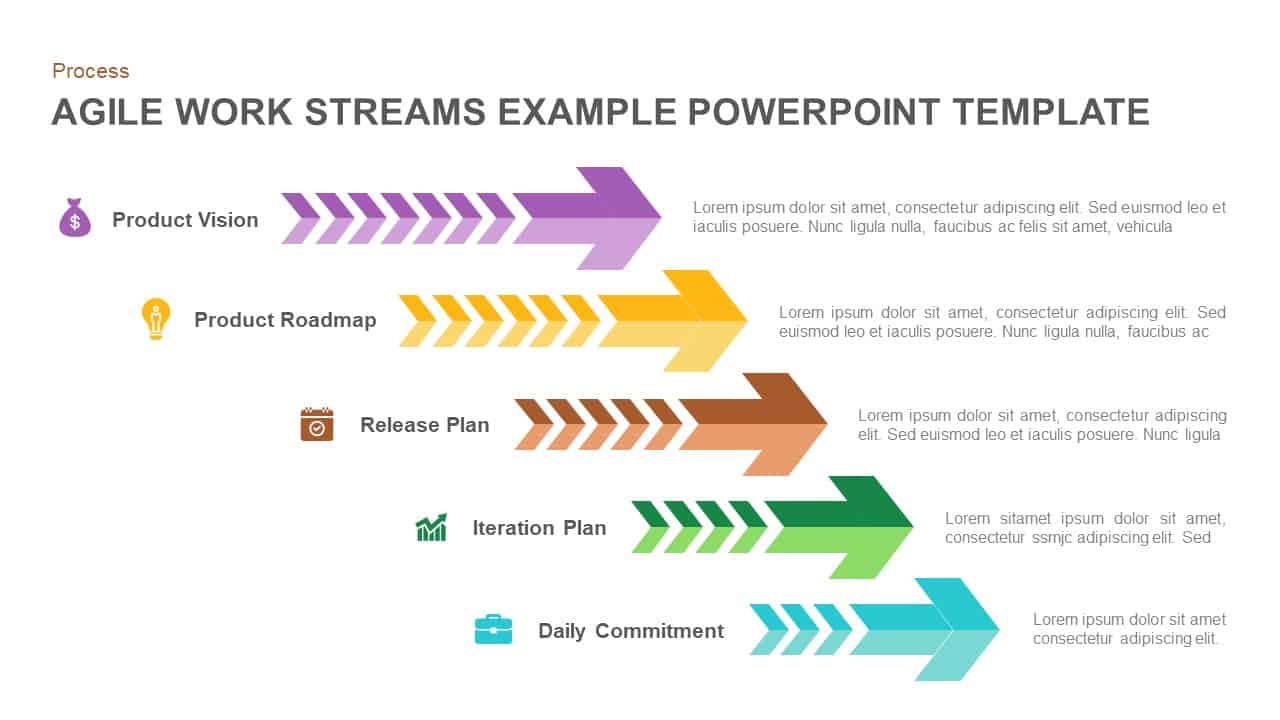
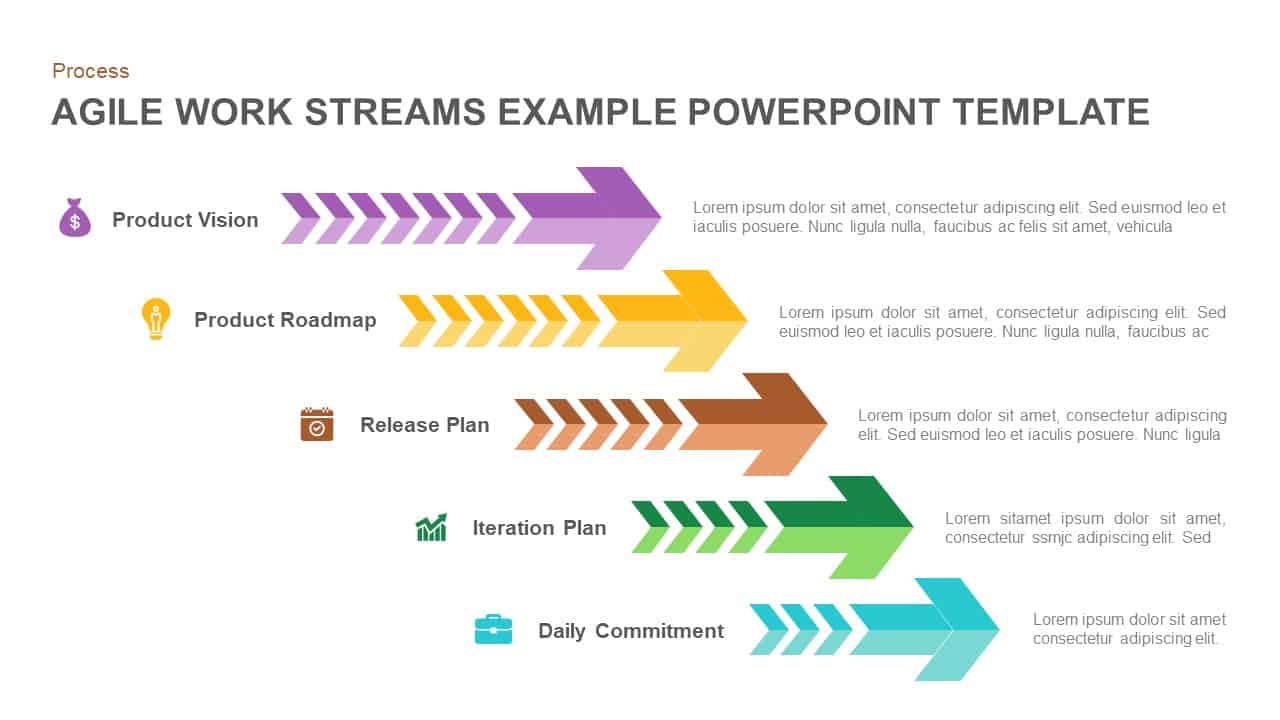
- Version 1.0.0
- Download 372
- File Size 0.00 KB
- File Count 1
- Create Date June 13, 2019
- Last Updated July 9, 2022
Agile Work Streams Example PowerPoint Template
Agile Work Streams Example PowerPoint Template
The peculiar bullet point slide agile work streams example PowerPoint template covers any type of topic or subject with the simple PowerPoint design. The arrow bullet points created with a chevron arrow design is simply focusing on the topic of discussion. The users can depict the concept of the agile workstream with an example using the arrow ppt template. An agile workstream refers to the advanced completion of tasks completed by different groups within a company which required to execute a single project. For example, the workstream for a production facility may include designing, drafting, engineering, procurement, fabrication, quality management, and shipping. You can access more PowerPoint presentation templates here. Grab the free ppt now!
The 5 step arrow diagram is a pure infographic template, so the users can bring any subject for a PowerPoint presentation. It is ideal for a step-by-step presentation or presenting the important points of a particular subject with a chronology. The colorful chevron arrows are ideally focusing a particular point that may have maximum importance in a specific context. It is ideal for showing complex subjects with simple connotations. So, the template is suitable for presenting agile project management. APM is an iterative method for scheduling and controlling project processes. It is completed in small sections. These sections are called iterations. Each iteration is reviewed and analyzed by the project team, which should include representatives of the project’s various stakeholders.
The agile PowerPoint template for scrum methodology is a common bullet point PowerPoint created for easing the presentation without making clutters and omissions. So, the presenters can simply the topics and ensure the maximum participation of the audience because of the flexible PowerPoint design. It can ideal to show the collaborative effort of a project team and how their different responsibilities merge in the end and how an individual or team working simultaneously on multiple projects. The customizable arrow PowerPoint template allows multiple changes to the PowerPoint features.
Attached Files
| File |
|---|
| https://premiumdownloads.s3.amazonaws.com/SB01413-Agile Work Streams Example.zip |
Login to download this file
Add to favorites
Add to collection
-
Item ID
SB01413 -
Rating
0.0
(0 reviews)
Tags
Related Templates
-
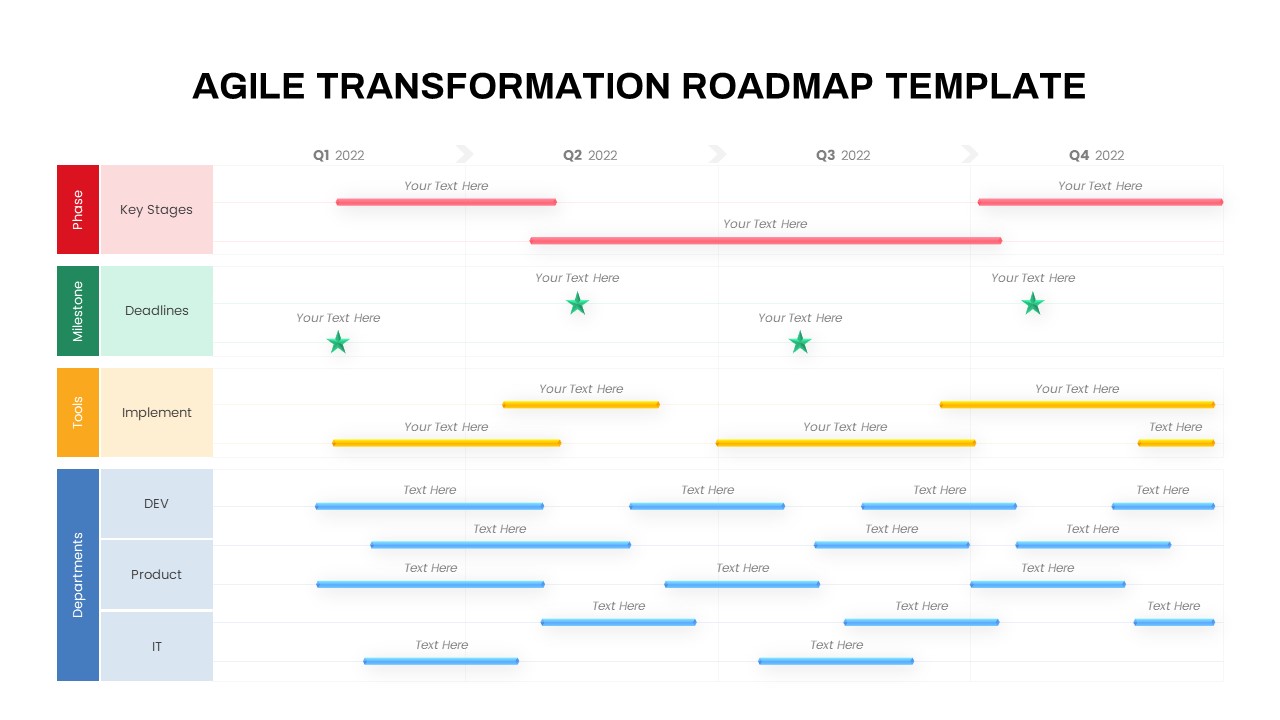
Agile Transformation Roadmap PowerPoint Template
PowerPoint Templates
Premium
-
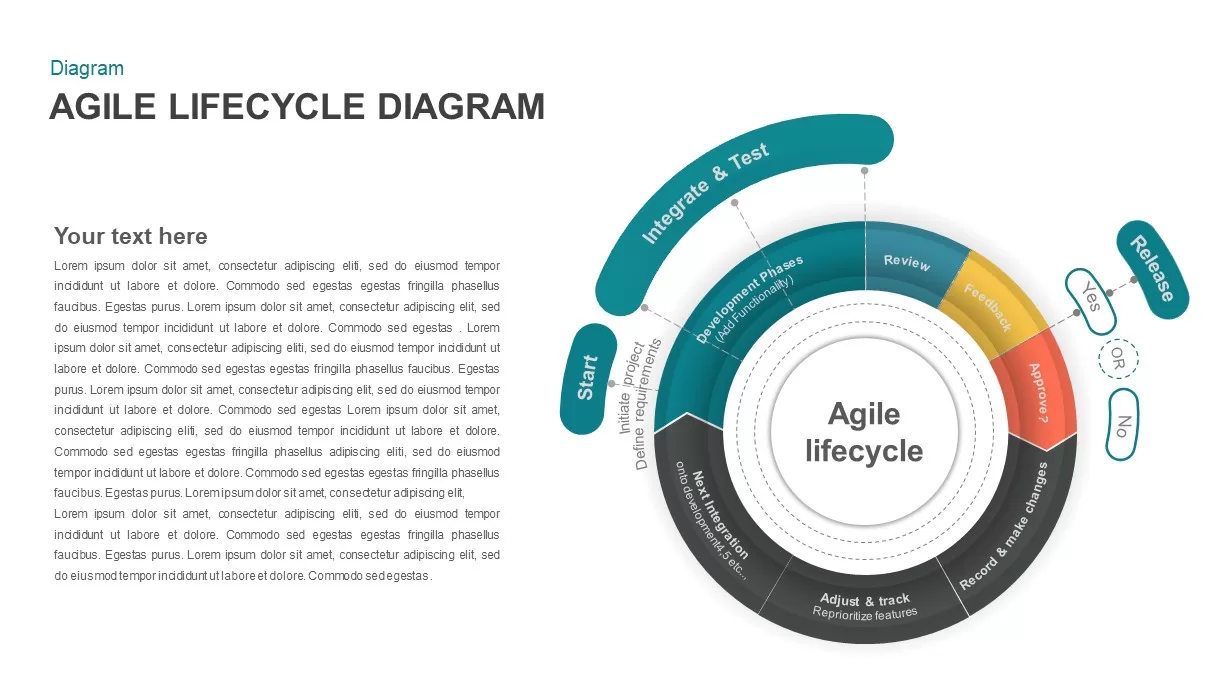
Agile Process Lifecycle Diagram for PowerPoint
Business Models
Premium
-
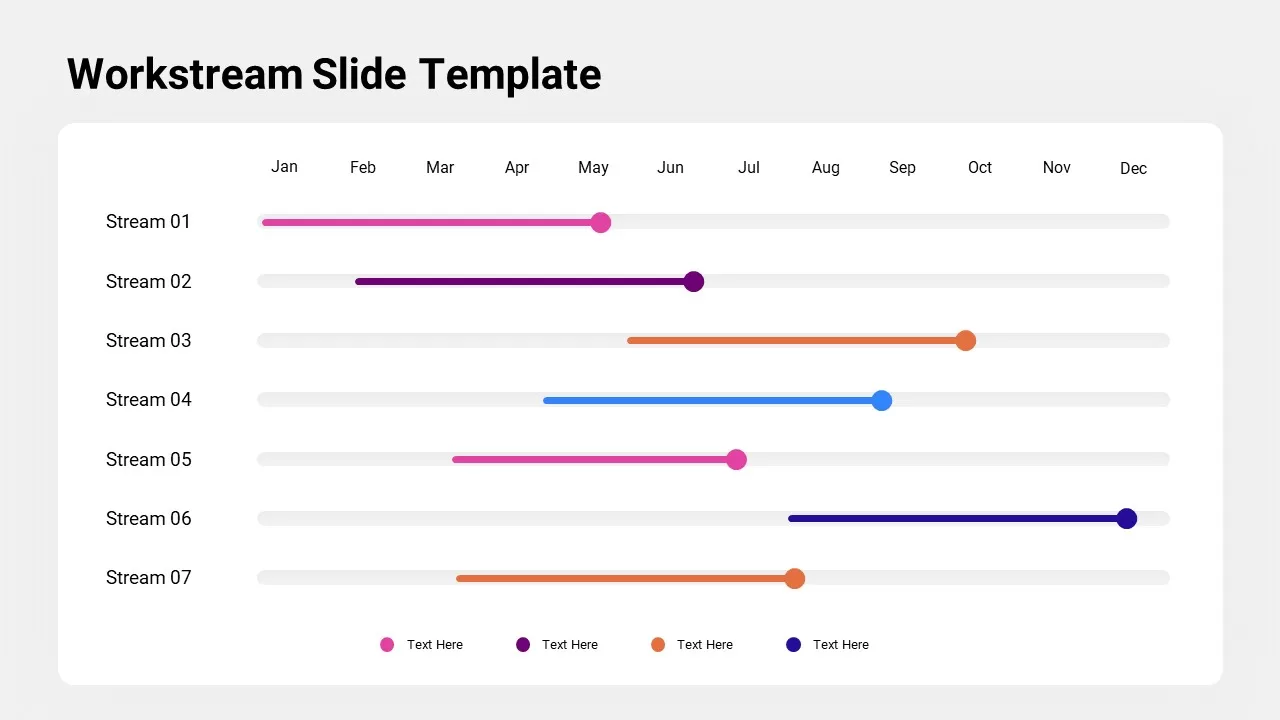
Workstream Slide Template
PowerPoint Templates
Premium
-
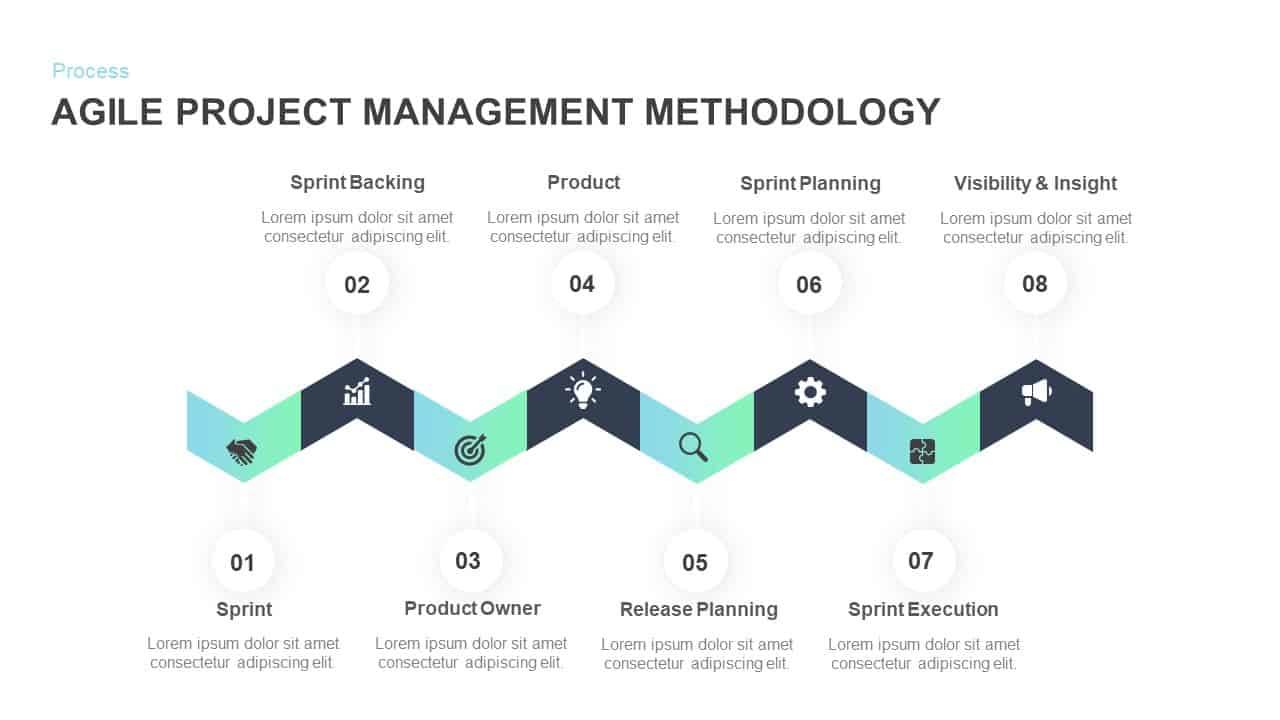
Agile Project Management Methodology PowerPoint Template and Keynote Slide
Process Flow Diagrams
Premium
-

Agile Project Roadmap PowerPoint Template
PowerPoint Templates
Premium
-
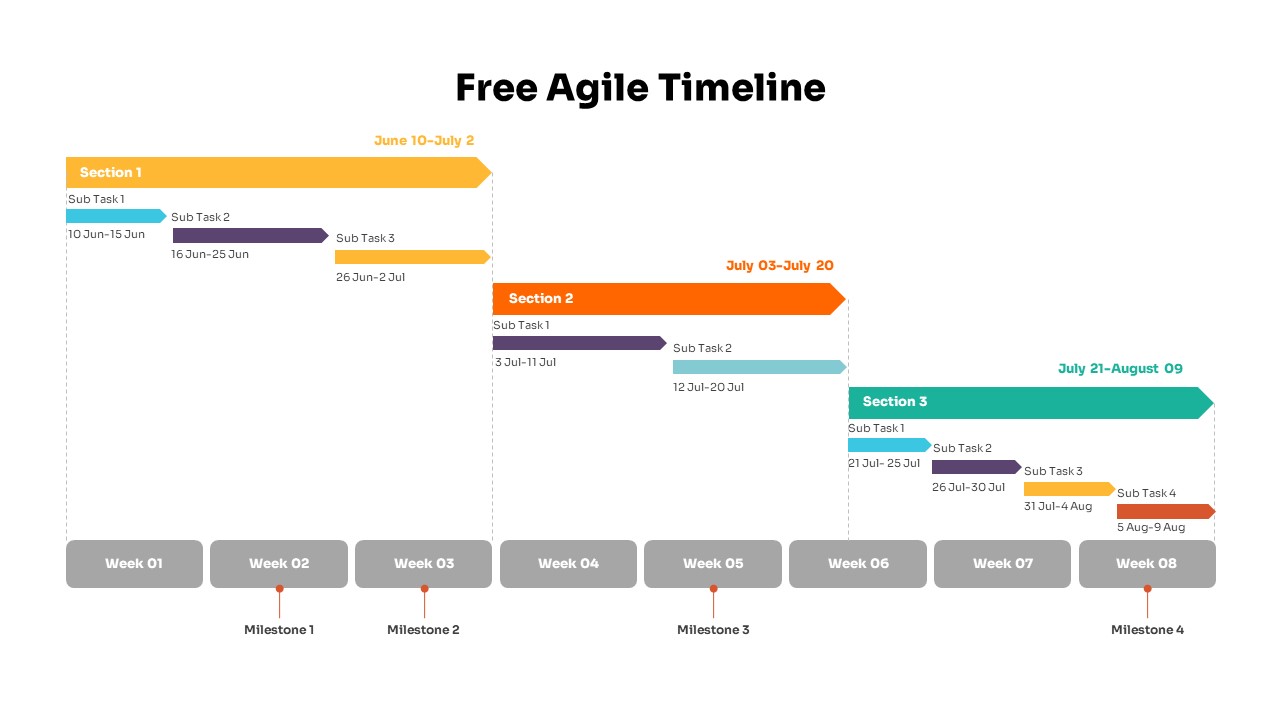
Free Agile Timeline PowerPoint Template
Free PowerPoint Templates
Free
-
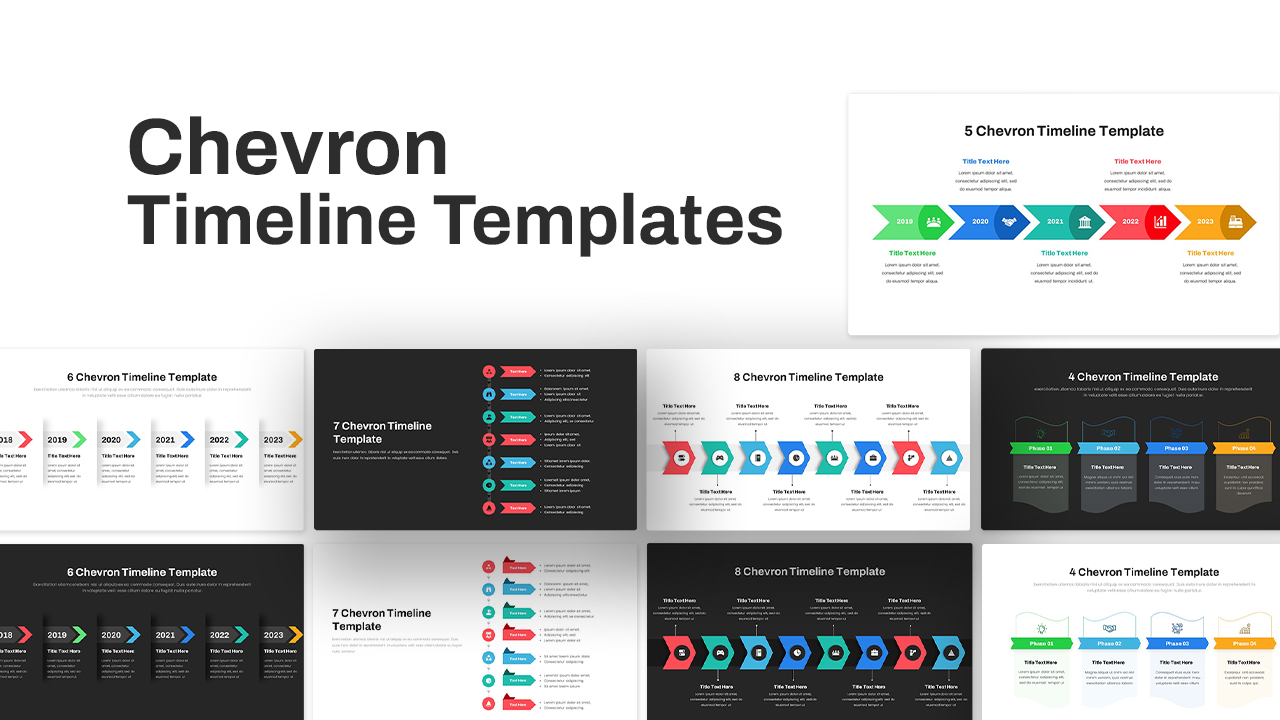
Chevron Timeline PowerPoint Template
Timeline PowerPoint Template
Premium
-
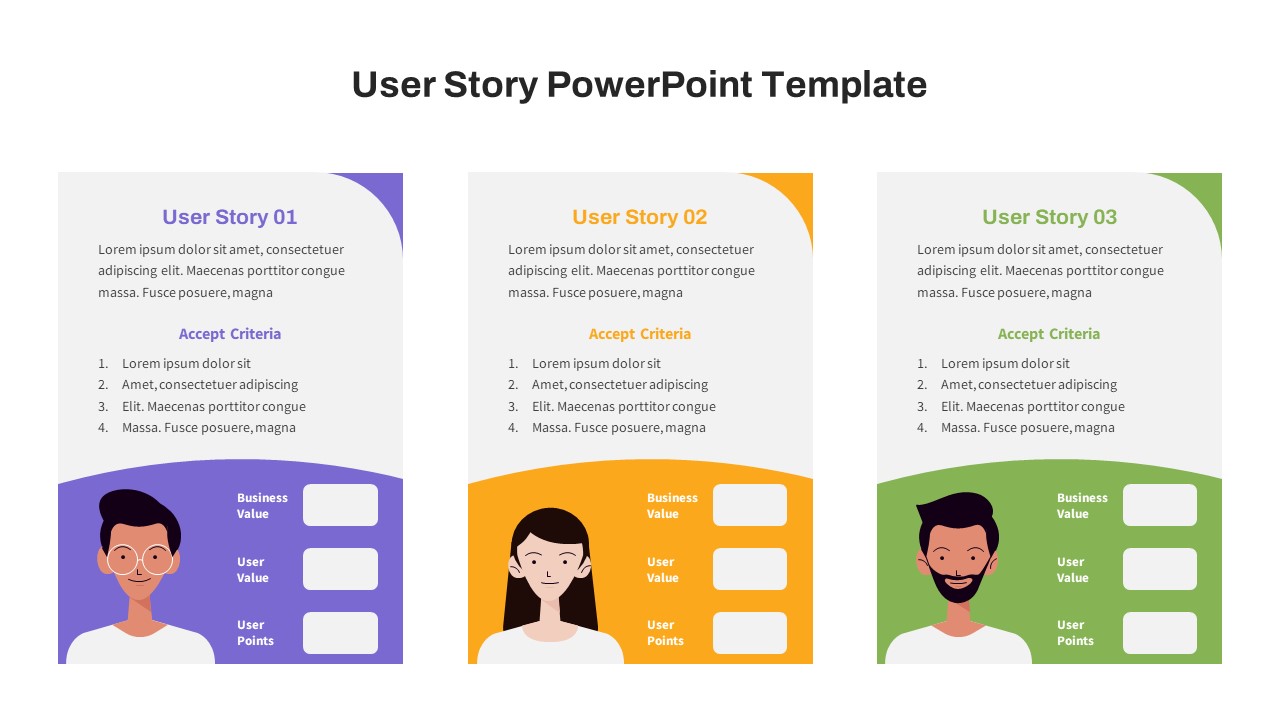
User Story PowerPoint Template Free
Infographic
Free
-
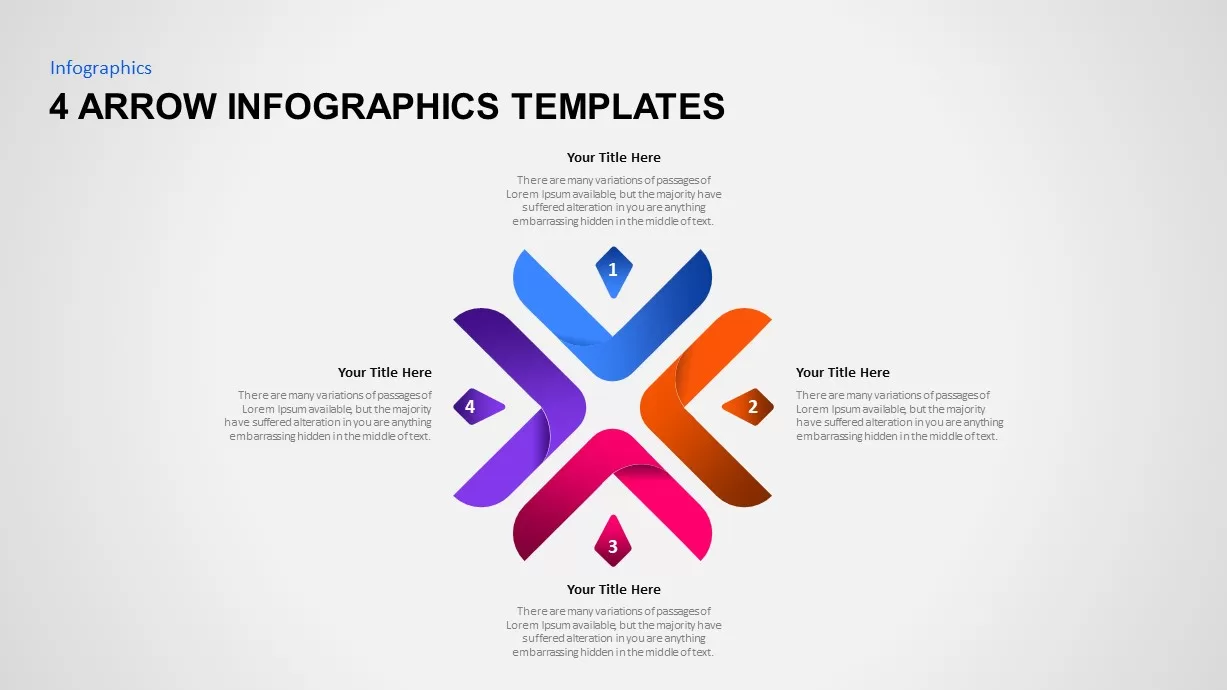
4 Arrow Infographic Template
Arrow Diagrams
Premium
-
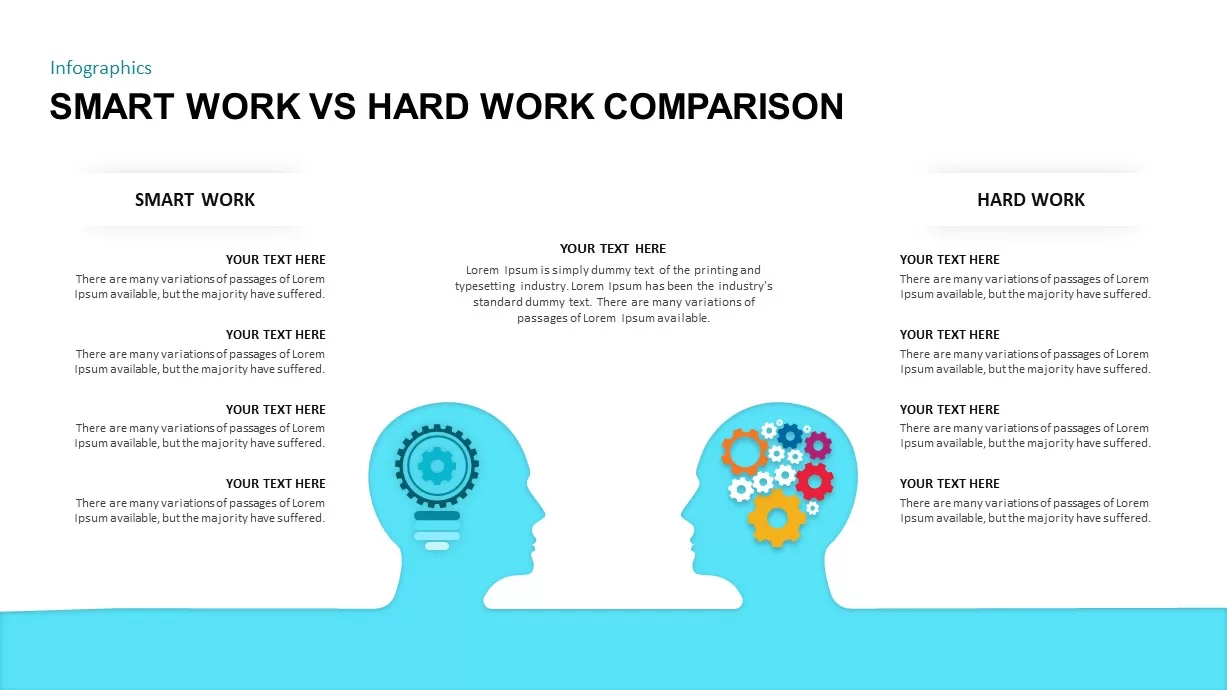
Smart Work VS Hard Work Comparison Template
Business Models
Premium
-

Social Work PowerPoint Template Free
PowerPoint Templates
Free
-
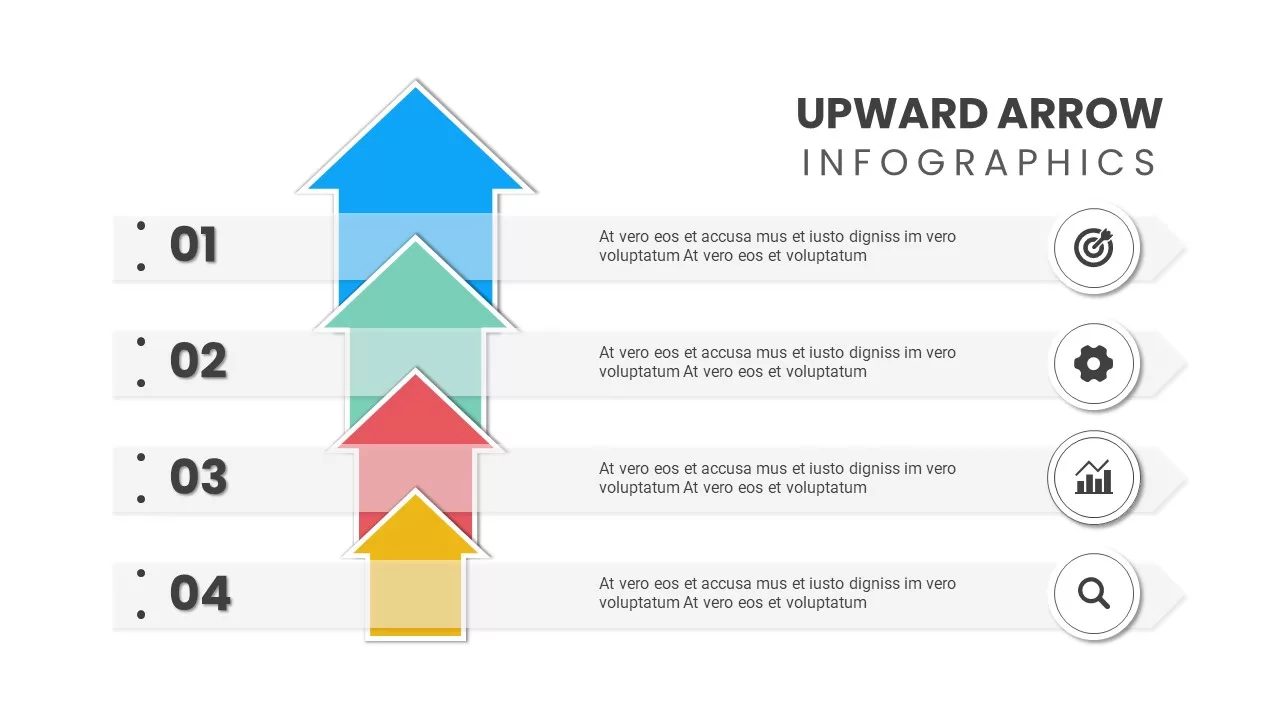
Upward Arrow Powerpoint
Diagrams
Premium
-
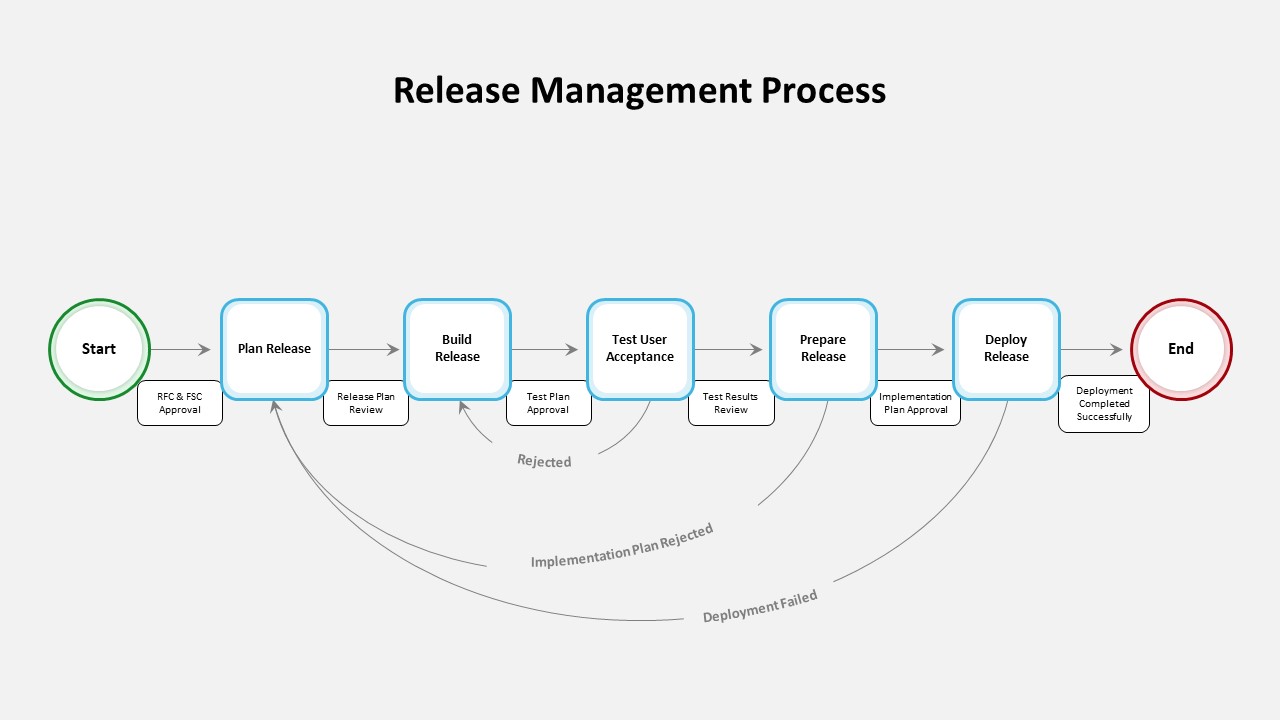
IT Agile Release Management Process PowerPoint Template
PowerPoint Templates
Premium
-
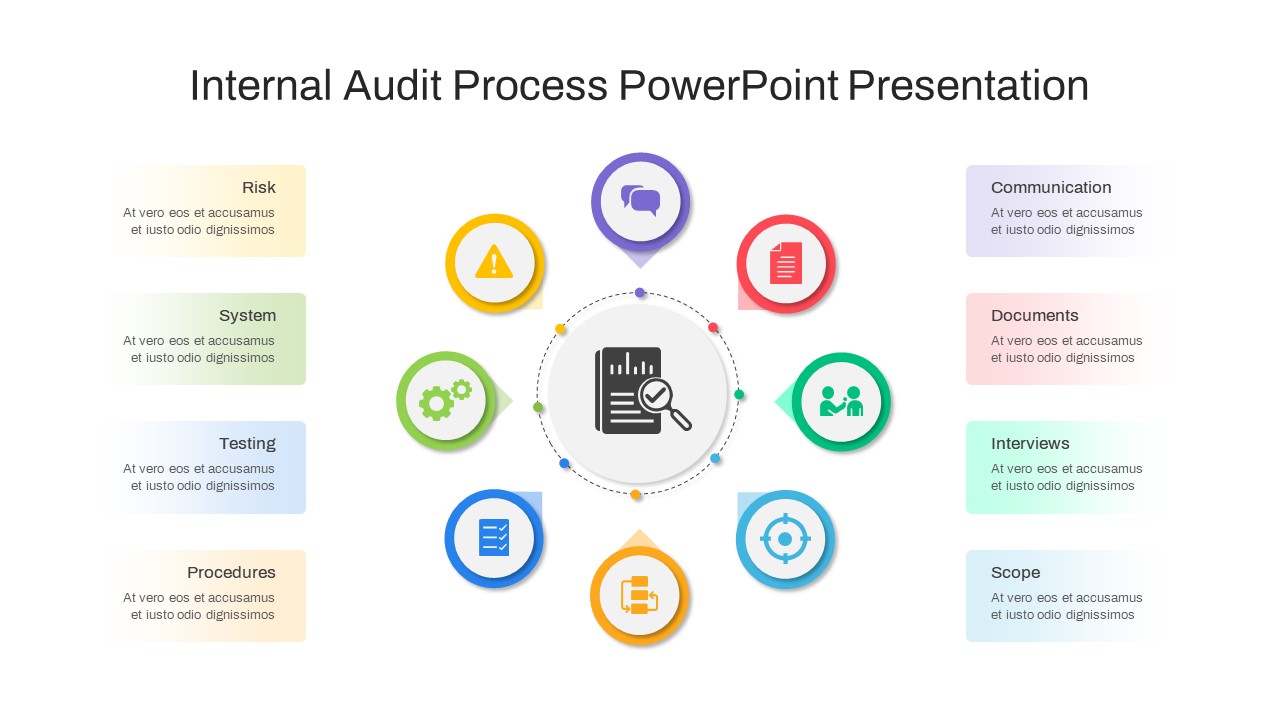
Internal Audit Presentation Template for PowerPoint PPT
Infographic
Premium
-
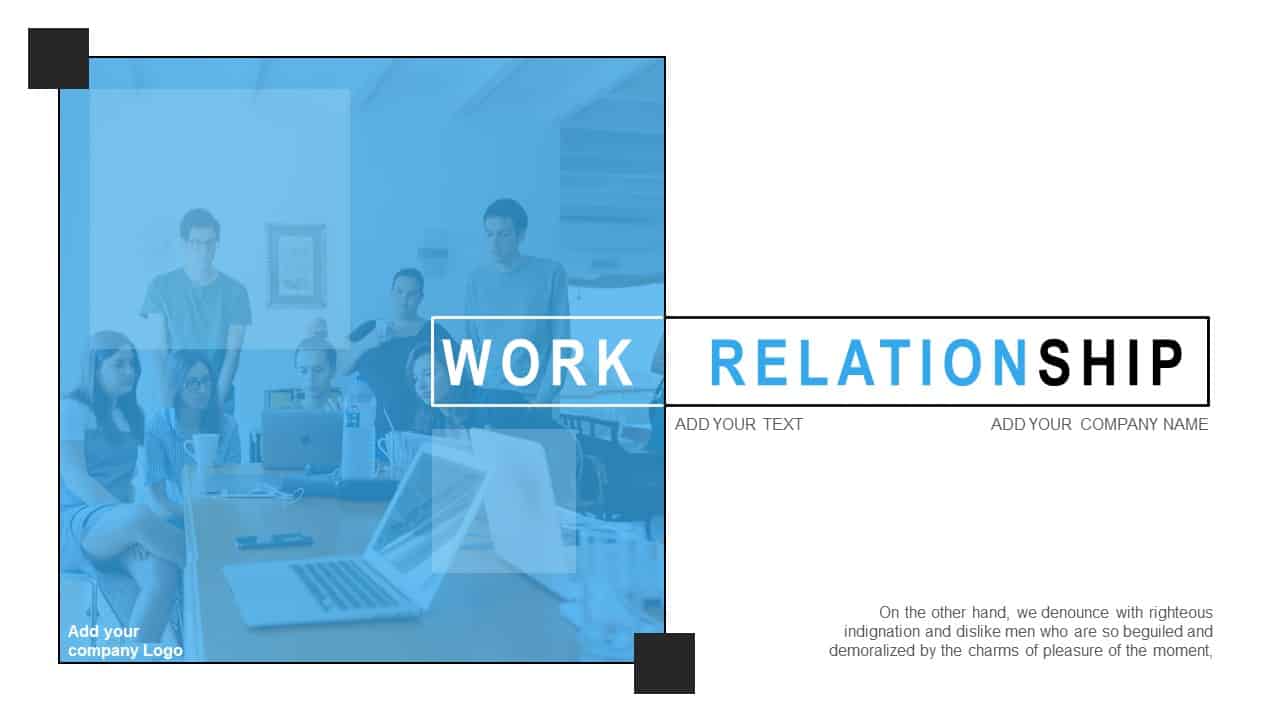
Work Relationship Template for PowerPoint
Business Models
Premium
-

Up Growth Infographics PowerPoint Template and Keynote Slide
Puzzle
Premium
-
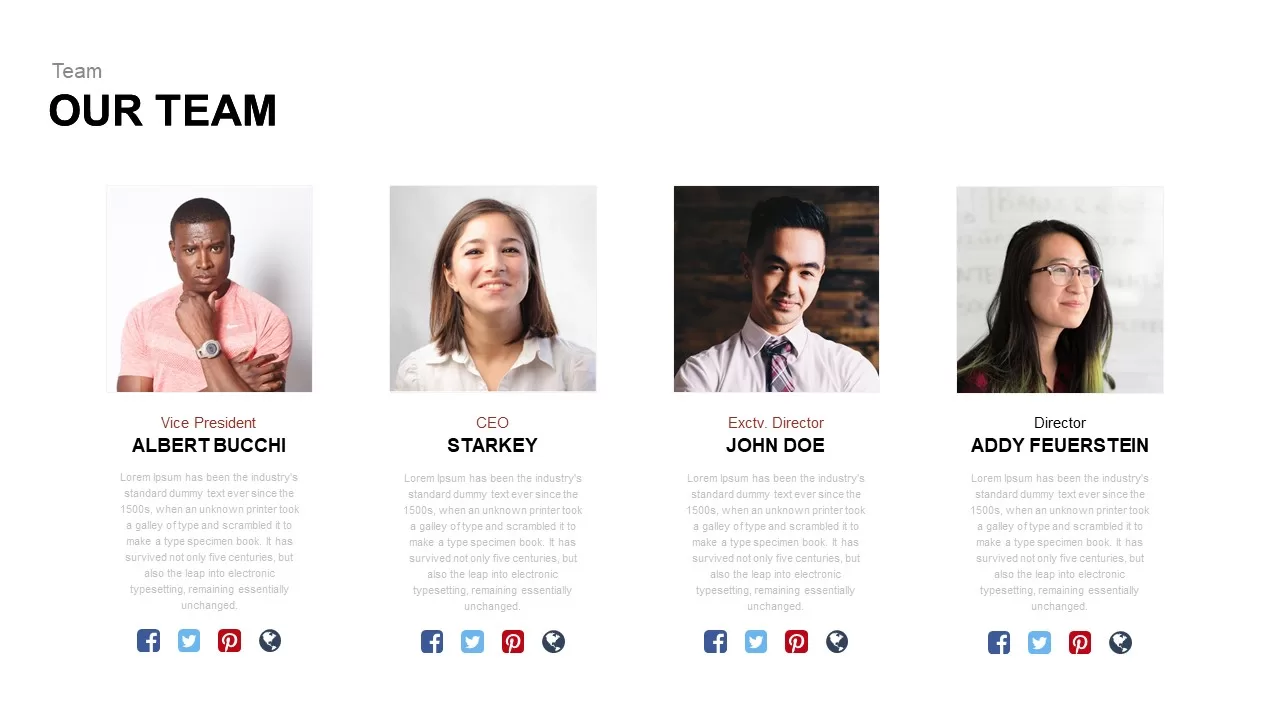
Our Team Template for PowerPoint & Keynote
Meet The Team
Premium
-
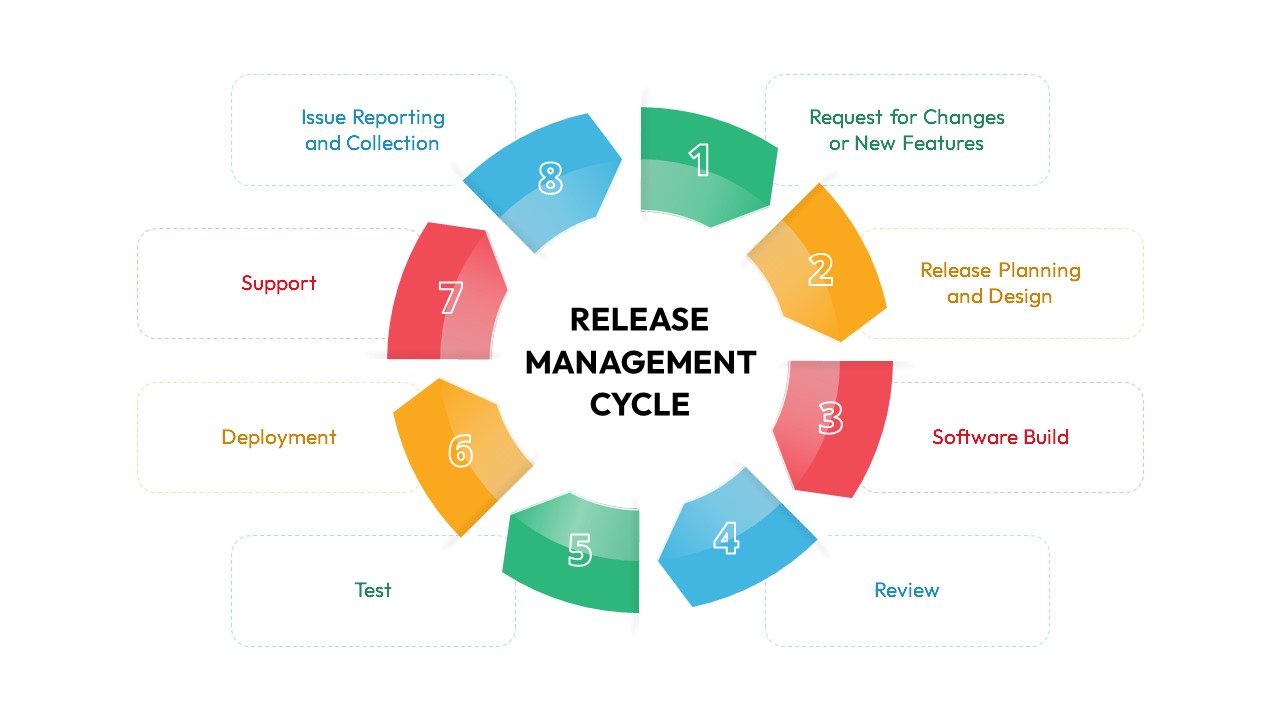
IT Agile Release Management Lifecycle PowerPoint Template
Infographic
Premium
-

Project Management Presentation Template
PowerPoint Business Templates
Premium
-
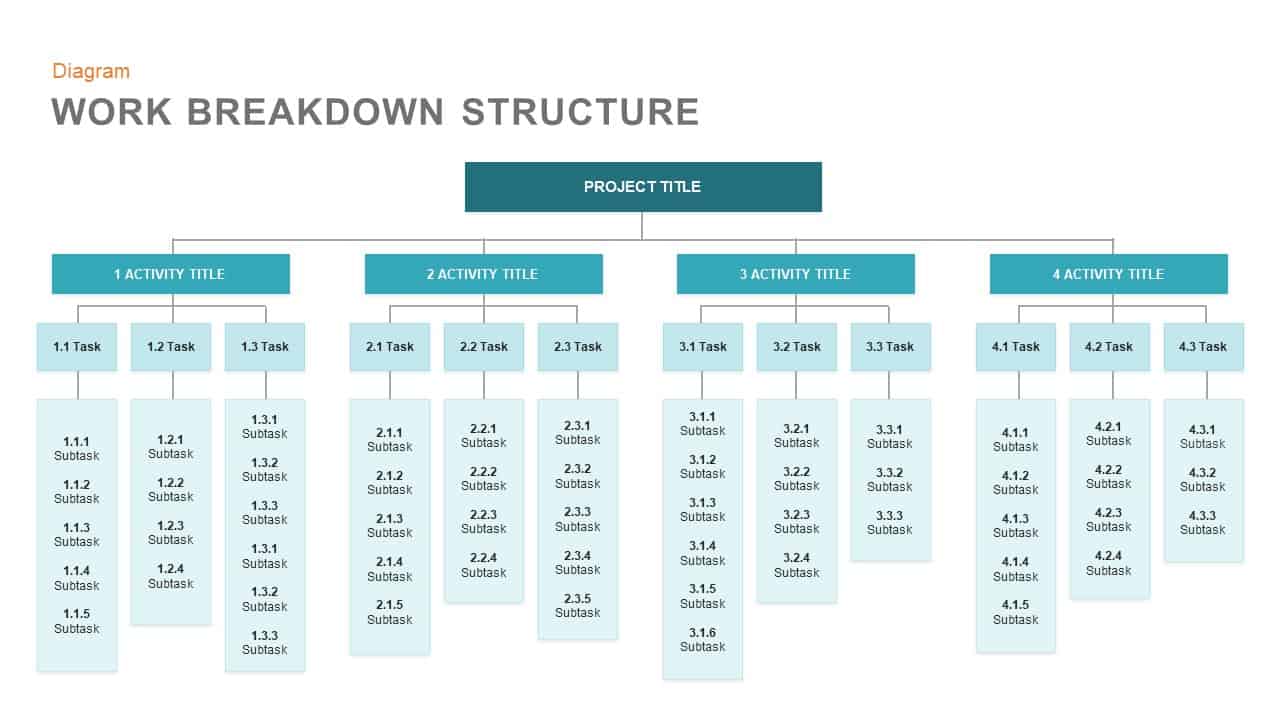
Work Breakdown Structure Template for PowerPoint and Keynote Presentation
PowerPoint Business Templates
Premium
-

Free Project Charter PowerPoint Template
Free PowerPoint Templates
Free
-
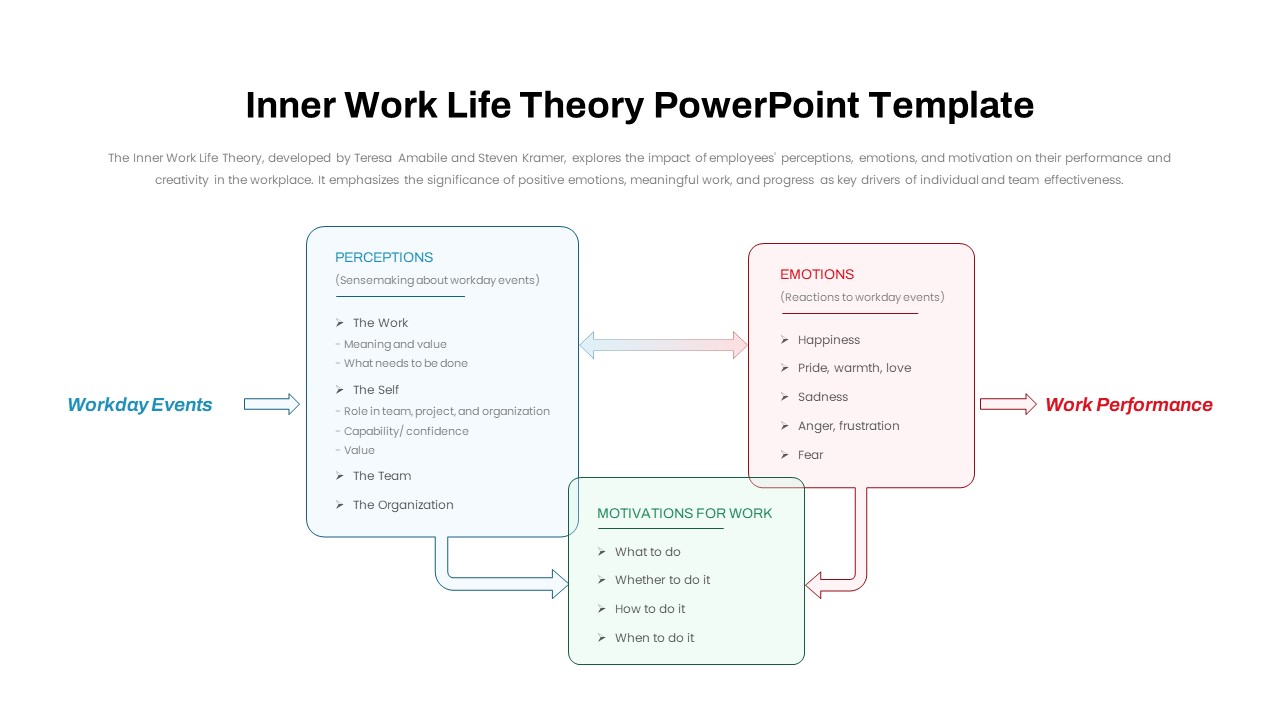
Inner Work Life Theory PowerPoint Template
PowerPoint Templates
Premium
-
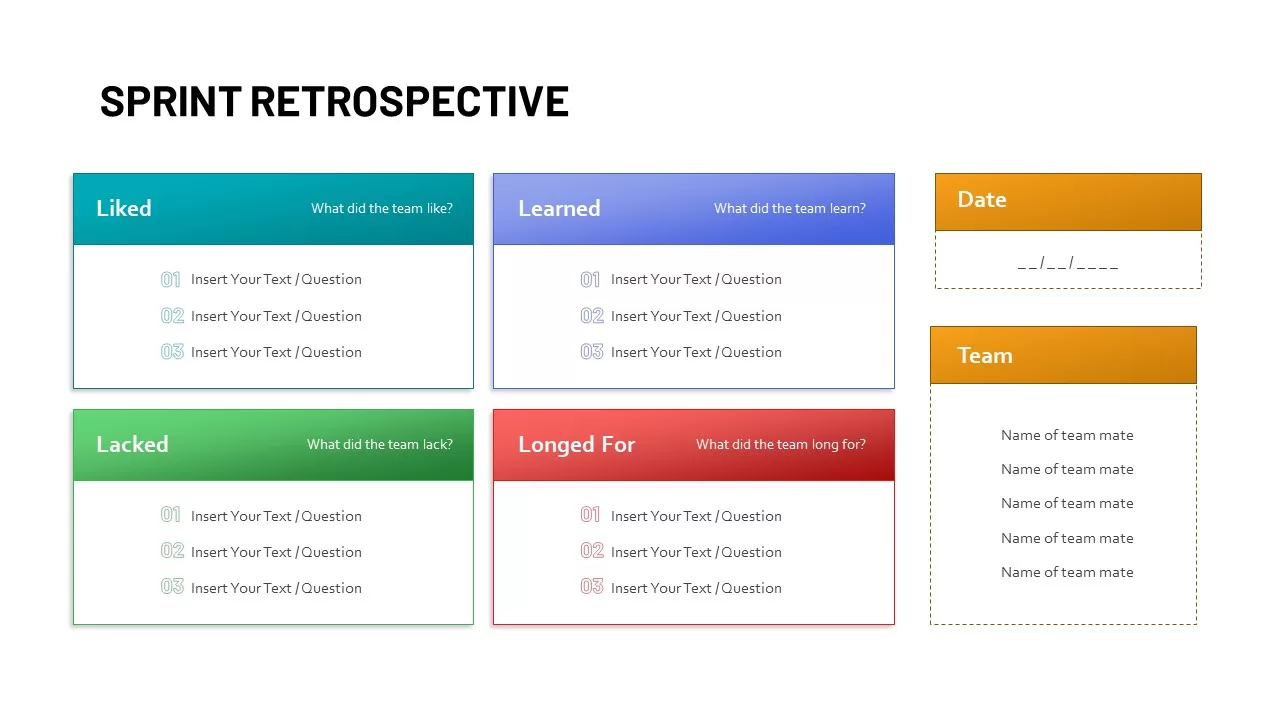
Sprint Retrospective Template for PowerPoint
Text and Table
Premium
-
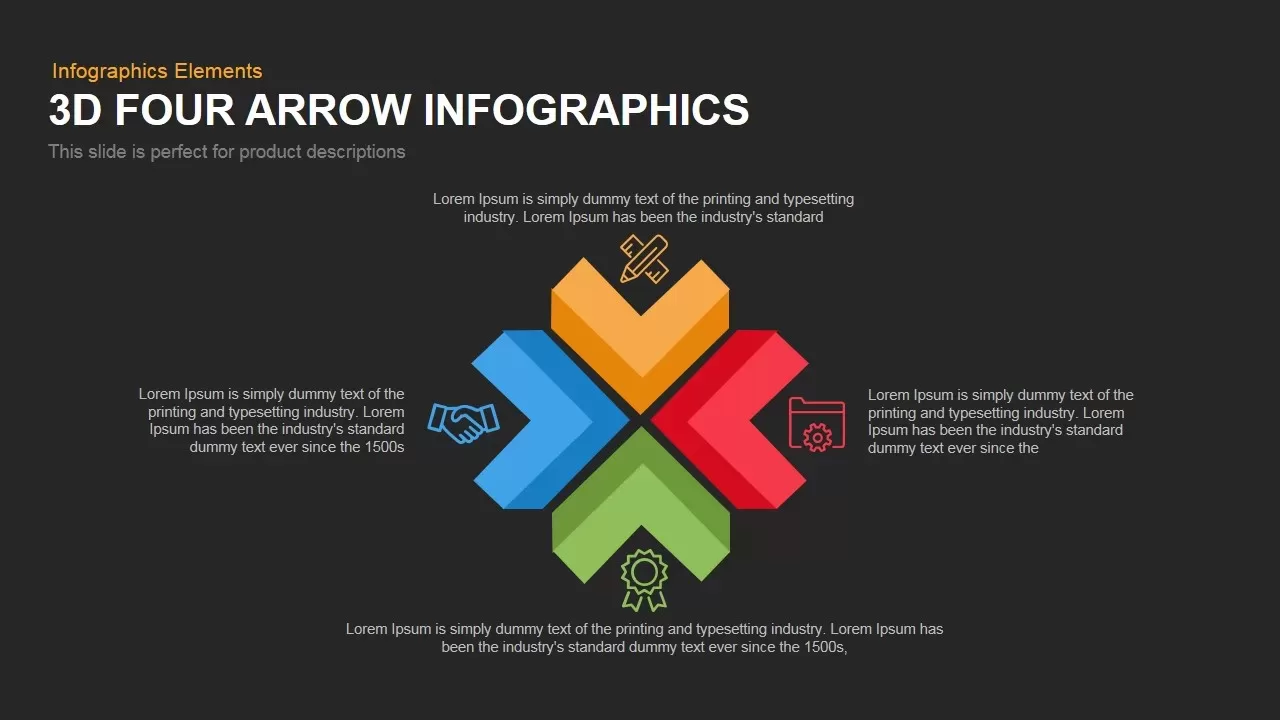
4 Infographics Arrow PowerPoint Template and Keynote Slide
Arrow Diagrams
Premium
-
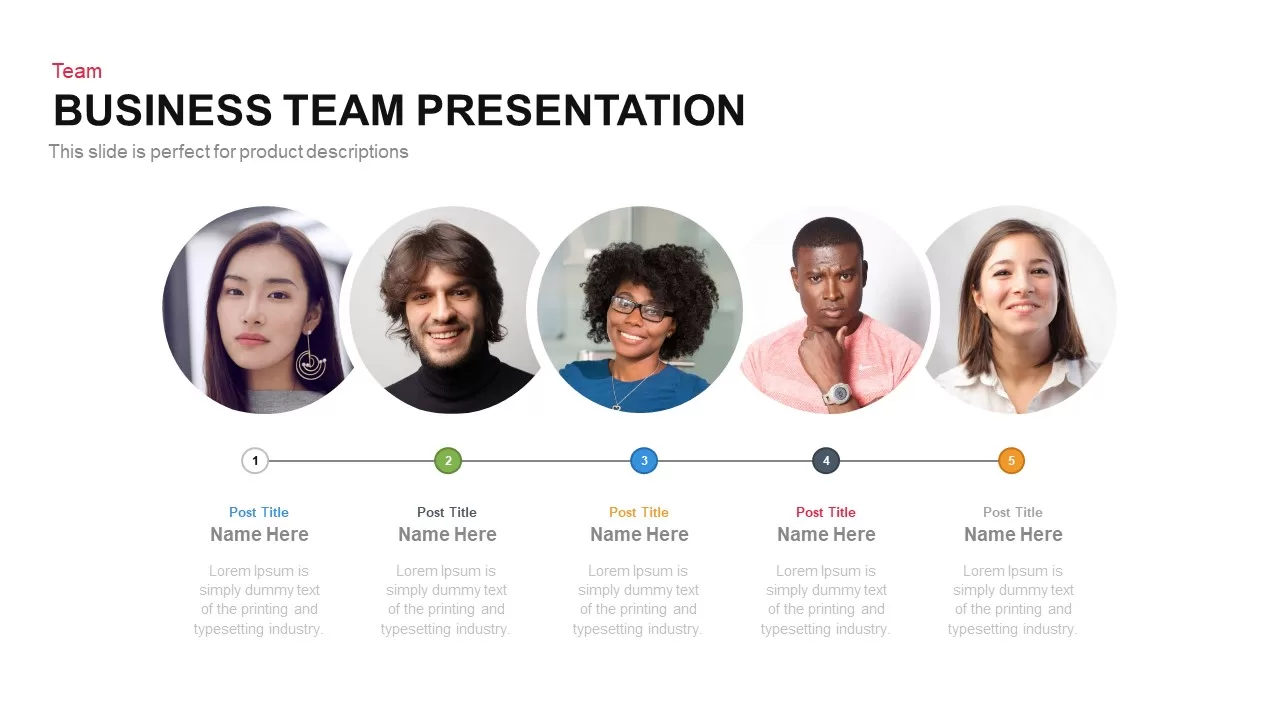
Business Team Presentation Template For PowerPoint and Keynote
Keynote Templates
Premium
-
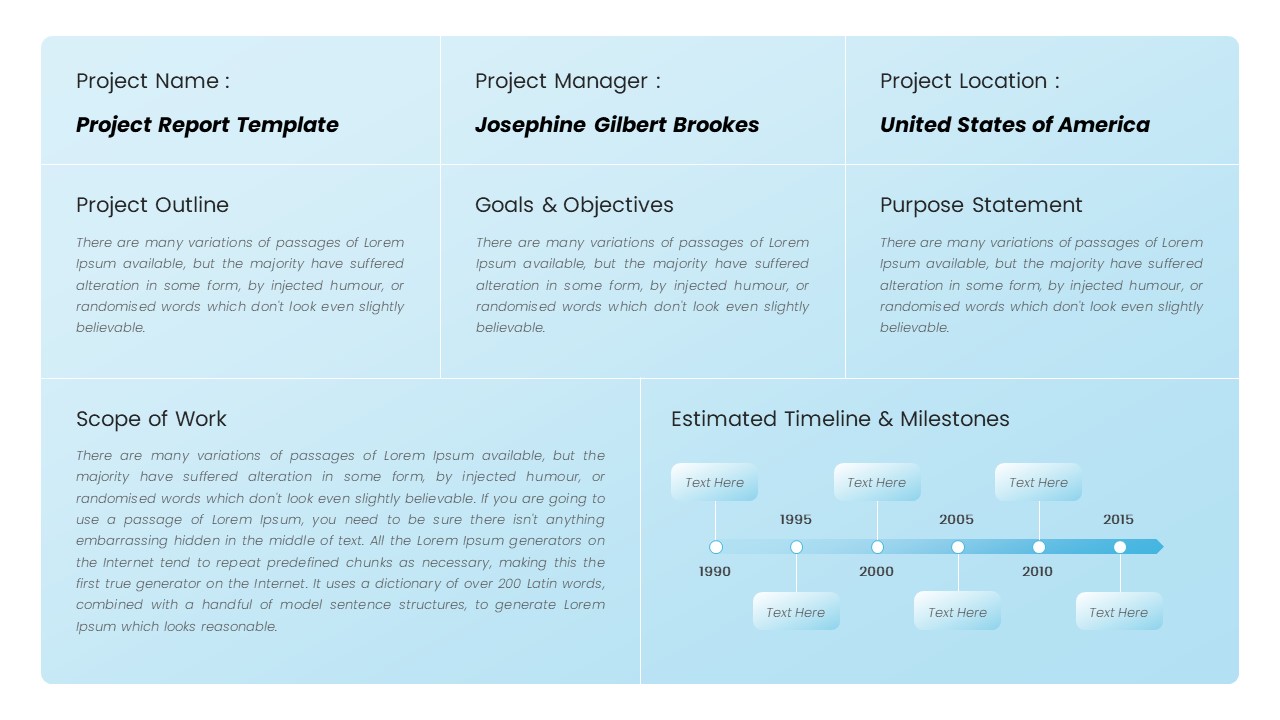
Statement of Work PowerPoint Template
professional
Premium
-
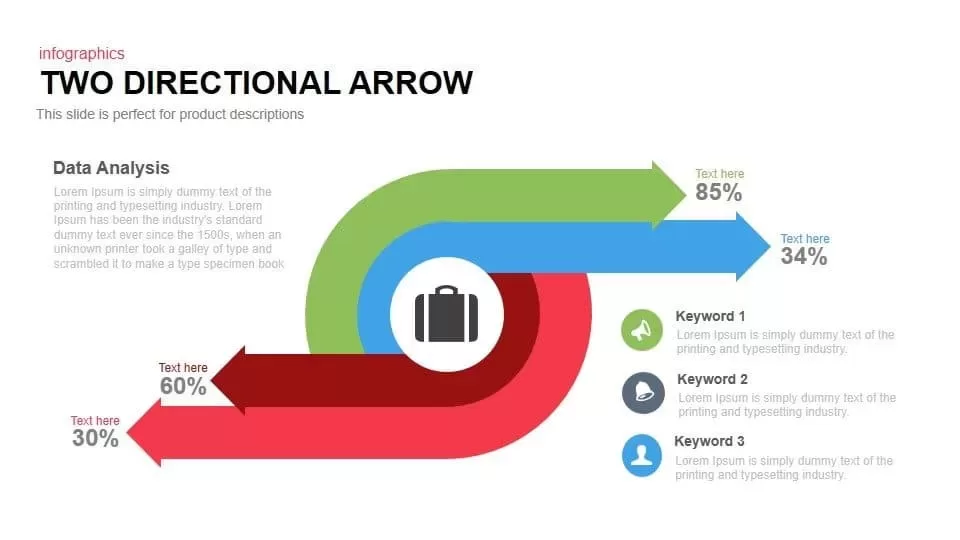
Two Directional Arrow PowerPoint Template and Keynote Slide
Arrow Diagrams
Premium
-

Cyclic Process Arrow Diagram PowerPoint Template and Keynote
Arrow Diagrams
Premium
-

Infographic Arrow PowerPoint Template and Keynote Slide
Arrow Diagrams
Premium
-

Project Charter Template
Text and Table
Premium
-
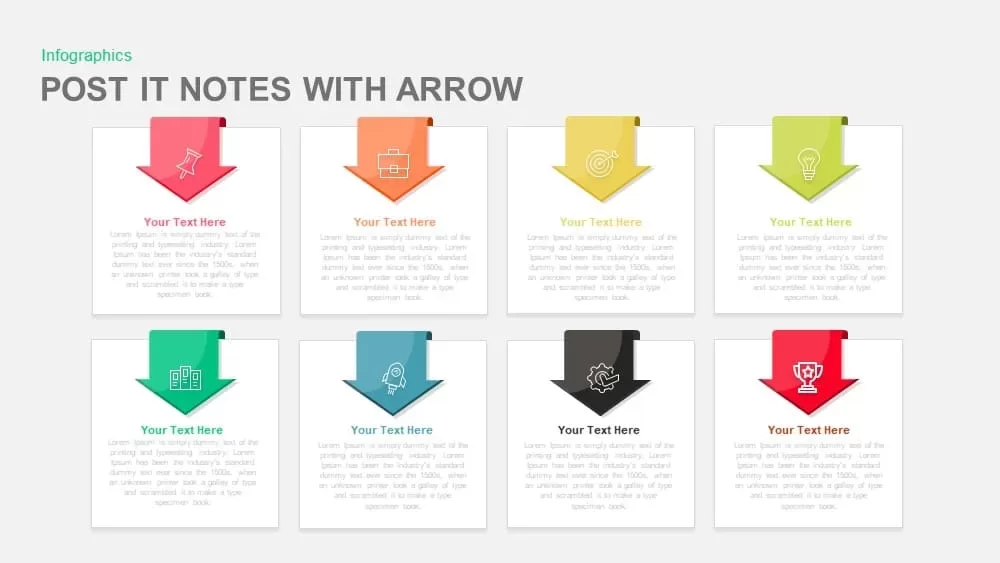
Post It Note PowerPoint Template and Keynote with Arrow
Arrow Diagrams
Premium
-
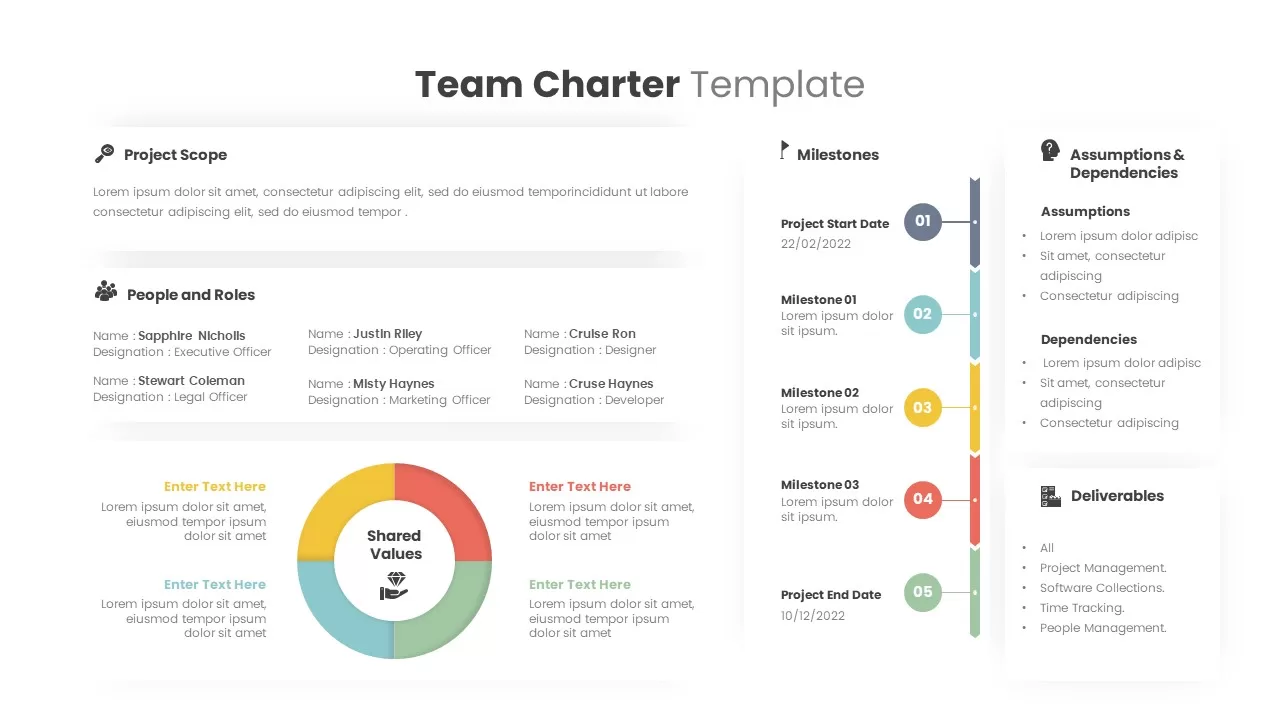
Team Charter Template
Text and Table
Premium
-
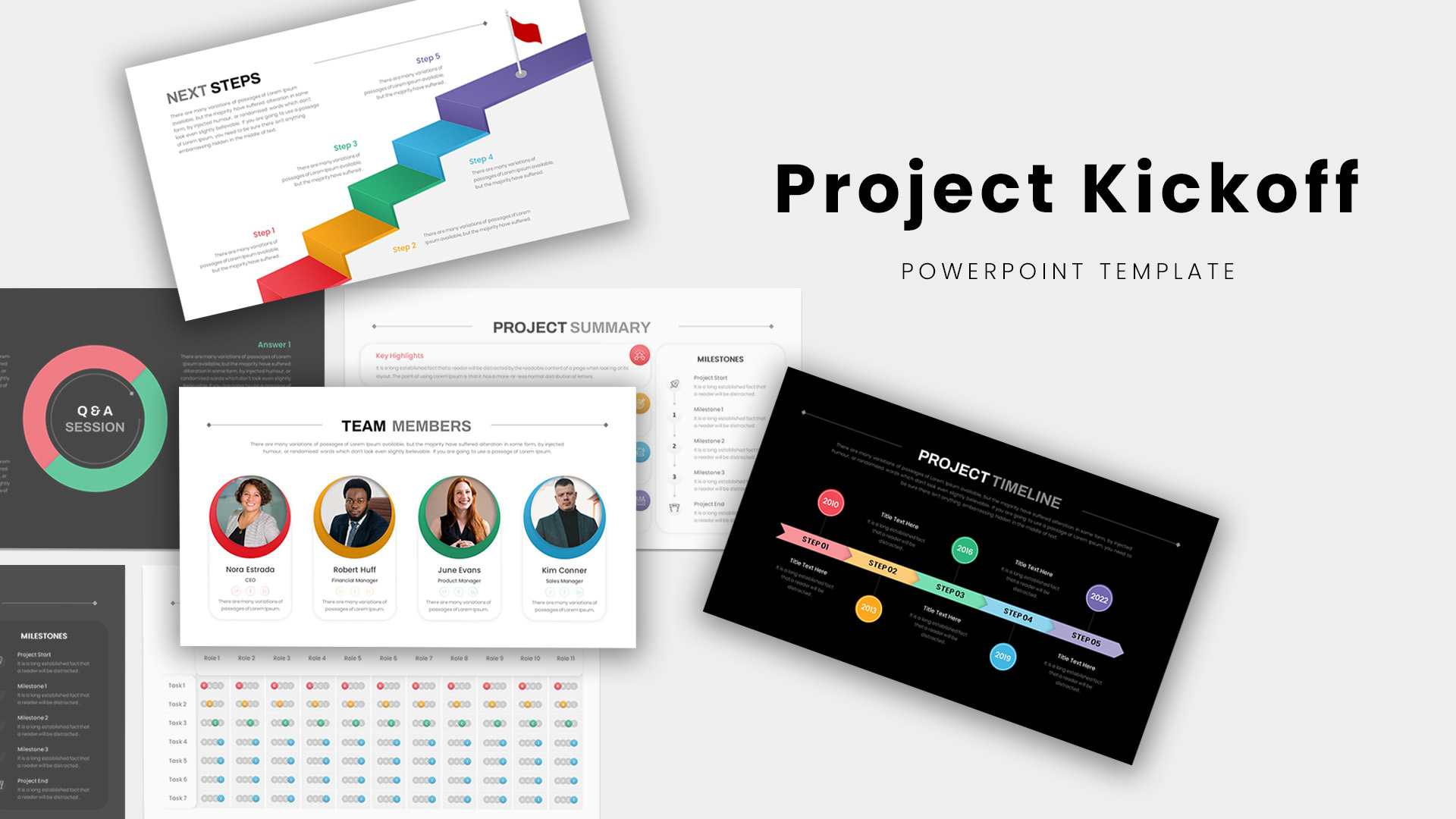
Project Kickoff Meeting Deck PowerPoint Template
PowerPoint Templates
Premium
-
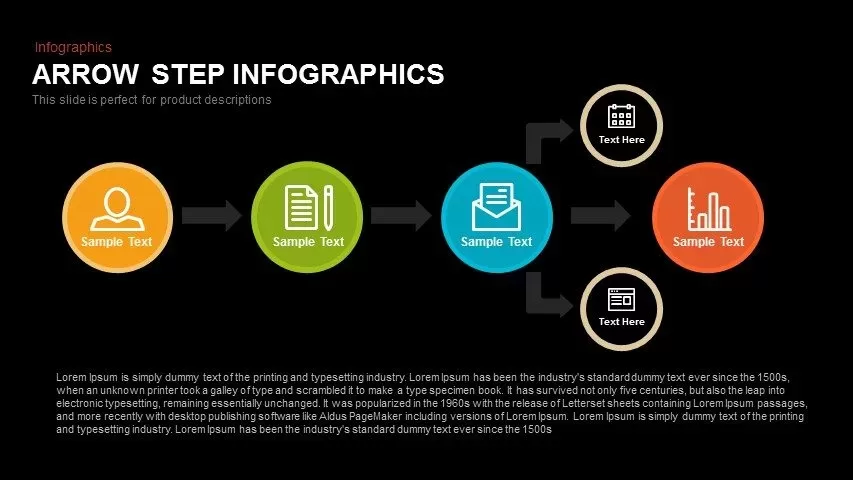
Step Infographics Arrow PowerPoint Template and Keynote Slide
Arrow Diagrams
Premium
-

Arrow Process Diagram PowerPoint Template and Keynote
Process Flow Diagrams
Premium
-
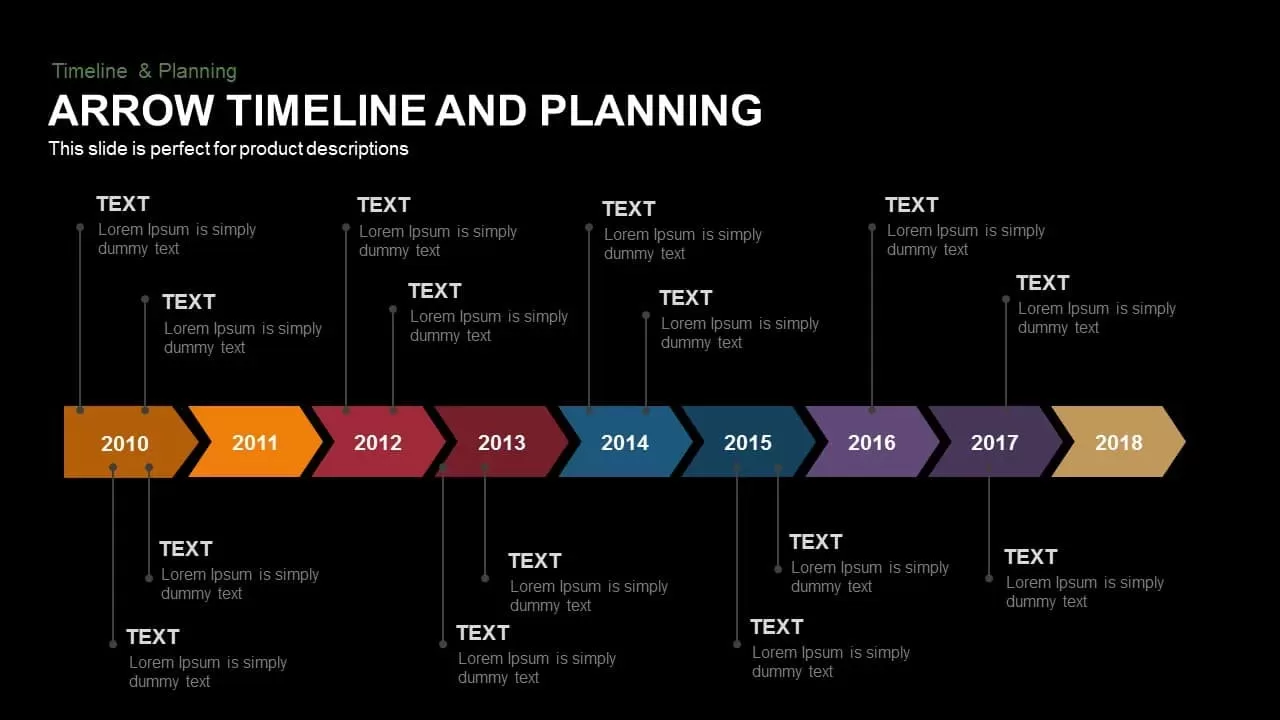
Animated Arrow Timeline and Planning PowerPoint Template
Diagrams
Premium
-
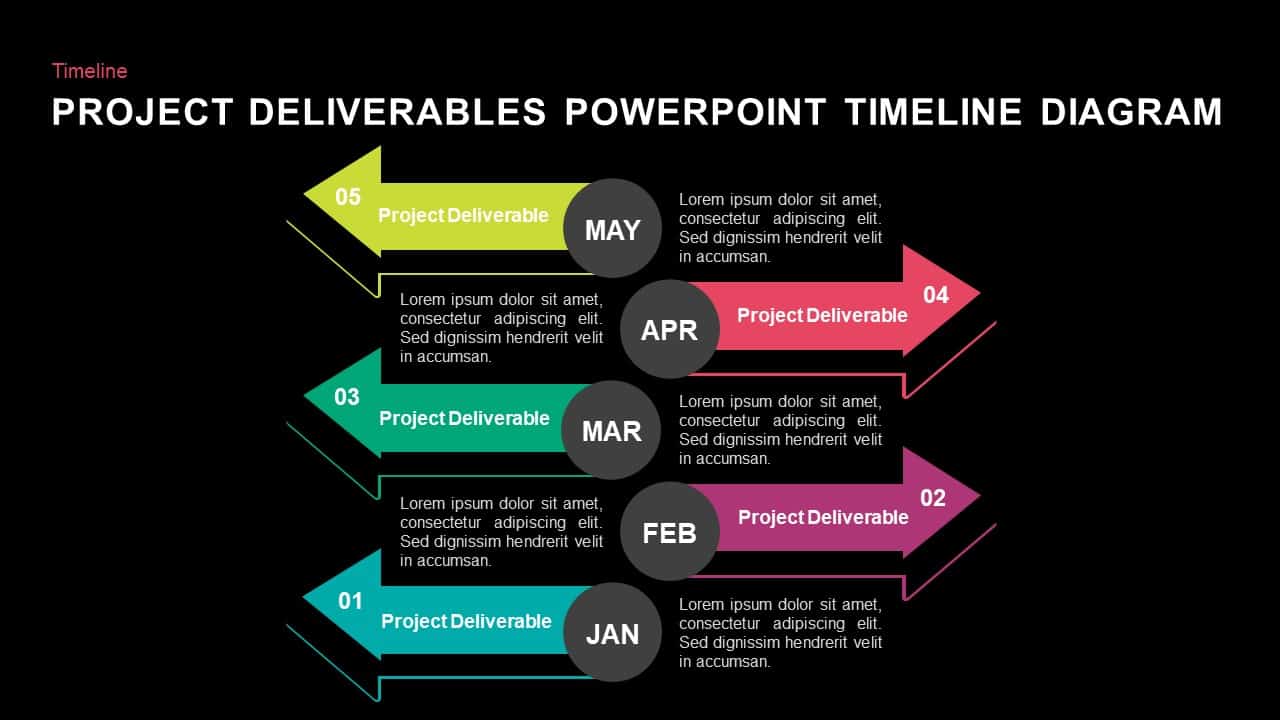
Project Deliverables Timeline Diagram PowerPoint Template and Keynote Slide
Timeline PowerPoint Template
Premium
-
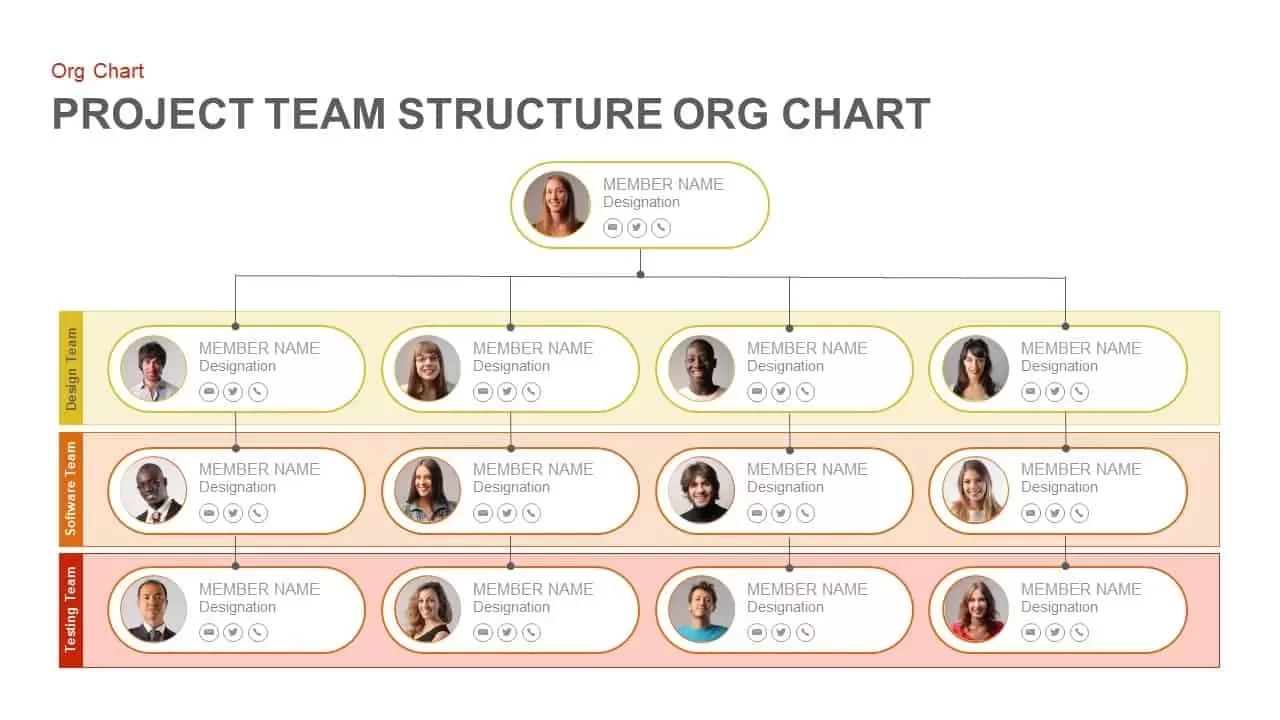
Project Team Structure Org Chart PowerPoint Template and Keynote Slide
Diagrams
Premium
-

Arrow Circle Flow Diagram PowerPoint Template and Keynote
Arrow Diagrams
Premium
-
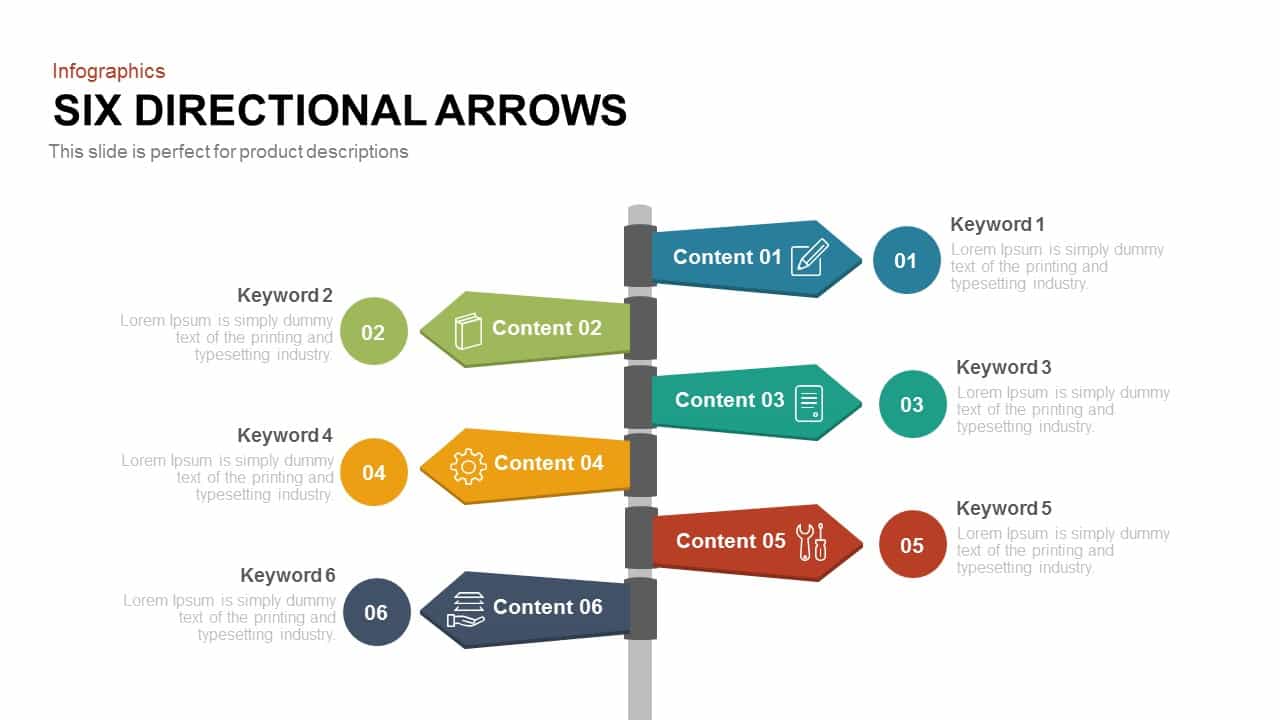
Six Directional Arrows PowerPoint Templates and Keynote
Arrow Diagrams
Premium
-
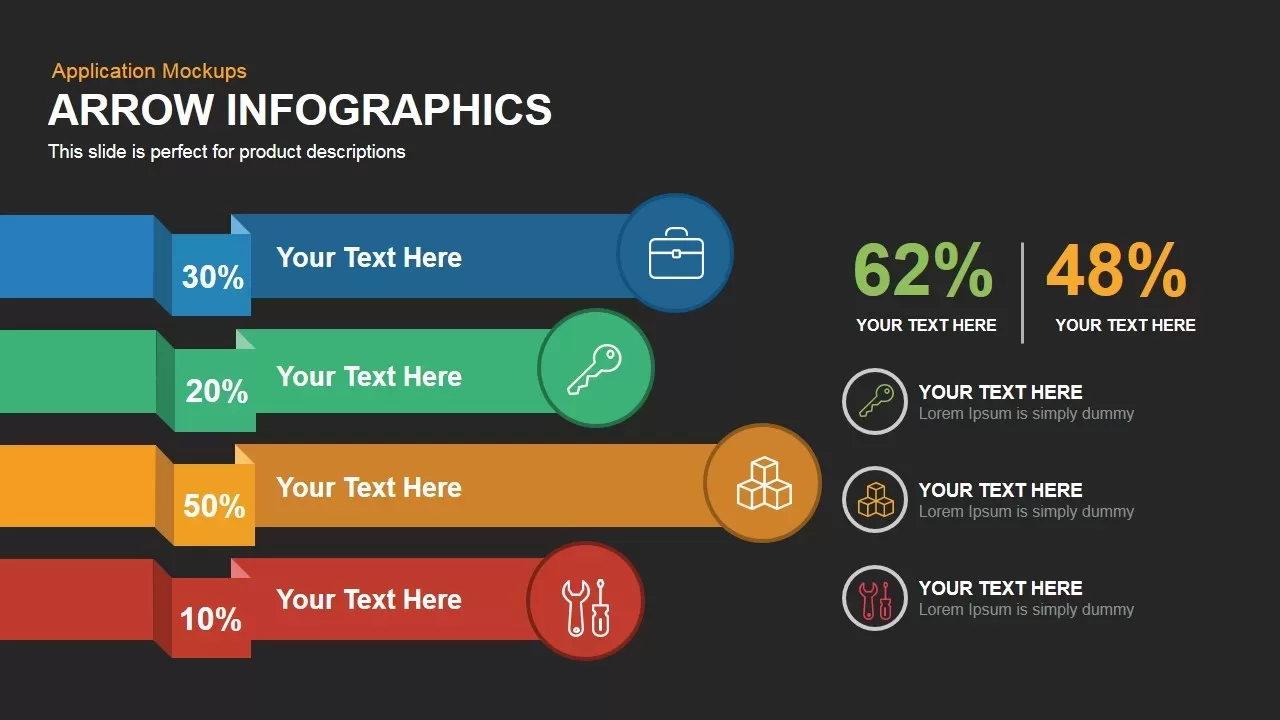
Arrow Infographic Template for Powerpoint and Keynote
Arrow Diagrams
Premium
-

Project Management Funnel Template PowerPoint
Funnel Diagrams
Premium
-
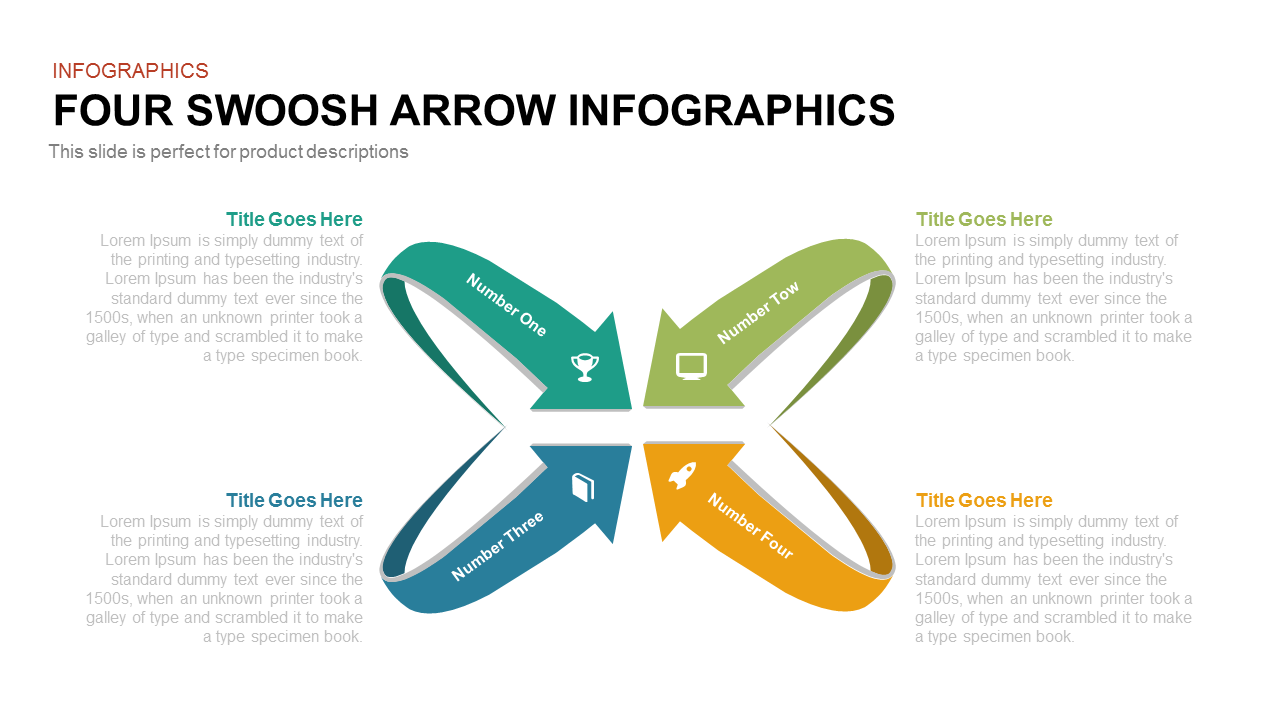
Four Swoosh Arrow PowerPoint Infographics and Keynote Template
Arrow Diagrams
Premium
-

Work Schedule PowerPoint Template
Business Models
Premium
-

6 Staged Linear Process Diagram Arrow PowerPoint Template and Keynote Slide
Timeline PowerPoint Template
Premium
-
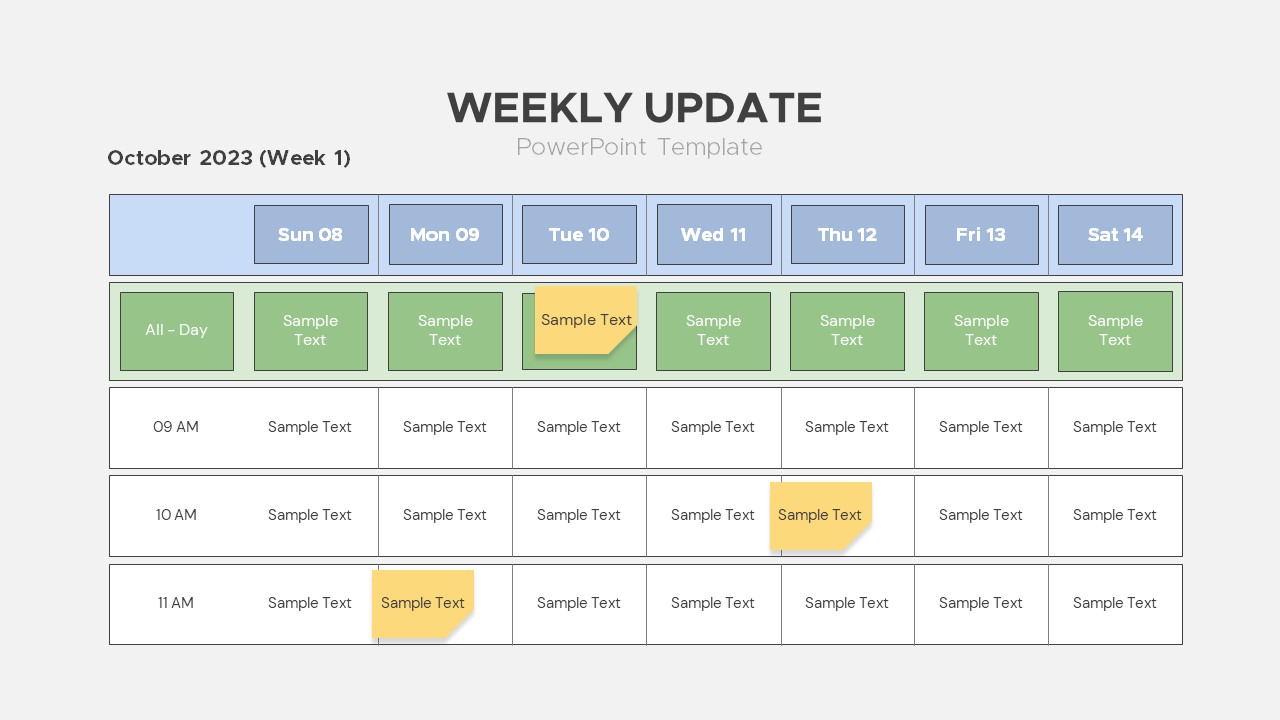
Weekly Update PowerPoint Template
PowerPoint Charts
Premium
-
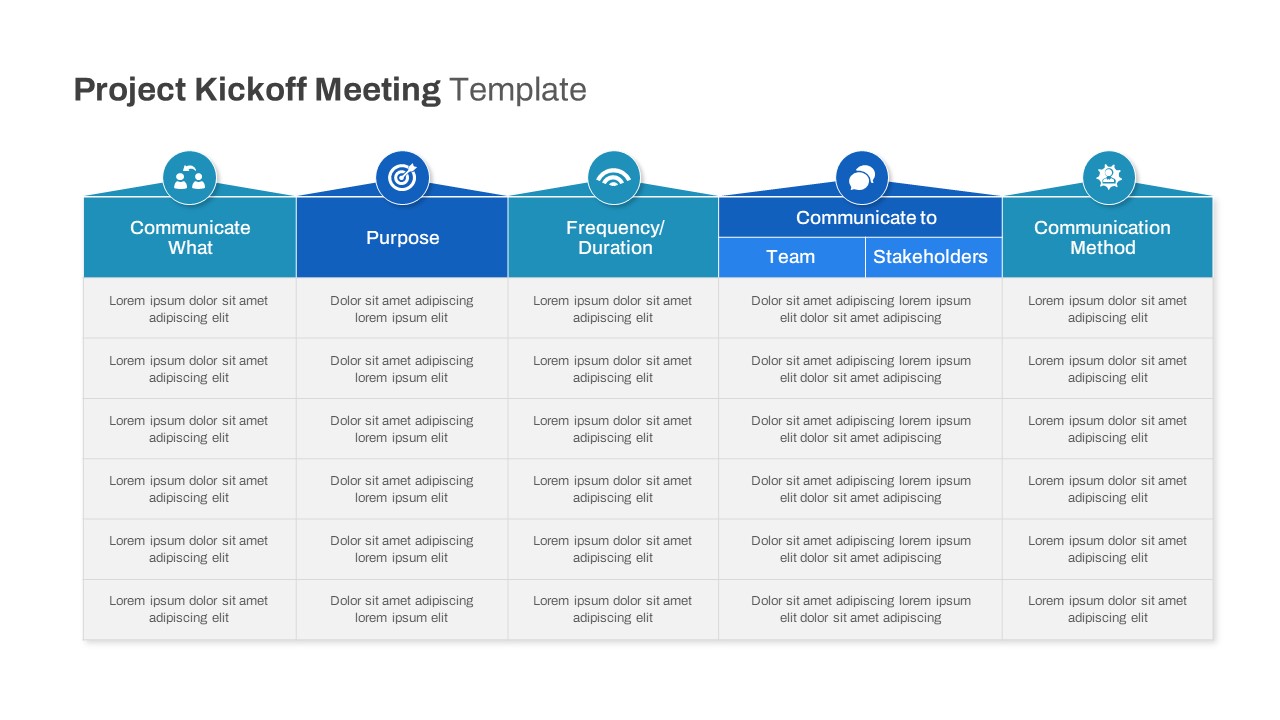
Free Project Kickoff Meeting Template PowerPoint
Free PowerPoint Templates
Free
-

8 Step Circular Arrow Diagram Template for PowerPoint and Keynote
Arrow Diagrams
Premium
-
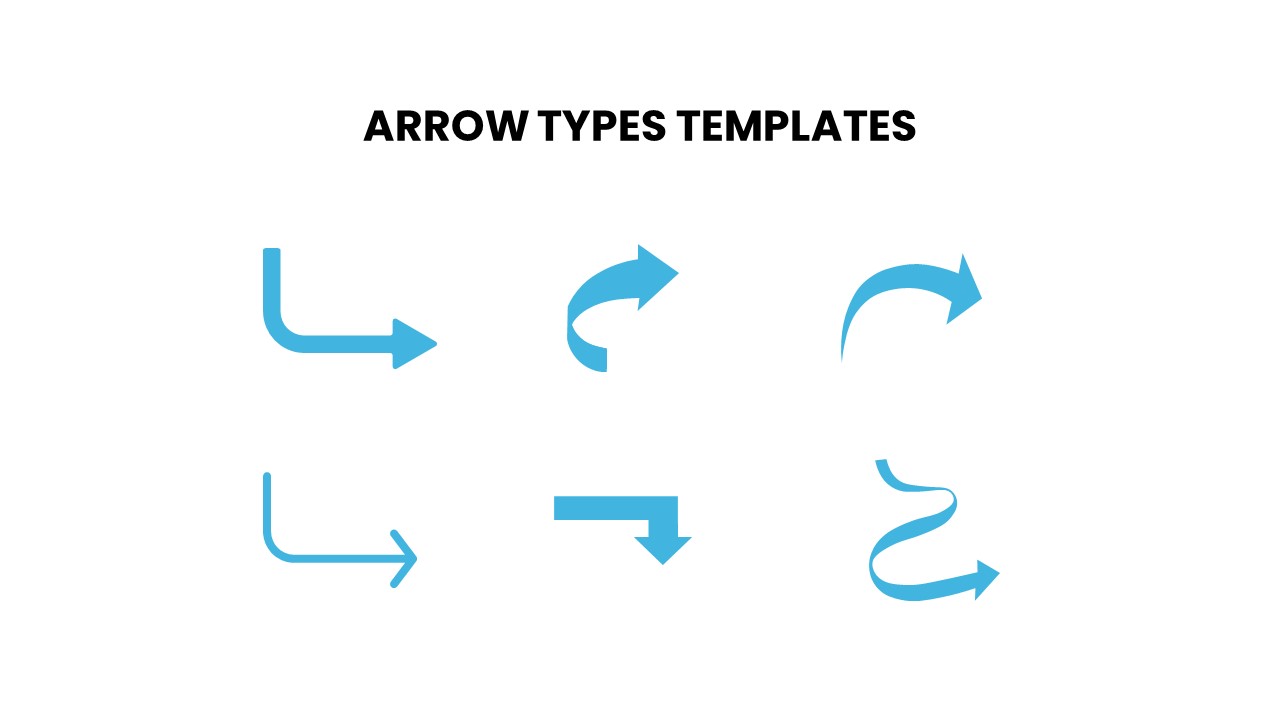
Arrow Types PowerPoint Template
Arrow Diagrams
Premium
-
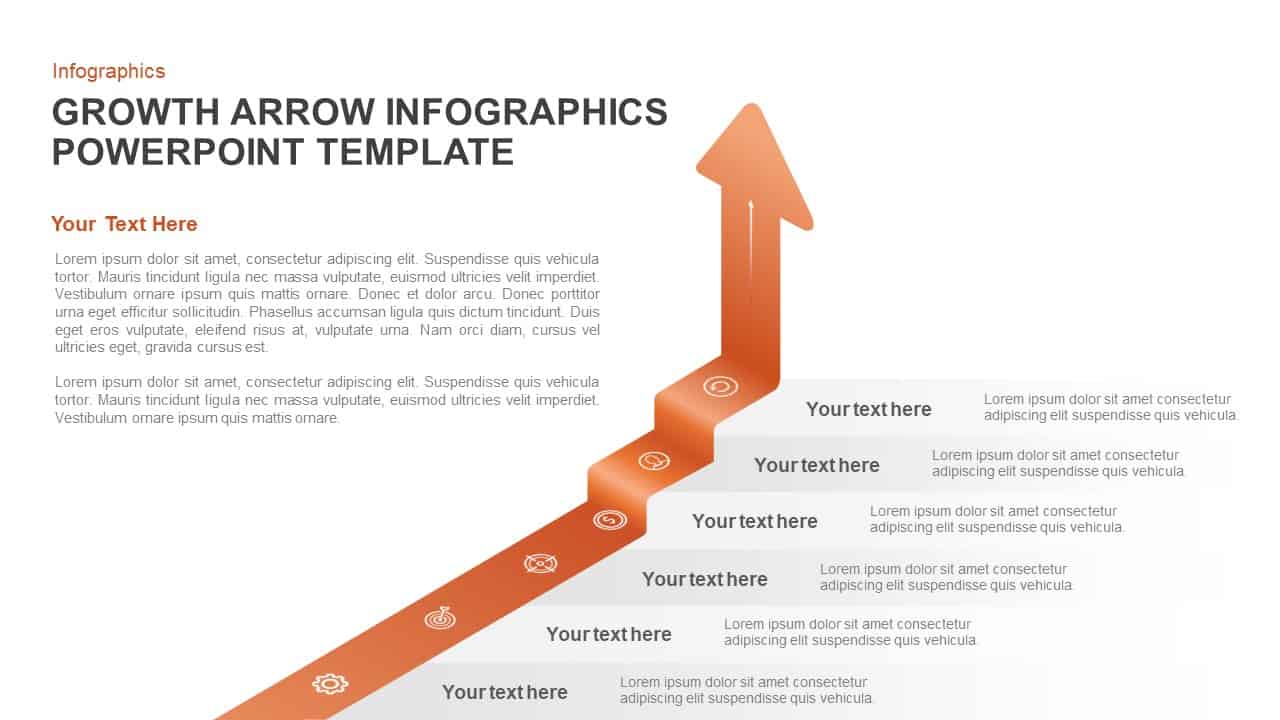
Growth Infographic Arrow PowerPoint Template and Keynote Slide
Arrow Diagrams
Premium
-
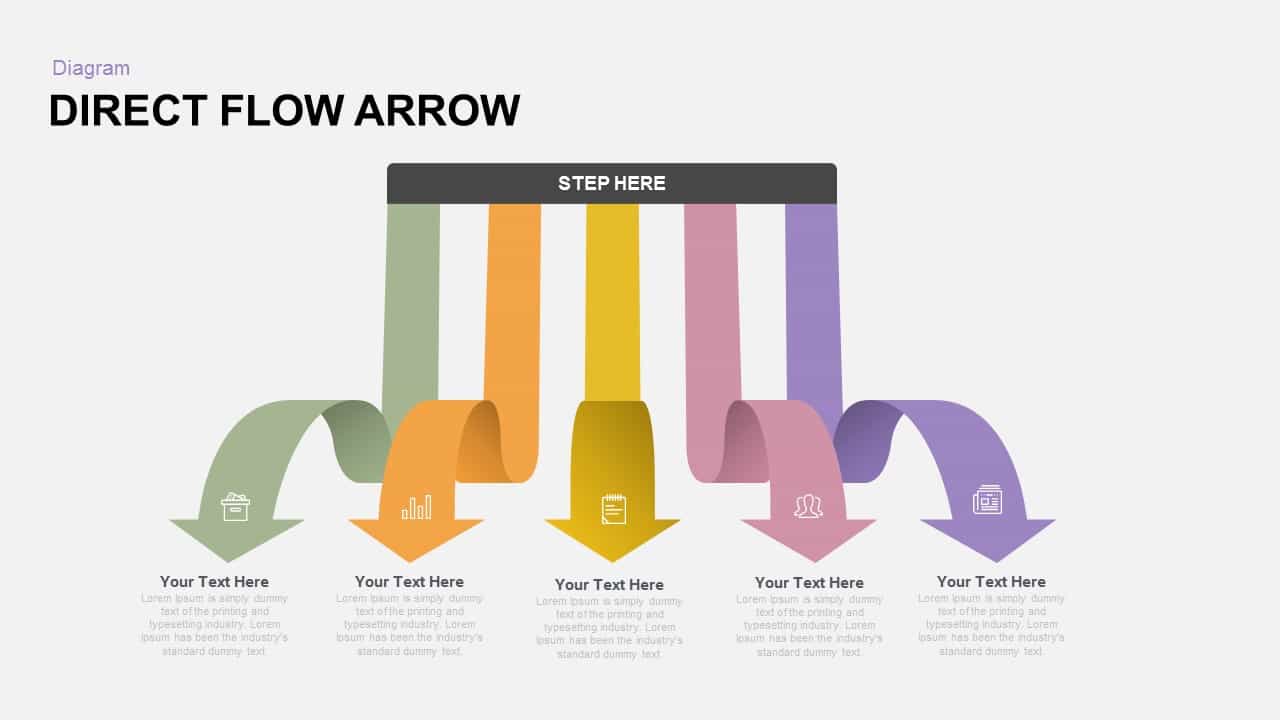
Direct Flow Arrow PowerPoint Template and Keynote Slide
Arrow Diagrams
Premium
-

Project Management Dashboard PowerPoint Template and Keynote Template
PowerPoint Templates
Premium
-
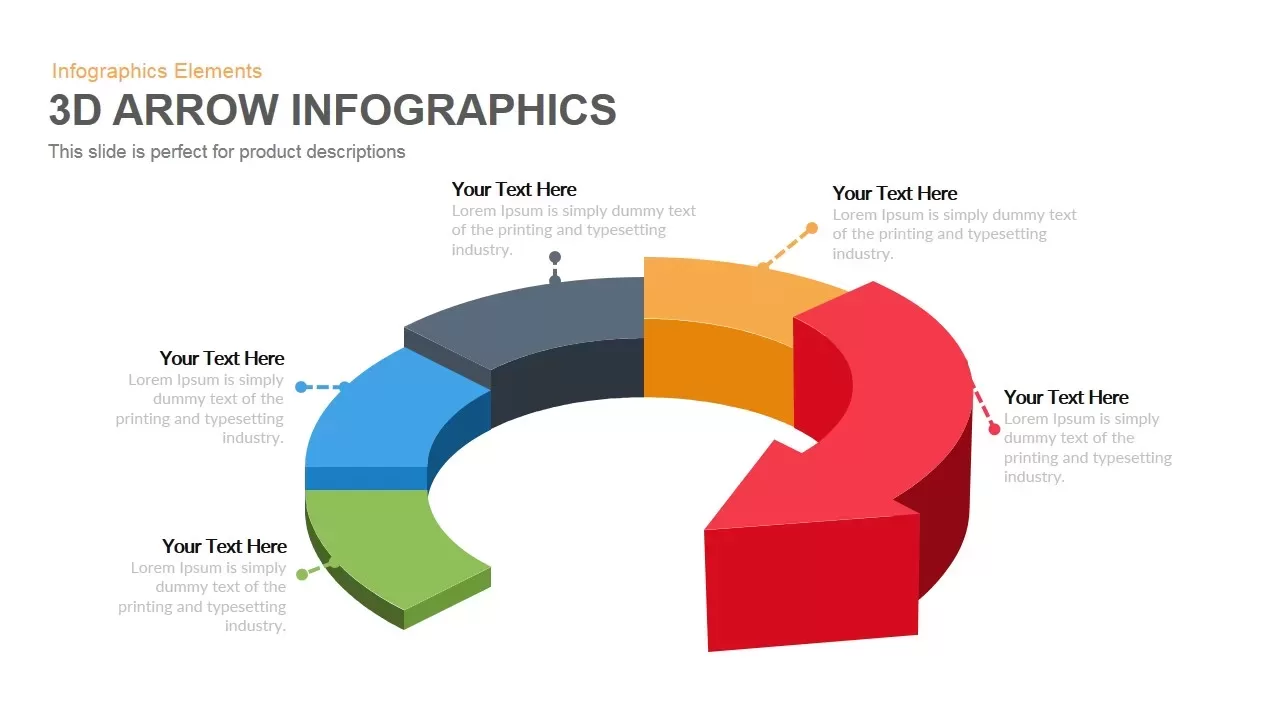
3D Arrow Infographics PowerPoint Template and Keynote Slide
Arrow Diagrams
Premium
-
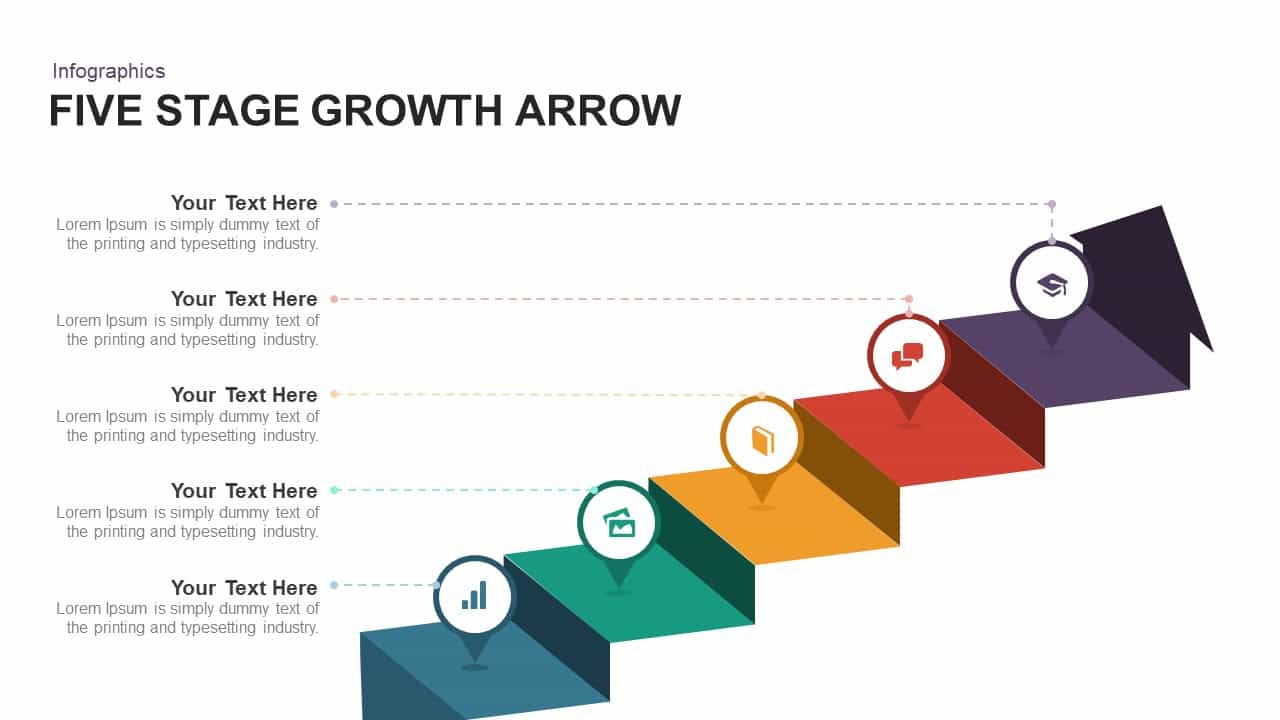
5 Stage Growth Arrow PowerPoint Template and Keynote Slide
Stage Diagrams
Premium
-
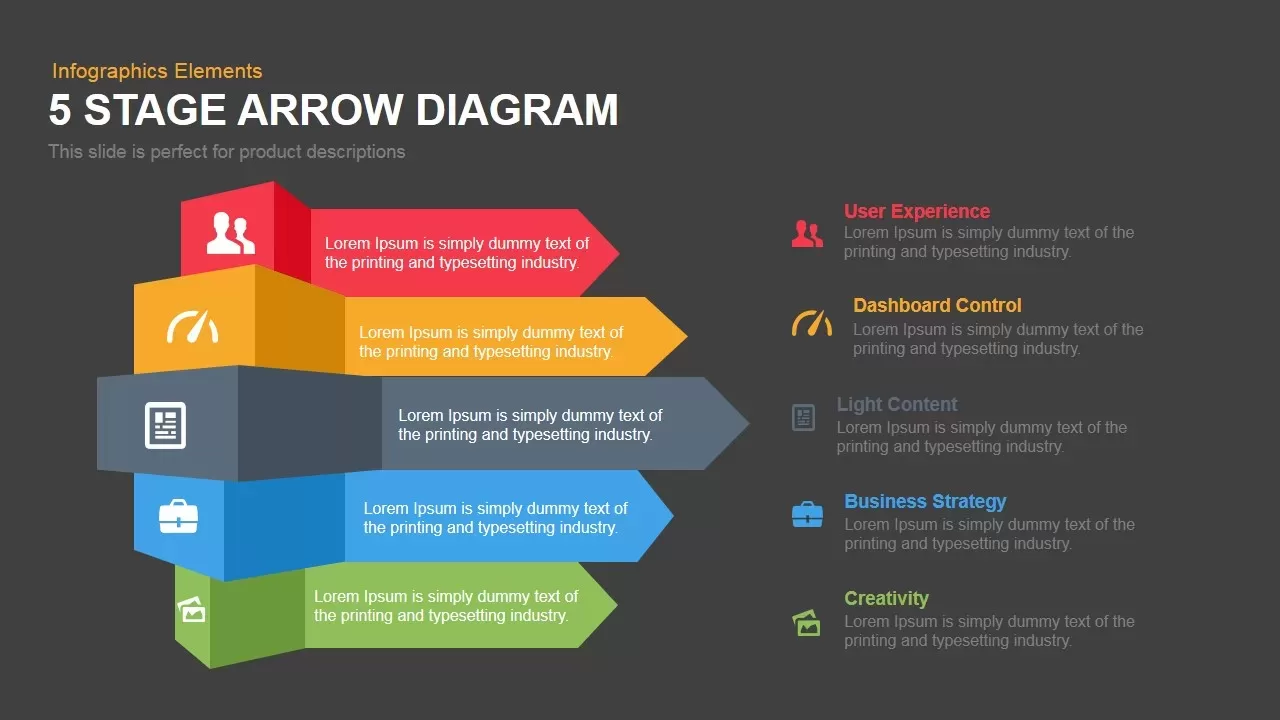
5 Stage Arrow Diagram Template for PowerPoint and Keynote
Arrow Diagrams
Premium
-

Step By Step Success Diagram Template for PowerPoint
Diagrams
Premium
-
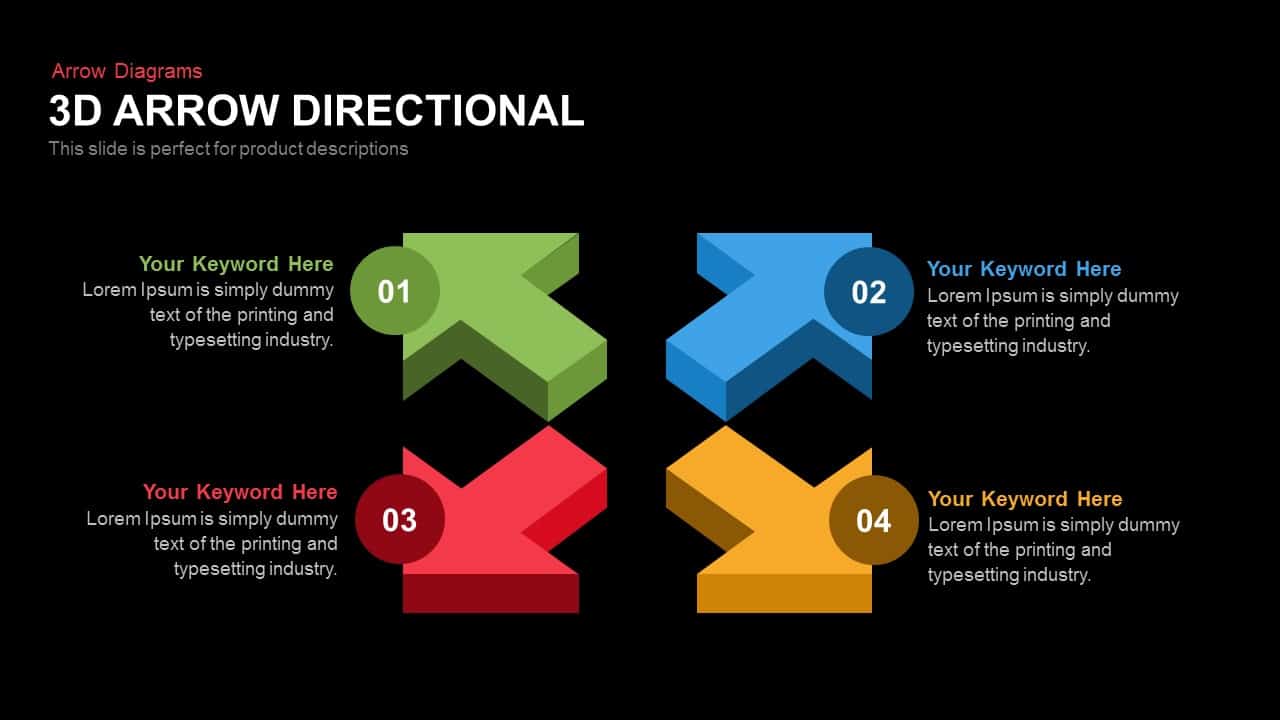
3D Directional Arrow PowerPoint Template and Keynote Slide
3D Shapes
Premium
-

8 Staged Zigzag Arrow Diagram PowerPoint Template and Keynote
Arrow Diagrams
Premium
-
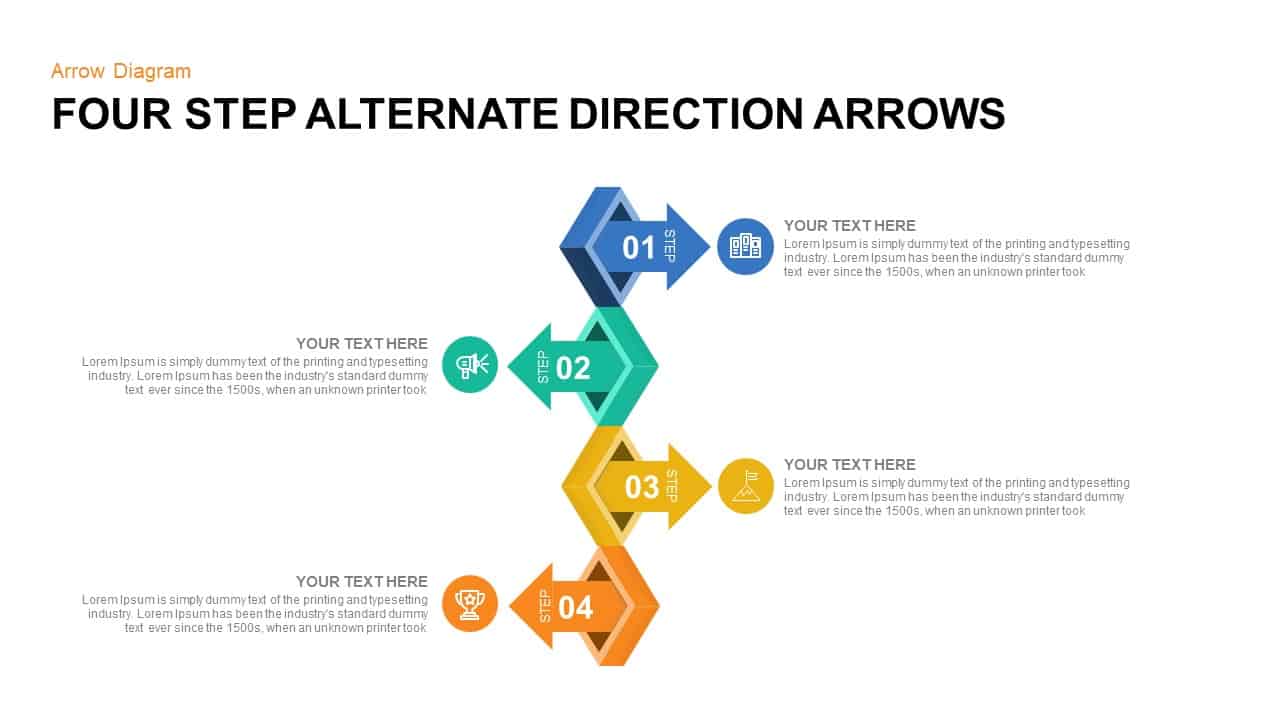
4 Points Alternate Direction Arrows PowerPoint Template & Keynote
Arrow Diagrams
Premium
-
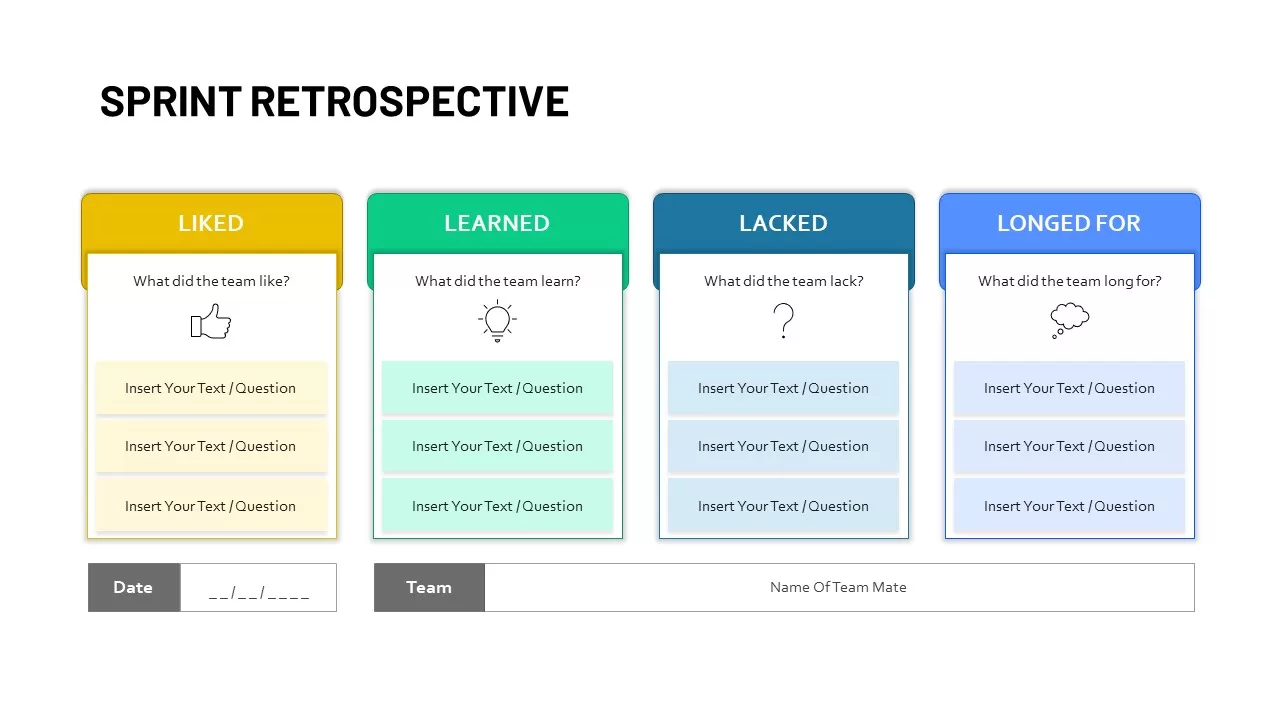
Sprint Retrospective Template
PowerPoint Templates
Premium
-
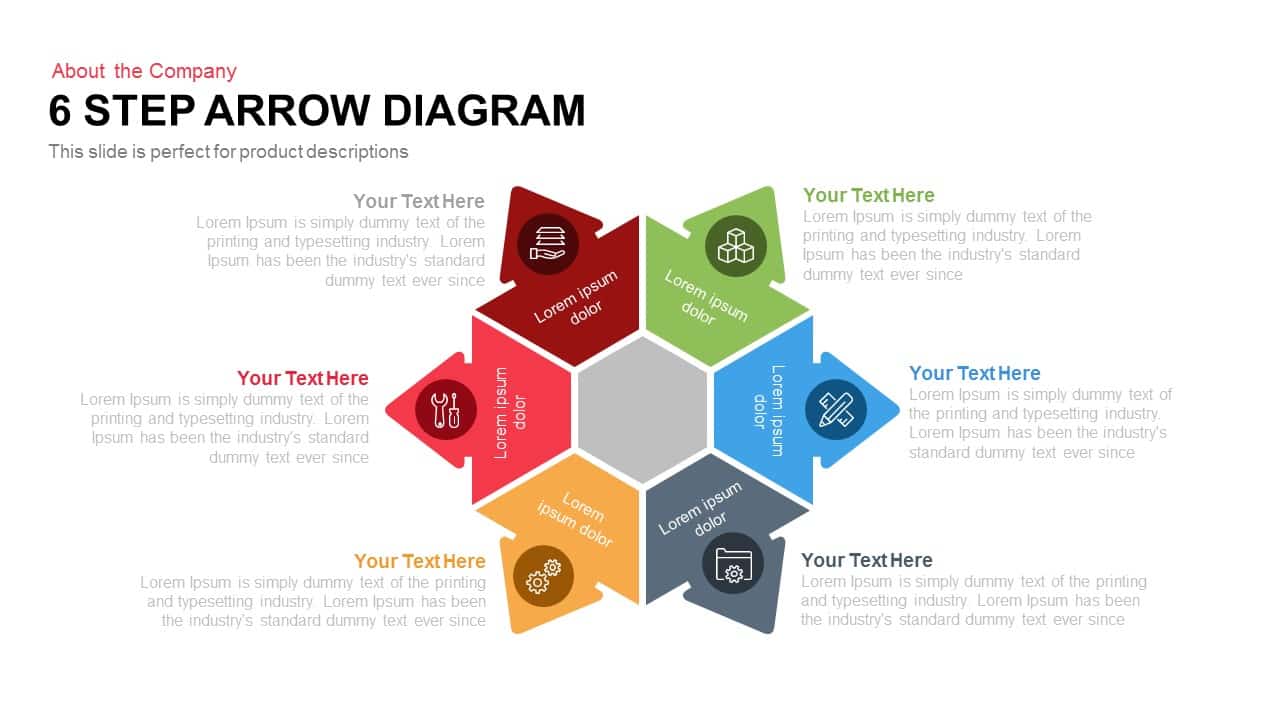
6 Step Arrow Diagram Powerpoint Template and Keynote Slide
Arrow Diagrams
Premium
-
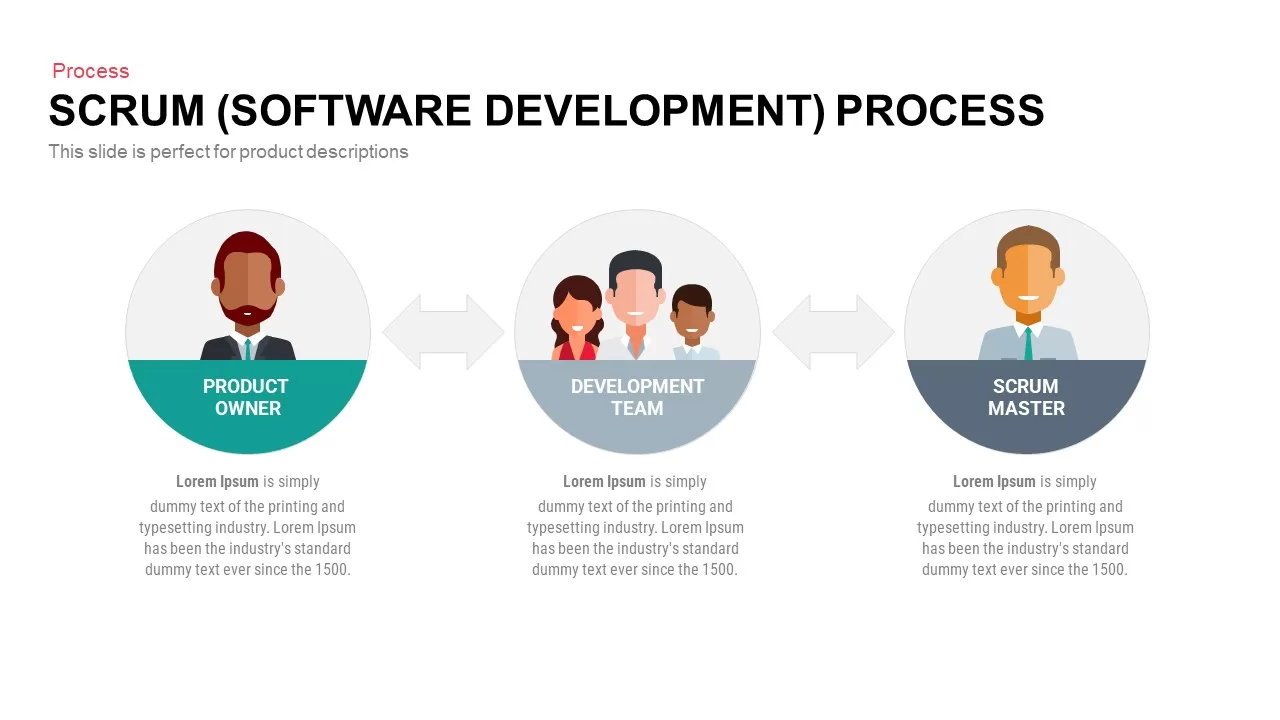
Scrum Process PowerPoint Template (Software-Development) and Keynote Template
Business Models
Premium
-
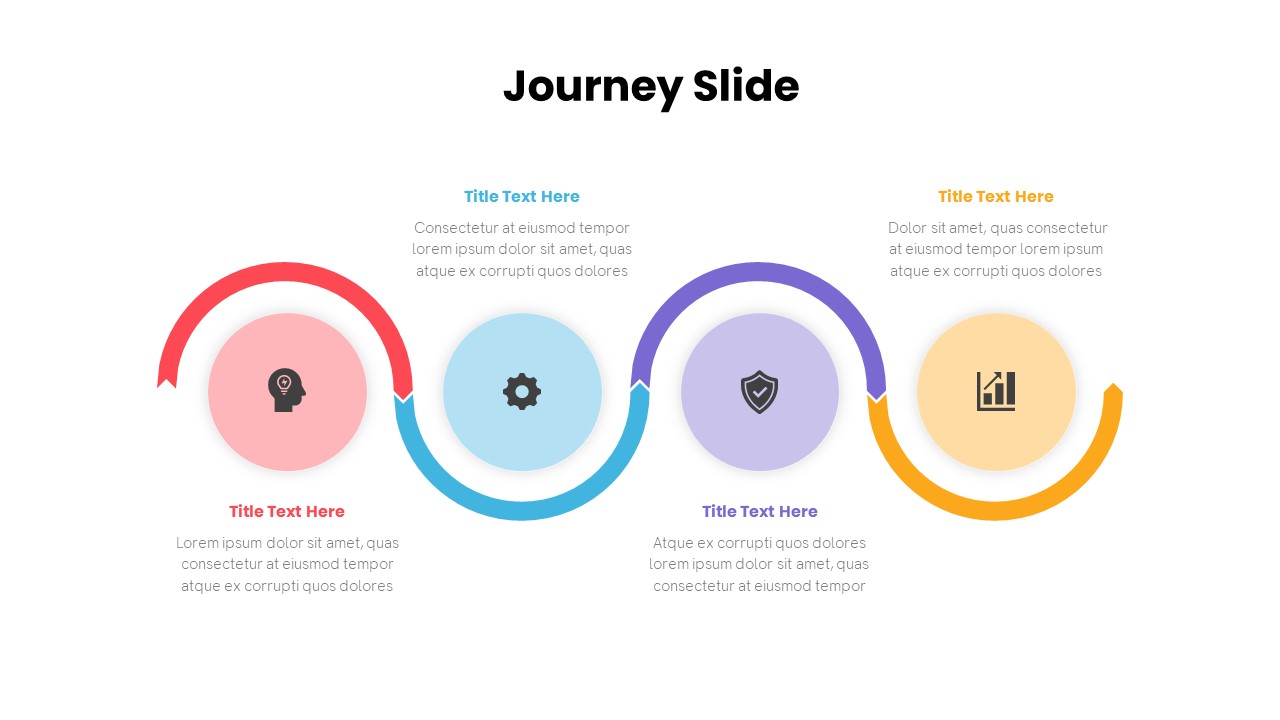
Free Journey Slide Template
Free PowerPoint Templates
Free
-
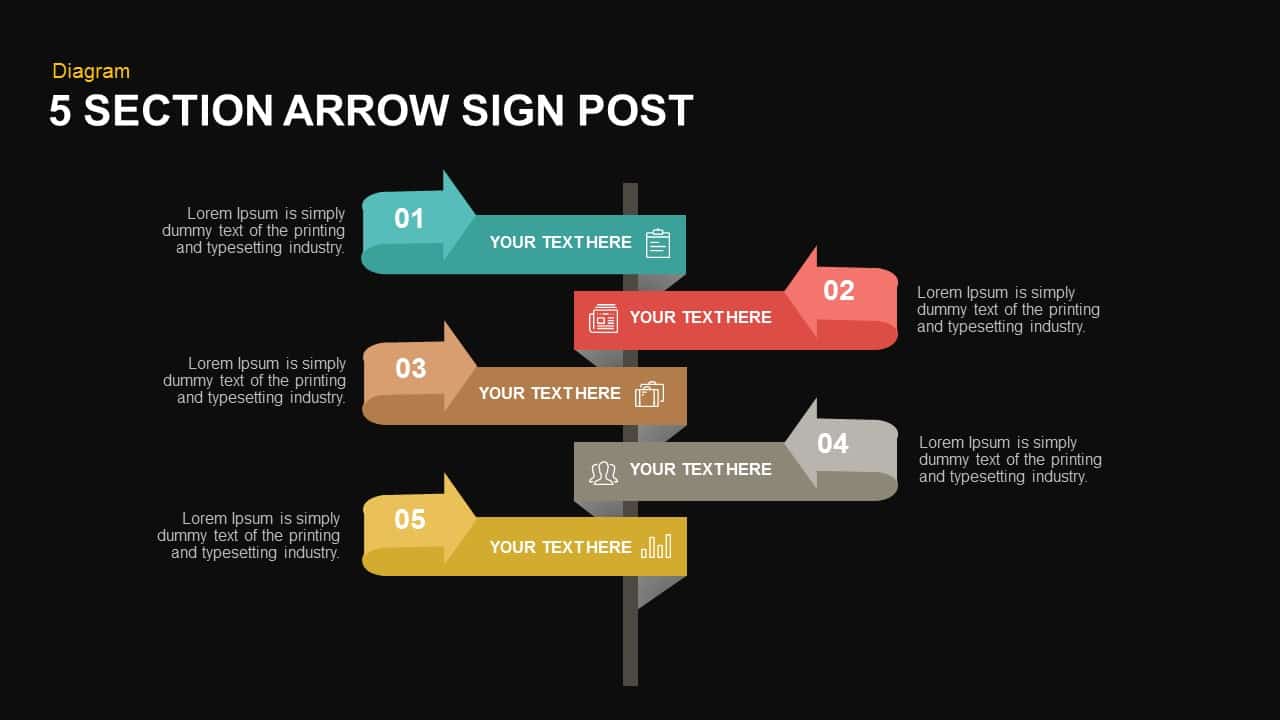
5 Section Arrow Sign Post Template for PowerPoint and Keynote
Infographic
Premium
-

5 Stages Circular Arrow Diagram Template for PowerPoint & Keynote
Circular Diagrams
Premium
-
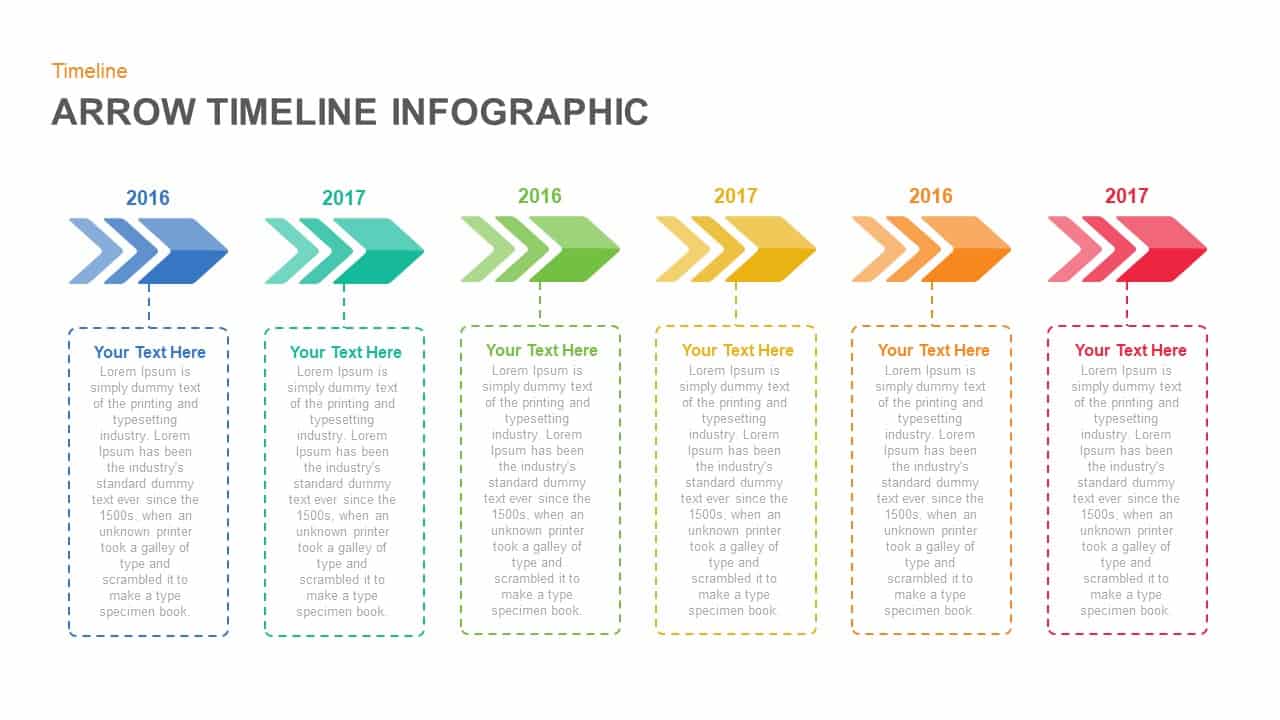
Animated Infographic Arrow Timeline PowerPoint Template
Timeline PowerPoint Template
Premium
-
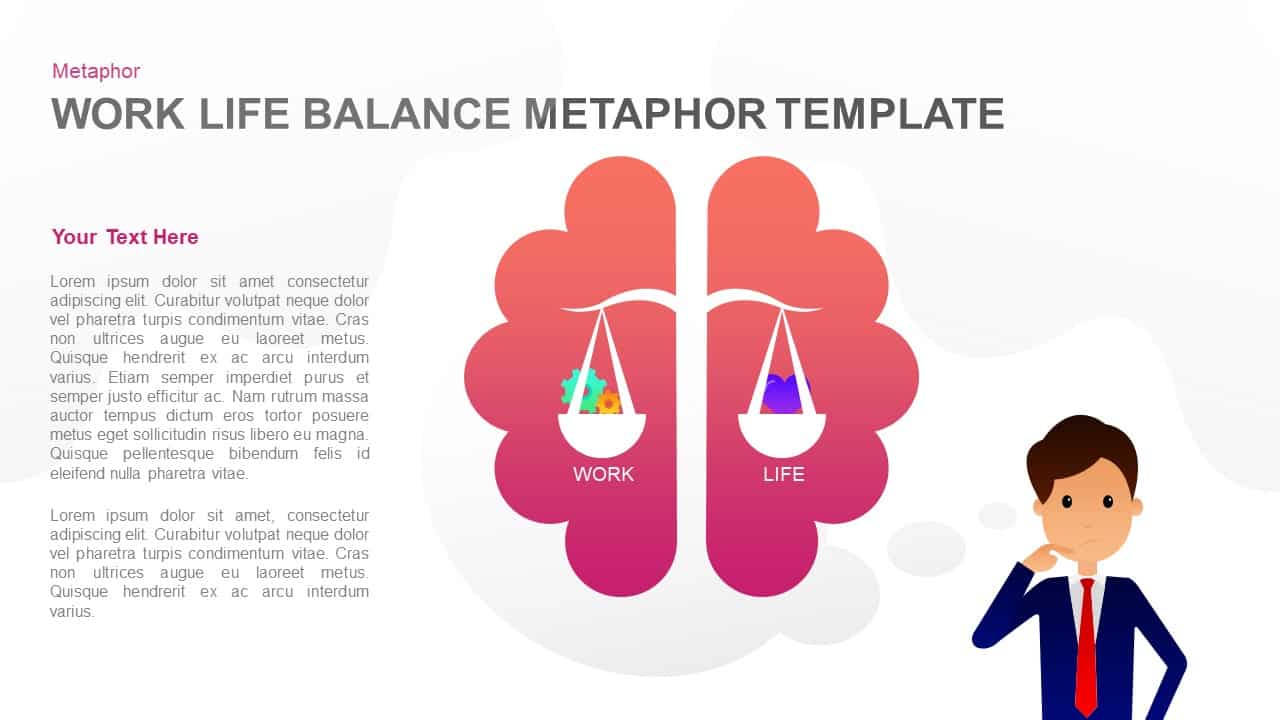
Work Life Balance Metaphor PowerPoint Template & Keynote
Business Models
Premium
-
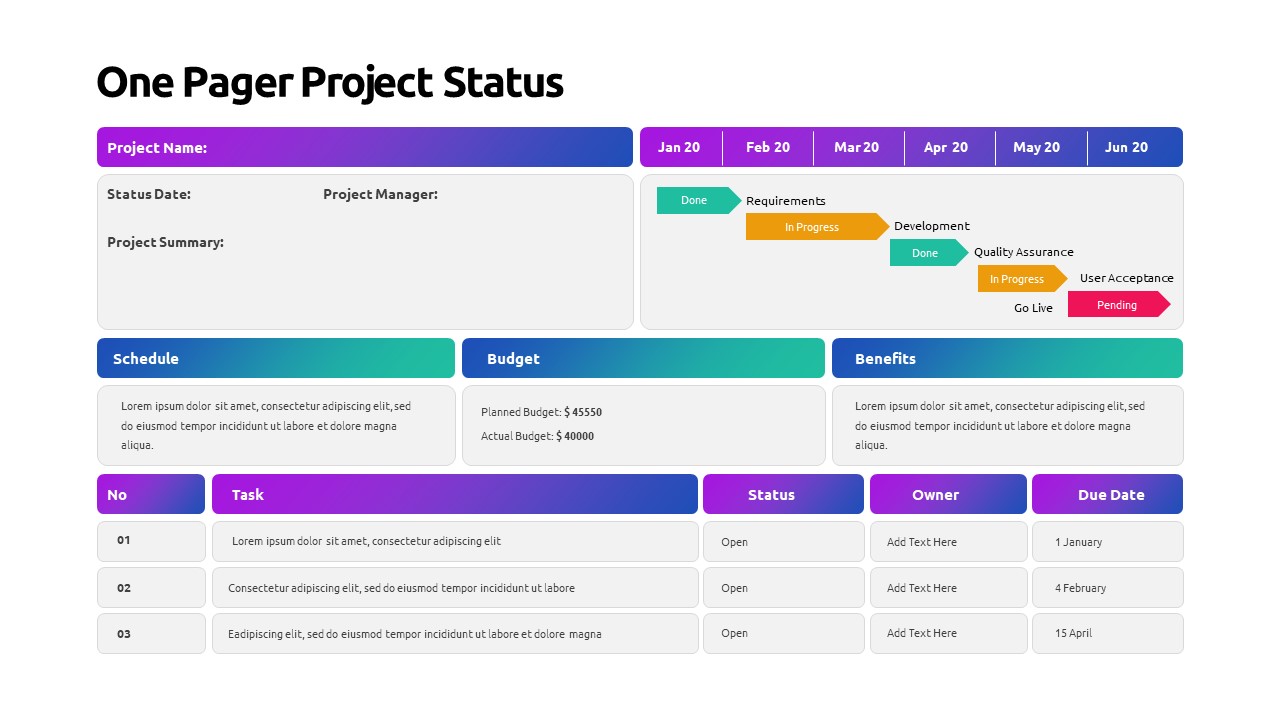
One Pager Project Status PowerPoint Template
PowerPoint Templates
Premium
-
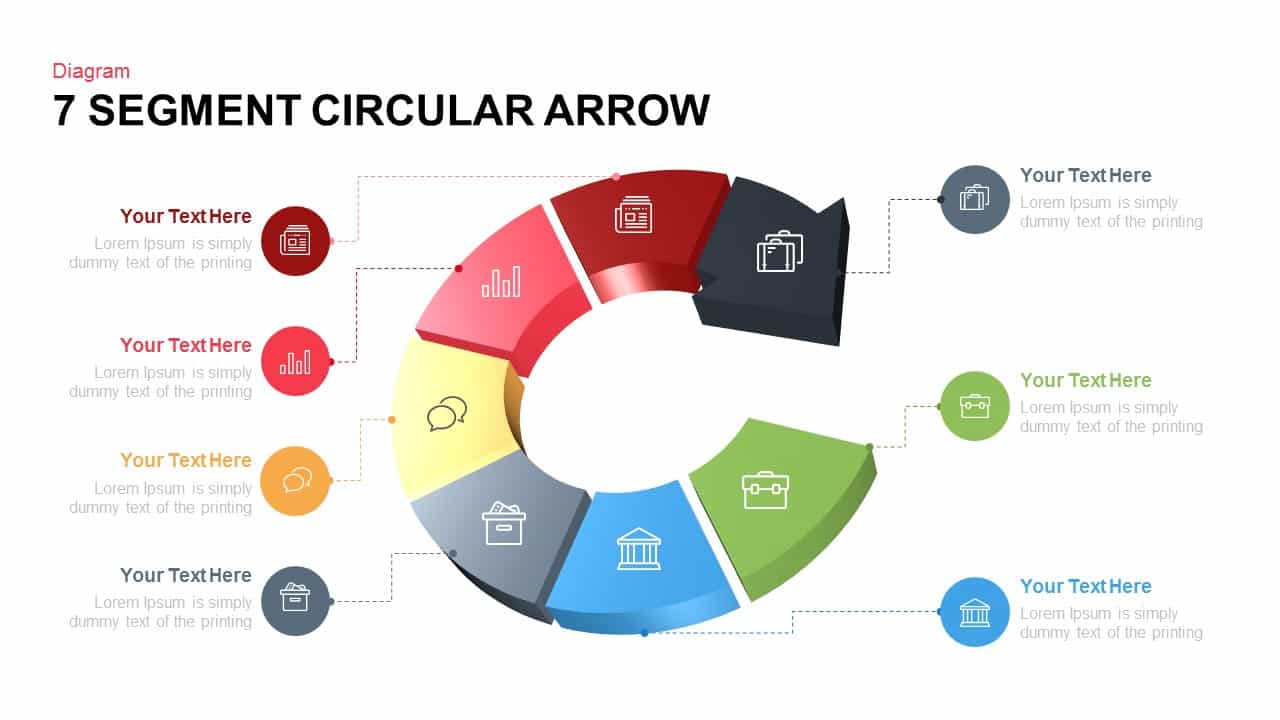
7 Segments Circular Arrow Template for PowerPoint and Keynote
Circular Diagrams
Premium
-
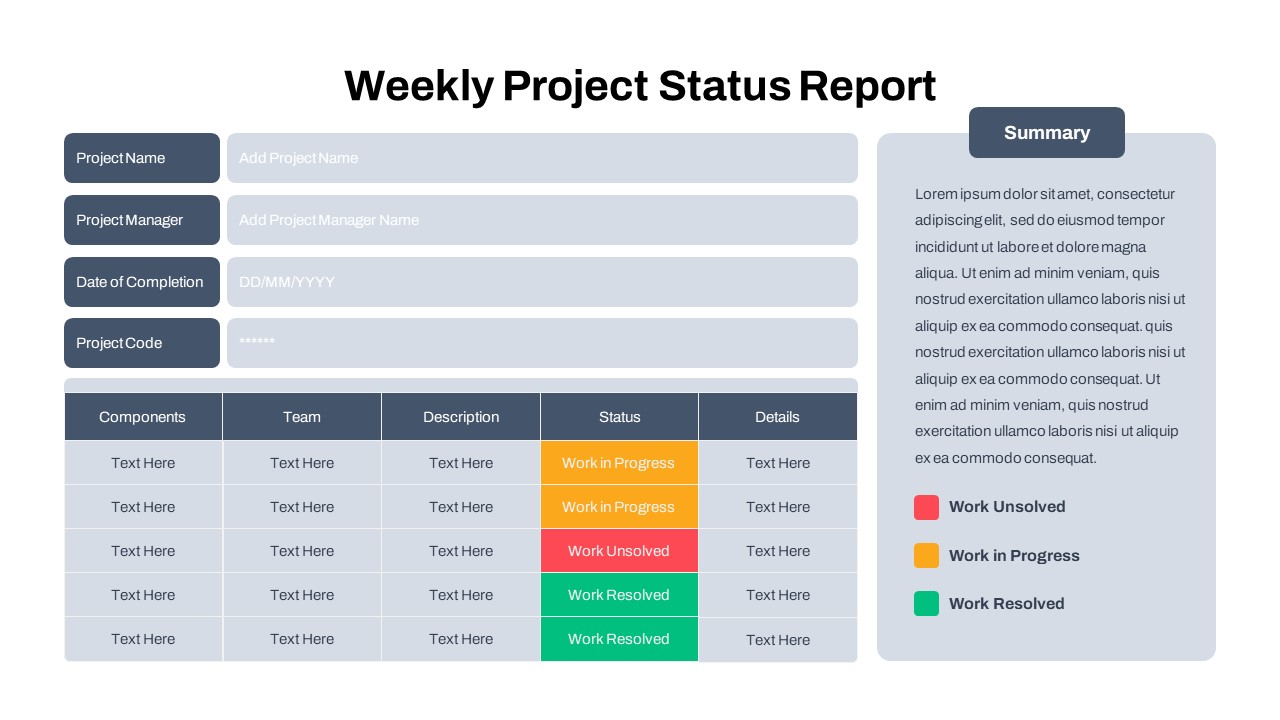
Free Weekly Status Report PowerPoint Template
PowerPoint Templates
Free
-
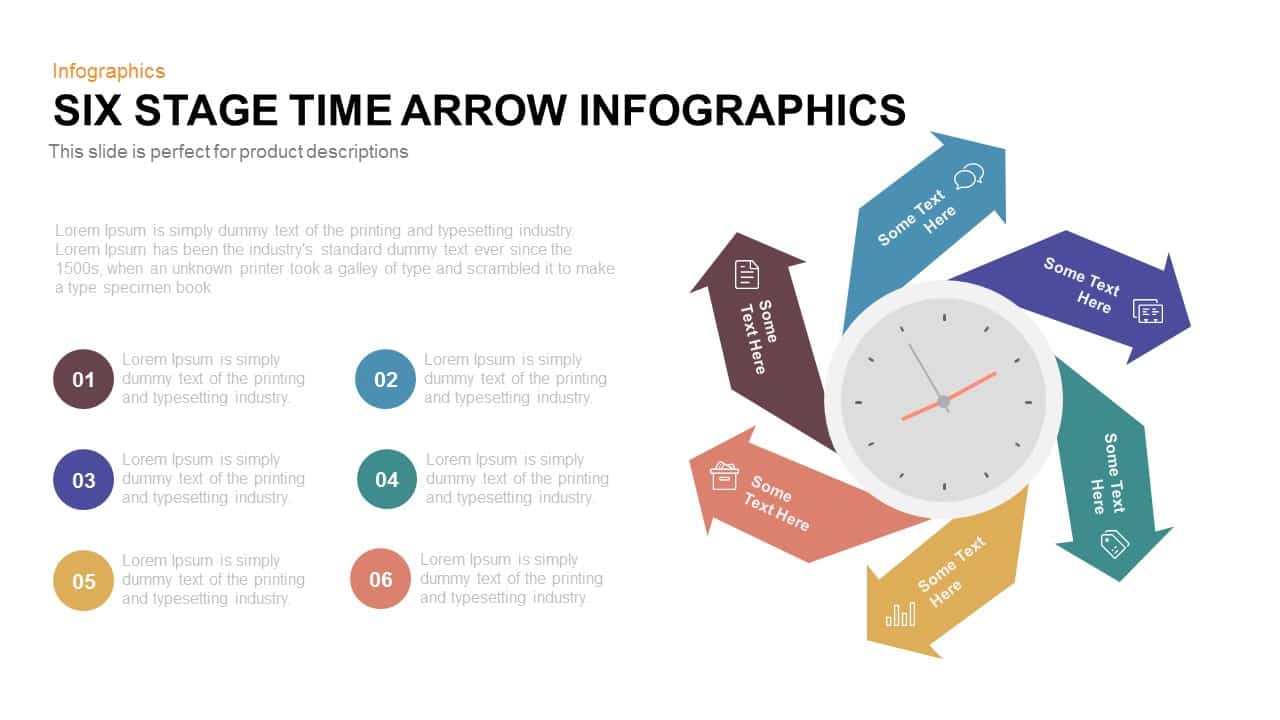
6 Stage Infographic Time Arrow PowerPoint Template and Keynote Slide
Arrow Diagrams
Premium
-
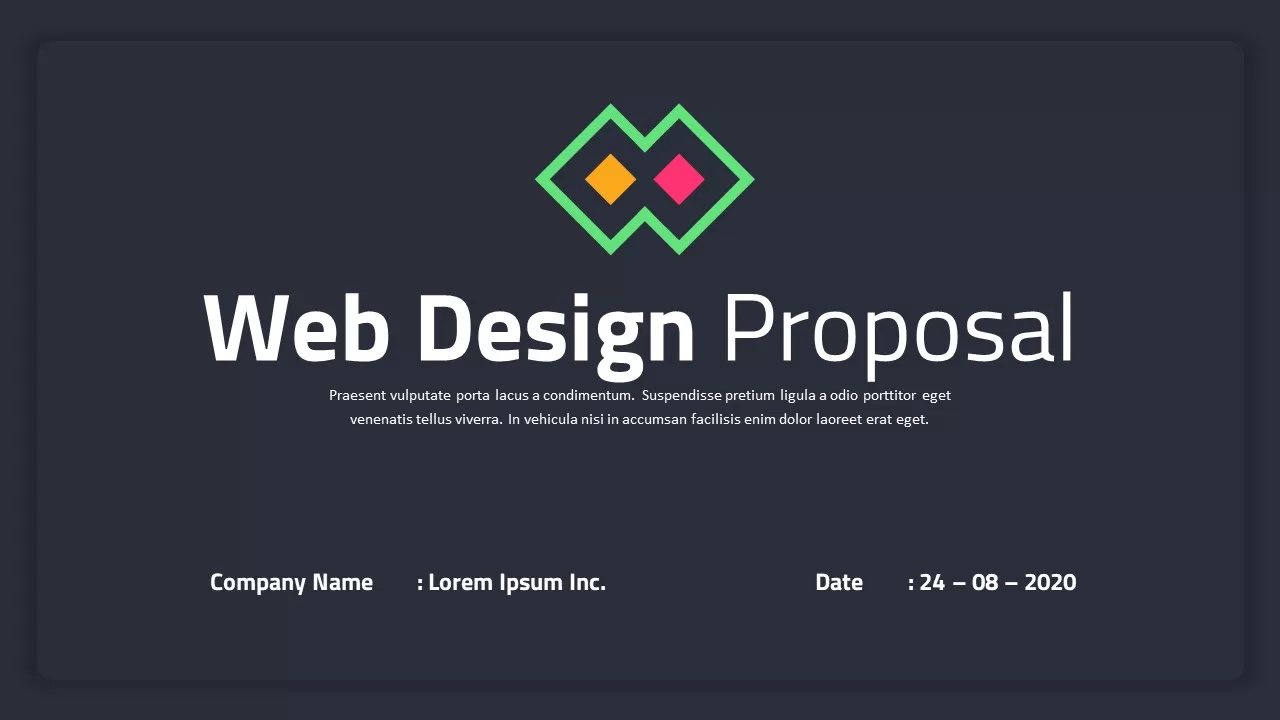
Web Design Proposal Template – PowerPoint Presentation Template
PowerPoint Templates
Premium
-
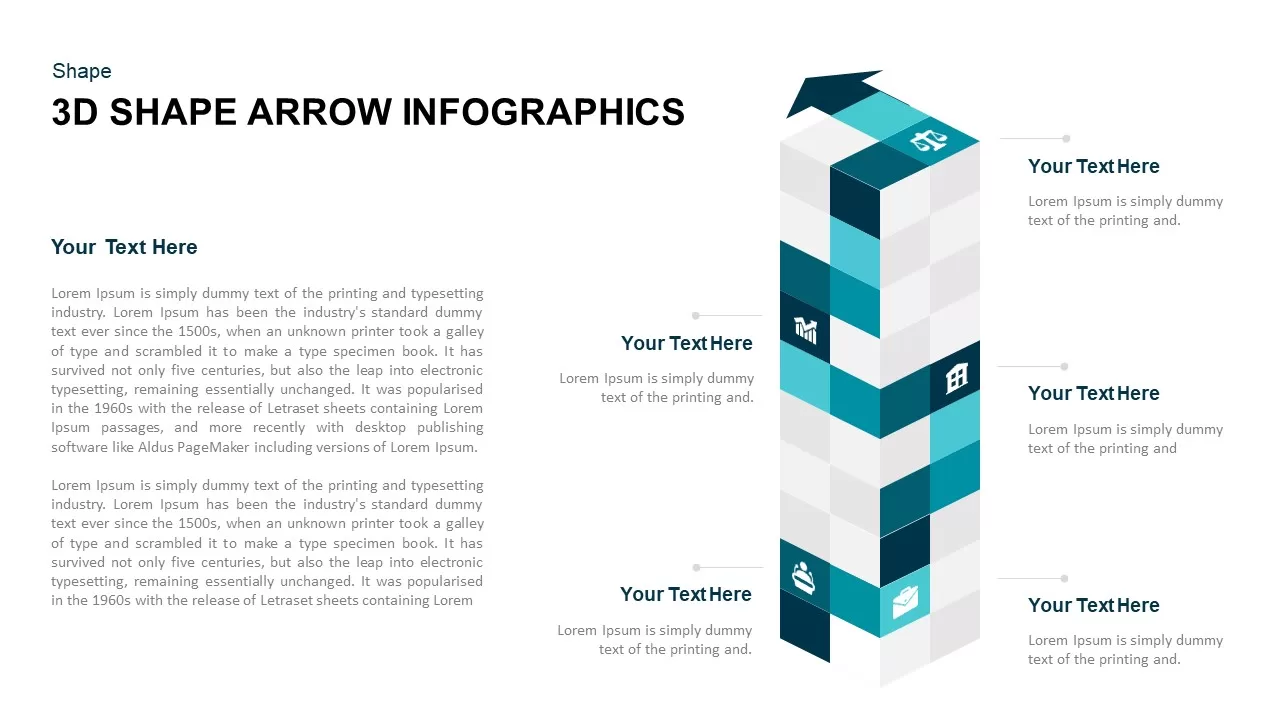
3D Cube Shape Infographic Arrow Template
Arrow Diagrams
Premium
-
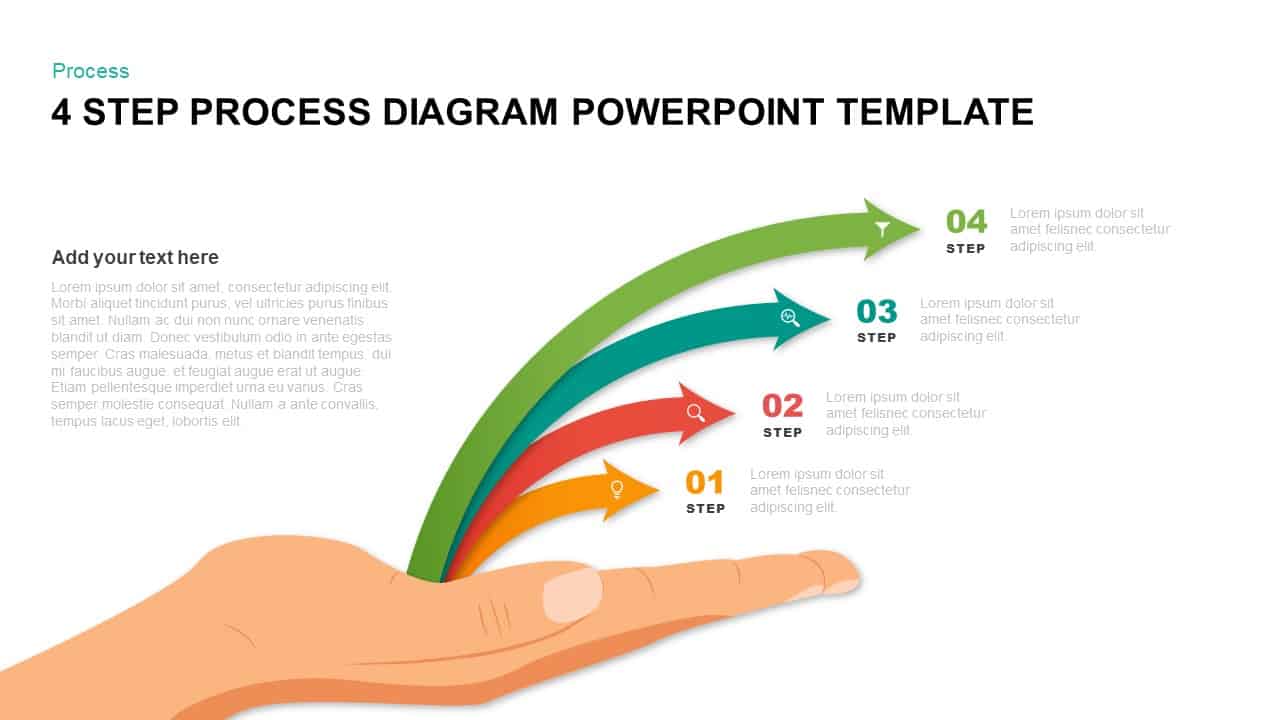
4 Step Process Diagram Template for PowerPoint & Keynote
Process Flow Diagrams
Premium
-
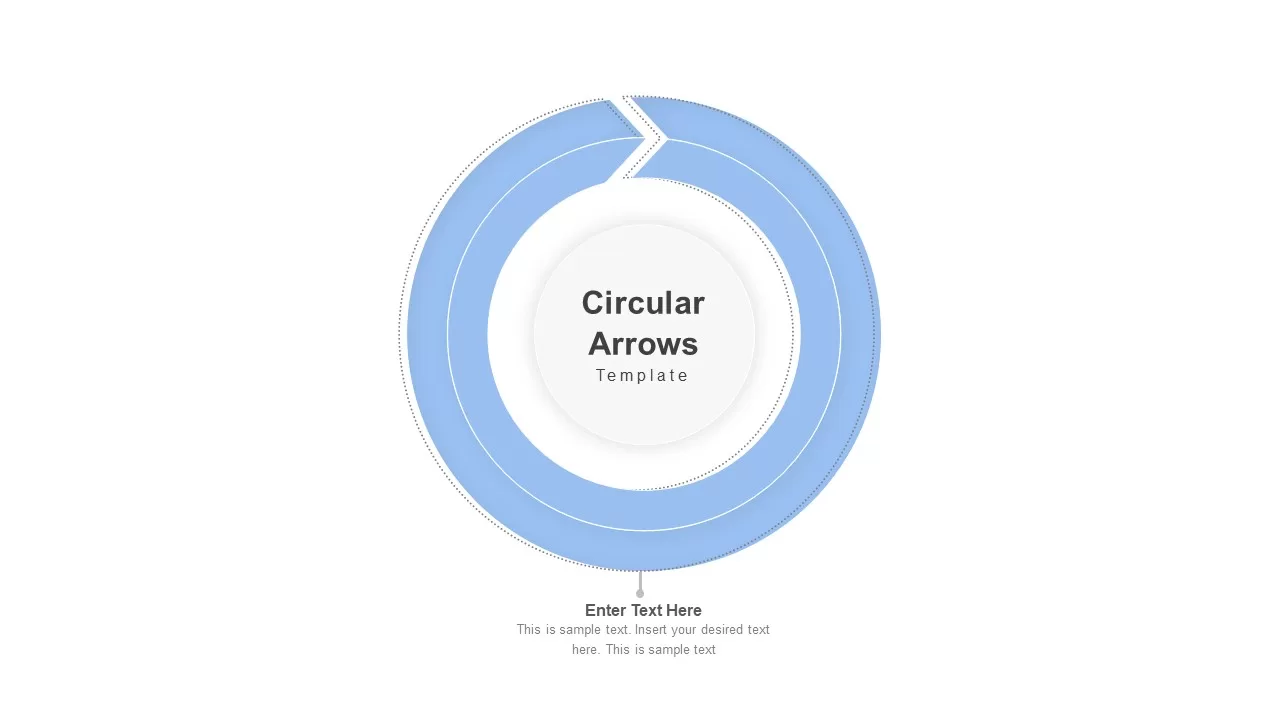
Circular Arrows PowerPoint Template
Infographic
Premium
-

6 Step Circular Diagram for PowerPoint and Keynote
Circular Diagrams
Premium
-

Project Status Report PowerPoint Template Free
PowerPoint Templates
Free
-

Circular Flow Diagram Template for PowerPoint and Keynote
Circular Diagrams
Premium
-
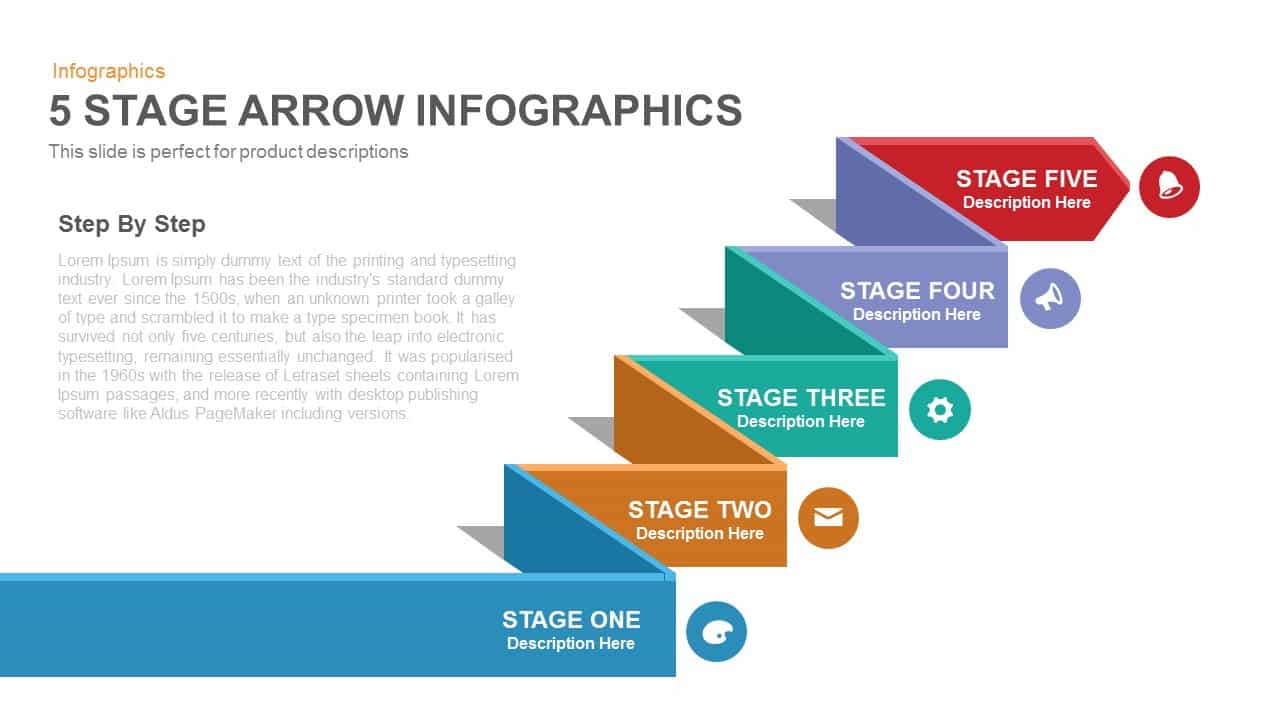
Five Stage Infographic Arrow PowerPoint Template and Keynote Slide
Arrow Diagrams
Premium
-
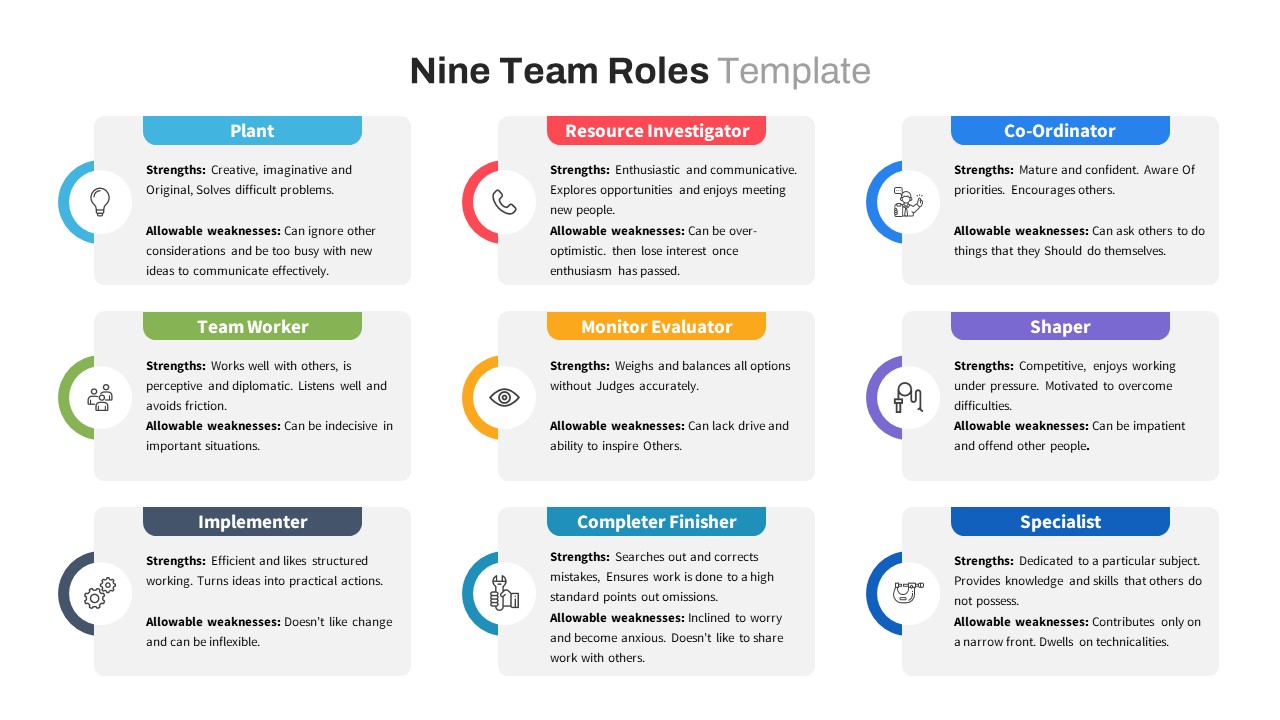
Nine Team Roles PowerPoint Template
PowerPoint Templates
Premium
-
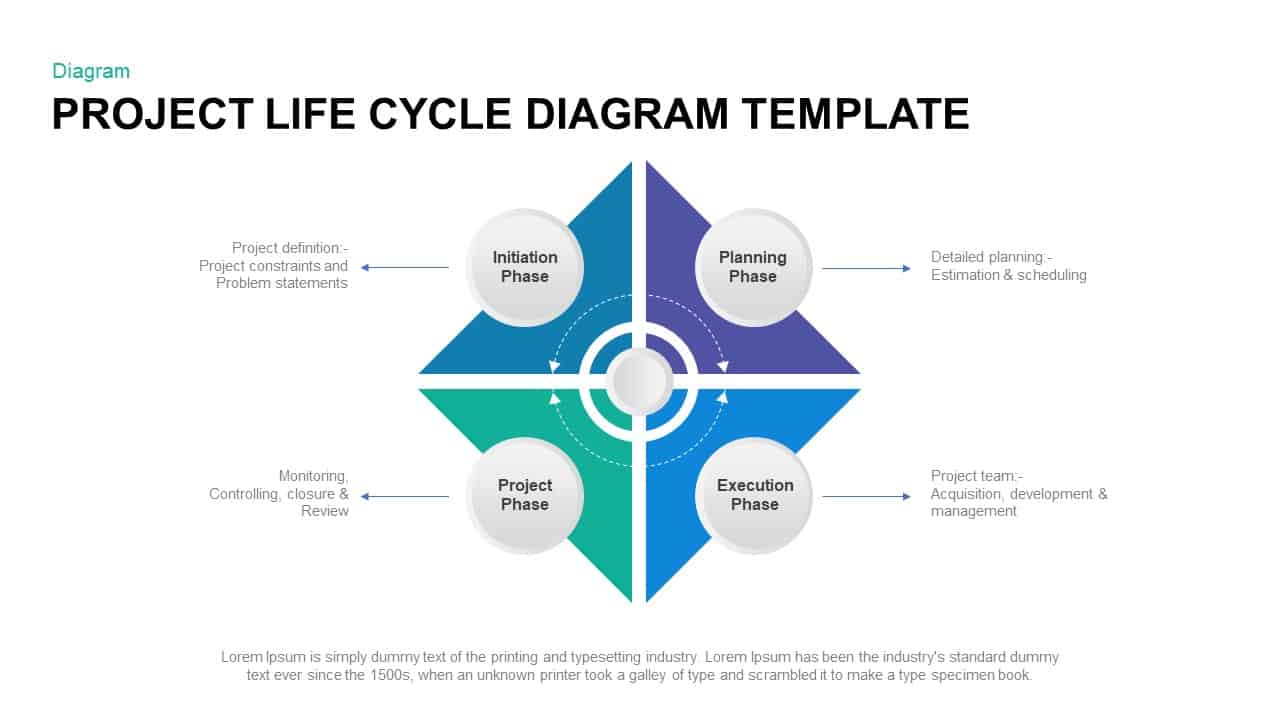
Project Life Cycle Diagram Template
Business Models
Premium
-
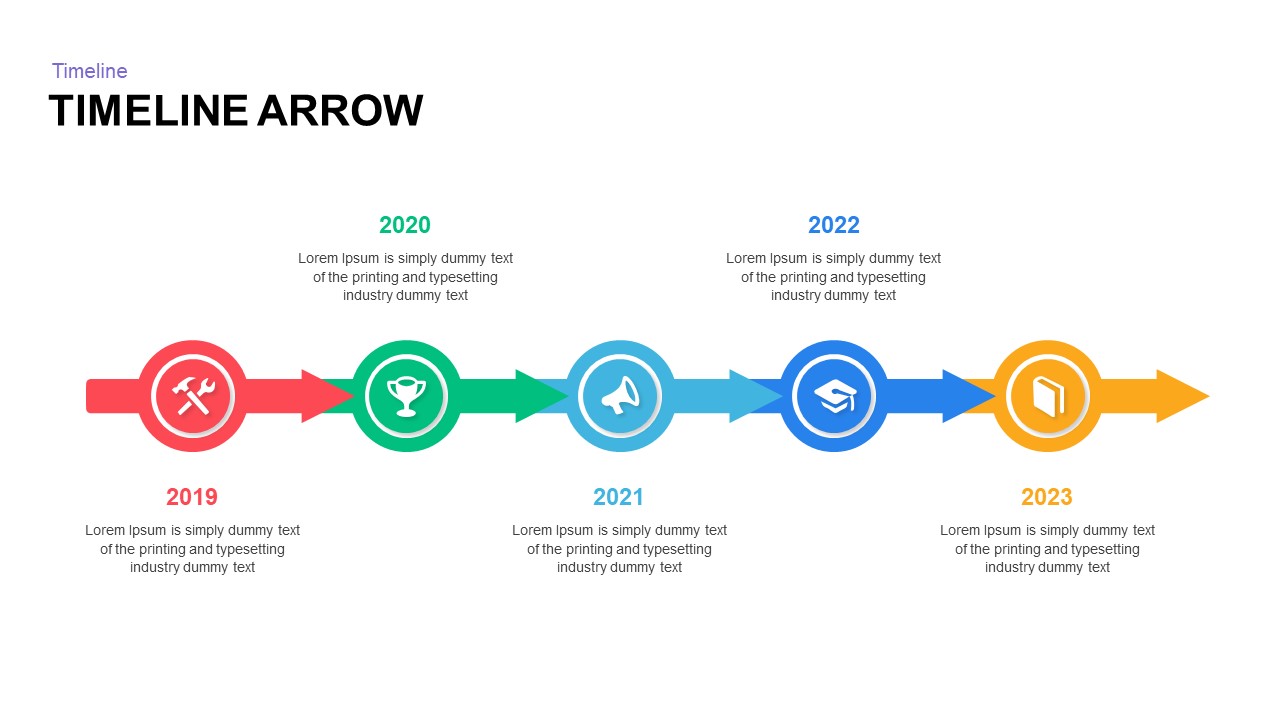
Timeline Arrow PowerPoint Template and Keynote Slide
Timeline PowerPoint Template
Premium
-

Product Canvas PowerPoint Template
Business Models
Premium
-
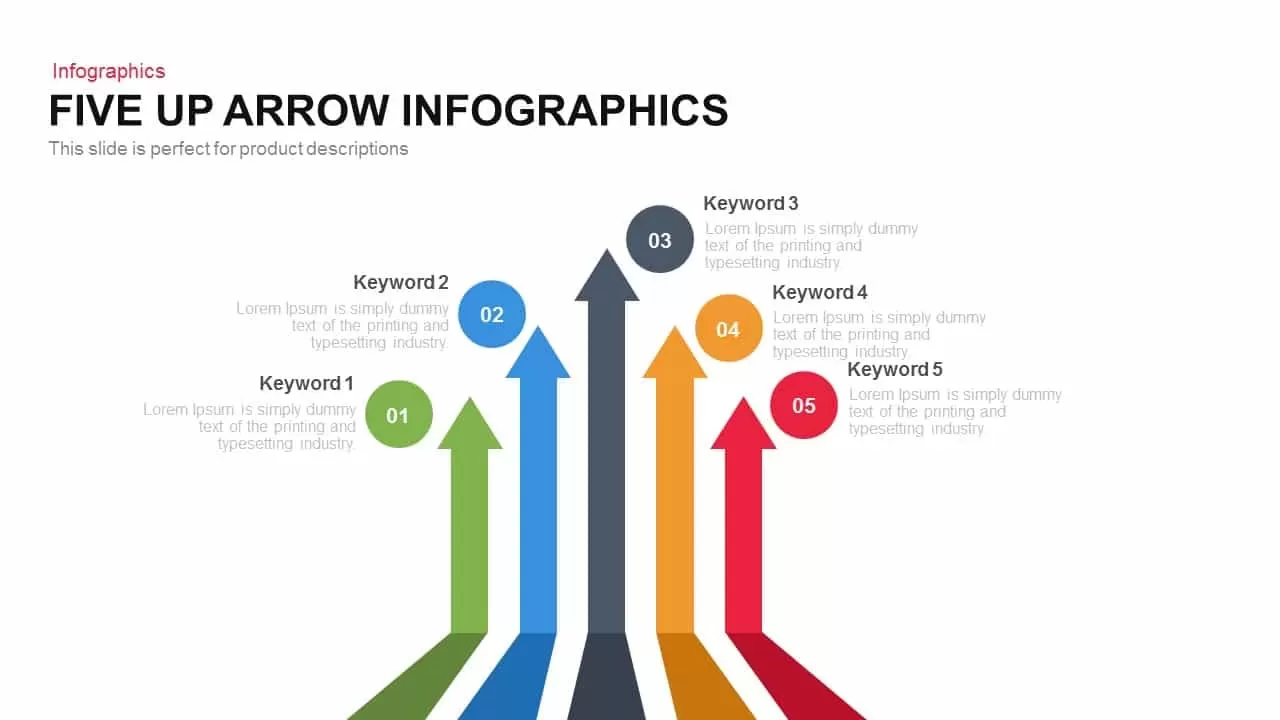
Five Up Infographic Arrow PowerPoint Template and Keynote Slide
Arrow Diagrams
Premium
-
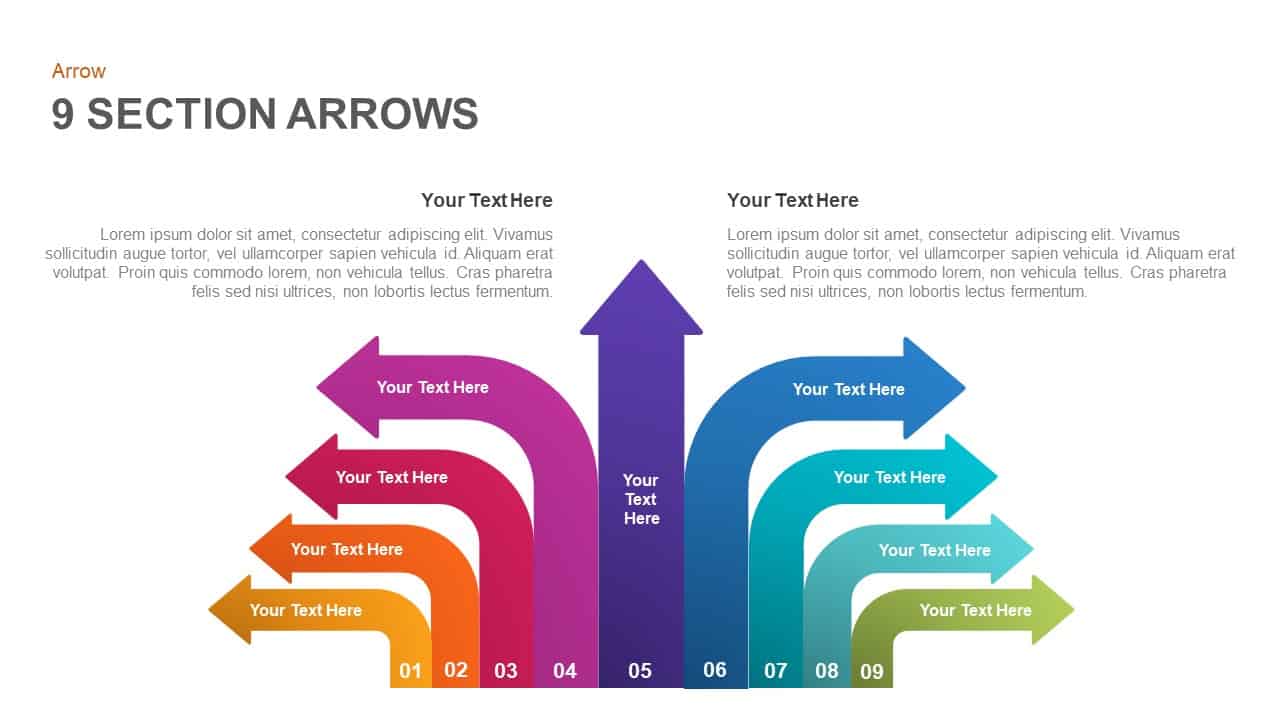
9 Section Arrows PowerPoint Template and Keynote Slide
Arrow Diagrams
Premium
-
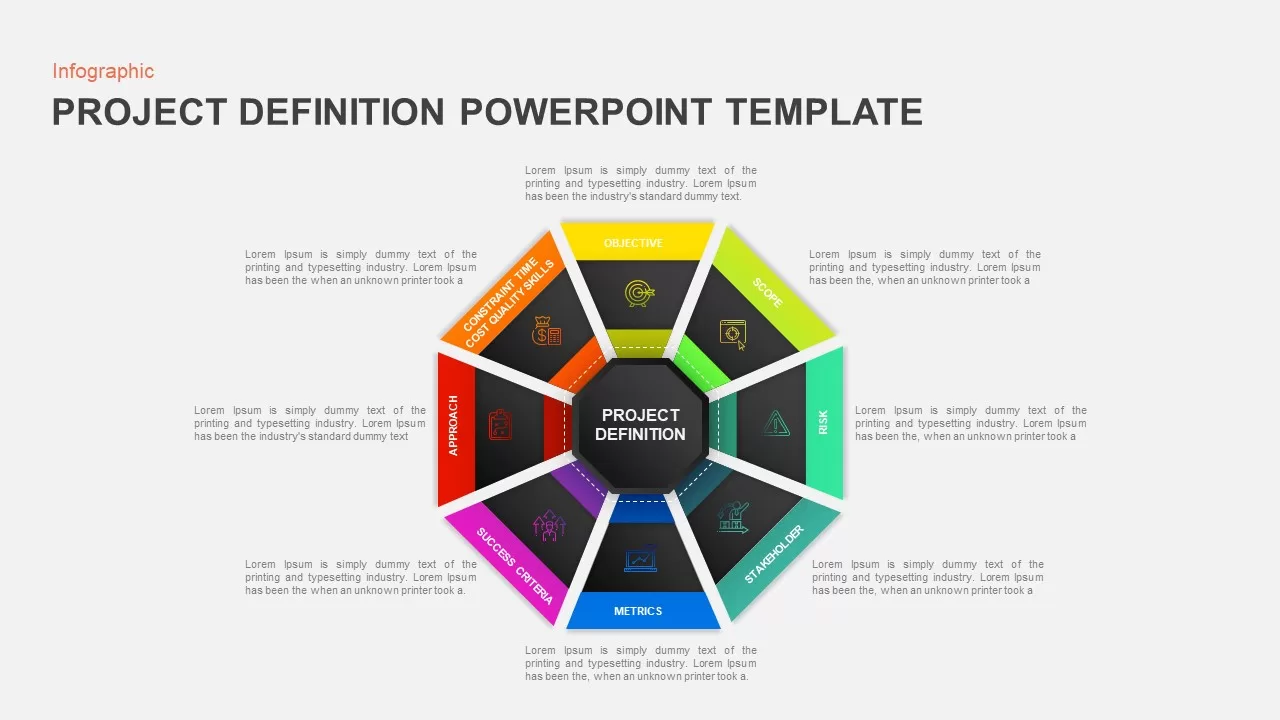
Project Definition Template for PowerPoint
Circular Diagrams
Premium
-

6 Step Process Flow Diagram Template
Process Flow Diagrams
Premium
-
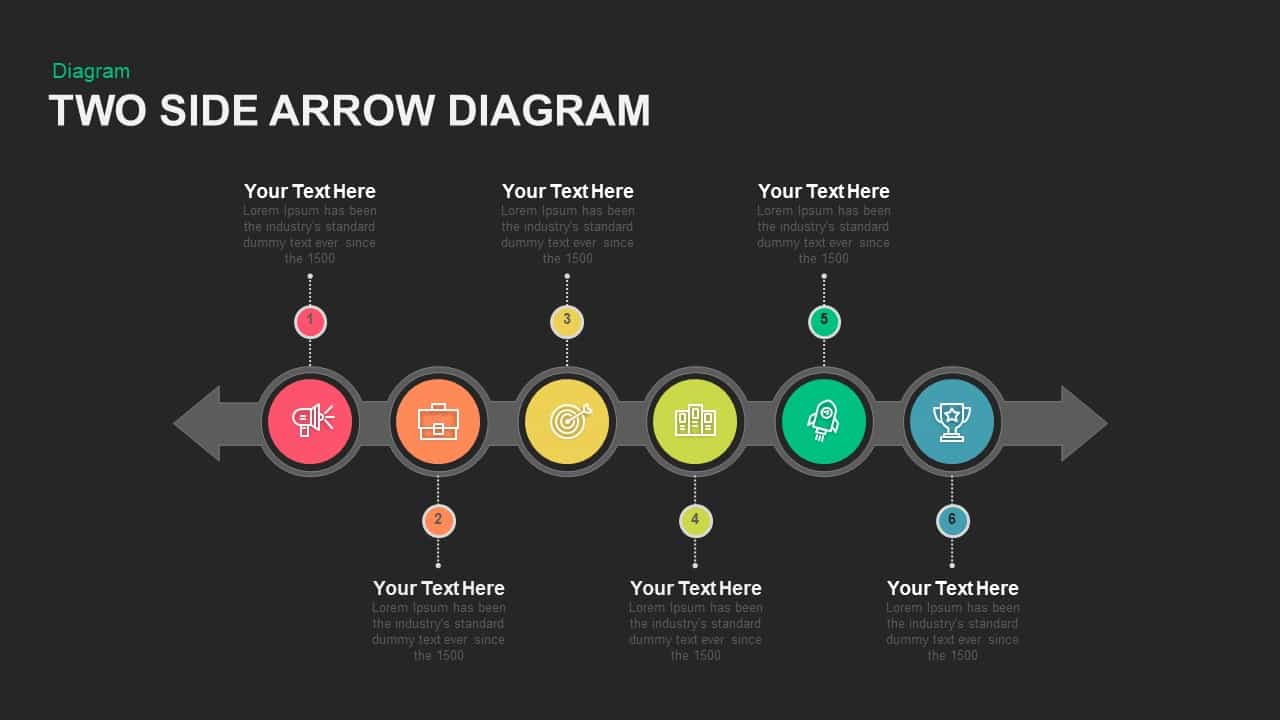
Two Sided Arrow Diagram PowerPoint Template and Keynote Slide
Arrow Diagrams
Premium
-
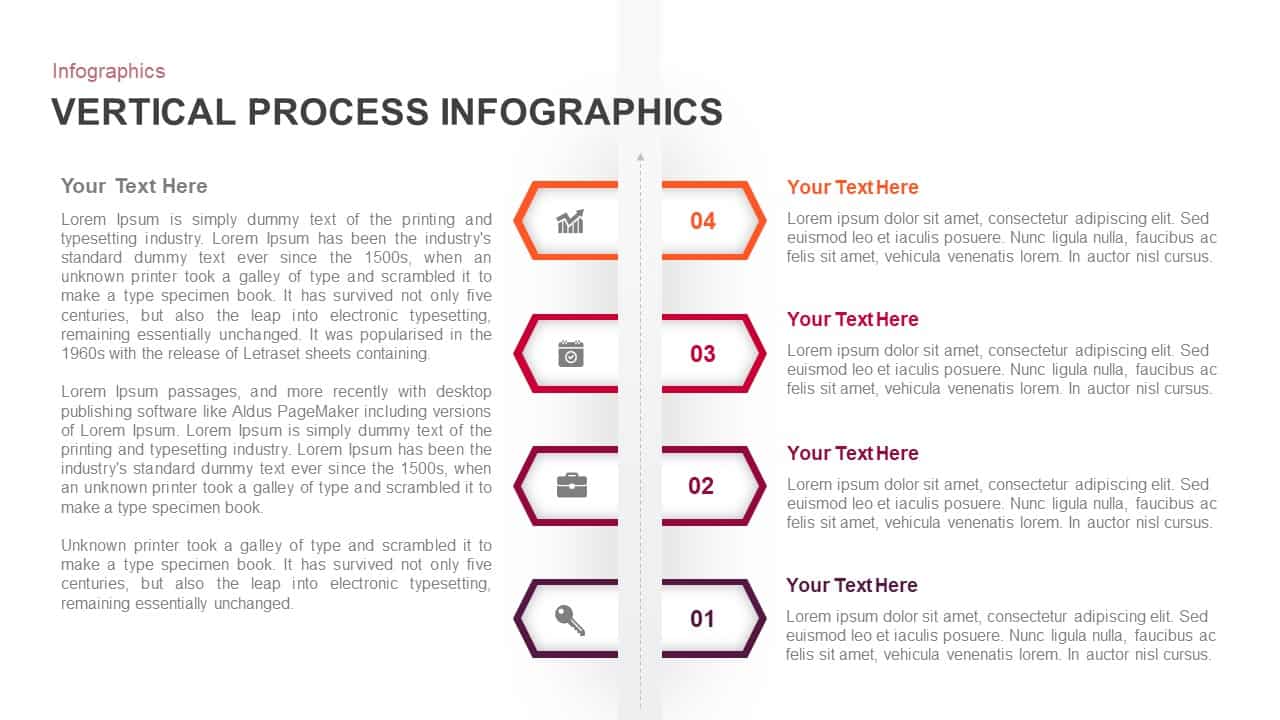
4 Step Vertical Process Infographic Template for PowerPoint & Keynote
Process Flow Diagrams
Premium
-
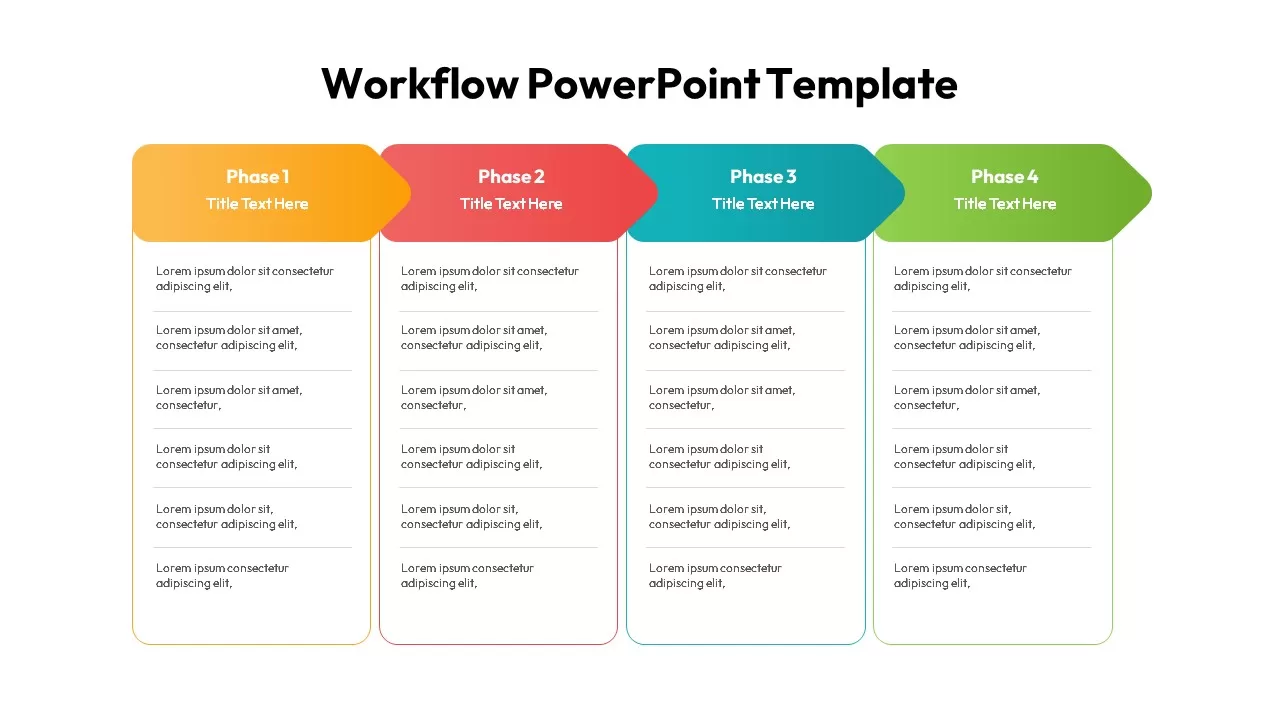
Workflow PowerPoint Template
Diagrams
Premium
-
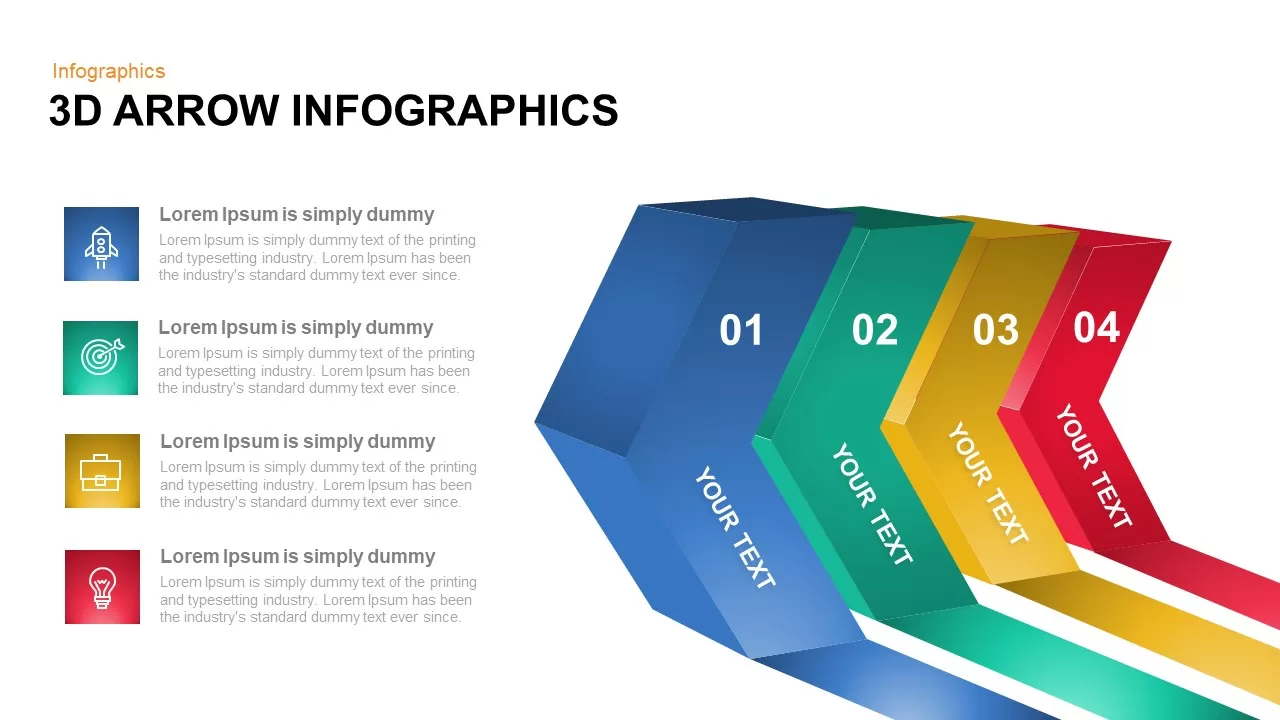
3D Infographic Arrow PowerPoint Template and Keynote Slide
3D Shapes
Premium
-

5 Step Process Flow Diagram Template
Process Flow Diagrams
Premium
-

Project Stage Gate Template
PowerPoint Templates
Premium
-
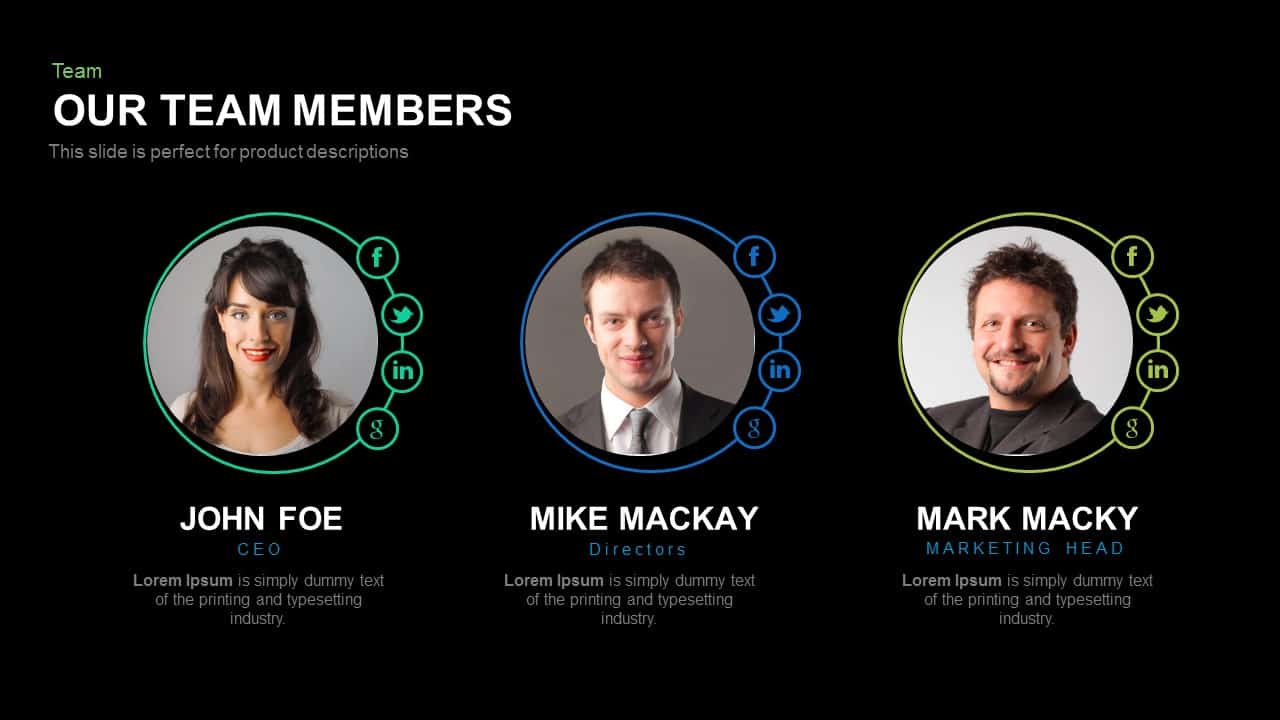
Our Team Members Template for PowerPoint and Keynote
Meet The Team
Premium
-
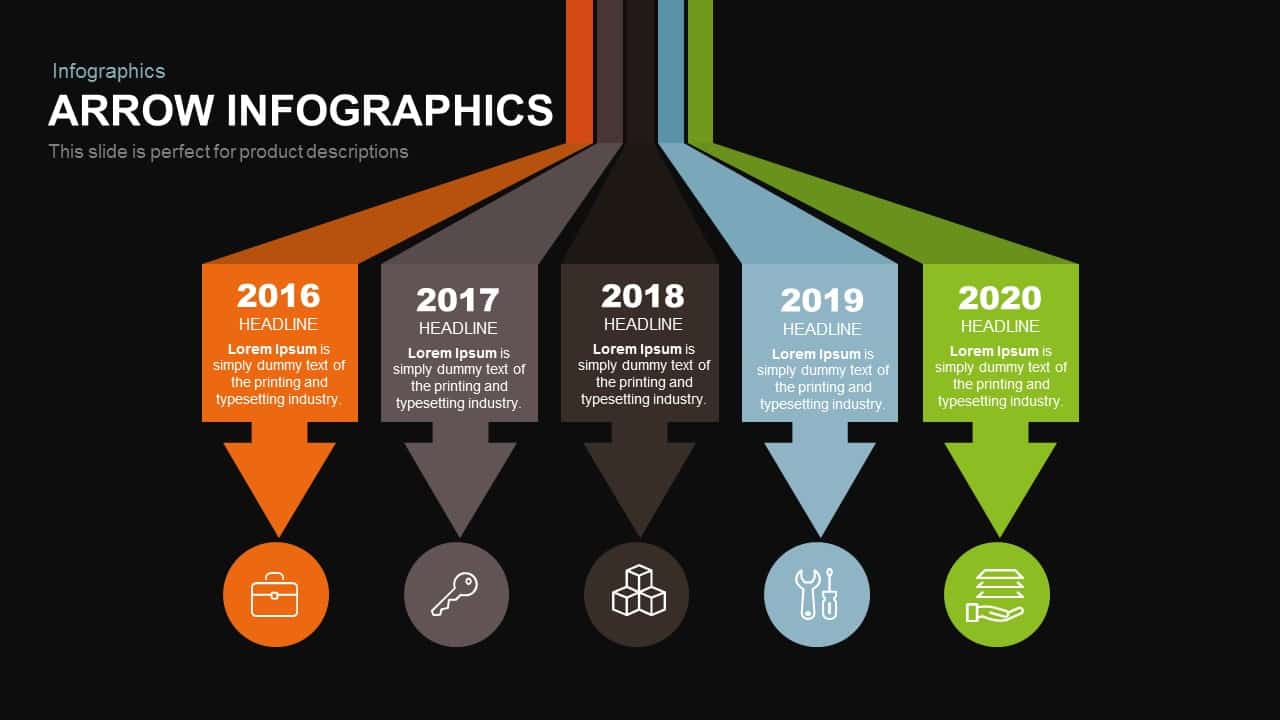
Infographics Arrow PowerPoint Template and Keynote Slide
Arrow Diagrams
Premium
-
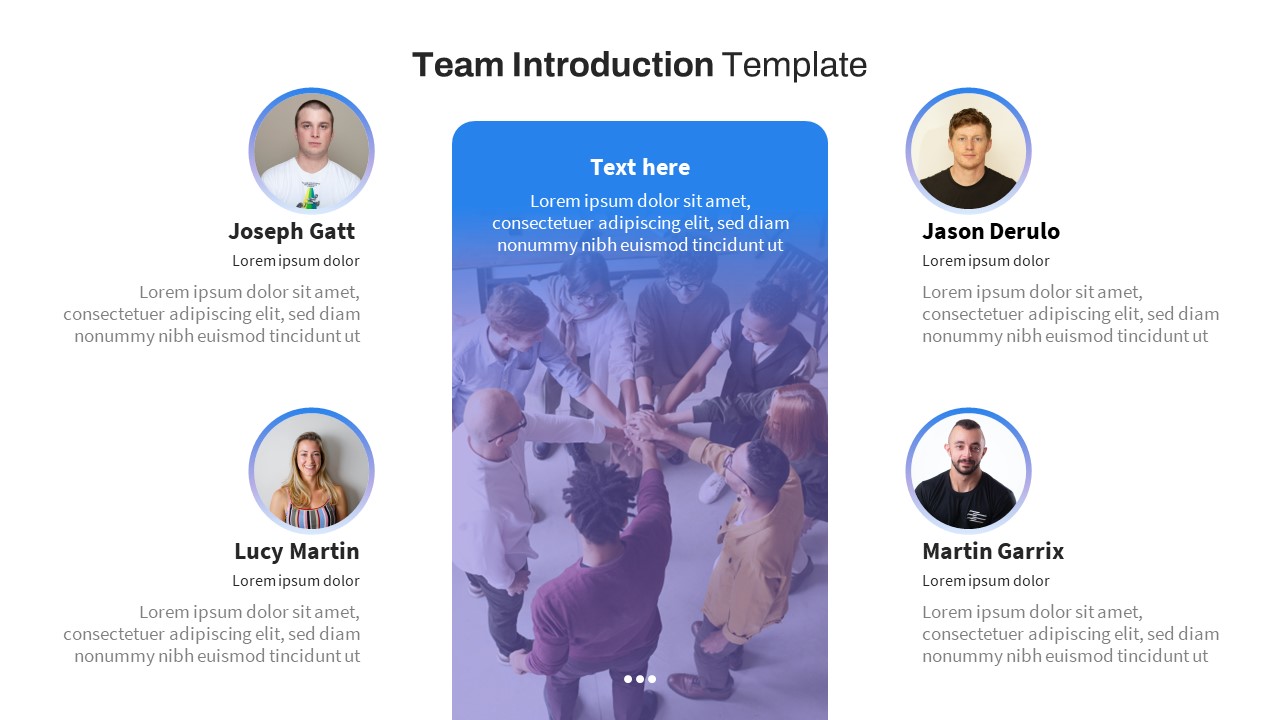
Team Introduction PowerPoint Template Free
PowerPoint Templates
Free
-

Project Roadmap PowerPoint Template
PowerPoint Templates
Premium
-
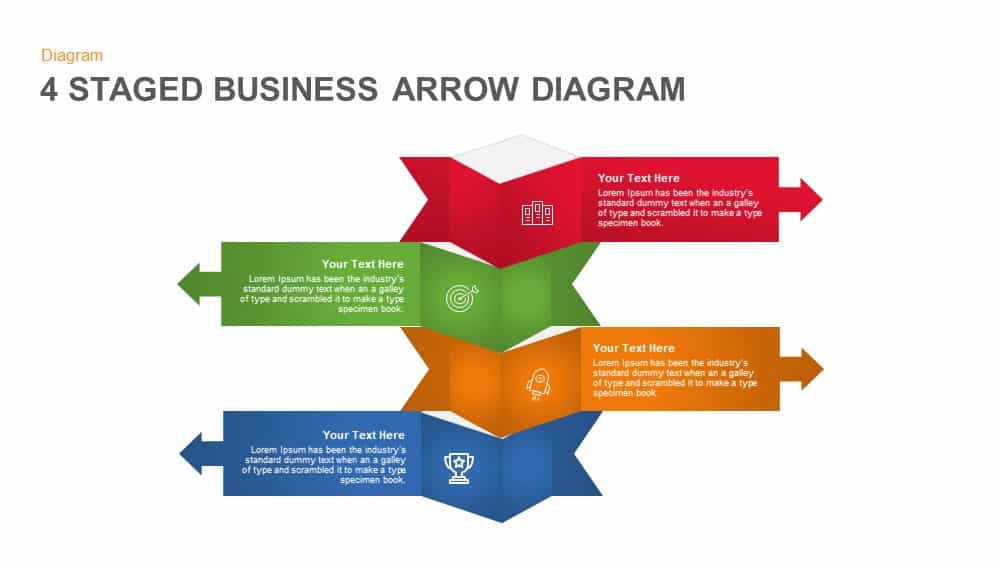
4 Staged Business Arrow Diagram Template for PowerPoint
Arrow Diagrams
Premium
-

4 Arrows PowerPoint Infographics Slide and Keynote Template
Arrow Diagrams
Premium
-
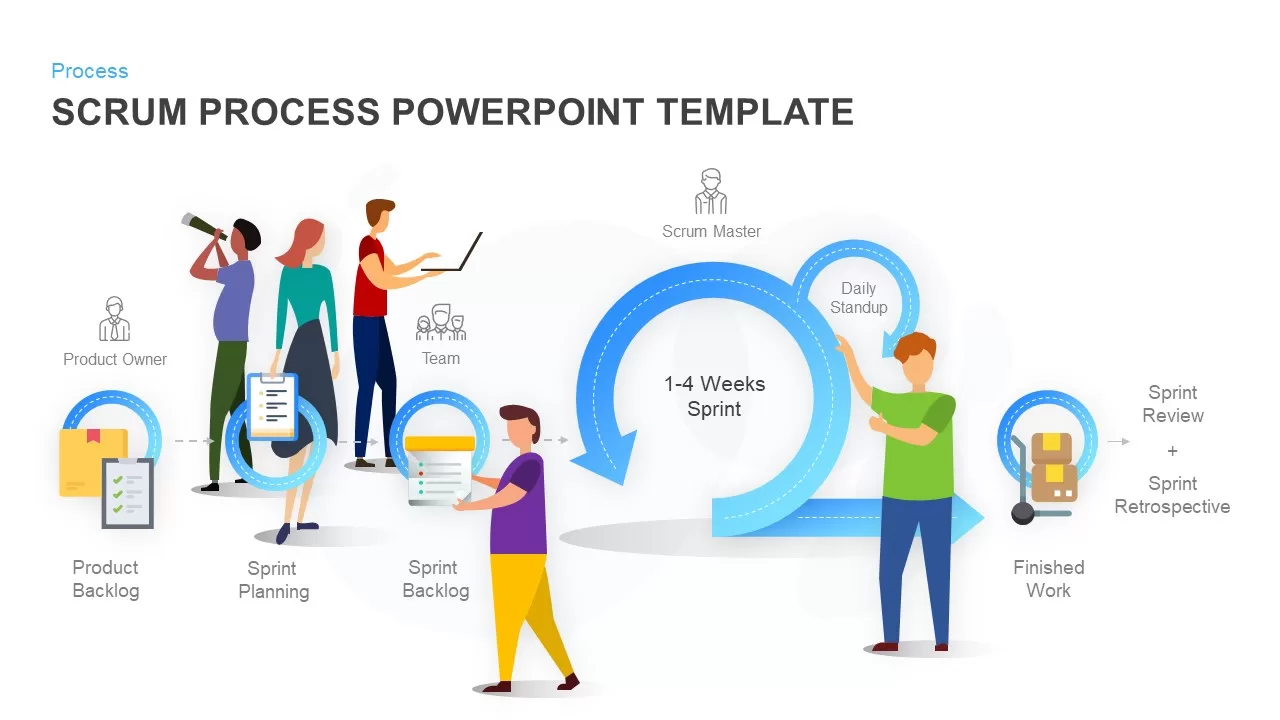
SCRUM Process PowerPoint Template and Keynote Diagram
Business Models
Premium















