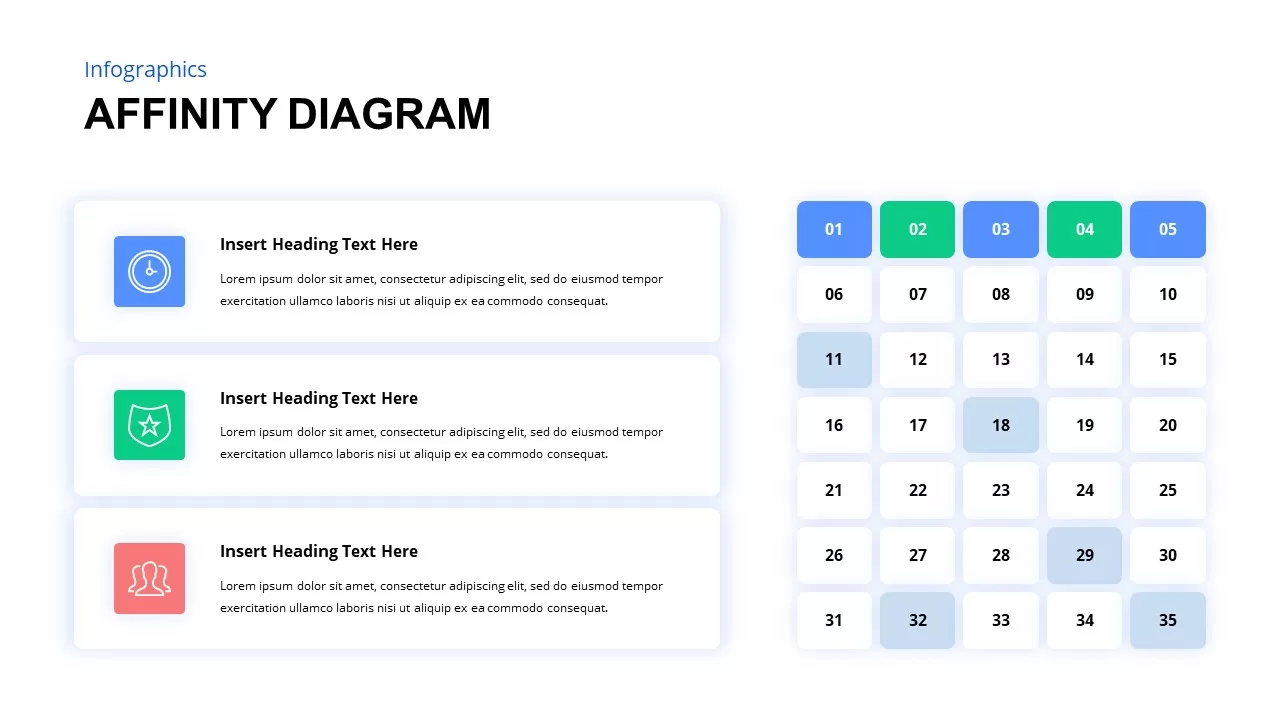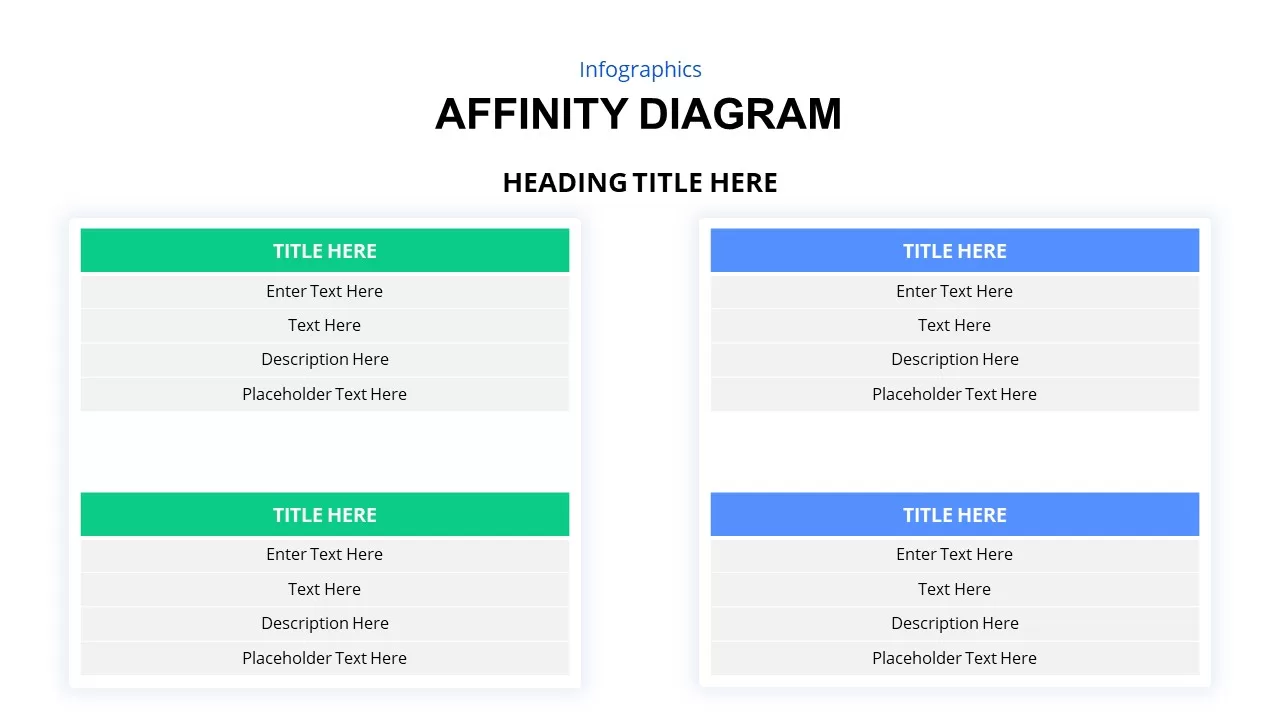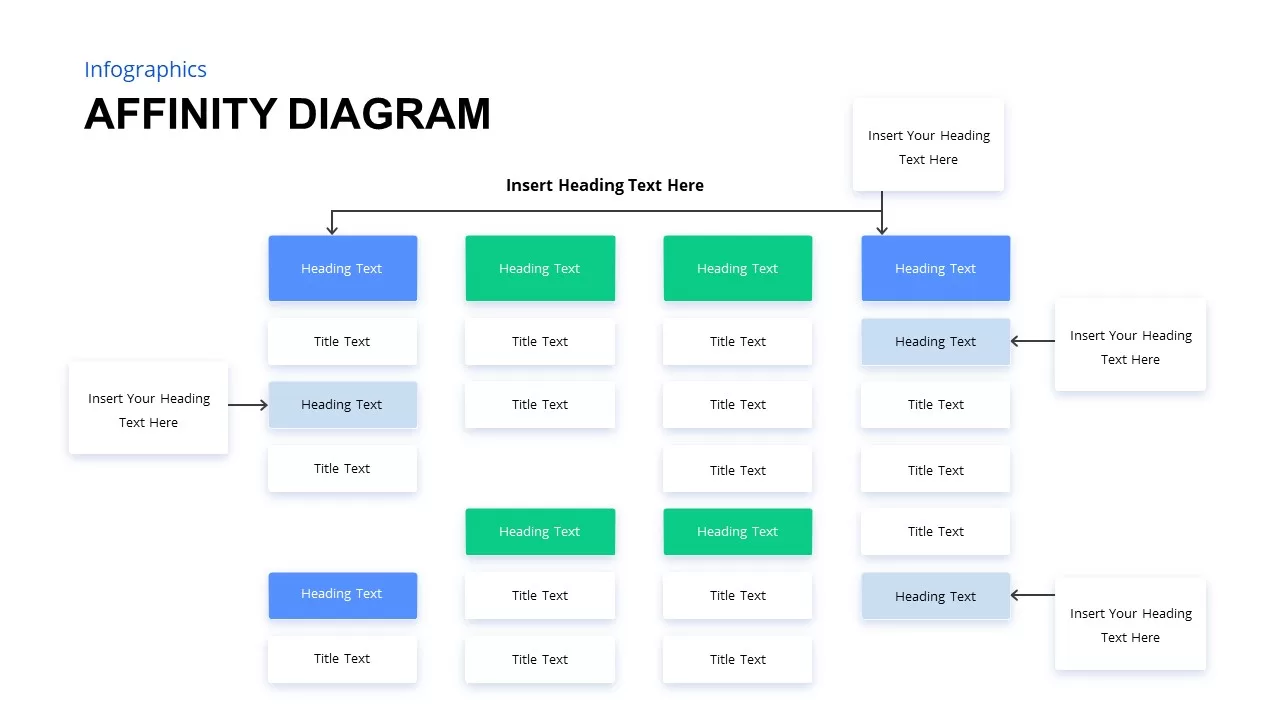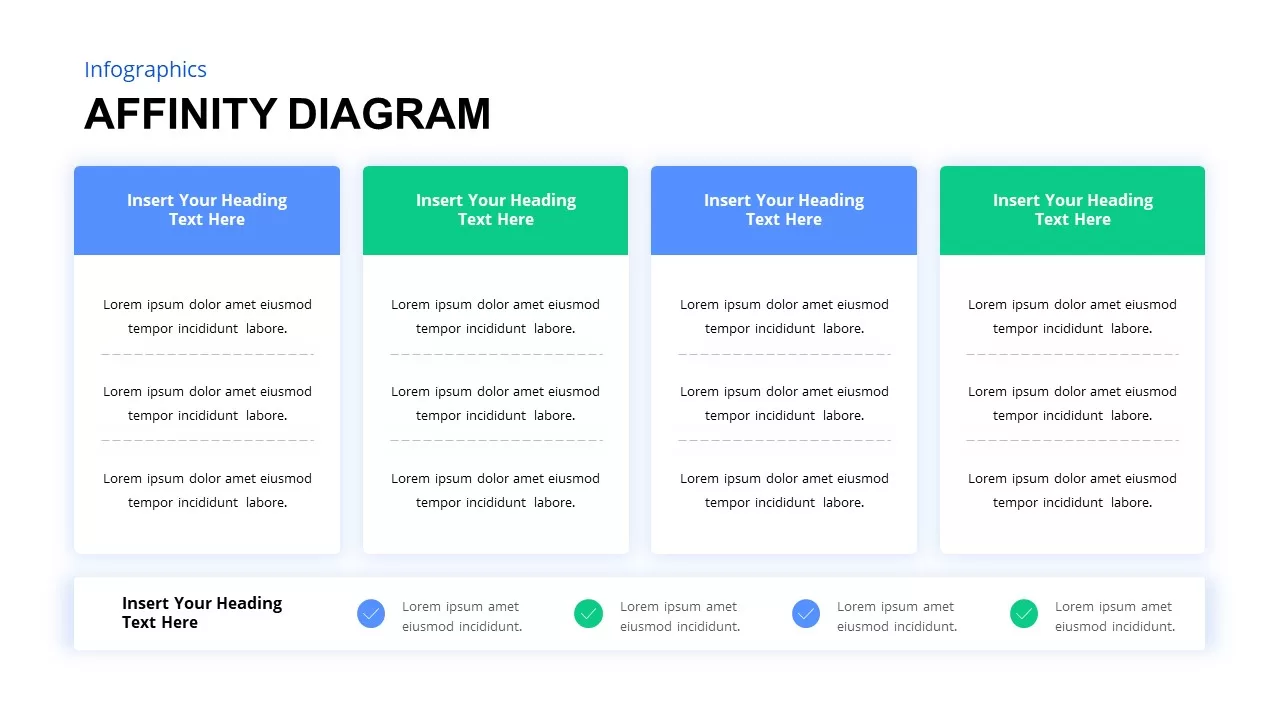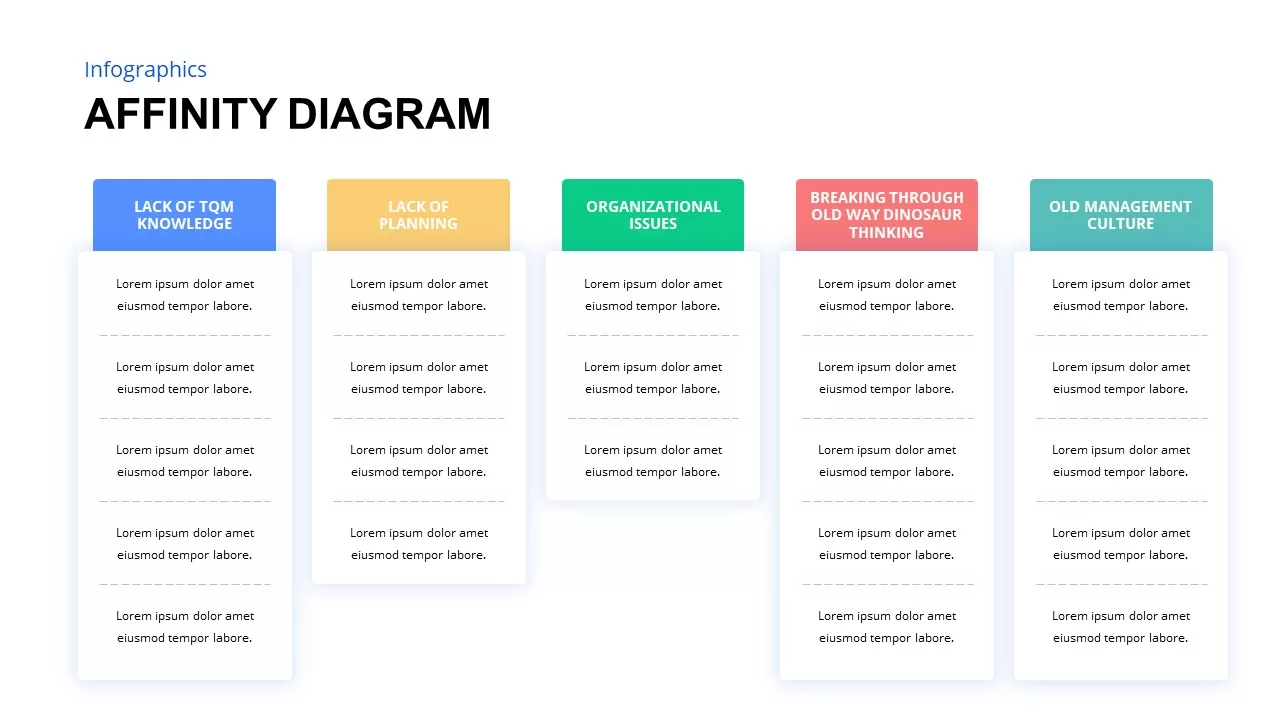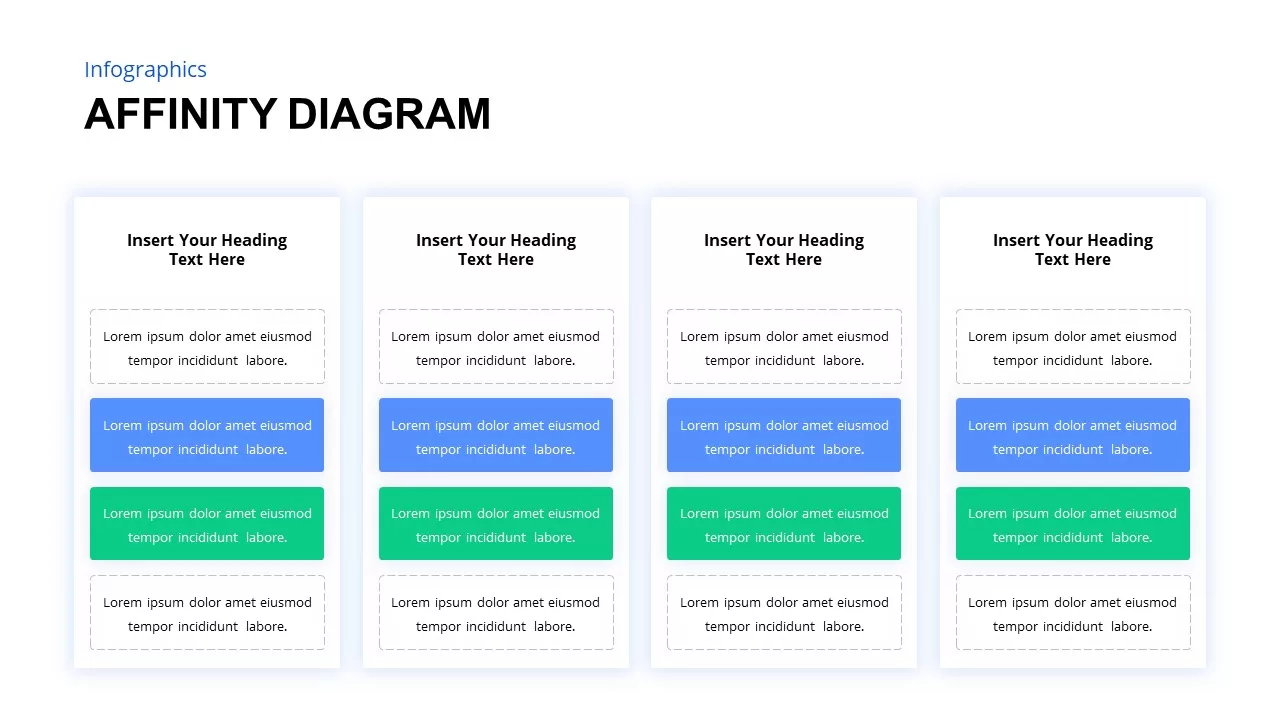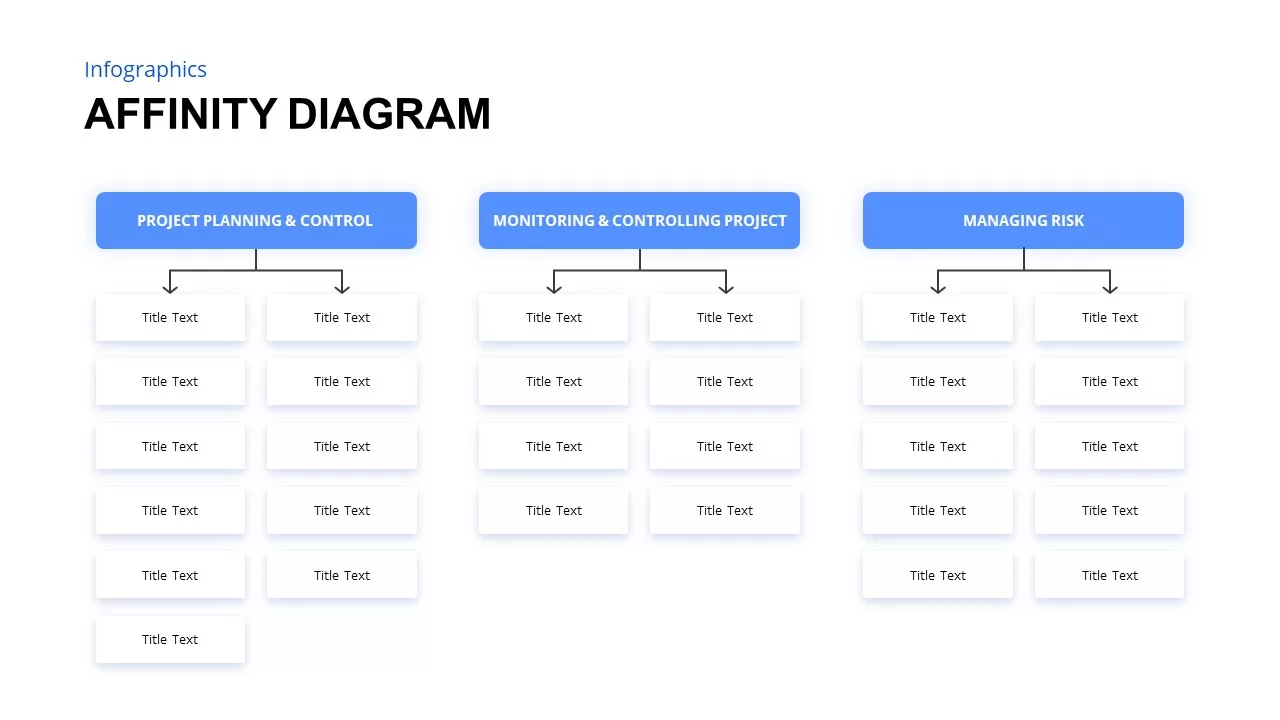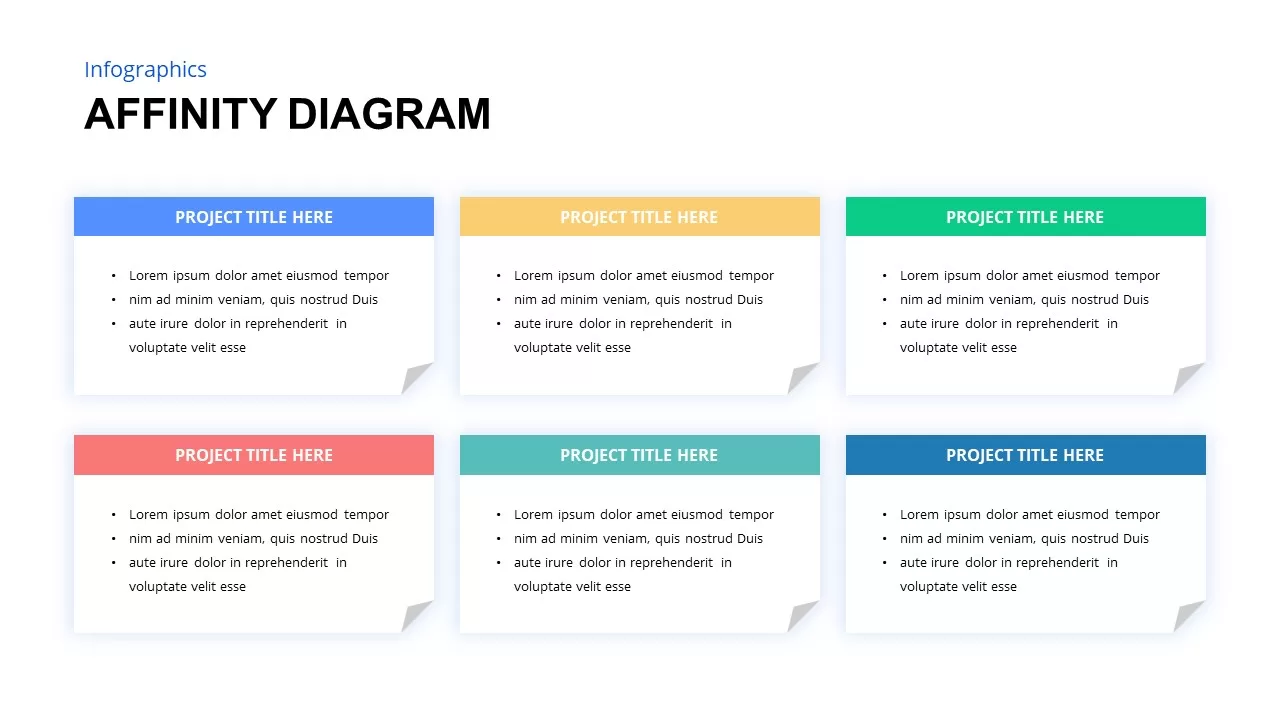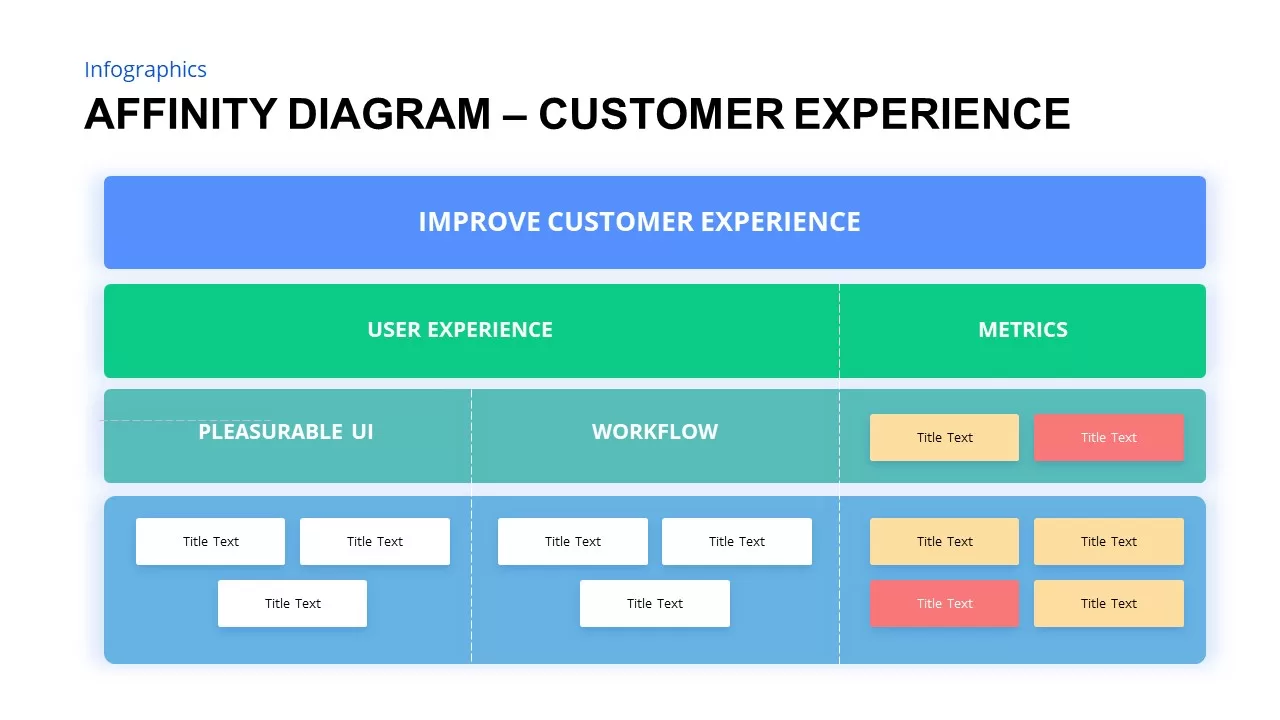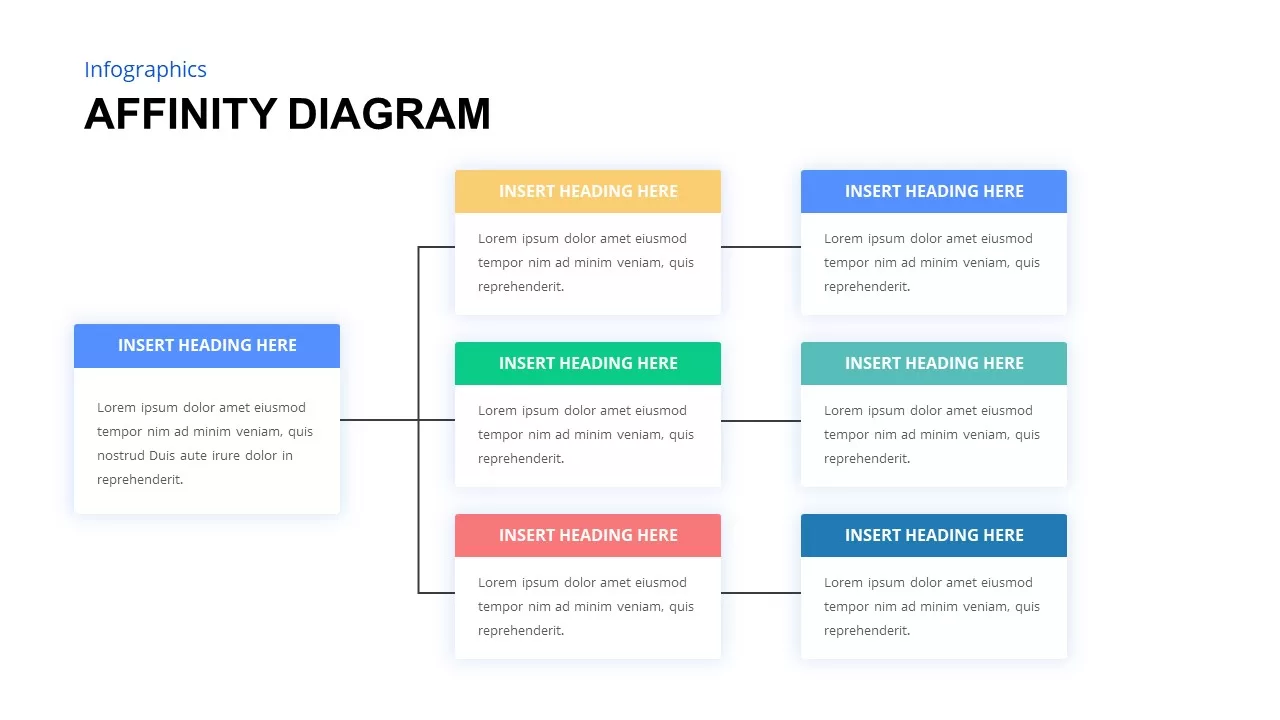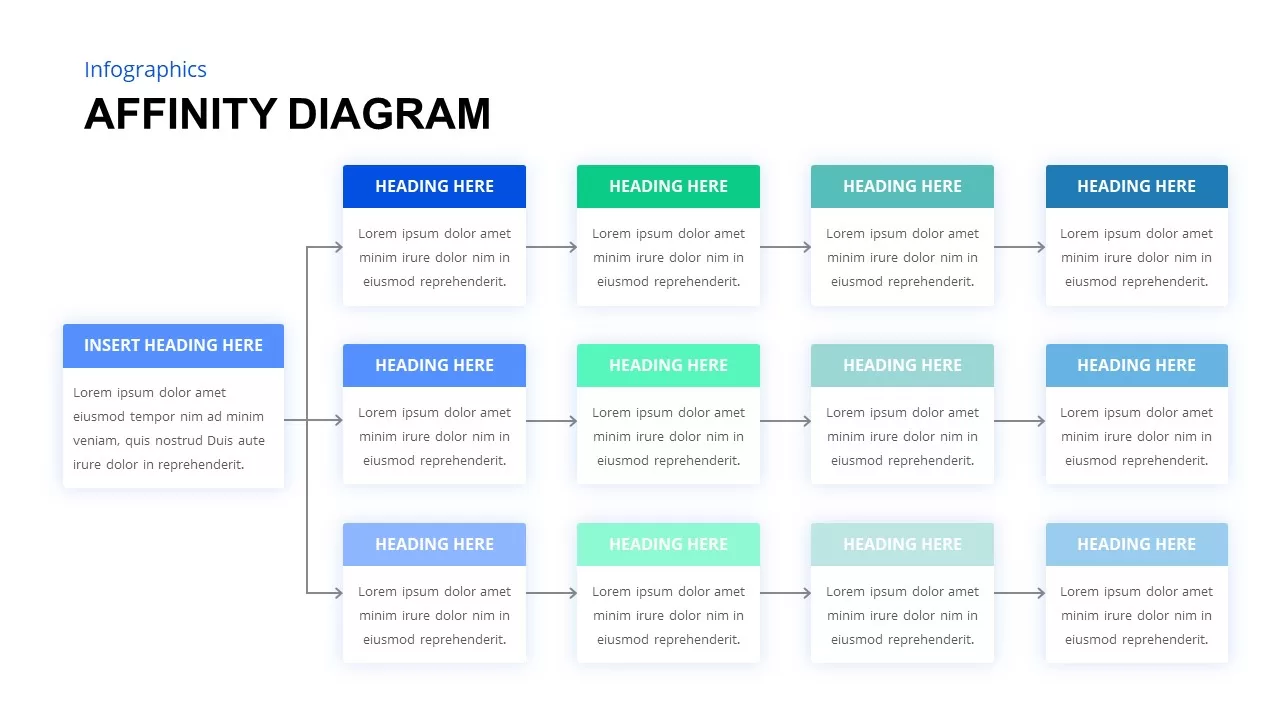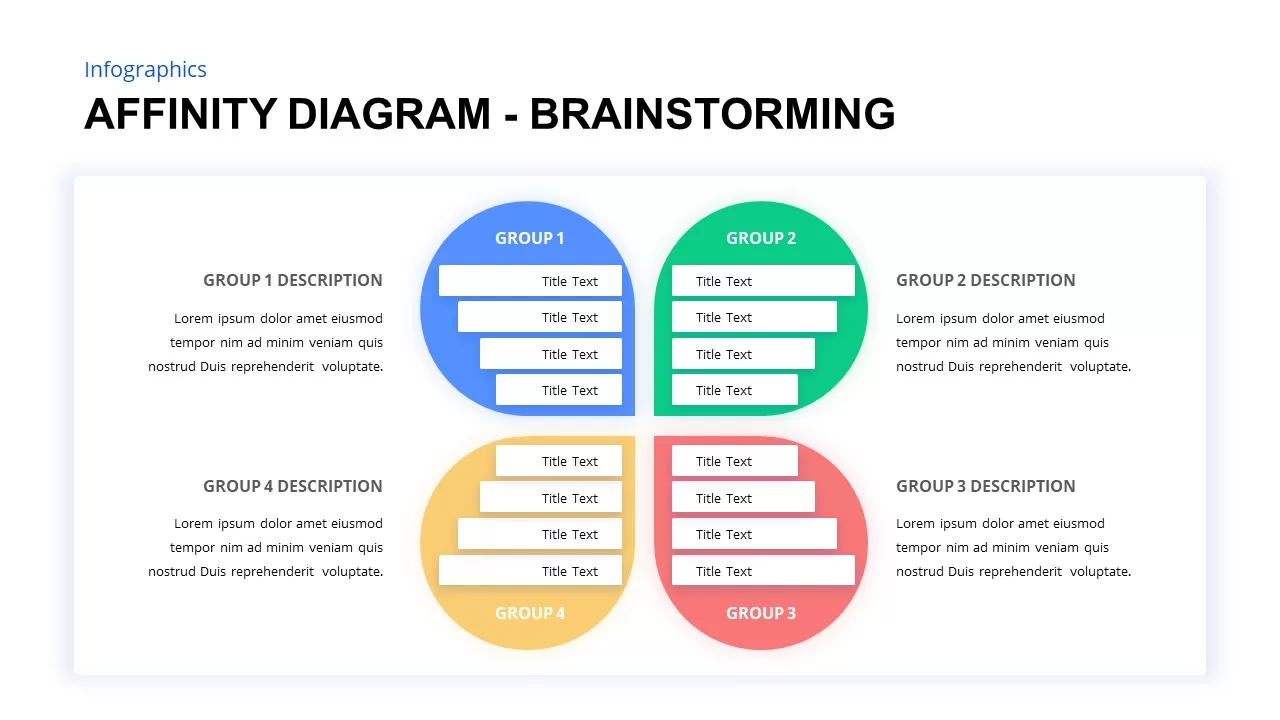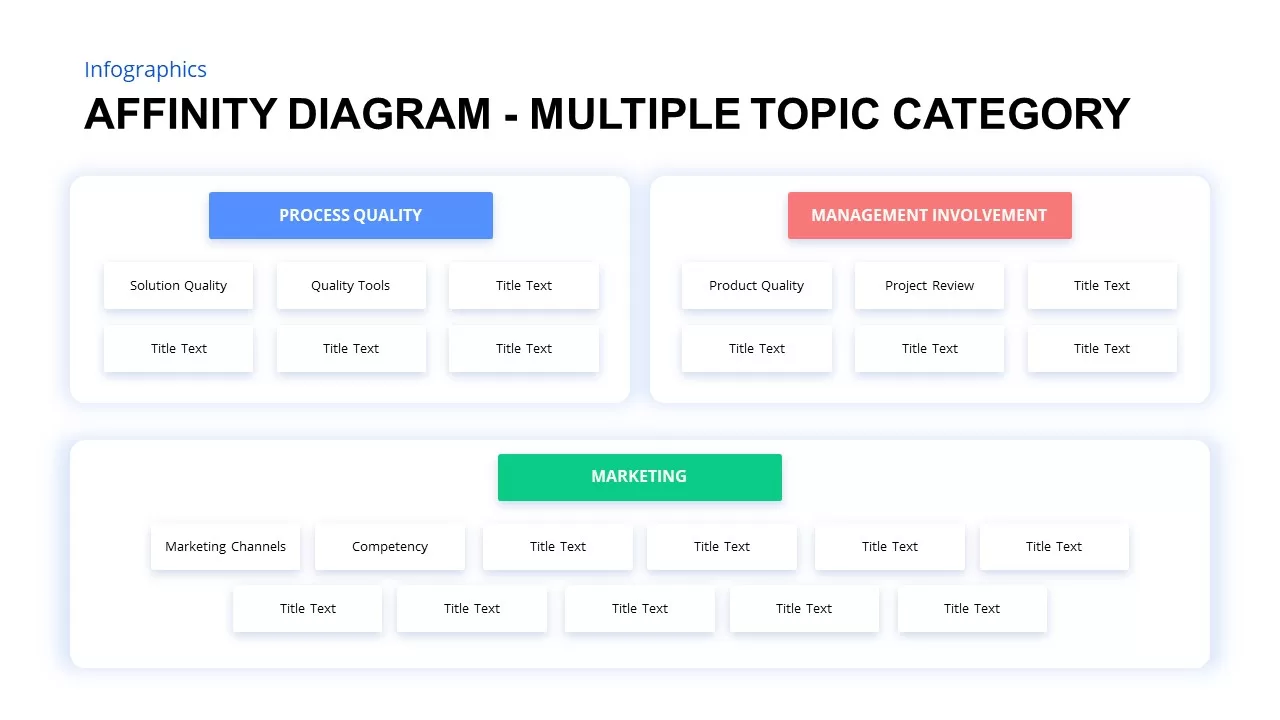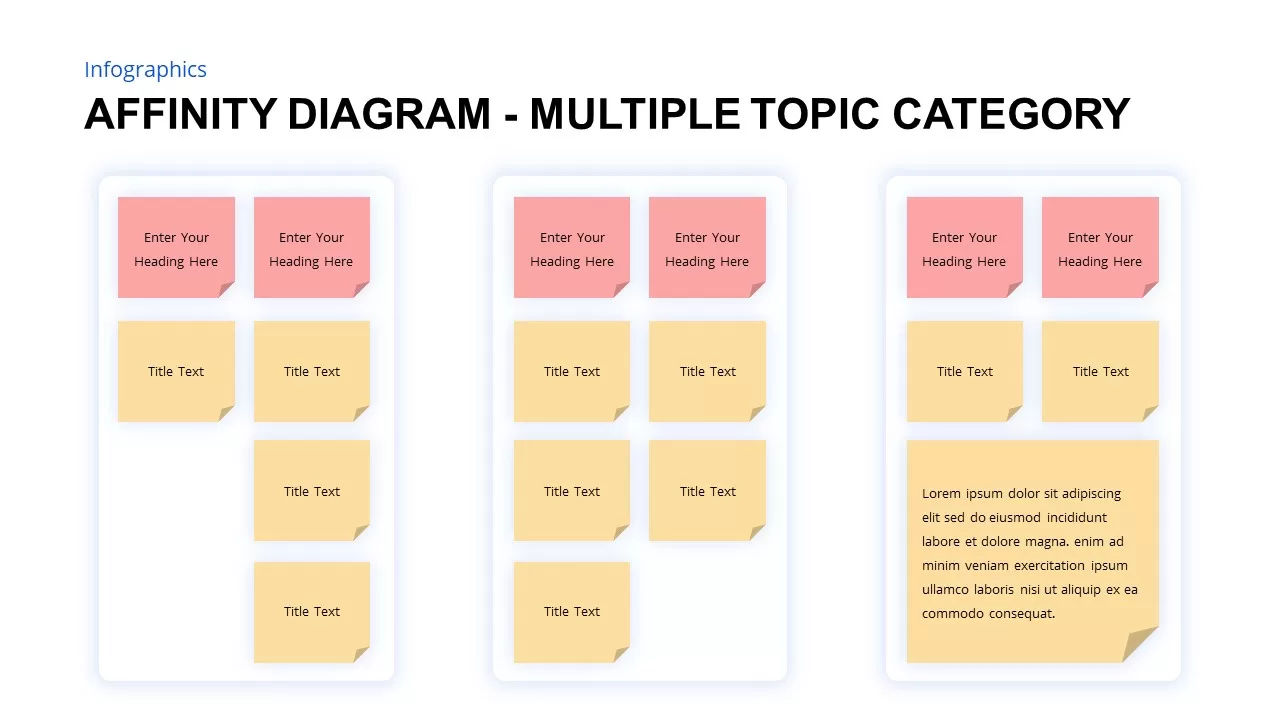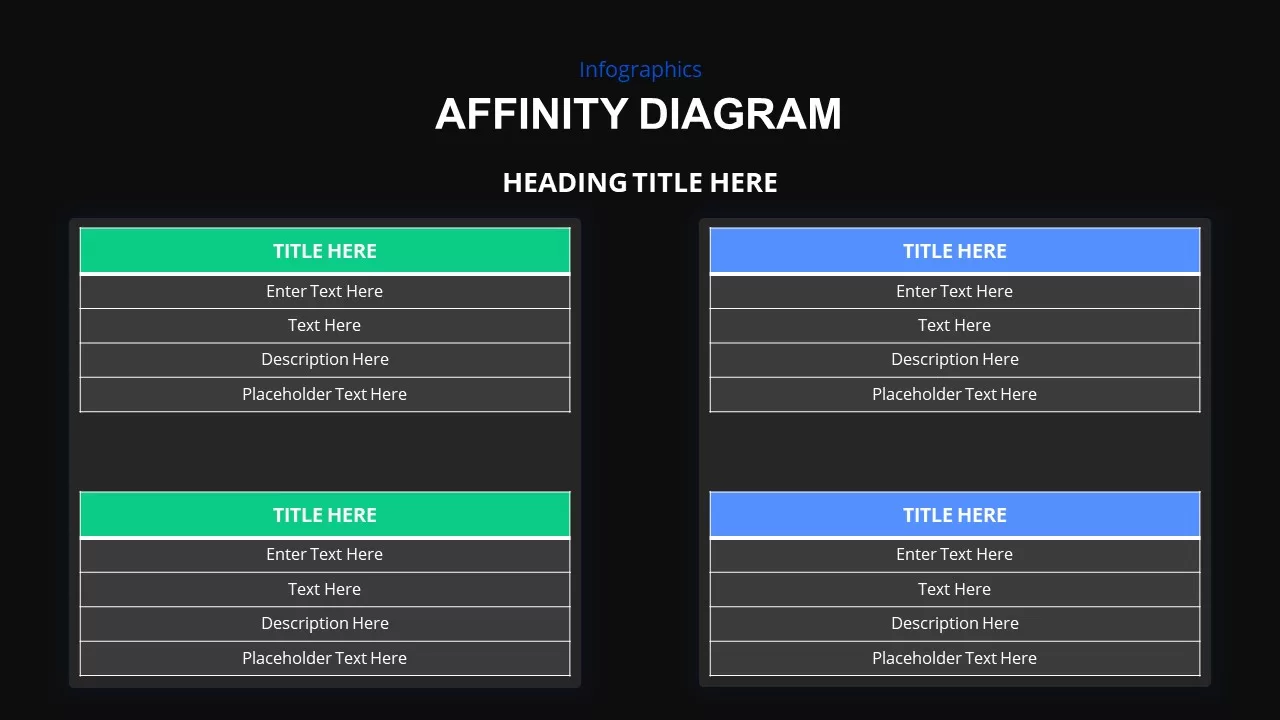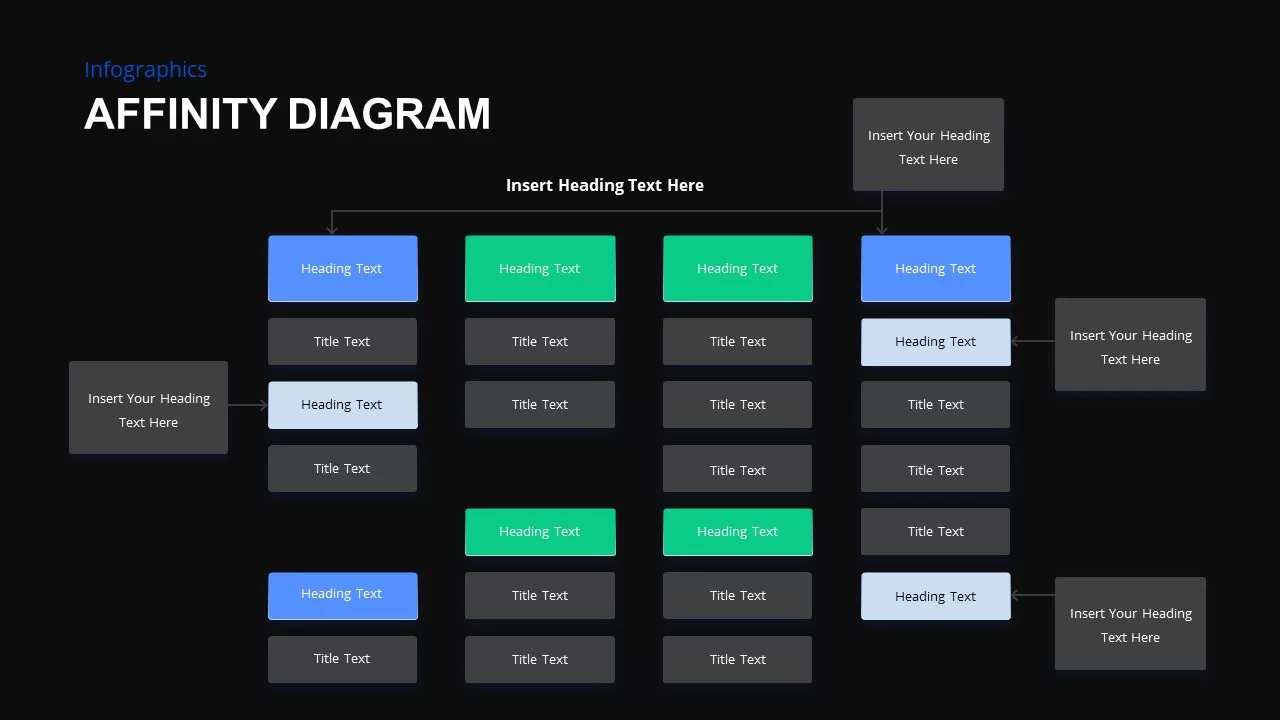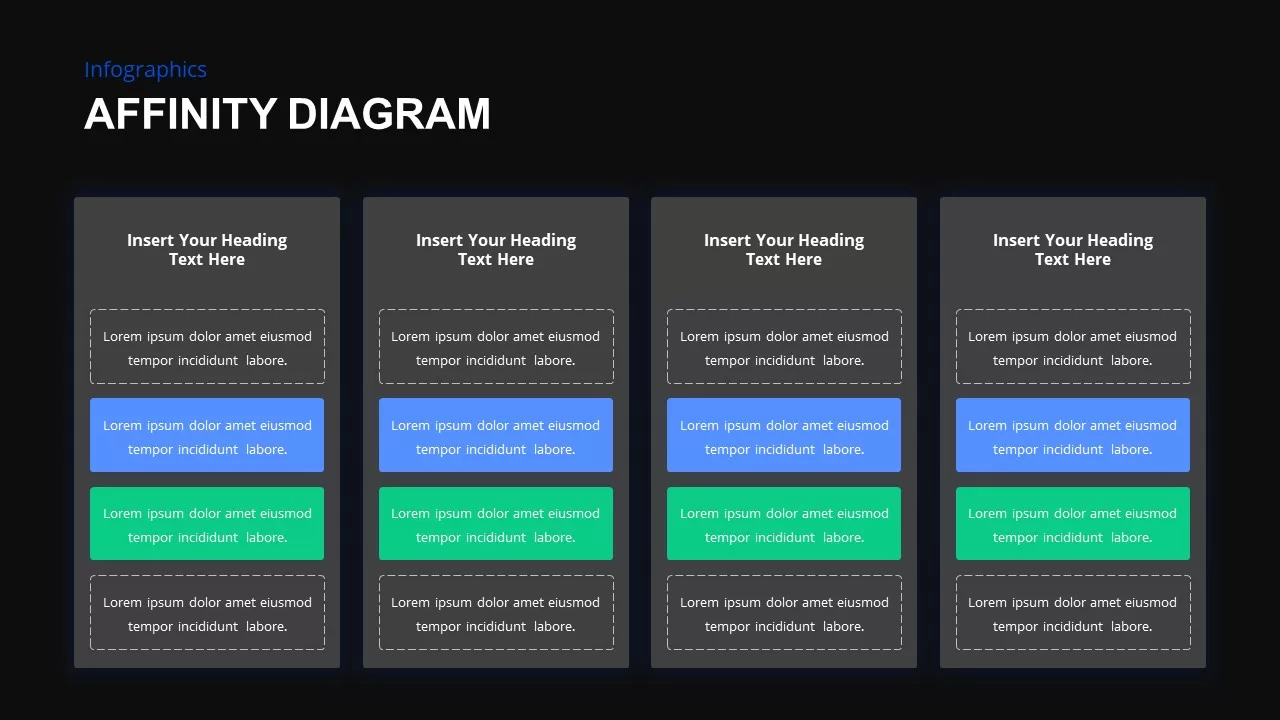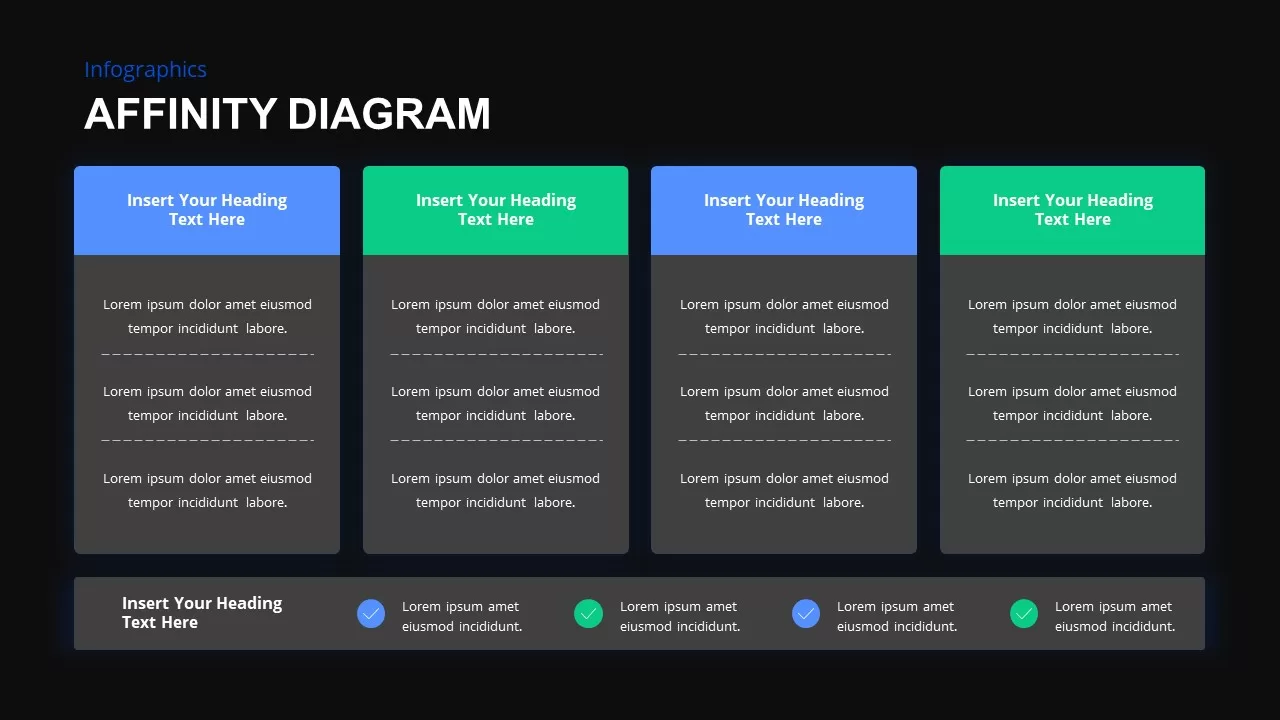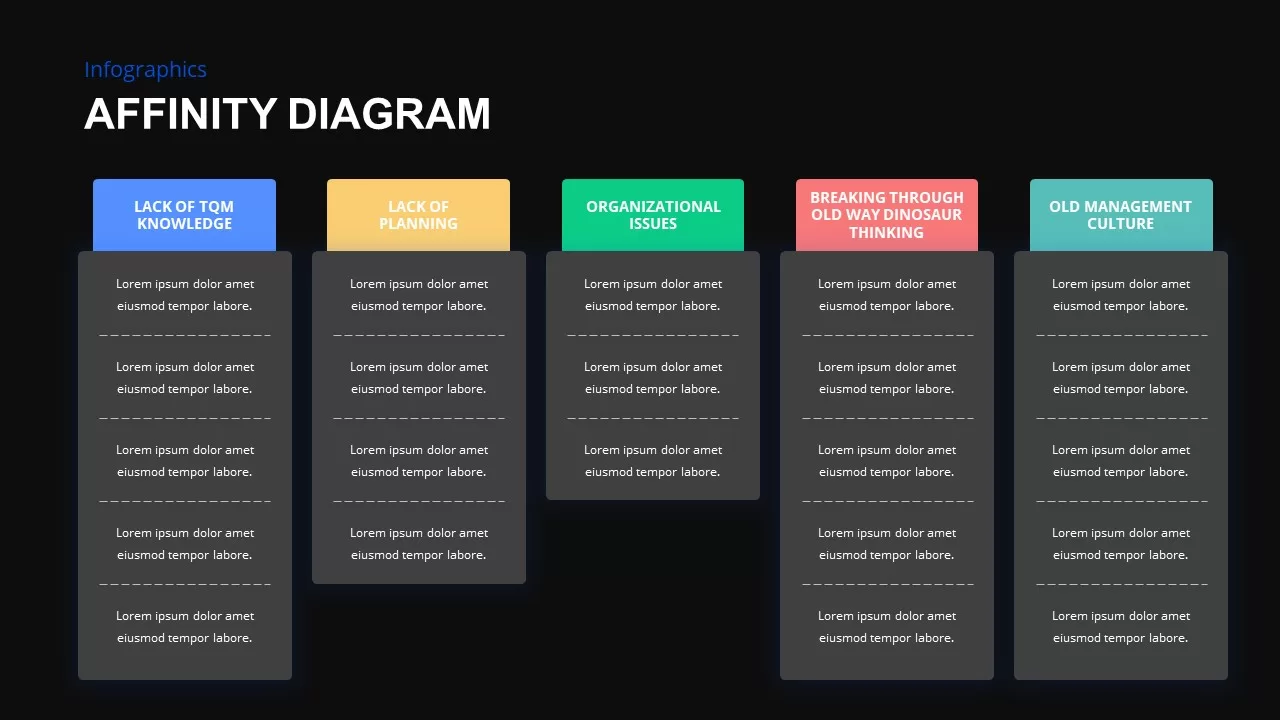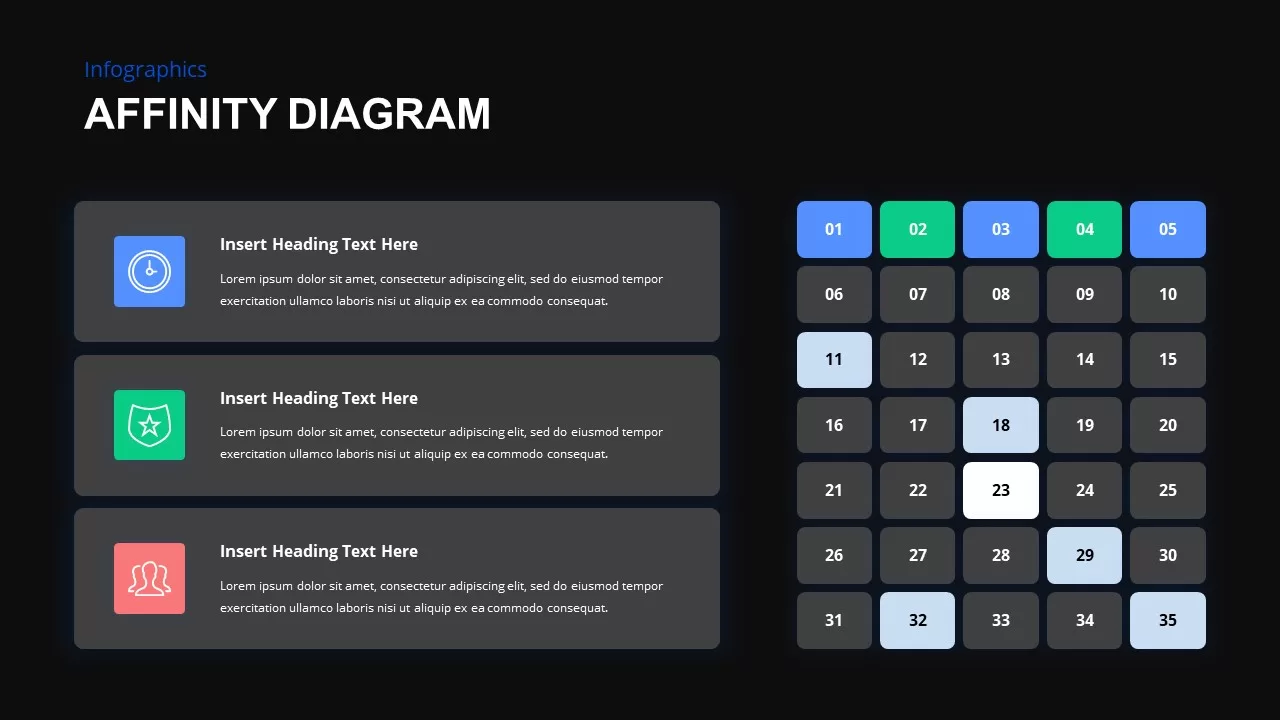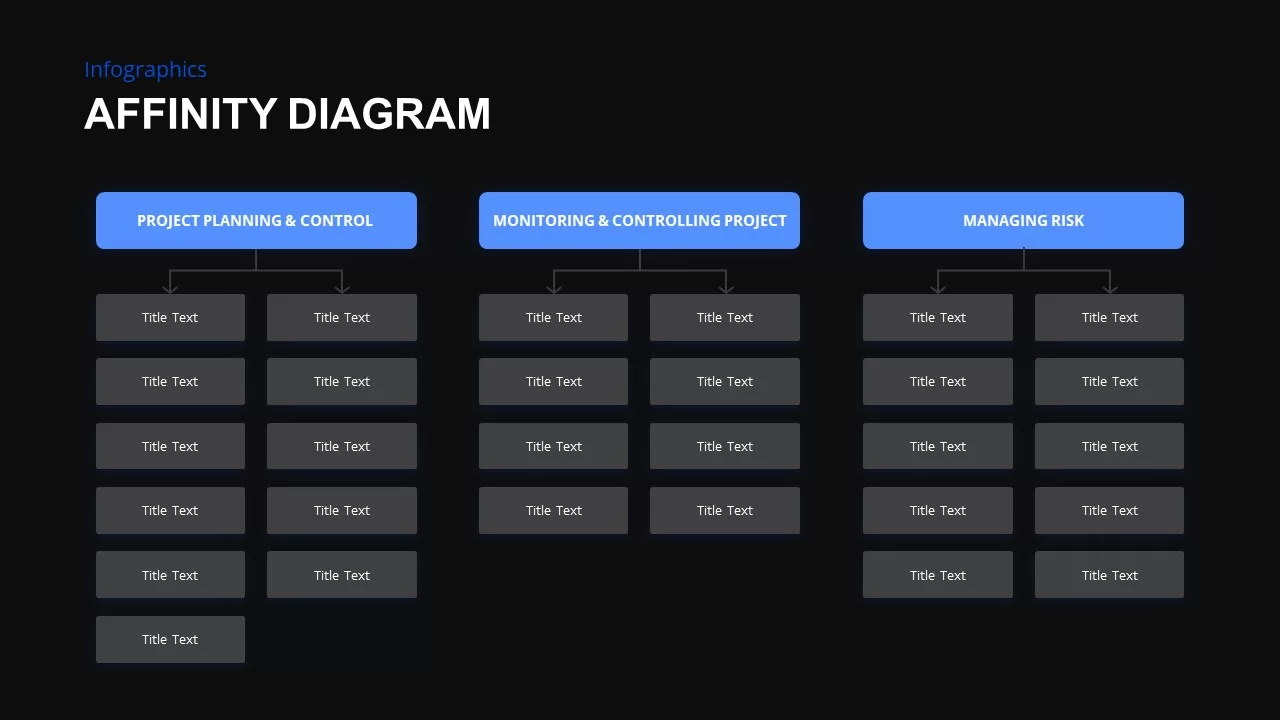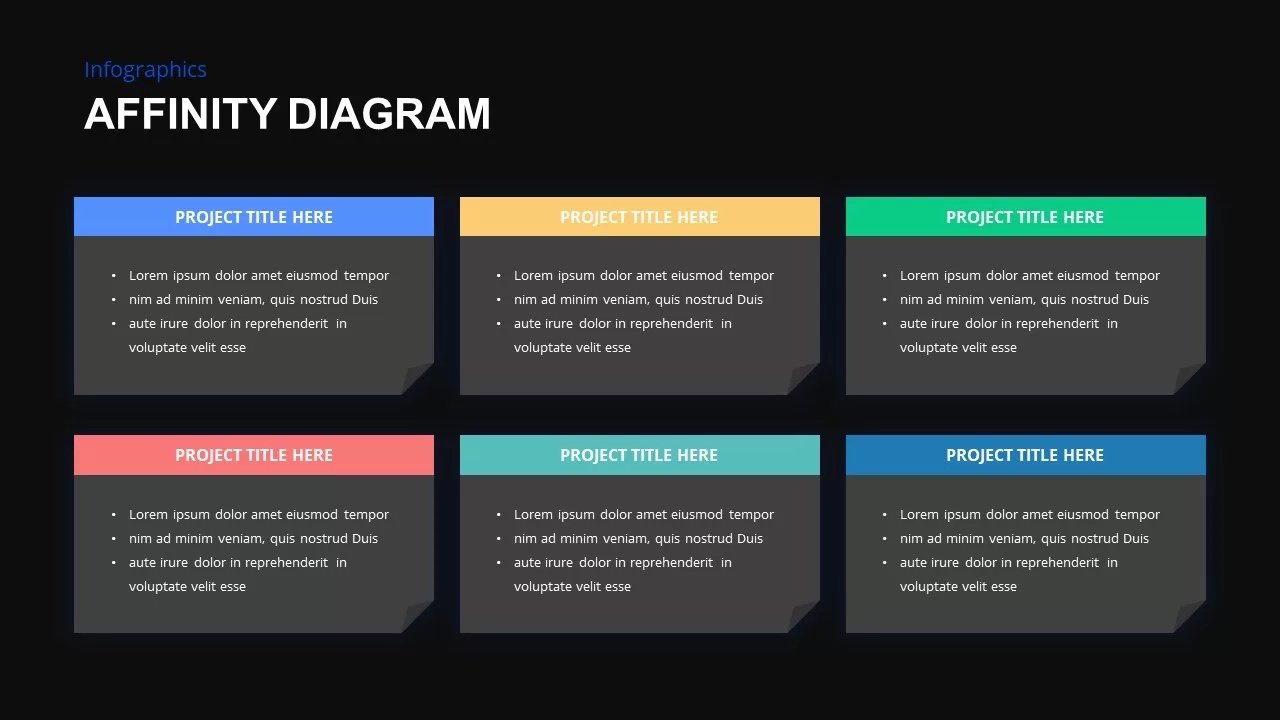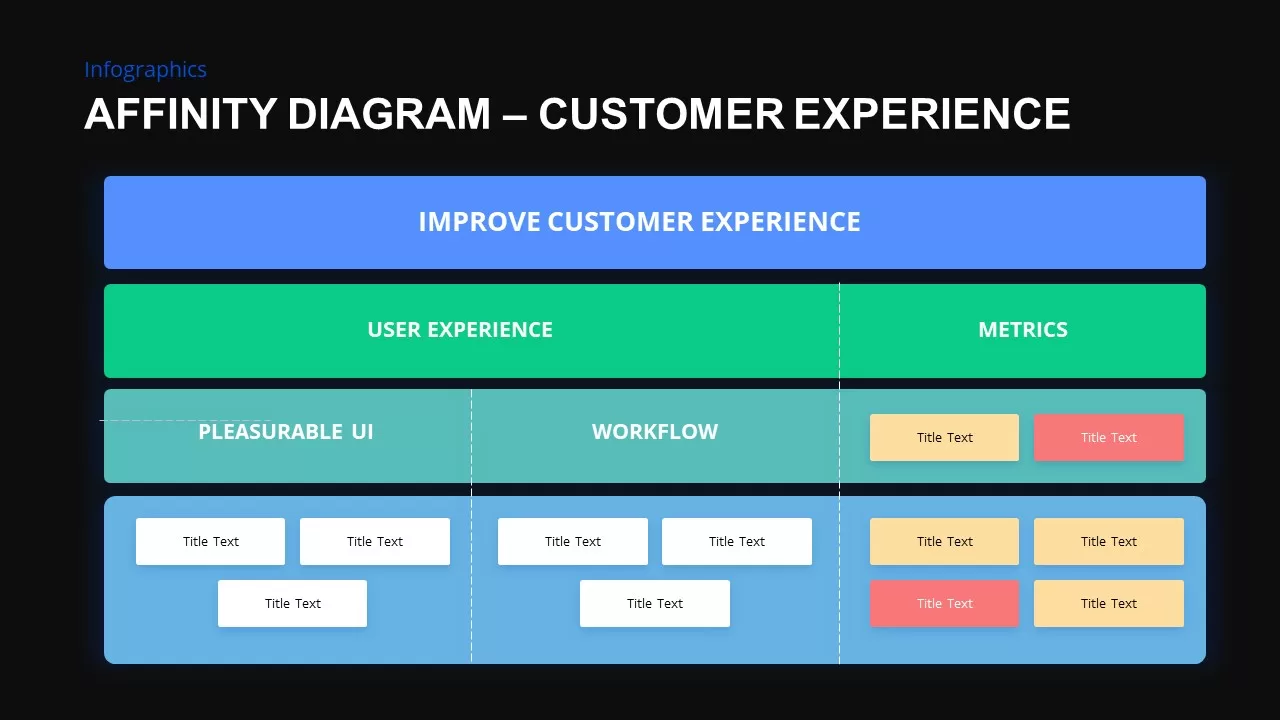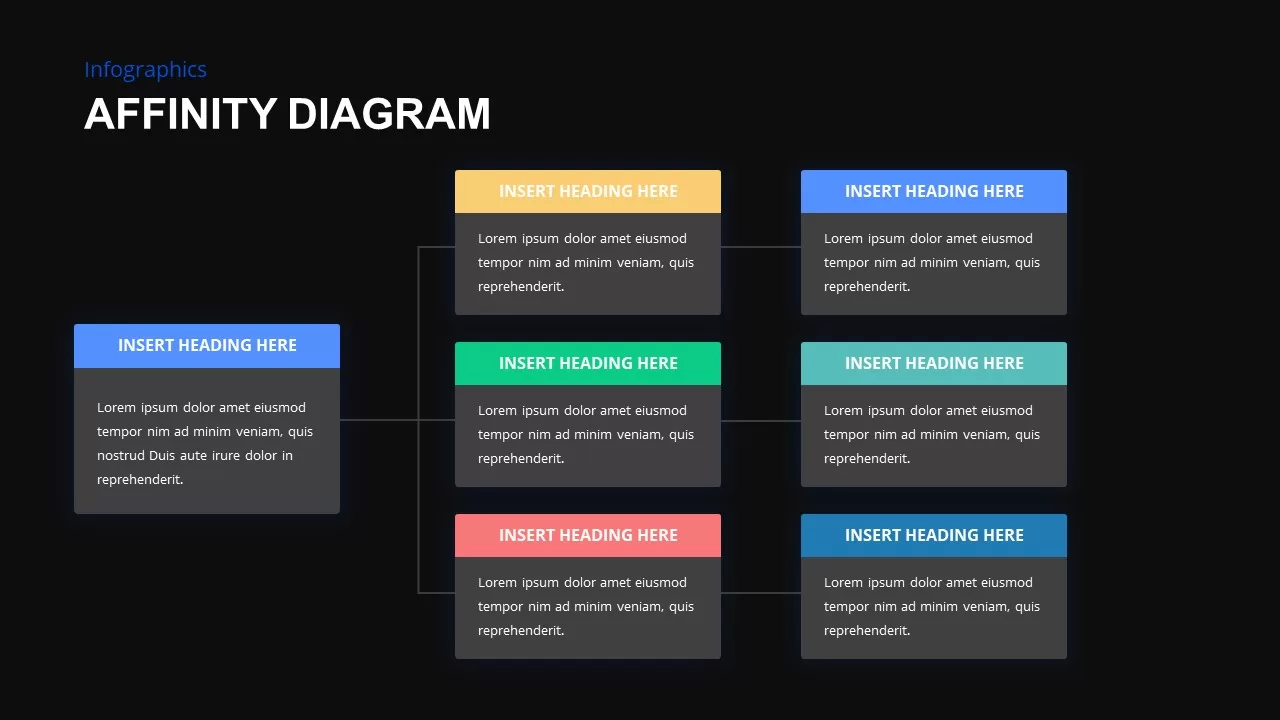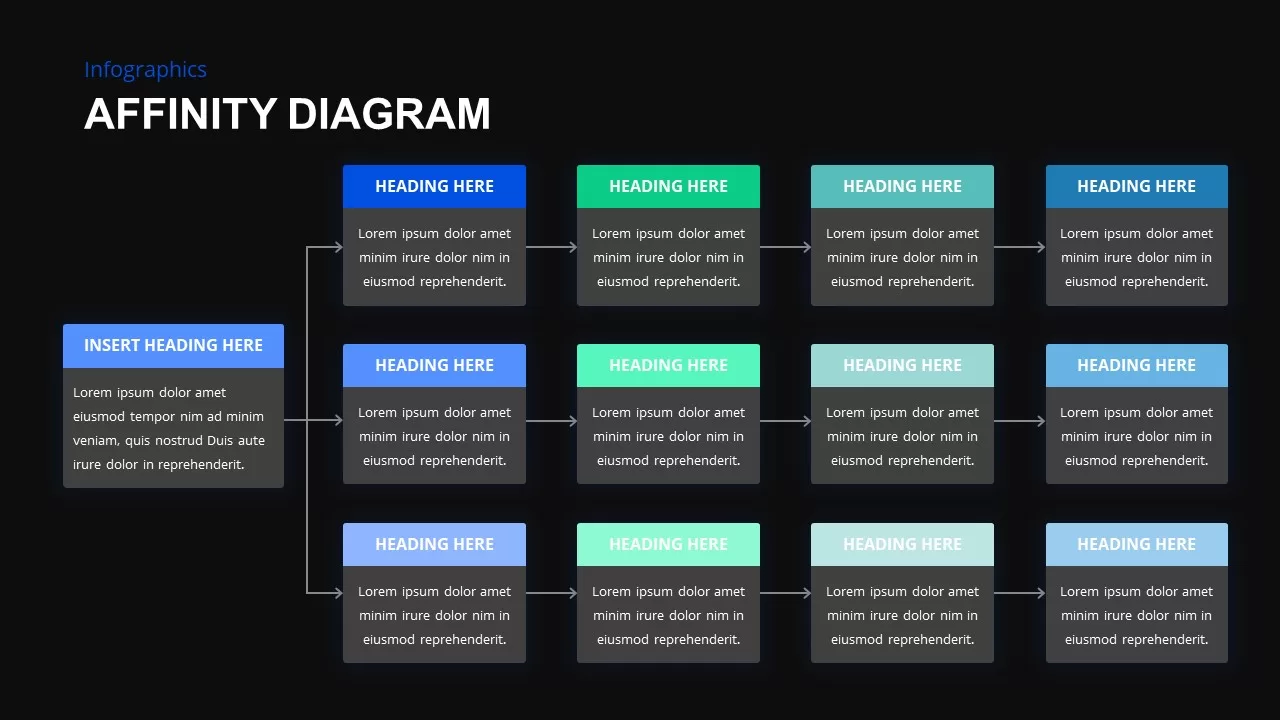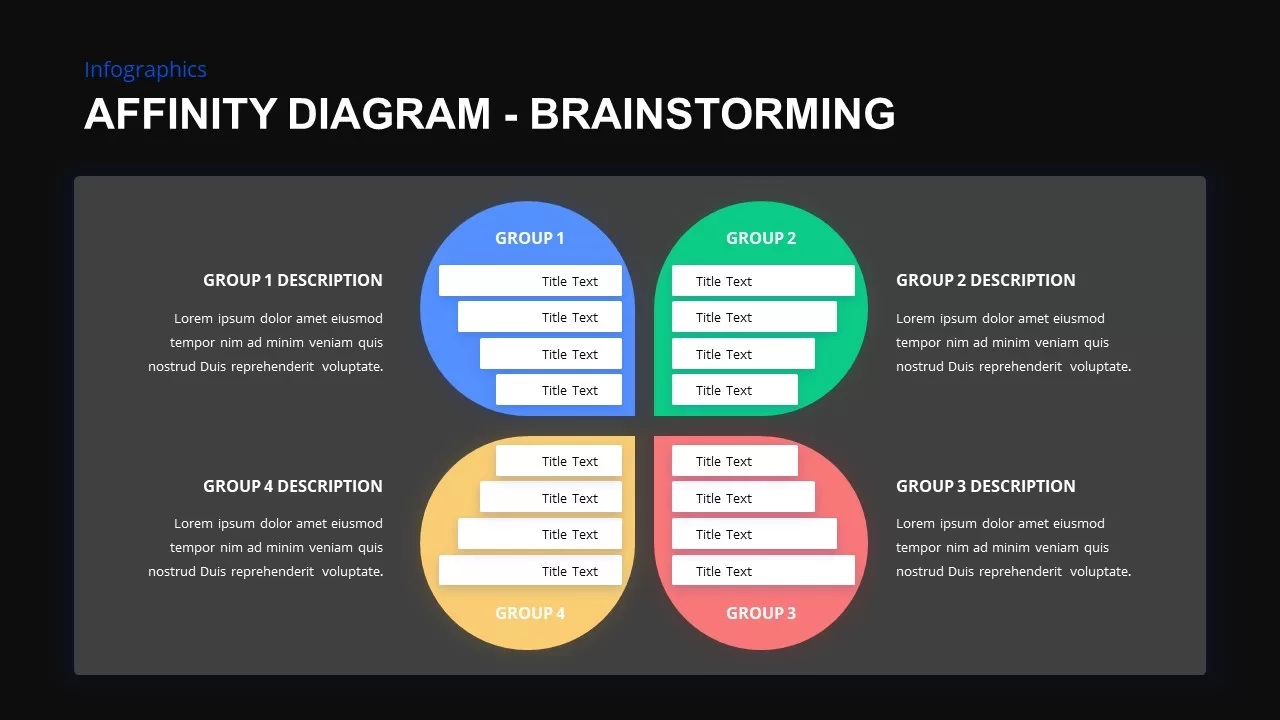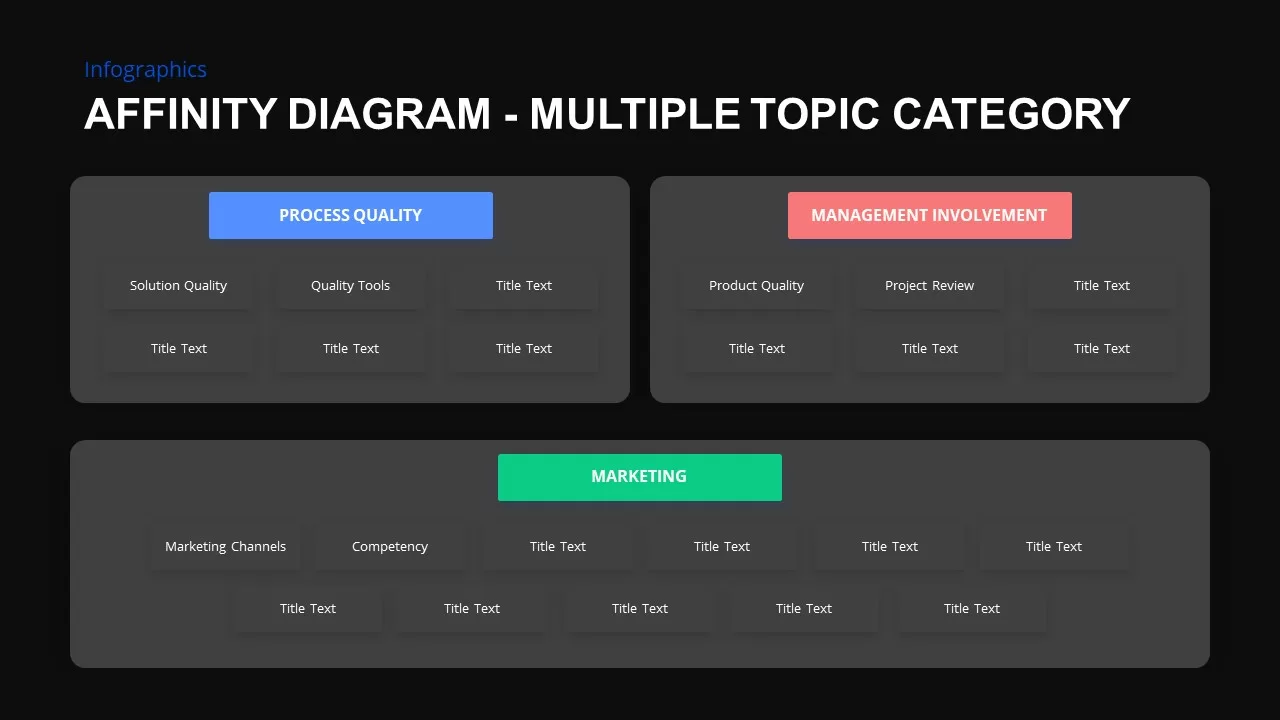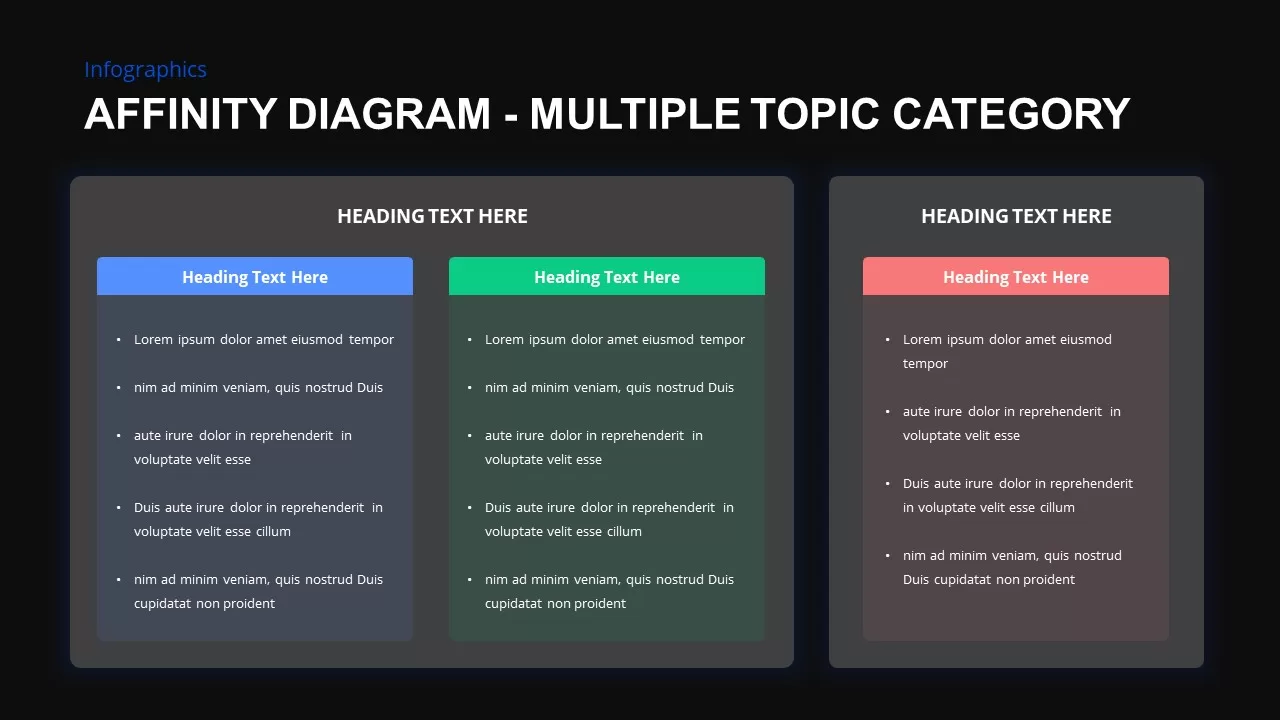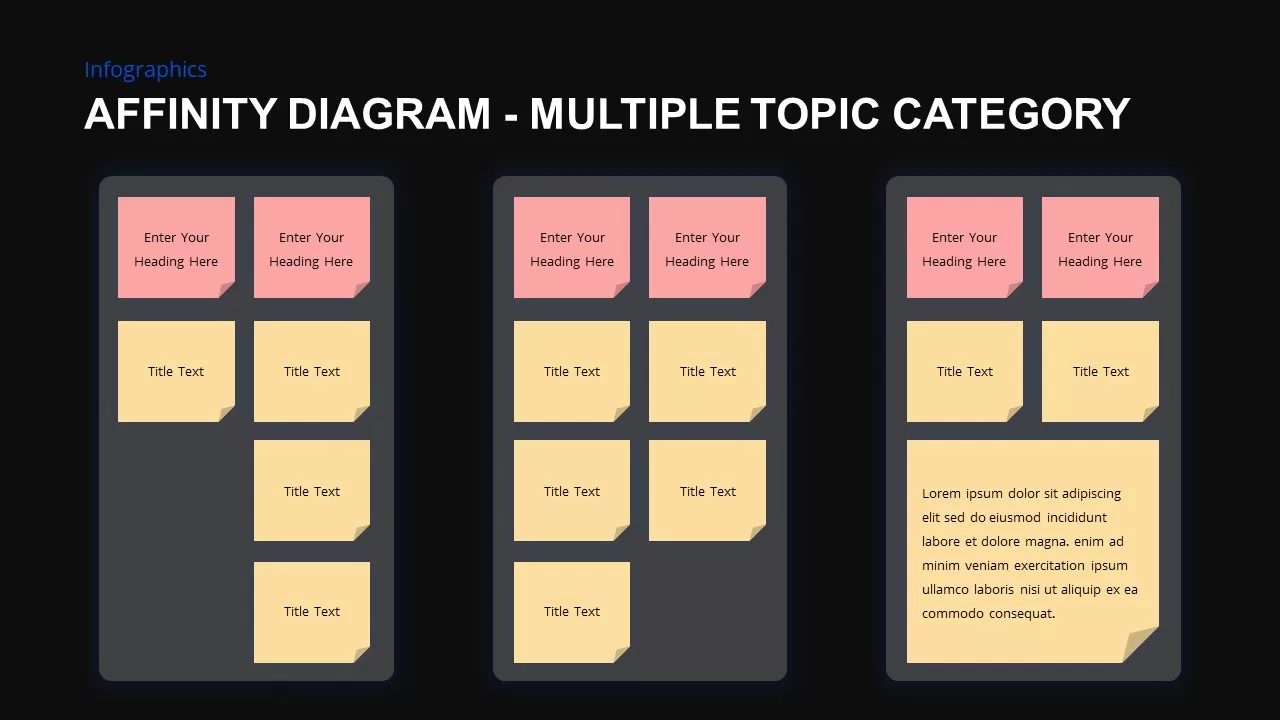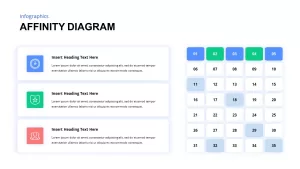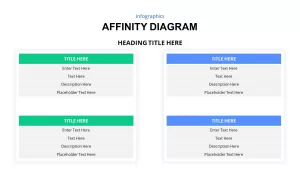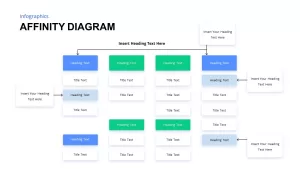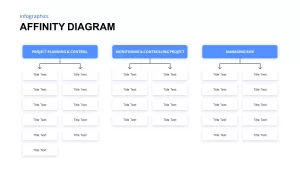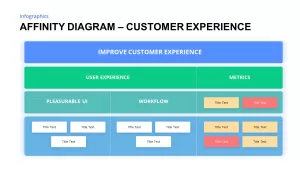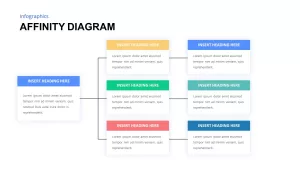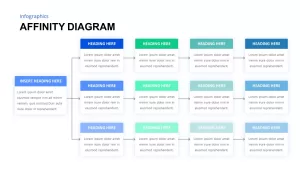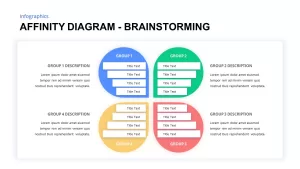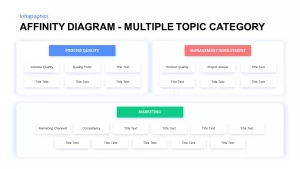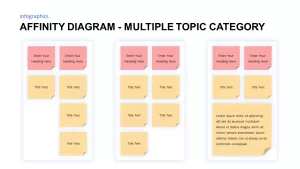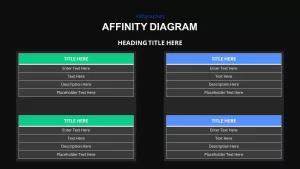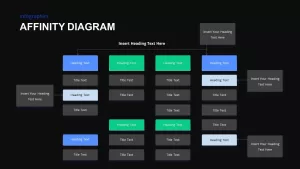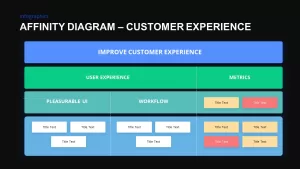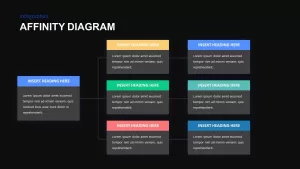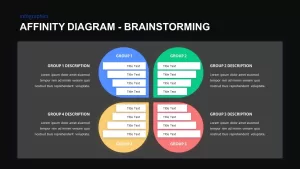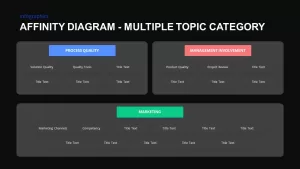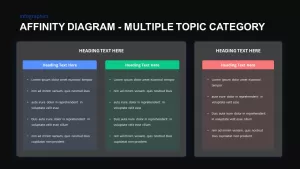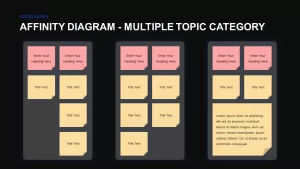- Version 1.0.0
- Download 85
- File Size 0.00 KB
- File Count 1
- Create Date November 21, 2021
- Last Updated July 9, 2022
Affinity Diagram PowerPoint Templates
The 32 slides of affinity diagram PowerPoint templates are the best suited for presenting relationships. As the name suggests, affinity diagrams are fit to show the sequence of relationships or ideas in an organized layout. So, normally affinity diagrams are created as flowchart templates showing process development in their natural relationship. Affinity diagrams could be used to generate structured and combined information in connection to a product, process, problem, or complex issue. When you have created ideas, then group them according to their affinity. In this sense, affinity diagram PowerPoint presentation is an alternative to brainstorming PowerPoint templates or mind mapping PowerPoint diagrams.
Affinity diagram PowerPoint template will ease your process ppt presentation along with a large combination of multiple PowerPoint diagrams. It includes heading title, flowchart, org chart, tables, columns, calculator design template, process flowchart, customer experience flow diagrams, work breakdown structure, UX design PowerPoint, flower charts, generic slides, and more informative diagrams for PowerPoint presentation. Affinity diagrams are useful for combining many facts or ideas in conflicts or when group unity is necessary. Besides, if you want to collect and organize large data sets, it will be a precise and valuable design. After all, it is an ideal one for creating rapport or themes among ideas.
The affinity diagram PowerPoint is created with many different designs, including square section slides and post-it note presentation designs. In addition, all the templates are colored with attractive combinations that make the audience's attention as you desire.
This is a scientific chart PowerPoint for data presentation or presenting relationships among ideas and processes according to your subject. Like any other PowerPoint designs, these 32 slides for process presentation are also suited to adjustment and alterations. So, you can make changes in each component both structurally and functionally. Download affinity PowerPoint diagram in Mac keynote if you are using Apple.
Attached Files
| File |
|---|
| https://premiumdownloads.s3.amazonaws.com/SB02018-Affinity Diagram.zip |
Login to download this file
Add to favorites
Add to collection
-
Item ID
SB02018 -
Rating
0.0
(0 reviews)
Tags
Related Templates
-
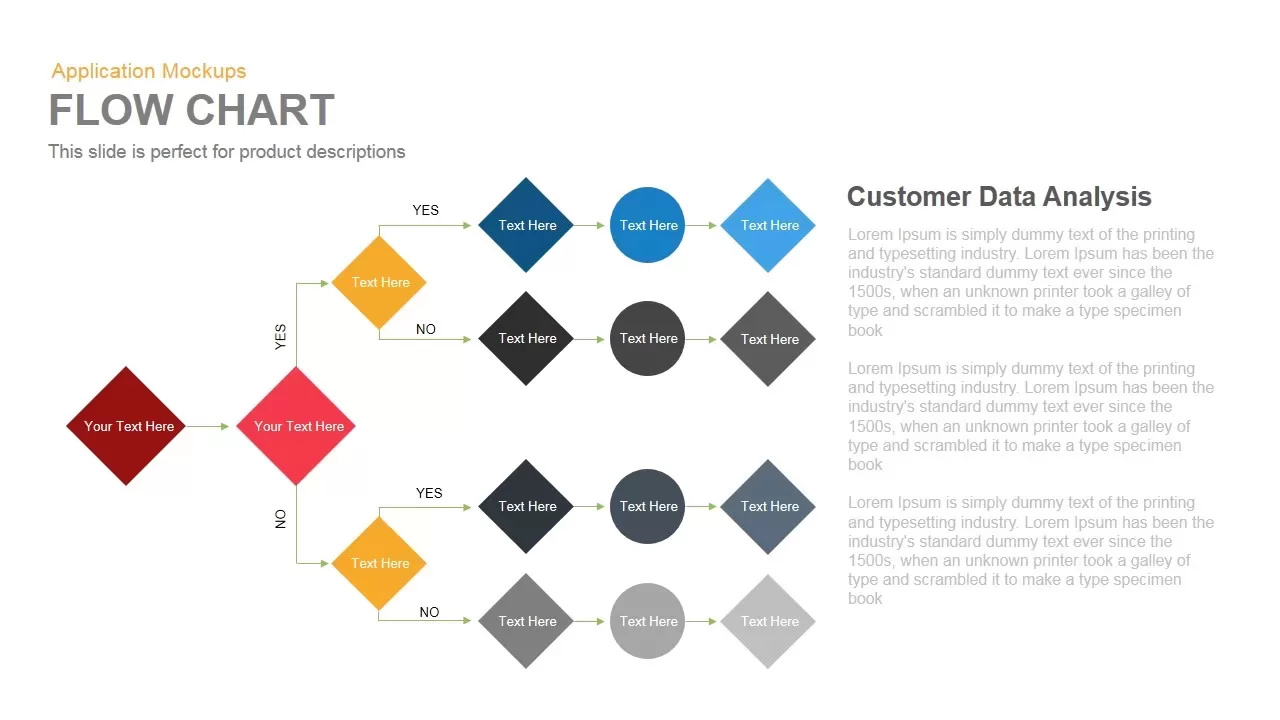
Flow Chart PowerPoint Template and Keynote Presentation
Flow Charts
Premium
-
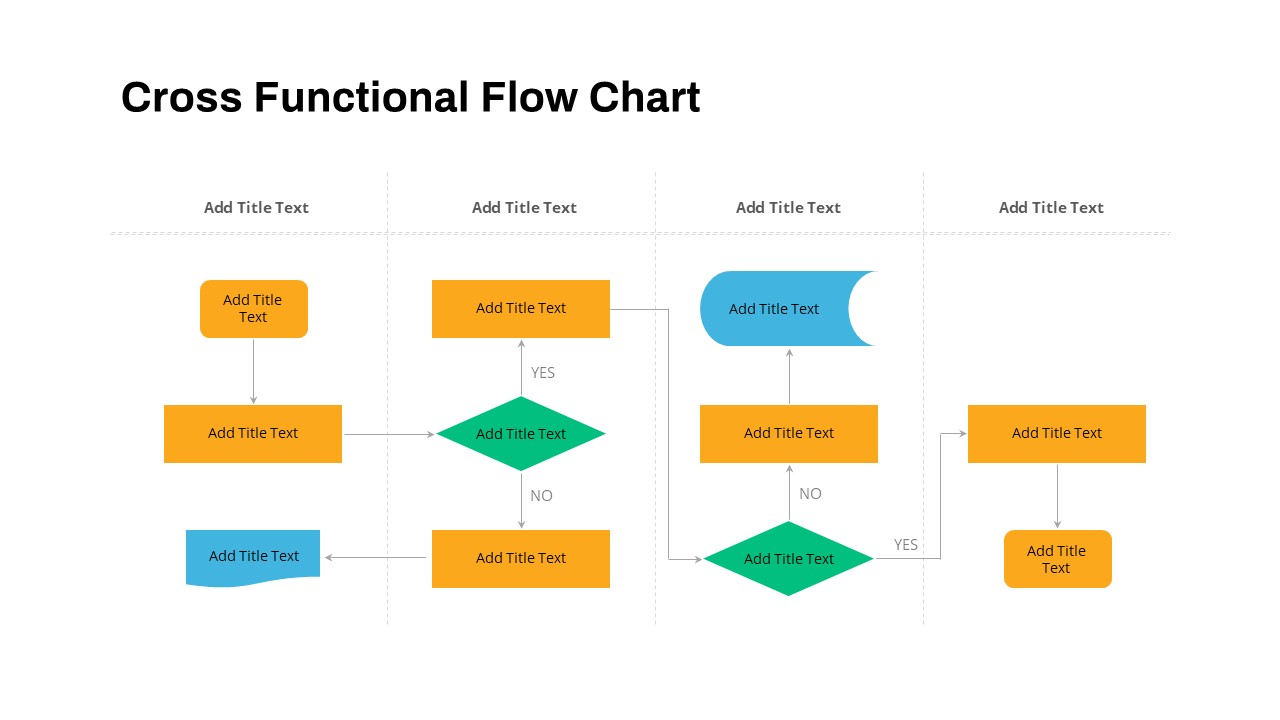
Cross Functional Flow Chart PowerPoint Template
PowerPoint Templates
Premium
-
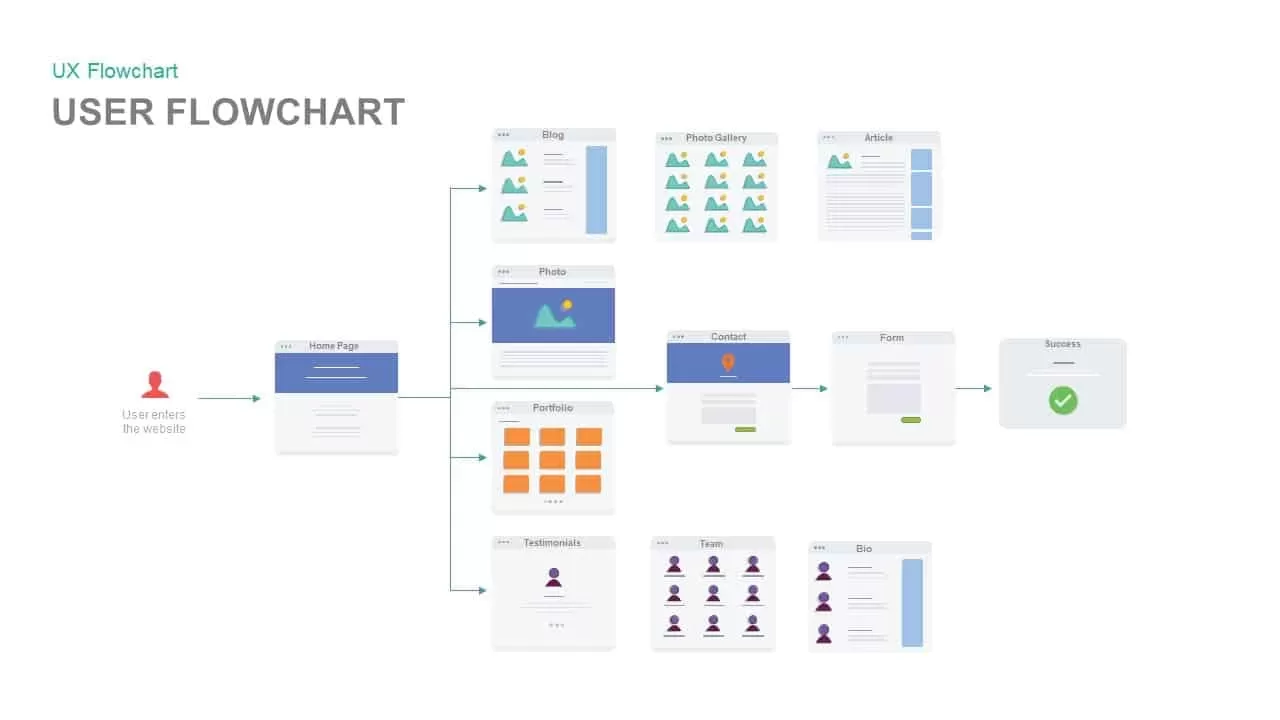
UX Flow Chart PowerPoint Template and Keynote
Diagrams
Premium
-
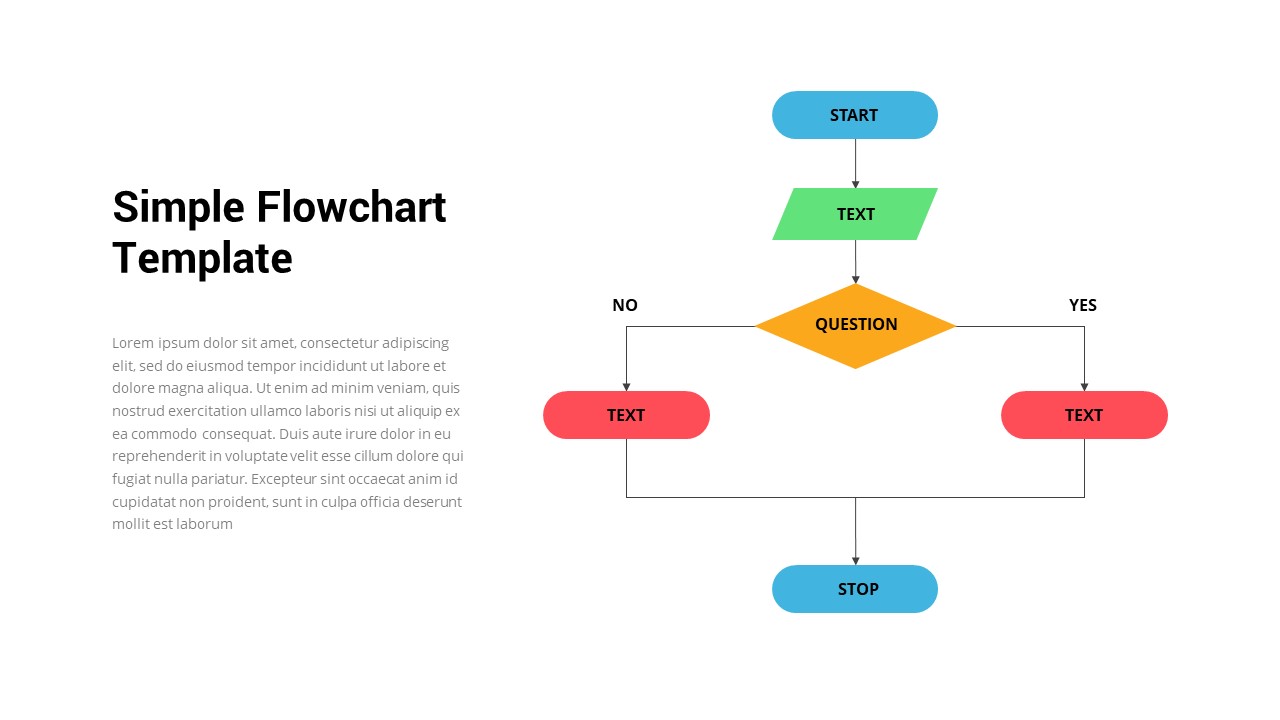
Simple Flowchart PowerPoint Template
Flow Charts
Premium
-
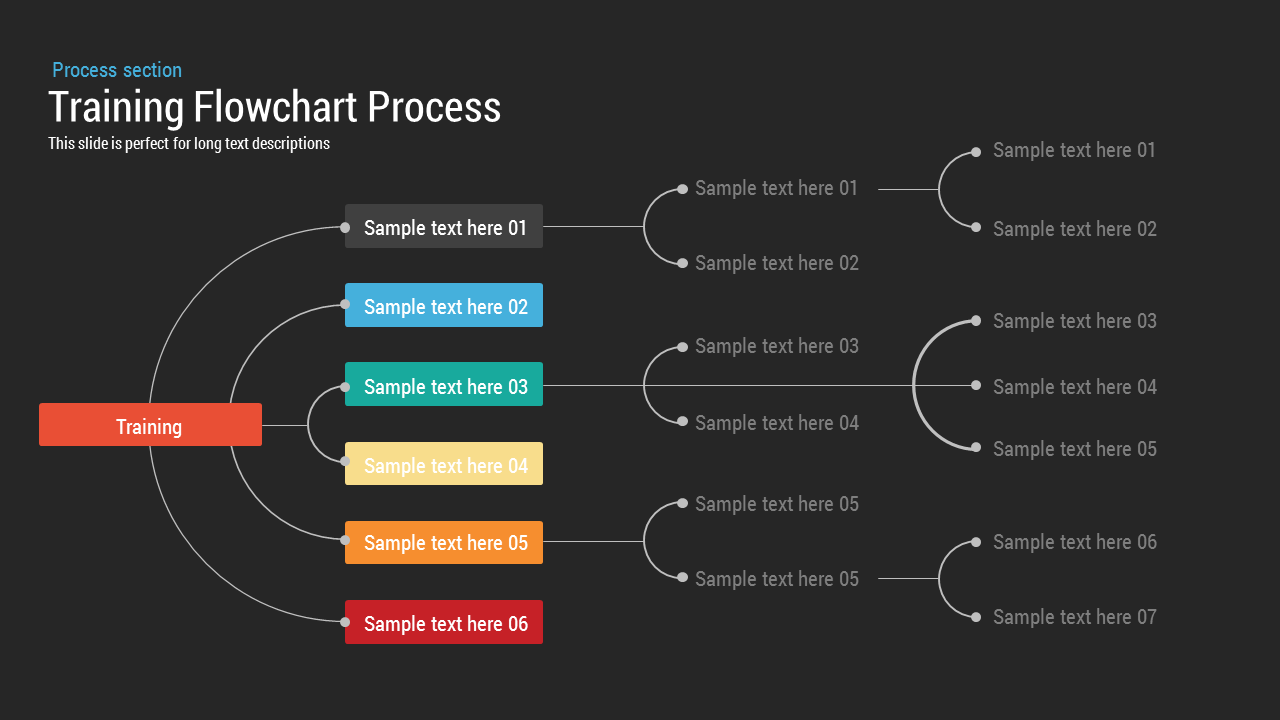
Training Process Flowchart PowerPoint Template and Keynote Slide
Flow Charts
Premium
-
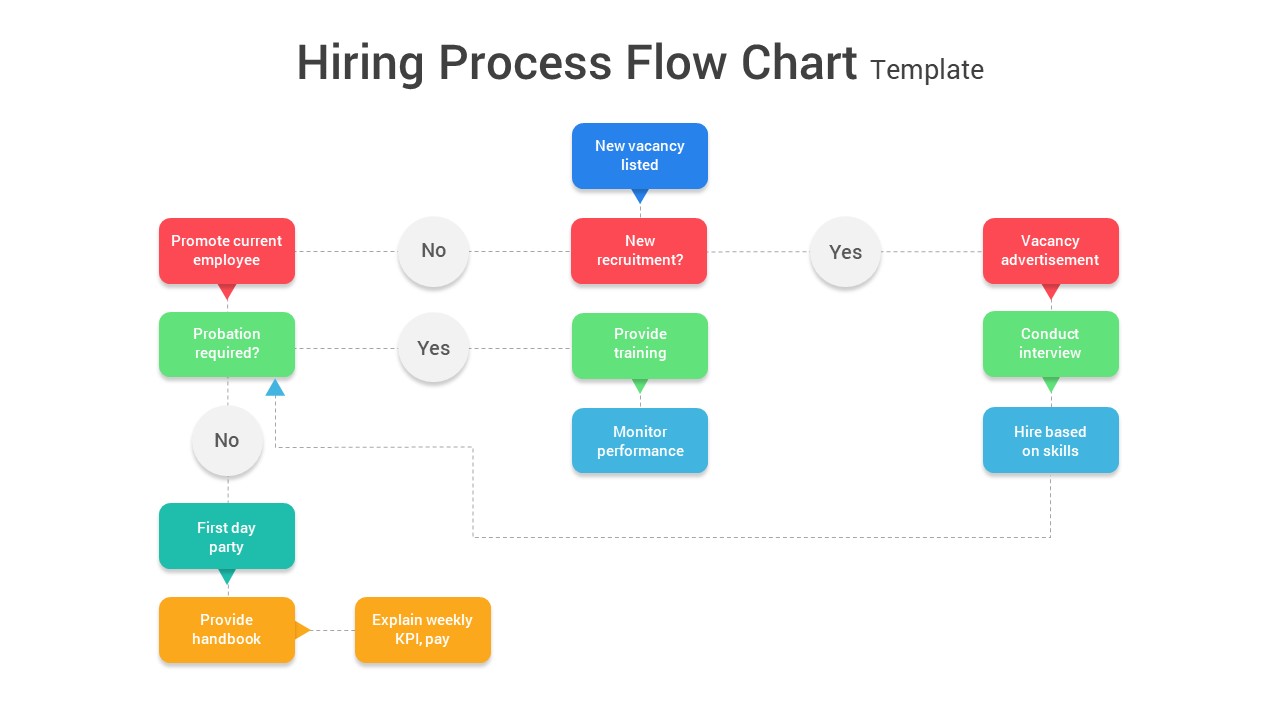
Hiring Recruitment Process Flow Chart PowerPoint
PowerPoint Templates
Premium
-
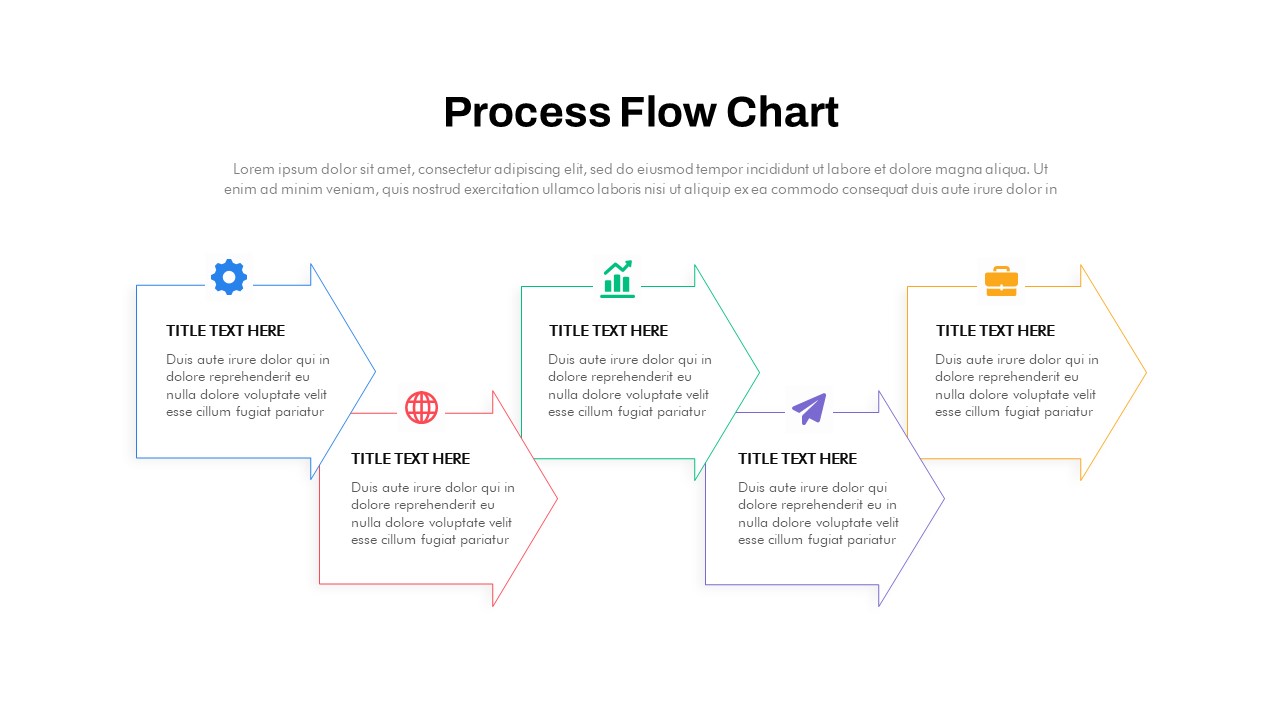
Animated Process Flow Chart PowerPoint template
Flow Charts
Premium
-
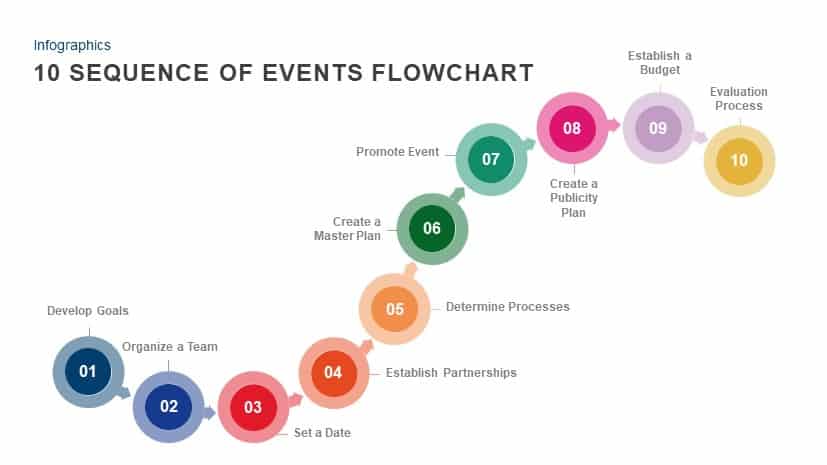
10 Sequence of Events Flow chart Template for PowerPoint and Keynote
Process Flow Diagrams
Premium
-
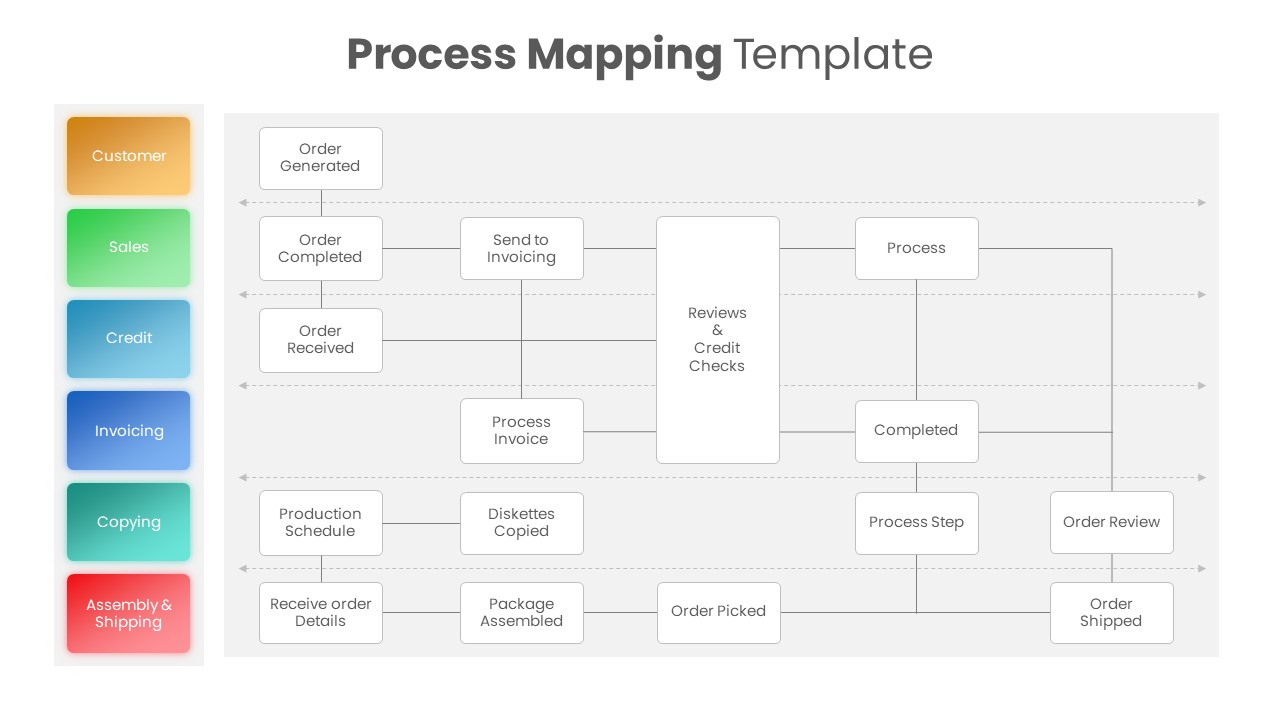
Process Mapping PowerPoint Template
Process Flow Diagrams
Premium
-
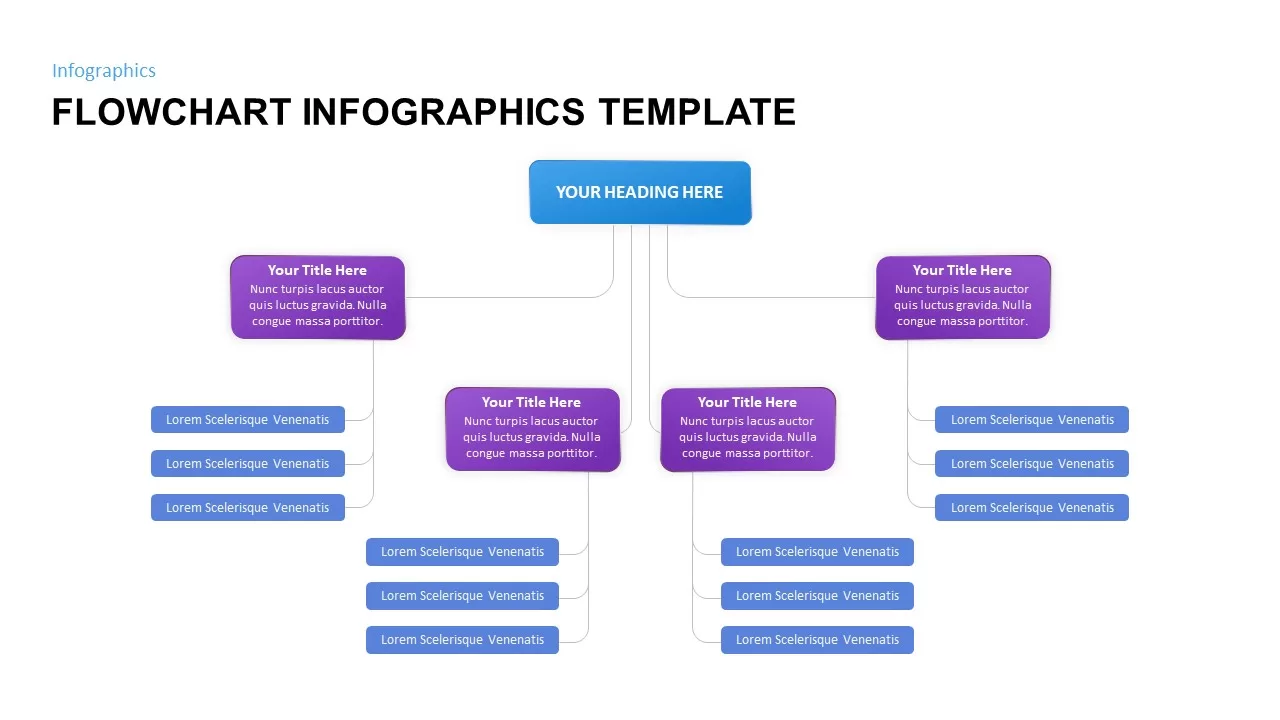
Flowchart Infographic Template
Flow Charts
Premium
-
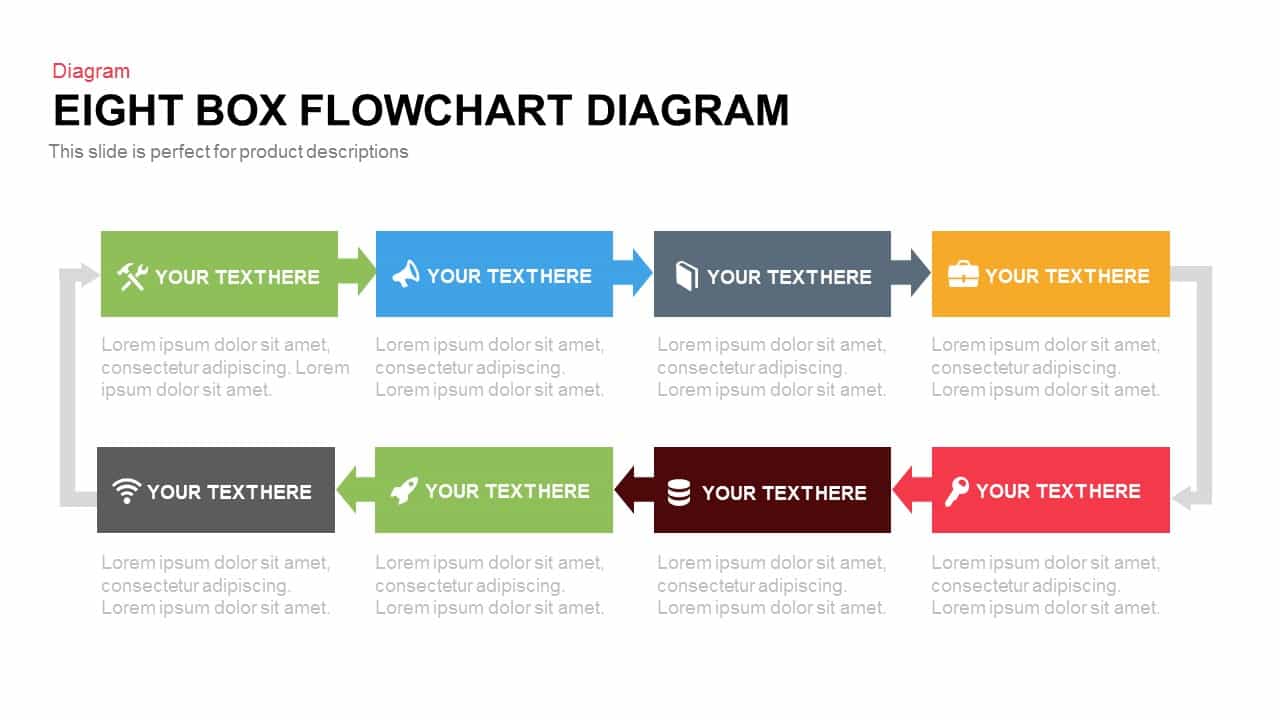
Eight Box Flow Chart Diagram Template for PowerPoint and Keynote
Diagrams
Premium
-
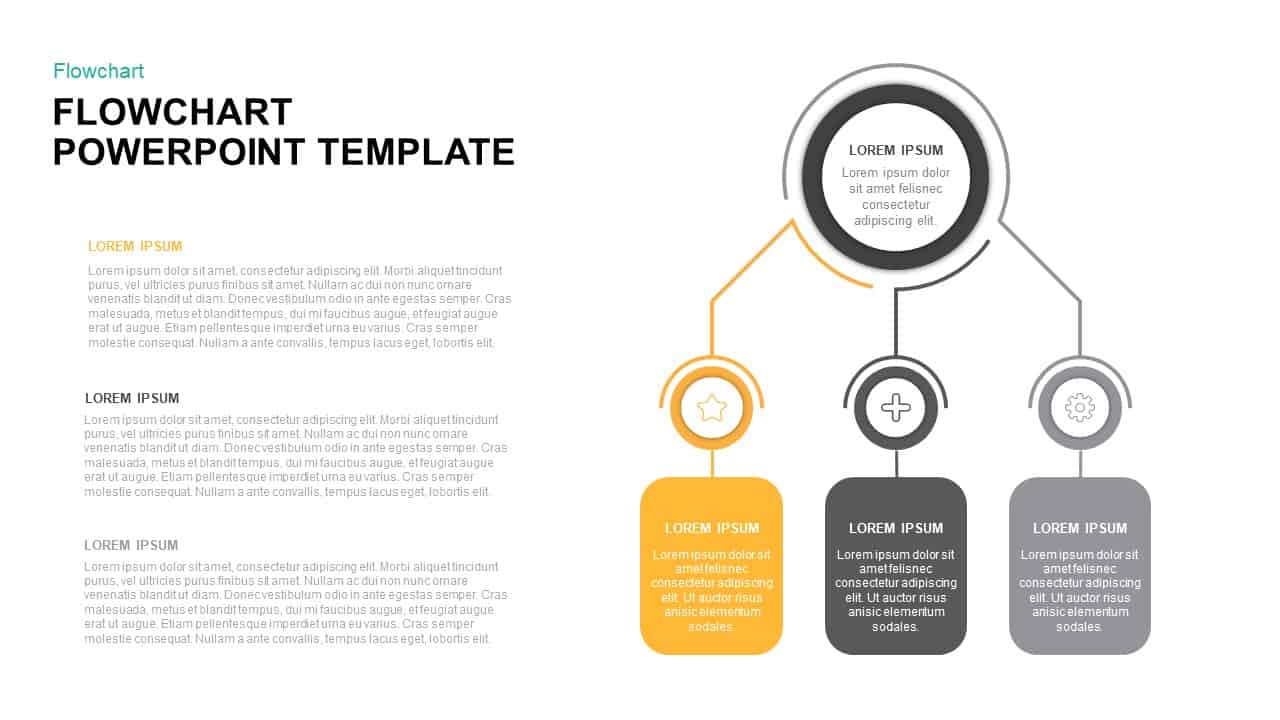
Flow Chart Template For PowerPoint & Keynote Presentations
Flow Charts
Premium
-
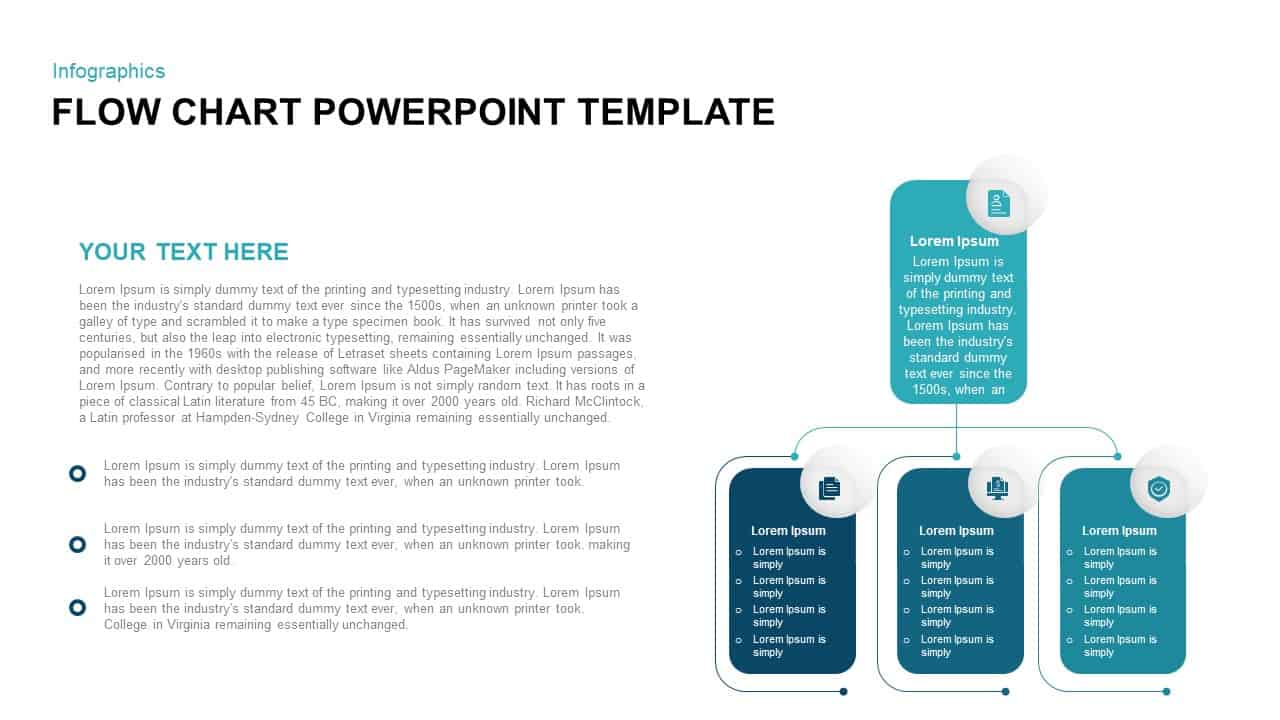
FlowChart PowerPoint Template
Flow Charts
Premium
-
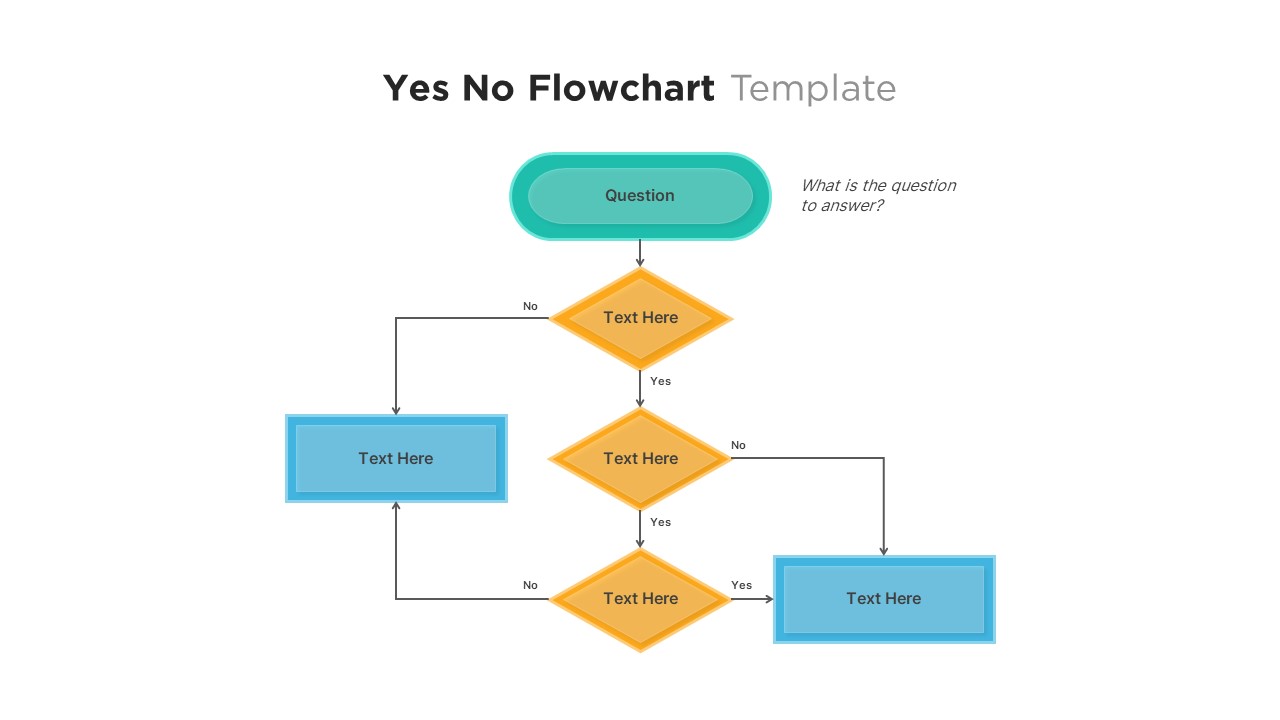
Yes No Flowchart PowerPoint Template
PowerPoint Templates
Premium
-
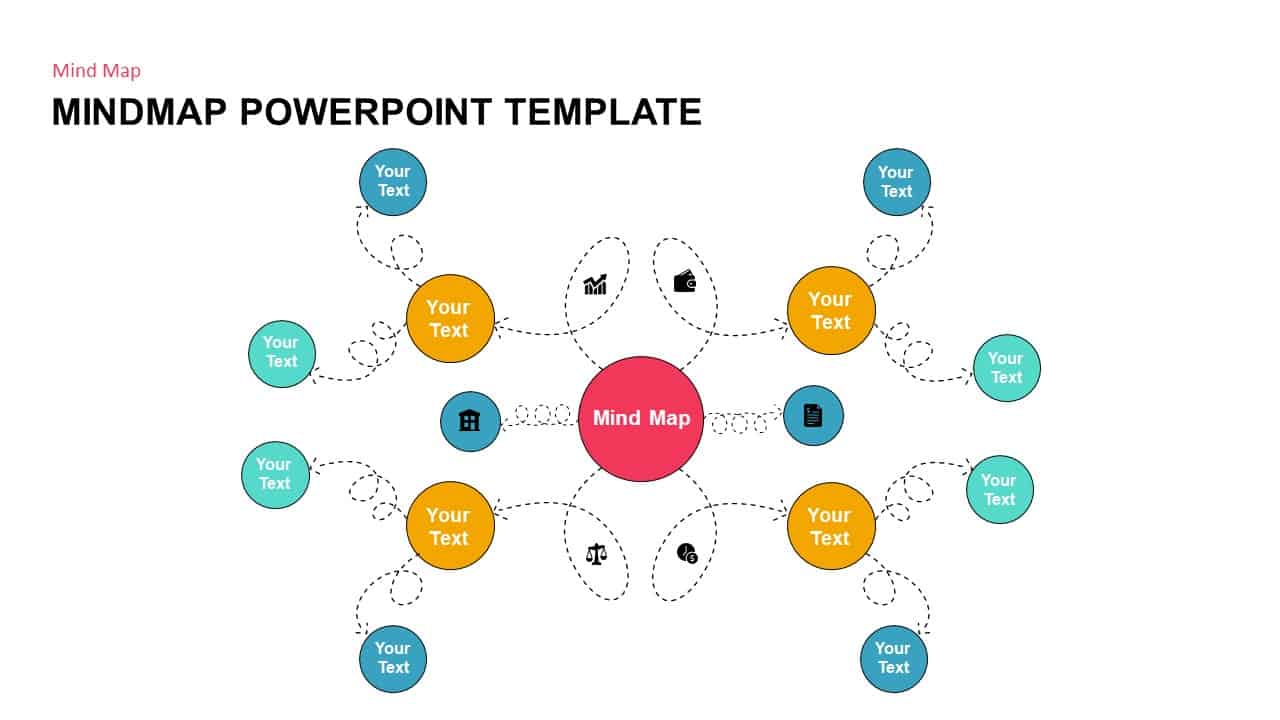
Mind Map PowerPoint Template PPT
Mind Map PowerPoint Template
Premium
-
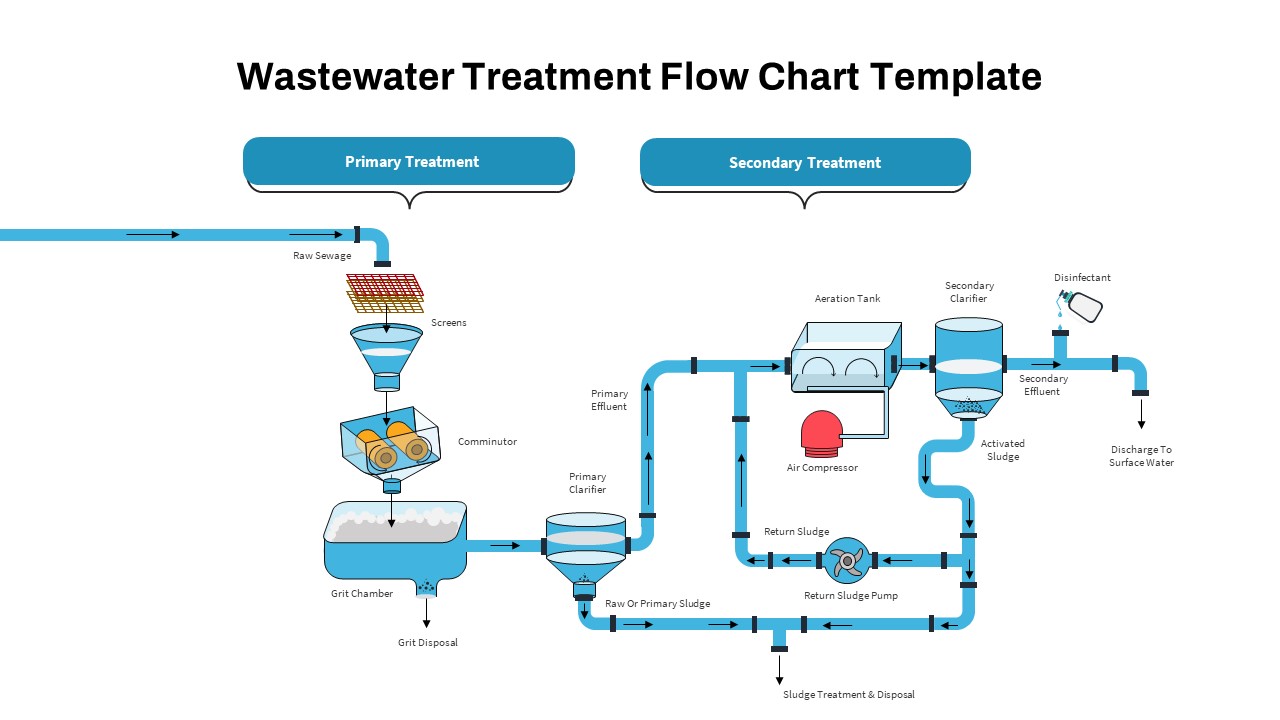
Waste Water Treatment Flow Chart PowerPoint Template
PowerPoint Templates
Premium
-
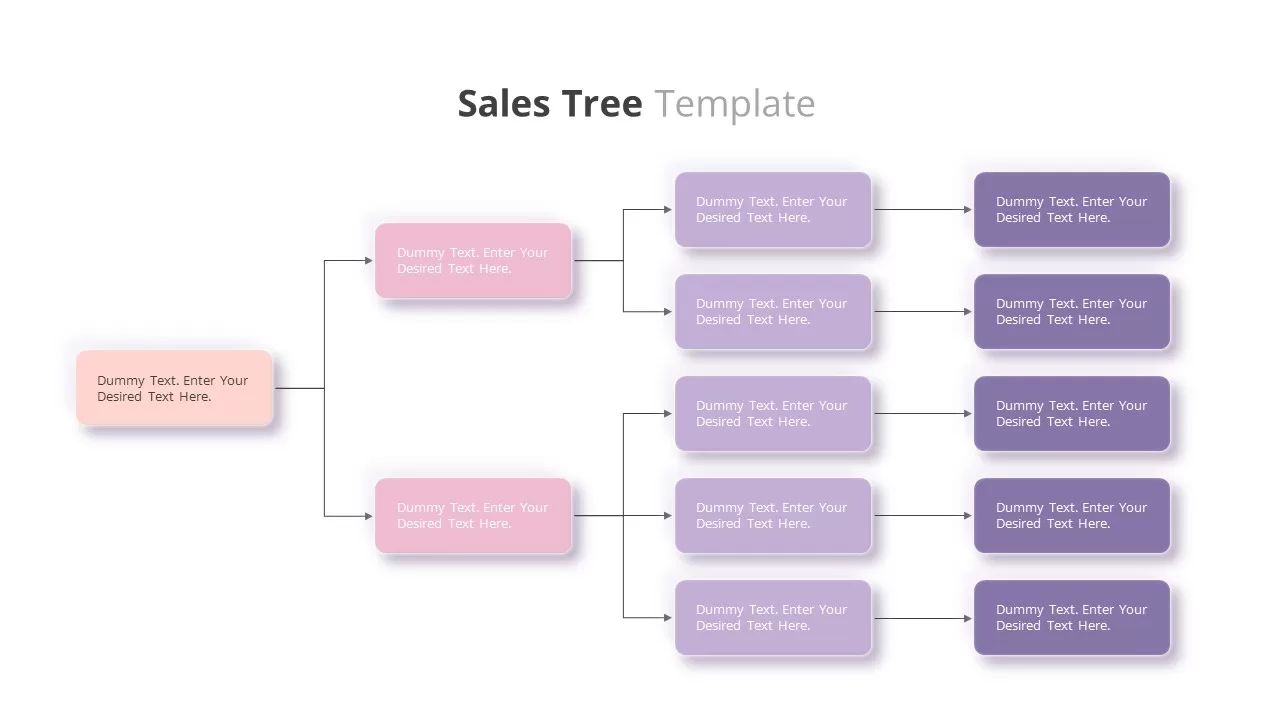
Sales Tree Template
Tree Diagrams
Premium
-
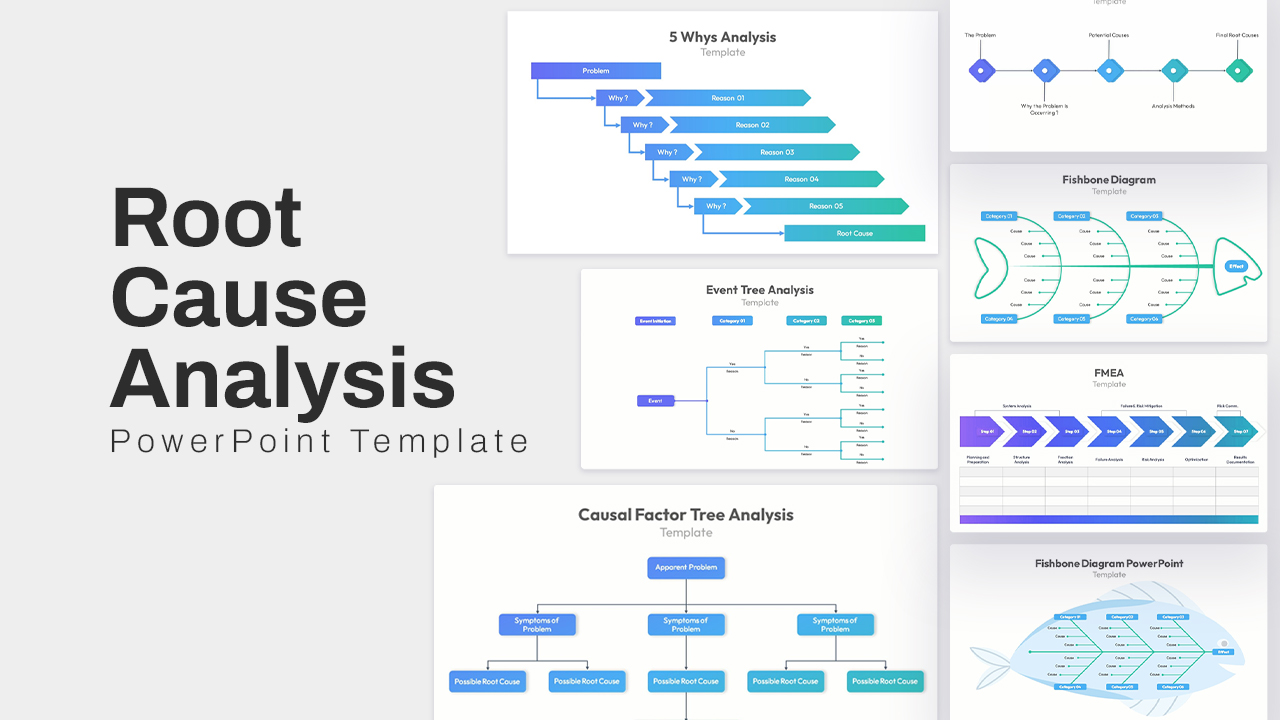
Root Cause Analysis PowerPoint Template
Arrow Diagrams
Premium
-
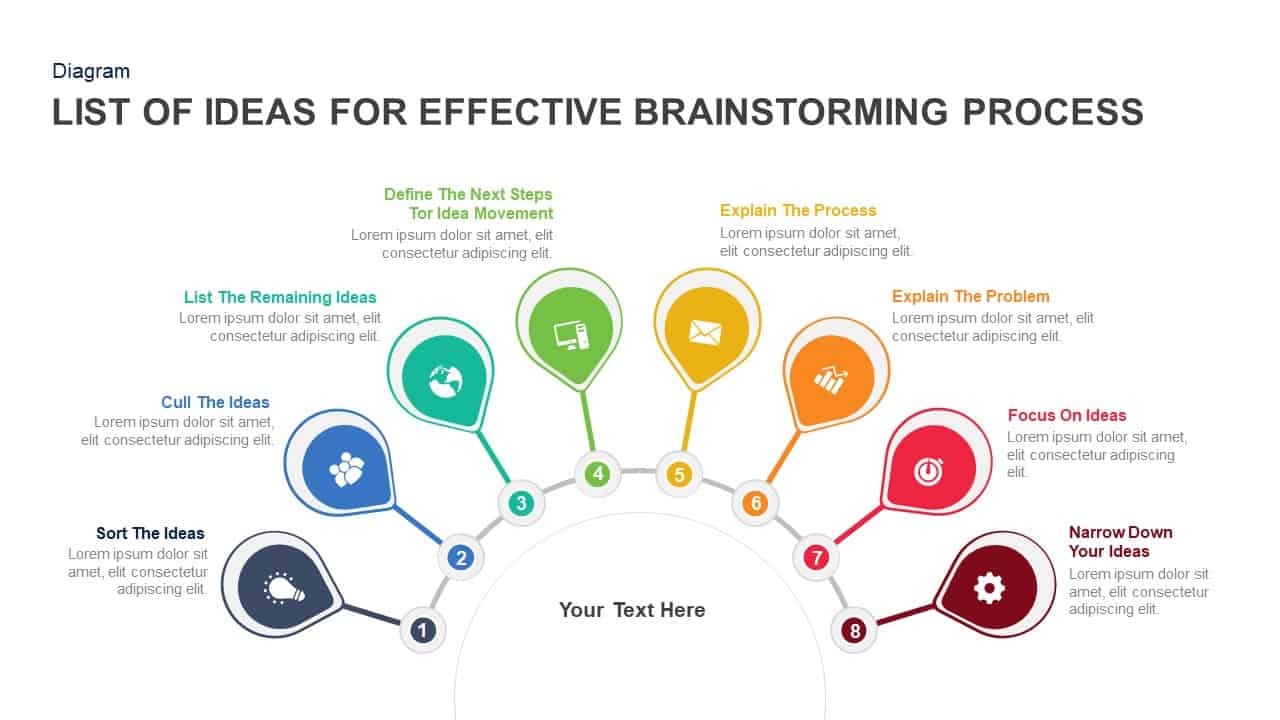
List Of Ideas For Effective Brainstorming Process PowerPoint Template and Keynote Slide
Business Models
Premium
-

Sales Process PowerPoint Template
PowerPoint Templates
Premium
-

5 Staged Process Diagram PowerPoint Template and Keynote Slide
Diagrams
Premium
-
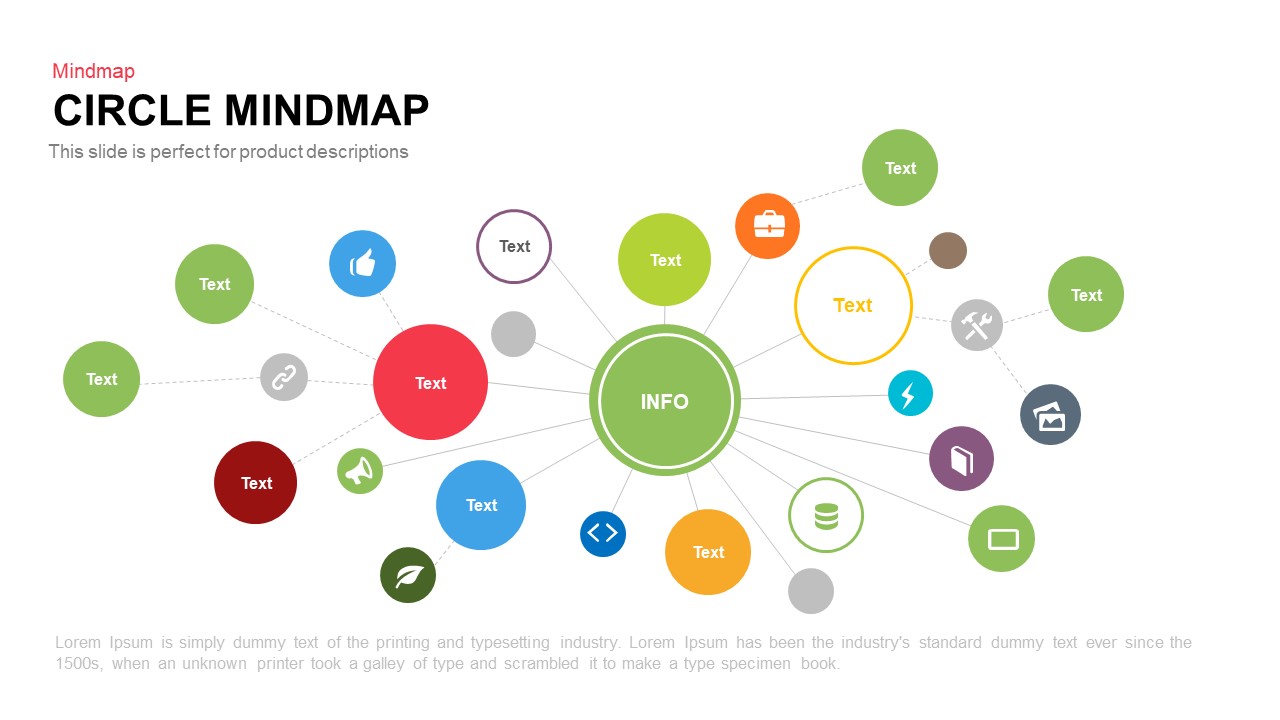
Circle Mind Map Template for PowerPoint and Keynote
Diagrams
Premium
-

5 Stage Linear Process Flow Diagram PowerPoint Template and Keynote Slide
Process Flow Diagrams
Premium
-
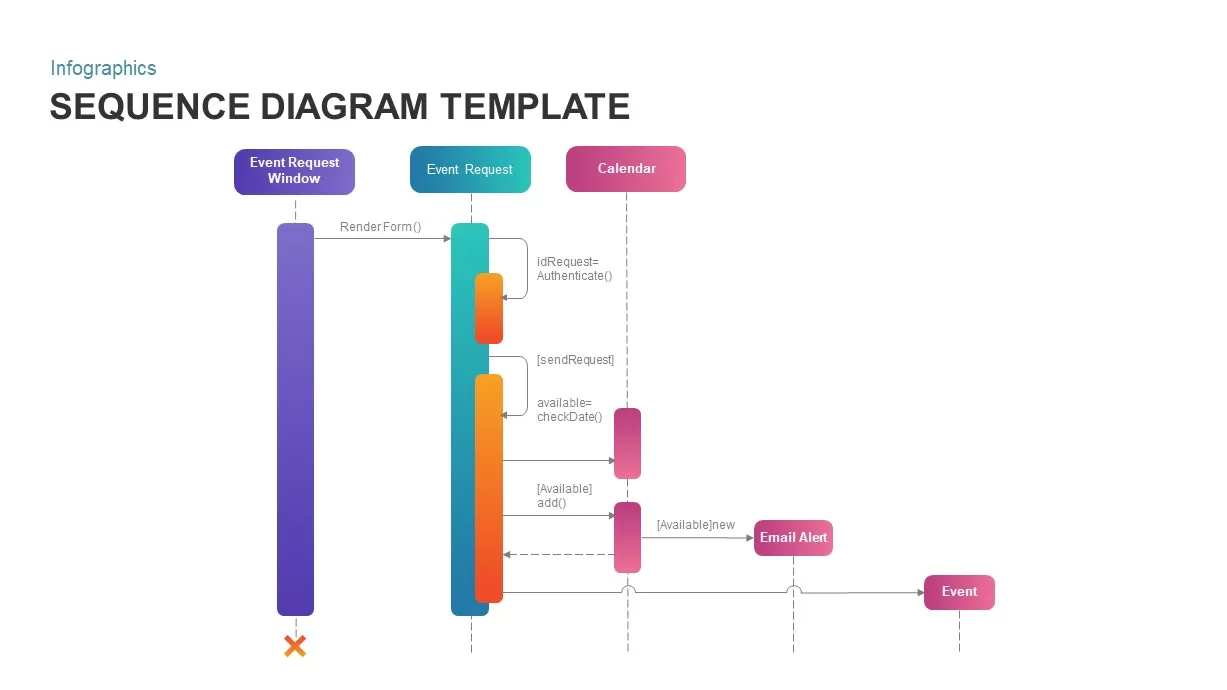
Sequence Diagram for PowerPoint Presentations
Diagrams
Premium
-

Cyclical Process For Business Process Improvement PowerPoint and Keynote Presentation
Process Flow Diagrams
Premium
-
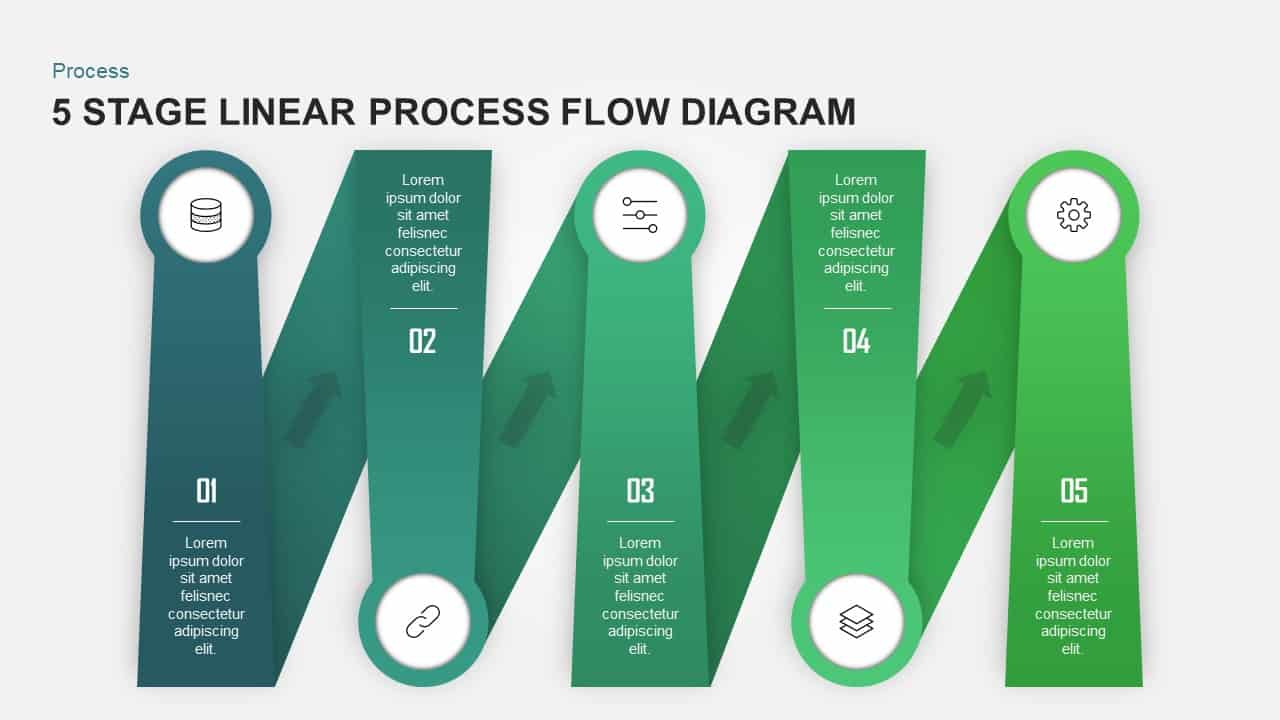
5 Stage Linear Process Flow Diagram for PowerPoint & Keynote
Process Flow Diagrams
Premium
-

3 to 9 Step Circular Process PowerPoint Templates
Puzzle
Premium
-

Employee Offboarding PowerPoint Template
PowerPoint Templates
Premium
-
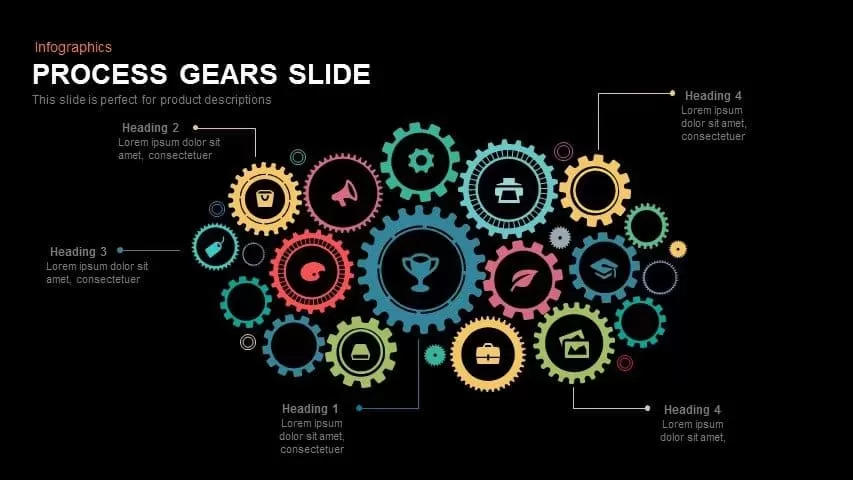
Gear Process Template for PowerPoint and Keynote
Keynote Templates
Premium
-
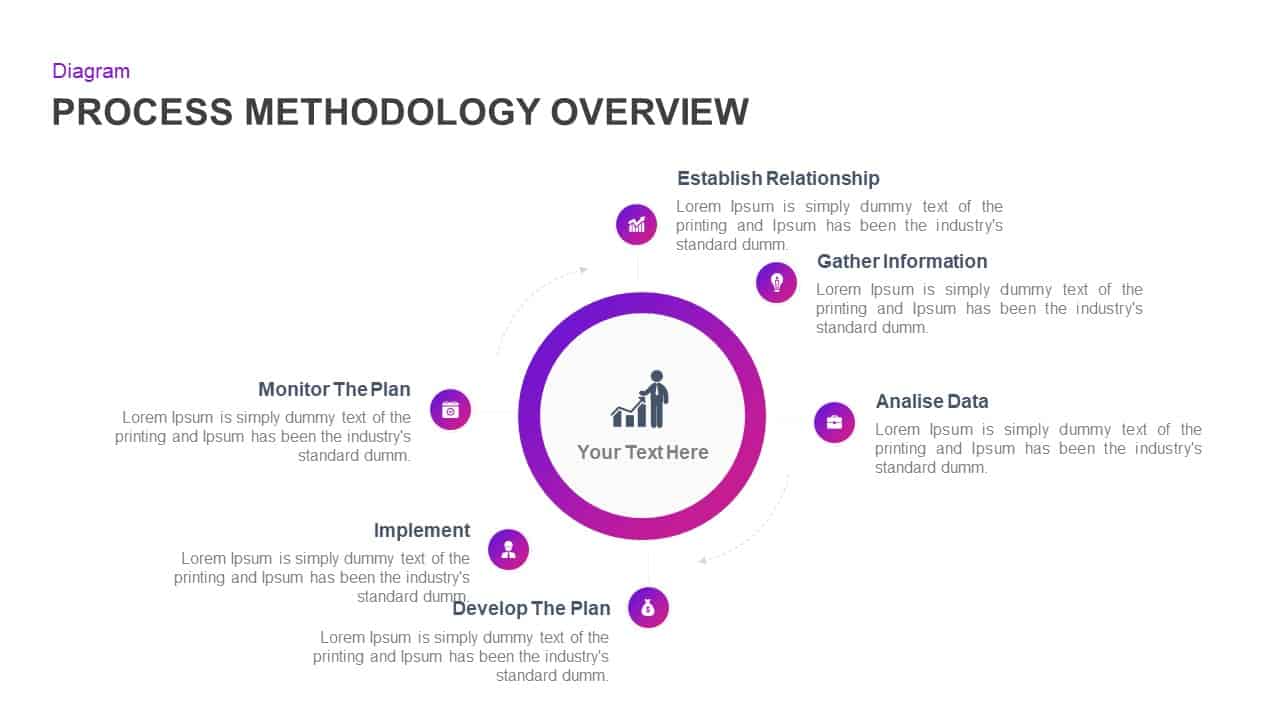
Process Methodology Overview PowerPoint Diagram
Circular Diagrams
Premium
-
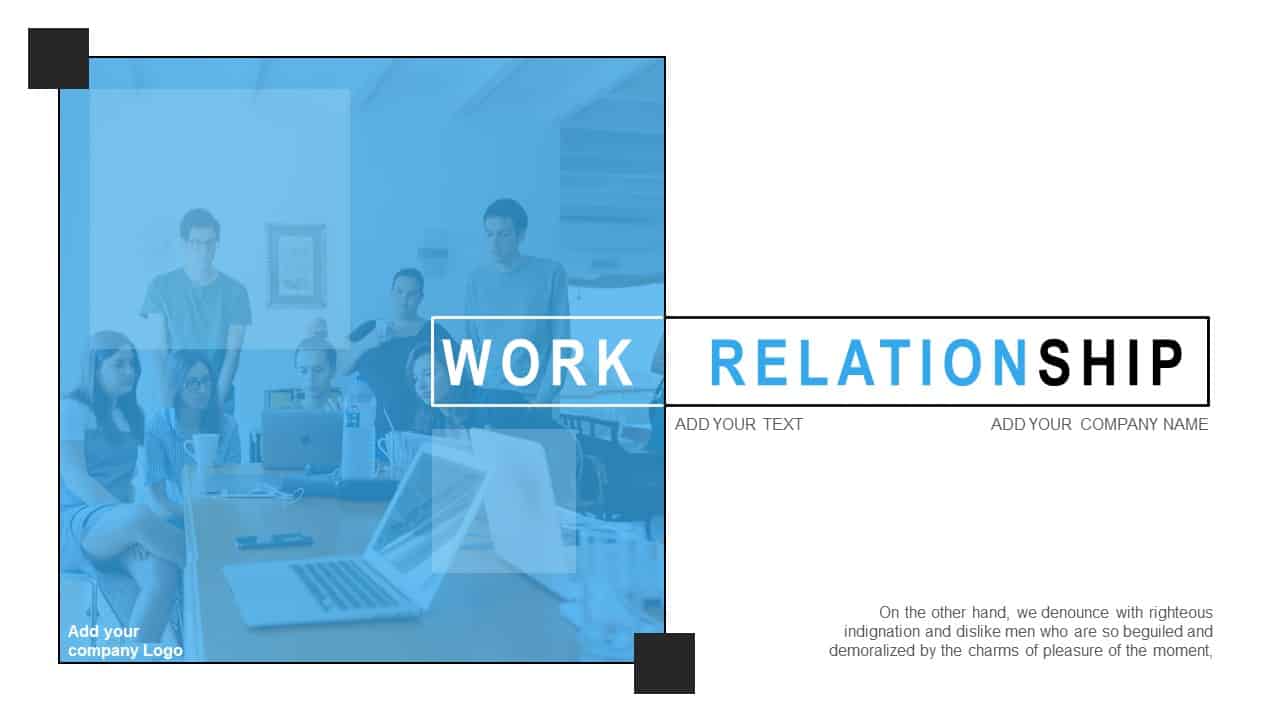
Work Relationship Template for PowerPoint
Business Models
Premium
-

6 Step Process Flow Diagram Template
Process Flow Diagrams
Premium
-
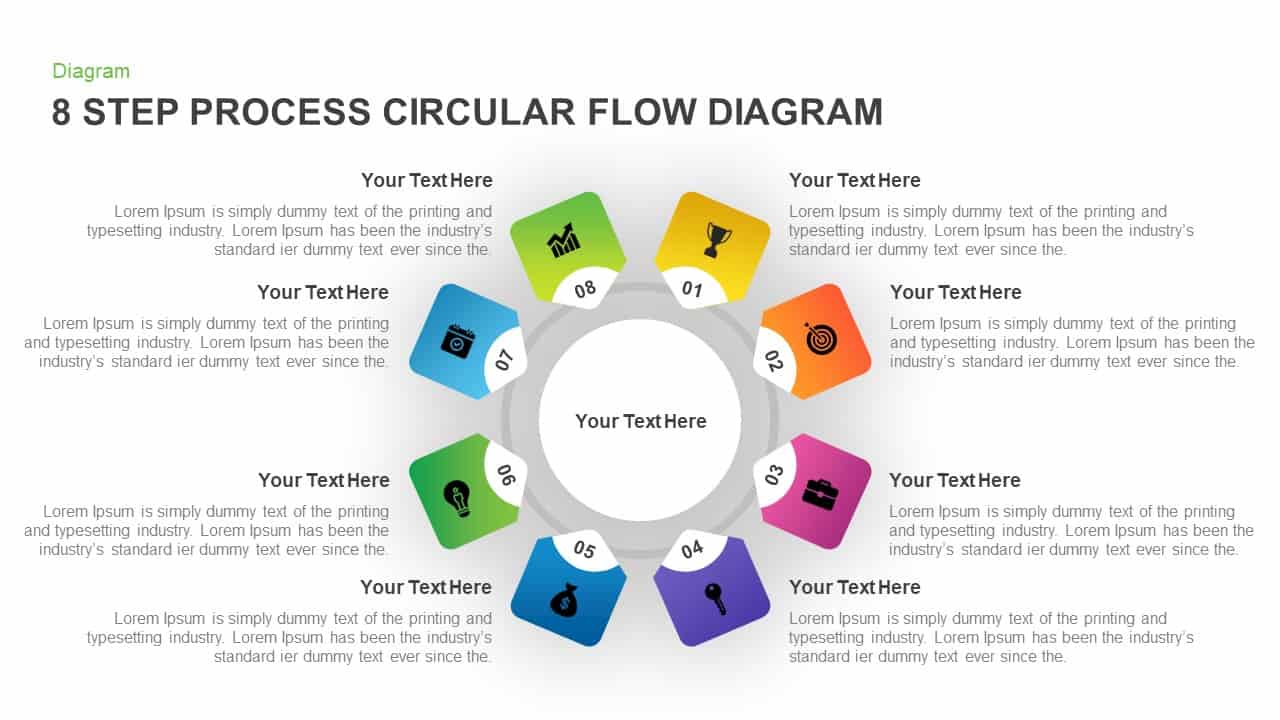
8 Step Circular Process Flow Diagram Template for PowerPoint & Keynote
Circular Diagrams
Premium
-

Cyclic Process Diagram PowerPoint Template
Circular Diagrams
Premium
-
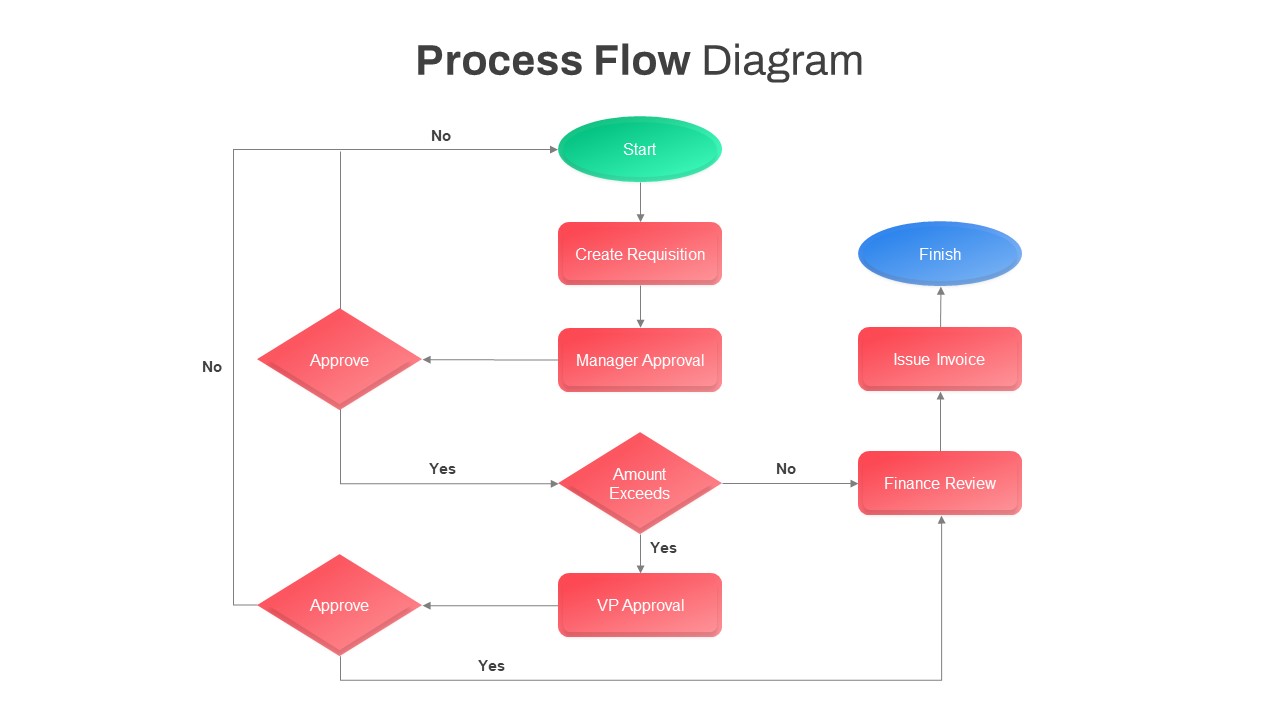
Process Flow Diagram PowerPoint Template
Flow Charts
Premium
-

10 Staged Business Circle Process Diagram Template for PowerPoint and Keynote
Process Flow Diagrams
Premium
-
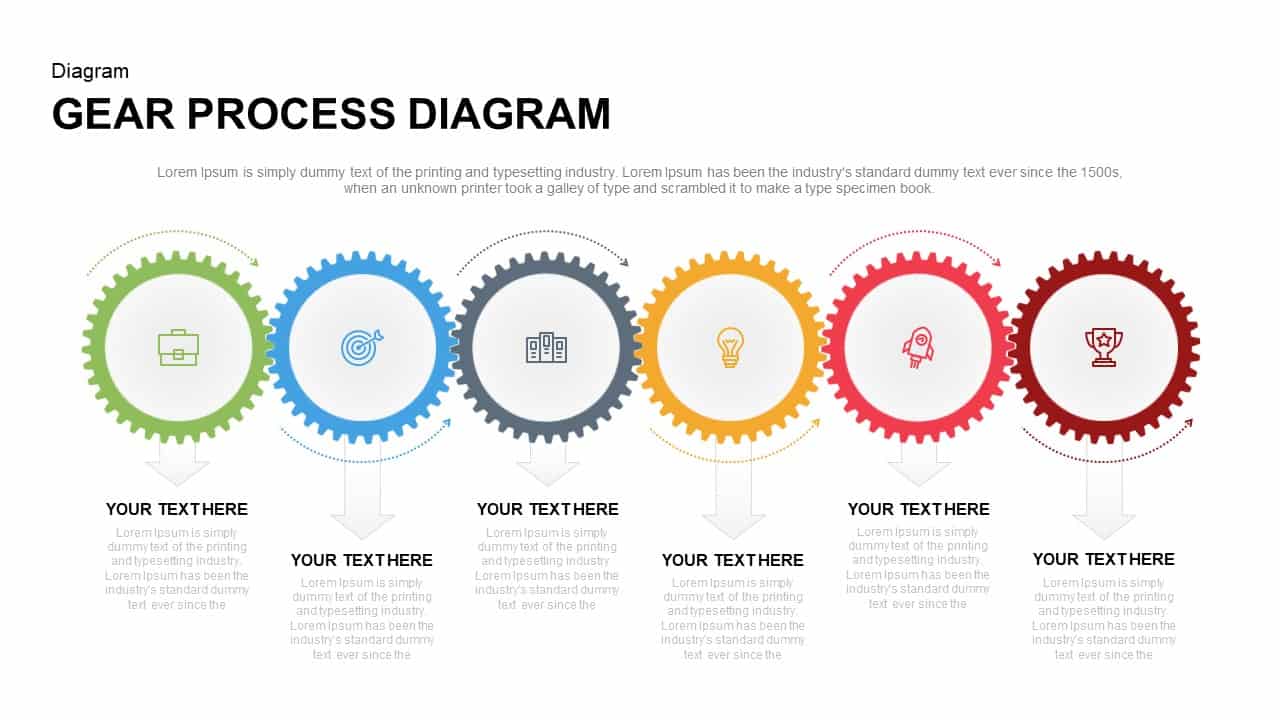
Gear Process Diagram PowerPoint Template and Keynote
Diagrams
Premium
-
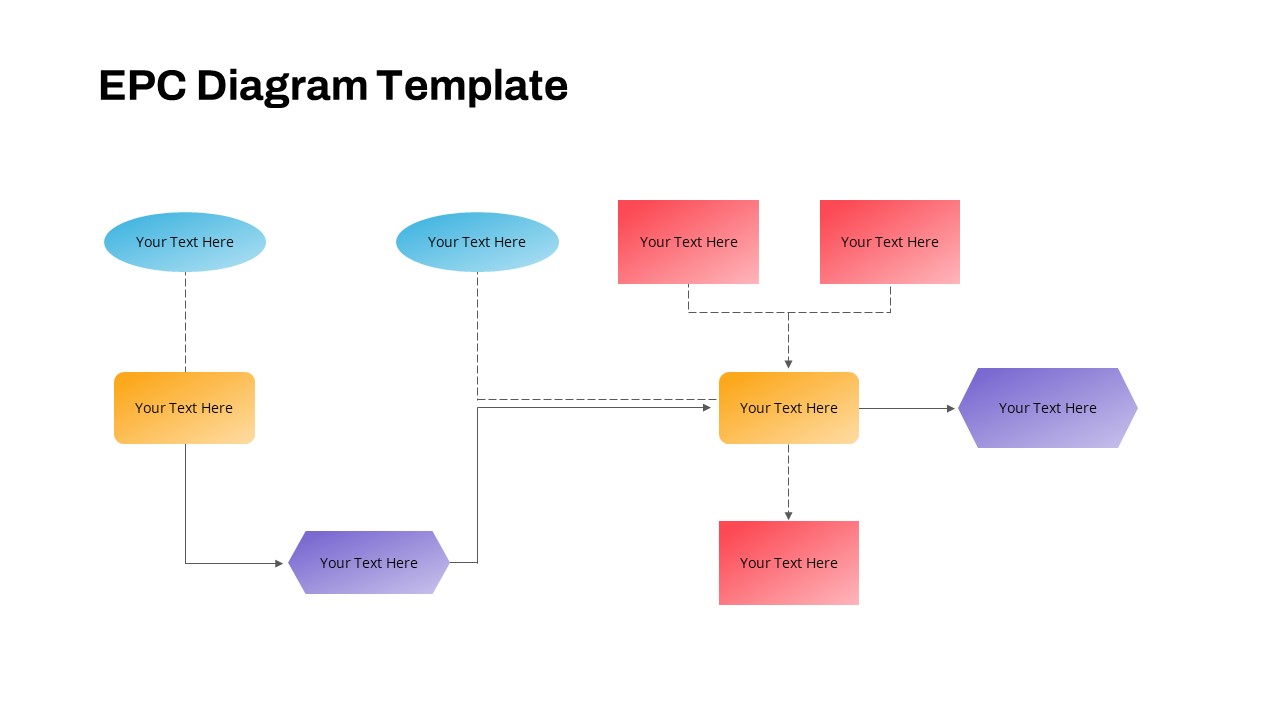
EPC Diagram PowerPoint Template
PowerPoint Templates
Premium
-
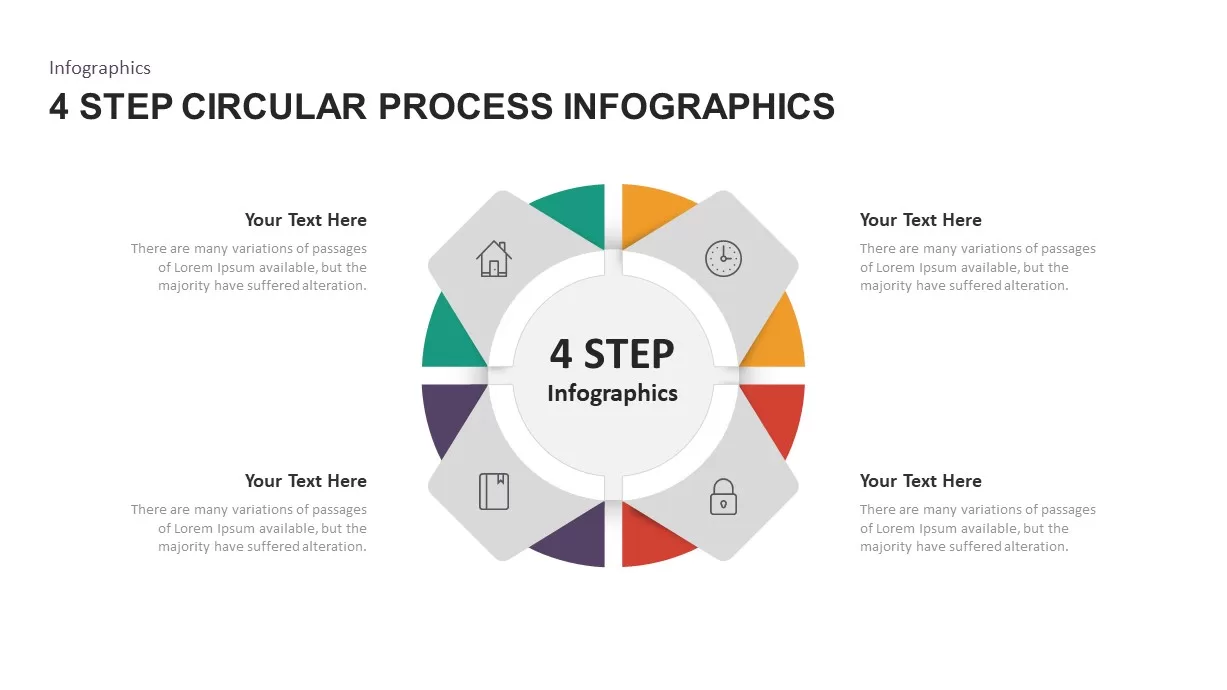
4 – 6 Step Circular Process Infographic Template
Circular Diagrams
Premium
-
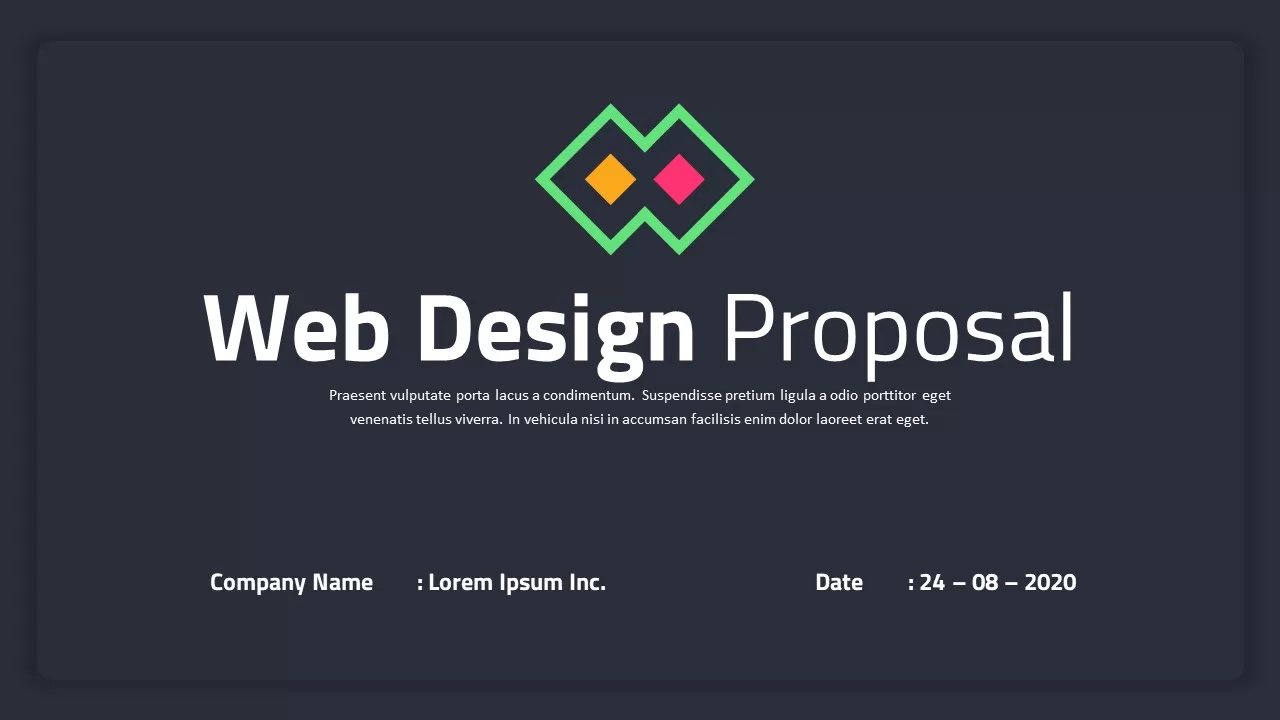
Web Design Proposal Template – PowerPoint Presentation Template
PowerPoint Templates
Premium
-
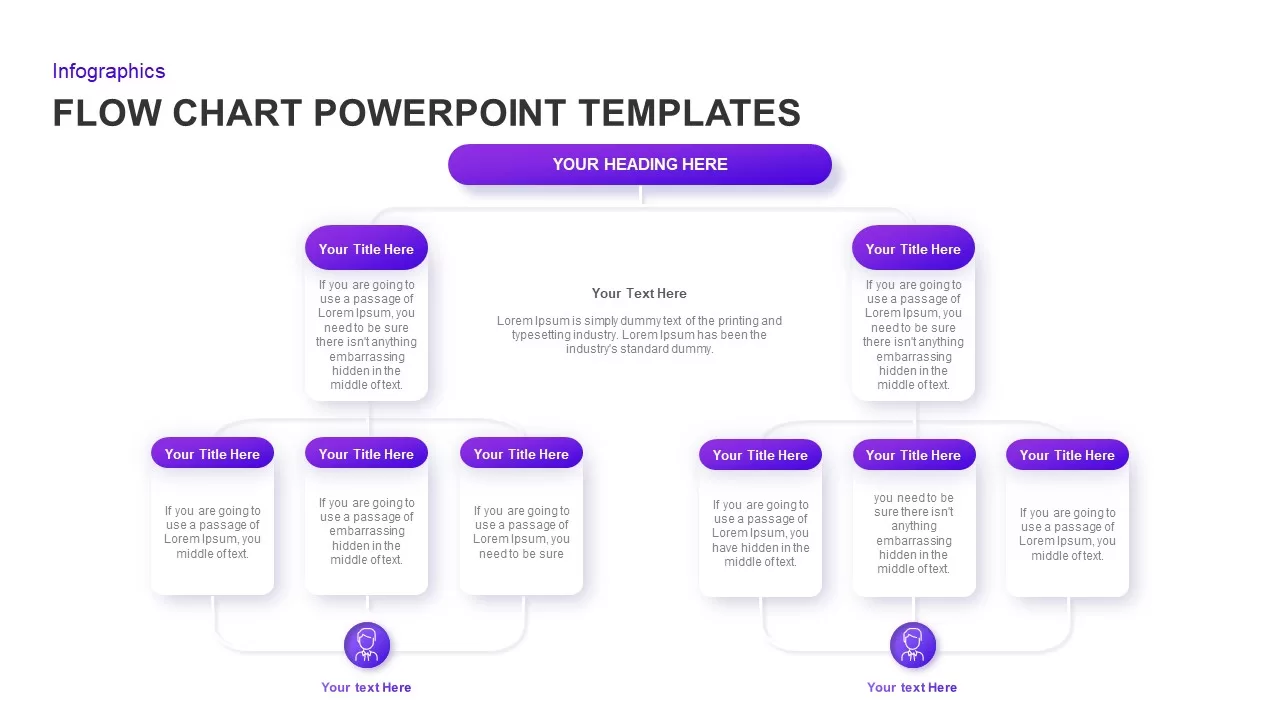
Flow Chart PowerPoint Template
Flow Charts
Premium
-

Cycle Process PowerPoint Template and Keynote Diagram
Diagrams
Premium
-

Eight Staged Process Flow Diagram PowerPoint Template and Keynote
Circular Diagrams
Premium
-

AI PowerPoint Theme
PowerPoint Themes
Premium
-

5 Step Process Flow Diagram Template
Process Flow Diagrams
Premium
-
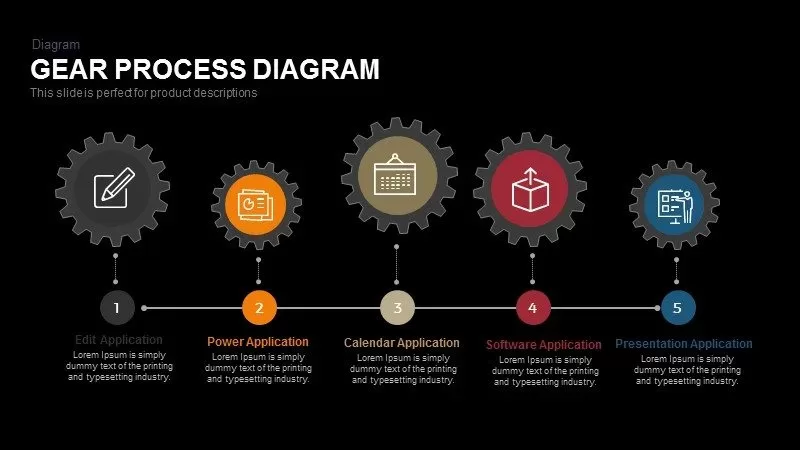
Gear Process Diagram PowerPoint Template and Keynote
Business Models
Premium
-

4 Stage Process Cycle PowerPoint Template & Keynote Diagram
Circular Diagrams
Premium
-
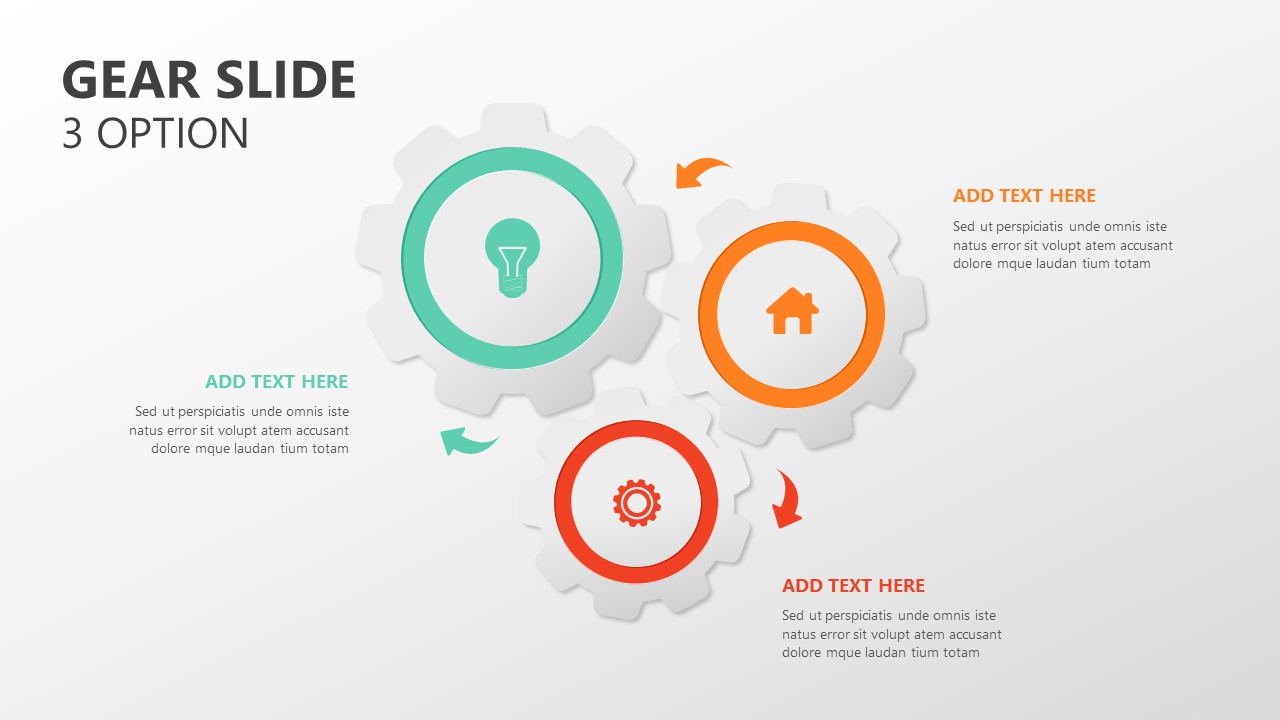
3 Option Gear Slide For PowerPoint
Gear
Premium
-
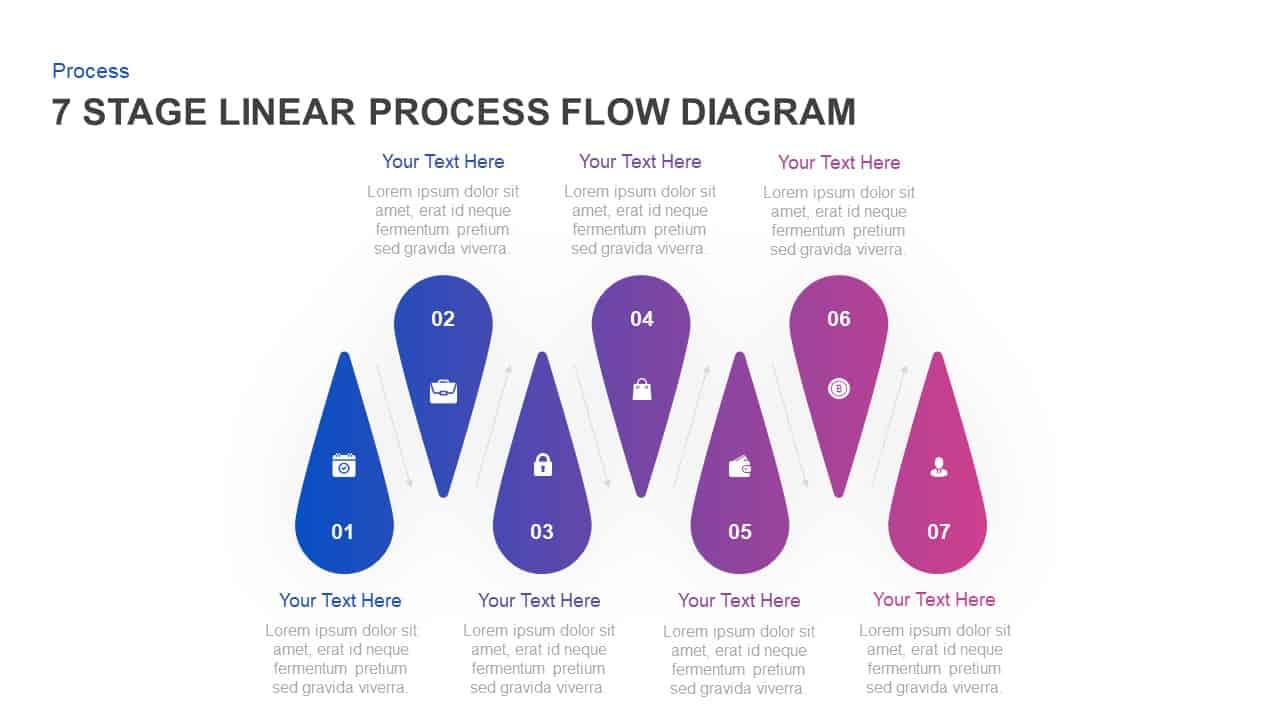
7 Stage Linear Process Flow Diagram Template for PowerPoint & Keynote
Process Flow Diagrams
Premium
-
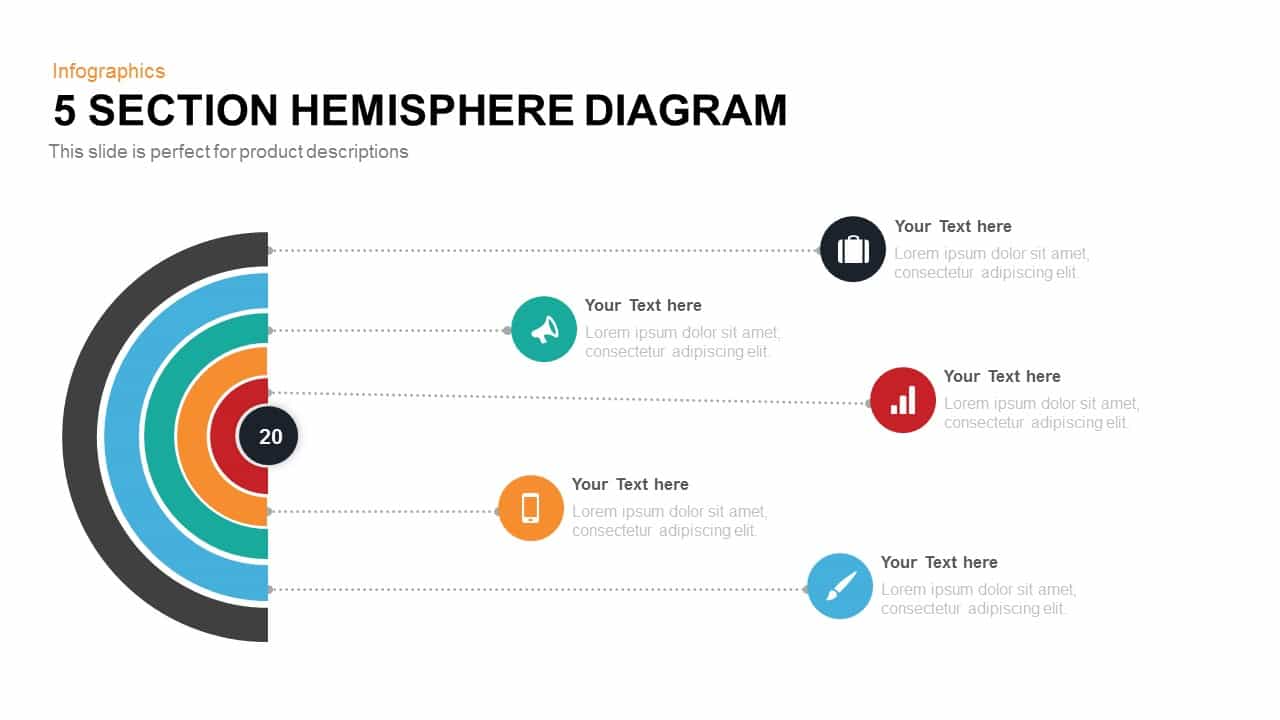
5 Section Hemisphere Diagram Template for PowerPoint and Keynote
Infographic
Premium
-
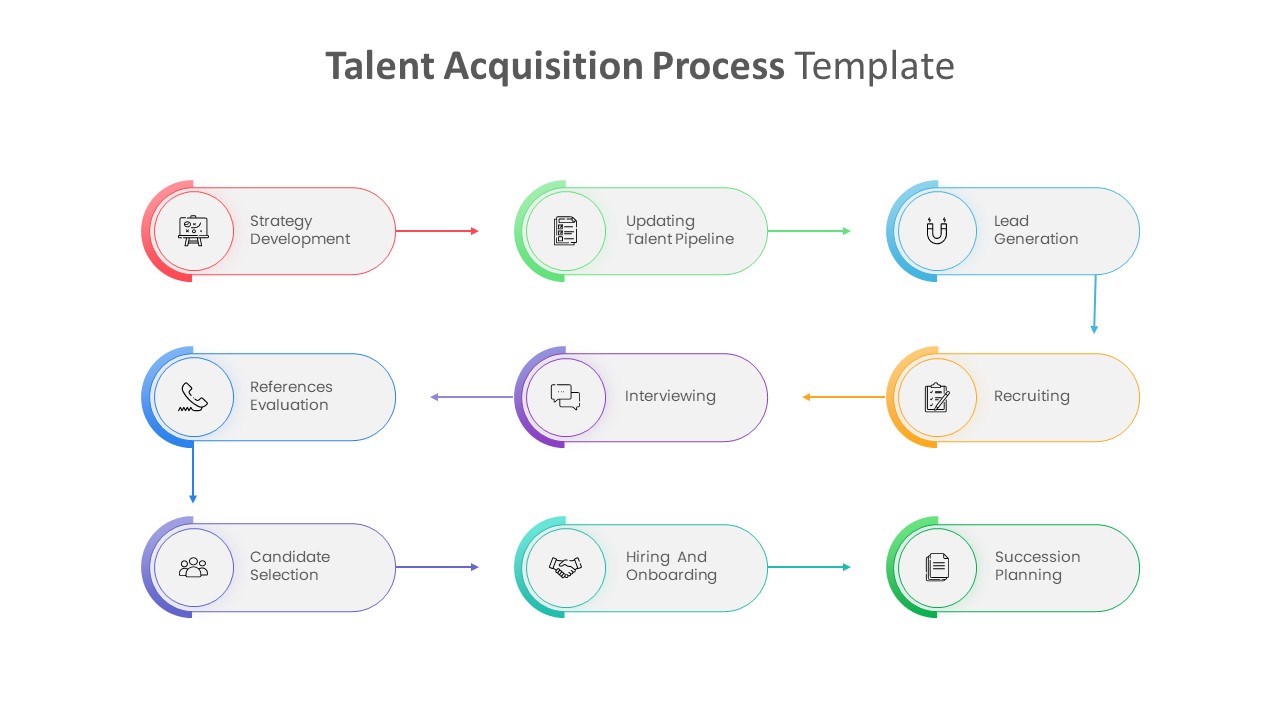
Talent Acquisition Process Template PowerPoint
Infographic
Premium
-
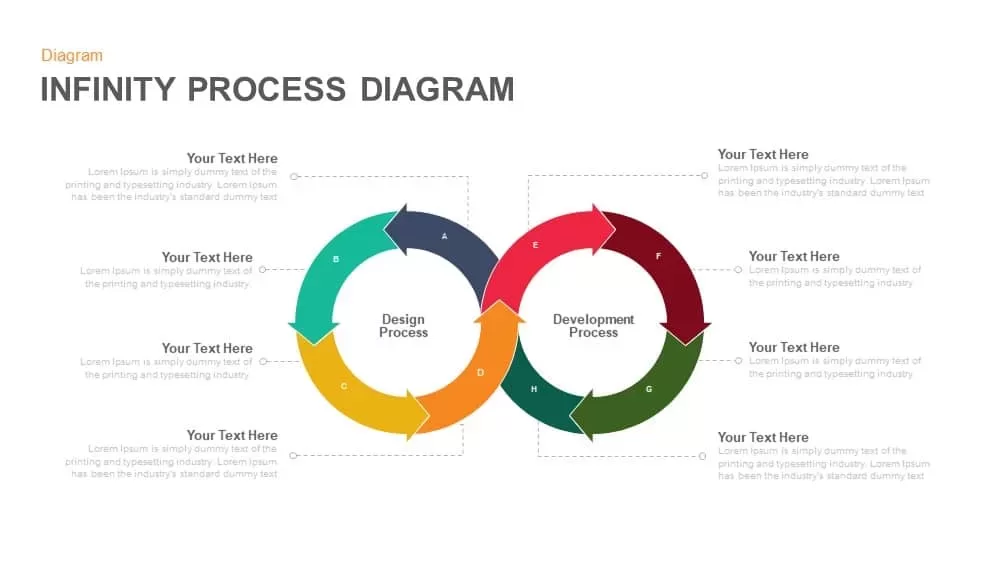
Infinity Process Diagram Powerpoint and Keynote template
Diagrams
Premium
-
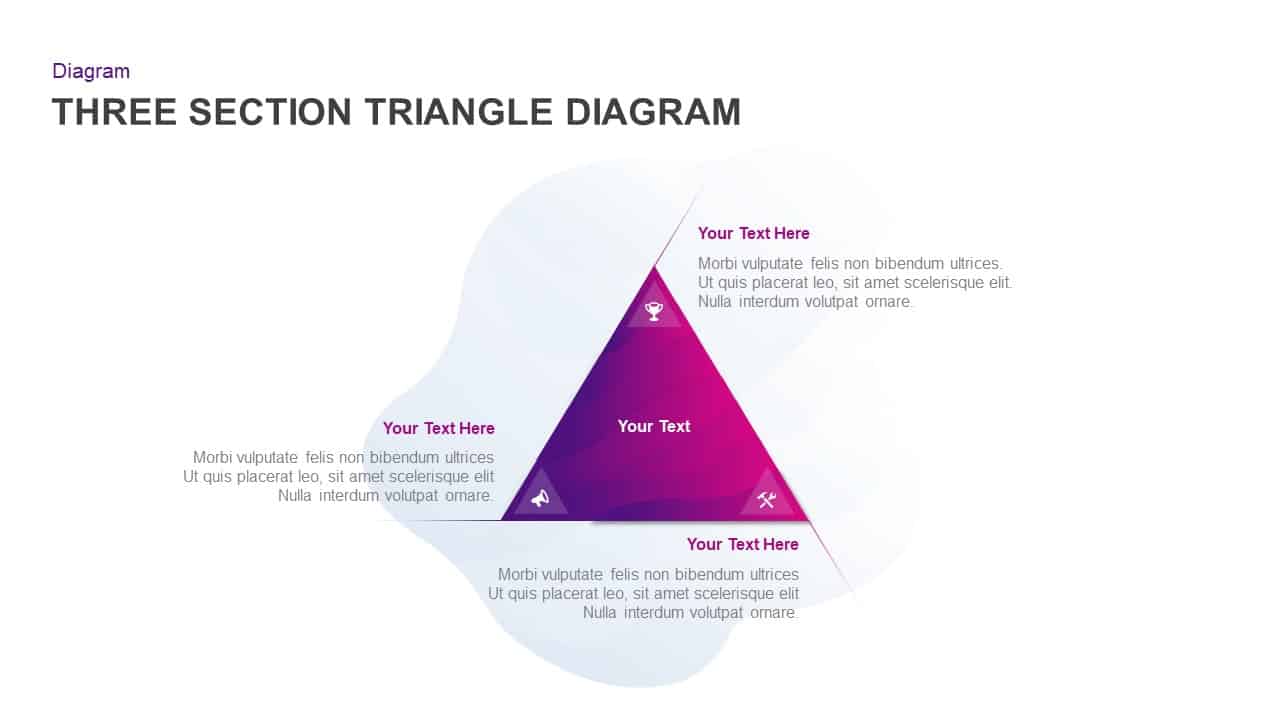
3 Section Triangle Diagram for PowerPoint Presentation
Pyramid
Premium
-
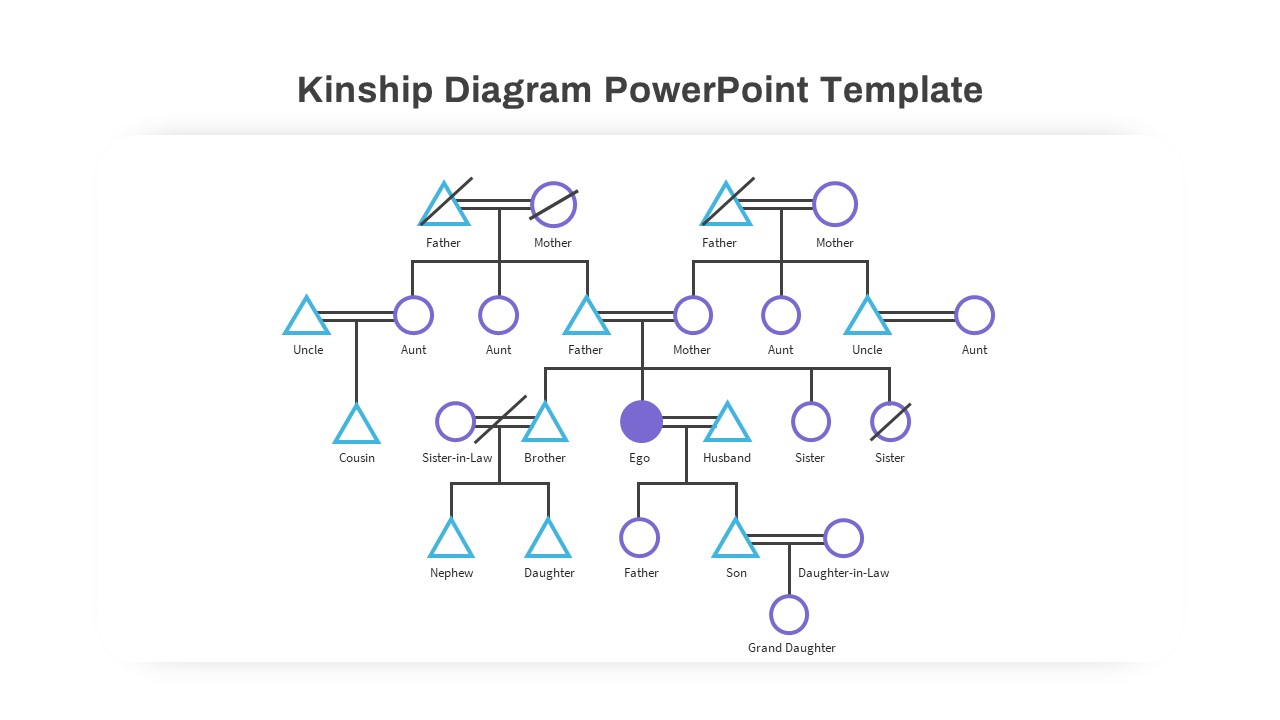
Kinship Diagram PowerPoint Template
PowerPoint Templates
Premium
-
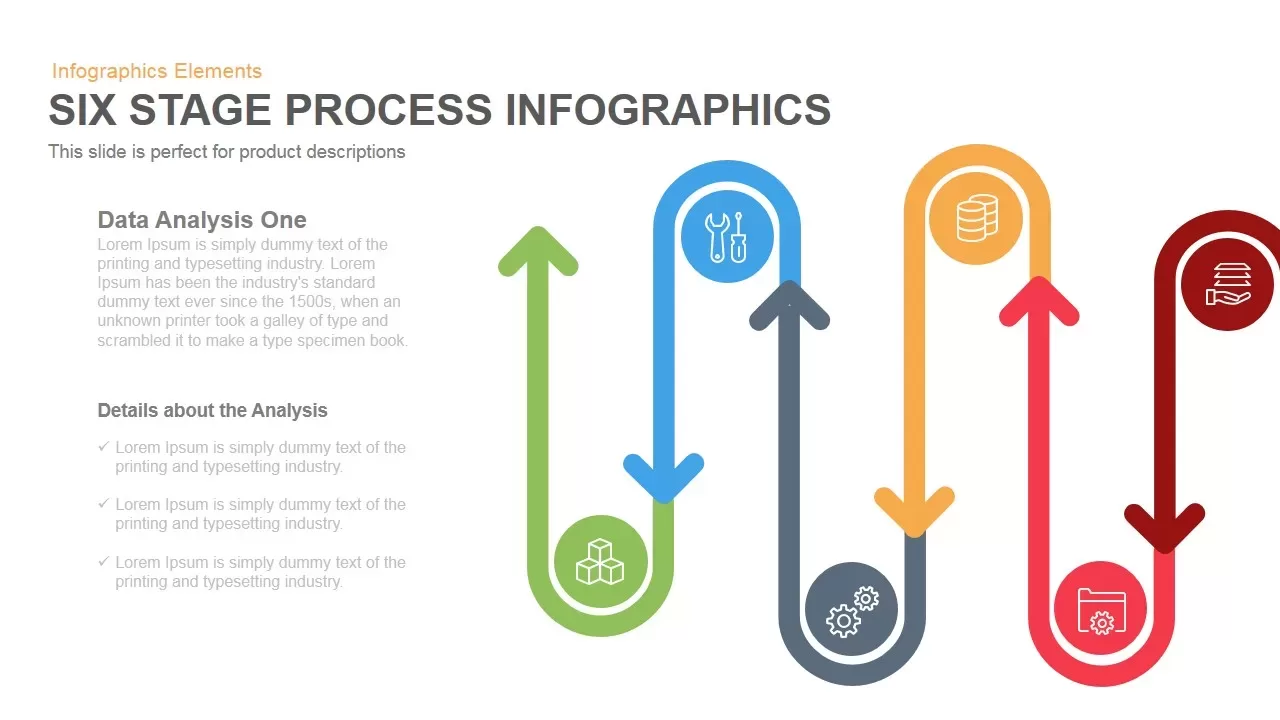
6 Stage Infographics Process PowerPoint Template and Keynote
Arrow Diagrams
Premium
-
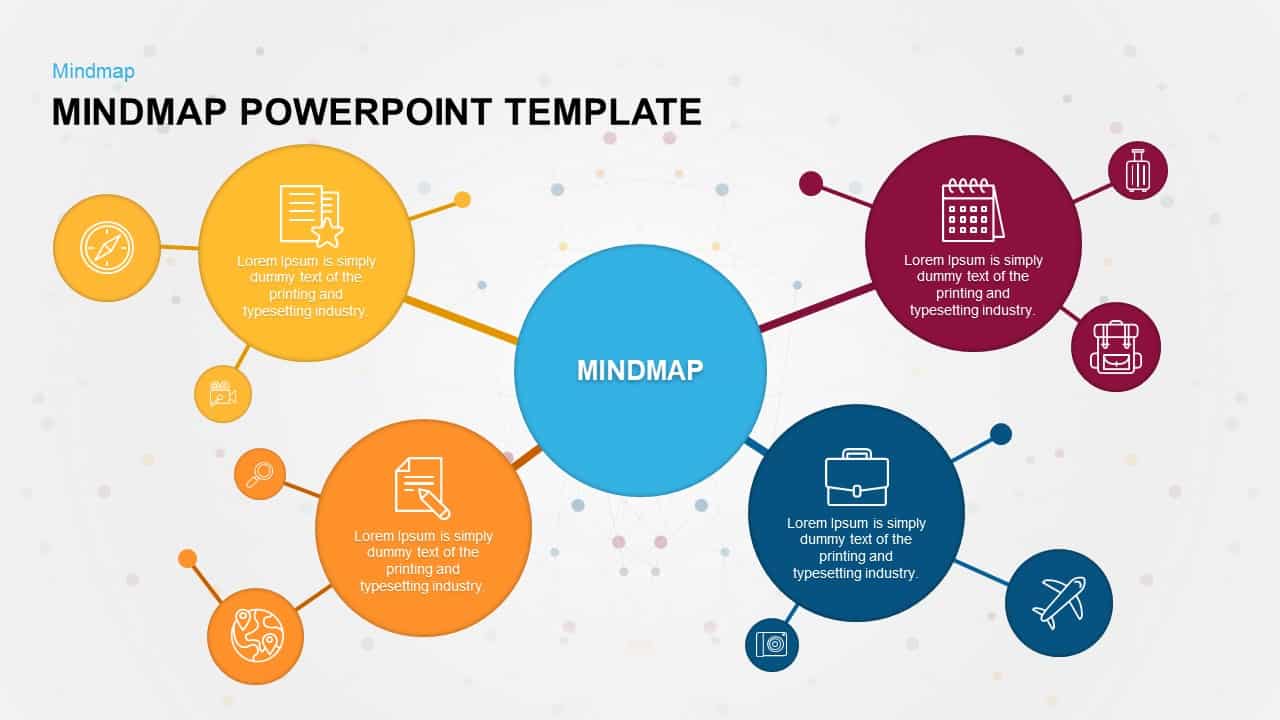
Mind Map PowerPoint Template and Keynote Slide
Diagrams
Premium
-
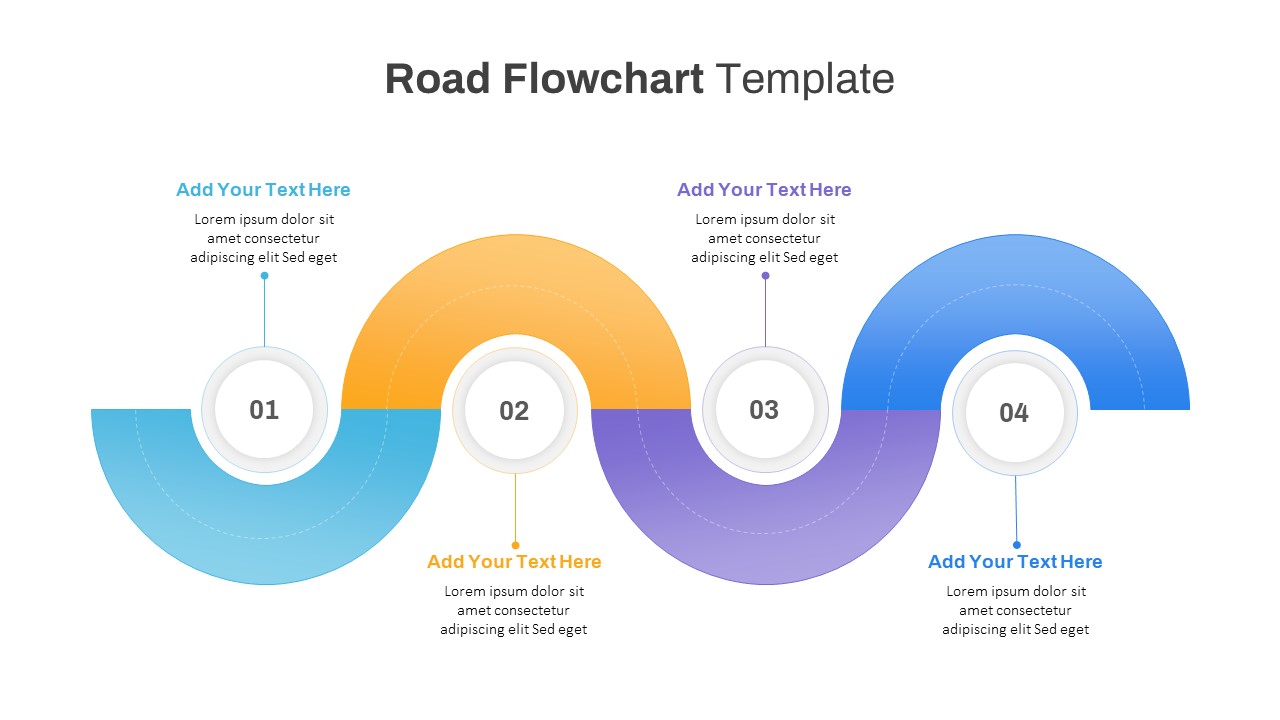
Road Flowchart PowerPoint Template
PowerPoint Templates
Premium
-
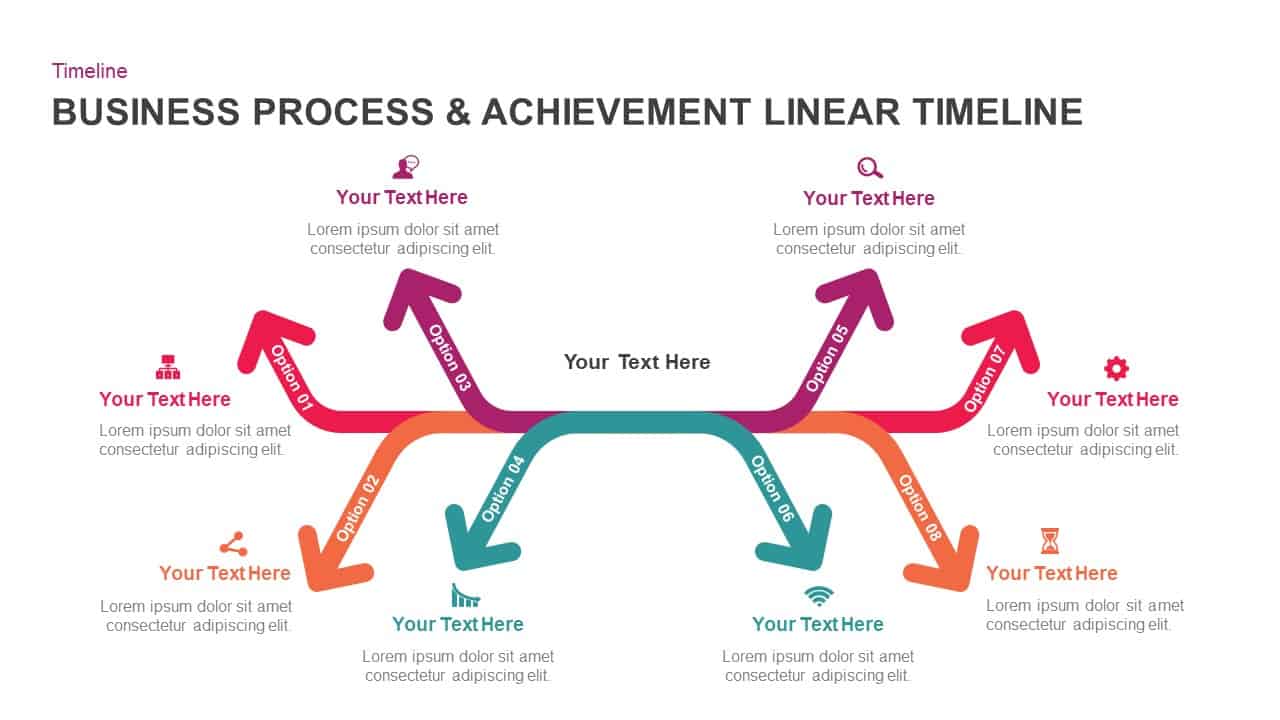
Business Process And Achievement Linear Timeline
Business Models
Premium
-

Six Circle Process Diagram Template
PowerPoint Templates
Premium
-
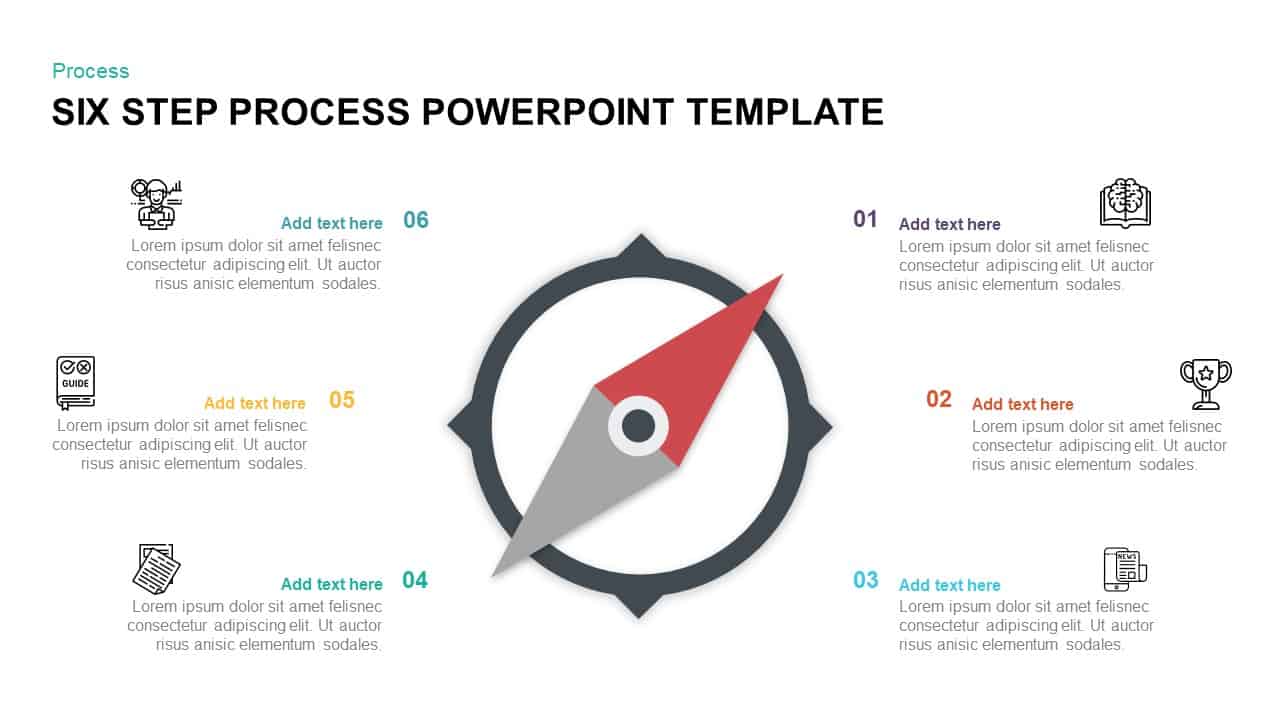
6 Step Process PowerPoint Template & Keynote Diagram
Business Models
Premium
-

Data Flow PowerPoint Presentation Template
PowerPoint Templates
Premium
-
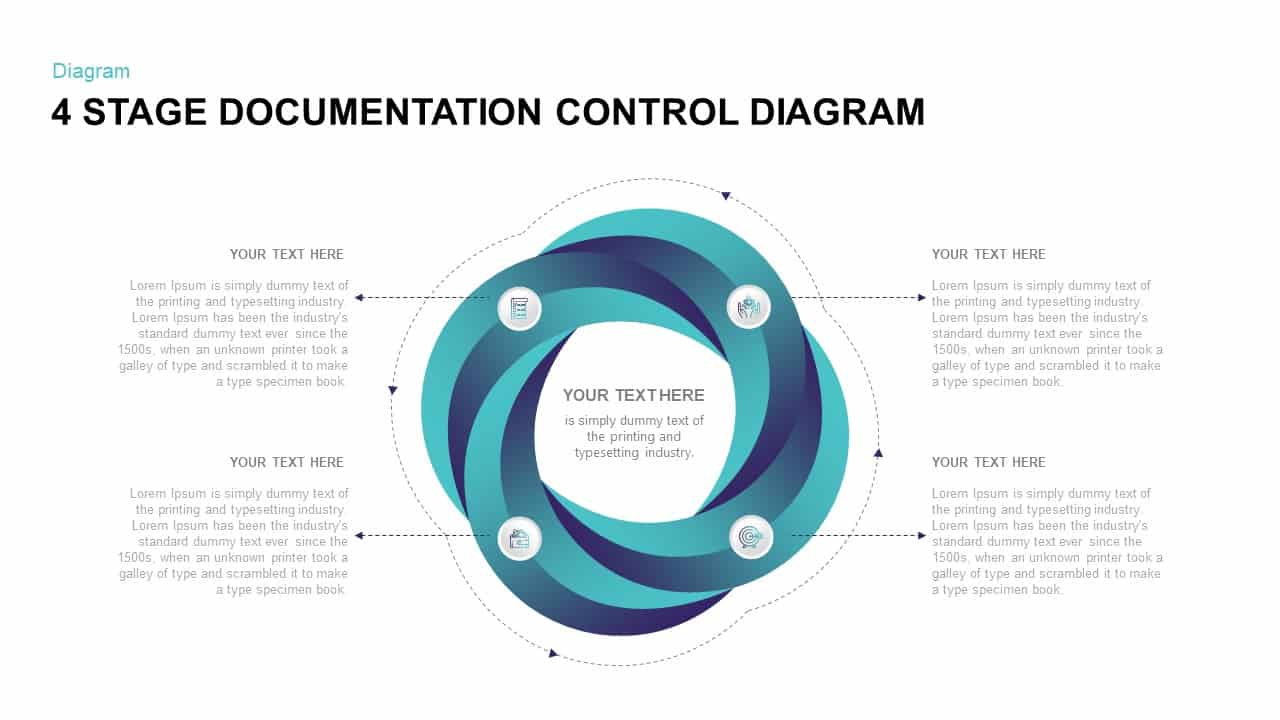
4 Stage Process Control Documentation Diagram
Business Models
Premium
-
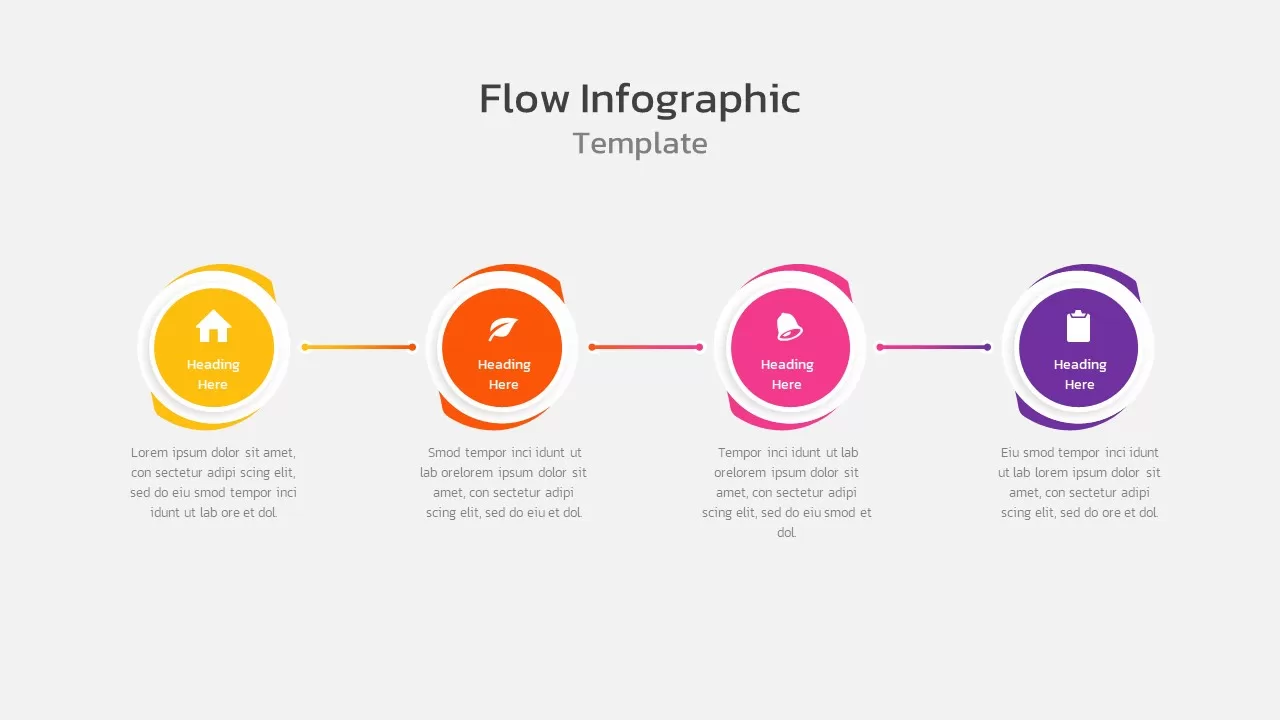
Flow Infographic
Flow Charts
Premium
-
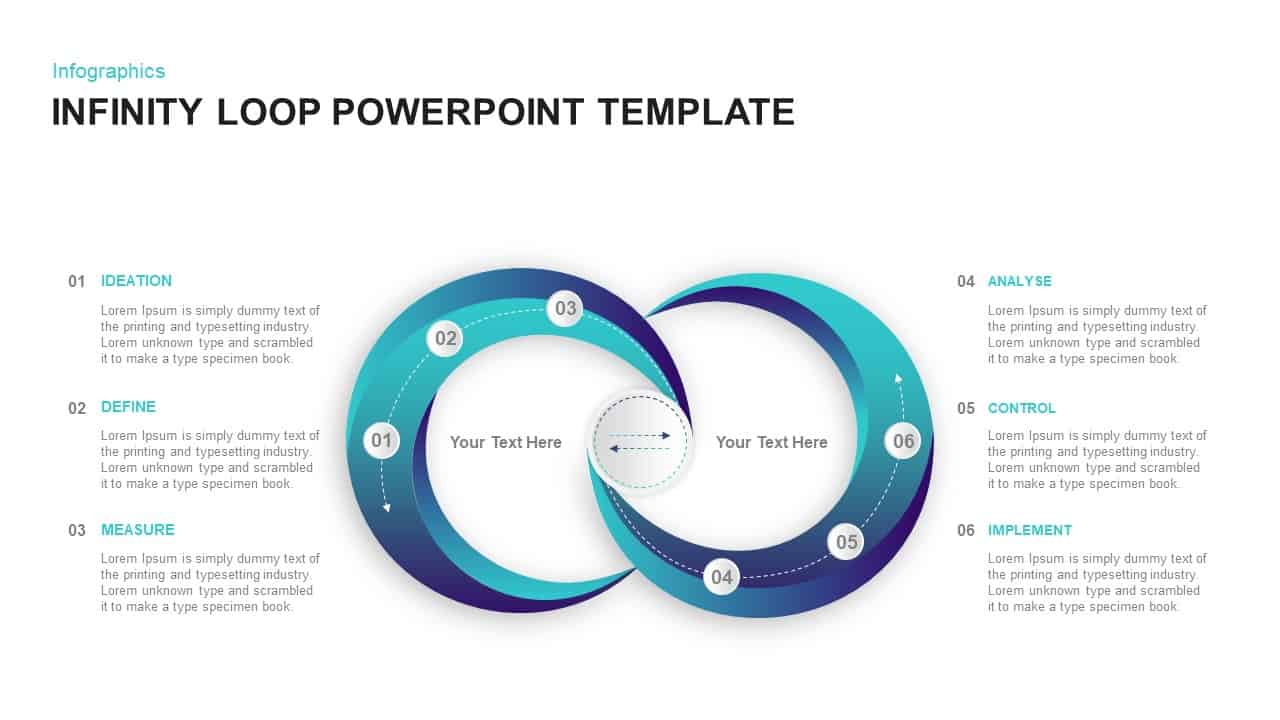
Infinity Loop PowerPoint Template
Business Models
Premium
-
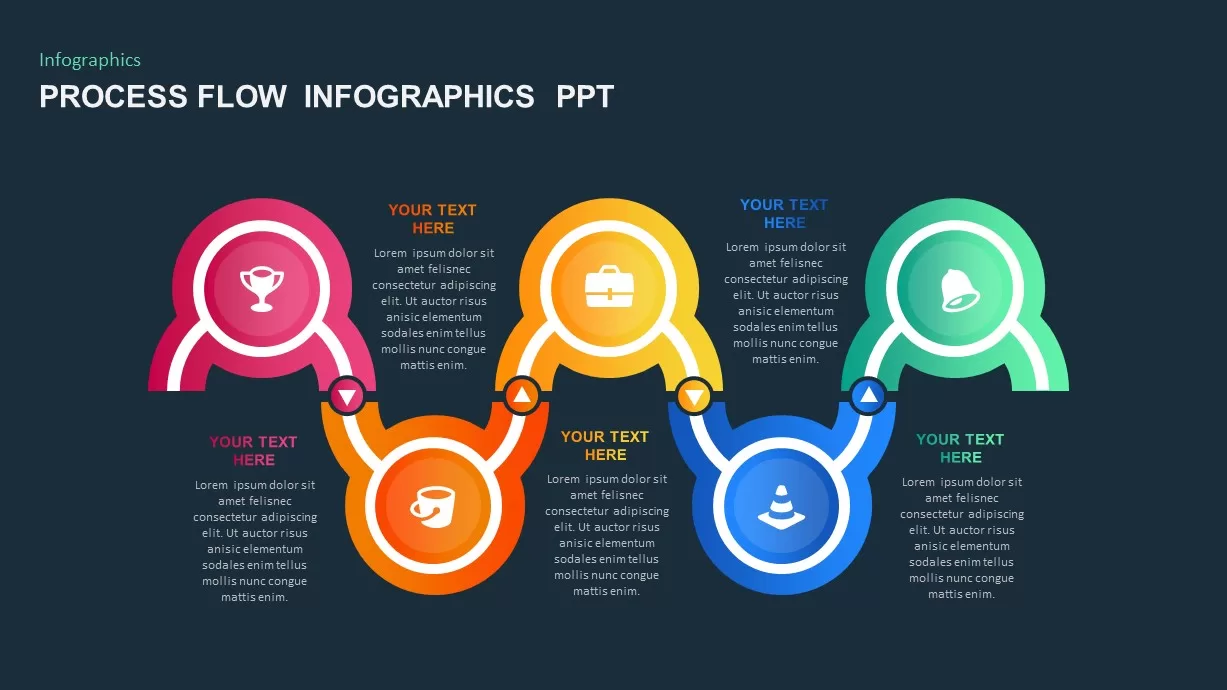
Process Flow Infographic Template
Process Flow Diagrams
Premium
-
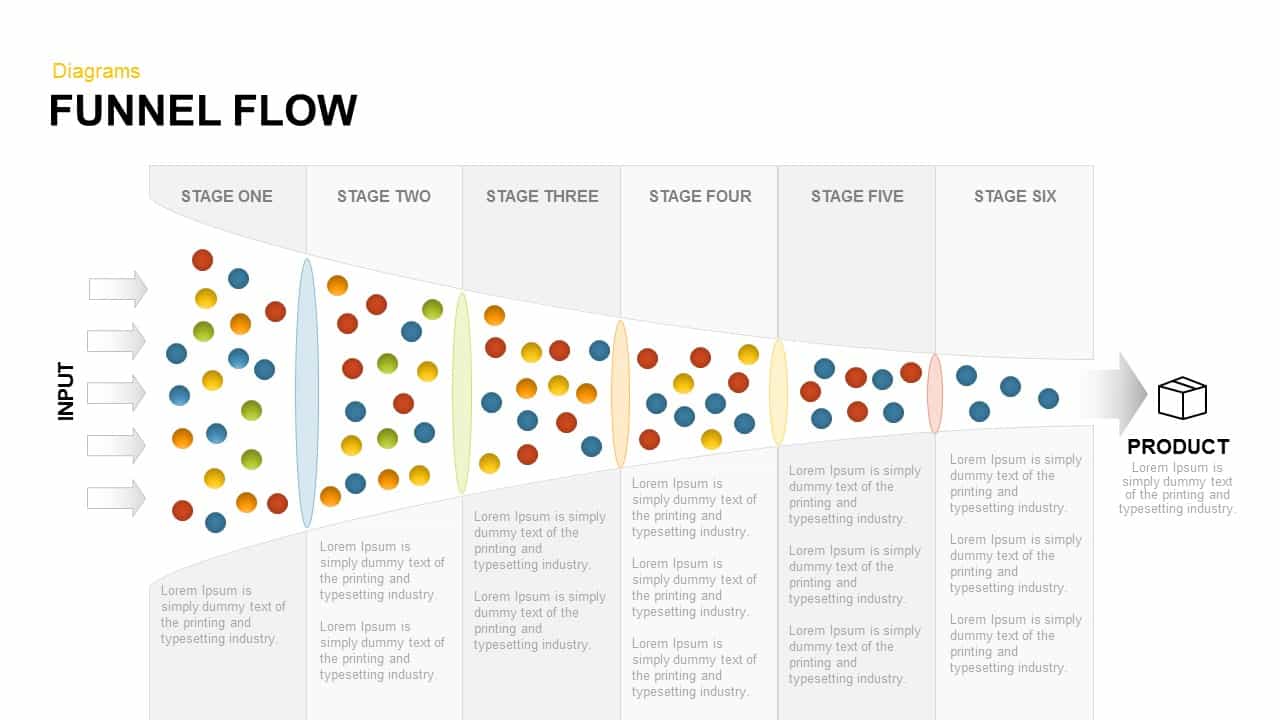
Funnel Flow Template for PowerPoint and Keynote Presentation
Funnel Diagrams
Premium
-

Traditional Product Development Process
Business Models
Premium
-
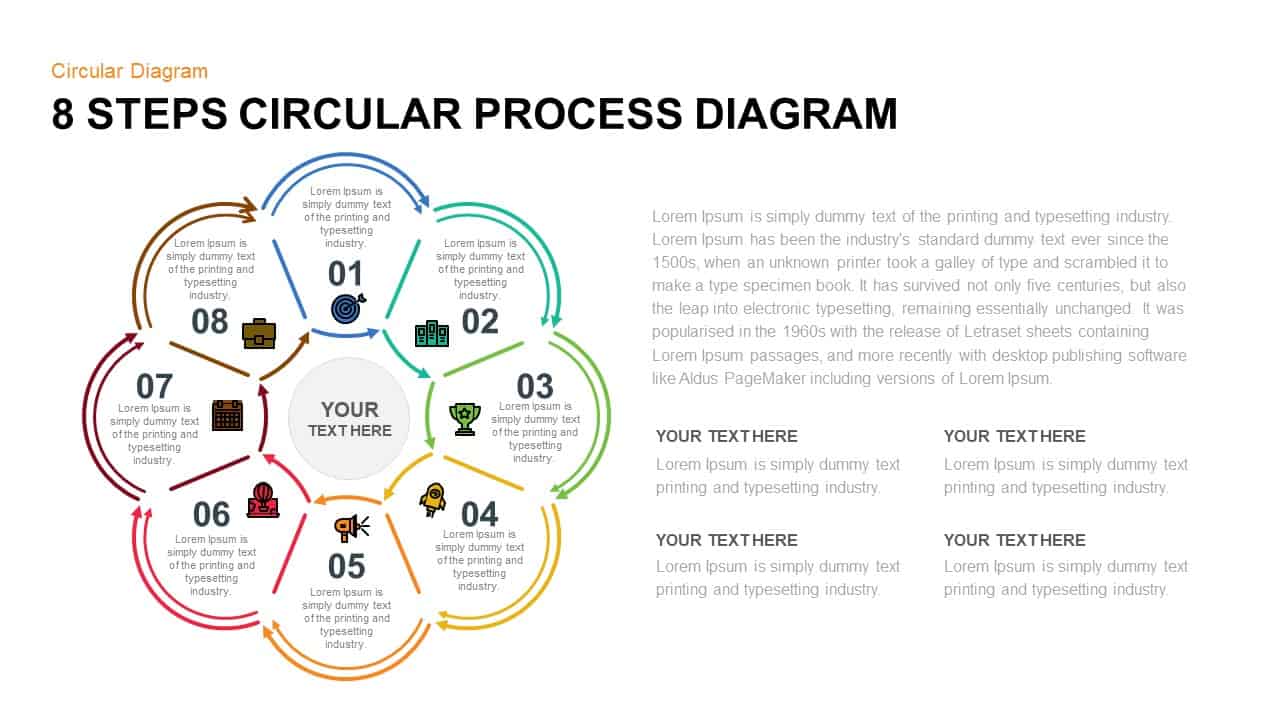
8 Step Circular Process Diagram PowerPoint & Keynote Template
Circular Diagrams
Premium
-
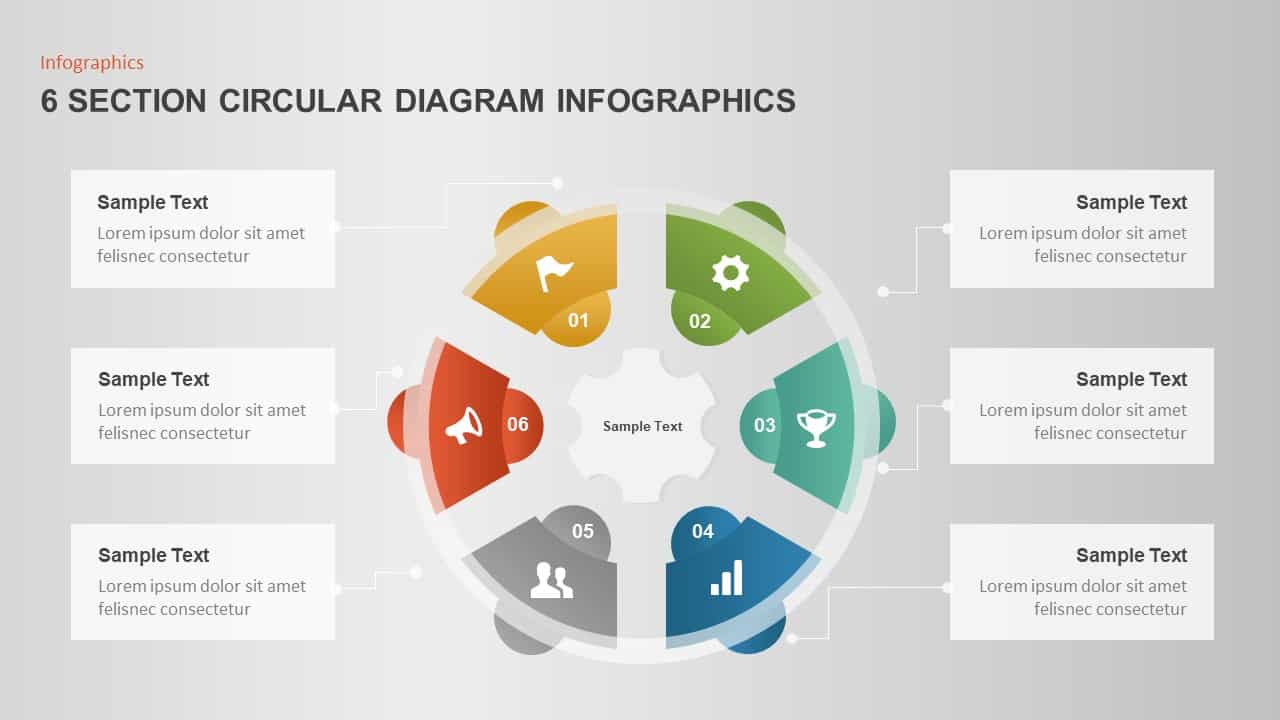
6 Section Circular Diagram Infographic Template
Circular Diagrams
Premium
-

3, 5 & 7 Stages Process Circular Diagrams for PowerPoint and Keynote
Process Flow Diagrams
Premium
-

Futuristic PowerPoint Theme
PowerPoint Themes
Premium
-
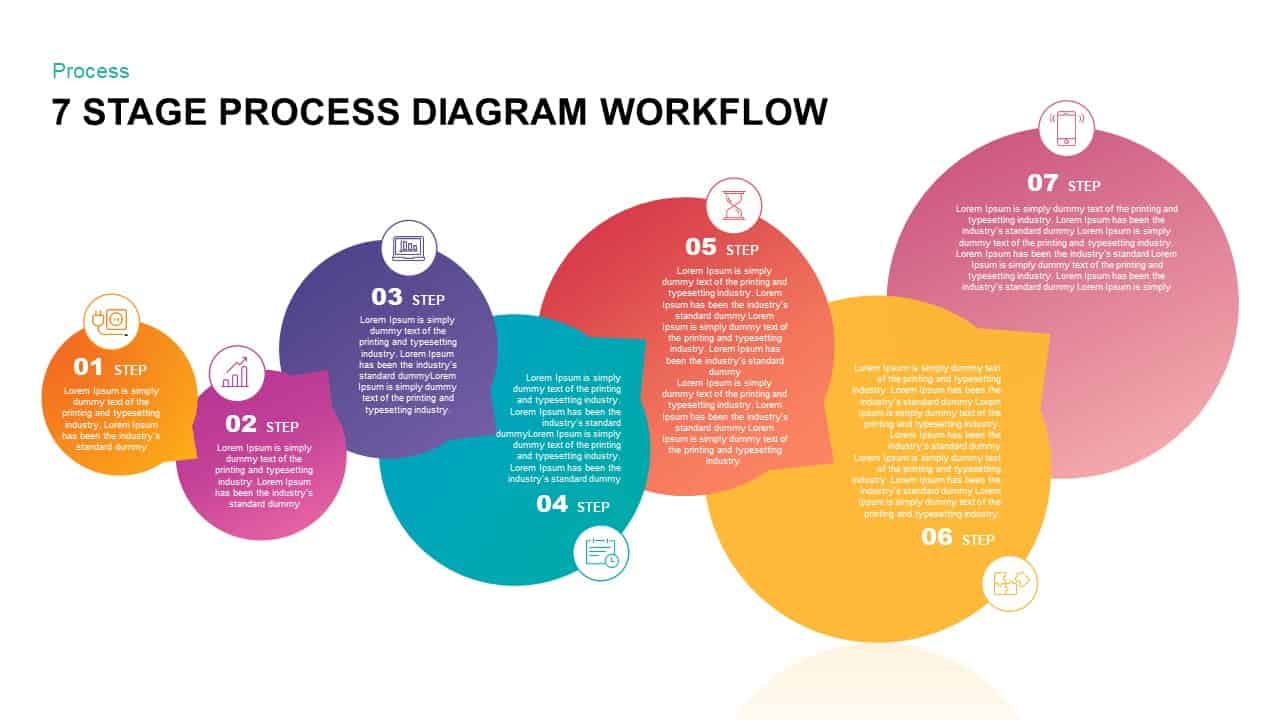
7 Stage Process Diagram Workflow PowerPoint Template & Keynote Presentation
Diagrams
Premium
-

IT Strategic Diagram Design for PowerPoint
Business Models
Premium
-

Arrow Process Diagram PowerPoint Template and Keynote
Process Flow Diagrams
Premium
-
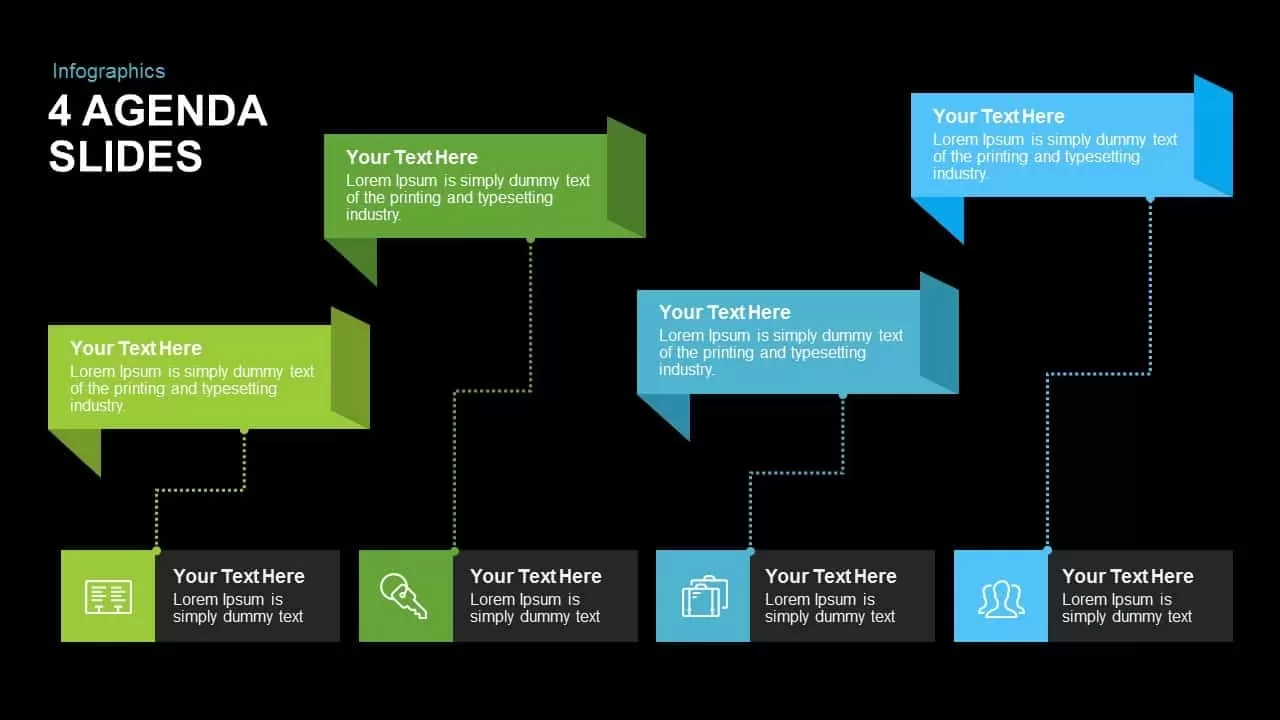
4 Agenda Slides PowerPoint Templates and Keynote
Agenda
Premium
-
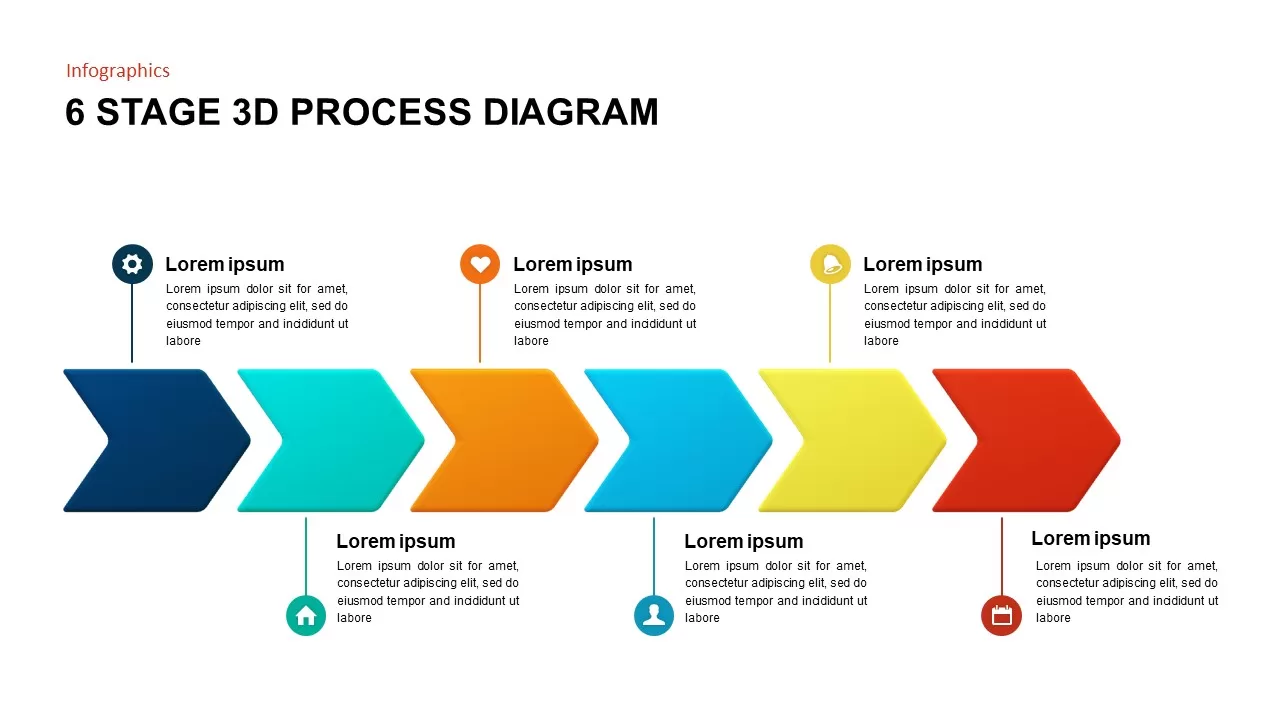
3D Process Infographic Diagram
Process Flow Diagrams
Premium
-
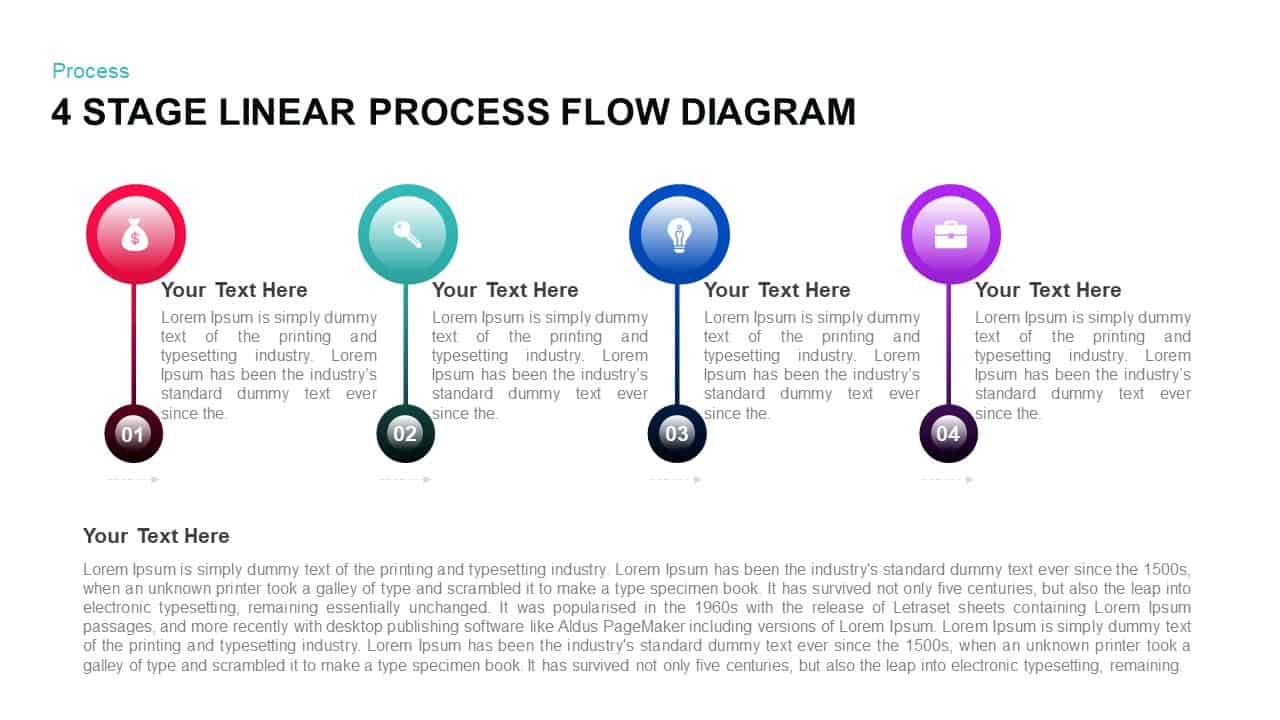
4 Stage Linear Process Flow Diagram for PowerPoint & Keynote
Business Models
Premium
-
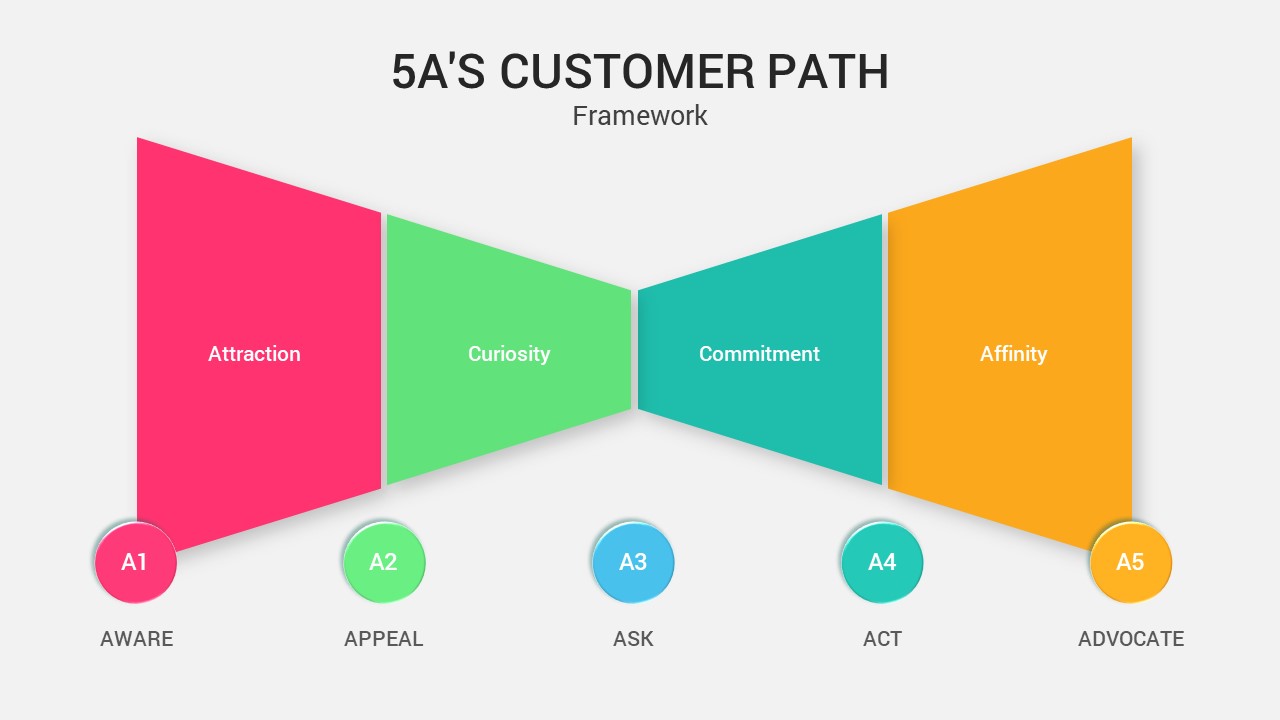
5A’s Customer Path PowerPoint Template
PowerPoint Templates
Premium
-
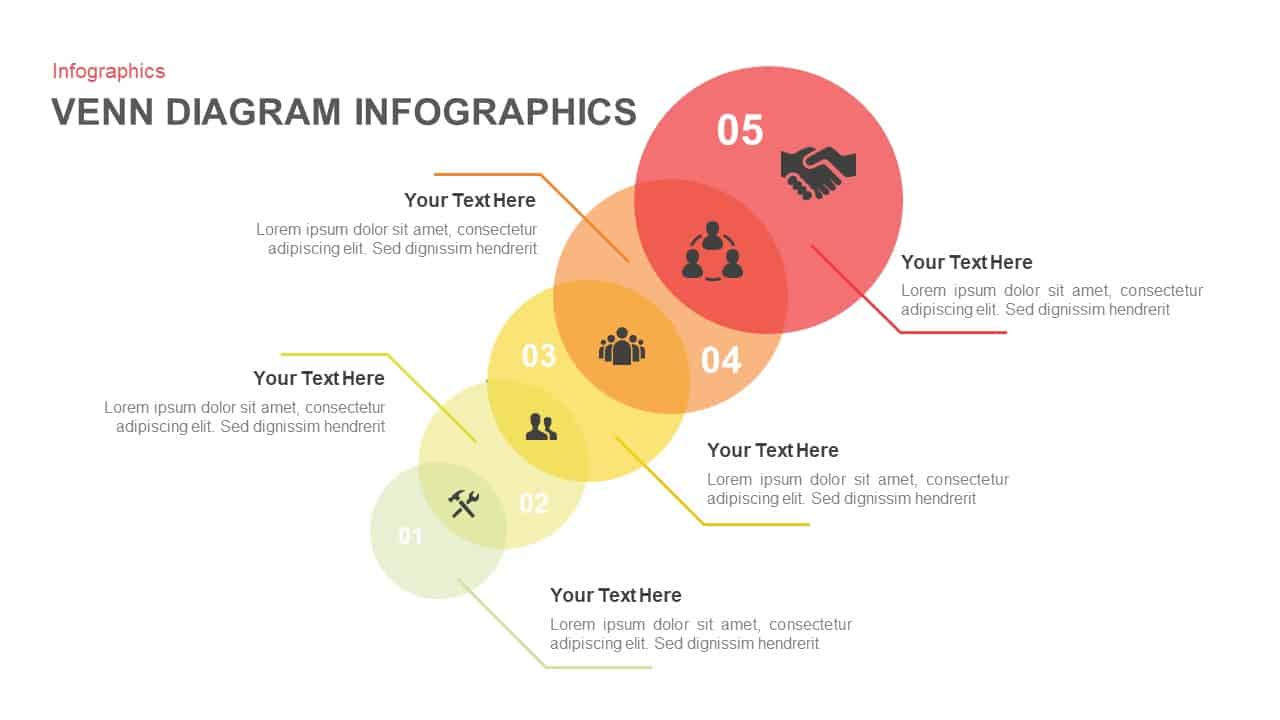
Venn Diagram infographic PowerPoint Template
Business Models
Premium
-
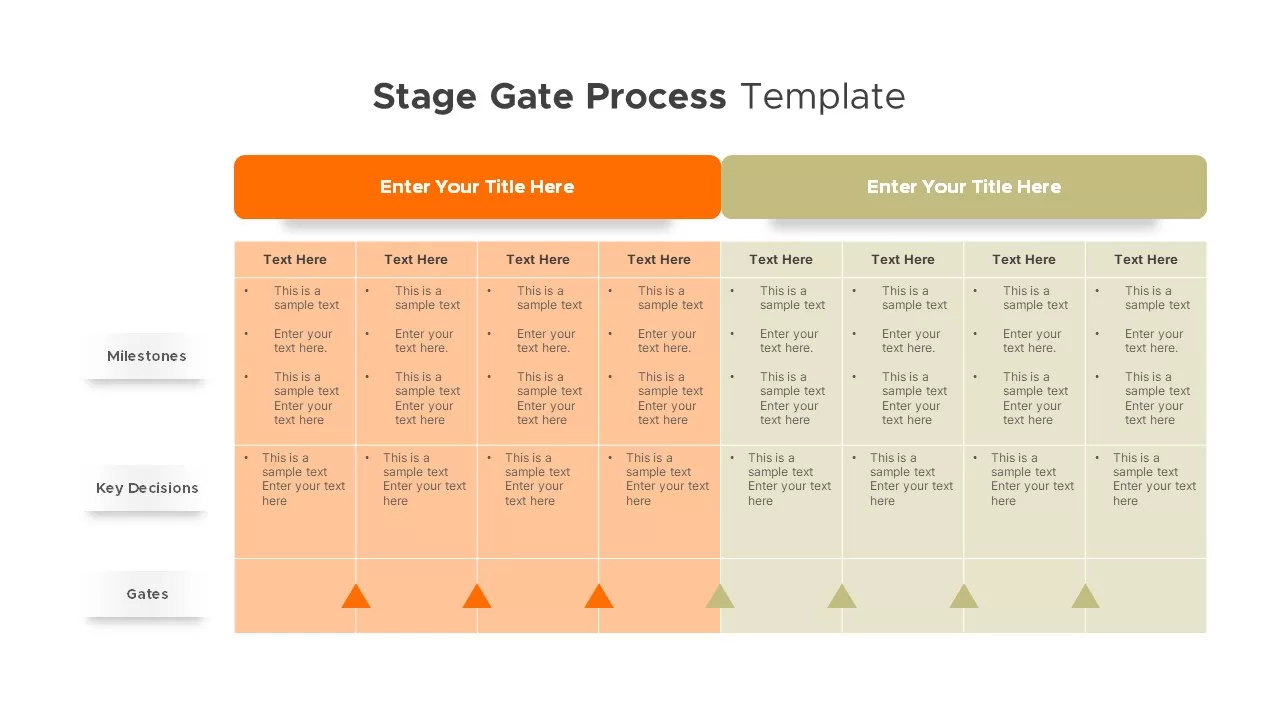
Stage Gate Process Template
PowerPoint Templates
Premium
-
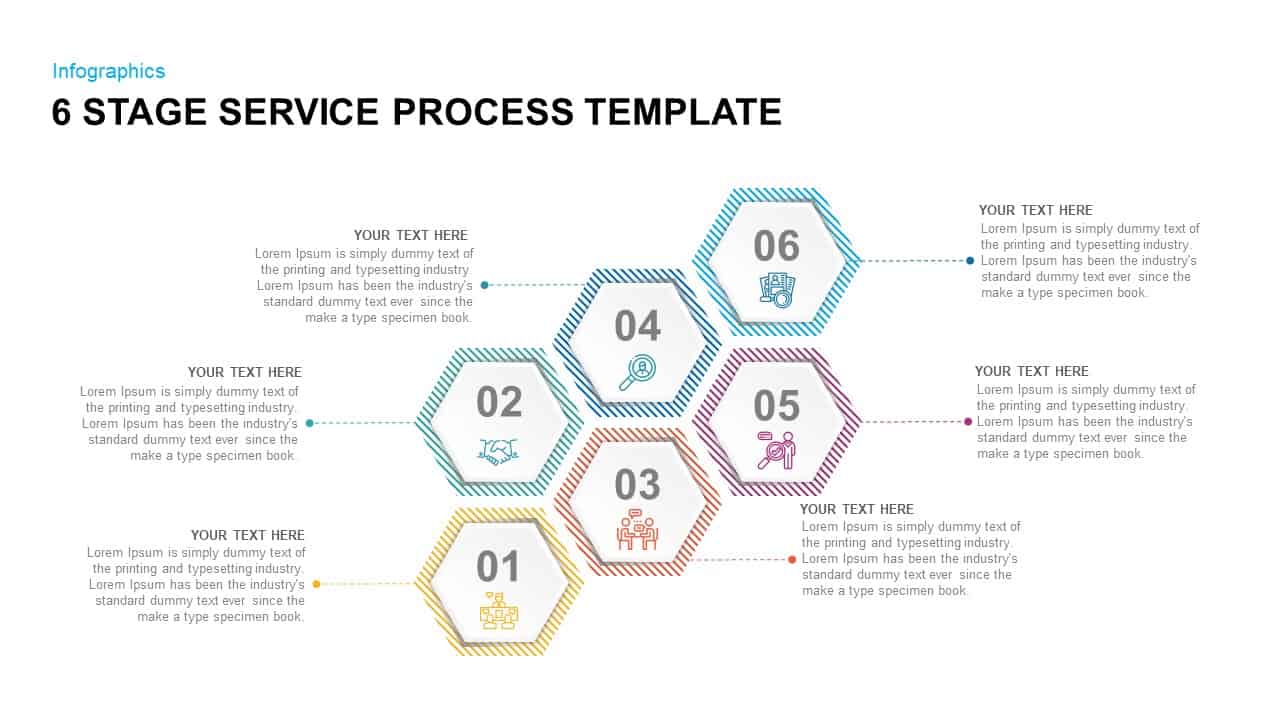
6 Stage Service Process Template for Presentation
Process Flow Diagrams
Premium
-
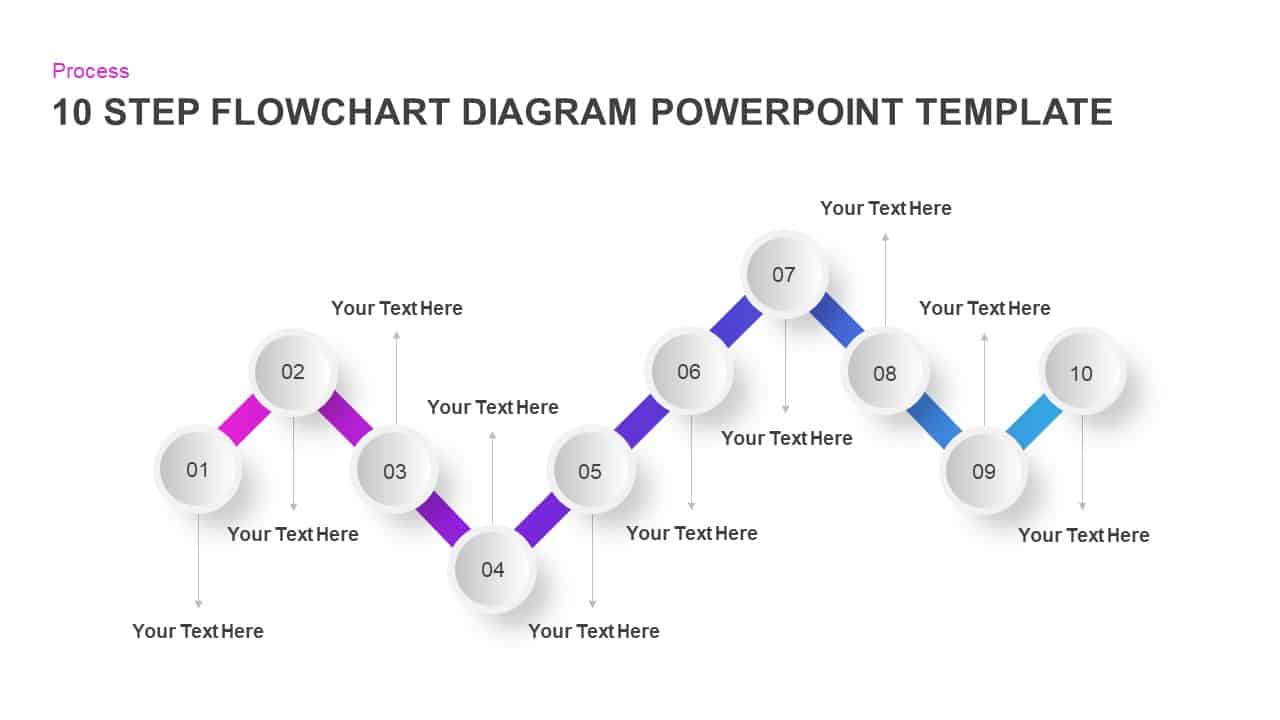
10 Step Flow Chart Diagram Template for PowerPoint and Keynote
Flow Charts
Premium
-
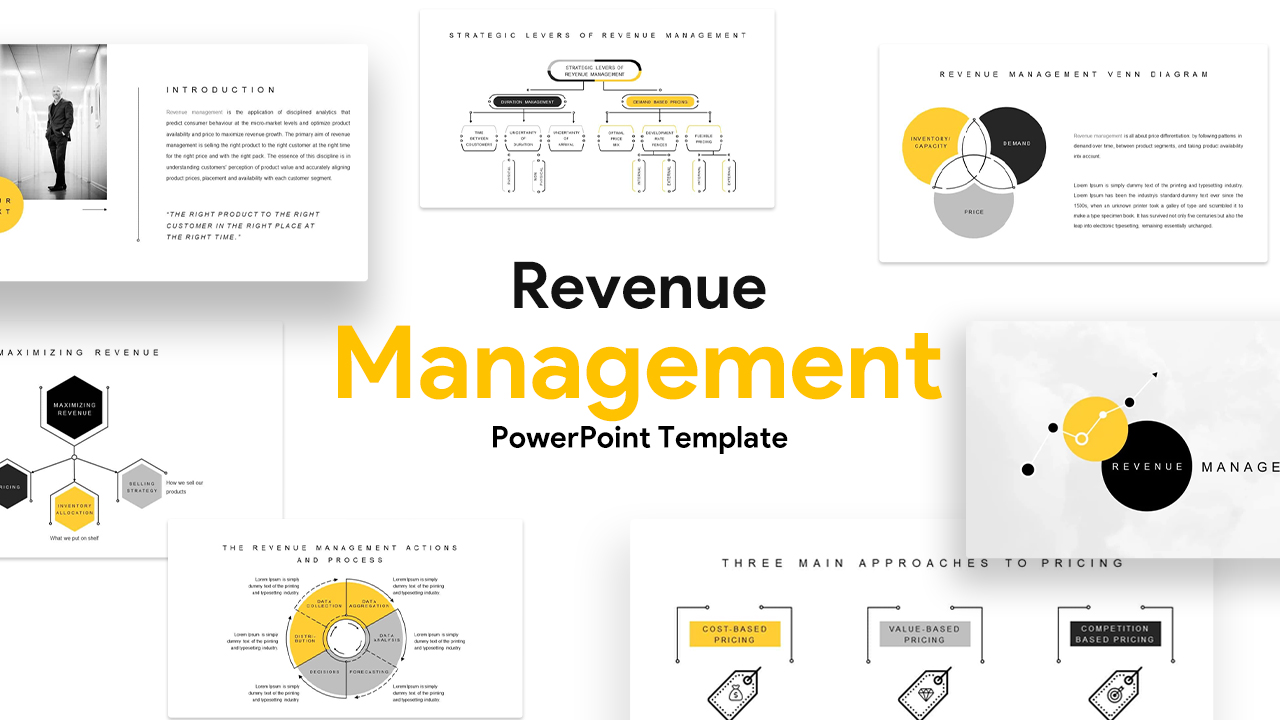
Revenue Management Templates for PowerPoint & Keynote
Business Models
Premium
-

Six Staged Circular Process Diagram Powerpoint and Keynote template
Circular Diagrams
Premium
-
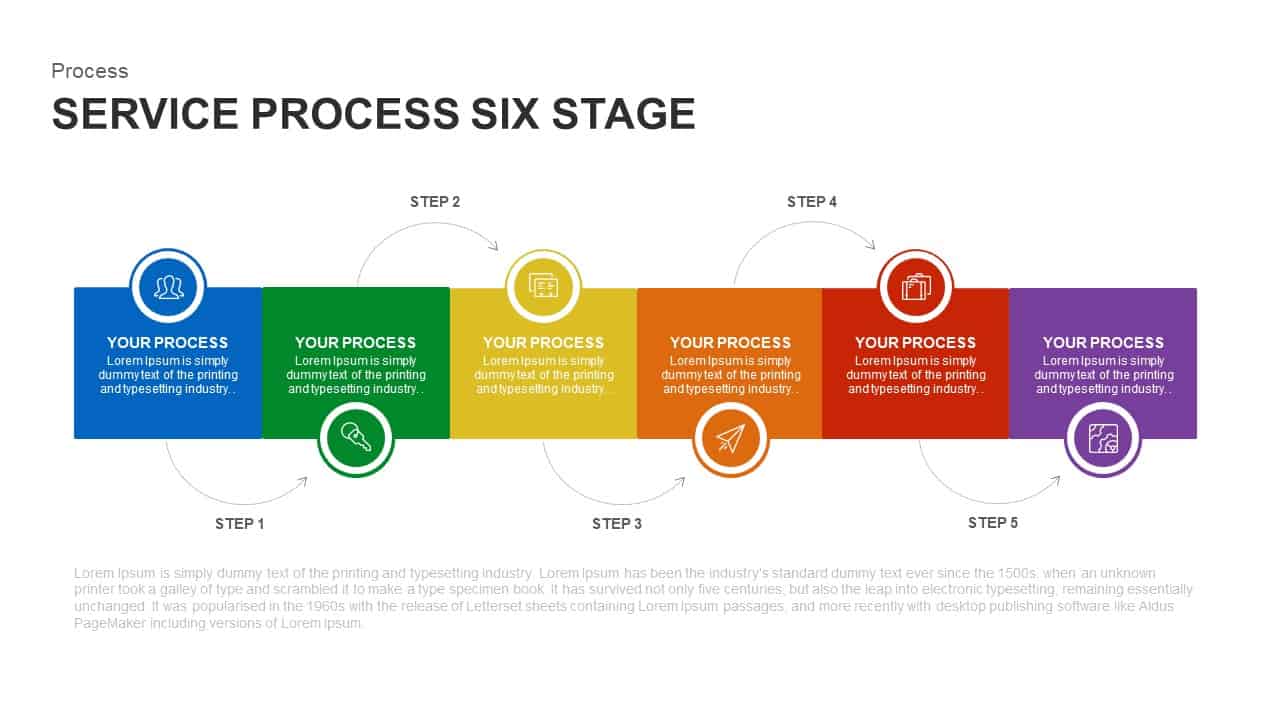
6 Stage Service Process Template for PowerPoint and Keynote
Infographic
Premium
-
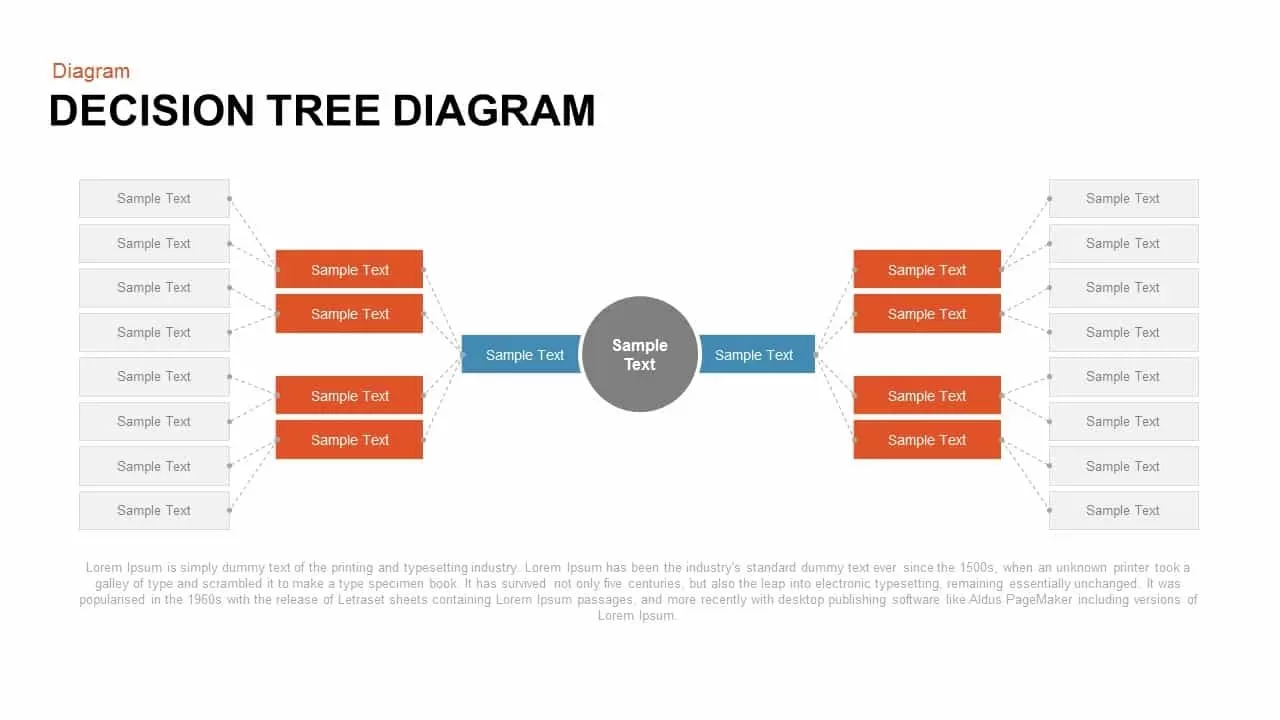
Decision Tree PowerPoint Template and Keynote Diagram
Diagrams
Premium
-
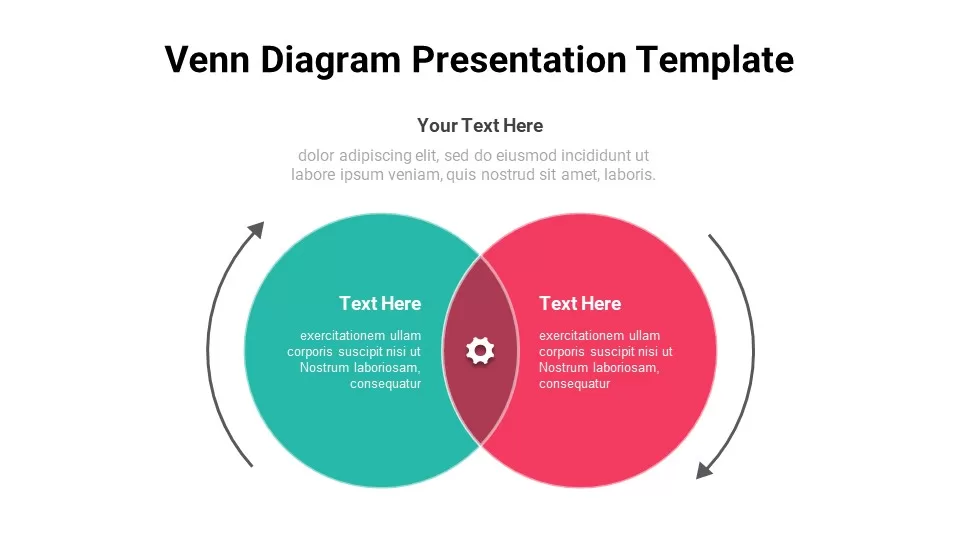
Free Venn Diagram Presentation Template
Infographic
Free
-
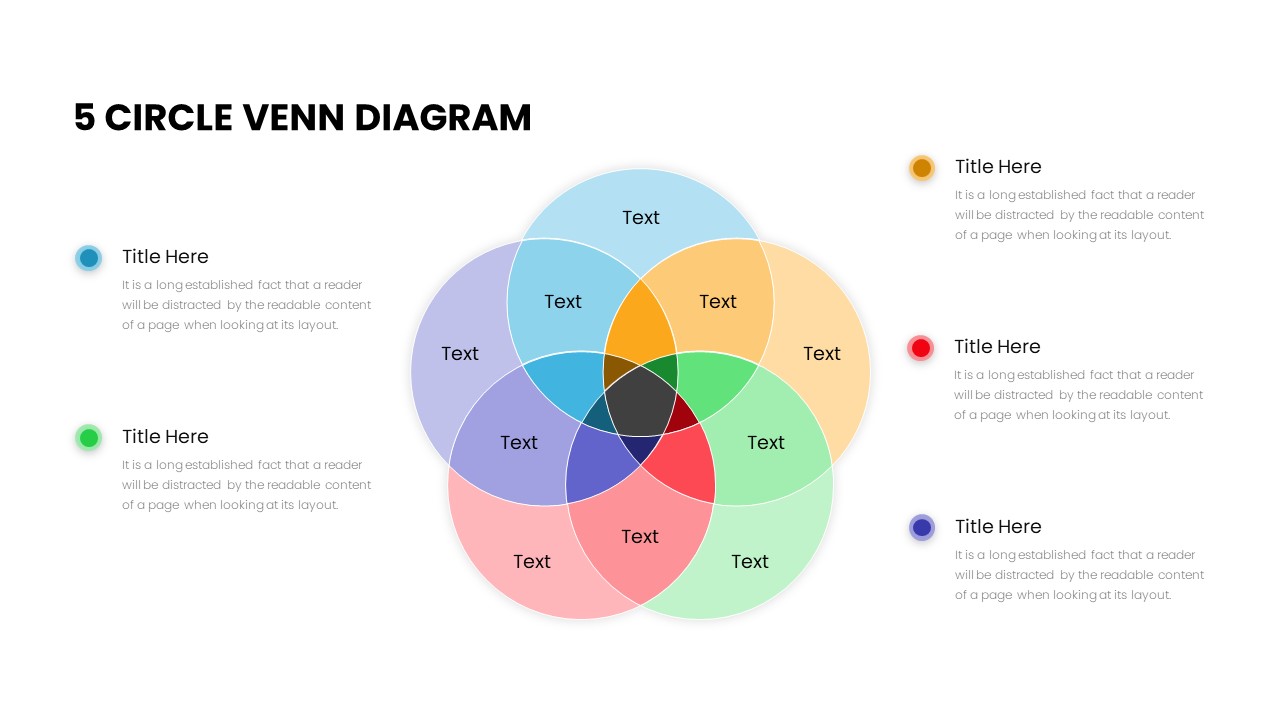
5 Circle Venn Diagram PowerPoint Template
Diagrams
Premium
-
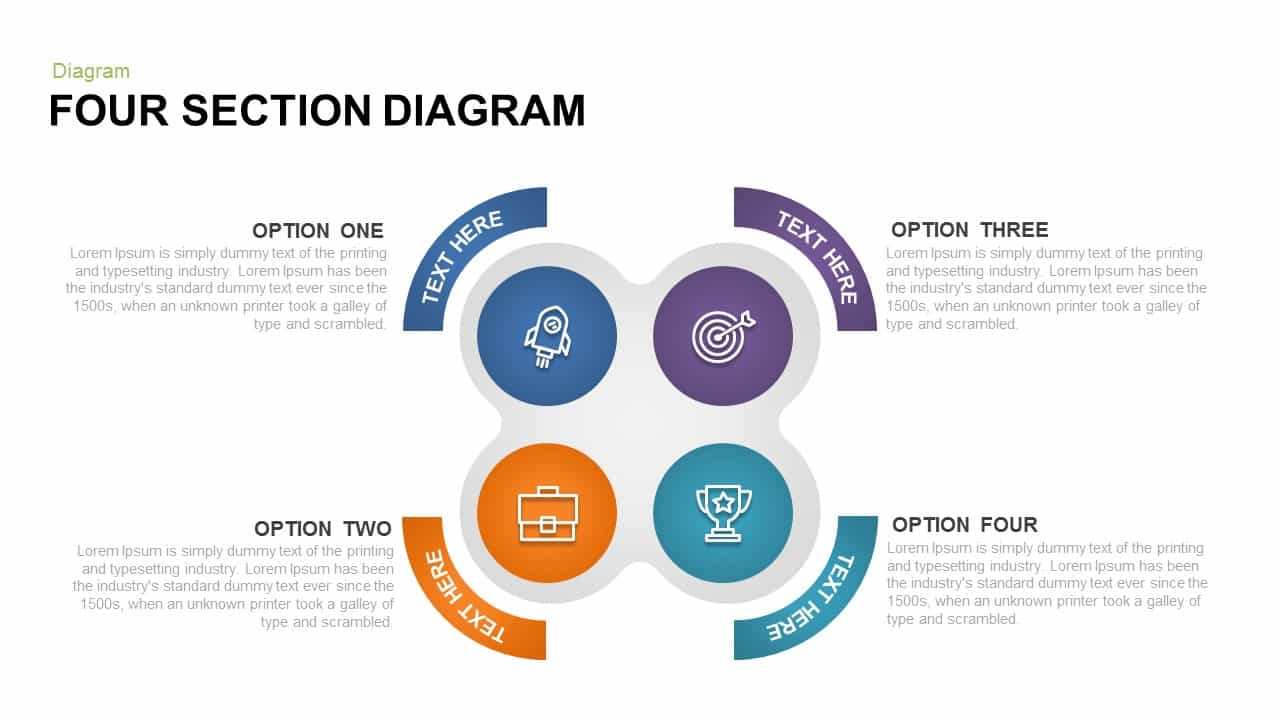
4 Section Diagram PowerPoint Template & Keynote
Diagrams
Premium
-

Corporate PowerPoint Templates
PowerPoint Templates
Premium
-

Sales Process Improvement Template for PowerPoint & Keynote
Process Flow Diagrams
Premium
-
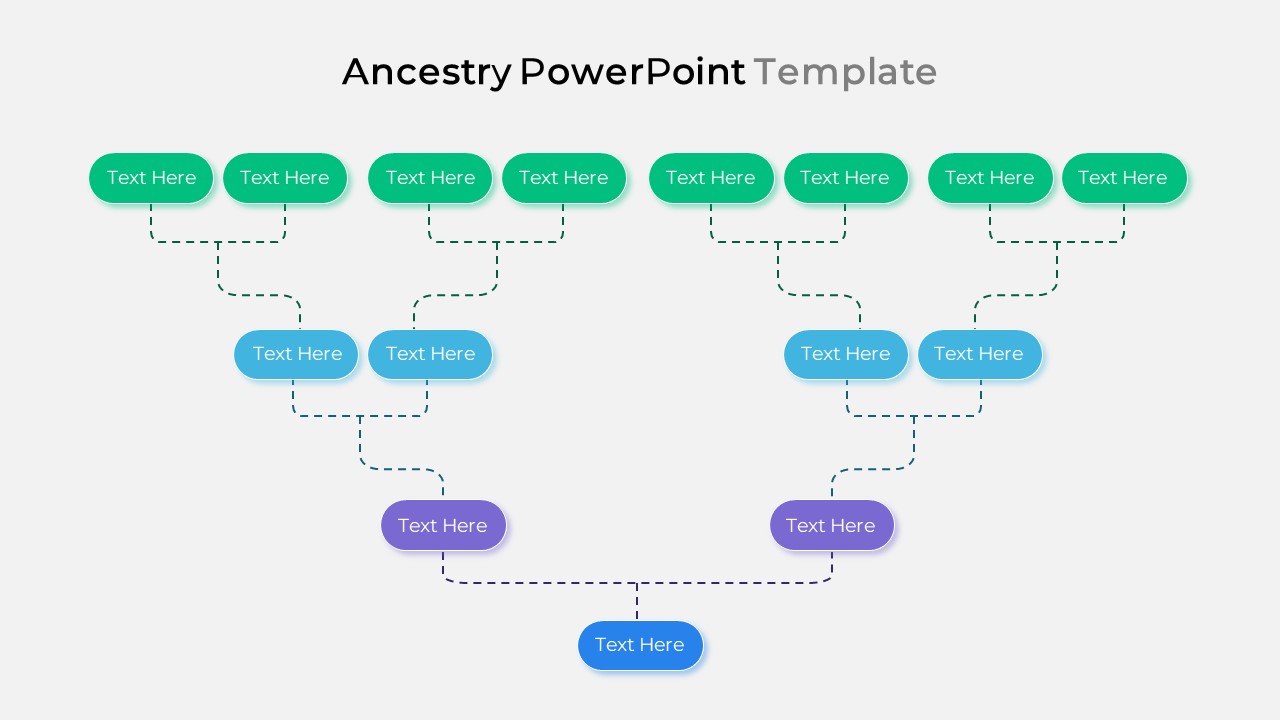
Ancestry PowerPoint Template
PowerPoint Templates
Premium
-
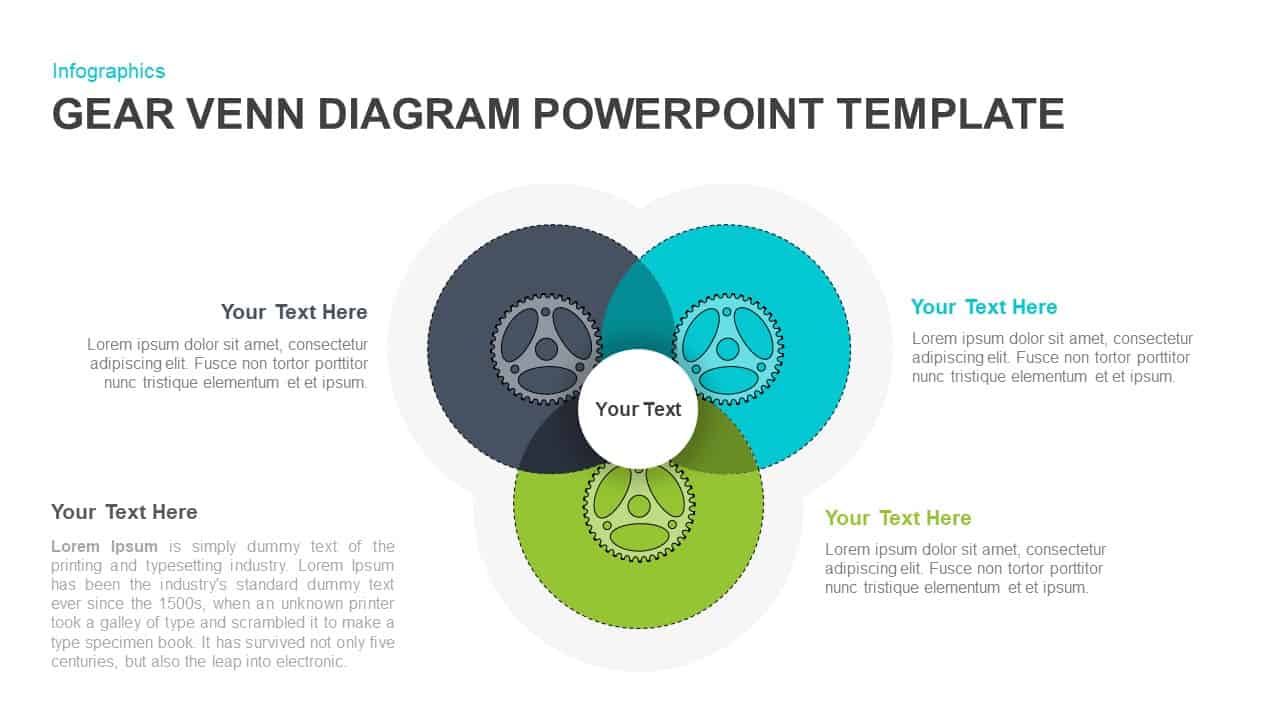
Gear Venn Diagram PowerPoint Template
Business Models
Premium
-
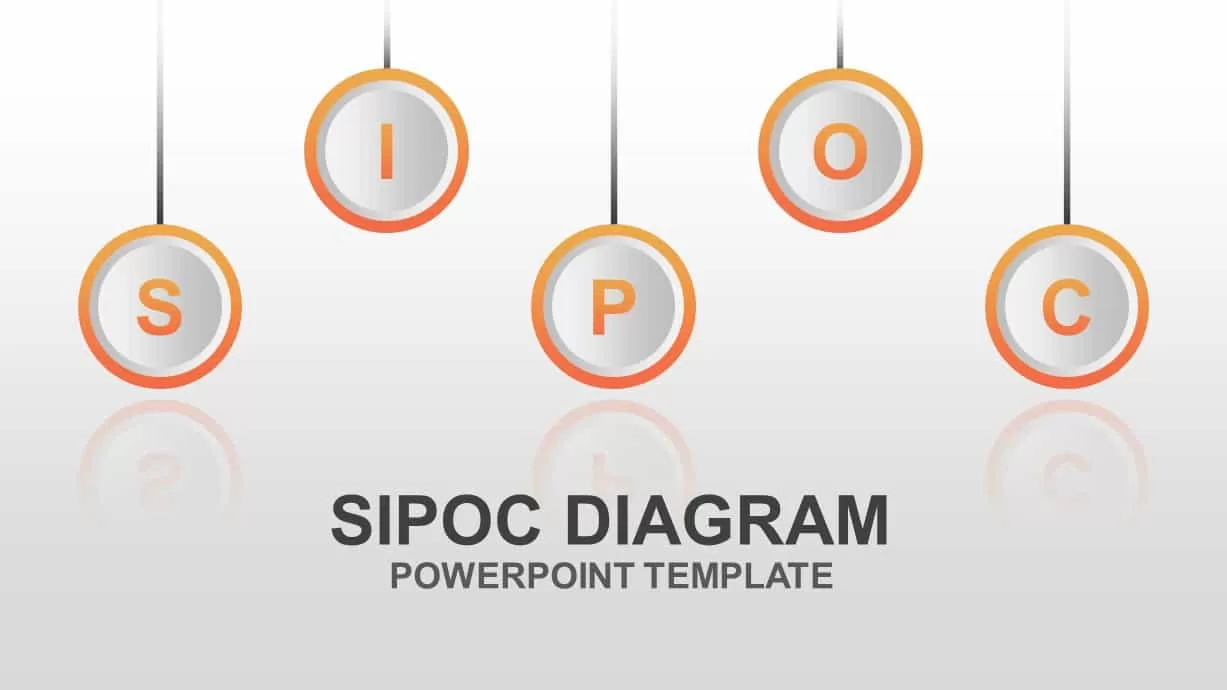
SIPOC Diagram PowerPoint Template
Business Models
Premium
-
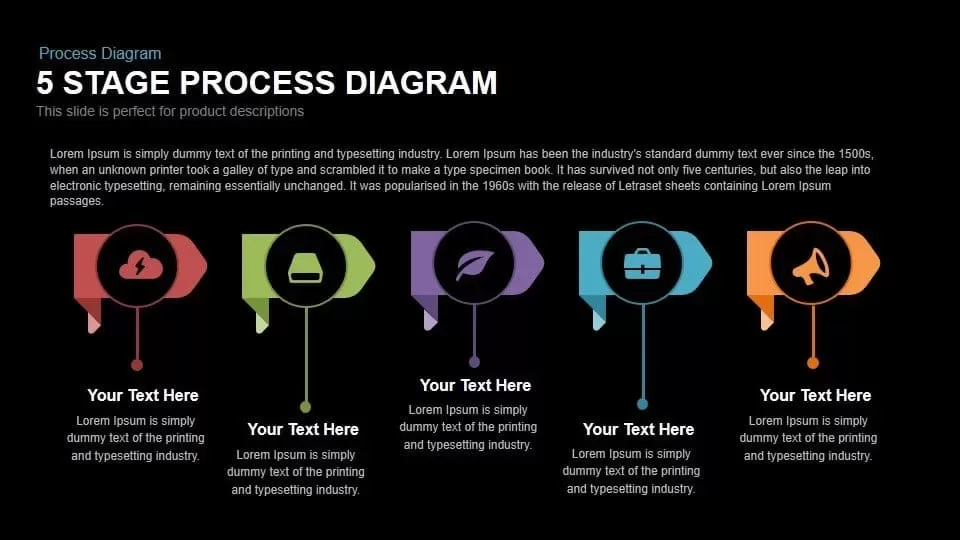
5 Stage Process Diagram PowerPoint Template and Keynote Slide
Diagrams
Premium
-
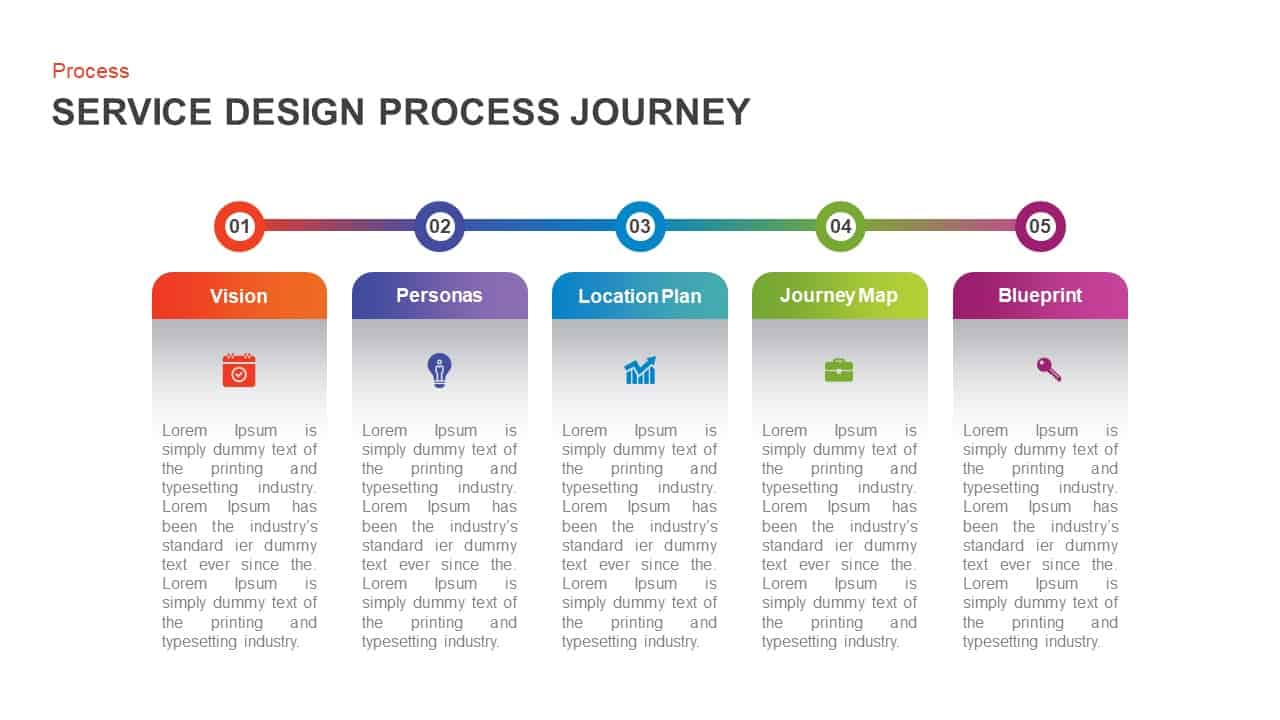
Service Design Process Journey Template for PowerPoint & Keynote
Business Models
Premium
-

Process Chart PowerPoint Template & Keynote
Process Flow Diagrams
Premium
-
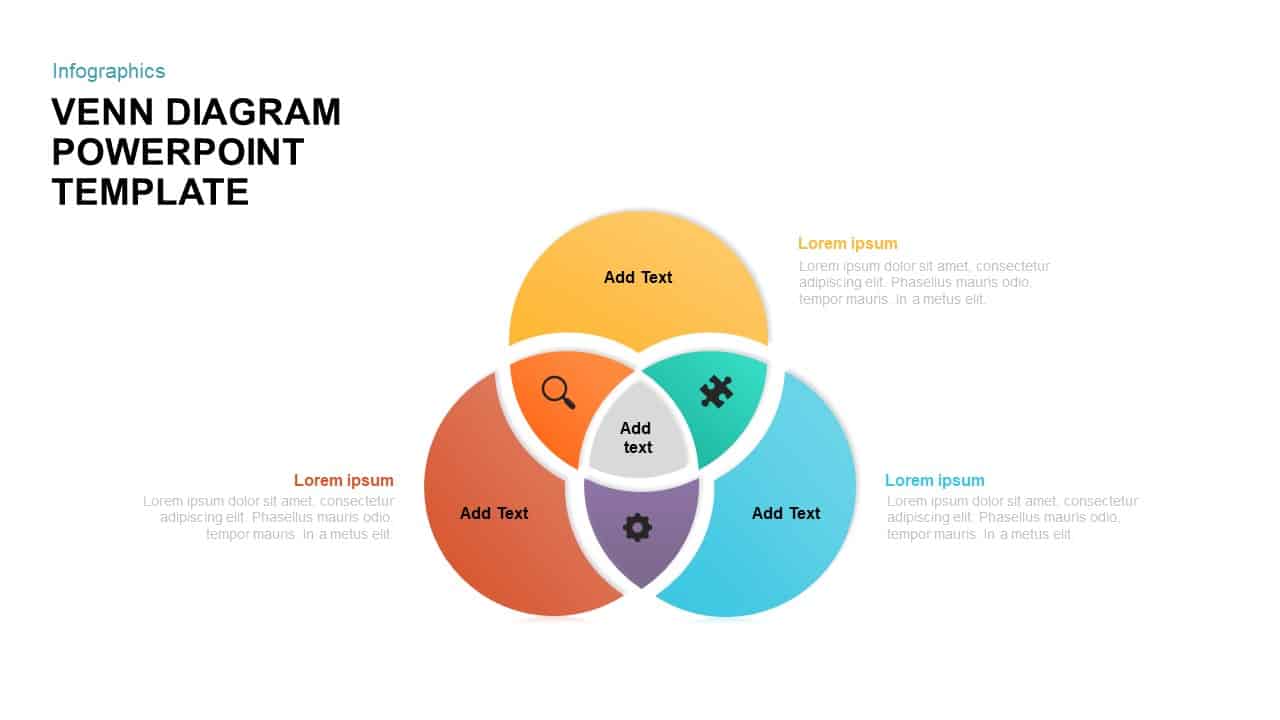
Venn Diagram PPT Template and Keynote Slide
Diagrams
Premium
-
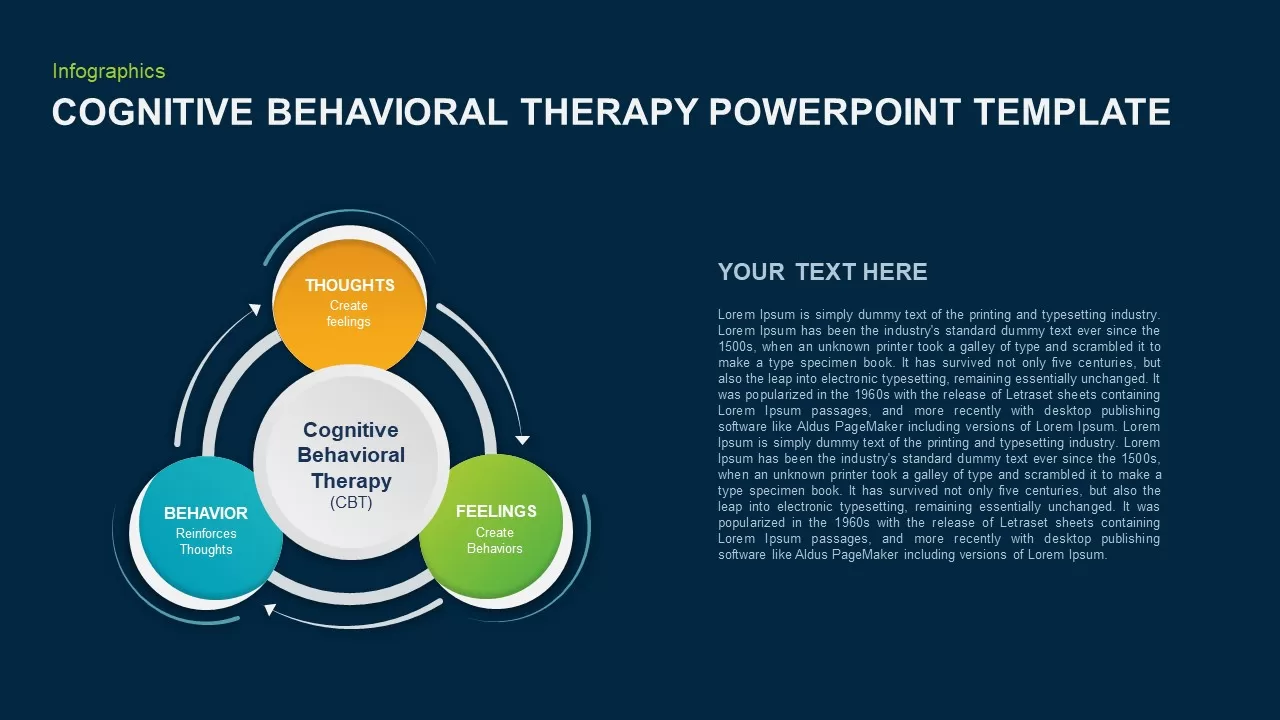
Cognitive Behavioral Therapy PowerPoint Template
Keynote Templates
Premium
-
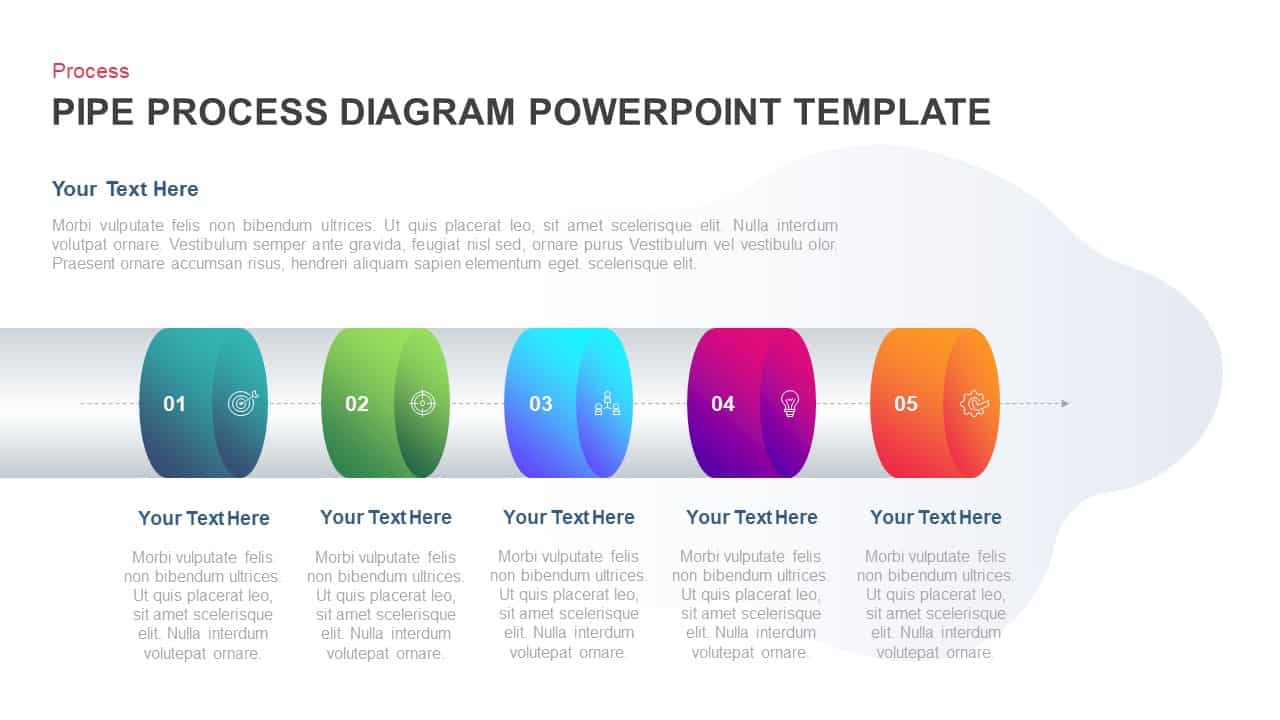
Pipe Process Diagram for PowerPoint & Keynote Presentation
Process Flow Diagrams
Premium