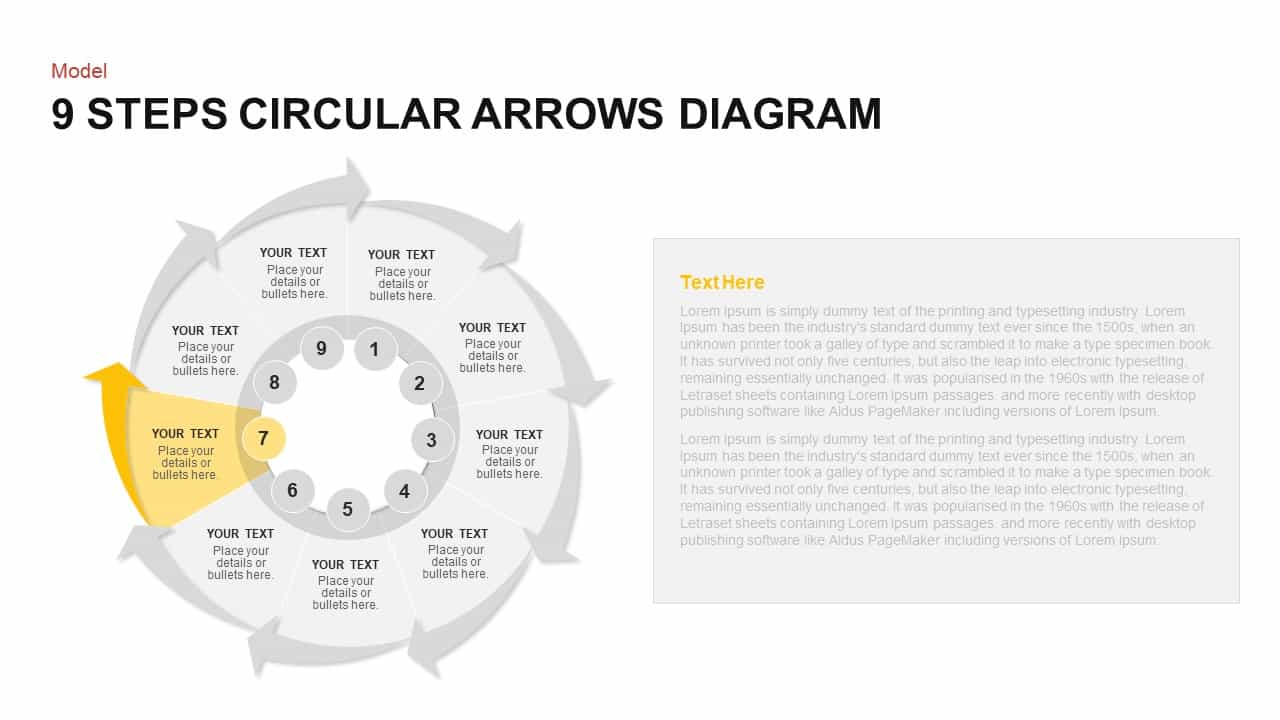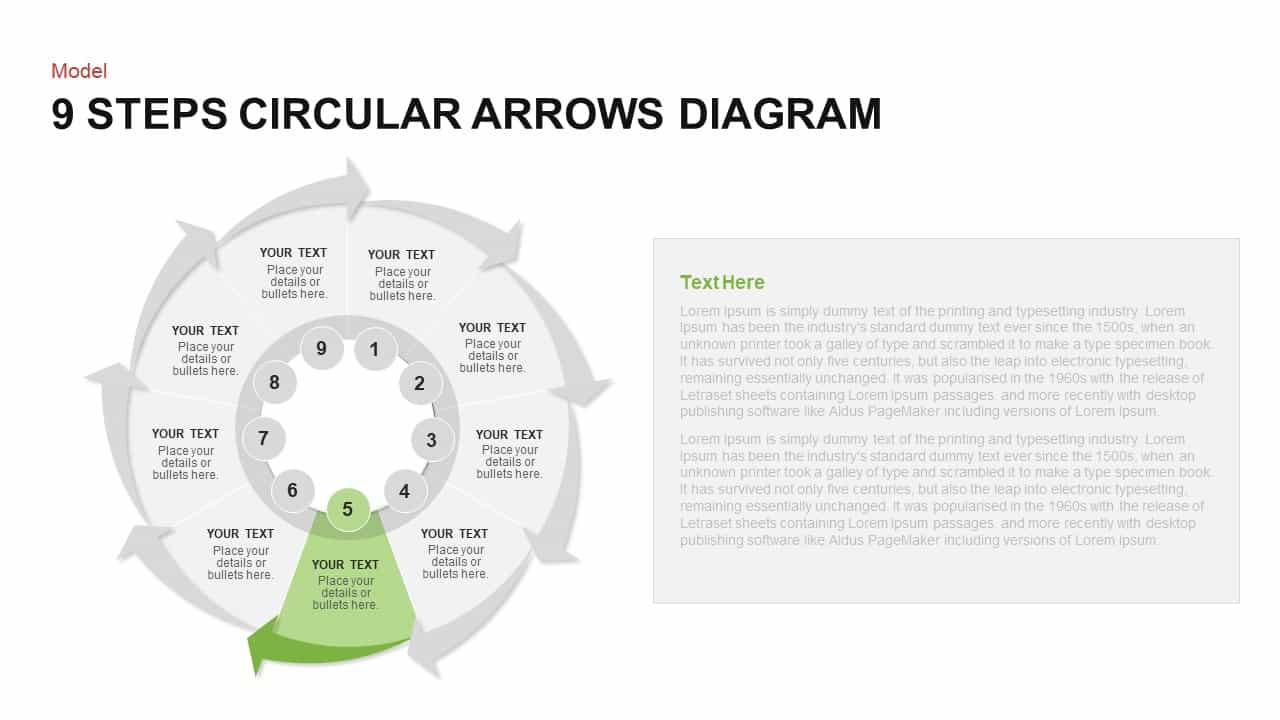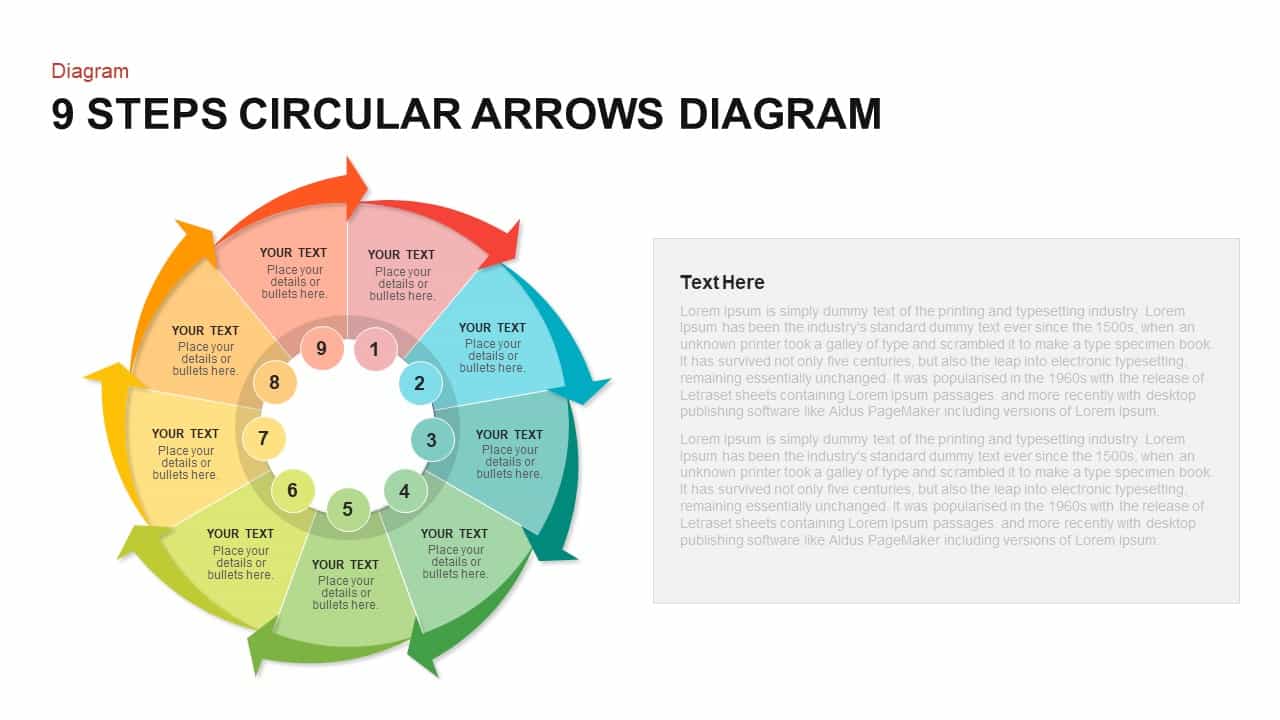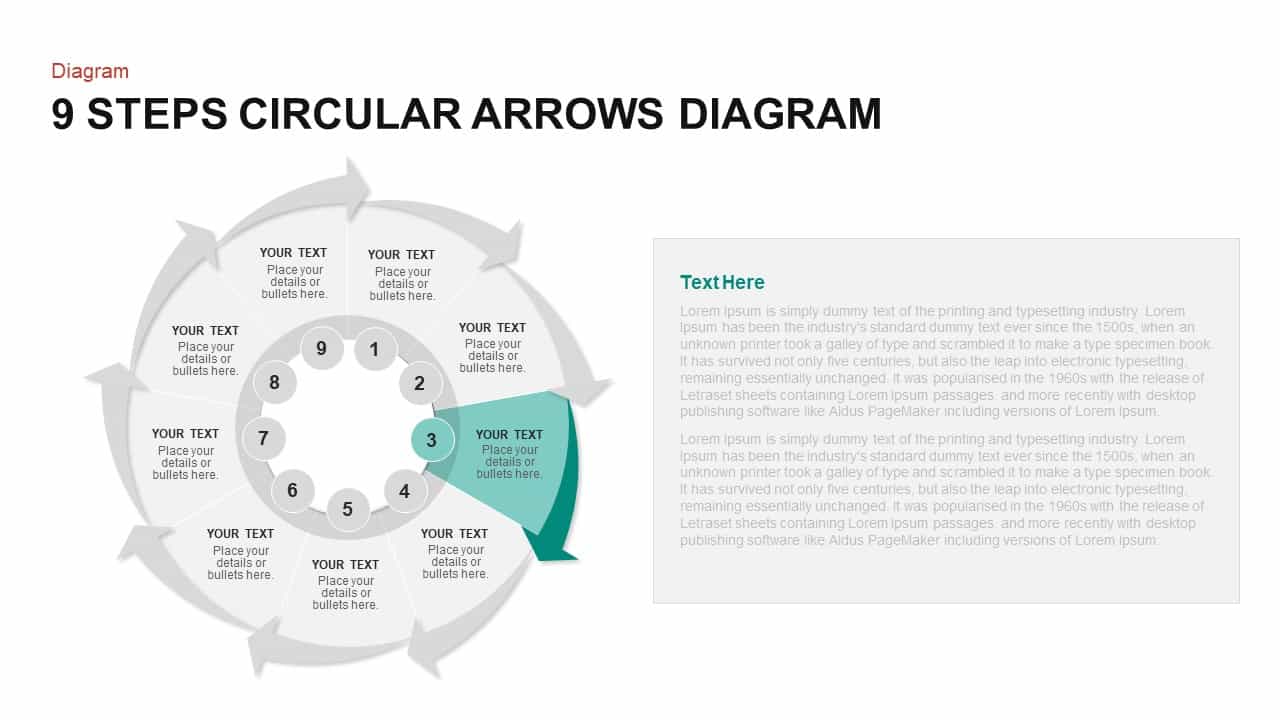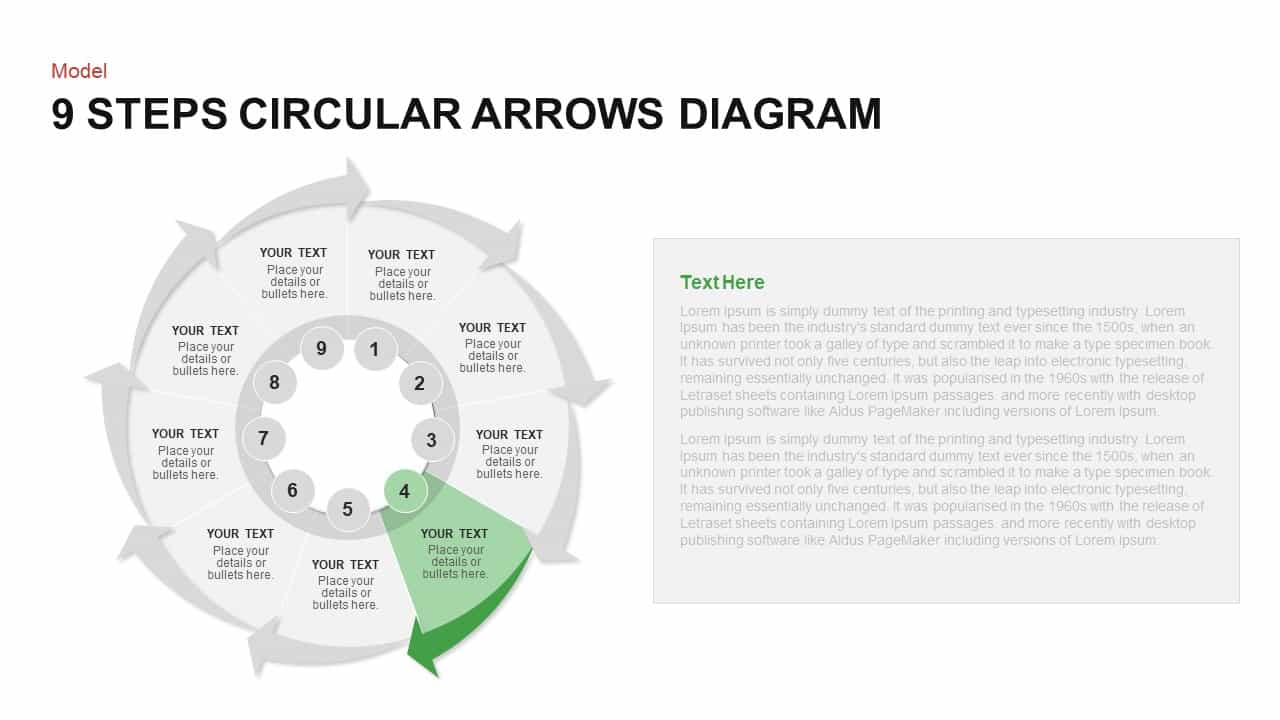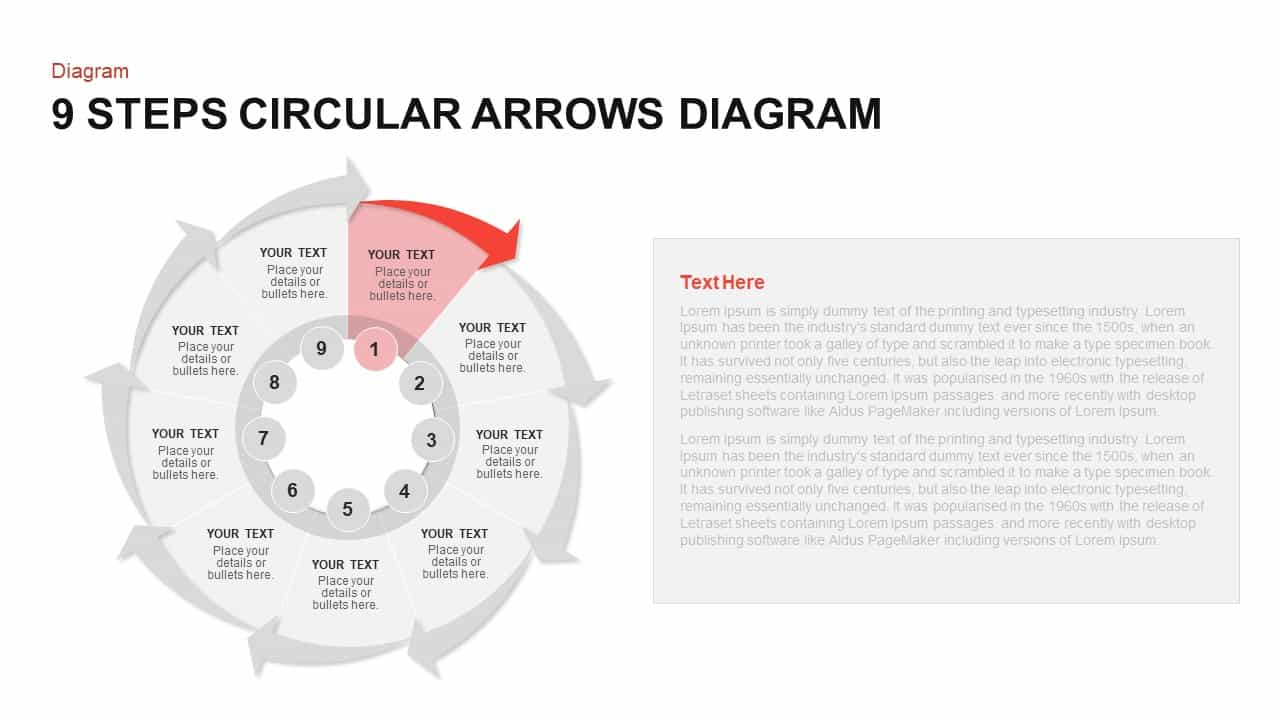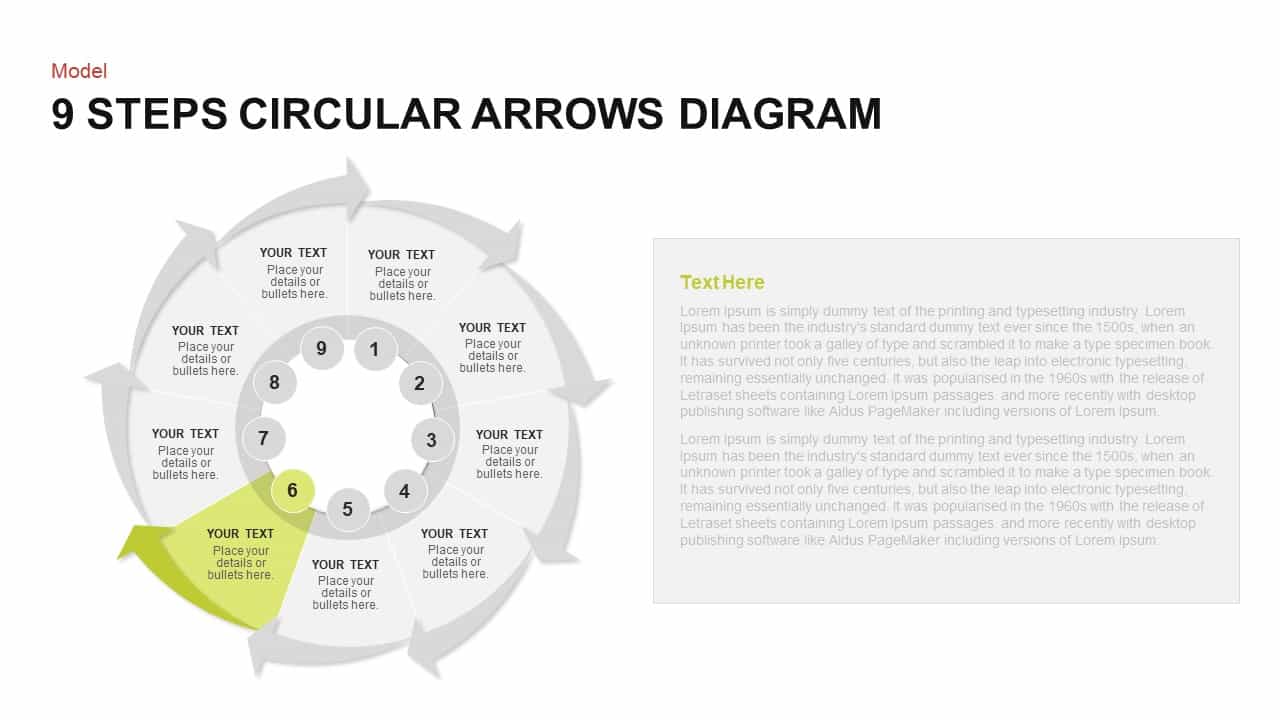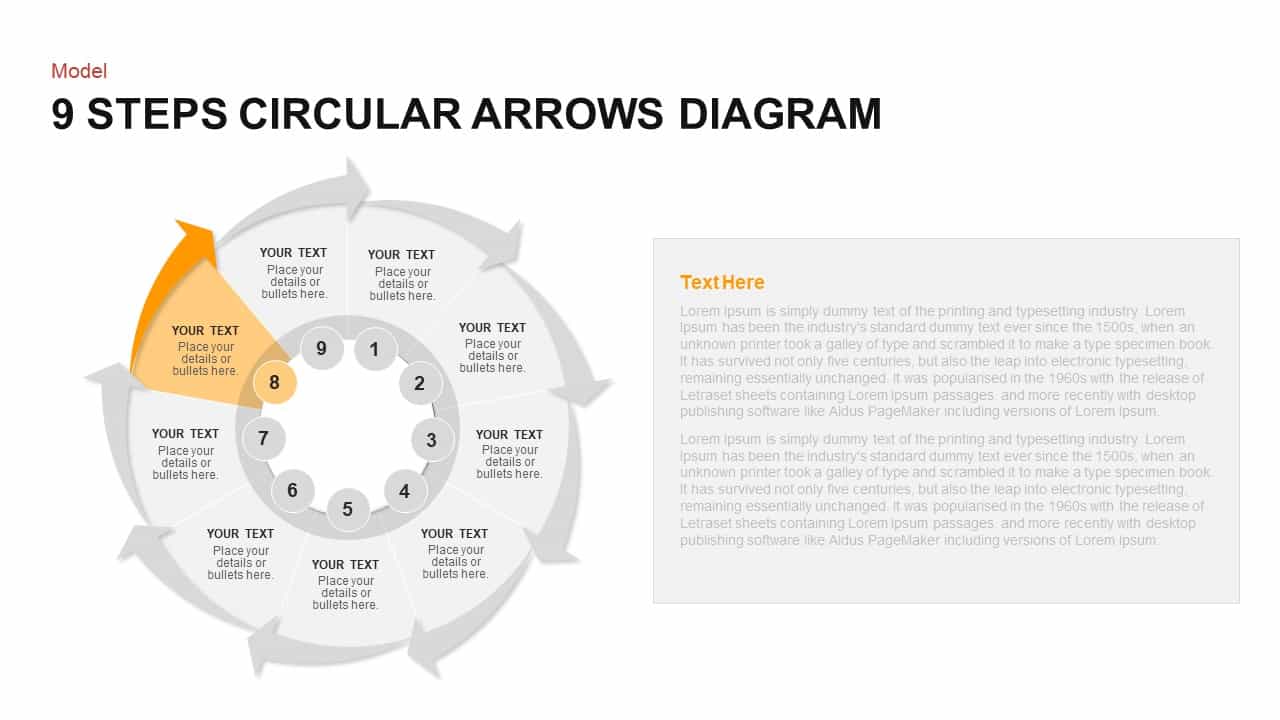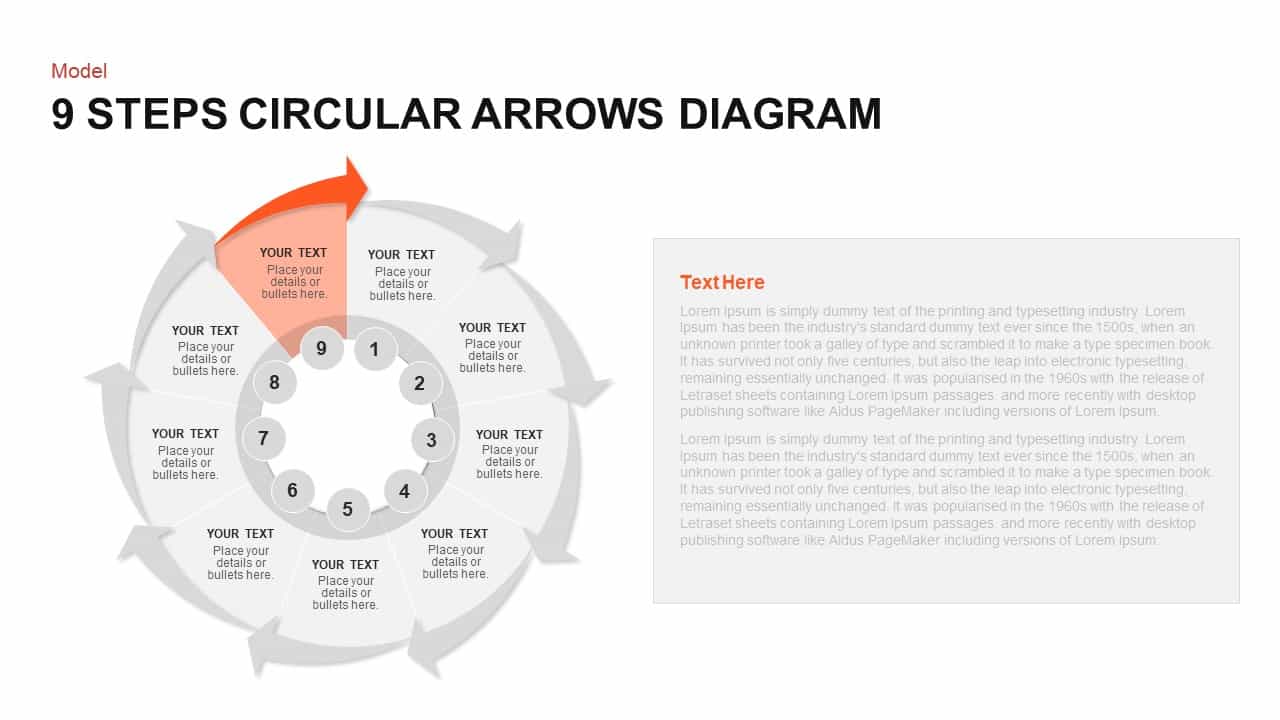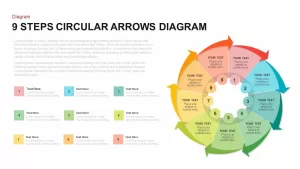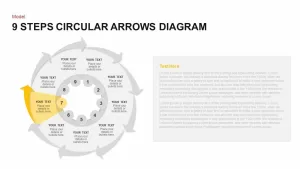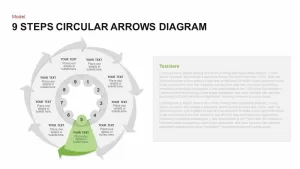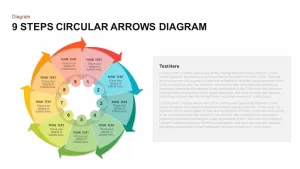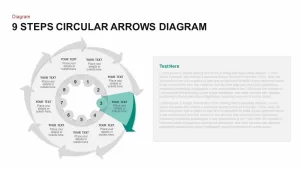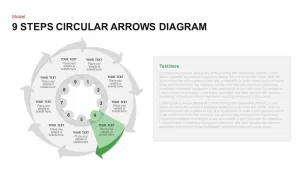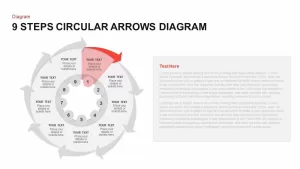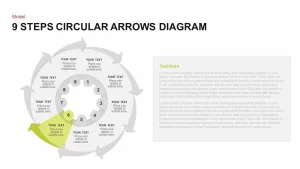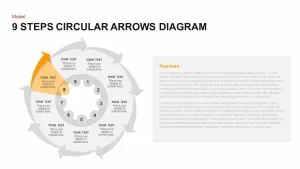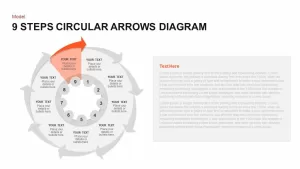Home » Arrow Diagrams » 9 Steps Circular Arrows Diagram Template for PowerPoint and Keynote
9 Steps Circular Arrows Diagram Template for PowerPoint and Keynote
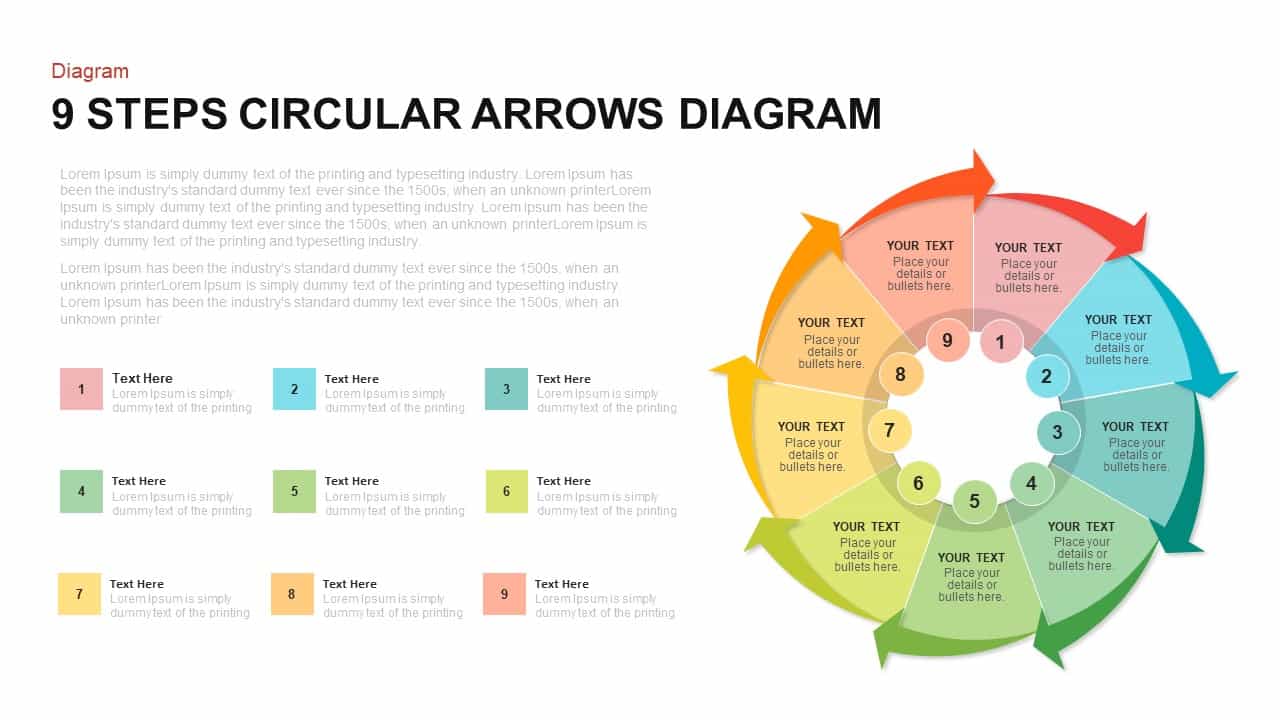
- Version
- Download 813
- File Size 0.00 KB
- File Count 1
- Create Date September 18, 2018
- Last Updated November 14, 2023
9 Steps Circular Arrows Diagram Template for PowerPoint and Keynote
9 Steps Circular Arrows Diagram PowerPoint Template and Keynote
9 steps circular arrows diagram for PowerPoint presentation is a creative design to show nine segments of business process or any other subject. The template offers maximum attention of the audiences and an elegant presentation on the subject that goes through a cyclic process. The unique arrow shapes on the periphery, displays the interconnection of the elements and the reoccurrence of the events or concepts. The users can write their concepts on the surface of the flower pallets and give descriptive notes on the left side of the diagram. The text placeholders in the left side colored as the same in the inner side, so the audience can easily distinguish the concepts without having confusion. Additionally, in the inner circle, there are small numbered circles; this numbers also helps to distinguish the concepts easily. The showcase of nine steps probably make overlapping of the concepts, but here the straight and clean layout make to catch the elements without any maelstrom.
Nine step circular arrows diagram PowerPoint template is a business concept to present many 9 segments cyclic model. It shows the required arrangement of tasks in a project implementation. Project development process and management process can be displayed by using the arrow diagram ppt template. The activity network diagram can be used to show the kind of activity has to choose for a smooth business process. These circular process diagrams are basically usable to highlight cyclical process. The recurrence of activities and processes are common in human life and business life. The arrow diagram template is ideal to show the repetitive nature of an event or procedures.
Arrow diagram ppt template shows the circular process of business and evolutionary movements are available in two slide designs. The first slide may use to show the concept with individual description of the elements and the second slide may use to show the conclusion of the presentation. The users can change or modify the PowerPoint elements and reshape or resize the entire diagram by few clicks.
Attached Files
| File |
|---|
| https://premiumdownloads.s3.amazonaws.com/SB00999-9 steps circular arrows diagram.zip |
Login to download this file
Add to favorites
Add to collection
-
Item ID
SB00999 -
Rating
0.0
(0 reviews)
Related Templates
-

Cyclic Process Arrow Diagram PowerPoint Template and Keynote
Arrow Diagrams
Premium
-
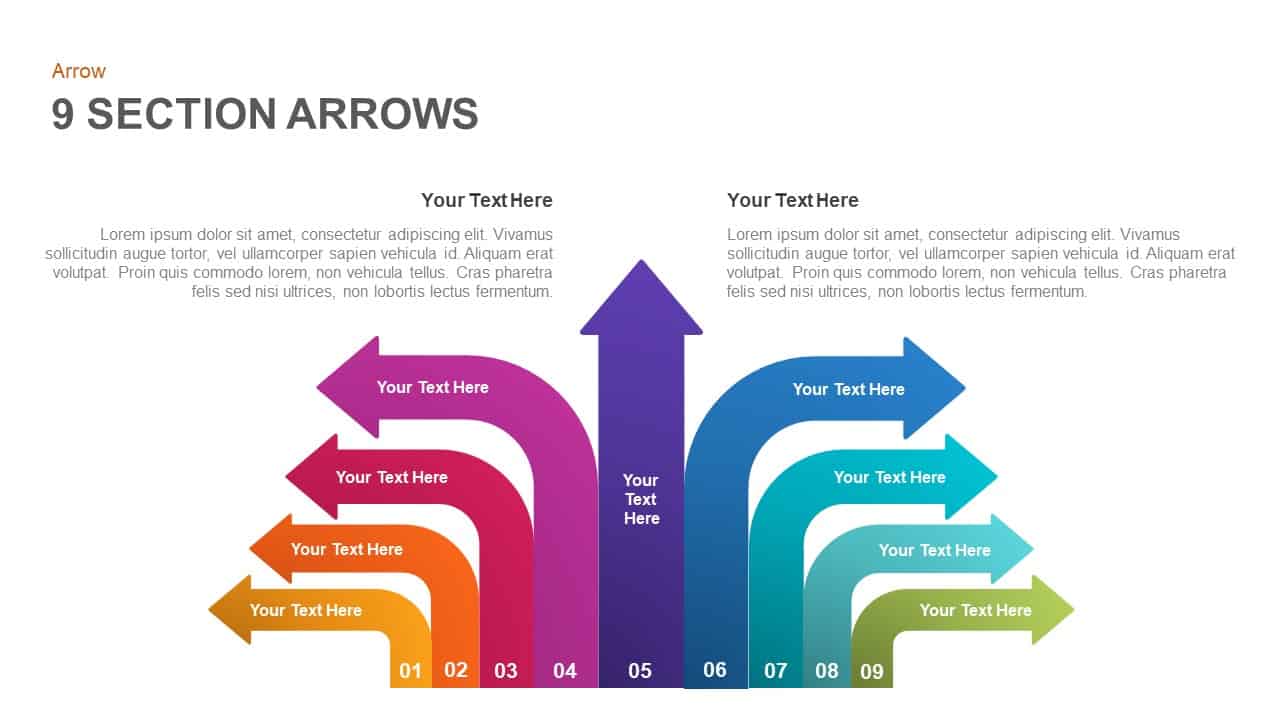
9 Section Arrows PowerPoint Template and Keynote Slide
Arrow Diagrams
Premium
-

3 Arrows Circle PowerPoint Template and Keynote Slide
Arrow Diagrams
Premium
-
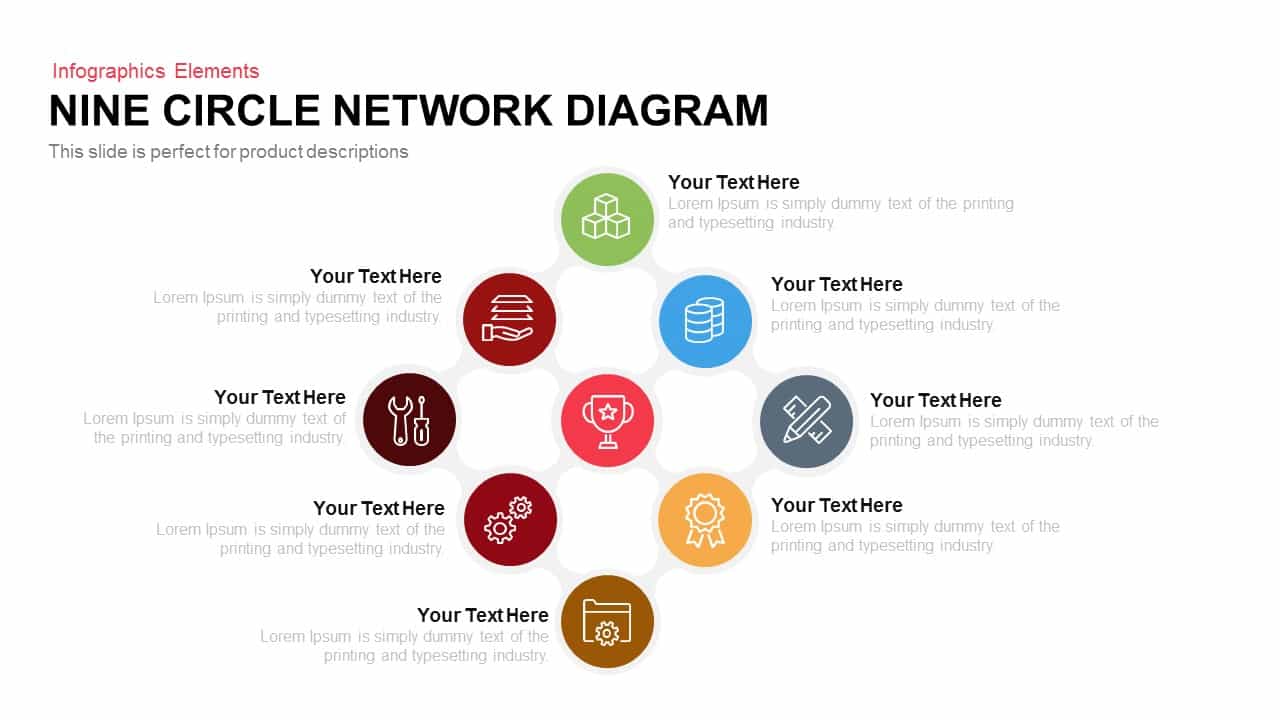
Nine Circle Network Diagram Template for PowerPoint and Keynote
Business Models
Premium
-
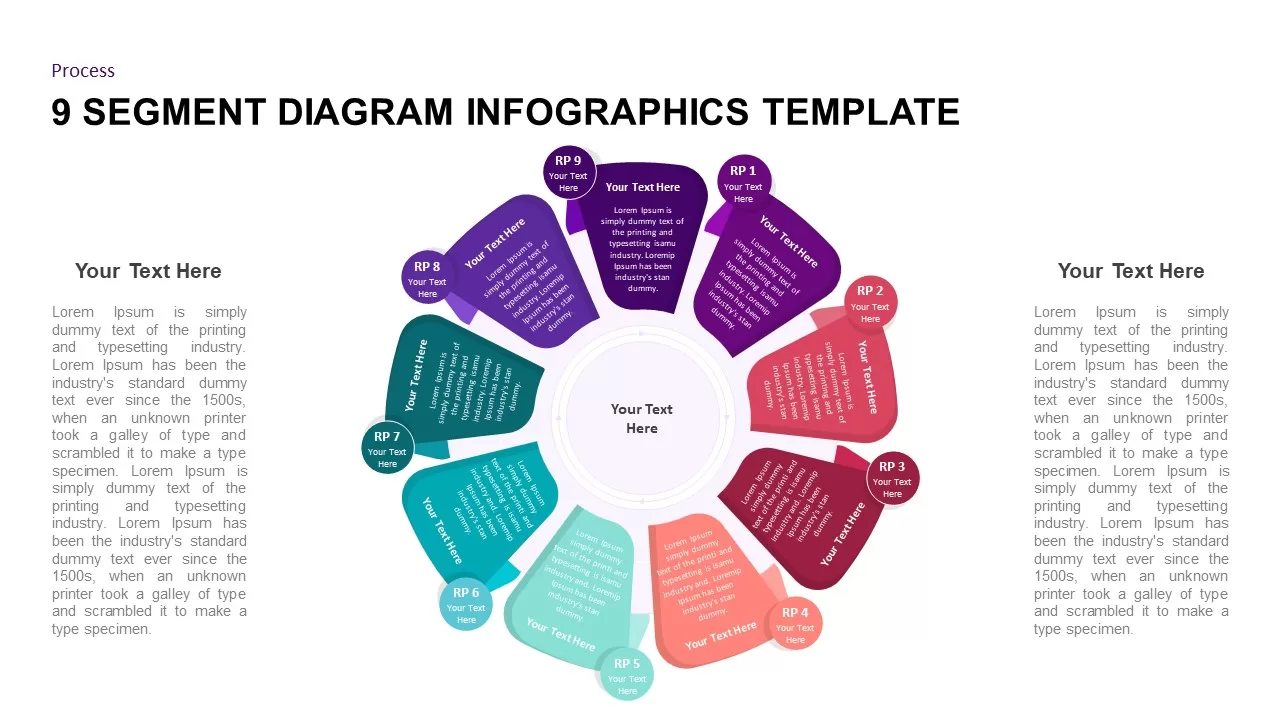
9 Stage Diagram Infographics Template
Circular Diagrams
Premium
-
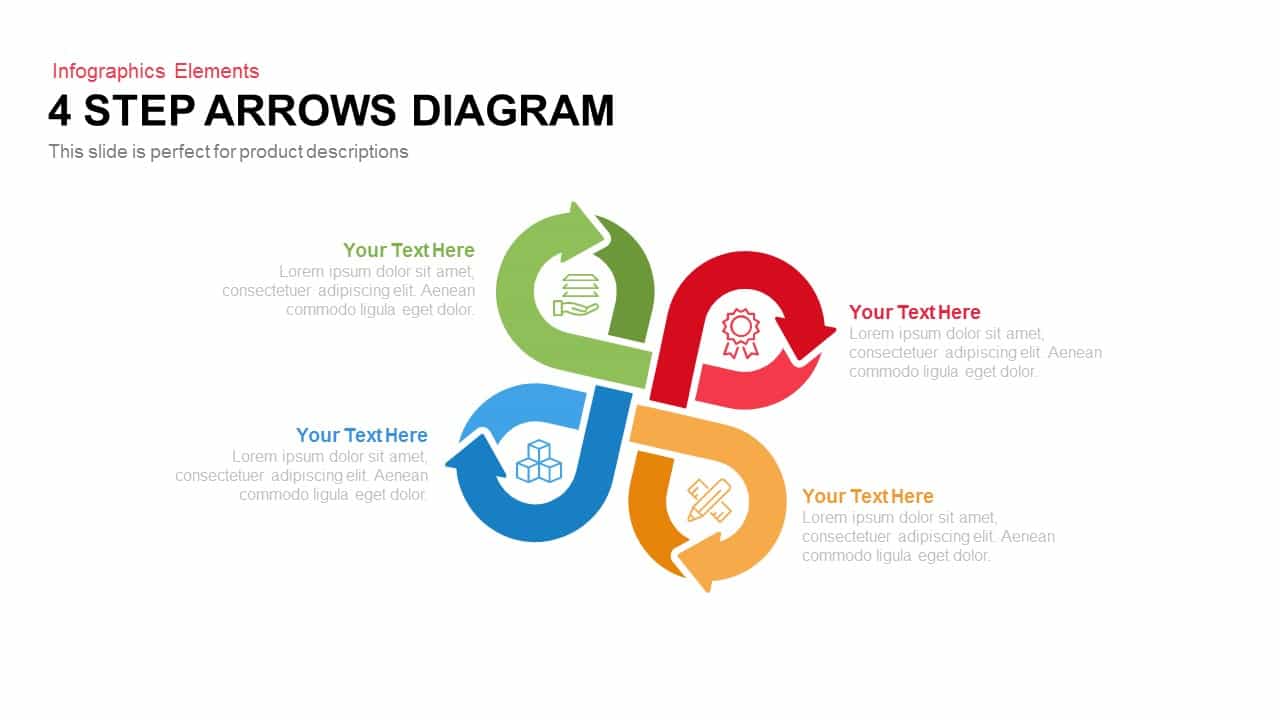
4 Step Arrows Diagram Template for PowerPoint and Keynote
Arrow Diagrams
Premium
-

8 Step Circular Arrow Diagram Template for PowerPoint and Keynote
Arrow Diagrams
Premium
-

Section Circular Diagram PowerPoint Template and Keynote
Arrow Diagrams
Premium
-
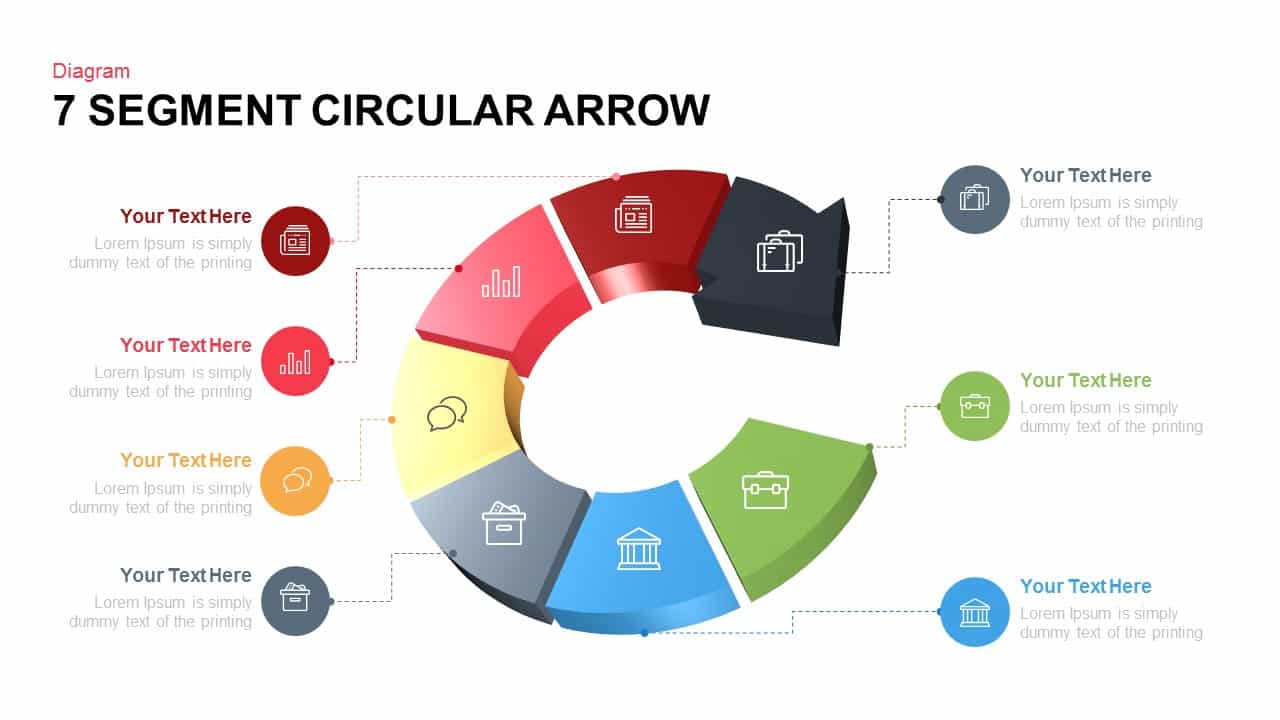
7 Segments Circular Arrow Template for PowerPoint and Keynote
Circular Diagrams
Premium
-
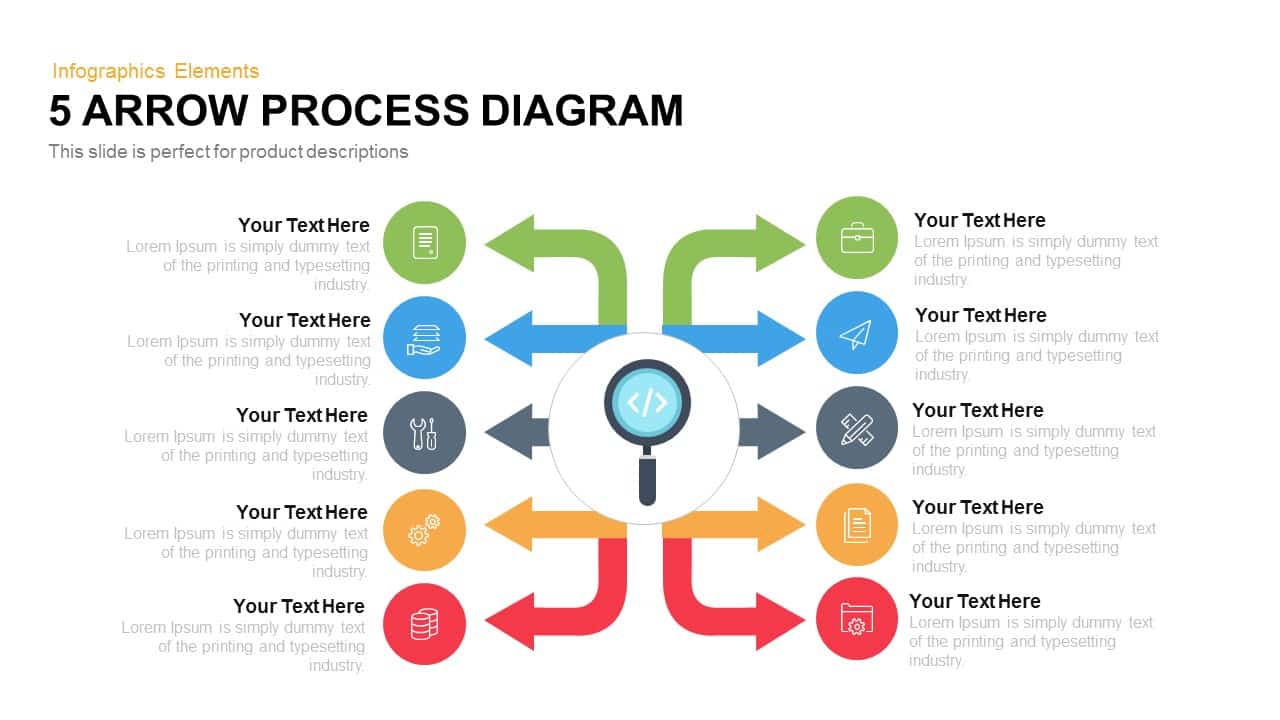
Arrow Process Diagram Template for PowerPoint and Keynote
Arrow Diagrams
Premium
-
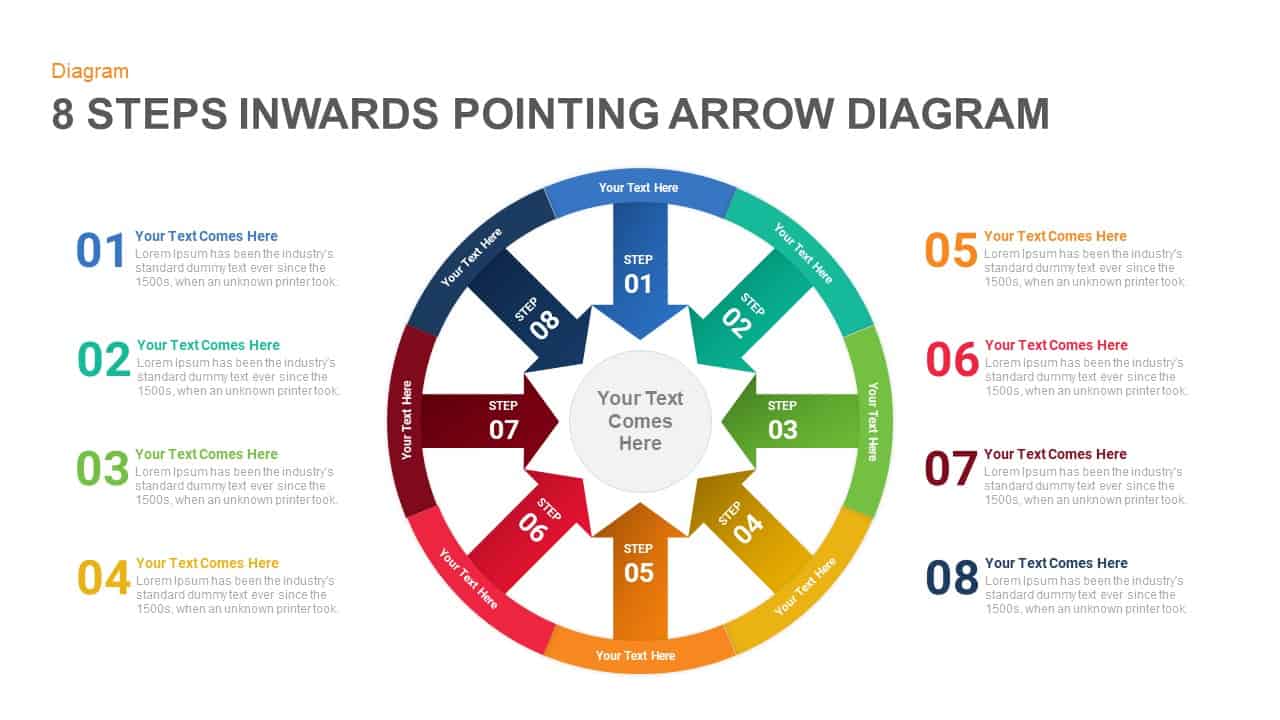
8 Steps Arrows Pointing Inwards Diagram PowerPoint Template and Keynote Slide
Arrow Diagrams
Premium
-

4 Arrows PowerPoint Infographics Slide and Keynote Template
Arrow Diagrams
Premium
-

Four Step Arrows Diagram PowerPoint Template & Keynote Slide
Arrow Diagrams
Premium
-

Cyclical Process For Business Process Improvement PowerPoint and Keynote Presentation
Process Flow Diagrams
Premium
-
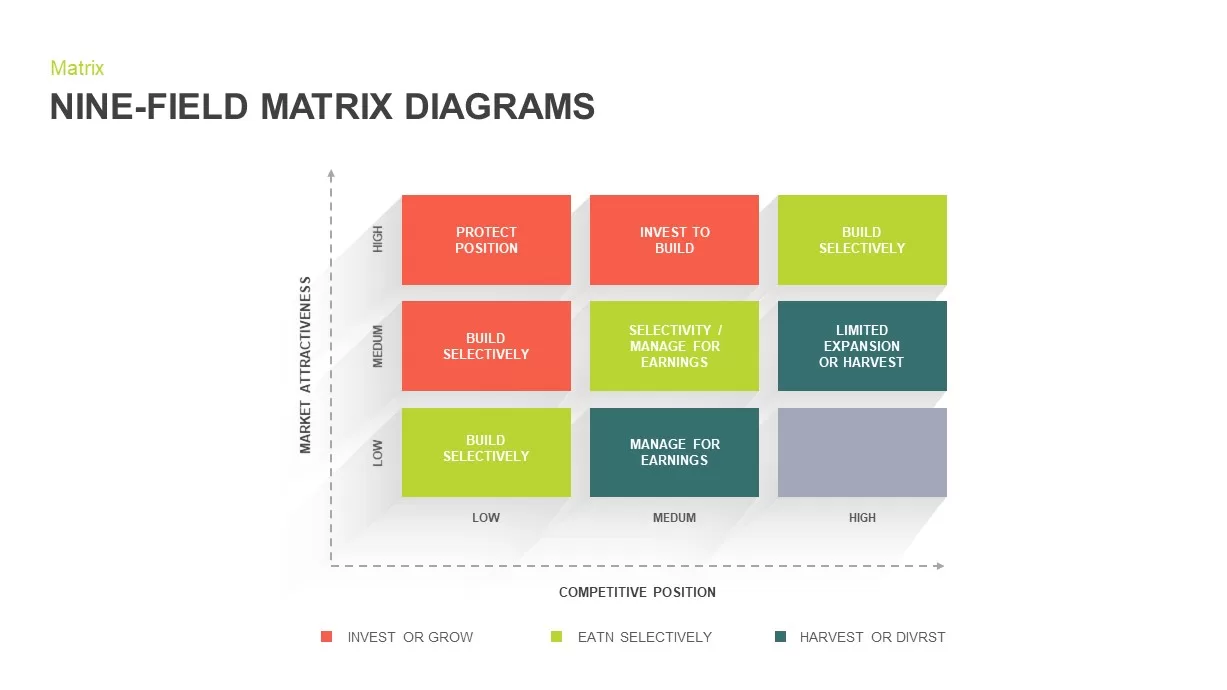
Nine Field Matrix Diagrams PowerPoint Template
Business Models
Premium
-
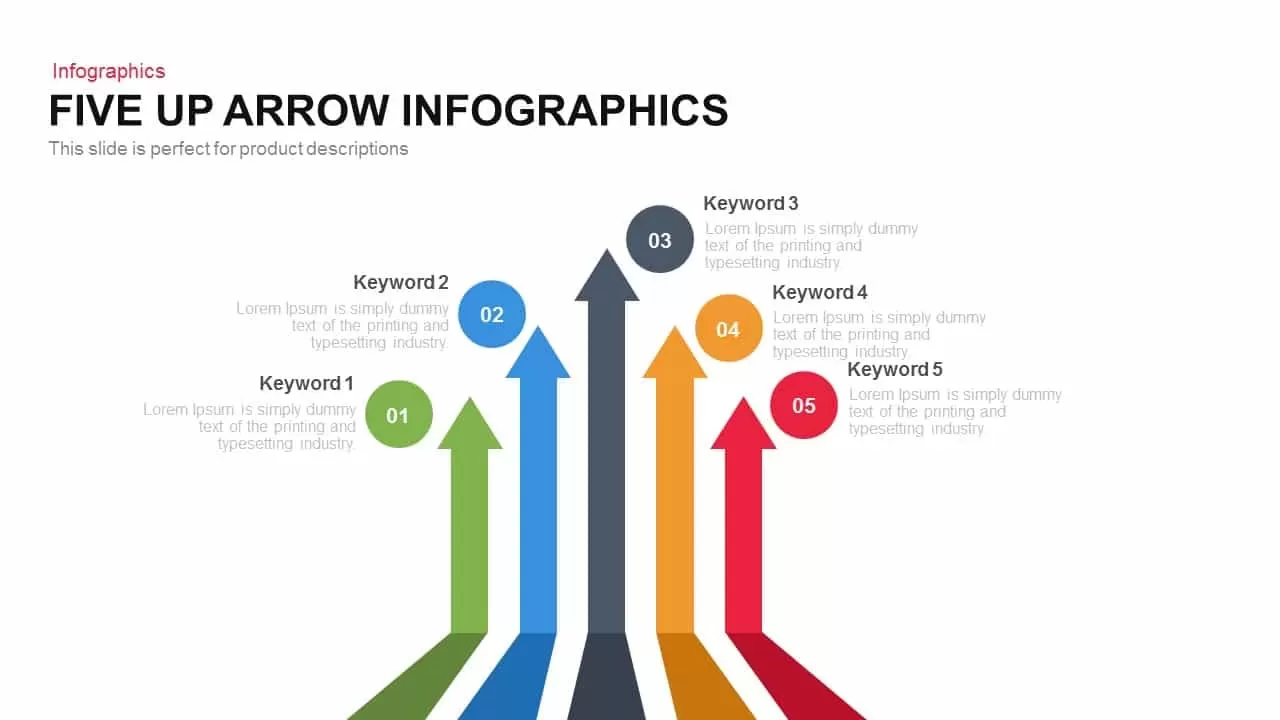
Five Up Infographic Arrow PowerPoint Template and Keynote Slide
Arrow Diagrams
Premium
-

8 Steps Circular Process Diagram PowerPoint Template and Keynote Slide
Circular Diagrams
Premium
-

Circular Stages PowerPoint Template and Keynote Slide
Arrow Diagrams
Premium
-

Arrow Process Diagram PowerPoint Template and Keynote
Process Flow Diagrams
Premium
-
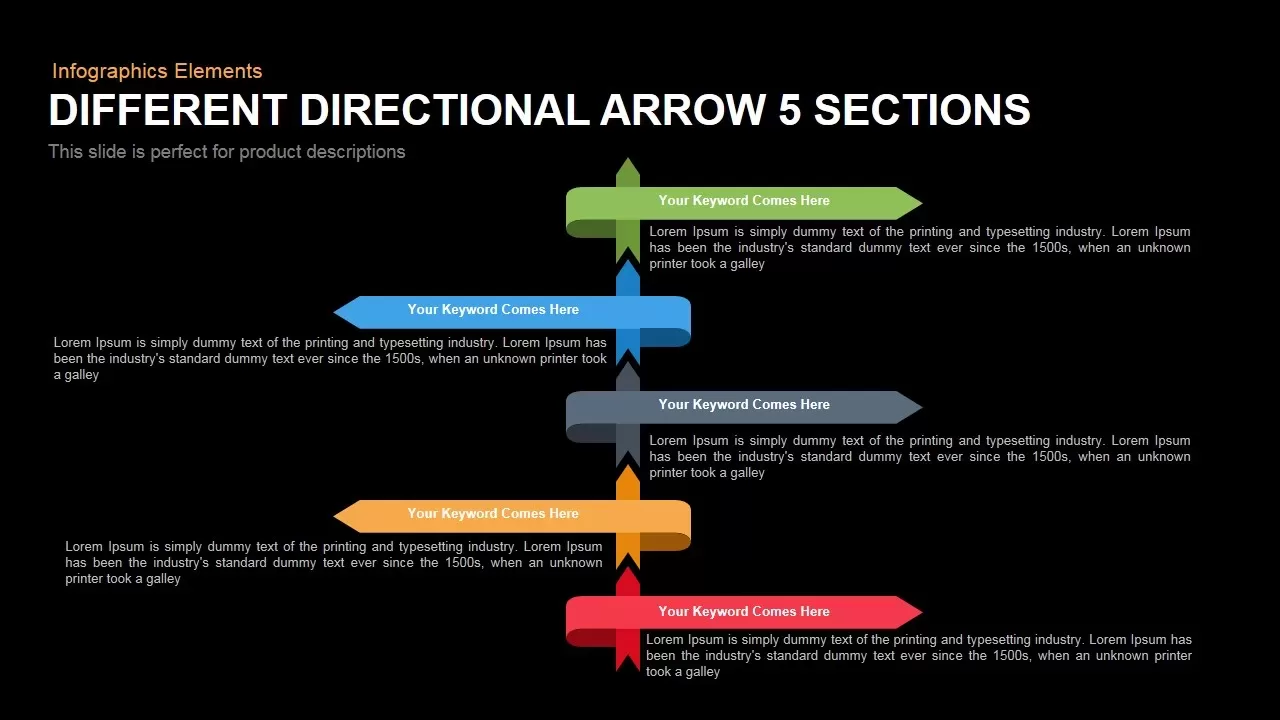
Different Directional Arrows Template for PowerPoint and Keynote
Arrow Diagrams
Premium
-

Arrow Circle Flow Diagram PowerPoint Template and Keynote
Arrow Diagrams
Premium
-

3, 5 & 7 Stages Process Circular Diagrams for PowerPoint and Keynote
Process Flow Diagrams
Premium
-
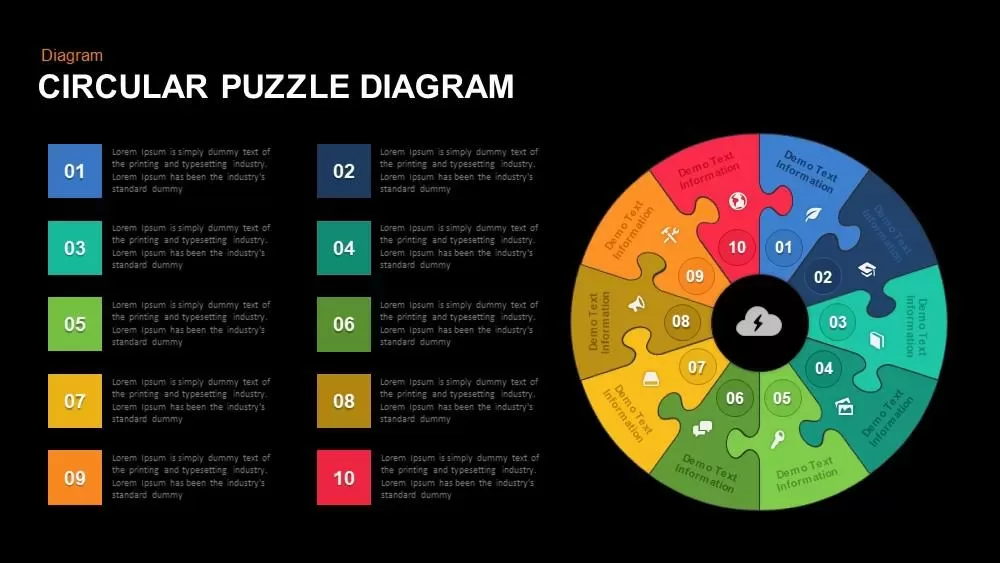
Circular Puzzle Diagram Template for PowerPoint and Keynote
Puzzle
Premium
-
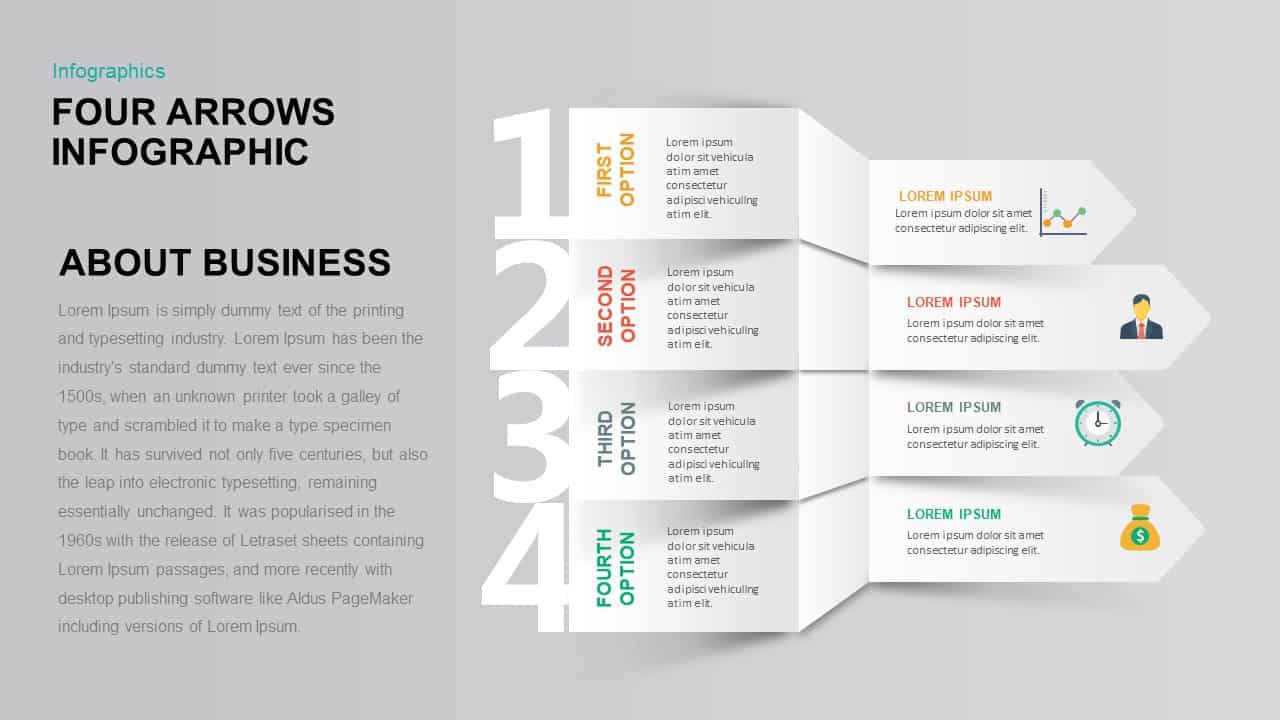
4 Arrows Infographic PowerPoint Template & Keynote Presentation
Diagrams
Premium
-

Five 3d Growth Arrows Template for PowerPoint and Keynote
Arrow Diagrams
Premium
-
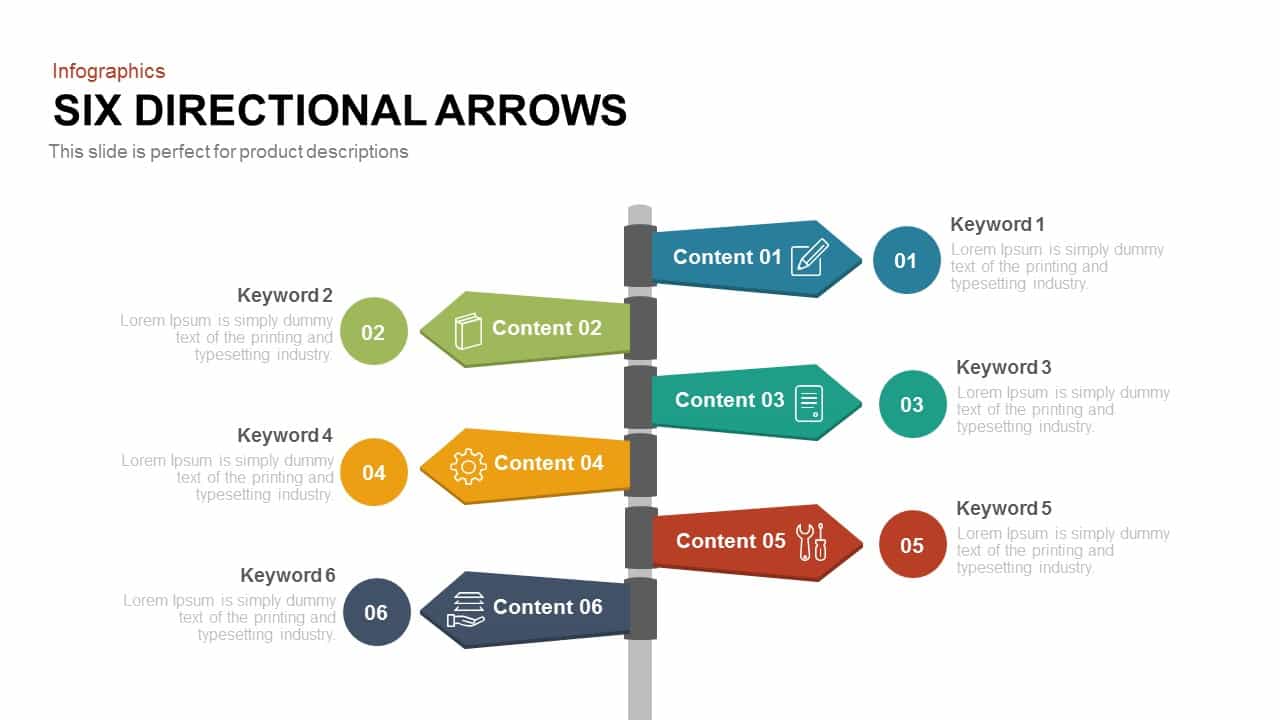
Six Directional Arrows PowerPoint Templates and Keynote
Arrow Diagrams
Premium
-

3 to 9 Step Circular Process PowerPoint Templates
Puzzle
Premium
-

Up Growth Infographics PowerPoint Template and Keynote Slide
Puzzle
Premium
-
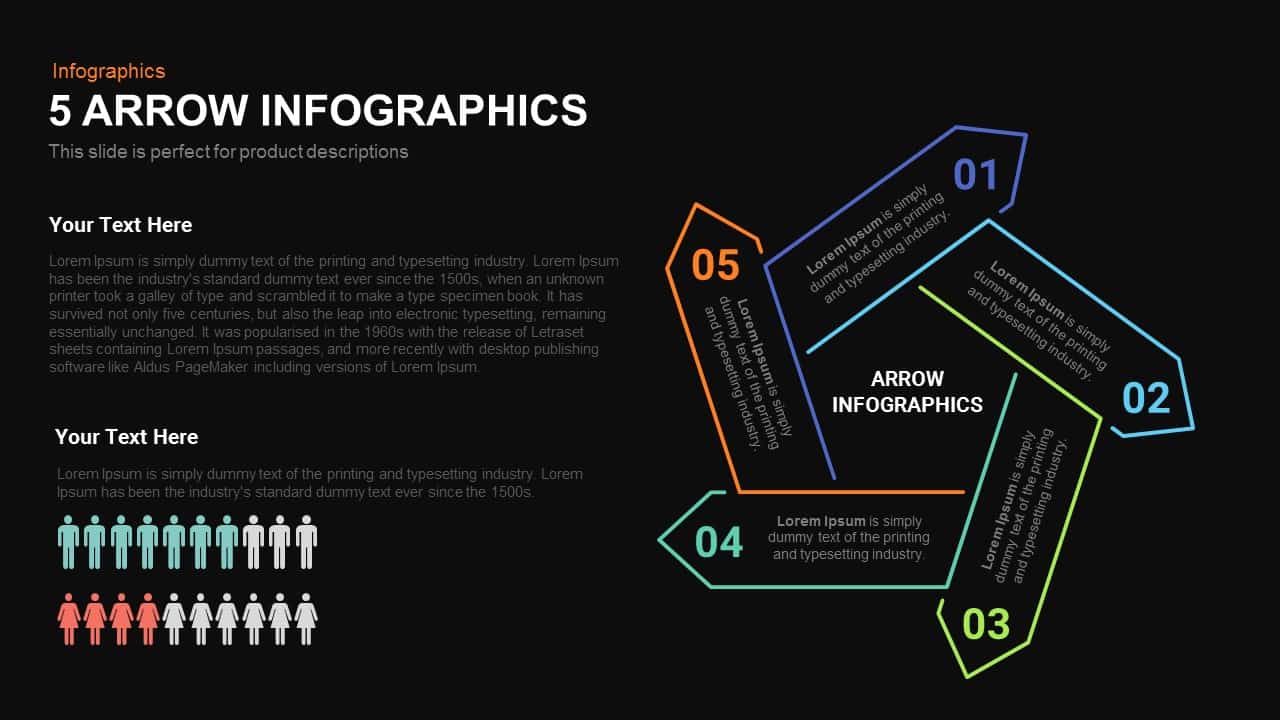
5 Infographics Arrow PowerPoint Template and Keynote Slide
Circular Diagrams
Premium
-
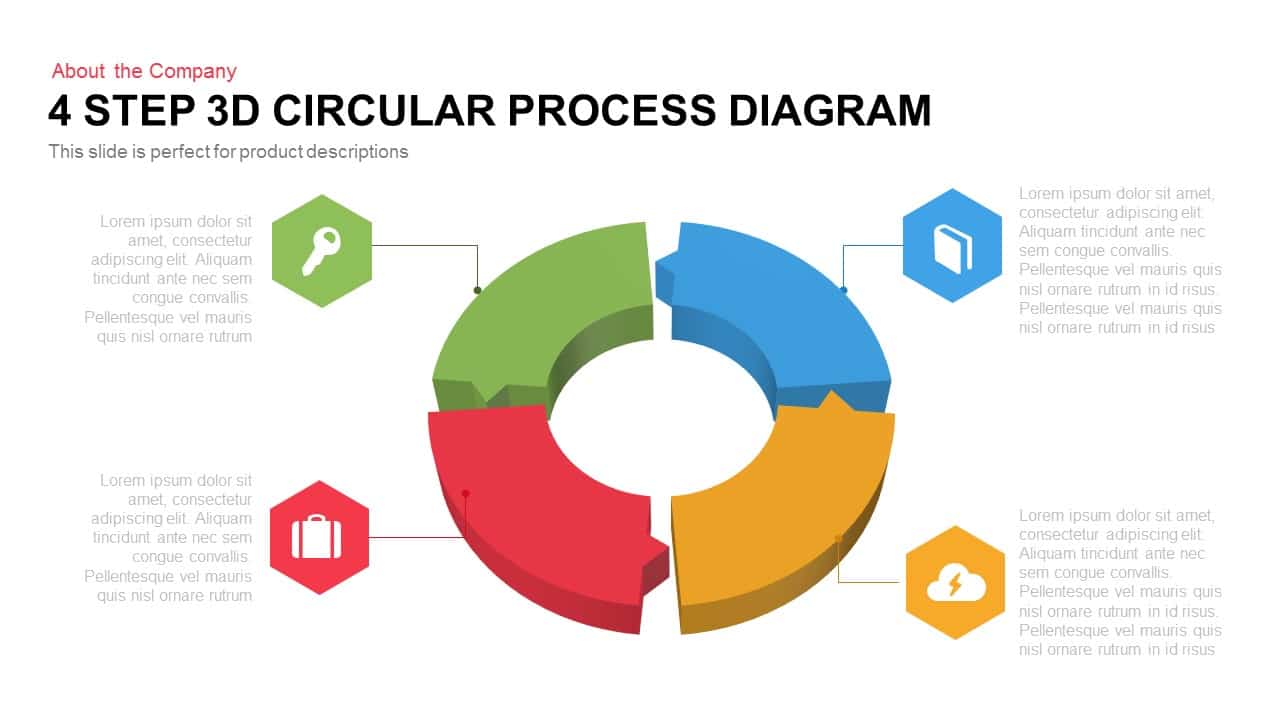
3D Circular Process Diagram PowerPoint Template and Keynote Slide Presentation
Circular Diagrams
Premium
-

6 Step Circular Diagram for PowerPoint and Keynote
Circular Diagrams
Premium
-

8 Steps Circular Diagram PowerPoint Template and Keynote Slide
Circular Diagrams
Premium
-
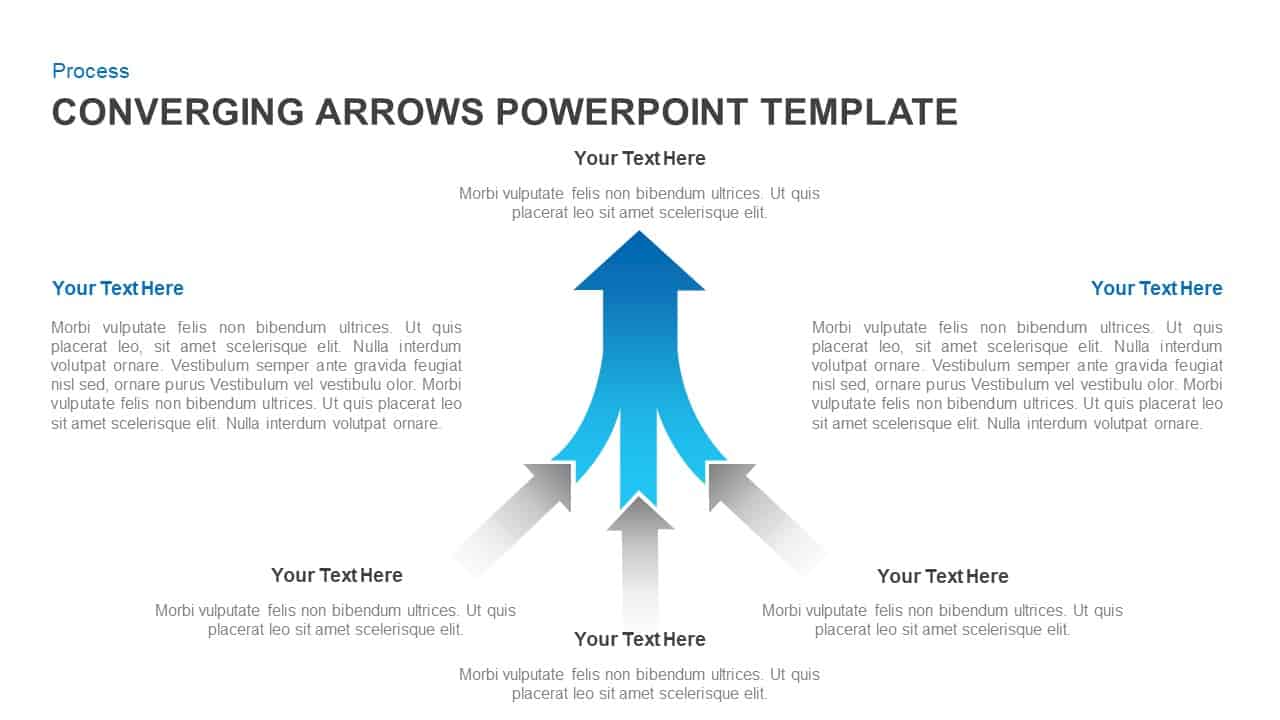
Converging Arrows Template for PowerPoint & Keynote
Arrow Diagrams
Premium
-
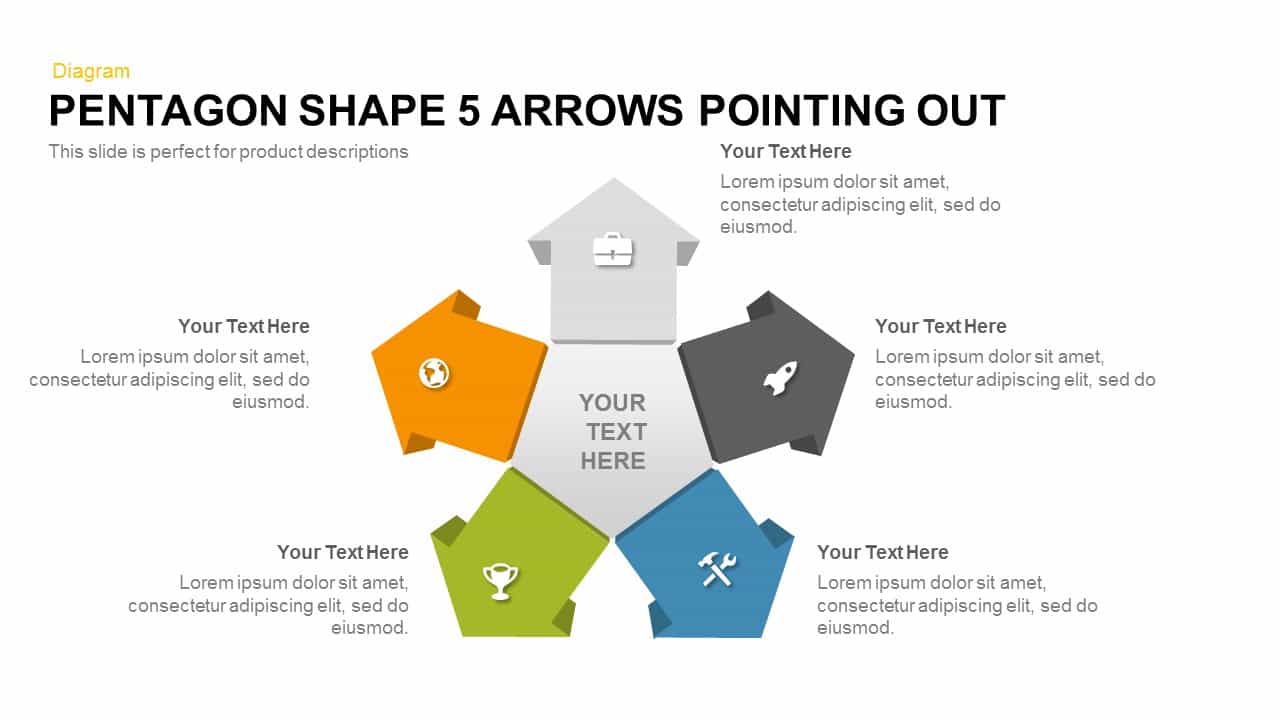
5 Arrows Pentagon Shape Pointing Out
3D Shapes
Premium
-
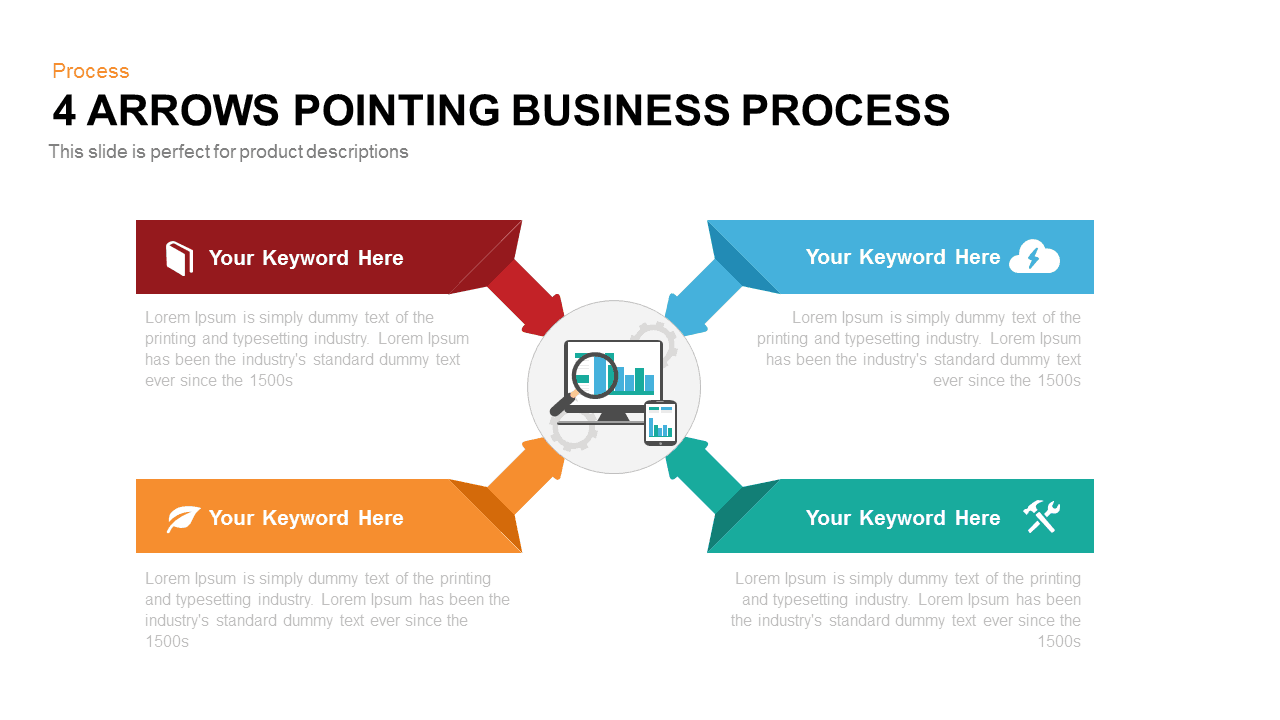
4 Arrows Pointing Business Process PowerPoint and Keynote
Diagrams
Premium
-

Gagne Nine Events of Instruction Diagram
Circular Diagrams
Premium
-
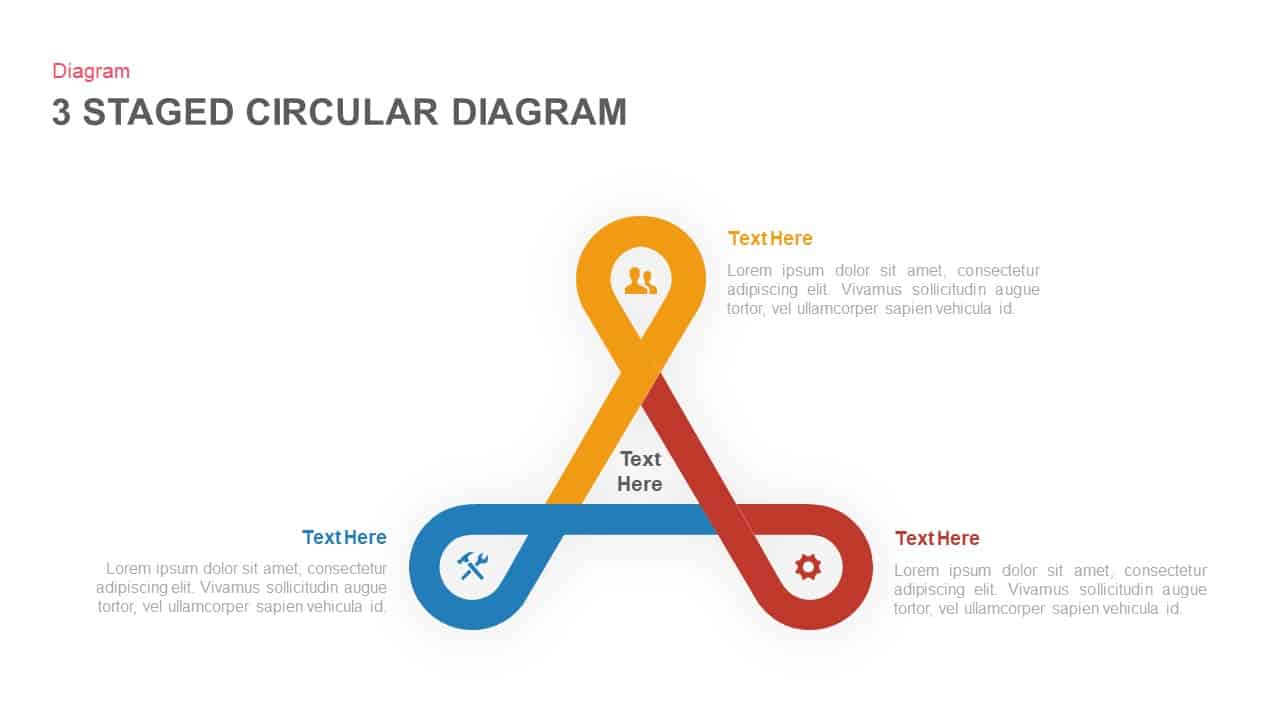
3 to 6 Stage Circular Diagram PowerPoint Template and Keynote Slide
Circular Diagrams
Premium
-

12 Step Circular Process Diagram PowerPoint Template and Keynote
Circular Diagrams
Premium
-

Cyclic Process Diagram PowerPoint Template
Circular Diagrams
Premium
-

Six Staged Circular Process Diagram Powerpoint and Keynote template
Circular Diagrams
Premium
-

Arrow Process Diagram with Icons
Arrow Diagrams
Premium
-

5 Stages Circular Arrow Diagram Template for PowerPoint & Keynote
Circular Diagrams
Premium
-
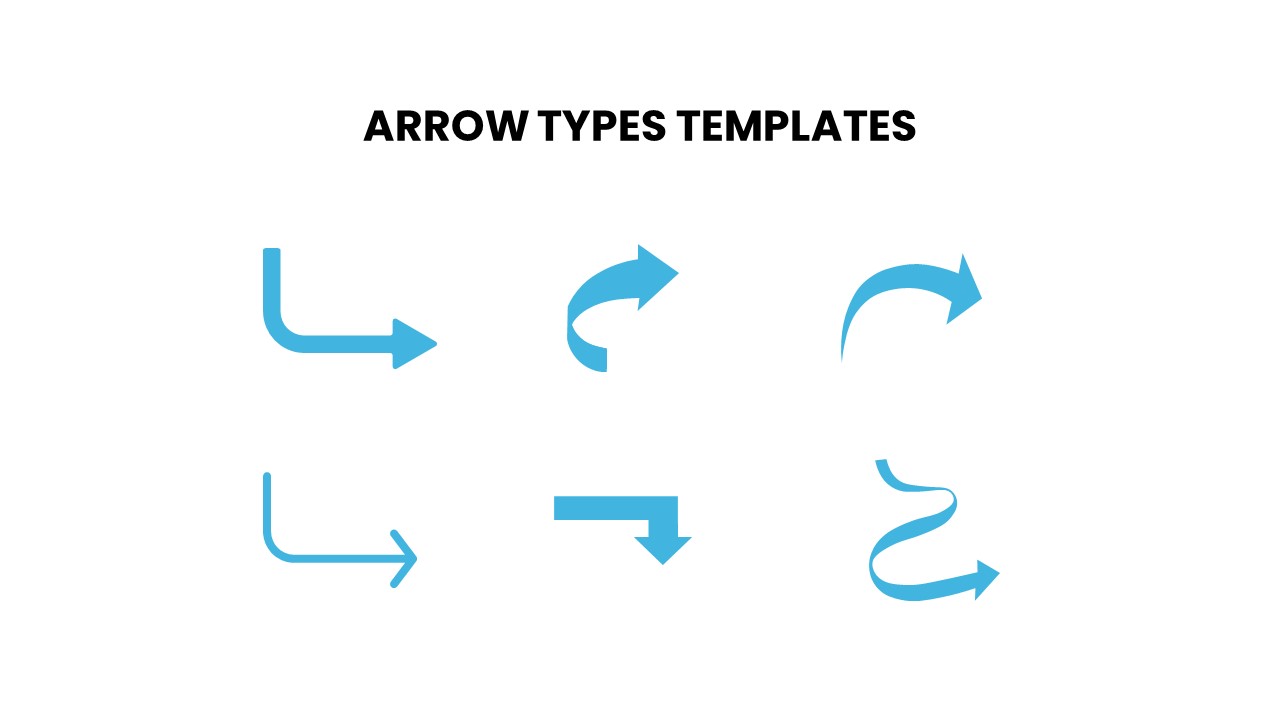
Arrow Types PowerPoint Template
Arrow Diagrams
Premium
-
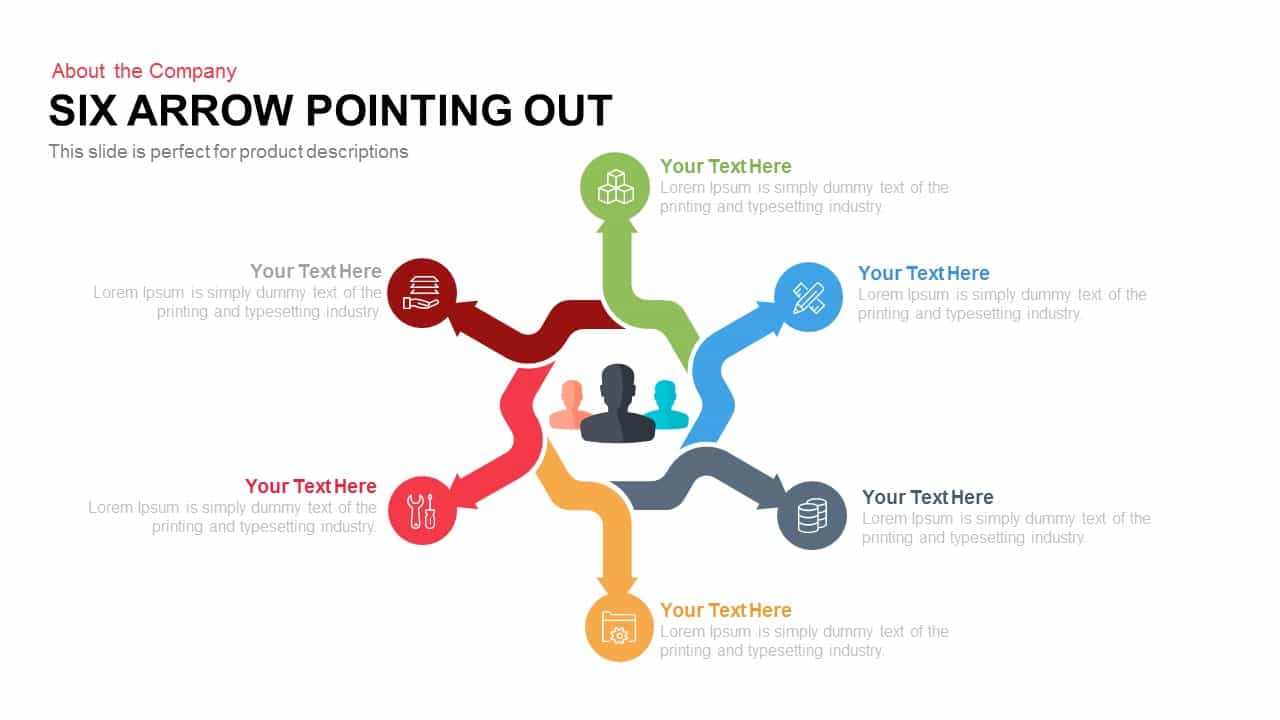
6 Arrows Pointing Out Template for PowerPoint and Keynote
Arrow Diagrams
Premium
-
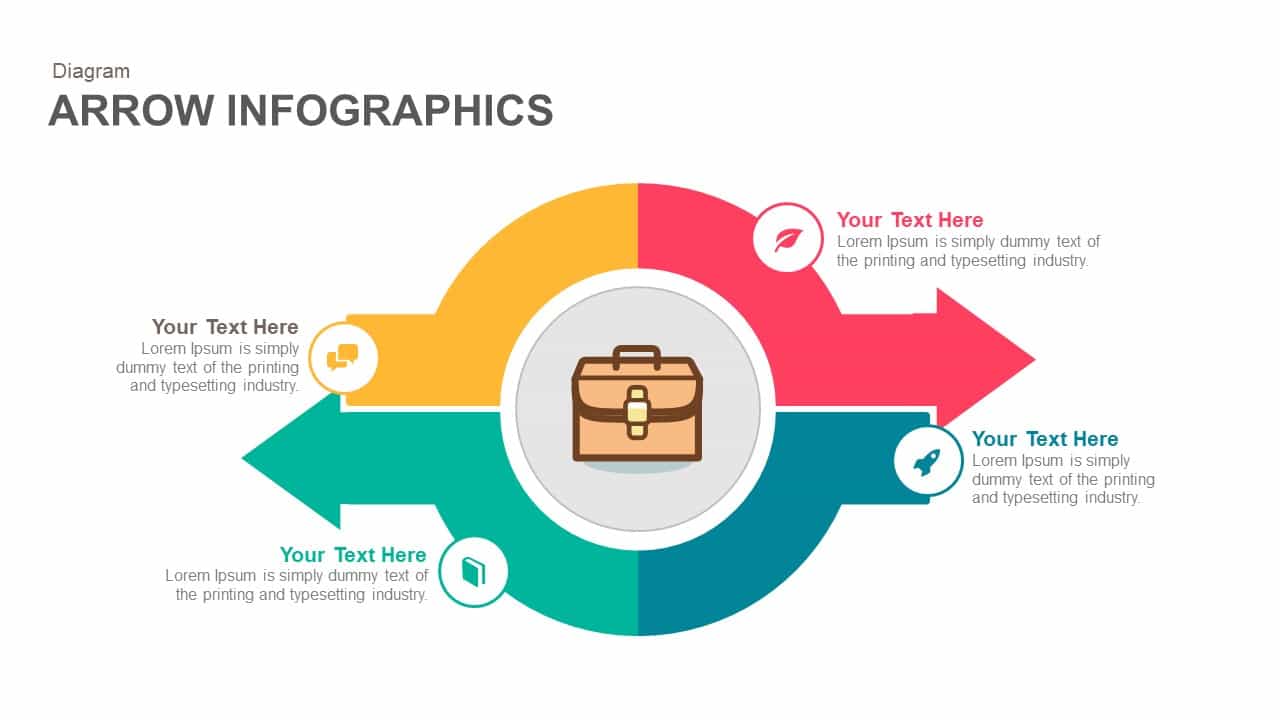
Infographics Arrow PowerPoint Template and Keynote
Infographic
Premium
-
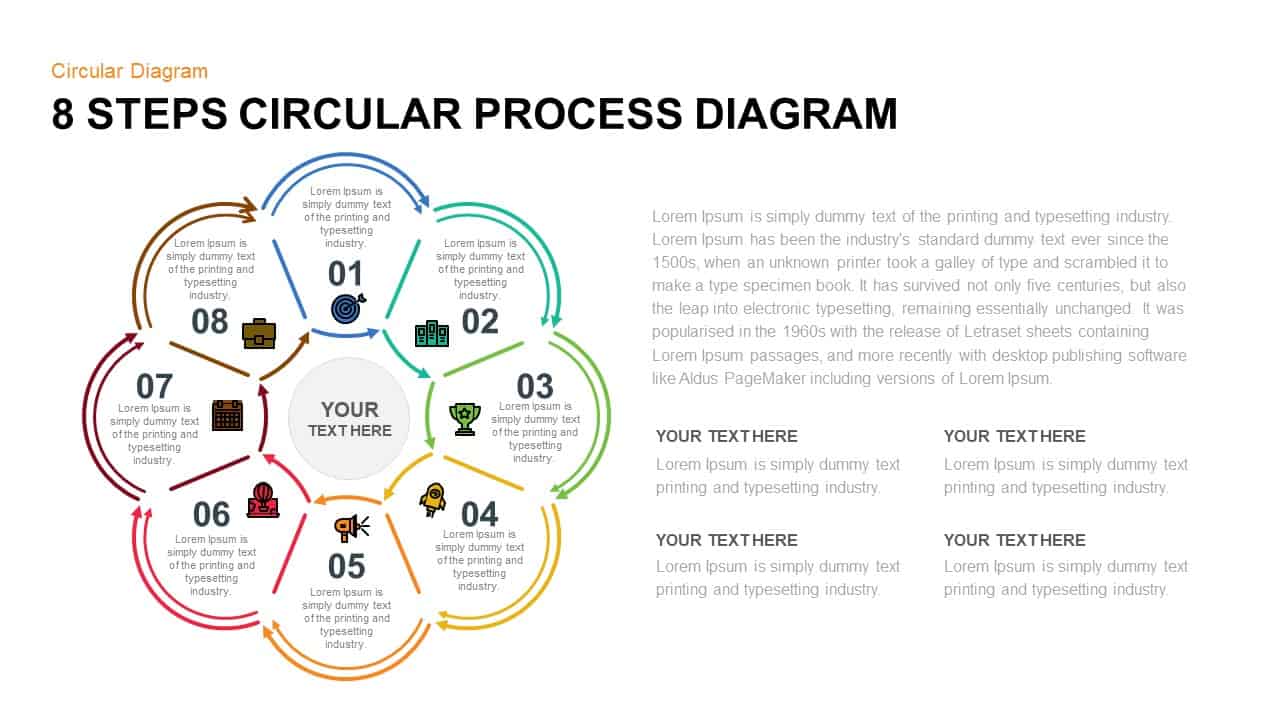
8 Step Circular Process Diagram PowerPoint & Keynote Template
Circular Diagrams
Premium
-
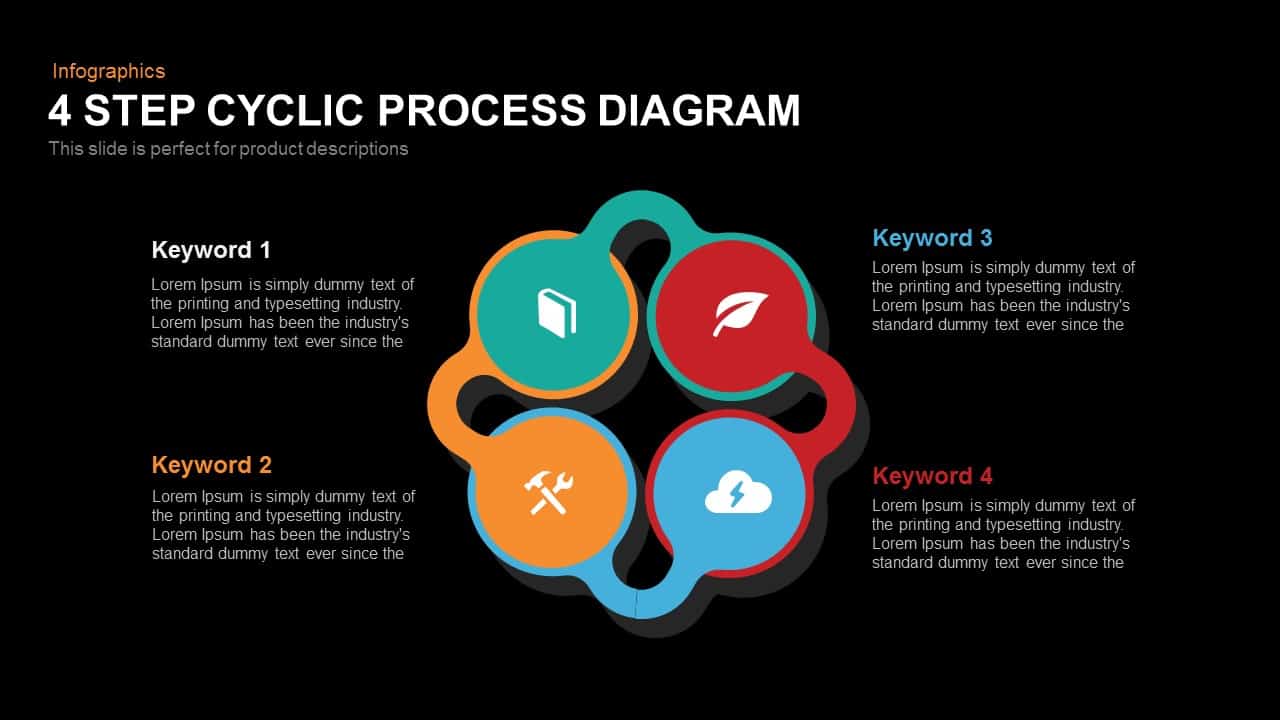
4 Step Cyclic Process Diagram PowerPoint Template and Keynote
Circular Diagrams
Premium
-
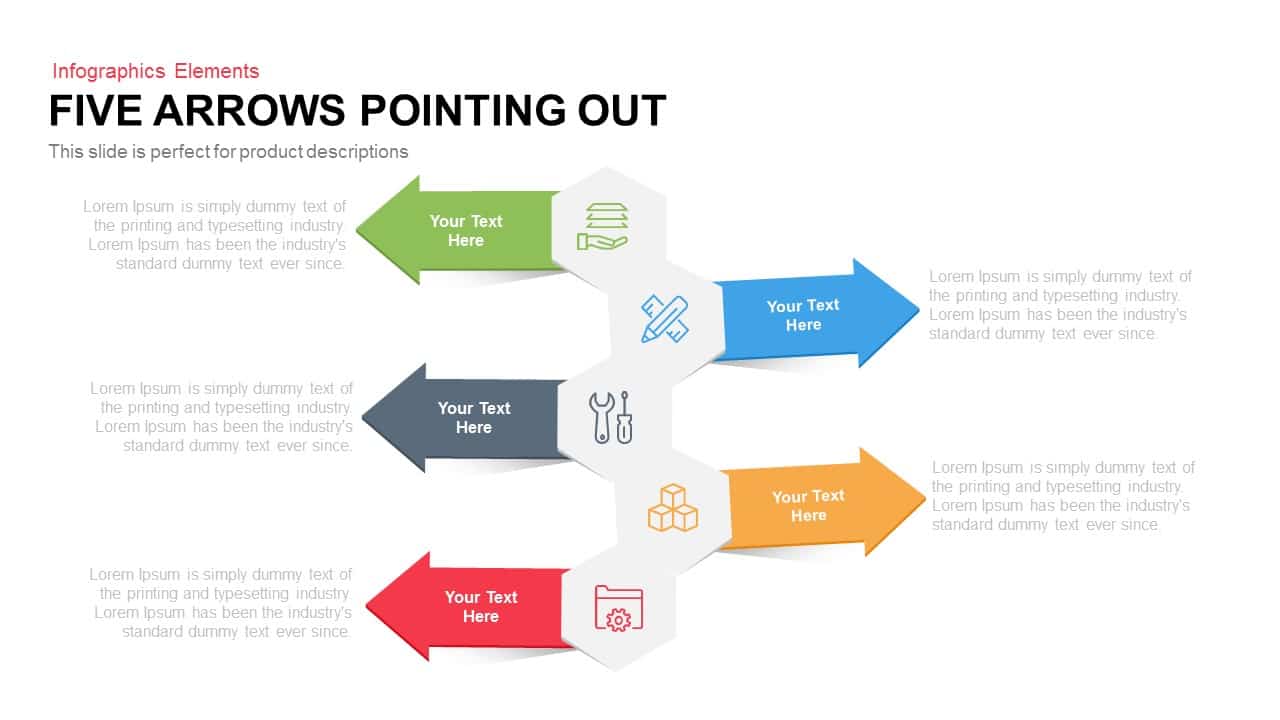
5 Arrows Pointing Out Template for PowerPoint and Keynote
Arrow Diagrams
Premium
-
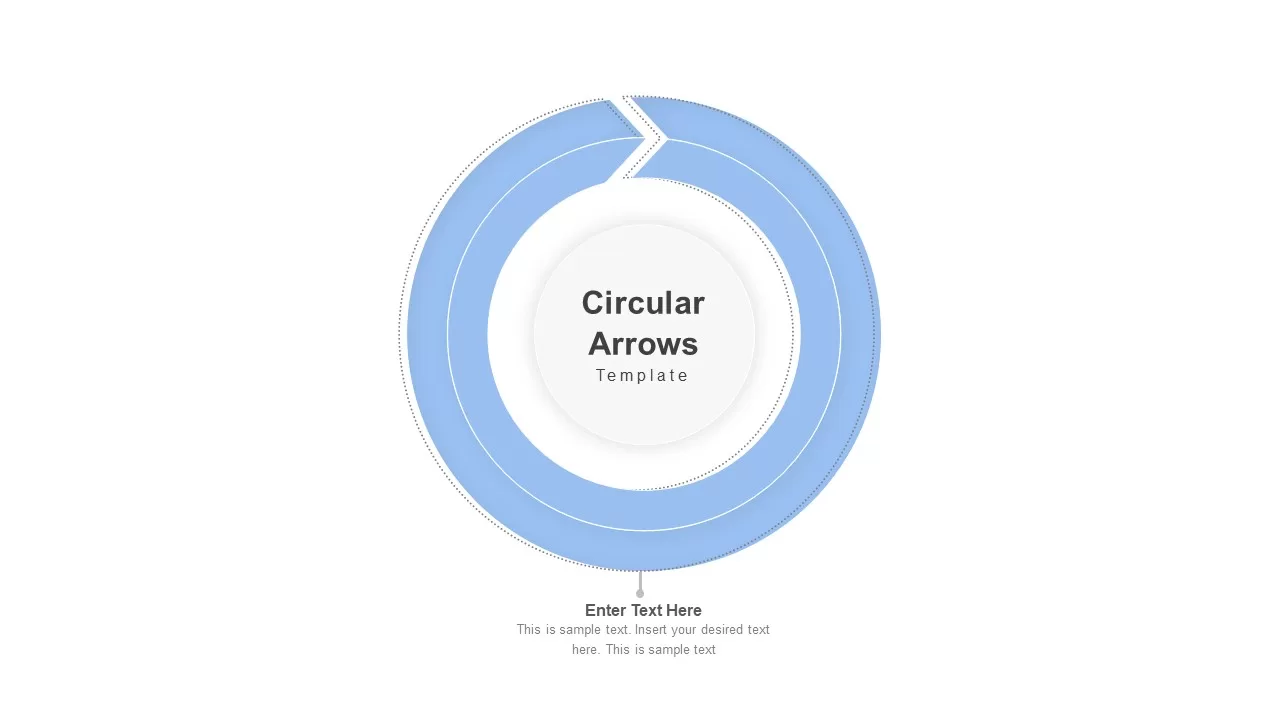
Circular Arrows PowerPoint Template
Infographic
Premium
-
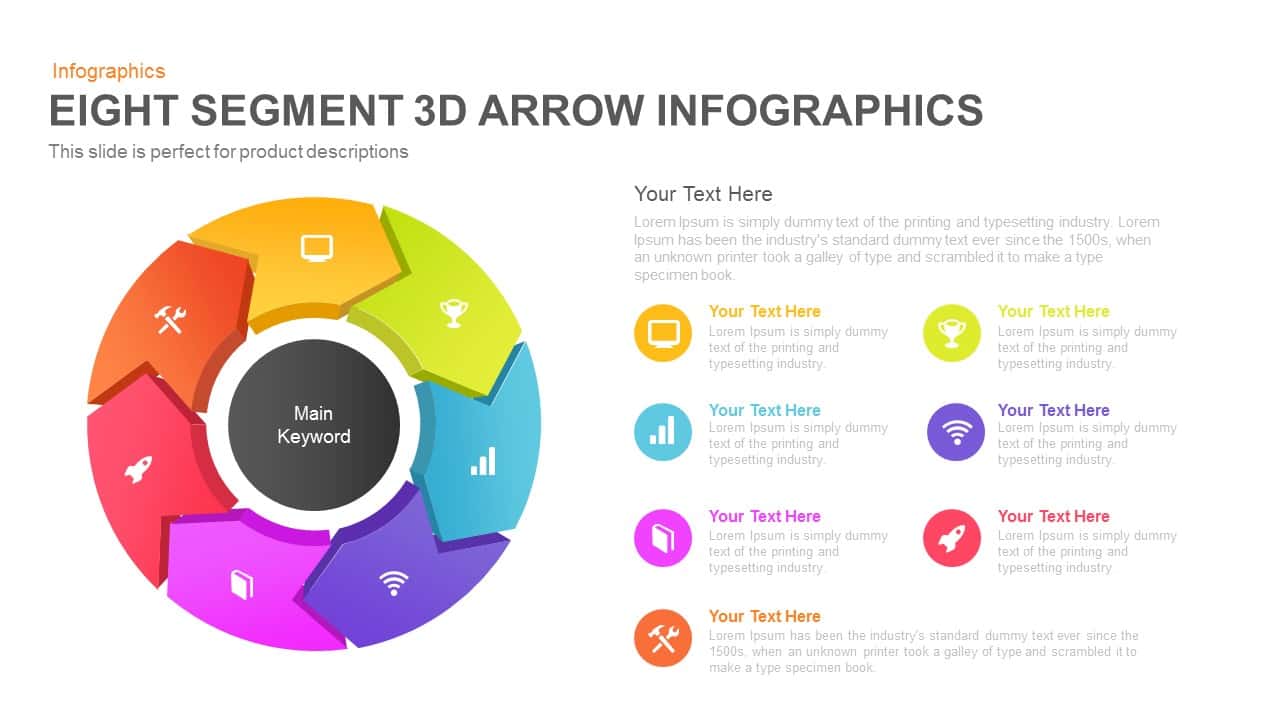
8 Segment Infographics 3D Arrow PowerPoint Template and Keynote
3D Shapes
Premium
-
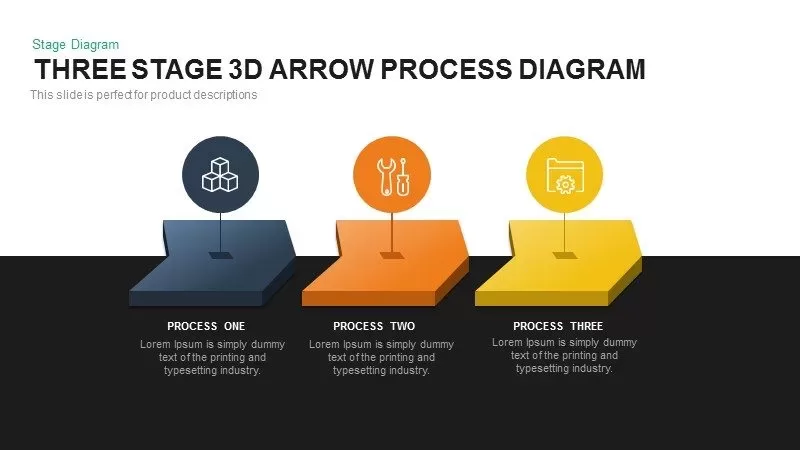
3-Stage 3D Arrow Template for PowerPoint and Keynote
3D Shapes
Premium
-

5 Stage Linear Process Flow Diagram PowerPoint Template and Keynote Slide
Process Flow Diagrams
Premium
-
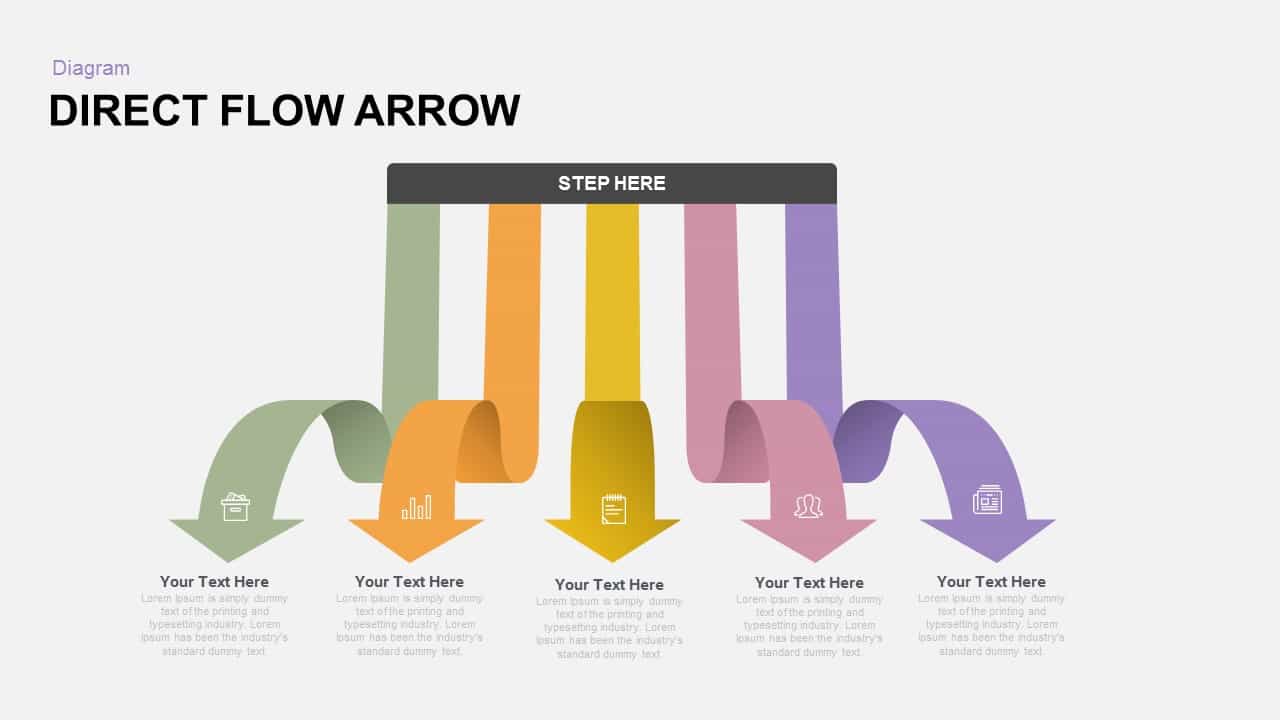
Direct Flow Arrow PowerPoint Template and Keynote Slide
Arrow Diagrams
Premium
-
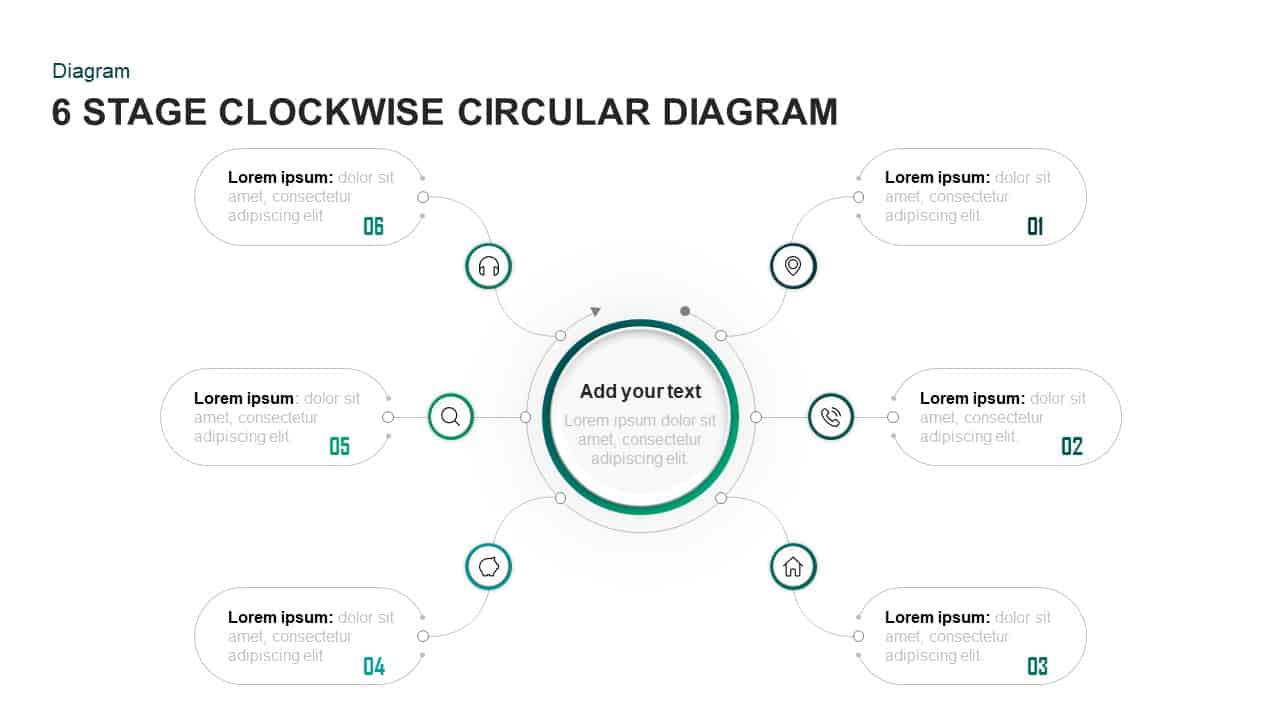
6 Stages Clockwise Circular Diagram Template for PowerPoint & Keynote
Circular Diagrams
Premium
-

Magnifying Glass PowerPoint Template With Arrows Infographics
Arrow Diagrams
Premium
-

Process Arrows PowerPoint Templates and Keynote template
Arrow Diagrams
Premium
-
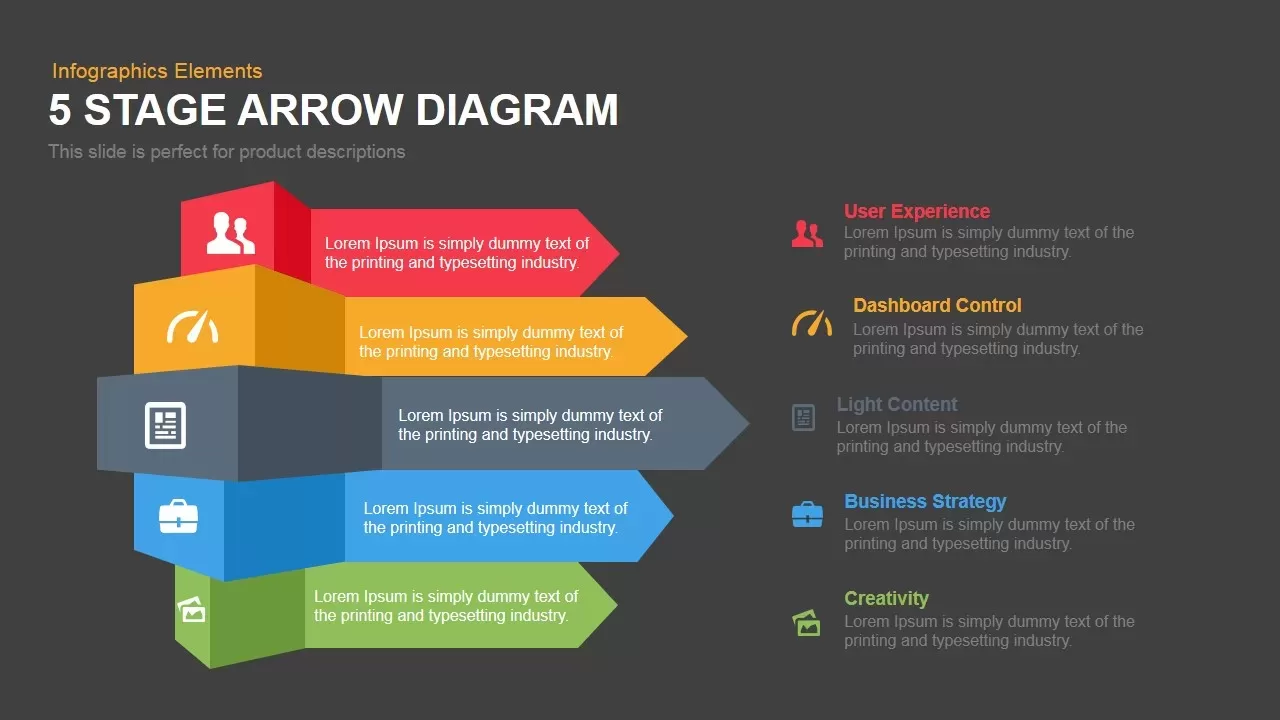
5 Stage Arrow Diagram Template for PowerPoint and Keynote
Arrow Diagrams
Premium
-
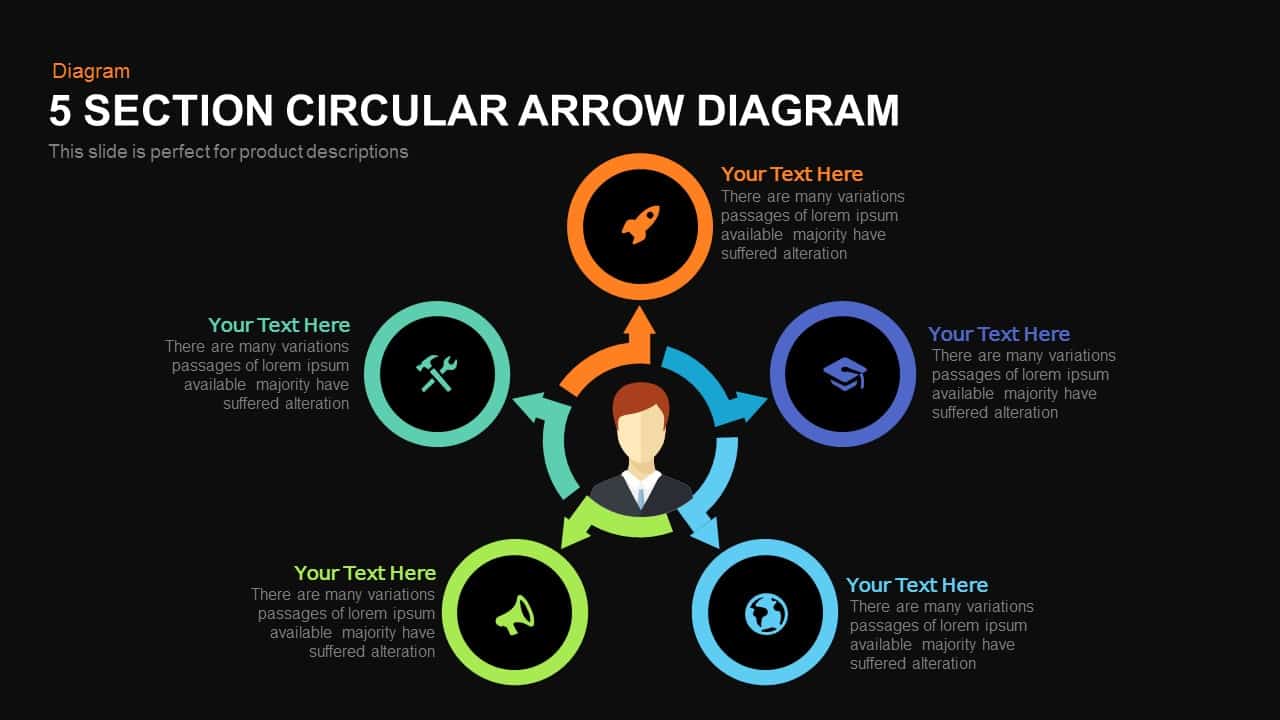
5 Section Circular Arrow Diagram PowerPoint Template and Keynote template
Circular Diagrams
Premium
-
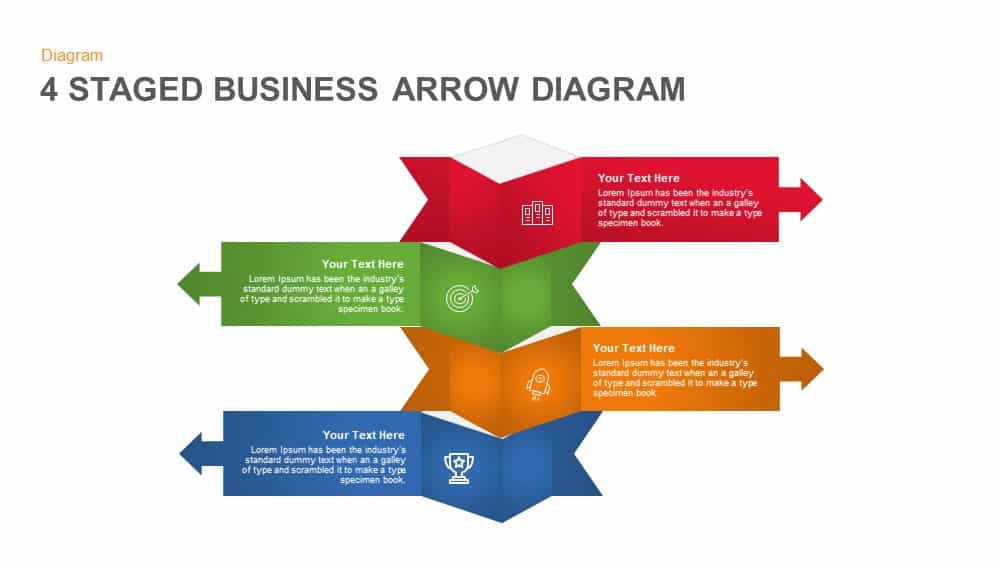
4 Staged Business Arrow Diagram Template for PowerPoint
Arrow Diagrams
Premium
-
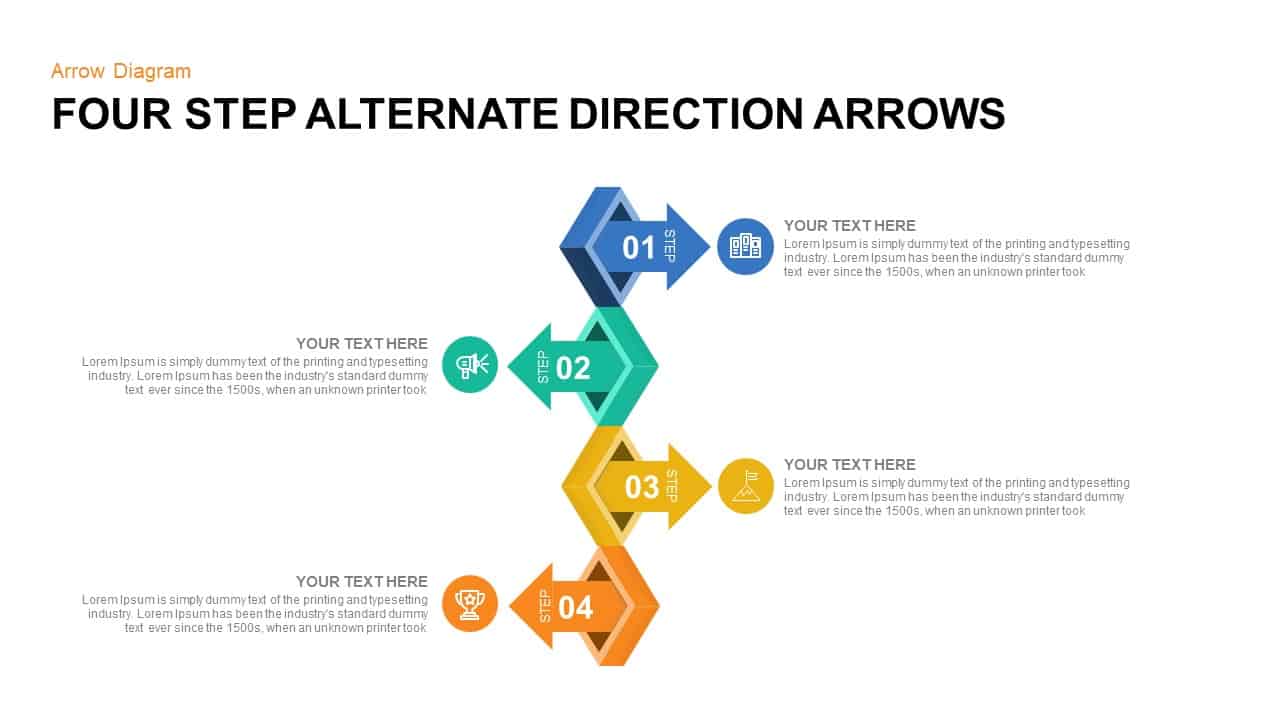
4 Points Alternate Direction Arrows PowerPoint Template & Keynote
Arrow Diagrams
Premium
-

Linked Process Steps PowerPoint Template and Keynote
Diagrams
Premium
-
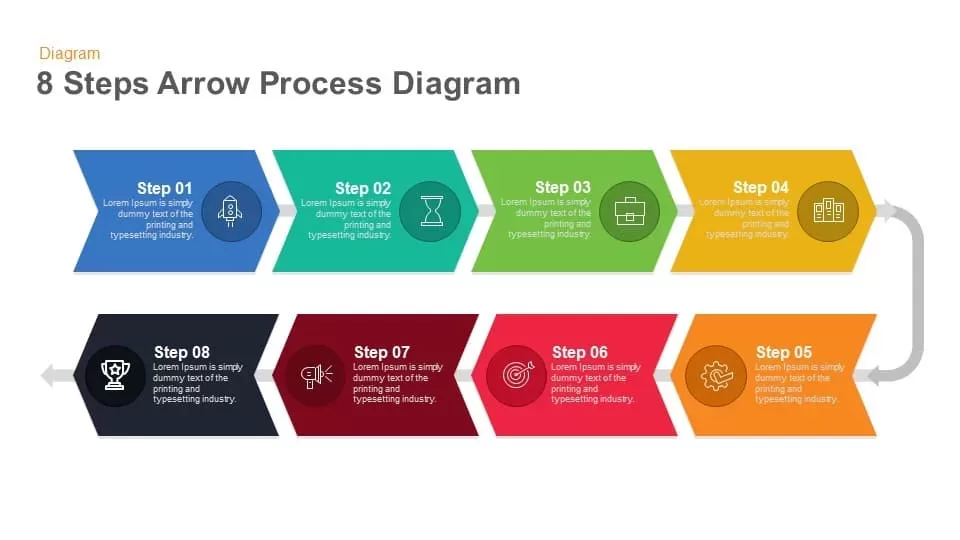
8 Steps Arrow Process Diagram PowerPoint Template and Keynote
Process Flow Diagrams
Premium
-

Diverging Arrows Template for PowerPoint & Keynote
Arrow Diagrams
Premium
-
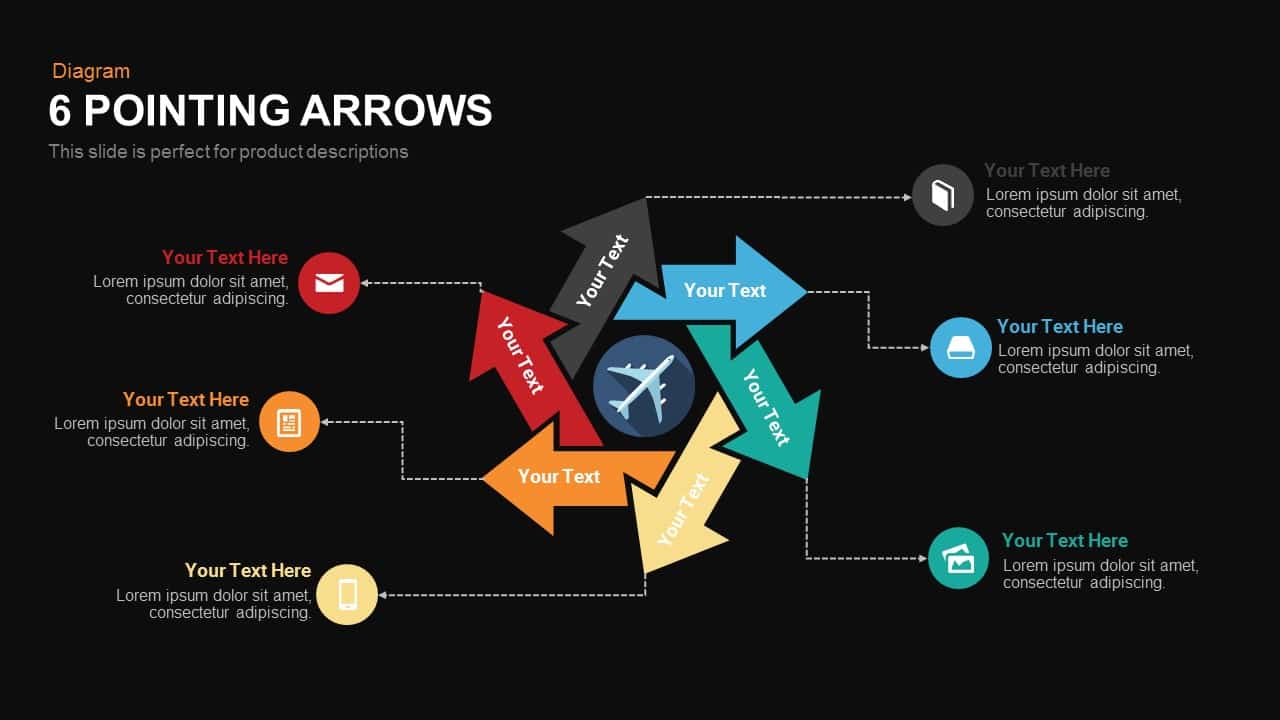
6 Pointing Arrows PowerPoint and Keynote template
Arrow Diagrams
Premium
-
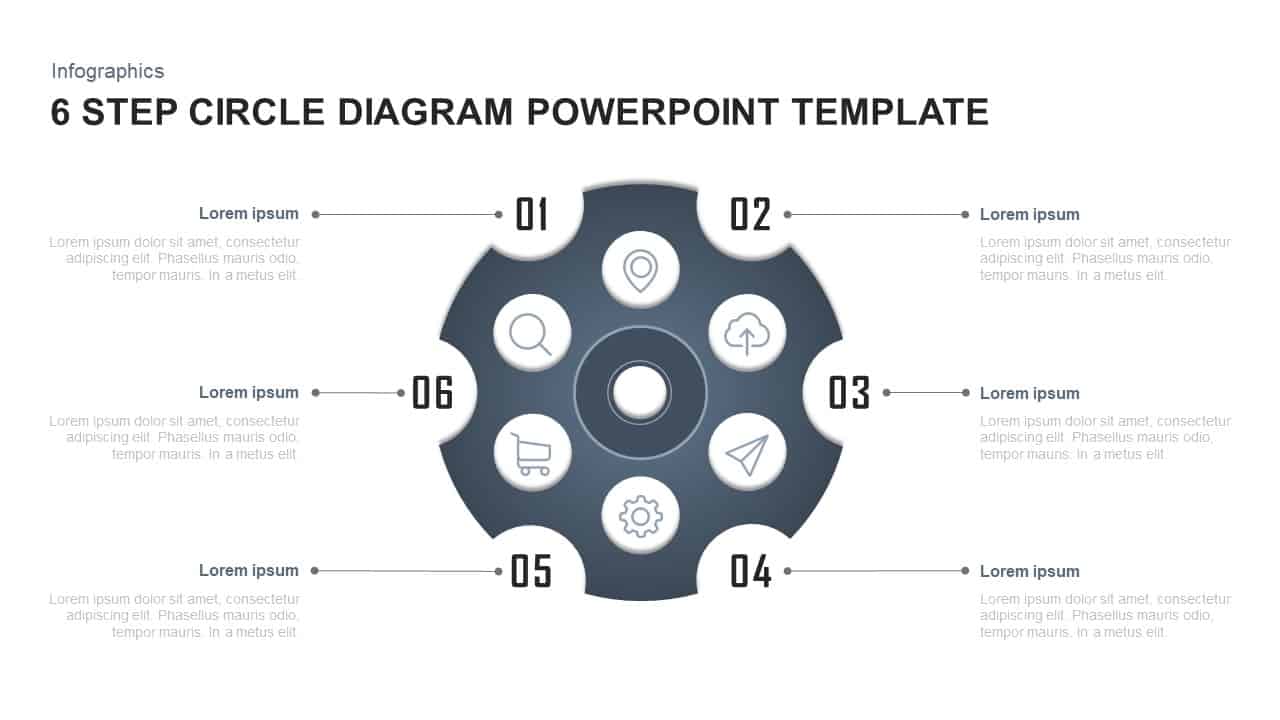
6 Steps Circle Diagram PowerPoint Template
Circular Diagrams
Premium
-
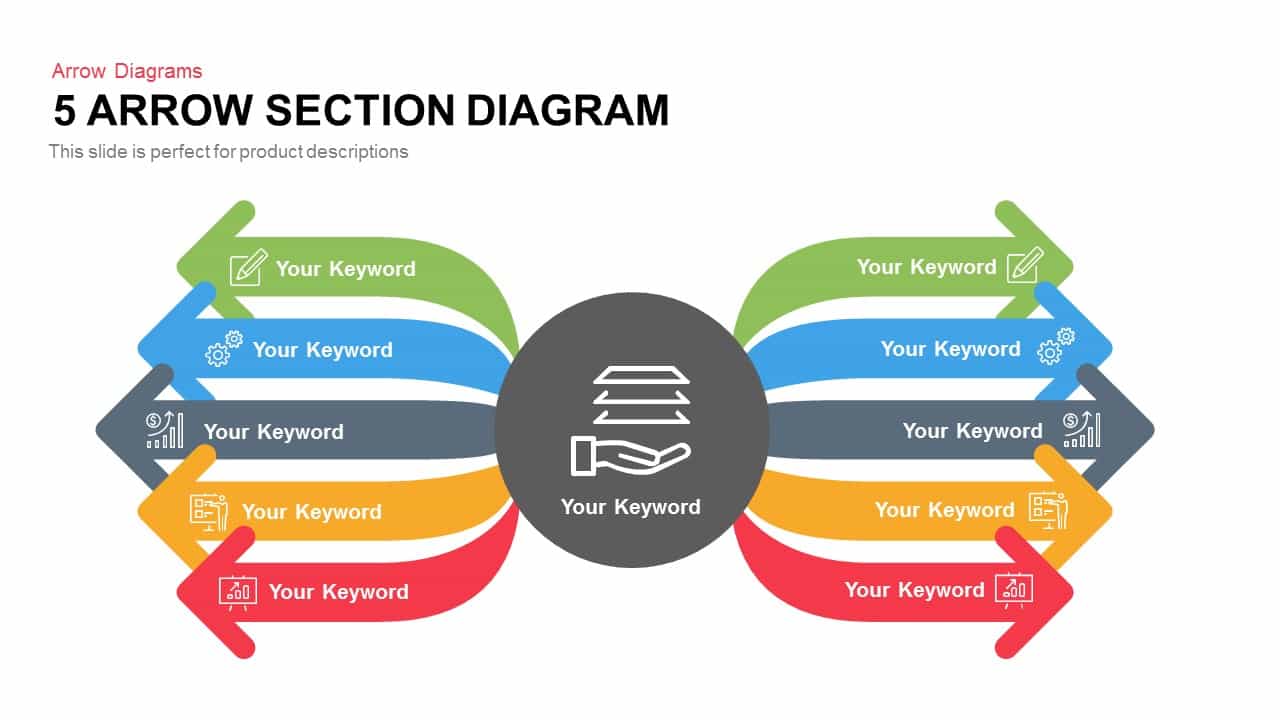
5 Section Arrow Diagram Template for PowerPoint and Keynote
Arrow Diagrams
Premium
-

6 Step Creative Circular Diagram for PowerPoint & Keynote
Business Models
Premium
-
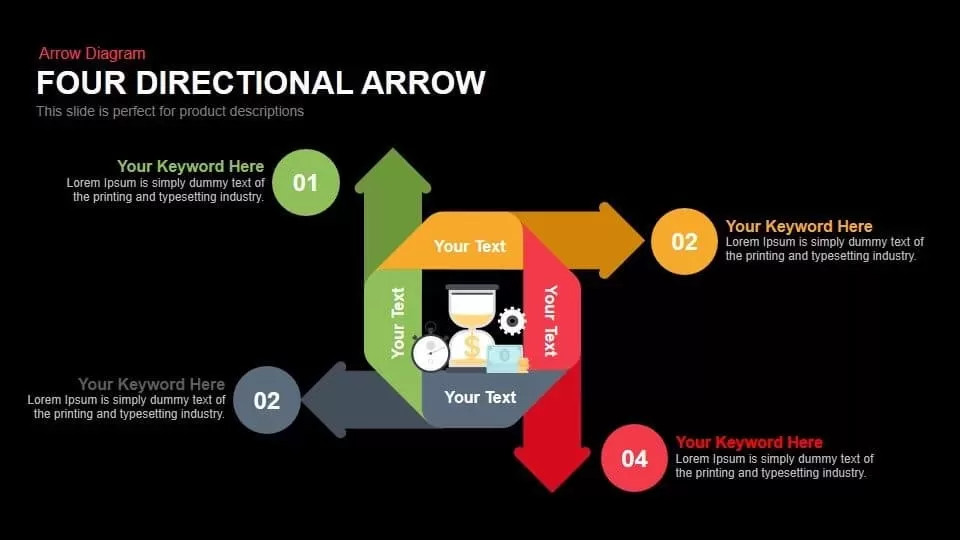
Four Directional Arrows PowerPoint Templates and Keynote
Arrow Diagrams
Premium
-
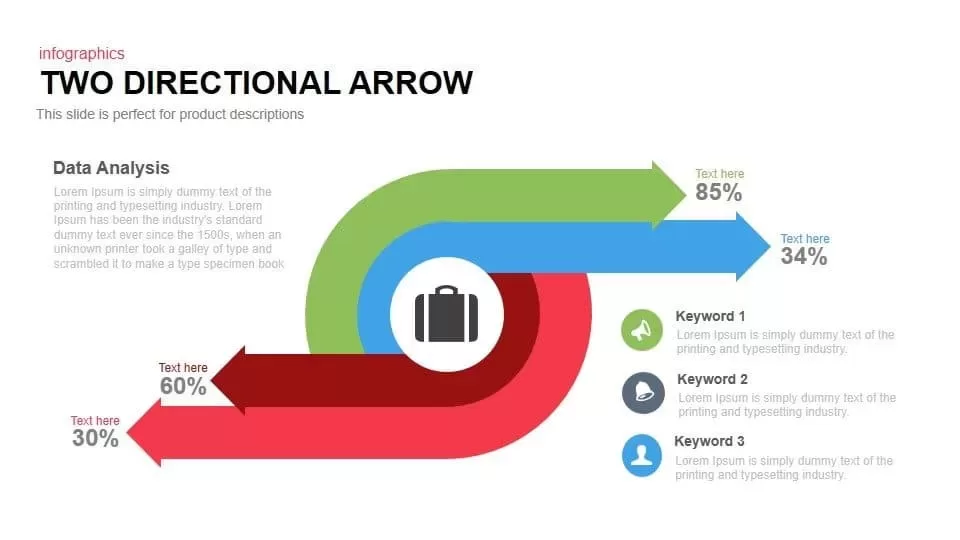
Two Directional Arrow PowerPoint Template and Keynote Slide
Arrow Diagrams
Premium
-
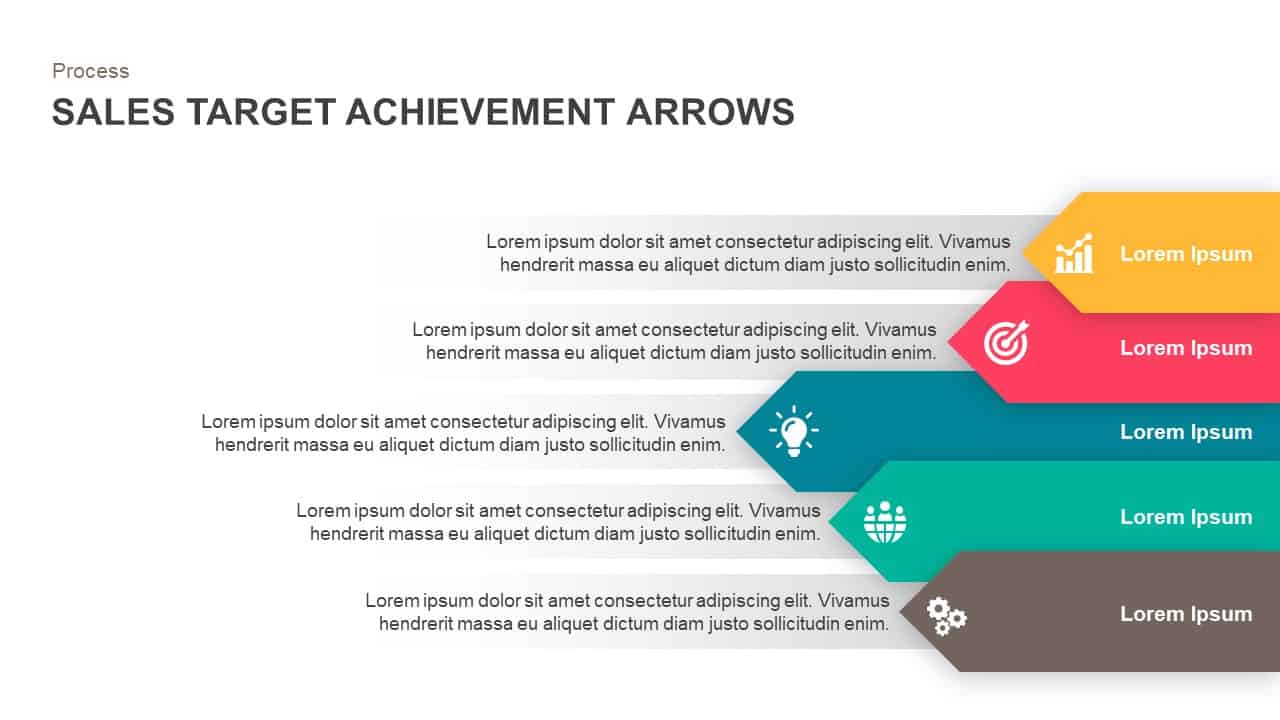
Sales Target Achievement Arrows PowerPoint Template and Keynote Slide
Diagrams
Premium
-
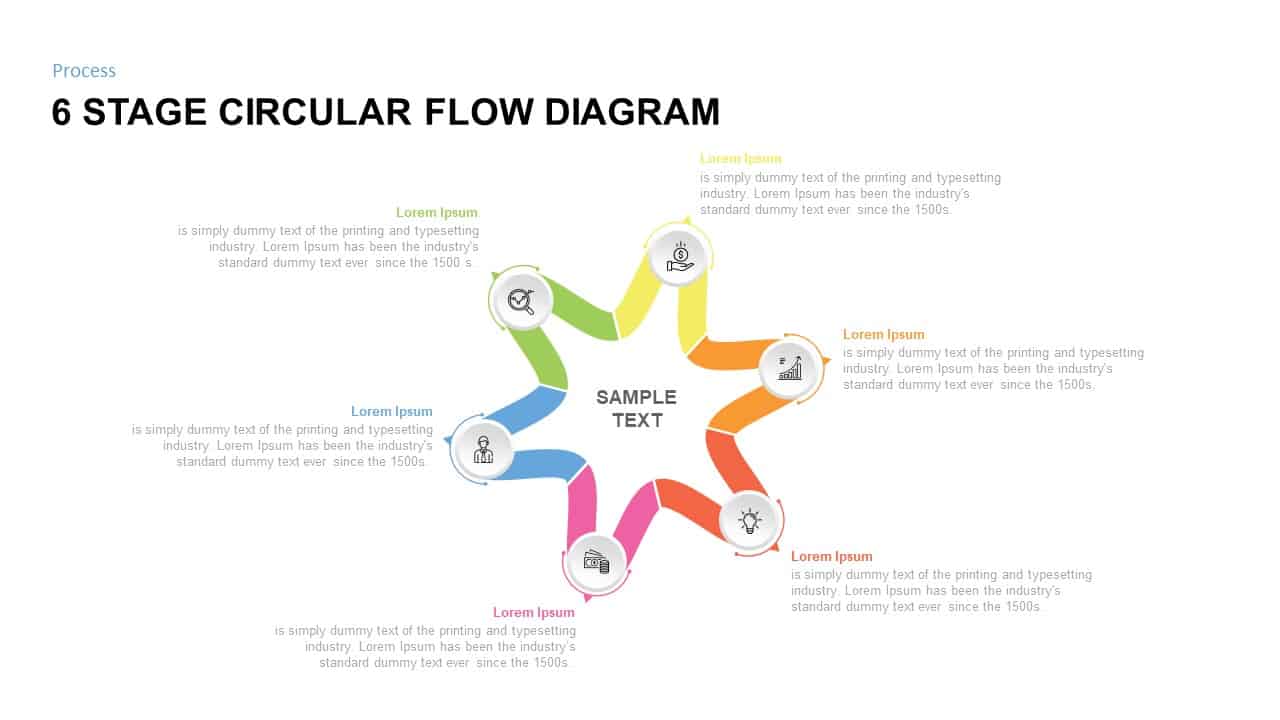
6 Stage Circular Flow diagram Template for PowerPoint
Circular Diagrams
Premium
-

6 Staged Linear Process Diagram Arrow PowerPoint Template and Keynote Slide
Timeline PowerPoint Template
Premium
-
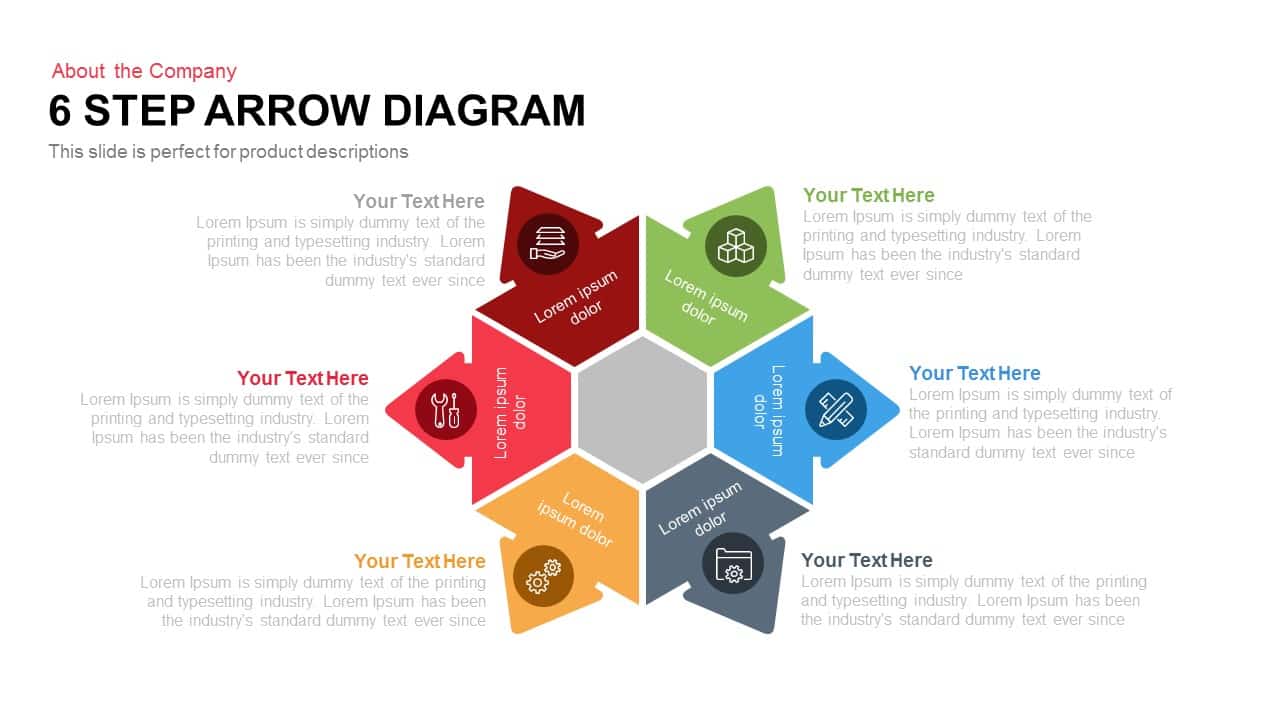
6 Step Arrow Diagram Powerpoint Template and Keynote Slide
Arrow Diagrams
Premium
-

Circular Flow Diagram Template for PowerPoint and Keynote
Circular Diagrams
Premium
-
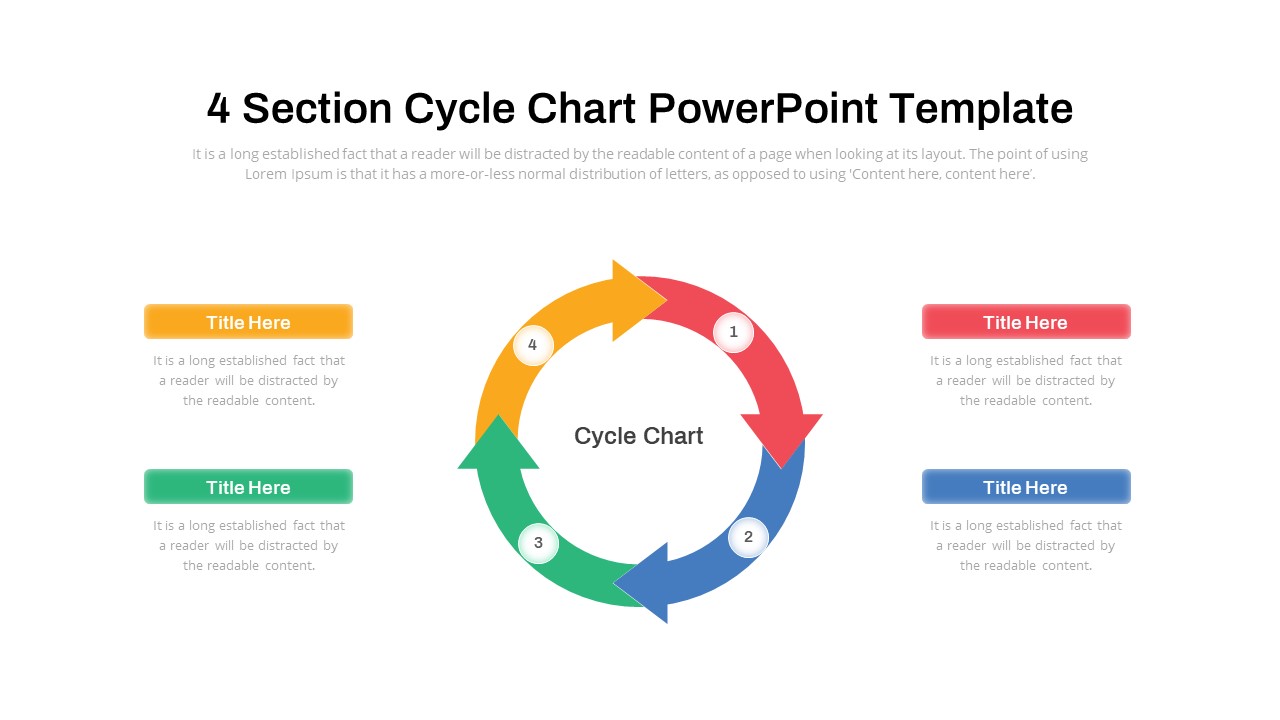
Cycle Chart Diagram PowerPoint Template
Circular Diagrams
Premium
-
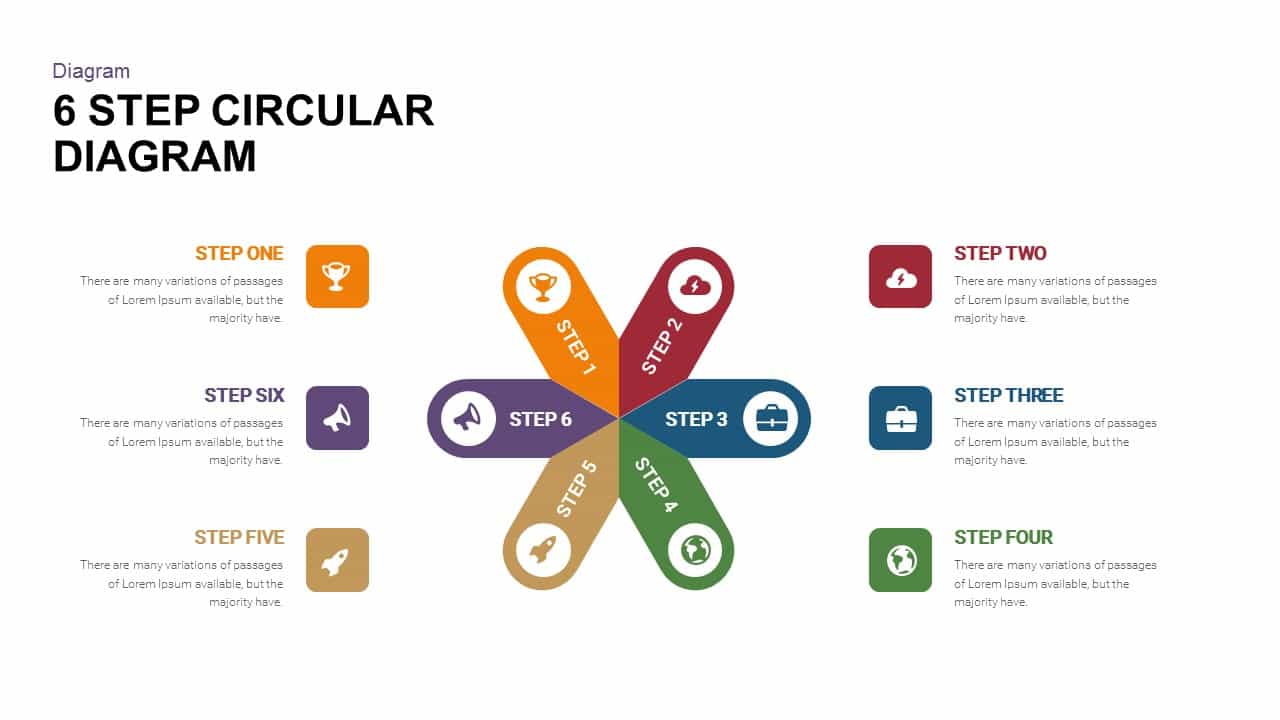
6 Step Circular Diagram Template for PowerPoint and Keynote
Circular Diagrams
Premium
-
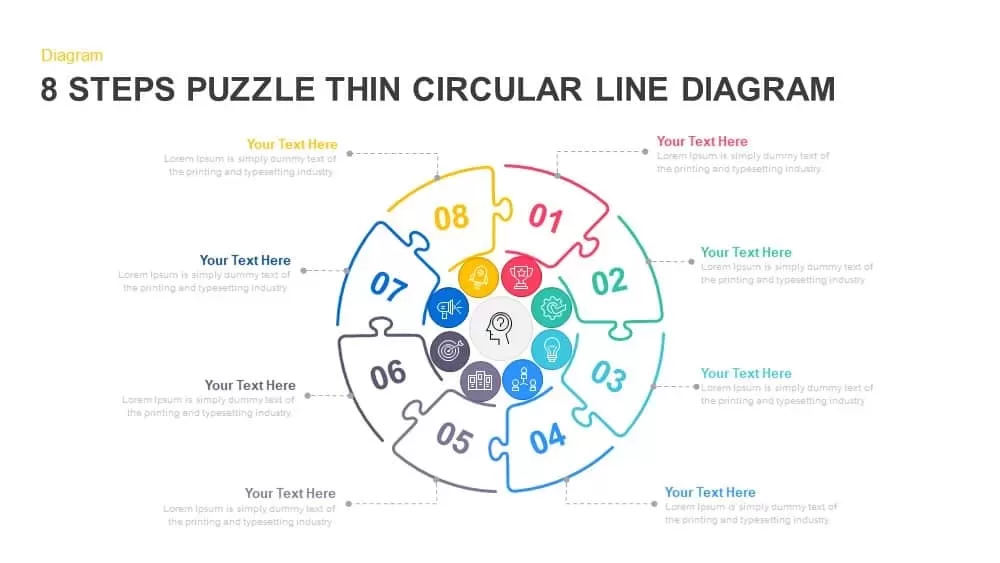
8 Steps Thin Line Circular Puzzle Diagram PPT Template
Puzzle
Premium
-
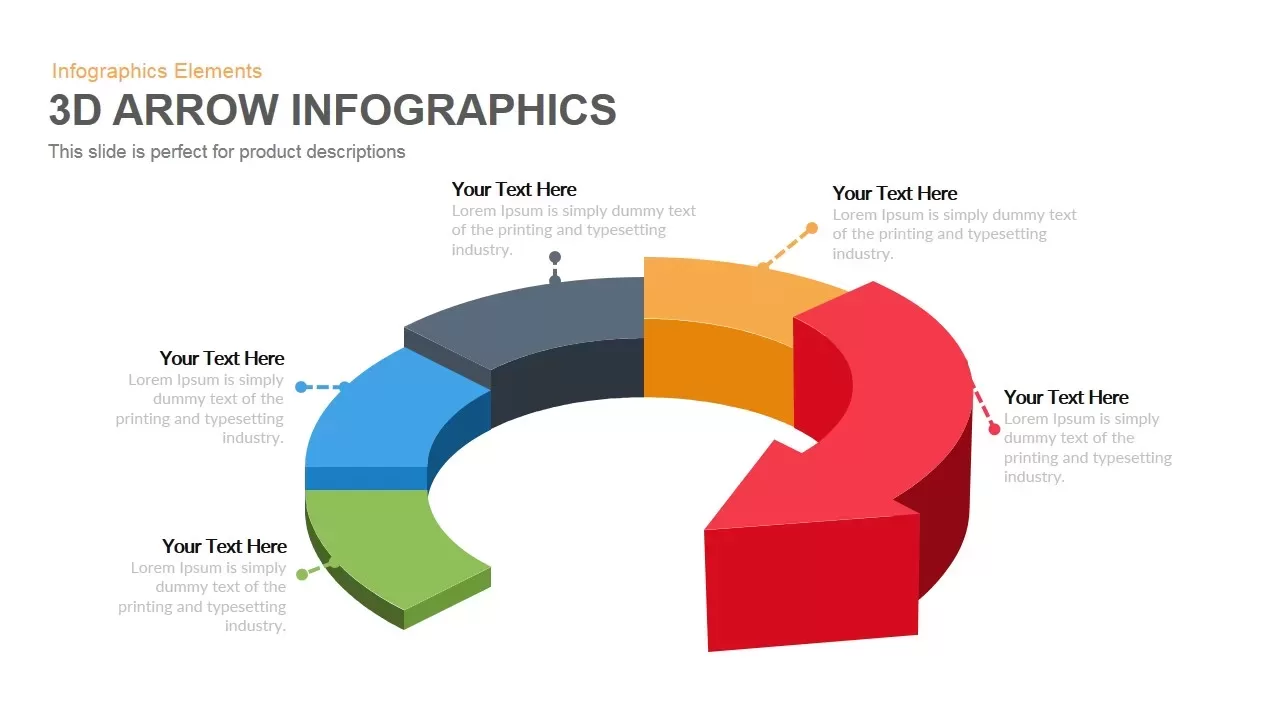
3D Arrow Infographics PowerPoint Template and Keynote Slide
Arrow Diagrams
Premium
-

2 – 8 Step Circular Diagram Ppt Template
Circular Diagrams
Premium
-
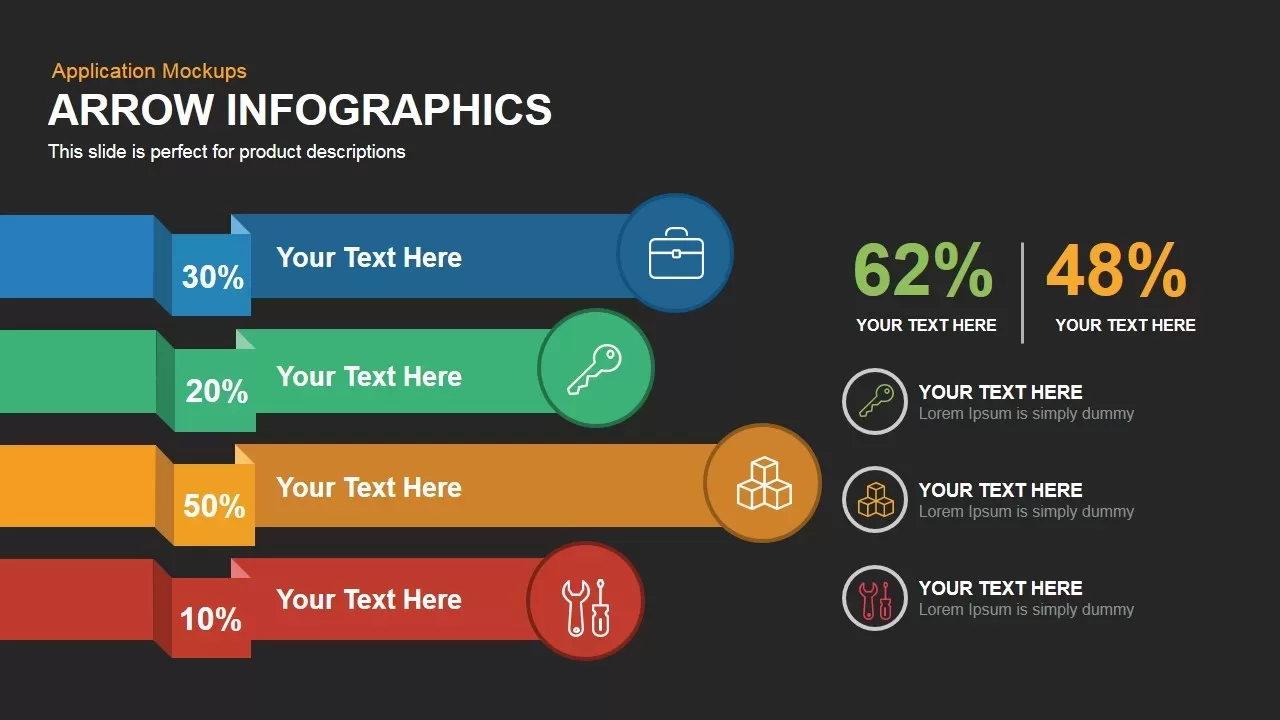
Arrow Infographic Template for Powerpoint and Keynote
Arrow Diagrams
Premium
-

5 Step Circular Puzzle Diagram Template for PowerPoint
Puzzle
Premium
-
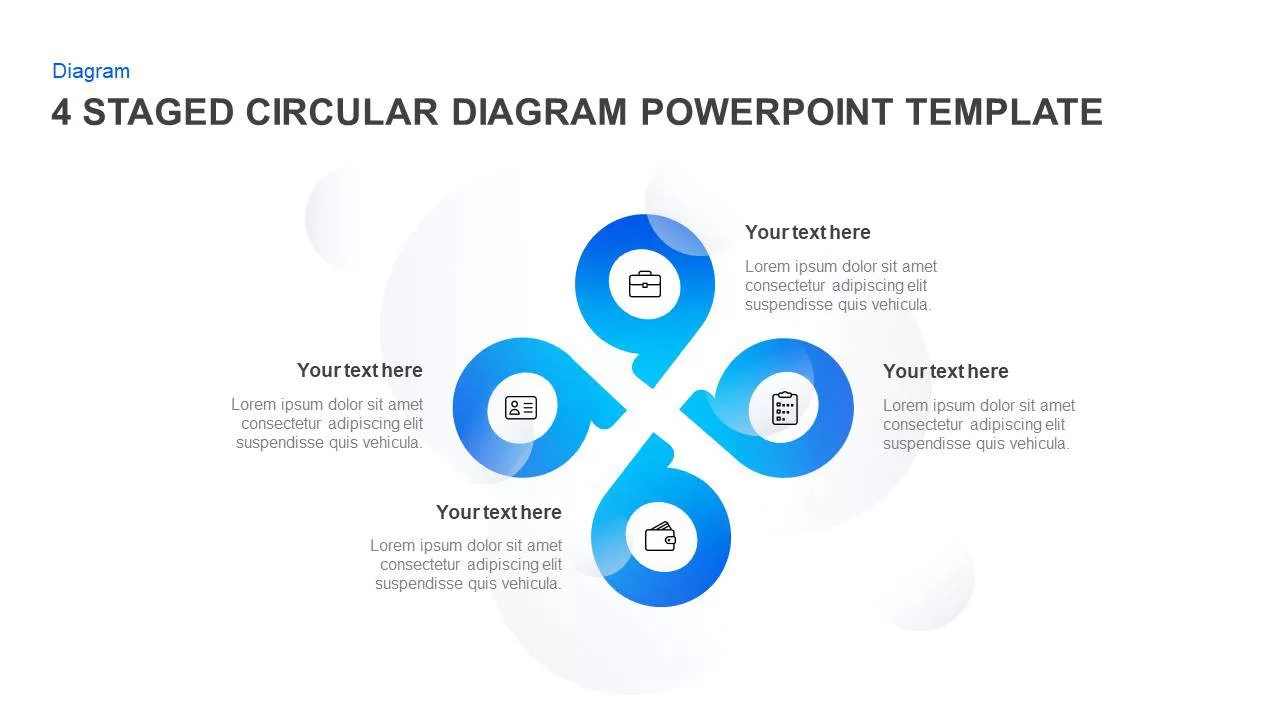
4 & 5 Step Circular Diagram Template for PowerPoint & Keynote
Circular Diagrams
Premium
-
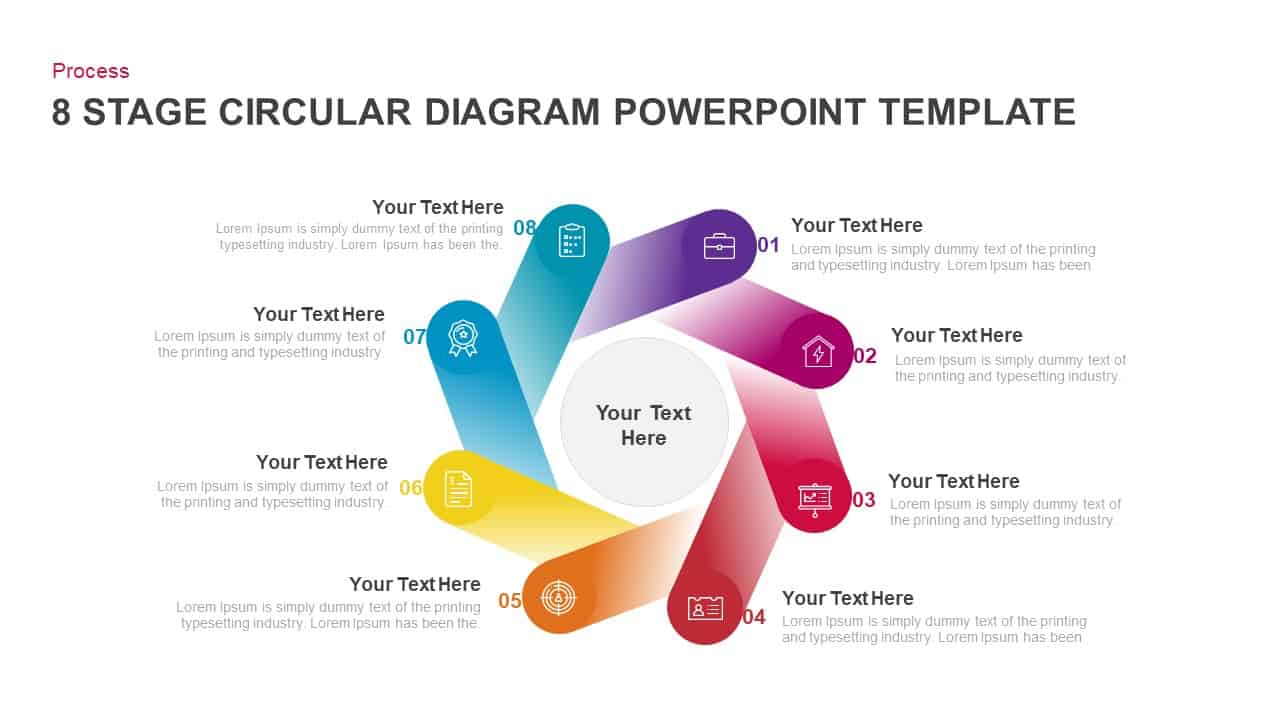
8 Step Circular Diagram PowerPoint Templates
Circular Diagrams
Premium
-

Cycle Process PowerPoint Template and Keynote Diagram
Diagrams
Premium
-
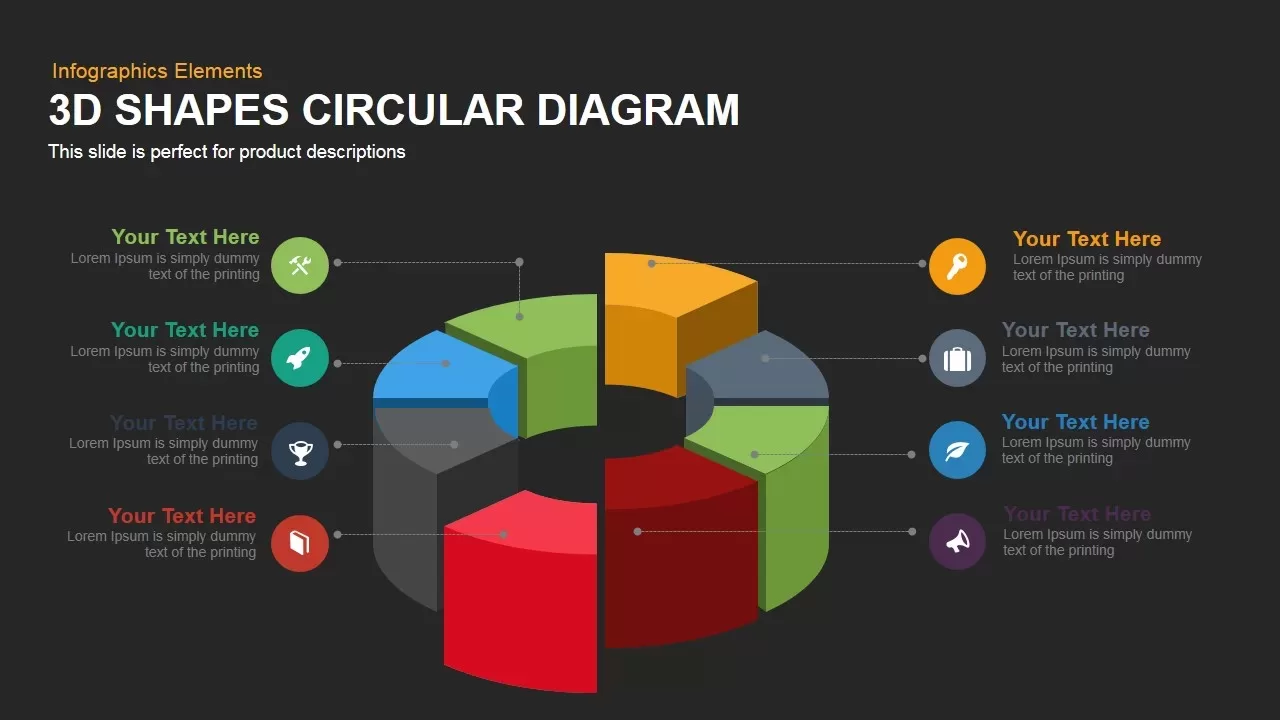
3D Shapes Circular Diagram PowerPoint Template and Keynote Slide
Business Models
Premium
-
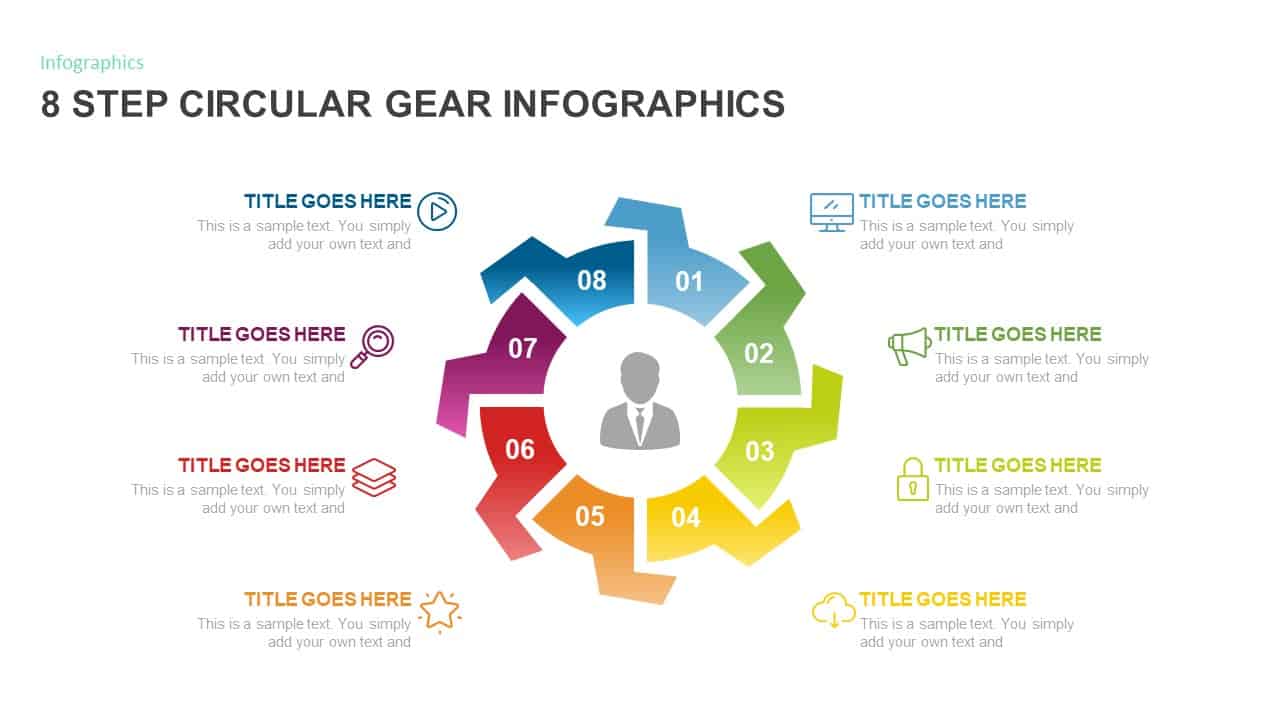
8 Step Circular Gear Diagram Template
Gear
Premium
-
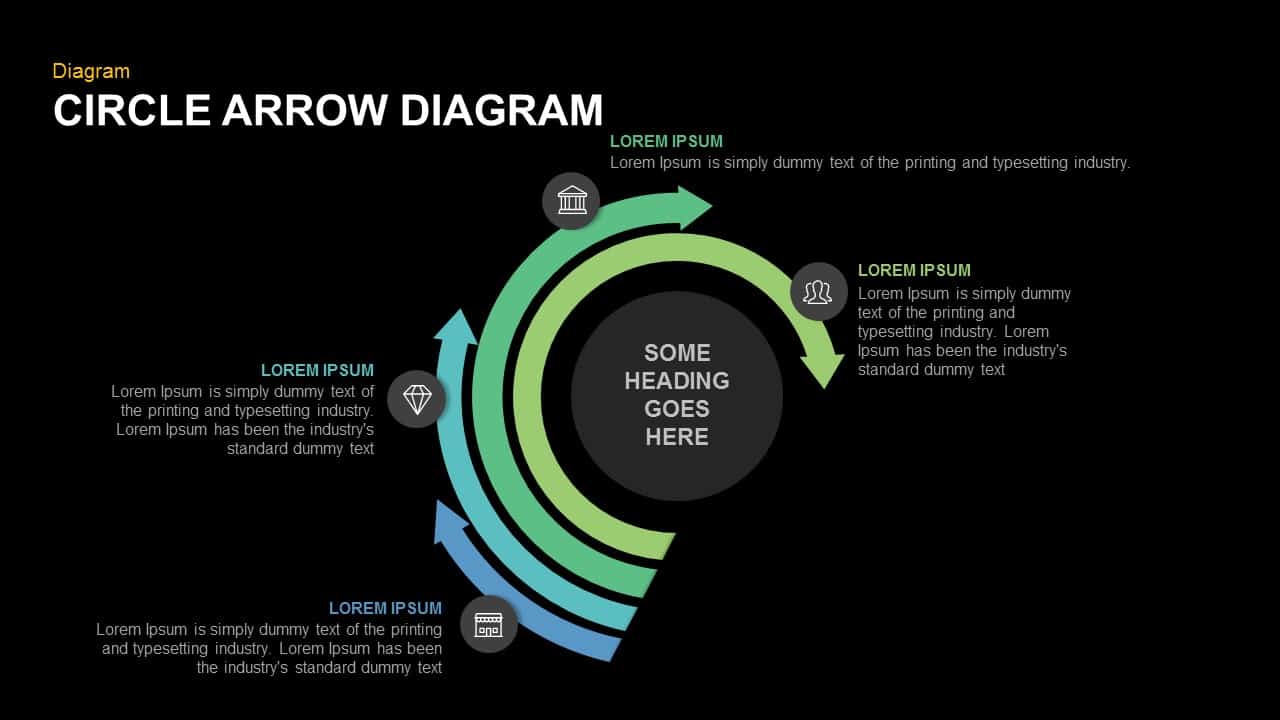
Circle Arrow Diagram PowerPoint Template and Keynote Slide
Infographic
Premium
-
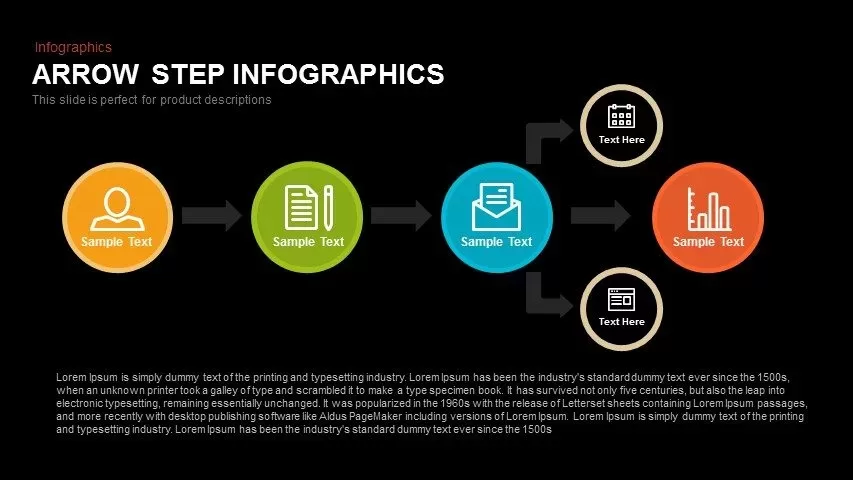
Step Infographics Arrow PowerPoint Template and Keynote Slide
Arrow Diagrams
Premium
-
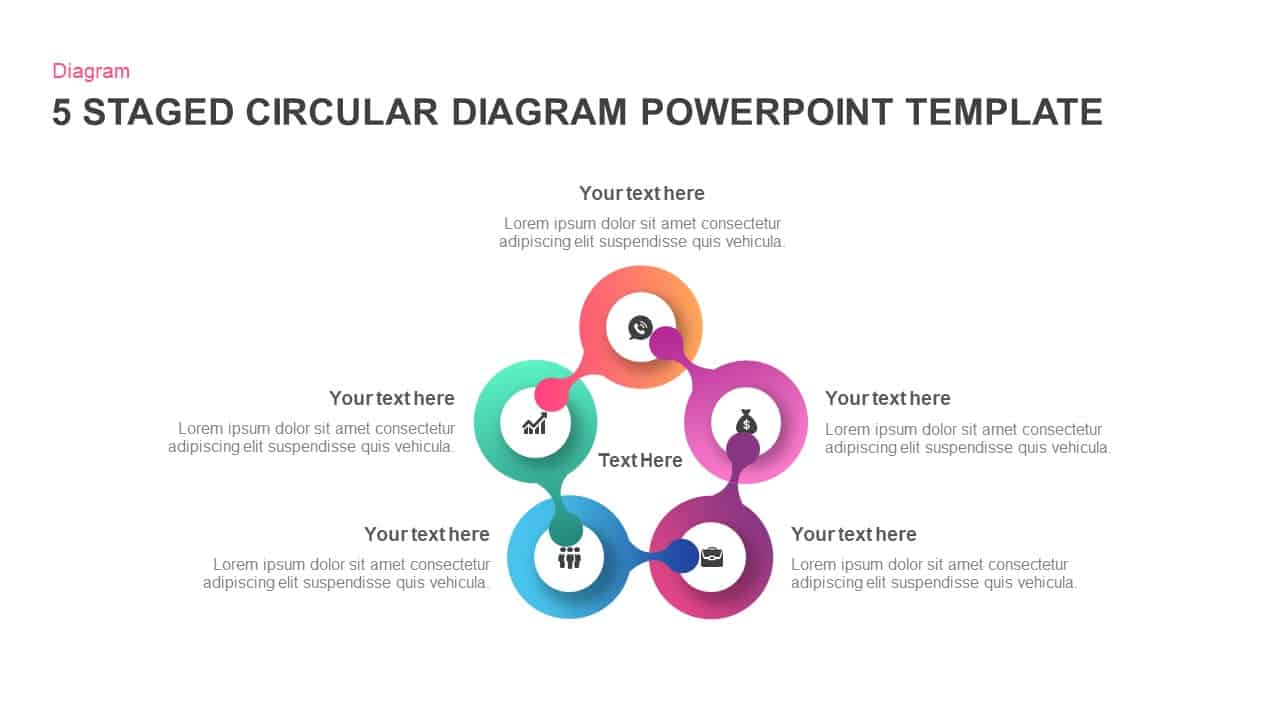
5 Staged Circular Diagram PowerPoint Template and Keynote Slide
Circular Diagrams
Premium
-
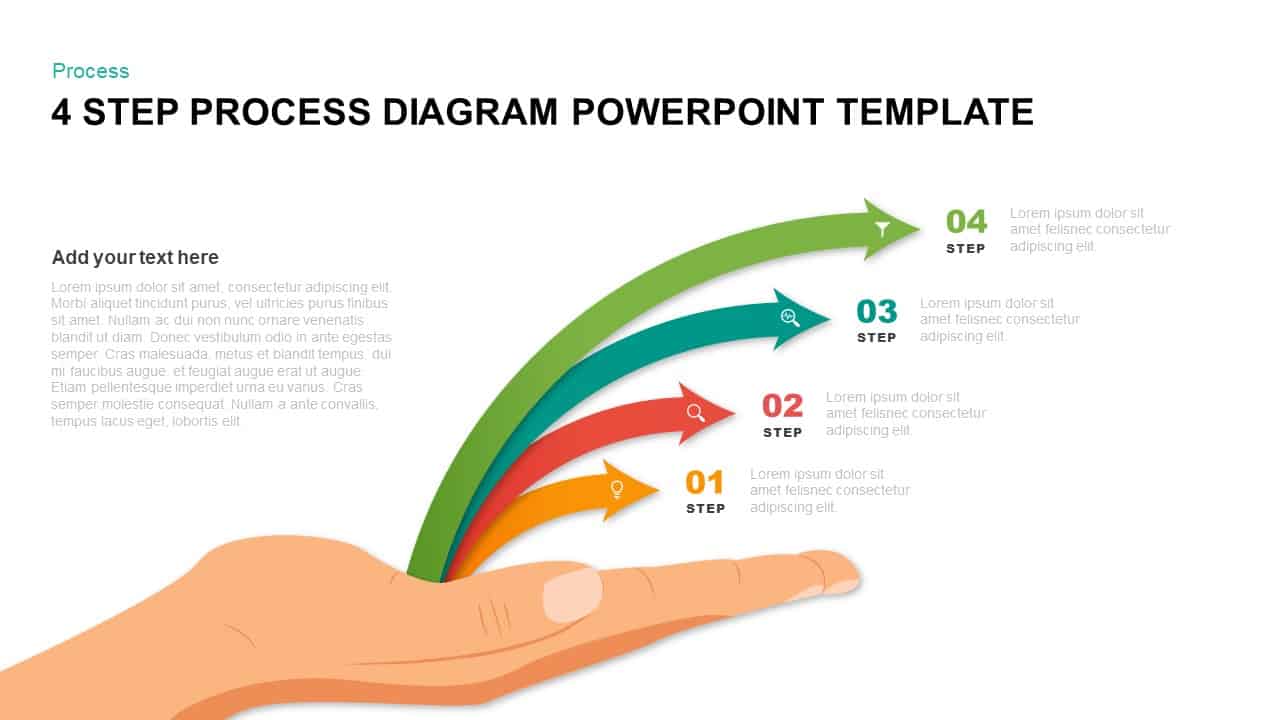
4 Step Process Diagram Template for PowerPoint & Keynote
Process Flow Diagrams
Premium
-
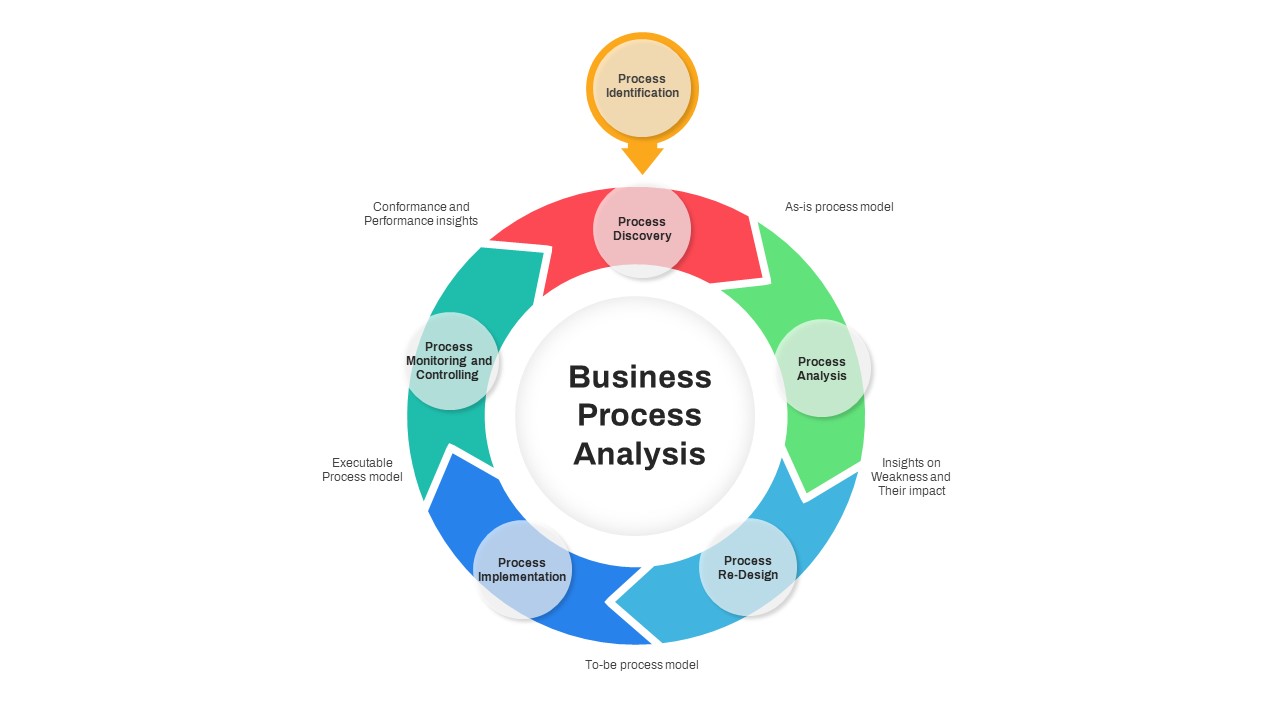
Business Process Analysis Template PowerPoint
Circular Diagrams
Premium
-
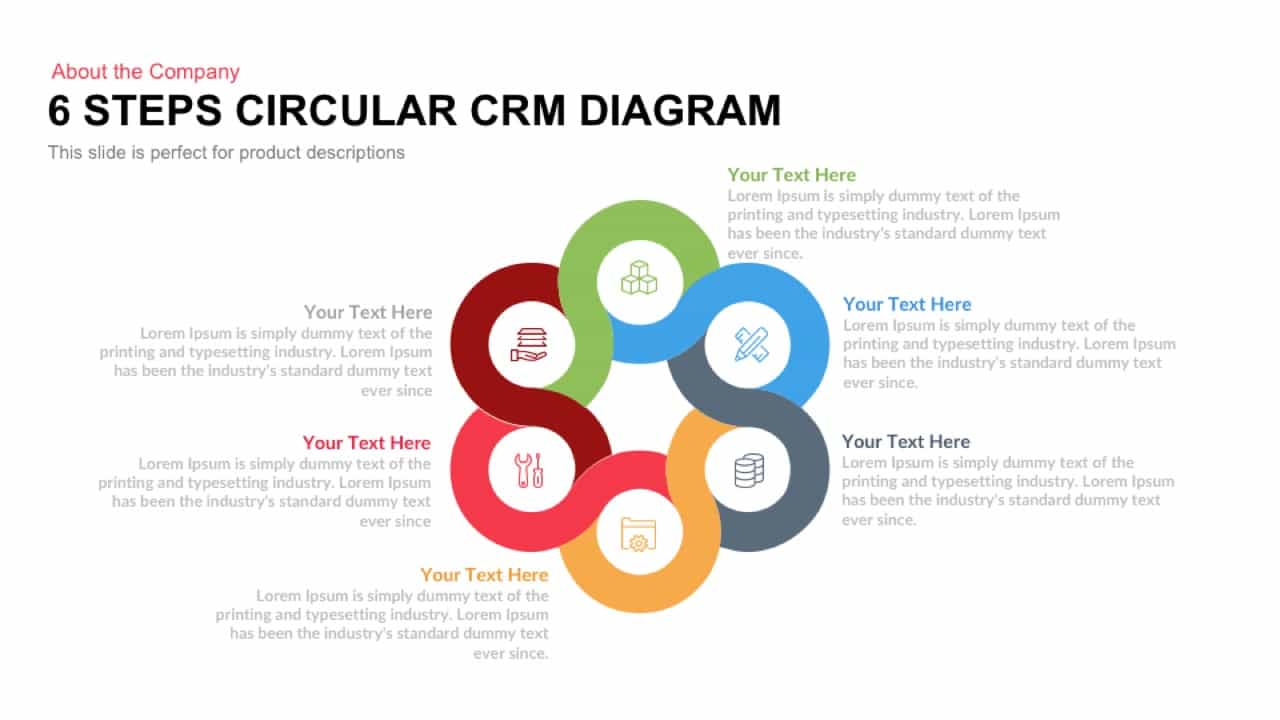
6 Steps Circular CRM Diagram for PowerPoint and Keynote
Circular Diagrams
Premium
-

10 Staged Business Circle Process Diagram Template for PowerPoint and Keynote
Process Flow Diagrams
Premium
-
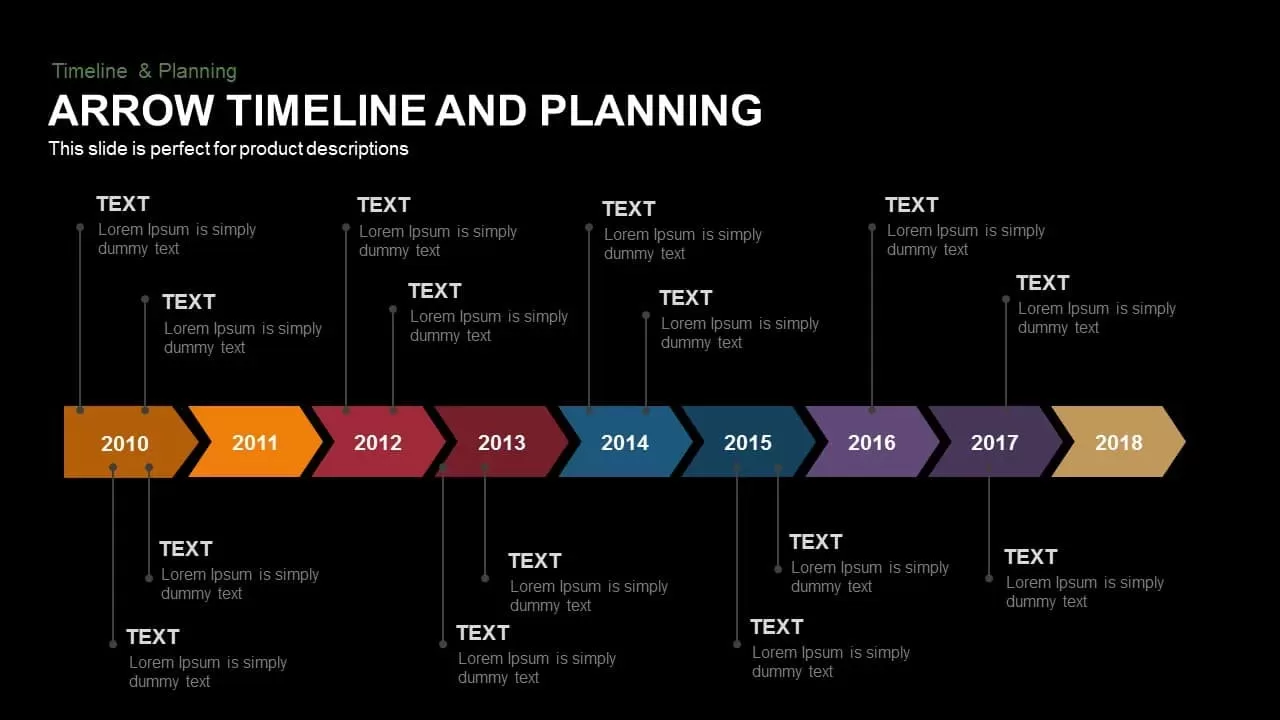
Animated Arrow Timeline and Planning PowerPoint Template
Diagrams
Premium
-
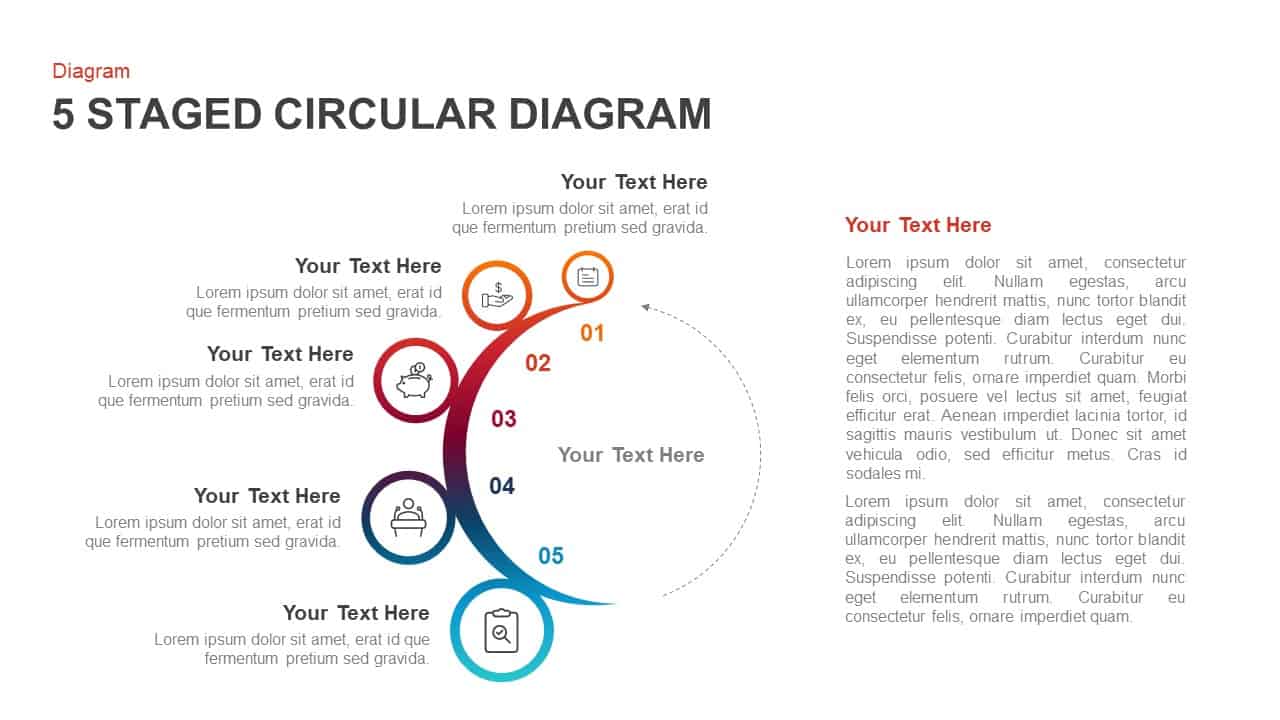
5 Staged Circular Diagram PowerPoint Template & Keynote
Circular Diagrams
Premium
-

Octagon Stage Process Flow Diagram Template for PowerPoint and Keynote Slide
Circular Diagrams
Premium
-
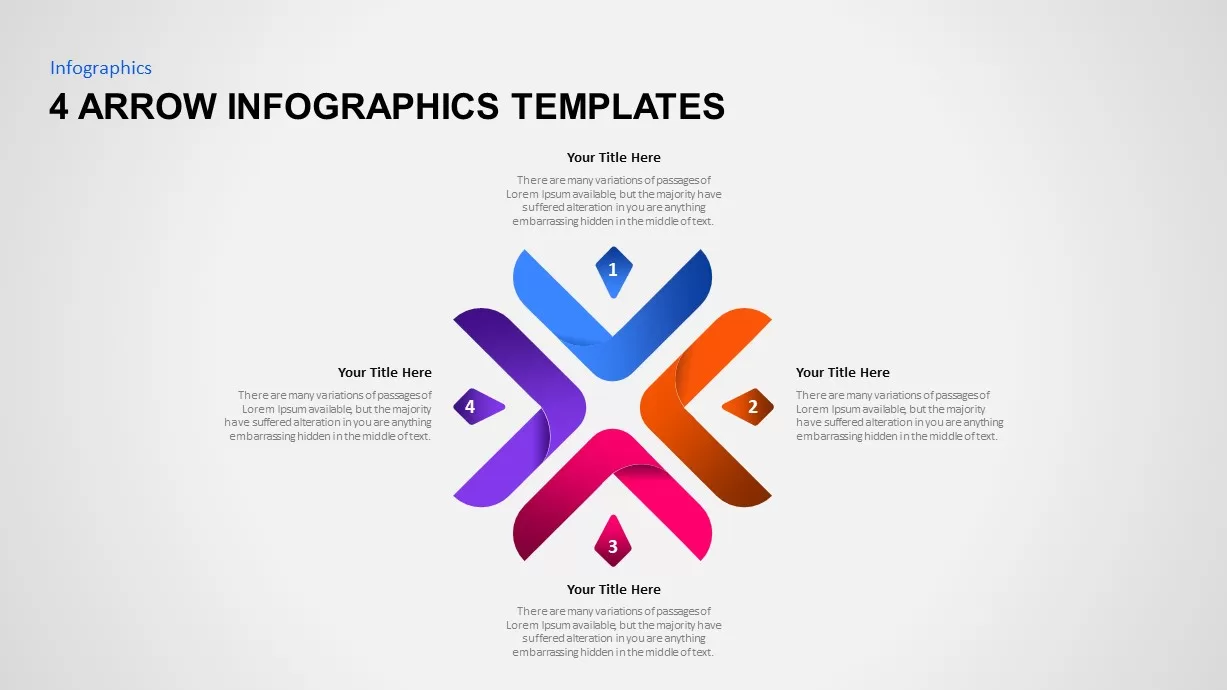
4 Arrow Infographic Template
Arrow Diagrams
Premium
-
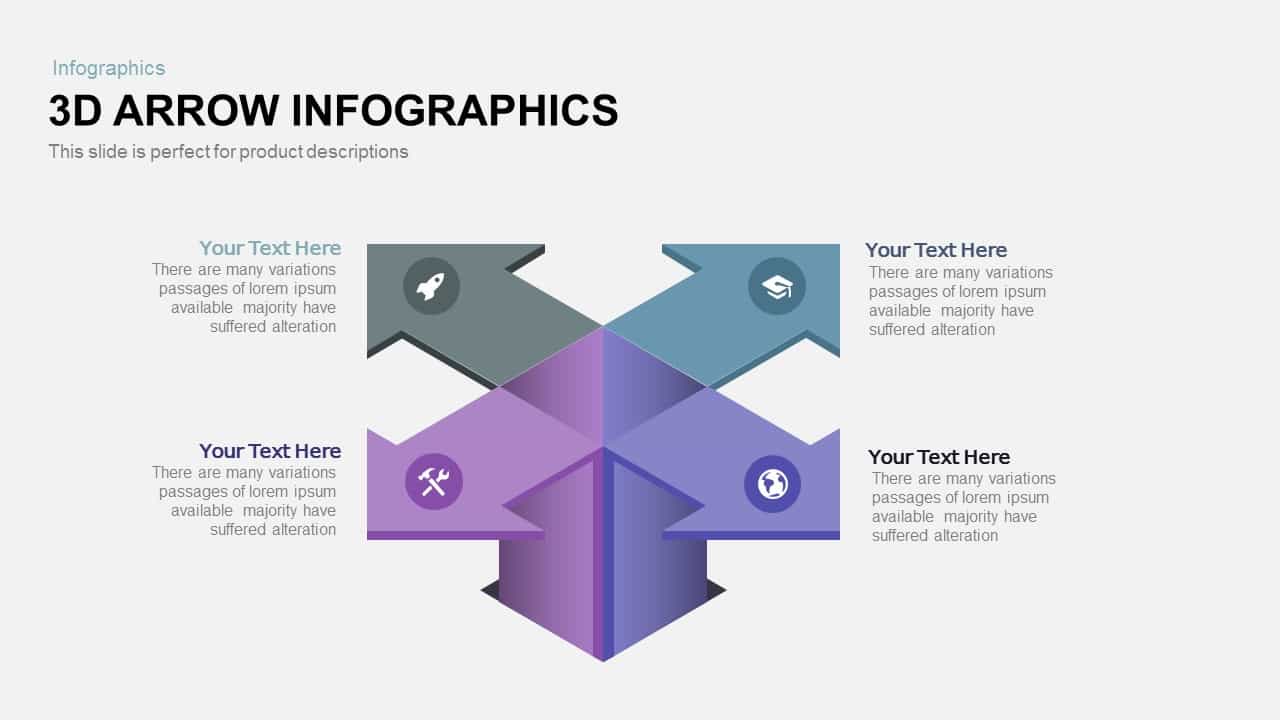
3D Infographics Arrow PowerPoint Template and Keynote Slide
3D Shapes
Premium
-
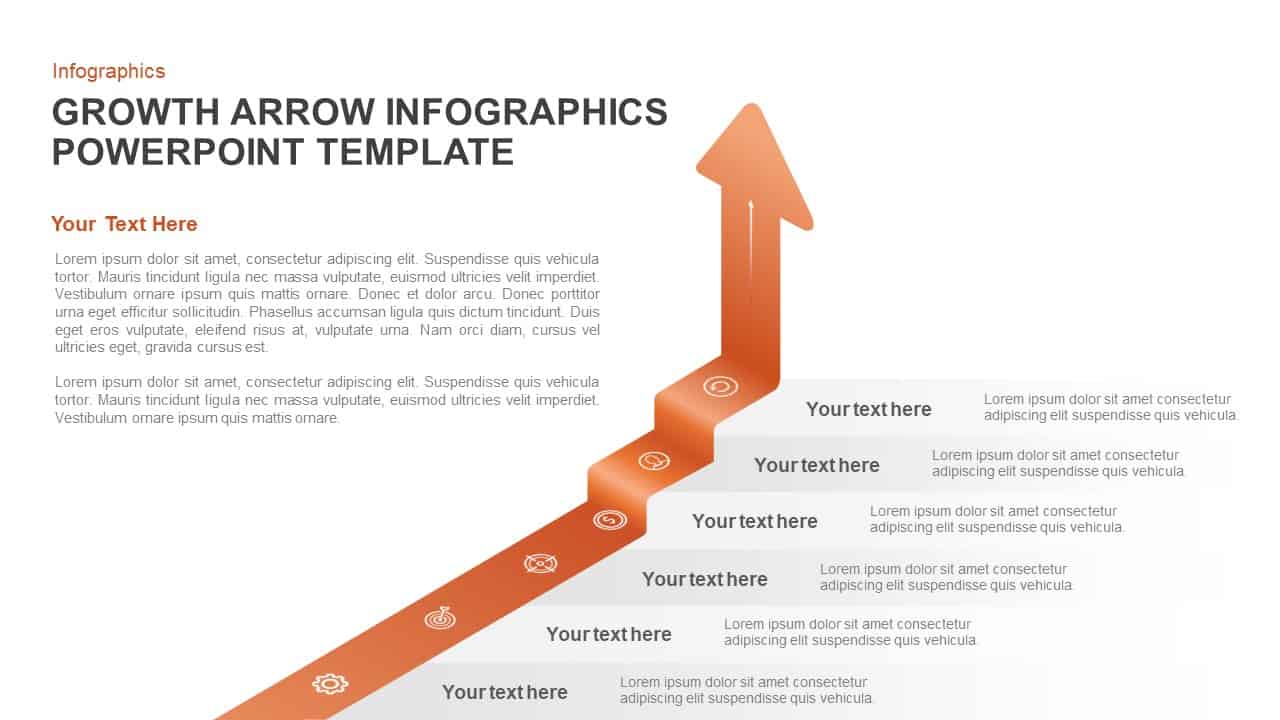
Growth Infographic Arrow PowerPoint Template and Keynote Slide
Arrow Diagrams
Premium
-
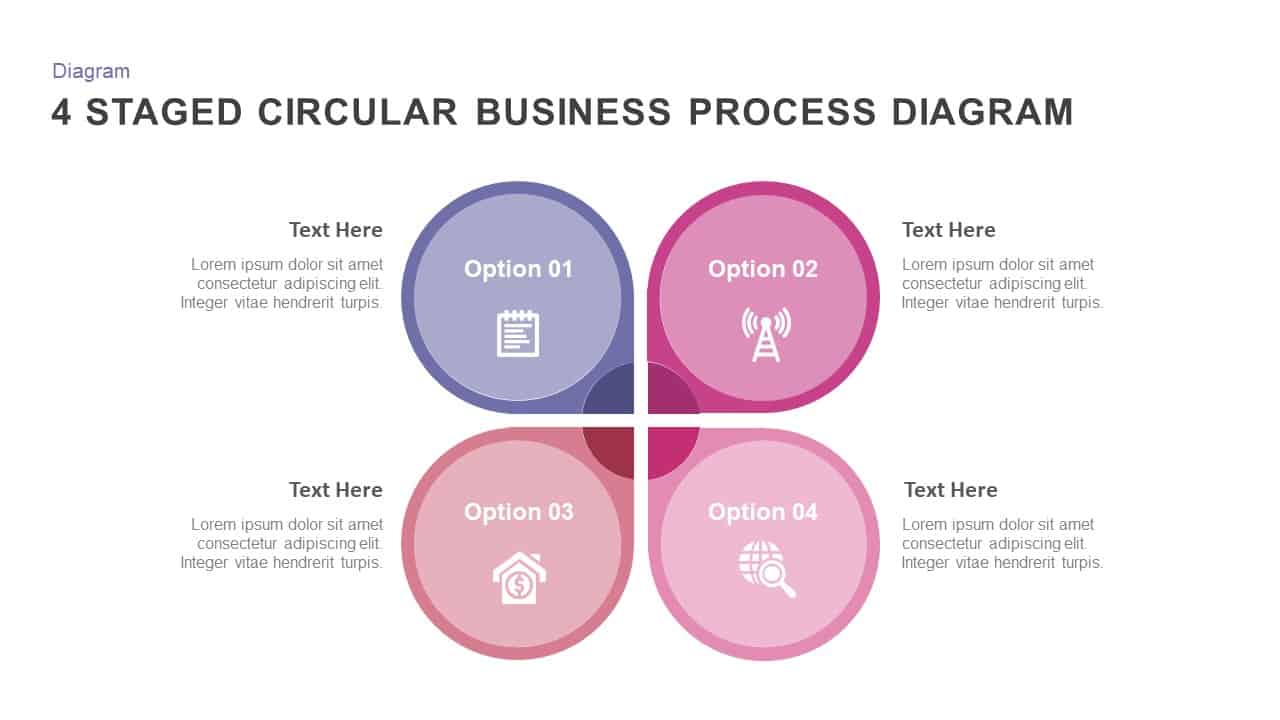
4 Staged Circular Business Process Diagram PowerPoint Template
Process Flow Diagrams
Premium