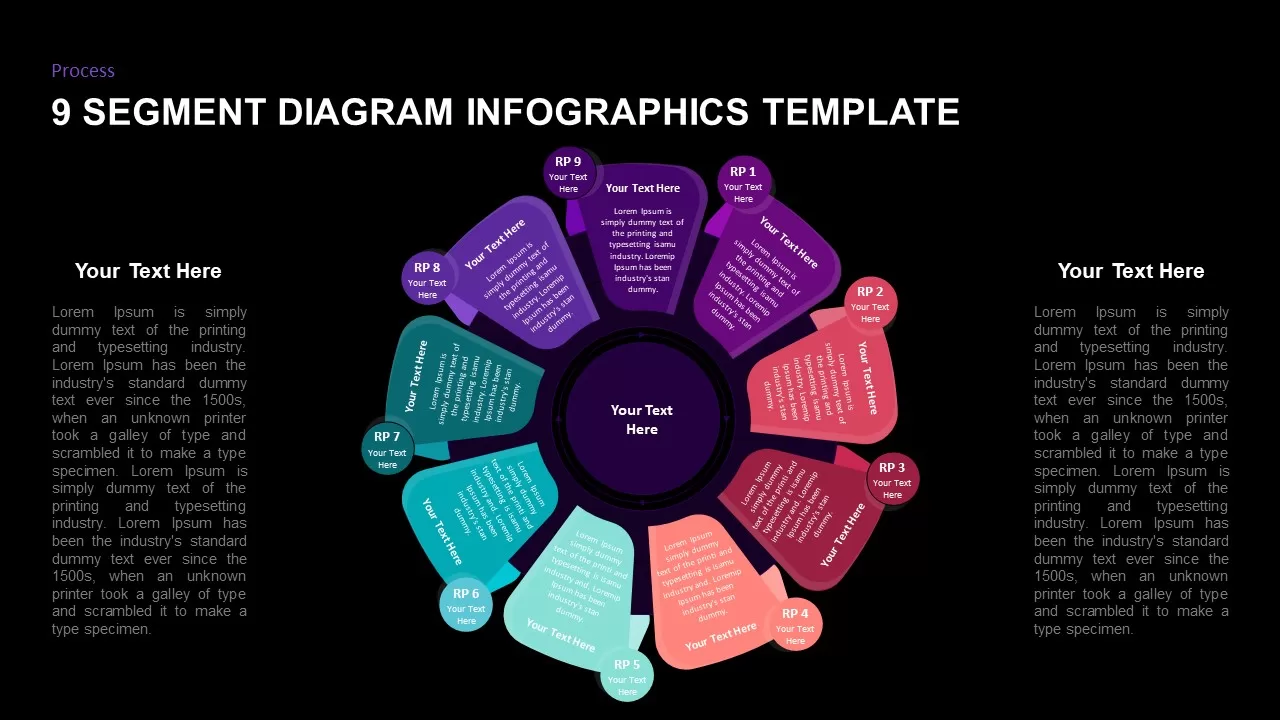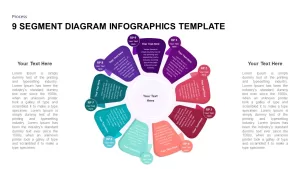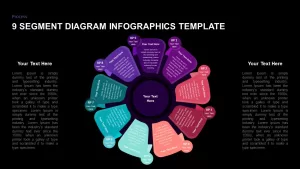Home » Circular Diagrams » 9 Stage Diagram Infographics Template
9 Stage Diagram Infographics Template
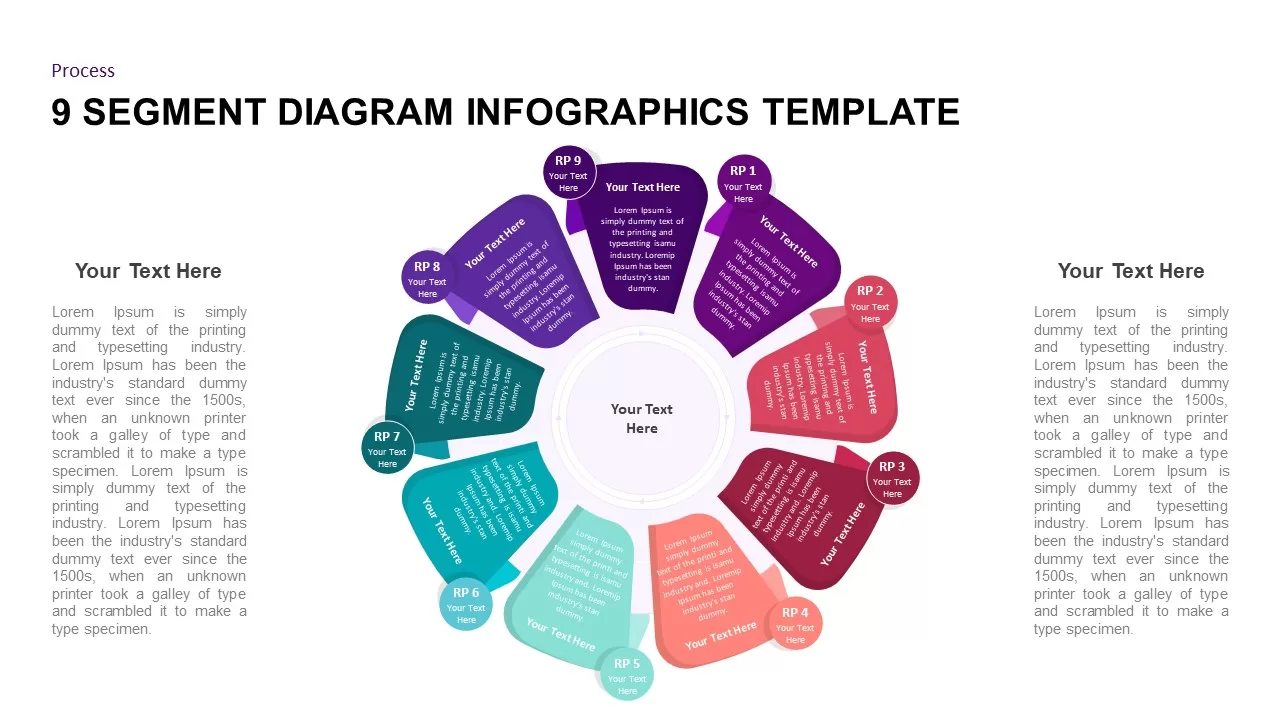
- Version 1.0.0
- Download 42
- File Size 0.00 KB
- File Count 1
- Create Date July 30, 2021
- Last Updated July 9, 2022
9 Stage Diagram Infographics Template
The nine-segment diagram infographics template is a typical circular PowerPoint presentation template with nine segmented pieces with numbers and text placeholder. It is a circle ppt template fit for presenting business management processes or strategies. This generic presentation design is created for giving information in an engaging tone. Multi-functional infographics have several uses, including business presentations and academic presentations. The presenters can use this diagram as their cover slide or introduction template to contain nine steps or nine concepts. The diagram flow allows the user to create cyclical ideas that would come in definite intervals or periodically.
Nine segment PowerPoint diagram looks like a flower with the inner heading zone. This heading placeholder enables the presenters to add their main heading of the topic on the centre and the spoke elements could be add-on the flower pallets. The nine shapes are nine components of your presentation, i.e., specified by the numbers. The diagram illustrates nine stages of business development or nine strategies that improve your business and organization. The pattern is best for presentations on sales and marketing. Presenters can show operational strategies to achieve sales growth and target. However, you could incorporate any topic irrespective of the field and subject.
Nine segment infographic diagram for PowerPoint presentation is a multi-functional template with editable choices. The presenters can change the themes and color backgrounds, including the colour of the pieces. The users can select their topic and deliver a simple and stunning presentation using the nine segment diagram PowerPoint template. You could show each step in the topic to support clipart infographic icons if you are ready to fill the peripheral mini-circles by drag and drop. You can customize anything according to your aesthetics and content. Just add your key heading on the centre circle and make your presentation striking.
Attached Files
| File | Action |
|---|---|
| https://premiumdownloads.s3.amazonaws.com/SB01879-9 Stage Diagram Infographics Template.zip | Download |
Login to download this file
Add to favorites
Add to collection
-
Item ID
SB01879 -
Rating
0.0
(0 reviews)
Tags
Related Templates
-
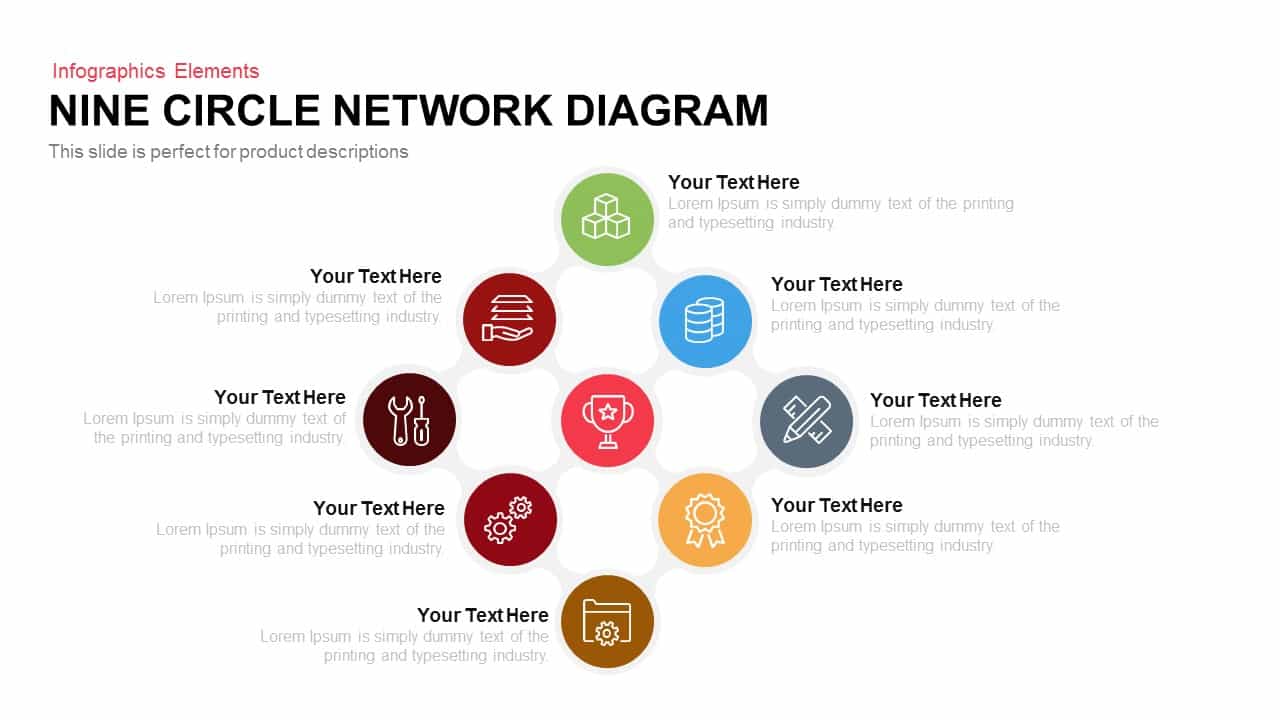
Nine Circle Network Diagram Template for PowerPoint and Keynote
Business Models
Premium
-
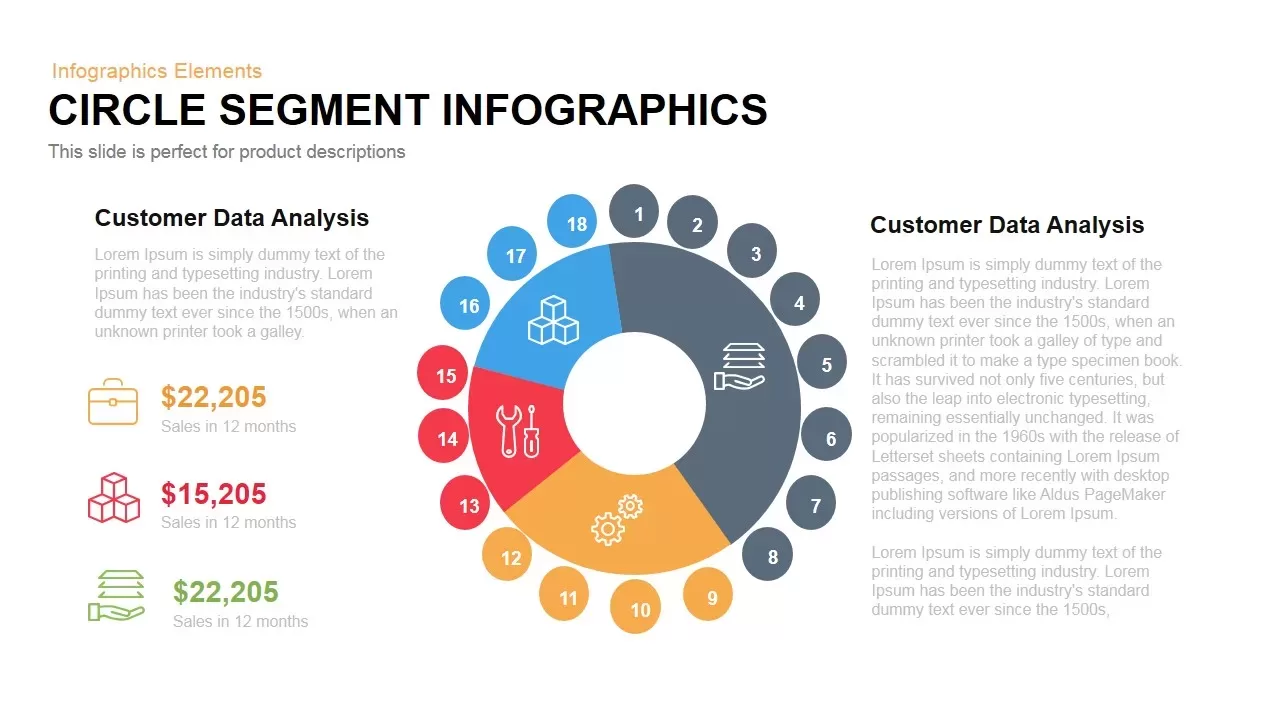
Circle Segment Infographics PowerPoint and Keynote Template
Business Models
Premium
-

Gagne Nine Events of Instruction Diagram
Circular Diagrams
Premium
-
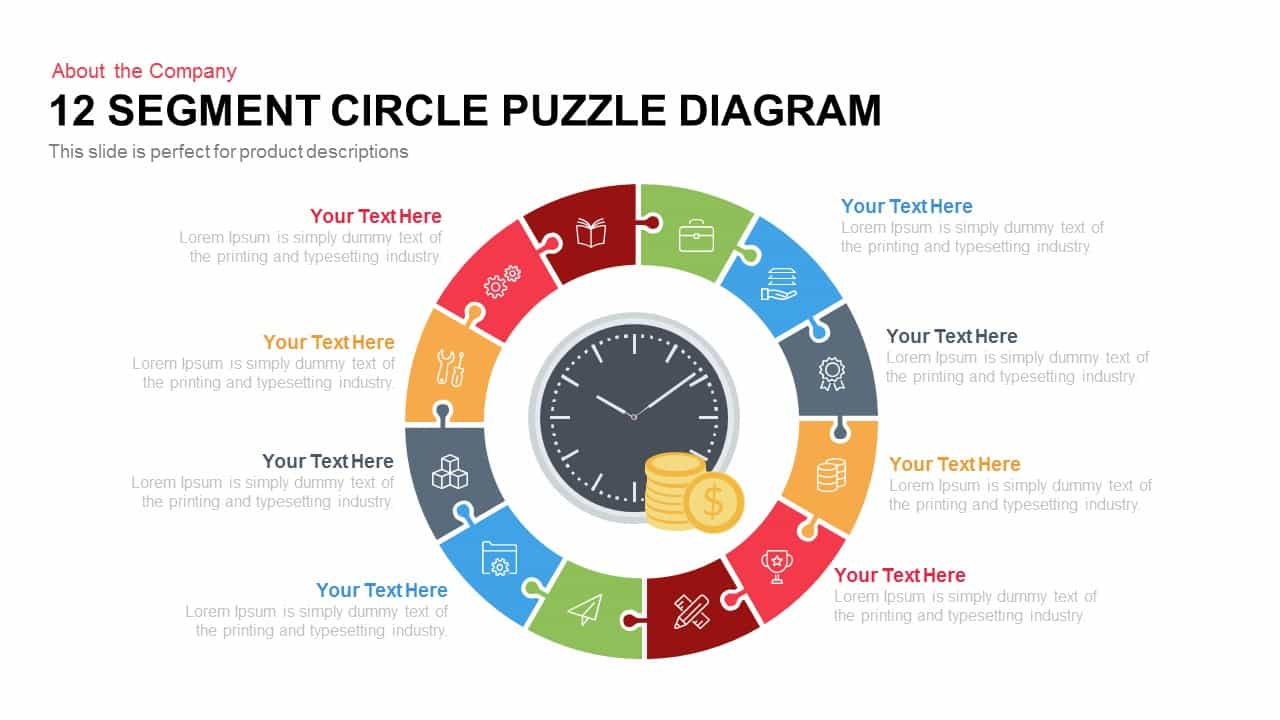
12 Segment Circle Puzzle Diagram Template for PowerPoint and Keynote
Puzzle
Premium
-
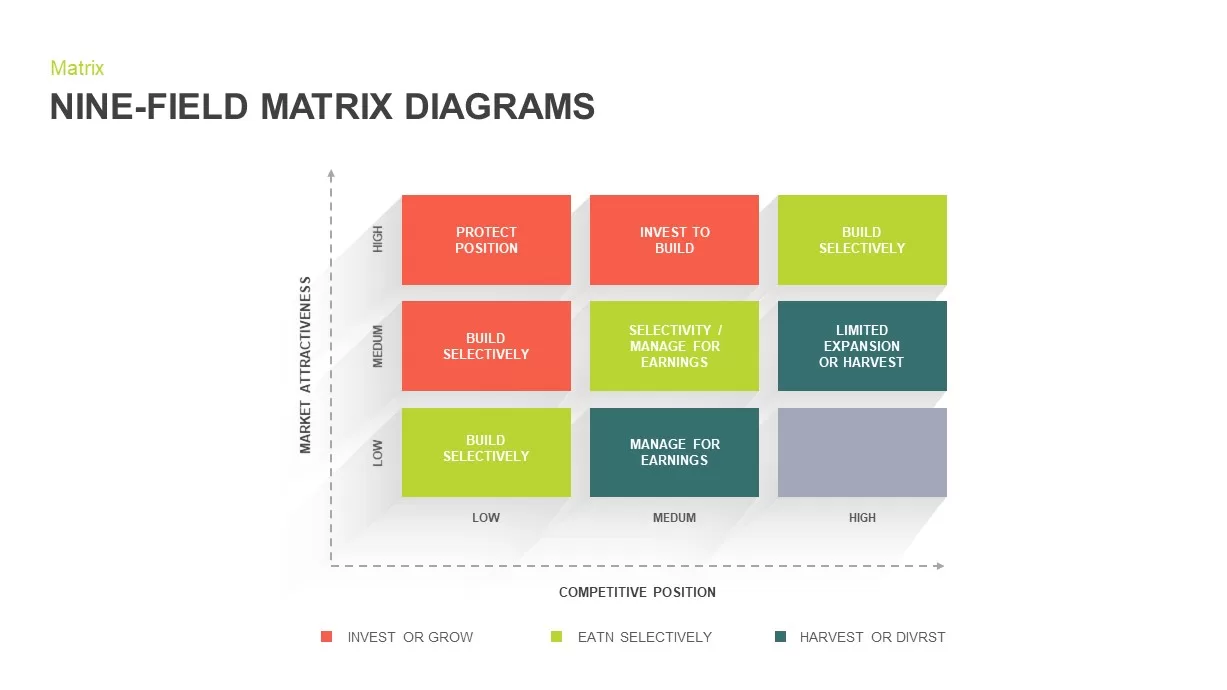
Nine Field Matrix Diagrams PowerPoint Template
Business Models
Premium
-
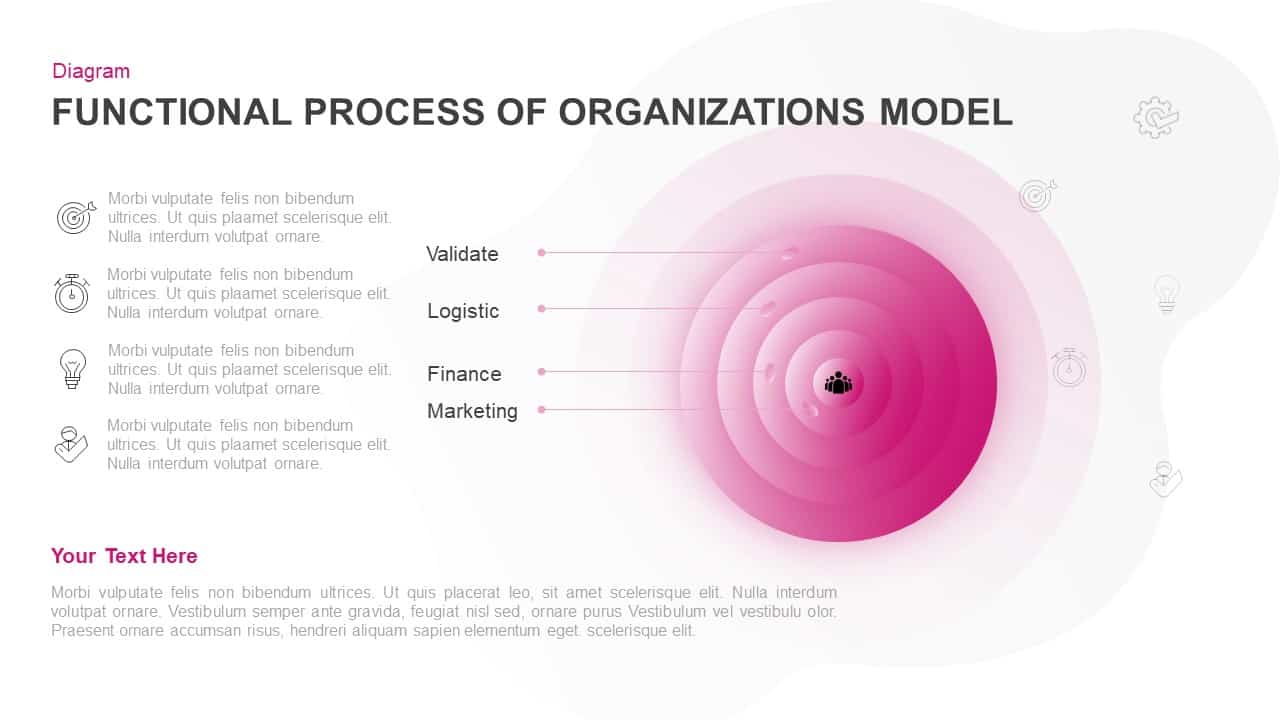
Functional Process of Organizations Model Template
Business Models
Premium
-

5 Step Circular Puzzle Diagram Template for PowerPoint
Puzzle
Premium
-
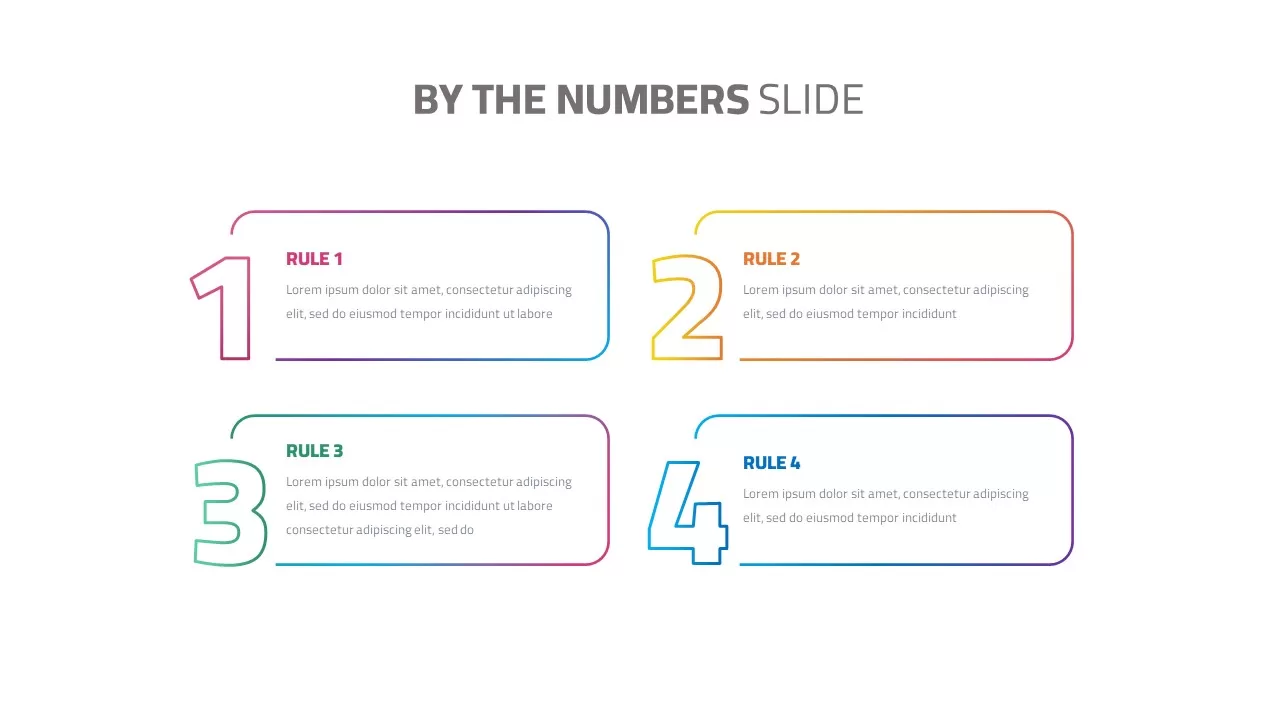
By The Numbers Slide
Tables
Premium
-
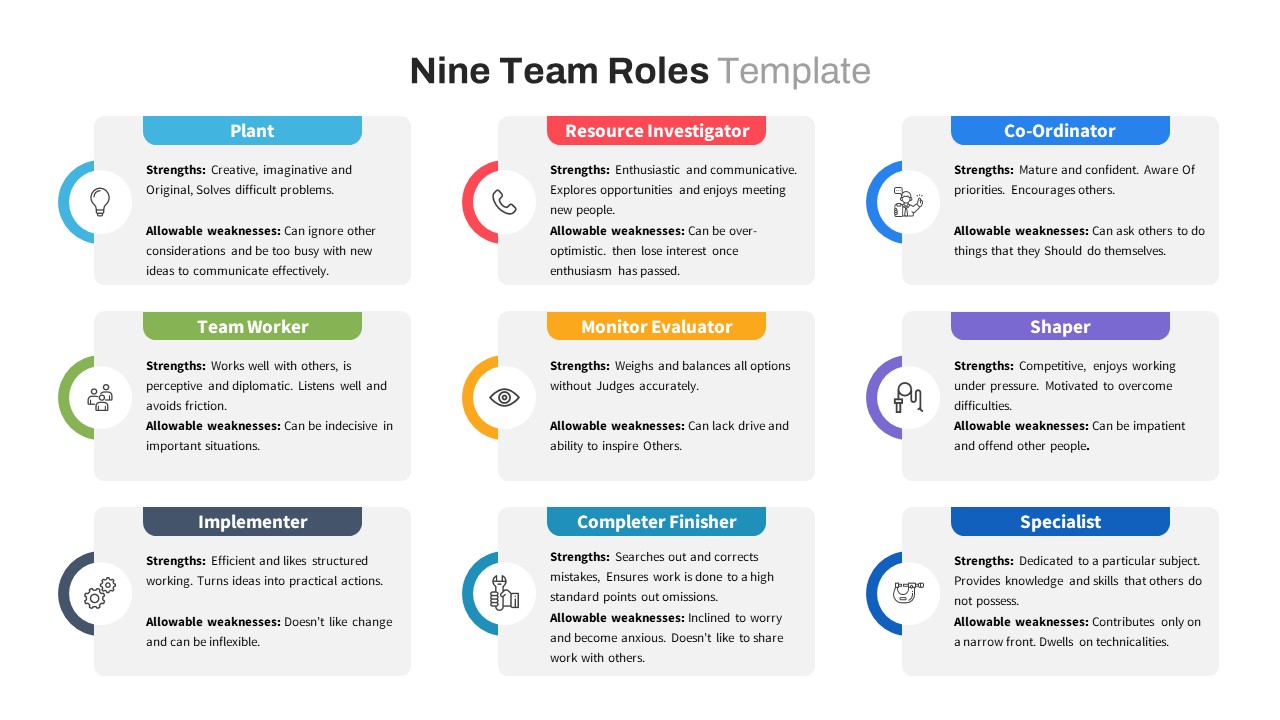
Nine Team Roles PowerPoint Template
PowerPoint Templates
Premium
-
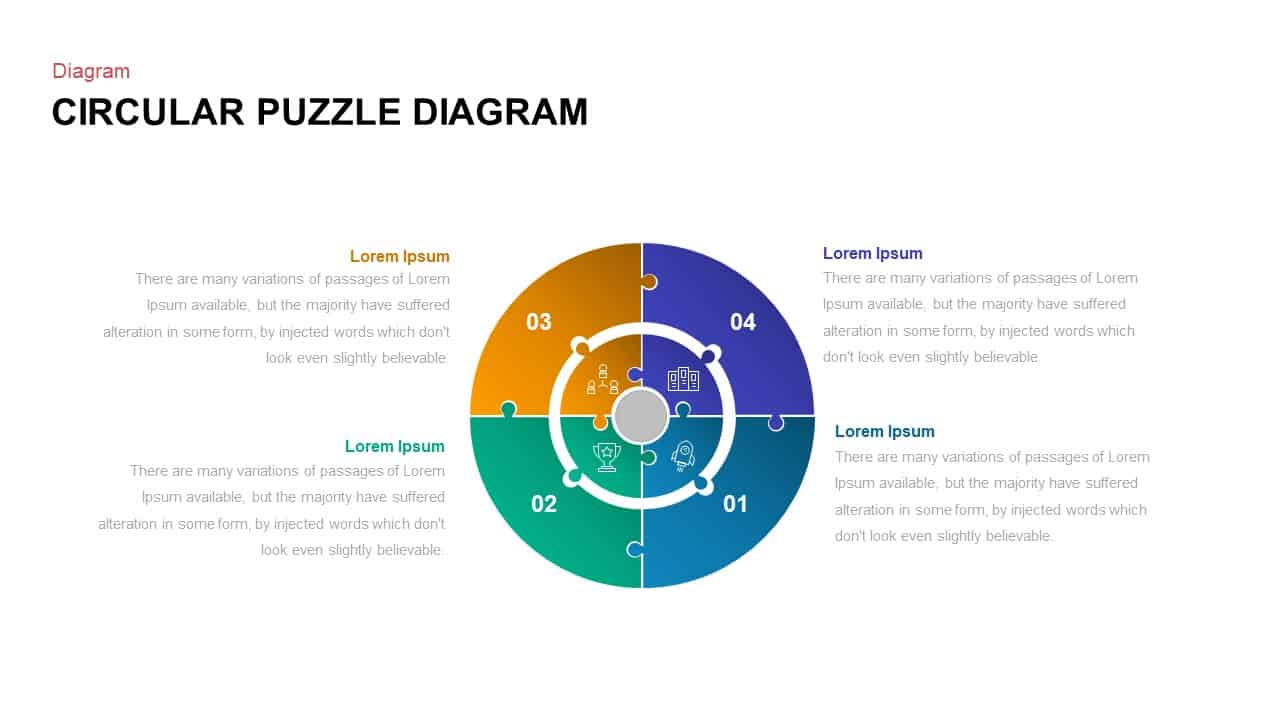
4 Step Circular Puzzle Diagram Template
Puzzle
Premium
-
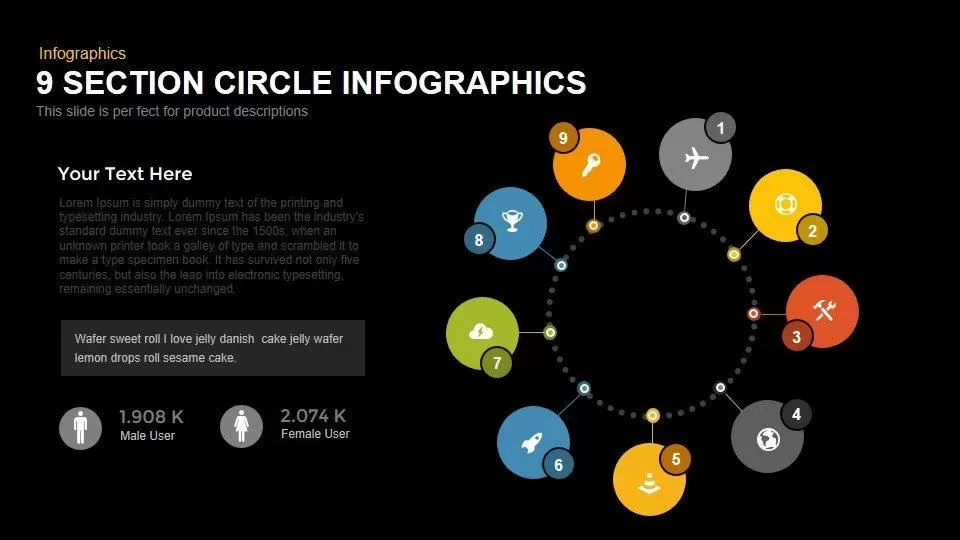
9 Section Circle PowerPoint Template and Keynote Infographics Slide
Circular Diagrams
Premium
-
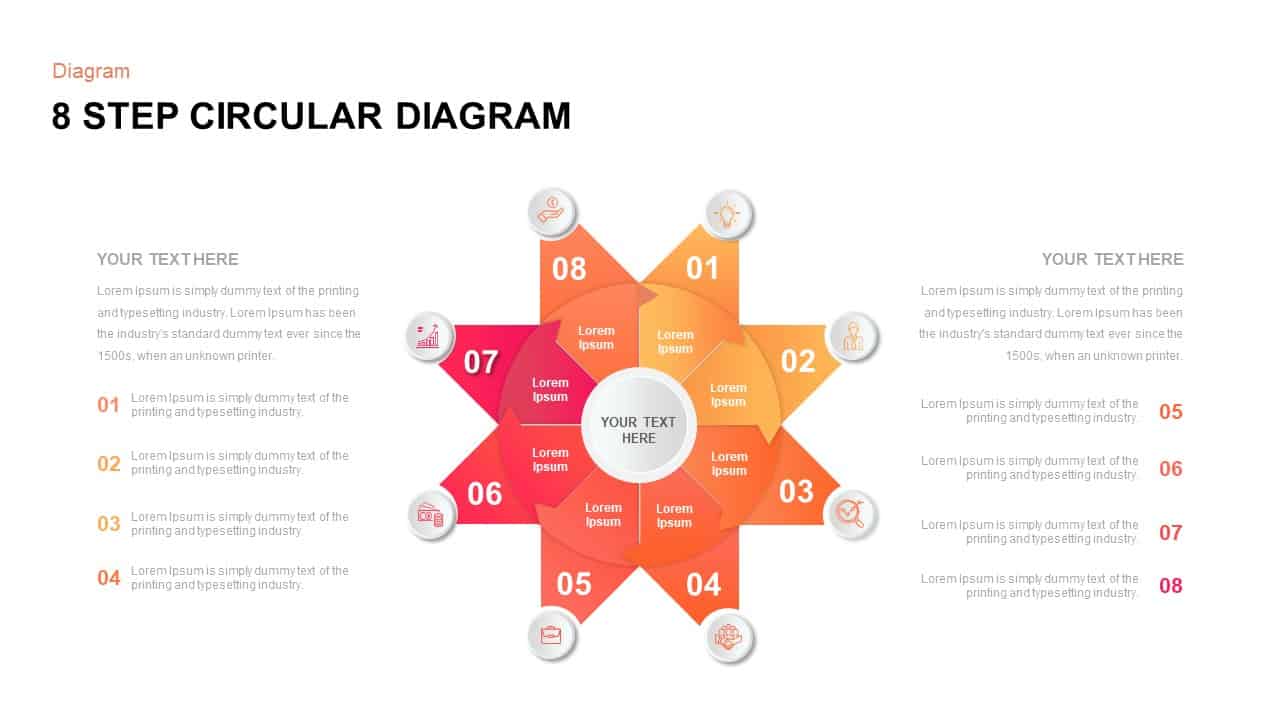
8 Step Circular Diagram Template for PowerPoint
Circular Diagrams
Premium
-
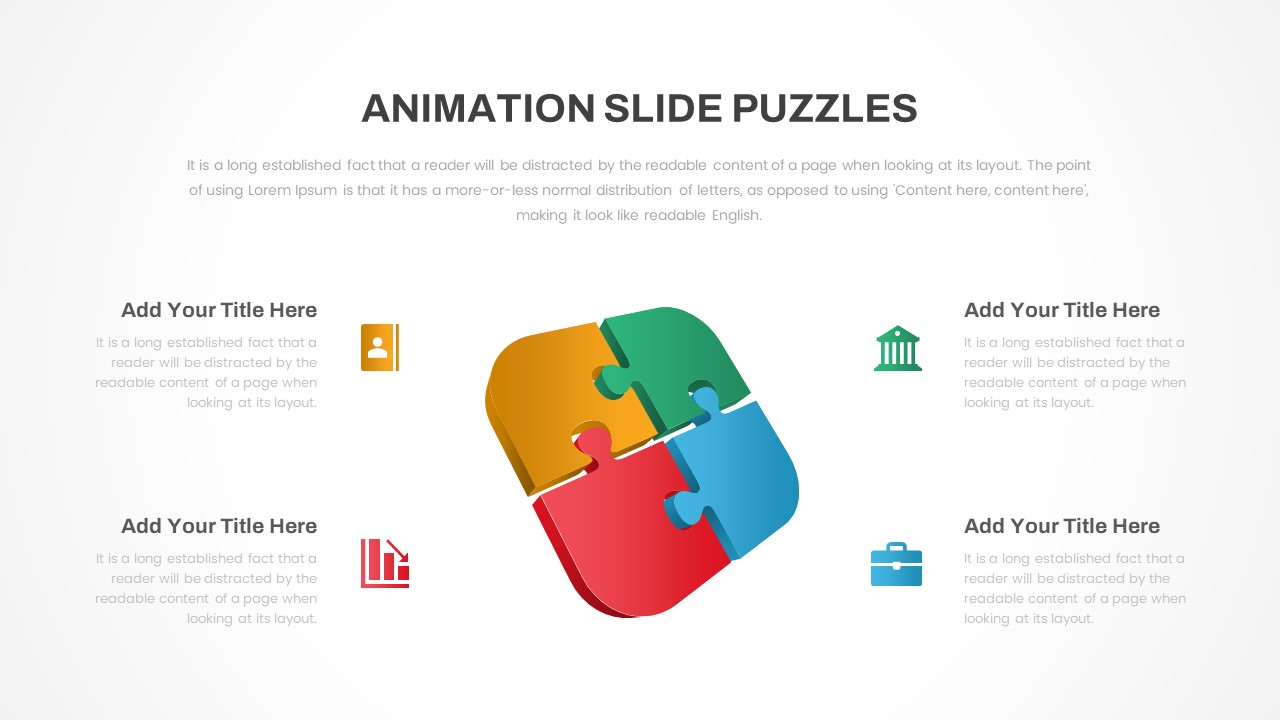
Animated Puzzle PowerPoint Template
PowerPoint Templates
Premium
-
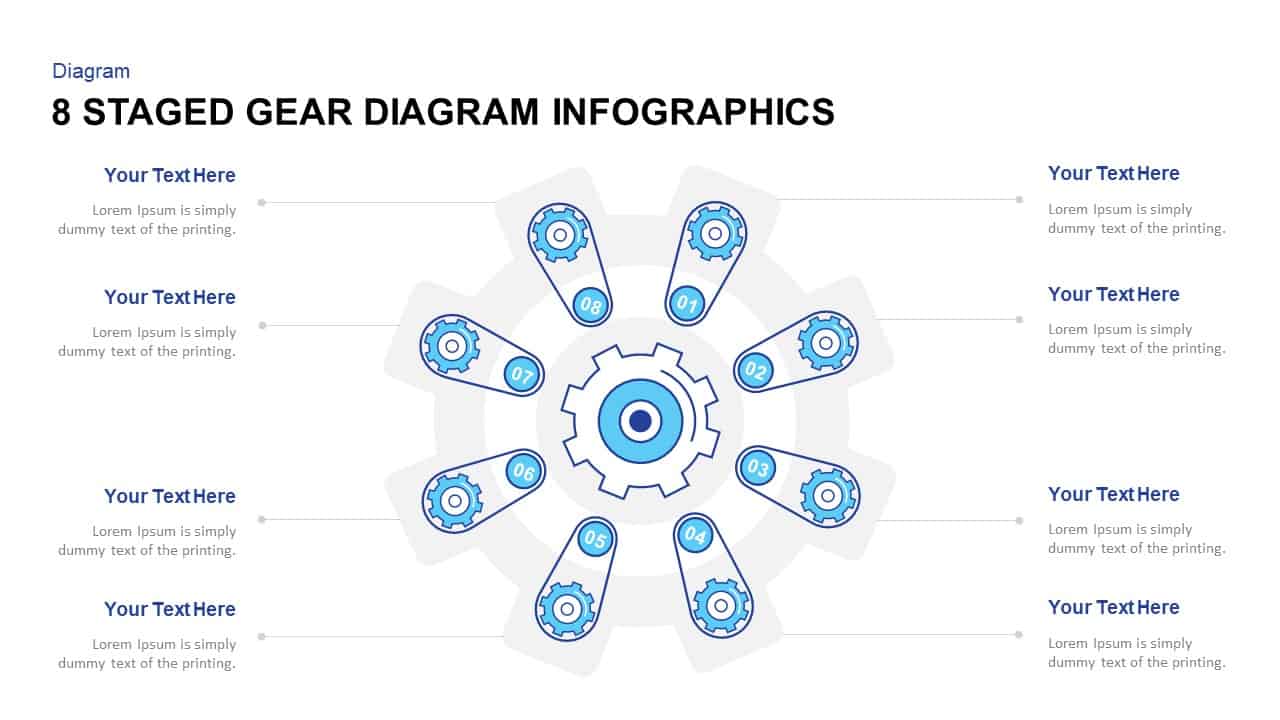
8 Staged Gear Diagram PowerPoint Template
Gear
Premium
-
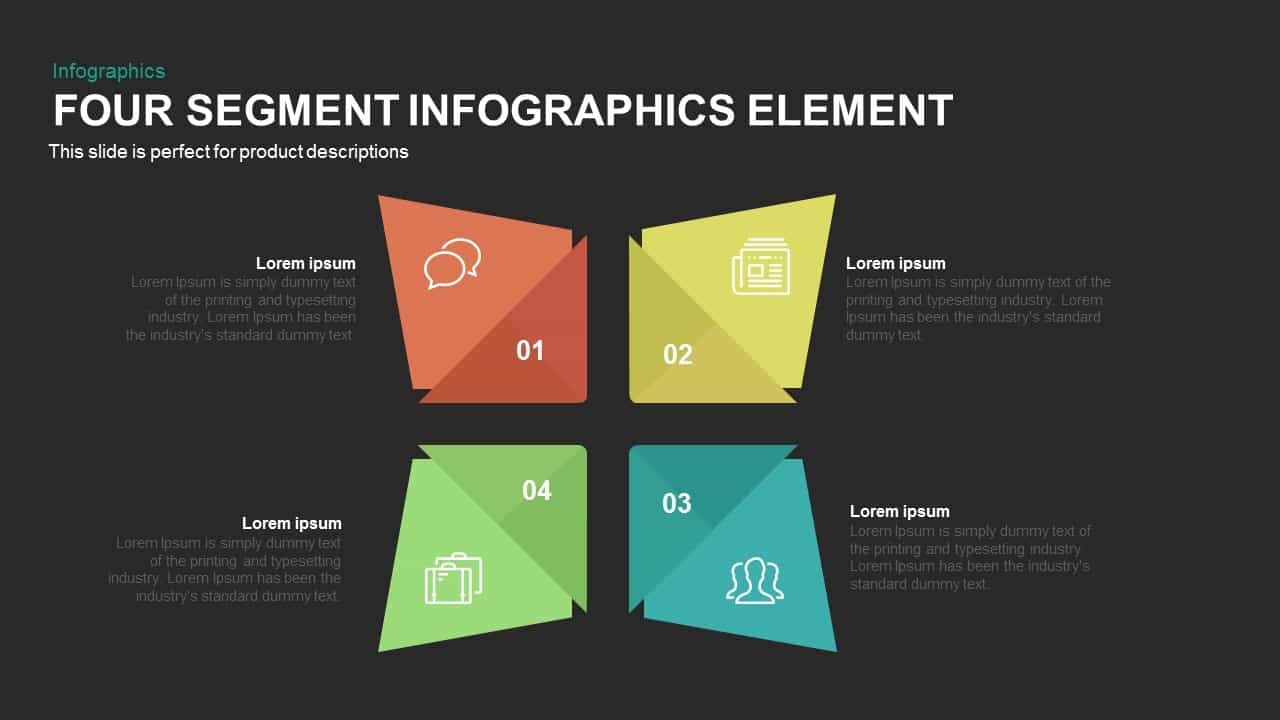
4 Segment Infographics Elements PowerPoint Template and Keynote Slide
Business Models
Premium
-
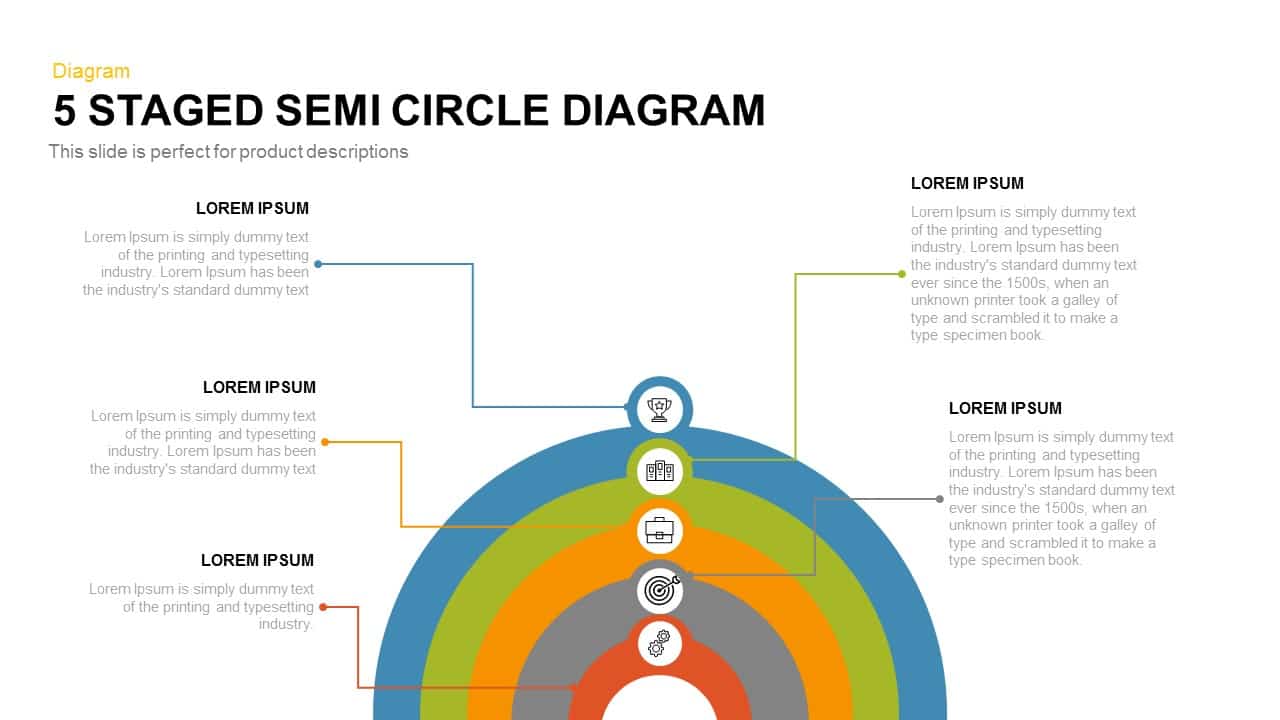
5 Staged Semi Circle Diagram for PowerPoint and Keynote
Business Models
Premium
-
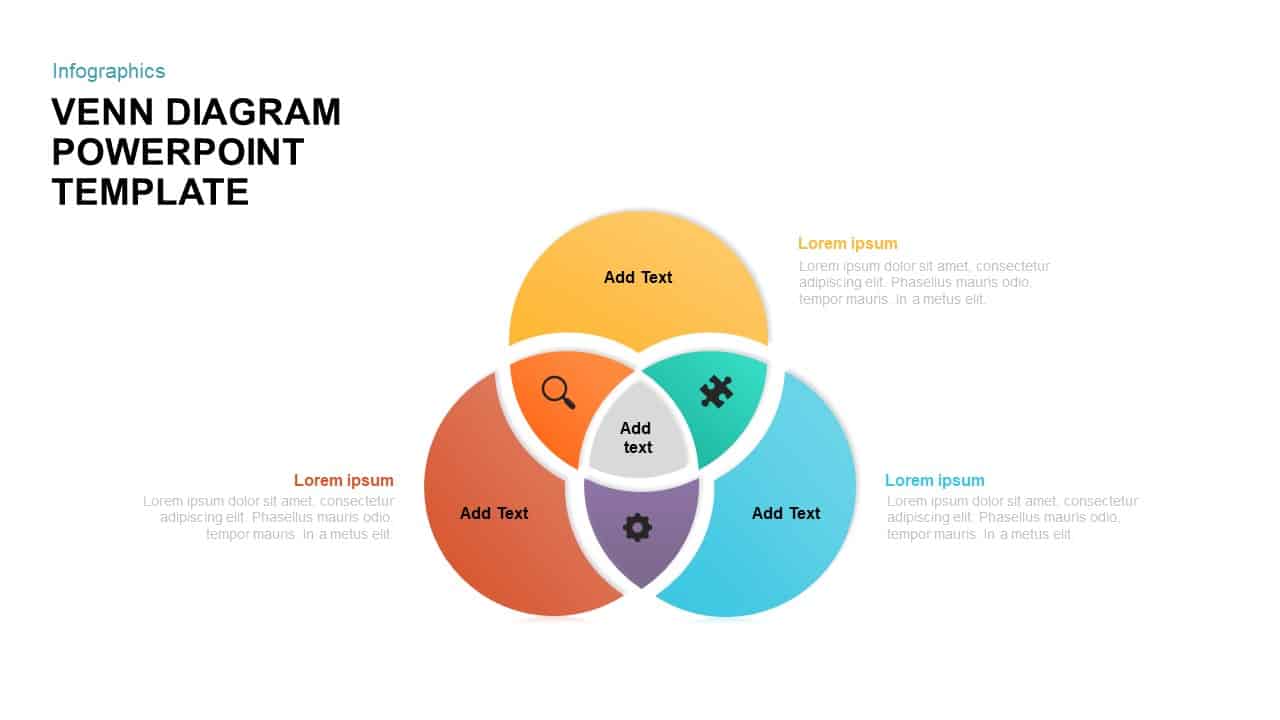
Venn Diagram PPT Template and Keynote Slide
Diagrams
Premium
-
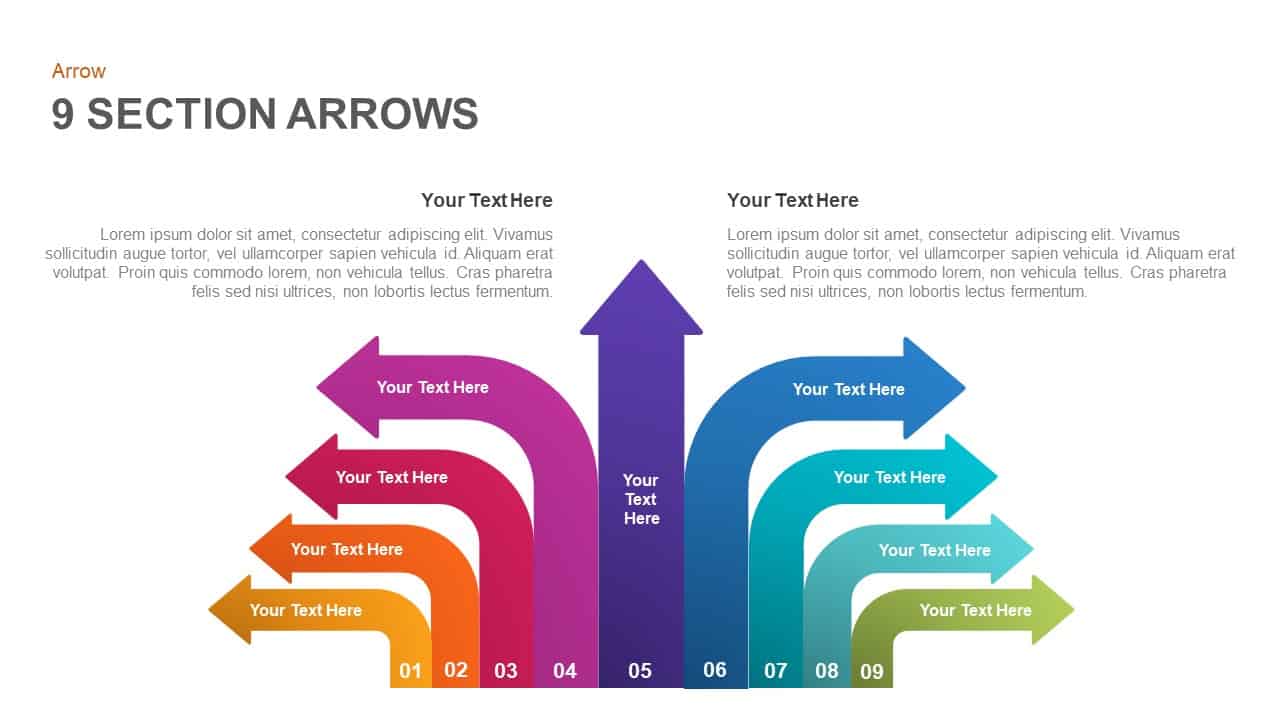
9 Section Arrows PowerPoint Template and Keynote Slide
Arrow Diagrams
Premium
-
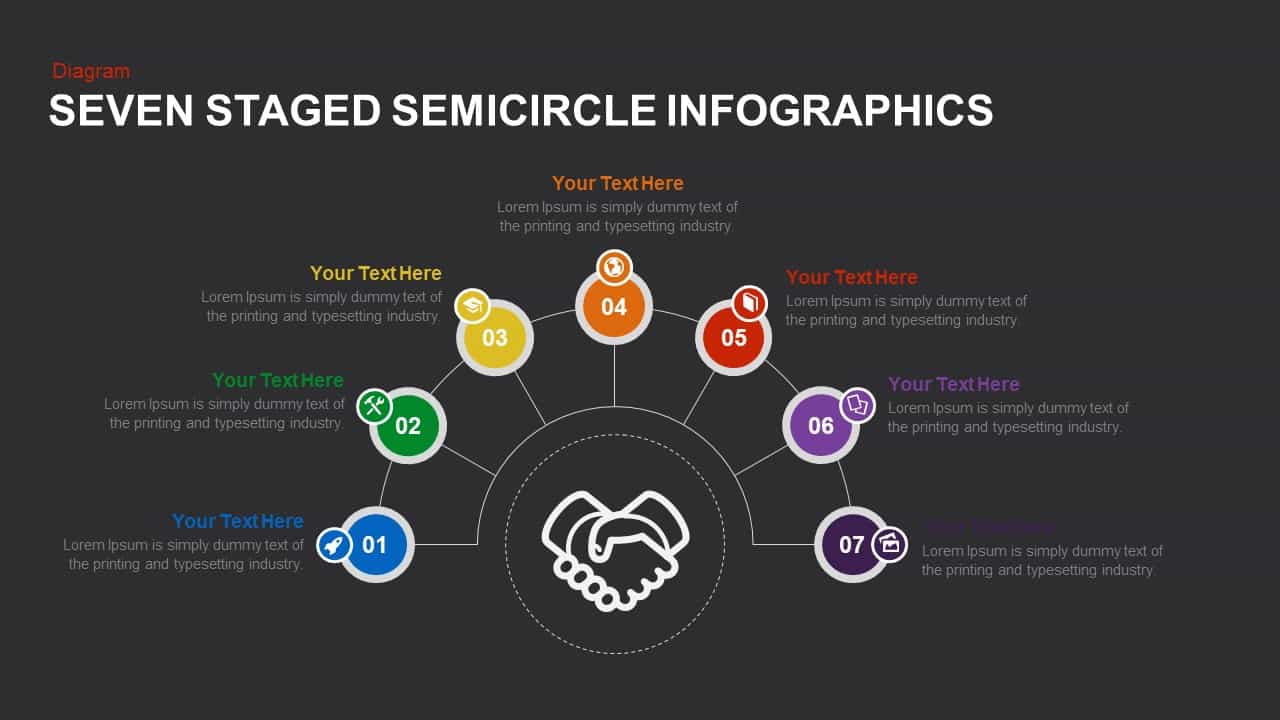
7 Step Semi Circle PowerPoint Template & Keynote
Business Models
Premium
-
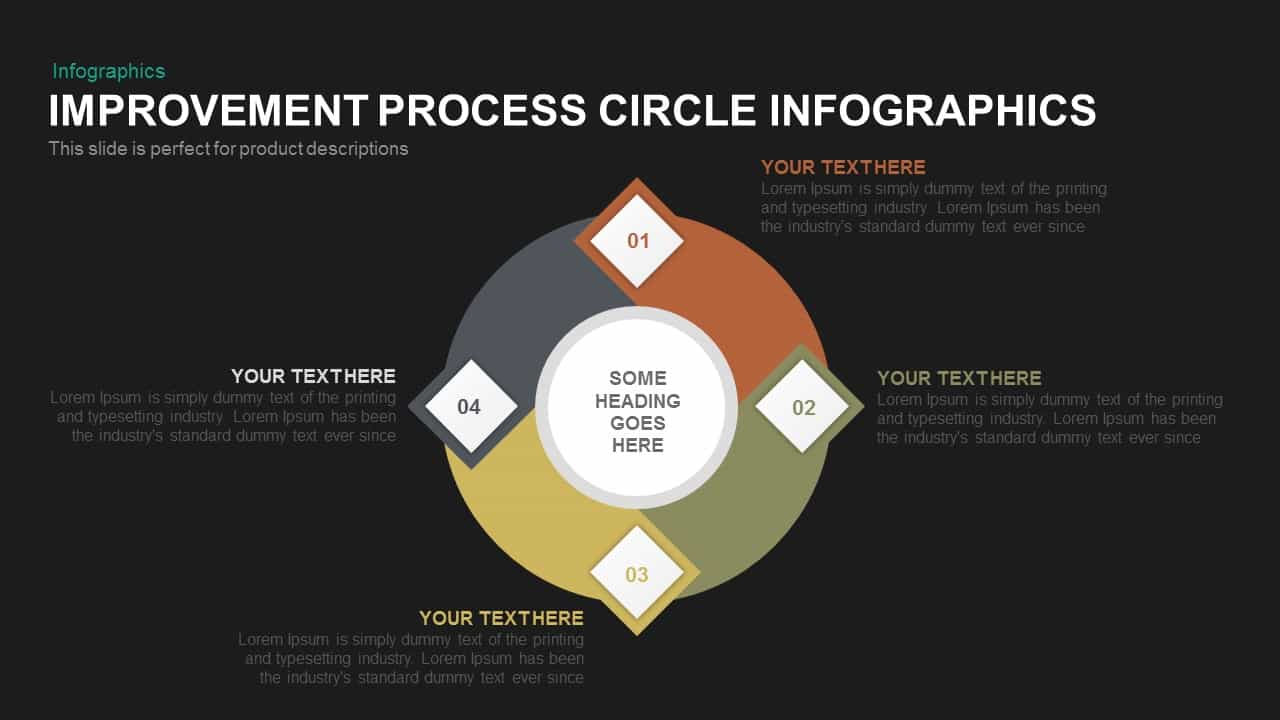
Process Improvement Circle Infographics Template for PowerPoint and Keynote
Diagrams
Premium
-
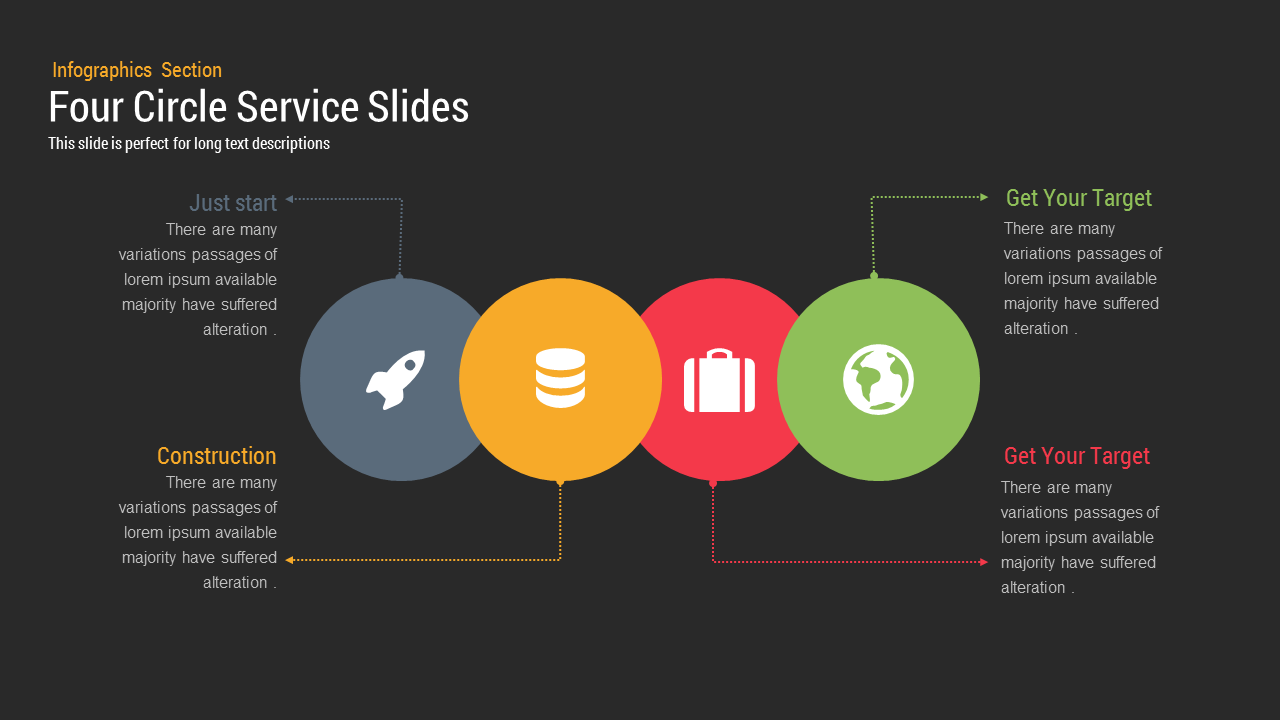
Four Circle Service PowerPoint Template and Keynote Slides
Shapes
Premium
-

Circle Diagram Template for PowerPoint and Keynote
Circular Diagrams
Premium
-

Go To Market PowerPoint Template
PowerPoint Templates
Premium
-
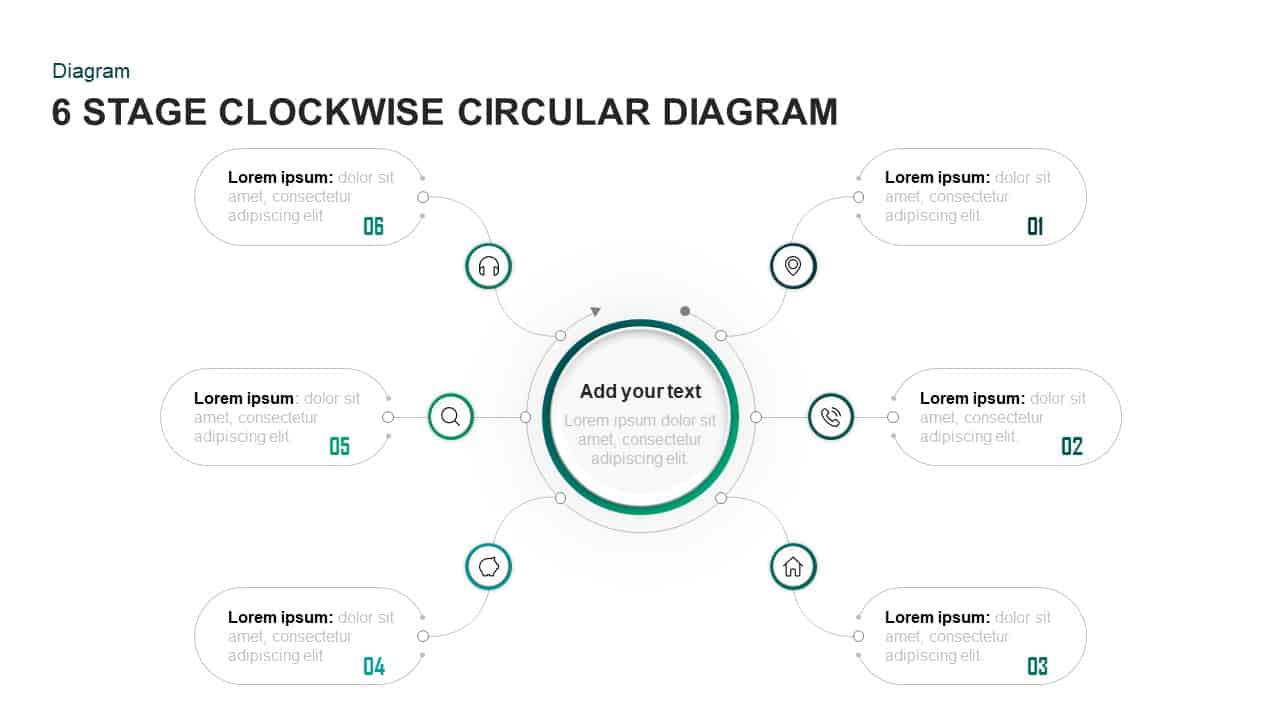
6 Stages Clockwise Circular Diagram Template for PowerPoint & Keynote
Circular Diagrams
Premium
-
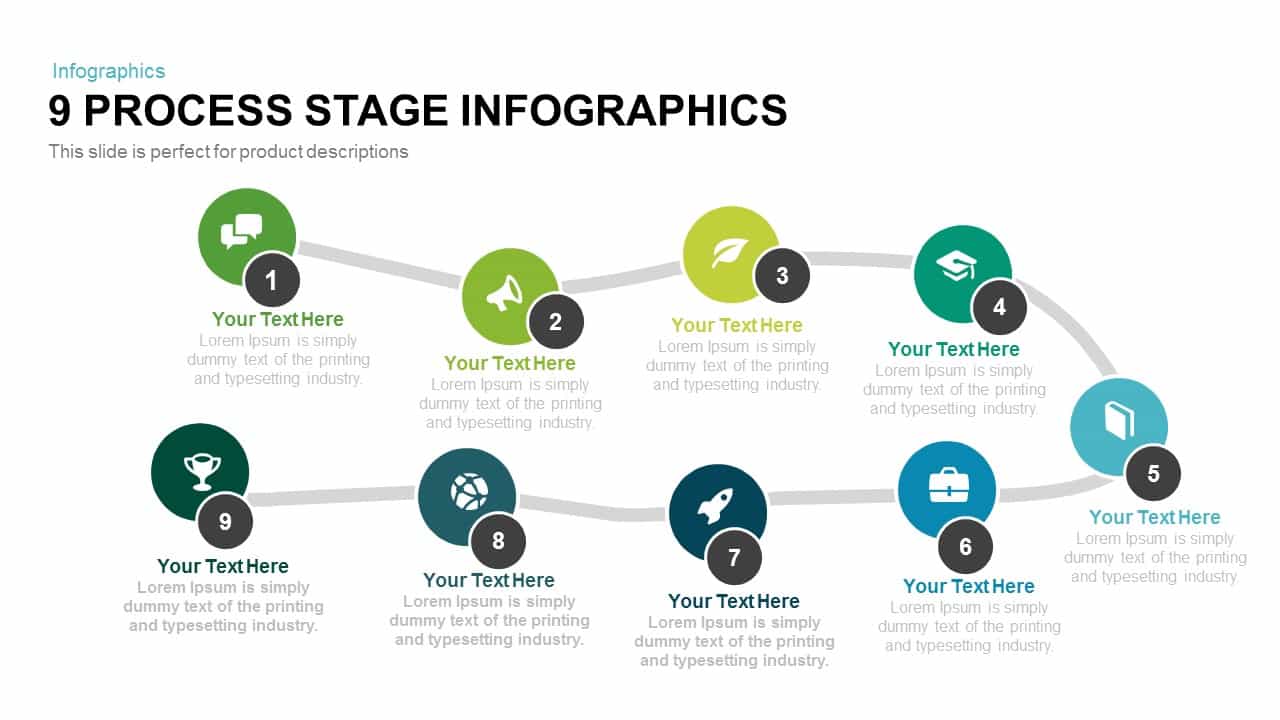
9 Process Stage Infographics PowerPoint Template and Keynote
Process Flow Diagrams
Premium
-

6 Circle Diagram PowerPoint Template and Keynote Slide
Circular Diagrams
Premium
-
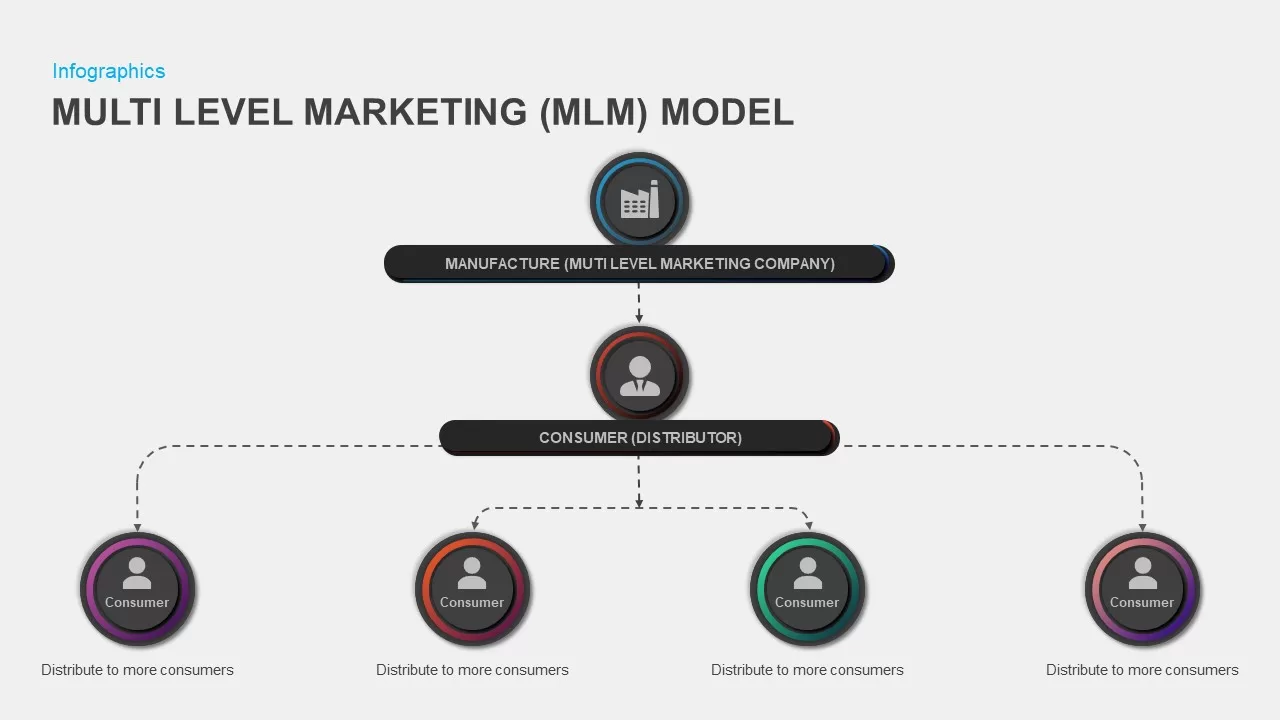
Multi-Level Marketing PowerPoint Template
PowerPoint Templates
Premium
-
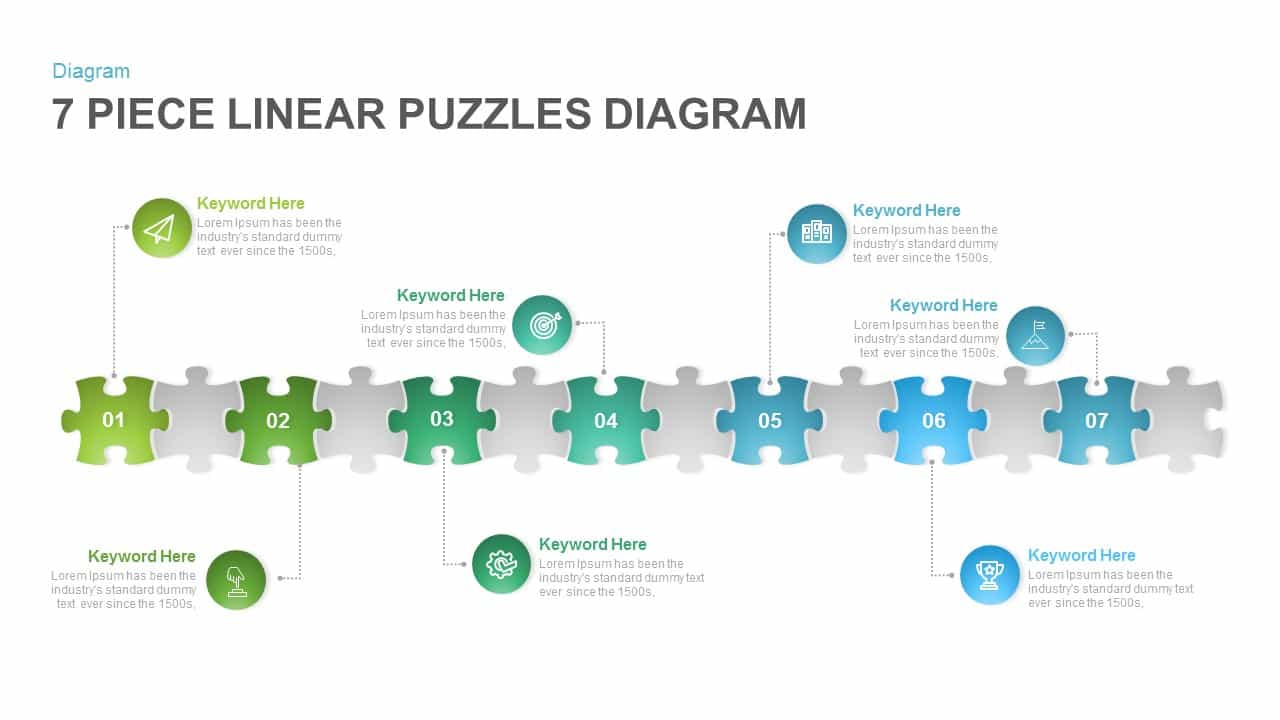
7 Section Linear Puzzle Diagram Template for PowerPoint and Keynote
Puzzle
Premium
-

Rounded Numbers for List Representation PowerPoint Template
Infographic
Premium
-
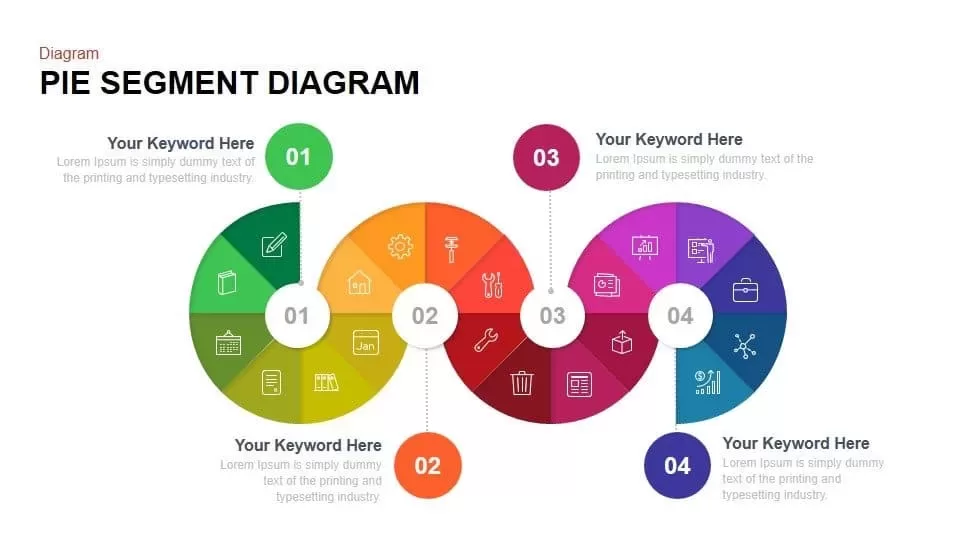
Pie Segment Diagram PowerPoint Template and Keynote Slide
Business Models
Premium
-
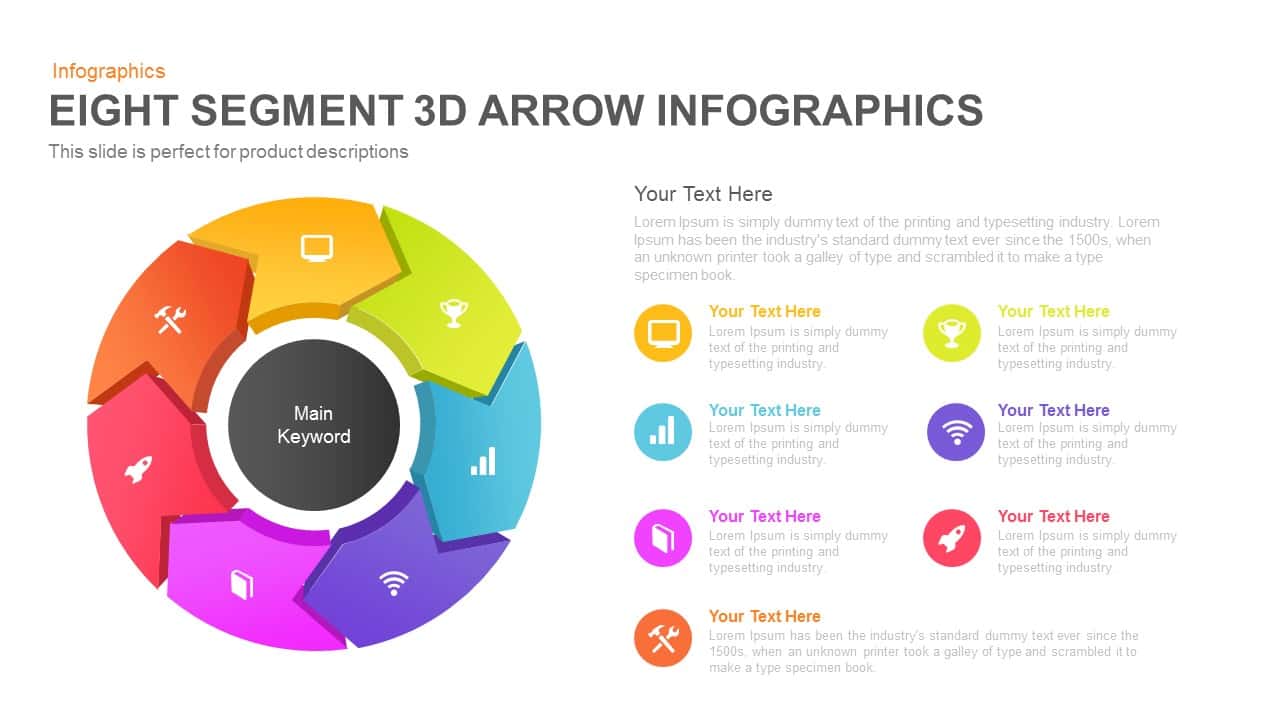
8 Segment Infographics 3D Arrow PowerPoint Template and Keynote
3D Shapes
Premium
-

3 to 9 Step Circular Process PowerPoint Templates
Puzzle
Premium
-
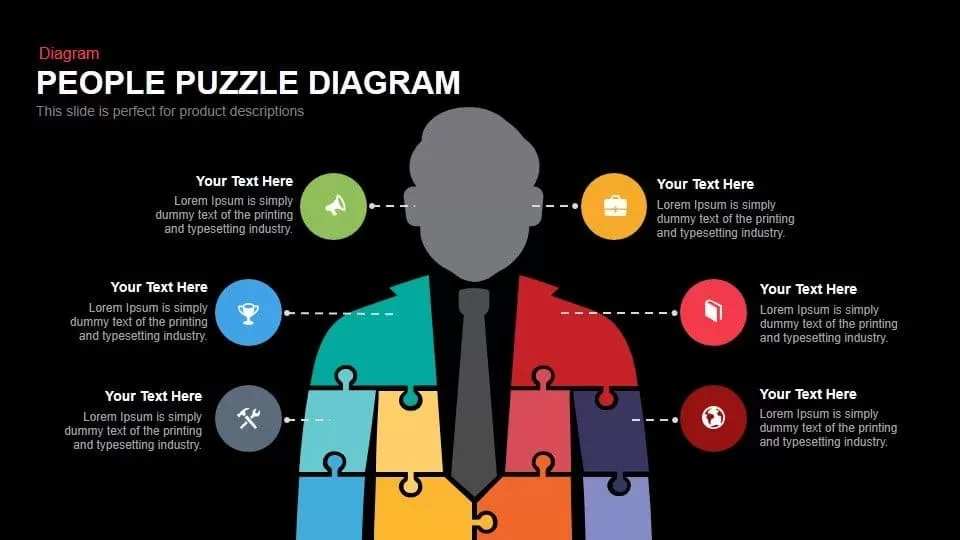
People Puzzle Pieces Diagram Template for PowerPoint and Keynote
Puzzle
Premium
-
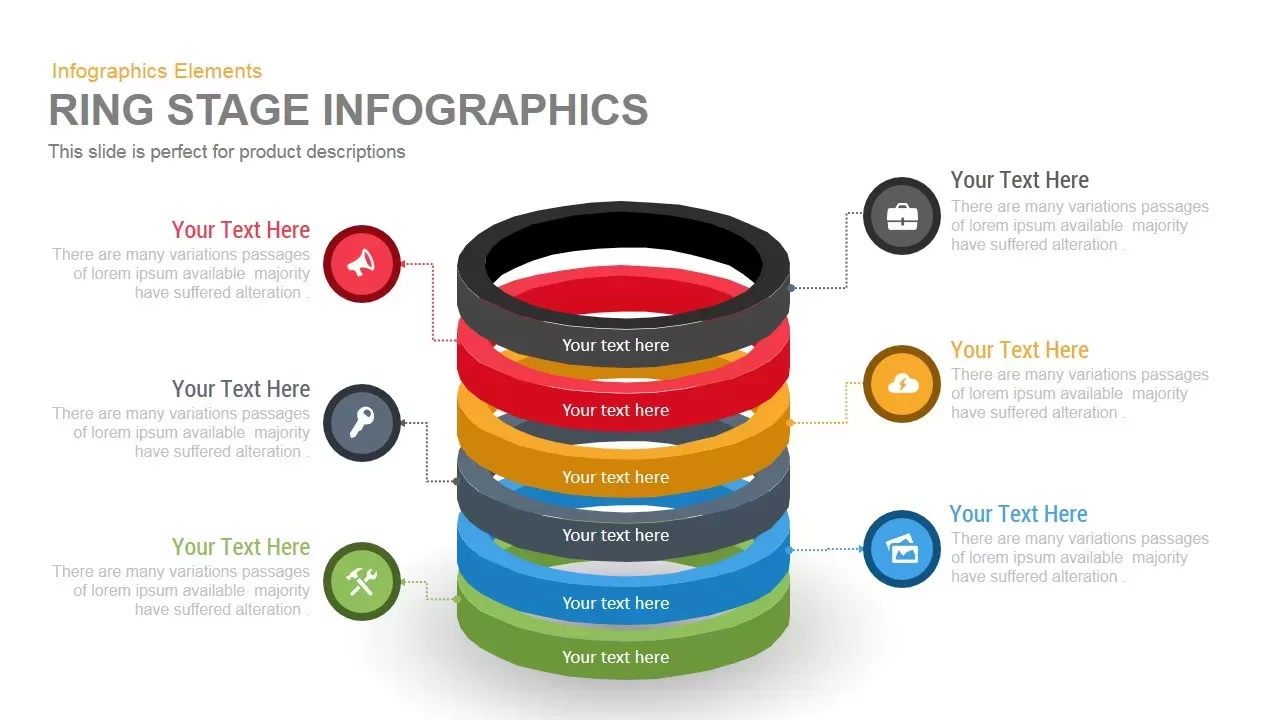
Ring Stage Infographics PowerPoint and Keynote Template
Stage Diagrams
Premium
-
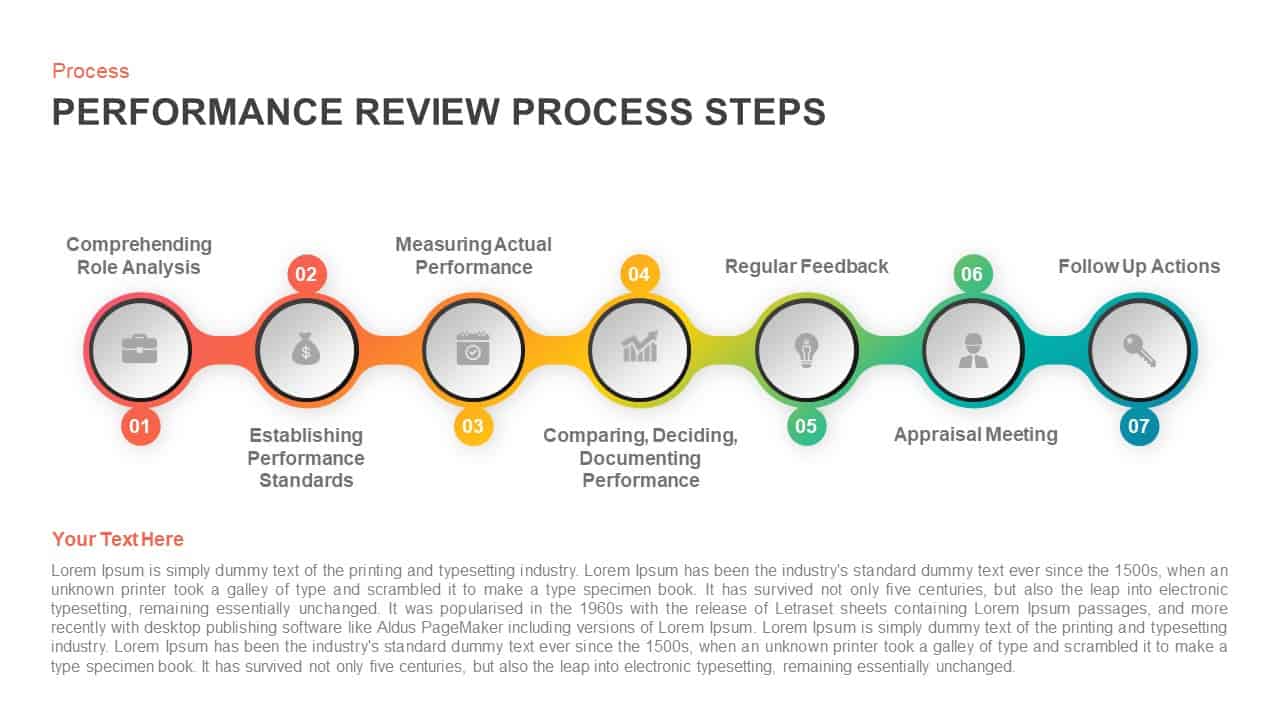
Performance Review Process Steps Timeline for PowerPoint Presentation
Keynote Templates
Premium
-
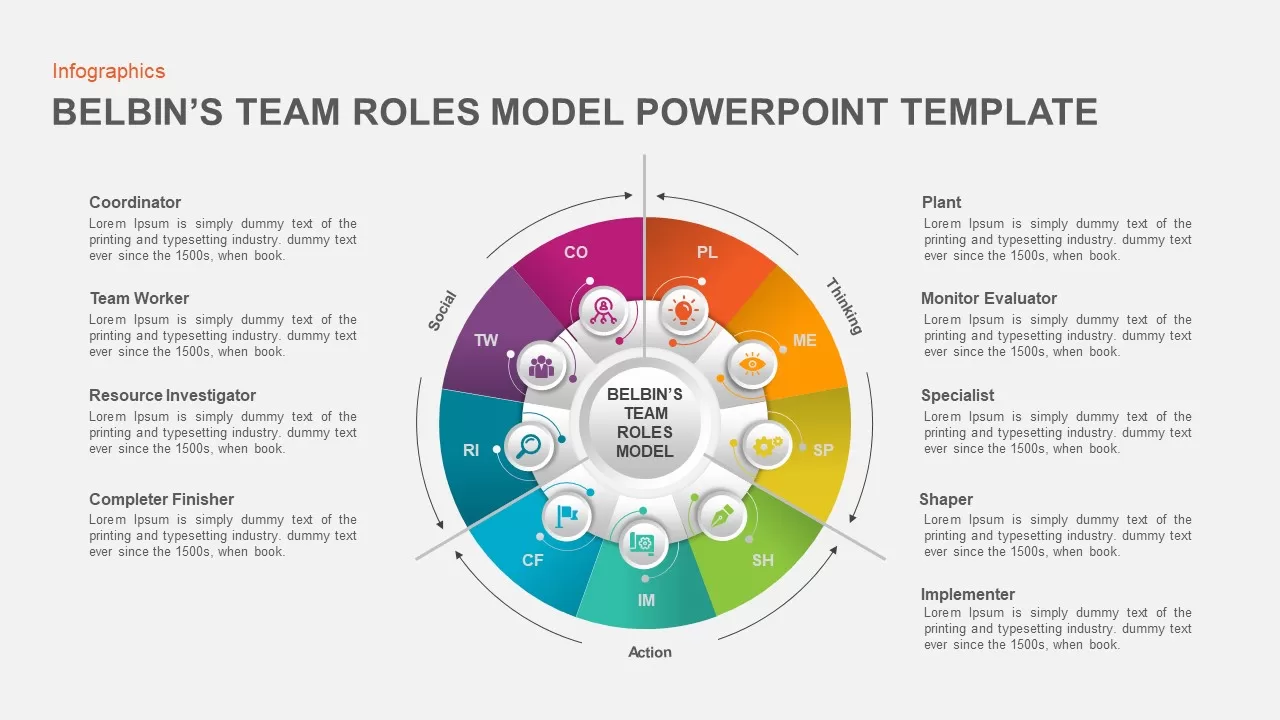
Belbin’s Team Roles Model PowerPoint Template
Circular Diagrams
Premium
-
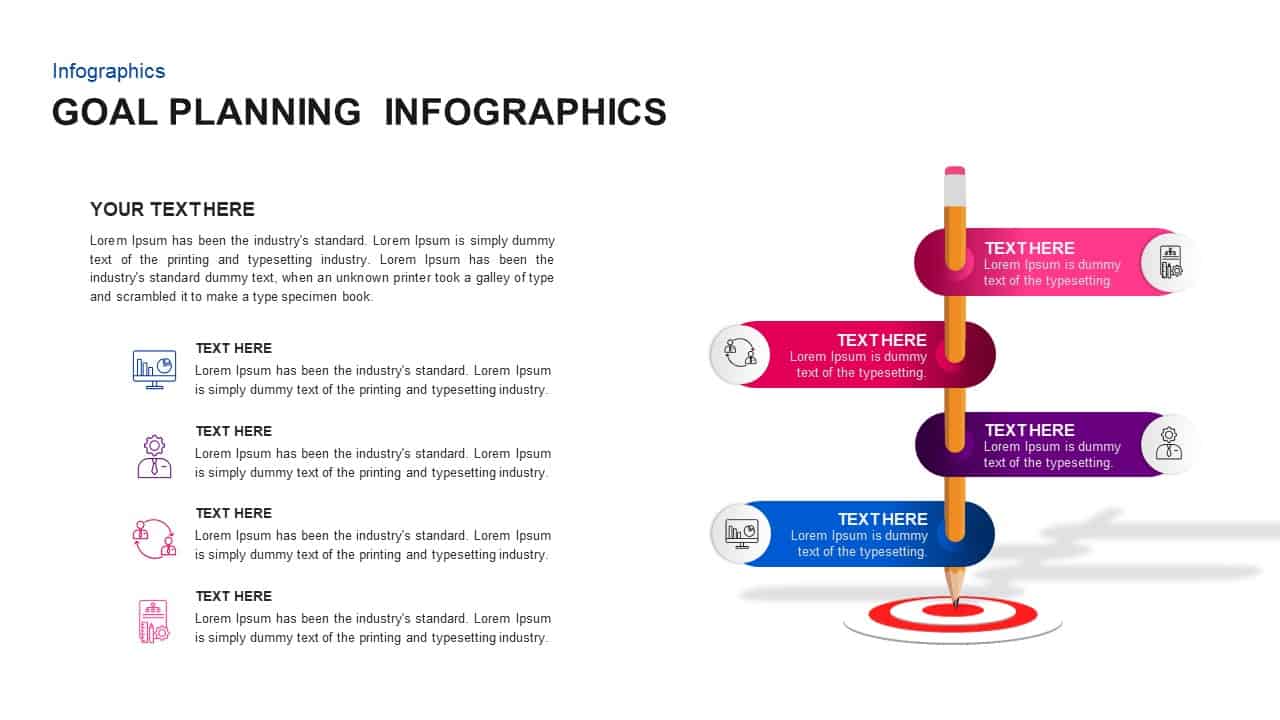
Goal Planning PowerPoint Template
Business Models
Premium
-
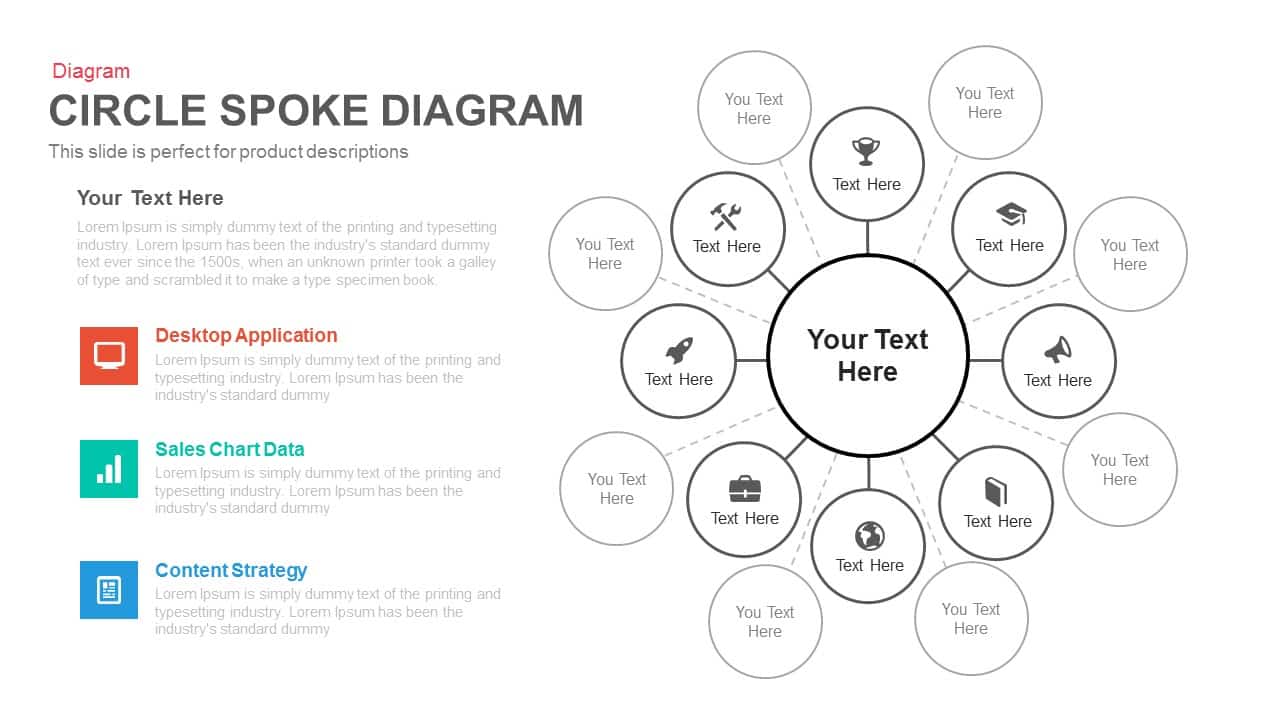
Circle Spoke Diagram Template for PowerPoint and Keynote
Circular Diagrams
Premium
-
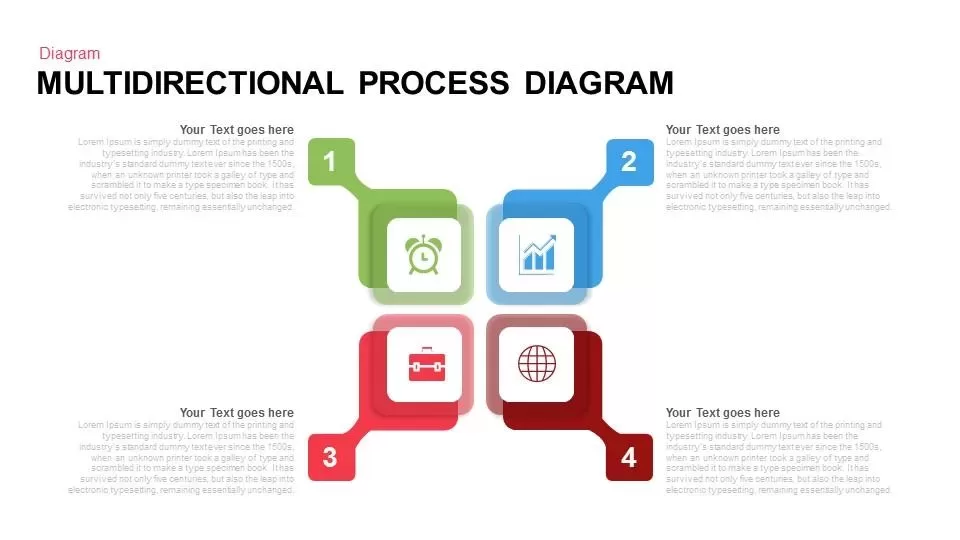
Multi Directional Flow Diagram PowerPoint Template and Keynote
Diagrams
Premium
-
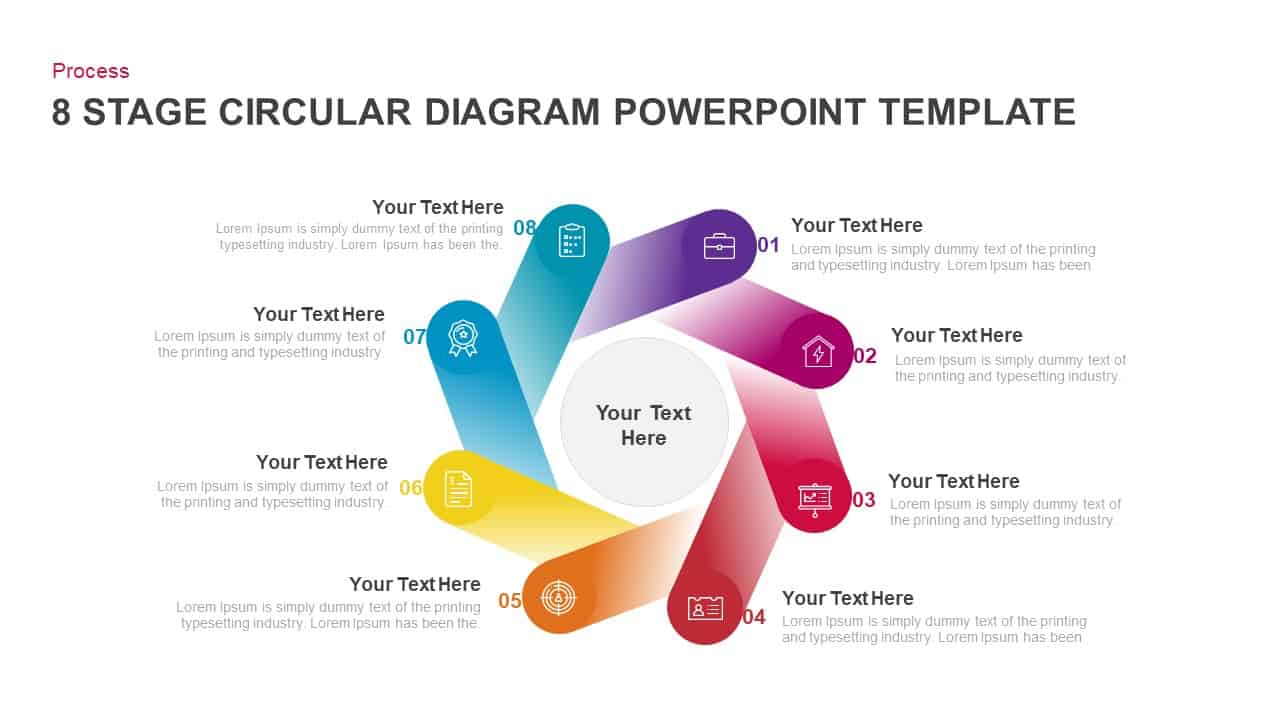
8 Step Circular Diagram PowerPoint Templates
Circular Diagrams
Premium
-
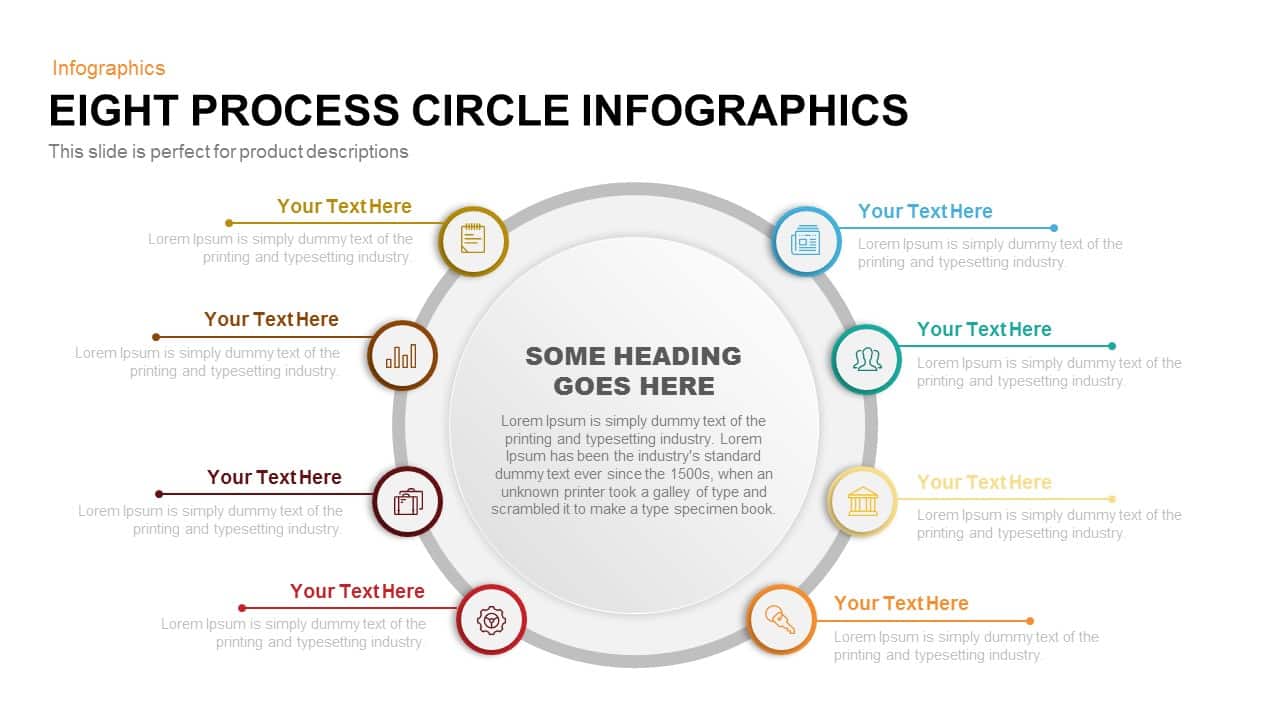
8 Process Circle Infographics Template for PowerPoint and Keynote
Circular Diagrams
Premium
-
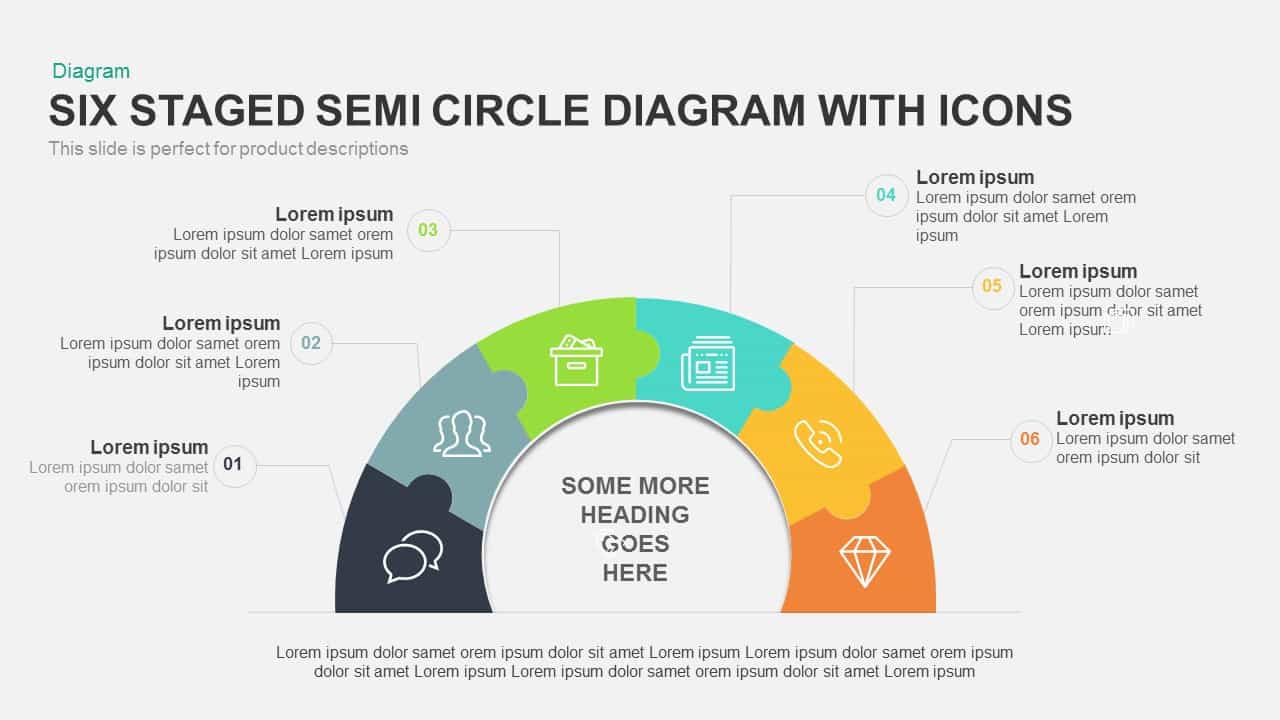
6 Staged Semi Circle Diagram PowerPoint Template with Icons
Diagrams
Premium
-
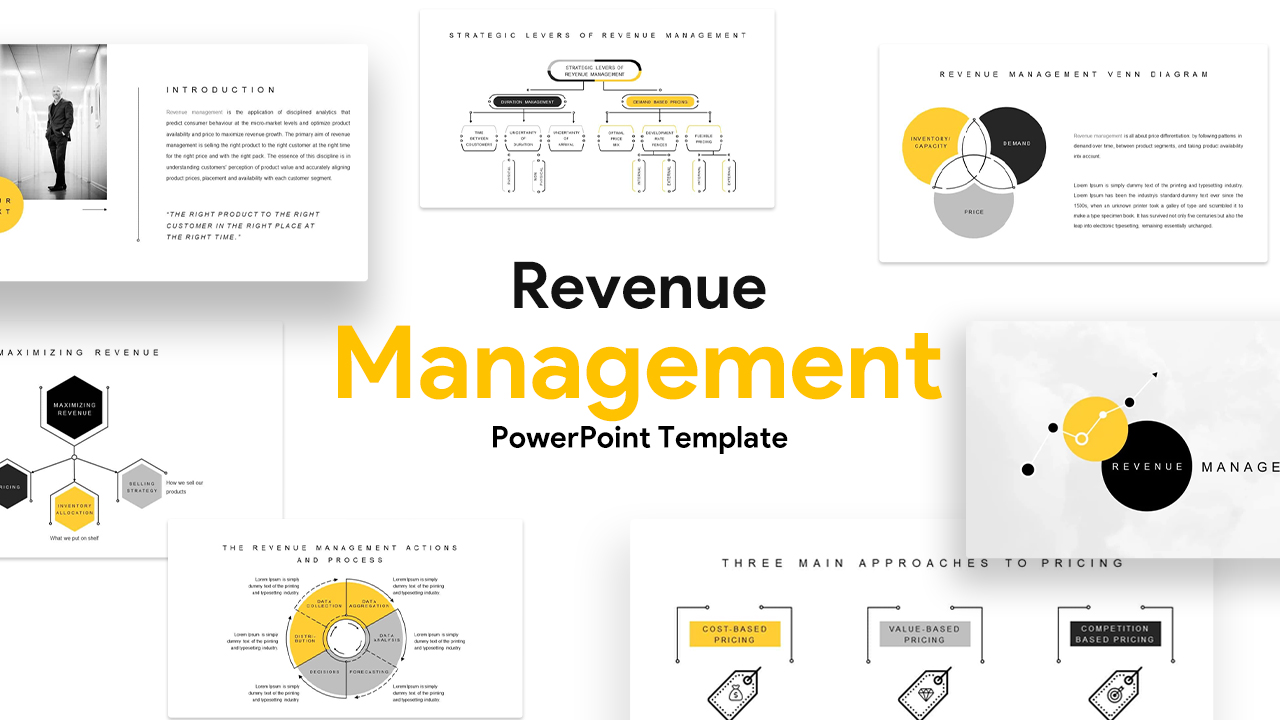
Revenue Management Templates for PowerPoint & Keynote
Business Models
Premium
-
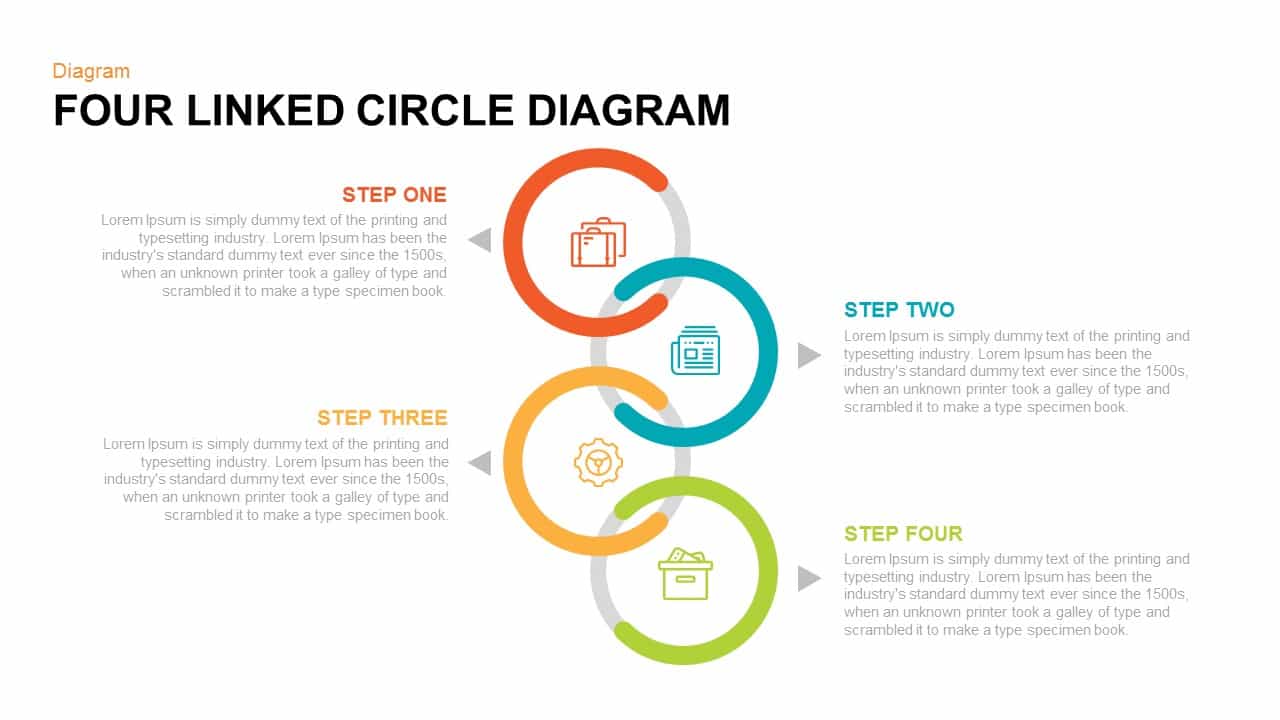
4 Linked Circle Diagram PowerPoint Template & Keynote
Diagrams
Premium
-
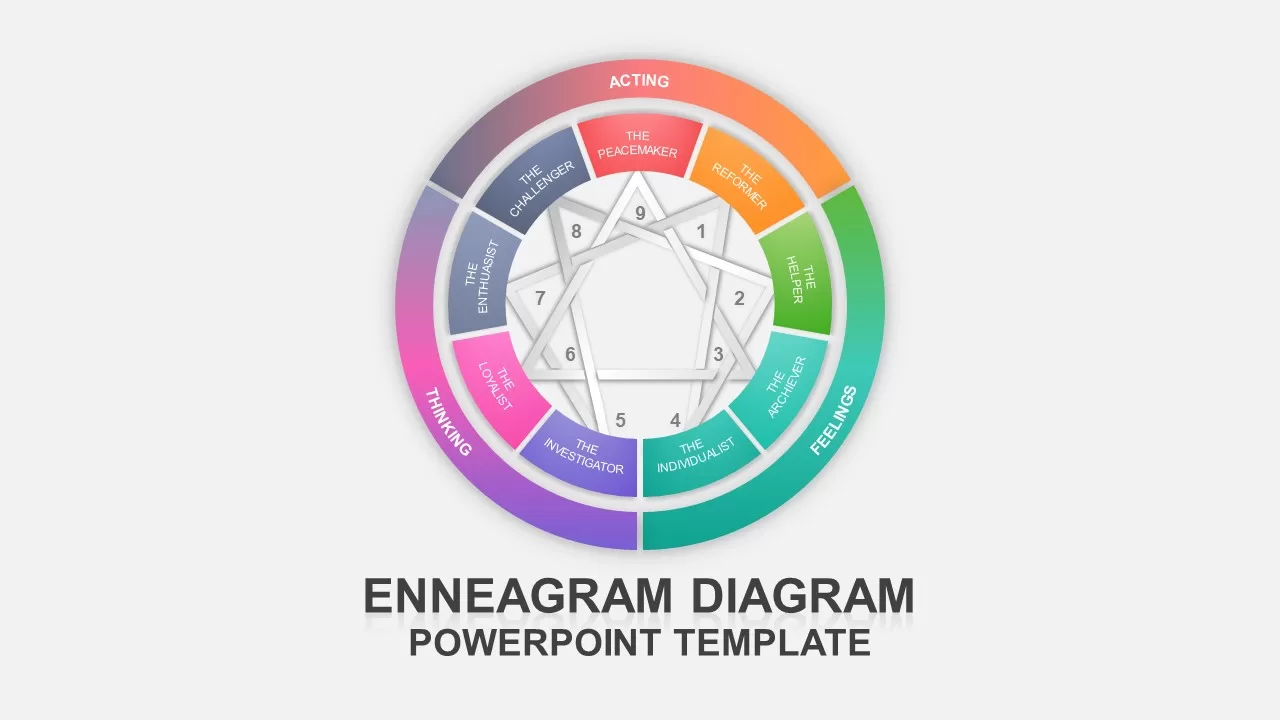
Enneagram Diagram PowerPoint Template
Circular Diagrams
Premium
-
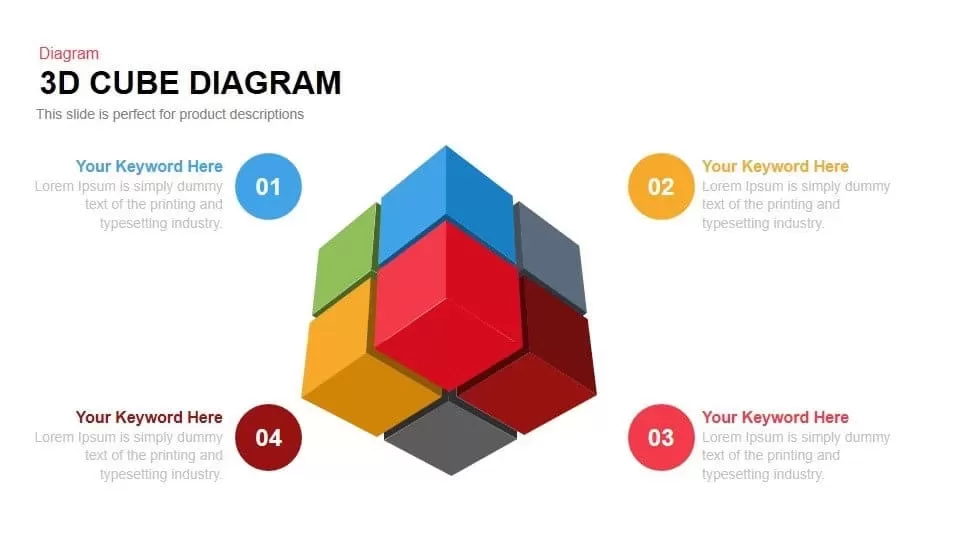
3d Cube Diagram PowerPoint Template and Keynote Slide
Puzzle
Premium
-
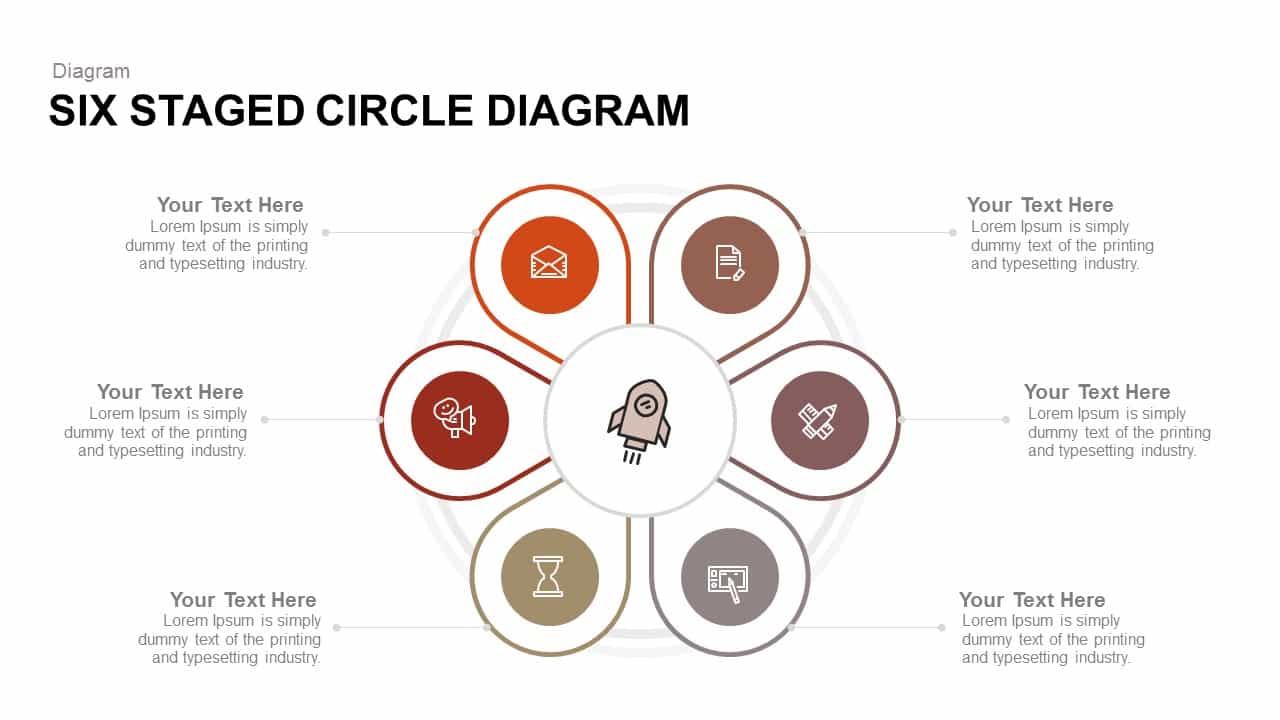
6 Stage Circle Diagram PowerPoint Template and Keynote
Circular Diagrams
Premium
-
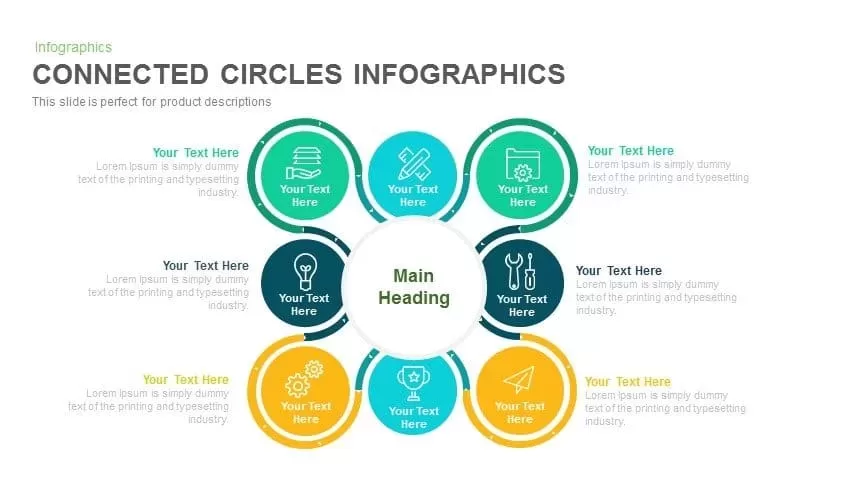
Connected Circles Infographics PowerPoint Template and Keynote
Circular Diagrams
Premium
-
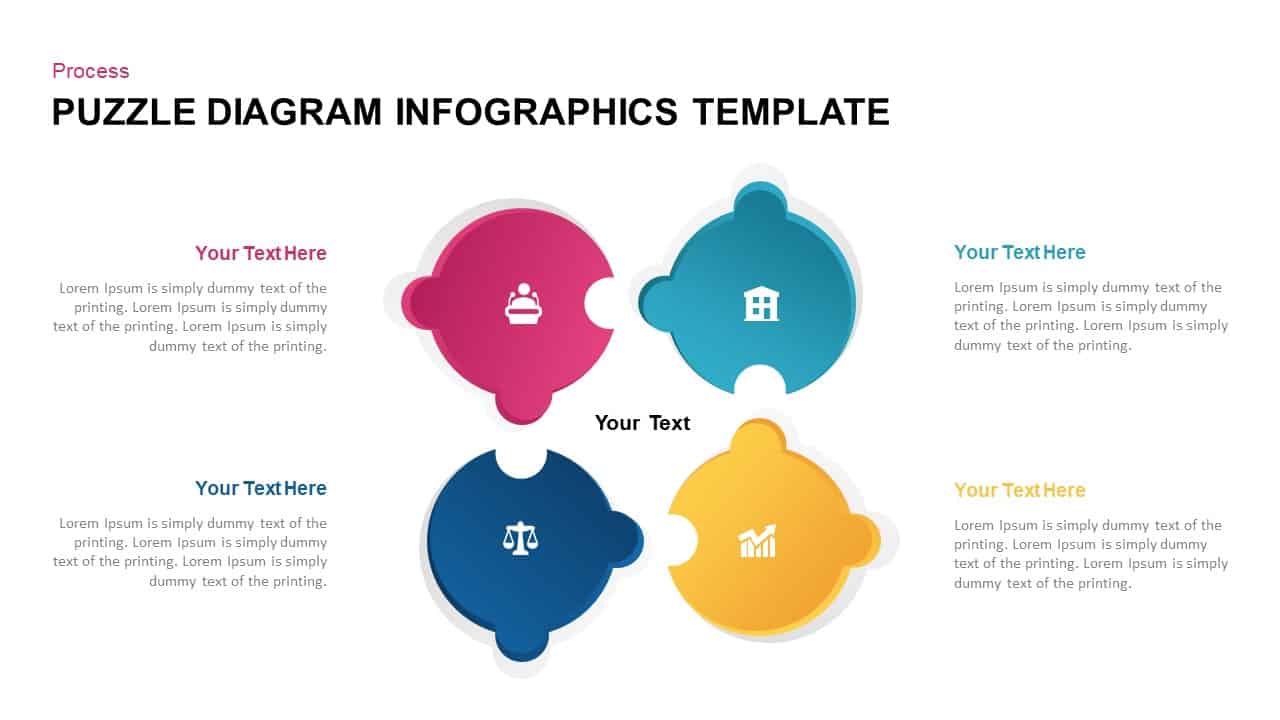
Puzzle Diagram Infographic PowerPoint Template
Puzzle
Premium
-

8 Segment Star Diagram Template for PowerPoint and Keynote
Infographic
Premium
-
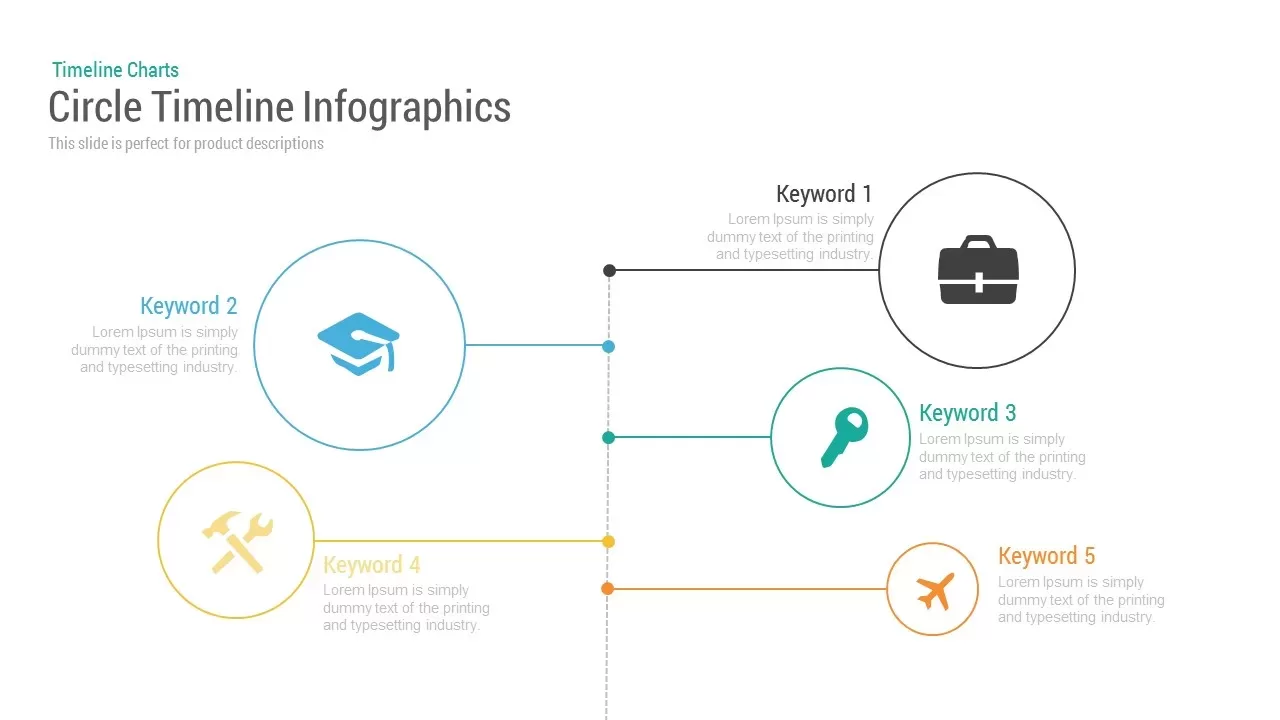
Circle Timeline Template Infographic for PowerPoint and Keynote
Timeline PowerPoint Template
Premium
-
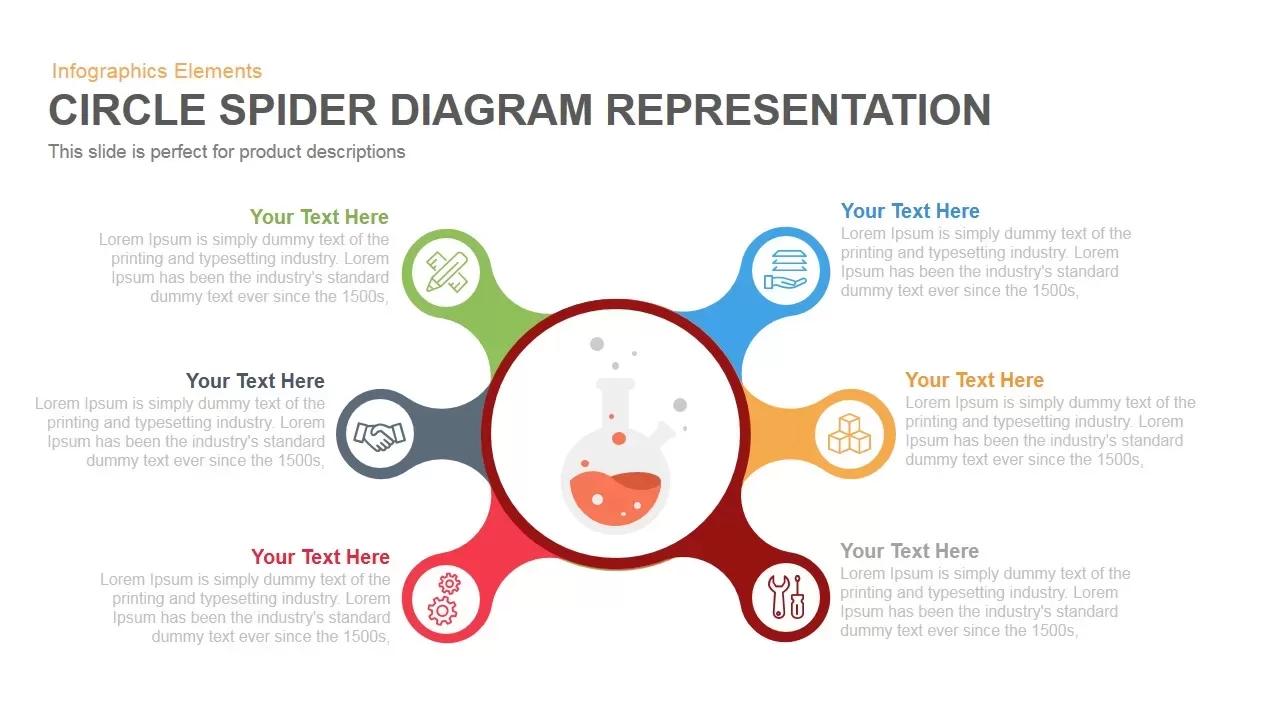
Circle Spider Diagram Template for PowerPoint and Keynote Slide
Circular Diagrams
Premium
-
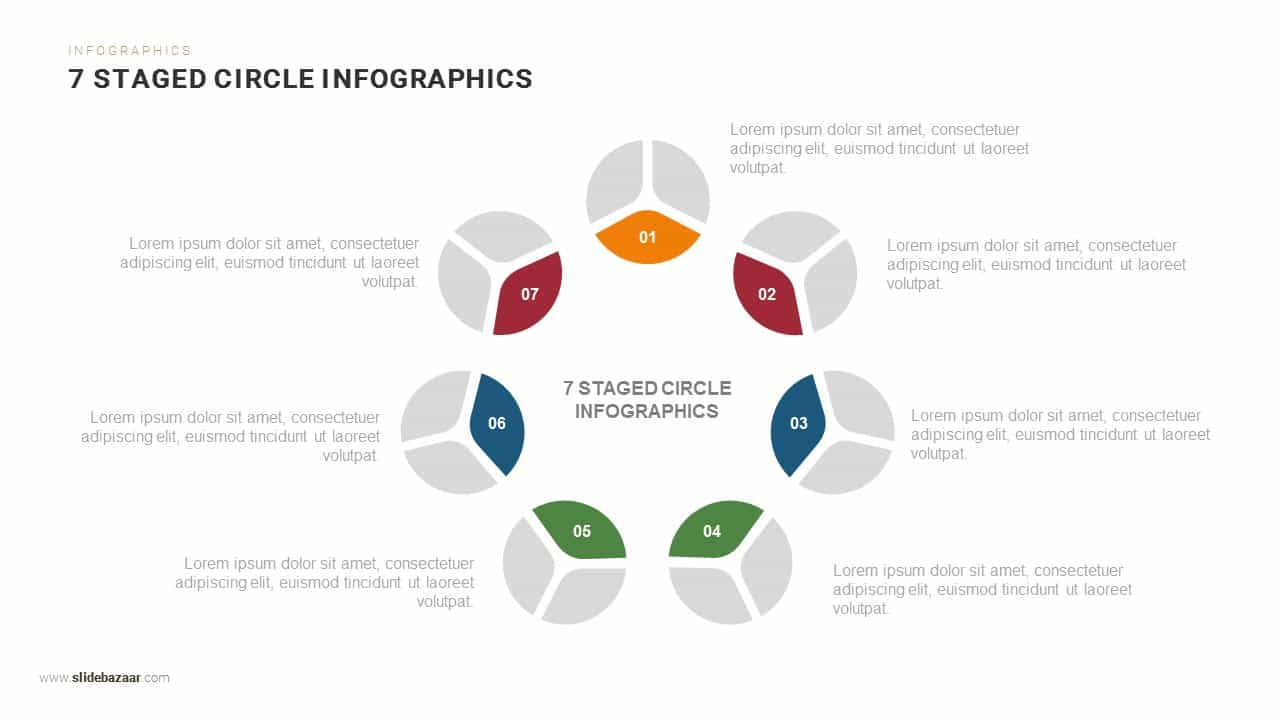
7 Steps Circle Infographics PowerPoint Template and Keynote
Circular Diagrams
Premium
-
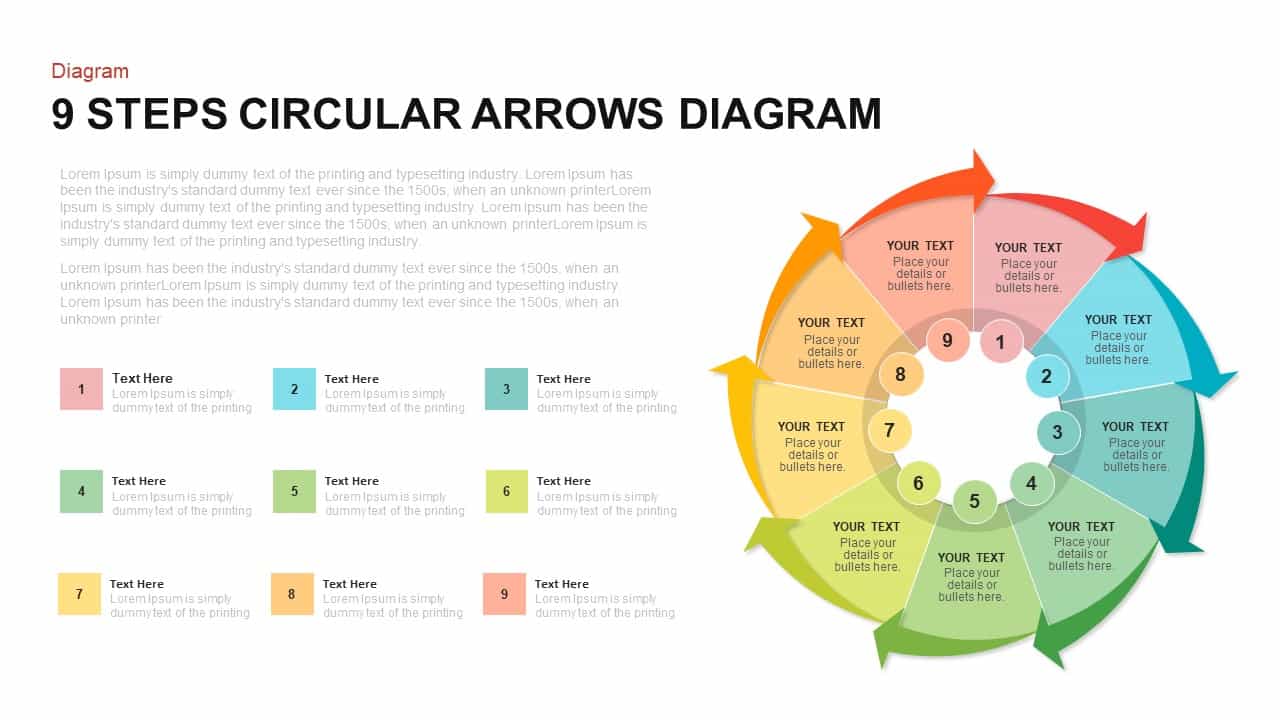
9 Steps Circular Arrows Diagram Template for PowerPoint and Keynote
Arrow Diagrams
Premium
-
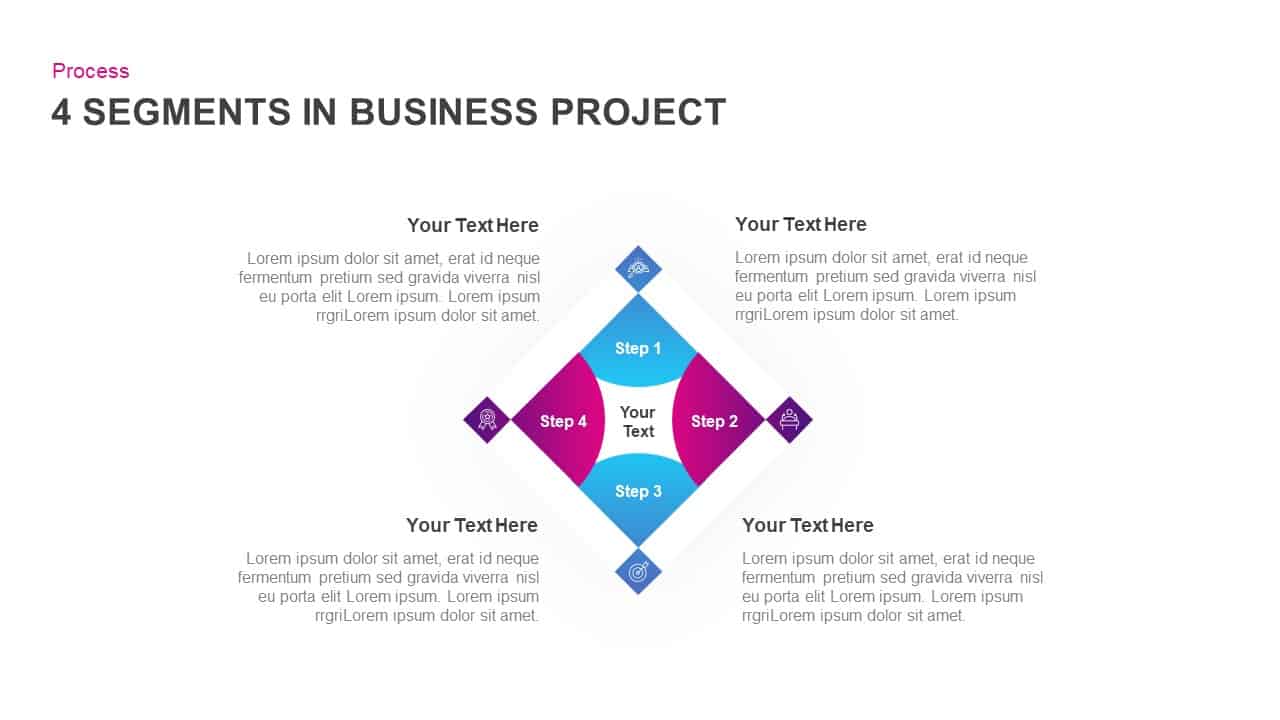
4 Segment Business Project Template for PowerPoint & Keynote
PowerPoint Business Templates
Premium
-

Six Circle Process Diagram Template
PowerPoint Templates
Premium
-
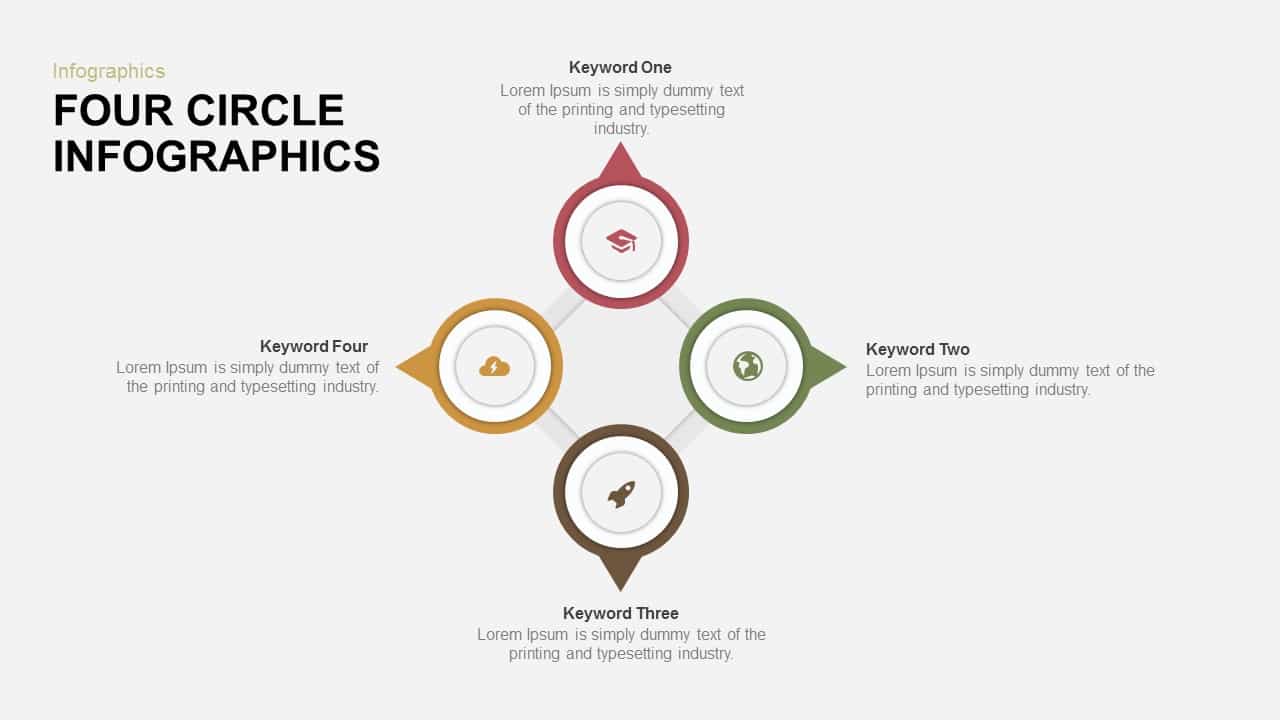
4 Circle Infographics Template for PowerPoint and Keynote
Circular Diagrams
Premium
-
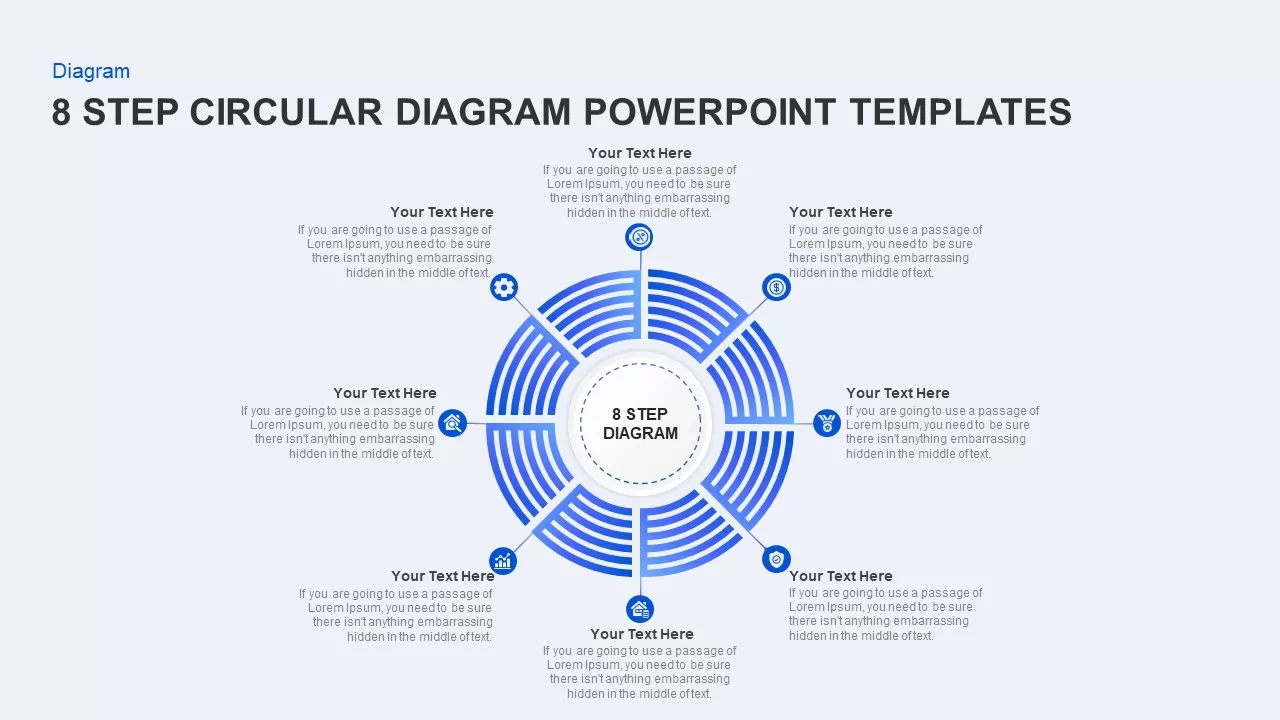
8 Step Circular Diagram for PowerPoint Presentation
Circular Diagrams
Premium
-
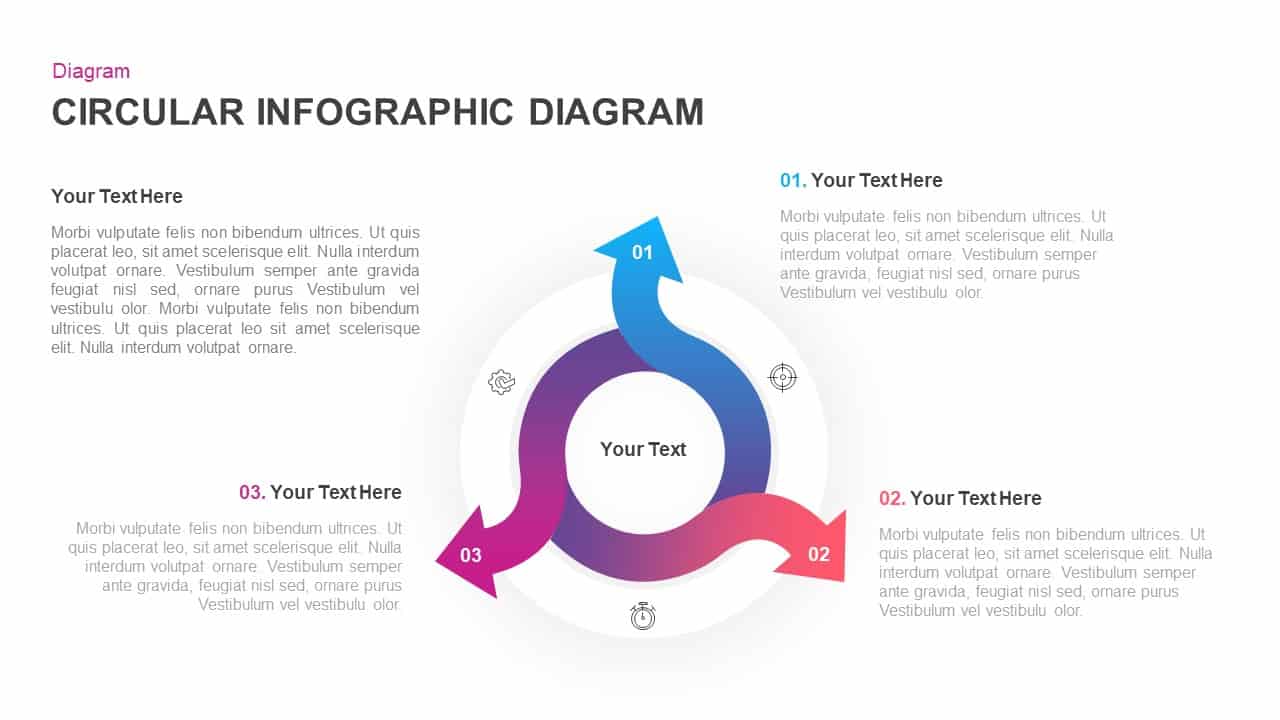
Infographic Circular Diagram for PowerPoint & Keynote
Circular Diagrams
Premium
-
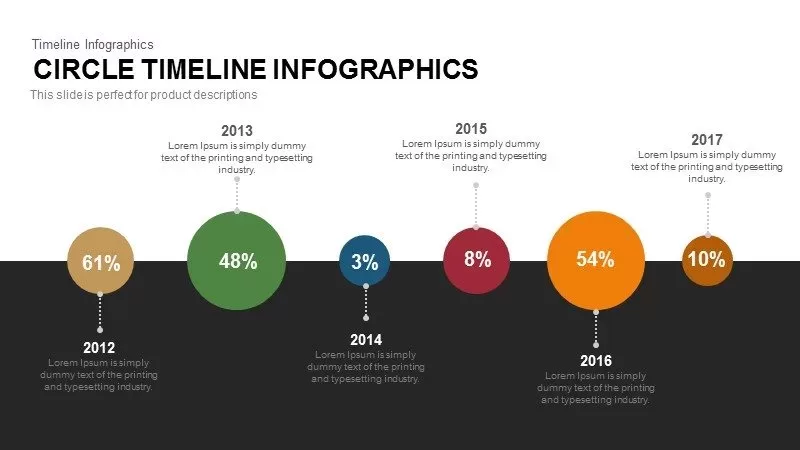
Infographics Circle Timeline PowerPoint Template and Keynote
Business Models
Premium
-
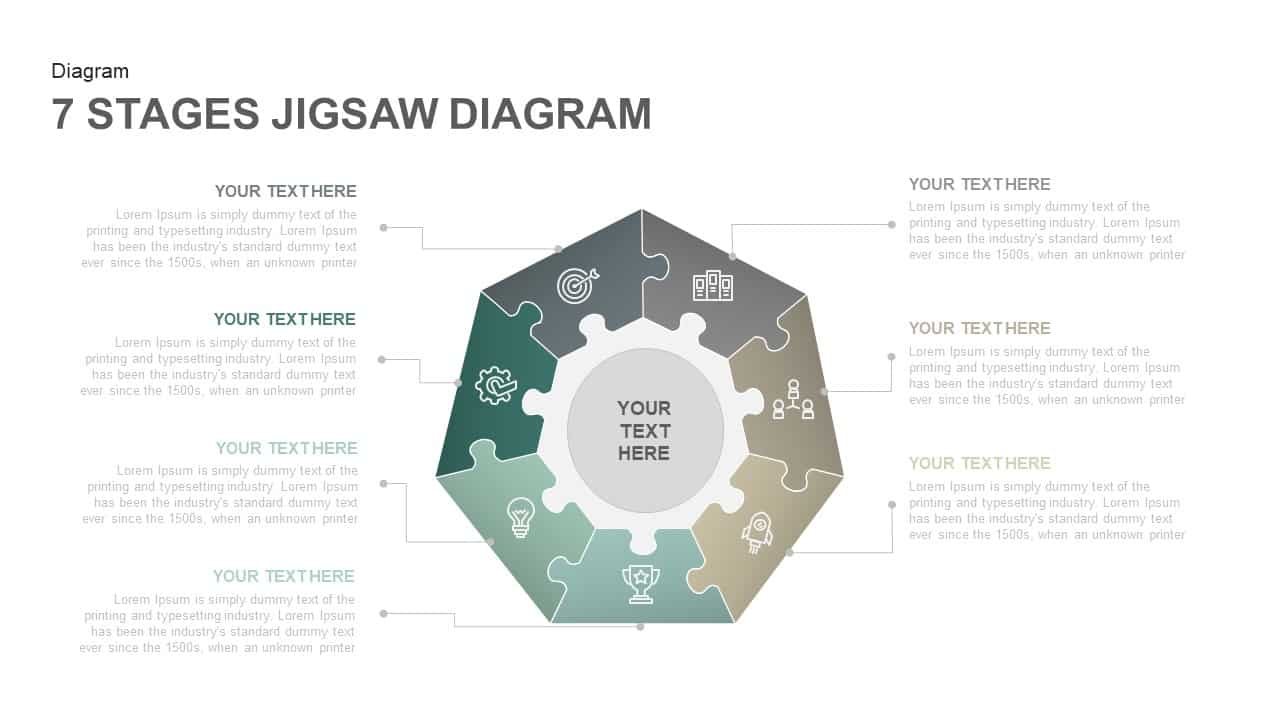
7 Stages Jigsaw Diagram Template PowerPoint and Keynote Slides
Puzzle
Premium
-

5 Step Creative Circular Diagram Design for PowerPoint & Keynote
Circular Diagrams
Premium
-
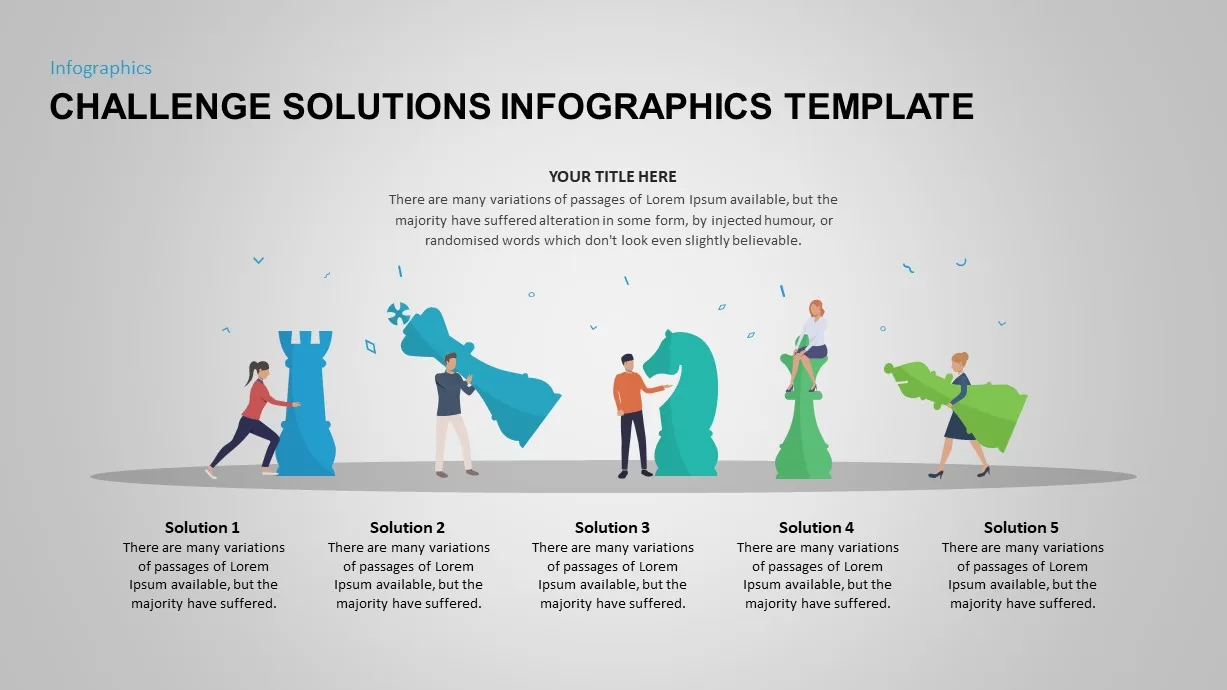
Challenge Solution PowerPoint Template
Business Models
Premium
-
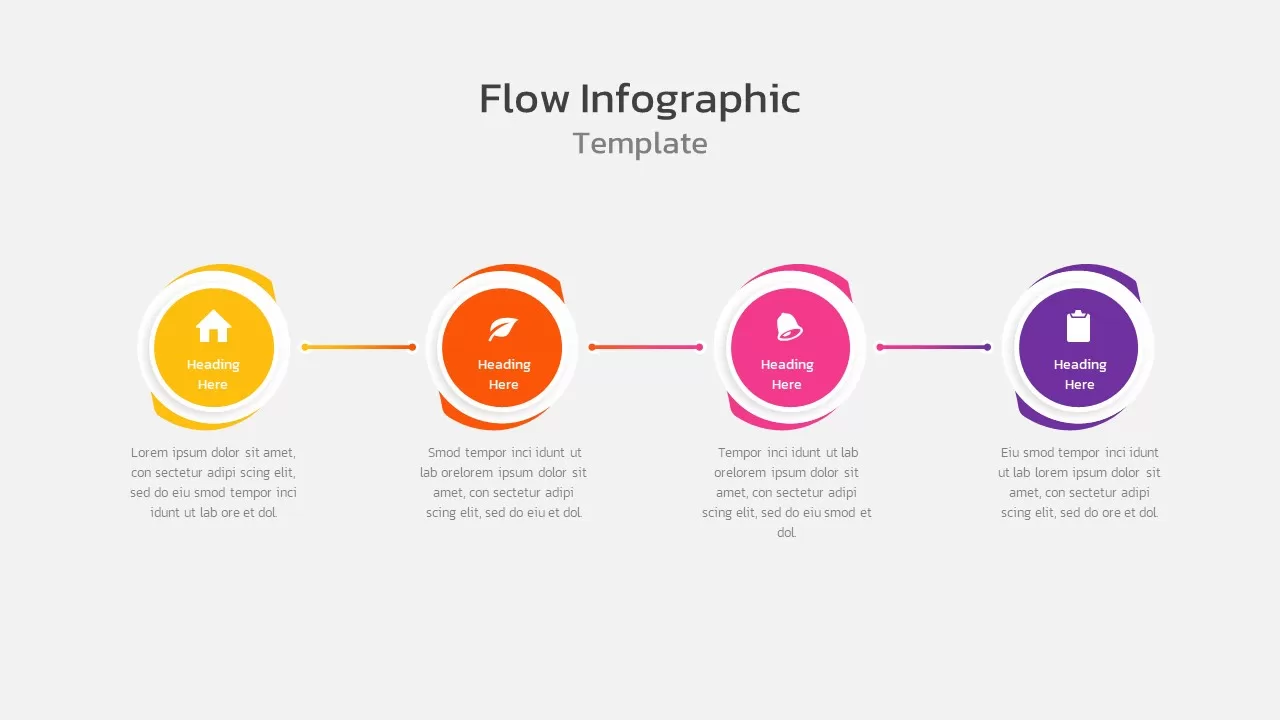
Flow Infographic
Flow Charts
Premium
-

10 Staged Business Circle Process Diagram Template for PowerPoint and Keynote
Process Flow Diagrams
Premium
-
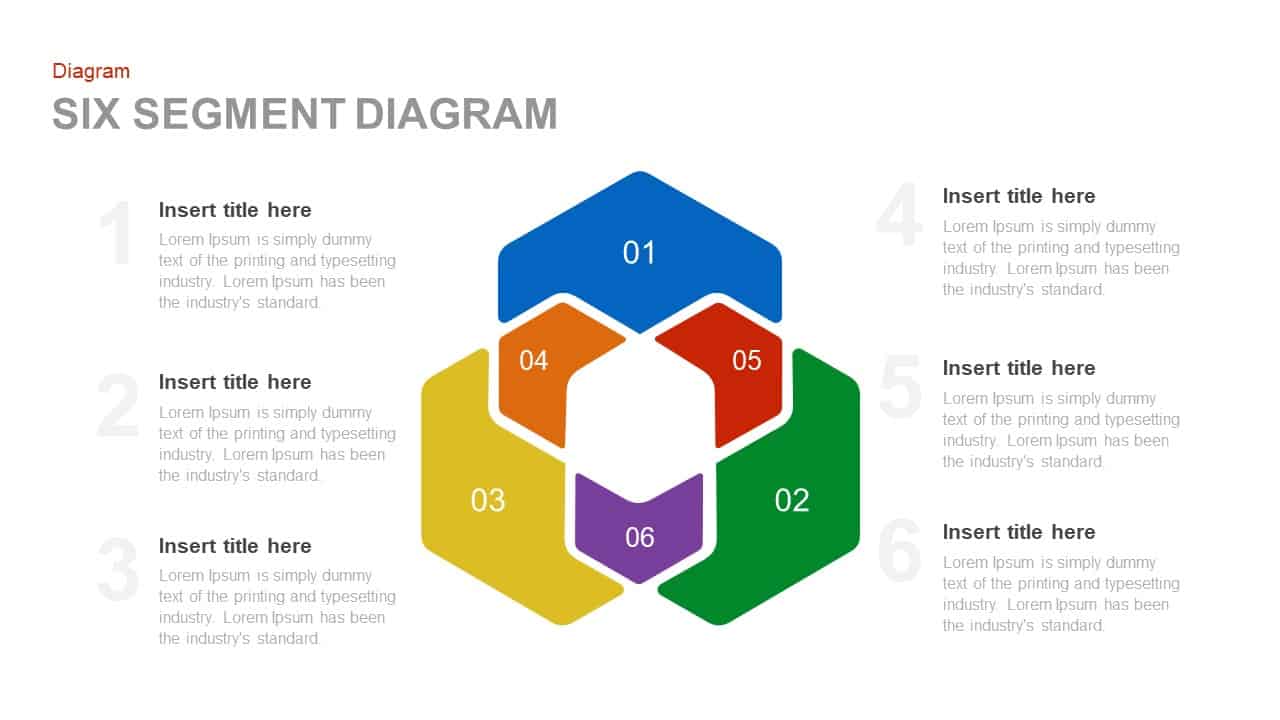
Six Segment Diagram PowerPoint Template and Keynote template
Business Models
Premium
-

3 Arrows Circle PowerPoint Template and Keynote Slide
Arrow Diagrams
Premium
-
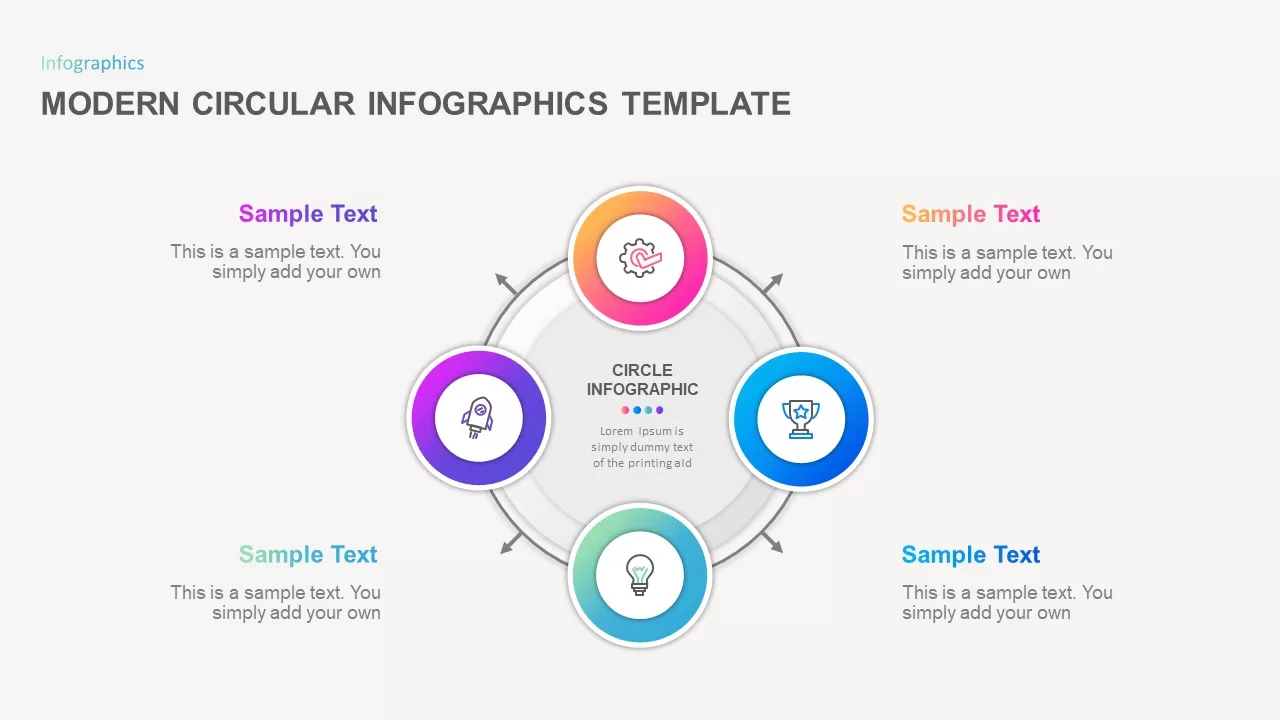
Modern Circular Infographic Template
Circular Diagrams
Premium
-
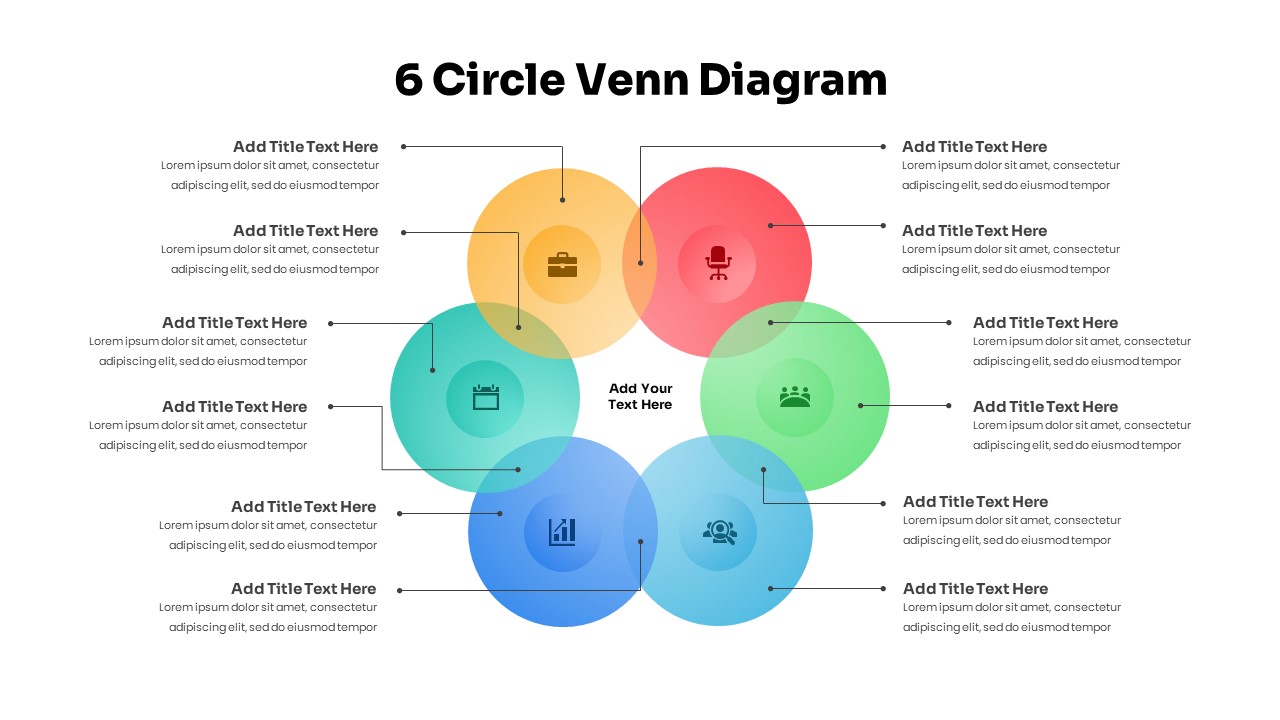
6 Circle Venn Diagram PowerPoint Template
PowerPoint Templates
Premium
-
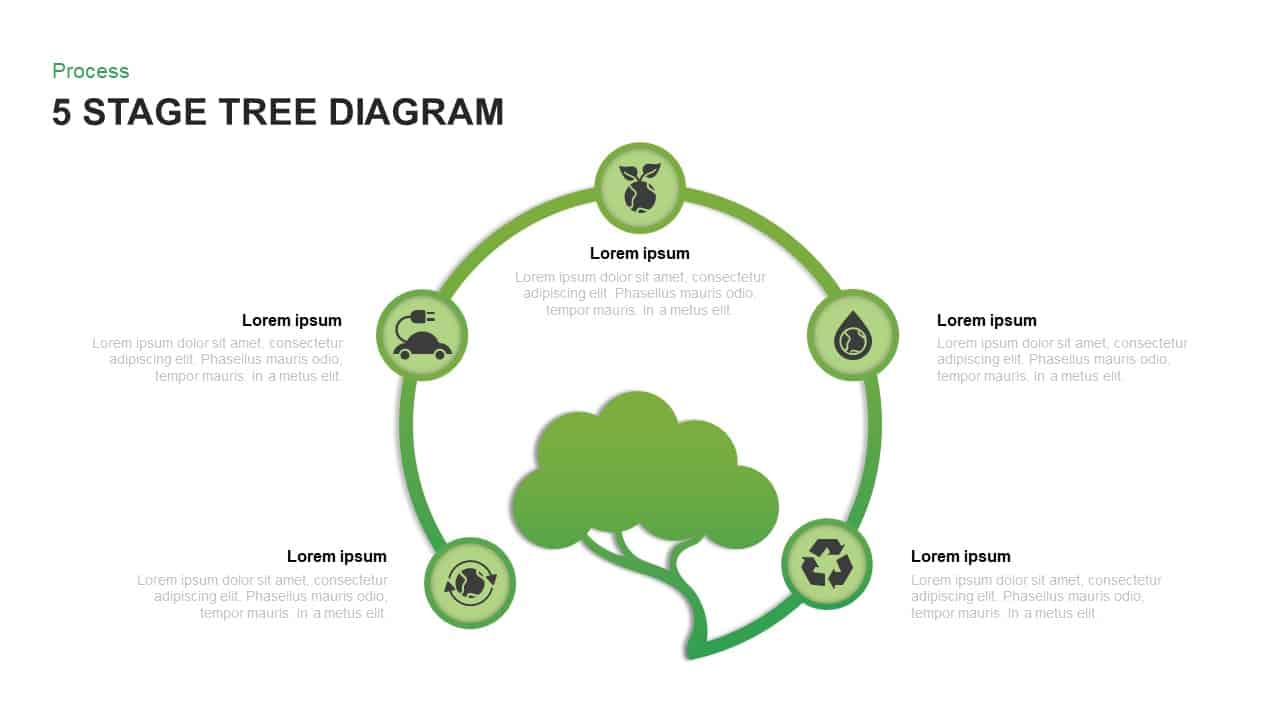
5 Stage Tree Diagram Template for PowerPoint and Keynote
Tree Diagrams
Premium
-
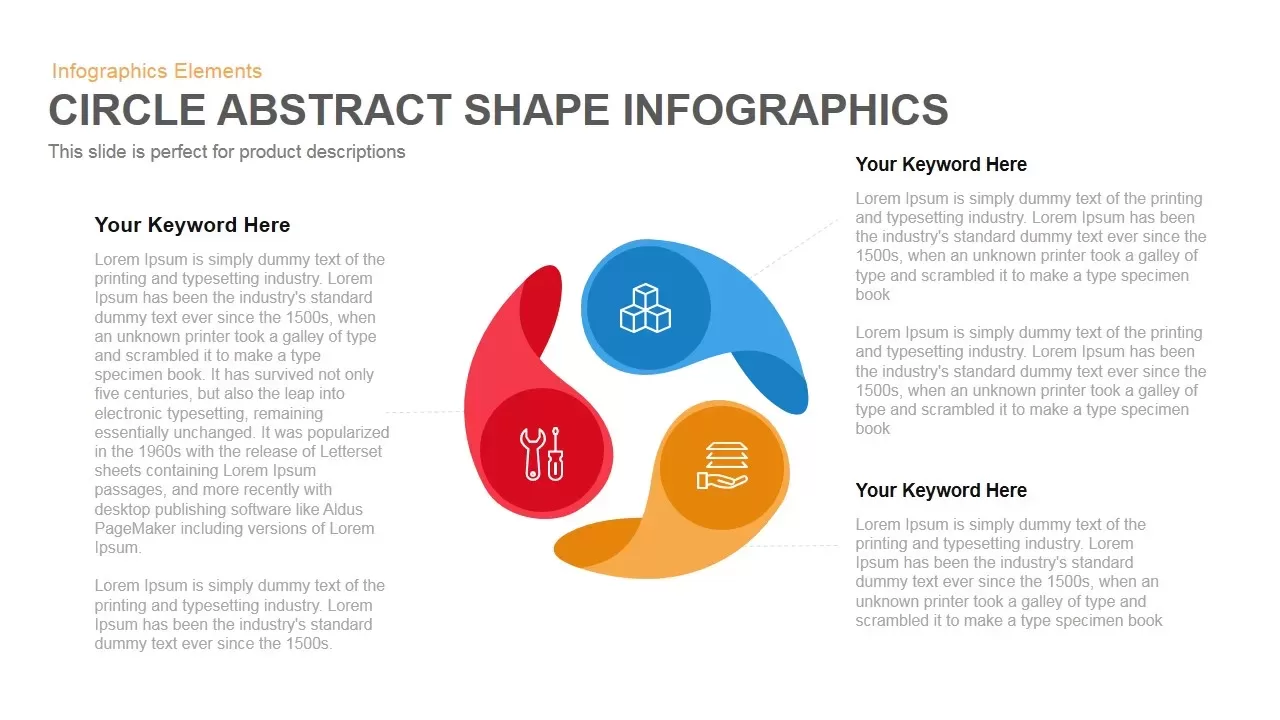
Abstract Circle Shapes Infographics PowerPoint Template and Keynote
Business Models
Premium
-

3D Circle Charts Infographics Template for PowerPoint & Keynote
Circular Diagrams
Premium
-
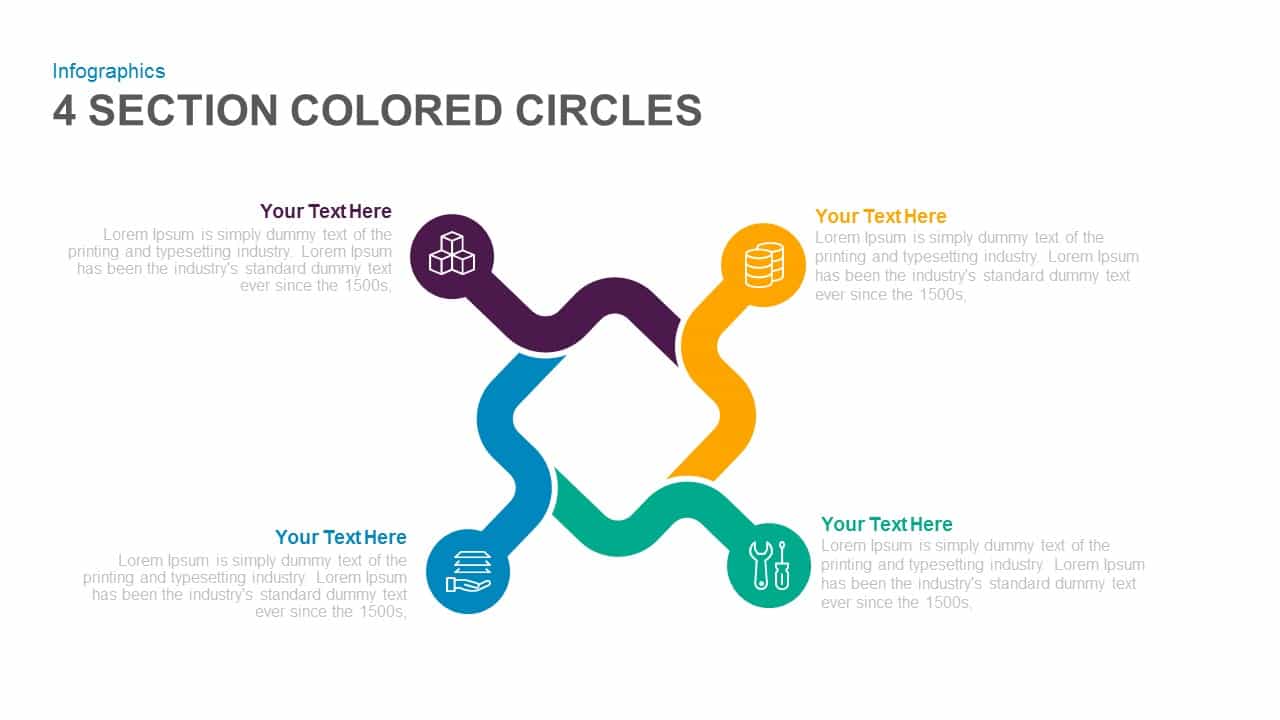
4 Section Colored Circles PowerPoint Template and Keynote Slide
Circular Diagrams
Premium
-
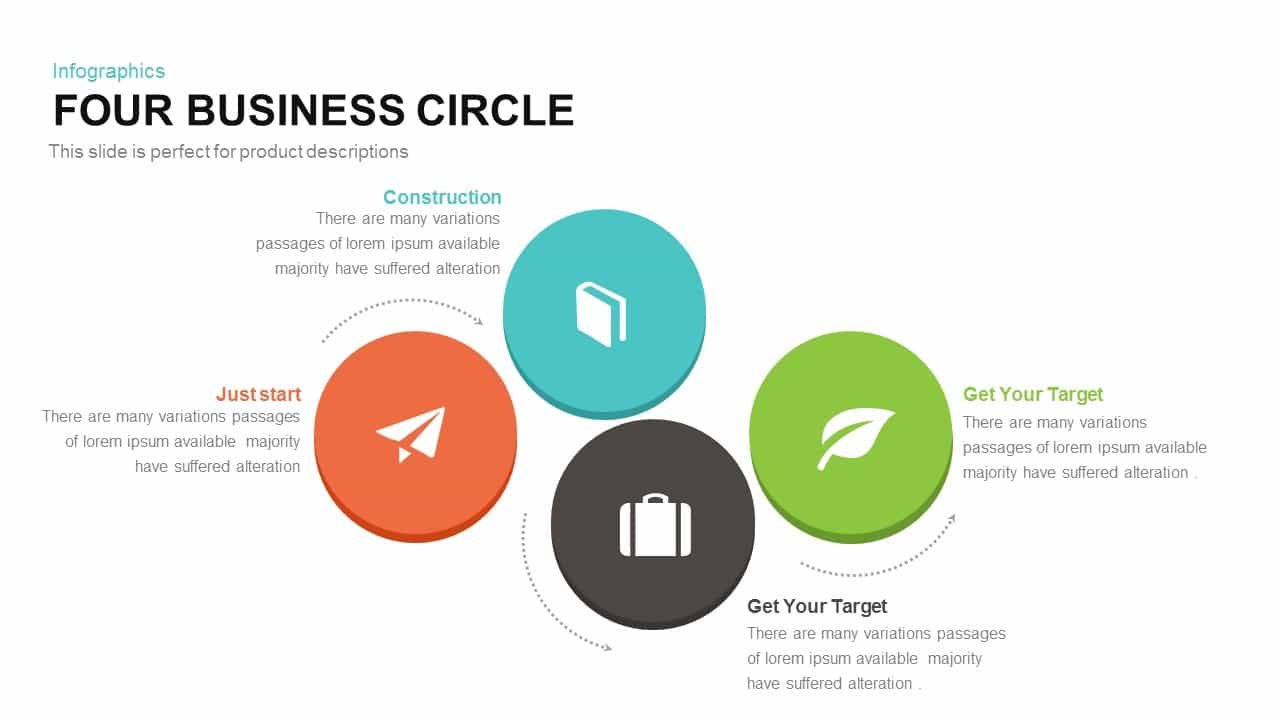
4 Business Circle Template for PowerPoint and Keynote
Business Models
Premium
-
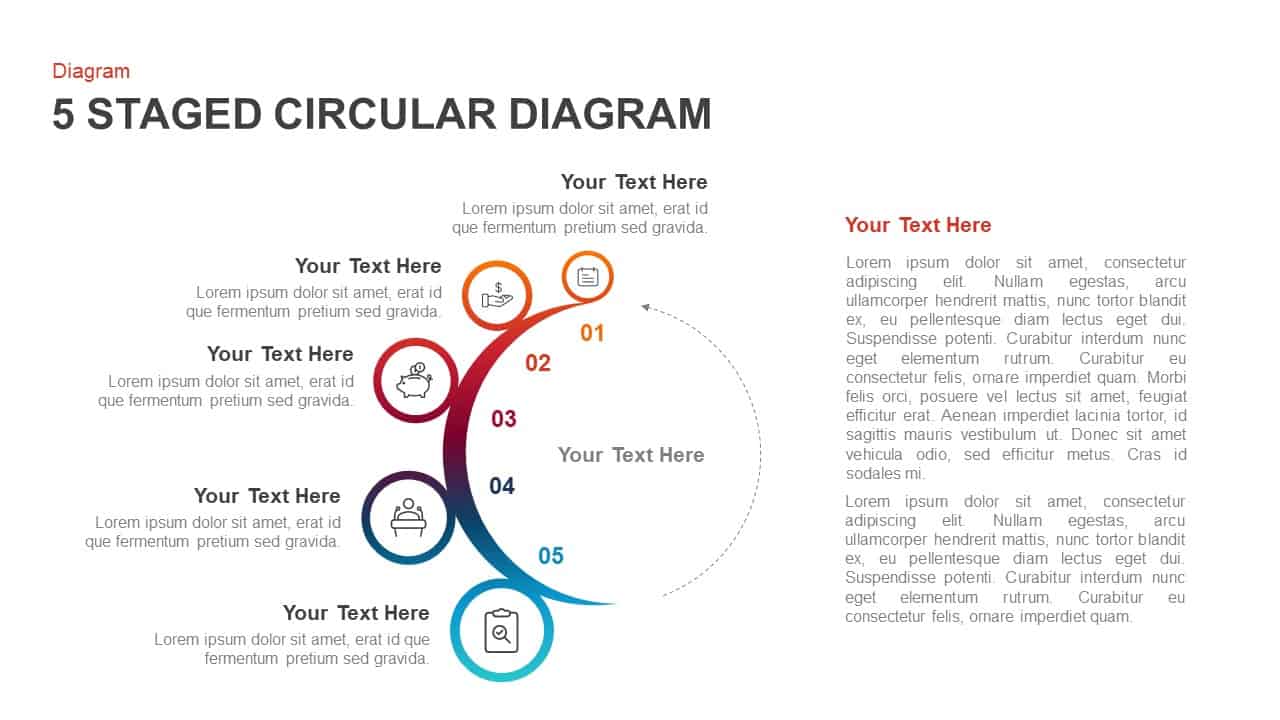
5 Staged Circular Diagram PowerPoint Template & Keynote
Circular Diagrams
Premium
-

2 – 8 Step Circular Diagram Ppt Template
Circular Diagrams
Premium
-

Arrow Circle Flow Diagram PowerPoint Template and Keynote
Arrow Diagrams
Premium
-
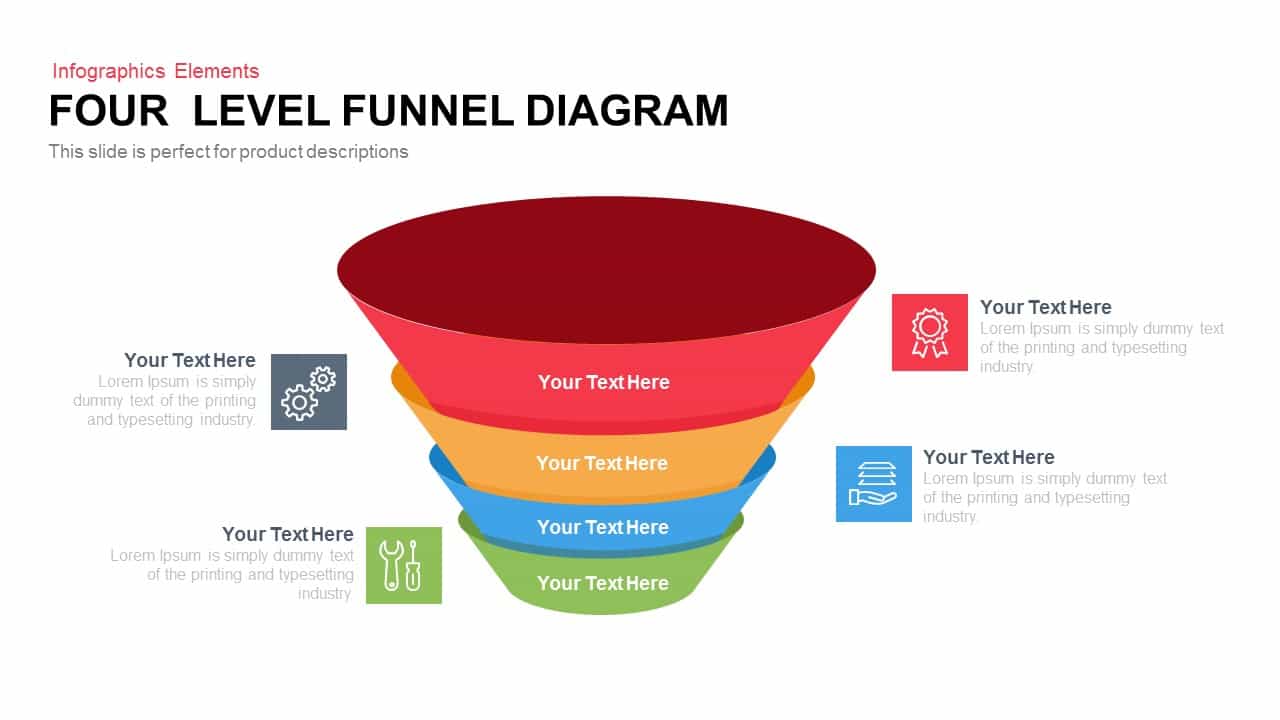
4 Level Funnel Diagram Template for PowerPoint and Keynote Slide
Funnel Diagrams
Premium
-
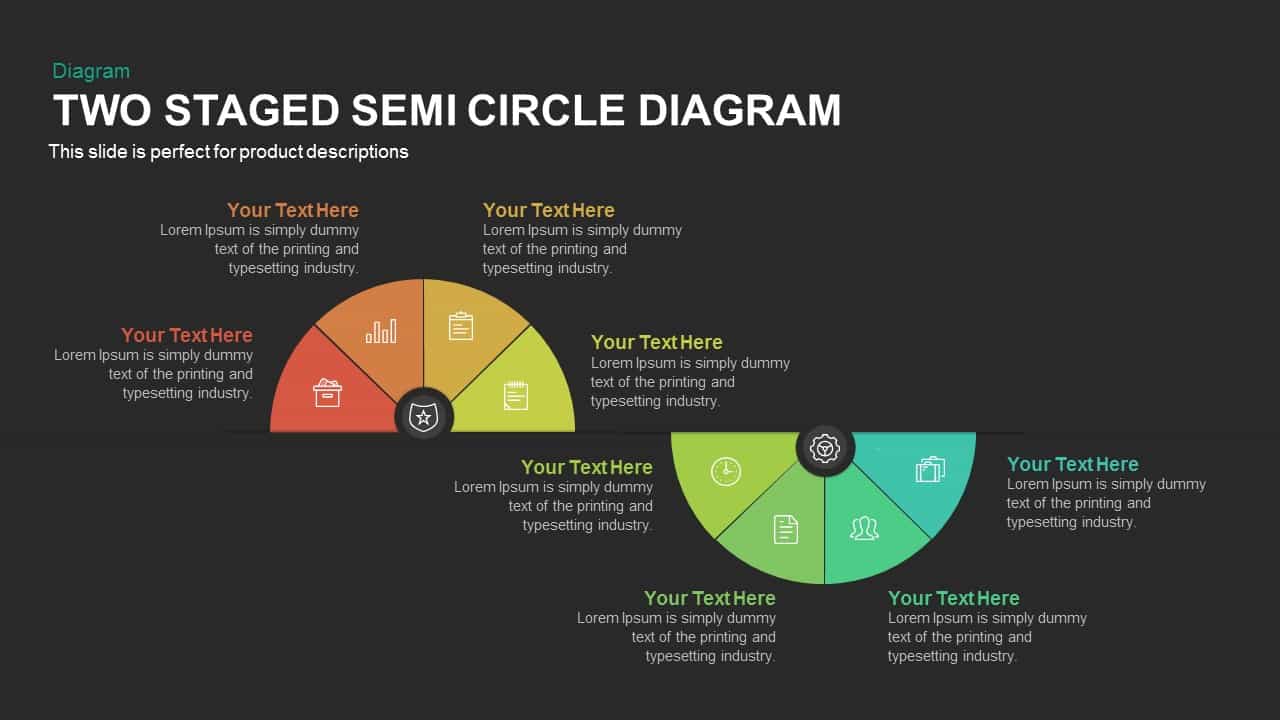
Two Stage Semi Circle Diagram Template for PowerPoint and Keynote
Circular Diagrams
Premium
-
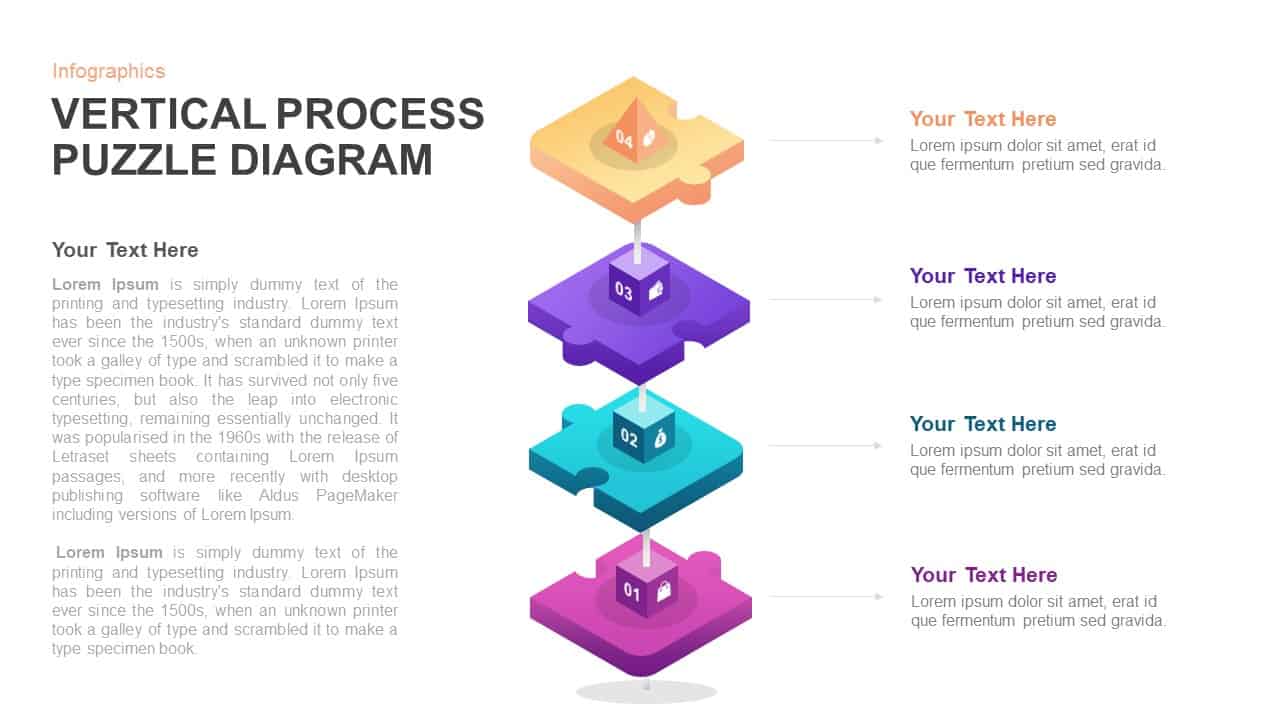
Vertical Process Puzzle Diagram PowerPoint Template
Puzzle
Premium
-
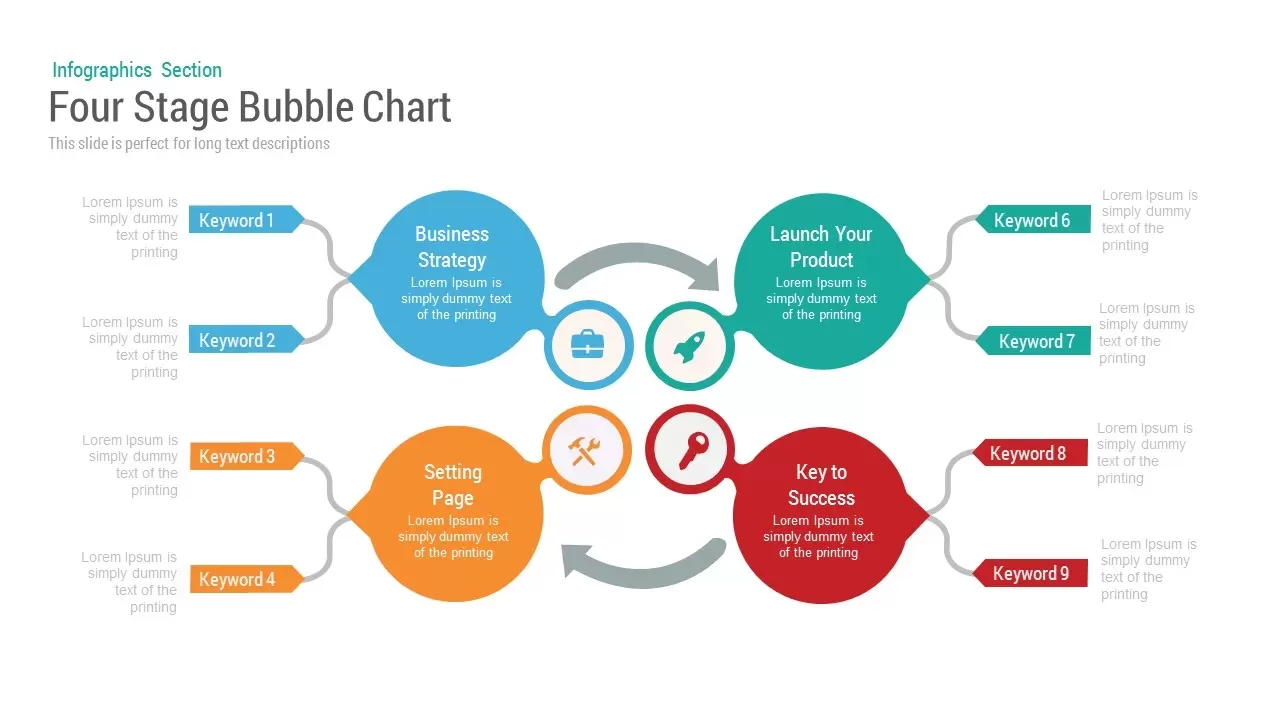
Four Stage Bubble Chart PowerPoint Template and Keynote
Stage Diagrams
Premium
-
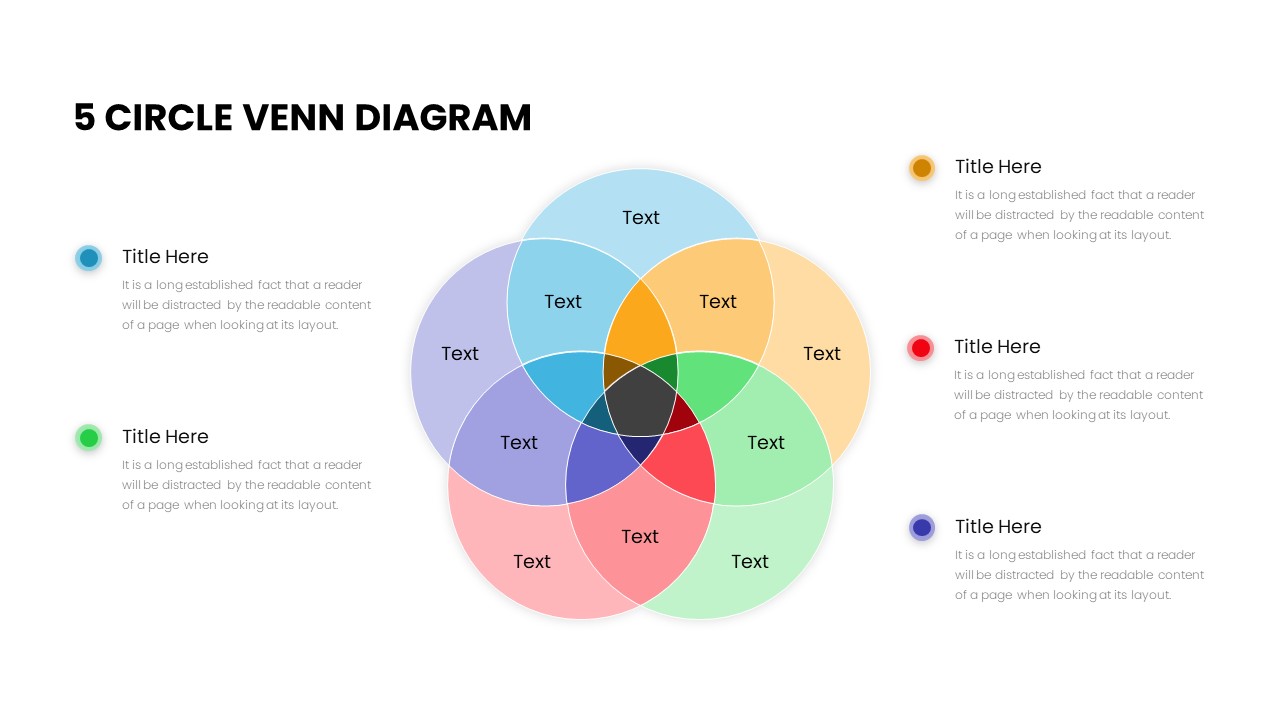
5 Circle Venn Diagram PowerPoint Template
Diagrams
Premium
-
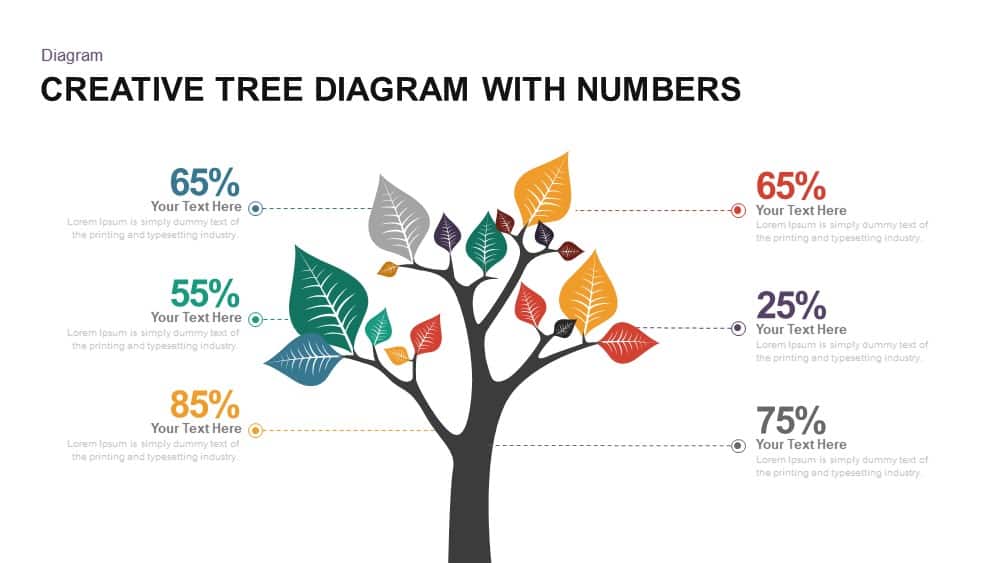
Creative Tree Diagram PowerPoint Template and Keynote with Numbers
Diagrams
Premium
-
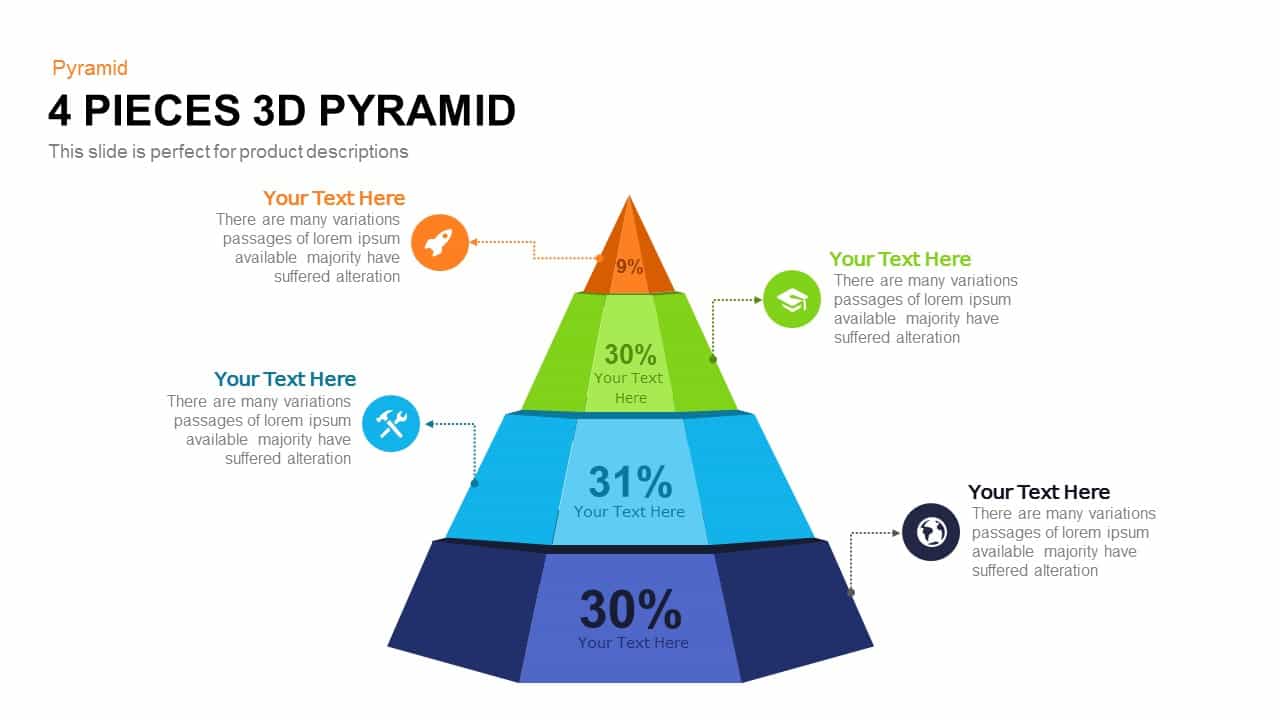
4 Pieces 3d Pyramid PowerPoint Template and Keynote Slide
Pyramid
Premium
-

Revenue Generation PowerPoint Template
PowerPoint Templates
Premium
-
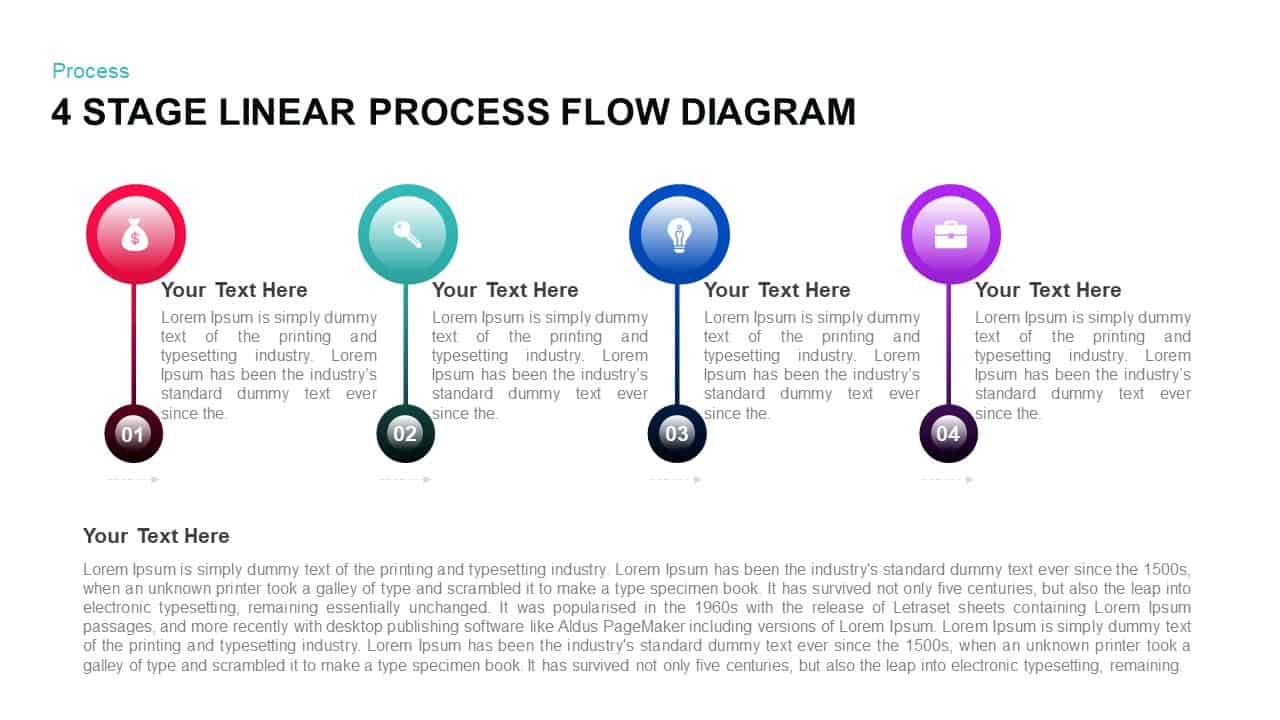
4 Stage Linear Process Flow Diagram for PowerPoint & Keynote
Business Models
Premium
-
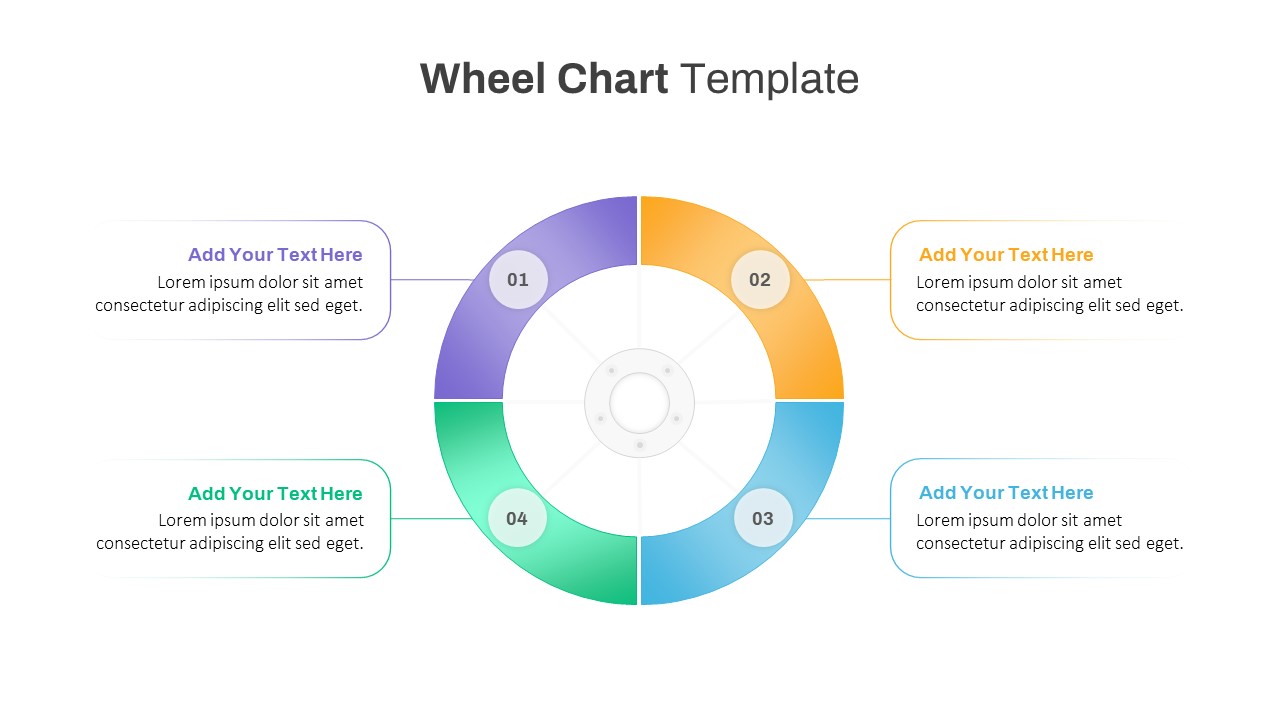
Wheel Chart PowerPoint Template
Circular Diagrams
Premium
-
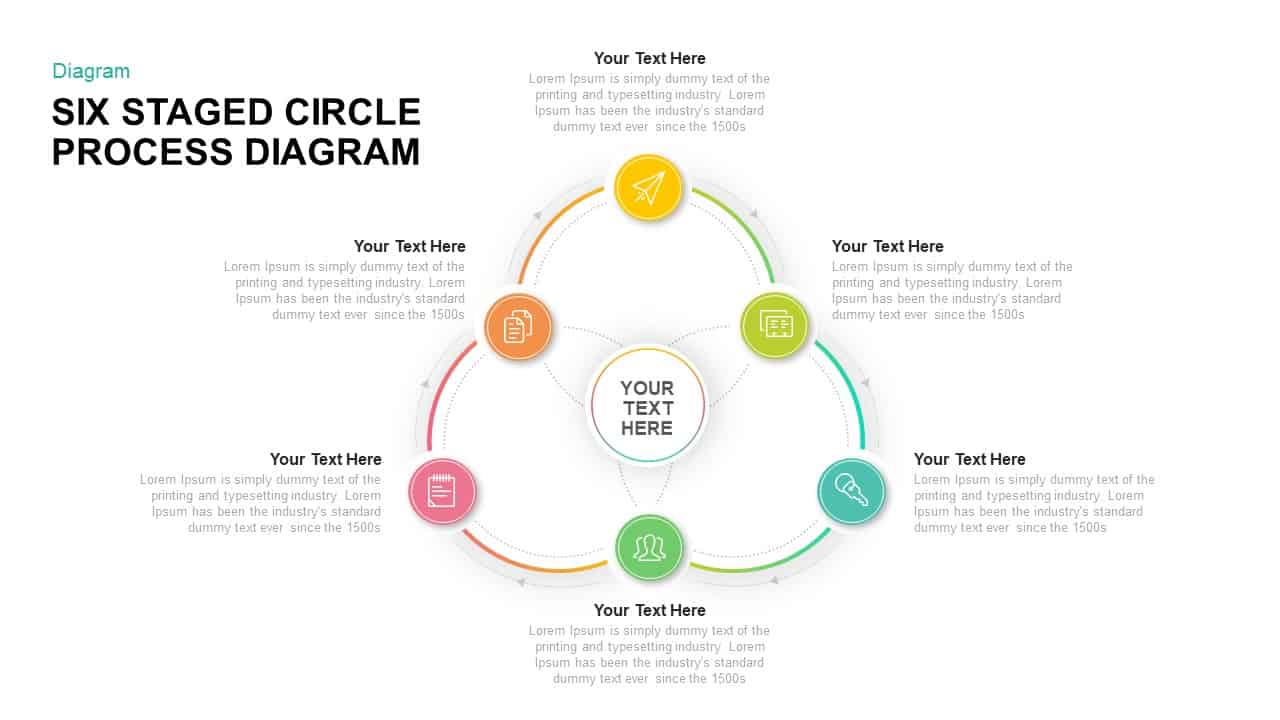
Six Staged Circular Process Diagram PowerPoint Template and Keynote Template
Circular Diagrams
Premium
-

6 Stage Hexagon Process Diagram PowerPoint Template & Keynote
PowerPoint Business Templates
Premium
-
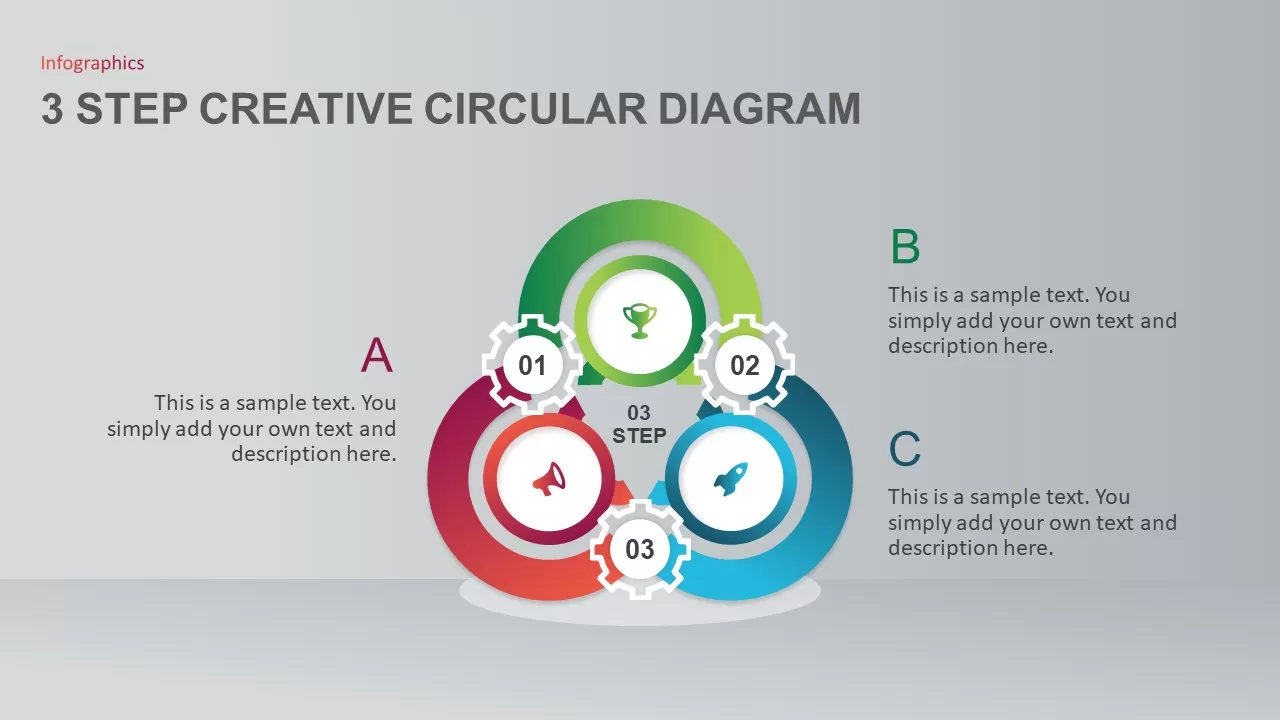
3 Step Creative Circle PowerPoint Template
Circular Diagrams
Premium
-
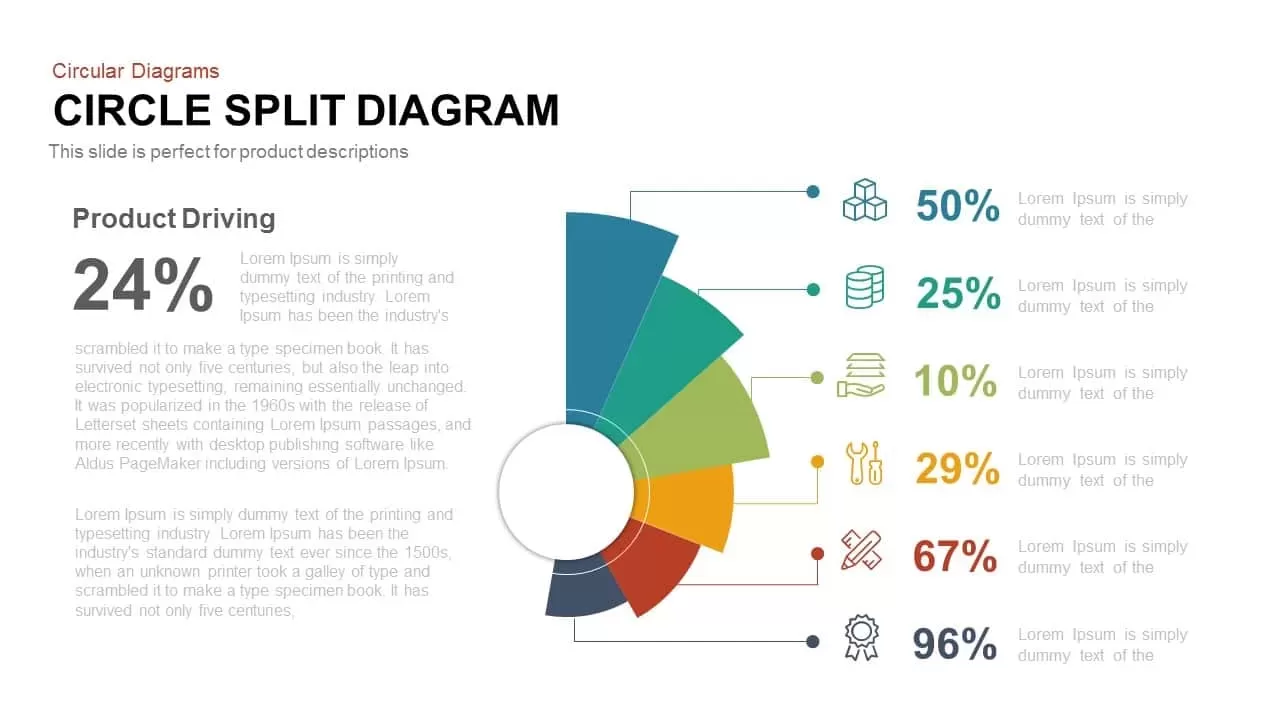
Circle Split Diagram PowerPoint Template and Keynote Slide
Circular Diagrams
Premium
-
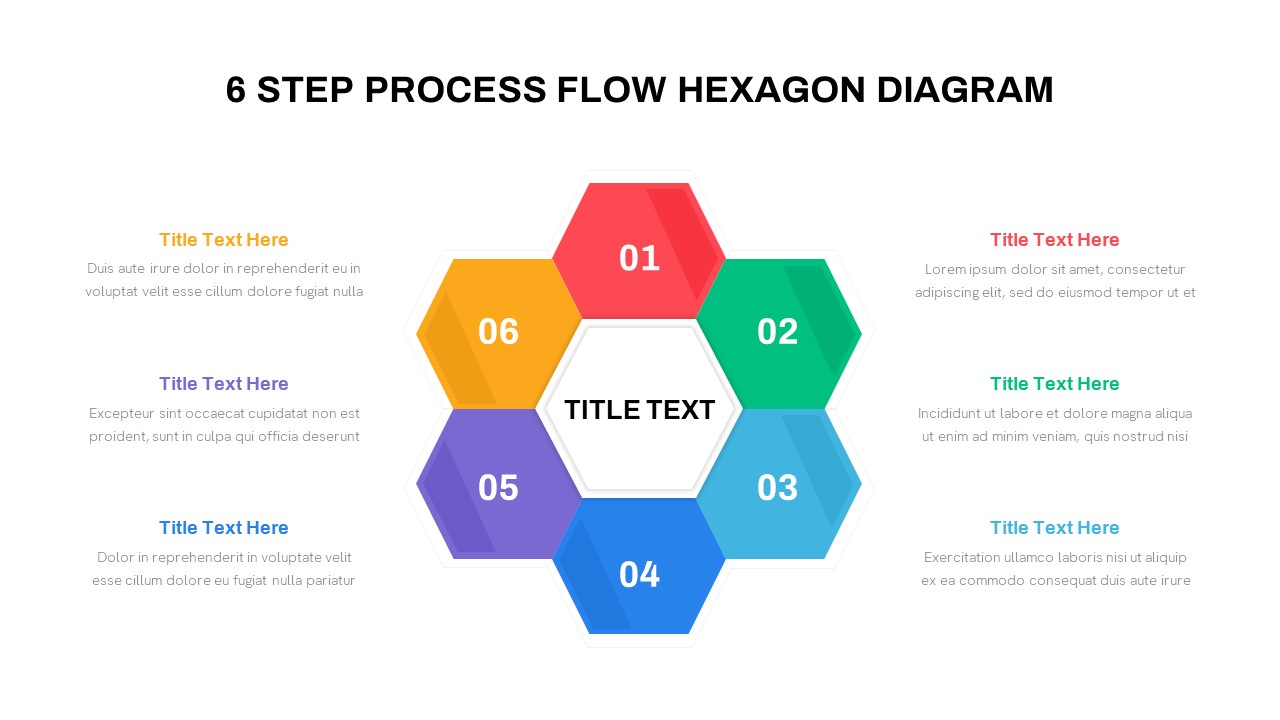
6 Step Process Flow Hexagon Diagram for PowerPoint & Keynote
Process Flow Diagrams
Premium
-
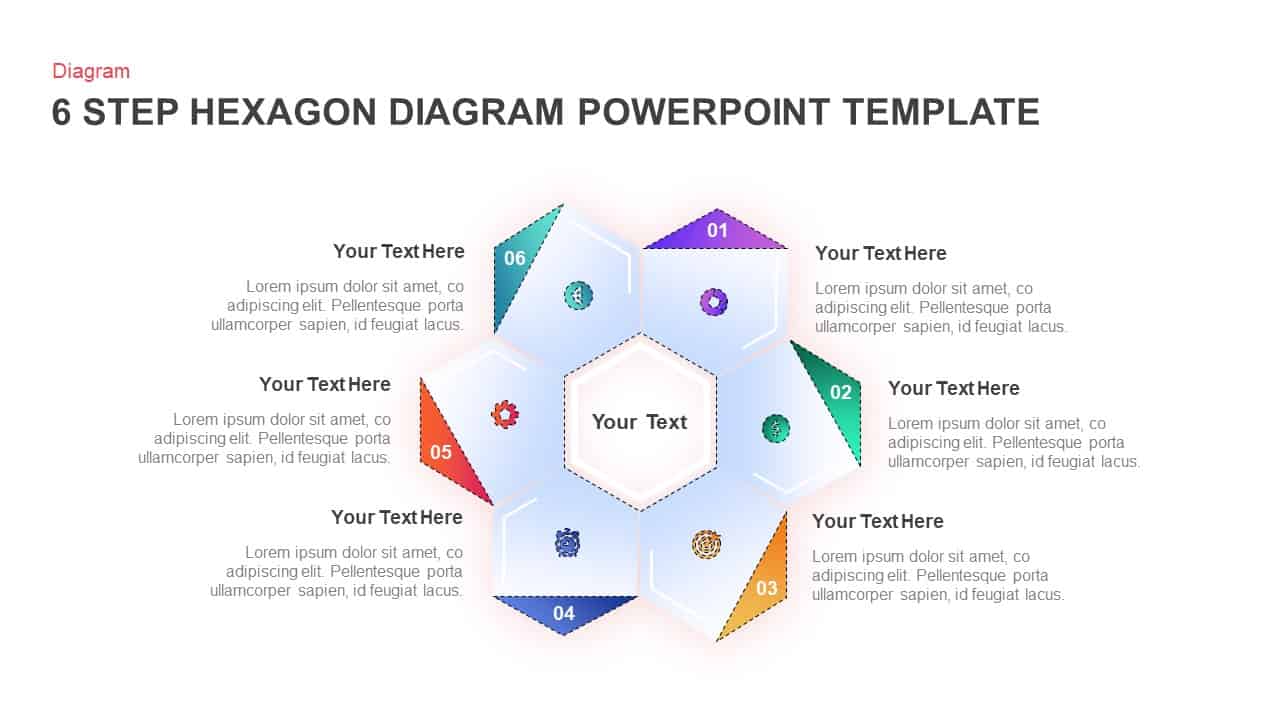
6 Step Hexagon Diagram Template for PowerPoint Presentation
Business Models
Premium
-
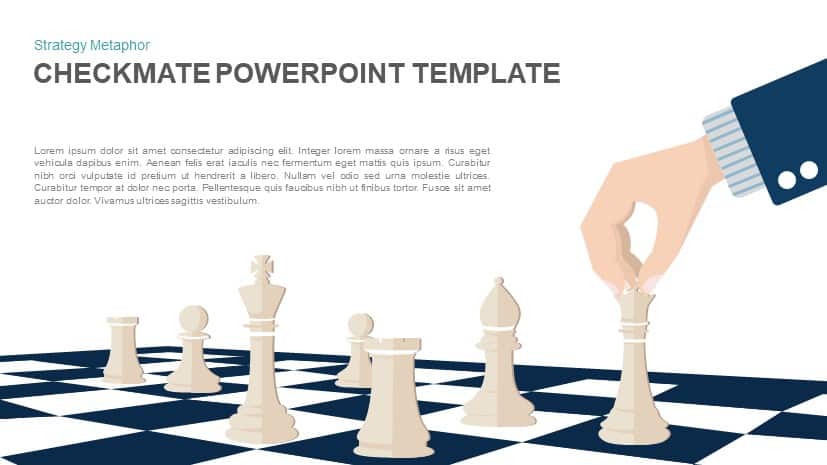
Checkmate PowerPoint Template – Strategy Vector Illustration
Diagrams
Premium
-

Management Strategy PowerPoint Deck Template
PowerPoint Templates
Premium
-
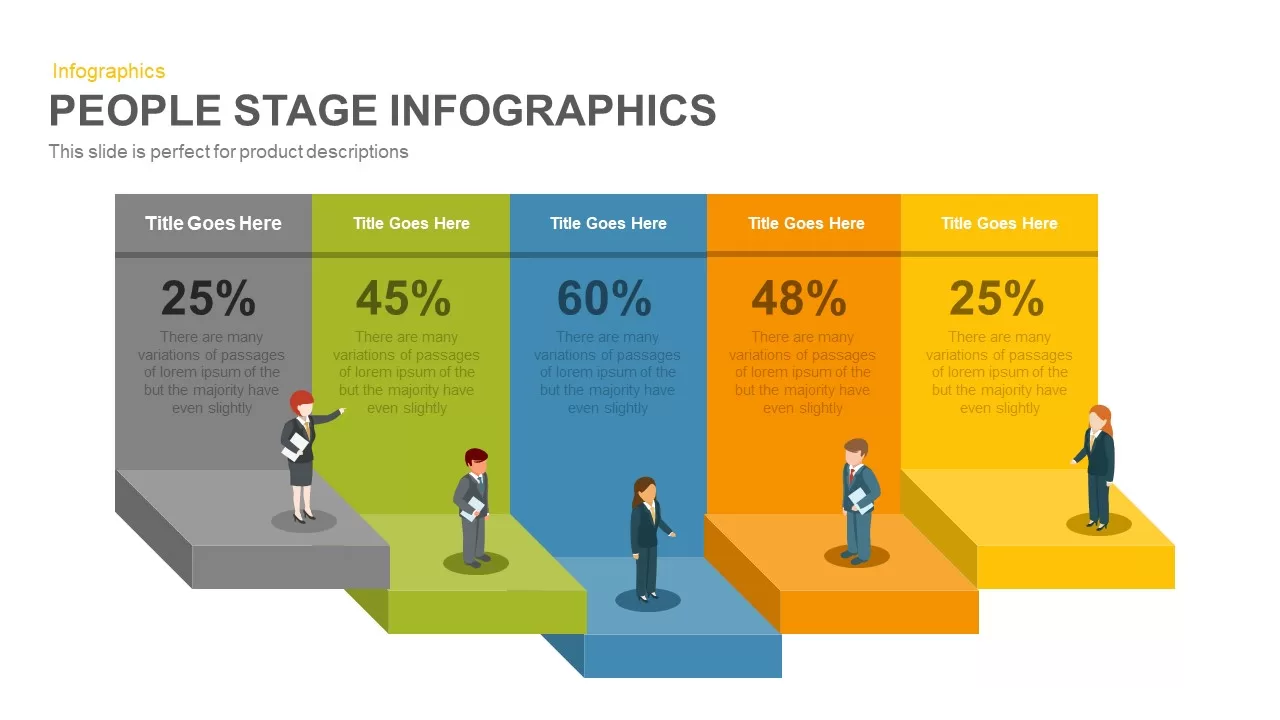
People Stage Infographics PowerPoint and Keynote Template
Infographic
Premium
-

Target Business Analysis Template for PowerPoint & Keynote
Business Models
Premium
-
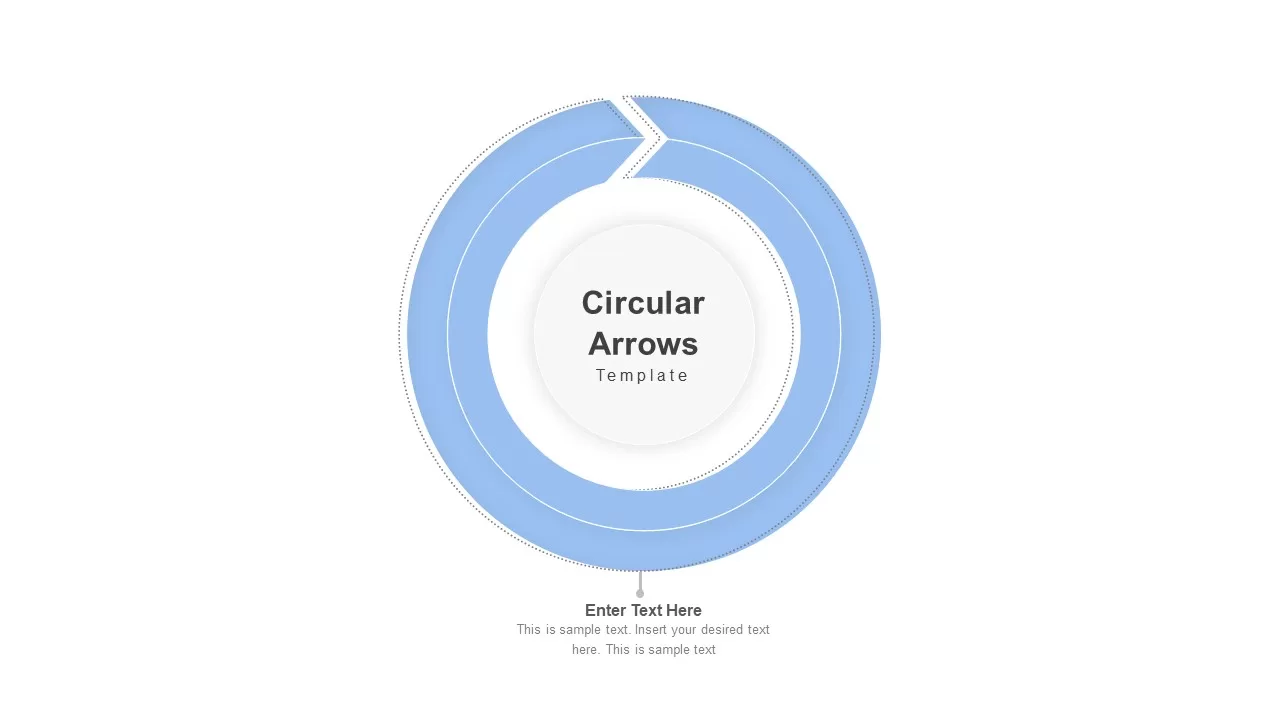
Circular Arrows PowerPoint Template
Infographic
Premium
-

5 Step Infographic Template
Business Models
Premium
-

Section Title Chart PowerPoint Template and Keynote Slide
Infographic
Premium