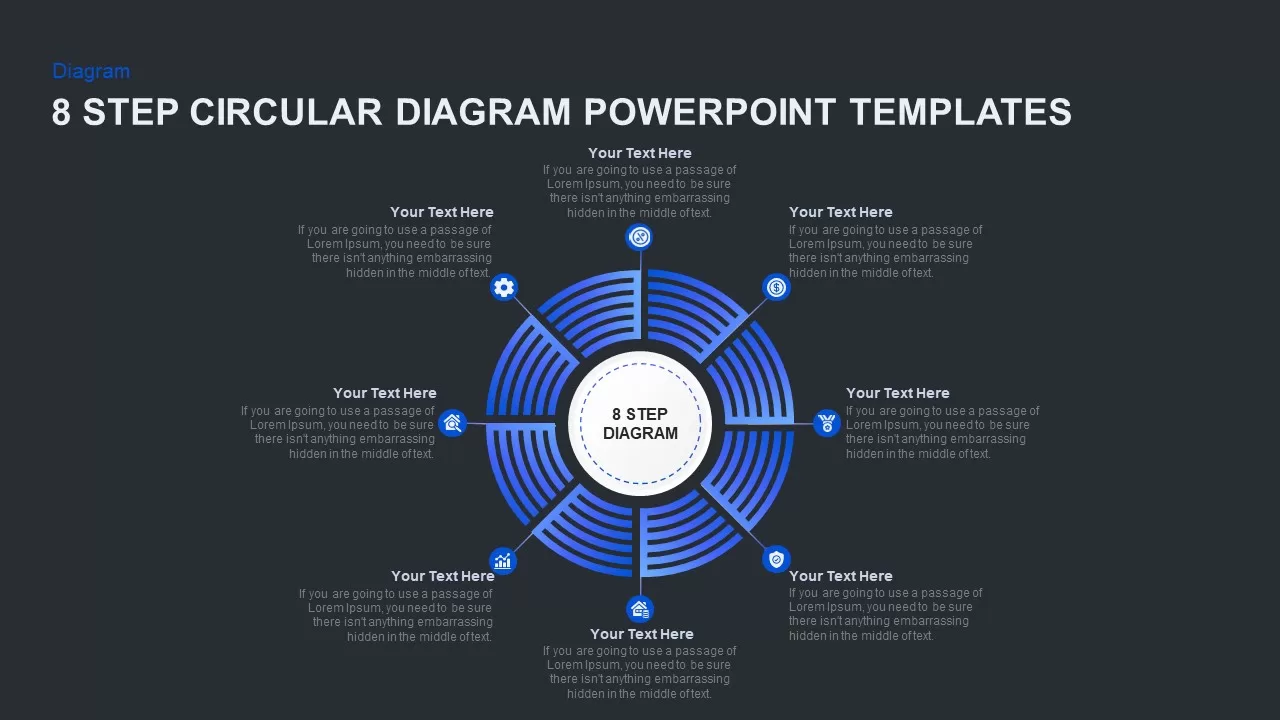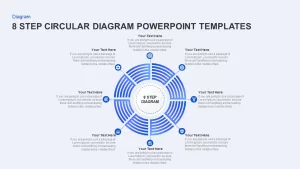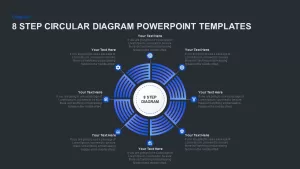Home » 8 Step Circular Diagram for PowerPoint Presentation
8 Step Circular Diagram for PowerPoint Presentation
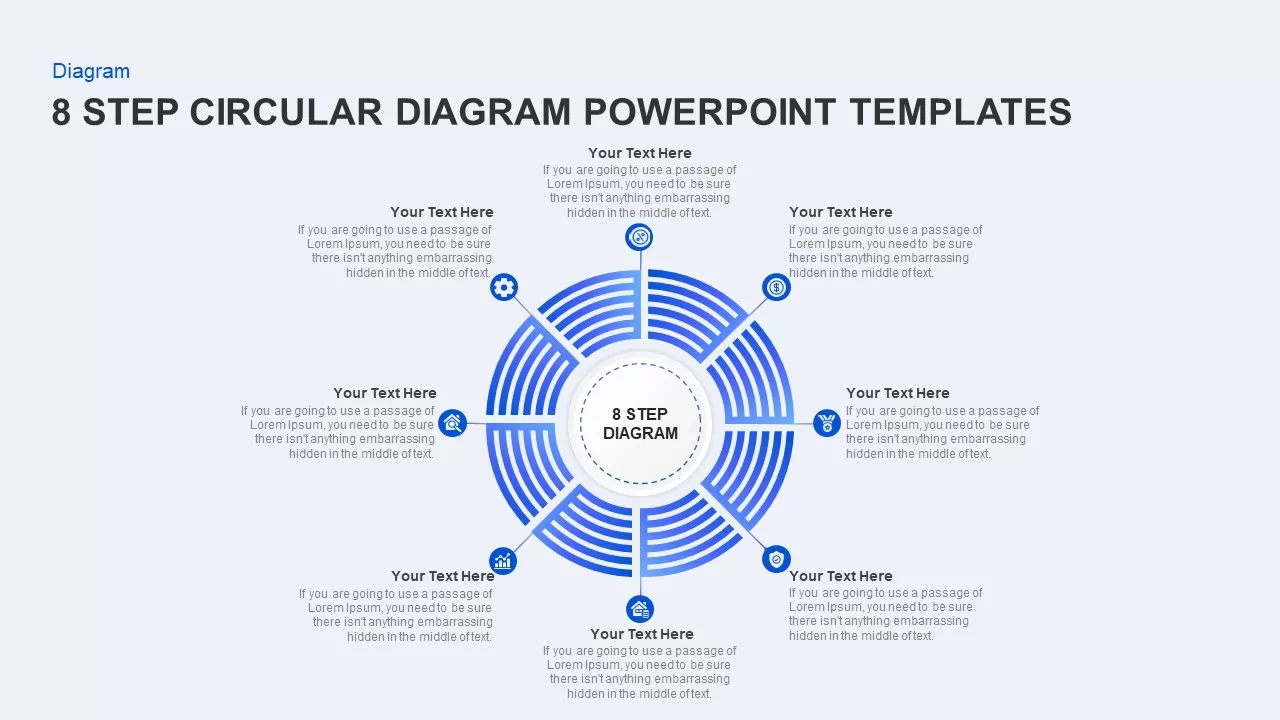
- Version 1.0.0
- Download 63
- File Size 0.00 KB
- File Count 1
- Create Date November 20, 2021
- Last Updated November 22, 2022
8 Step Circular Diagram for PowerPoint Presentation
Impress your audience with our 8 steps circular diagram PowerPoint template. This is a new variant drawing of a step diagram made by enlarging concentric circles with different sections. These sections are the main attraction of the circle ppt design dividing proportionately. Uniformly tinted lines of vector graphics make sure the audience participation is at the maximum. Step diagrams in circle format are best for presenting business growth in the cyclical movement. The business cycle is the main topic of corporate PowerPoint presentations as well as SME training sessions. so, the eight-section step diagram PowerPoint is fit for presenting business lifecycle or employee life cycle.
8 step circular diagram for PowerPoint presentation is an innovative creation for information dissemination. The presenters can use this slide as their welcome template or introduction template for the presentation containing 8 steps or 8 ideas. In this illustration, the outer text descriptions zones are emptied, and the presenters can add their themes on the surface of the inner PowerPoint shapes that create a process flow feeling. Add your key heading in the very hub spot and make your presentation inspiring. Each text zones are shown by the callout indicators along with infographic icons. You can customize metaphors according to the symbolic relationship ship with your presentation subject. You can access more PowerPoint diagrams here. Grab the free ppt now!
8 step circular diagram PowerPoint template the diagram is allowing to illustrate eight stages of business development or eight strategies that improve your business and organization. The design is the top to create a demonstration of sales and marketing. Anchors can display the operational approaches to achieve sales growth and target. The presenters can select their own topic and convey a simple and spectacular presentation using the 8 step PowerPoint circle template. The eight-step circle ppt template can be used as the main concept of an infographic or the driving diagram for explaining business growth concepts.
Attached Files
| File |
|---|
| https://premiumdownloads.s3.amazonaws.com/SB01974-8 Step Circular Diagram Powerpoint Templates.zip |
Login to download this file
Add to favorites
Add to collection
-
Category
-
Item ID
SB01974 -
Rating
0.0
(0 reviews)
Related Templates
-
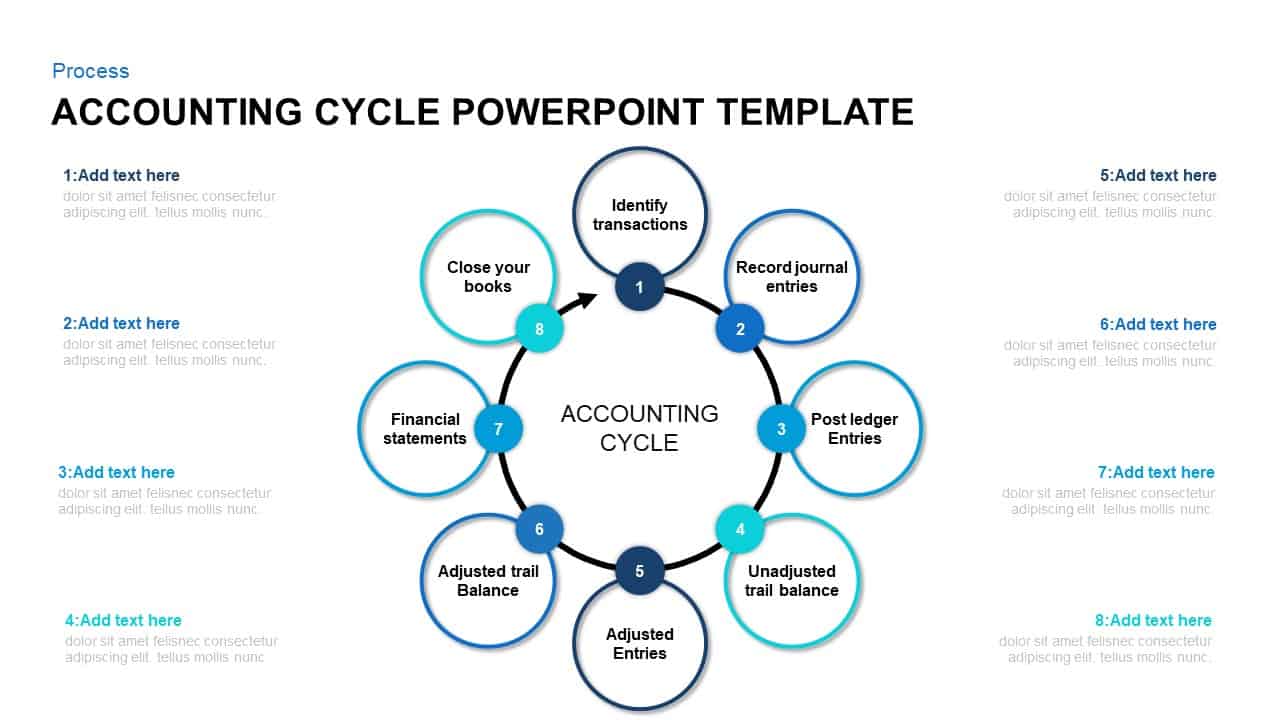
8 Step of Accounting Cycle PowerPoint Template
Circular Diagrams
Premium
-

2 – 8 Step Circular Diagram Ppt Template
Circular Diagrams
Premium
-

Cycle Process PowerPoint Template and Keynote Diagram
Diagrams
Premium
-

8 Steps Circular Process Diagram PowerPoint Template and Keynote Slide
Circular Diagrams
Premium
-

3 to 9 Step Circular Process PowerPoint Templates
Puzzle
Premium
-
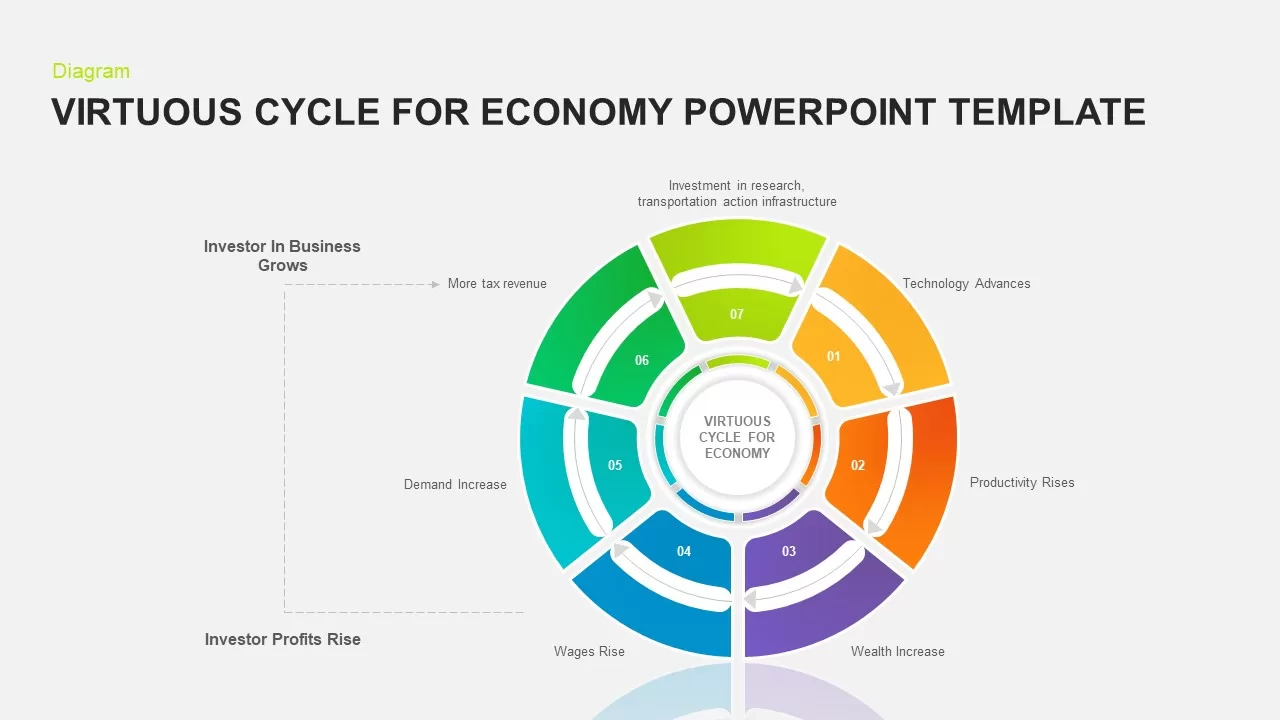
Virtuous Cycle for Economy PowerPoint Template
Circular Diagrams
Premium
-

8 Steps Circular Diagram PowerPoint Template and Keynote Slide
Circular Diagrams
Premium
-
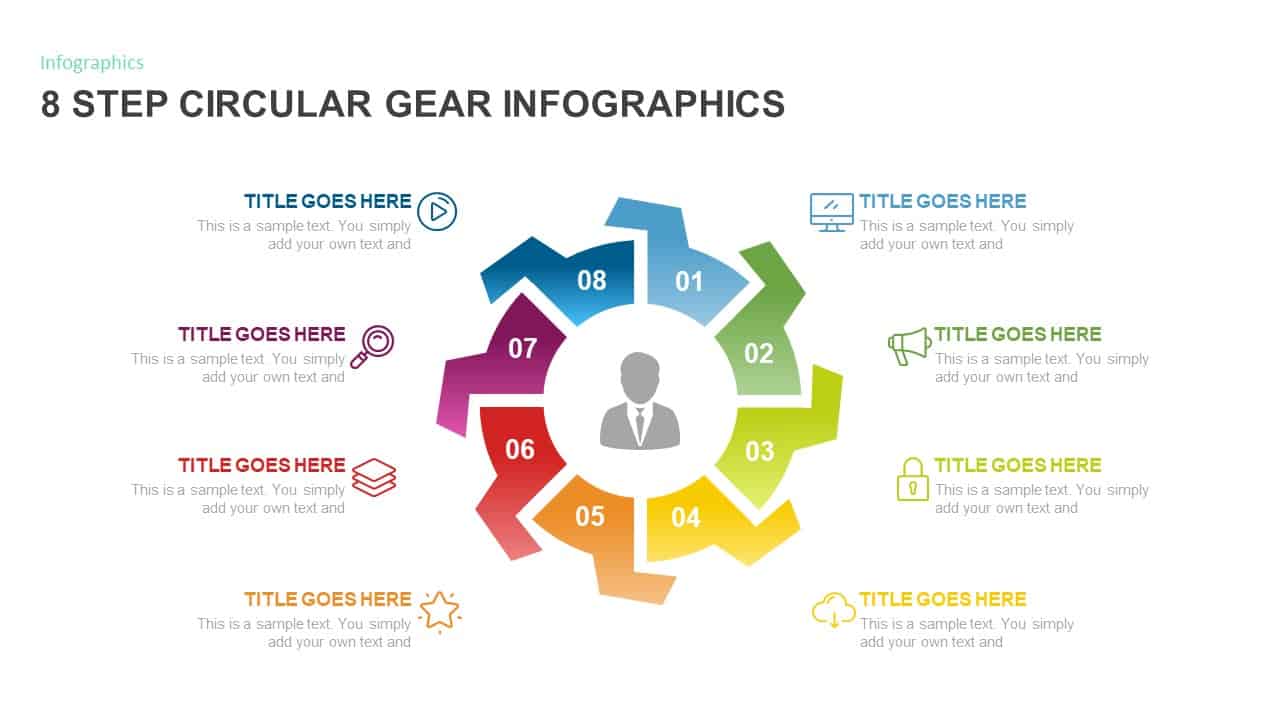
8 Step Circular Gear Diagram Template
Gear
Premium
-

Section Circular Diagram PowerPoint Template and Keynote
Arrow Diagrams
Premium
-
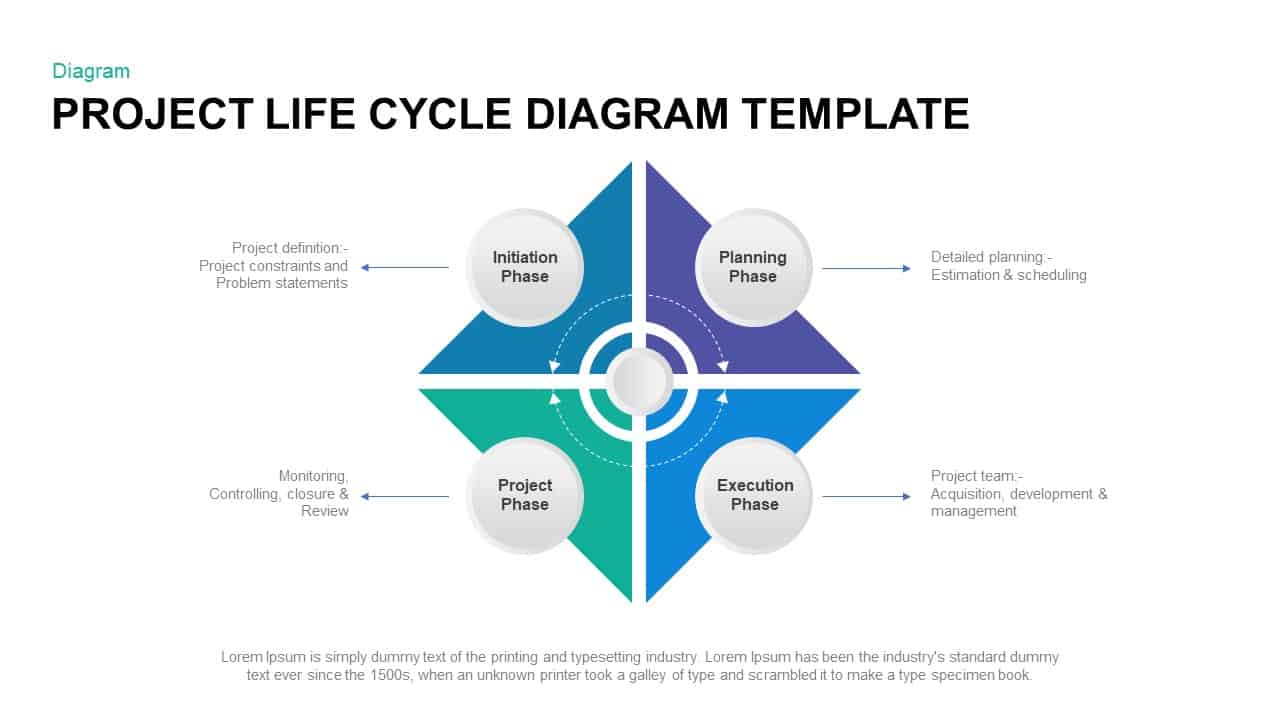
Project Life Cycle Diagram Template
Business Models
Premium
-
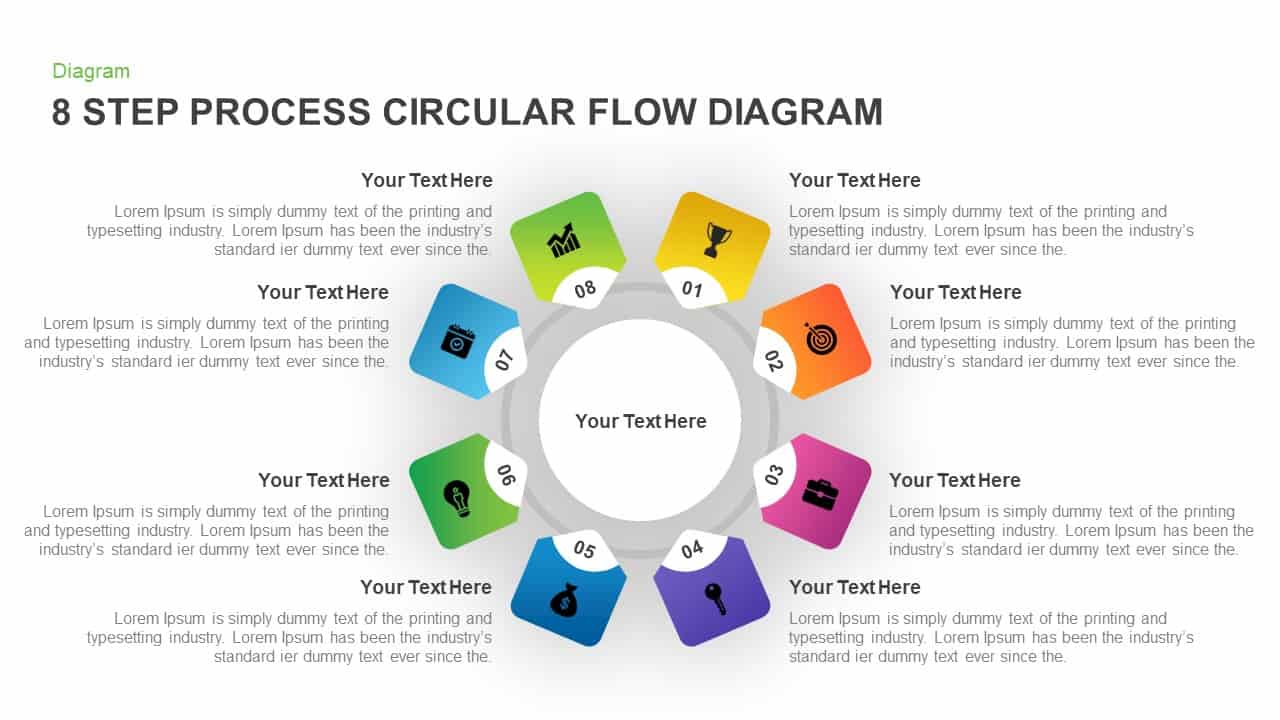
8 Step Circular Process Flow Diagram Template for PowerPoint & Keynote
Circular Diagrams
Premium
-

8 Step Circular Arrow Diagram Template for PowerPoint and Keynote
Arrow Diagrams
Premium
-
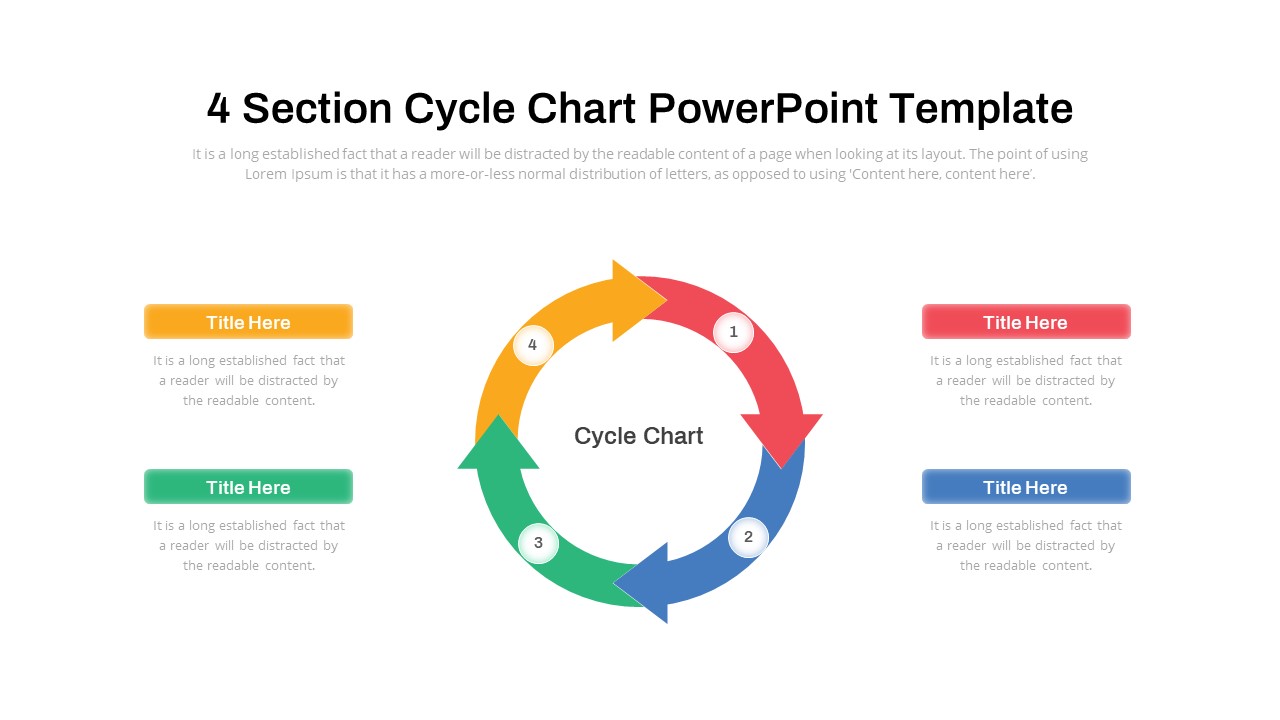
Cycle Chart Diagram PowerPoint Template
Circular Diagrams
Premium
-
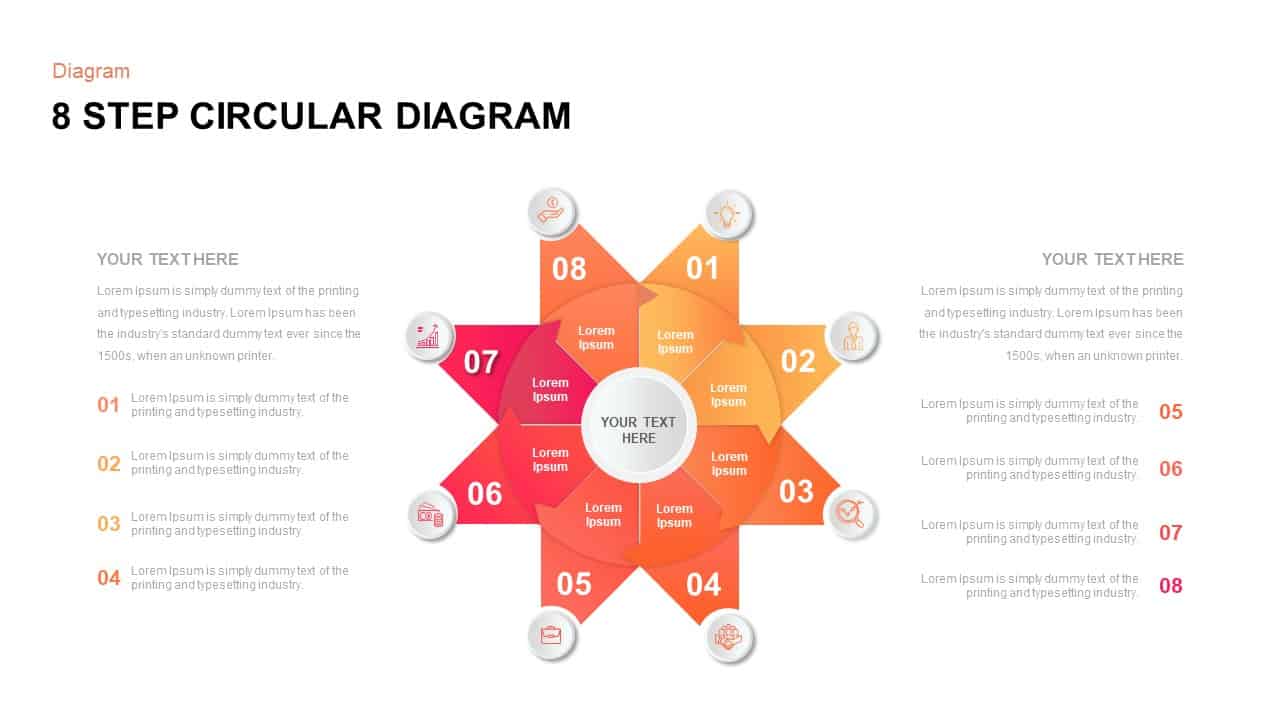
8 Step Circular Diagram Template for PowerPoint
Circular Diagrams
Premium
-

Sales Cycle Steps PowerPoint Template and Keynote Template
Circular Diagrams
Premium
-
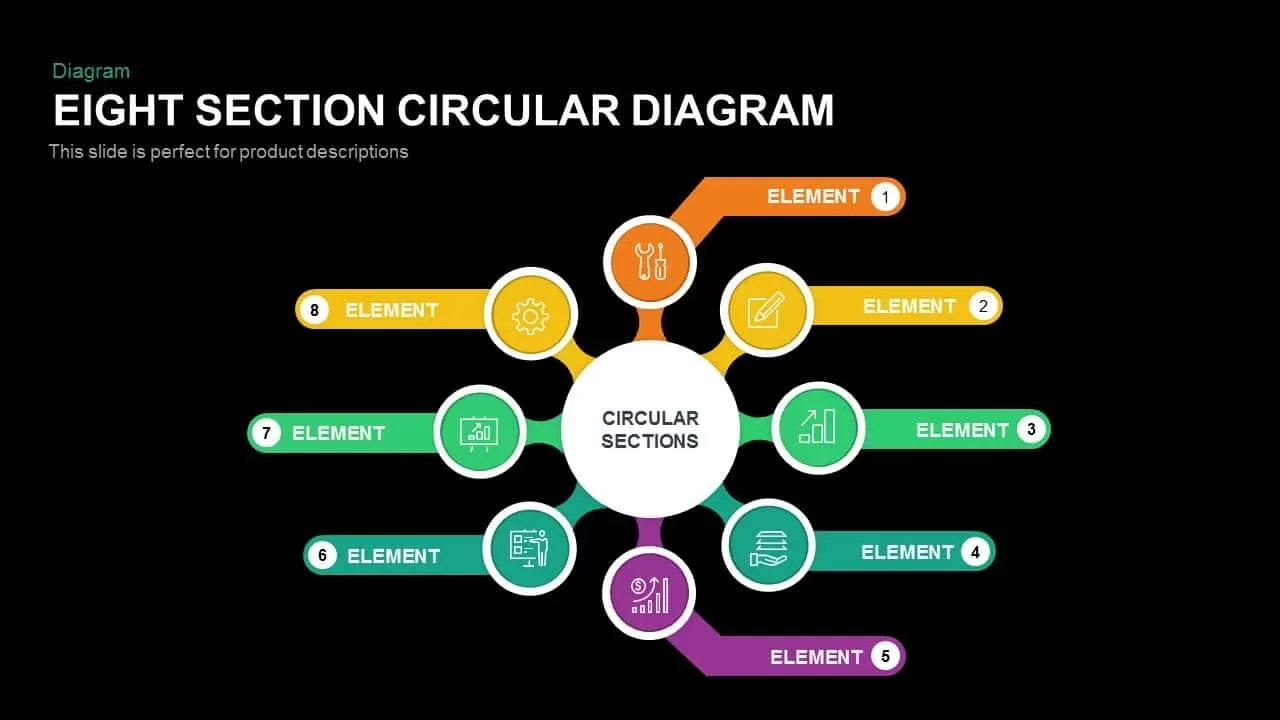
Eight Section Circular Diagram PowerPoint Template and Keynote Slide
Circular Diagrams
Premium
-

5 Step Circular Puzzle Diagram Template for PowerPoint
Puzzle
Premium
-

8 Circle Creative Diagram Free PowerPoint Template and Keynote Slide
Free PowerPoint Templates
Free
-
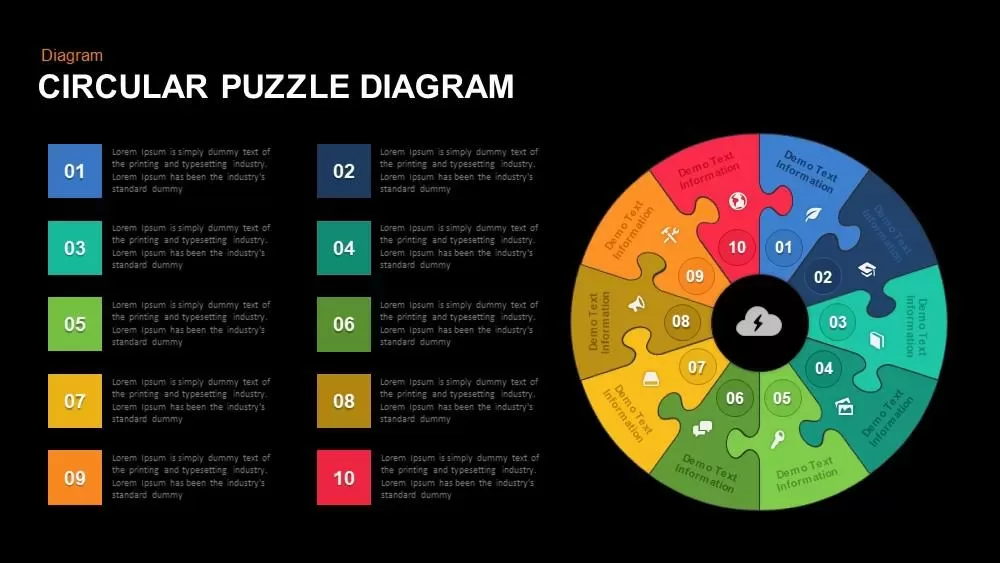
Circular Puzzle Diagram Template for PowerPoint and Keynote
Puzzle
Premium
-

3, 5 & 7 Stages Process Circular Diagrams for PowerPoint and Keynote
Process Flow Diagrams
Premium
-

Cyclic Process Diagram PowerPoint Template
Circular Diagrams
Premium
-
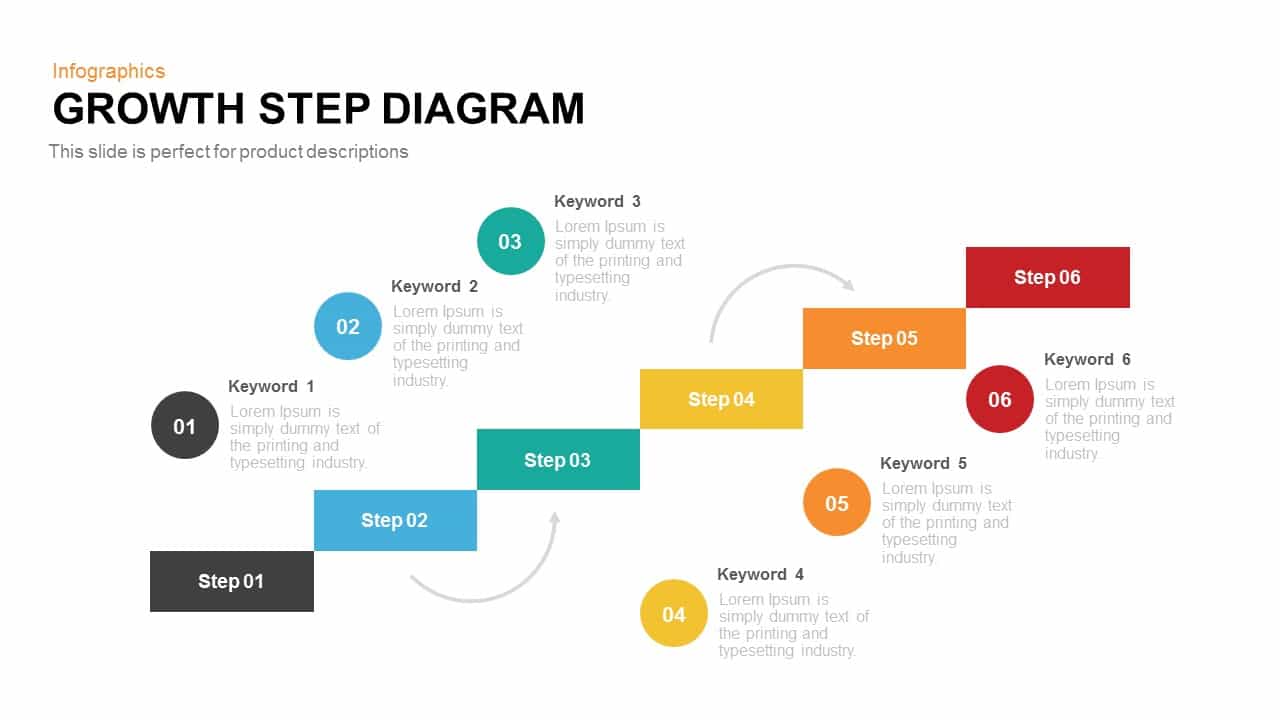
Growth Steps Template Diagram for PowerPoint and Keynote
Diagrams
Premium
-
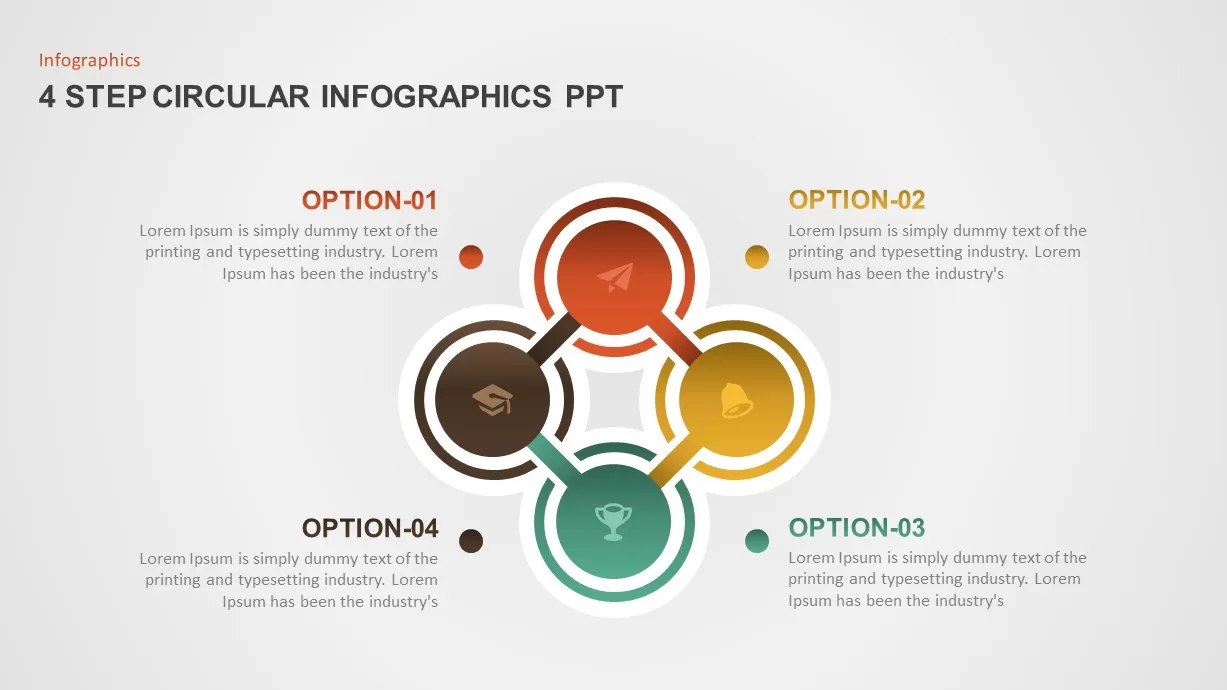
4 Step Circular Diagram for PowerPoint
Circular Diagrams
Premium
-
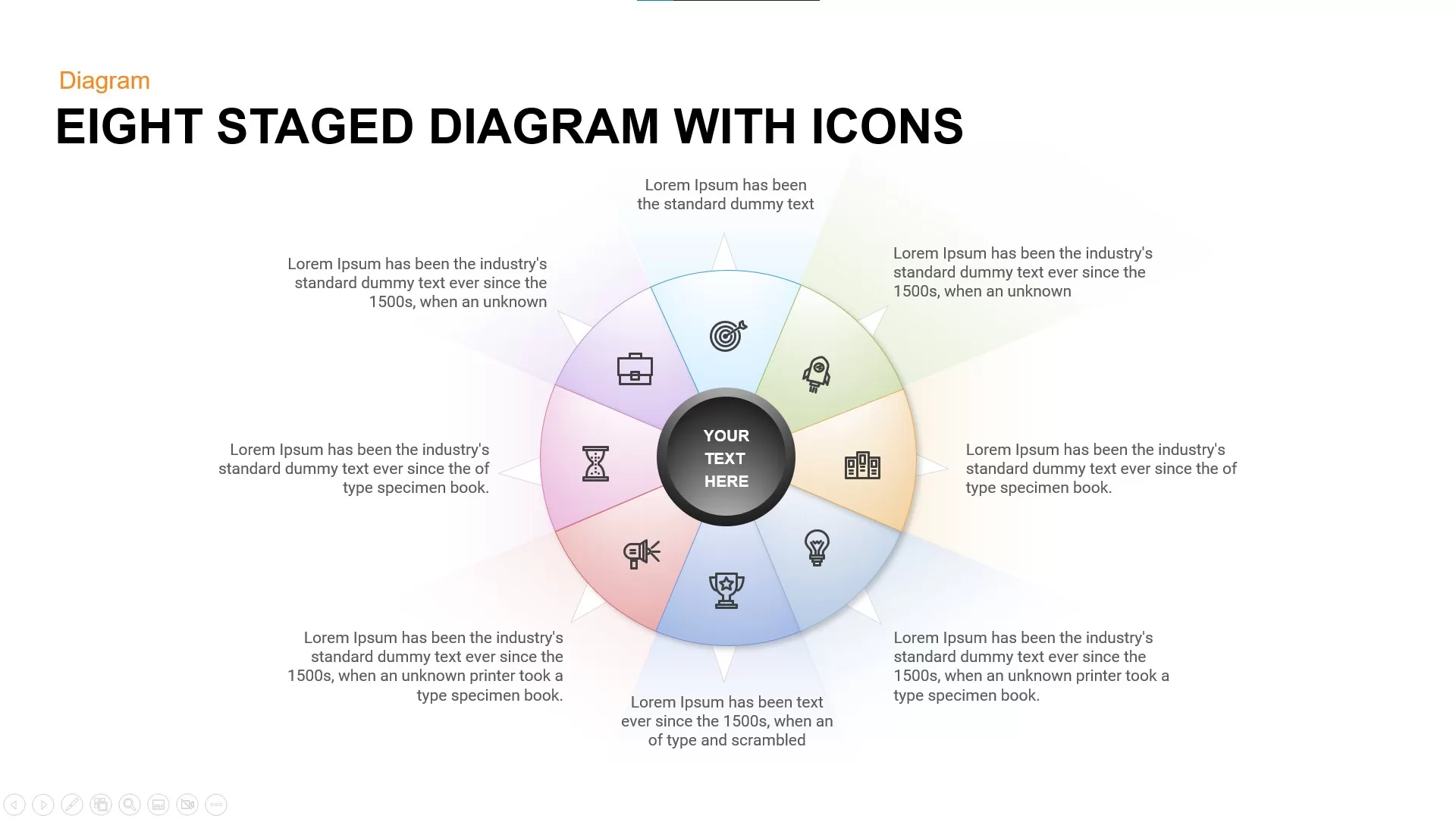
Eight Staged Diagram with Icons Free PowerPoint Template
Stage Diagrams
Free
-
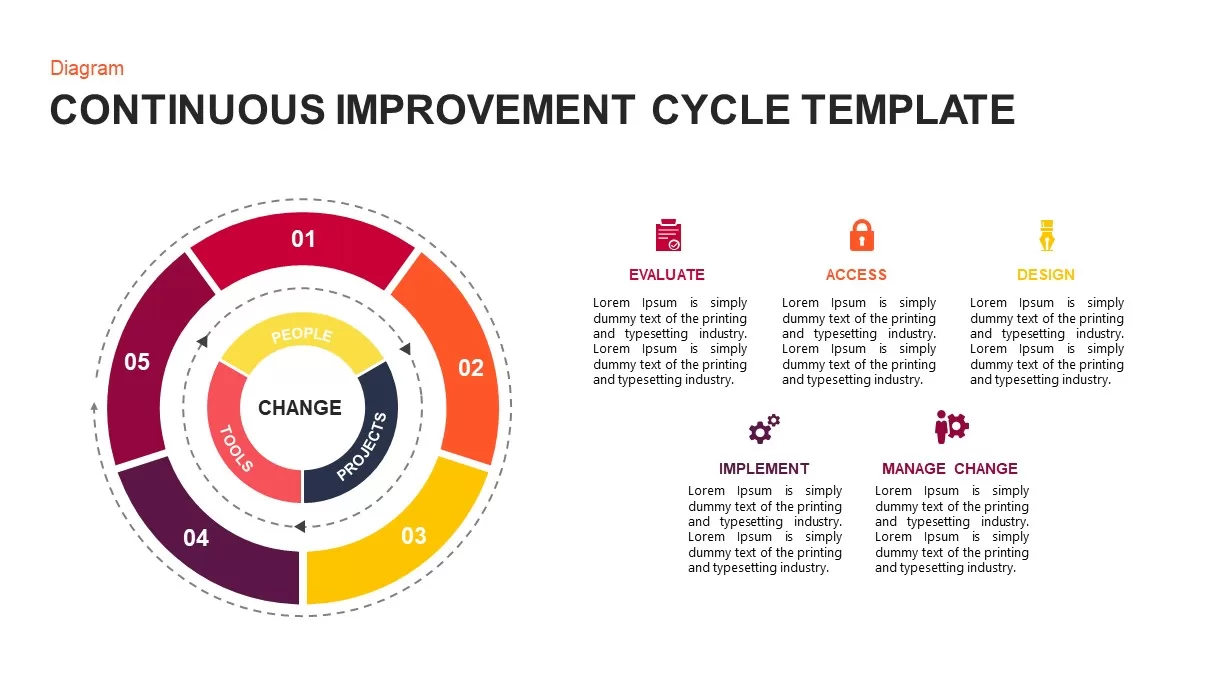
Continuous Improvement Cycle Diagram for PowerPoint
Circular Diagrams
Premium
-
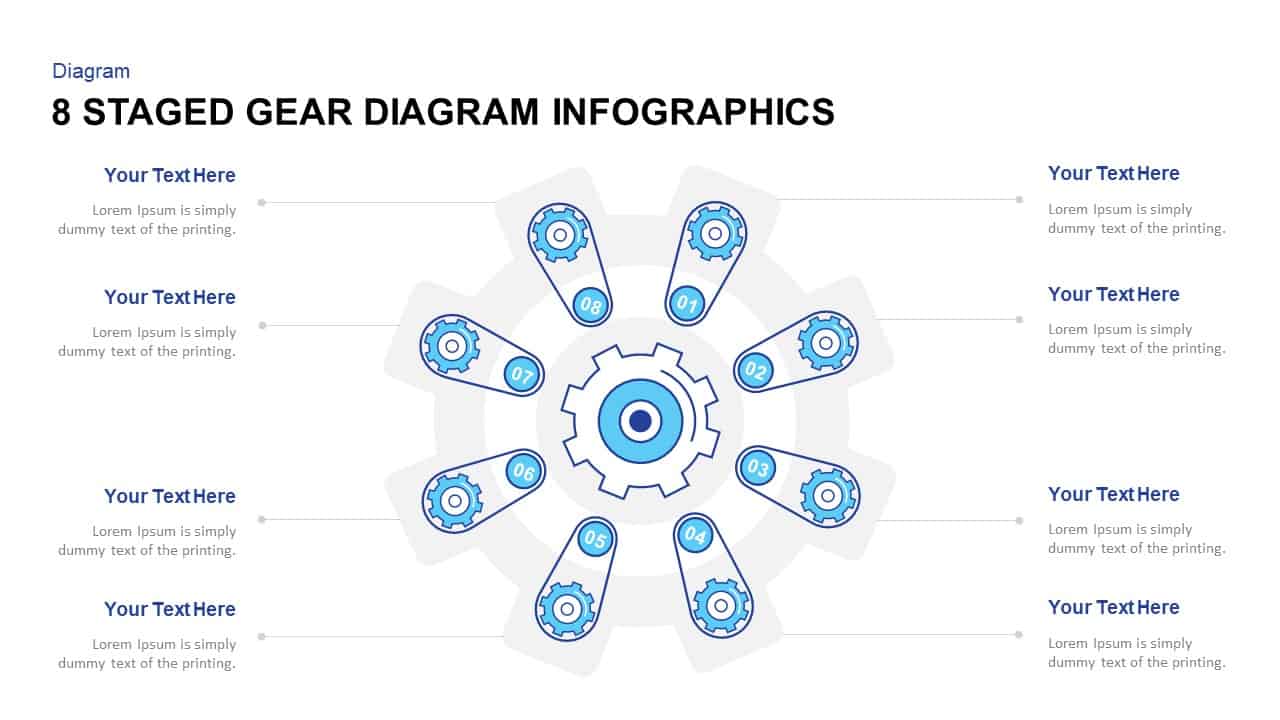
8 Staged Gear Diagram PowerPoint Template
Gear
Premium
-
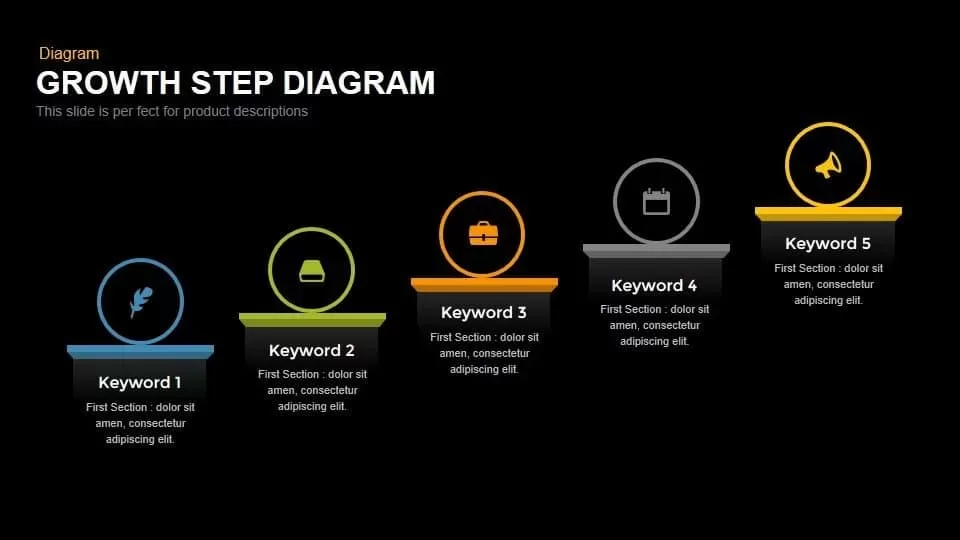
Growth Step Diagram Template for PowerPoint and Keynote
Diagrams
Premium
-

12 Step Circular Process Diagram PowerPoint Template and Keynote
Circular Diagrams
Premium
-
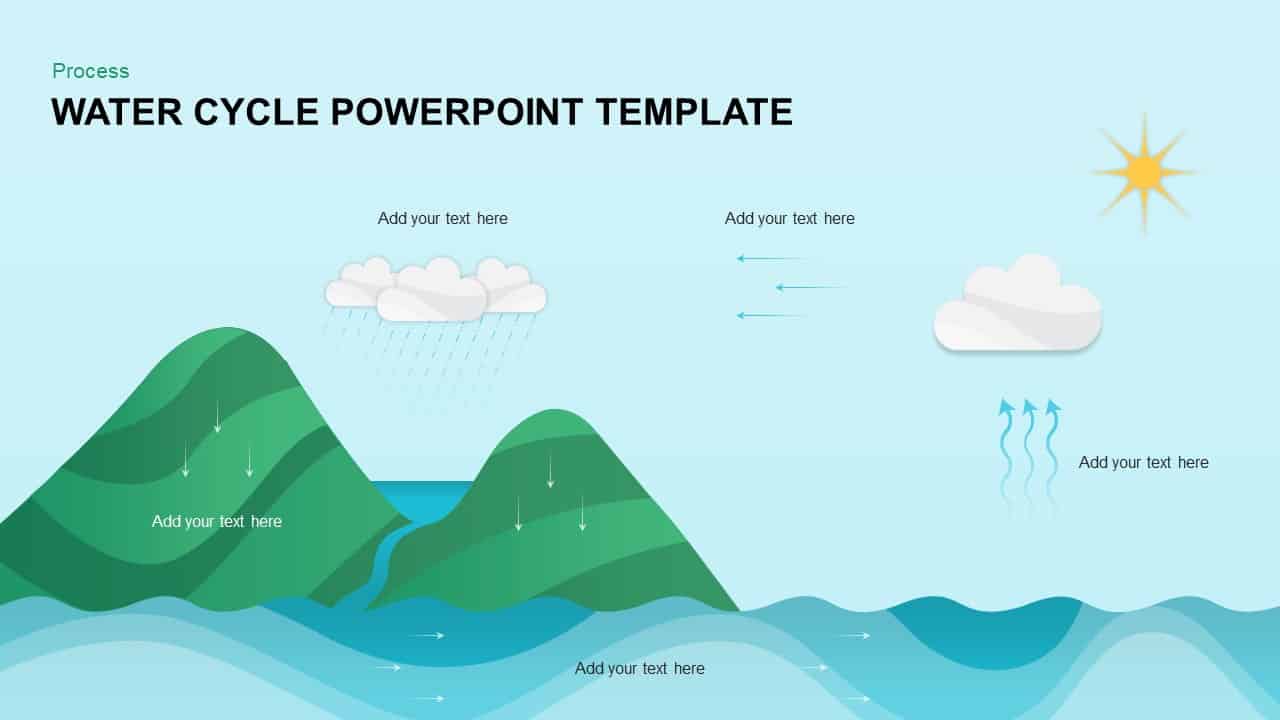
Water Cycle PowerPoint Template & Keynote Diagram
Process Flow Diagrams
Premium
-
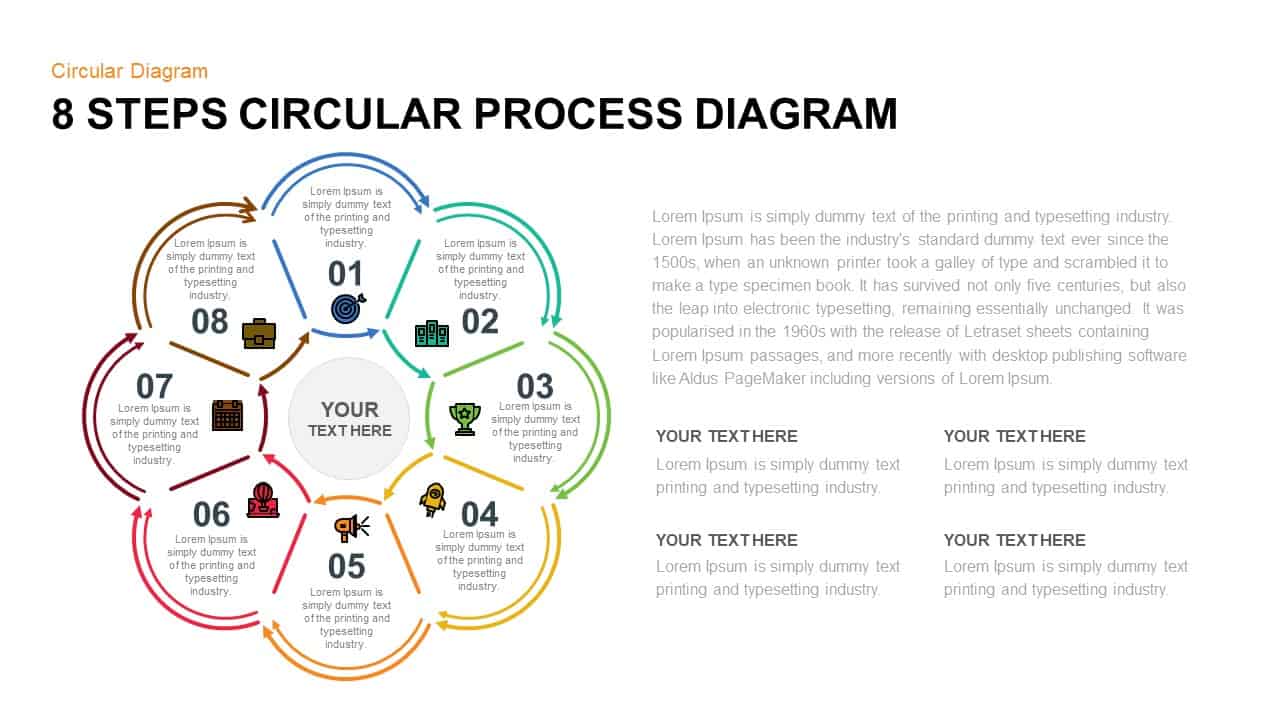
8 Step Circular Process Diagram PowerPoint & Keynote Template
Circular Diagrams
Premium
-
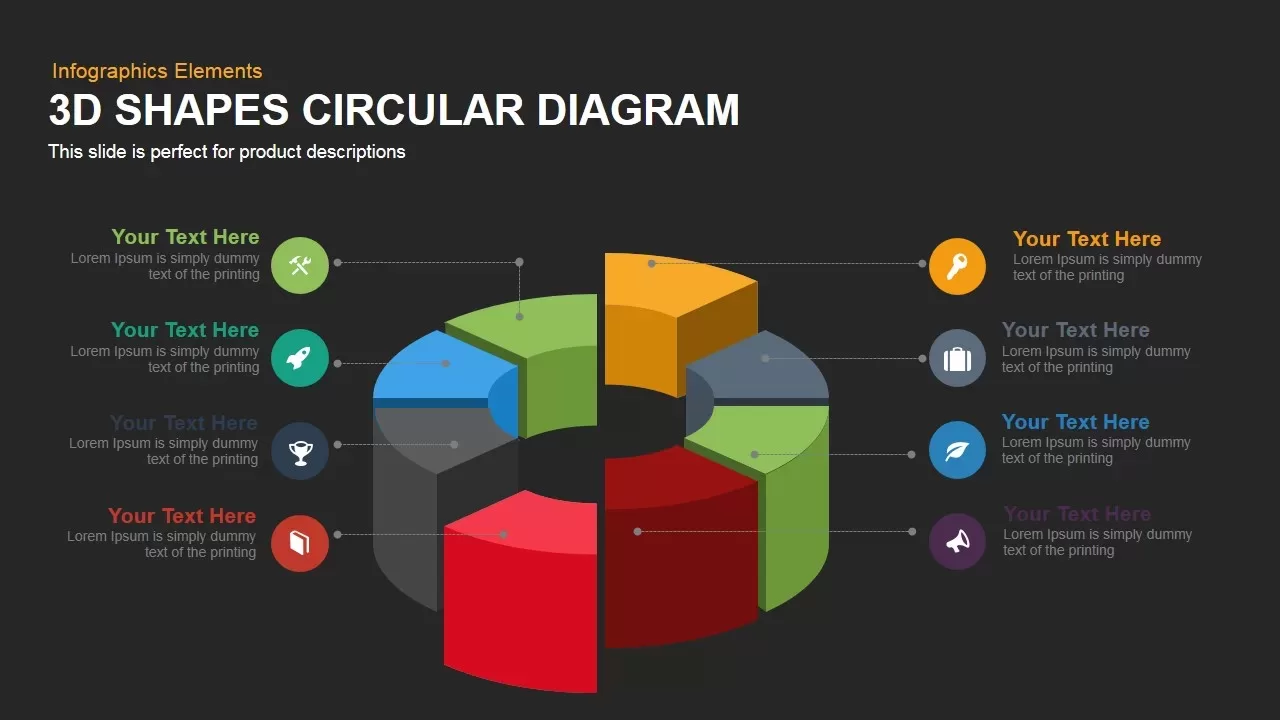
3D Shapes Circular Diagram PowerPoint Template and Keynote Slide
Business Models
Premium
-
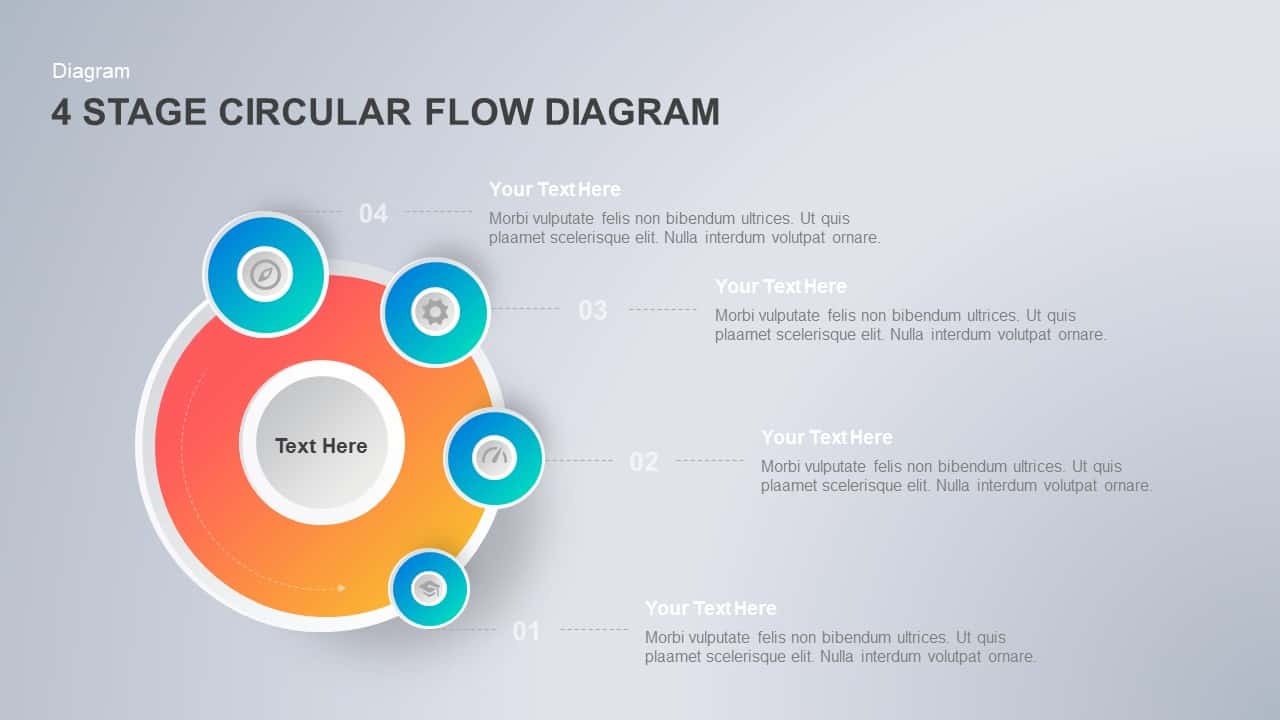
4 Step Circular Flow Diagram PowerPoint Template & Keynote
Circular Diagrams
Premium
-
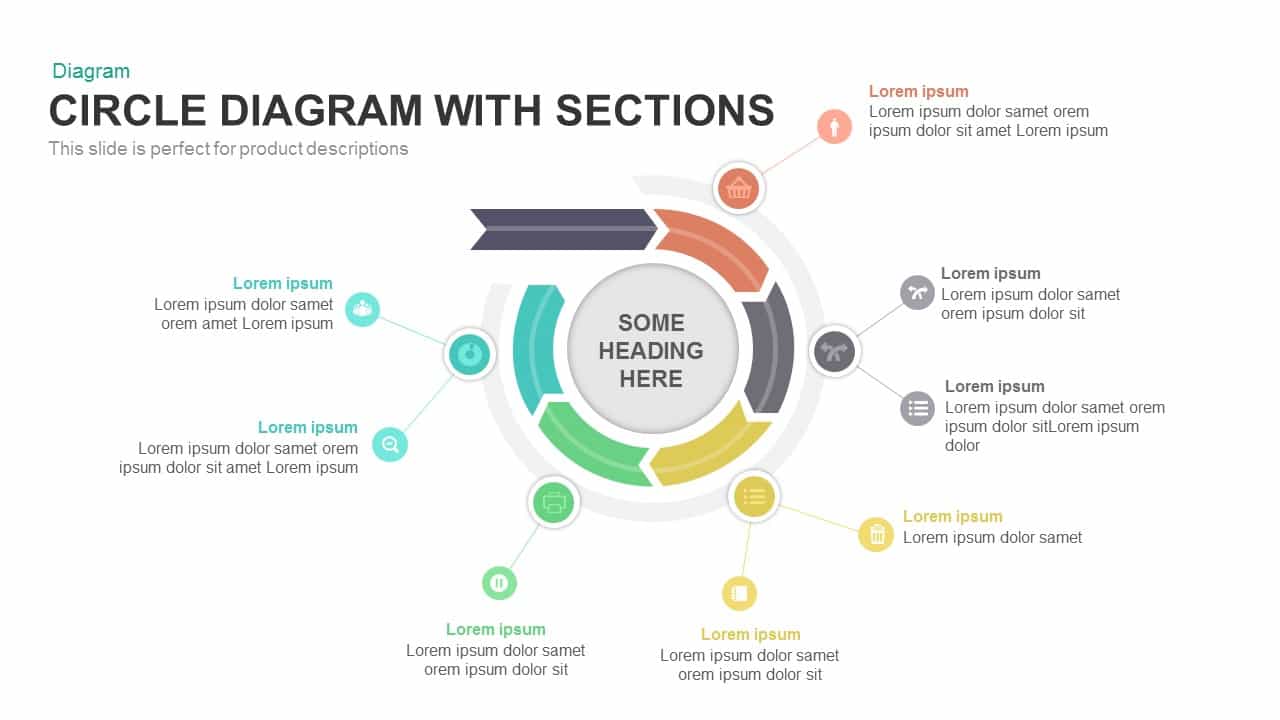
Circle Diagram Template With Sections PowerPoint and Keynote
Circular Diagrams
Premium
-
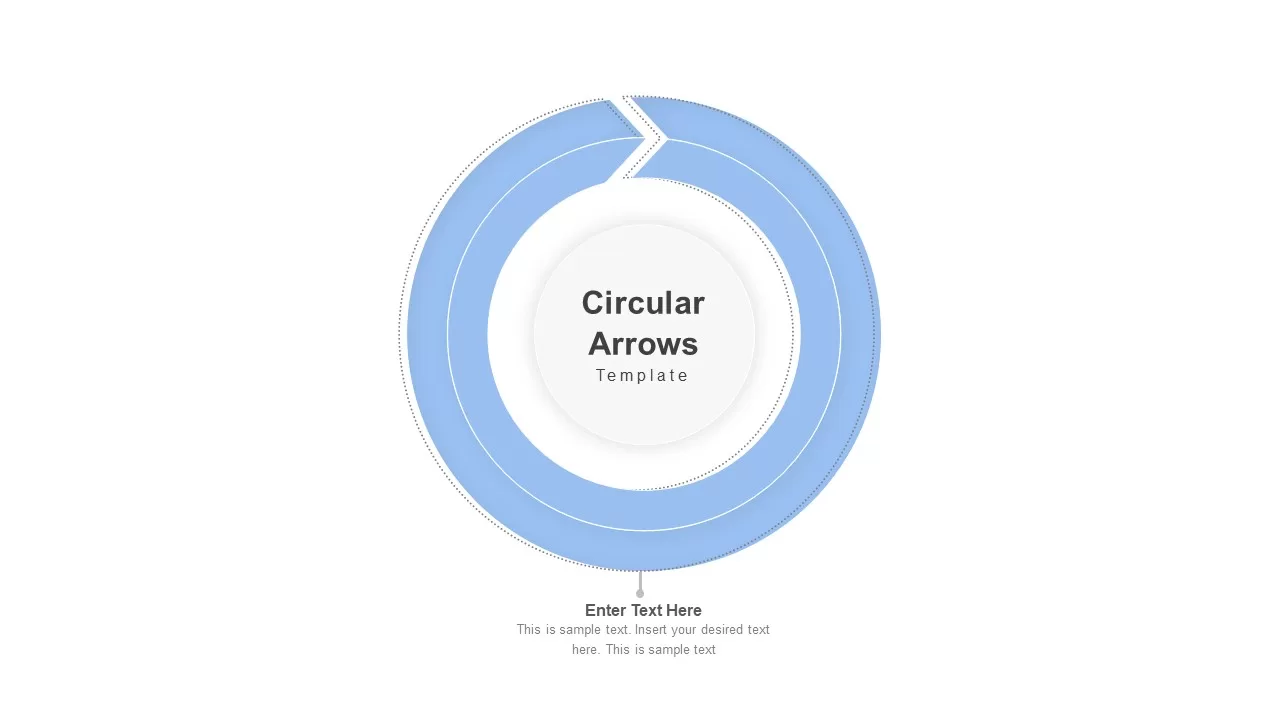
Circular Arrows PowerPoint Template
Infographic
Premium
-
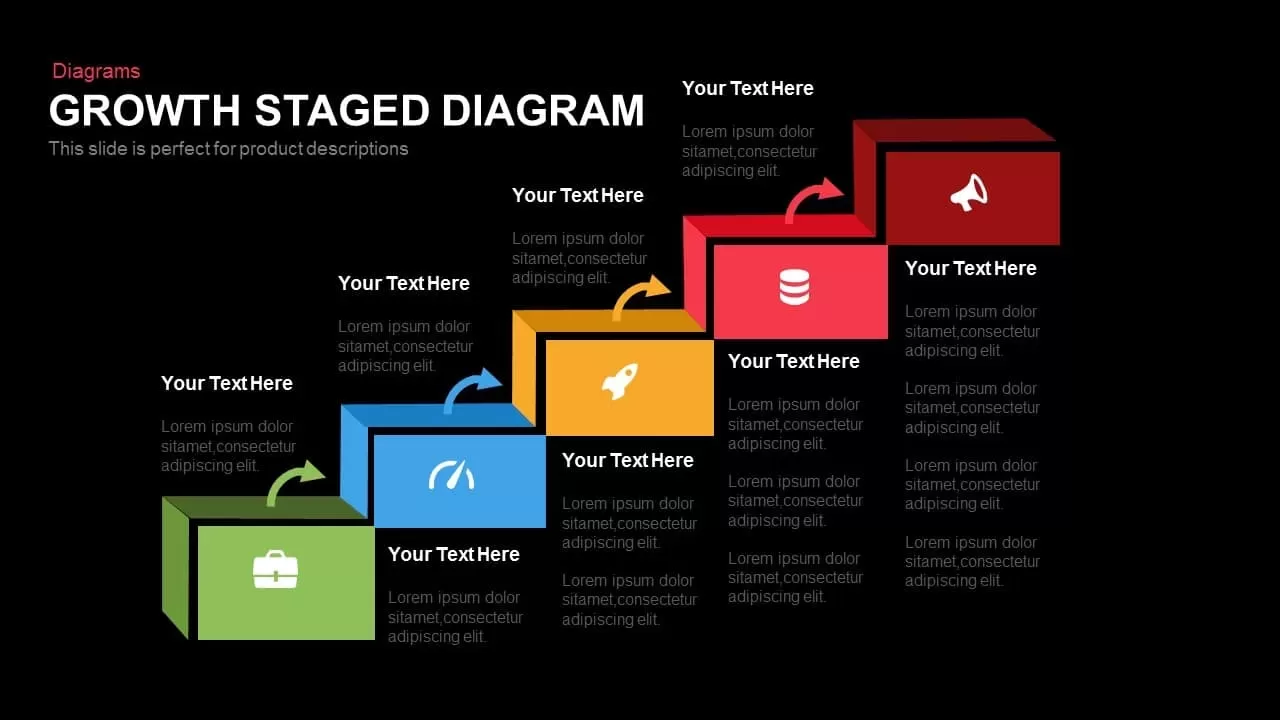
Growth Staged Step Diagram Template for PowerPoint and Keynote
Diagrams
Premium
-

6 Step Creative Circular Diagram for PowerPoint & Keynote
Business Models
Premium
-

Circle Diagram Template for PowerPoint and Keynote
Circular Diagrams
Premium
-
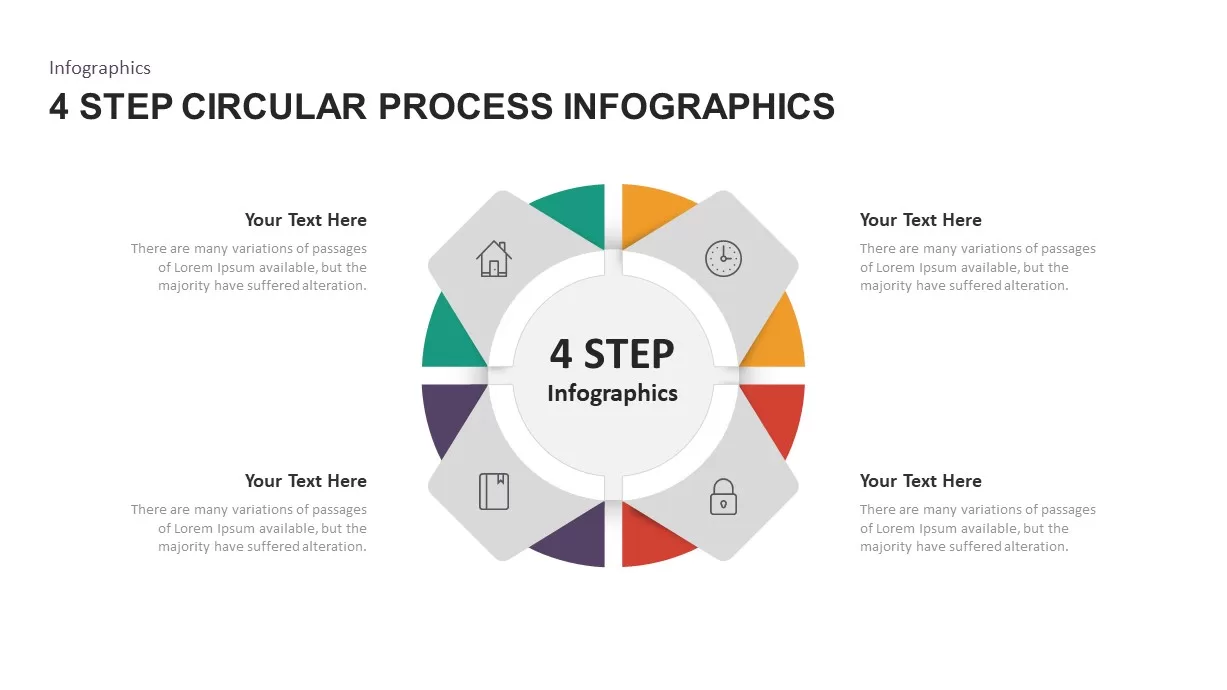
4 – 6 Step Circular Process Infographic Template
Circular Diagrams
Premium
-
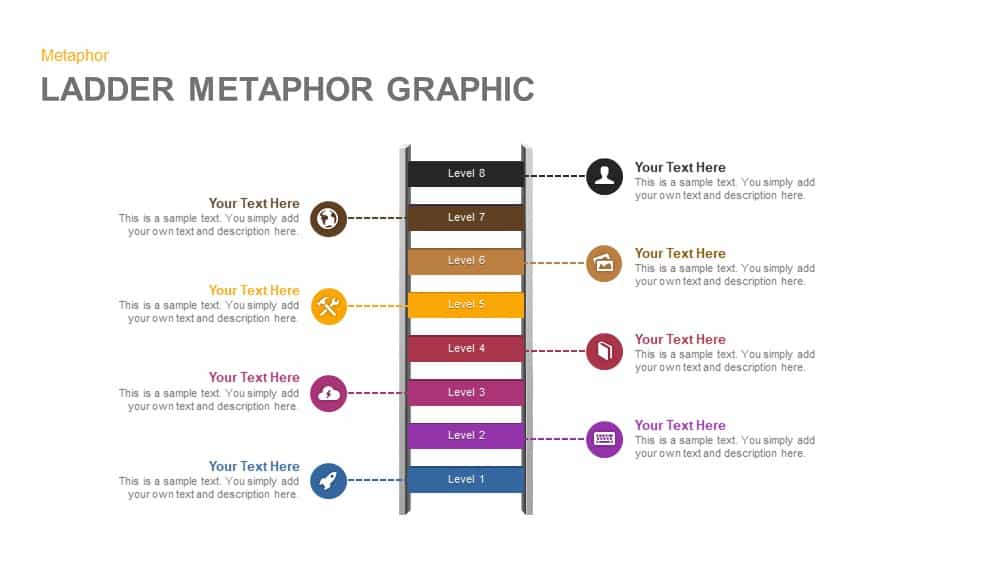
Ladder Metaphor Graphic for PowerPoint and Keynote Template
Diagrams
Premium
-
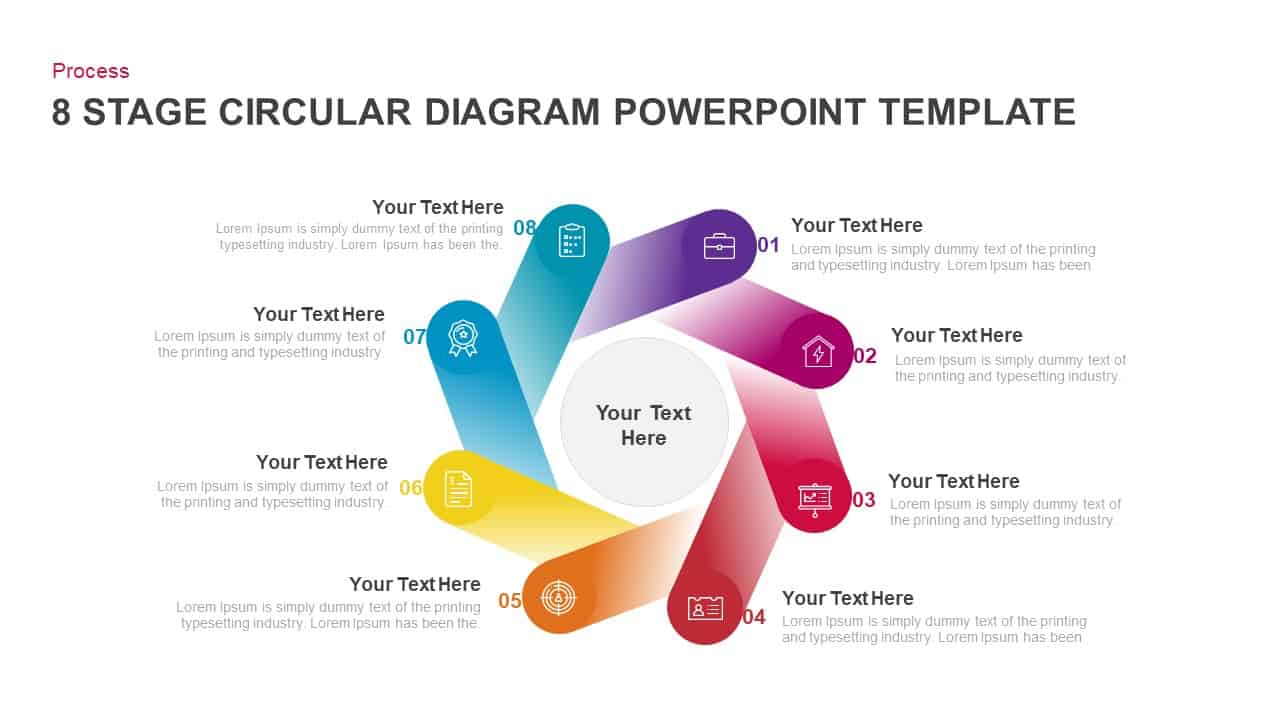
8 Step Circular Diagram PowerPoint Templates
Circular Diagrams
Premium
-
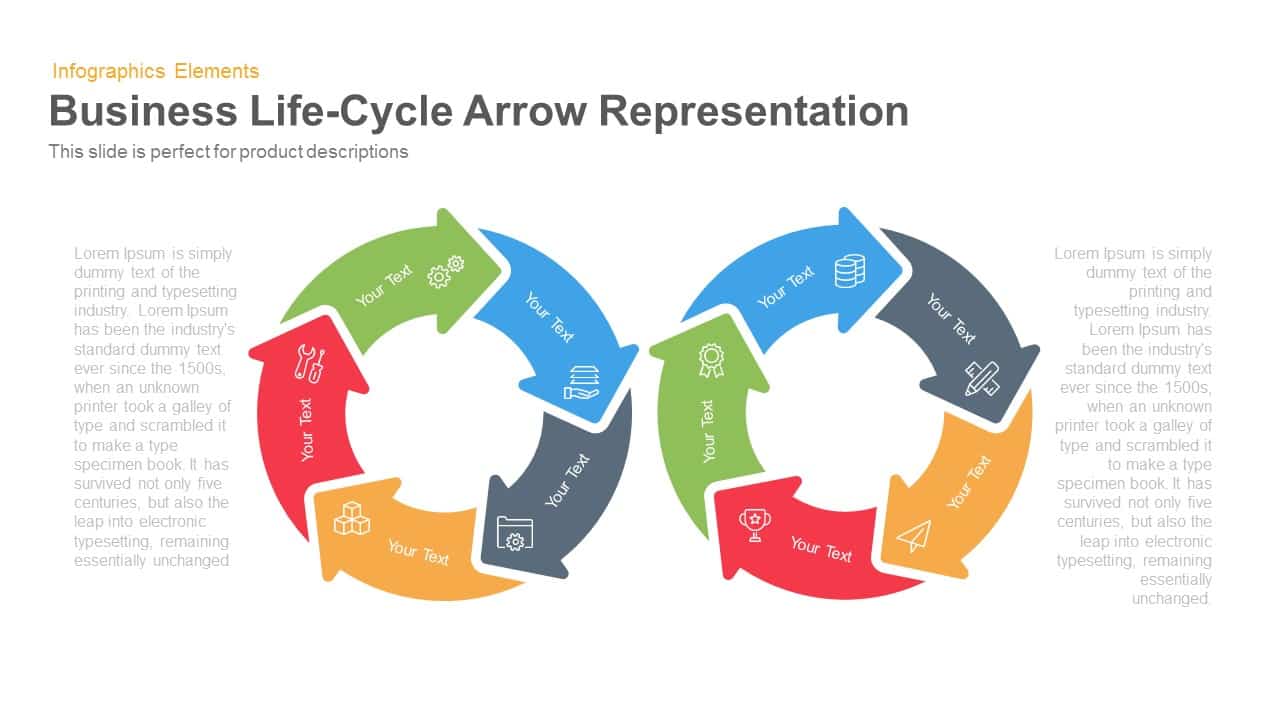
Business Life Cycle Arrow PowerPoint Template
Arrow Diagrams
Premium
-
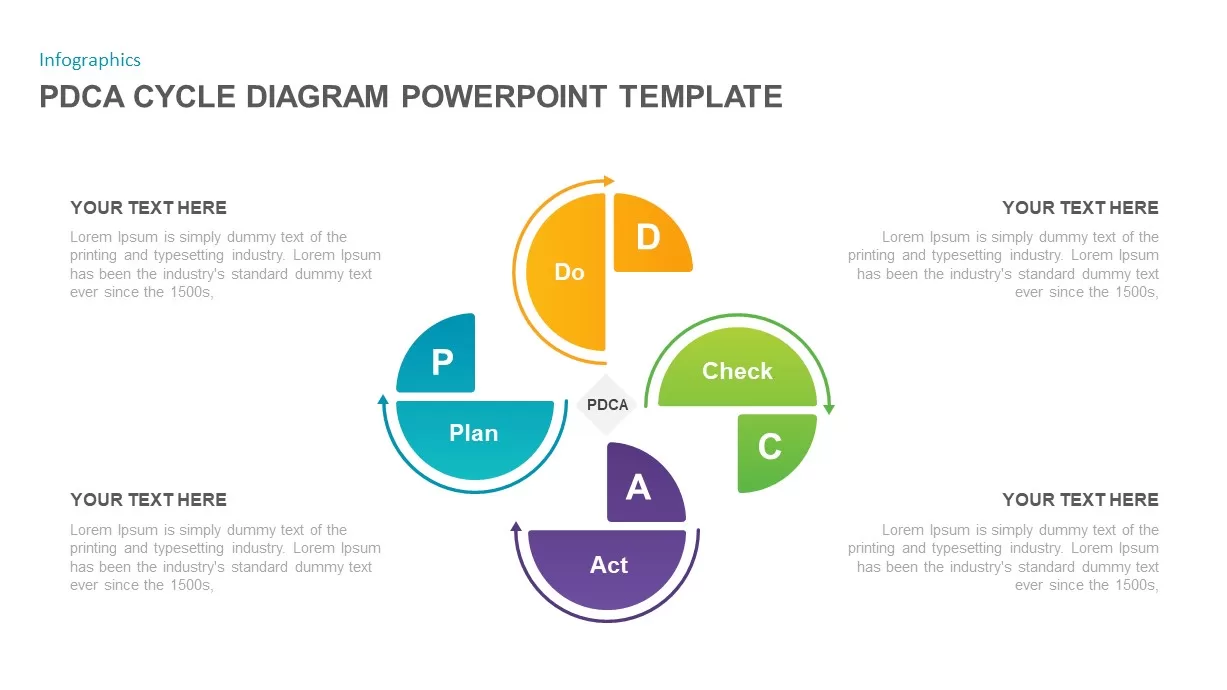
PDCA Cycle Diagram Template for PowerPoint
Business Models
Premium
-
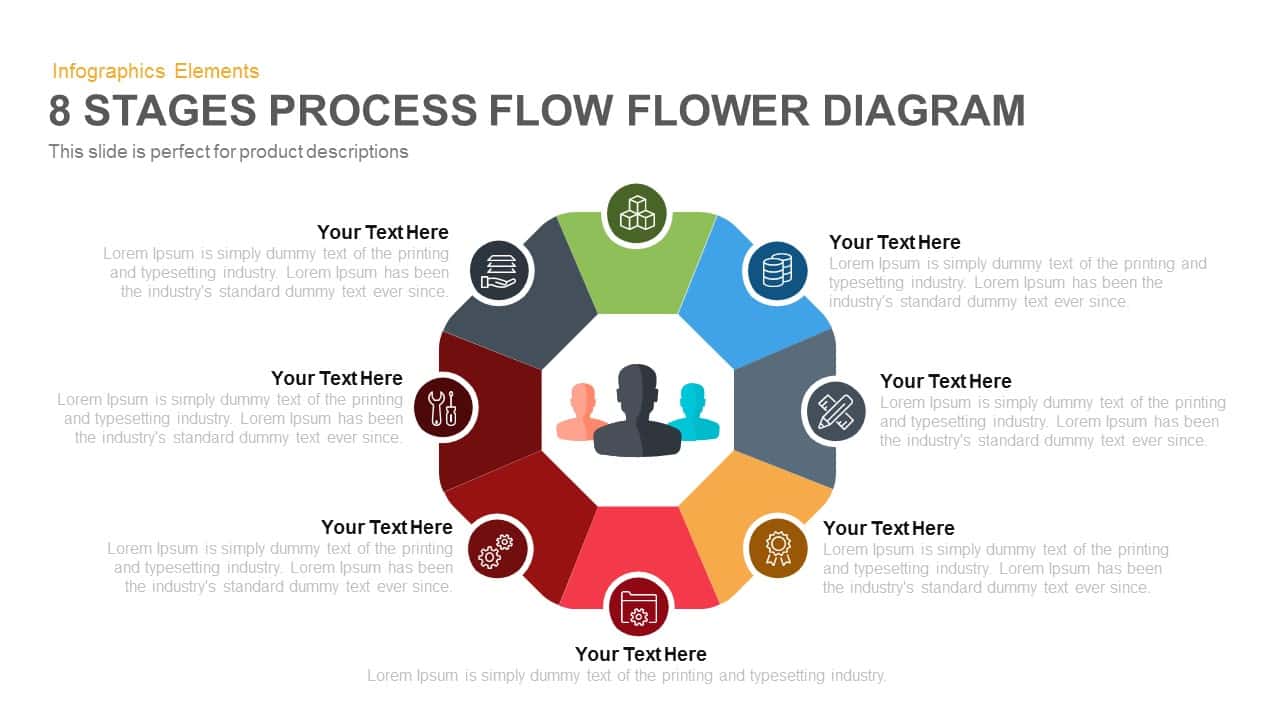
8 Stages Flower Process Flow Diagram PowerPoint Template and Keynote
Diagrams
Premium
-
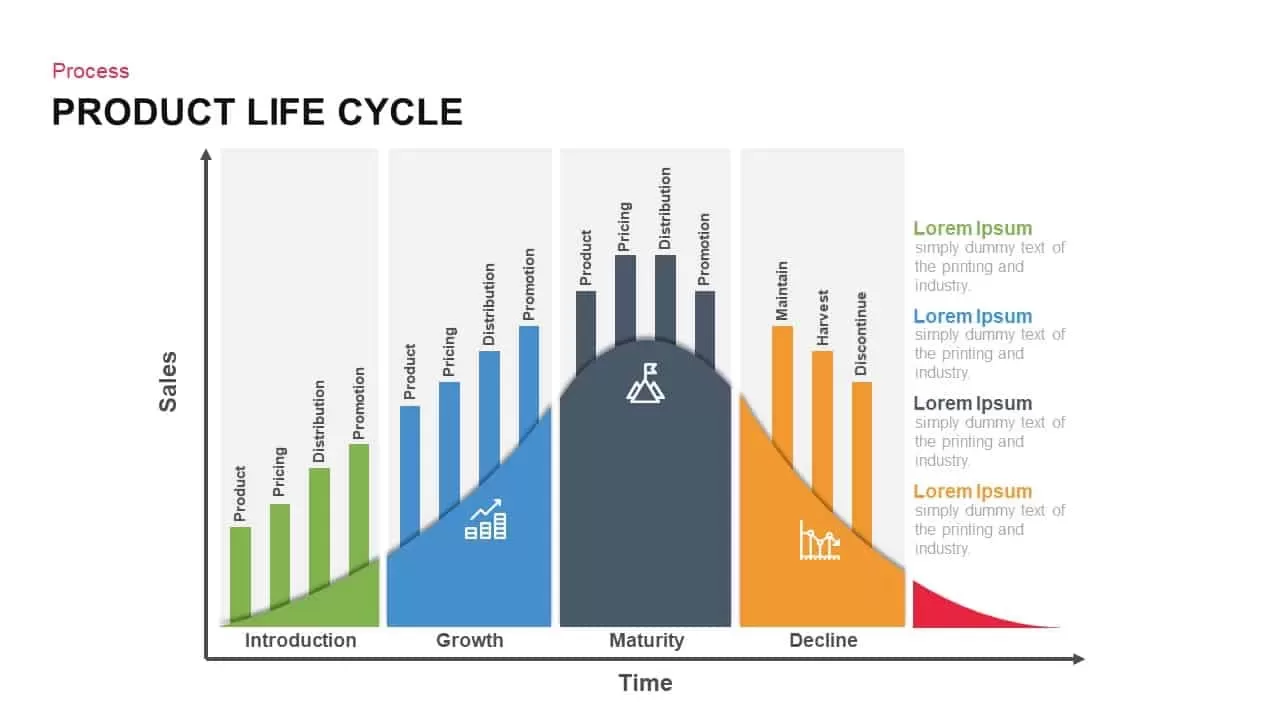
Product Life Cycle PowerPoint Template and Keynote Diagram
Business Models
Premium
-
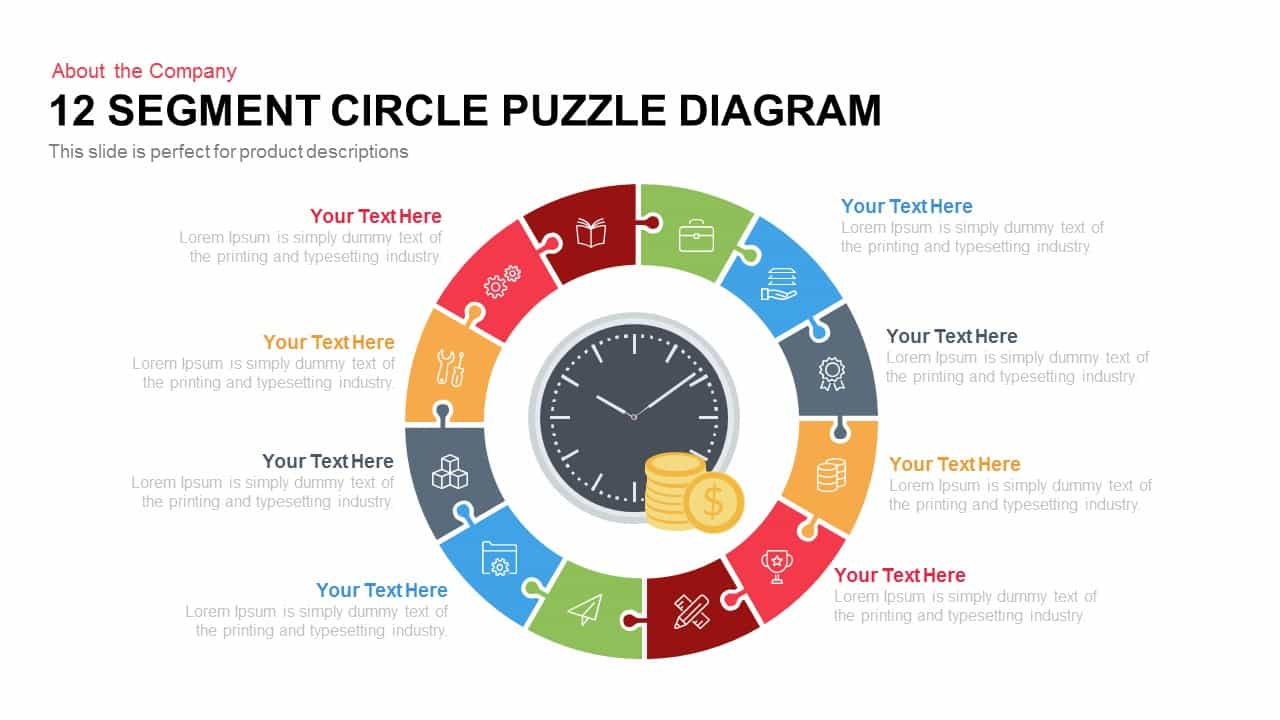
12 Segment Circle Puzzle Diagram Template for PowerPoint and Keynote
Puzzle
Premium
-
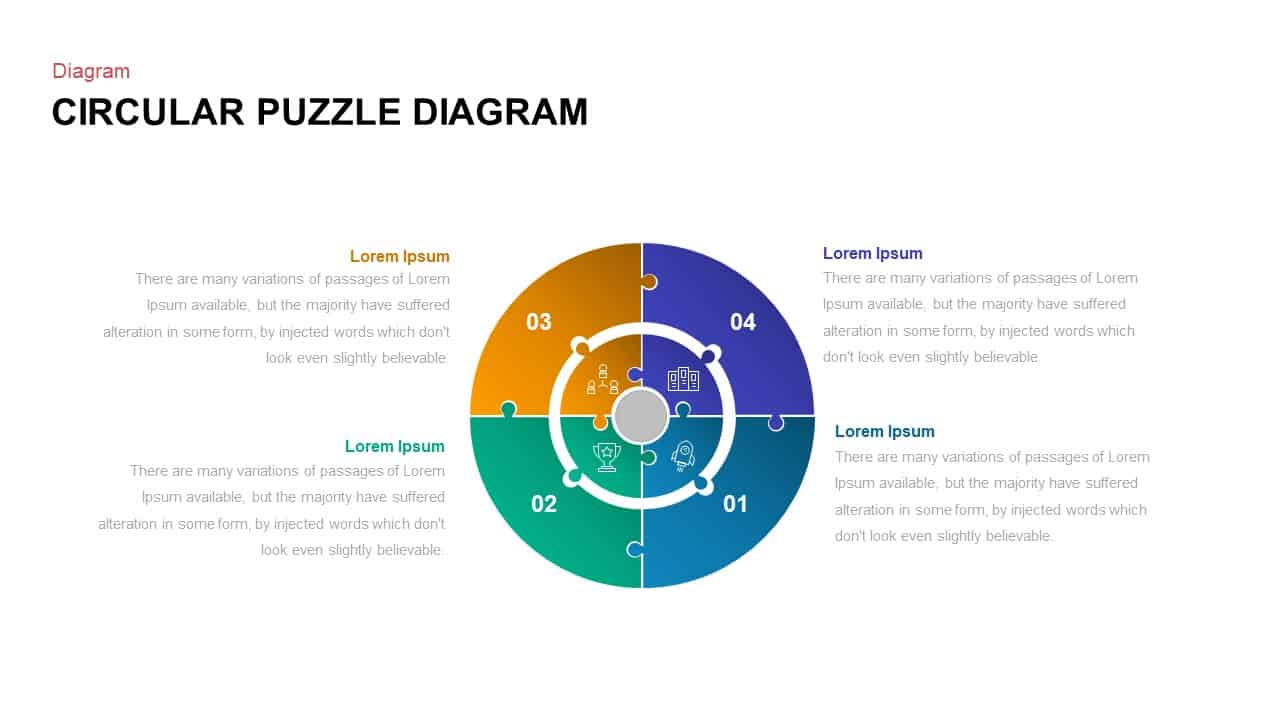
4 Step Circular Puzzle Diagram Template
Puzzle
Premium
-
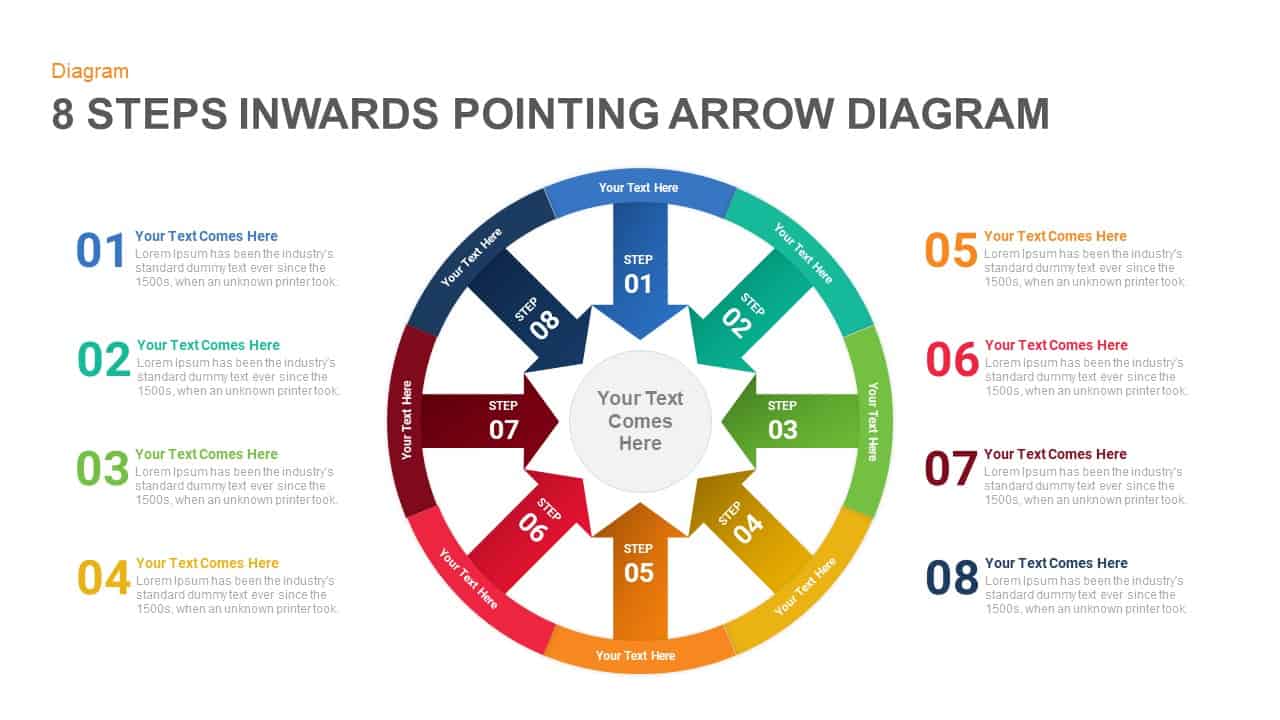
8 Steps Arrows Pointing Inwards Diagram PowerPoint Template and Keynote Slide
Arrow Diagrams
Premium
-
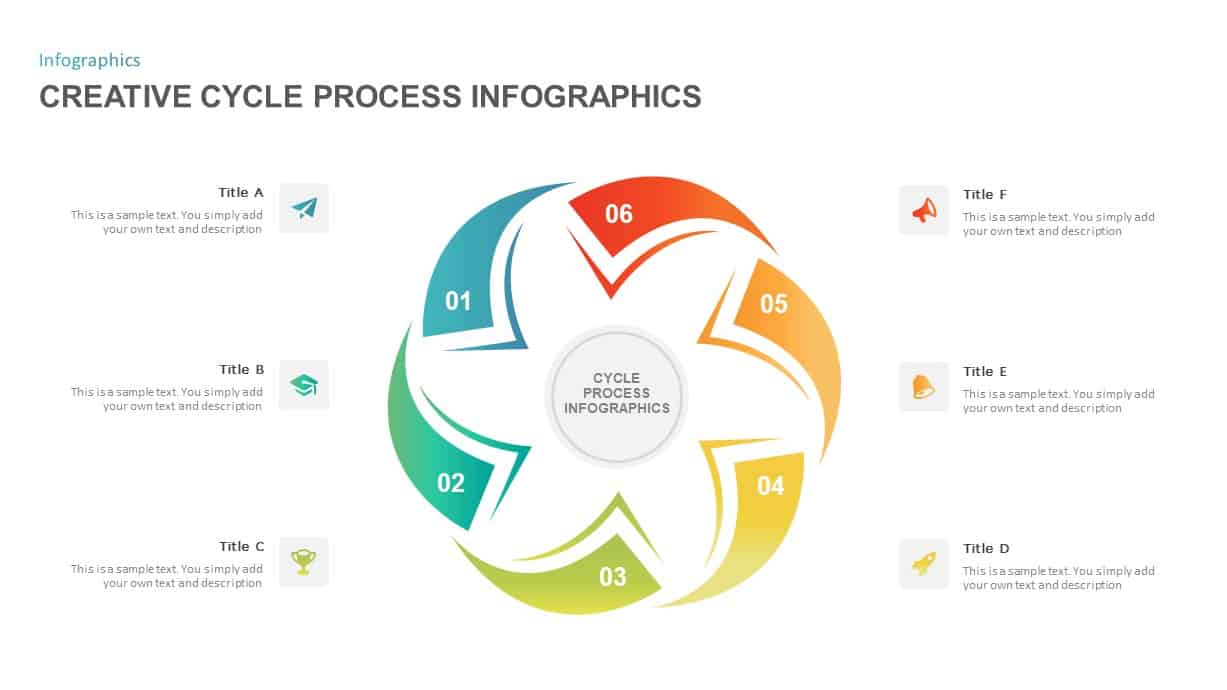
Creative Process Cycle Infographic Template
Circular Diagrams
Premium
-
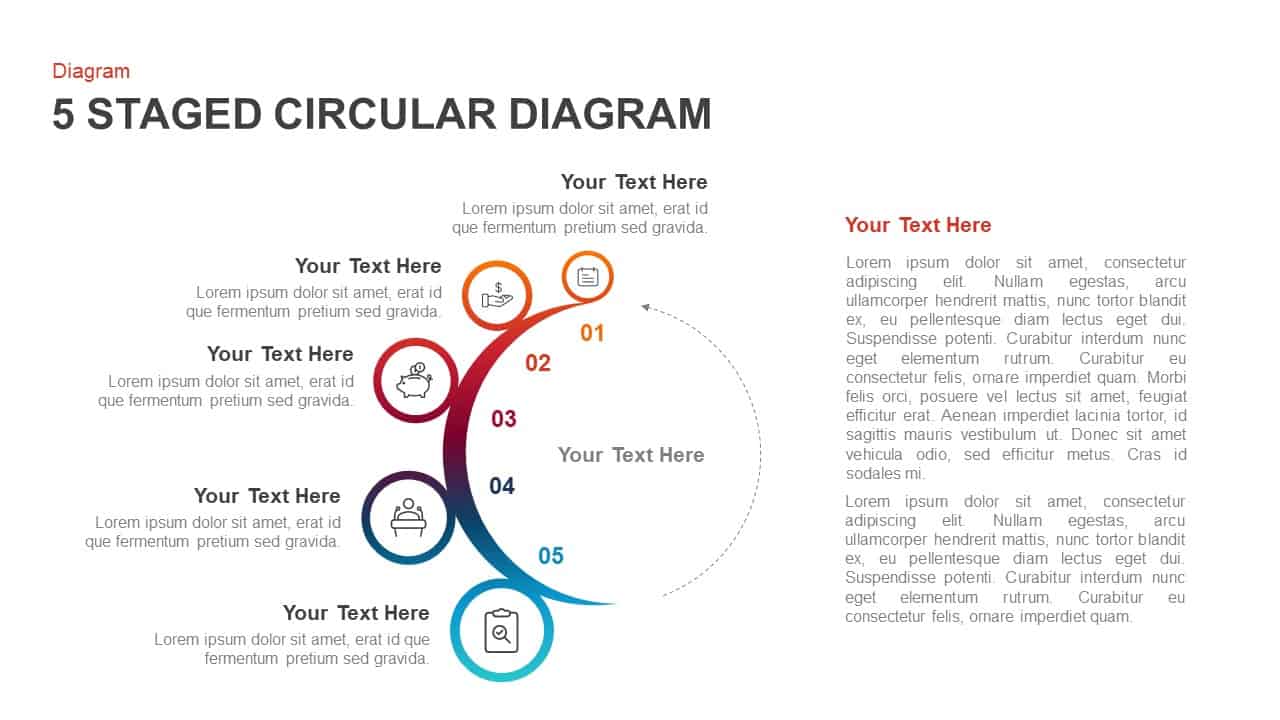
5 Staged Circular Diagram PowerPoint Template & Keynote
Circular Diagrams
Premium
-
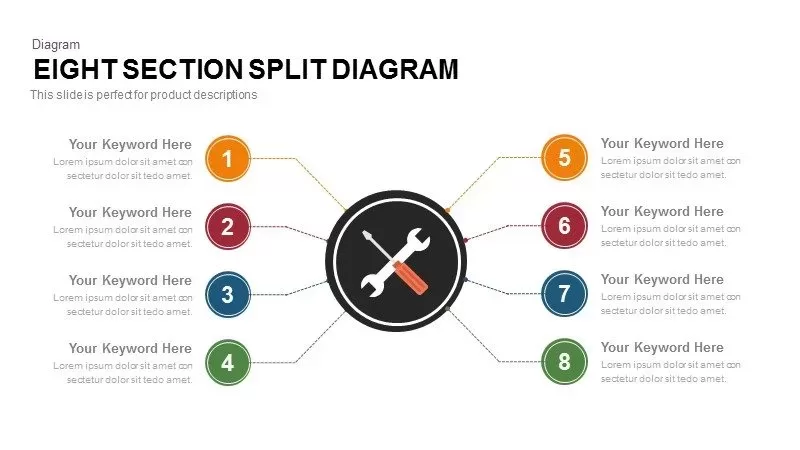
8 Section Split Diagram for PowerPoint Presentation
Business Models
Premium
-
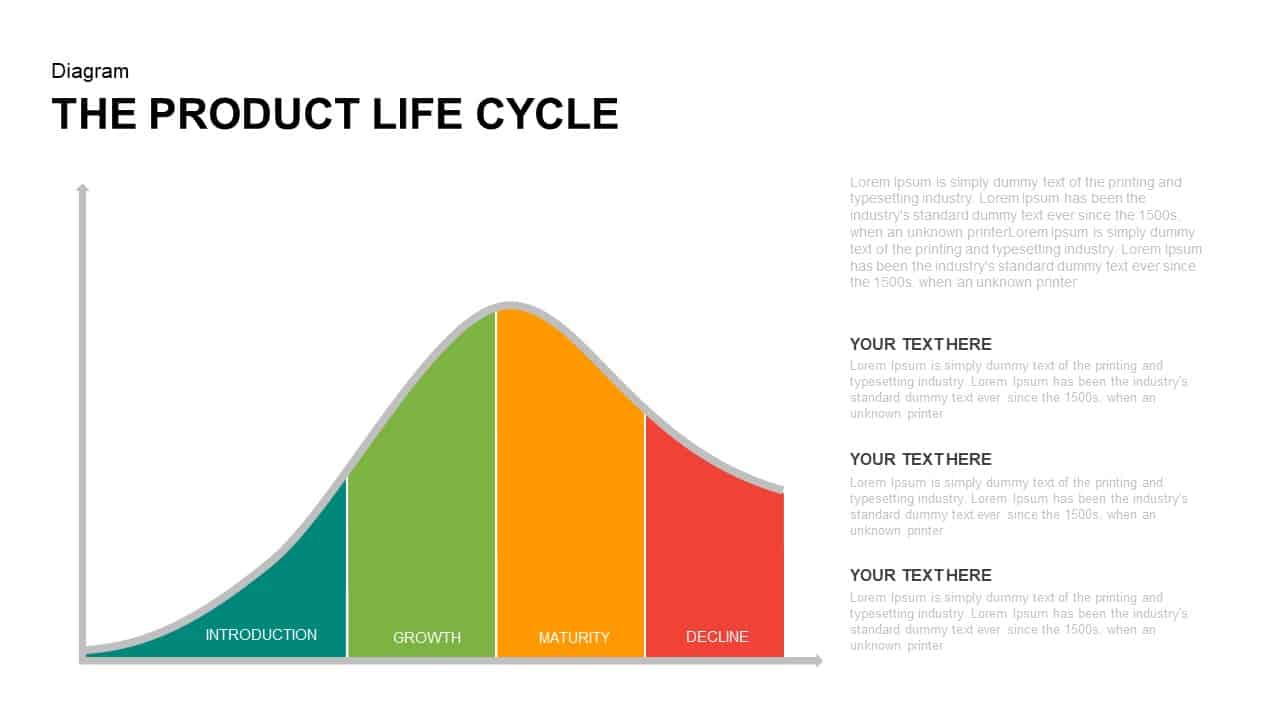
The Product Life Cycle PowerPoint Template
Business Models
Premium
-
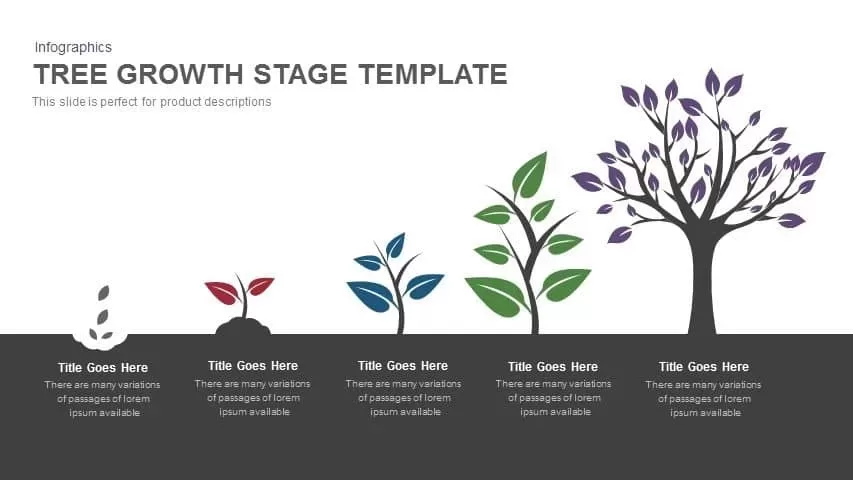
Tree Growth Stage PowerPoint Template and Keynote
Infographic
Premium
-
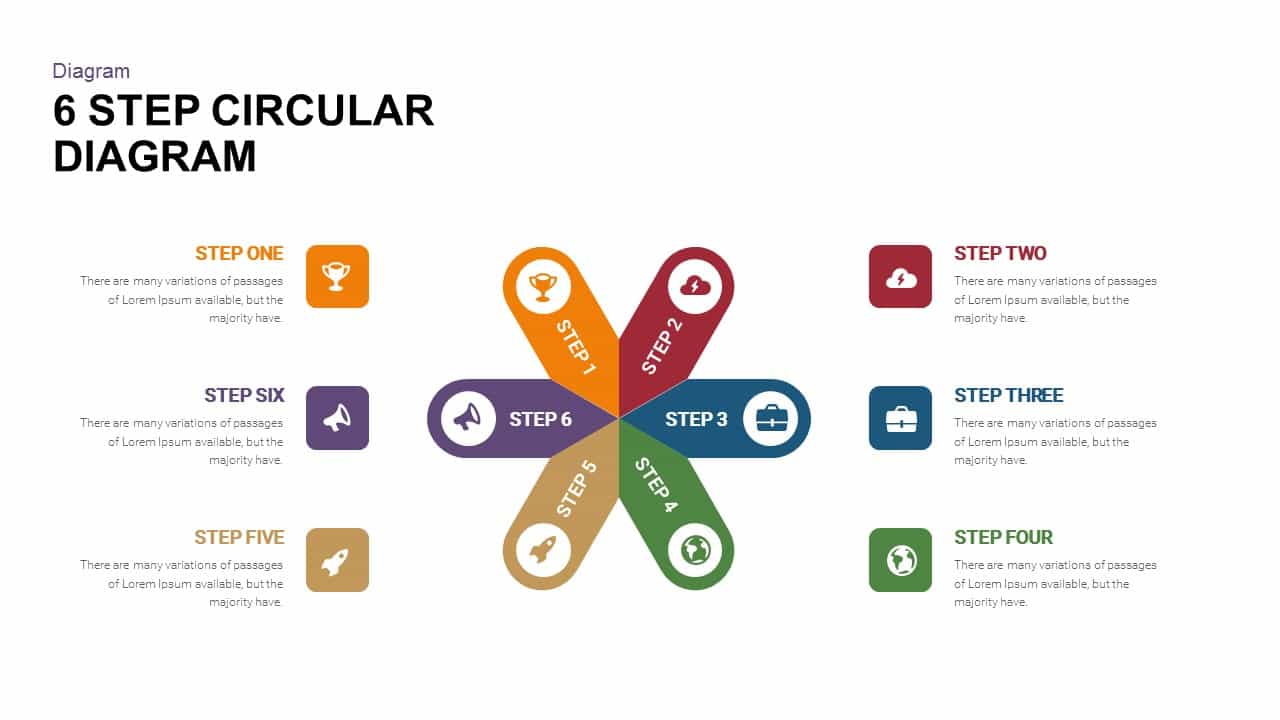
6 Step Circular Diagram Template for PowerPoint and Keynote
Circular Diagrams
Premium
-

5 Step Creative Circular Diagram Design for PowerPoint & Keynote
Circular Diagrams
Premium
-
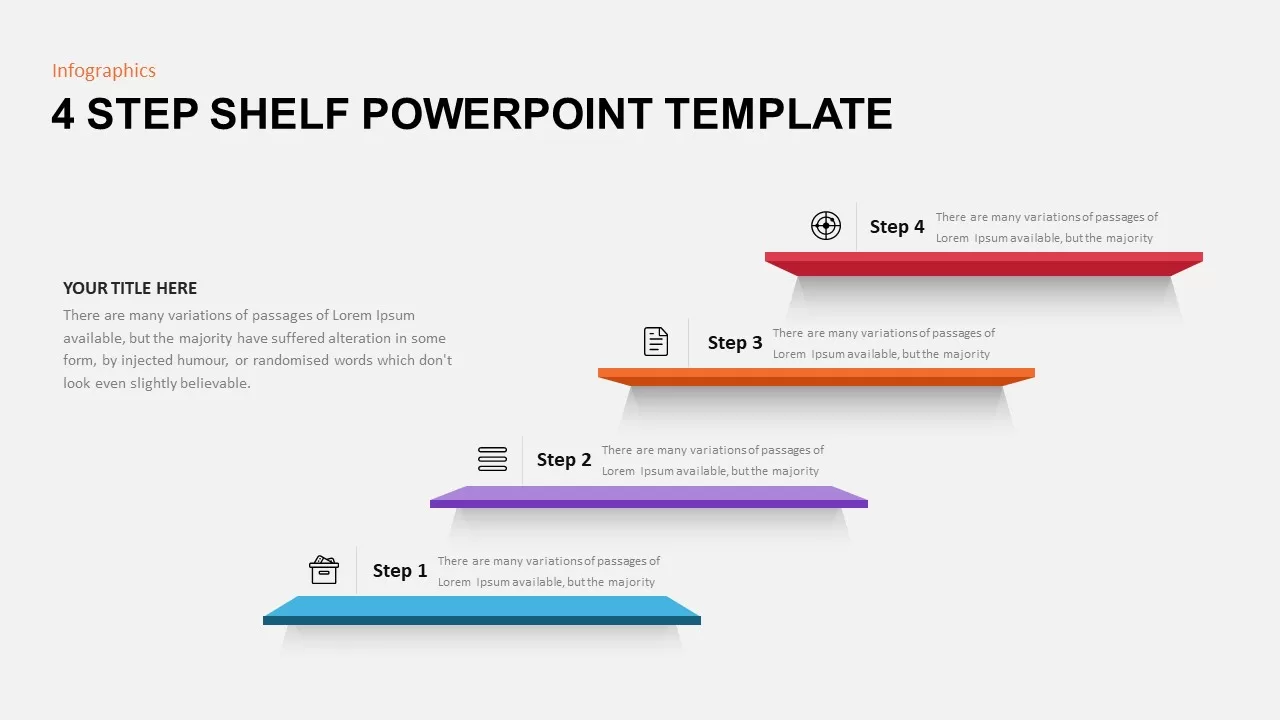
Animated 4 Stages Shelf Timeline Template for PowerPoint
Timeline PowerPoint Template
Premium
-
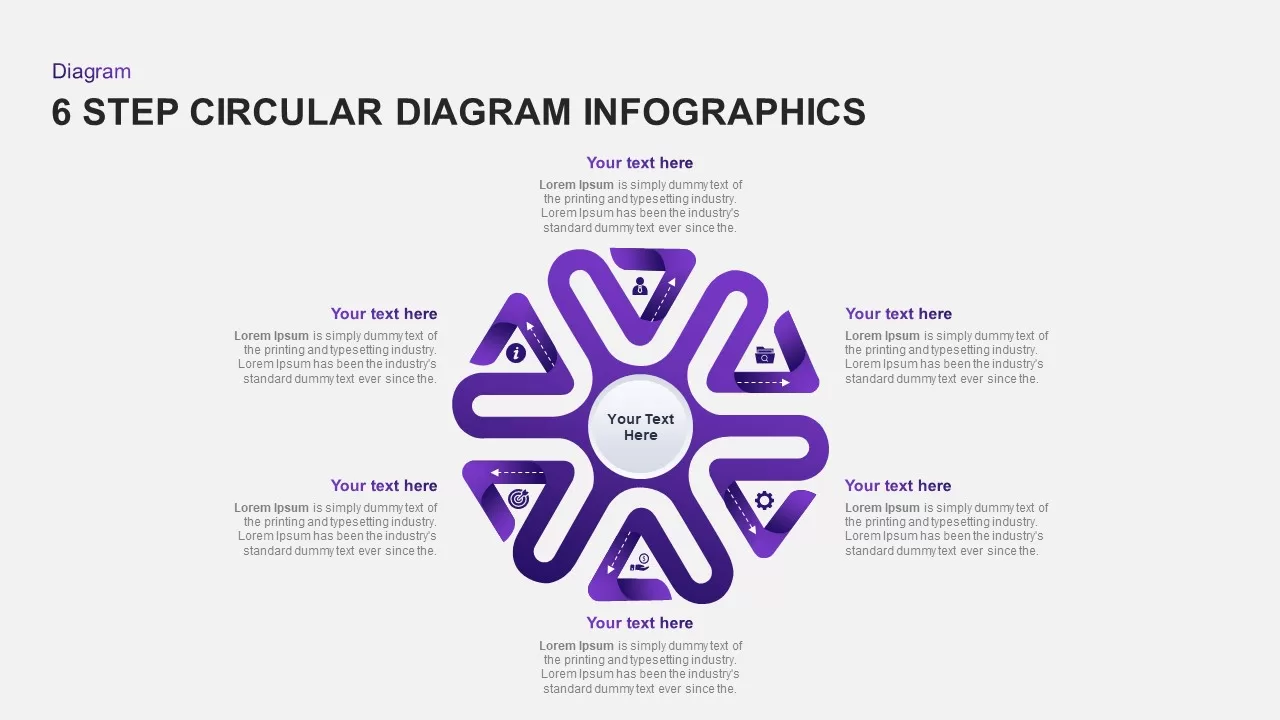
6 Step Circular Diagram for PowerPoint Presentation
Circular Diagrams
Premium
-
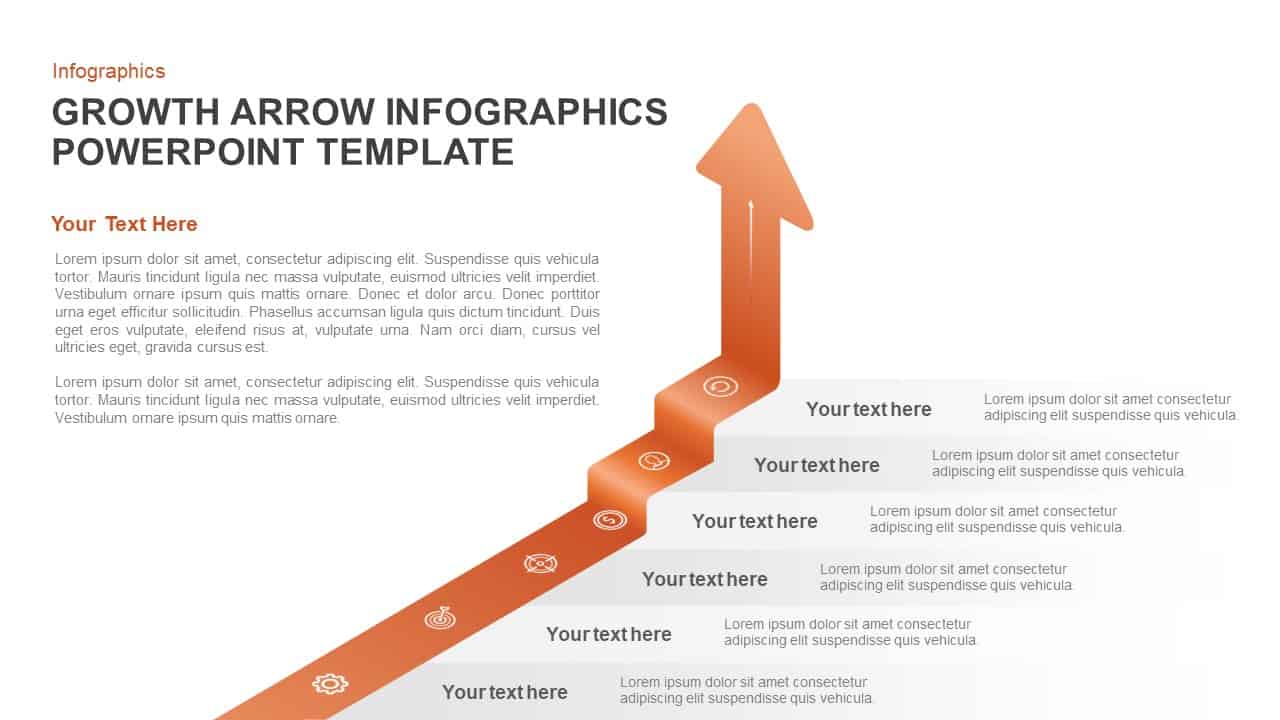
Growth Infographic Arrow PowerPoint Template and Keynote Slide
Arrow Diagrams
Premium
-
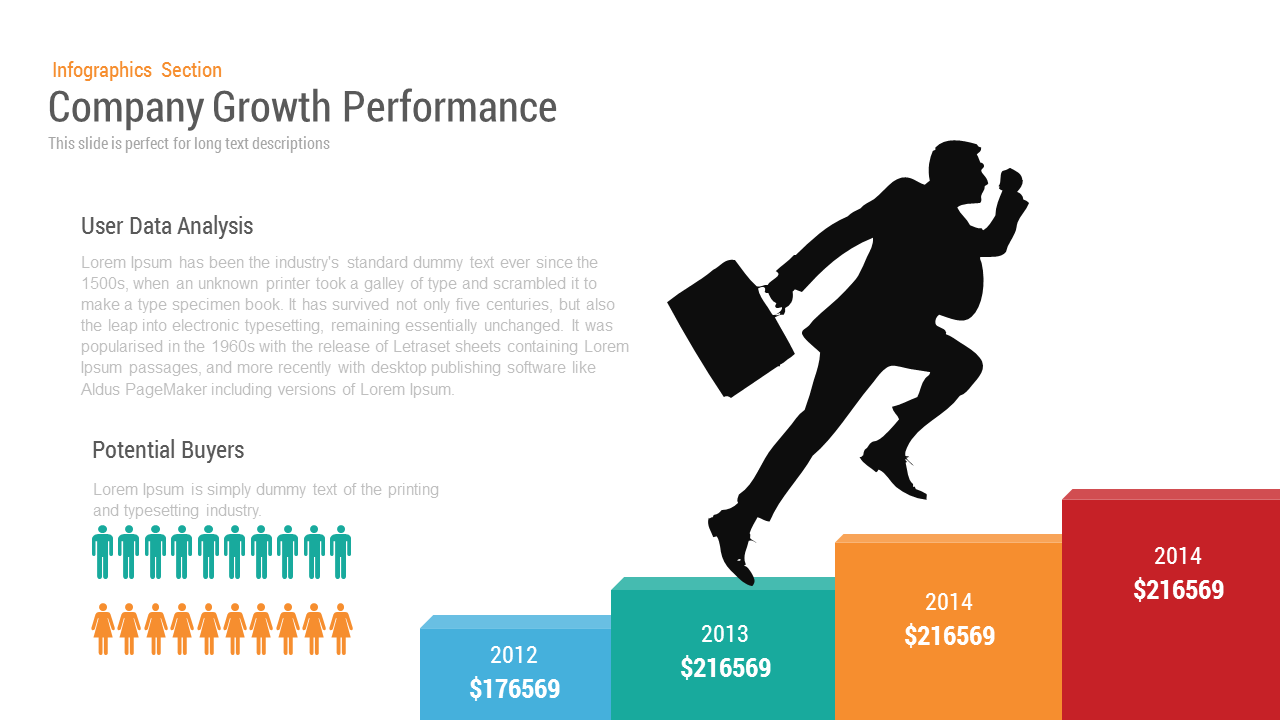
Company Performance Business Growth PowerPoint Template
Business Models
Premium
-
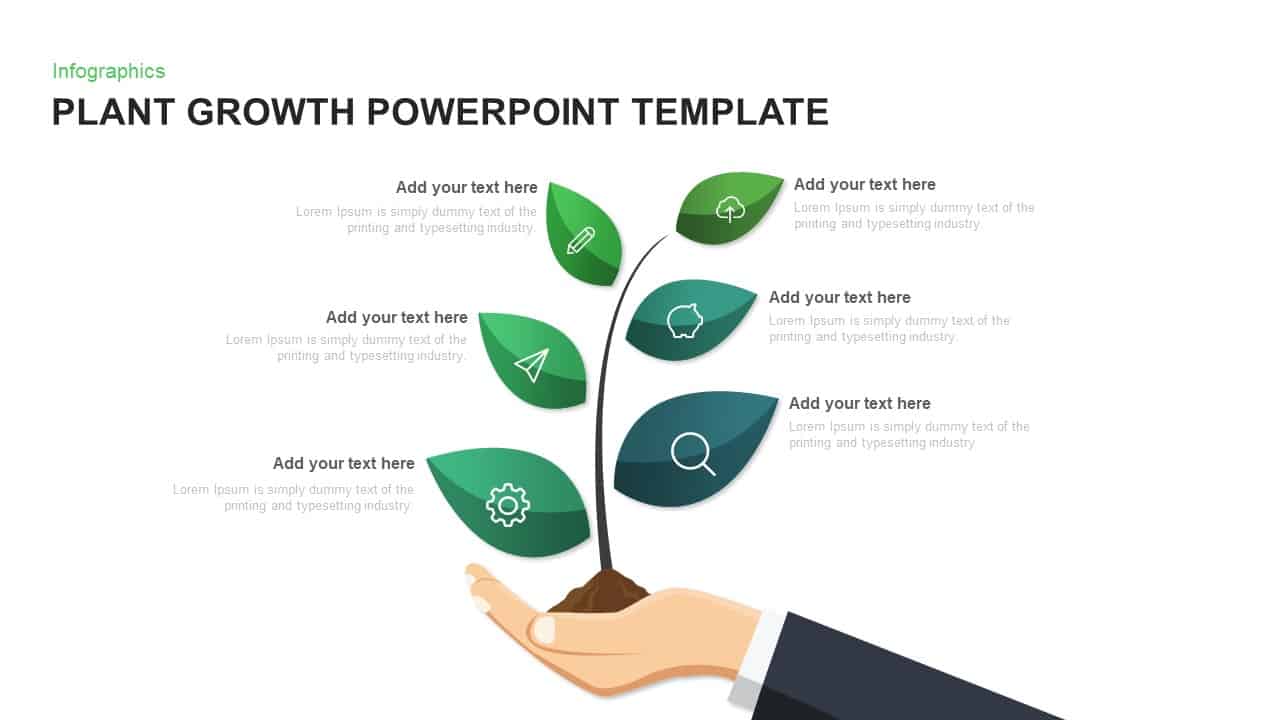
Plant Growth Template for PowerPoint and Keynote
Tree Diagrams
Premium
-

Arrow Circle Flow Diagram PowerPoint Template and Keynote
Arrow Diagrams
Premium
-

4 Stage Process Cycle PowerPoint Template & Keynote Diagram
Circular Diagrams
Premium
-
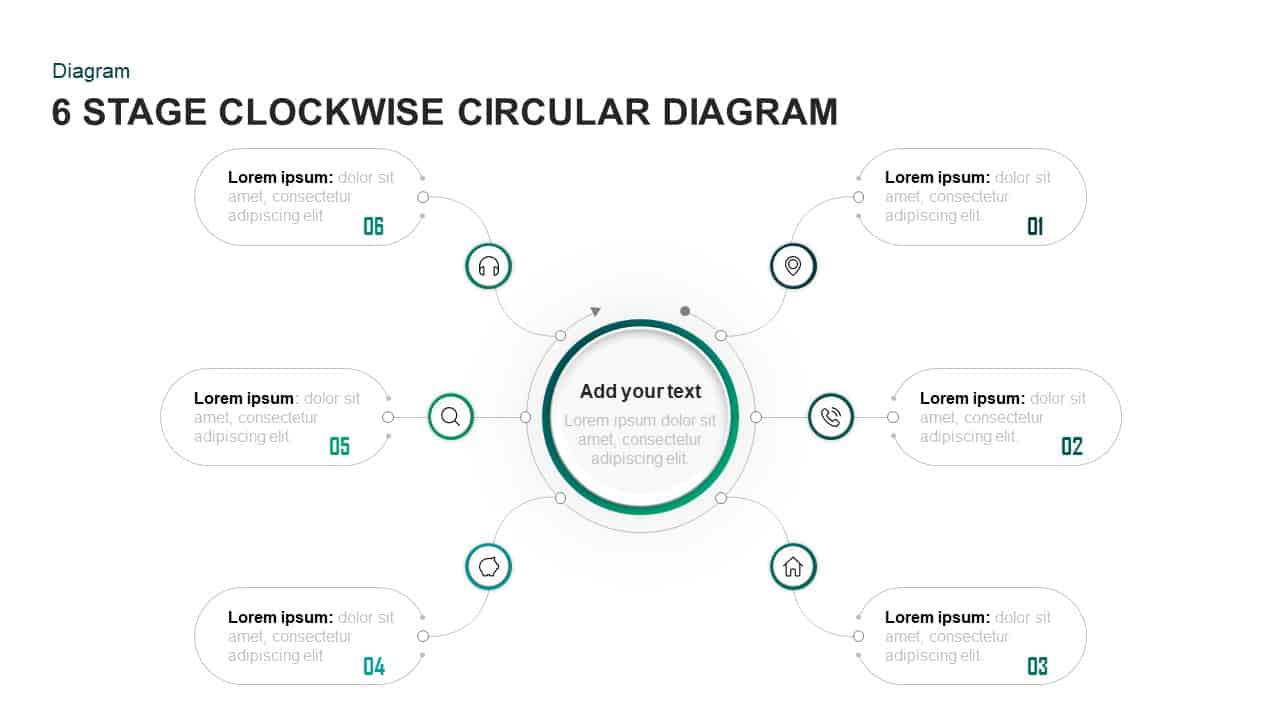
6 Stages Clockwise Circular Diagram Template for PowerPoint & Keynote
Circular Diagrams
Premium
-
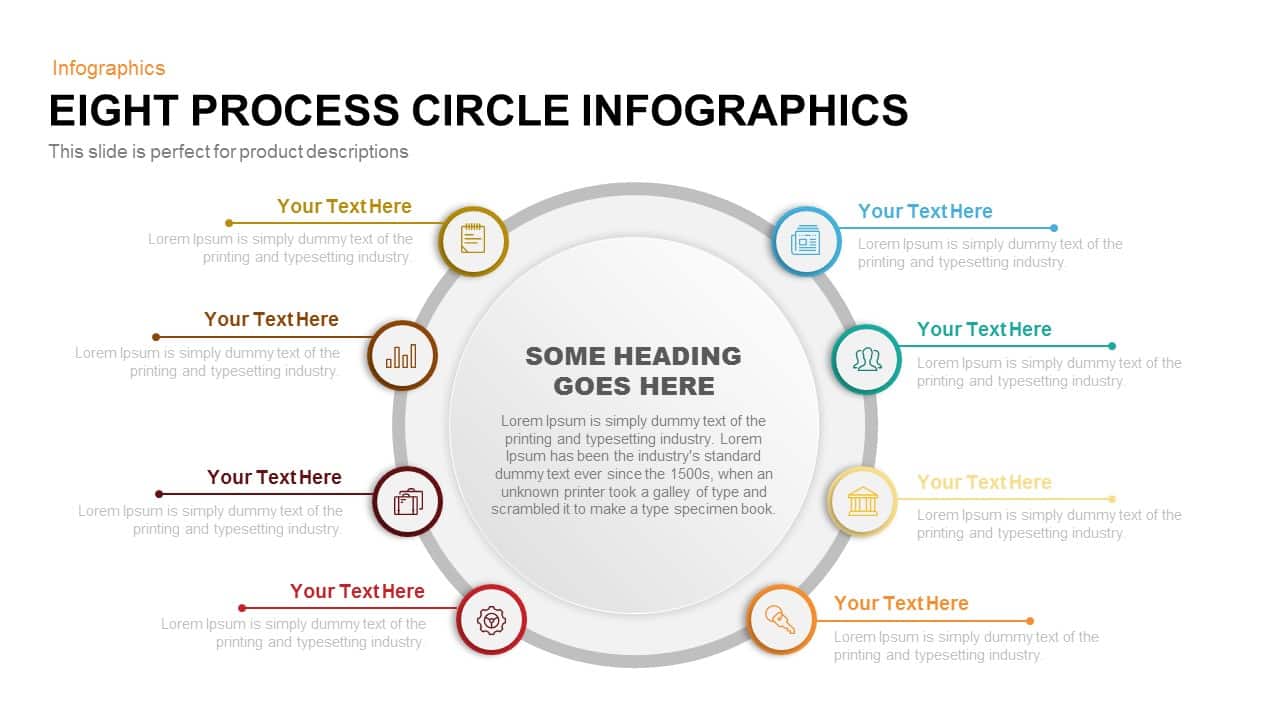
8 Process Circle Infographics Template for PowerPoint and Keynote
Circular Diagrams
Premium
-
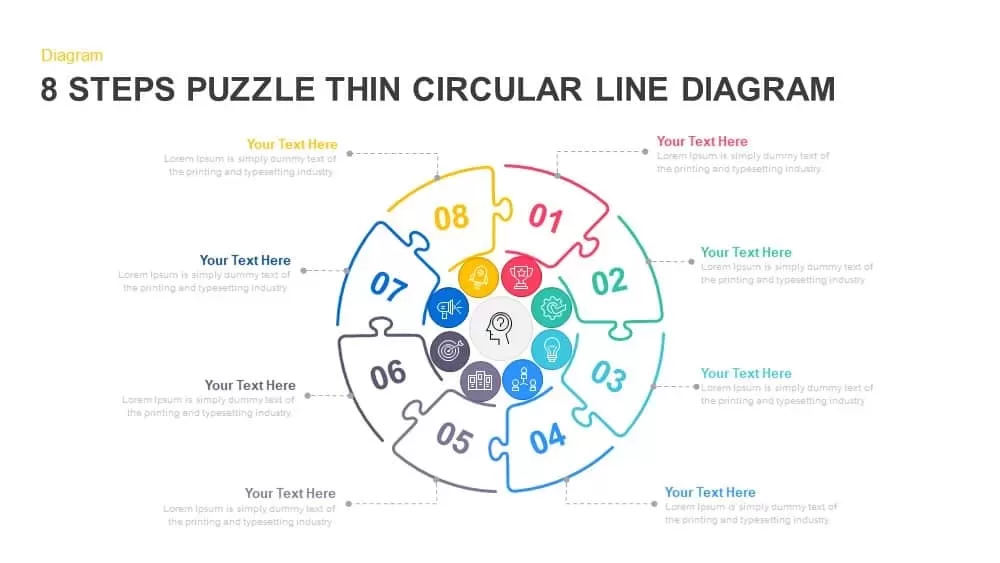
8 Steps Thin Line Circular Puzzle Diagram PPT Template
Puzzle
Premium
-

5 Step Creative Circular Diagram Design for PowerPoint and Keynote
Circular Diagrams
Premium
-
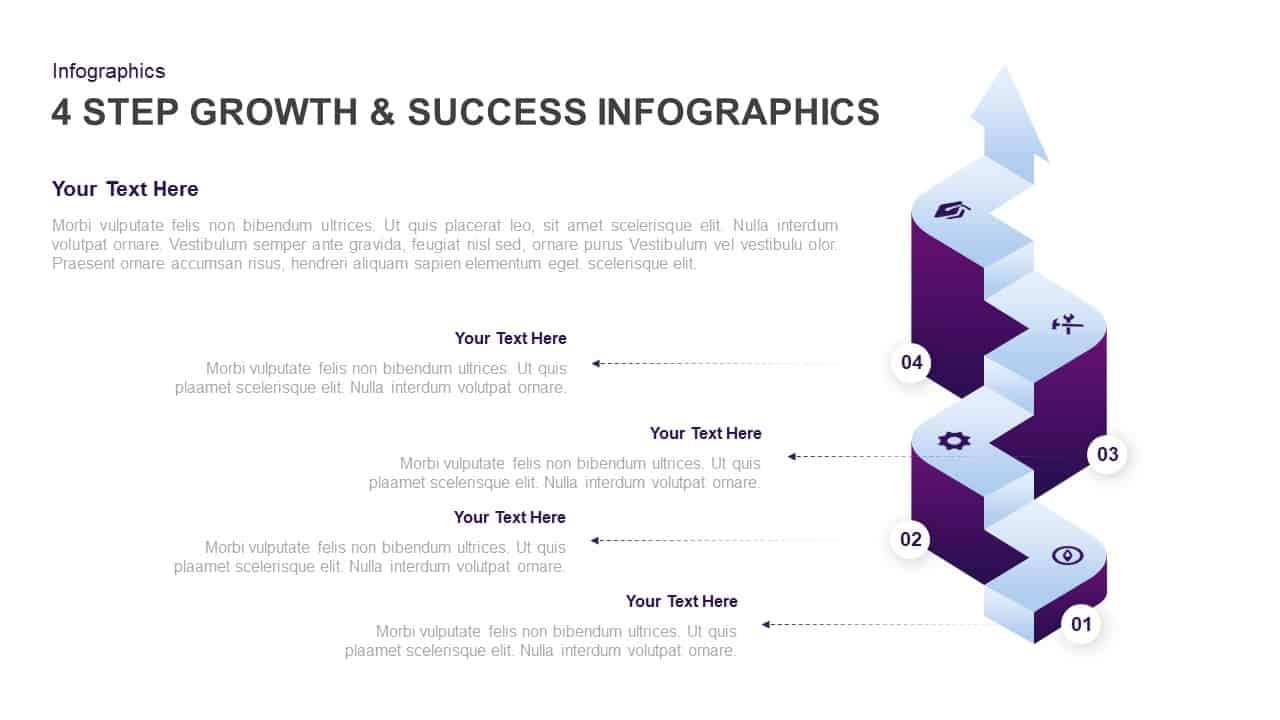
4 Step Growth and Success Infographic Template
Business Models
Premium
-
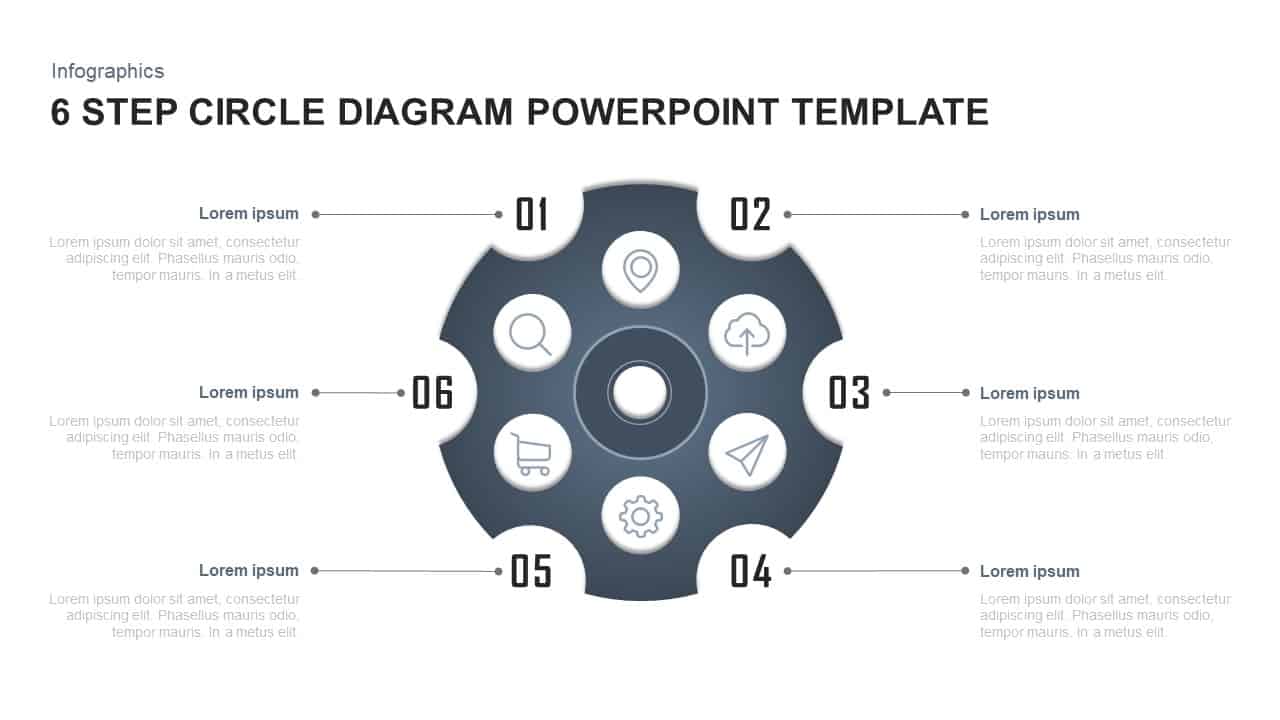
6 Steps Circle Diagram PowerPoint Template
Circular Diagrams
Premium
-
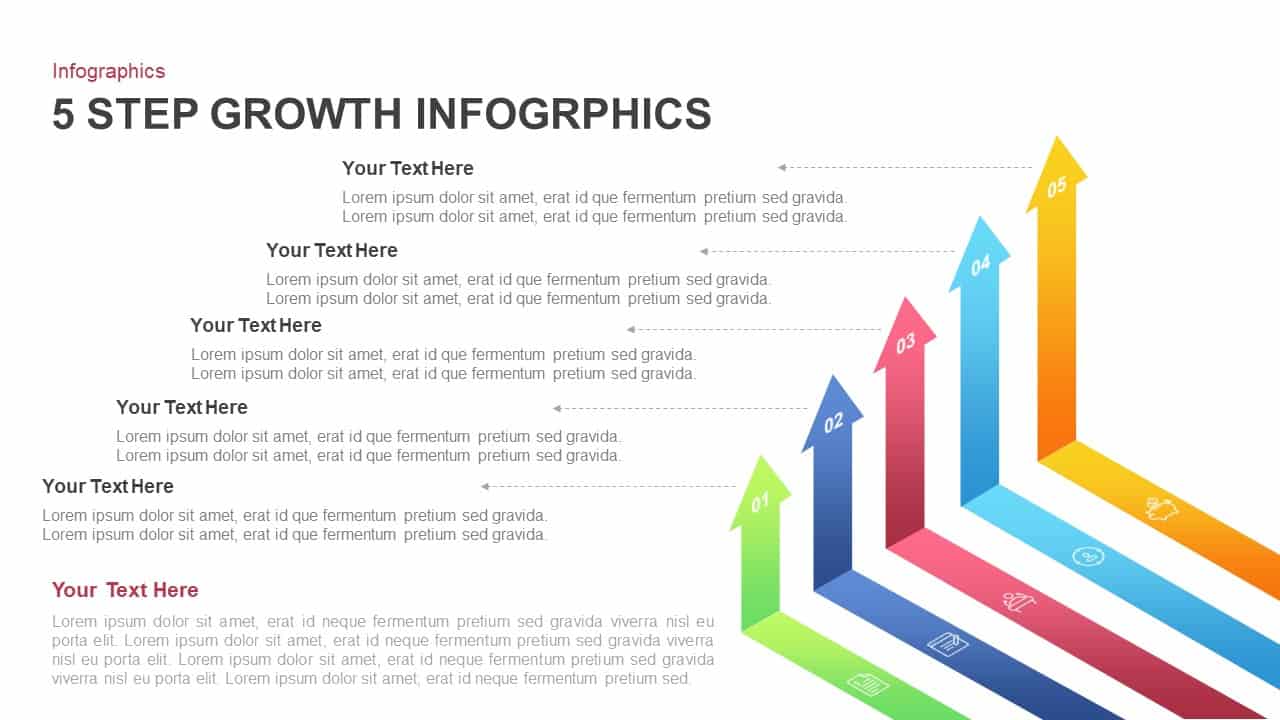
5 Step Growth Infographic Templates for PowerPoint Presentation
Business Models
Premium
-
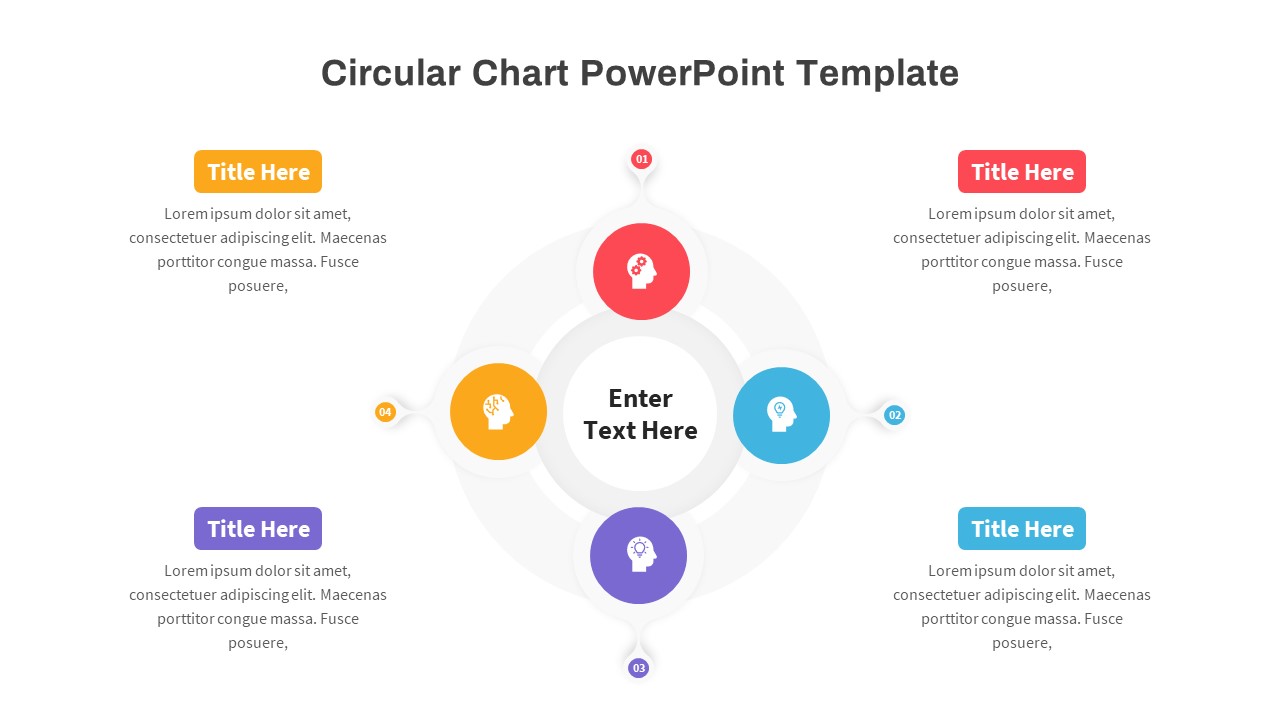
Circular Chart PowerPoint Template
Circular Diagrams
Premium
-
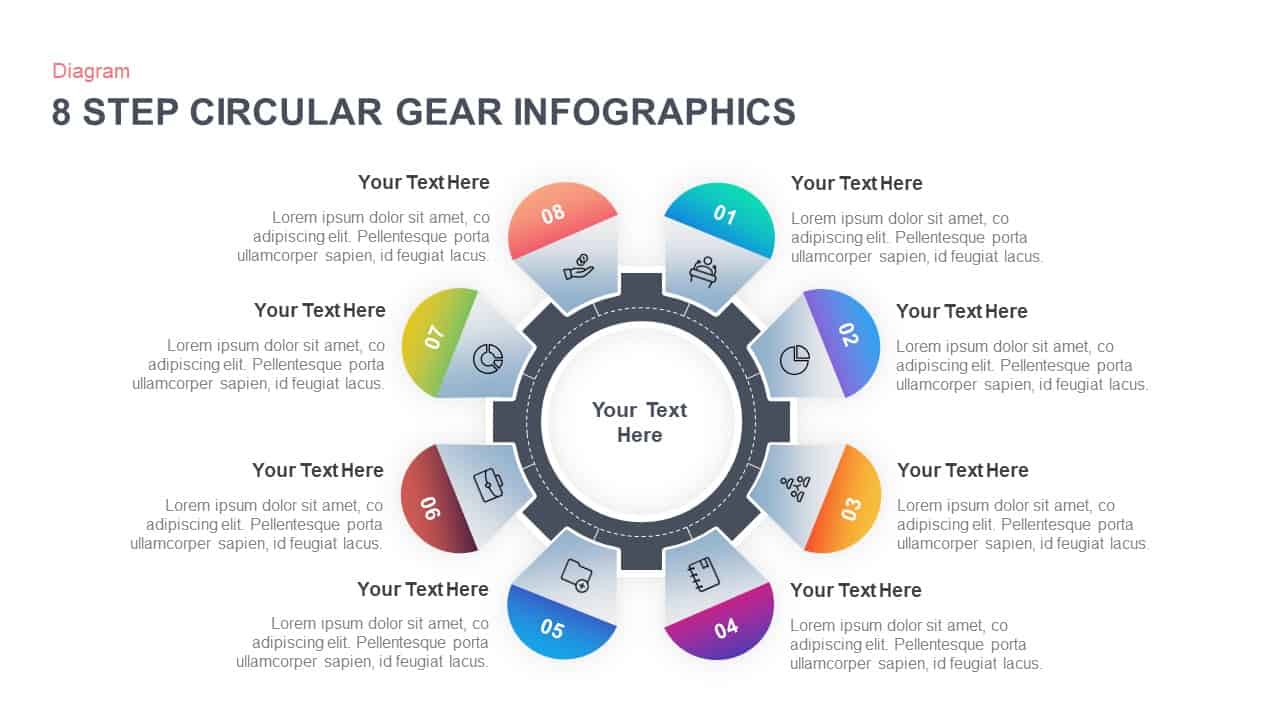
8 Step Circular Gear Infographic Template
Gear
Premium
-
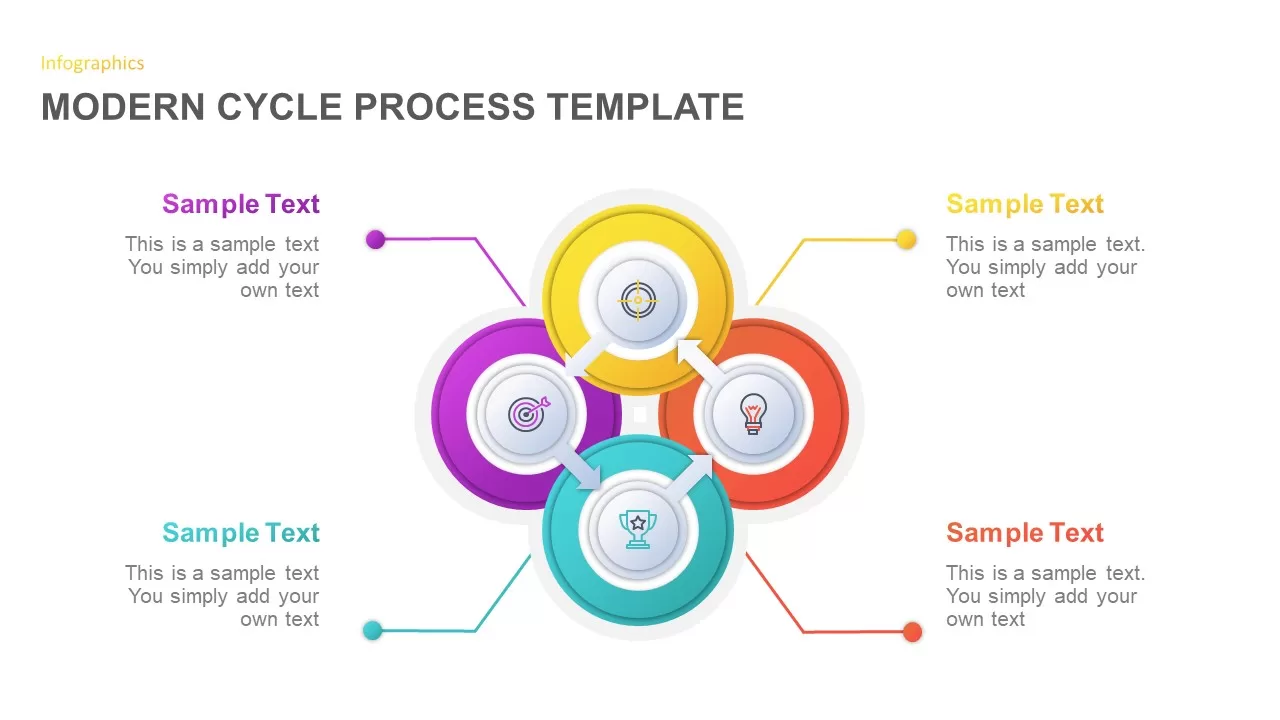
Modern Cycle Process Diagram for PowerPoint
Circular Diagrams
Premium
-

Step By Step Success Diagram Template for PowerPoint
Diagrams
Premium
-
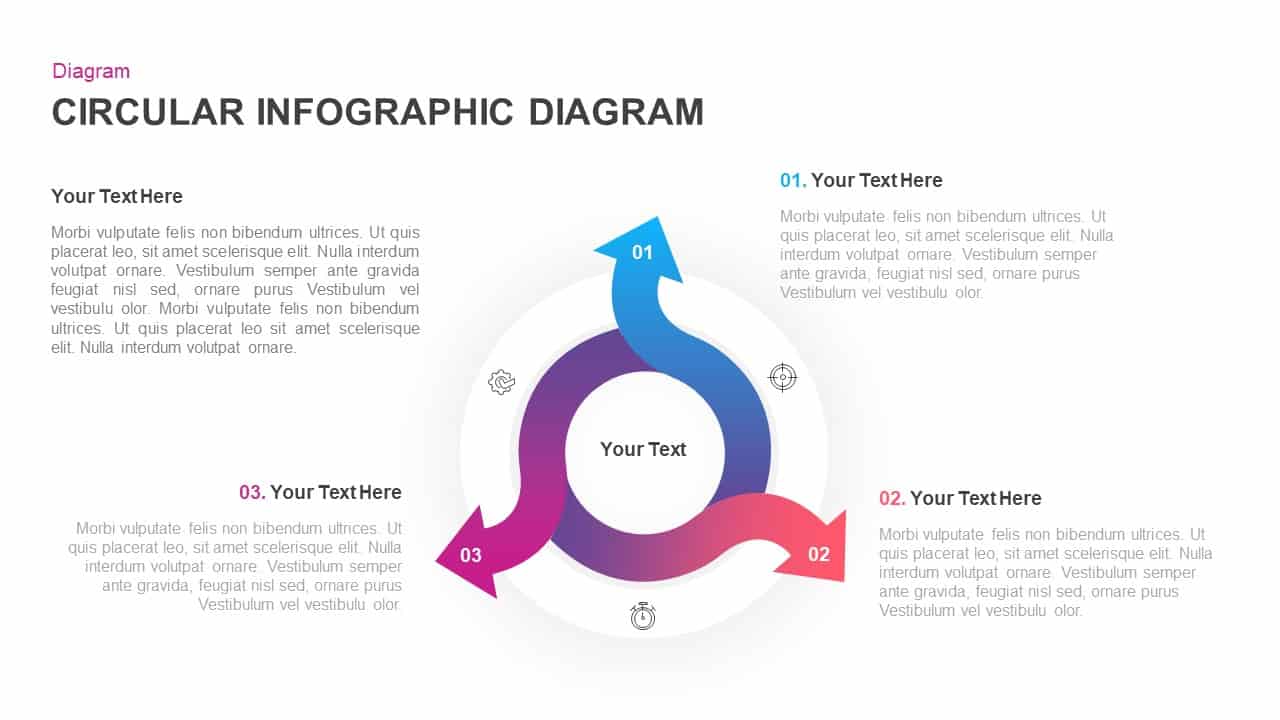
Infographic Circular Diagram for PowerPoint & Keynote
Circular Diagrams
Premium
-
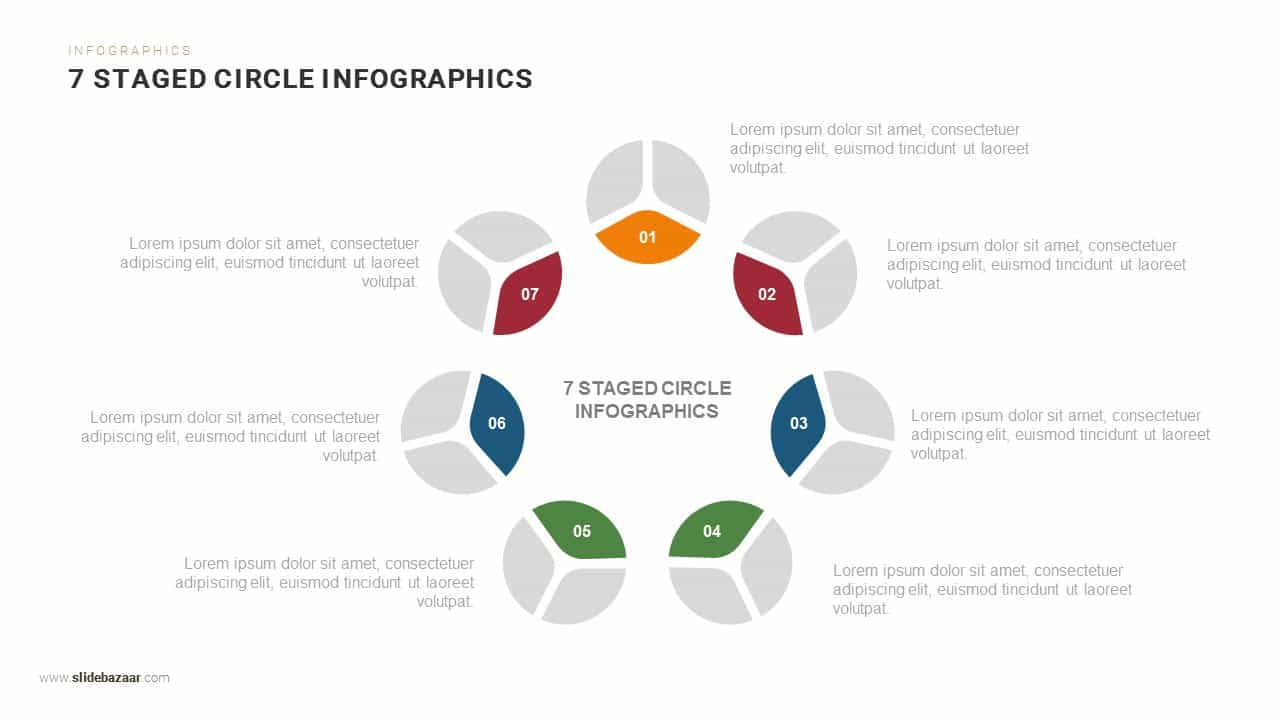
7 Steps Circle Infographics PowerPoint Template and Keynote
Circular Diagrams
Premium
-
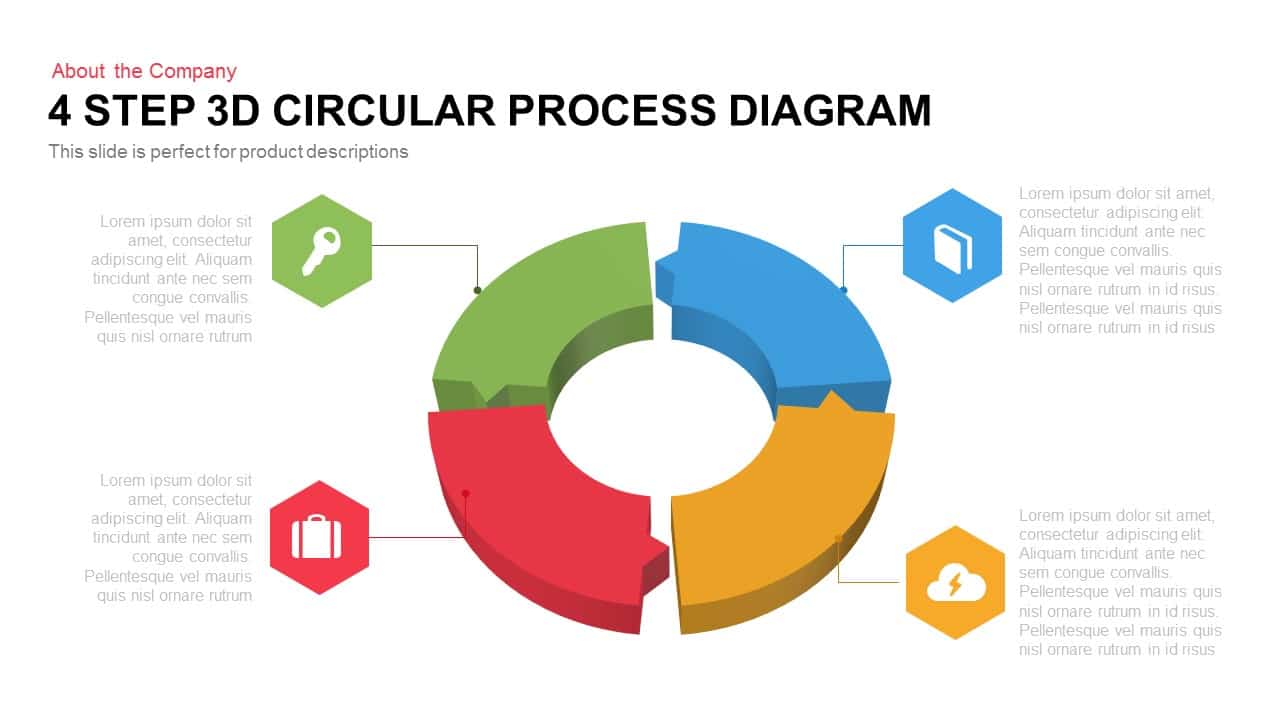
3D Circular Process Diagram PowerPoint Template and Keynote Slide Presentation
Circular Diagrams
Premium
-

8 Segment Star Diagram Template for PowerPoint and Keynote
Infographic
Premium
-

Octagon Stage Process Flow Diagram Template for PowerPoint and Keynote Slide
Circular Diagrams
Premium
-
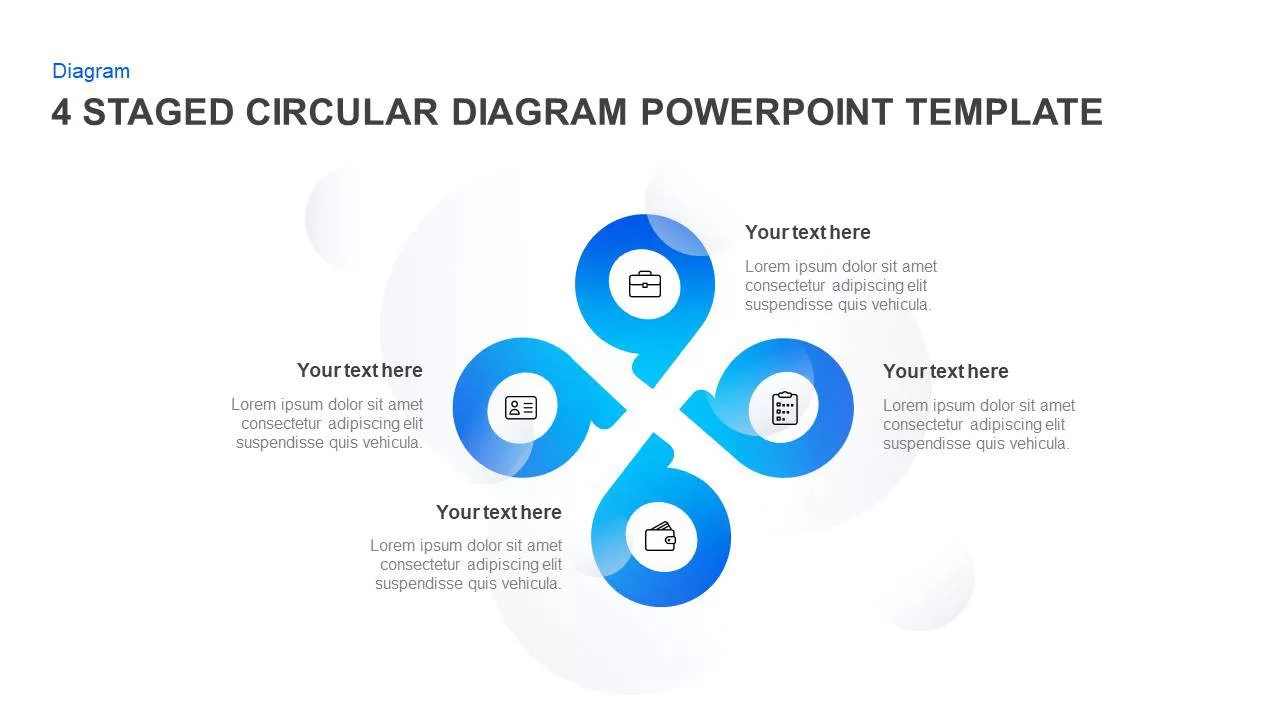
4 & 5 Step Circular Diagram Template for PowerPoint & Keynote
Circular Diagrams
Premium
-

Eight Staged Process Flow Diagram PowerPoint Template and Keynote
Circular Diagrams
Premium
-

Circular Flow Diagram Template for PowerPoint and Keynote
Circular Diagrams
Premium
-
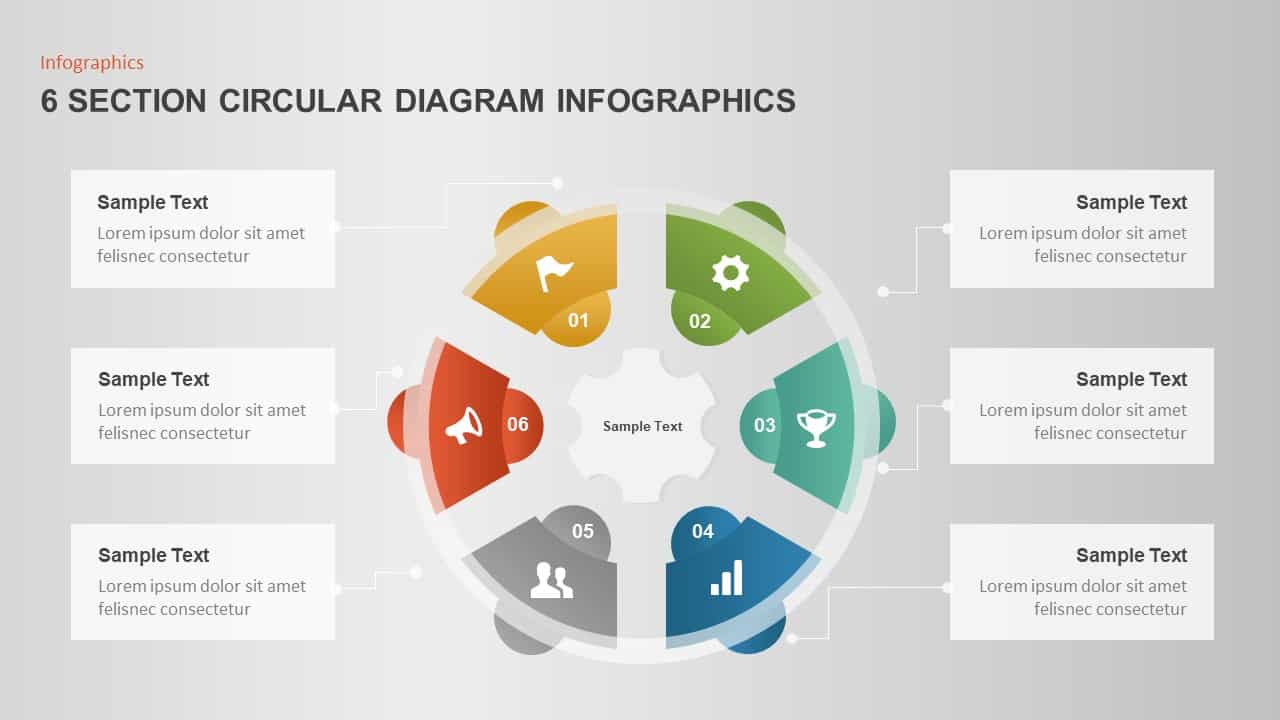
6 Section Circular Diagram Infographic Template
Circular Diagrams
Premium
-
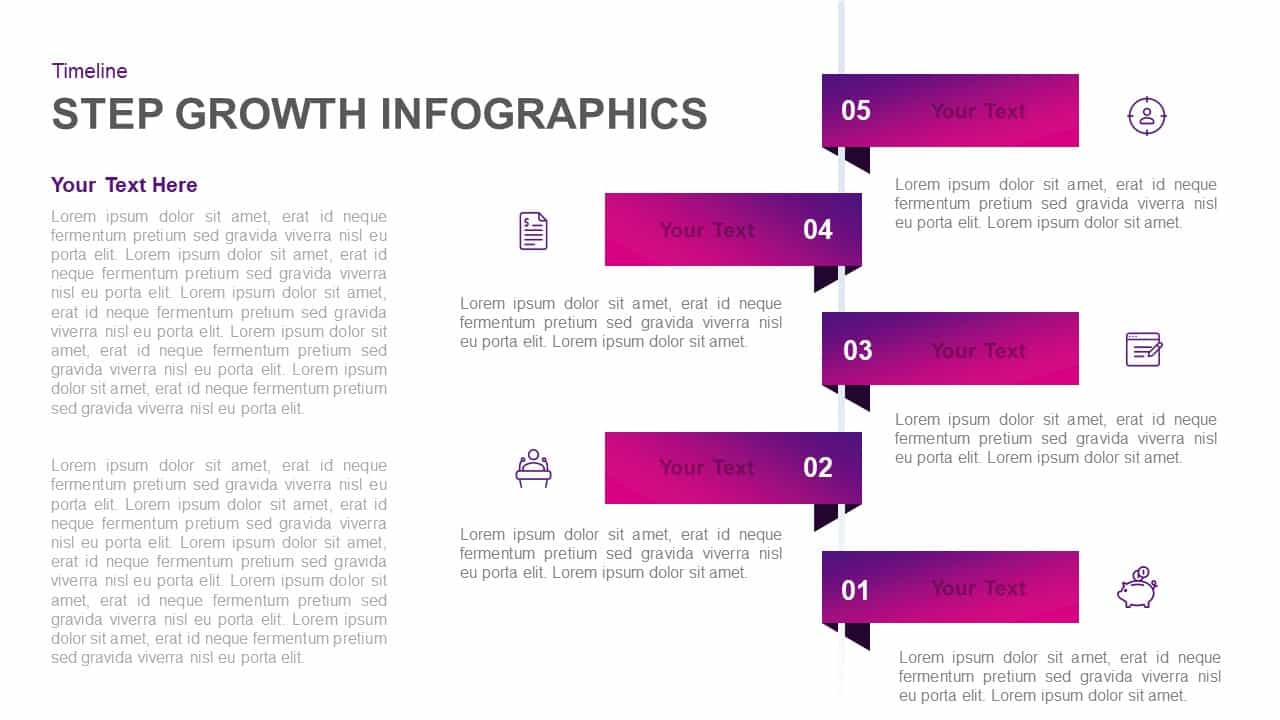
5 Step Infographic Growth Template for PowerPoint & Keynote
Business Models
Premium
-

Cycle Object Infographic Free PowerPoint Template and Keynote Slide
Circular Diagrams
Free
-
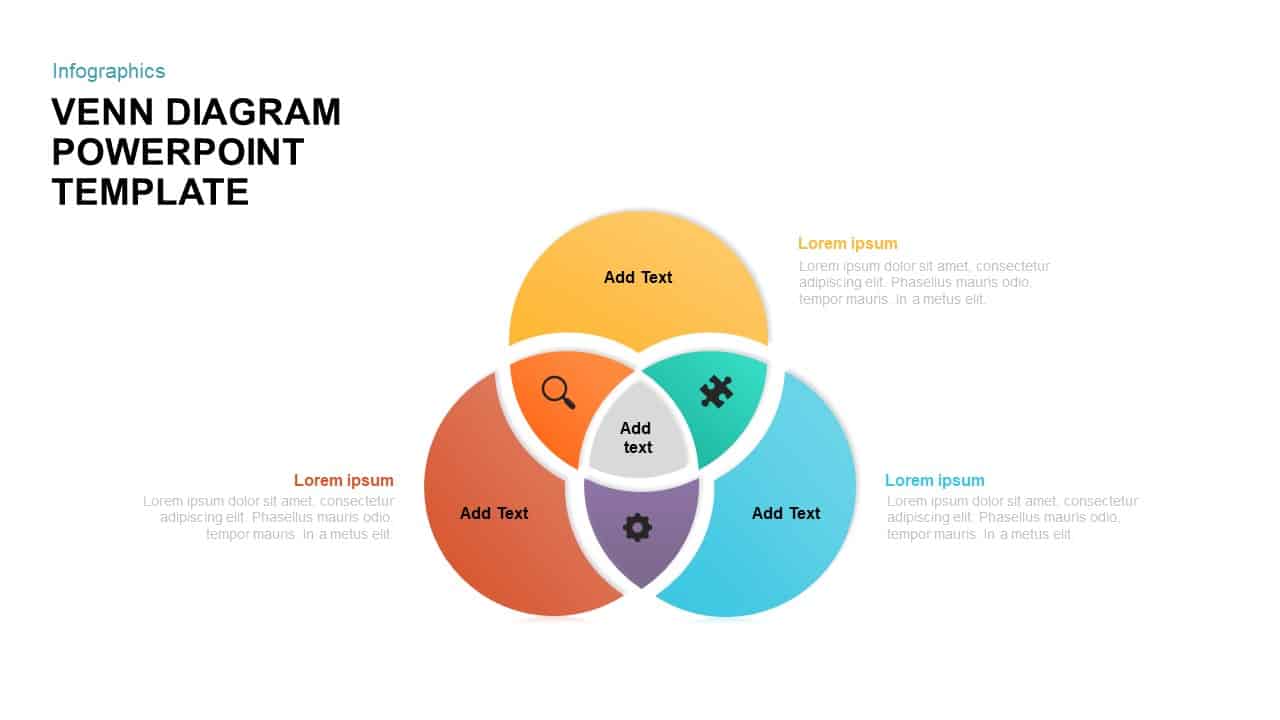
Venn Diagram PPT Template and Keynote Slide
Diagrams
Premium
-
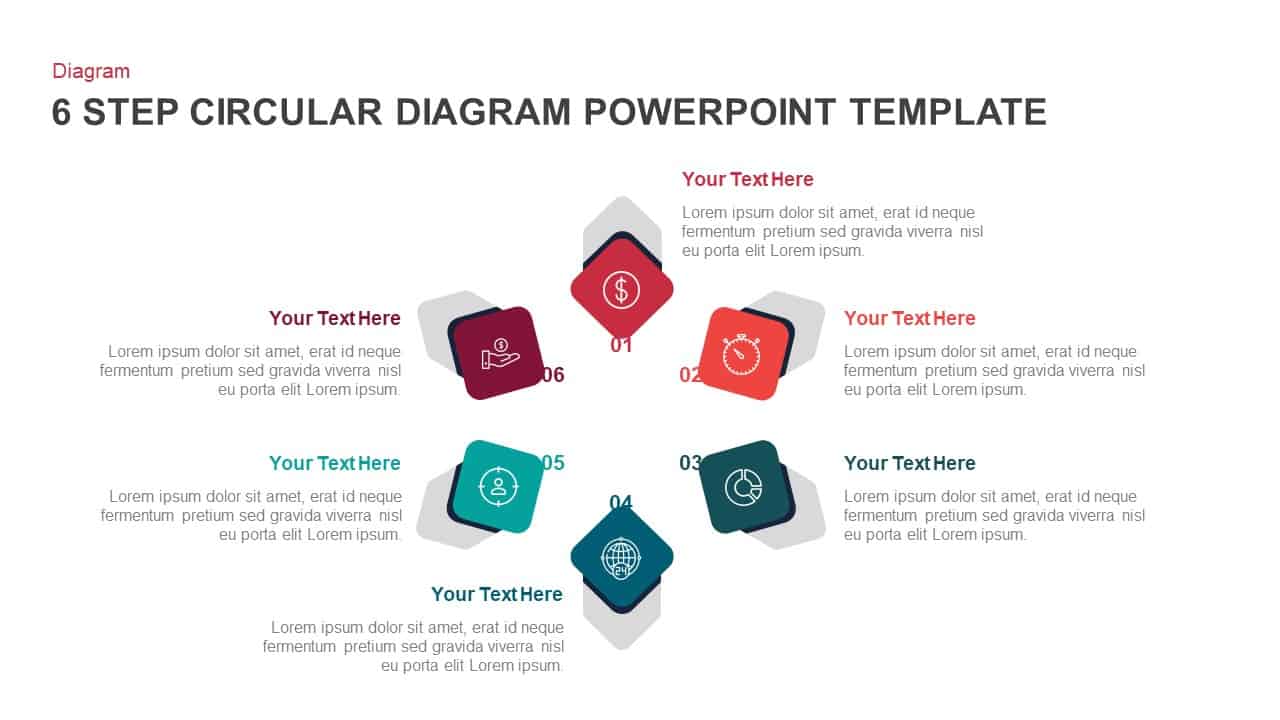
6 Step Circular Diagram Template for PowerPoint & Keynote
Circular Diagrams
Premium
-
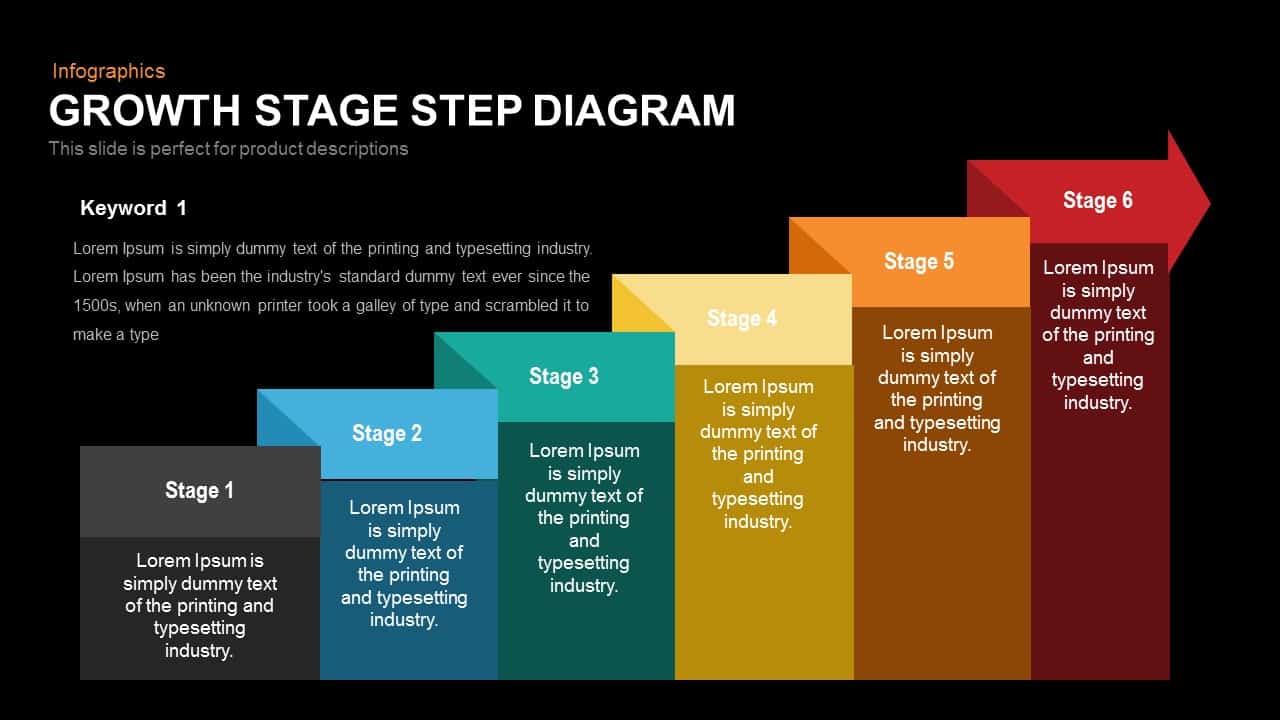
Growth Stage Step Diagram Template for PowerPoint and Keynote
Diagrams
Premium
-
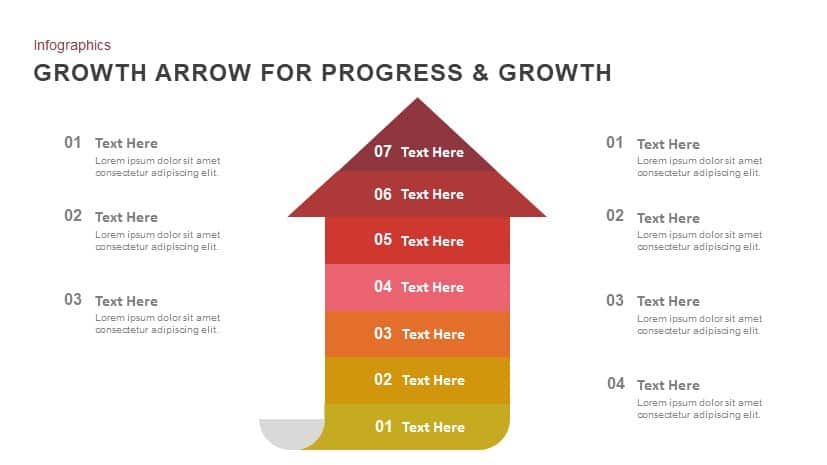
Progress & Growth Arrow PowerPoint Template and Keynote
Arrow Diagrams
Premium
-
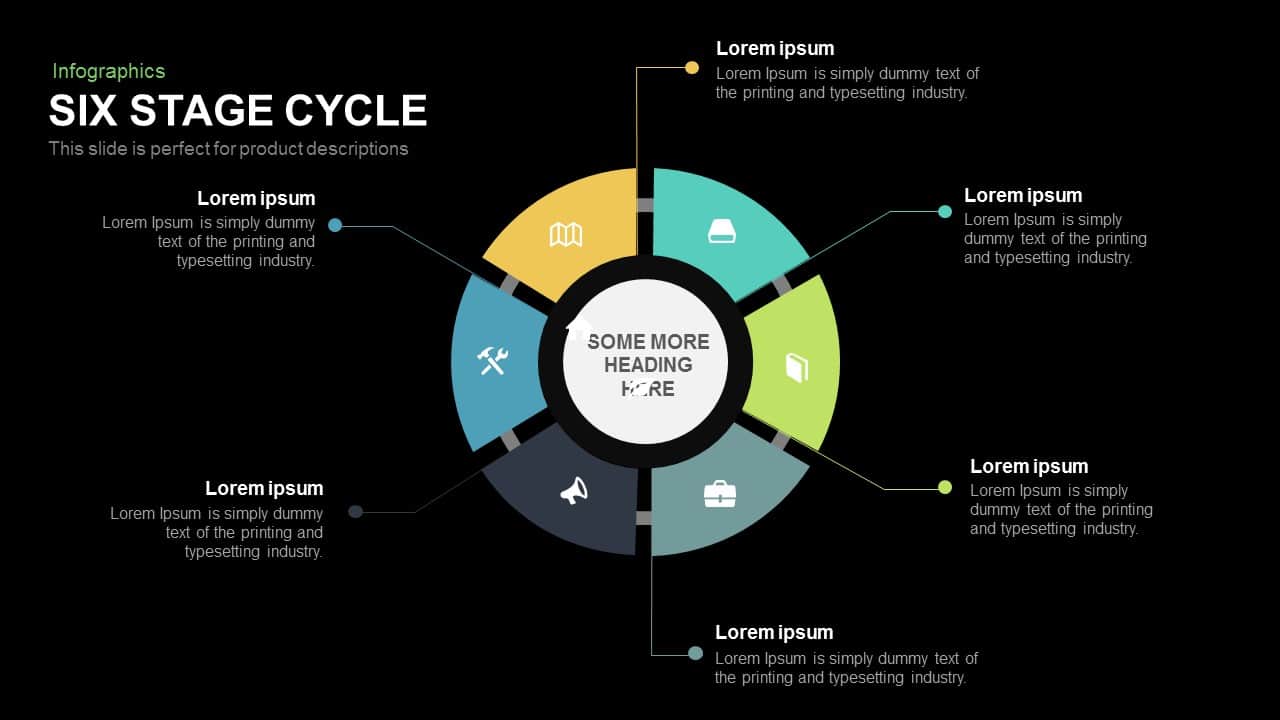
6 Stage Cycle Template for PowerPoint and Keynote
Circular Diagrams
Premium
-
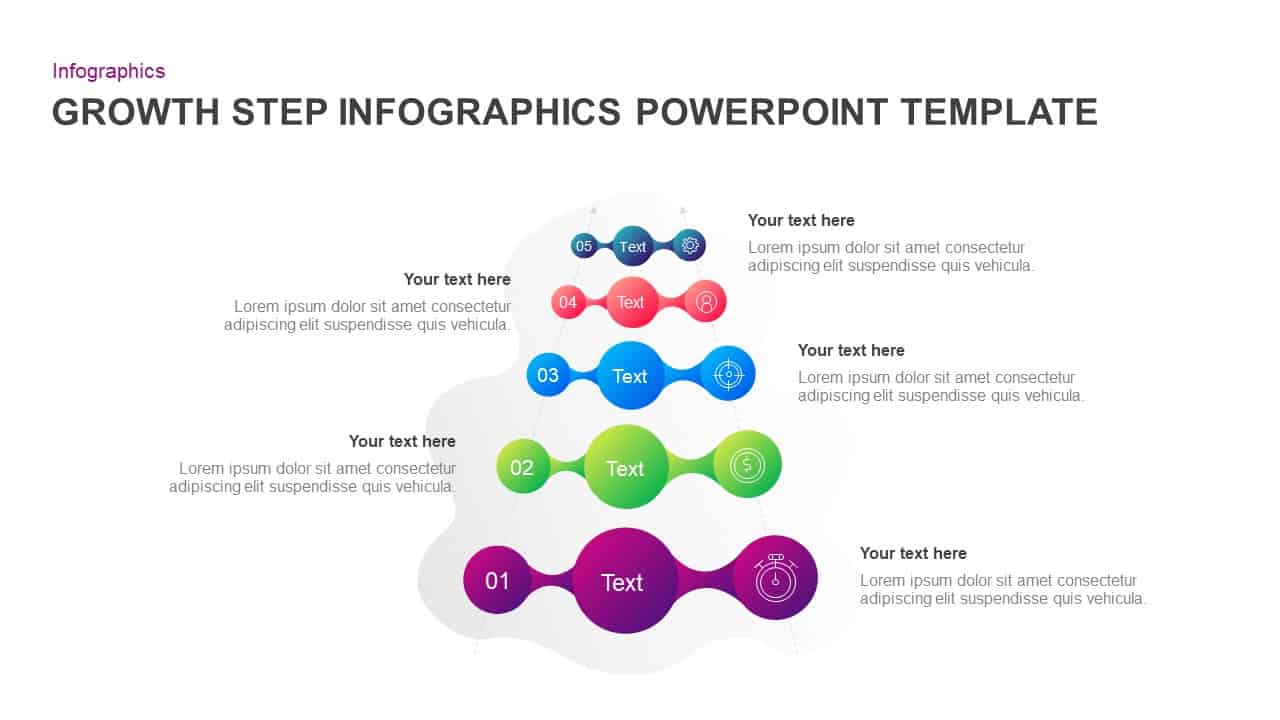
5 Step Growth Concept Infographic PowerPoint Template & Keynote
Business Models
Premium
-
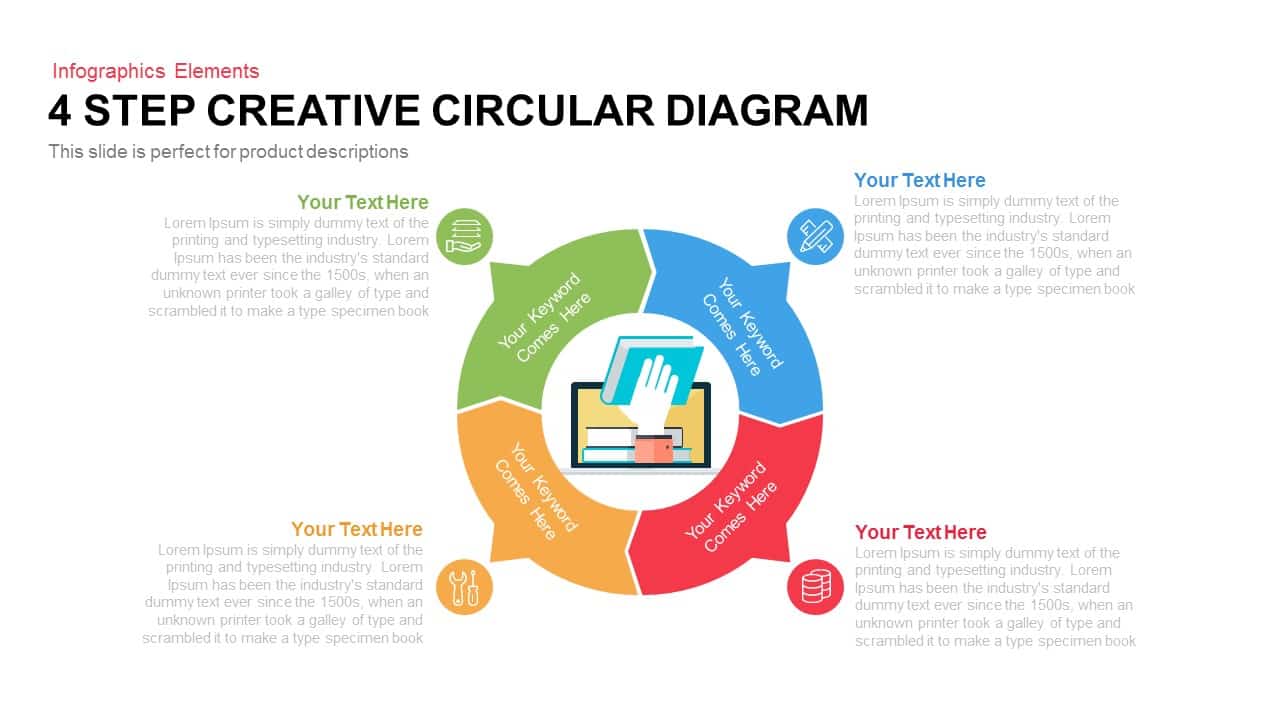
4 Step Creative Circular Diagram PowerPoint Template and Keynote Slide
Business Models
Premium
-
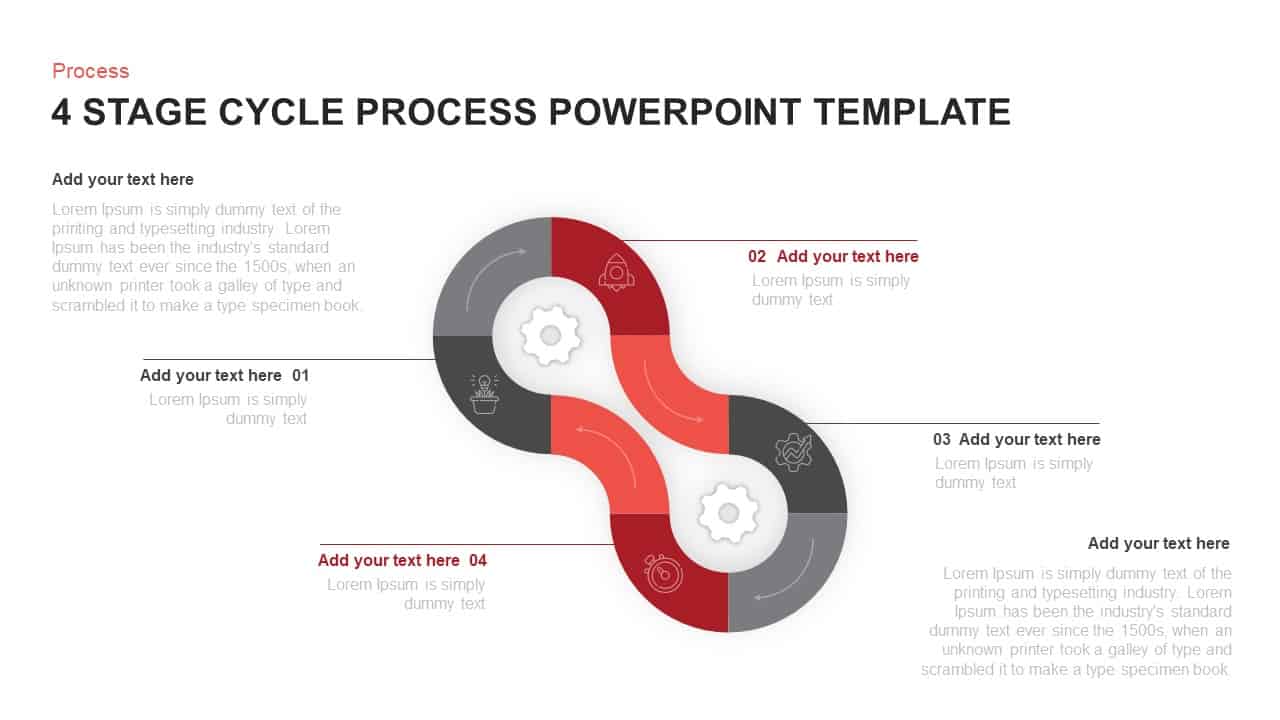
4 Stage Cycle Process PowerPoint Template & Keynote Diagram
Circular Diagrams
Premium
-

Six Circle Process Diagram Template
PowerPoint Templates
Premium
-
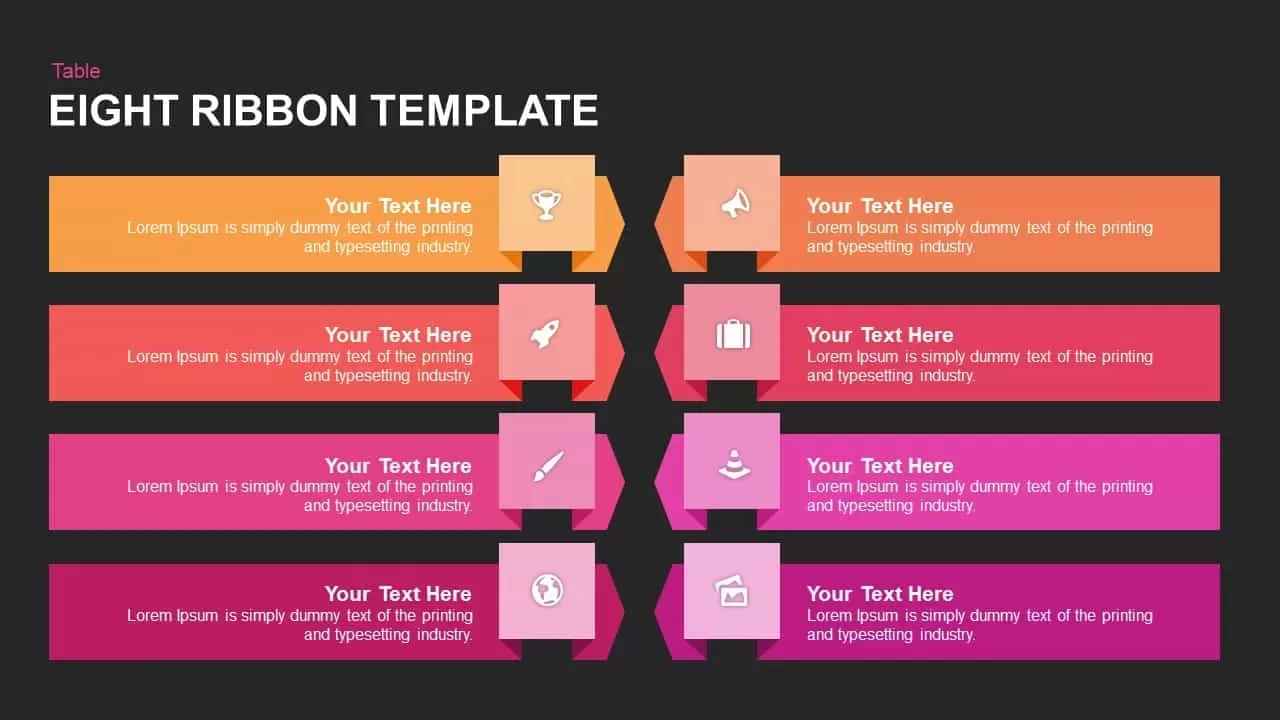
8 Ribbon PowerPoint Template & Keynote Diagram
PowerPoint Templates
Premium
-
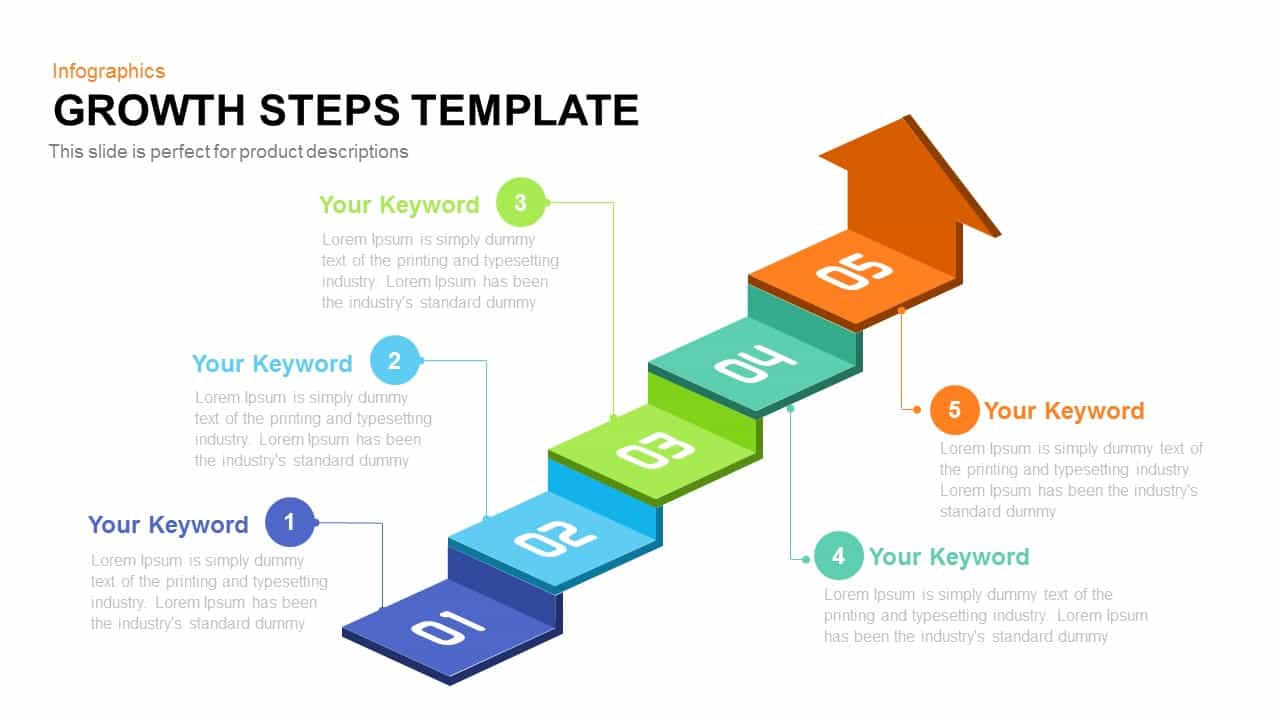
Growth Steps Template for PowerPoint and Keynote Presentation
Business Models
Premium
-

Business Growth Infographics Template for PowerPoint and Keynote
PowerPoint Business Templates
Premium
-
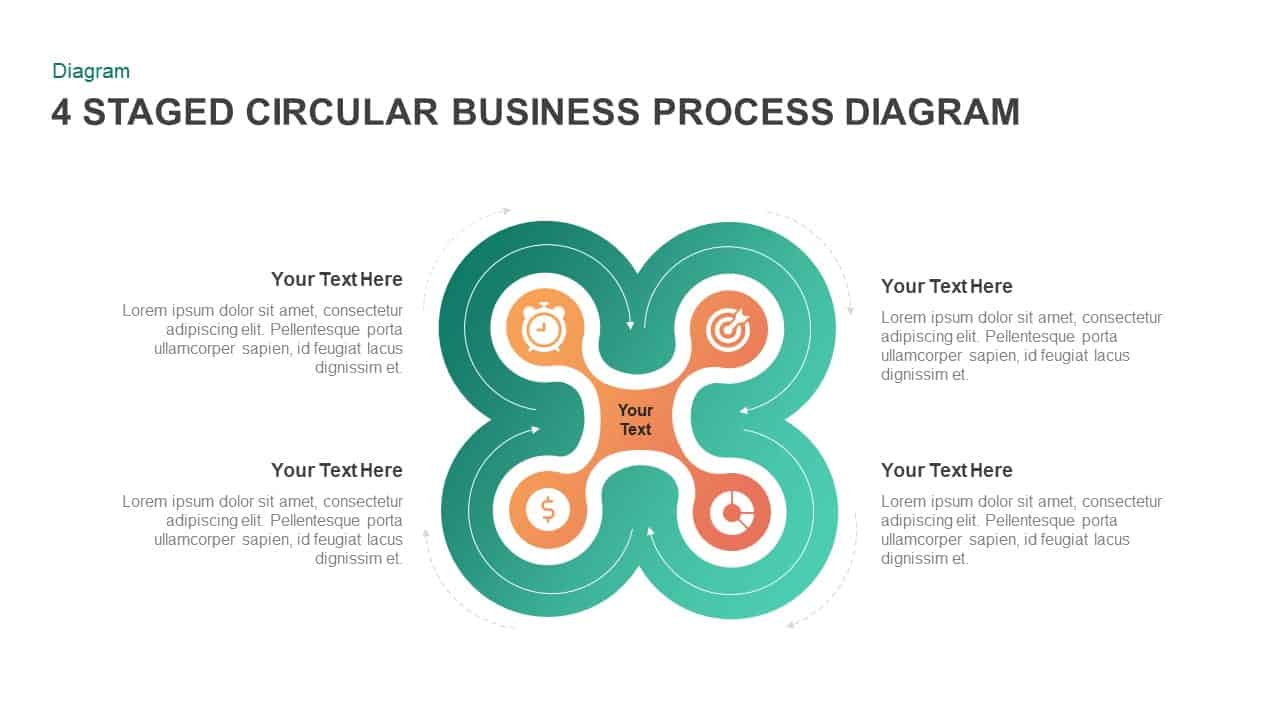
4 Staged Business Circular Process Diagram
Circular Diagrams
Premium
-
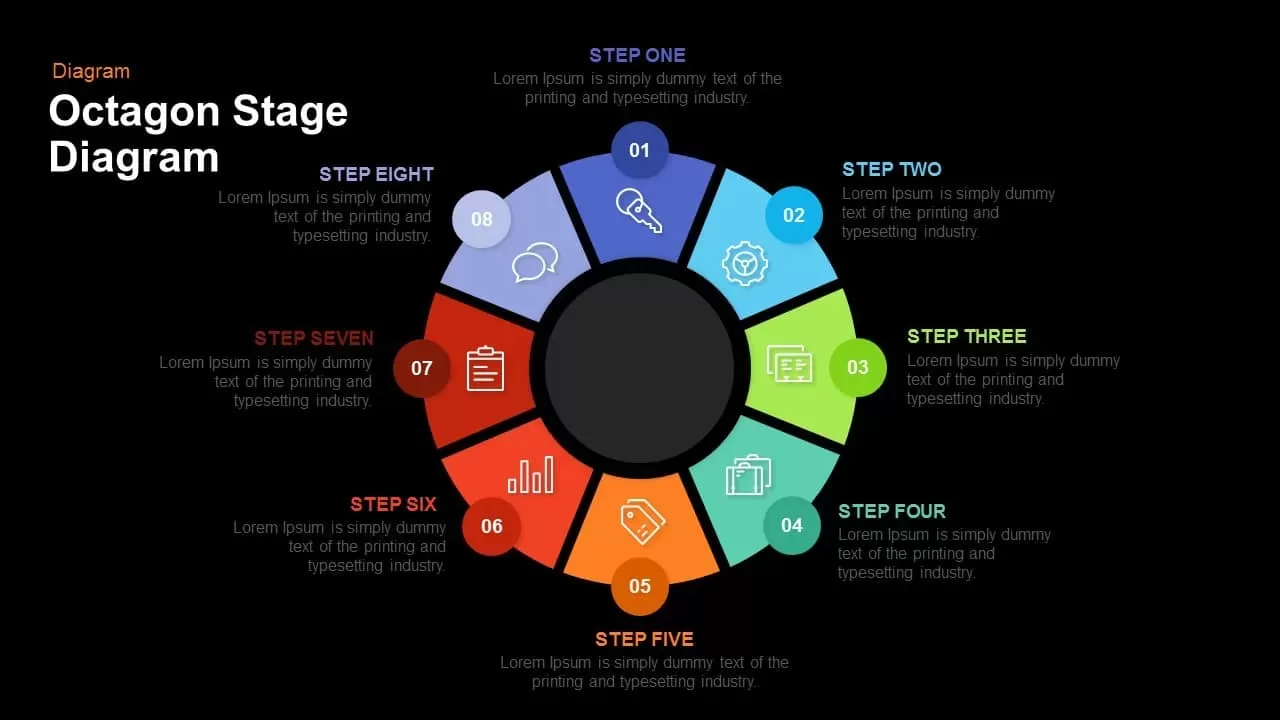
Octagon Stage Process Flow PowerPoint Template & Keynote
Circular Diagrams
Premium
-
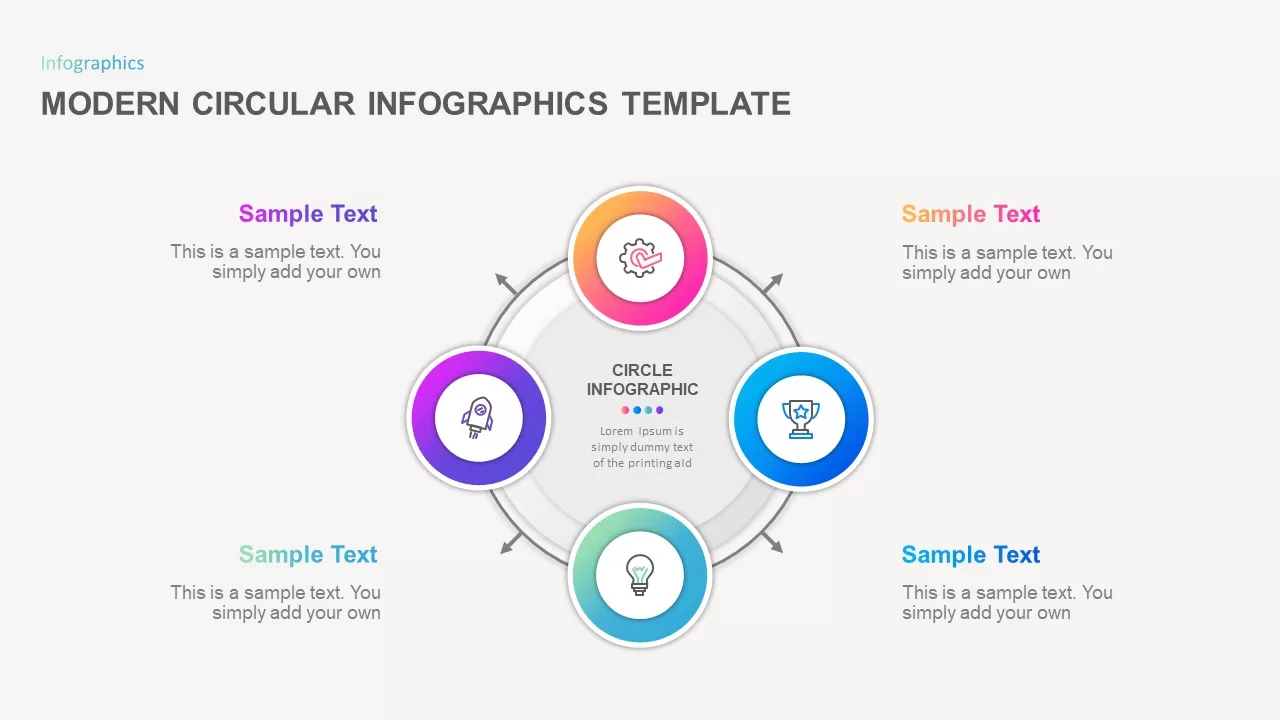
Modern Circular Infographic Template
Circular Diagrams
Premium
-
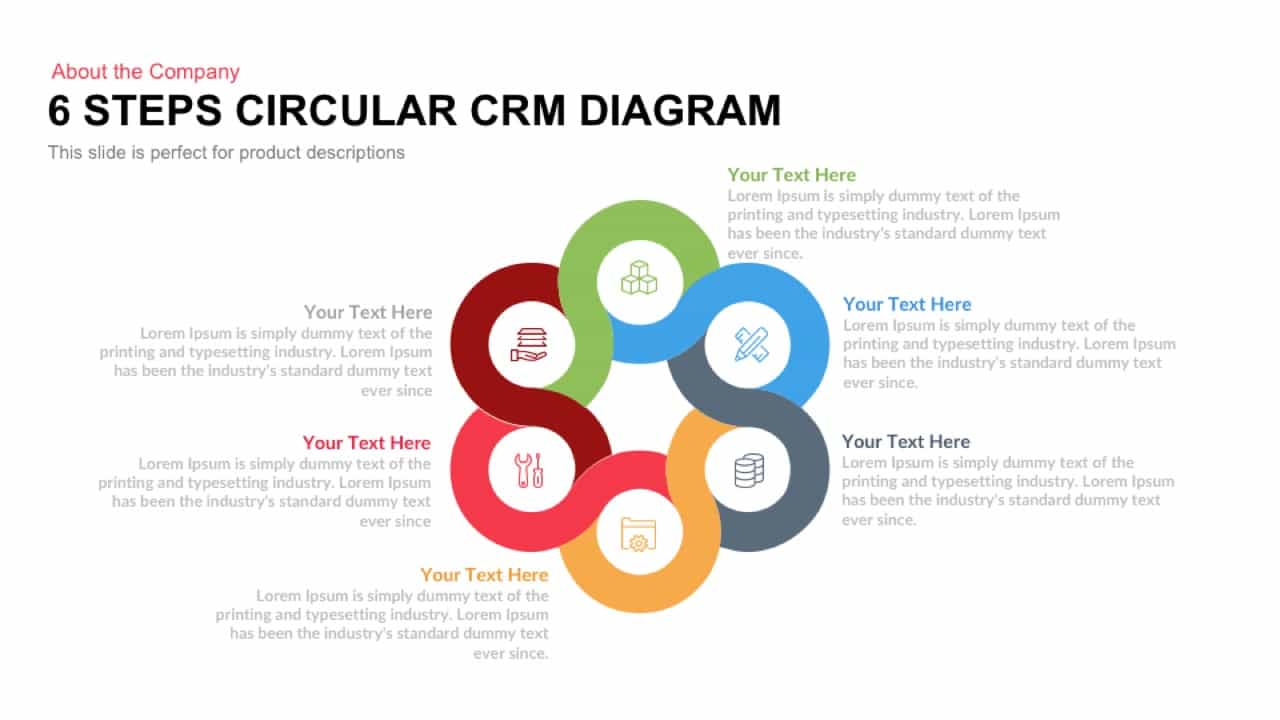
6 Steps Circular CRM Diagram for PowerPoint and Keynote
Circular Diagrams
Premium
-

Business Growth PowerPoint Template and Keynote
Infographic
Premium