Home » Circular Diagrams » Eight Section Representation Template for PowerPoint and Keynote
Eight Section Representation Template for PowerPoint and Keynote
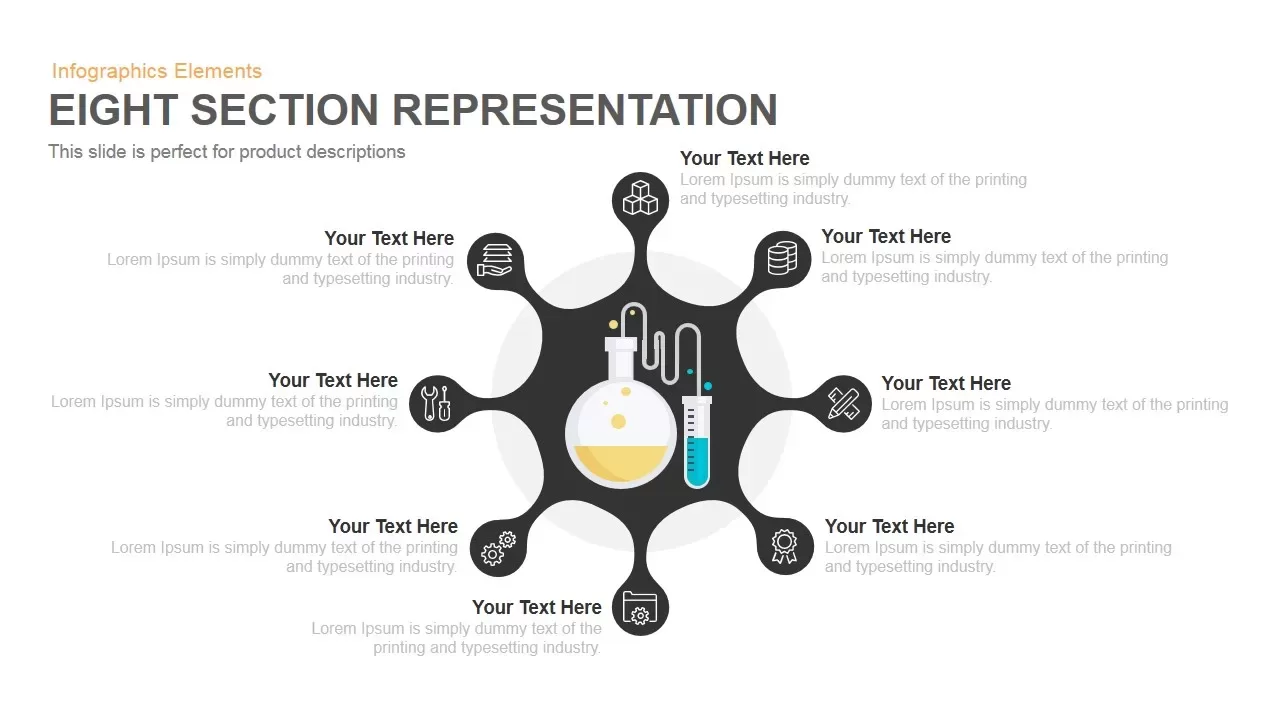
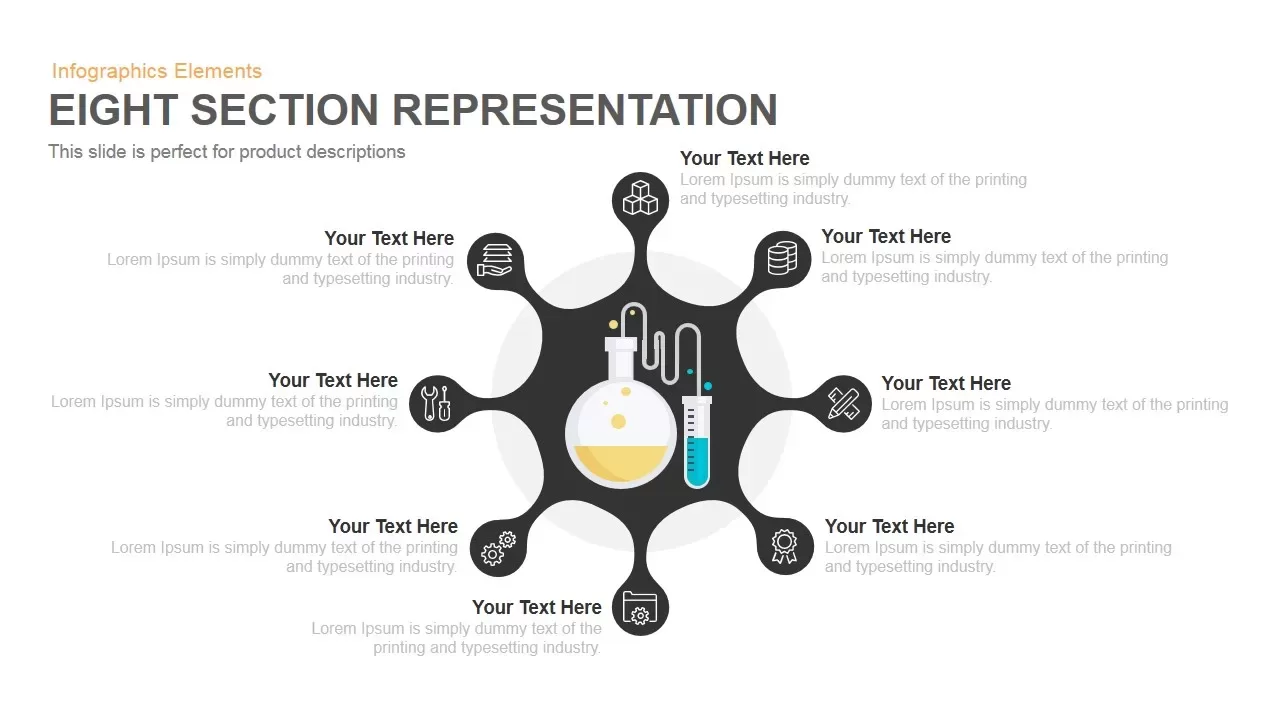
- Version
- Download 124
- File Size 0.00 KB
- File Count 1
- Create Date January 10, 2016
- Last Updated July 26, 2024
Eight Section Representation Template for PowerPoint and Keynote
8 Section Representation PowerPoint Template and Keynote
The various usages of this 8 section representation PowerPoint and keynote template is seen by everyone on a daily basis on our television sets. If there is confusion on the best usage of this slide please think a bit about the toothpaste advertisements where the toothpaste features at the center and the ingredients used in the making that needs to be communicated to the buyer are brought to their notice. Another one of the familiar areas where this finds its use is the detergent advertisements where the dirt is removed by the various components. This does not stop here and it has found its usage in the hospitals representations where they are using it for the description of the diseases symptoms. These are some of the excellent mediums where this has been used and idea of it being used in other areas can be derived from these.
The important point to be understood while using the eight section diagram PowerPoint is that this is not some replacement for explaining the diversity of a particular material rather this is the method from which others have found its origin. It may sound simple and easy but needs all the focus as this is going to highlight all the attributes or the adjectives or the other important components that possible the material that one is trying to focus about. This is more about the additional components that are available to the core material. This highlights the components that add to the making of the material or the component rather than focusing on the core material. However this does not mean that the focus has to be on the components that are being described, the focus can be on anything the presenter wants to have on.
This eight section diagram template is useful a tool in describing the components in use. The diagram allows customization; users can change the single color layout and fill with multi-color options and create an impression within the audience.
You can go through the similar templates:
- Eight section agenda PowerPoint template & keynote template.
- Ten section PowerPoint diagram template and keynote template.
- Four section text boxes PowerPoint and keynote template.
Attached Files
| File |
|---|
| SB00114-Eight-Section-Representation.zip |
Login to download this file
Add to favorites
Add to collection
-
Item ID
SB00114 -
Rating
0.0
(0 reviews)
Related Templates
-
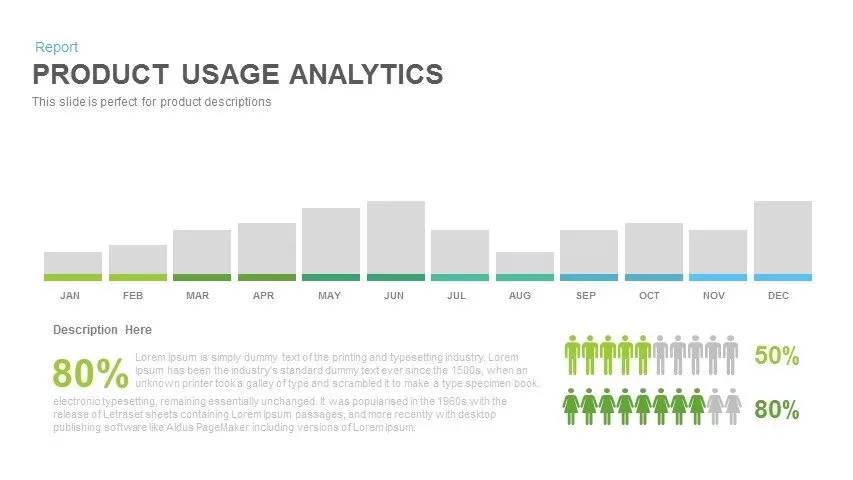
Product Usage Analytics Template for PowerPoint and Keynote
Infographic
Premium
-
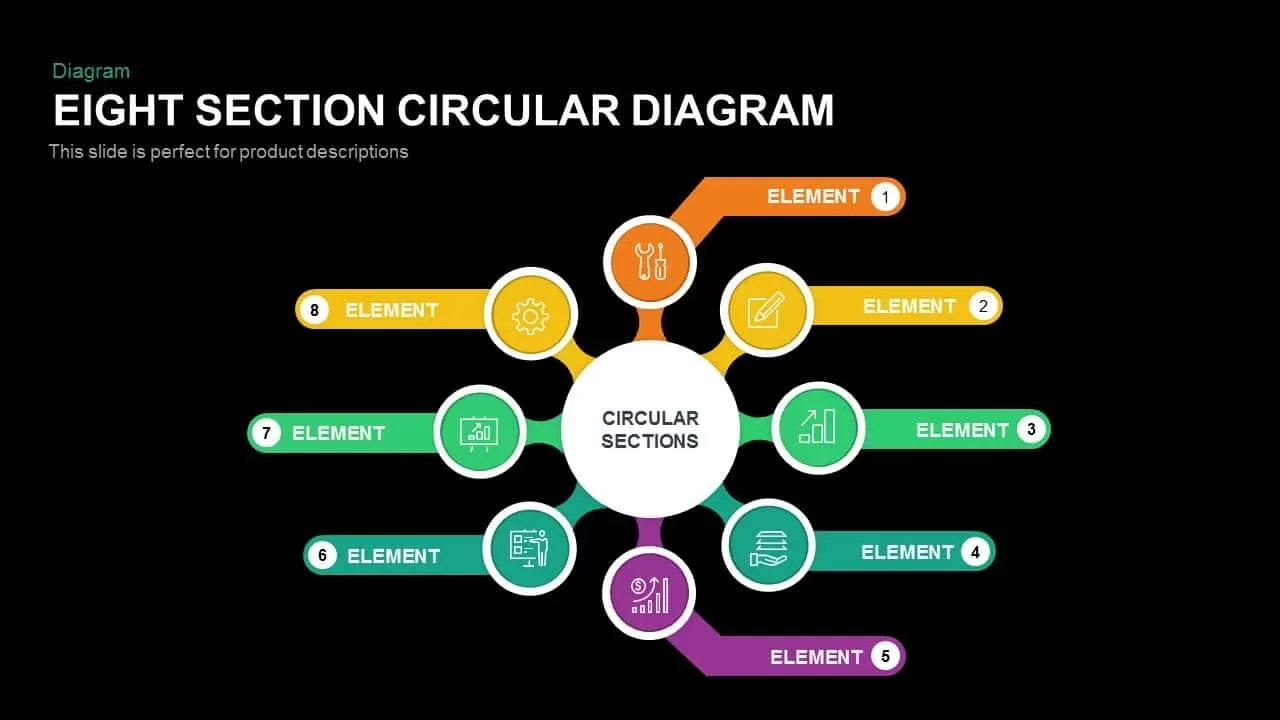
Eight Section Circular Diagram PowerPoint Template and Keynote Slide
Circular Diagrams
Premium
-
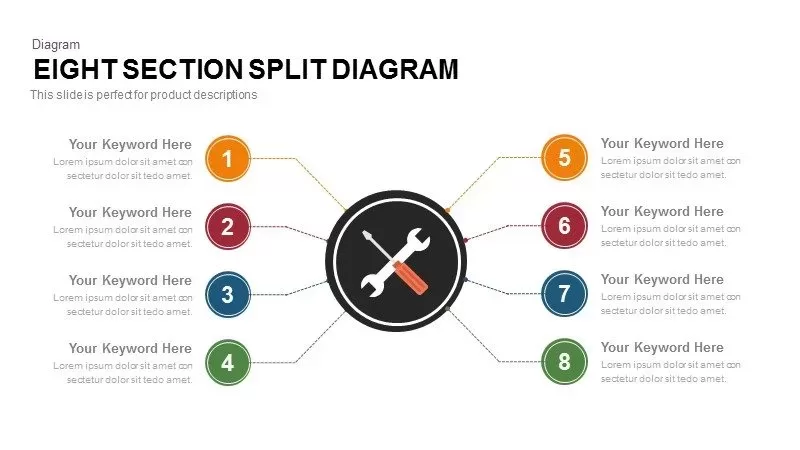
8 Section Split Diagram for PowerPoint Presentation
Business Models
Premium
-
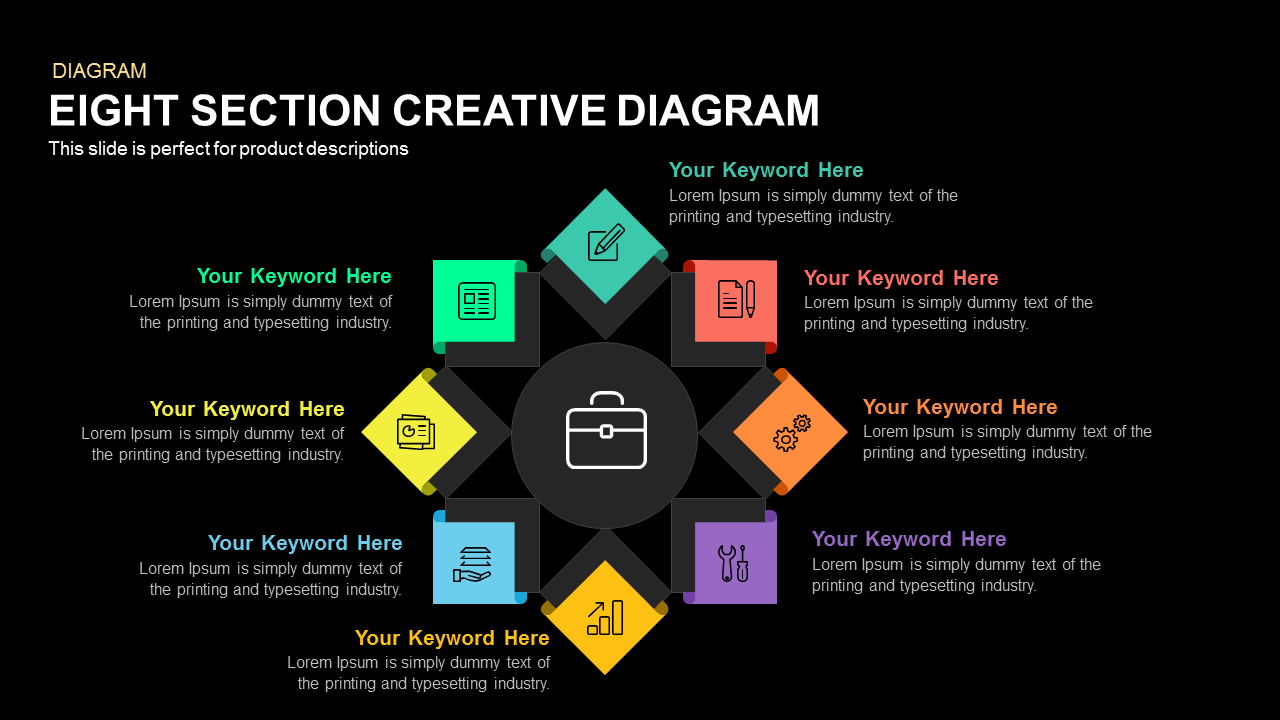
Eight Section Creative Diagram Template for PowerPoint and Keynote
Circular Diagrams
Premium
-

Section Circular Diagram PowerPoint Template and Keynote
Arrow Diagrams
Premium
-

8 Segment Star Diagram Template for PowerPoint and Keynote
Infographic
Premium
-
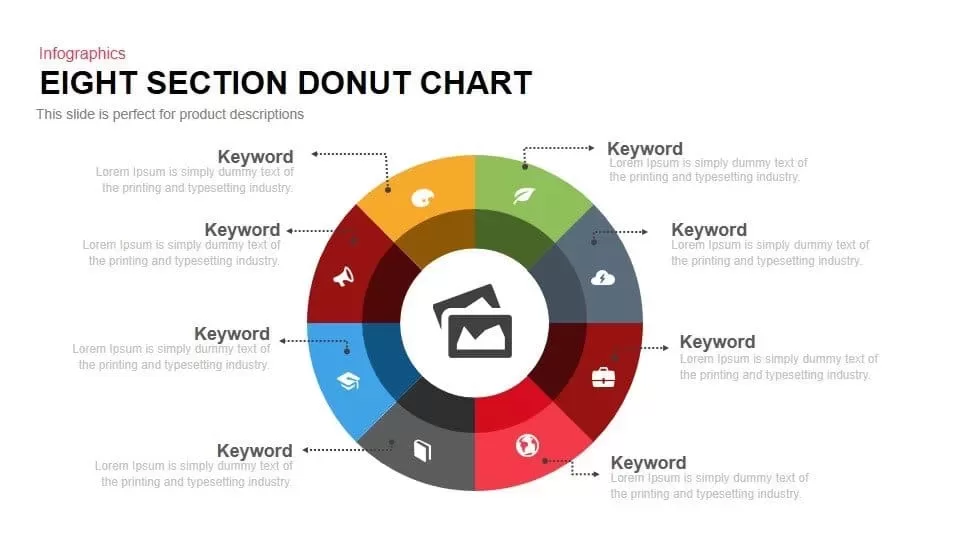
8 Section Donut Chart PowerPoint Template and Keynote Slide
Circular Diagrams
Premium
-
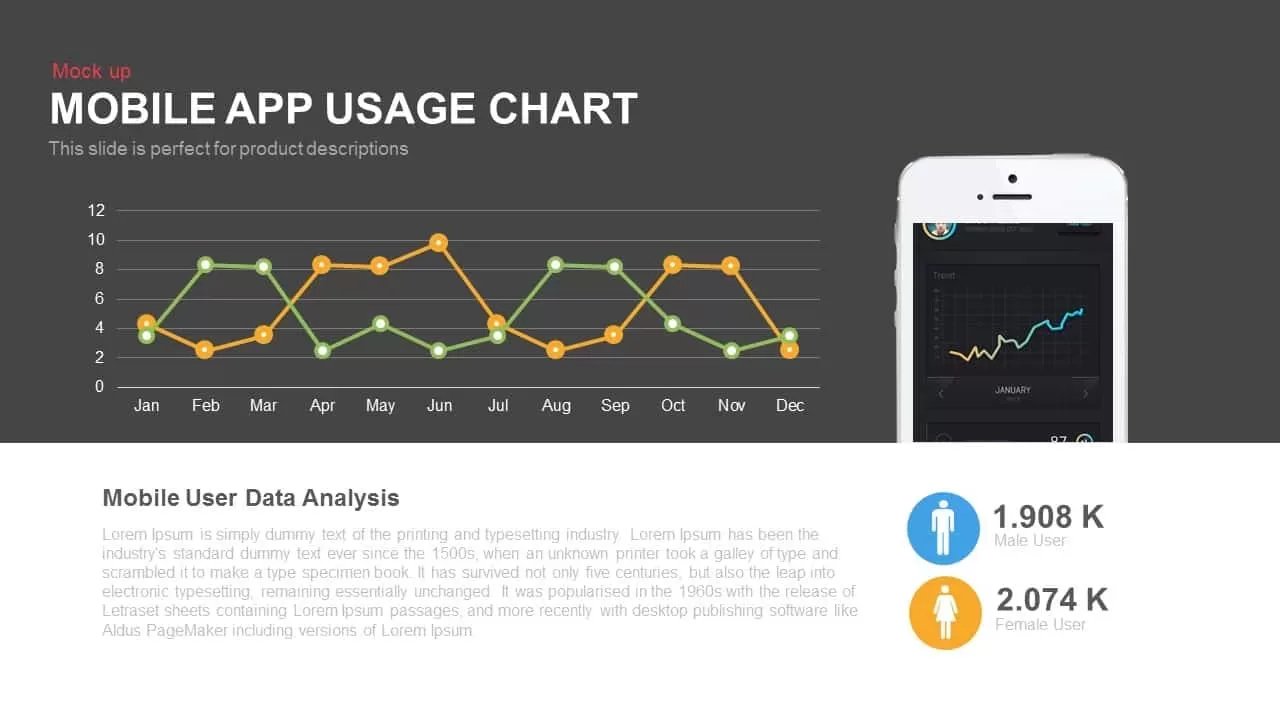
Mobile App Usage Chart Template for PowerPoint and Keynote
Curves and Lines
Premium
-
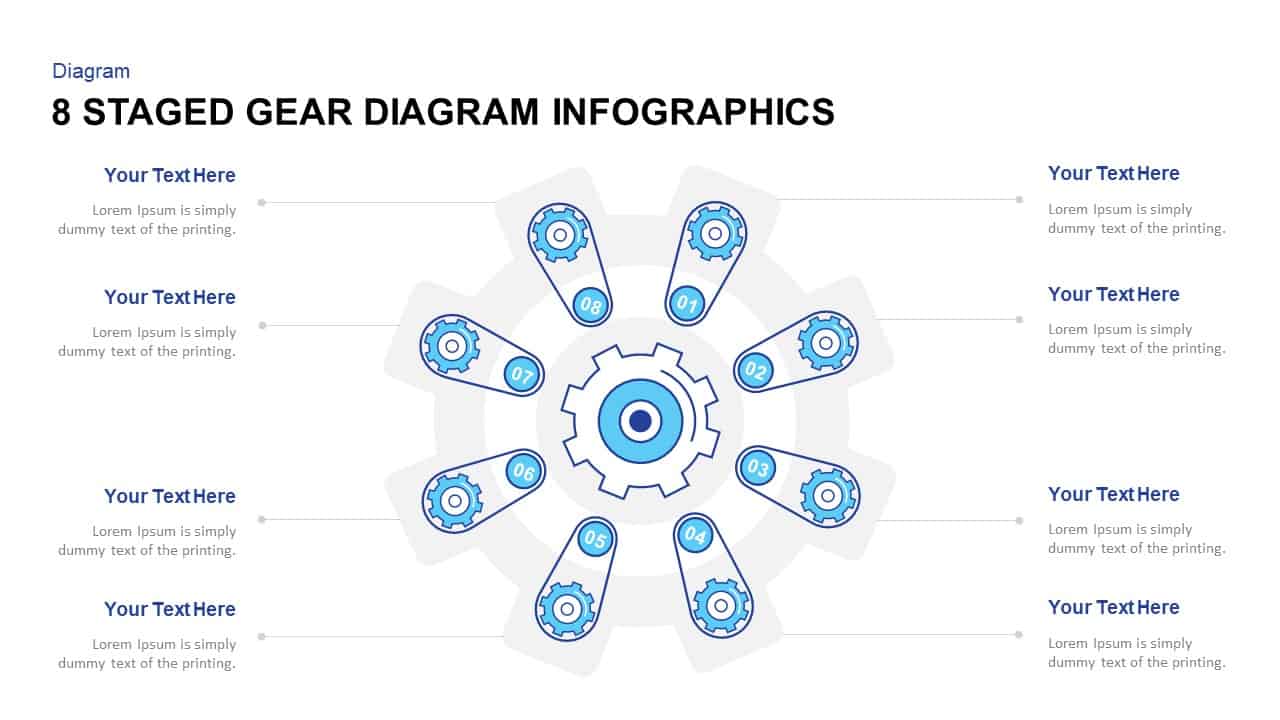
8 Staged Gear Diagram PowerPoint Template
Gear
Premium
-

Maslow’s Hierarchy of Needs PowerPoint Template & Keynote Slide
Pyramid
Premium
-

Eight Staged Process Flow Diagram PowerPoint Template and Keynote
Circular Diagrams
Premium
-
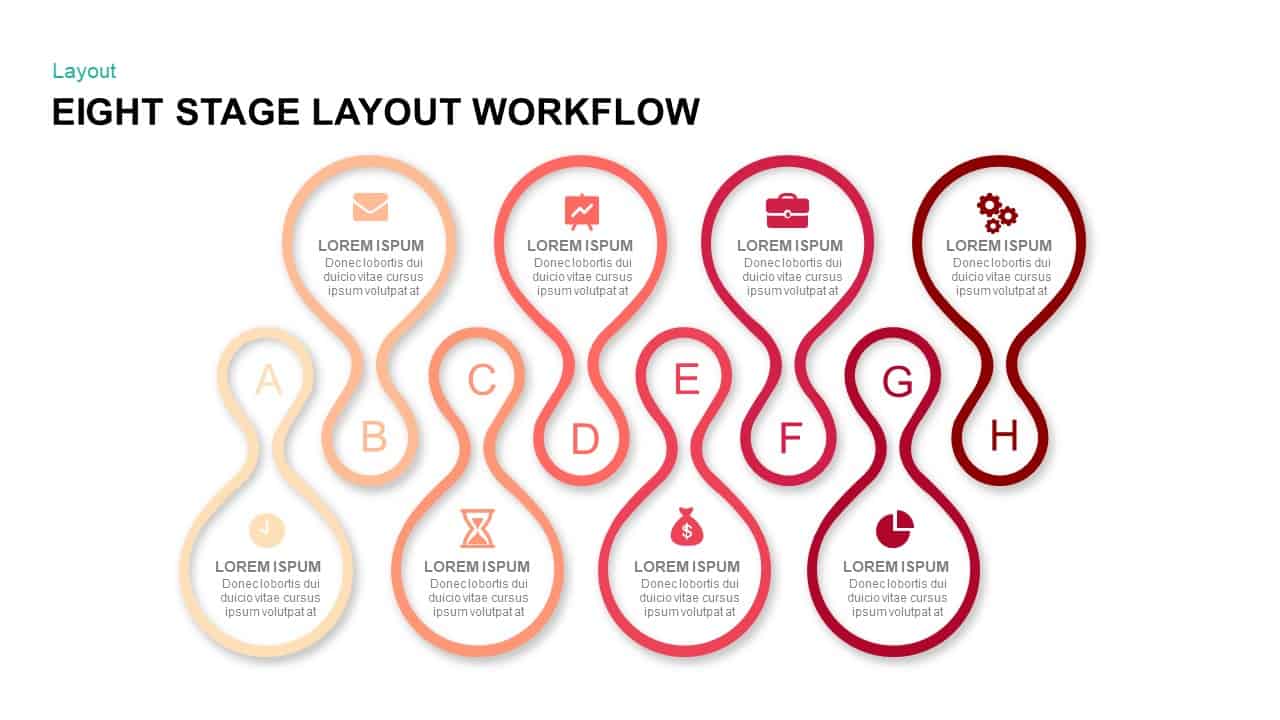
Eight Stage Layout Workflow PowerPoint Template & Keynote Presentations
Stage Diagrams
Premium
-
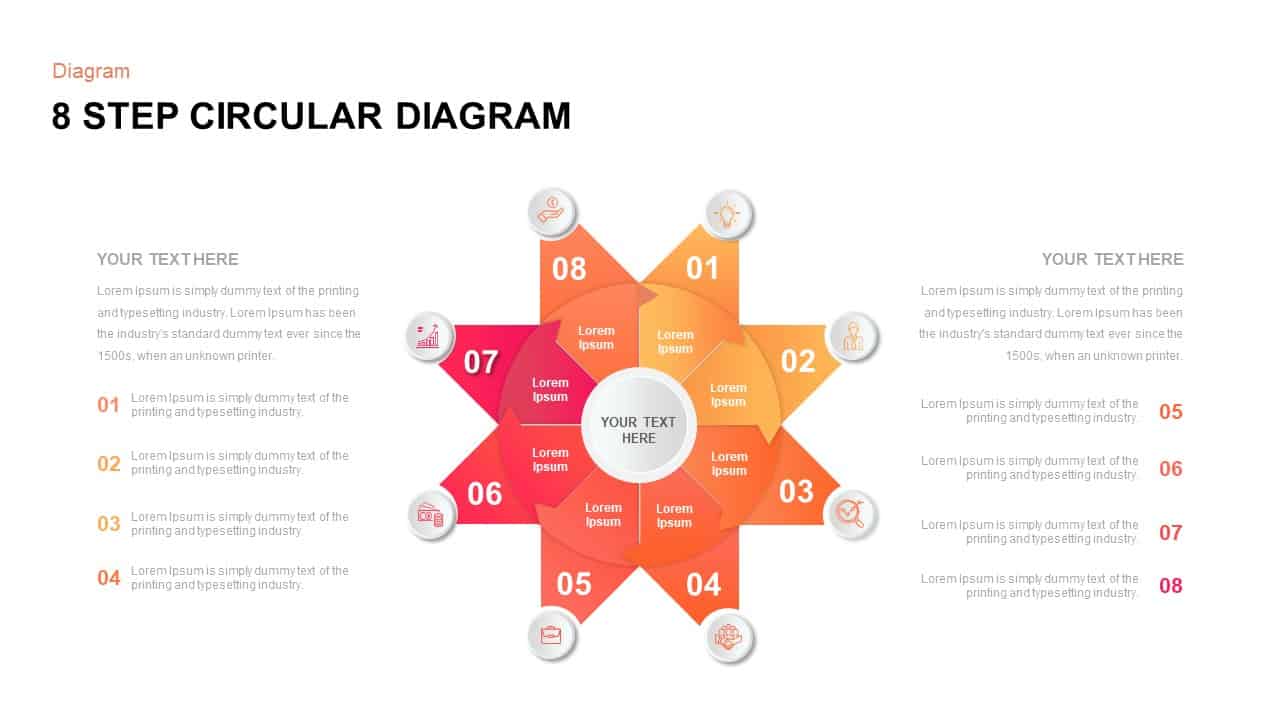
8 Step Circular Diagram Template for PowerPoint
Circular Diagrams
Premium
-

Eight Section Agenda PowerPoint & Keynote Template
Agenda
Premium
-
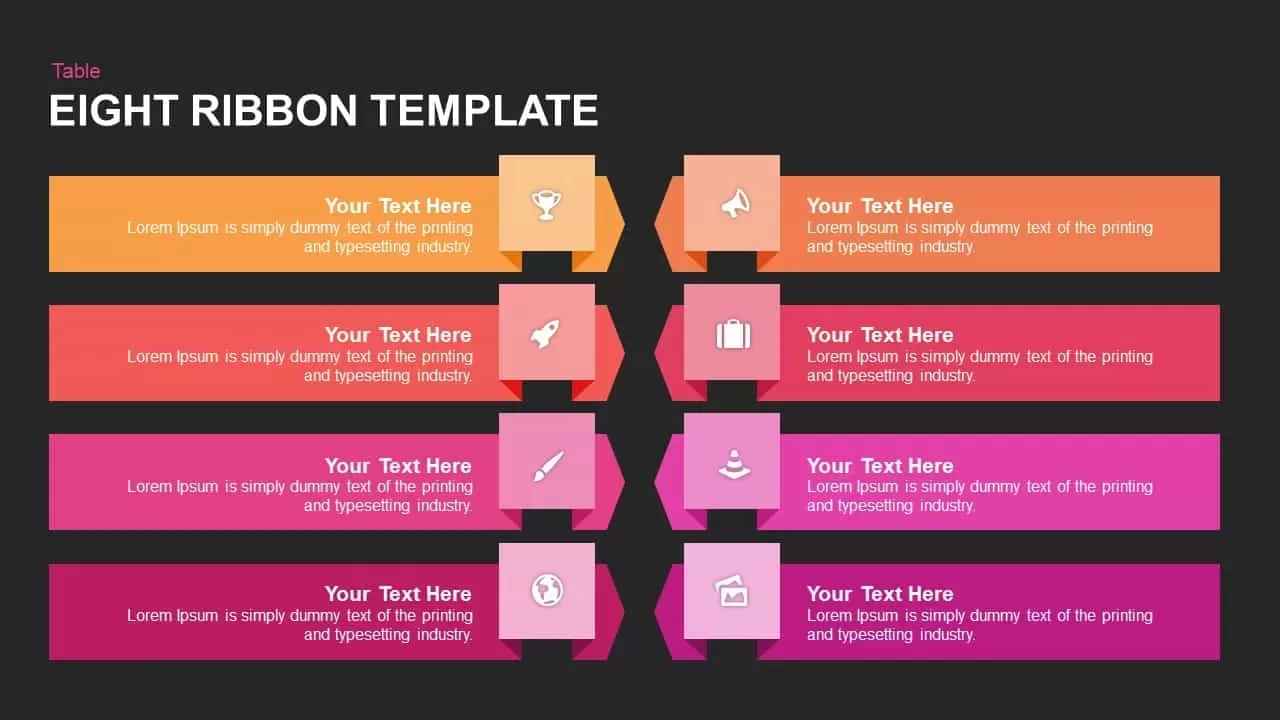
8 Ribbon PowerPoint Template & Keynote Diagram
PowerPoint Templates
Premium
-

8 Steps Circular Process Diagram PowerPoint Template and Keynote Slide
Circular Diagrams
Premium
-

8 Circle Creative Diagram Free PowerPoint Template and Keynote Slide
Free PowerPoint Templates
Free
-
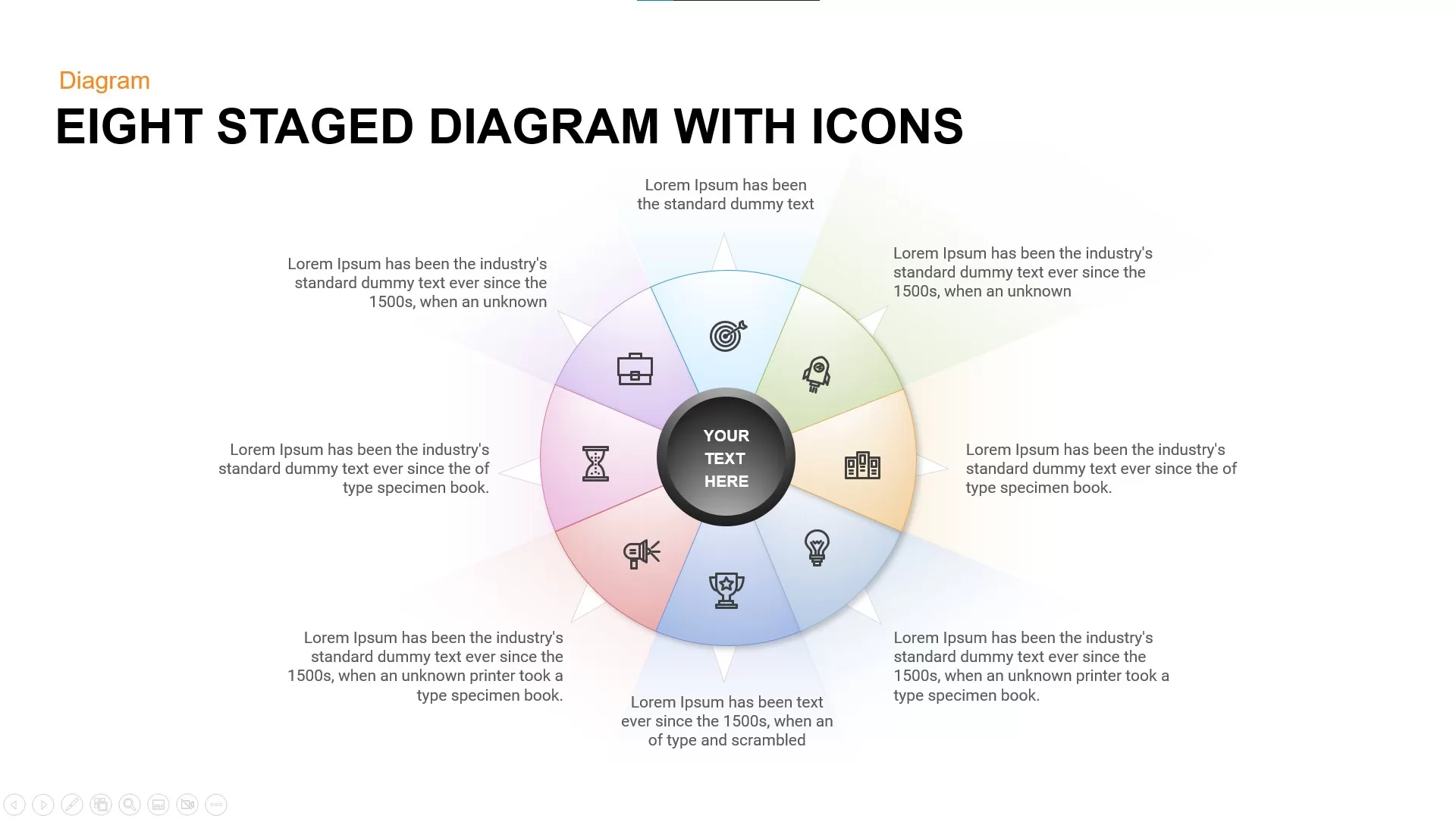
Eight Staged Diagram with Icons Free PowerPoint Template
Stage Diagrams
Free
-

Rounded Numbers for List Representation PowerPoint Template
Infographic
Premium
-
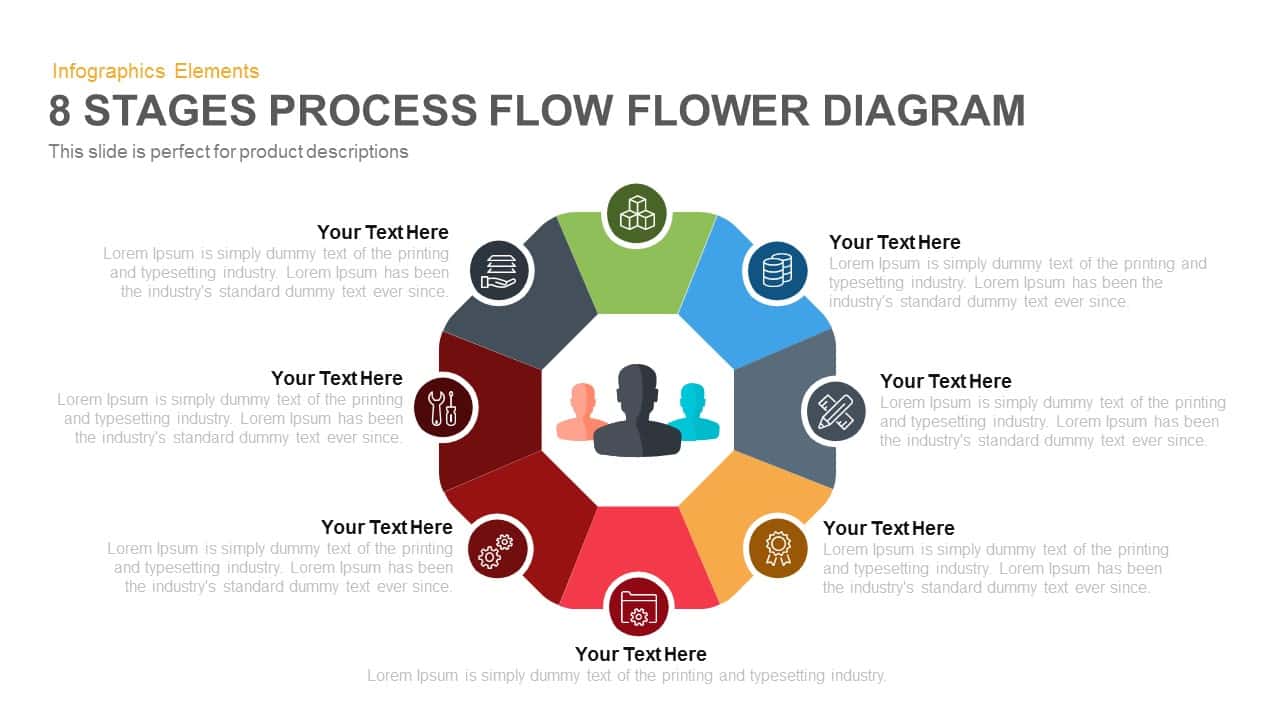
8 Stages Flower Process Flow Diagram PowerPoint Template and Keynote
Diagrams
Premium
-
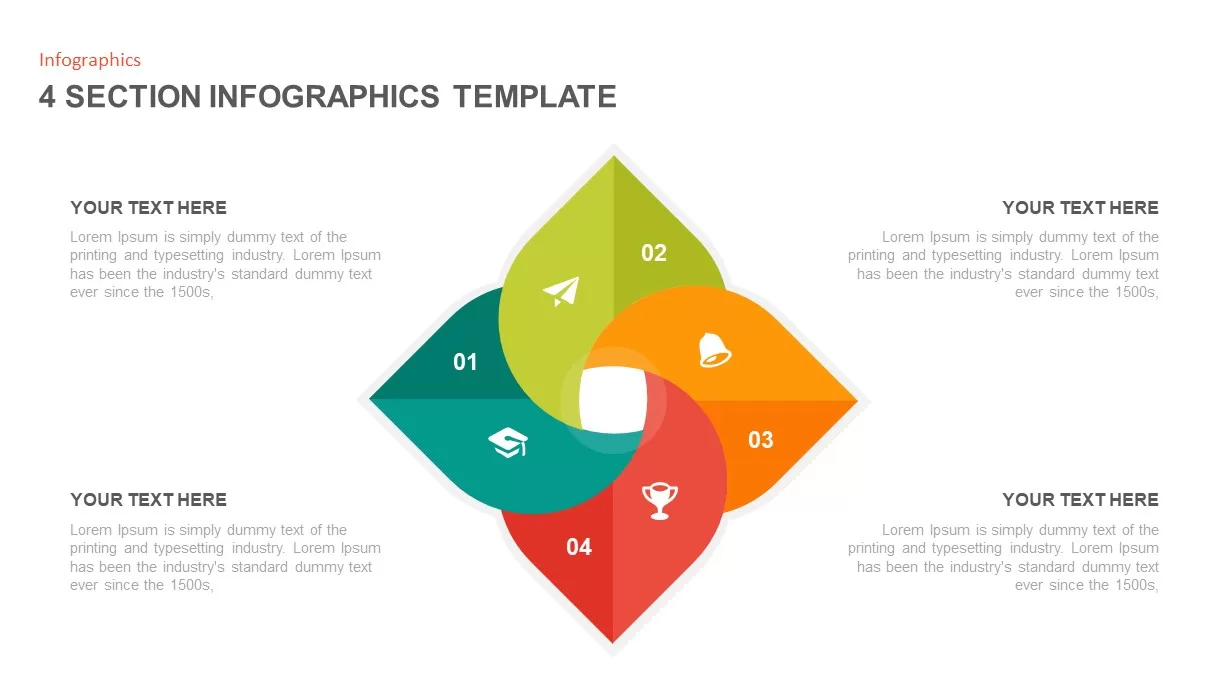
4 Section Infographic Template
Business Models
Premium
-
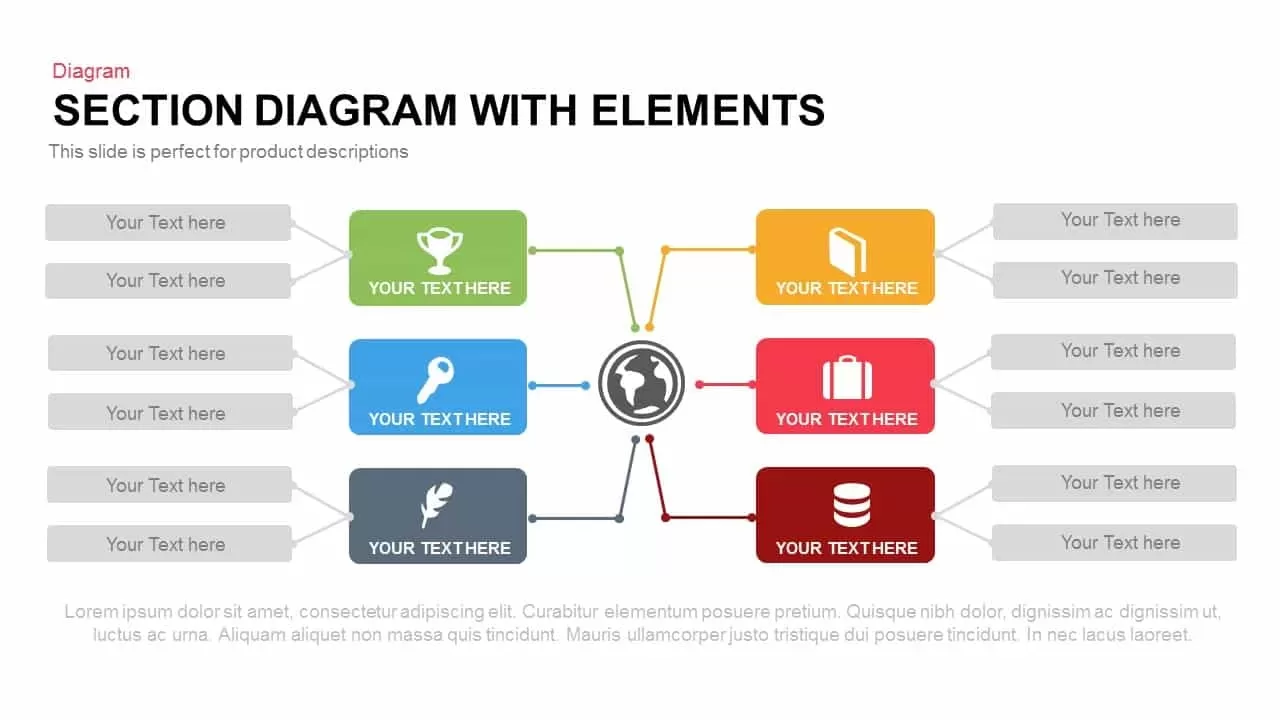
Section Diagram with Elements
Keynote Templates
Premium
-
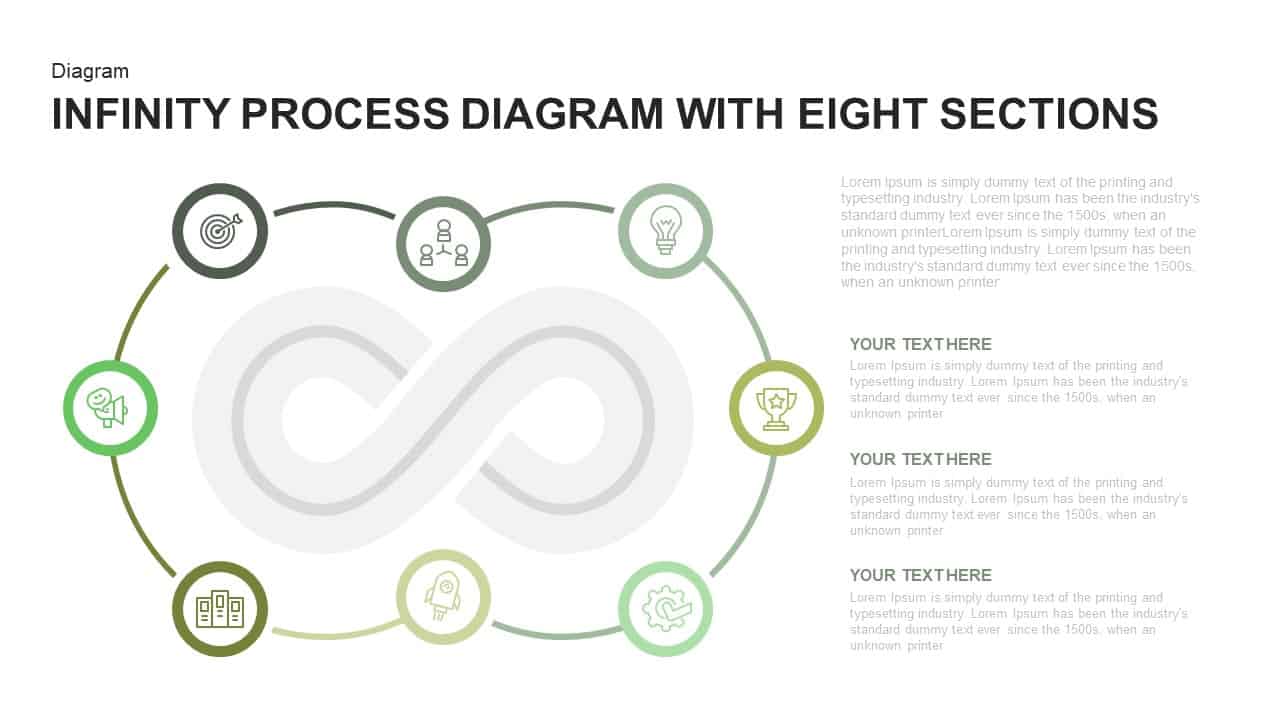
Infinity Process Diagram PowerPoint Template with Eight Sections
PowerPoint Templates
Premium
-
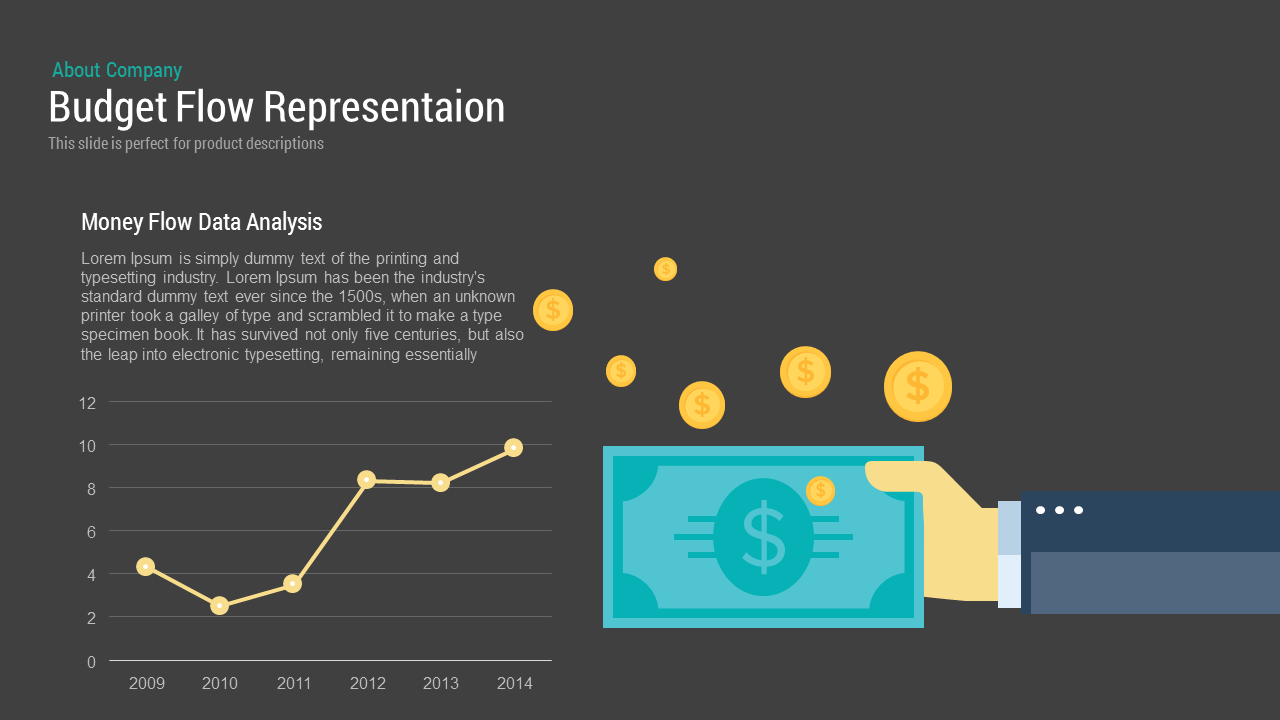
Budget Flow Representation PowerPoint Template and Keynote
Infographic
Premium
-

6 Section Diagram PowerPoint Template and Keynote Slide
Circular Diagrams
Premium
-
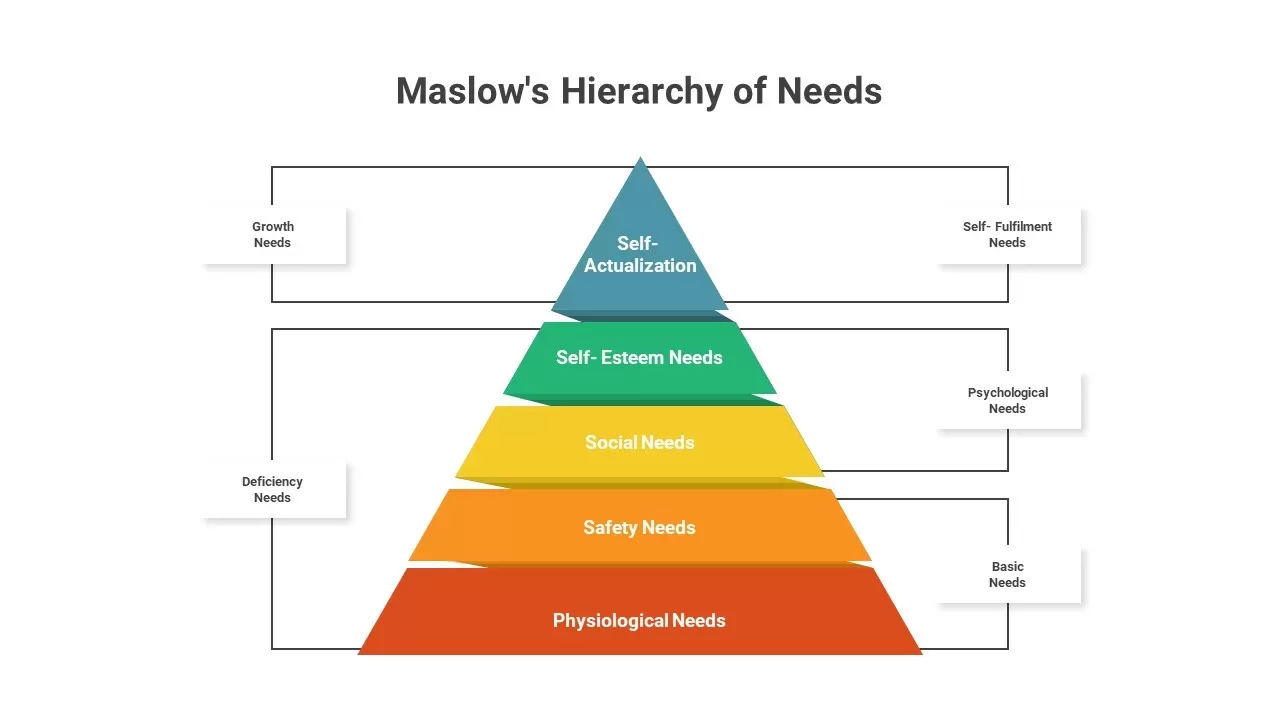
Maslow’s Hierarchy of Needs
PowerPoint Templates
Premium
-
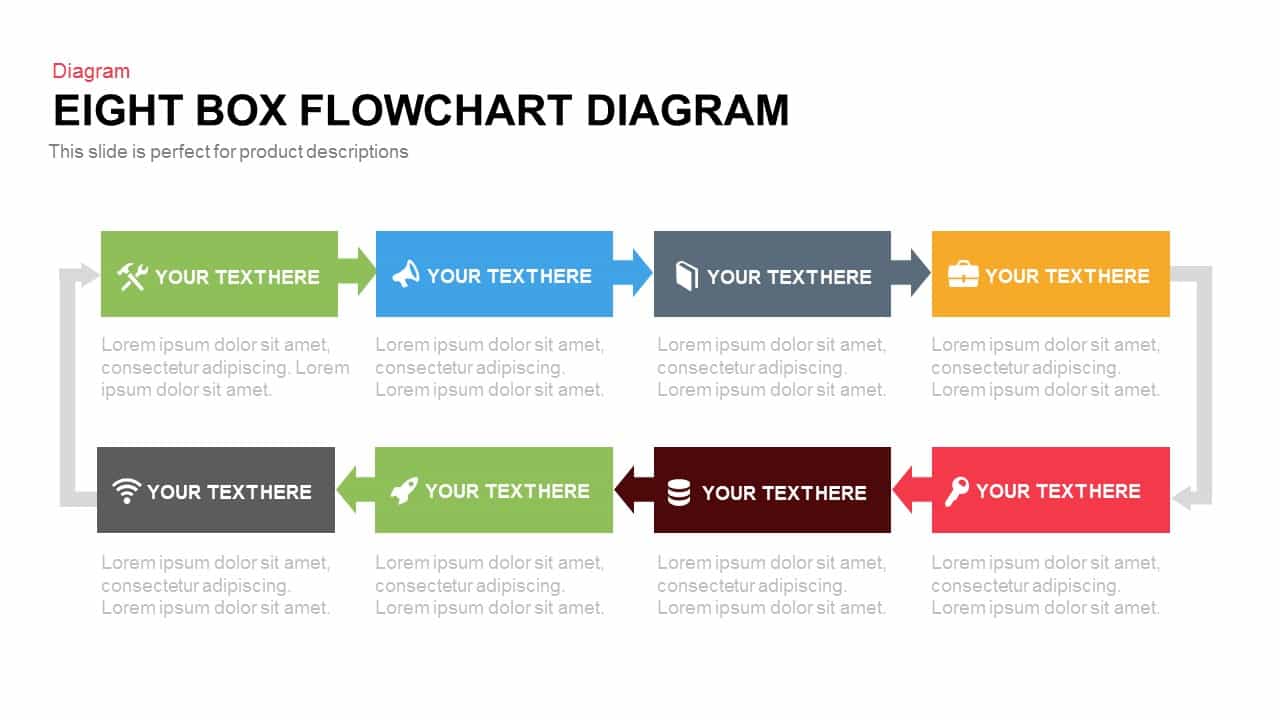
Eight Box Flow Chart Diagram Template for PowerPoint and Keynote
Diagrams
Premium
-
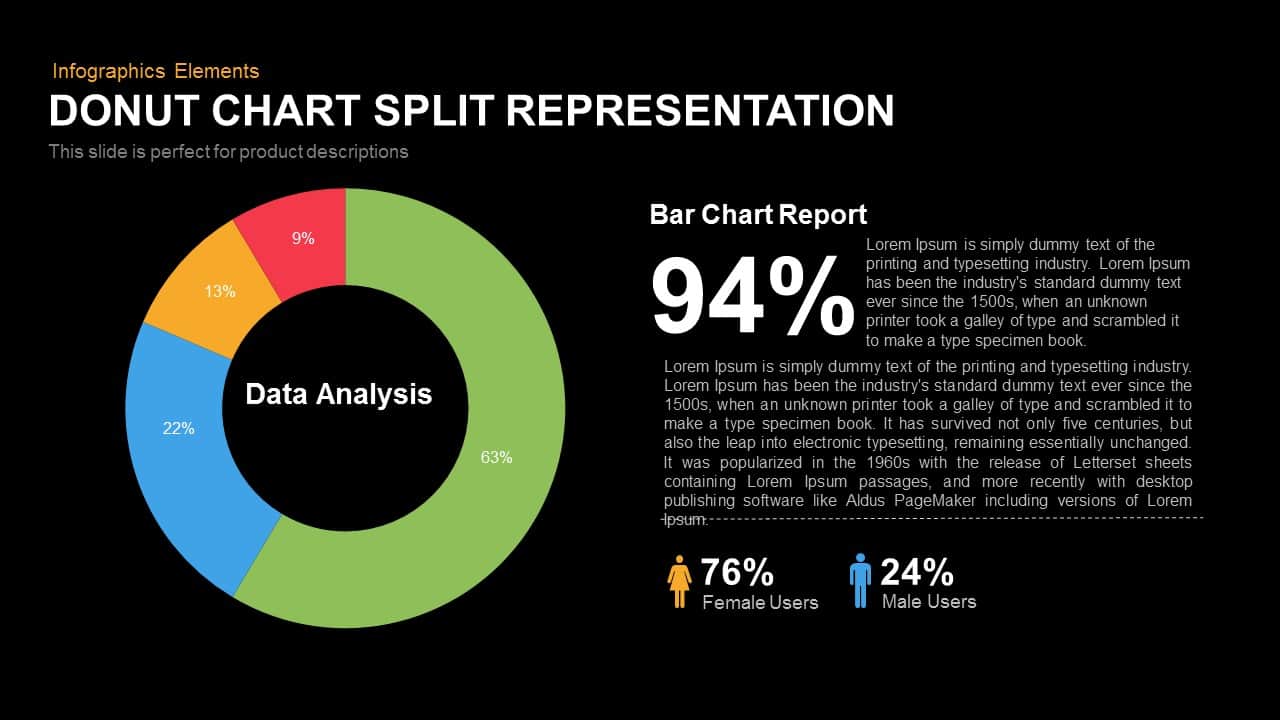
Split Representation Donut Chart Template for PowerPoint and Keynote
Keynote Templates
Premium
-
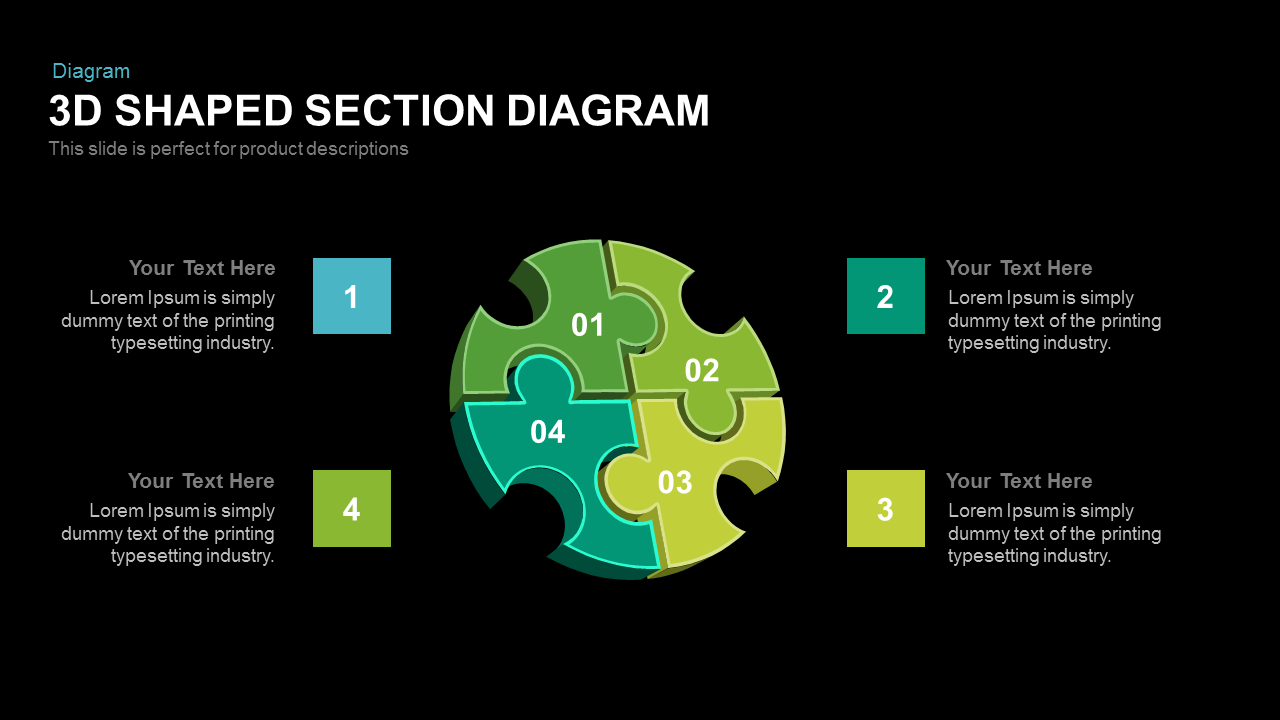
3d Shaped Section Diagram PowerPoint Template and Keynote
Puzzle
Premium
-

Section Title Chart PowerPoint Template and Keynote Slide
Infographic
Premium
-
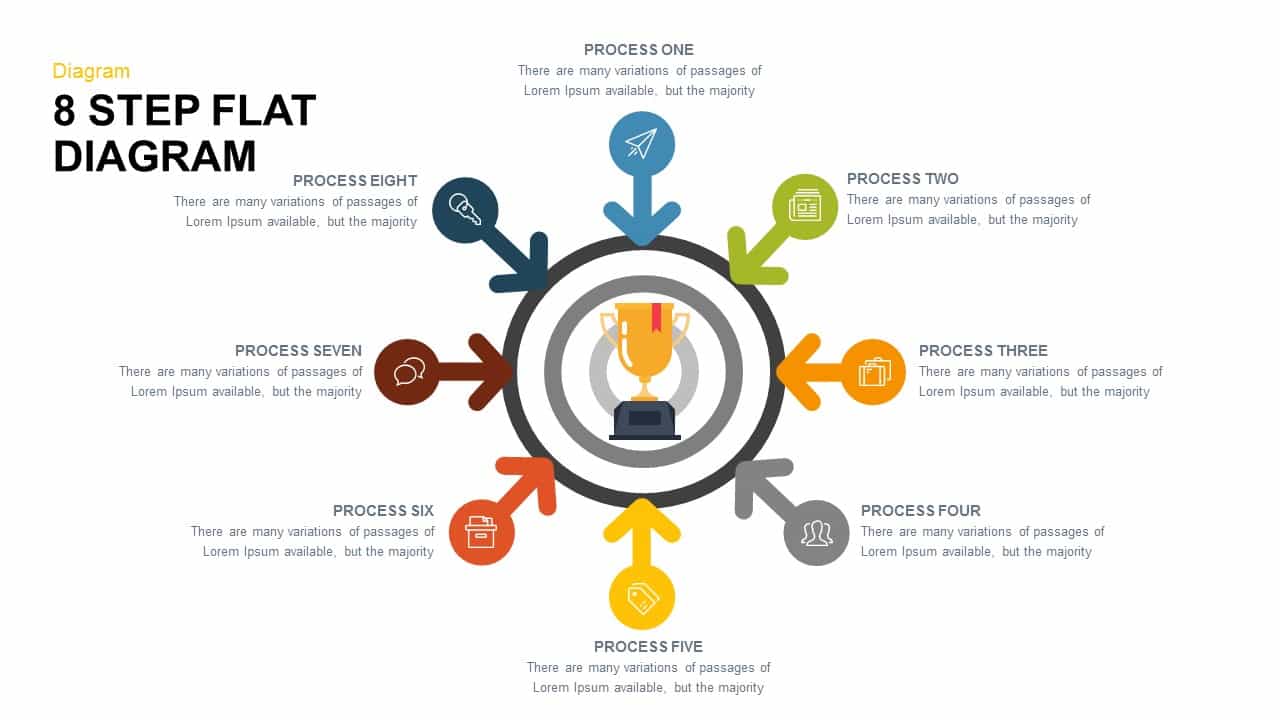
8 Step Flat Diagram for PowerPoint and Keynote
Circular Diagrams
Premium
-
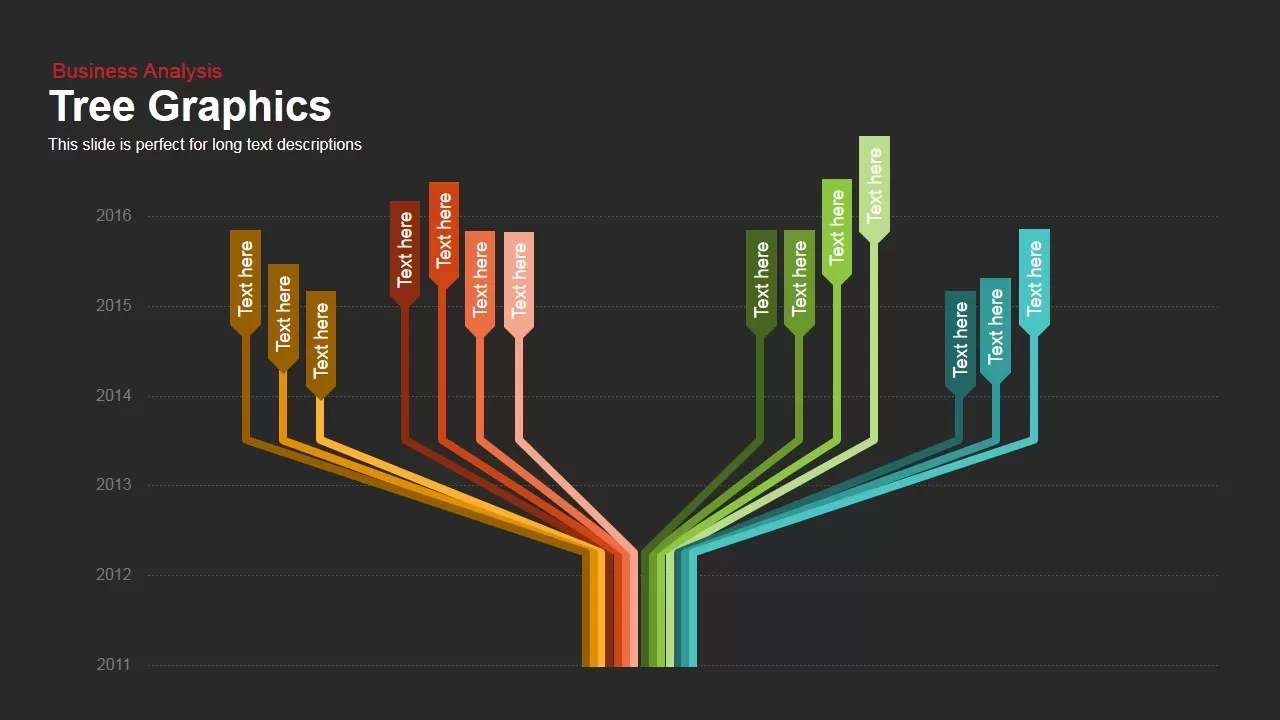
Creative Tree Representation Graphic PowerPoint Template and Keynote Slide
Tree Diagrams
Premium
-

Octagon Stage Process Flow Diagram Template for PowerPoint and Keynote Slide
Circular Diagrams
Premium
-
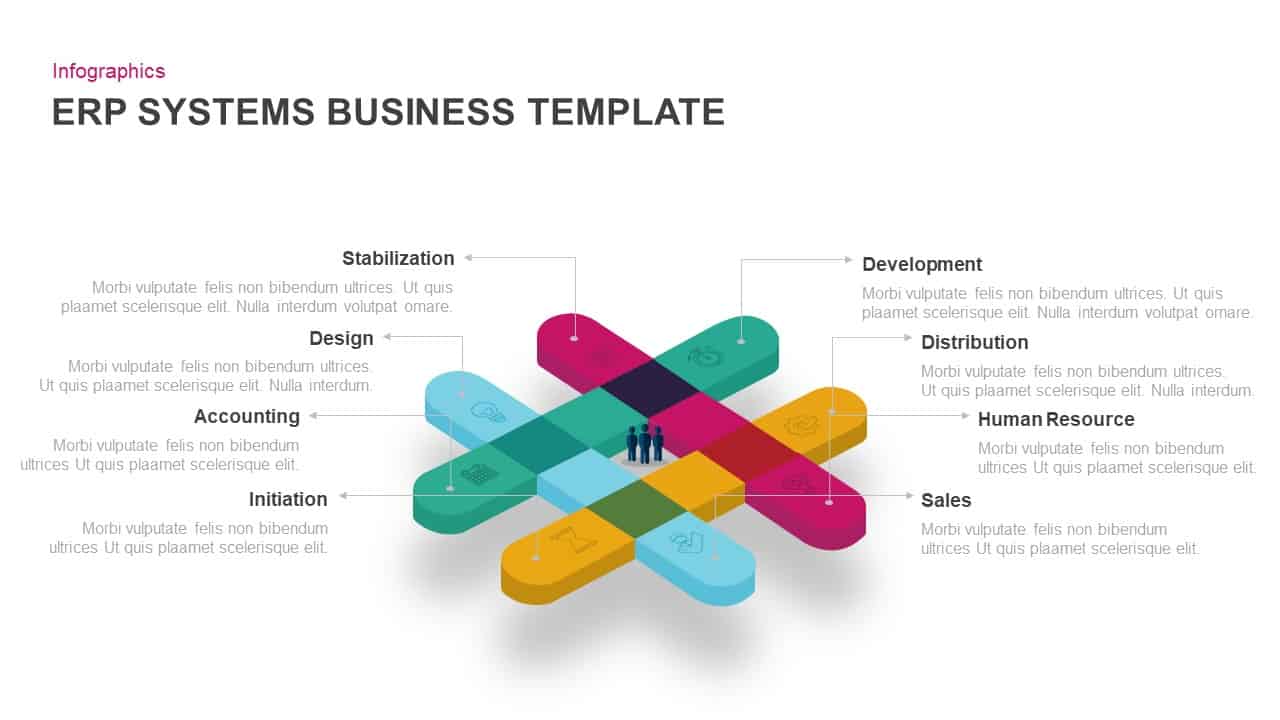
ERP Systems Business Template for PowerPoint & Keynote
Business Models
Premium
-
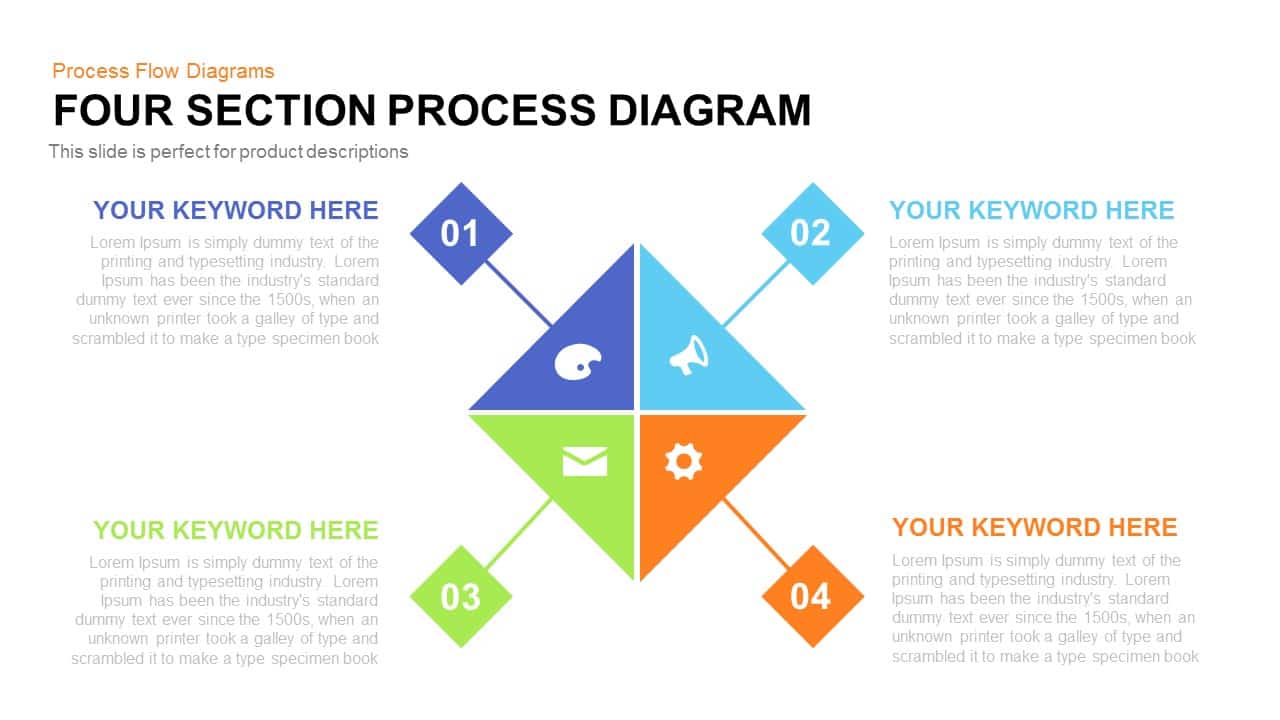
Four Section Process Diagram Template for PowerPoint and Keynote
Diagrams
Premium
-
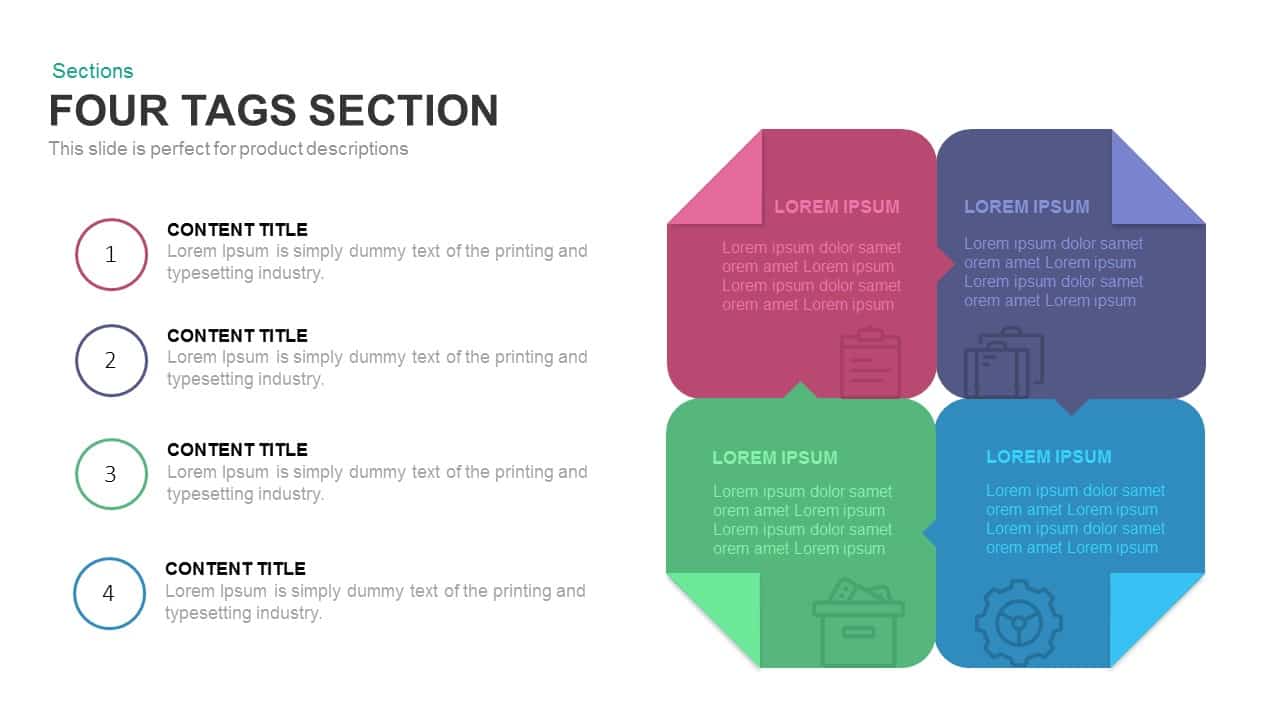
4 Tags Section PowerPoint Template and Keynote Slide
Diagrams
Premium
-

Direct Marketing Research Survey PowerPoint and Keynote Slides
Diagrams
Premium
-
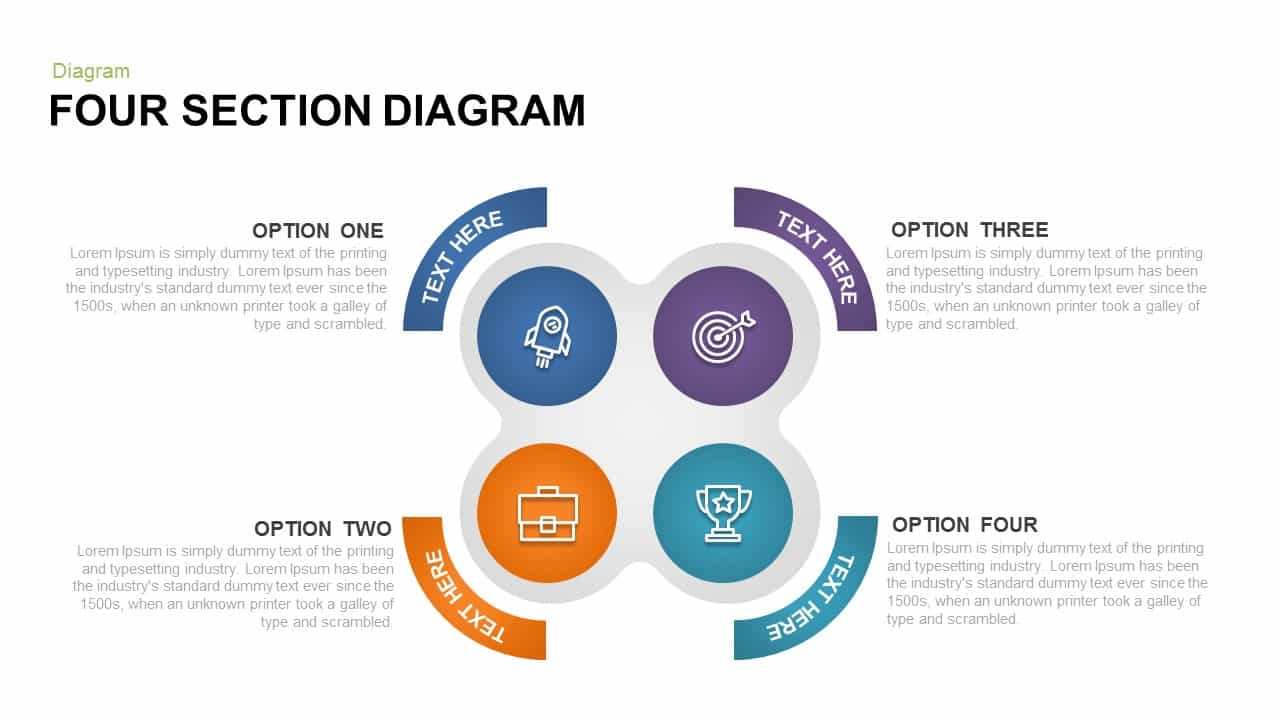
4 Section Diagram PowerPoint Template & Keynote
Diagrams
Premium
-
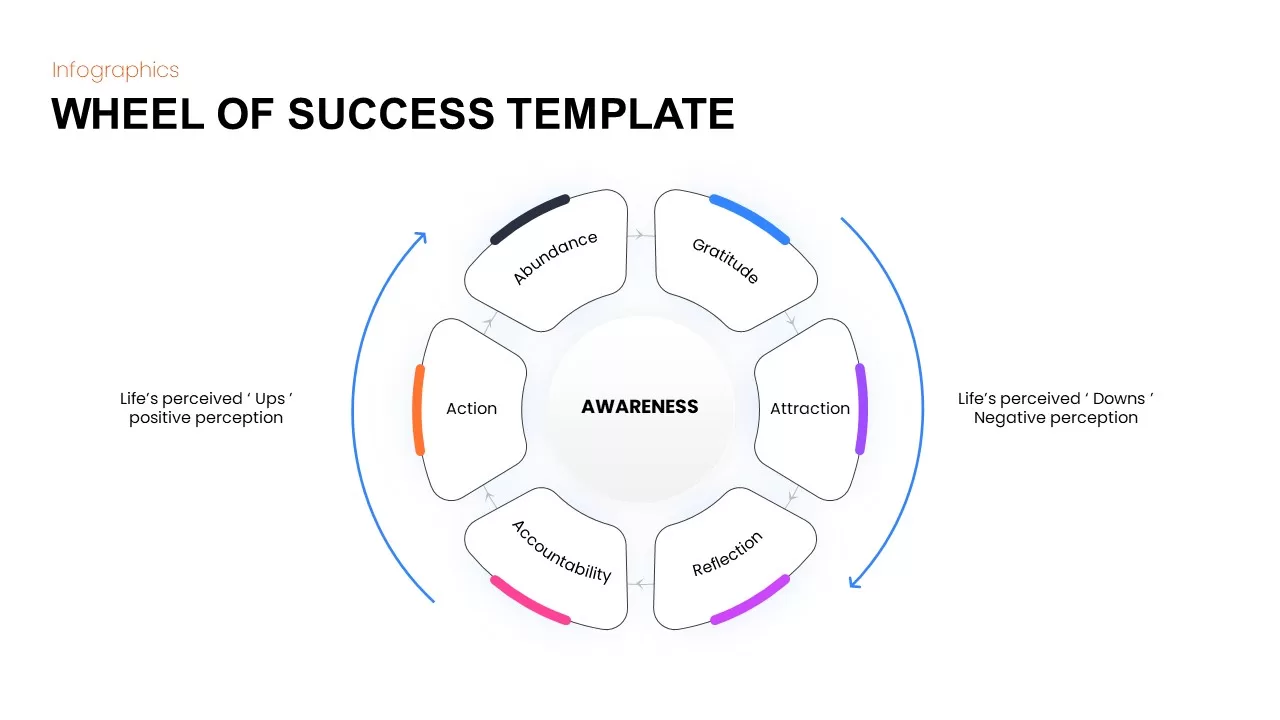
Wheel of Success PowerPoint Template
Circular Diagrams
Premium
-
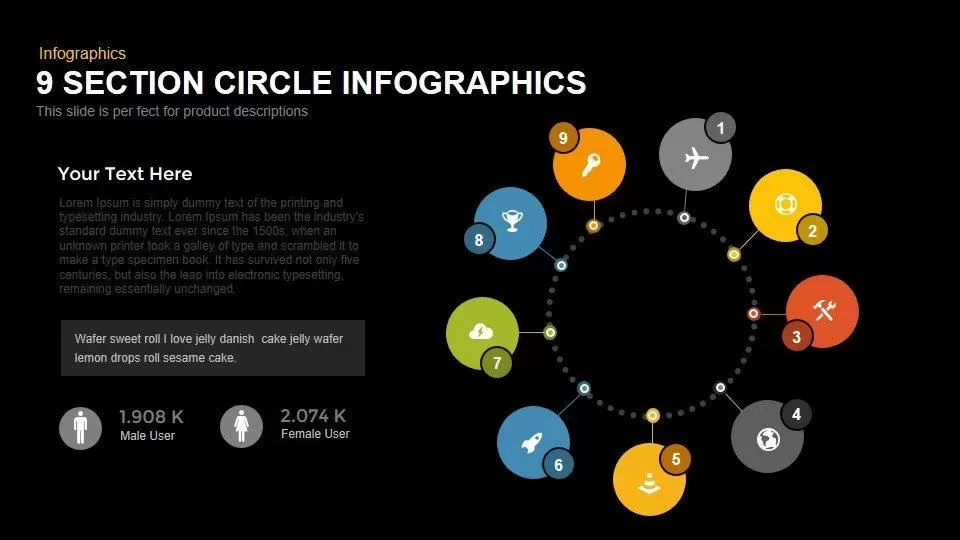
9 Section Circle PowerPoint Template and Keynote Infographics Slide
Circular Diagrams
Premium
-
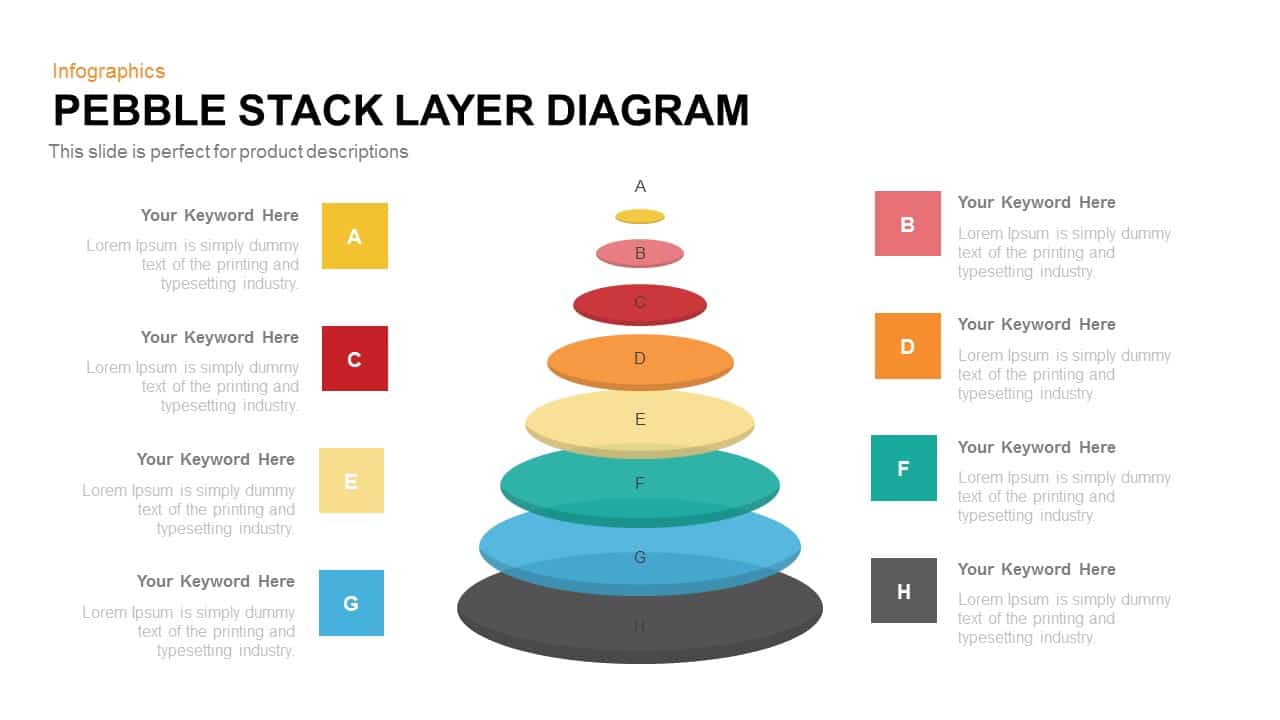
Pebble Stack Layer Diagram PowerPoint Template
Diagrams
Premium
-
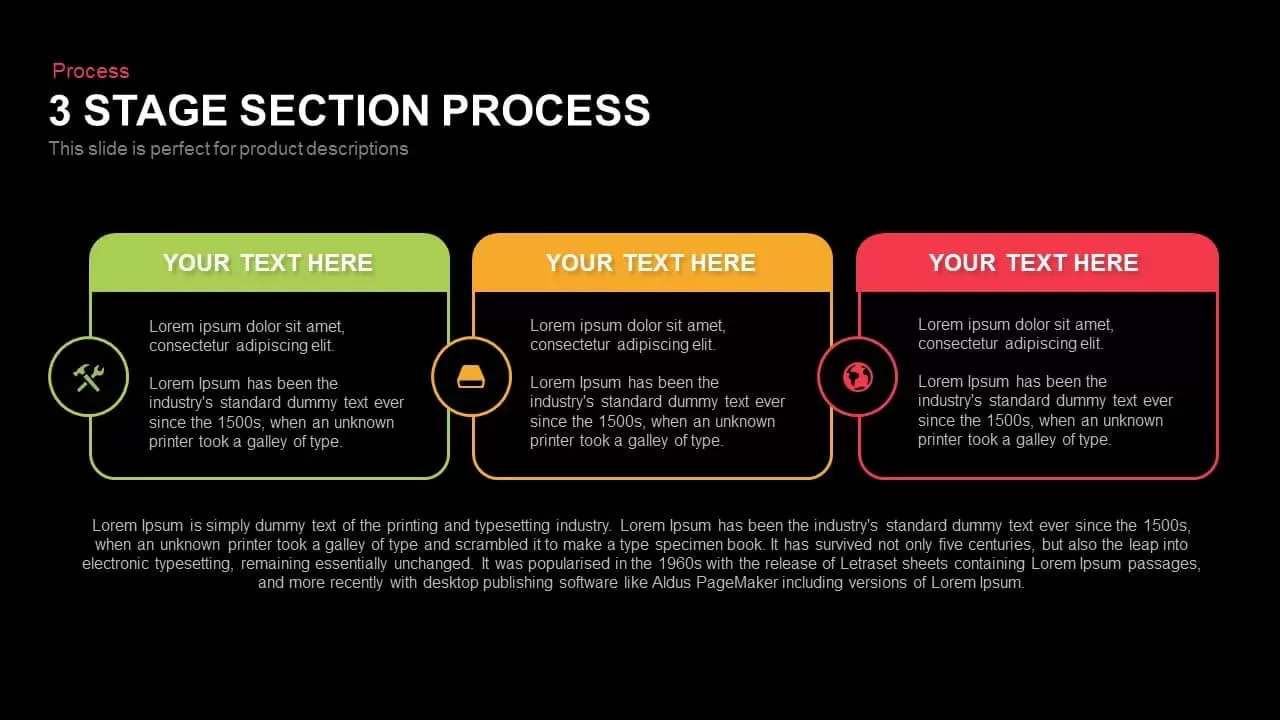
3 Stage Section Process Template for PowerPoint and Keynote
Business Models
Premium
-
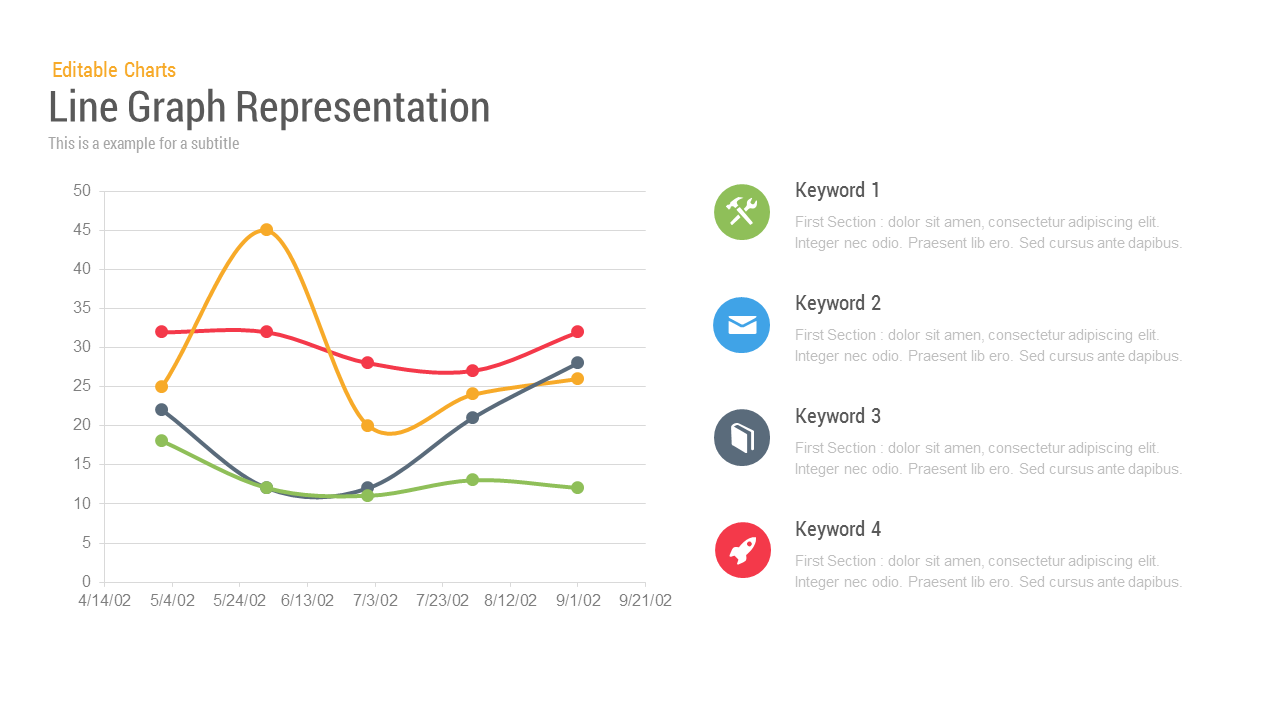
Line Chart Representation PowerPoint Templates and Keynote Slides
PowerPoint Charts
Premium
-
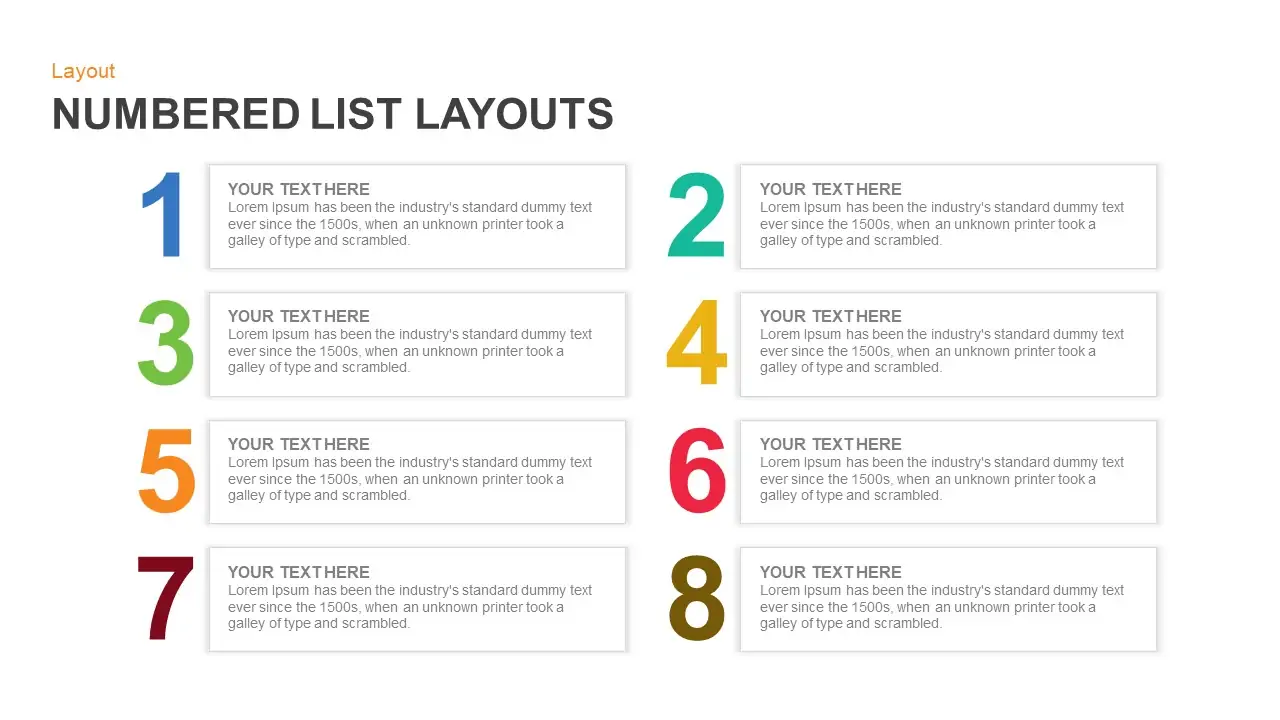
Numbered List Template for PowerPoint and Keynote
Keynote Templates
Premium
-
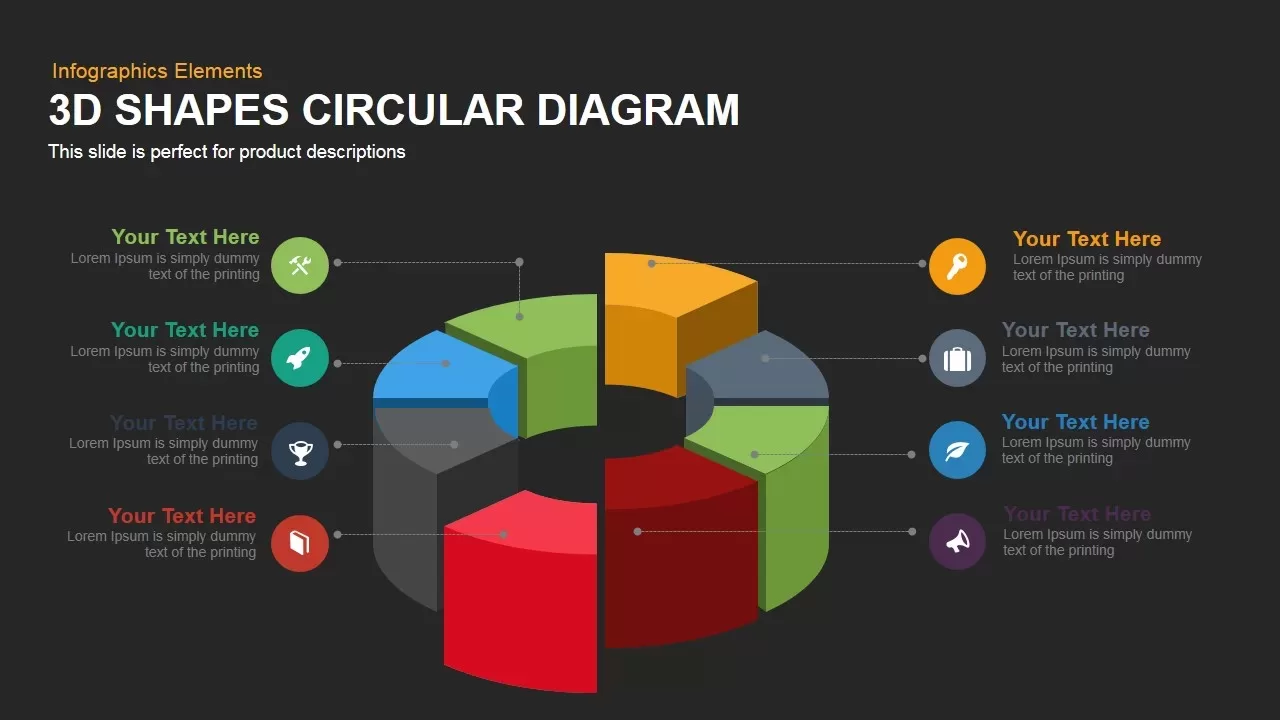
3D Shapes Circular Diagram PowerPoint Template and Keynote Slide
Business Models
Premium
-
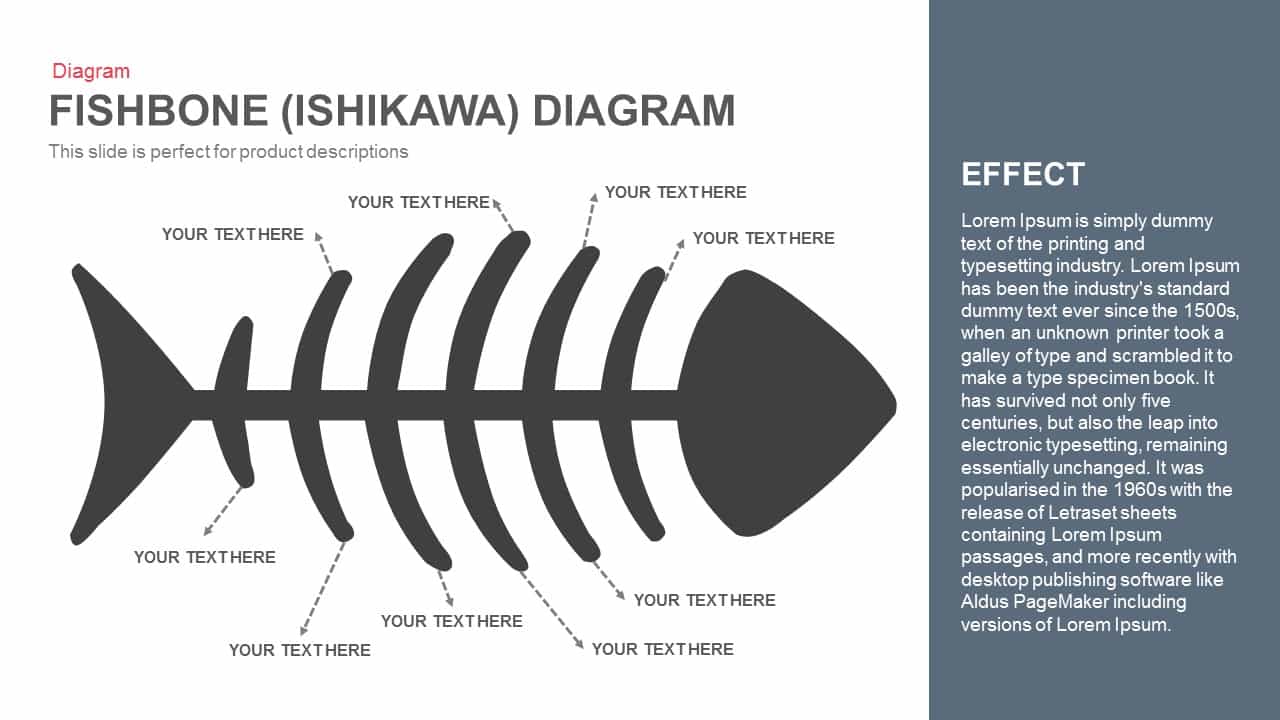
Fishbone Diagram PowerPoint Template and Keynote Slide
Diagrams
Premium
-
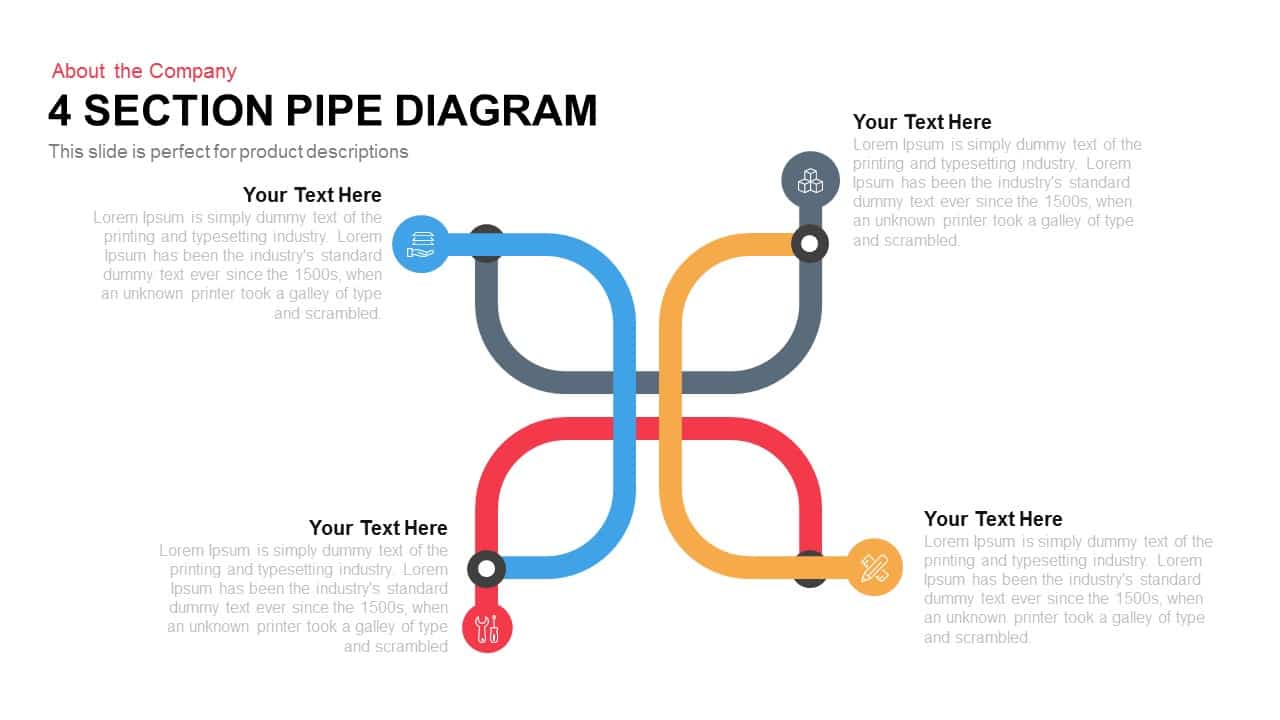
4 Section Pipe Diagram PowerPoint Template and Keynote
Business Models
Premium
-
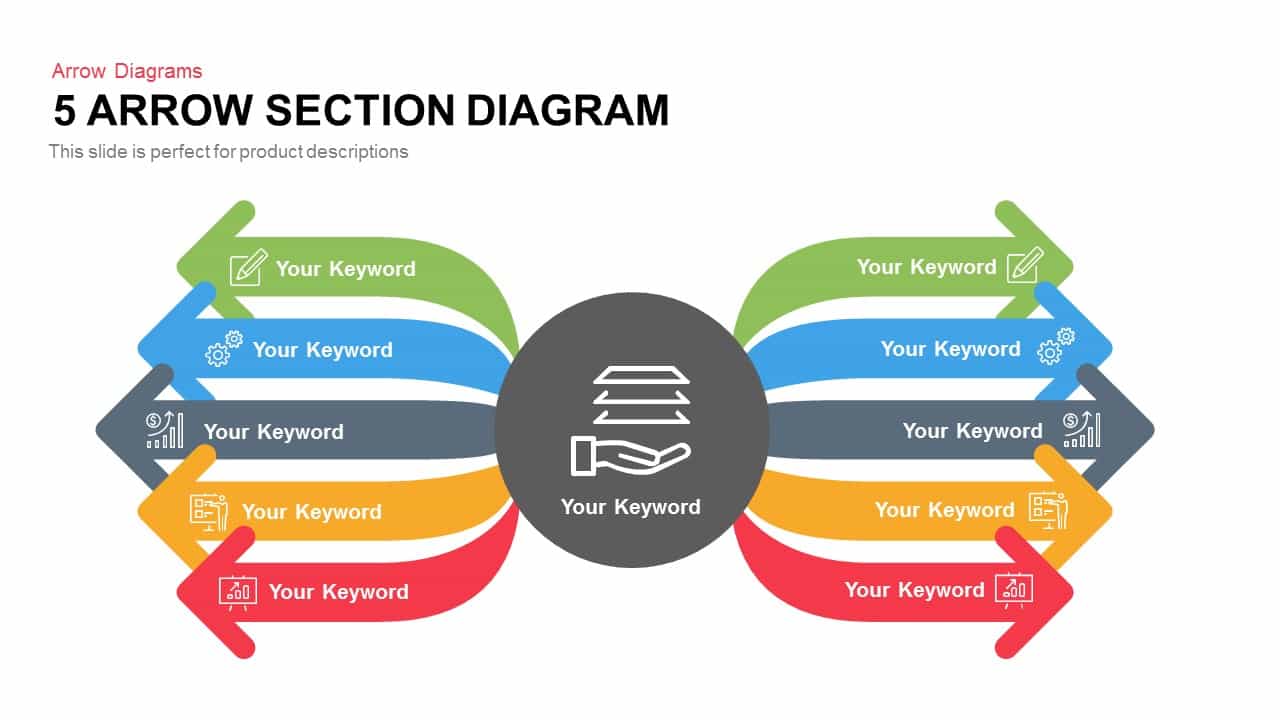
5 Section Arrow Diagram Template for PowerPoint and Keynote
Arrow Diagrams
Premium
-
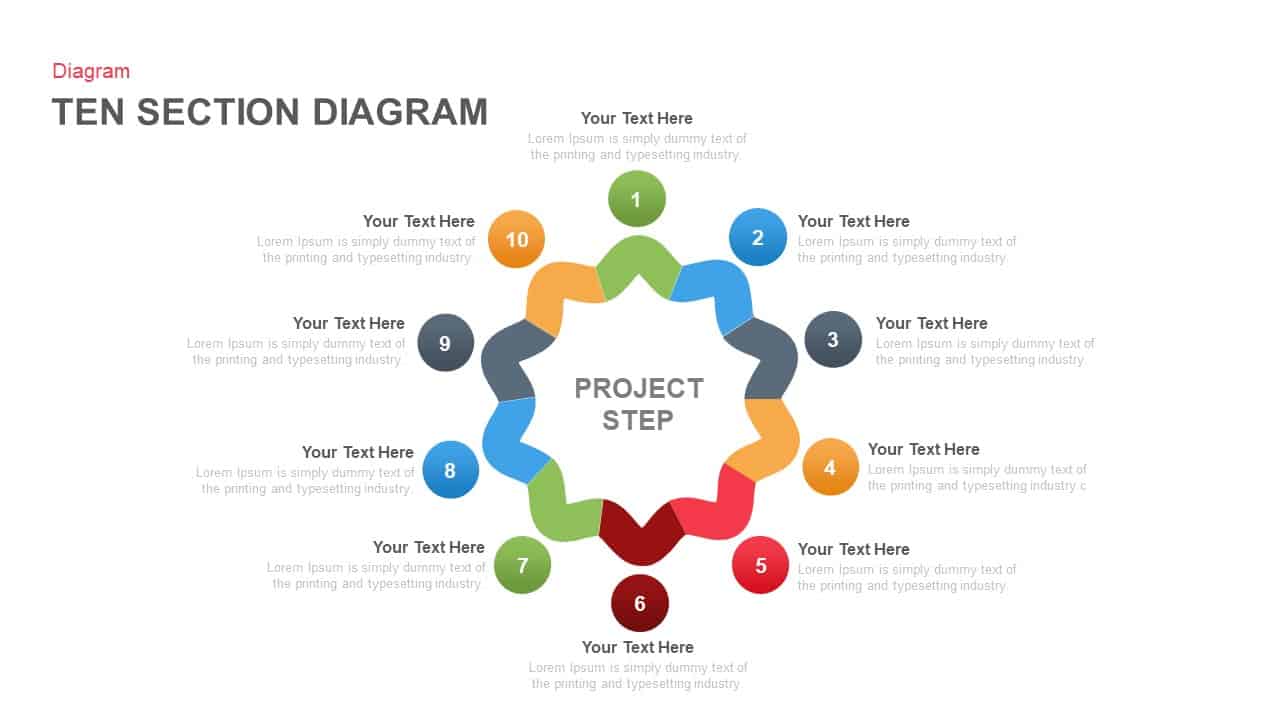
10 Section PowerPoint Diagram Template and Keynote Slide
Circular Diagrams
Premium
-
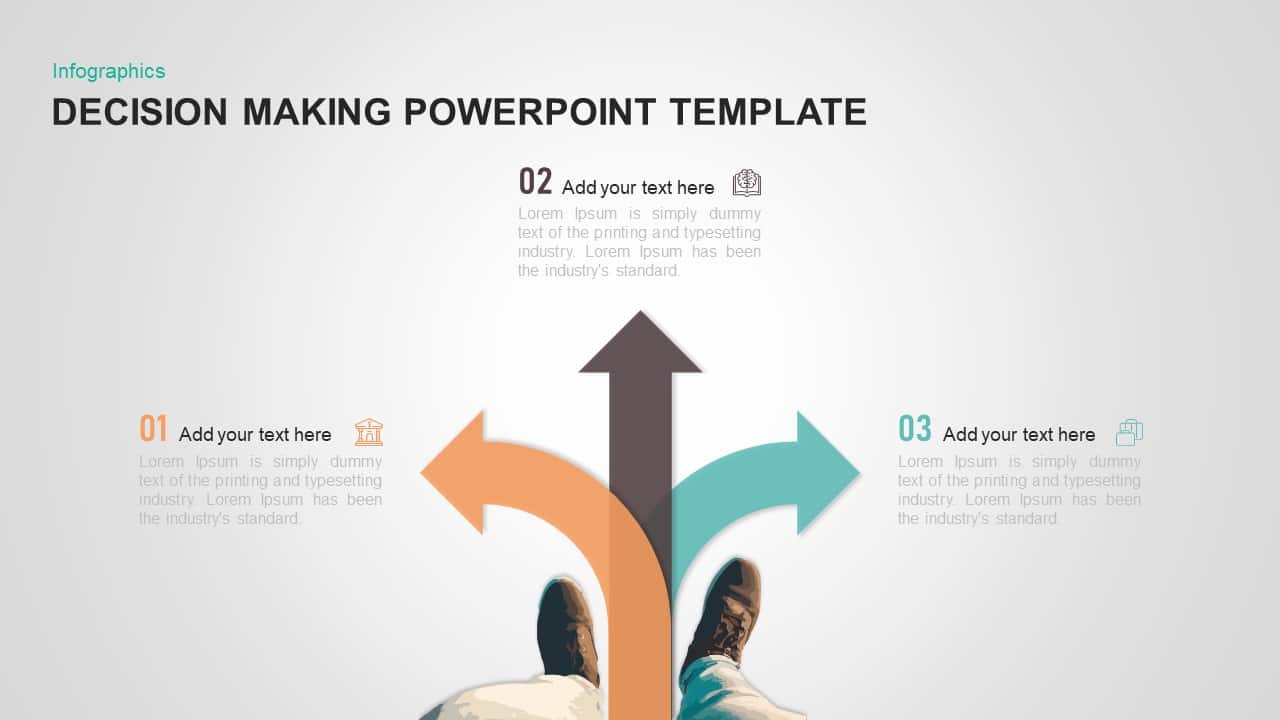
Decision Making PowerPoint Template & Keynote Diagram
Business Models
Premium
-
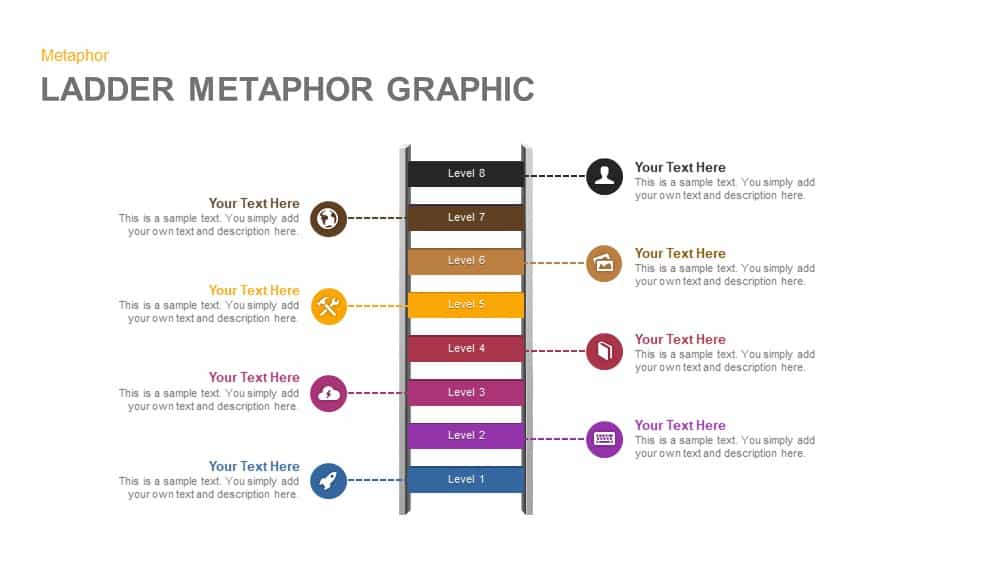
Ladder Metaphor Graphic for PowerPoint and Keynote Template
Diagrams
Premium
-
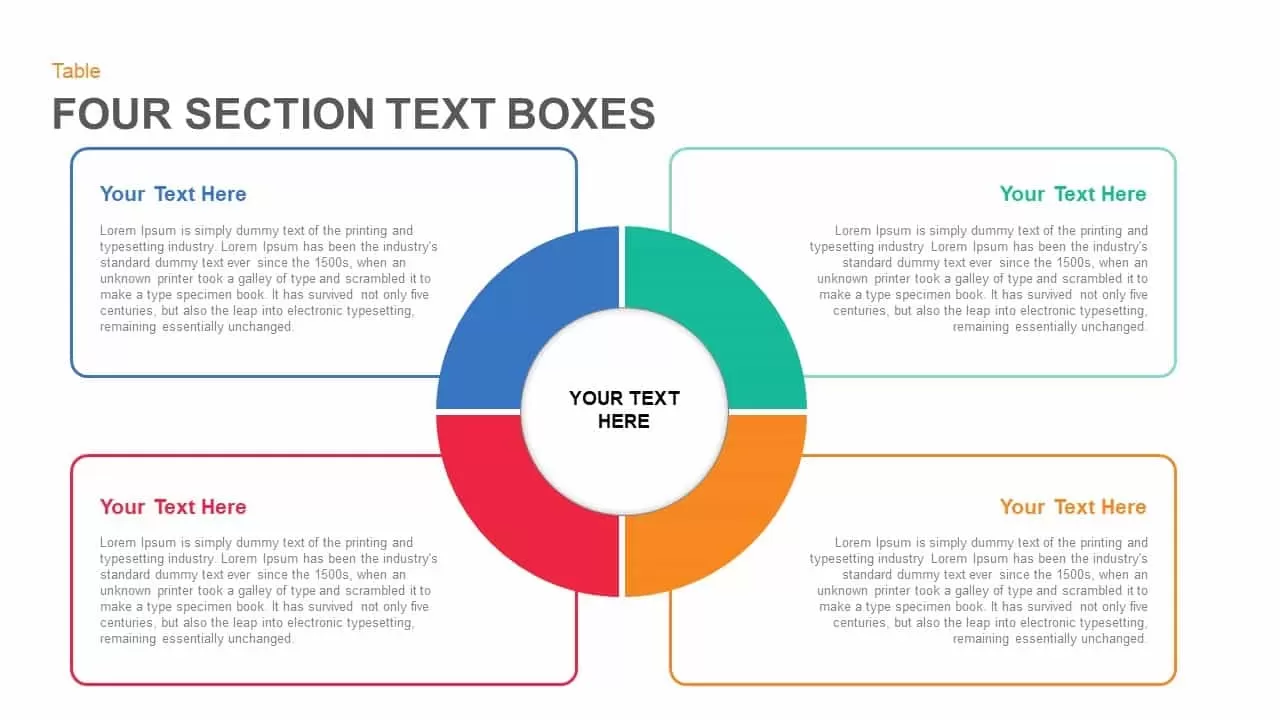
Four Section Text Boxes in PowerPoint and Keynote Template
PowerPoint Templates
Premium
-
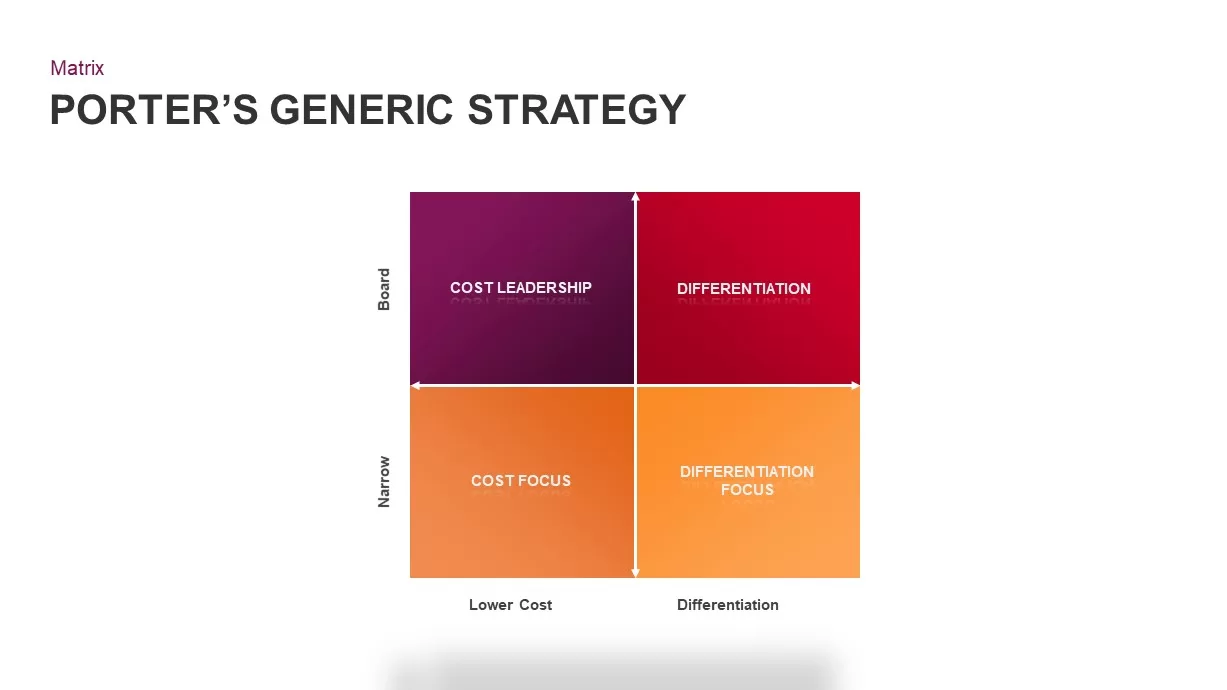
Porter’s Generic Strategy PowerPoint Template
Business Models
Premium
-
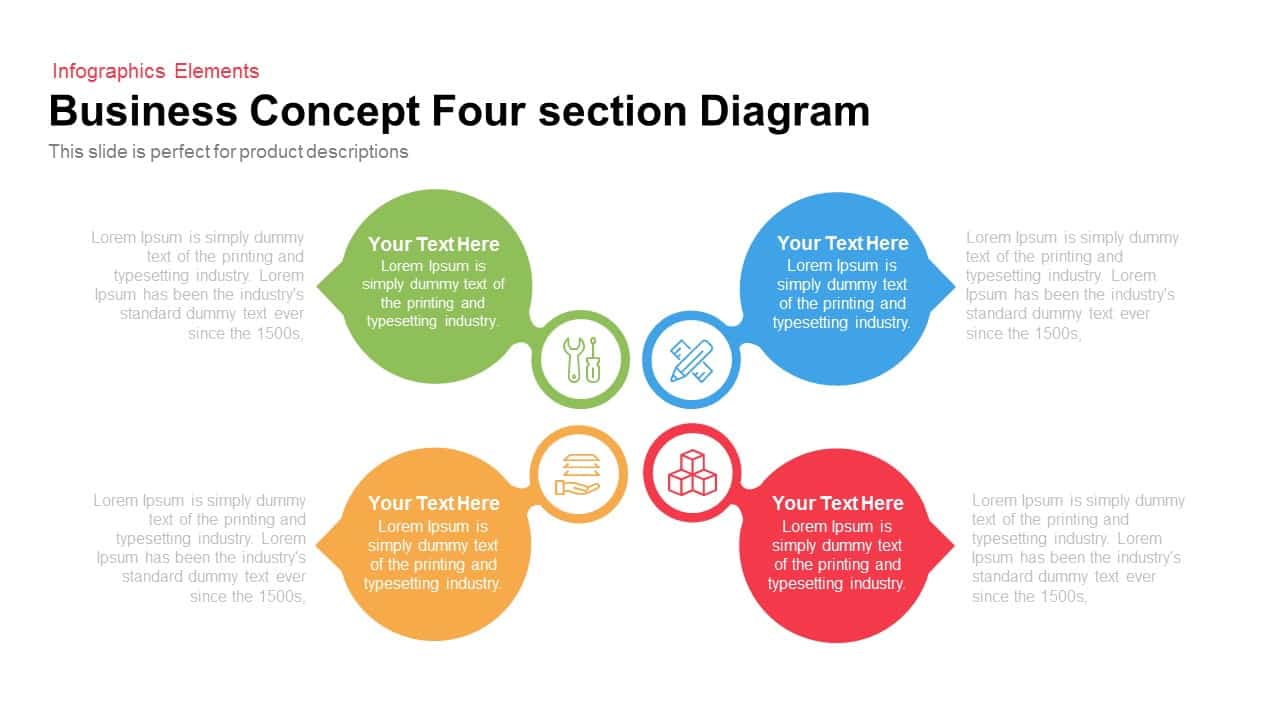
4 Section Business Concept Diagram for PowerPoint and Keynote
Business Models
Premium
-

Decision Making PowerPoint Template for Business Presentation
Business Models
Premium
-
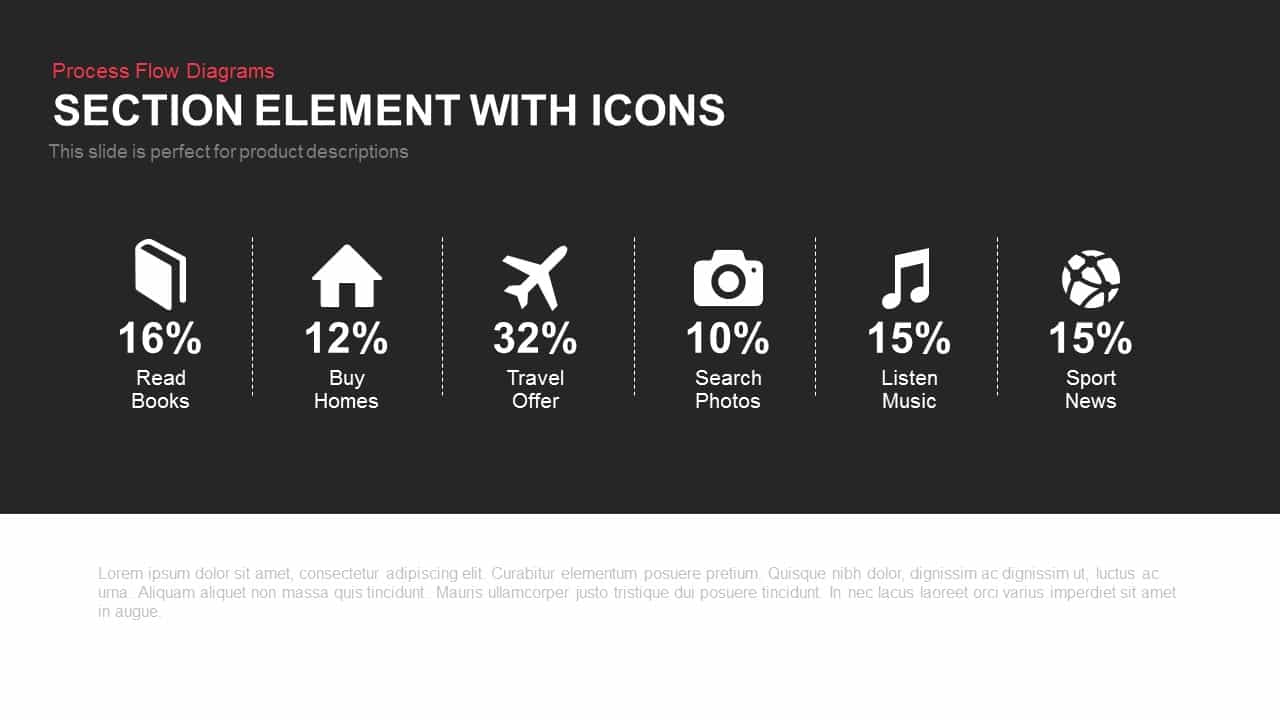
Section Element with Icons
Infographic
Premium
-

8 Steps Circular Diagram PowerPoint Template and Keynote Slide
Circular Diagrams
Premium
-
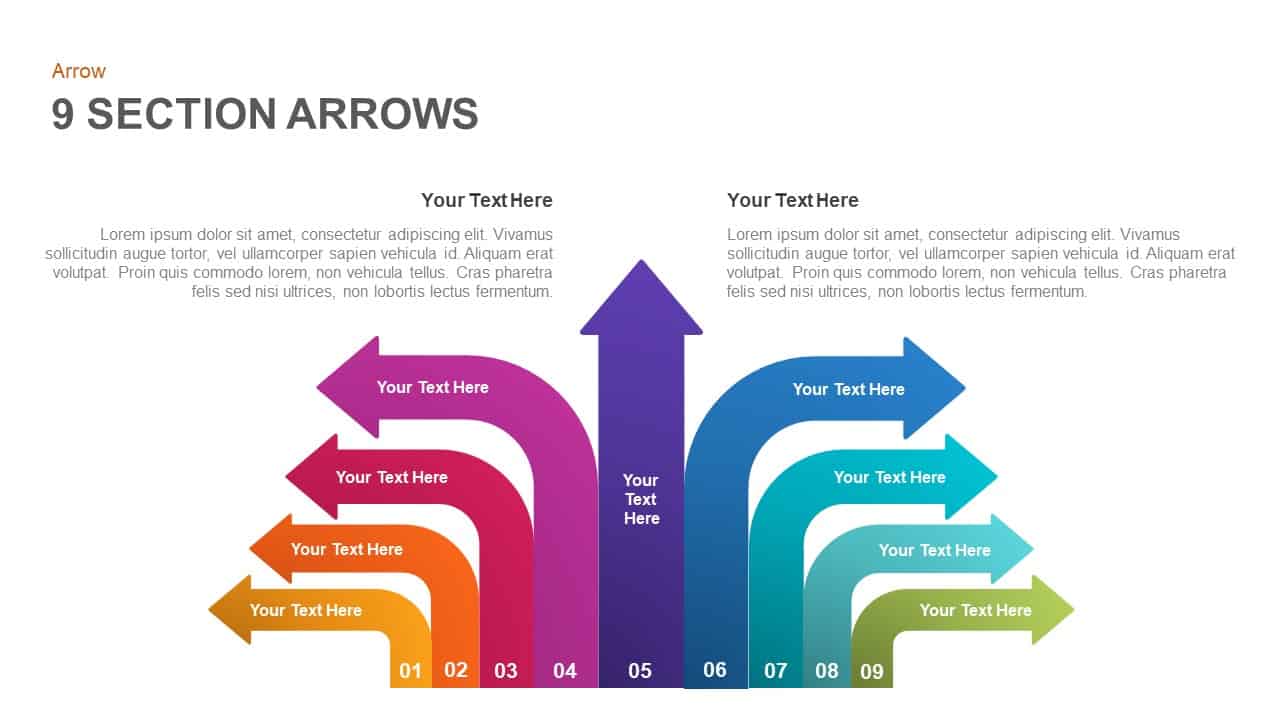
9 Section Arrows PowerPoint Template and Keynote Slide
Arrow Diagrams
Premium
-
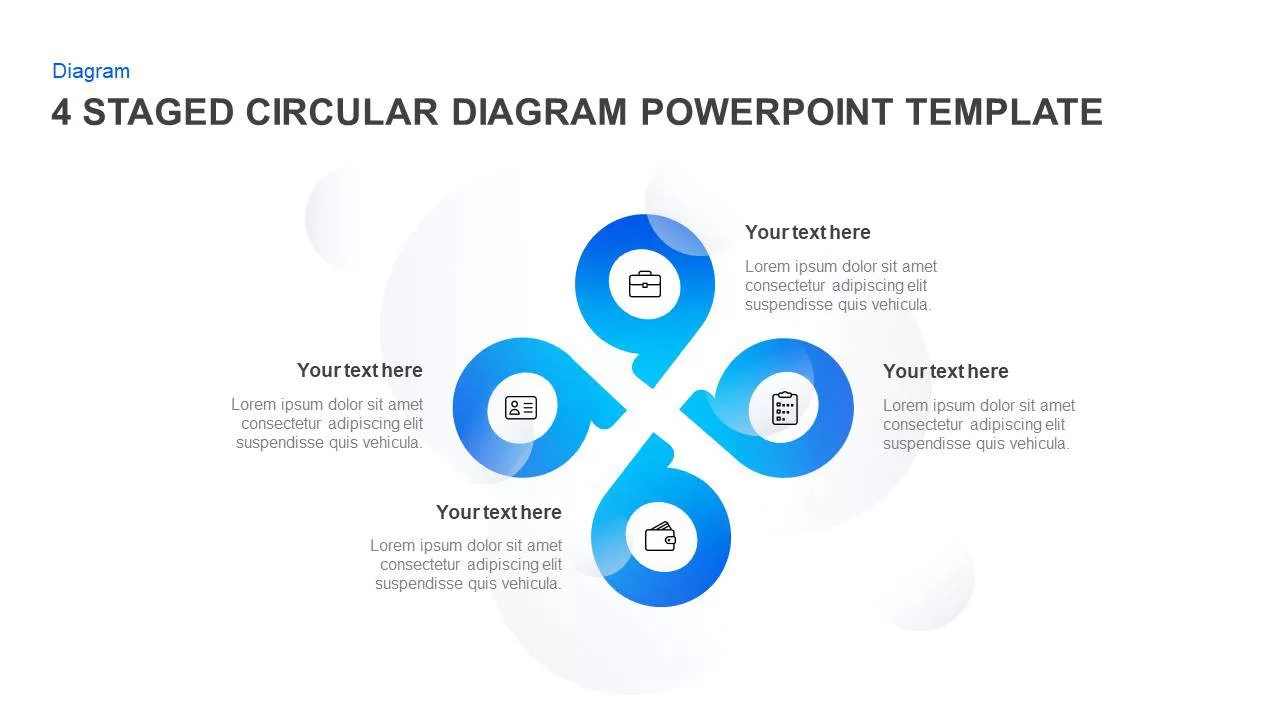
4 & 5 Step Circular Diagram Template for PowerPoint & Keynote
Circular Diagrams
Premium
-

Honeycomb Diagram PowerPoint Template
Shapes
Premium
-
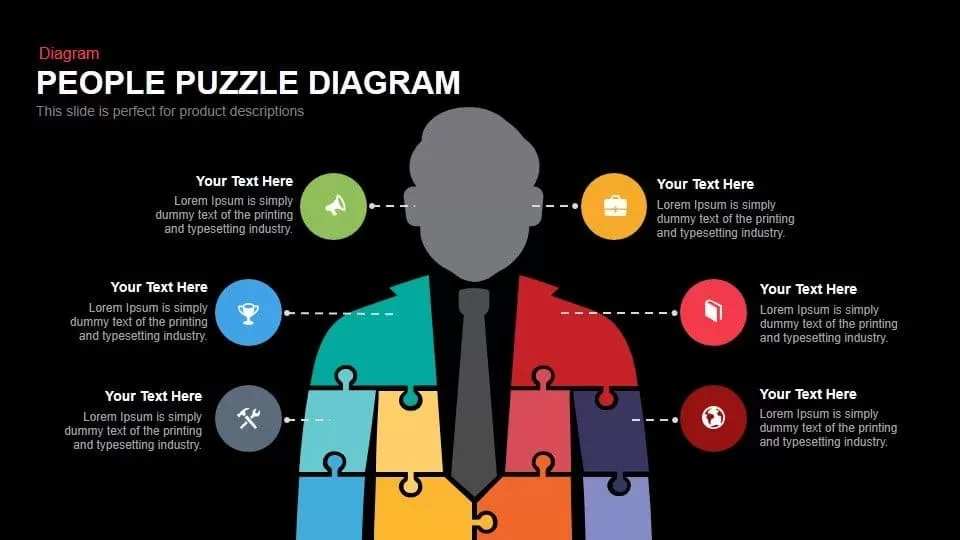
People Puzzle Pieces Diagram Template for PowerPoint and Keynote
Puzzle
Premium
-
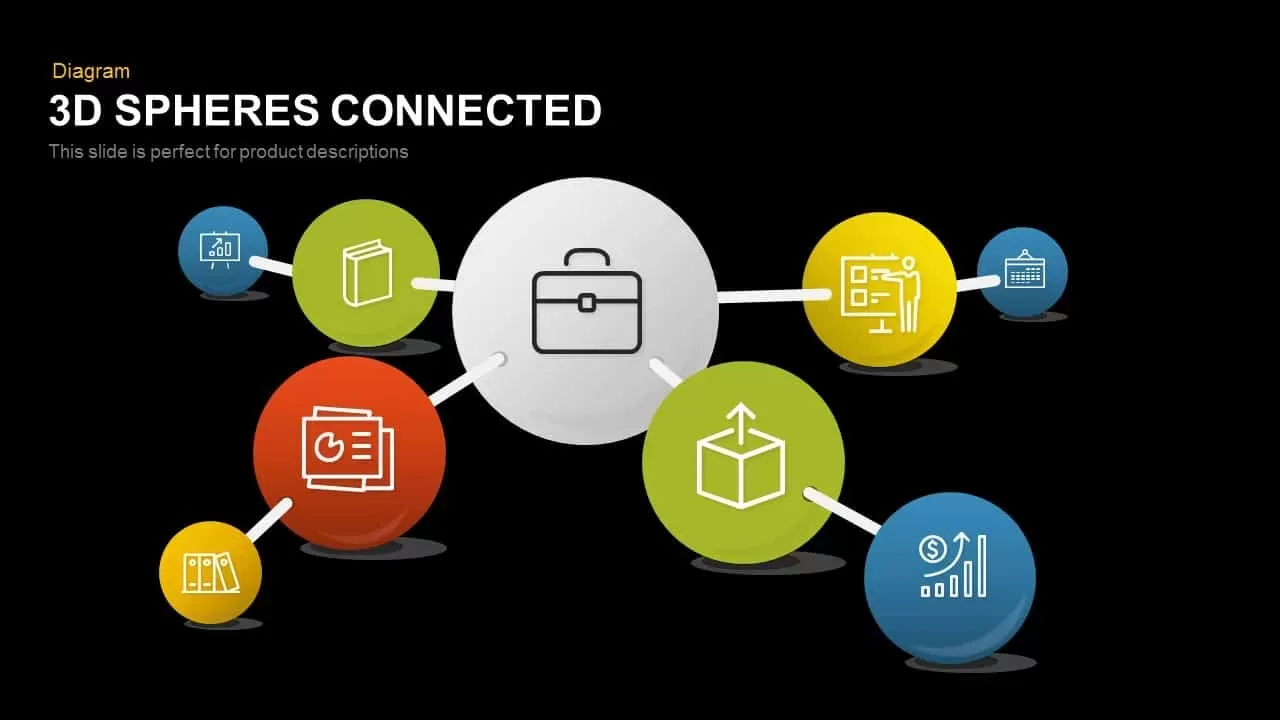
3D Spheres Connected Powerpoint Template and Keynote Template
3D Shapes
Premium
-

8 Step Circular Arrow Diagram Template for PowerPoint and Keynote
Arrow Diagrams
Premium
-
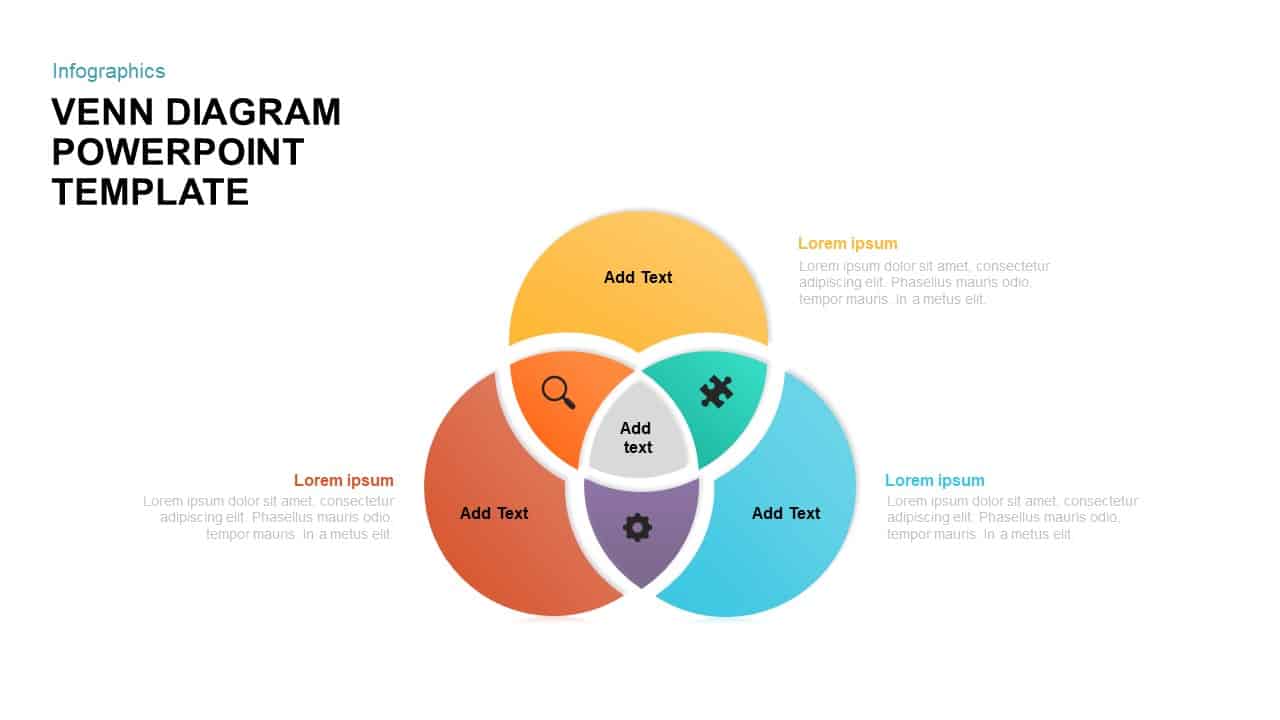
Venn Diagram PPT Template and Keynote Slide
Diagrams
Premium
-
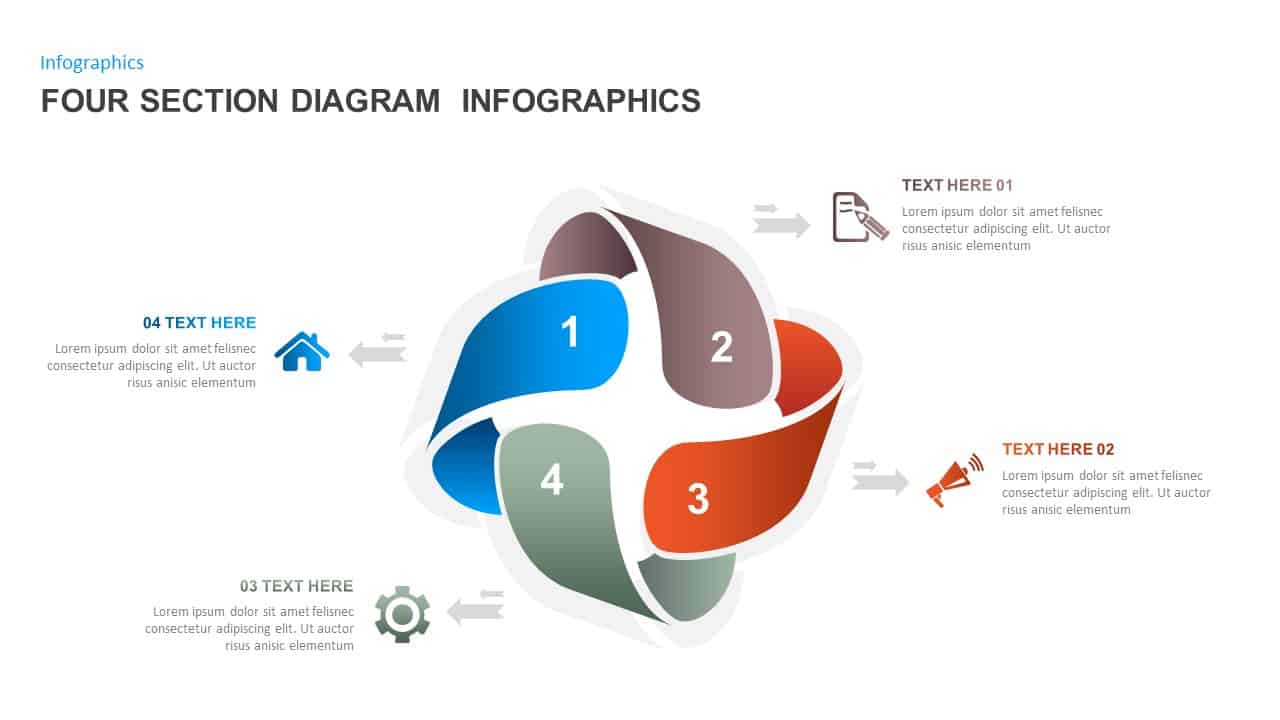
4 Sections Diagram Infographics Template
Business Models
Premium
-
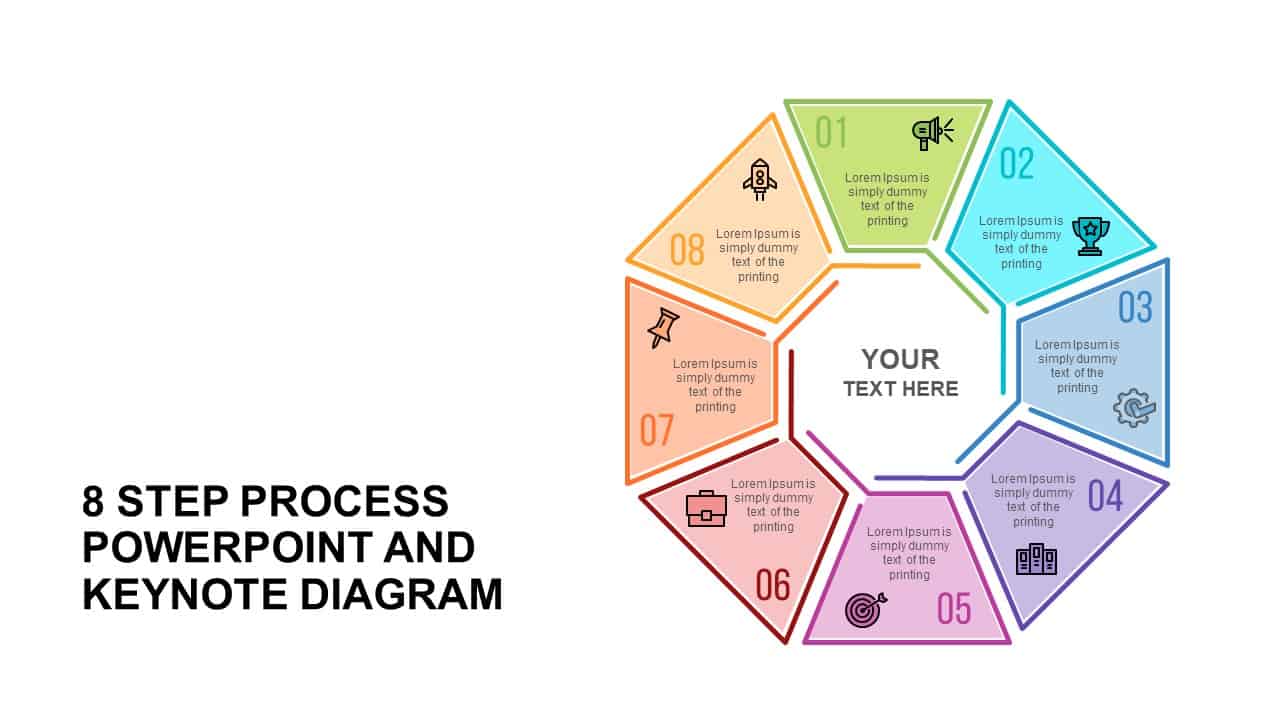
8 Step Process Diagram Template for PowerPoint and Keynote
Circular Diagrams
Premium
-
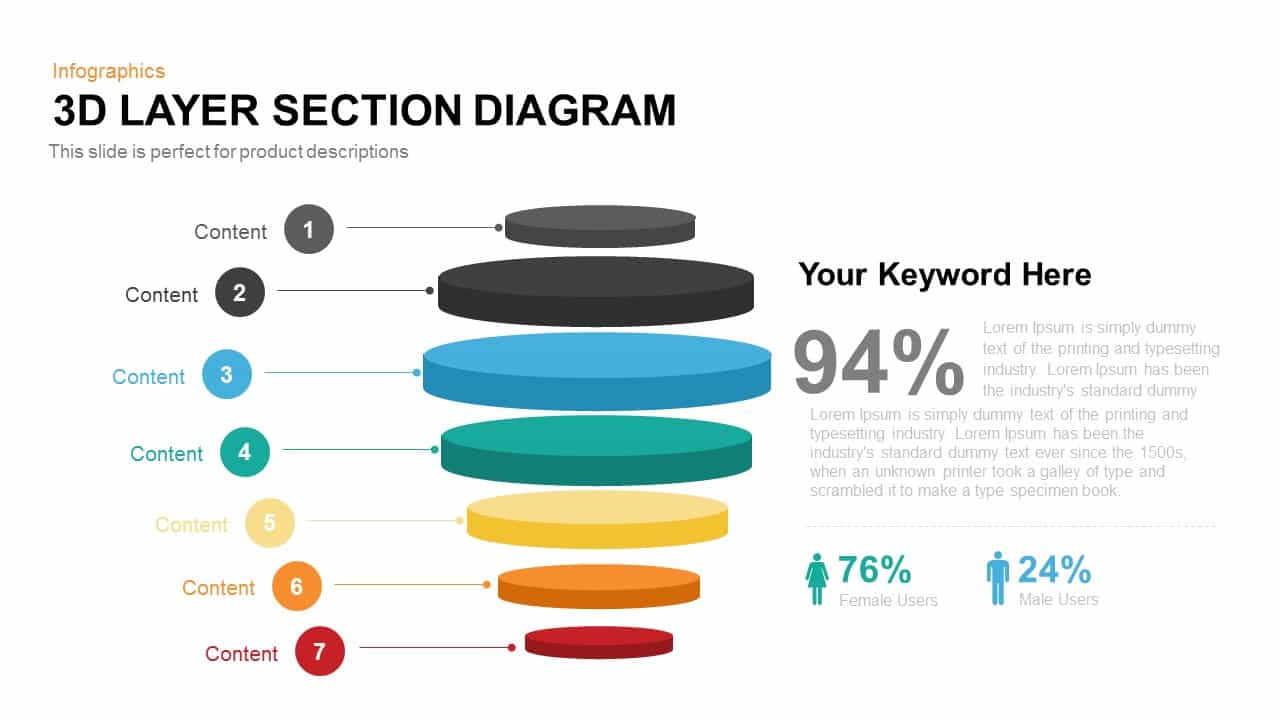
3D Layer Section Diagram PowerPoint Template and Keynote Slide
Business Models
Premium
-
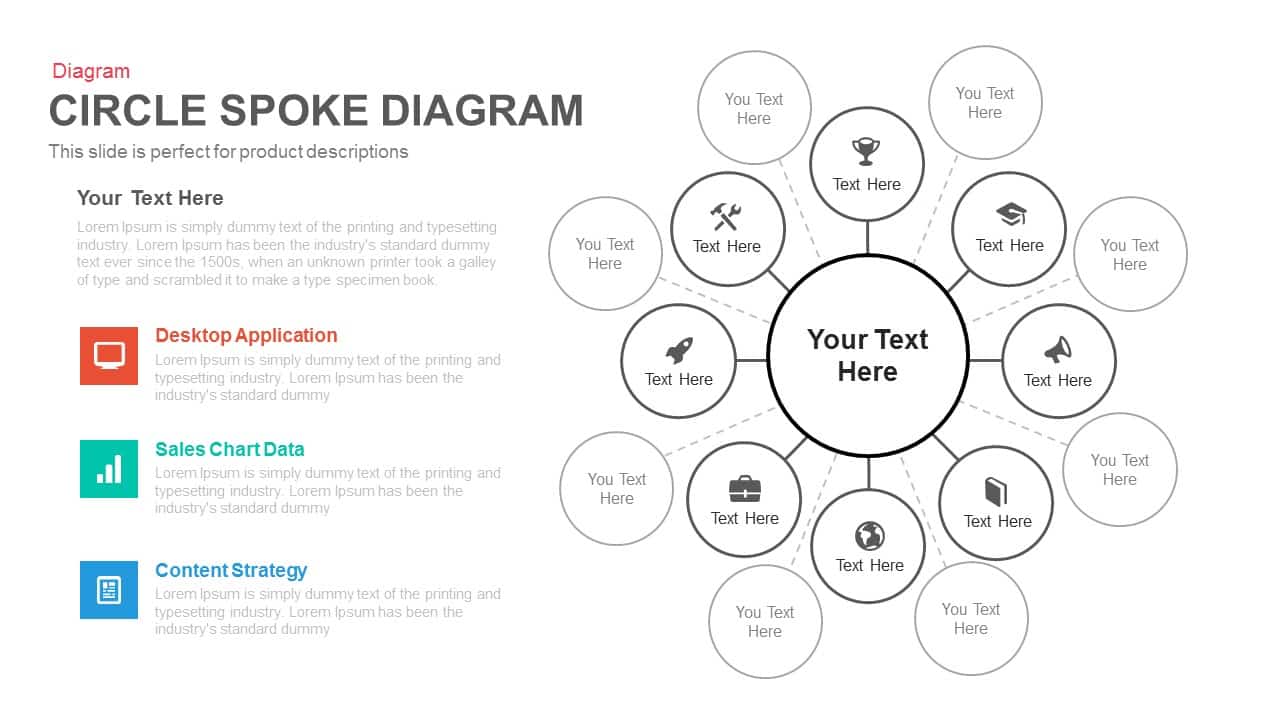
Circle Spoke Diagram Template for PowerPoint and Keynote
Circular Diagrams
Premium
-
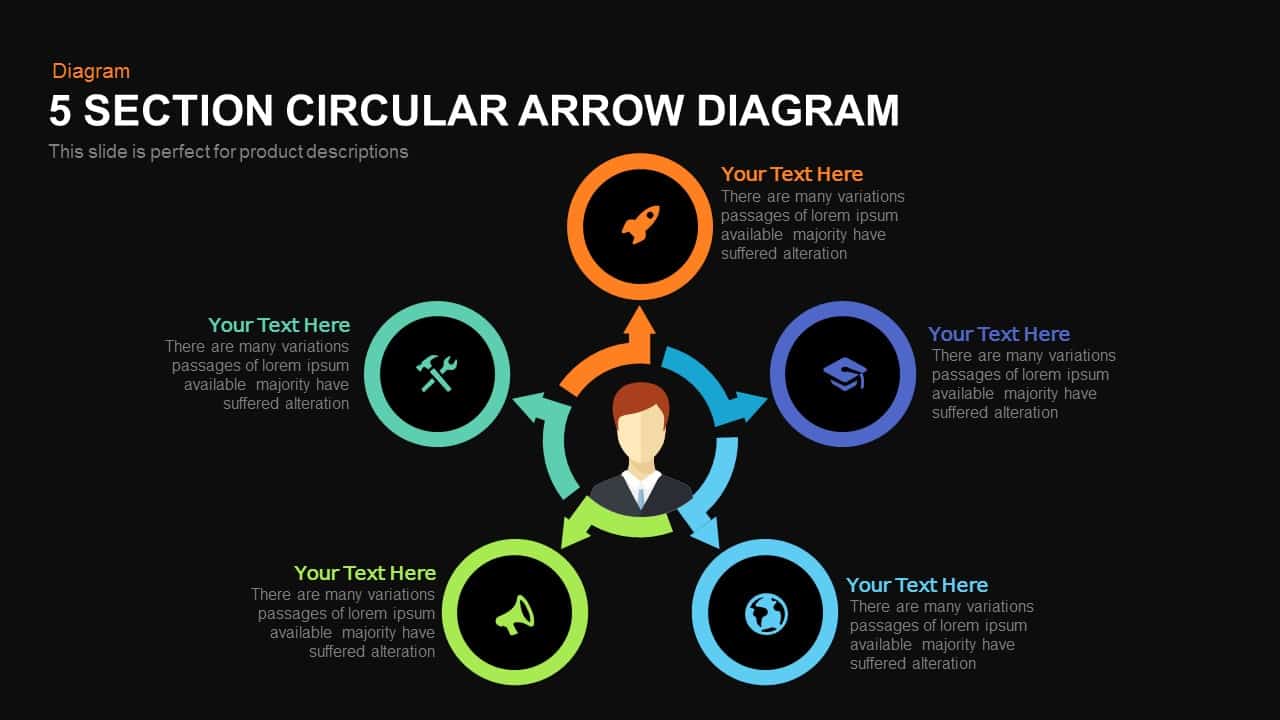
5 Section Circular Arrow Diagram PowerPoint Template and Keynote template
Circular Diagrams
Premium
-
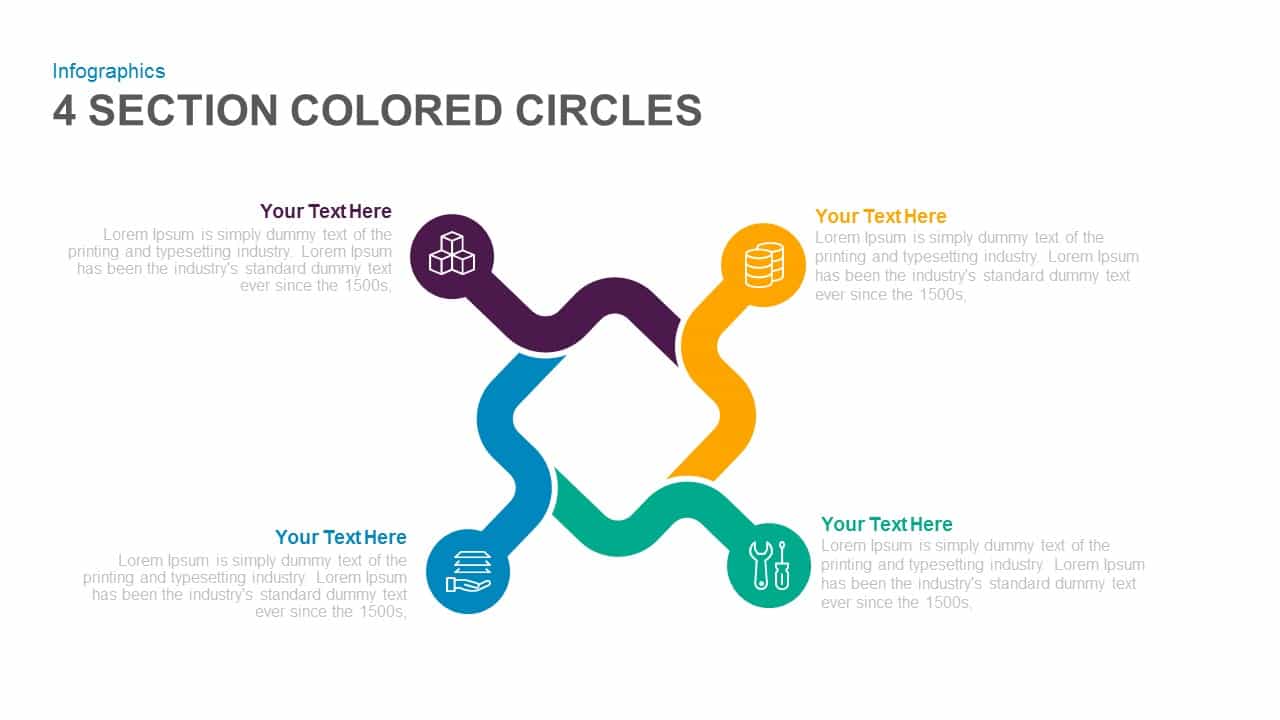
4 Section Colored Circles PowerPoint Template and Keynote Slide
Circular Diagrams
Premium
-
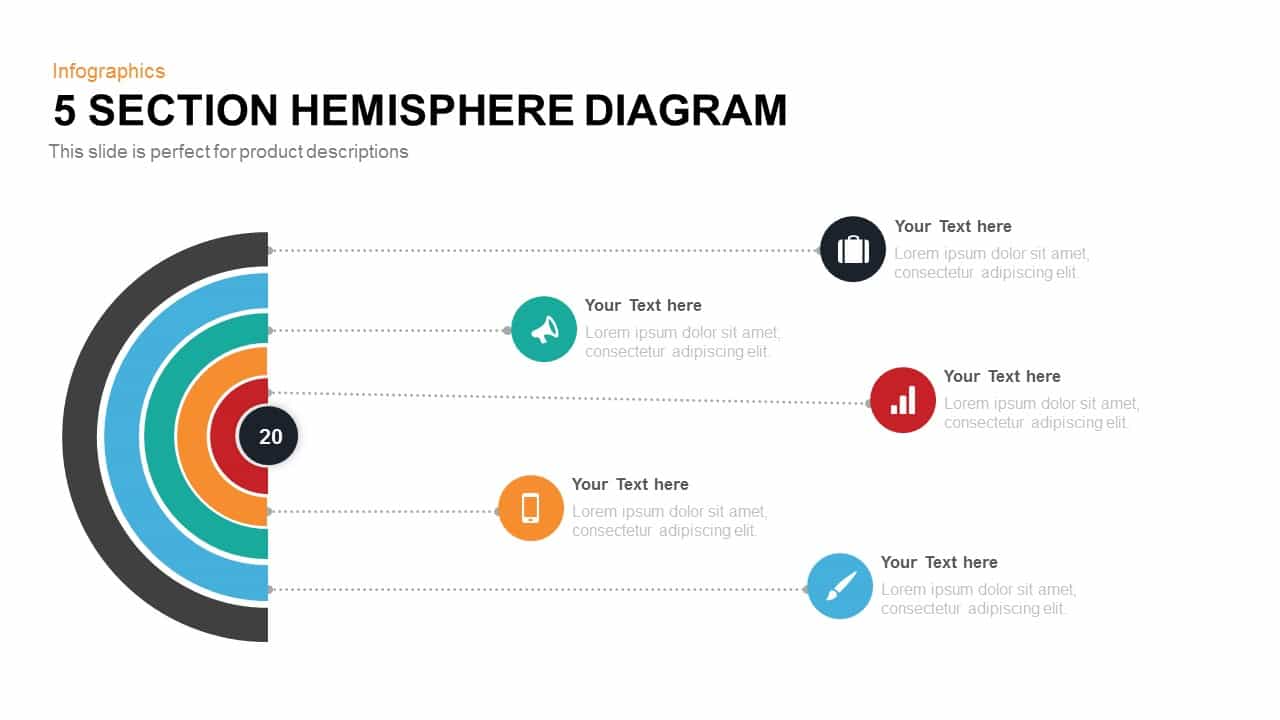
5 Section Hemisphere Diagram Template for PowerPoint and Keynote
Infographic
Premium
-
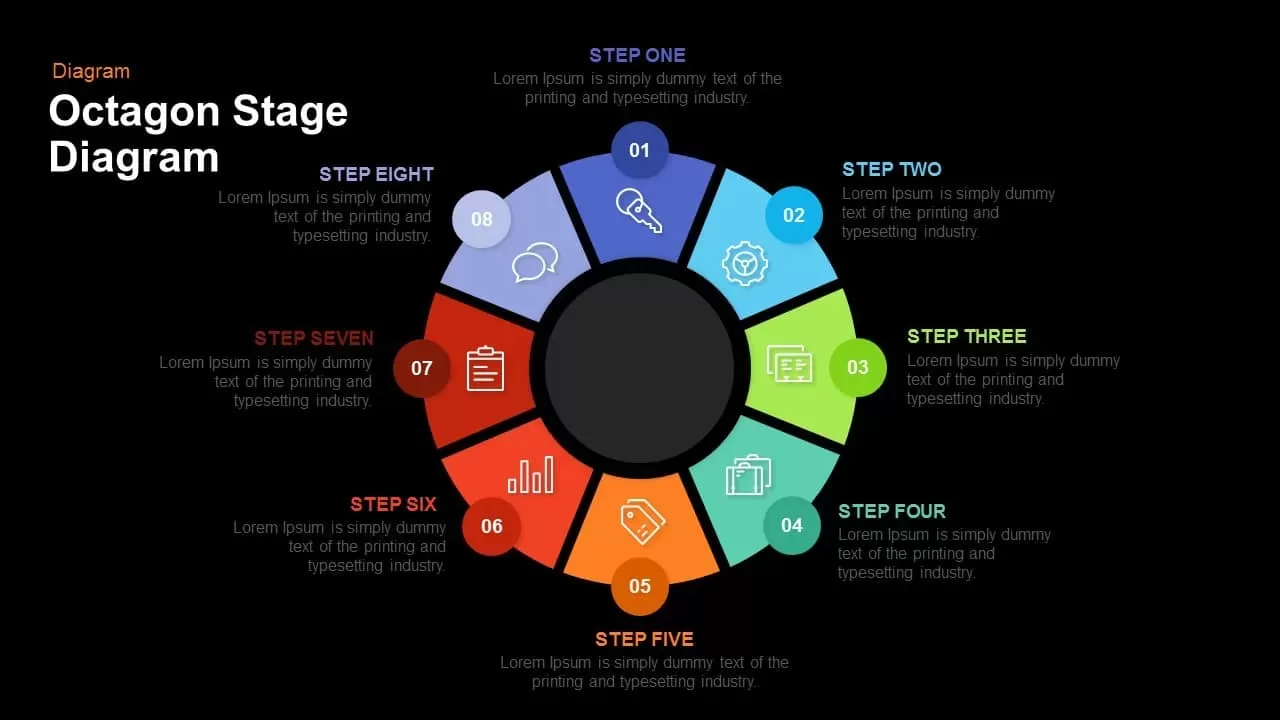
Octagon Stage Process Flow PowerPoint Template & Keynote
Circular Diagrams
Premium
-
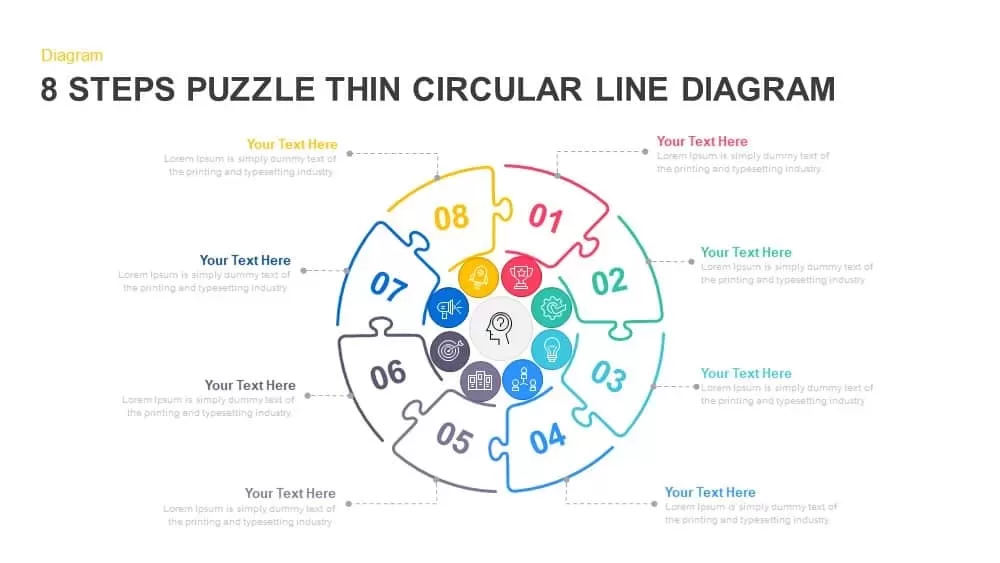
8 Steps Thin Line Circular Puzzle Diagram PPT Template
Puzzle
Premium
-
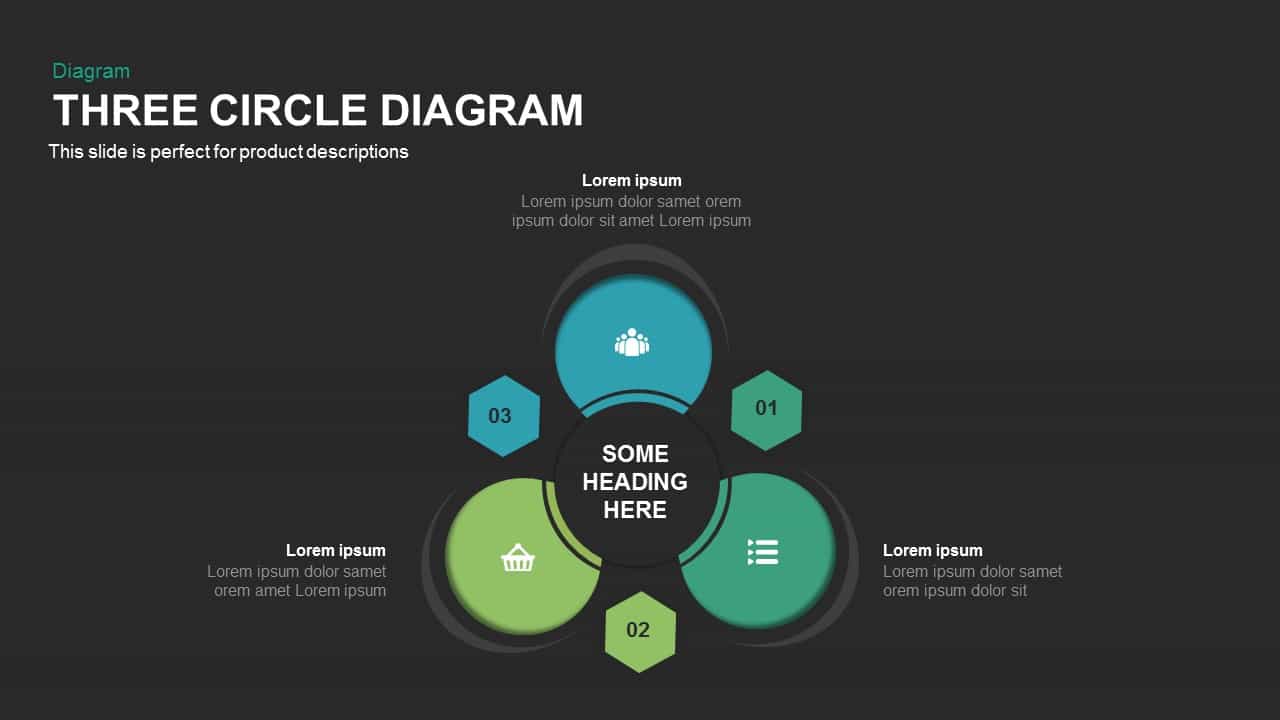
Three Circle Diagram PowerPoint Template and Keynote
Circular Diagrams
Premium
-
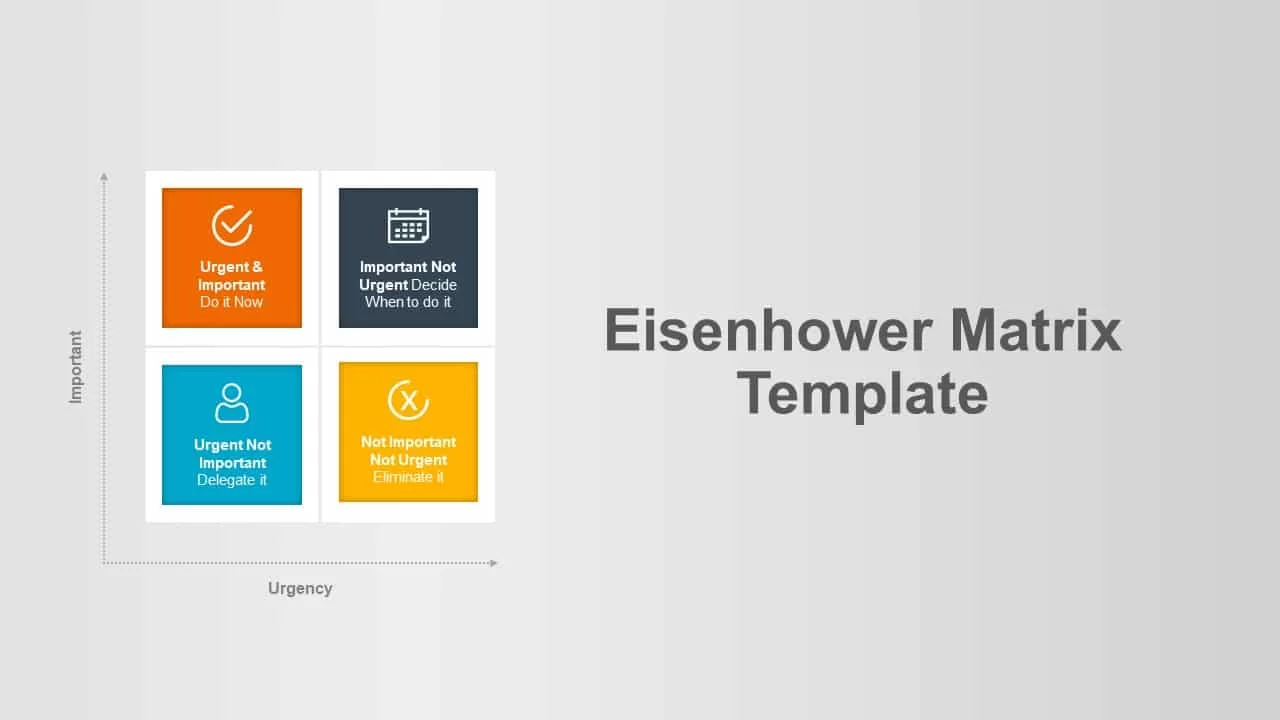
Eisenhower Matrix PowerPoint Template
Business Models
Premium
-
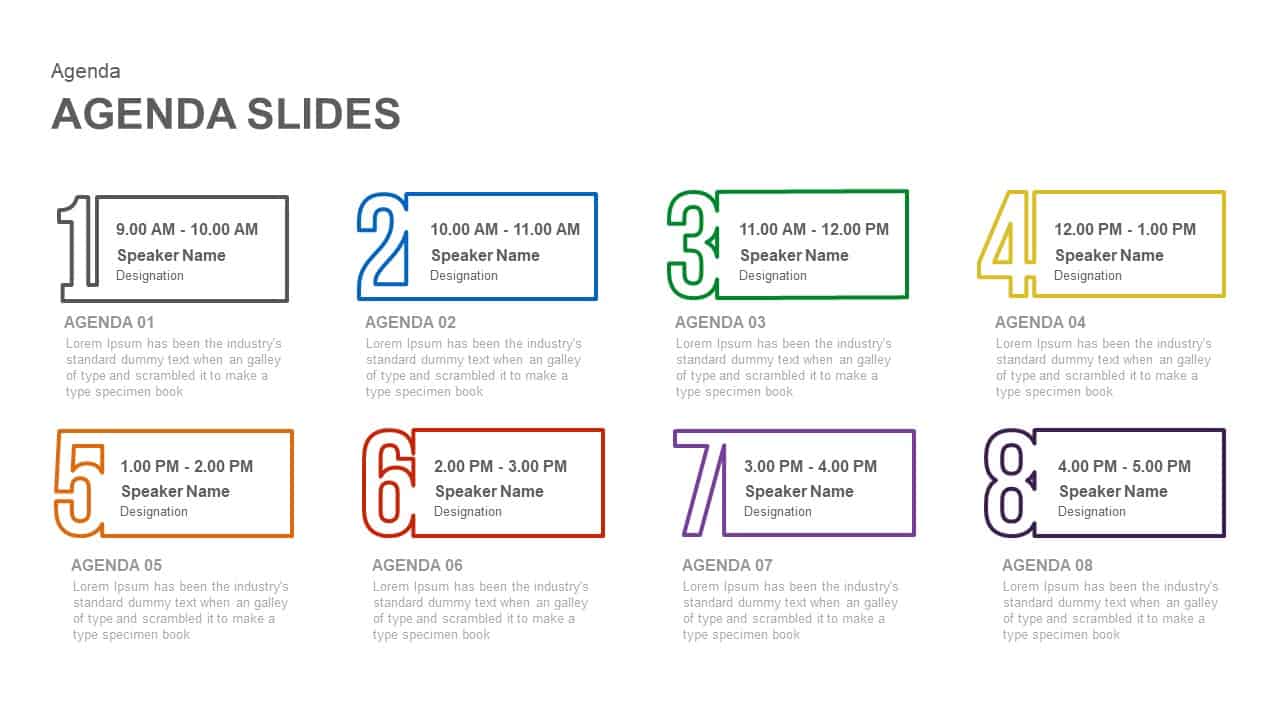
Business Agenda PowerPoint Template and Keynote Slide
Agenda
Premium
-
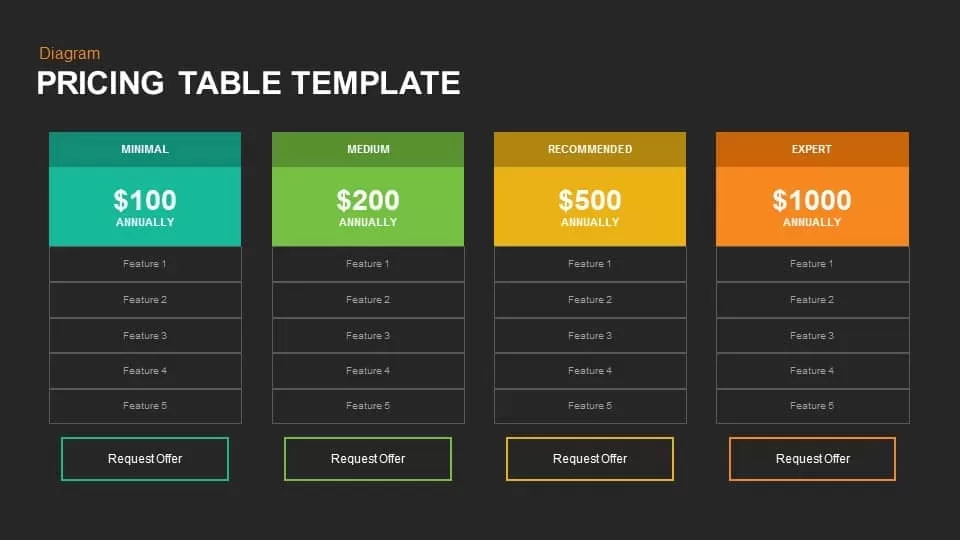
Pricing Table PowerPoint Template and Keynote Slide
Keynote Templates
Premium
-
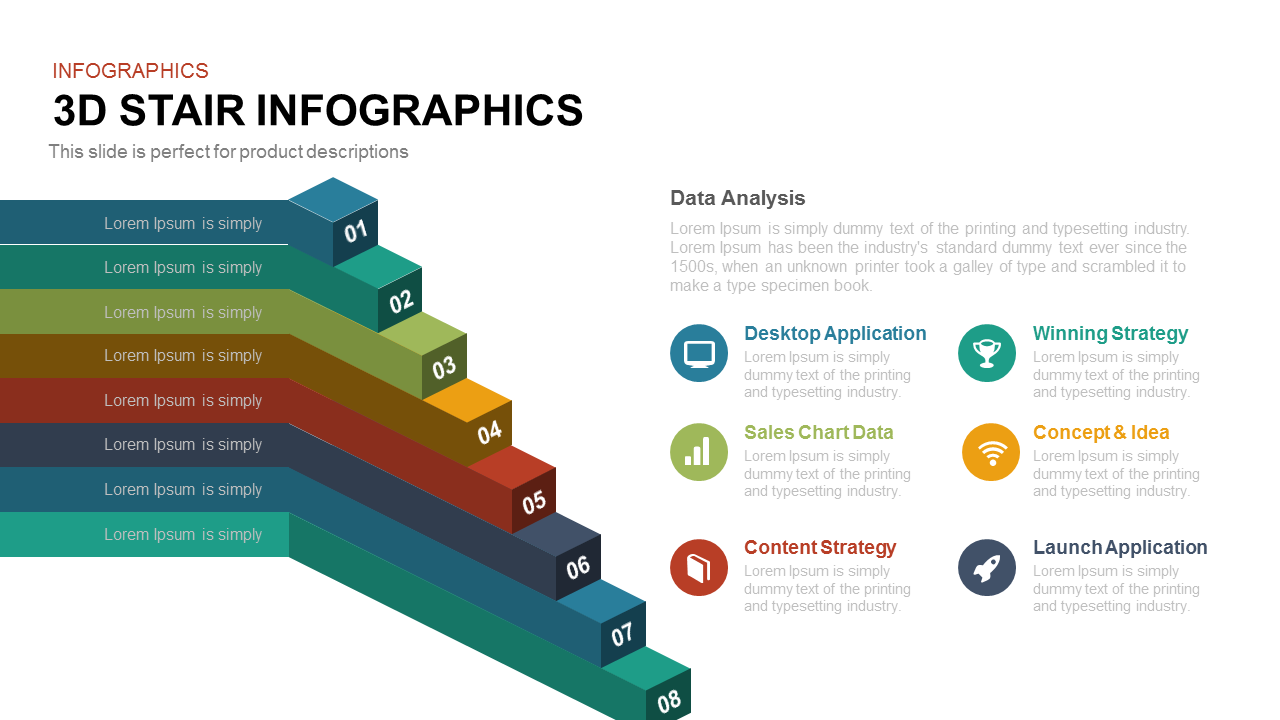
3d Stair Infographics Template for PowerPoint and Keynote
3D Shapes
Premium
-

Highlight PowerPoint Templates and Keynote Slide for Business Section
Infographic
Premium
-
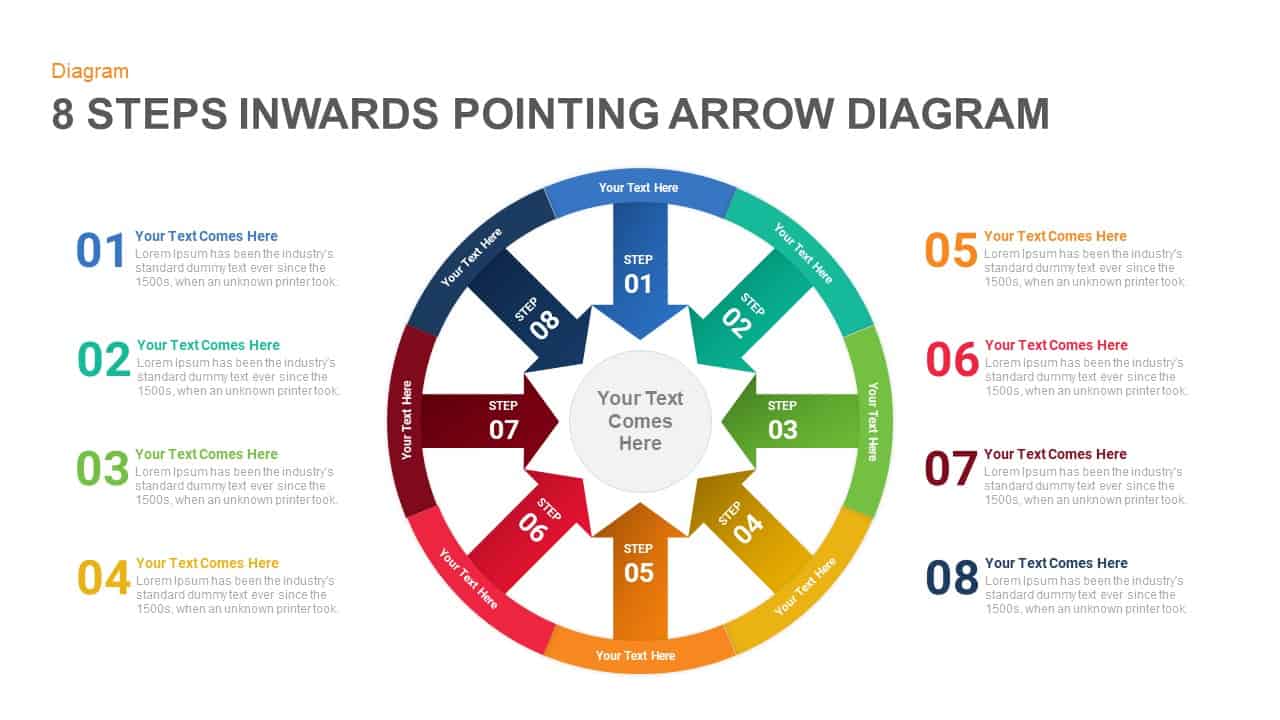
8 Steps Arrows Pointing Inwards Diagram PowerPoint Template and Keynote Slide
Arrow Diagrams
Premium
-
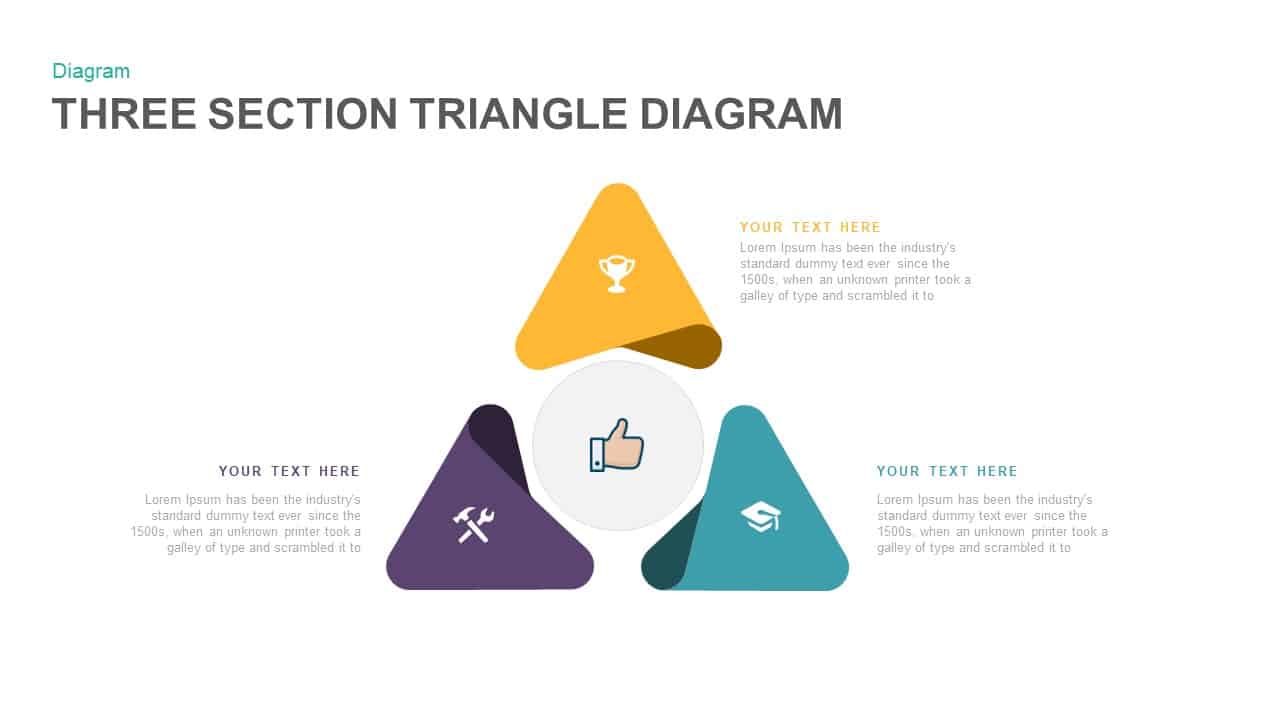
3 Section Triangle Diagram PowerPoint Template and Keynote Slide
Business Models
Premium
-

Maslow’s Hierarchy of Employee Engagement
Business Models
Premium
-
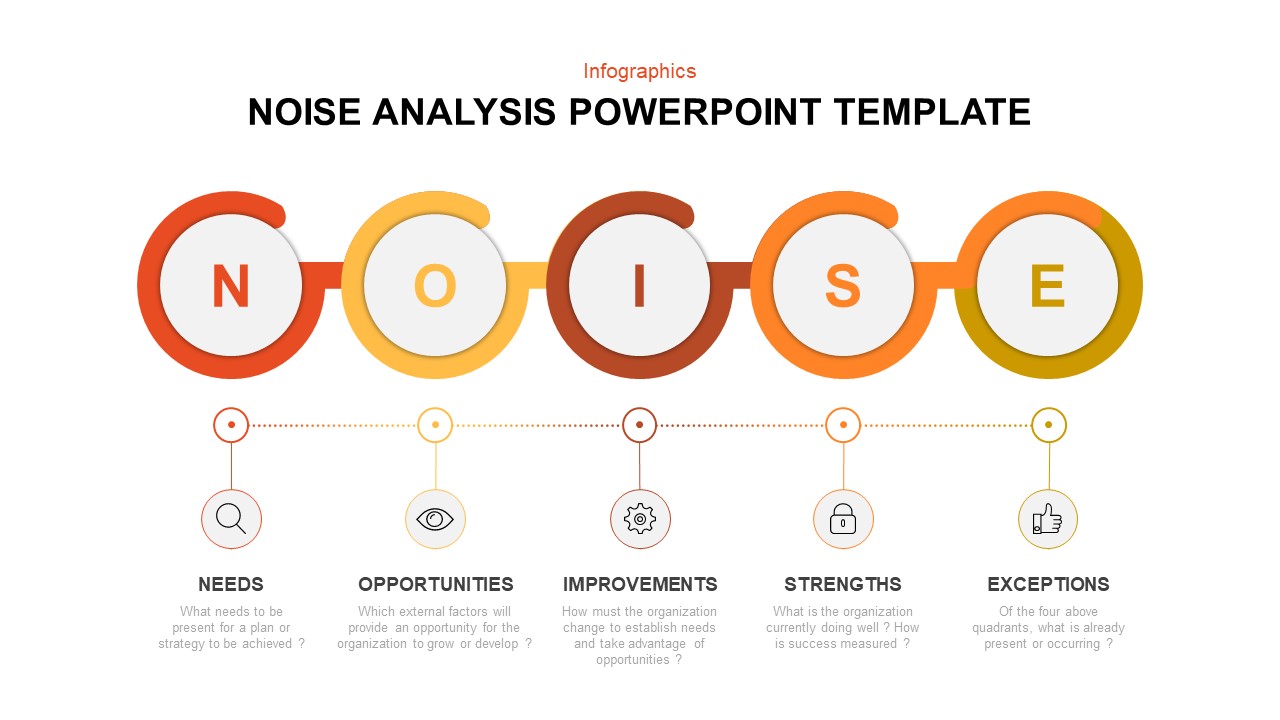
NOISE Analysis PowerPoint Template & Keynote Diagram
Business Models
Premium
-
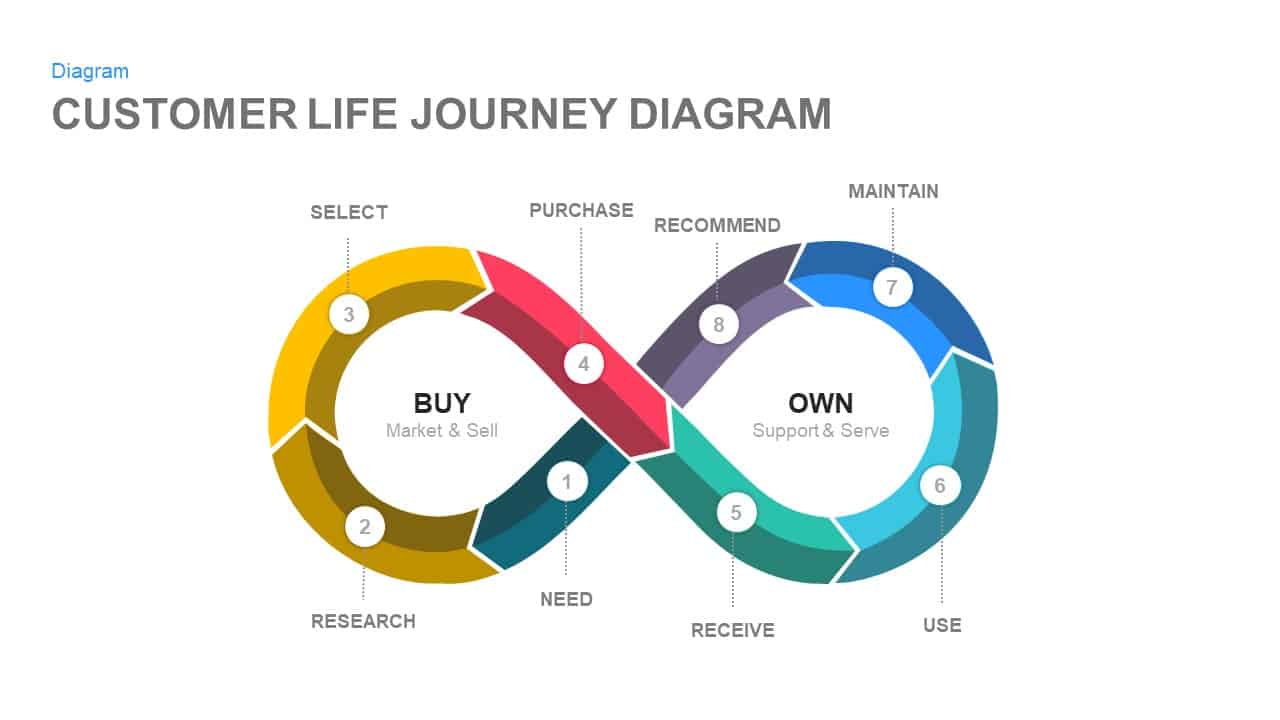
Customer Life Journey PowerPoint Diagram and Keynote Slide
PowerPoint Templates
Premium
-
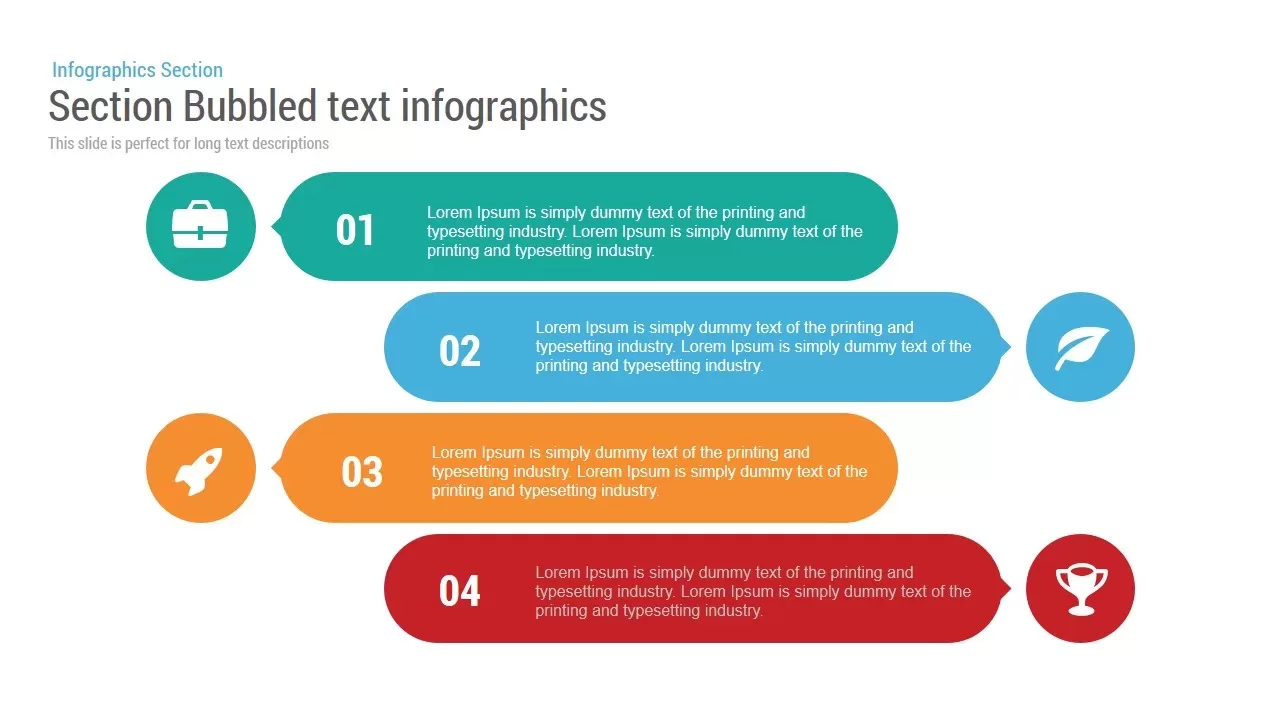
Section Bubbled text infographics Powerpoint and Keynote template
Shapes
Premium
-
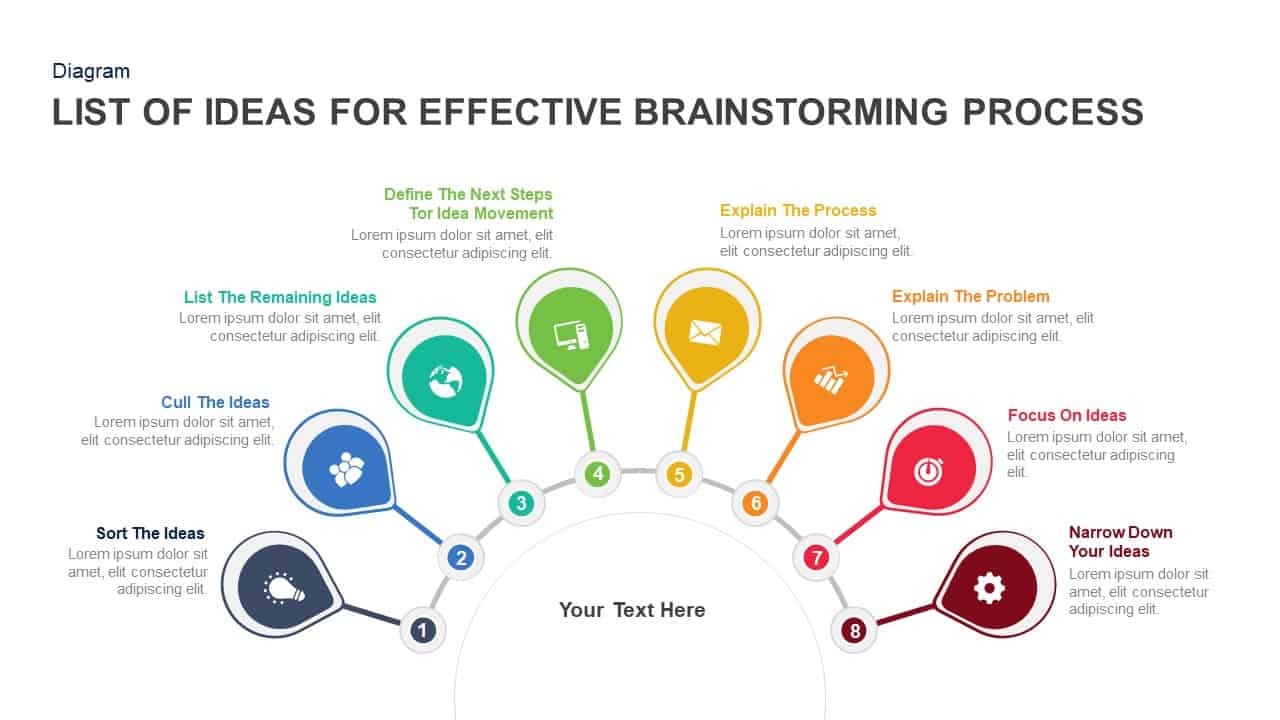
List Of Ideas For Effective Brainstorming Process PowerPoint Template and Keynote Slide
Business Models
Premium
-

Metaphor Mission PowerPoint Template and Keynote Slide
Keynote Templates
Premium
-
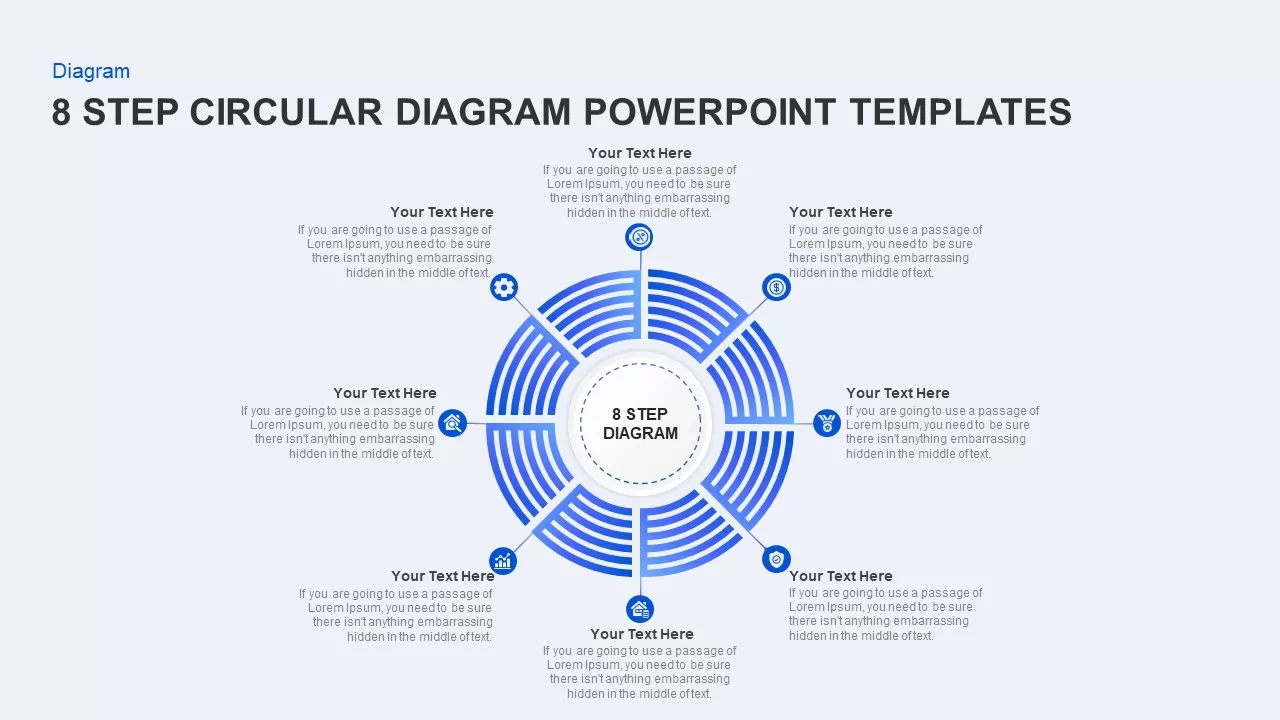
8 Step Circular Diagram for PowerPoint Presentation
Circular Diagrams
Premium
-

Circle Diagram Template for PowerPoint and Keynote
Circular Diagrams
Premium
-
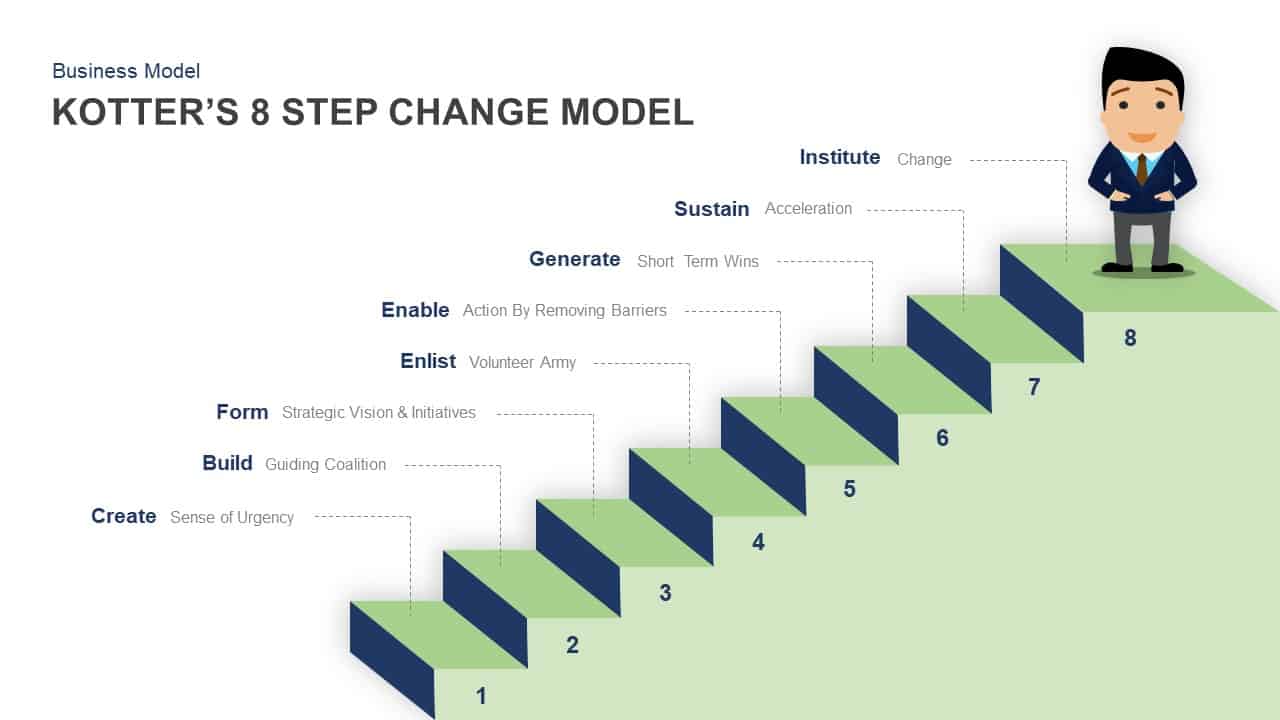
Kotter’s 8 Step Change Model Template for PowerPoint & Keynote
Business Models
Premium
-
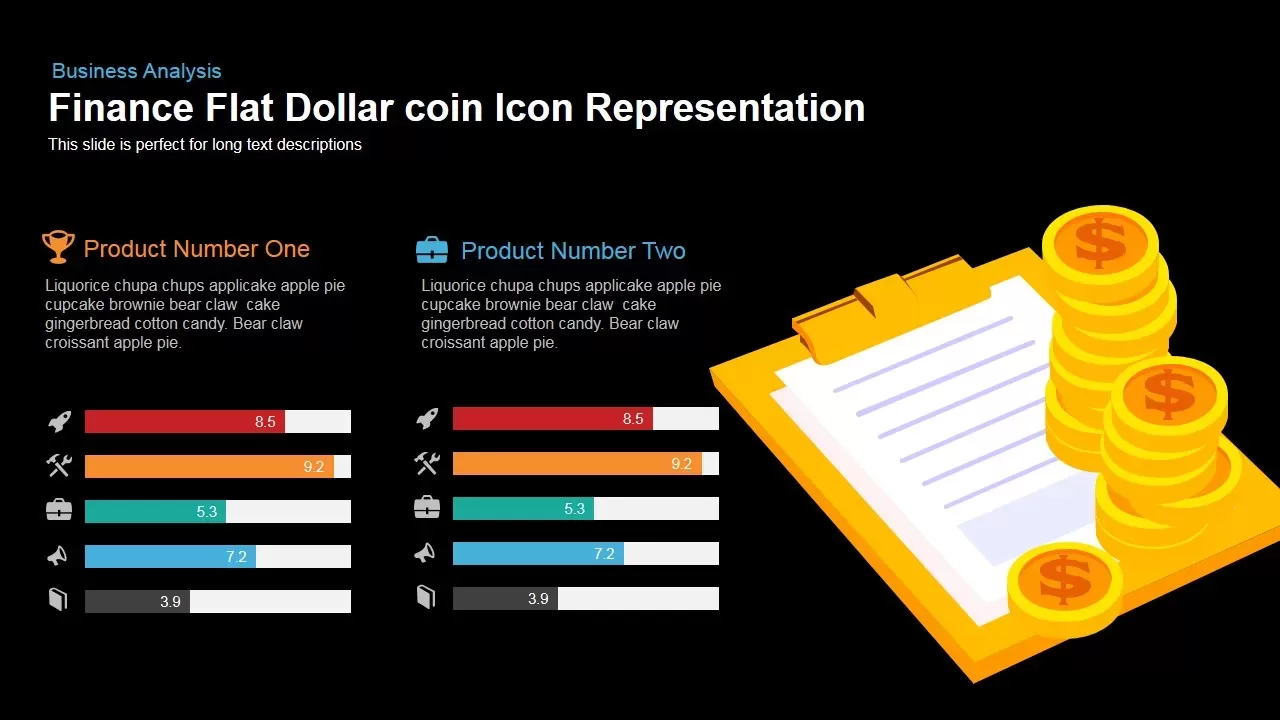
Finance Flat Dollar Coin Icon Representation PowerPoint and Keynote Template
Business Models
Premium
-
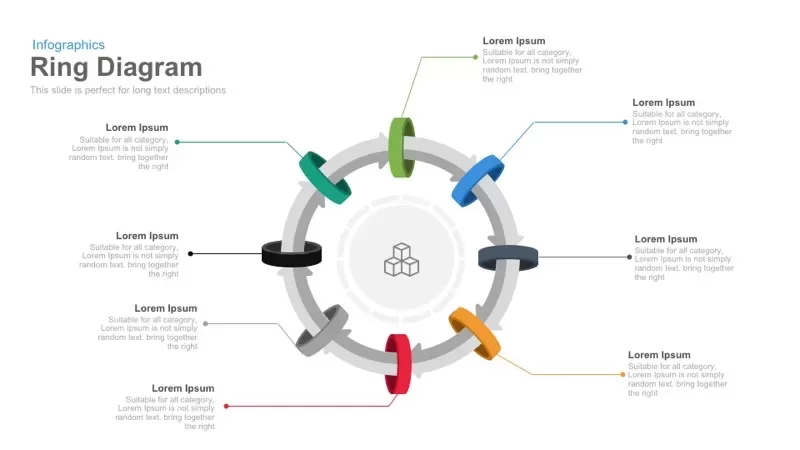
8-Steps Circular Ring PowerPoint Template and Keynote Slide
Circular Diagrams
Premium
-
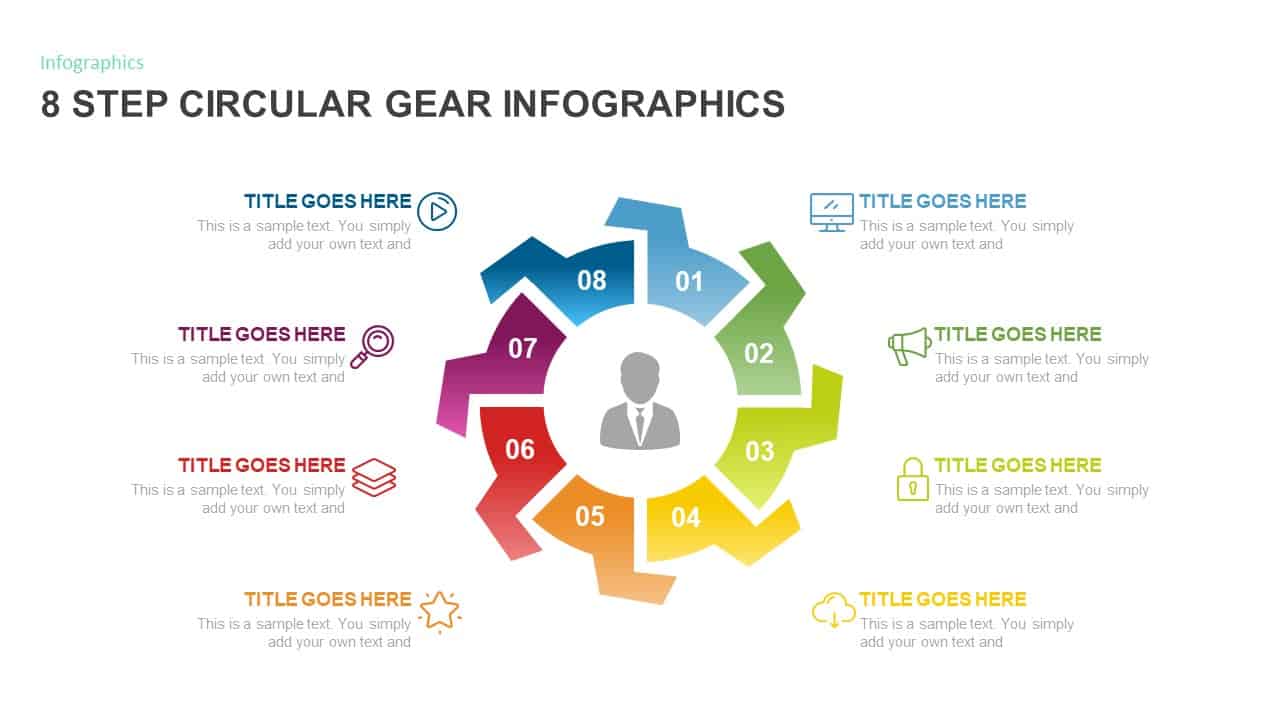
8 Step Circular Gear Diagram Template
Gear
Premium
-
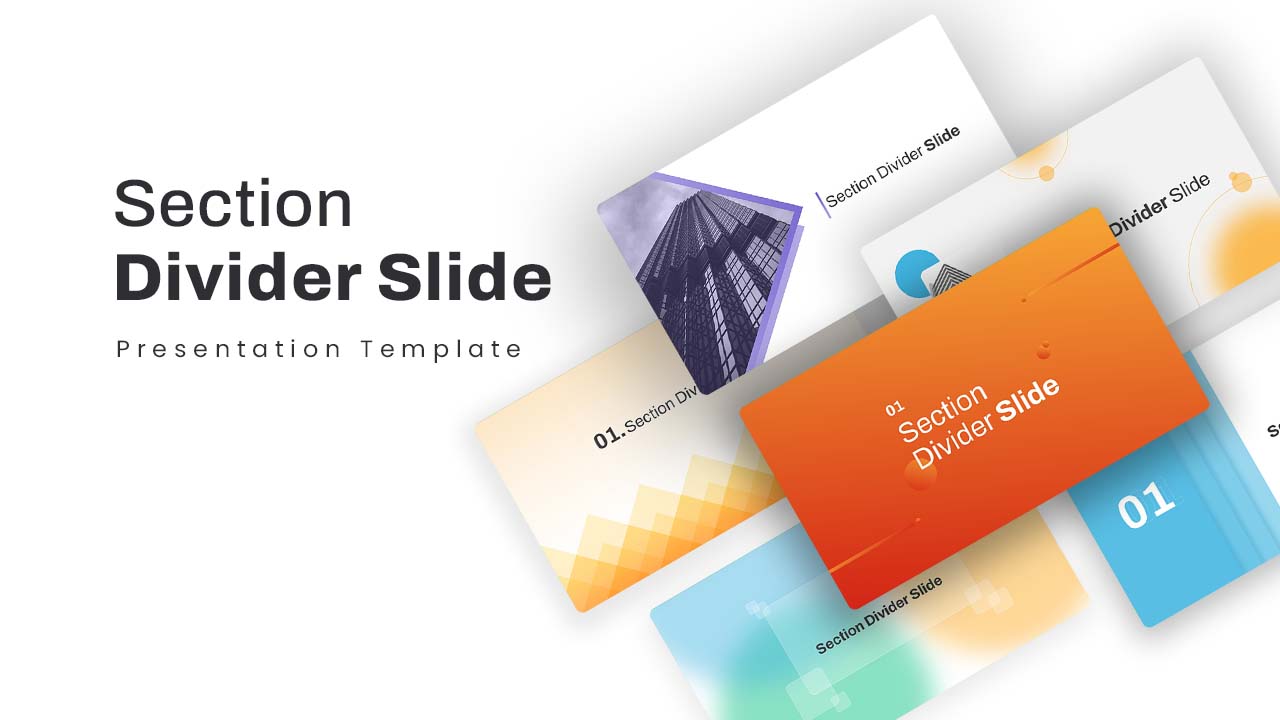
Section Divider PowerPoint Template
PowerPoint Templates
Premium
-
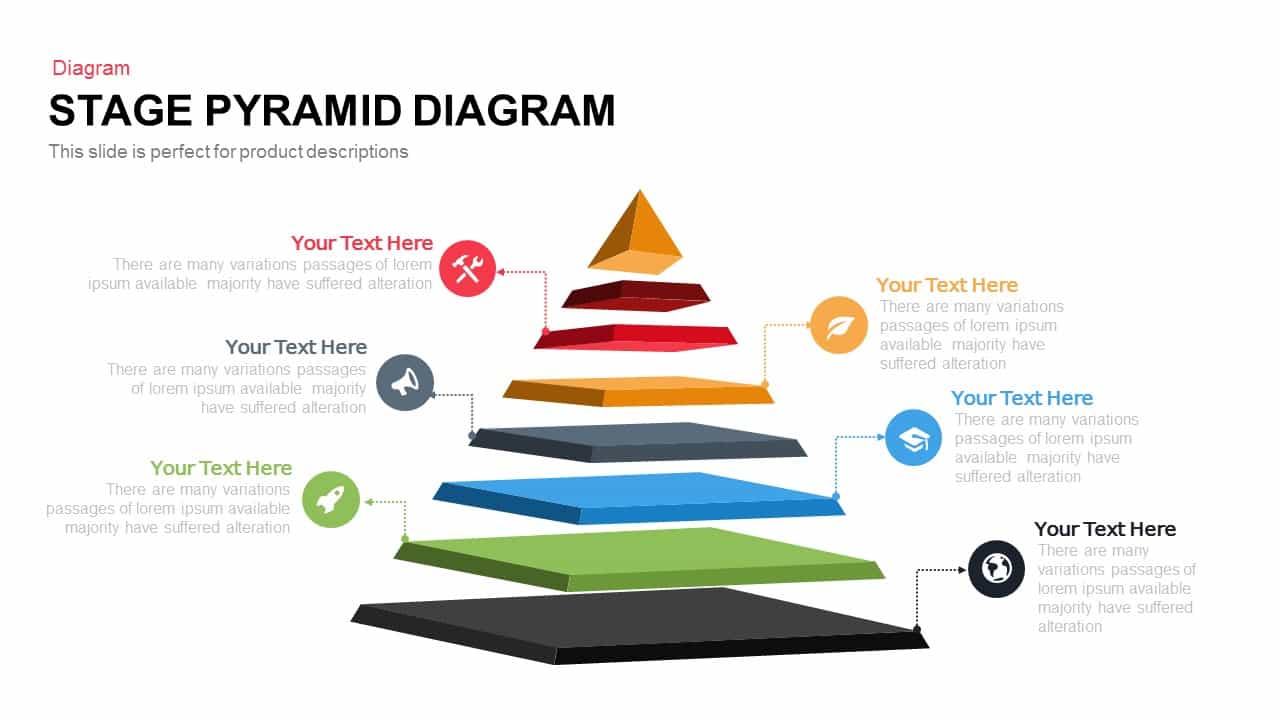
Stage Pyramid Diagram PowerPoint Template and Keynote
3D Shapes
Premium
-
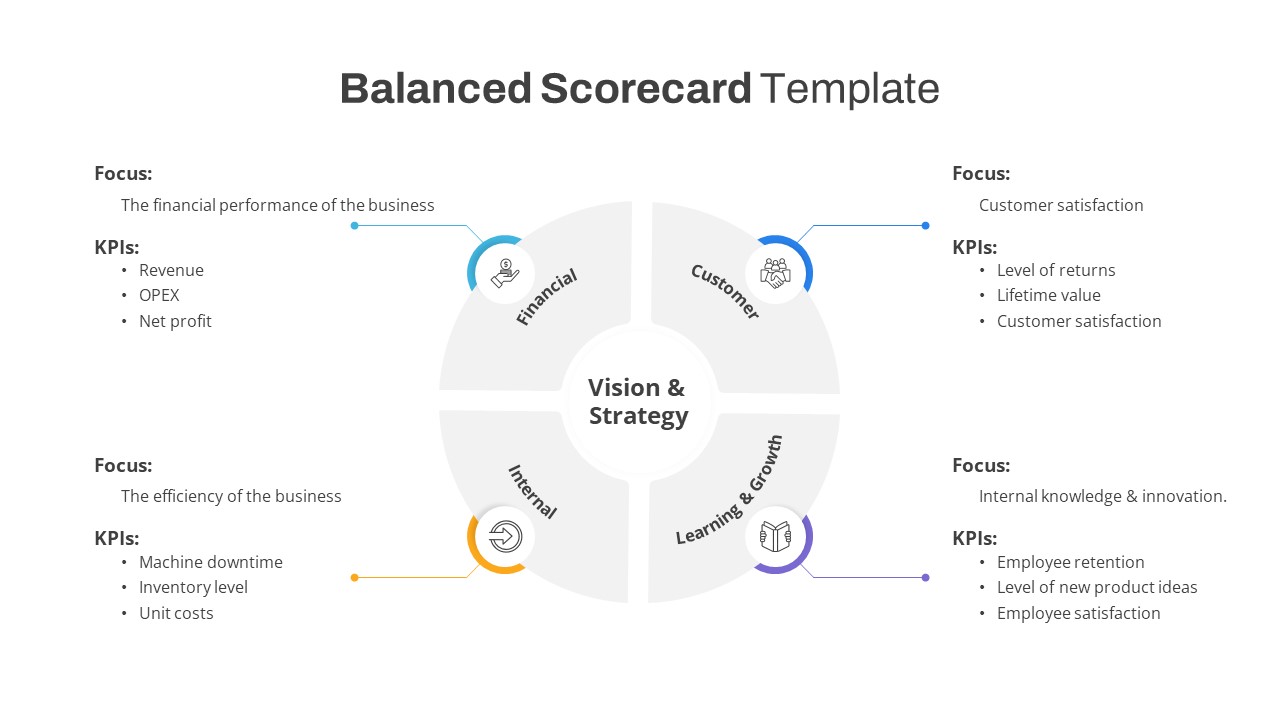
Free Balanced Scorecard PowerPoint Template
PowerPoint Business Templates
Free
-
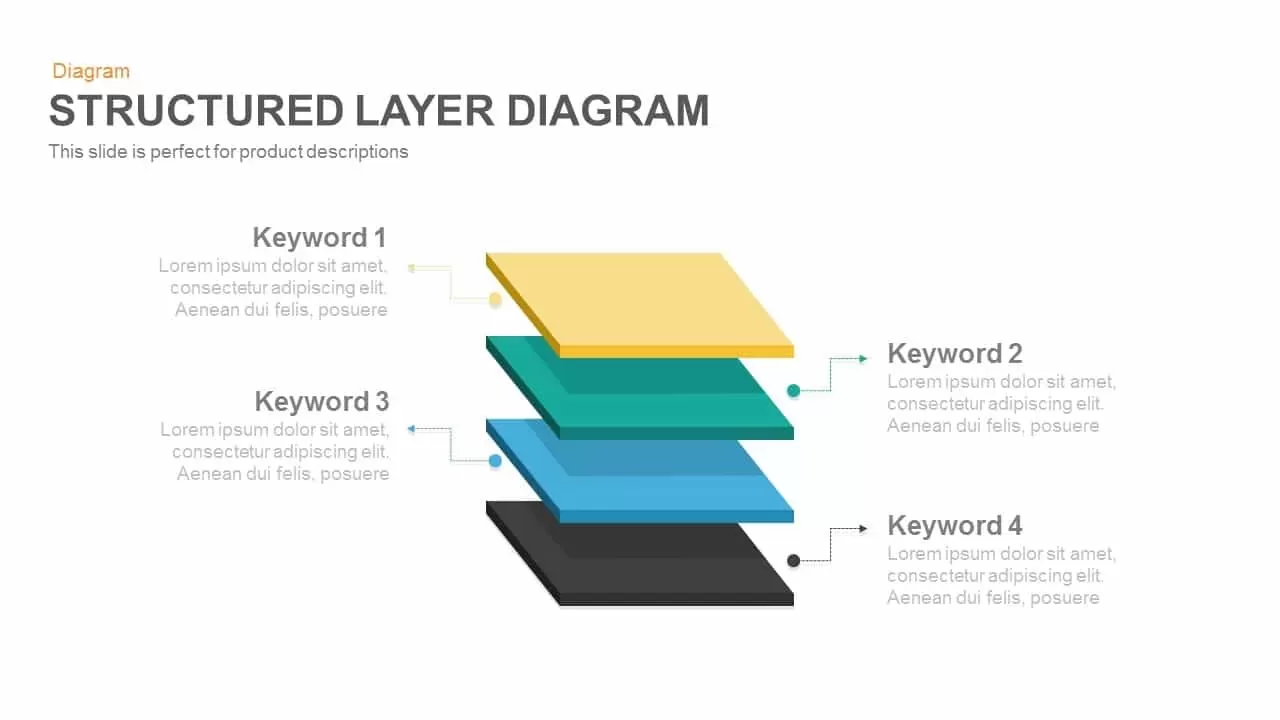
Structured Layer Diagram Template for PowerPoint and Keynote
Diagrams
Premium
-
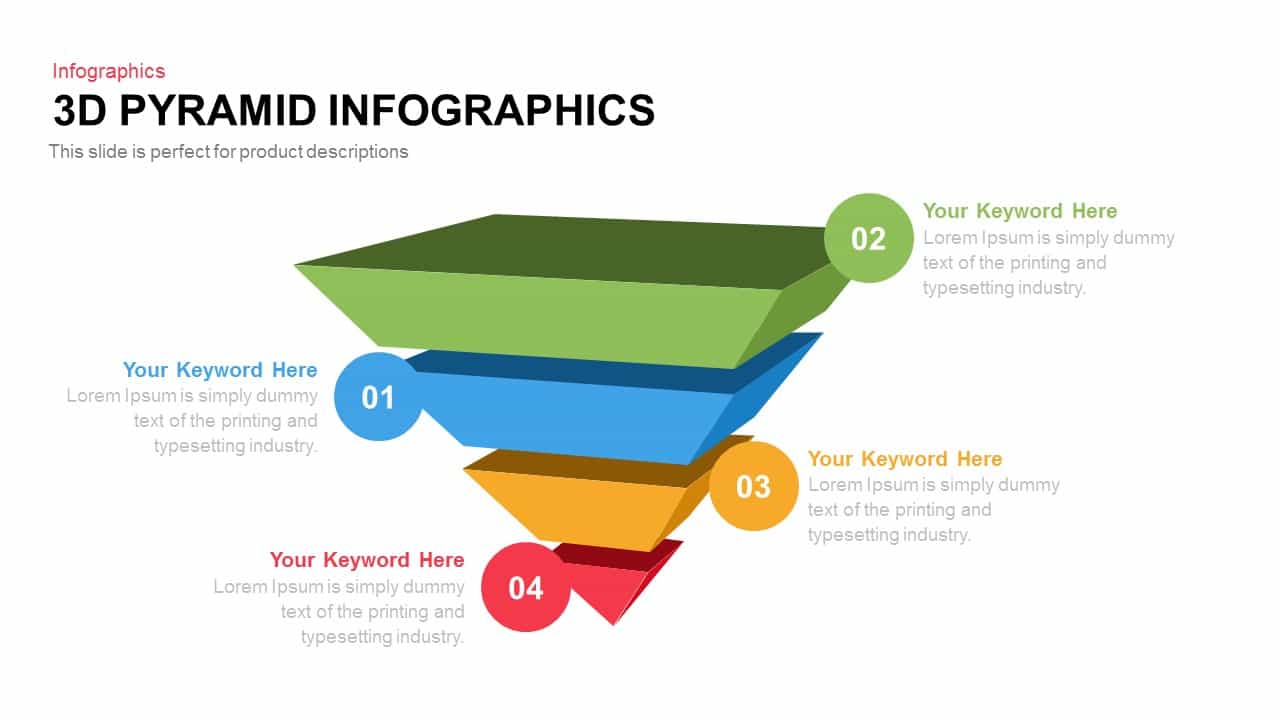
3d Infographics Powerpoint Pyramid Template and Keynote Template
3D Shapes
Premium
-
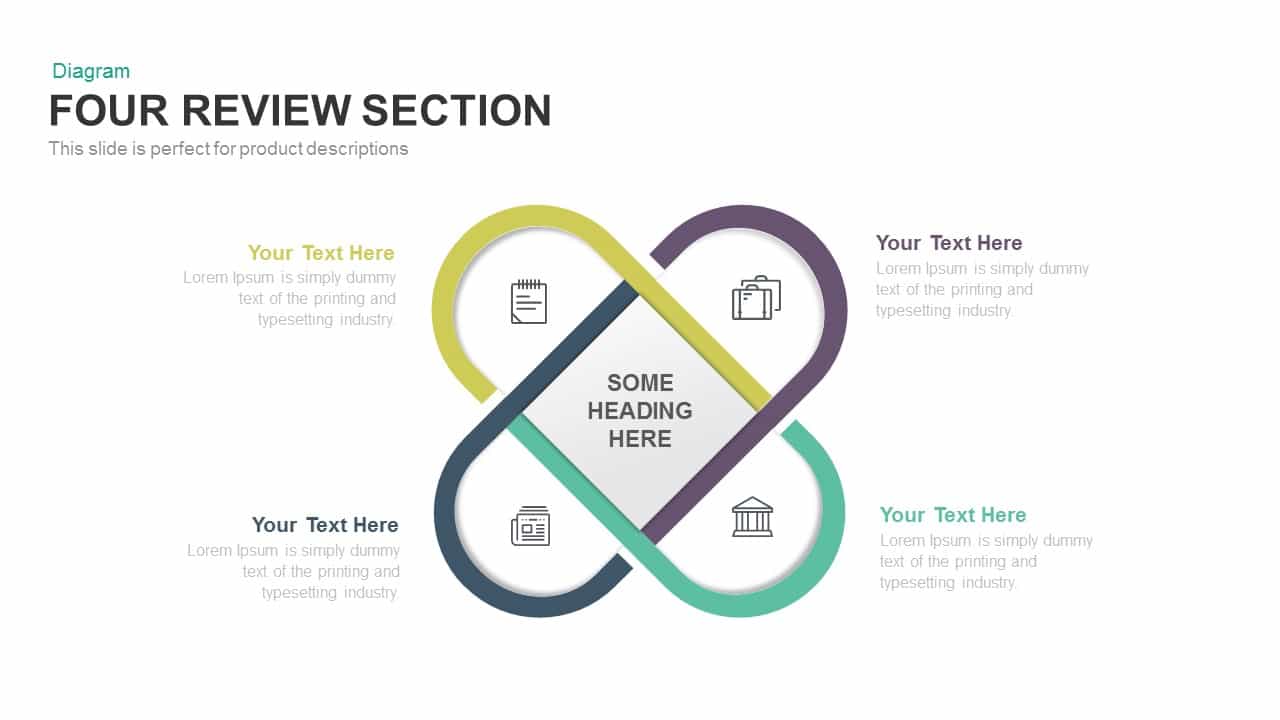
Four Section Review PowerPoint Template and Keynote
Infographic
Premium
-
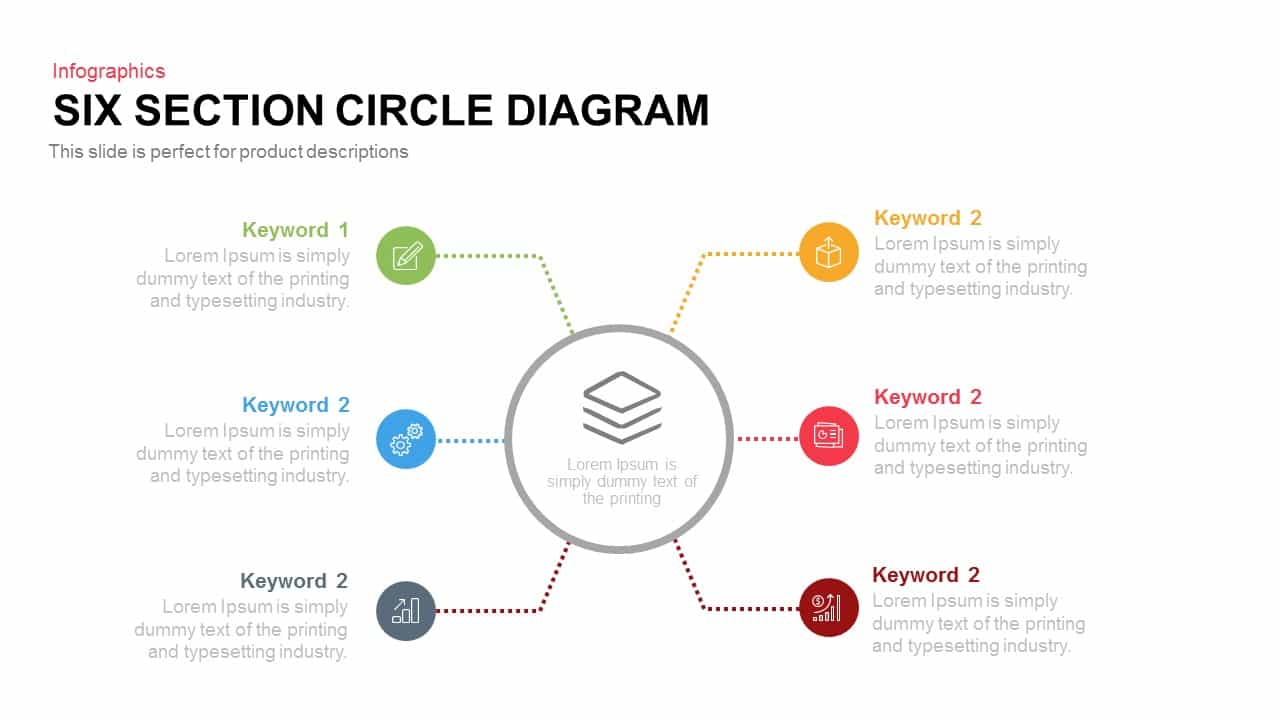
4 and 6 Section Circle Diagram PowerPoint Template and Keynote Slide
Circular Diagrams
Premium















