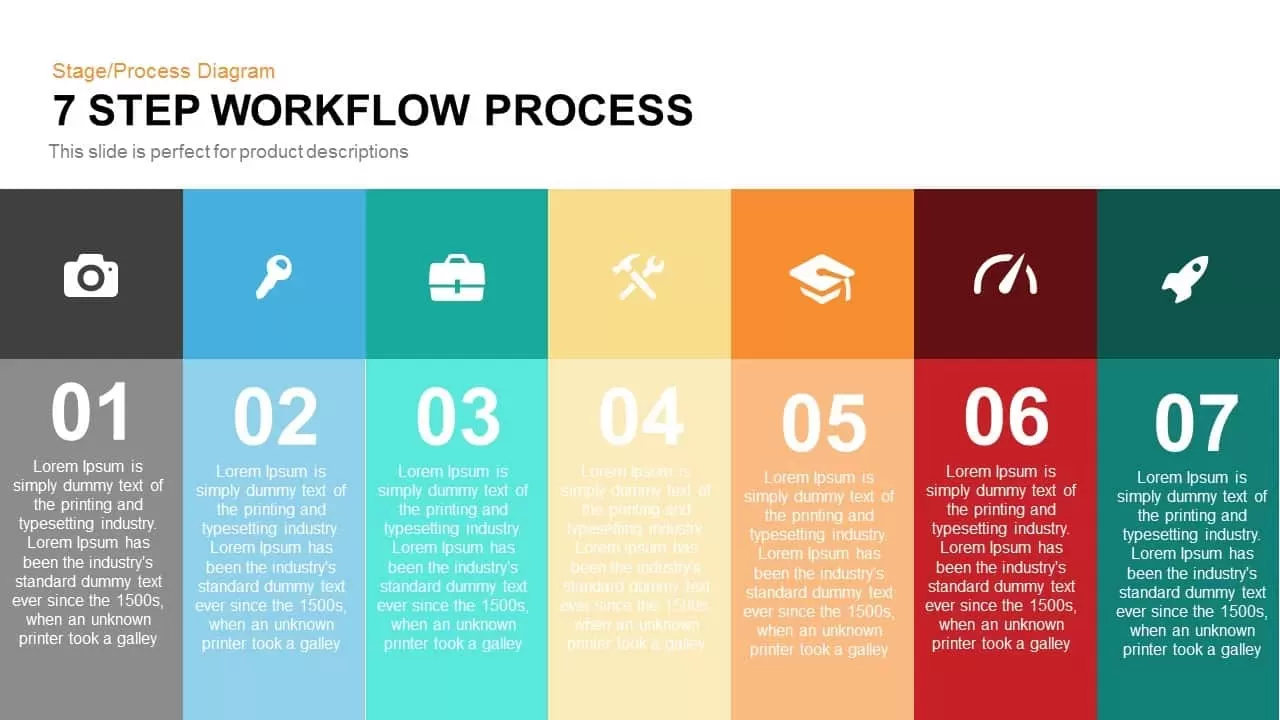Home » Keynote Templates » 7 Step Process Workflow PowerPoint Template and Keynote Slide
7 Step Process Workflow PowerPoint Template and Keynote Slide
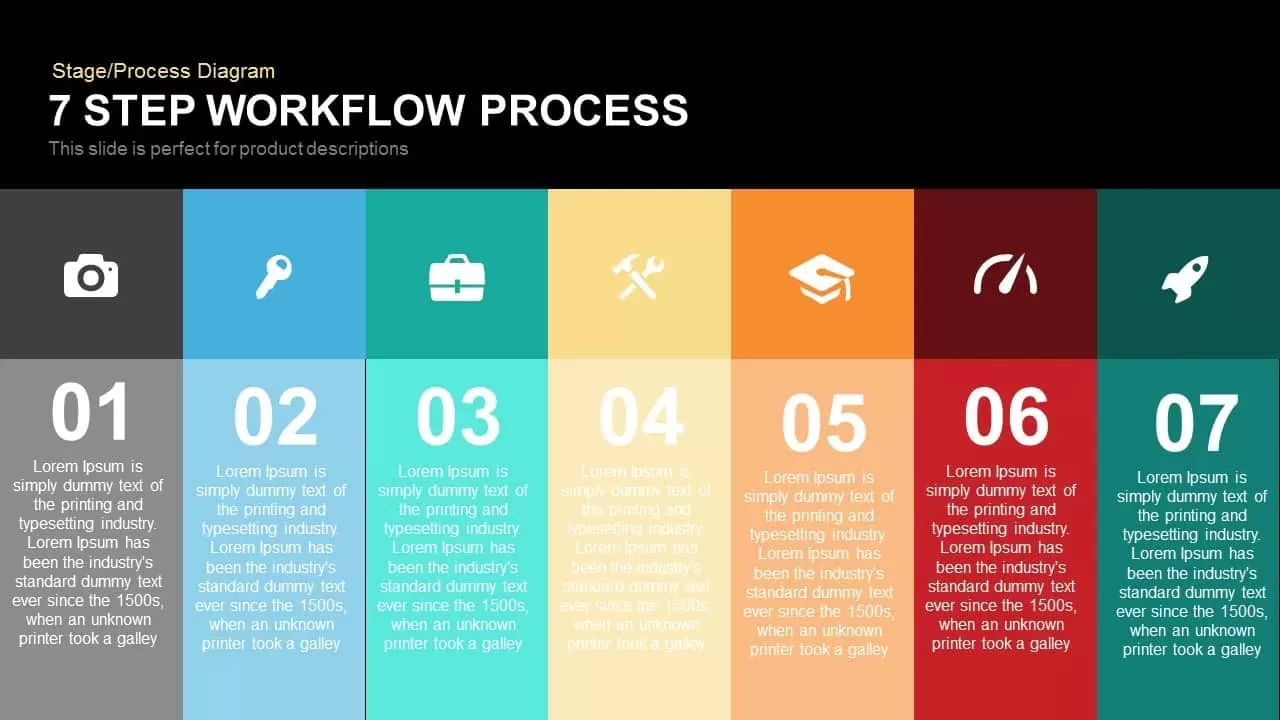
- Version 1.0.0
- Download 522
- File Size 0.00 KB
- File Count 1
- Create Date March 6, 2016
- Last Updated December 2, 2022
7 Step Process Workflow PowerPoint Template and Keynote Slide
Seven step process workflow PowerPoint template and keynote slide is a simple and flexible illustration that can be used to show the seven elements of a single concept or to display seven concepts of a phenomenon. The seven-step diagram for PowerPoint presentation is perfect for the timeline development of an organization or business. This type of generic design is capable of consuming a variety of topics encompassing human life. This well-crafted seven-step horizontal diagram template is editable and customizable. The users can use the template as per their concepts and contents. This template is created by professionals and can be customized by PowerPoint options; to recolor, rearrange, and adjust the effect of the process PowerPoint template according to the presenter's needs.
7 Step process workflow PowerPoint template & Keynote slide is a resourceful template that looks more like a colorful tabular column with seven columns in black, blue, orange, green, and red shades. Each column is indicated by numbers from 01 to 07, and you have the option to edit in the report and details inside each column. You can use this for describing whatever is involved in your business, academics, medical, finance, marketing, and the like.
The seven-step process workflow PowerPoint template can refer to seven steps or stages, classifications, outlets, sister concerns, deviations, and the like. Available on white and black background, this template is also available in another variation, where a single row is aligned horizontally with seven columns, and the numbers 01 to 07 are aligned alternatively, one on top other at the bottom, and so on and so forth. Here the text box is not inside the column but beneath the number. This is also available in a black and white background; you may choose it on any such topic you wish to expose to the audience in the presentation meeting. Also, check out our large collection of workflow templates.
Attached Files
| File |
|---|
| https://premiumdownloads.s3.amazonaws.com/SB00227-7-Step-Workflow-Process.zip |
Login to download this file
Add to favorites
Add to collection
-
Item ID
SB00227 -
Rating
0.0
(0 reviews)
Related Templates
-
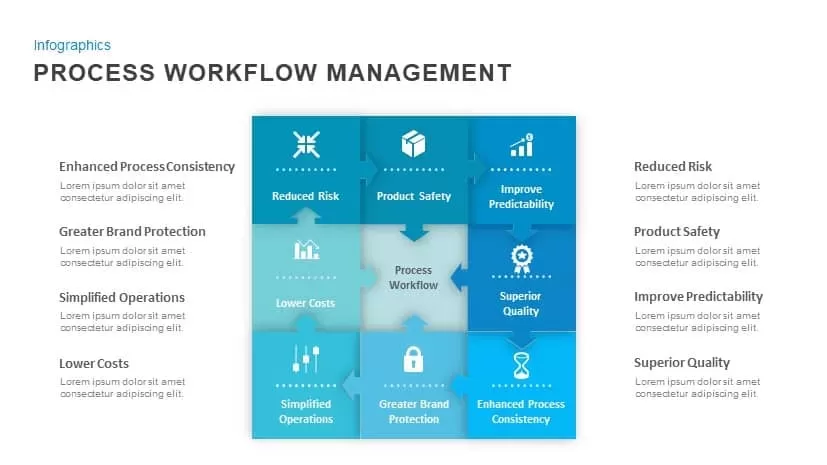
Process Workflow Management Template for PowerPoint and Keynote
Diagrams
Premium
-
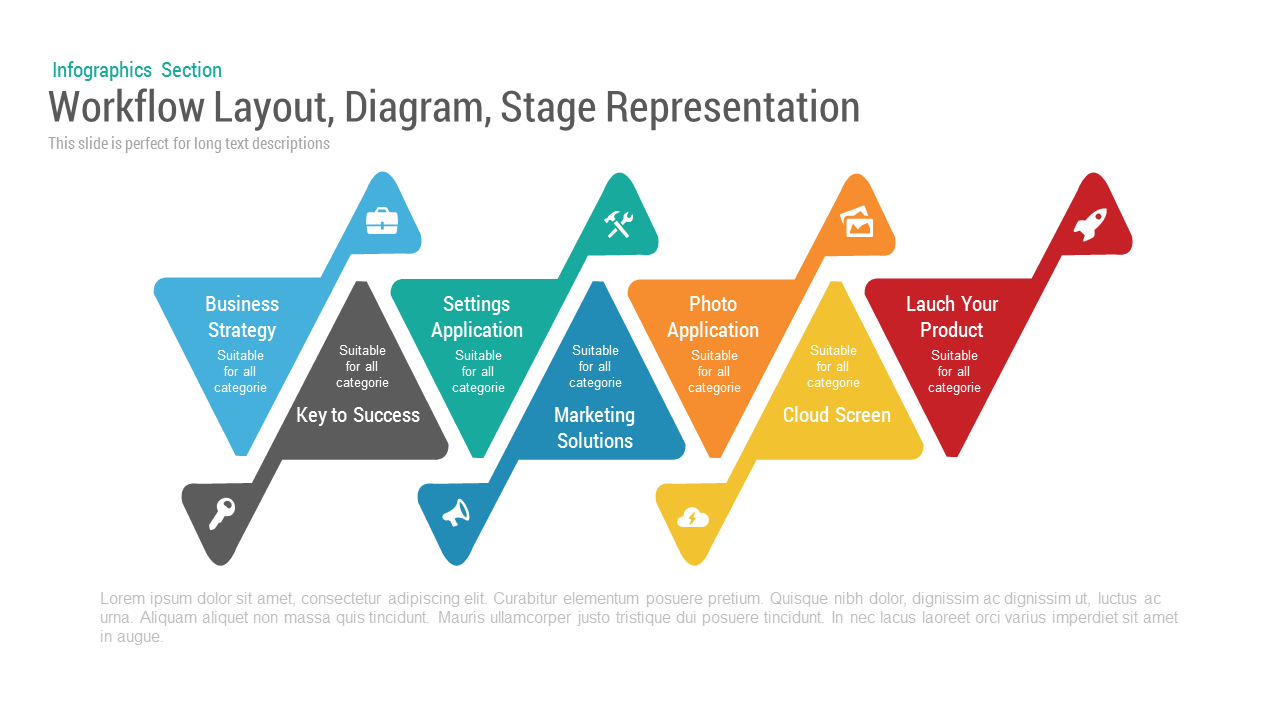
Workflow Layout Diagram Stage PowerPoint Template and Keynote Slide
Stage Diagrams
Premium
-
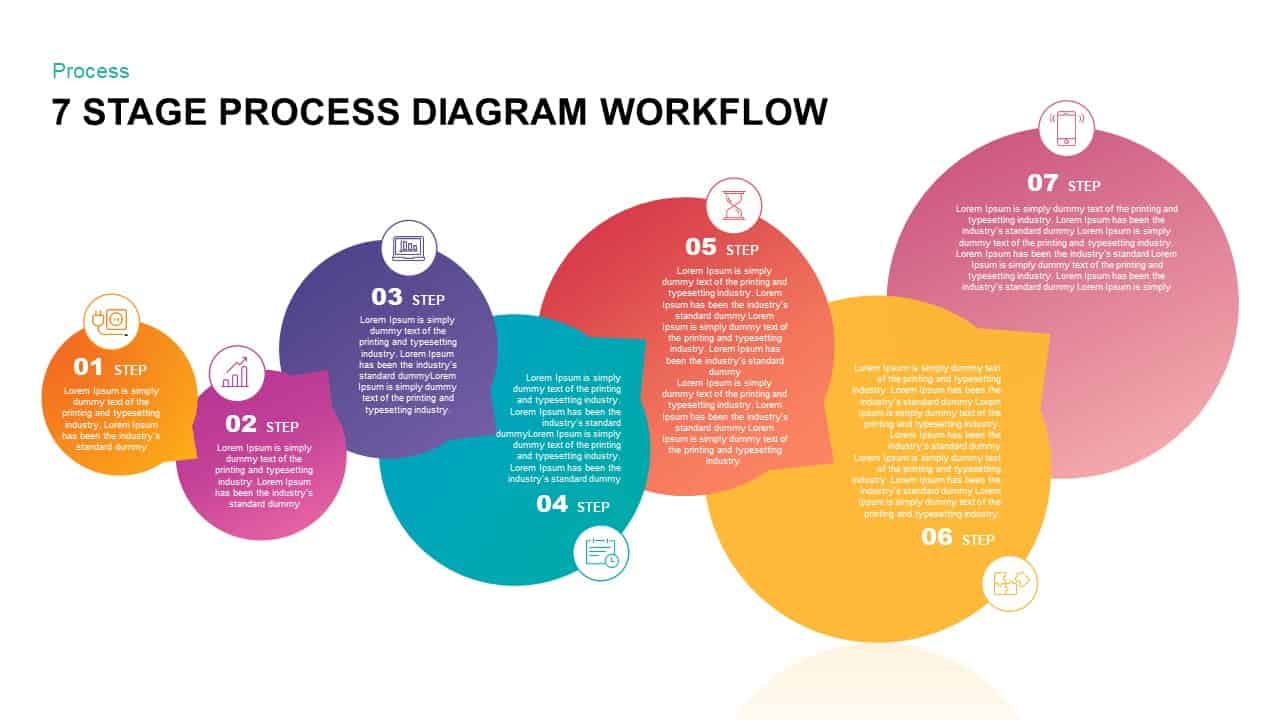
7 Stage Process Diagram Workflow PowerPoint Template & Keynote Presentation
Diagrams
Premium
-
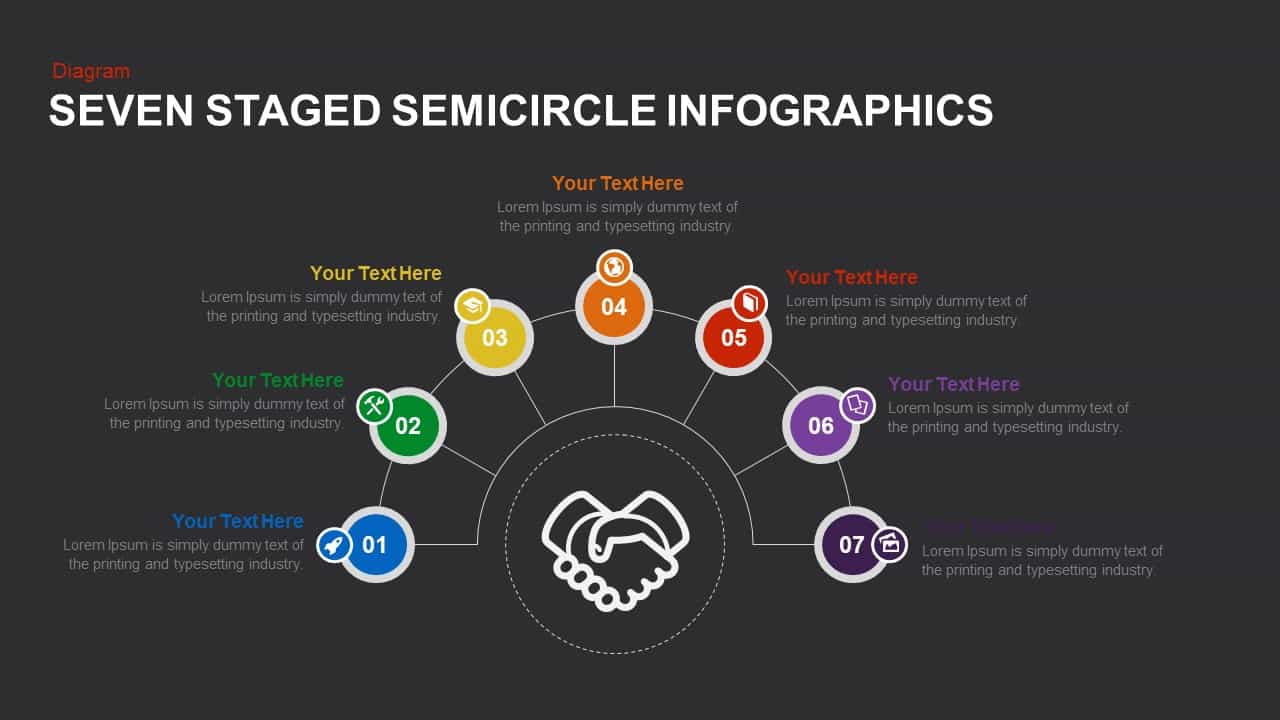
7 Step Semi Circle PowerPoint Template & Keynote
Business Models
Premium
-
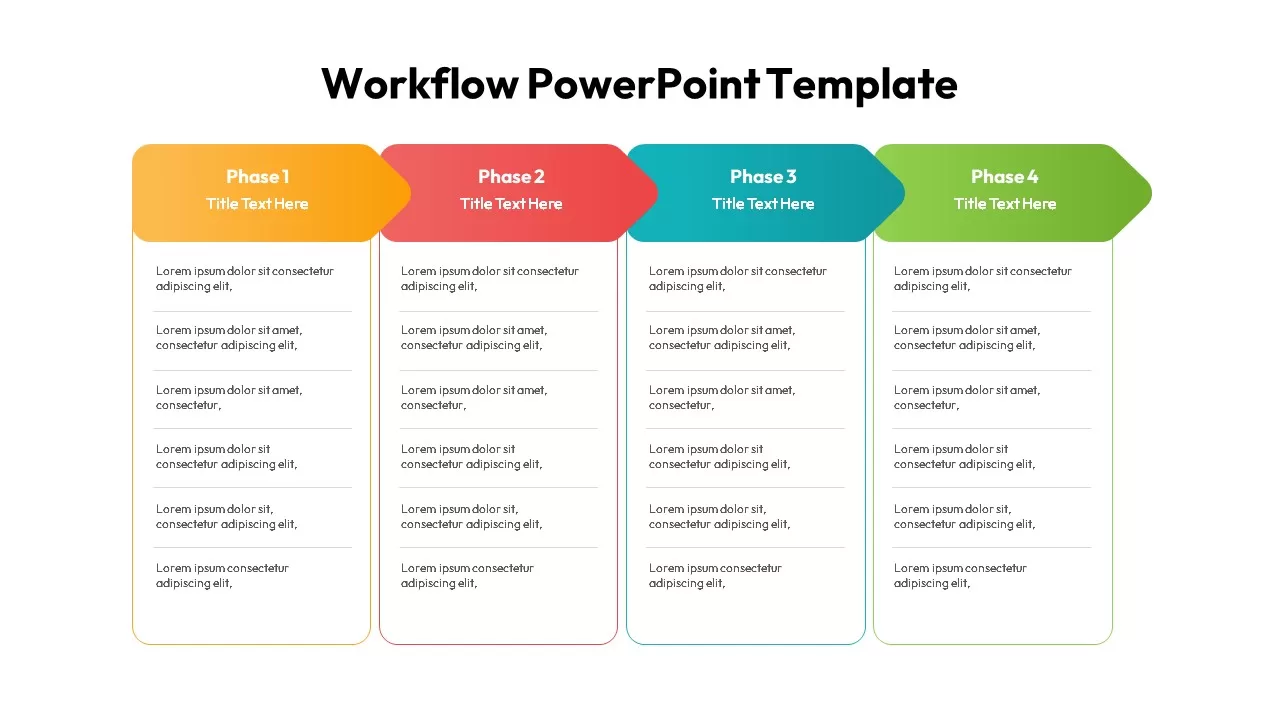
Workflow PowerPoint Template
Diagrams
Premium
-
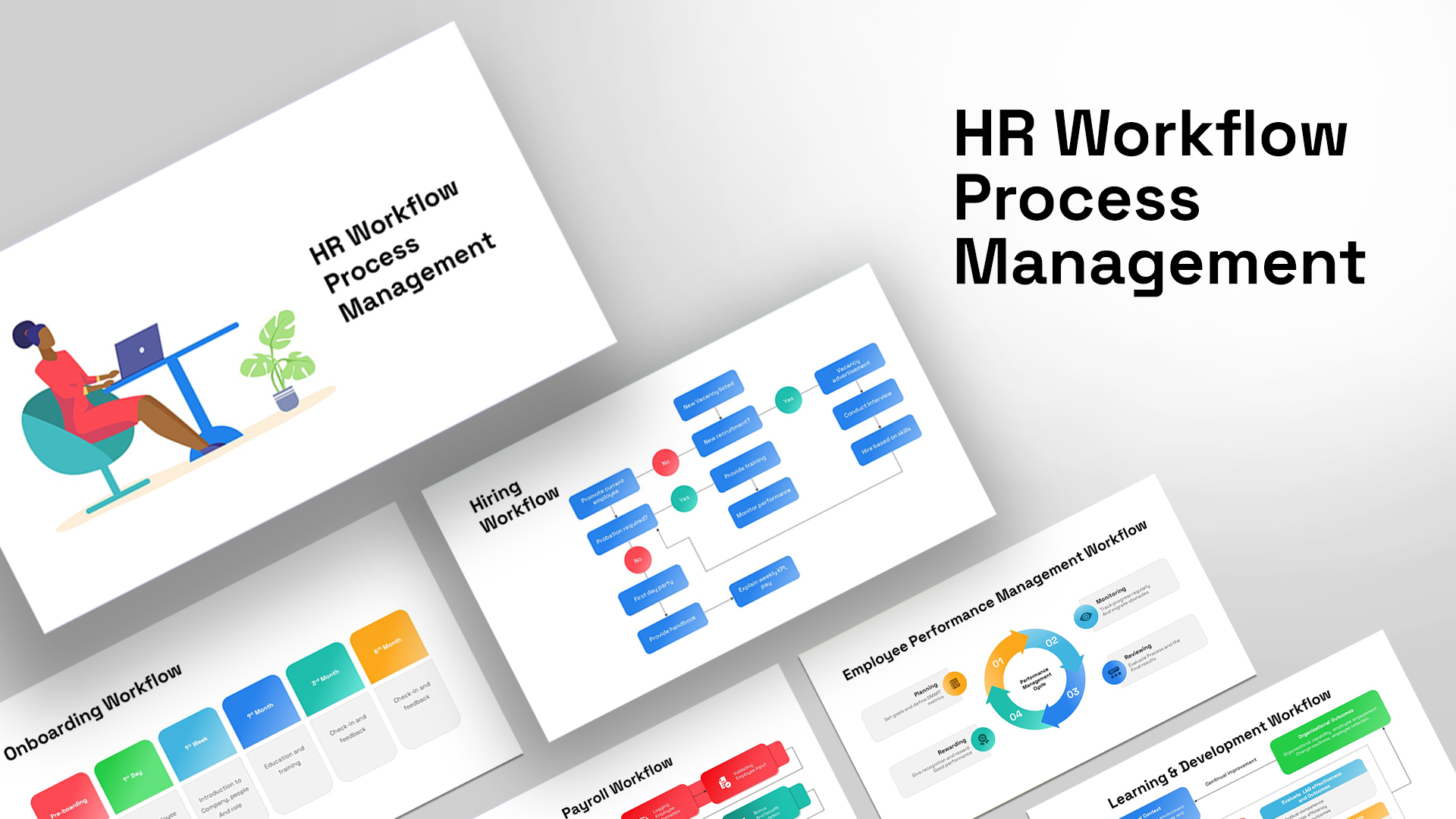
HR Workflow Process Management PPT Template
Diagrams
Premium
-
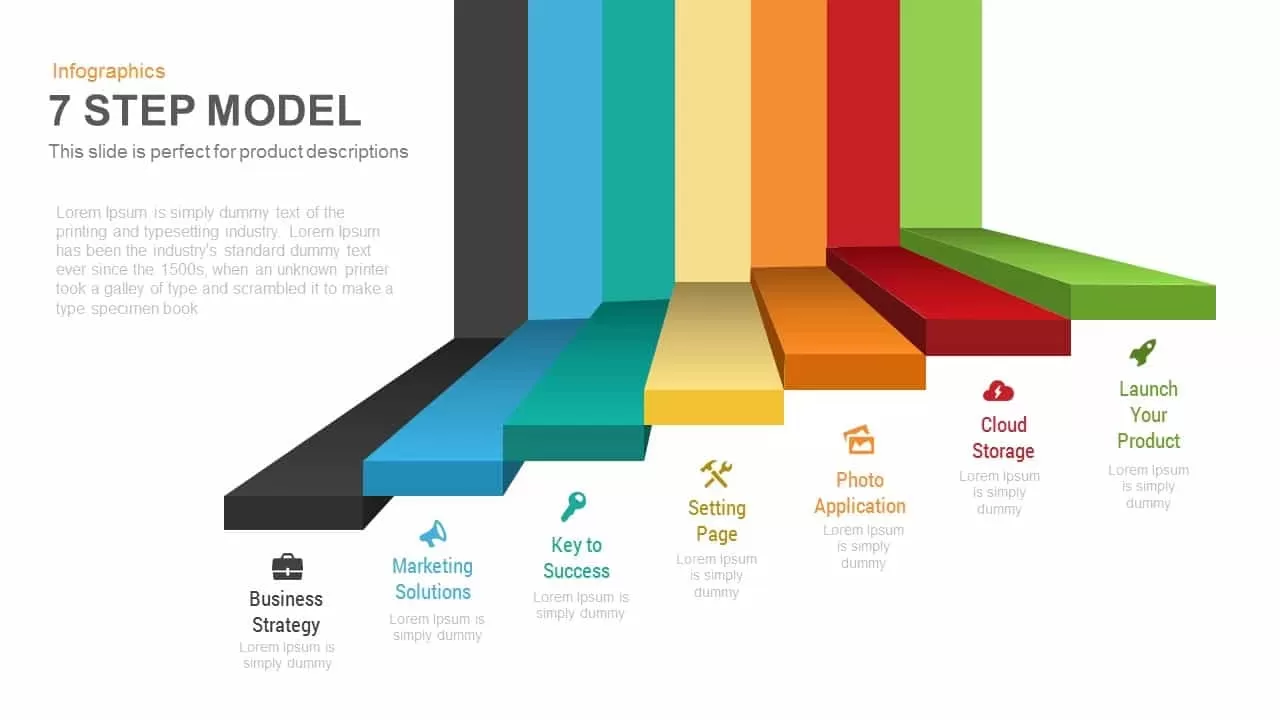
Seven Steps Model PowerPoint Template and Keynote Presentation
Business Models
Premium
-
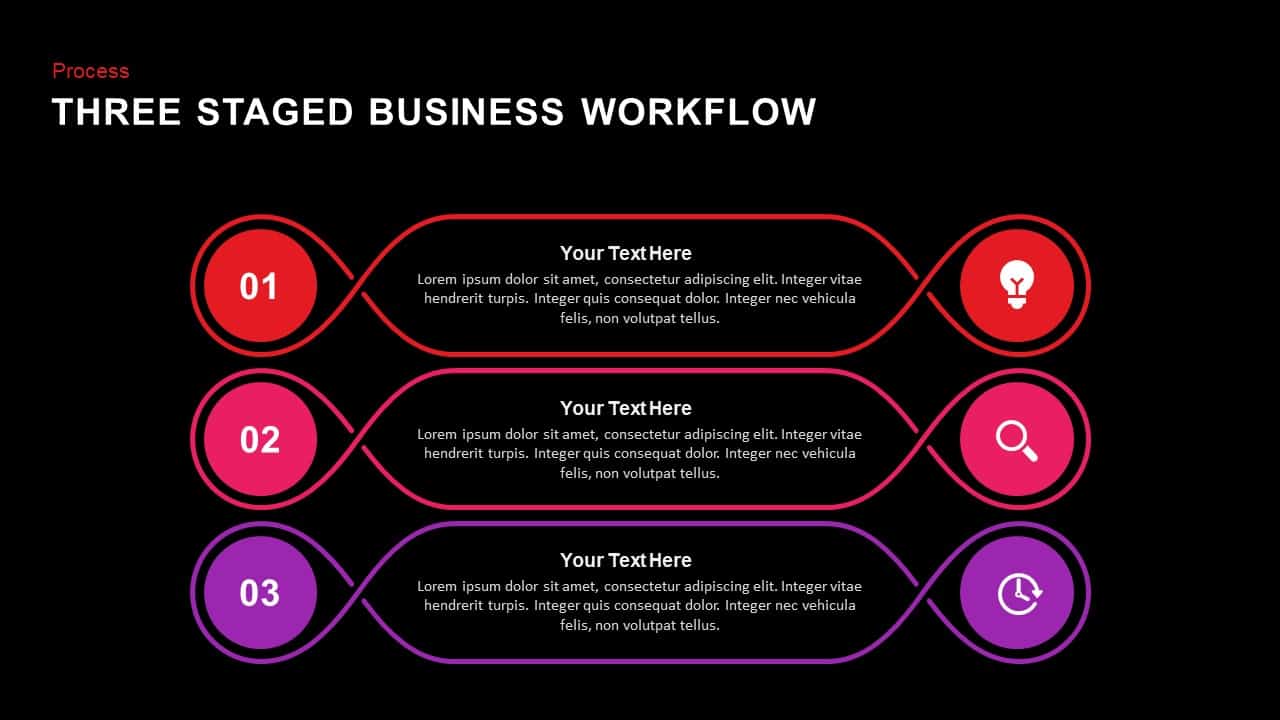
3 Staged Business Workflow PowerPoint Template and Keynote
Process Flow Diagrams
Premium
-
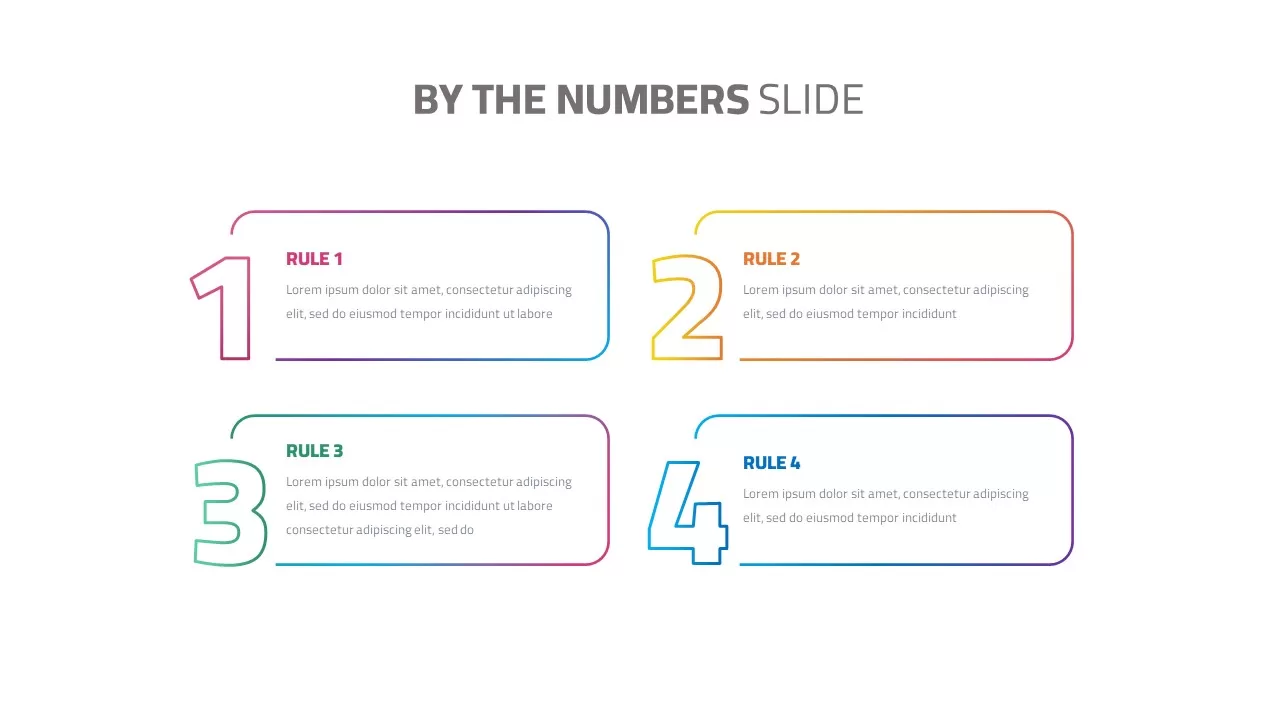
By The Numbers Slide
Tables
Premium
-
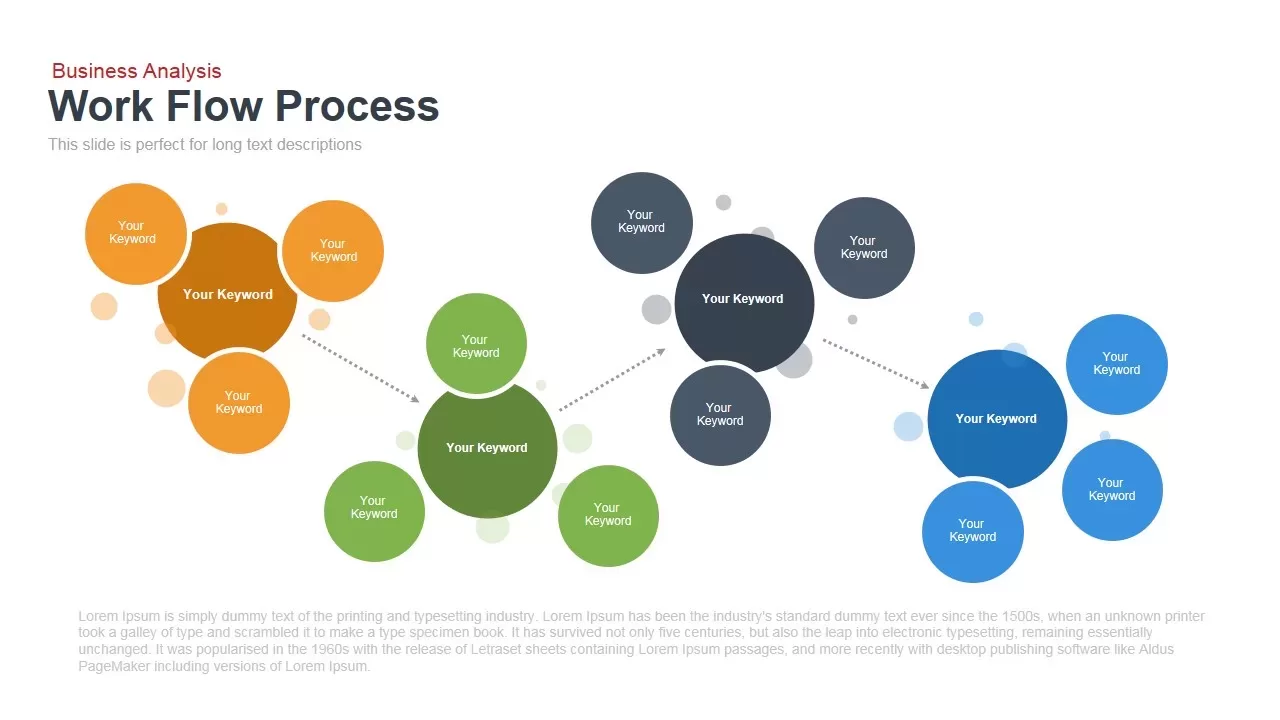
Workflow Process Template for PowerPoint and Keynote
Flow Charts
Premium
-
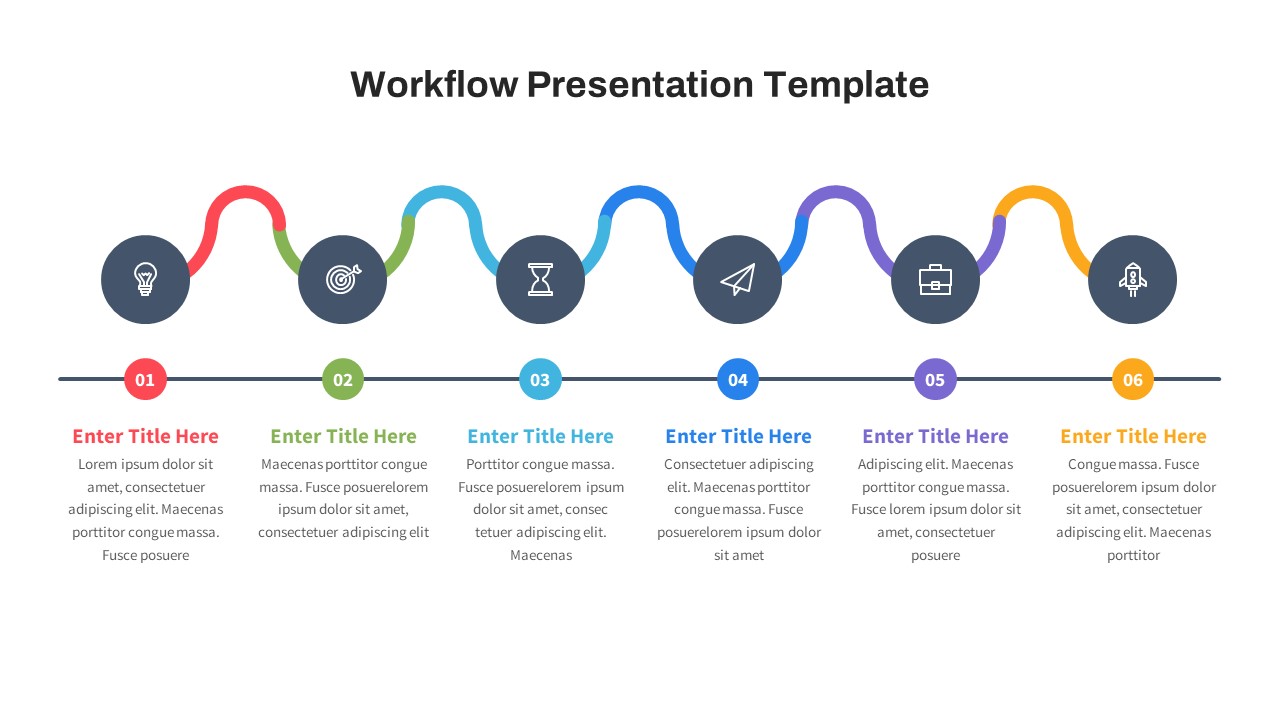
Free Workflow PowerPoint Template
PowerPoint Templates
Free
-

3 to 9 Step Circular Process PowerPoint Templates
Puzzle
Premium
-
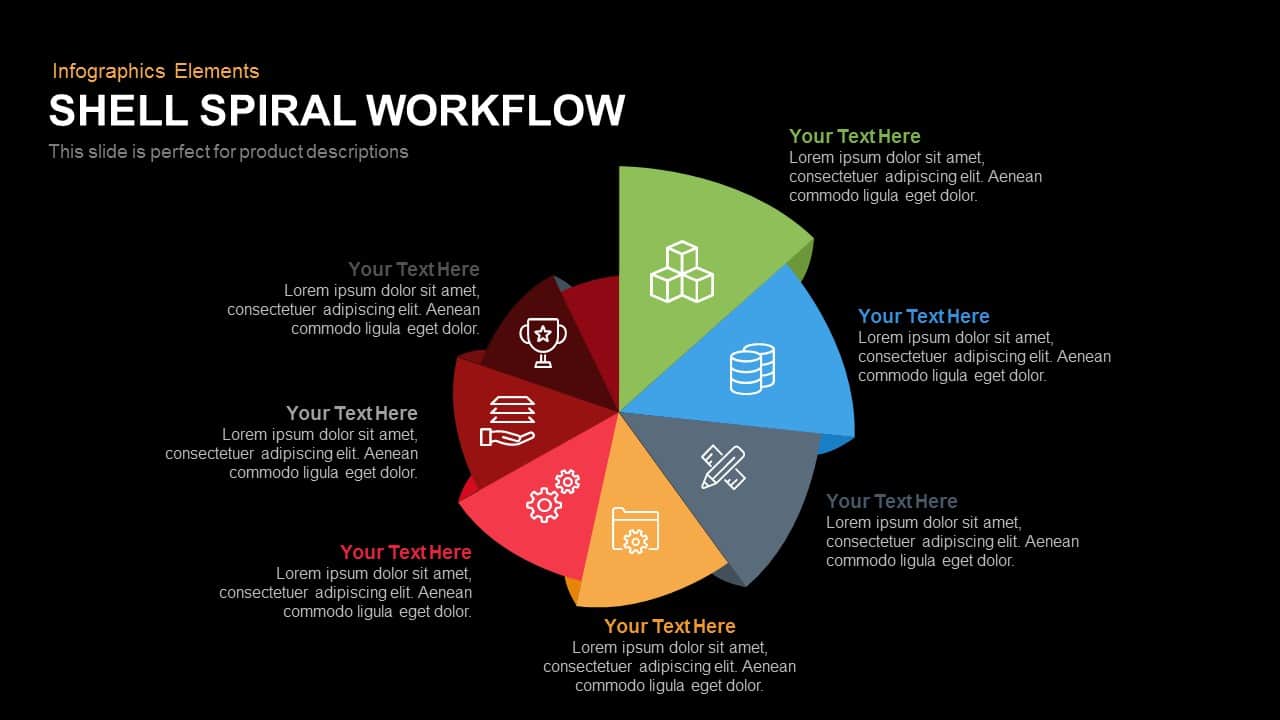
Shell Spiral Workflow PowerPoint Template and Keynote Slide
Business Models
Premium
-
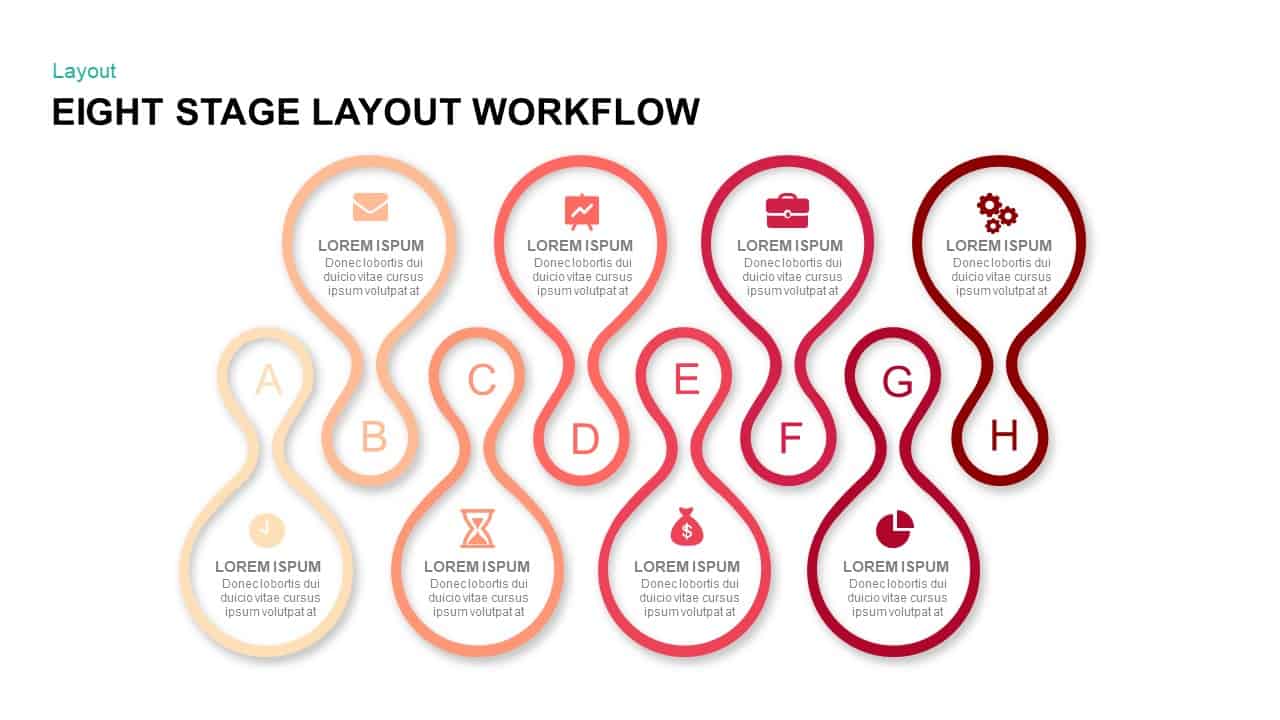
Eight Stage Layout Workflow PowerPoint Template & Keynote Presentations
Stage Diagrams
Premium
-

8 Step Circular Arrow Diagram Template for PowerPoint and Keynote
Arrow Diagrams
Premium
-
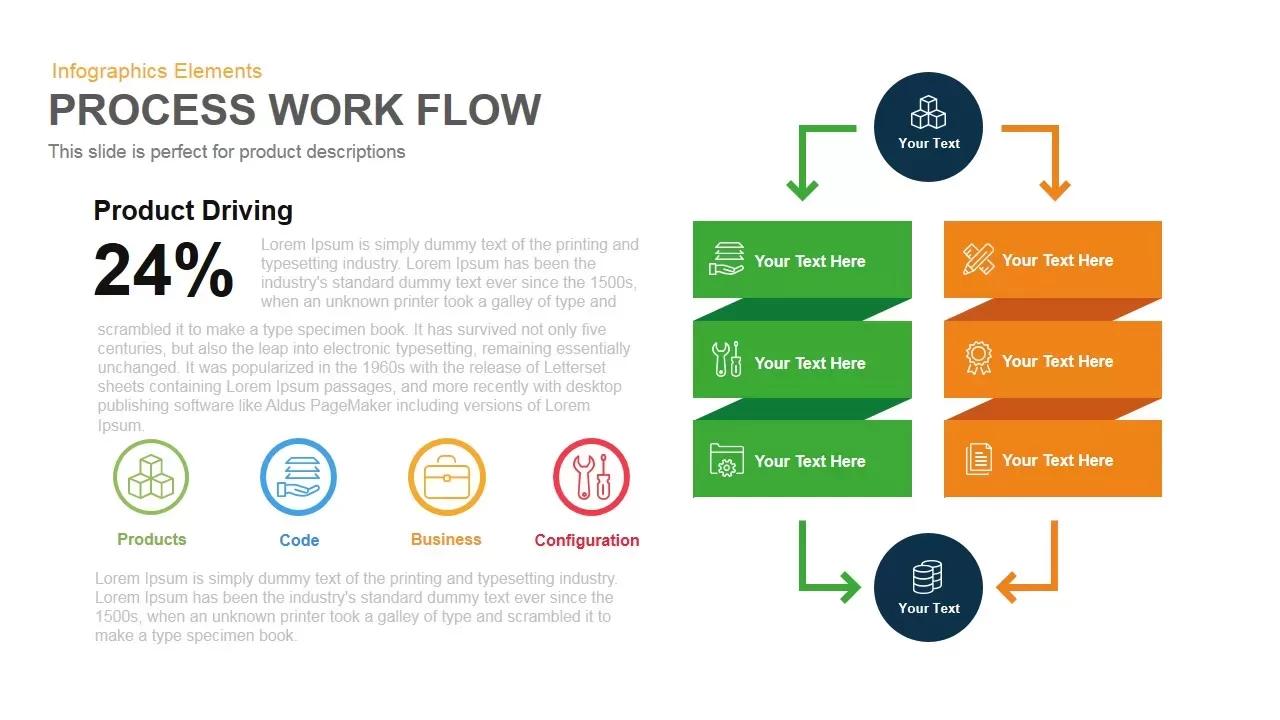
Process Workflow PowerPoint Template and Keynote
Business Models
Premium
-
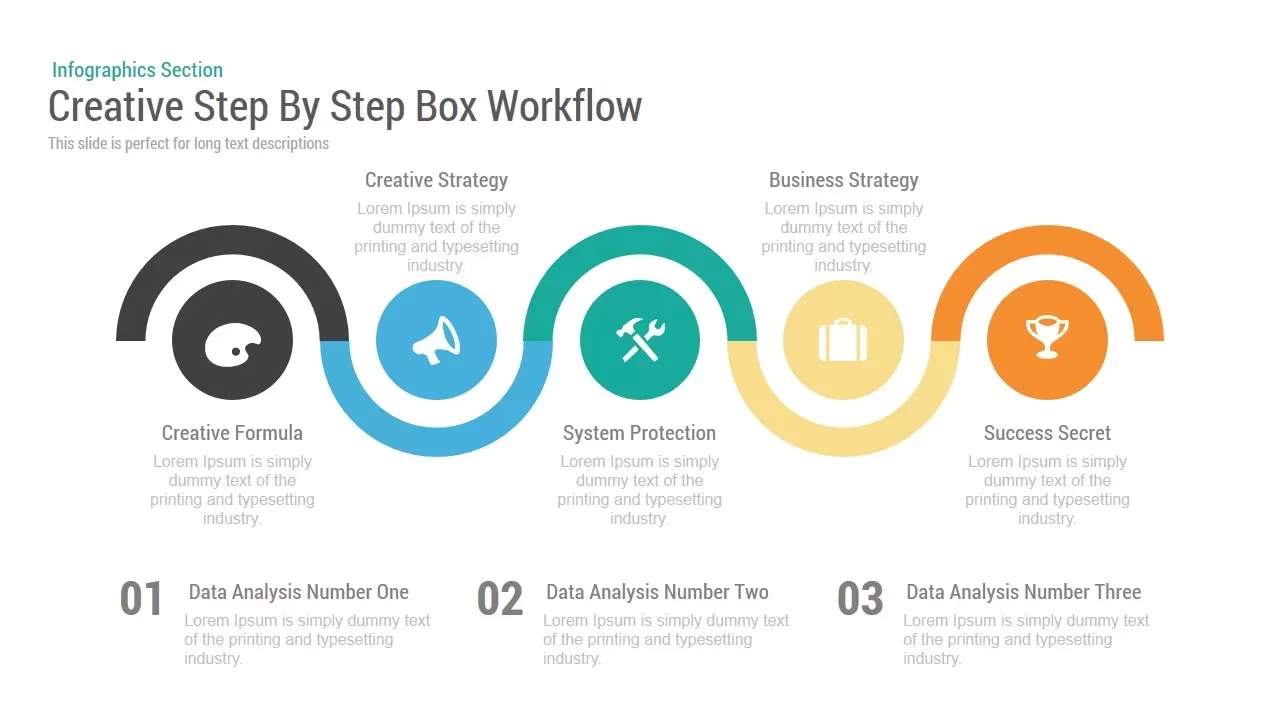
Creative Step-By-Step Workflow PowerPoint Template and Keynote Slide
Process Flow Diagrams
Premium
-

Sales Process PowerPoint Template
PowerPoint Templates
Premium
-

5 Step Process Flow Diagram Template
Process Flow Diagrams
Premium
-

Sales Process Workflow Funnel Diagram PowerPoint Template and Keynote Slide
Funnel Diagrams
Premium
-

Business Process Reengineering Template
PowerPoint Templates
Premium
-

Step By Step Success Diagram Template for PowerPoint
Diagrams
Premium
-
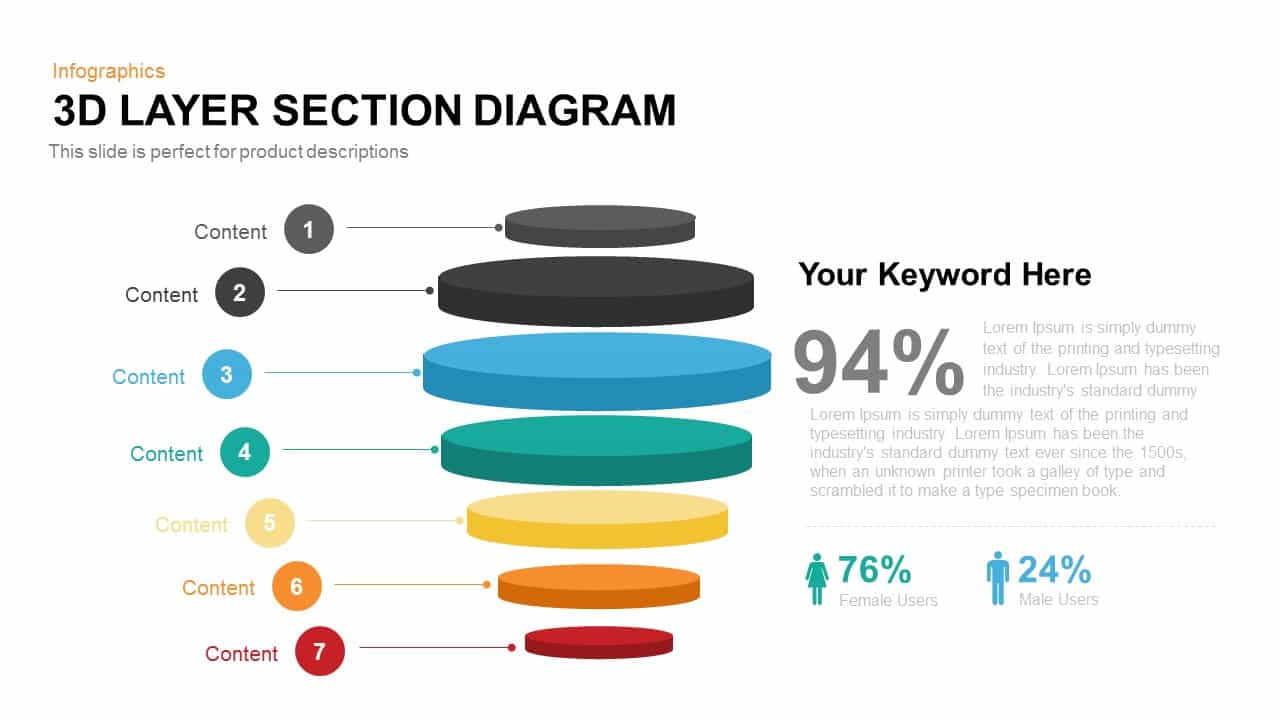
3D Layer Section Diagram PowerPoint Template and Keynote Slide
Business Models
Premium
-
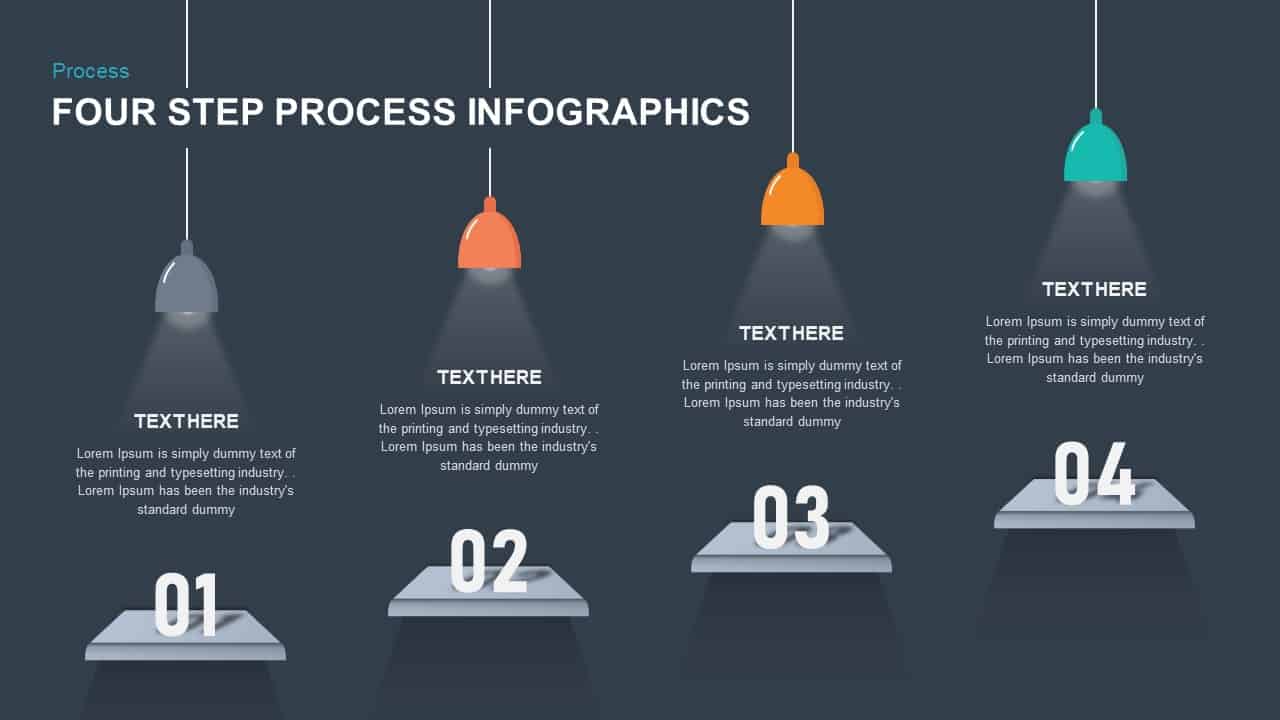
4 Step Process Infographic Template
Business Models
Premium
-

5 Stage Linear Process Flow Diagram PowerPoint Template and Keynote Slide
Process Flow Diagrams
Premium
-
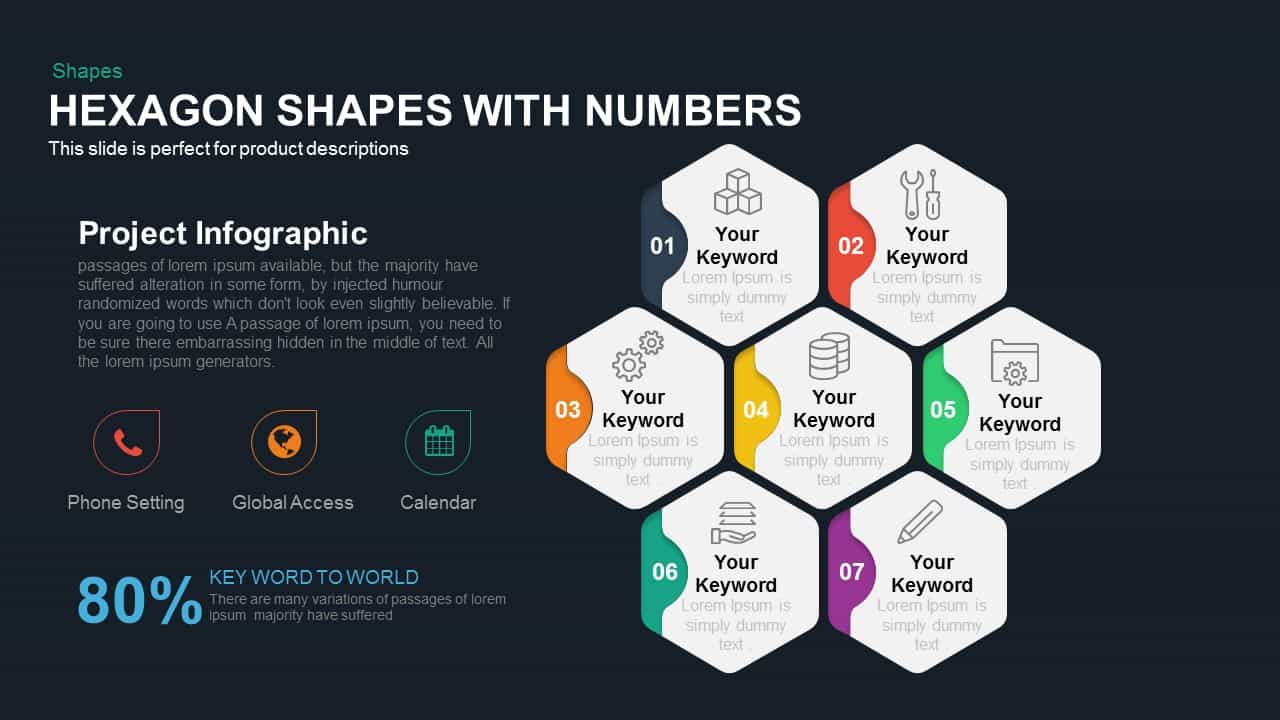
Hexagon Shape Template with Numbers PowerPoint and Keynote Slide
Business Models
Premium
-
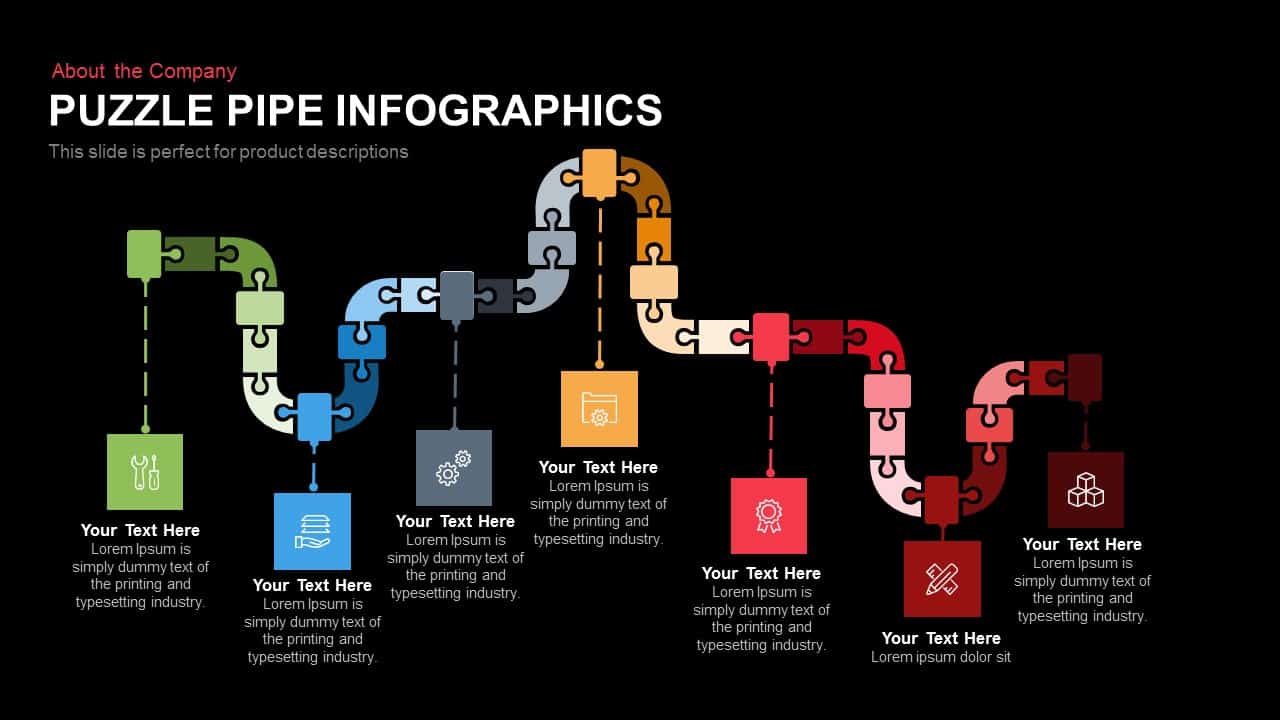
Puzzle Pipe Infographics PowerPoint Template and Keynote Slide
Puzzle
Premium
-

7 Step Vertical Sales Process PowerPoint Template and Keynote
Diagrams
Premium
-
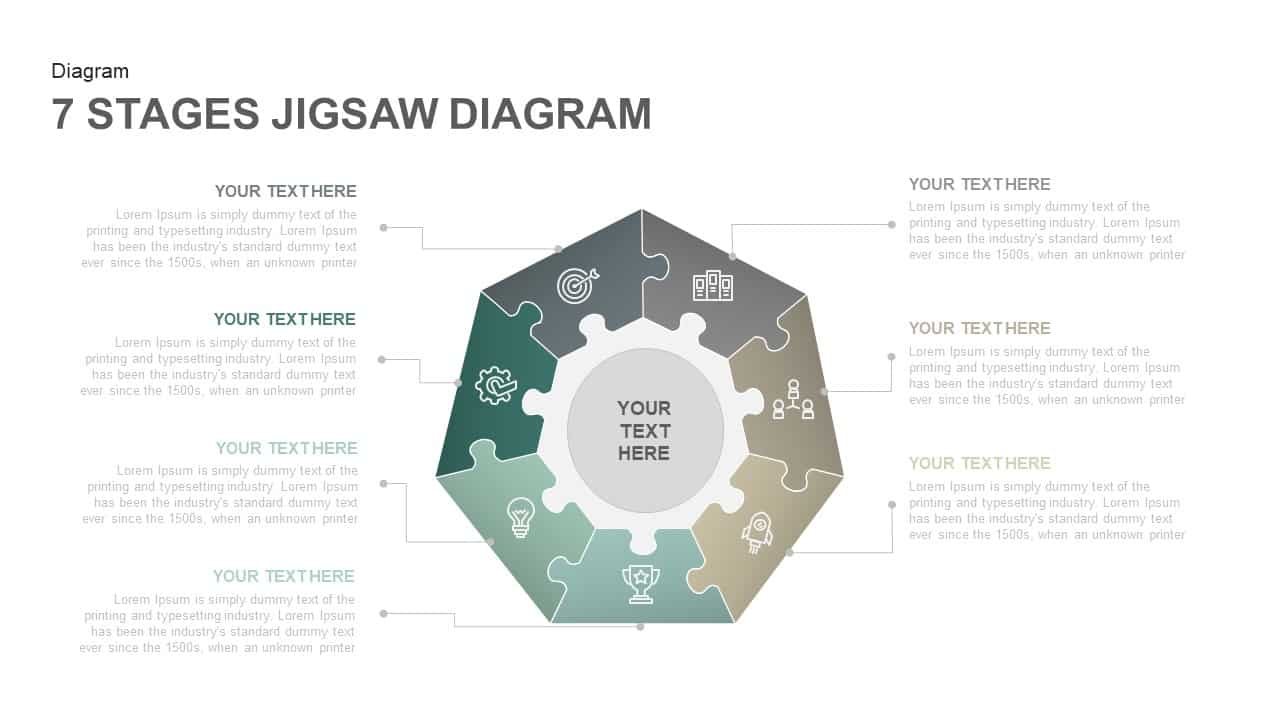
7 Stages Jigsaw Diagram Template PowerPoint and Keynote Slides
Puzzle
Premium
-
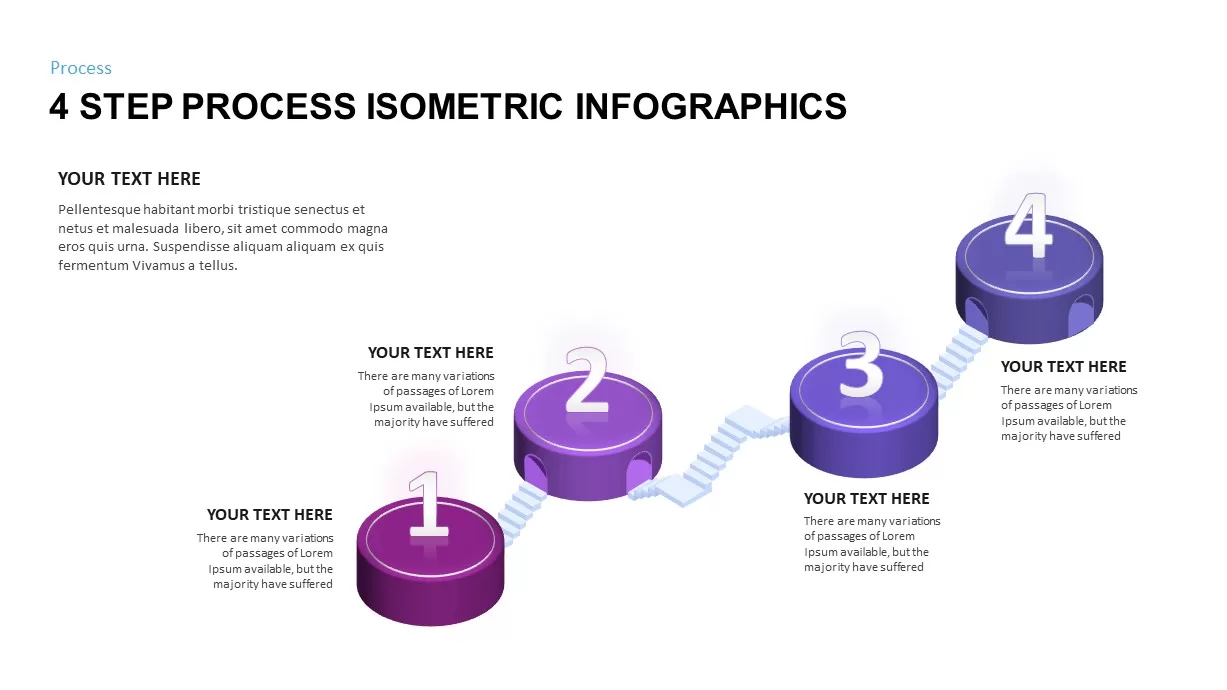
4 Step Process Isometric Infographic Template
Business Models
Premium
-

Sales Process Improvement Template for PowerPoint & Keynote
Process Flow Diagrams
Premium
-
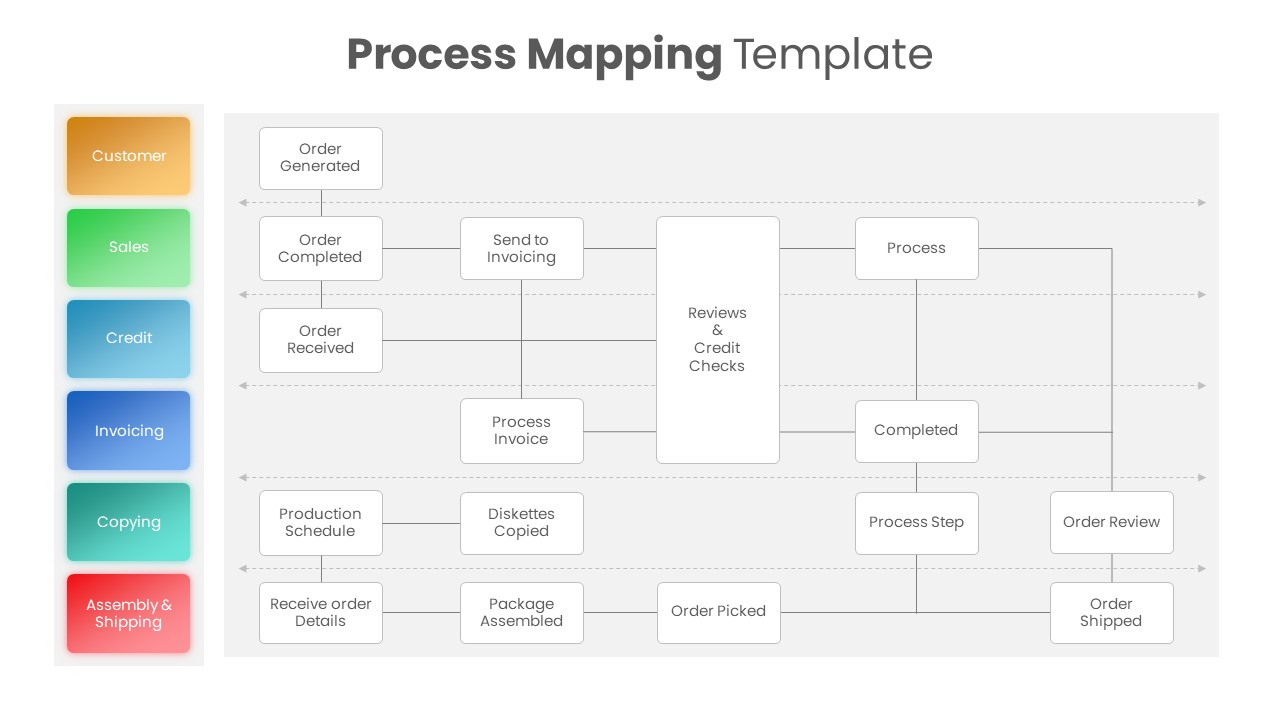
Process Mapping PowerPoint Template
Process Flow Diagrams
Premium
-
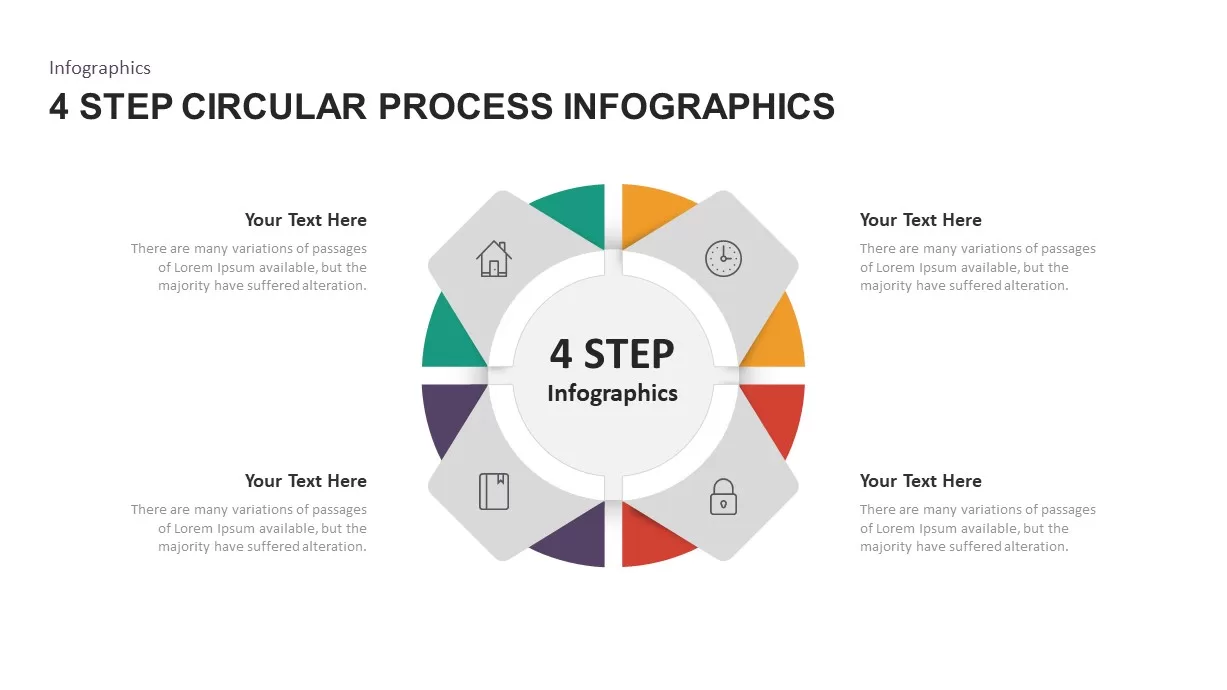
4 – 6 Step Circular Process Infographic Template
Circular Diagrams
Premium
-

Linear Process Flow PowerPoint Template and Keynote slide
Arrow Diagrams
Premium
-

Business Process Diagram Infographic Template for PowerPoint and Keynote
Process Flow Diagrams
Premium
-
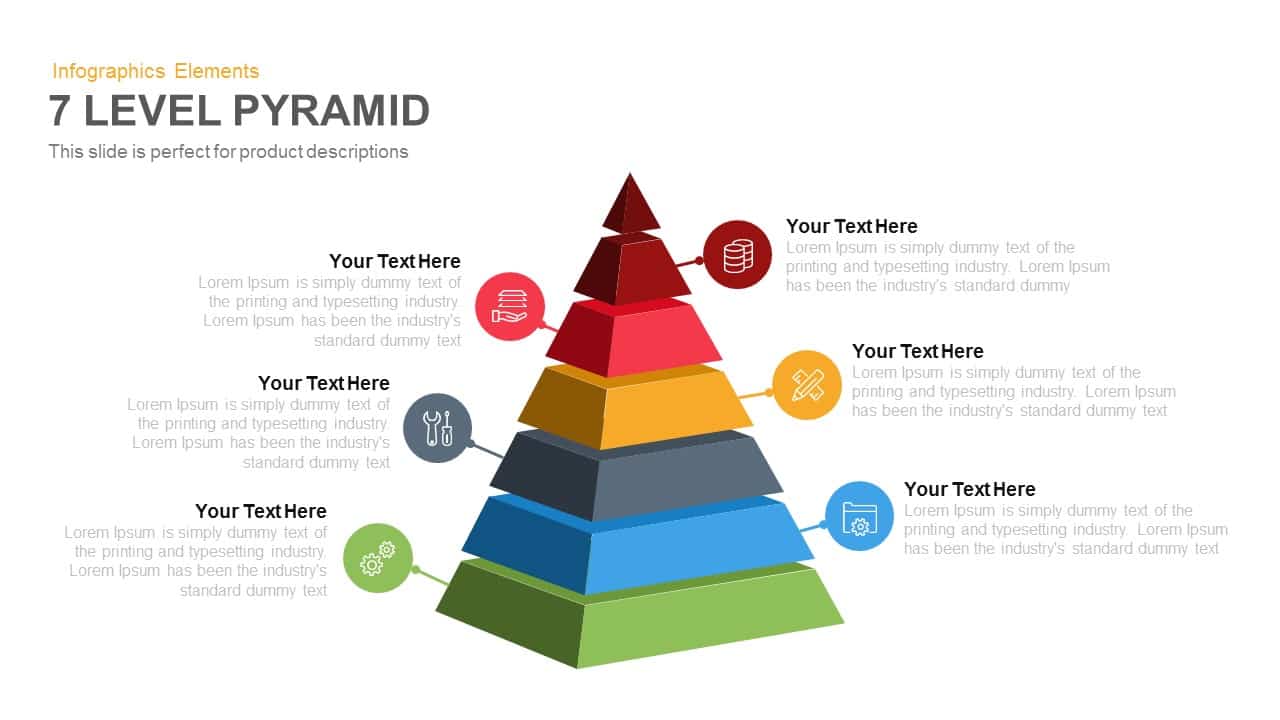
7 Level Pyramid Template for PowerPoint and Keynote
Business Models
Premium
-

7 Stage Process Arrow PowerPoint Template and Keynote Slide
Arrow Diagrams
Premium
-

Six Circle Process Diagram Template
PowerPoint Templates
Premium
-
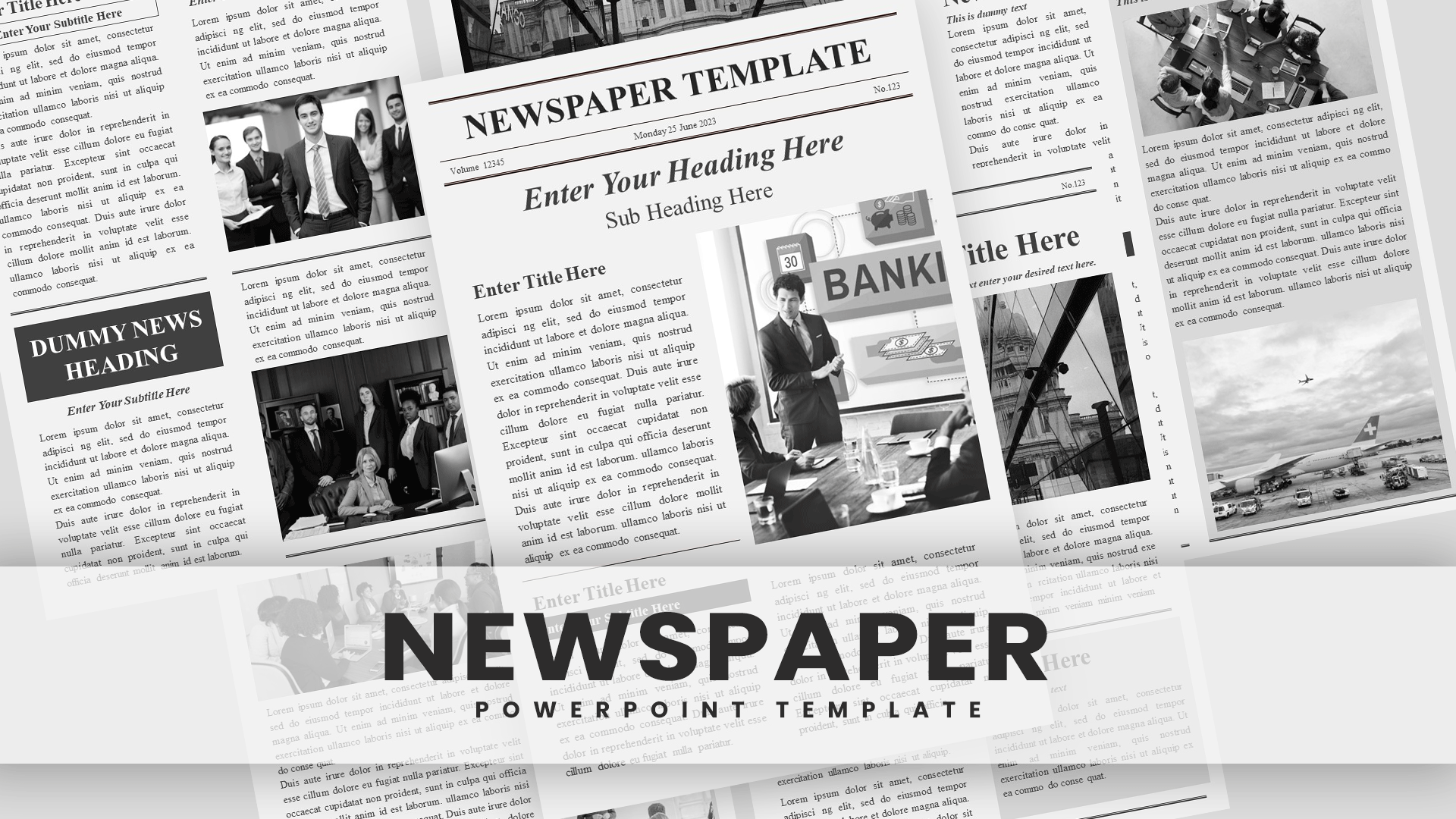
Newspaper Template
PowerPoint Templates
Premium
-
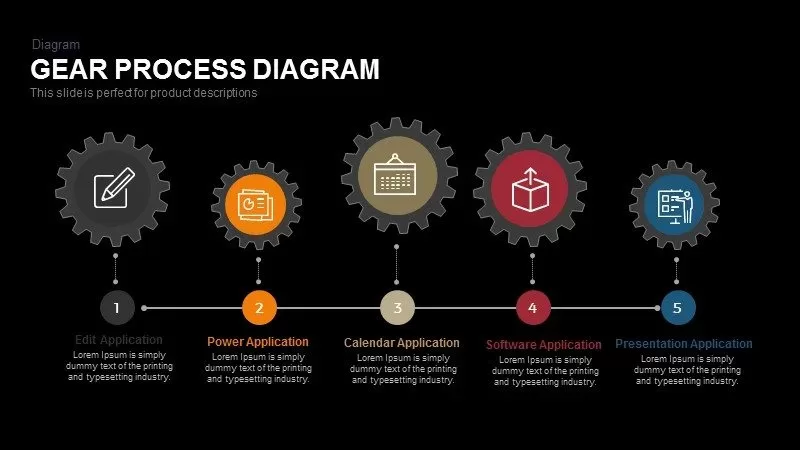
Gear Process Diagram PowerPoint Template and Keynote
Business Models
Premium
-

5 Staged Process Diagram PowerPoint Template and Keynote Slide
Diagrams
Premium
-
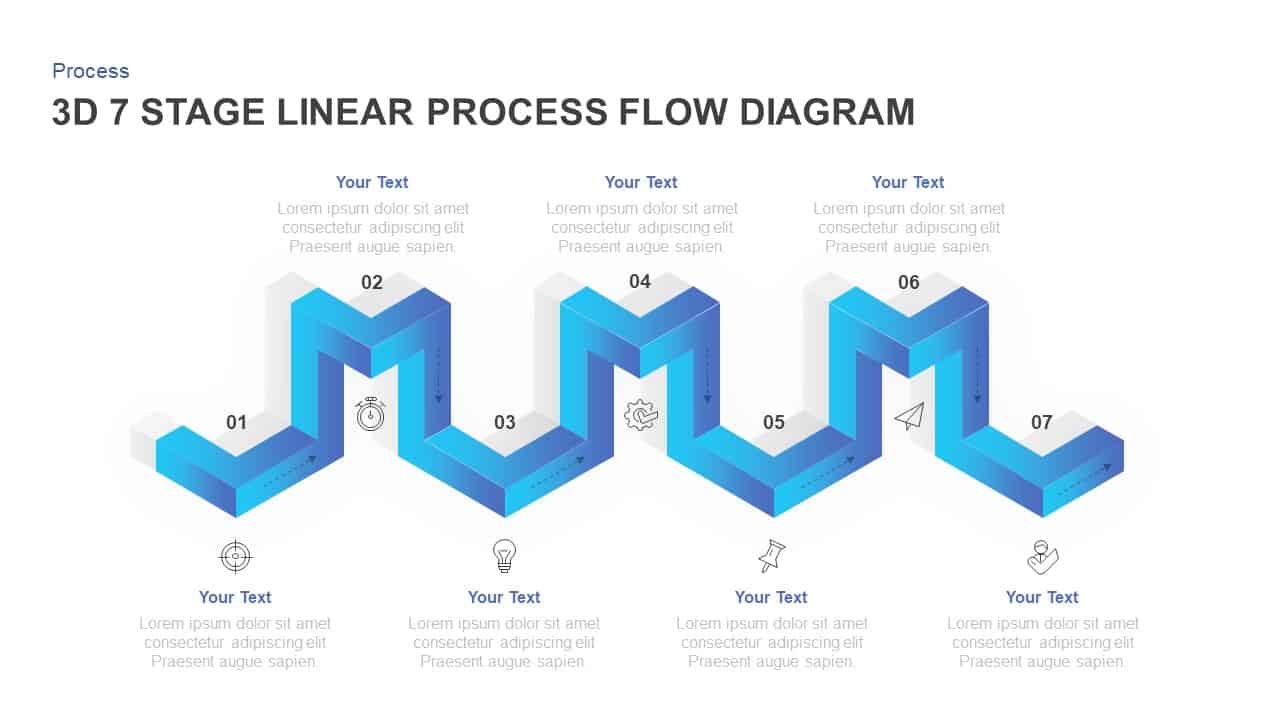
7 Stages Linear 3D Process Flow Diagram for PowerPoint & Keynote
Process Flow Diagrams
Premium
-

6 Step Flat Connection Diagram for PowerPoint and Keynote
Arrow Diagrams
Premium
-
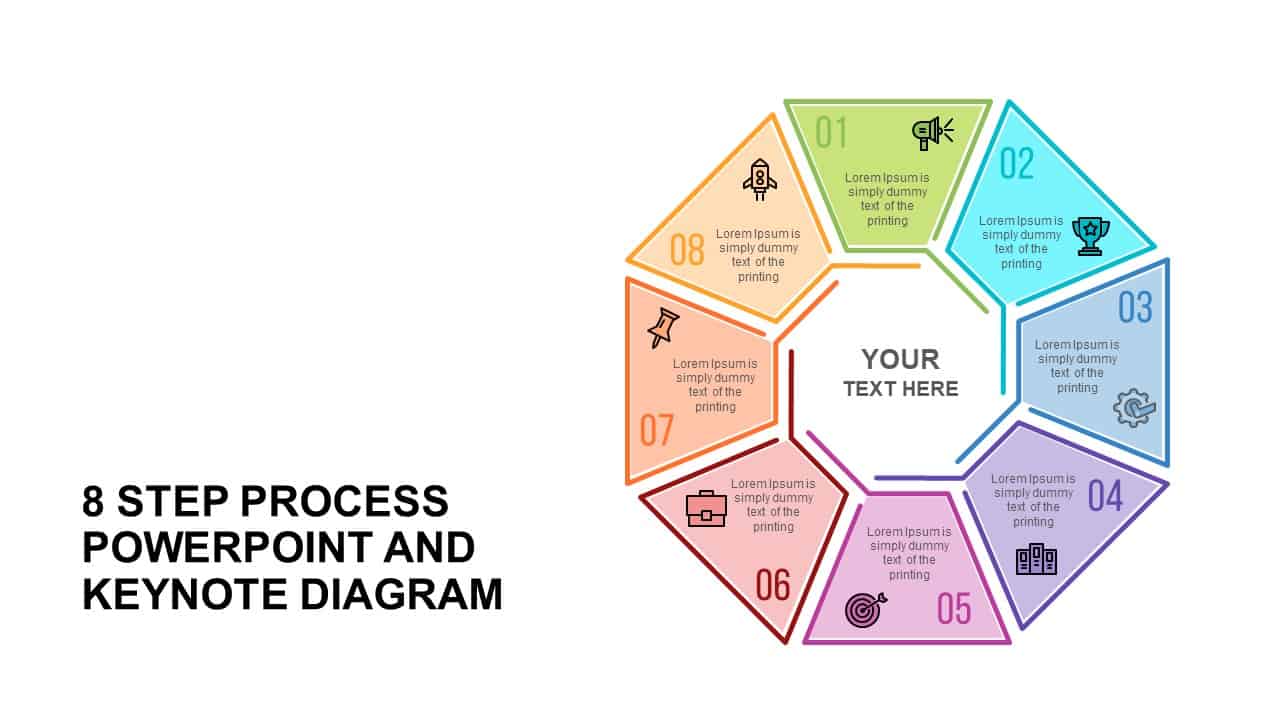
8 Step Process Diagram Template for PowerPoint and Keynote
Circular Diagrams
Premium
-

3 & 4 Column PowerPoint Templates and Keynote Diagrams
Column and Bar chart
Premium
-
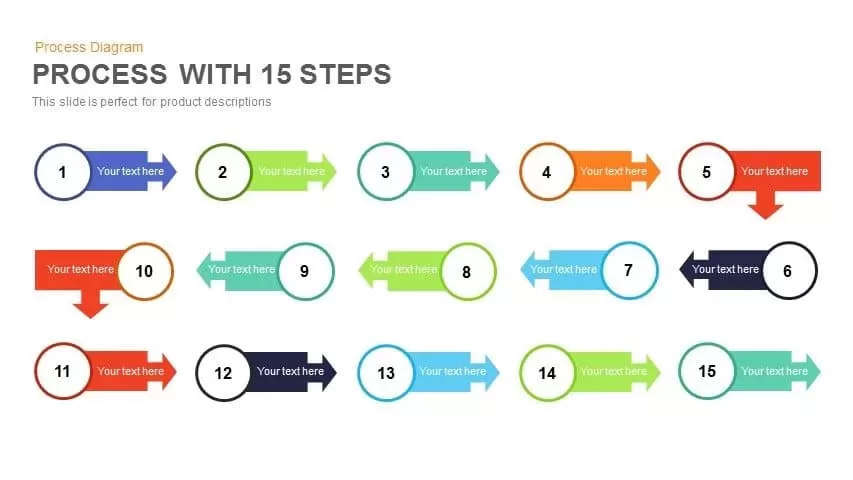
15 Steps Process Flow PowerPoint Template and Keynote Slide
Diagrams
Premium
-
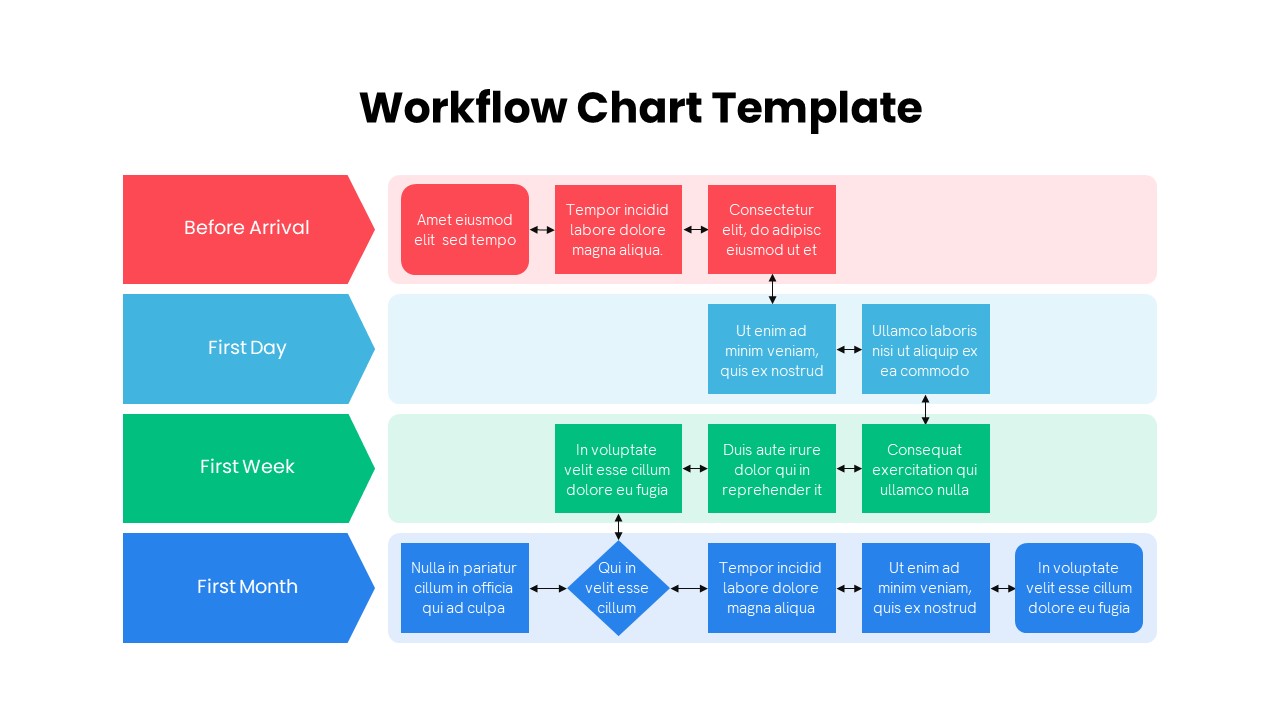
Workflow Chart PowerPoint Template
Flow Charts
Premium
-
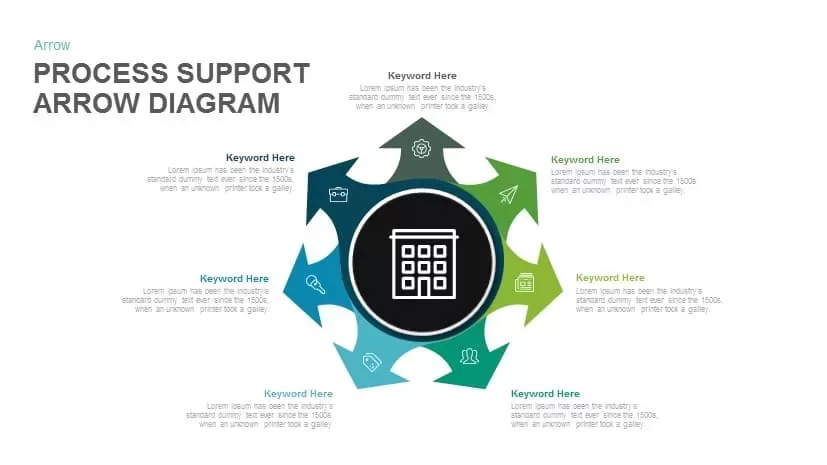
Process Support Arrow Diagram Template for PowerPoint and Keynote
Arrow Diagrams
Premium
-
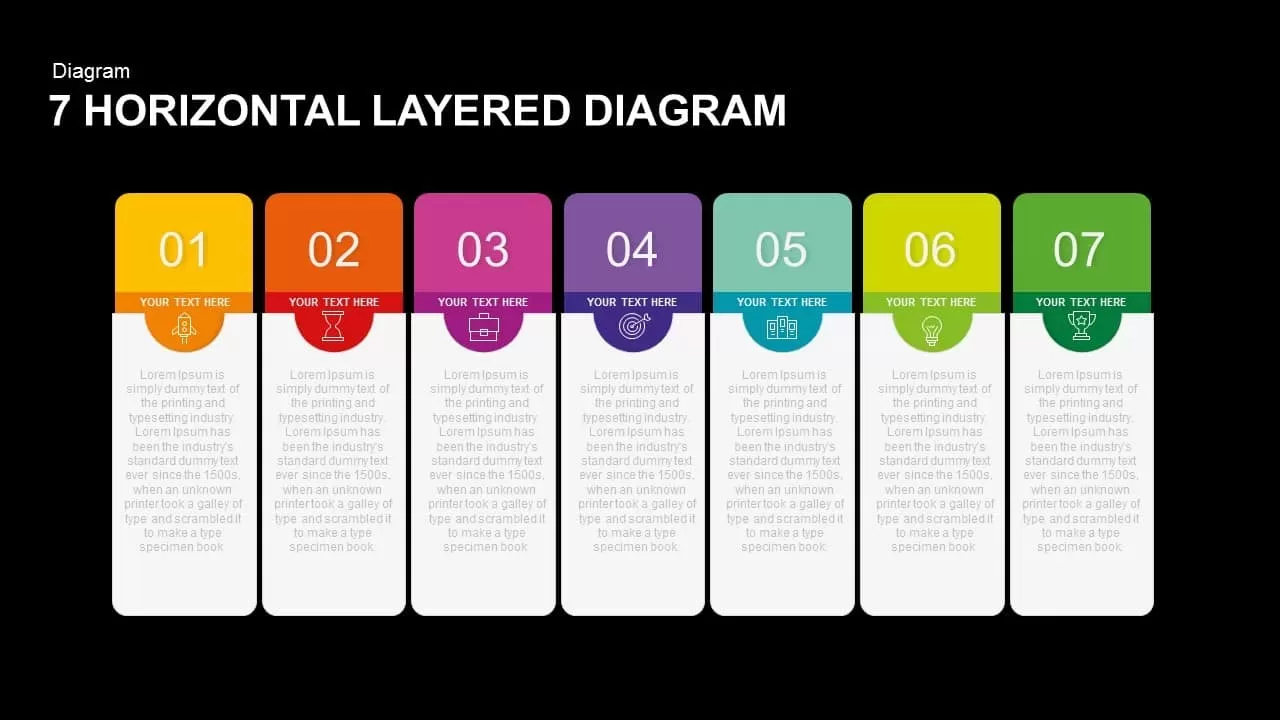
7 Horizontal Layered Diagram PowerPoint Template and Keynote
Tables
Premium
-
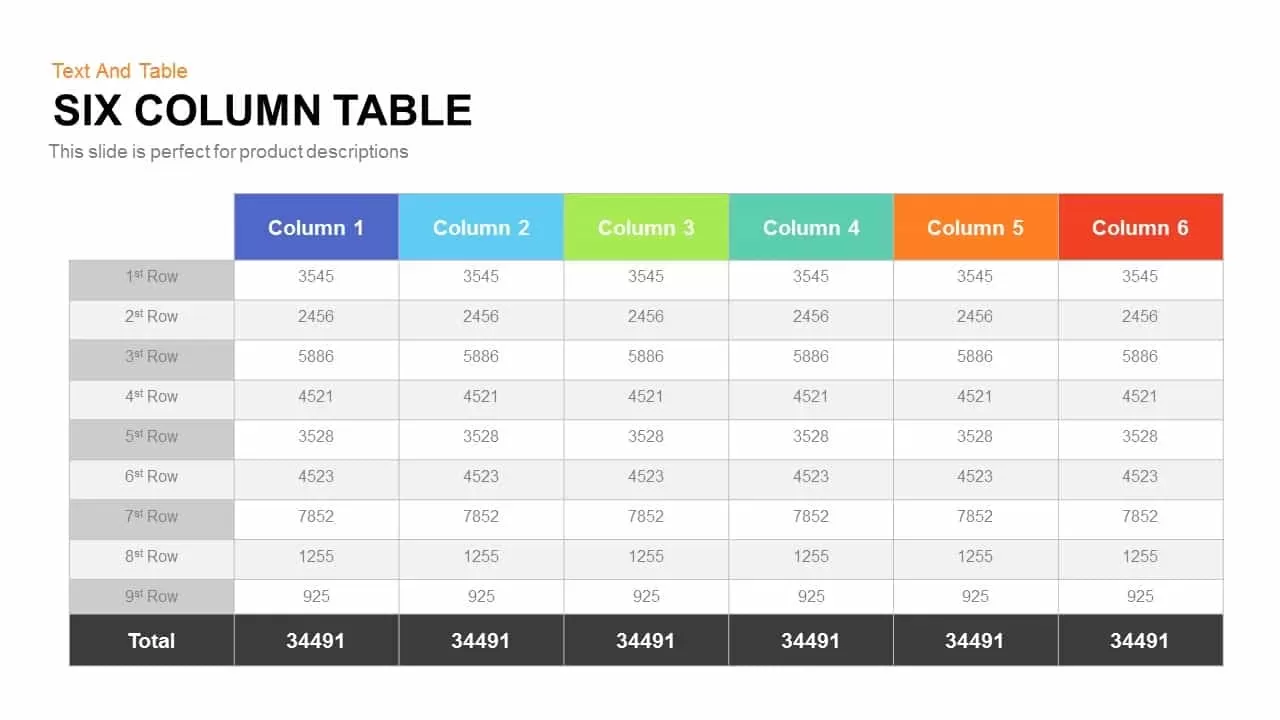
Six Column Table Template for PowerPoint and Keynote
Keynote Templates
Premium
-

10 Stages Business Flow Process Diagram Template for PowerPoint and Keynote
Diagrams
Premium
-

6 Step Process Flow Diagram Template
Process Flow Diagrams
Premium
-
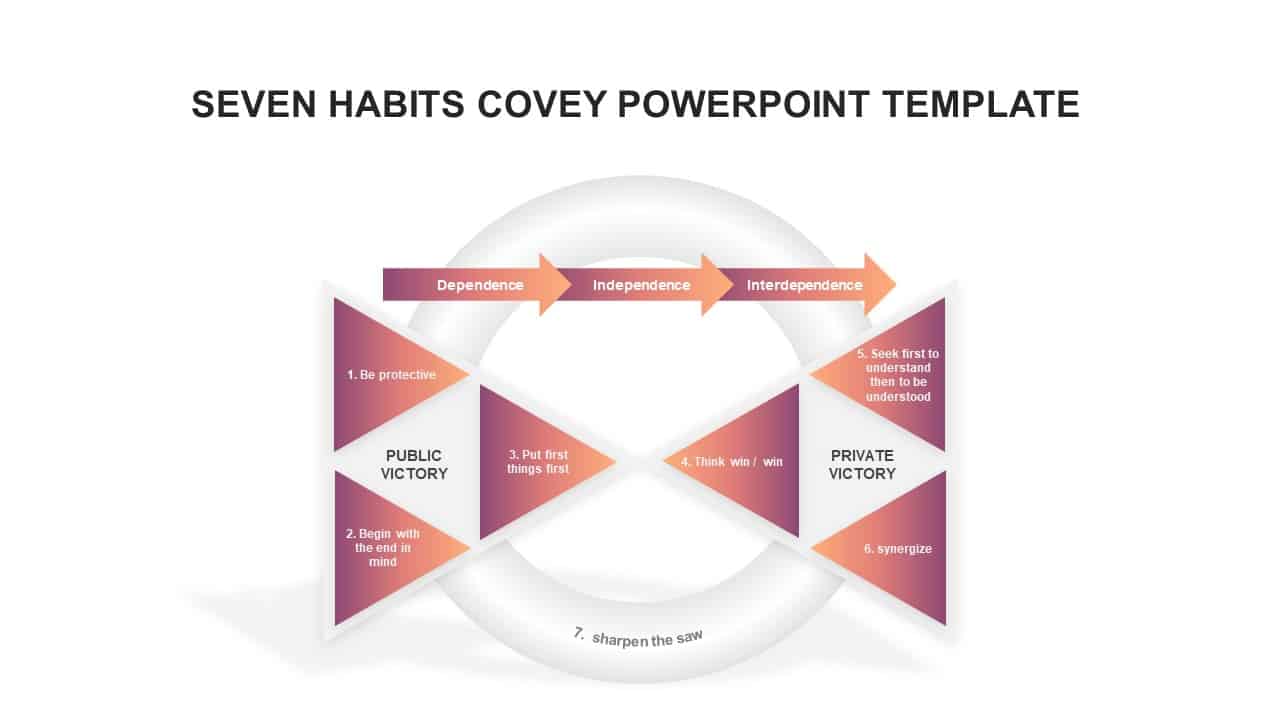
Seven Habits Covey PowerPoint Template
Business Models
Premium
-
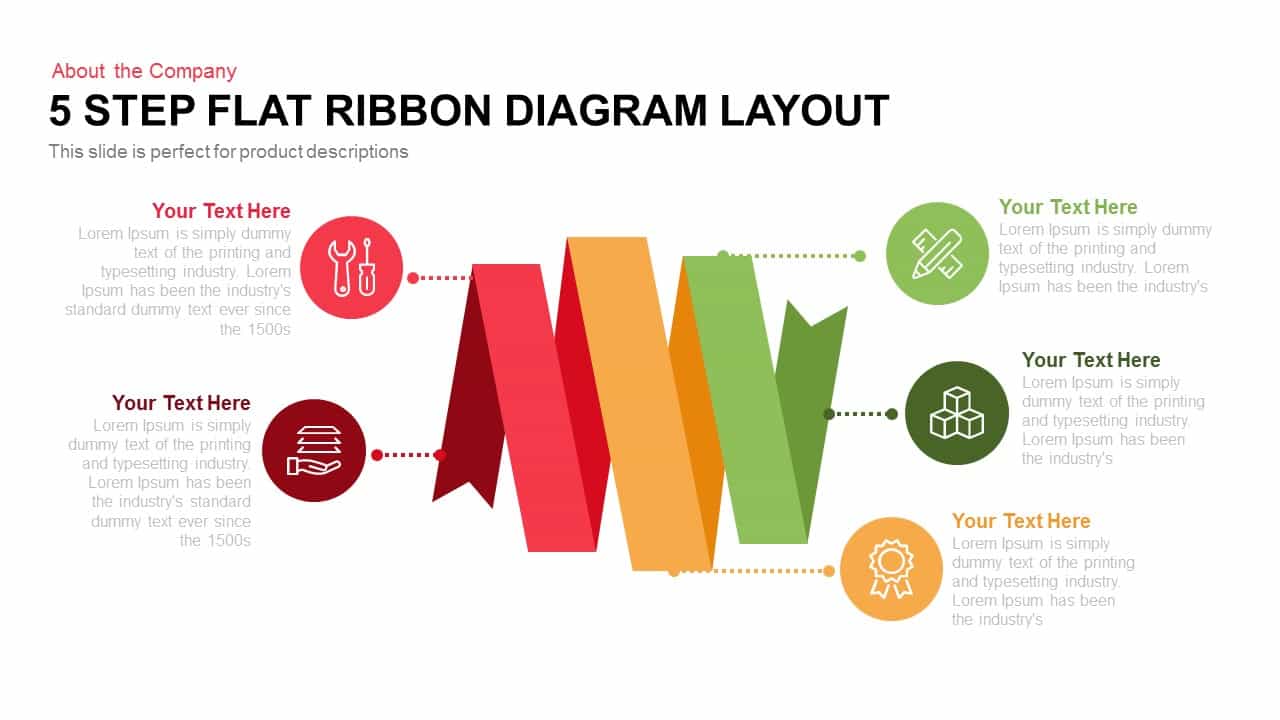
5 Step Flat Ribbon Diagram Layout for PowerPoint and Keynote Template
Business Models
Premium
-
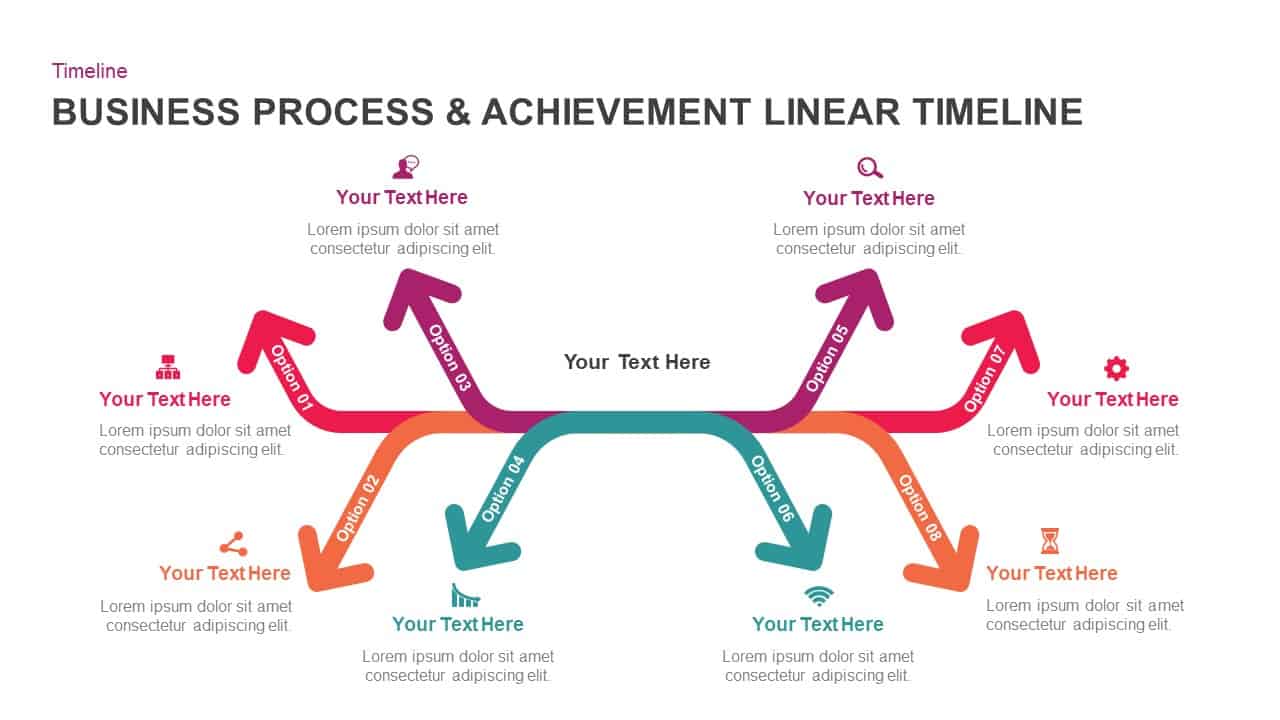
Business Process And Achievement Linear Timeline
Business Models
Premium
-

5 Step Circular Puzzle Diagram Template for PowerPoint
Puzzle
Premium
-
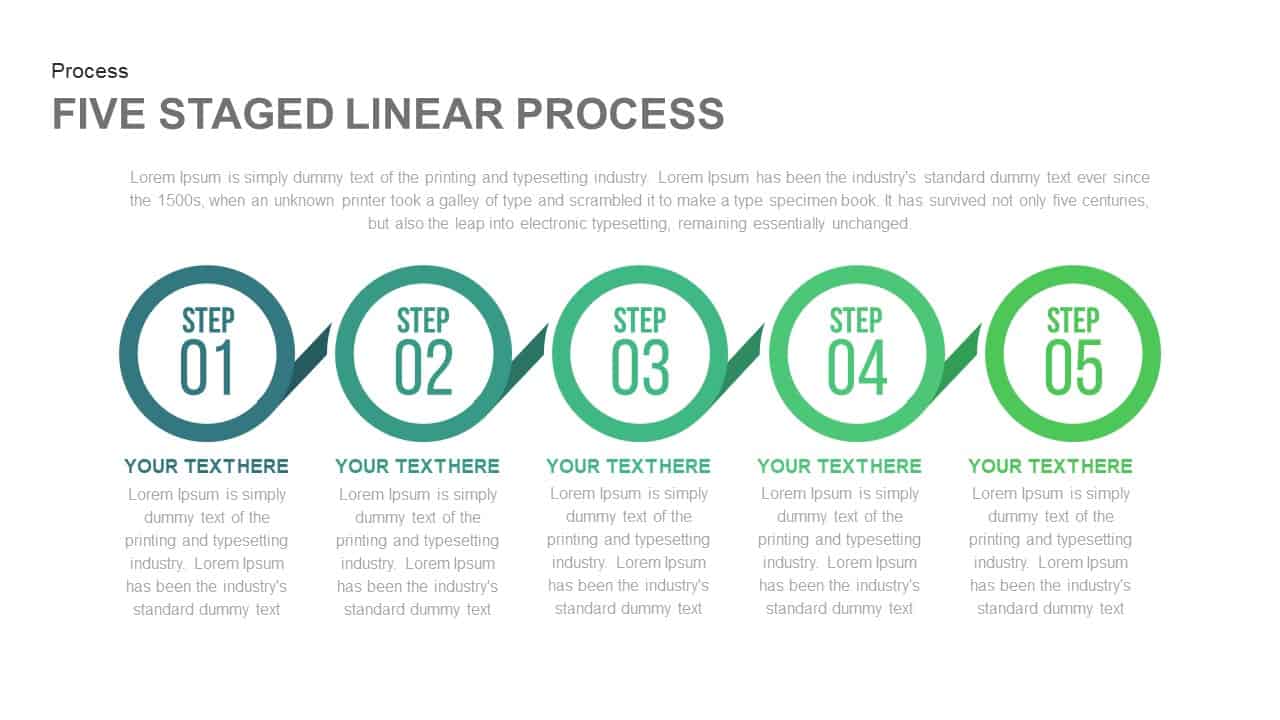
5 Staged Linear Process Template for PowerPoint and Keynote
Process Flow Diagrams
Premium
-
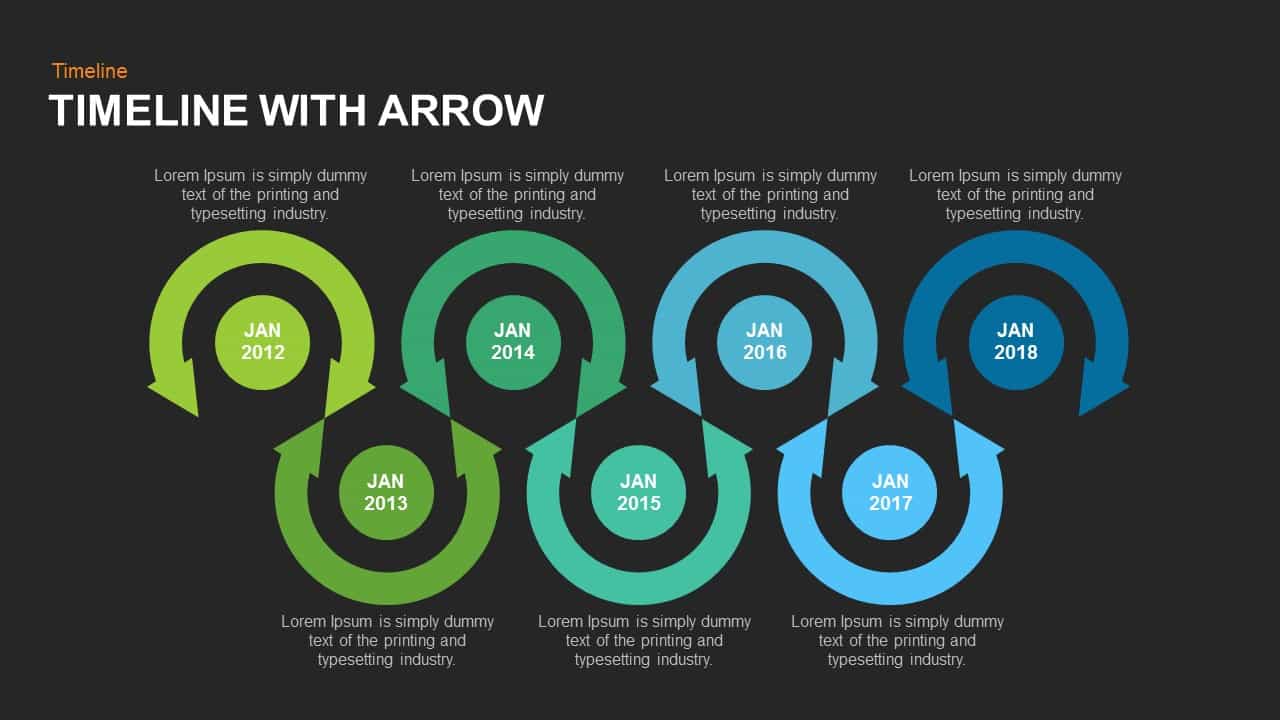
Timeline Arrow Template for PowerPoint and Keynote
Arrow Diagrams
Premium
-
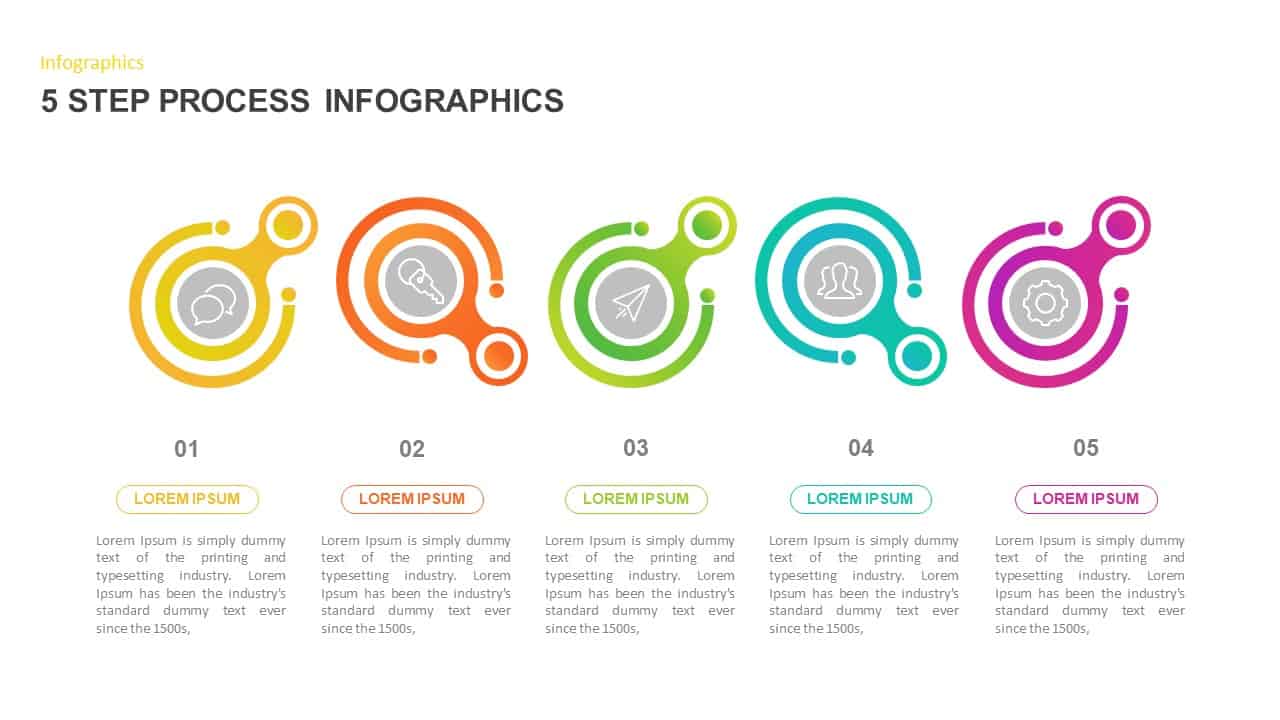
5 Step Process PowerPoint Template
Process Flow Diagrams
Premium
-
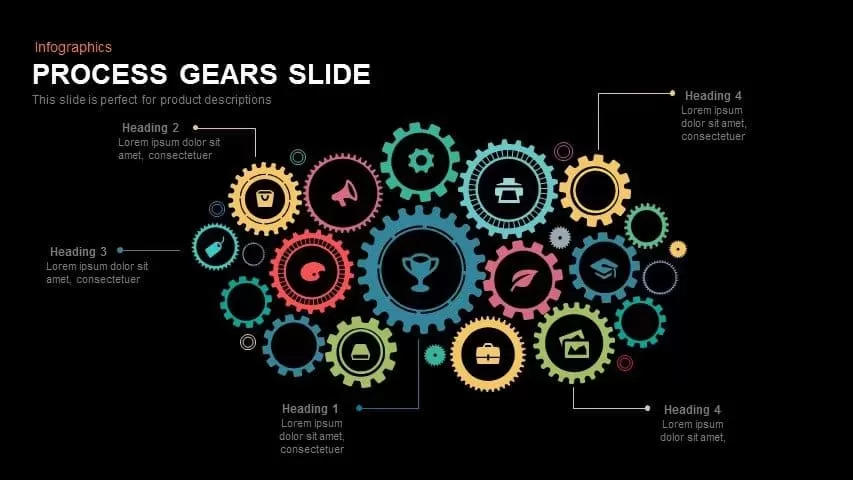
Gear Process Template for PowerPoint and Keynote
Keynote Templates
Premium
-
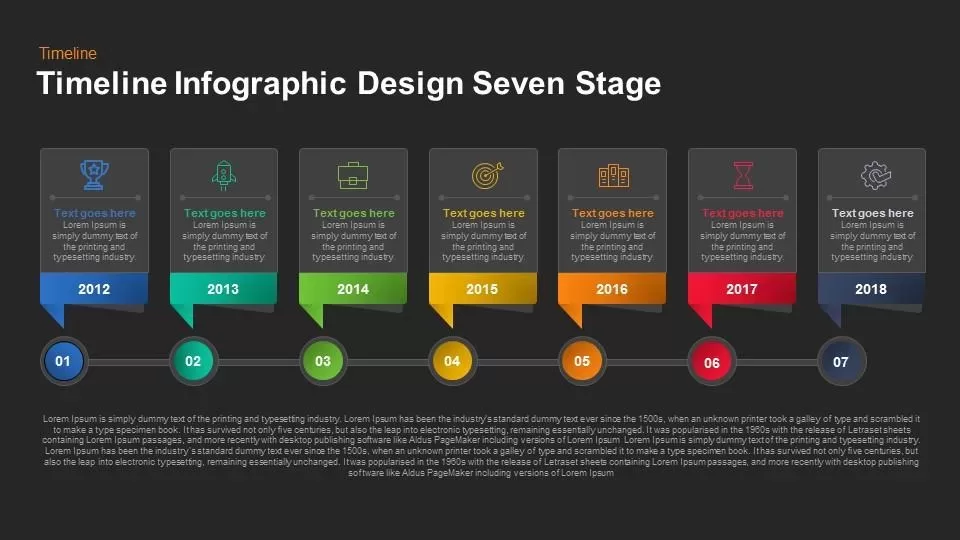
Timeline Infographic Design Seven Stage Keynote and Powerpoint template
Timeline PowerPoint Template
Premium
-
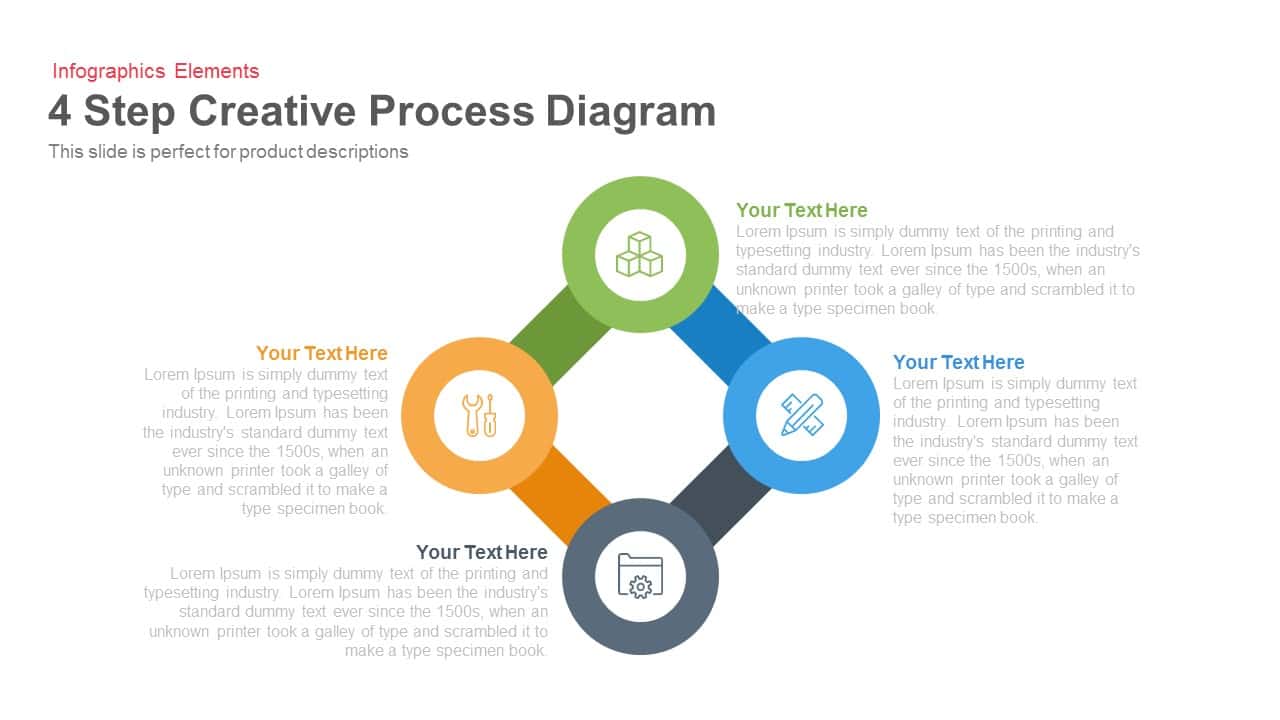
4 Step Creative Process Diagram PowerPoint Template and Keynote Slide
Business Models
Premium
-

Cyclic Process Diagram PowerPoint Template
Circular Diagrams
Premium
-

6 Stage Hexagon Process Diagram PowerPoint Template & Keynote
PowerPoint Business Templates
Premium
-
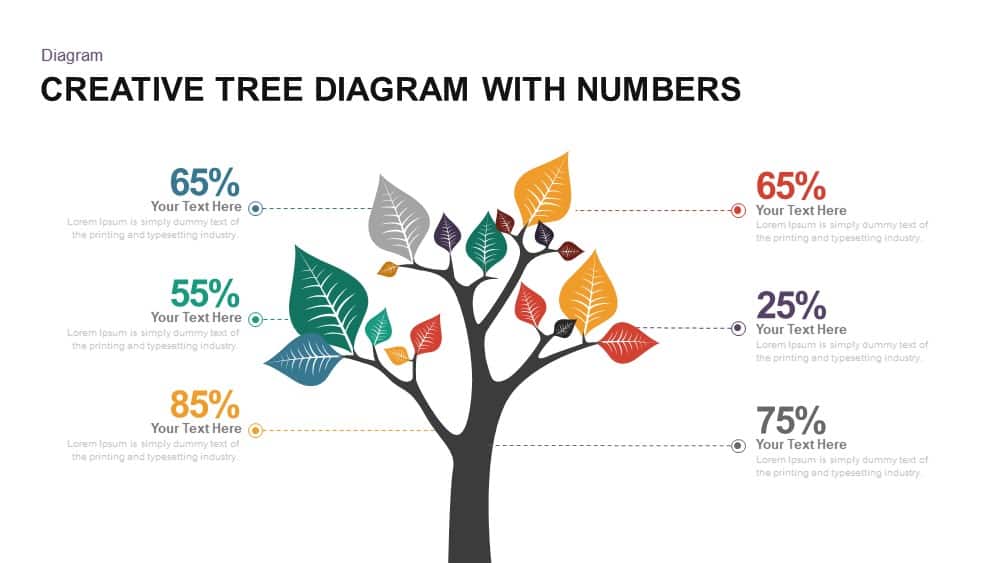
Creative Tree Diagram PowerPoint Template and Keynote with Numbers
Diagrams
Premium
-
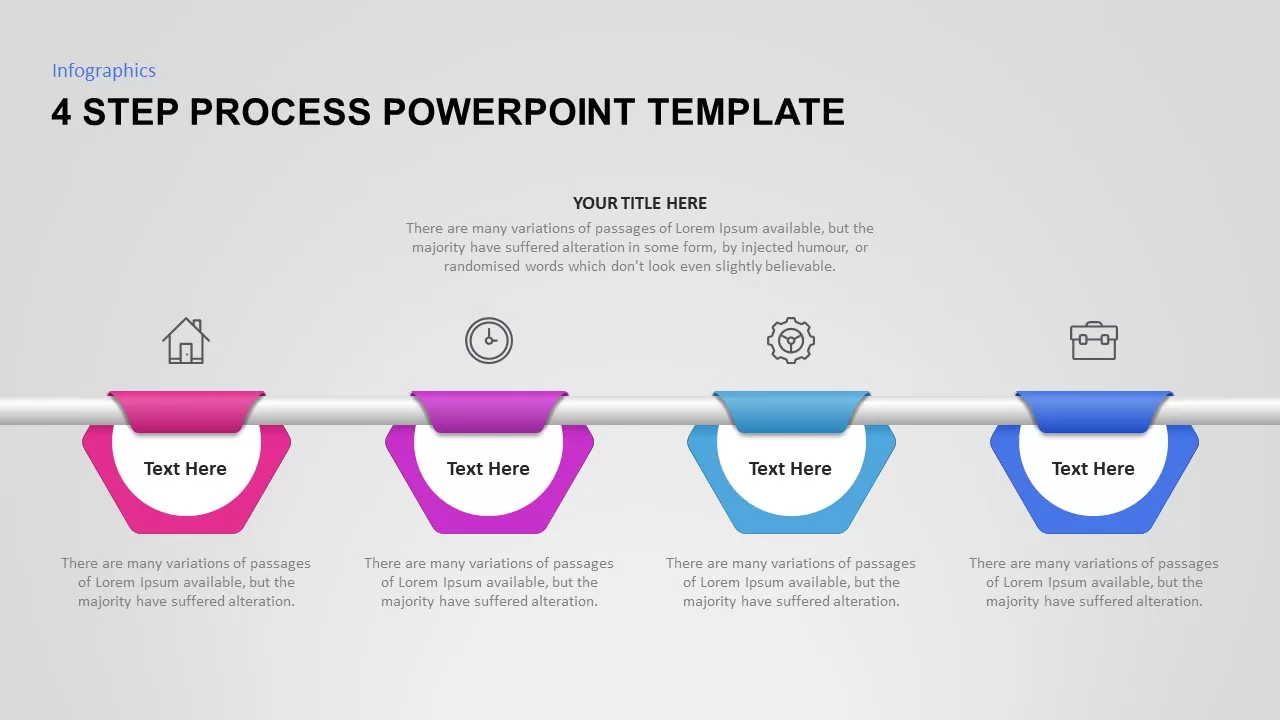
4 Step Process PowerPoint Template
Process Flow Diagrams
Premium
-
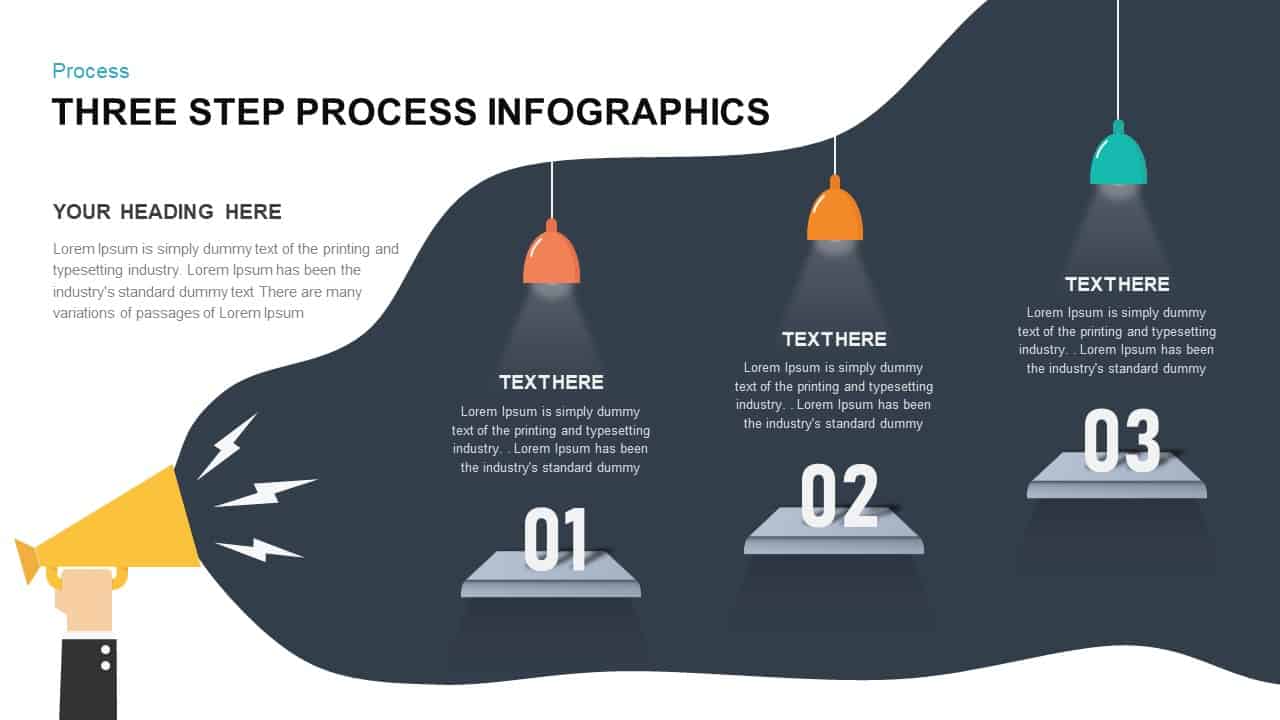
3 Step Process Infographic Template
Business Models
Premium
-

10 Staged Business Circle Process Diagram Template for PowerPoint and Keynote
Process Flow Diagrams
Premium
-

Cyclical Process For Business Process Improvement PowerPoint and Keynote Presentation
Process Flow Diagrams
Premium
-

Octagon Stage Process Flow Diagram Template for PowerPoint and Keynote Slide
Circular Diagrams
Premium
-
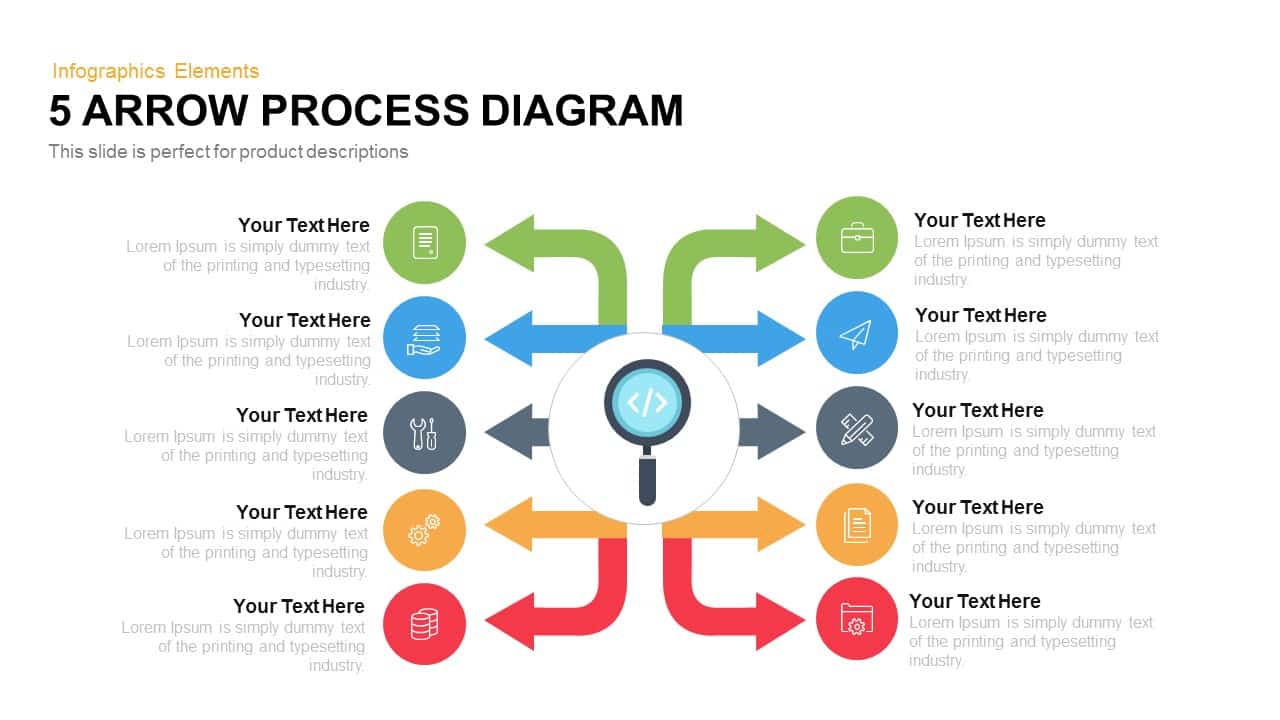
Arrow Process Diagram Template for PowerPoint and Keynote
Arrow Diagrams
Premium
-
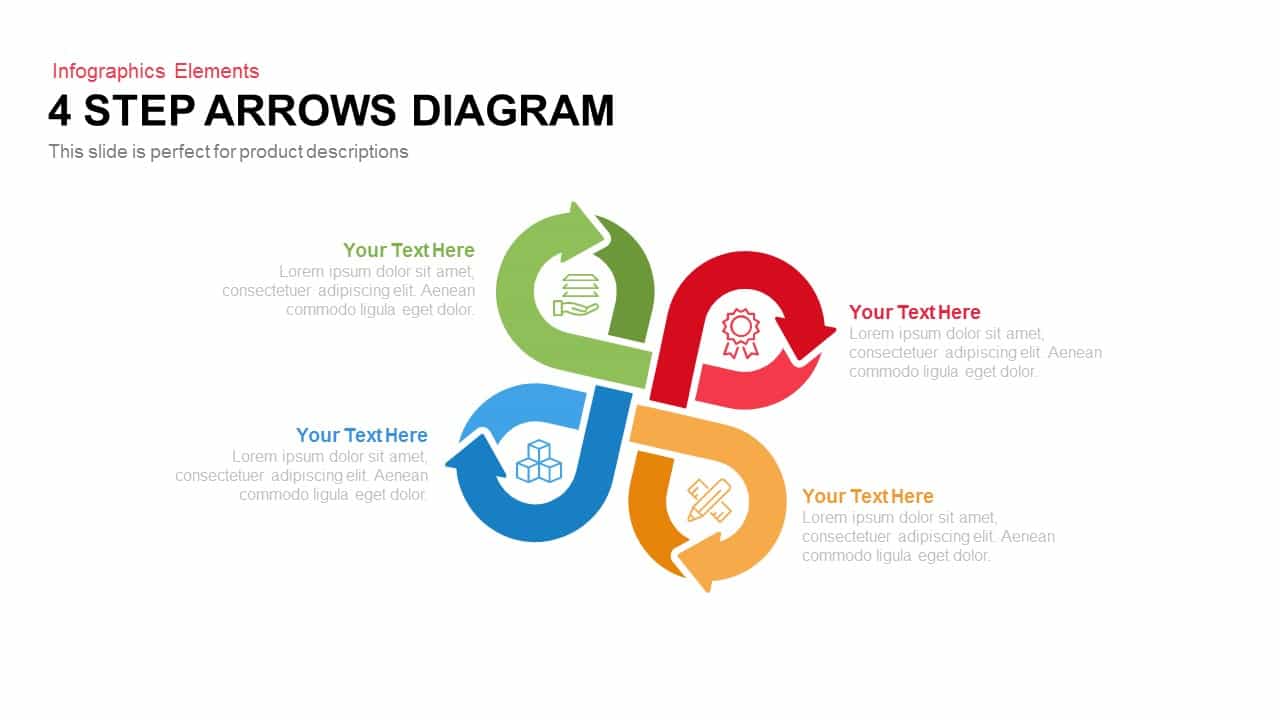
4 Step Arrows Diagram Template for PowerPoint and Keynote
Arrow Diagrams
Premium
-
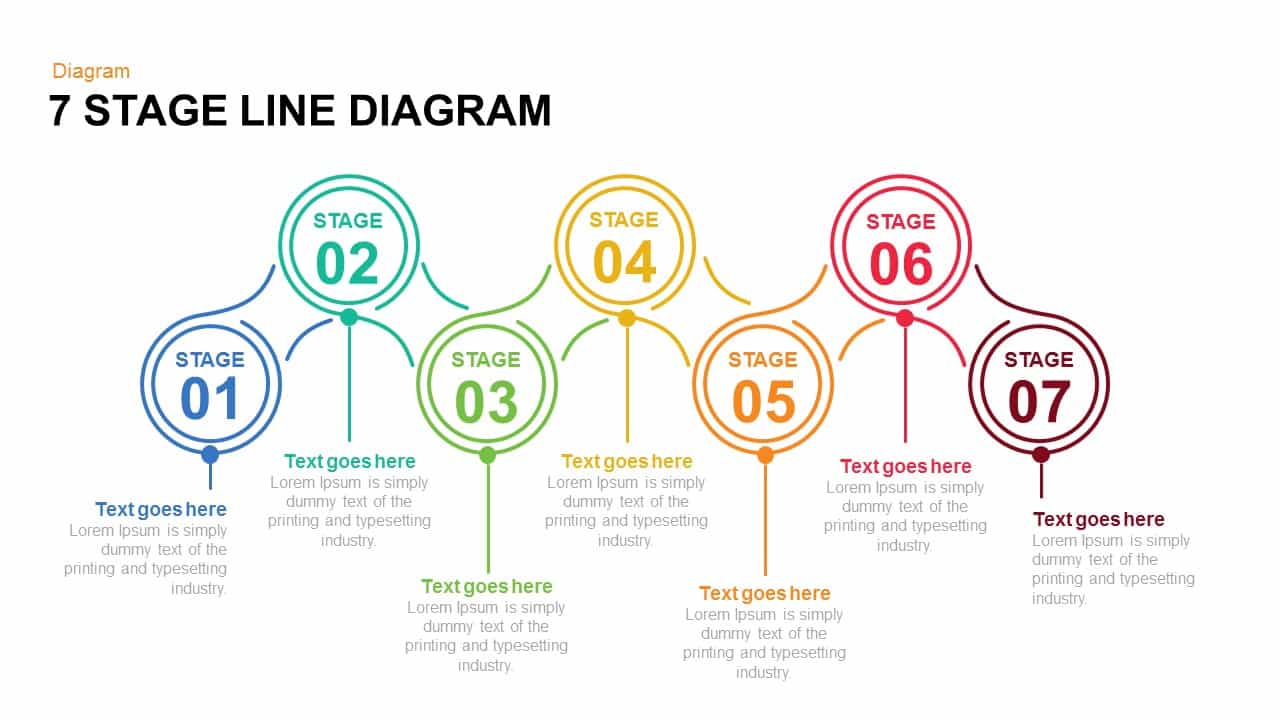
7 and 6 Stage Line Diagram PowerPoint Template and Keynote Slide
Diagrams
Premium
-
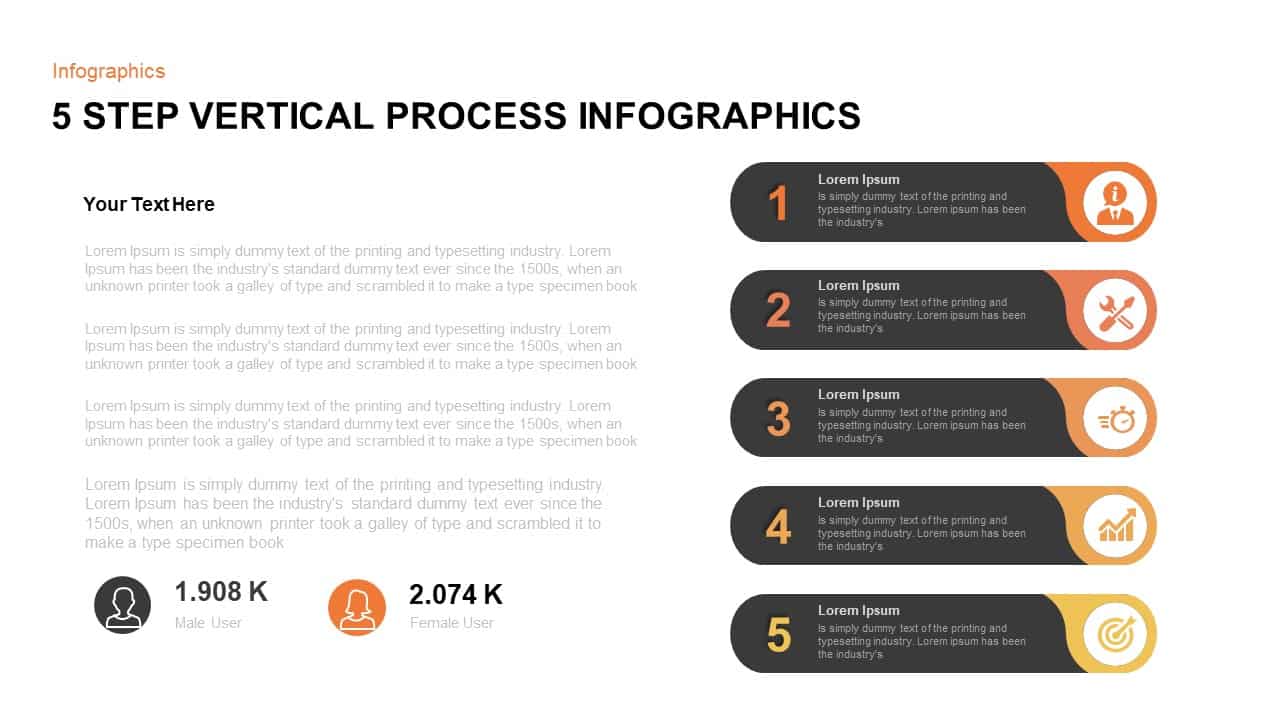
5 Step Infographic Vertical Process Template for PowerPoint
Business Models
Premium
-
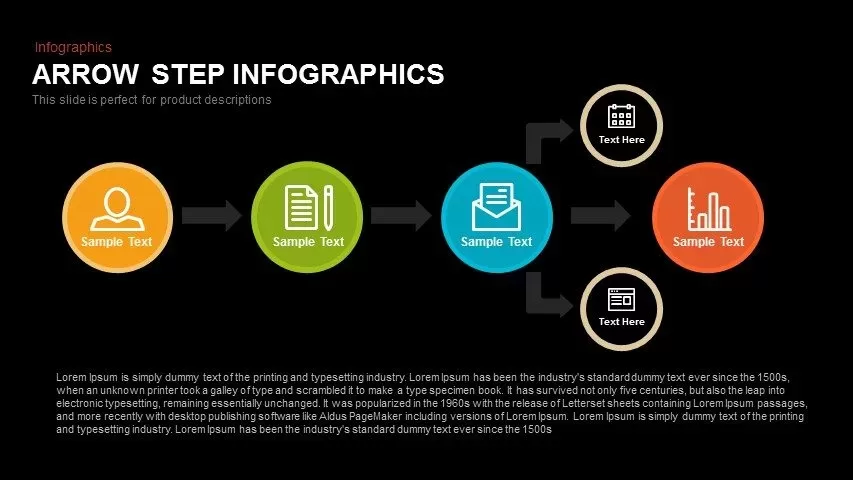
Step Infographics Arrow PowerPoint Template and Keynote Slide
Arrow Diagrams
Premium
-
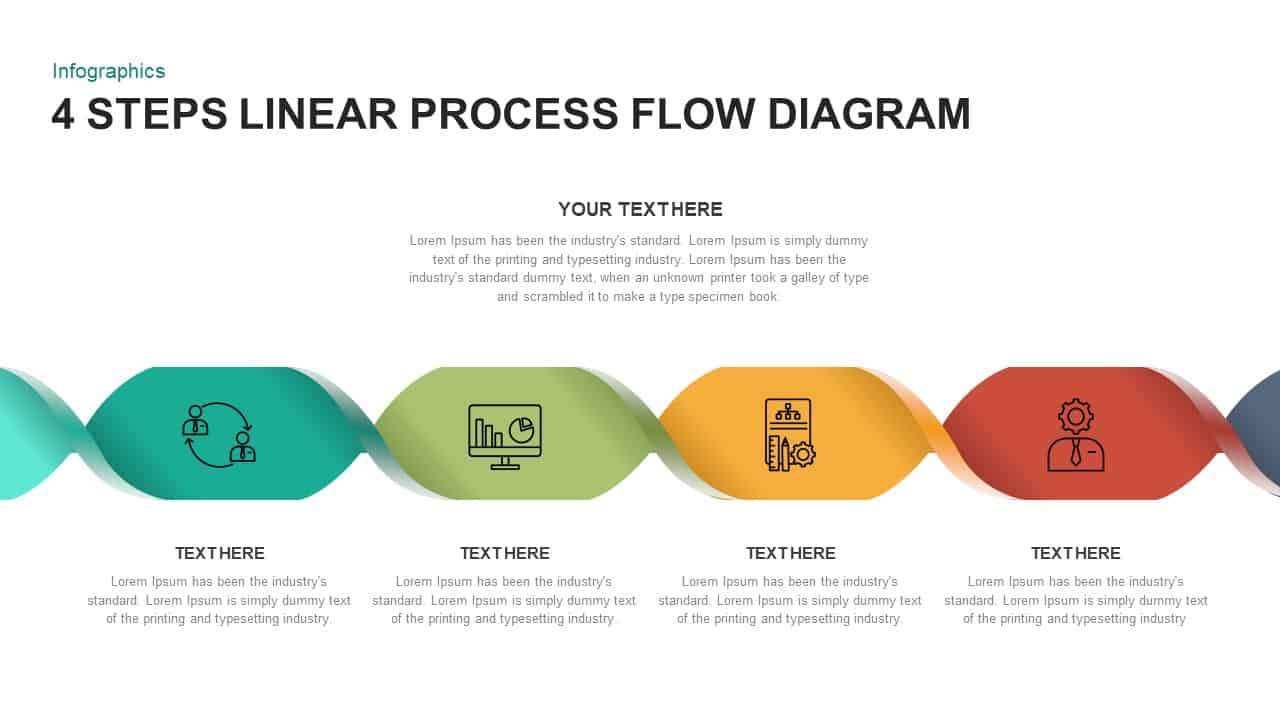
4 Steps Linear Process Flow Diagram
Process Flow Diagrams
Premium
-
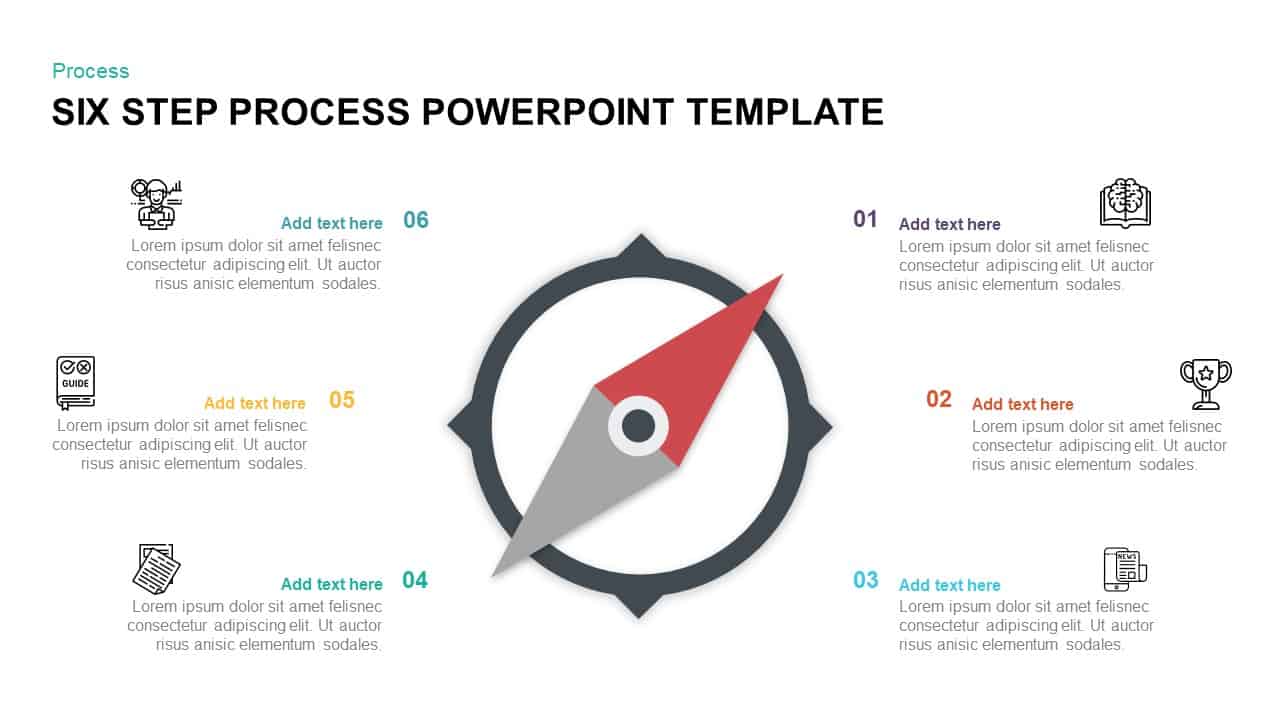
6 Step Process PowerPoint Template & Keynote Diagram
Business Models
Premium
-
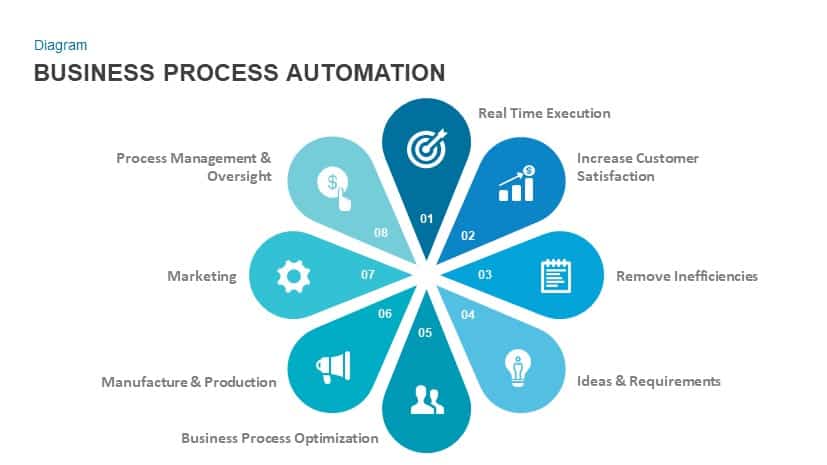
Business Process Automation Template for PowerPoint and Keynote
Circular Diagrams
Premium
-
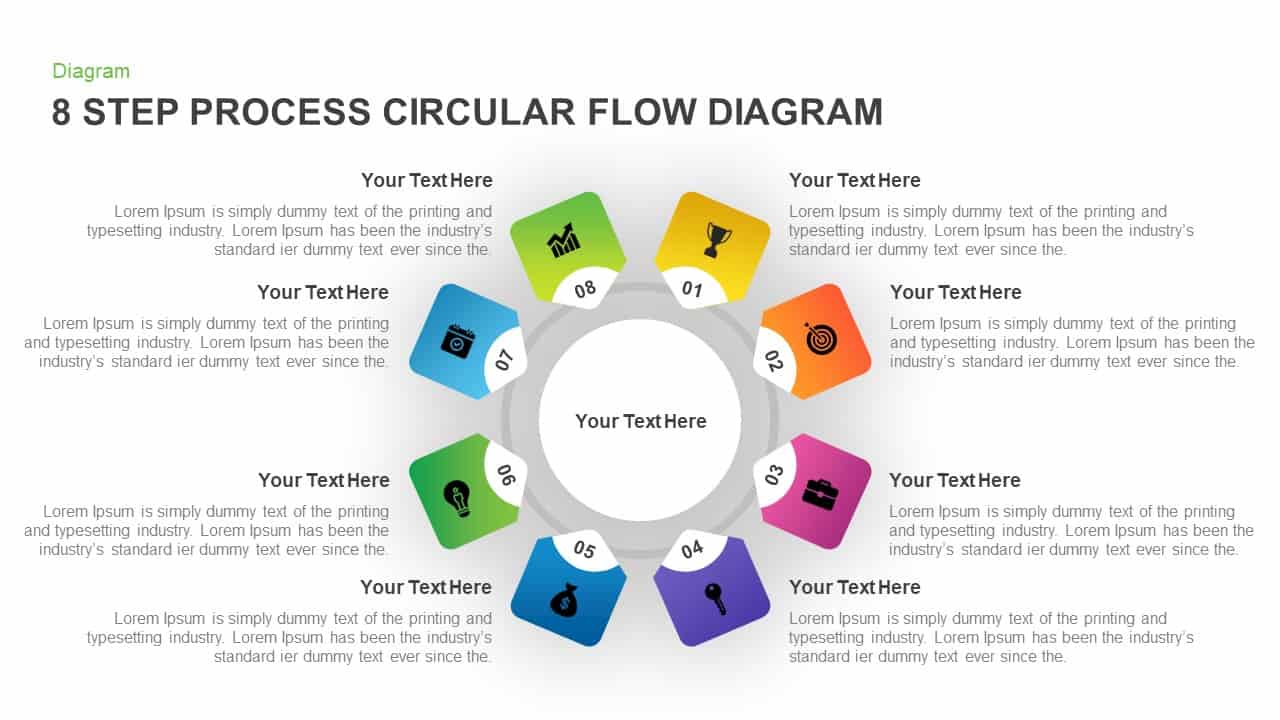
8 Step Circular Process Flow Diagram Template for PowerPoint & Keynote
Circular Diagrams
Premium
-

6 Hexagon Stages Process Flow Diagram Template for PowerPoint and Keynote
Business Models
Premium
-
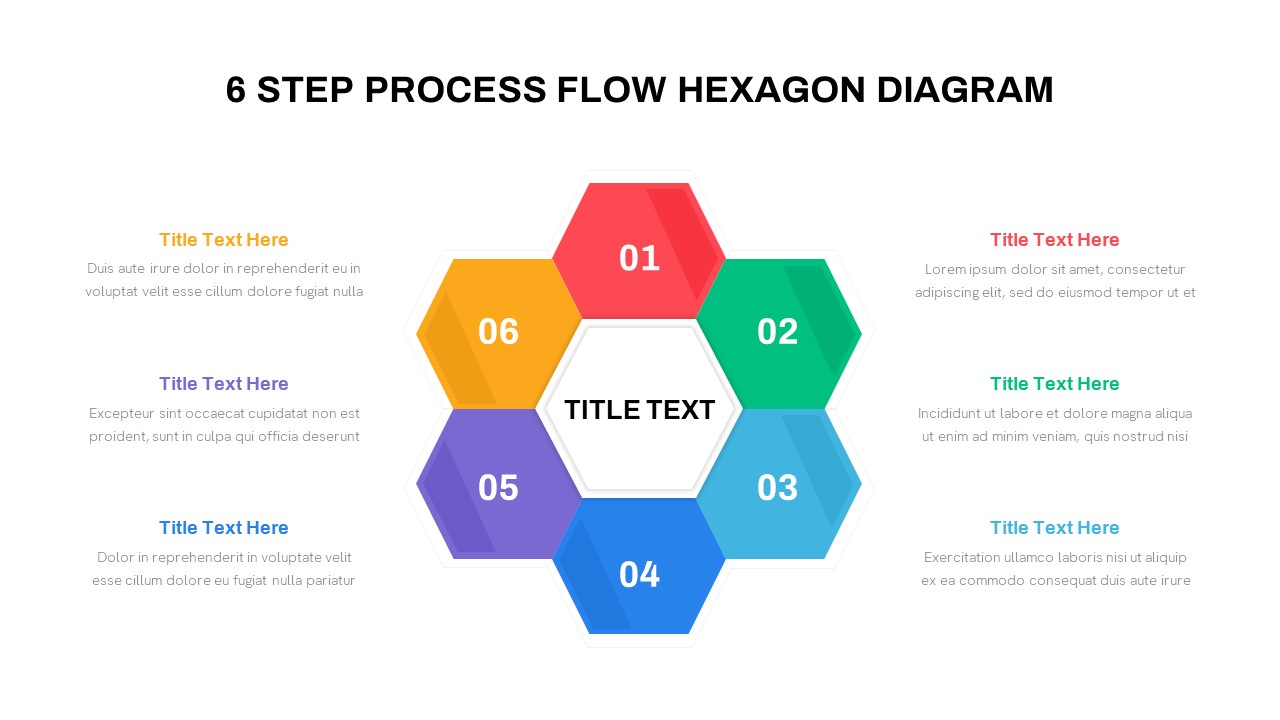
6 Step Process Flow Hexagon Diagram for PowerPoint & Keynote
Process Flow Diagrams
Premium
-
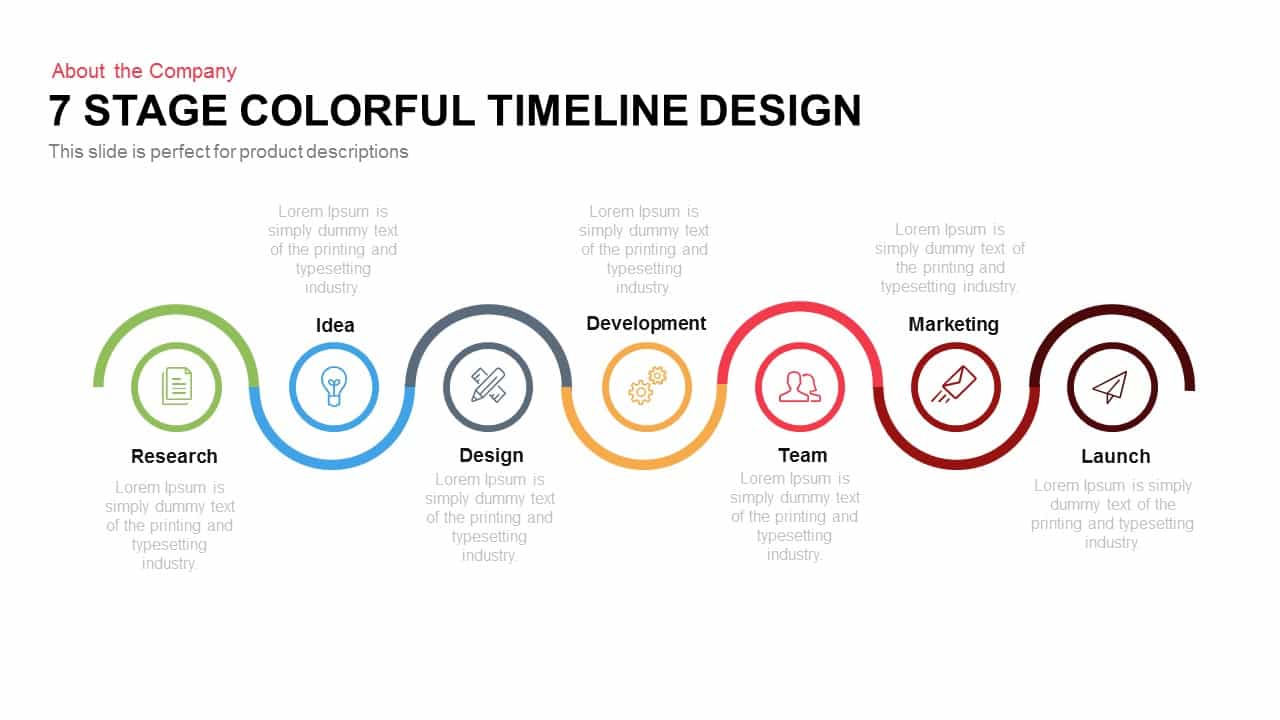
7 Stage Colourful Timeline Design Template for PowerPoint and Keynote
Stage Diagrams
Premium
-
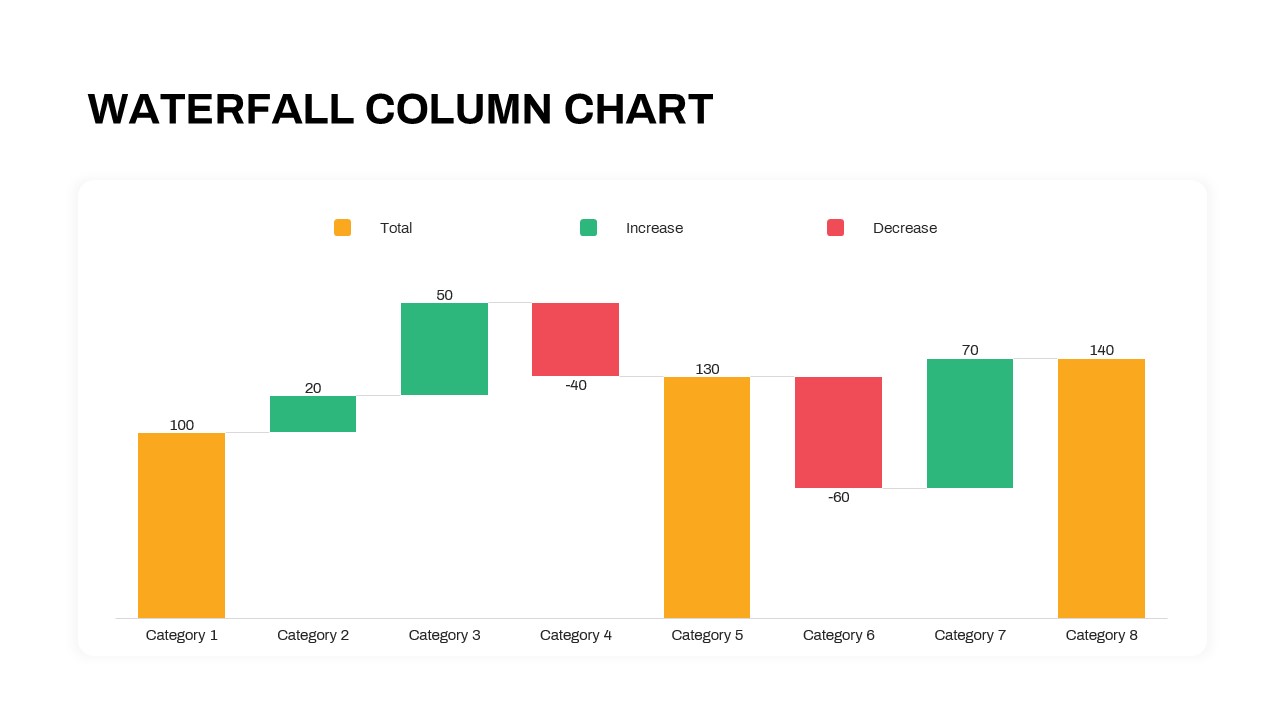
Waterfall Column Chart PowerPoint Template
Column and Bar chart
Premium
-

Steps Infographics PowerPoint Template
PowerPoint Templates
Premium
-
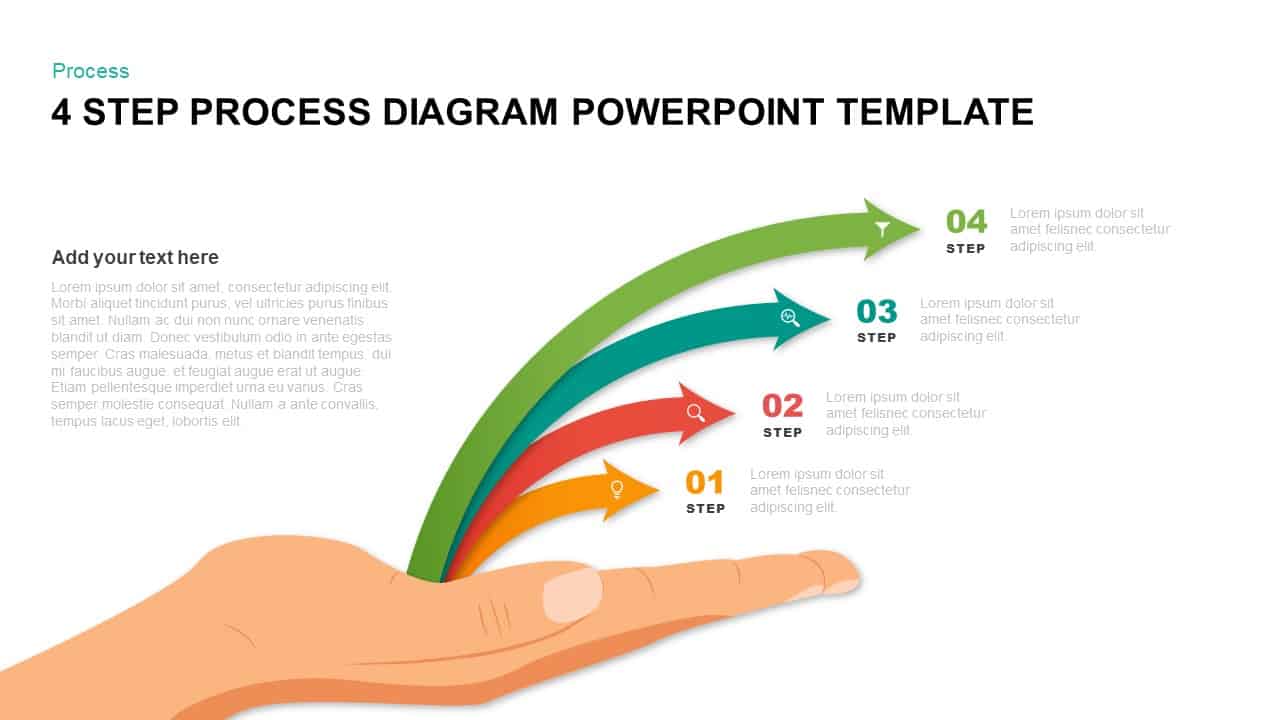
4 Step Process Diagram Template for PowerPoint & Keynote
Process Flow Diagrams
Premium
-
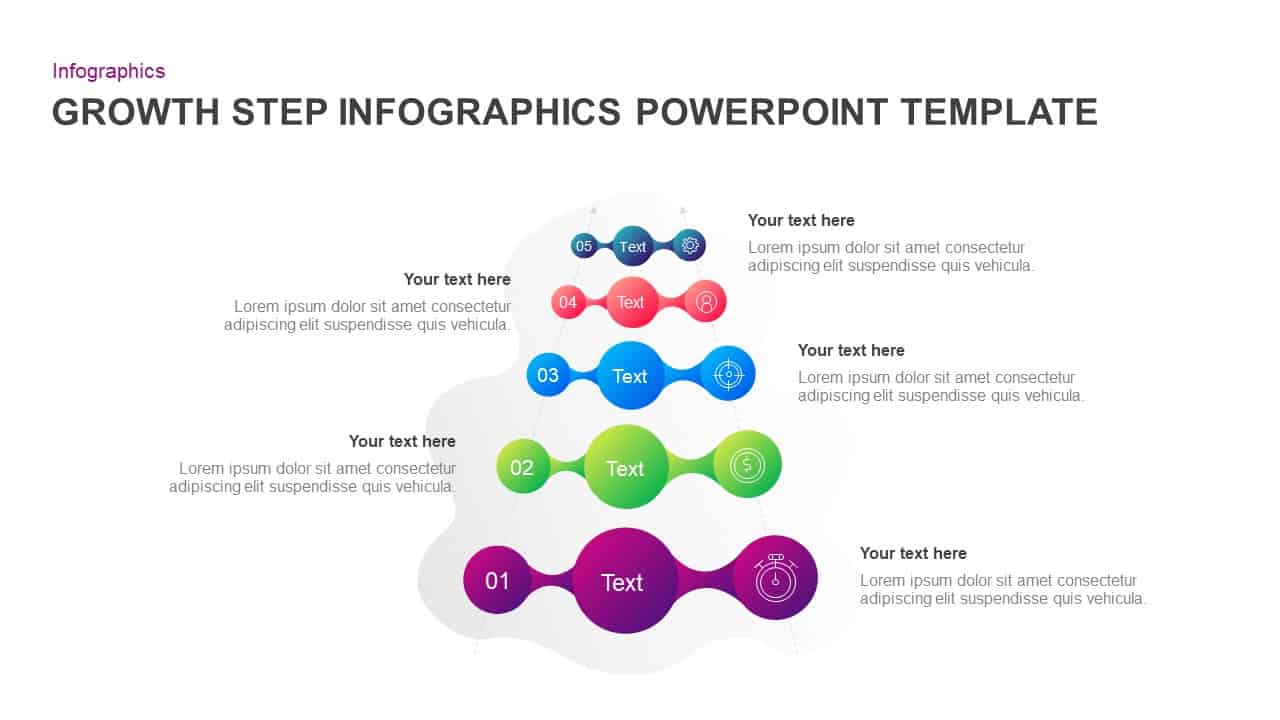
5 Step Growth Concept Infographic PowerPoint Template & Keynote
Business Models
Premium
-
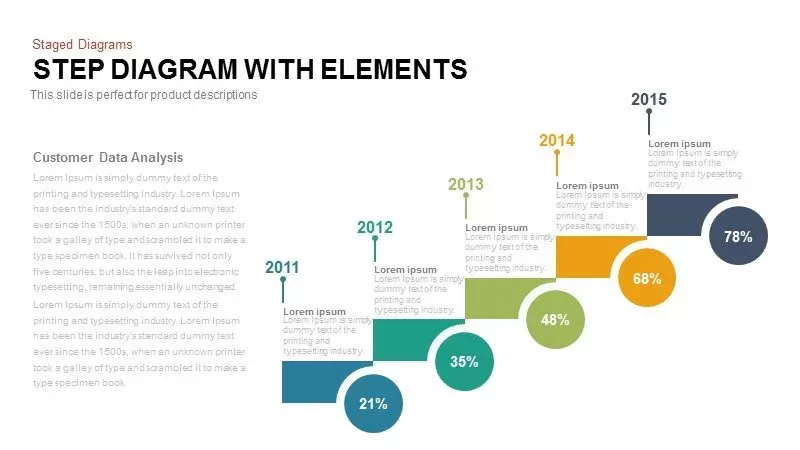
Step Diagram with Elements PowerPoint and Keynote Template
Diagrams
Premium
-
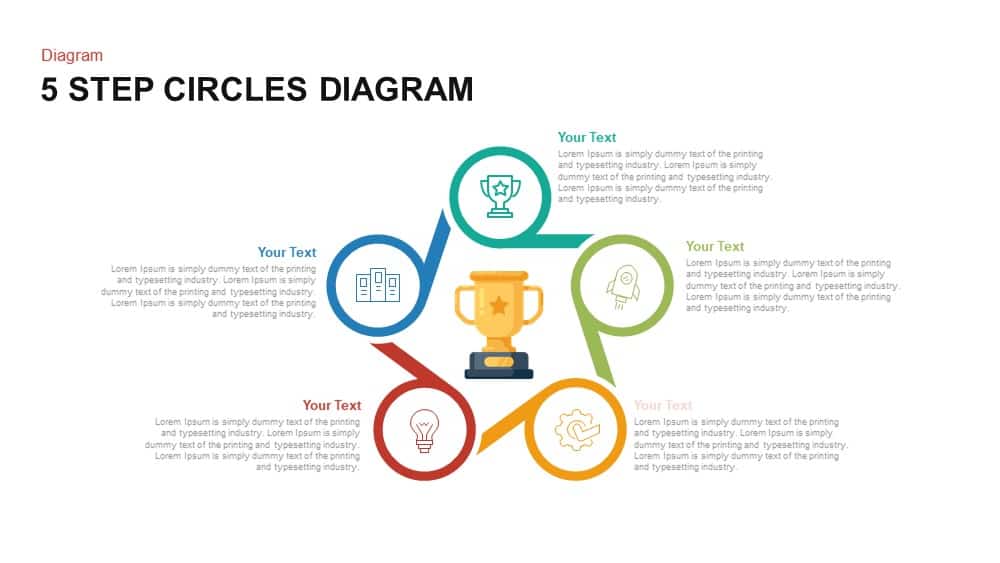
5 Step Circles Diagram Template for PowerPoint and Keynote
Circular Diagrams
Premium
-
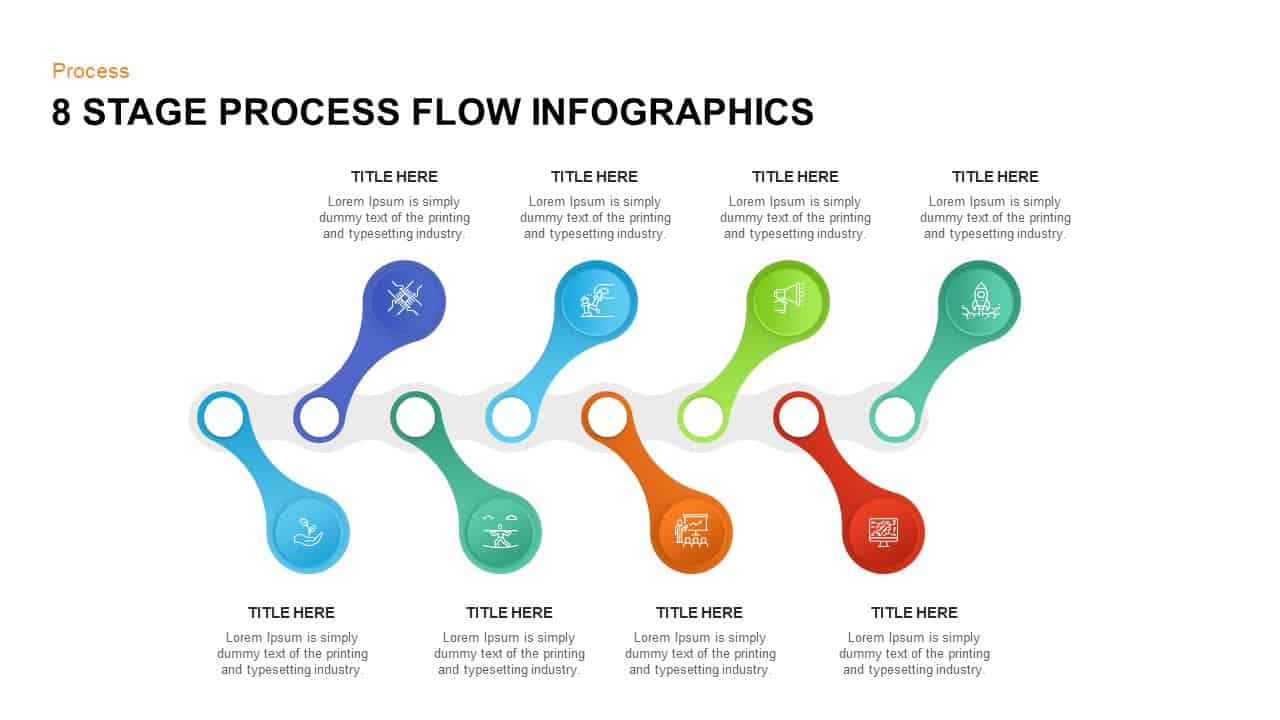
8 Stage Process Flow Infographic Template
Process Flow Diagrams
Premium
-
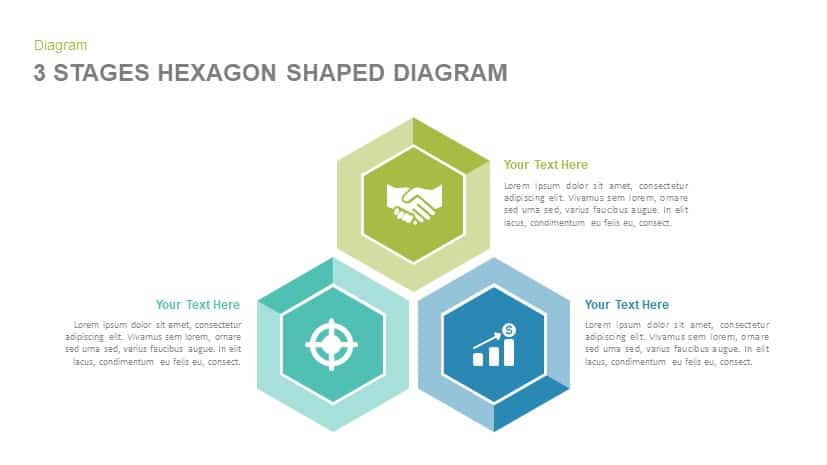
3 Stages Hexagon Shape Diagram Template for PowerPoint and Keynote
Diagrams
Premium
-
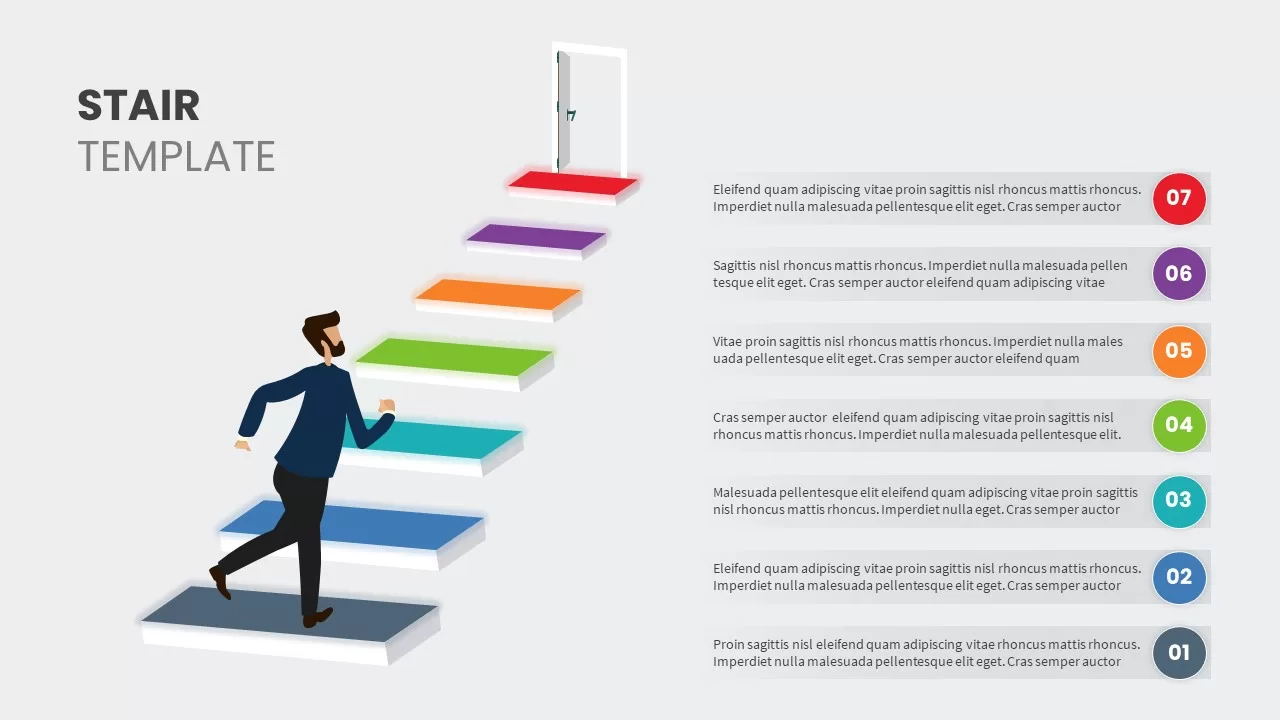
Stairs and Steps Slide Template for PowerPoint
Metaphor, Simile & Analogy
Premium
-
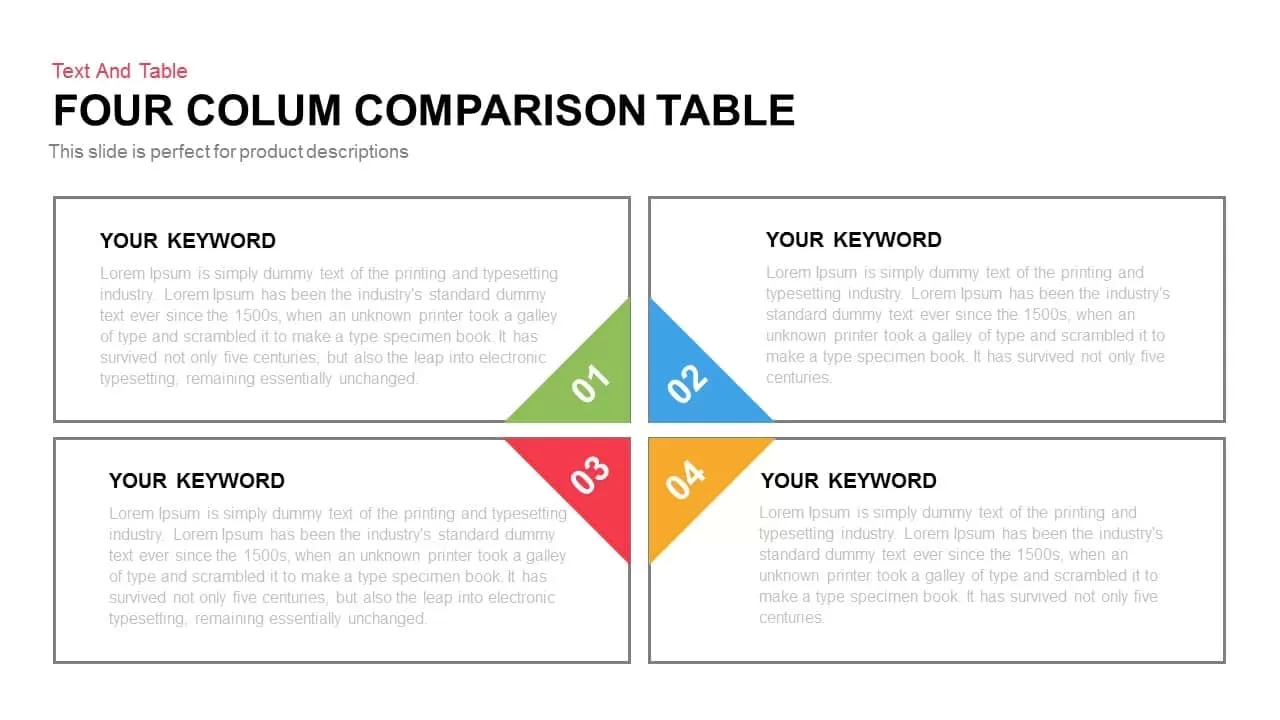
Column Comparison Table PowerPoint Template & Keynote Slide
Keynote Templates
Premium
-
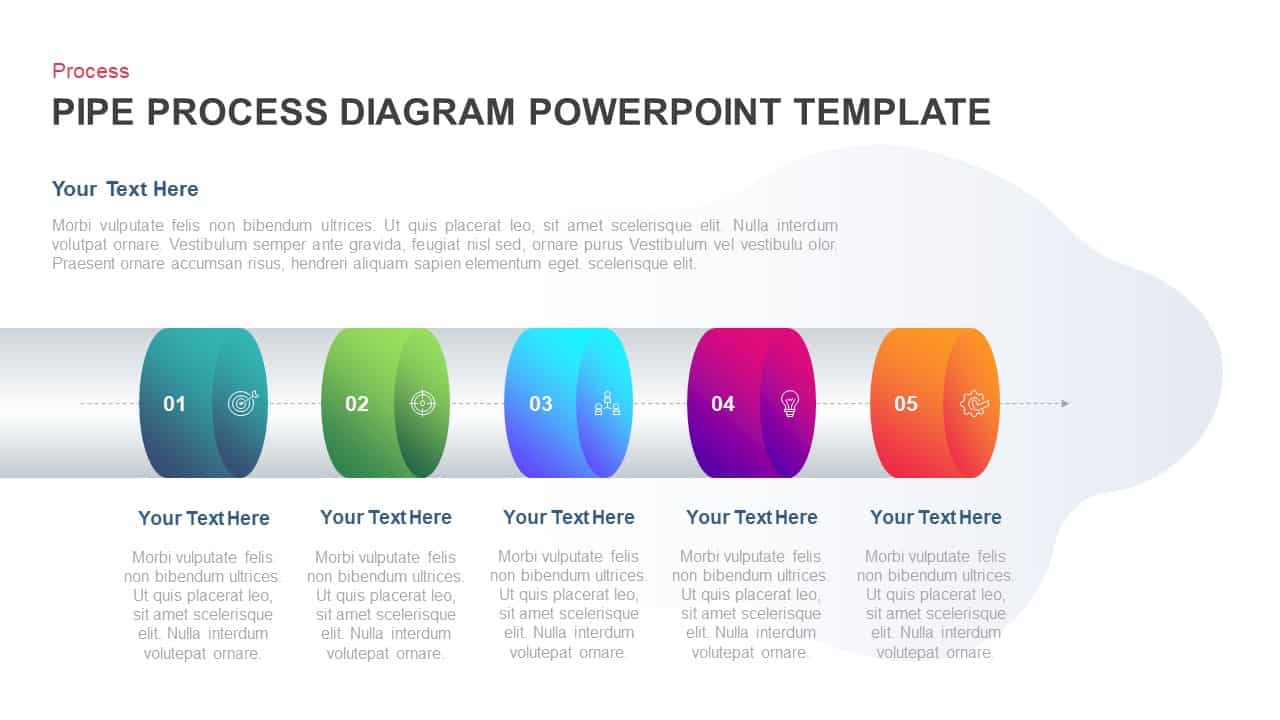
Pipe Process Diagram for PowerPoint & Keynote Presentation
Process Flow Diagrams
Premium
-
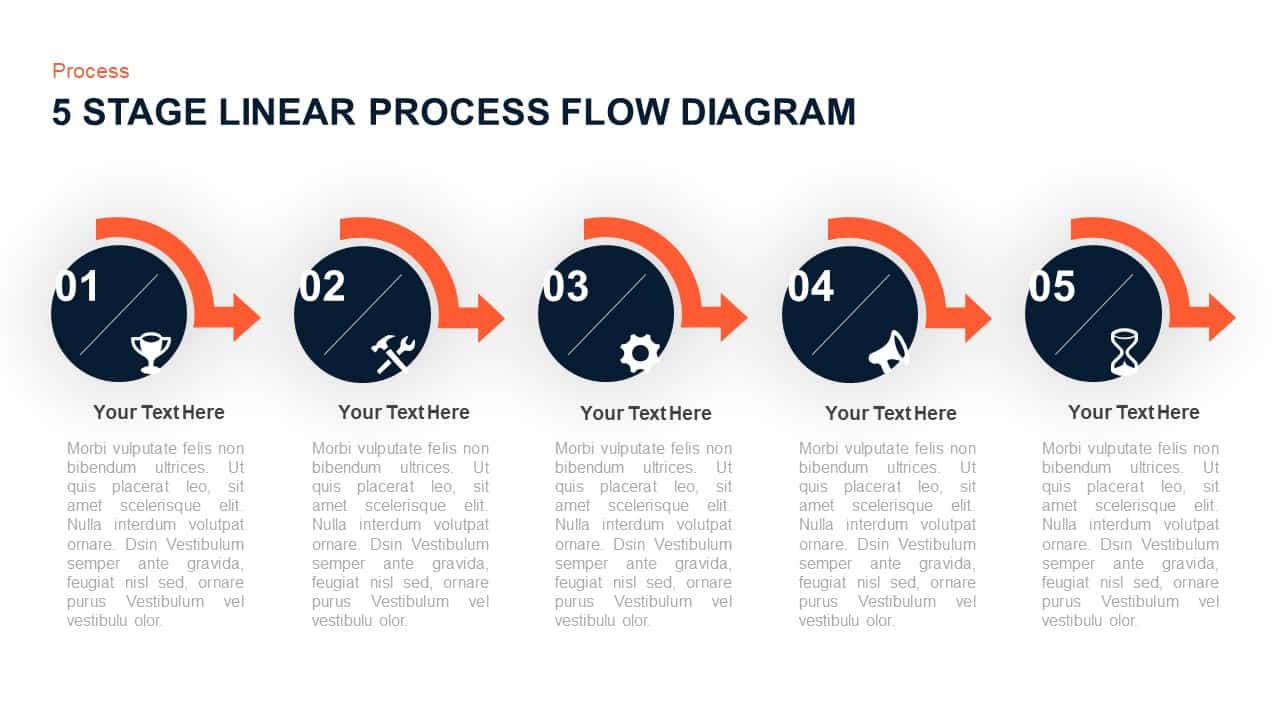
5 Stage Linear Process Flow Diagram Presentation Template
Process Flow Diagrams
Premium
-

Six Staged Circular Process Diagram Powerpoint and Keynote template
Circular Diagrams
Premium
-

Four Step Arrows Diagram PowerPoint Template & Keynote Slide
Arrow Diagrams
Premium
-
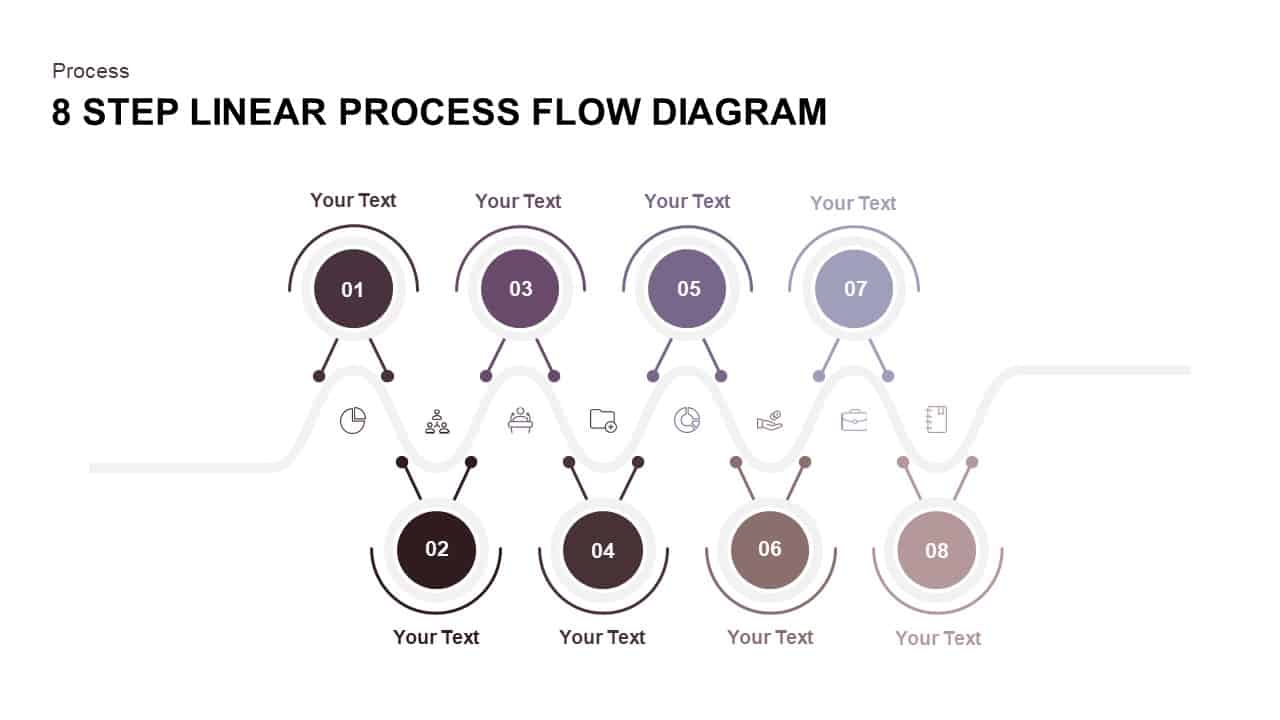
8 Step Linear Process Flow Diagram
Process Flow Diagrams
Premium
-
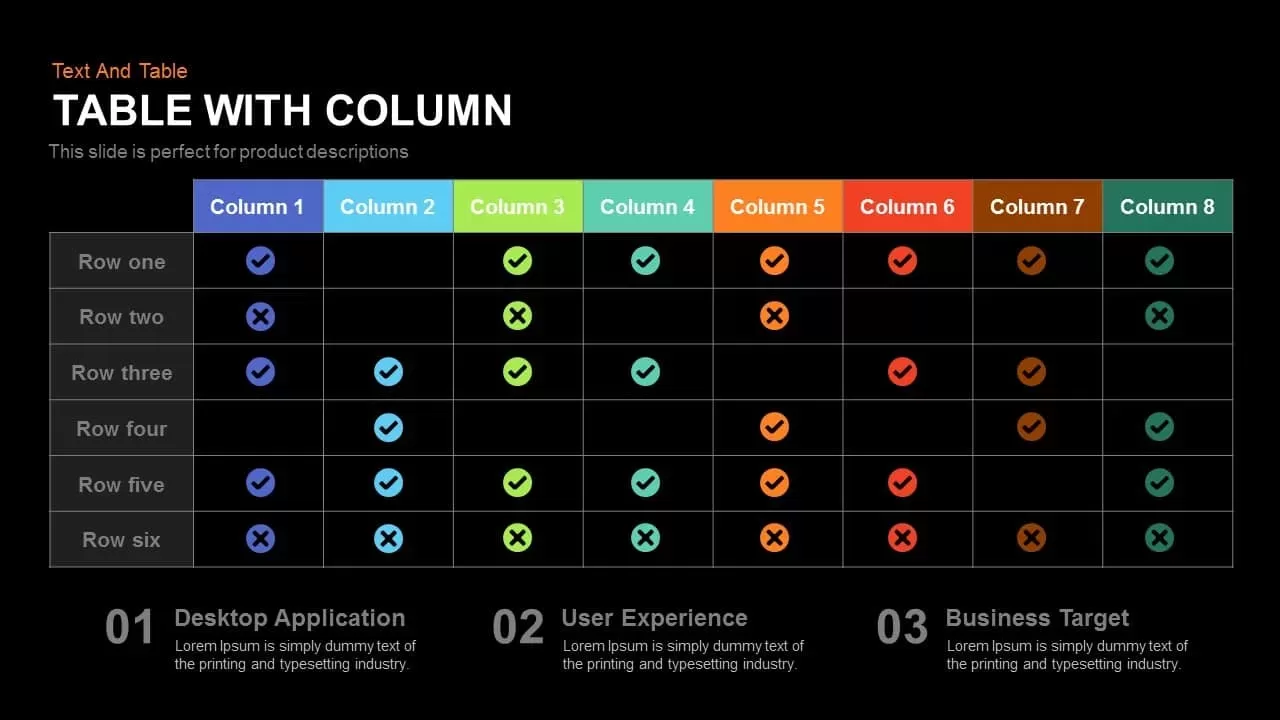
Table with Column PowerPoint Template and Keynote Slide
Keynote Templates
Premium
-
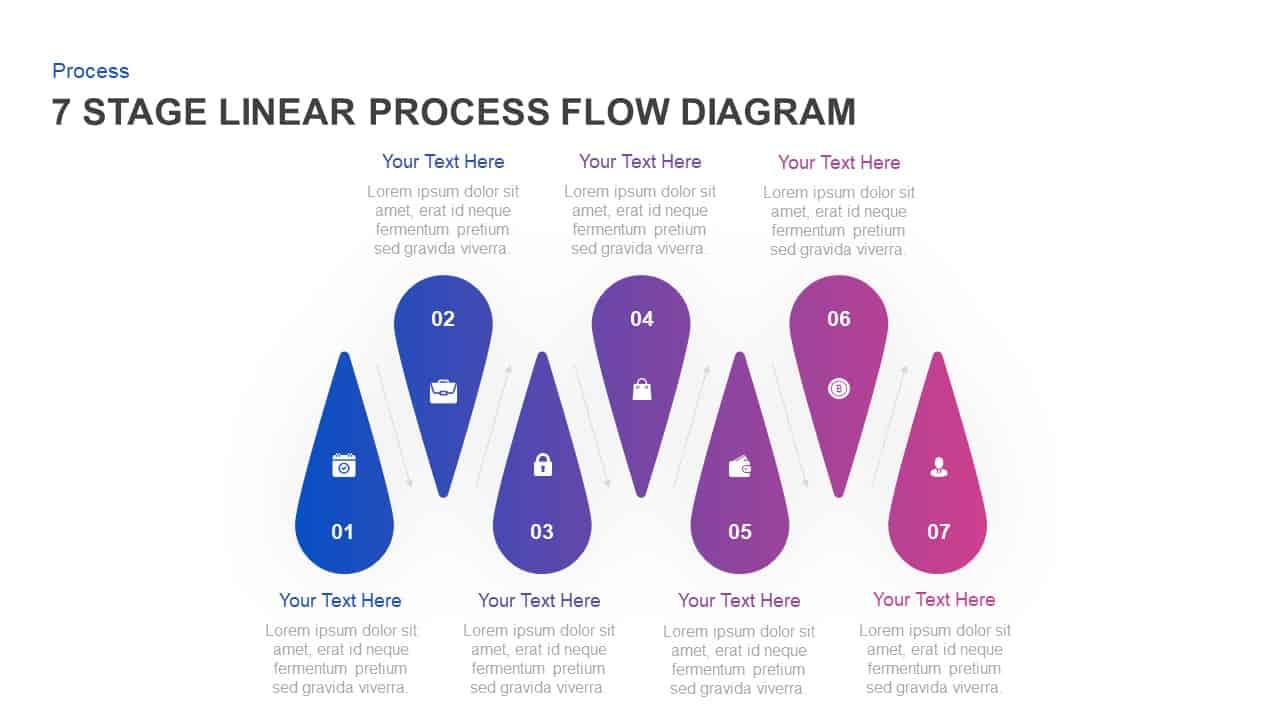
7 Stage Linear Process Flow Diagram Template for PowerPoint & Keynote
Process Flow Diagrams
Premium
-

Arrow Process Diagram with Icons
Arrow Diagrams
Premium