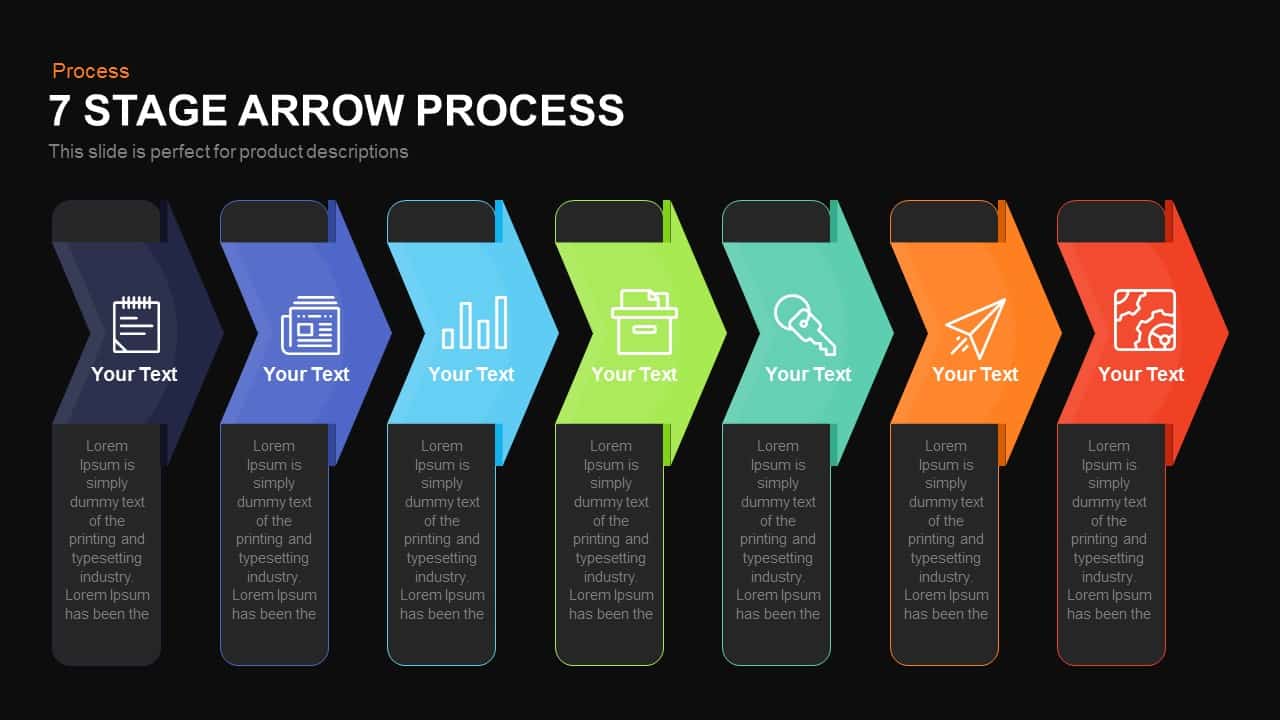Home » 7 Stage Process Arrow PowerPoint Template and Keynote Slide
7 Stage Process Arrow PowerPoint Template and Keynote Slide

- Version
- Download 591
- File Size 0.00 KB
- File Count 1
- Create Date October 14, 2016
- Last Updated January 13, 2024
7 Stage Process Arrow PowerPoint Template and Keynote Slide
7 Stage Process Arrow PowerPoint Template
7 stage process arrow PowerPoint template and keynote slide is a colorful and attractive design showing the process flow of an activity. The template is ideal for project development presentation with seven steps of project development. The infographic icons can be used as complementary supporting items to the concerned topics. The business development or phases of project development can be illustrated with clarity and firmness. A horizontal timeline PowerPoint template is ideal to display the growth stages of a company consecutively.
7 stage process arrow PowerPoint template and keynote slide are crafted to show the seven individual or interactive steps of a business or organization's development, these seven processes are the key components, take a road to success in business or other related topics. 7 step diagram is suitable to display management concepts, strategies, sequence, processes flow, project development, implementation, sales, marketing, and so on. Users can take input of innovative ideas and display a 7 step process to achieve project objectives. This process diagram of arrow PowerPoint template is an interactive design of flat vector diagram, vertical clipart shapes enable the audience to access the theme of the presentation without any complication, the diagram is impeccable for the 7 content presentation because of the abundance of space for texts, and the clipboard visualization rejuvenates the enthusiasm and interest of the viewers. The PowerPoint template can also illustrate the use of sticky notes during the planning phase. Hence, the user can create an impressive academic or business presentation before the viewers. All elements in editable shapes are fully customizable, including color shapes text placeholders and infographic icons, such as; writing board, machine, bar chart, bin, key, umbrella, and gear wheel are also changeable. Users can search or select more process arrow template diagrams including 8 steps arrow process diagram keynote and PowerPoint template from our gallery.
You can access more Free PowerPoint Templates here Grab the free ppt now!
Attached Files
| File |
|---|
| ##filetitle## |
Login to download this file
Add to favorites
Add to collection
-
Category
-
Item ID
SB00535 -
Rating
0.0
(0 reviews)
Related Templates
-

5 Stage Linear Process Flow Diagram PowerPoint Template and Keynote Slide
Process Flow Diagrams
Premium
-
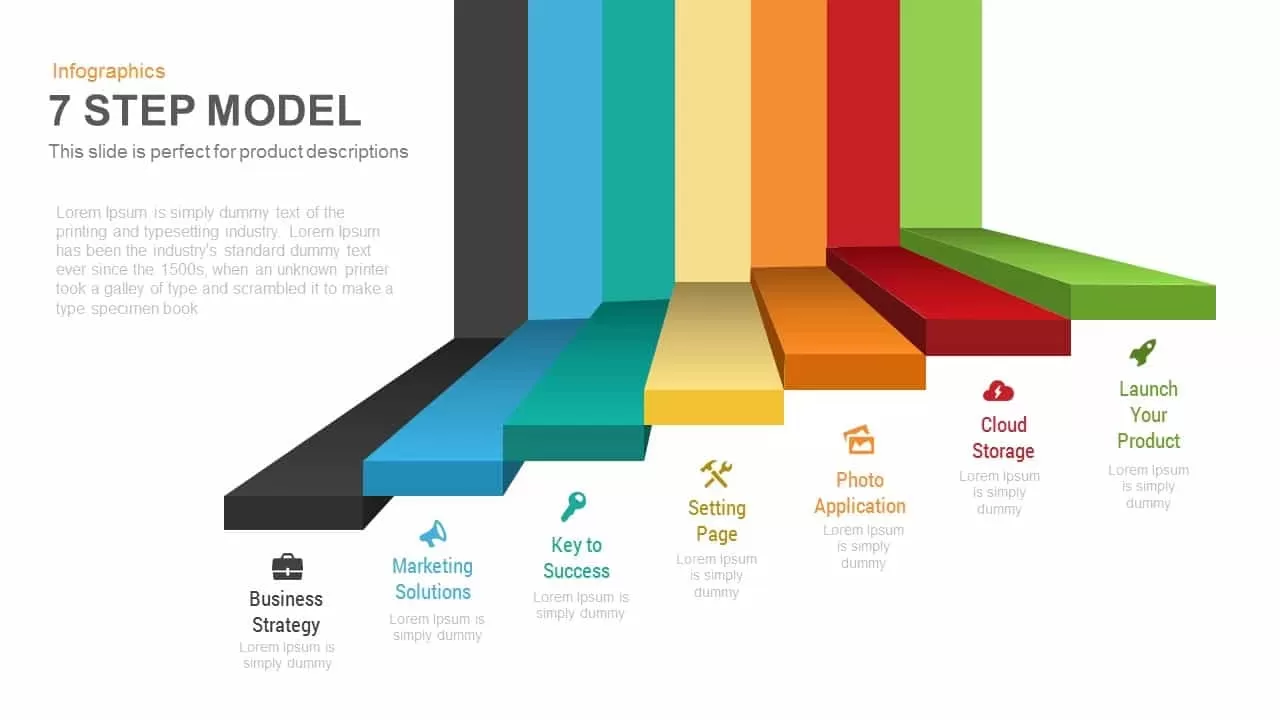
Seven Steps Model PowerPoint Template and Keynote Presentation
Business Models
Premium
-

8 Step Circular Arrow Diagram Template for PowerPoint and Keynote
Arrow Diagrams
Premium
-
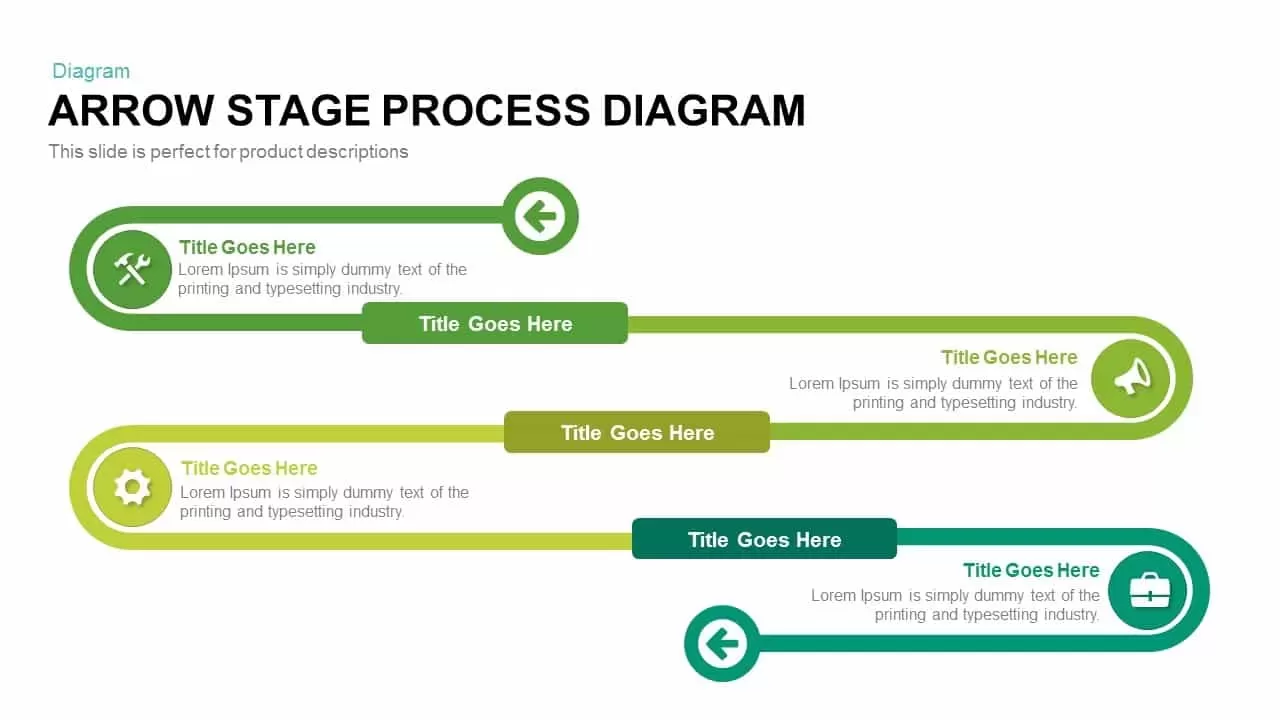
Arrow Stage Process Diagram PowerPoint Template and Keynote
Timeline PowerPoint Template
Premium
-

Octagon Stage Process Flow Diagram Template for PowerPoint and Keynote Slide
Circular Diagrams
Premium
-

Cyclic Process Arrow Diagram PowerPoint Template and Keynote
Arrow Diagrams
Premium
-
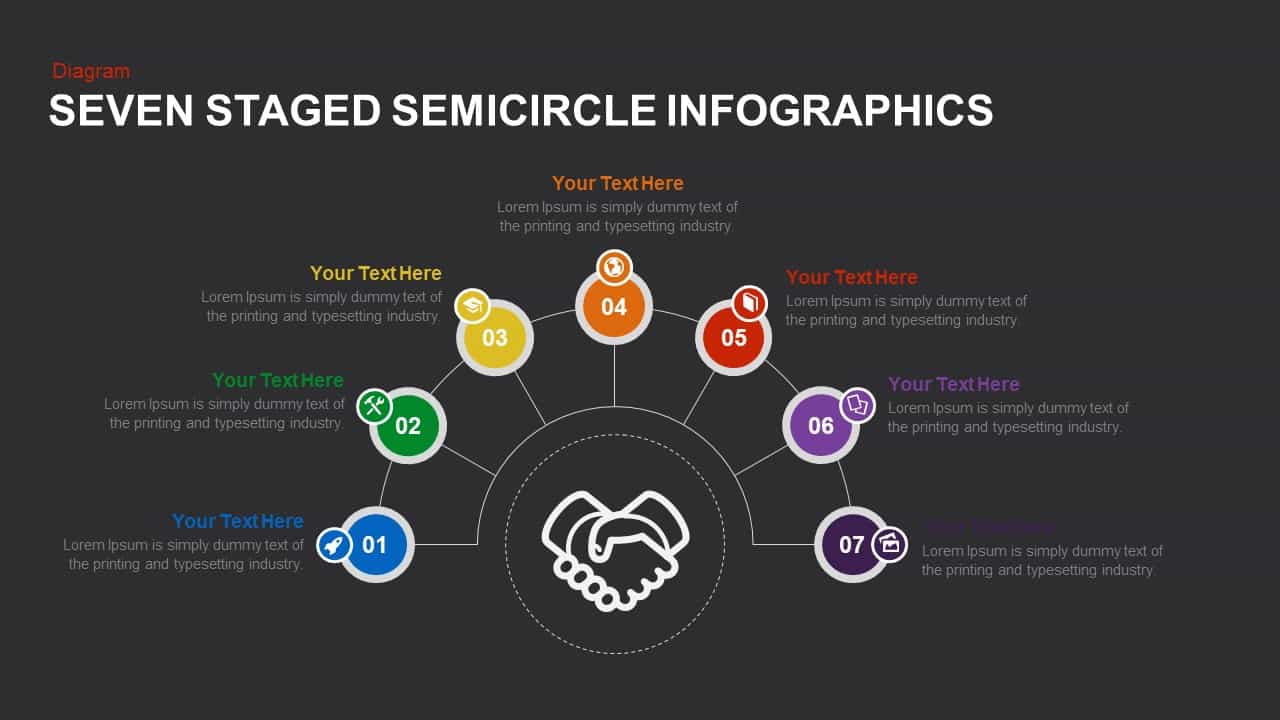
7 Step Semi Circle PowerPoint Template & Keynote
Business Models
Premium
-

Arrow Process Diagram PowerPoint Template and Keynote
Process Flow Diagrams
Premium
-
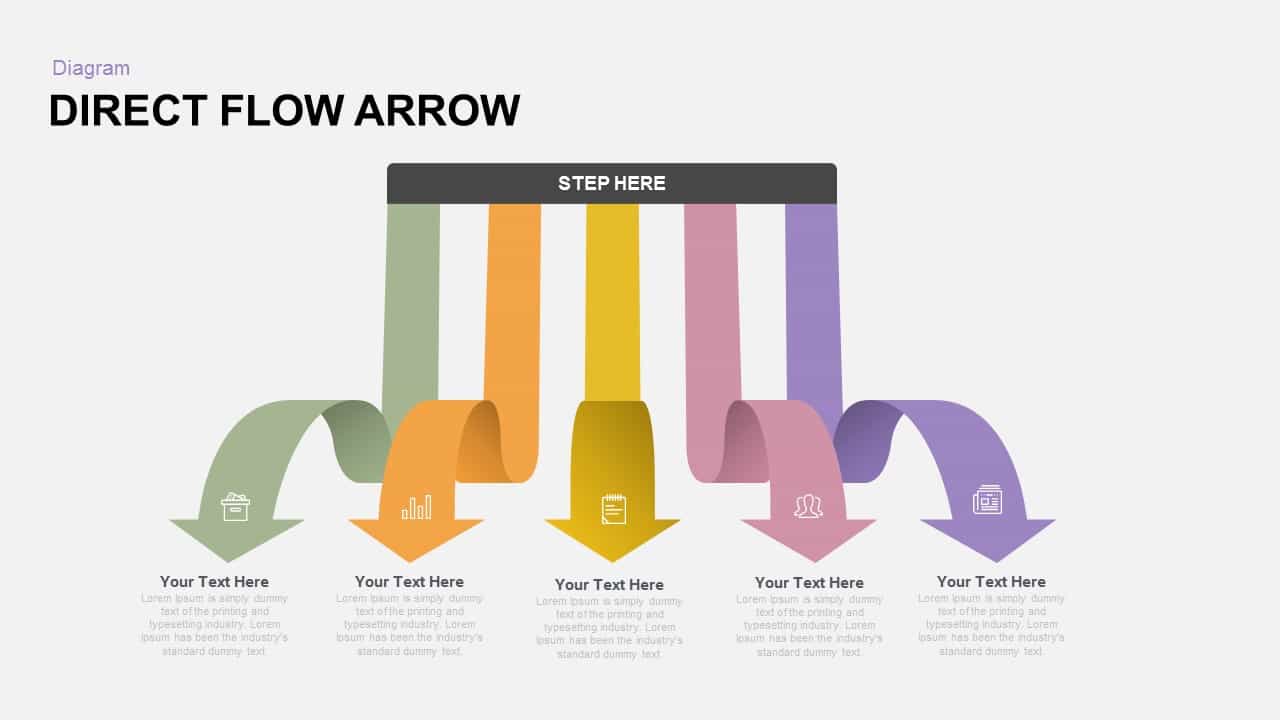
Direct Flow Arrow PowerPoint Template and Keynote Slide
Arrow Diagrams
Premium
-

5 Stage Linear Process Flow Diagram Template
Process Flow Diagrams
Premium
-
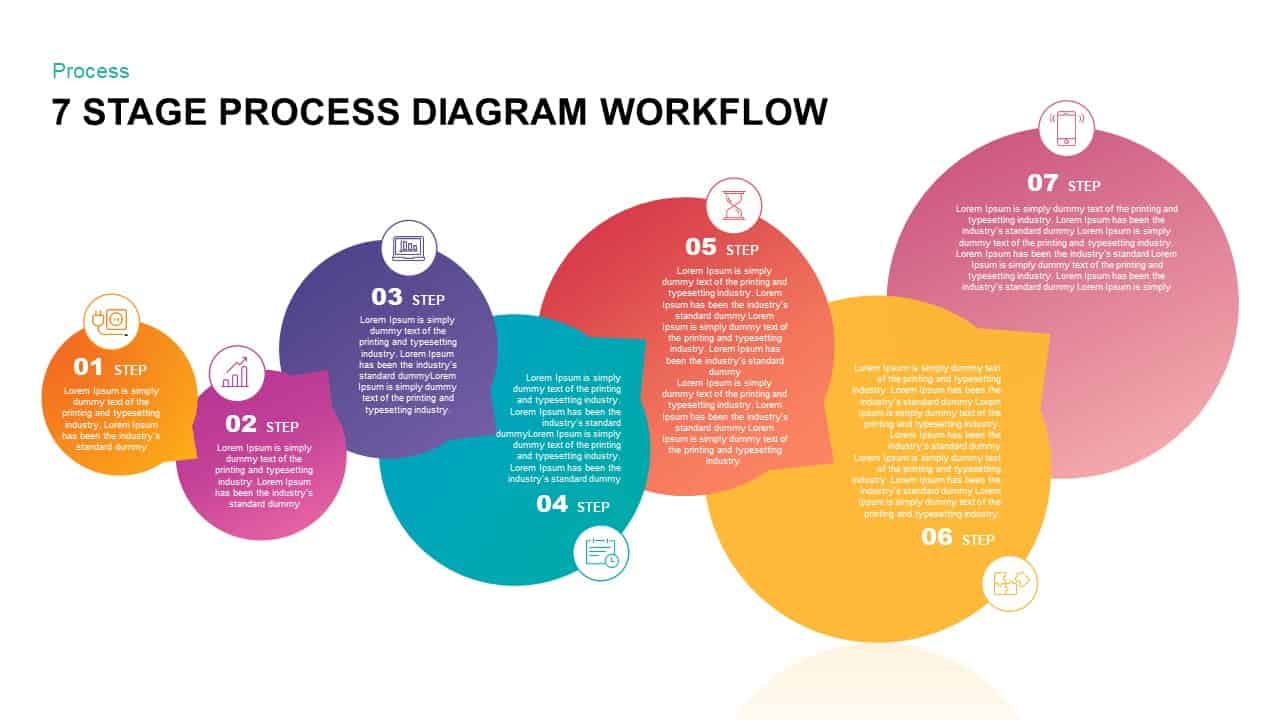
7 Stage Process Diagram Workflow PowerPoint Template & Keynote Presentation
Diagrams
Premium
-

Arrow Circle Flow Diagram PowerPoint Template and Keynote
Arrow Diagrams
Premium
-
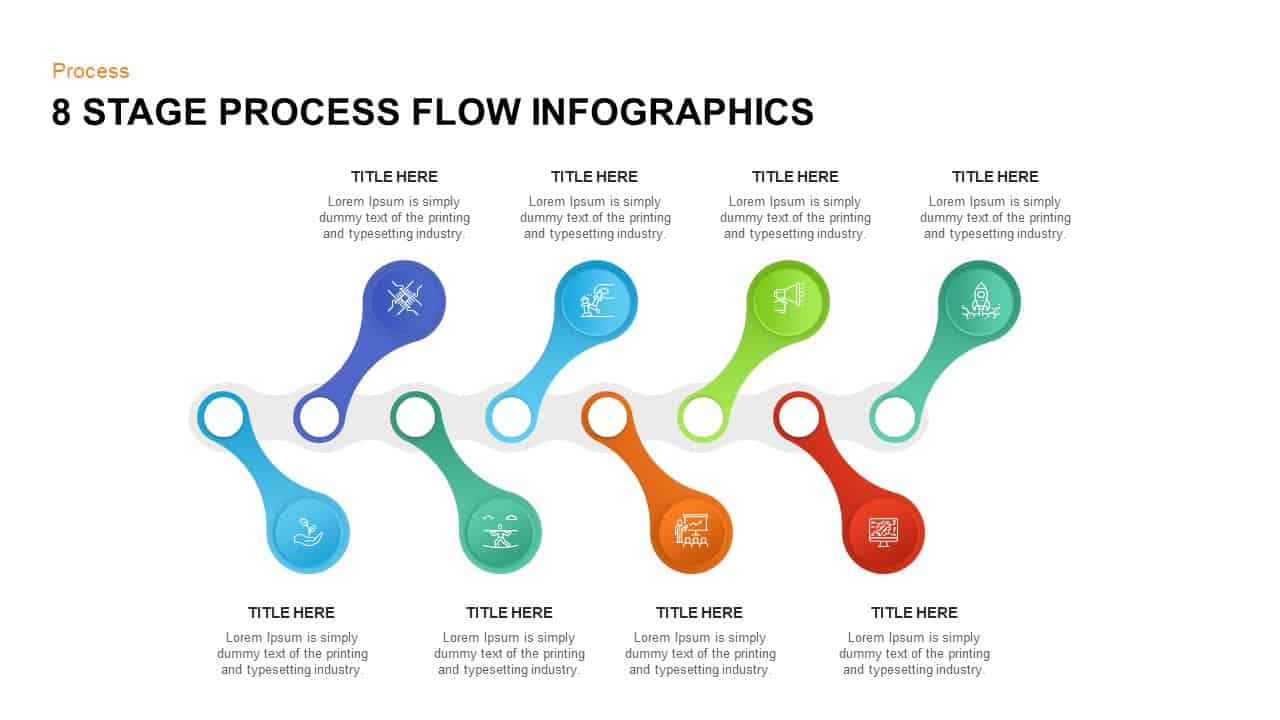
8 Stage Process Flow Infographic Template
Process Flow Diagrams
Premium
-

Arrow Process Diagram with Icons
Arrow Diagrams
Premium
-
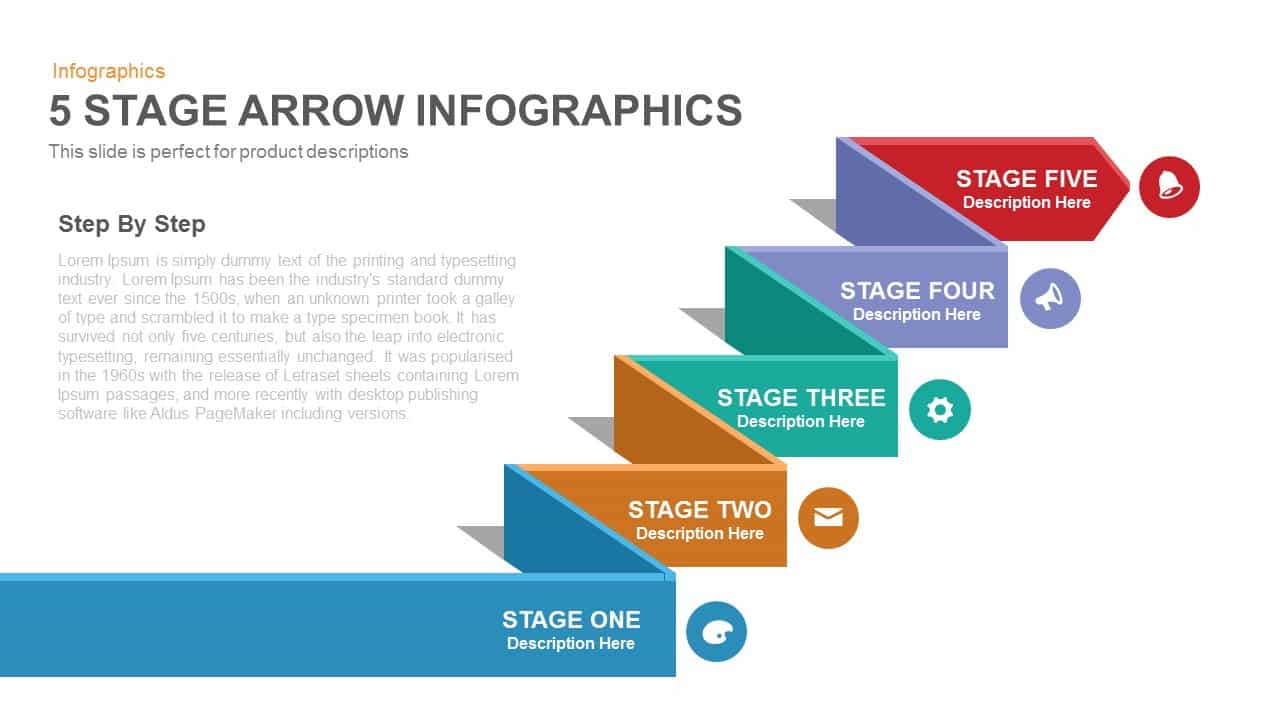
Five Stage Infographic Arrow PowerPoint Template and Keynote Slide
Arrow Diagrams
Premium
-
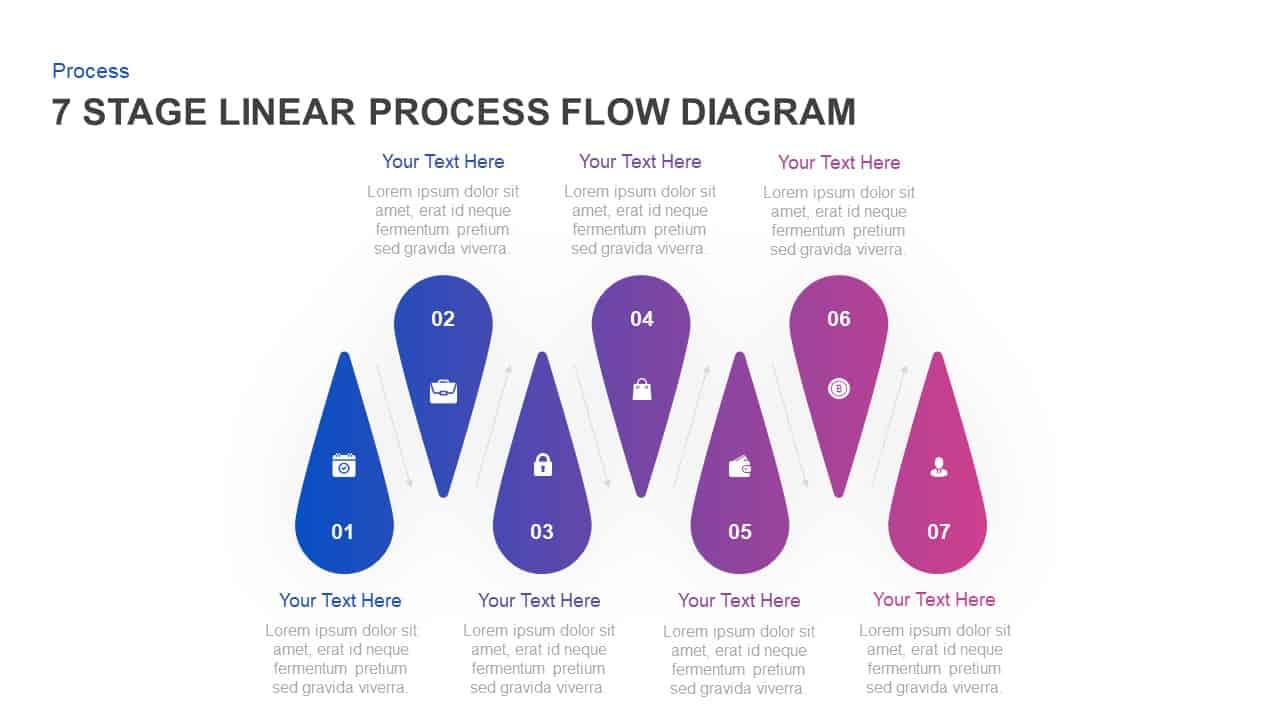
7 Stage Linear Process Flow Diagram Template for PowerPoint & Keynote
Process Flow Diagrams
Premium
-
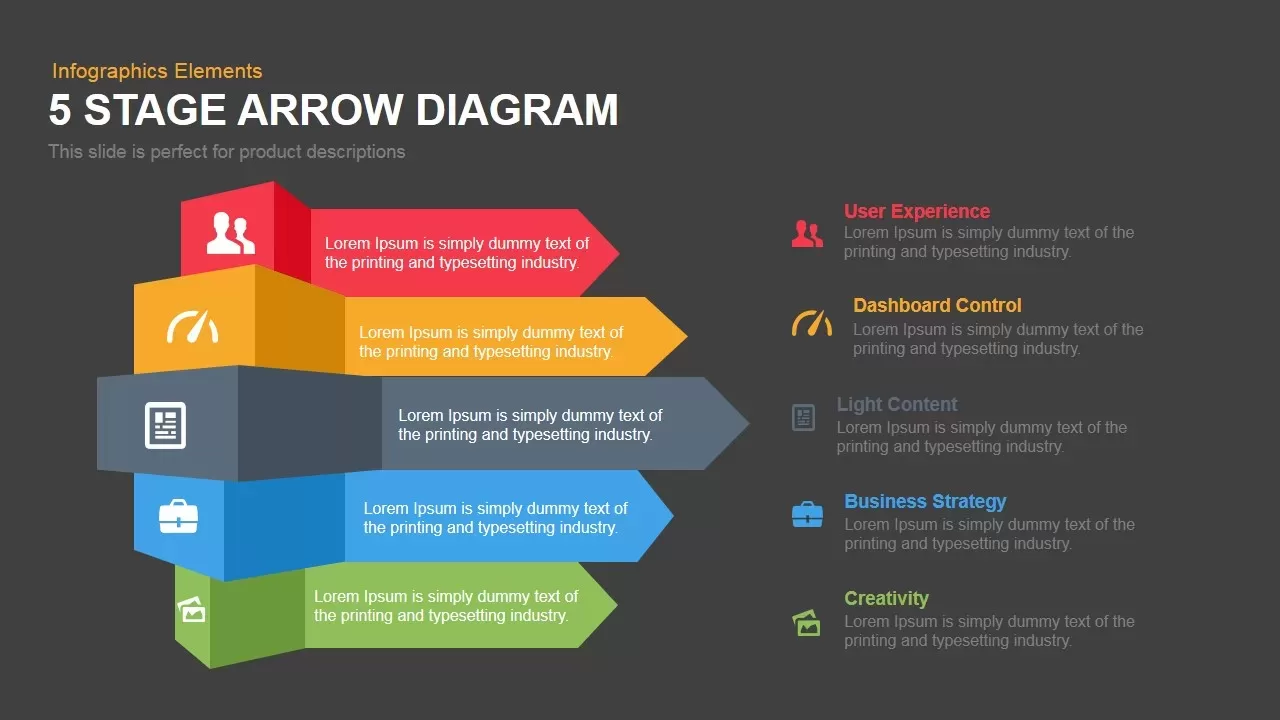
5 Stage Arrow Diagram Template for PowerPoint and Keynote
Arrow Diagrams
Premium
-

5 Stages Circular Arrow Diagram Template for PowerPoint & Keynote
Circular Diagrams
Premium
-
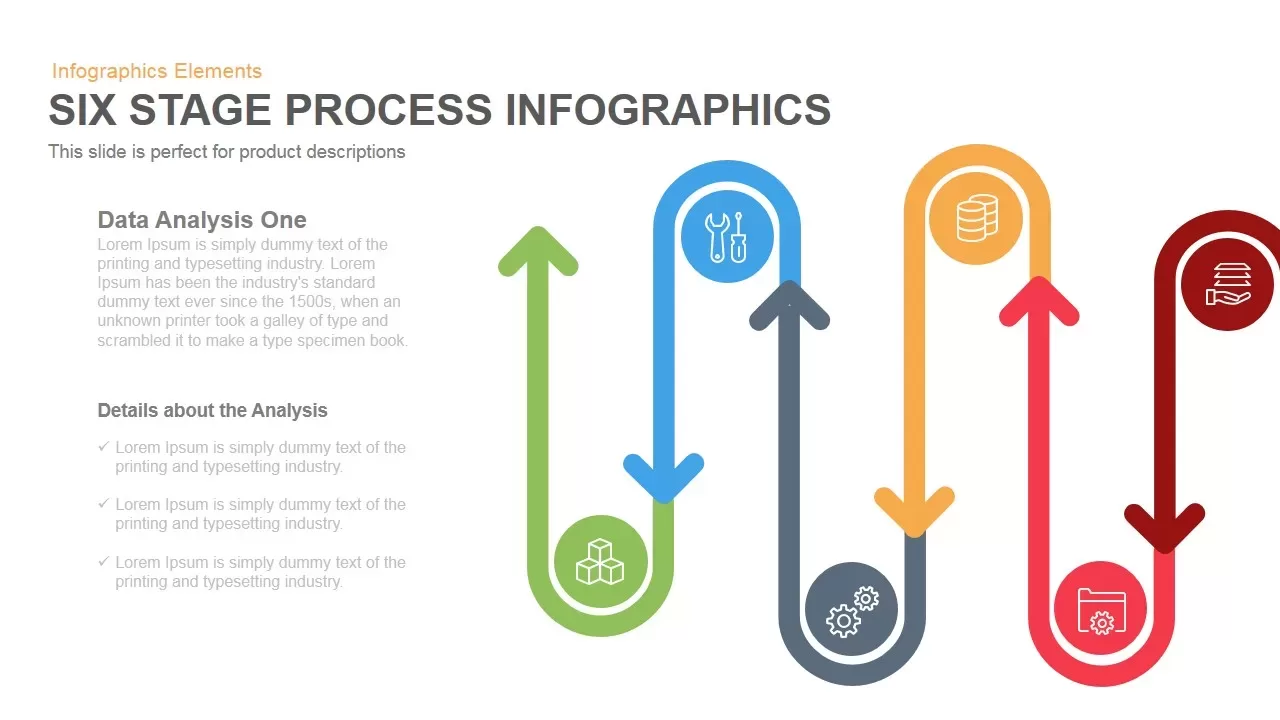
6 Stage Infographics Process PowerPoint Template and Keynote
Arrow Diagrams
Premium
-

Linear Process Flow PowerPoint Template and Keynote slide
Arrow Diagrams
Premium
-
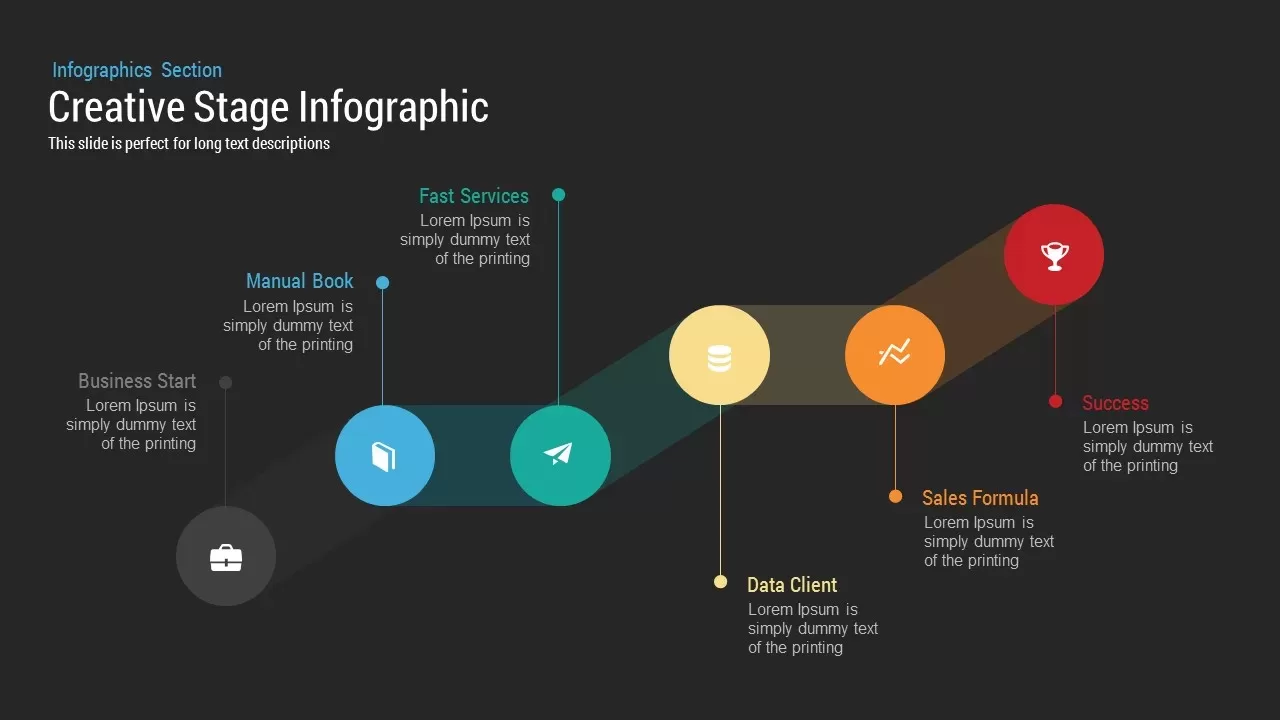
Creative Stage Infographic PowerPoint and Keynote Template
Stage Diagrams
Premium
-
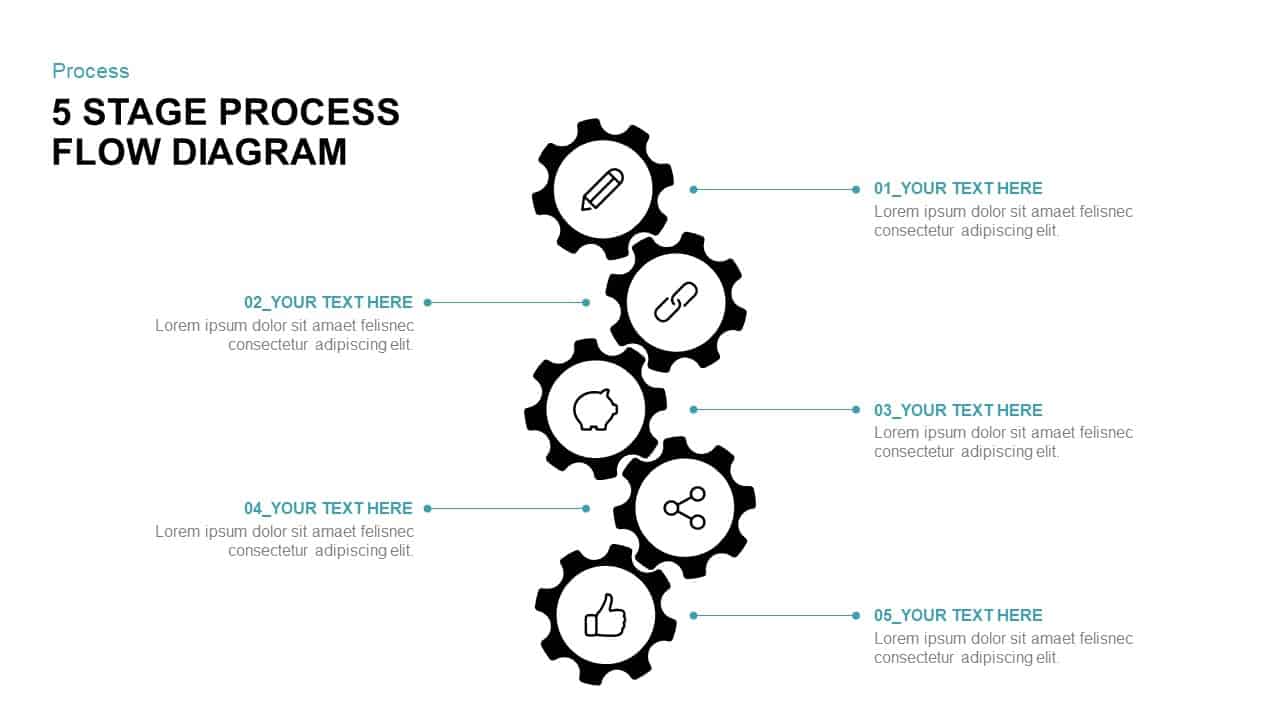
5 Stage Process Flow Diagram for PowerPoint & Keynote
Process Flow Diagrams
Premium
-

4 Stage Linear Process Flow Diagram PowerPoint Template & Keynote
Process Flow Diagrams
Premium
-
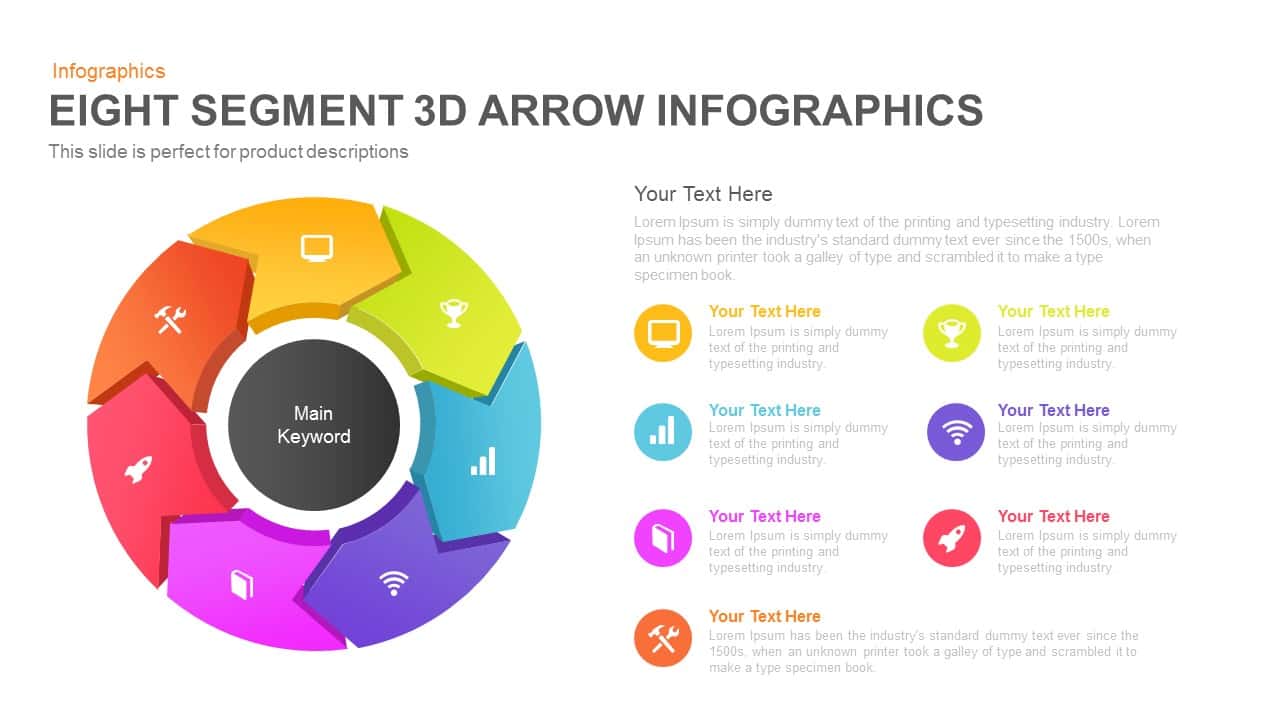
8 Segment Infographics 3D Arrow PowerPoint Template and Keynote
3D Shapes
Premium
-

6 Staged Linear Process Diagram Arrow PowerPoint Template and Keynote Slide
Timeline PowerPoint Template
Premium
-
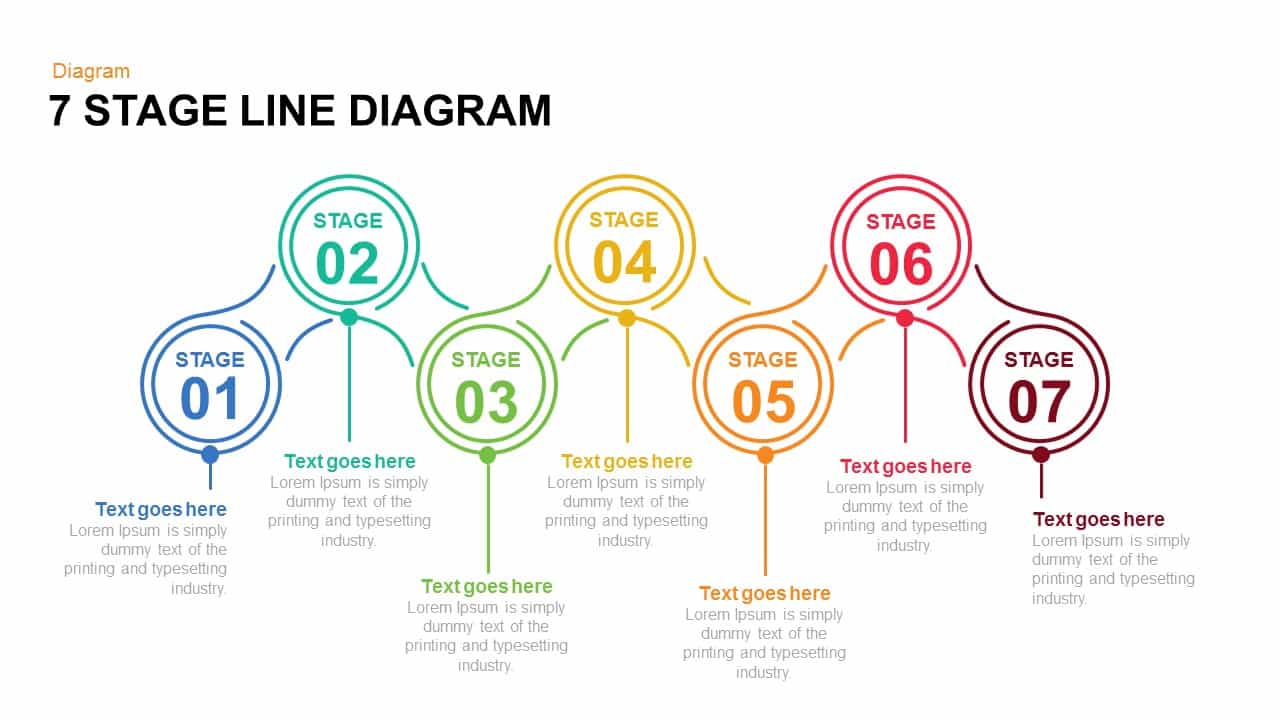
7 and 6 Stage Line Diagram PowerPoint Template and Keynote Slide
Diagrams
Premium
-

5 Stage Linear Process Flow Diagram Template for PowerPoint and Keynote
Process Flow Diagrams
Premium
-
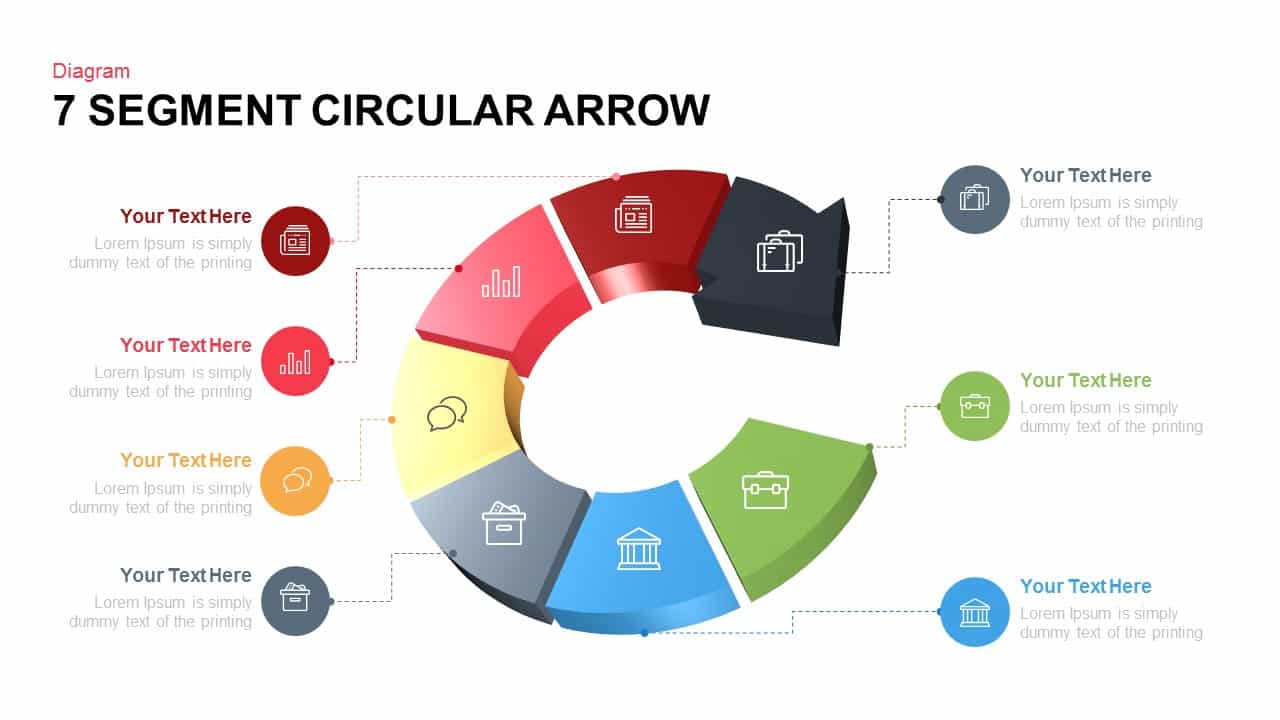
7 Segments Circular Arrow Template for PowerPoint and Keynote
Circular Diagrams
Premium
-

Process Arrows PowerPoint Templates and Keynote template
Arrow Diagrams
Premium
-

Six Circle Process Diagram Template
PowerPoint Templates
Premium
-
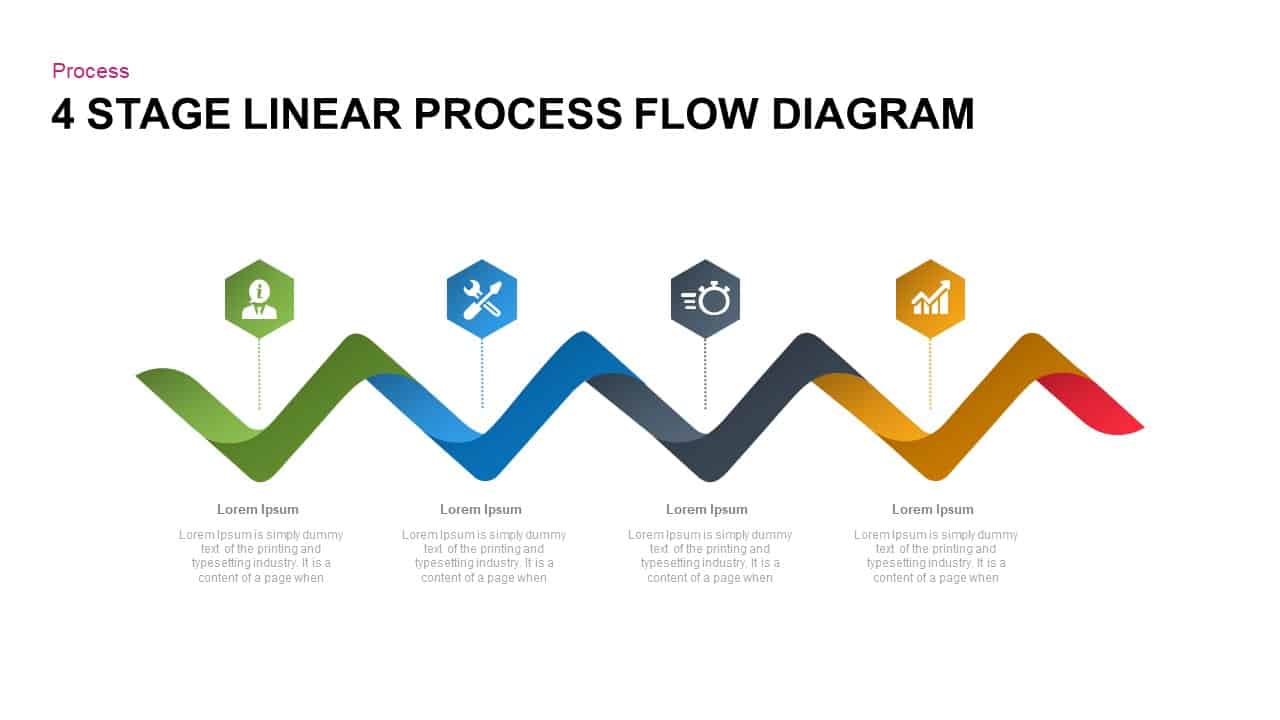
4 Steps Linear Process Flow Diagram Template for PowerPoint
Process Flow Diagrams
Premium
-
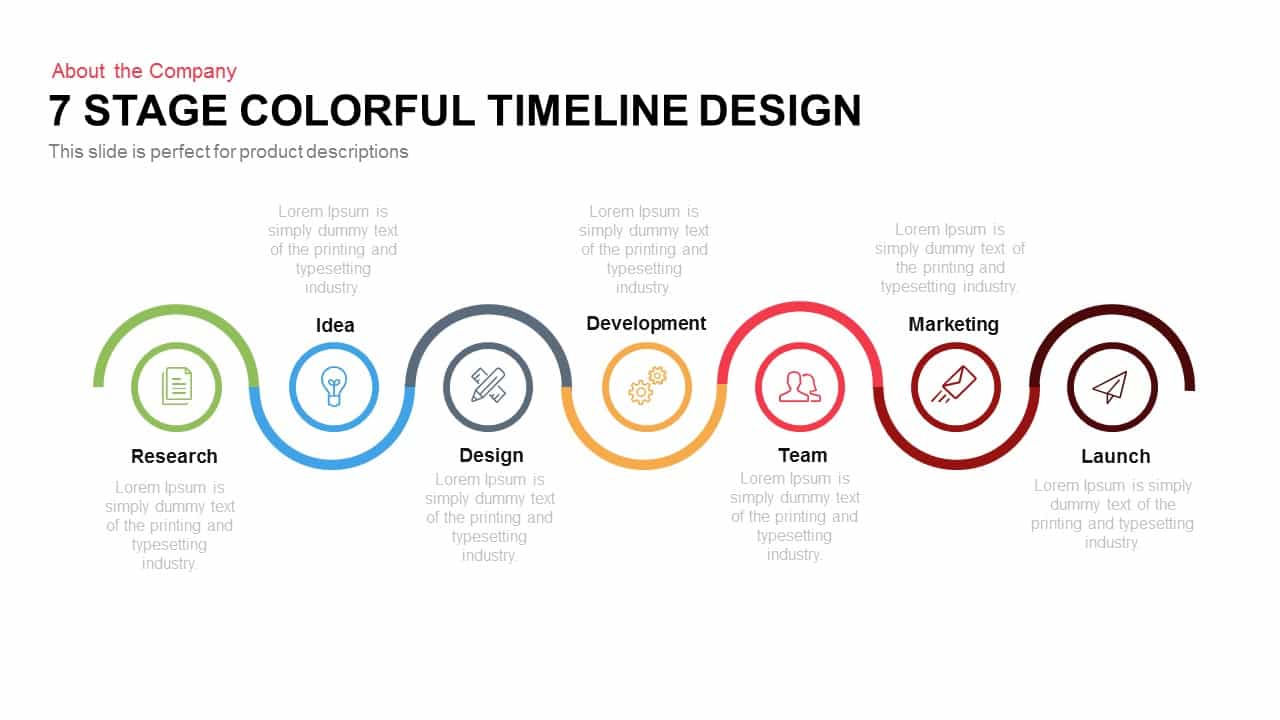
7 Stage Colourful Timeline Design Template for PowerPoint and Keynote
Stage Diagrams
Premium
-

Project Stage Gate Template
PowerPoint Templates
Premium
-

5 Stage Linear Process Diagram for PowerPoint and Keynote
Process Flow Diagrams
Premium
-
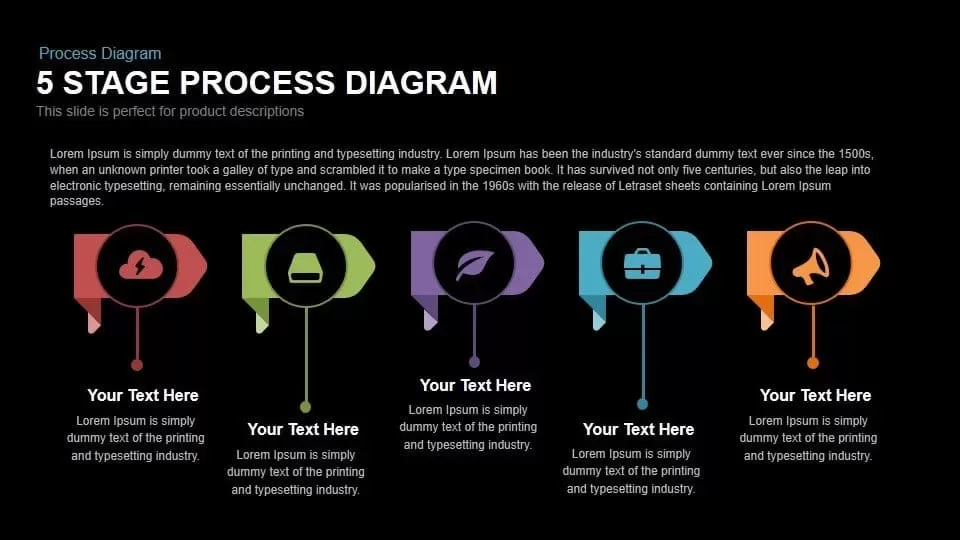
5 Stage Process Diagram PowerPoint Template and Keynote Slide
Diagrams
Premium
-
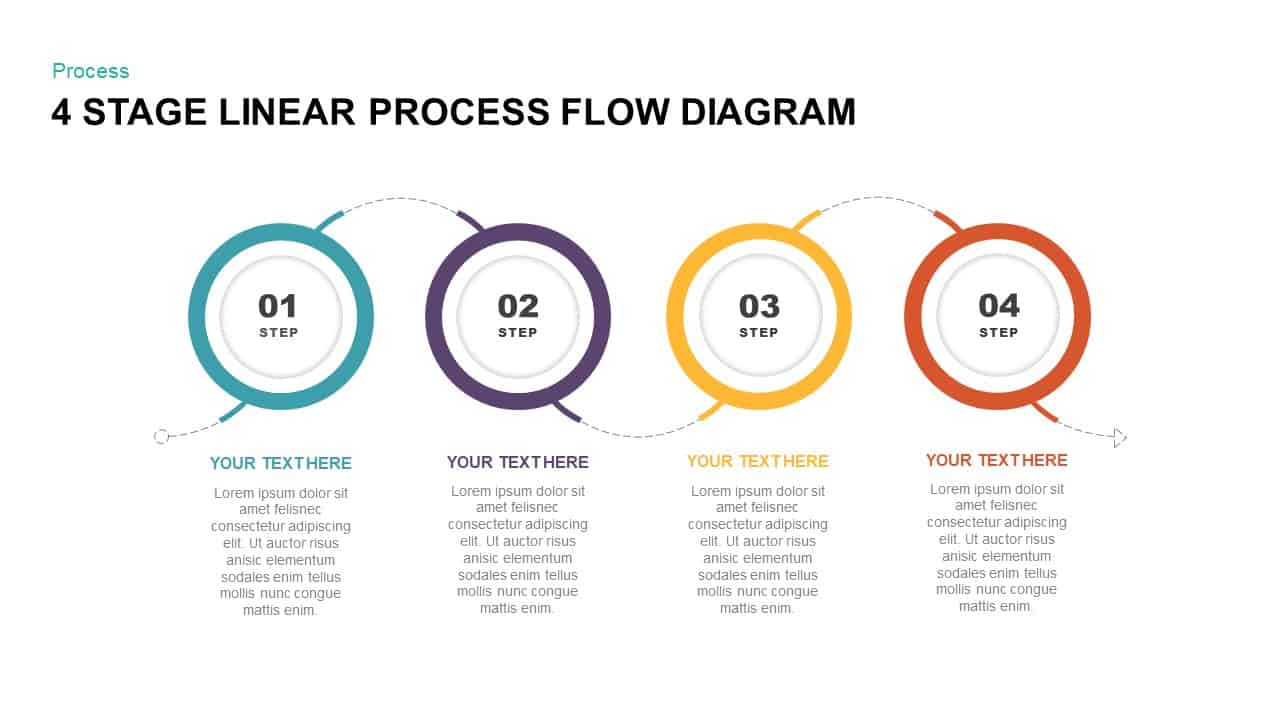
4 Stage Linear Process Flow Diagram PowerPoint Template & Keynote Template
Diagrams
Premium
-
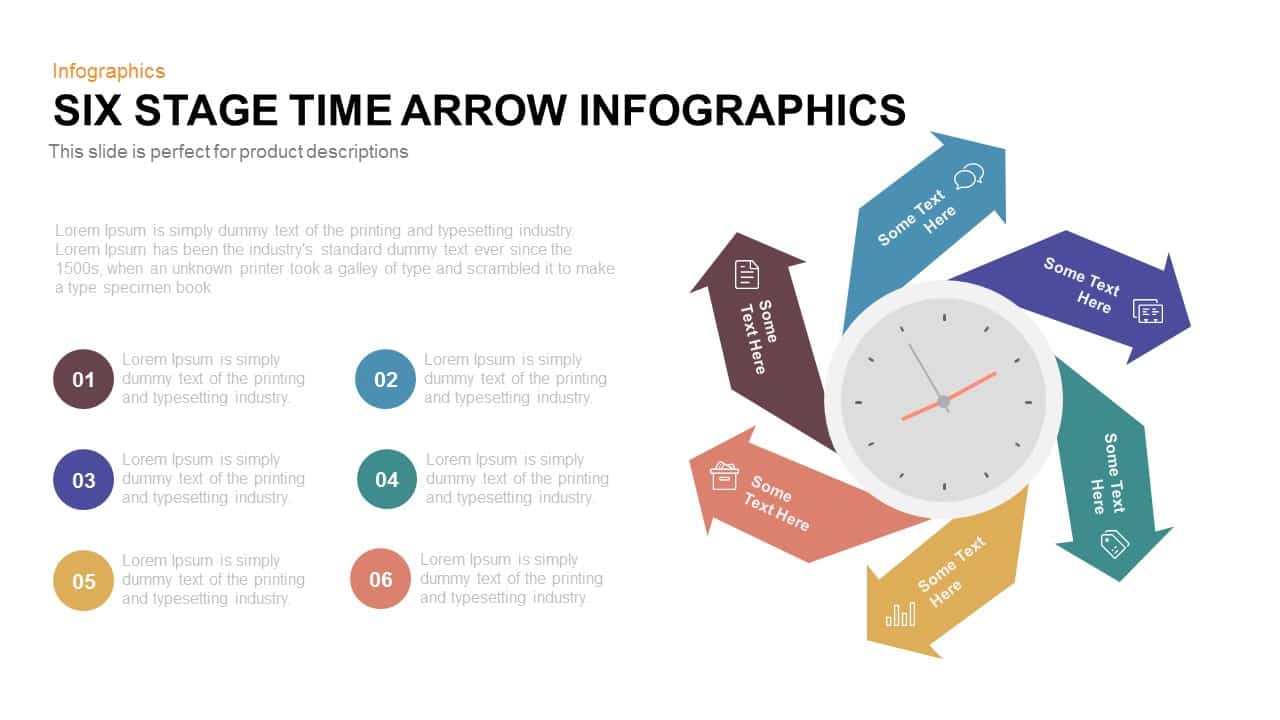
6 Stage Infographic Time Arrow PowerPoint Template and Keynote Slide
Arrow Diagrams
Premium
-

Linked Process Steps PowerPoint Template and Keynote
Diagrams
Premium
-
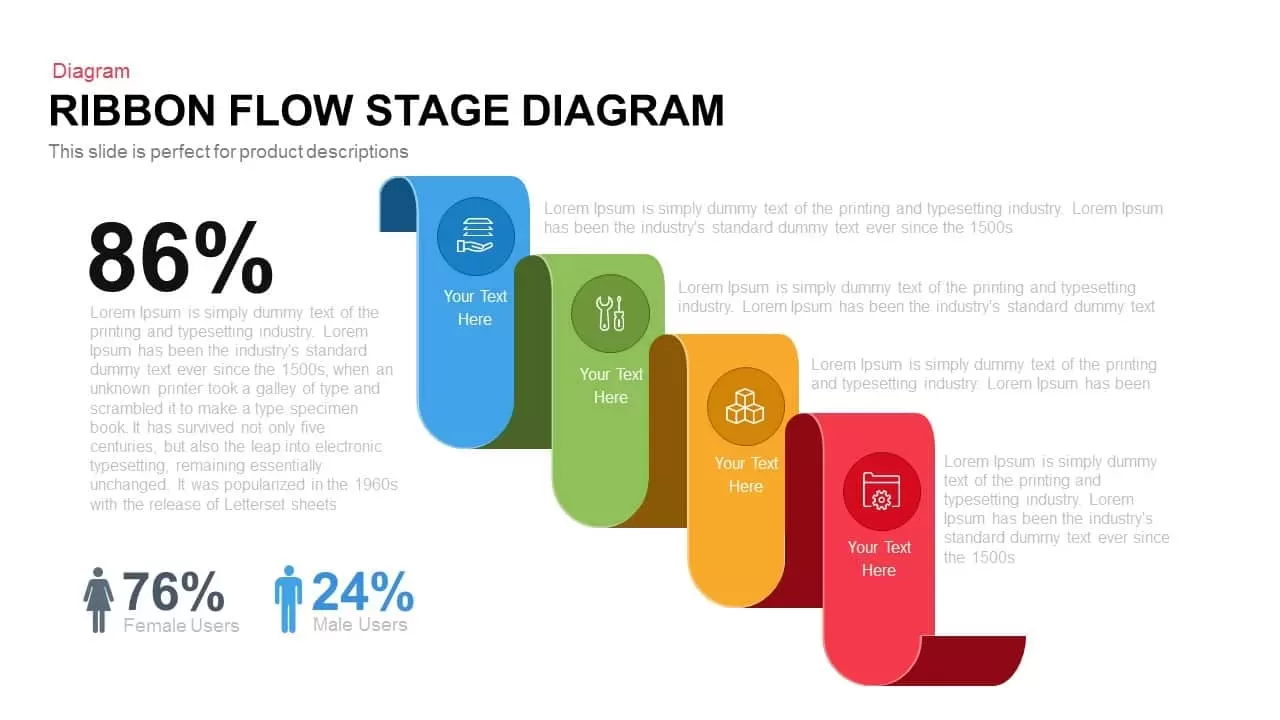
Flow Stage Ribbon Diagram PowerPoint Template and Keynote Slide
Business Models
Premium
-

6 Hexagon Stages Process Flow Diagram Template for PowerPoint and Keynote
Business Models
Premium
-

Up Growth Infographics PowerPoint Template and Keynote Slide
Puzzle
Premium
-
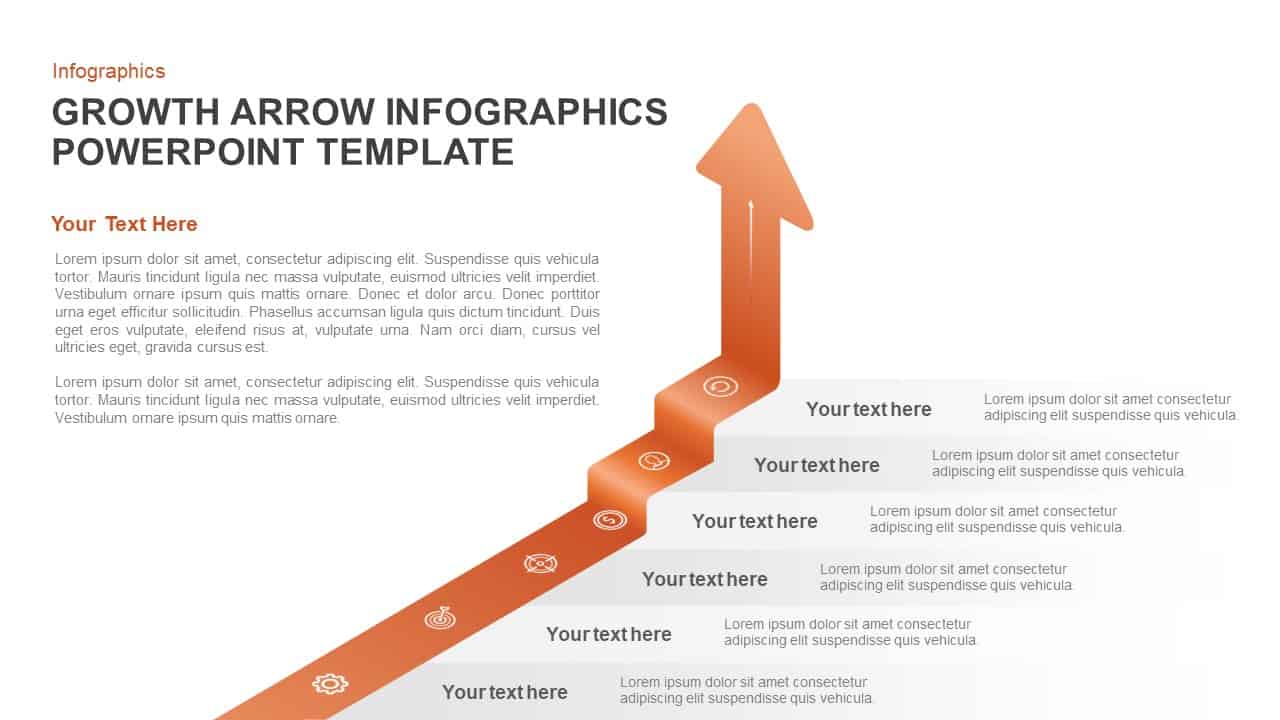
Growth Infographic Arrow PowerPoint Template and Keynote Slide
Arrow Diagrams
Premium
-
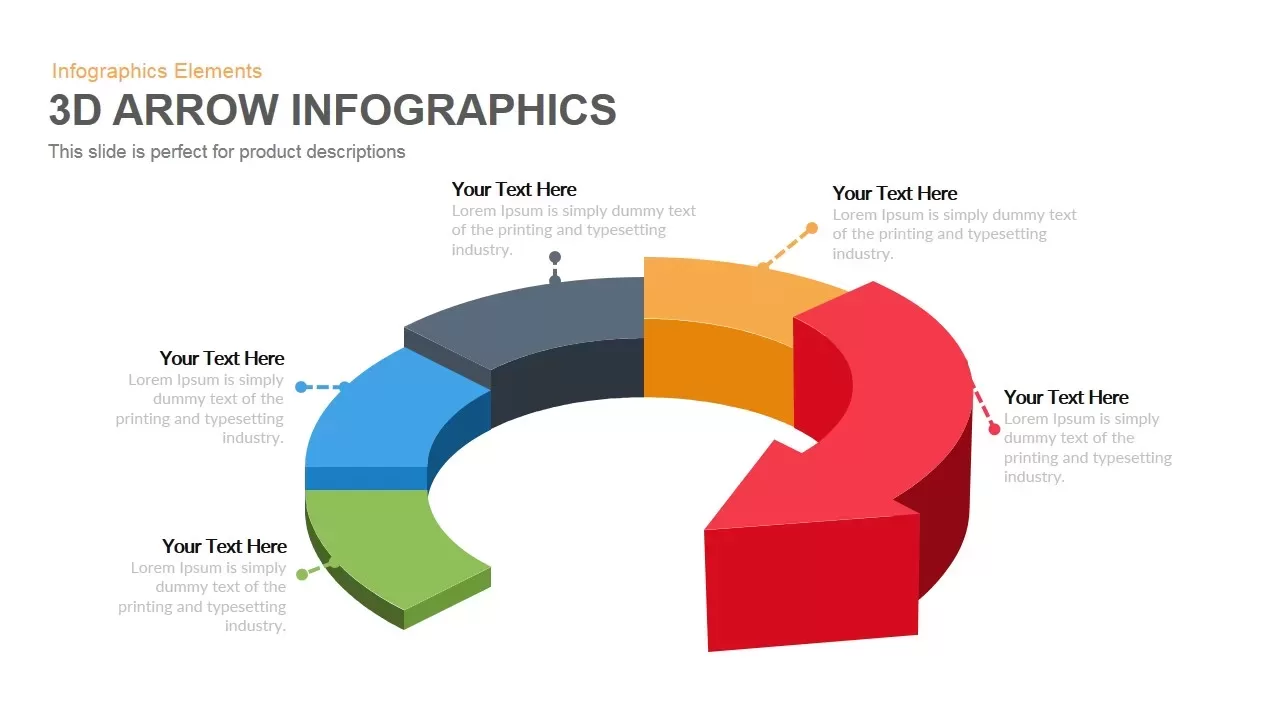
3D Arrow Infographics PowerPoint Template and Keynote Slide
Arrow Diagrams
Premium
-
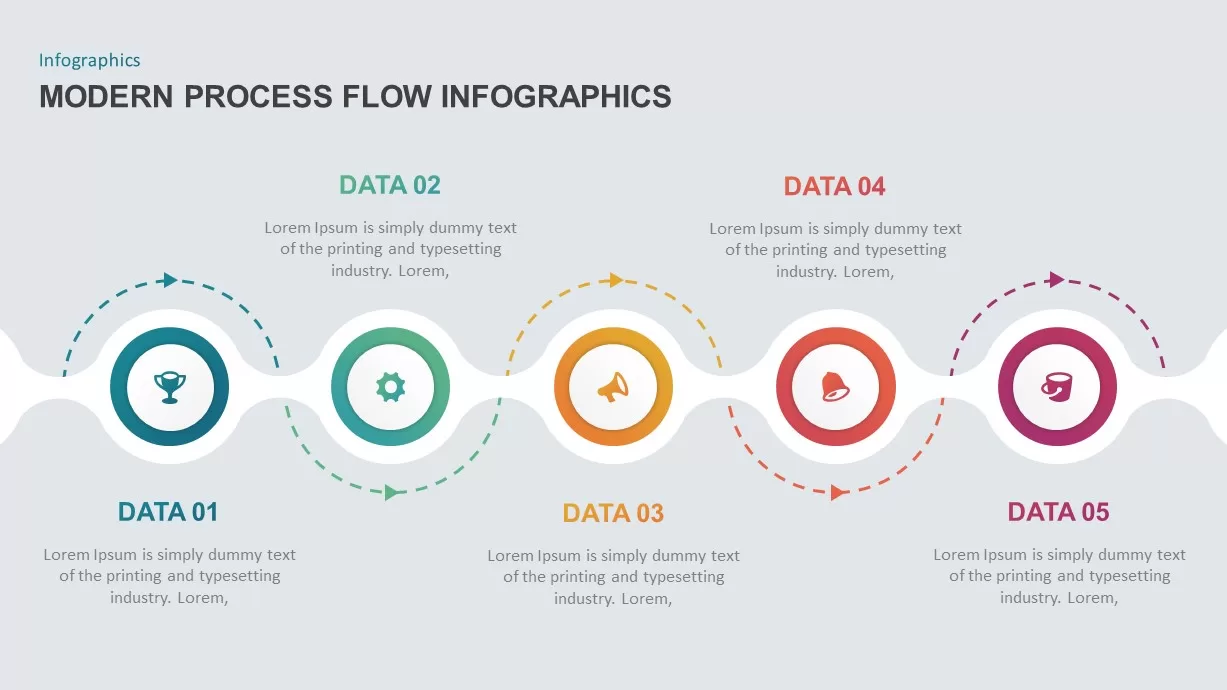
Modern Process Flow Infographic Template
Process Flow Diagrams
Premium
-
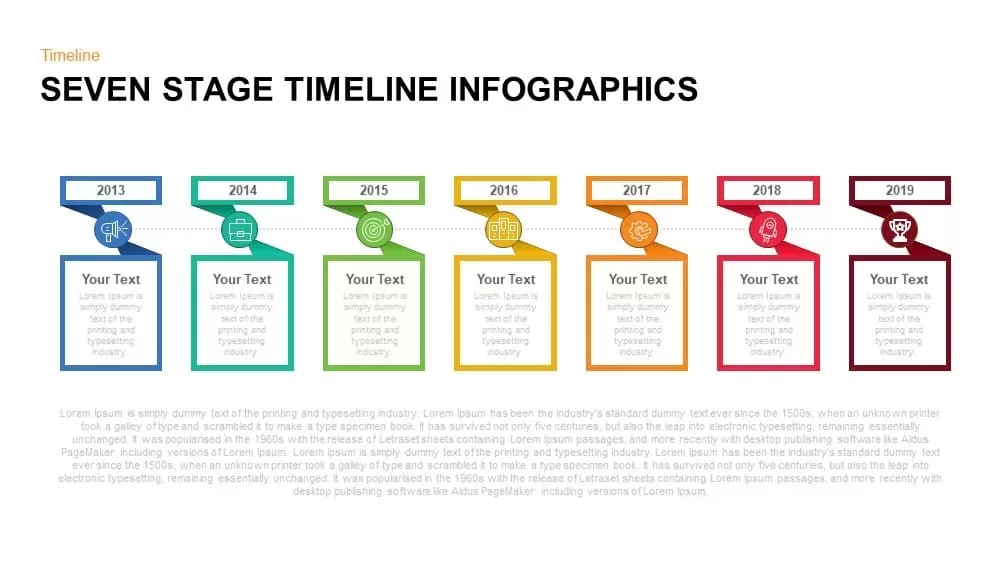
7 Stage Timeline Infographic PowerPoint Template and Keynote Slide
Infographic
Premium
-
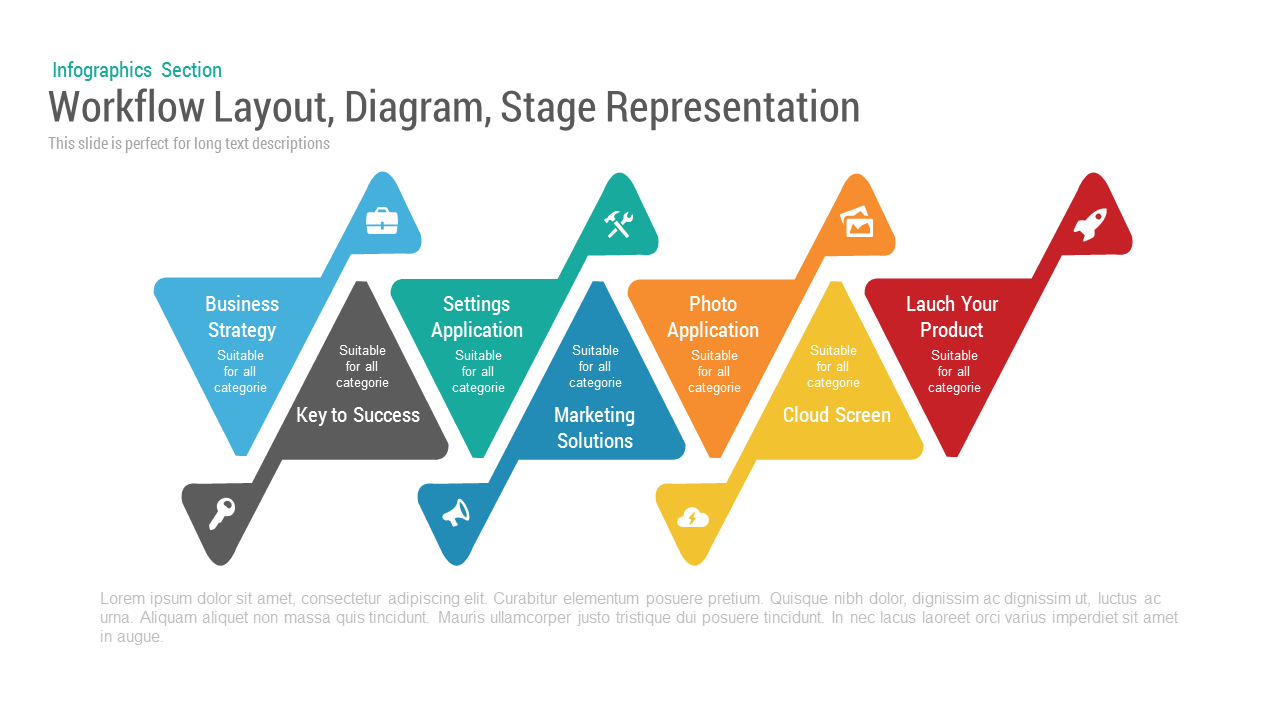
Workflow Layout Diagram Stage PowerPoint Template and Keynote Slide
Stage Diagrams
Premium
-
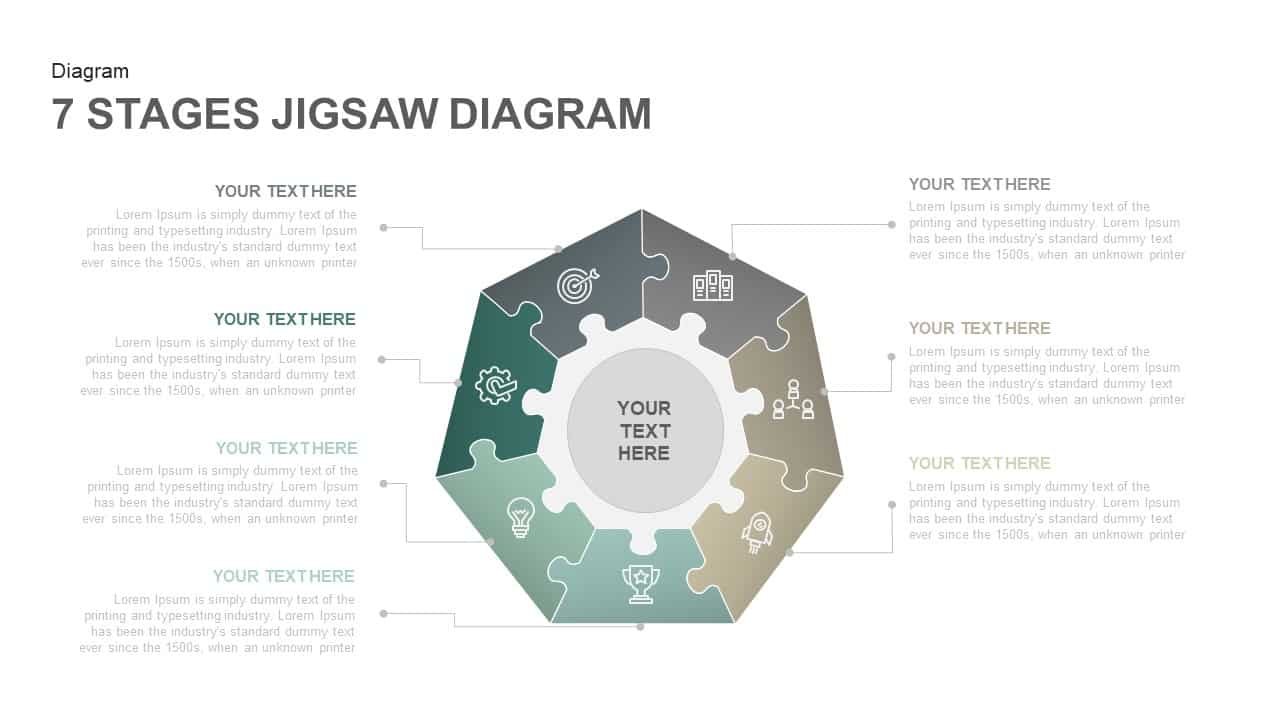
7 Stages Jigsaw Diagram Template PowerPoint and Keynote Slides
Puzzle
Premium
-
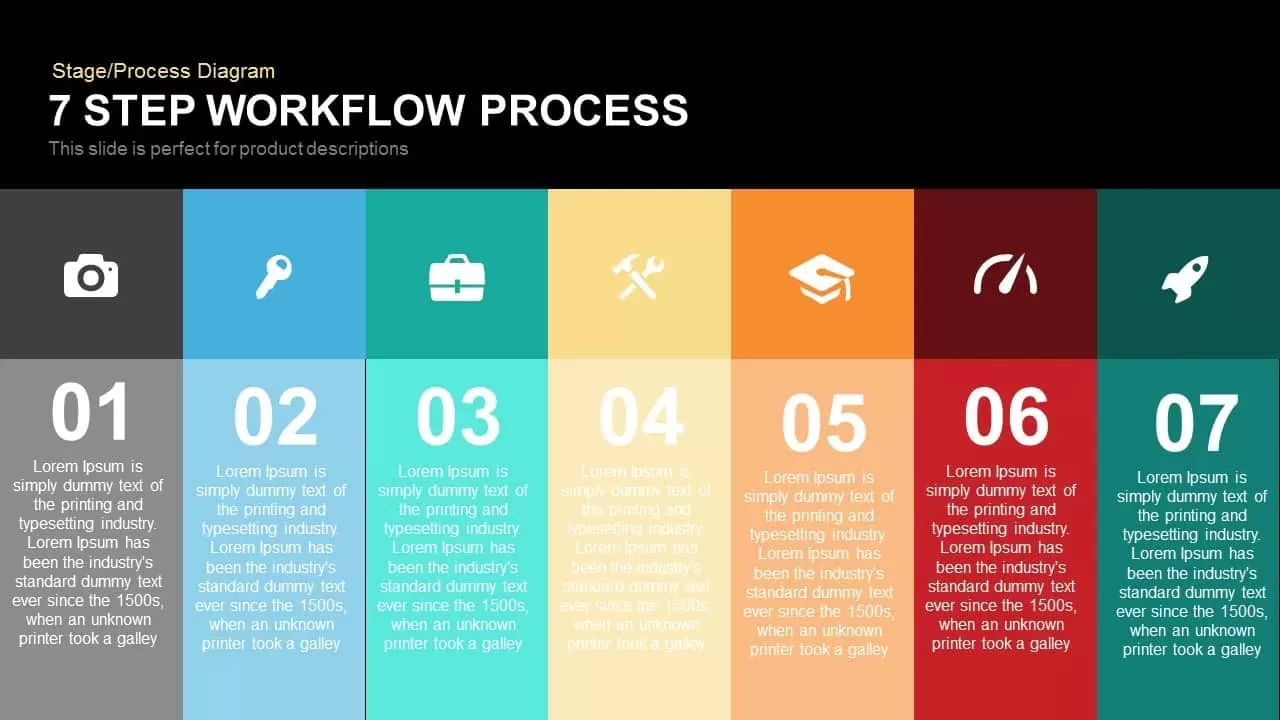
7 Step Process Workflow PowerPoint Template and Keynote Slide
Keynote Templates
Premium
-
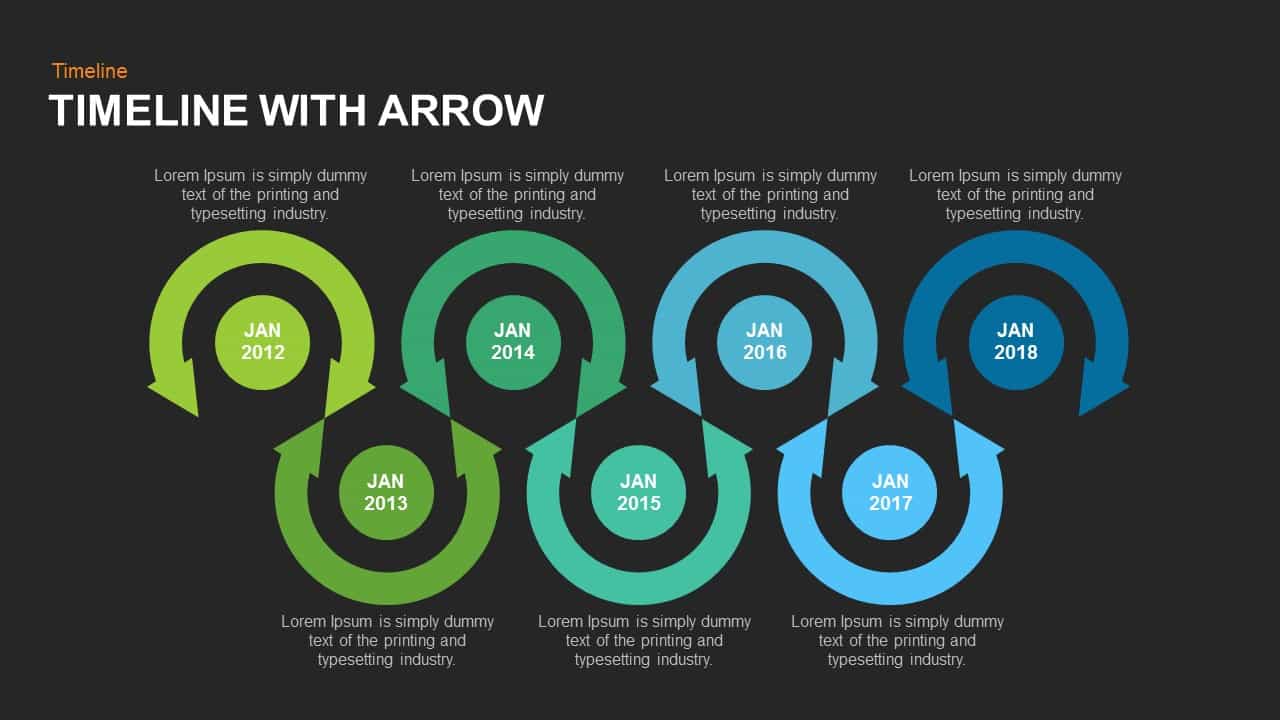
Timeline Arrow Template for PowerPoint and Keynote
Arrow Diagrams
Premium
-
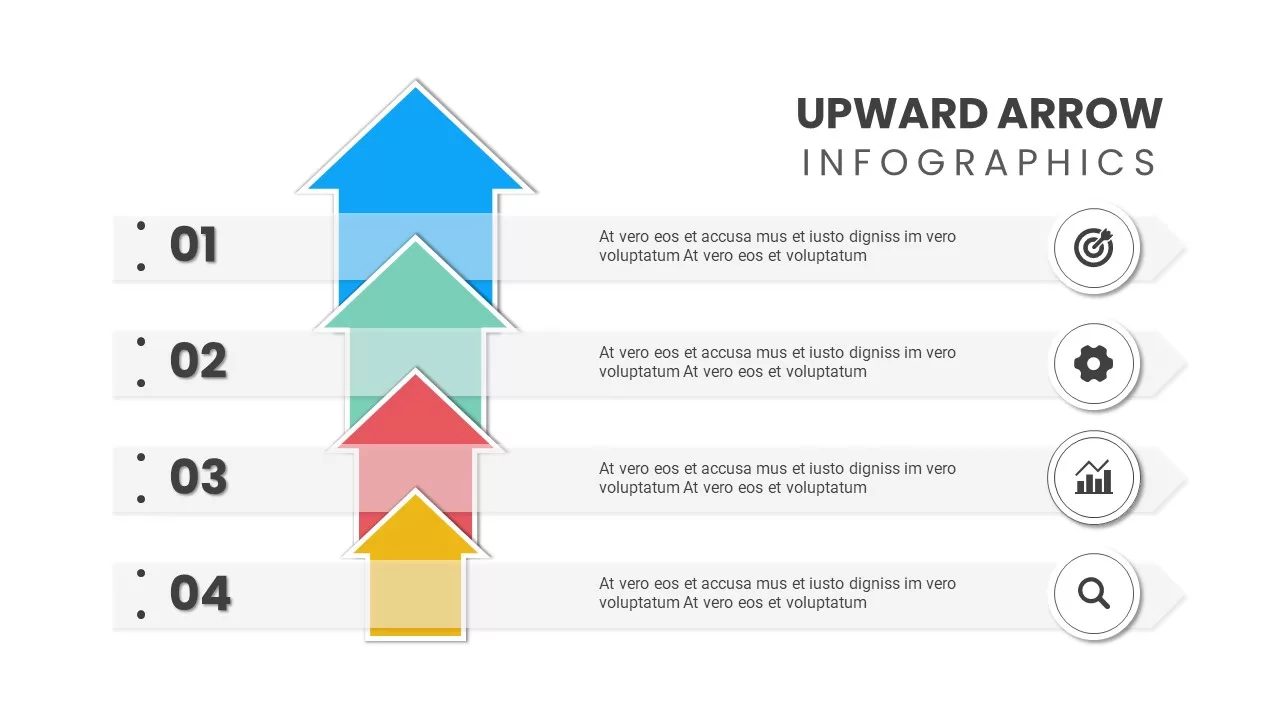
Upward Arrow Powerpoint
Diagrams
Premium
-
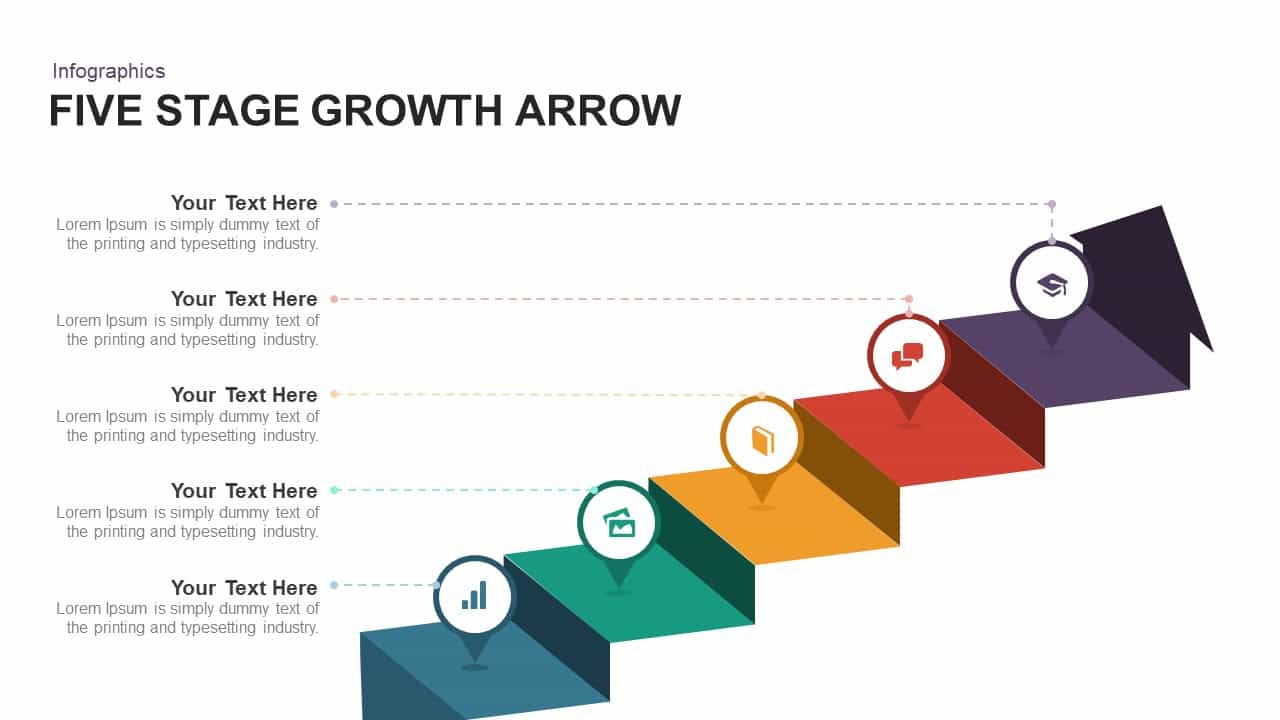
5 Stage Growth Arrow PowerPoint Template and Keynote Slide
Stage Diagrams
Premium
-
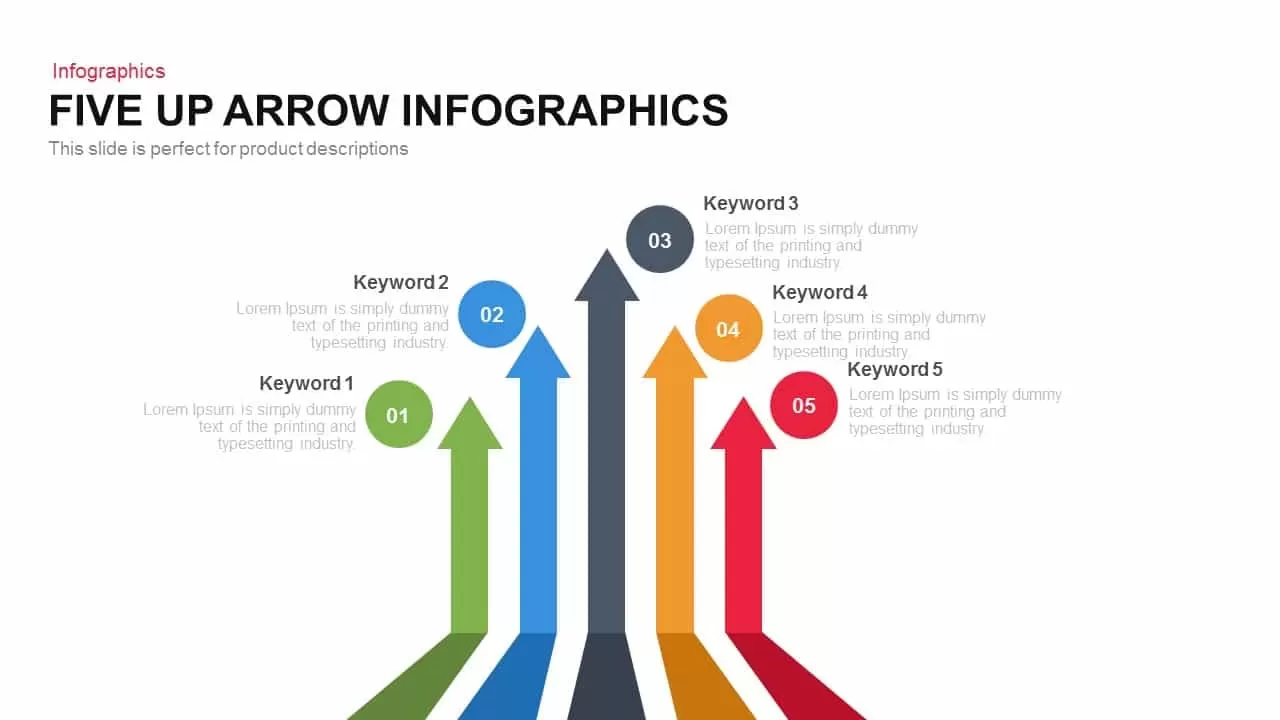
Five Up Infographic Arrow PowerPoint Template and Keynote Slide
Arrow Diagrams
Premium
-
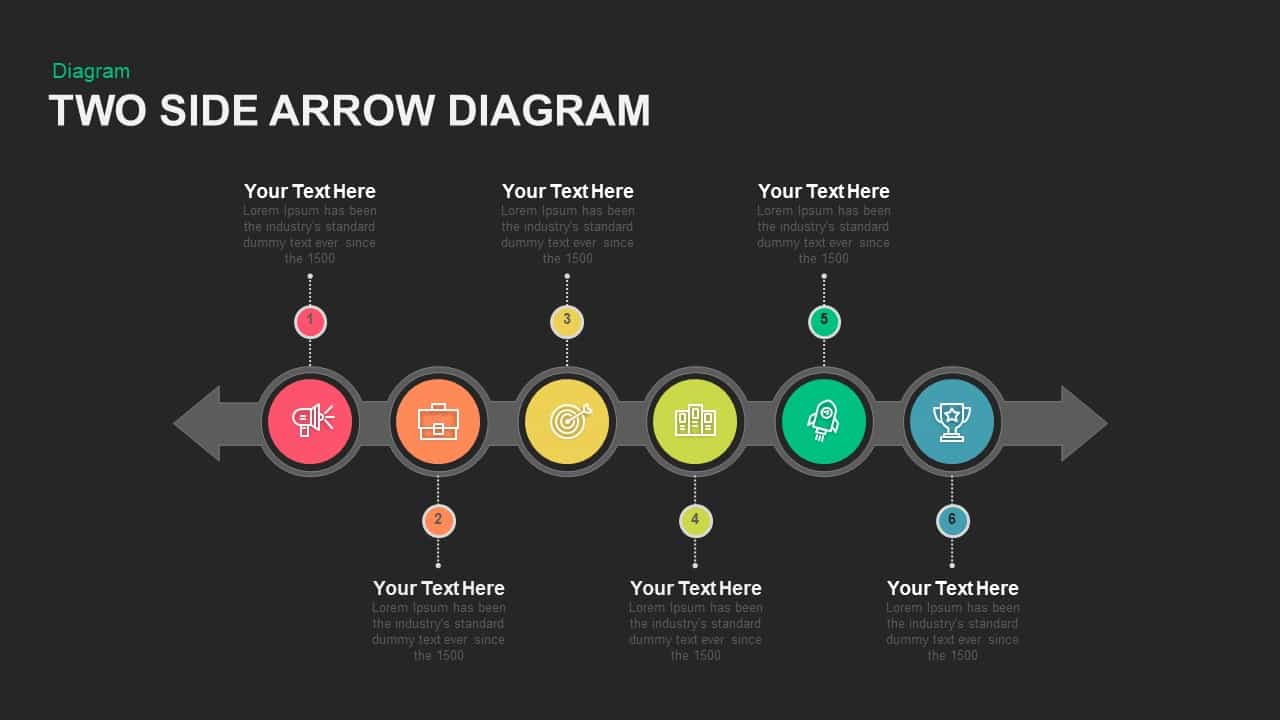
Two Sided Arrow Diagram PowerPoint Template and Keynote Slide
Arrow Diagrams
Premium
-
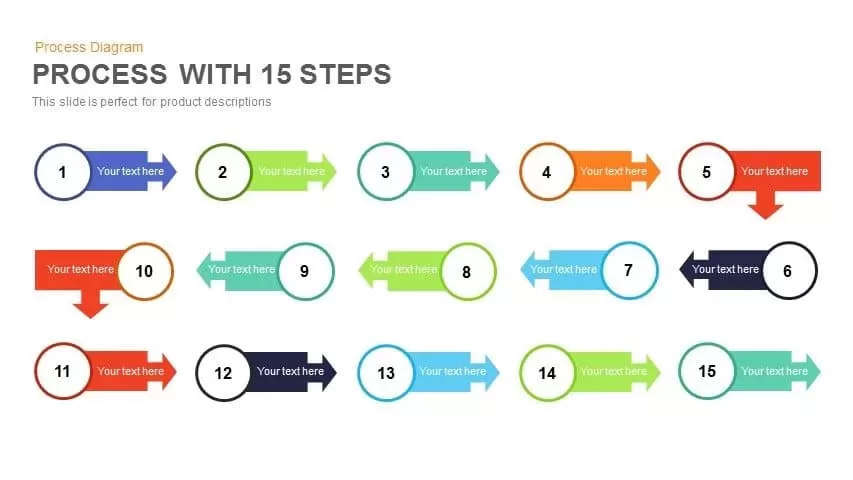
15 Steps Process Flow PowerPoint Template and Keynote Slide
Diagrams
Premium
-
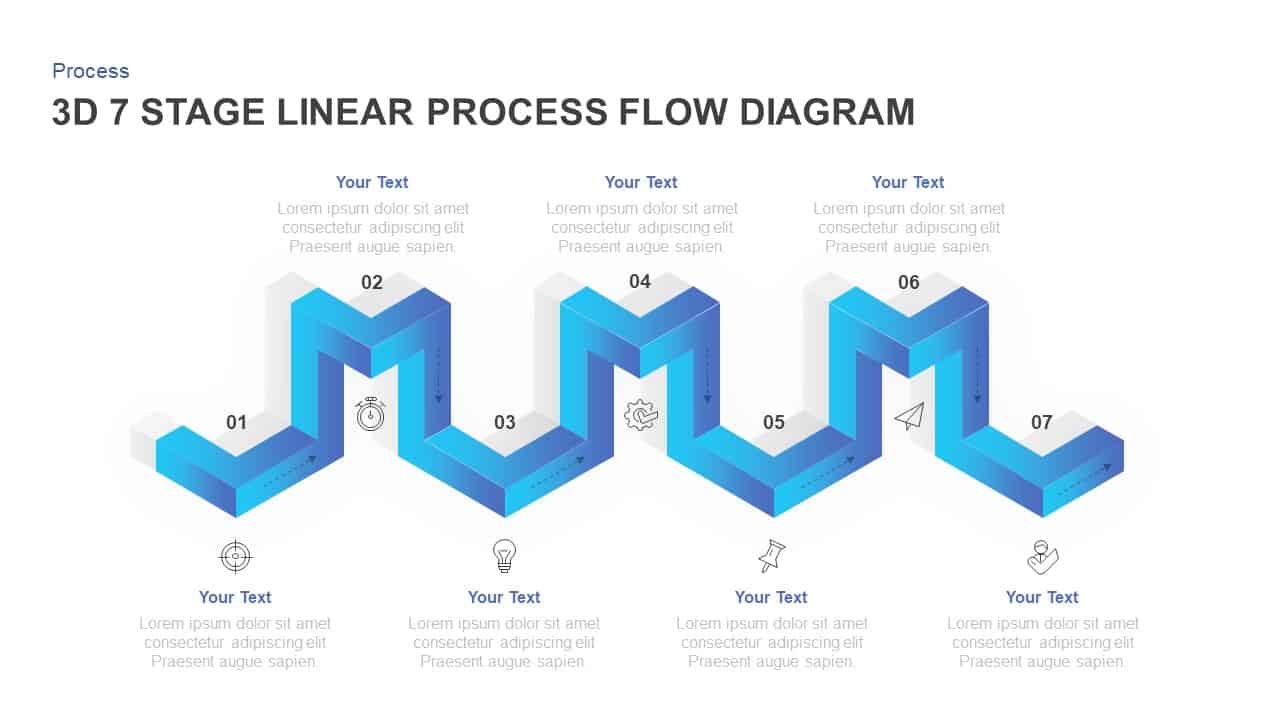
7 Stages Linear 3D Process Flow Diagram for PowerPoint & Keynote
Process Flow Diagrams
Premium
-

Traditional Product Development Process
Business Models
Premium
-
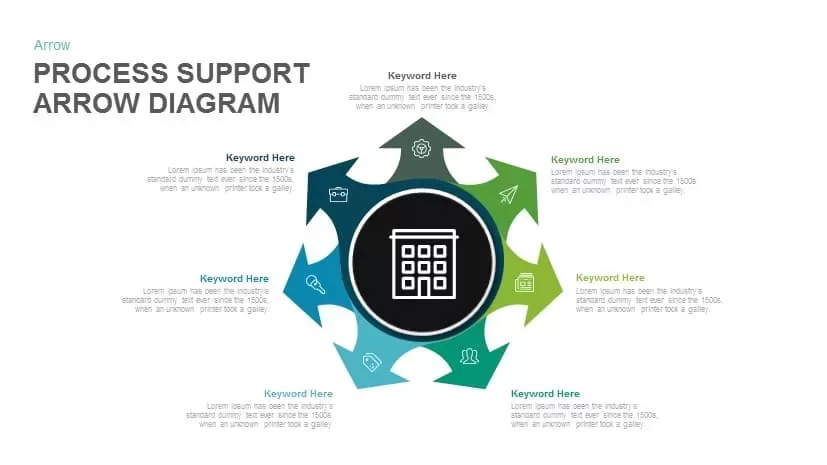
Process Support Arrow Diagram Template for PowerPoint and Keynote
Arrow Diagrams
Premium
-

10 Stages Business Flow Process Diagram Template for PowerPoint and Keynote
Diagrams
Premium
-
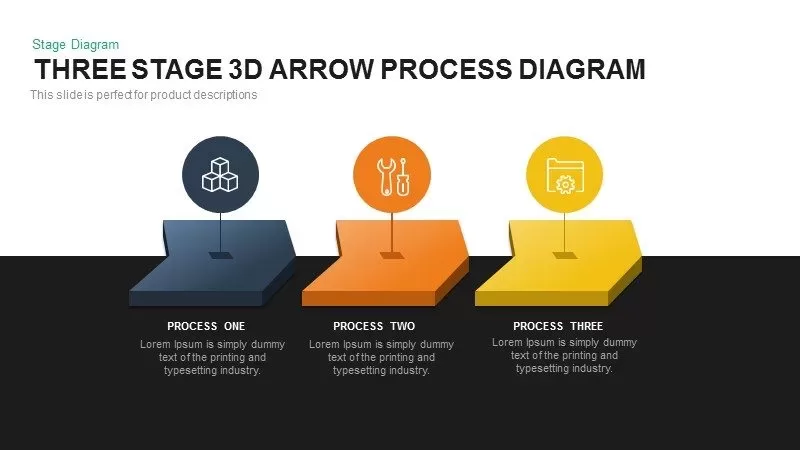
3-Stage 3D Arrow Template for PowerPoint and Keynote
3D Shapes
Premium
-
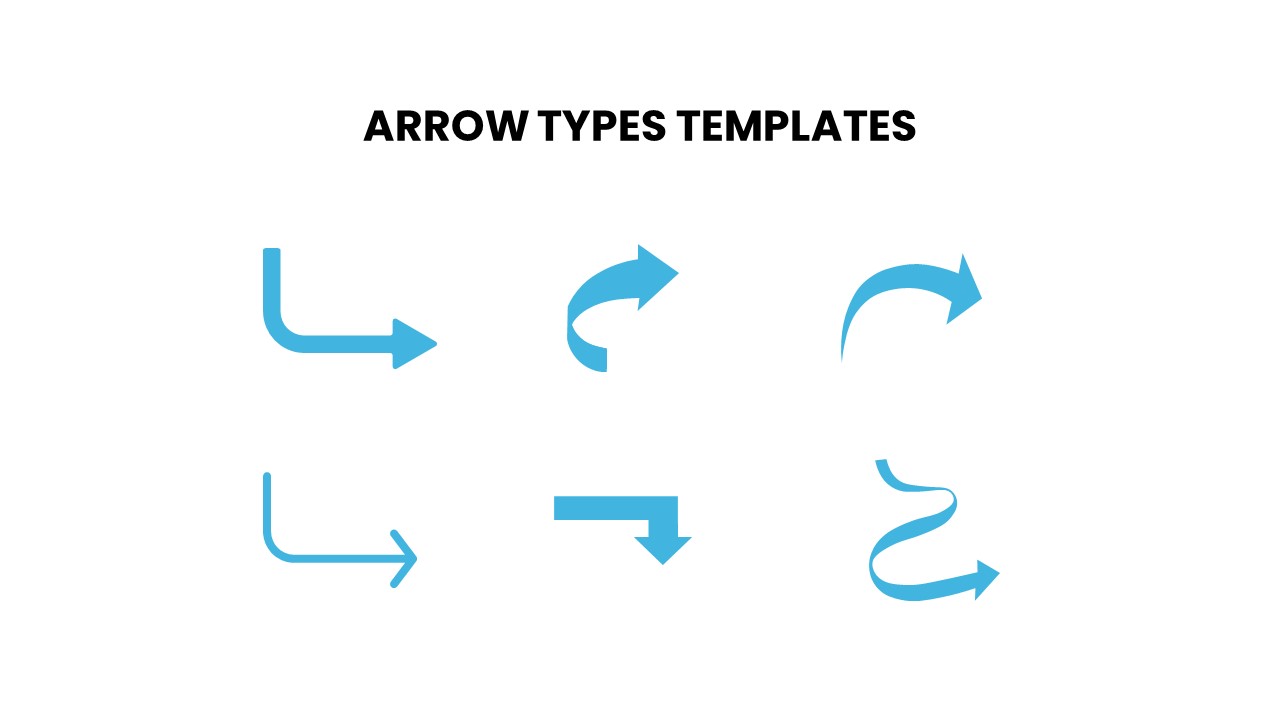
Arrow Types PowerPoint Template
Arrow Diagrams
Premium
-
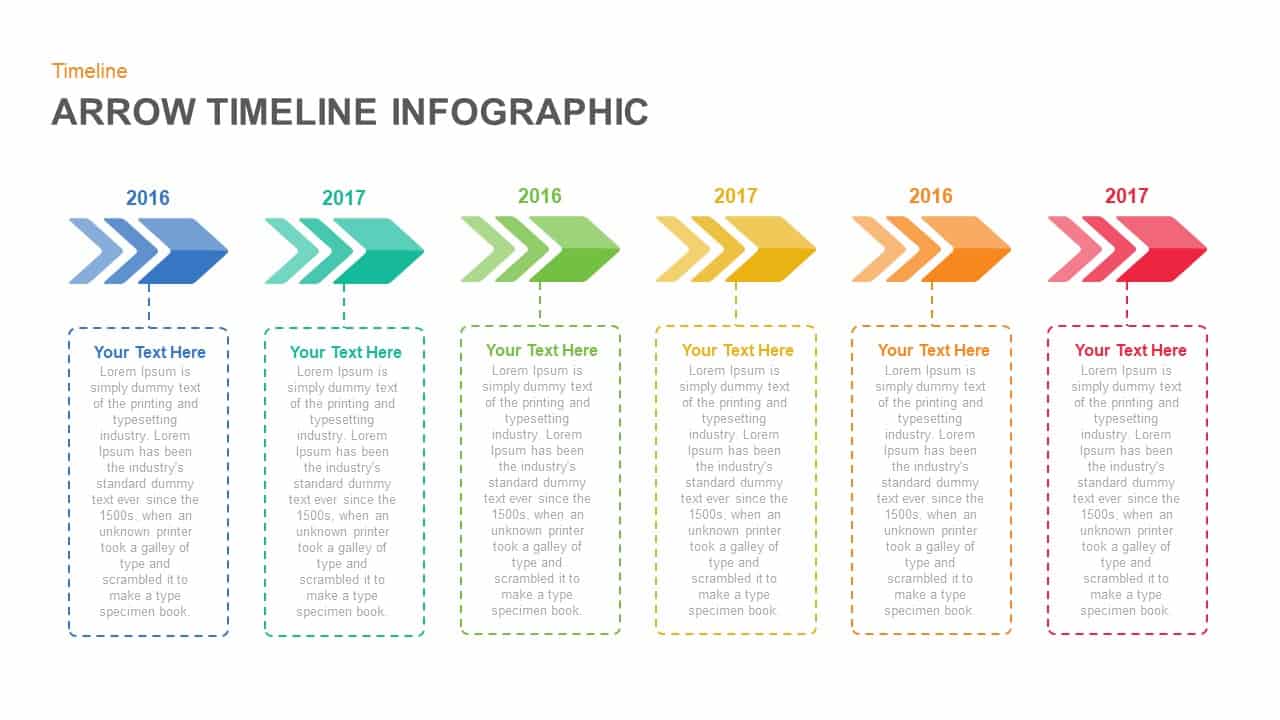
Animated Infographic Arrow Timeline PowerPoint Template
Timeline PowerPoint Template
Premium
-
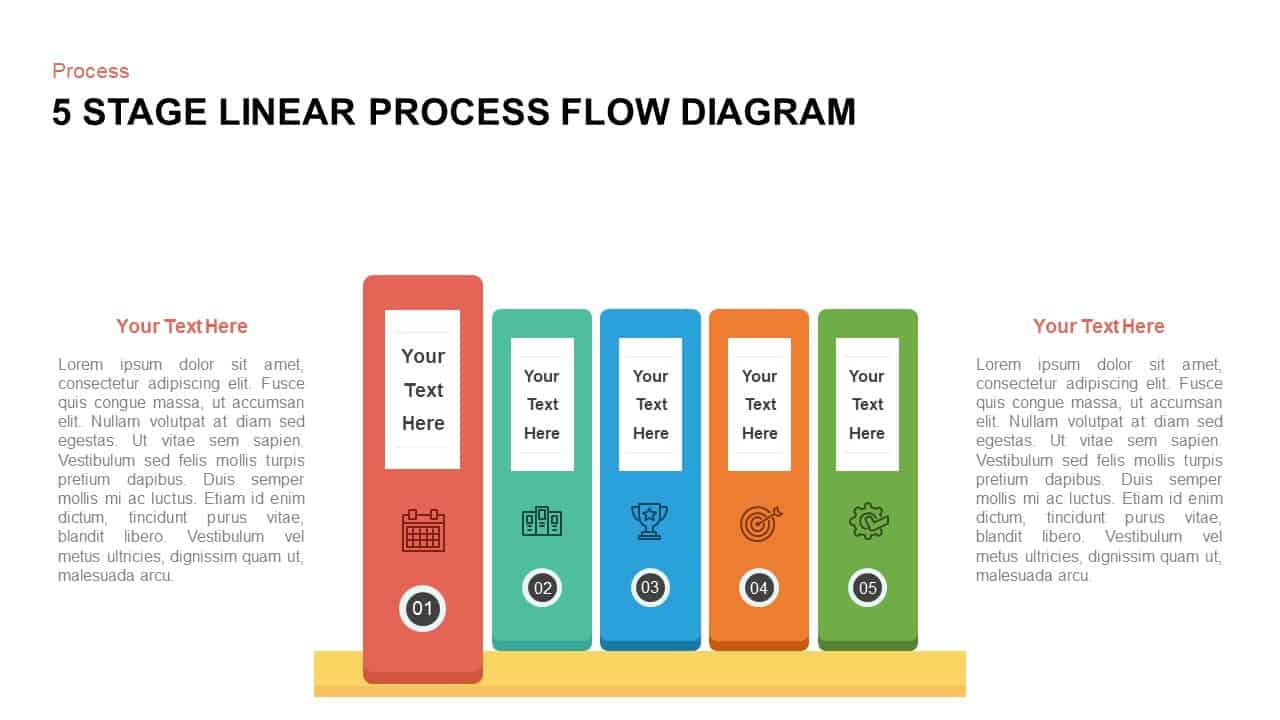
5 Steps Linear Process Flow Diagram Template for PowerPoint and Keynote
Process Flow Diagrams
Premium
-
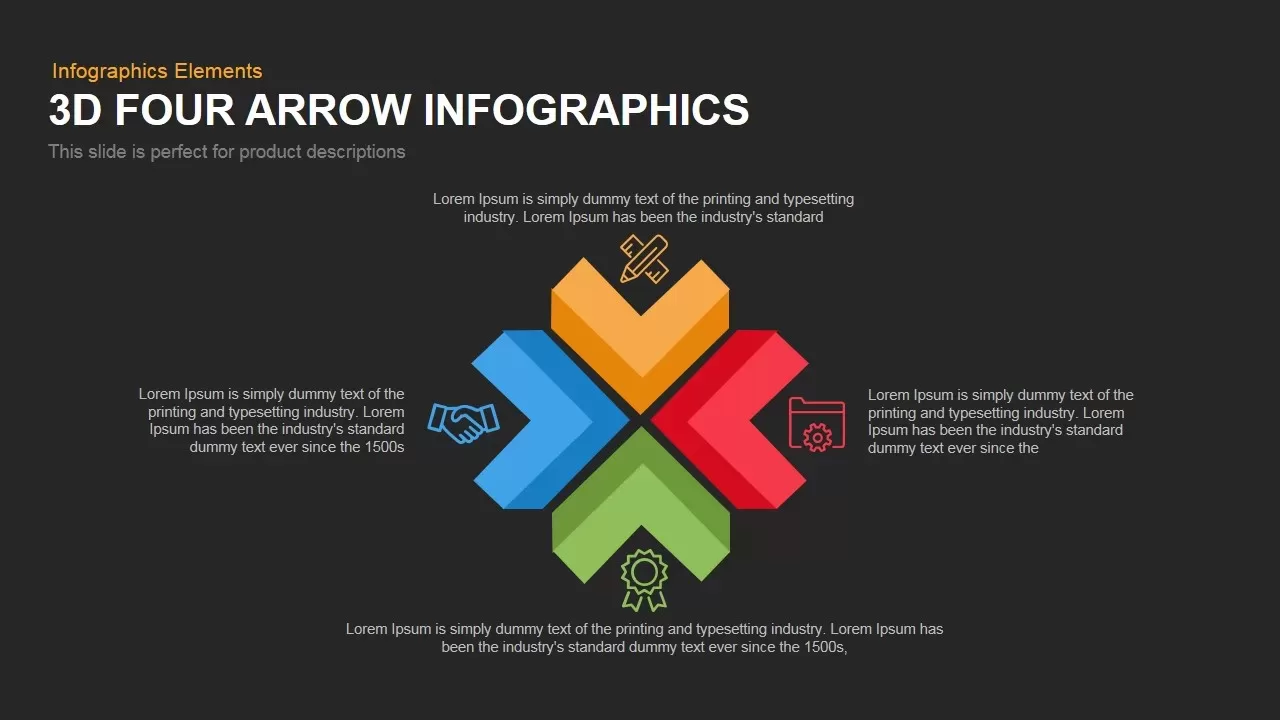
4 Infographics Arrow PowerPoint Template and Keynote Slide
Arrow Diagrams
Premium
-
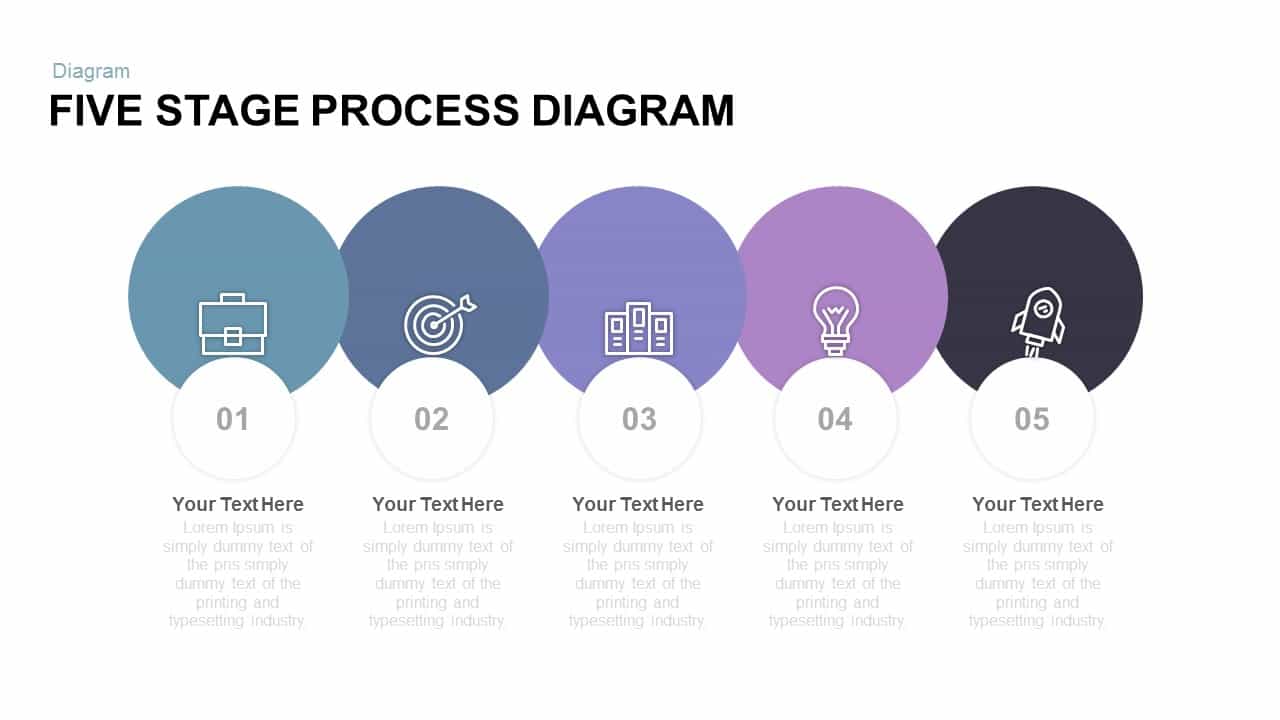
5 Stage Free Process Diagram PowerPoint Template and Keynote
Free PowerPoint Templates
Free
-
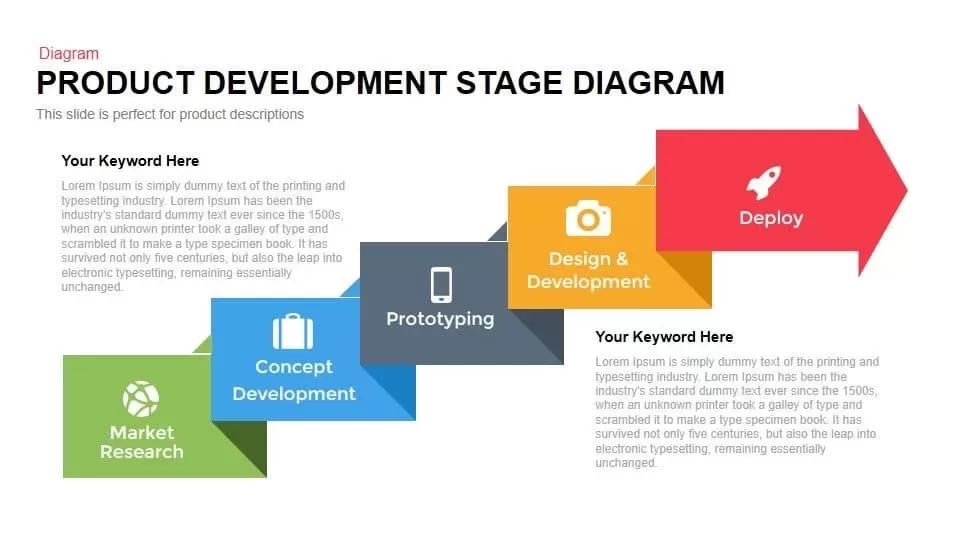
Product Development Process Diagram Template for PowerPoint and Keynote
Arrow Diagrams
Premium
-

8 Staged Zigzag Arrow Diagram PowerPoint Template and Keynote
Arrow Diagrams
Premium
-
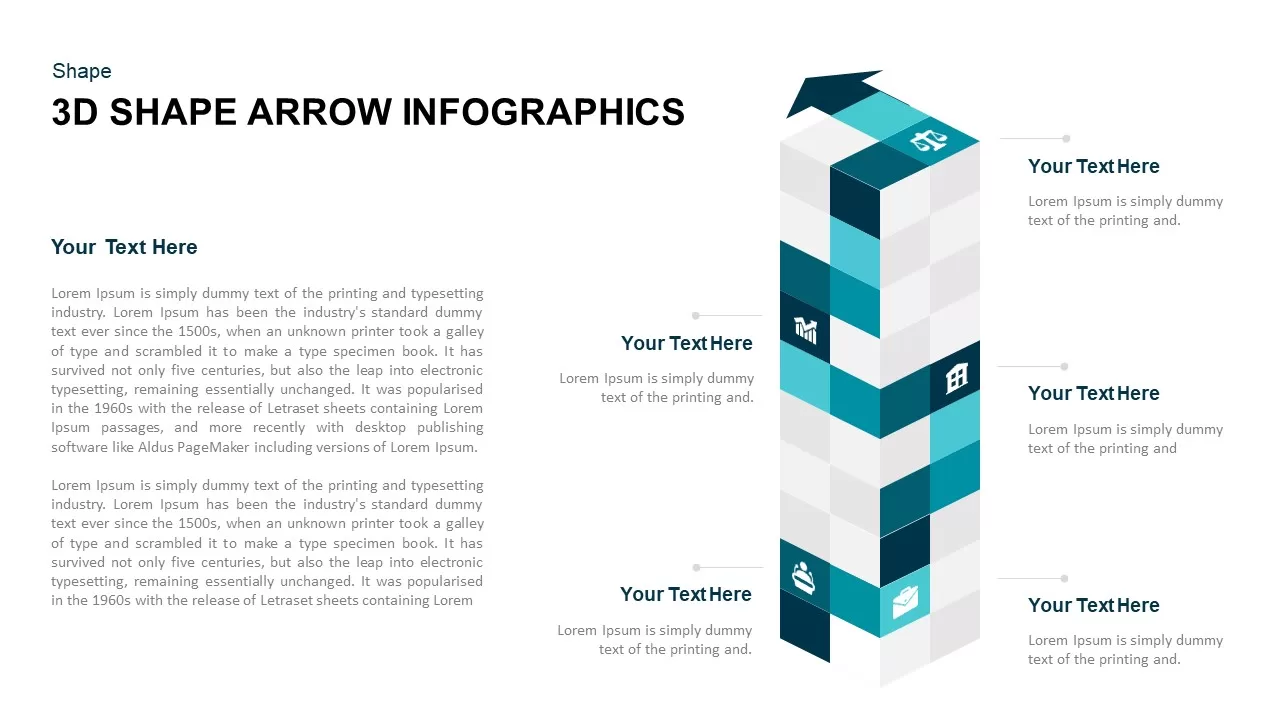
3D Cube Shape Infographic Arrow Template
Arrow Diagrams
Premium
-
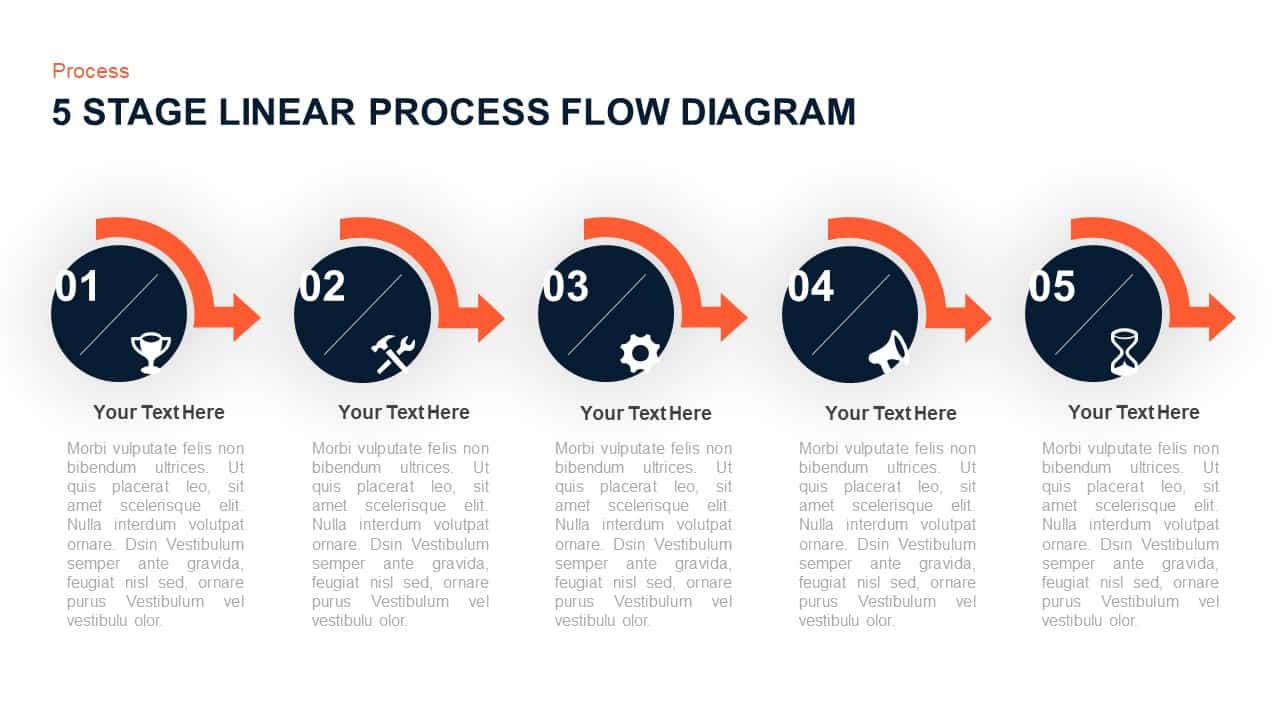
5 Stage Linear Process Flow Diagram Presentation Template
Process Flow Diagrams
Premium
-

5 Staged Process Diagram PowerPoint Template and Keynote Slide
Diagrams
Premium
-
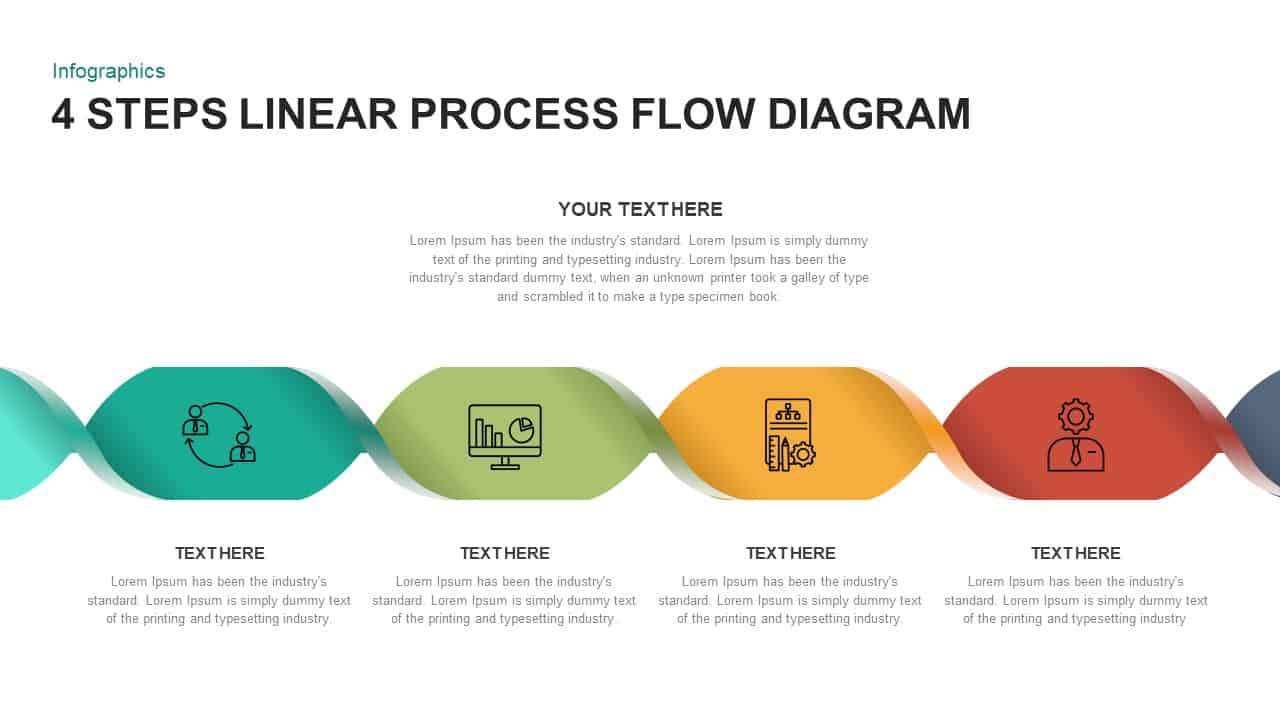
4 Steps Linear Process Flow Diagram
Process Flow Diagrams
Premium
-
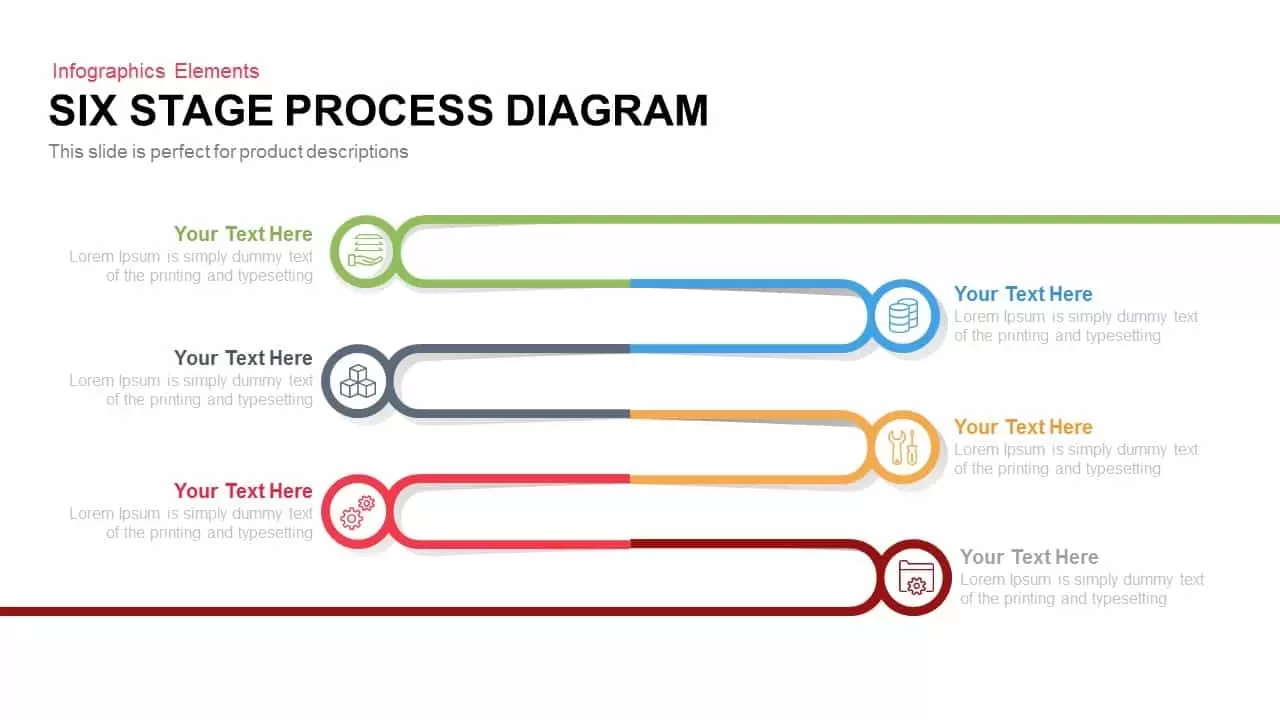
6 Stage Process Diagram PowerPoint Template and Keynote
Business Models
Premium
-

Eight Staged Process Flow Diagram PowerPoint Template and Keynote
Circular Diagrams
Premium
-
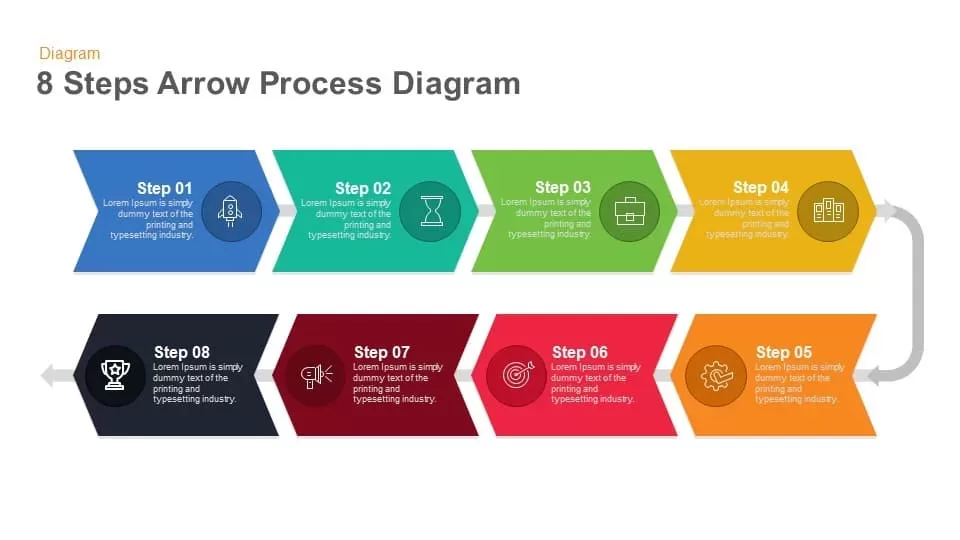
8 Steps Arrow Process Diagram PowerPoint Template and Keynote
Process Flow Diagrams
Premium
-
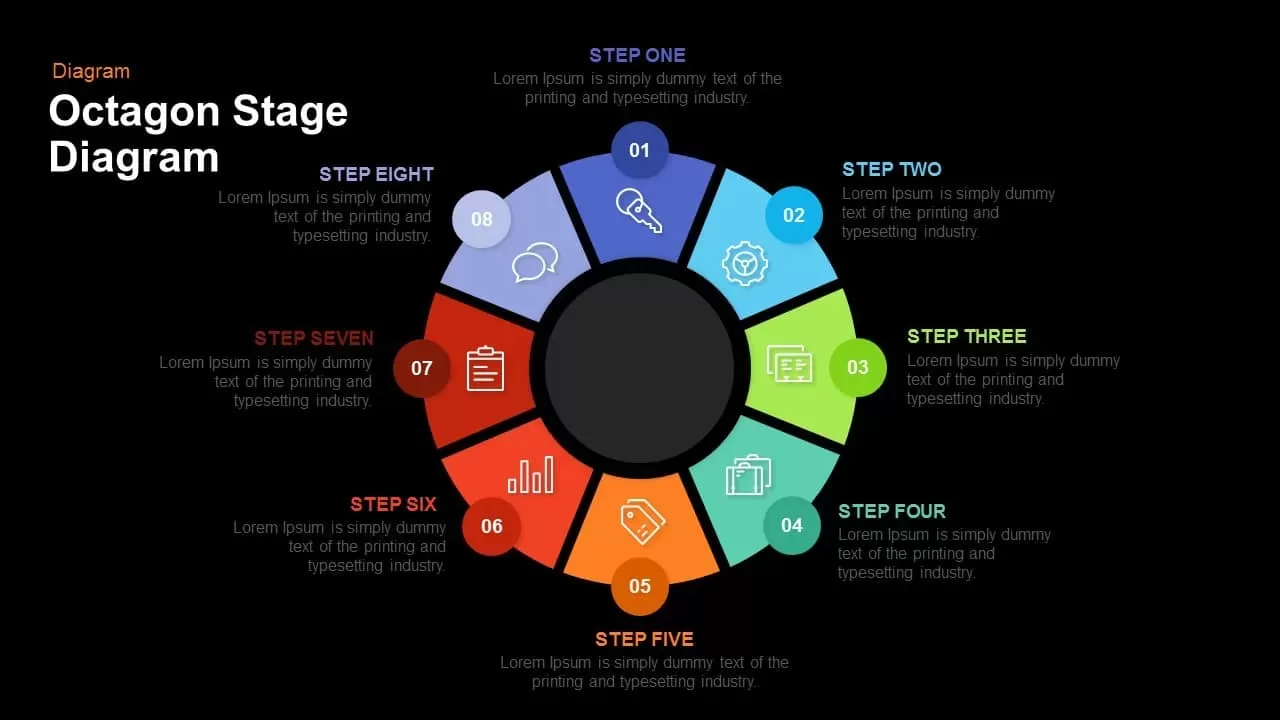
Octagon Stage Process Flow PowerPoint Template & Keynote
Circular Diagrams
Premium
-

3D Shape Linear Process Flow Template for PowerPoint and Keynote
3D Shapes
Premium
-
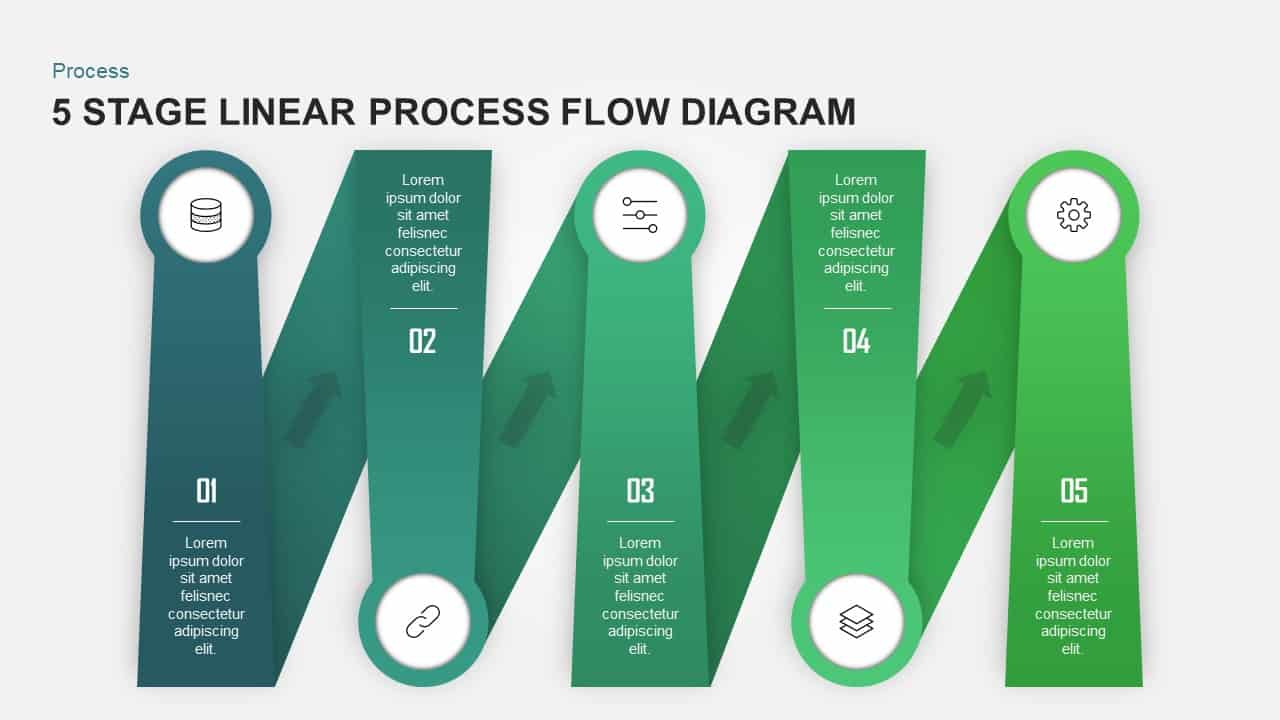
5 Stage Linear Process Flow Diagram for PowerPoint & Keynote
Process Flow Diagrams
Premium
-
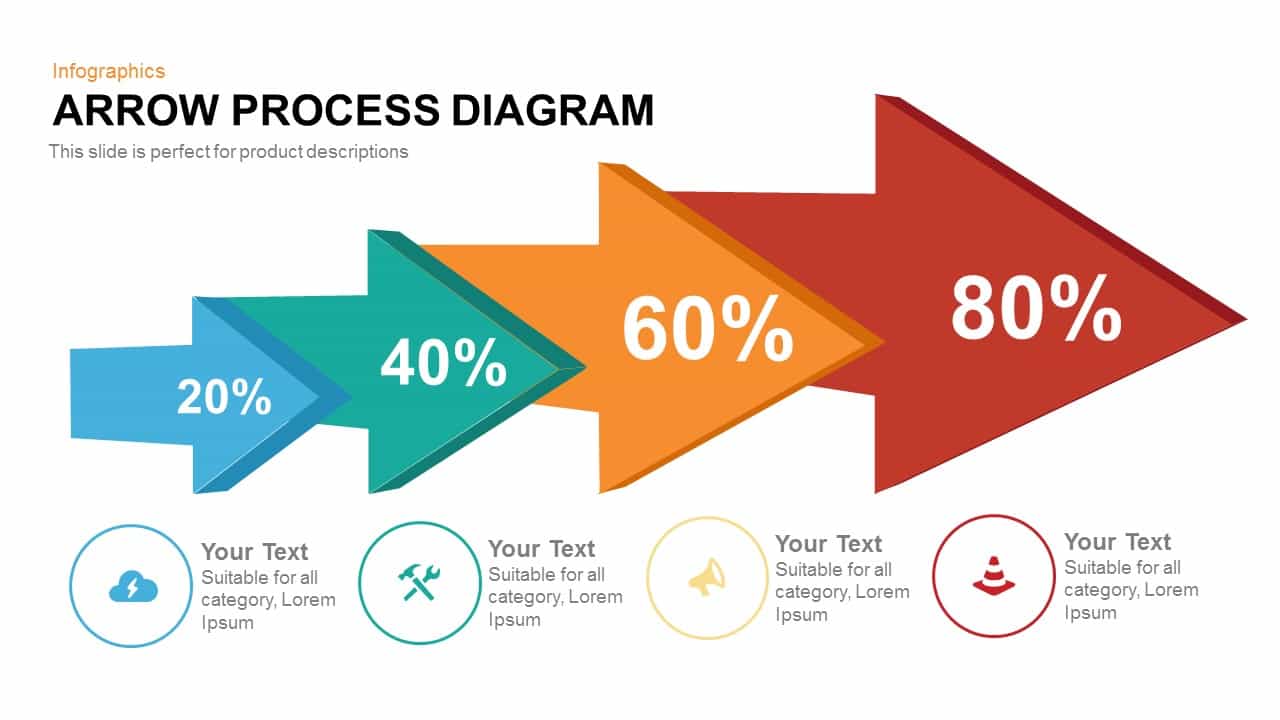
Arrow Process Diagram
Arrow Diagrams
Premium
-
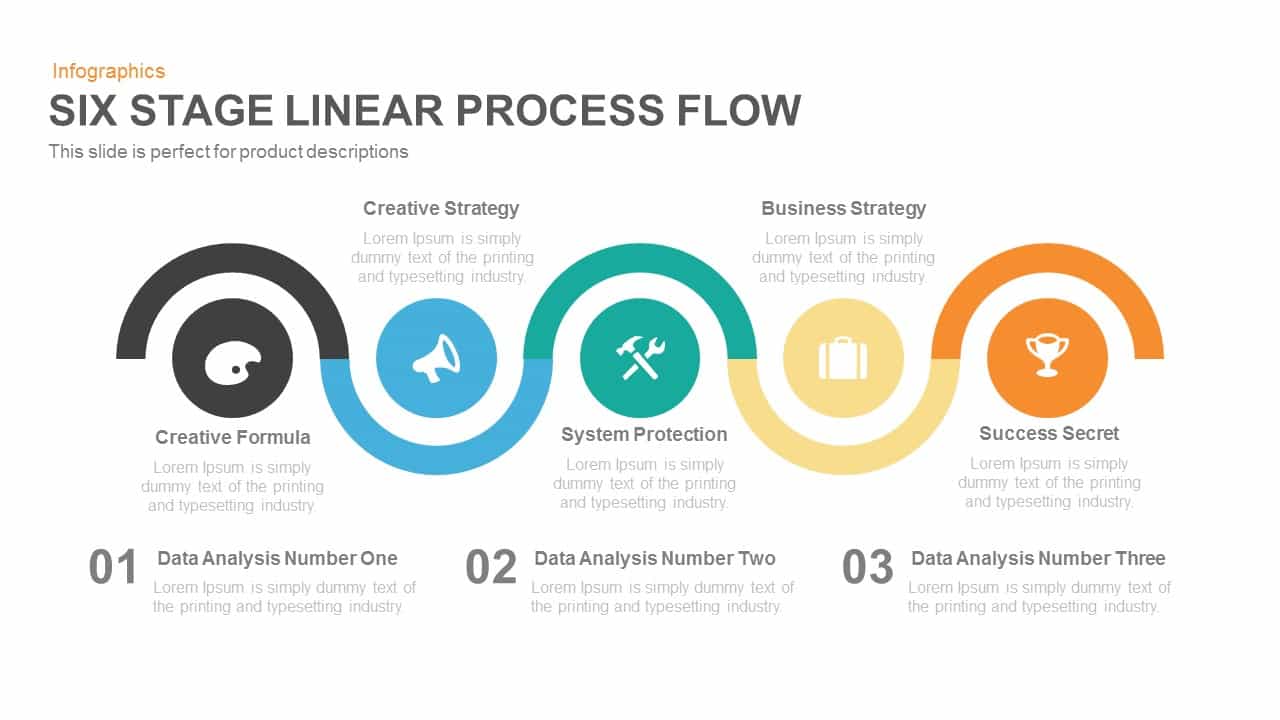
5 Stage Linear Process Flow Template for PowerPoint and Keynote Presentation
Business Models
Premium
-

3 Arrows Circle PowerPoint Template and Keynote Slide
Arrow Diagrams
Premium
-
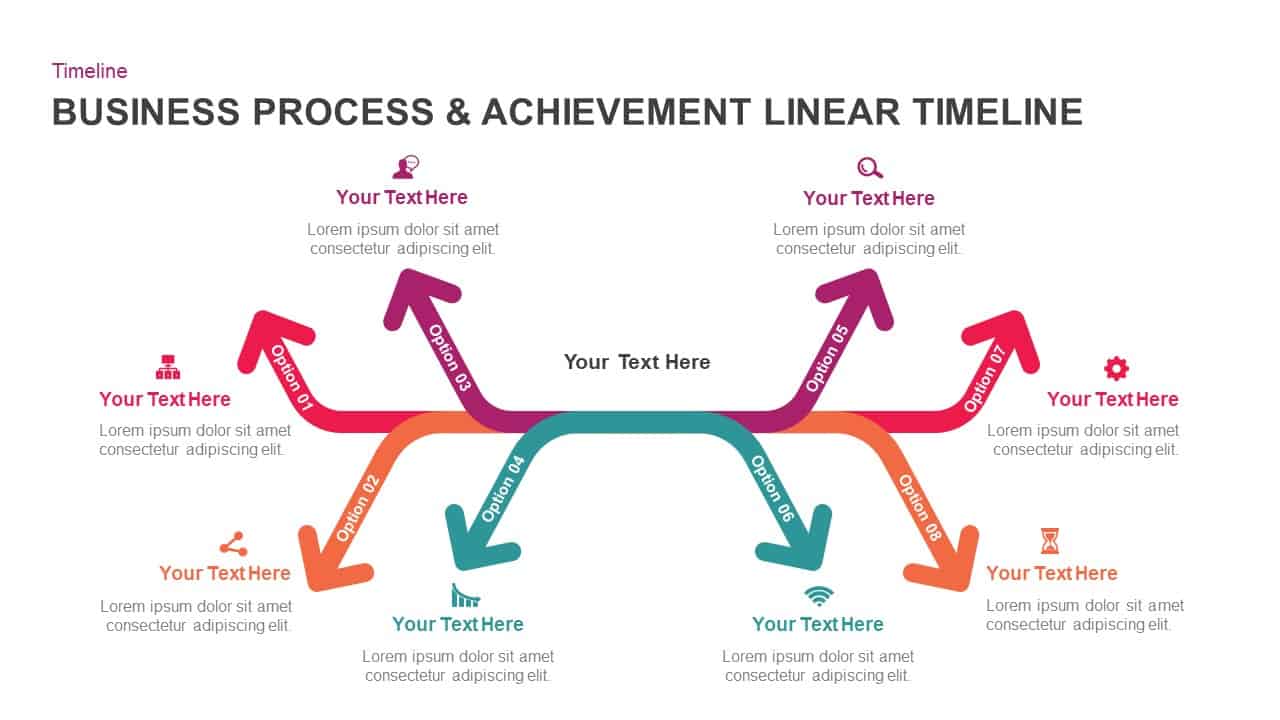
Business Process And Achievement Linear Timeline
Business Models
Premium
-

Business Process Diagram Infographic Template for PowerPoint and Keynote
Process Flow Diagrams
Premium
-
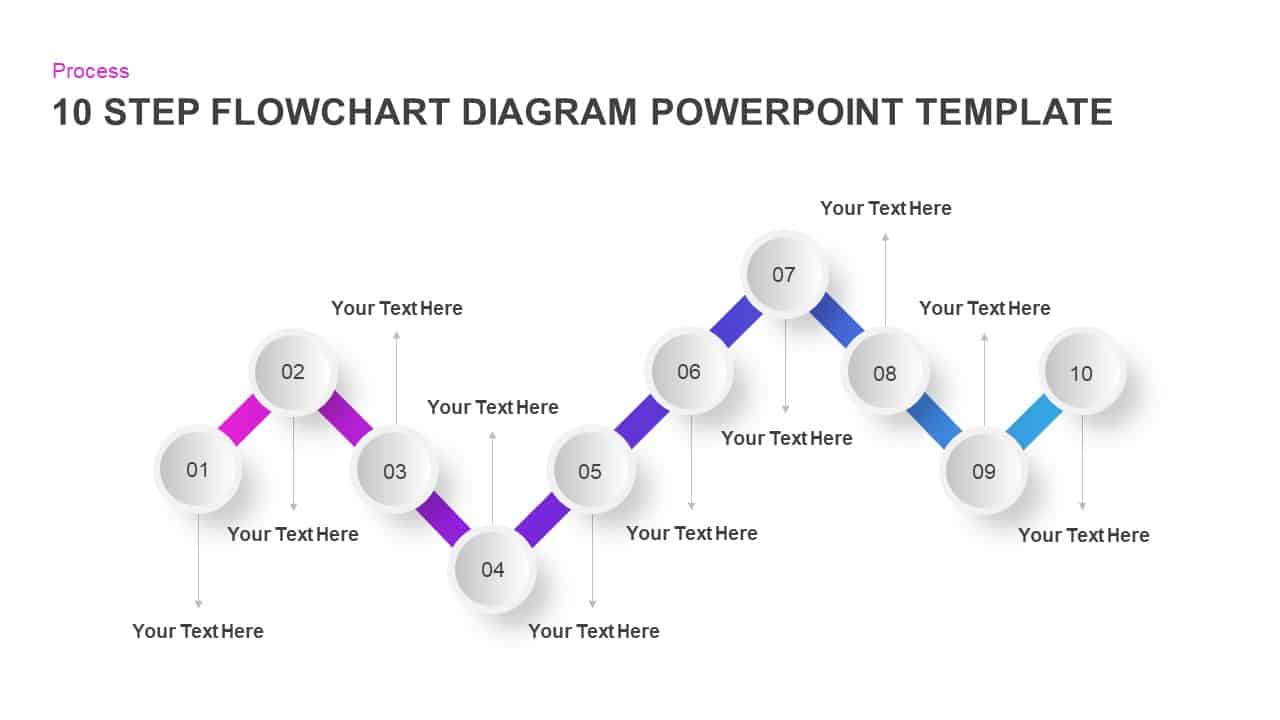
10 Step Flow Chart Diagram Template for PowerPoint and Keynote
Flow Charts
Premium
-
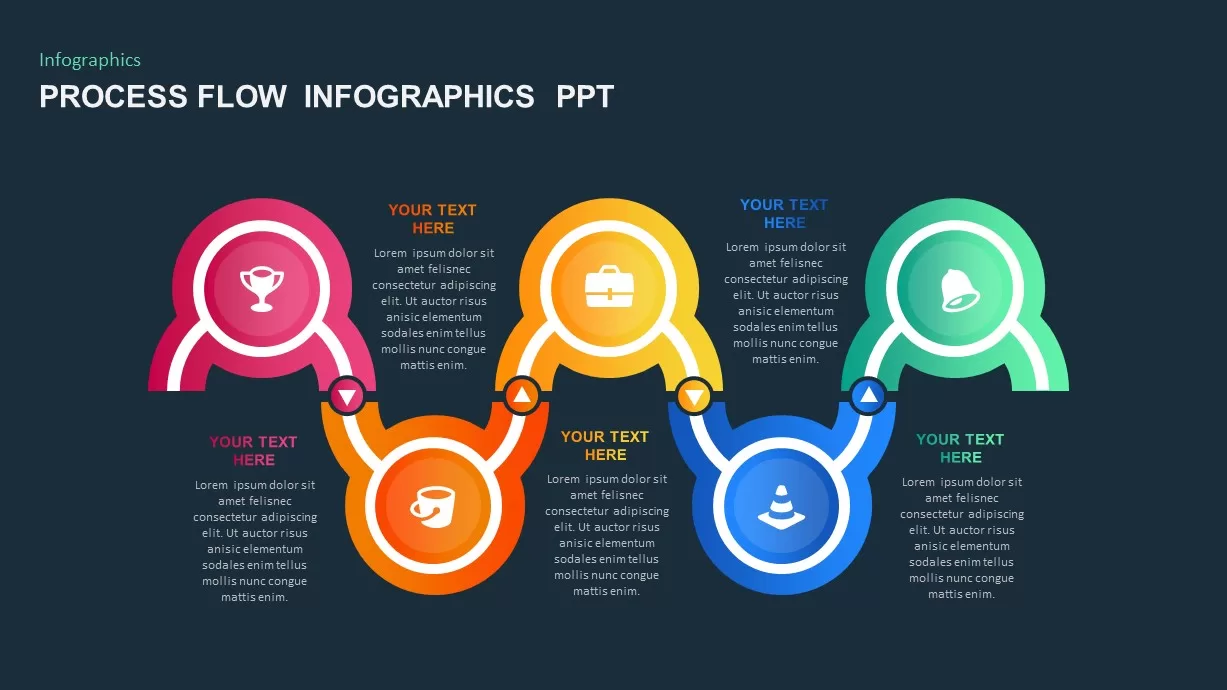
Process Flow Infographic Template
Process Flow Diagrams
Premium
-
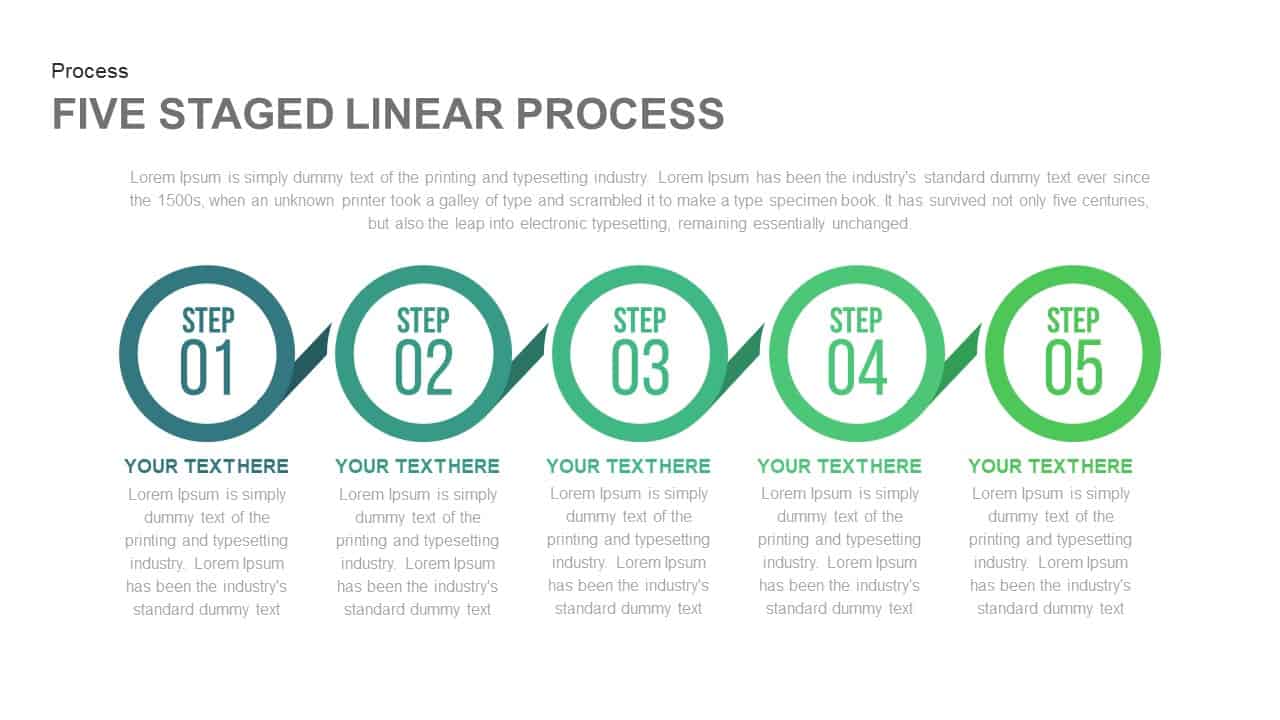
5 Staged Linear Process Template for PowerPoint and Keynote
Process Flow Diagrams
Premium
-
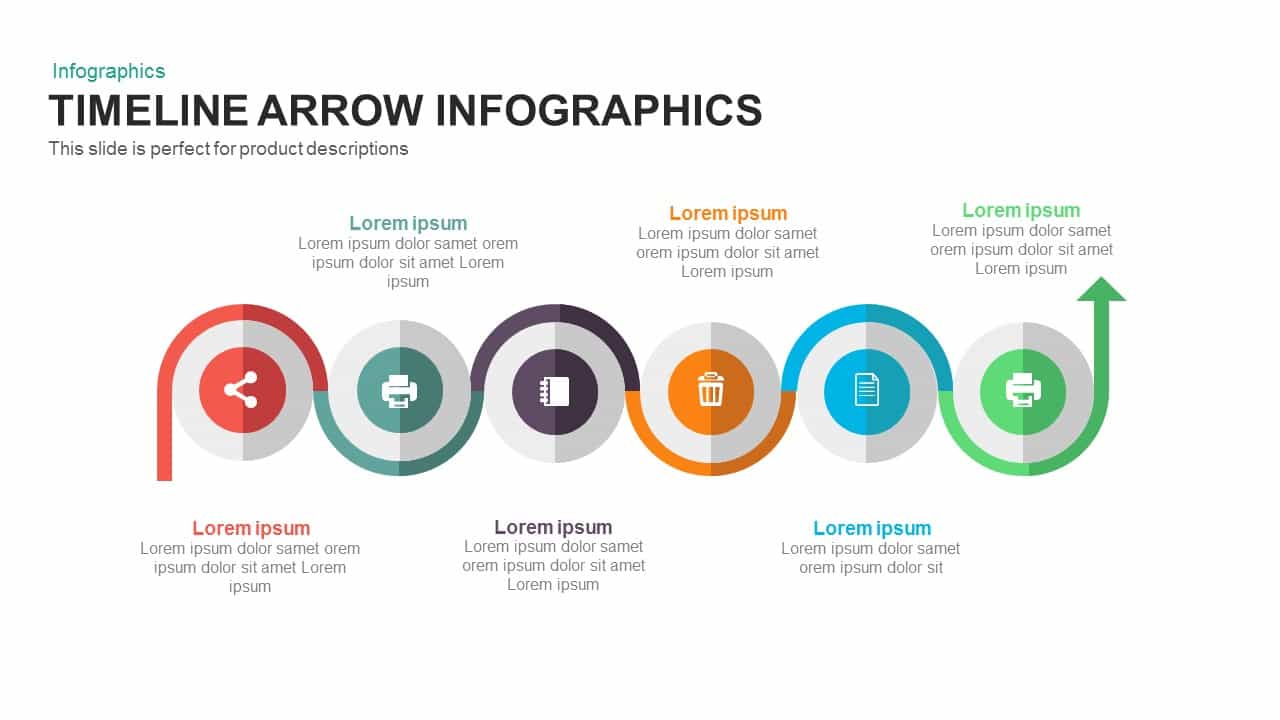
Infographic Timeline Arrow PowerPoint Template and Keynote
Timeline PowerPoint Template
Premium
-
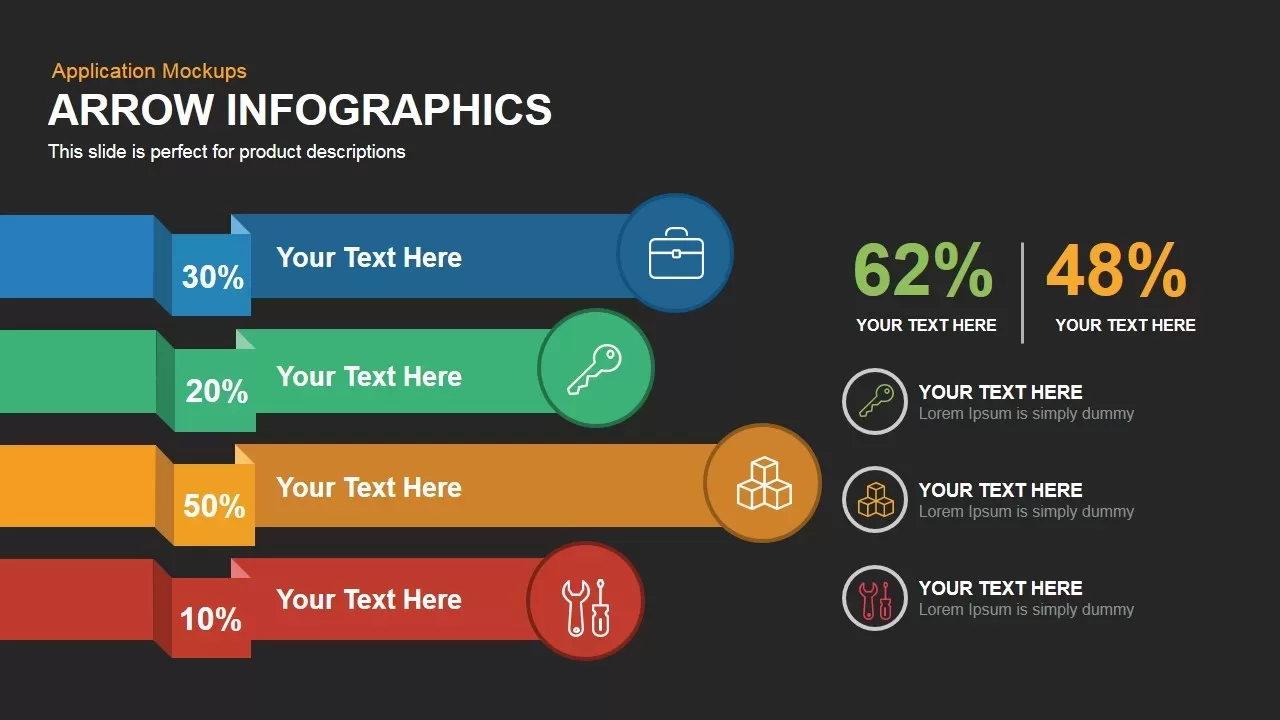
Arrow Infographic Template for Powerpoint and Keynote
Arrow Diagrams
Premium
-
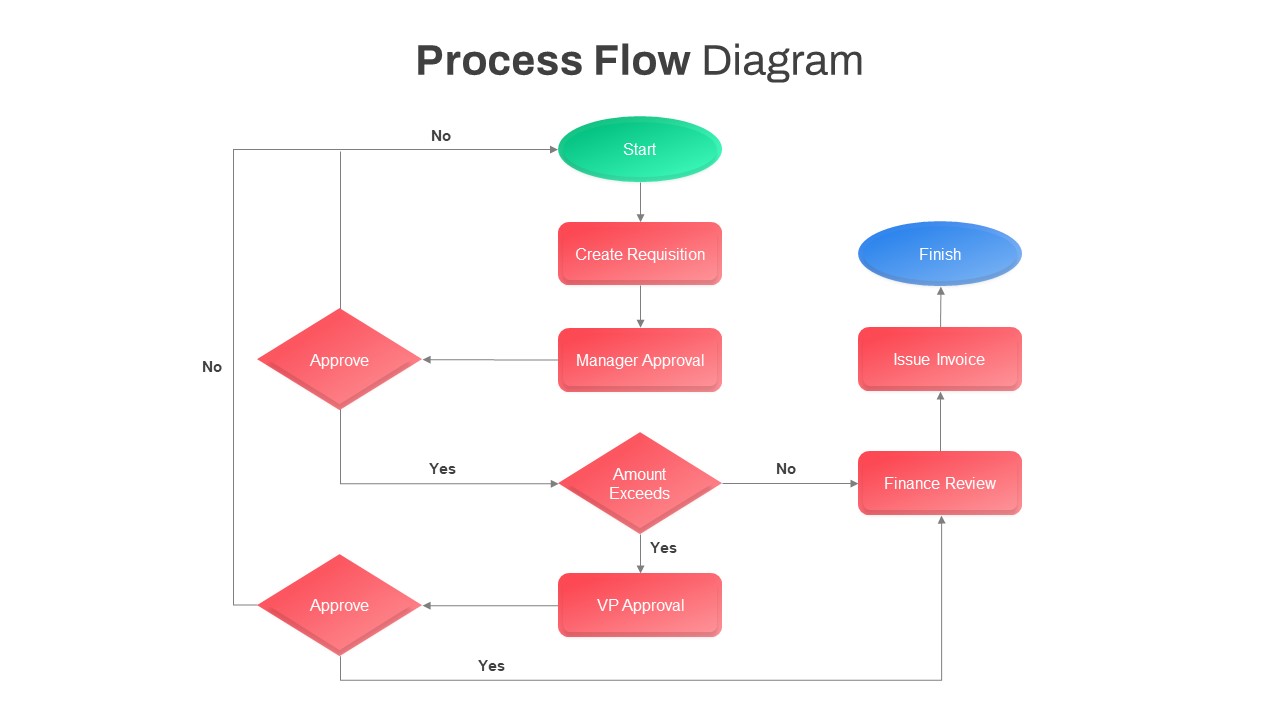
Process Flow Diagram PowerPoint Template
Flow Charts
Premium
-
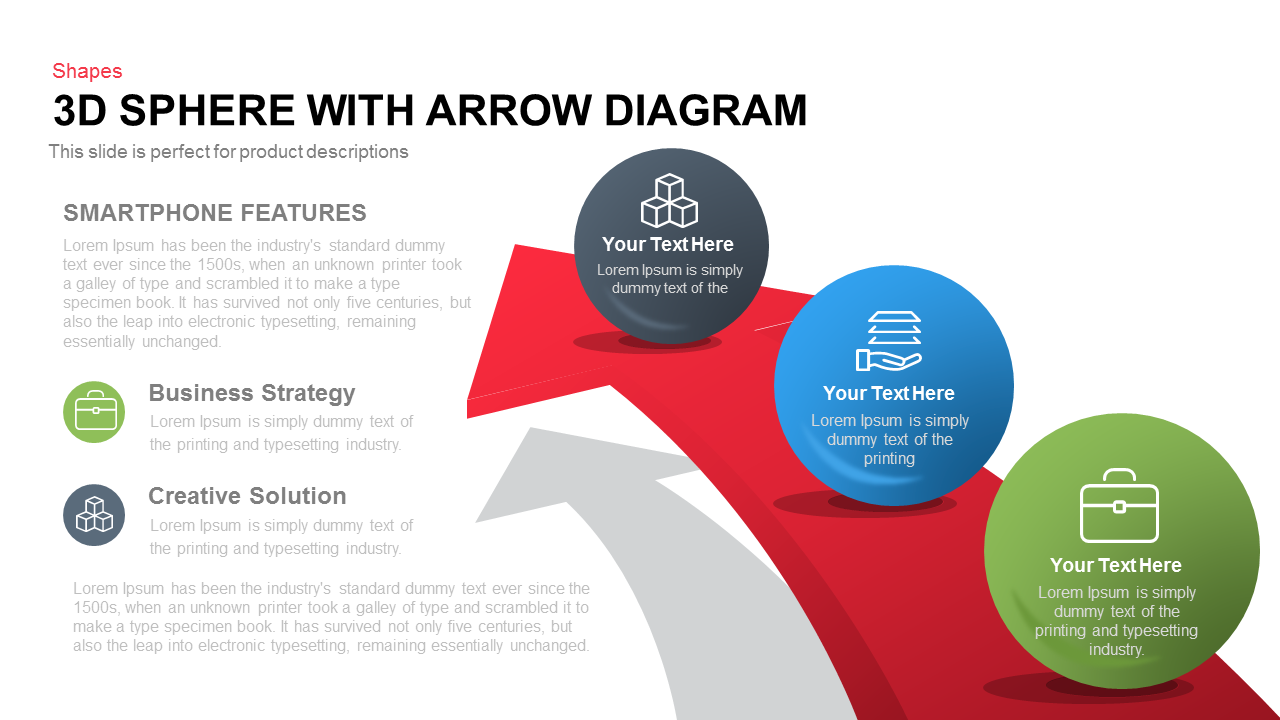
3d Sphere with Arrow Diagram PowerPoint Template and Keynote Slide
3D Shapes
Premium
-
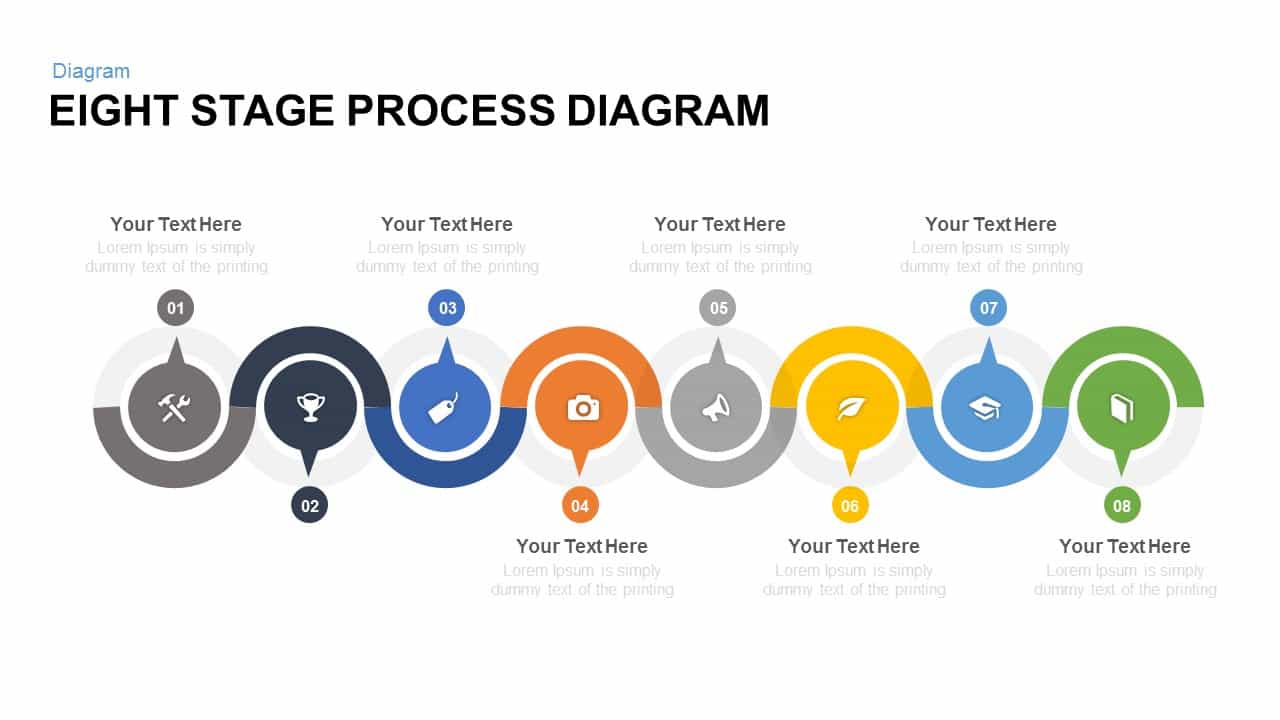
8 Stage Process Diagram PowerPoint Template and Keynote
Process Flow Diagrams
Premium
-
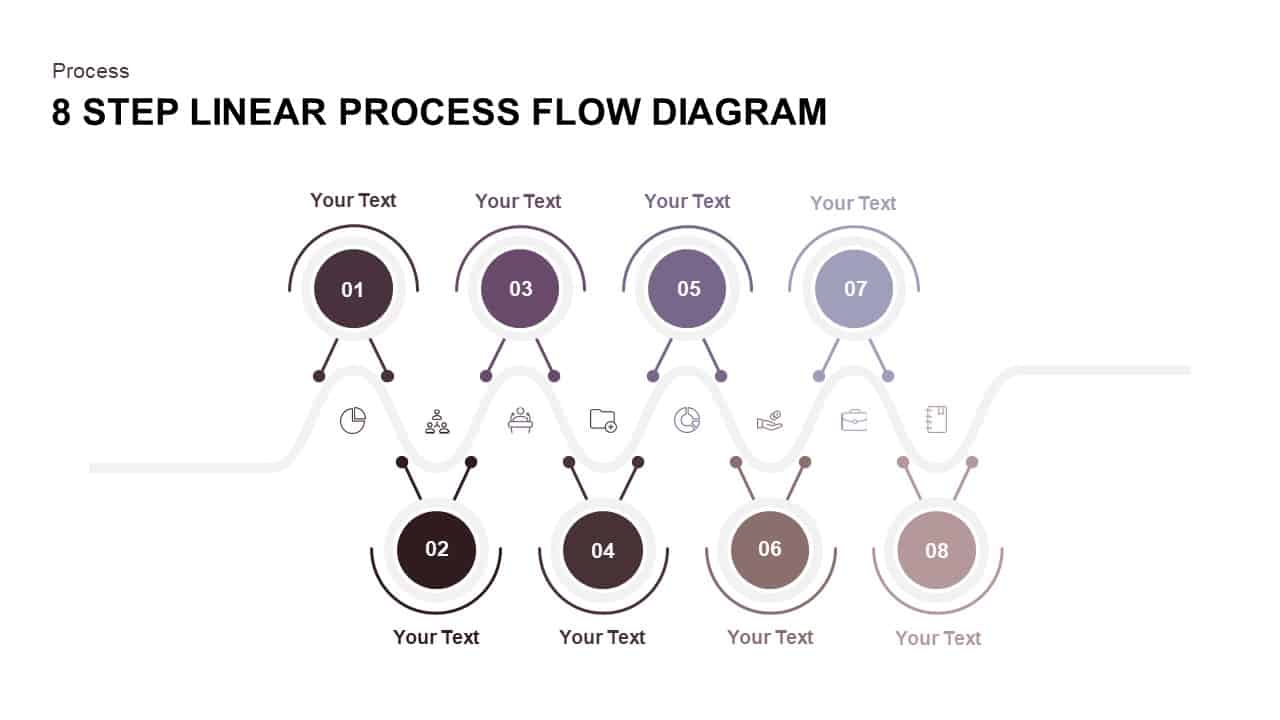
8 Step Linear Process Flow Diagram
Process Flow Diagrams
Premium
-
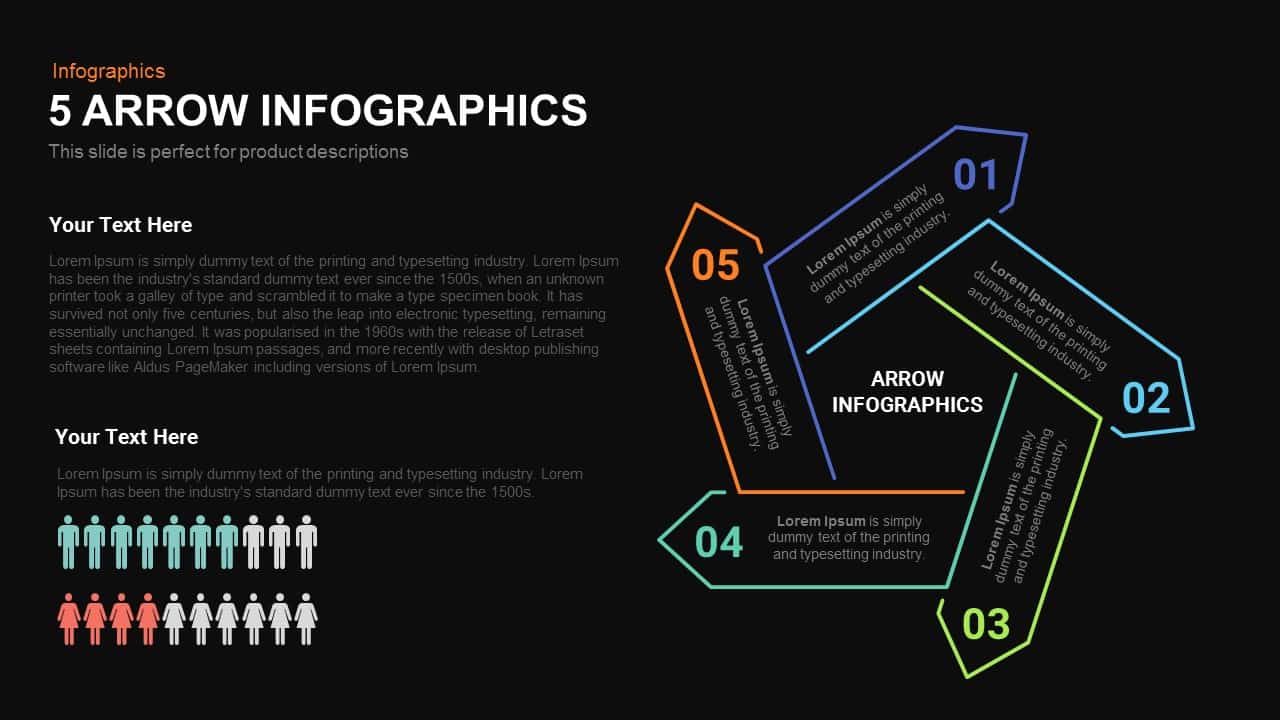
5 Infographics Arrow PowerPoint Template and Keynote Slide
Circular Diagrams
Premium
-
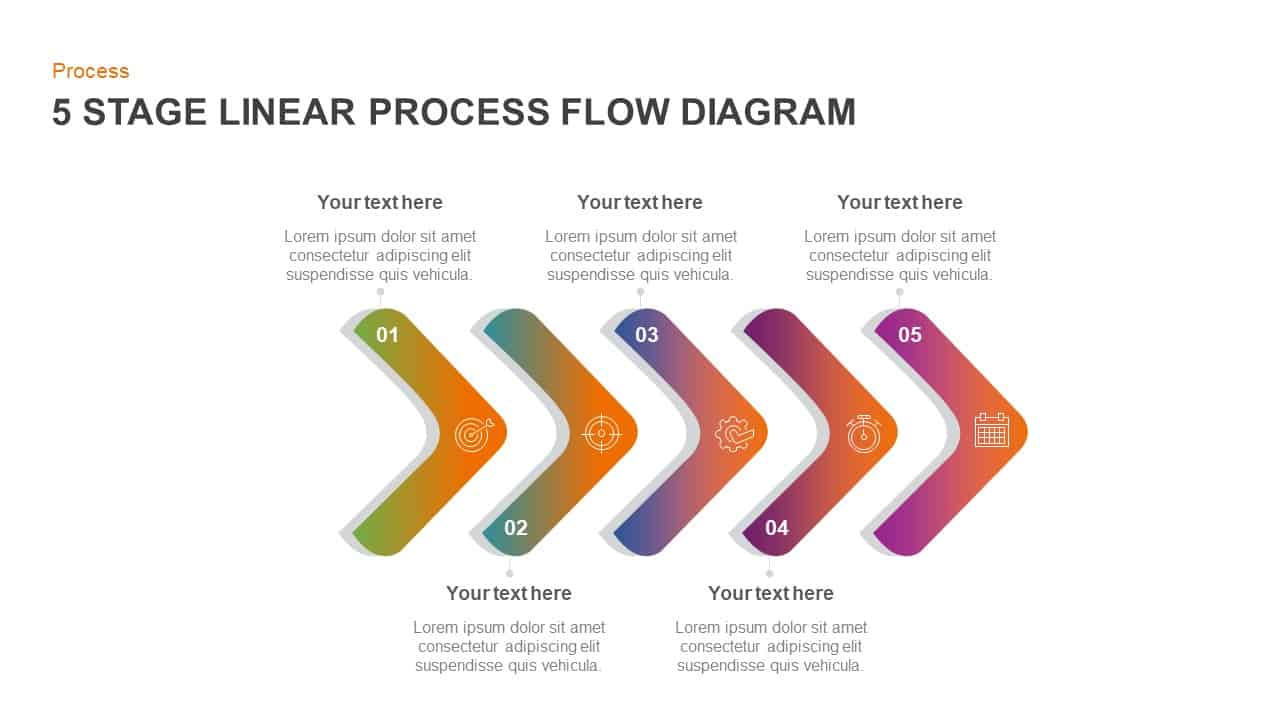
5 Stage Linear Process Flow Diagram for Business Presentation
Process Flow Diagrams
Premium
-
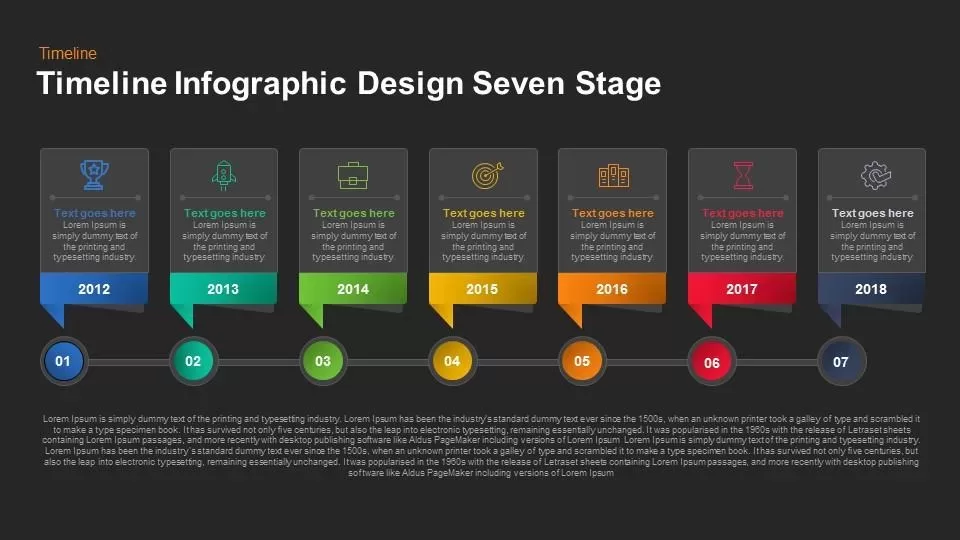
Timeline Infographic Design Seven Stage Keynote and Powerpoint template
Timeline PowerPoint Template
Premium
-
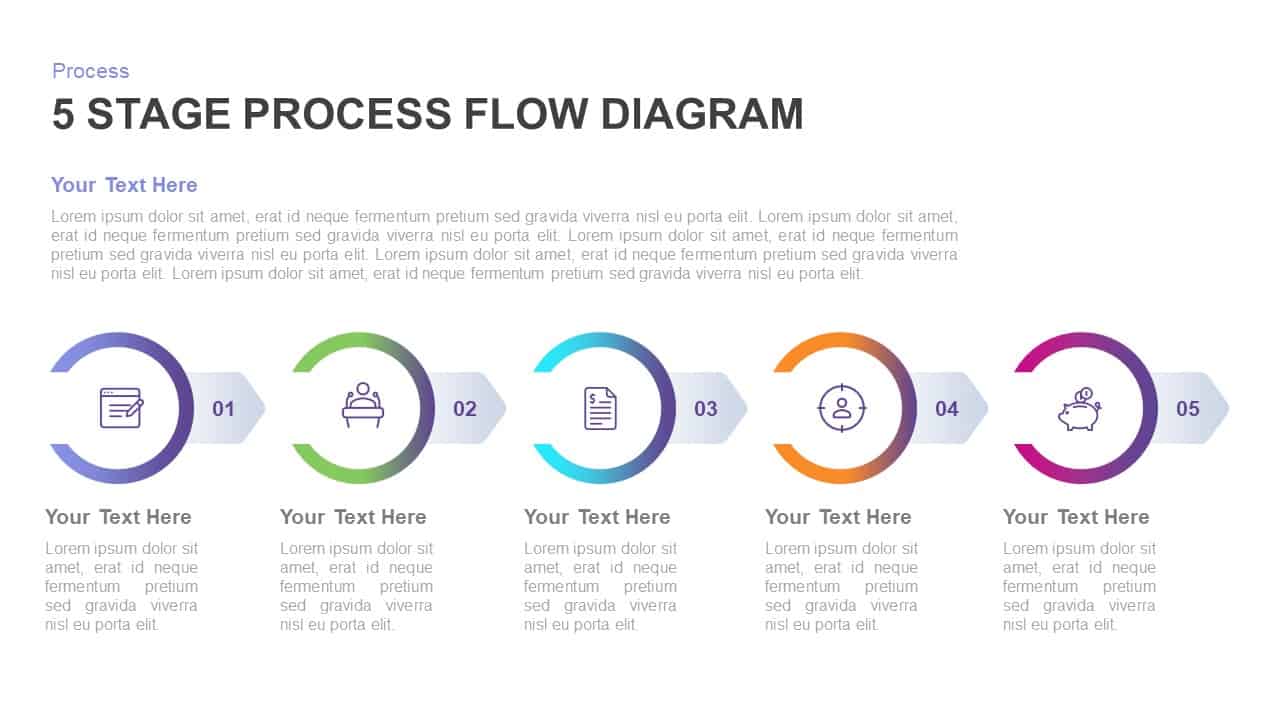
5 Stage Process Flow Diagram Template for PowerPoint & Keynote
Process Flow Diagrams
Premium
-
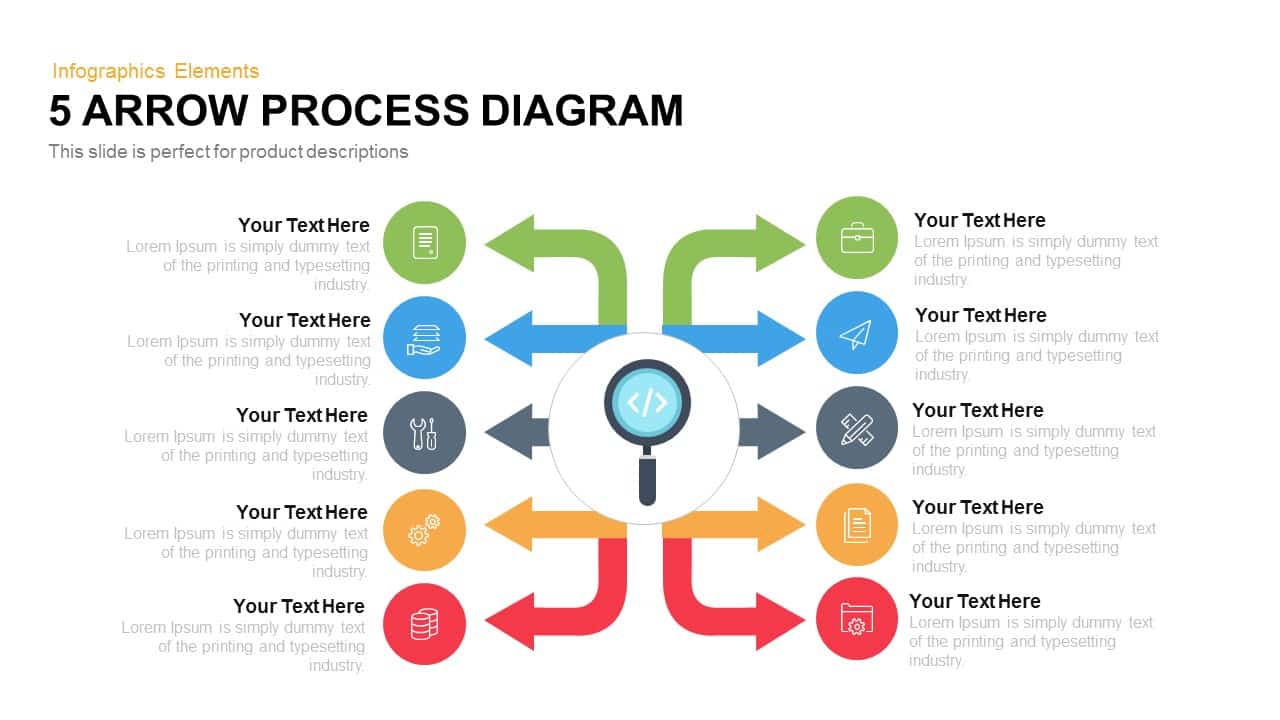
Arrow Process Diagram Template for PowerPoint and Keynote
Arrow Diagrams
Premium
-
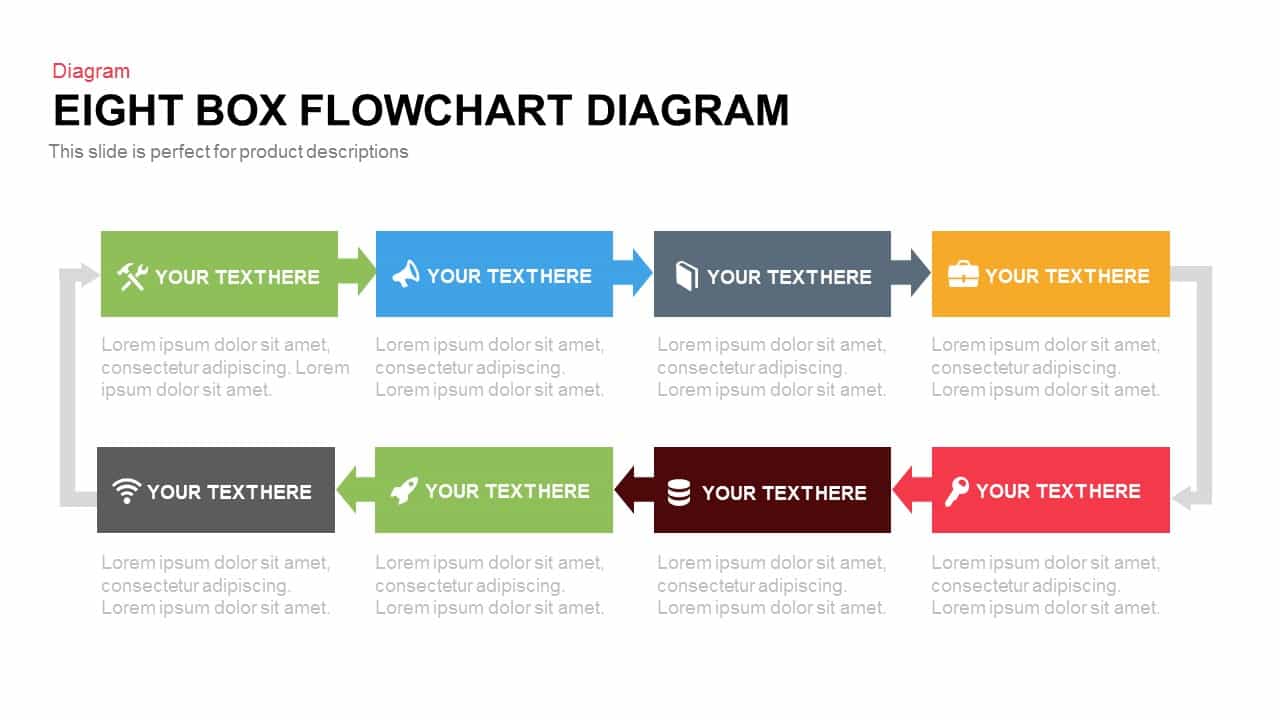
Eight Box Flow Chart Diagram Template for PowerPoint and Keynote
Diagrams
Premium
-
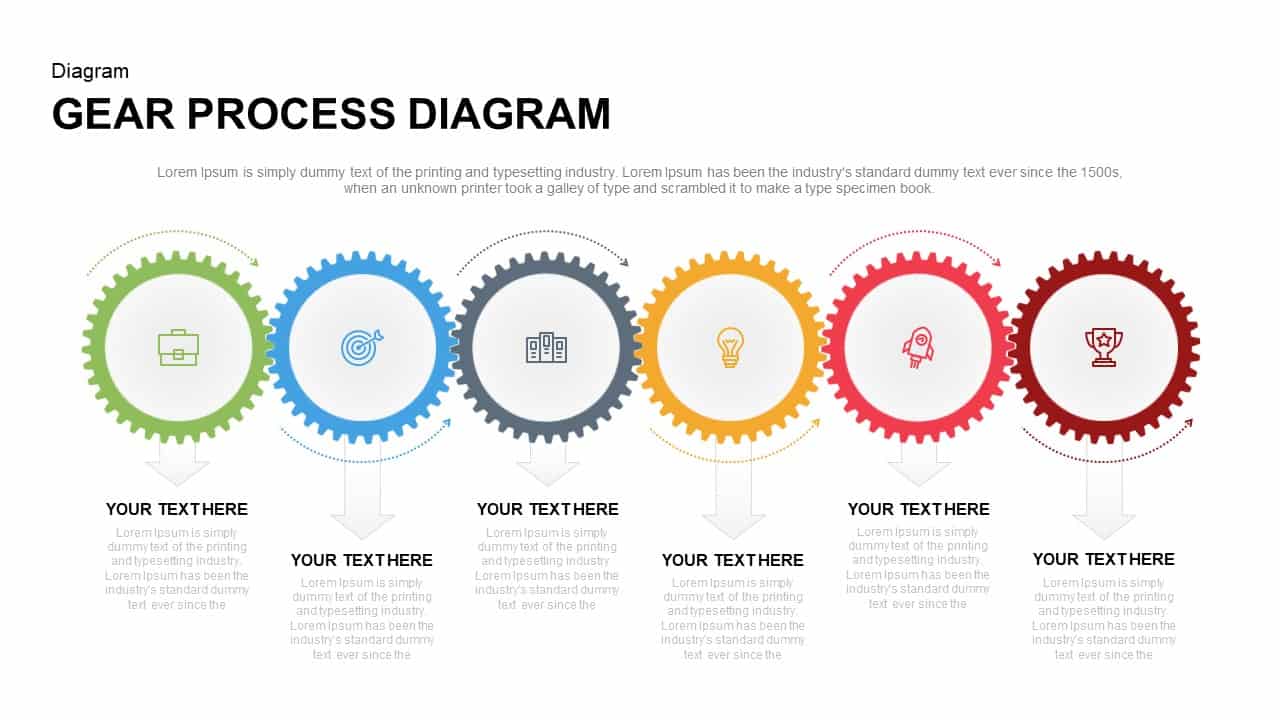
Gear Process Diagram PowerPoint Template and Keynote
Diagrams
Premium
-
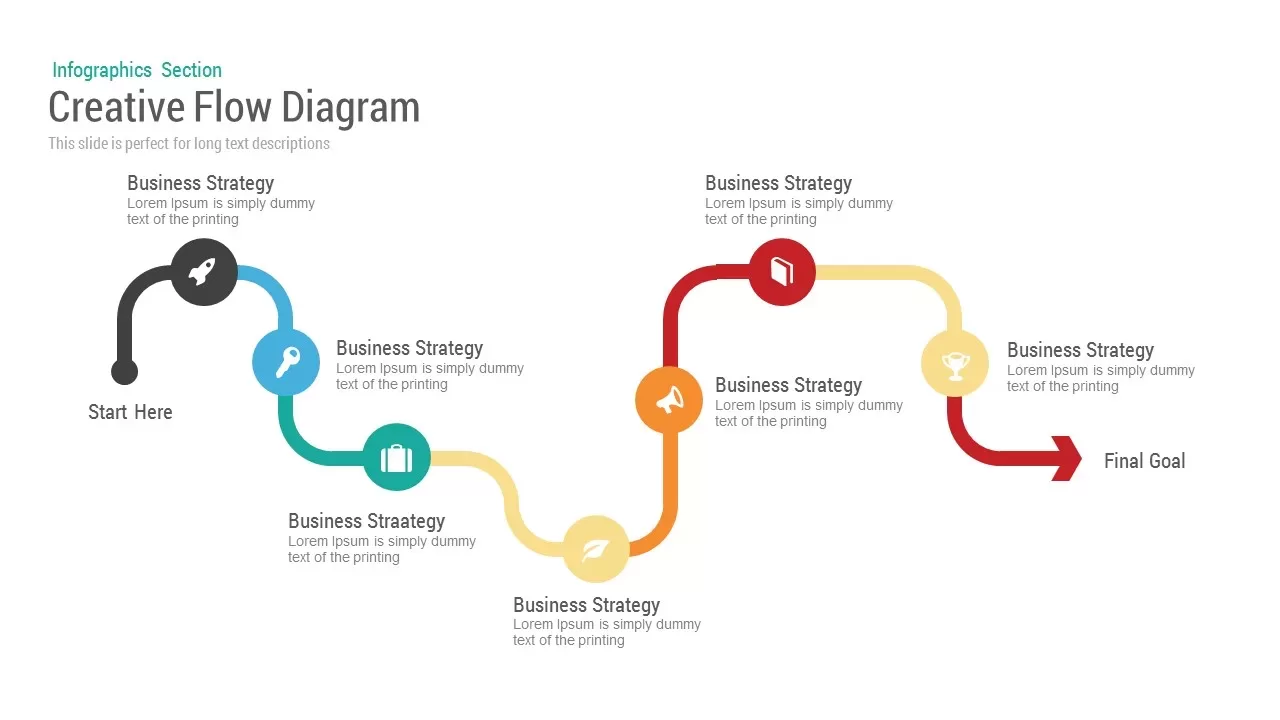
Business Flow Diagram Template for Powerpoint and Keynote
Process Flow Diagrams
Premium
-
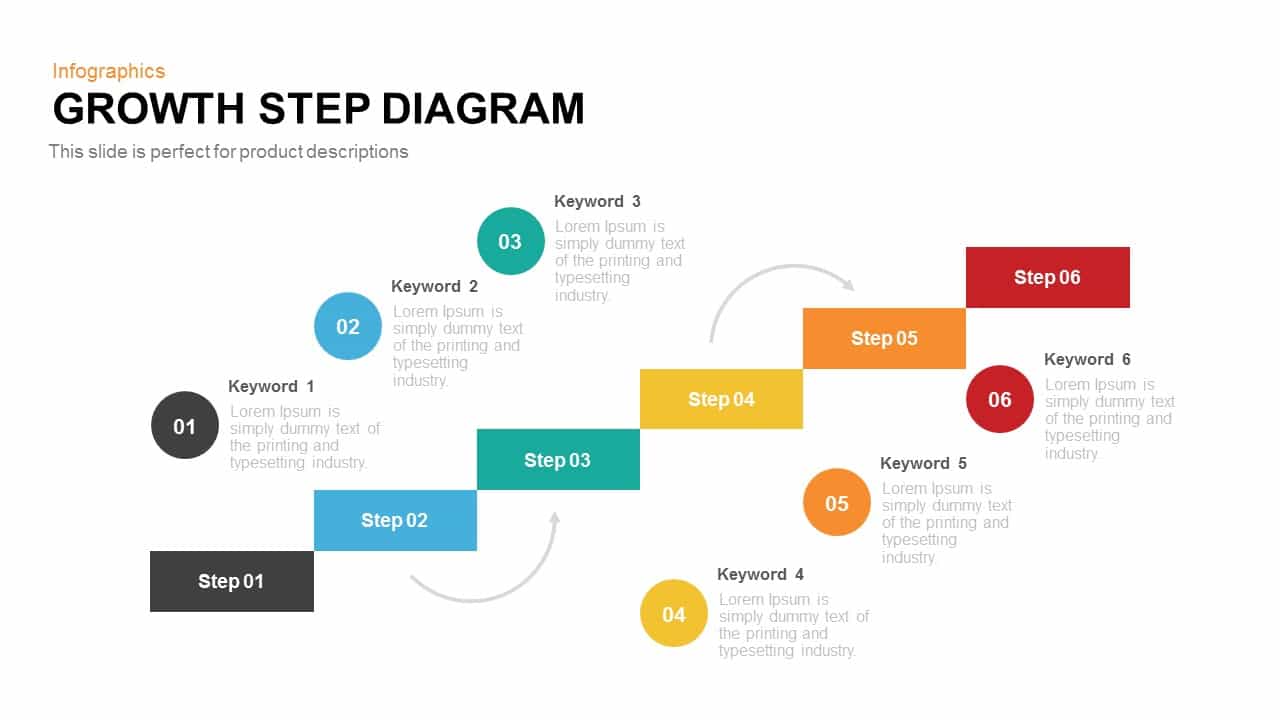
Growth Steps Template Diagram for PowerPoint and Keynote
Diagrams
Premium
-

Infographic Arrow PowerPoint Template and Keynote Slide
Arrow Diagrams
Premium