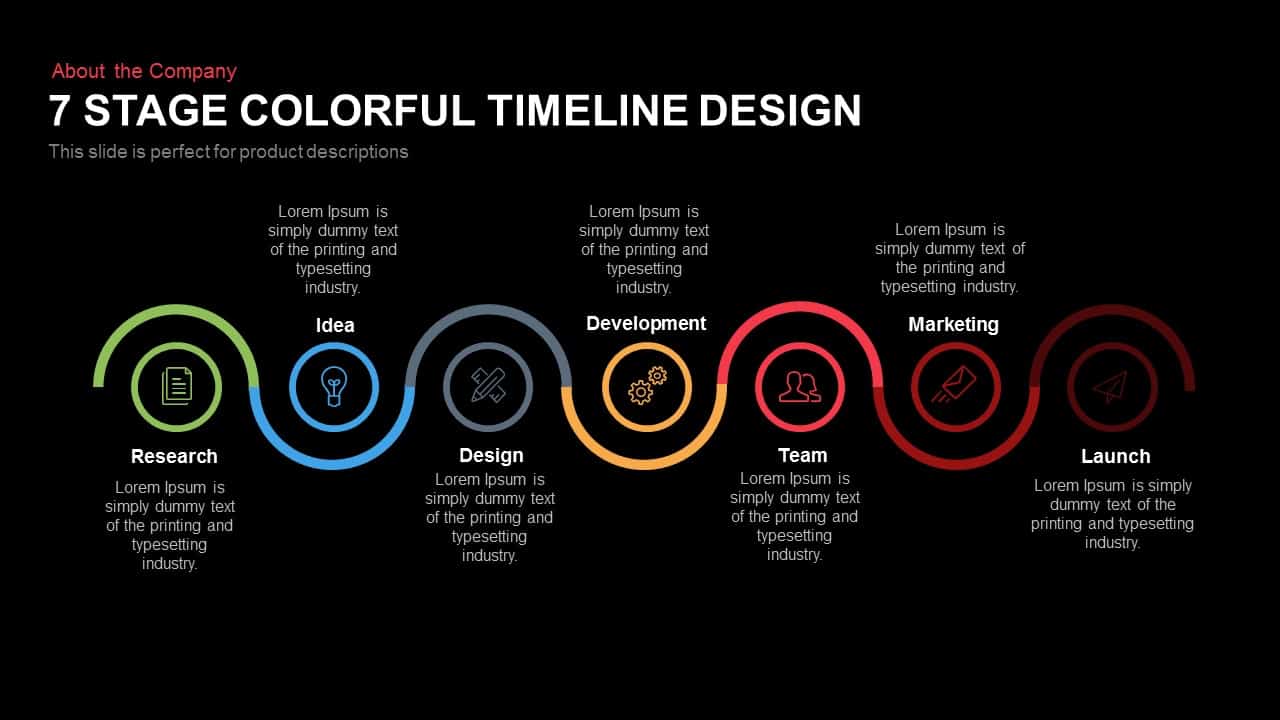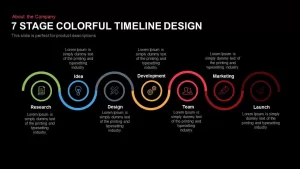Home » Stage Diagrams » 7 Stage Colourful Timeline Design Template for PowerPoint and Keynote
7 Stage Colourful Timeline Design Template for PowerPoint and Keynote
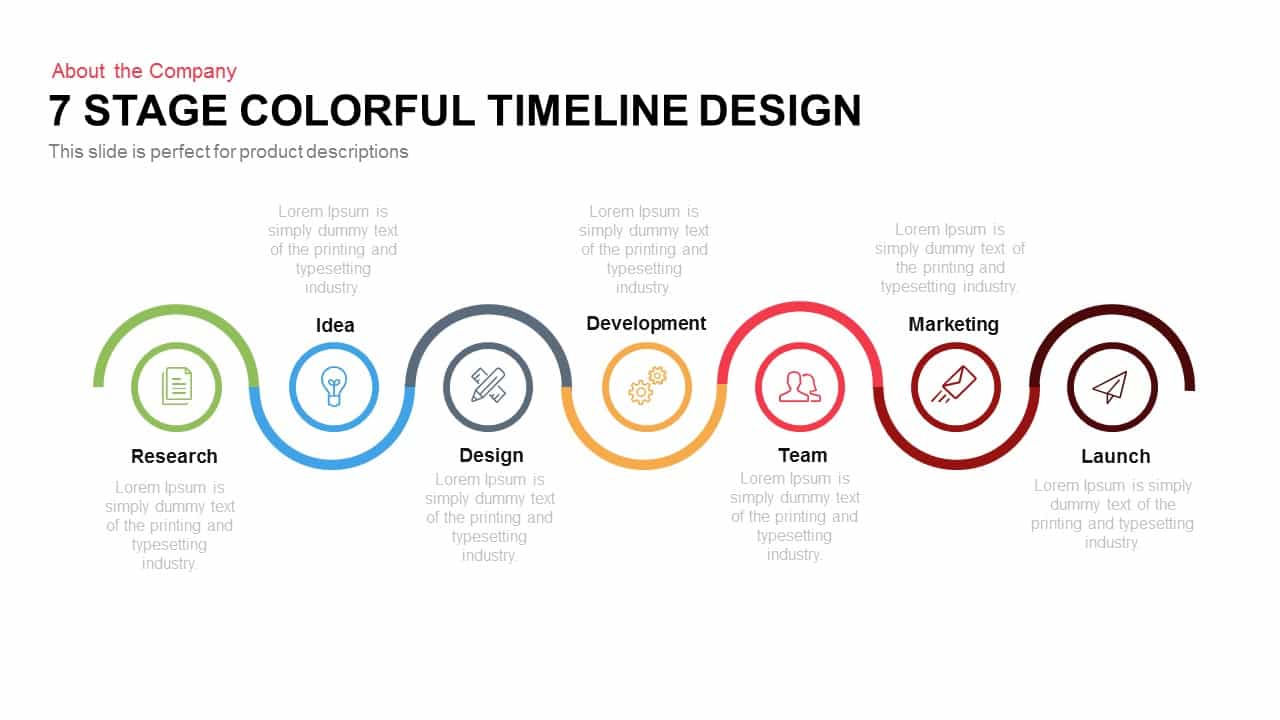
- Version
- Download 378
- File Size 0.00 KB
- File Count 1
- Create Date January 31, 2016
- Last Updated January 13, 2024
7 Stage Colourful Timeline Design Template for PowerPoint and Keynote
7 Stage Colourful Timeline Design PowerPoint Template and Keynote Slide
The presentation of business development and growth contains several steps. Our 7 stage colorful timeline design template for PowerPoint and keynote may be a helpful template to show the organizational development through seven different stages. Share your business journey with your audience by using our 7 stage timeline PowerPoint diagram. The multi-colored zigzag presentation slide has been attractively created to give you the professional design that will support you to impress your viewers. Display your business key point is crucial in today’s business world. Advertising is the core of the industry and you need to ensure that you are presenting your company in the best possible way.
The seven-stage ppt timeline design visually engages the people and gives an opportunity to share the future plan and objectives of the business or organization. By telling your company history and estimated goals, you can motivate your entire team members and stakeholders as well. The timeline powerpoint template is easily editable and you can modify it in whatever way you like. Additionally, you can use the infographic icons associated with our suggested topics or you can fill them with new meaning instead of the default topics. Besides, you can delete these icons and insert other ones.
The 7 Stage Colorful Timeline Design for PowerPoint presentation is different and creative, shaped in the form of a curved string with mini circles all the way through its path is a complicated but beautiful design. Seen in varied colors of green, blue, indigo, orange, red, brown etc. this design can be best used to showcase timelines over a period of time, connecting events, workflow, or a process that has 7 steps or stages also which has a start and an end. A text box is available adjacent to each minicircle to write brief descriptions on your topic of presentation. The seven Stage diagram Timeline for PowerPoint Design can be used by business, company timelines, research, study and analysis, management functioning, budget flow, etc. The slide will be fresh and novel and will make a lasting impression on your audience. The timeline powerpoint template is designed in both Microsoft Powerpoint and keynote in both the aspect ratio 4:3(Normal) and 16:9 (widescreen).
You may also like:
- Timeline roadmap PowerPoint template and keynote template
- Timeline with arrow PowerPoint and keynote slide
- Linear timeline infographics PowerPoint and keynote template
Attached Files
| File |
|---|
| https://premiumdownloads.s3.amazonaws.com/SB00185-7-Stage-Colorful-Timeline-Design.zip |
Login to download this file
Add to favorites
Add to collection
-
Item ID
SB00185 -
Rating
0.0
(0 reviews)
Related Templates
-
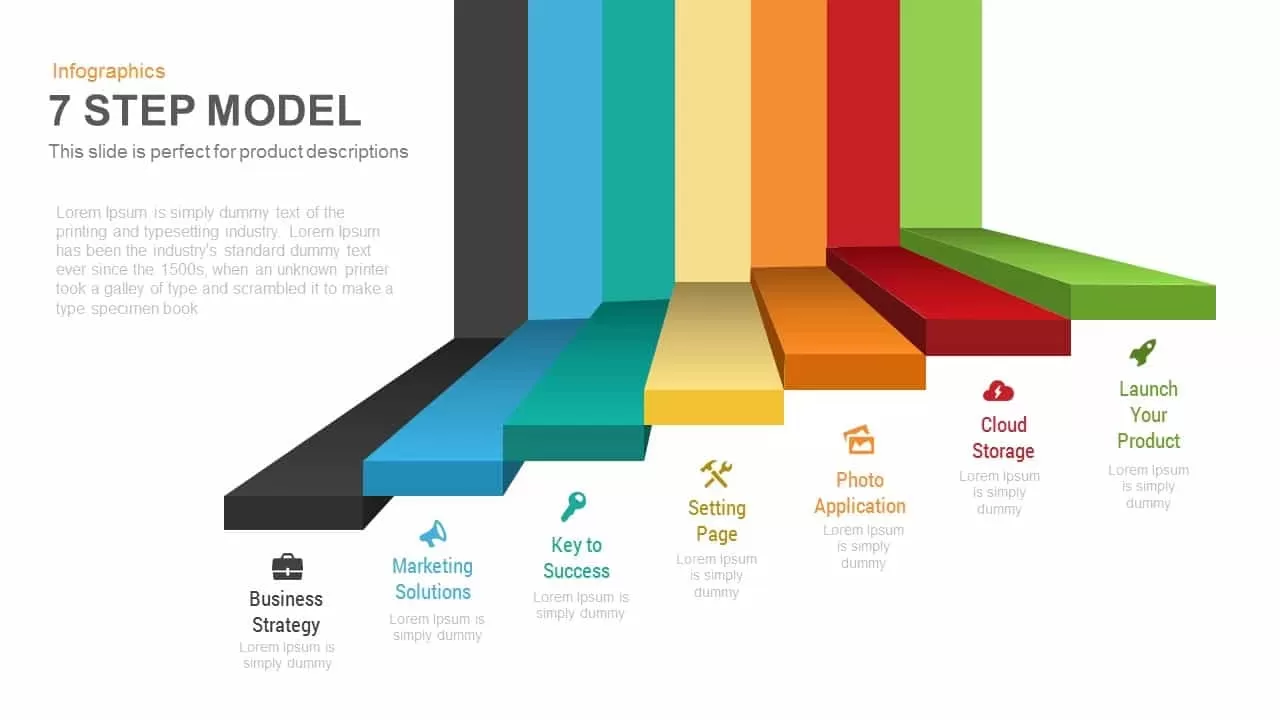
Seven Steps Model PowerPoint Template and Keynote Presentation
Business Models
Premium
-
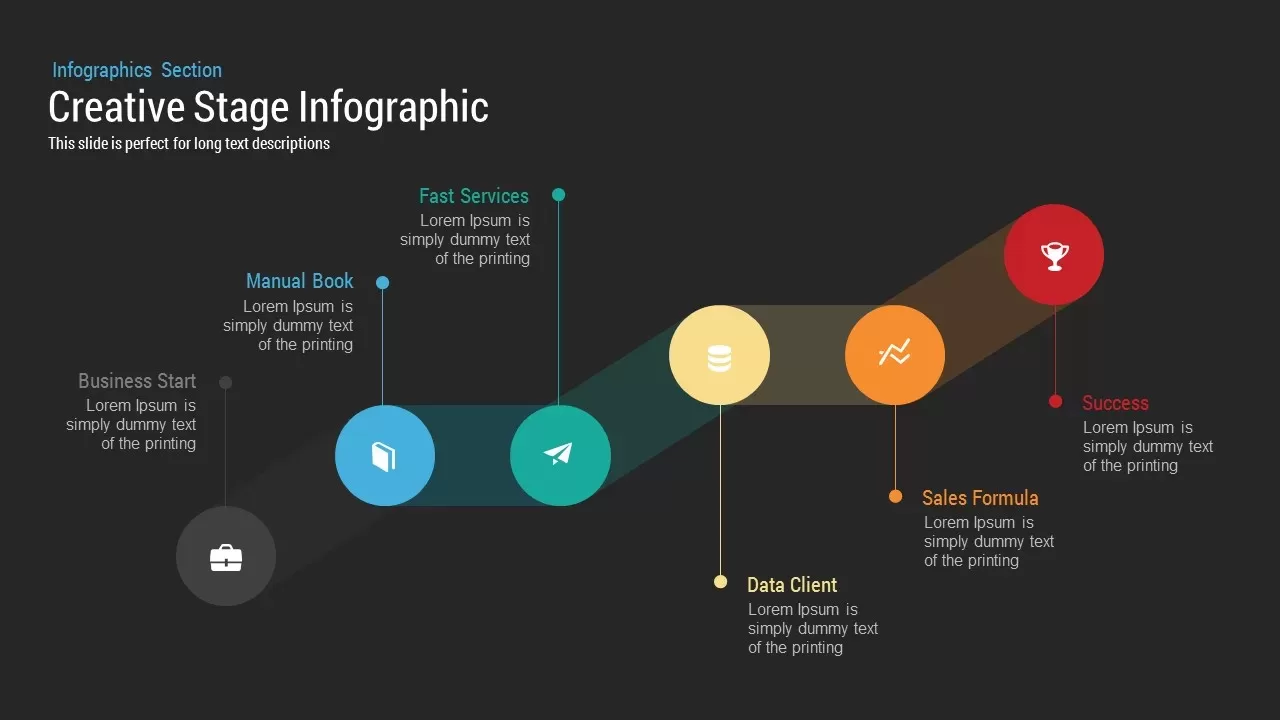
Creative Stage Infographic PowerPoint and Keynote Template
Stage Diagrams
Premium
-
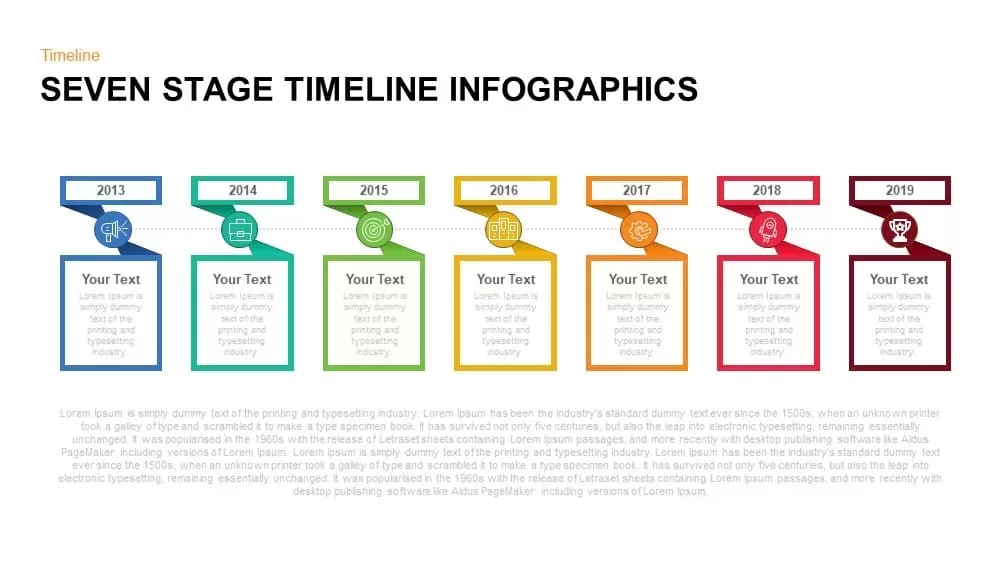
7 Stage Timeline Infographic PowerPoint Template and Keynote Slide
Infographic
Premium
-
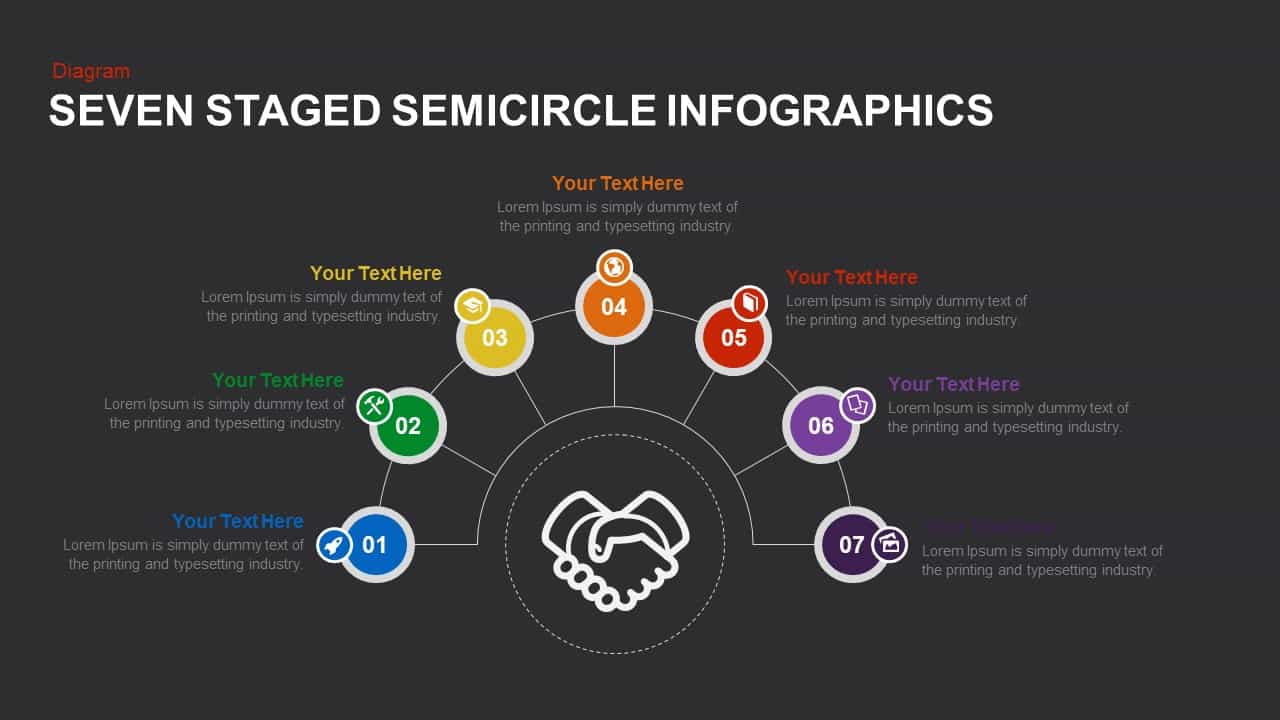
7 Step Semi Circle PowerPoint Template & Keynote
Business Models
Premium
-
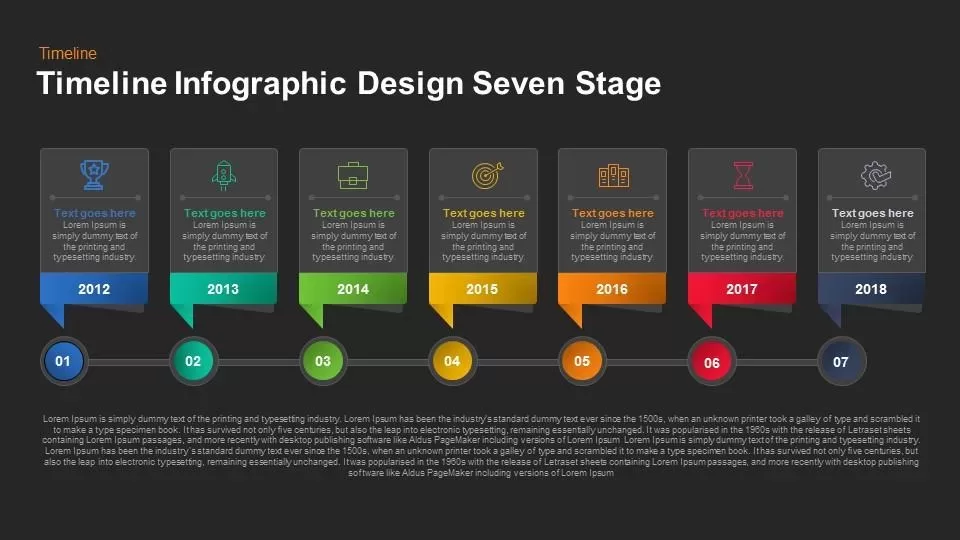
Timeline Infographic Design Seven Stage Keynote and Powerpoint template
Timeline PowerPoint Template
Premium
-
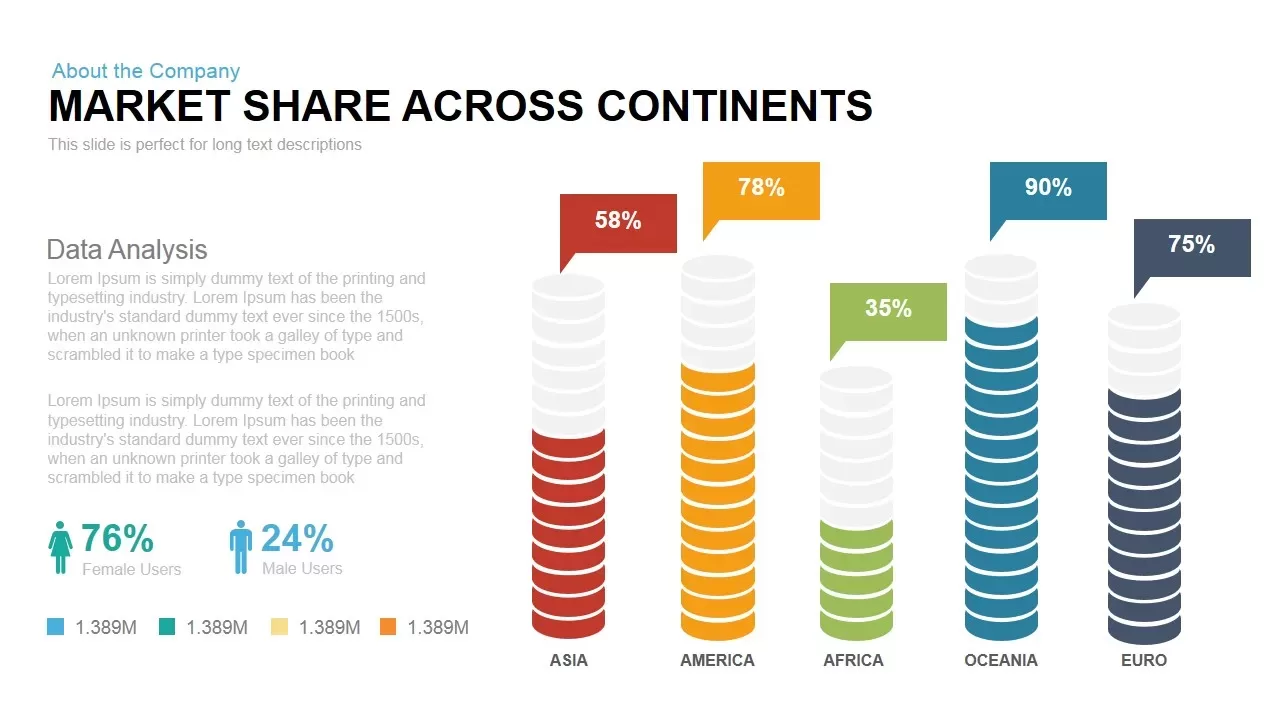
Market Share across Continents PowerPoint & Keynote template
Diagrams
Premium
-
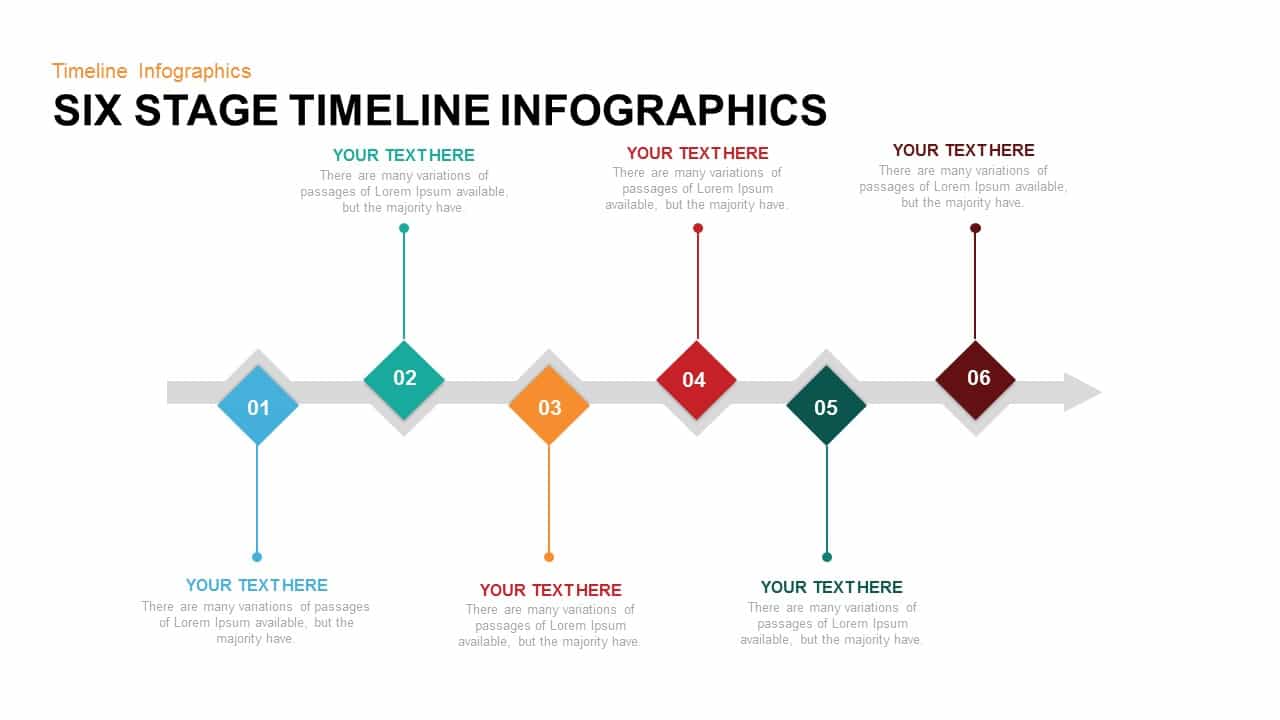
6 Stage Timeline Infographic PowerPoint Template and Keynote Slide
Timeline PowerPoint Template
Premium
-
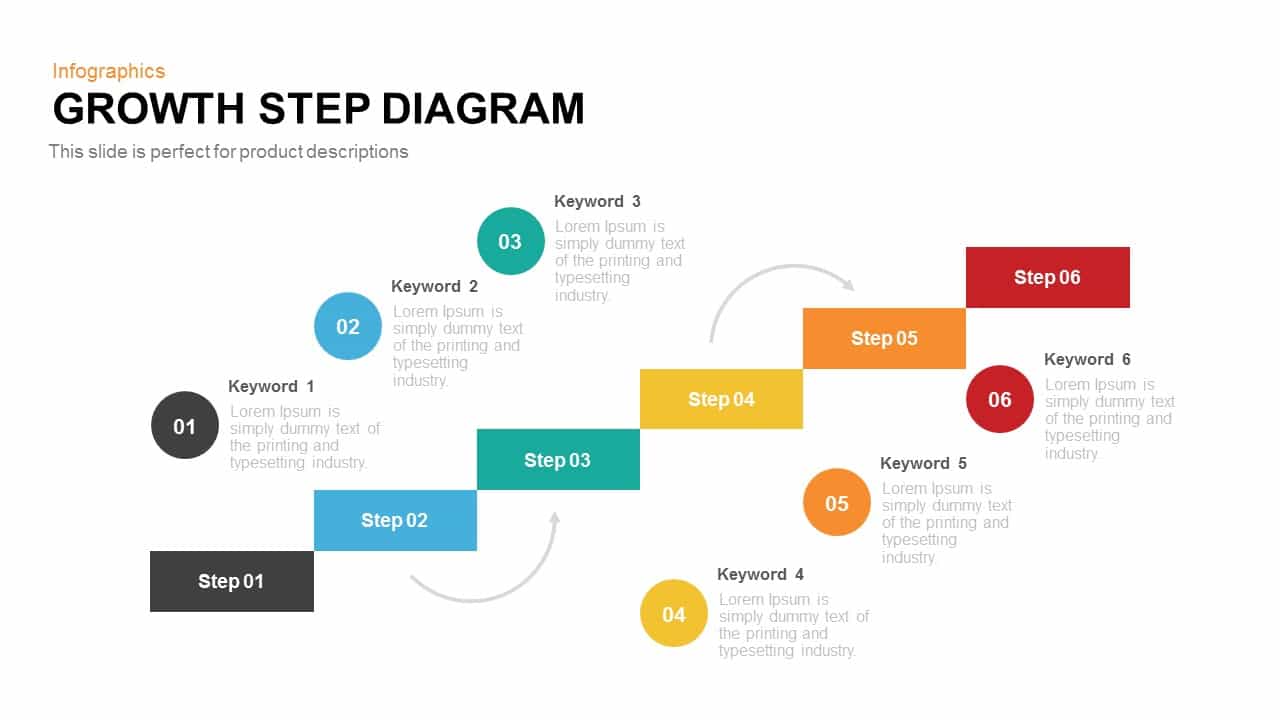
Growth Steps Template Diagram for PowerPoint and Keynote
Diagrams
Premium
-
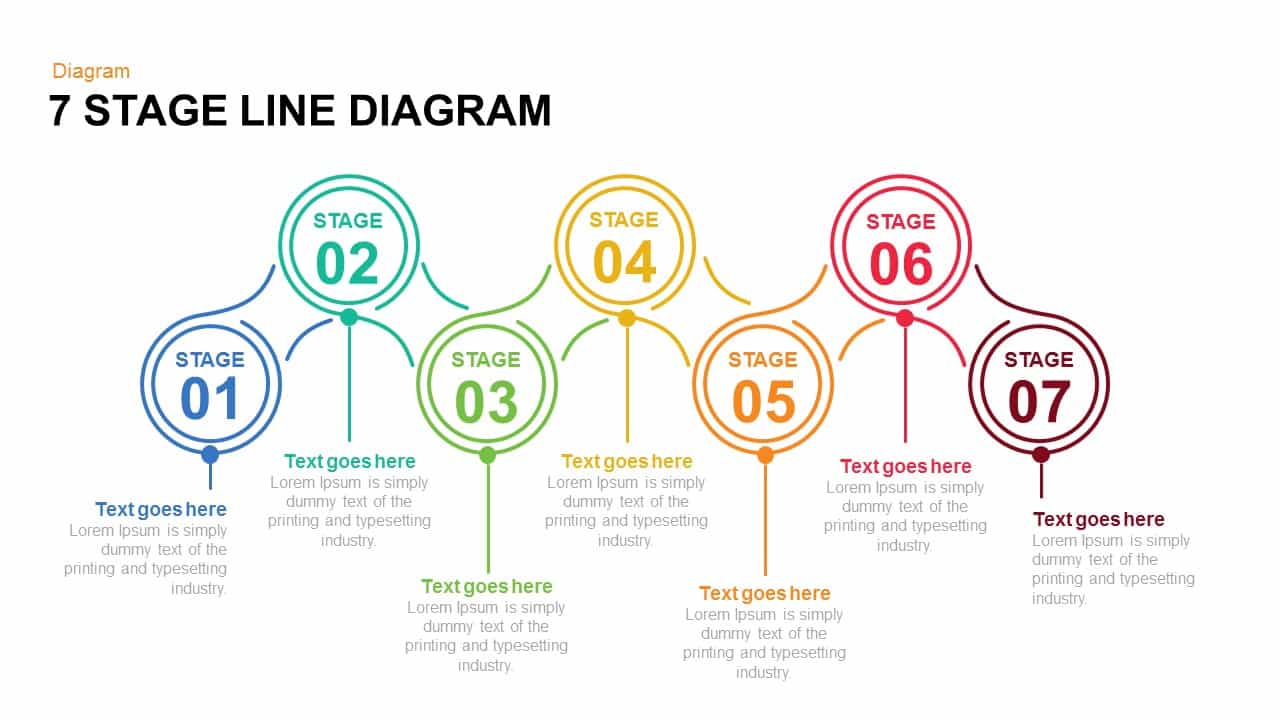
7 and 6 Stage Line Diagram PowerPoint Template and Keynote Slide
Diagrams
Premium
-
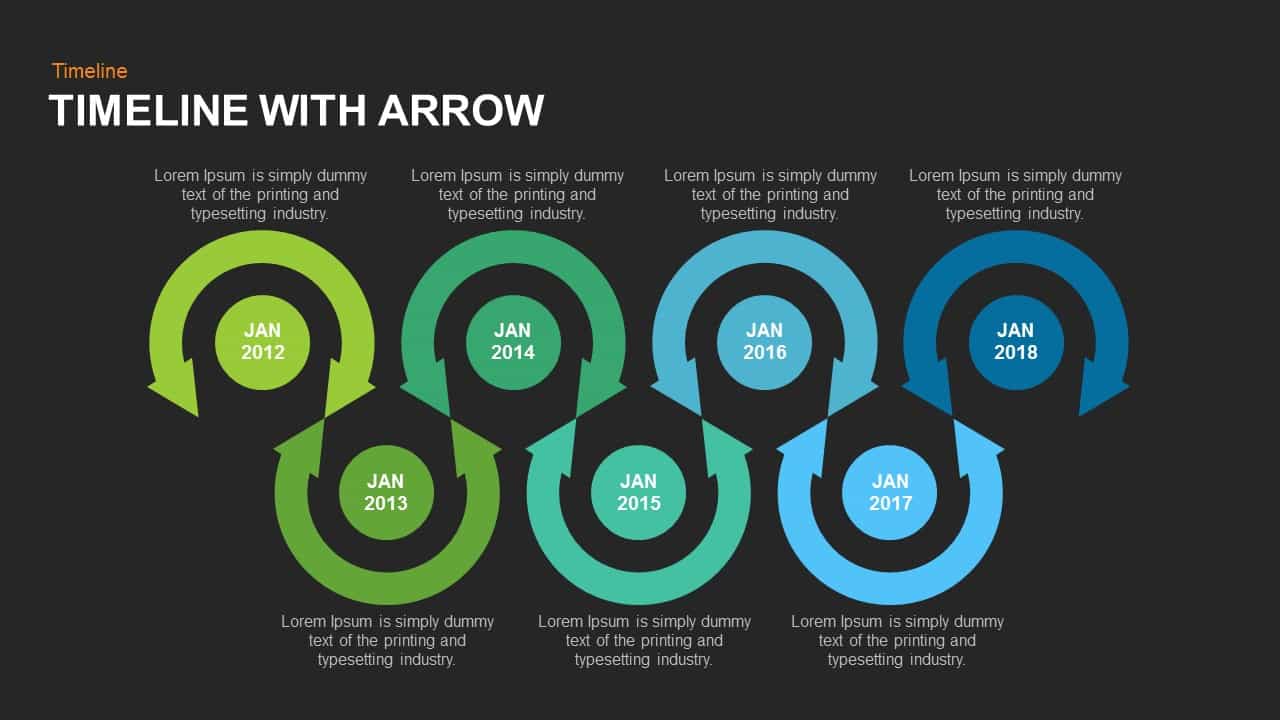
Timeline Arrow Template for PowerPoint and Keynote
Arrow Diagrams
Premium
-
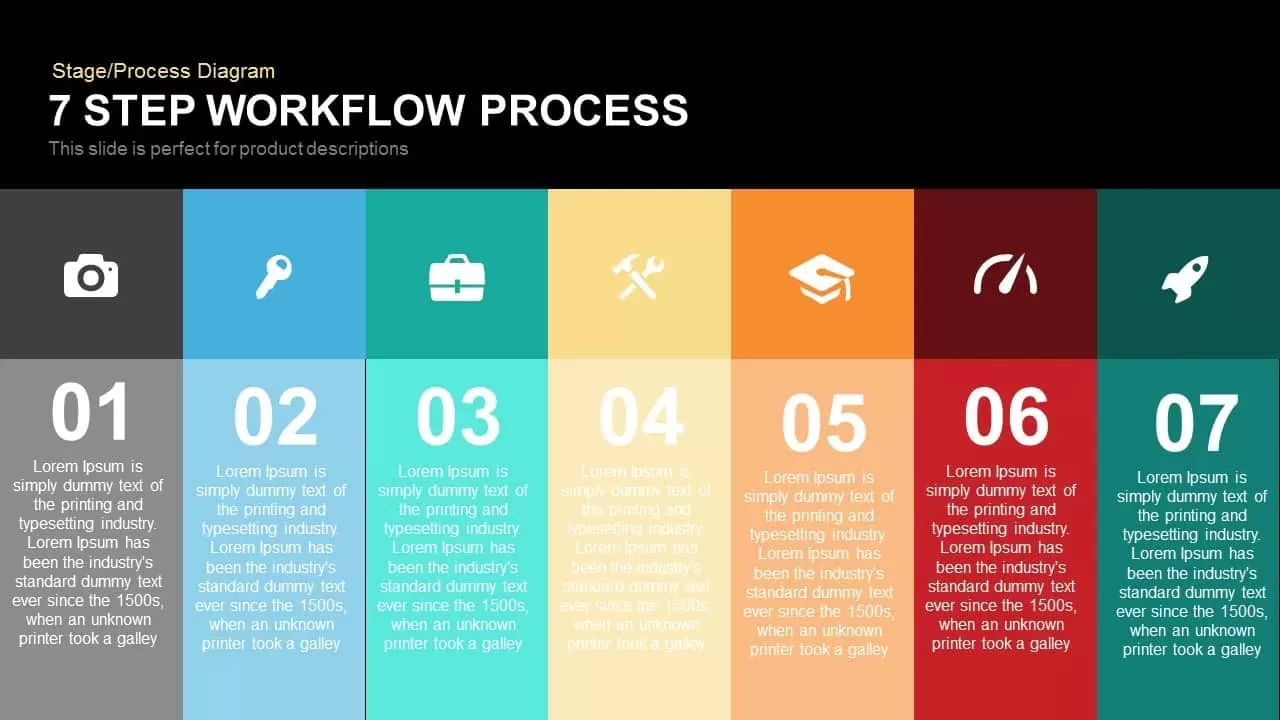
7 Step Process Workflow PowerPoint Template and Keynote Slide
Keynote Templates
Premium
-

7 Stage Process Arrow PowerPoint Template and Keynote Slide
Arrow Diagrams
Premium
-
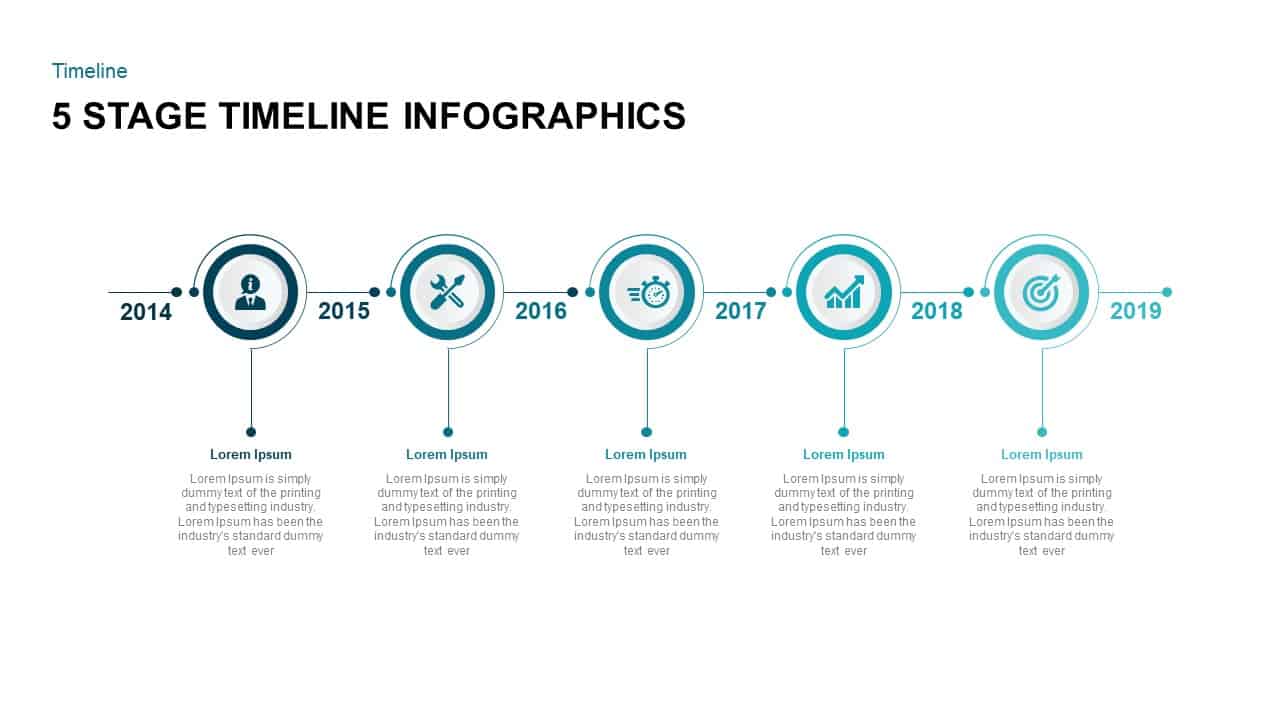
5 Stage Timeline Infographic PowerPoint Template
Timeline PowerPoint Template
Premium
-
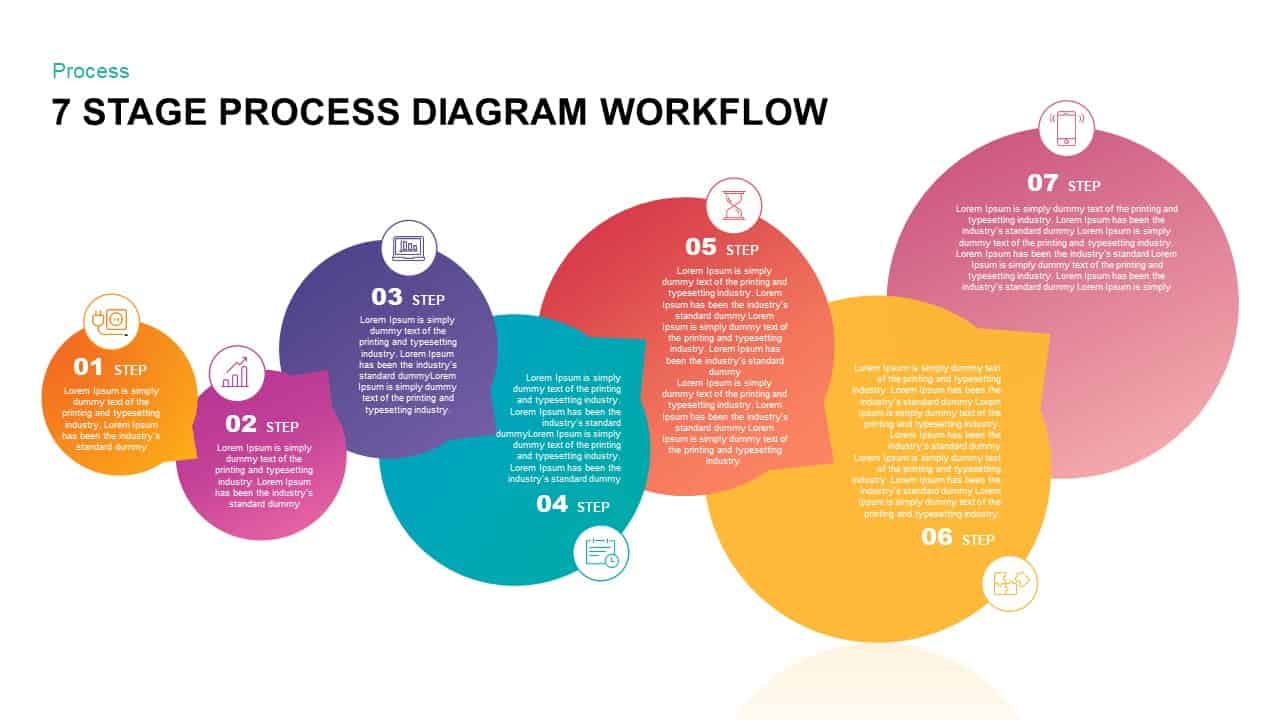
7 Stage Process Diagram Workflow PowerPoint Template & Keynote Presentation
Diagrams
Premium
-
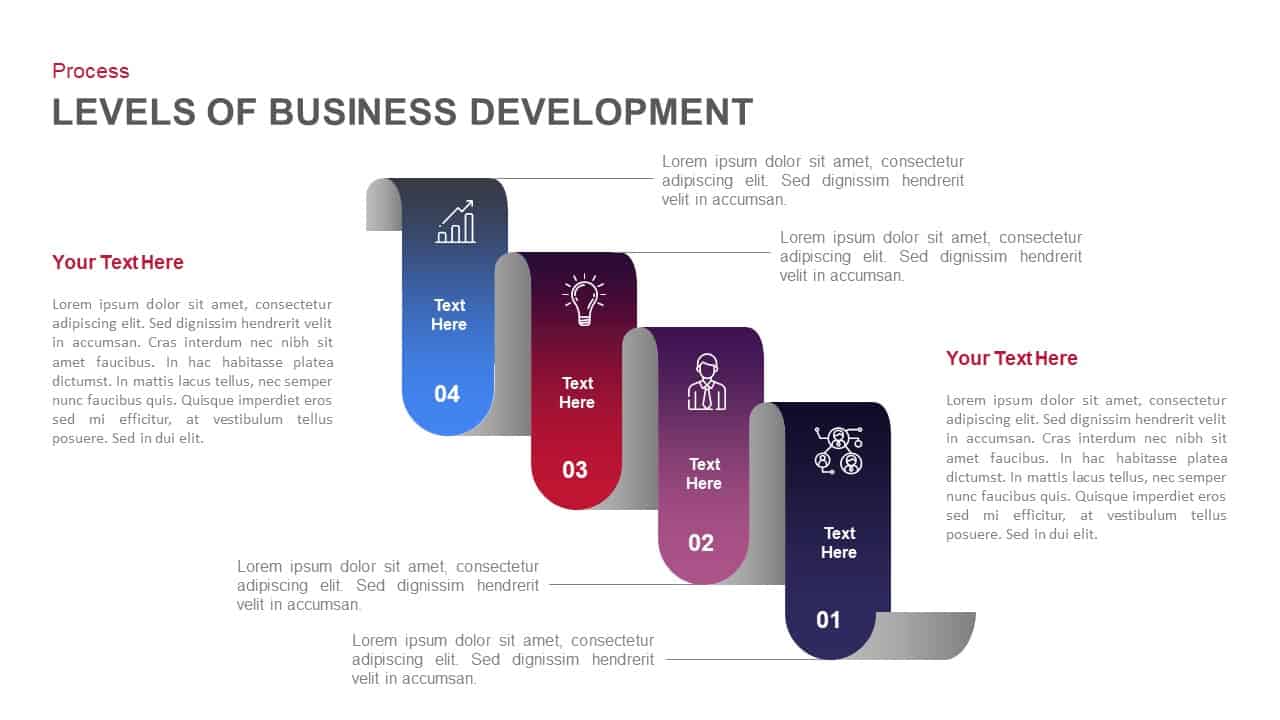
Stages of Business Development Template for PowerPoint and Keynote Slide
Business Models
Premium
-
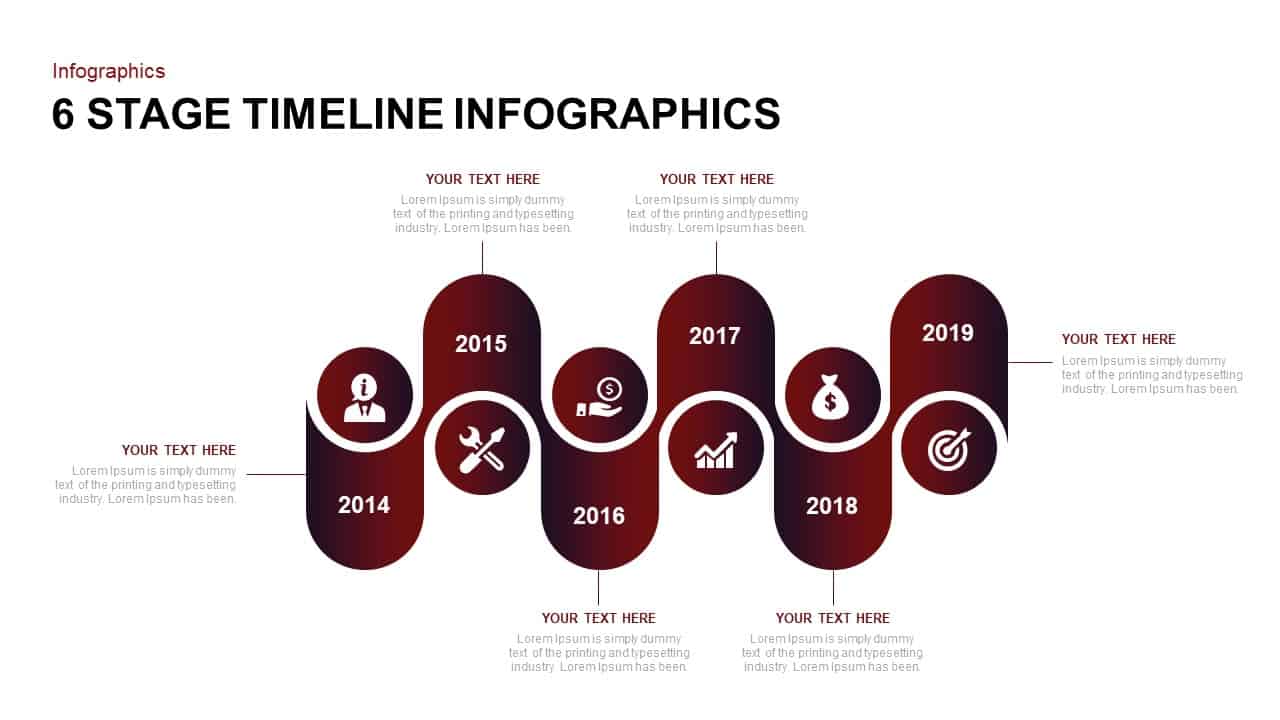
6 Stage Infographic Timeline Template for PowerPoint
Timeline PowerPoint Template
Premium
-
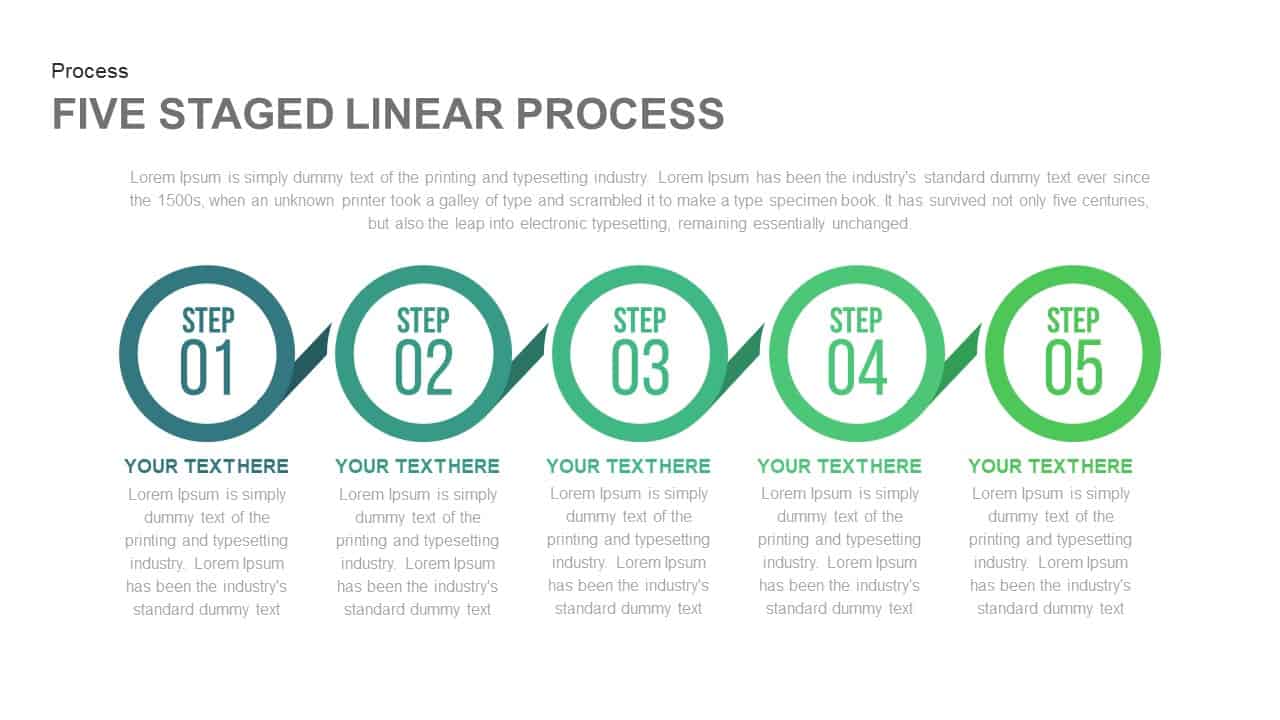
5 Staged Linear Process Template for PowerPoint and Keynote
Process Flow Diagrams
Premium
-
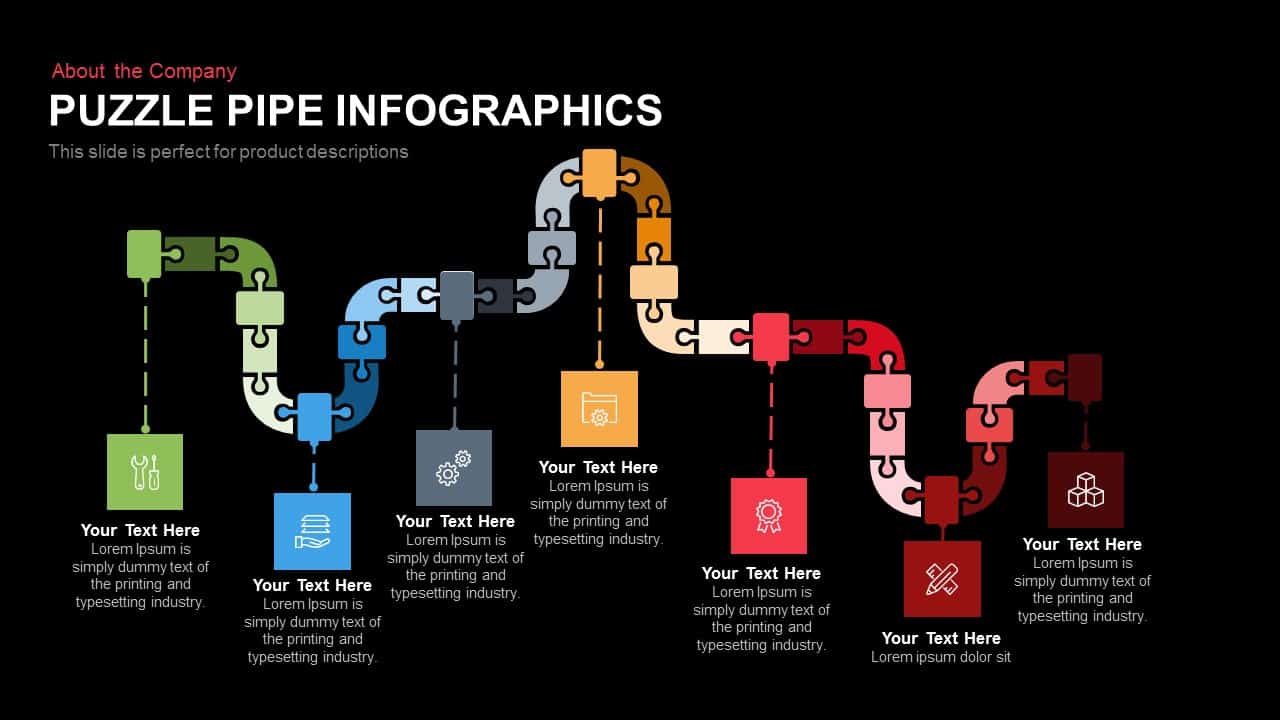
Puzzle Pipe Infographics PowerPoint Template and Keynote Slide
Puzzle
Premium
-
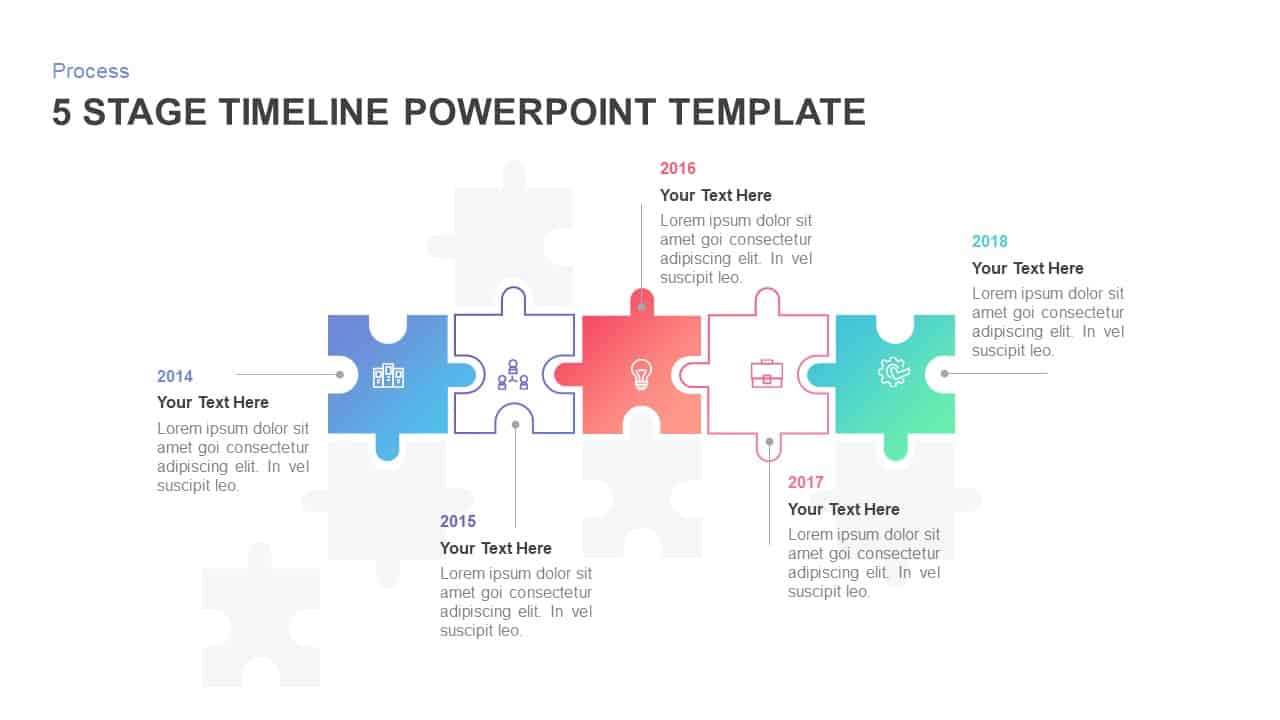
Animated 5 Stage Timeline Template for PowerPoint
Puzzle
Premium
-

Tie Knot Timeline PowerPoint Template and Keynote Slide
Timeline PowerPoint Template
Premium
-
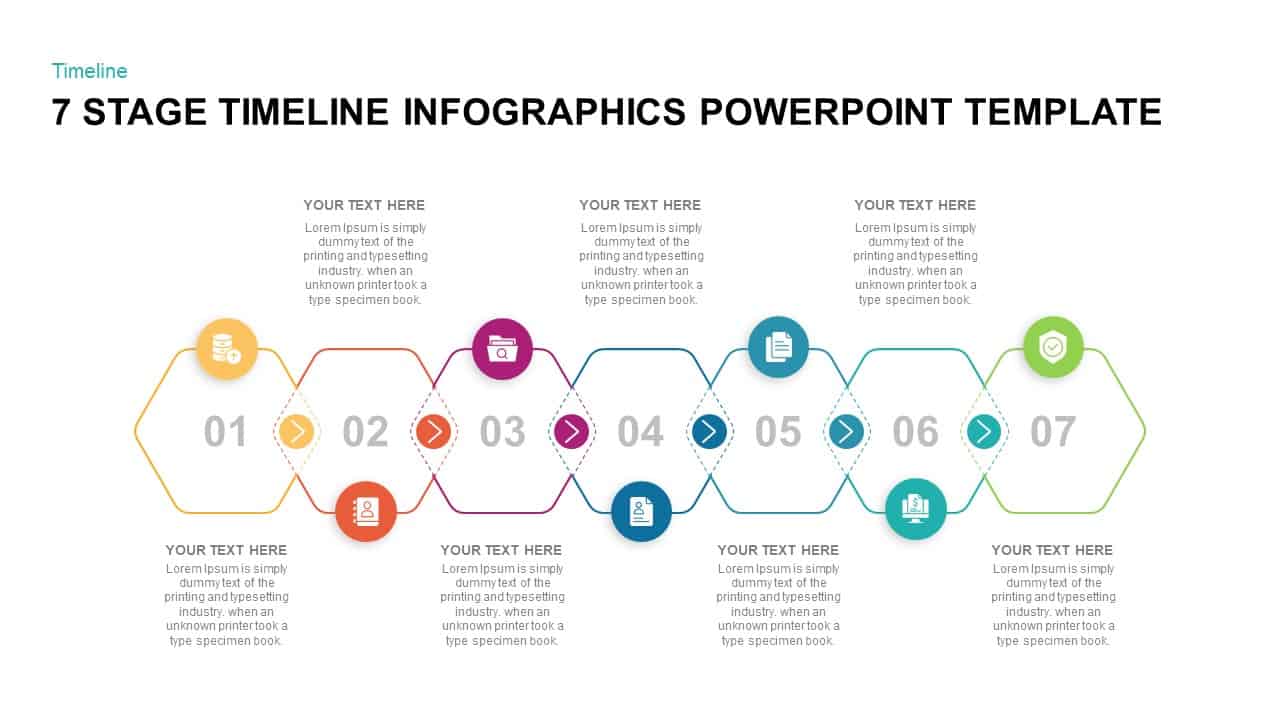
7 Stage Timeline Infographic Template for Presentation
Timeline PowerPoint Template
Premium
-
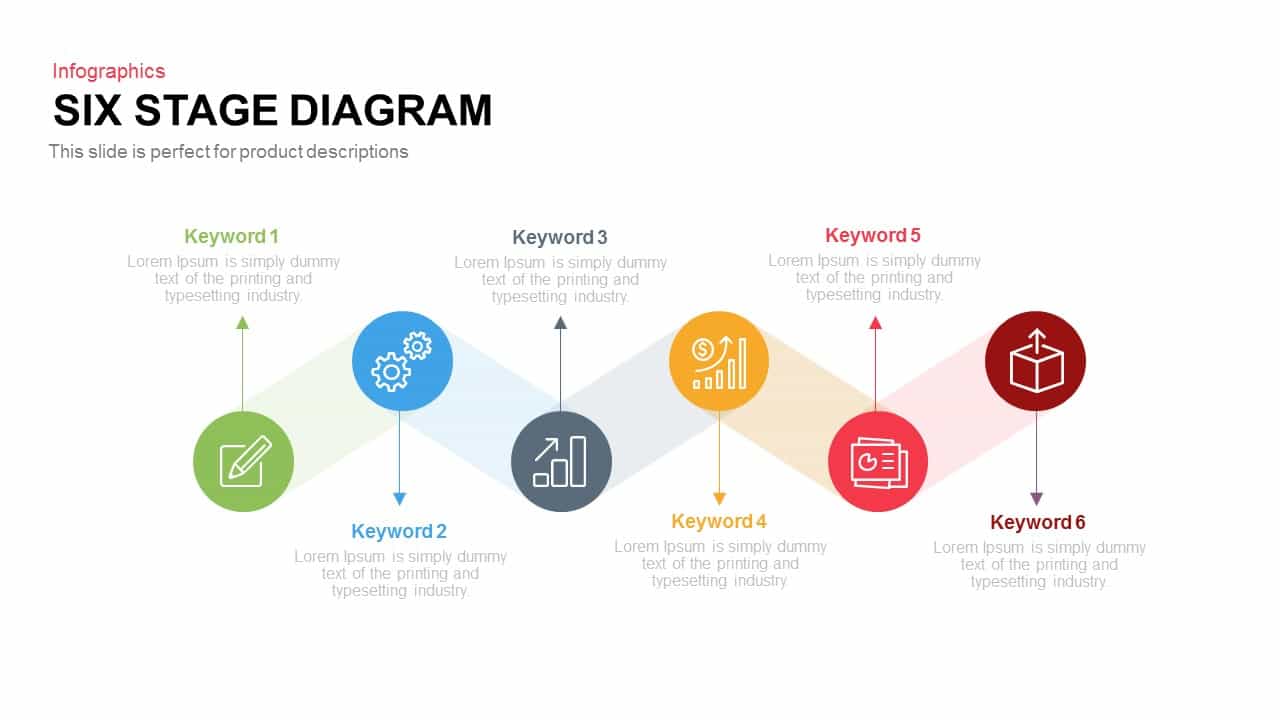
6 Stages Diagram Template for PowerPoint and Keynote Presentation
Diagrams
Premium
-
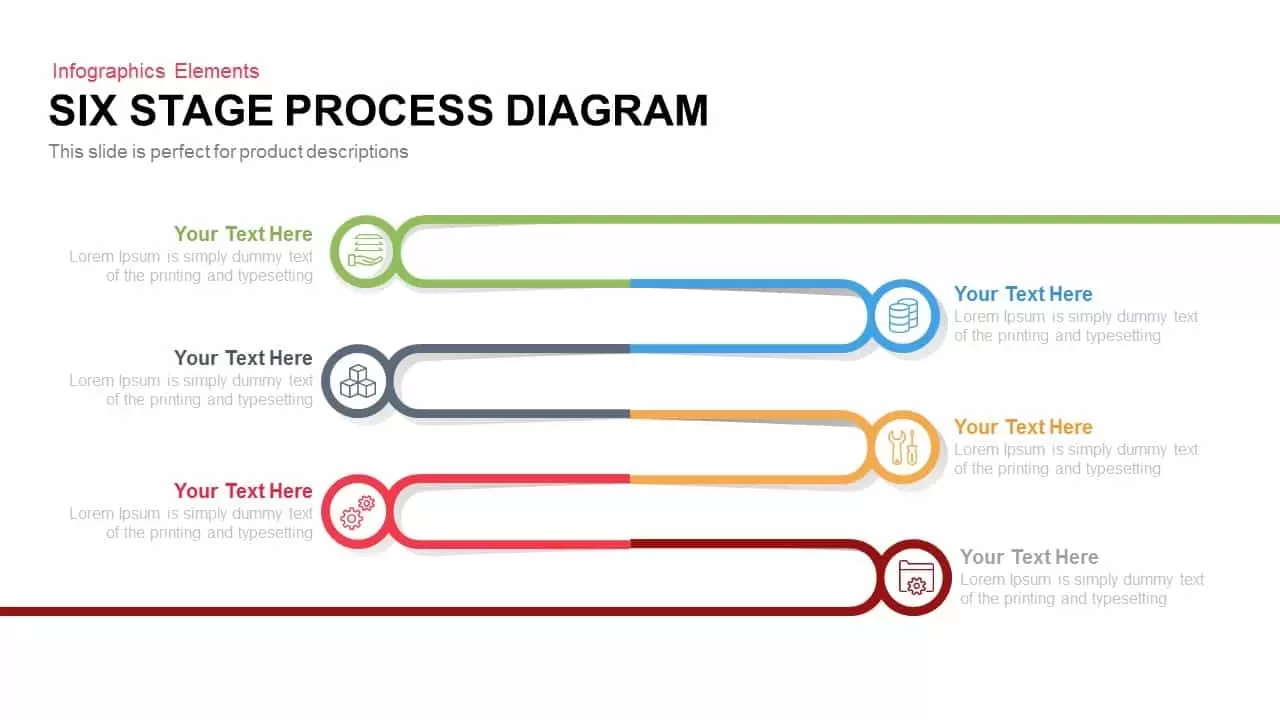
6 Stage Process Diagram PowerPoint Template and Keynote
Business Models
Premium
-

5 Stage Linear Process Flow Diagram PowerPoint Template and Keynote Slide
Process Flow Diagrams
Premium
-
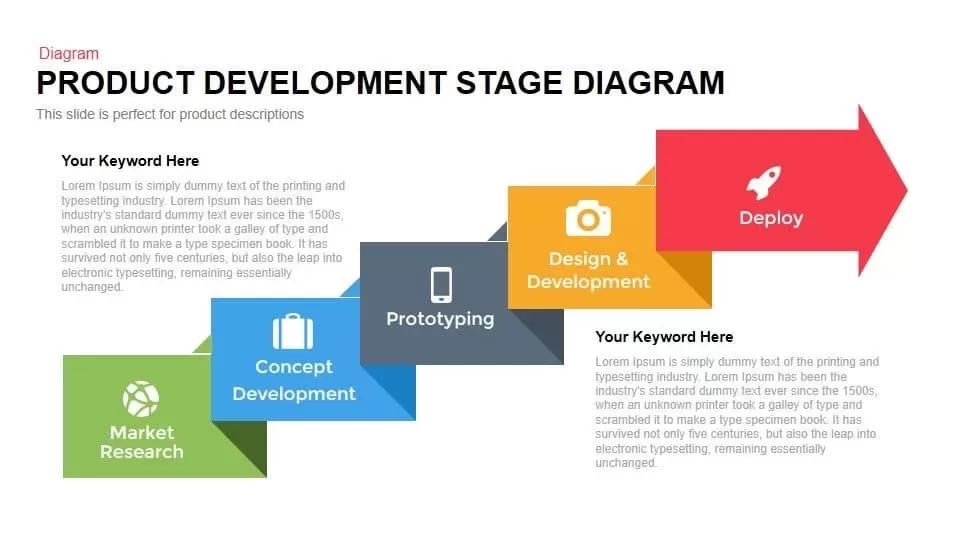
Product Development Process Diagram Template for PowerPoint and Keynote
Arrow Diagrams
Premium
-
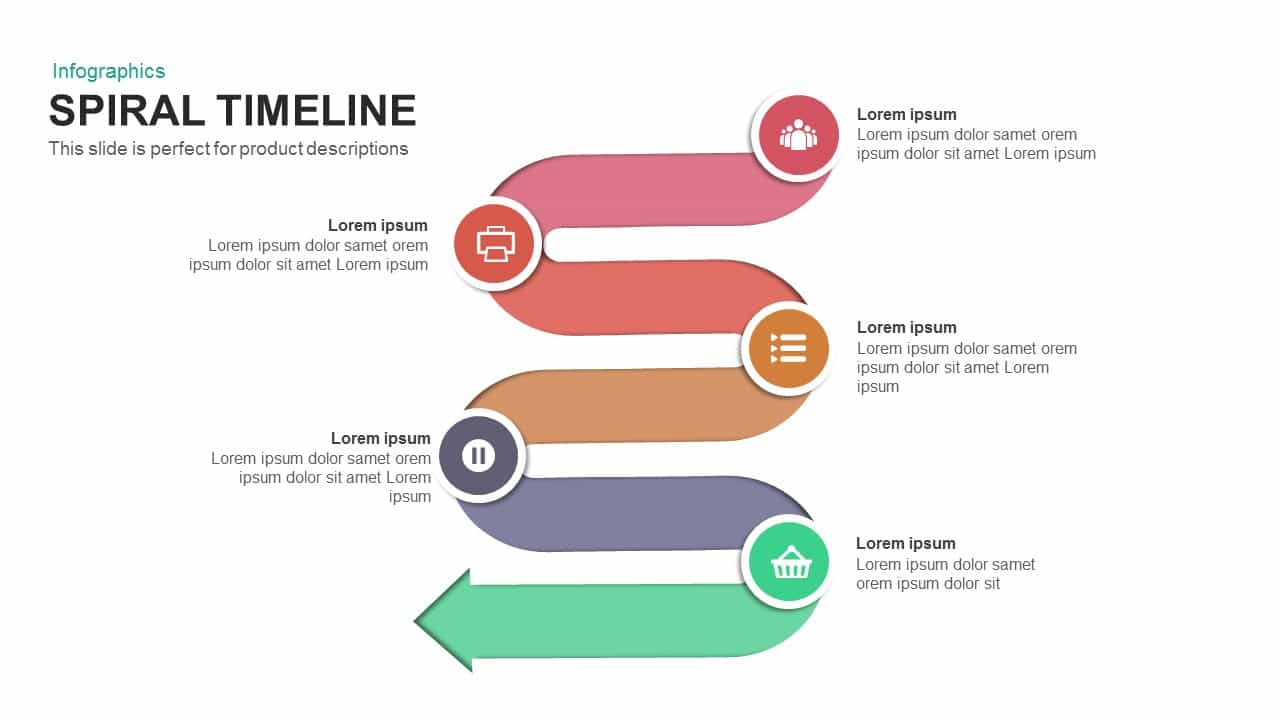
Spiral Timeline Template for PowerPoint and Keynote
Infographic
Premium
-
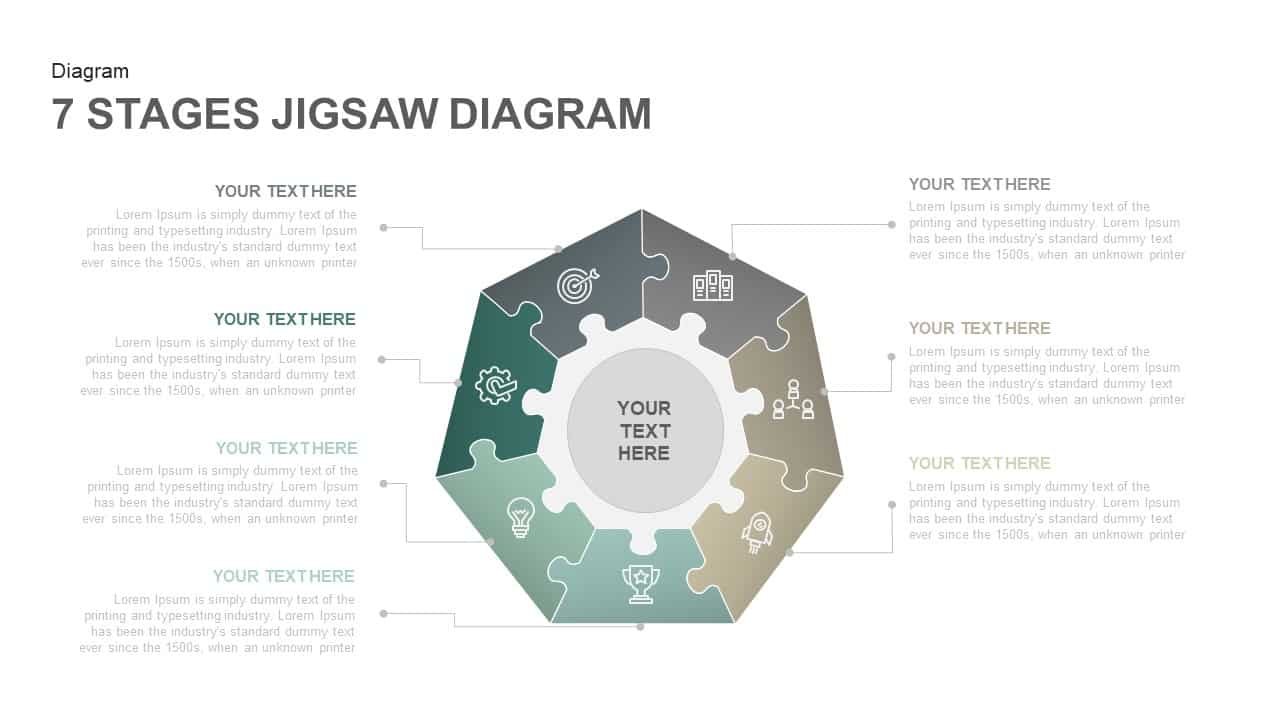
7 Stages Jigsaw Diagram Template PowerPoint and Keynote Slides
Puzzle
Premium
-
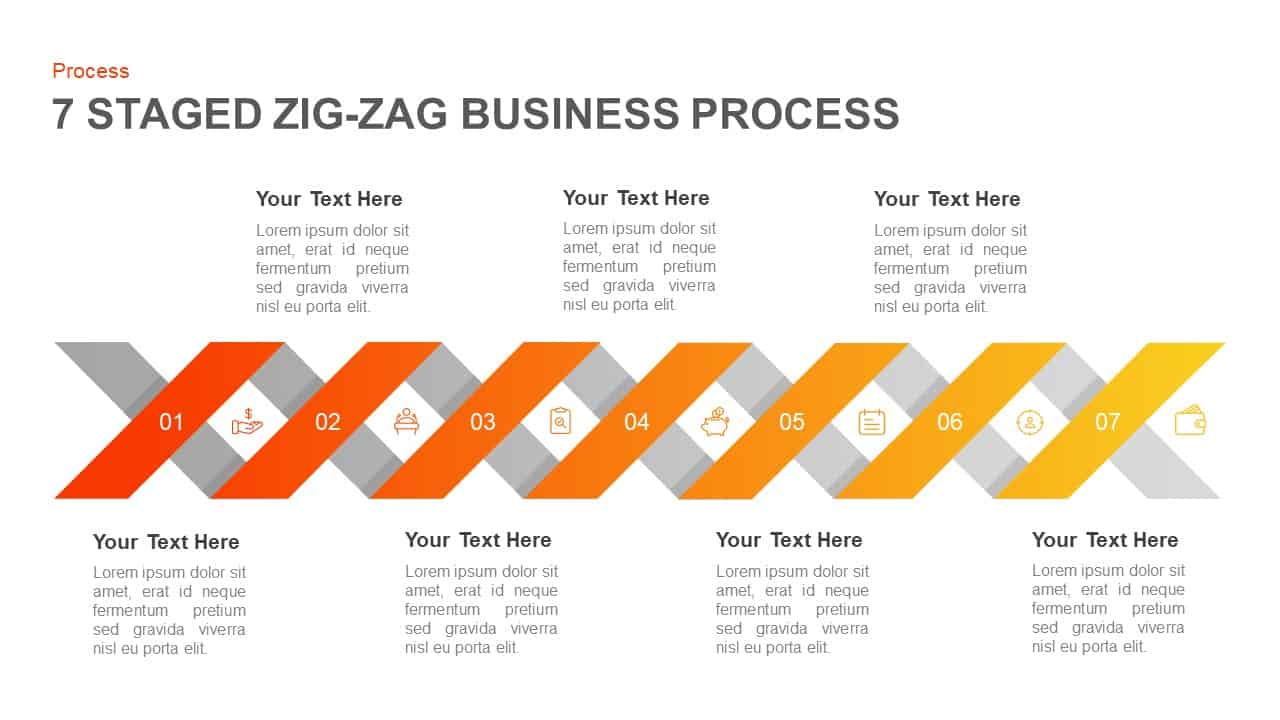
7 Stage Zigzag Business Process PowerPoint Template & Keynote
PowerPoint Business Templates
Premium
-
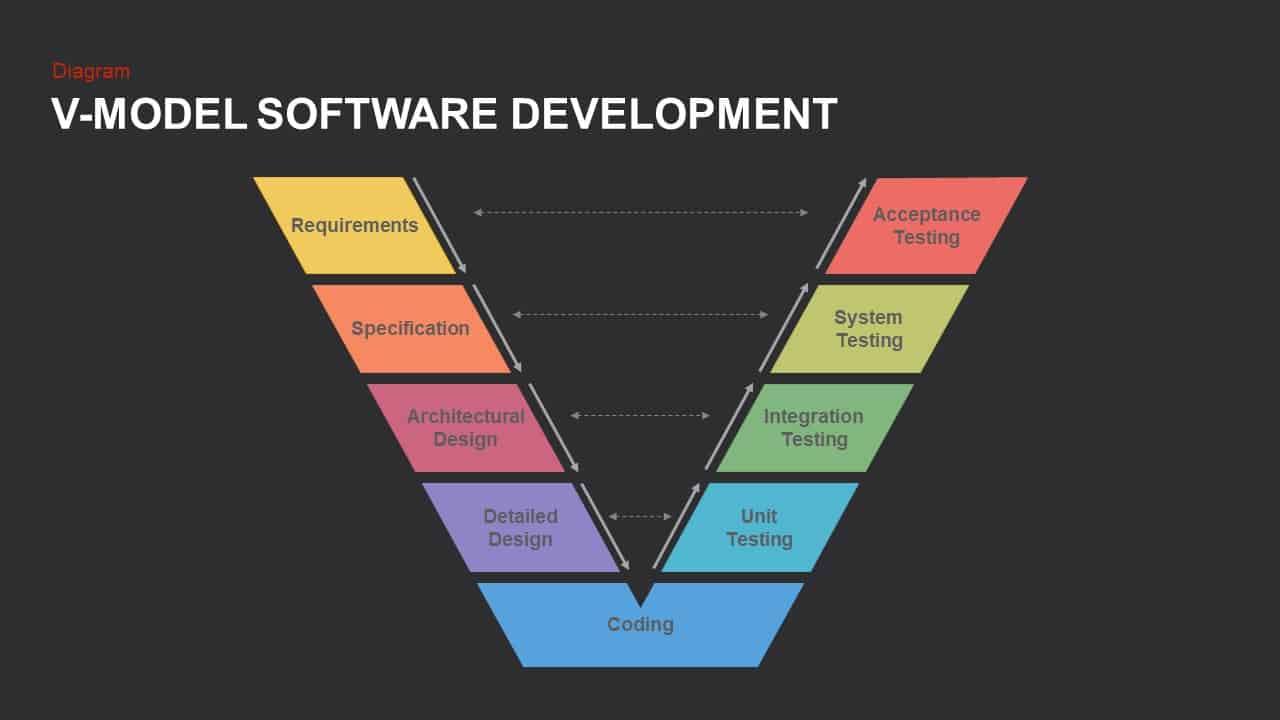
V Model PowerPoint Template and Keynote Slide
Diagrams
Premium
-

6 Hexagon Stages Process Flow Diagram Template for PowerPoint and Keynote
Business Models
Premium
-

Company Startup Plan Timeline PowerPoint Template and Keynote
Business Models
Premium
-
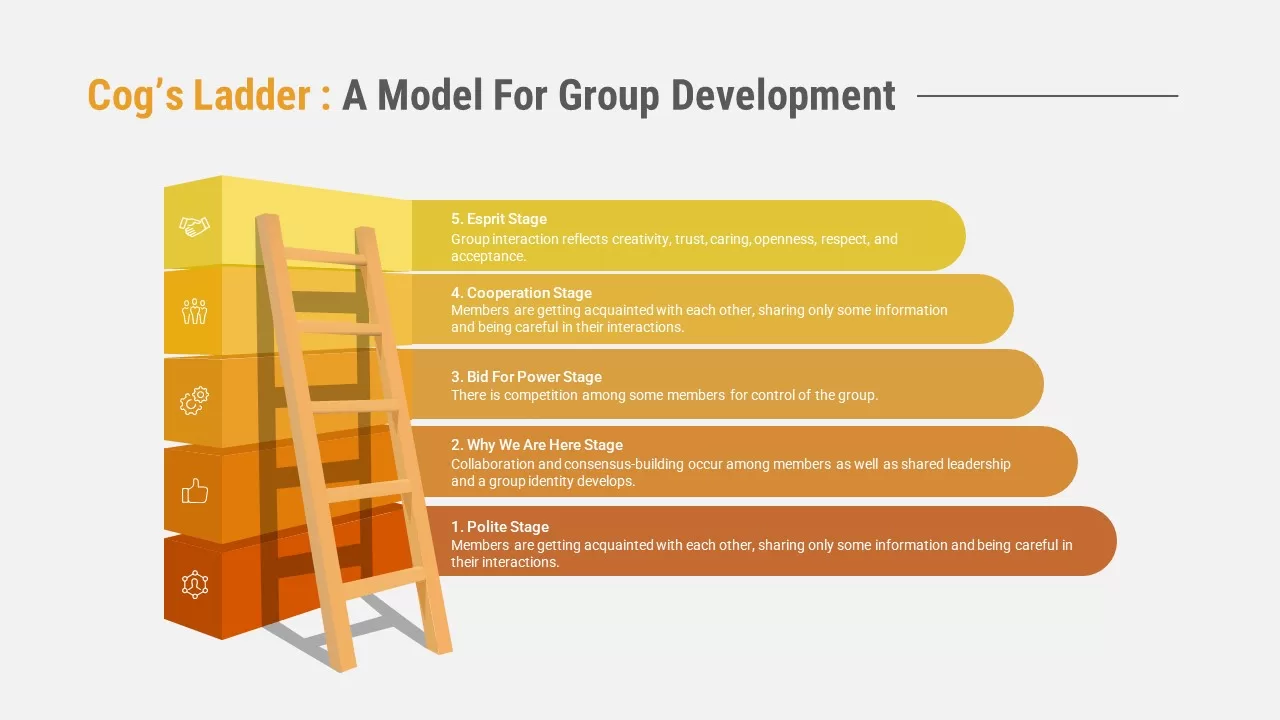
Cog’s Ladder
Diagrams
Premium
-
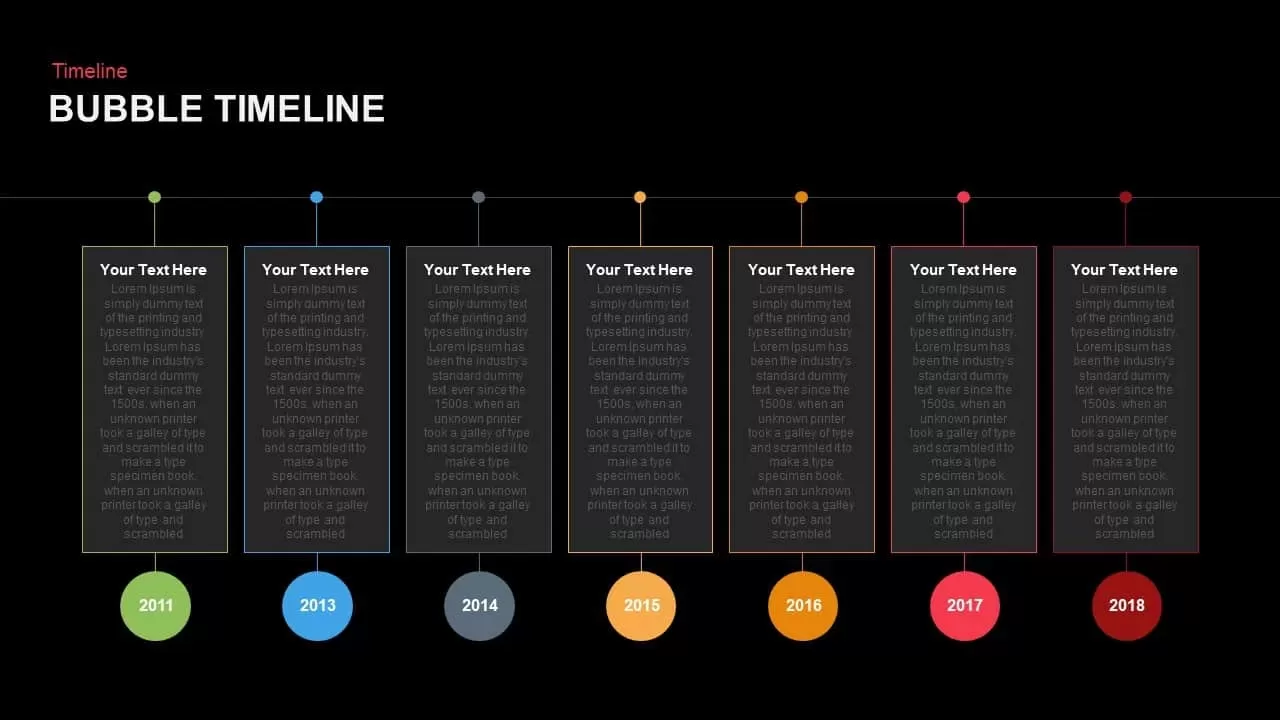
Bubble Timeline PowerPoint Template and Keynote Slide
Timeline PowerPoint Template
Premium
-
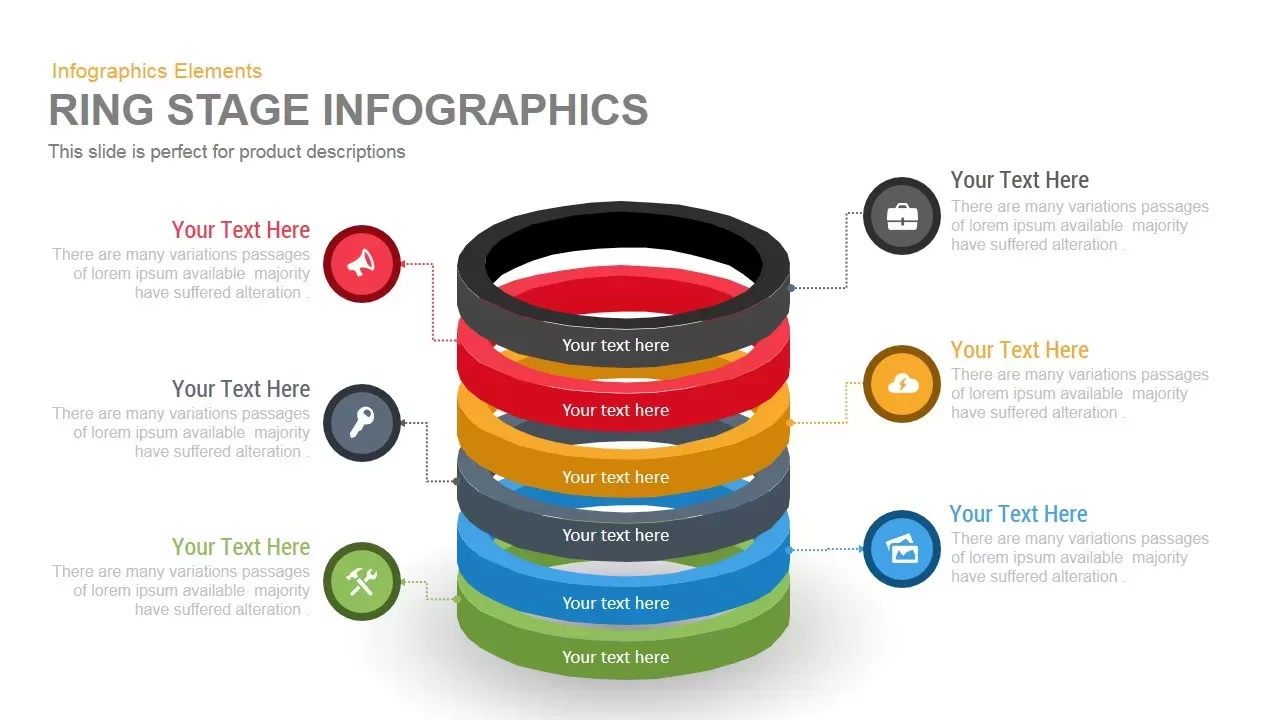
Ring Stage Infographics PowerPoint and Keynote Template
Stage Diagrams
Premium
-
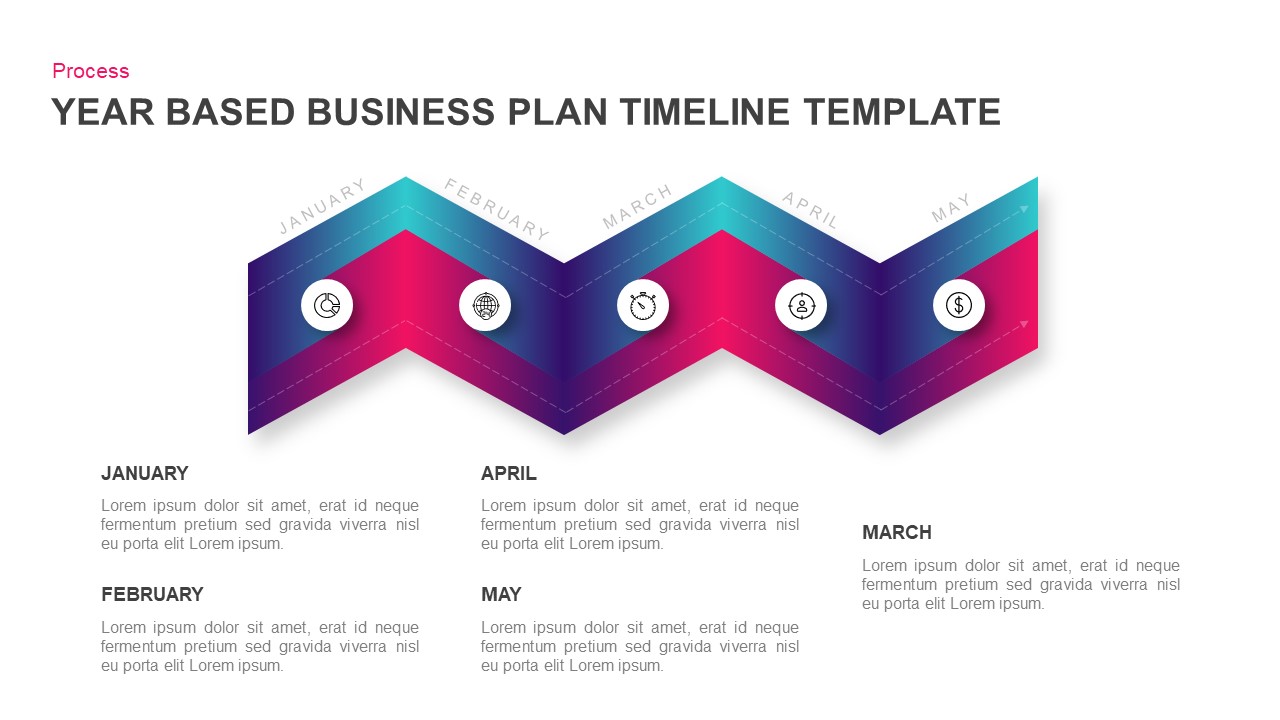
Year Based Business Plan Timeline Template for PowerPoint & Keynote
Timeline PowerPoint Template
Premium
-
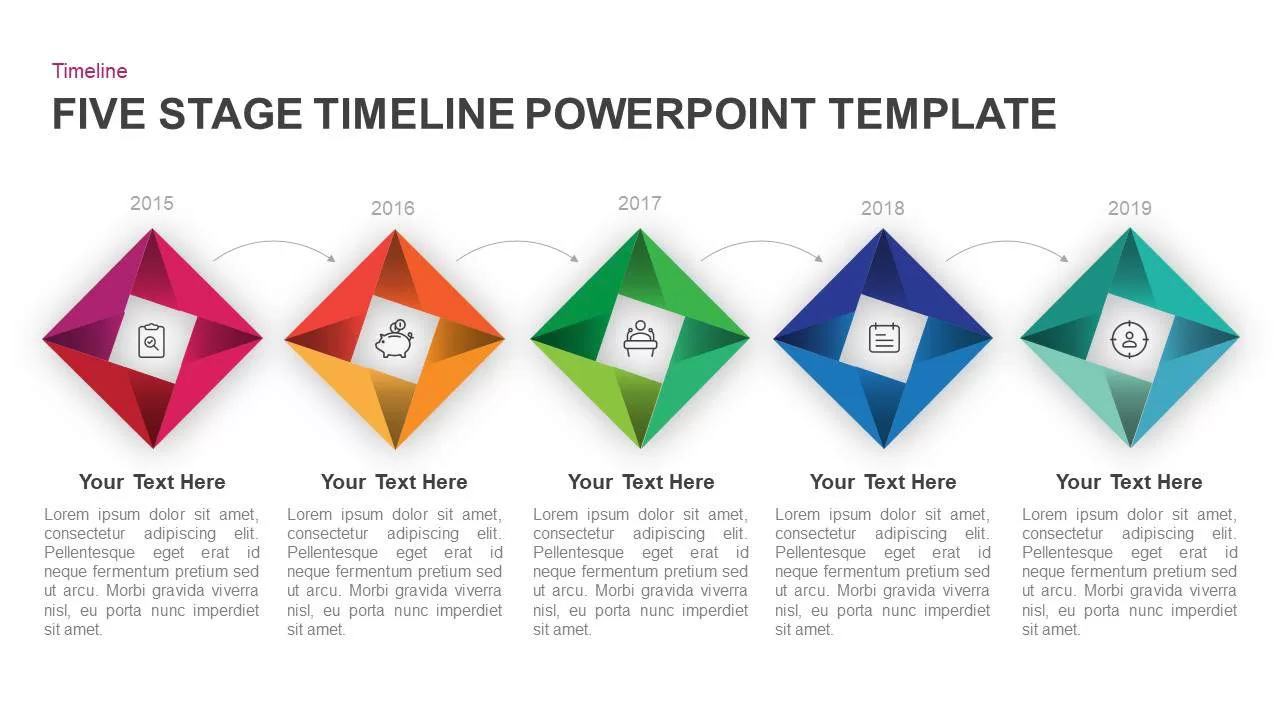
5 Step Timeline Template for PowerPoint and Keynote Diagram
Timeline PowerPoint Template
Premium
-
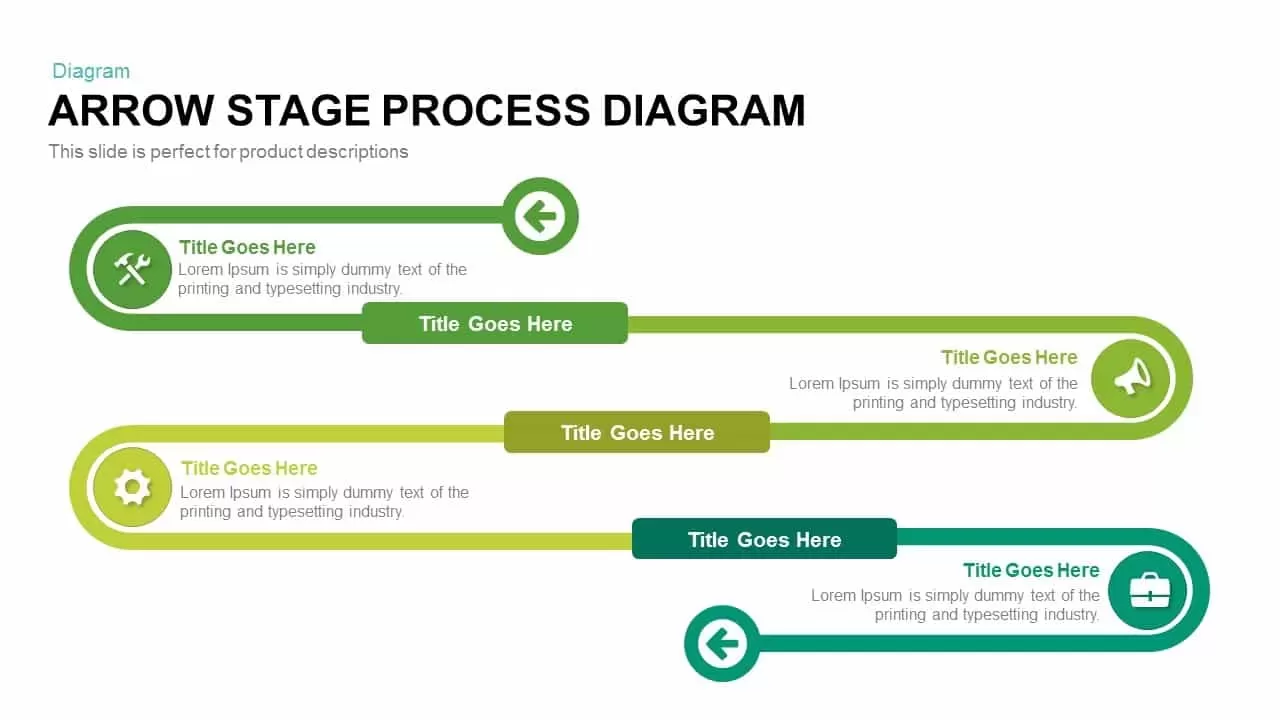
Arrow Stage Process Diagram PowerPoint Template and Keynote
Timeline PowerPoint Template
Premium
-
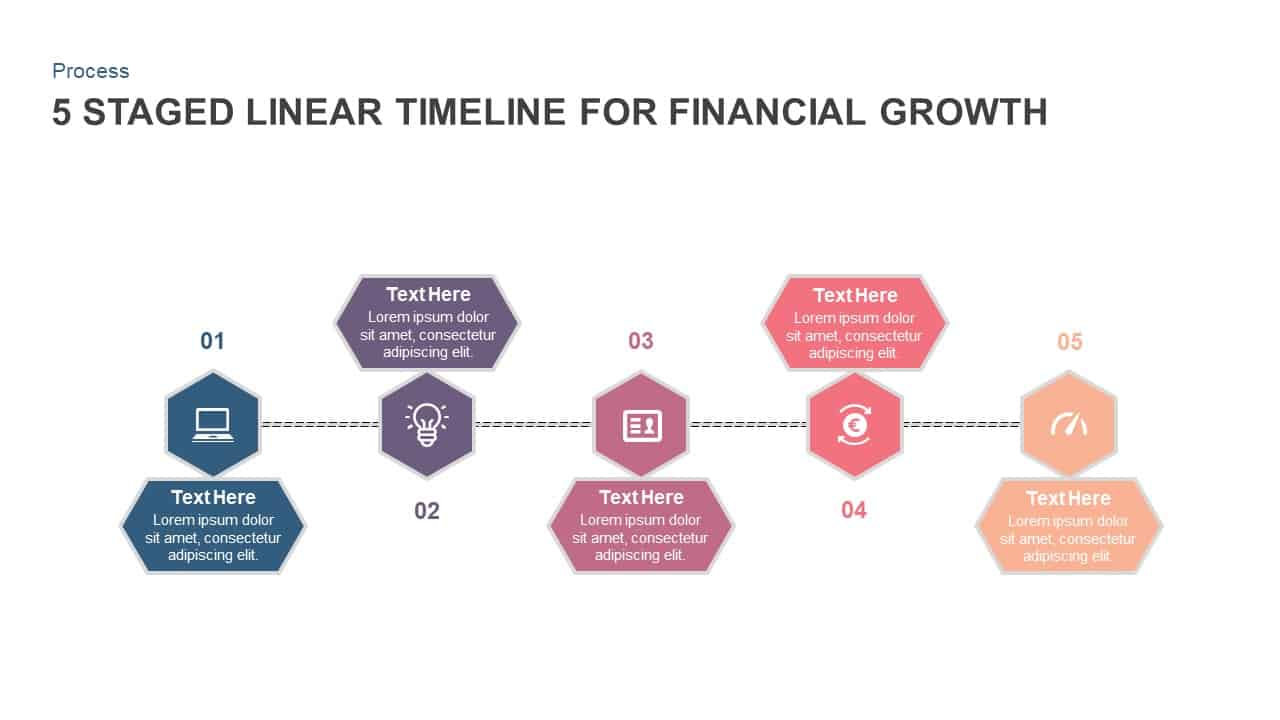
5 Staged Linear Timeline Diagram for Financial Growth
Timeline PowerPoint Template
Premium
-
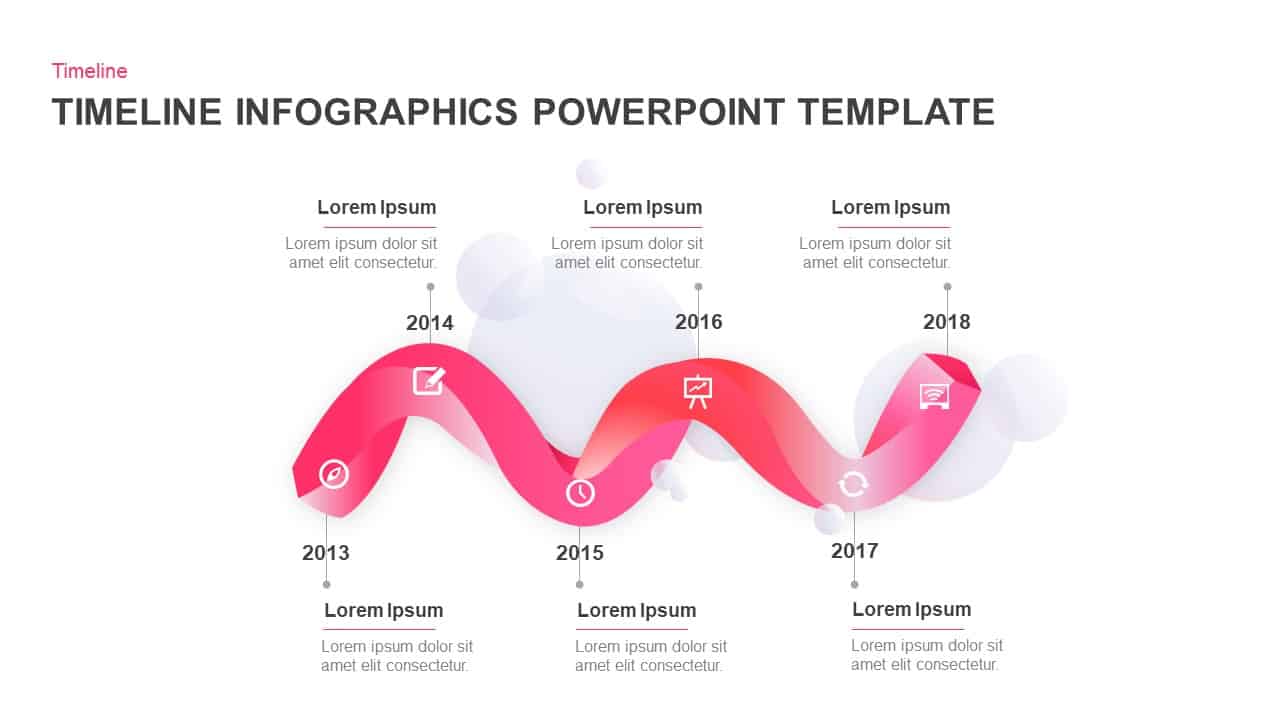
Six Stages Infographics Timeline PowerPoint Template and Keynote Slide
Timeline PowerPoint Template
Premium
-
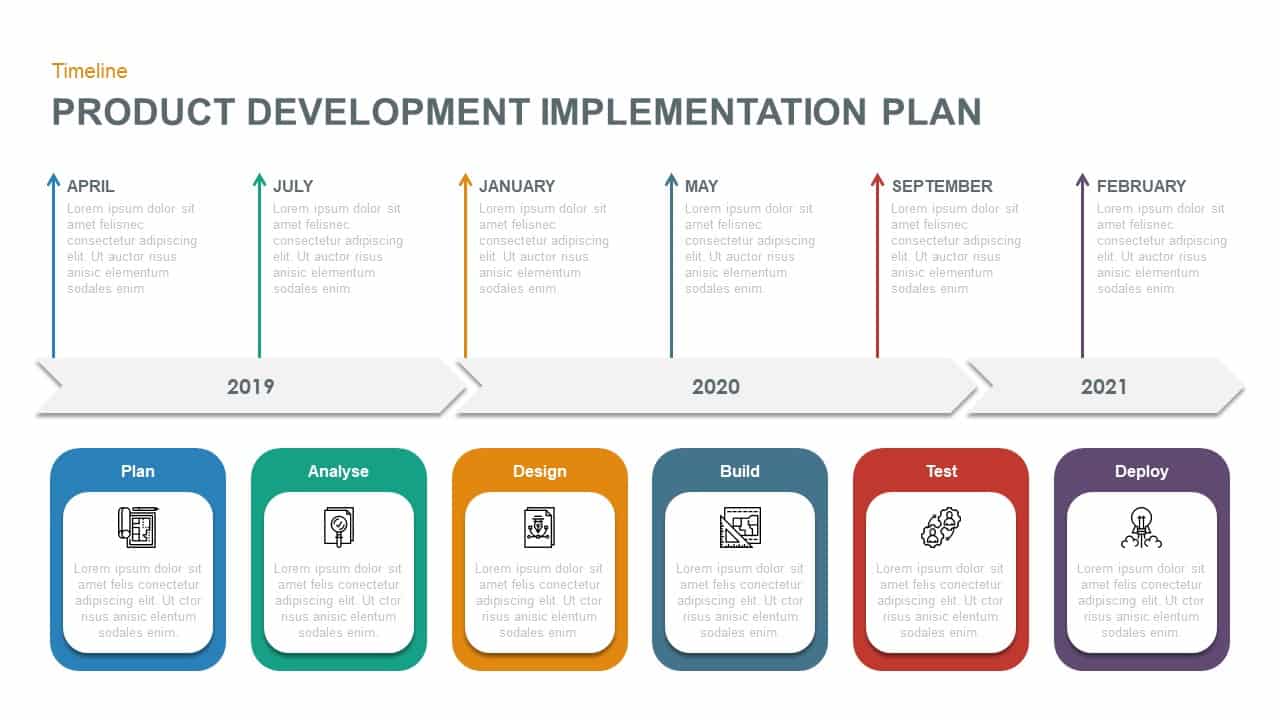
Product Development Implementation Plan PowerPoint Diagram
Business Models
Premium
-
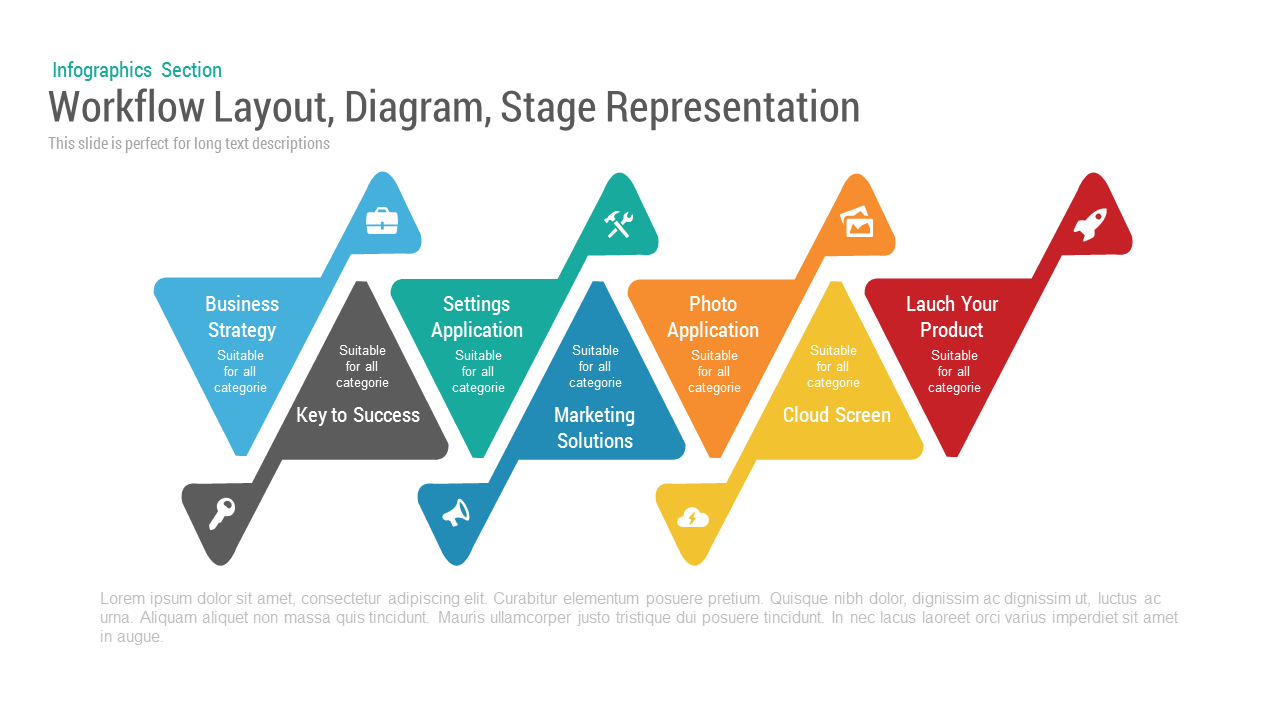
Workflow Layout Diagram Stage PowerPoint Template and Keynote Slide
Stage Diagrams
Premium
-
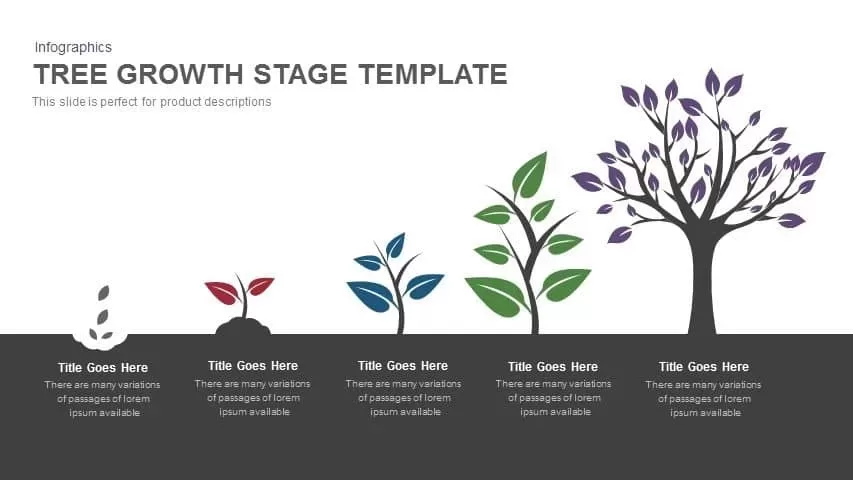
Tree Growth Stage PowerPoint Template and Keynote
Infographic
Premium
-
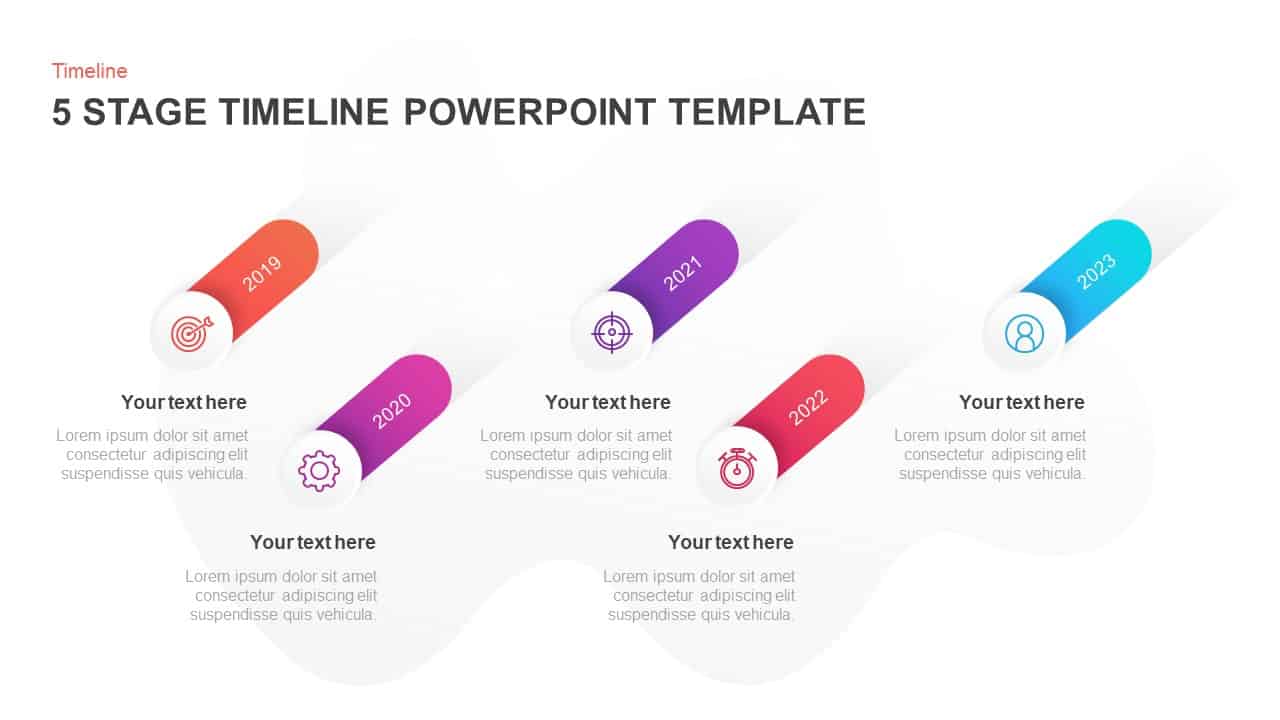
5 Stage Timeline PowerPoint Template & Keynote Diagram
Timeline PowerPoint Template
Premium
-
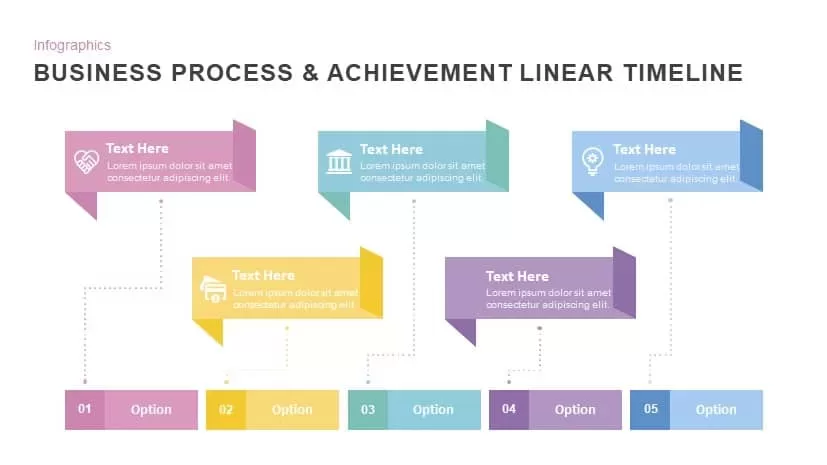
Business Process & Achievement Linear Timeline Template PowerPoint and Keynote
Timeline PowerPoint Template
Premium
-

5 Stage Linear Process Flow Diagram Template for PowerPoint and Keynote
Process Flow Diagrams
Premium
-

Animated Creative Stage Timeline PowerPoint Template and Keynote Slide
Timeline PowerPoint Template
Premium
-

Animated 10 Stage Business Milestones Timeline Template
Timeline PowerPoint Template
Premium
-
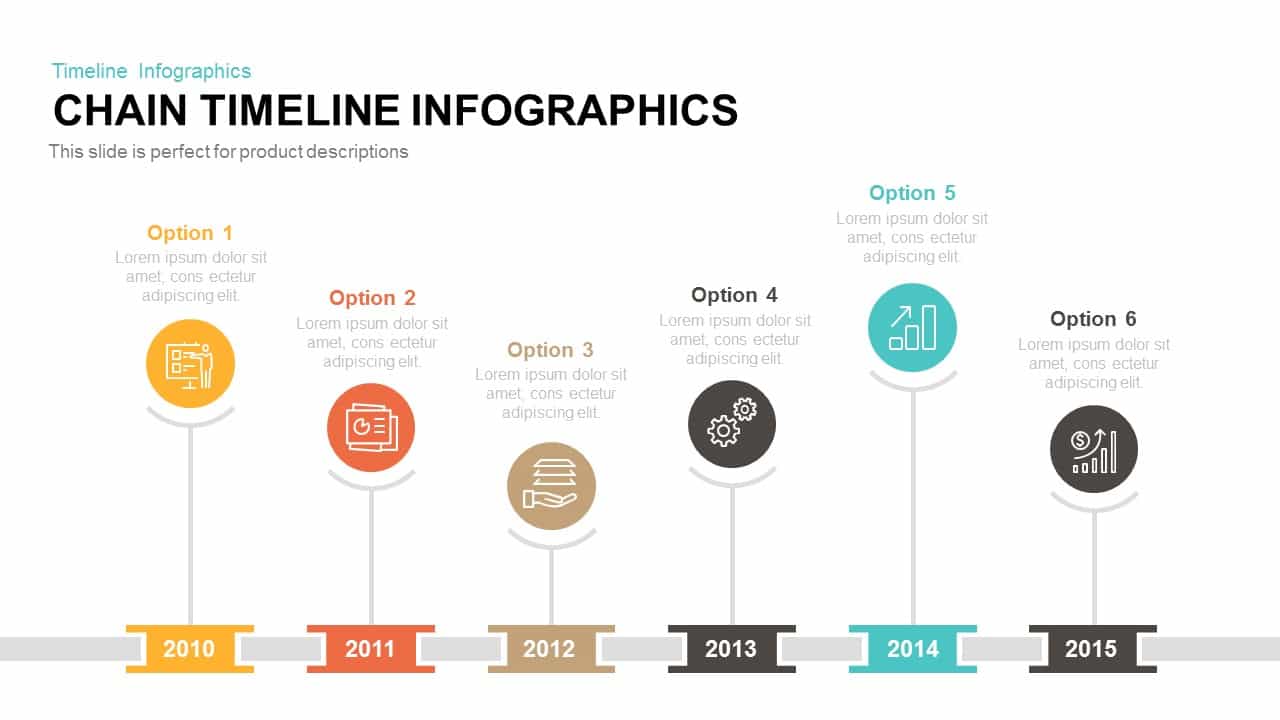
Chain Timeline Infographics PowerPoint Template and Keynote Slide
Diagrams
Premium
-
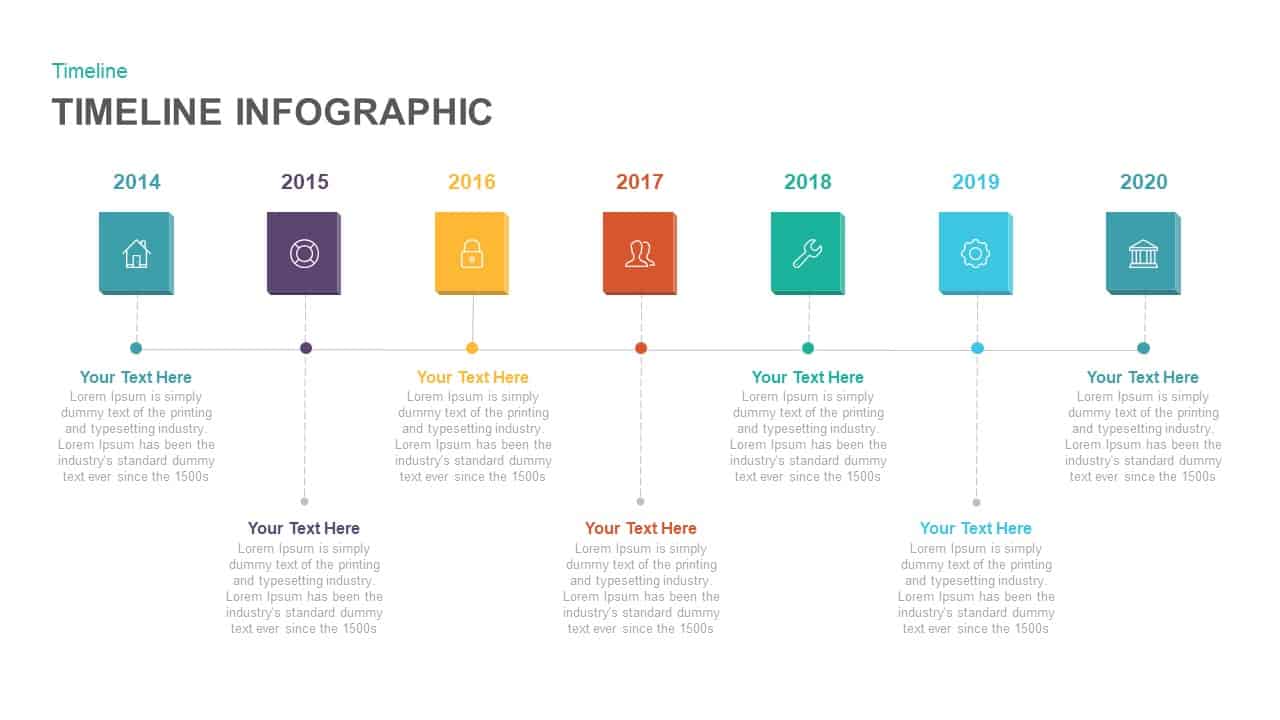
Timeline Infographic Template for PowerPoint and Keynote
Timeline PowerPoint Template
Premium
-

8 Step Circular Arrow Diagram Template for PowerPoint and Keynote
Arrow Diagrams
Premium
-
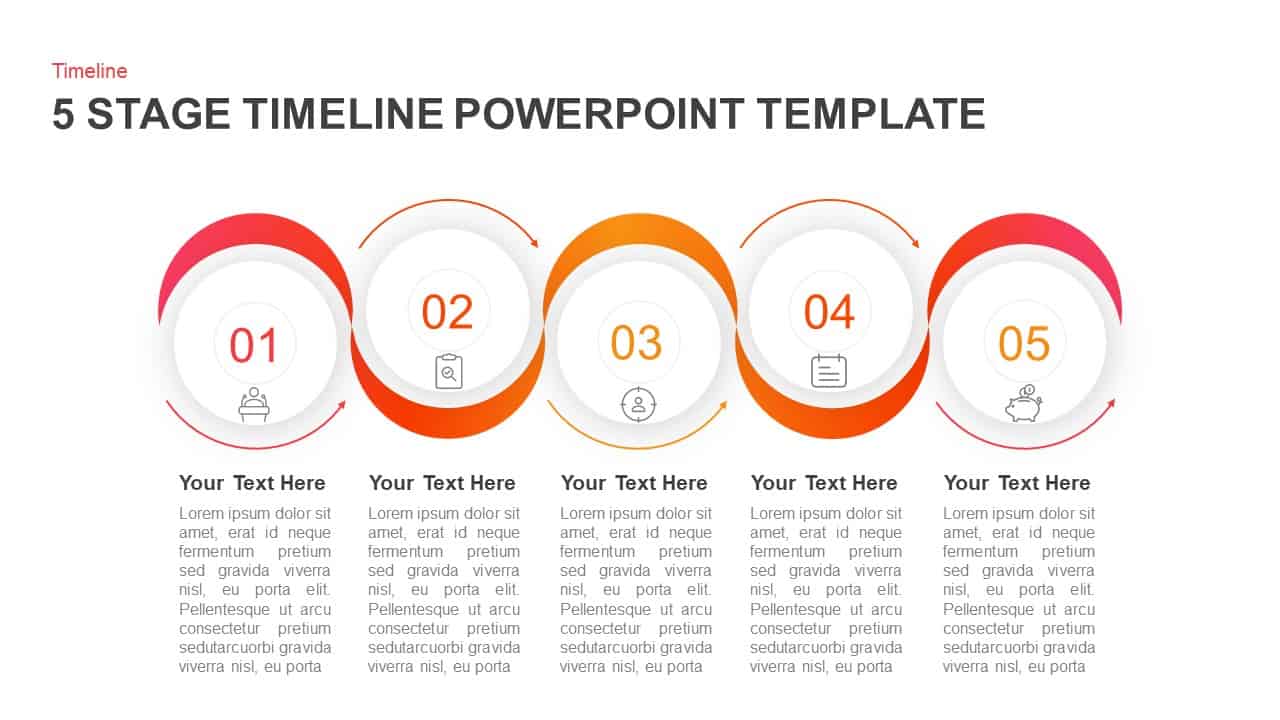
5 Stages Timeline PowerPoint Template & Keynote Diagram
Timeline PowerPoint Template
Premium
-
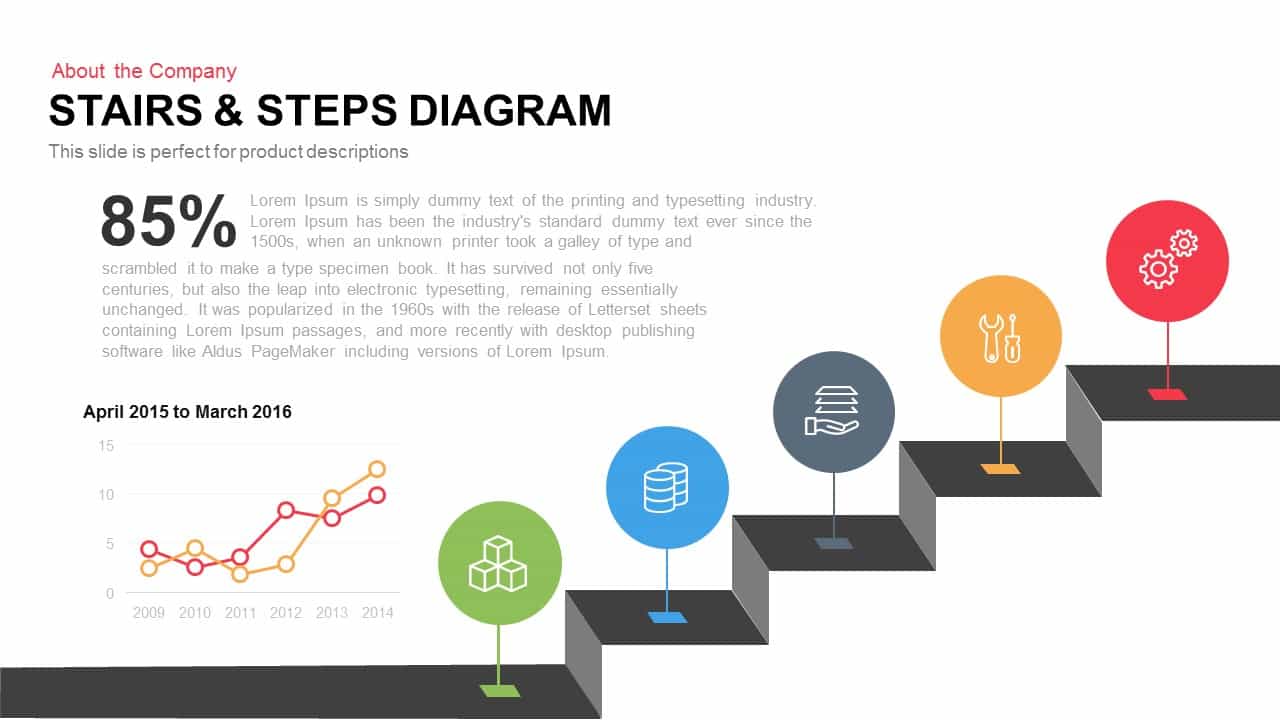
Stairs & Steps Diagram for PowerPoint and Keynote Template
Diagrams
Premium
-
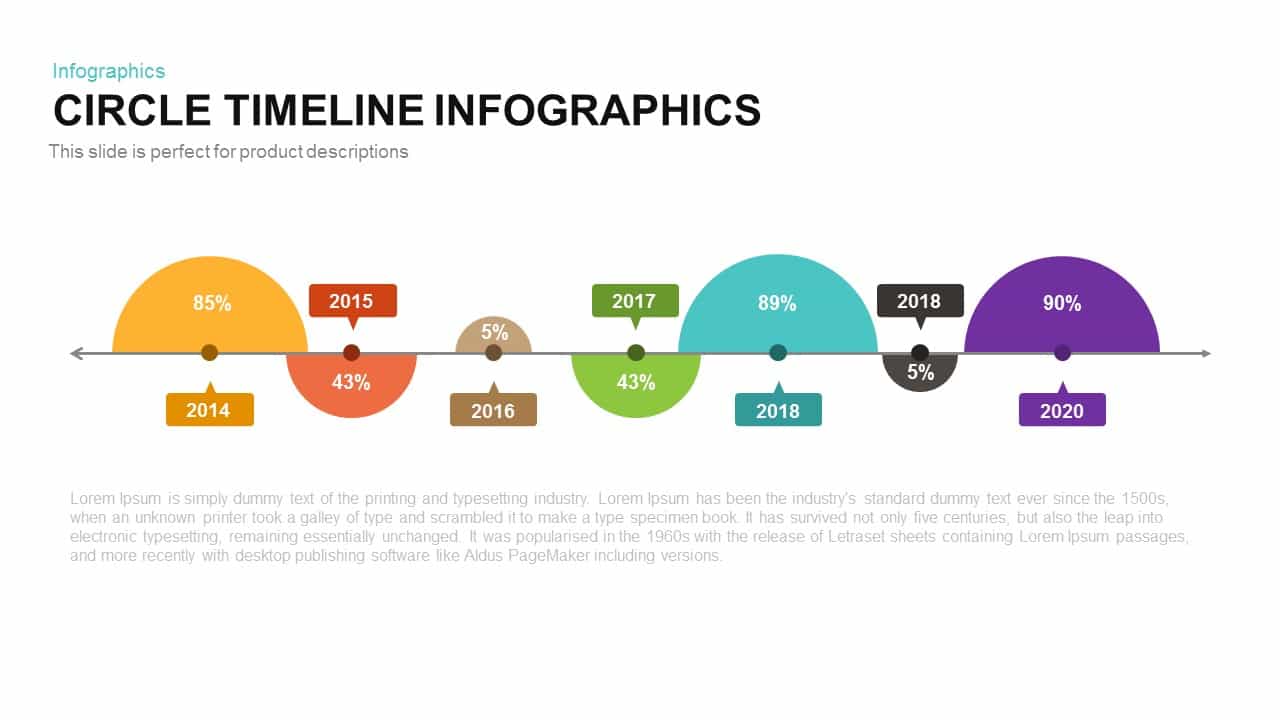
Circle Timeline Infographic PowerPoint Template and Keynote Slide
Timeline PowerPoint Template
Premium
-
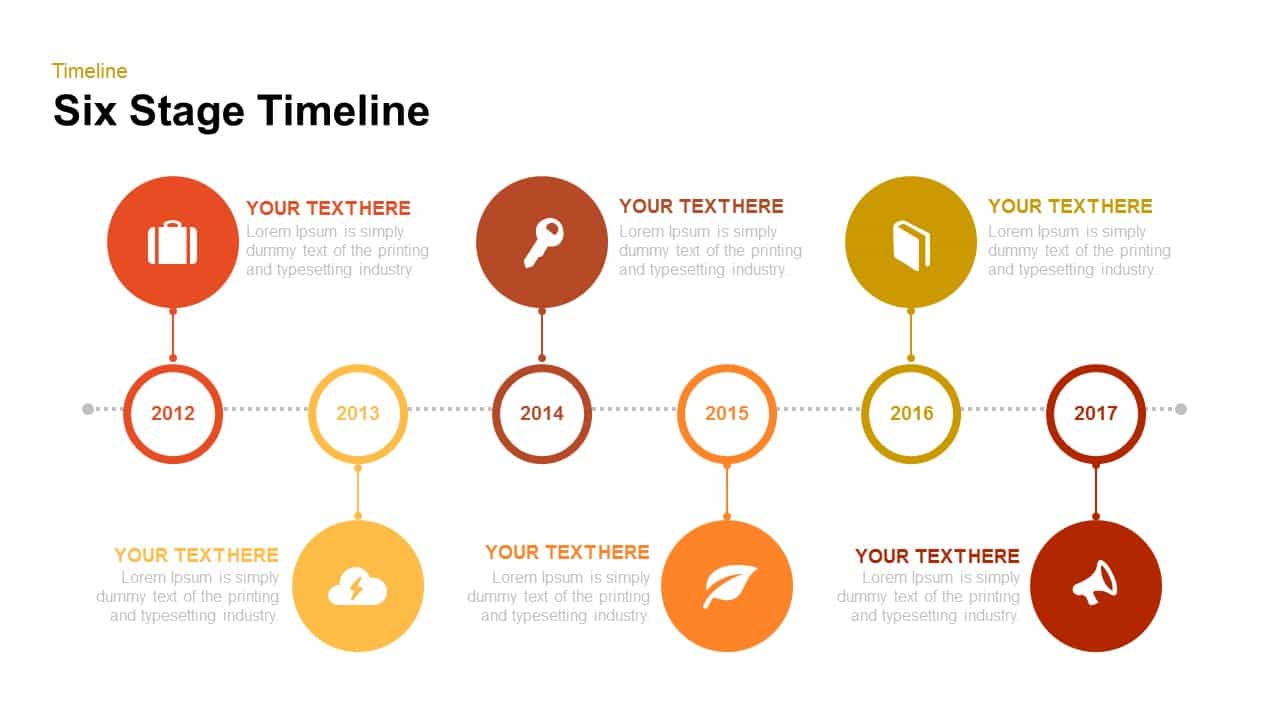
6 Stage Timeline PowerPoint Template and Keynote
Timeline PowerPoint Template
Premium
-

Octagon Stage Process Flow Diagram Template for PowerPoint and Keynote Slide
Circular Diagrams
Premium
-
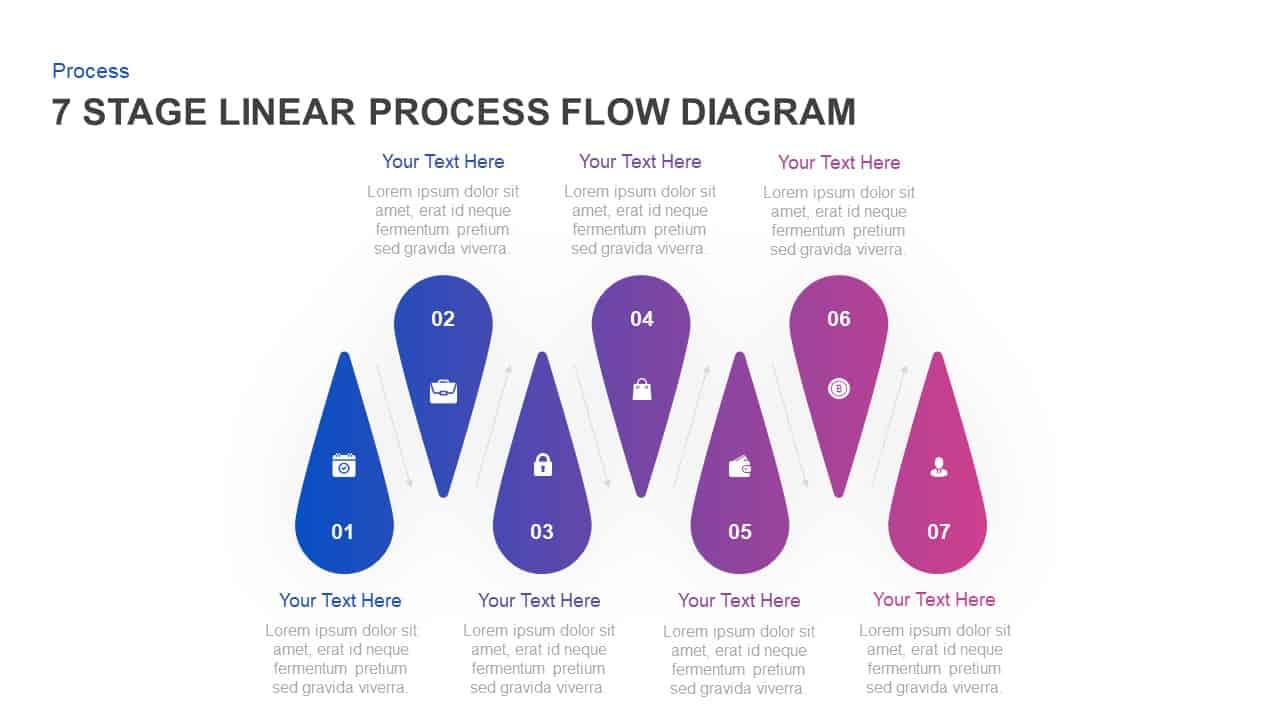
7 Stage Linear Process Flow Diagram Template for PowerPoint & Keynote
Process Flow Diagrams
Premium
-

Traditional Product Development Process
Business Models
Premium
-

Arrow Process Diagram with Icons
Arrow Diagrams
Premium
-
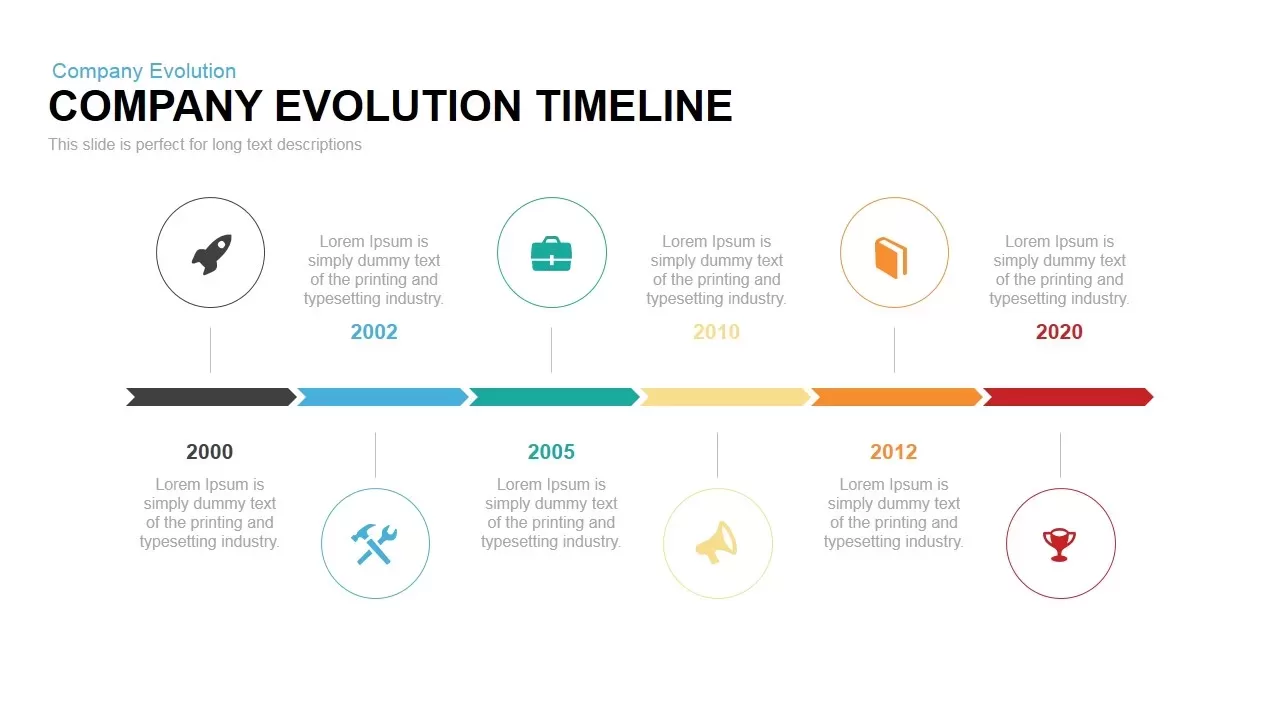
Animated Company Evolution Timeline PowerPoint Template and Keynote
Timeline PowerPoint Template
Premium
-
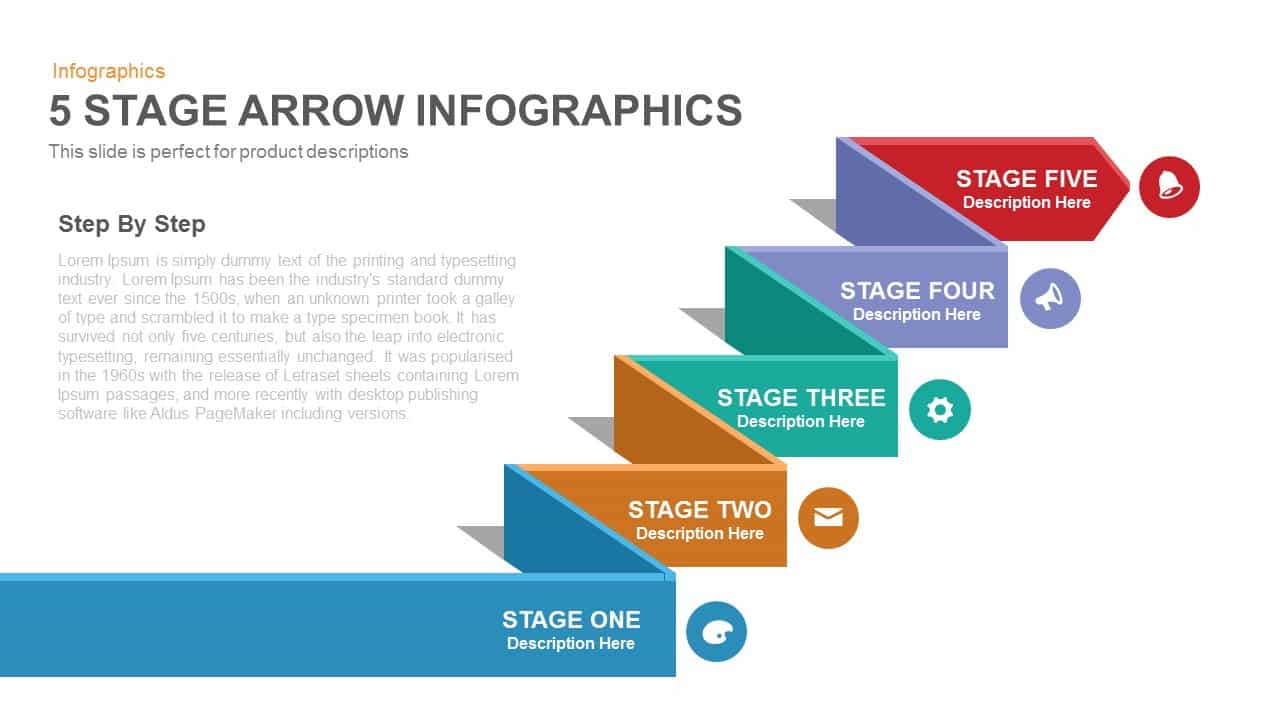
Five Stage Infographic Arrow PowerPoint Template and Keynote Slide
Arrow Diagrams
Premium
-
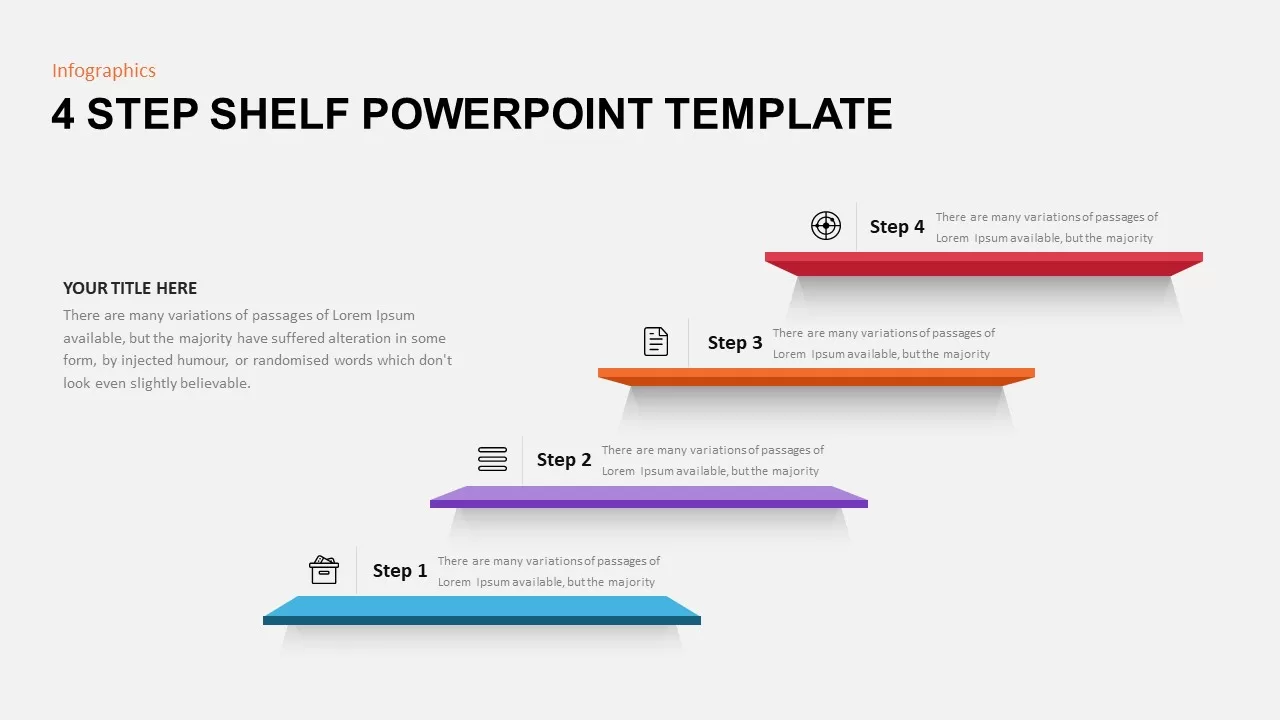
Animated 4 Stages Shelf Timeline Template for PowerPoint
Timeline PowerPoint Template
Premium
-
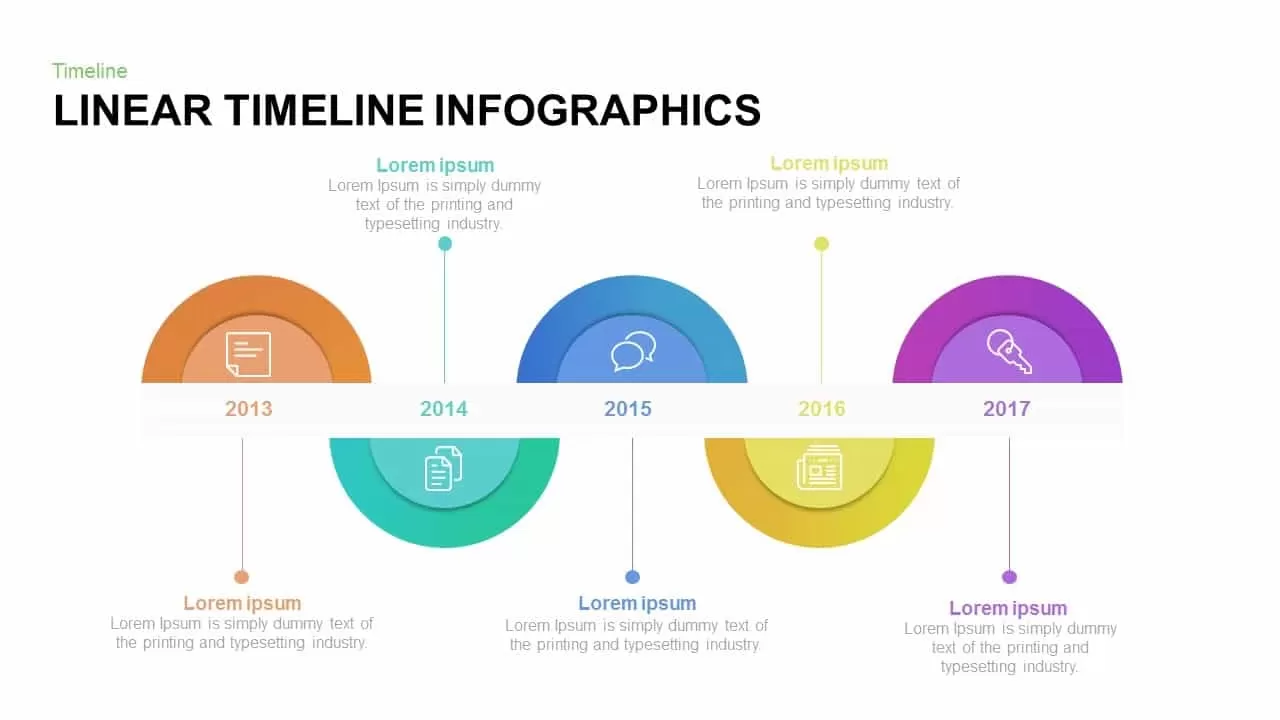
Linear Timeline Infographic Template for PowerPoint and Keynote
Timeline PowerPoint Template
Premium
-

Linked Process Steps PowerPoint Template and Keynote
Diagrams
Premium
-

4 Stage Linear Process Flow Diagram PowerPoint Template & Keynote
Process Flow Diagrams
Premium
-
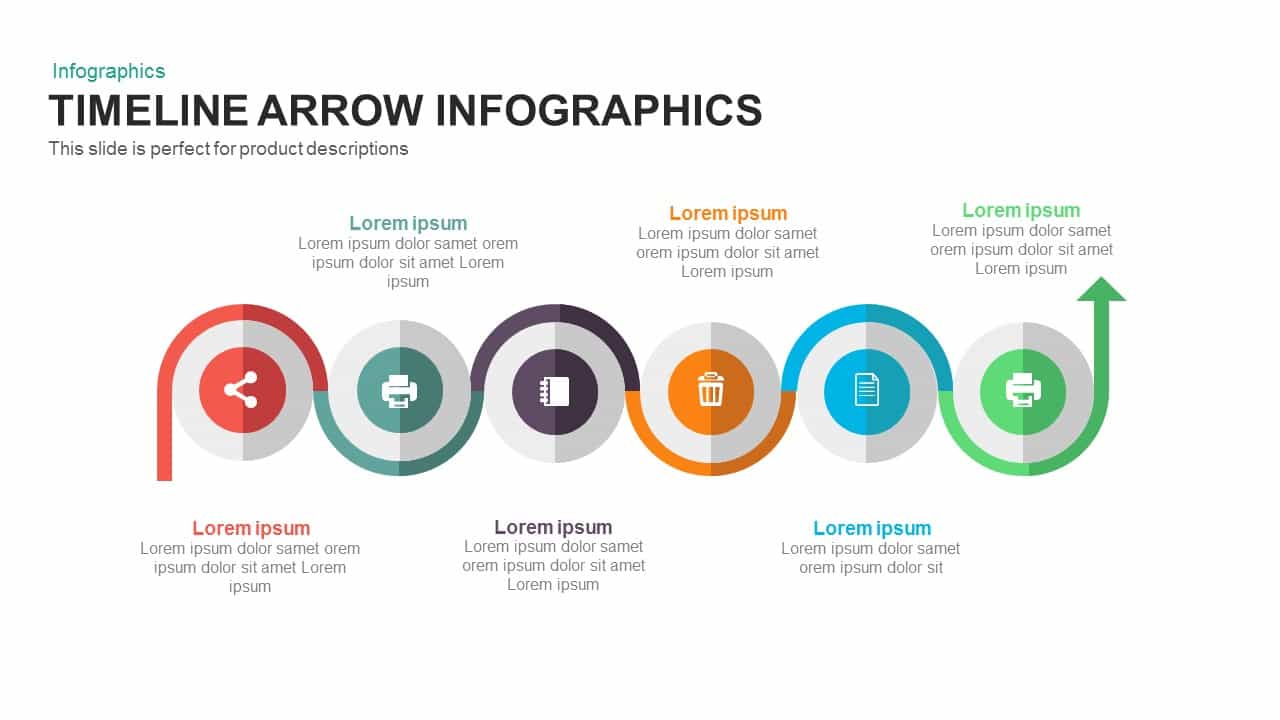
Infographic Timeline Arrow PowerPoint Template and Keynote
Timeline PowerPoint Template
Premium
-
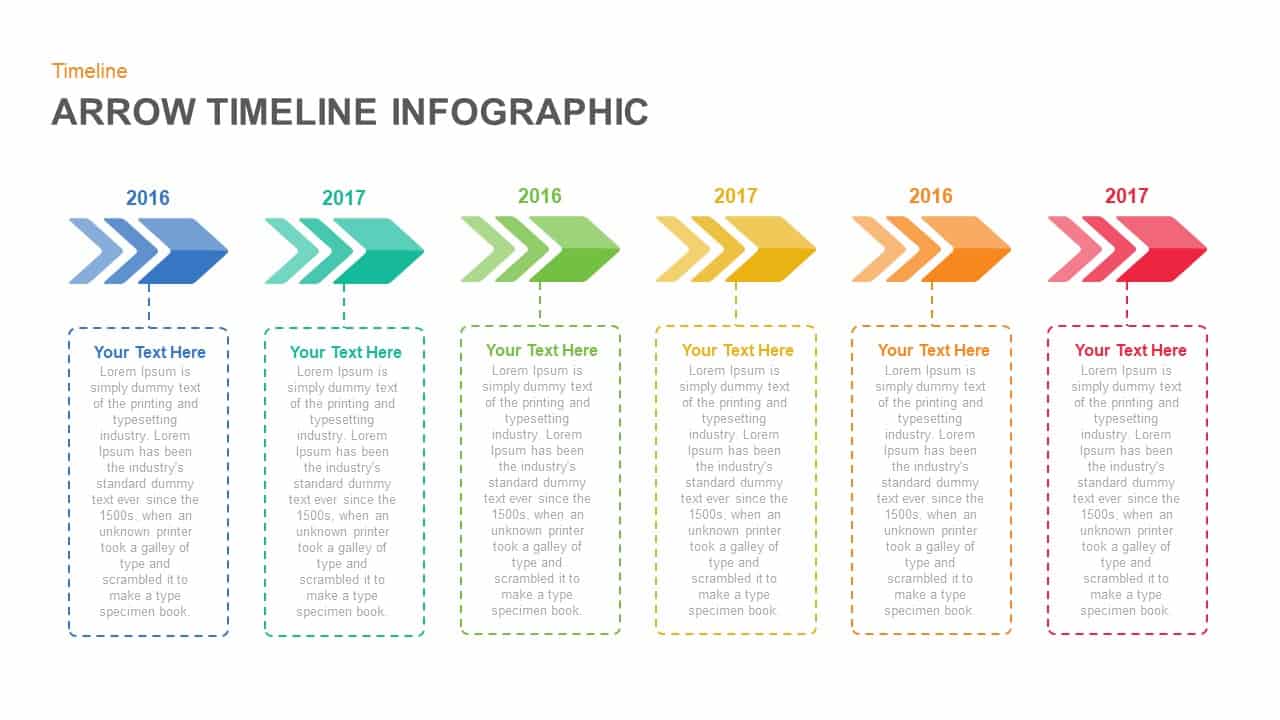
Animated Infographic Arrow Timeline PowerPoint Template
Timeline PowerPoint Template
Premium
-
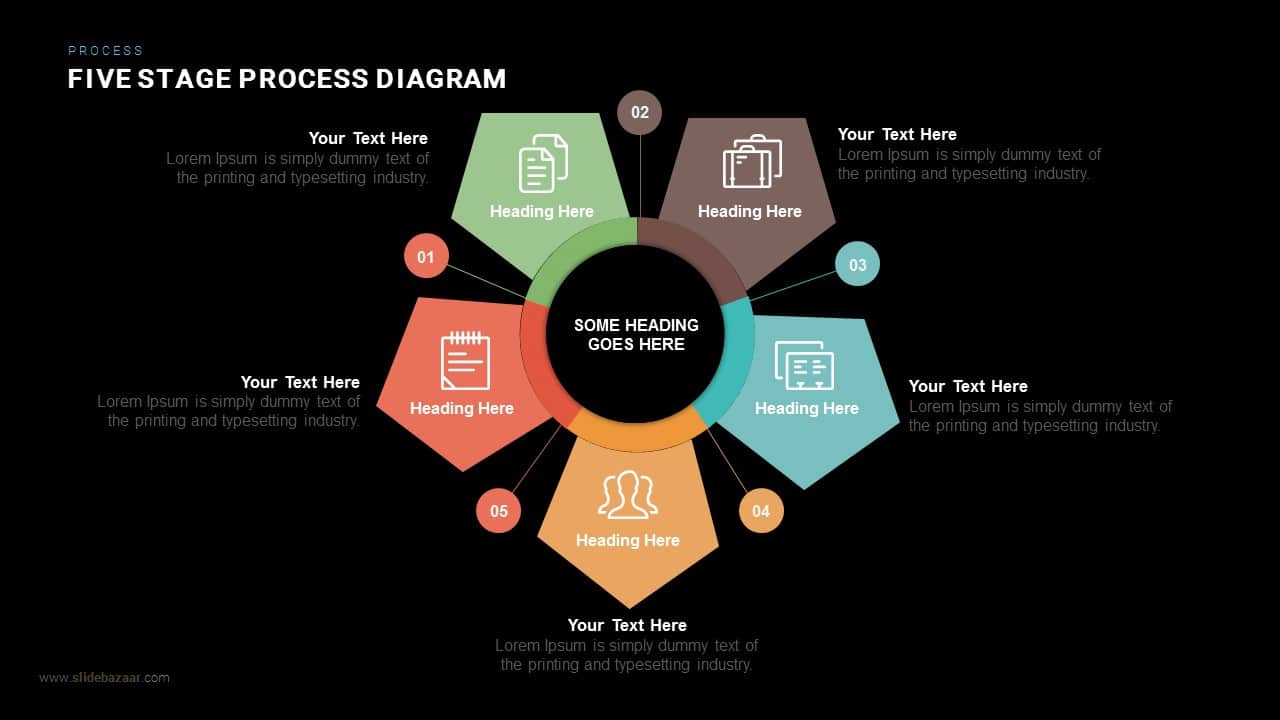
Five Stage Process Diagram PowerPoint Template and Keynote
Shapes
Premium
-

10 Stages Business Flow Process Diagram Template for PowerPoint and Keynote
Diagrams
Premium
-
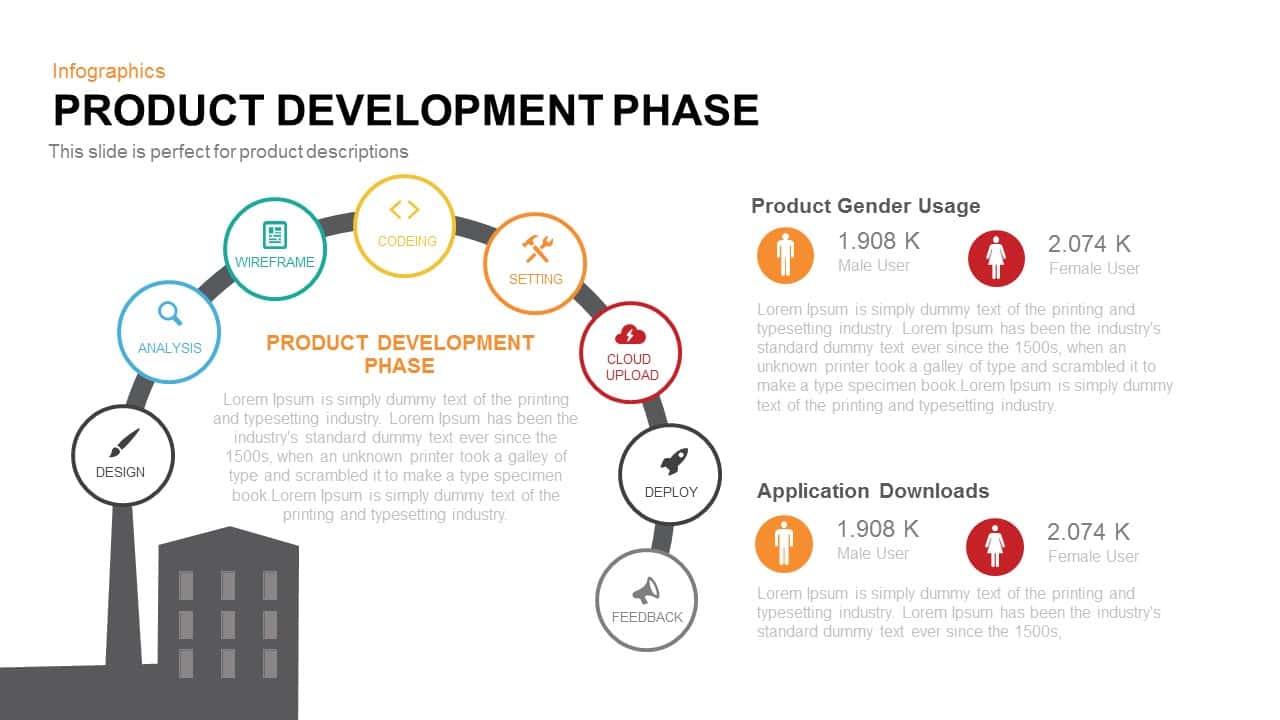
Product Development Phase PowerPoint Template and Keynote
Infographic
Premium
-
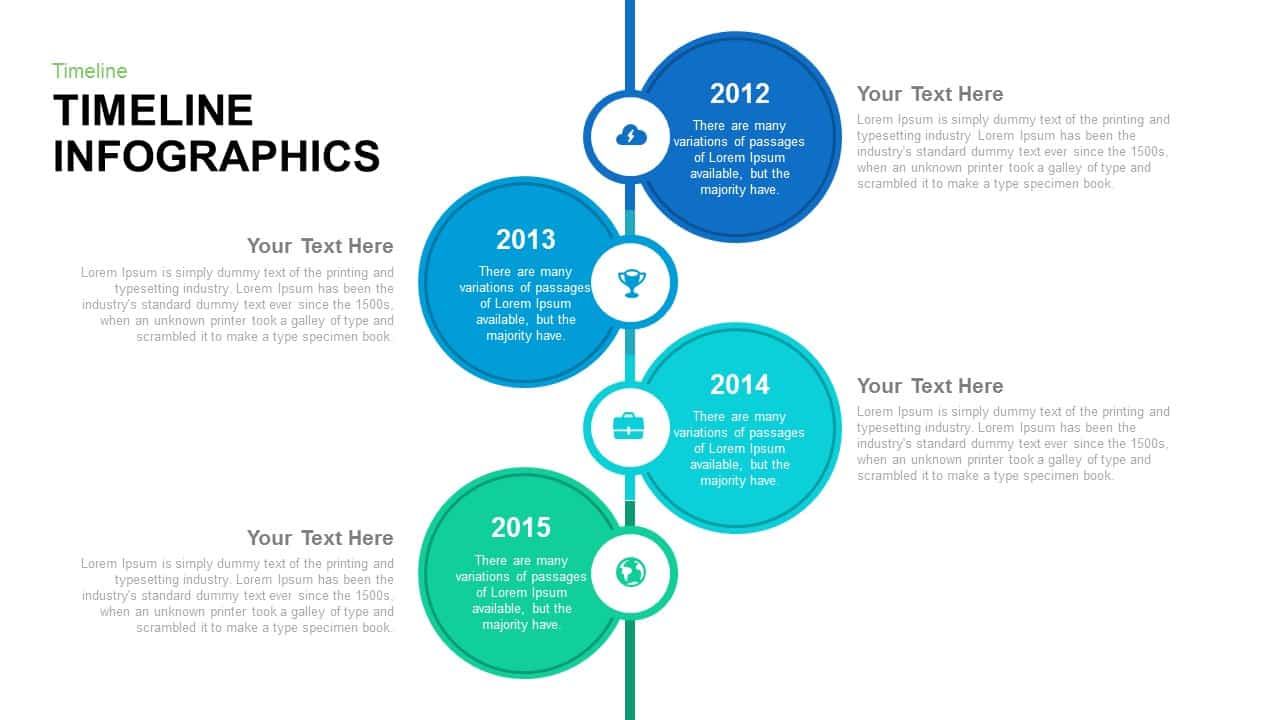
Timeline Infographics PowerPoint Template and Keynote Slide
Timeline PowerPoint Template
Premium
-
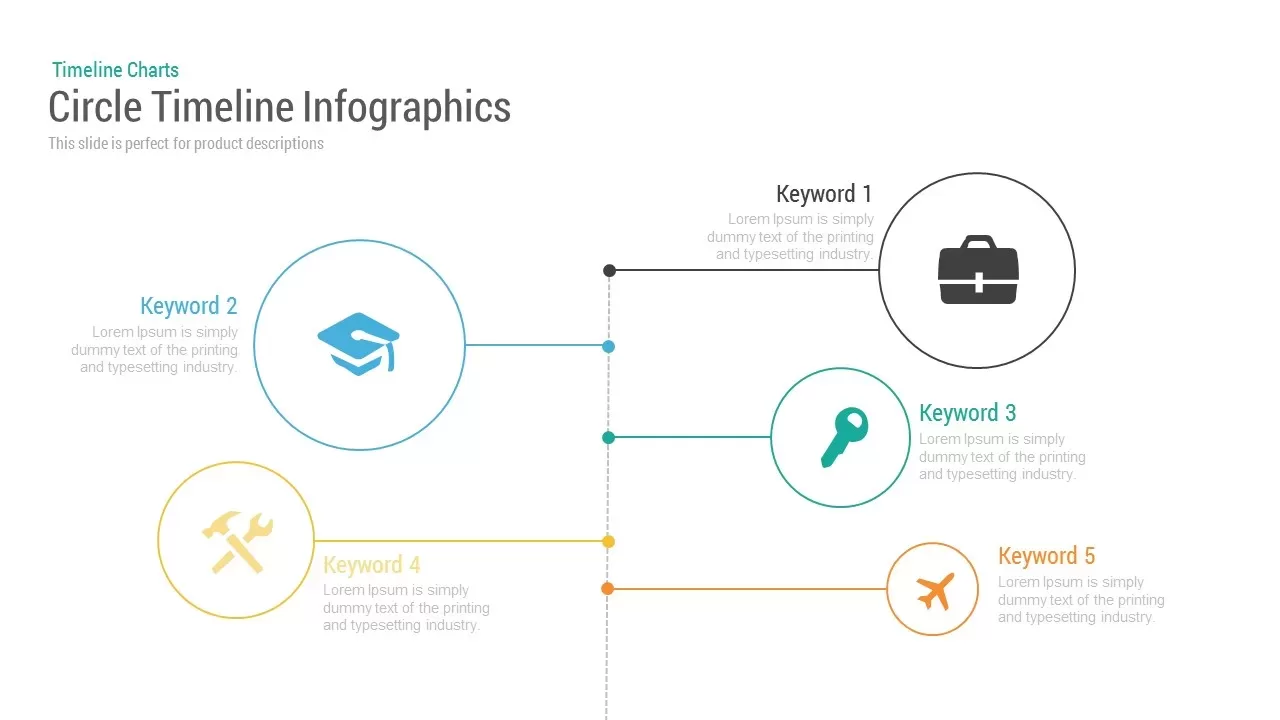
Circle Timeline Template Infographic for PowerPoint and Keynote
Timeline PowerPoint Template
Premium
-

5 Stage Linear Process Flow Diagram Template
Process Flow Diagrams
Premium
-
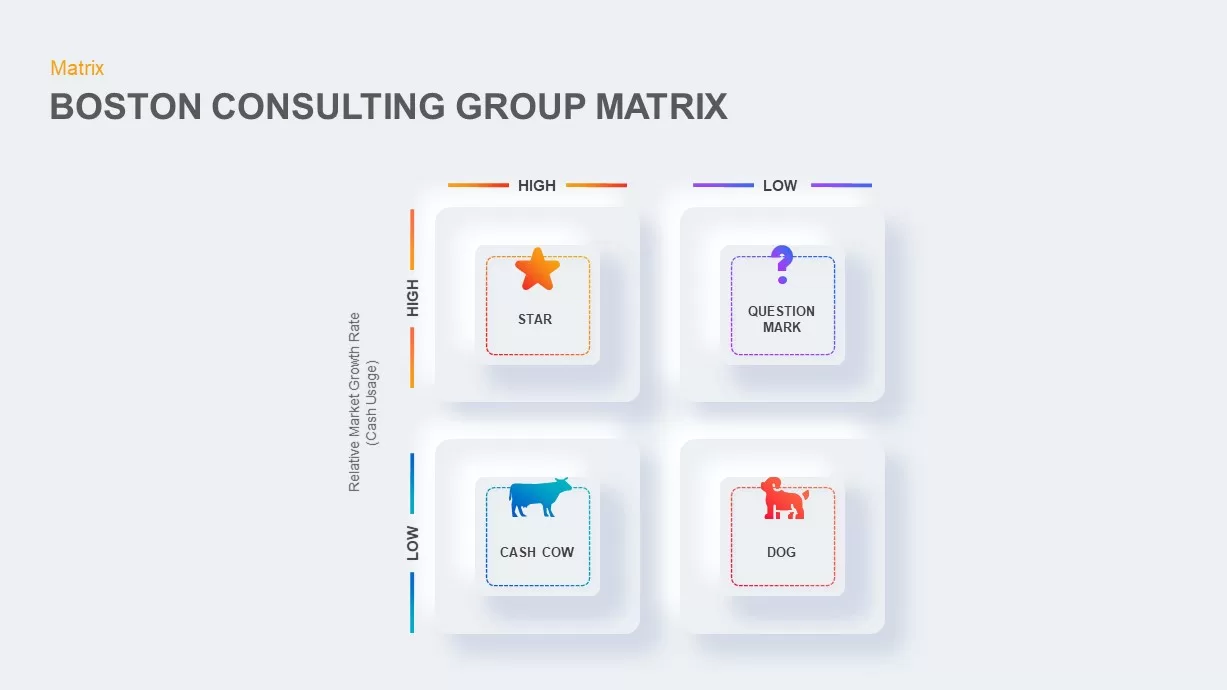
Boston Consulting Group Matrix
Business Models
Premium
-
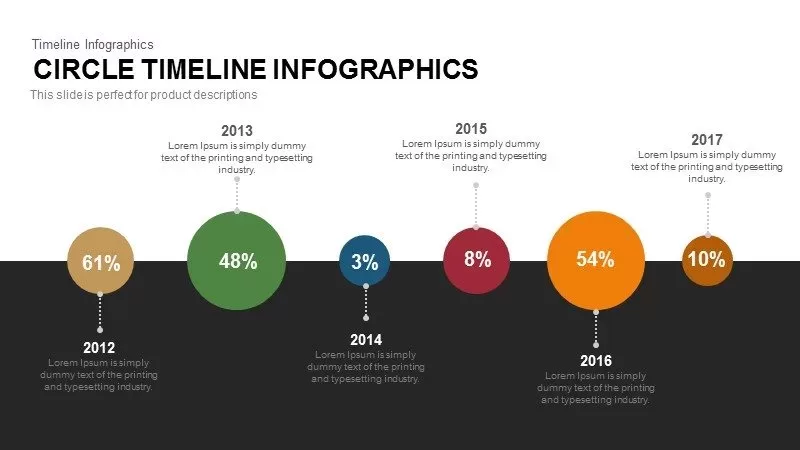
Infographics Circle Timeline PowerPoint Template and Keynote
Business Models
Premium
-

5 Stage Linear Process Diagram for PowerPoint and Keynote
Process Flow Diagrams
Premium
-
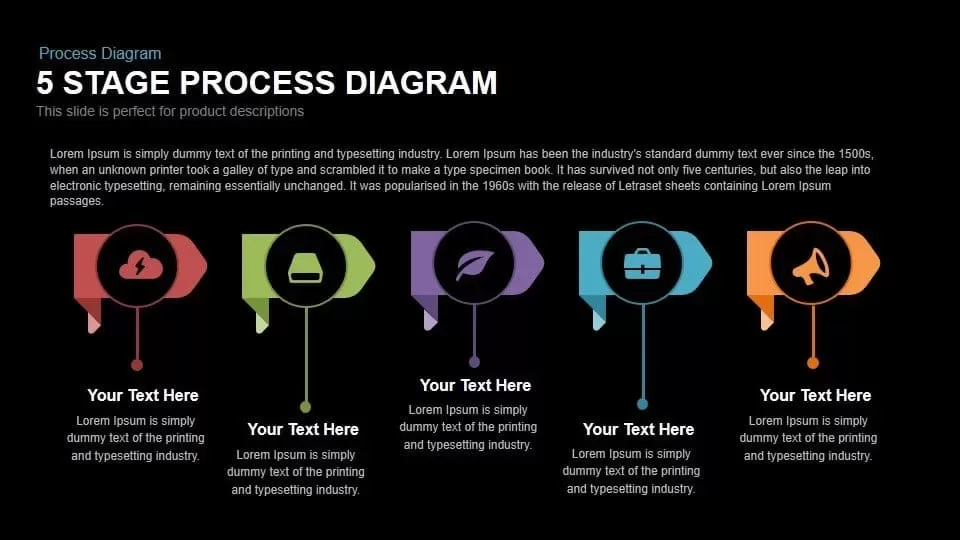
5 Stage Process Diagram PowerPoint Template and Keynote Slide
Diagrams
Premium
-
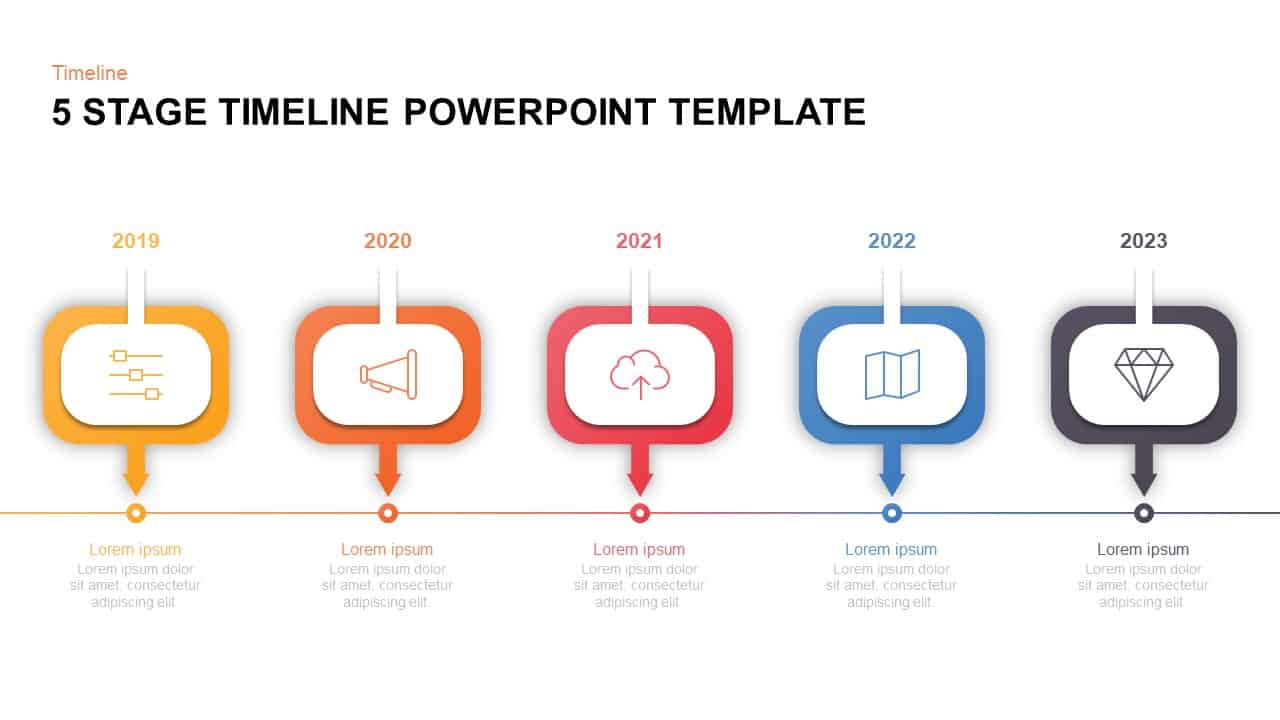
5 Level Timeline Template for PowerPoint & Keynote
Timeline PowerPoint Template
Premium
-
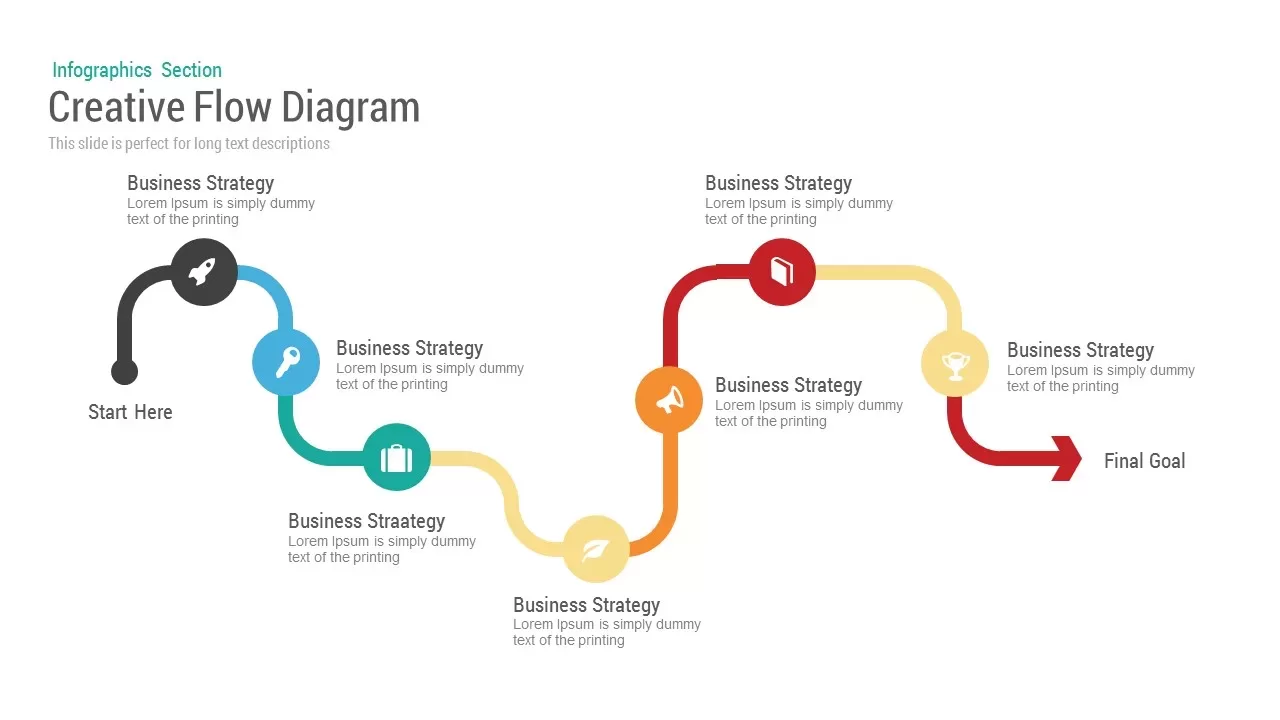
Business Flow Diagram Template for Powerpoint and Keynote
Process Flow Diagrams
Premium
-
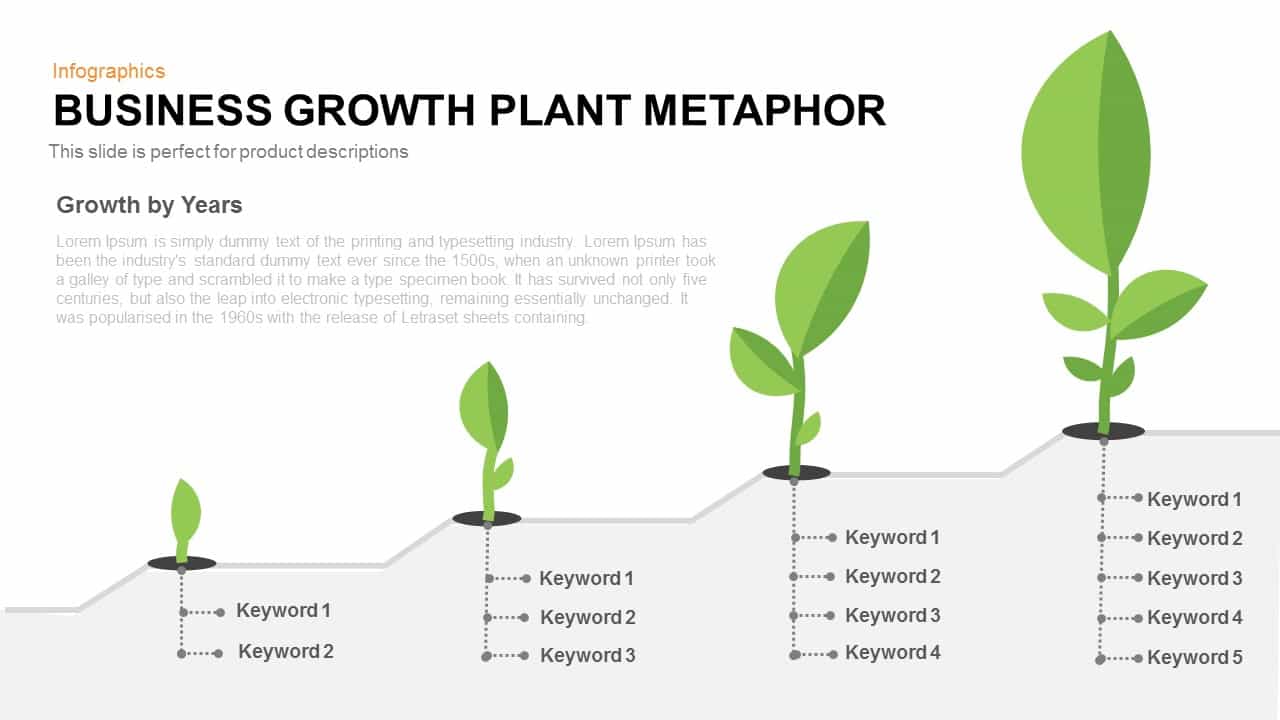
Business Growth Plant Metaphor Template For PowerPoint and Keynote
Business Models
Premium
-
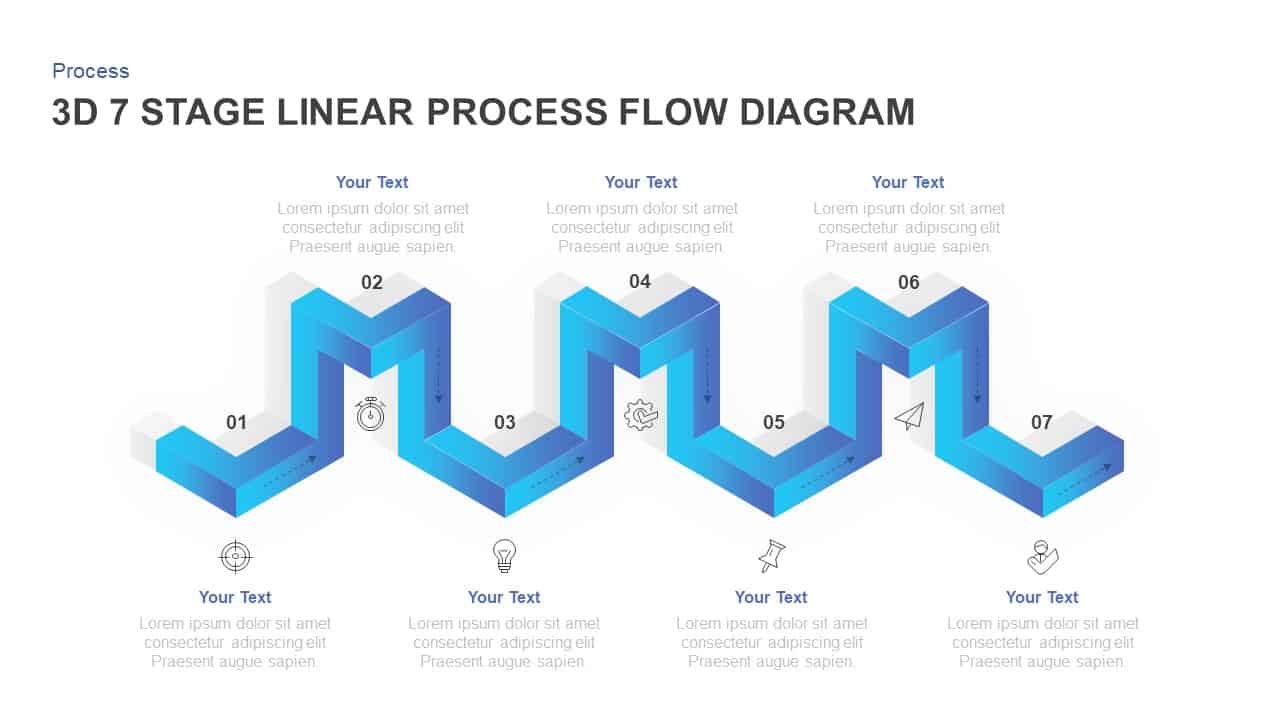
7 Stages Linear 3D Process Flow Diagram for PowerPoint & Keynote
Process Flow Diagrams
Premium
-
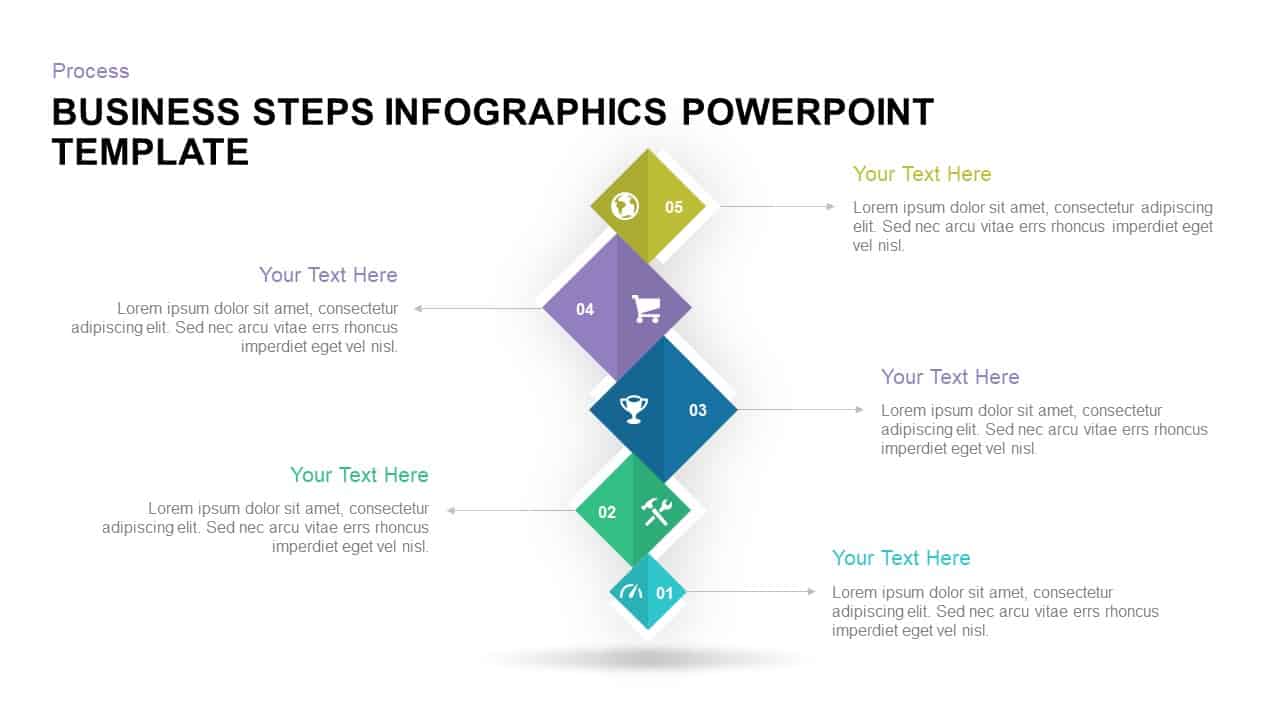
Business Steps Infographic Template for PowerPoint and Keynote
Business Models
Premium
-
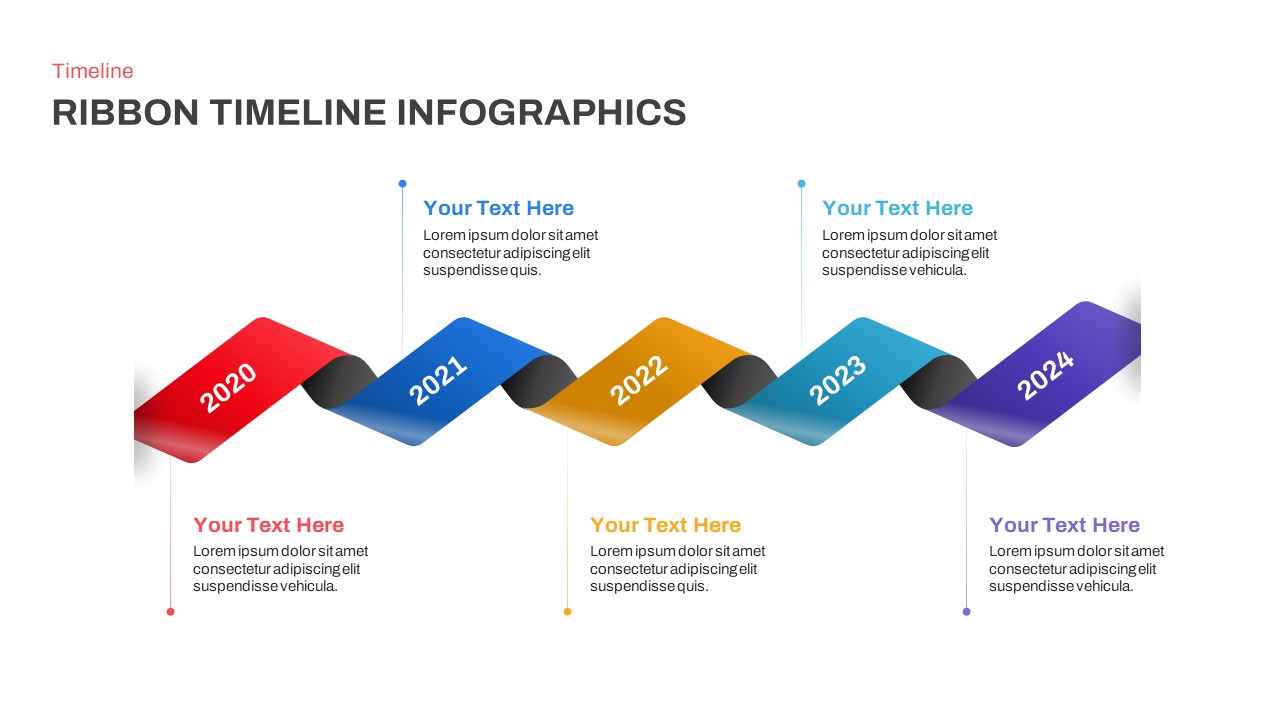
Timeline Infographics Ribbon PowerPoint Template
Timeline PowerPoint Template
Premium
-
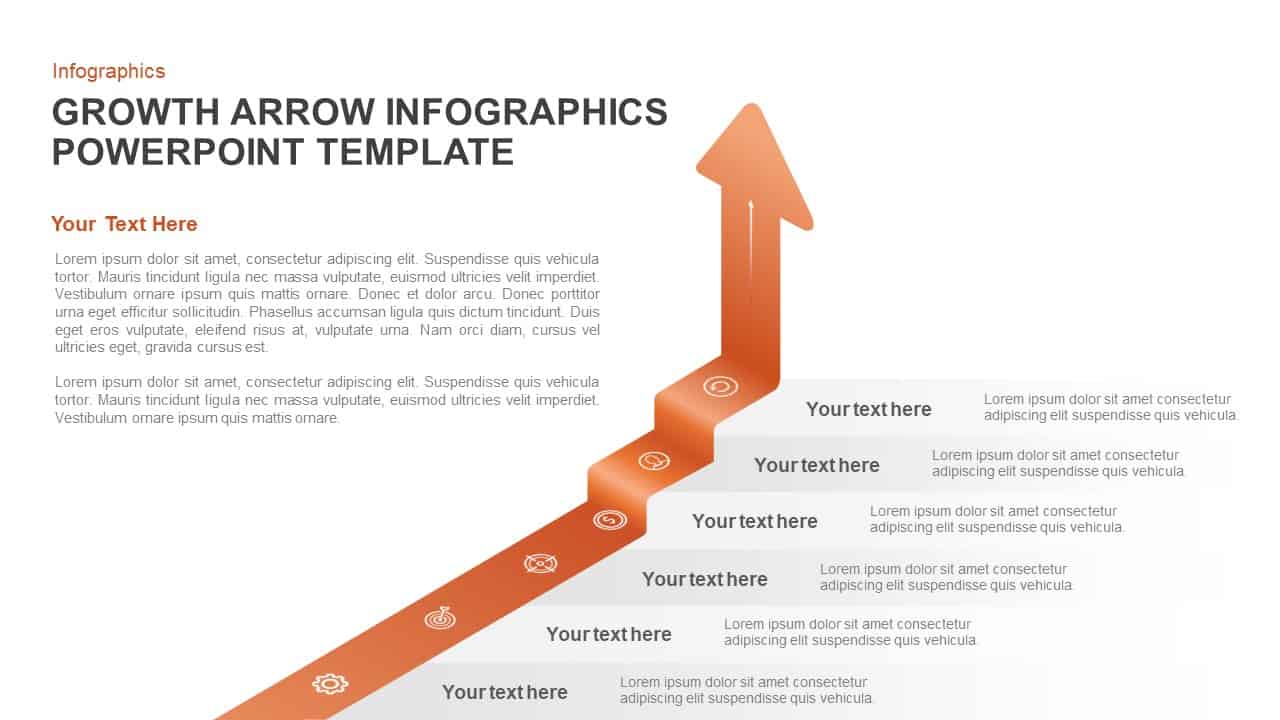
Growth Infographic Arrow PowerPoint Template and Keynote Slide
Arrow Diagrams
Premium
-

Roadmap Timeline PowerPoint and Keynote Presentation Template
Infographic
Premium
-
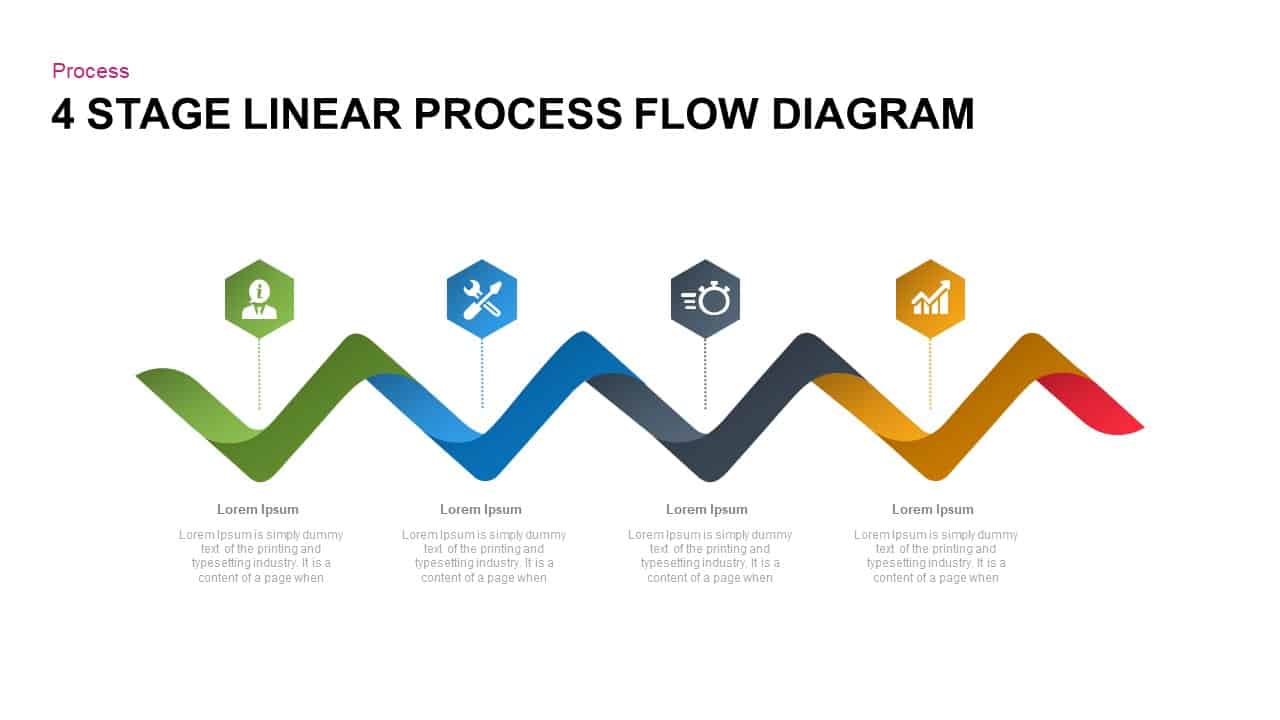
4 Steps Linear Process Flow Diagram Template for PowerPoint
Process Flow Diagrams
Premium
-
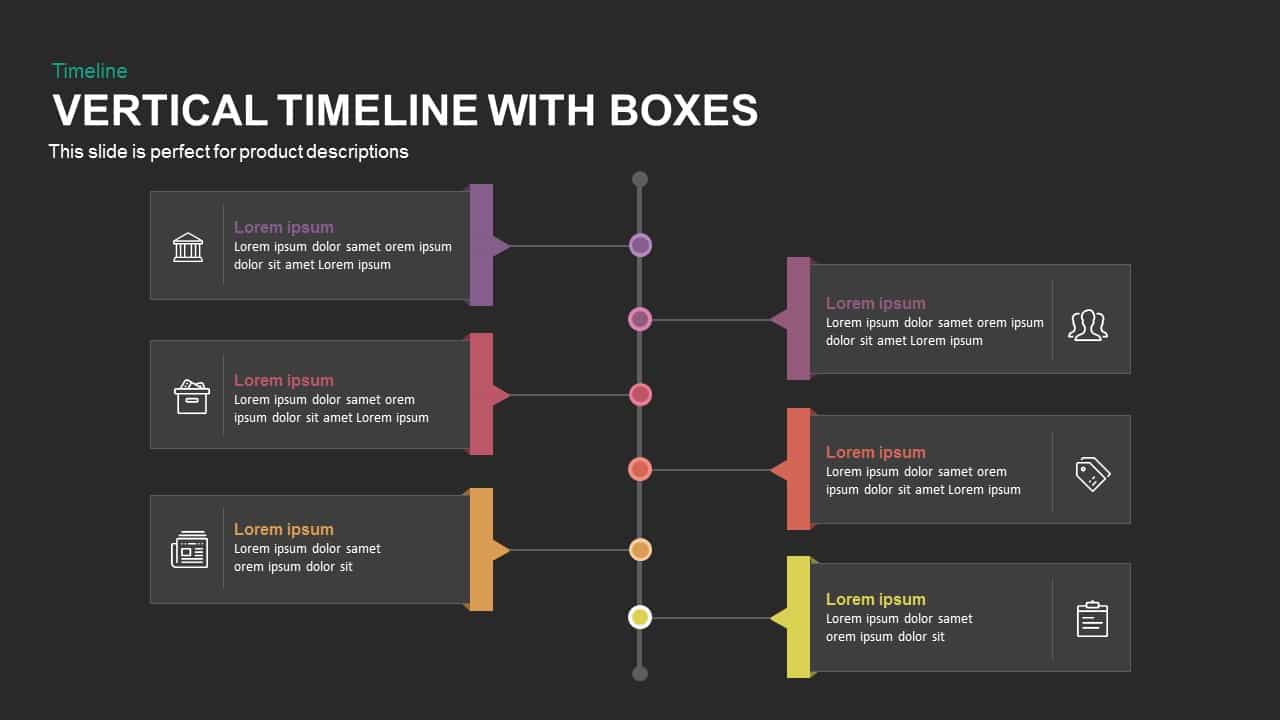
Vertical Timeline PowerPoint Template and Keynote Slide with Boxes
Timeline PowerPoint Template
Premium
-
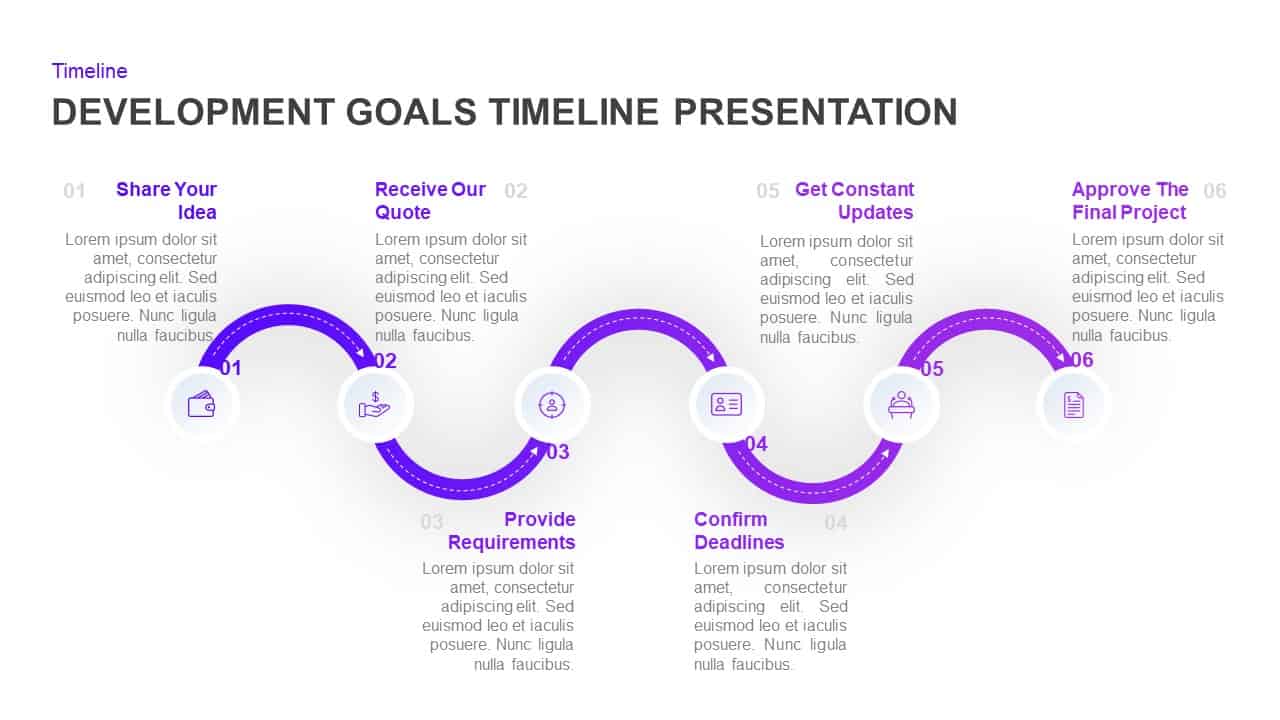
Development Goals Timeline Presentation Diagram for PowerPoint & Keynote
Timeline PowerPoint Template
Premium
-
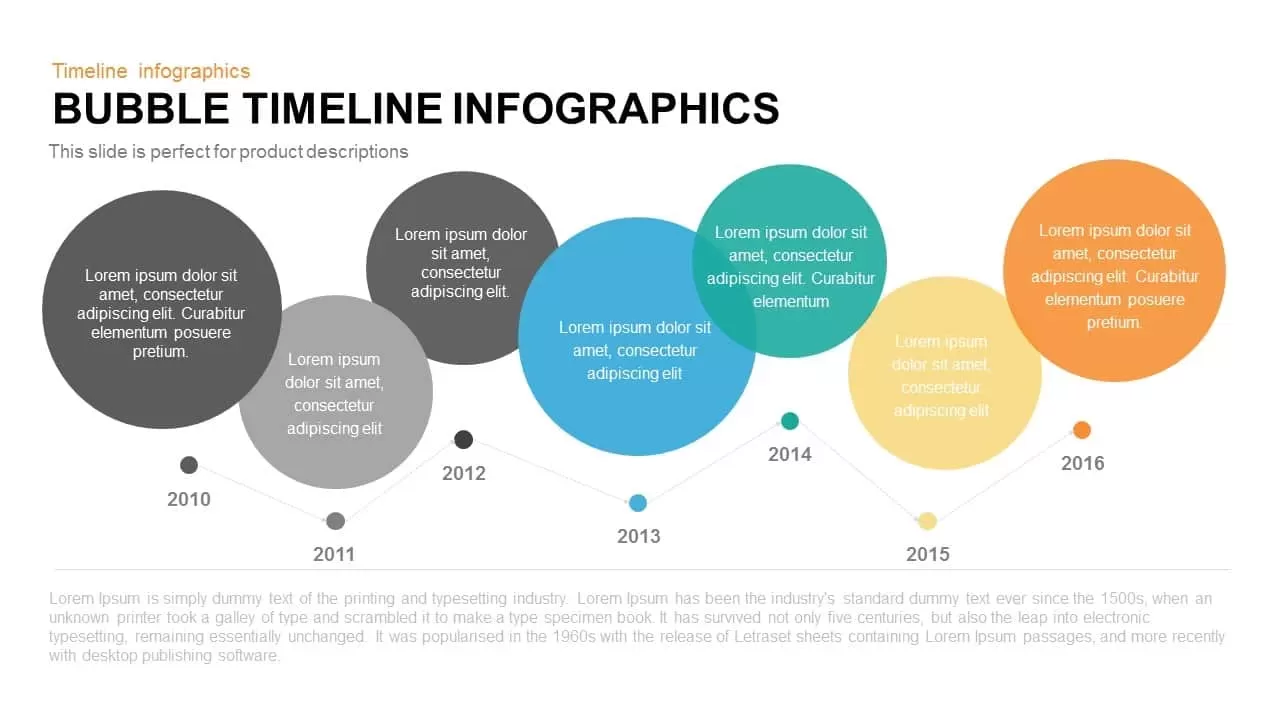
Bubble Timeline Infographics PowerPoint Template and Keynote
Keynote Templates
Premium
-

Six Circle Process Diagram Template
PowerPoint Templates
Premium
-
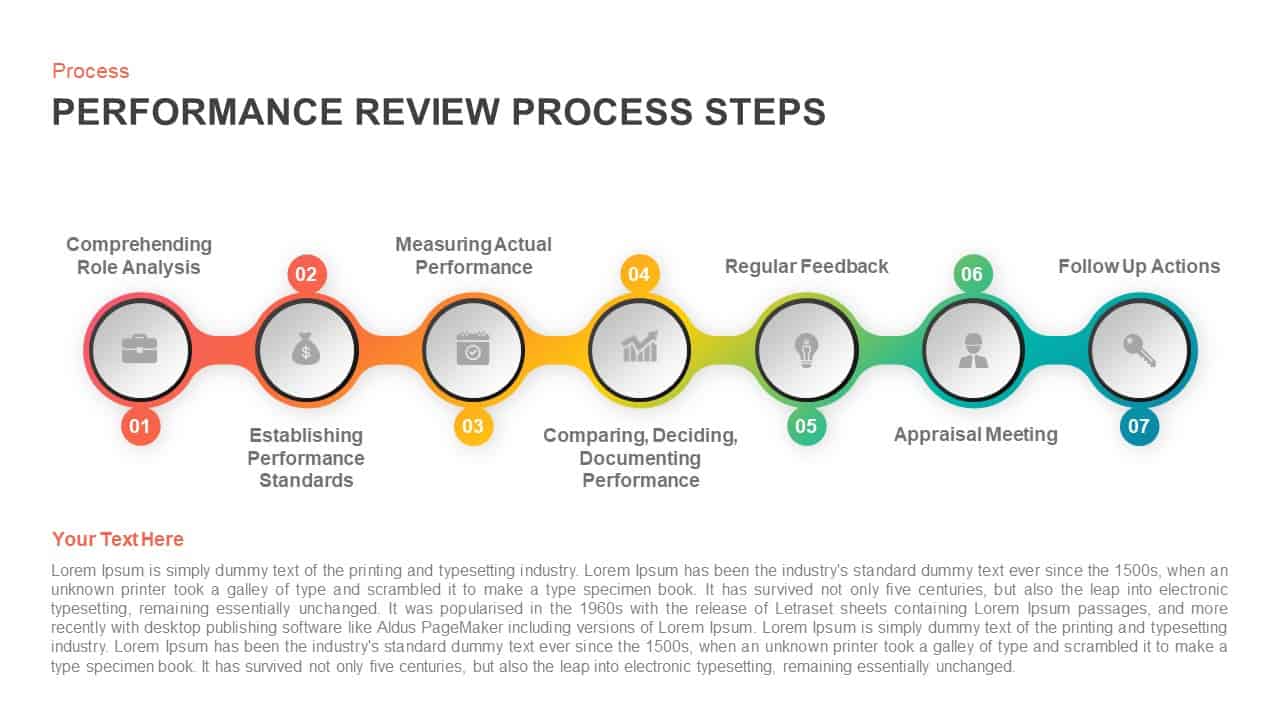
Performance Review Process Steps Timeline for PowerPoint Presentation
Keynote Templates
Premium
-
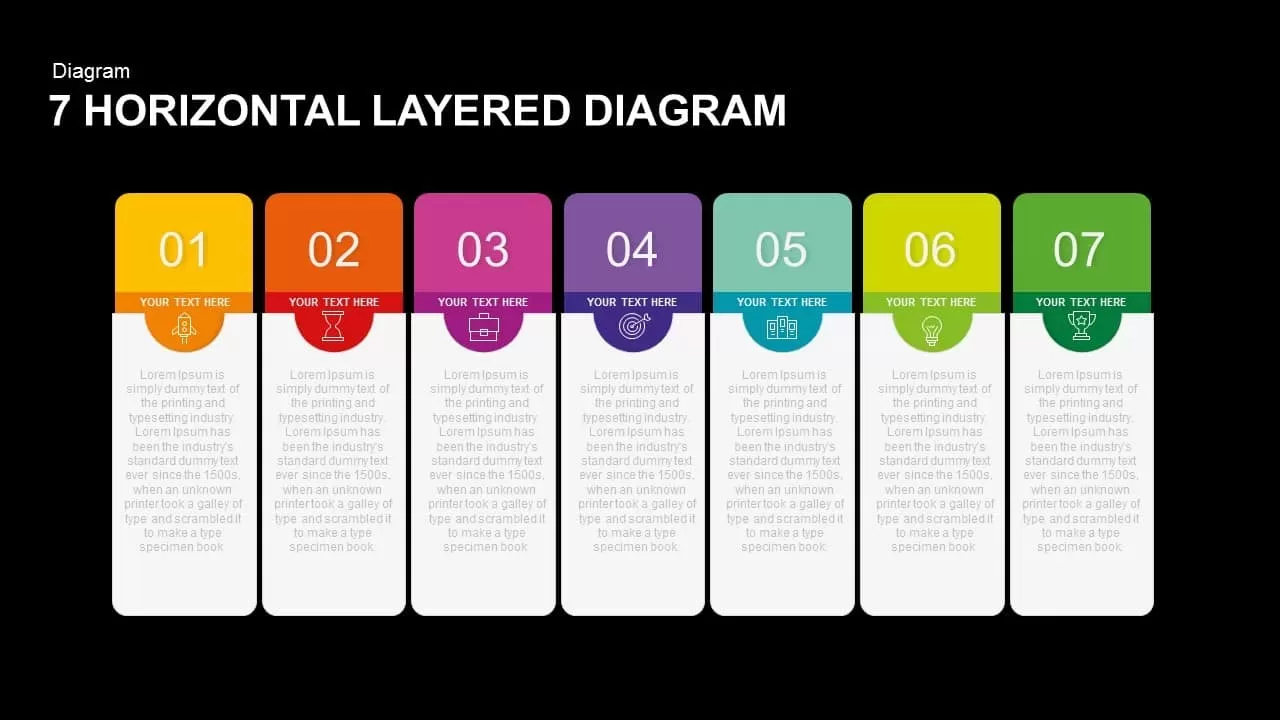
7 Horizontal Layered Diagram PowerPoint Template and Keynote
Tables
Premium
-
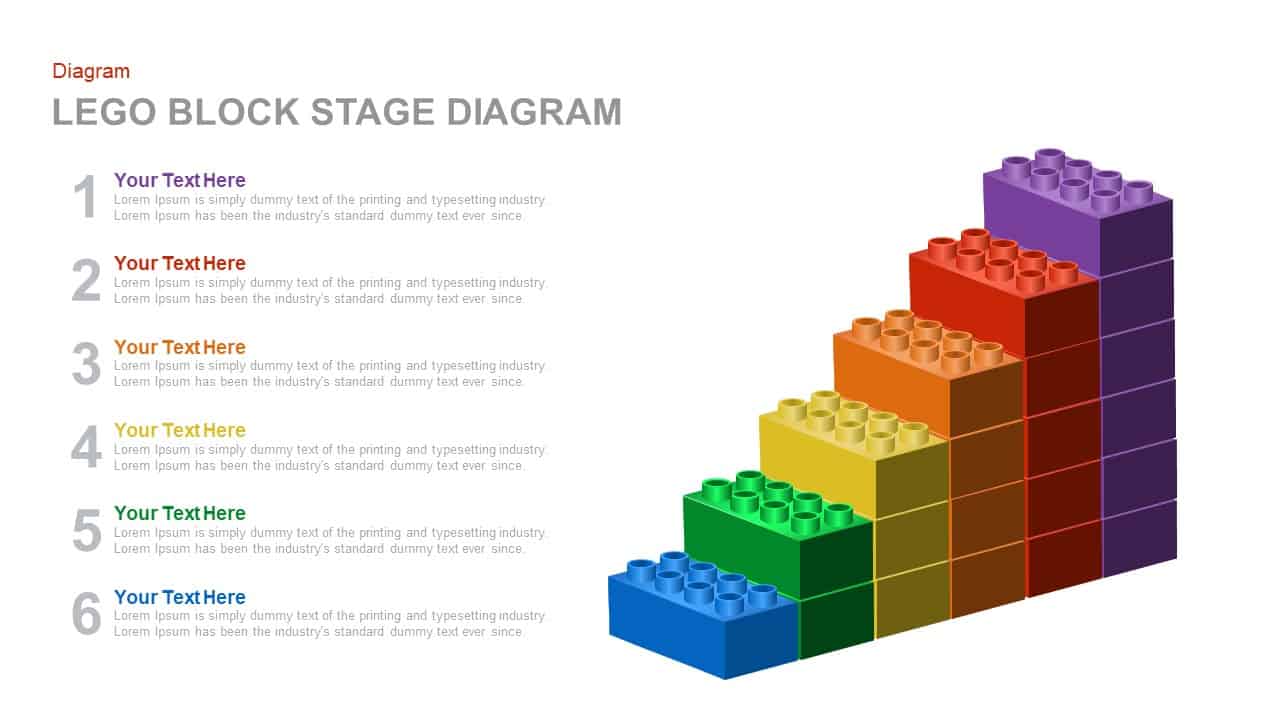
Lego Block Stage Diagram Template for PowerPoint and Keynote
Diagrams
Premium
-
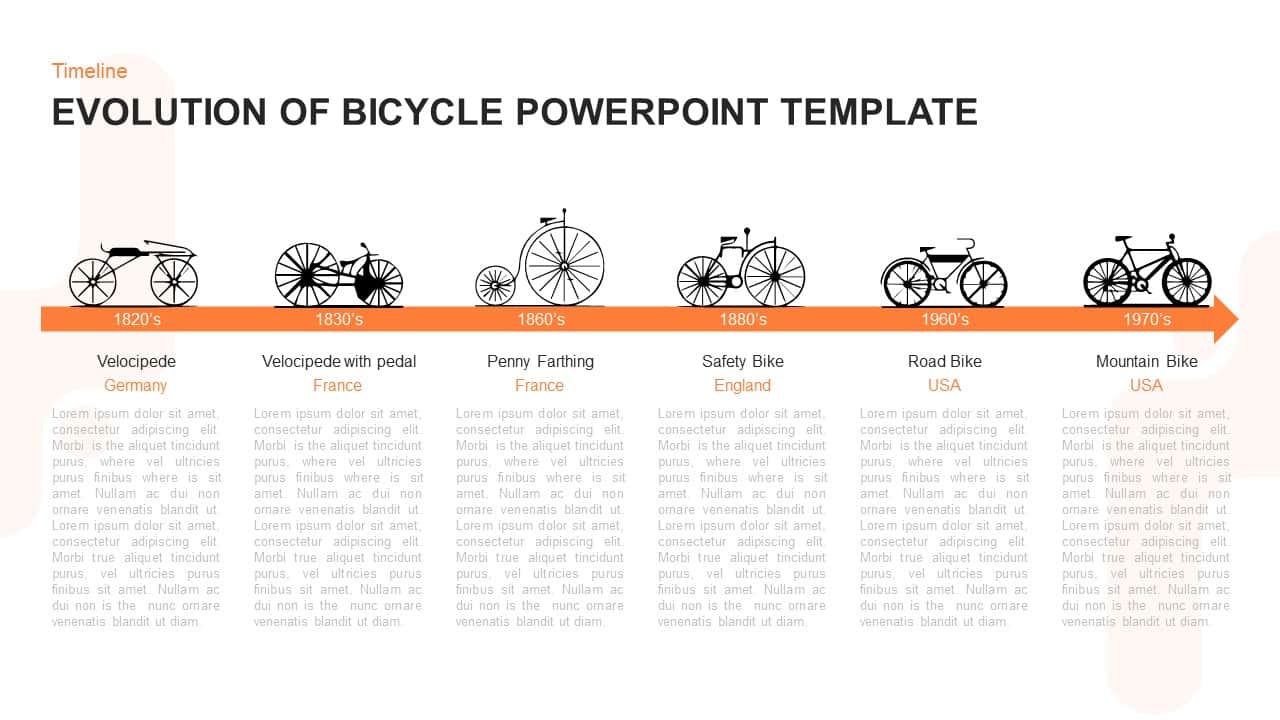
Evolution of Bicycle – Timeline Template for PowerPoint & Keynote
Timeline PowerPoint Template
Premium
-
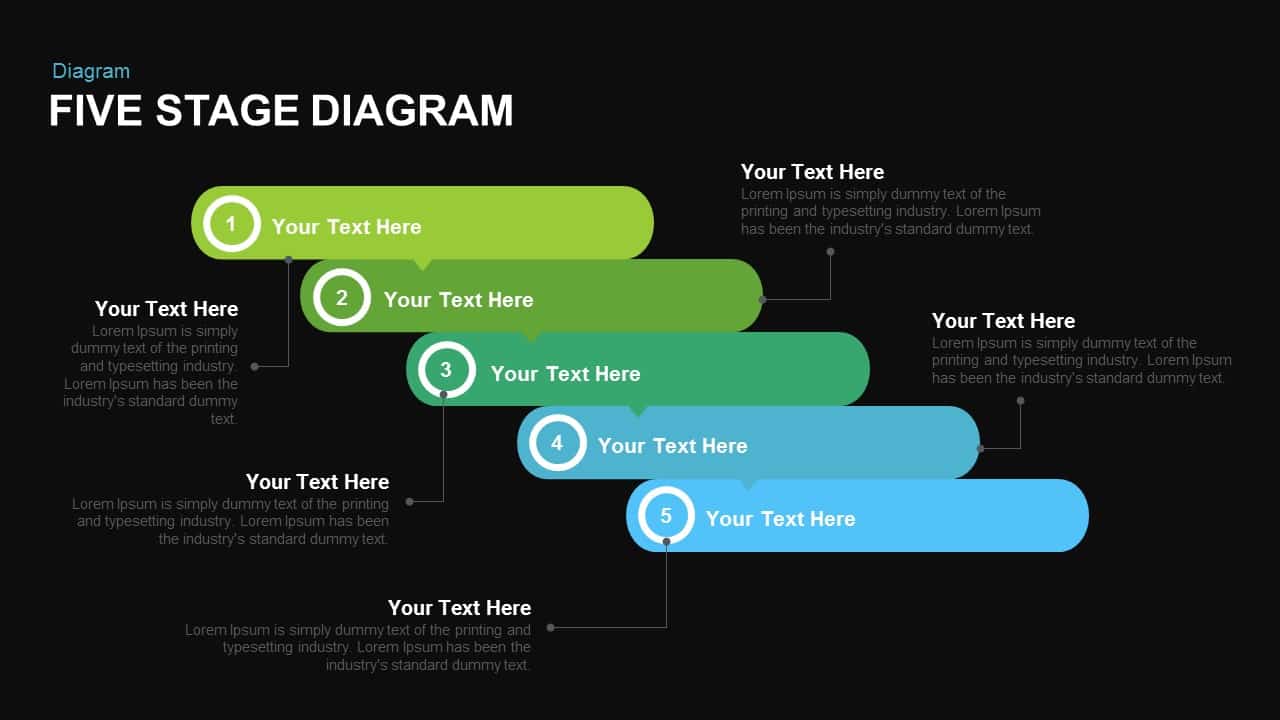
Five Stage Diagram PowerPoint Template and Keynote Slide
Diagrams
Premium
-
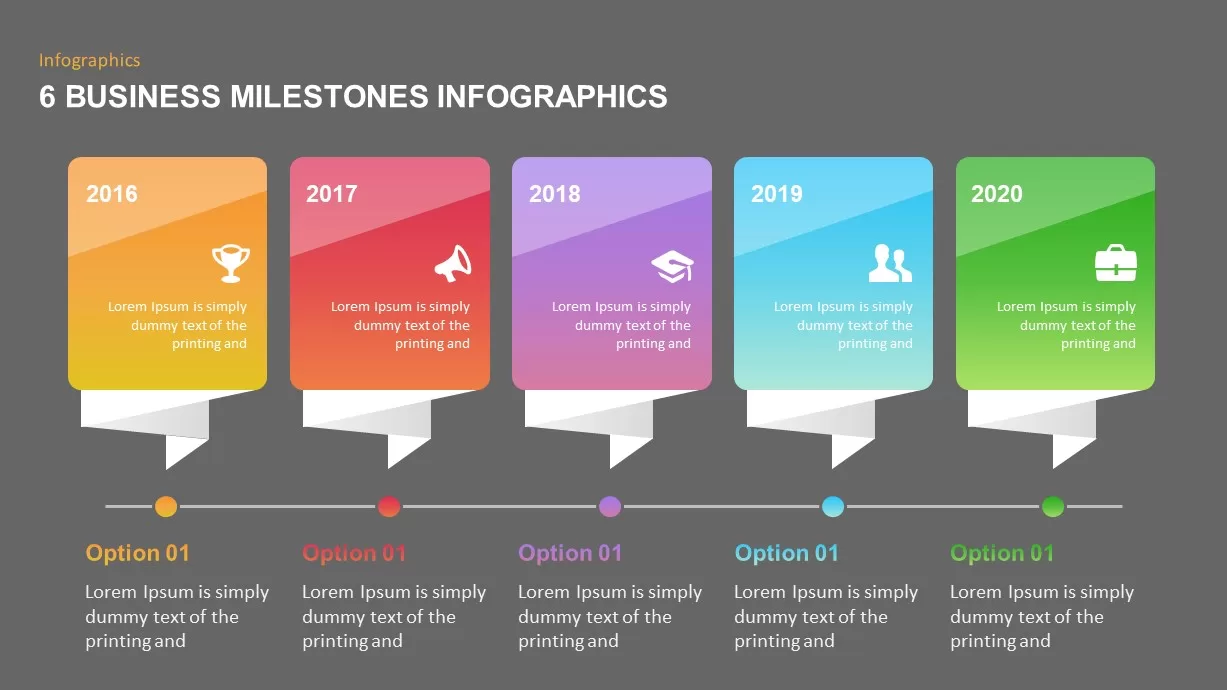
6 Business Milestones PowerPoint Timeline
Timeline PowerPoint Template
Premium
-
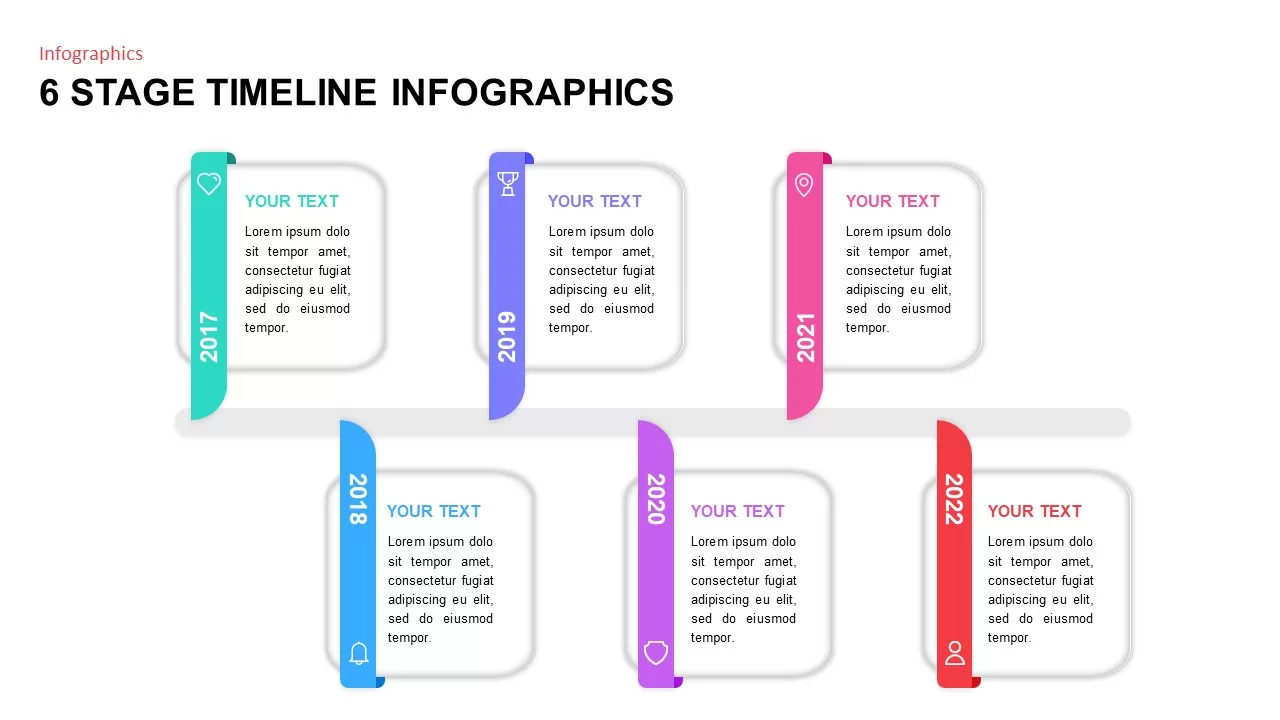
Six Stage Timeline PowerPoint Template
Timeline PowerPoint Template
Premium
-

Employee Handbook Templates for PowerPoint & Keynote
Business Models
Premium
-
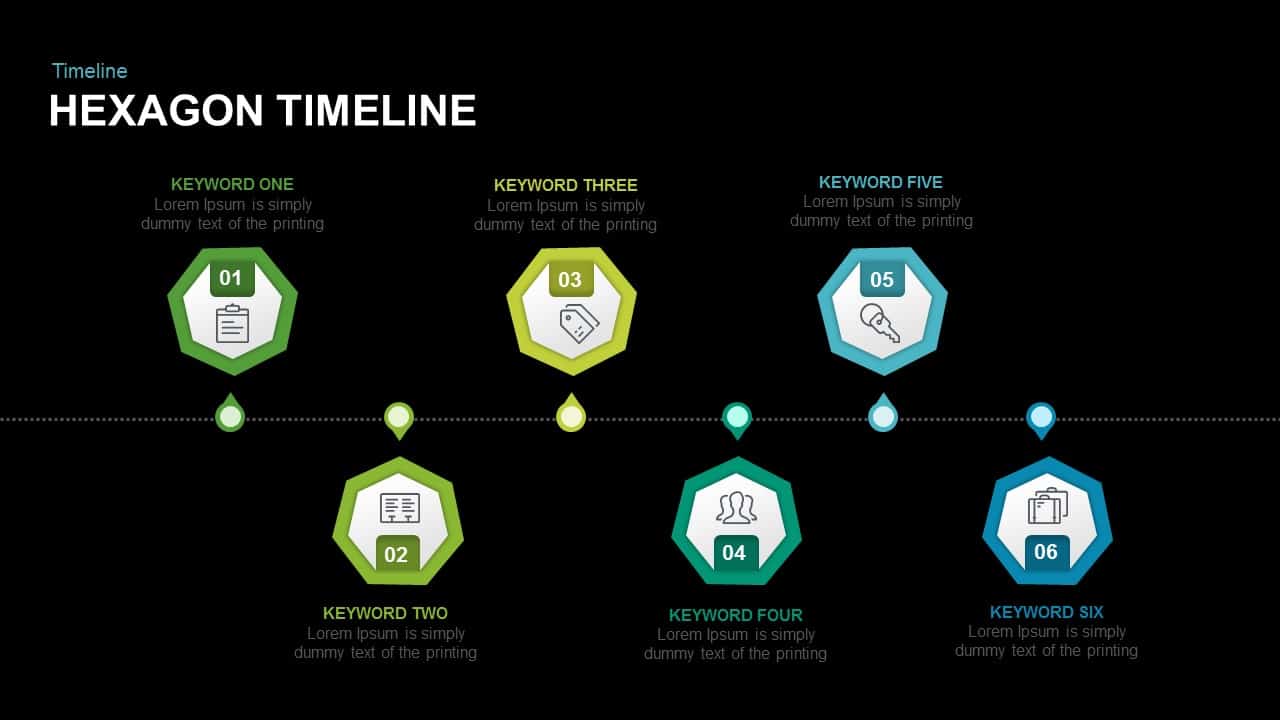
Timeline Hexagon PowerPoint Template and Keynote Slide
Timeline PowerPoint Template
Premium
-

Project Stage Gate Template
PowerPoint Templates
Premium
-
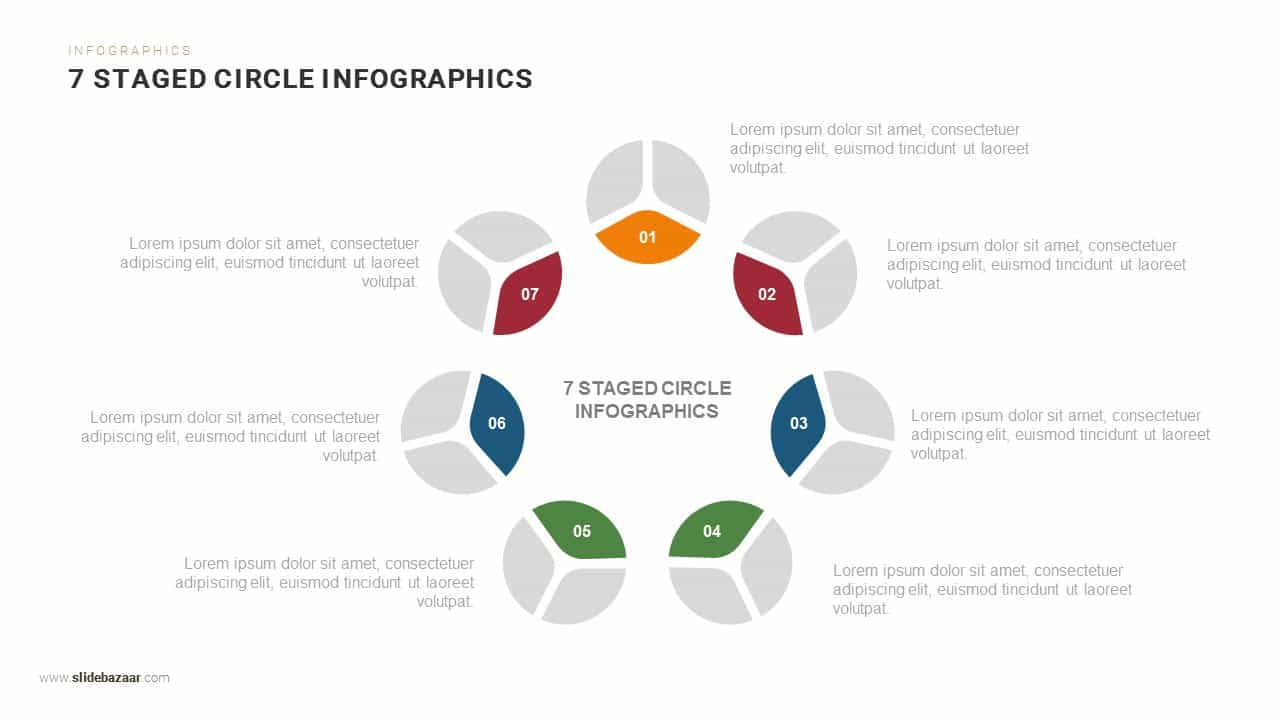
7 Steps Circle Infographics PowerPoint Template and Keynote
Circular Diagrams
Premium