6 step Process flow diagram PowerPoint template
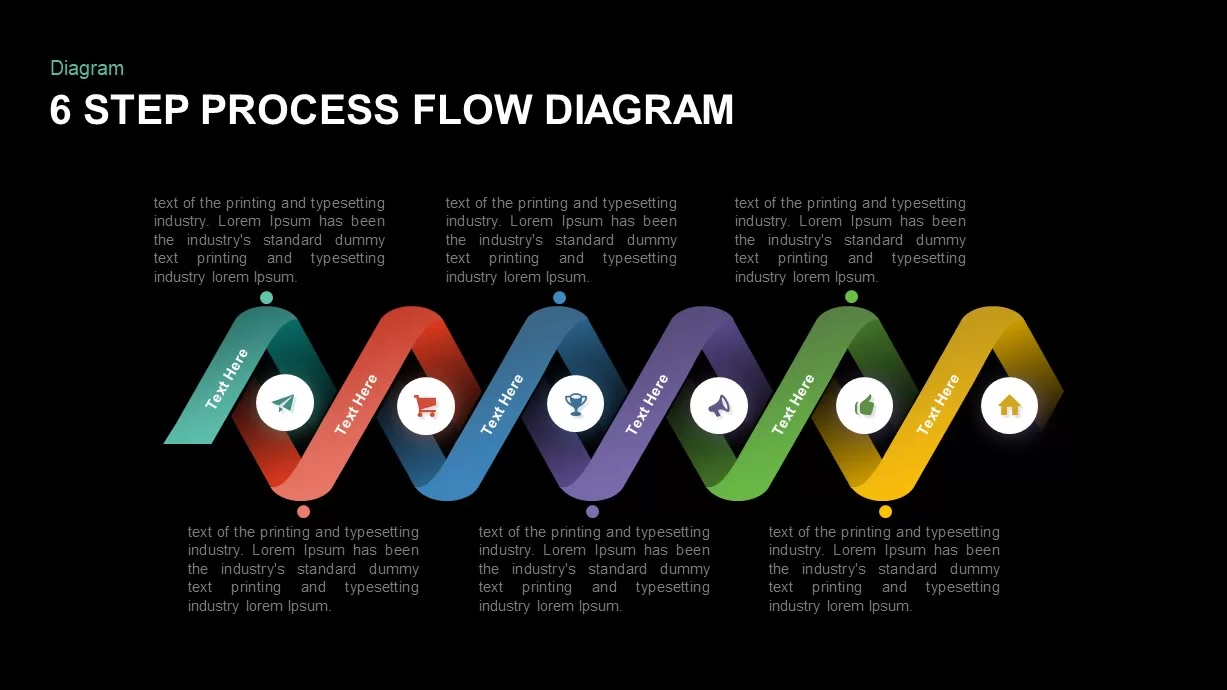

The flat zigzag slide of 6 step process flow diagram template can be used to show the timeline development of a business. The presenter can illustrate the phenomenal run of the business towards success by adding the major operations that had been implemented for company development. Process flow diagrams are perfect for showing the sequence of activities that give triumph to businesses. This is ideal for presenting a step-over of tasks and activities and their successive flows. PowerPoint presentation needs simple and minimal designs that show even a complex presentation with simple makeovers. It is appropriate for showcasing project management, product development, and business process development. It is a flat timeline line template design of a flow-like pattern. The six-step process flow diagram is created with simple vector graphics and with infographic metaphors. Each wire shape is the continuation of the next shapes that are shown in the zigzag format. So, the template is used to show logical connections between the elements in a perfect manner. A 6-step Process flow diagram PowerPoint template is a common presentation model that shows the sequential arrangements of tasks or duties of a project. So, the diagram is an inevitable part of project management displays to show the work allocation has to be executed. Download the six-step process flow diagram template for PowerPoint to illustrate the organization's work process and the systems for achieving positive results. It is a multi-purpose diagram. For example, users can use it to exhibit major accomplishments or milestones of a company, and at the same time, they can display the project scheduling and execution strategies. So, it is an innovative business PowerPoint to deliver both strategy and milestone information. The arrangement of text placeholders and the infographic icons look very neat and clear, so it will enable the viewer to grasp the topic in a casual vision. Besides, as an editable template, the users can add or delete items with simple clicks. For instance, if the presenter wants only 4 step process presentation, they can delete two layers from the process PowerPoint template and make 4 step presentation. On the other hand, if they want more sections to present, they can add more layers to the diagram. You can also check out our 10 step flow chart template and 5 step flowchart template.















