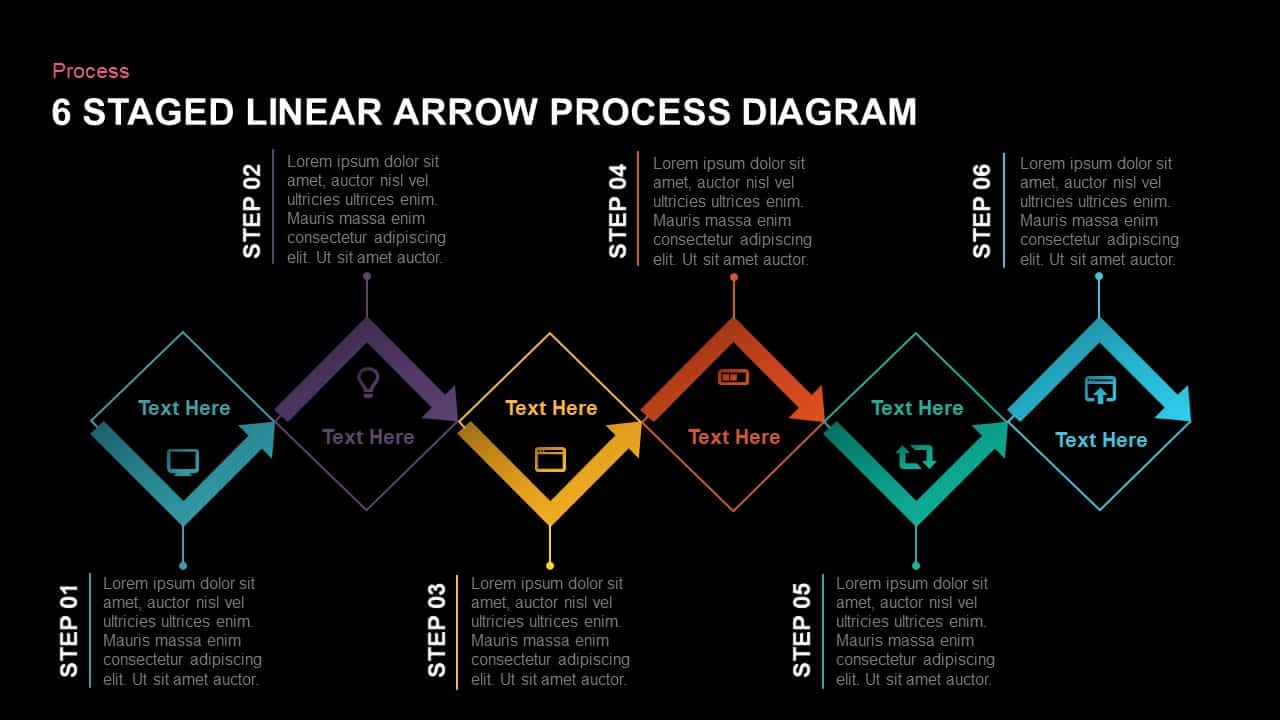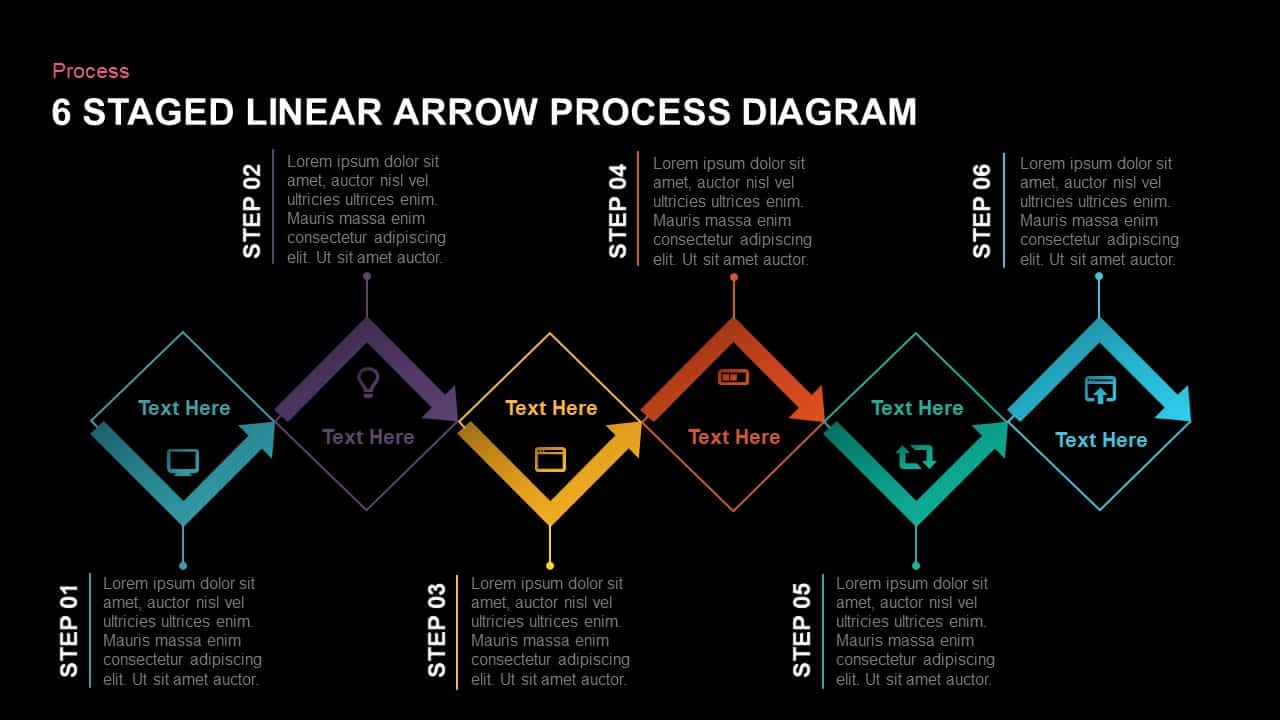6 Staged Linear Process Diagram Arrow PowerPoint Template
The
6 staged linear process diagram arrow PowerPoint template for presentation is showing the horizontal movement of development through curved arrows. This diagram shows a sequence of 6 milestones to illustrate the movement in one direction. The template appears as arrow shapes in a timeline. It emphasizes following a linear workflow through six stages. A linear arrow diagram is ideal to show the business process development with six important steps or stages. Further, the arranged sequence of interlined arrows is ideal to display problems solving sequences and the conceptual relationship of the presentation topic. But presenters can change the text and icons to illustrate a different process sequence. Above all, the arrow PowerPoint template can be used to show a particular goal and the way of approach to achieve that specific target. So the arrow diagram template represents a goal-oriented presentation in an arranged sequence.You can access more
process flow template here. Grab the free ppt now!
The zigzag arrangement of arrow shapes is a non-conventional layout that produces the topics in the adjacent area. While the shape of the arrow and its movement is depicted by a curved square line nearby, this tone and style create a filled square in the end. The topic area is covered by the square lines and it creates a center zone. Users can use this center zone to depict their concept along with the infographic icons. Each stage of the
arrow ppt diagram have a detailed text placeholder that is also arranged in a zigzag manner. So the viewers can easily comprehend the presentation topic with a straight view. Every text placeholder contains numbers and is indicated by a thin bubbled line. The designers have created this diagram, after the minute examination of perfection.
The
six staged linear process diagram arrow PowerPoint template provides editable graphics, shapes, icons, and text placeholders. The users can customize the layout and embed template to their academic and business presentations. For topics other than design, the users can replace PowerPoint icons with graphics relevant to the topic. Alternatively, download from a range of
arrow PowerPoint template or
timeline template available in
slidebazaar.com.