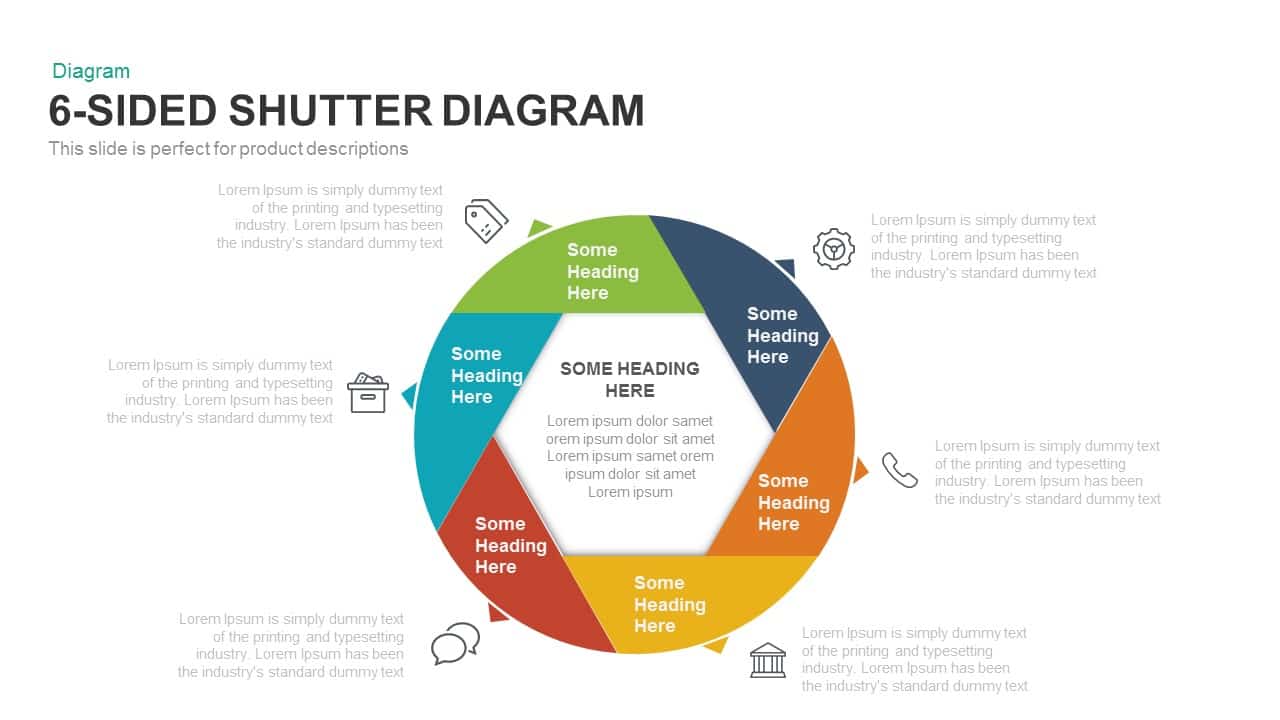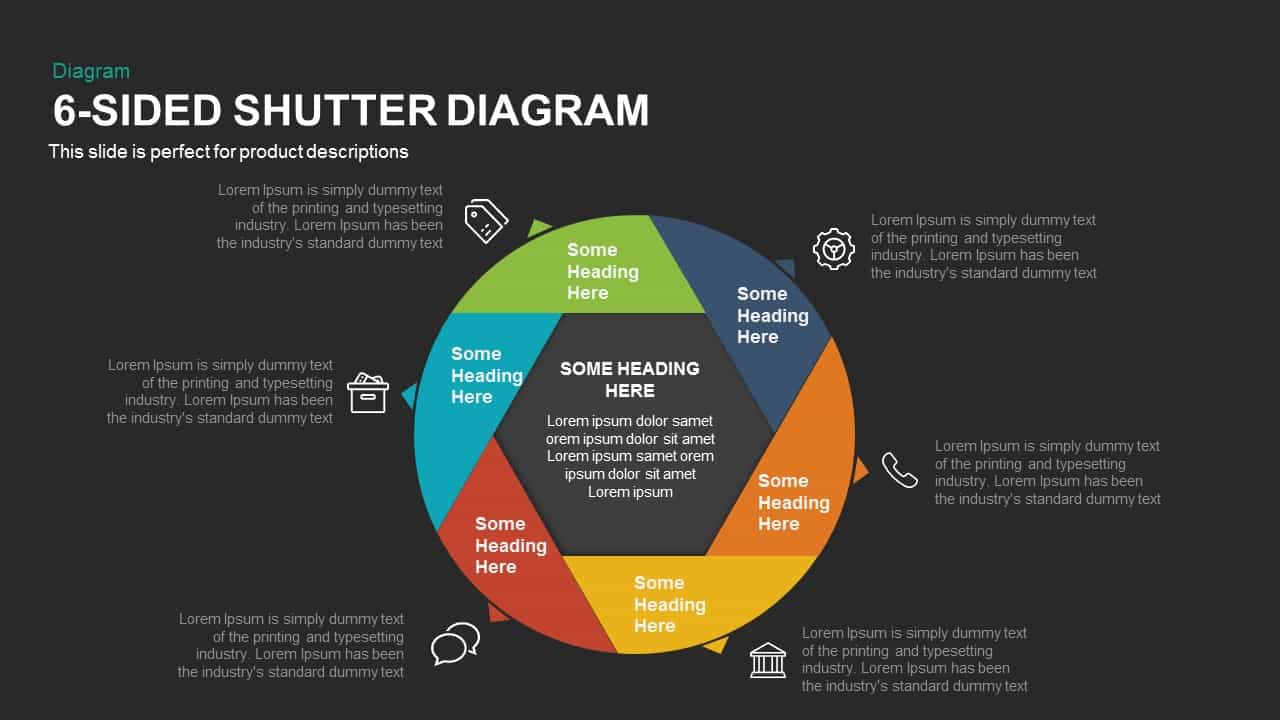
- Version
- Download 157
- File Size 0.00 KB
- File Count 1
- Create Date November 12, 2016
- Last Updated November 13, 2023
6 Sided Shutter Diagram for PowerPoint and Keynote Presentation
6 Sided Shutter Diagram for PowerPoint
Create an overall impressive presentation using 6 sided shutter diagram PowerPoint template and keynote. The template is created as a circular diagram that can be used to show six elements of a single concept. Elements in every segment are given emphasis by the different colors. The circular pattern lets the users move through every phase with clarity. This will assist the audience to retain important information of the presentation. It is suitable for any study reports. Presenters can talk about general processes or topics that go through six stages. It is perfect for academic and business presentation that may fit to 6 segments. The full circle template and the segmented six shapes create a hexogen in the center. Because of this, the presenters can add their key topic in the center place and give its elements in the segmented shapes. Moreover, users can give the details in the large text zones that are placed in either sides of the diagram.
Six sided diagram for PowerPoint presentation is a professional creation using excellent color mixture and the possible text zones. The abundance of the text areas is the major highlight of the six stage PowerPoint template. The slide design is ideal for showing the flow of a concept or a study. It can be used to display series or any sort of operational activity. The users can select their topic in order to create an attracting presentation linked with business strategy or business goals. The six models of goal achievement can be illustrated by this six sided PowerPoint template. Every color can represent one procedural step.
Excite your audience with professionalism and stunning visuals using the 6 step circular diagram PowerPoint presentation. Fonts, colors, and text placeholders are customizable. Go through our gallery, and check out other downloadable templates such as 8 steps arrows point inwards diagram PowerPoint template and keynote slide for your process presentation.
You can access more PowerPoint Diagrams here Grab the free ppt now!
Attached Files
| File |
|---|
| https://premiumdownloads.s3.amazonaws.com/SB00593-6-Sided-Shutter-Diagram.zip |
Login to download this file
Add to favorites
Add to collection
-
Item ID
SB00593 -
Rating
0.0
(0 reviews)
Tags
Related Templates
-
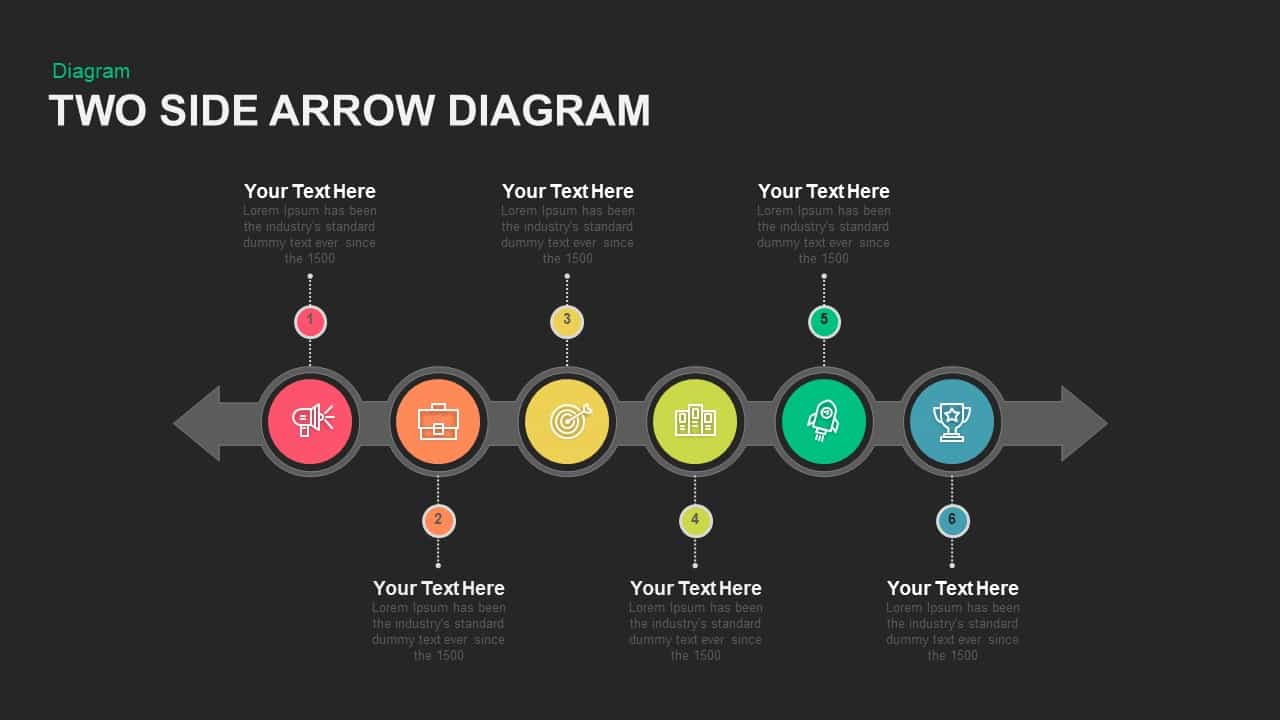
Two Sided Arrow Diagram PowerPoint Template and Keynote Slide
Arrow Diagrams
Premium
-

Case Study PowerPoint and Keynote Template
PowerPoint Templates
Premium
-

Business Case Study PowerPoint Template
professional
Premium
-

6 Step Creative Circular Diagram for PowerPoint & Keynote
Business Models
Premium
-

Section Circular Diagram PowerPoint Template and Keynote
Arrow Diagrams
Premium
-
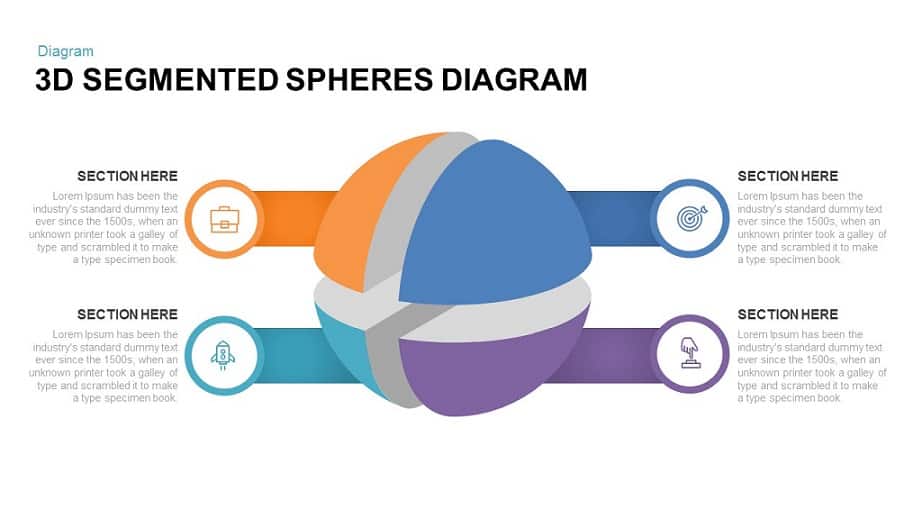
3D Animated Segmented Spheres Diagram PowerPoint Template
3D Shapes
Premium
-

3, 5 & 7 Stages Process Circular Diagrams for PowerPoint and Keynote
Process Flow Diagrams
Premium
-

6 Step Flat Connection Diagram for PowerPoint and Keynote
Arrow Diagrams
Premium
-
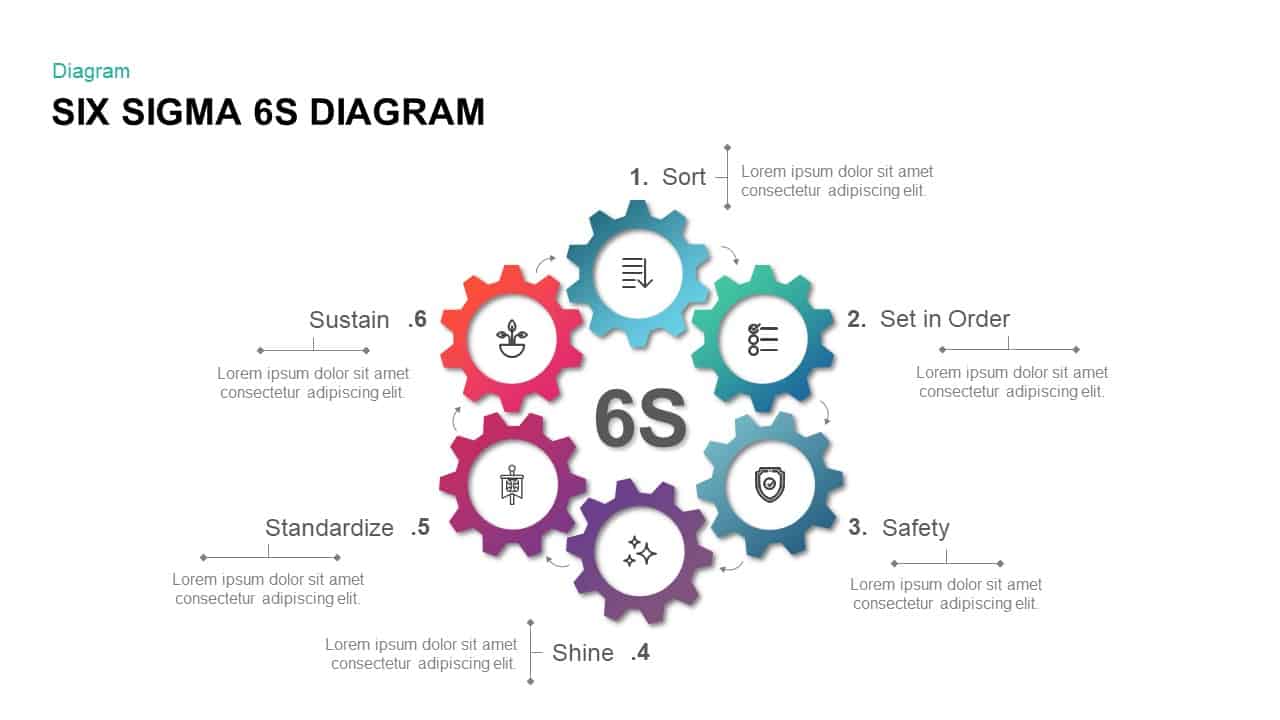
Six Sigma 6s Diagram PowerPoint Presentation Template and keynote Slide
Business Models
Premium
-

Circular Flow Diagram Template for PowerPoint and Keynote
Circular Diagrams
Premium
-

8 Steps Circular Process Diagram PowerPoint Template and Keynote Slide
Circular Diagrams
Premium
-
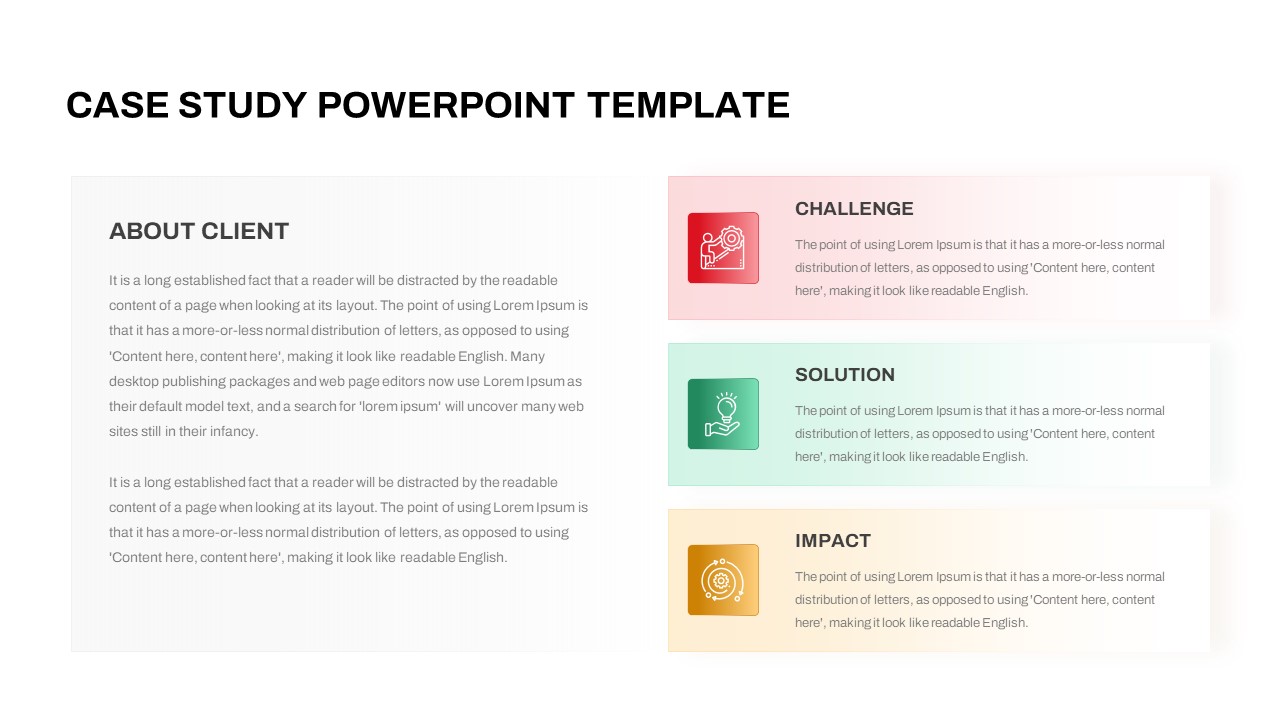
Free Case Study PowerPoint Template
PowerPoint Templates
Free
-

2 – 8 Step Circular Diagram Ppt Template
Circular Diagrams
Premium
-

Six Staged Circular Process Diagram Powerpoint and Keynote template
Circular Diagrams
Premium
-

3 to 9 Step Circular Process PowerPoint Templates
Puzzle
Premium
-
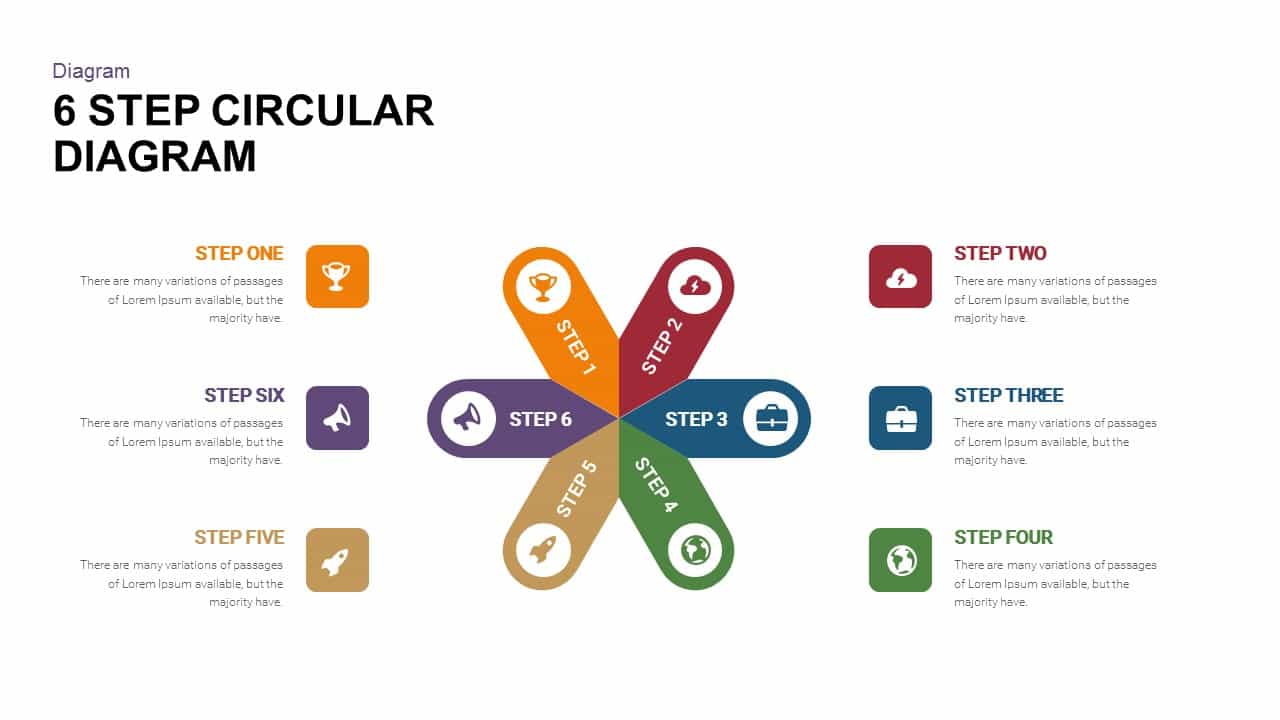
6 Step Circular Diagram Template for PowerPoint and Keynote
Circular Diagrams
Premium
-
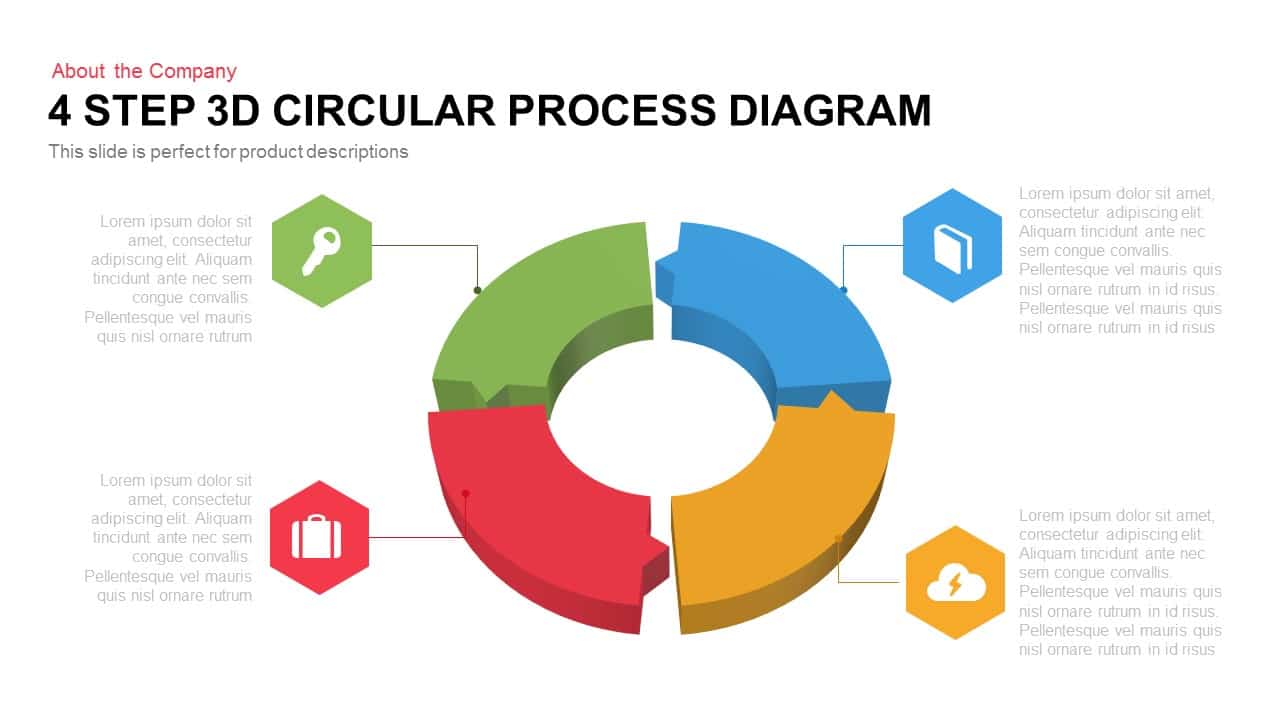
3D Circular Process Diagram PowerPoint Template and Keynote Slide Presentation
Circular Diagrams
Premium
-
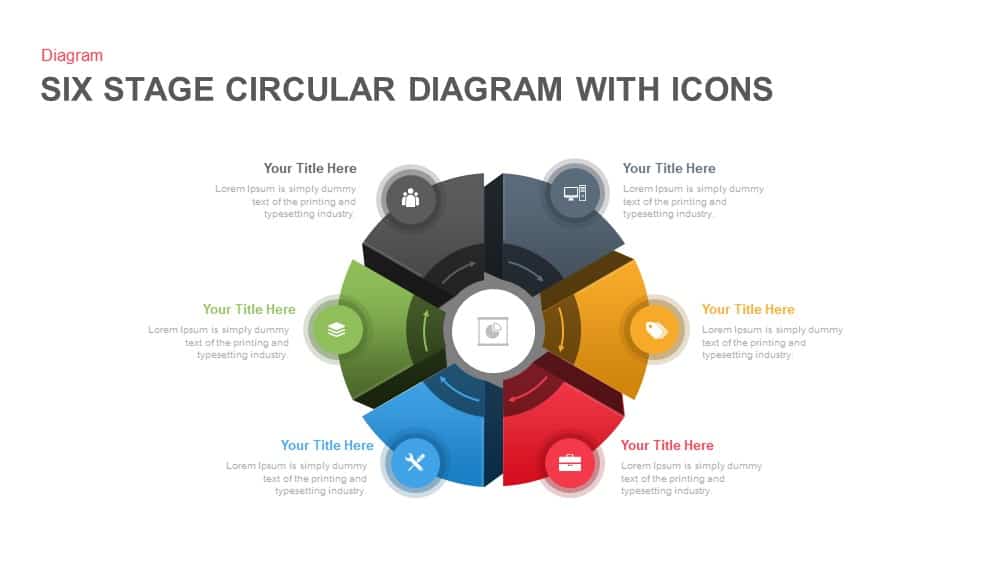
6 Stage Circular Diagram with Icons PowerPoint and Keynote Template
Circular Diagrams
Premium
-

6 Section Diagram PowerPoint Template and Keynote Slide
Circular Diagrams
Premium
-
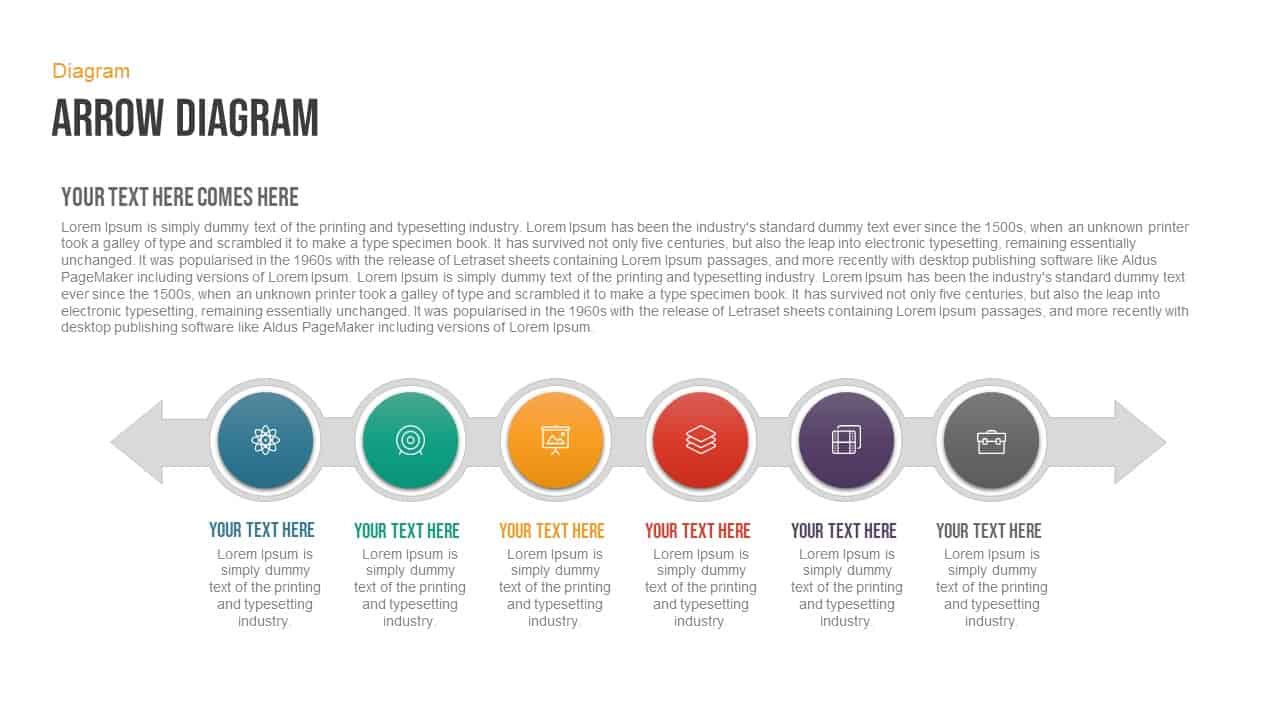
Double Sided Arrow Free PowerPoint Template
Arrow Diagrams
Free
-
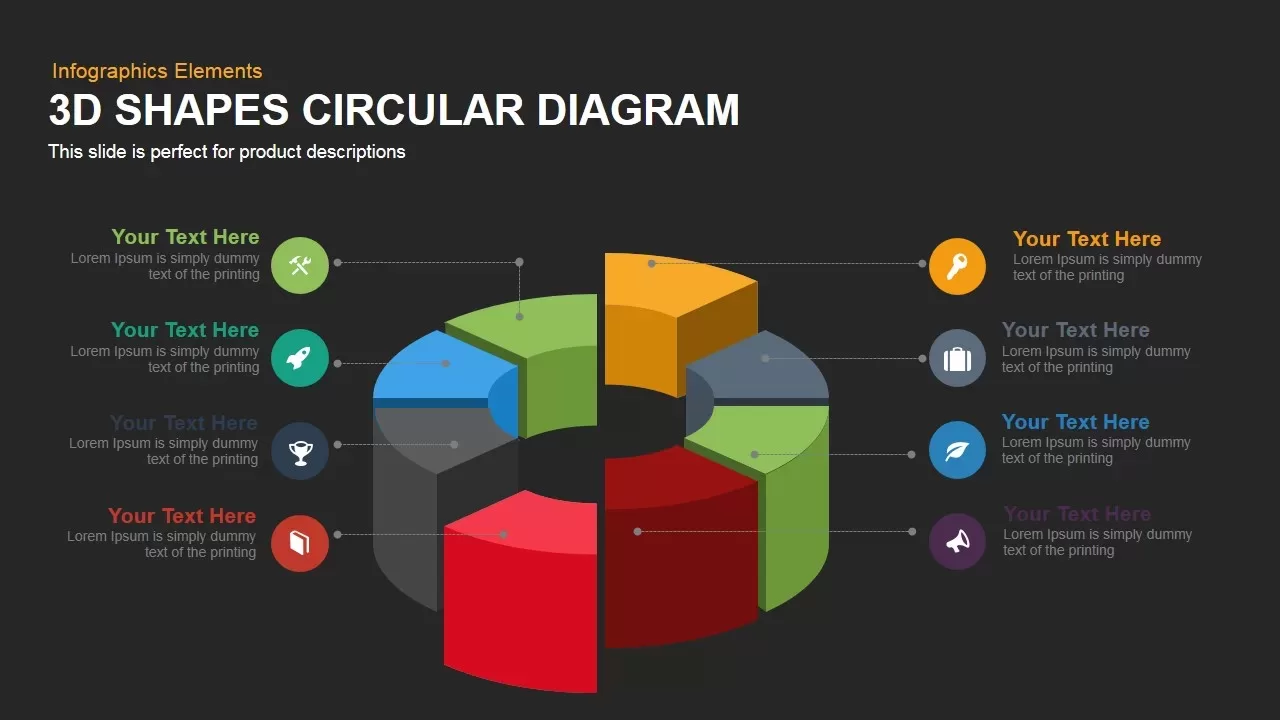
3D Shapes Circular Diagram PowerPoint Template and Keynote Slide
Business Models
Premium
-
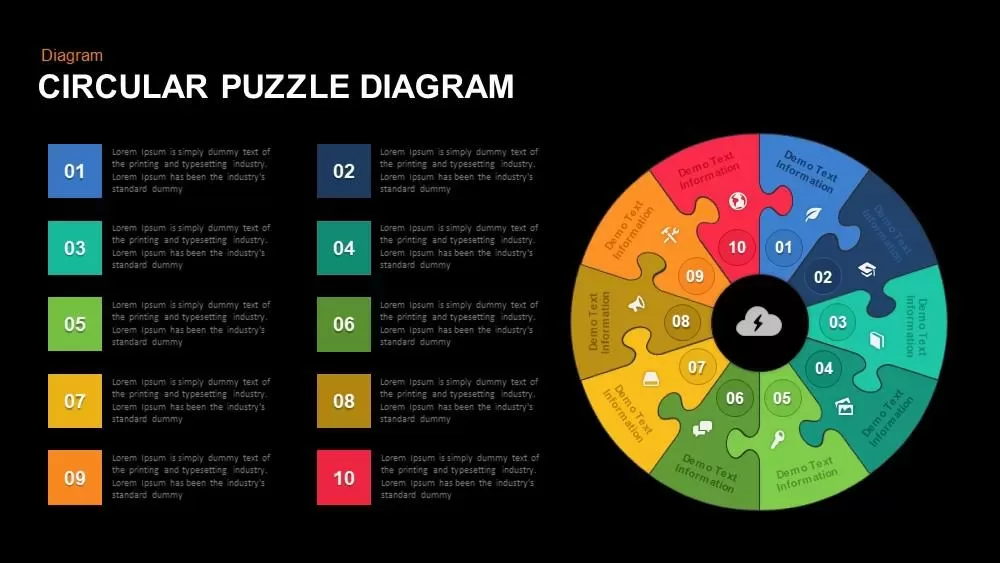
Circular Puzzle Diagram Template for PowerPoint and Keynote
Puzzle
Premium
-

8 Step Circular Arrow Diagram Template for PowerPoint and Keynote
Arrow Diagrams
Premium
-
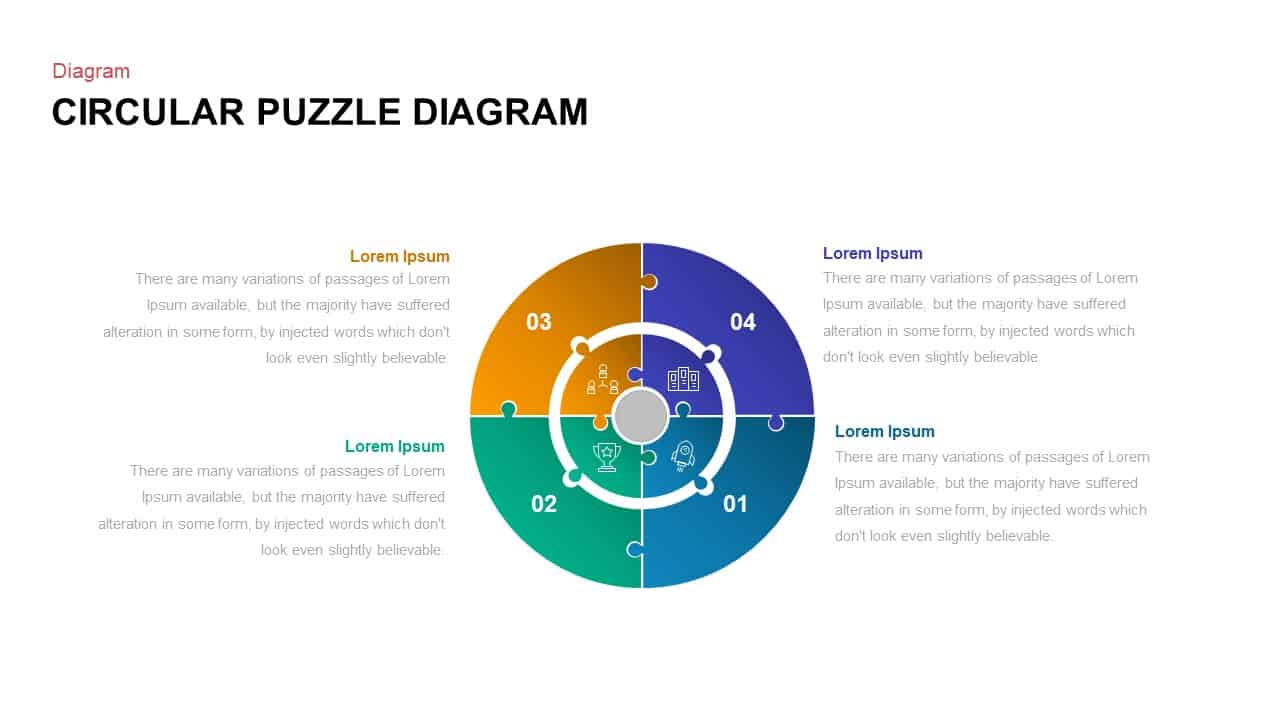
4 Step Circular Puzzle Diagram Template
Puzzle
Premium
-

PESTLE Analysis PowerPoint Template and Keynote
Business Models
Premium
-

12 Step Circular Process Diagram PowerPoint Template and Keynote
Circular Diagrams
Premium
-
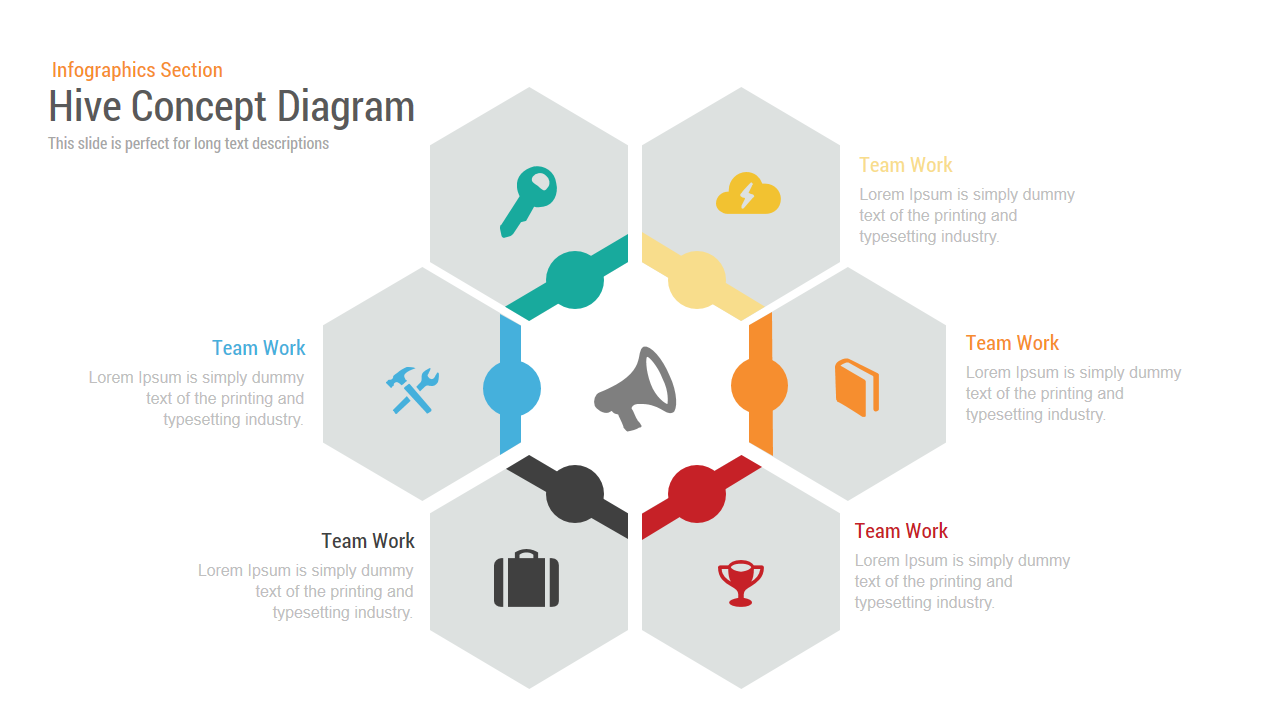
Hive Concept Diagram PowerPoint and Keynote Template
Shapes
Premium
-
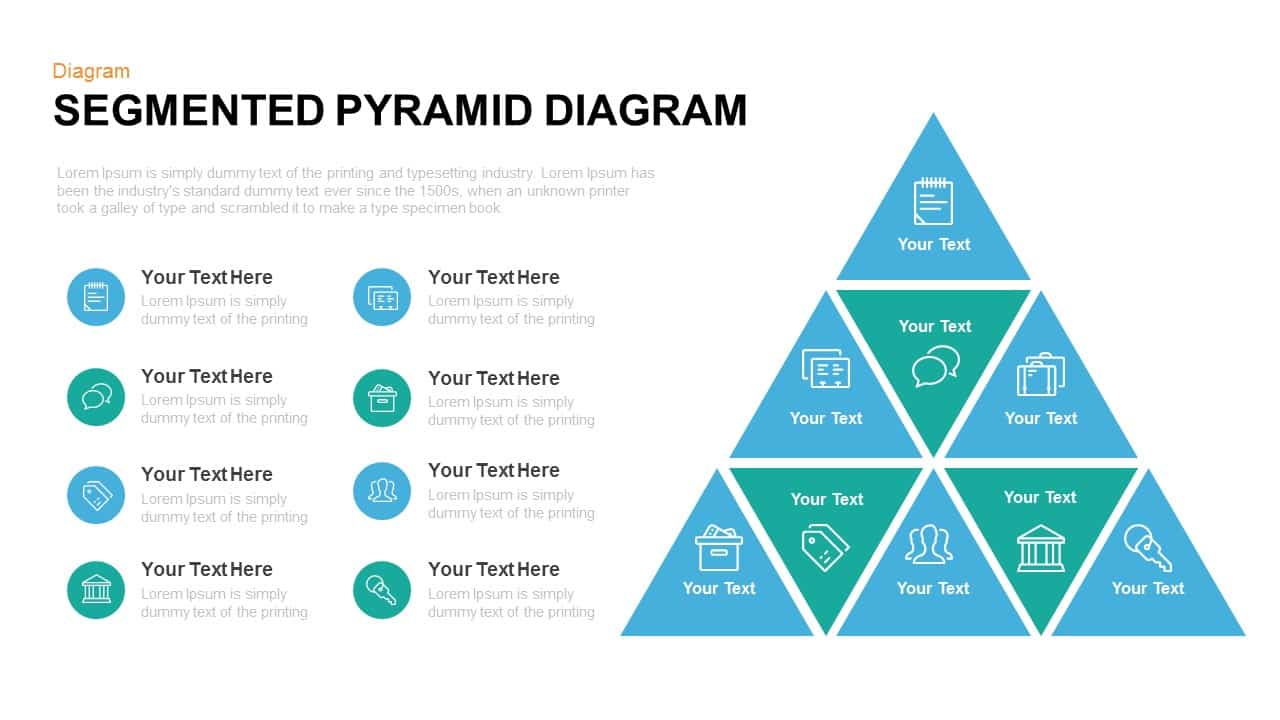
Segmented Pyramid Diagram Template for PowerPoint and Keynote
Pyramid
Premium
-
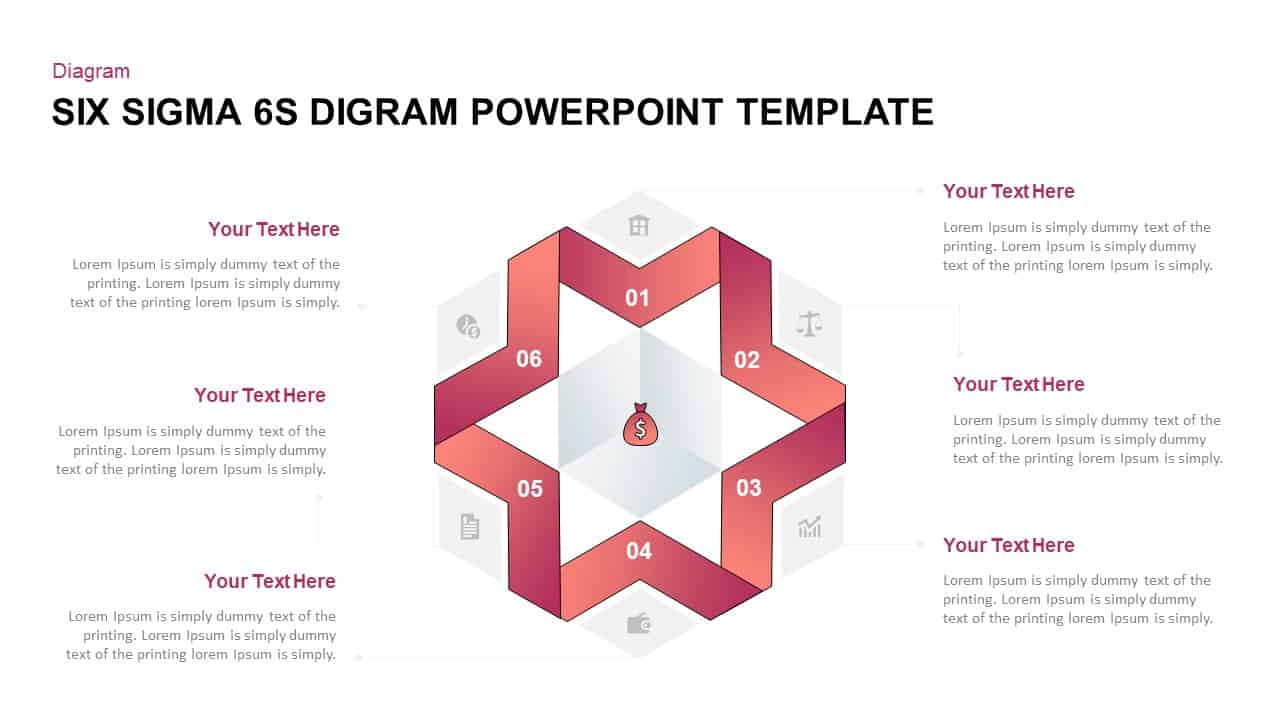
Six Sigma 6S PowerPoint Diagram
Business Models
Premium
-
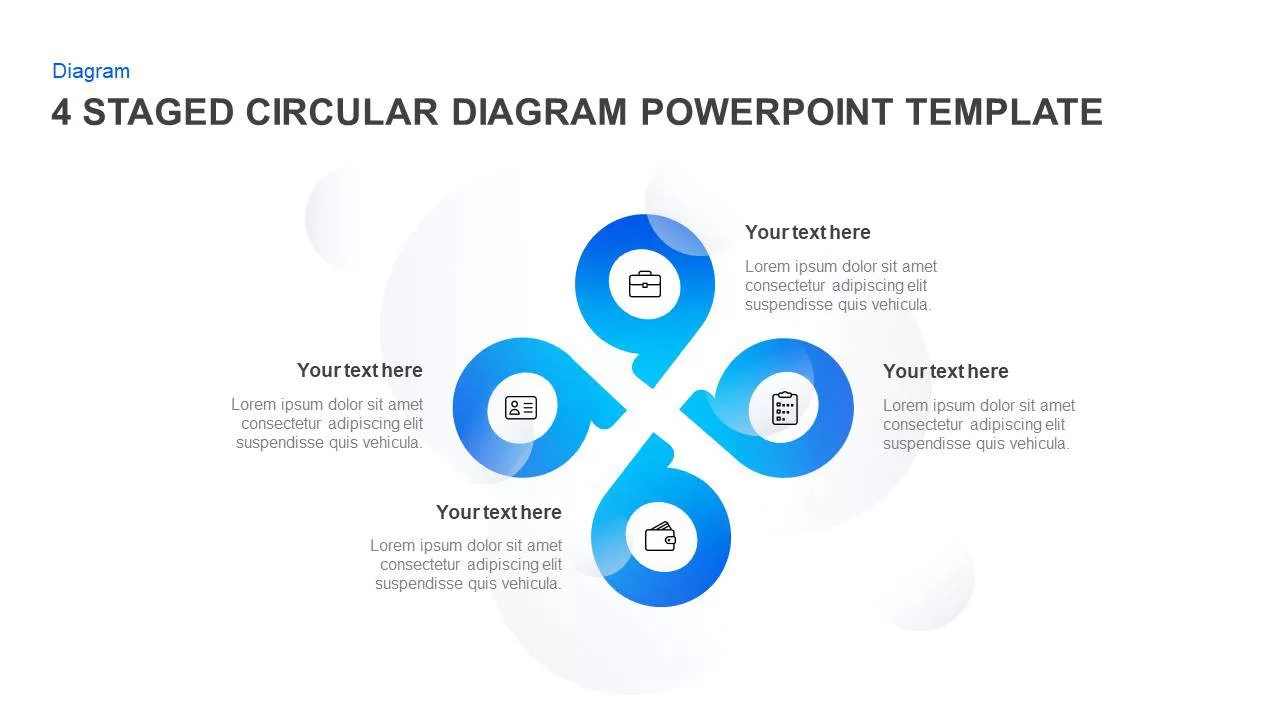
4 & 5 Step Circular Diagram Template for PowerPoint & Keynote
Circular Diagrams
Premium
-
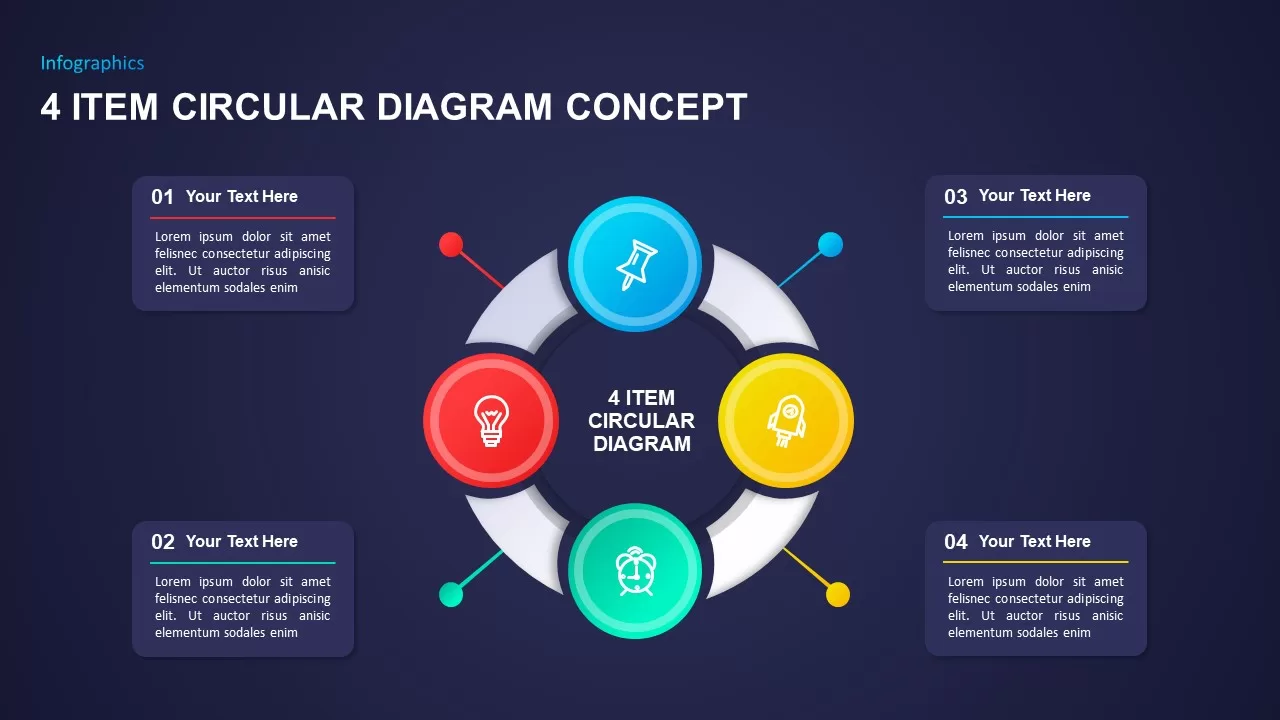
4 Item Circular Diagram Concept for PowerPoint
Business Models
Premium
-
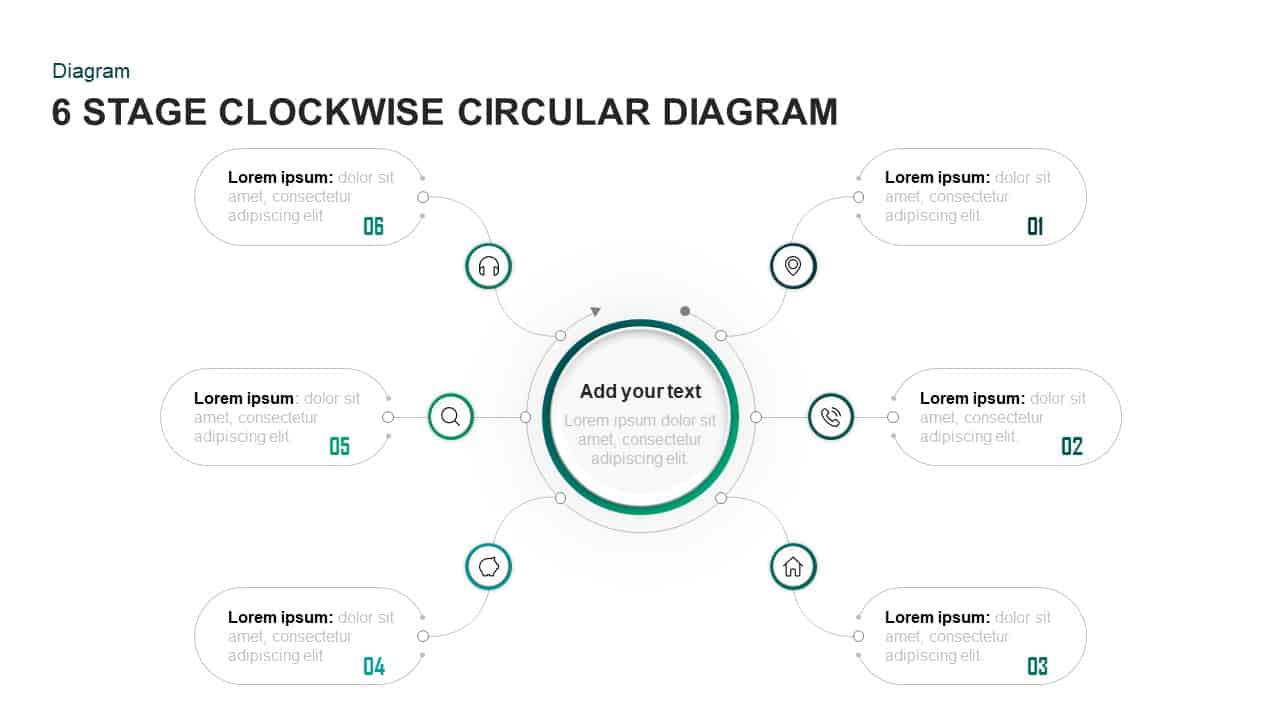
6 Stages Clockwise Circular Diagram Template for PowerPoint & Keynote
Circular Diagrams
Premium
-
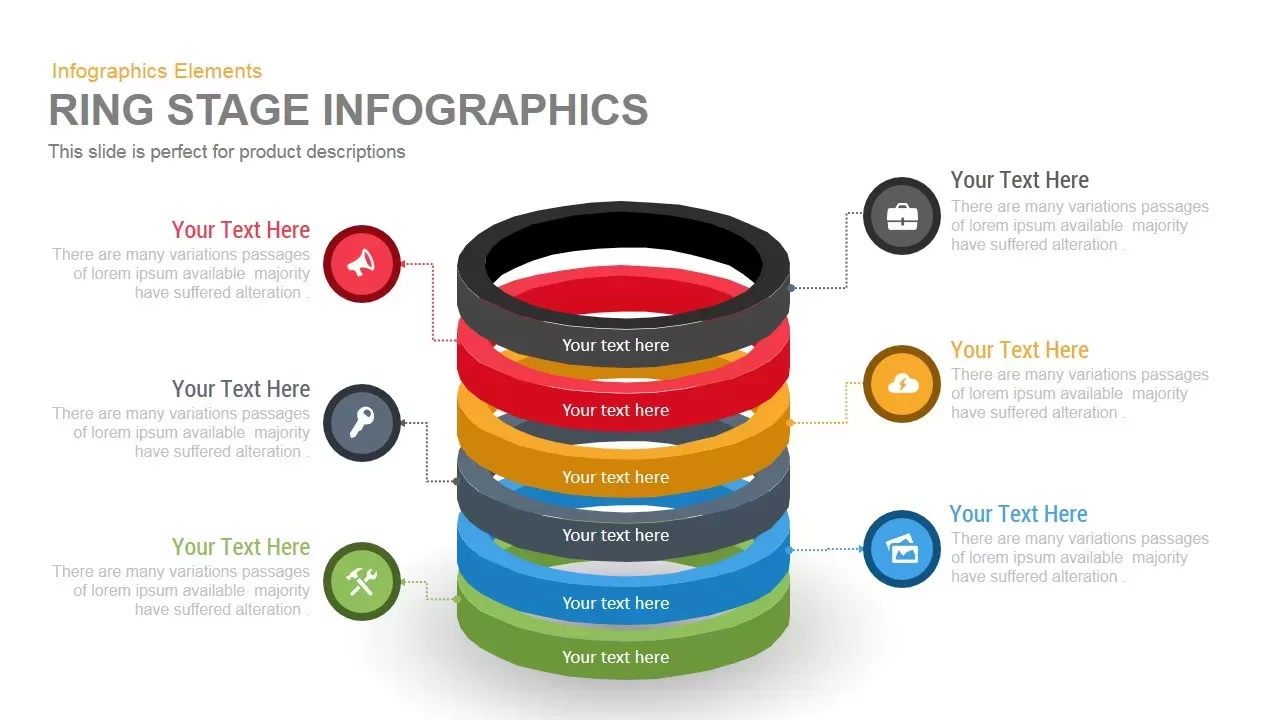
Ring Stage Infographics PowerPoint and Keynote Template
Stage Diagrams
Premium
-
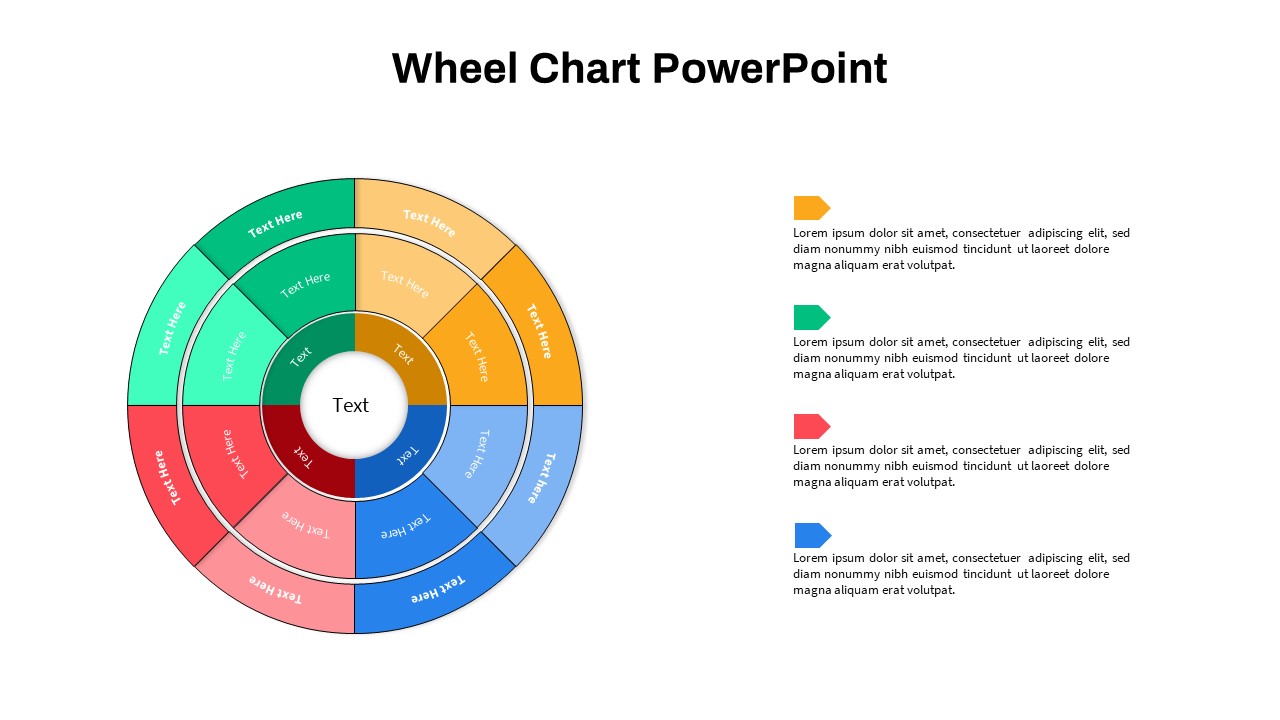
Wheel Chart PowerPoint Templates
Circular Diagrams
Premium
-
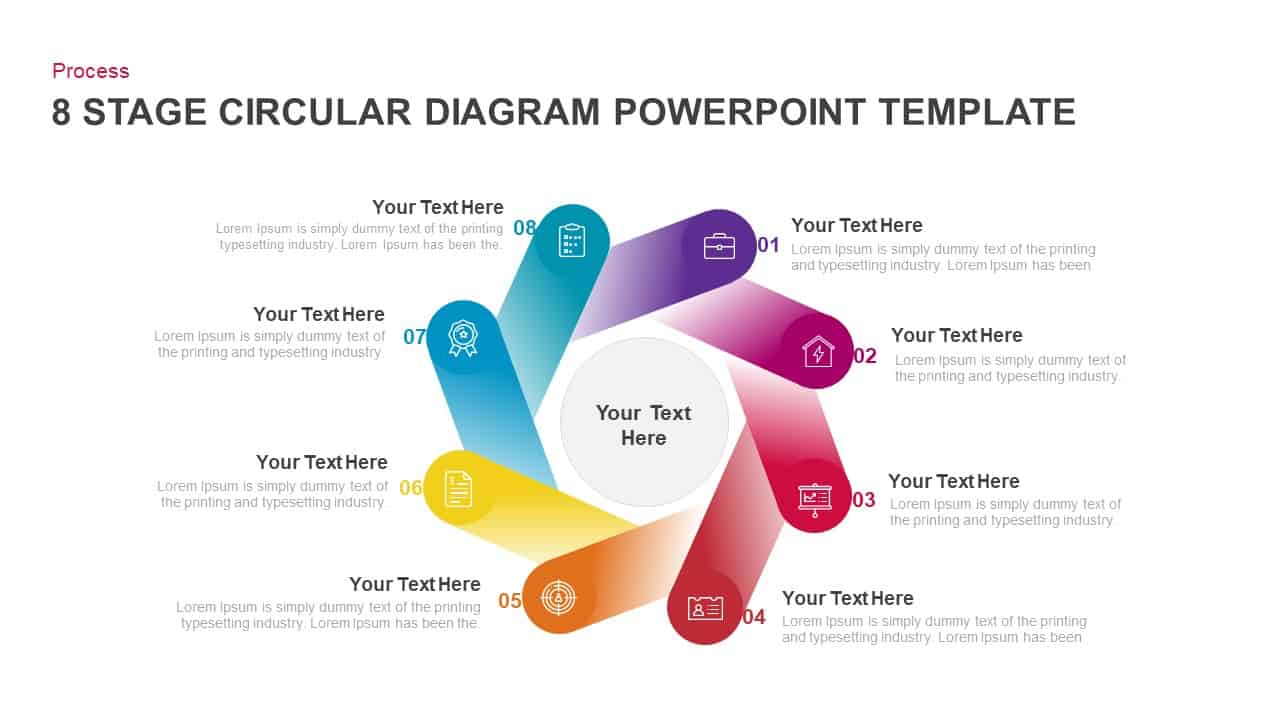
8 Step Circular Diagram PowerPoint Templates
Circular Diagrams
Premium
-
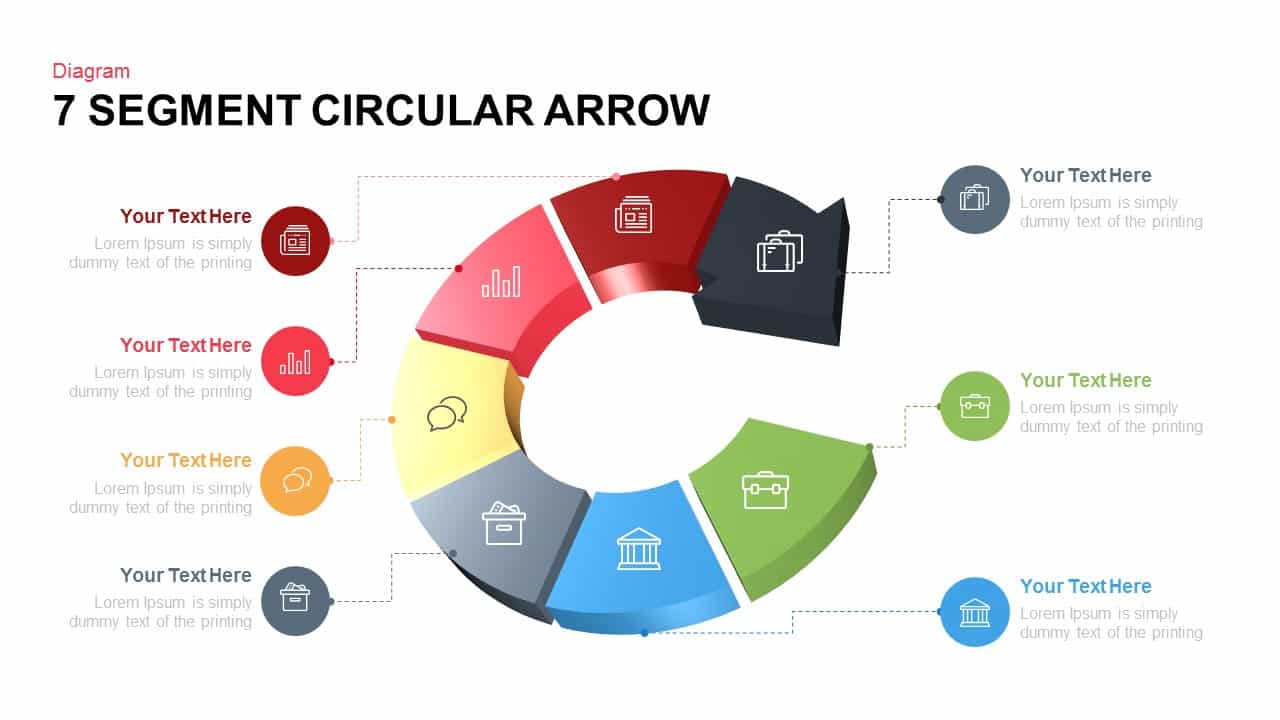
7 Segments Circular Arrow Template for PowerPoint and Keynote
Circular Diagrams
Premium
-

5 Step Creative Circular Diagram Design for PowerPoint & Keynote
Circular Diagrams
Premium
-
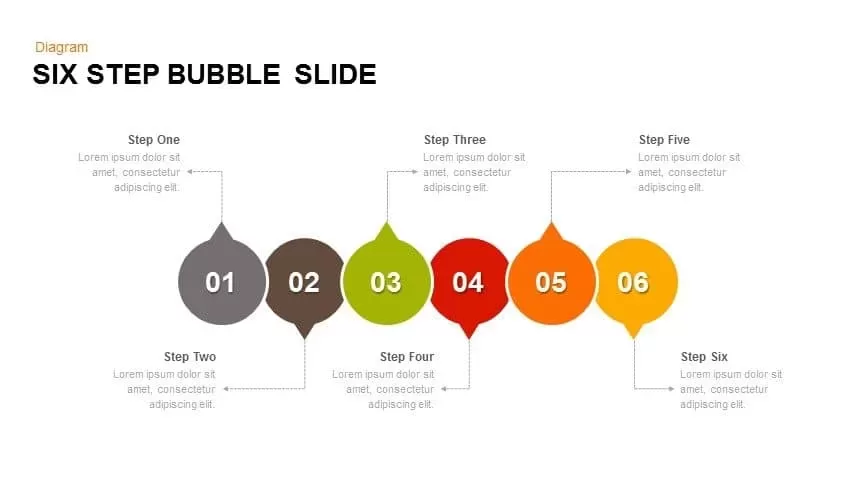
6 Step Bubble PowerPoint Template & Keynote Slide
Infographic
Premium
-
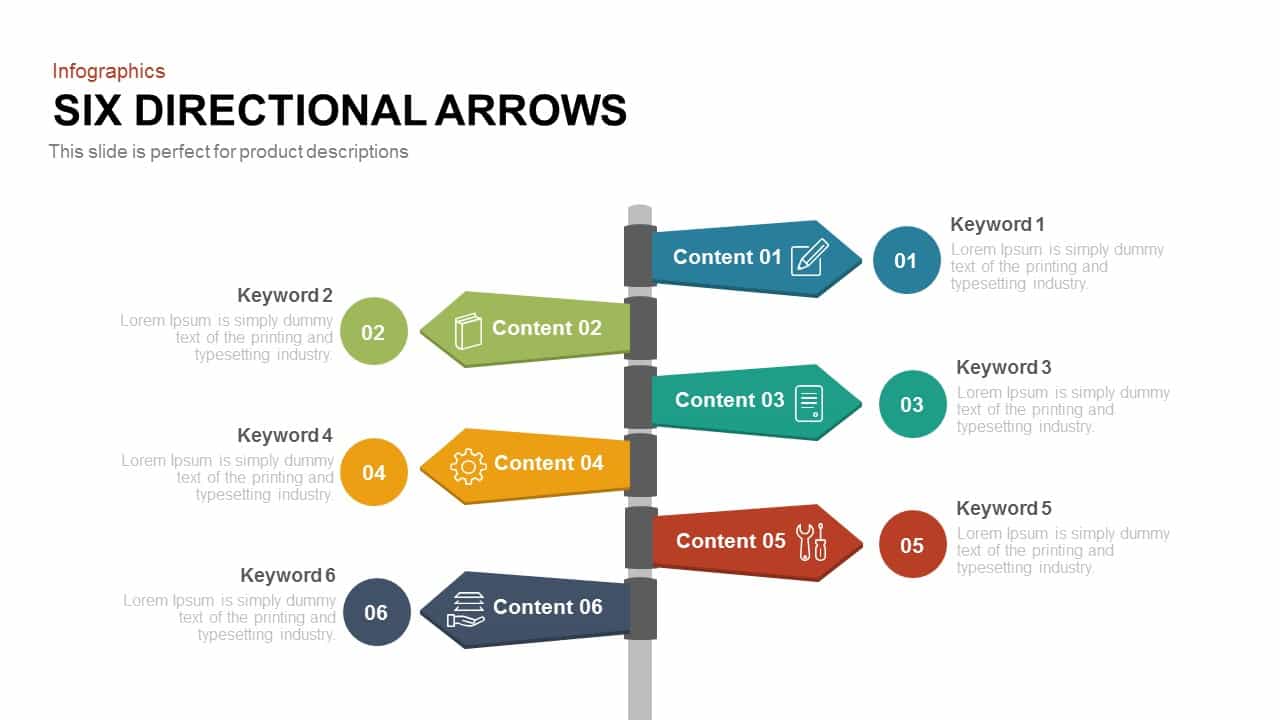
Six Directional Arrows PowerPoint Templates and Keynote
Arrow Diagrams
Premium
-
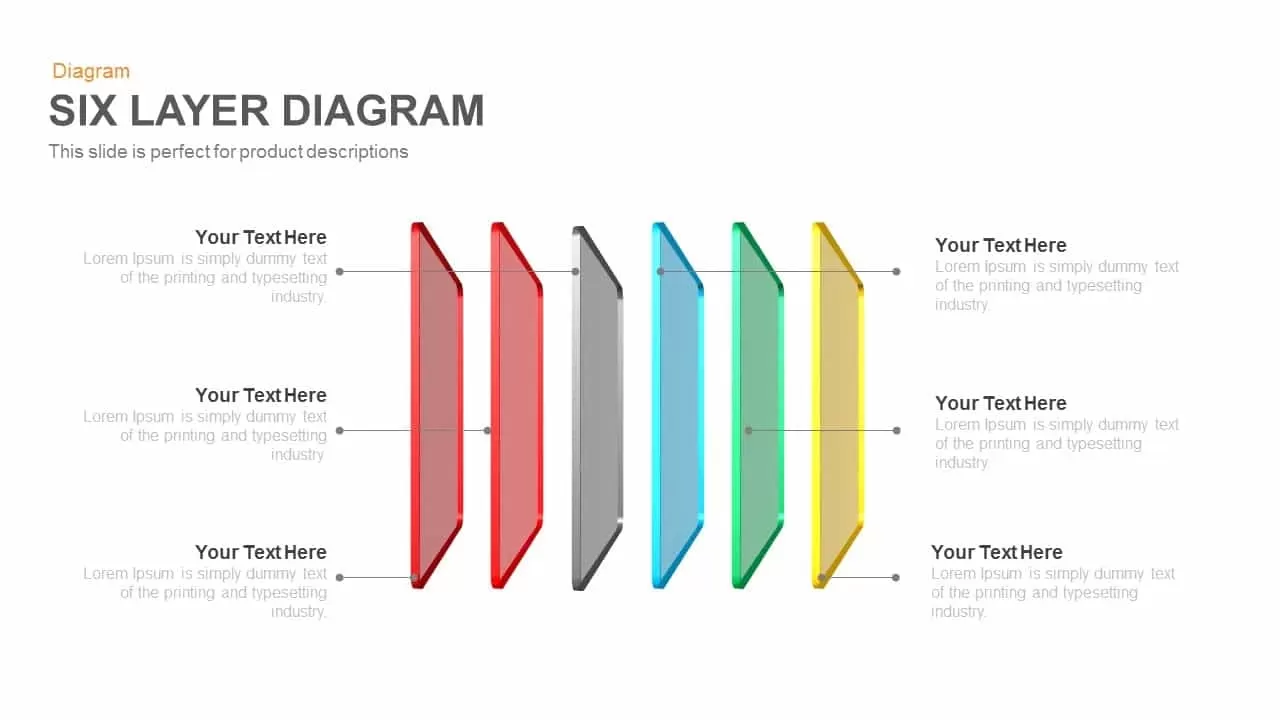
Six Layer Diagram PowerPoint Template and Keynote
Stage Diagrams
Premium
-

6 Step Circular Diagram for PowerPoint and Keynote
Circular Diagrams
Premium
-
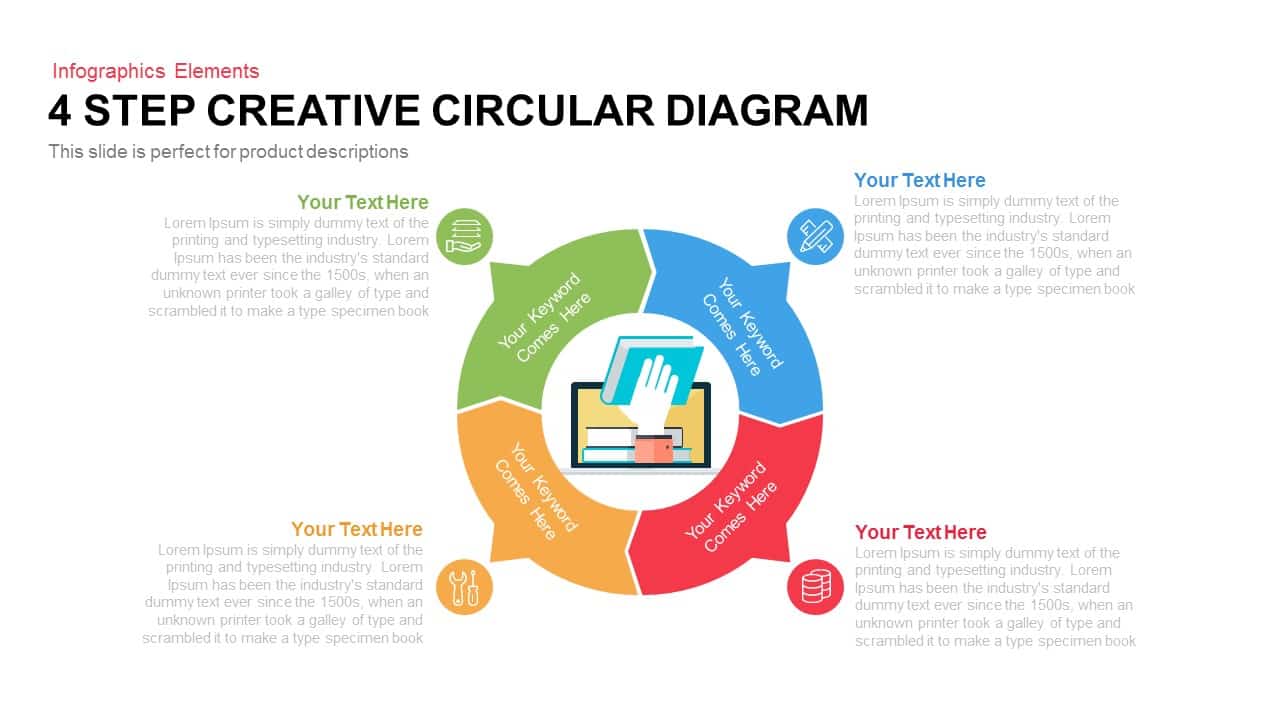
4 Step Creative Circular Diagram PowerPoint Template and Keynote Slide
Business Models
Premium
-
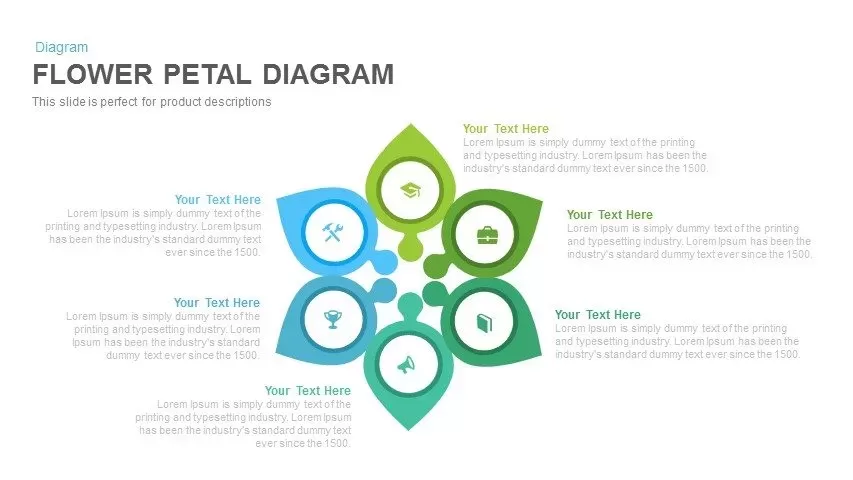
Flower Petal Diagram PowerPoint Template and Keynote Slide
Diagrams
Premium
-
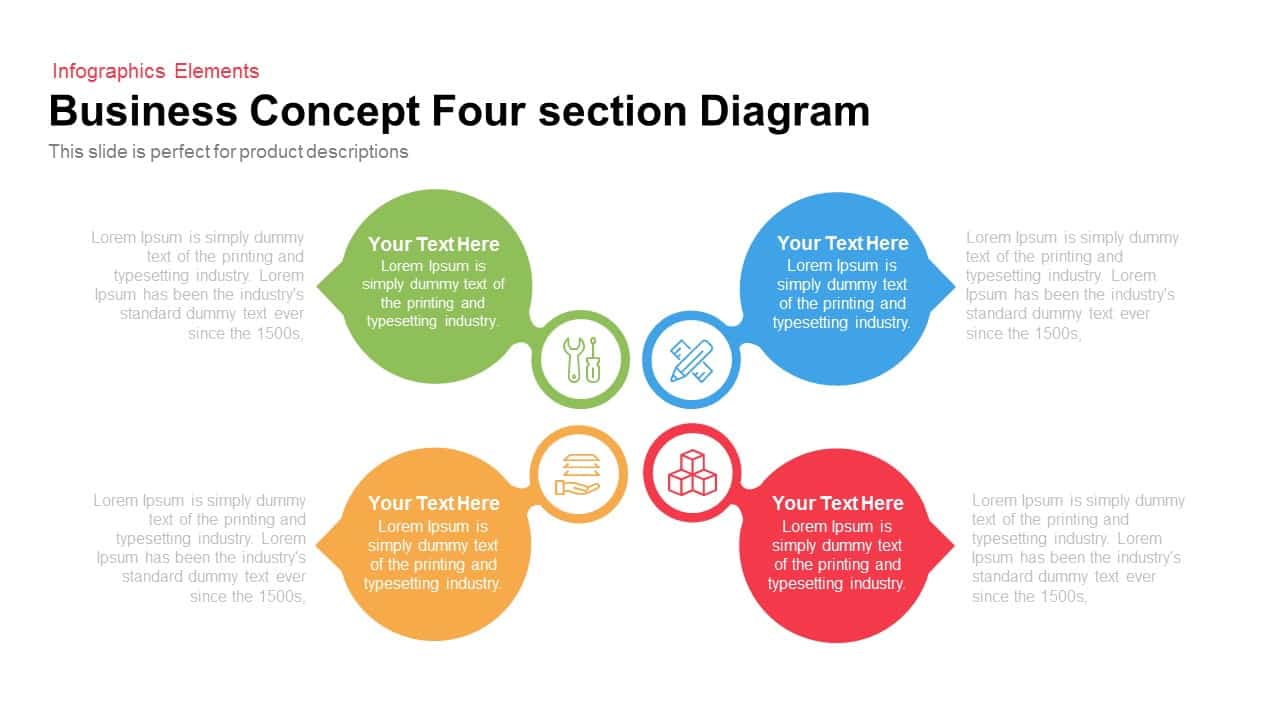
4 Section Business Concept Diagram for PowerPoint and Keynote
Business Models
Premium
-
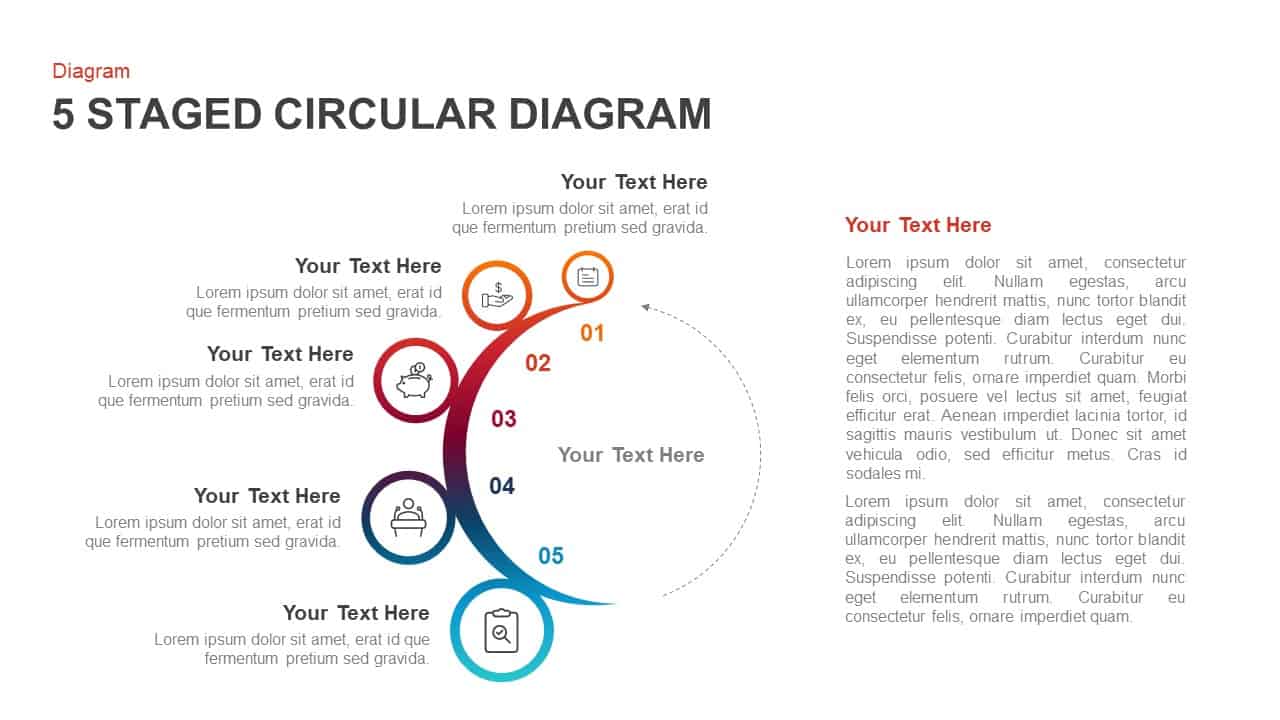
5 Staged Circular Diagram PowerPoint Template & Keynote
Circular Diagrams
Premium
-

Circular Stages PowerPoint Template and Keynote Slide
Arrow Diagrams
Premium
-

5 Step Circular Puzzle Diagram Template for PowerPoint
Puzzle
Premium
-
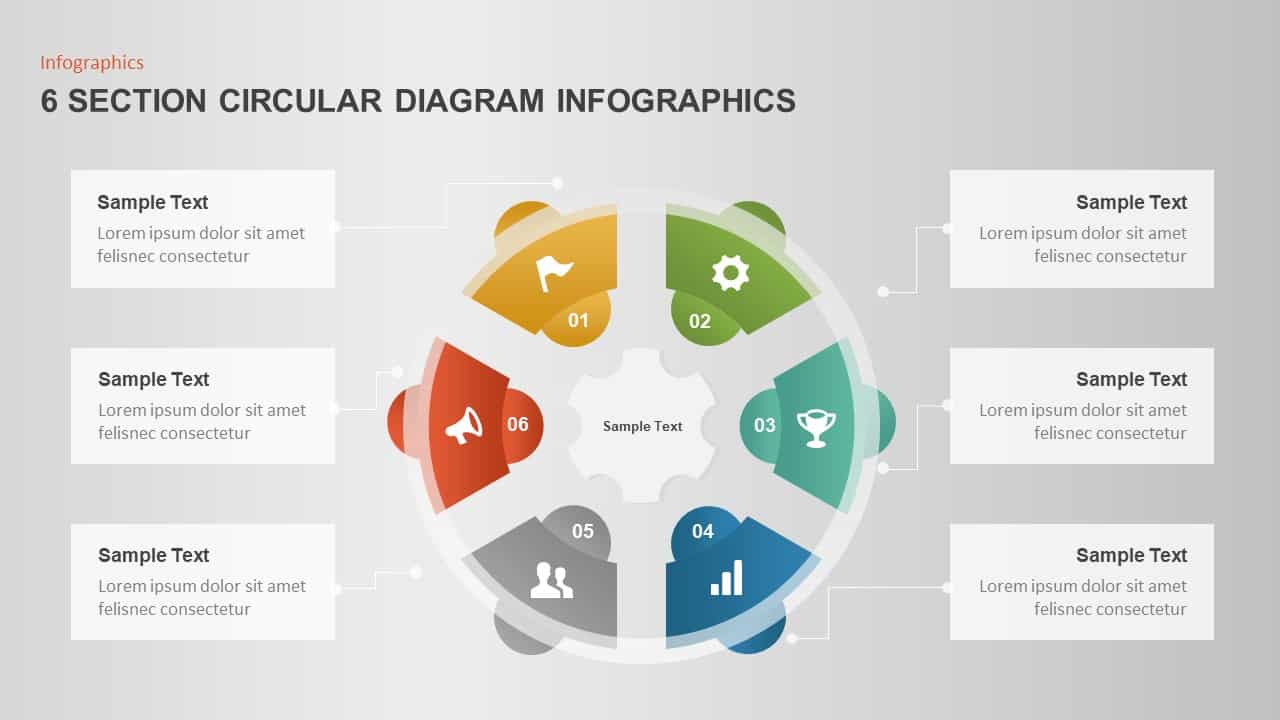
6 Section Circular Diagram Infographic Template
Circular Diagrams
Premium
-

6 Hexagon Stages Process Flow Diagram Template for PowerPoint and Keynote
Business Models
Premium
-

Cyclical Process For Business Process Improvement PowerPoint and Keynote Presentation
Process Flow Diagrams
Premium
-
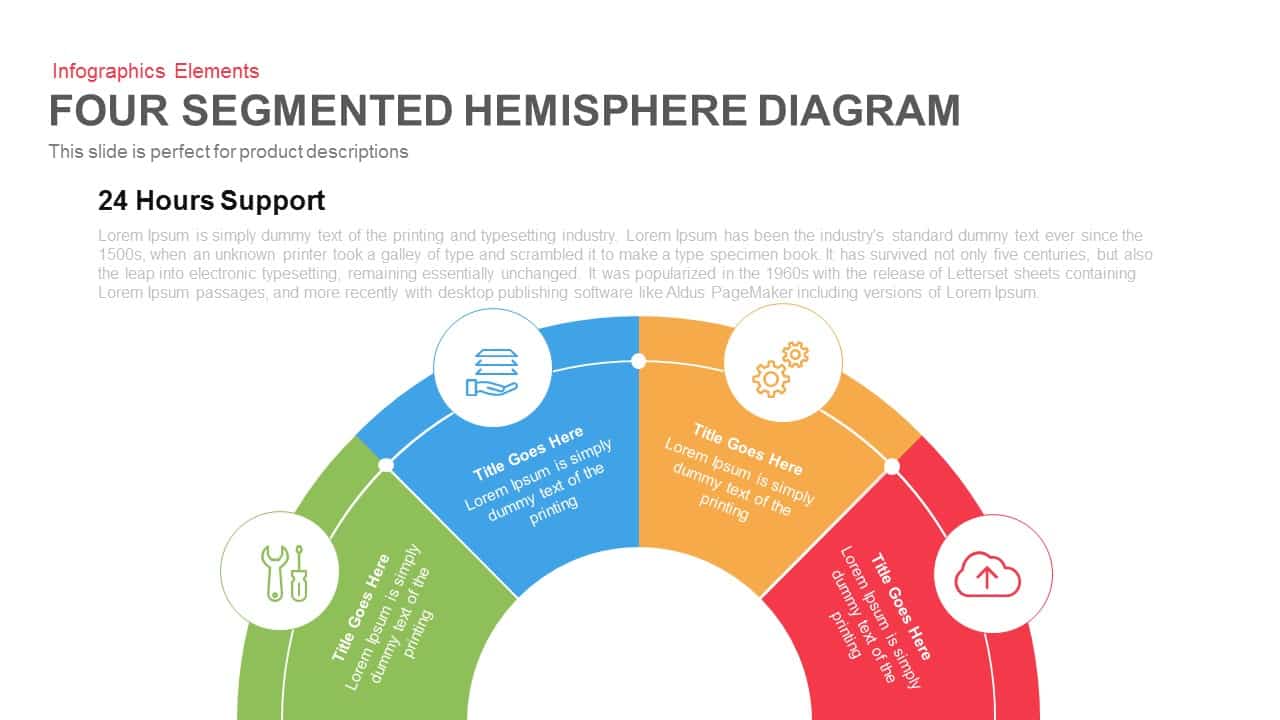
4 Segmented Hemisphere Diagram for PowerPoint and Keynote
Business Models
Premium
-

Cyclic Process Diagram PowerPoint Template
Circular Diagrams
Premium
-
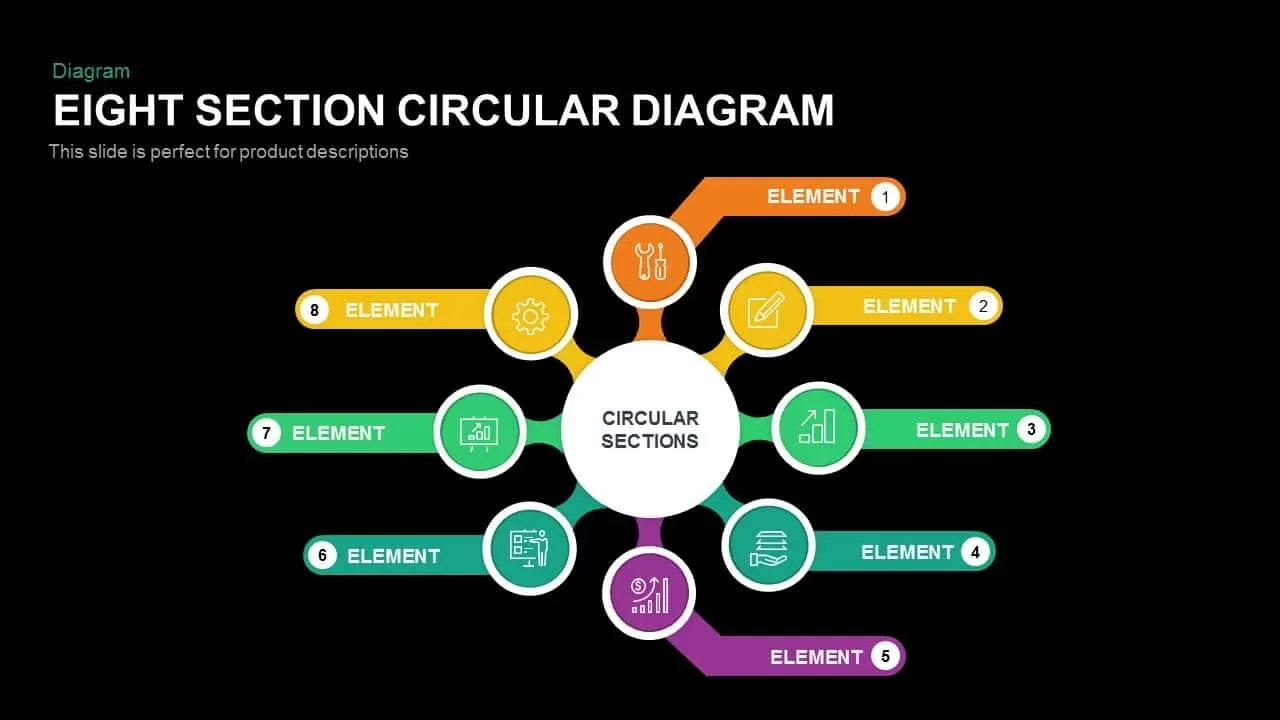
Eight Section Circular Diagram PowerPoint Template and Keynote Slide
Circular Diagrams
Premium
-
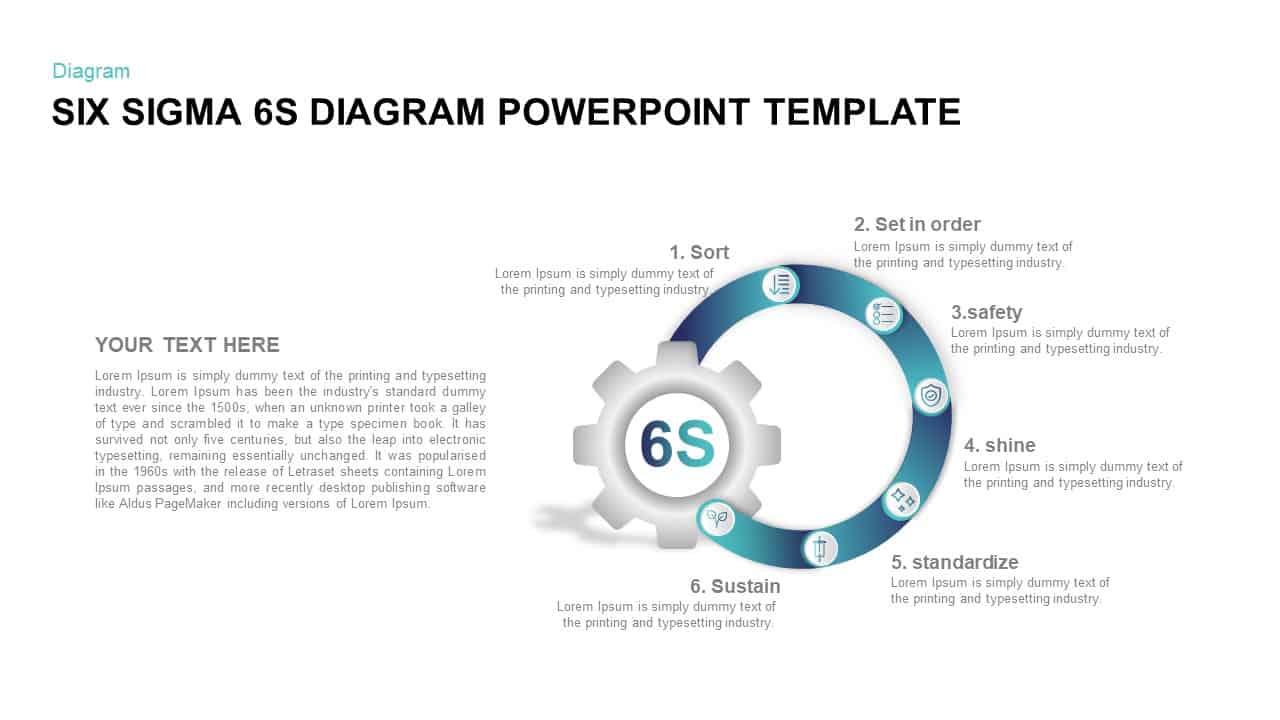
Six Sigma 6s Diagram PowerPoint Template
Business Models
Premium
-
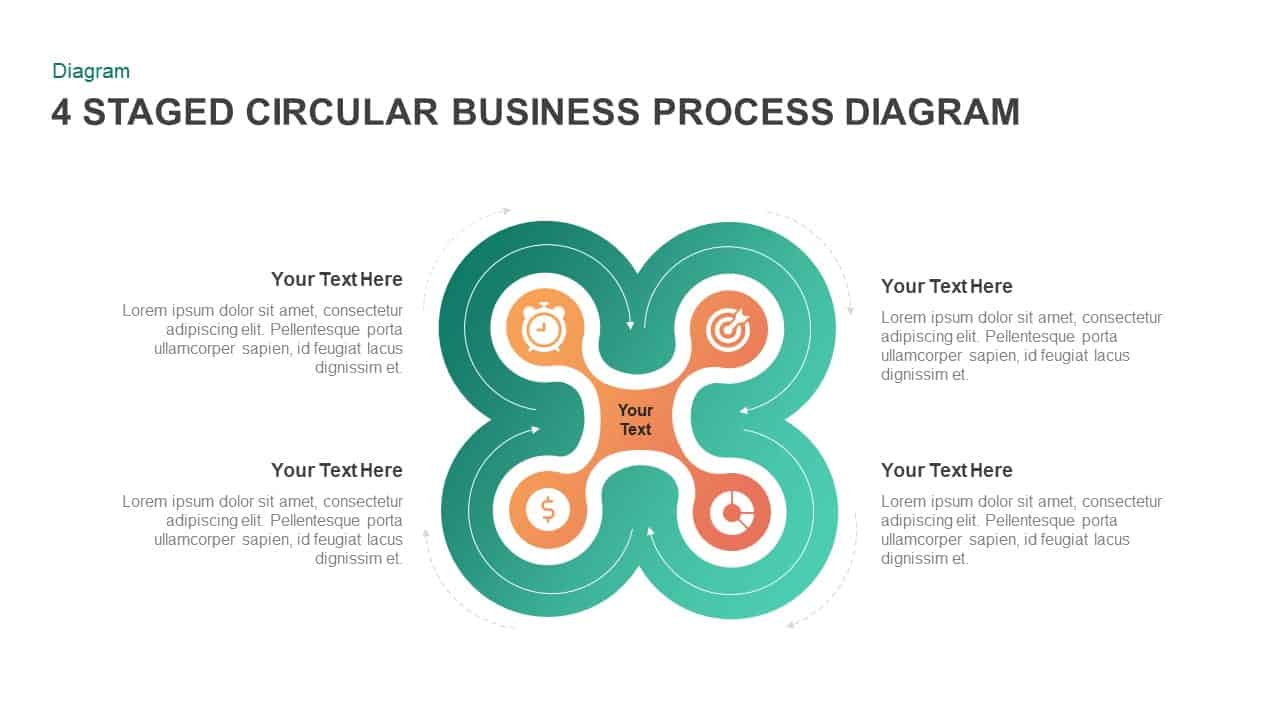
4 Staged Business Circular Process Diagram
Circular Diagrams
Premium
-
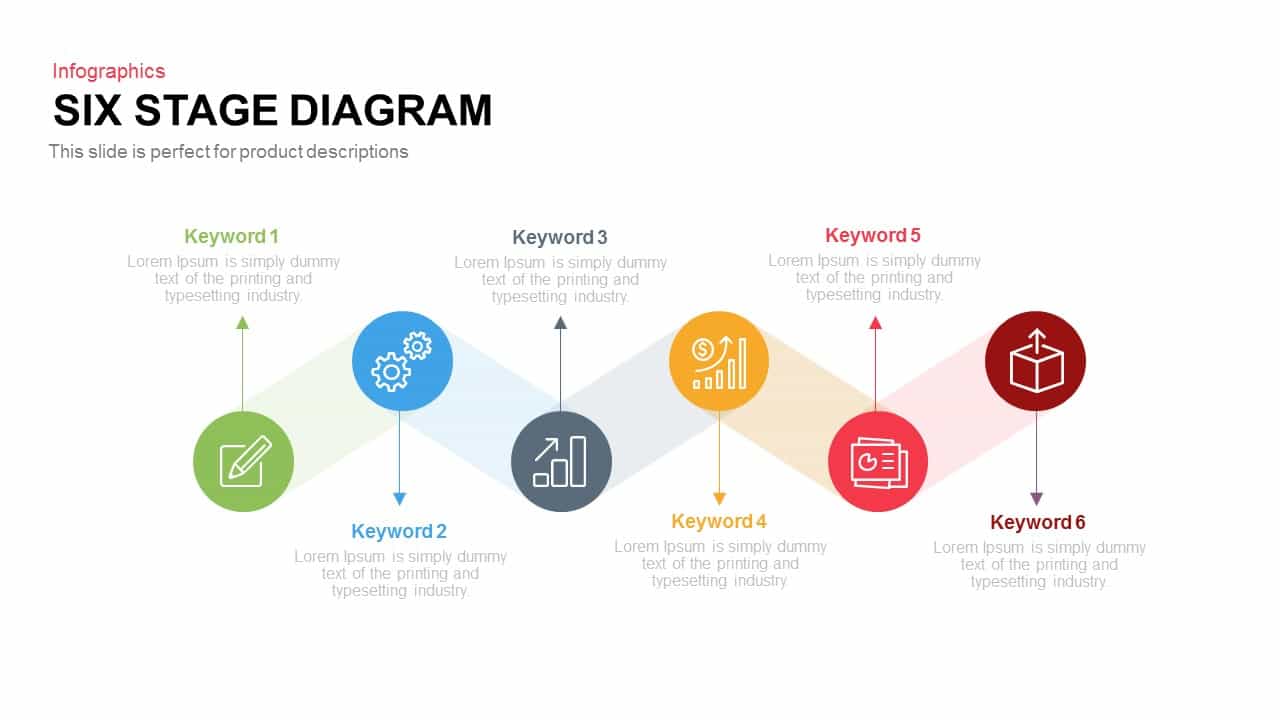
6 Stages Diagram Template for PowerPoint and Keynote Presentation
Diagrams
Premium
-
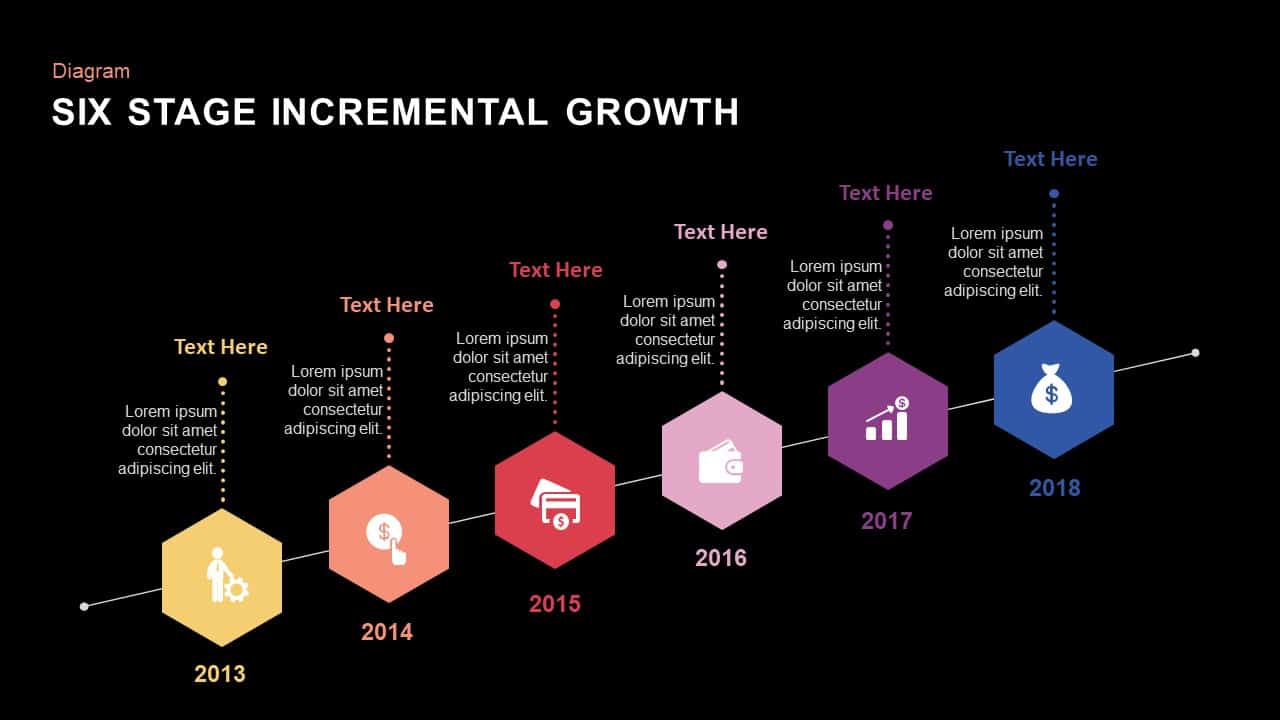
6 Stage Incremental Growth PowerPoint and Keynote Slides
Diagrams
Premium
-
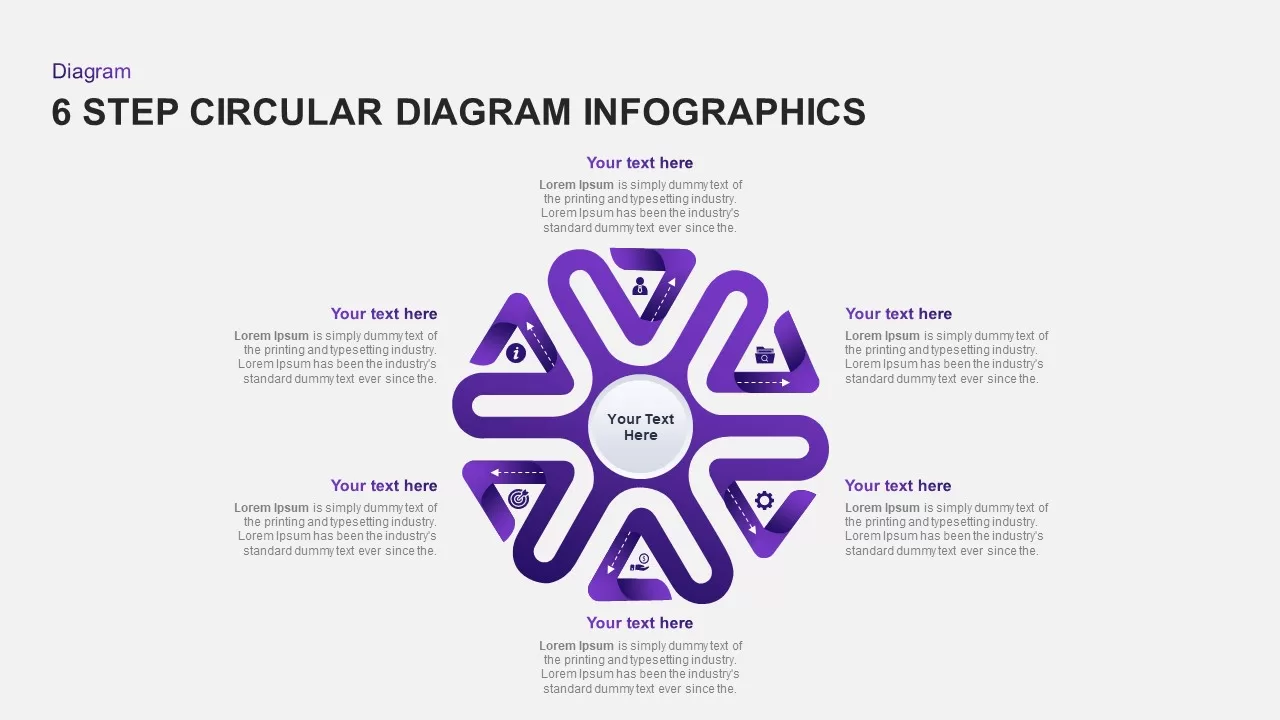
6 Step Circular Diagram for PowerPoint Presentation
Circular Diagrams
Premium
-
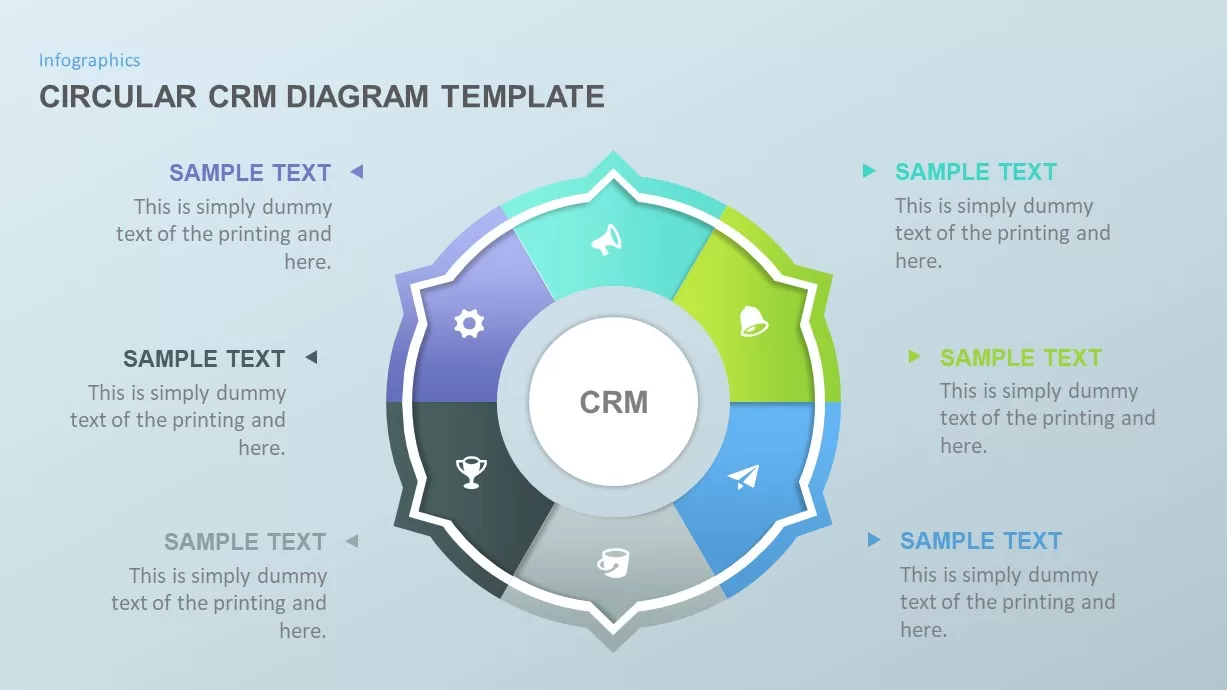
Circular CRM PowerPoint Template
Business Models
Premium
-
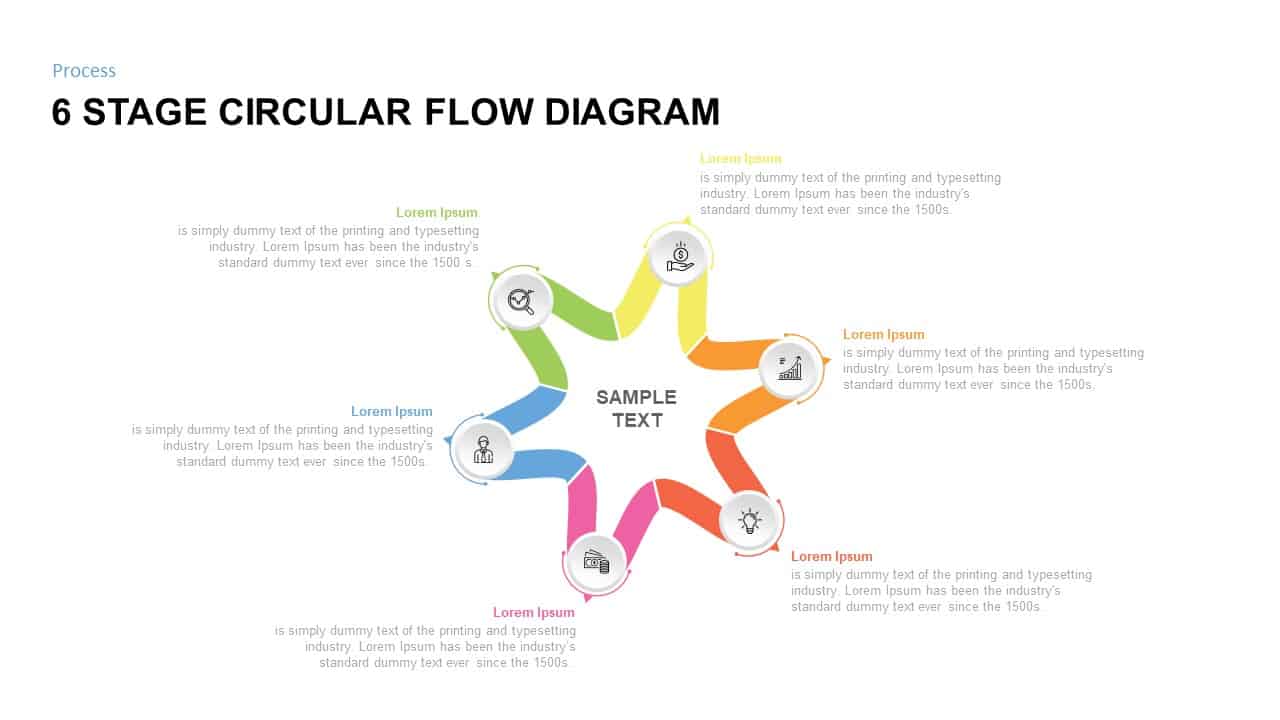
6 Stage Circular Flow diagram Template for PowerPoint
Circular Diagrams
Premium
-
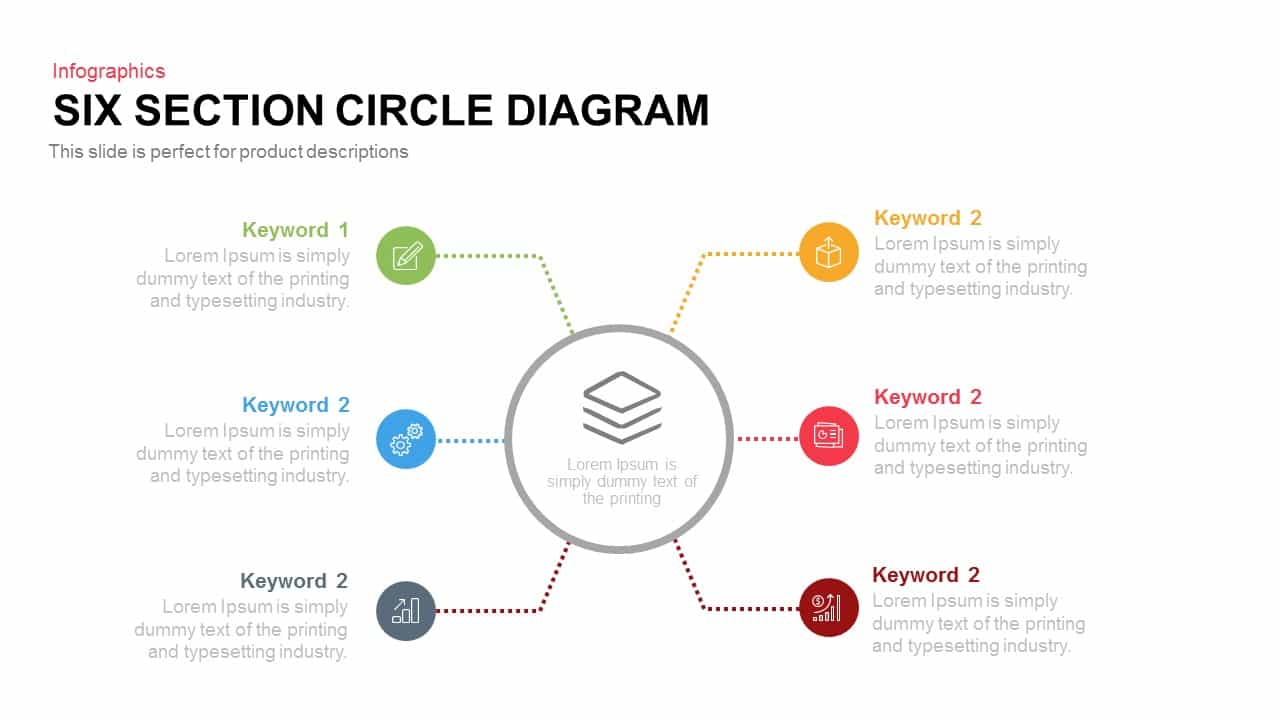
4 and 6 Section Circle Diagram PowerPoint Template and Keynote Slide
Circular Diagrams
Premium
-
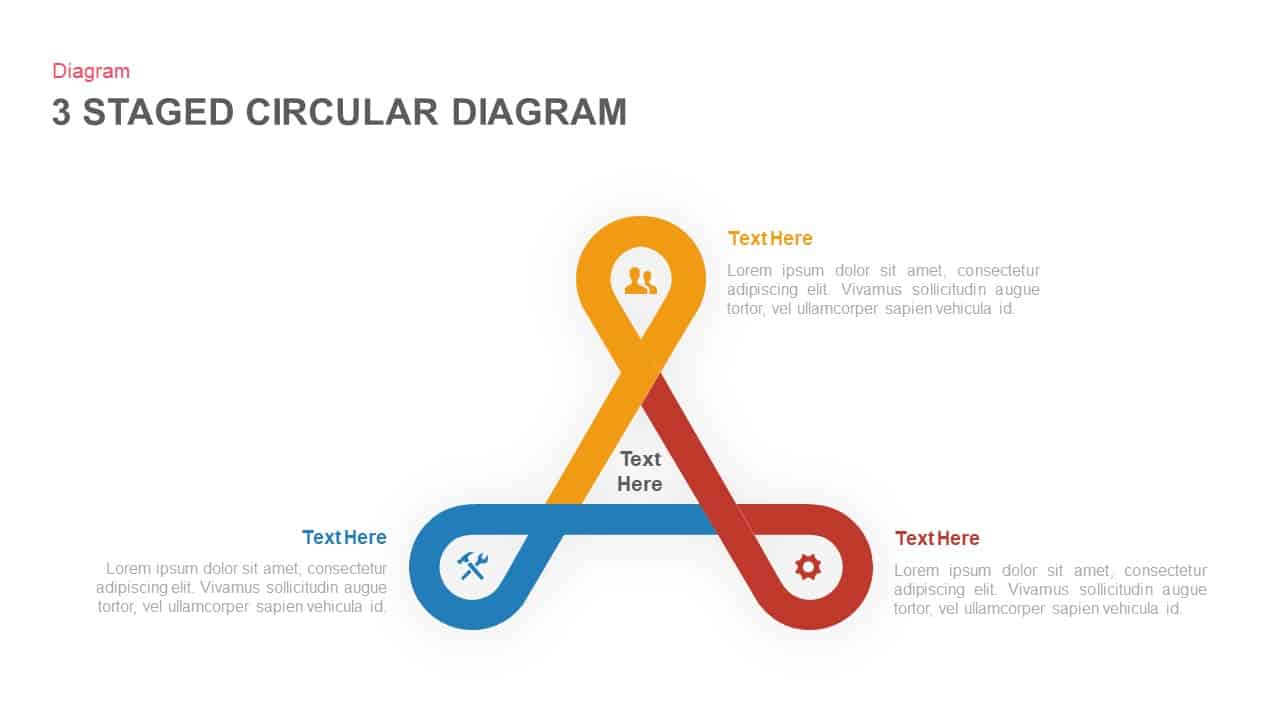
3 to 6 Stage Circular Diagram PowerPoint Template and Keynote Slide
Circular Diagrams
Premium
-
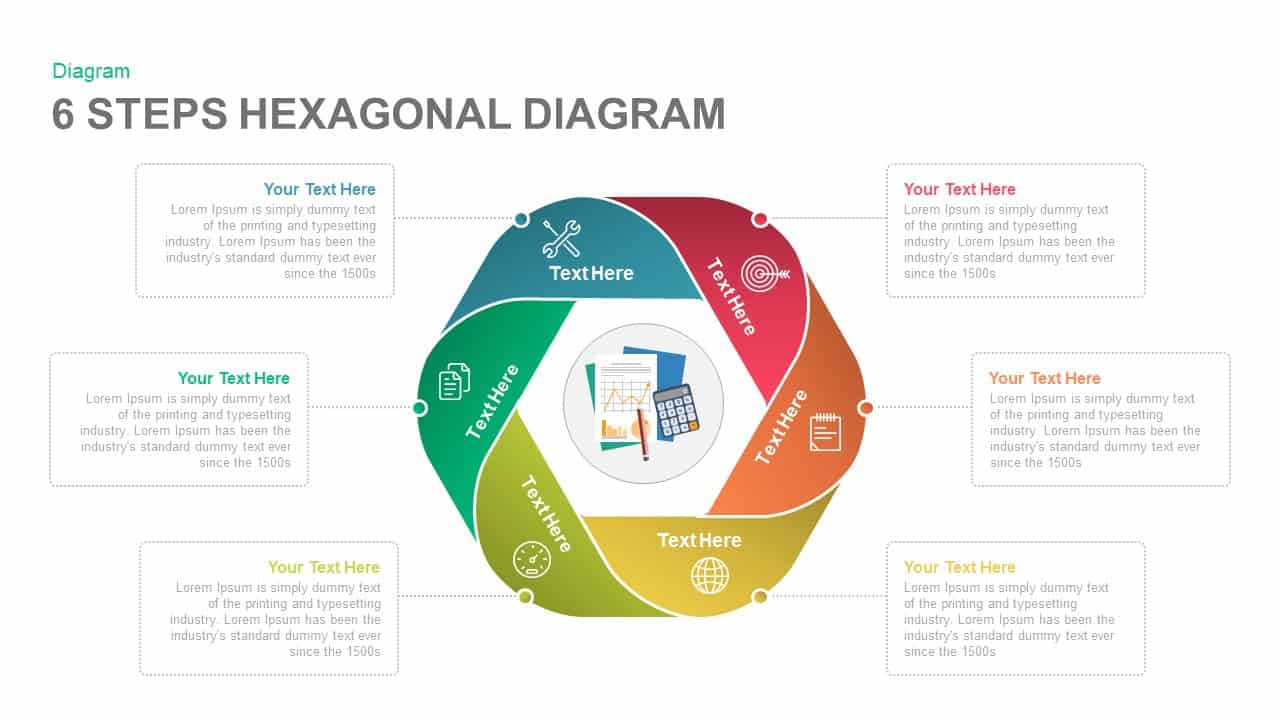
6 Steps Diagram Hexagon PowerPoint Template and Keynote Slide
Circular Diagrams
Premium
-
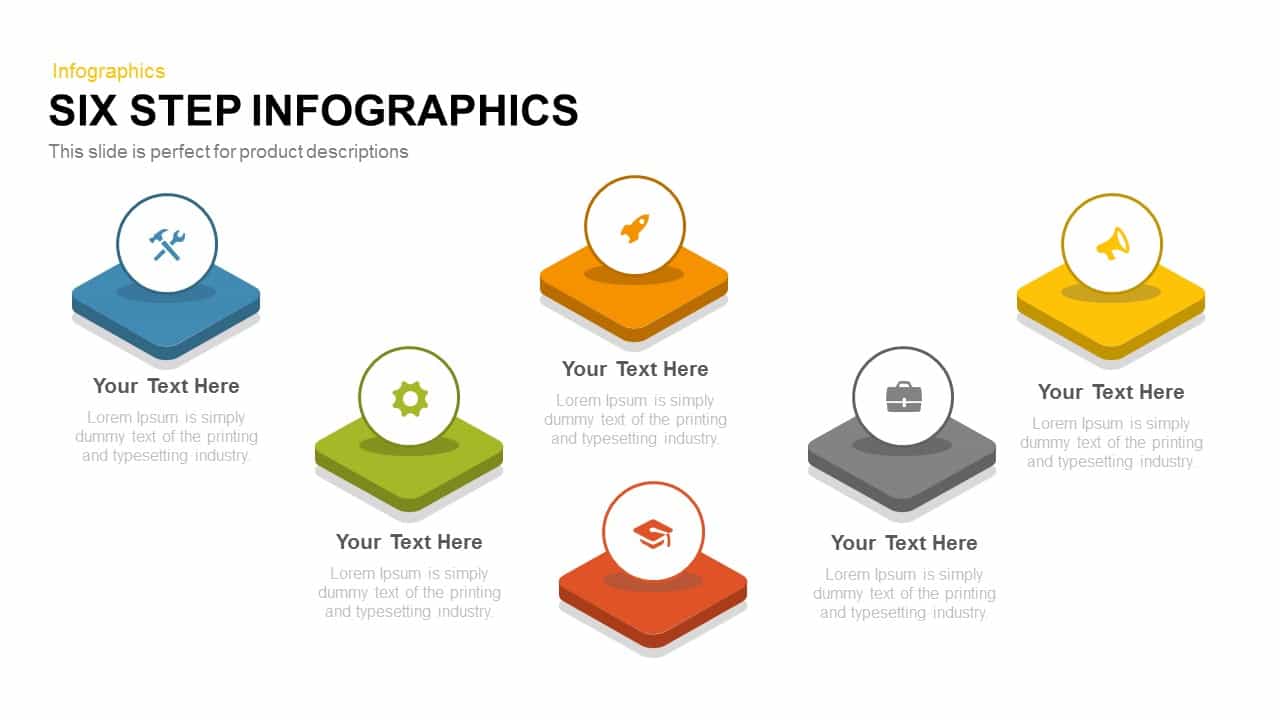
6 Step Infographics PowerPoint Templates and Keynote
3D Shapes
Premium
-

8 Steps Circular Diagram PowerPoint Template and Keynote Slide
Circular Diagrams
Premium
-
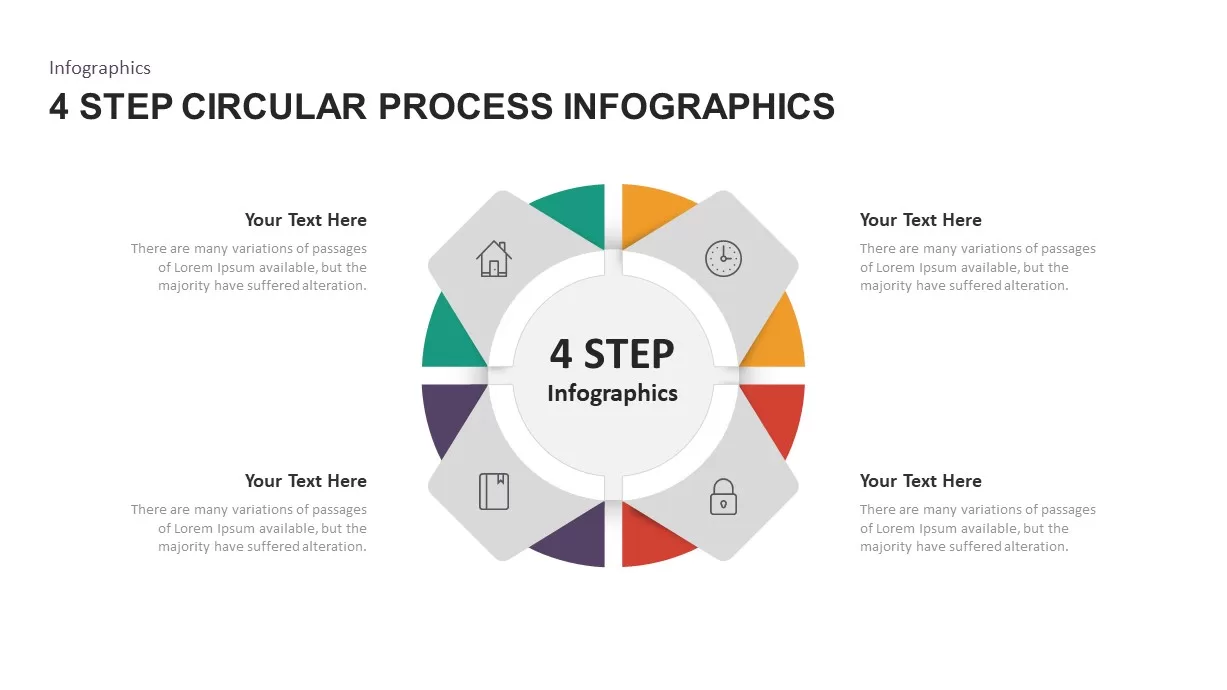
4 – 6 Step Circular Process Infographic Template
Circular Diagrams
Premium
-

Arrow Process Diagram PowerPoint Template and Keynote
Process Flow Diagrams
Premium
-
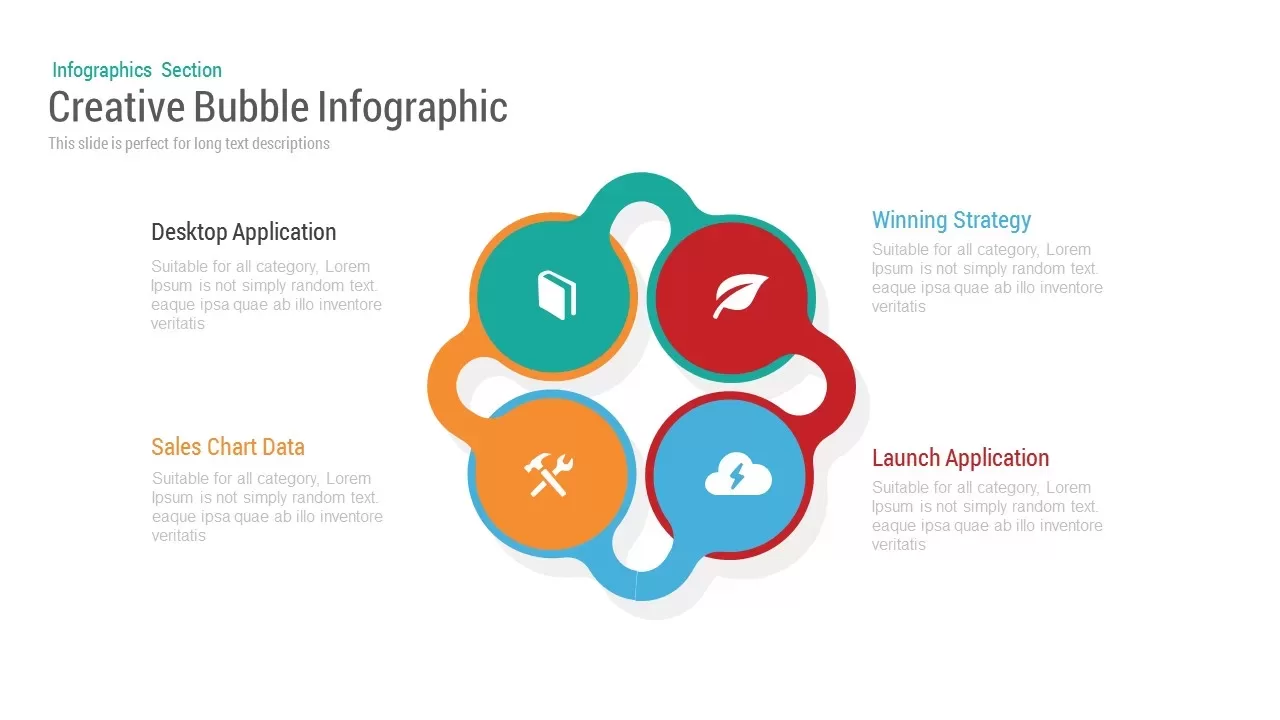
Four Bubble Infographic PowerPoint Template and Keynote
Business Models
Premium
-

5 Step Creative Circular Diagram Design for PowerPoint and Keynote
Circular Diagrams
Premium
-
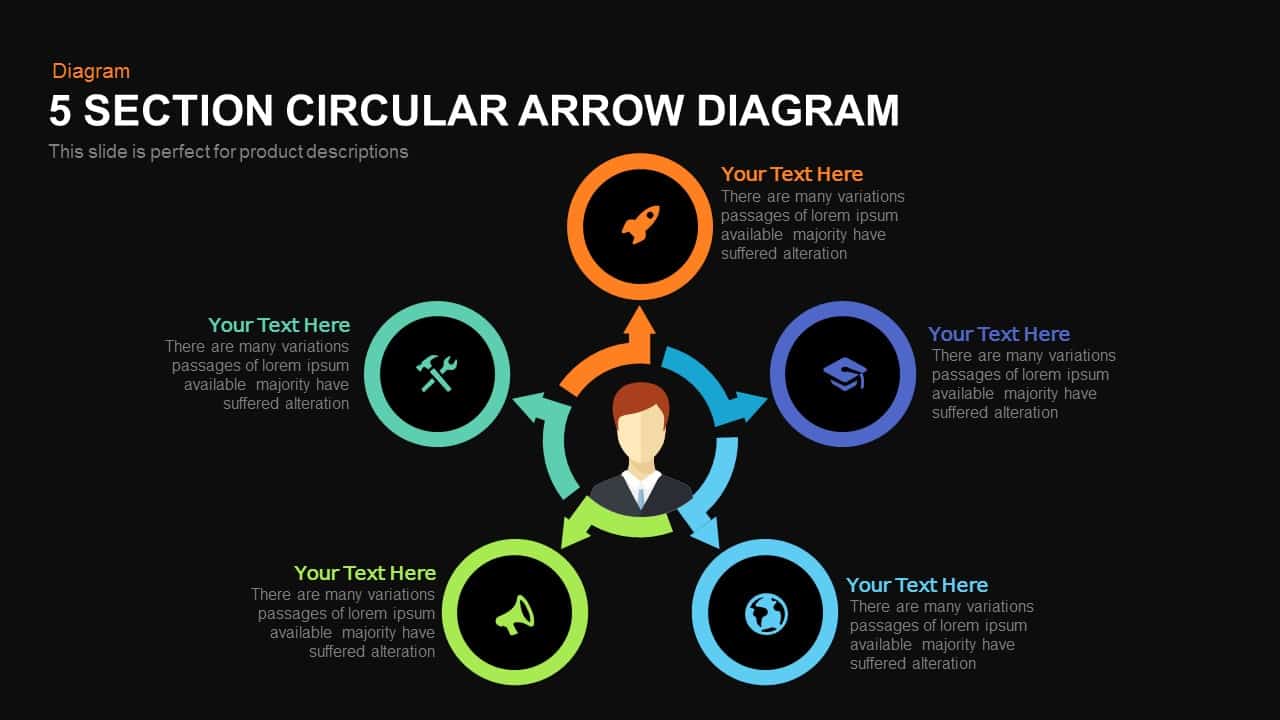
5 Section Circular Arrow Diagram PowerPoint Template and Keynote template
Circular Diagrams
Premium
-
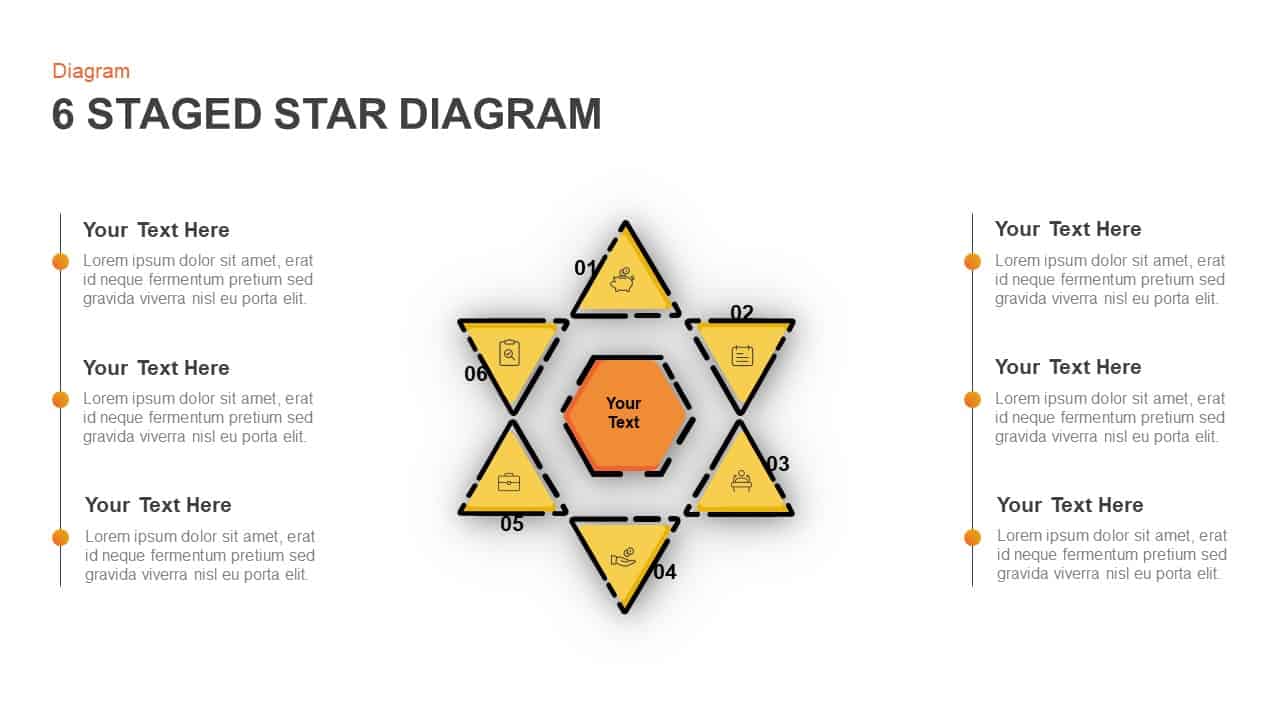
6 Staged Star Diagram For Business Target And Analysis
Business Models
Premium
-
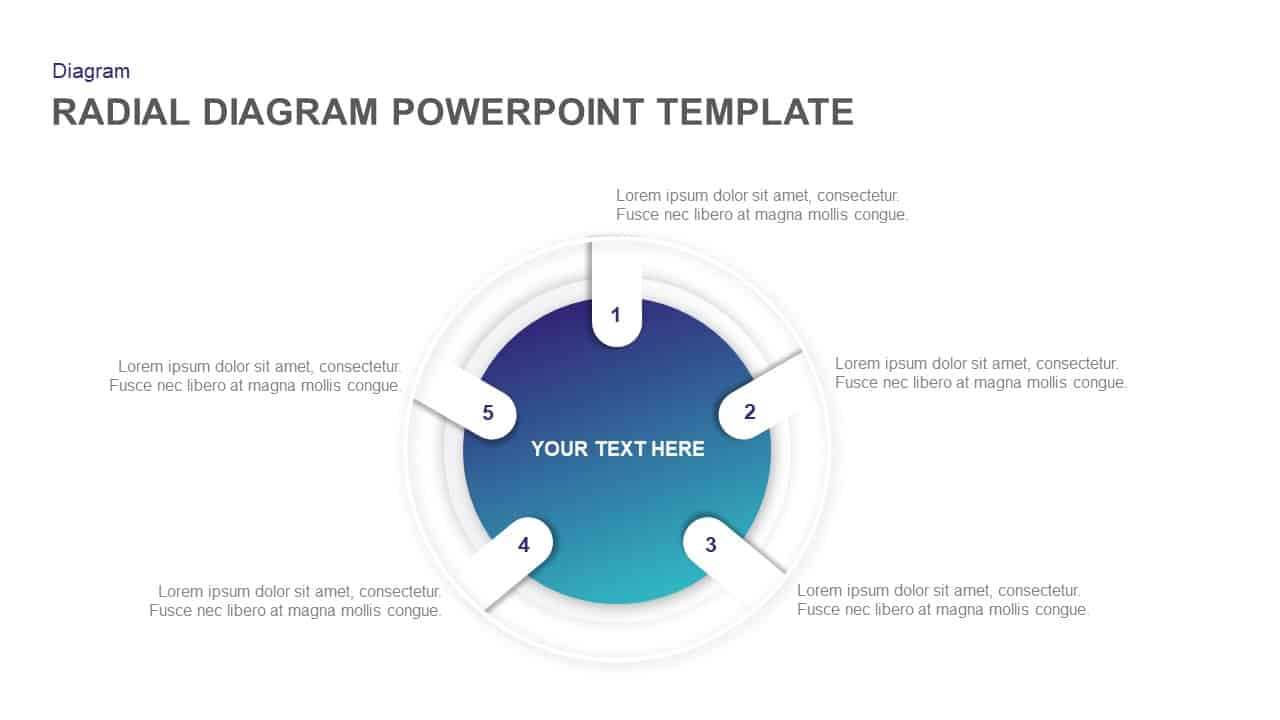
Radial Diagram PowerPoint Template and Keynote Slide
Circular Diagrams
Premium
-
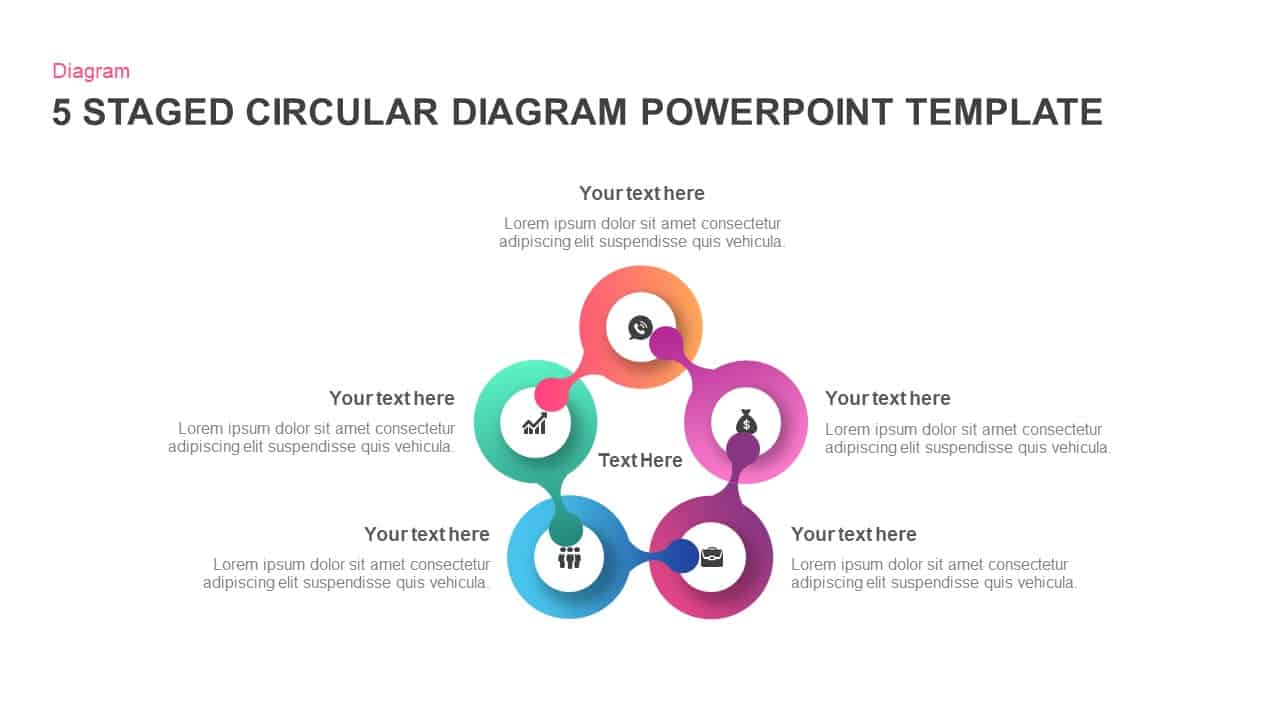
5 Staged Circular Diagram PowerPoint Template and Keynote Slide
Circular Diagrams
Premium
-
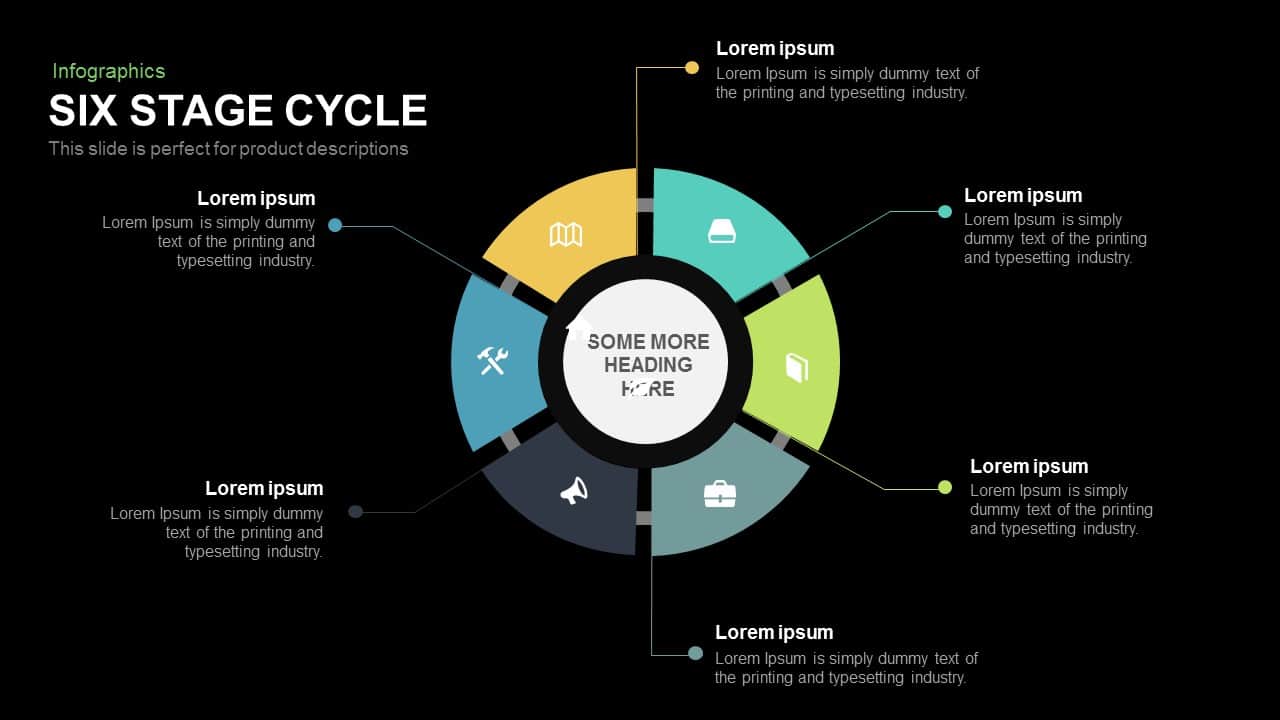
6 Stage Cycle Template for PowerPoint and Keynote
Circular Diagrams
Premium
-

Circle Diagram Template for PowerPoint and Keynote
Circular Diagrams
Premium
-
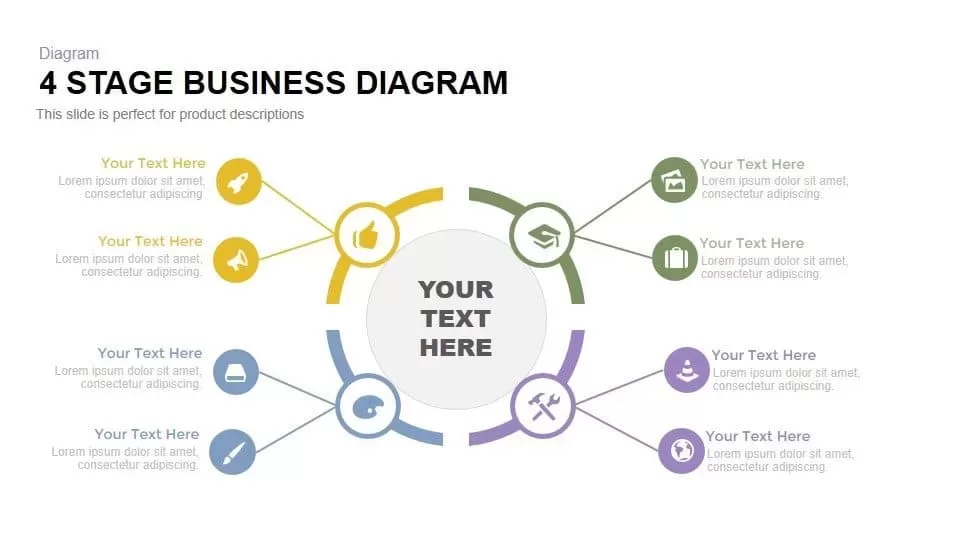
4 Stage PowerPoint Business Diagram Template and Keynote
Business Models
Premium
-
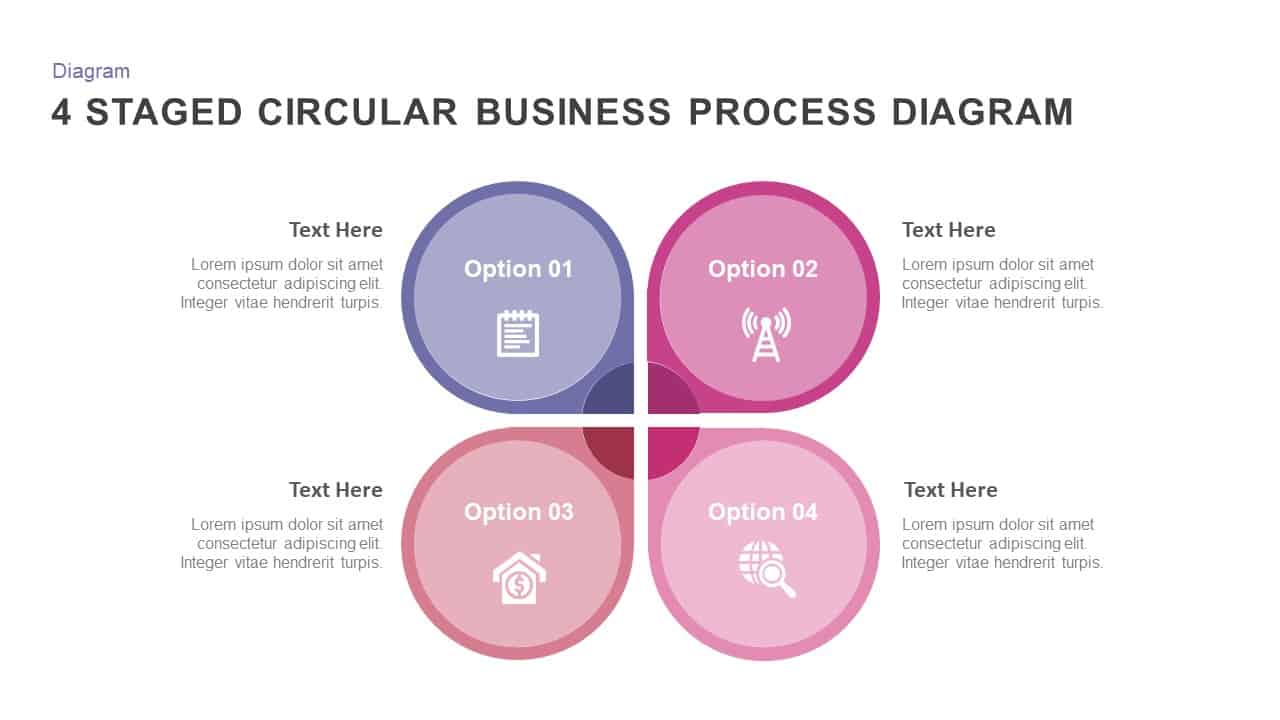
4 Staged Circular Business Process Diagram PowerPoint Template
Process Flow Diagrams
Premium
-
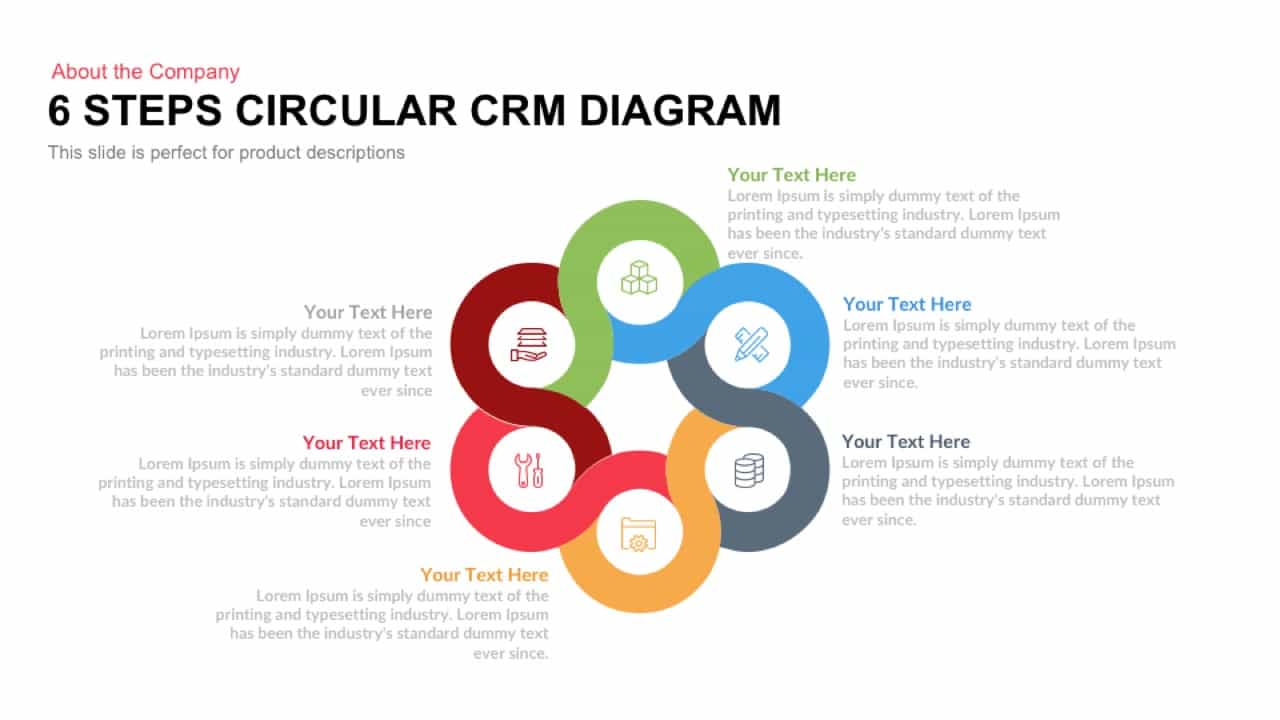
6 Steps Circular CRM Diagram for PowerPoint and Keynote
Circular Diagrams
Premium
-
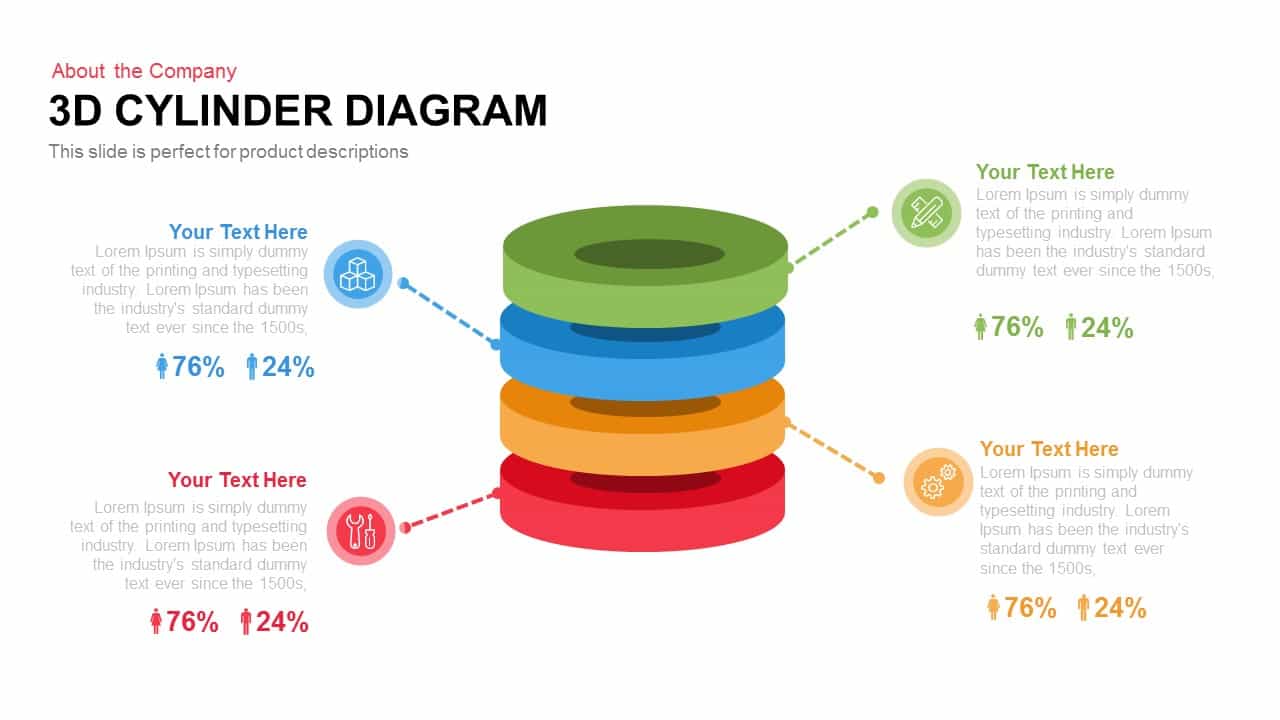
3d Cylinder Diagram Template for PowerPoint and Keynote
Diagrams
Premium
-
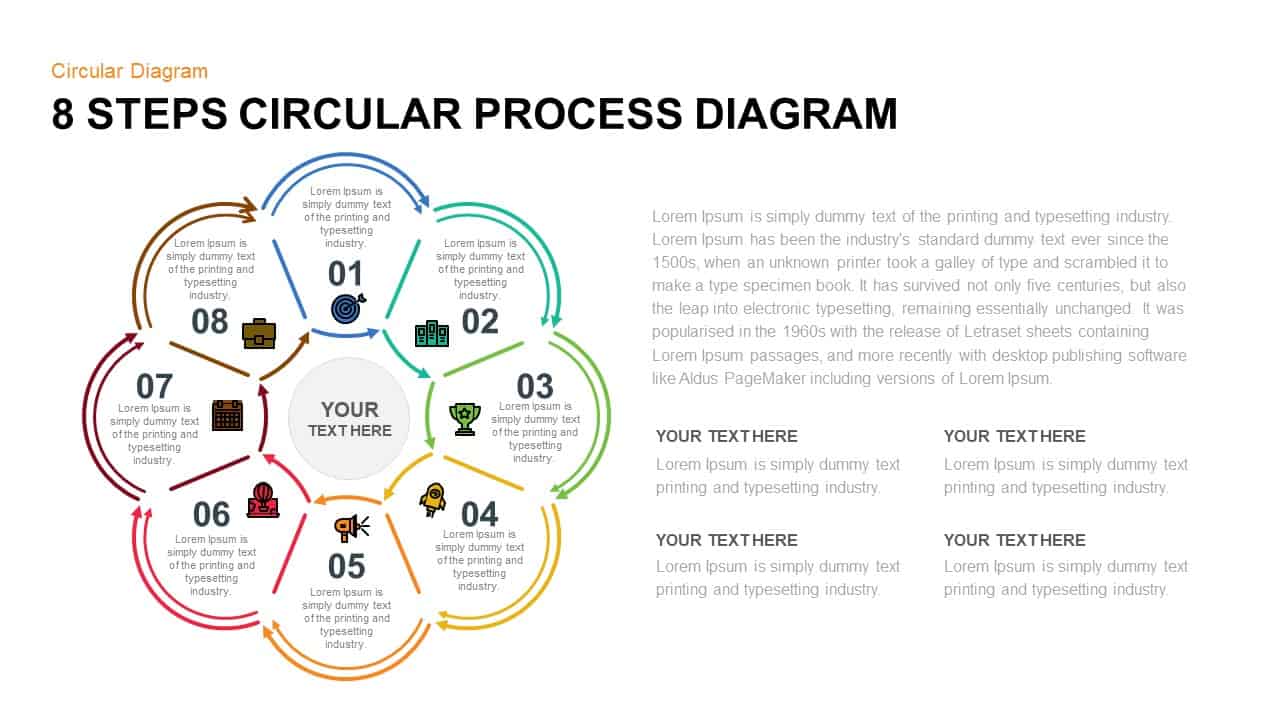
8 Step Circular Process Diagram PowerPoint & Keynote Template
Circular Diagrams
Premium
-
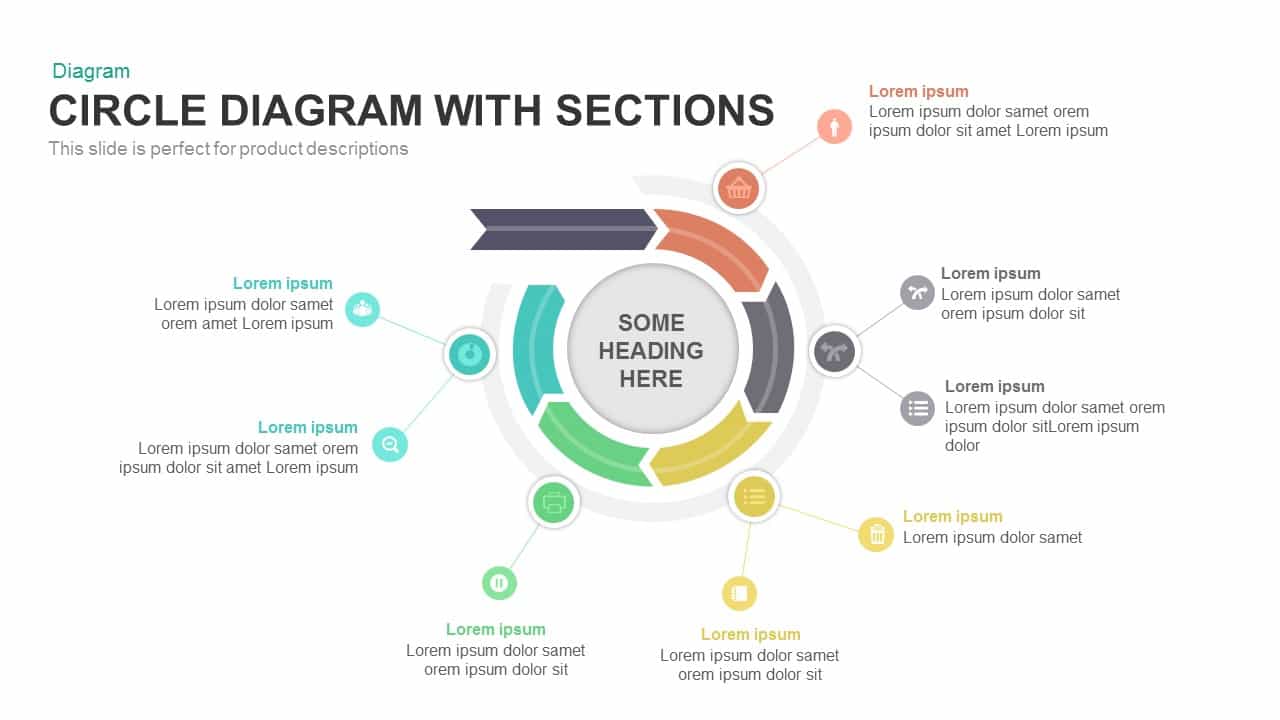
Circle Diagram Template With Sections PowerPoint and Keynote
Circular Diagrams
Premium
-

5 Stage Circular Flow Diagram Template for PowerPoint & Keynote
Circular Diagrams
Premium
-
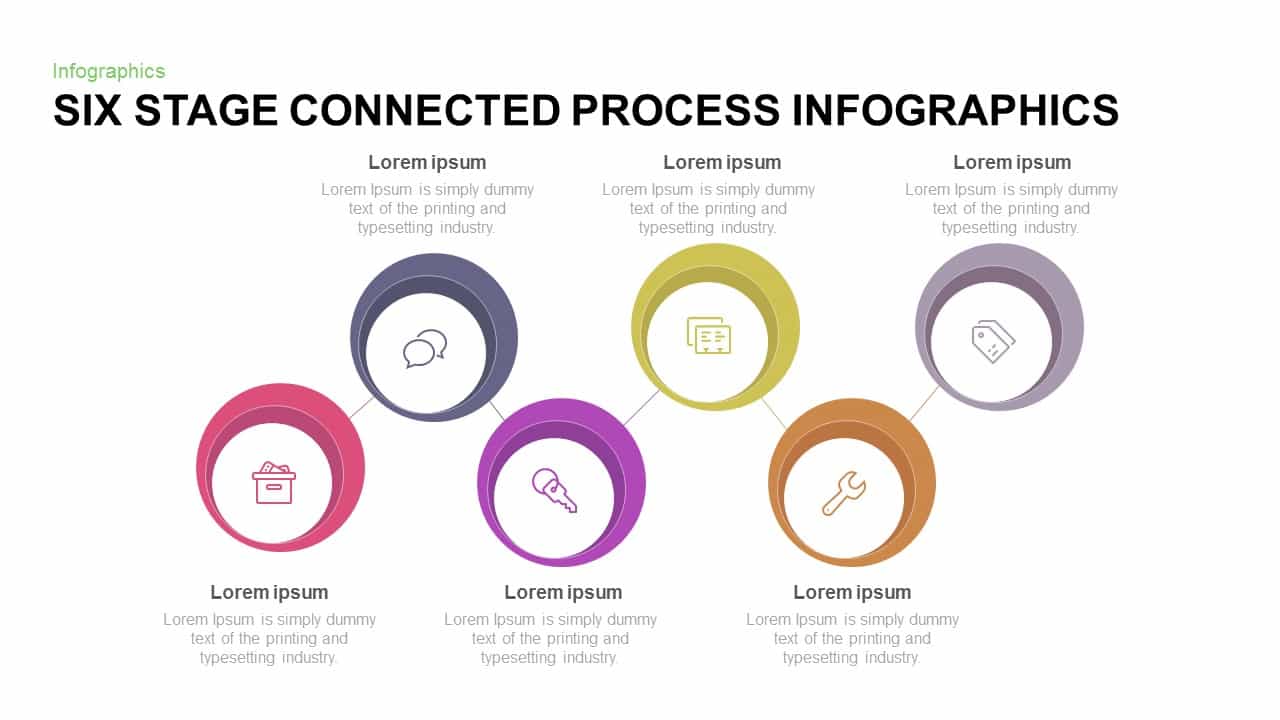
6 Stage Connected Process Infographic Template for PowerPoint and Keynote
Infographic
Premium
-
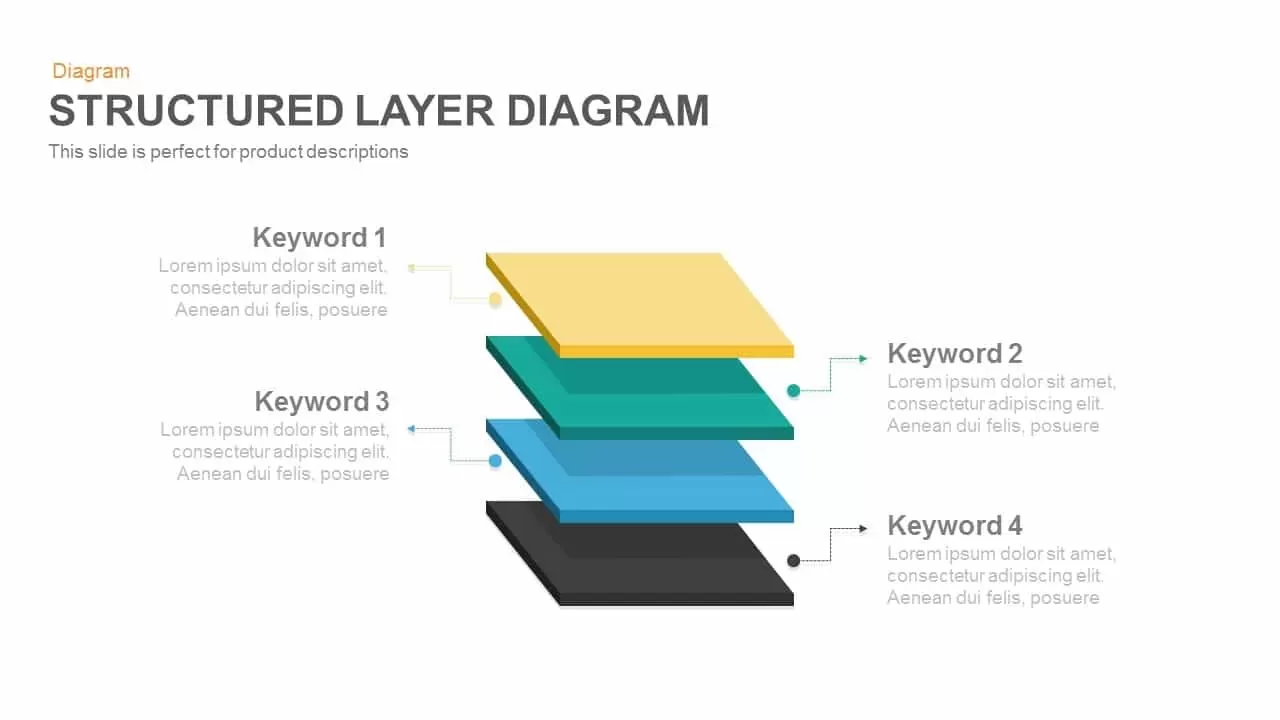
Structured Layer Diagram Template for PowerPoint and Keynote
Diagrams
Premium
-
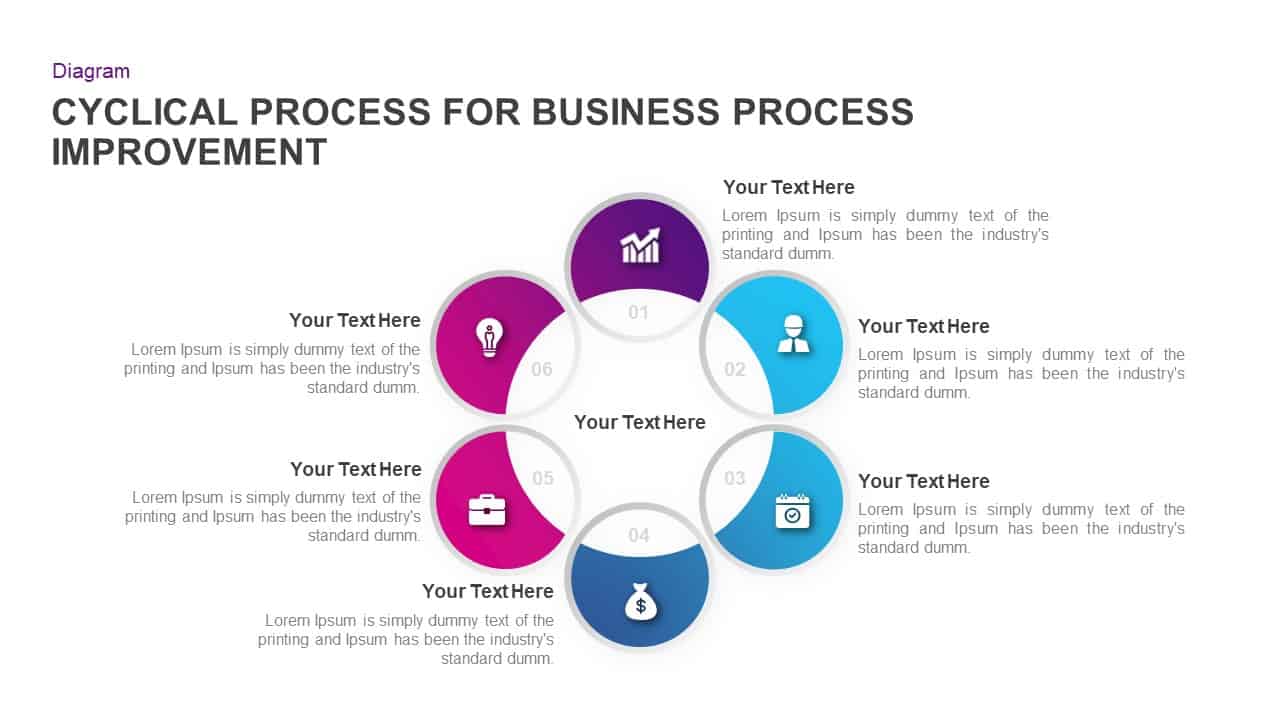
Cyclical Process for Business Process Improvement Ppt Diagram
Circular Diagrams
Premium
-
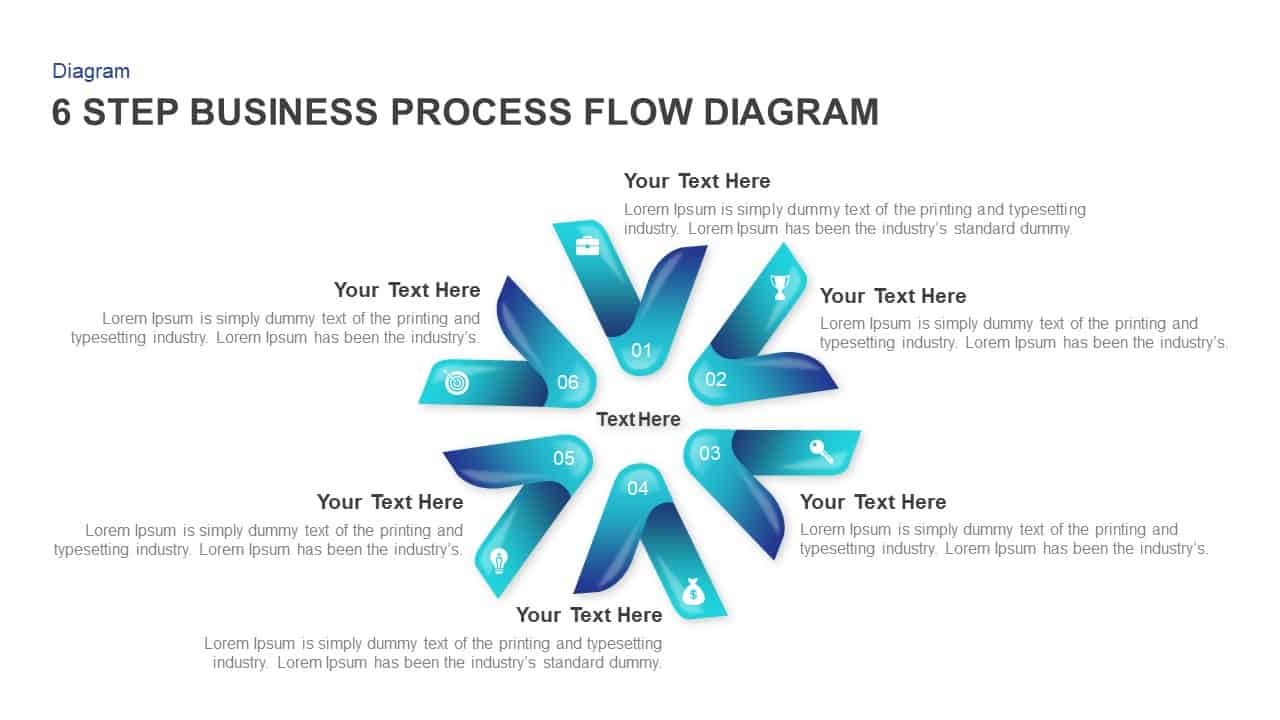
6 Step Business Process Flow Diagram Template for PowerPoint & Keynote
Process Flow Diagrams
Premium
-
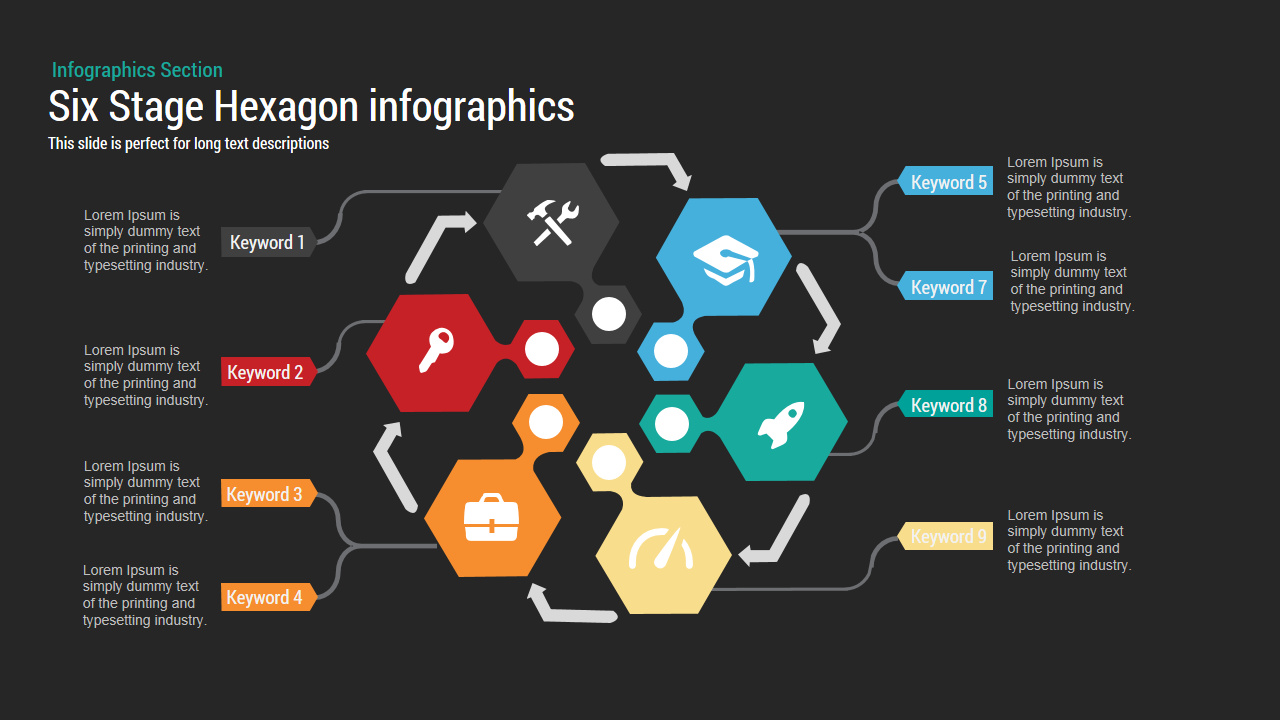
Six Stage Hexagon Chart PowerPoint Template and Keynote Slide
Stage Diagrams
Premium
-
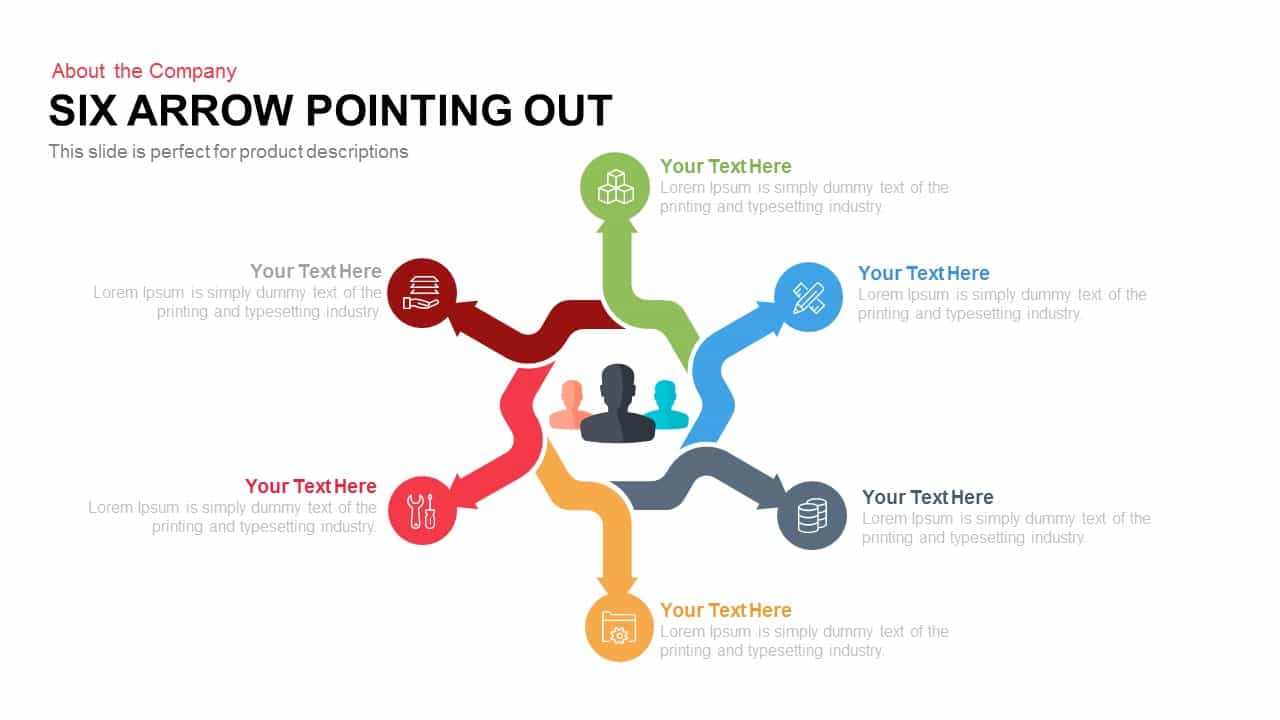
6 Arrows Pointing Out Template for PowerPoint and Keynote
Arrow Diagrams
Premium
-
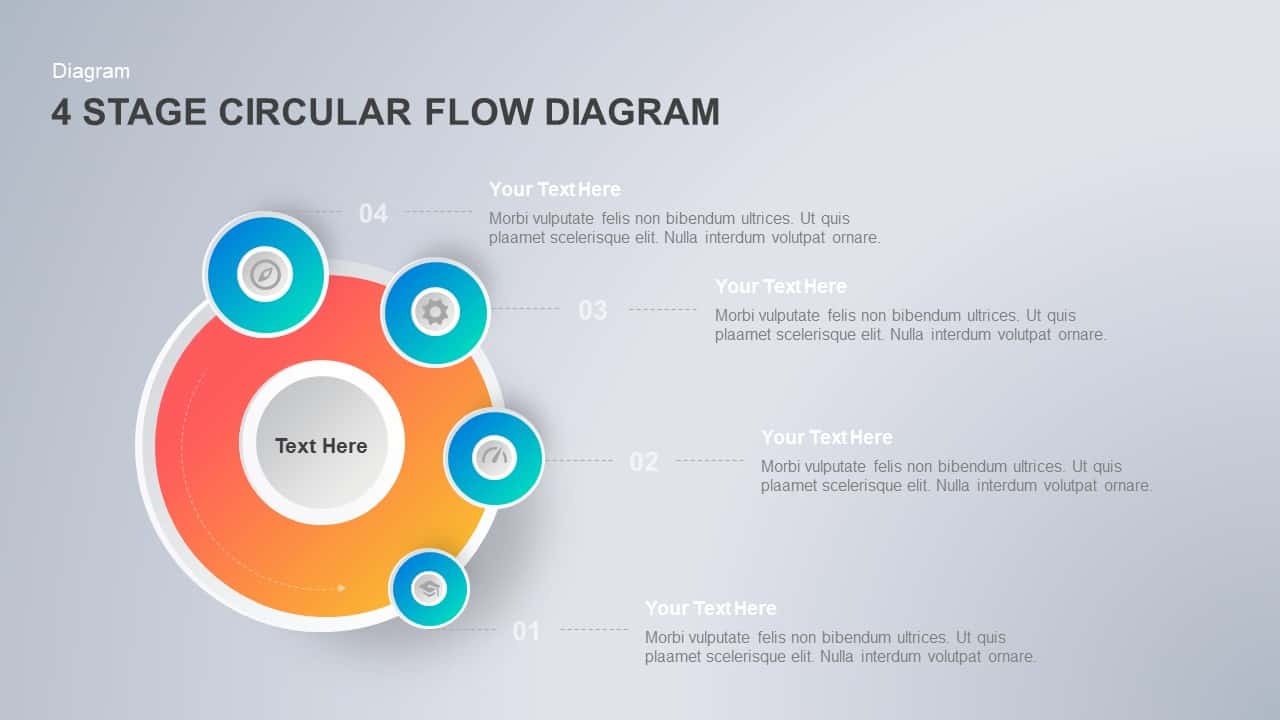
4 Step Circular Flow Diagram PowerPoint Template & Keynote
Circular Diagrams
Premium
-
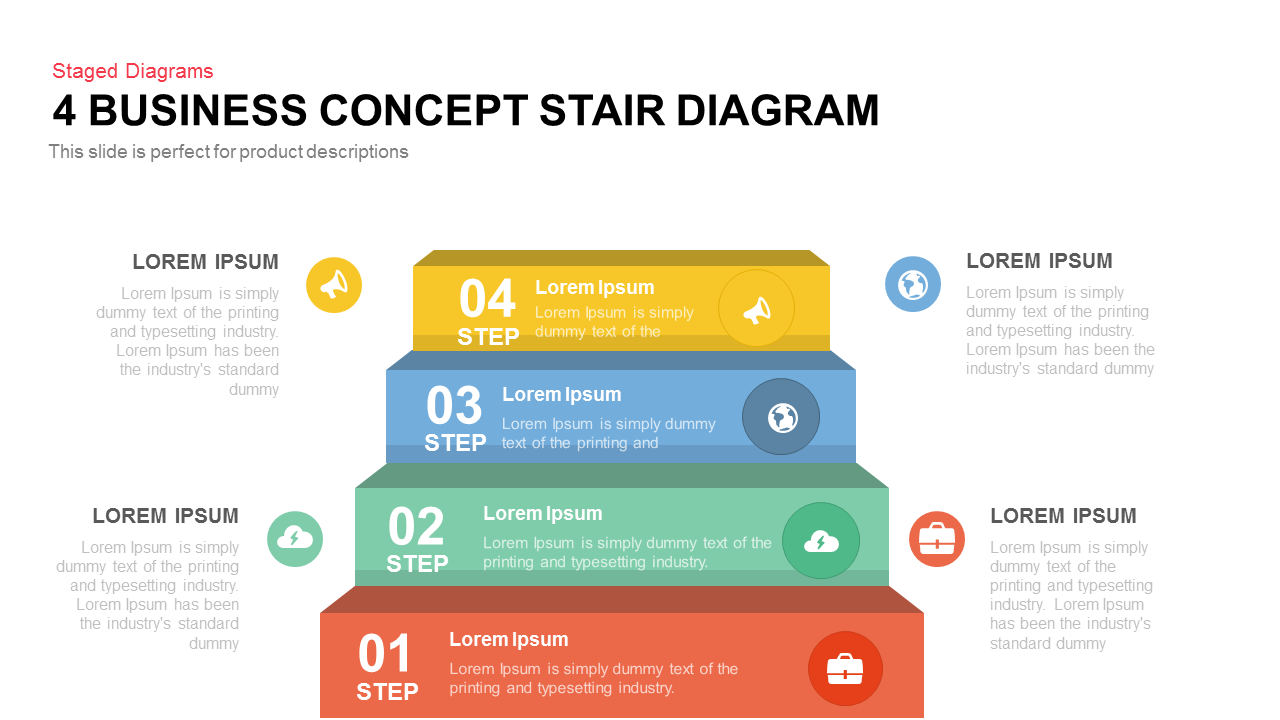
Business Concept Stair Diagram PowerPoint Template and Keynote Slide
Business Models
Premium
-
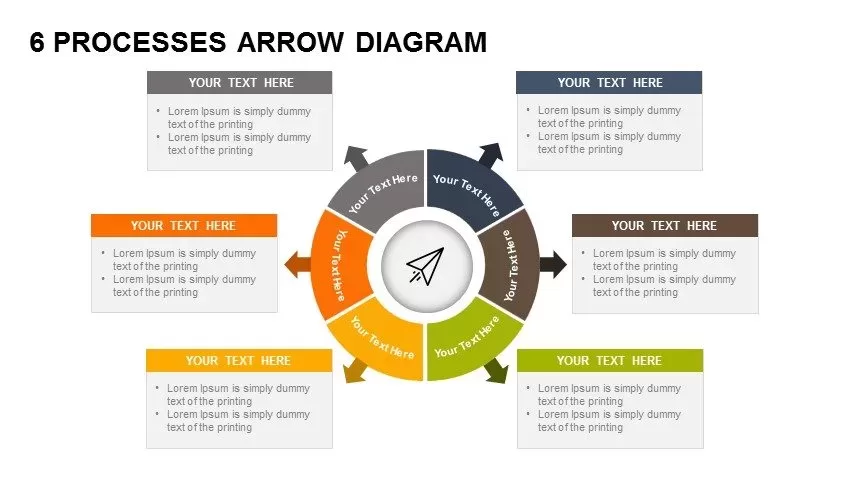
6 Processes Diagram Arrow PowerPoint Template and Keynote Slide
Circular Diagrams
Premium
-
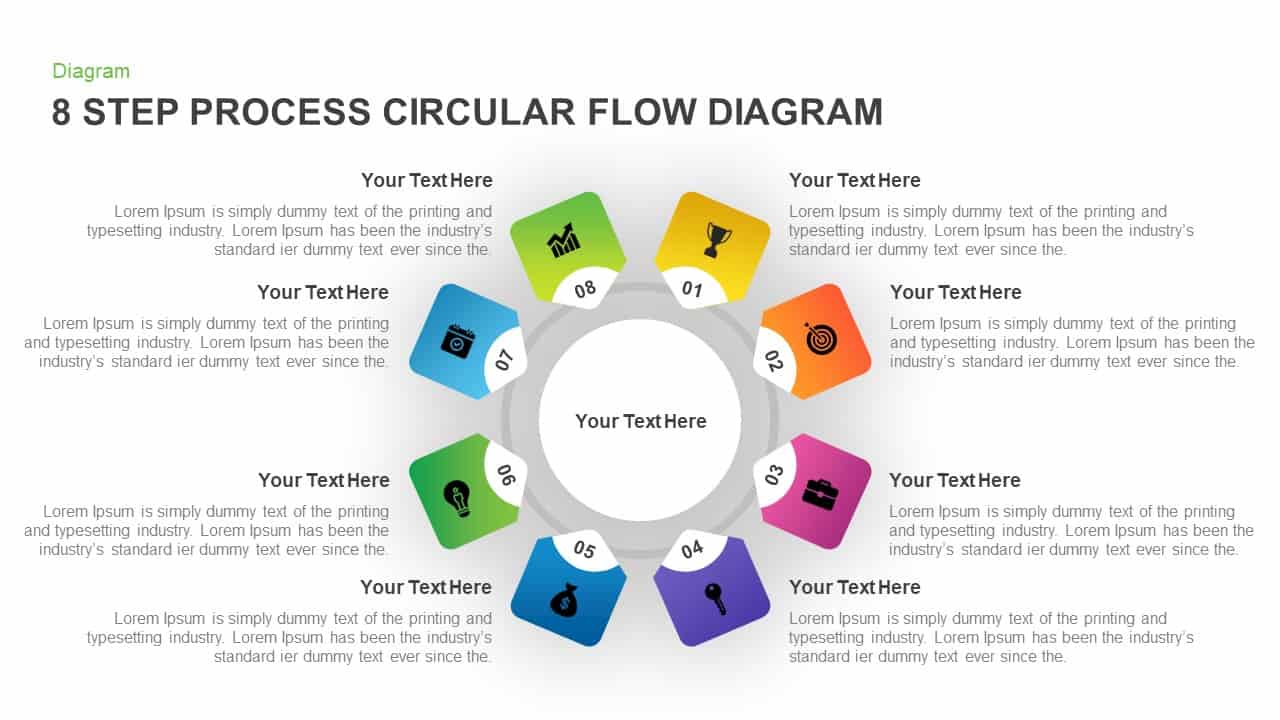
8 Step Circular Process Flow Diagram Template for PowerPoint & Keynote
Circular Diagrams
Premium
-

Arrow Circle Flow Diagram PowerPoint Template and Keynote
Arrow Diagrams
Premium
-
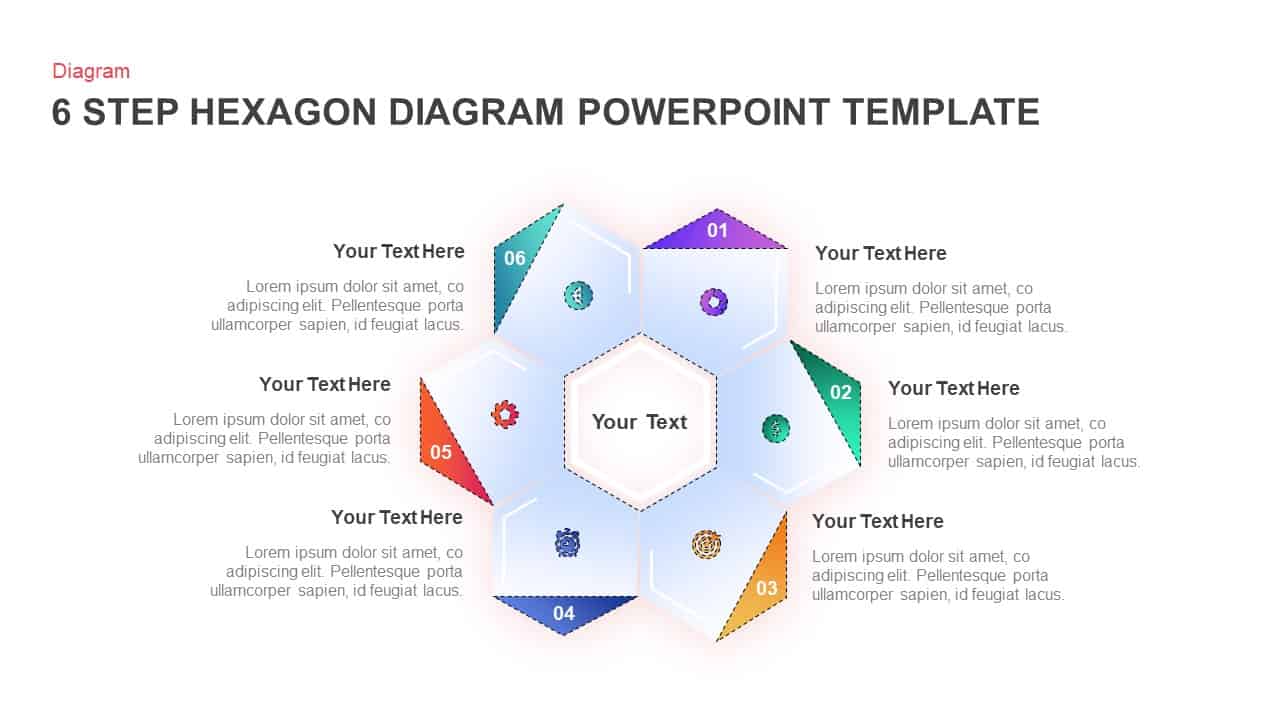
6 Step Hexagon Diagram Template for PowerPoint Presentation
Business Models
Premium
-
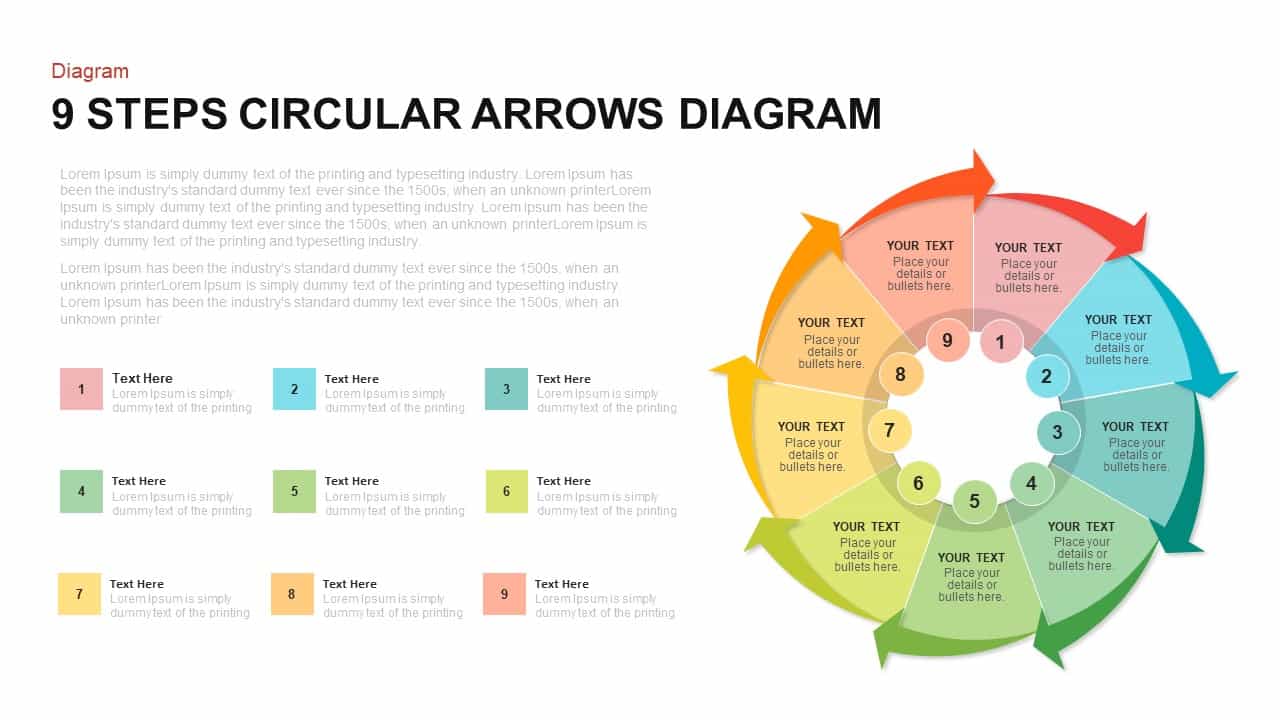
9 Steps Circular Arrows Diagram Template for PowerPoint and Keynote
Arrow Diagrams
Premium
-
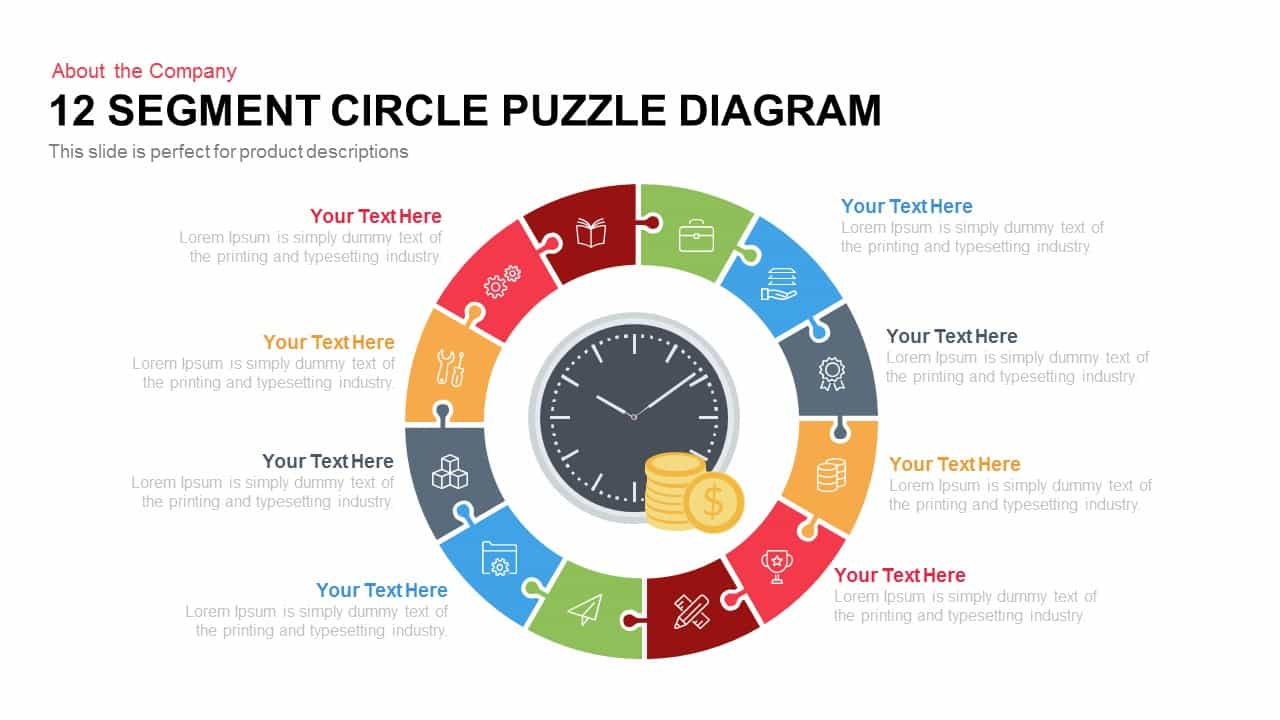
12 Segment Circle Puzzle Diagram Template for PowerPoint and Keynote
Puzzle
Premium
-
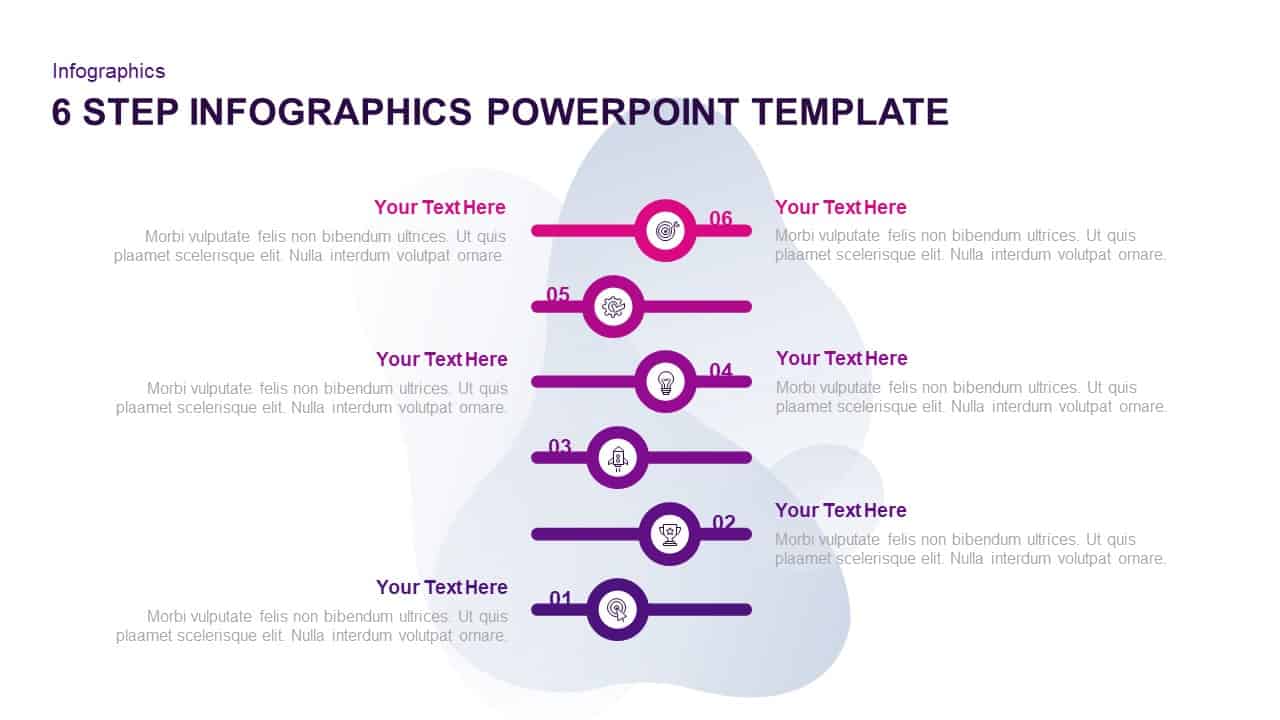
6 Step Infographic Template for PowerPoint & Keynote
Infographic
Premium
-
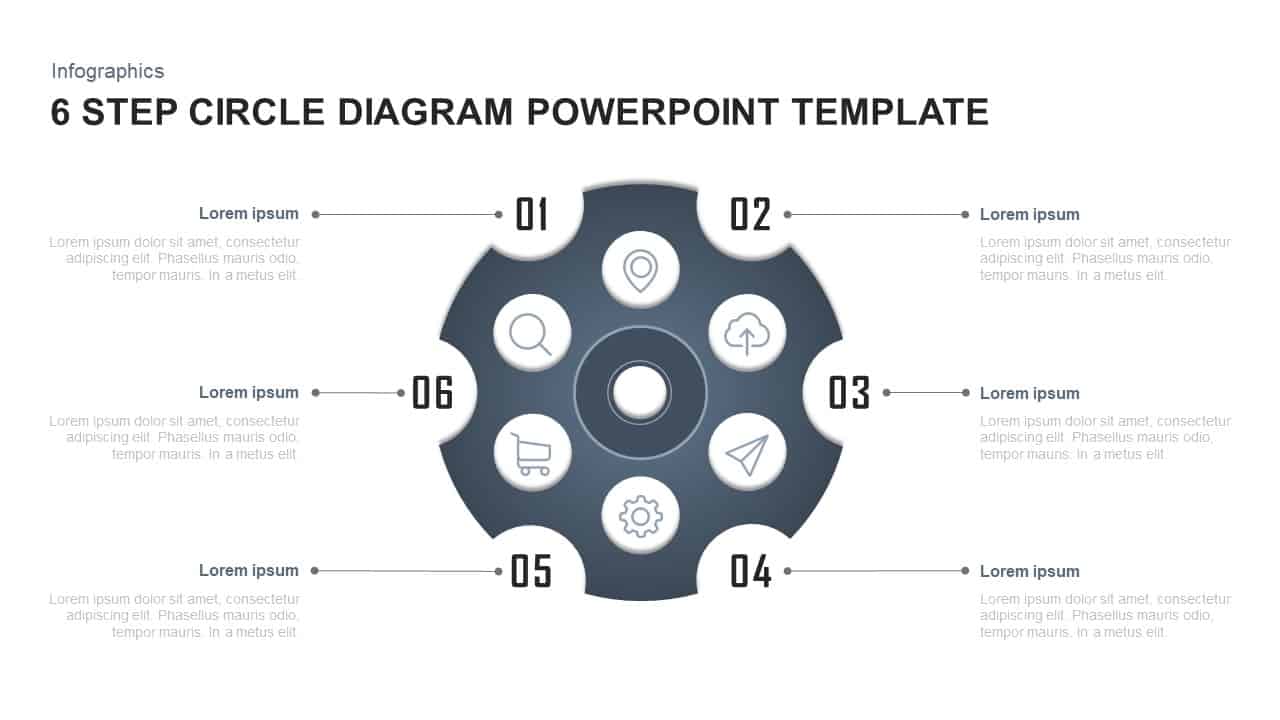
6 Steps Circle Diagram PowerPoint Template
Circular Diagrams
Premium
-

Cycle Object Infographic Free PowerPoint Template and Keynote Slide
Circular Diagrams
Free
-
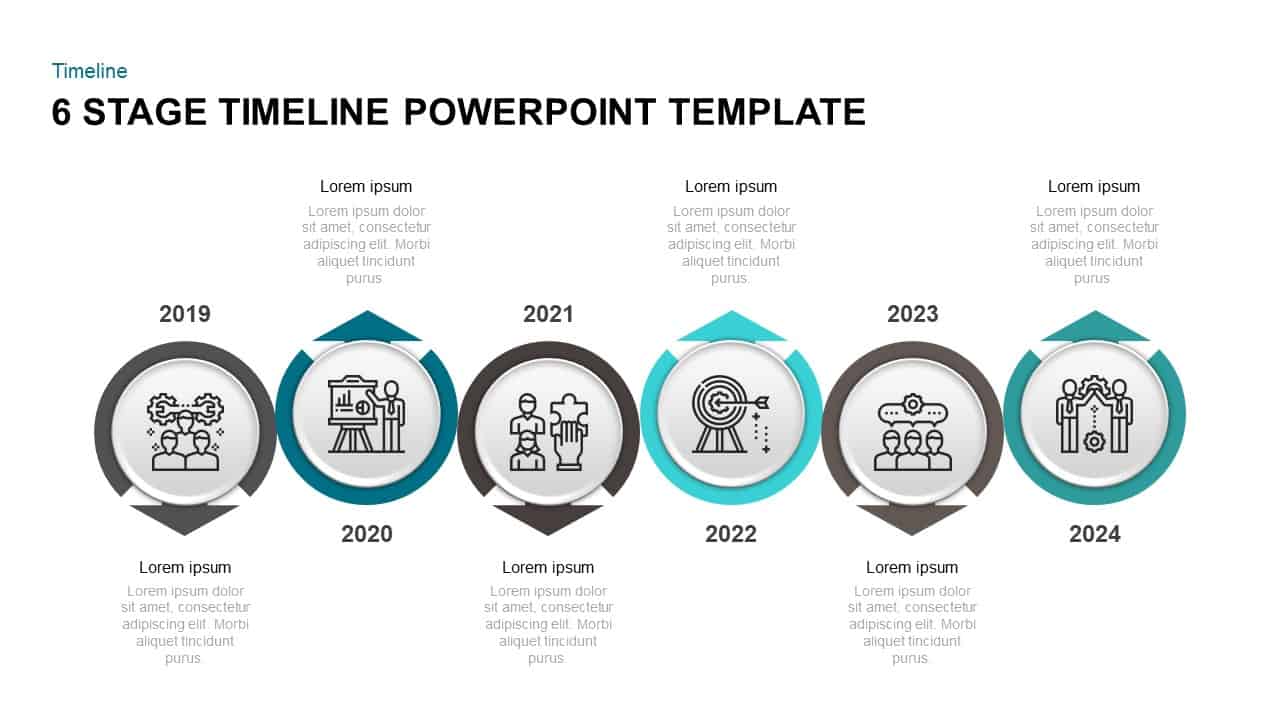
6 Step Timeline PowerPoint Template & Keynote Diagram
Timeline PowerPoint Template
Premium