
- Version
- Download 25
- File Size 0.00 KB
- File Count 1
- Create Date January 31, 2023
- Last Updated January 31, 2023
6 Option Gear Slide For PowerPoint
The 6 option gear slide for powerpoint is a circular diagram with six-gear wheels. The templated can use for all business presentations which have process development sequences. A gear wheel represents automation and mechanical energy that operates to control a machine. It helps depict the idea generation process and its different channels until it reaches the final structure. Small gears and big gears are equally important for the rotation process. In the absence of small gears, the big ones won’t move. It indicates even a small entity in a circle has its role in contributing something. So, in any business process, every system contributes to donating the whole. The vector graphic of the gear template is a self-explanatory visual that enables easy recalling of the subject.
6-step Gear Slide PowerPoint Template features gears representing the interconnected stages of a business process, with each step dependent on the operation of the previous one. It can easily display how your business plans and strategies are vital for attaining global market domination. The users can choose this diagram to present the product life cycle and project management phases. However, it perfectly fits academic presentations connected with learning techniques and theoretical conceptualizations. Gear powerpoint templates are the perfect choice for process flow presentation. For example, it could show the project's ideation stages and develop a process for the project implementation stage.
The gear slides template for the powerpoint presentation comes in two background colors. It has common powerpoint icons that could be usable for metaphoric expressions. You can add different icons instead of the default themes if it does not match your topic. Likewise, you can change the colors, size, and shapes also. The text placeholders are spotted by the same combination that enables the viewer to distinguish each top comprehensively. The fully editable gear template will act per the presenter's needs. Download a variety of gear diagrams from our gallery.
Attached Files
| File |
|---|
| https://premiumdownloads.s3.amazonaws.com/SB03286-6 Option Gear Slide For PowerPoint.ZIP |
Login to download this file
Add to favorites
Add to collection
-
Item ID
SB03286 -
Rating
0.0
(0 reviews)
Related Templates
-
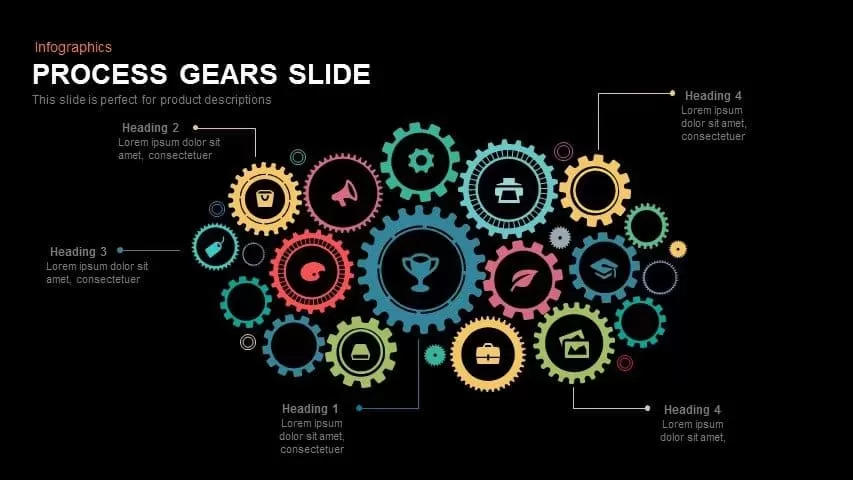
Gear Process Template for PowerPoint and Keynote
Keynote Templates
Premium
-
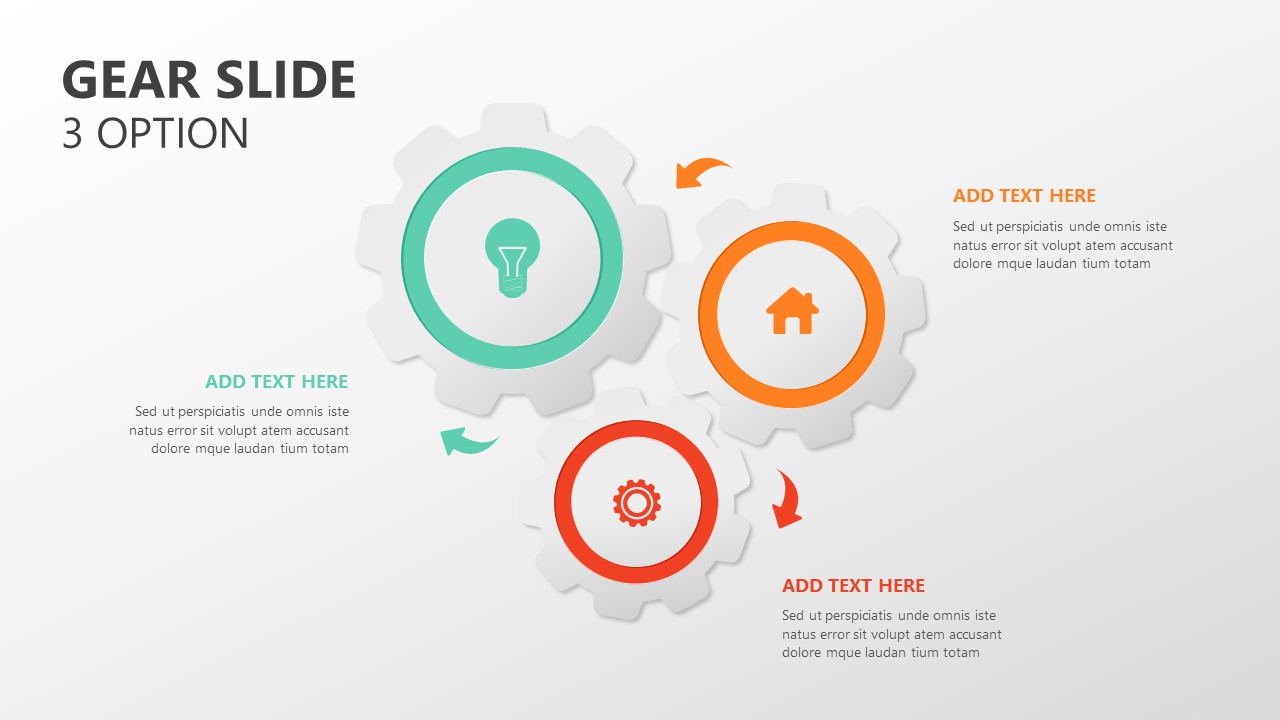
3 Option Gear Slide For PowerPoint
Gear
Premium
-

Gear Process Diagram Template for PowerPoint and Keynote
Business Models
Premium
-
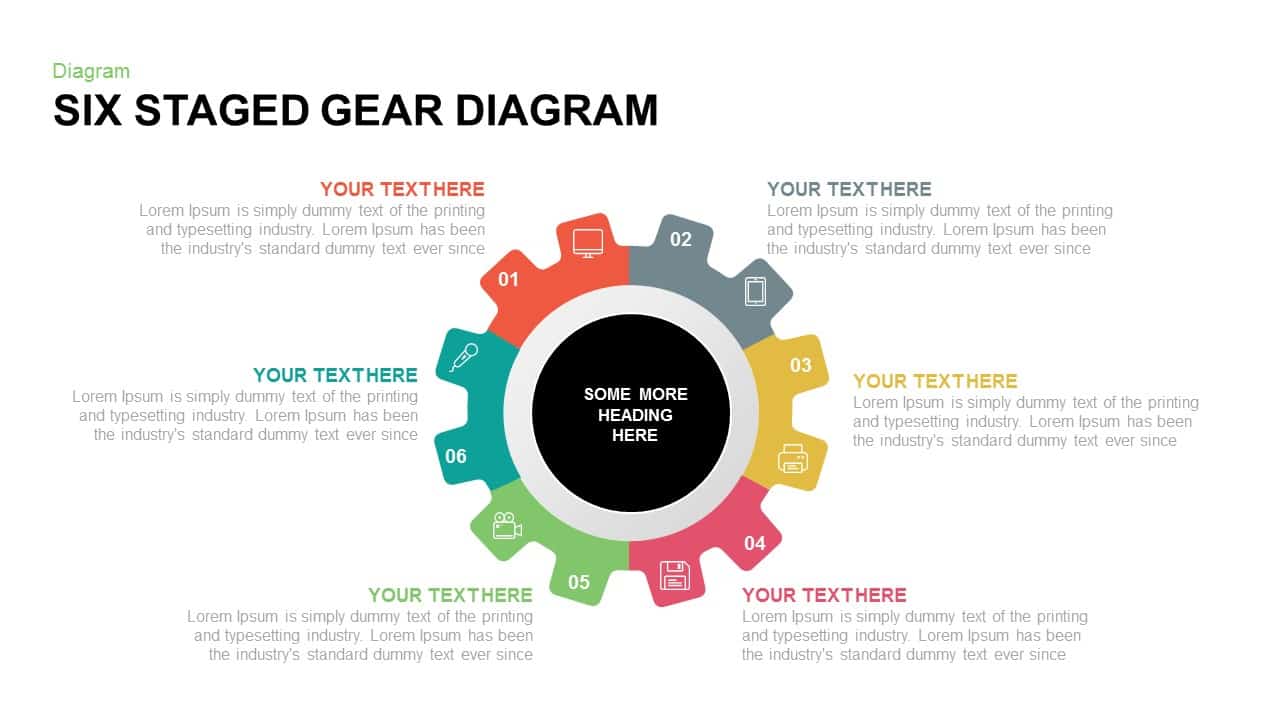
6 Staged Gear Diagram PowerPoint Template and Keynote
Gear
Premium
-
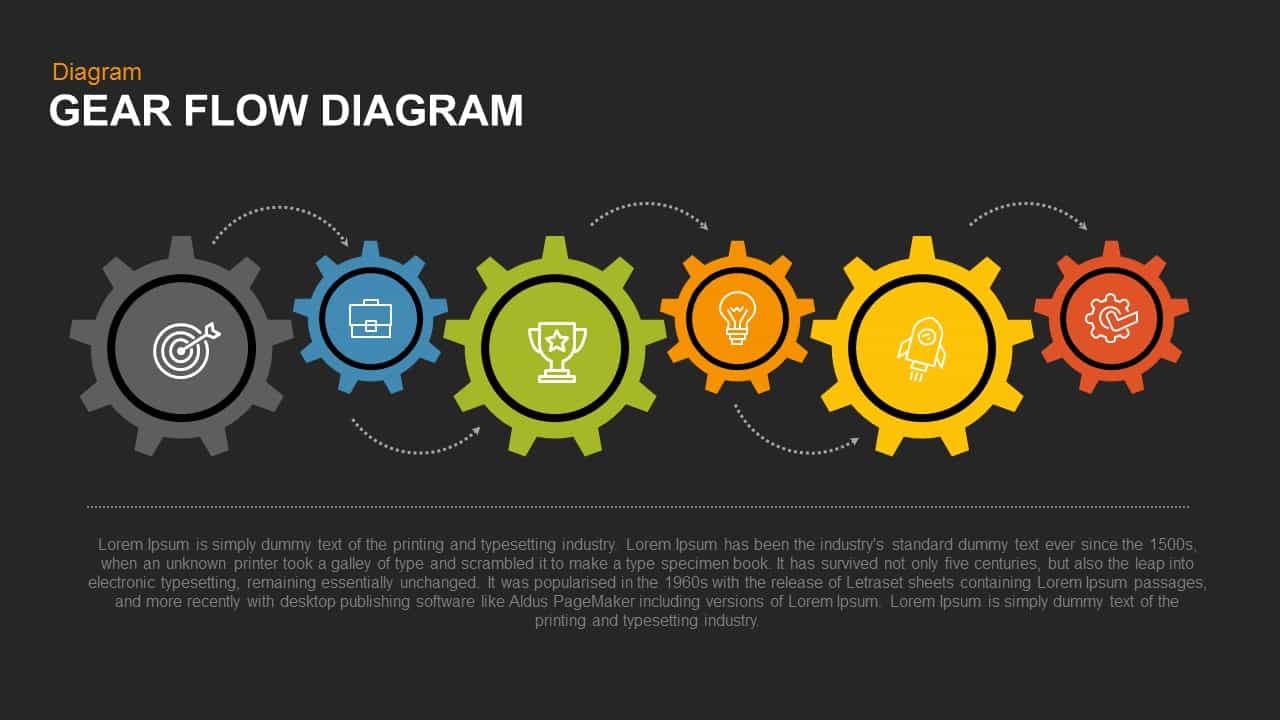
Gear Flow Diagram PowerPoint Template and Keynote Slide
Gear
Premium
-
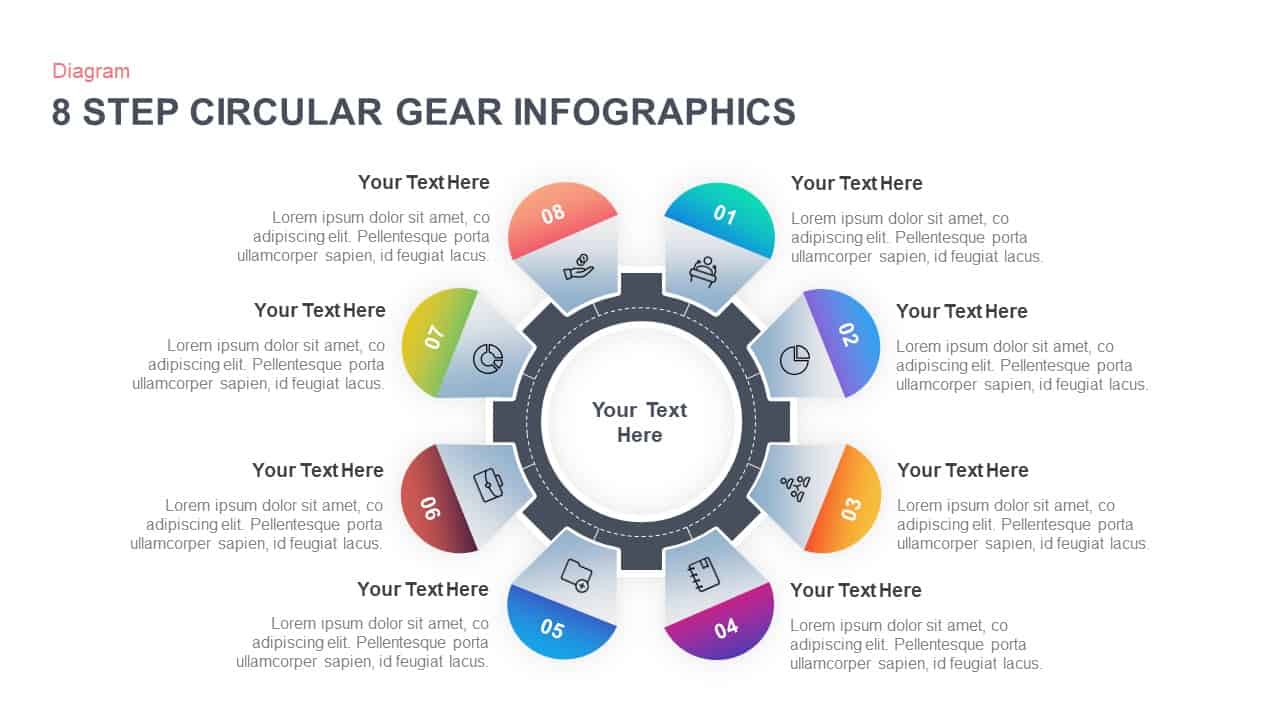
8 Step Circular Gear Infographic Template
Gear
Premium
-

Animated Gear Slide PowerPoint Template
Gear
Premium
-
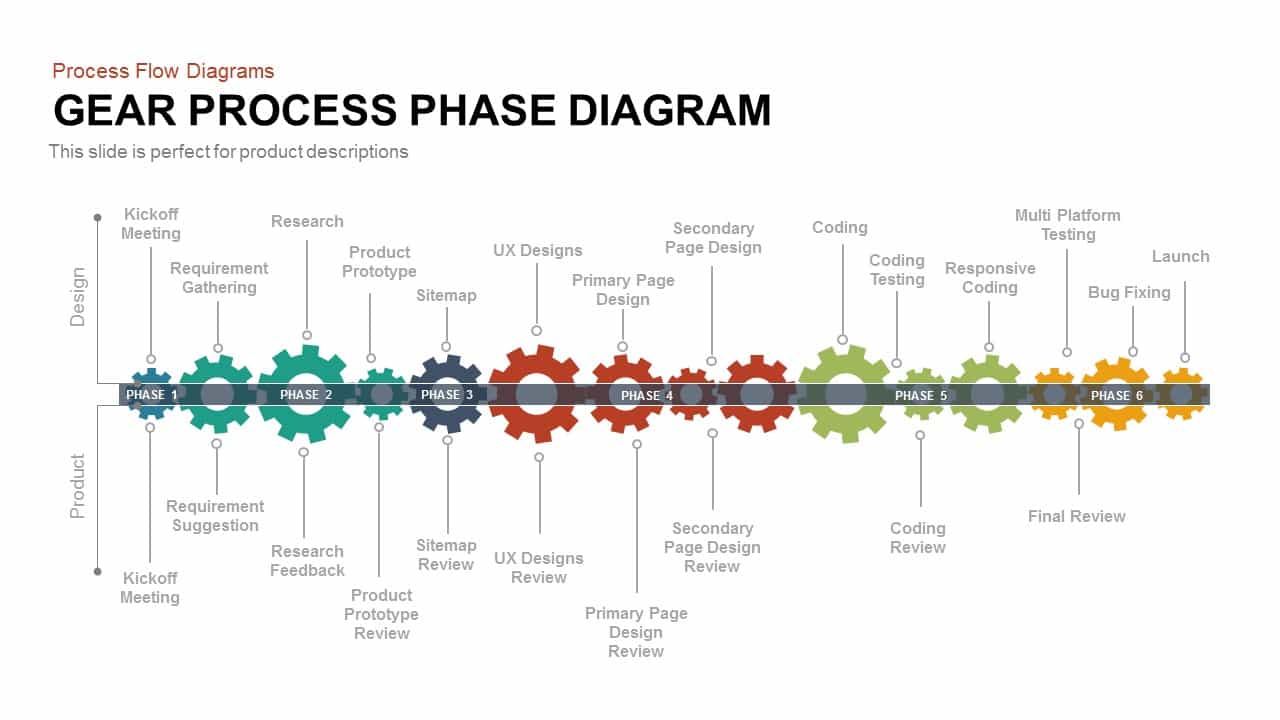
Phase Gear Process Diagram PowerPoint Template and Keynote
Diagrams
Premium
-
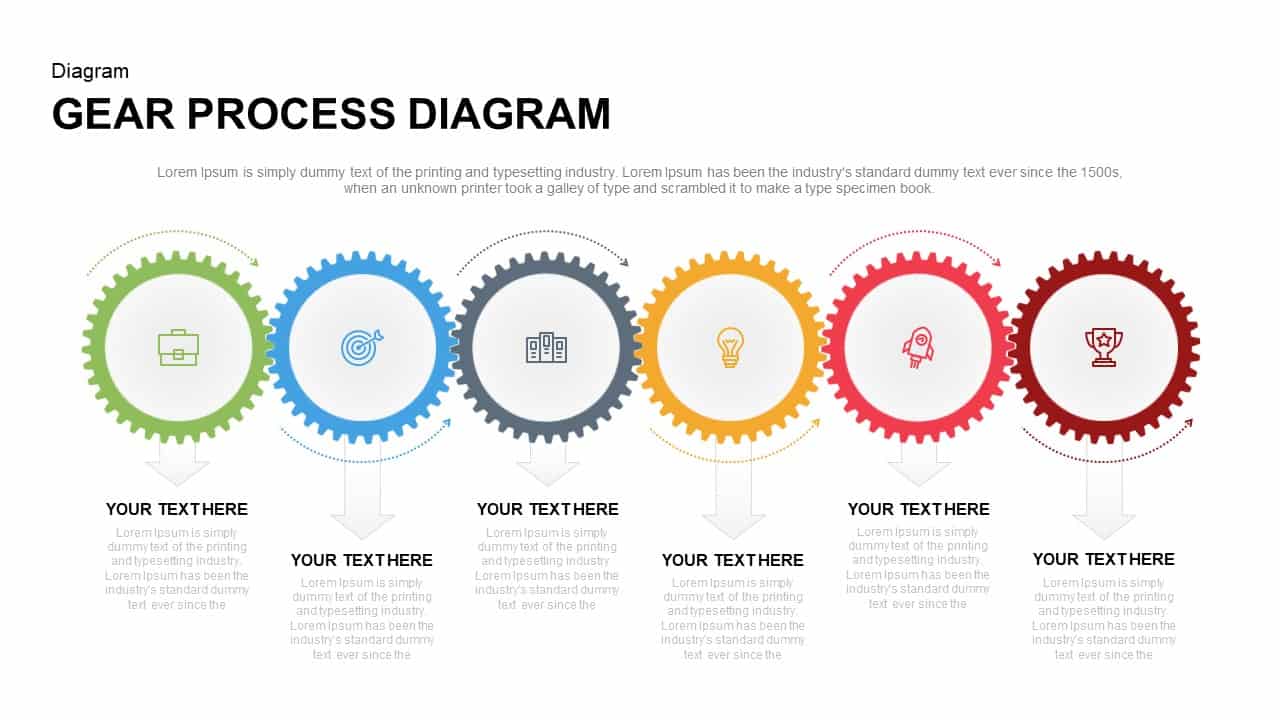
Gear Process Diagram PowerPoint Template and Keynote
Diagrams
Premium
-

3 Option Gear Infographic Template
Gear
Premium
-
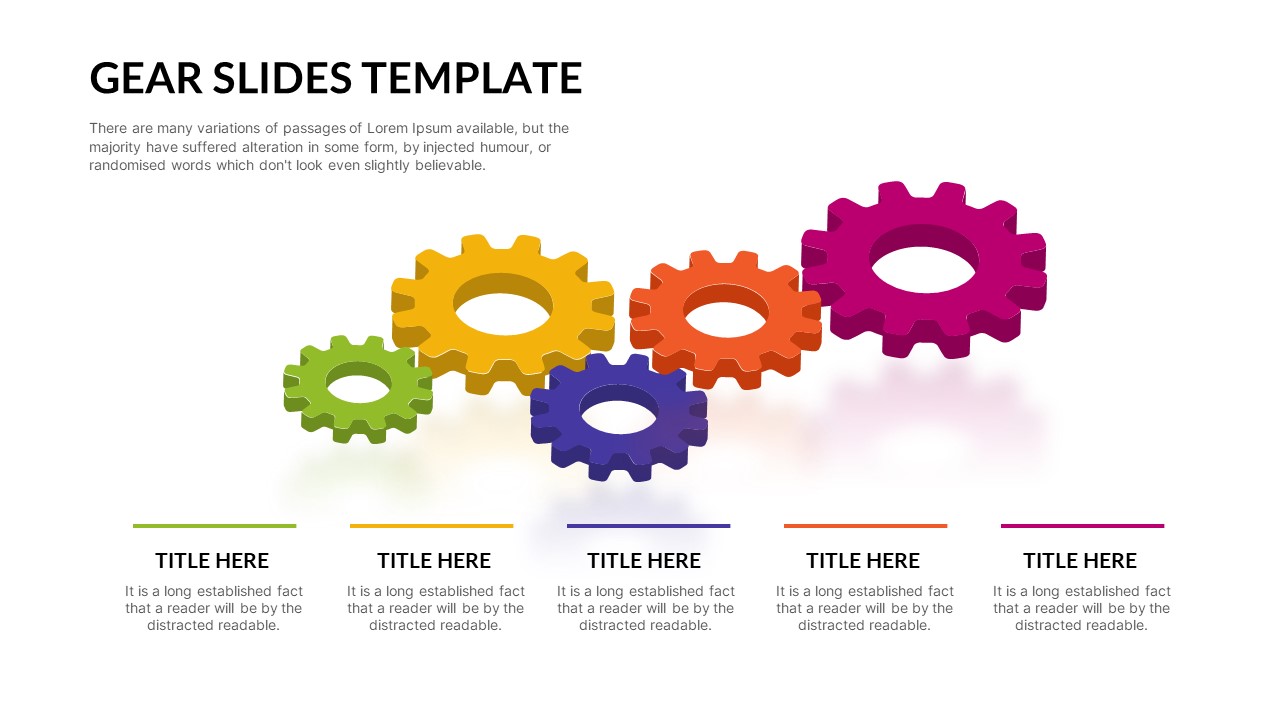
Gear Slide Template For PowerPoint
Gear
Premium
-
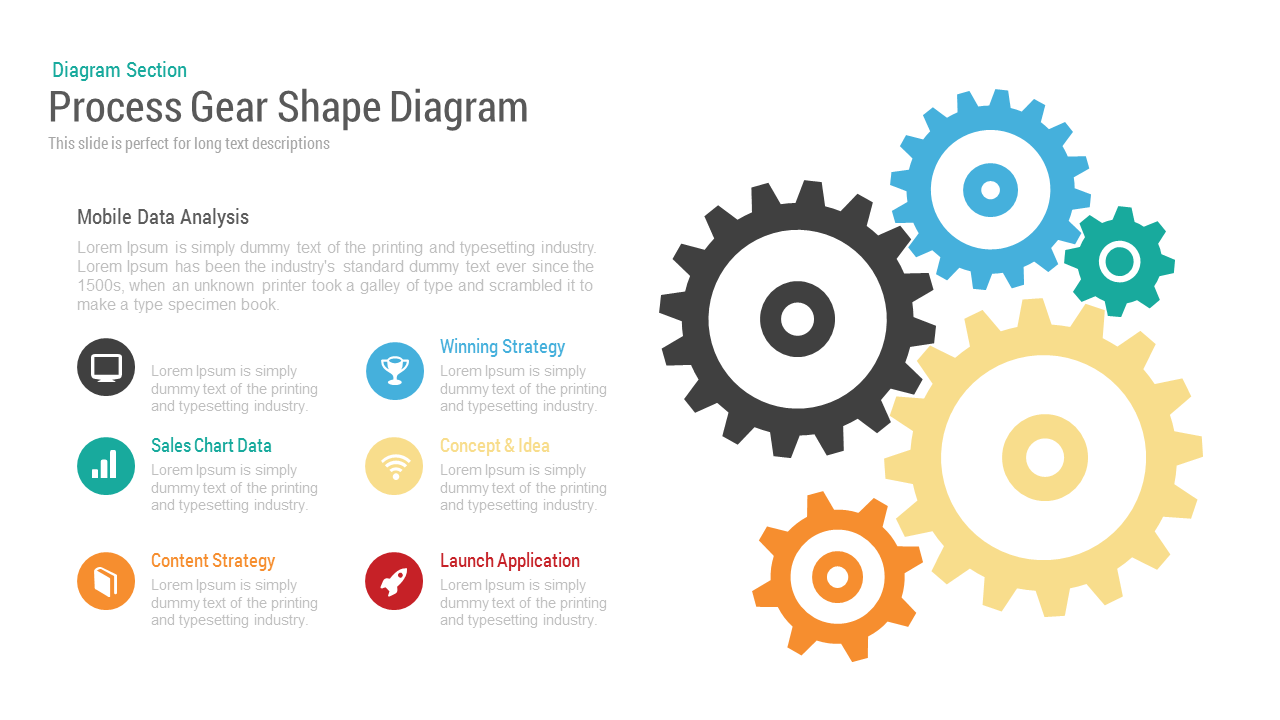
Process Gear Shape Diagram PowerPoint and Keynote Template
Gear
Premium
-

4 Gear Process Diagram PowerPoint Template and Keynote
Diagrams
Premium
-
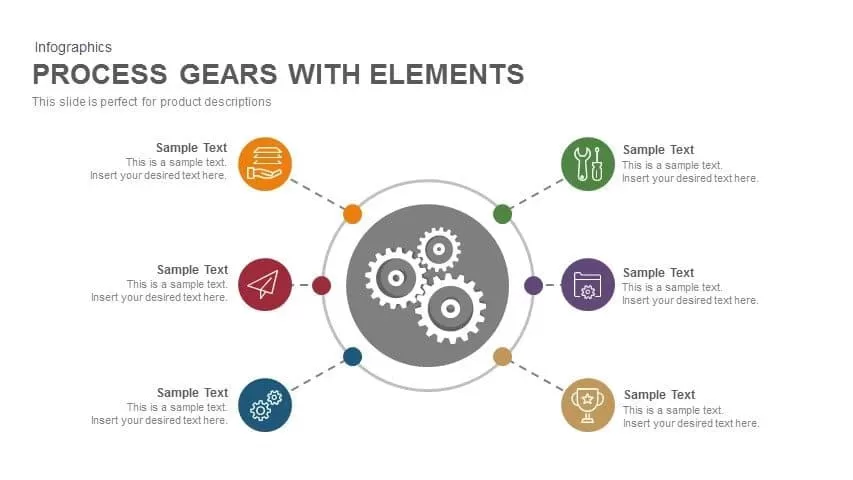
Gears Process PowerPoint Template and Keynote with Elements
Business Models
Premium
-

4 Section Gear Diagram PowerPoint Template and Keynote Slide
Diagrams
Premium
-
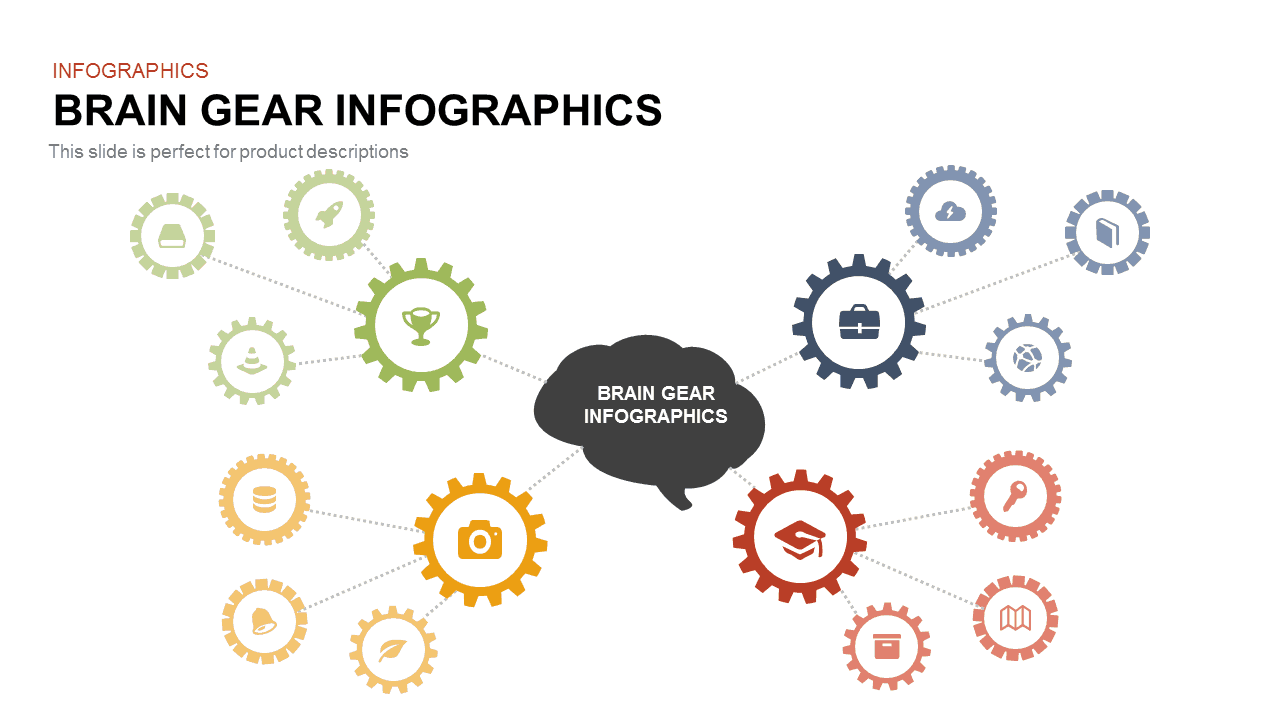
Brain Gear Infographics PowerPoint Template and Keynote Slide
Gear
Premium
-
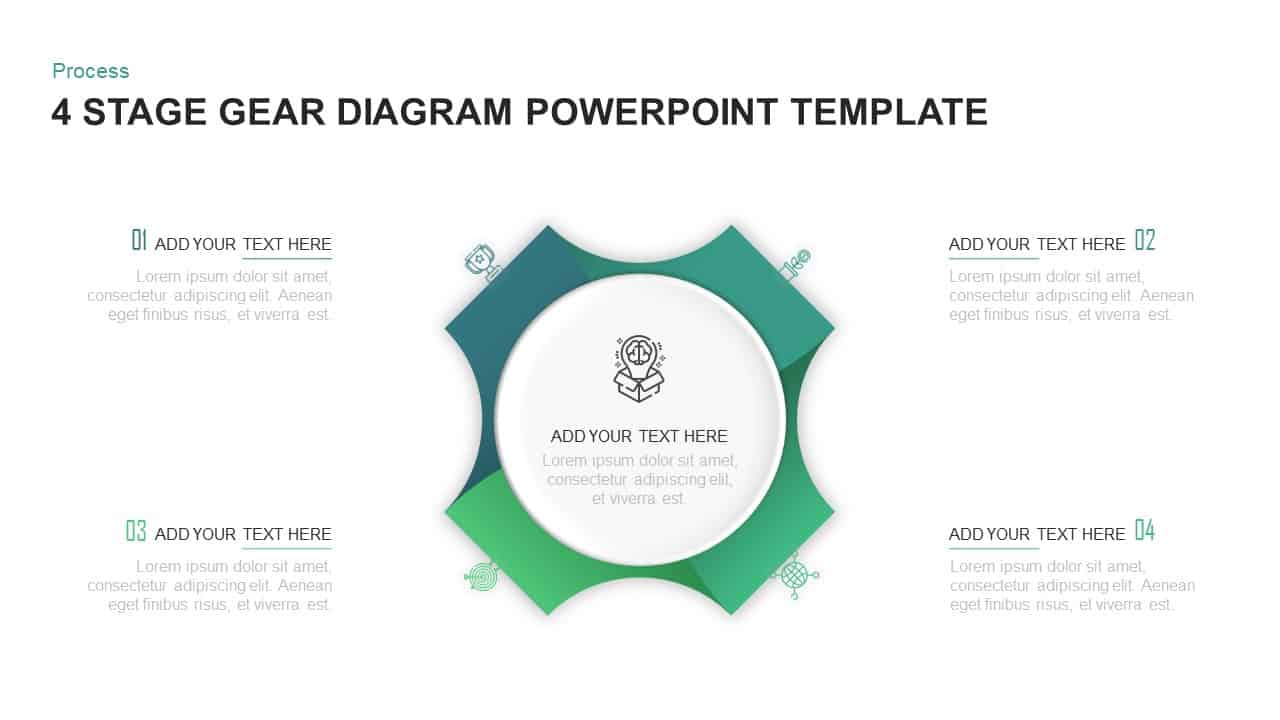
4 Step Process Gear PowerPoint & Keynote Diagram
Gear
Premium
-
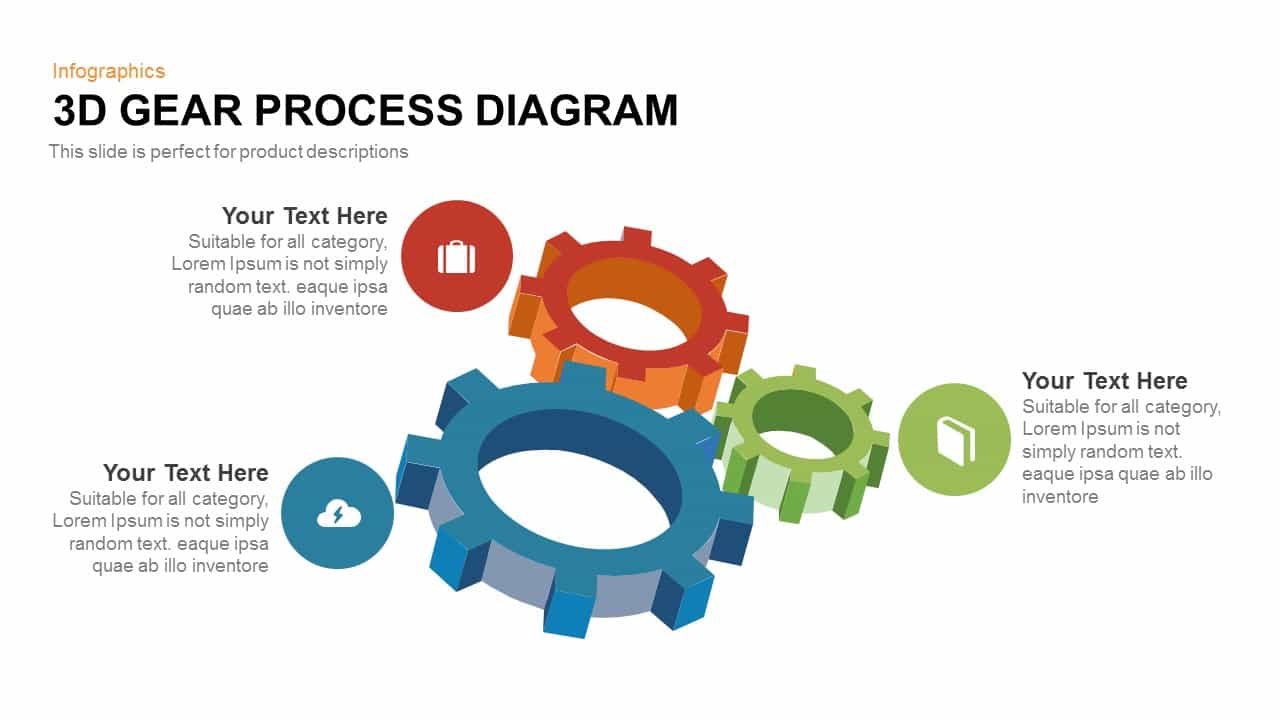
3D Gear Process Diagram PowerPoint Template and Keynote Slide
3D Shapes
Premium
-
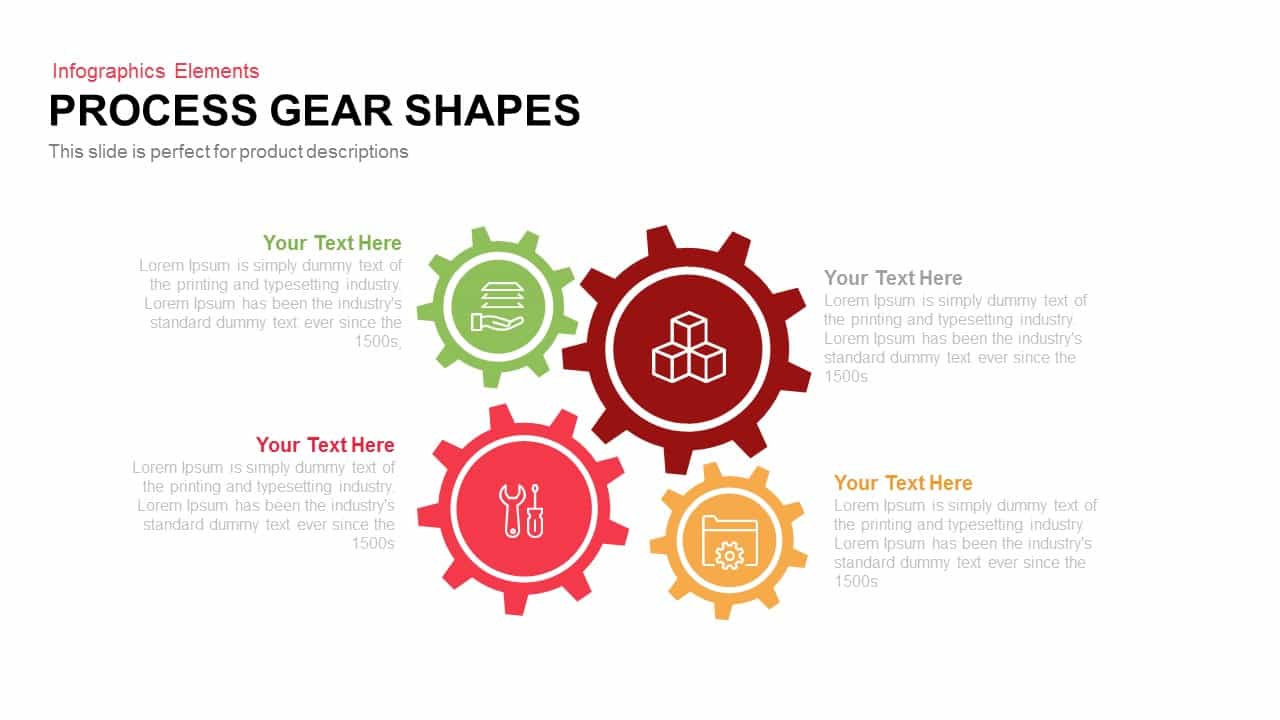
Gear Diagram Template for PowerPoint and Keynote
Diagrams
Premium
-
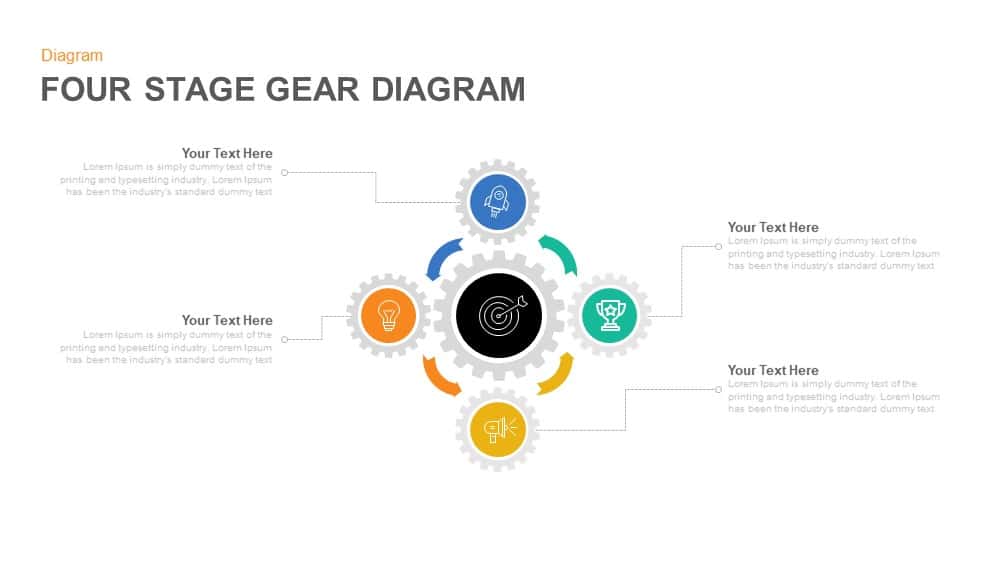
Four Stage Gear Diagram PowerPoint Template and Keynote Slide
Diagrams
Premium
-
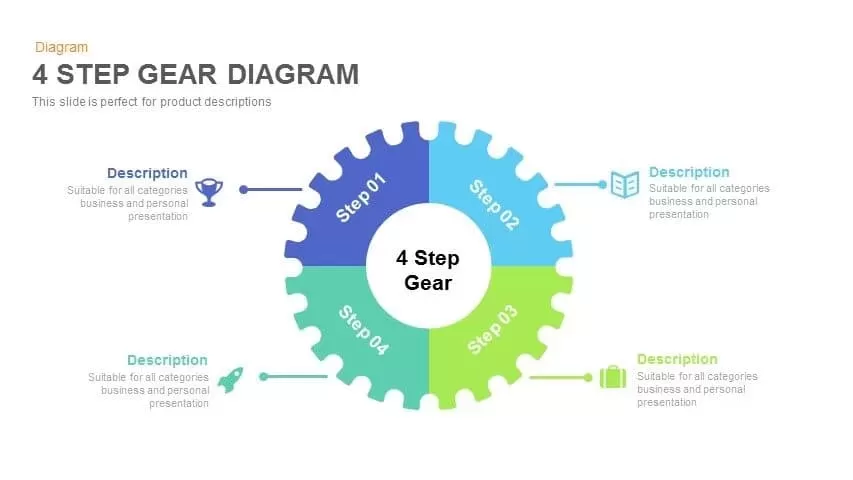
4 Step Gear Diagram PowerPoint Template and Keynote Slide
Diagrams
Premium
-
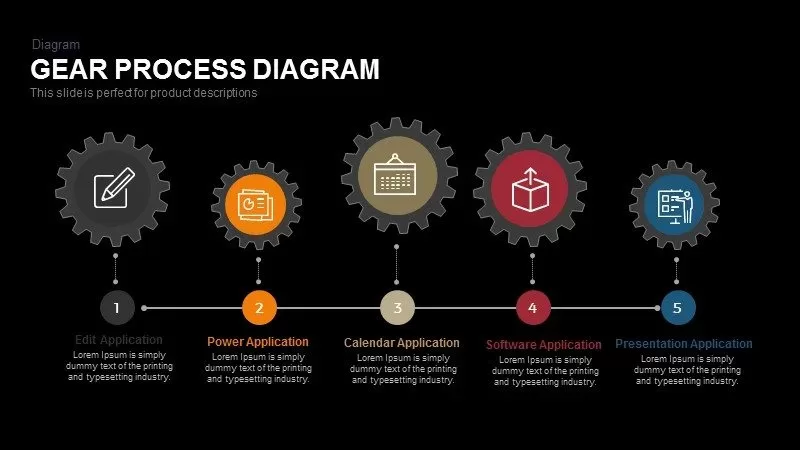
Gear Process Diagram PowerPoint Template and Keynote
Business Models
Premium
-
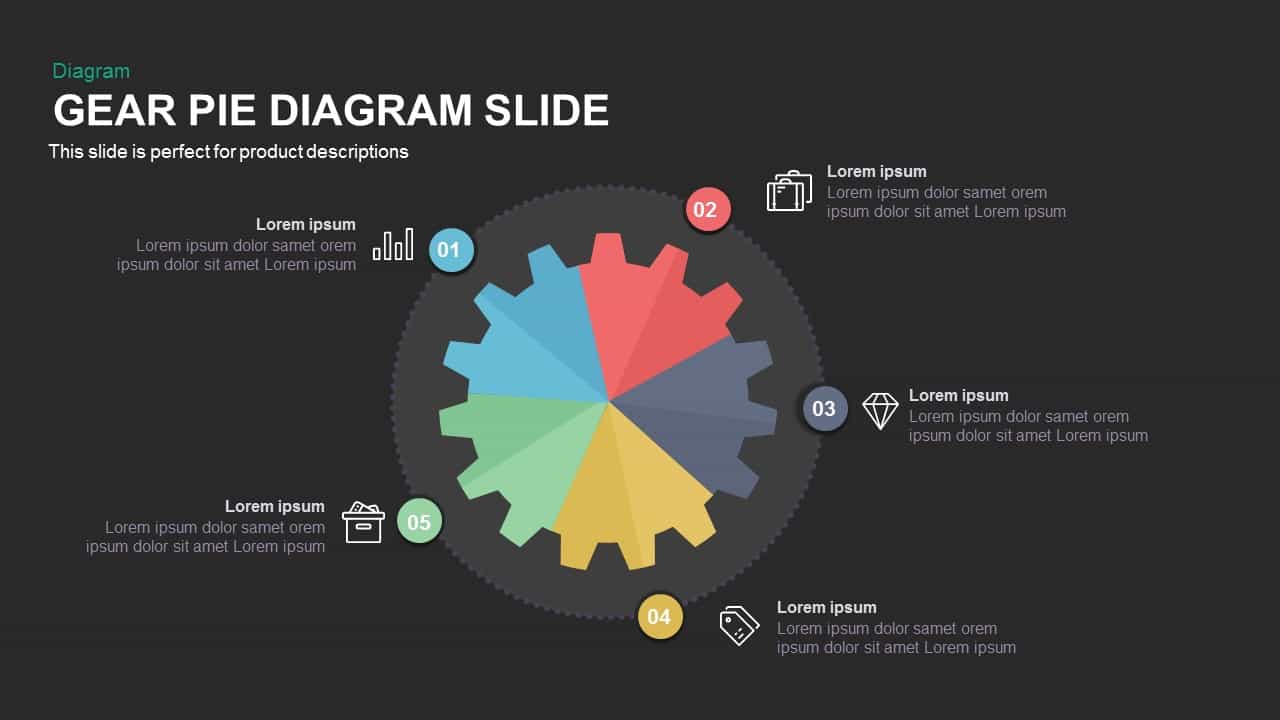
Gear Pie chart PowerPoint Template and Keynote Slide
Diagrams
Premium
-
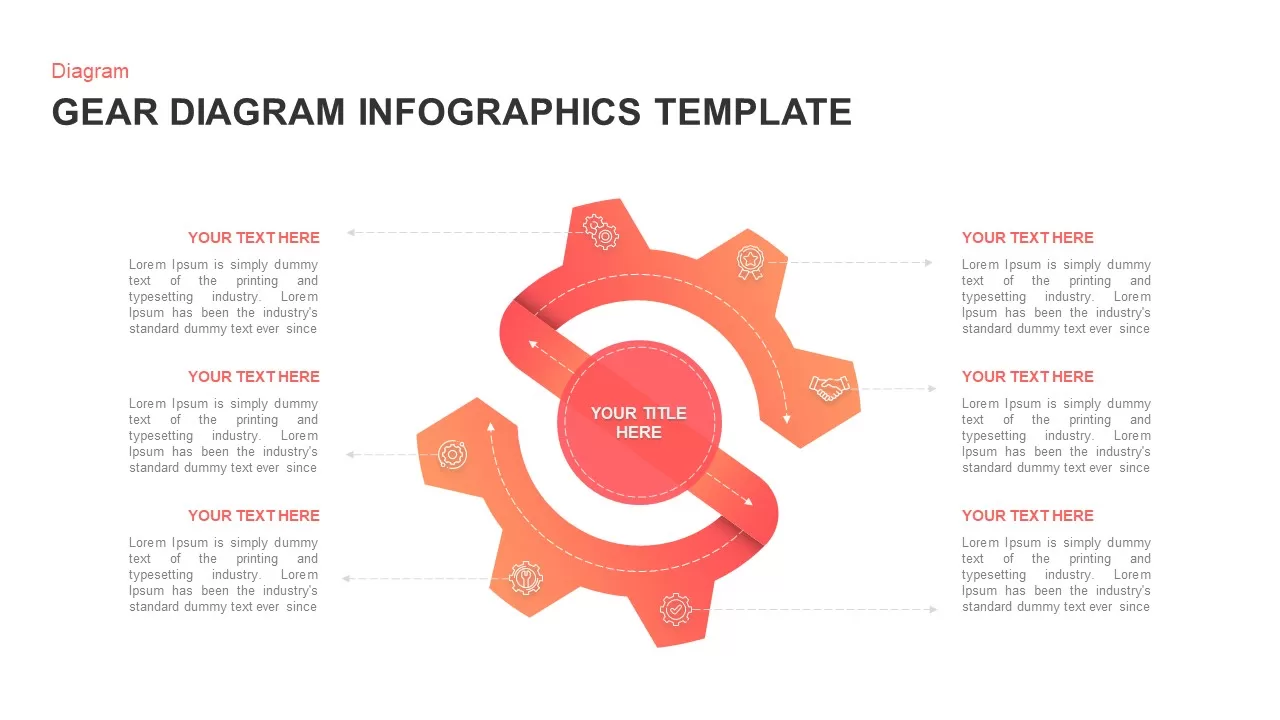
Gear Diagram PowerPoint Presentation Template
Gear
Premium
-
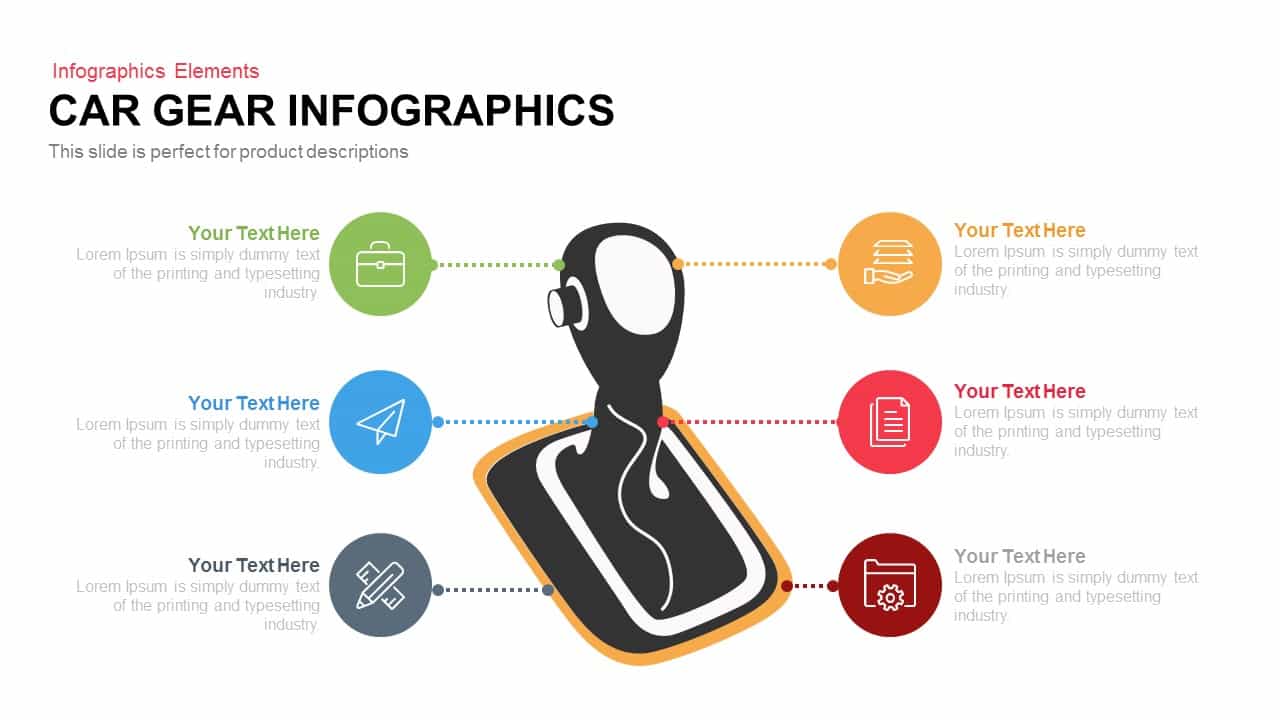
Car Gear Infographics PowerPoint Template and Keynote Slide
Business Models
Premium
-

Gear Diagram Template for PowerPoint and Keynote
Puzzle
Premium
-

3, 5 & 7 Stages Process Circular Diagrams for PowerPoint and Keynote
Process Flow Diagrams
Premium
-
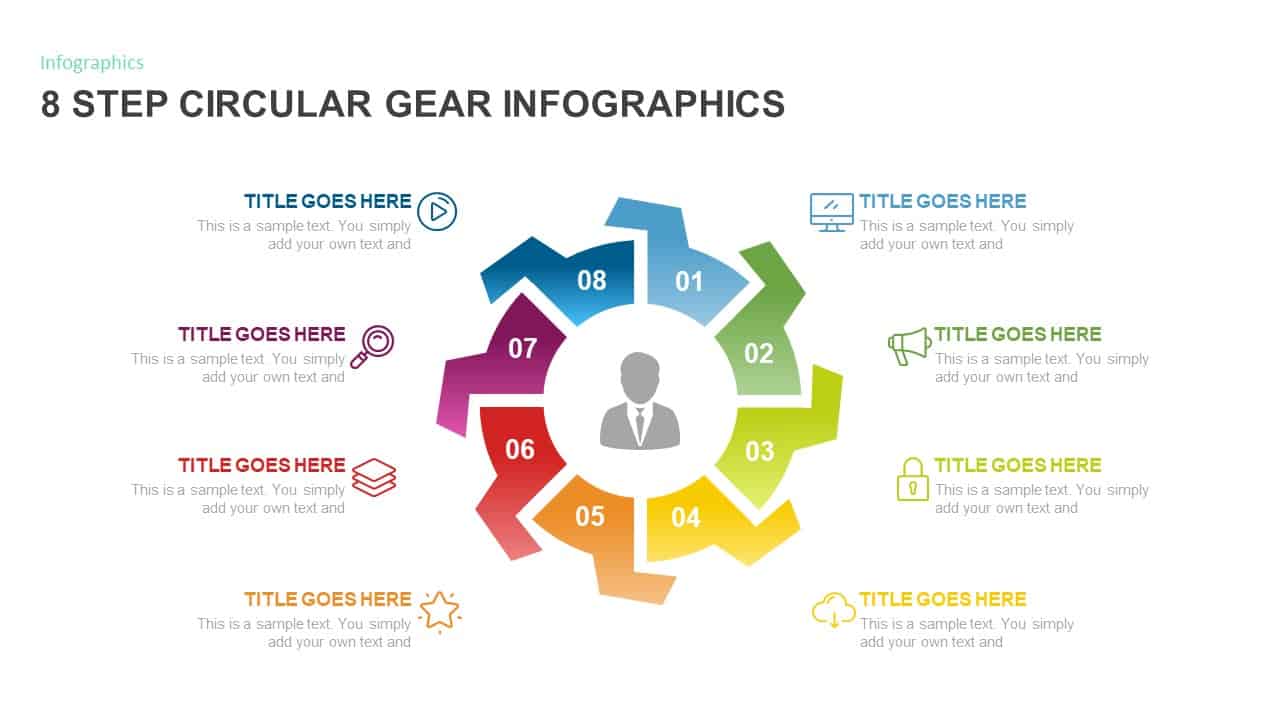
8 Step Circular Gear Diagram Template
Gear
Premium
-
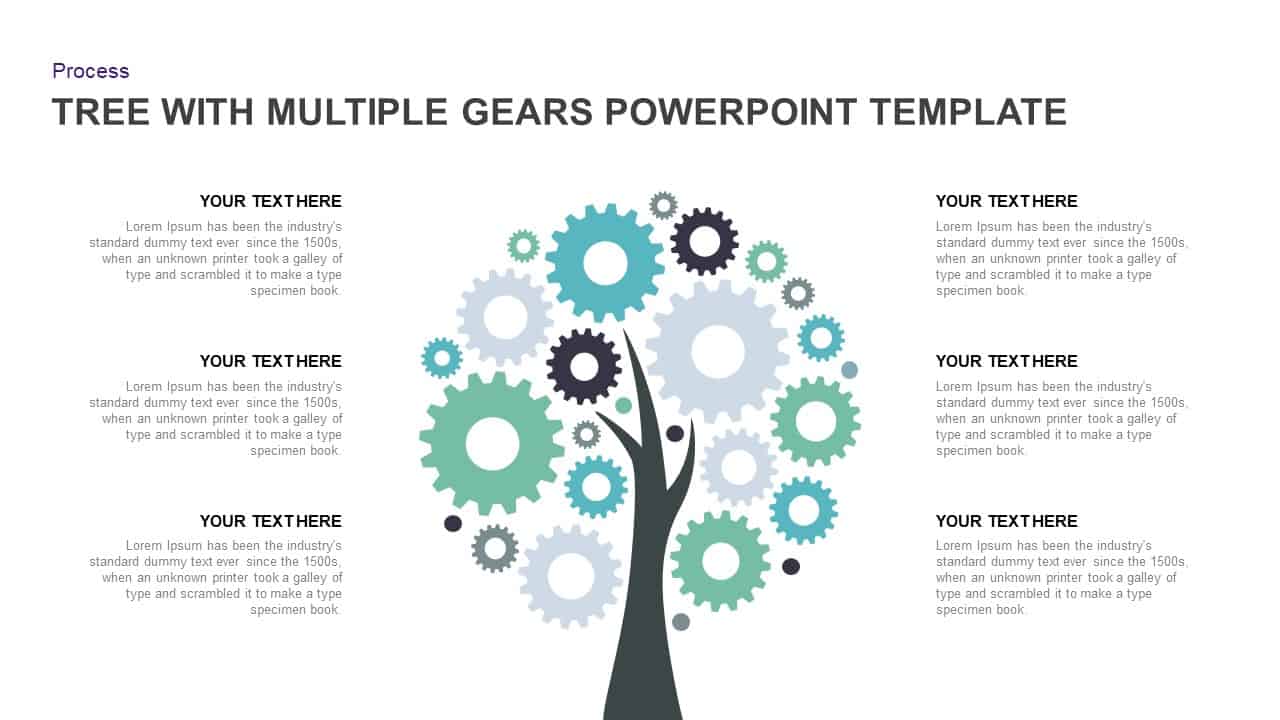
Tree Diagram PowerPoint template with Multiple Gears
Gear
Premium
-

3 to 9 Step Circular Process PowerPoint Templates
Puzzle
Premium
-
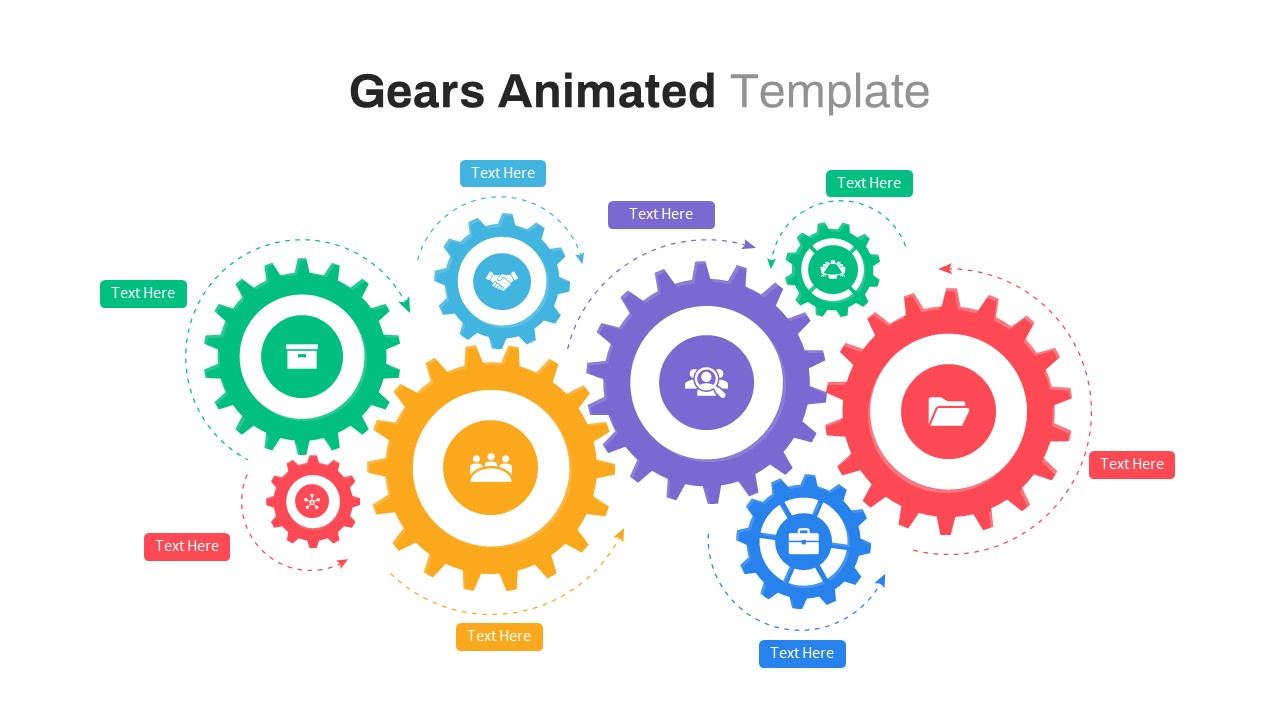
Animated Gears PowerPoint Template
Gear
Premium
-
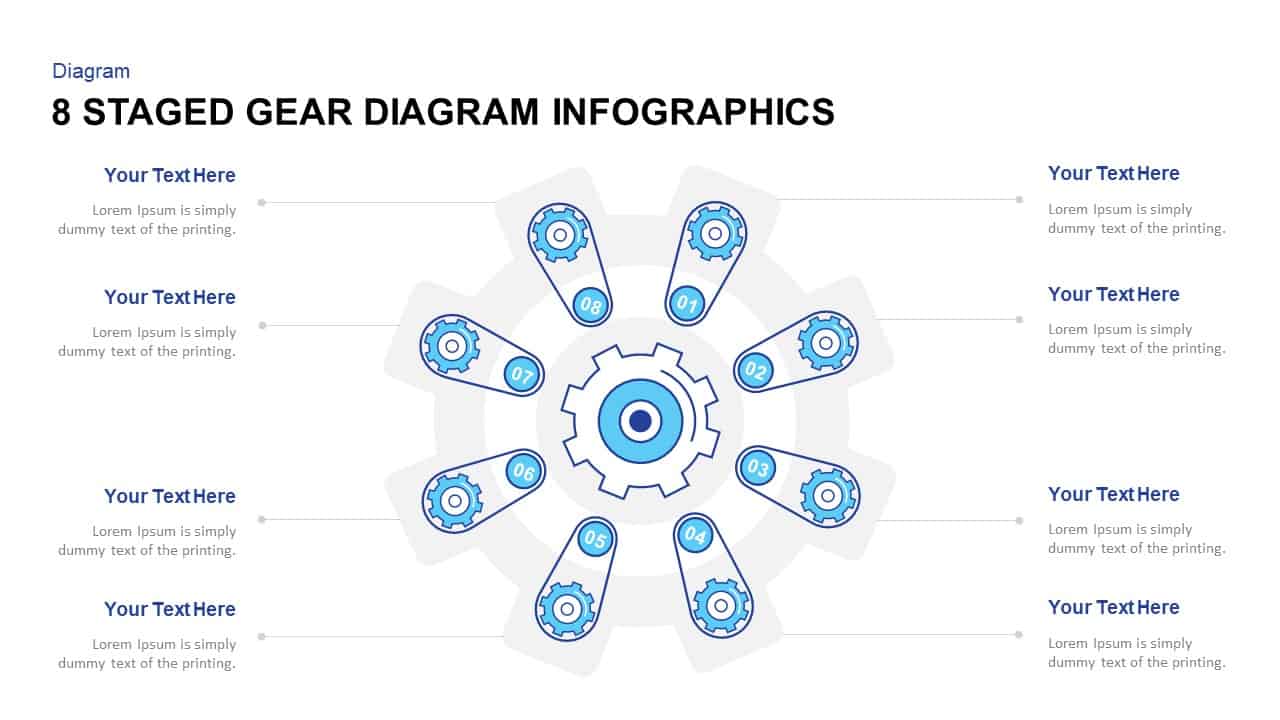
8 Staged Gear Diagram PowerPoint Template
Gear
Premium
-
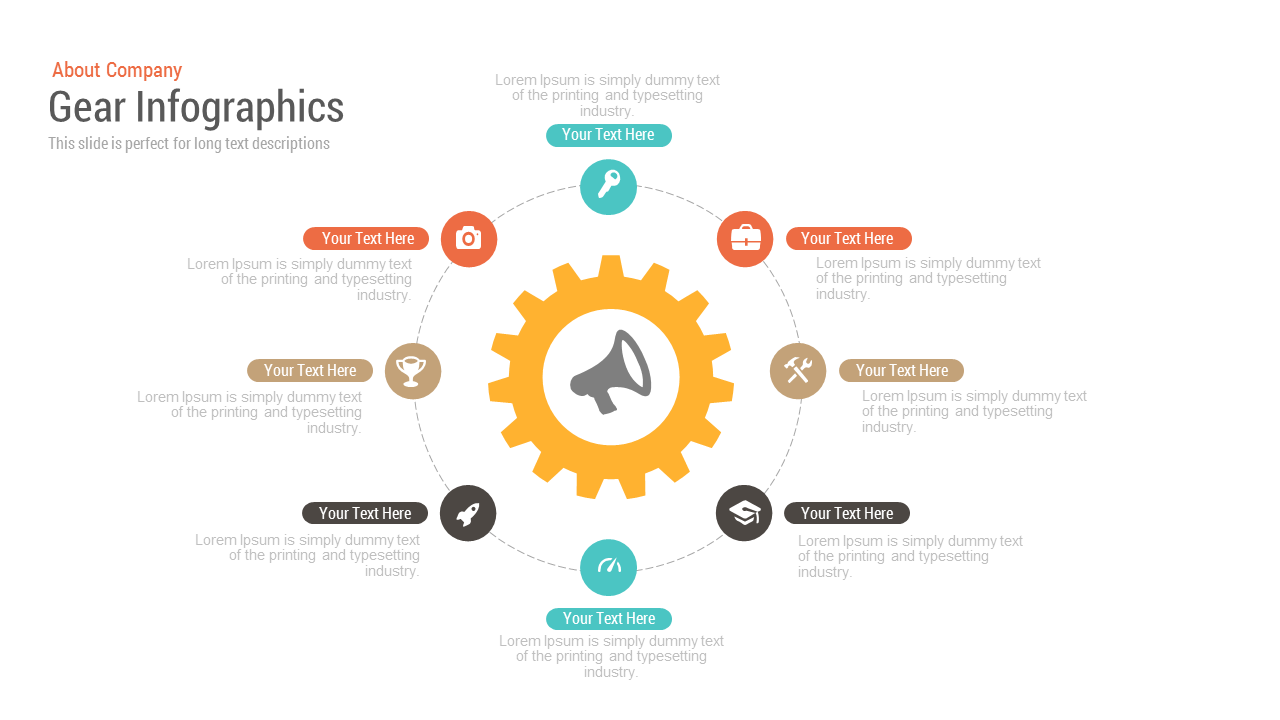
Free Gear PowerPoint Template and Keynote Slide
Free slides
Free
-

Cyclic Process Diagram PowerPoint Template
Circular Diagrams
Premium
-

6 Step Flat Connection Diagram for PowerPoint and Keynote
Arrow Diagrams
Premium
-

6 Step Creative Circular Diagram for PowerPoint & Keynote
Business Models
Premium
-
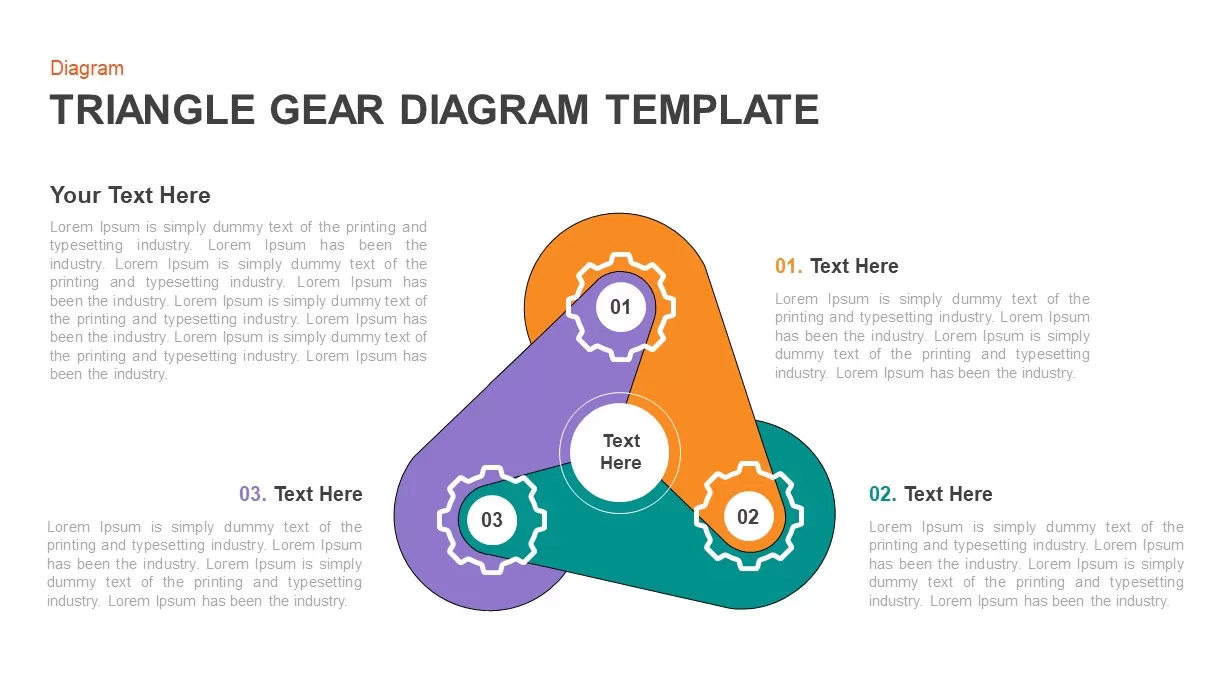
Triangle Gear Diagram Template
Gear
Premium
-
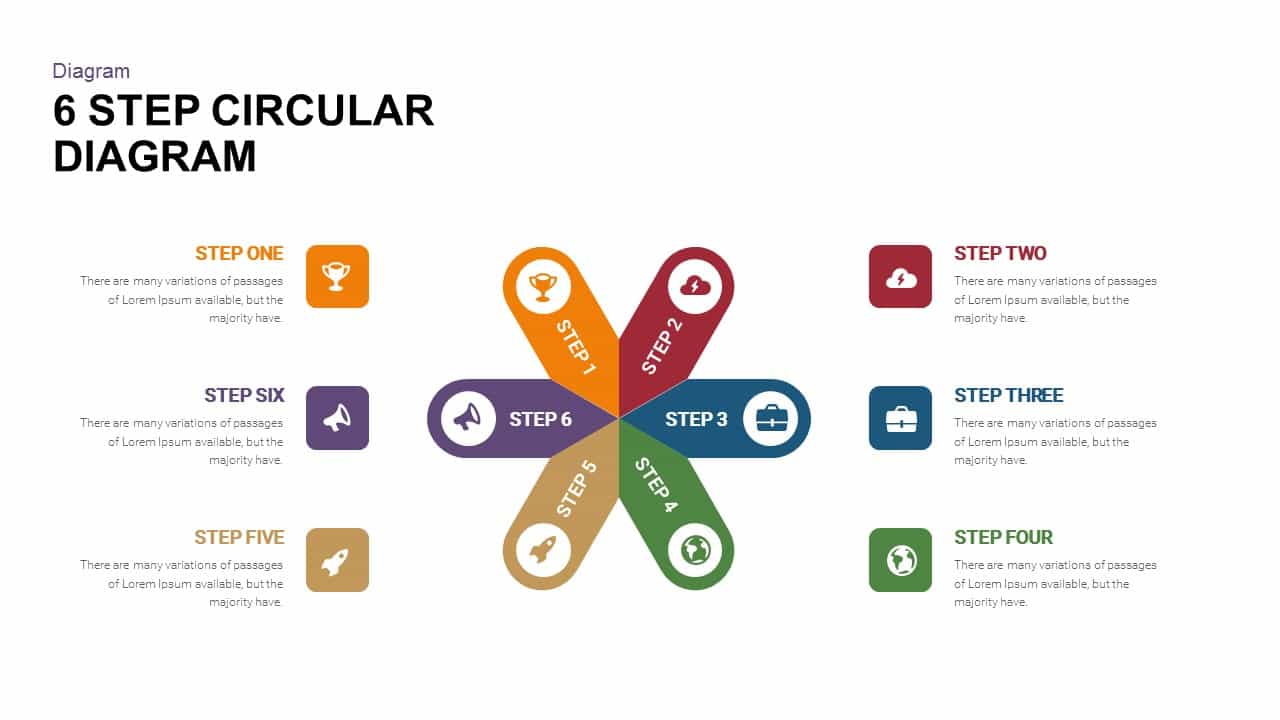
6 Step Circular Diagram Template for PowerPoint and Keynote
Circular Diagrams
Premium
-

Section Circular Diagram PowerPoint Template and Keynote
Arrow Diagrams
Premium
-

Cyclical Process For Business Process Improvement PowerPoint and Keynote Presentation
Process Flow Diagrams
Premium
-

Circular Stages PowerPoint Template and Keynote Slide
Arrow Diagrams
Premium
-
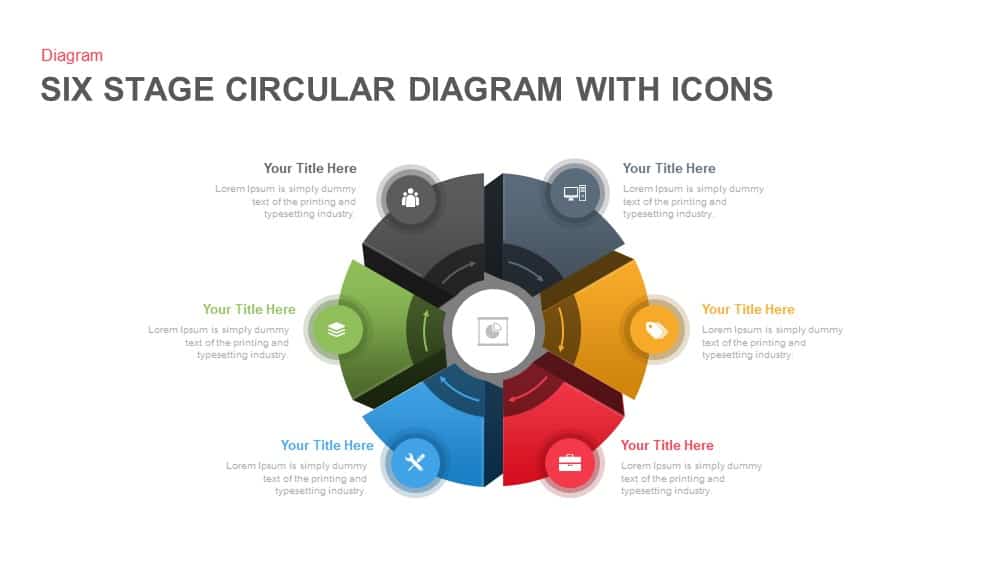
6 Stage Circular Diagram with Icons PowerPoint and Keynote Template
Circular Diagrams
Premium
-

2 – 8 Step Circular Diagram Ppt Template
Circular Diagrams
Premium
-
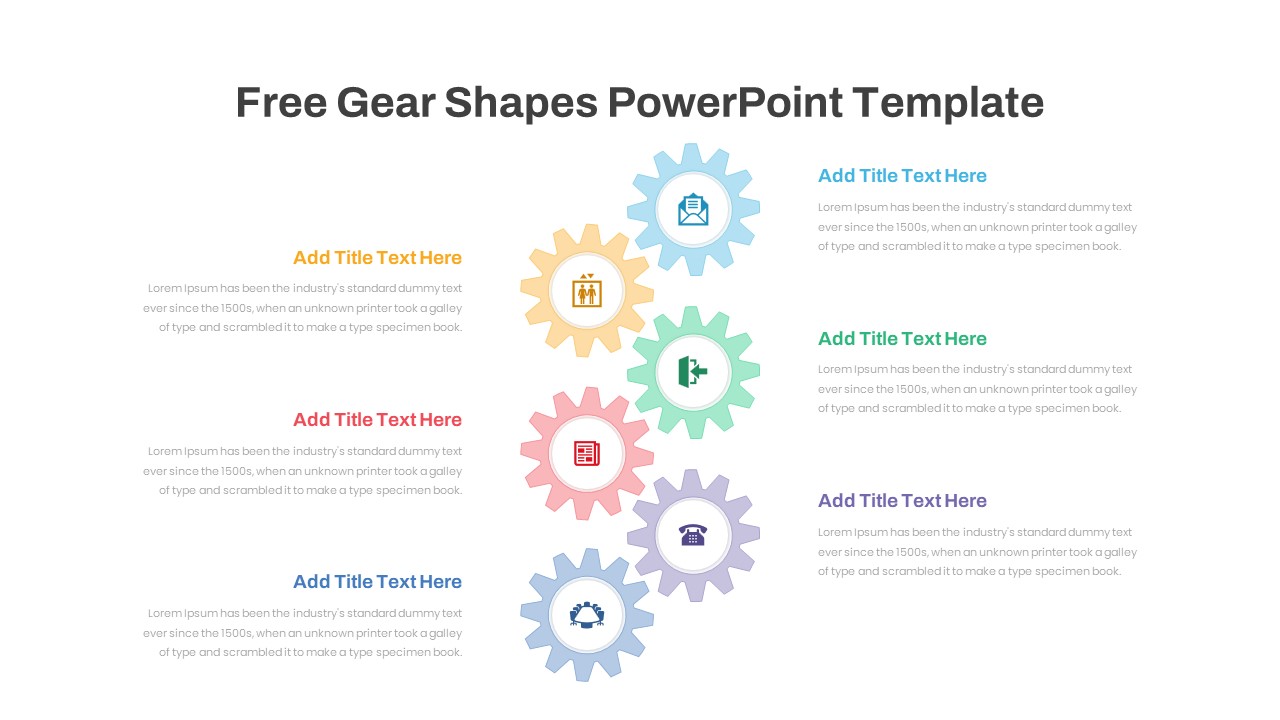
Free Gear PowerPoint Template
Gear
Free
-

6 Hexagon Stages Process Flow Diagram Template for PowerPoint and Keynote
Business Models
Premium
-

Arrow Process Diagram with Icons
Arrow Diagrams
Premium
-
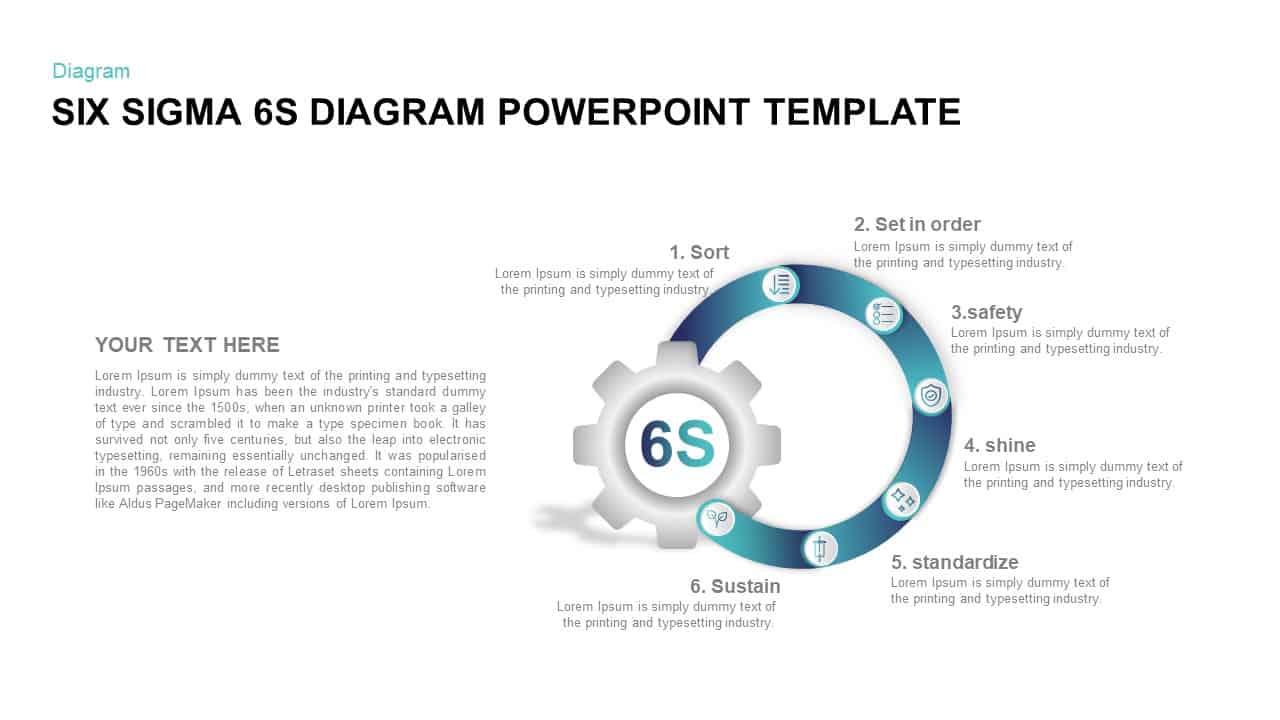
Six Sigma 6s Diagram PowerPoint Template
Business Models
Premium
-

5 Step Process Flow Diagram Template
Process Flow Diagrams
Premium
-

Six Staged Circular Process Diagram Powerpoint and Keynote template
Circular Diagrams
Premium
-
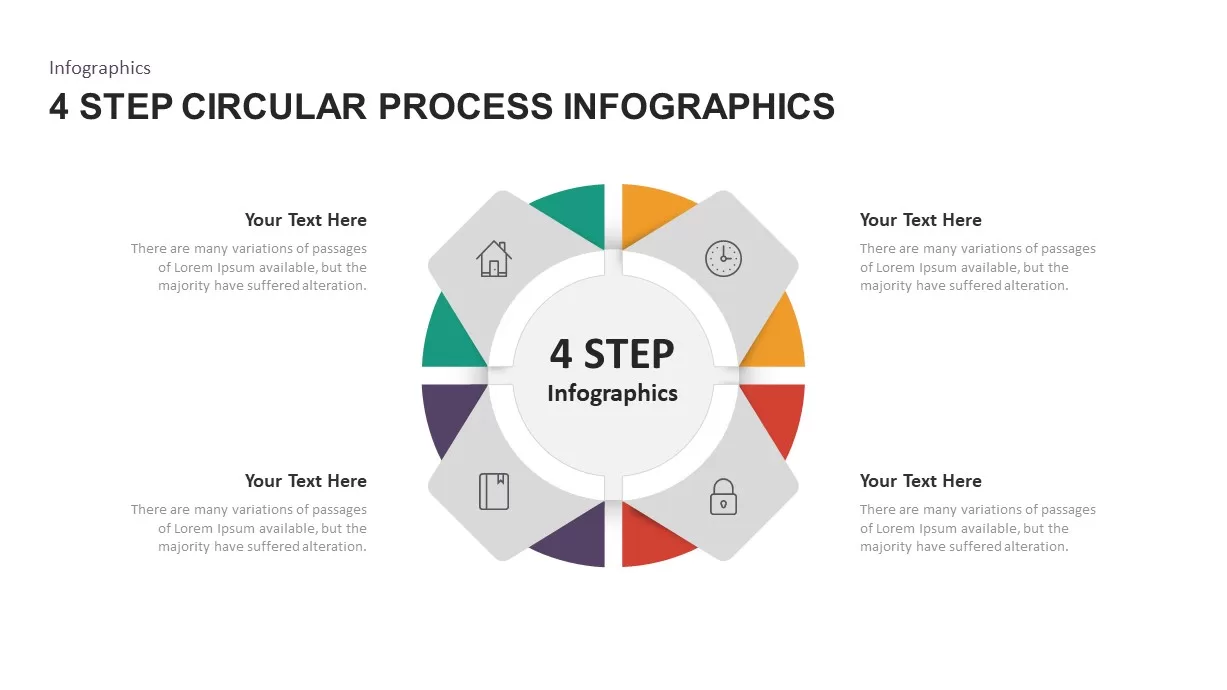
4 – 6 Step Circular Process Infographic Template
Circular Diagrams
Premium
-
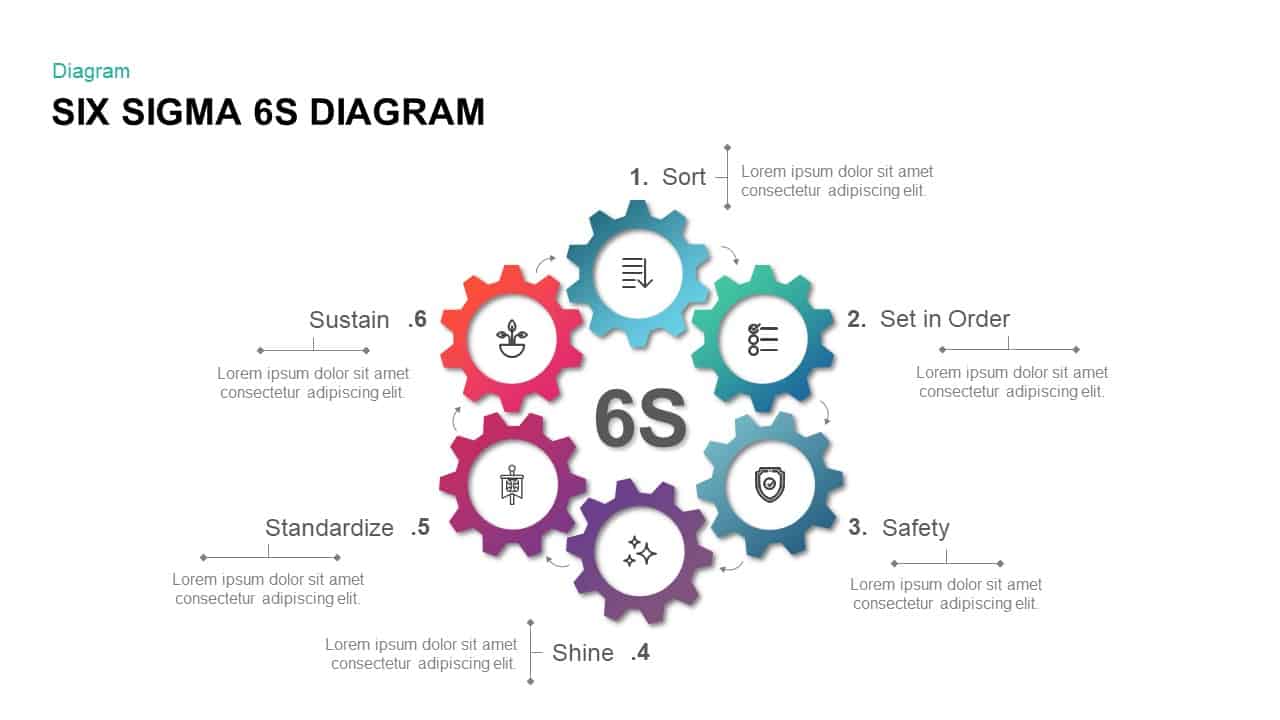
Six Sigma 6s Diagram PowerPoint Presentation Template and keynote Slide
Business Models
Premium
-
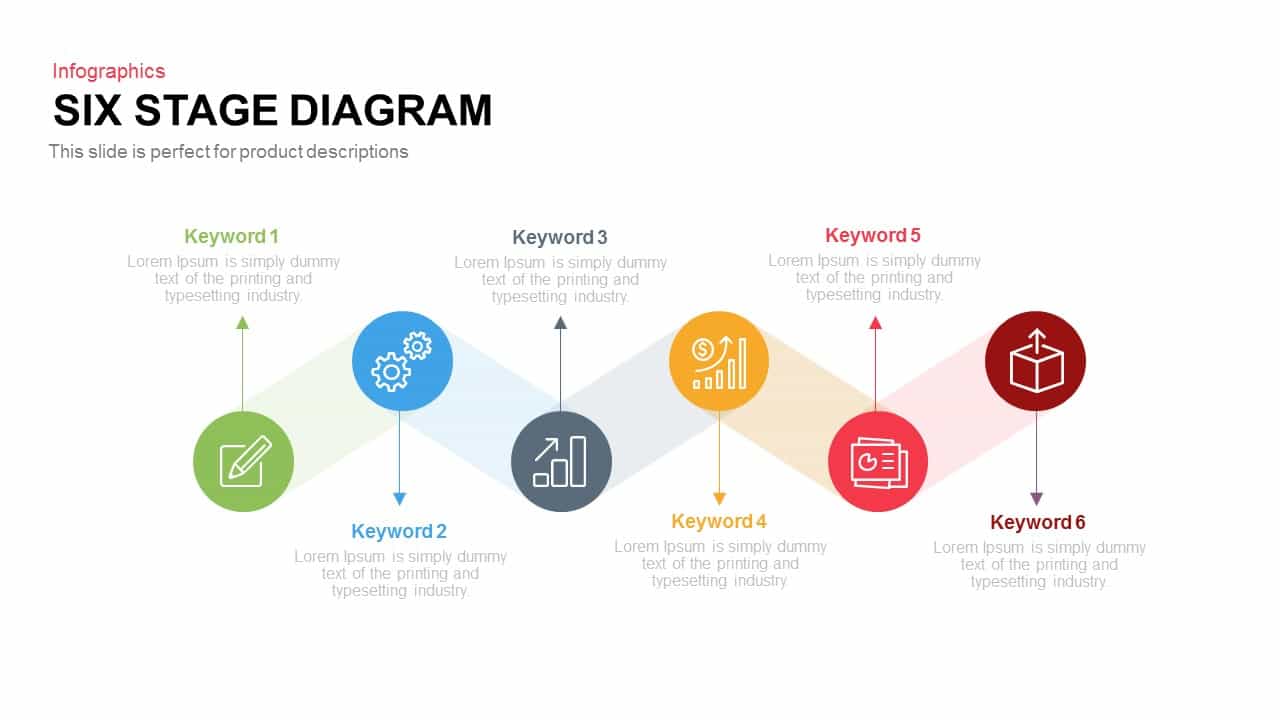
6 Stages Diagram Template for PowerPoint and Keynote Presentation
Diagrams
Premium
-
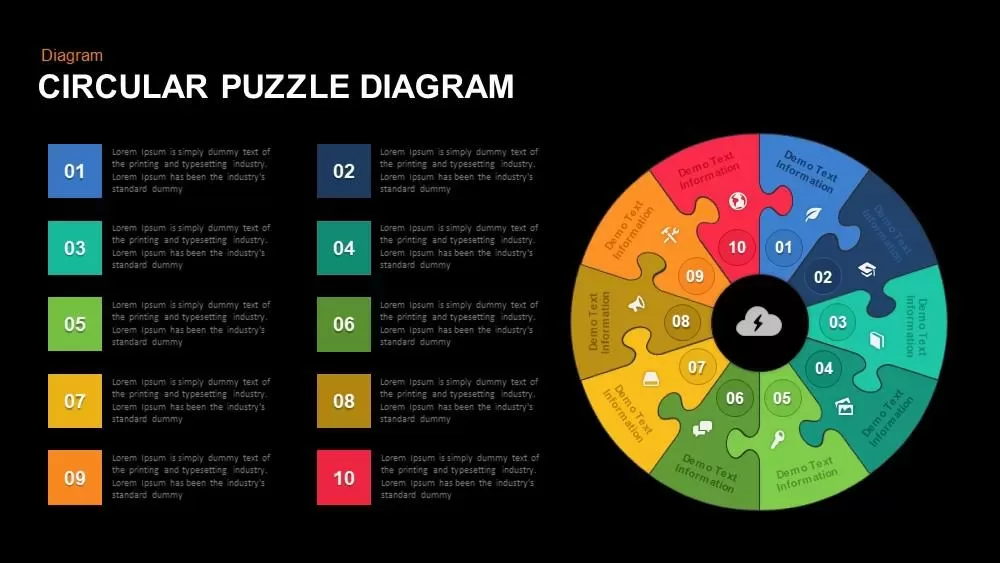
Circular Puzzle Diagram Template for PowerPoint and Keynote
Puzzle
Premium
-

12 Step Circular Process Diagram PowerPoint Template and Keynote
Circular Diagrams
Premium
-

Circular Flow Diagram Template for PowerPoint and Keynote
Circular Diagrams
Premium
-
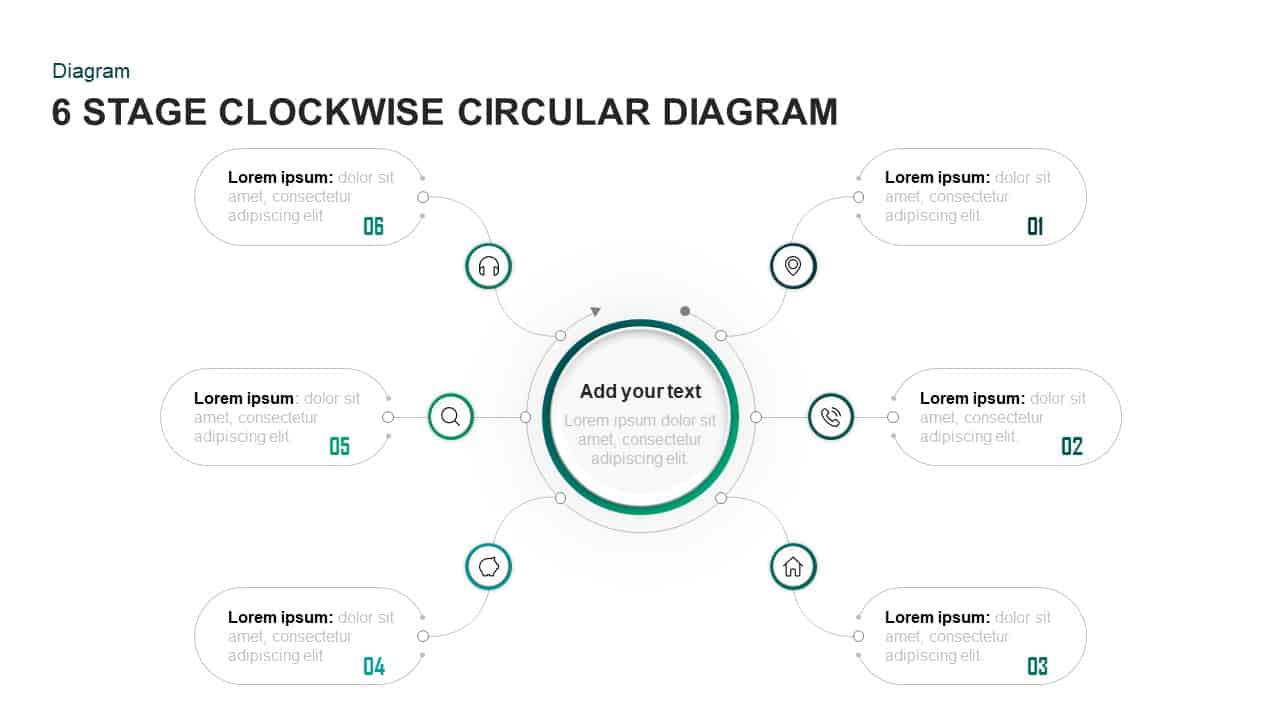
6 Stages Clockwise Circular Diagram Template for PowerPoint & Keynote
Circular Diagrams
Premium
-
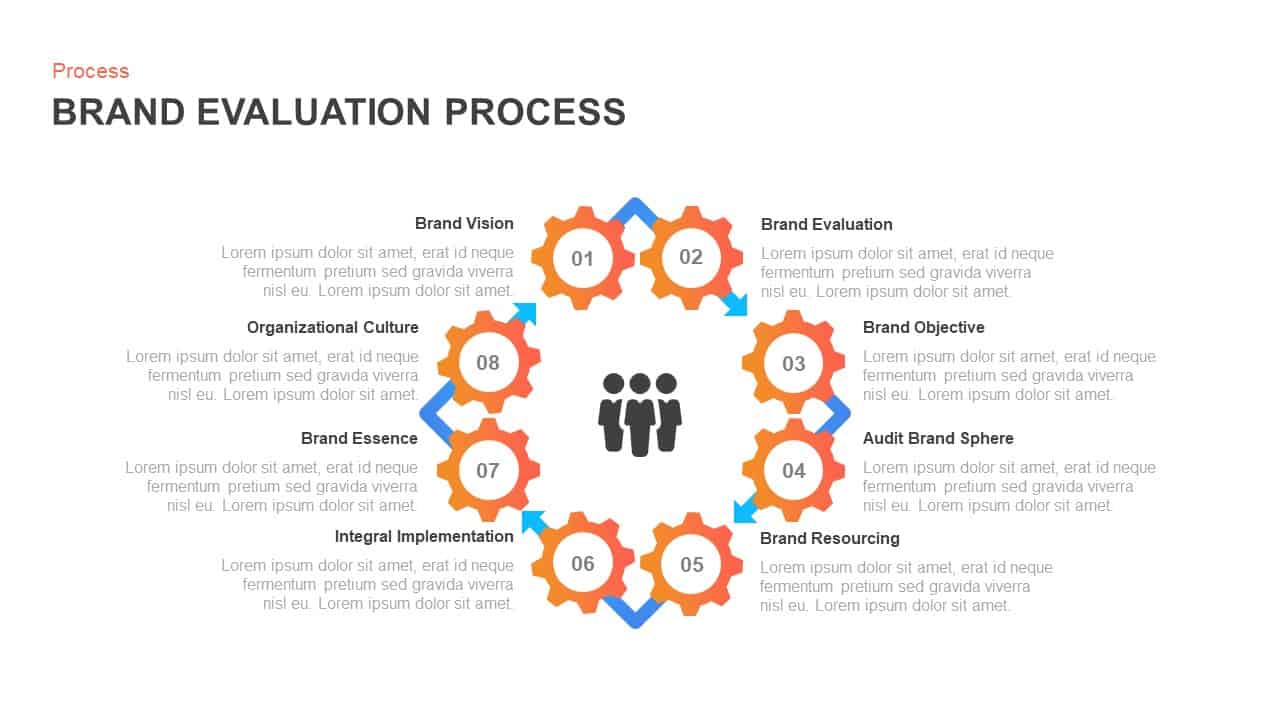
Brand Evaluation Process Layout for PowerPoint & Keynote
Gear
Premium
-

8 Step Circular Arrow Diagram Template for PowerPoint and Keynote
Arrow Diagrams
Premium
-

Sales Process Improvement Template for PowerPoint & Keynote
Process Flow Diagrams
Premium
-

Project Management Presentation Template
PowerPoint Business Templates
Premium
-
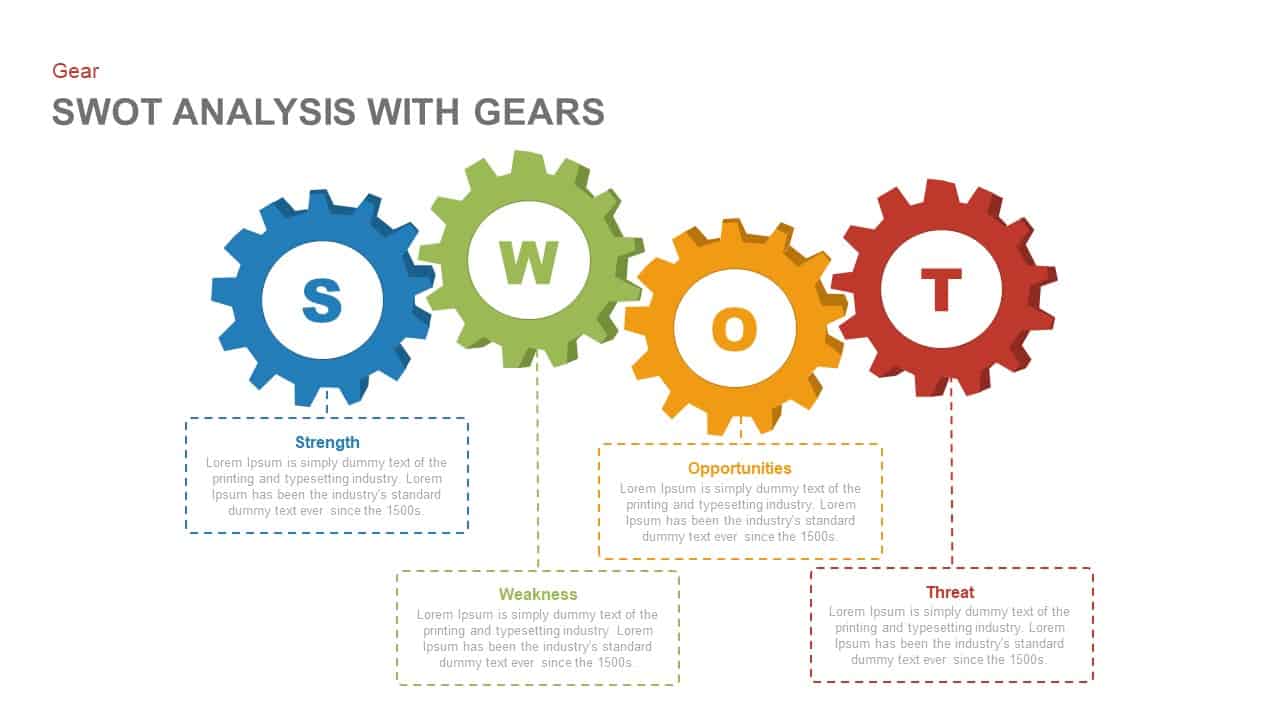
SWOT Analysis PowerPoint Template with Gears and Keynote Slide
Gear
Premium
-
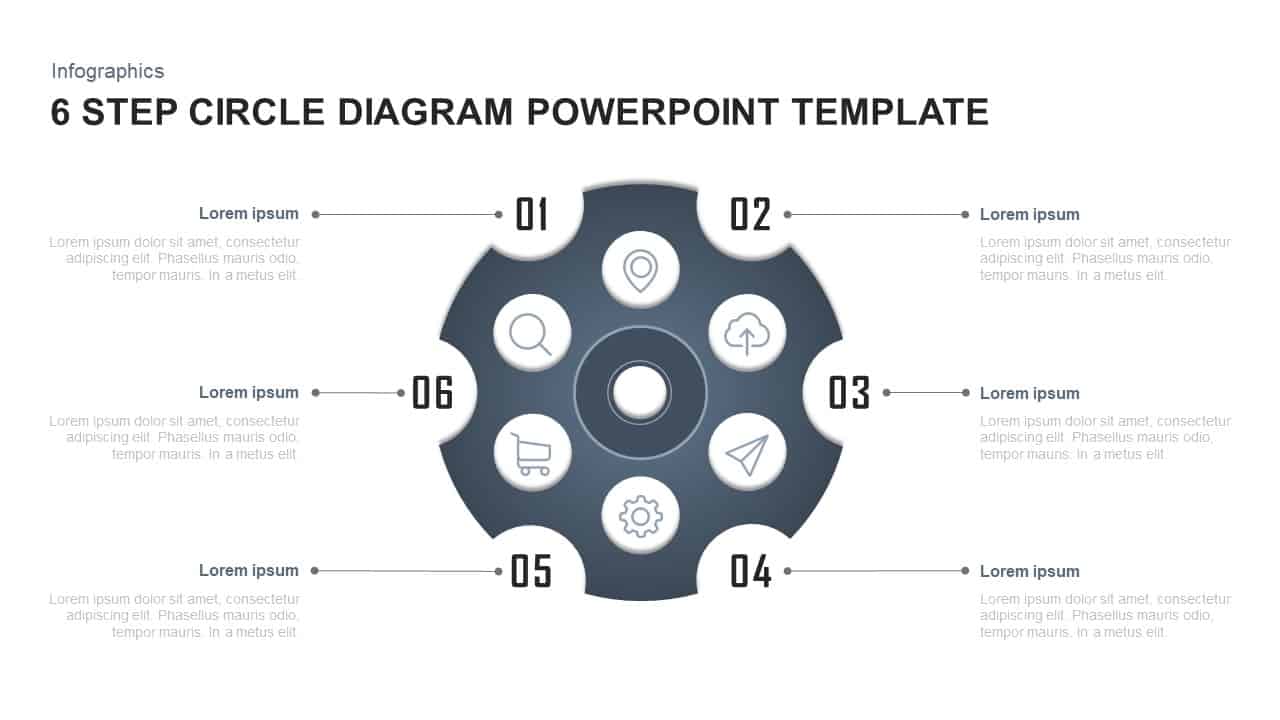
6 Steps Circle Diagram PowerPoint Template
Circular Diagrams
Premium
-
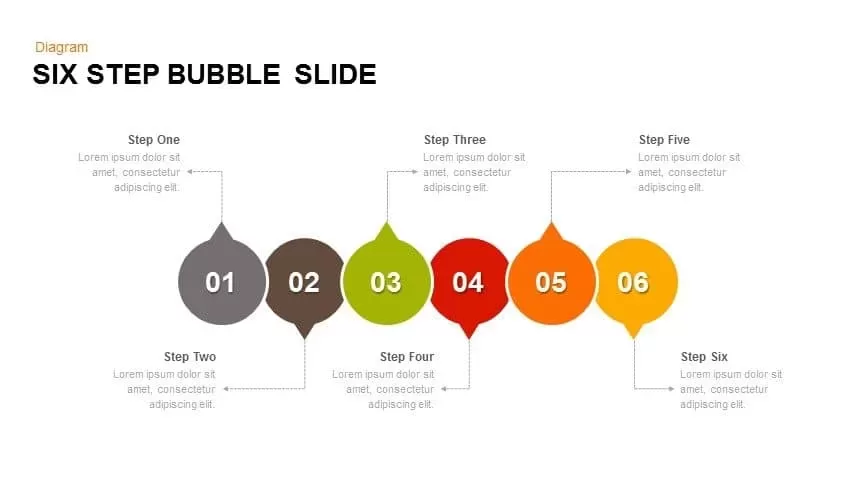
6 Step Bubble PowerPoint Template & Keynote Slide
Infographic
Premium
-
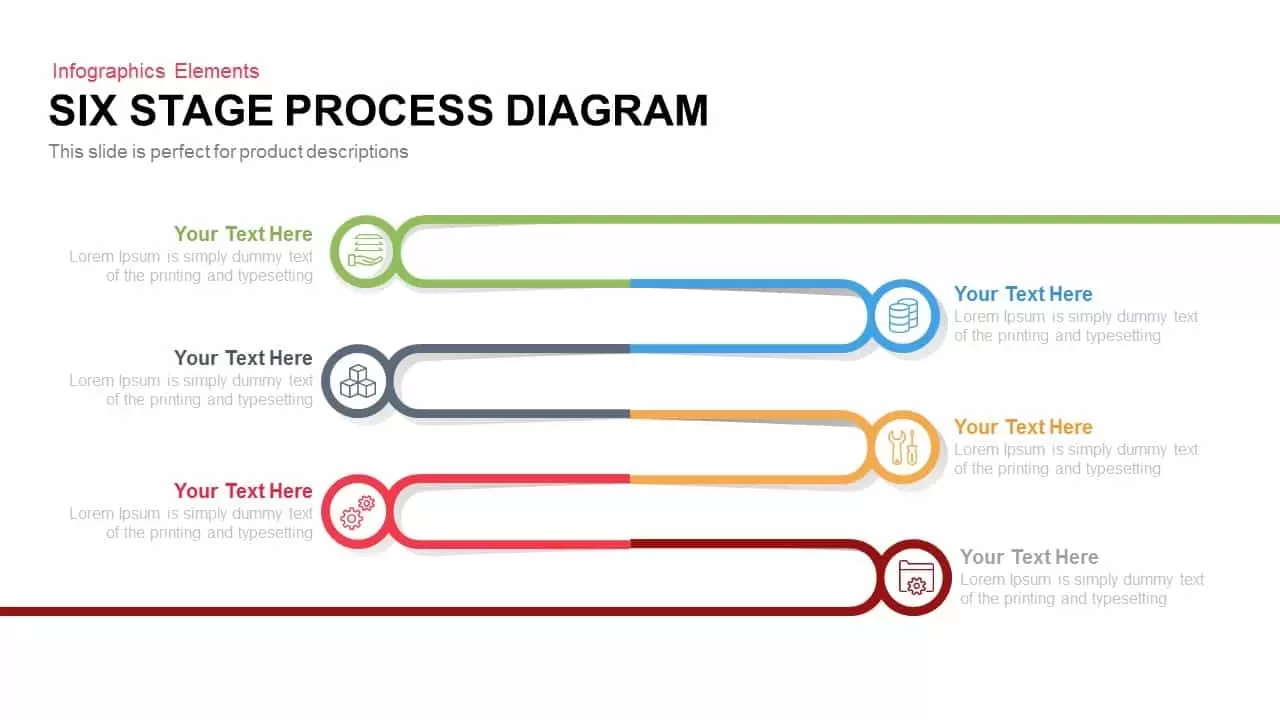
6 Stage Process Diagram PowerPoint Template and Keynote
Business Models
Premium
-
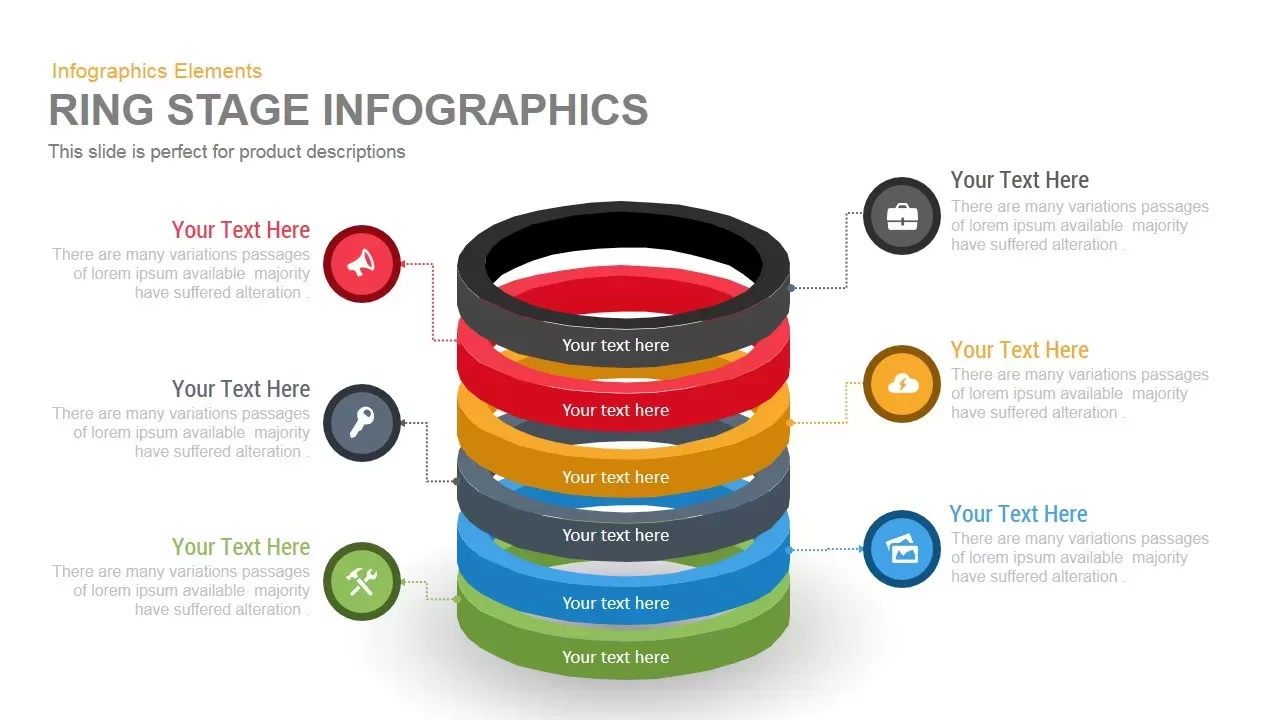
Ring Stage Infographics PowerPoint and Keynote Template
Stage Diagrams
Premium
-
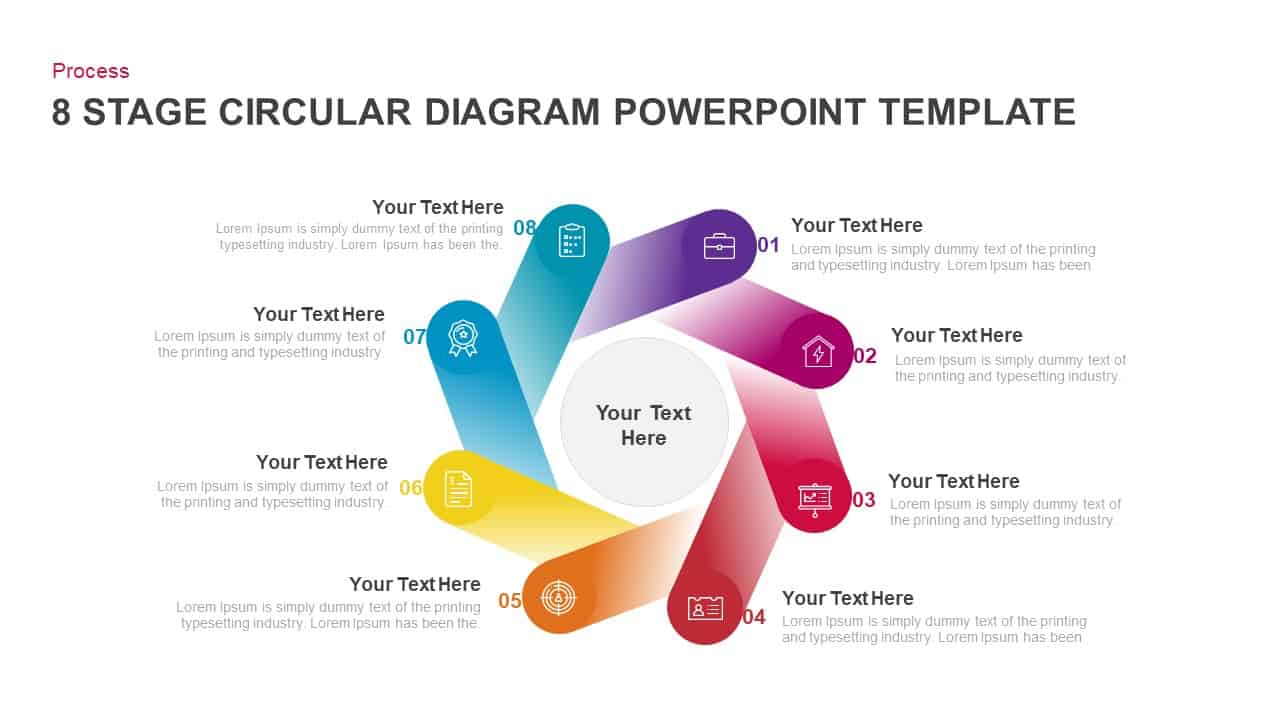
8 Step Circular Diagram PowerPoint Templates
Circular Diagrams
Premium
-
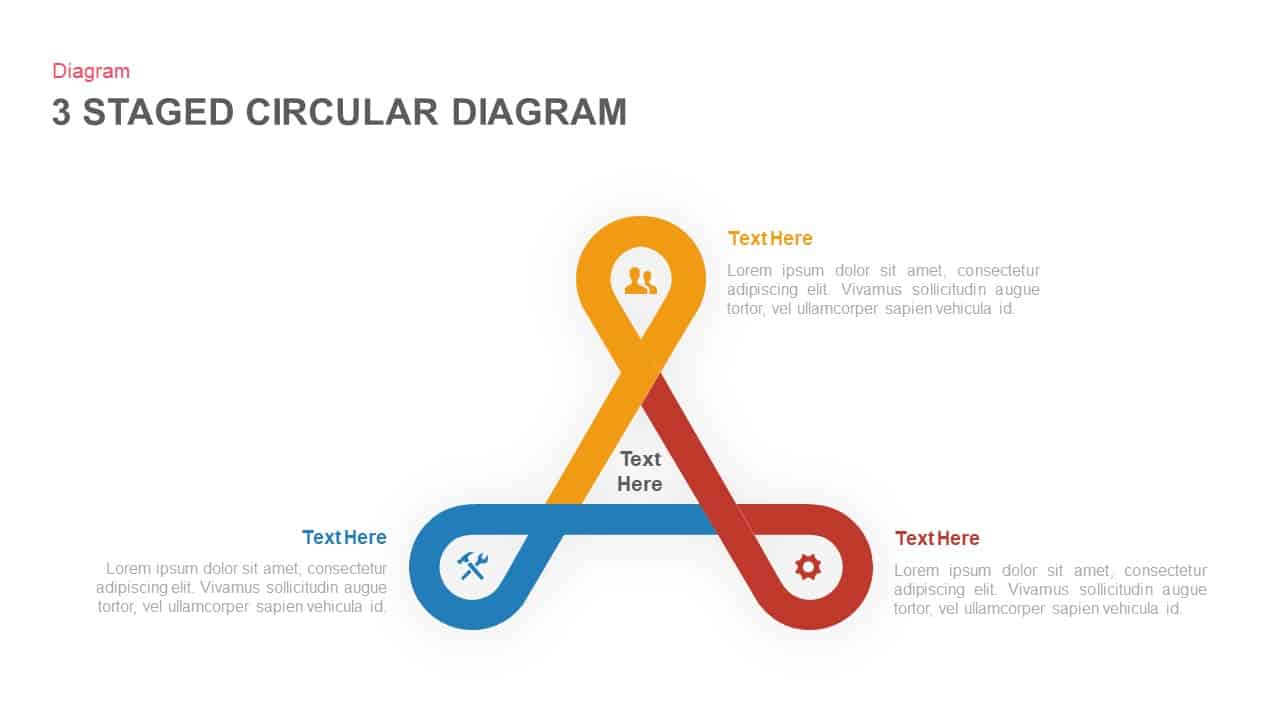
3 to 6 Stage Circular Diagram PowerPoint Template and Keynote Slide
Circular Diagrams
Premium
-

8 Steps Circular Process Diagram PowerPoint Template and Keynote Slide
Circular Diagrams
Premium
-

5 Step Circular Puzzle Diagram Template for PowerPoint
Puzzle
Premium
-

Traditional Product Development Process
Business Models
Premium
-

6 Step Circular Diagram for PowerPoint and Keynote
Circular Diagrams
Premium
-
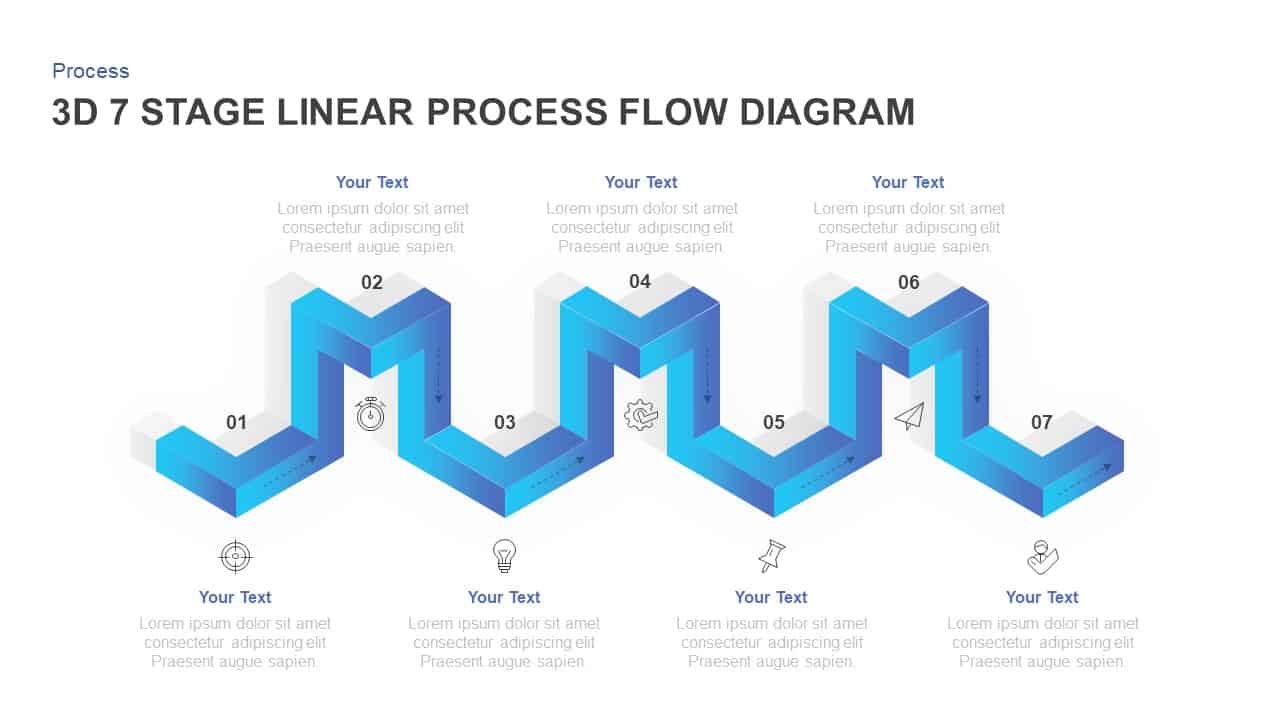
7 Stages Linear 3D Process Flow Diagram for PowerPoint & Keynote
Process Flow Diagrams
Premium
-
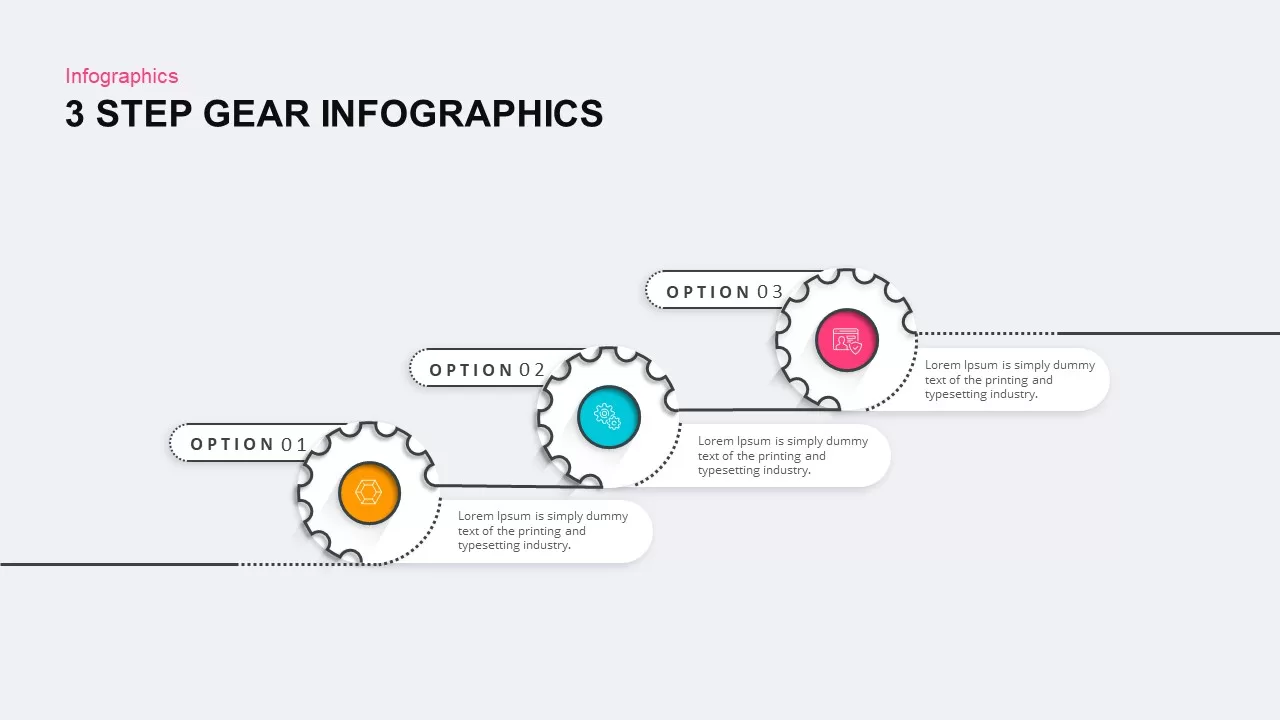
Gear Infographic PowerPoint Template
Gear
Premium
-
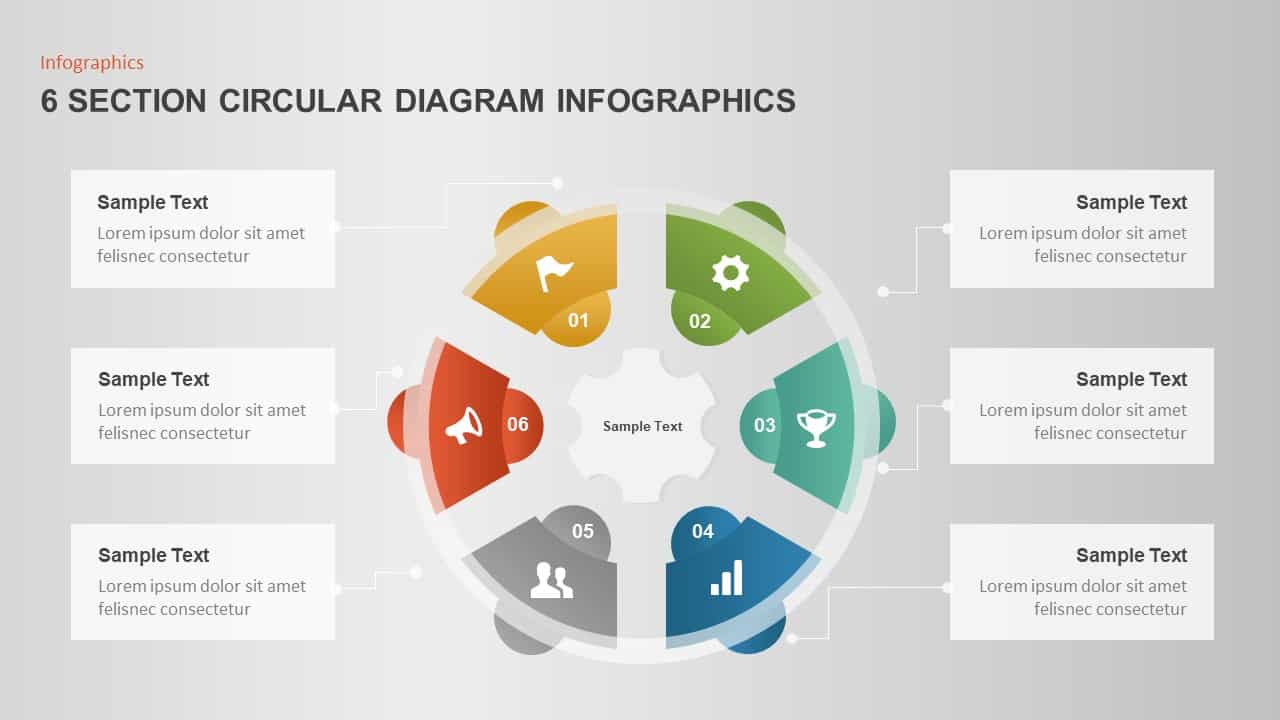
6 Section Circular Diagram Infographic Template
Circular Diagrams
Premium
-

Six Circle Process Diagram Template
PowerPoint Templates
Premium
-
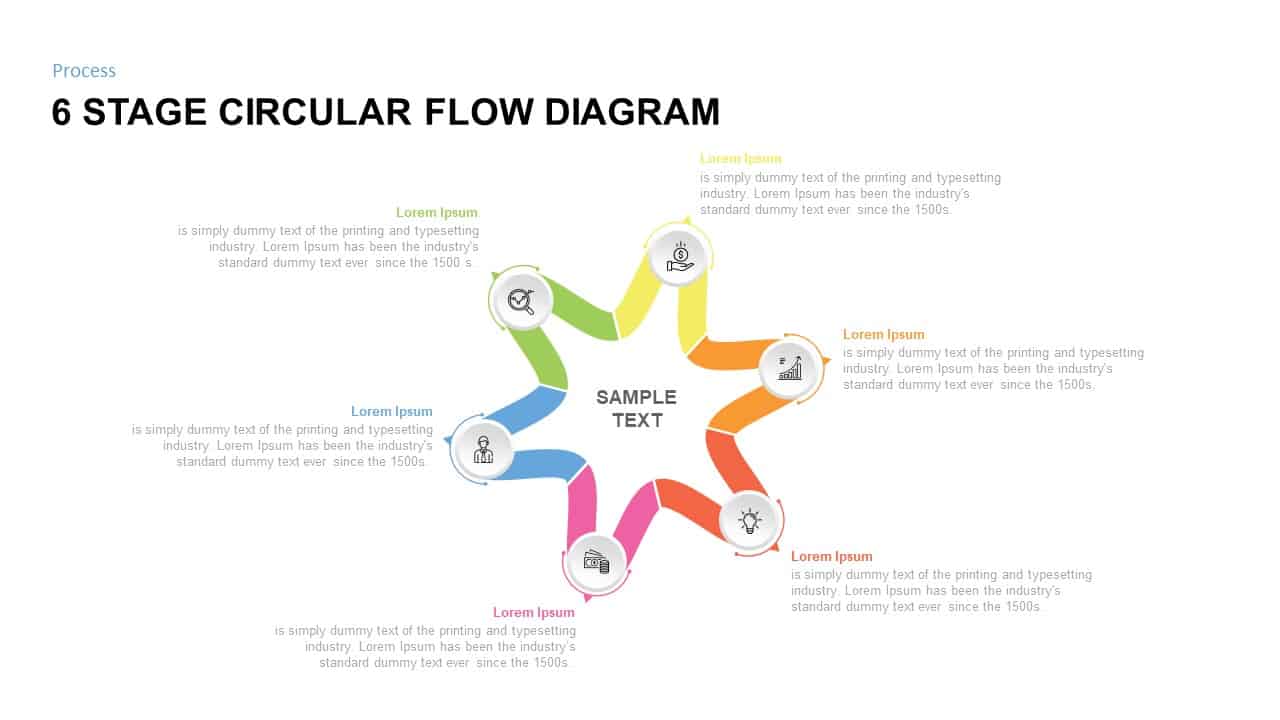
6 Stage Circular Flow diagram Template for PowerPoint
Circular Diagrams
Premium
-

Arrow Process Diagram PowerPoint Template and Keynote
Process Flow Diagrams
Premium
-

5 Step Creative Circular Diagram Design for PowerPoint & Keynote
Circular Diagrams
Premium
-

6 Stage Hexagon Process Diagram PowerPoint Template & Keynote
PowerPoint Business Templates
Premium
-
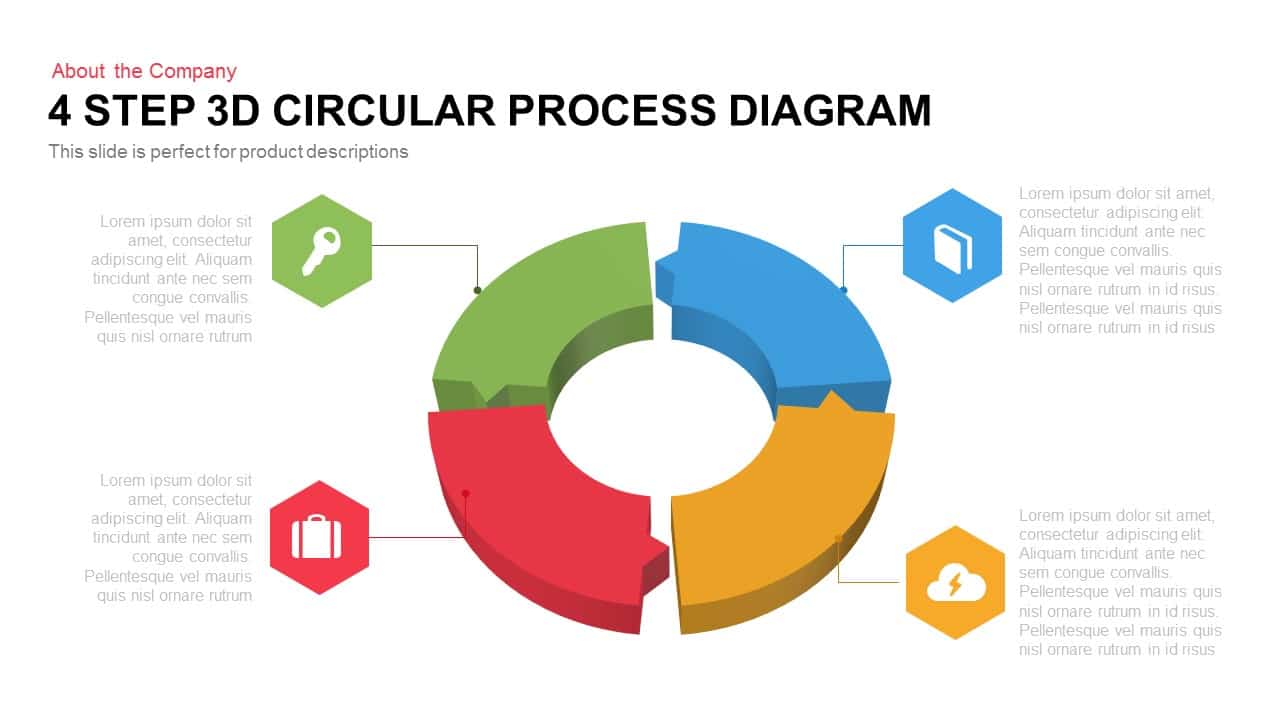
3D Circular Process Diagram PowerPoint Template and Keynote Slide Presentation
Circular Diagrams
Premium
-
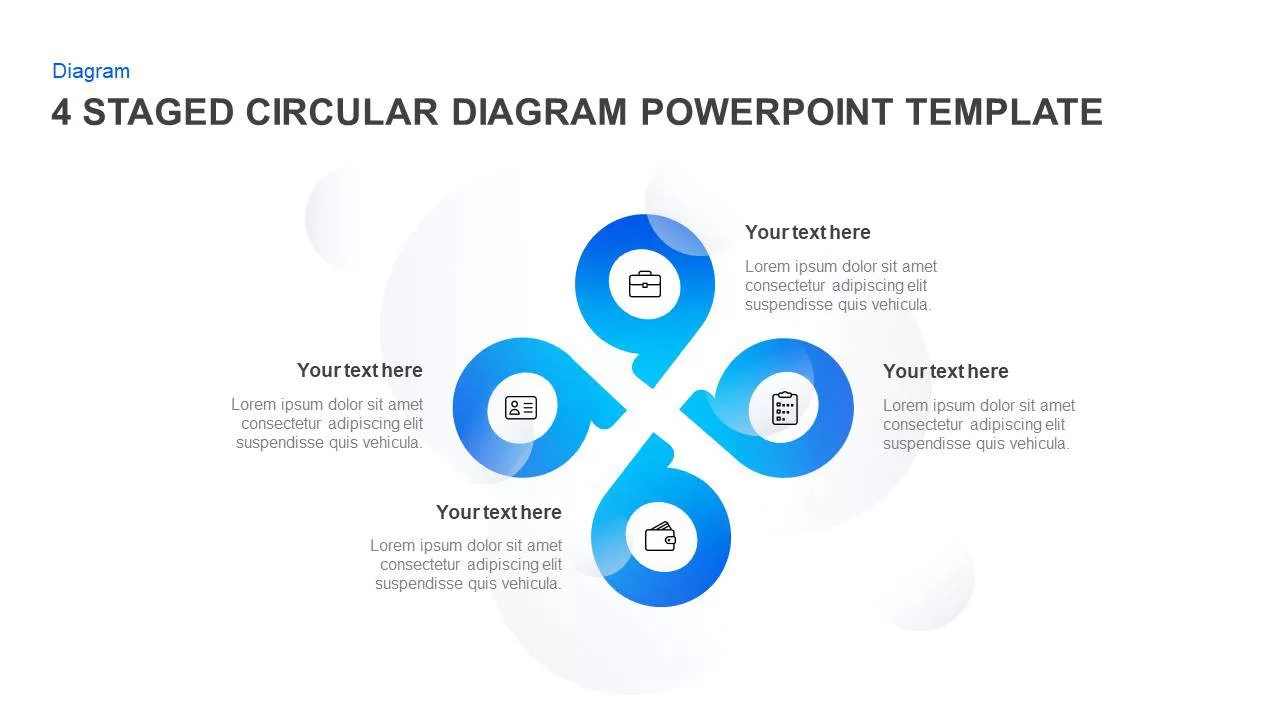
4 & 5 Step Circular Diagram Template for PowerPoint & Keynote
Circular Diagrams
Premium
-
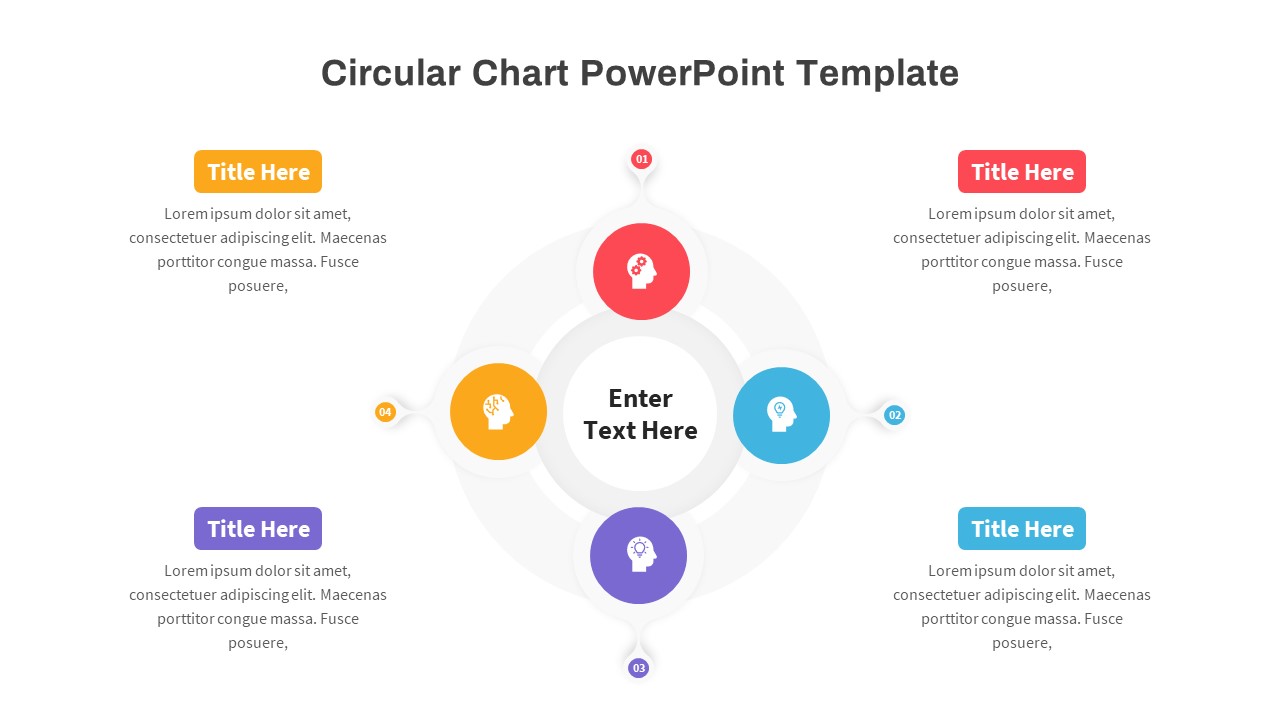
Circular Chart PowerPoint Template
Circular Diagrams
Premium
-
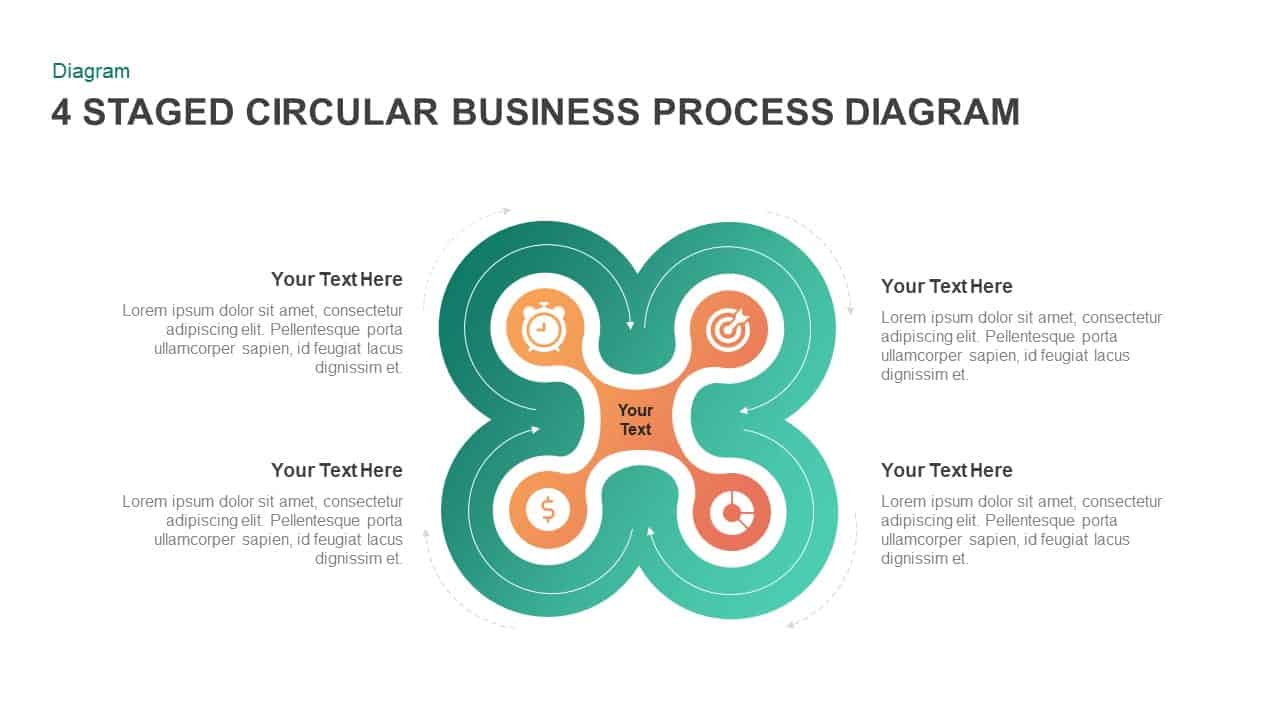
4 Staged Business Circular Process Diagram
Circular Diagrams
Premium
-
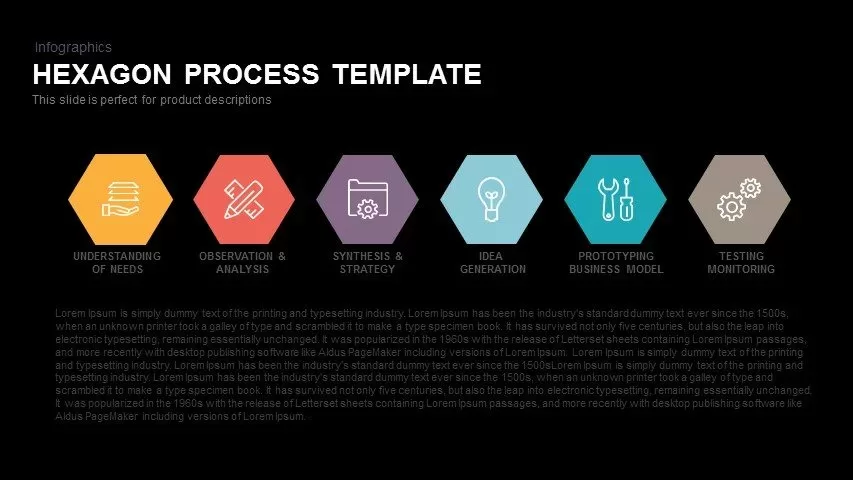
Hexagon Process Template for PowerPoint & Keynote
Business Models
Premium
-

4 Stage Linear Process Flow Diagram PowerPoint Template & Keynote
Process Flow Diagrams
Premium
-

8 Steps Circular Diagram PowerPoint Template and Keynote Slide
Circular Diagrams
Premium
-
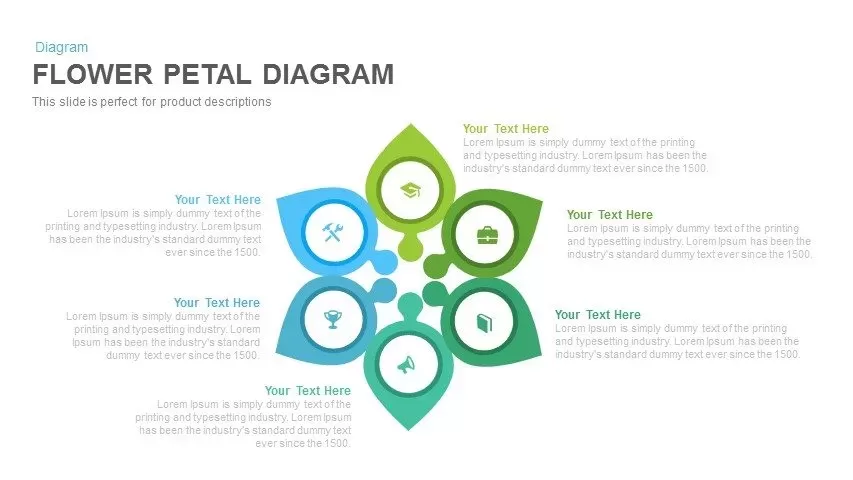
Flower Petal Diagram PowerPoint Template and Keynote Slide
Diagrams
Premium
-

Project Management Funnel Template PowerPoint
Funnel Diagrams
Premium
-
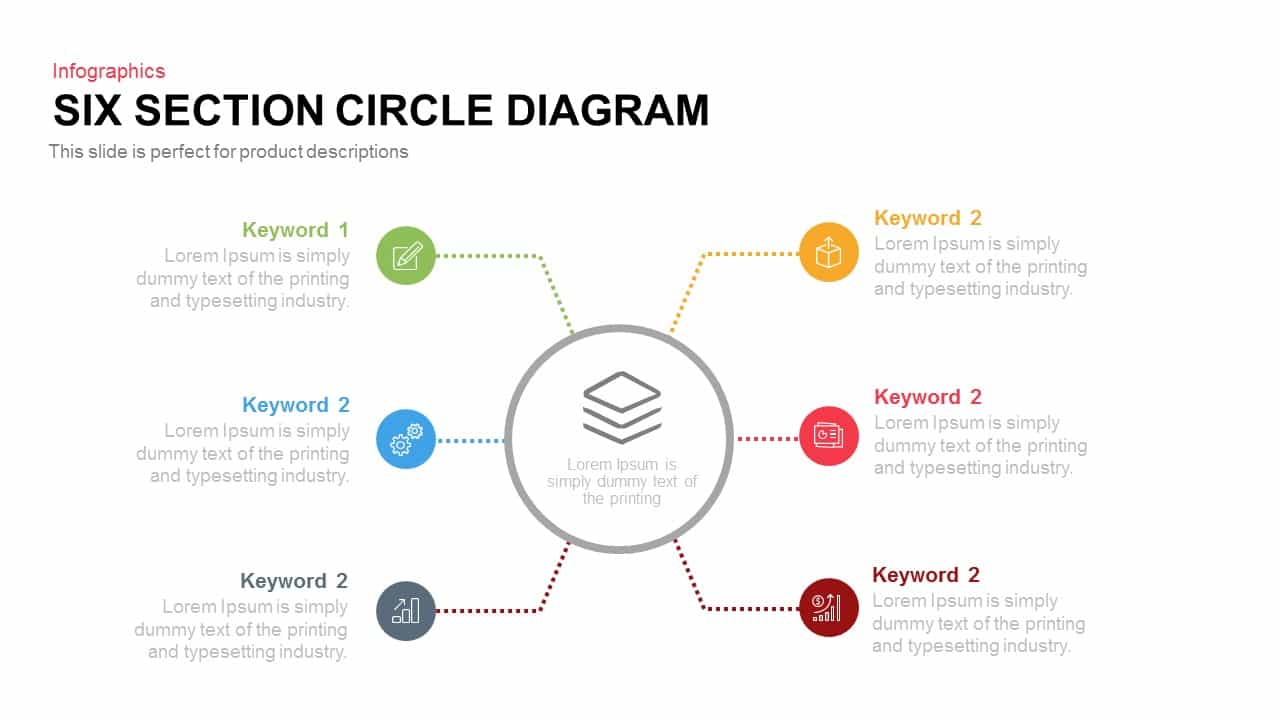
4 and 6 Section Circle Diagram PowerPoint Template and Keynote Slide
Circular Diagrams
Premium
-
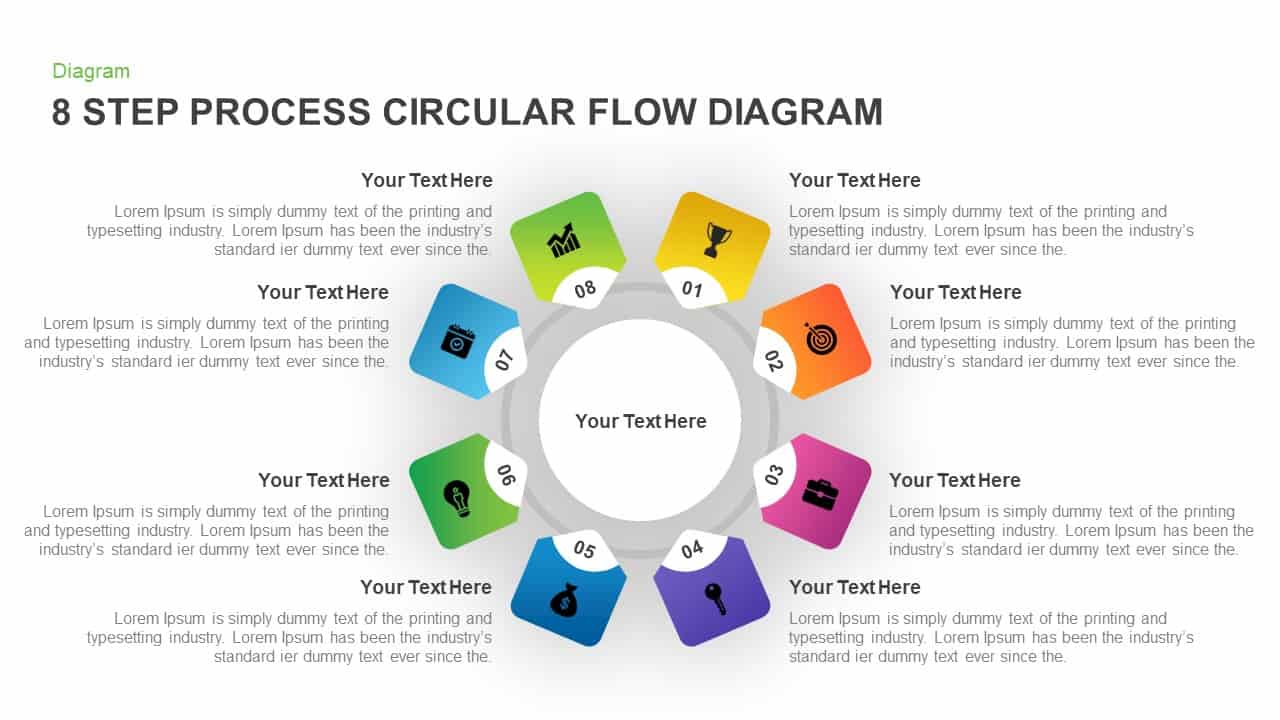
8 Step Circular Process Flow Diagram Template for PowerPoint & Keynote
Circular Diagrams
Premium
-
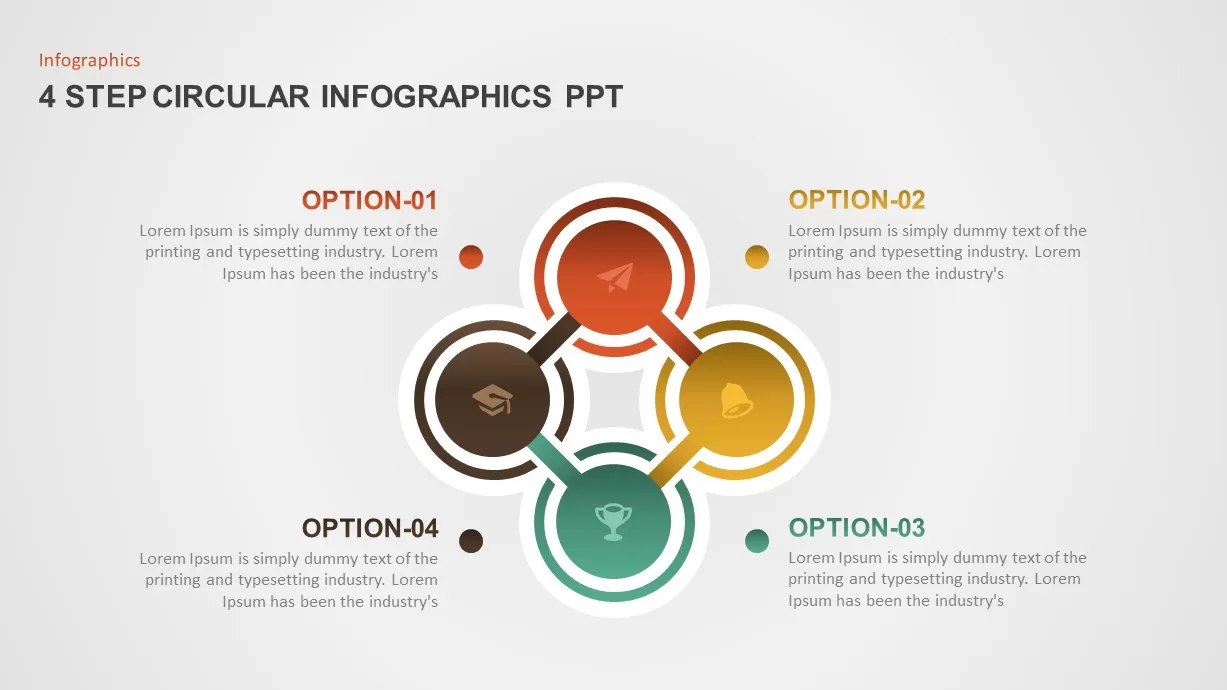
4 Step Circular Diagram for PowerPoint
Circular Diagrams
Premium
-
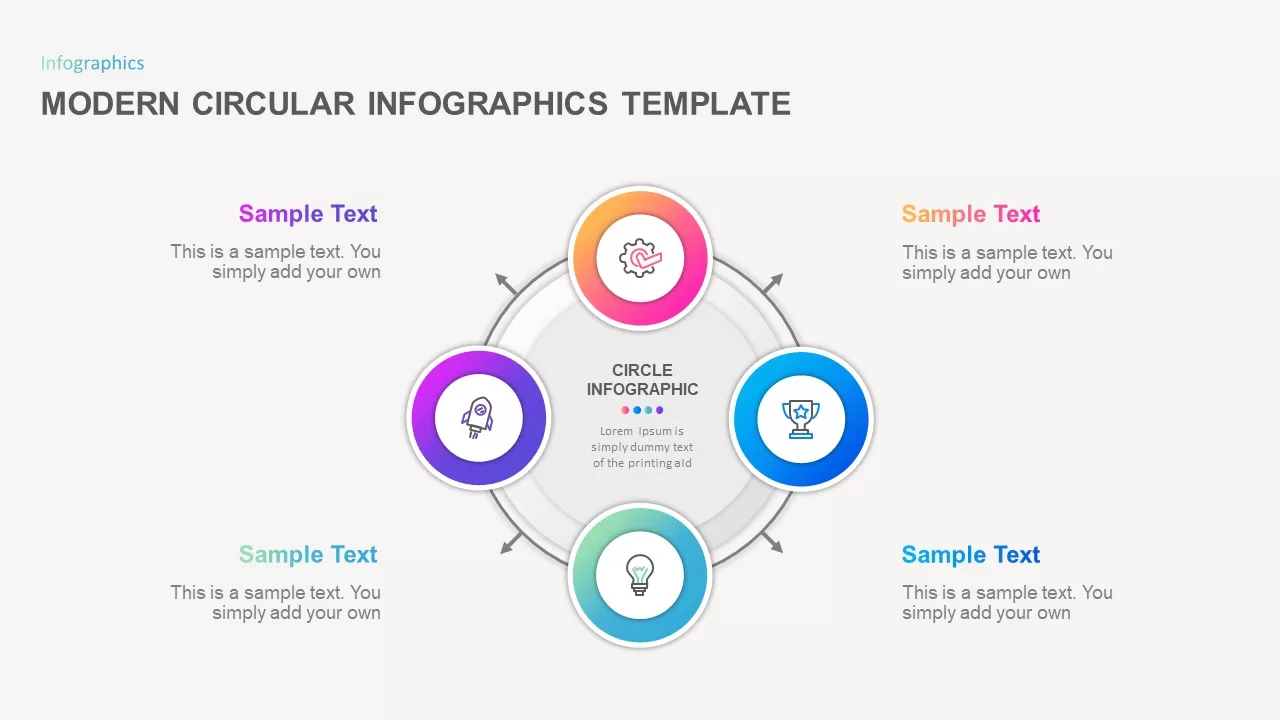
Modern Circular Infographic Template
Circular Diagrams
Premium
-
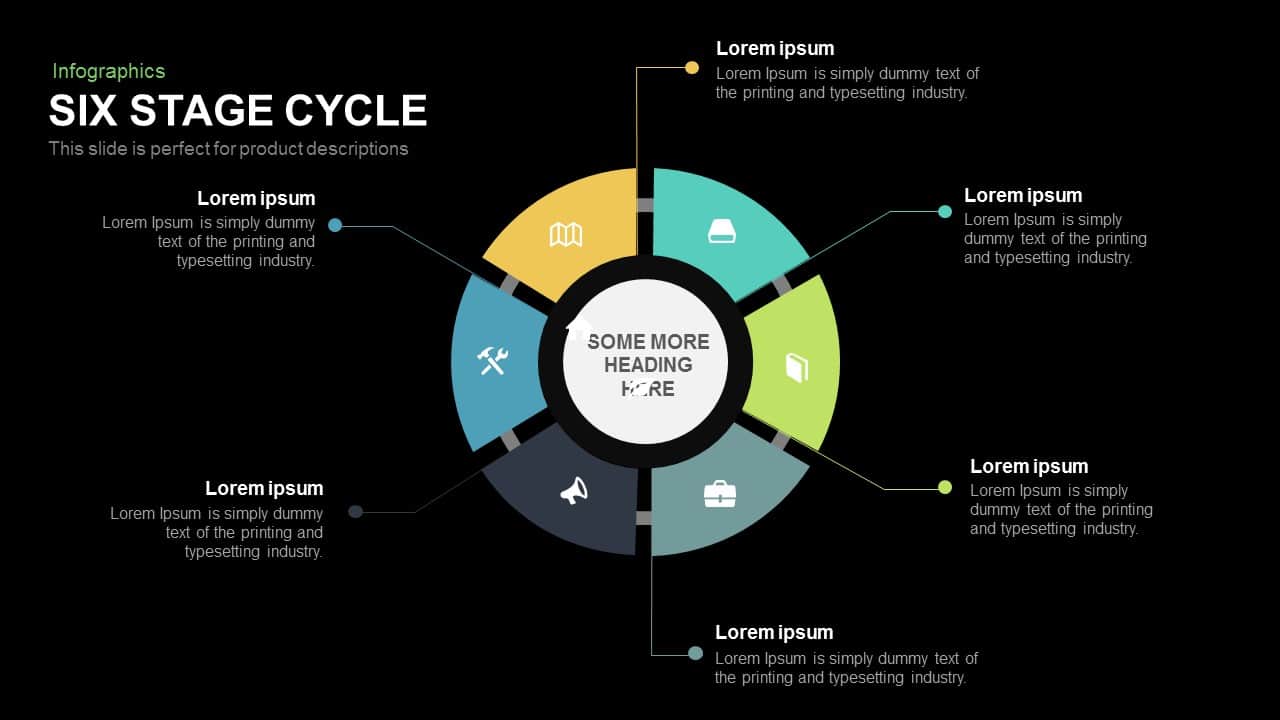
6 Stage Cycle Template for PowerPoint and Keynote
Circular Diagrams
Premium
-

6 Section Diagram PowerPoint Template and Keynote Slide
Circular Diagrams
Premium
-
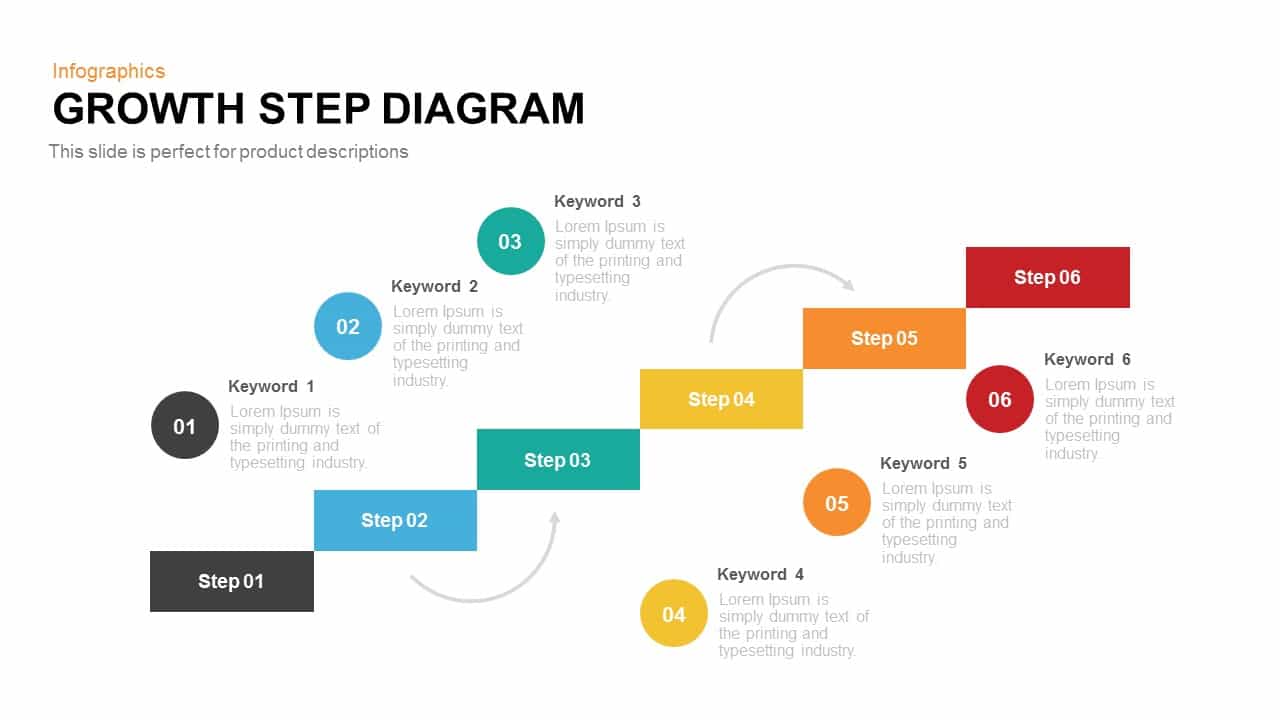
Growth Steps Template Diagram for PowerPoint and Keynote
Diagrams
Premium
-
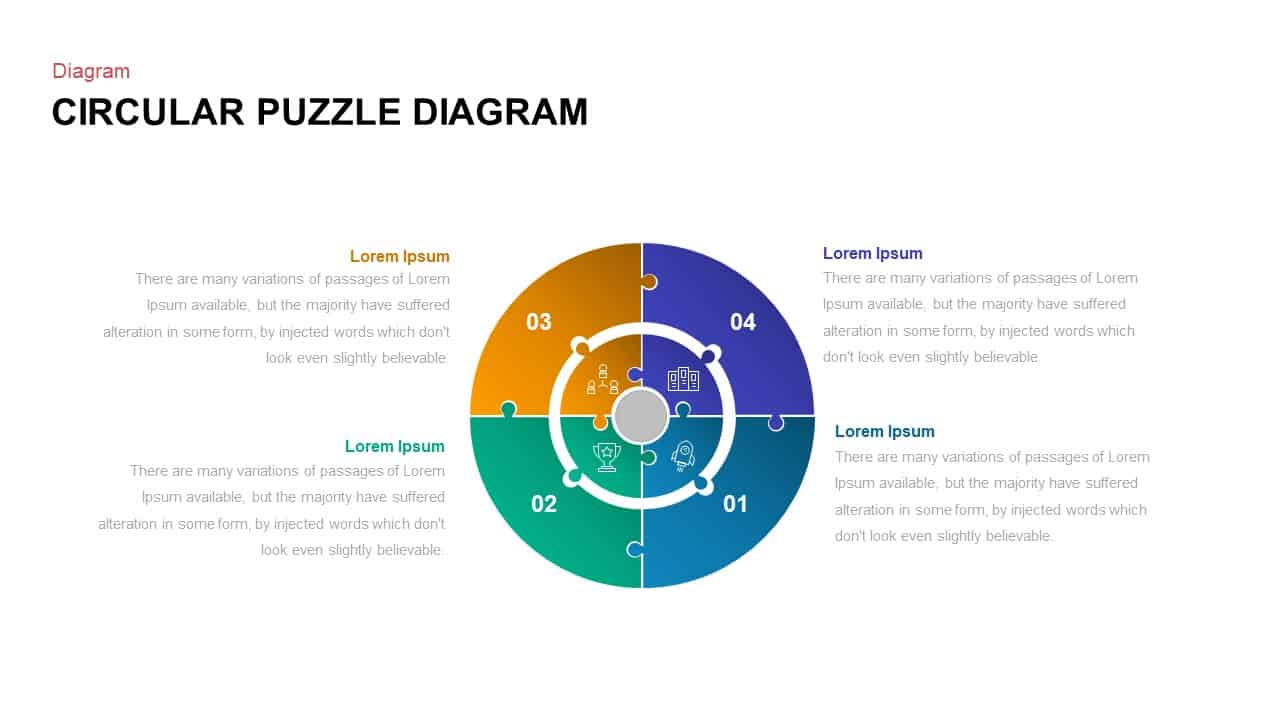
4 Step Circular Puzzle Diagram Template
Puzzle
Premium
-
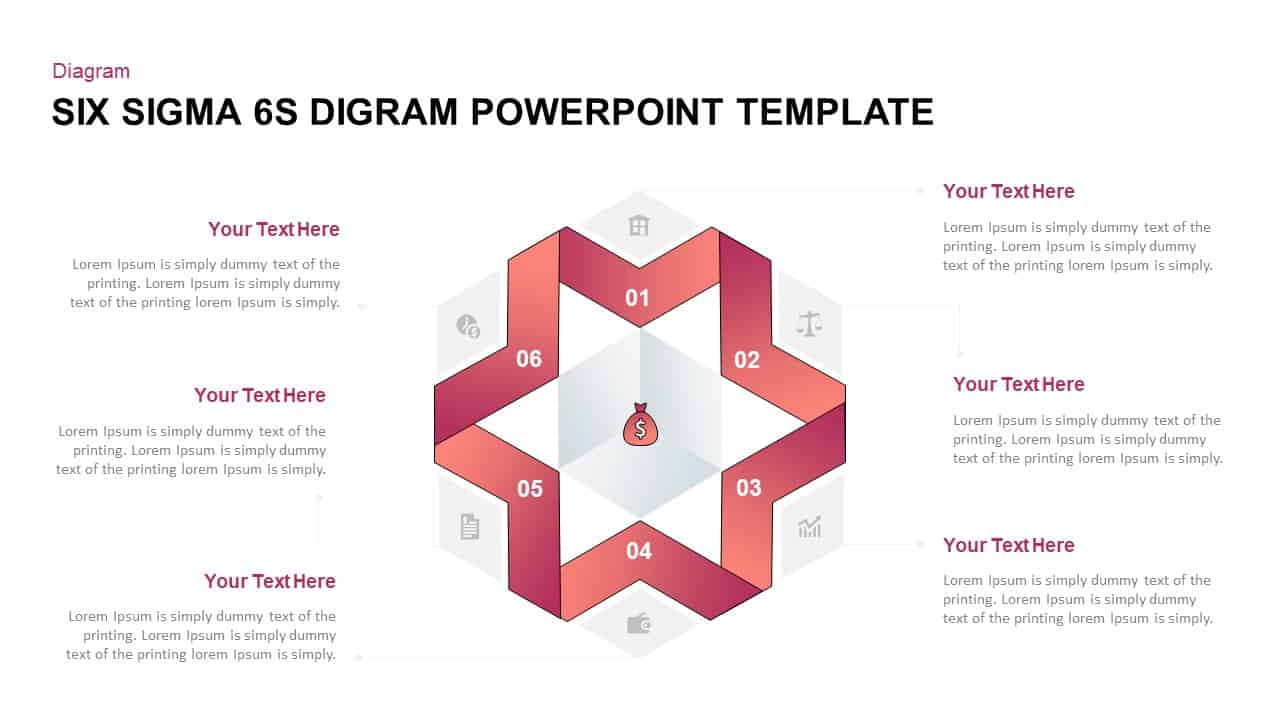
Six Sigma 6S PowerPoint Diagram
Business Models
Premium
-
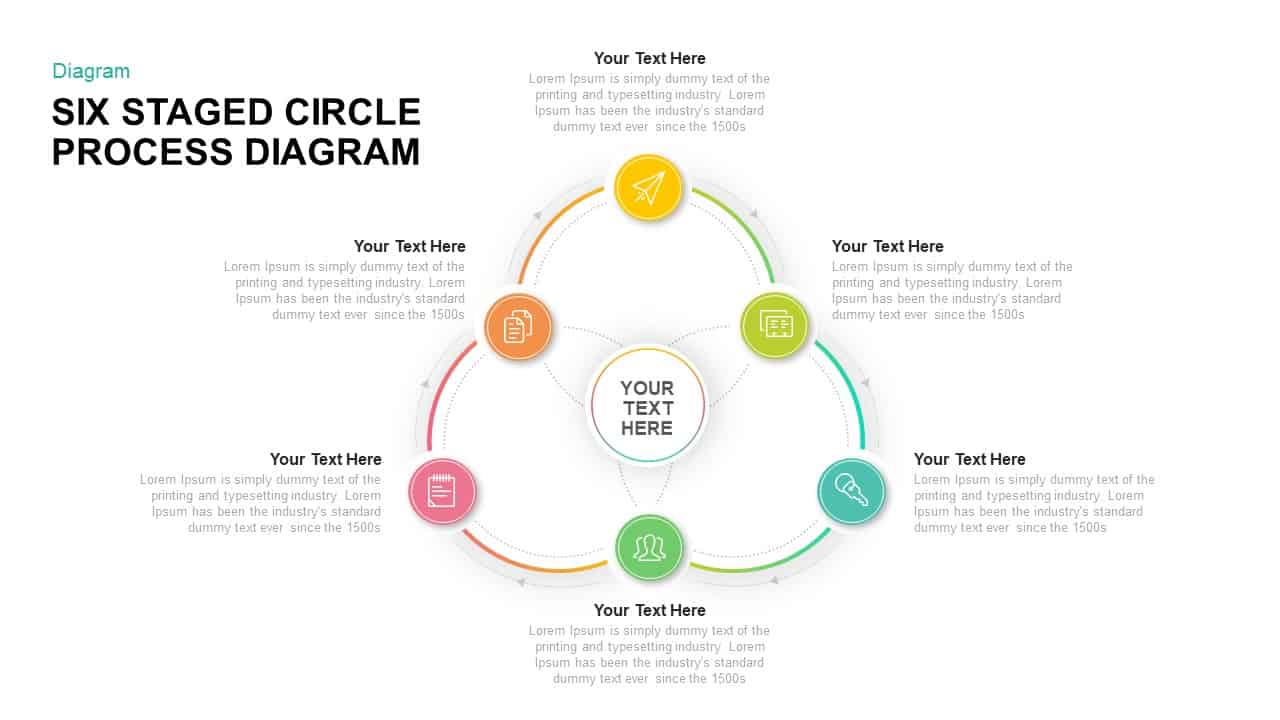
Six Staged Circular Process Diagram PowerPoint Template and Keynote Template
Circular Diagrams
Premium
-
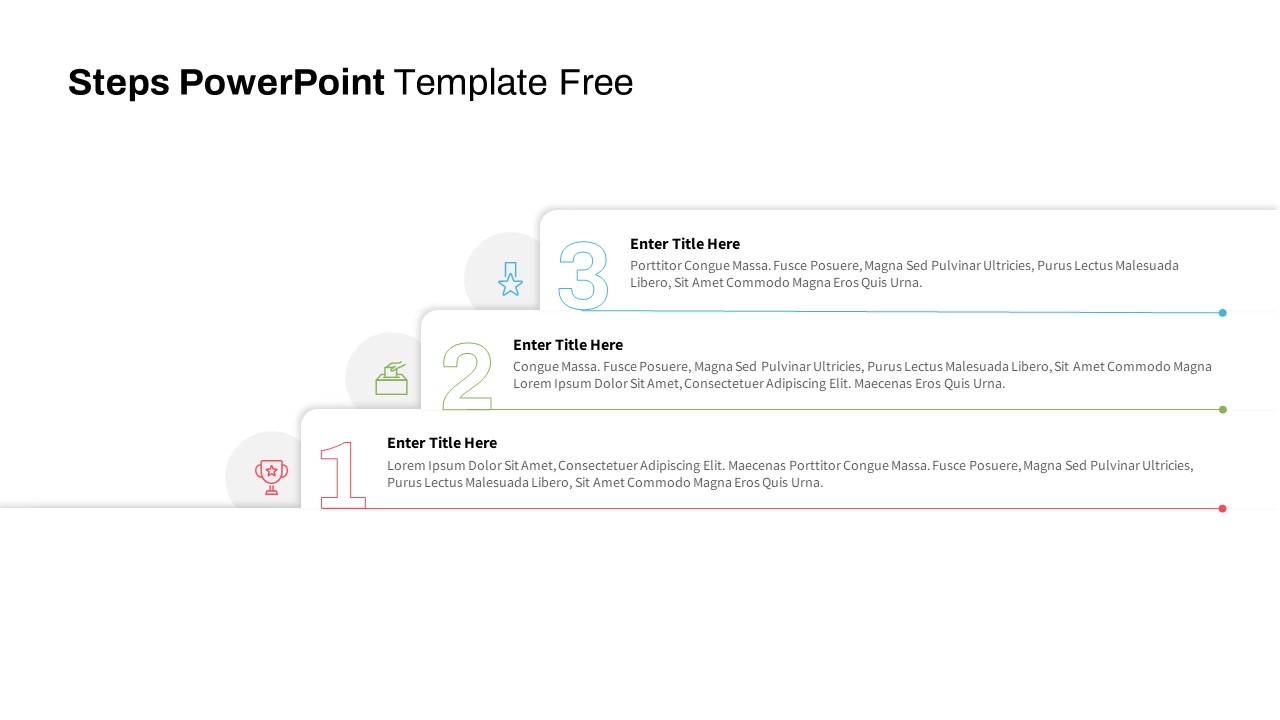
Steps PowerPoint Template Free
Free PowerPoint Templates
Free
-

5 Staged Process Diagram PowerPoint Template and Keynote Slide
Diagrams
Premium


















