6 Circle Venn infographic template
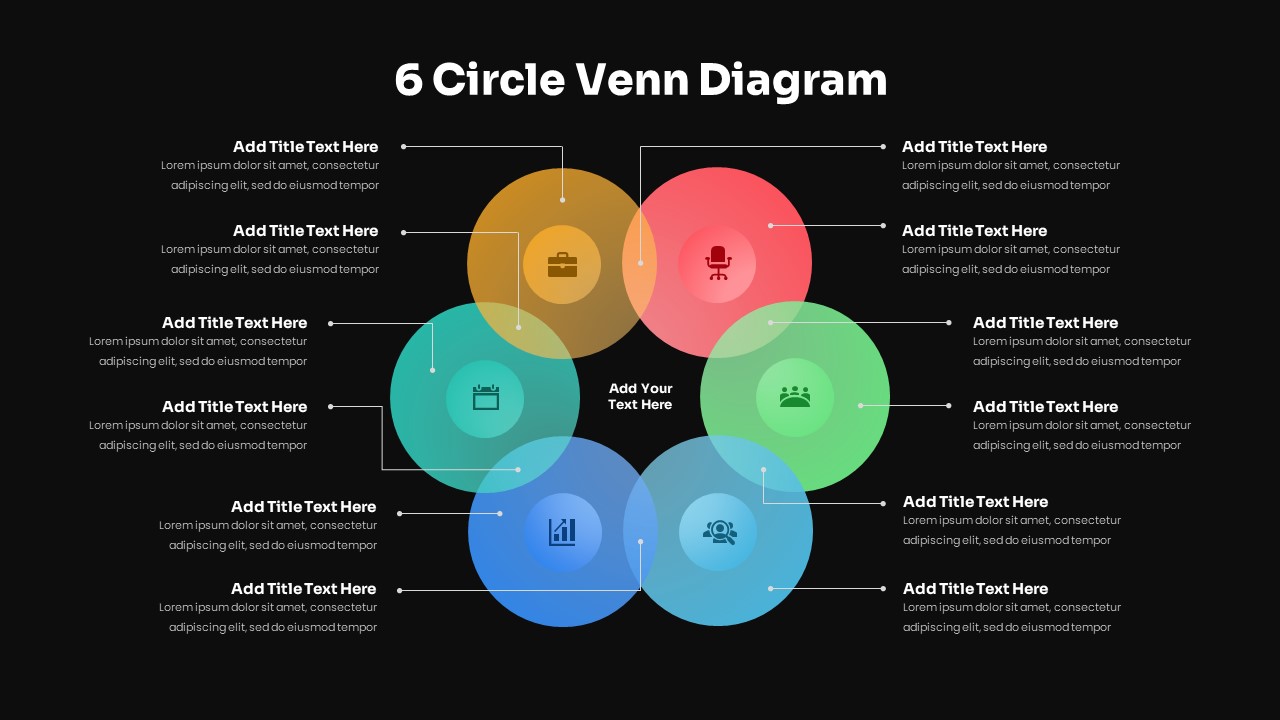
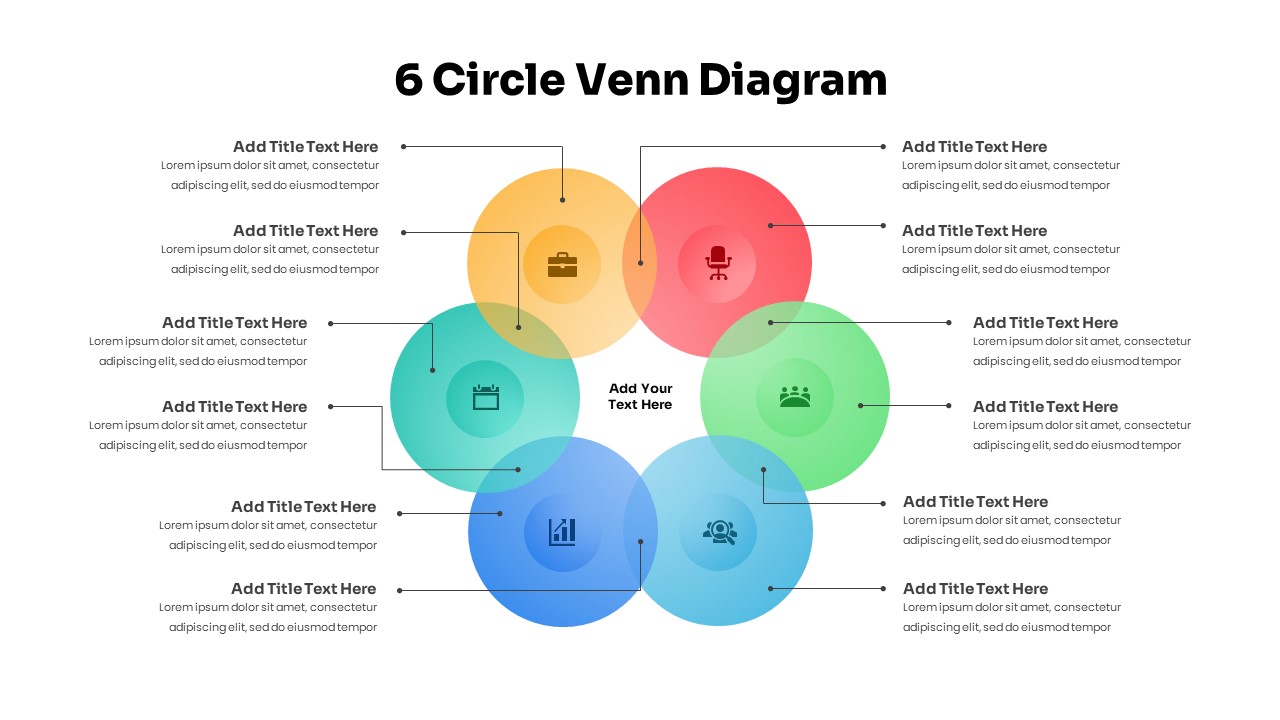
6 circle Venn Diagram PowerPoint Template is a multi-step comparison diagram illustrating intersecting circle shapes to show the relationship among six groups. Usually, a Venn diagram presents logical relationships or dissimilarities between two or more items. This Venn also allows users to produce engaging presentations by comparing complex data sets. Each PPT circle in the diagram overlaps with one another. There is countless use for Venn diagram powerpoint templates, from research purposes to teach elementary set theory. Venn diagrams are the perfect option for statistics presentations and math presentations. These editable diagrams in colorful PowerPoint design include text and graphics in the six-circle Venn diagram template. 6 circle Venn diagram template for PowerPoint is an educational template for learning purposes. So, teachers, researchers, business managers, and any professionals can use the PowerPoint Venn diagram for multiple purposes. This Venn diagram allows users to present similarities and differences between items. Each PPT circle is colored red, light green, light blue, blue, green, and yellow. In addition, all the rings or circles have three text areas that enable you to create similarities and differences. Further, the circles have infographic clipart icons that help distinguish the topic. Additionally, text placeholders are indicated by thin lines, making you understand the subject impeccably. Like other PowerPoint templates, this Venn diagram PPT allows feature changes. Use complex Venn diagrams for displaying multiple data sets. Alternatively consider exploring 5 circle venn diagram powerpoint template.















