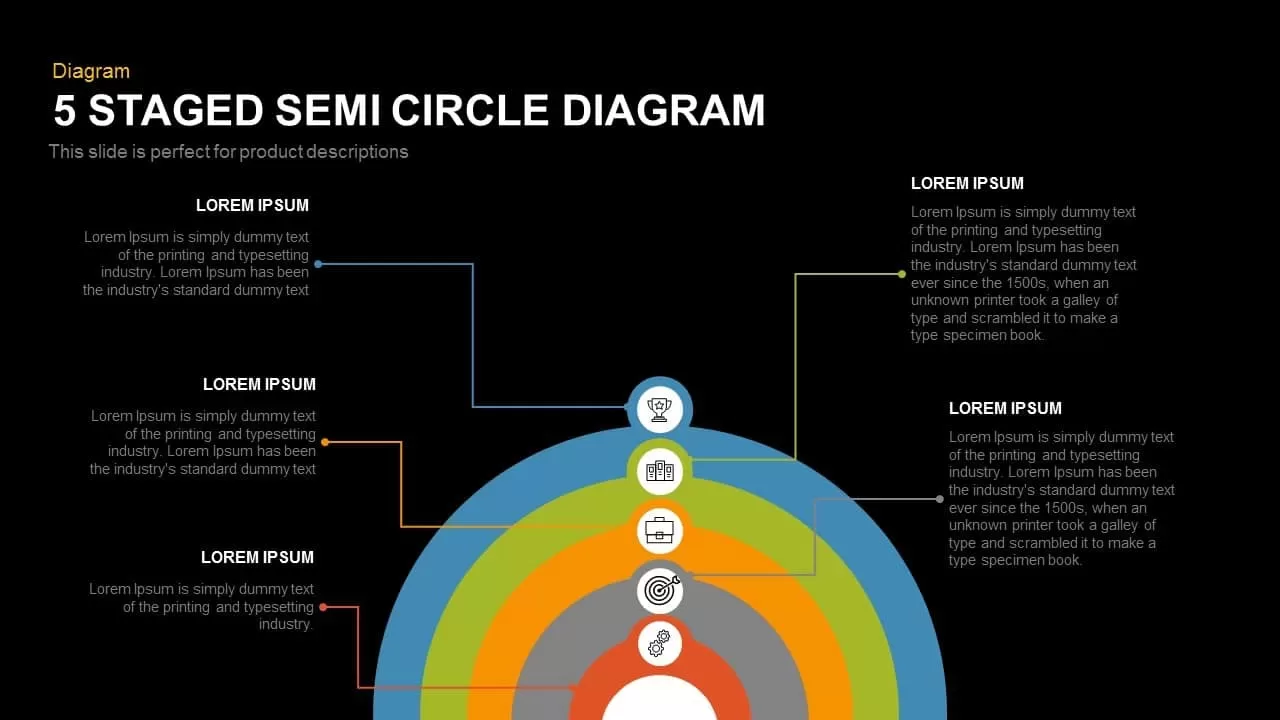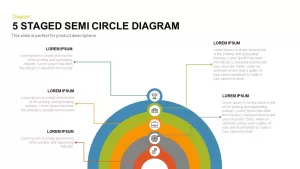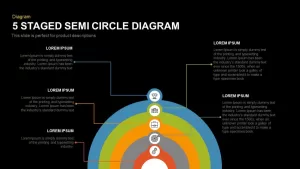Home » Business Models » 5 Staged Semi Circle Diagram for PowerPoint and Keynote
5 Staged Semi Circle Diagram for PowerPoint and Keynote
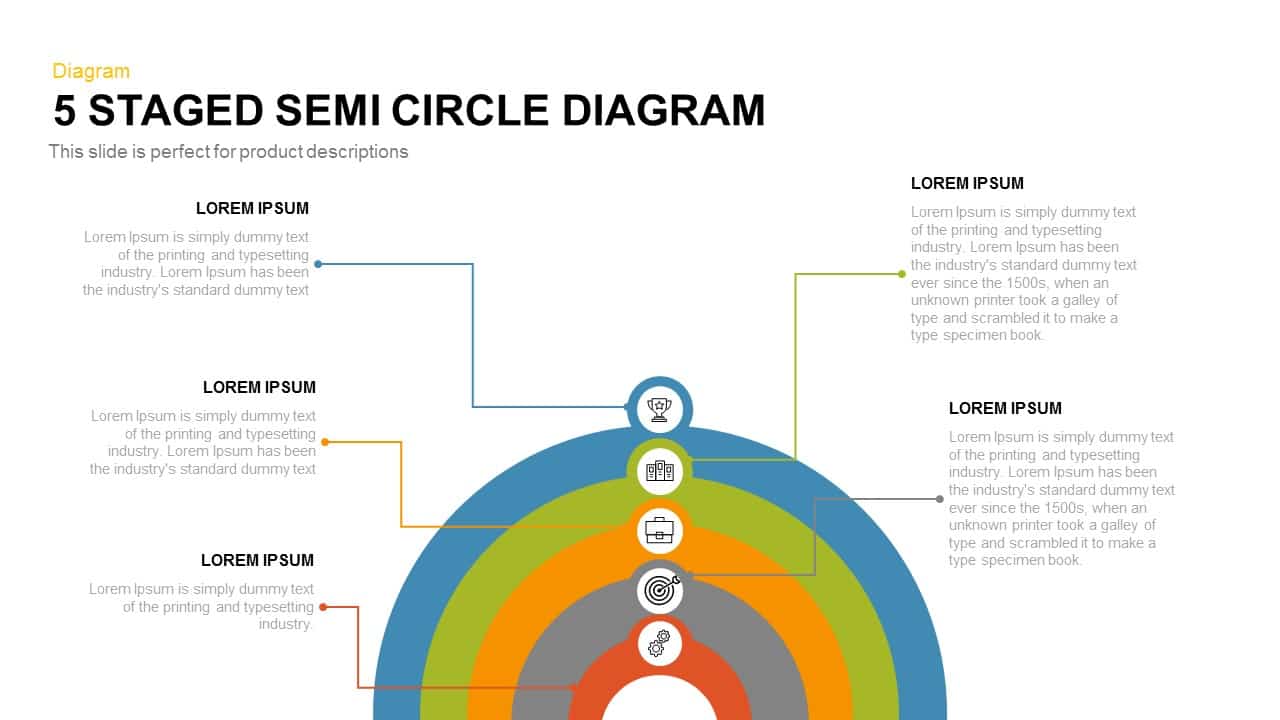
- Version
- Download 204
- File Size 0.00 KB
- File Count 1
- Create Date November 5, 2016
- Last Updated November 9, 2023
5 Staged Semi Circle Diagram for PowerPoint and Keynote
5 Staged Semi Circle Diagram PowerPoint Template
5 staged Semi circle diagram templates are the modern version of circle diagrams. It’s an effective design and ensures each step gets the desired focus. Adding usual PowerPoint diagrams makes the presentation looks dull and boring. In a few clicks, thousands of PowerPoint templates are available these days. But all doesn’t stand with the theme of the presentation. Not to fret our five staged semi-circle diagram template will add an X-factor to your presentation. Our half circle design will be your great companion in the successful delivery of the presentation. You might have a great idea to talk about, but if the content is not delivered efficiently. It may get rejected. The presenter has to look up the best ways to deliver the project. In such a scenario semi-circle template can create a stunning and realistic PowerPoint presentation. To hold down the audience attention, the presenter may add some great content in the text holders.
Presenters can turn a boring presentation into an exciting one with semi-circle diagram templates. The staged diagram templates can be applicable for showing business processes, strategies, concepts, goals, product demonstrations, etc. Whether you need to show the relationship, highlight ideas or show a process, our staged semi-circle diagram template assists the audience in seeing what you are talking about merely. Simple design, attractive colour palette, unique infographic icons give an elegant look to the template design. Sometimes the excess use of clipart’s may distract the audience from the topic. Our semi-circle diagram template is a simple and modest template that features five semi-circles placed adjacent to each other. The design restricts the overloading of the workspace and allows the audience to move with the flow of the presentation. Each semi-circle is shaded in bright colour and is represented with an infographic icon. Each icon is accompanied by relevant text areas. Our staged semi-circle diagram template is a combination of customizable PowerPoint shapes which allows the user to make multiple changes in the style of the template. The presenter can modify the colour palette, customize the icons, alter the texts, modify the font style and size, etc. Add your ideas and bring them to the limelight with our five staged semi-circle diagrams.
You can access more Semi Circle Templates here Grab the free ppt now!
Attached Files
| File |
|---|
| https://premiumdownloads.s3.amazonaws.com/SB00571-5-Staged-Semi-Circle-Diagram.zip |
Login to download this file
Add to favorites
Add to collection
-
Item ID
SB00571 -
Rating
0.0
(0 reviews)
Related Templates
-
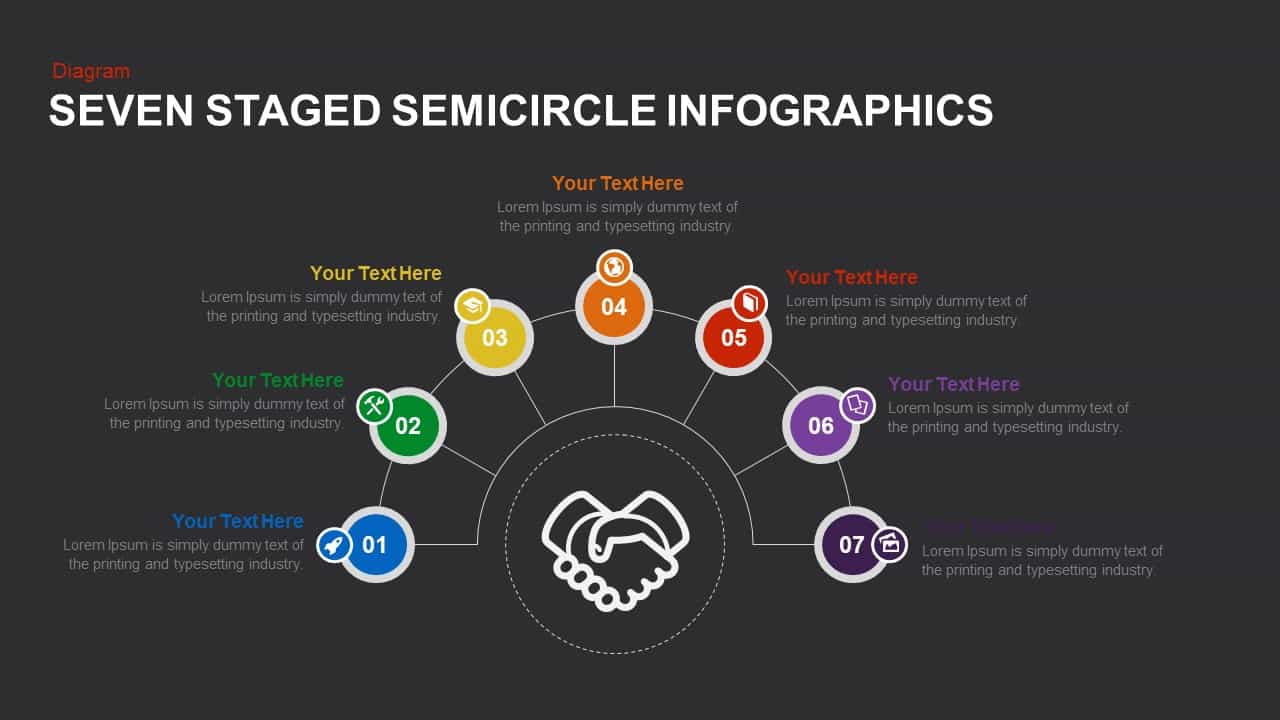
7 Step Semi Circle PowerPoint Template & Keynote
Business Models
Premium
-
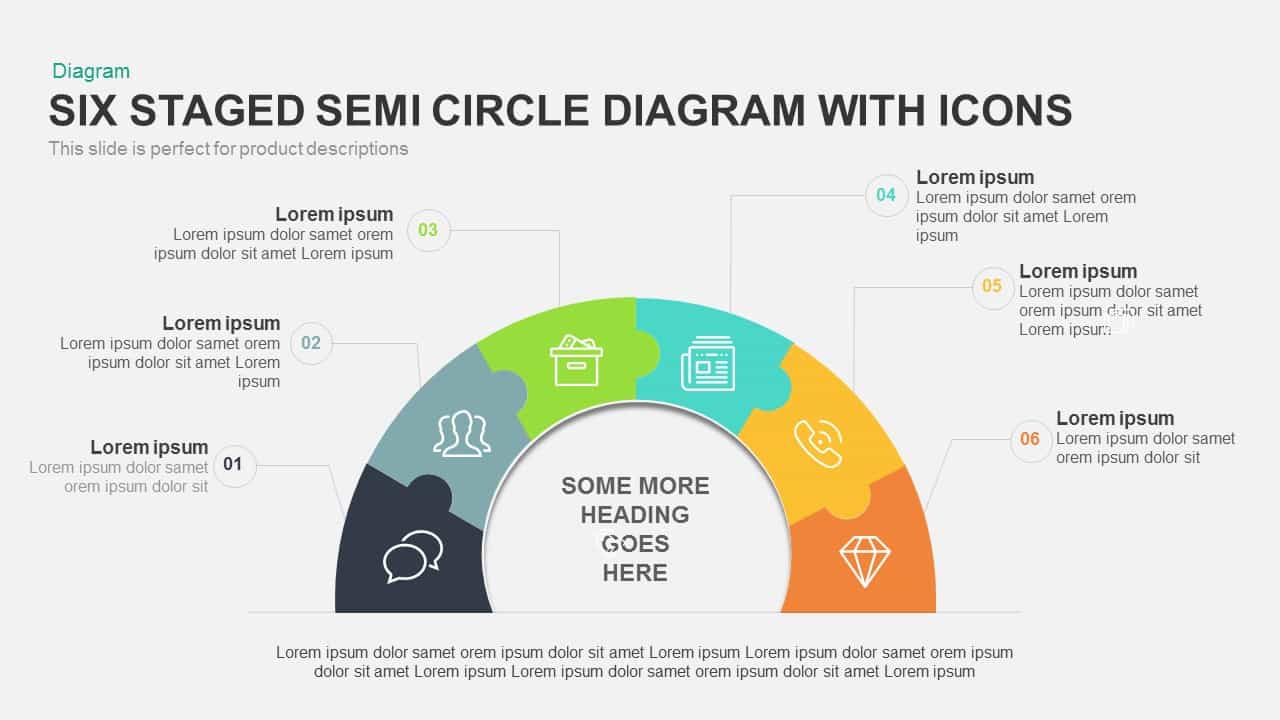
6 Staged Semi Circle Diagram PowerPoint Template with Icons
Diagrams
Premium
-
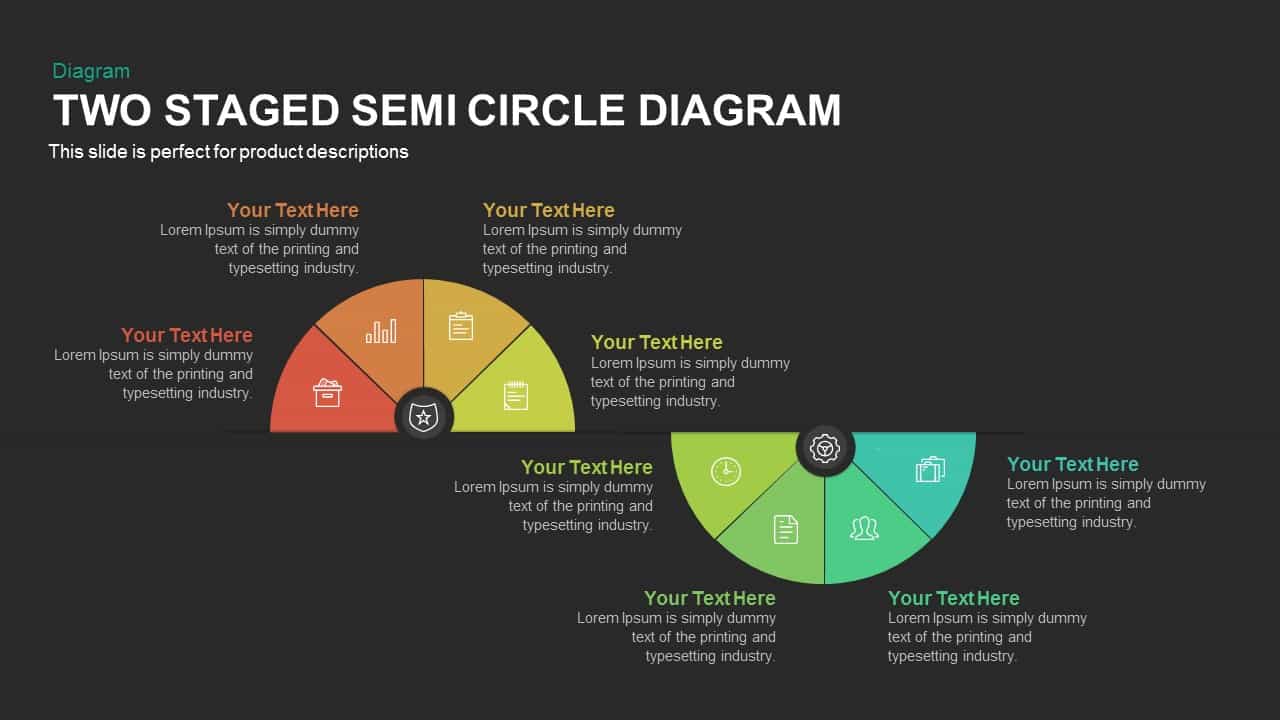
Two Stage Semi Circle Diagram Template for PowerPoint and Keynote
Circular Diagrams
Premium
-
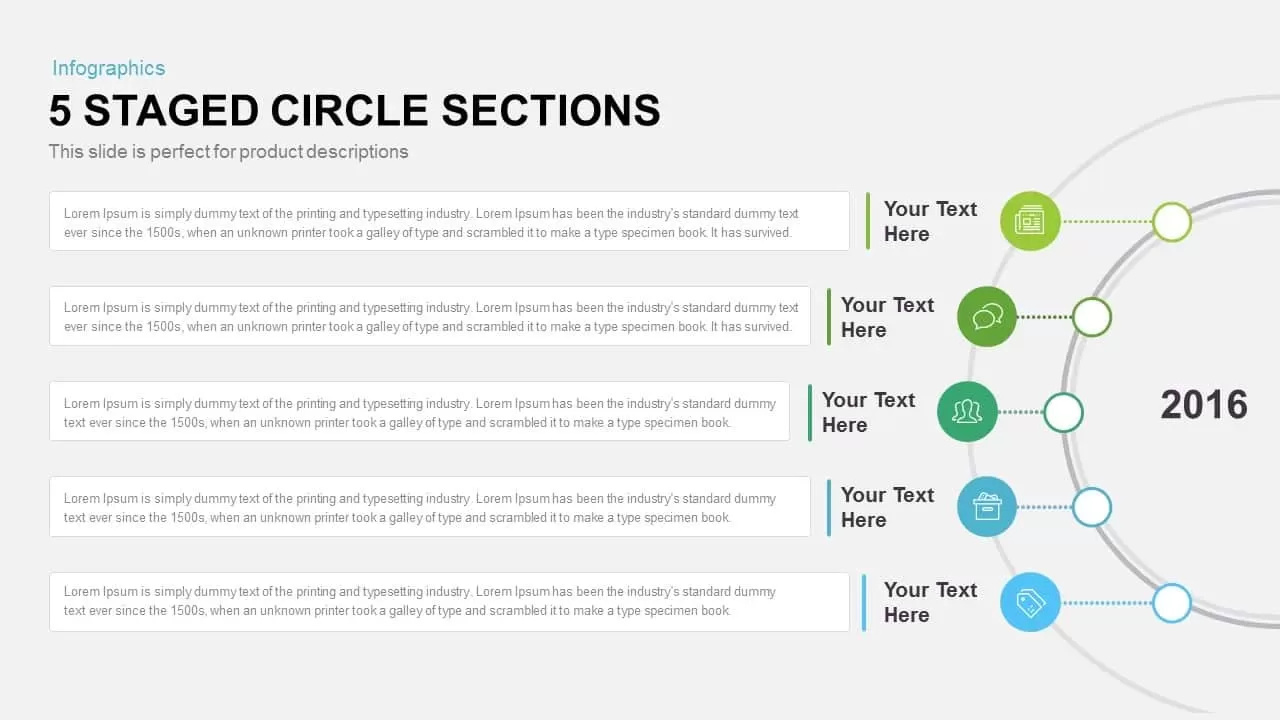
5 Staged Circle Diagram PowerPoint Template and Keynote
Infographic
Premium
-

10 Staged Business Circle Process Diagram Template for PowerPoint and Keynote
Process Flow Diagrams
Premium
-
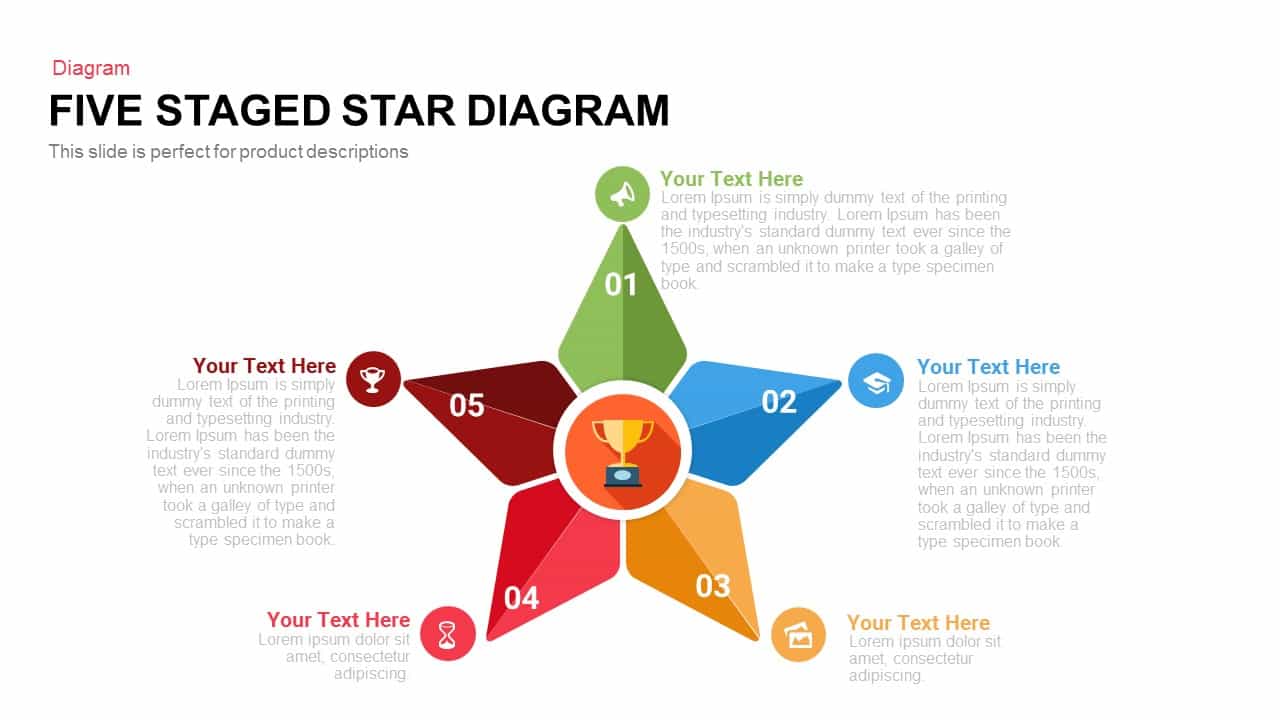
Five Staged Star Diagram Template for Powerpoint and Keynote template
Diagrams
Premium
-

Eight Staged Process Flow Diagram PowerPoint Template and Keynote
Circular Diagrams
Premium
-
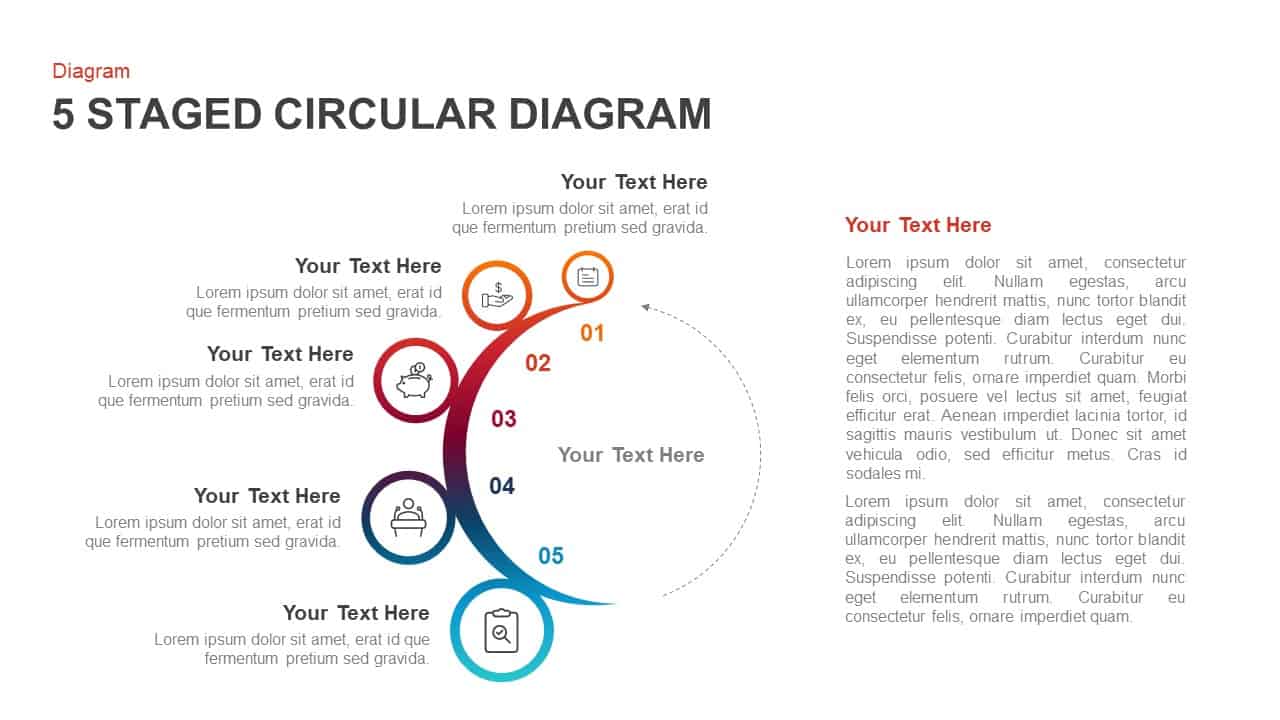
5 Staged Circular Diagram PowerPoint Template & Keynote
Circular Diagrams
Premium
-
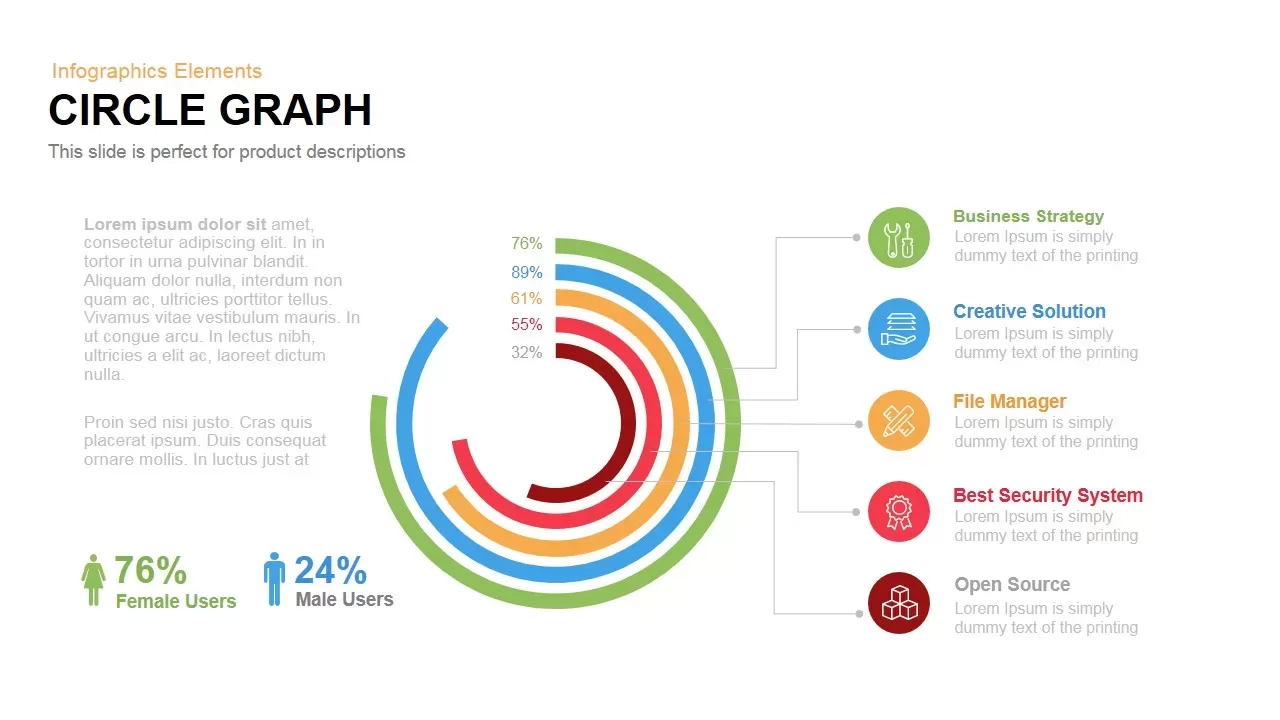
Circle Graph PowerPoint Template and Keynote Slide
Business Models
Premium
-

Five Staged Funnel Diagram PowerPoint Template and Keynote Slide
Funnel Diagrams
Premium
-
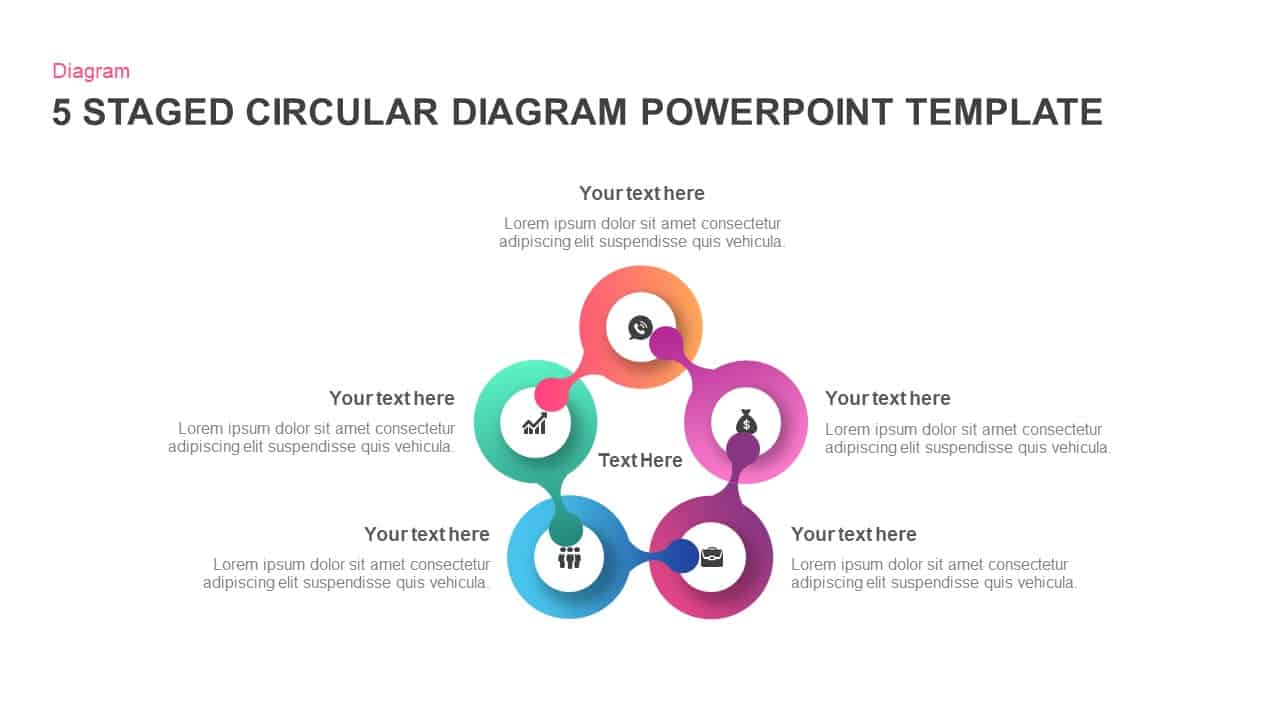
5 Staged Circular Diagram PowerPoint Template and Keynote Slide
Circular Diagrams
Premium
-
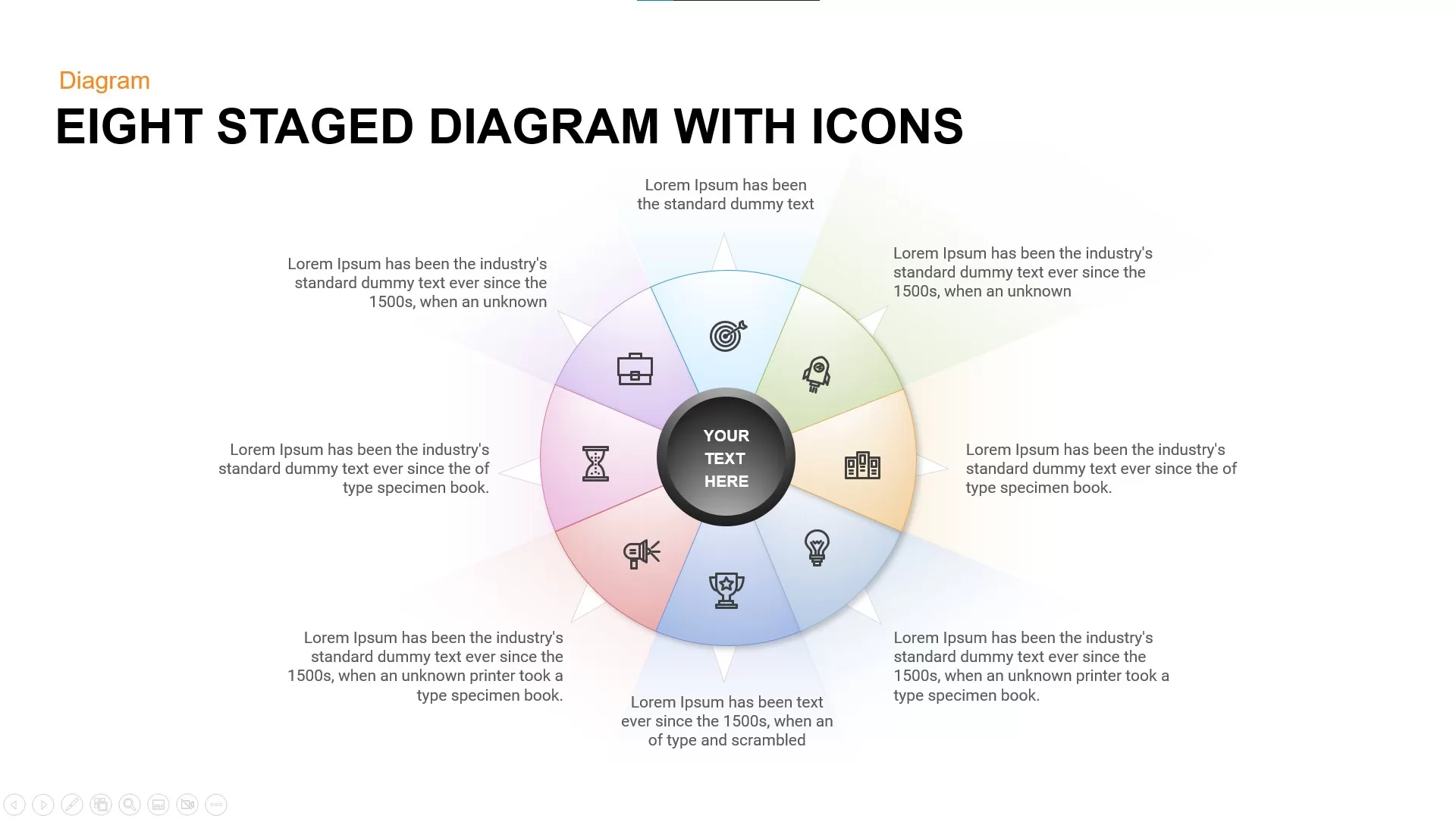
Eight Staged Diagram with Icons Free PowerPoint Template
Stage Diagrams
Free
-
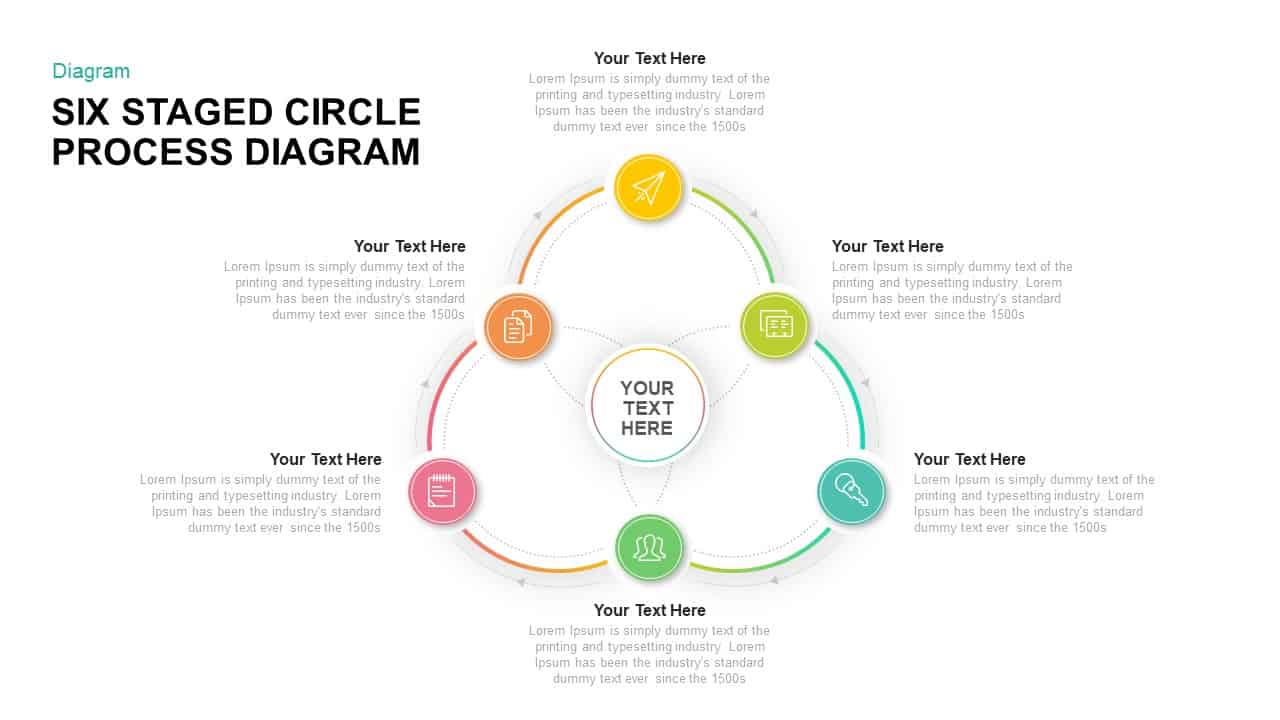
Six Staged Circular Process Diagram PowerPoint Template and Keynote Template
Circular Diagrams
Premium
-

8 Staged Zigzag Arrow Diagram PowerPoint Template and Keynote
Arrow Diagrams
Premium
-
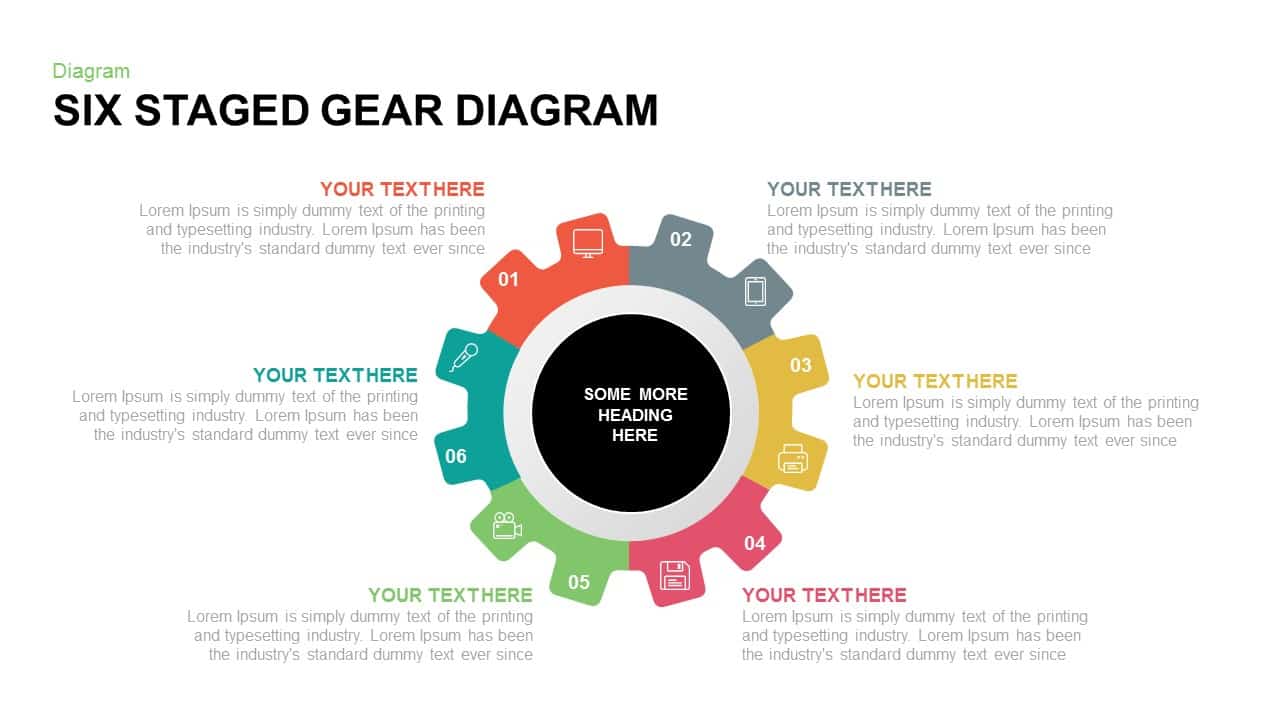
6 Staged Gear Diagram PowerPoint Template and Keynote
Gear
Premium
-

Circle Diagram Template for PowerPoint and Keynote
Circular Diagrams
Premium
-
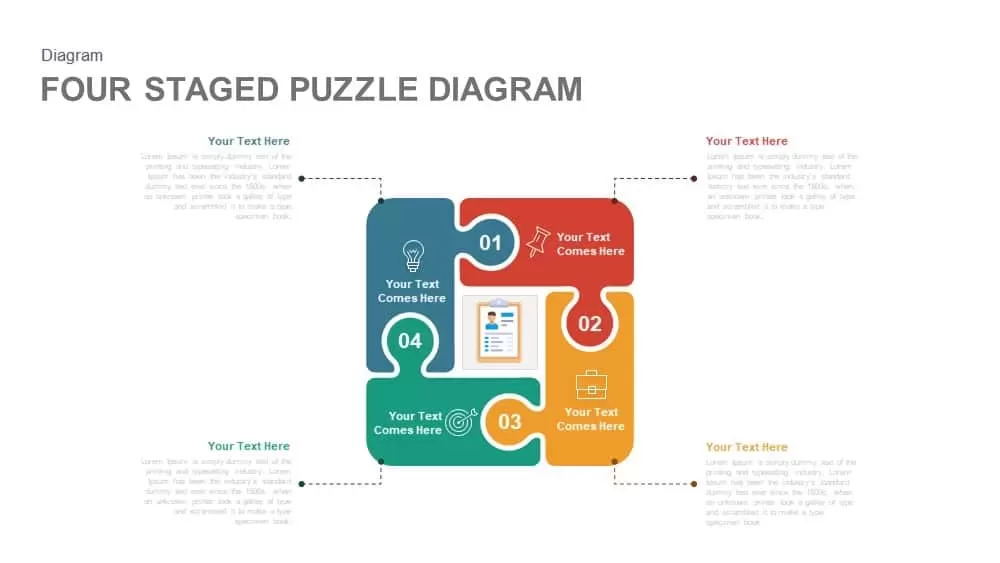
4 Staged PowerPoint Puzzle Diagram Template and Keynote Slide
Puzzle
Premium
-
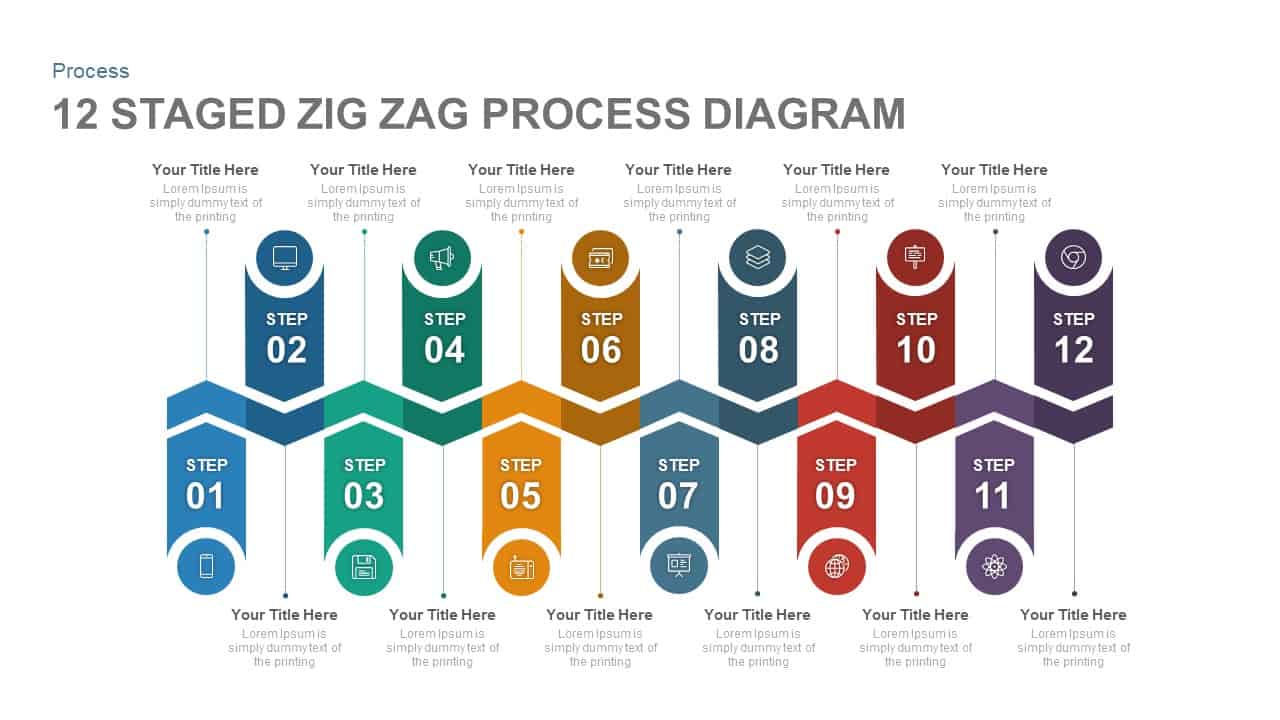
12 Staged Zig Zag Process Diagram Template for PowerPoint and Keynote
Process Flow Diagrams
Premium
-
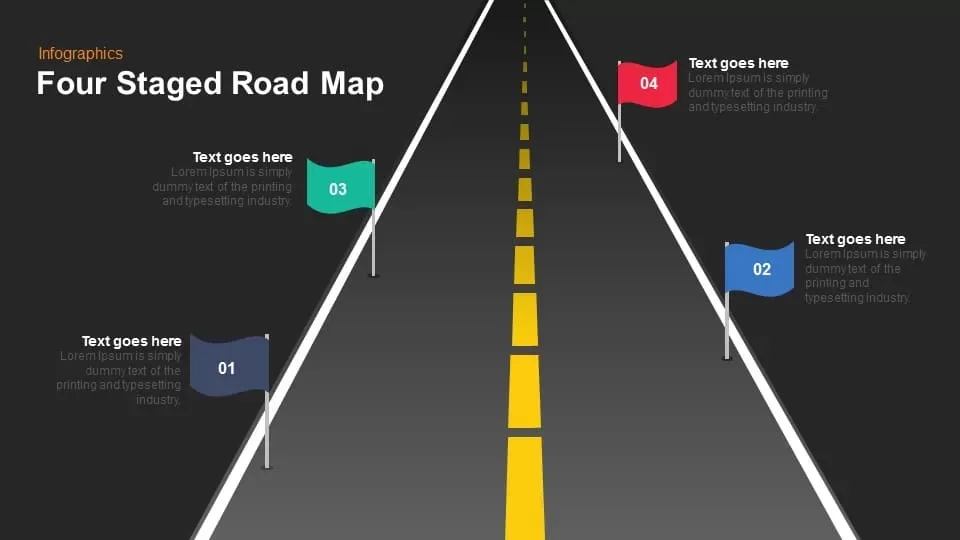
4 Staged Roadmap PowerPoint Template and Keynote
Timeline PowerPoint Template
Premium
-

4 Staged Business Infographics For Success PowerPoint Template and Keynote Slide
Diagrams
Premium
-
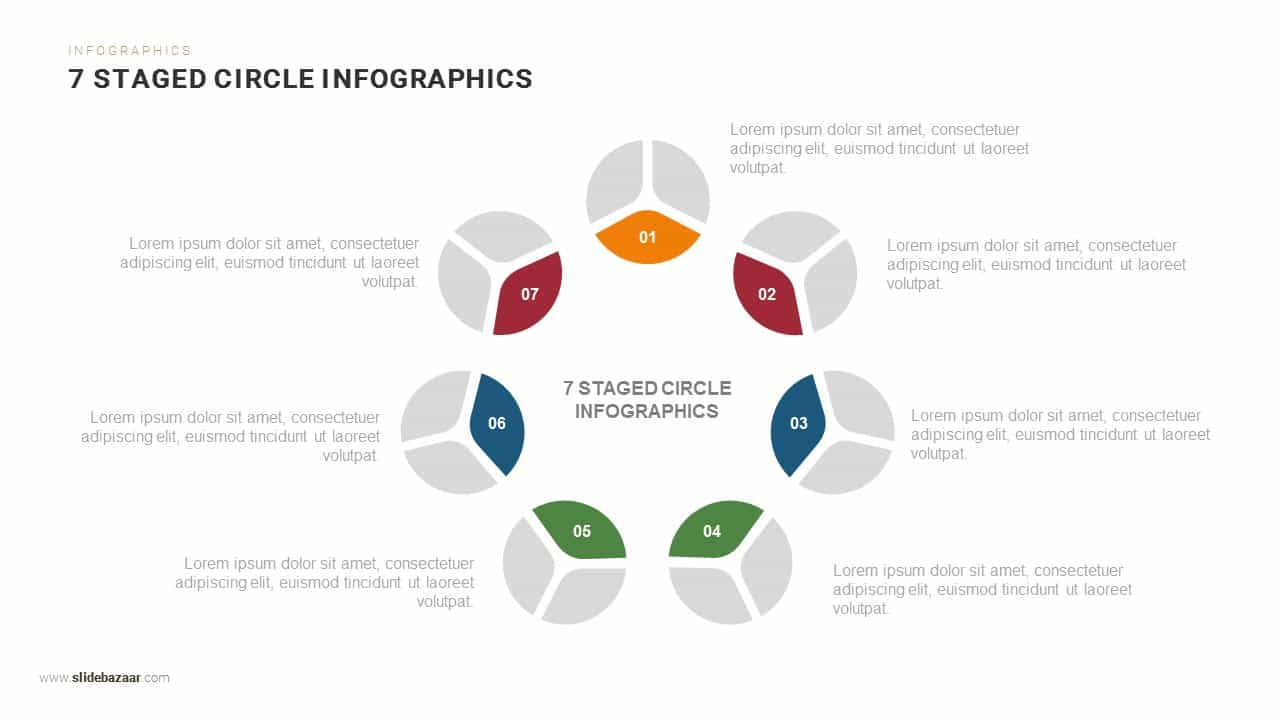
7 Steps Circle Infographics PowerPoint Template and Keynote
Circular Diagrams
Premium
-
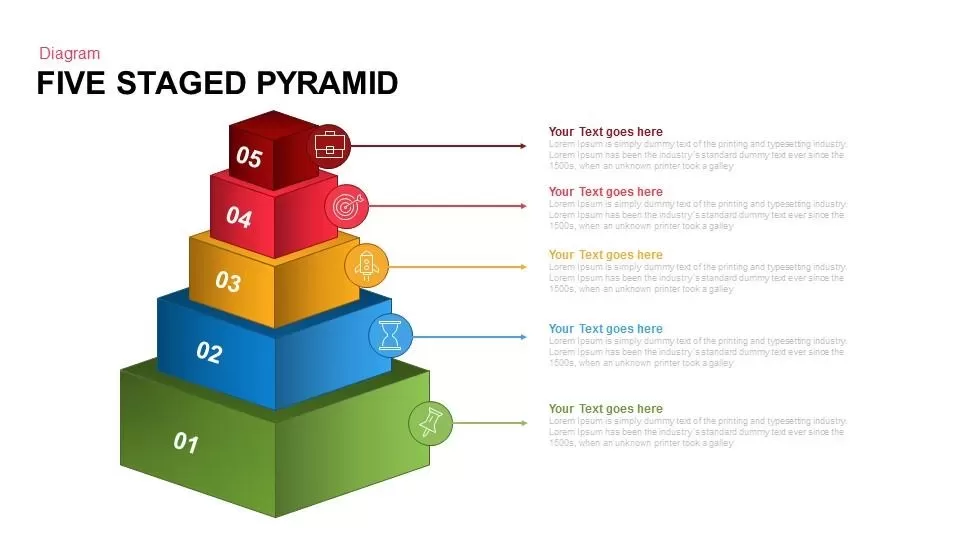
Five Staged Pyramid PowerPoint template and Keynote Slide
Pyramid
Premium
-

Arrow Circle Flow Diagram PowerPoint Template and Keynote
Arrow Diagrams
Premium
-
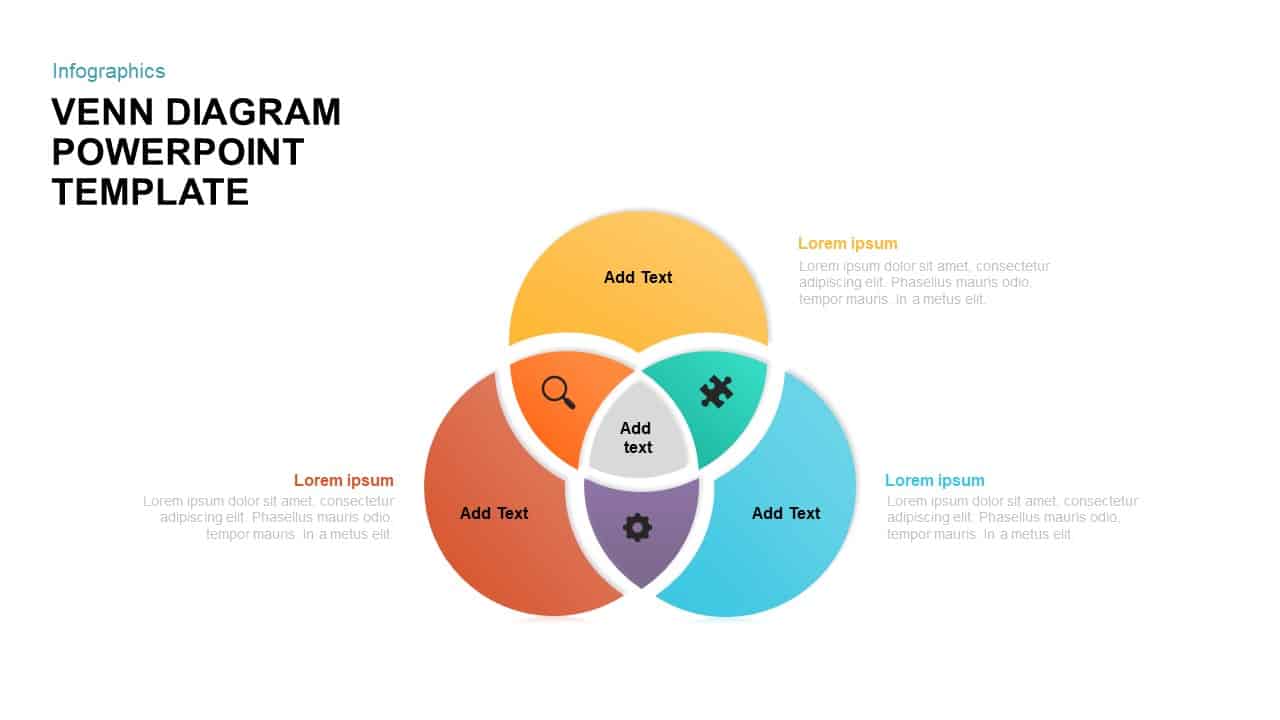
Venn Diagram PPT Template and Keynote Slide
Diagrams
Premium
-
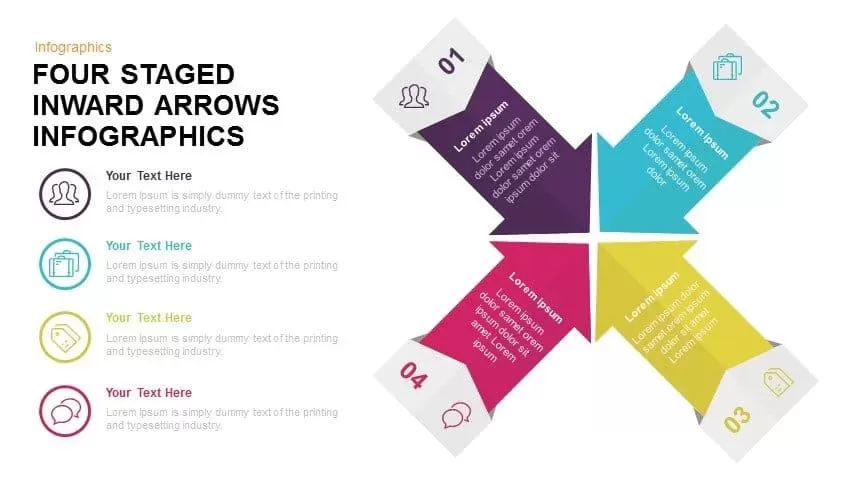
4 Staged Infographics Inward Arrow PowerPoint Template and Keynote
Infographic
Premium
-
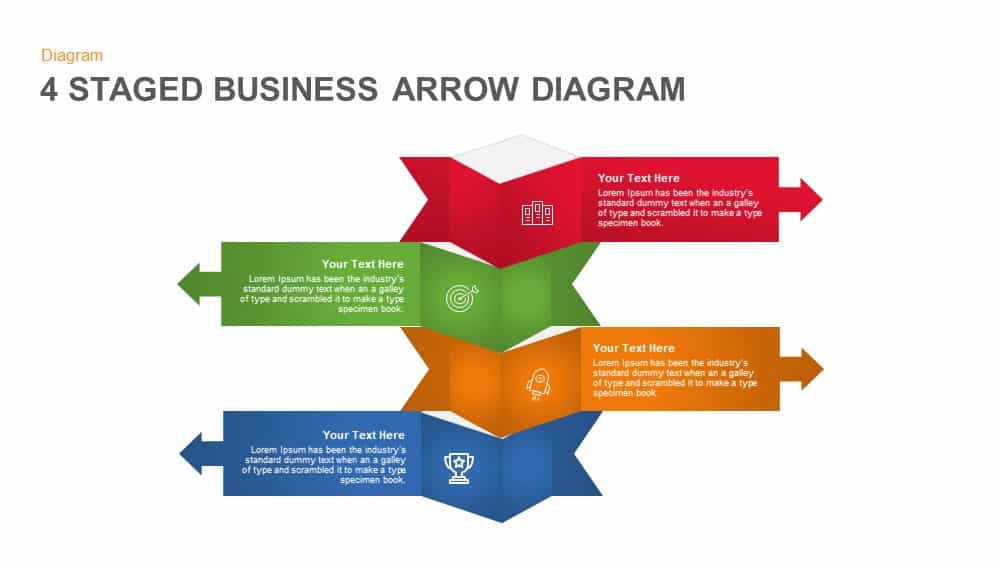
4 Staged Business Arrow Diagram Template for PowerPoint
Arrow Diagrams
Premium
-
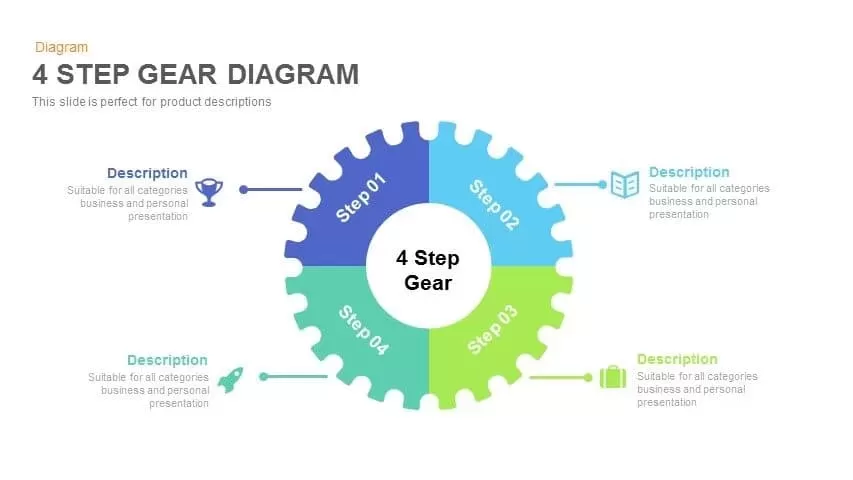
4 Step Gear Diagram PowerPoint Template and Keynote Slide
Diagrams
Premium
-
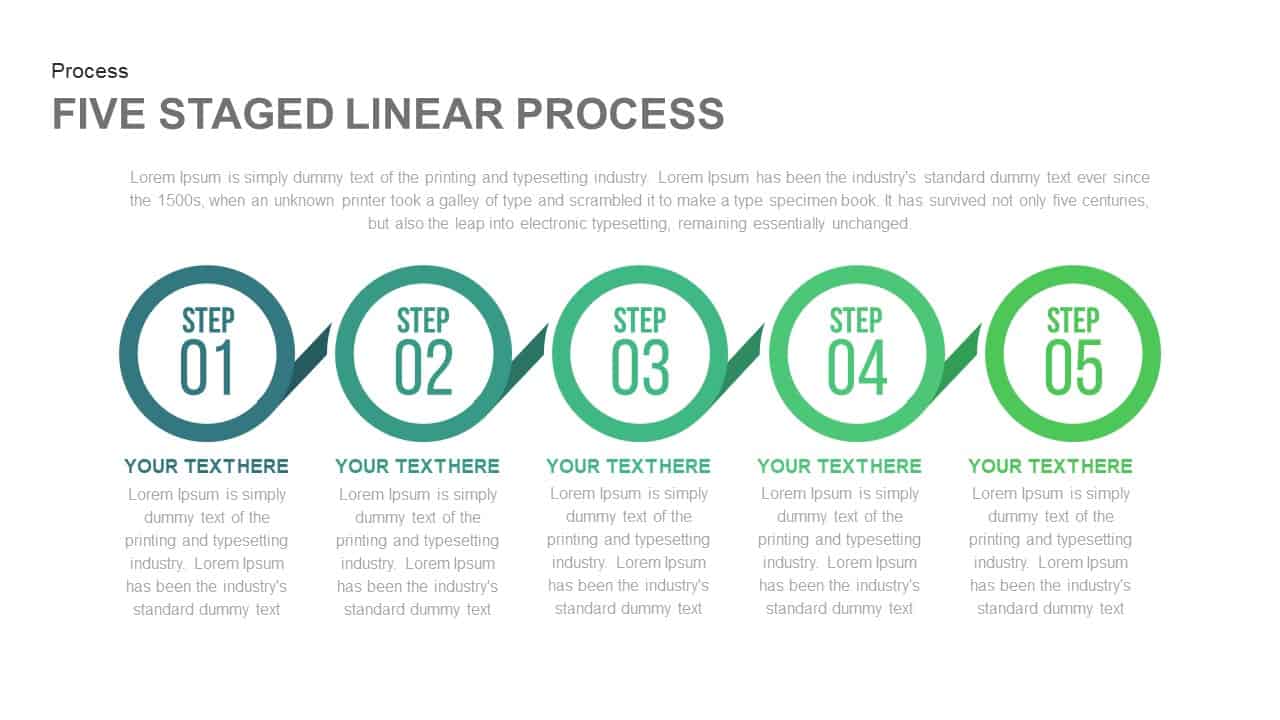
5 Staged Linear Process Template for PowerPoint and Keynote
Process Flow Diagrams
Premium
-
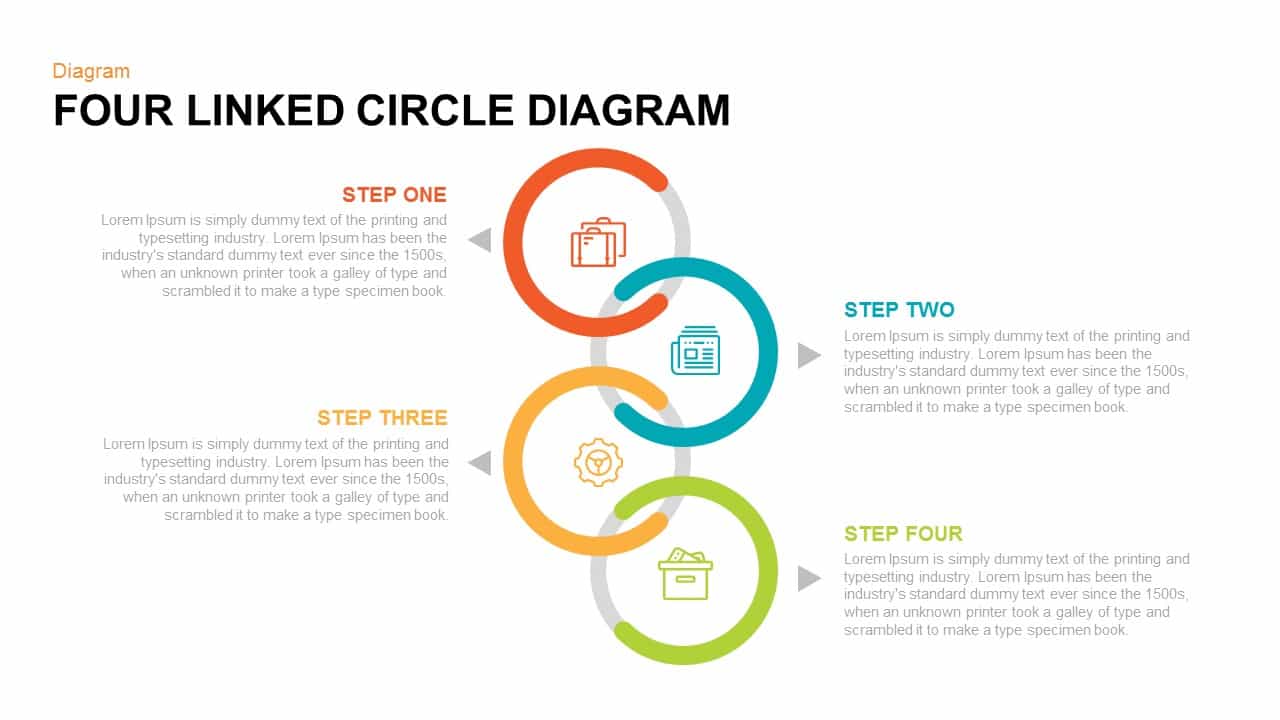
4 Linked Circle Diagram PowerPoint Template & Keynote
Diagrams
Premium
-
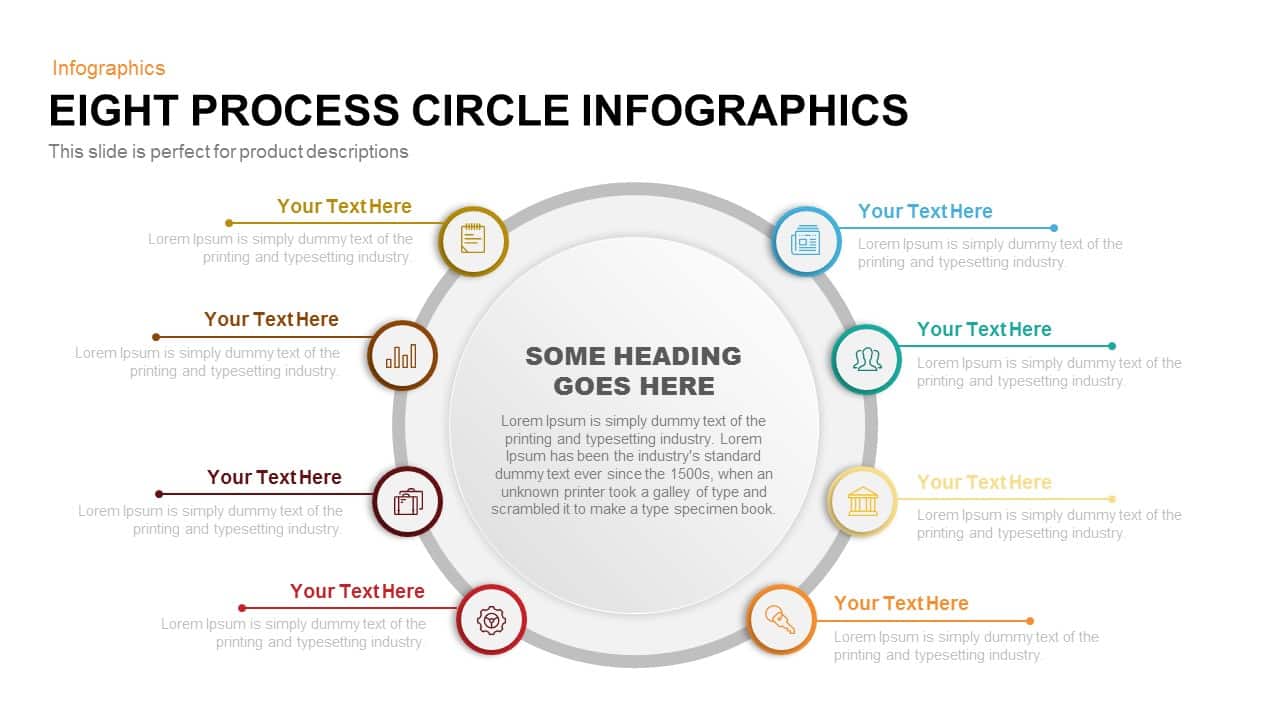
8 Process Circle Infographics Template for PowerPoint and Keynote
Circular Diagrams
Premium
-
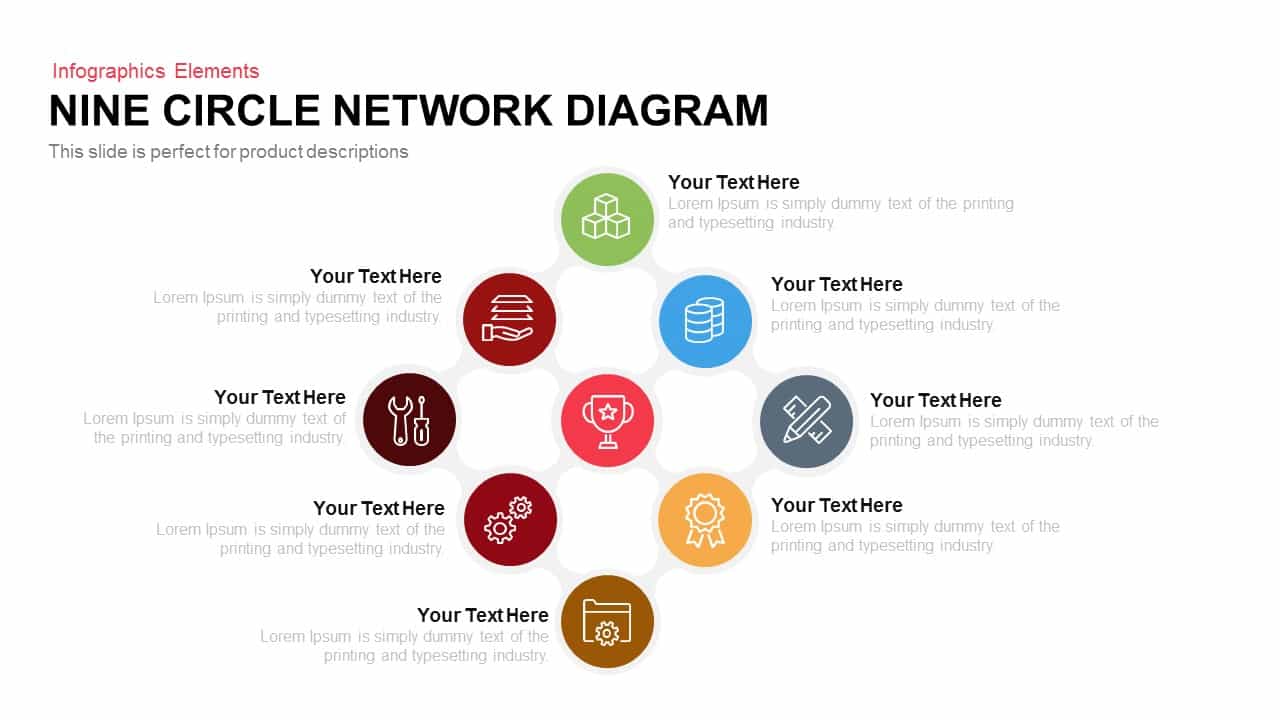
Nine Circle Network Diagram Template for PowerPoint and Keynote
Business Models
Premium
-

Six Staged Circular Process Diagram Powerpoint and Keynote template
Circular Diagrams
Premium
-
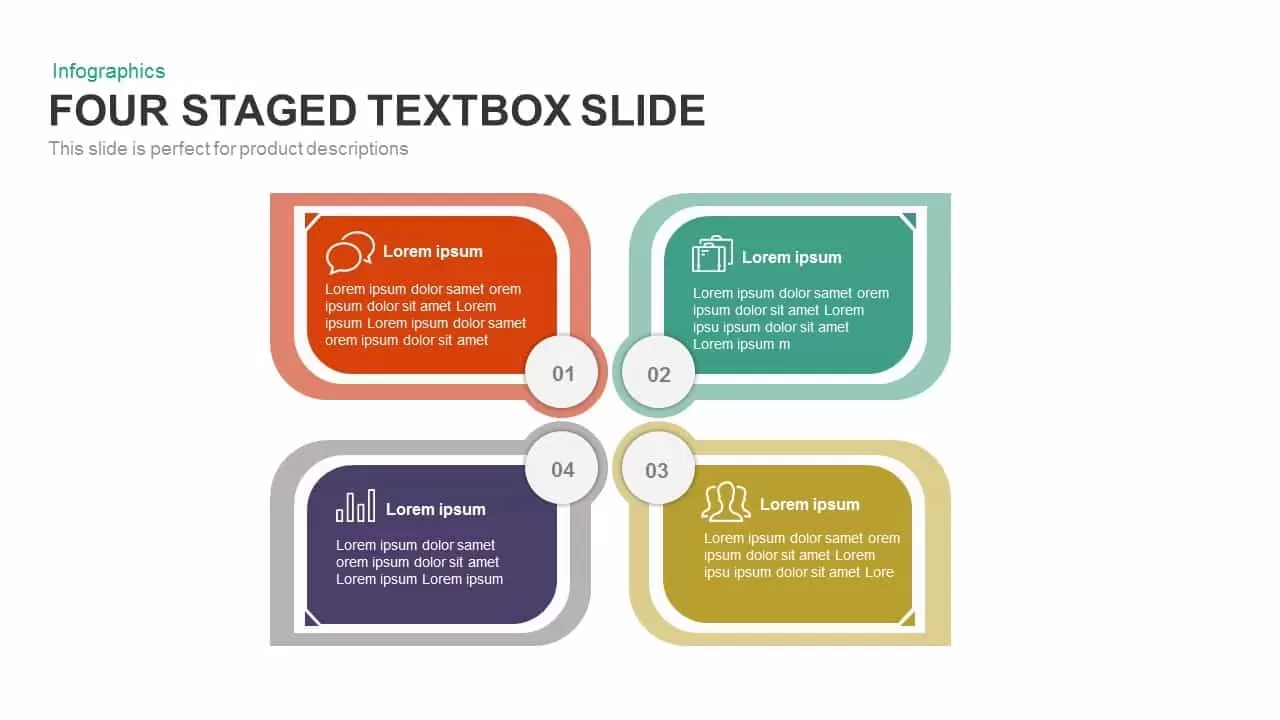
4 Staged Text Box PowerPoint Template and Keynote Slide
Diagrams
Premium
-

6 Circle Diagram PowerPoint Template and Keynote Slide
Circular Diagrams
Premium
-
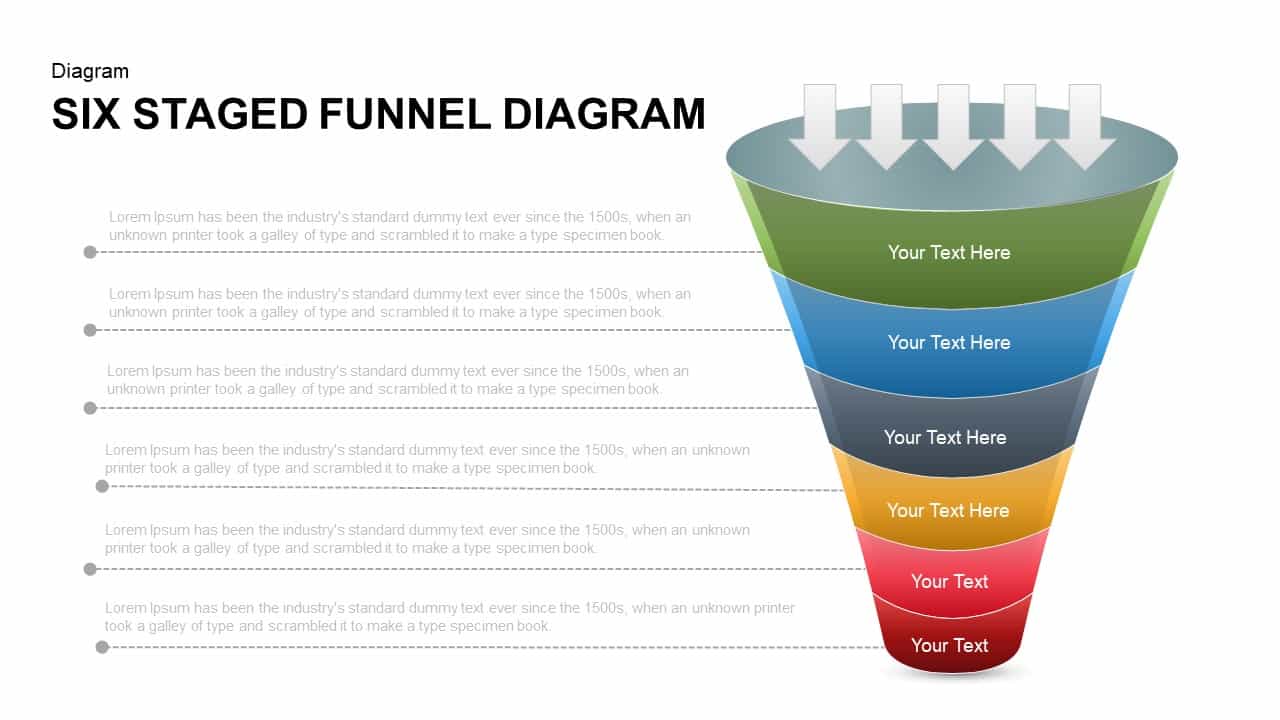
6 Staged Funnel Diagram Template for PowerPoint and Keynote
Funnel Diagrams
Premium
-
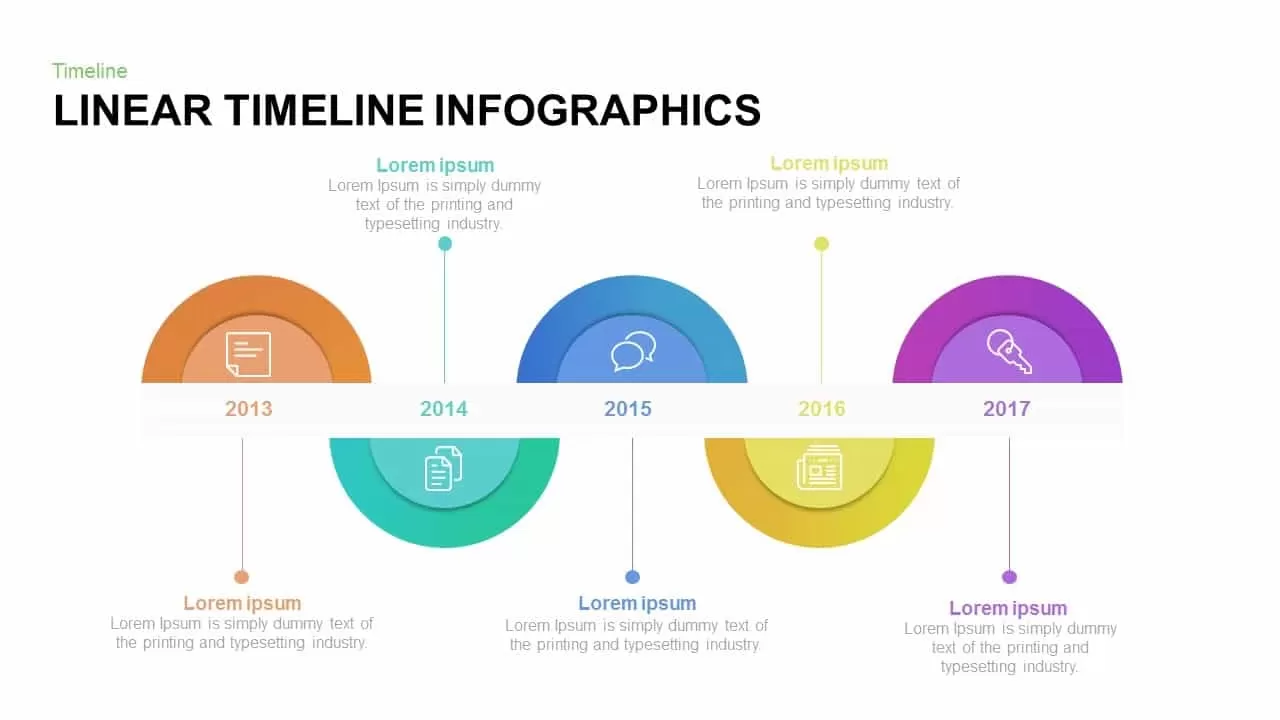
Linear Timeline Infographic Template for PowerPoint and Keynote
Timeline PowerPoint Template
Premium
-

5 Stage Linear Process Flow Diagram PowerPoint Template and Keynote Slide
Process Flow Diagrams
Premium
-

5 Stage Linear Process Flow Diagram Template for PowerPoint and Keynote
Process Flow Diagrams
Premium
-
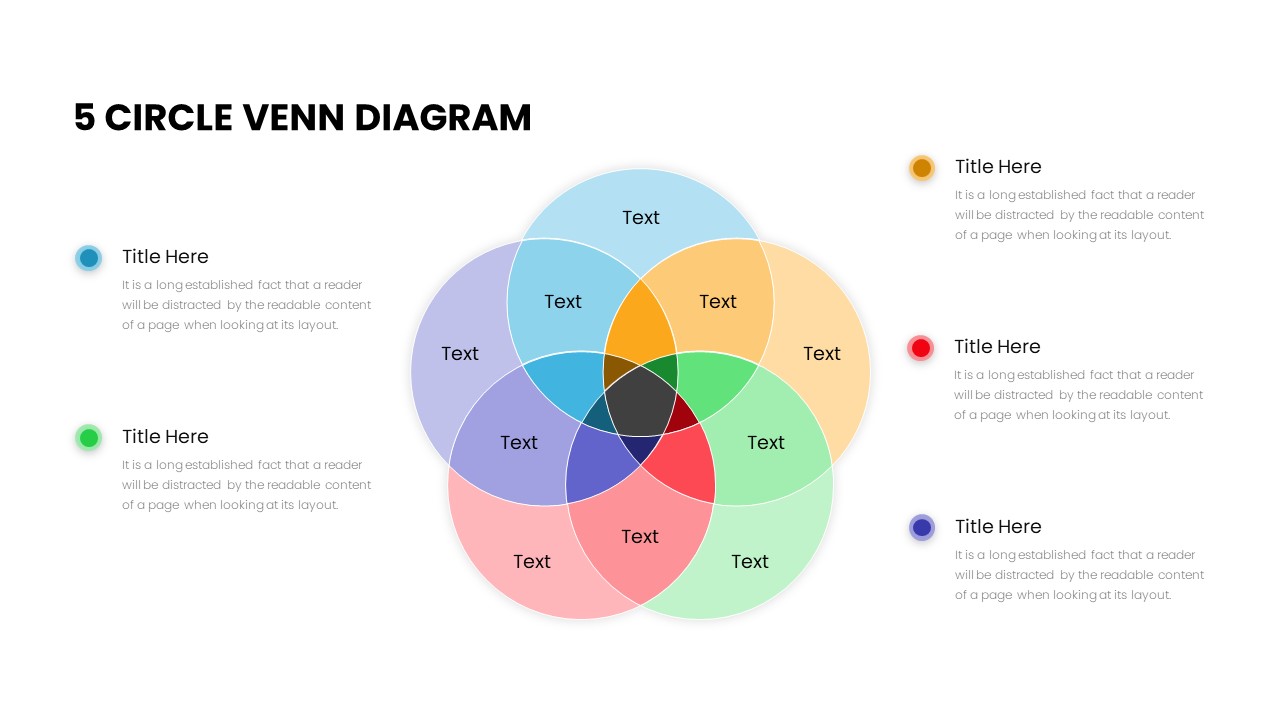
5 Circle Venn Diagram PowerPoint Template
Diagrams
Premium
-

5 Staged Process Diagram PowerPoint Template and Keynote Slide
Diagrams
Premium
-
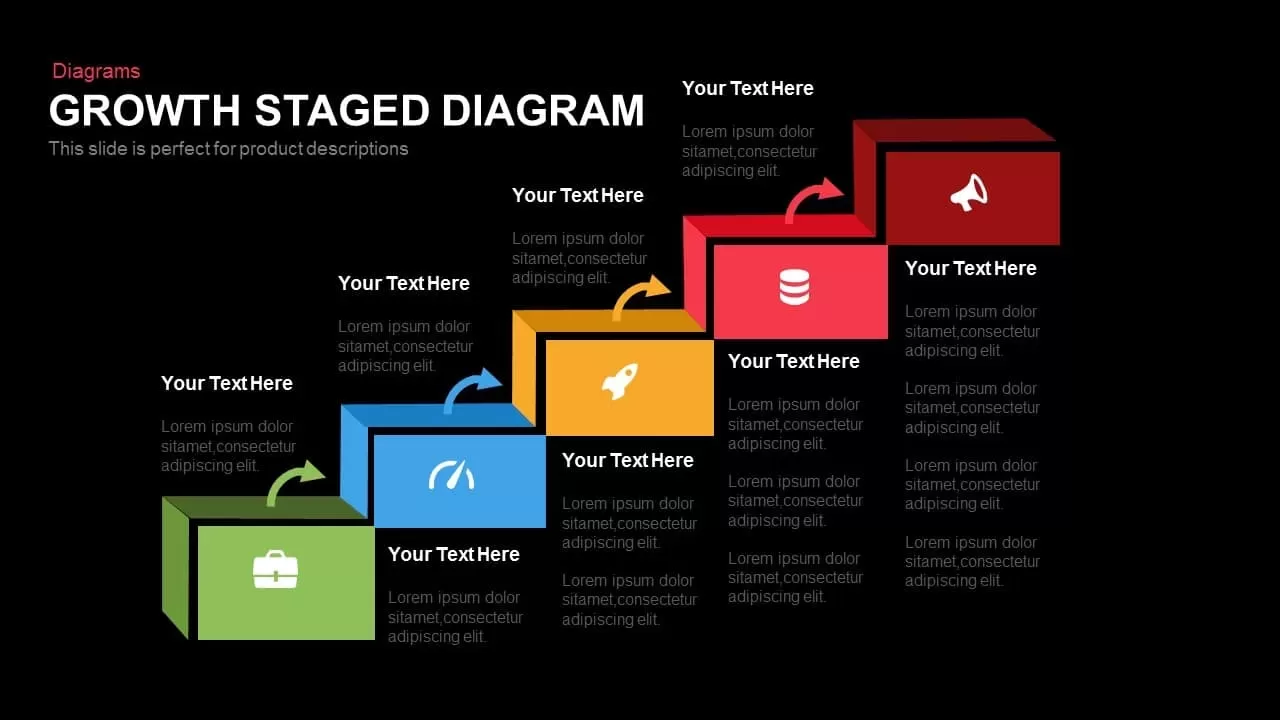
Growth Staged Step Diagram Template for PowerPoint and Keynote
Diagrams
Premium
-
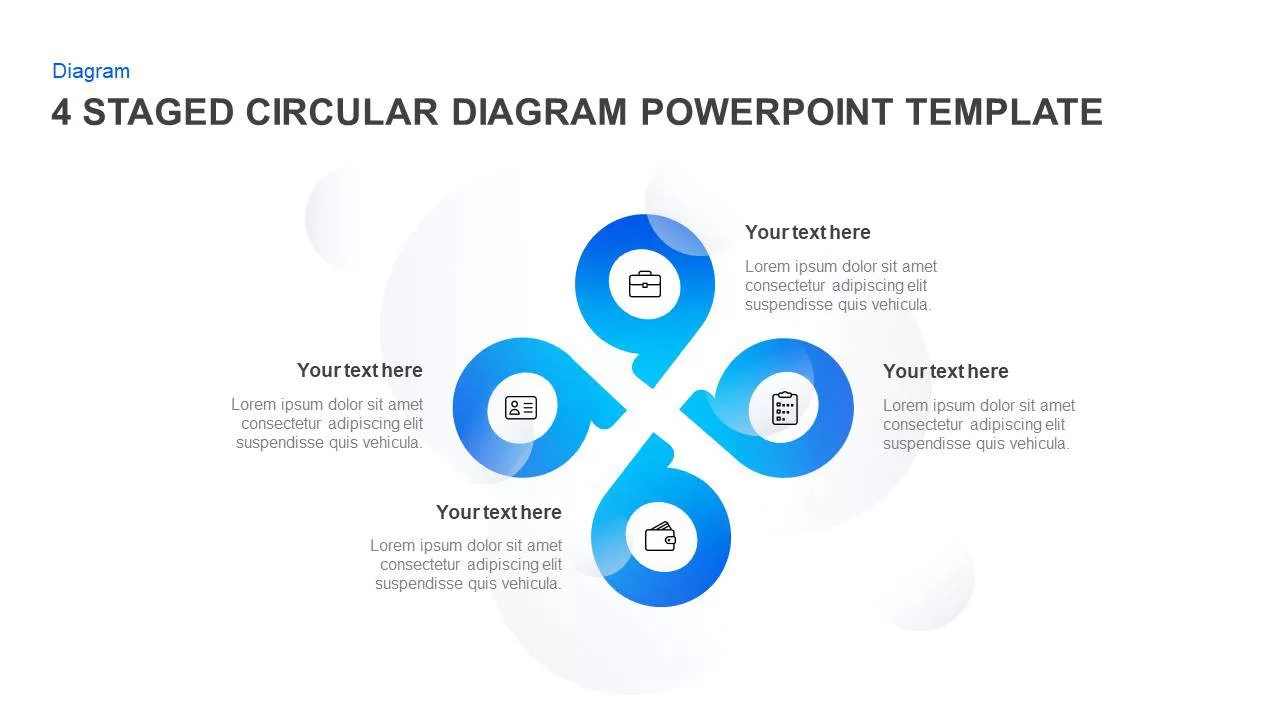
4 & 5 Step Circular Diagram Template for PowerPoint & Keynote
Circular Diagrams
Premium
-

5 Step Creative Circular Diagram Design for PowerPoint and Keynote
Circular Diagrams
Premium
-

5 Staged Strategic Planning Diagram PowerPoint Template and Keynote Slide
Diagrams
Premium
-
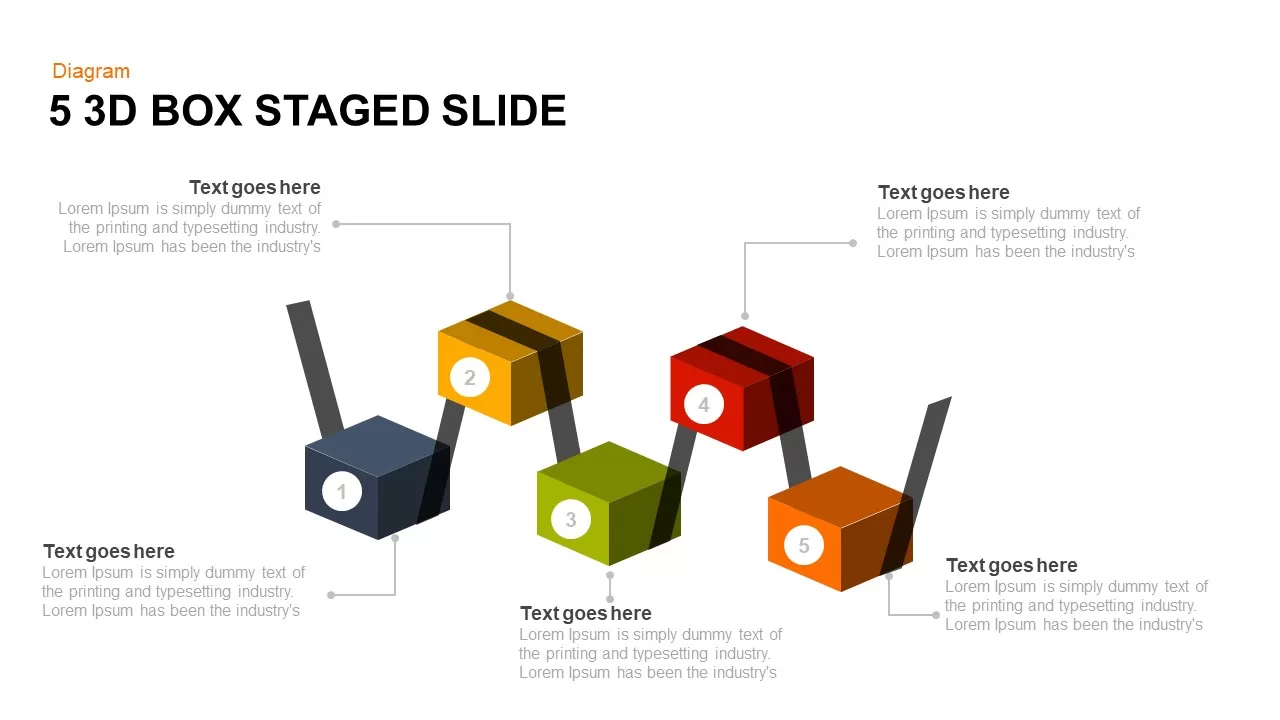
5 Staged 3d Box PowerPoint Template and Keynote Slide
3D Shapes
Premium
-
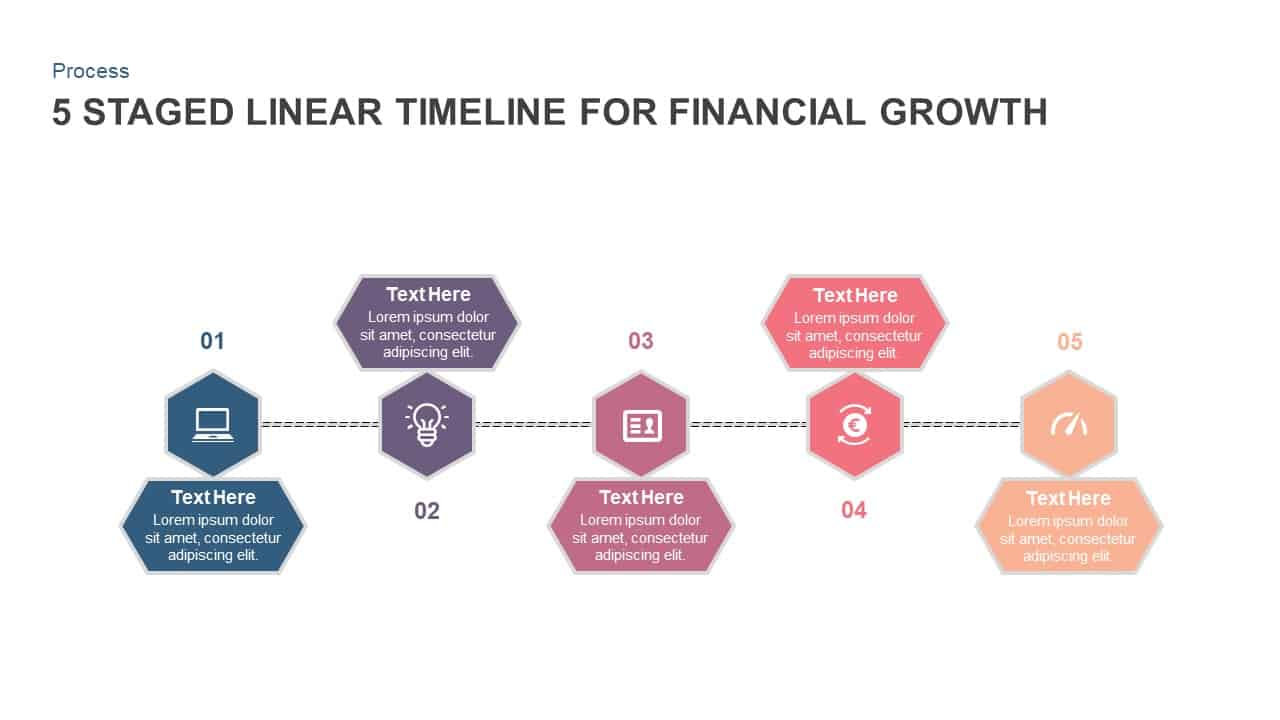
5 Staged Linear Timeline Diagram for Financial Growth
Timeline PowerPoint Template
Premium
-
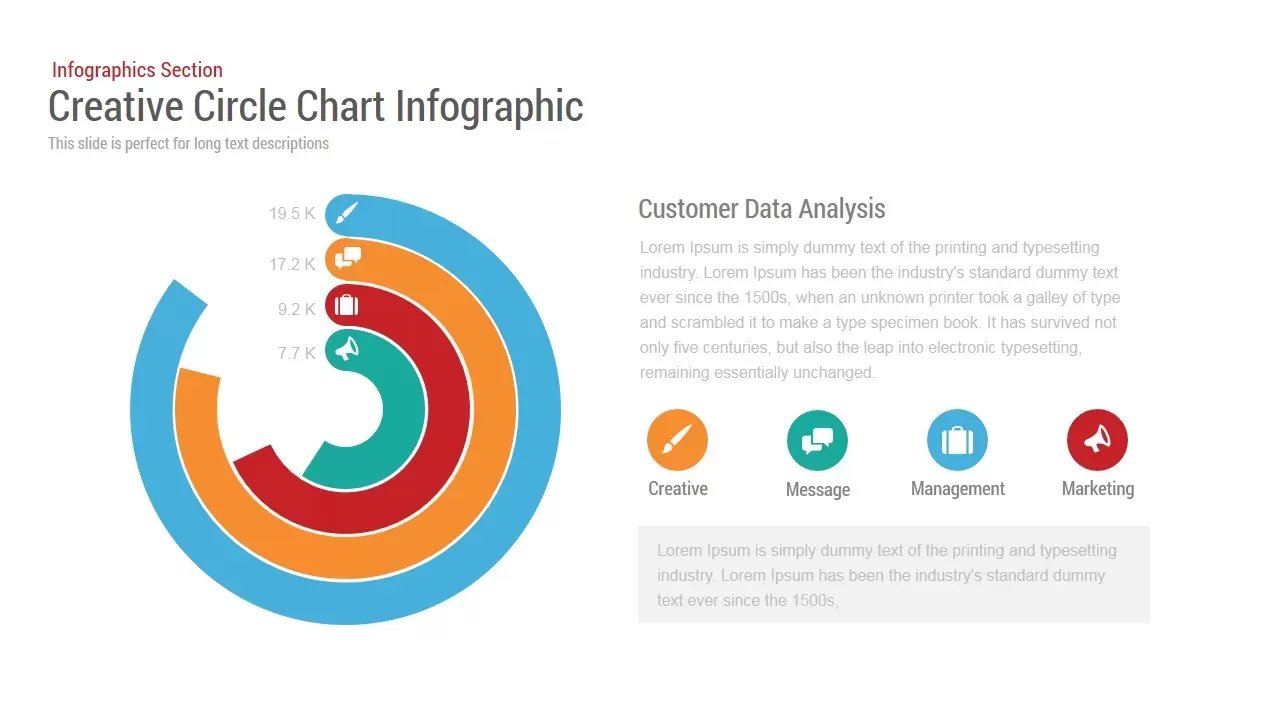
Circle Chart Infographic PowerPoint Template and Keynote
Infographic
Premium
-
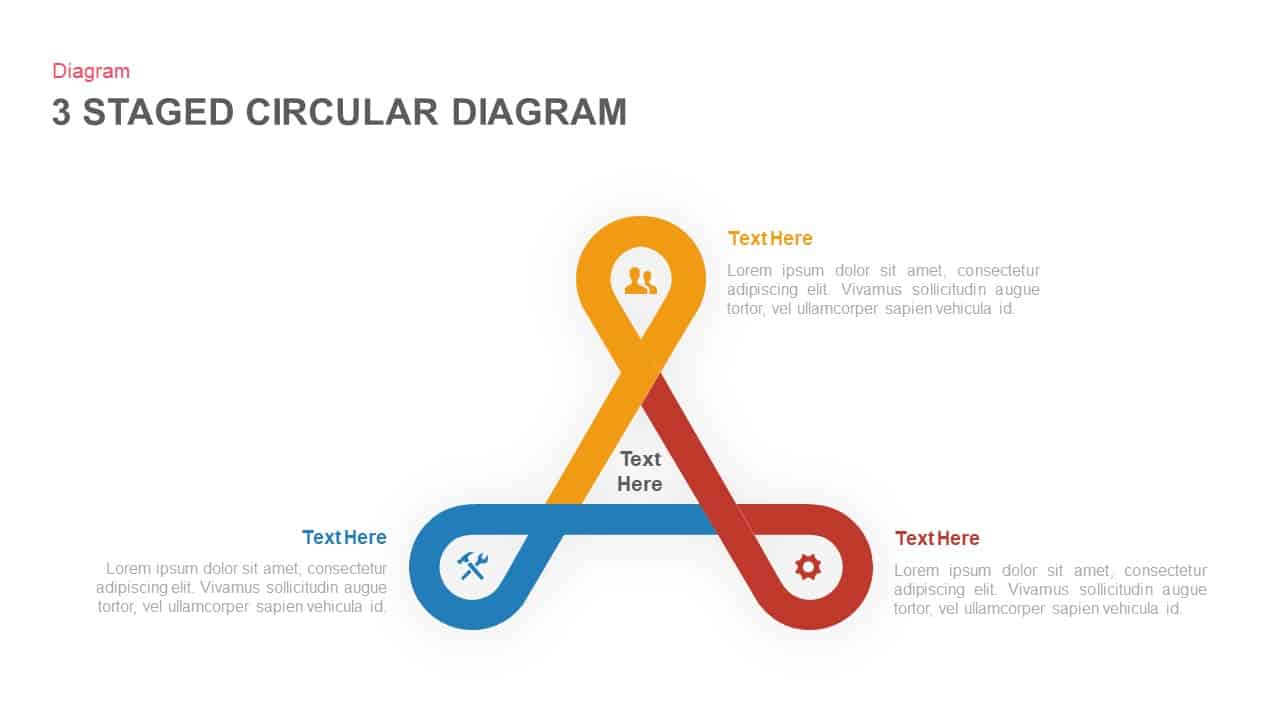
3 to 6 Stage Circular Diagram PowerPoint Template and Keynote Slide
Circular Diagrams
Premium
-
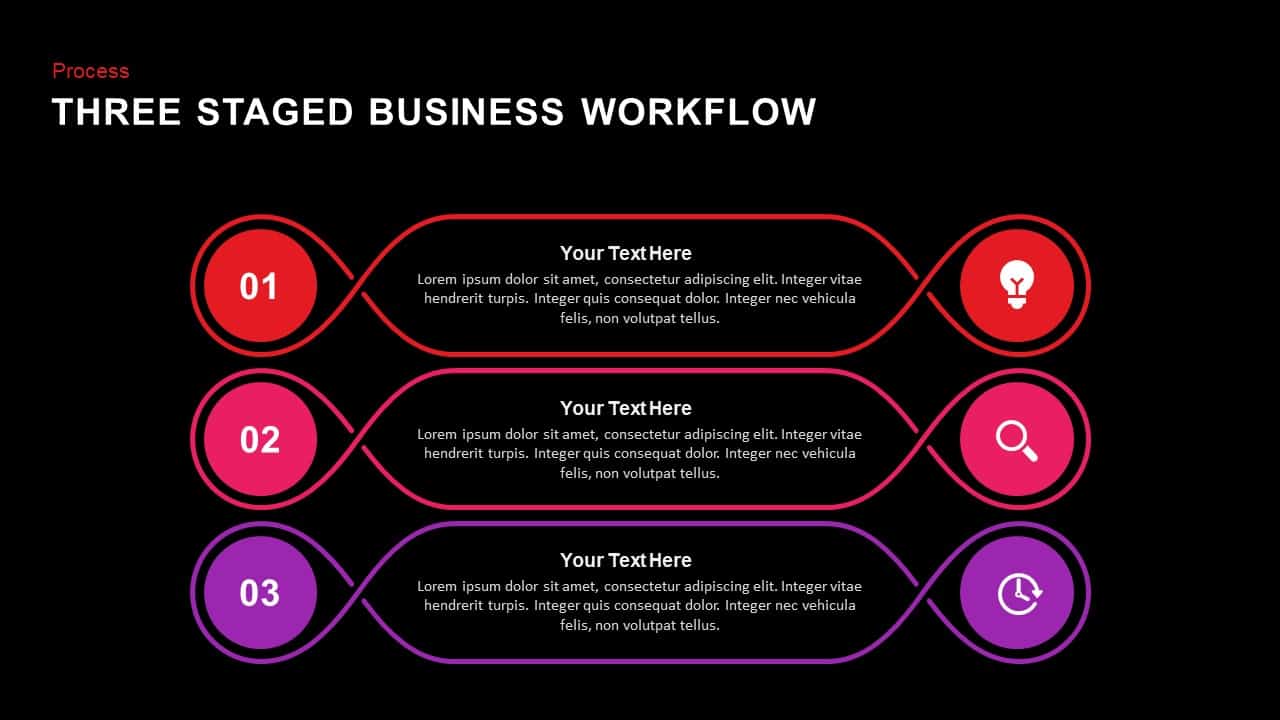
3 Staged Business Workflow PowerPoint Template and Keynote
Process Flow Diagrams
Premium
-

Blue Yellow And White Theme Powerpoint Template
PowerPoint Templates
Premium
-
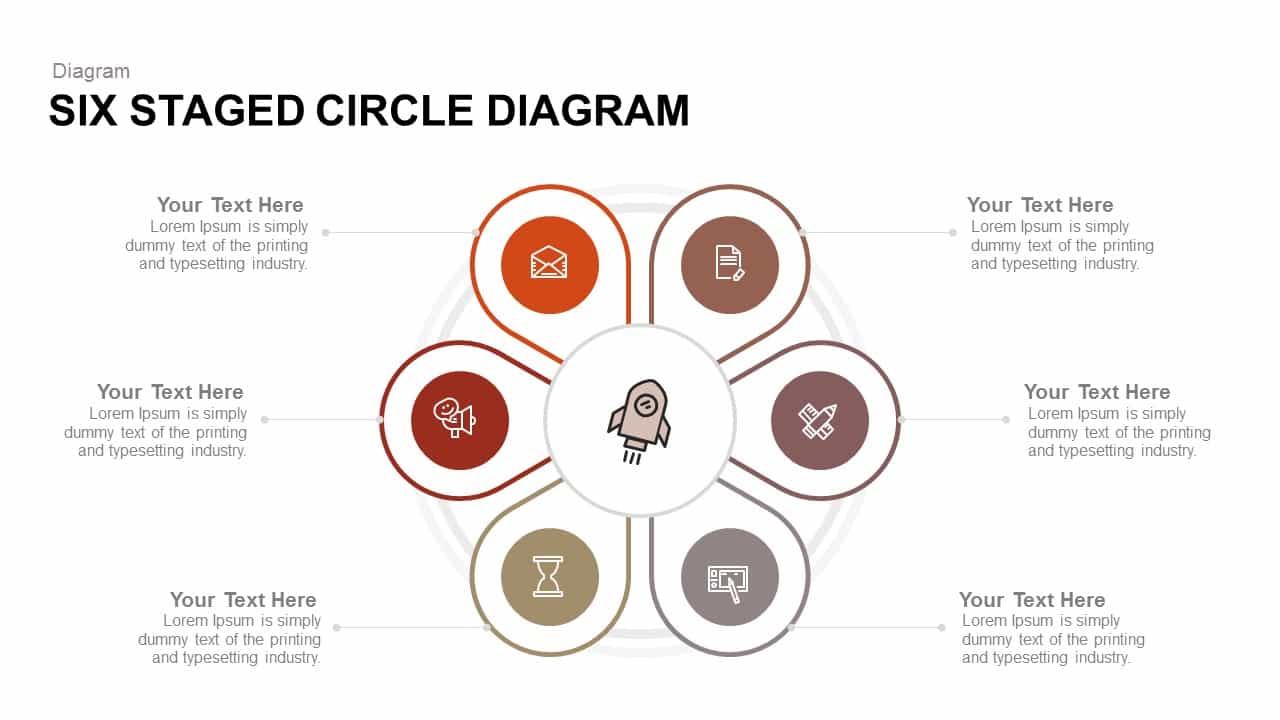
6 Stage Circle Diagram PowerPoint Template and Keynote
Circular Diagrams
Premium
-

5 Step Creative Circular Diagram Design for PowerPoint & Keynote
Circular Diagrams
Premium
-
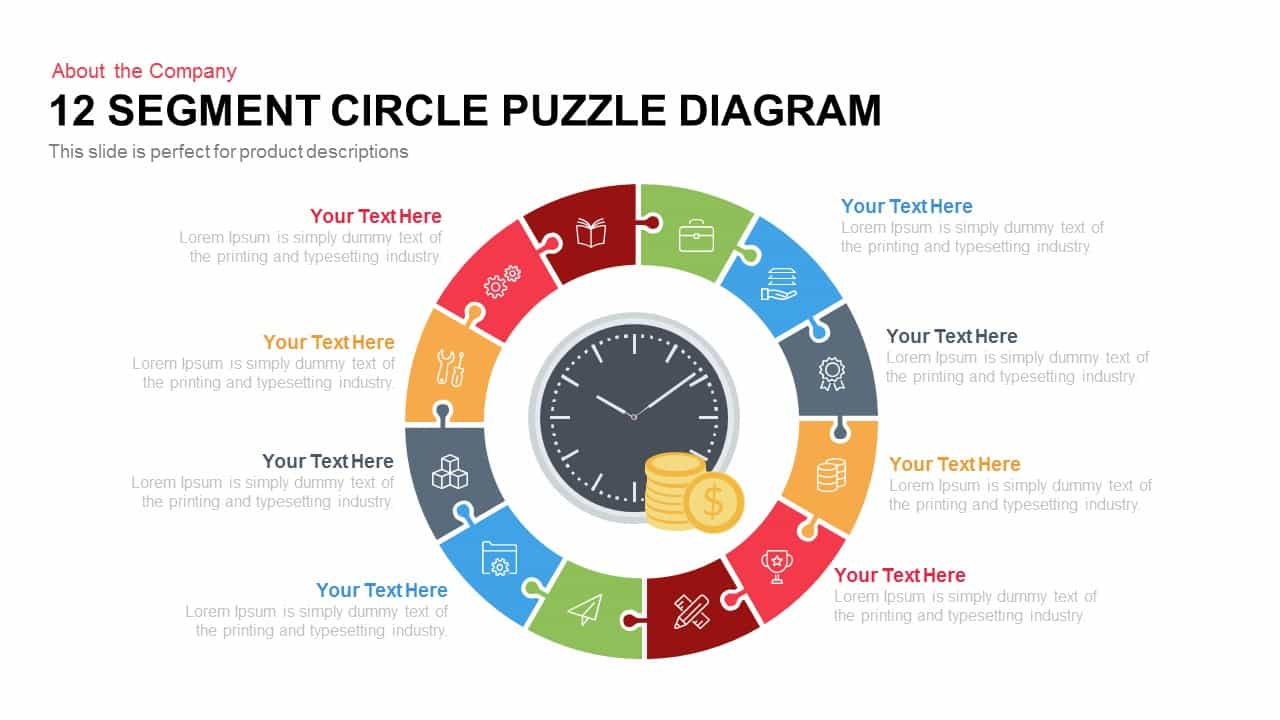
12 Segment Circle Puzzle Diagram Template for PowerPoint and Keynote
Puzzle
Premium
-
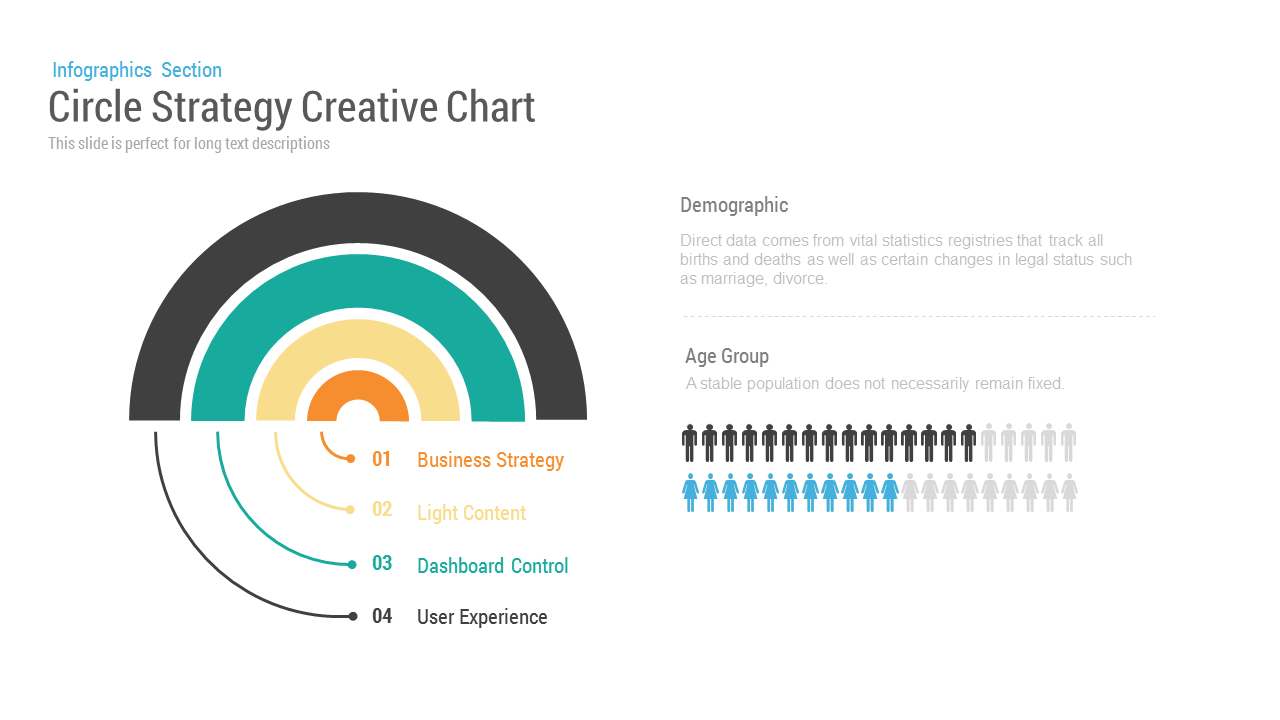
Circle Strategy Creative Chart PowerPoint template
Infographic
Premium
-
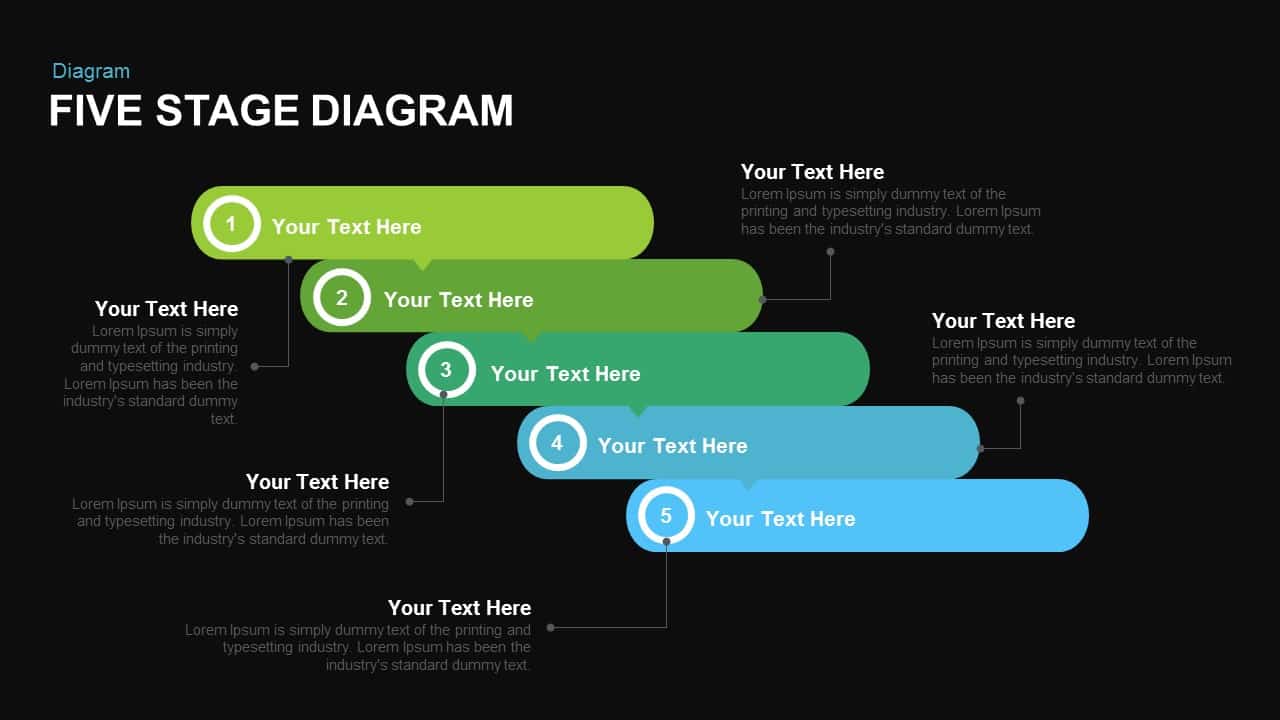
Five Stage Diagram PowerPoint Template and Keynote Slide
Diagrams
Premium
-
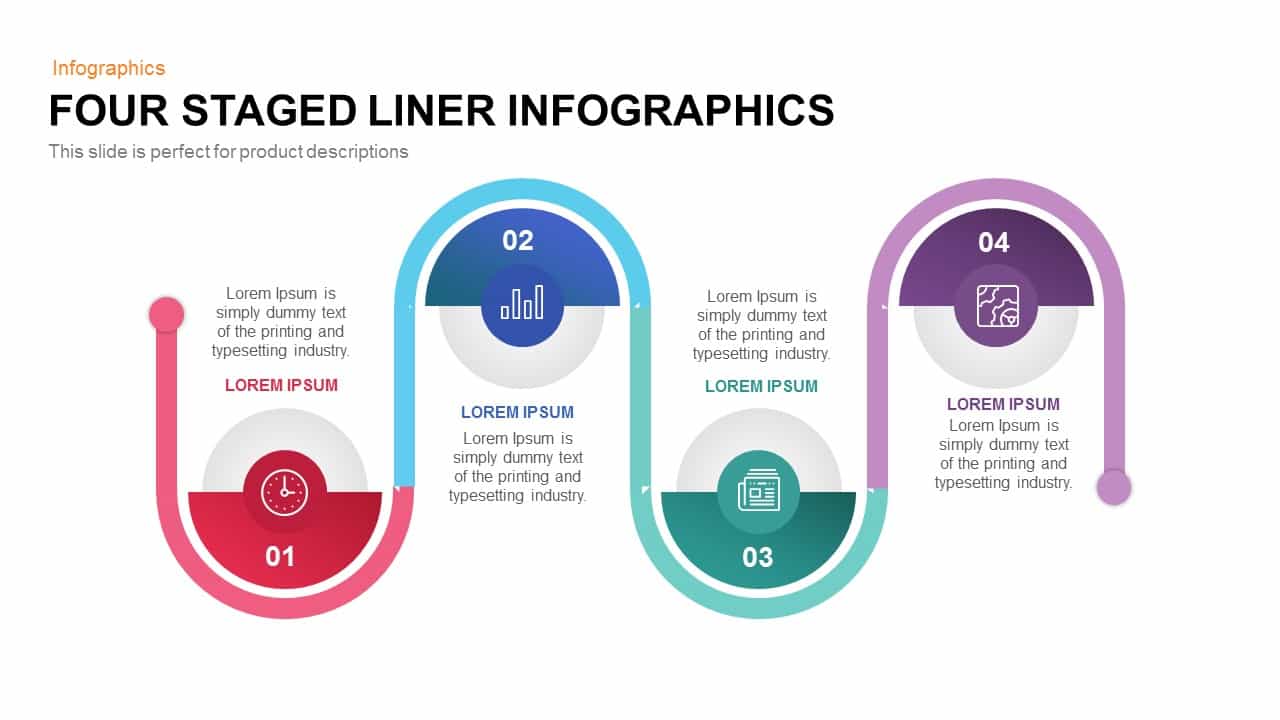
4 Staged Infographics Linear PowerPoint Template and Keynote
Business Models
Premium
-

Six Circle Process Diagram Template
PowerPoint Templates
Premium
-

Section Circular Diagram PowerPoint Template and Keynote
Arrow Diagrams
Premium
-
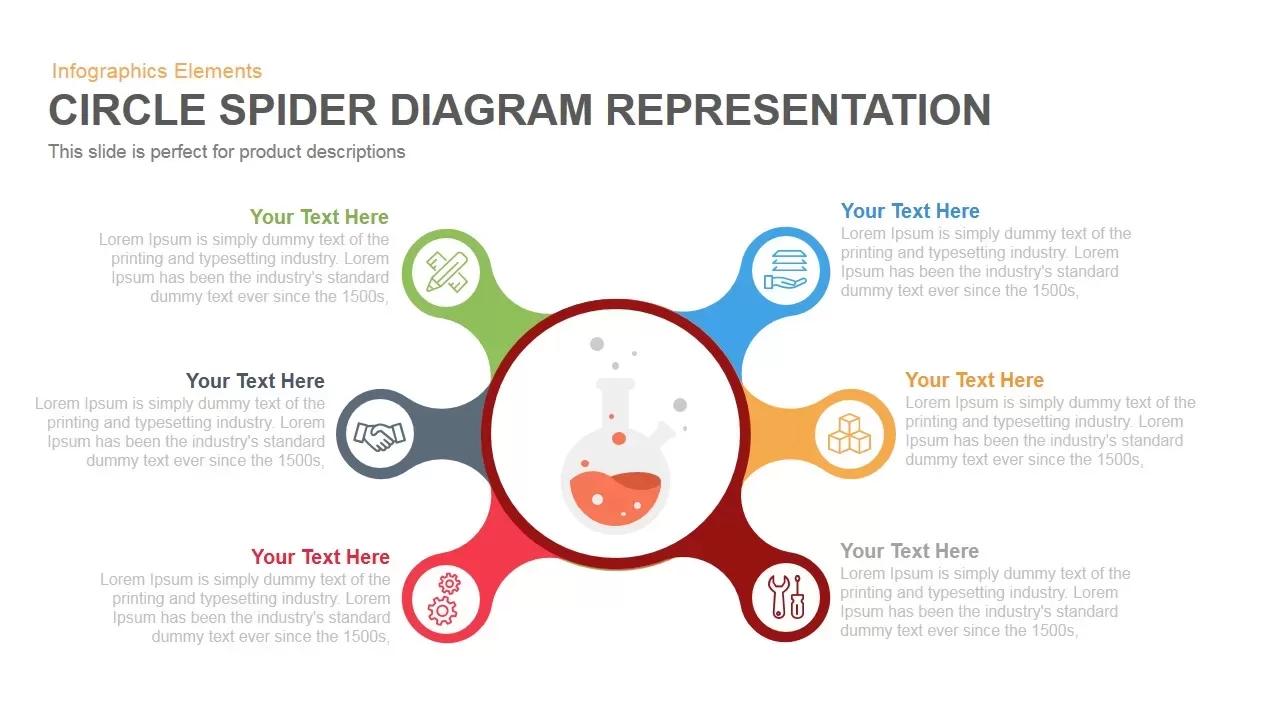
Circle Spider Diagram Template for PowerPoint and Keynote Slide
Circular Diagrams
Premium
-
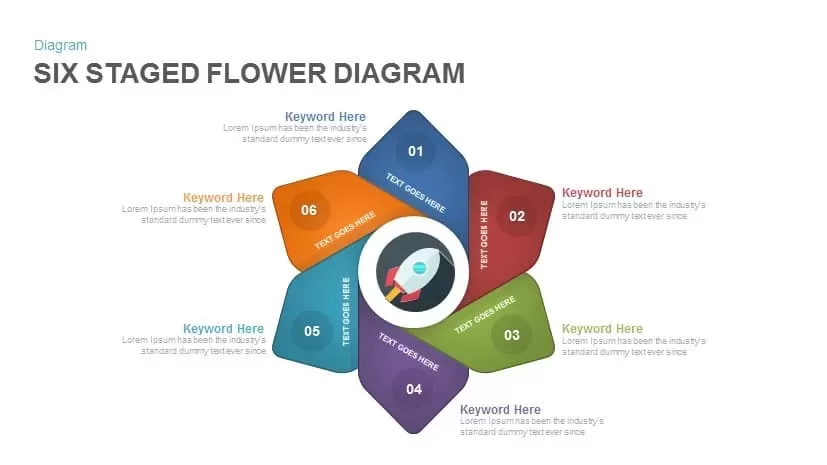
6 Staged Flower Diagram PowerPoint Template and Keynote
Circular Diagrams
Premium
-
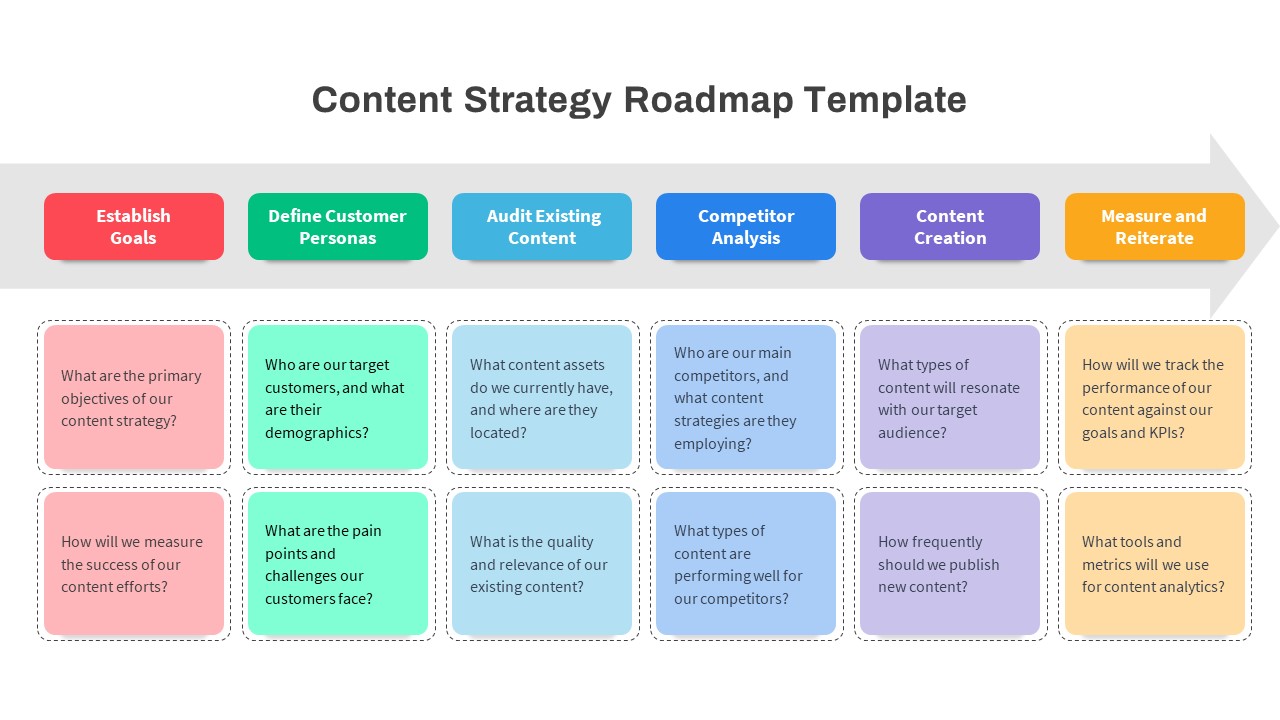
Content Strategy Roadmap PowerPoint Template
PowerPoint Templates
Premium
-

Cycle Process PowerPoint Template and Keynote Diagram
Diagrams
Premium
-
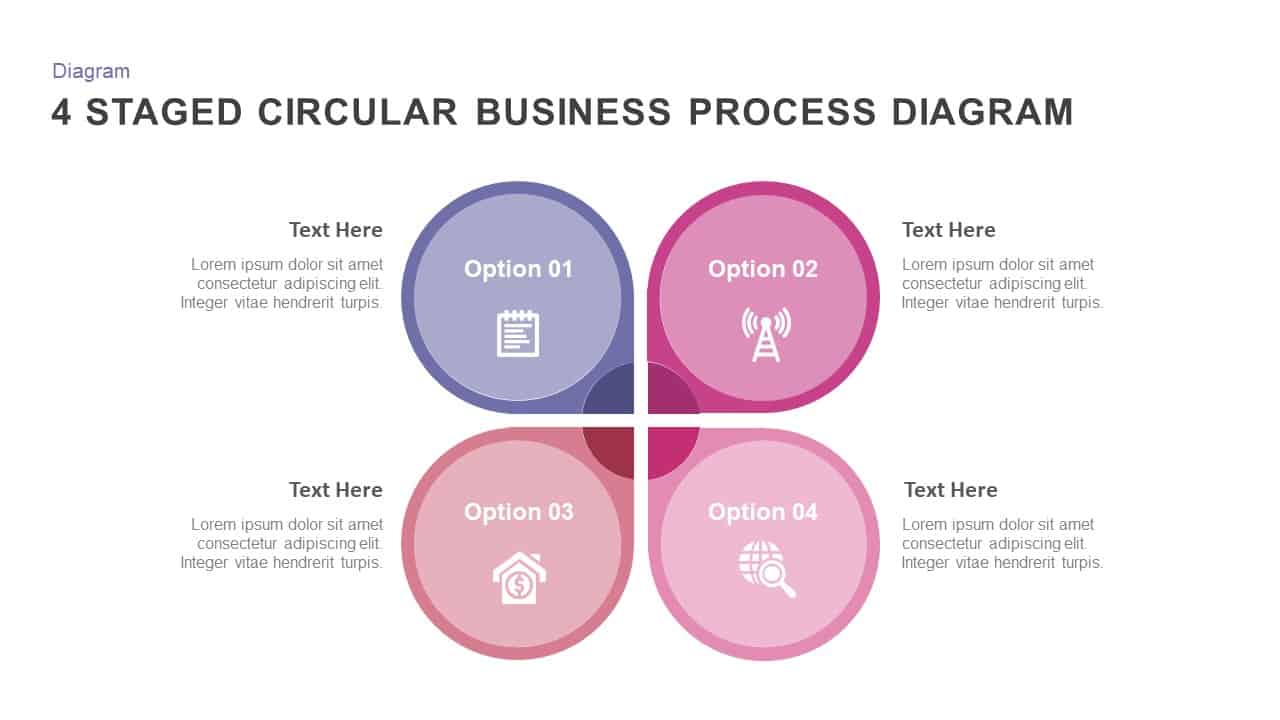
4 Staged Circular Business Process Diagram PowerPoint Template
Process Flow Diagrams
Premium
-

Five Staged Banner Diagram Powerpoint and Keynote Template
Stage Diagrams
Premium
-
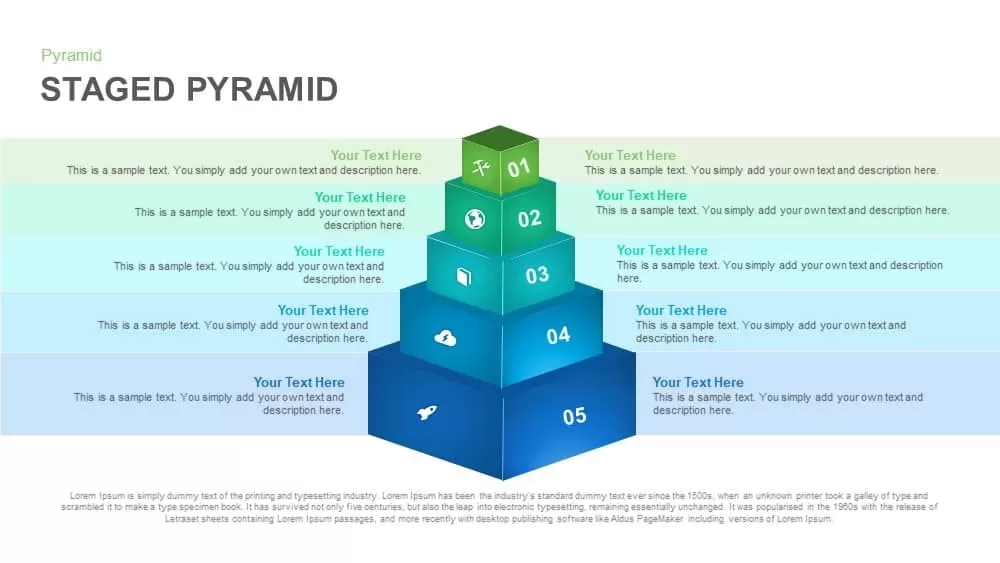
Staged Pyramid PowerPoint Template & Keynote Slide
Pyramid
Premium
-

3 Arrows Circle PowerPoint Template and Keynote Slide
Arrow Diagrams
Premium
-
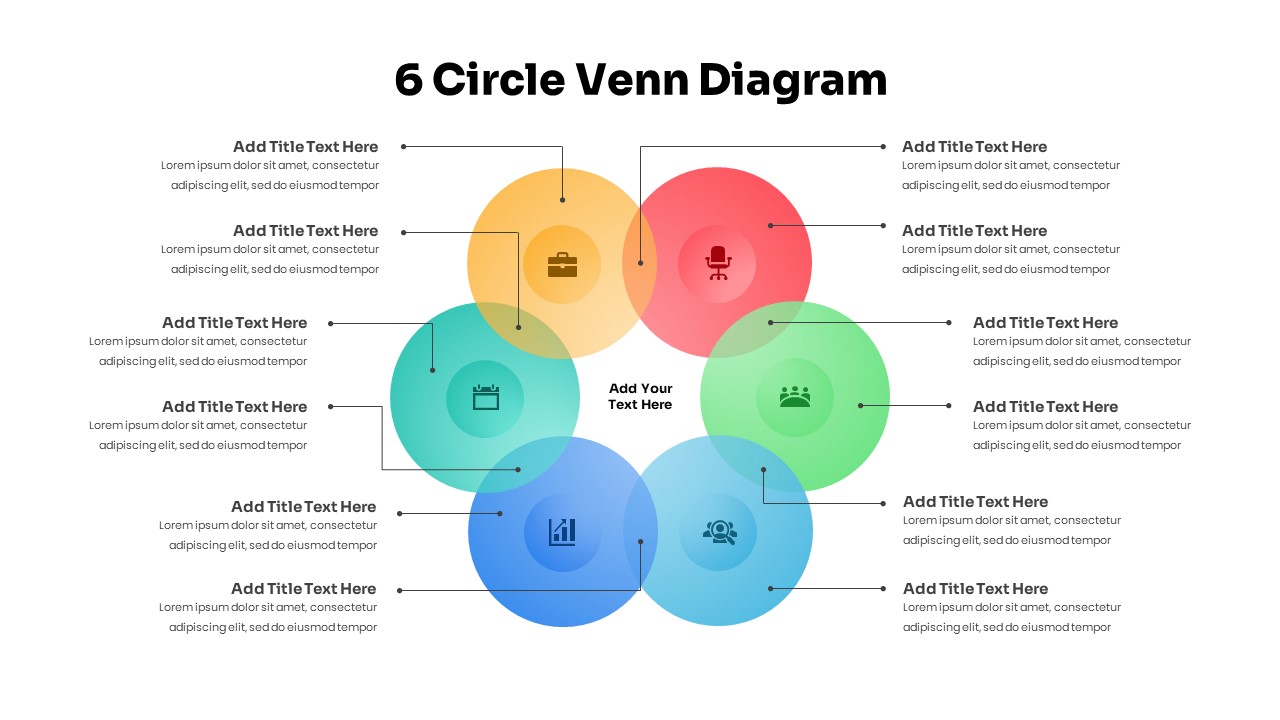
6 Circle Venn Diagram PowerPoint Template
PowerPoint Templates
Premium
-
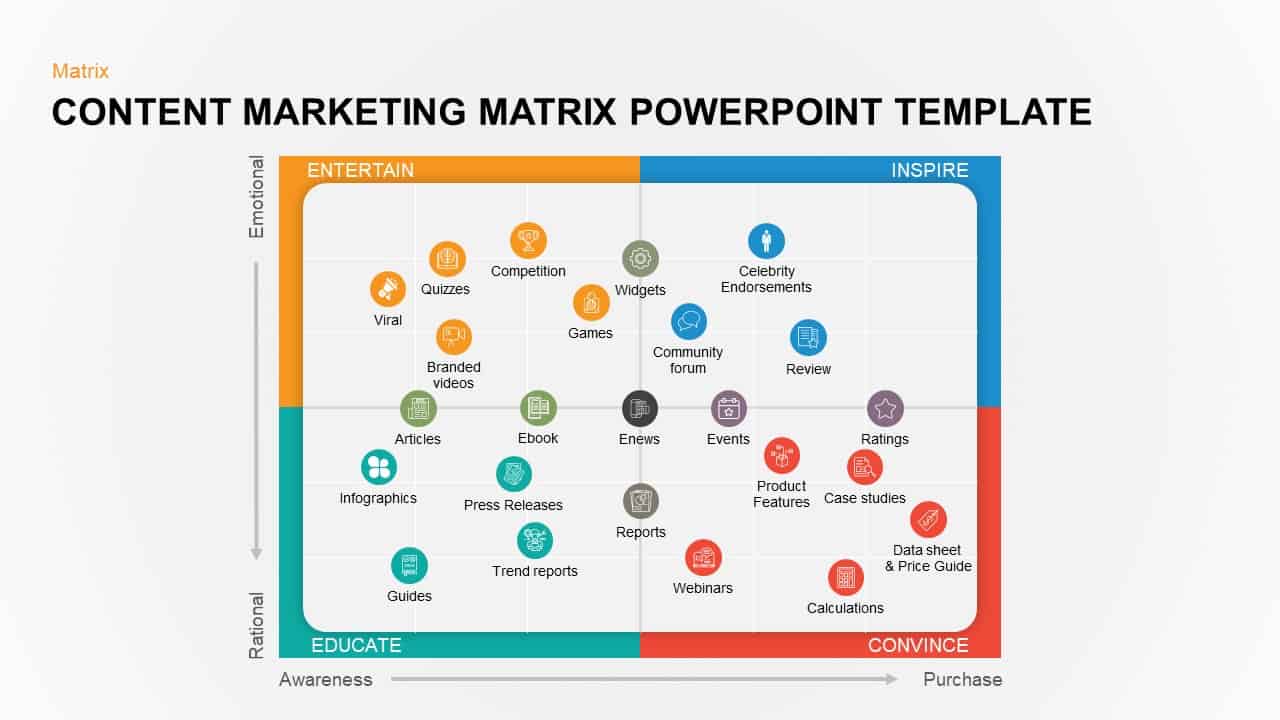
Content Marketing Matrix Template for PowerPoint & Keynote
Business Models
Premium
-
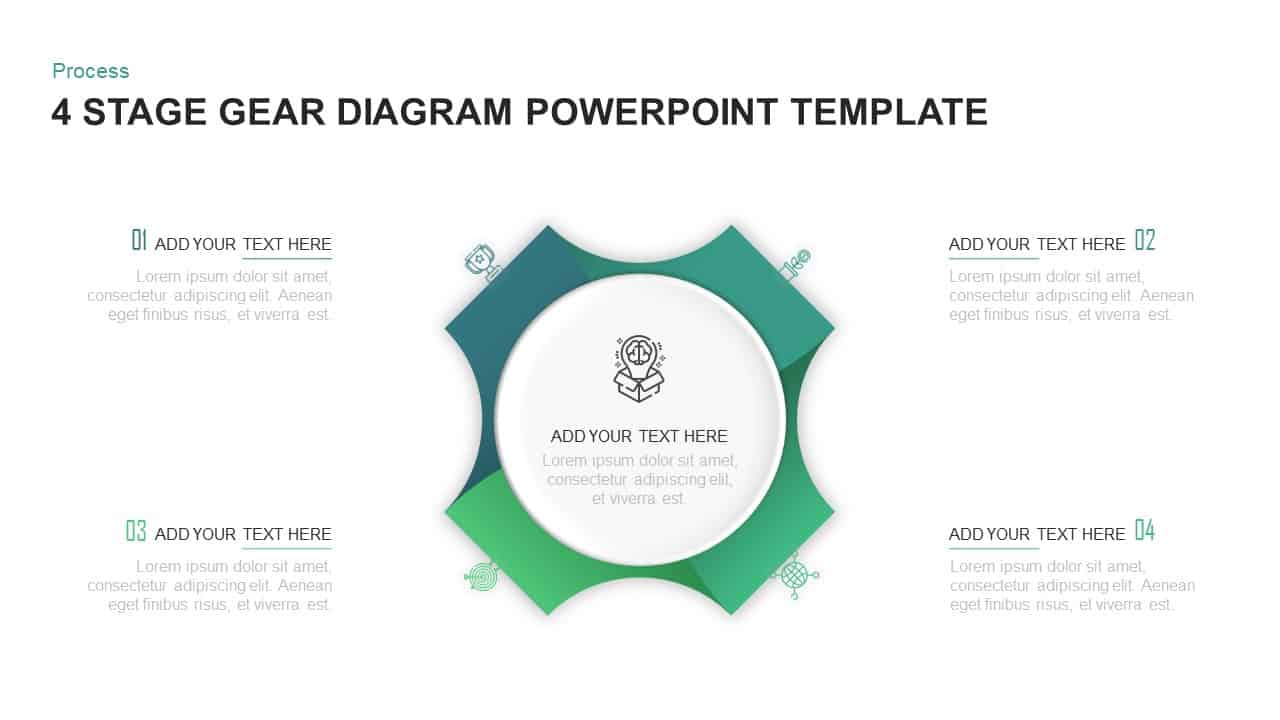
4 Step Process Gear PowerPoint & Keynote Diagram
Gear
Premium
-
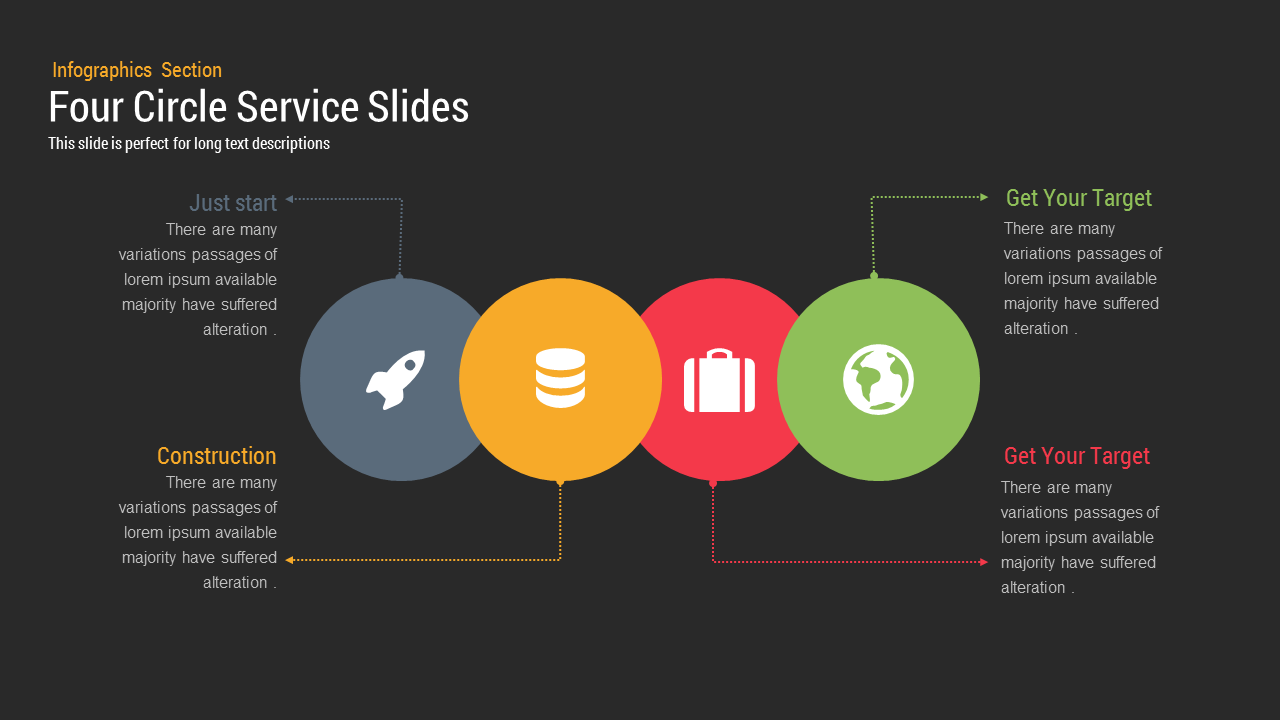
Four Circle Service PowerPoint Template and Keynote Slides
Shapes
Premium
-

5 Step Circular Puzzle Diagram Template for PowerPoint
Puzzle
Premium
-
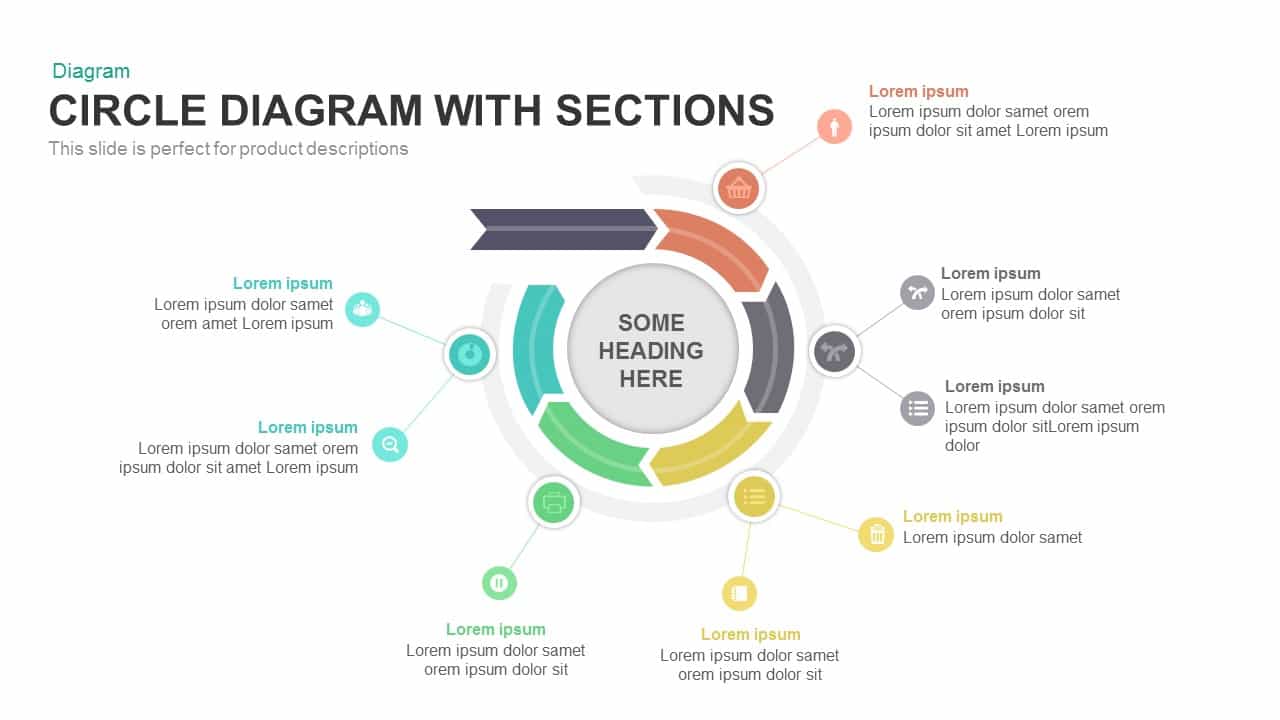
Circle Diagram Template With Sections PowerPoint and Keynote
Circular Diagrams
Premium
-
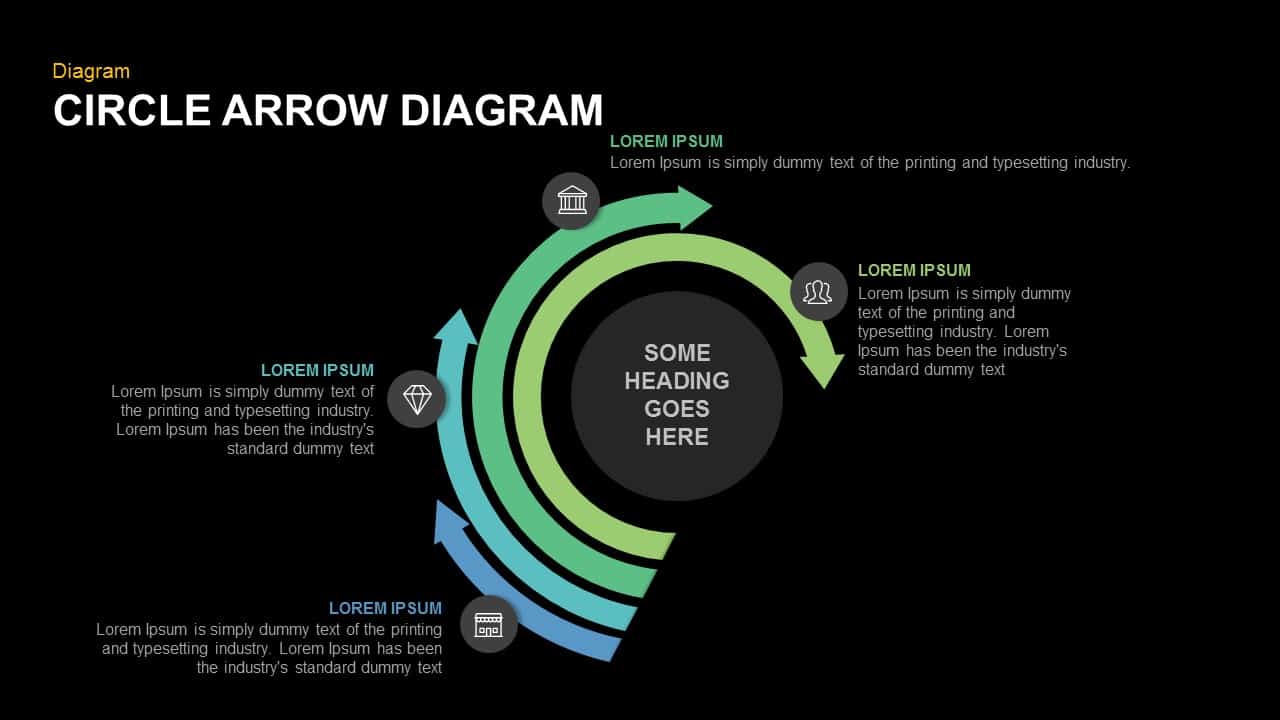
Circle Arrow Diagram PowerPoint Template and Keynote Slide
Infographic
Premium
-
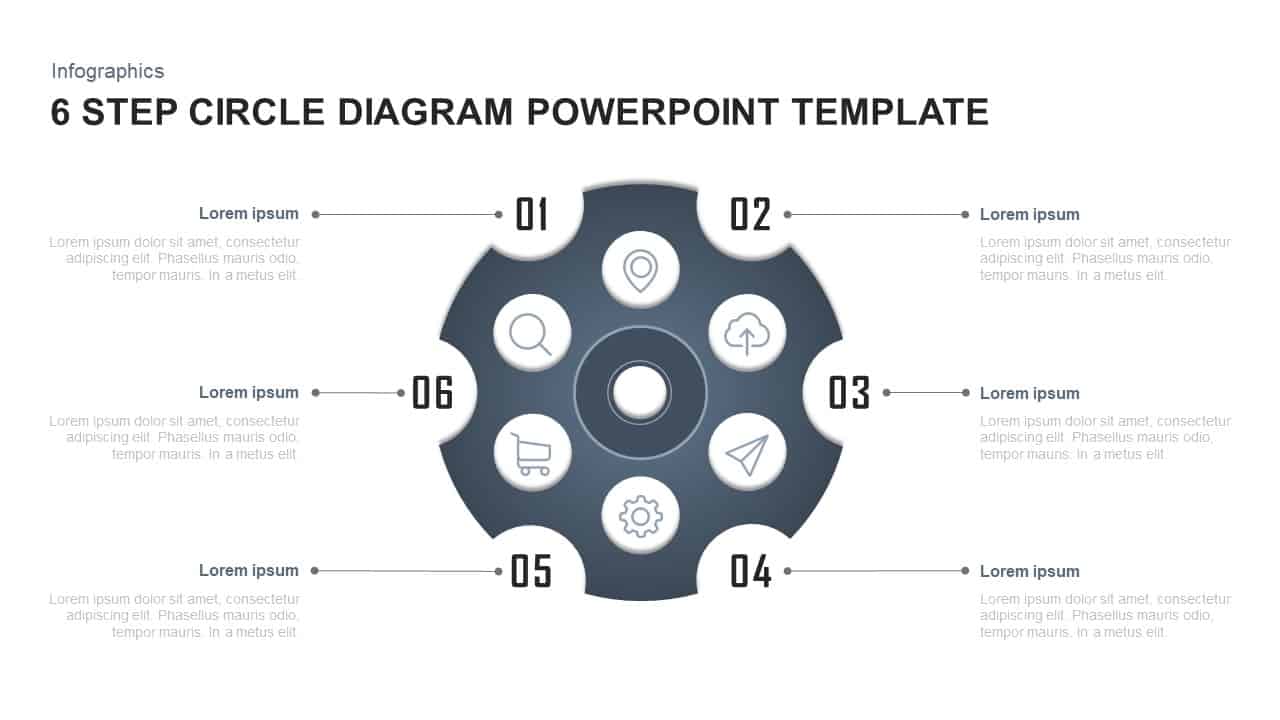
6 Steps Circle Diagram PowerPoint Template
Circular Diagrams
Premium
-
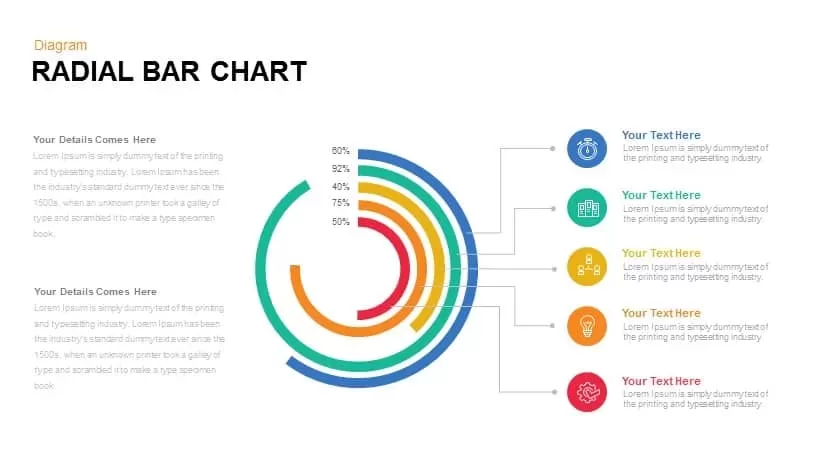
Radial Bar Chart PowerPoint Templates and Keynote Slides
PowerPoint Charts
Premium
-
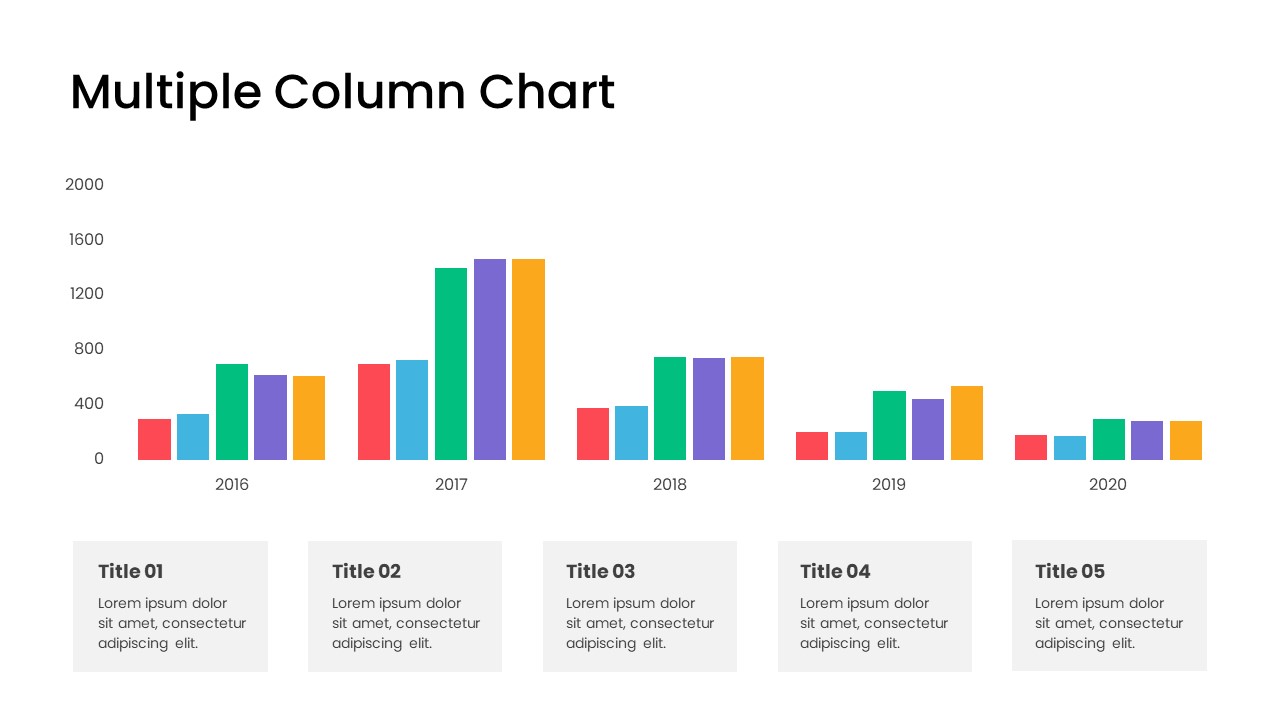
Multiple Column Chart PowerPoint Template
Column and Bar chart
Premium
-
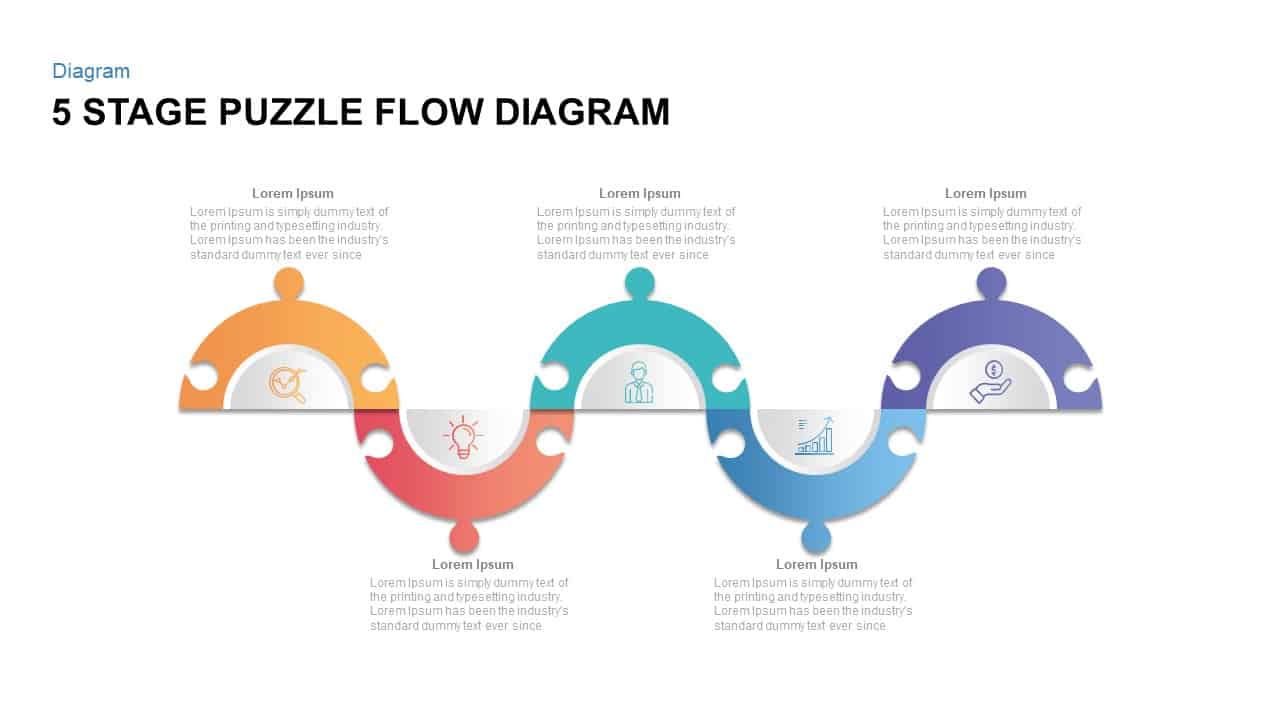
5 Steps Puzzle Flow Diagram for PowerPoint
Puzzle
Premium
-
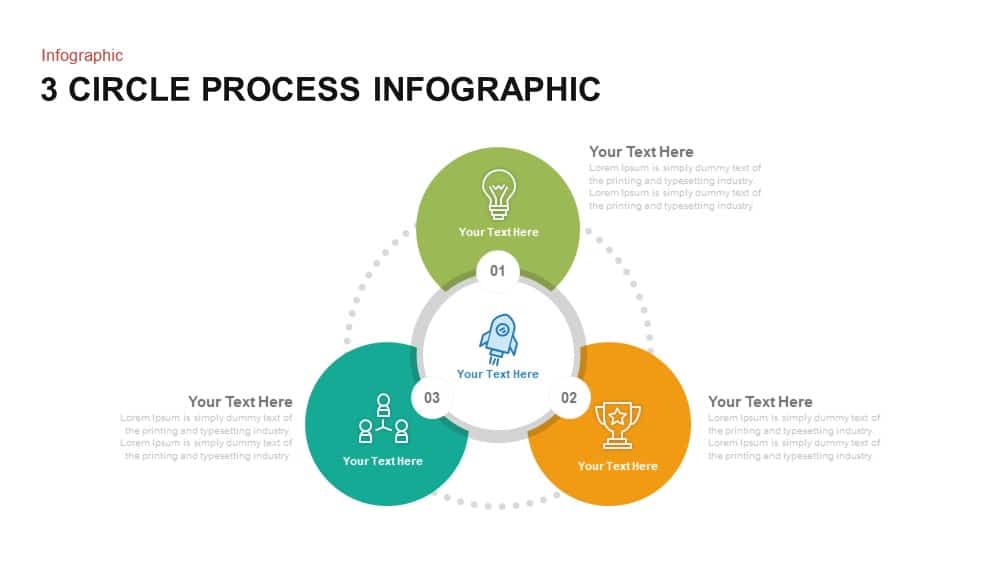
3 Circle Process PowerPoint Infographic Template and Keynote
Circular Diagrams
Premium
-
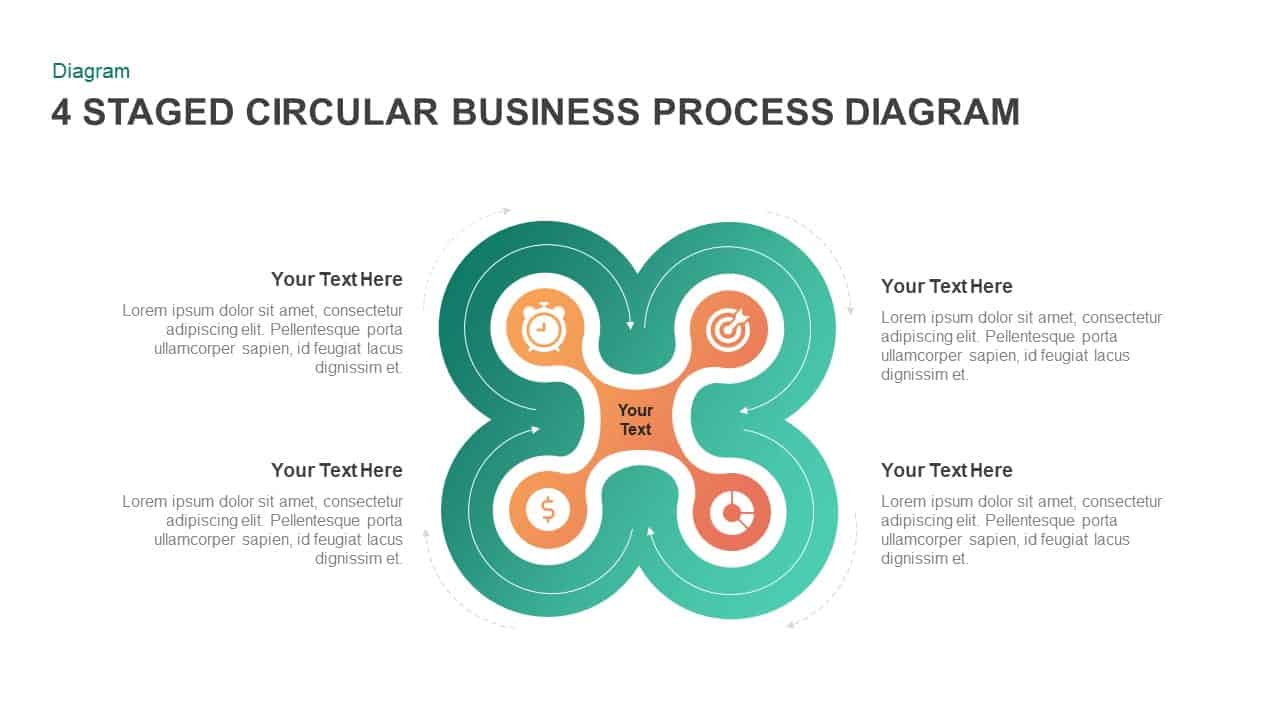
4 Staged Business Circular Process Diagram
Circular Diagrams
Premium
-
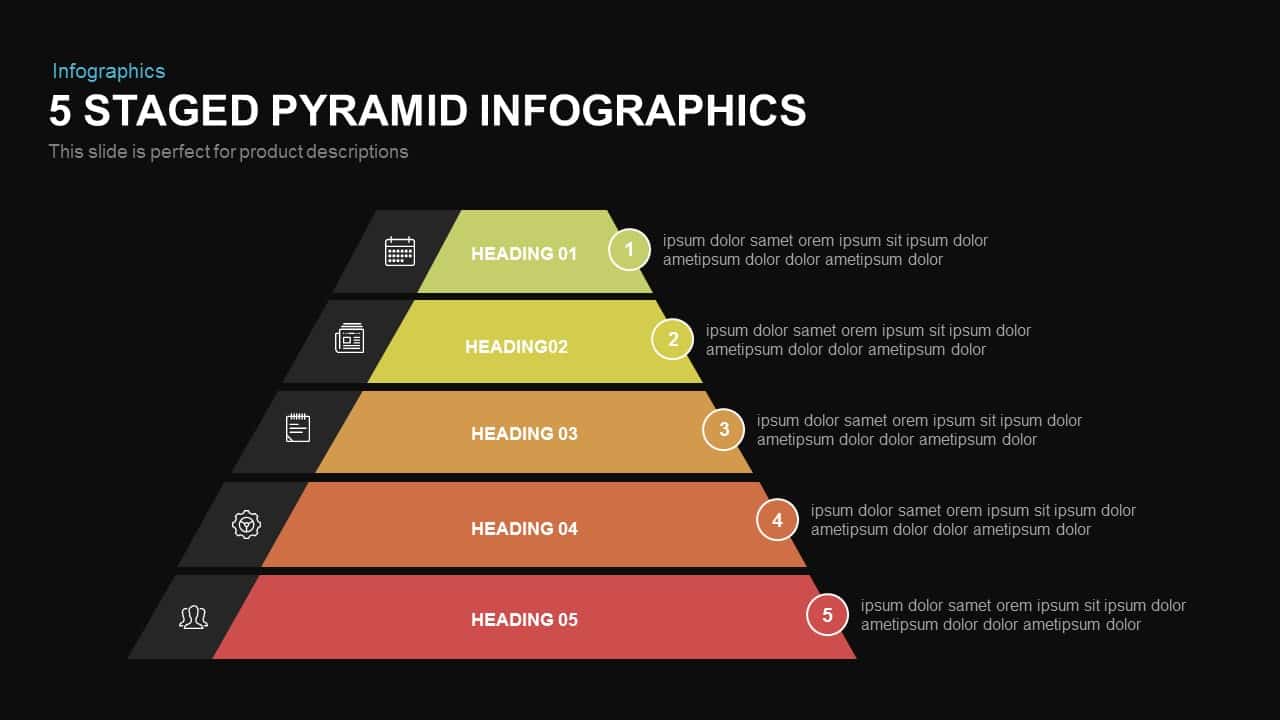
5 Staged Infographic Pyramid PowerPoint Template and Keynote
Pyramid
Premium
-
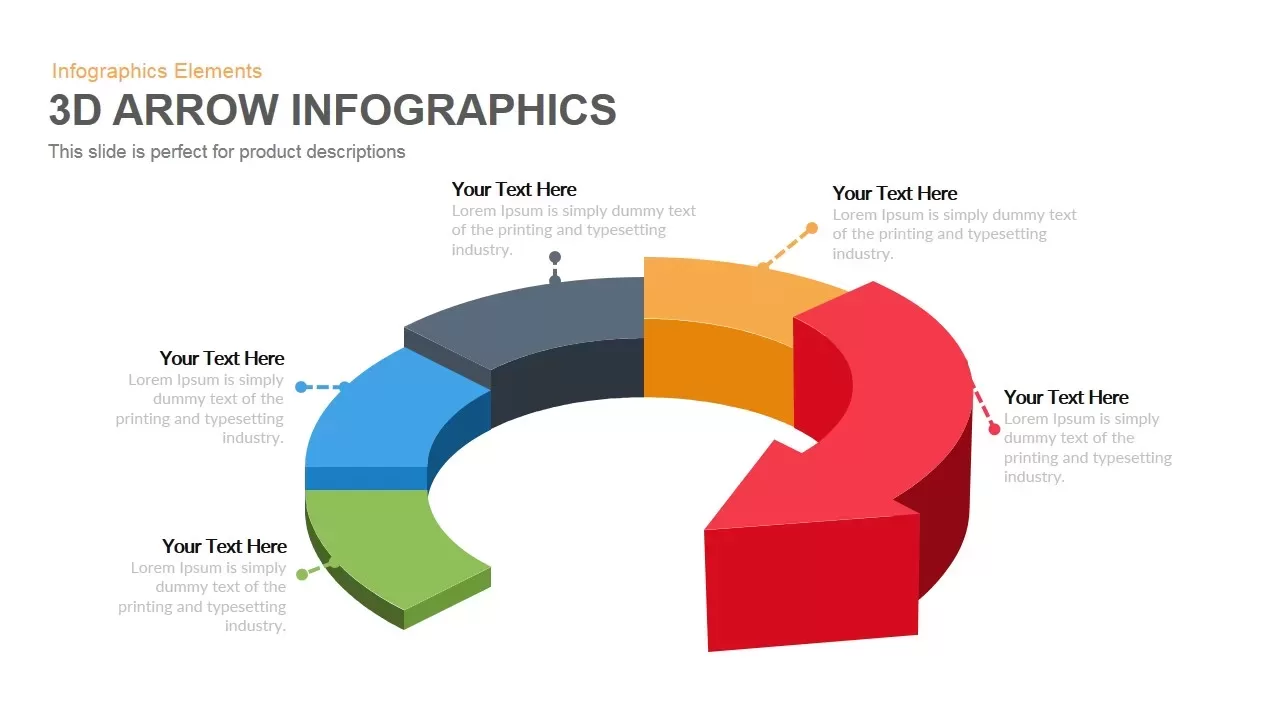
3D Arrow Infographics PowerPoint Template and Keynote Slide
Arrow Diagrams
Premium
-
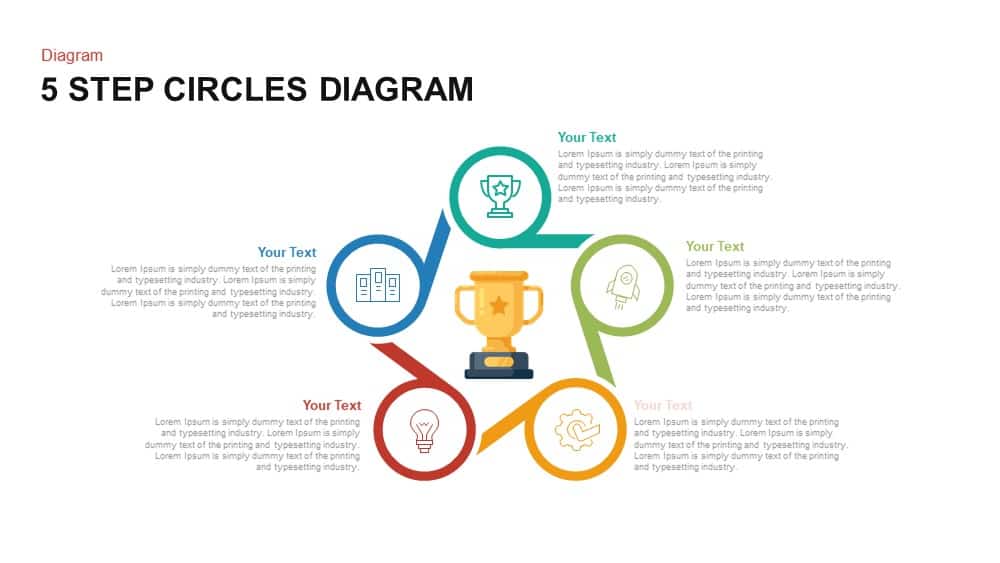
5 Step Circles Diagram Template for PowerPoint and Keynote
Circular Diagrams
Premium
-
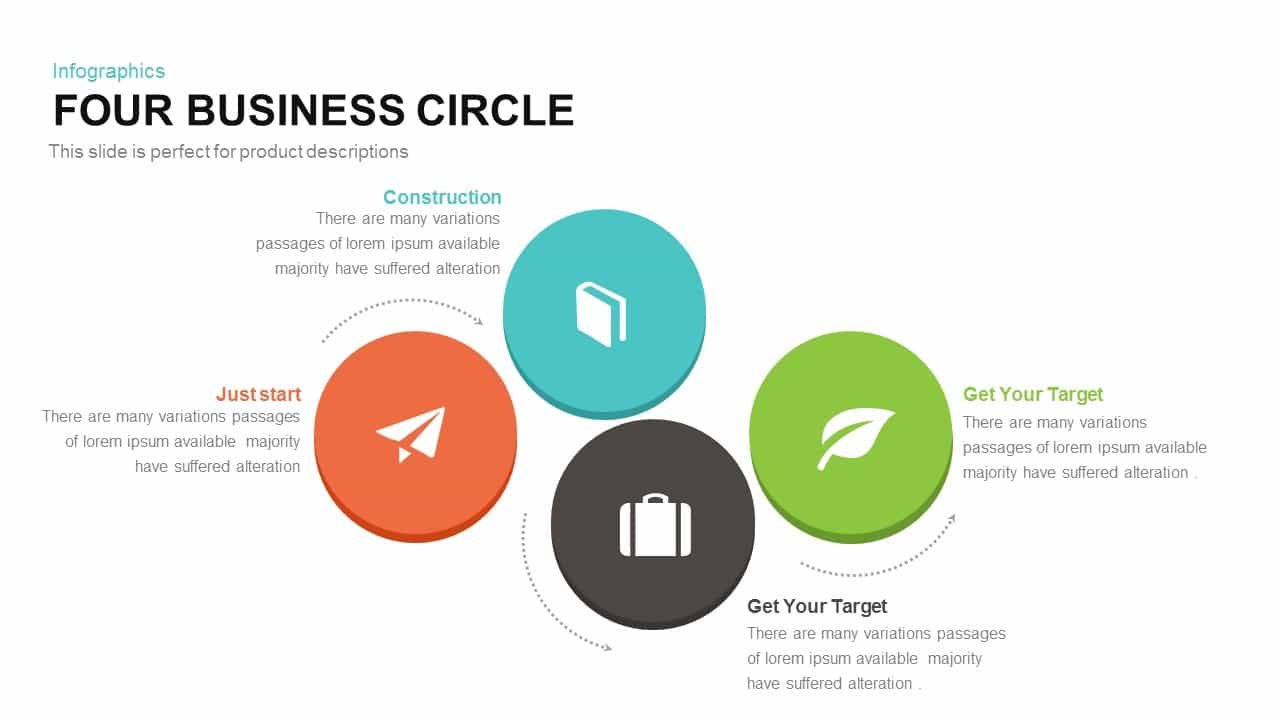
4 Business Circle Template for PowerPoint and Keynote
Business Models
Premium
-
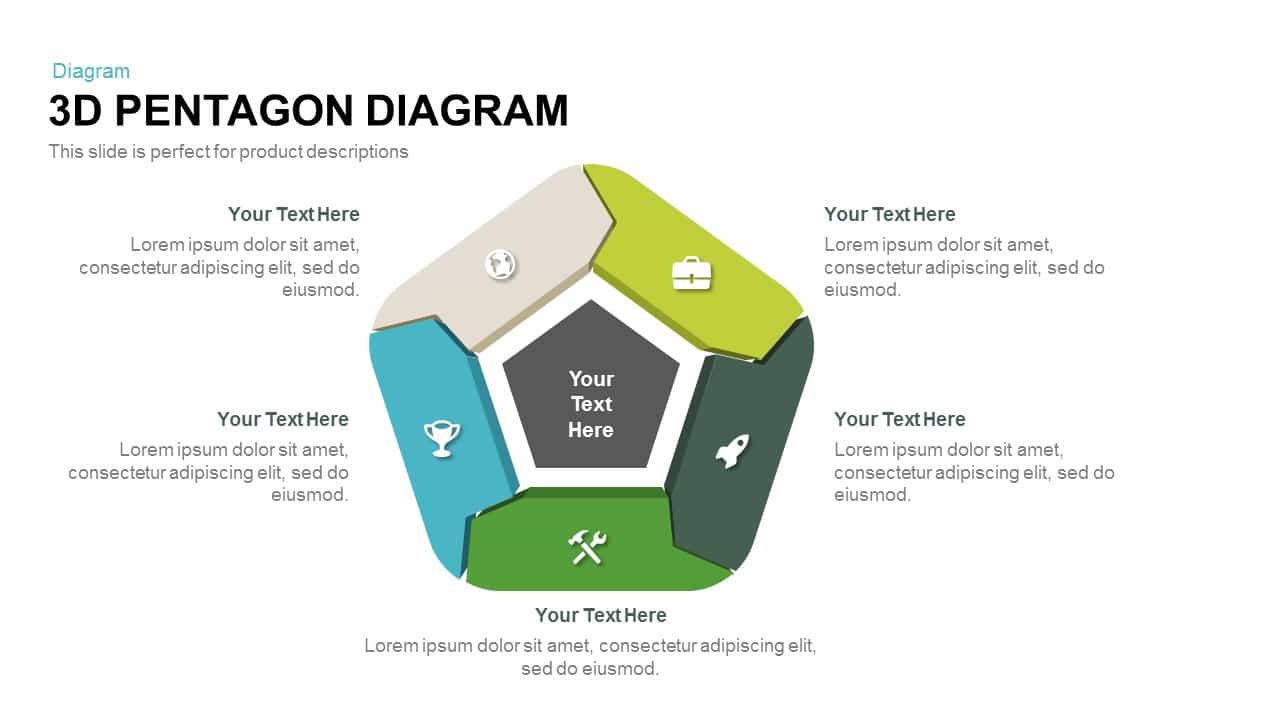
3d Pentagon Diagram Template for PowerPoint and Keynote
Infographic
Premium
-
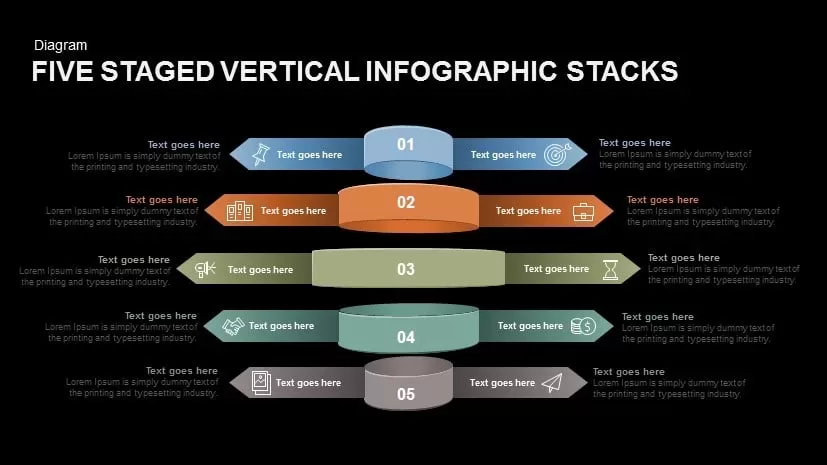
Five Staged Vertical Infographic Stacks Powerpoint and Keynote Template
Stage Diagrams
Premium
-

Sales Process PowerPoint Template
PowerPoint Templates
Premium
-
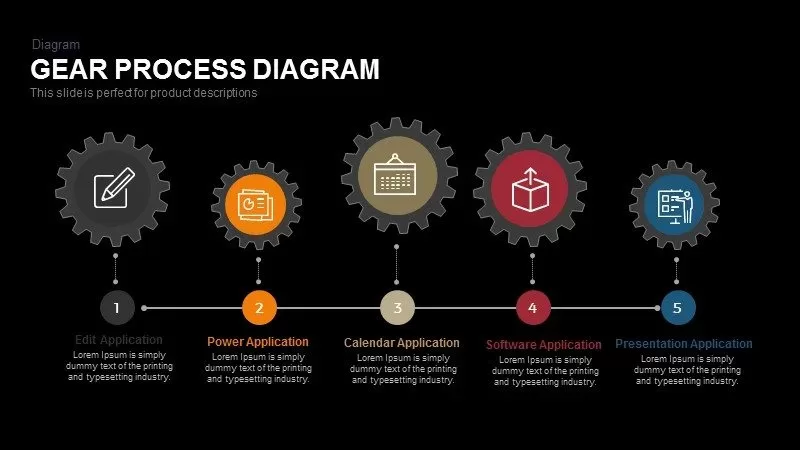
Gear Process Diagram PowerPoint Template and Keynote
Business Models
Premium
-
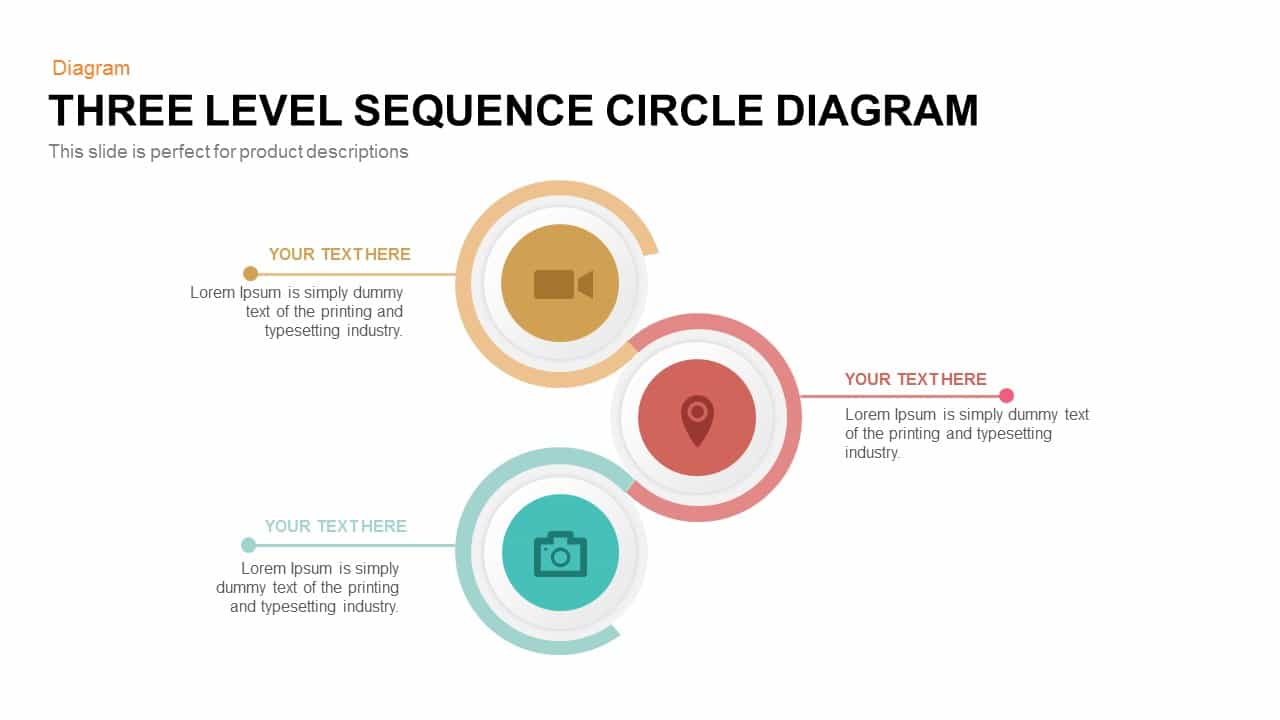
3 Level Sequence Circle Diagram PowerPoint Template and Keynote
Circular Diagrams
Premium
-
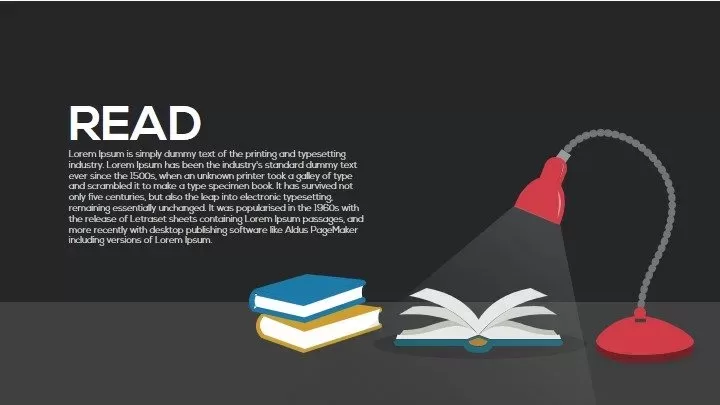
Read Metaphor PowerPoint Template and Keynote Slide
Keynote Templates
Premium
-

6 Staged Linear Process Diagram Arrow PowerPoint Template and Keynote Slide
Timeline PowerPoint Template
Premium
-
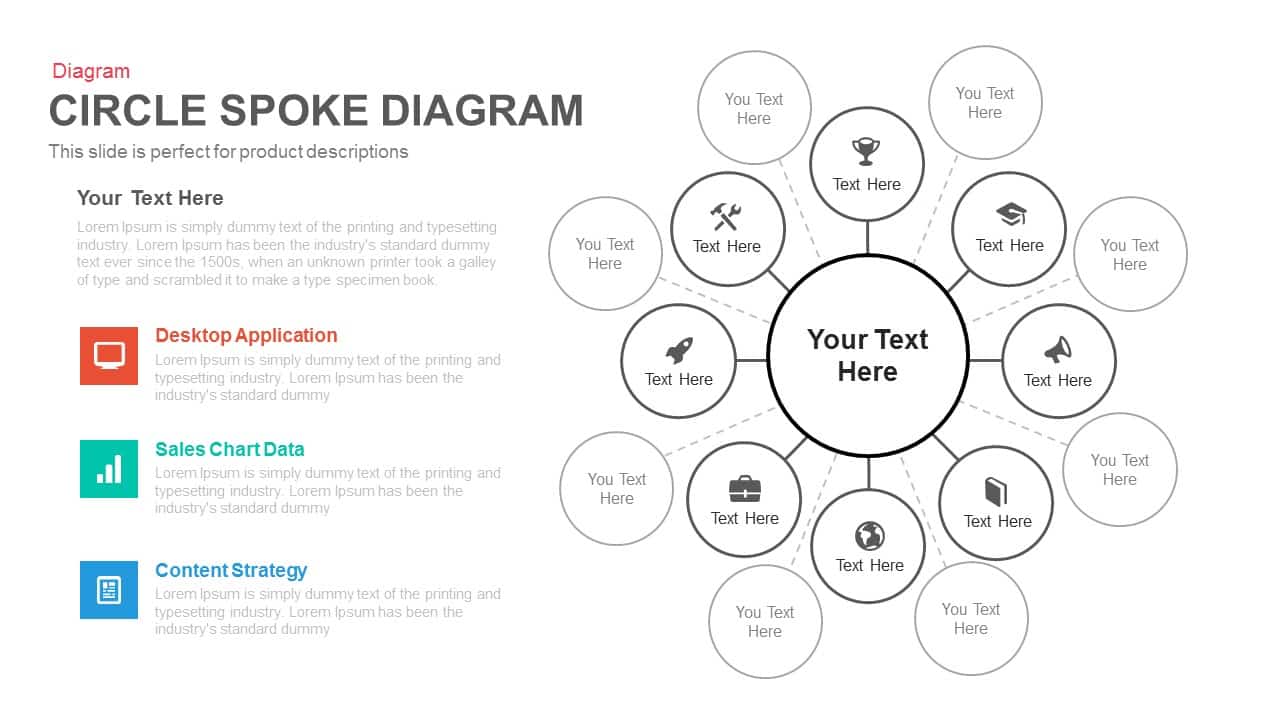
Circle Spoke Diagram Template for PowerPoint and Keynote
Circular Diagrams
Premium
-
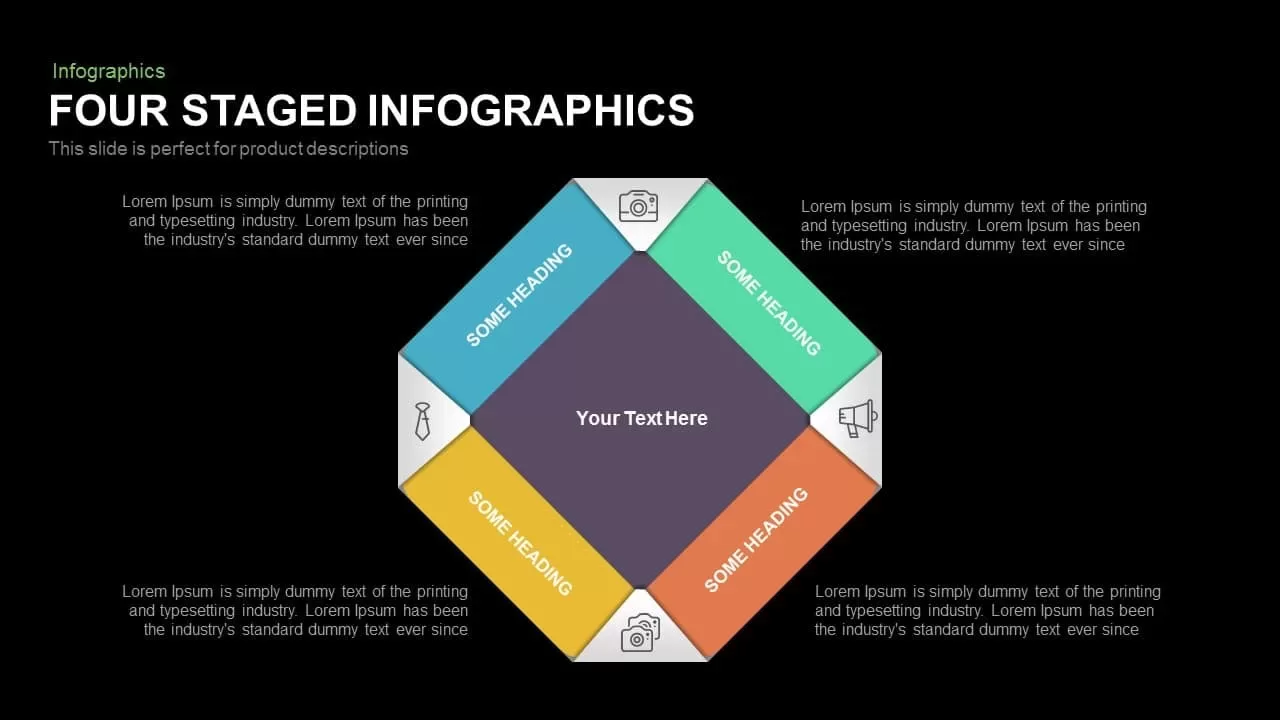
4 Staged Infographics Template for PowerPoint and Keynote
Infographic
Premium
-
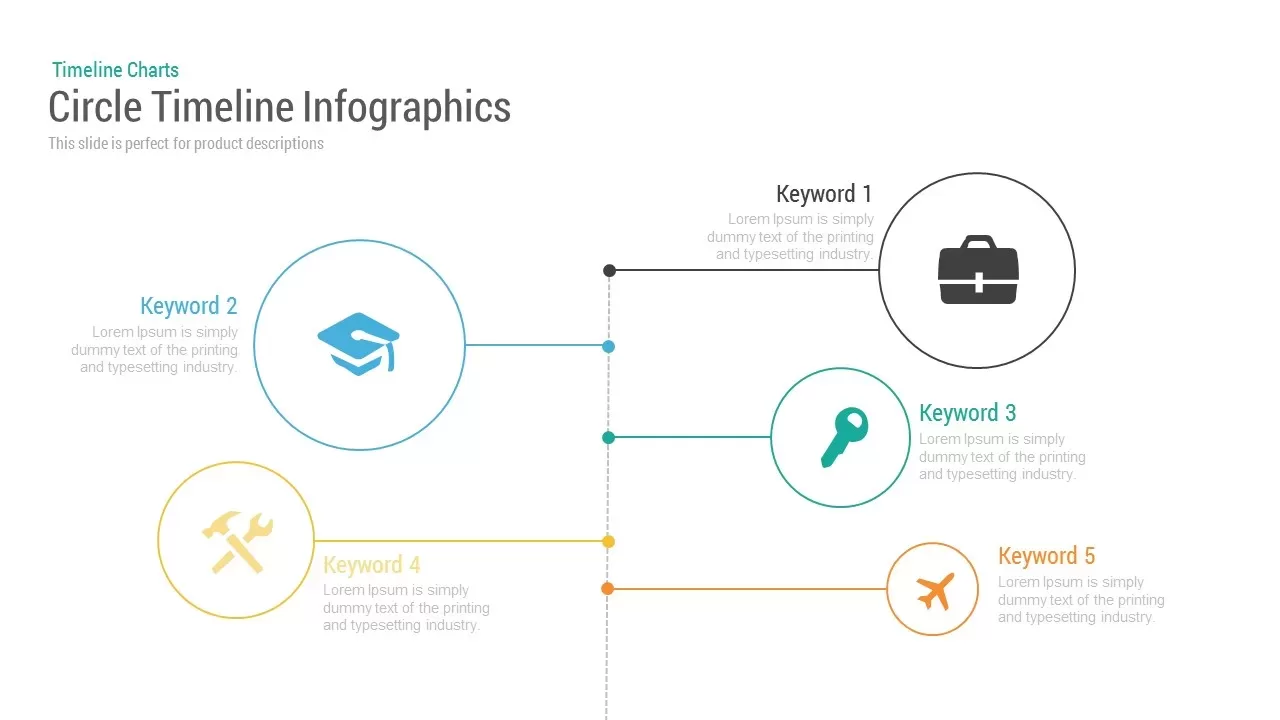
Circle Timeline Template Infographic for PowerPoint and Keynote
Timeline PowerPoint Template
Premium
-
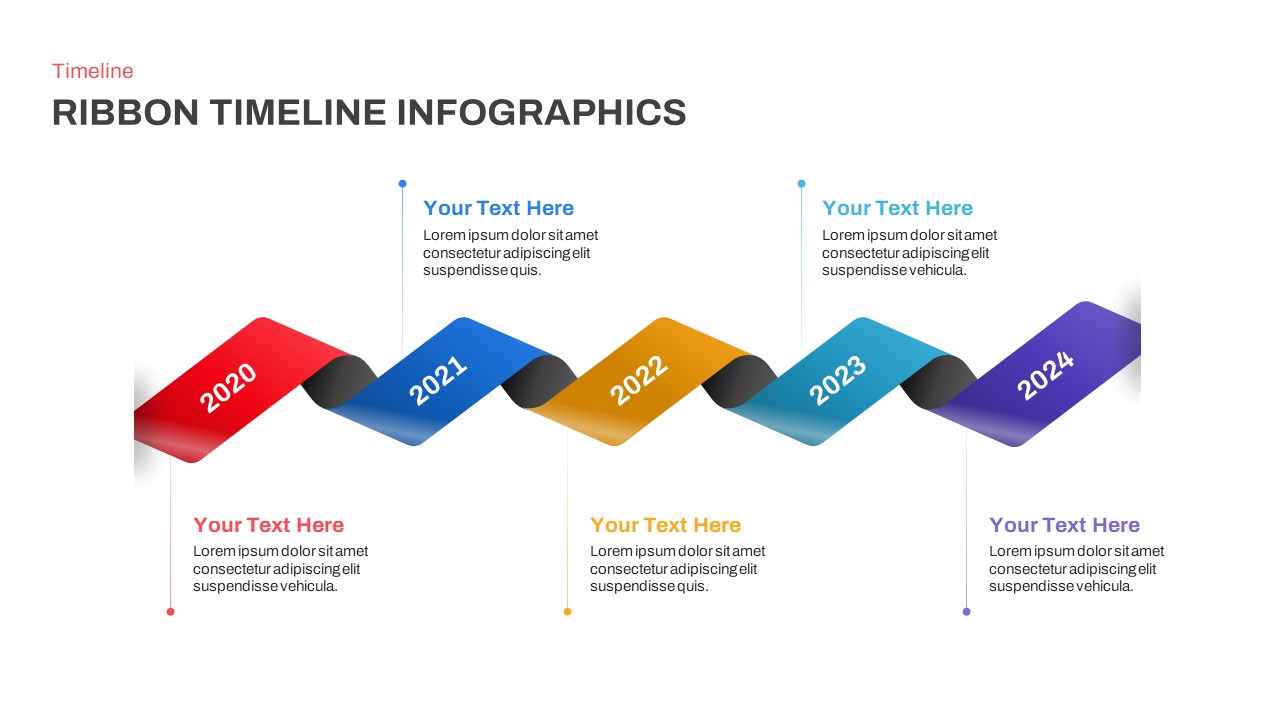
Timeline Infographics Ribbon PowerPoint Template
Timeline PowerPoint Template
Premium
-
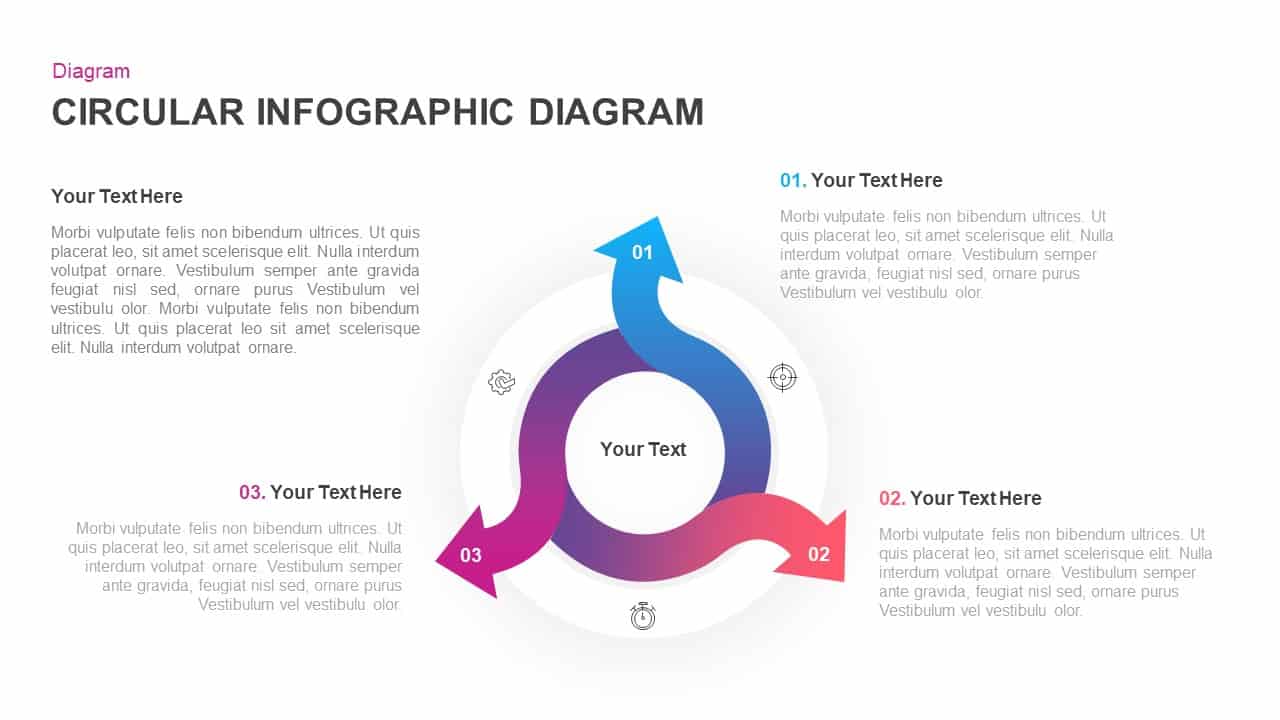
Infographic Circular Diagram for PowerPoint & Keynote
Circular Diagrams
Premium
-
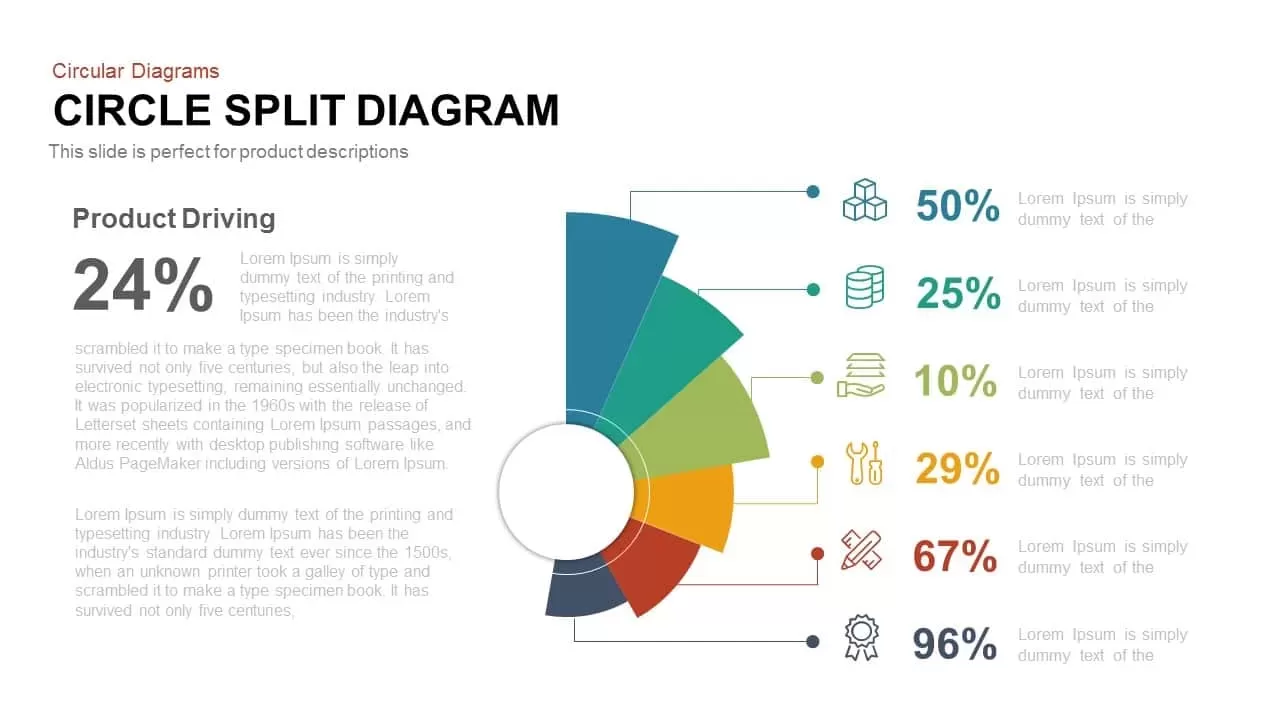
Circle Split Diagram PowerPoint Template and Keynote Slide
Circular Diagrams
Premium
-
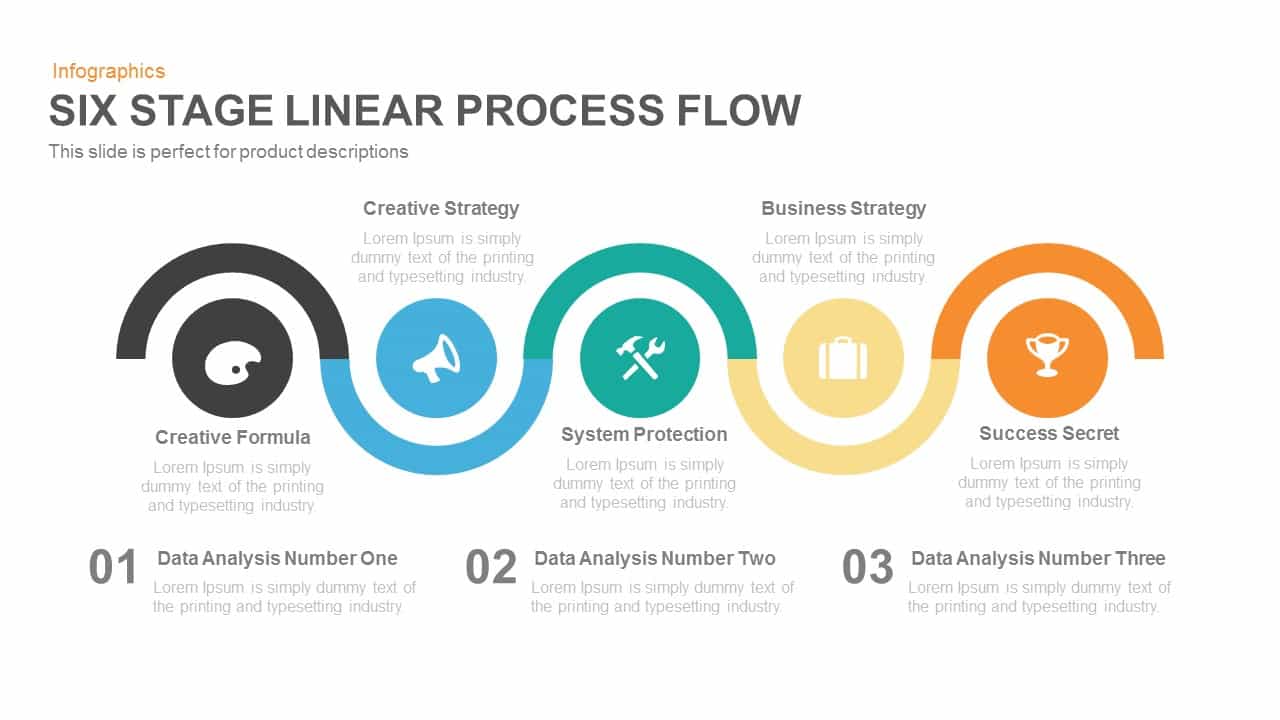
5 Stage Linear Process Flow Template for PowerPoint and Keynote Presentation
Business Models
Premium
-
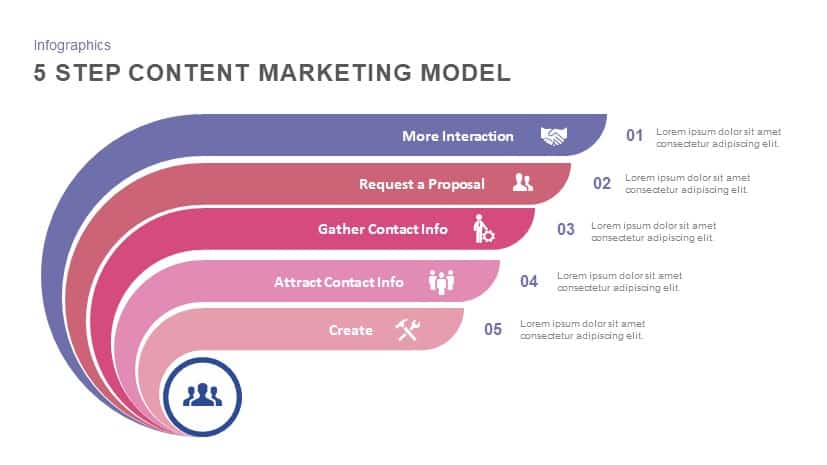
5 Step Content Marketing Model PowerPoint Template and Keynote
Business Models
Premium
-
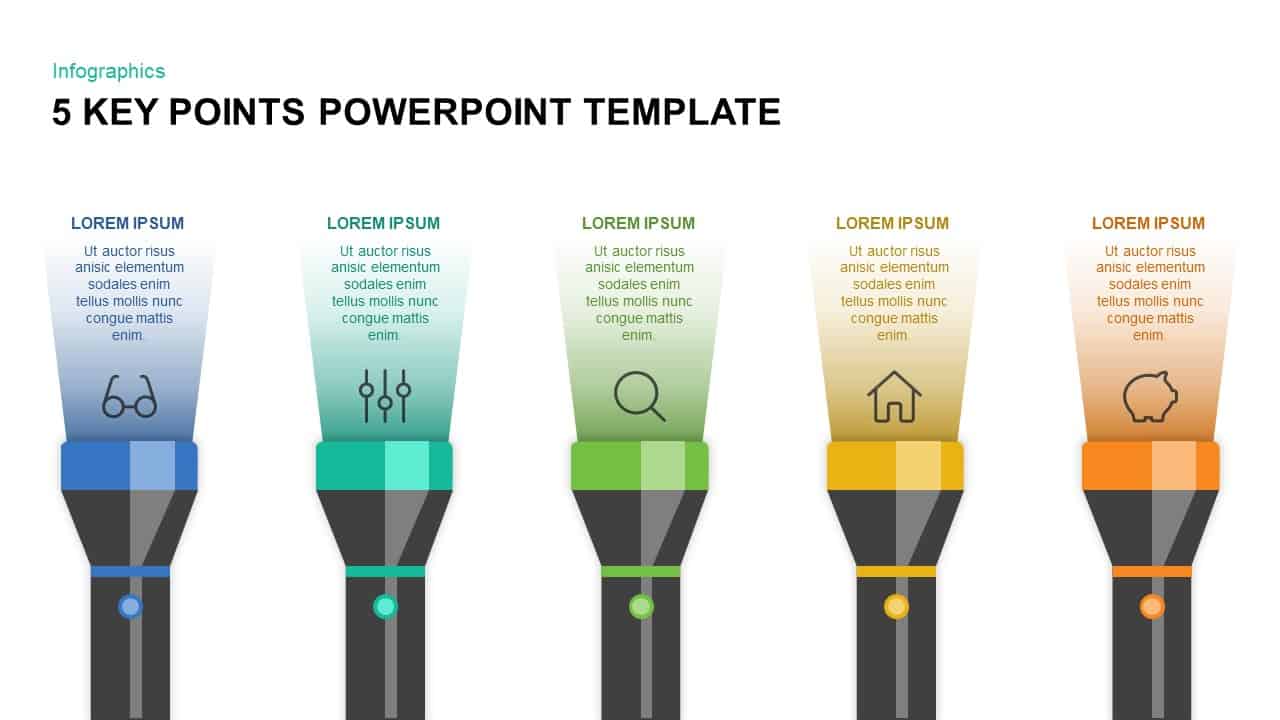
5 Key Points PowerPoint Template & Keynote Diagram
Business Models
Premium
-
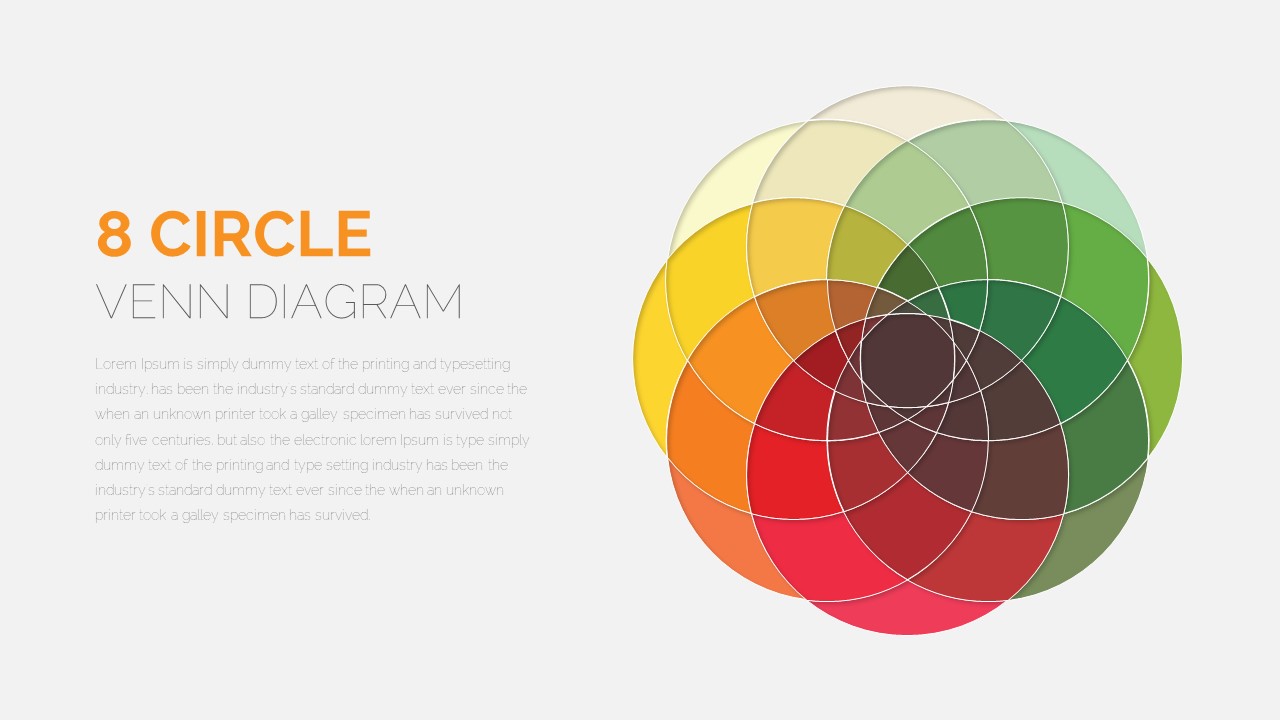
8 Circle Venn Diagram PowerPoint Template
PowerPoint Templates
Premium