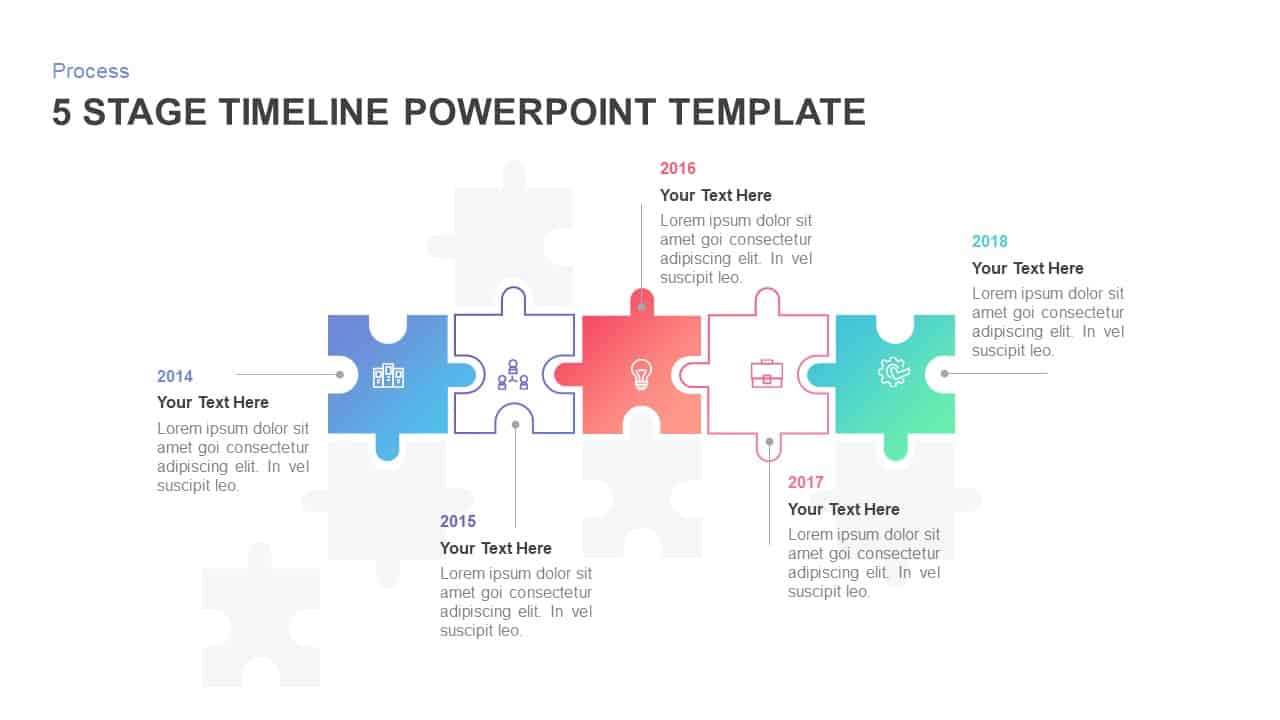
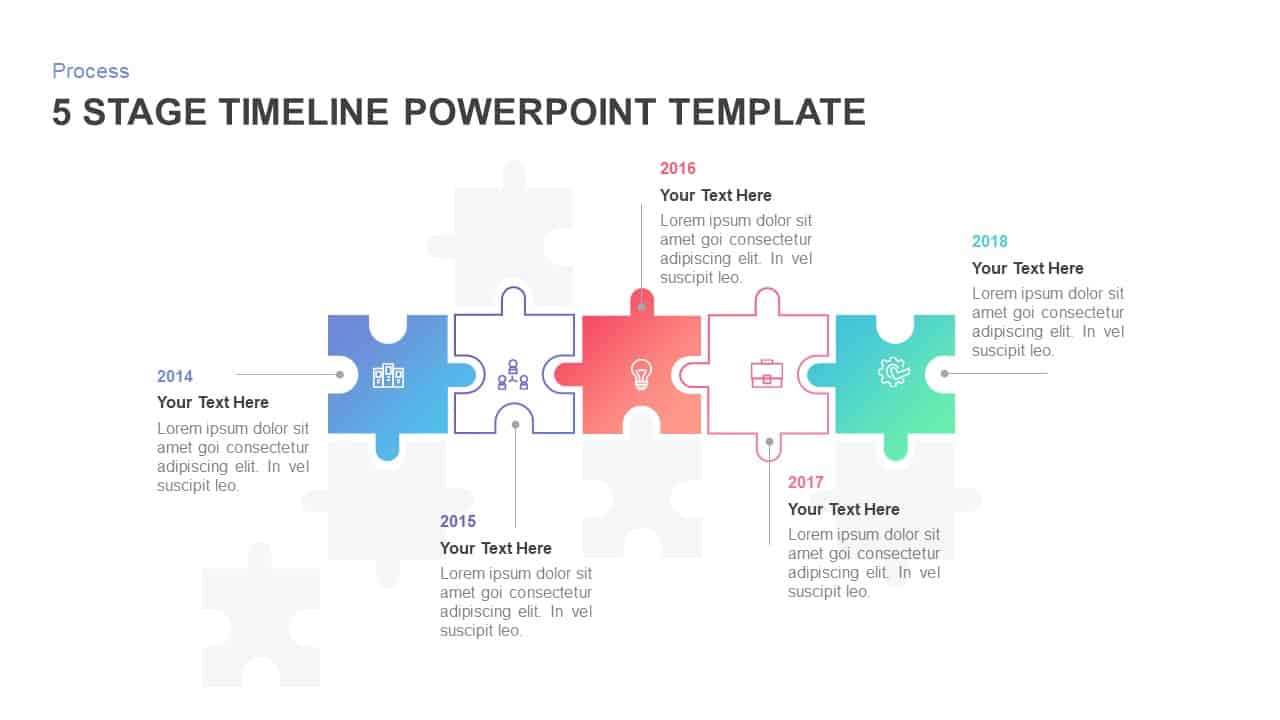
- Version
- Download 463
- File Size 0.00 KB
- File Count 1
- Create Date February 16, 2019
- Last Updated November 16, 2023
Animated 5 Stage Timeline Template for PowerPoint
5 Stage Timeline PowerPoint Template
5 Stage timeline PowerPoint template is a simple creation, which represents the linear model of any development. The larger text zones are the important highlight of the five-stage timeline ppt slide. It is an infographic template layout to visualize the linear sequence of events. The PowerPoint can represent the progress of a process, project, or organization. Many organizations use timeline diagrams for presenting the chronological development of the business or company. It helps to list out the events and activities that have been done over the years. Timeline PowerPoint can be used for many purposes, it is not only used to delineate the past developments of the business or organization but also useful to delineate the future programs and development phase of the company, by the scheduled format. Most often, these timeline PowerPoints display 3 to five years past performance and growth of a company. However, it could assist in discussing business development strategies and plans, or describing and monitoring milestones of projects, etc.
A five-stage timeline PowerPoint template is a minimal design to display important milestones that have been achieved by a company or going to be achieved. The company objectives and major goals can be transferred using the timeline ppt diagram. Timelines are a common tool for business presentation, which will deliver a sequence of events in time. Timelines are perfect for step-by-step presentation. The five-stage timeline template contains two slides with black and white background. It is created by jigsaw puzzle pieces that show the interconnection of each phase. Timeline PowerPoint shapes are interdependent and interconnected. Hence, it is easy to present the connectedness of the elements or concepts.
The five-stage timeline ppt template contains infographic icons in each shape. The customizable timeline model allows any changes to its features. Users can modify the shapes and objects or delete or replace infographic icons. The color combination is also subjected to alterations. Users can use color fill options to paint the 2nd and 4th jigsaw pieces. We have a number of timeline diagrams that are downloadable from our gallery.
You can access more Timeline Templates here Grab the free ppt now!
Attached Files
| File |
|---|
| https://premiumdownloads.s3.amazonaws.com/SB01211-5 Stage Timeline.zip |
Login to download this file
Add to favorites
Add to collection
-
Item ID
SB01211 -
Rating
0.0
(0 reviews)
Related Templates
-

5 Stage Linear Process Flow Diagram PowerPoint Template and Keynote Slide
Process Flow Diagrams
Premium
-
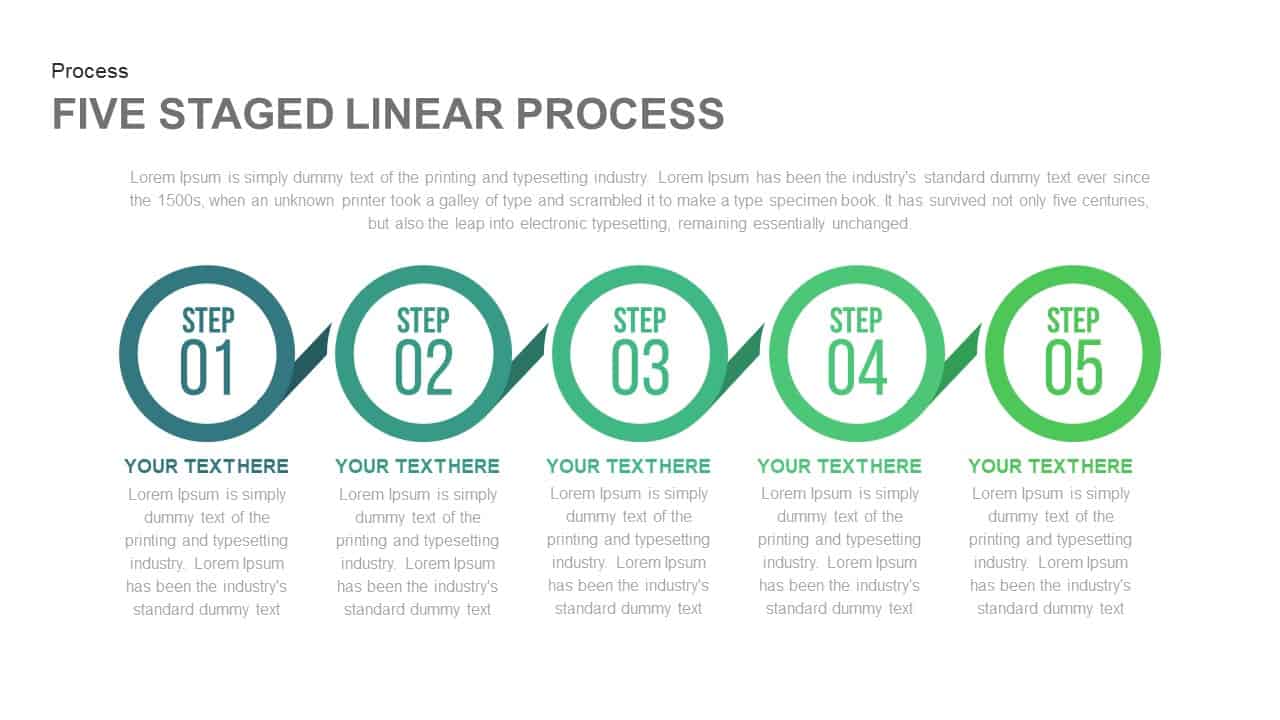
5 Staged Linear Process Template for PowerPoint and Keynote
Process Flow Diagrams
Premium
-
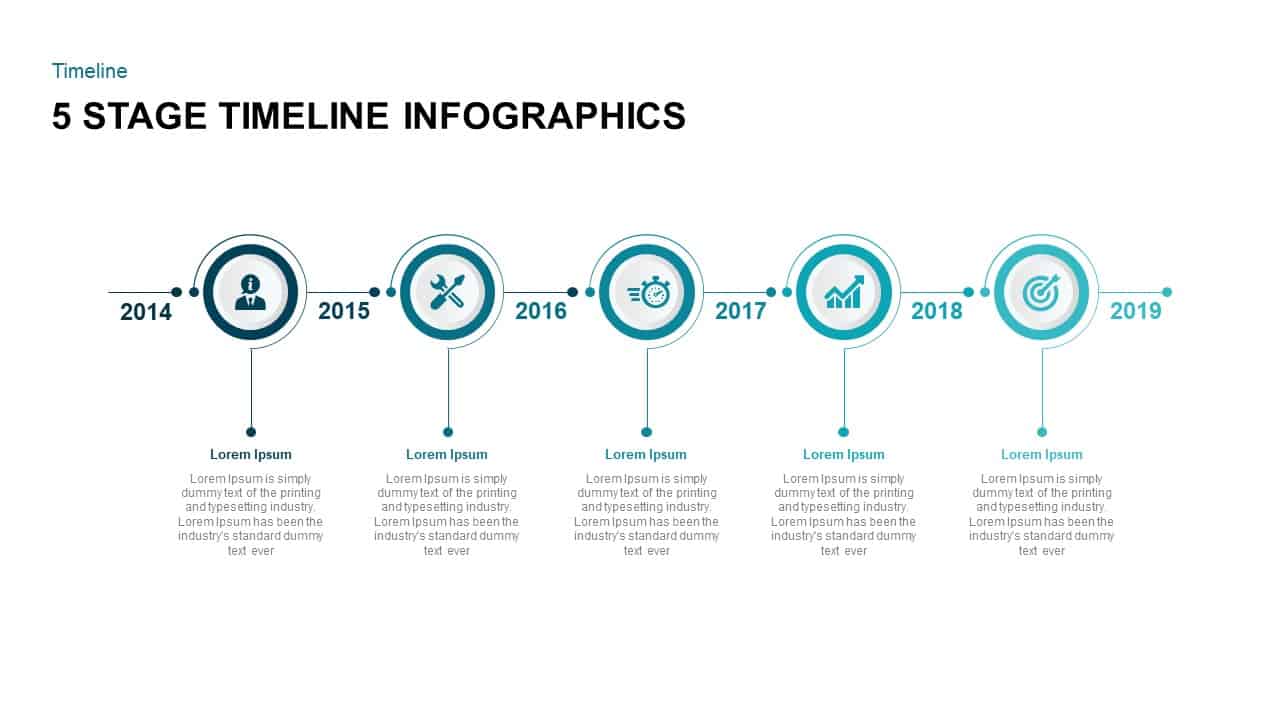
5 Stage Timeline Infographic PowerPoint Template
Timeline PowerPoint Template
Premium
-
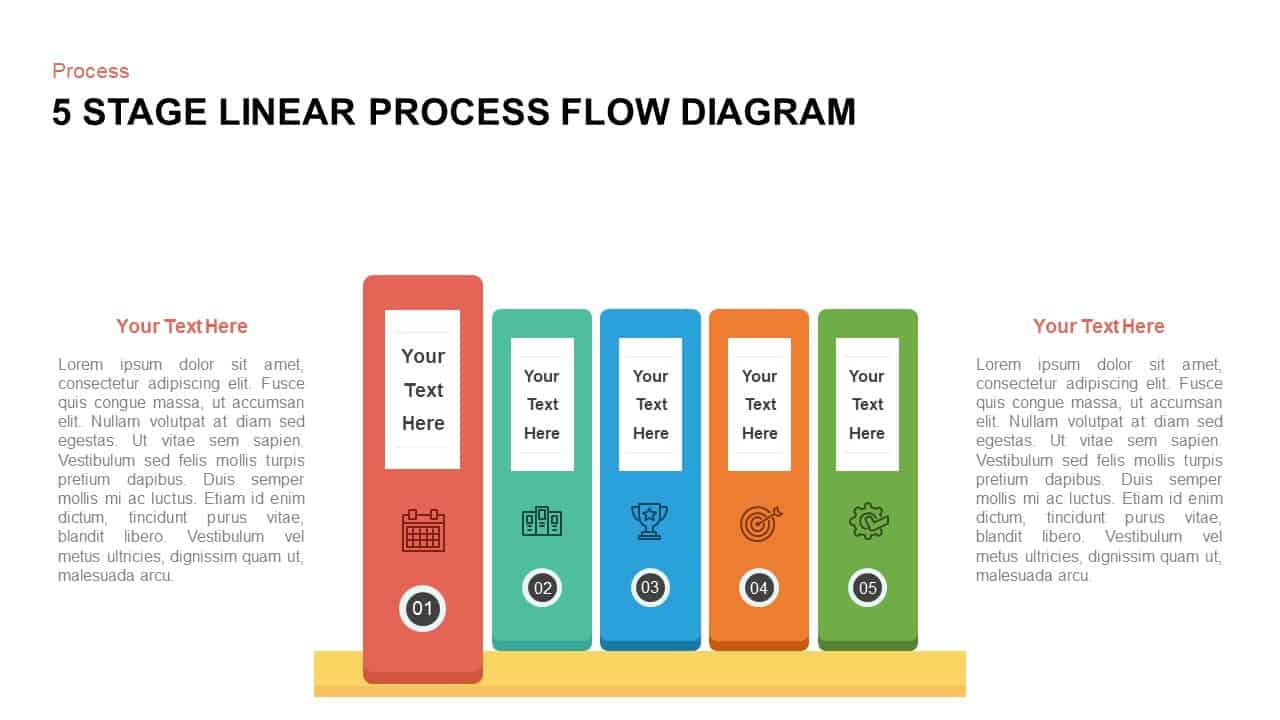
5 Steps Linear Process Flow Diagram Template for PowerPoint and Keynote
Process Flow Diagrams
Premium
-
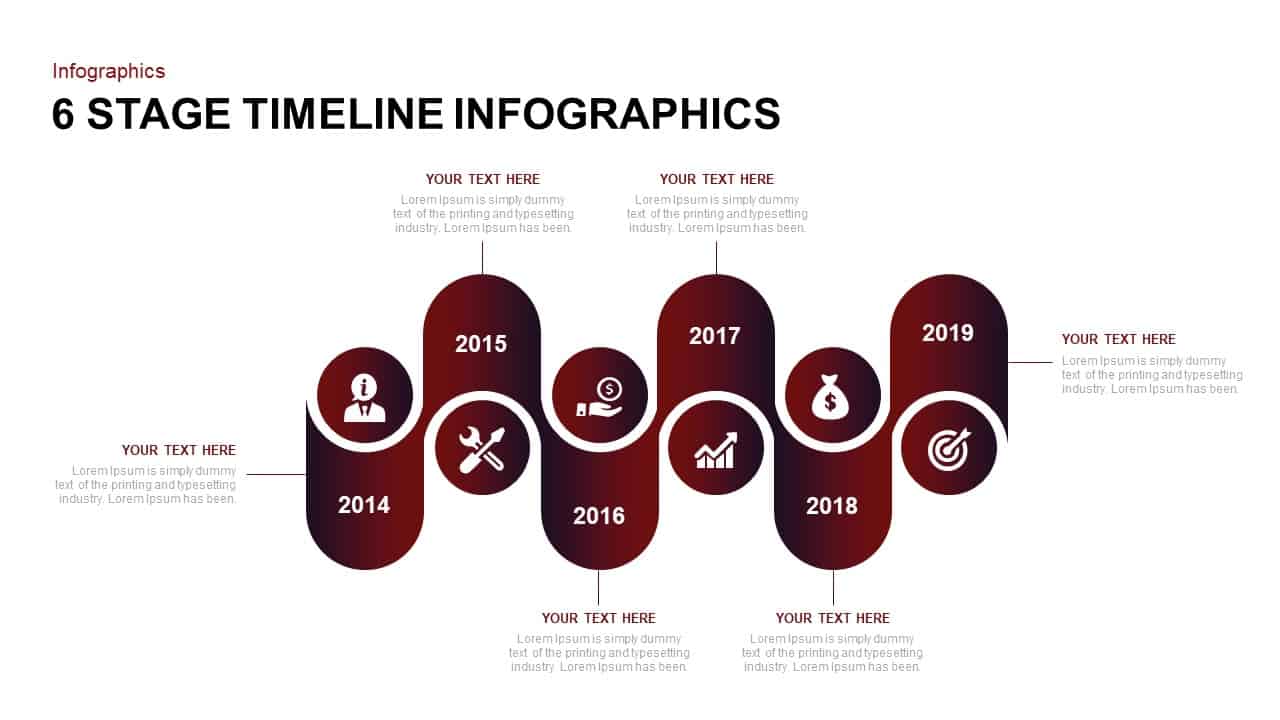
6 Stage Infographic Timeline Template for PowerPoint
Timeline PowerPoint Template
Premium
-
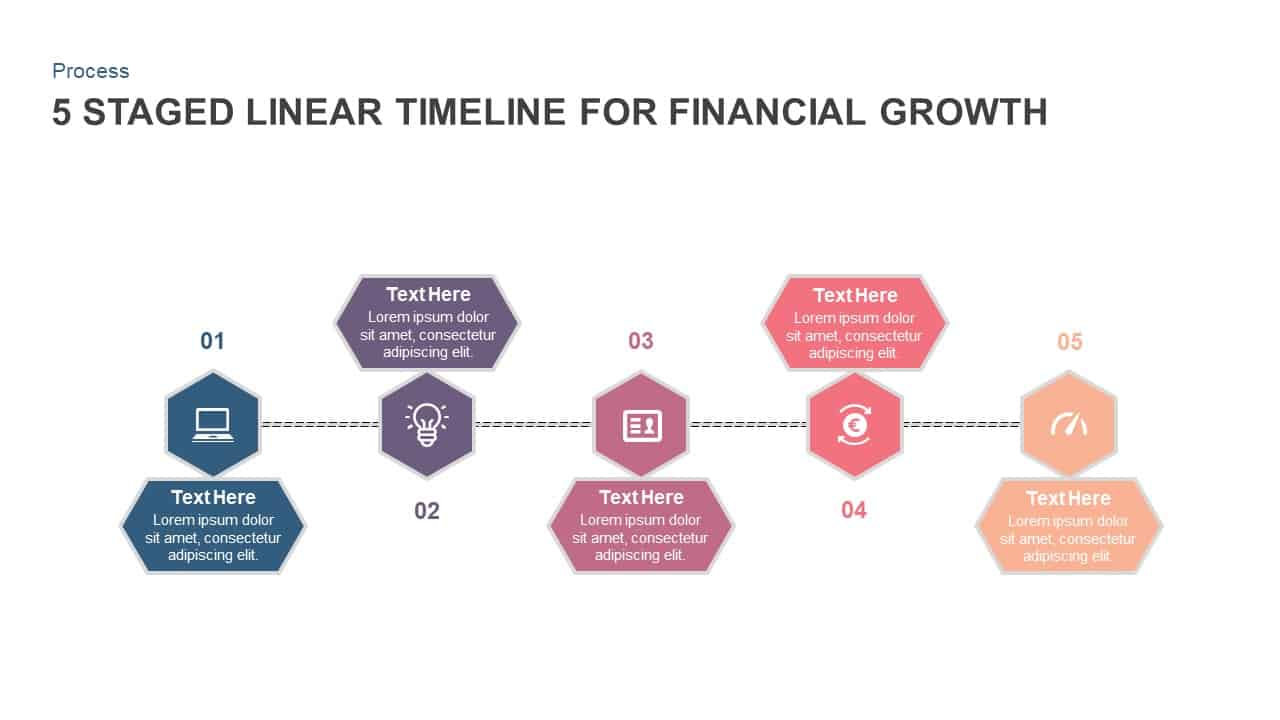
5 Staged Linear Timeline Diagram for Financial Growth
Timeline PowerPoint Template
Premium
-
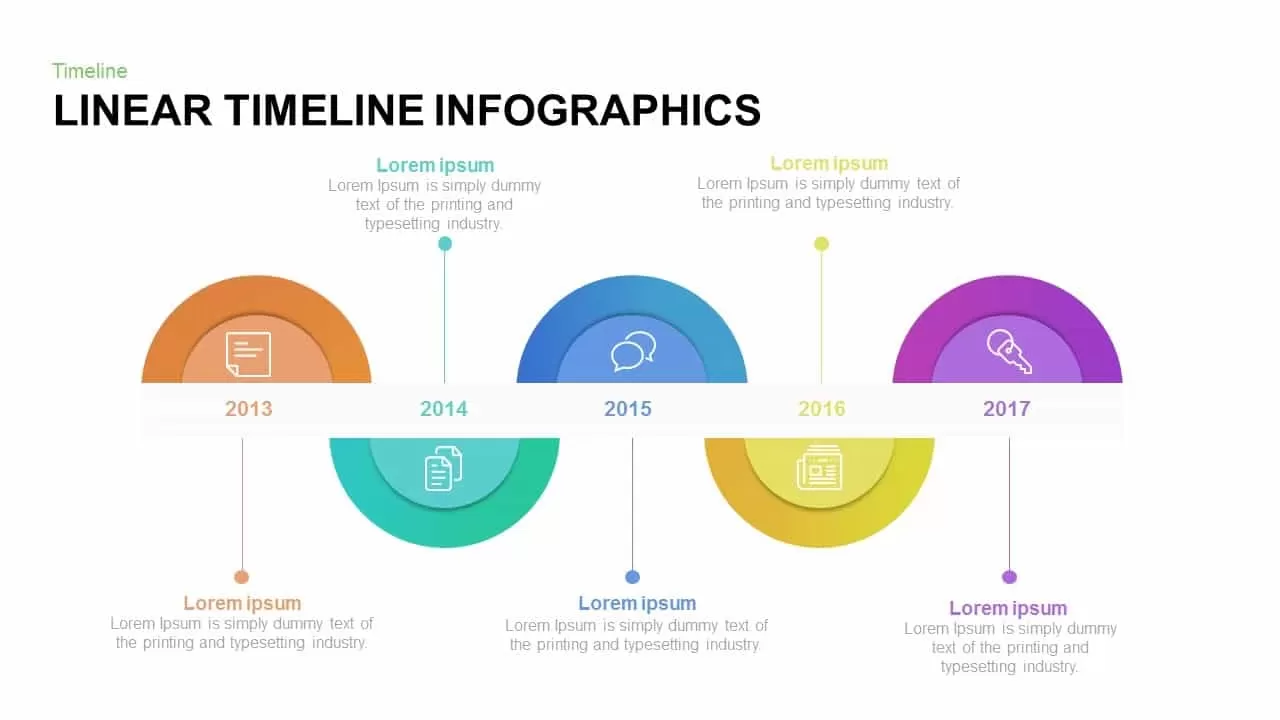
Linear Timeline Infographic Template for PowerPoint and Keynote
Timeline PowerPoint Template
Premium
-

5 Stage Linear Process Flow Diagram Template for PowerPoint and Keynote
Process Flow Diagrams
Premium
-

5 Stage Linear Process Flow Diagram Template
Process Flow Diagrams
Premium
-

5 Stage Linear Process Diagram for PowerPoint and Keynote
Process Flow Diagrams
Premium
-
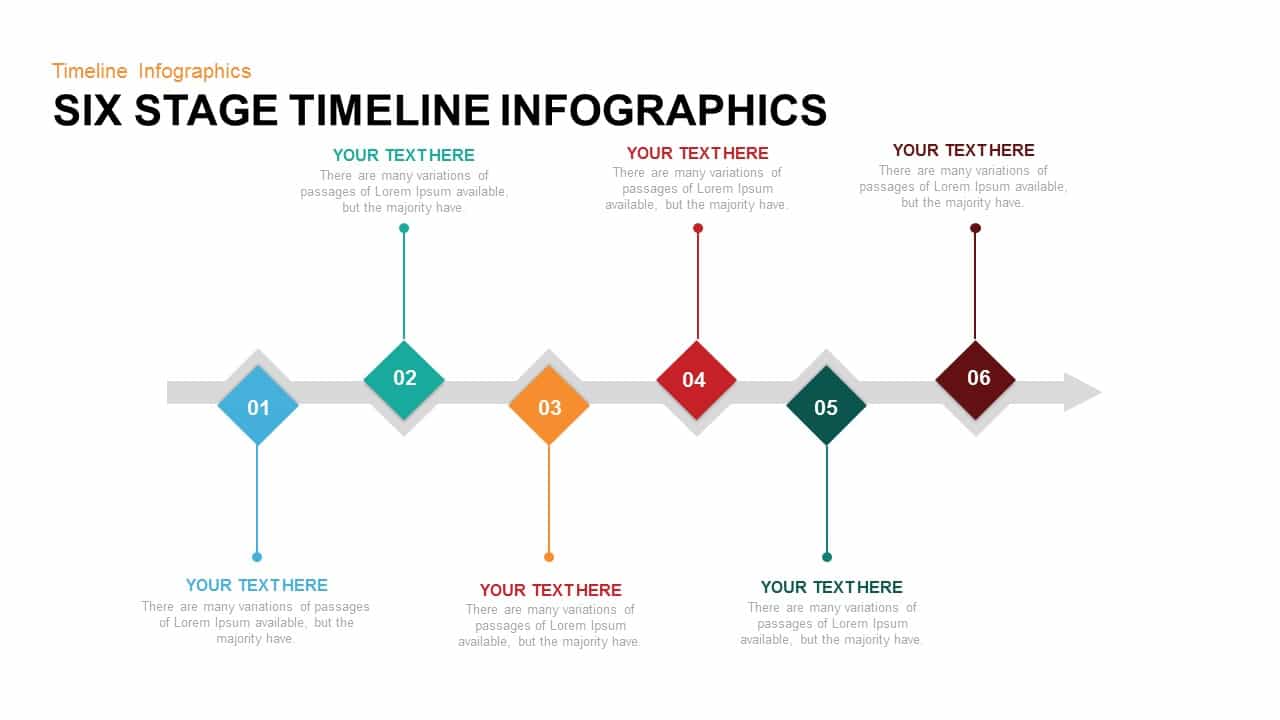
6 Stage Timeline Infographic PowerPoint Template and Keynote Slide
Timeline PowerPoint Template
Premium
-
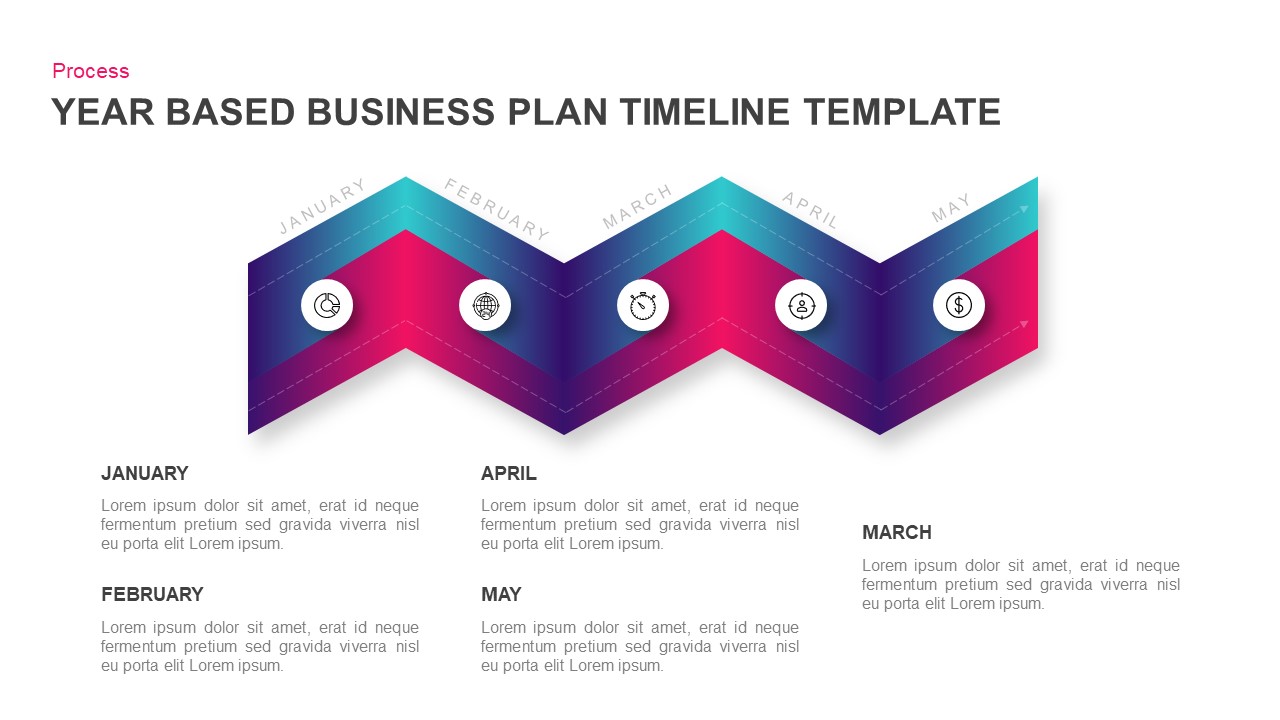
Year Based Business Plan Timeline Template for PowerPoint & Keynote
Timeline PowerPoint Template
Premium
-
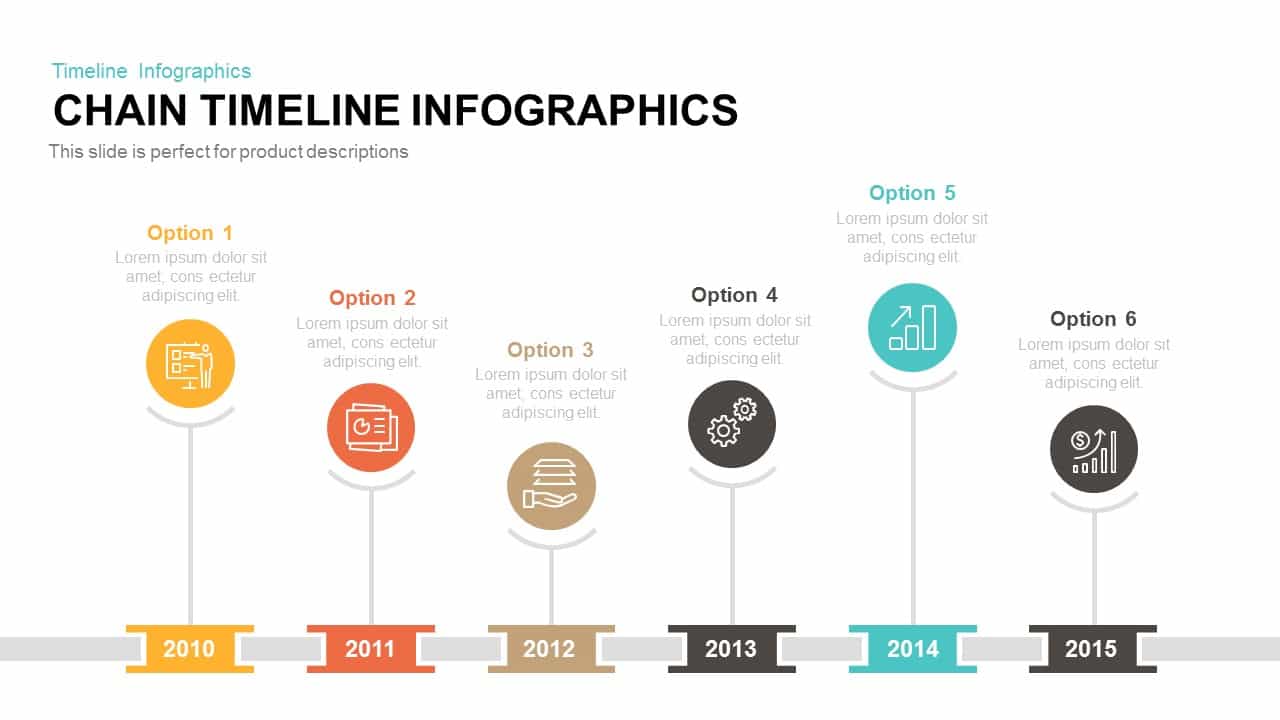
Chain Timeline Infographics PowerPoint Template and Keynote Slide
Diagrams
Premium
-

3D Shape Linear Process Flow Template for PowerPoint and Keynote
3D Shapes
Premium
-
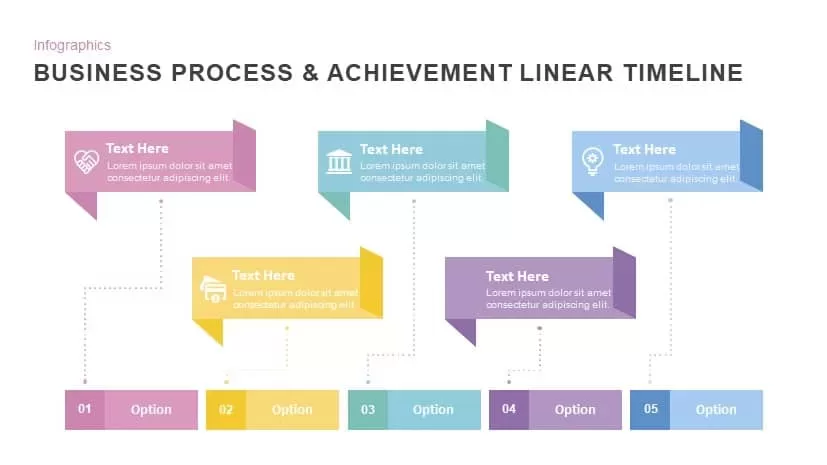
Business Process & Achievement Linear Timeline Template PowerPoint and Keynote
Timeline PowerPoint Template
Premium
-
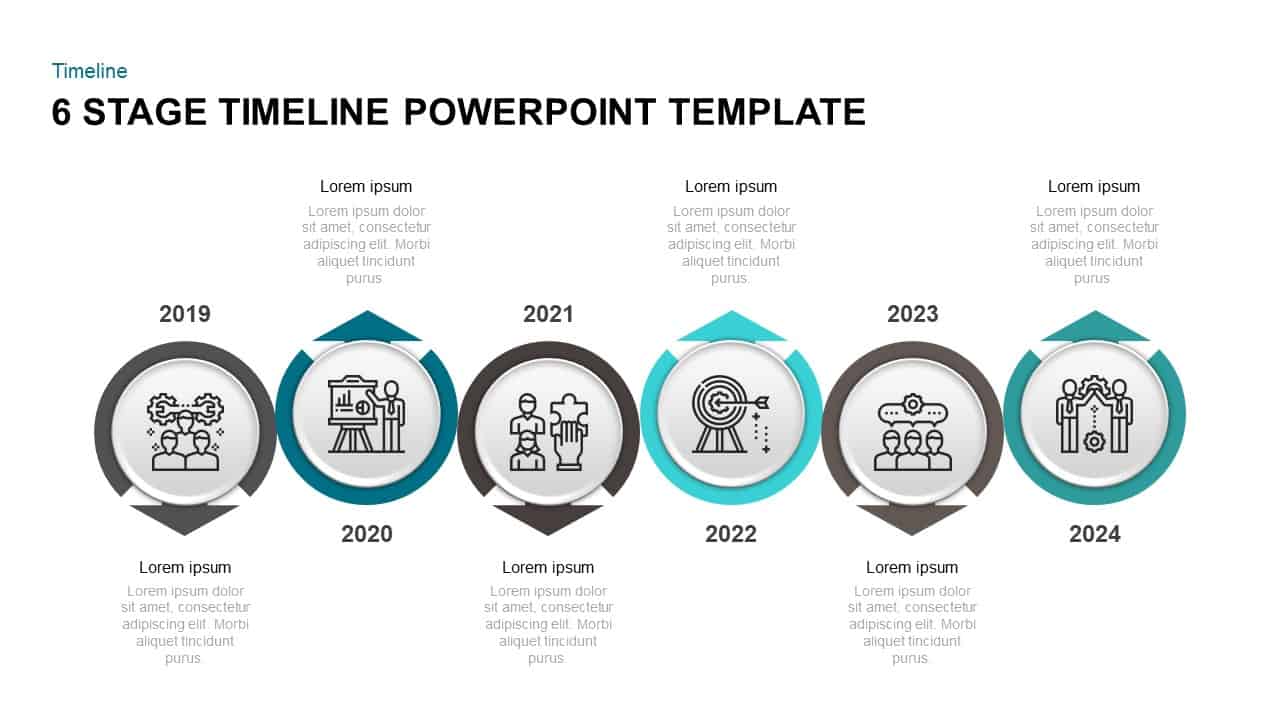
6 Step Timeline PowerPoint Template & Keynote Diagram
Timeline PowerPoint Template
Premium
-

Animated Creative Stage Timeline PowerPoint Template and Keynote Slide
Timeline PowerPoint Template
Premium
-

Six Circle Process Diagram Template
PowerPoint Templates
Premium
-

Linear Process Flow PowerPoint Template and Keynote slide
Arrow Diagrams
Premium
-
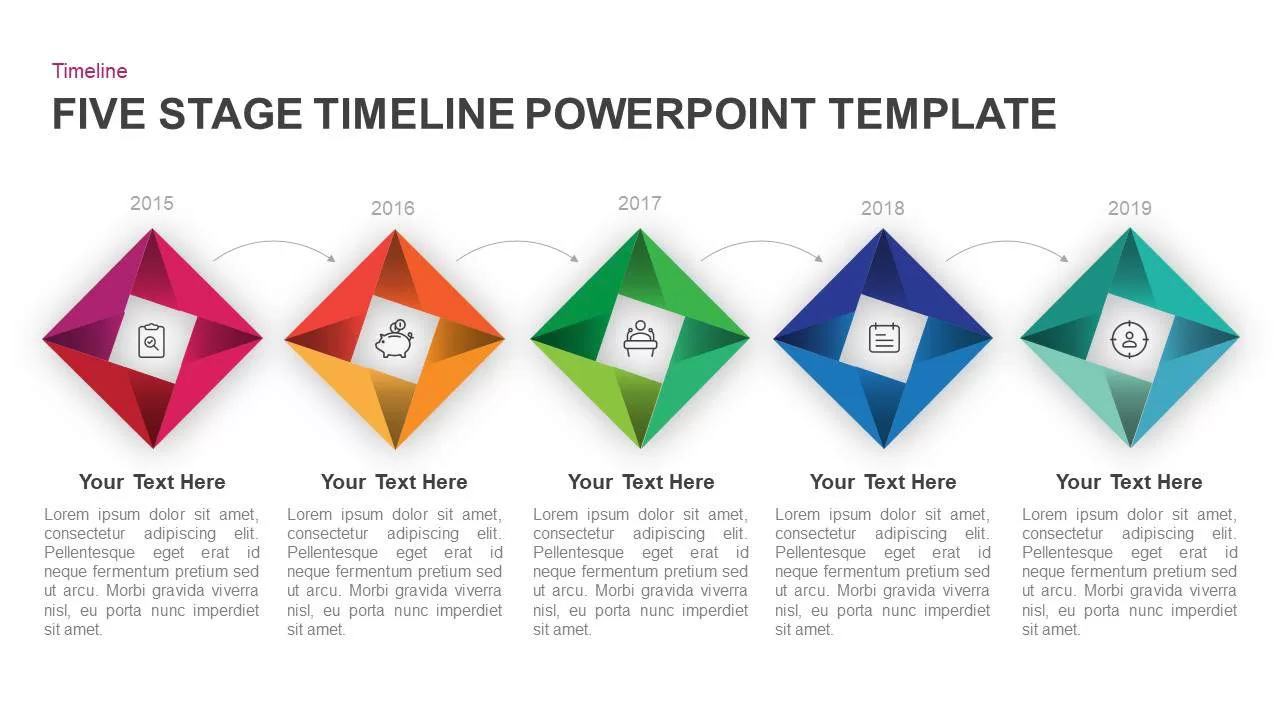
5 Step Timeline Template for PowerPoint and Keynote Diagram
Timeline PowerPoint Template
Premium
-
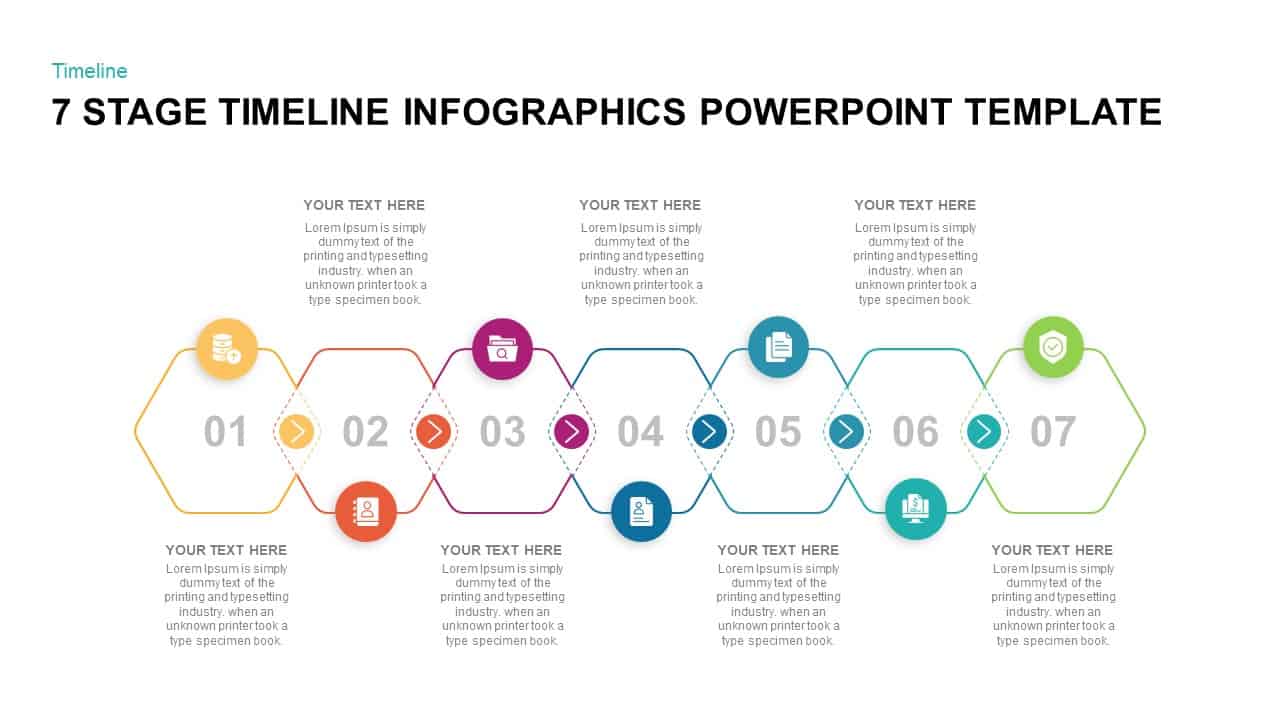
7 Stage Timeline Infographic Template for Presentation
Timeline PowerPoint Template
Premium
-
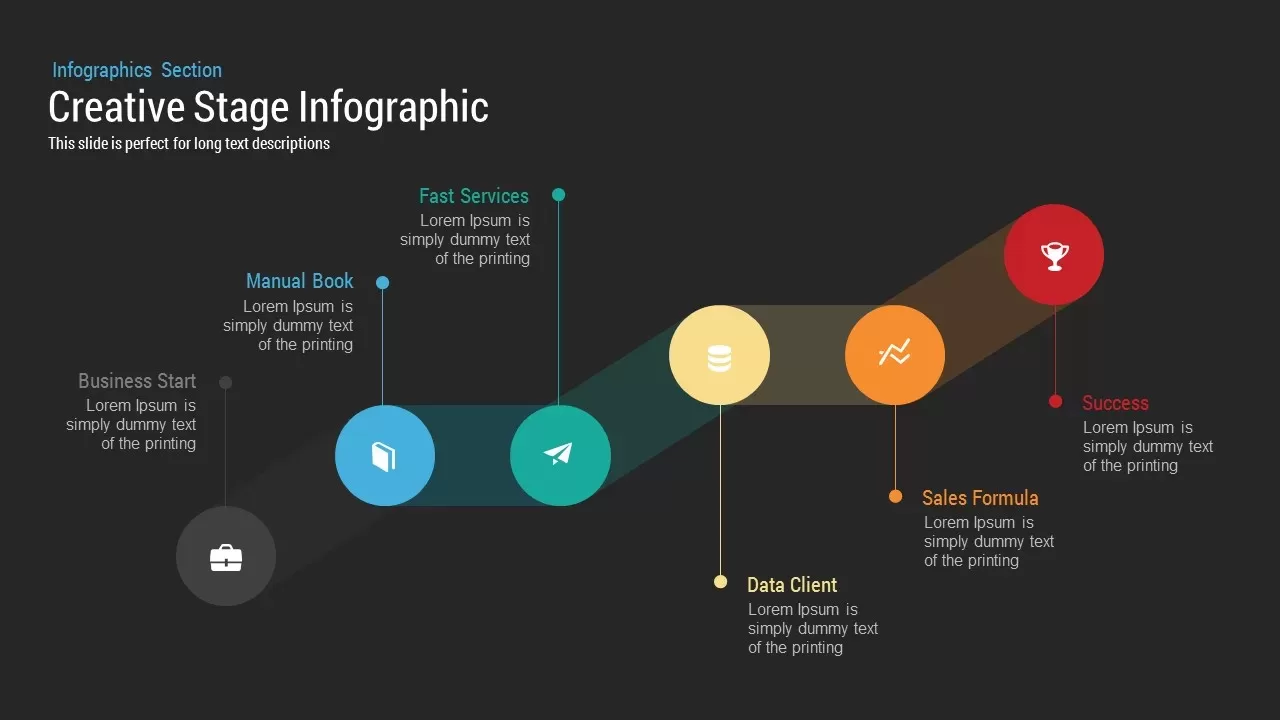
Creative Stage Infographic PowerPoint and Keynote Template
Stage Diagrams
Premium
-
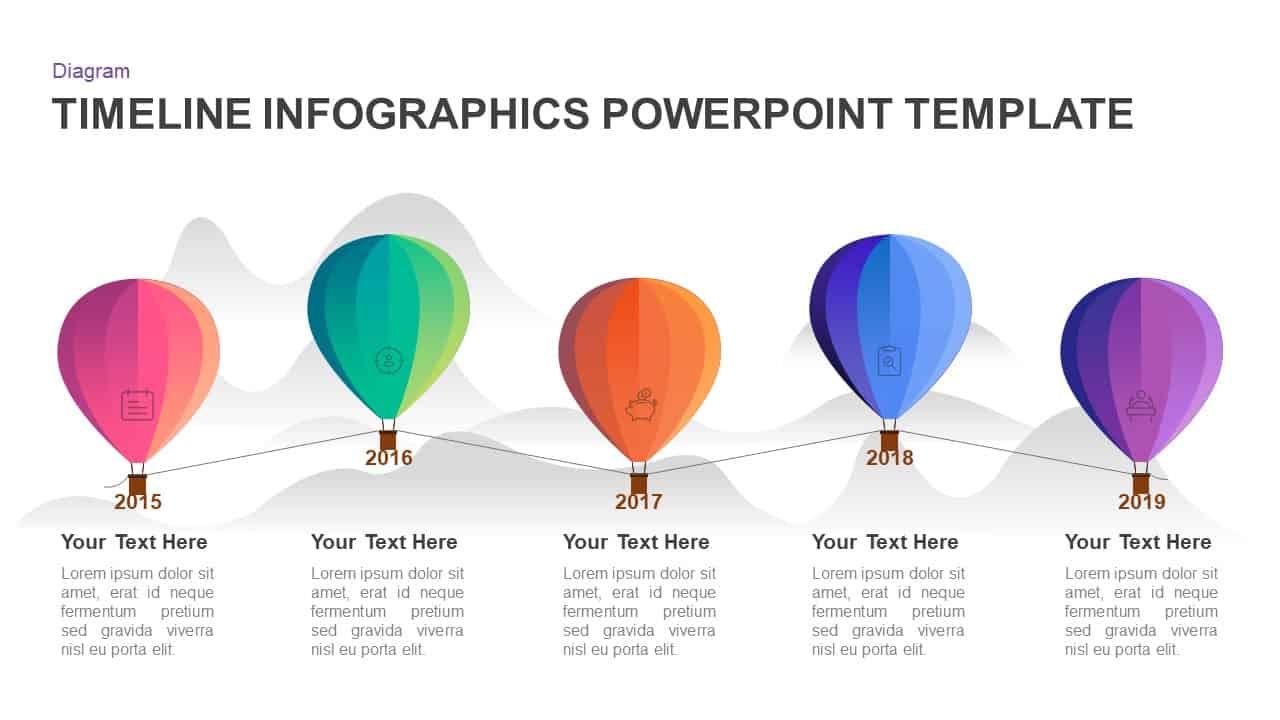
5 Year Timeline Balloon PowerPoint Template and Keynote Diagram
Timeline PowerPoint Template
Premium
-
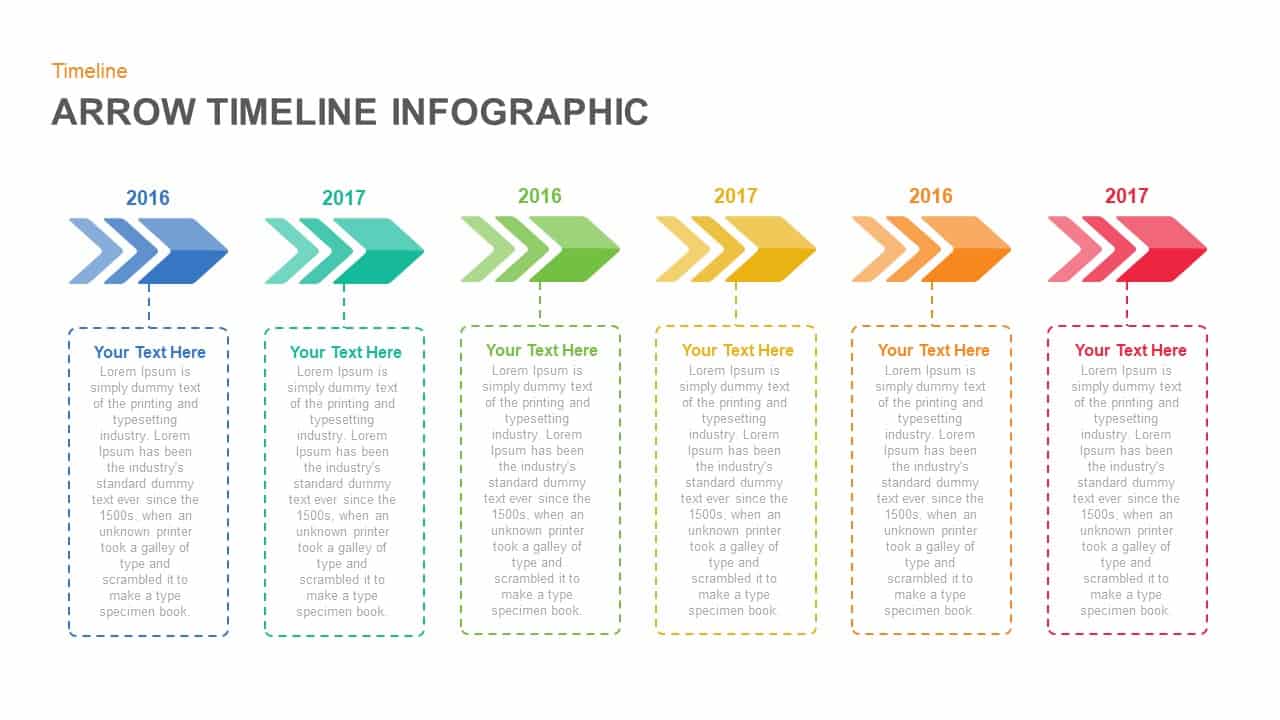
Animated Infographic Arrow Timeline PowerPoint Template
Timeline PowerPoint Template
Premium
-
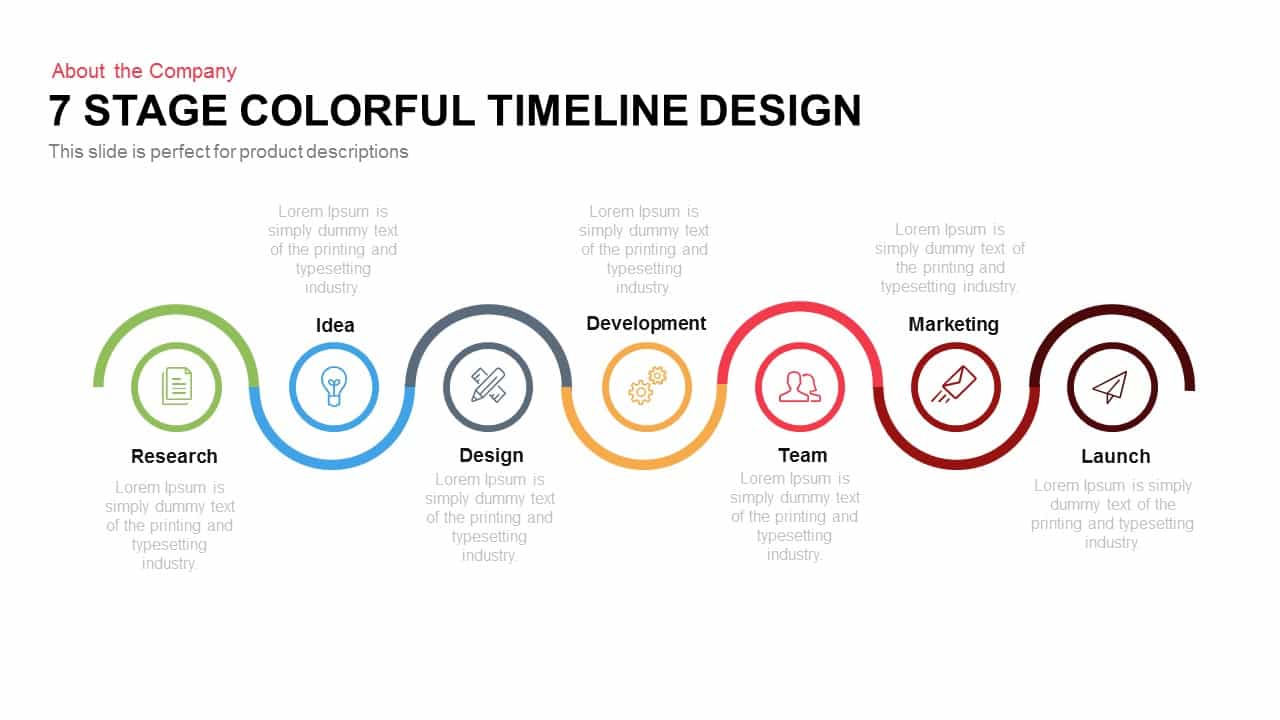
7 Stage Colourful Timeline Design Template for PowerPoint and Keynote
Stage Diagrams
Premium
-
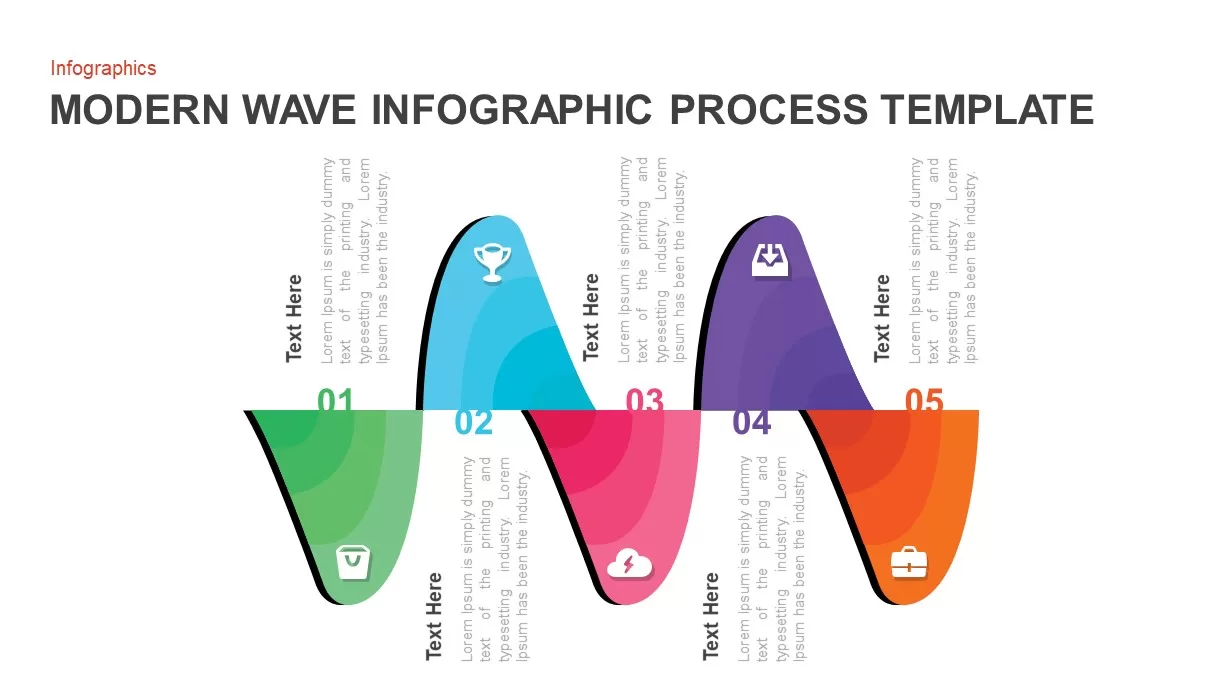
Modern Wave Infographic Process Template
Process Flow Diagrams
Premium
-
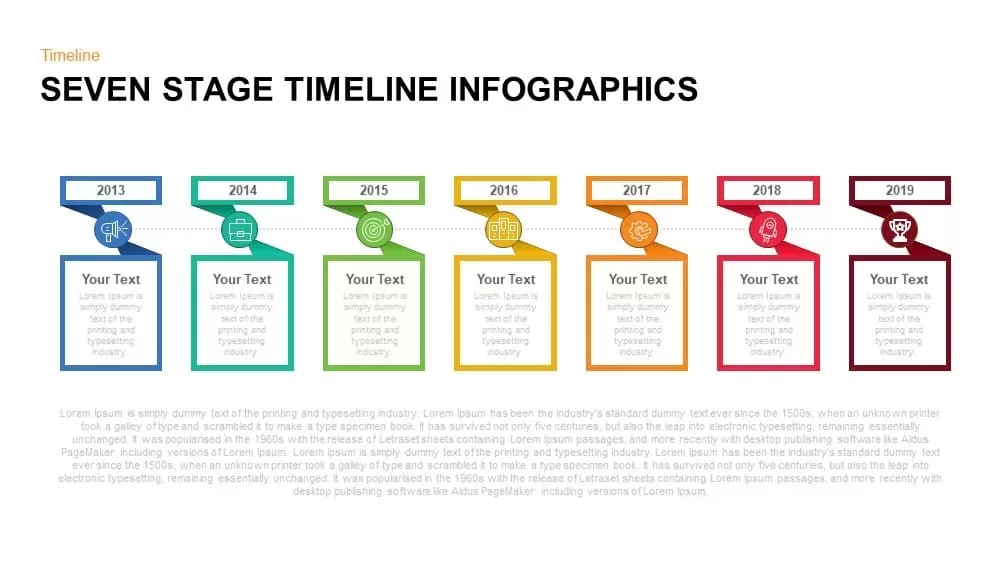
7 Stage Timeline Infographic PowerPoint Template and Keynote Slide
Infographic
Premium
-
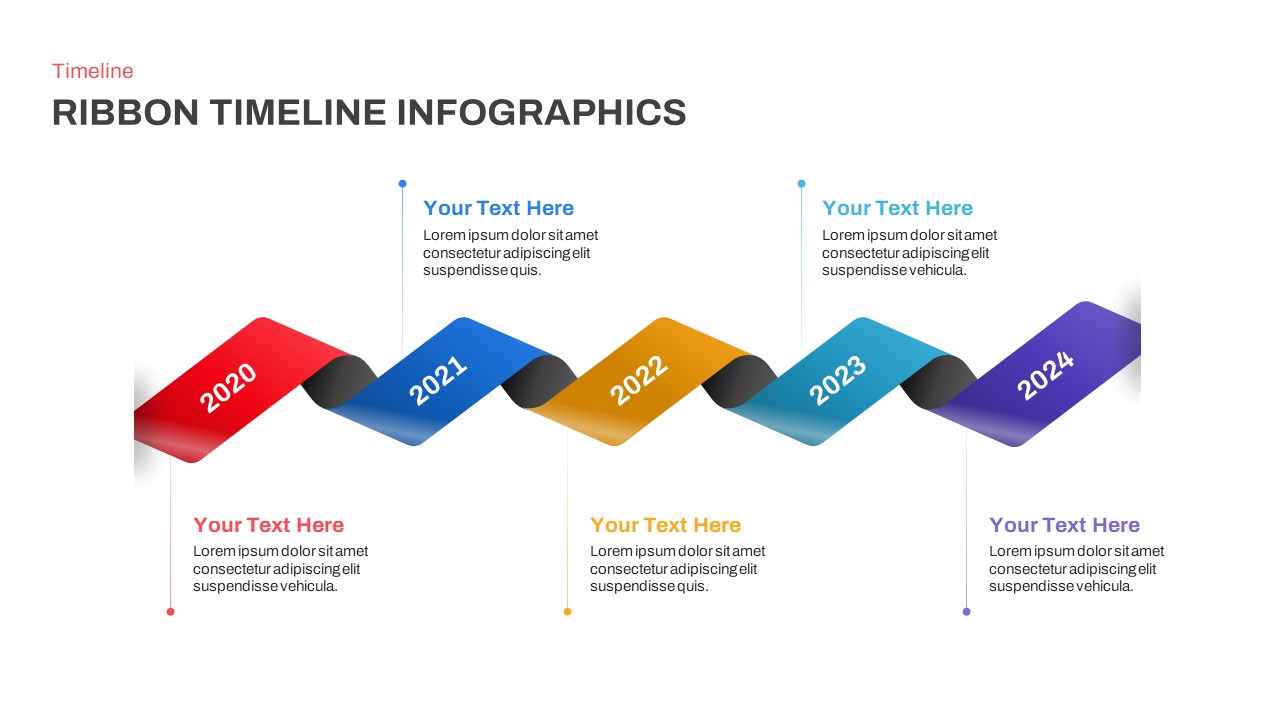
Timeline Infographics Ribbon PowerPoint Template
Timeline PowerPoint Template
Premium
-
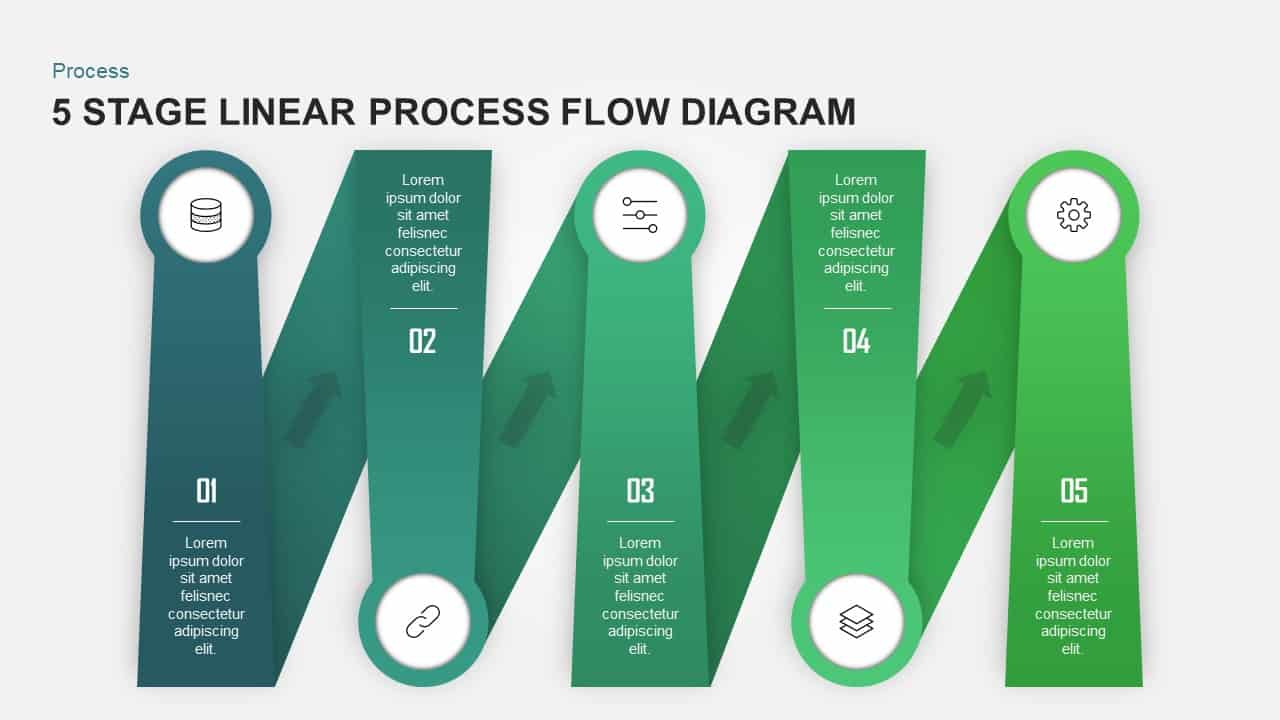
5 Stage Linear Process Flow Diagram for PowerPoint & Keynote
Process Flow Diagrams
Premium
-
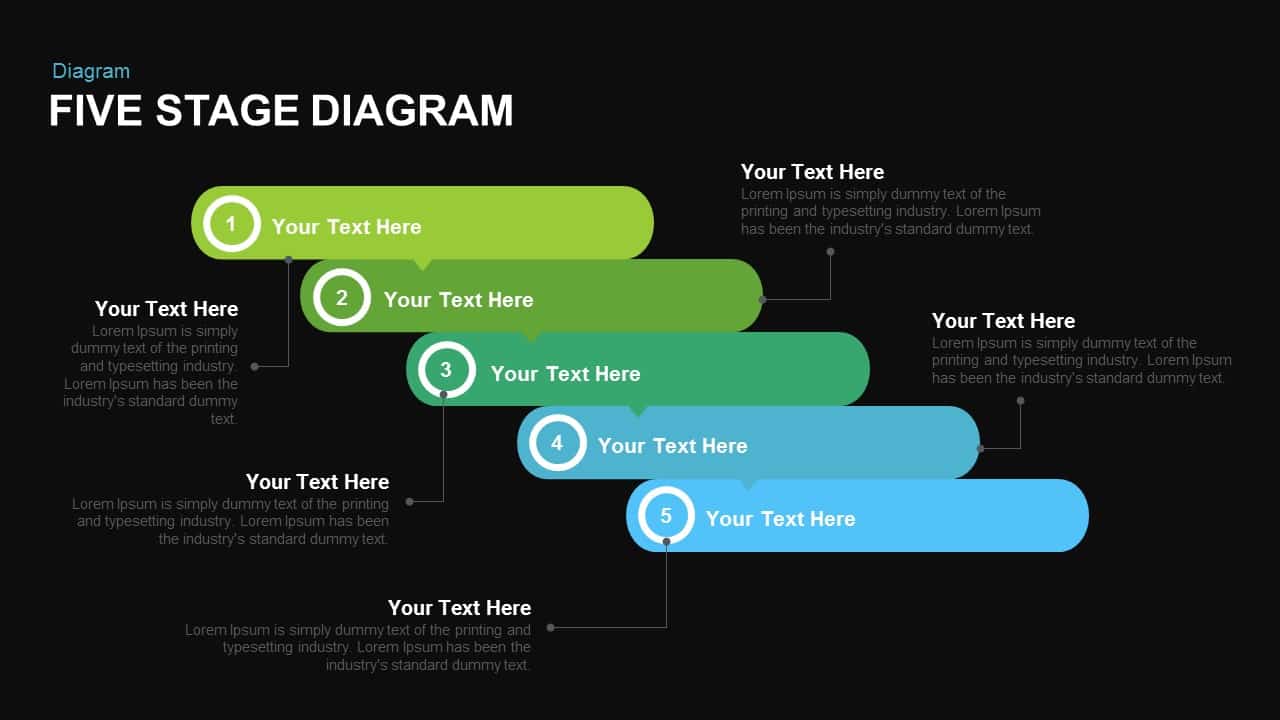
Five Stage Diagram PowerPoint Template and Keynote Slide
Diagrams
Premium
-

Animated 10 Stage Business Milestones Timeline Template
Timeline PowerPoint Template
Premium
-
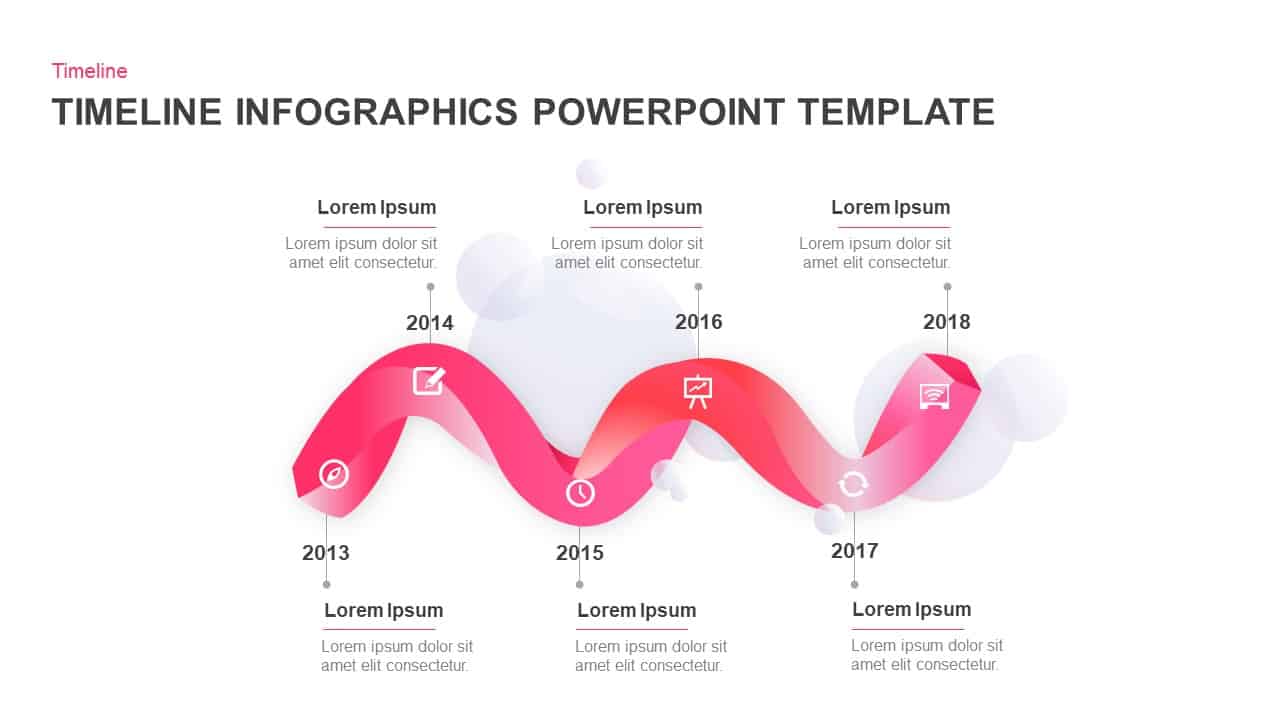
Six Stages Infographics Timeline PowerPoint Template and Keynote Slide
Timeline PowerPoint Template
Premium
-
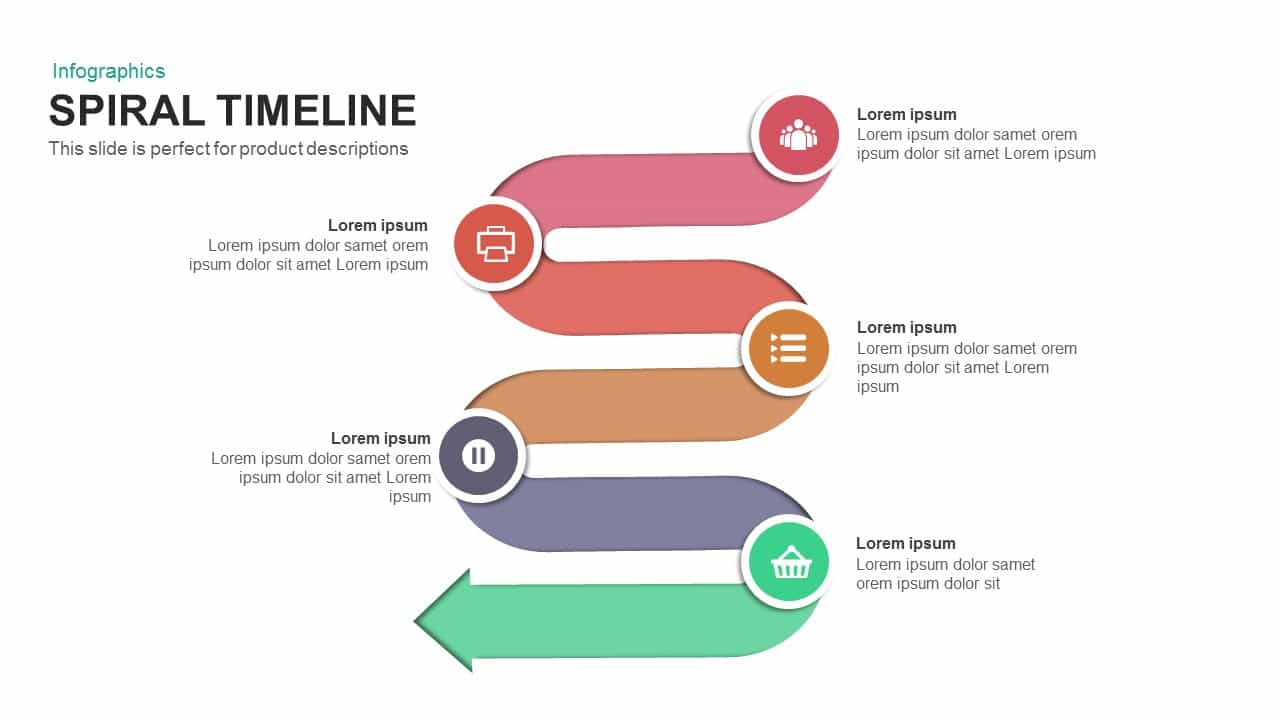
Spiral Timeline Template for PowerPoint and Keynote
Infographic
Premium
-
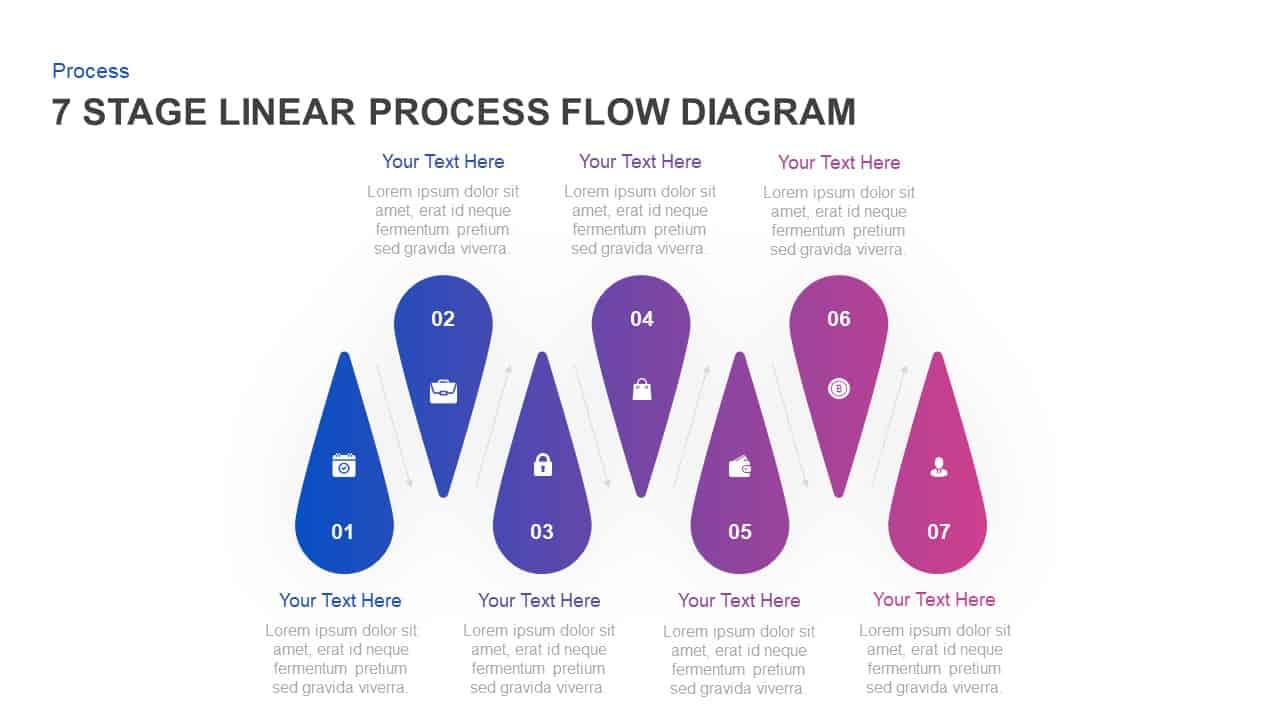
7 Stage Linear Process Flow Diagram Template for PowerPoint & Keynote
Process Flow Diagrams
Premium
-
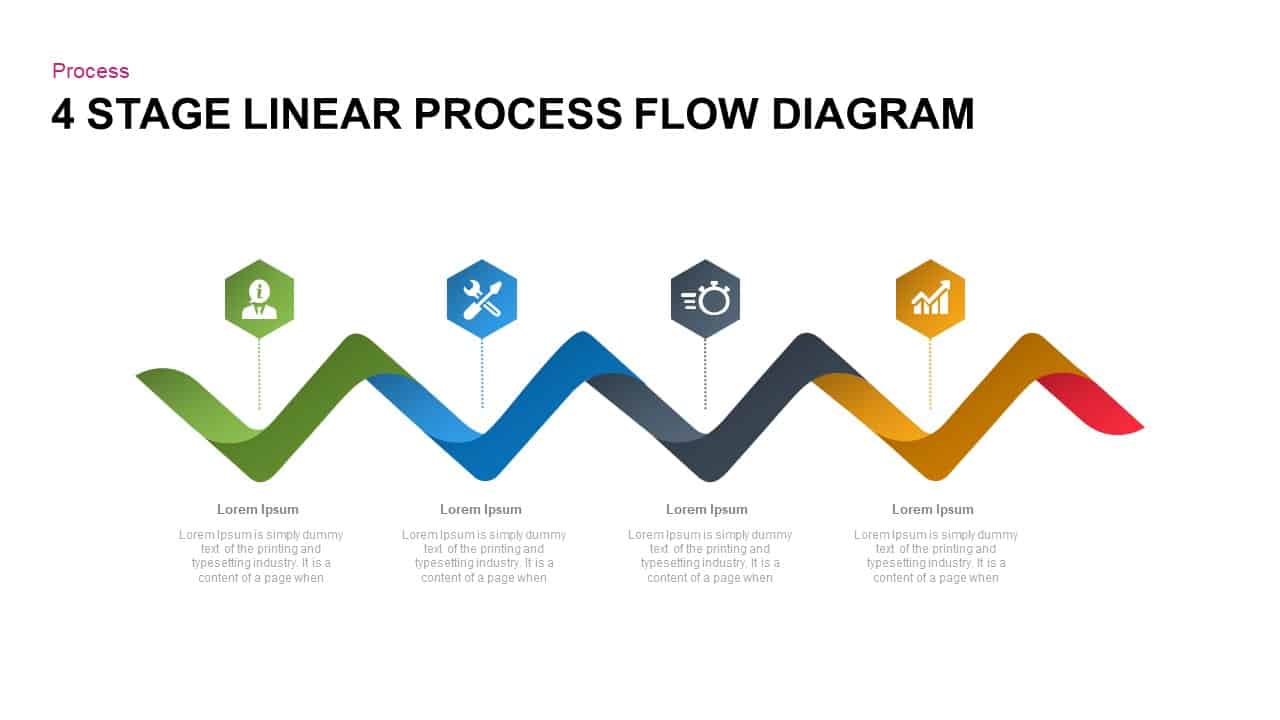
4 Steps Linear Process Flow Diagram Template for PowerPoint
Process Flow Diagrams
Premium
-
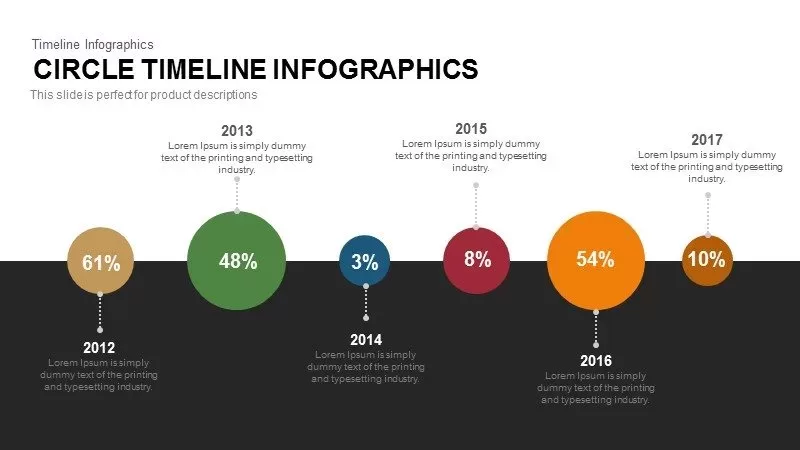
Infographics Circle Timeline PowerPoint Template and Keynote
Business Models
Premium
-

4 Stage Linear Process Flow Diagram PowerPoint Template & Keynote
Process Flow Diagrams
Premium
-
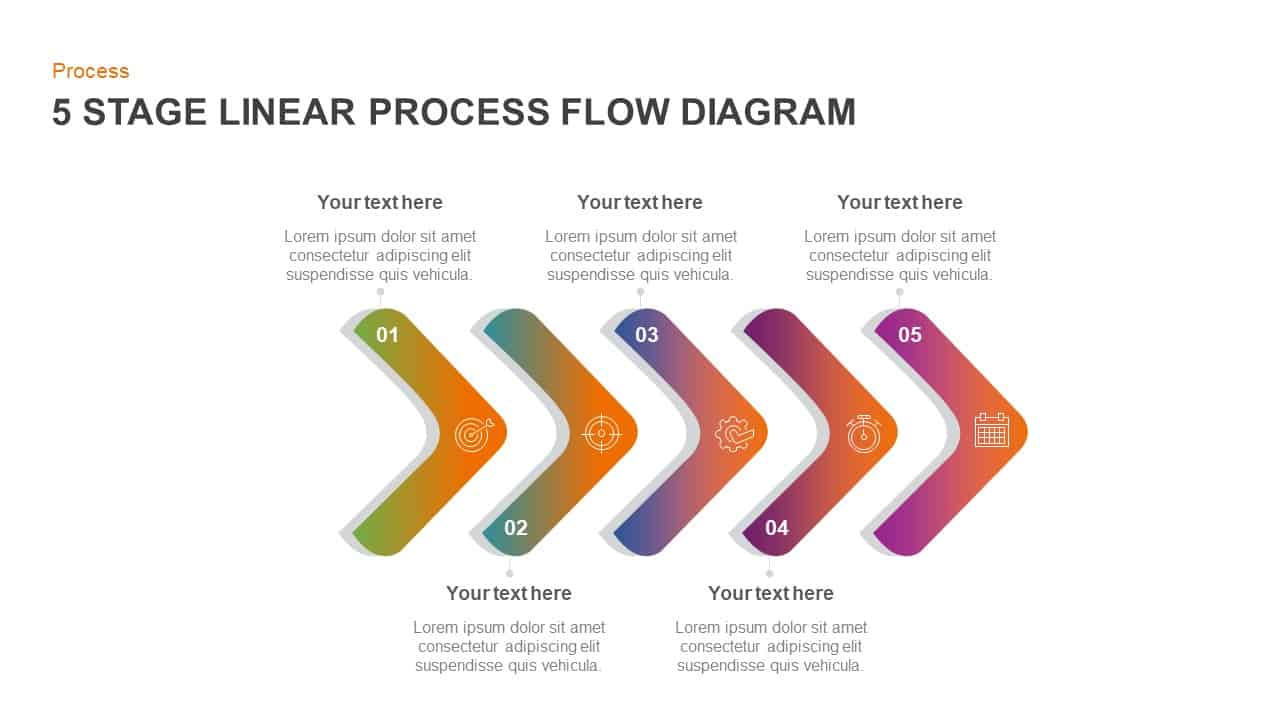
5 Stage Linear Process Flow Diagram for Business Presentation
Process Flow Diagrams
Premium
-
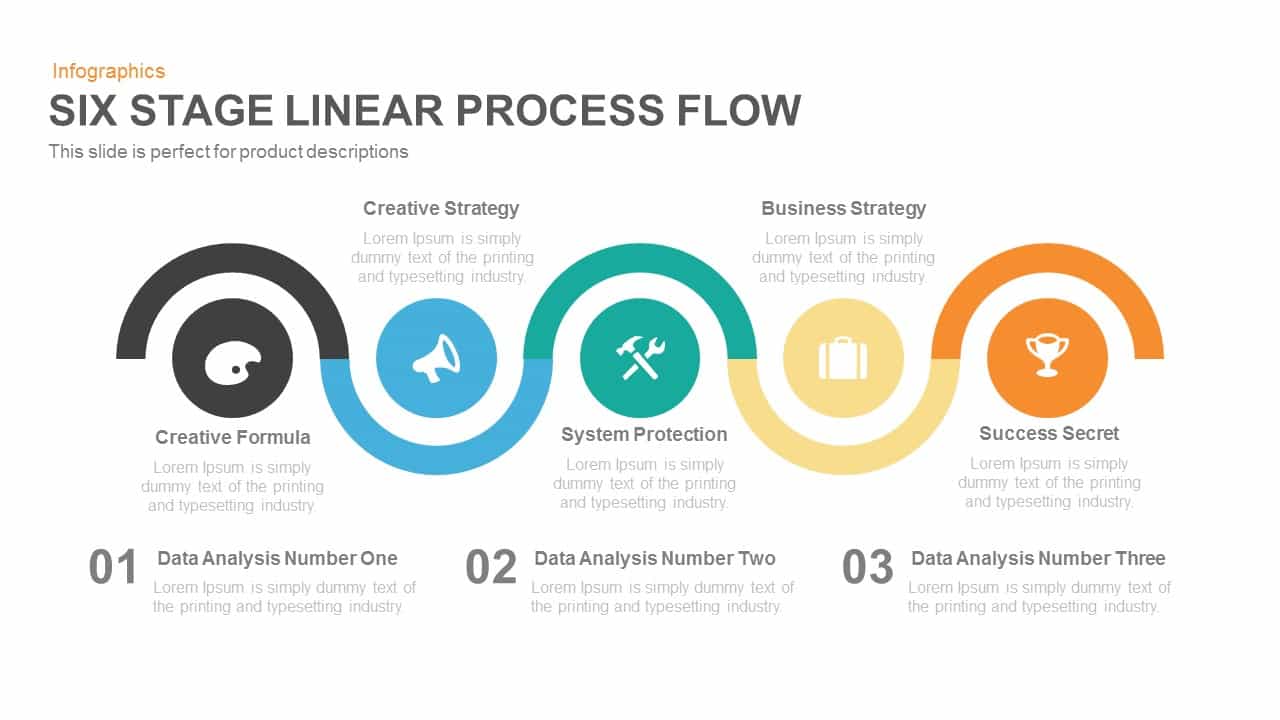
5 Stage Linear Process Flow Template for PowerPoint and Keynote Presentation
Business Models
Premium
-
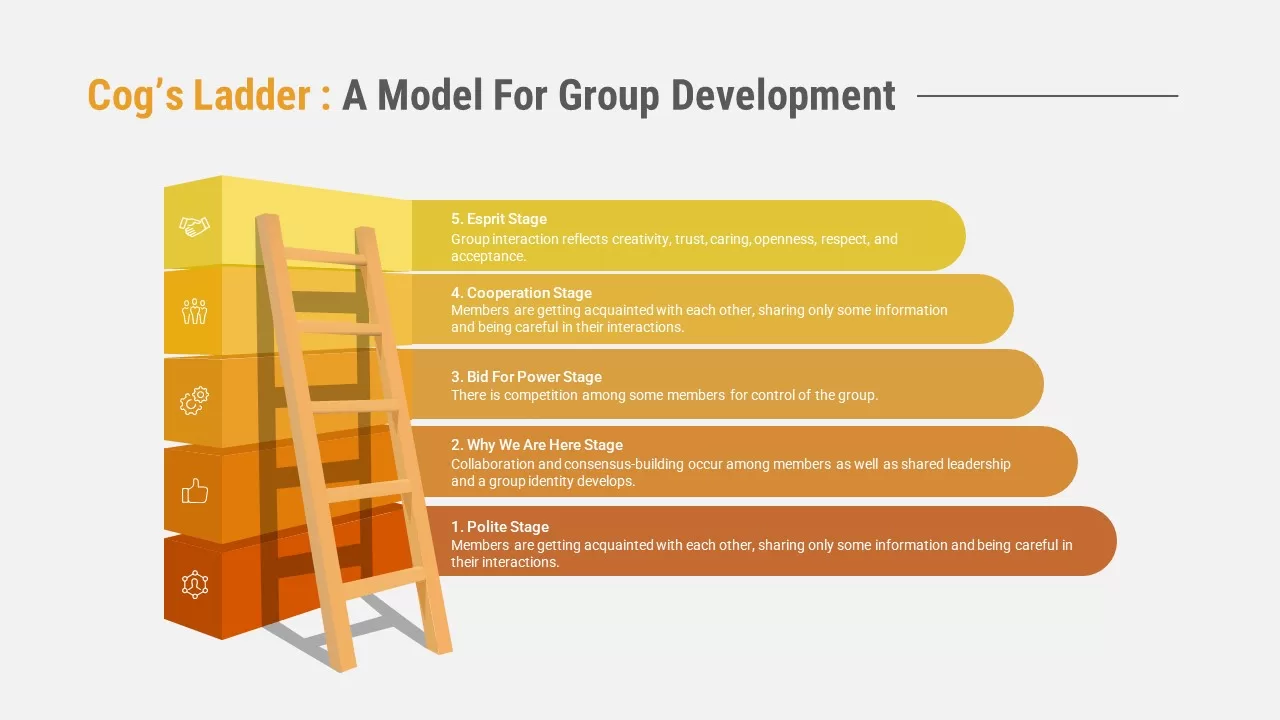
Cog’s Ladder
Diagrams
Premium
-
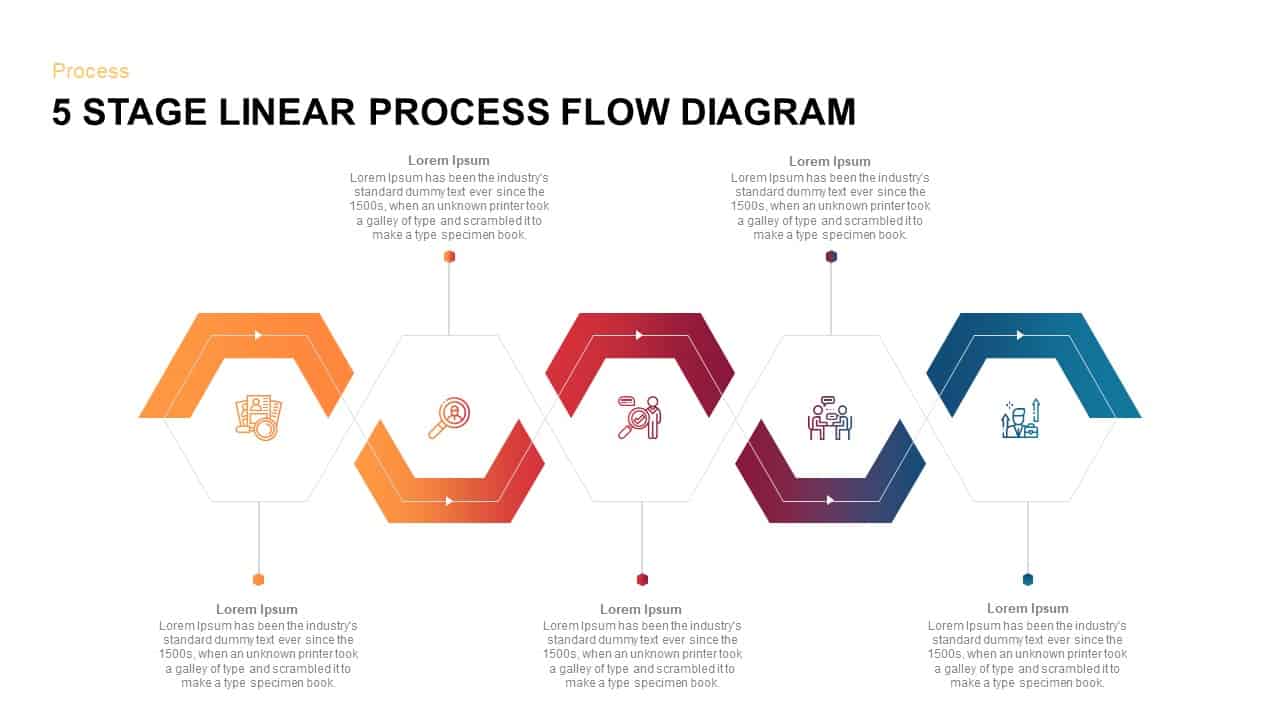
5 Steps Linear Process Flow Diagram template
Process Flow Diagrams
Premium
-
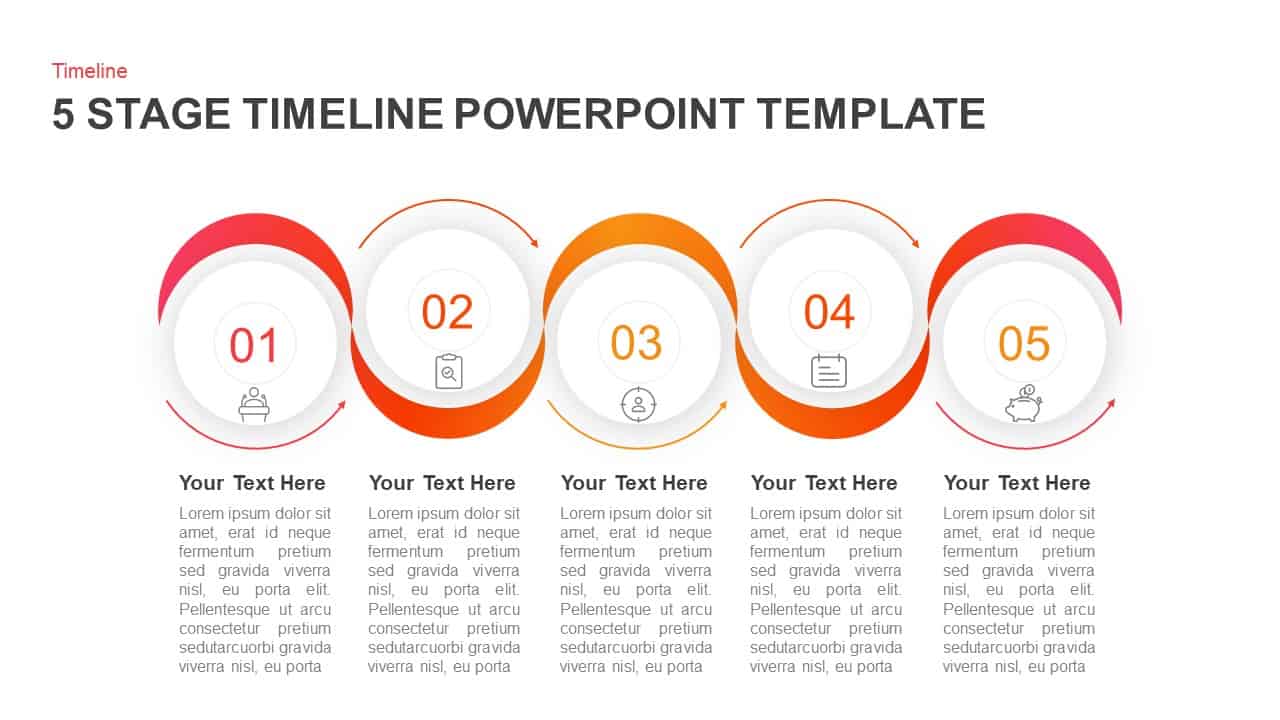
5 Stages Timeline PowerPoint Template & Keynote Diagram
Timeline PowerPoint Template
Premium
-
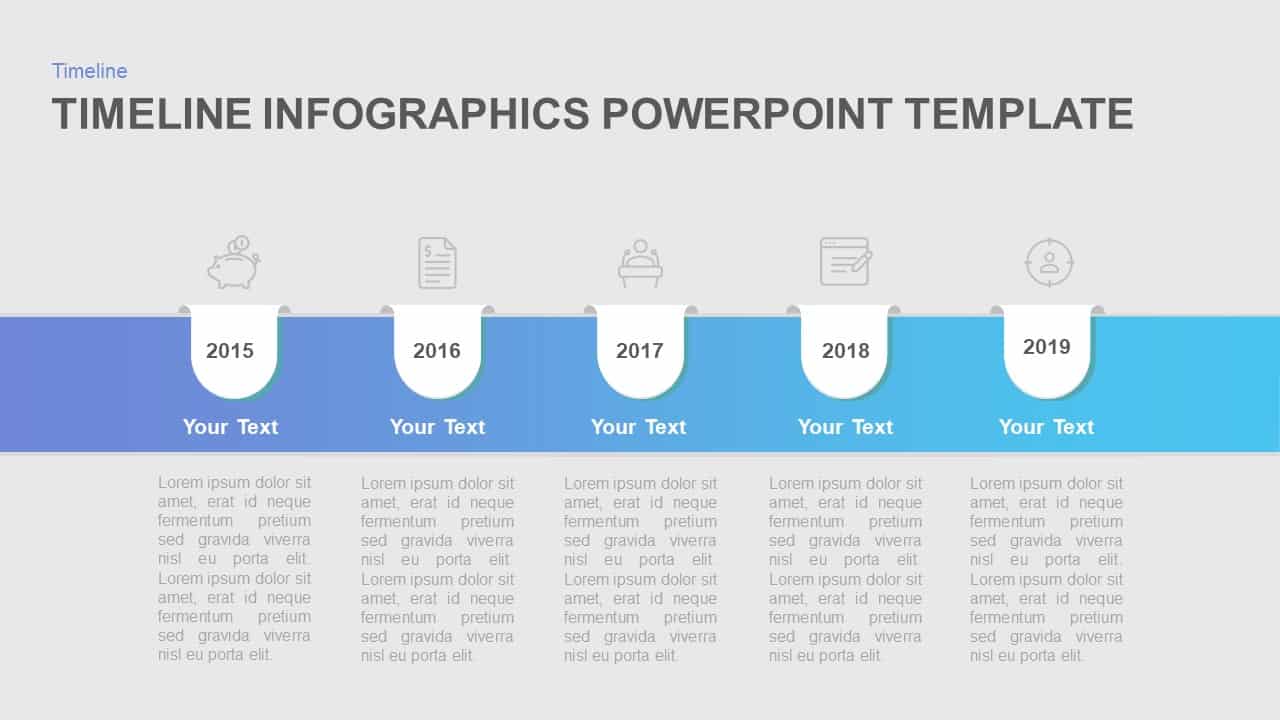
Timeline Infographic Template for Simple PowerPoint Presentation
Timeline PowerPoint Template
Premium
-
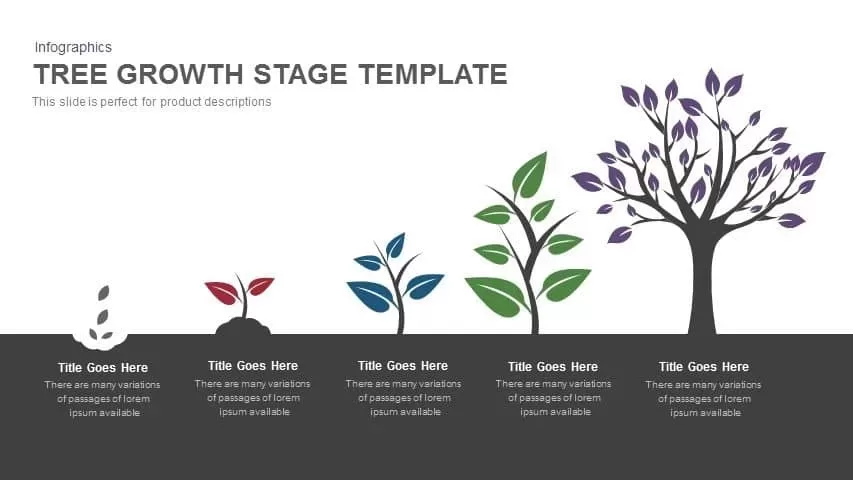
Tree Growth Stage PowerPoint Template and Keynote
Infographic
Premium
-
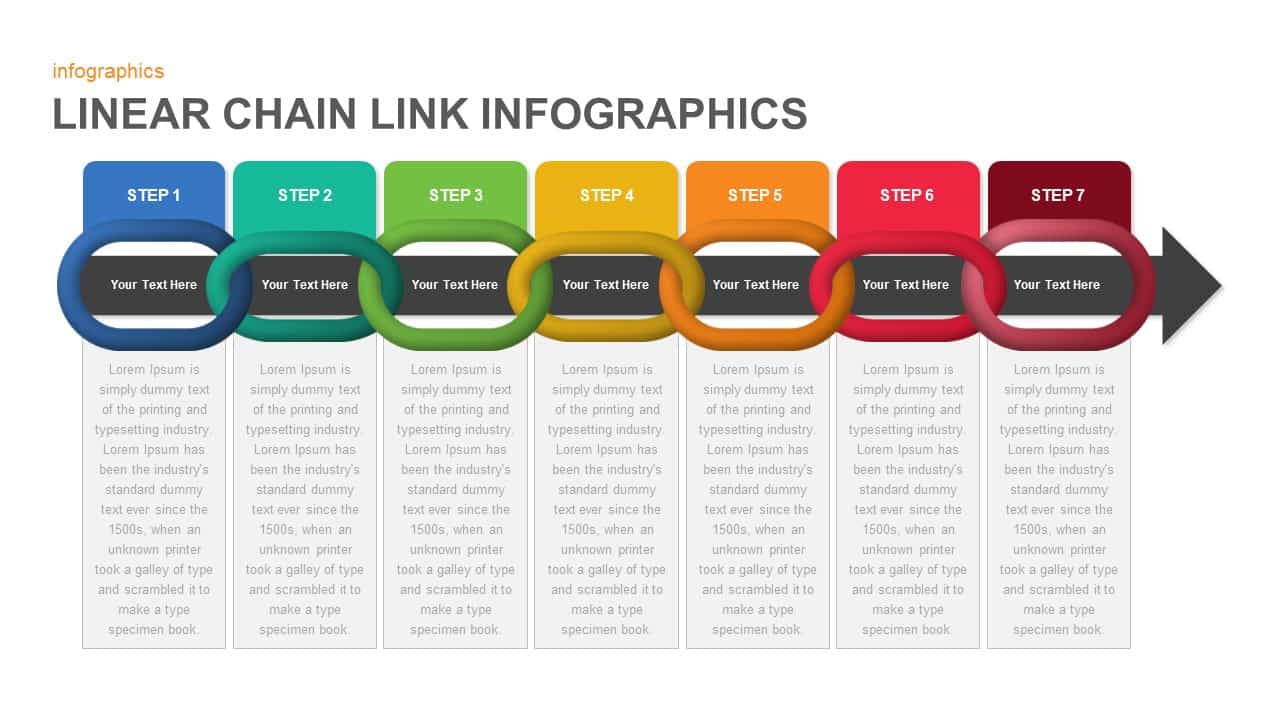
Linear Infographics Chain Link PowerPoint Template & Keynote Slide
Diagrams
Premium
-
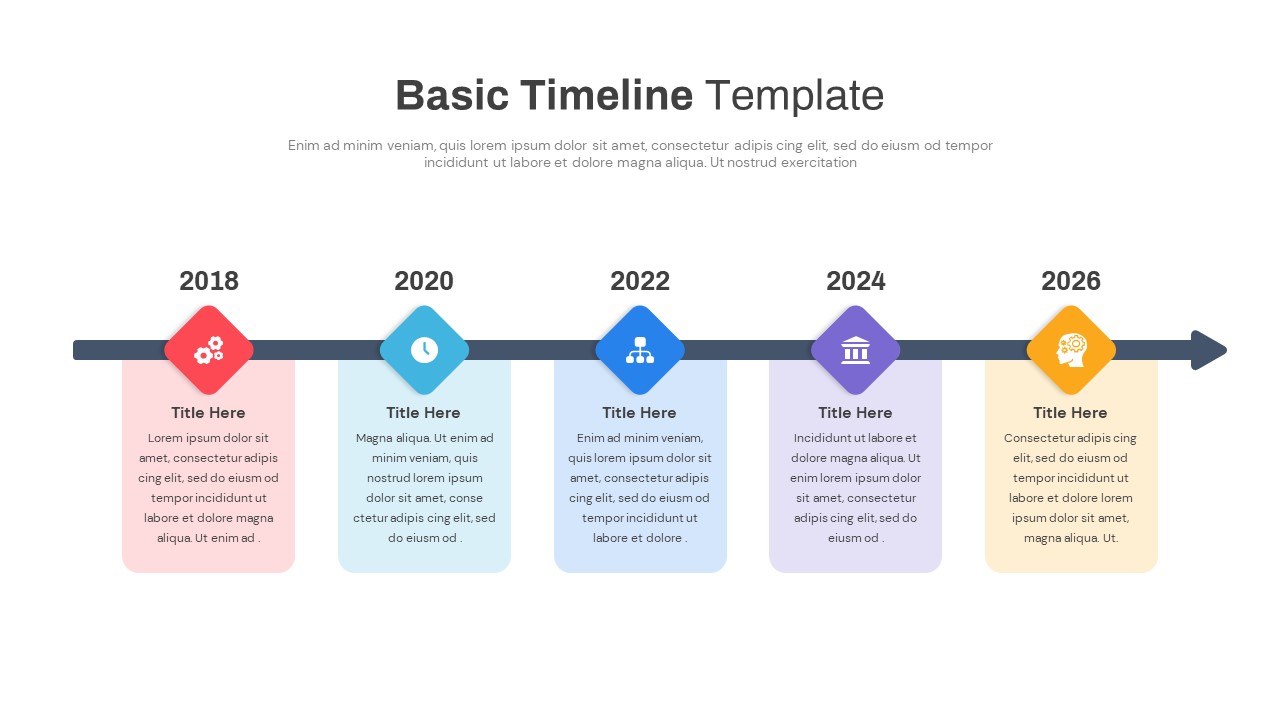
Basic Timeline Template PowerPoint
PowerPoint Templates
Premium
-
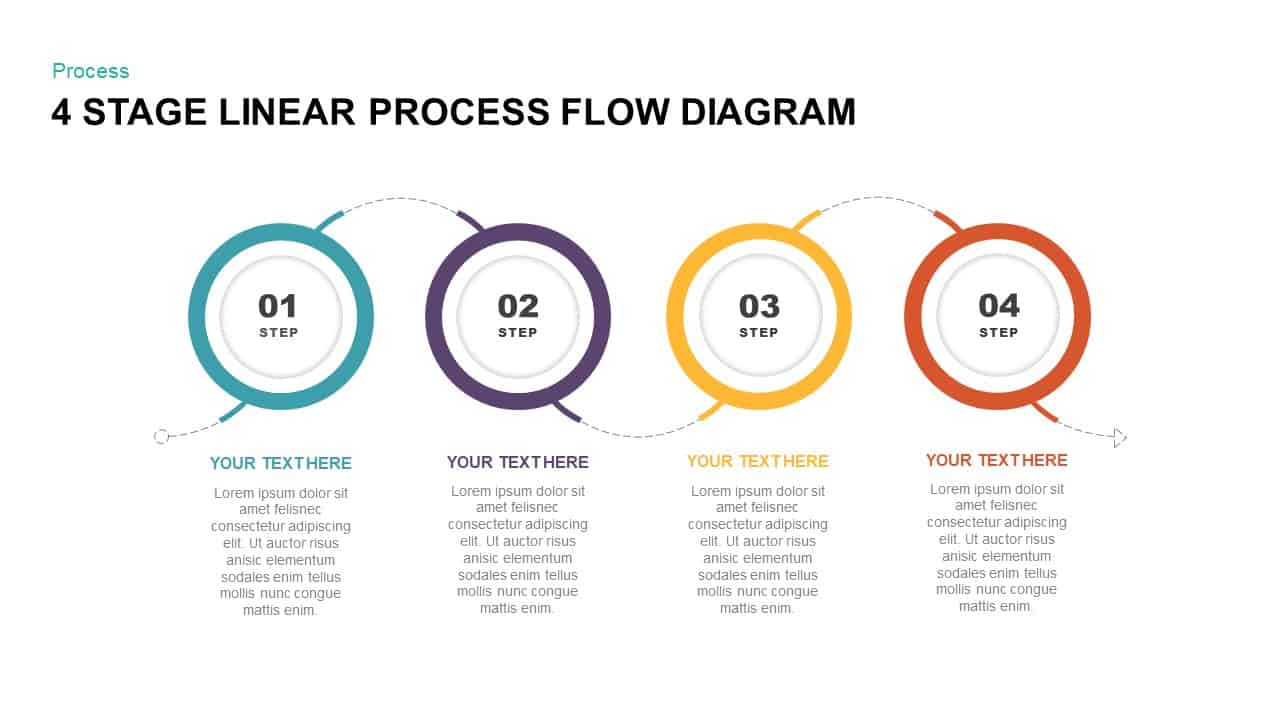
4 Stage Linear Process Flow Diagram PowerPoint Template & Keynote Template
Diagrams
Premium
-
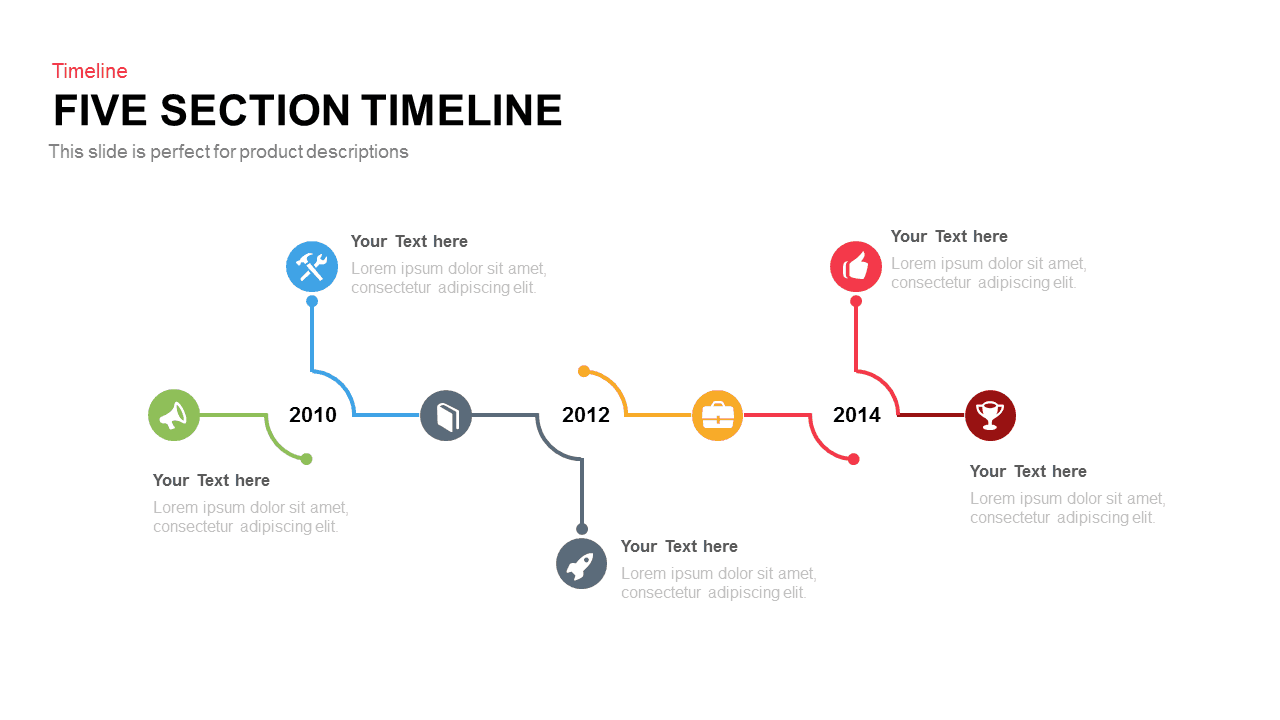
Five Section Timeline PowerPoint Template and Keynote
Timeline PowerPoint Template
Premium
-
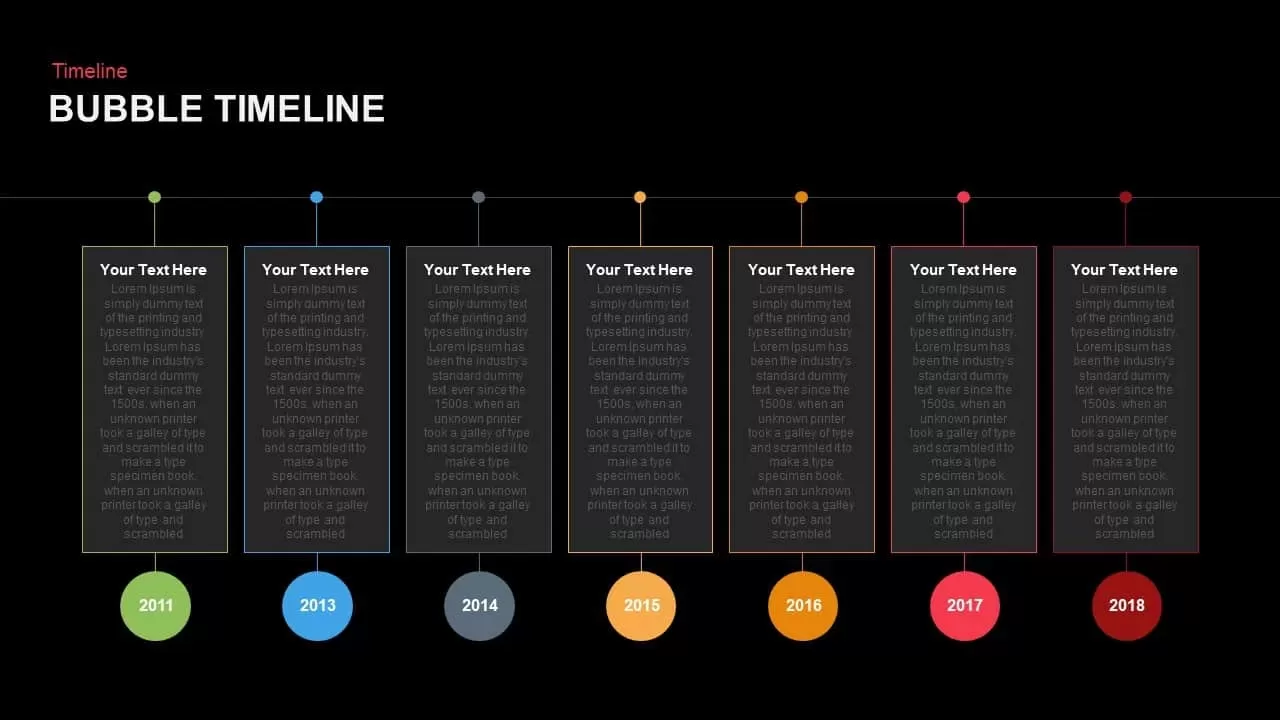
Bubble Timeline PowerPoint Template and Keynote Slide
Timeline PowerPoint Template
Premium
-
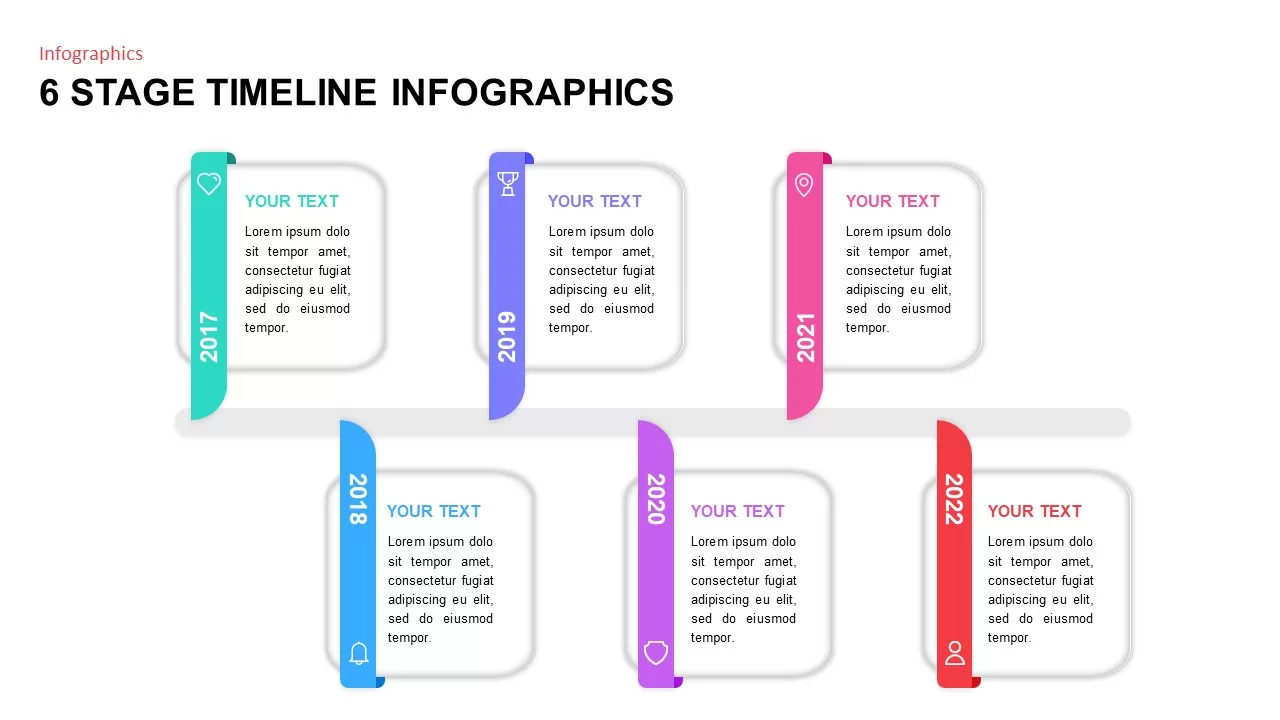
Six Stage Timeline PowerPoint Template
Timeline PowerPoint Template
Premium
-
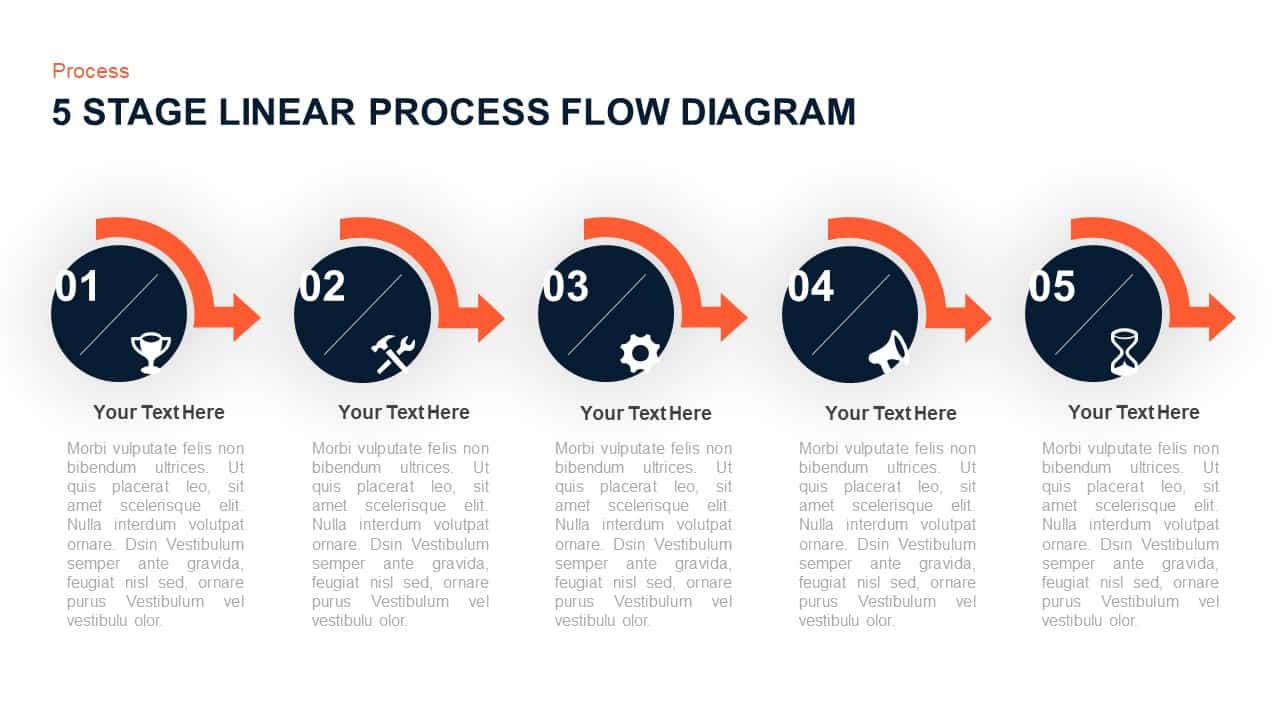
5 Stage Linear Process Flow Diagram Presentation Template
Process Flow Diagrams
Premium
-
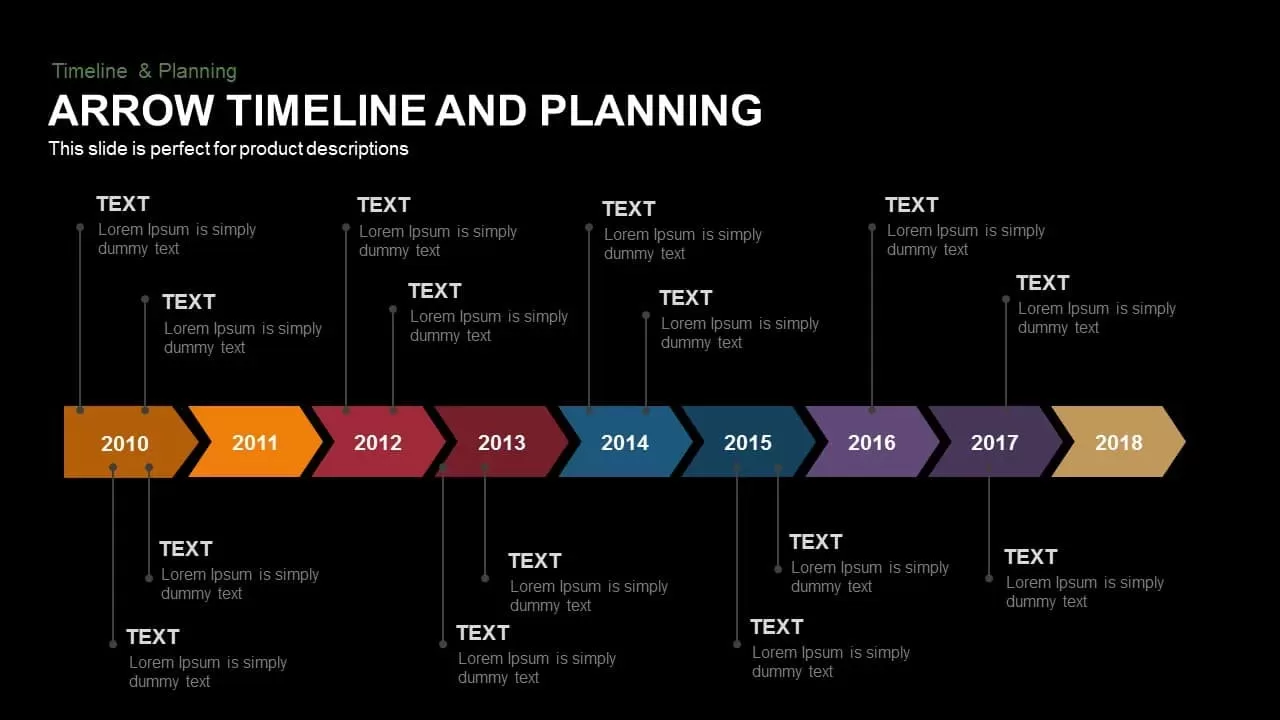
Animated Arrow Timeline and Planning PowerPoint Template
Diagrams
Premium
-
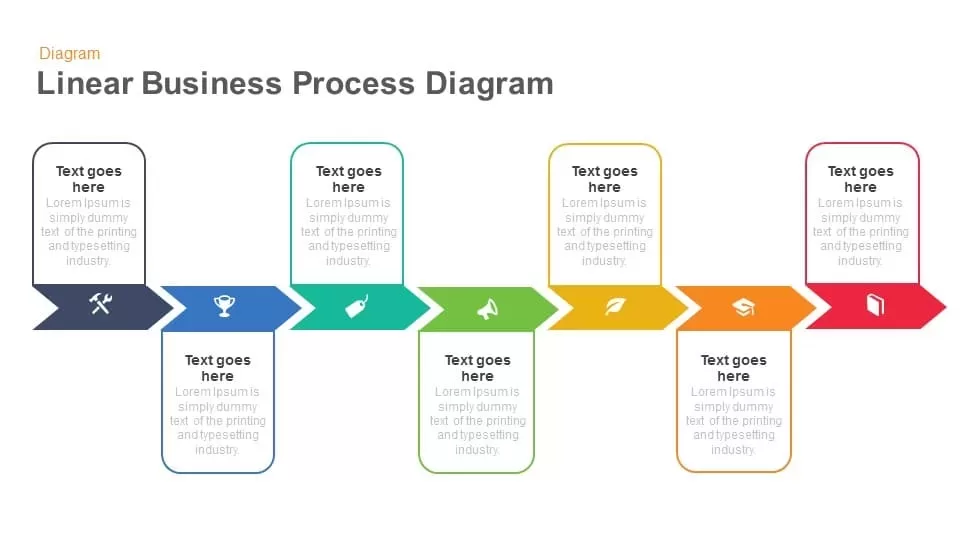
Linear Business Process Diagrams Template for PowerPoint and Keynote
Process Flow Diagrams
Premium
-
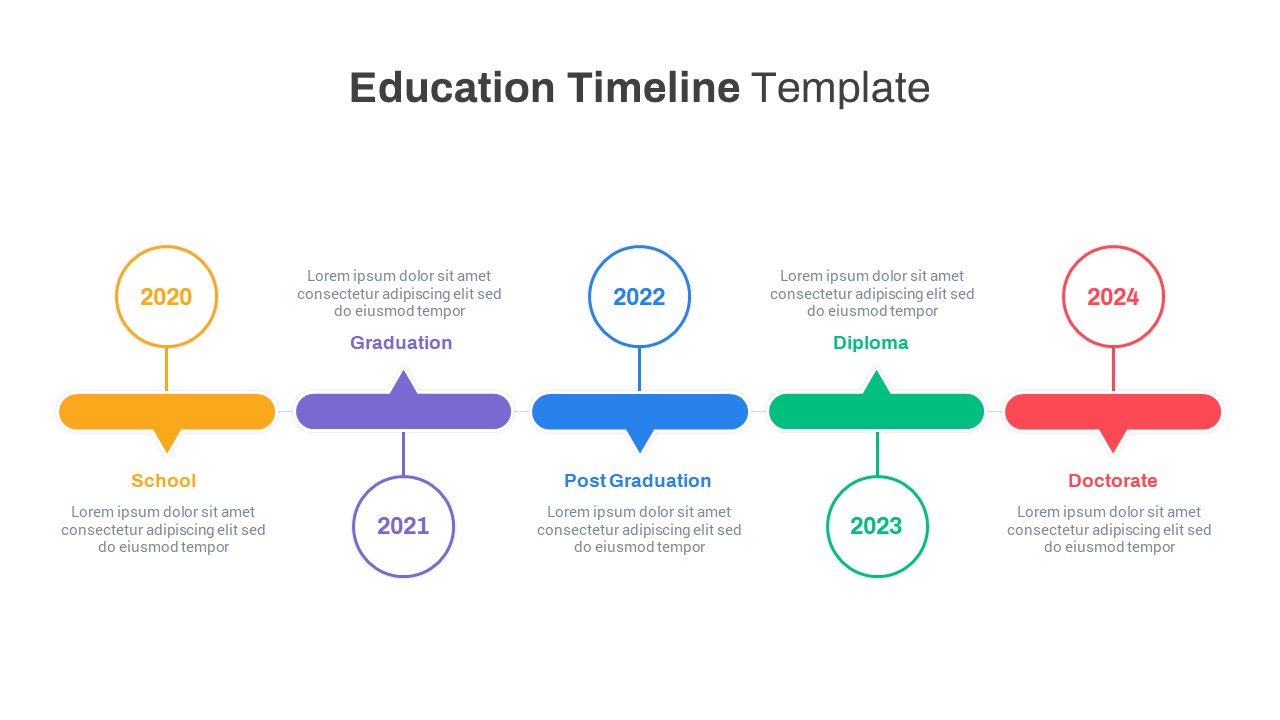
Education Timeline PowerPoint Template
Timeline PowerPoint Template
Premium
-
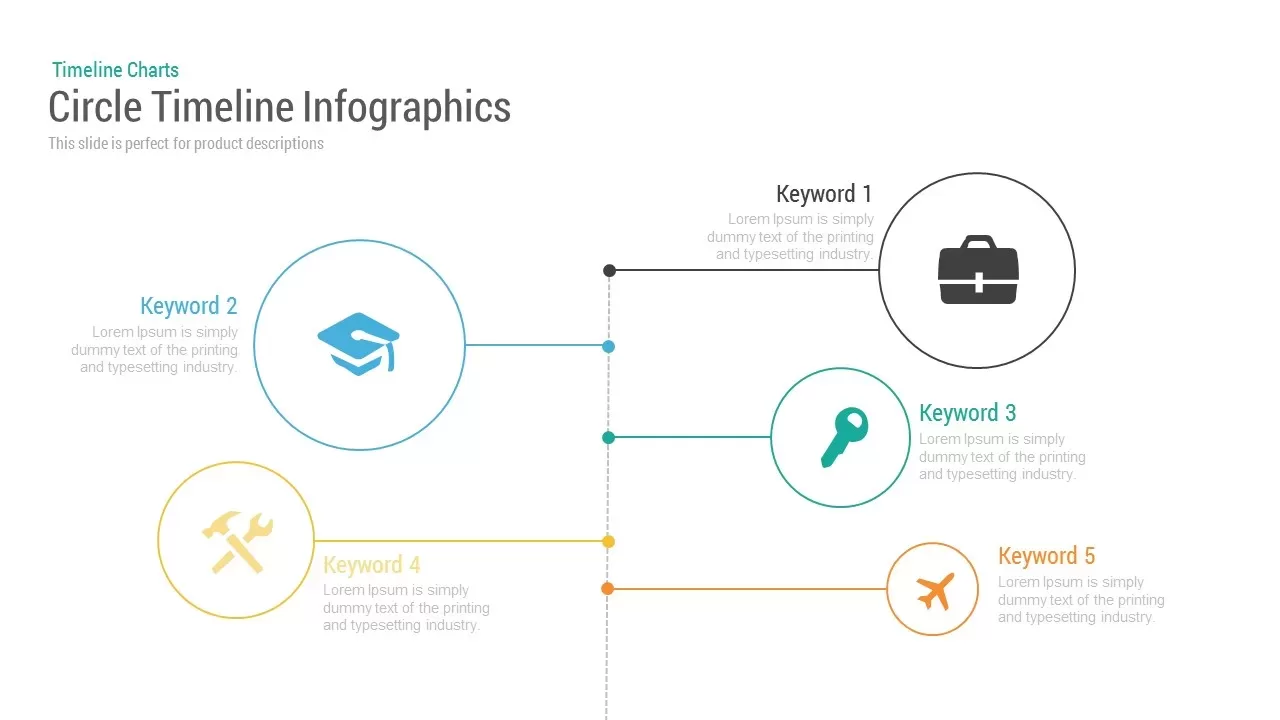
Circle Timeline Template Infographic for PowerPoint and Keynote
Timeline PowerPoint Template
Premium
-
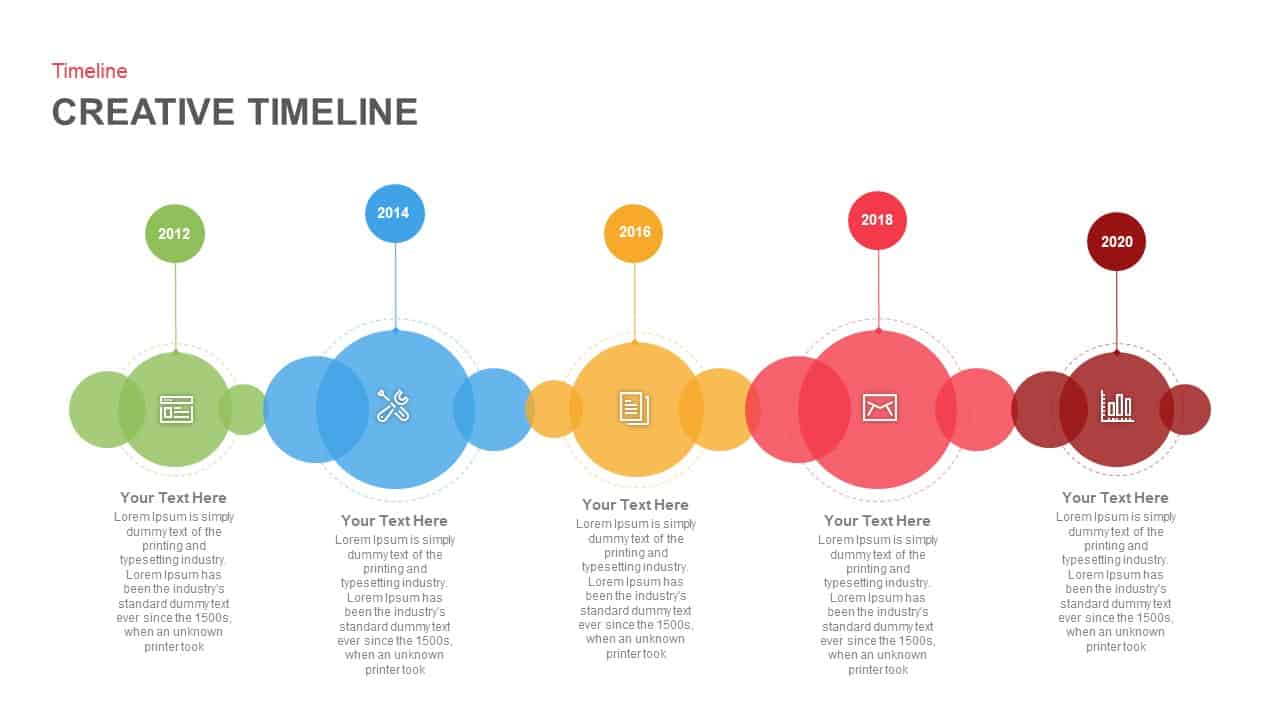
Creative Timeline PowerPoint Template and Keynote Slide
Timeline PowerPoint Template
Premium
-

Animated Timeline Roadmap Template
Timeline PowerPoint Template
Premium
-
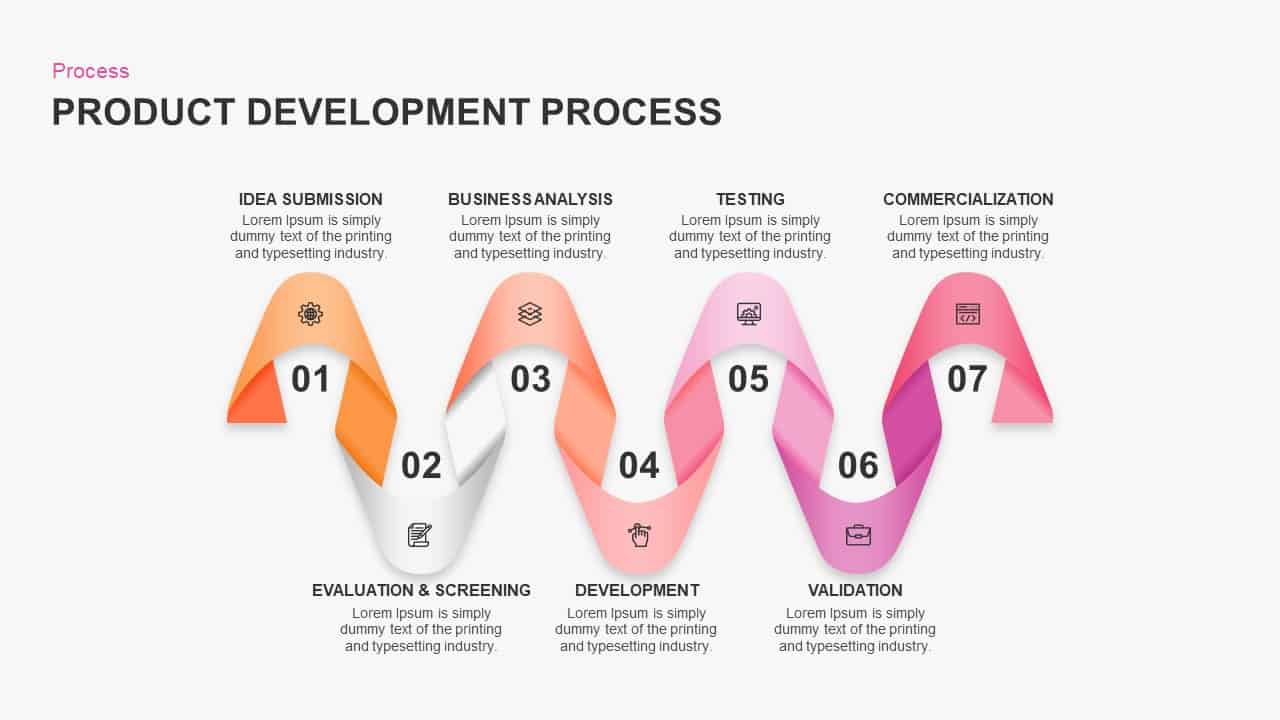
Product Development Process PowerPoint Presentation Template
Business Models
Premium
-
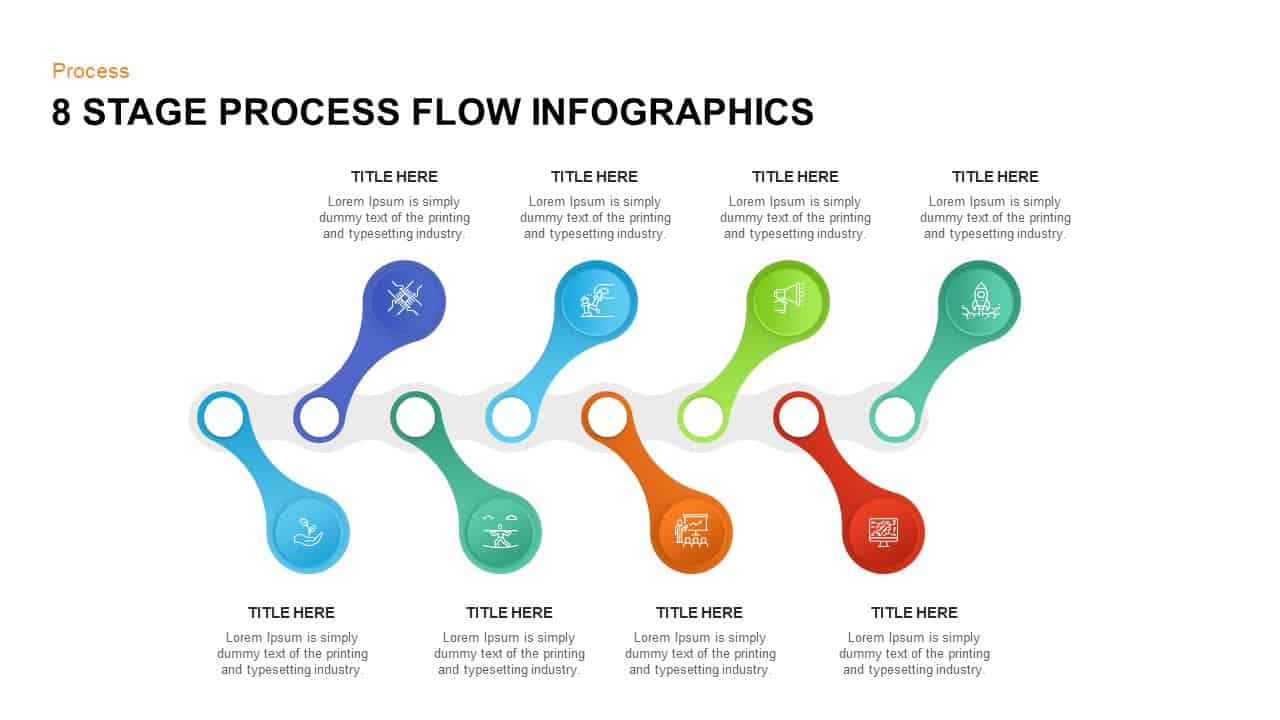
8 Stage Process Flow Infographic Template
Process Flow Diagrams
Premium
-
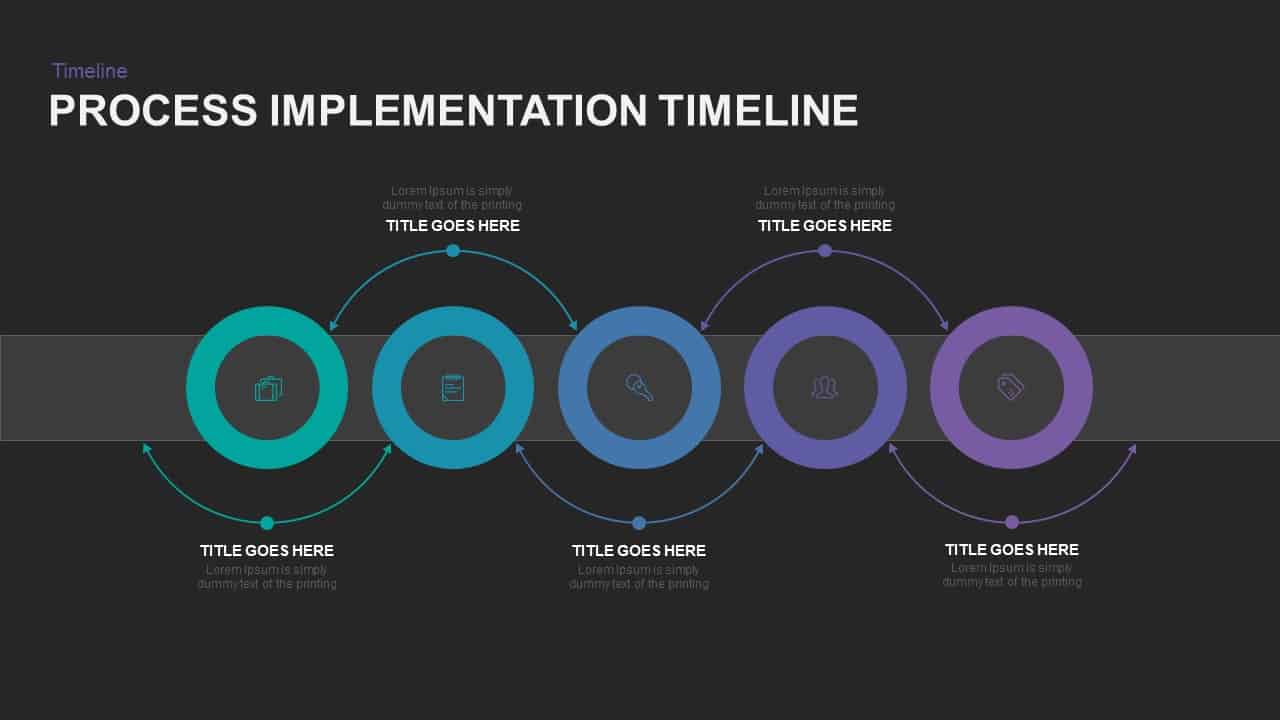
Process Implementation Timeline PowerPoint Template
Timeline PowerPoint Template
Premium
-
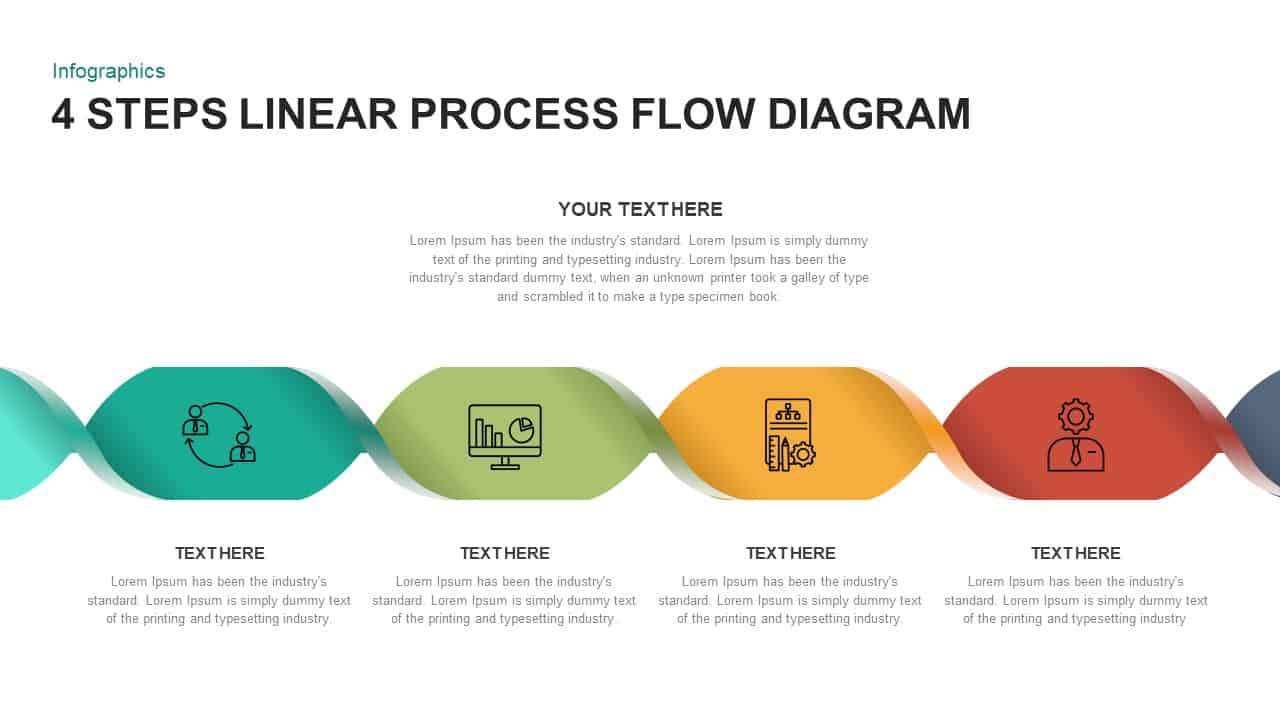
4 Steps Linear Process Flow Diagram
Process Flow Diagrams
Premium
-
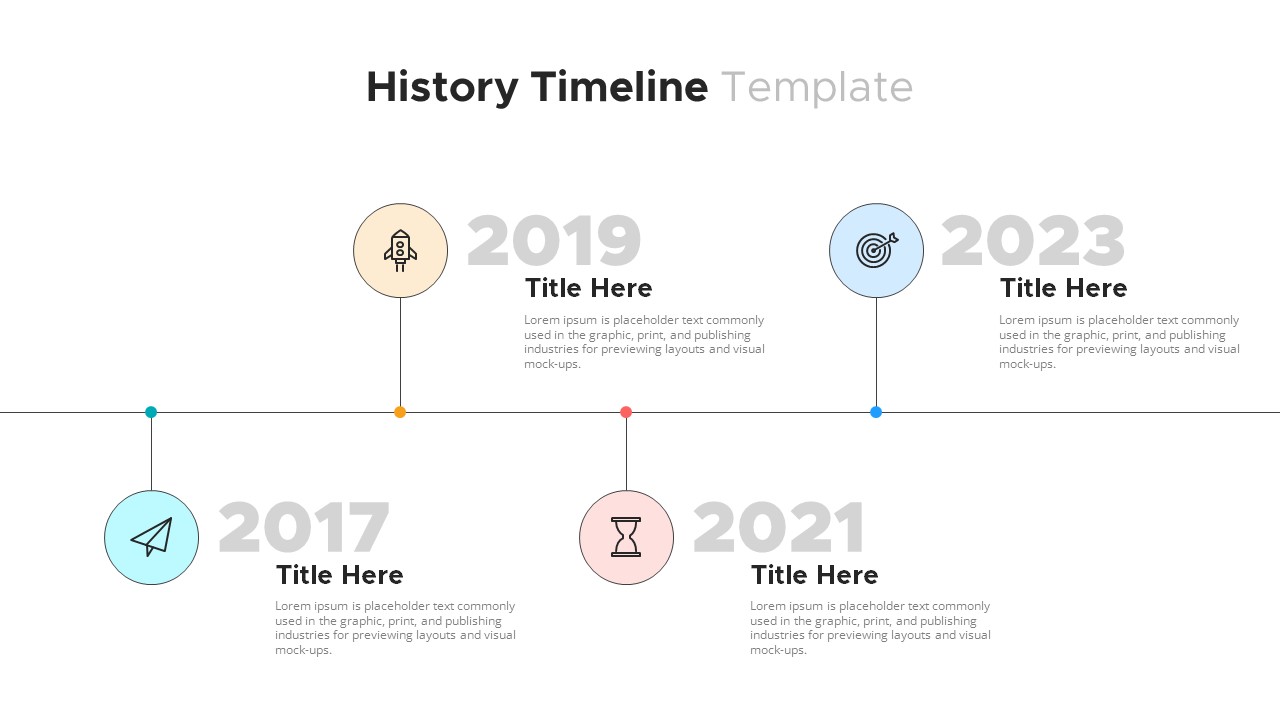
History Timeline PowerPoint Template
Timeline PowerPoint Template
Premium
-
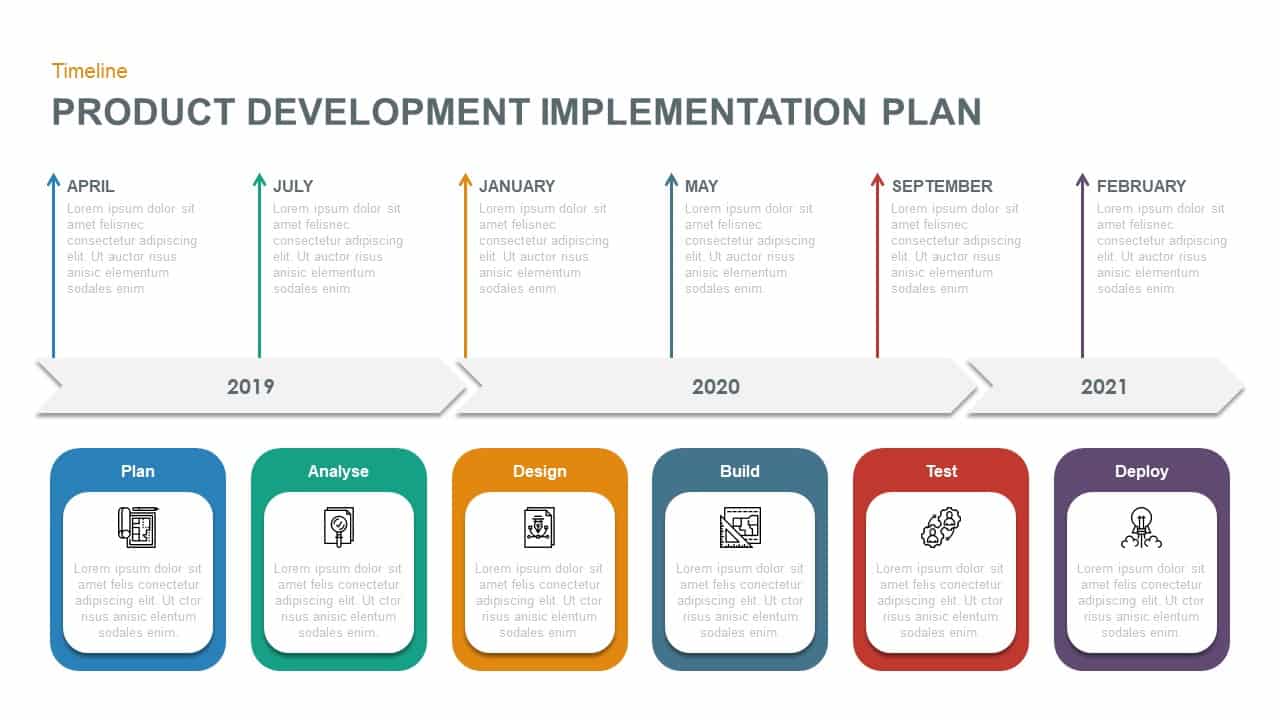
Product Development Implementation Plan PowerPoint Diagram
Business Models
Premium
-
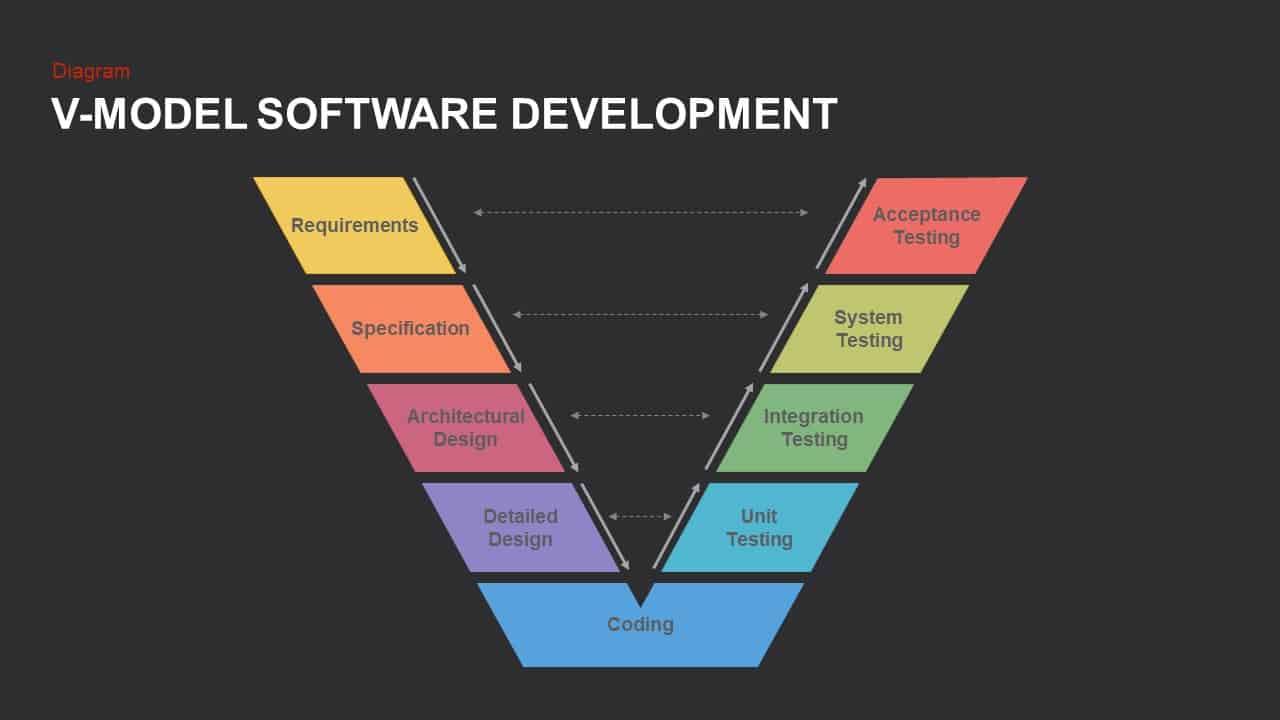
V Model PowerPoint Template and Keynote Slide
Diagrams
Premium
-
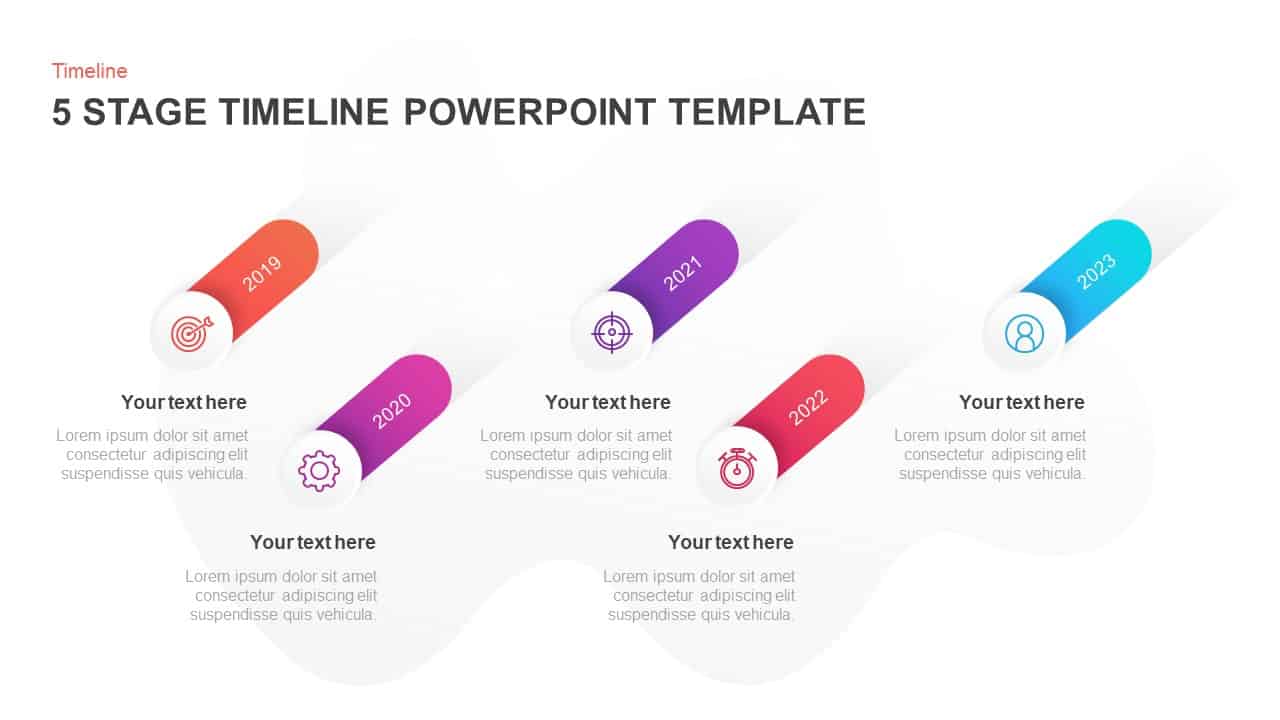
5 Stage Timeline PowerPoint Template & Keynote Diagram
Timeline PowerPoint Template
Premium
-
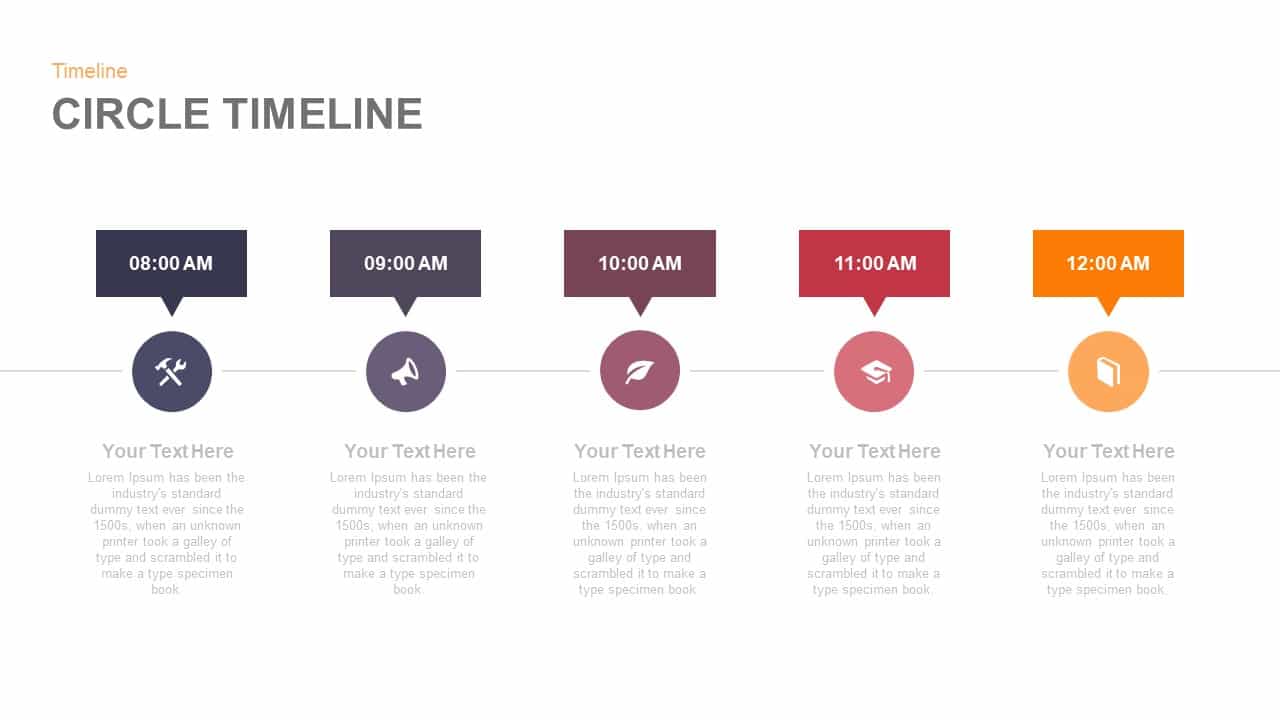
Circle Timeline PowerPoint Template and Keynote Slide
Timeline PowerPoint Template
Premium
-

12 Month Timeline PowerPoint Template
Timeline PowerPoint Template
Premium
-
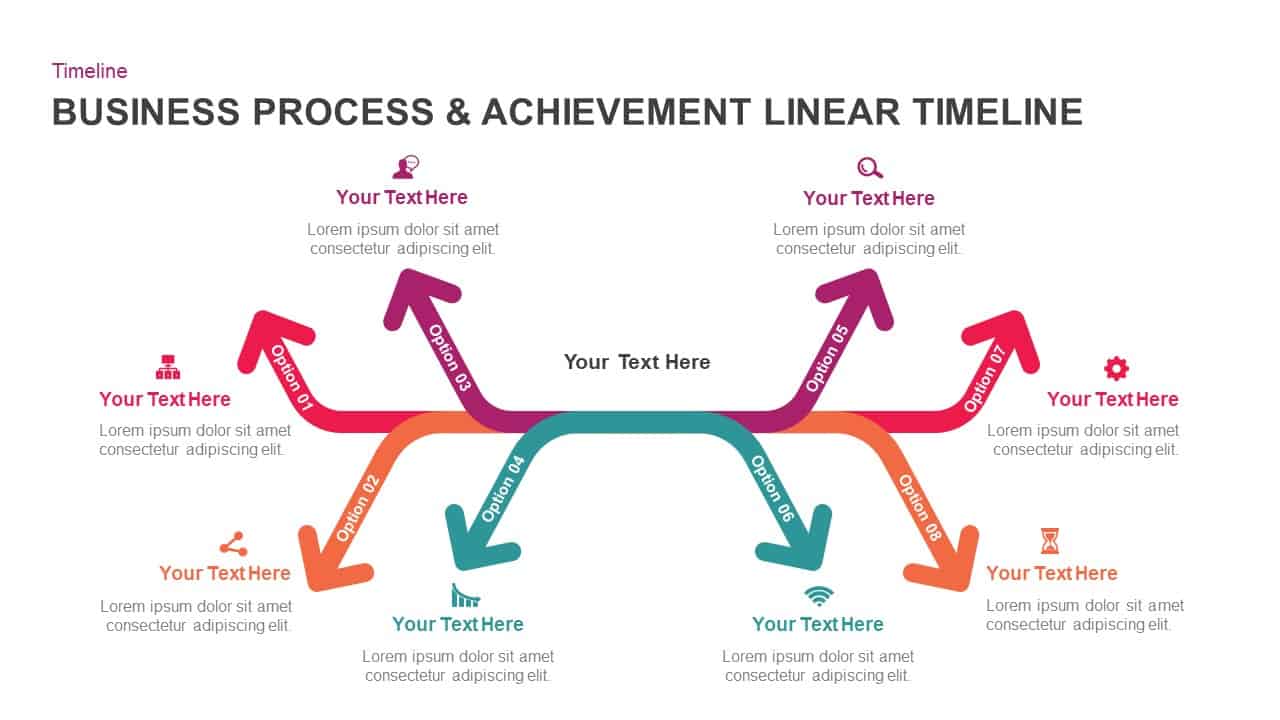
Business Process And Achievement Linear Timeline
Business Models
Premium
-
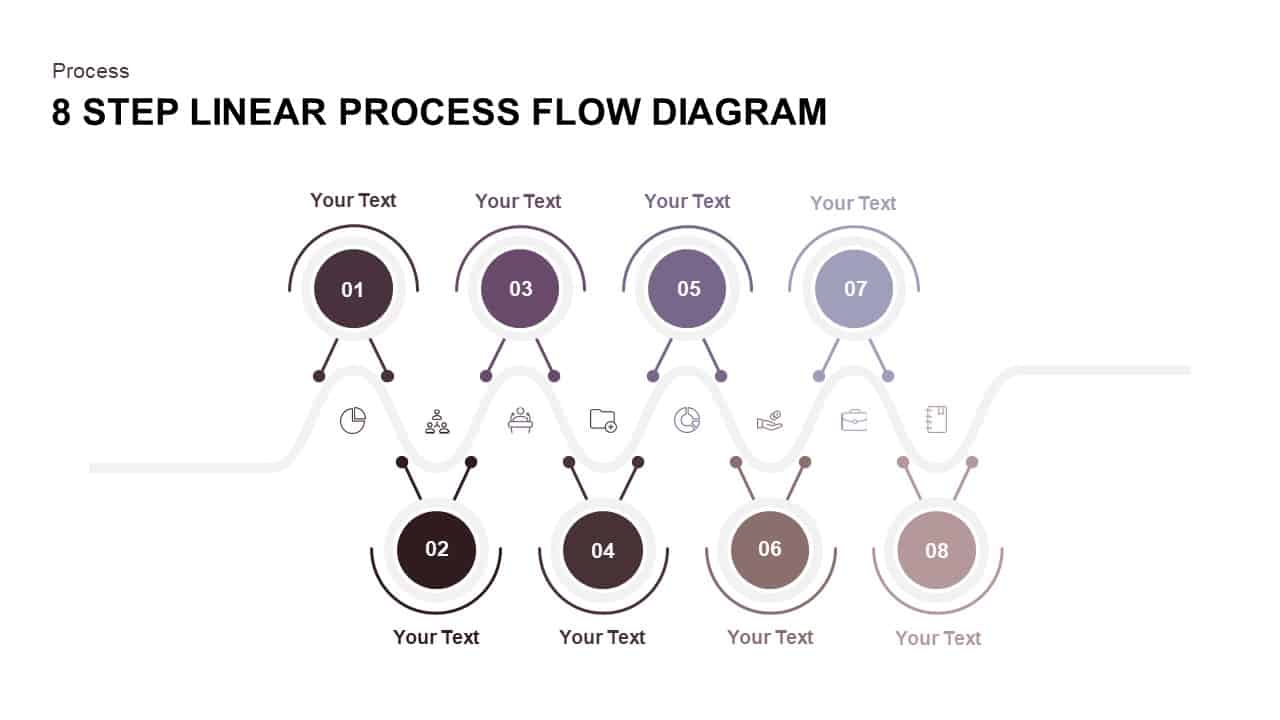
8 Step Linear Process Flow Diagram
Process Flow Diagrams
Premium
-
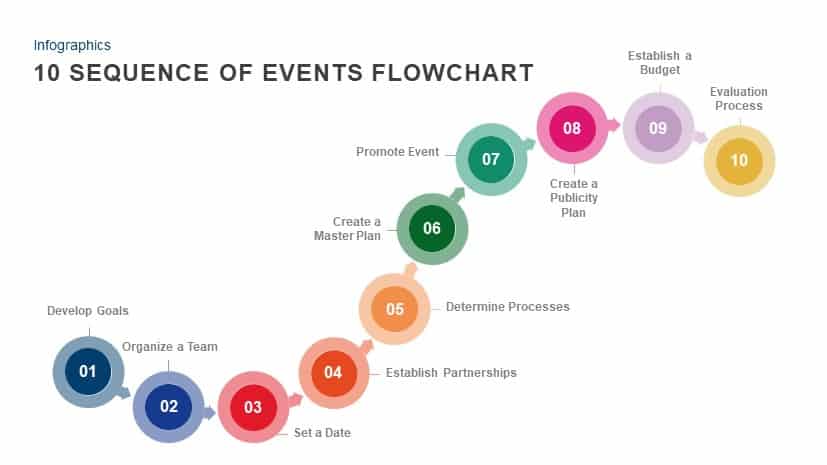
10 Sequence of Events Flow chart Template for PowerPoint and Keynote
Process Flow Diagrams
Premium
-
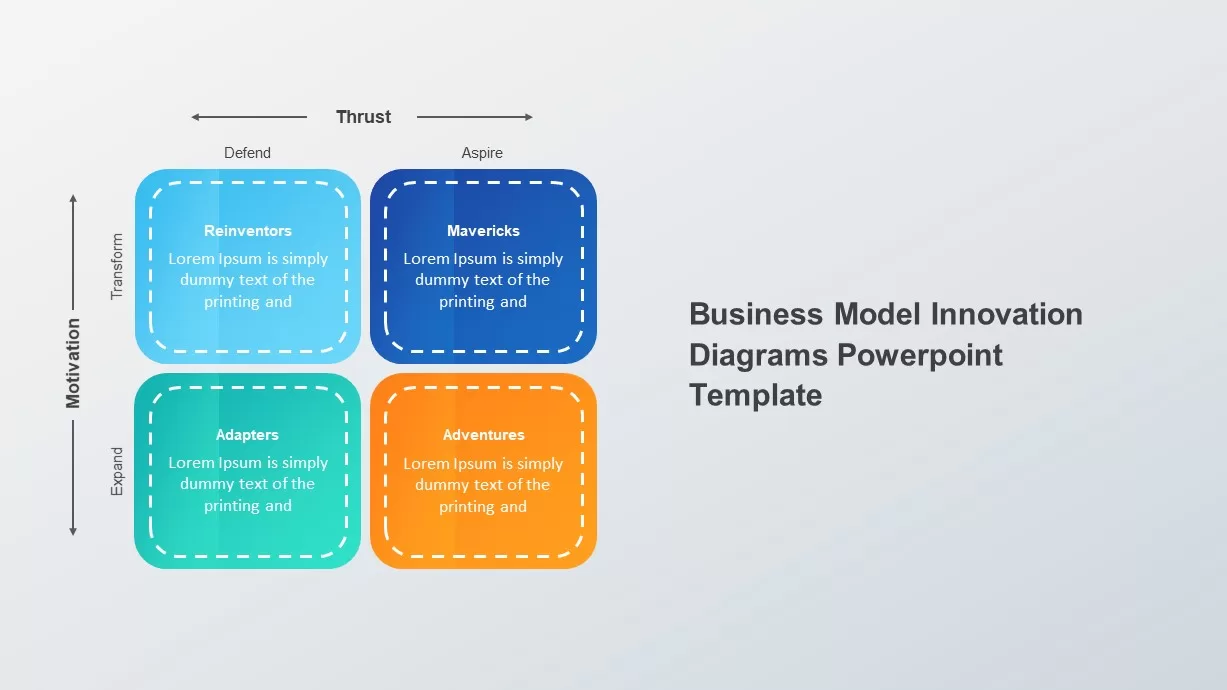
Business Model Innovation Template
Business Models
Premium
-
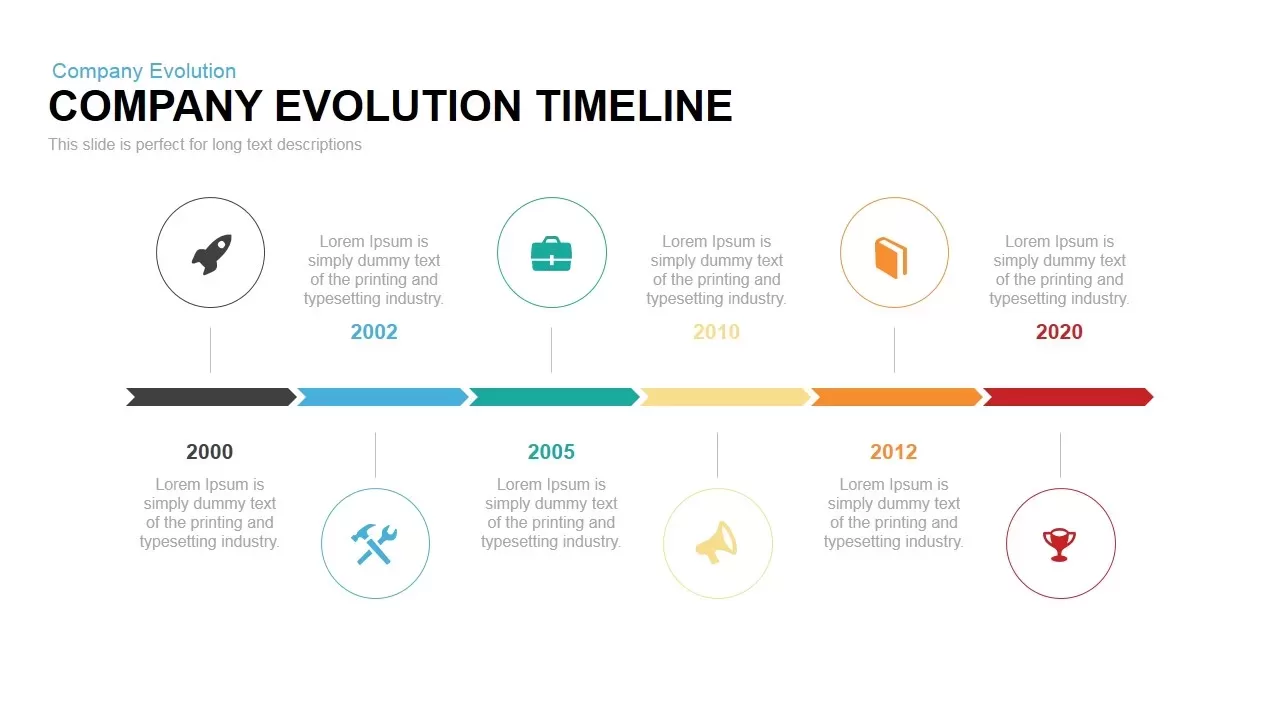
Animated Company Evolution Timeline PowerPoint Template and Keynote
Timeline PowerPoint Template
Premium
-
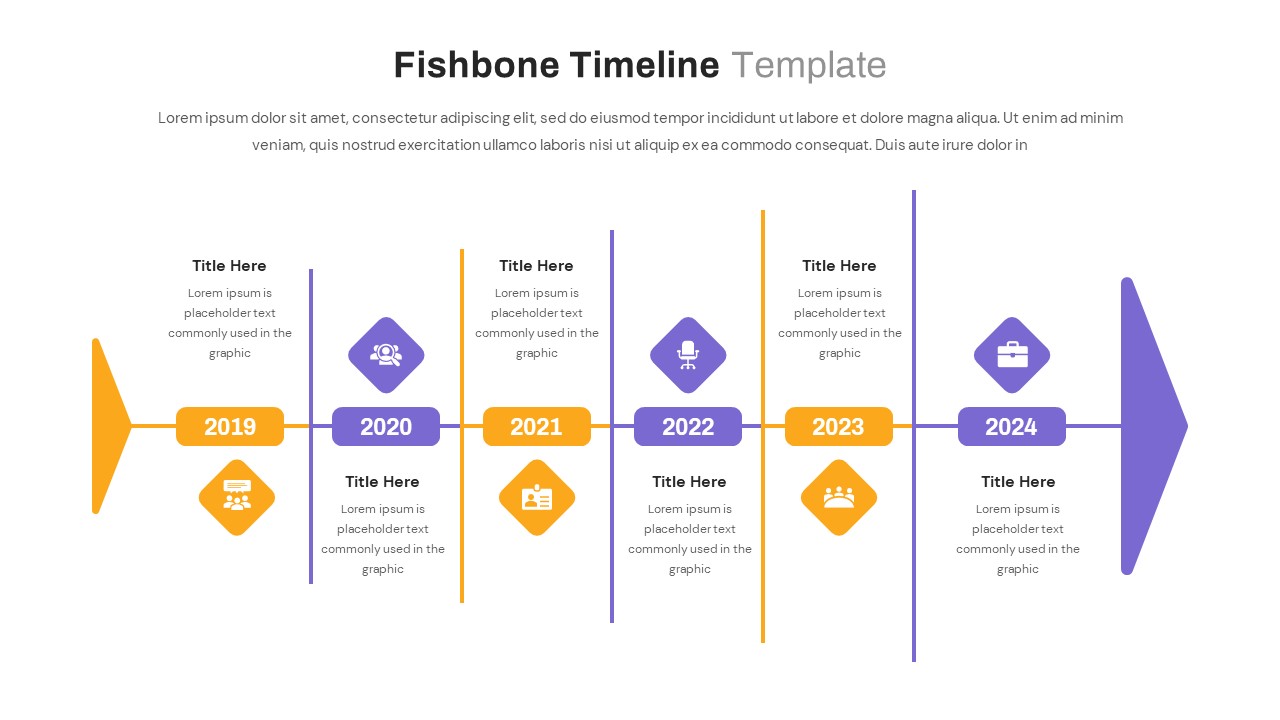
Fishbone Timeline Template
Timeline PowerPoint Template
Premium
-
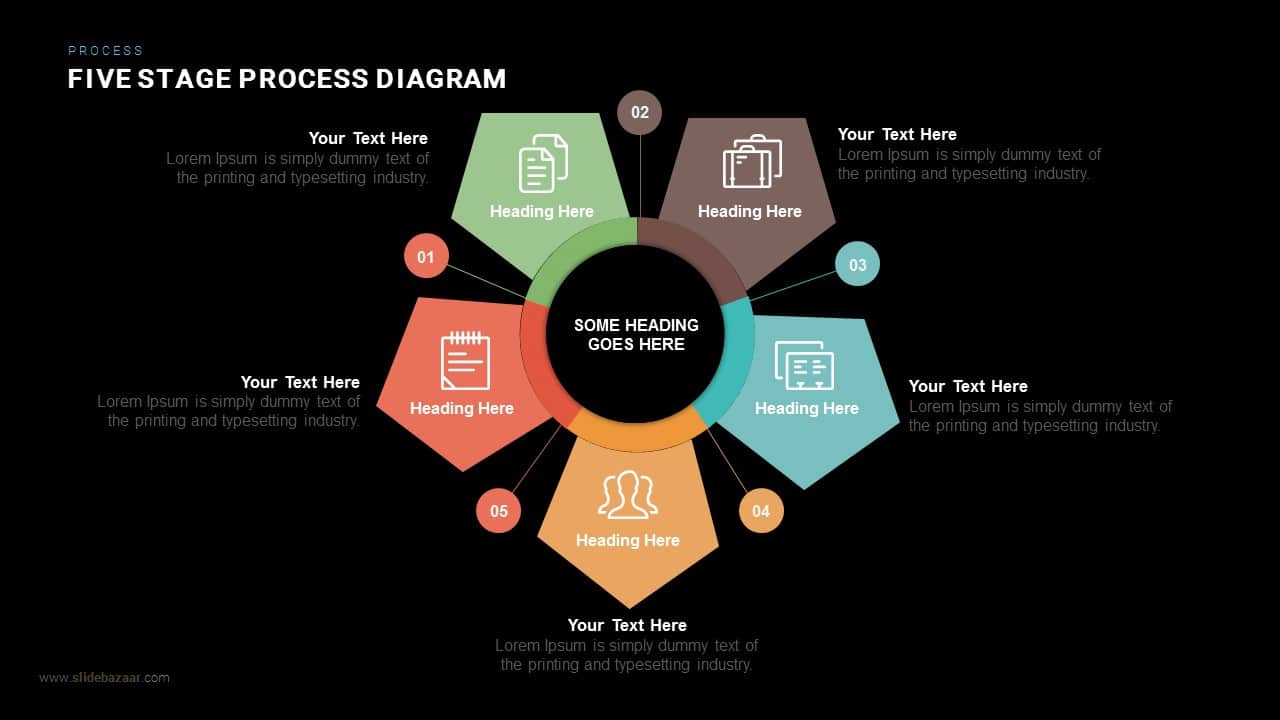
Five Stage Process Diagram PowerPoint Template and Keynote
Shapes
Premium
-
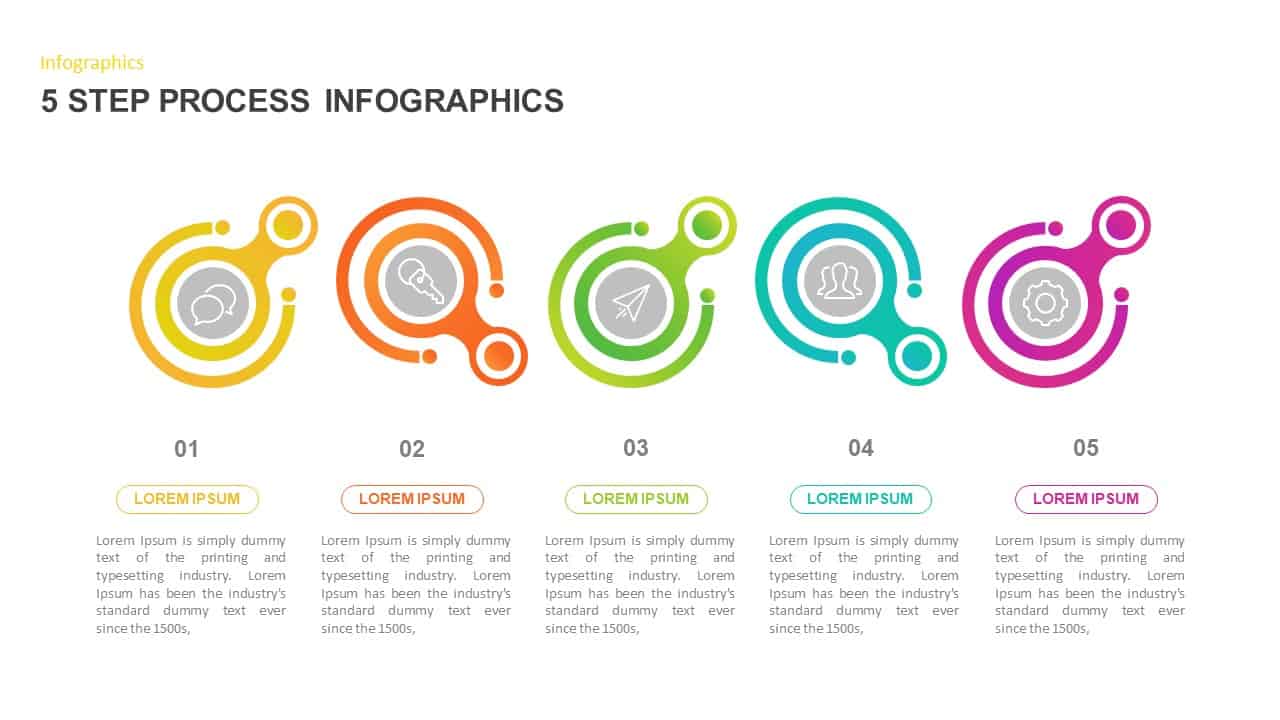
5 Step Process PowerPoint Template
Process Flow Diagrams
Premium
-
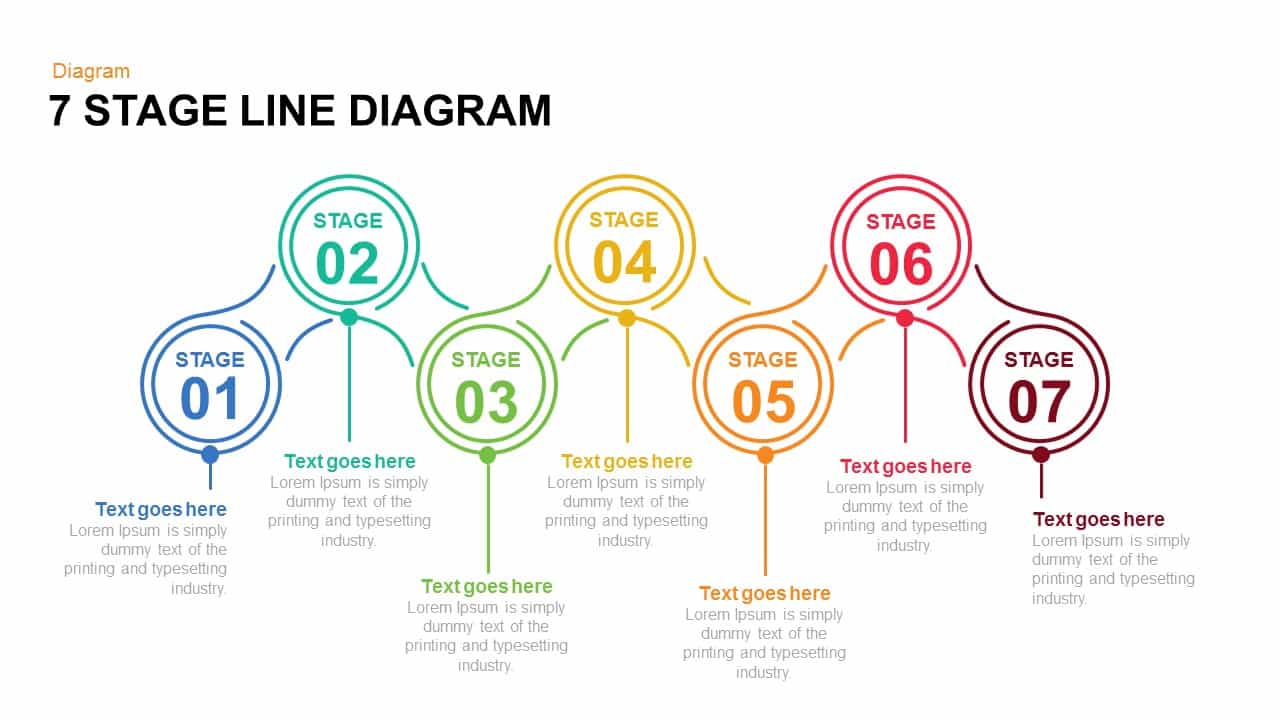
7 and 6 Stage Line Diagram PowerPoint Template and Keynote Slide
Diagrams
Premium
-
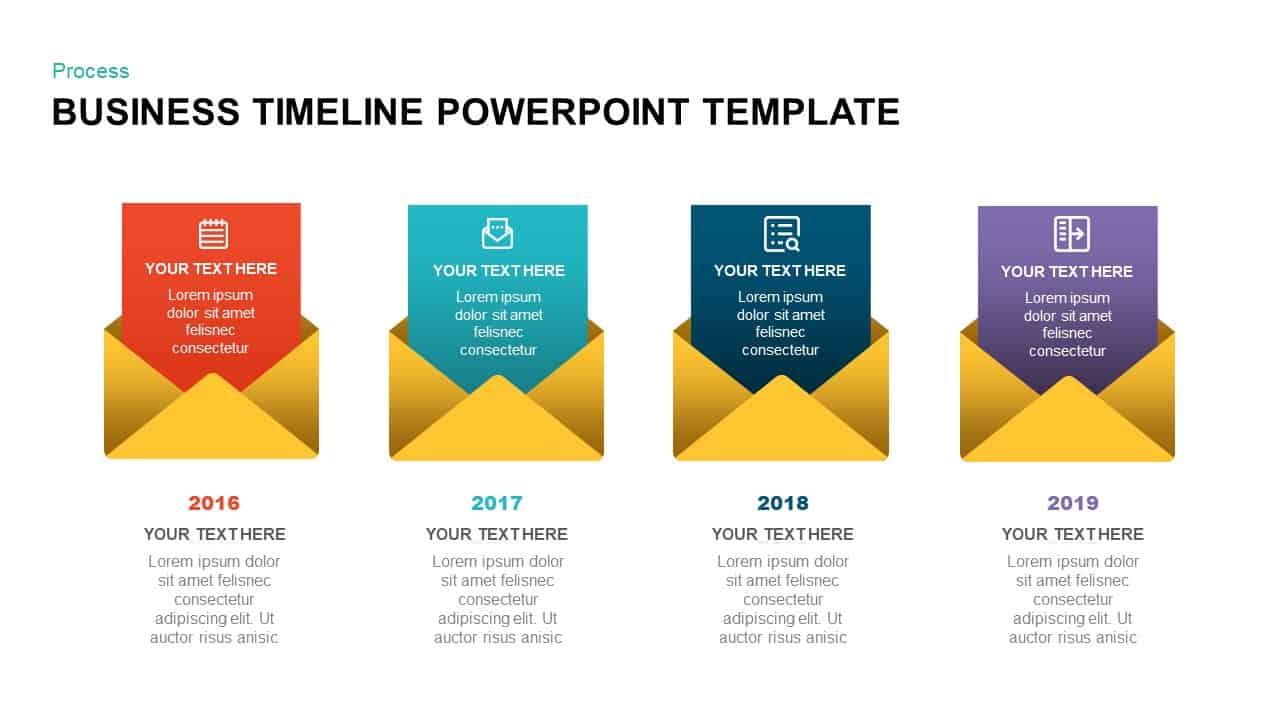
Business Timeline Template for PowerPoint & Keynote
Timeline PowerPoint Template
Premium
-
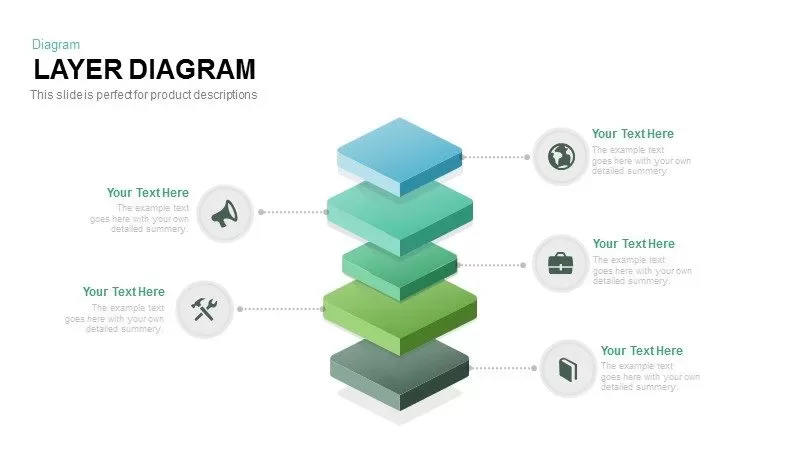
Layer Diagram PowerPoint Template and Keynote Slide
Diagrams
Premium
-
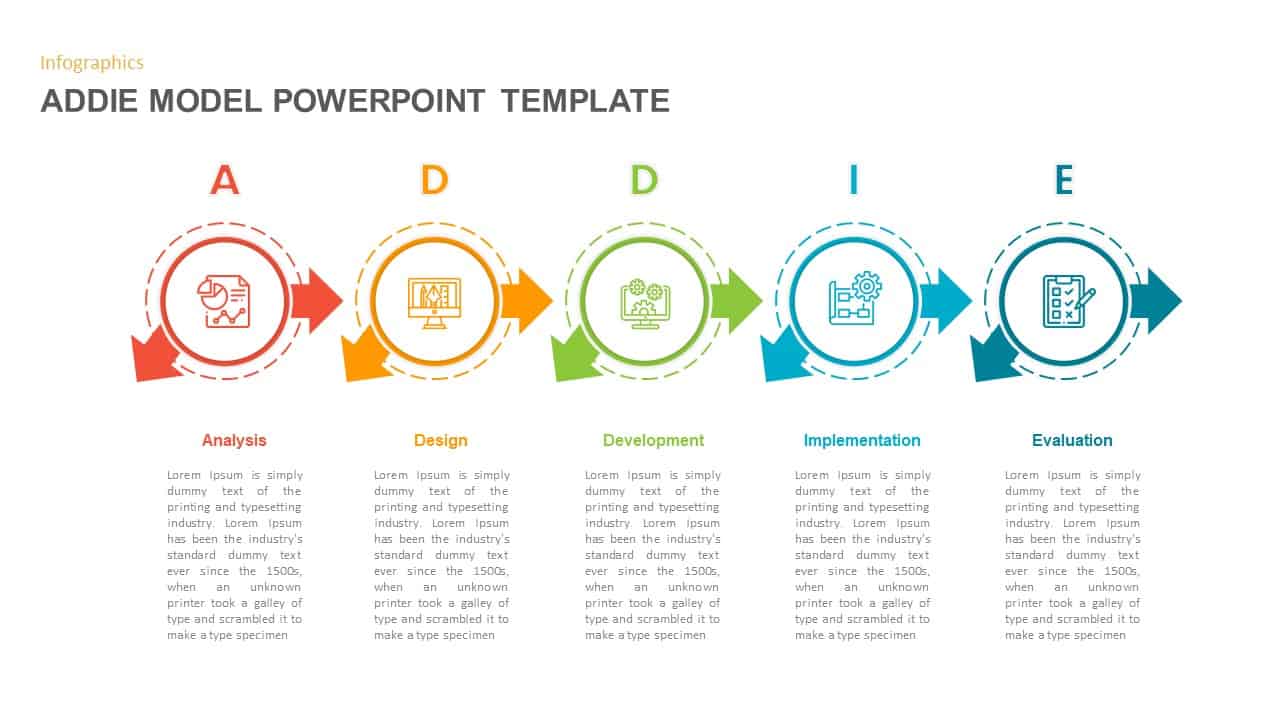
ADDIE Model PowerPoint Template
Business Models
Premium
-
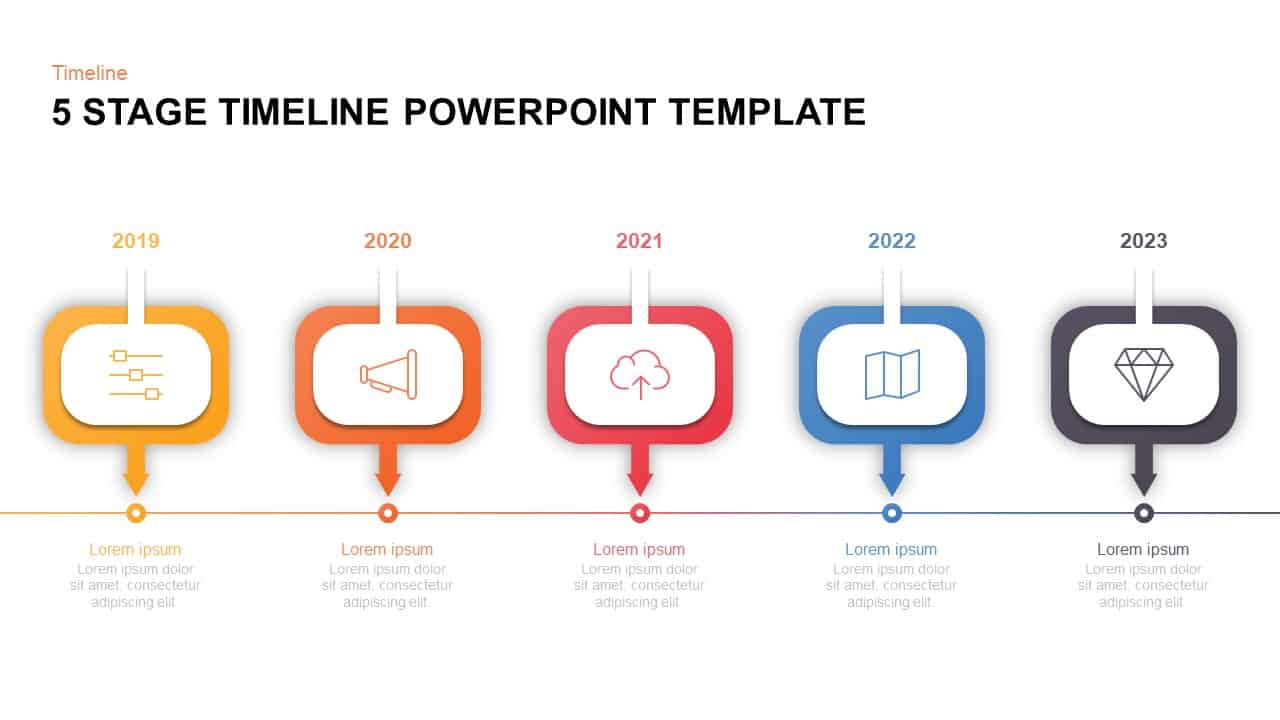
5 Level Timeline Template for PowerPoint & Keynote
Timeline PowerPoint Template
Premium
-
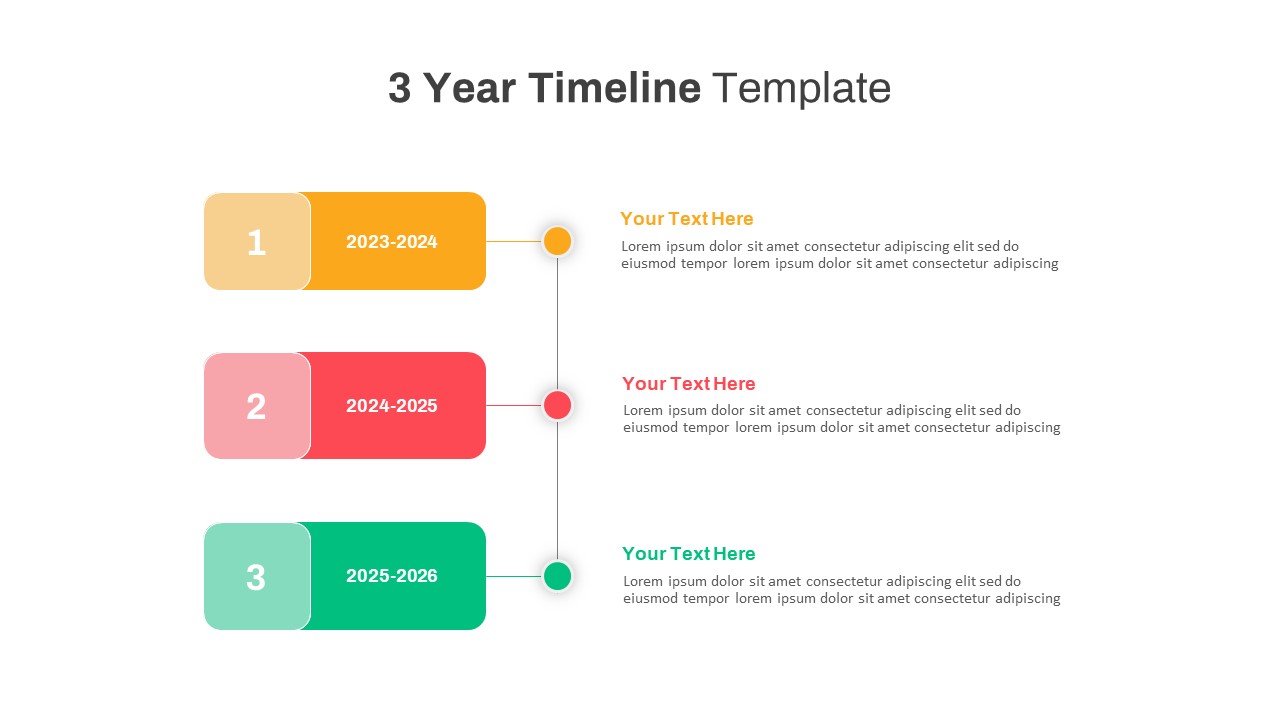
3 Year Timeline PowerPoint Template
Timeline PowerPoint Template
Premium
-

Animated Timeline Roadmap PowerPoint Template
Timeline PowerPoint Template
Premium
-
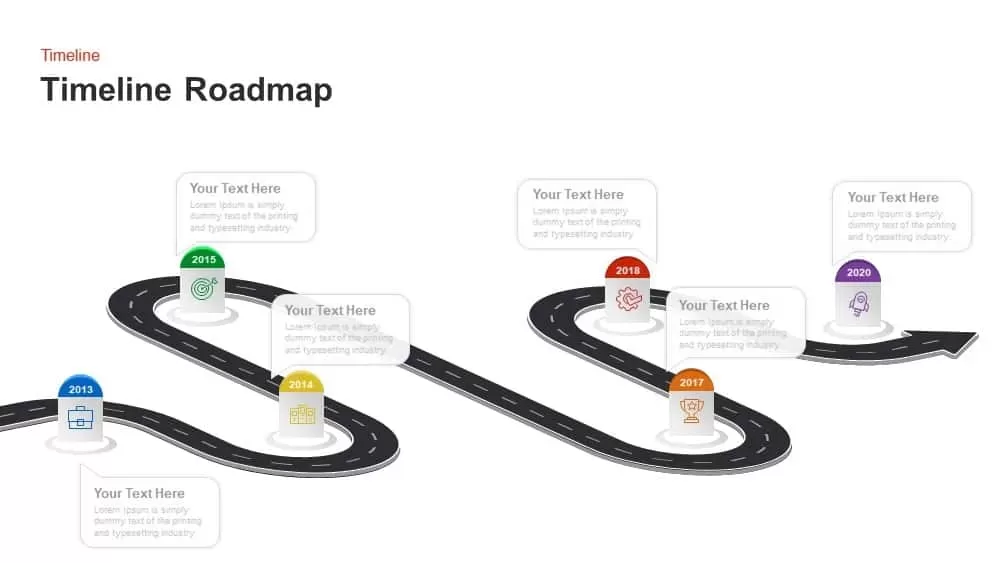
Animated Timeline Roadmap PowerPoint Template
Timeline PowerPoint Template
Premium
-
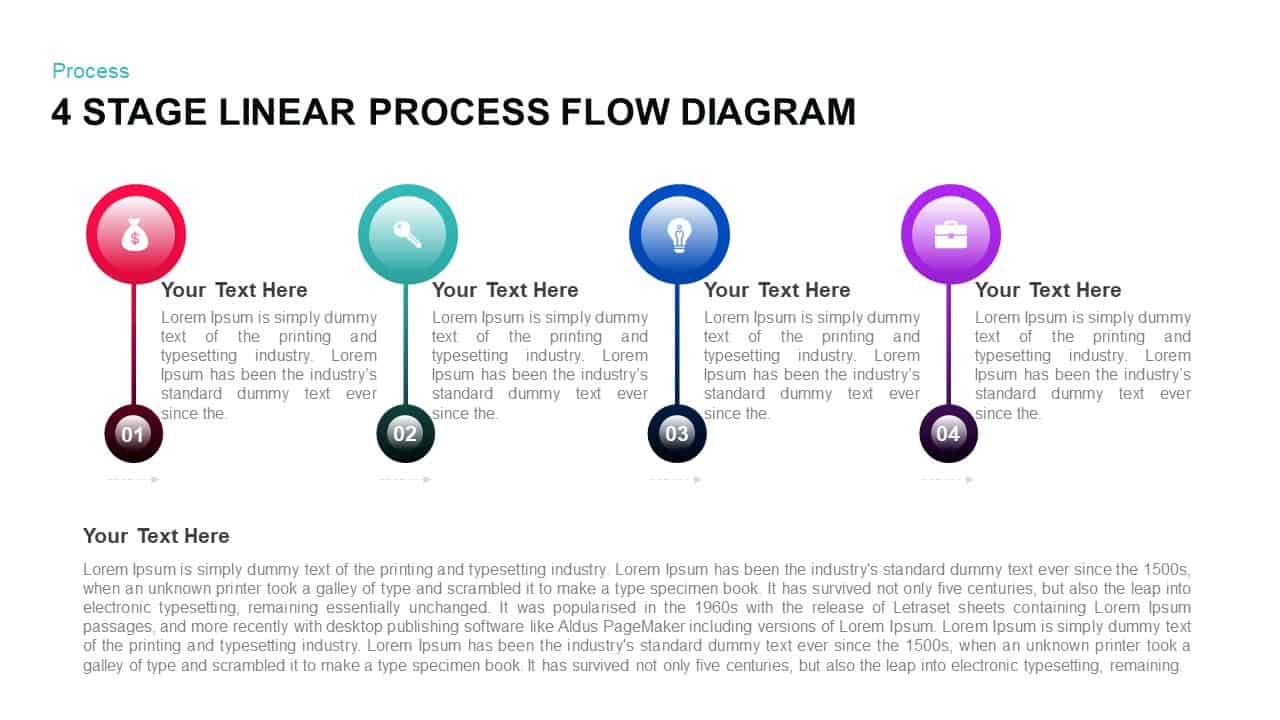
4 Stage Linear Process Flow Diagram for PowerPoint & Keynote
Business Models
Premium
-
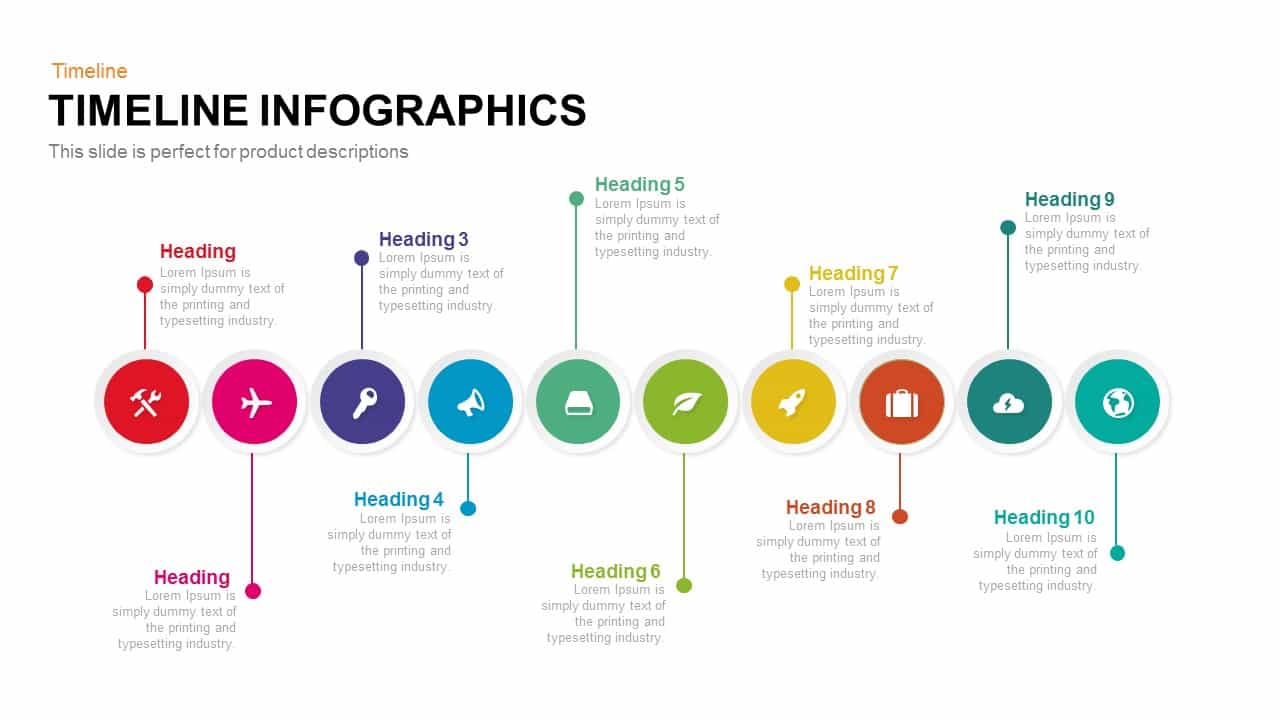
Timeline Infographic PowerPoint Template and Keynote Slide
Timeline PowerPoint Template
Premium
-
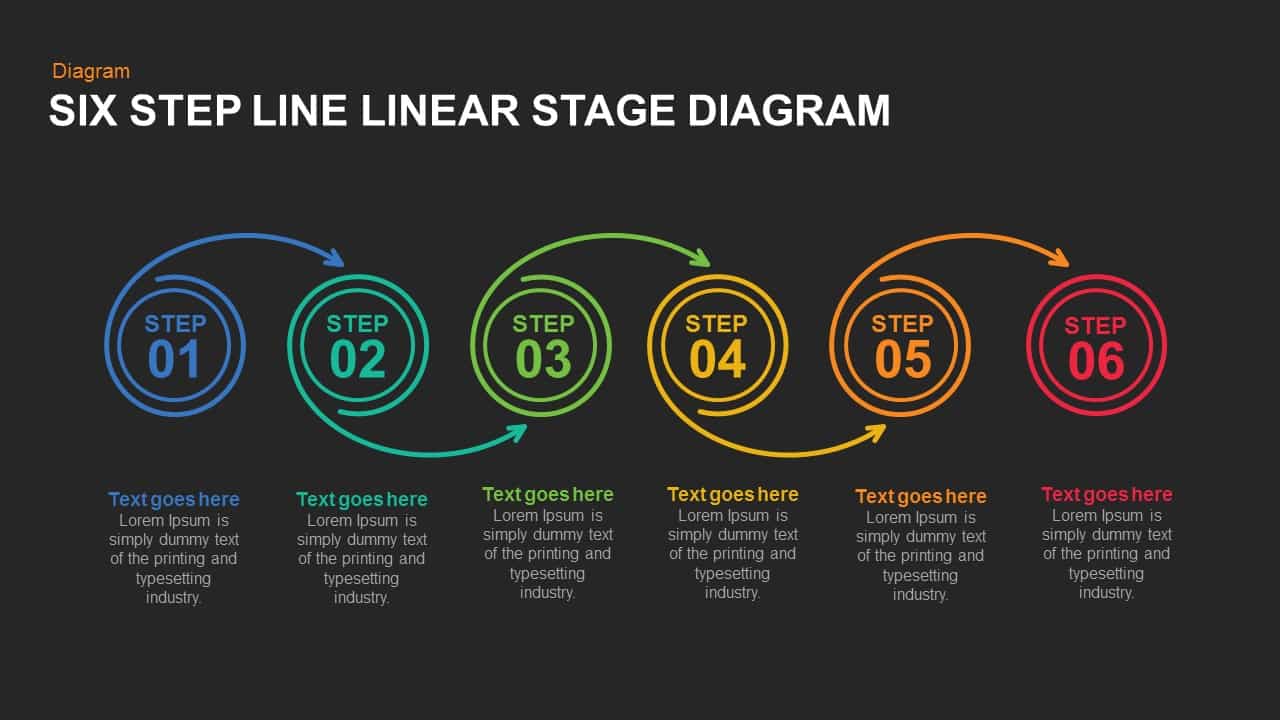
5 and 6 Steps Linear Line Diagram Template for PowerPoint and Keynote
Business Models
Premium
-
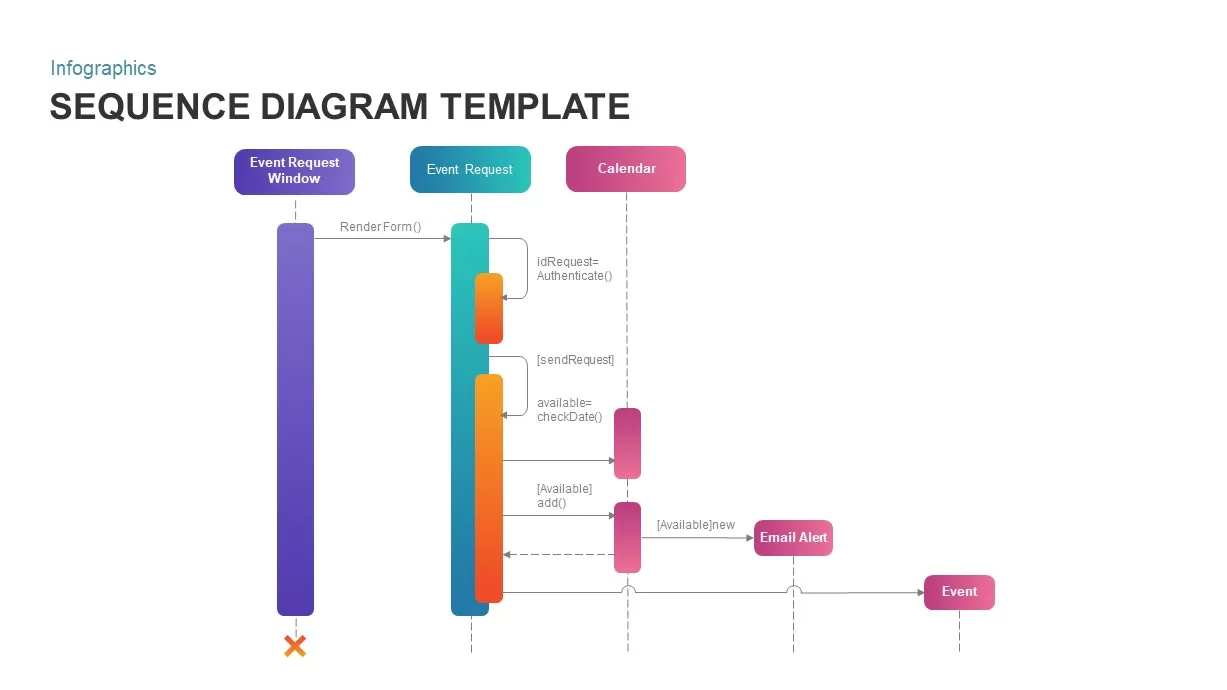
Sequence Diagram for PowerPoint Presentations
Diagrams
Premium
-
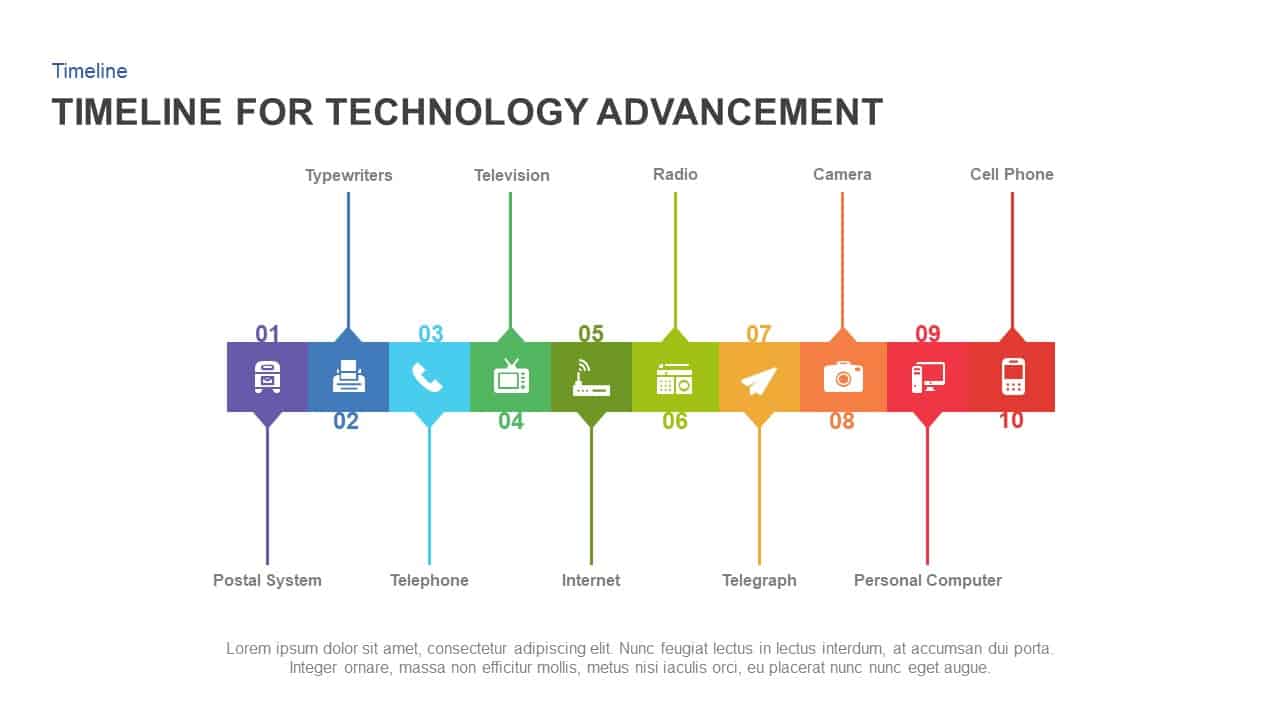
Timeline for Technology Advancement PowerPoint Template and Keynote Slide
Timeline PowerPoint Template
Premium
-
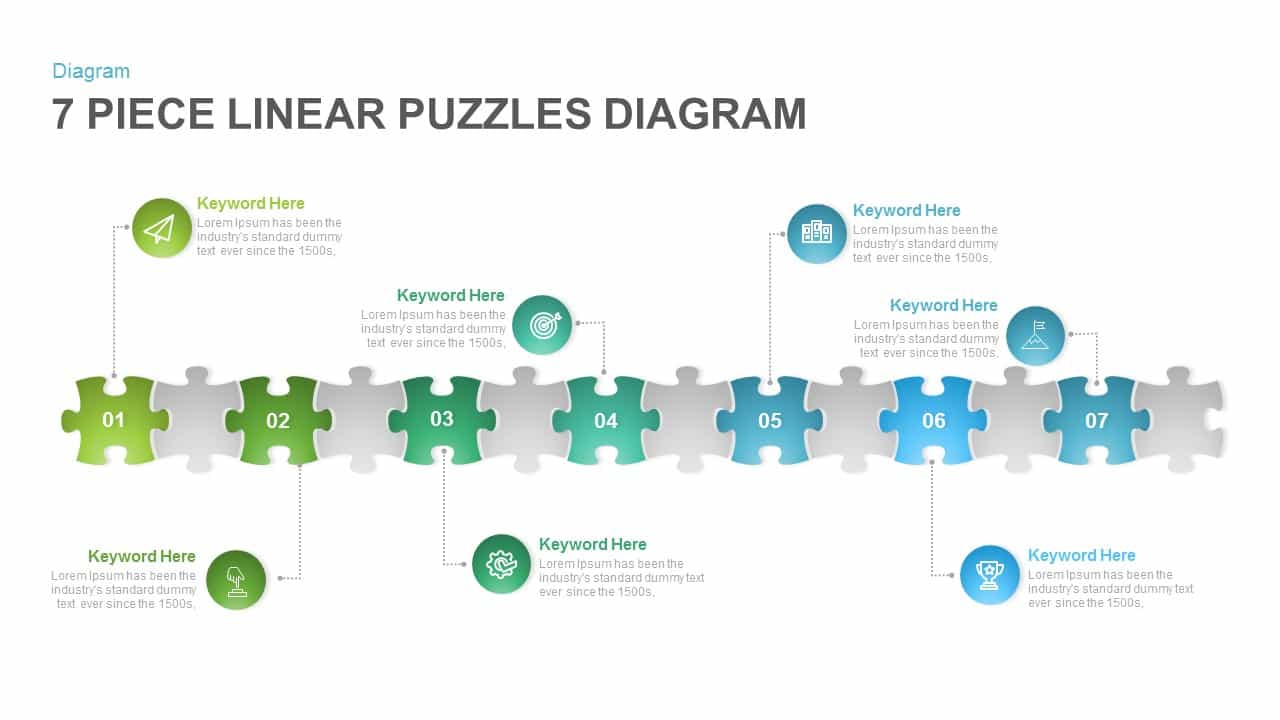
7 Section Linear Puzzle Diagram Template for PowerPoint and Keynote
Puzzle
Premium
-

6 Staged Linear Process Diagram Arrow PowerPoint Template and Keynote Slide
Timeline PowerPoint Template
Premium
-
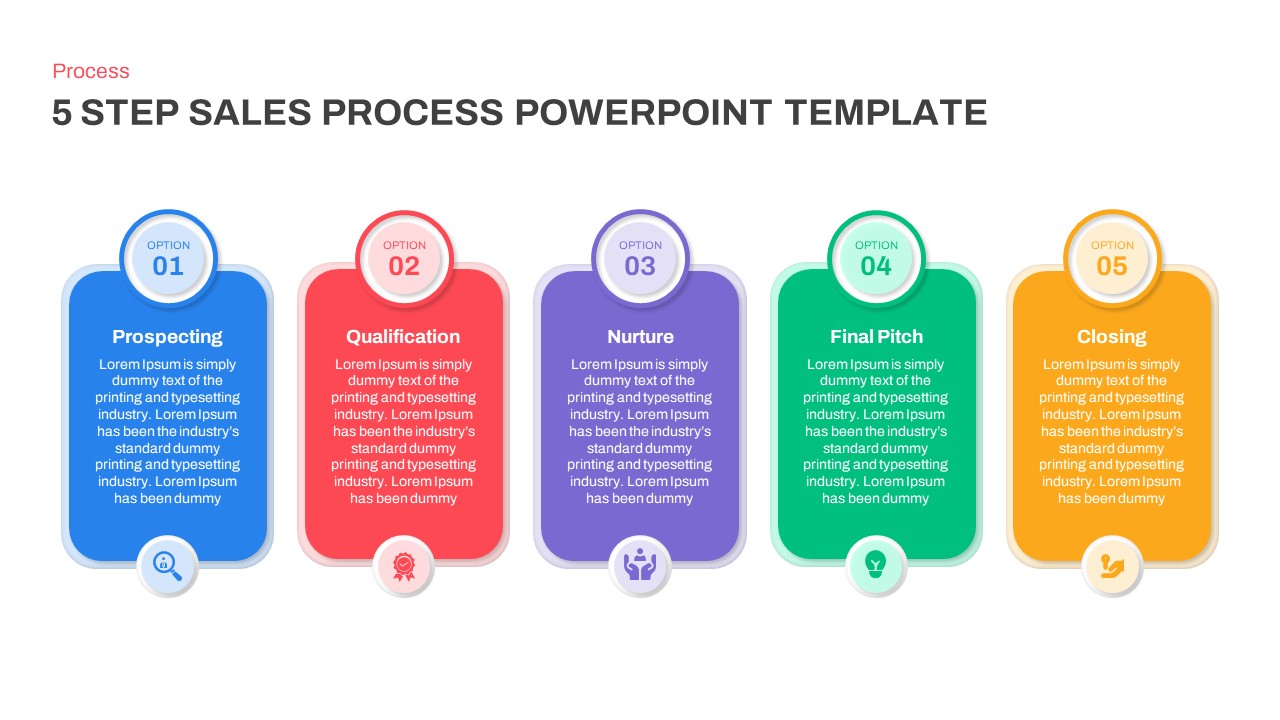
5 Step Sales Process Template for PowerPoint
Business Models
Premium
-

Project Stage Gate Template
PowerPoint Templates
Premium
-

Roadmap Timeline PowerPoint and Keynote Presentation Template
Infographic
Premium
-
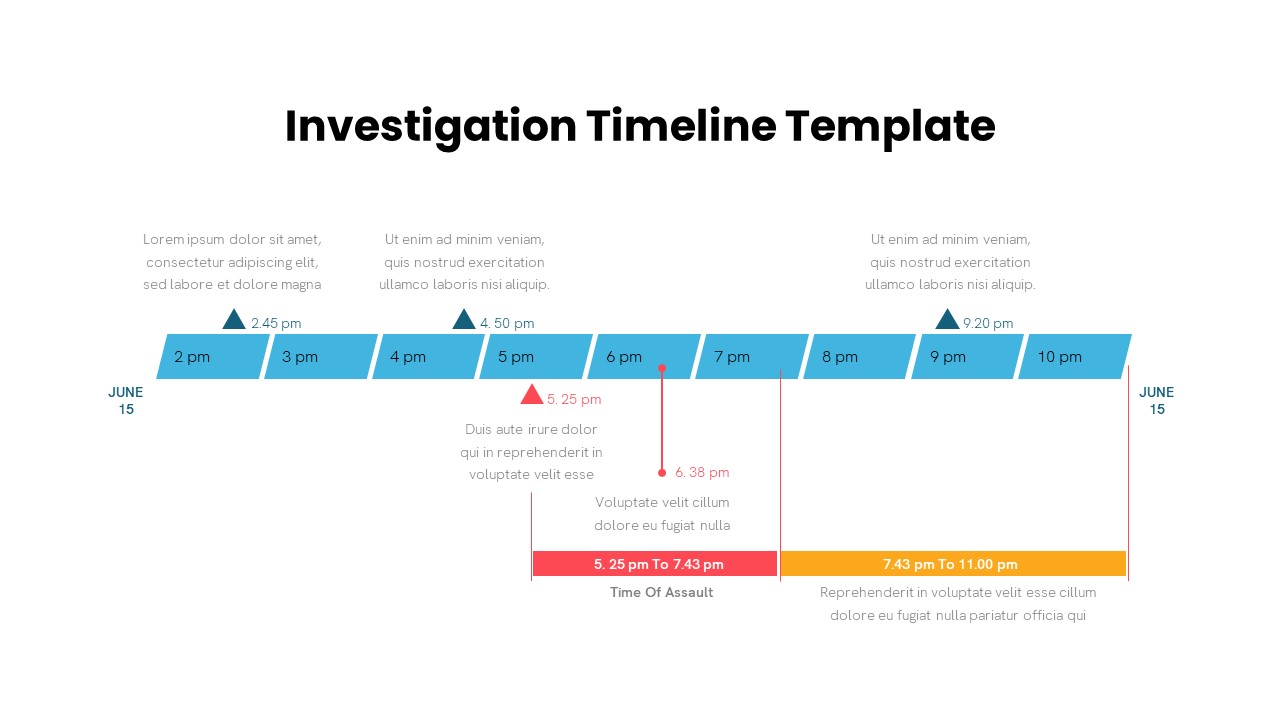
Investigation Timeline PowerPoint Template
Timeline PowerPoint Template
Premium
-

Business Plan Timeline Roadmap Template for PowerPoint and Keynote
Timeline PowerPoint Template
Premium
-
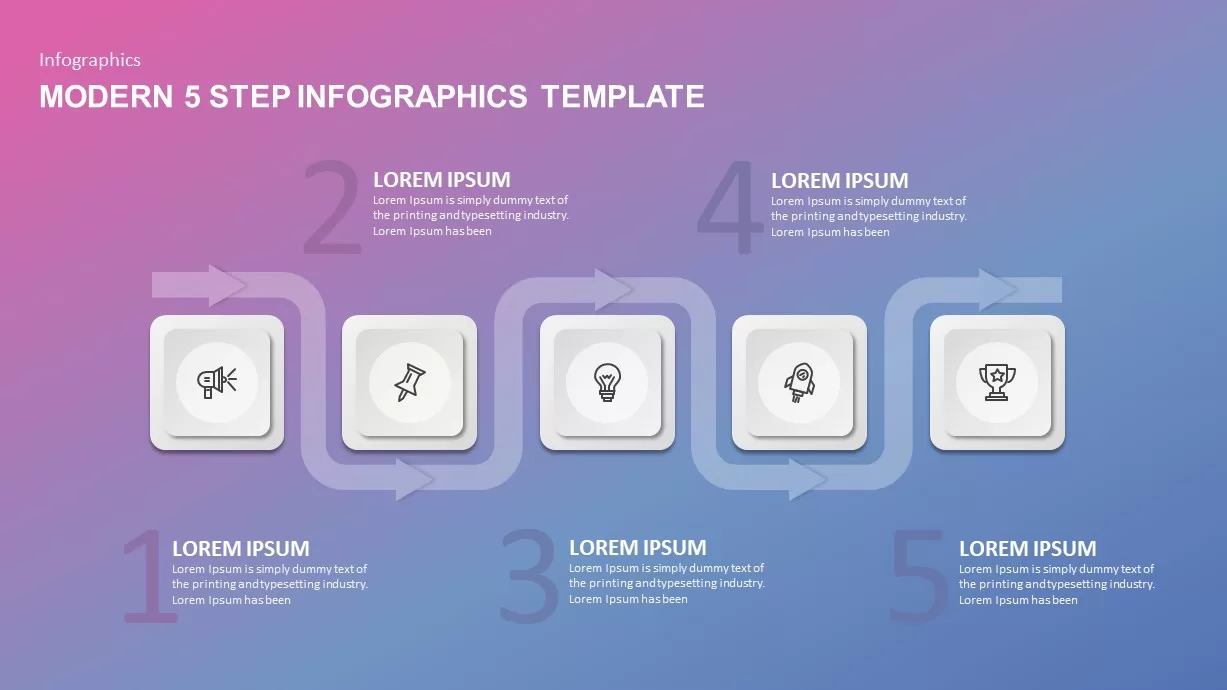
5 Step Infographic Template
Infographic
Premium
-
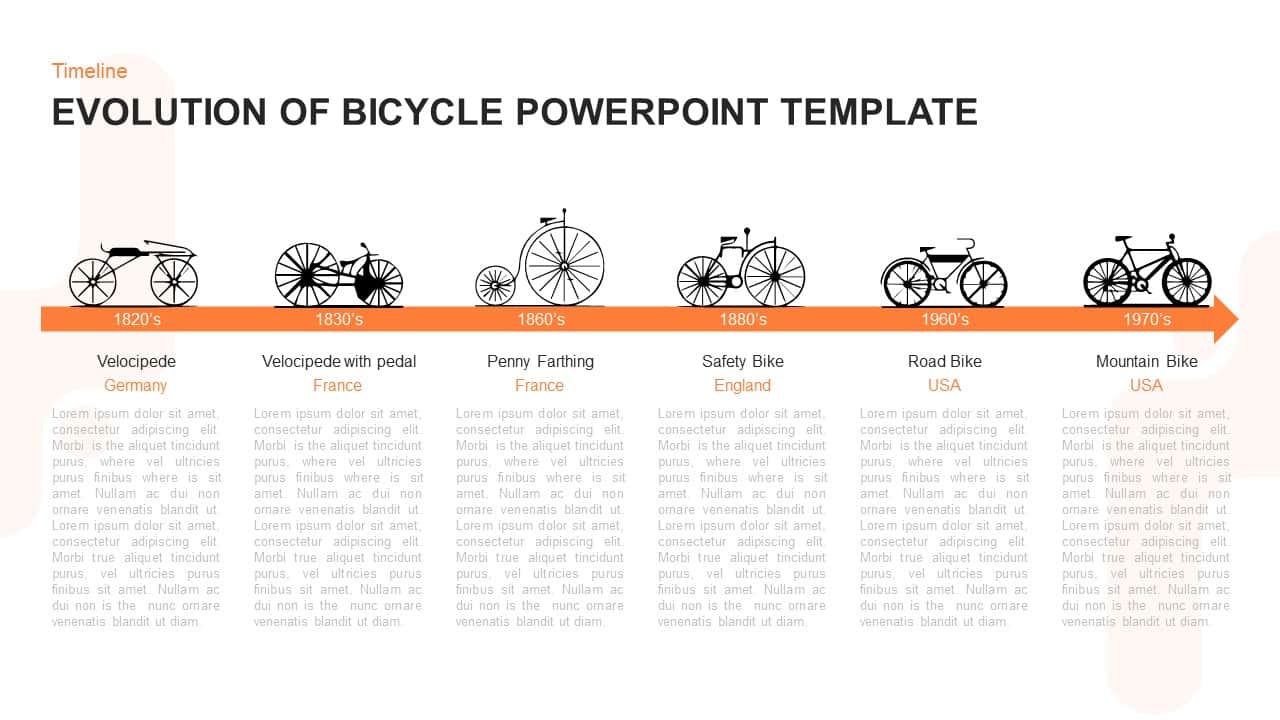
Evolution of Bicycle – Timeline Template for PowerPoint & Keynote
Timeline PowerPoint Template
Premium
-
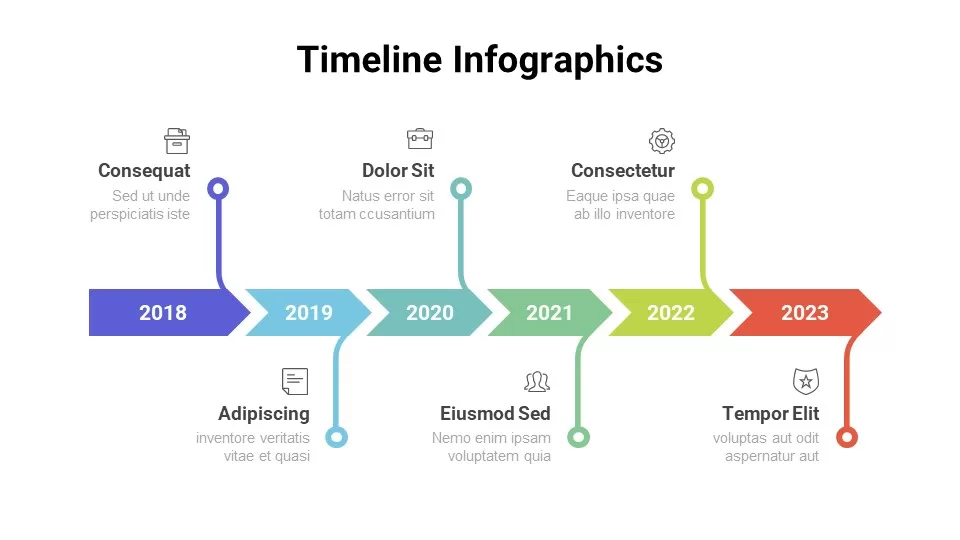
Free Timeline Infographics
Timeline PowerPoint Template
Free
-
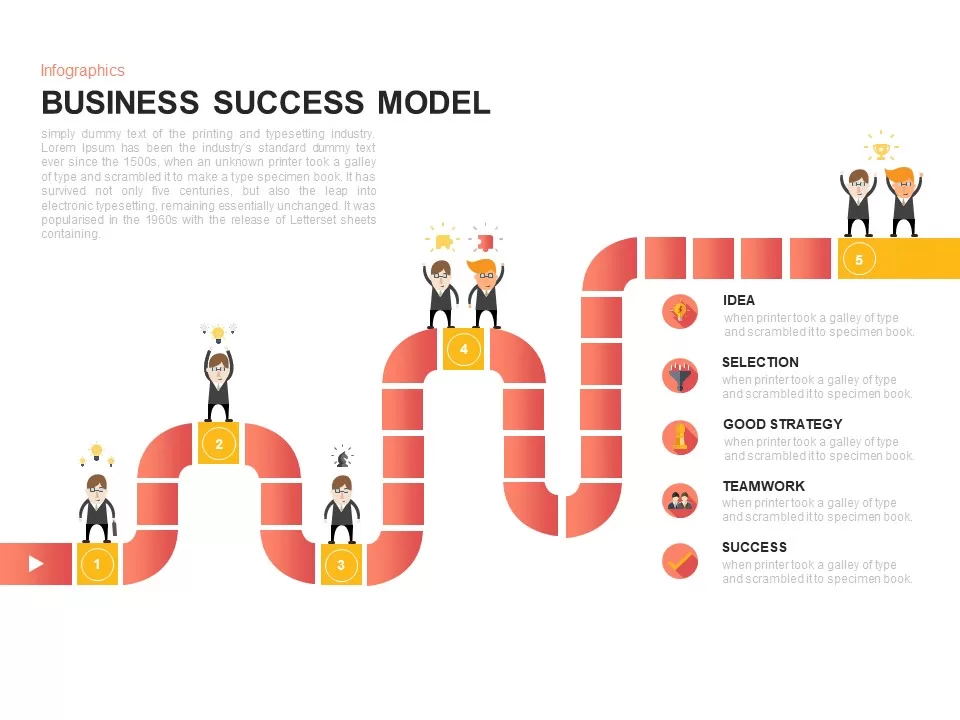
Business Success Model PowerPoint Template
Diagrams
Premium
-
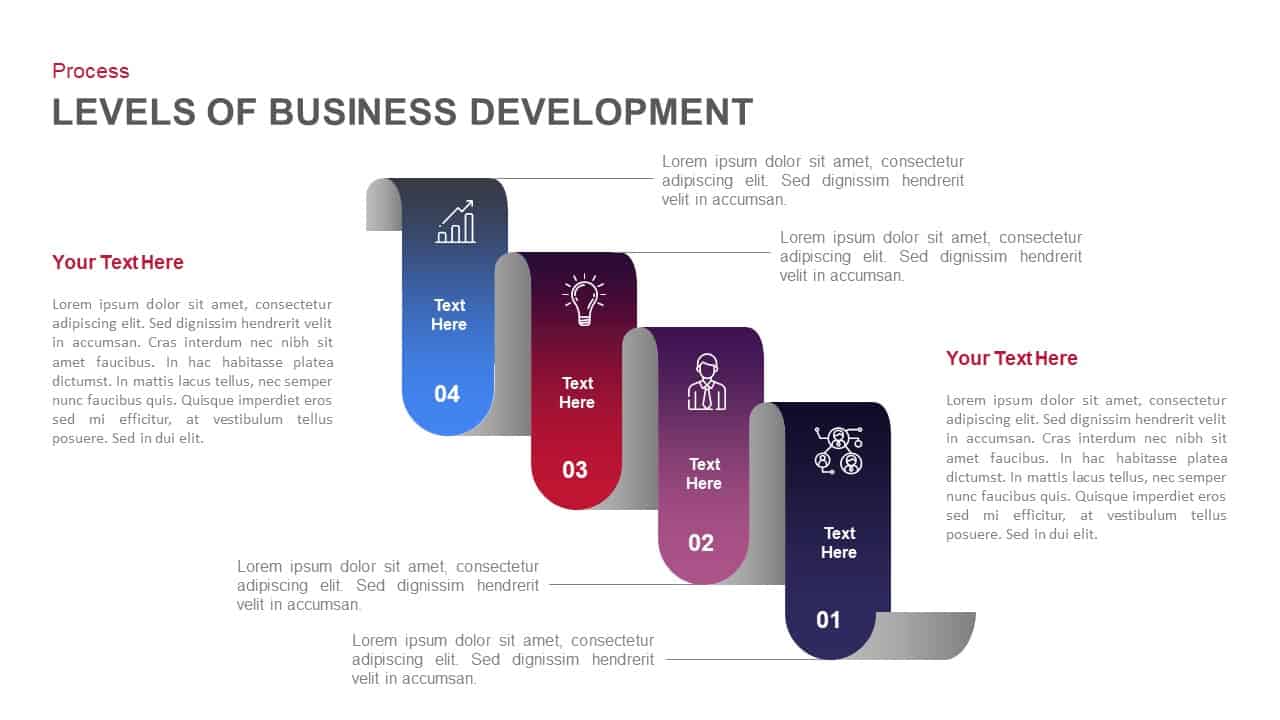
Stages of Business Development Template for PowerPoint and Keynote Slide
Business Models
Premium















