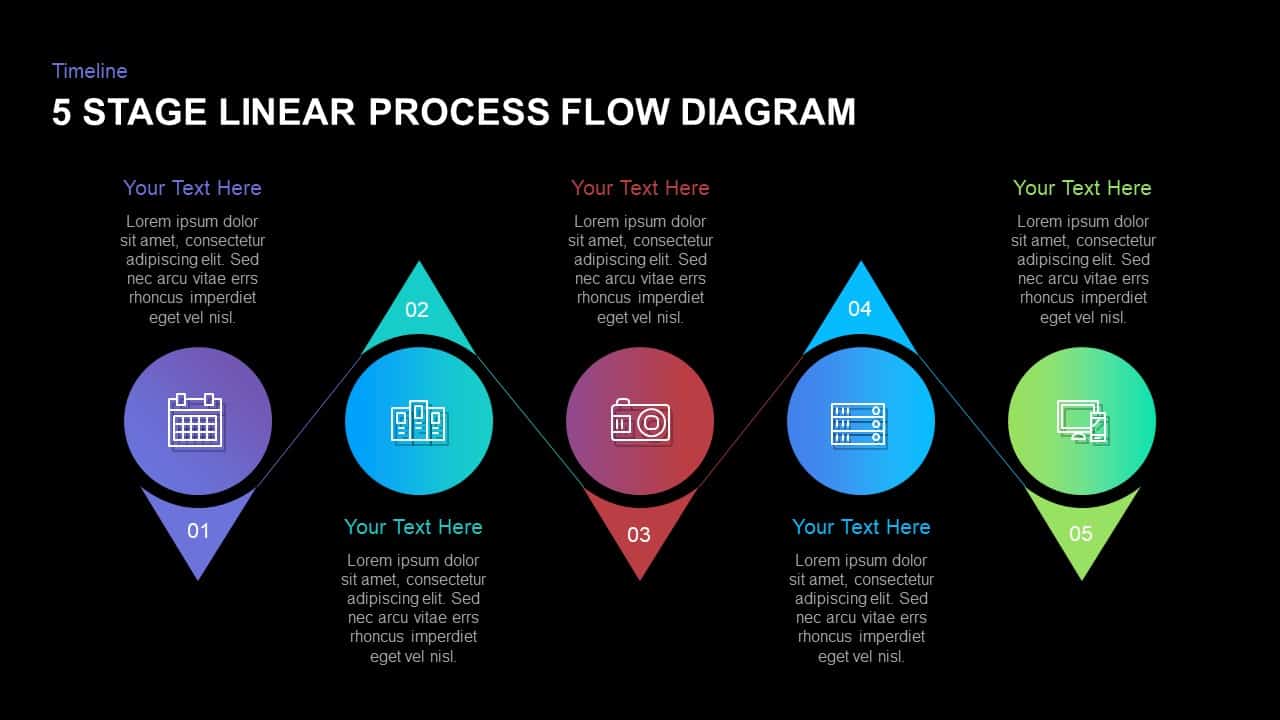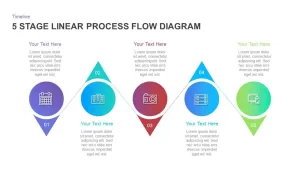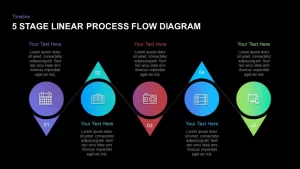Home » Process Flow Diagrams » 5 Stage Linear Process Flow Diagram Template for PowerPoint and Keynote
5 Stage Linear Process Flow Diagram Template for PowerPoint and Keynote

- Version 1.0.0
- Download 153
- File Size 0.00 KB
- File Count 1
- Create Date December 29, 2018
- Last Updated July 9, 2022
5 Stage Linear Process Flow Diagram Template for PowerPoint and Keynote
5 Stage Linear Process Flow Diagram PowerPoint Template
5 stage linear process flow diagram PowerPoint is a horizontal diagram that can be used to show the five stages of any development. A process diagram shows the sequence of activities with the interconnection of the elements. The diagram is suitable to display project management concepts or business development concepts and strategies in a linear follow-through. Linear development is the straight and narrow development through a particular pattern. Each stage in the development process will be better than its preceding stages. The circles in the diagram are the segments of the linear process that show the topics in the adjacent text areas. Each circle contains infographic icons, which may be linked with the presentation topic. The business timeline template is ideal to show the vision and mission statements of the company or company objectives with company profiles. Alternatively, the presenters can display five business plans or five agendas of a business meeting.
Five-stage linear process diagrams for PowerPoint presentation is a visual representation of the steps that occurred from its first point to the second point. It is perfect to show the buyer's journey from an initial phase to the final phase. Hence, the multiple uses of the diagram allow the presenters to incorporate any subject matter irrespective of the content. The phases of product development or the digital marketing strategies are also suitable for this five-step diagram. The staged process diagram is an infographic template, providing a clear view of text placeholders to the audience. Therefore, the users can add major steps of milestones as headings in the linear process flow diagram.
The PowerPoint diagram of five-stage linear process template has a distinct color for each phase of development. In this way, the presenter can draw the audience’s attention to certain processes in the diagram. The zigzag pattern of the inner curved line creates a water-like flow in the diagram. The wave effect appeals to the running feel enables the discussions of interrelated tasks in project management. Further, users can add meaningful icons instead of the default ones. They can also change the color combination if required.
You can access more Process Flow Diagram Templates here Grab the free ppt now!
Attached Files
| File |
|---|
| https://premiumdownloads.s3.amazonaws.com/SB01146-5 Stage Linear Process Flow Diagram.zip |
Login to download this file
Add to favorites
Add to collection
-
Item ID
SB01146 -
Rating
0.0
(0 reviews)
Tags
Related Templates
-

5 Stage Linear Process Flow Diagram PowerPoint Template and Keynote Slide
Process Flow Diagrams
Premium
-

5 Stage Linear Process Flow Diagram Template
Process Flow Diagrams
Premium
-

Linear Process Flow PowerPoint Template and Keynote slide
Arrow Diagrams
Premium
-
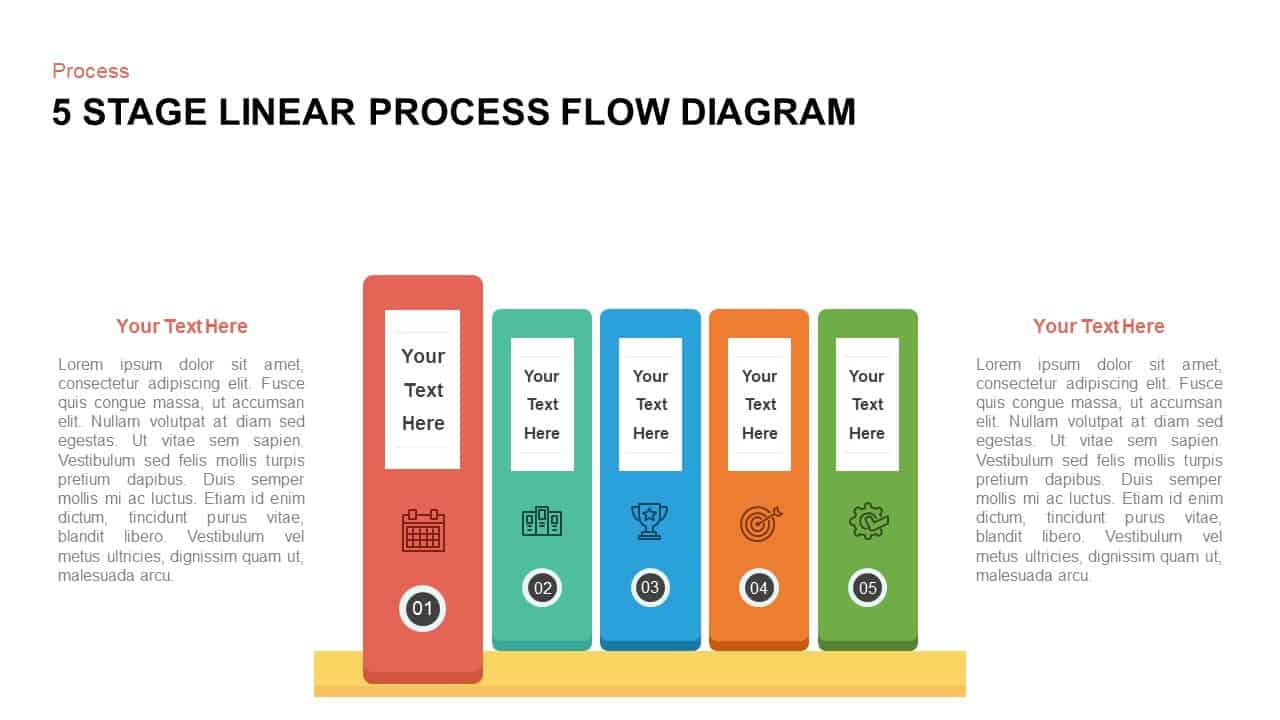
5 Steps Linear Process Flow Diagram Template for PowerPoint and Keynote
Process Flow Diagrams
Premium
-
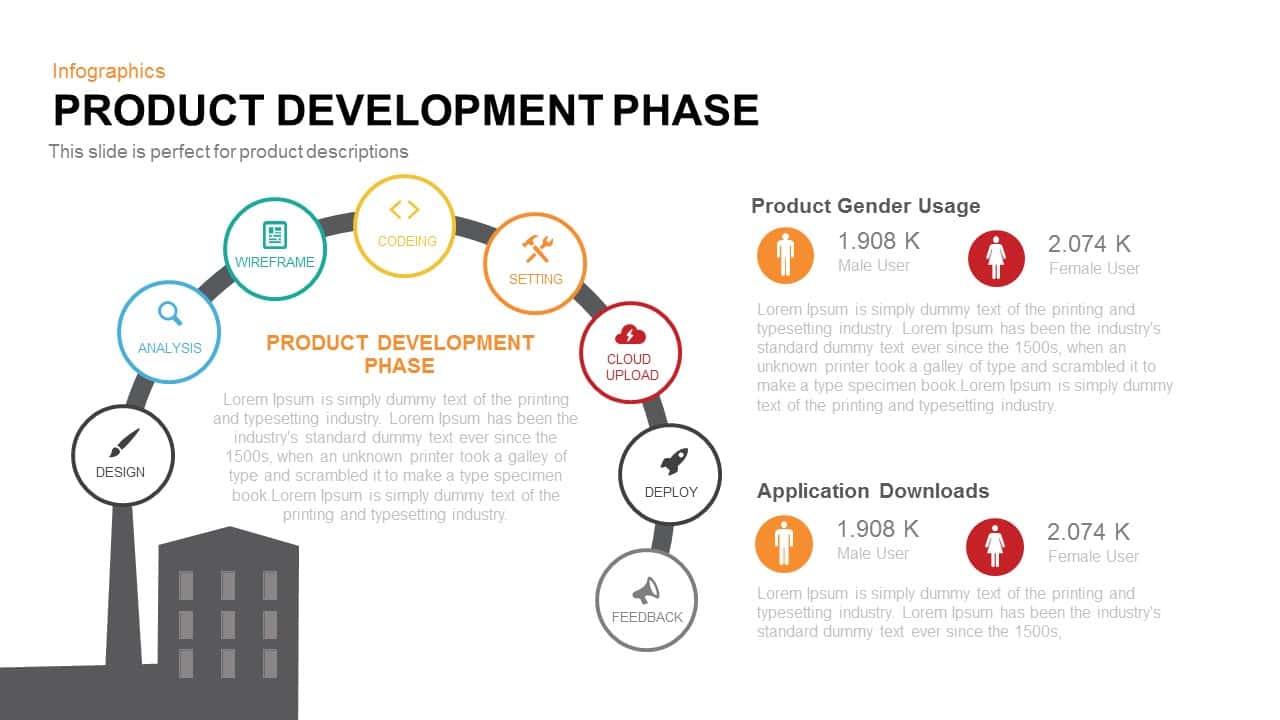
Product Development Phase PowerPoint Template and Keynote
Infographic
Premium
-
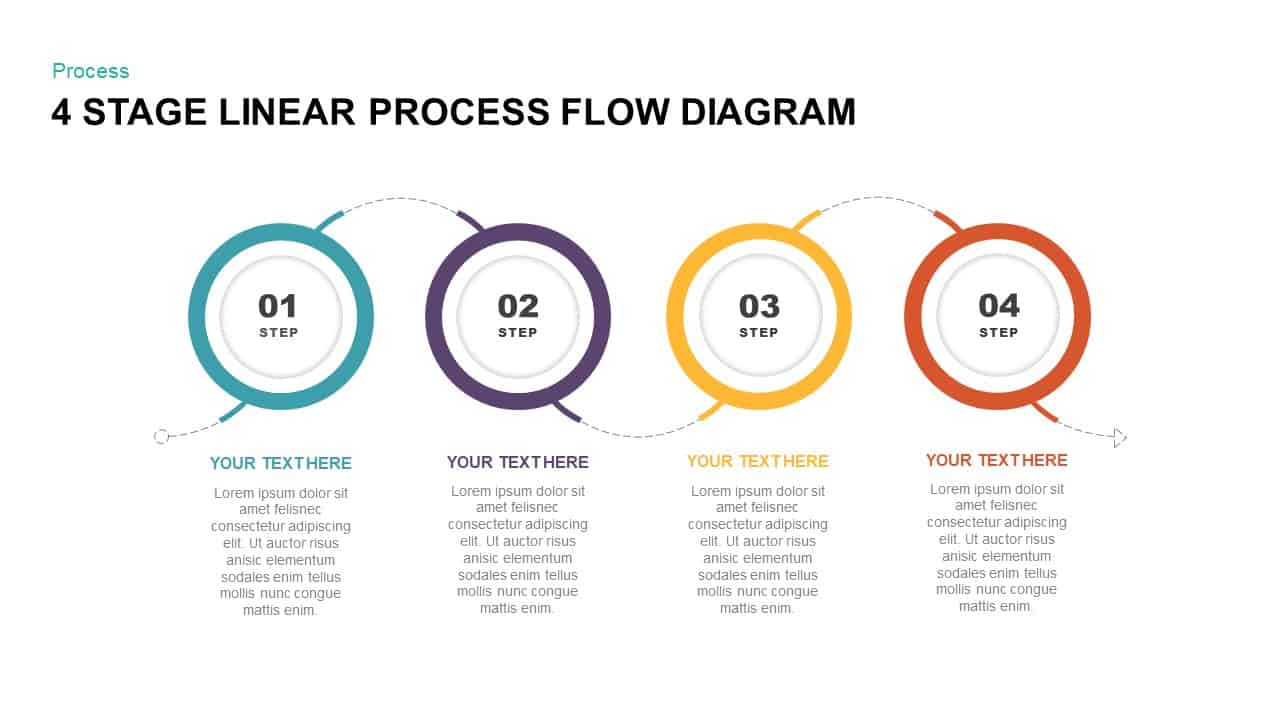
4 Stage Linear Process Flow Diagram PowerPoint Template & Keynote Template
Diagrams
Premium
-

Project Stage Gate Template
PowerPoint Templates
Premium
-

5 Stage Linear Process Diagram for PowerPoint and Keynote
Process Flow Diagrams
Premium
-
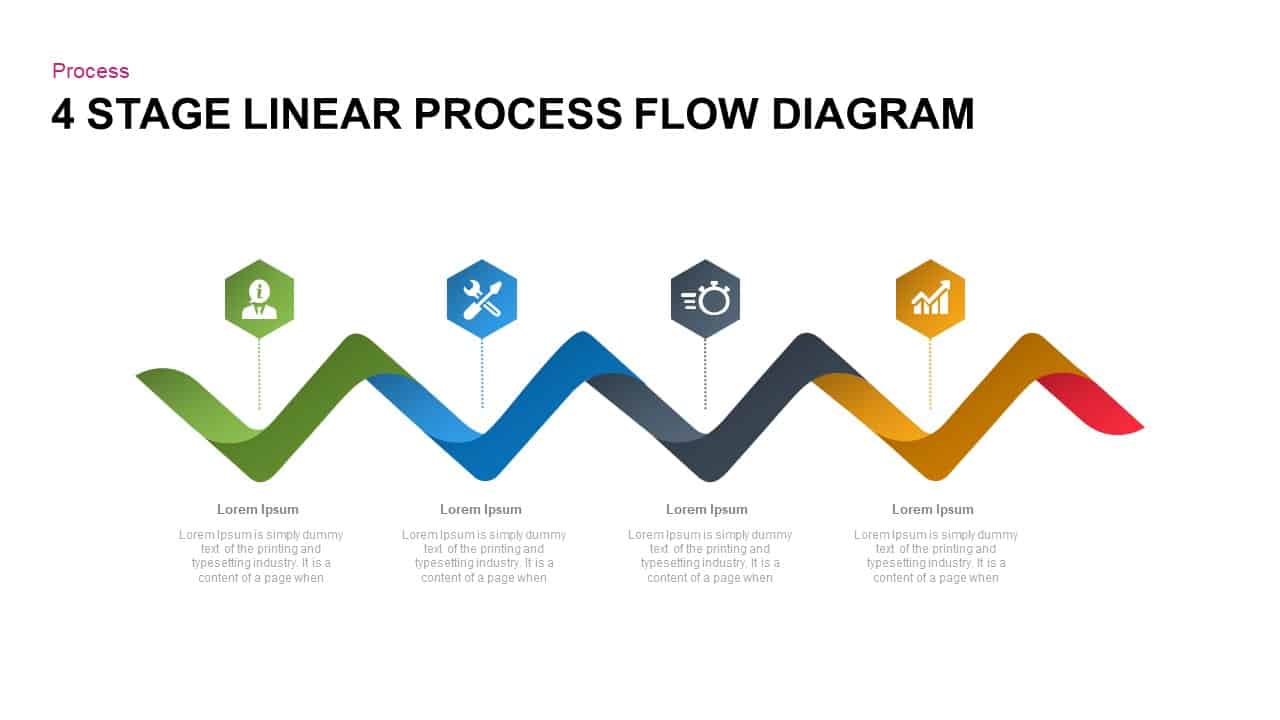
4 Steps Linear Process Flow Diagram Template for PowerPoint
Process Flow Diagrams
Premium
-
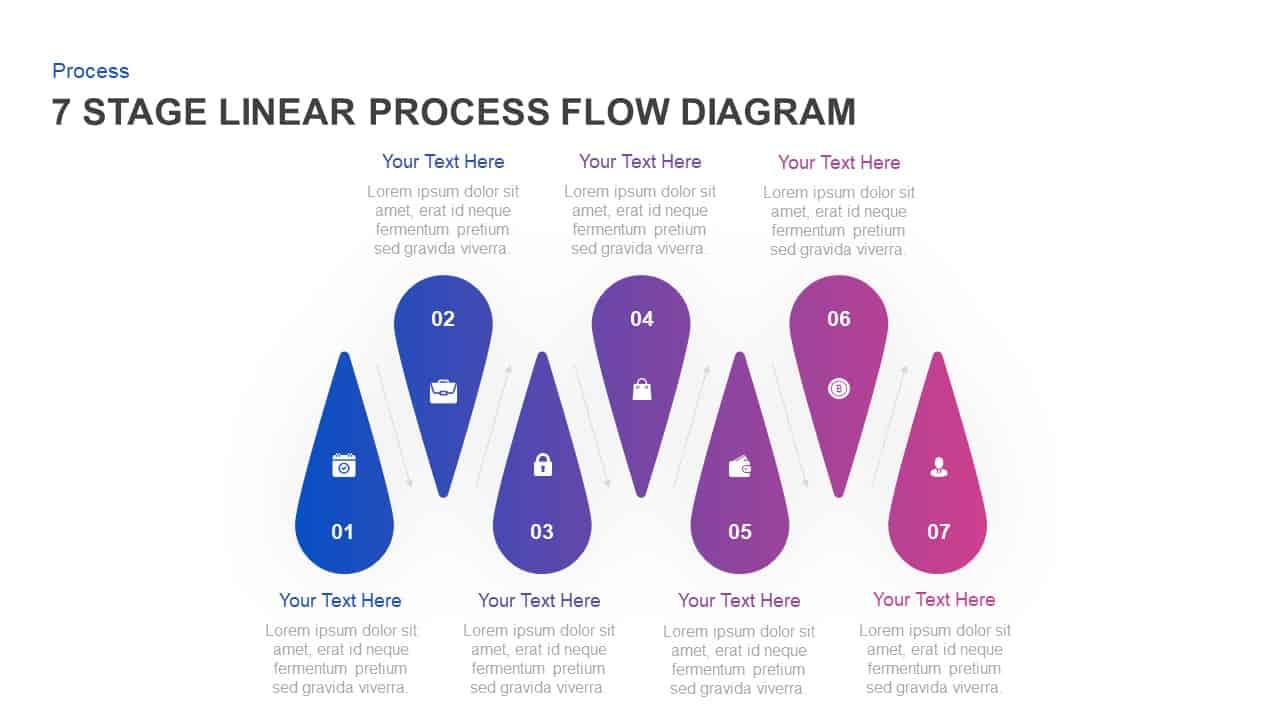
7 Stage Linear Process Flow Diagram Template for PowerPoint & Keynote
Process Flow Diagrams
Premium
-

4 Stage Linear Process Flow Diagram PowerPoint Template & Keynote
Process Flow Diagrams
Premium
-
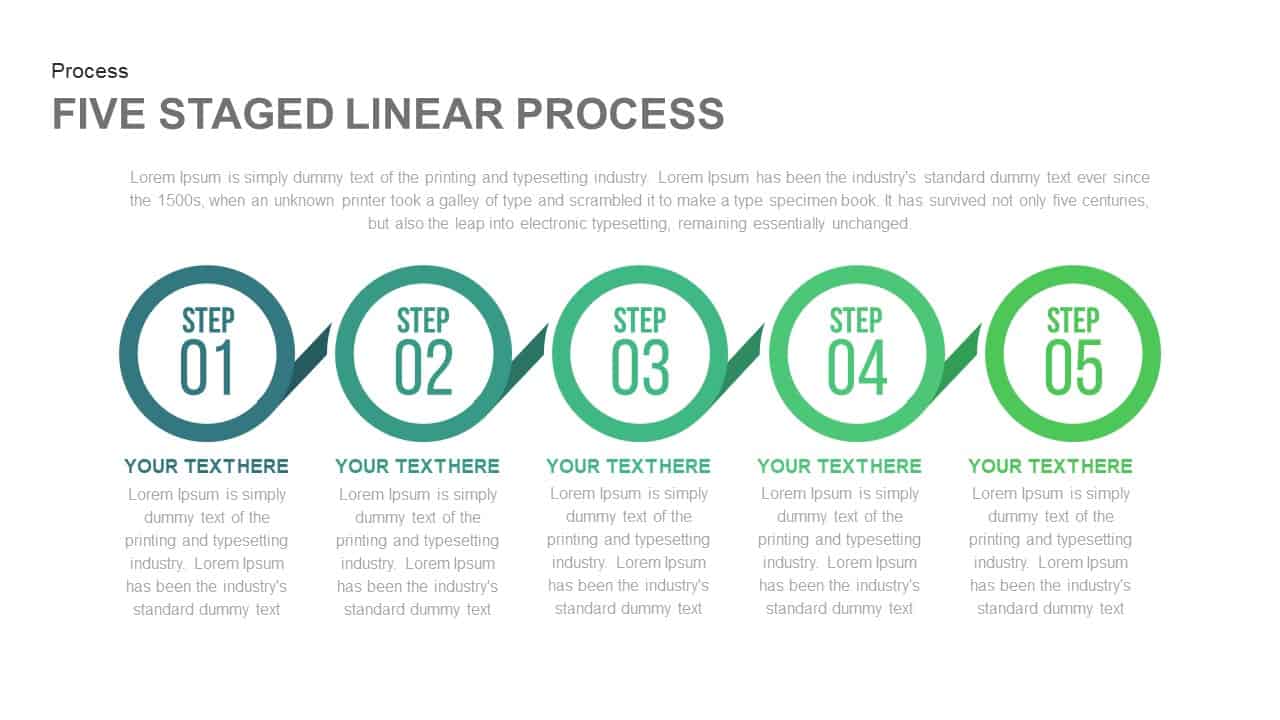
5 Staged Linear Process Template for PowerPoint and Keynote
Process Flow Diagrams
Premium
-
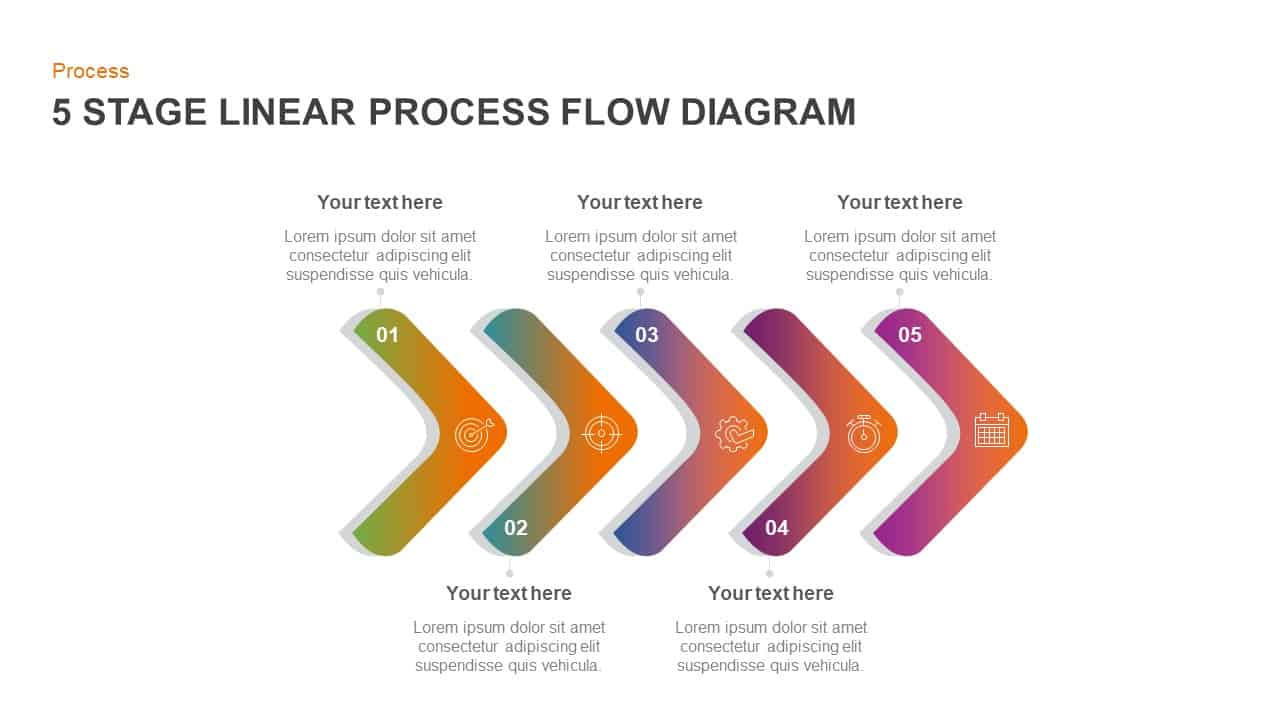
5 Stage Linear Process Flow Diagram for Business Presentation
Process Flow Diagrams
Premium
-
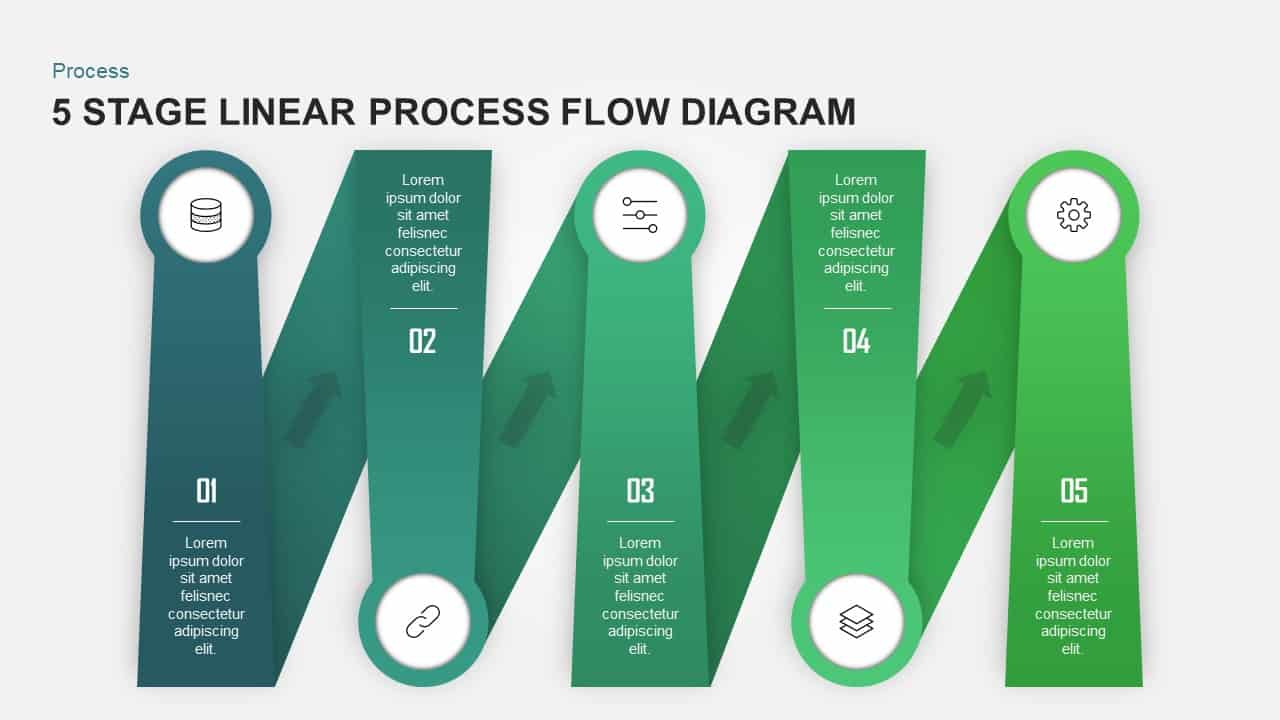
5 Stage Linear Process Flow Diagram for PowerPoint & Keynote
Process Flow Diagrams
Premium
-
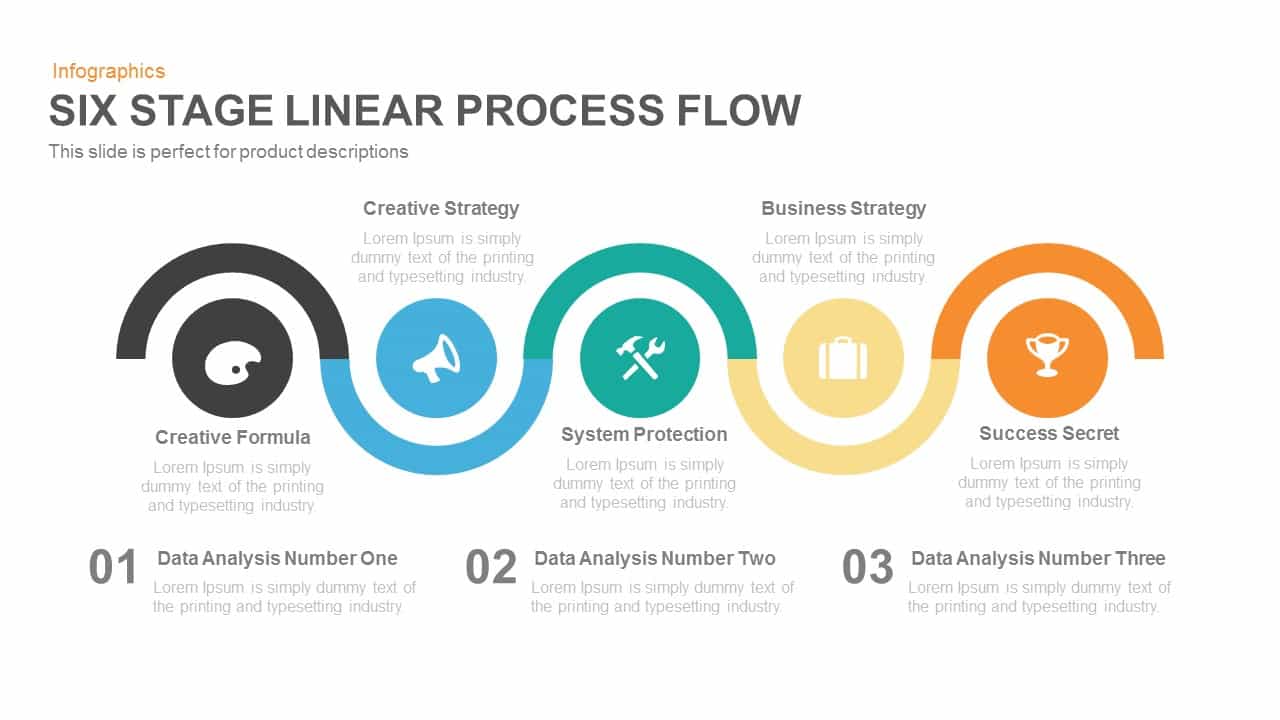
5 Stage Linear Process Flow Template for PowerPoint and Keynote Presentation
Business Models
Premium
-
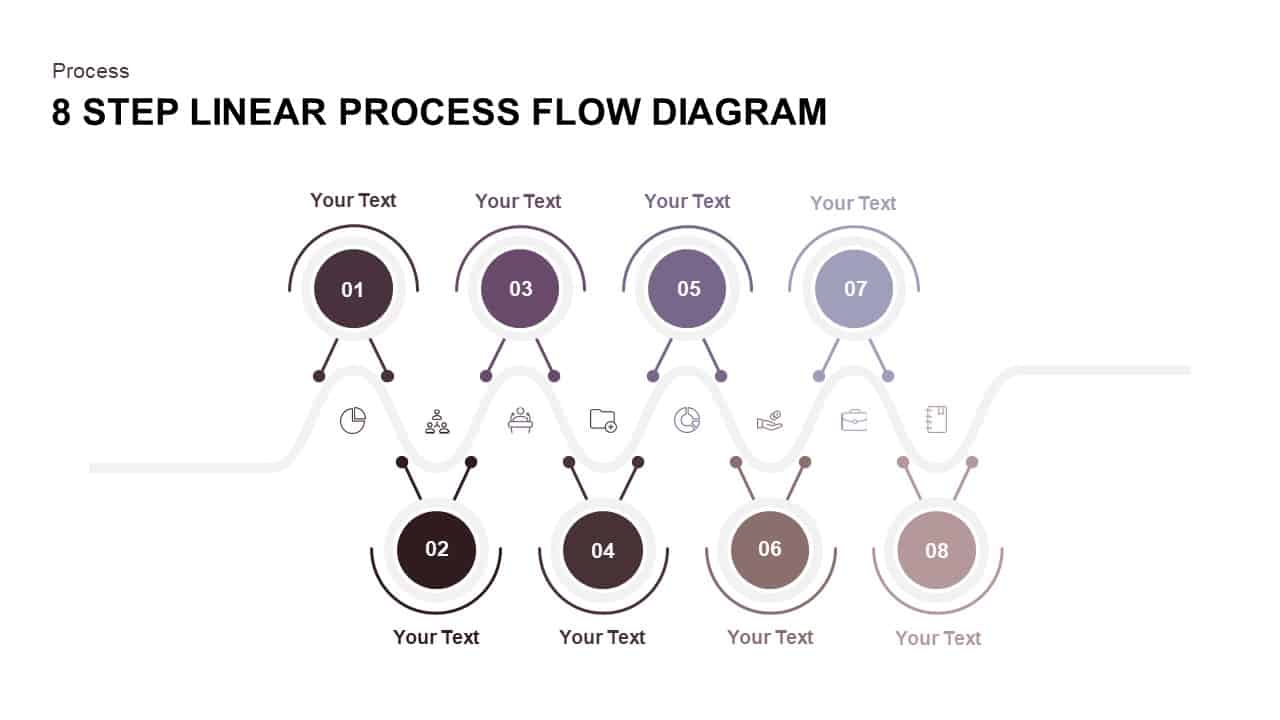
8 Step Linear Process Flow Diagram
Process Flow Diagrams
Premium
-
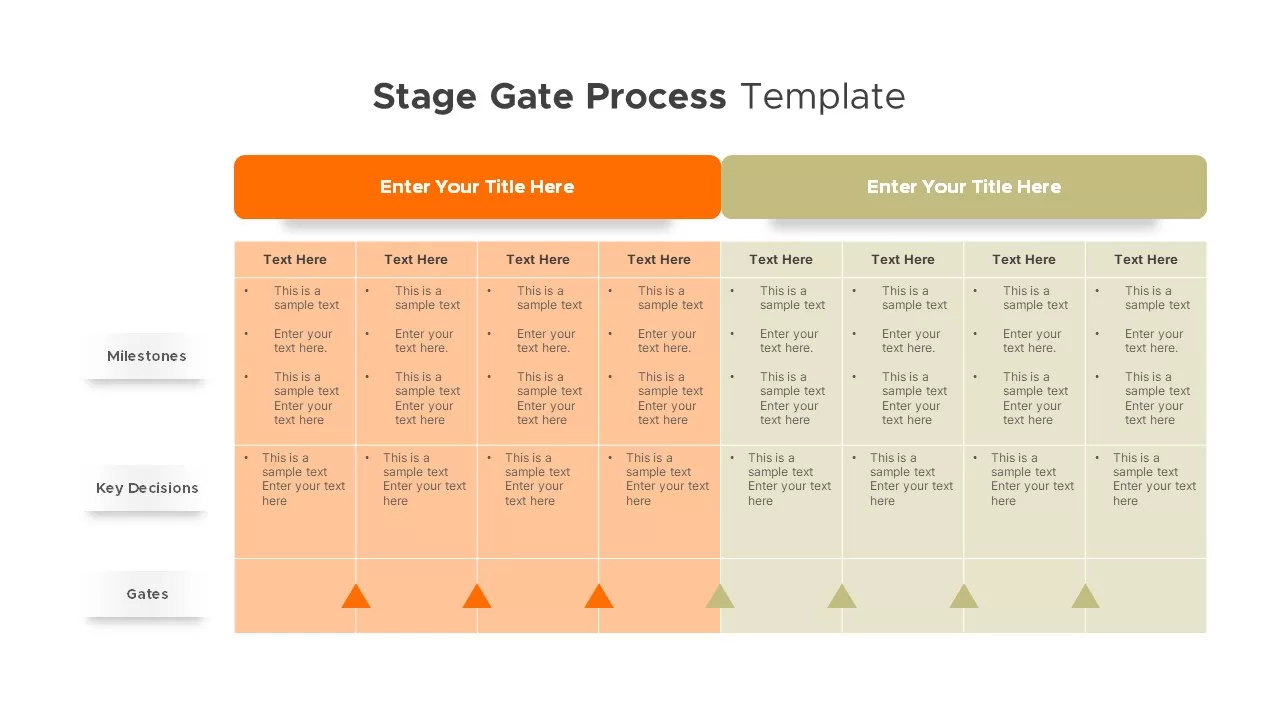
Stage Gate Process Template
PowerPoint Templates
Premium
-
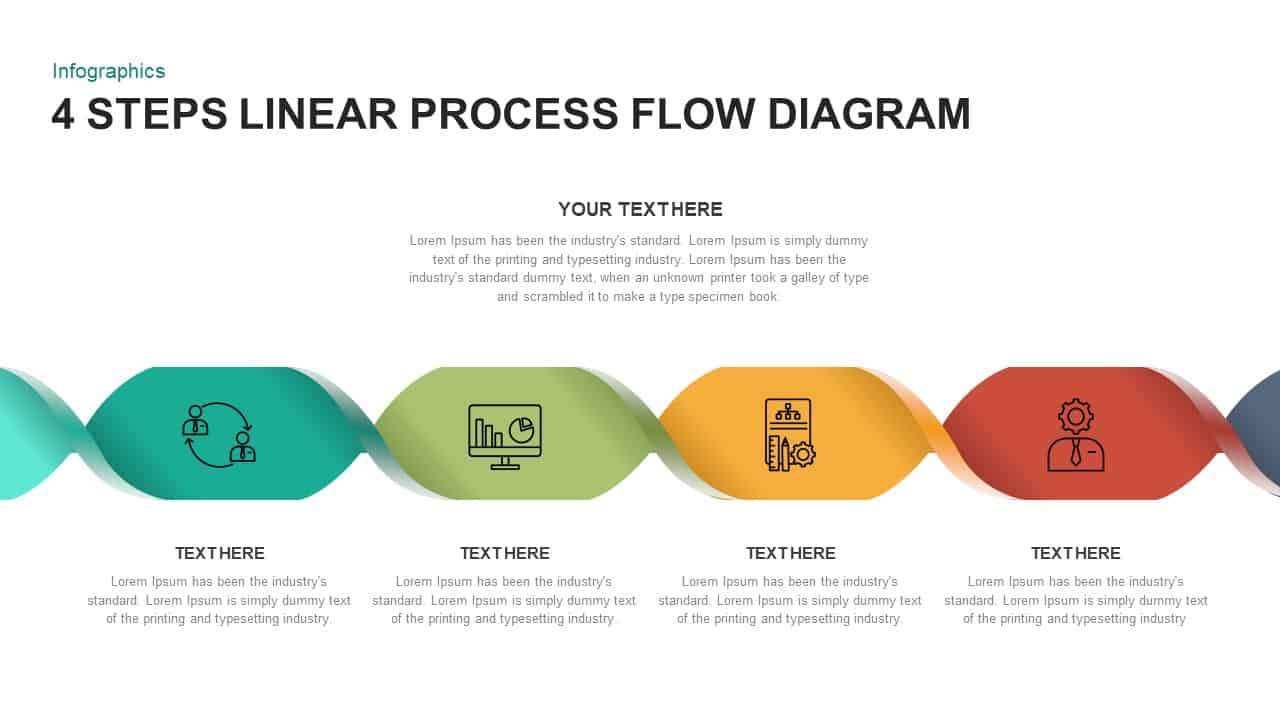
4 Steps Linear Process Flow Diagram
Process Flow Diagrams
Premium
-

3D Shape Linear Process Flow Template for PowerPoint and Keynote
3D Shapes
Premium
-
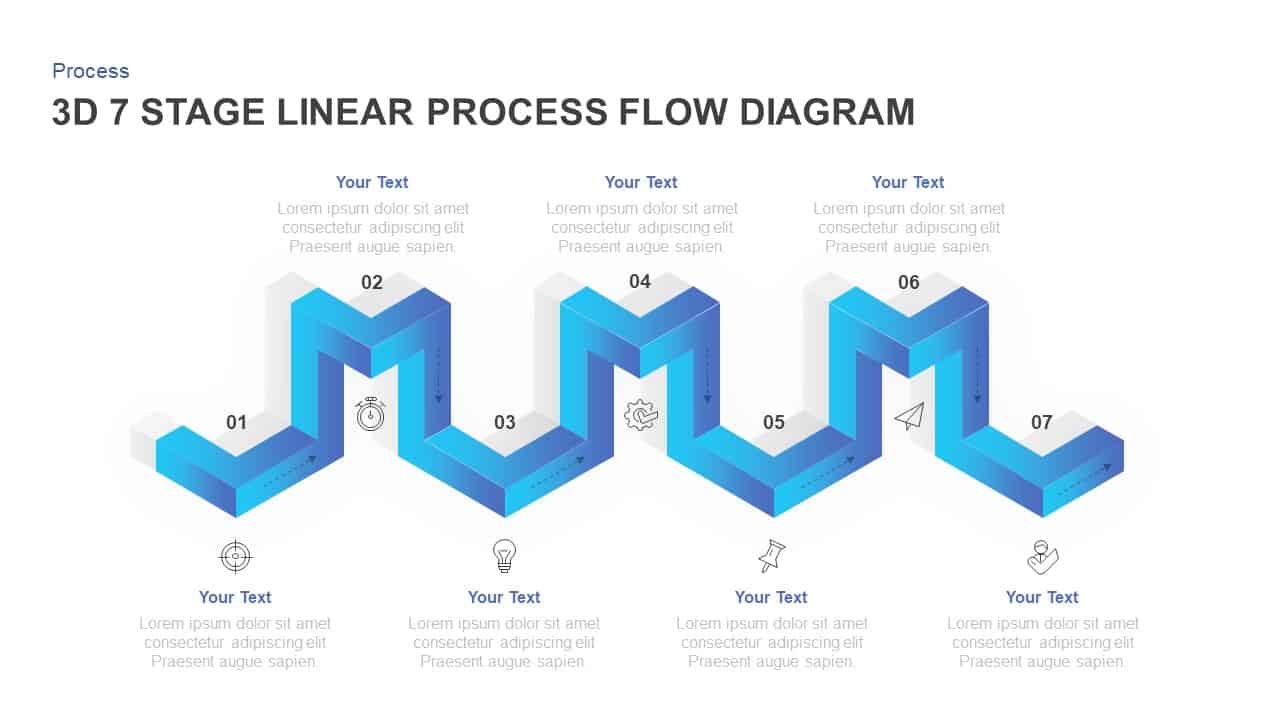
7 Stages Linear 3D Process Flow Diagram for PowerPoint & Keynote
Process Flow Diagrams
Premium
-
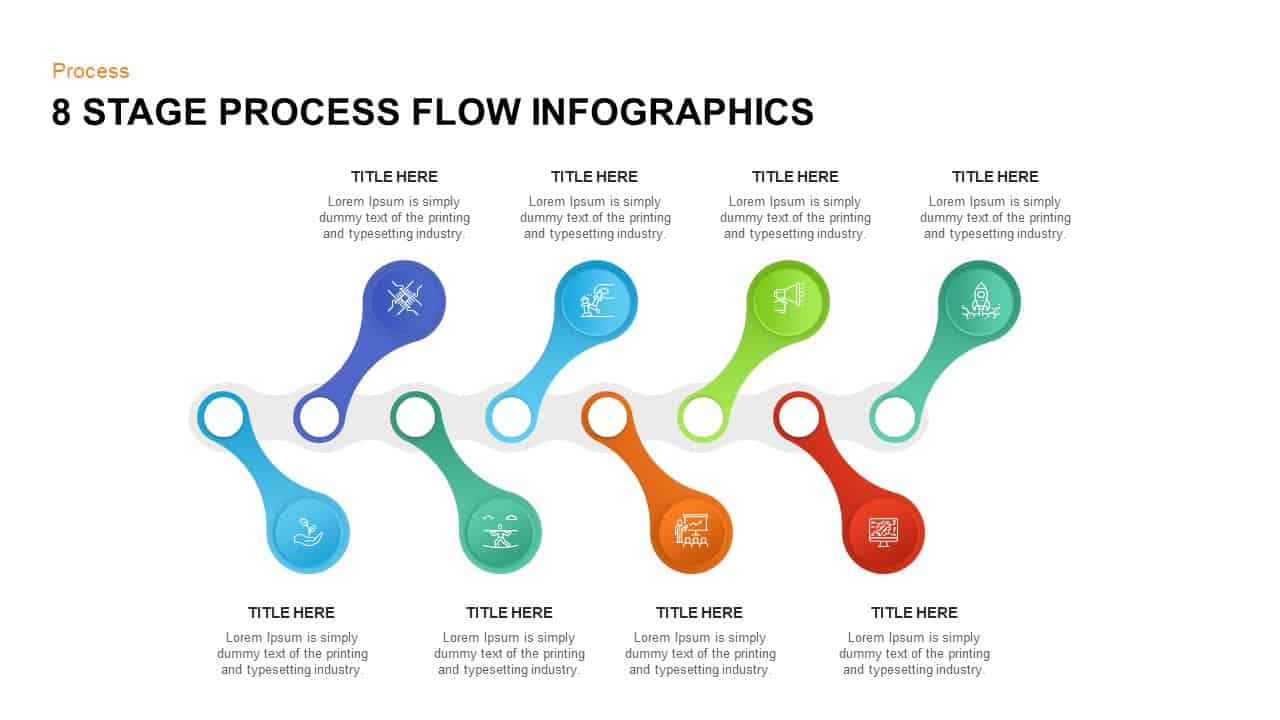
8 Stage Process Flow Infographic Template
Process Flow Diagrams
Premium
-

Six Circle Process Diagram Template
PowerPoint Templates
Premium
-
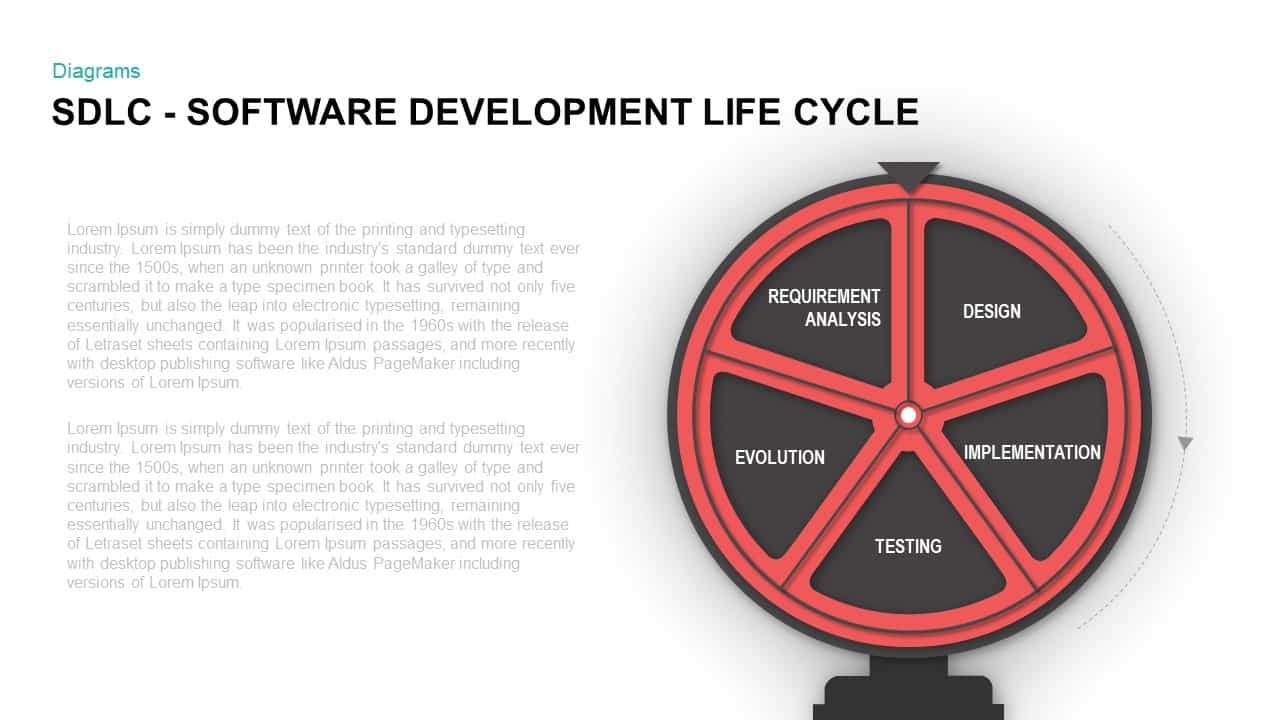
SDLC – Software Development Life Cycle PowerPoint Presentation
Business Models
Premium
-
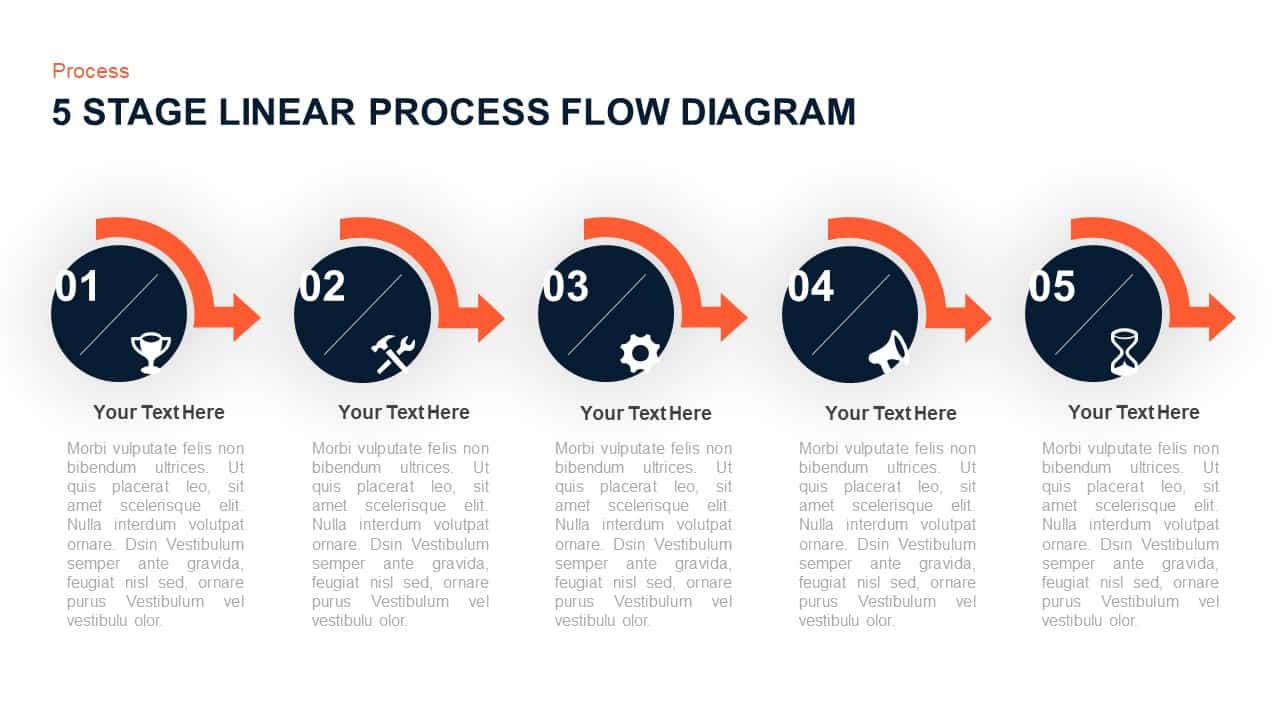
5 Stage Linear Process Flow Diagram Presentation Template
Process Flow Diagrams
Premium
-
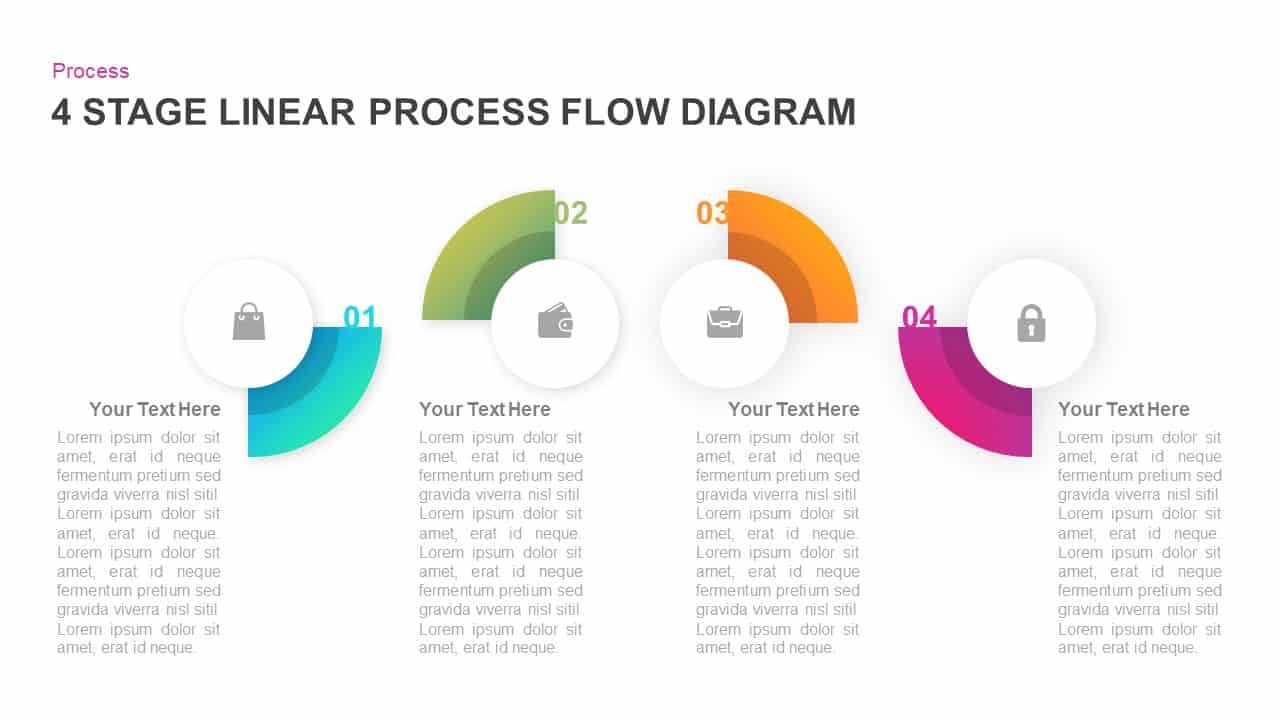
4 Stage Linear Process Flow Diagram for PowerPoint & Keynote
Process Flow Diagrams
Premium
-
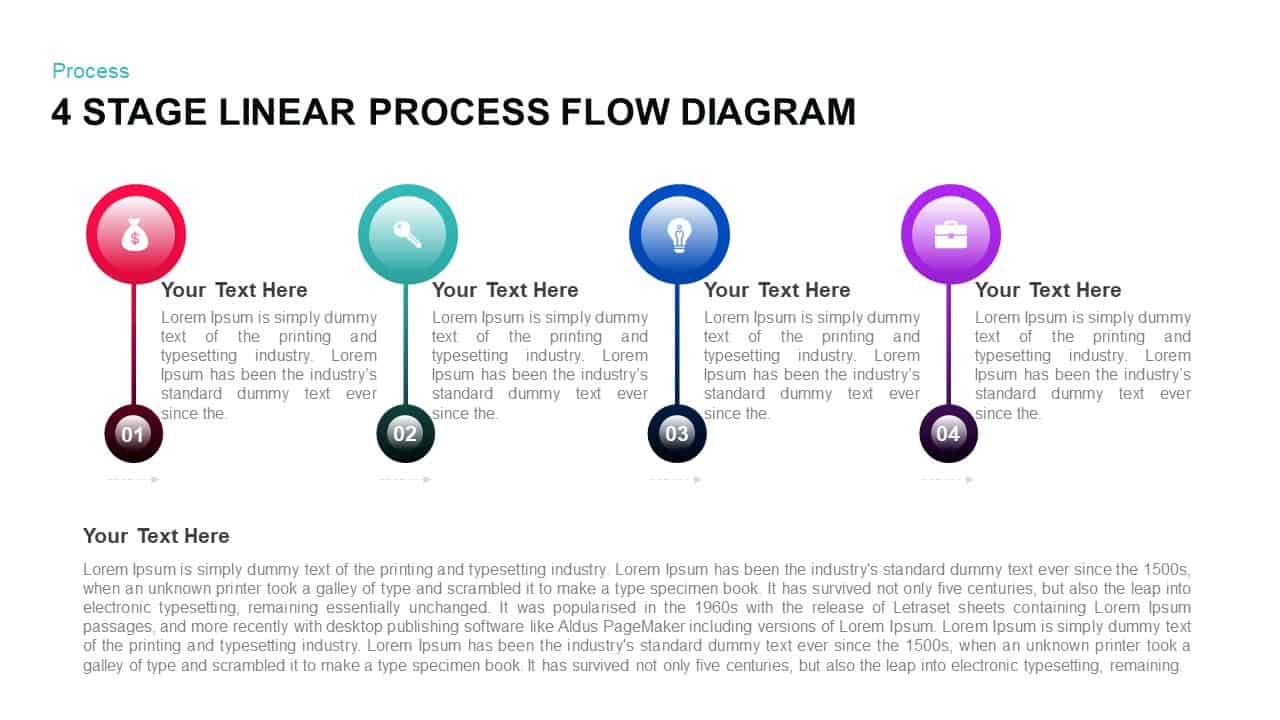
4 Stage Linear Process Flow Diagram for PowerPoint & Keynote
Business Models
Premium
-

Project Management Presentation Template
PowerPoint Business Templates
Premium
-
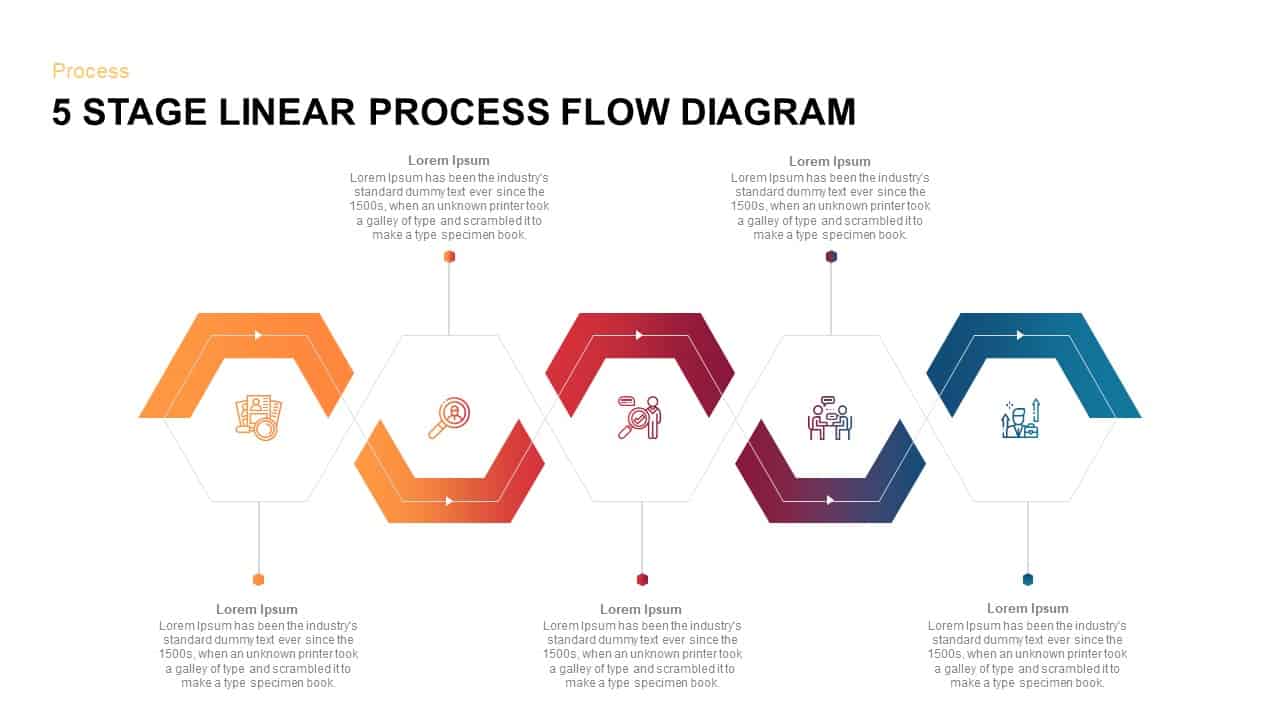
5 Steps Linear Process Flow Diagram template
Process Flow Diagrams
Premium
-

10 Stages Business Flow Process Diagram Template for PowerPoint and Keynote
Diagrams
Premium
-
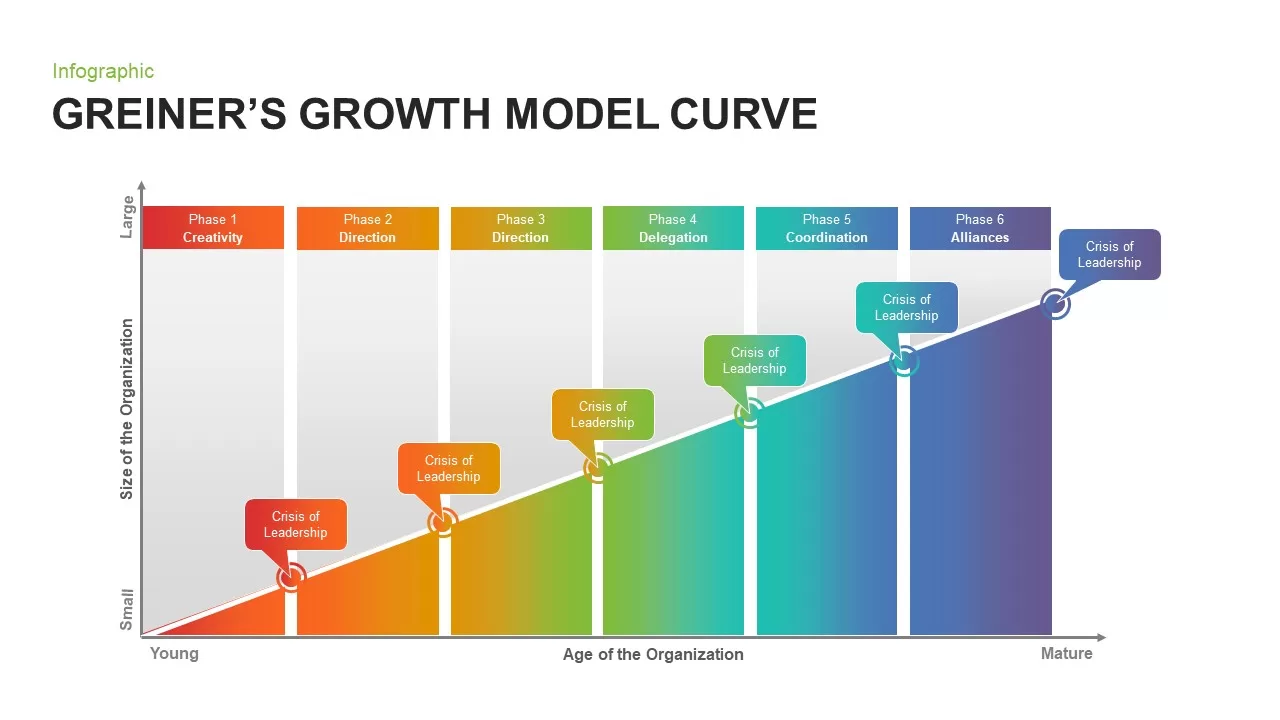
Greiner’s Growth Model Curve for PowerPoint
Business Models
Premium
-
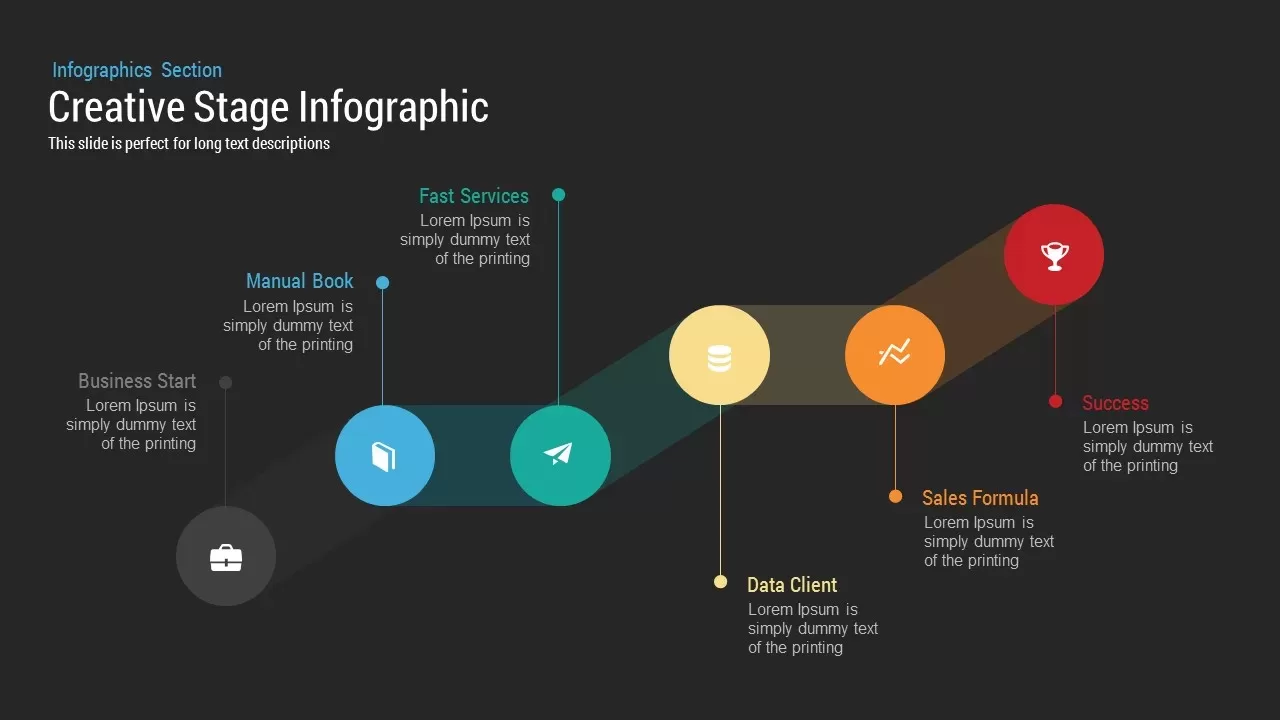
Creative Stage Infographic PowerPoint and Keynote Template
Stage Diagrams
Premium
-

Octagon Stage Process Flow Diagram Template for PowerPoint and Keynote Slide
Circular Diagrams
Premium
-
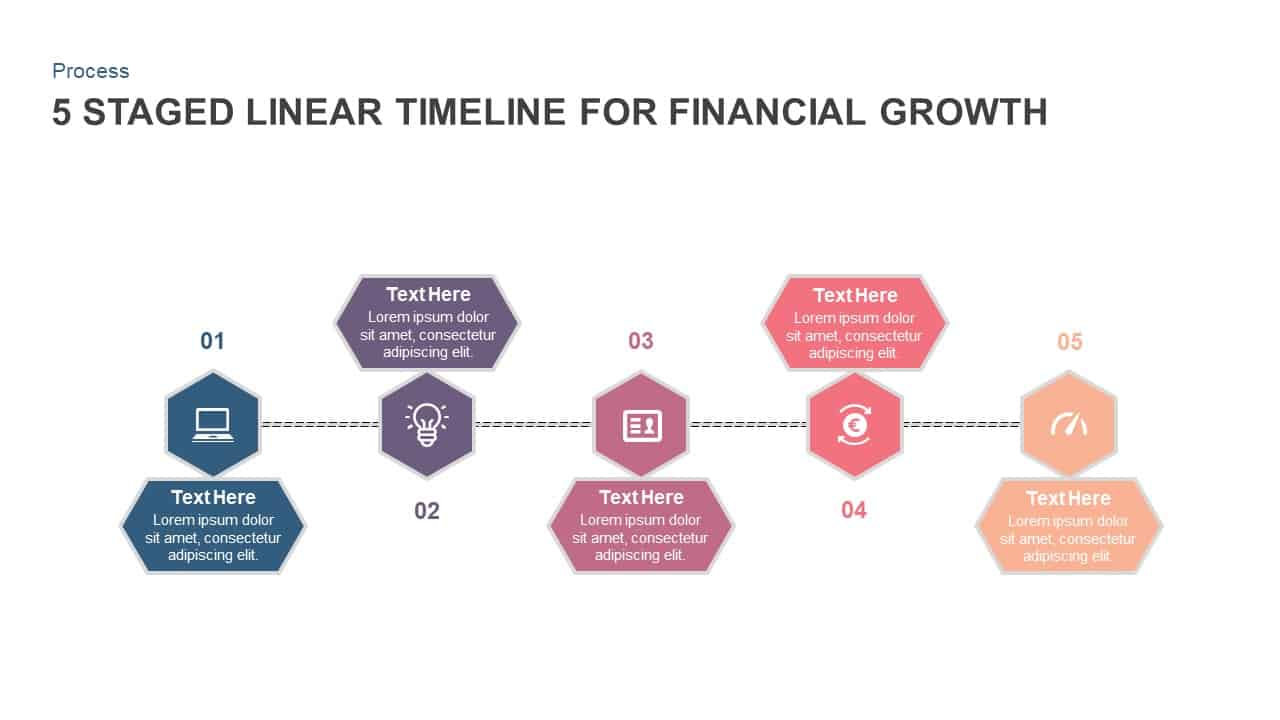
5 Staged Linear Timeline Diagram for Financial Growth
Timeline PowerPoint Template
Premium
-
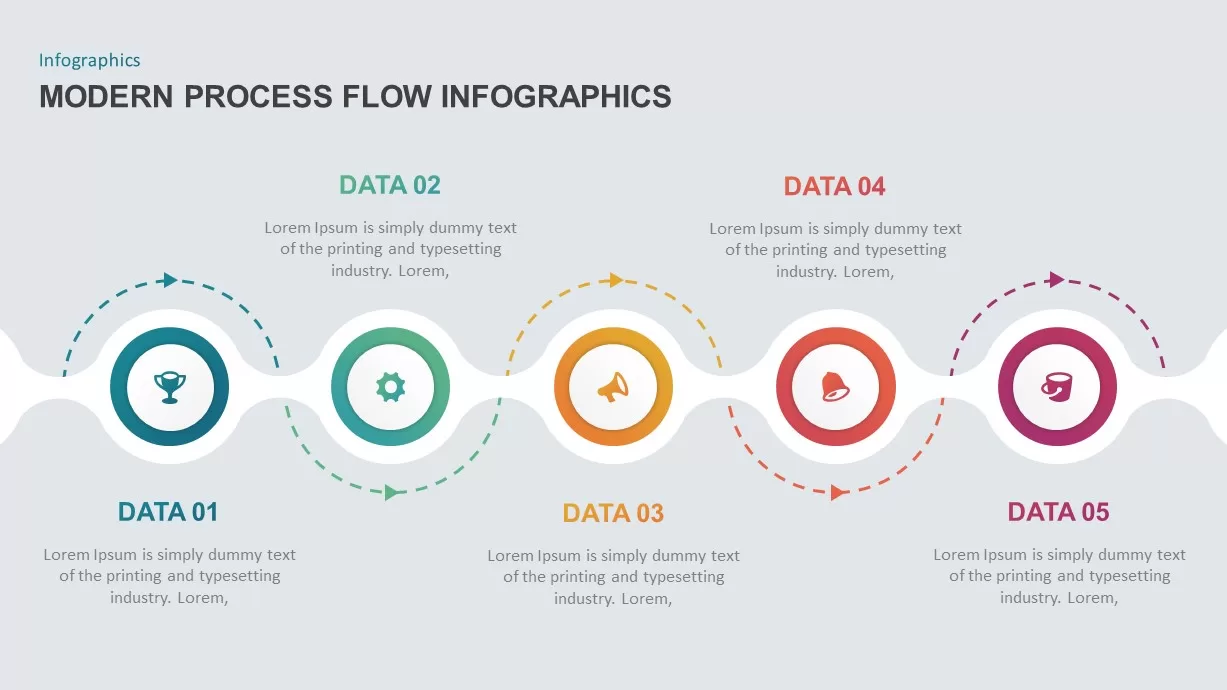
Modern Process Flow Infographic Template
Process Flow Diagrams
Premium
-

Traditional Product Development Process
Business Models
Premium
-
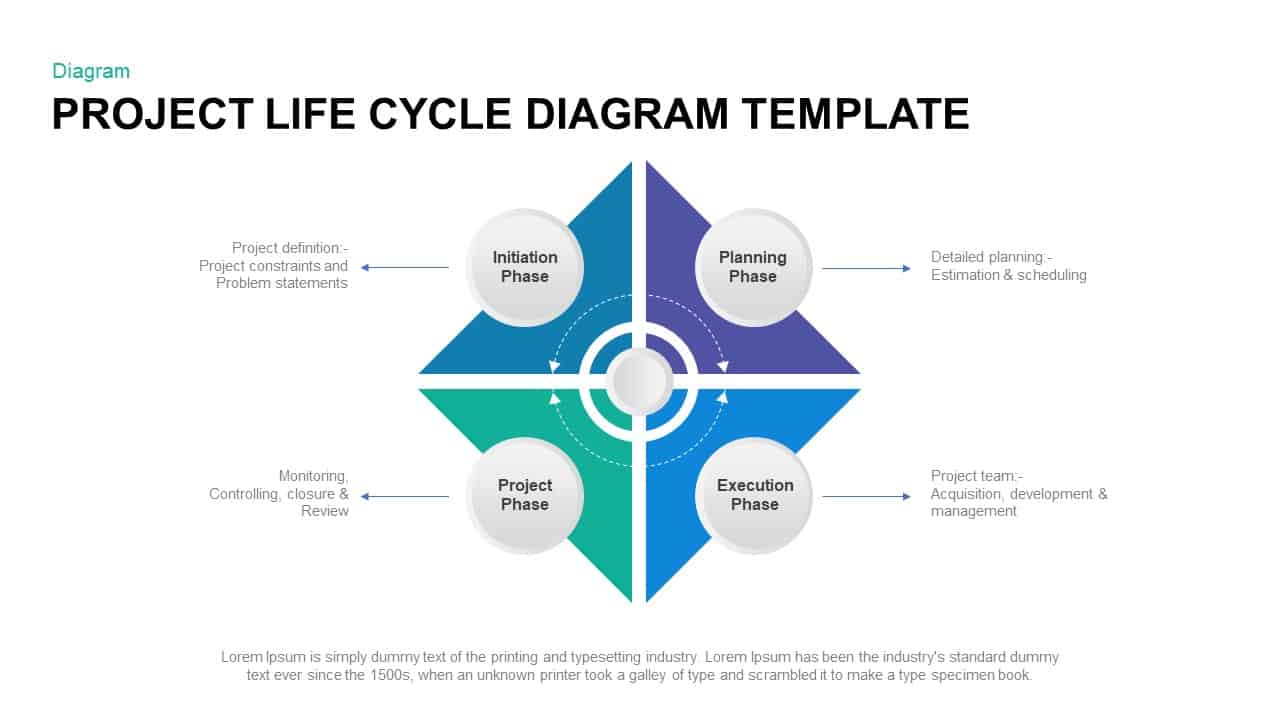
Project Life Cycle Diagram Template
Business Models
Premium
-
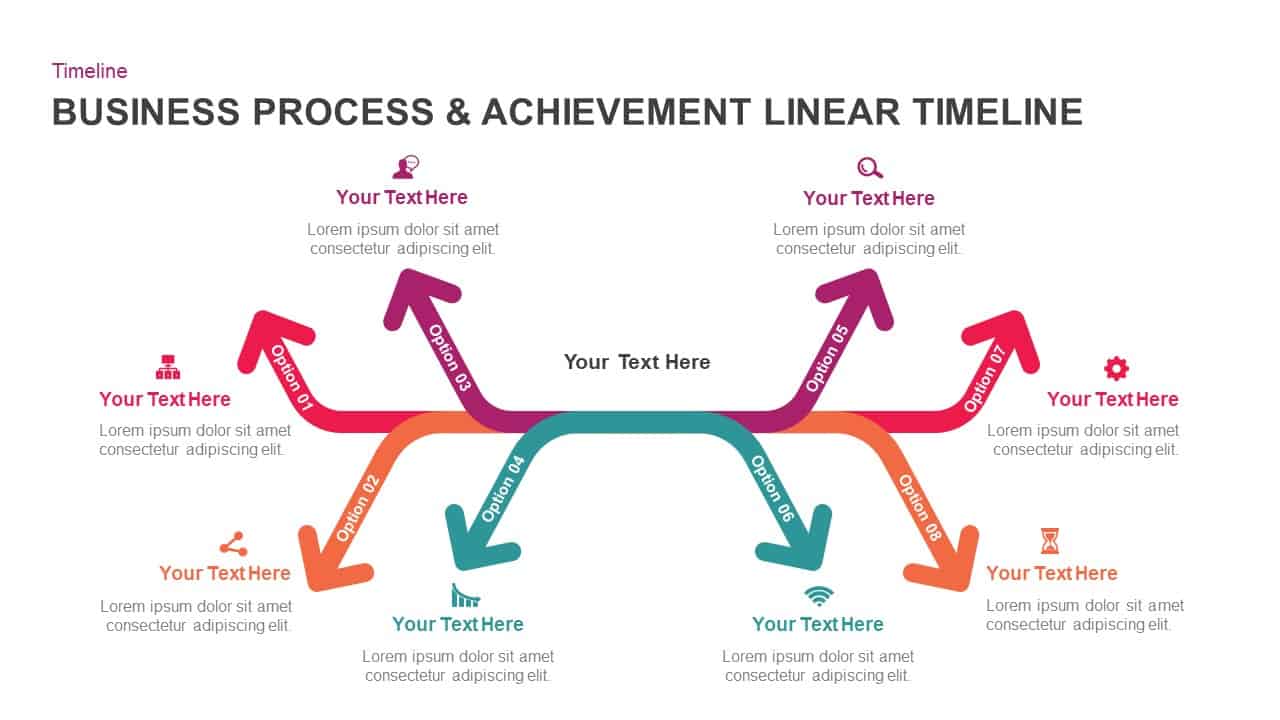
Business Process And Achievement Linear Timeline
Business Models
Premium
-
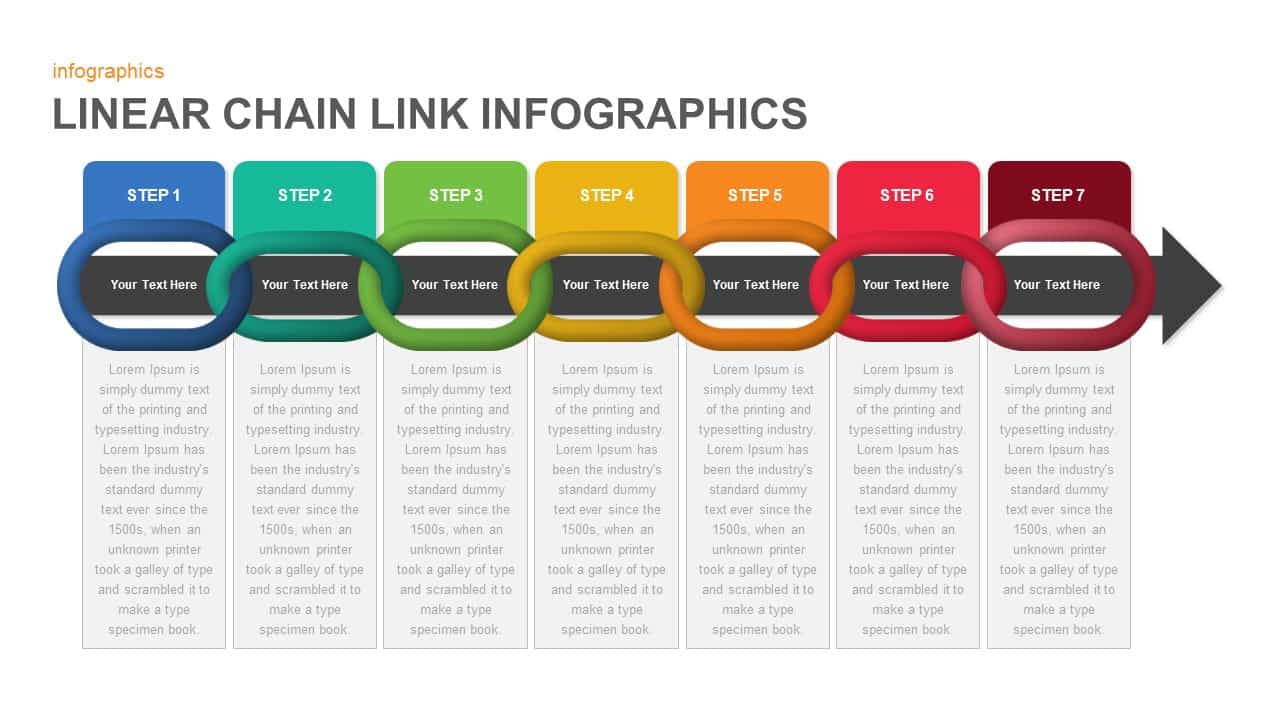
Linear Infographics Chain Link PowerPoint Template & Keynote Slide
Diagrams
Premium
-
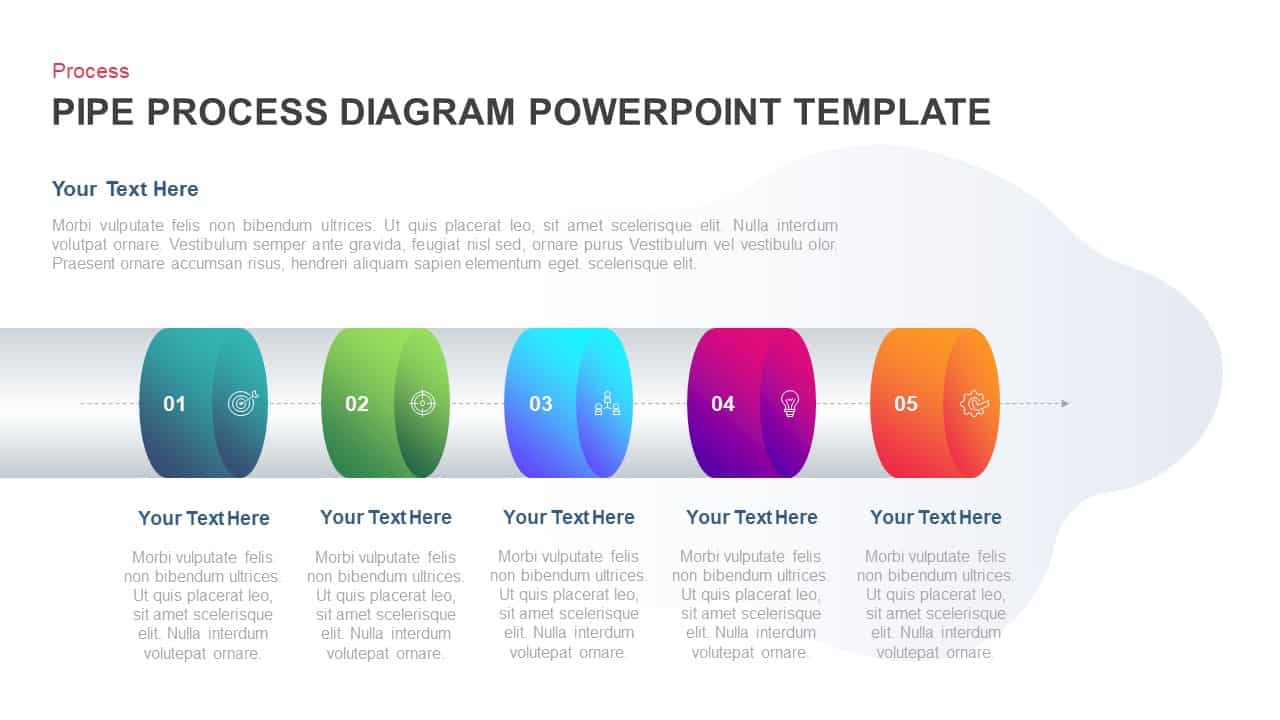
Pipe Process Diagram for PowerPoint & Keynote Presentation
Process Flow Diagrams
Premium
-
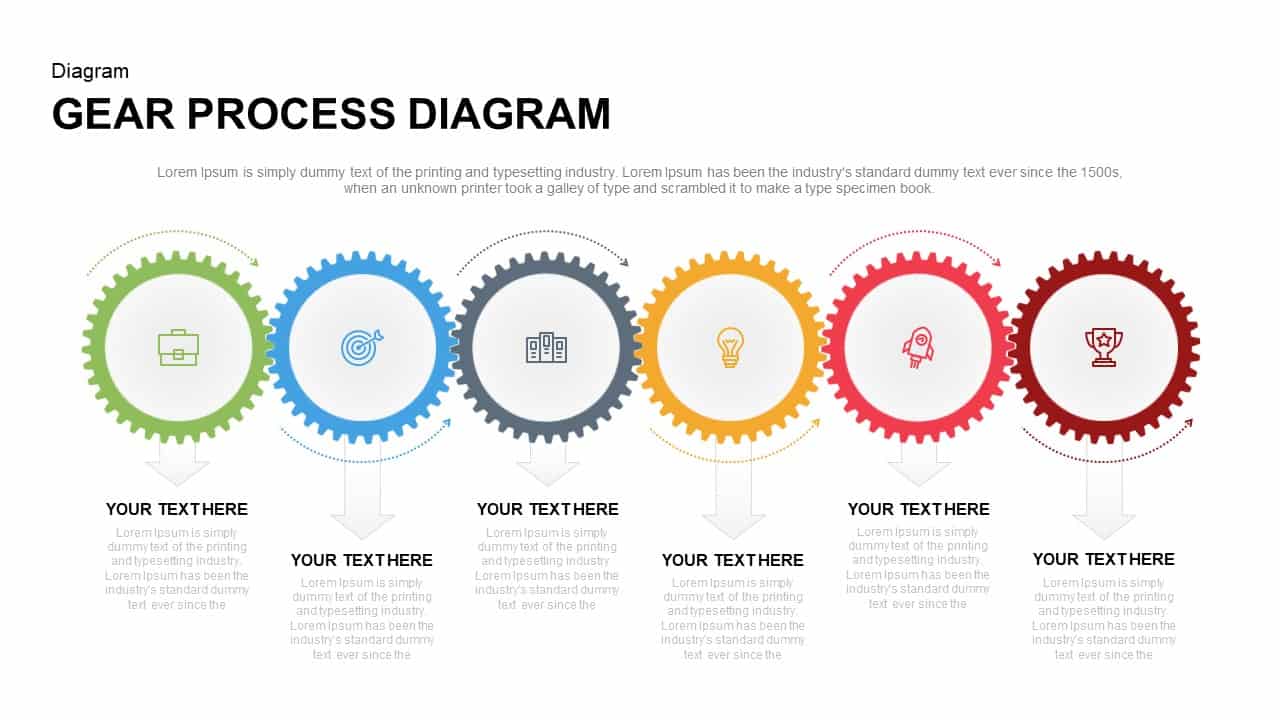
Gear Process Diagram PowerPoint Template and Keynote
Diagrams
Premium
-
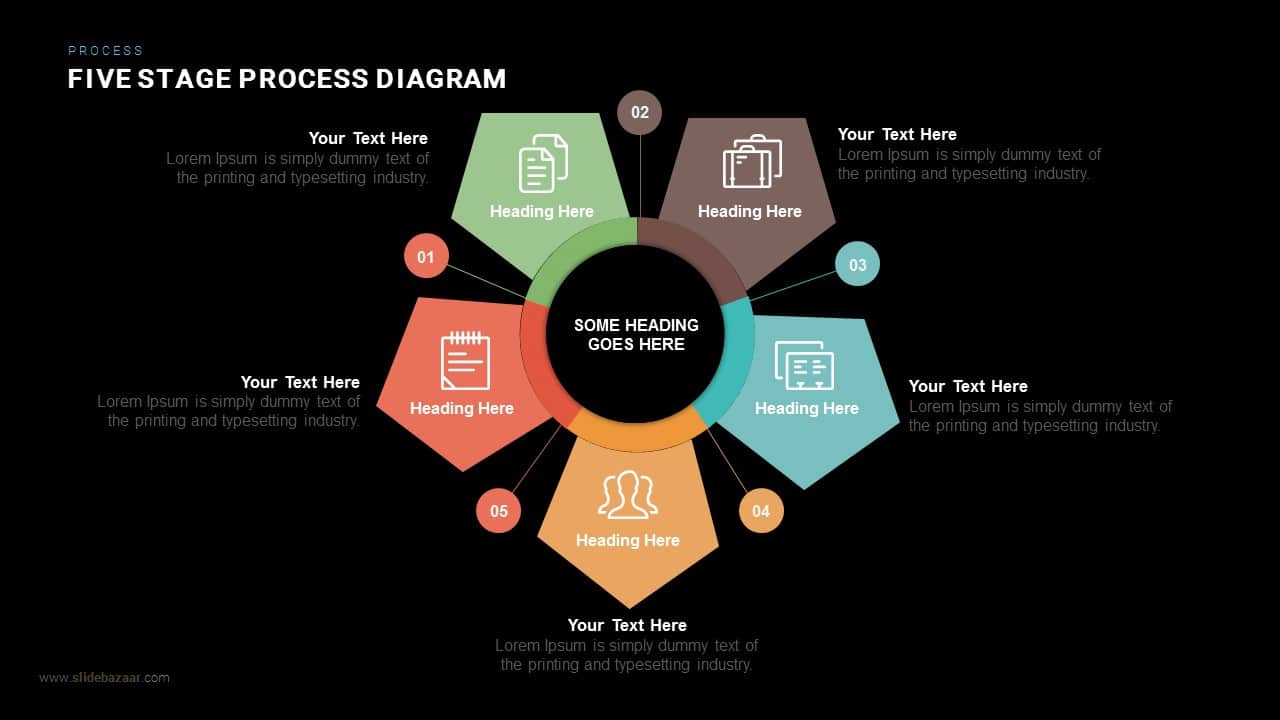
Five Stage Process Diagram PowerPoint Template and Keynote
Shapes
Premium
-

6 Hexagon Stages Process Flow Diagram Template for PowerPoint and Keynote
Business Models
Premium
-
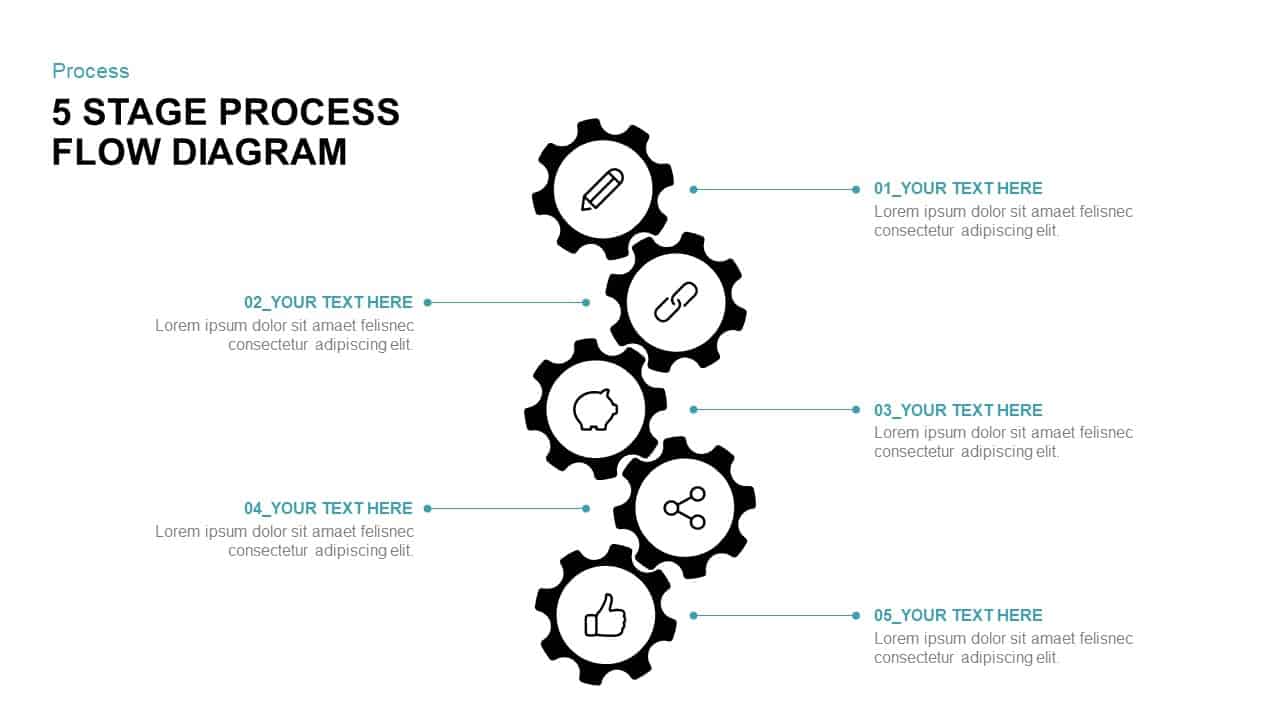
5 Stage Process Flow Diagram for PowerPoint & Keynote
Process Flow Diagrams
Premium
-
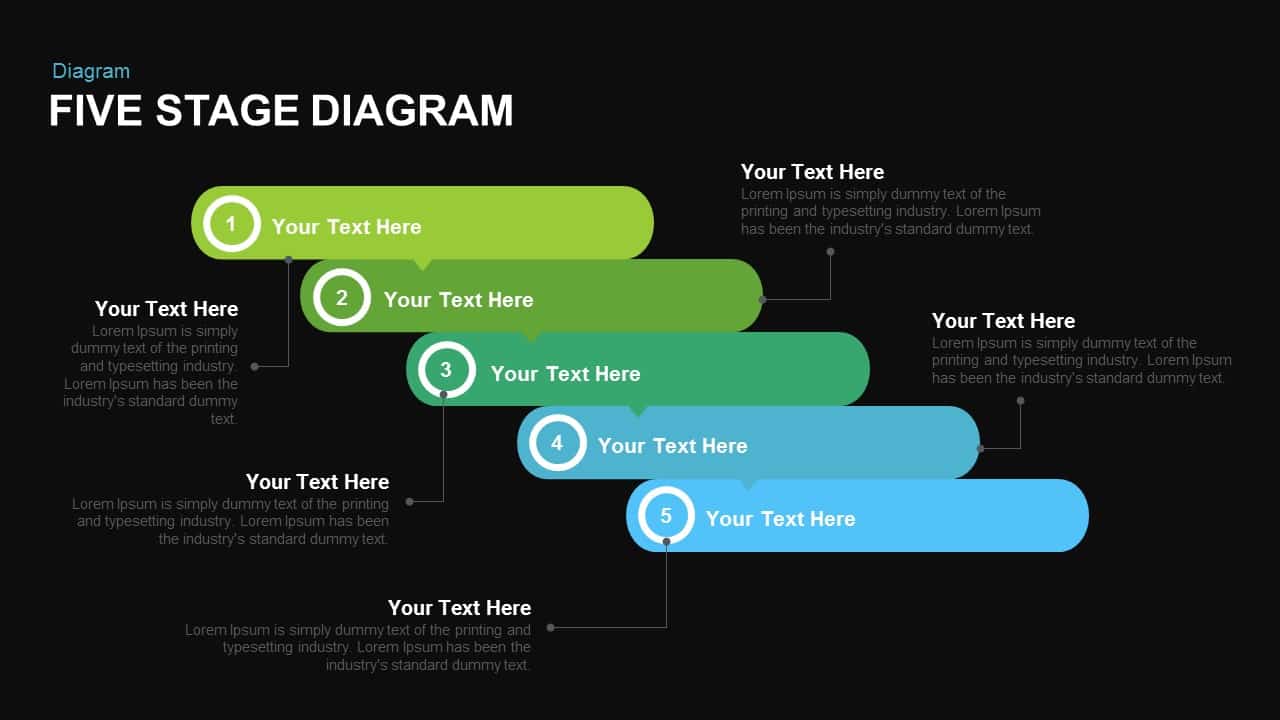
Five Stage Diagram PowerPoint Template and Keynote Slide
Diagrams
Premium
-

5 Staged Process Diagram PowerPoint Template and Keynote Slide
Diagrams
Premium
-
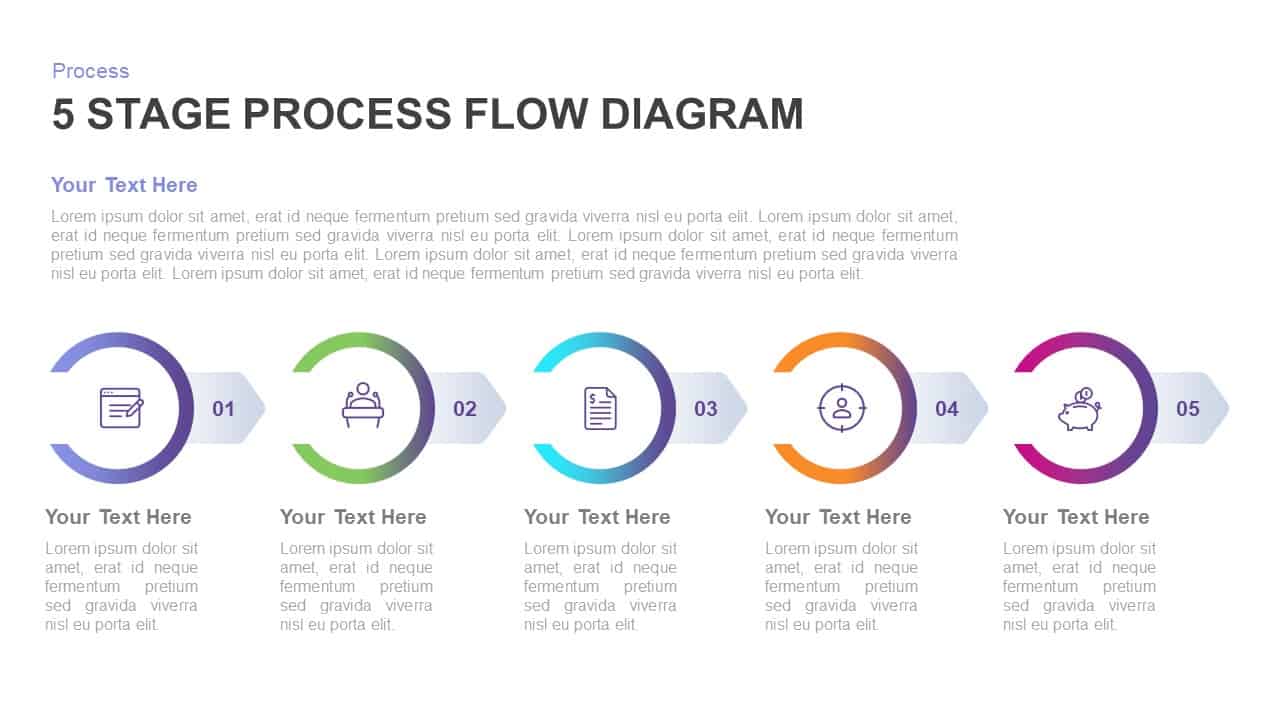
5 Stage Process Flow Diagram Template for PowerPoint & Keynote
Process Flow Diagrams
Premium
-
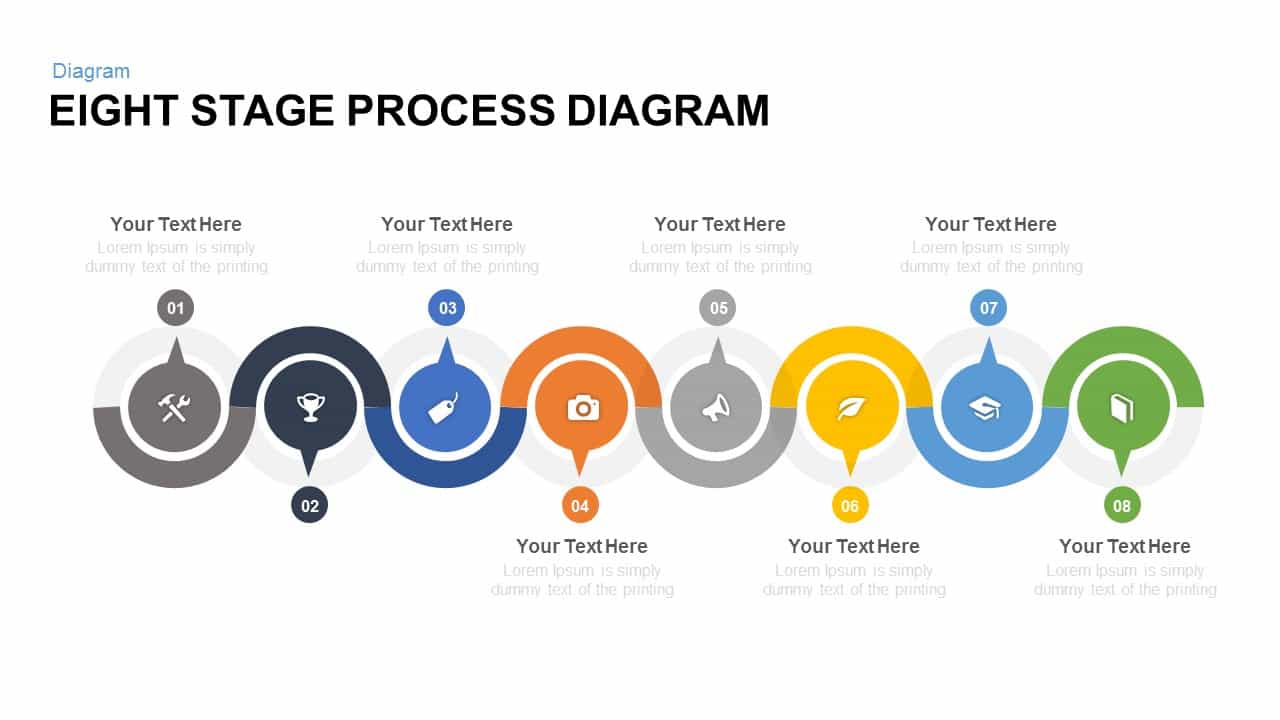
8 Stage Process Diagram PowerPoint Template and Keynote
Process Flow Diagrams
Premium
-
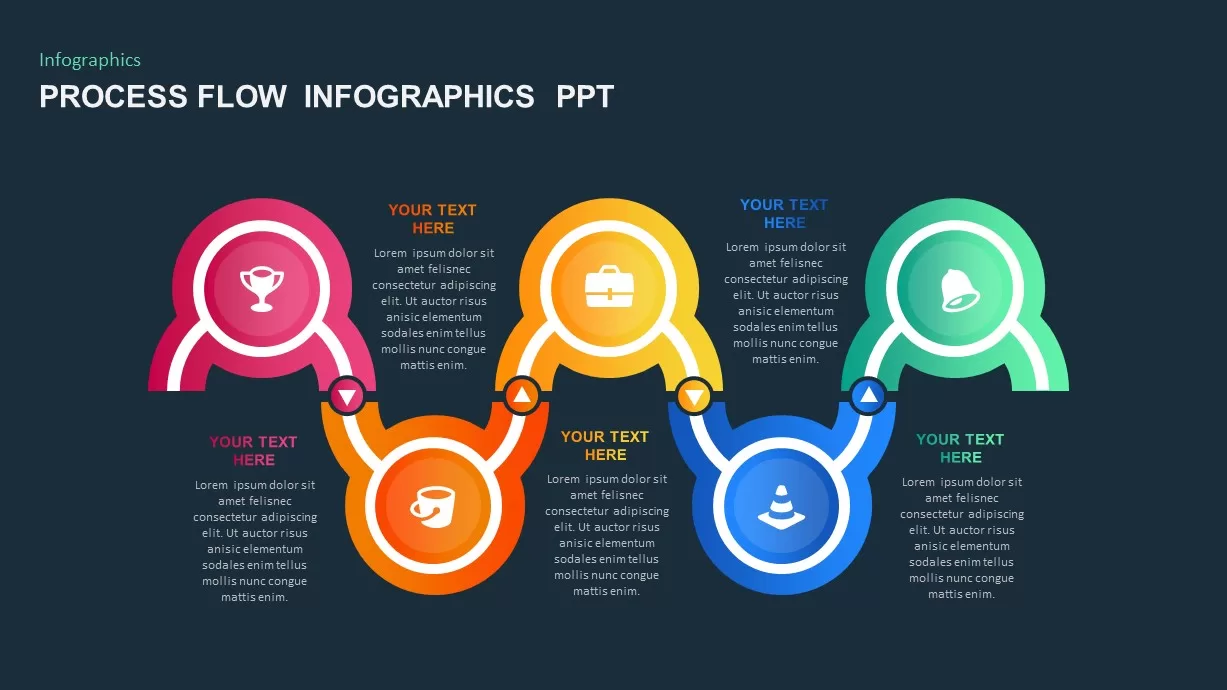
Process Flow Infographic Template
Process Flow Diagrams
Premium
-
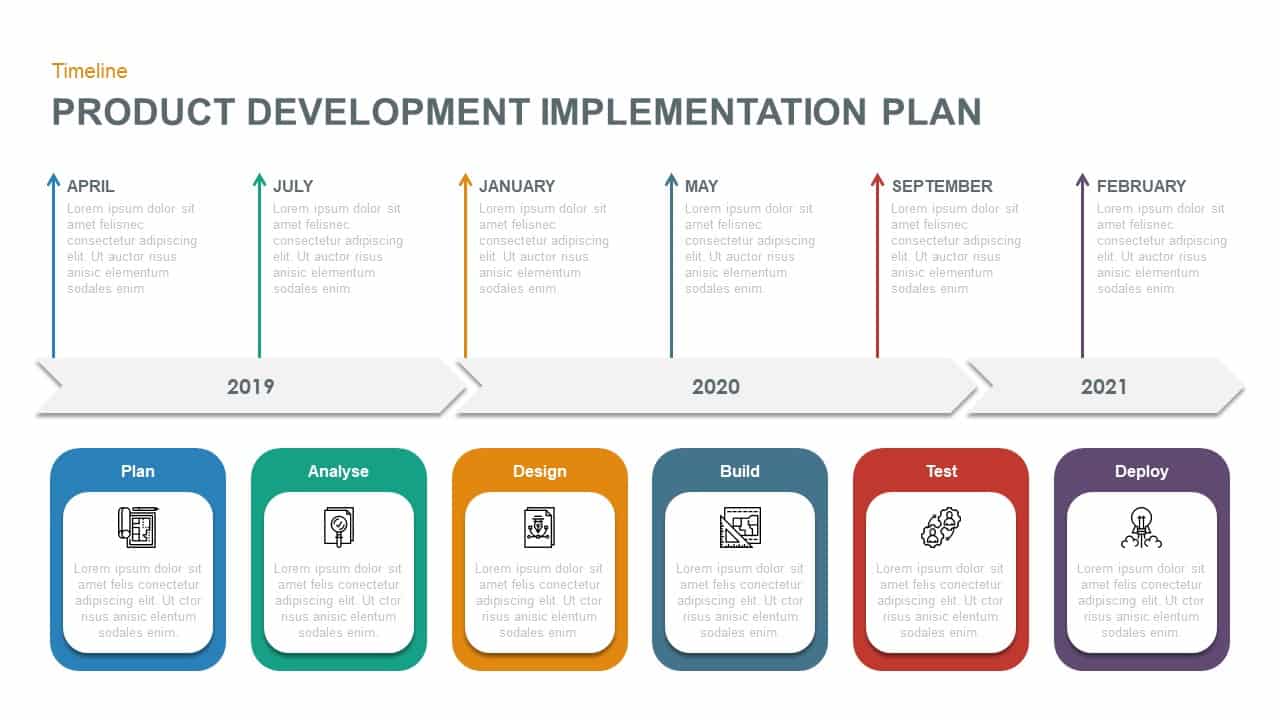
Product Development Implementation Plan PowerPoint Diagram
Business Models
Premium
-
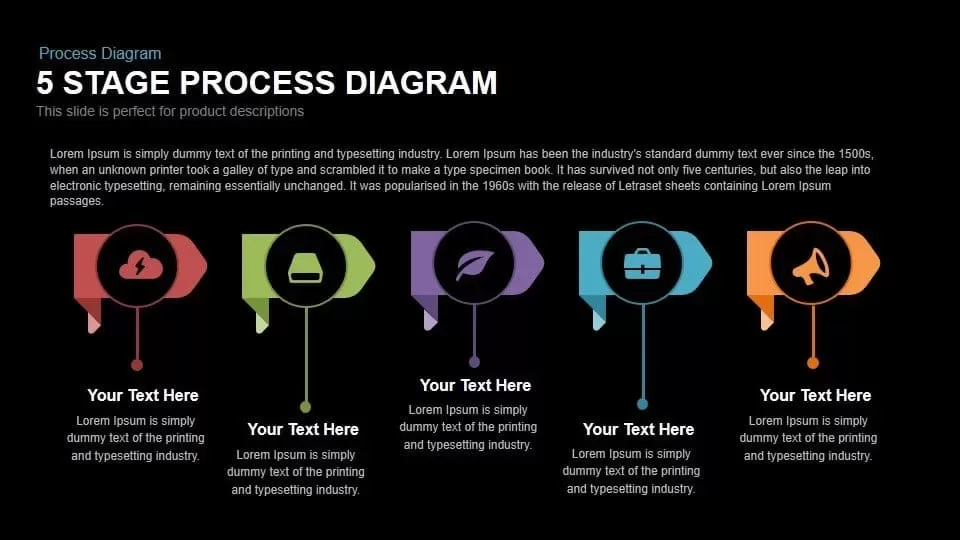
5 Stage Process Diagram PowerPoint Template and Keynote Slide
Diagrams
Premium
-
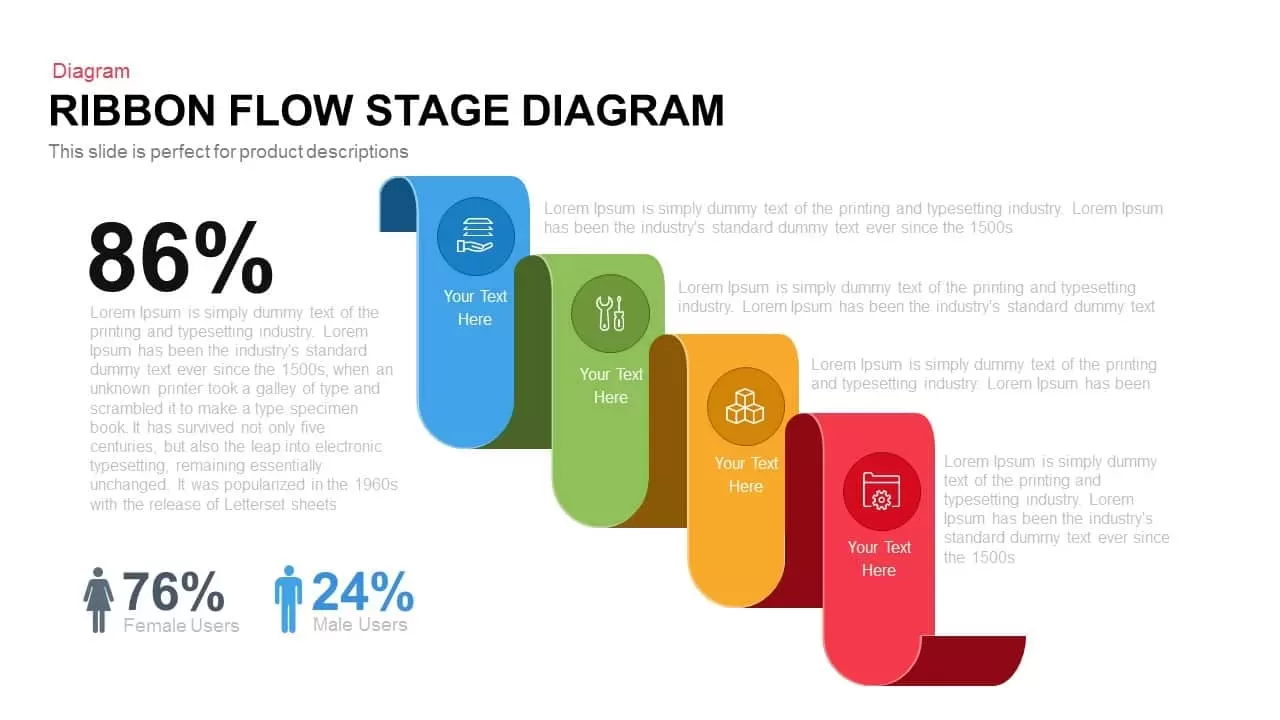
Flow Stage Ribbon Diagram PowerPoint Template and Keynote Slide
Business Models
Premium
-
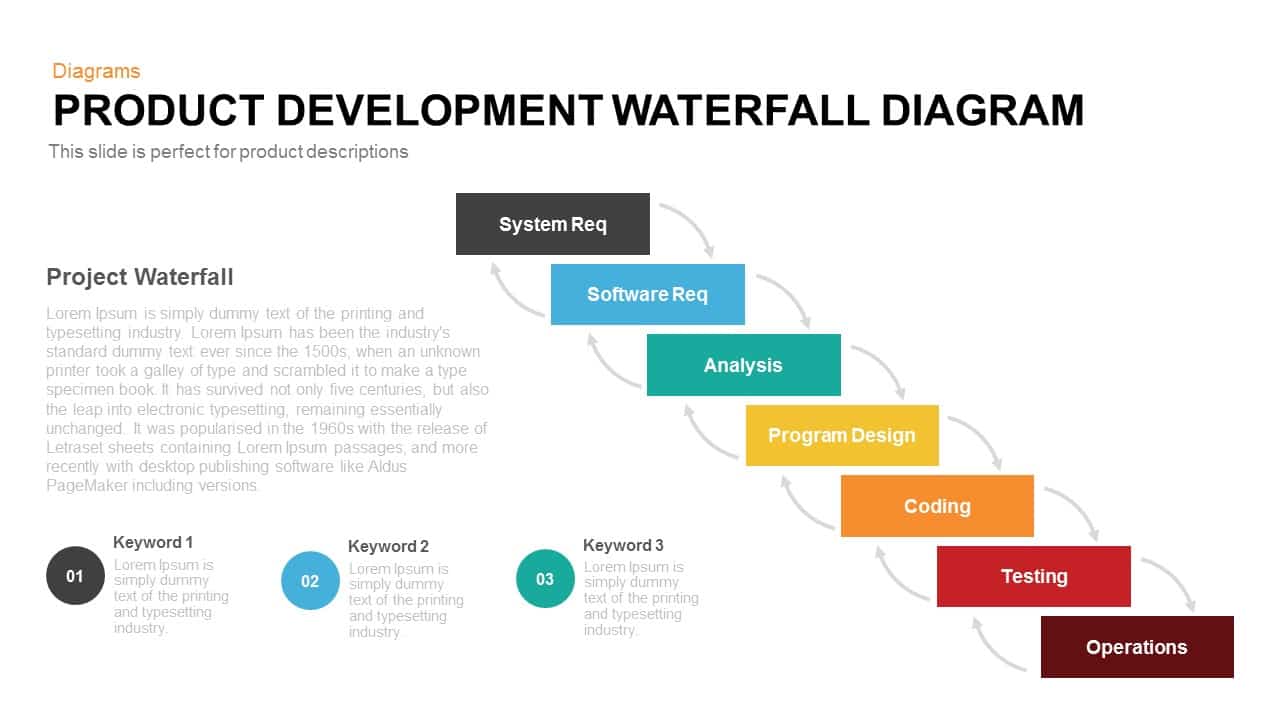
Product Development Waterfall Model Diagram for PowerPoint and Keynote
Diagrams
Premium
-

Eight Staged Process Flow Diagram PowerPoint Template and Keynote
Circular Diagrams
Premium
-

Circular Stages PowerPoint Template and Keynote Slide
Arrow Diagrams
Premium
-

Project Management Funnel Template PowerPoint
Funnel Diagrams
Premium
-
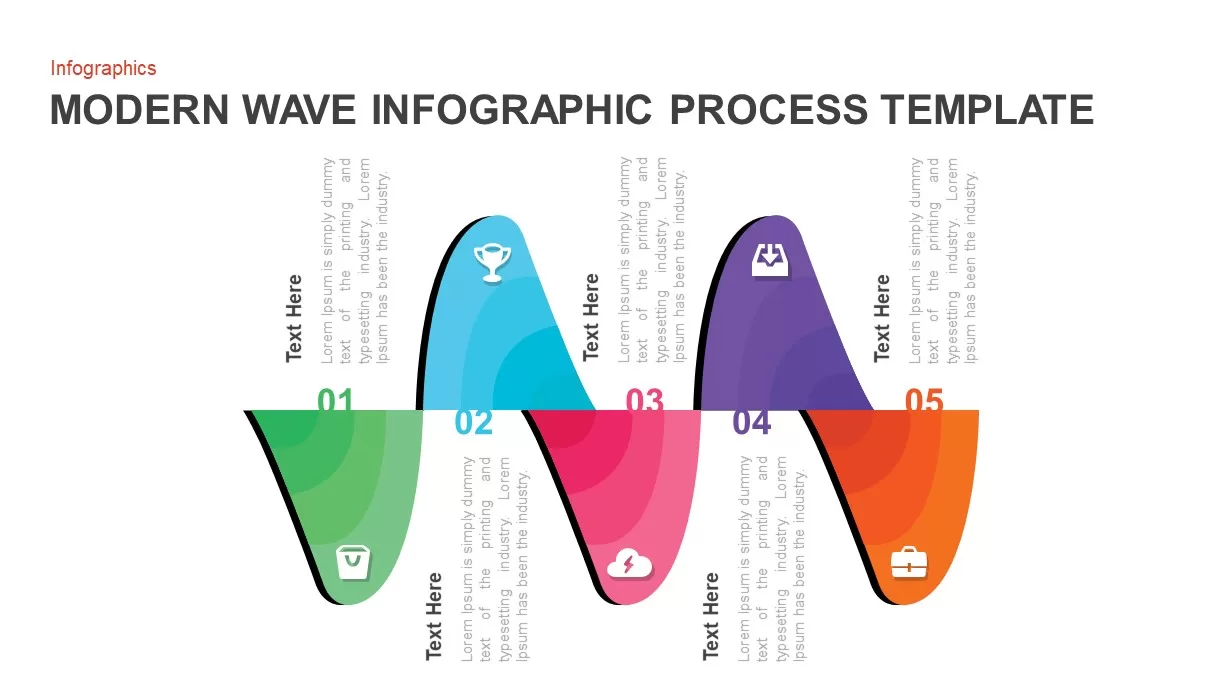
Modern Wave Infographic Process Template
Process Flow Diagrams
Premium
-
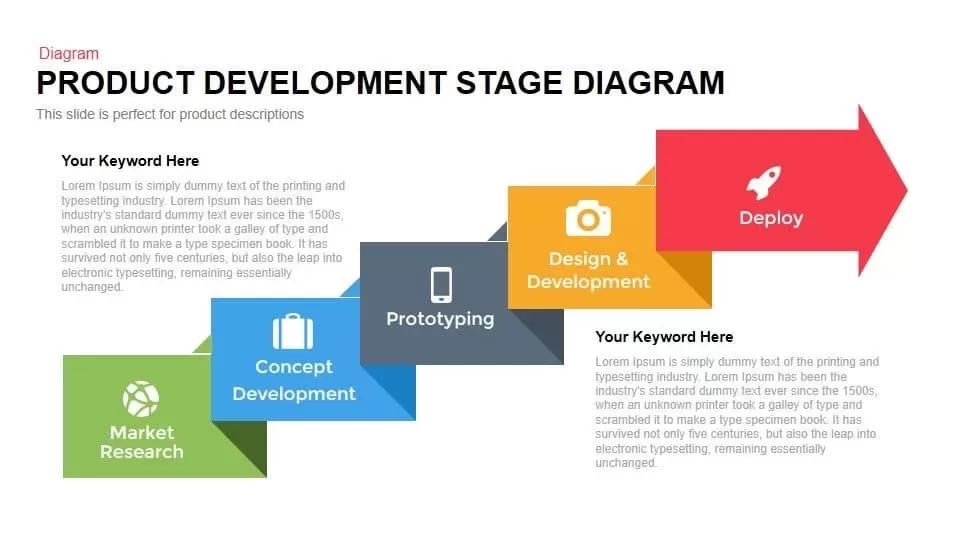
Product Development Process Diagram Template for PowerPoint and Keynote
Arrow Diagrams
Premium
-
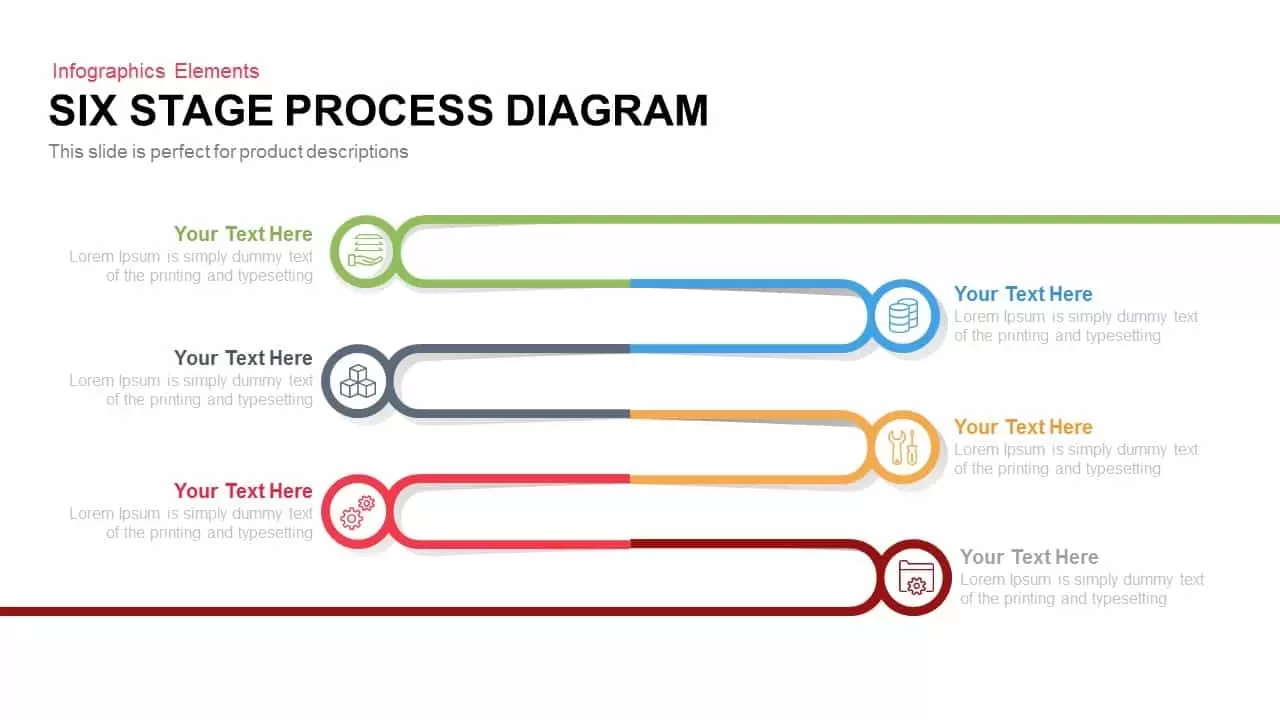
6 Stage Process Diagram PowerPoint Template and Keynote
Business Models
Premium
-
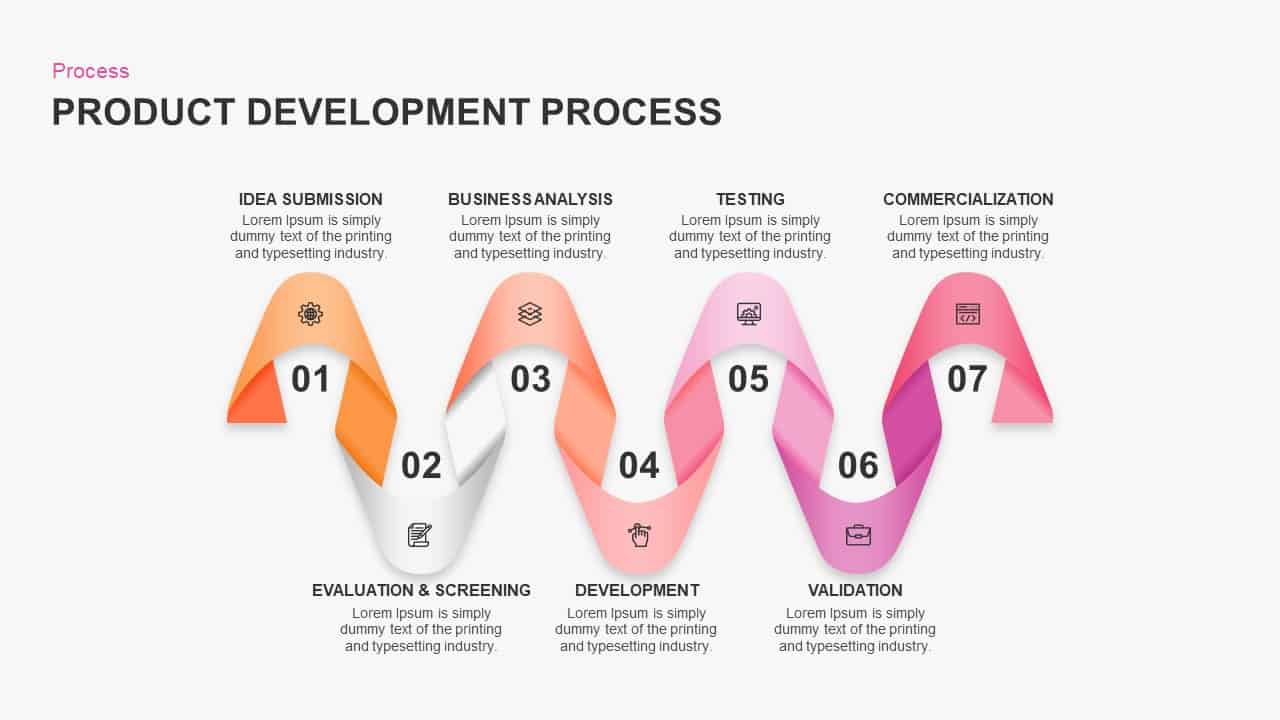
Product Development Process PowerPoint Presentation Template
Business Models
Premium
-

5 Step Process Flow Diagram Template
Process Flow Diagrams
Premium
-
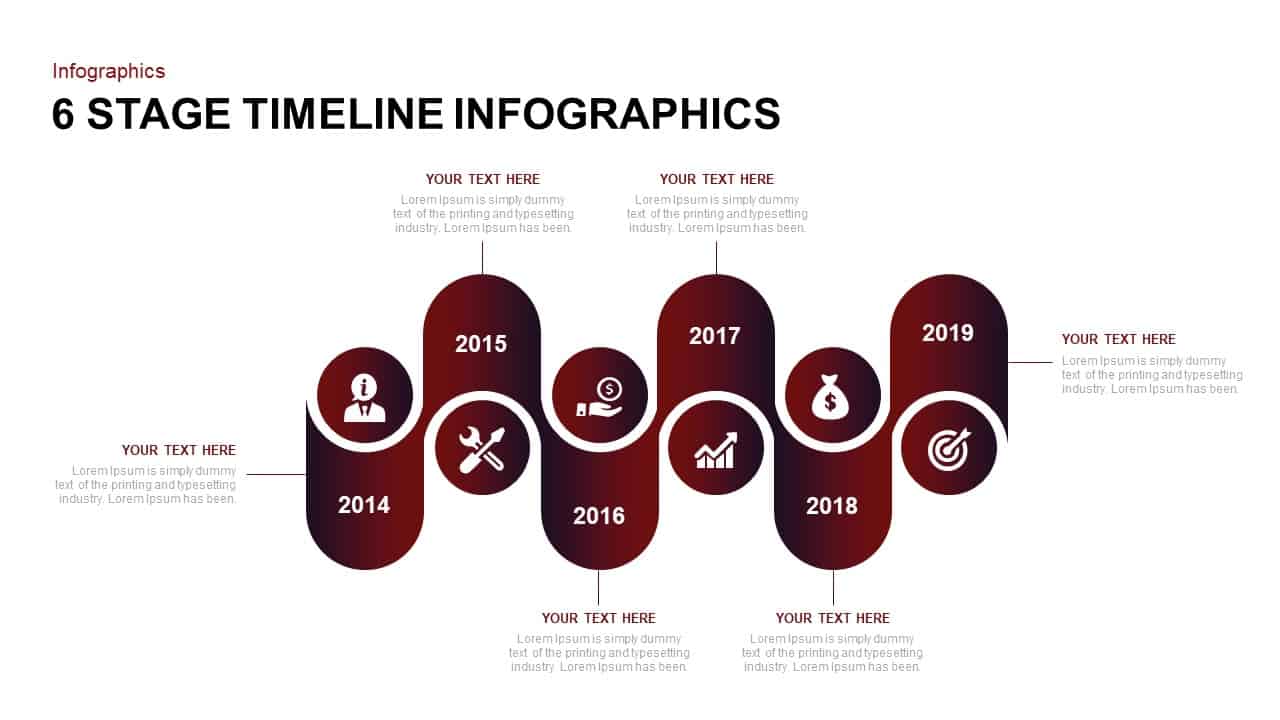
6 Stage Infographic Timeline Template for PowerPoint
Timeline PowerPoint Template
Premium
-
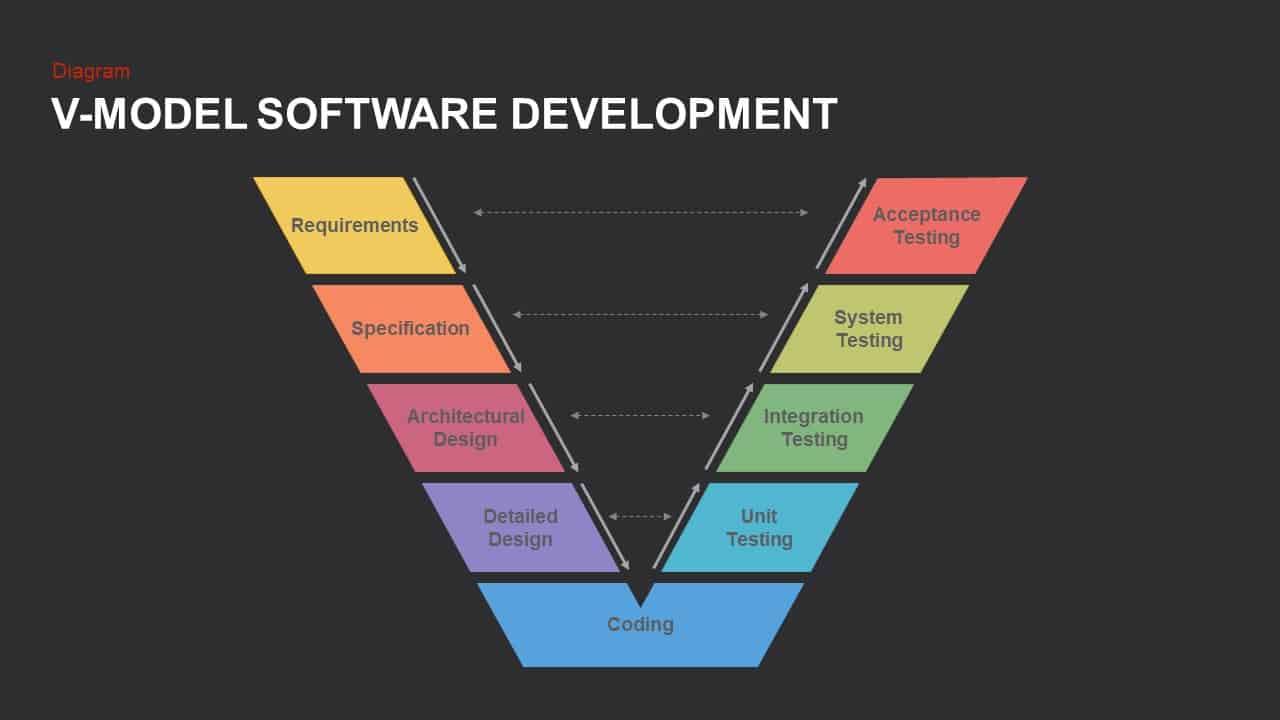
V Model PowerPoint Template and Keynote Slide
Diagrams
Premium
-
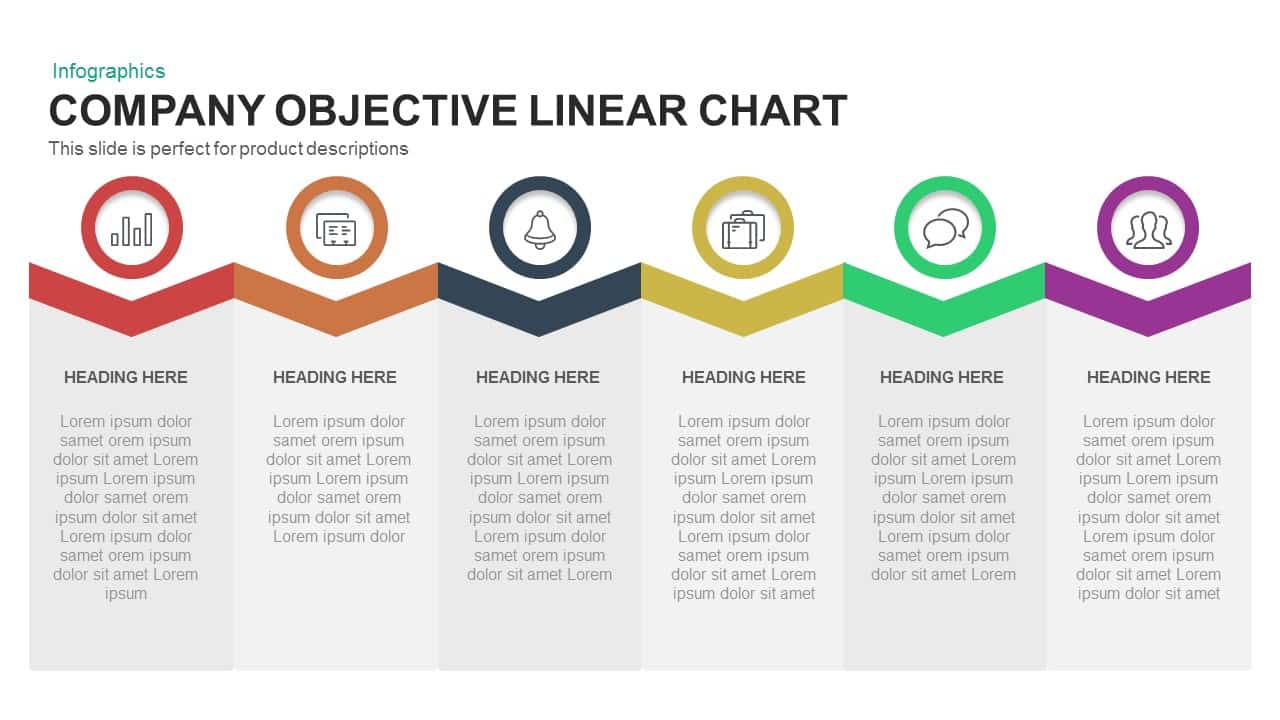
Company Objective Linear Chart PowerPoint Template and Keynote
Infographic
Premium
-
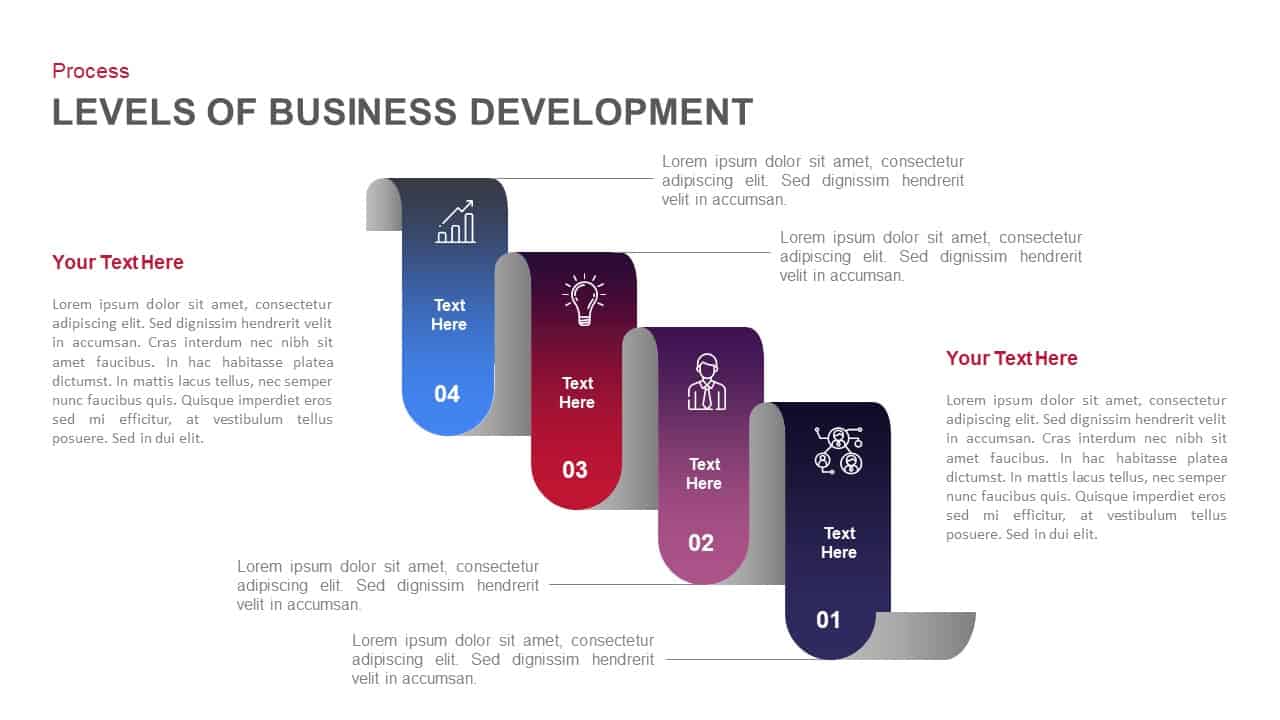
Stages of Business Development Template for PowerPoint and Keynote Slide
Business Models
Premium
-

7 Stage Process Arrow PowerPoint Template and Keynote Slide
Arrow Diagrams
Premium
-
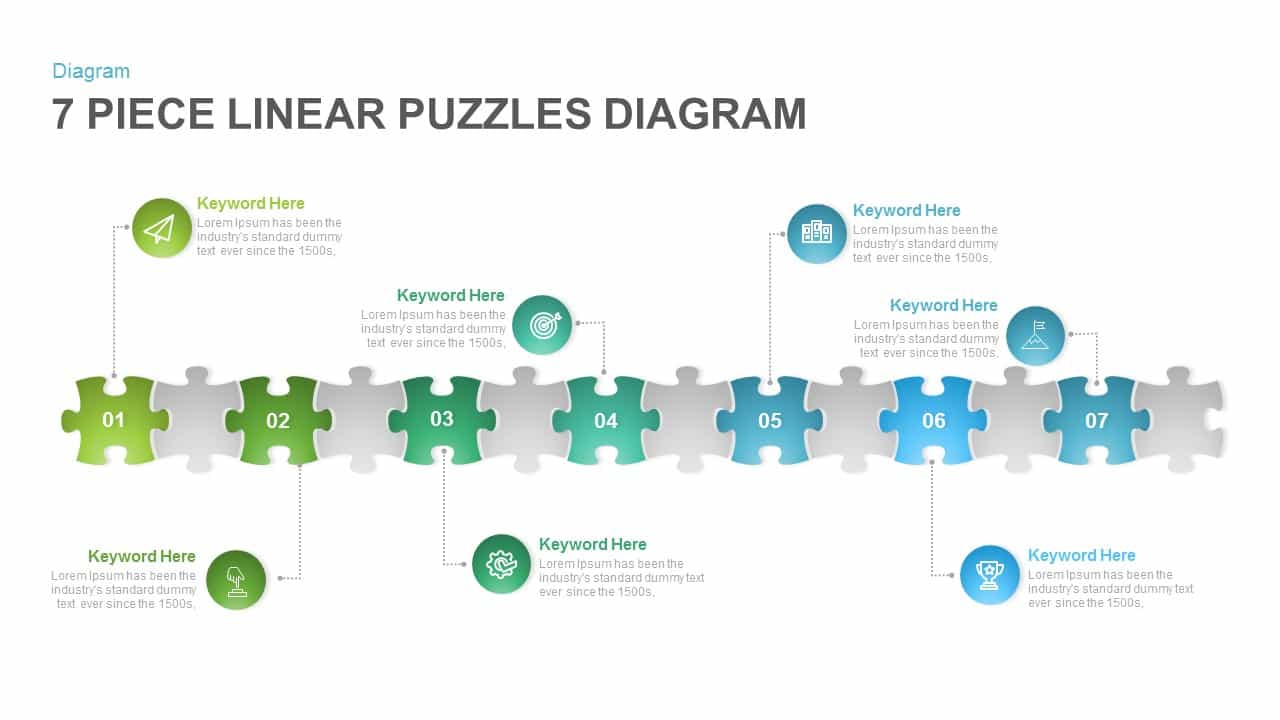
7 Section Linear Puzzle Diagram Template for PowerPoint and Keynote
Puzzle
Premium
-
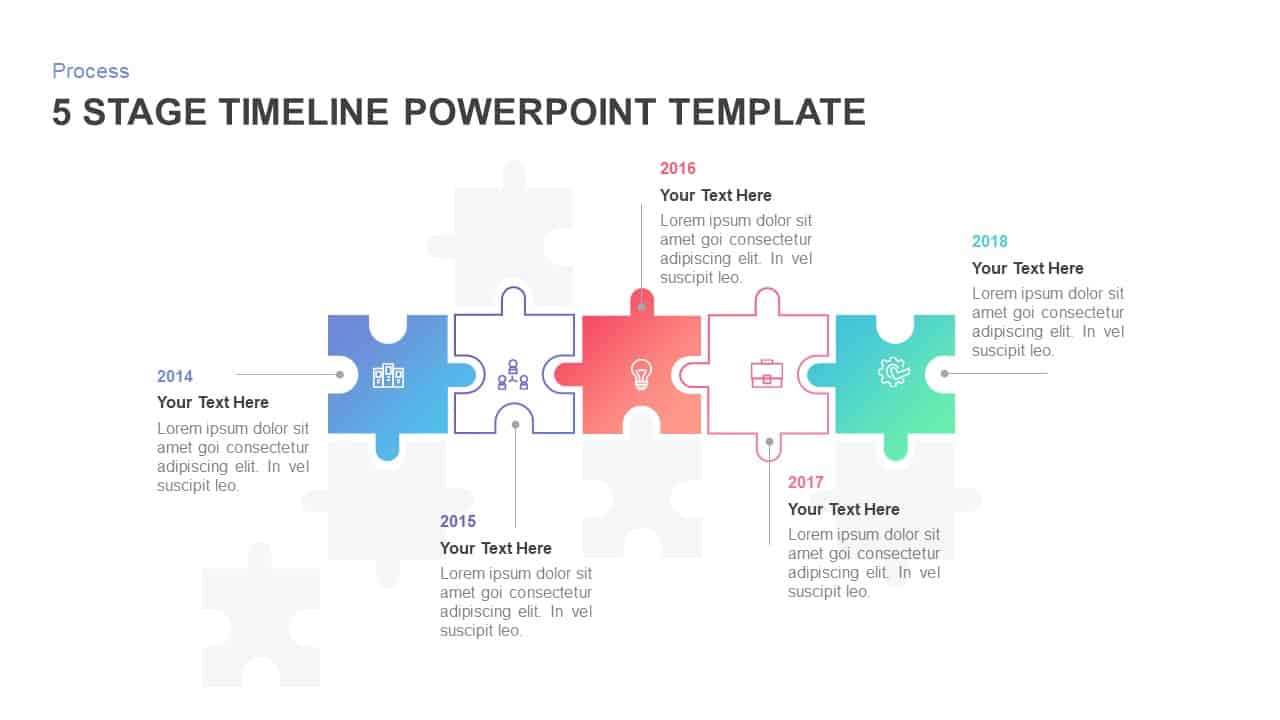
Animated 5 Stage Timeline Template for PowerPoint
Puzzle
Premium
-
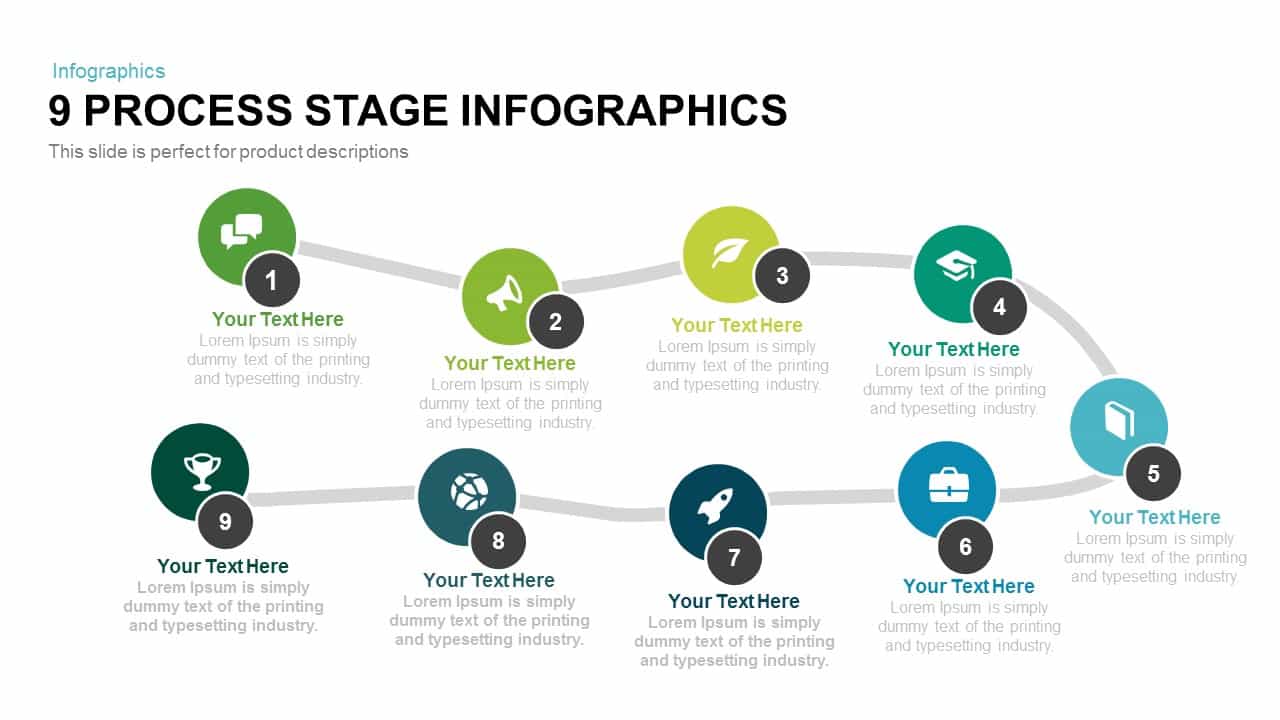
9 Process Stage Infographics PowerPoint Template and Keynote
Process Flow Diagrams
Premium
-
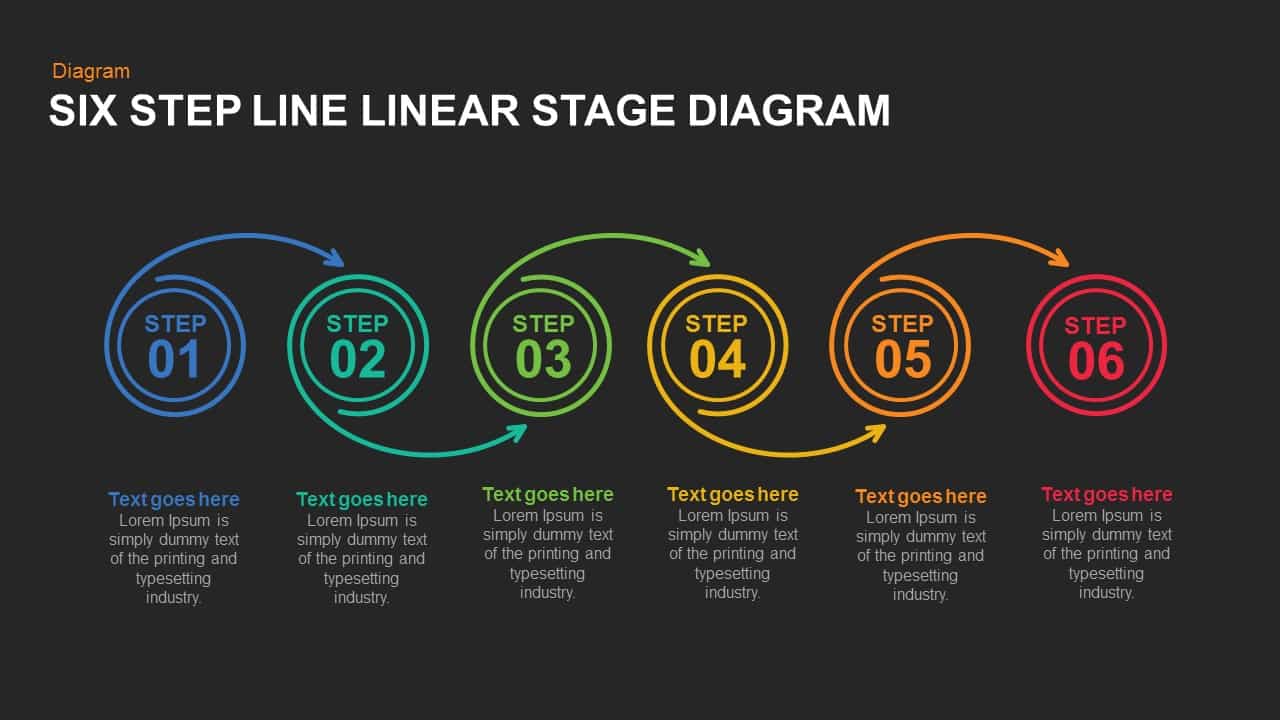
5 and 6 Steps Linear Line Diagram Template for PowerPoint and Keynote
Business Models
Premium
-
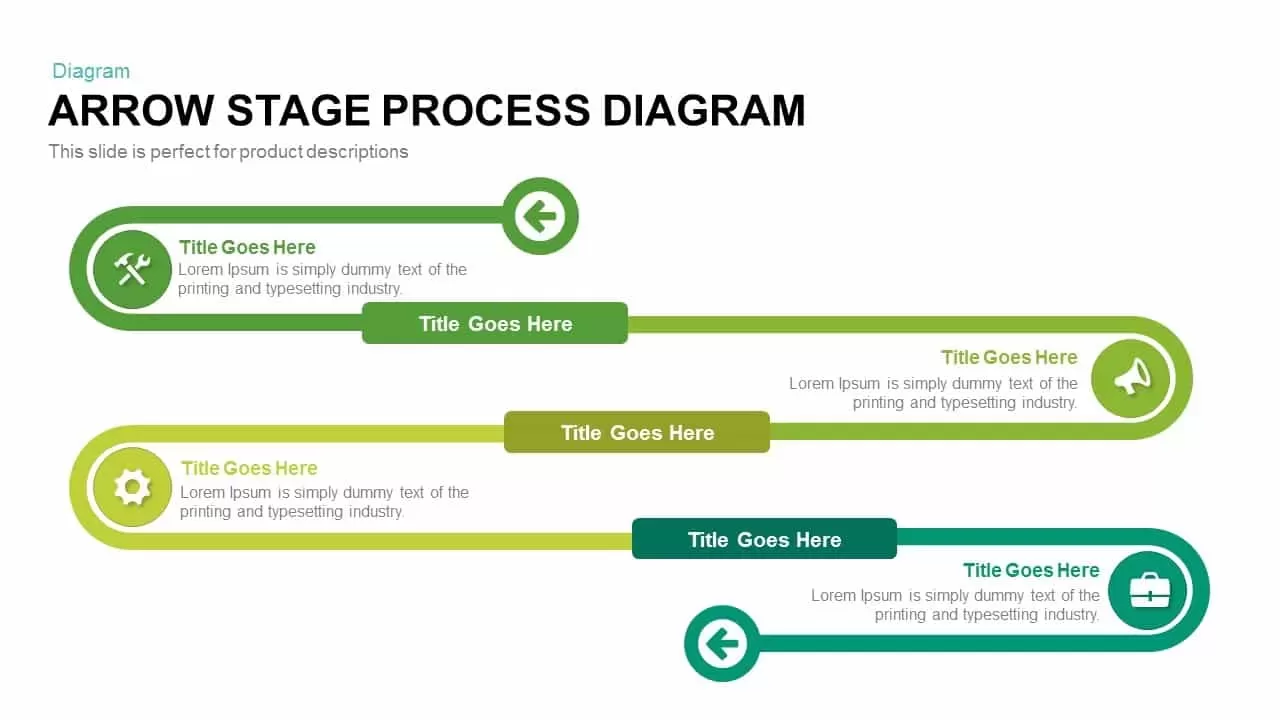
Arrow Stage Process Diagram PowerPoint Template and Keynote
Timeline PowerPoint Template
Premium
-
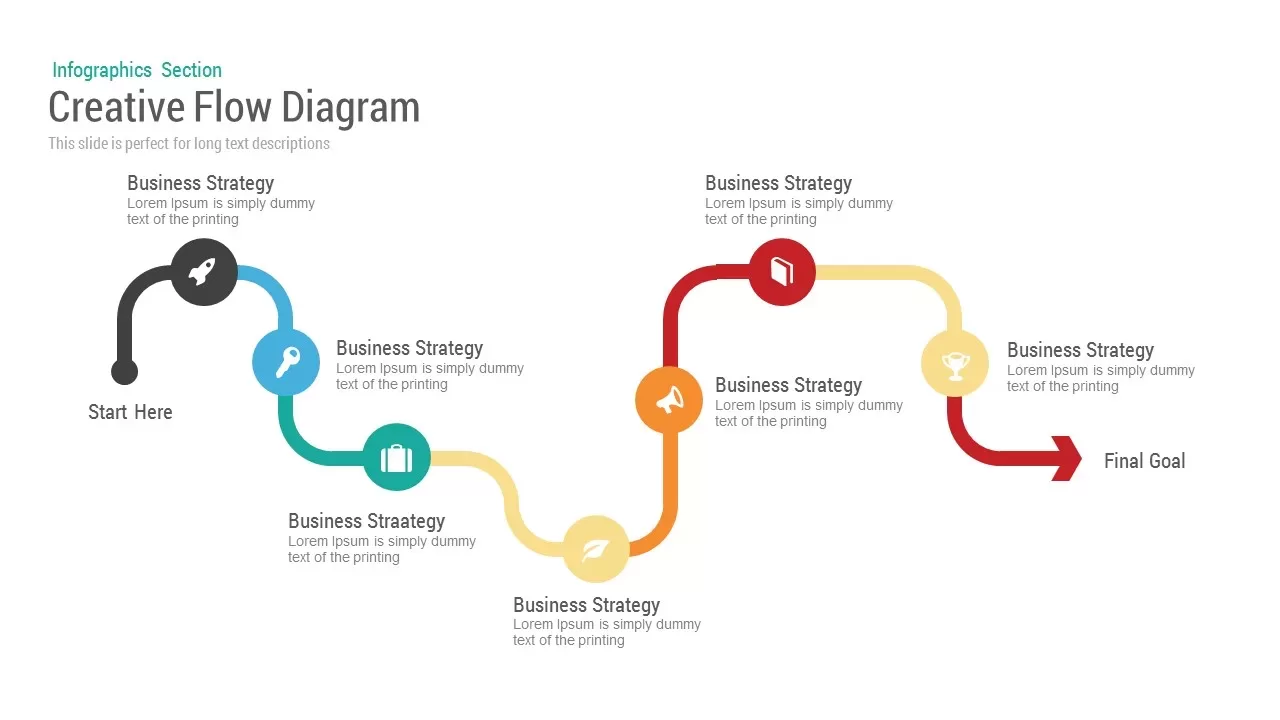
Business Flow Diagram Template for Powerpoint and Keynote
Process Flow Diagrams
Premium
-
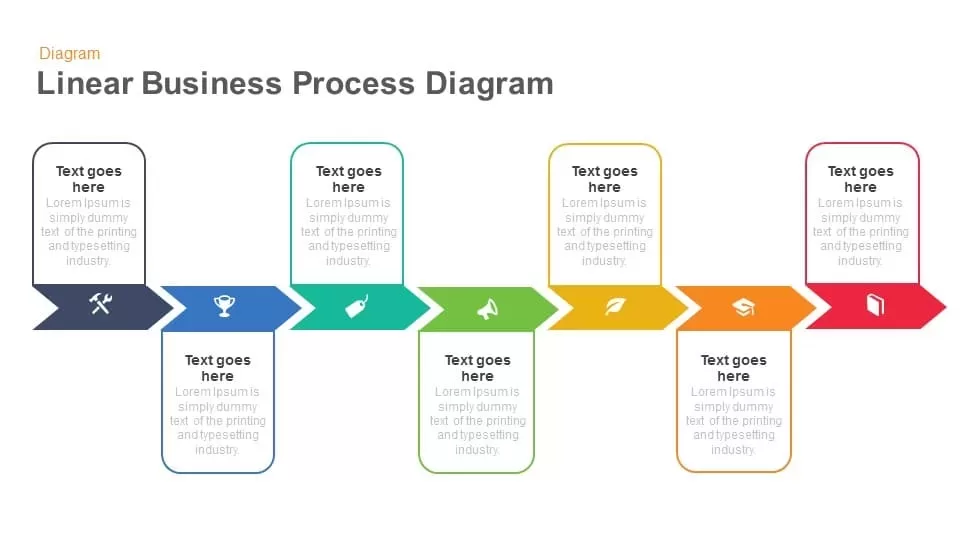
Linear Business Process Diagrams Template for PowerPoint and Keynote
Process Flow Diagrams
Premium
-
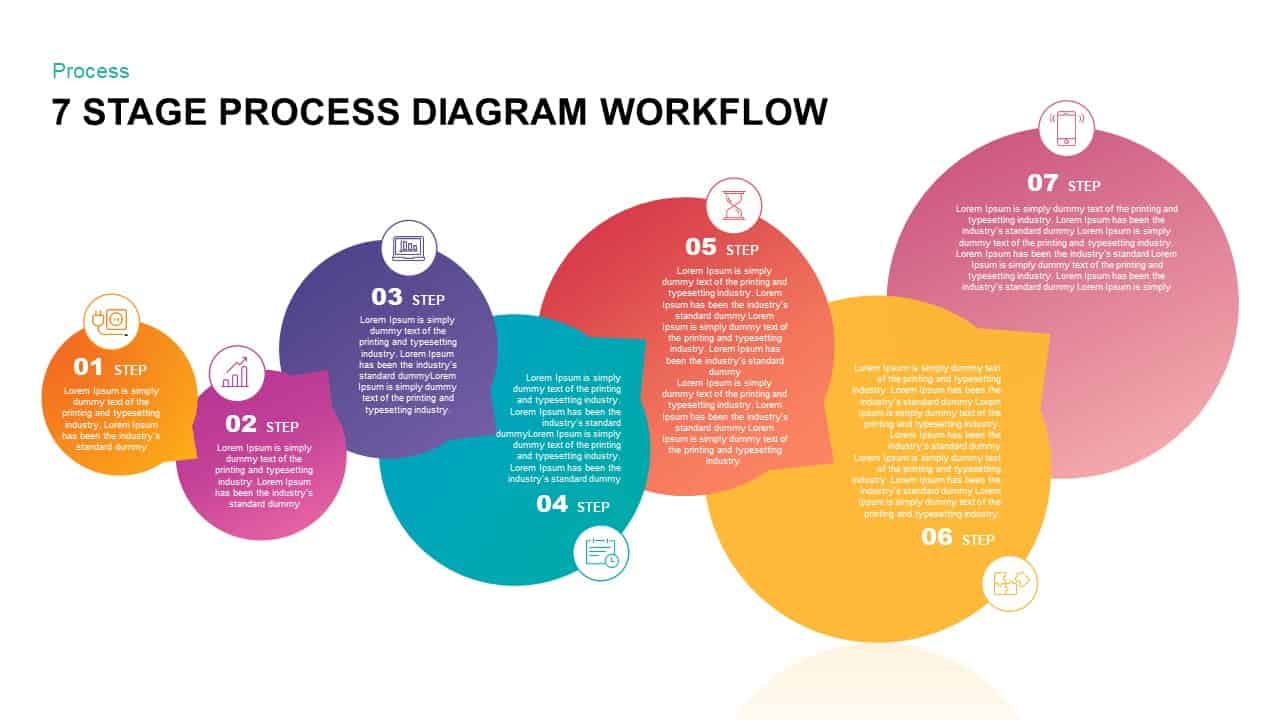
7 Stage Process Diagram Workflow PowerPoint Template & Keynote Presentation
Diagrams
Premium
-

Arrow Process Diagram with Icons
Arrow Diagrams
Premium
-
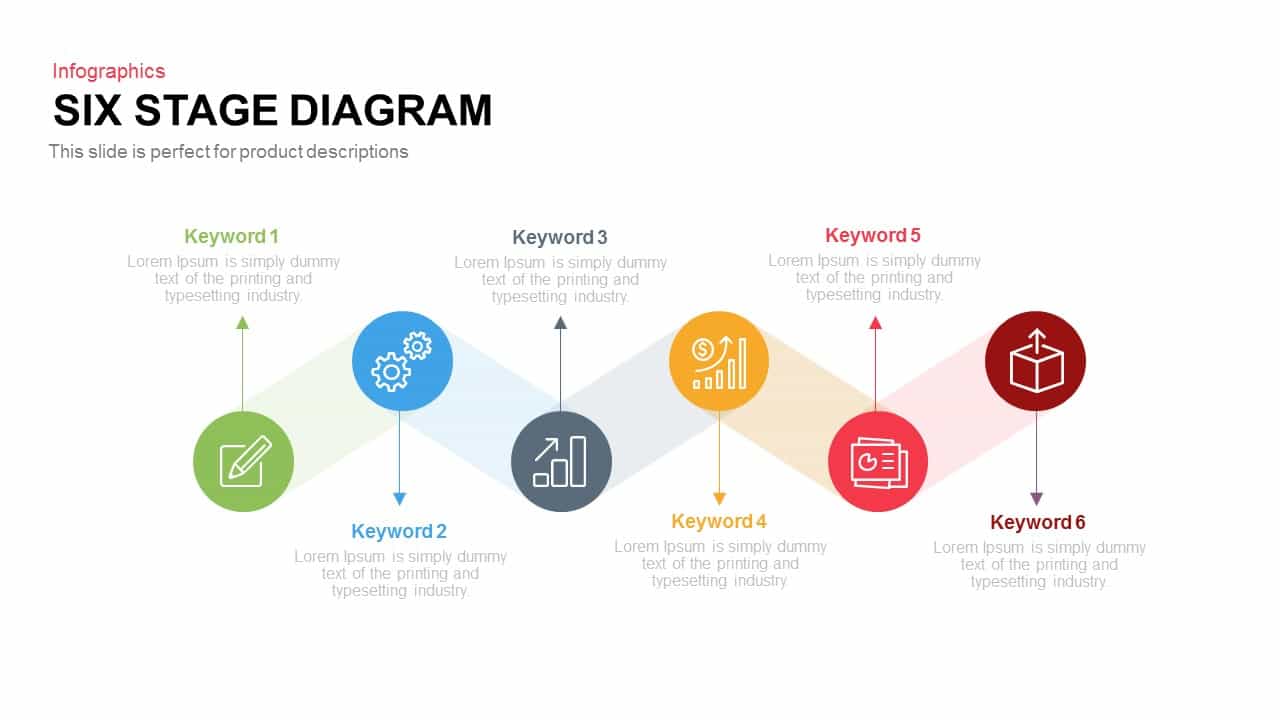
6 Stages Diagram Template for PowerPoint and Keynote Presentation
Diagrams
Premium
-
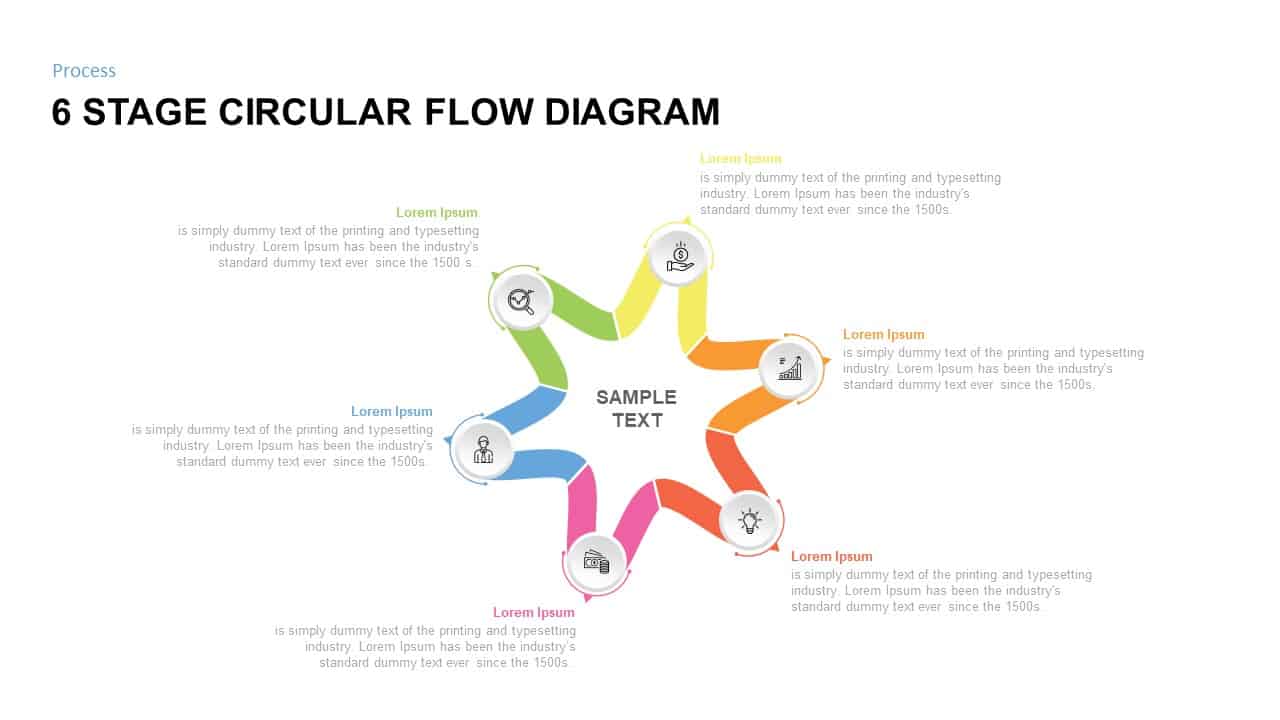
6 Stage Circular Flow diagram Template for PowerPoint
Circular Diagrams
Premium
-
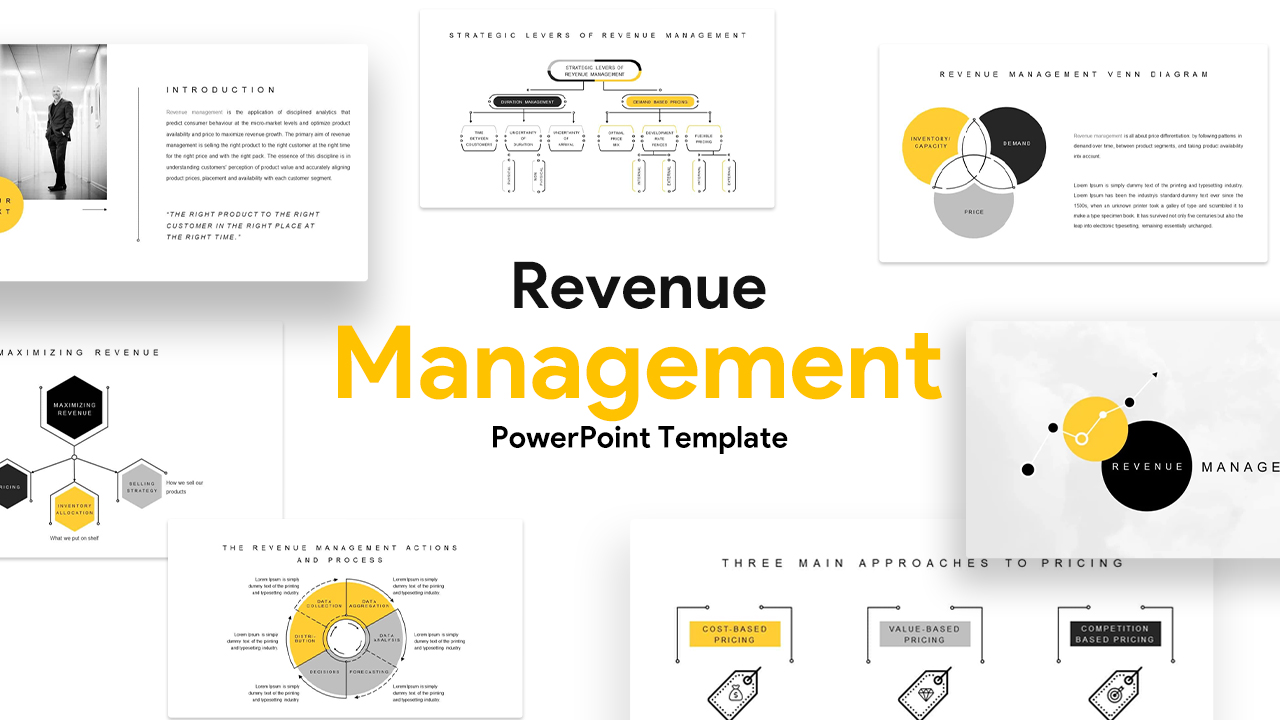
Revenue Management Templates for PowerPoint & Keynote
Business Models
Premium
-
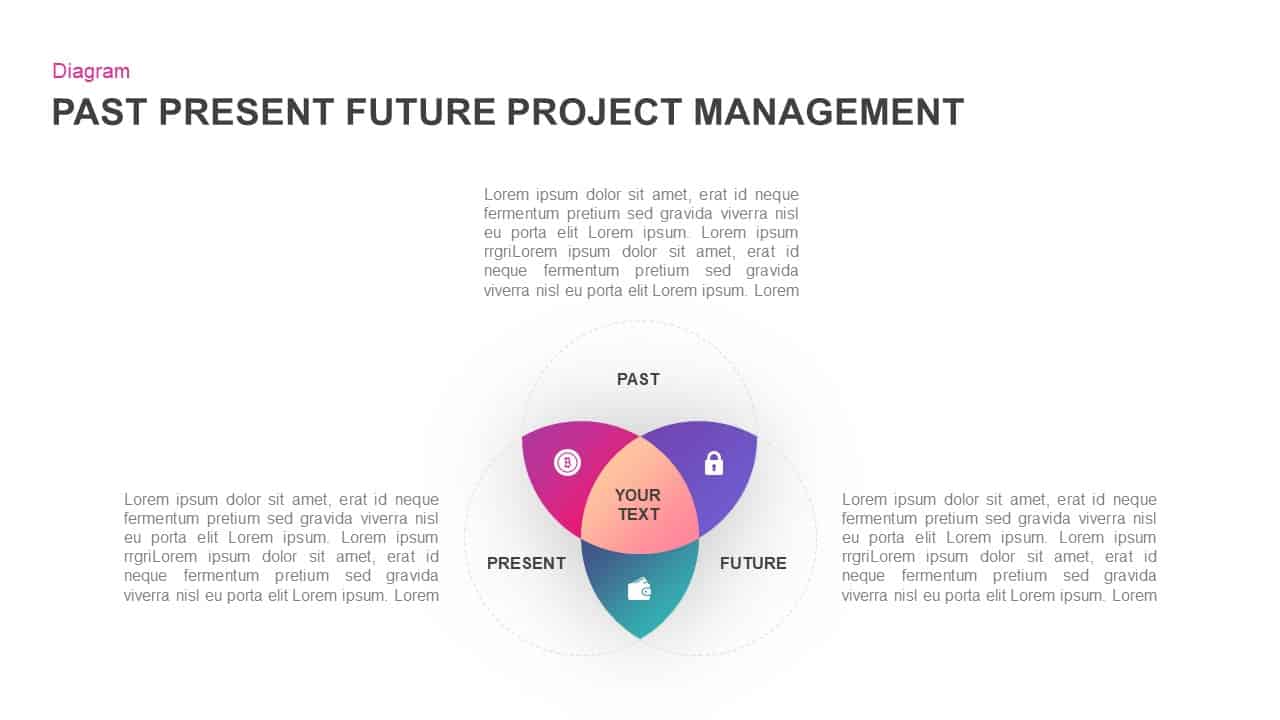
Past Present Future Project Management Template for PowerPoint & Keynote
Business Models
Premium
-
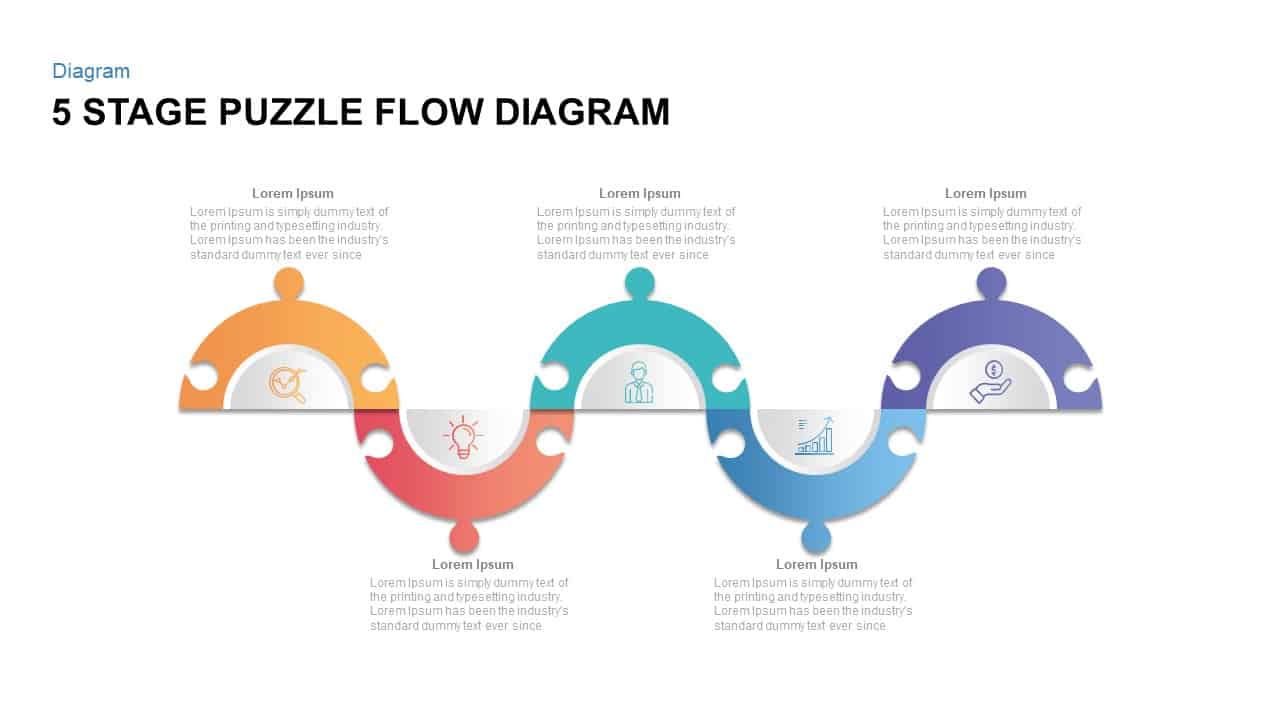
5 Steps Puzzle Flow Diagram for PowerPoint
Puzzle
Premium
-
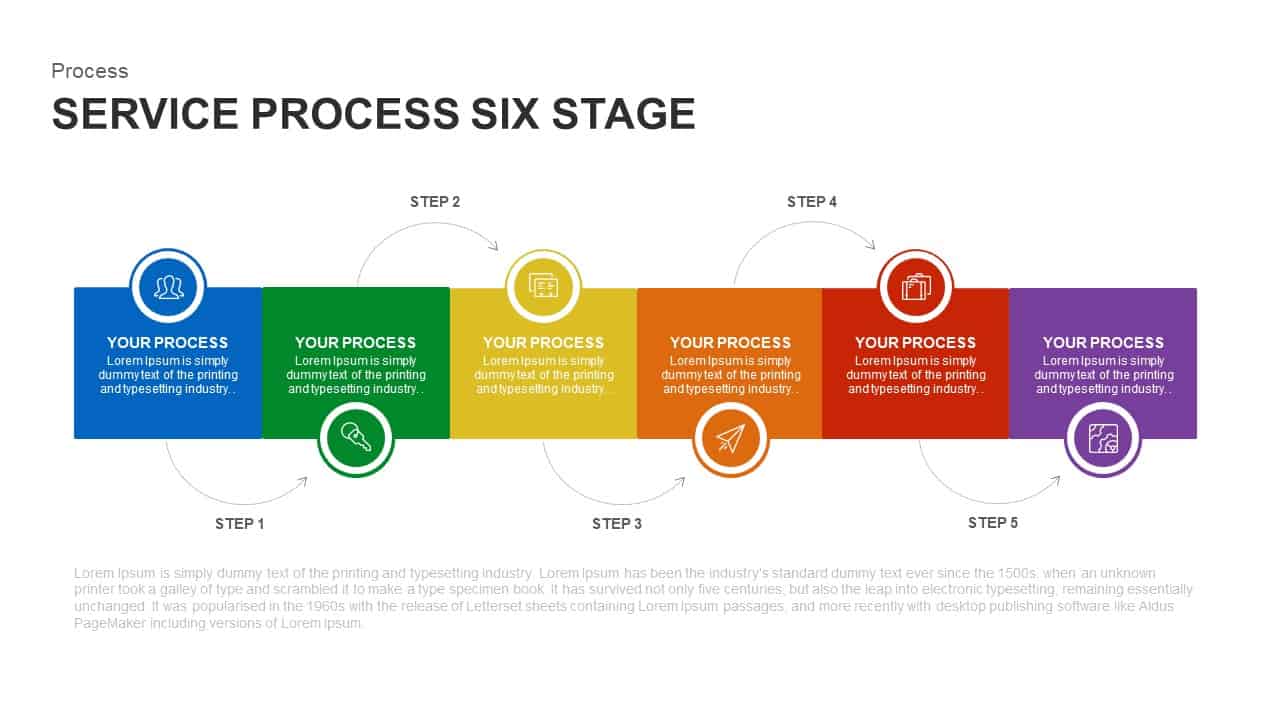
6 Stage Service Process Template for PowerPoint and Keynote
Infographic
Premium
-
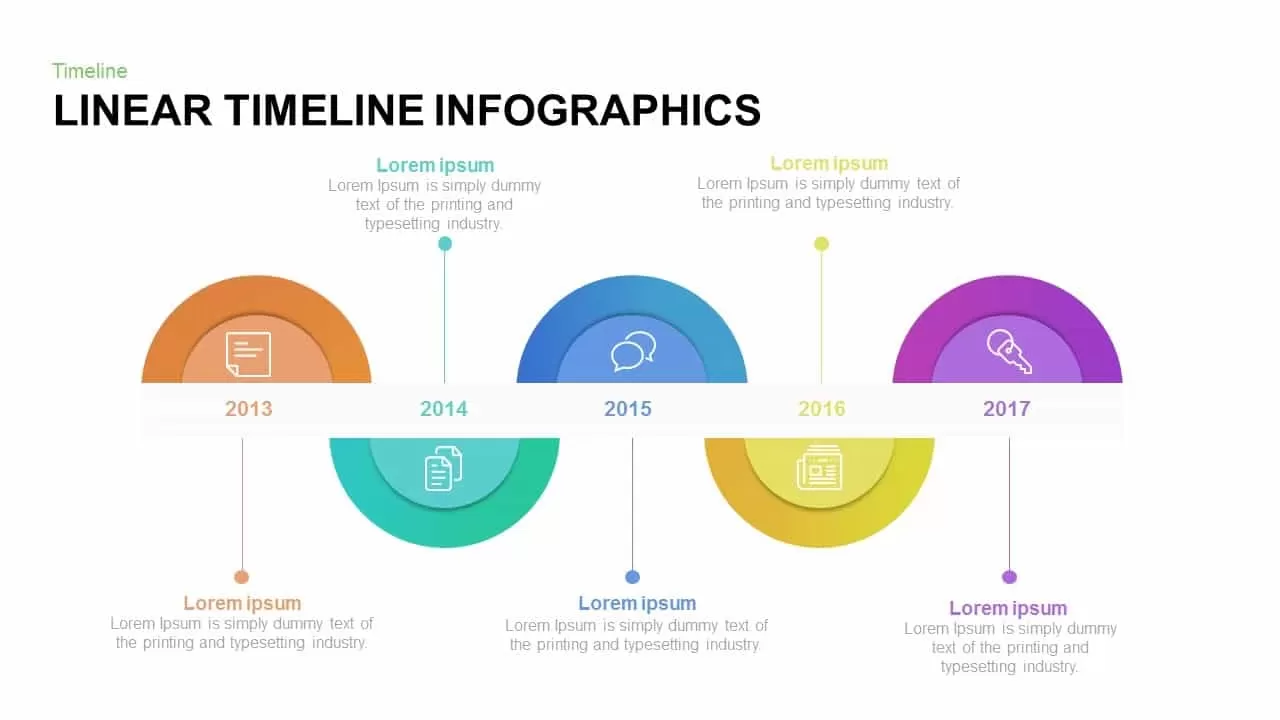
Linear Timeline Infographic Template for PowerPoint and Keynote
Timeline PowerPoint Template
Premium
-
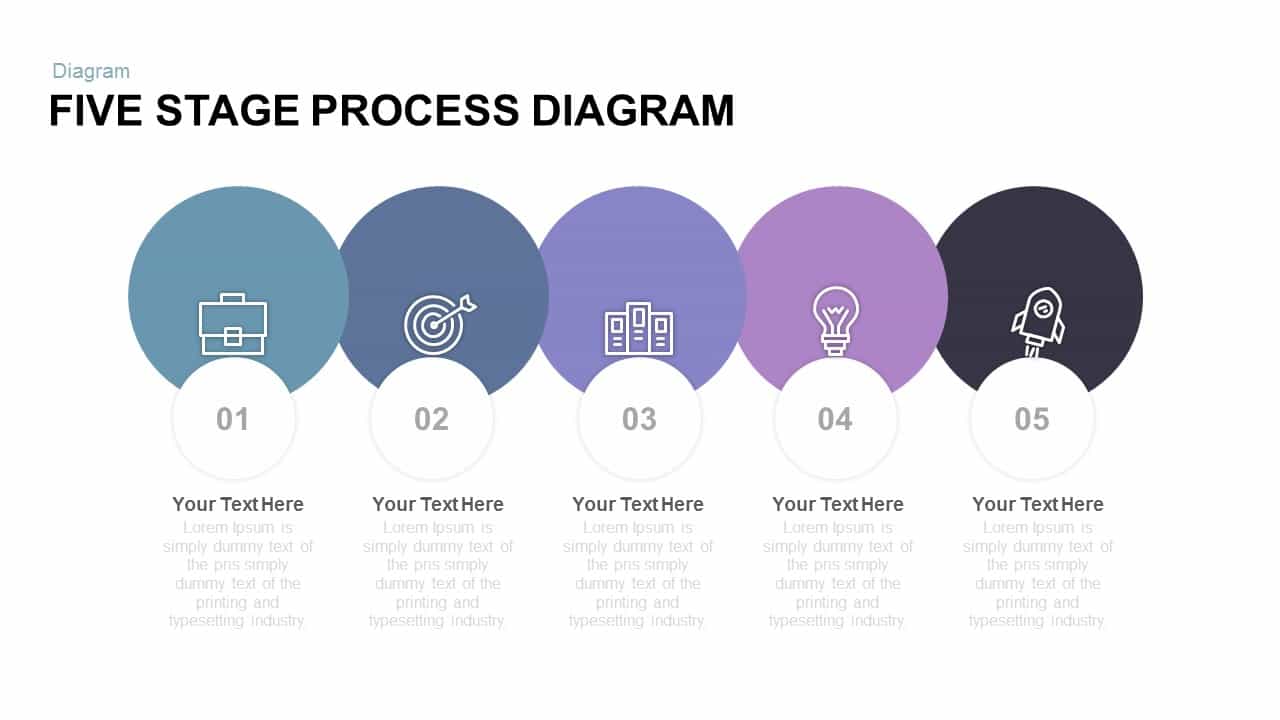
5 Stage Free Process Diagram PowerPoint Template and Keynote
Free PowerPoint Templates
Free
-

6 Step Process Flow Diagram Template
Process Flow Diagrams
Premium
-
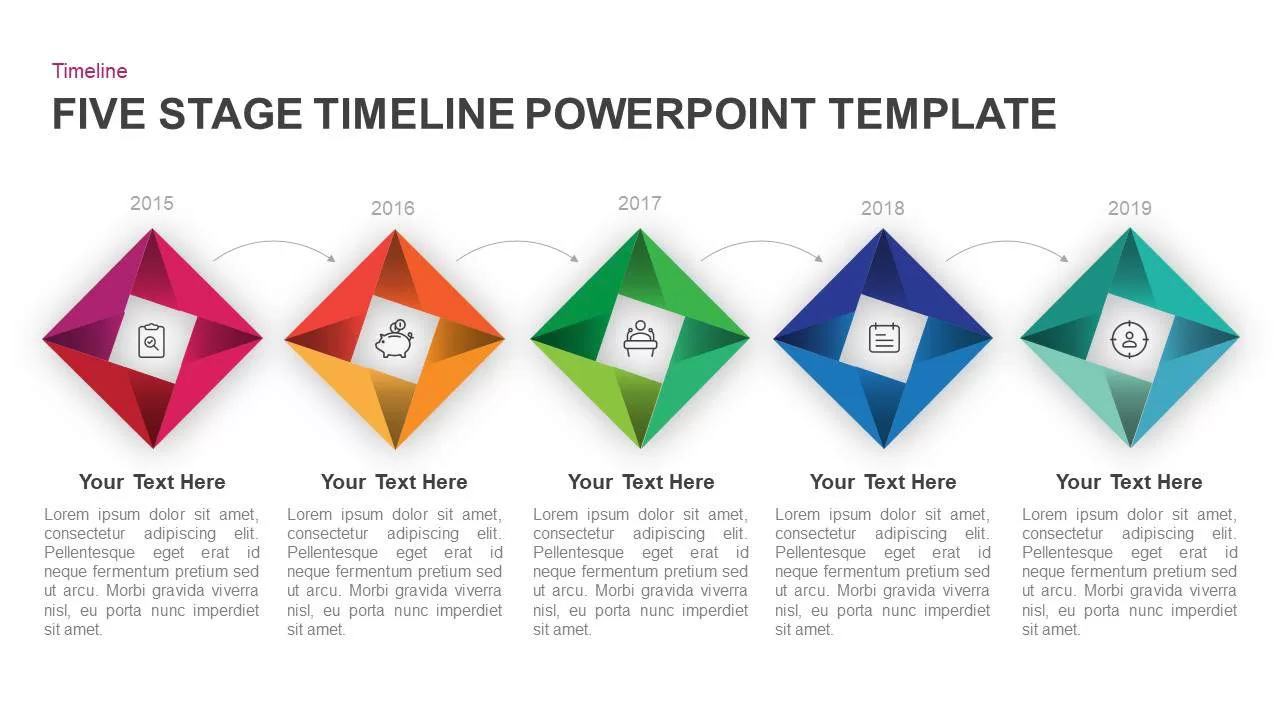
5 Step Timeline Template for PowerPoint and Keynote Diagram
Timeline PowerPoint Template
Premium
-
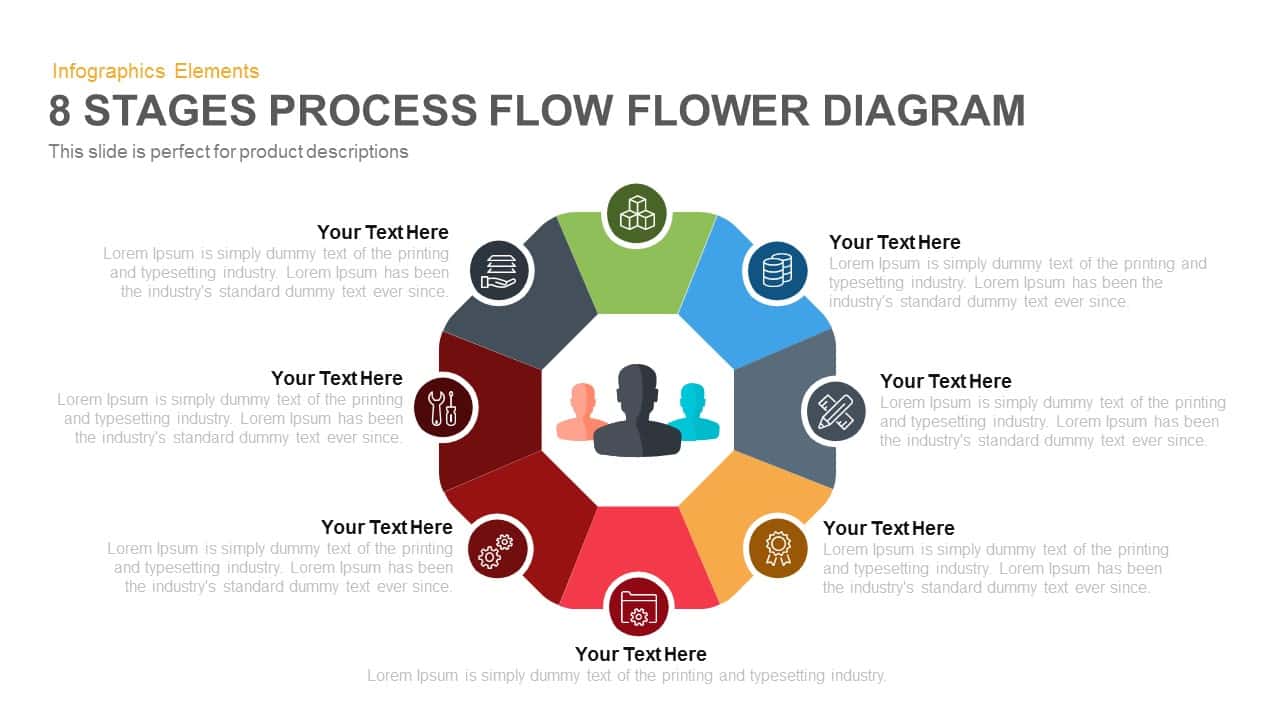
8 Stages Flower Process Flow Diagram PowerPoint Template and Keynote
Diagrams
Premium
-

Process Arrows PowerPoint Templates and Keynote template
Arrow Diagrams
Premium
-
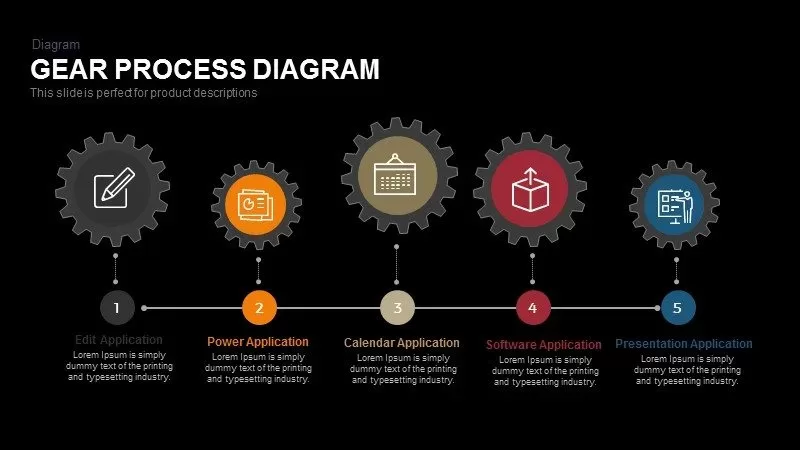
Gear Process Diagram PowerPoint Template and Keynote
Business Models
Premium
-

5 Stages Circular Arrow Diagram Template for PowerPoint & Keynote
Circular Diagrams
Premium
-
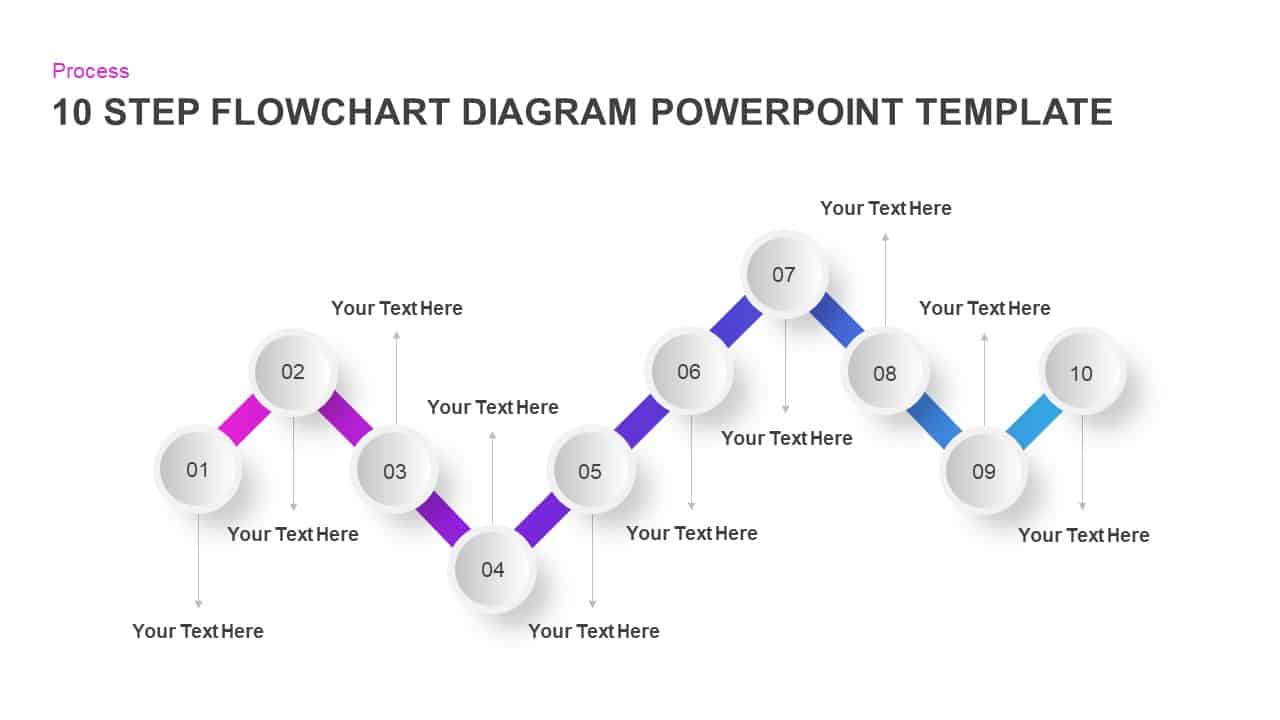
10 Step Flow Chart Diagram Template for PowerPoint and Keynote
Flow Charts
Premium
-
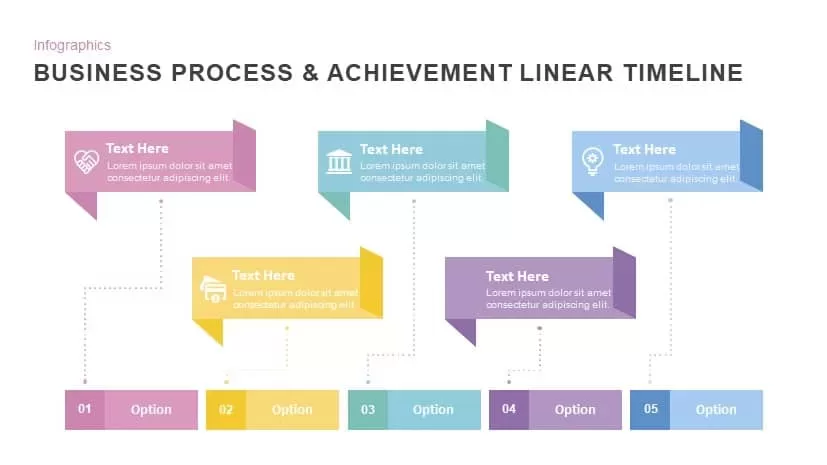
Business Process & Achievement Linear Timeline Template PowerPoint and Keynote
Timeline PowerPoint Template
Premium
-

Supply Chain Management PowerPoint Template and Logistics
Infographic
Premium
-
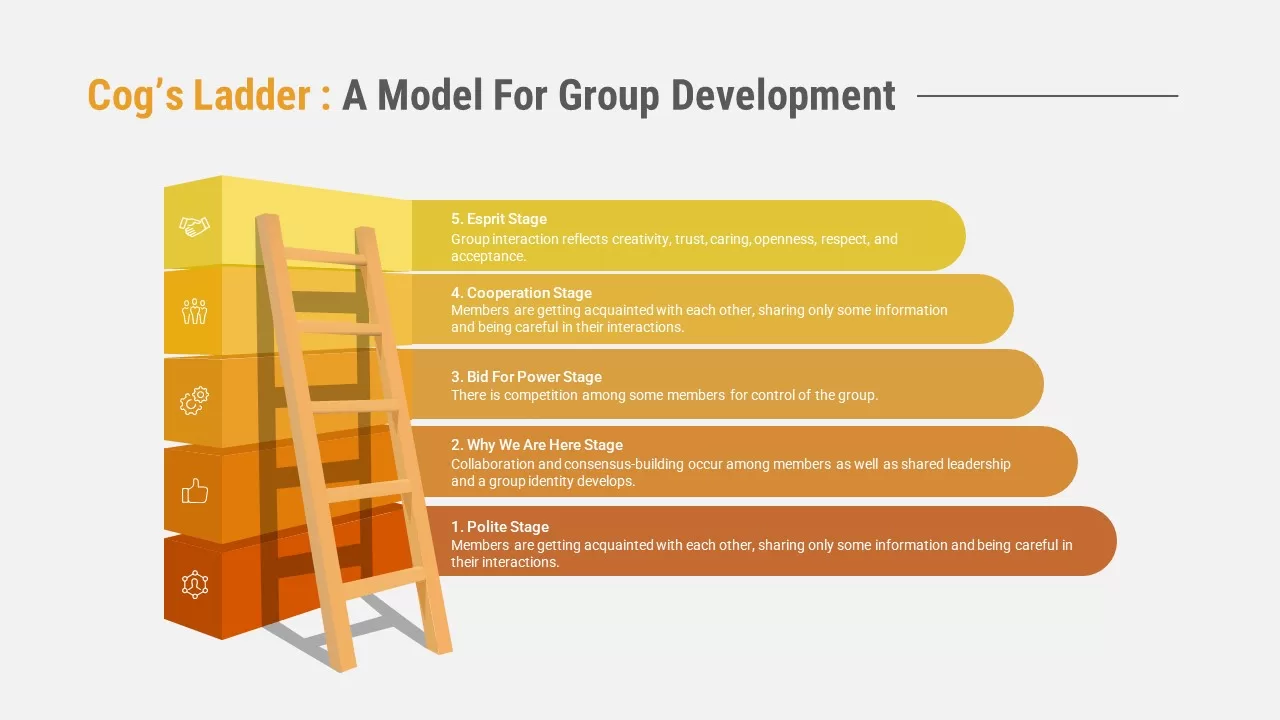
Cog’s Ladder
Diagrams
Premium
-
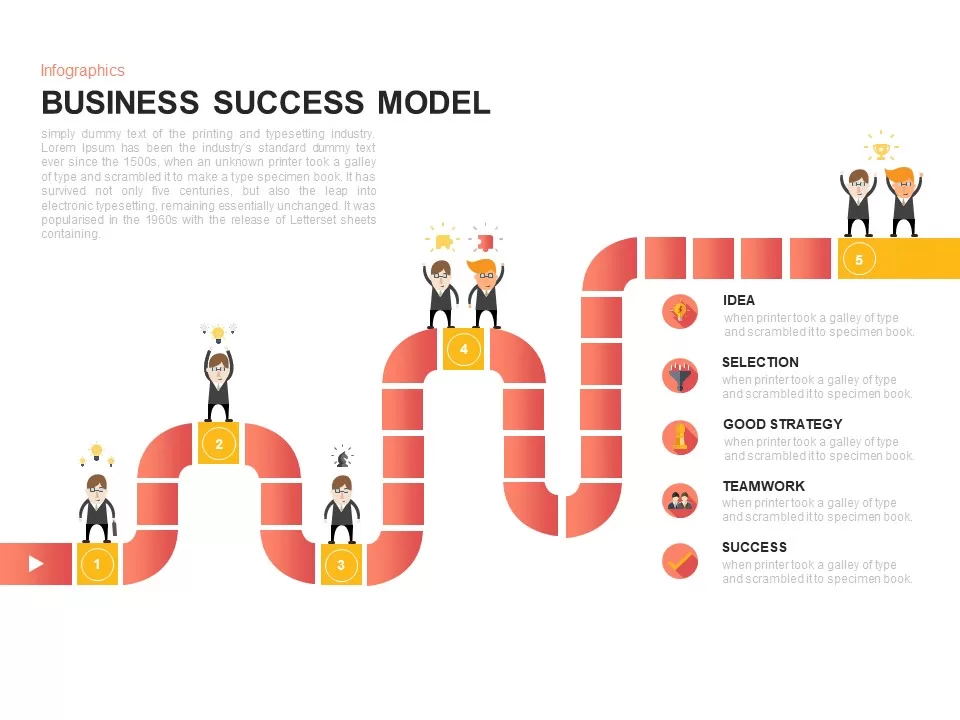
Business Success Model PowerPoint Template
Diagrams
Premium
-

Project Management Dashboard PowerPoint Template and Keynote Template
PowerPoint Templates
Premium
-
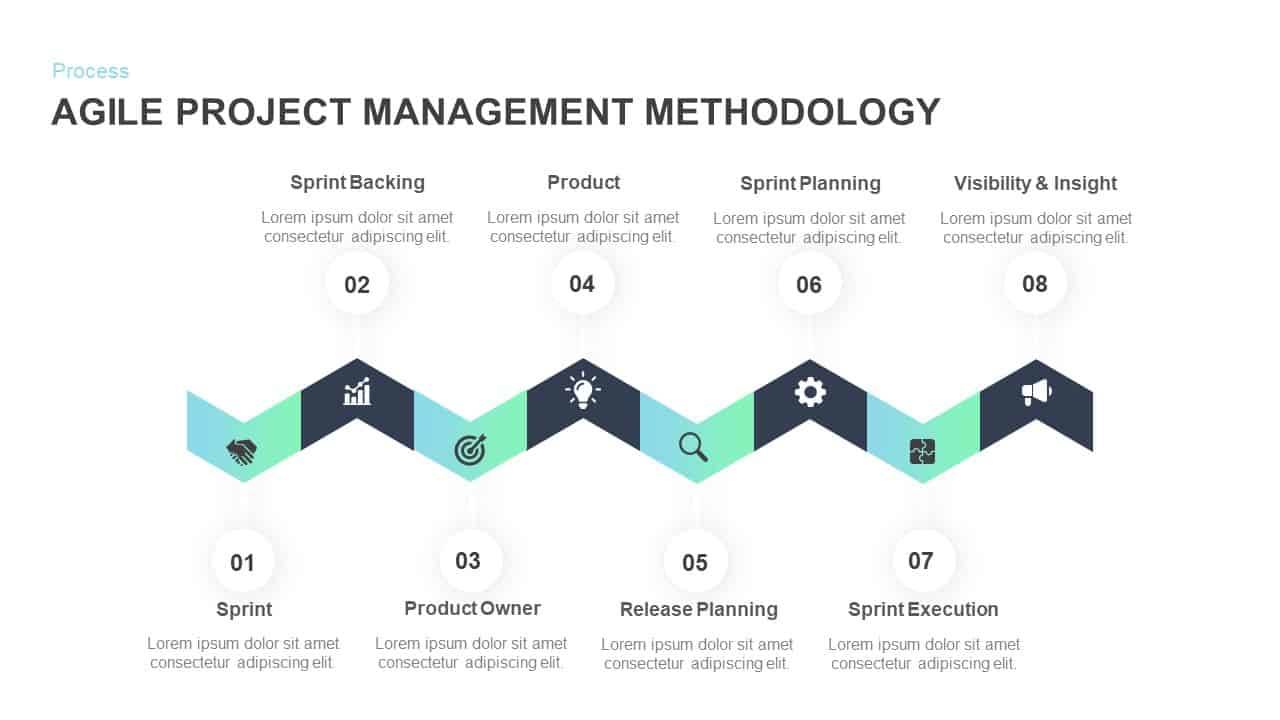
Agile Project Management Methodology PowerPoint Template and Keynote Slide
Process Flow Diagrams
Premium
-
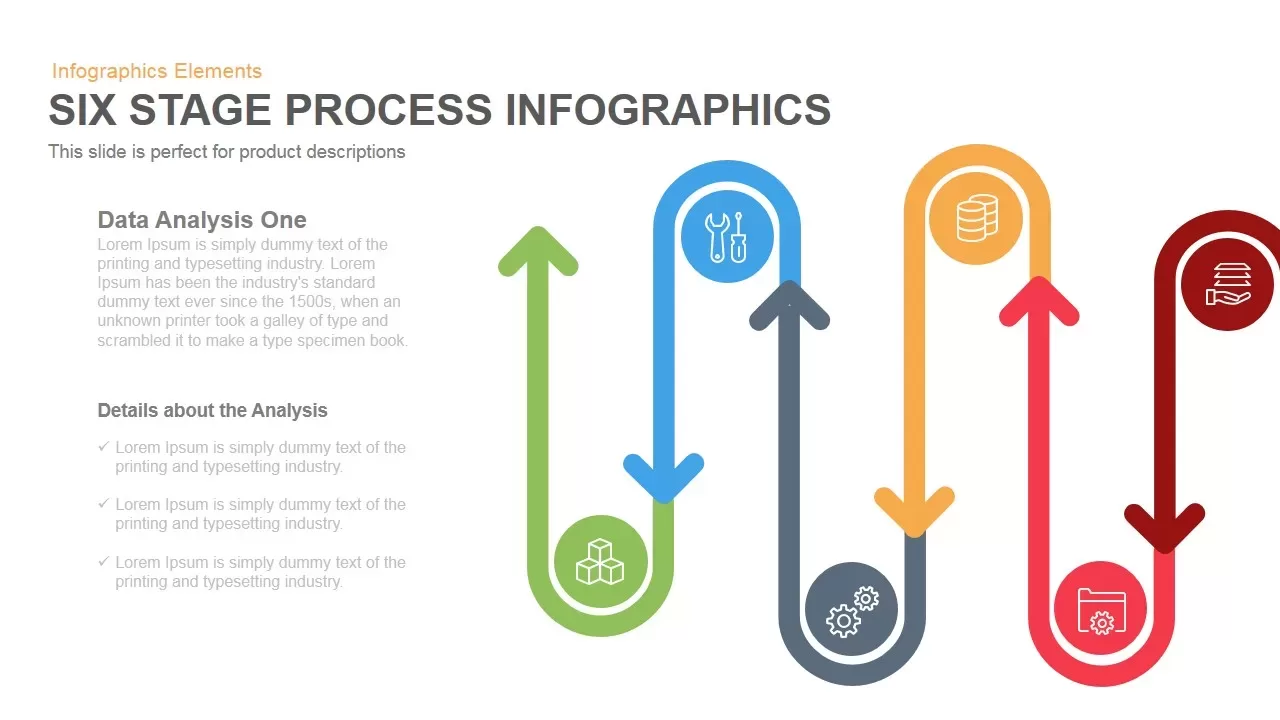
6 Stage Infographics Process PowerPoint Template and Keynote
Arrow Diagrams
Premium
-
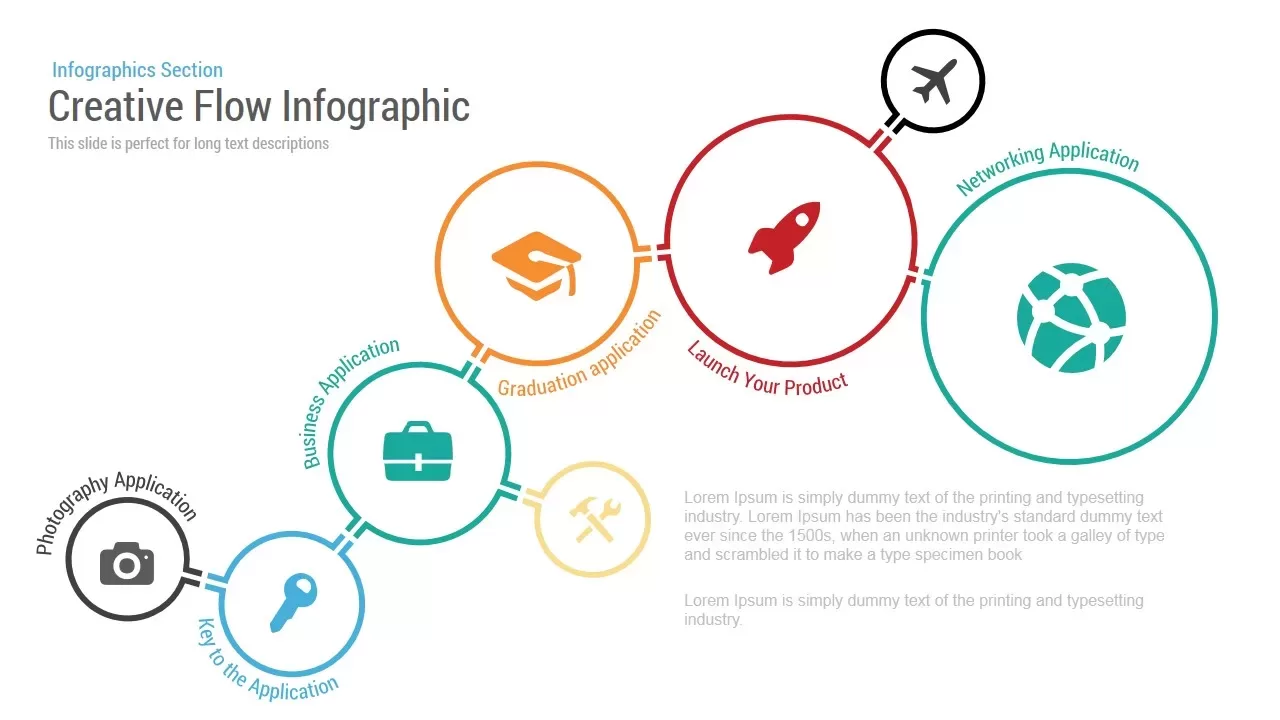
Creative Flow Infographic PowerPoint Template
Diagrams
Premium
-

4 Stage Process Cycle PowerPoint Template & Keynote Diagram
Circular Diagrams
Premium
-
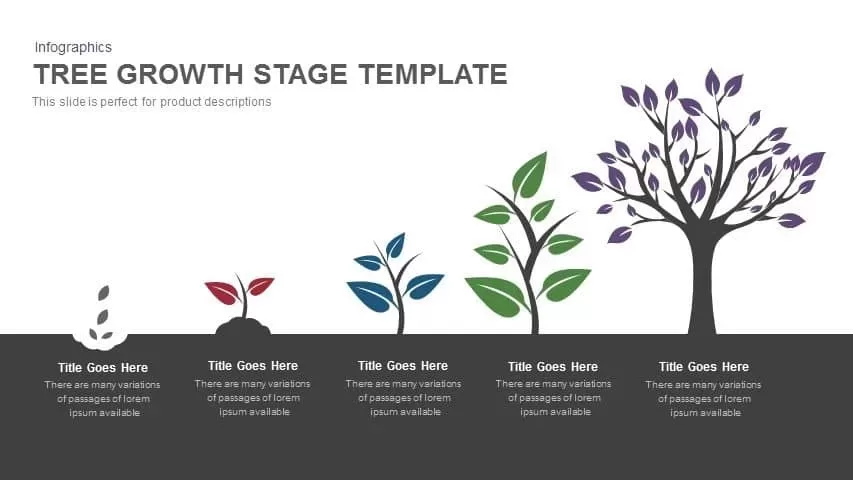
Tree Growth Stage PowerPoint Template and Keynote
Infographic
Premium
-
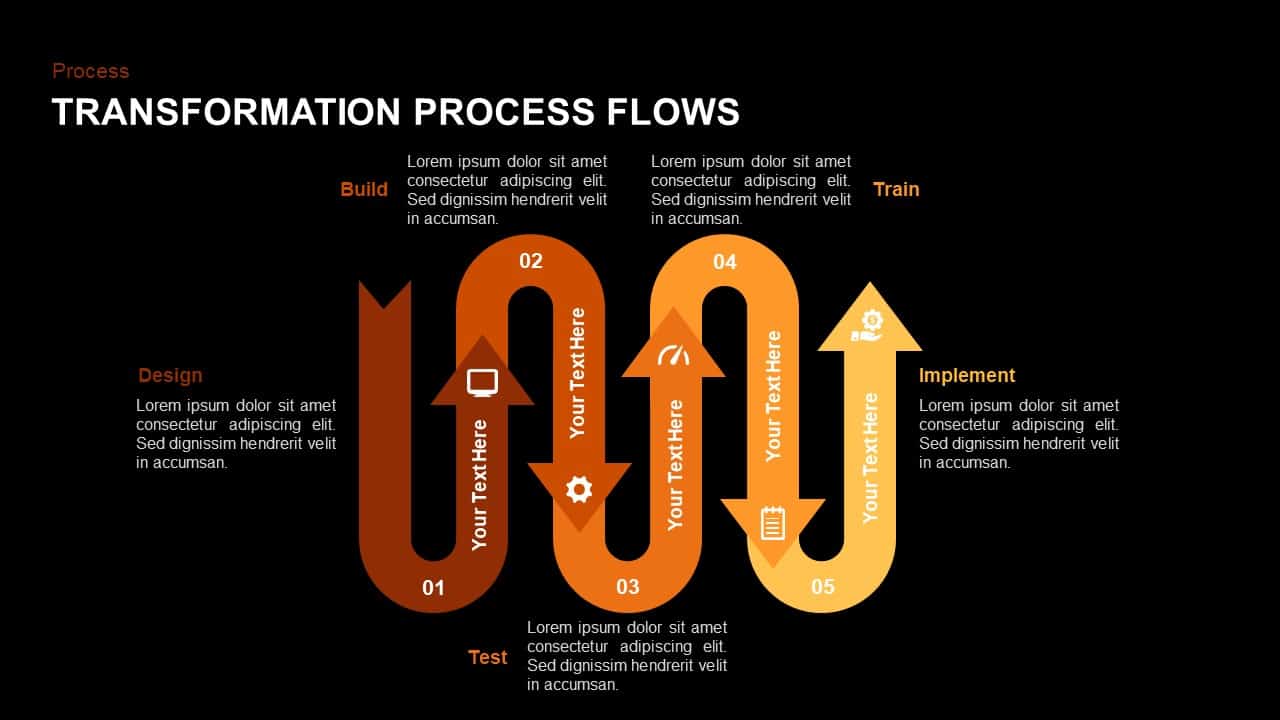
Transformation Process Flow PowerPoint Template and Keynote Slide
Diagrams
Premium