5 column template
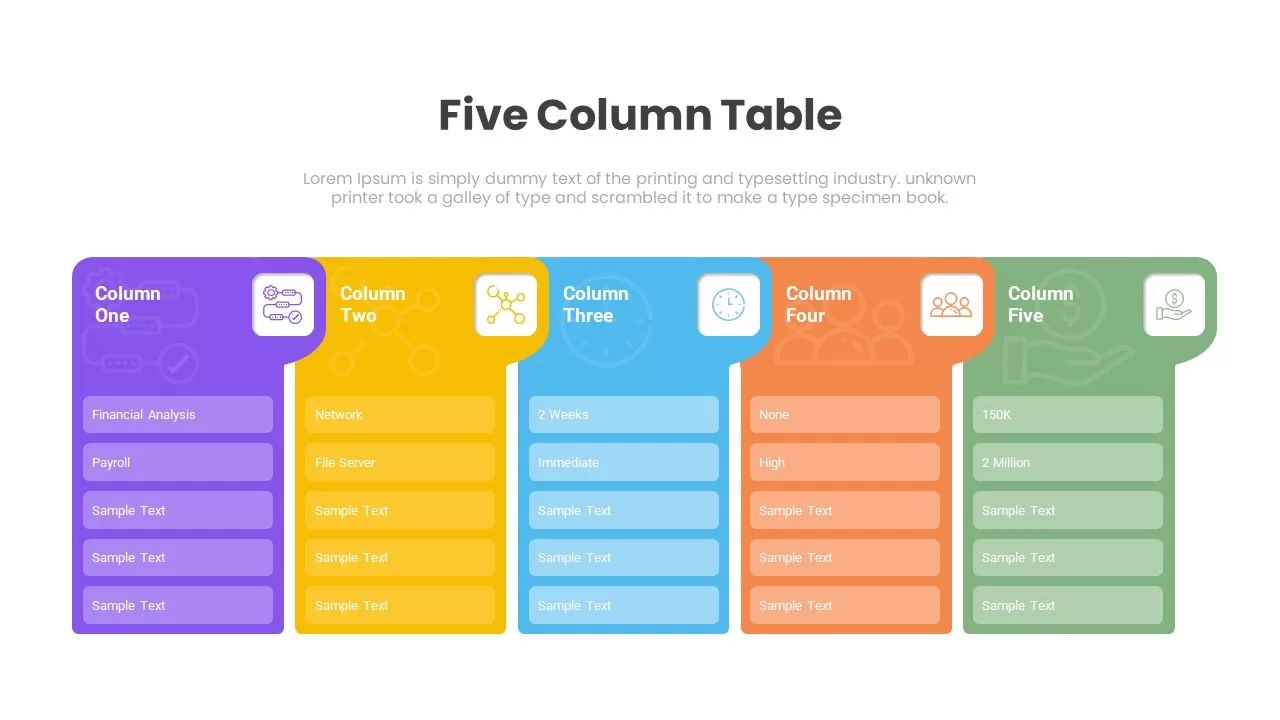
5 column infographic template allows you to create a data packed presentation that too without confusing your audience. The Columns template lets you convey complex data into easy-to-understand blocks of information. The 5 columns can be used to represent connected data that has multiple categories. There are columns that can represent the process, the networks required, time constrains, the people who should be involved and the finances required. The chart is highly attractive, yet minimal in its design. The template is extremely versatile. It can sync well into presentations of any type, be it product presentation, business plan or even objectives. 3 and 4 columns PowerPoint template might also come in handy for your next awesome presentation.















