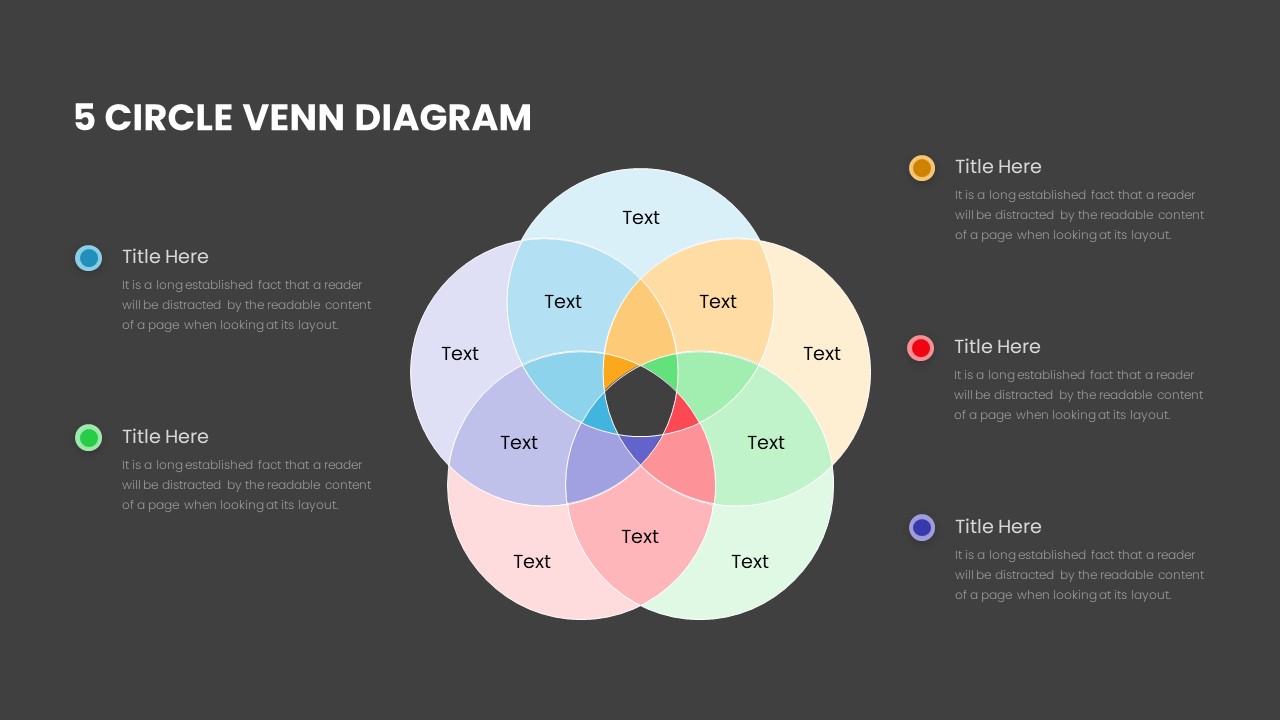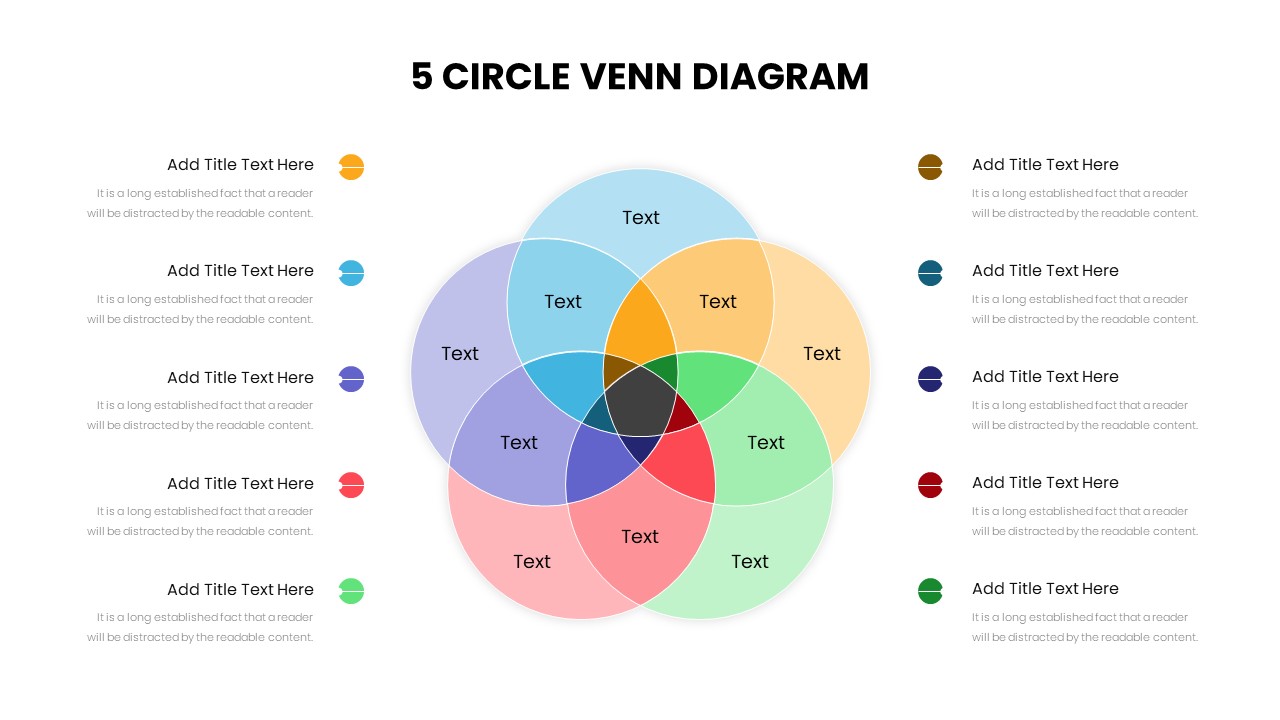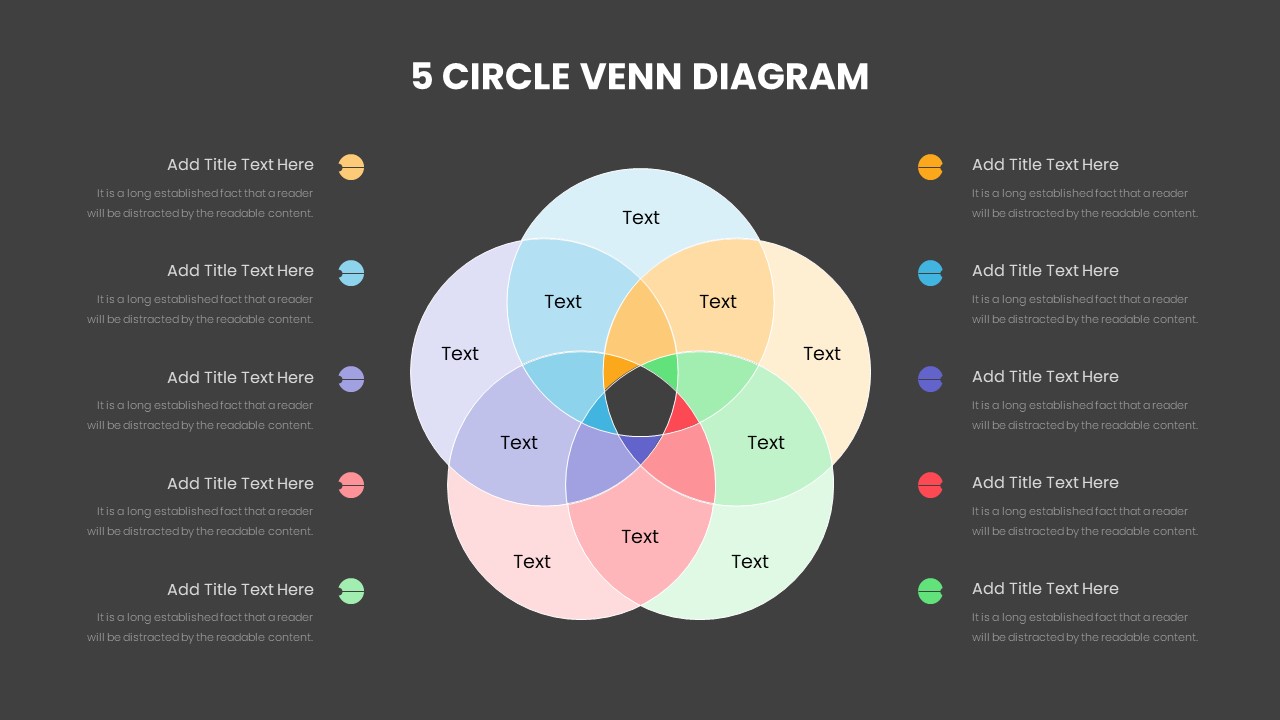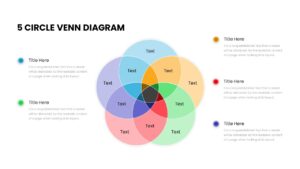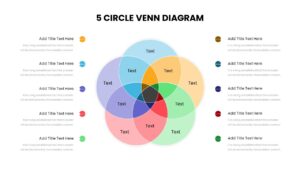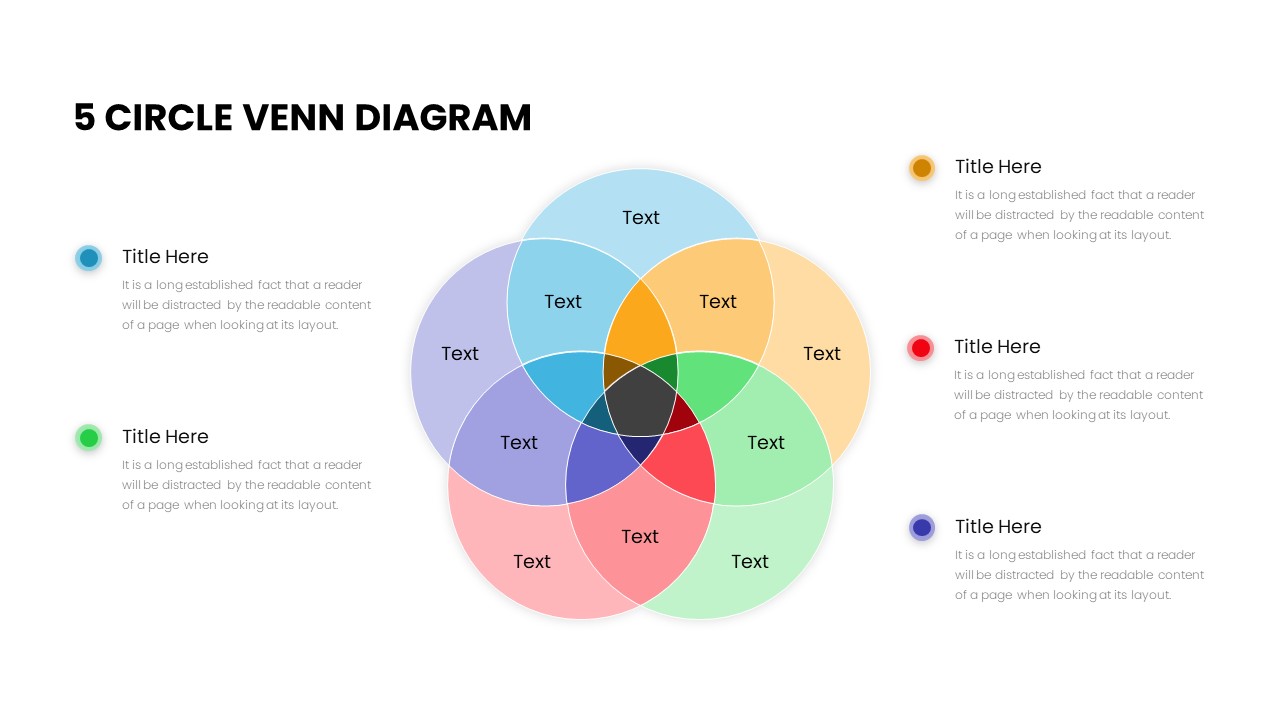
- Version
- Download 42
- File Size 0.00 KB
- File Count 1
- Create Date March 21, 2023
- Last Updated March 18, 2024
5 Circle Venn Diagram PowerPoint Template
5 Circle Venn diagram PowerPoint Template is an infographic presentation of the overlapping process. Users can select this Venn diagram template to illustrate the connection of multiple items for complex presentations. Venn diagram powerpoint templates are the best presentation templates for displaying relationships with logic. The five interconnecting loops represent five sets, ideally useful for how variables are concomitantly related to one another. This statistical presentation tool is an easy way to validate the logical relationship between seemingly unrelated sets of different items. A pictographic representation of two or more things represented by a closed diagram is called a set diagram. This 5 circle Venn diagram PowerPoint illustrates various operations like mergers, intersections, and differences.
The 5 circle Venn diagram for PowerPoint presentations includes soft and hard colors to distinguish data easily. In this way, the interdepended loops are more visible. The presenter can add valid color codes to the Venn diagram according to the light and shades. On either side of the template, you can add your textual descriptions. Besides, each point can be inserted on the Venn diagram palette that is evolved when connecting a circle. It also included number sequences for an organized format of textual content. Venn diagram PPT template has many uses. It helps you express ideas, discuss similarities and differences of an item, personality trait, or type tests, compare or contrast groups of things, and could be used for presenting research outcomes.
The Venn diagram PowerPoint templates are a complex for professional use cases. It contains fully customizable shapes with two variant formats that allow adding clipart or PPT images.
Moreover, the circle shapes make the presentation interesting in visually attractive diagrams. Color mixing and modification are the key things that make your presentation last longer with 100% audience participation. So, if you are not a pro in PowerPoint designing, keep the diagram the same for your PowerPoint presentations. Similarly, you might want to explore a 6 circle venn diagram PowerPoint template.
Attached Files
| File |
|---|
| https://premiumdownloads.s3.amazonaws.com/SB03441-5 Circle Venn Diagram PowerPoint Template.ZIP |
Login to download this file
Add to favorites
Add to collection
-
Item ID
SB03441 -
Rating
0.0
(0 reviews)
Related Templates
-
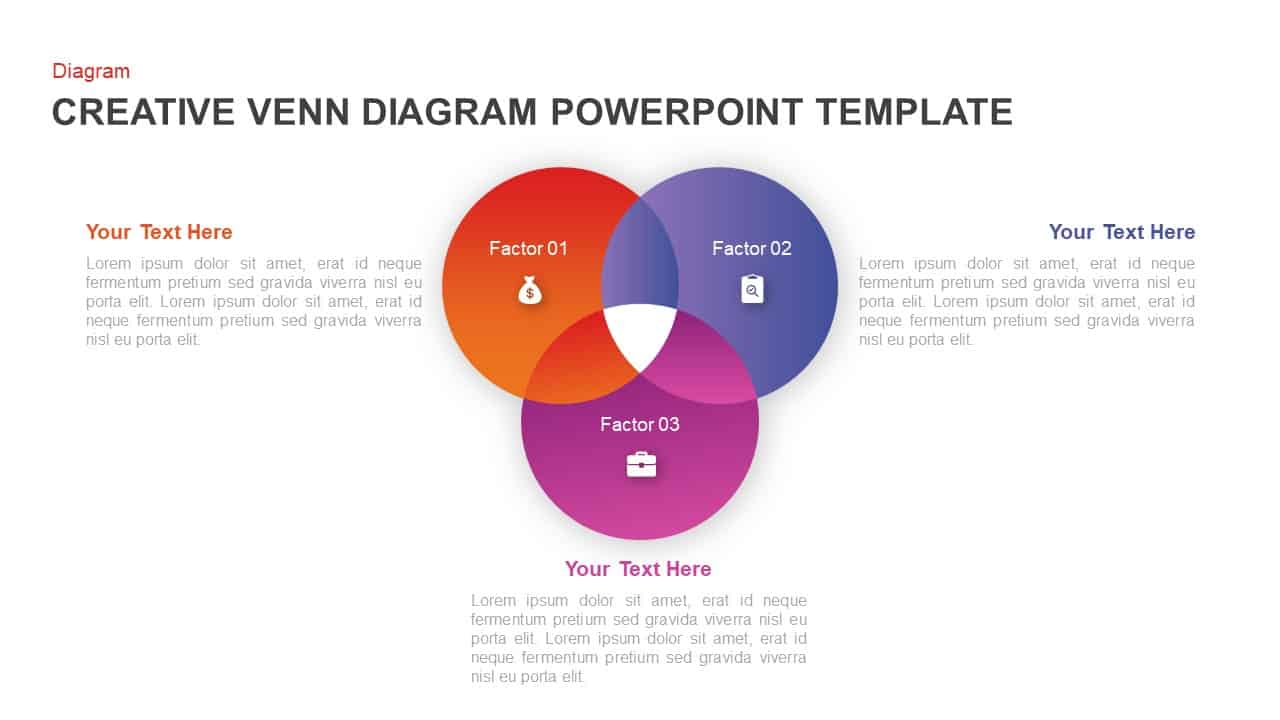
Creative Venn Diagram Template for PowerPoint & Keynote
Circular Diagrams
Premium
-
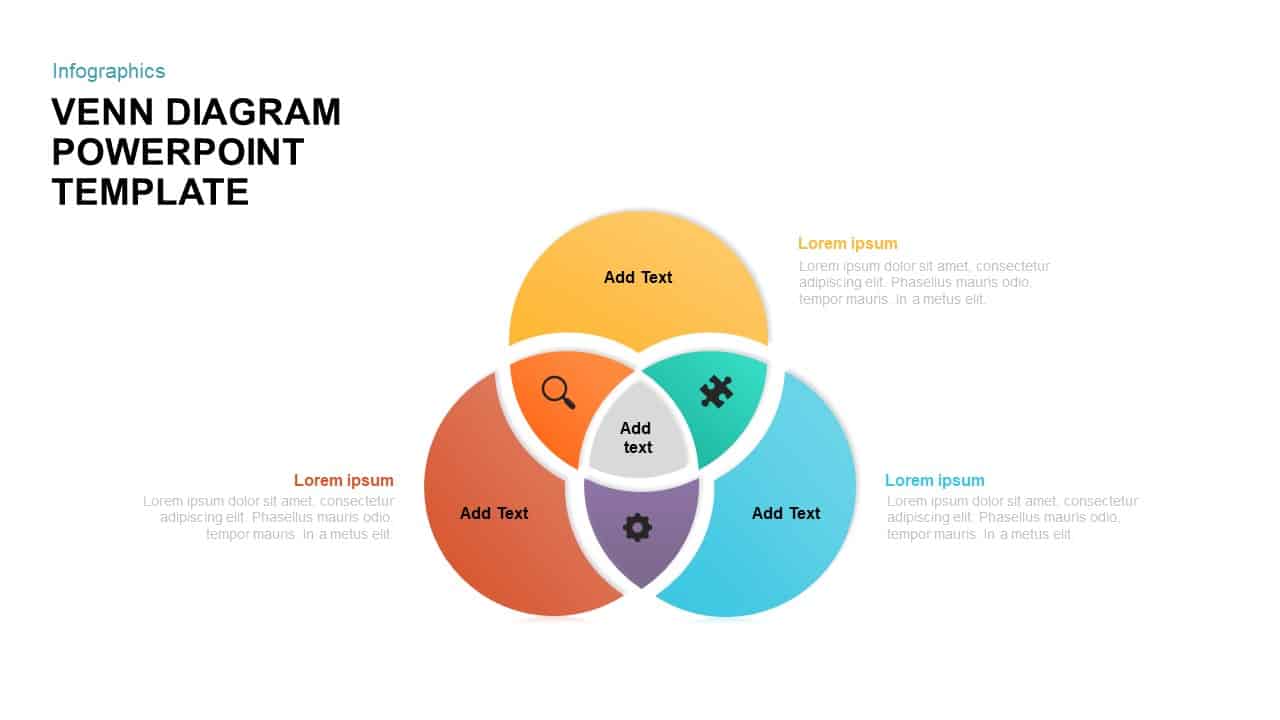
Venn Diagram PPT Template and Keynote Slide
Diagrams
Premium
-
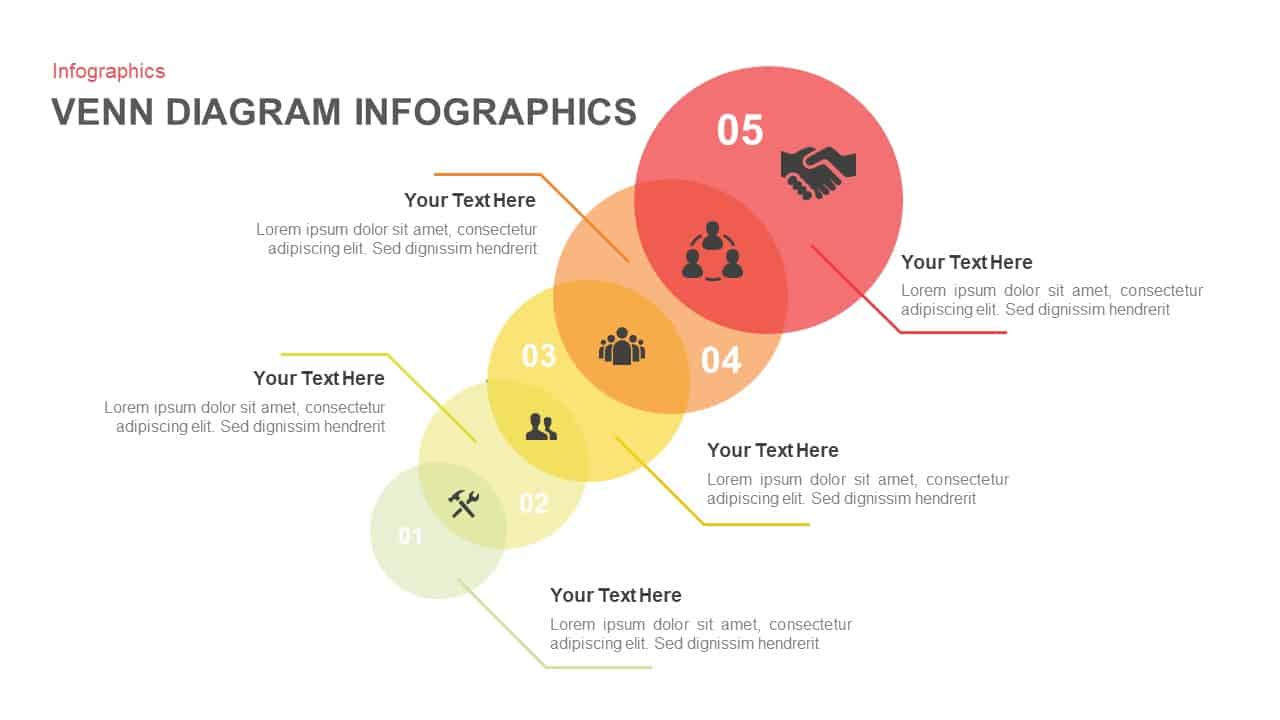
Venn Diagram infographic PowerPoint Template
Business Models
Premium
-
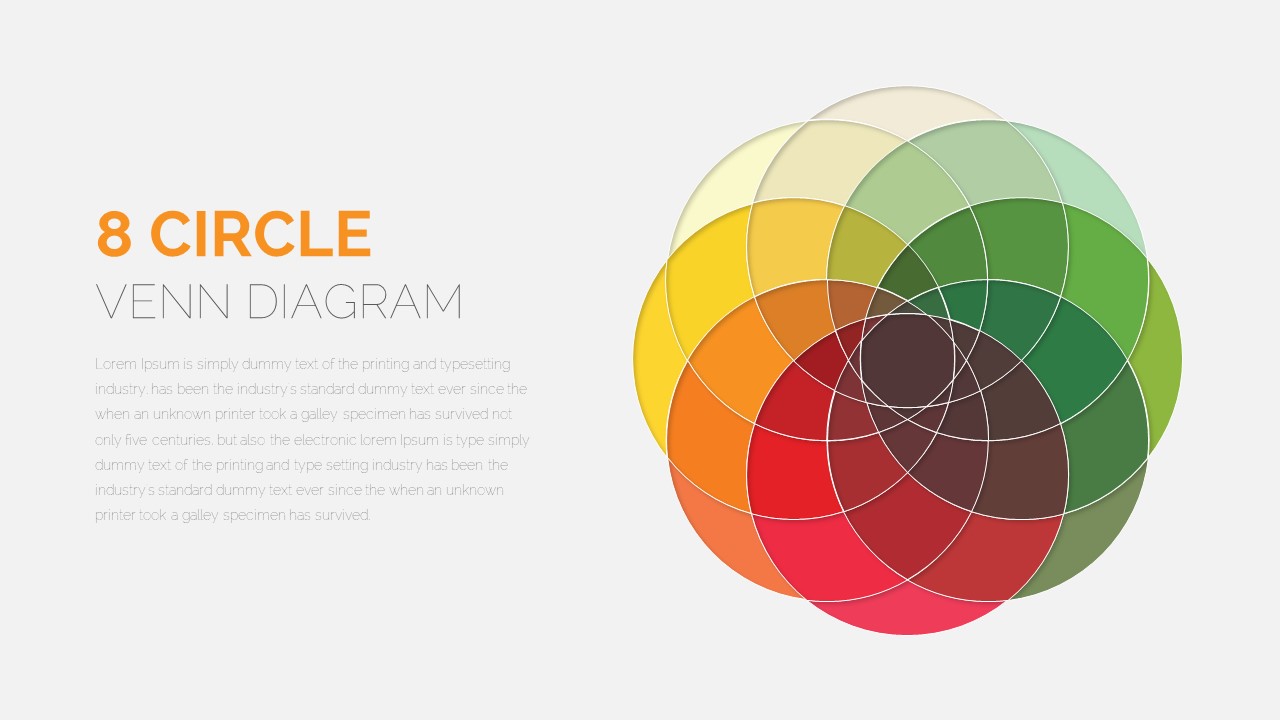
8 Circle Venn Diagram PowerPoint Template
PowerPoint Templates
Premium
-
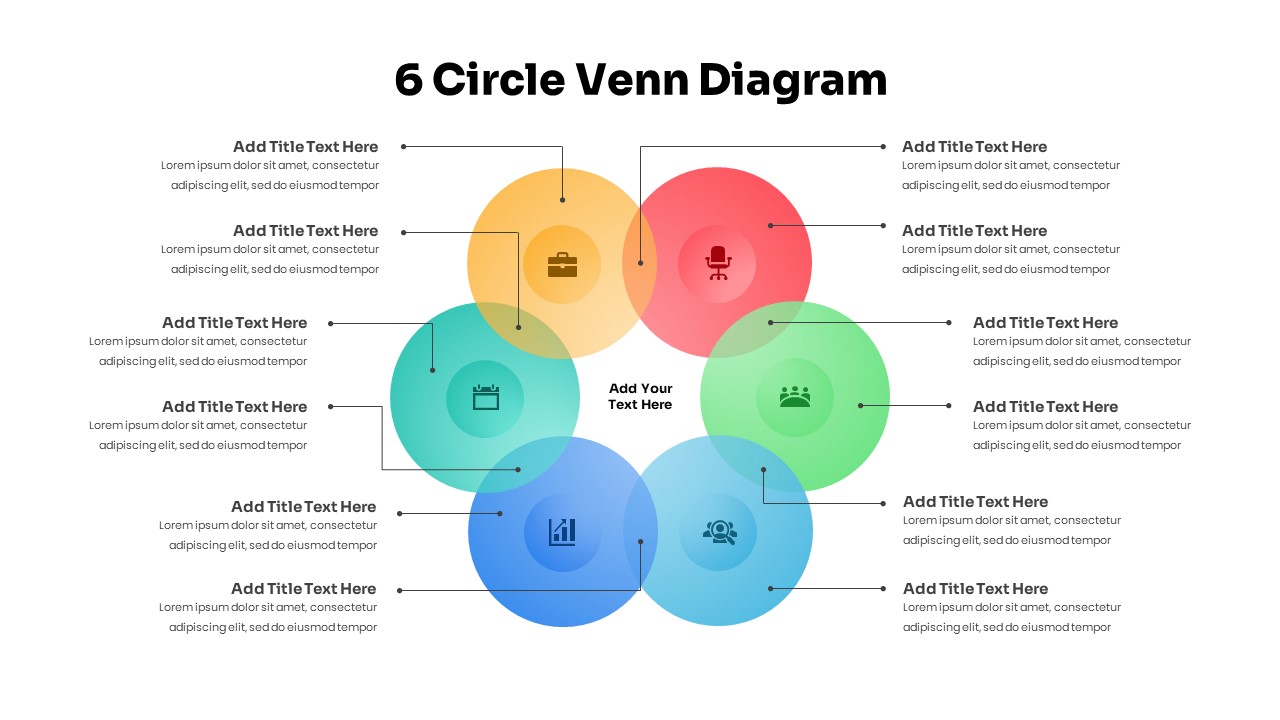
6 Circle Venn Diagram PowerPoint Template
PowerPoint Templates
Premium
-
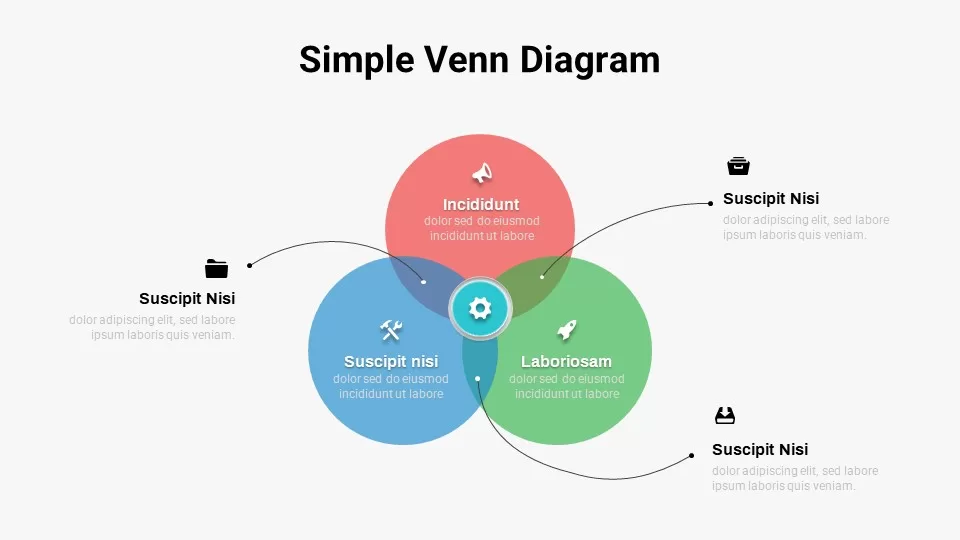
Free Simple Venn Diagram PowerPoint Template
Free PowerPoint Templates
Free
-
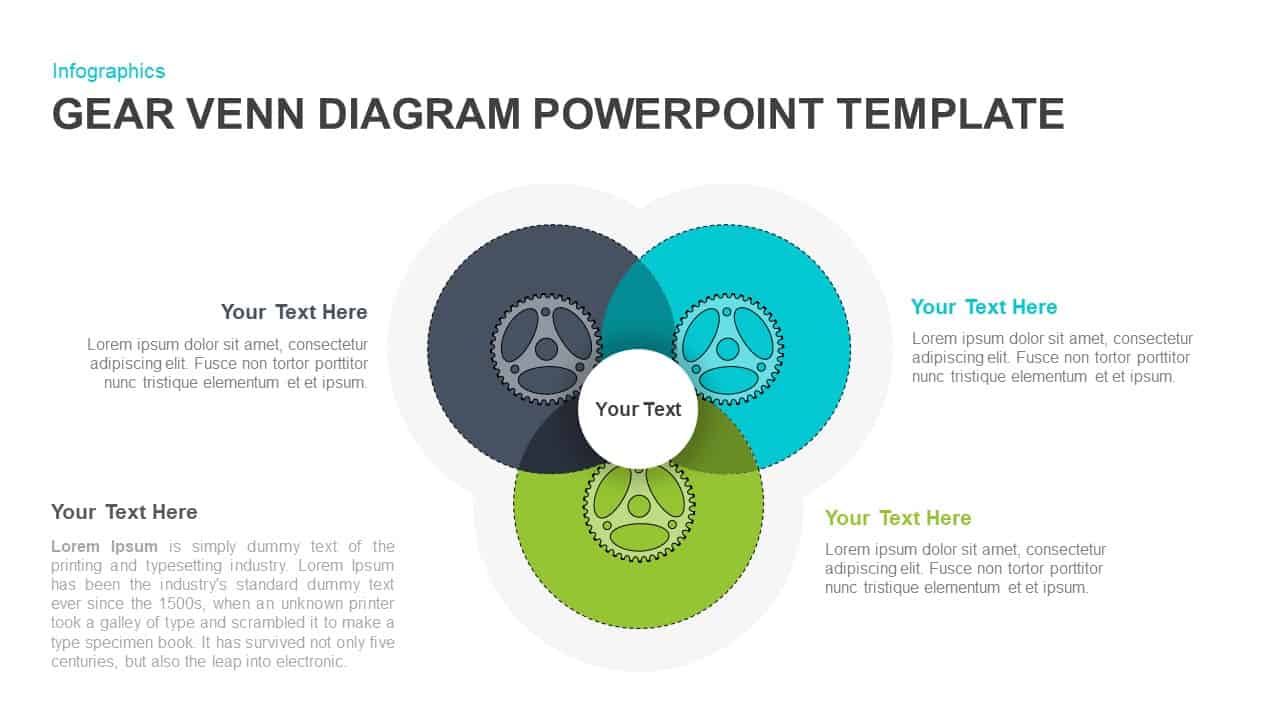
Gear Venn Diagram PowerPoint Template
Business Models
Premium
-
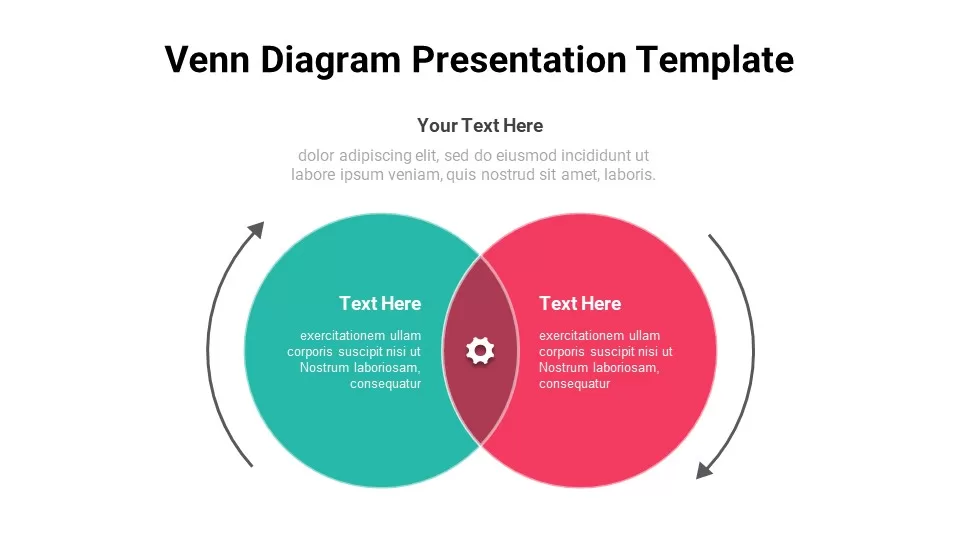
Free Venn Diagram Presentation Template
Infographic
Free
-
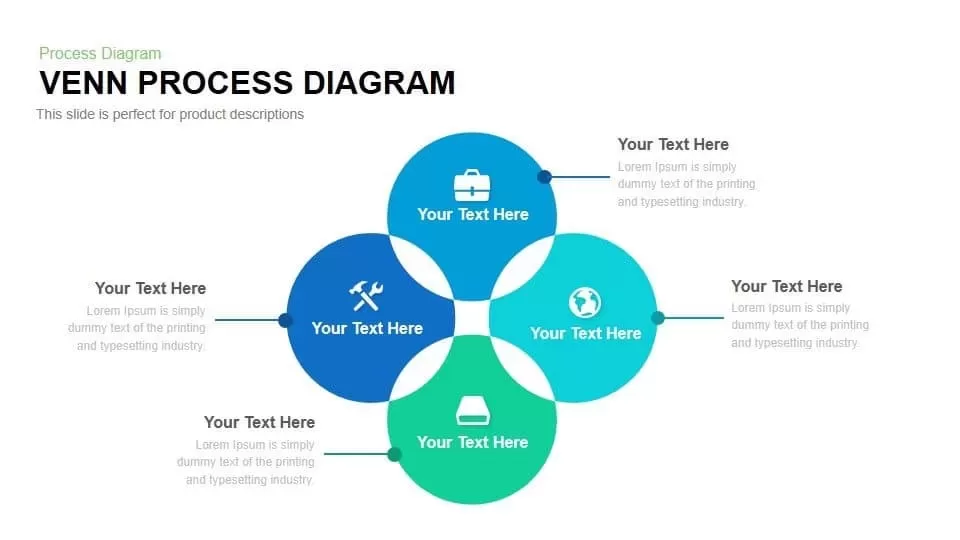
Venn Diagram Process PowerPoint Template and Keynote Slide
Diagrams
Premium
-
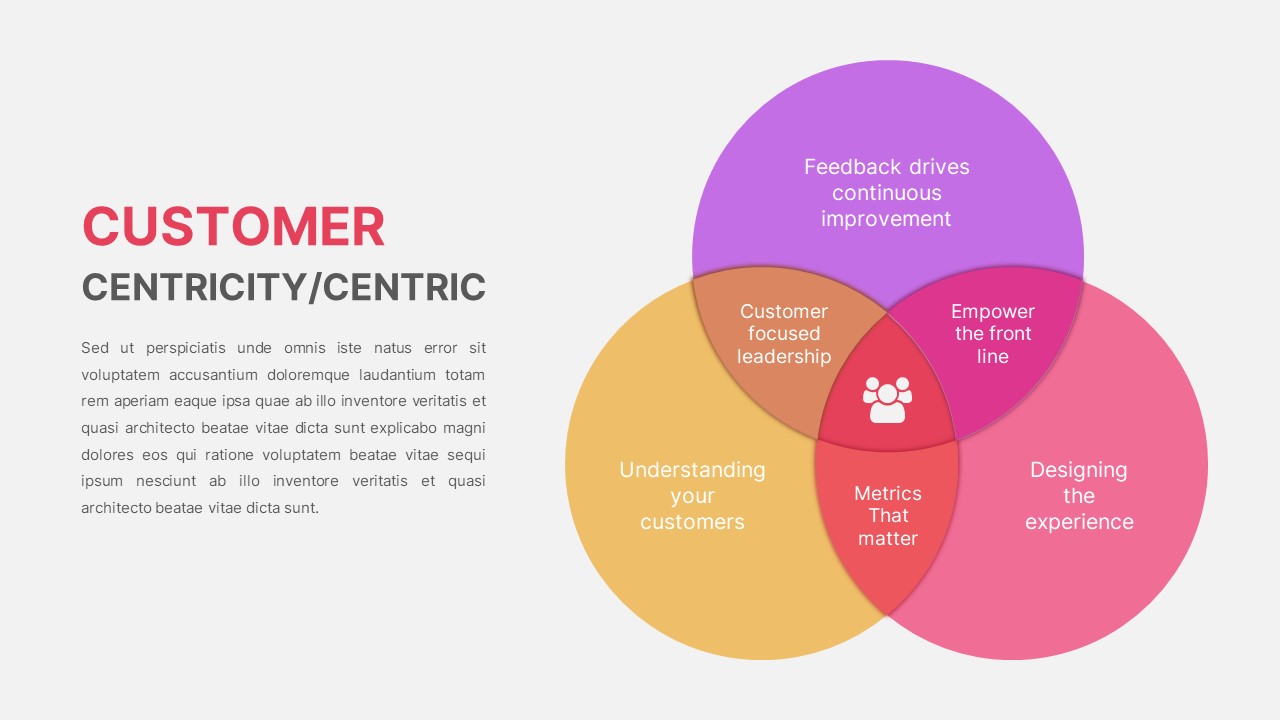
Customer Centricity PowerPoint Template
PowerPoint Templates
Premium
-
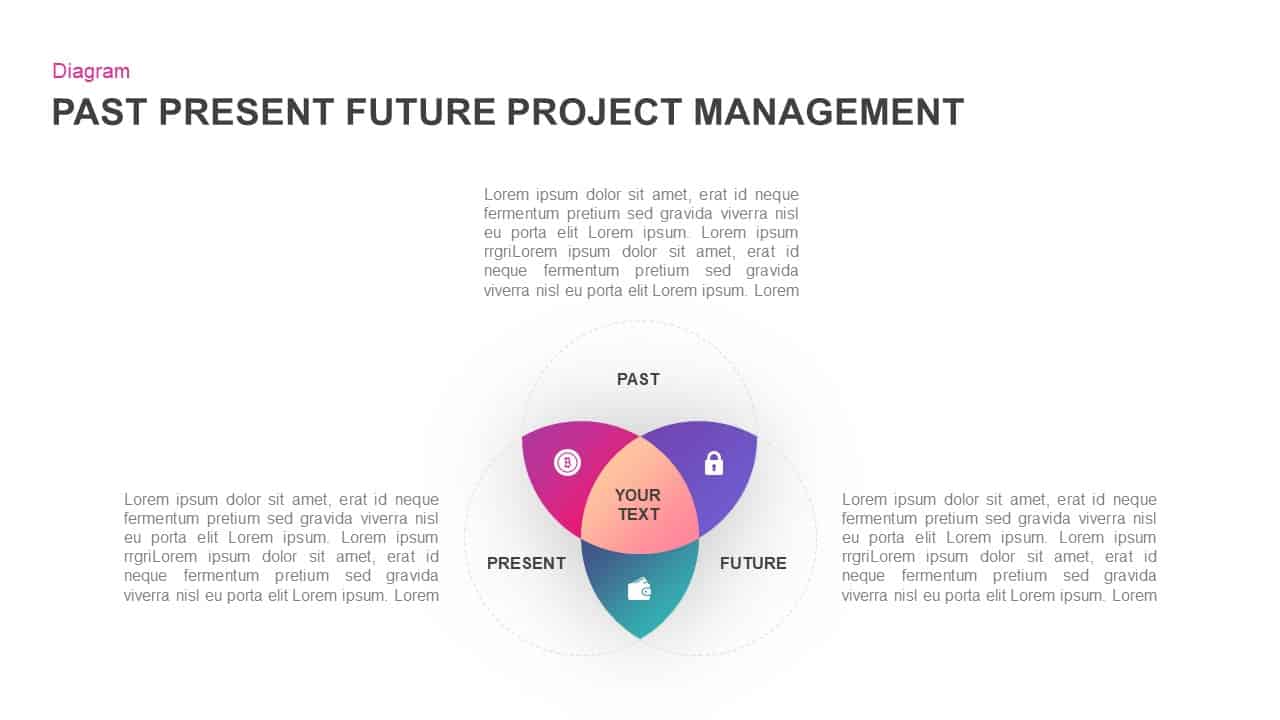
Past Present Future Project Management Template for PowerPoint & Keynote
Business Models
Premium
-
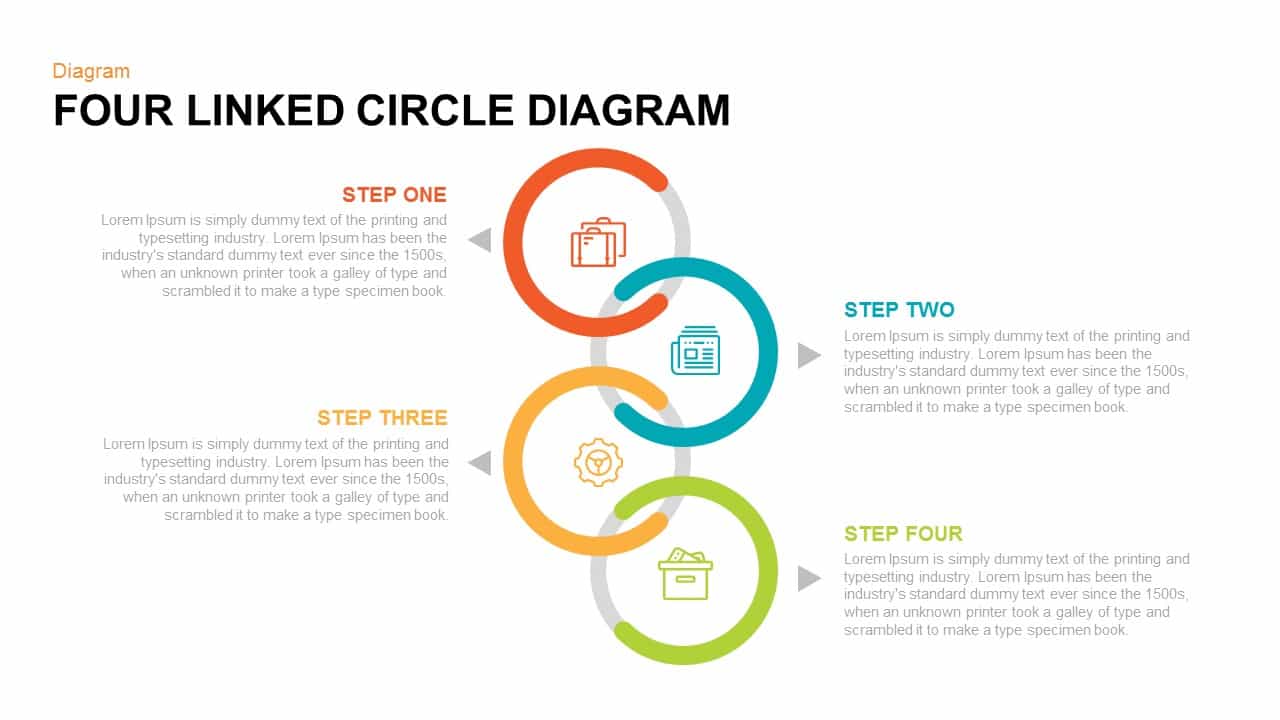
4 Linked Circle Diagram PowerPoint Template & Keynote
Diagrams
Premium
-
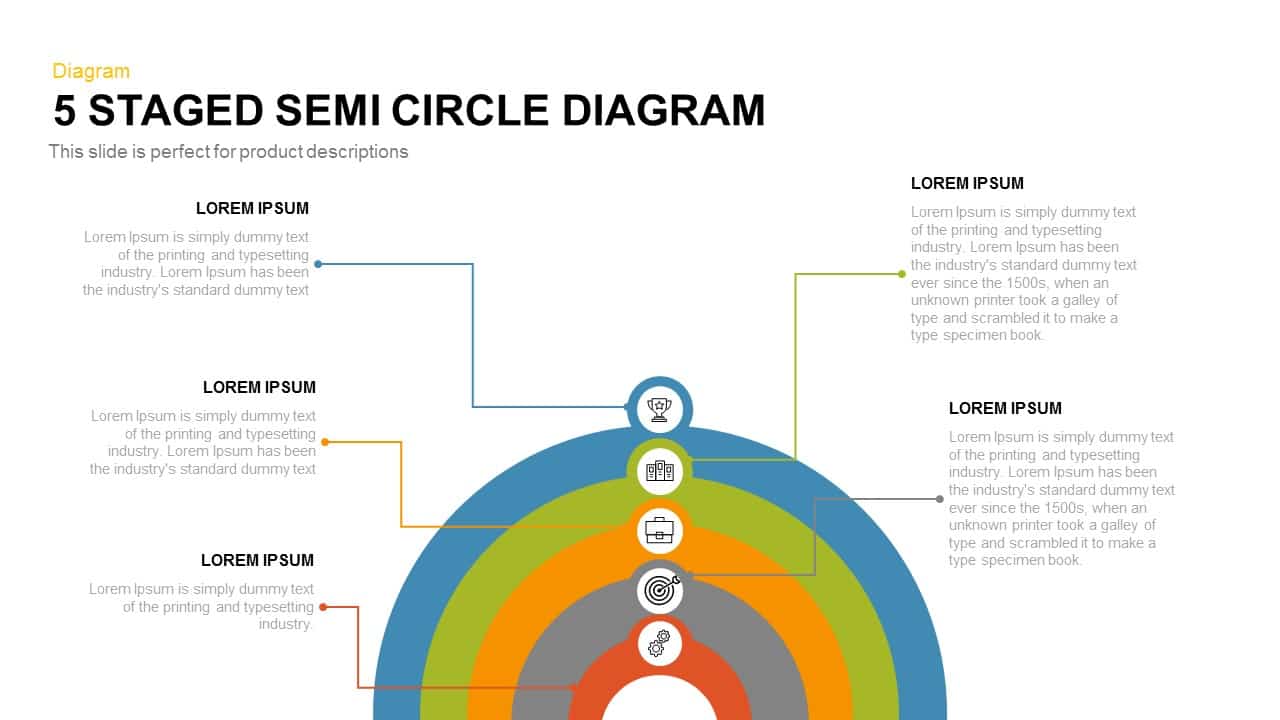
5 Staged Semi Circle Diagram for PowerPoint and Keynote
Business Models
Premium
-

Six Circle Process Diagram Template
PowerPoint Templates
Premium
-
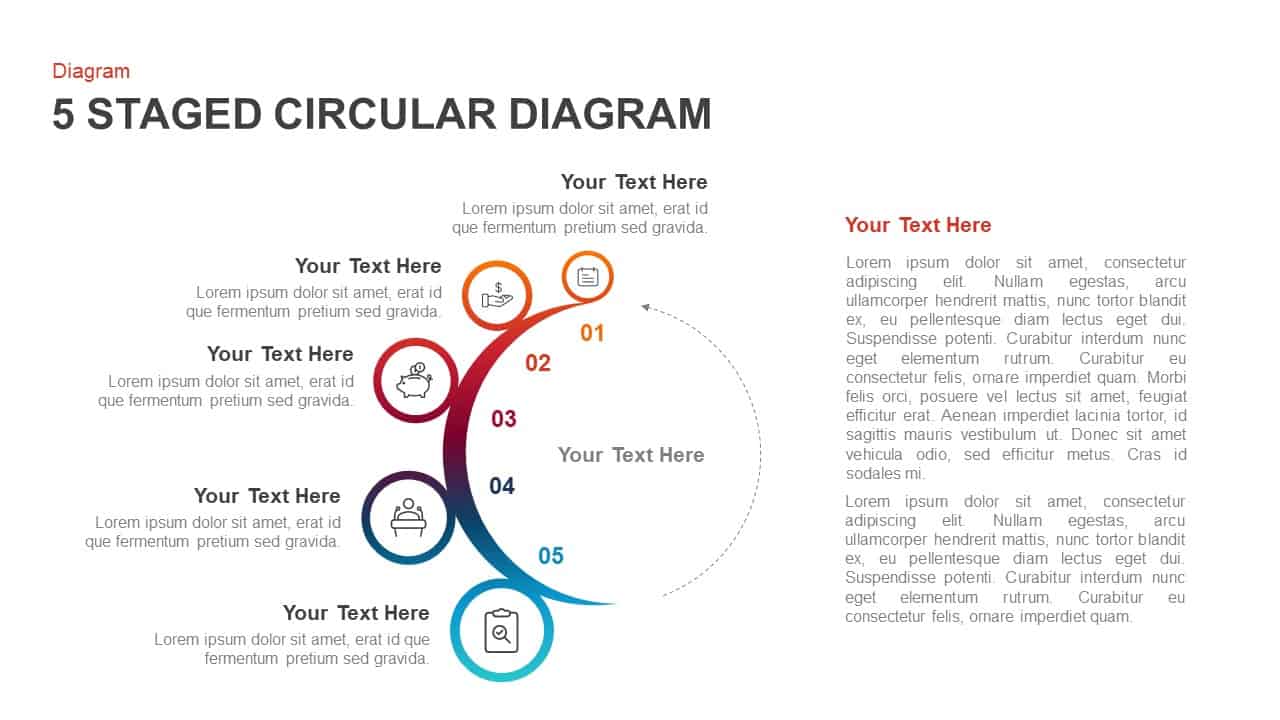
5 Staged Circular Diagram PowerPoint Template & Keynote
Circular Diagrams
Premium
-

5 Stage Linear Process Flow Diagram PowerPoint Template and Keynote Slide
Process Flow Diagrams
Premium
-

Circle Diagram Template for PowerPoint and Keynote
Circular Diagrams
Premium
-
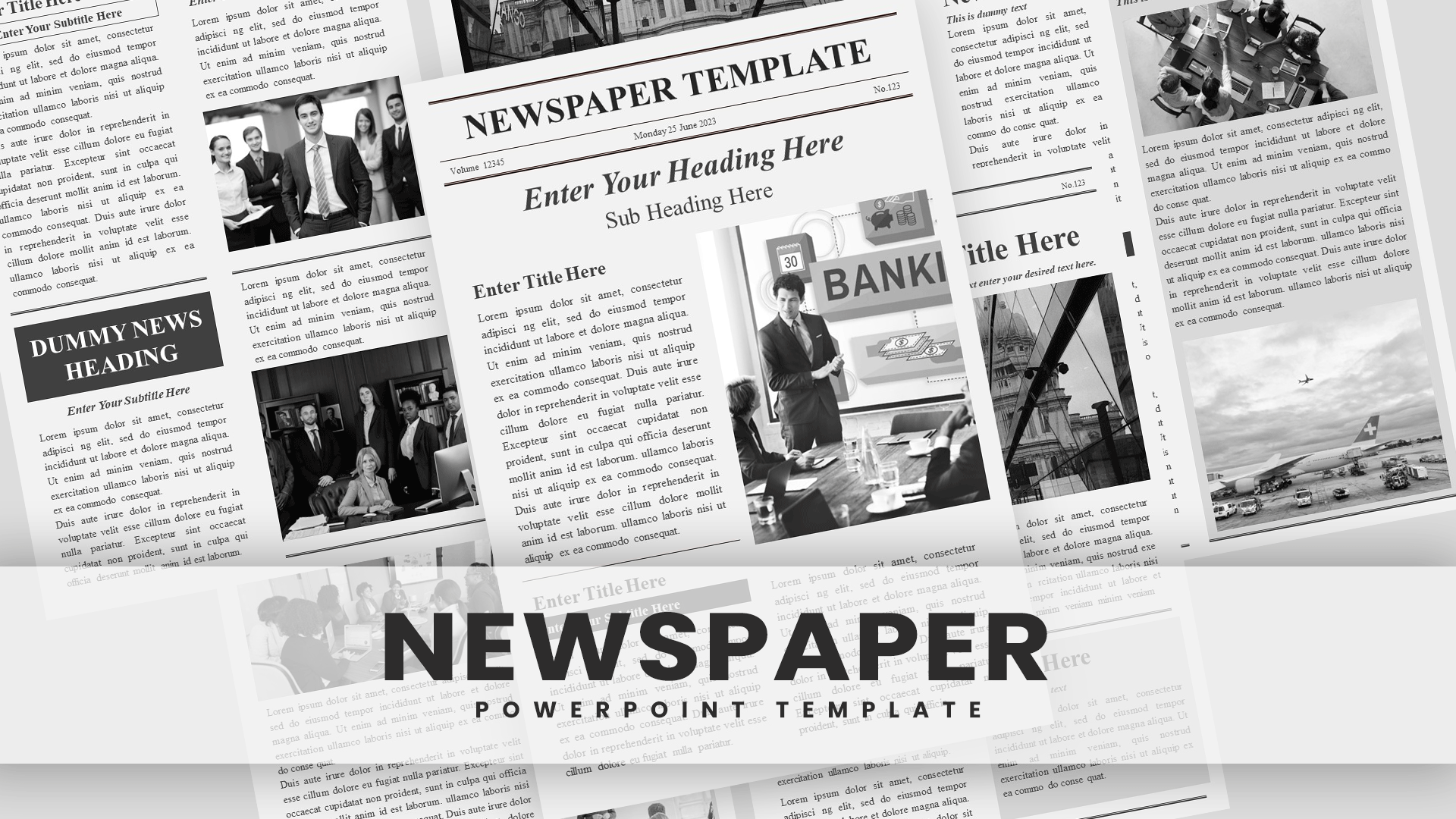
Newspaper Template
PowerPoint Templates
Premium
-
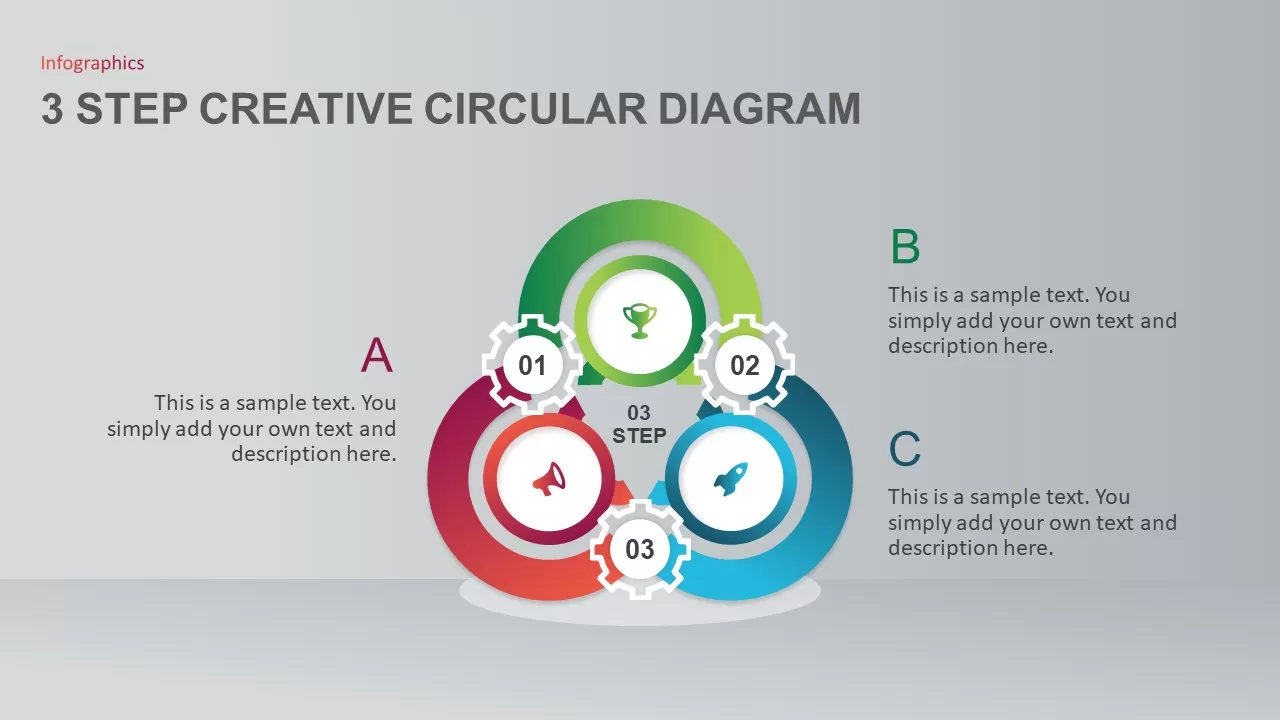
3 Step Creative Circle PowerPoint Template
Circular Diagrams
Premium
-
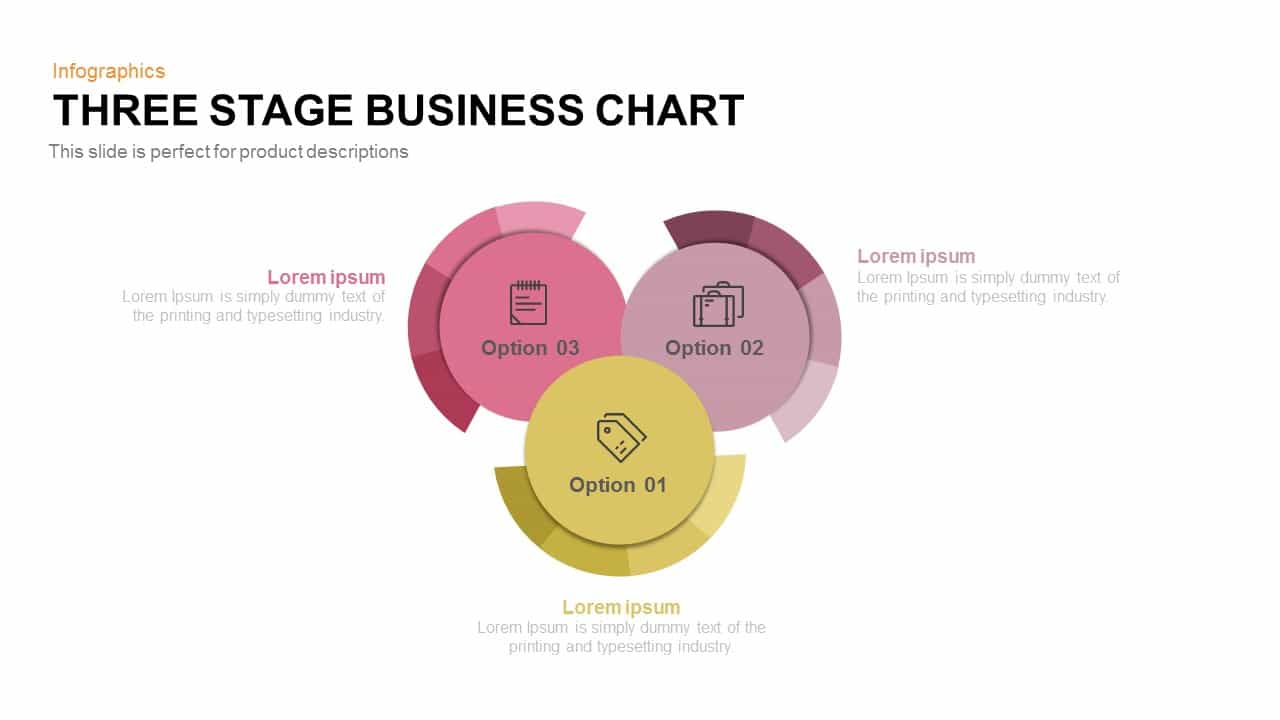
3 Stage Business Chart PowerPoint Template and Keynote Slide
Diagrams
Premium
-

6 Circle Diagram PowerPoint Template and Keynote Slide
Circular Diagrams
Premium
-

3 Arrows Circle PowerPoint Template and Keynote Slide
Arrow Diagrams
Premium
-
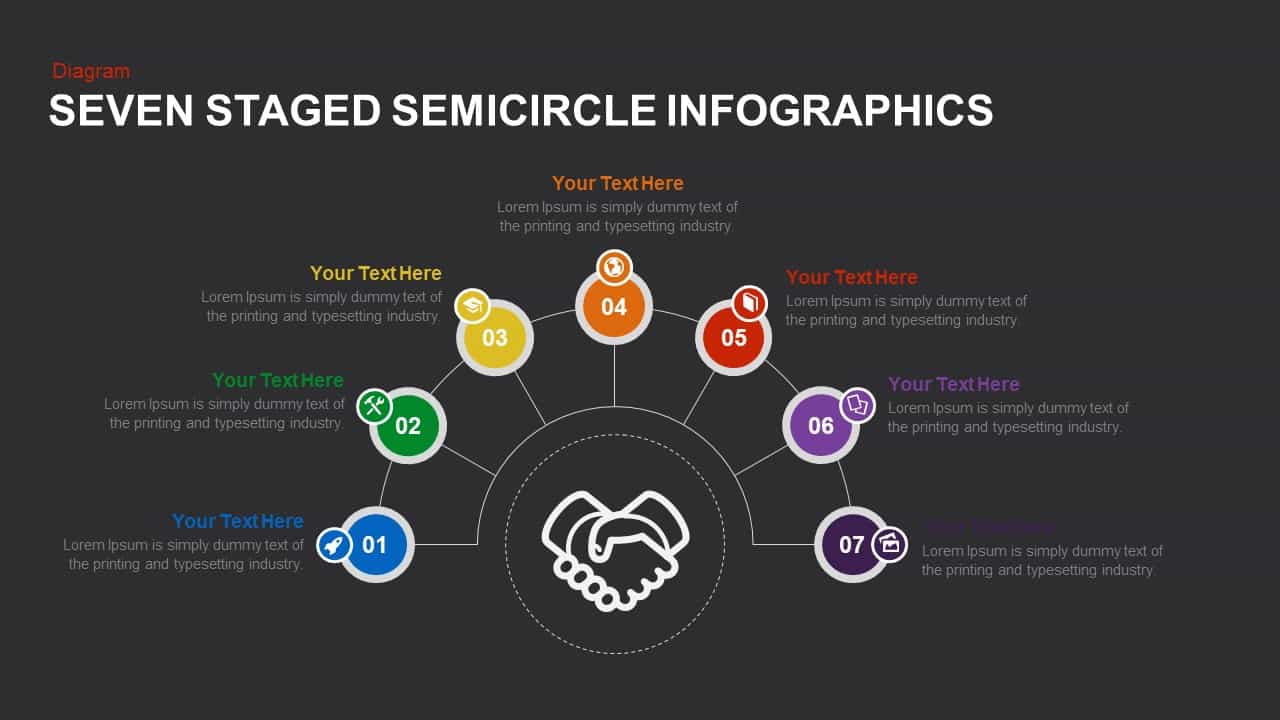
7 Step Semi Circle PowerPoint Template & Keynote
Business Models
Premium
-
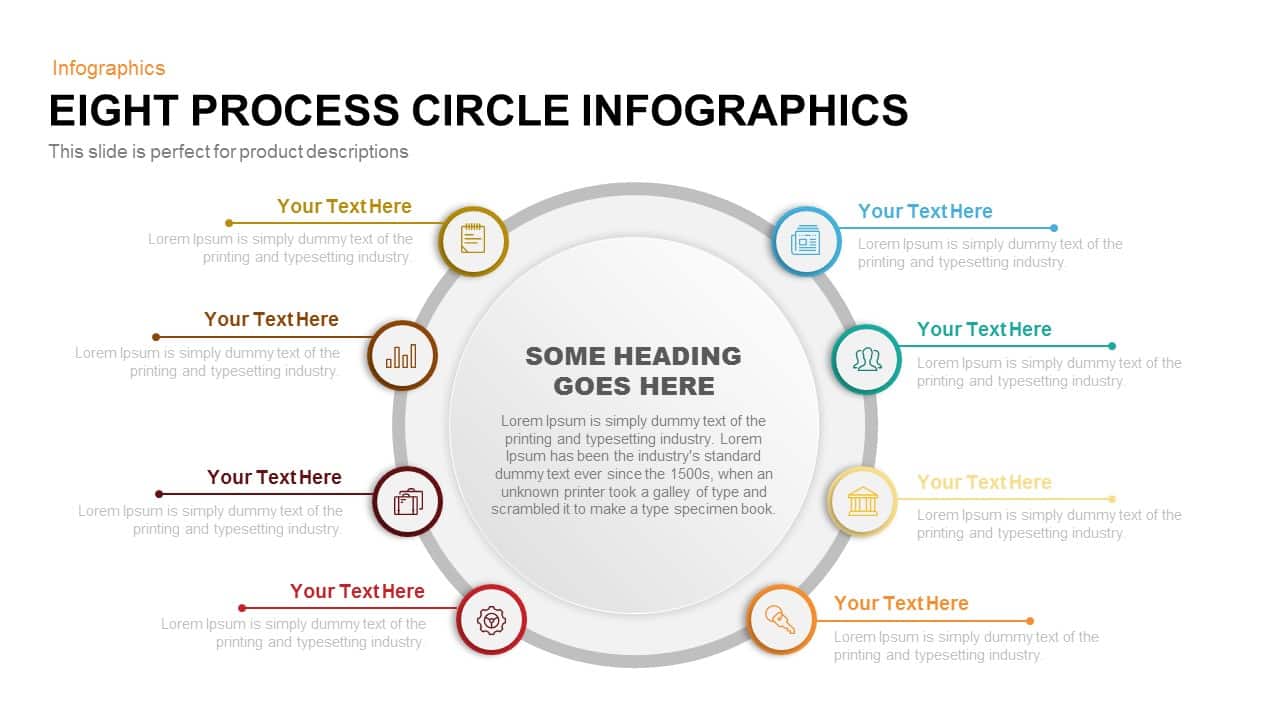
8 Process Circle Infographics Template for PowerPoint and Keynote
Circular Diagrams
Premium
-
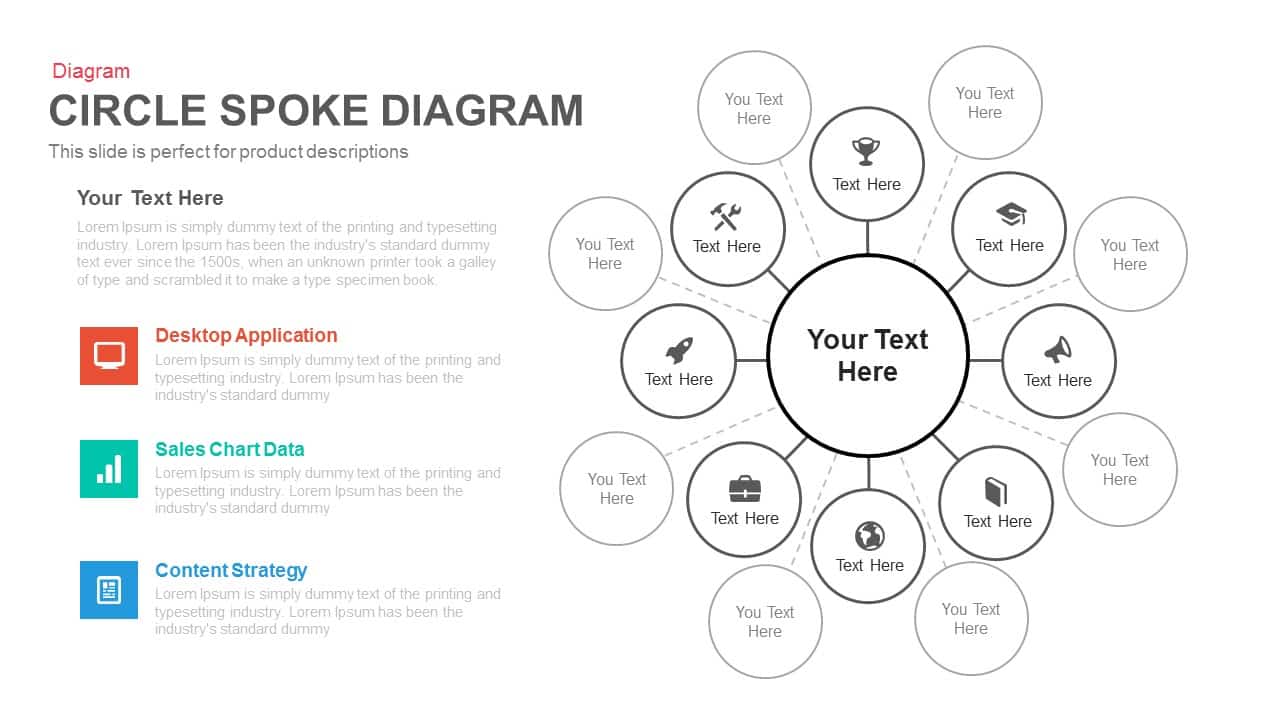
Circle Spoke Diagram Template for PowerPoint and Keynote
Circular Diagrams
Premium
-
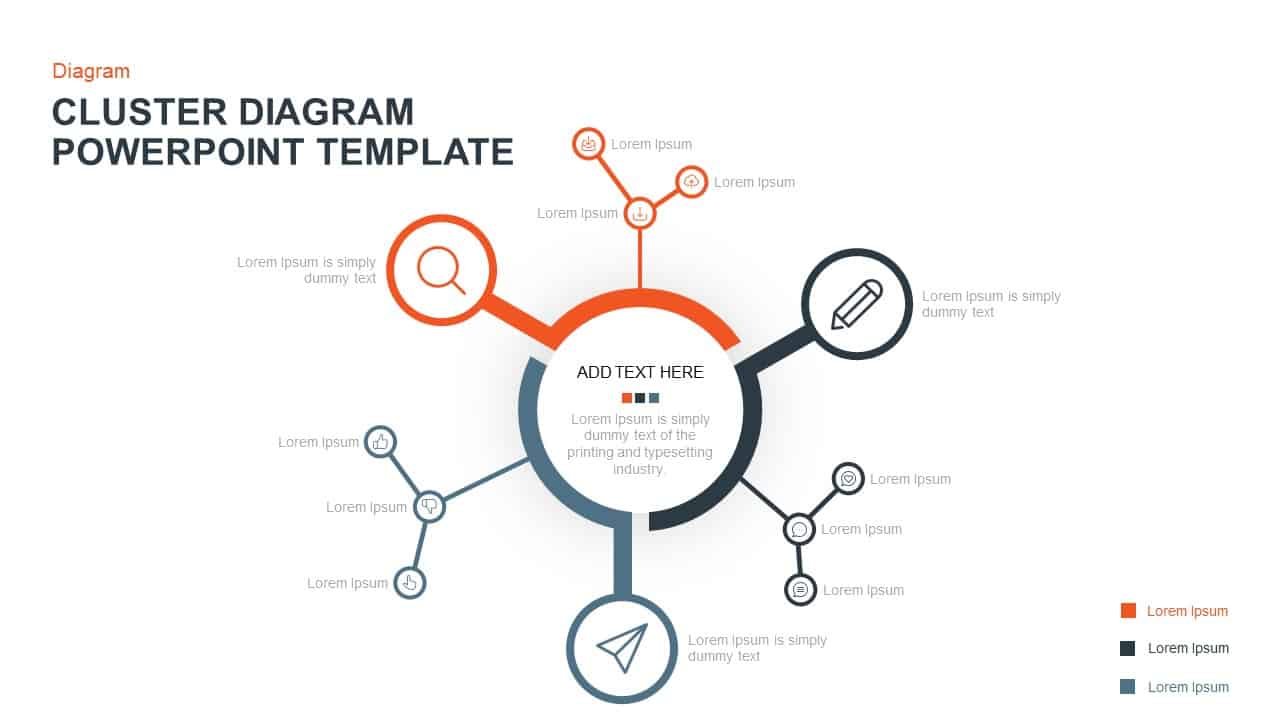
Cluster Diagram PowerPoint Template & Keynote
Diagrams
Premium
-

Arrow Circle Flow Diagram PowerPoint Template and Keynote
Arrow Diagrams
Premium
-
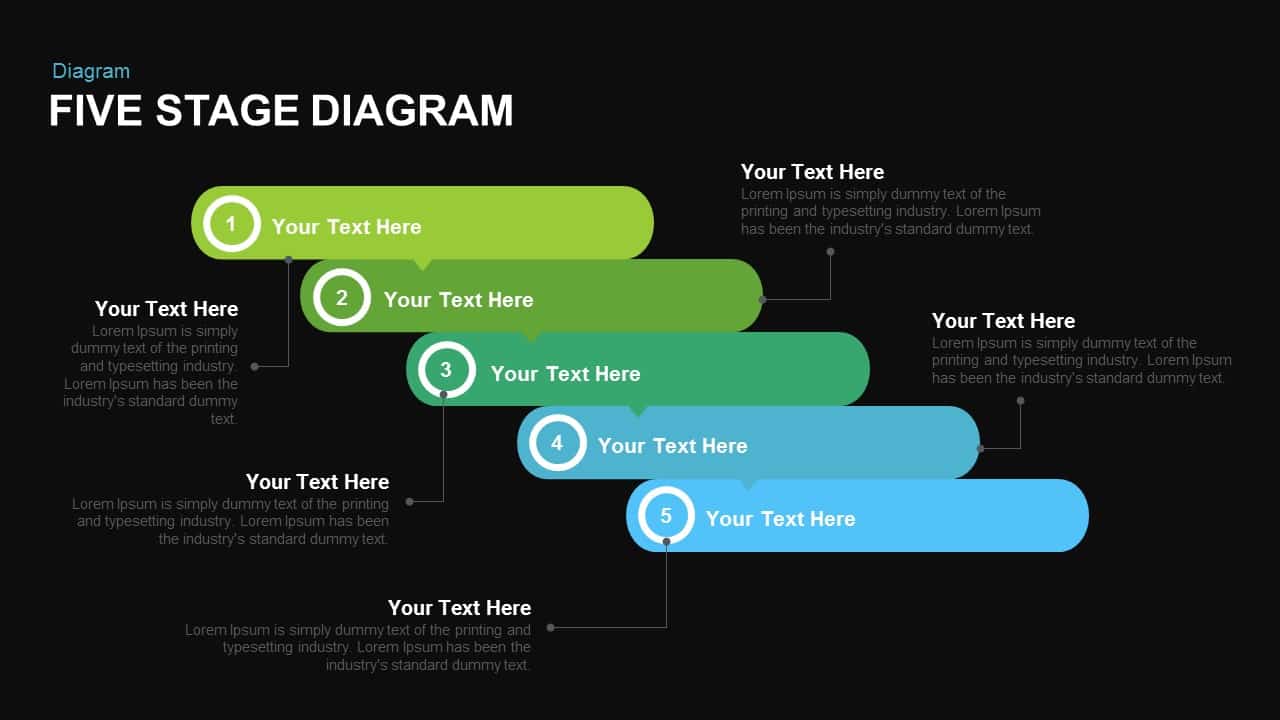
Five Stage Diagram PowerPoint Template and Keynote Slide
Diagrams
Premium
-

5 Step Creative Circular Diagram Design for PowerPoint and Keynote
Circular Diagrams
Premium
-
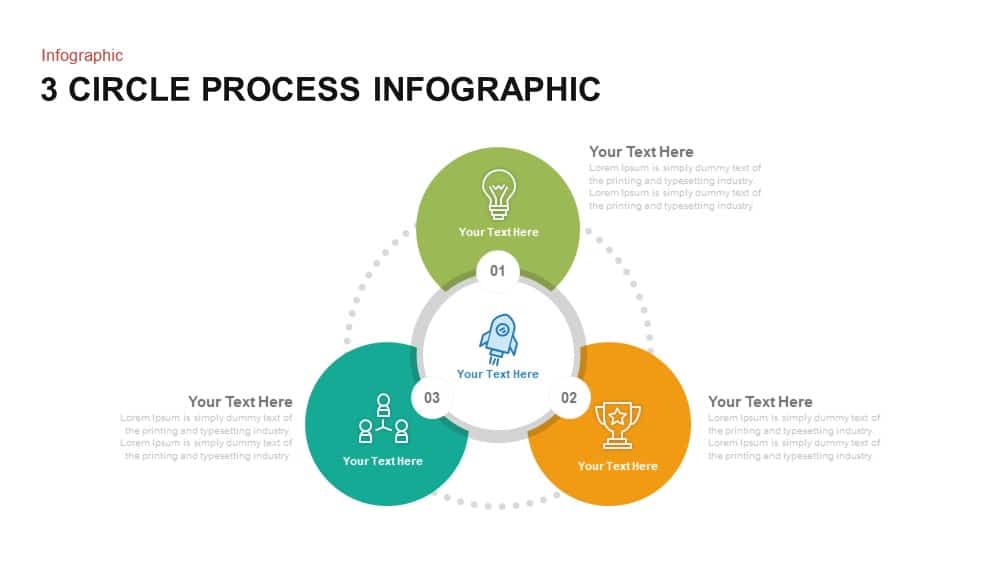
3 Circle Process PowerPoint Infographic Template and Keynote
Circular Diagrams
Premium
-

5 Step Creative Circular Diagram Design for PowerPoint & Keynote
Circular Diagrams
Premium
-
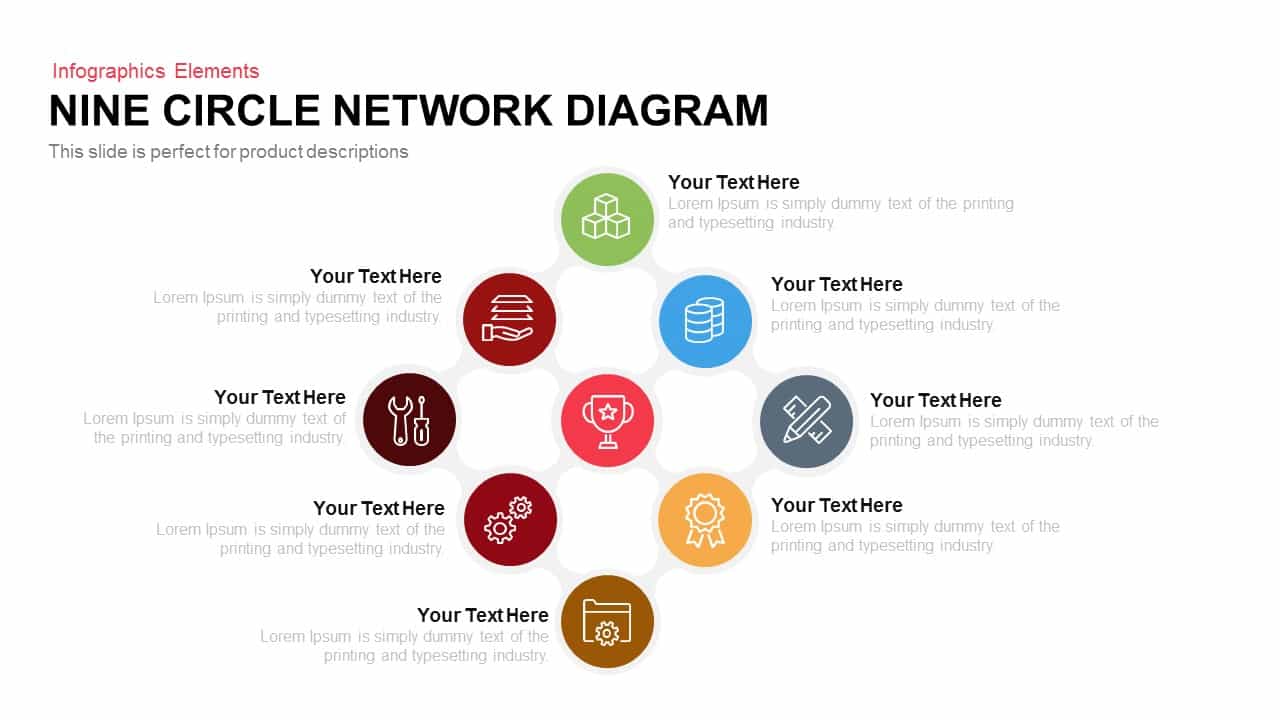
Nine Circle Network Diagram Template for PowerPoint and Keynote
Business Models
Premium
-
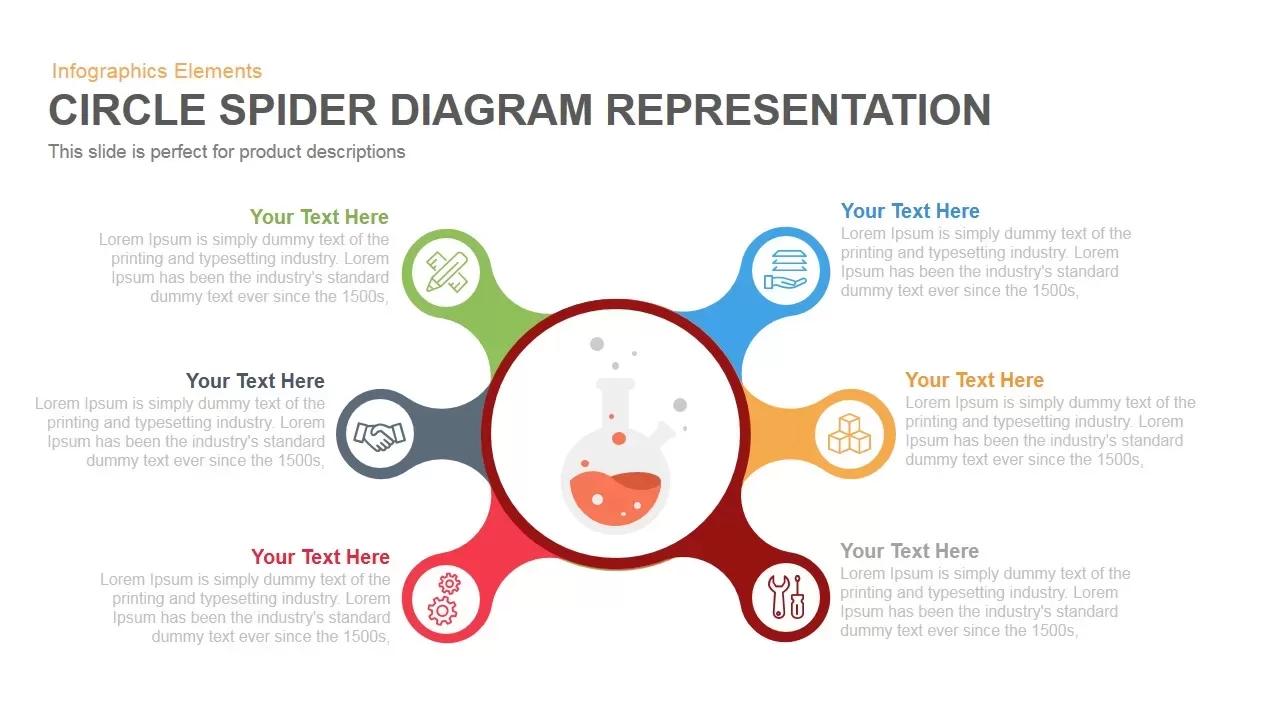
Circle Spider Diagram Template for PowerPoint and Keynote Slide
Circular Diagrams
Premium
-
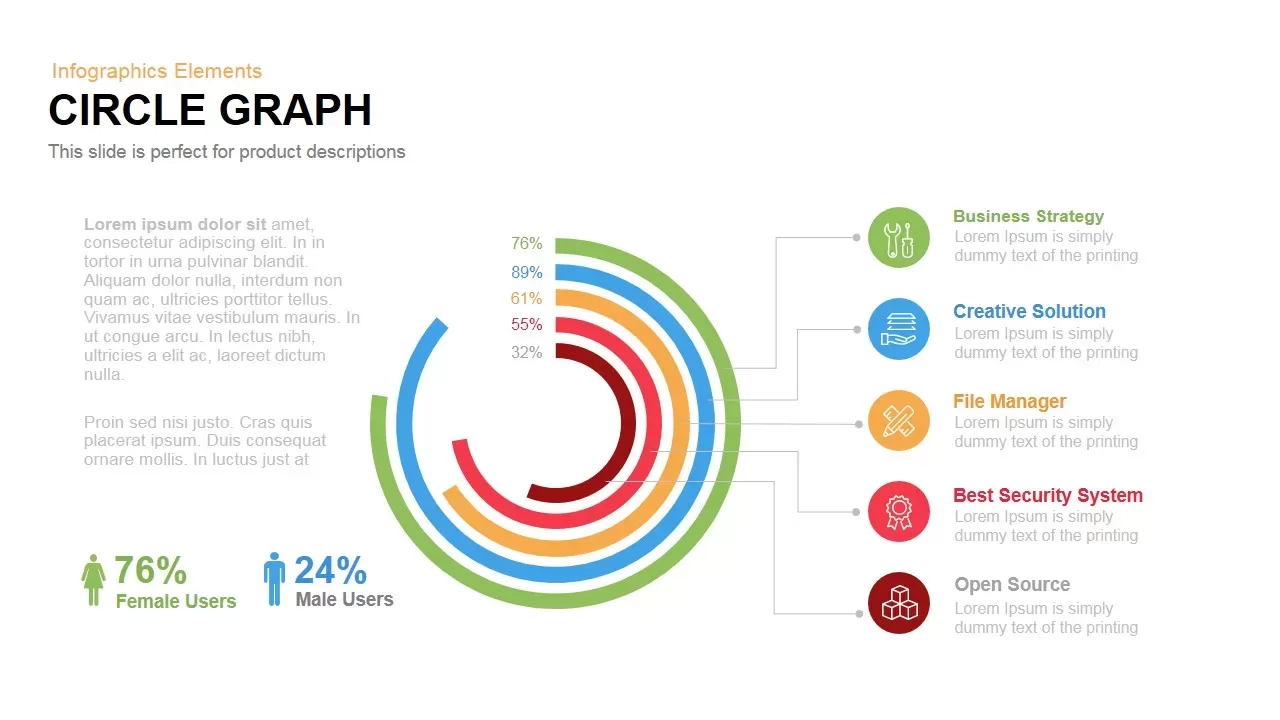
Circle Graph PowerPoint Template and Keynote Slide
Business Models
Premium
-
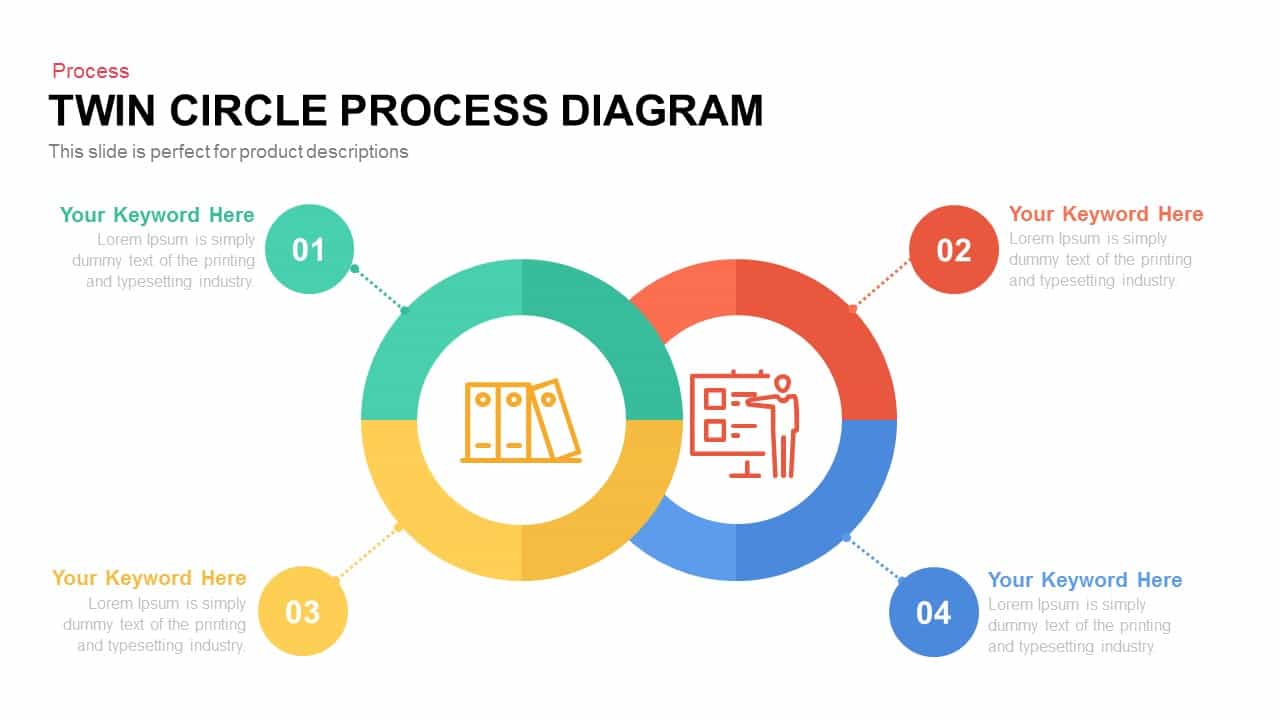
Twin Circle Process Diagram PowerPoint Template and Keynote Template
Circular Diagrams
Premium
-
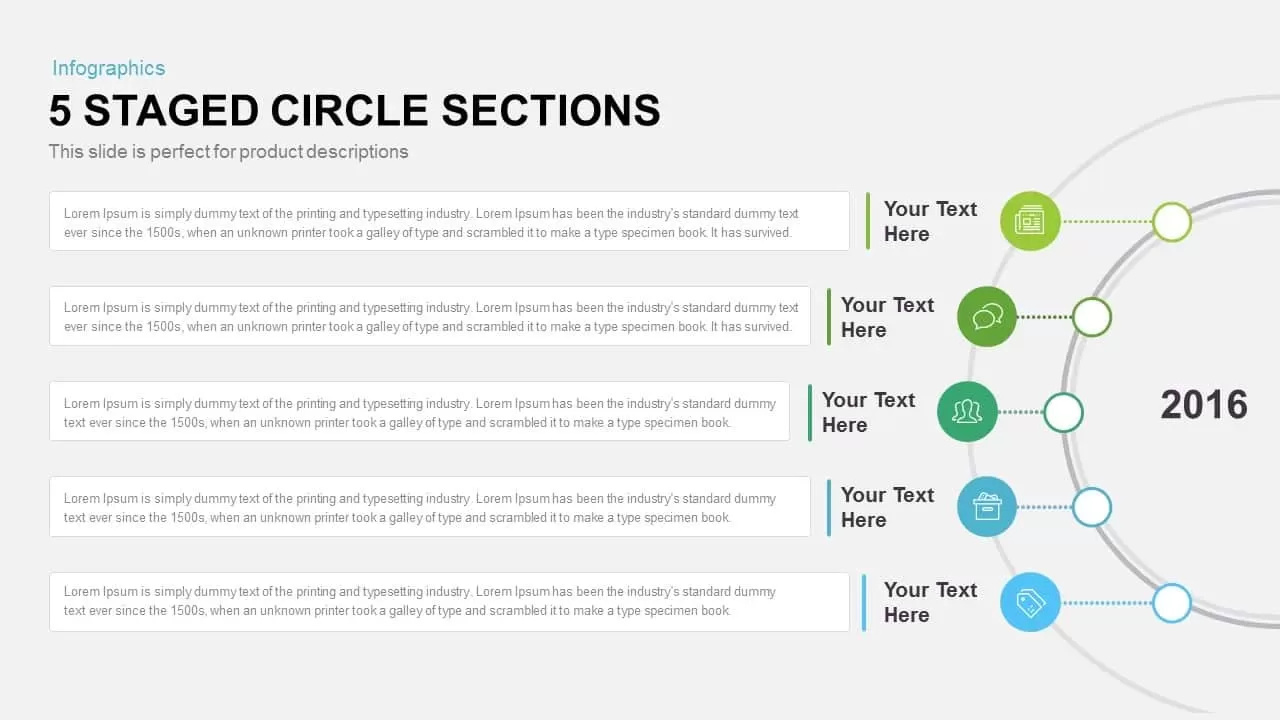
5 Staged Circle Diagram PowerPoint Template and Keynote
Infographic
Premium
-
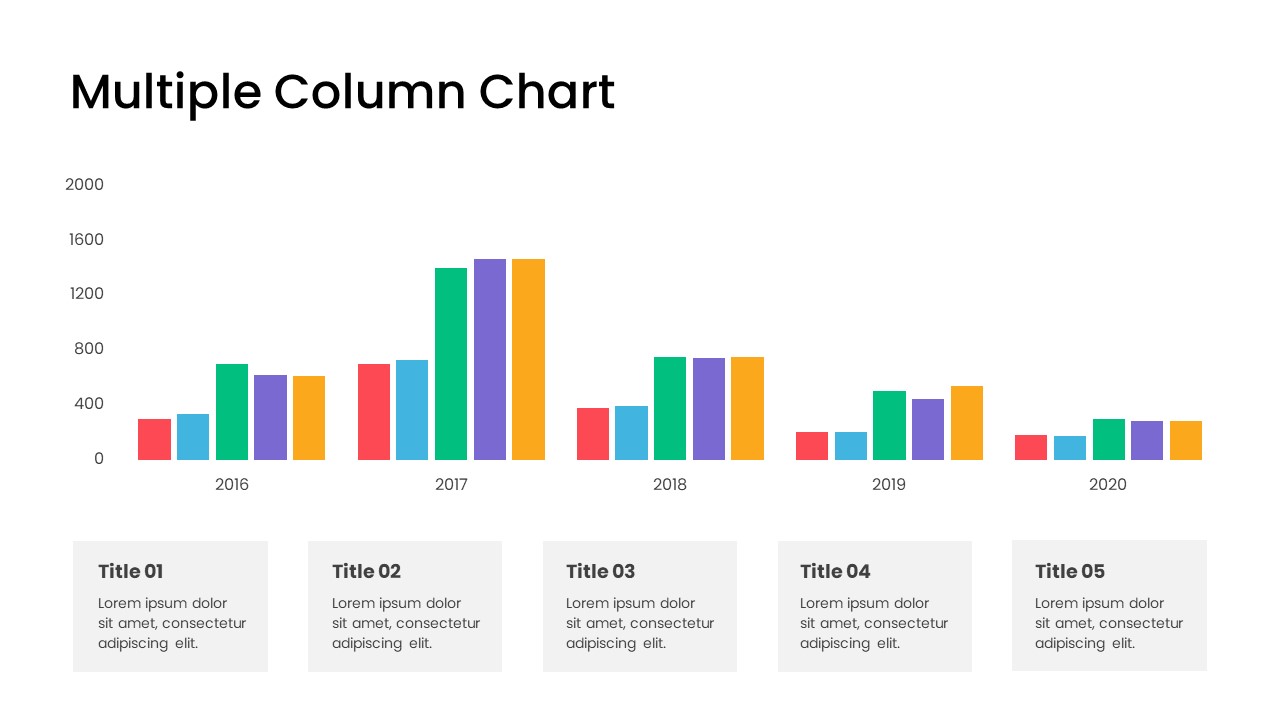
Multiple Column Chart PowerPoint Template
Column and Bar chart
Premium
-
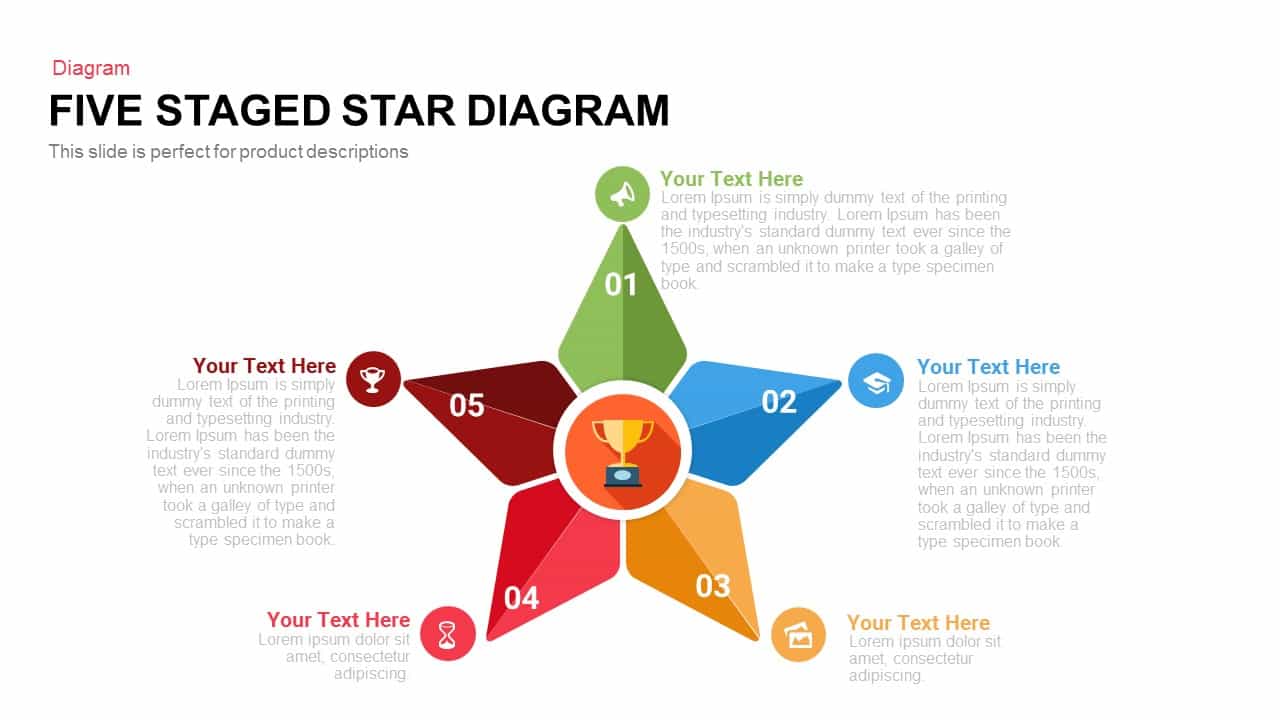
Five Staged Star Diagram Template for Powerpoint and Keynote template
Diagrams
Premium
-
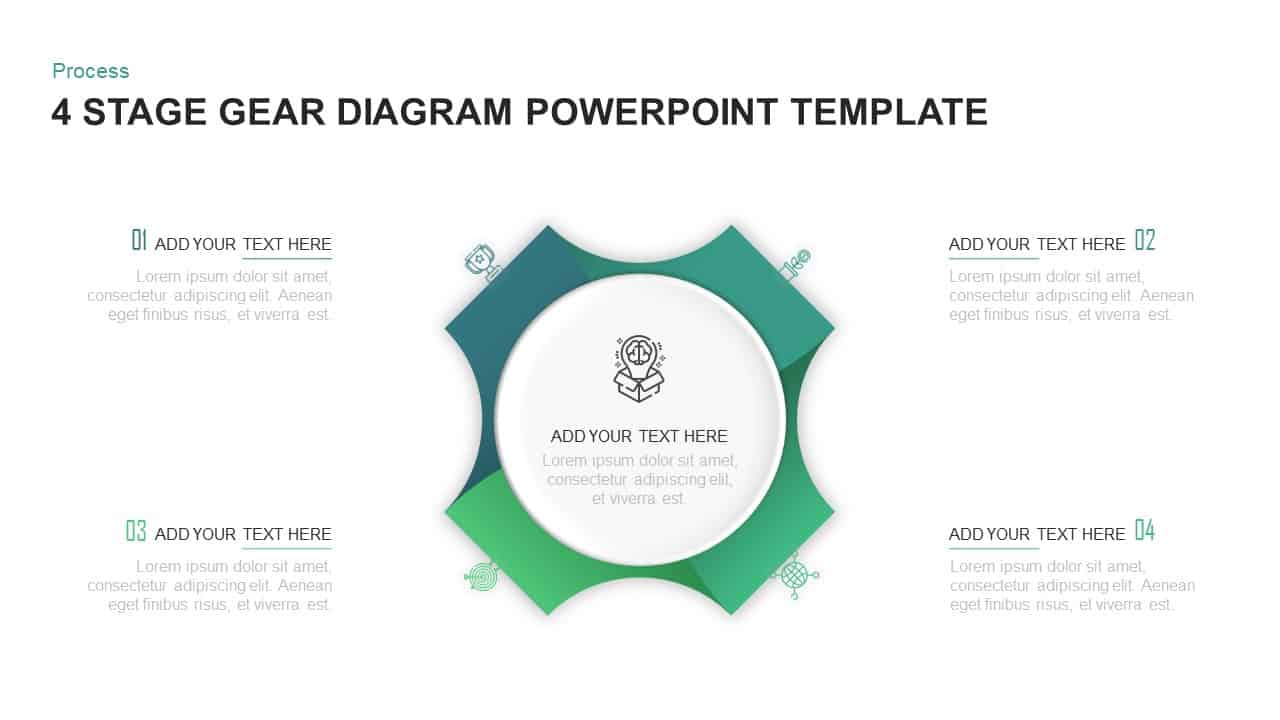
4 Step Process Gear PowerPoint & Keynote Diagram
Gear
Premium
-

10 Staged Business Circle Process Diagram Template for PowerPoint and Keynote
Process Flow Diagrams
Premium
-
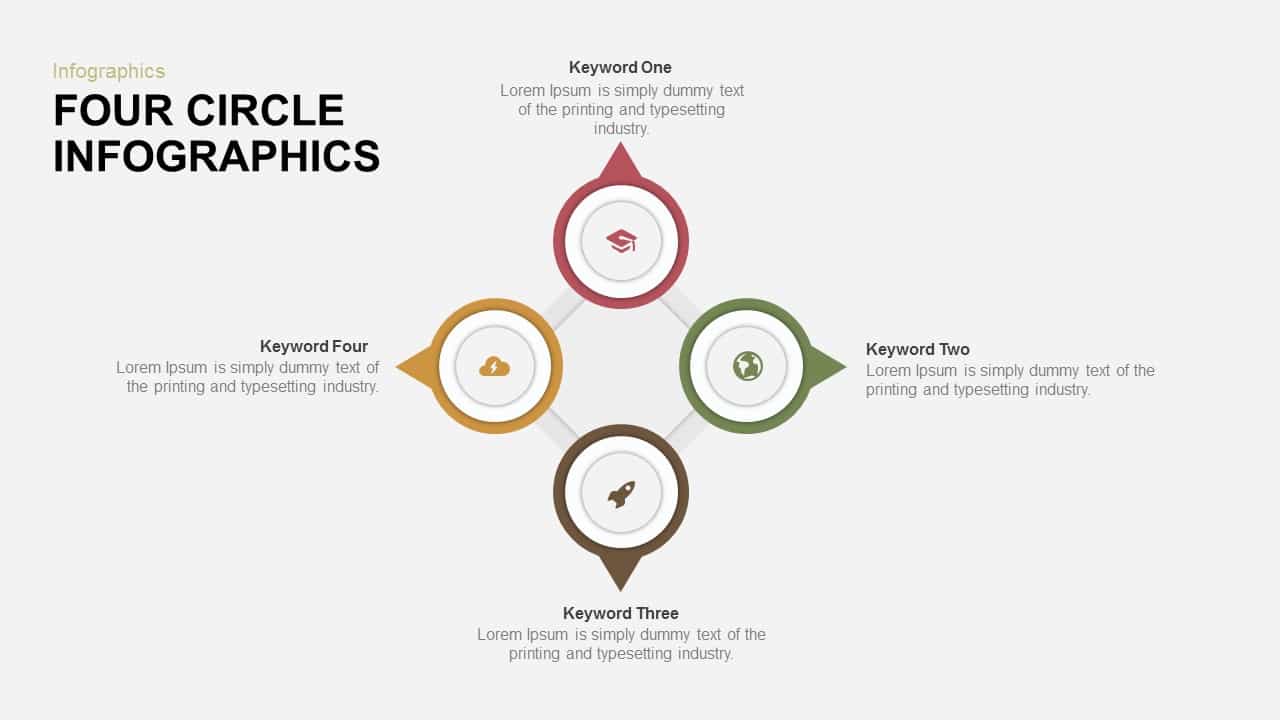
4 Circle Infographics Template for PowerPoint and Keynote
Circular Diagrams
Premium
-
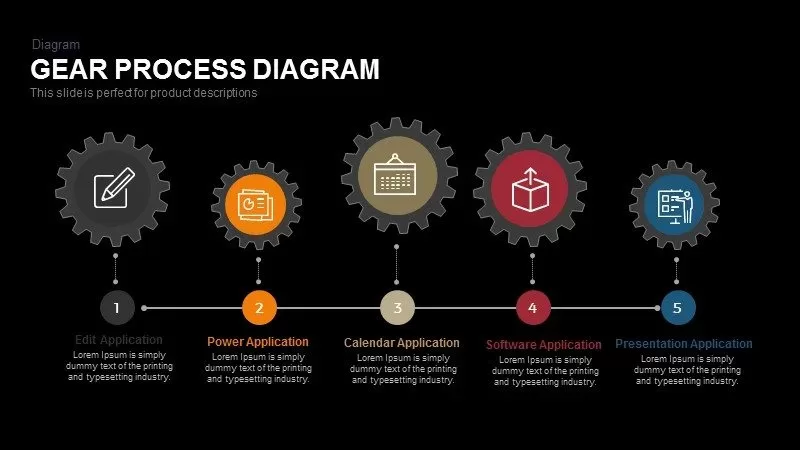
Gear Process Diagram PowerPoint Template and Keynote
Business Models
Premium
-
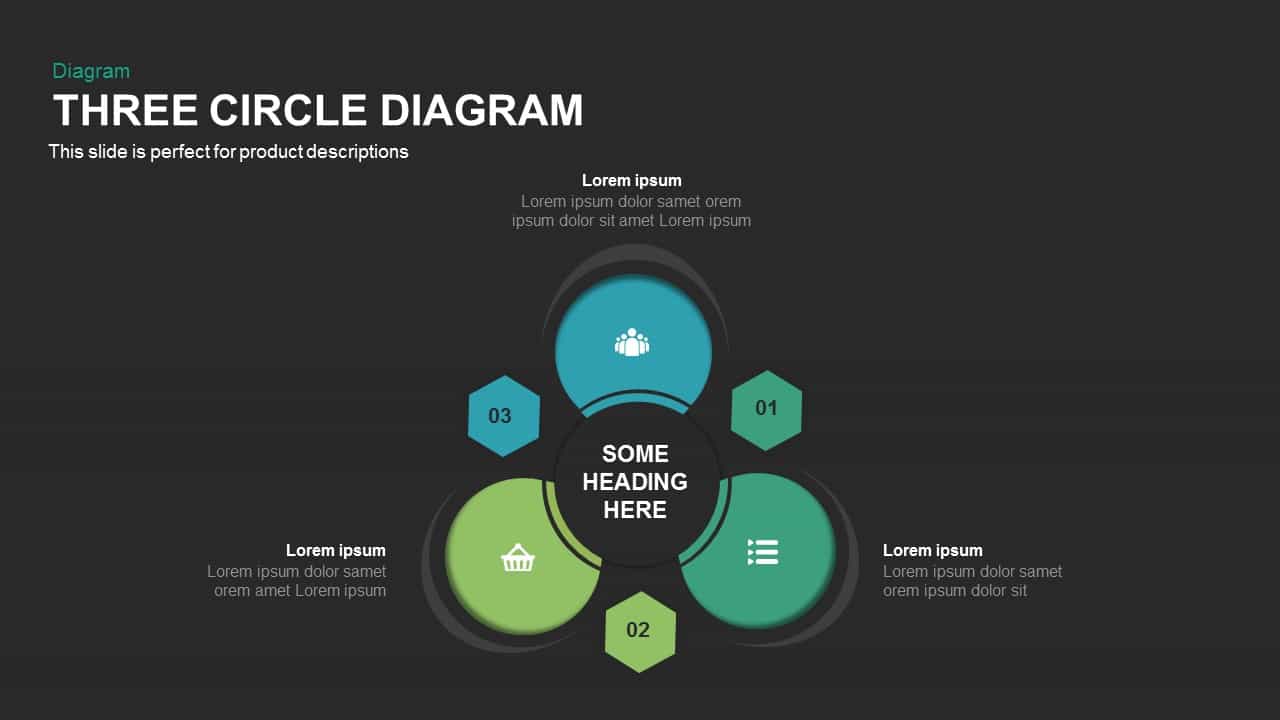
Three Circle Diagram PowerPoint Template and Keynote
Circular Diagrams
Premium
-
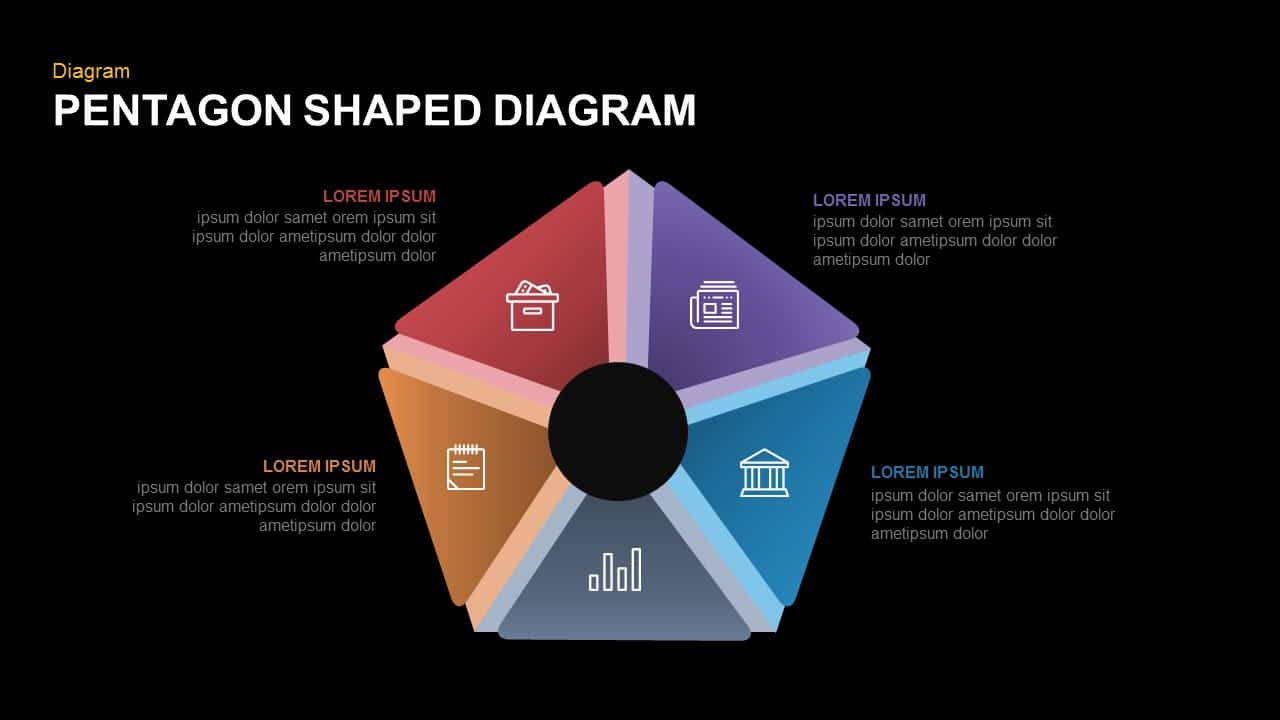
Pentagon Shaped Diagram PowerPoint Template and Keynote
Diagrams
Premium
-
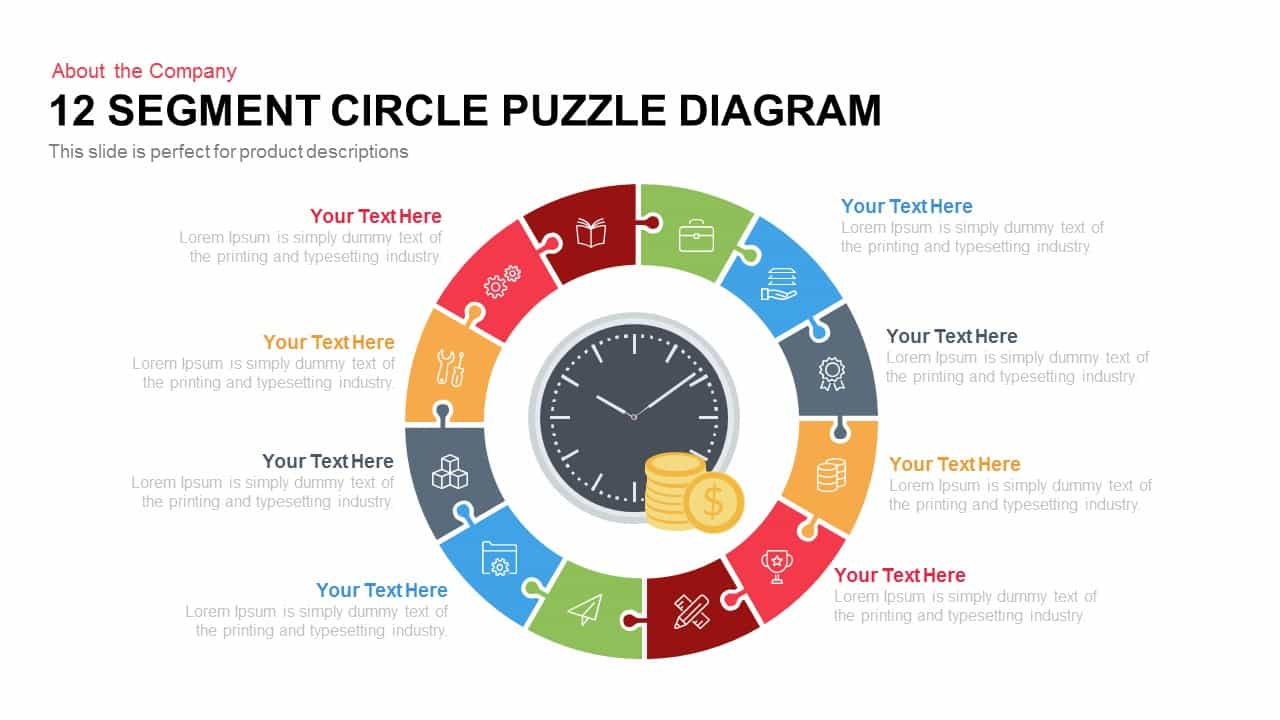
12 Segment Circle Puzzle Diagram Template for PowerPoint and Keynote
Puzzle
Premium
-
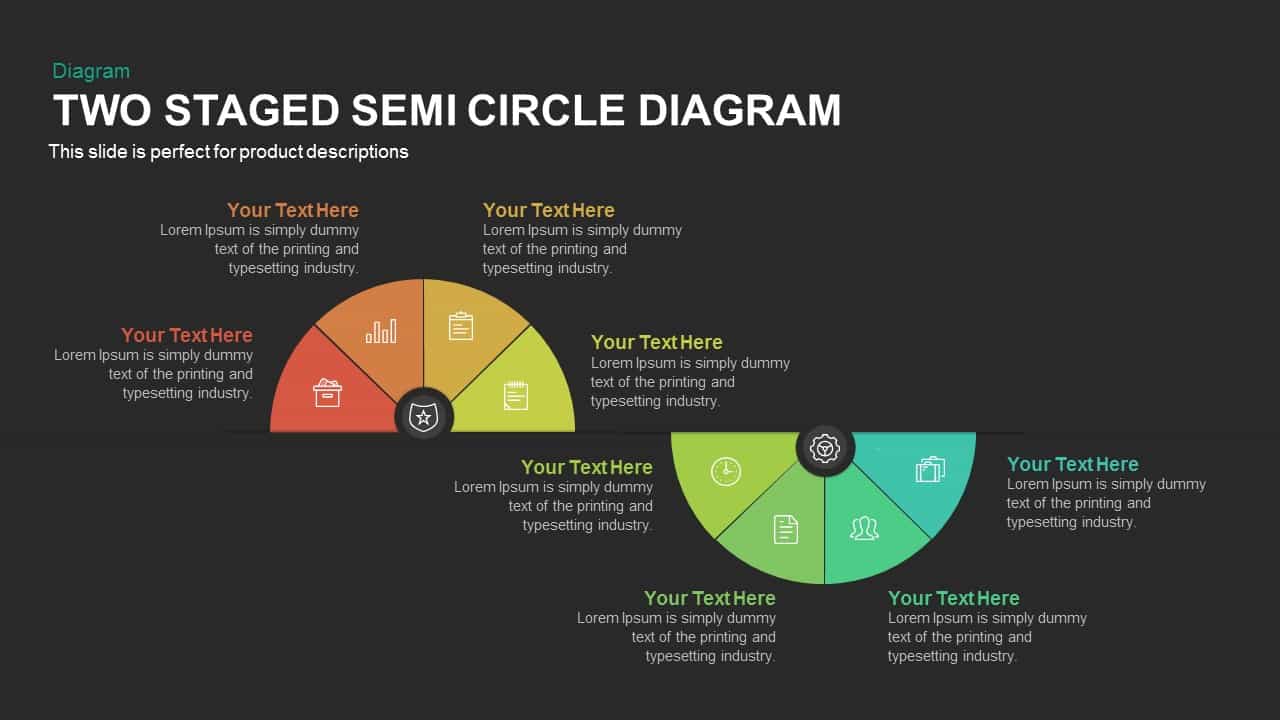
Two Stage Semi Circle Diagram Template for PowerPoint and Keynote
Circular Diagrams
Premium
-

5 Stage Linear Process Flow Diagram Template
Process Flow Diagrams
Premium
-
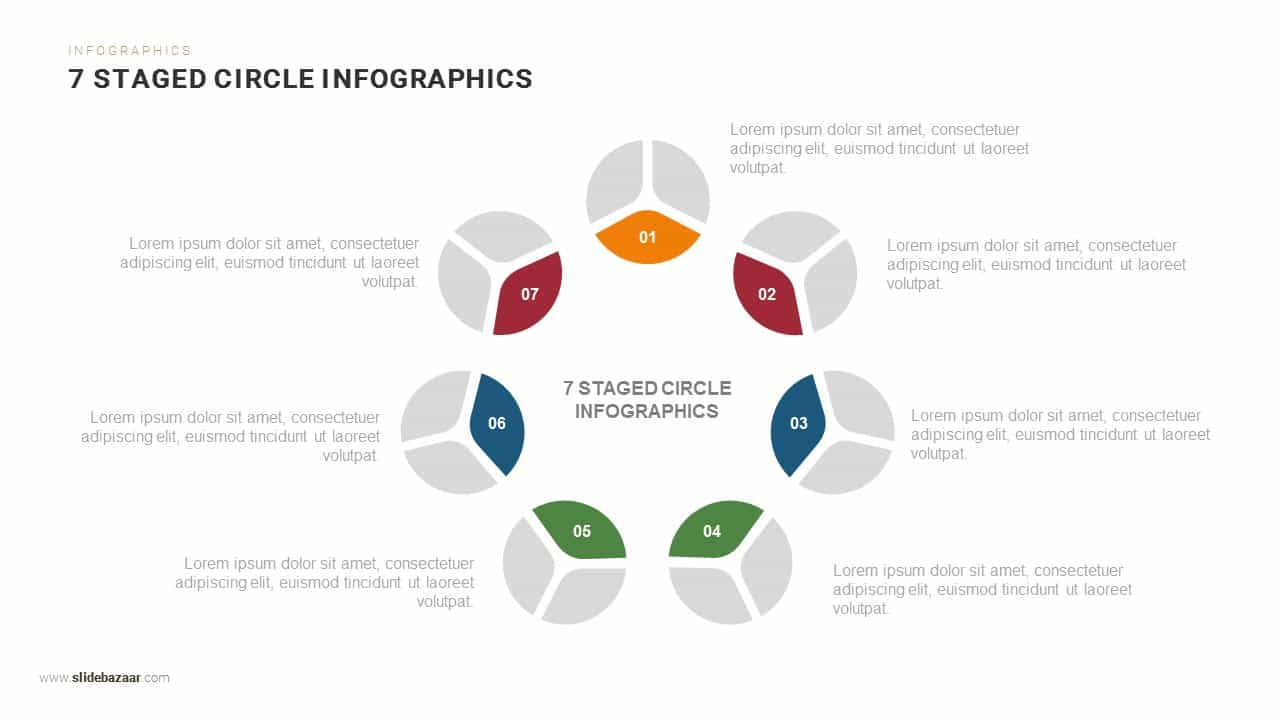
7 Steps Circle Infographics PowerPoint Template and Keynote
Circular Diagrams
Premium
-
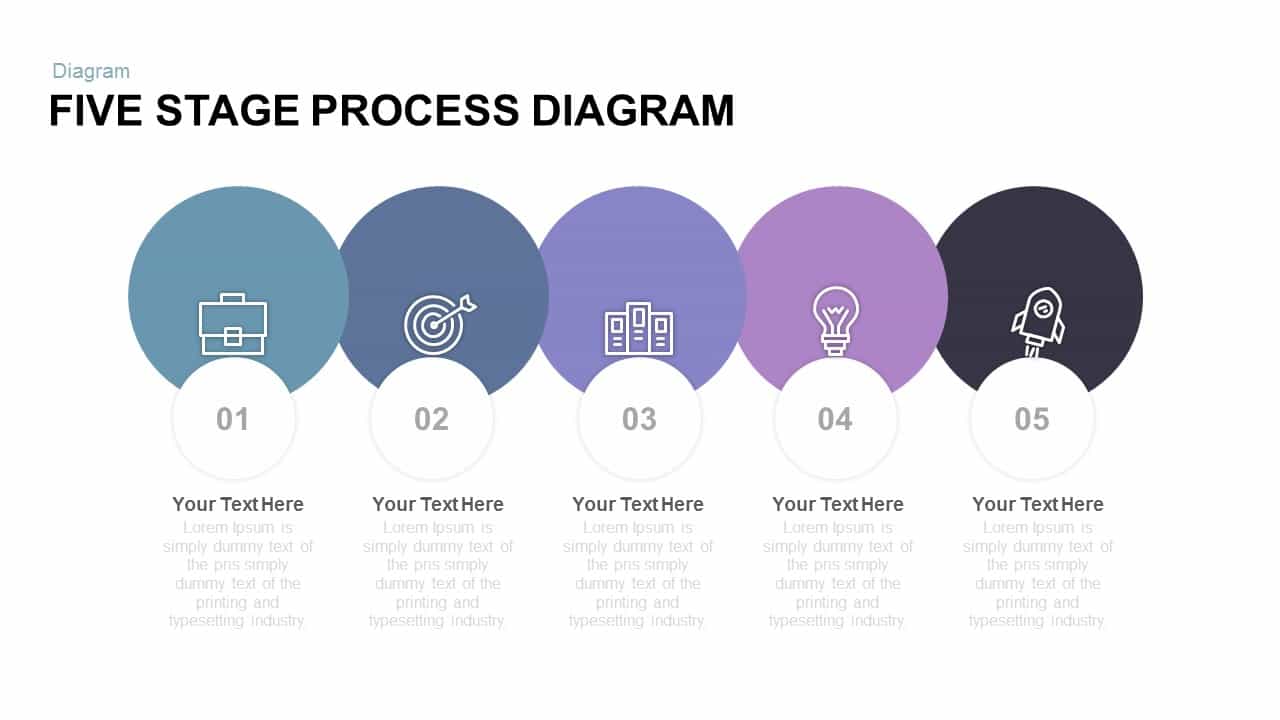
5 Stage Free Process Diagram PowerPoint Template and Keynote
Free PowerPoint Templates
Free
-
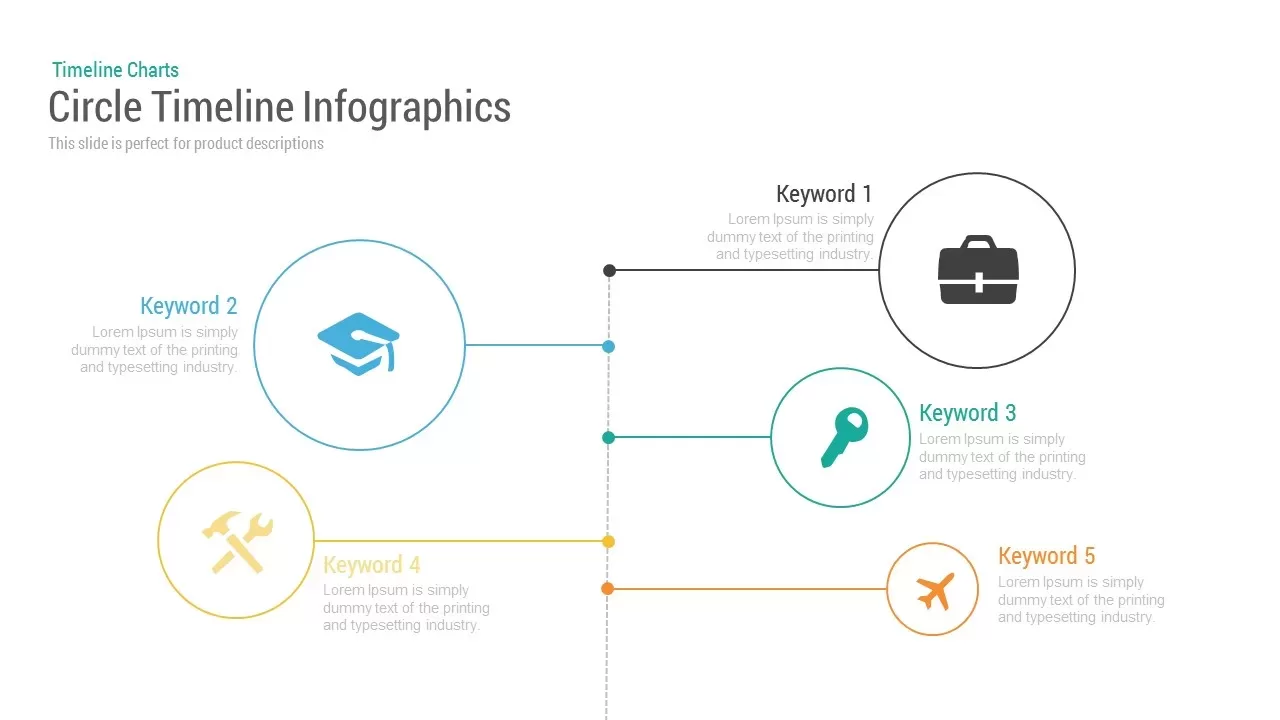
Circle Timeline Template Infographic for PowerPoint and Keynote
Timeline PowerPoint Template
Premium
-
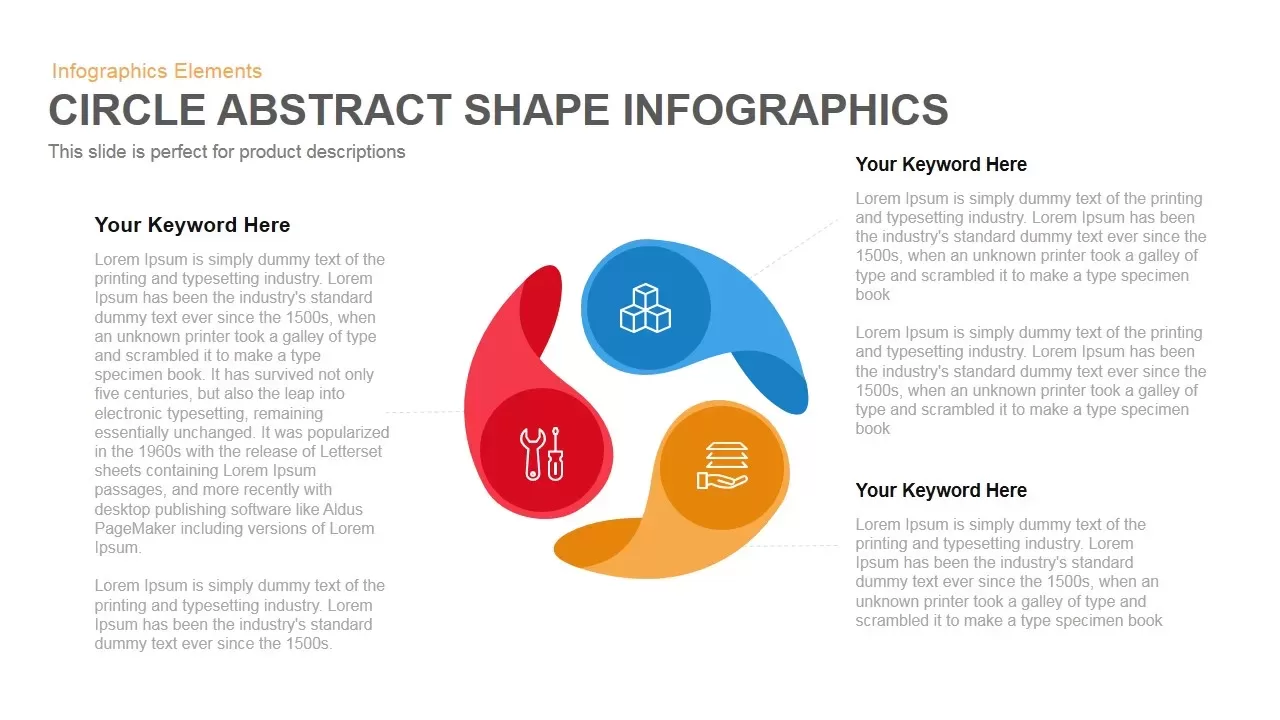
Abstract Circle Shapes Infographics PowerPoint Template and Keynote
Business Models
Premium
-
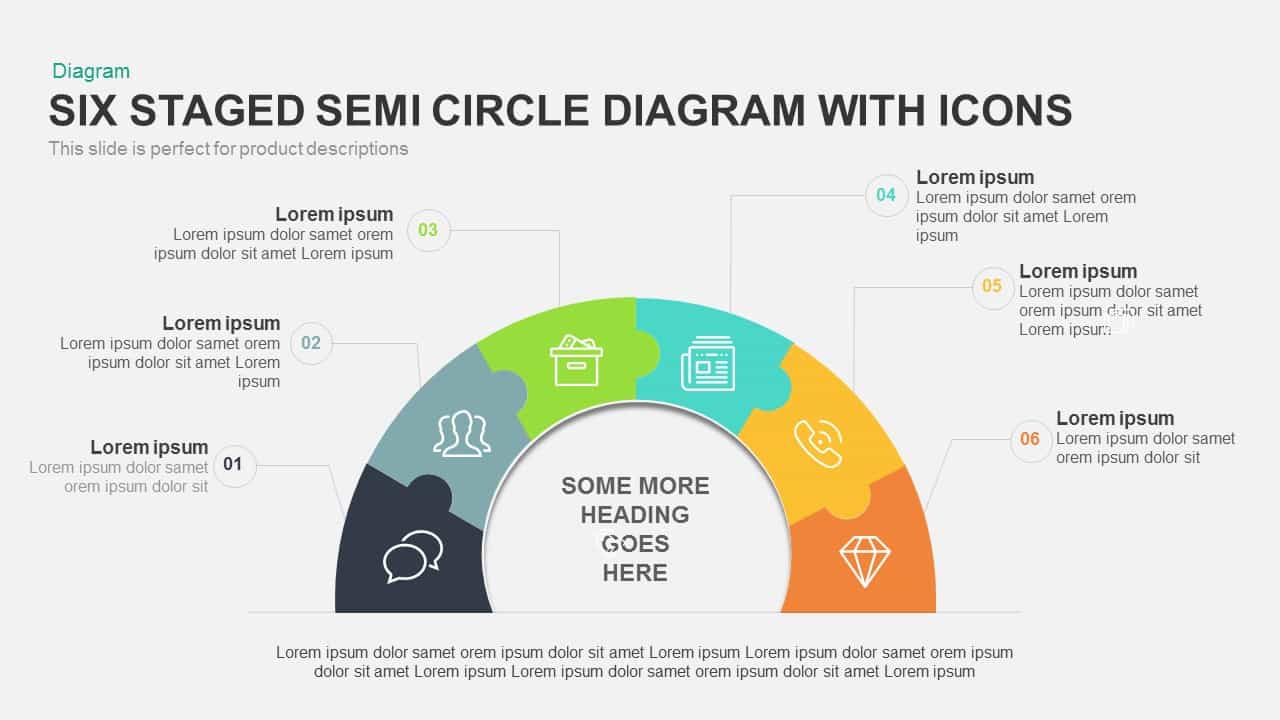
6 Staged Semi Circle Diagram PowerPoint Template with Icons
Diagrams
Premium
-

5’S Diagram for PowerPoint & Keynote
Business Models
Premium
-

5 Stage Circular Flow Diagram Template for PowerPoint & Keynote
Circular Diagrams
Premium
-
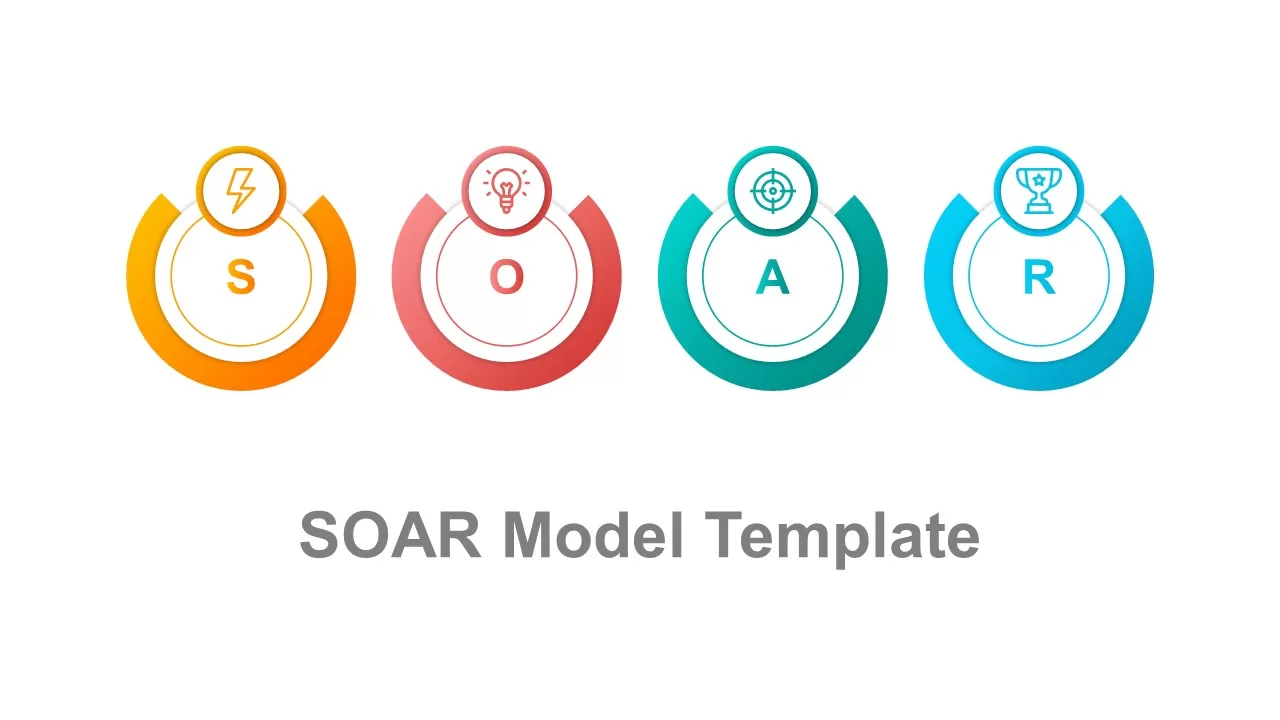
SOAR Model Template for PowerPoint Presentation
Business Models
Premium
-
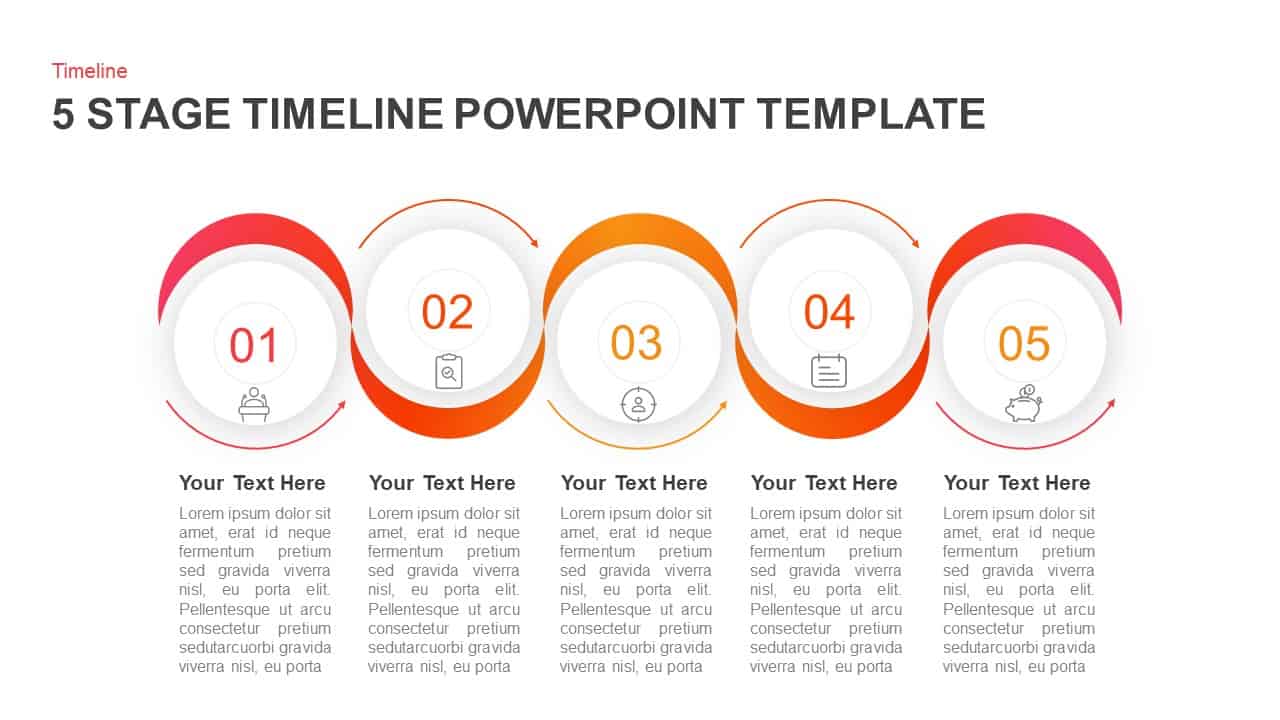
5 Stages Timeline PowerPoint Template & Keynote Diagram
Timeline PowerPoint Template
Premium
-
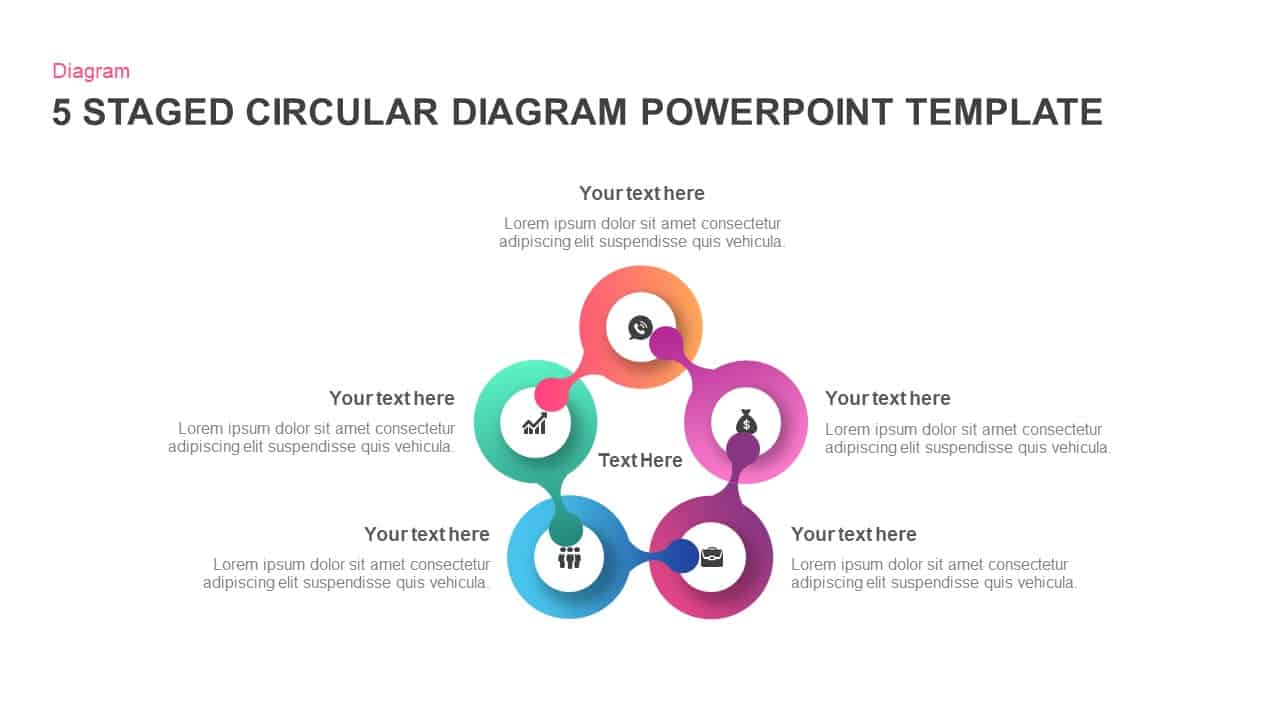
5 Staged Circular Diagram PowerPoint Template and Keynote Slide
Circular Diagrams
Premium
-
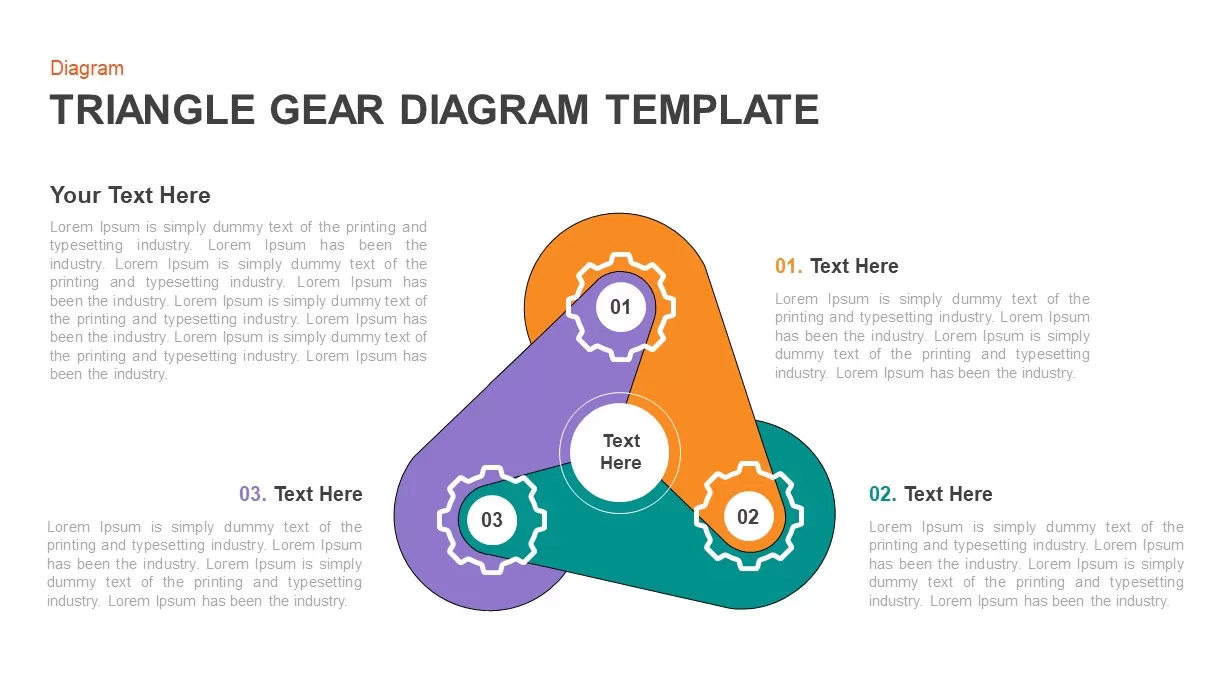
Triangle Gear Diagram Template
Gear
Premium
-
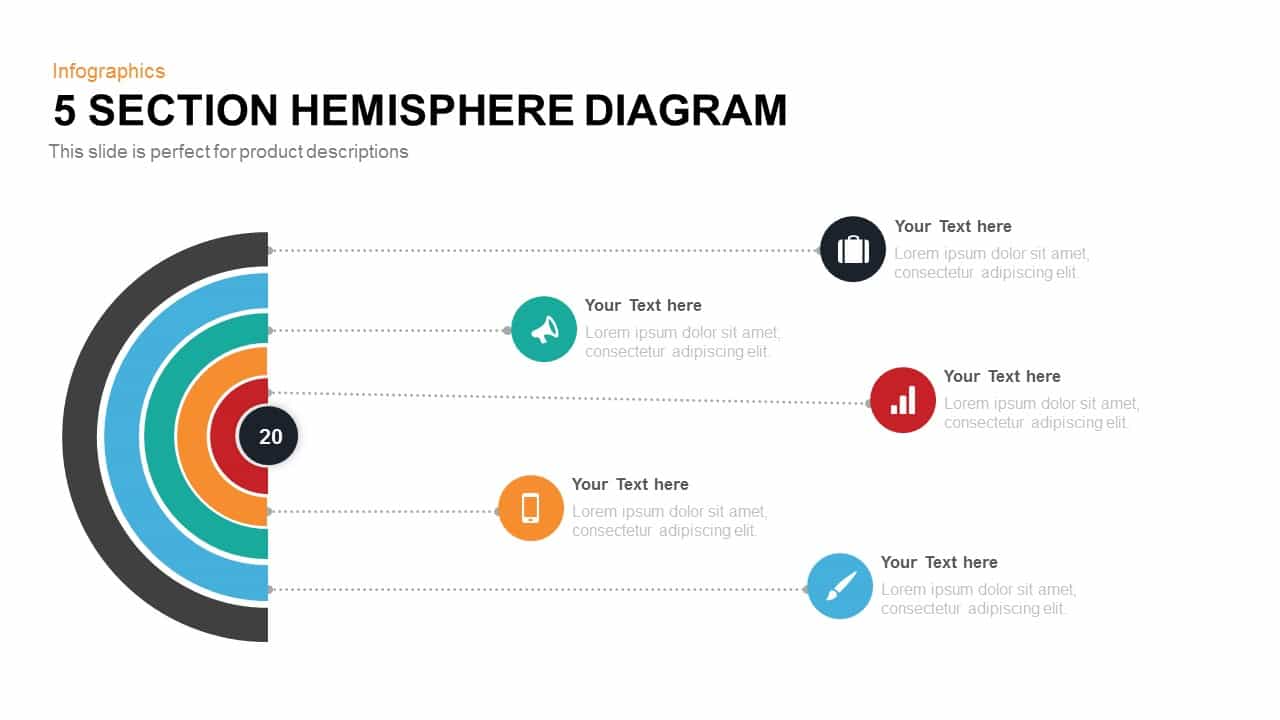
5 Section Hemisphere Diagram Template for PowerPoint and Keynote
Infographic
Premium
-

Revenue Generation PowerPoint Template
PowerPoint Templates
Premium
-
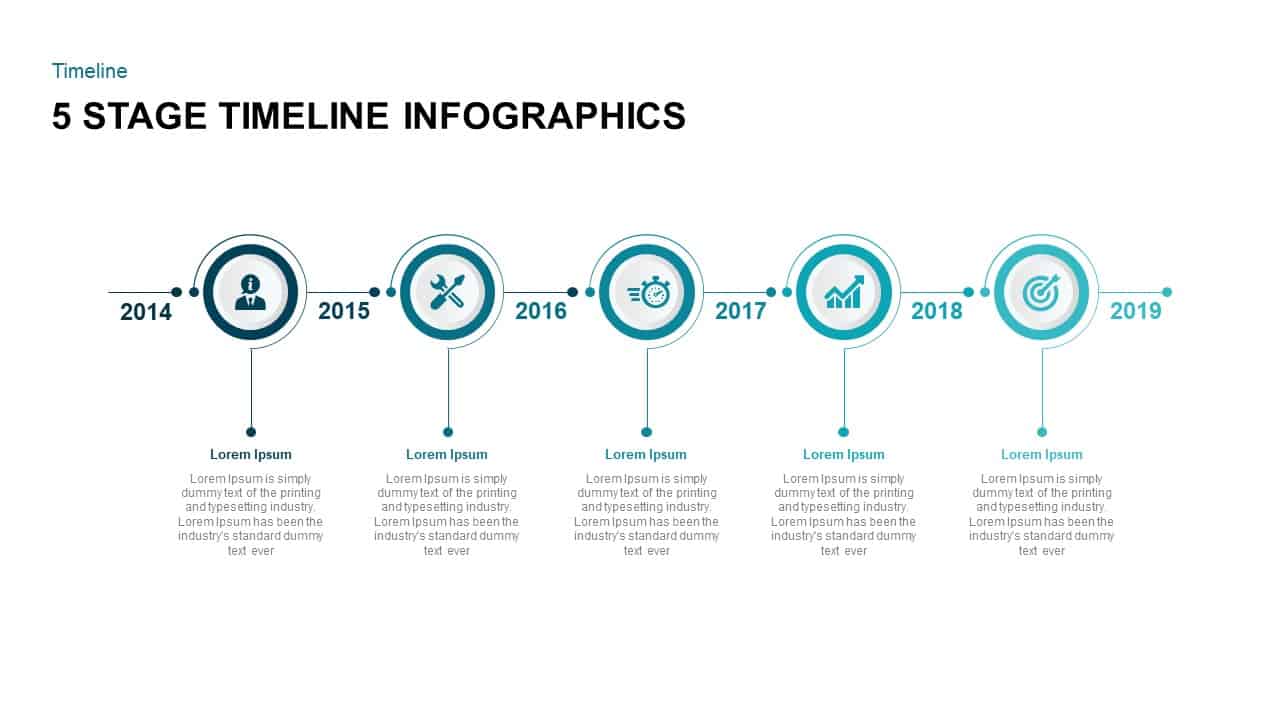
5 Stage Timeline Infographic PowerPoint Template
Timeline PowerPoint Template
Premium
-

5 Stage Linear Process Flow Diagram Template for PowerPoint and Keynote
Process Flow Diagrams
Premium
-
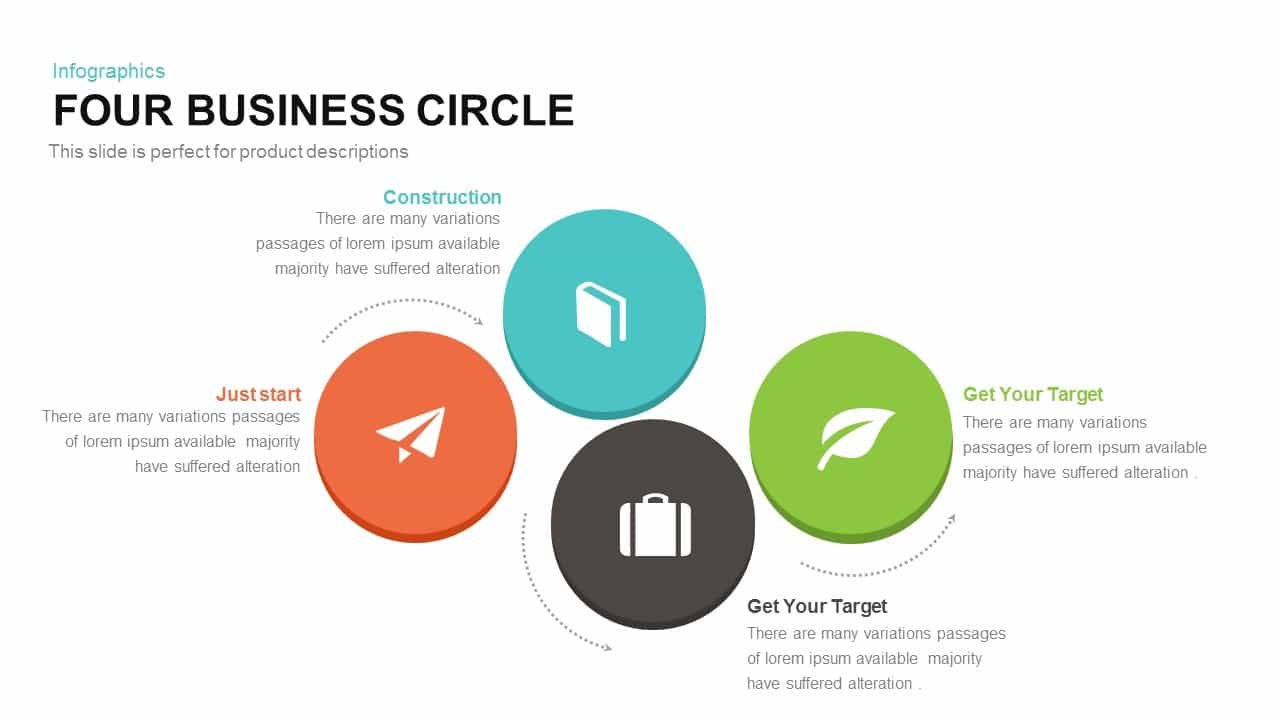
4 Business Circle Template for PowerPoint and Keynote
Business Models
Premium
-
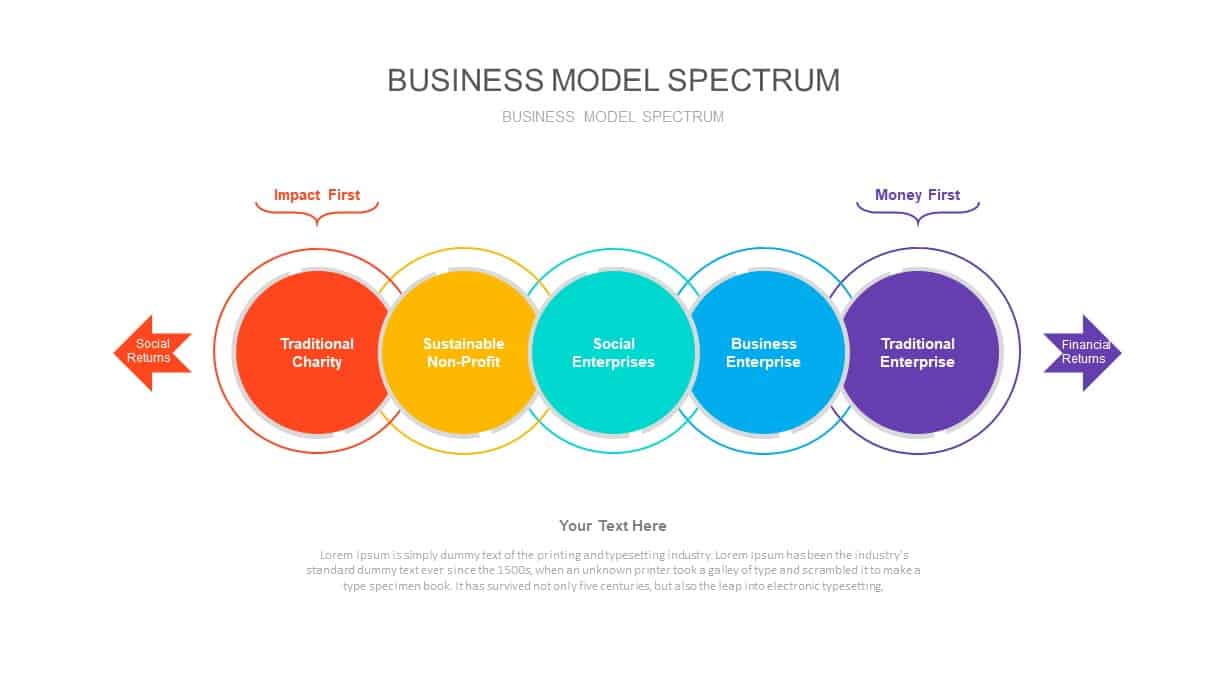
Business Model Spectrum PowerPoint Diagram
Business Models
Premium
-

Cycle Process PowerPoint Template and Keynote Diagram
Diagrams
Premium
-
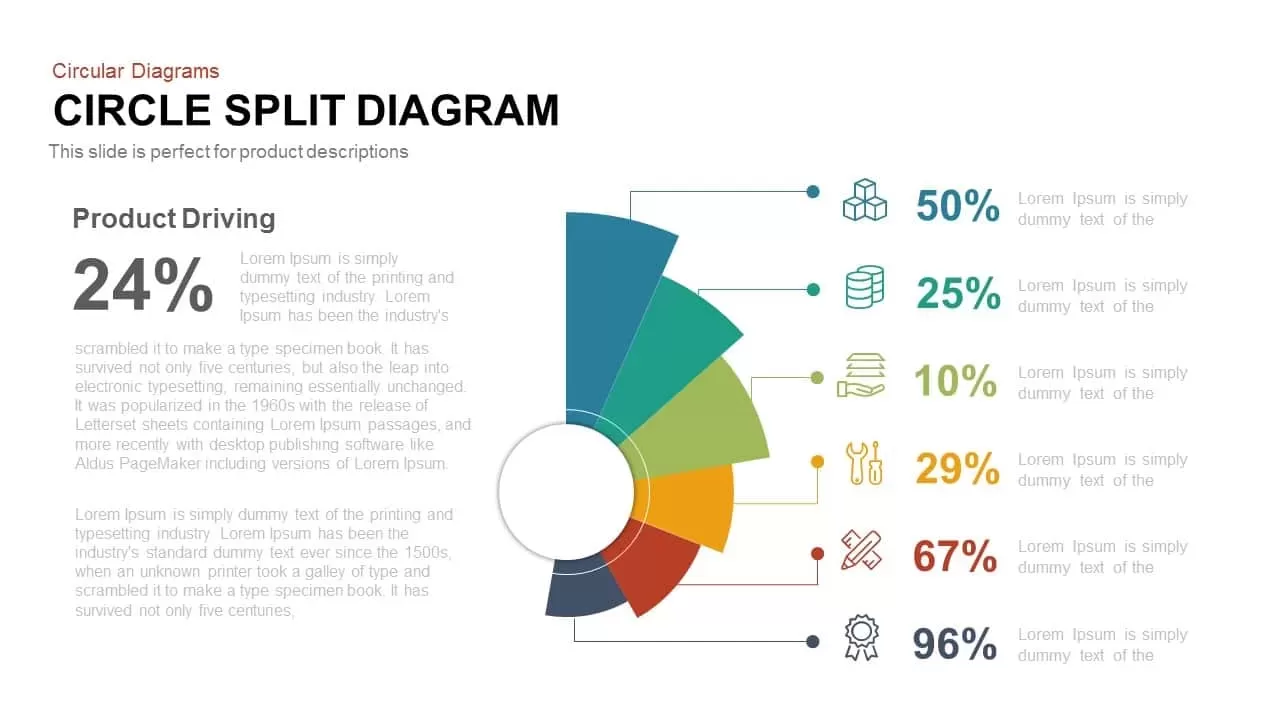
Circle Split Diagram PowerPoint Template and Keynote Slide
Circular Diagrams
Premium
-
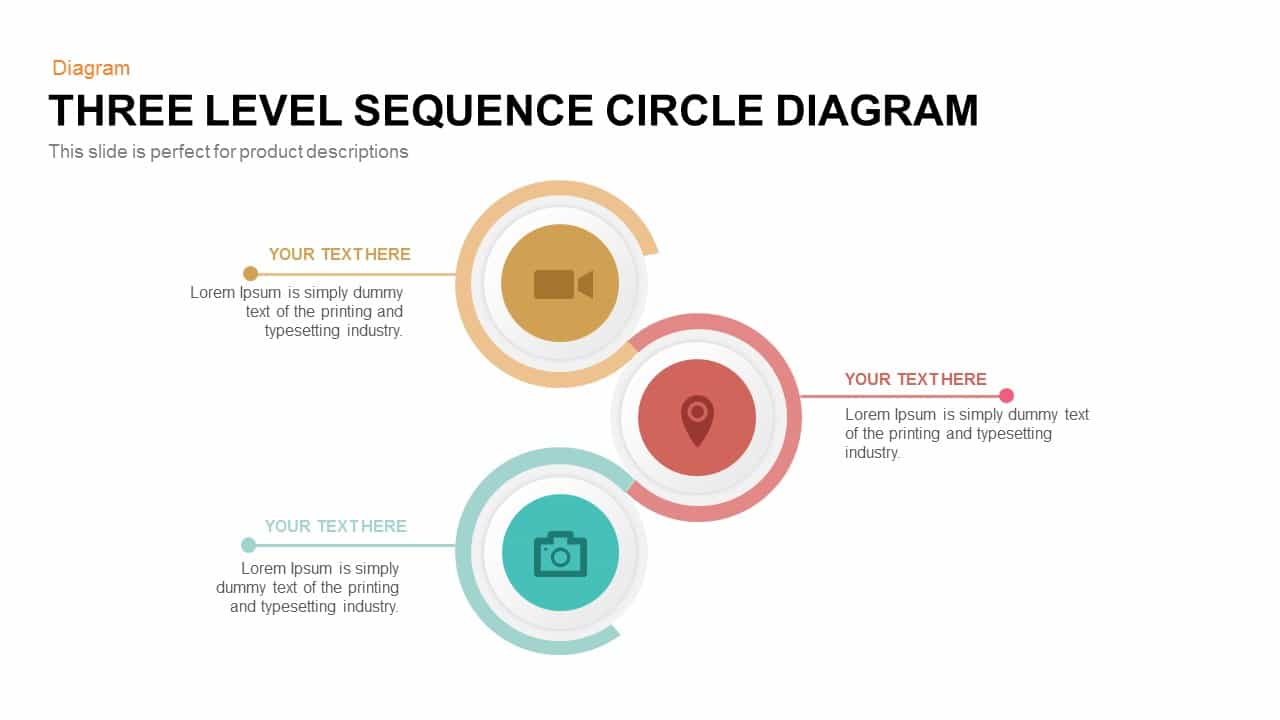
3 Level Sequence Circle Diagram PowerPoint Template and Keynote
Circular Diagrams
Premium
-
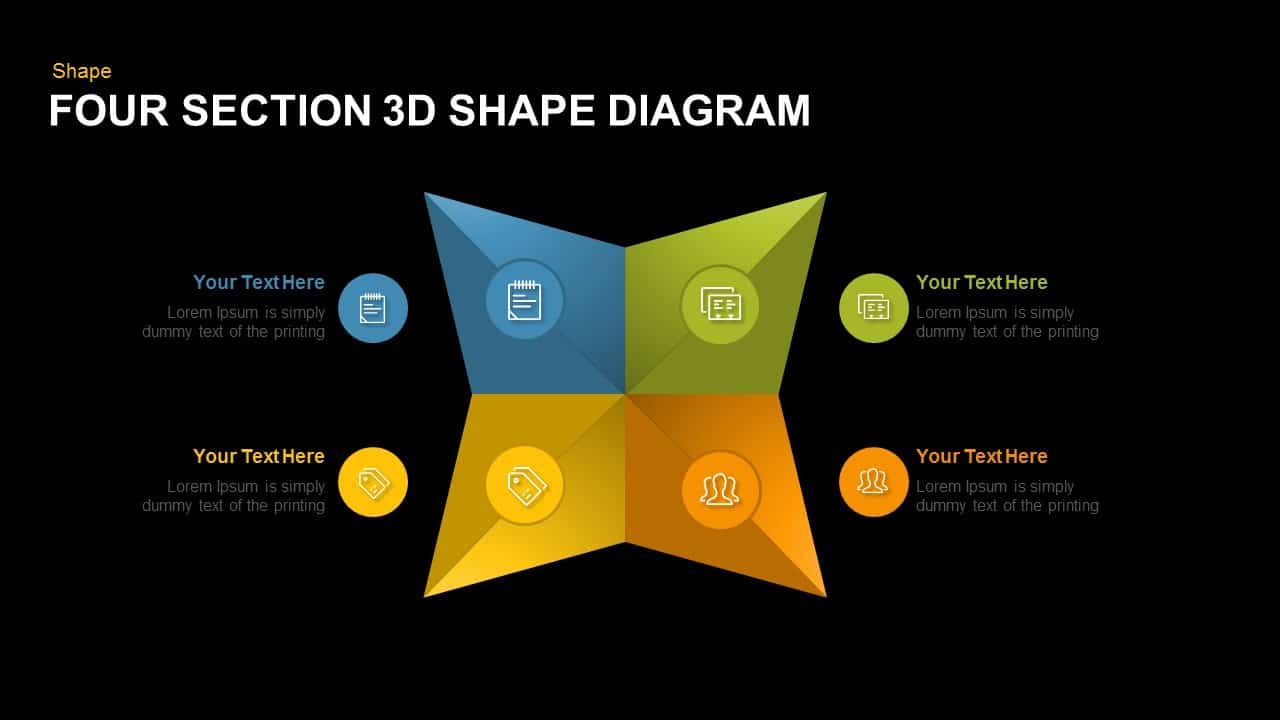
4 Section 3D Shape Diagram Template for PowerPoint and Keynote
Diagrams
Premium
-
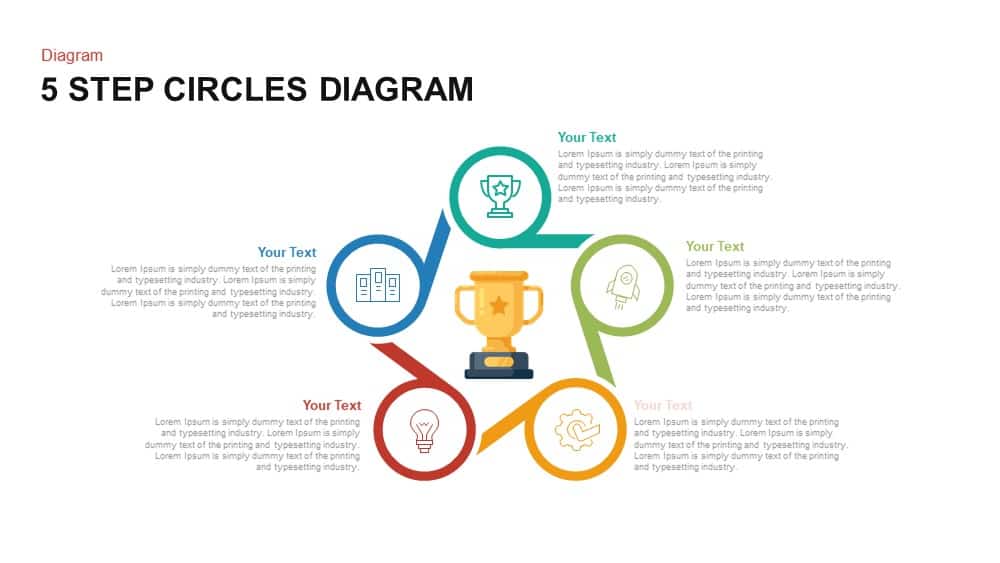
5 Step Circles Diagram Template for PowerPoint and Keynote
Circular Diagrams
Premium
-
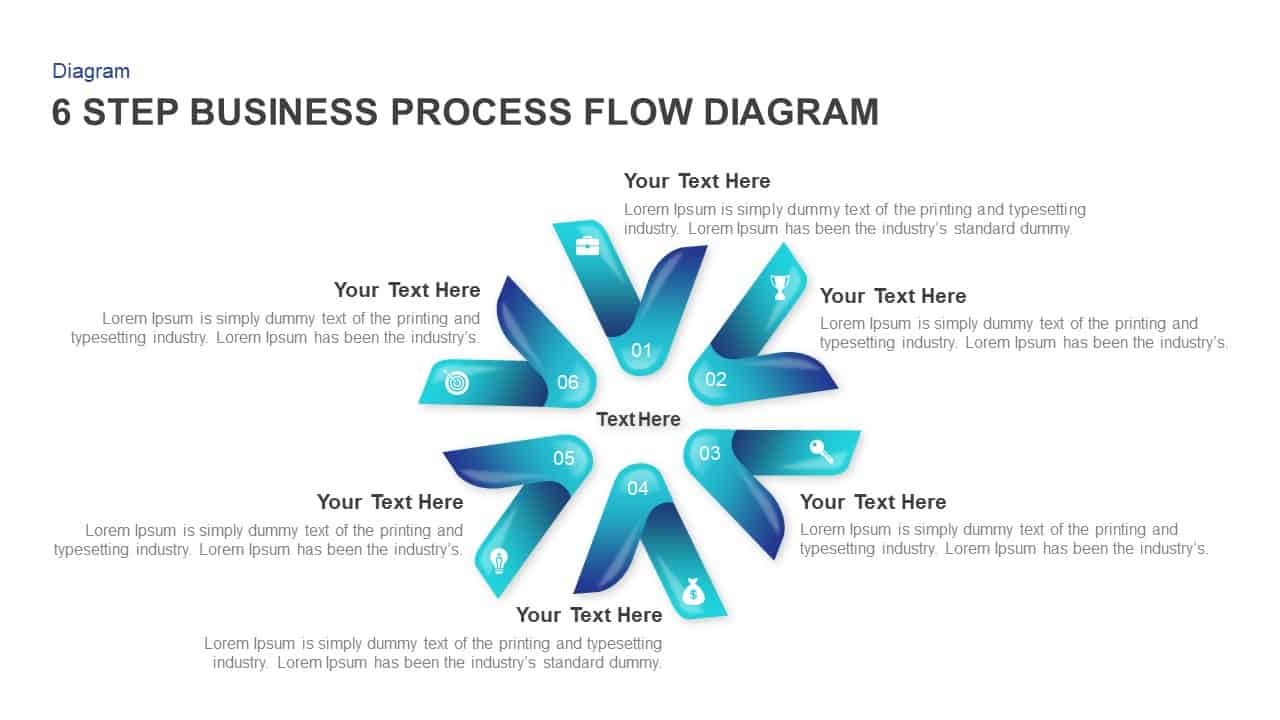
6 Step Business Process Flow Diagram Template for PowerPoint & Keynote
Process Flow Diagrams
Premium
-
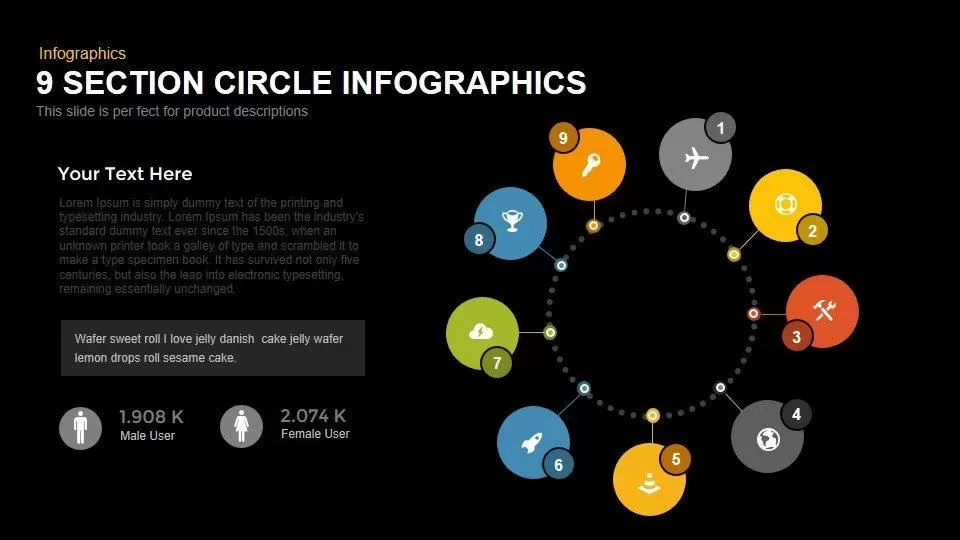
9 Section Circle PowerPoint Template and Keynote Infographics Slide
Circular Diagrams
Premium
-
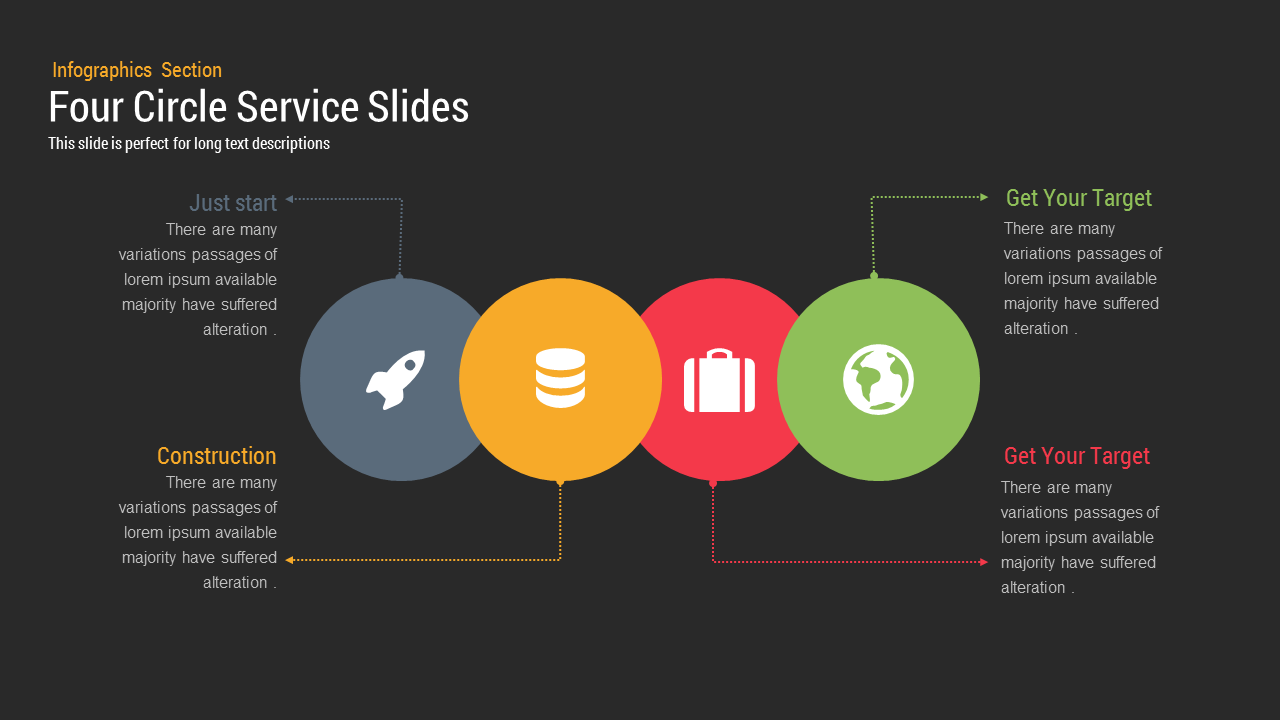
Four Circle Service PowerPoint Template and Keynote Slides
Shapes
Premium
-

Free Infographic Deck Presentation Template
Free PowerPoint Templates
Free
-
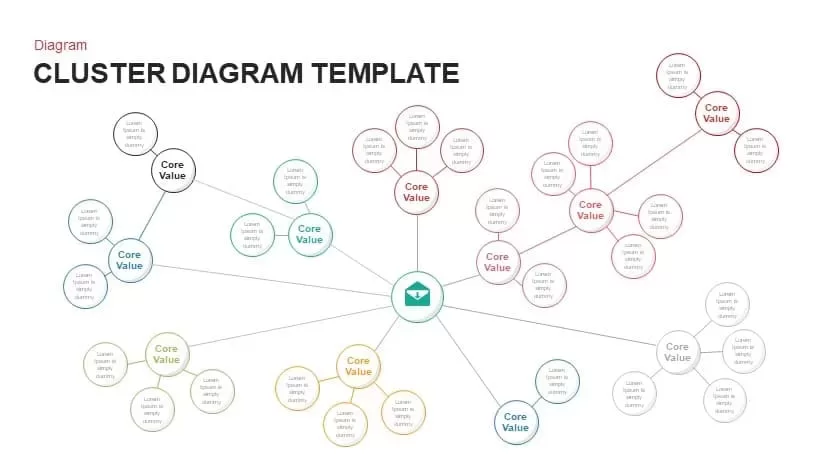
Cluster Diagram PowerPoint Template and Keynote Slide
Diagrams
Premium
-
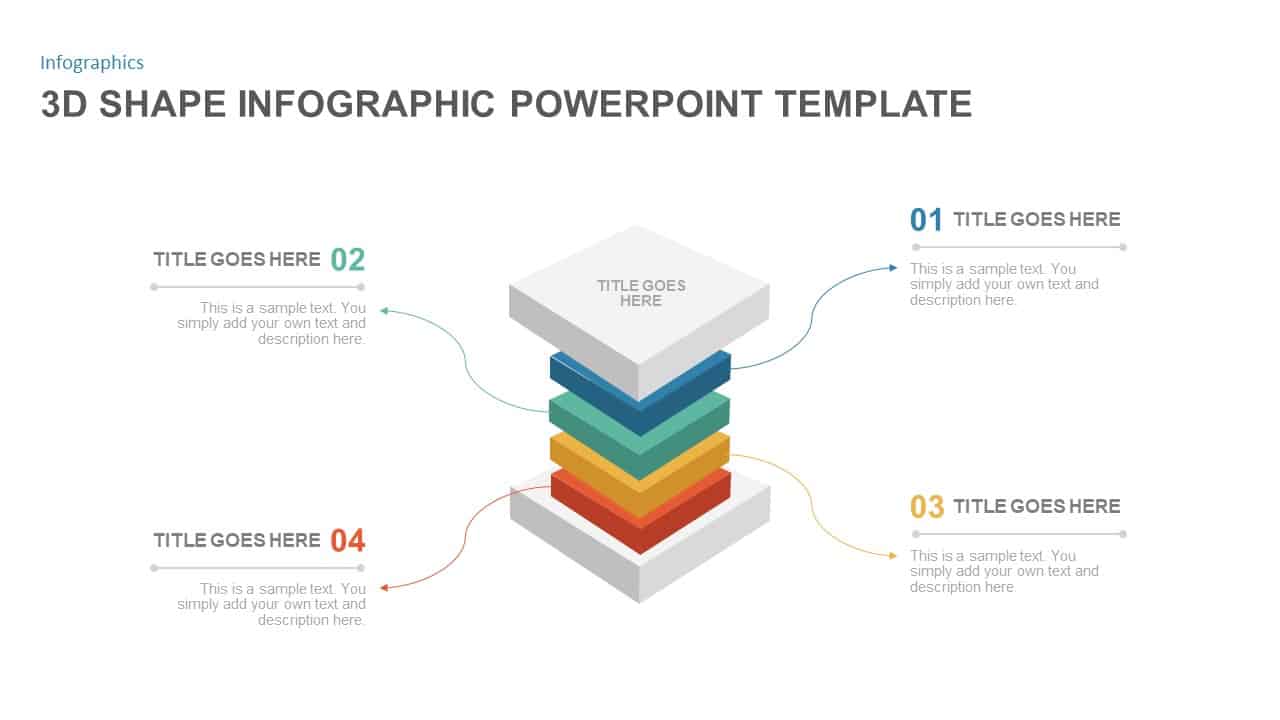
3D Shapes PowerPoint Template
3D Shapes
Premium
-
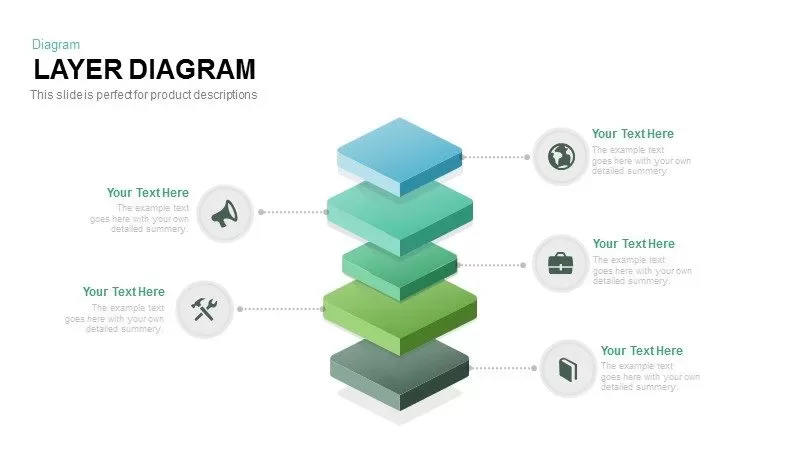
Layer Diagram PowerPoint Template and Keynote Slide
Diagrams
Premium
-

Governance, Risk Management and Compliance Slide Templates
Business Models
Premium
-
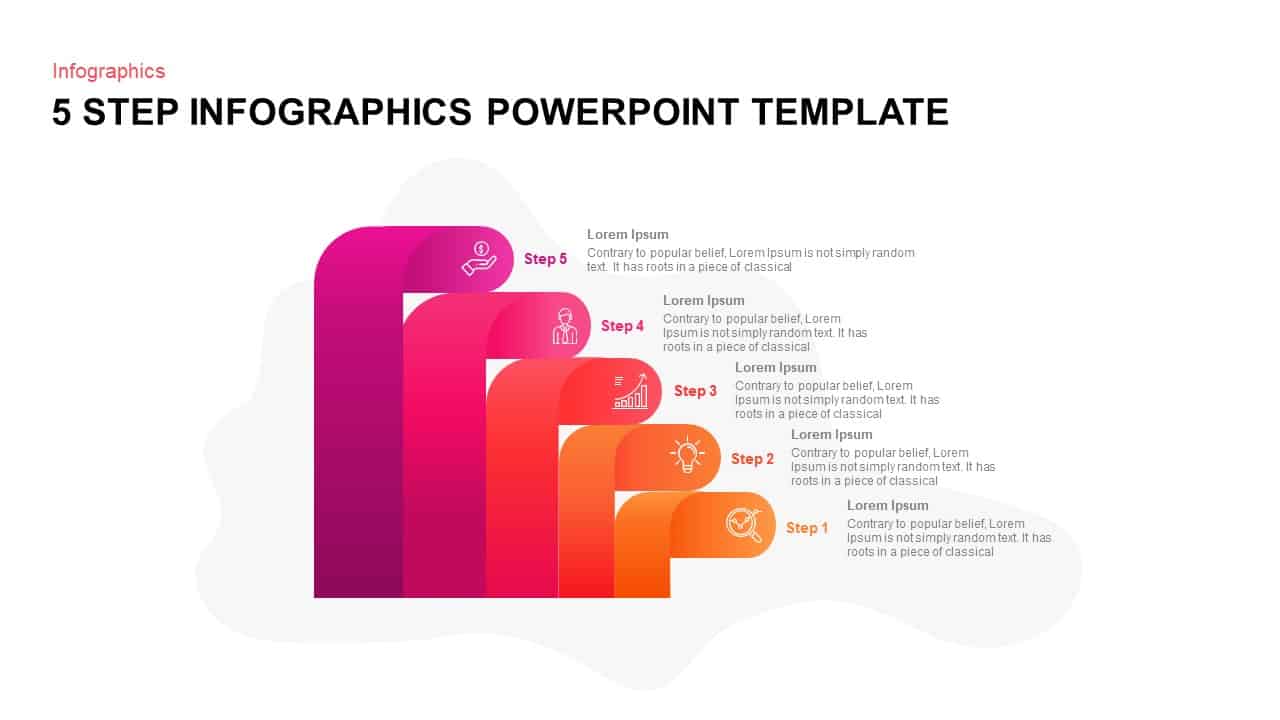
5 Step Infographic PowerPoint Template
Infographic
Premium
-
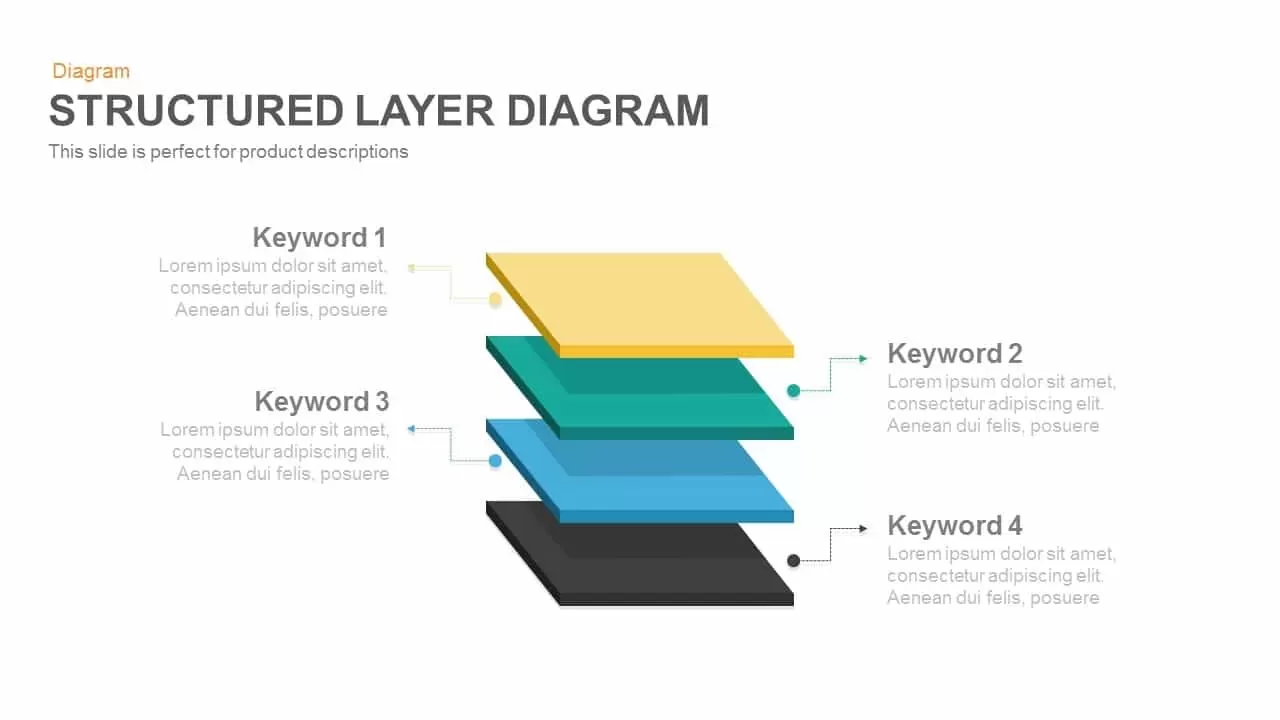
Structured Layer Diagram Template for PowerPoint and Keynote
Diagrams
Premium
-
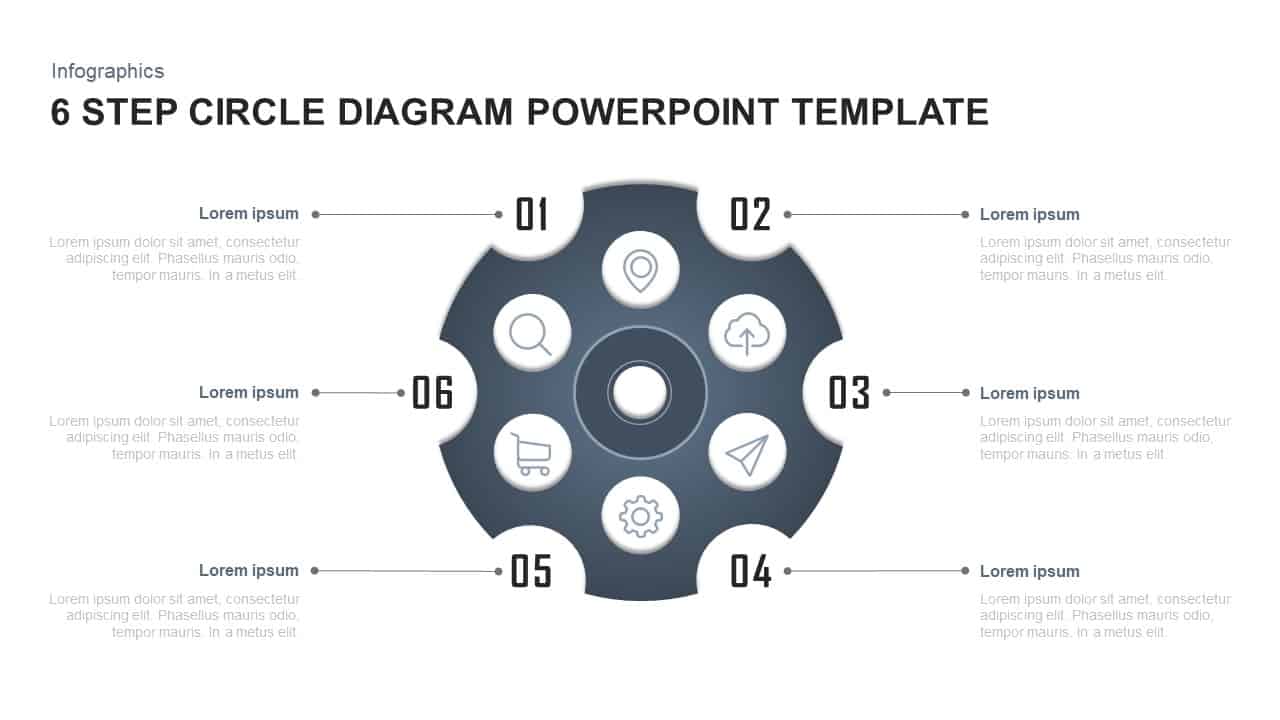
6 Steps Circle Diagram PowerPoint Template
Circular Diagrams
Premium
-

5 Step Circular Puzzle Diagram Template for PowerPoint
Puzzle
Premium
-
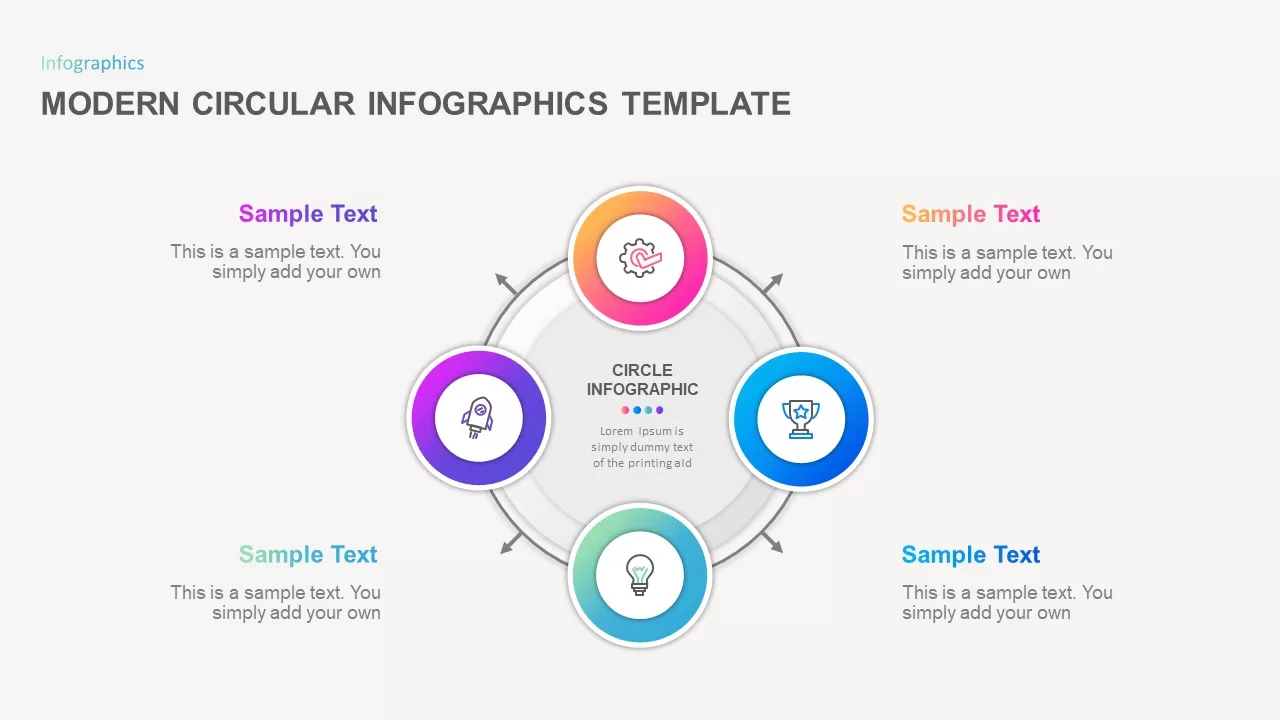
Modern Circular Infographic Template
Circular Diagrams
Premium
-
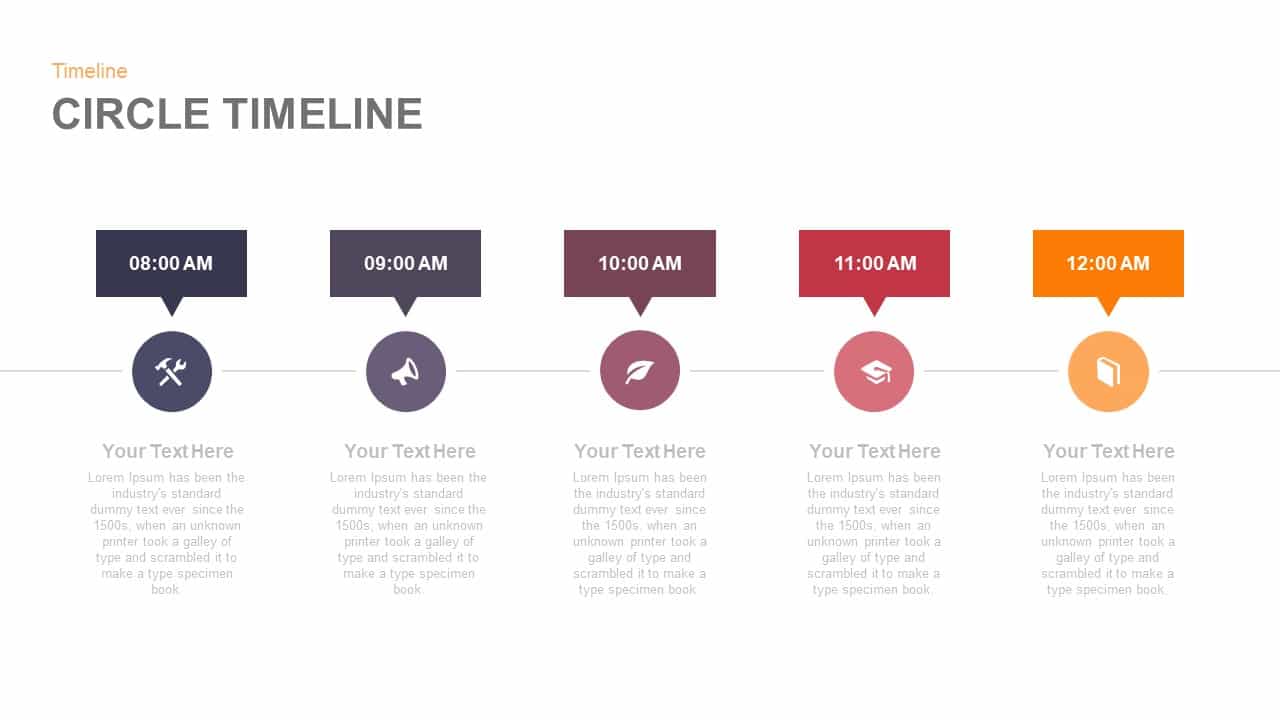
Circle Timeline PowerPoint Template and Keynote Slide
Timeline PowerPoint Template
Premium
-

Creative Tree Diagram Template for PowerPoint and Keynote
Tree Diagrams
Premium
-
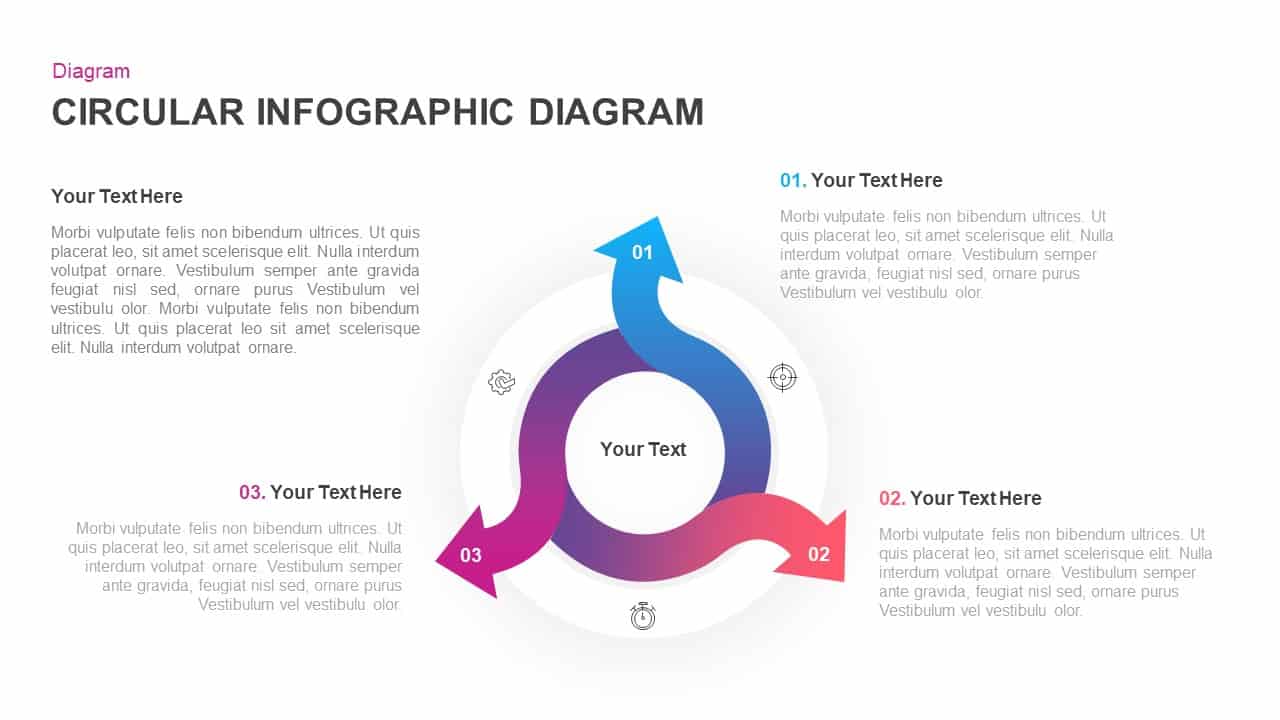
Infographic Circular Diagram for PowerPoint & Keynote
Circular Diagrams
Premium
-
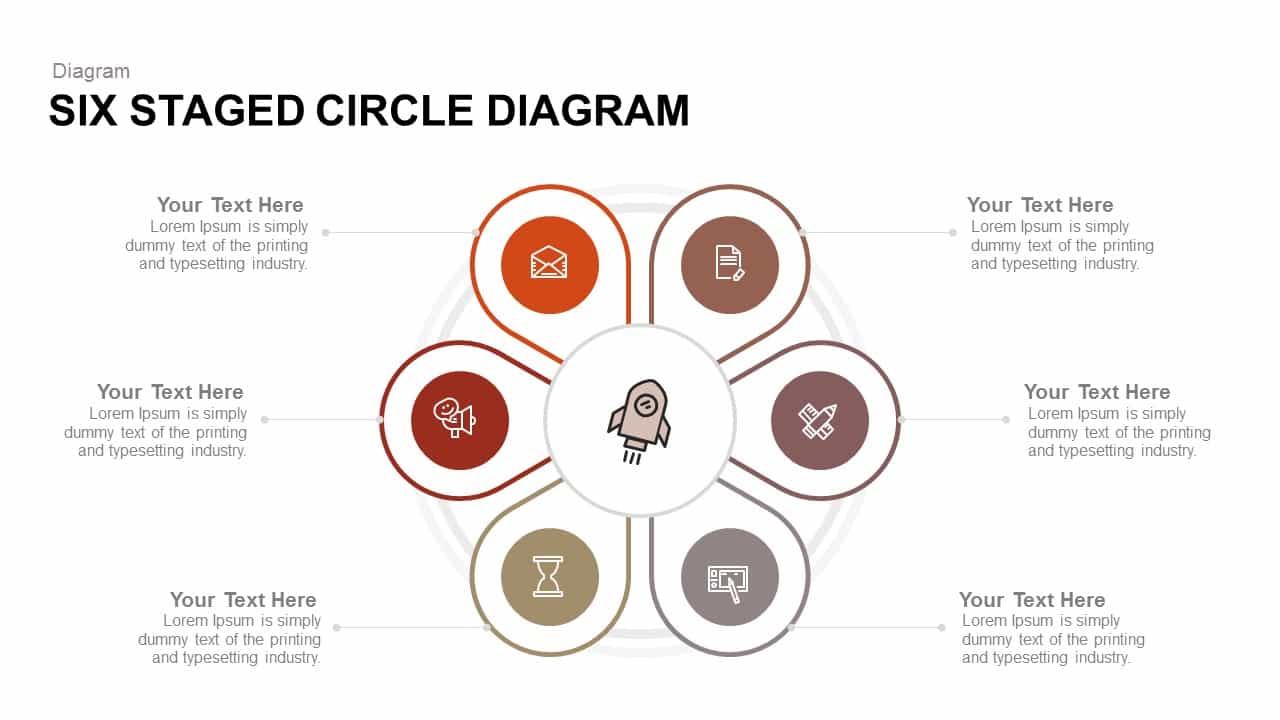
6 Stage Circle Diagram PowerPoint Template and Keynote
Circular Diagrams
Premium
-
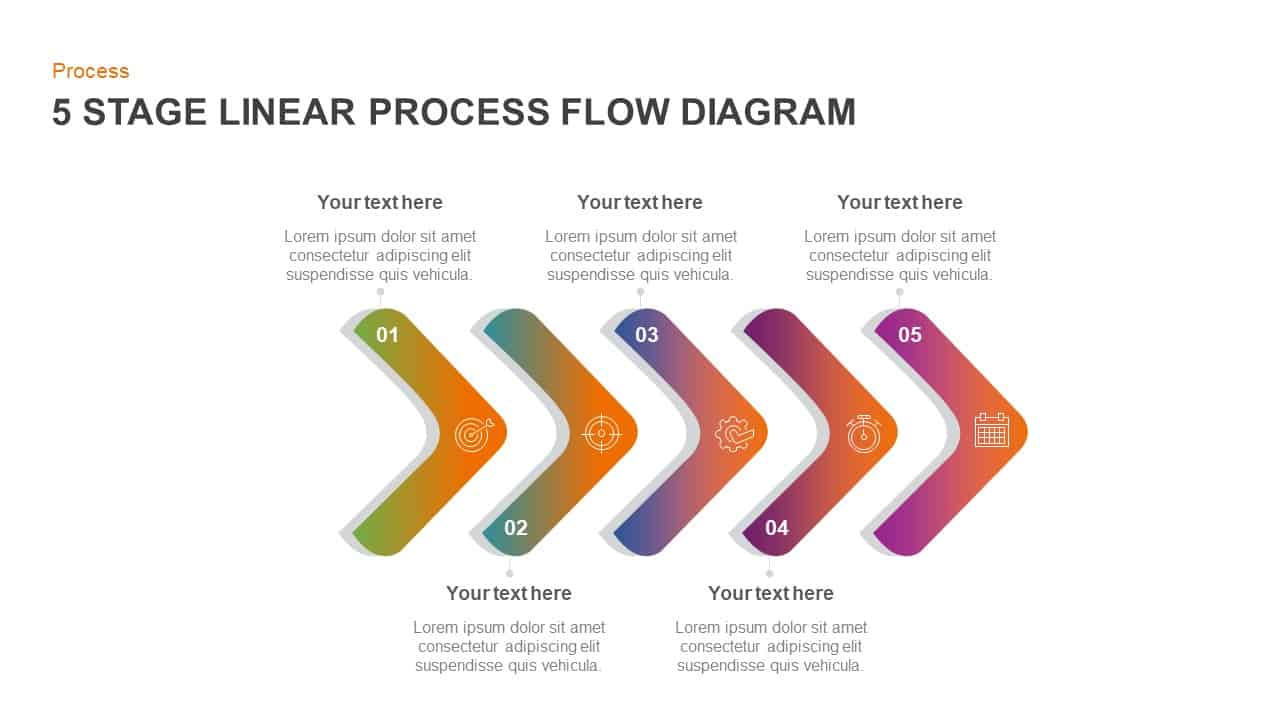
5 Stage Linear Process Flow Diagram for Business Presentation
Process Flow Diagrams
Premium
-
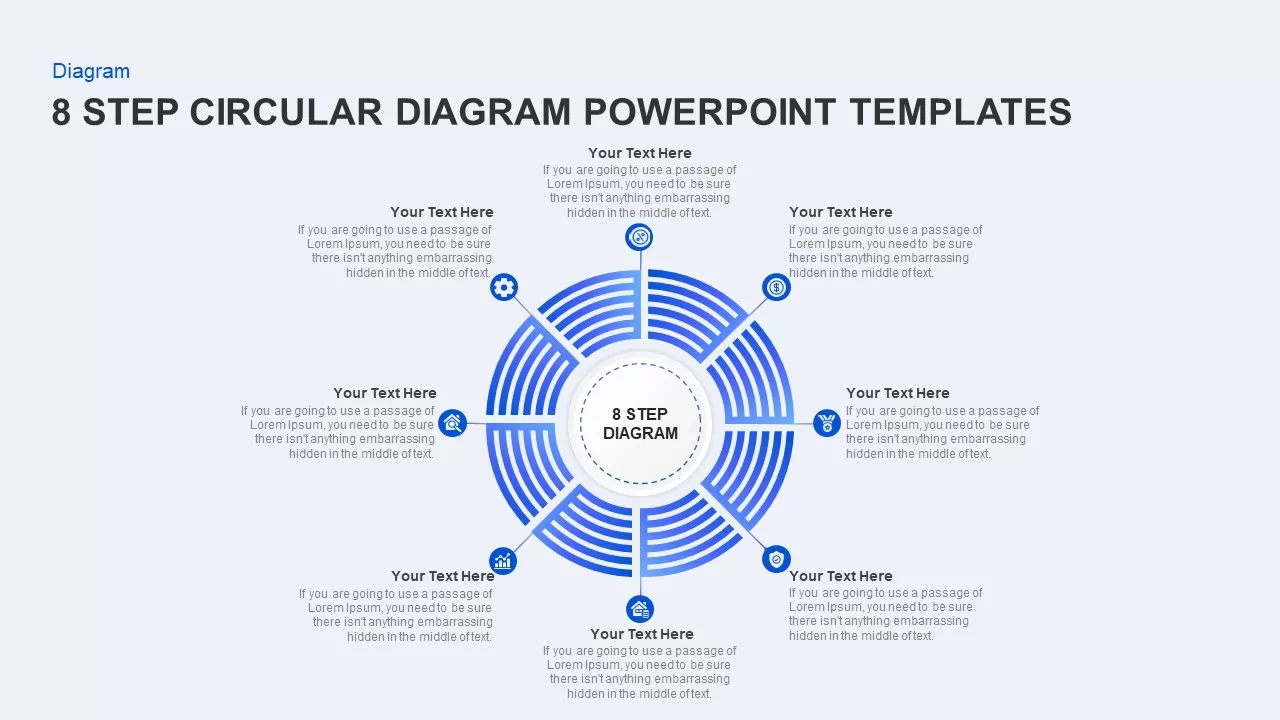
8 Step Circular Diagram for PowerPoint Presentation
Circular Diagrams
Premium
-
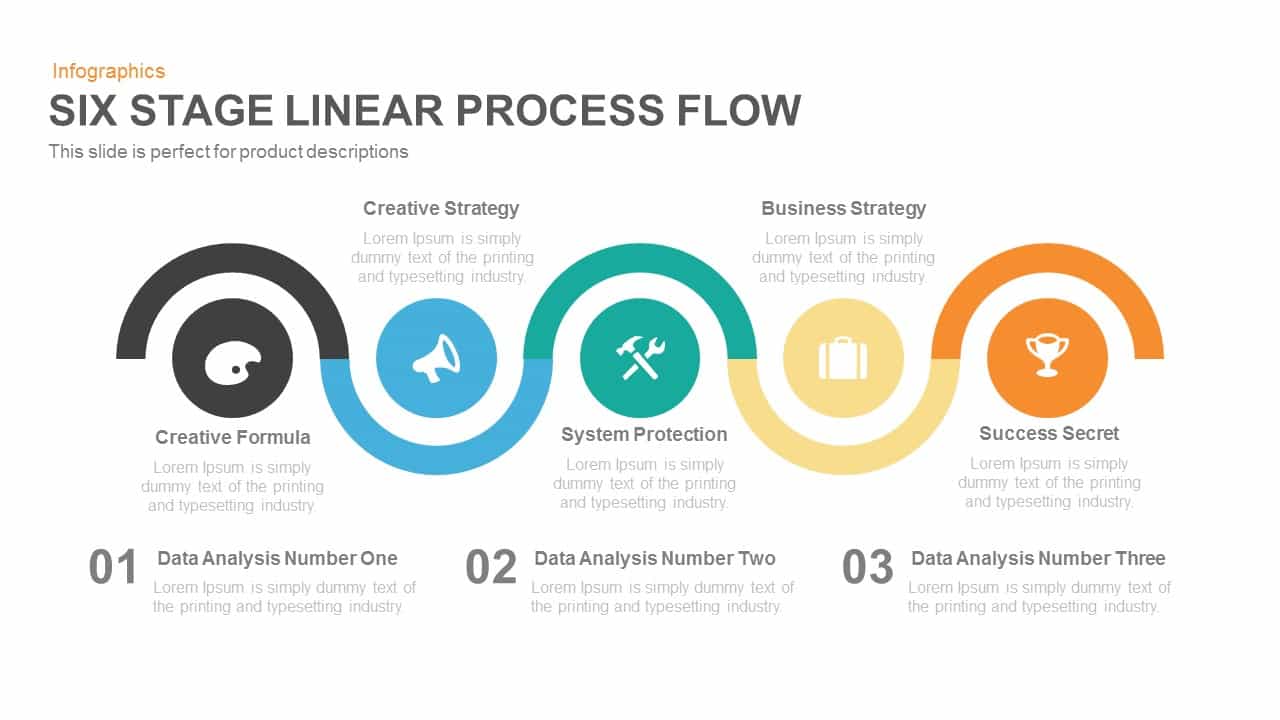
5 Stage Linear Process Flow Template for PowerPoint and Keynote Presentation
Business Models
Premium
-
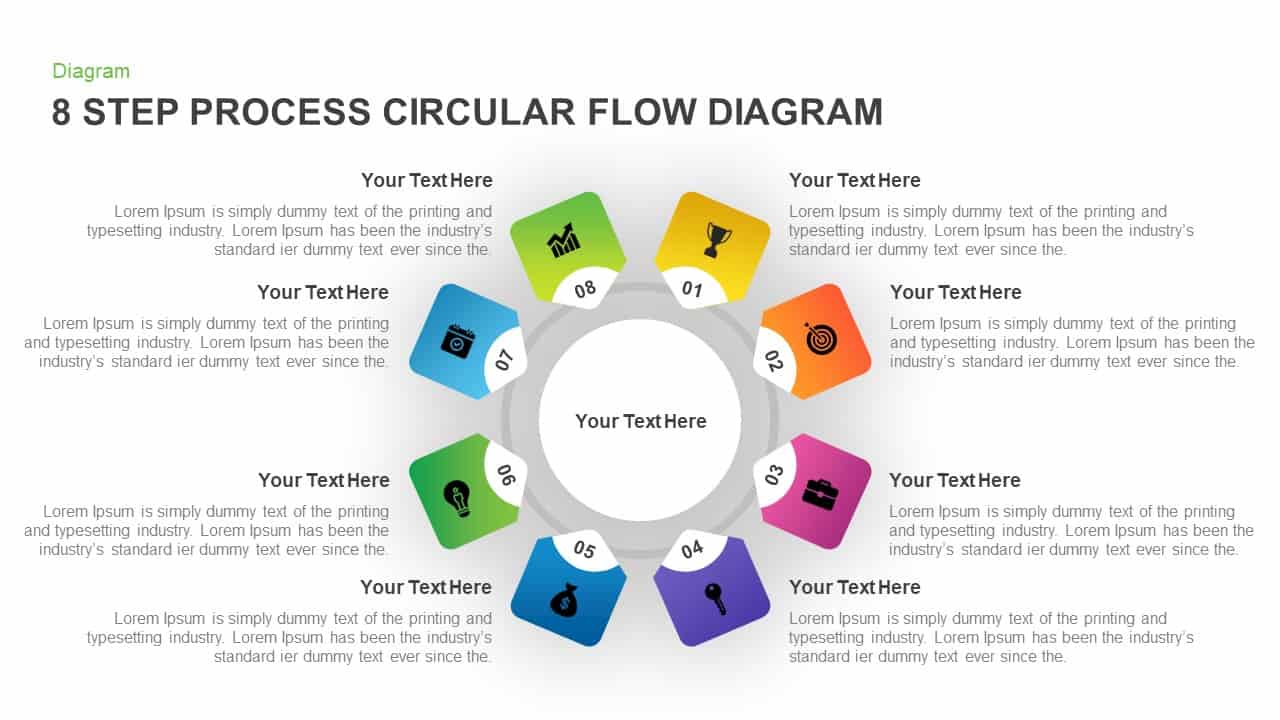
8 Step Circular Process Flow Diagram Template for PowerPoint & Keynote
Circular Diagrams
Premium
-
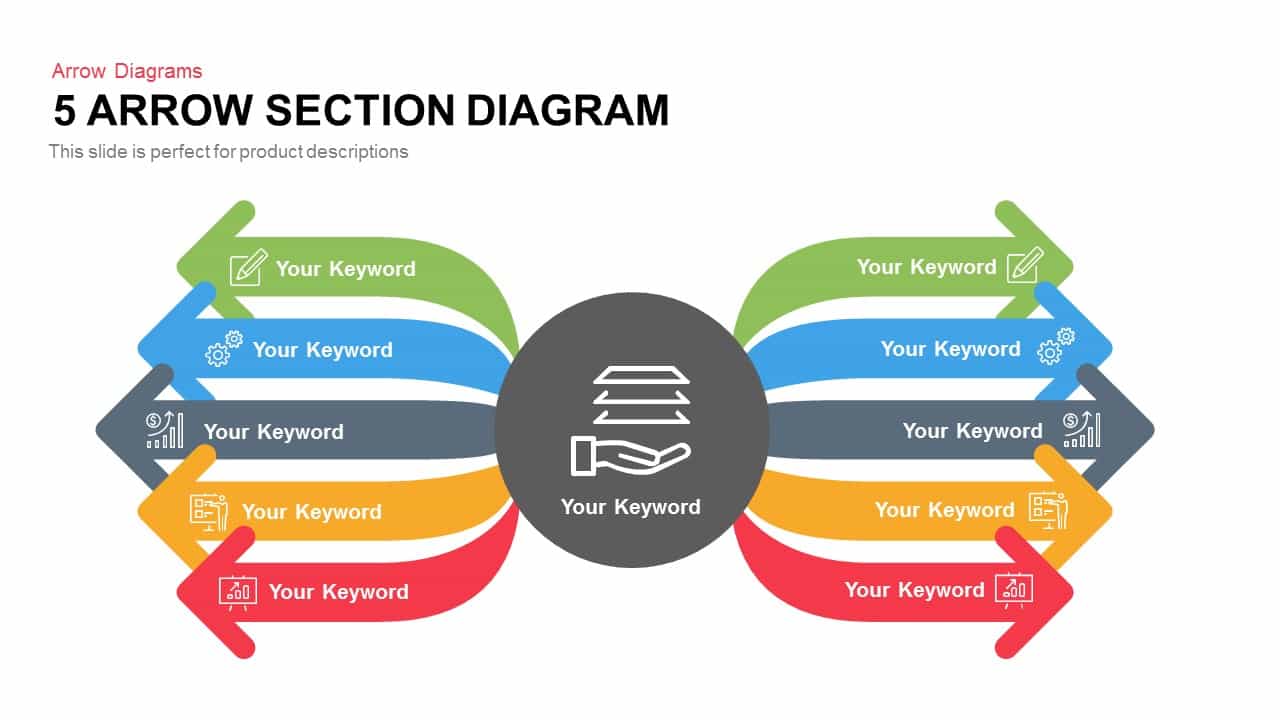
5 Section Arrow Diagram Template for PowerPoint and Keynote
Arrow Diagrams
Premium
-
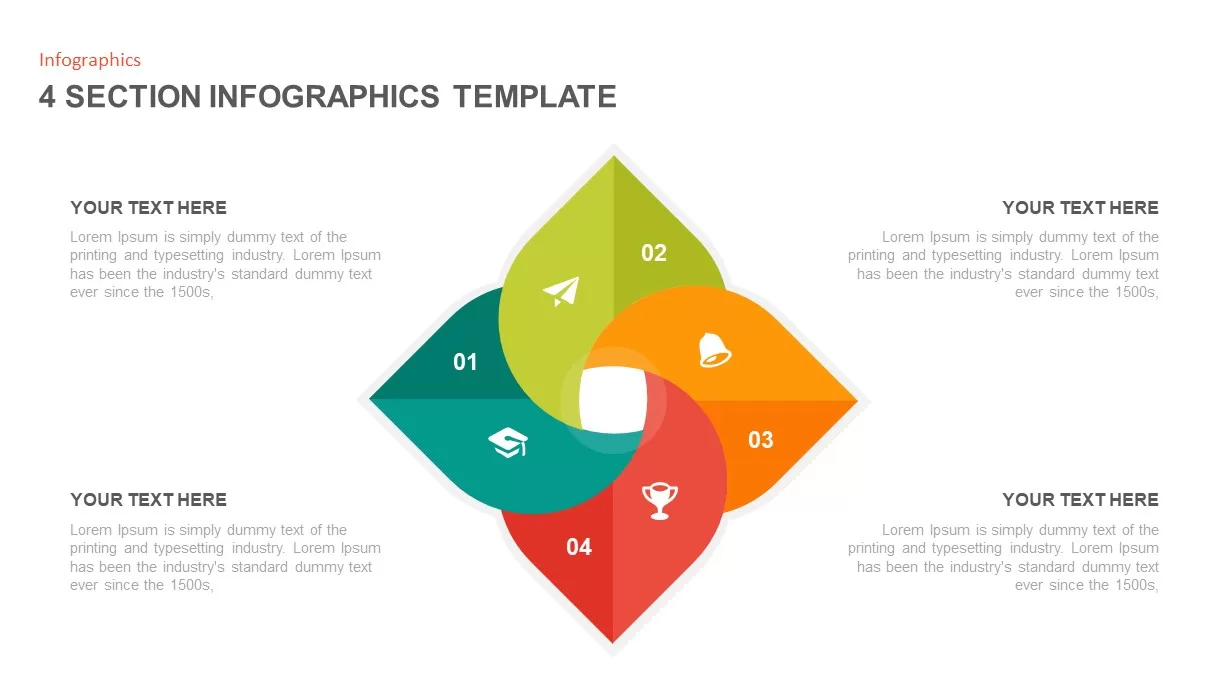
4 Section Infographic Template
Business Models
Premium
-
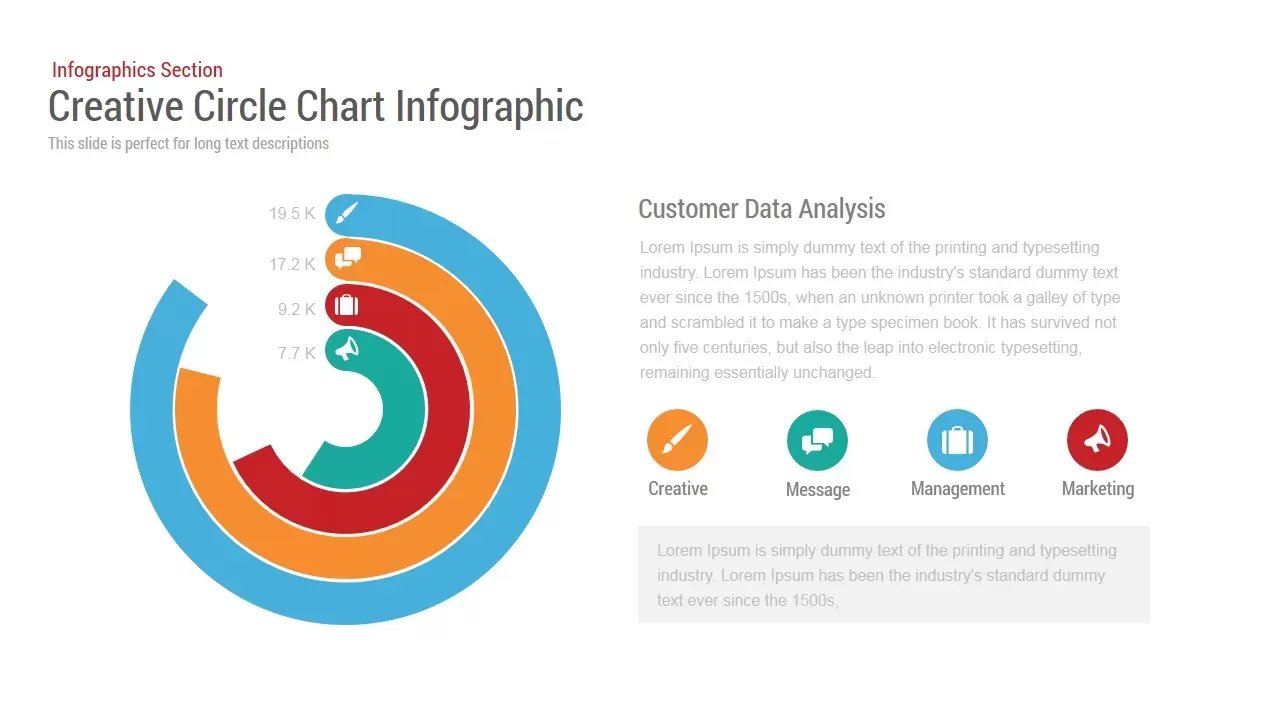
Circle Chart Infographic PowerPoint Template and Keynote
Infographic
Premium
-
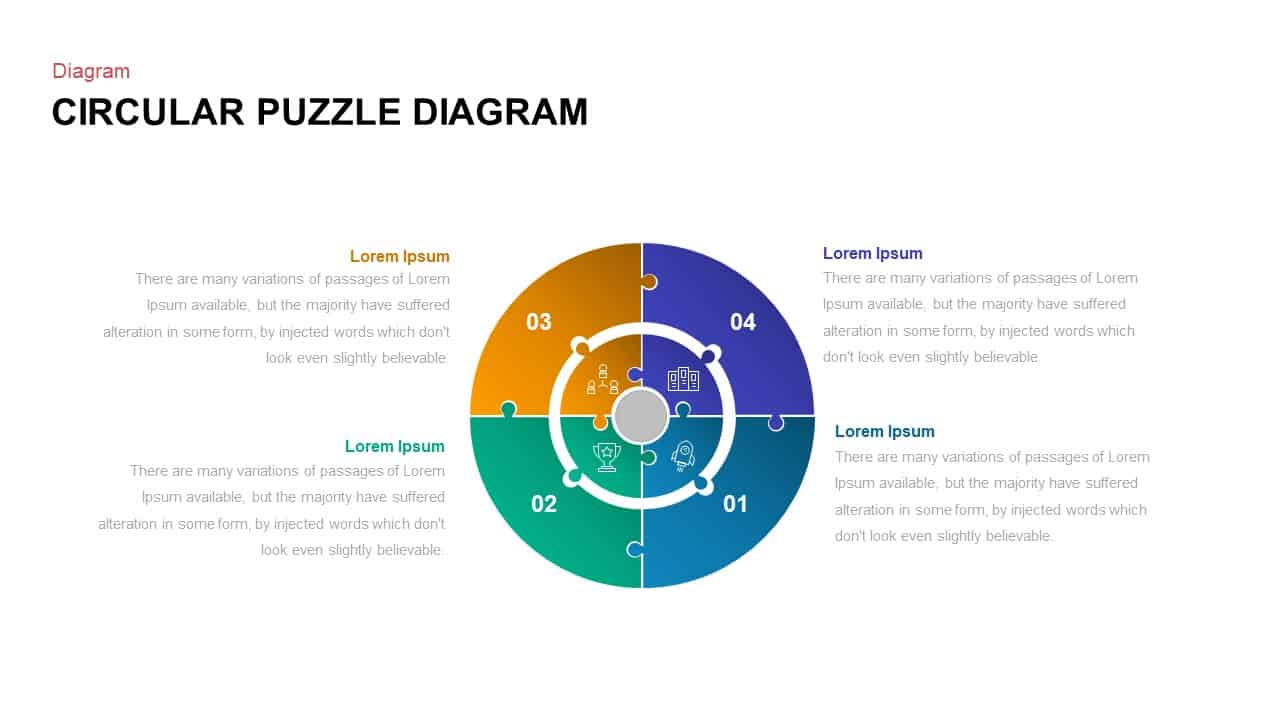
4 Step Circular Puzzle Diagram Template
Puzzle
Premium
-
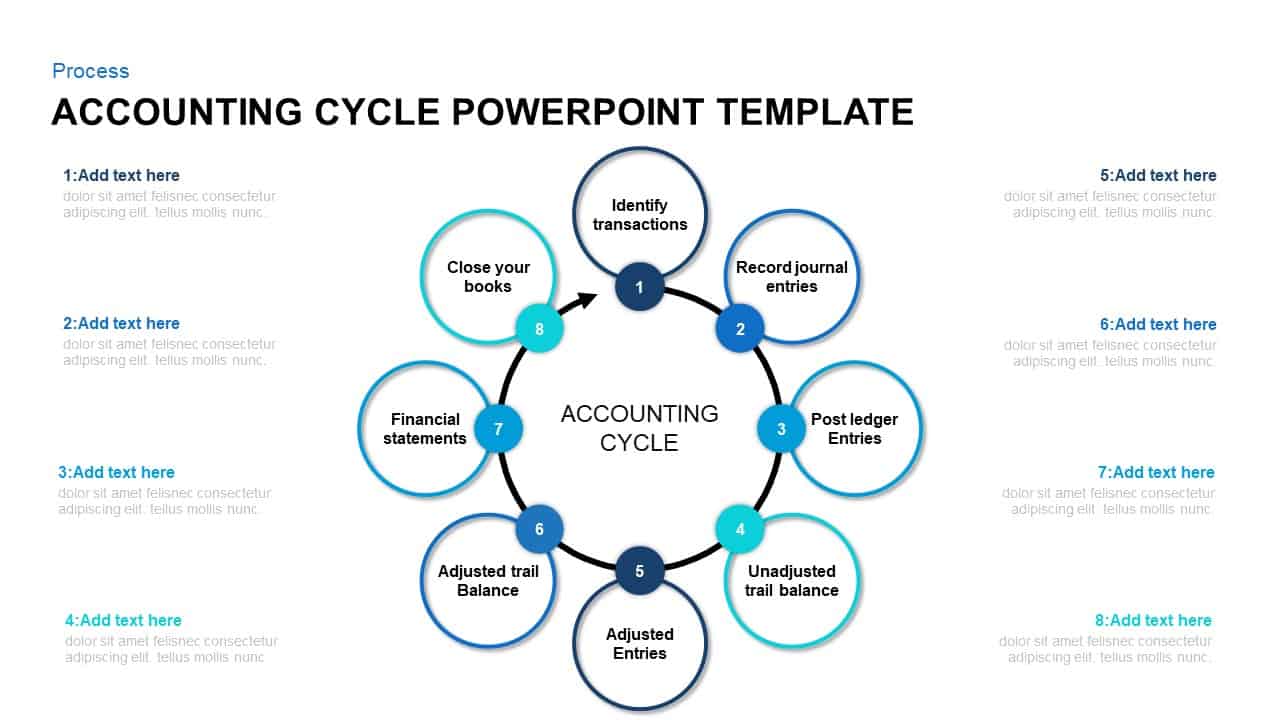
8 Step of Accounting Cycle PowerPoint Template
Circular Diagrams
Premium
-
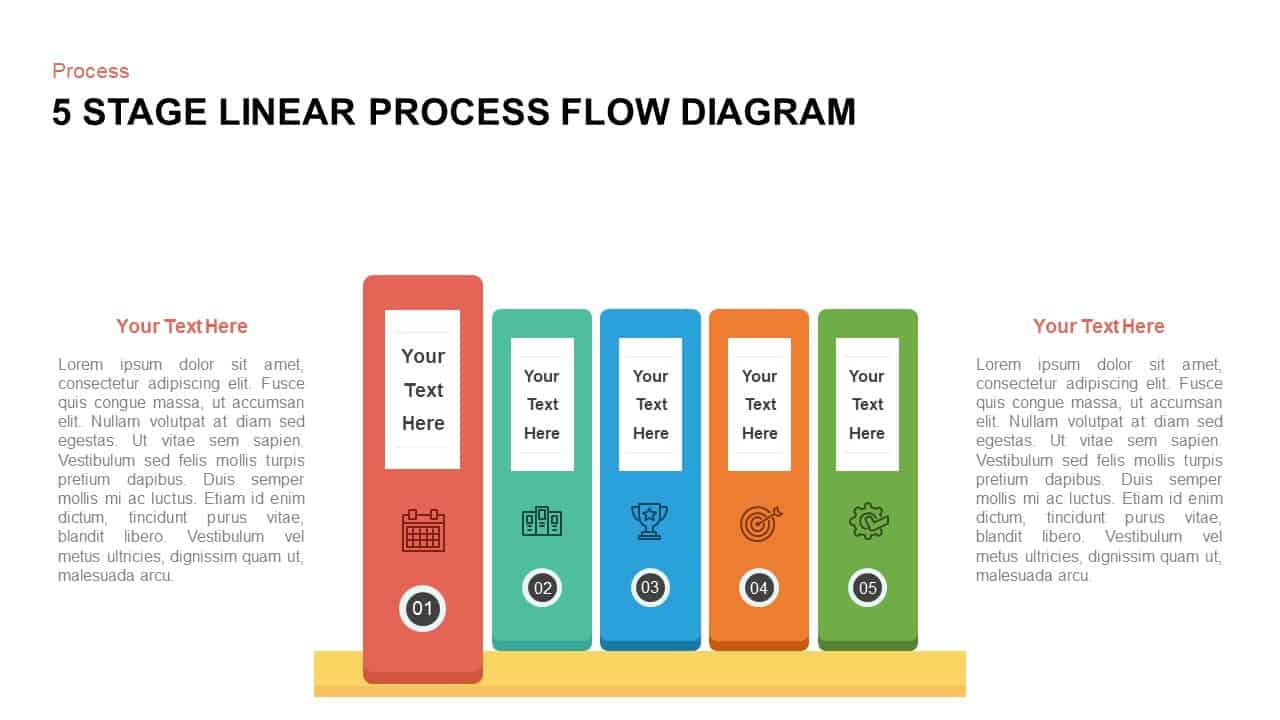
5 Steps Linear Process Flow Diagram Template for PowerPoint and Keynote
Process Flow Diagrams
Premium
-

Sales Process PowerPoint Template
PowerPoint Templates
Premium
-
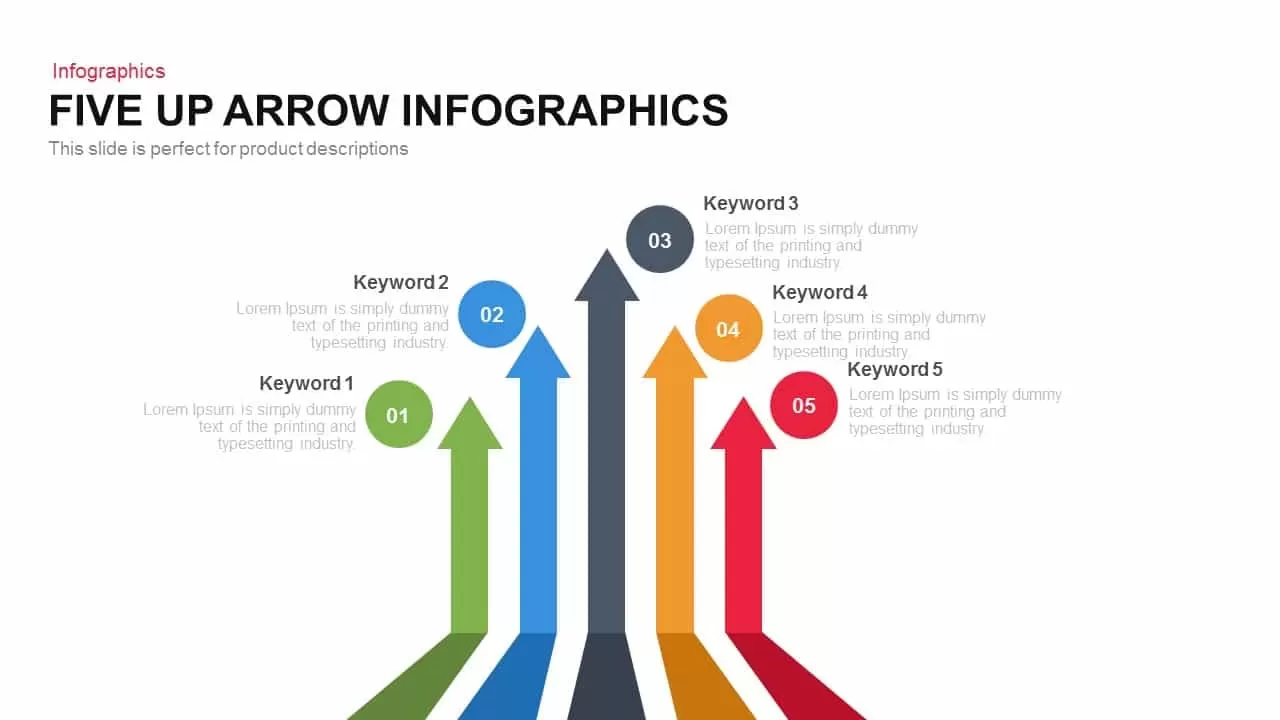
Five Up Infographic Arrow PowerPoint Template and Keynote Slide
Arrow Diagrams
Premium
-
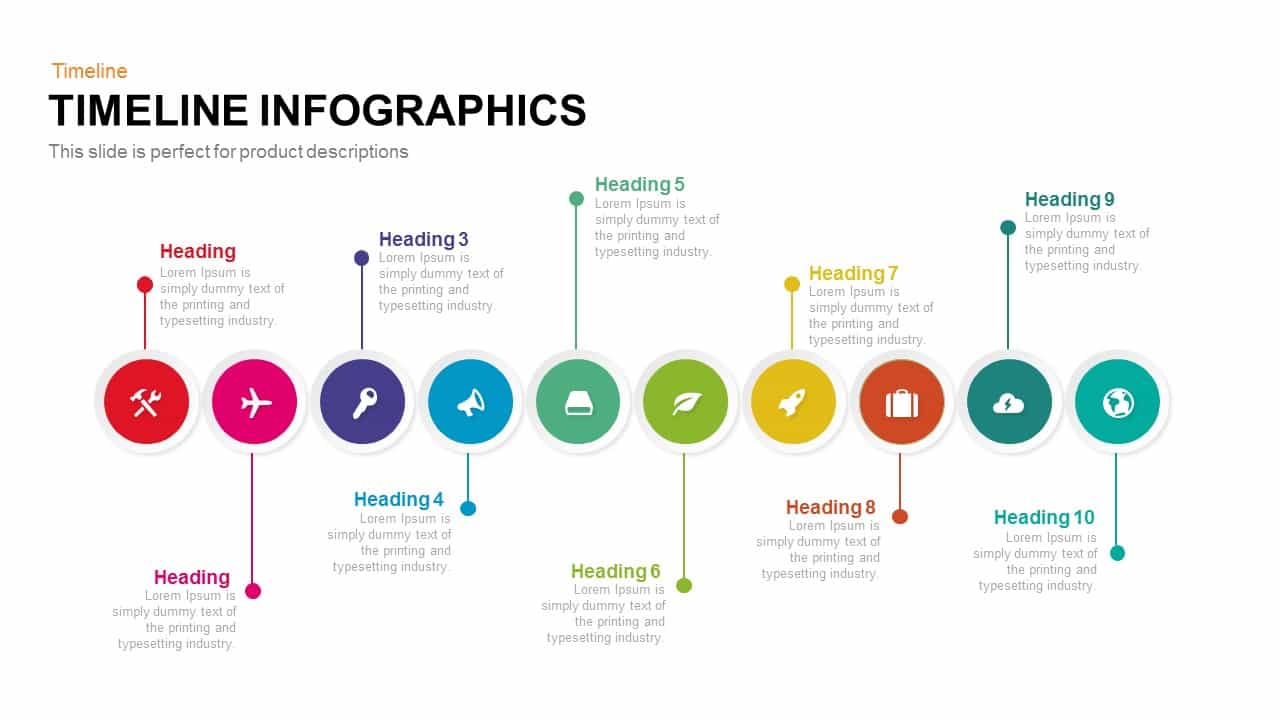
Timeline Infographic PowerPoint Template and Keynote Slide
Timeline PowerPoint Template
Premium
-

Circular Stages PowerPoint Template and Keynote Slide
Arrow Diagrams
Premium