Pyramid-with-Elements
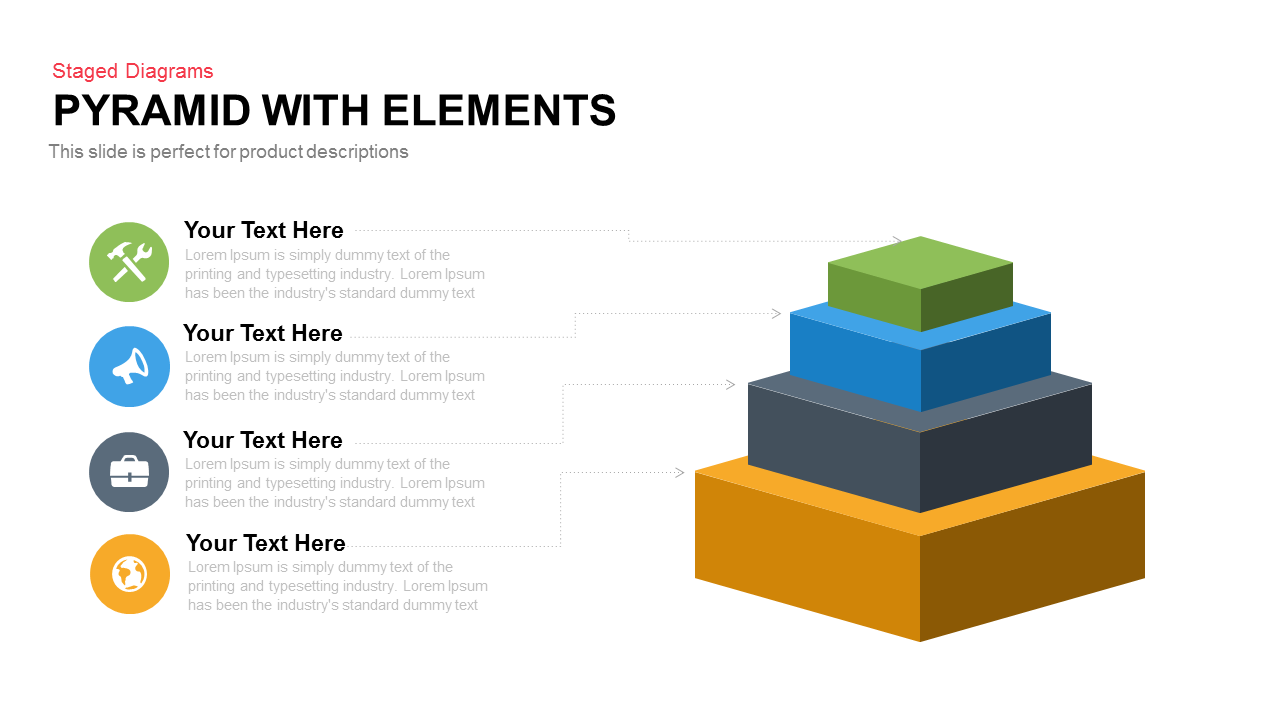
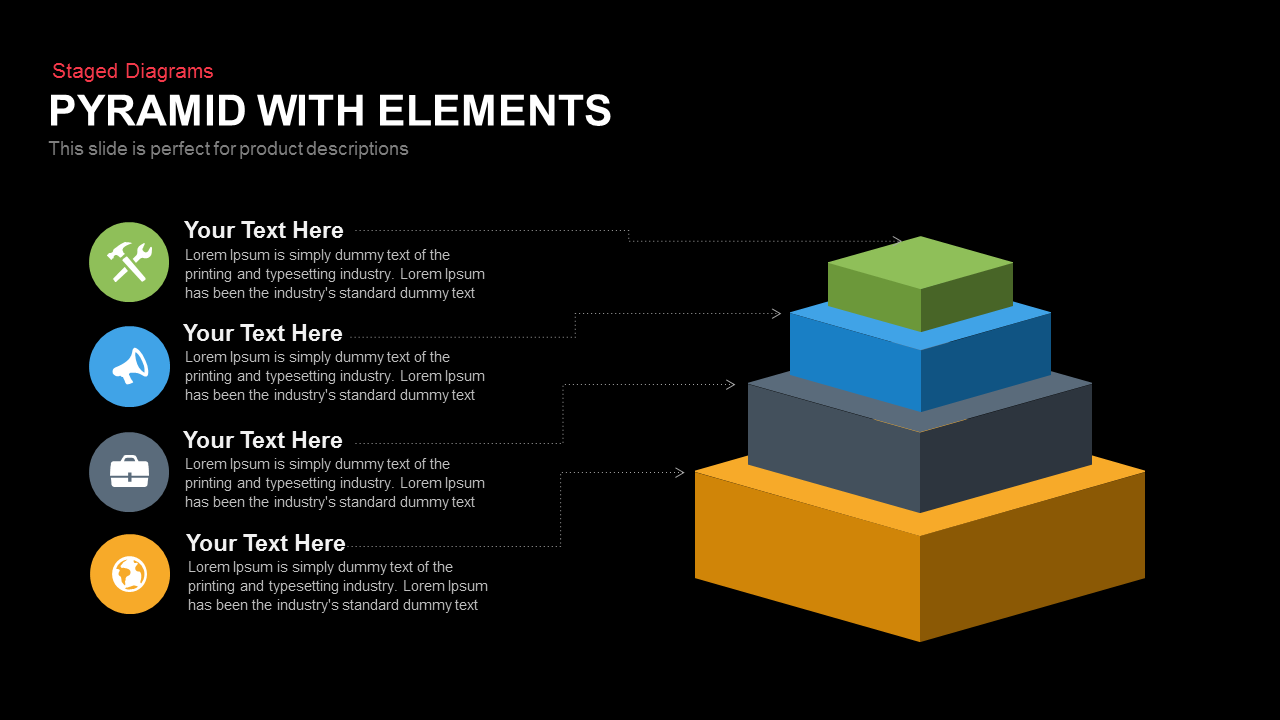
4-Step Pyramid PowerPoint template is a infographic slide that contains a pyramid diagram composed of 4 rectangular blocks. Each piece is arranged in a step-by-step sequential layout fit to present the four concepts of growth or stages of development. it is also ideal for process presentation or step-by-step instructions. The stacked rectangles display the four steps of business progress or individual development. Habitually, pyramids are a figurative representation of step-by-step process. The squared pyramid template portrays an interdependent growth process at each stage. The stacked squares can be used to exhibit the consecutive development of an organization. The stages of past development and future forecasts of a business or sales can be highlighted with this style. 4-Step Pyramid PowerPoint template is a very basic template with an illustration of a geometric block-shaped pyramid containing four levels in orange, green, blue, and black color. On the left side of the template, there are mini-icons for each color along with small text boxes to write descriptions and each icon has dotted lines leading to each level in the pyramid. The Pyramid template is available in white and black background and you may use it for presentations that require you to show four classifications, levels, types, divisions, departments under a company, different teams in a company so on, and so forth. The template will be appealing and very self-explanatory when used in the presentation. The Template is designed in both PowerPoint and Keynote templates. 4 Steps Pyramid PowerPoint template is a base model pyramid diagram that shows the elements without using the postmodern design techniques; so, the user can enter the presentation with a direct note of the presentation subject. The diagram looks so simple and flexible with customization arrangements. The users can change the color combination of the template or resize and rearrange the square bricks as per their domain of the presentation.
You can access more Pyramid PowerPoint Templates & 3d shape PowerPoint templates here. Grab the free ppt now!















