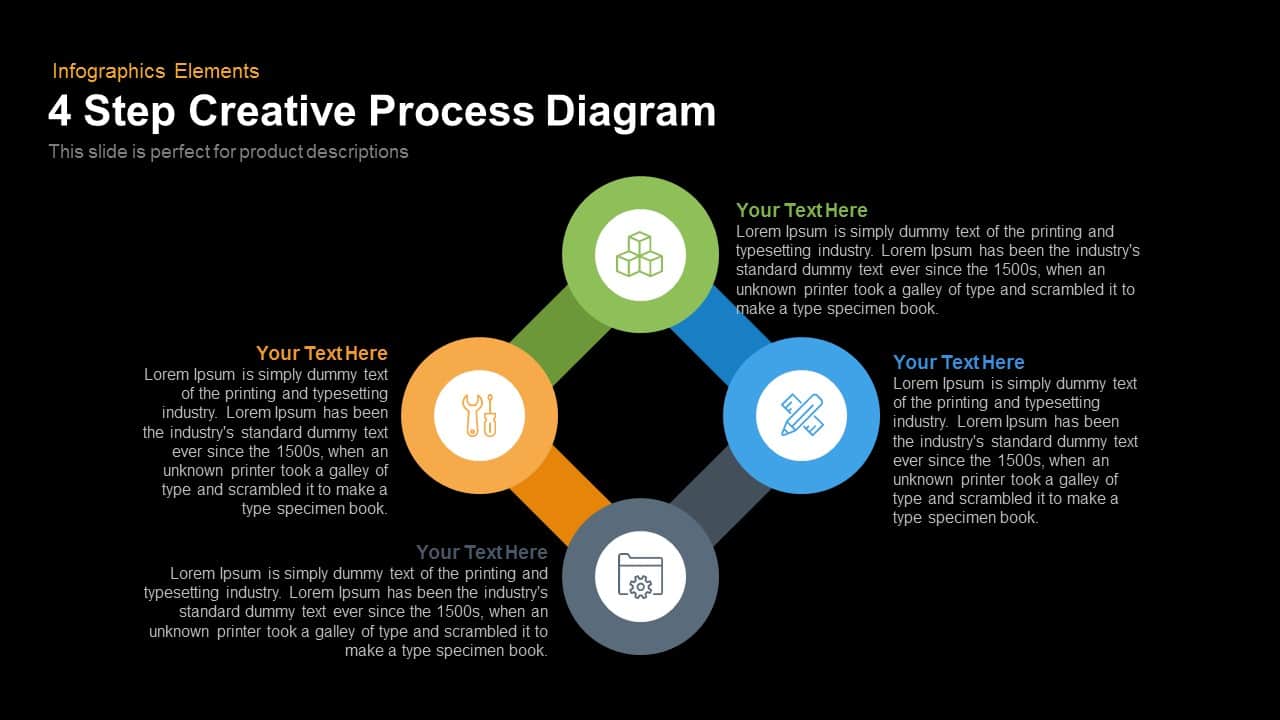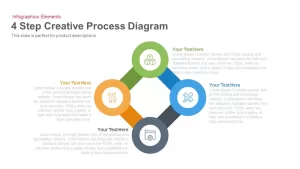Home » 4 Step Creative Process Diagram PowerPoint Template and Keynote Slide
4 Step Creative Process Diagram PowerPoint Template and Keynote Slide
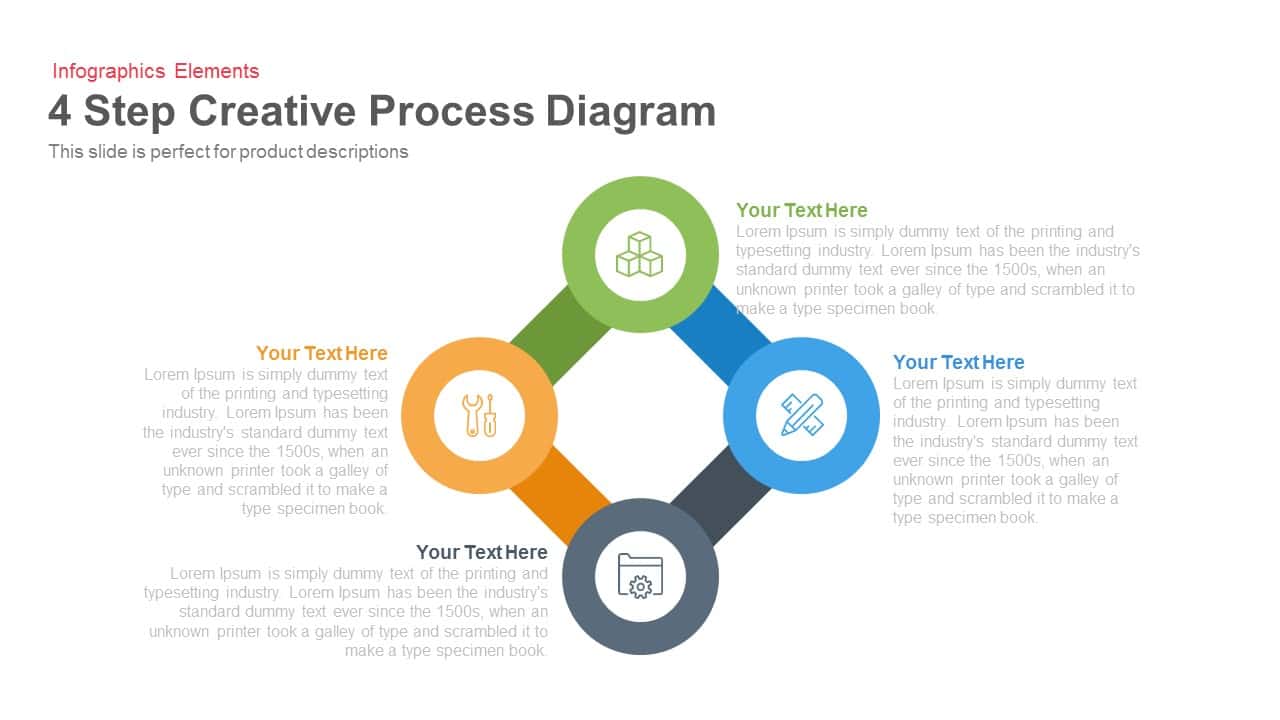
- Version
- Download 113
- File Size 0.00 KB
- File Count 1
- Create Date January 29, 2016
- Last Updated November 14, 2023
4 Step Creative Process Diagram PowerPoint Template and Keynote Slide
4 Step Creative Process Diagram Template for PowerPoint and Keynote Slide
To engage all types of audience with the 4 steps creative process diagram PowerPoint template and keynote slide. The interconnected circles let the logic of the presentation. Every business has a number of procedures and processes. The user can delineate the sequence of the procedures, which should be fundamental for the enhancement of sales and product development. Marketing plans and strategies depend on the competitive analysis. Marketing managers and sales executives can use this diagram to show the various types of marketing techniques that depend on the situation and context. 4 step diagram for PowerPoint presentation is a generic diagram, so the users can use it for multiple purposes.
The business process diagram template for PowerPoint and keynote contains two slides with a black and white background. This template is appropriate for market analysis; the user can narrow down the different markets in the discussion. The circles contain infographic icons that may assist the presenter with detailed descriptions. Users can write their texts on the left and right sides, besides, the centre square can use to write the main heading of the presentation. The creative process PowerPoint diagram is perfect to display interrelated tasks and activities, hence, project managers can use the possibilities to show the arrangement of workflows.
The 4 Step Creative Process Diagram powerpoint template contains four circles connected together to form a square shape; the diagram is best used to illustrate a process containing 4 steps or stages. The circles are all of different colours and make a very colourful impression on the viewer. The description of each circle can be written right next to the circles; this slide can be used for academic, business, budget, management, or marketing purposes. The 4 Step Creative Process Diagram template is a diagram with a difference from the traditional tabular and text form of the process. Users can browse more circular diagrams and other PowerPoint templates to showcase the business process and development. The template is designed in both PowerPoint and keynote in both the aspect ratio 4:3(Normal) and 16:9 (widescreen)
Attached Files
| File |
|---|
| https://premiumdownloads.s3.amazonaws.com/SB00146-4-Step-Creative-Process-Diagram.zip |
Login to download this file
Add to favorites
Add to collection
-
Category
-
Item ID
SB00146 -
Rating
0.0
(0 reviews)
Related Templates
-

Sales Process PowerPoint Template
PowerPoint Templates
Premium
-

Sales Cycle Steps PowerPoint Template and Keynote Template
Circular Diagrams
Premium
-

Sales Process Improvement Template for PowerPoint & Keynote
Process Flow Diagrams
Premium
-
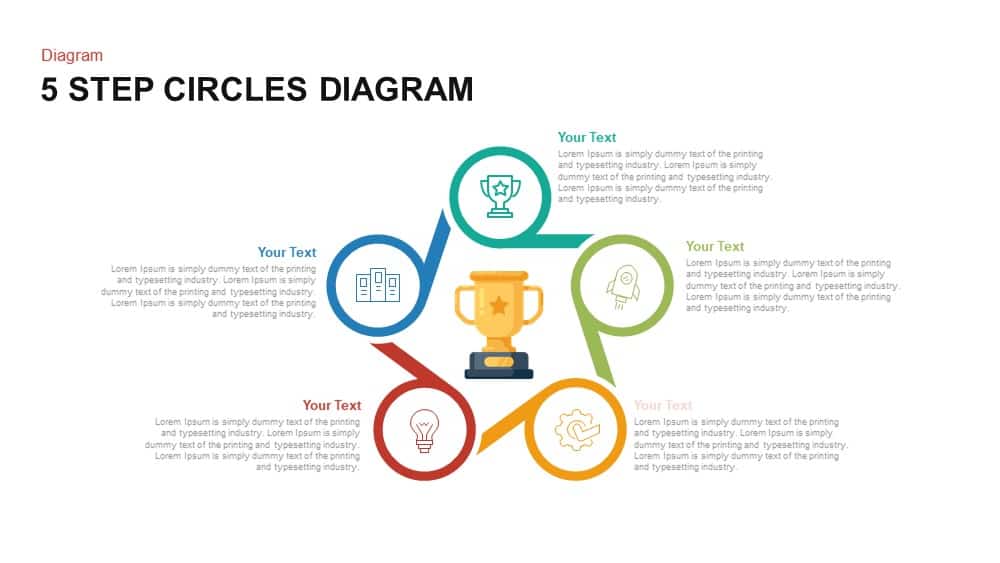
5 Step Circles Diagram Template for PowerPoint and Keynote
Circular Diagrams
Premium
-

6 Step Flat Connection Diagram for PowerPoint and Keynote
Arrow Diagrams
Premium
-

4 Step Sales Funnel Template PowerPoint
Funnel Diagrams
Premium
-
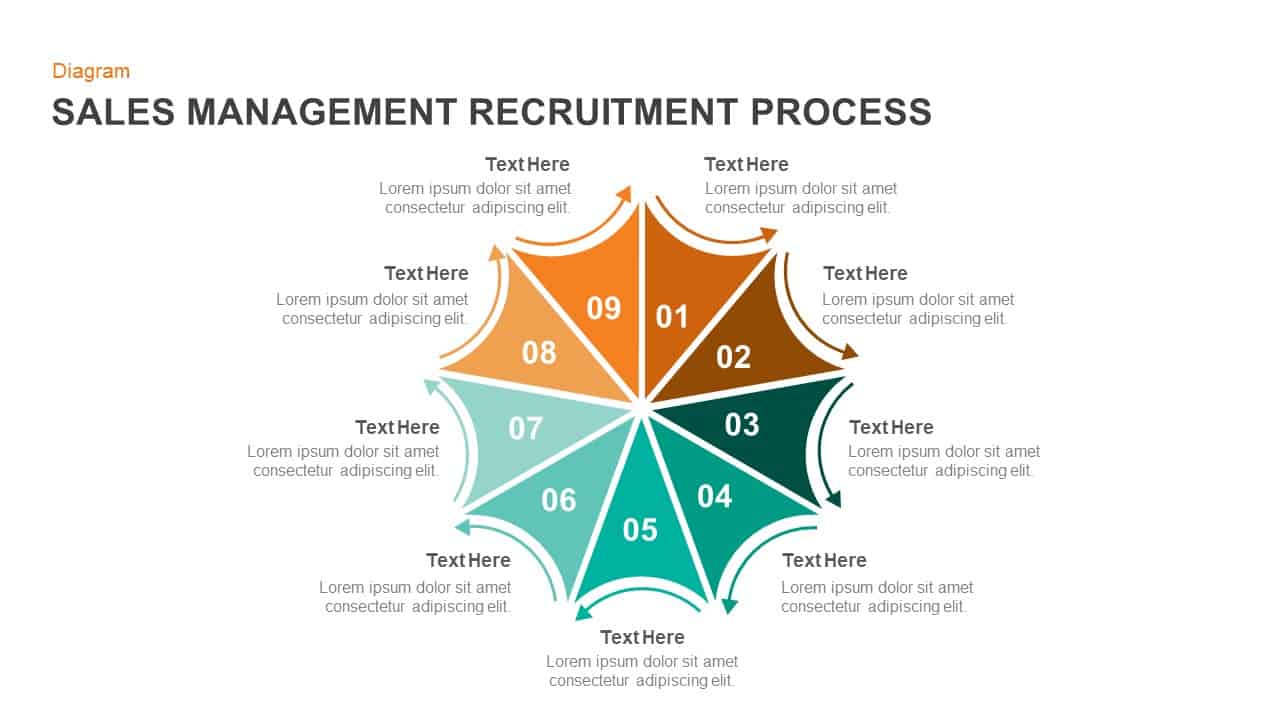
Sales Management & Recruitment PowerPoint and Keynote Slides
Diagrams
Premium
-

3 to 9 Step Circular Process PowerPoint Templates
Puzzle
Premium
-

Sales Process Workflow Funnel Diagram PowerPoint Template and Keynote Slide
Funnel Diagrams
Premium
-

5 Step Creative Circular Diagram Design for PowerPoint & Keynote
Circular Diagrams
Premium
-

Digital Marketing Templates
Infographic
Premium
-
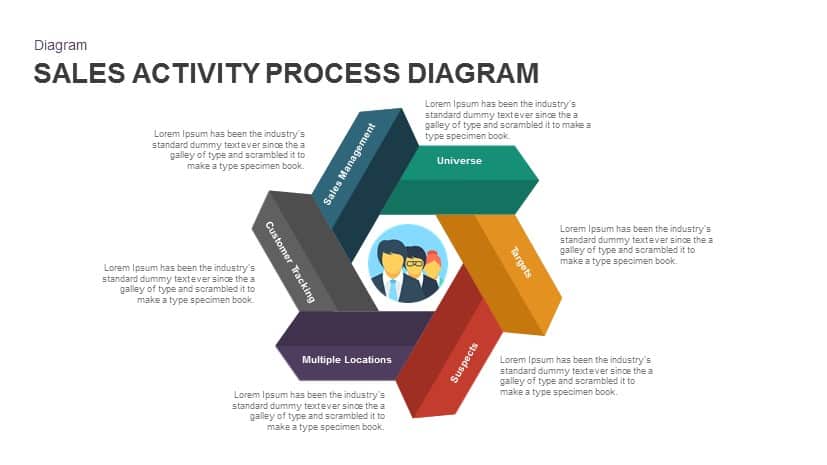
Sales Process Activity Diagram Template for PowerPoint and Keynote
Diagrams
Premium
-
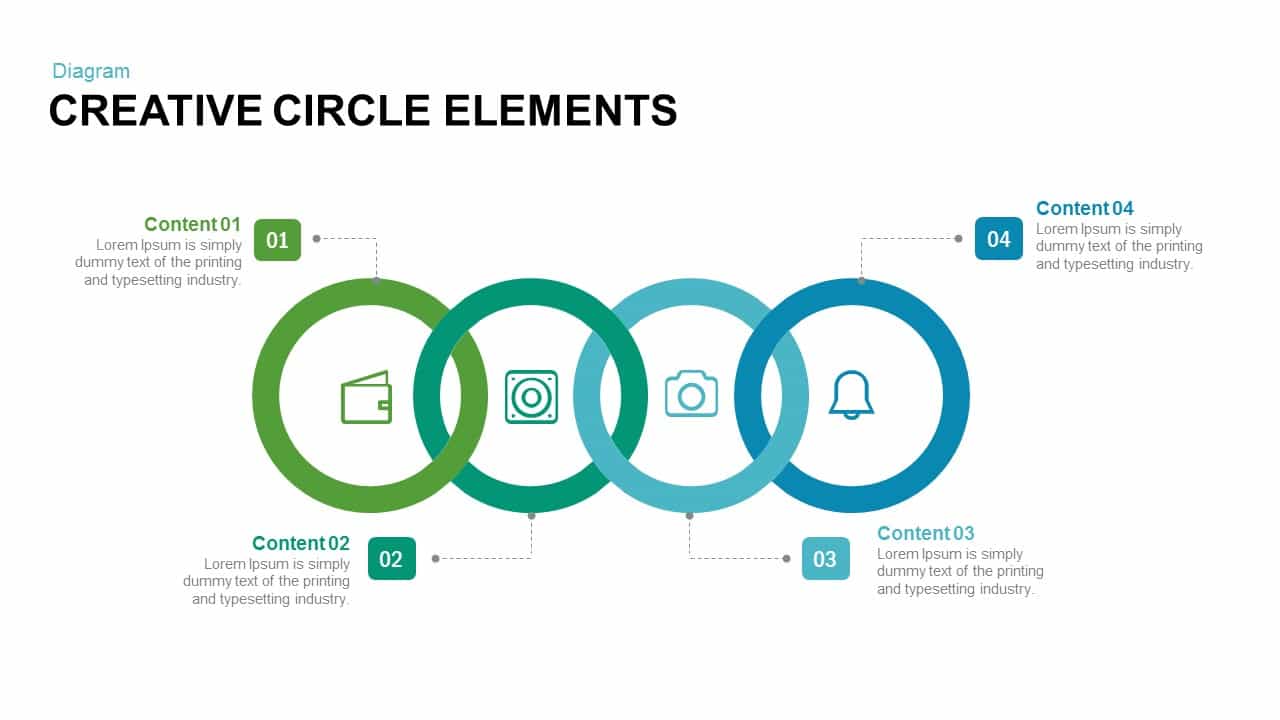
Creative Circle Elements PowerPoint Template and Keynote
Business Models
Premium
-

7 Step Vertical Sales Process PowerPoint Template and Keynote
Diagrams
Premium
-
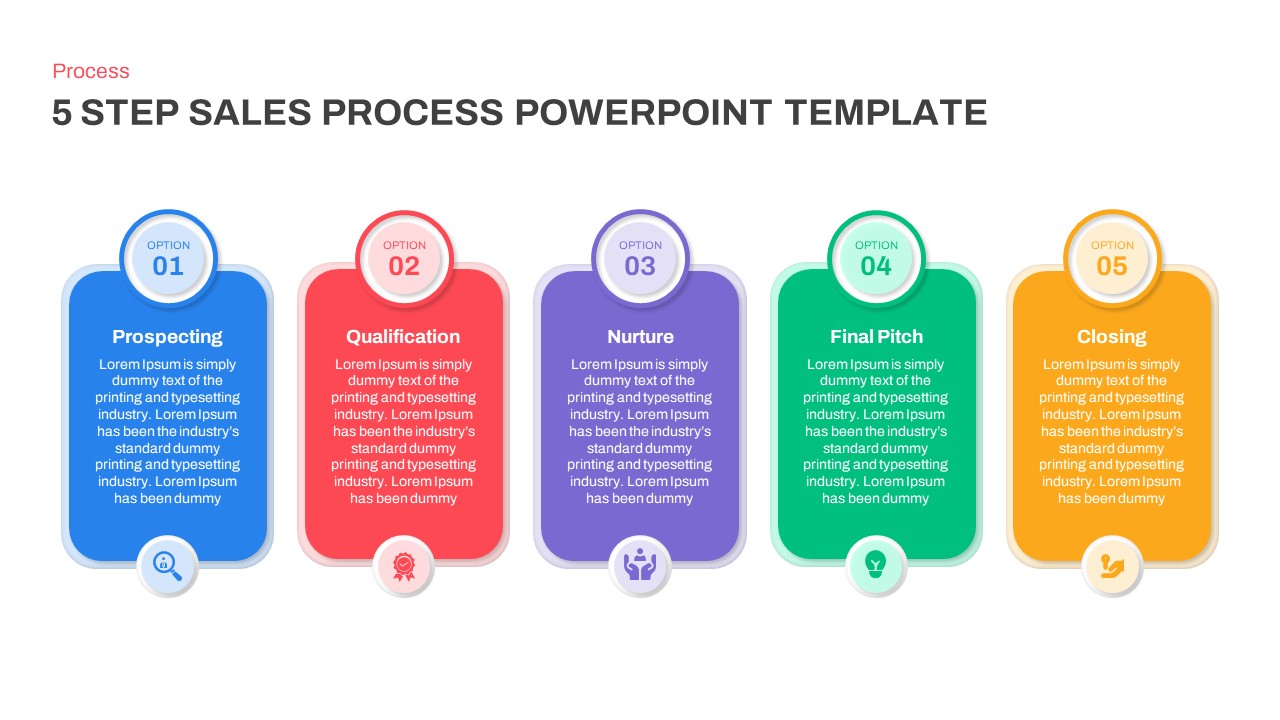
5 Step Sales Process Template for PowerPoint
Business Models
Premium
-

5 Step Process Flow Diagram Template
Process Flow Diagrams
Premium
-

8 Circle Creative Diagram Free PowerPoint Template and Keynote Slide
Free PowerPoint Templates
Free
-

Five Staged Funnel Diagram PowerPoint Template and Keynote Slide
Funnel Diagrams
Premium
-

5 Stage Linear Process Flow Diagram PowerPoint Template and Keynote Slide
Process Flow Diagrams
Premium
-
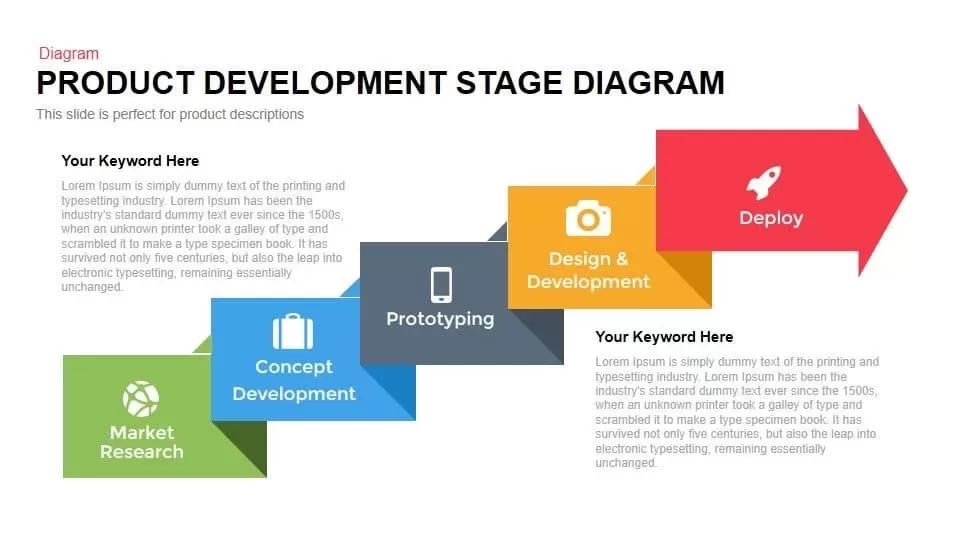
Product Development Process Diagram Template for PowerPoint and Keynote
Arrow Diagrams
Premium
-

Linear Process Flow PowerPoint Template and Keynote slide
Arrow Diagrams
Premium
-

6 Step Creative Circular Diagram for PowerPoint & Keynote
Business Models
Premium
-
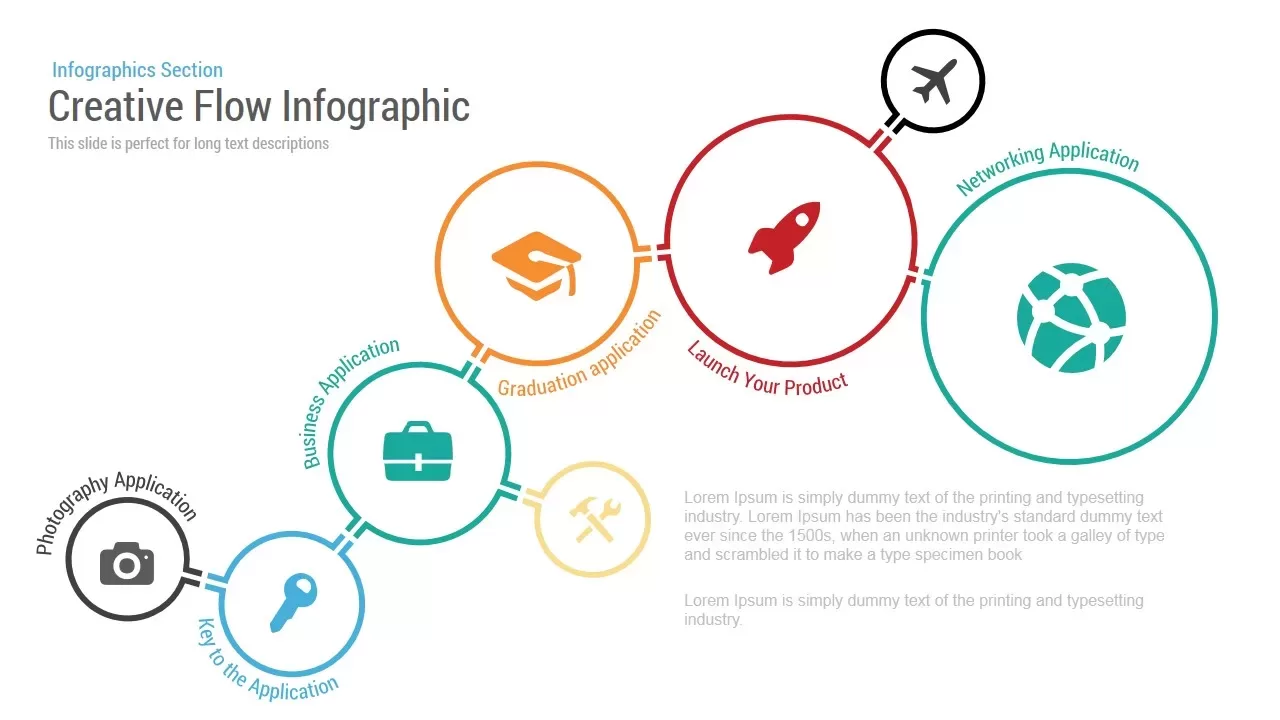
Creative Flow Infographic PowerPoint Template
Diagrams
Premium
-

8 Steps Circular Process Diagram PowerPoint Template and Keynote Slide
Circular Diagrams
Premium
-
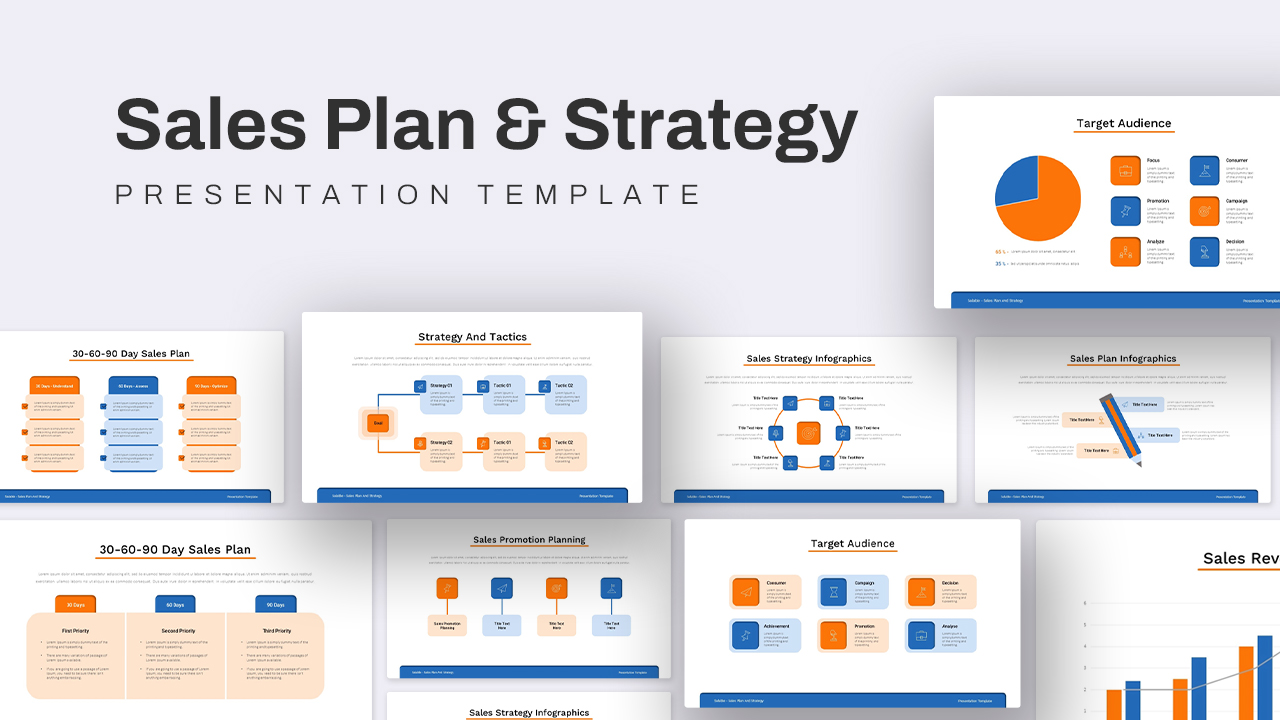
Sales Plan and Strategy Presentation Template
PowerPoint Templates
Premium
-

Four Step Arrows Diagram PowerPoint Template & Keynote Slide
Arrow Diagrams
Premium
-

Step By Step Success Diagram Template for PowerPoint
Diagrams
Premium
-
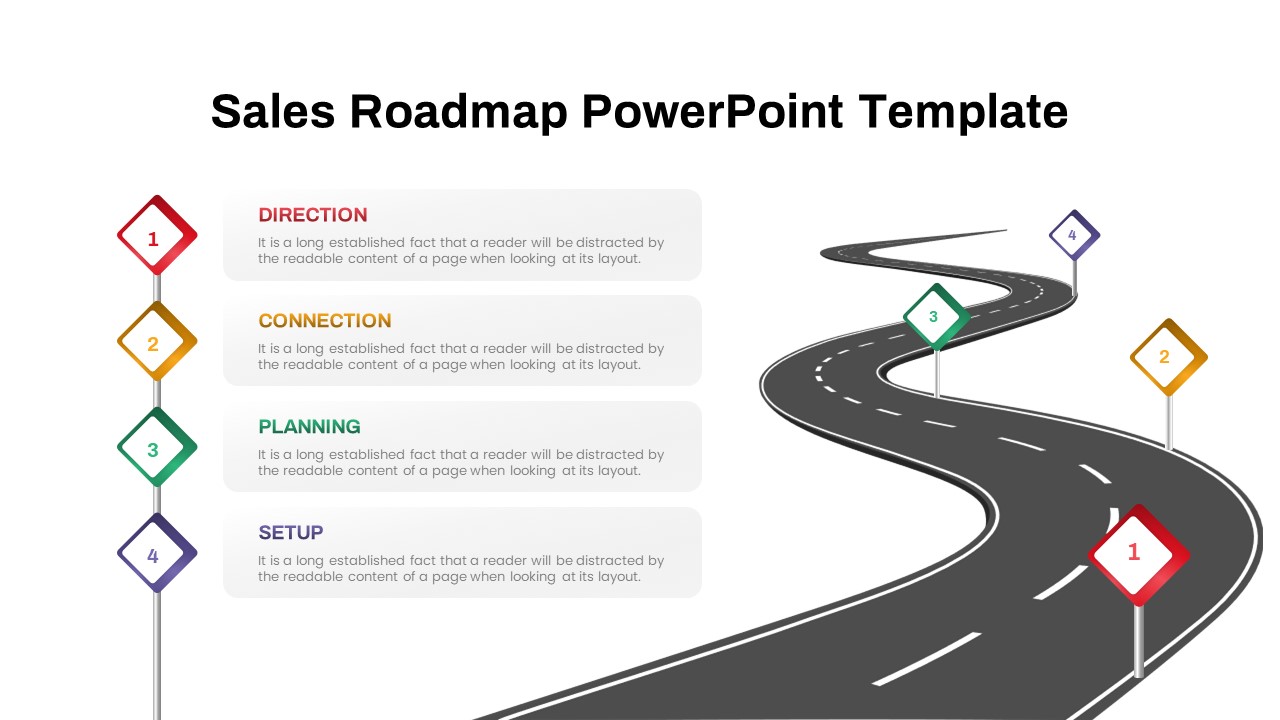
Sales Roadmap PowerPoint Template
PowerPoint Business Templates
Premium
-

Traditional Product Development Process
Business Models
Premium
-
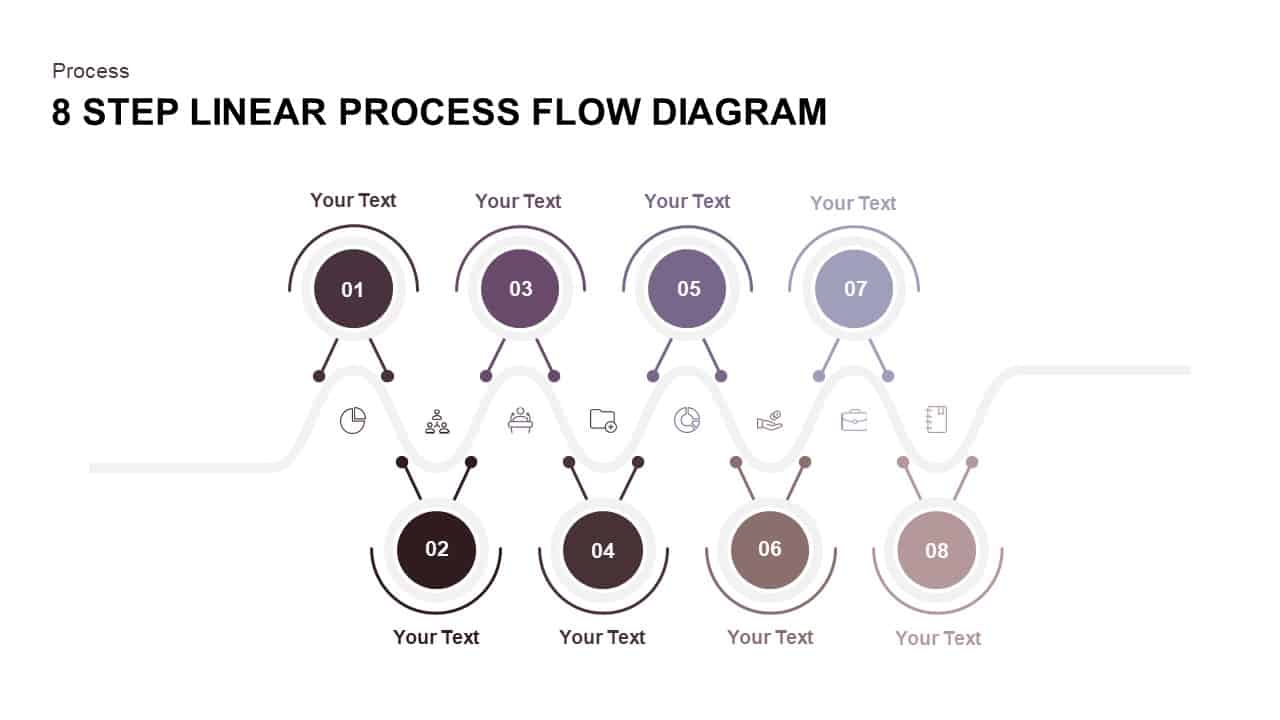
8 Step Linear Process Flow Diagram
Process Flow Diagrams
Premium
-

Business Process Diagram Infographic Template for PowerPoint and Keynote
Process Flow Diagrams
Premium
-

8 Steps Circular Diagram PowerPoint Template and Keynote Slide
Circular Diagrams
Premium
-

5 Staged Process Diagram PowerPoint Template and Keynote Slide
Diagrams
Premium
-

5 Stage Linear Process Flow Diagram Template
Process Flow Diagrams
Premium
-

Linked Process Steps PowerPoint Template and Keynote
Diagrams
Premium
-

5 Stage Linear Process Diagram for PowerPoint and Keynote
Process Flow Diagrams
Premium
-
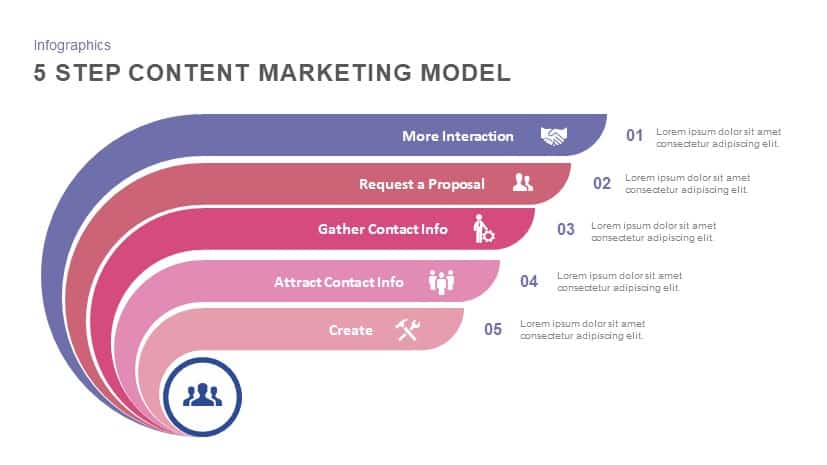
5 Step Content Marketing Model PowerPoint Template and Keynote
Business Models
Premium
-

Circle Diagram Template for PowerPoint and Keynote
Circular Diagrams
Premium
-
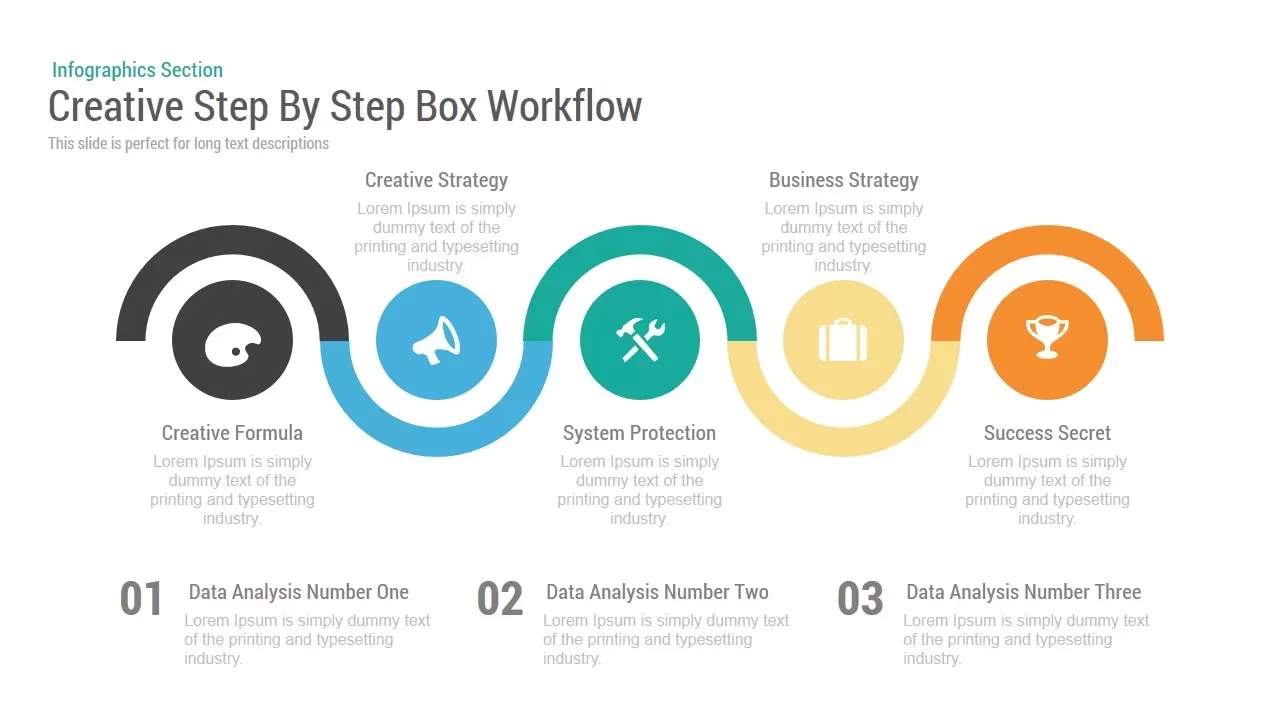
Creative Step-By-Step Workflow PowerPoint Template and Keynote Slide
Process Flow Diagrams
Premium
-

Sales Meeting Presentation Template
PowerPoint Business Templates
Premium
-
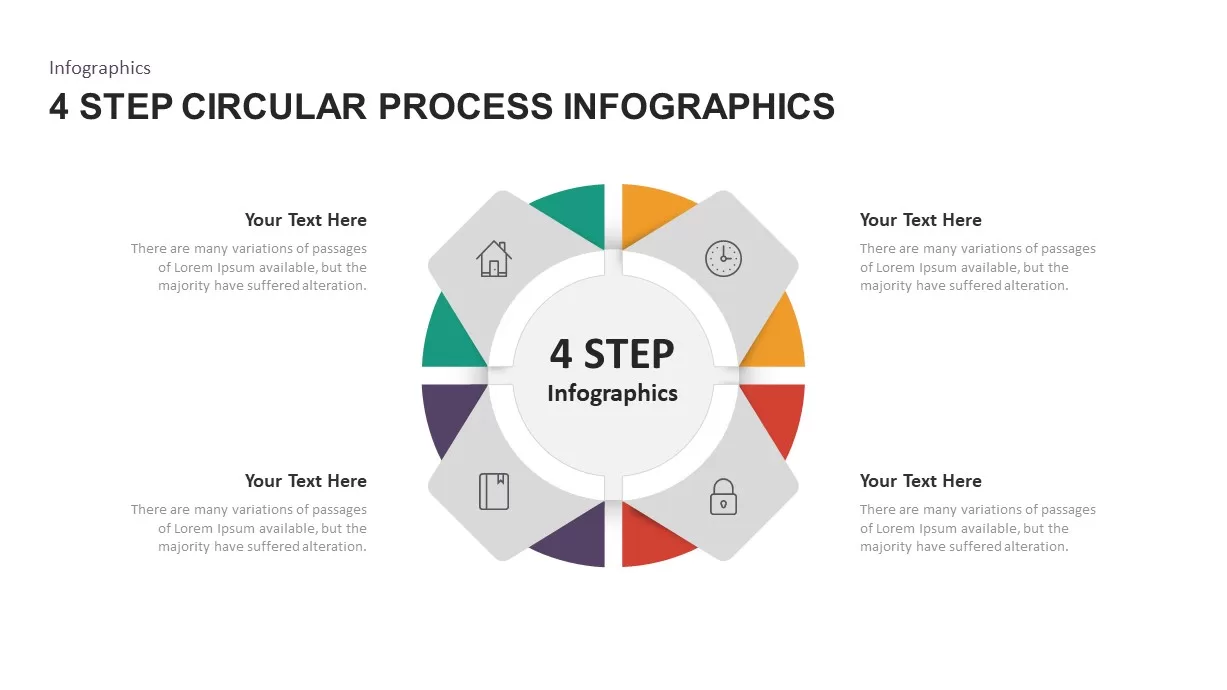
4 – 6 Step Circular Process Infographic Template
Circular Diagrams
Premium
-
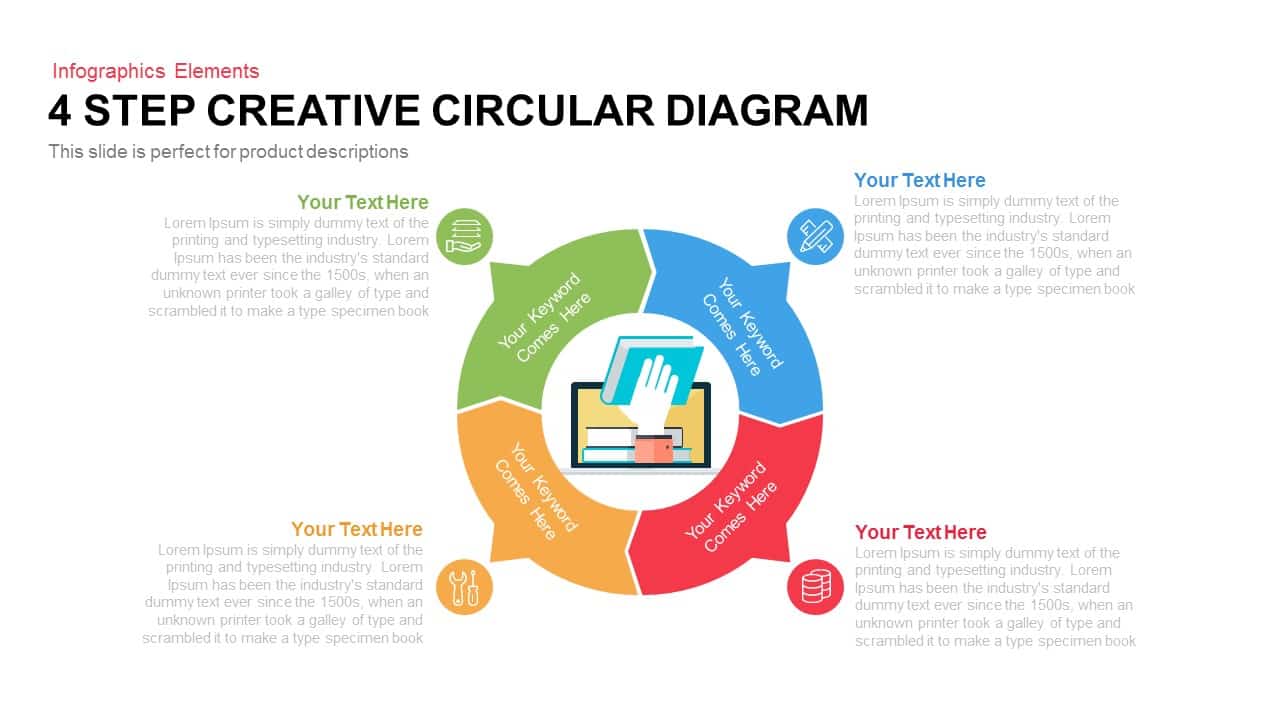
4 Step Creative Circular Diagram PowerPoint Template and Keynote Slide
Business Models
Premium
-

Six Circle Process Diagram Template
PowerPoint Templates
Premium
-
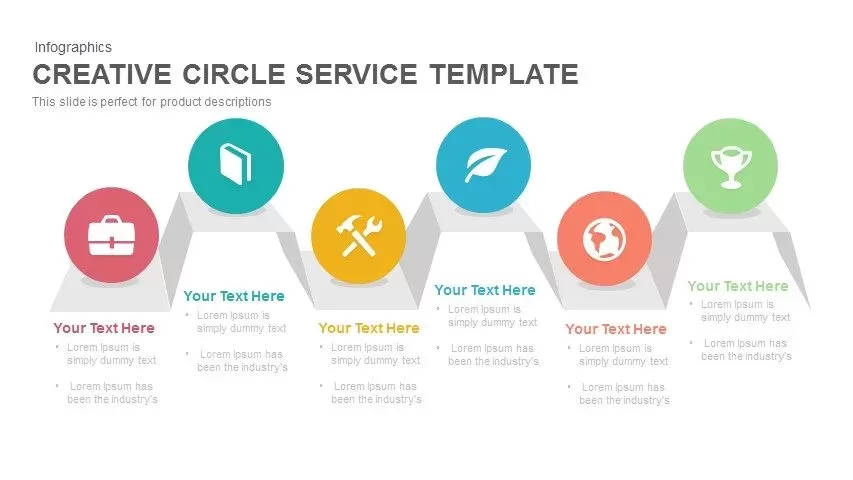
Creative Circle Service PowerPoint and Keynote Template
Business Models
Premium
-
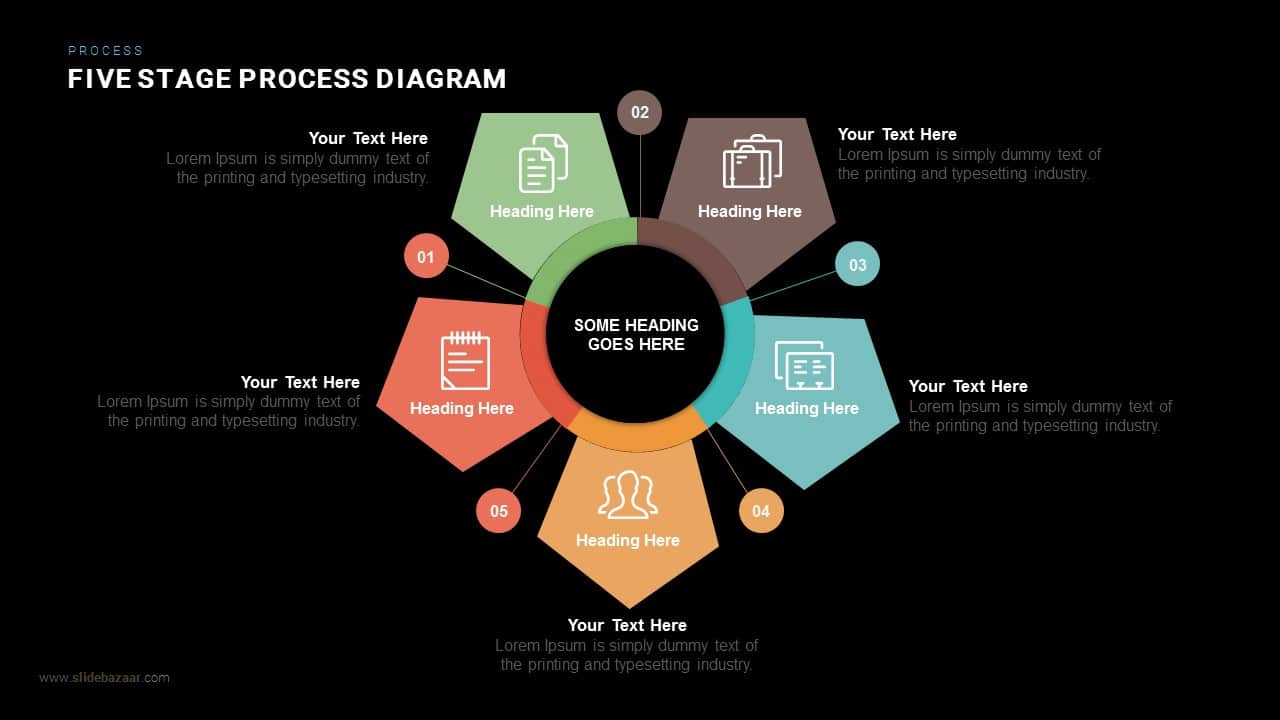
Five Stage Process Diagram PowerPoint Template and Keynote
Shapes
Premium
-
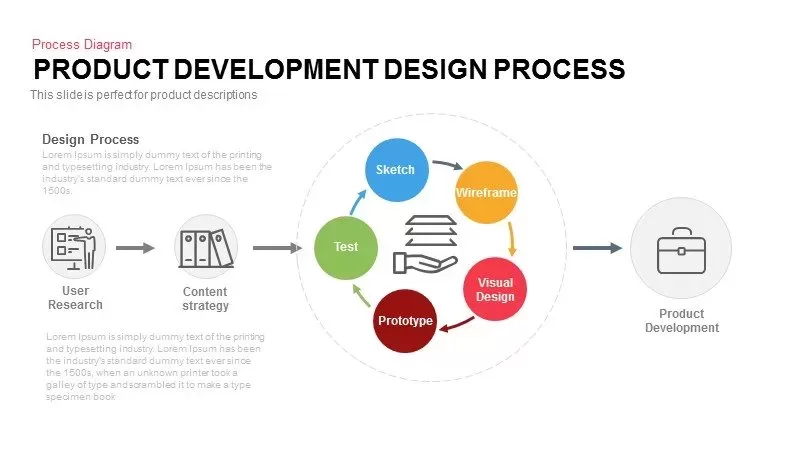
Product Development Design Process Template for PowerPoint and Keynote
Business Models
Premium
-
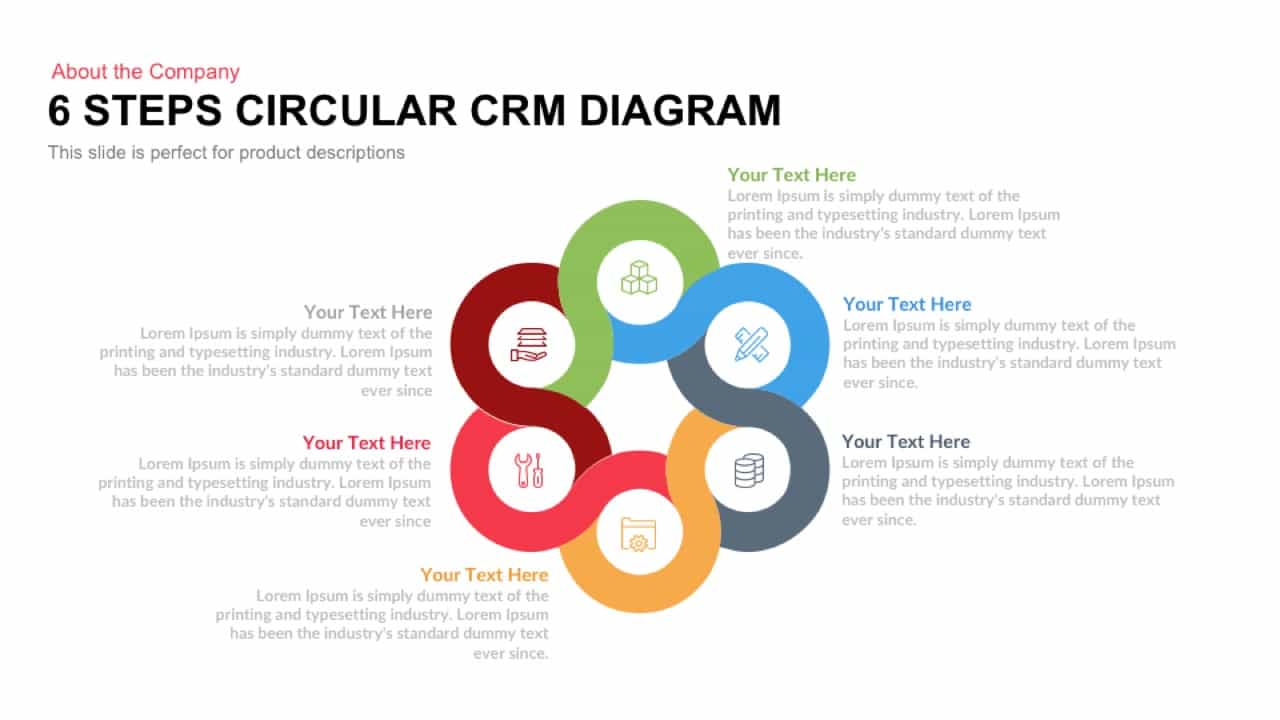
6 Steps Circular CRM Diagram for PowerPoint and Keynote
Circular Diagrams
Premium
-
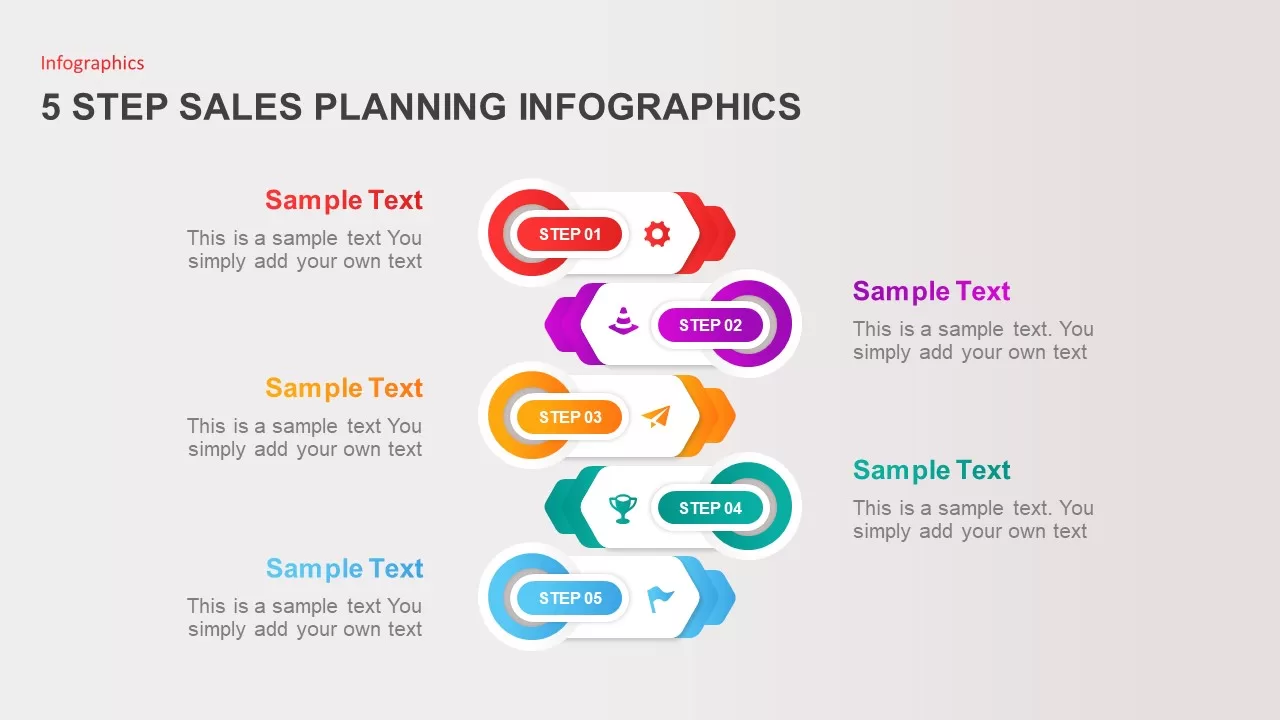
5 Step Sales Planning Template
Diagrams
Premium
-

5 Step Sales Planning PowerPoint Template
Business Models
Premium
-
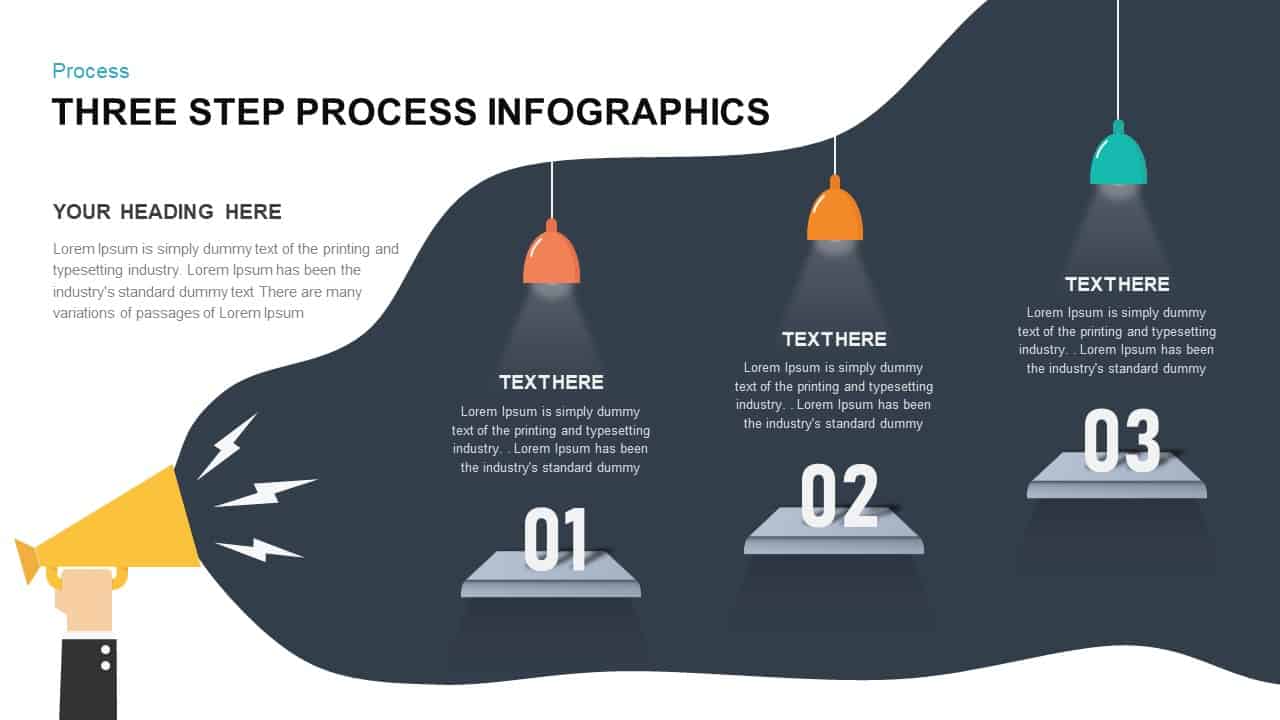
3 Step Process Infographic Template
Business Models
Premium
-
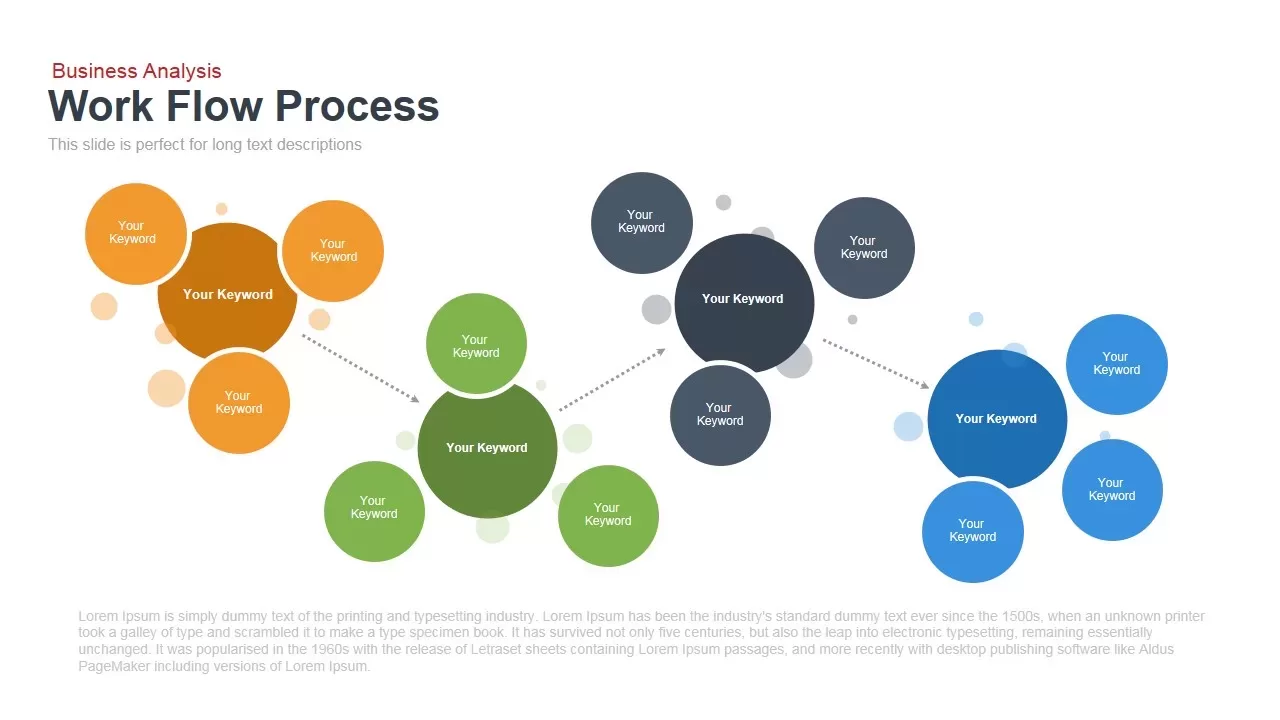
Workflow Process Template for PowerPoint and Keynote
Flow Charts
Premium
-

8 Step Circular Arrow Diagram Template for PowerPoint and Keynote
Arrow Diagrams
Premium
-
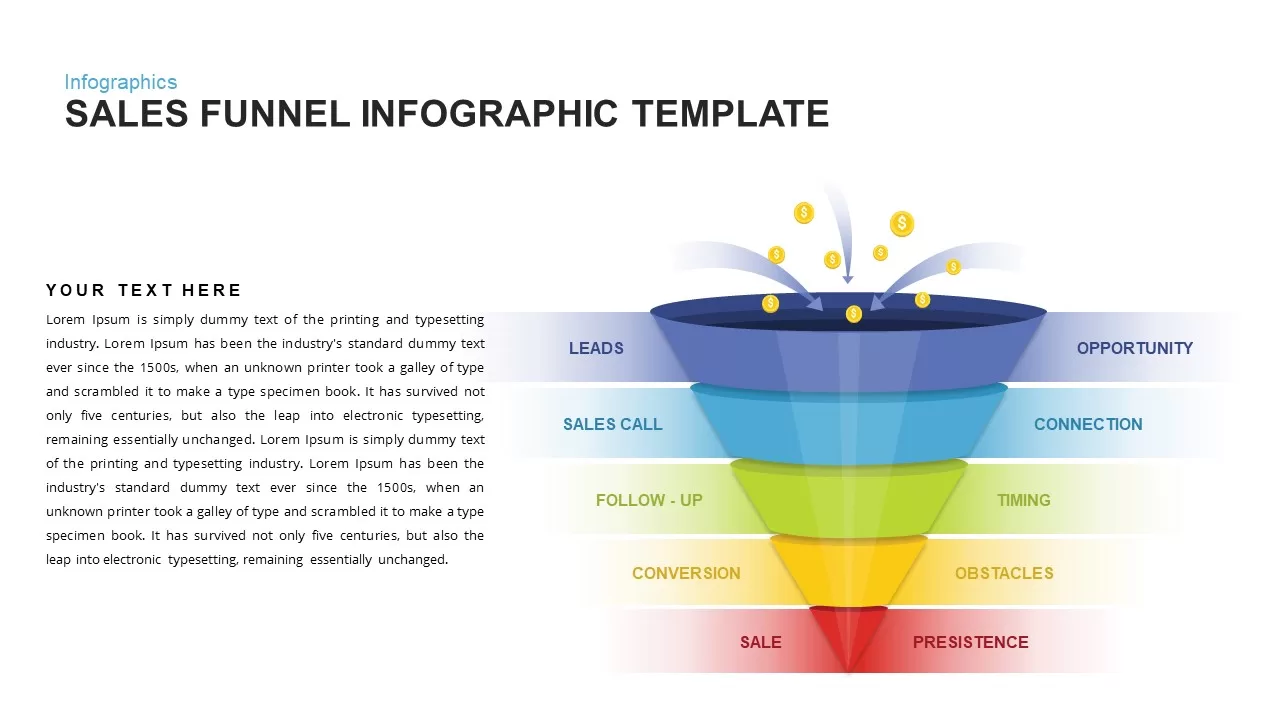
Sales Funnel Infographic template
Funnel Diagrams
Premium
-

Six Service Analysis Report PowerPoint Template and Keynote
Process Flow Diagrams
Premium
-
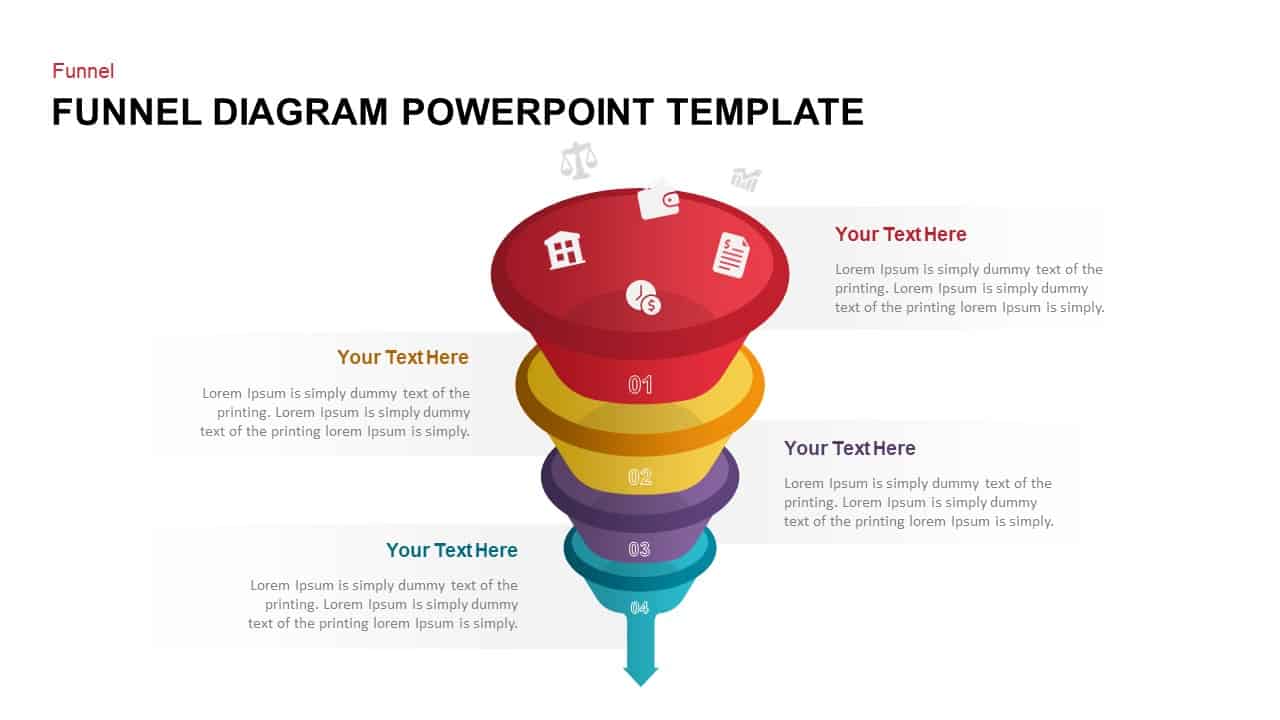
Funnel Diagram PowerPoint Template
Funnel Diagrams
Premium
-
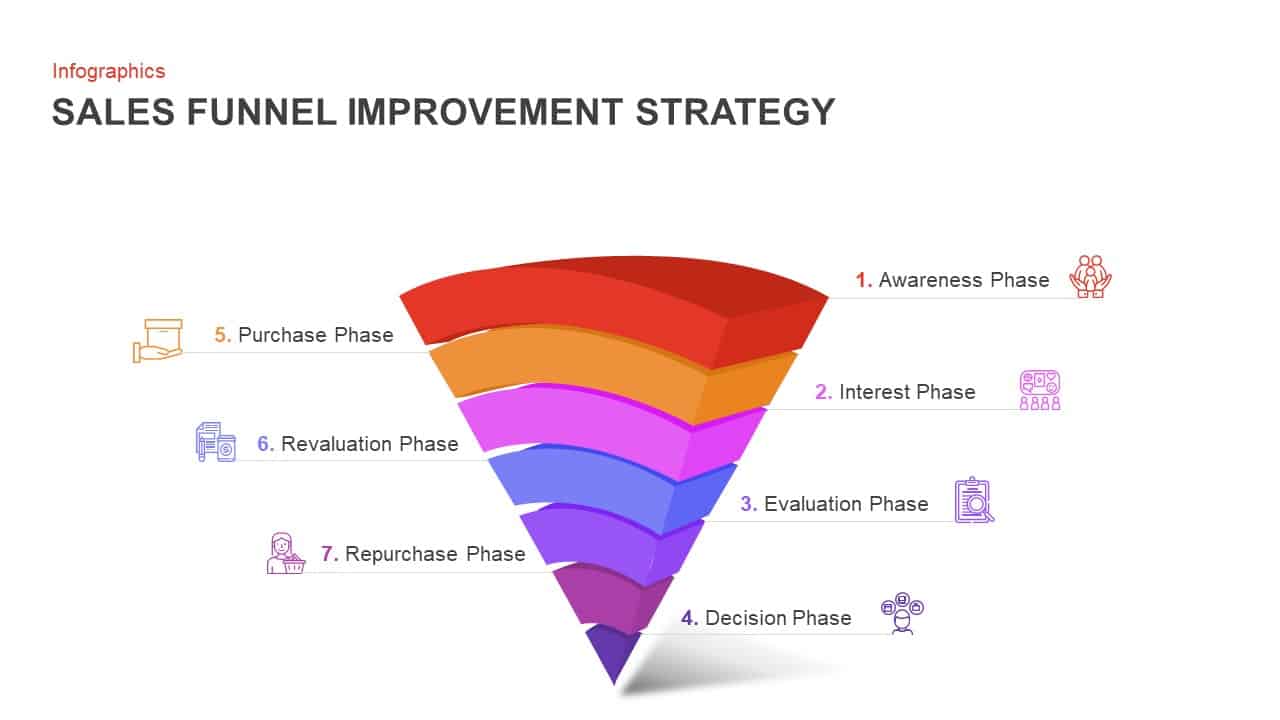
Sales Funnel Improvement Strategy PowerPoint Template and Keynote Slide
Funnel Diagrams
Premium
-
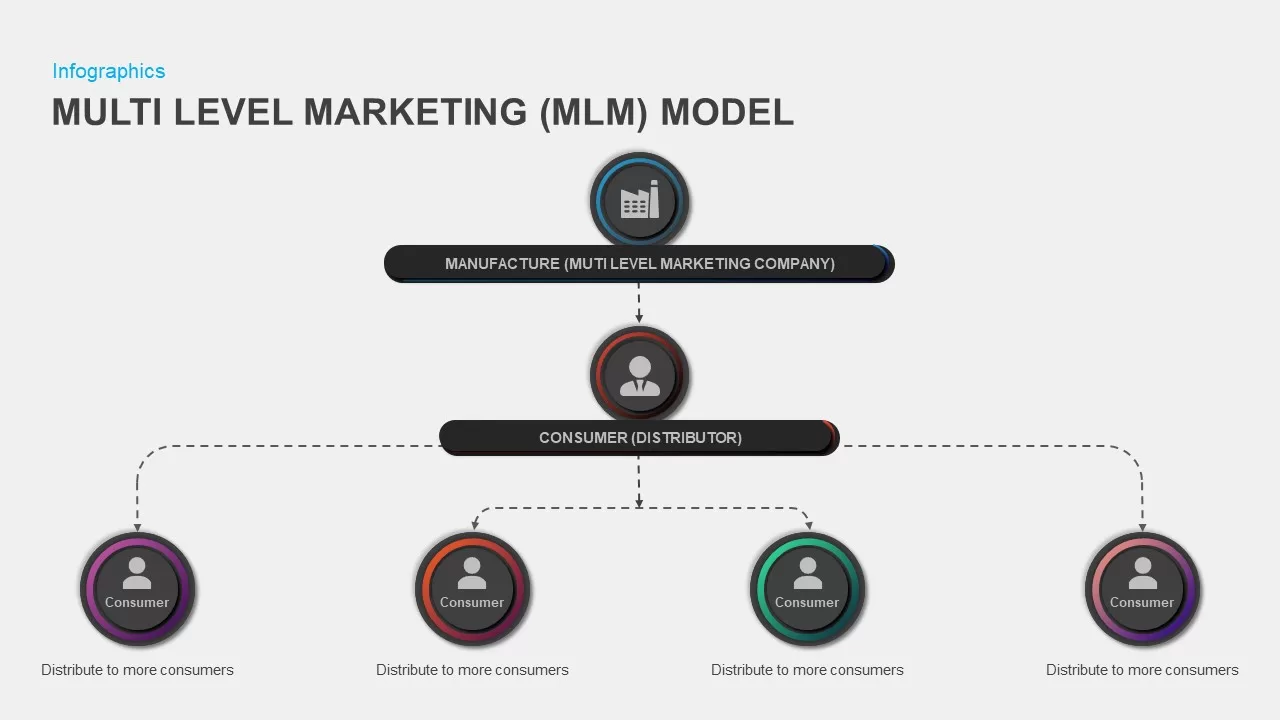
Multi-Level Marketing PowerPoint Template
PowerPoint Templates
Premium
-
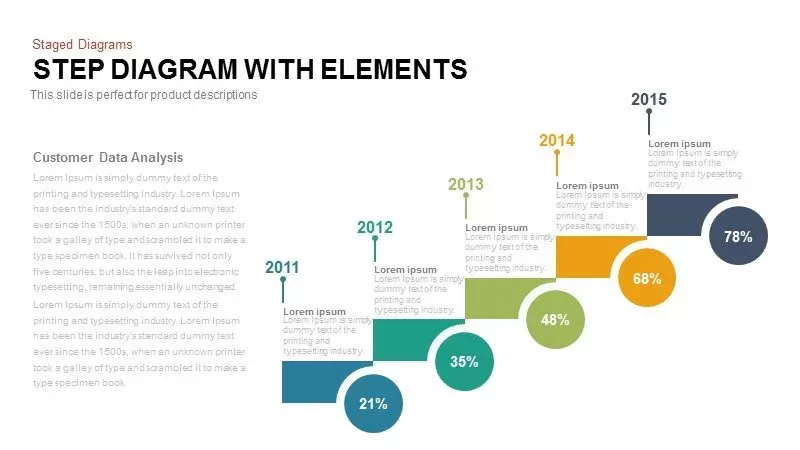
Step Diagram with Elements PowerPoint and Keynote Template
Diagrams
Premium
-
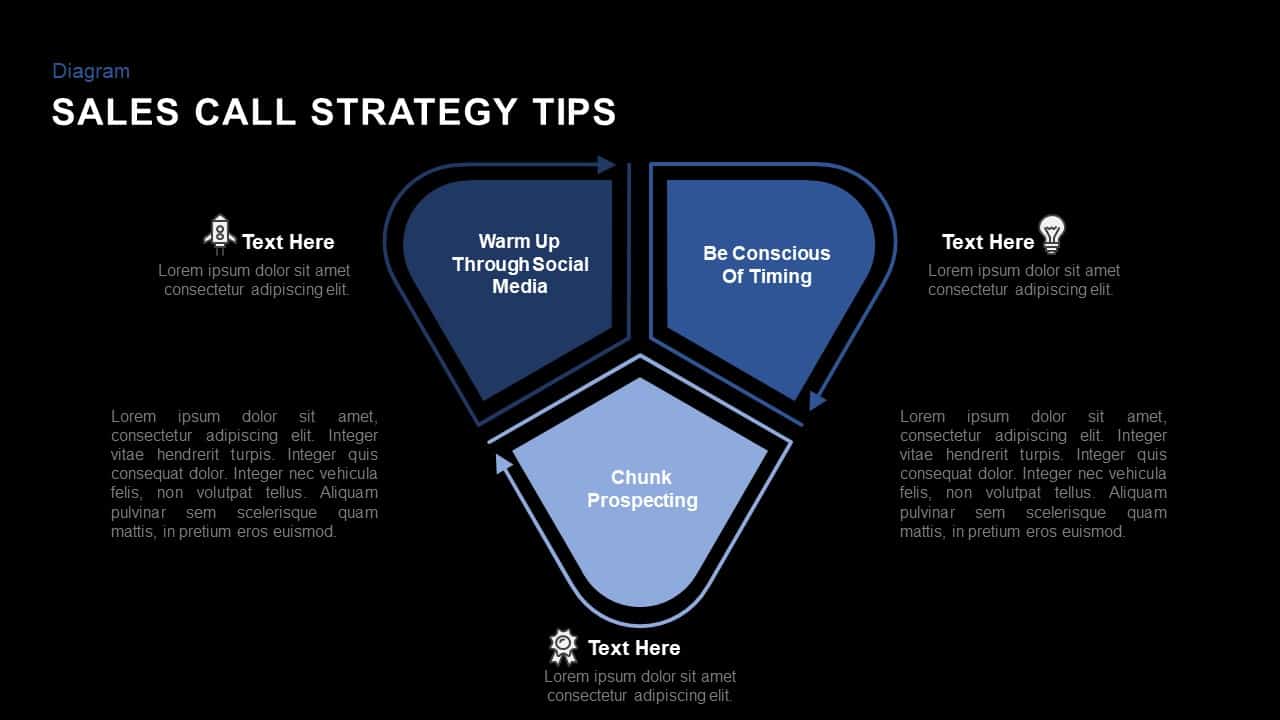
Sales Call Strategy Tips PowerPoint Template and Keynote Slides
Diagrams
Premium
-
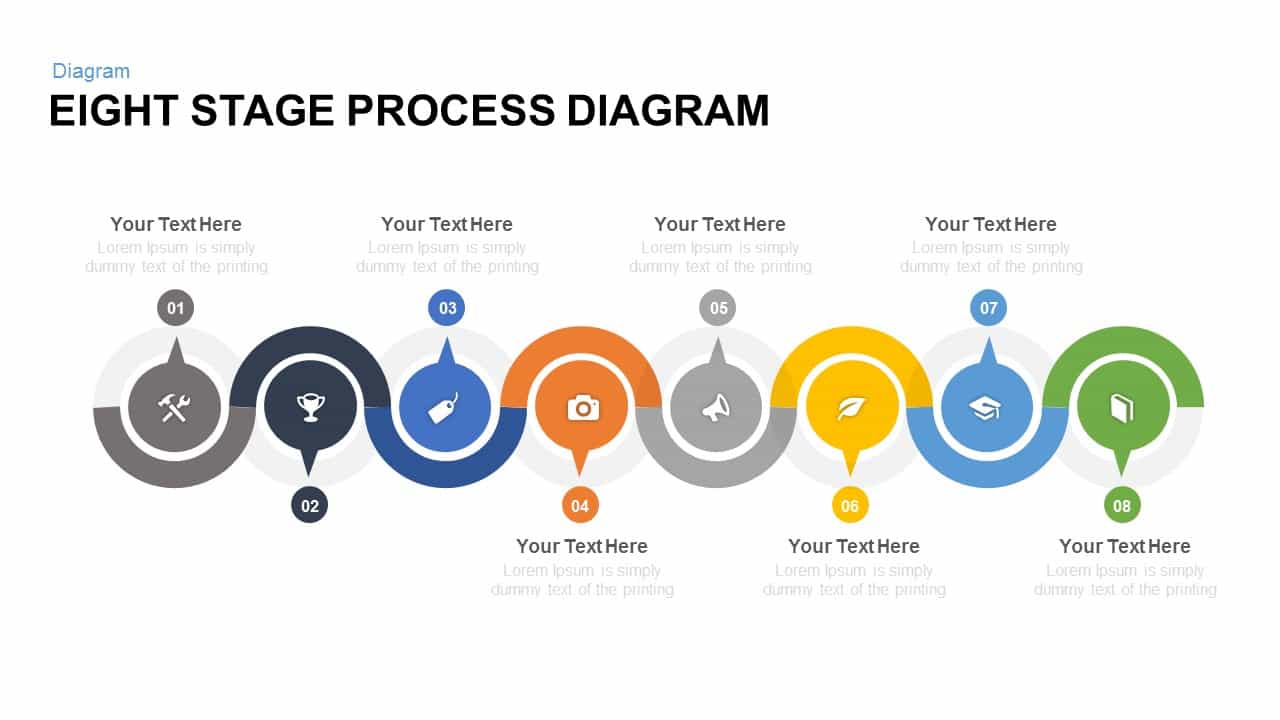
8 Stage Process Diagram PowerPoint Template and Keynote
Process Flow Diagrams
Premium
-
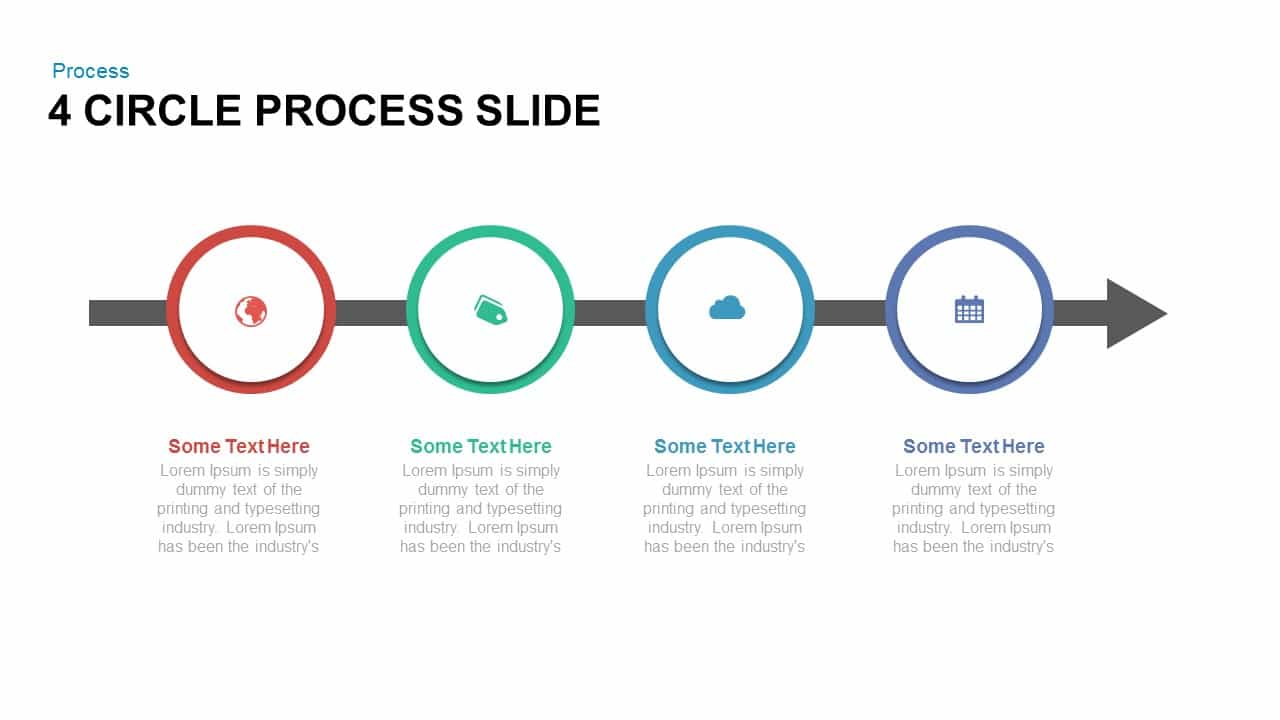
4 Circle Process PowerPoint Template and Keynote Slide
Process Flow Diagrams
Premium
-
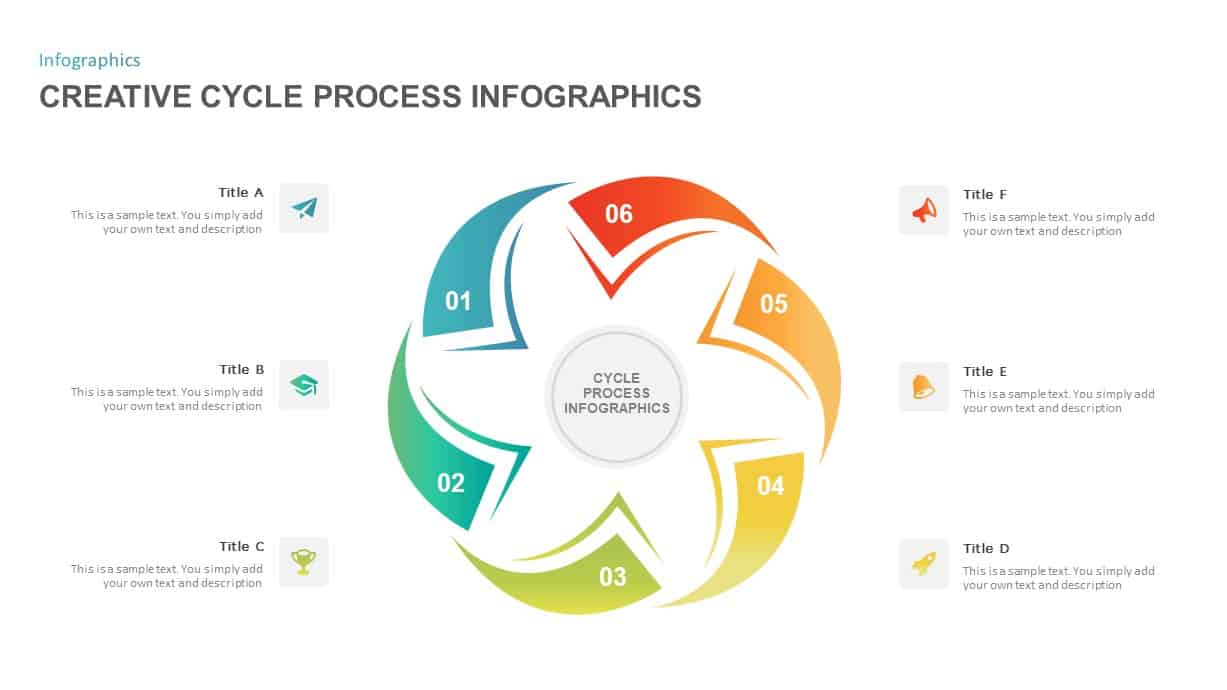
Creative Process Cycle Infographic Template
Circular Diagrams
Premium
-
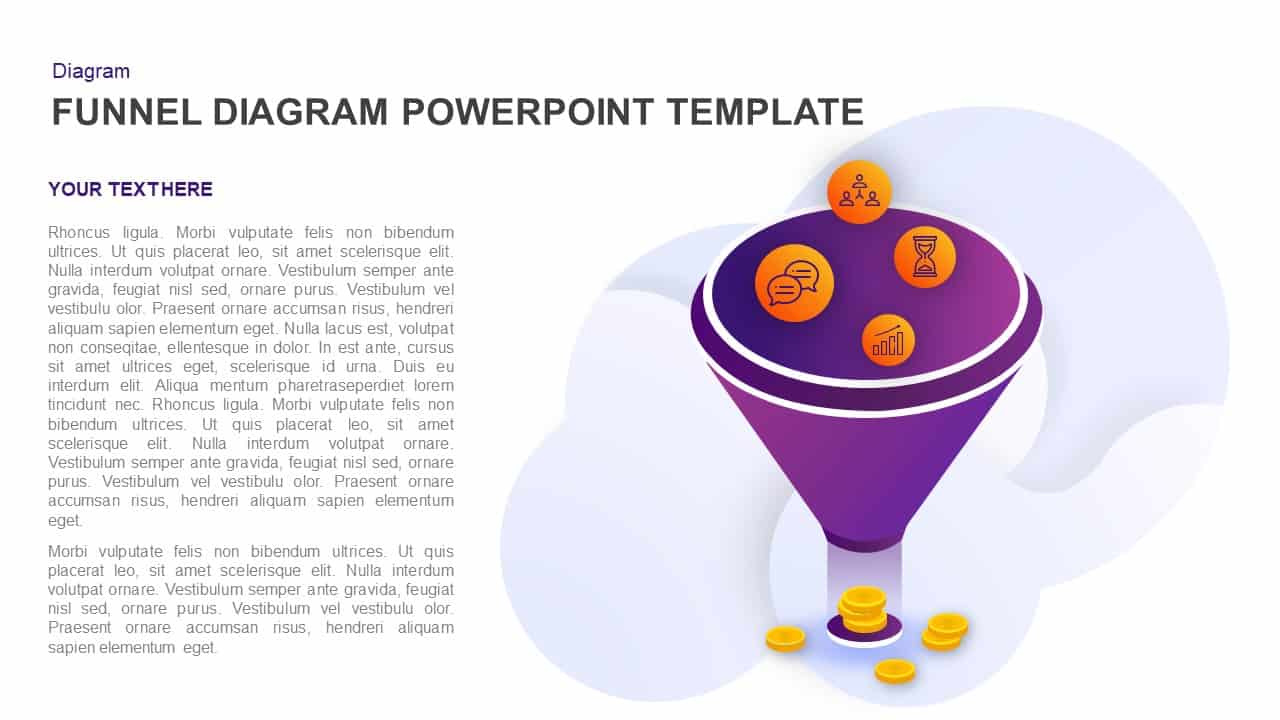
Funnel Diagram PowerPoint Template and Keynote Slide
Funnel Diagrams
Premium
-

6 Step Process Flow Diagram Template
Process Flow Diagrams
Premium
-

12 Step Circular Process Diagram PowerPoint Template and Keynote
Circular Diagrams
Premium
-
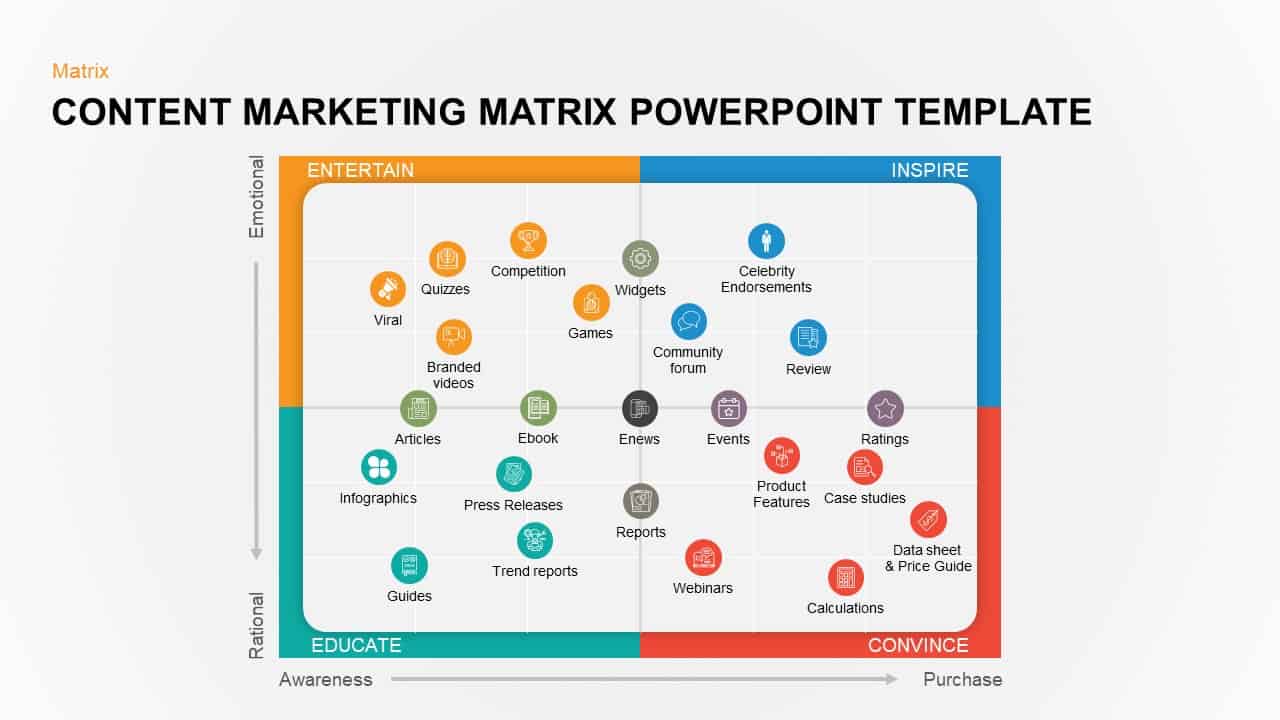
Content Marketing Matrix Template for PowerPoint & Keynote
Business Models
Premium
-
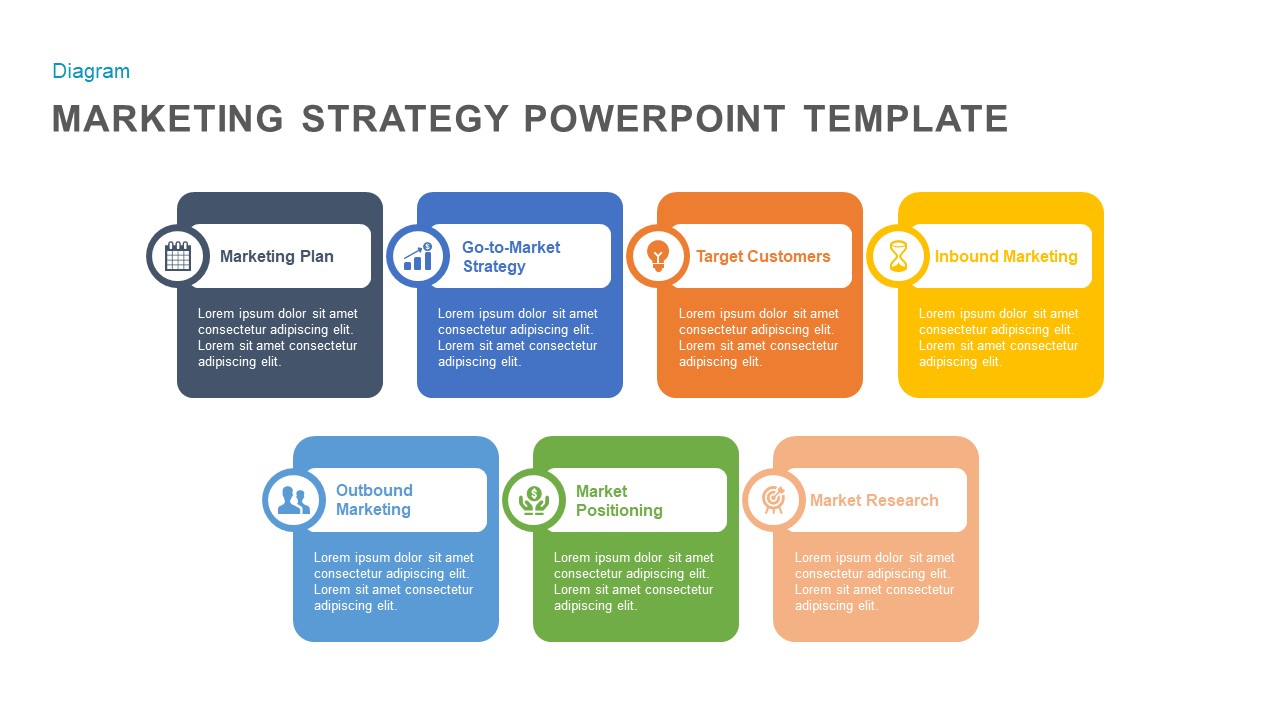
Marketing Strategy PowerPoint Template and Keynote
Circular Diagrams
Premium
-

Octagon Stage Process Flow Diagram Template for PowerPoint and Keynote Slide
Circular Diagrams
Premium
-
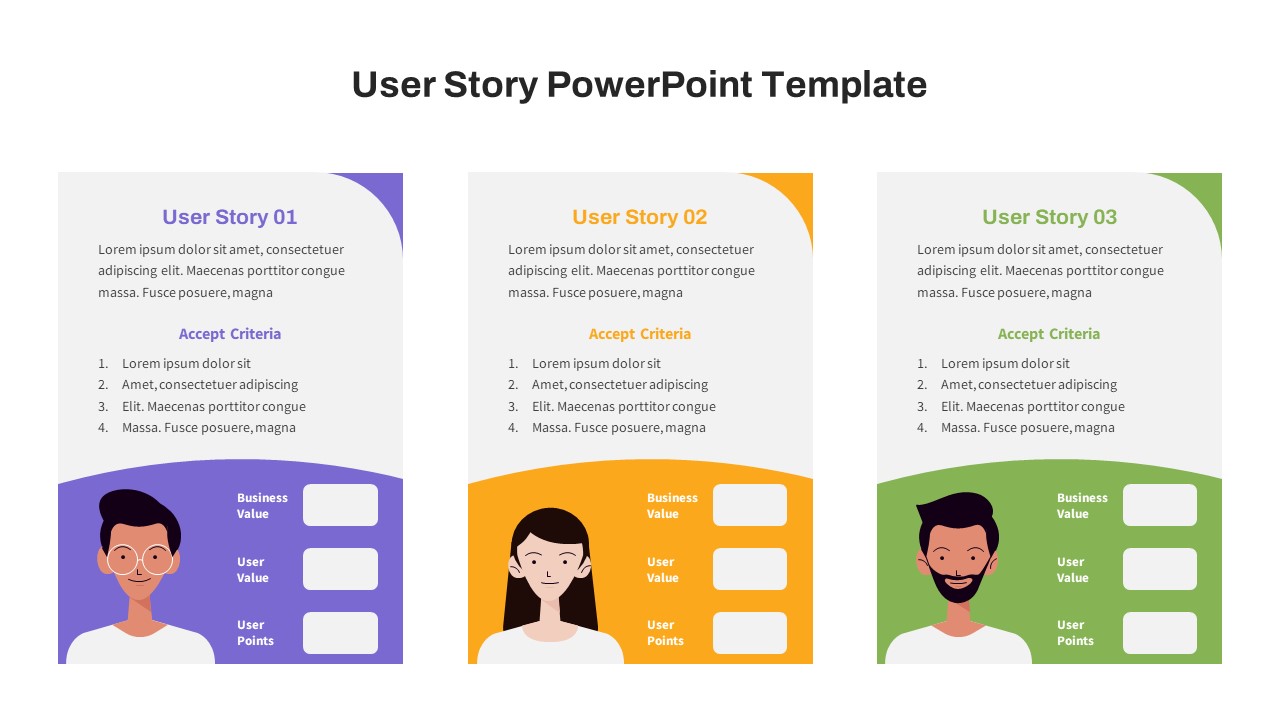
User Story PowerPoint Template Free
Infographic
Free
-

4 Step Process Meeting Agenda PowerPoint Template and Keynote
Diagrams
Premium
-
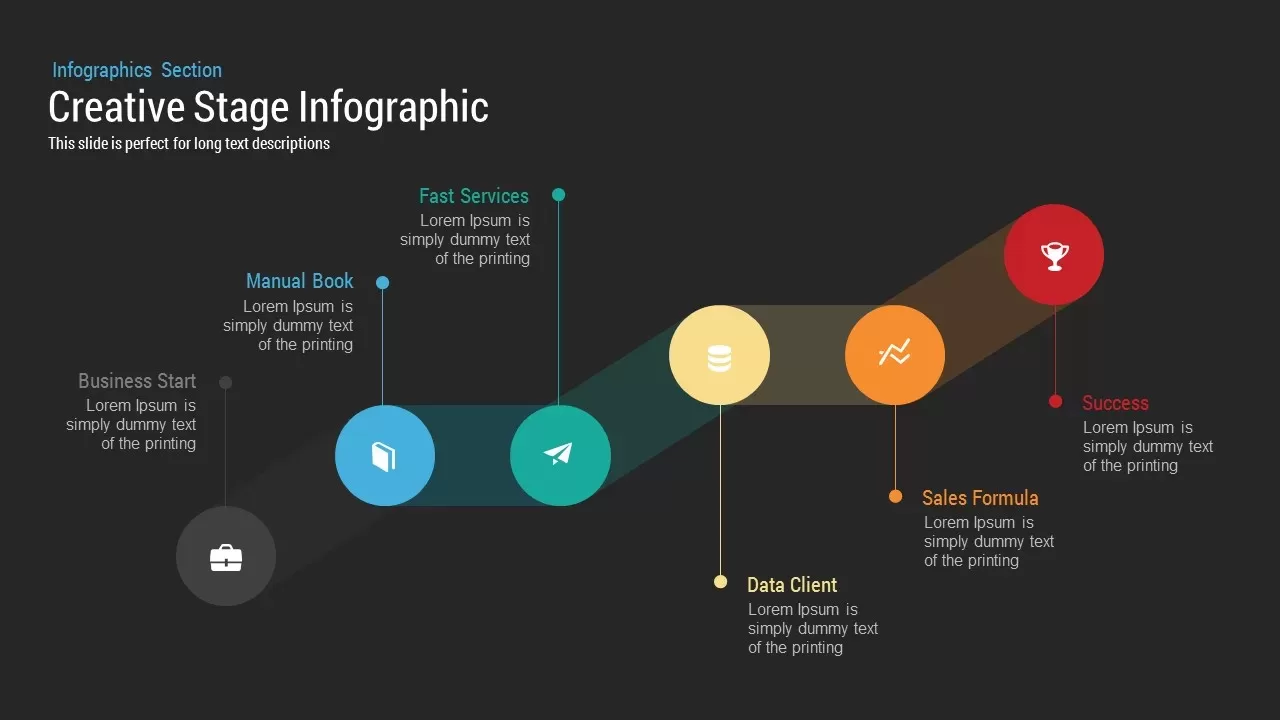
Creative Stage Infographic PowerPoint and Keynote Template
Stage Diagrams
Premium
-
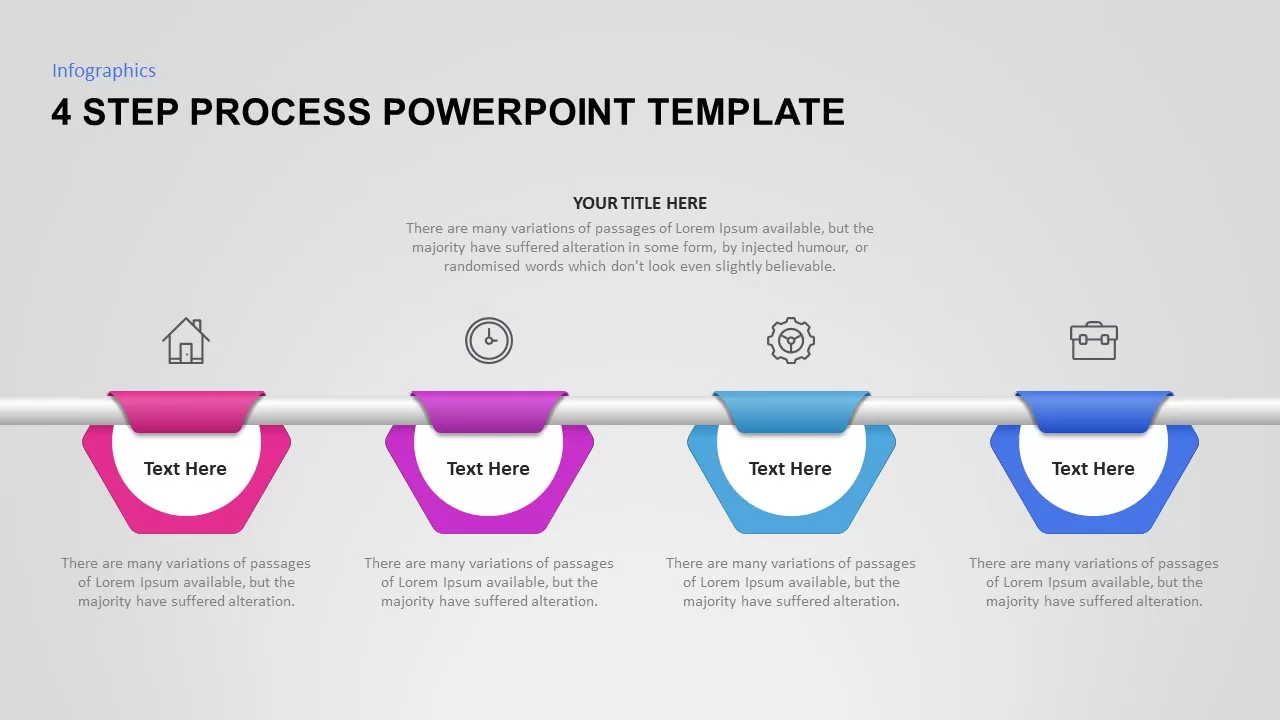
4 Step Process PowerPoint Template
Process Flow Diagrams
Premium
-

Cyclic Process Diagram PowerPoint Template
Circular Diagrams
Premium
-
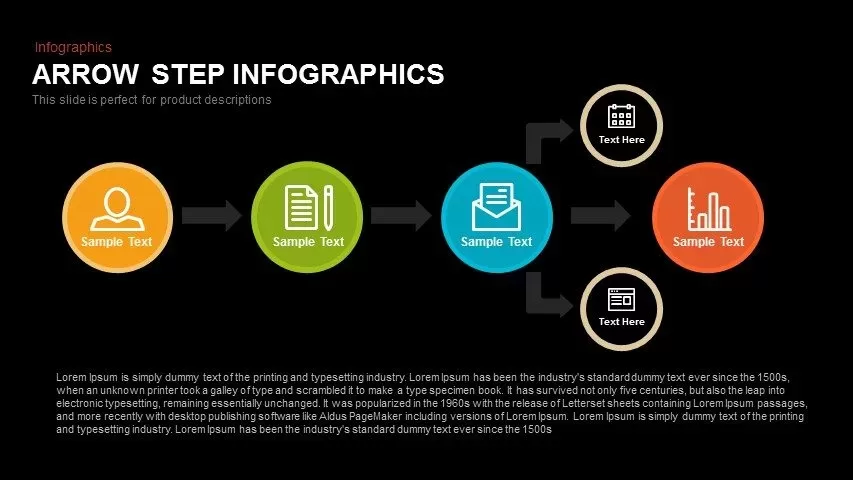
Step Infographics Arrow PowerPoint Template and Keynote Slide
Arrow Diagrams
Premium
-

7 Stage Process Arrow PowerPoint Template and Keynote Slide
Arrow Diagrams
Premium
-

Email Marketing PowerPoint Presentation Template and Keynote
Infographic
Premium
-
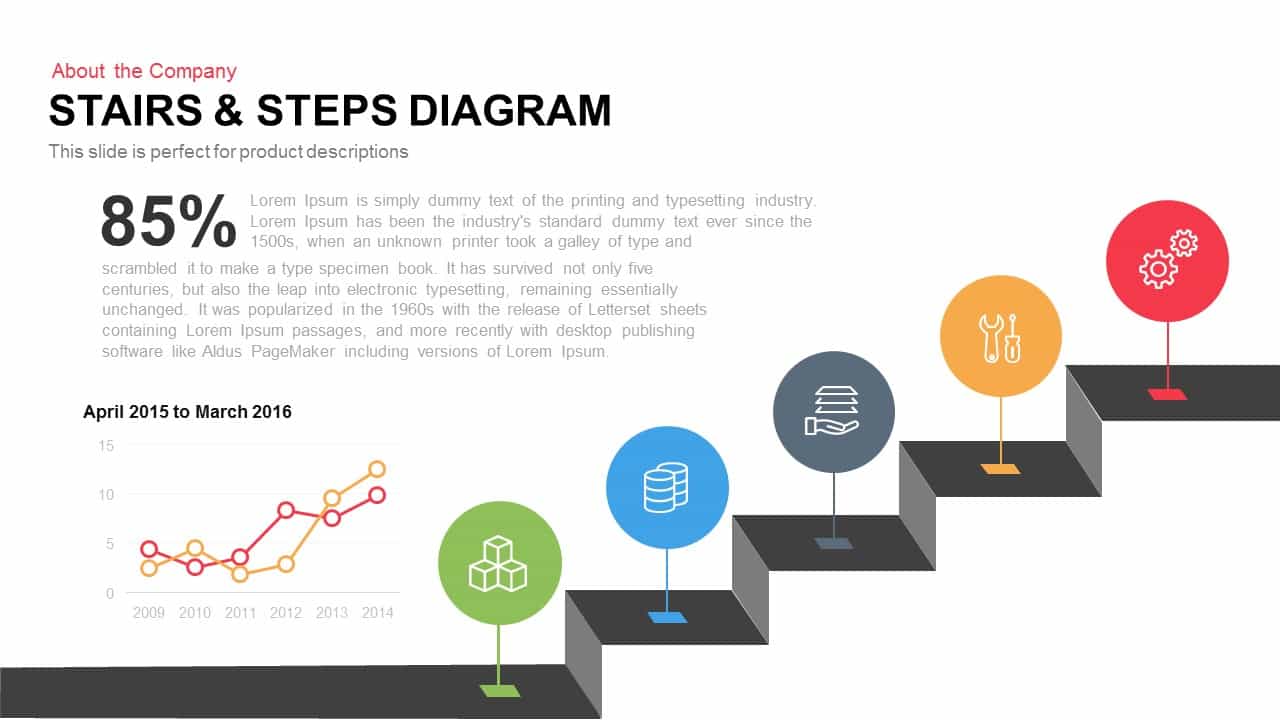
Stairs & Steps Diagram for PowerPoint and Keynote Template
Diagrams
Premium
-

Sales Deck Free PowerPoint Template
PowerPoint Templates
Free
-
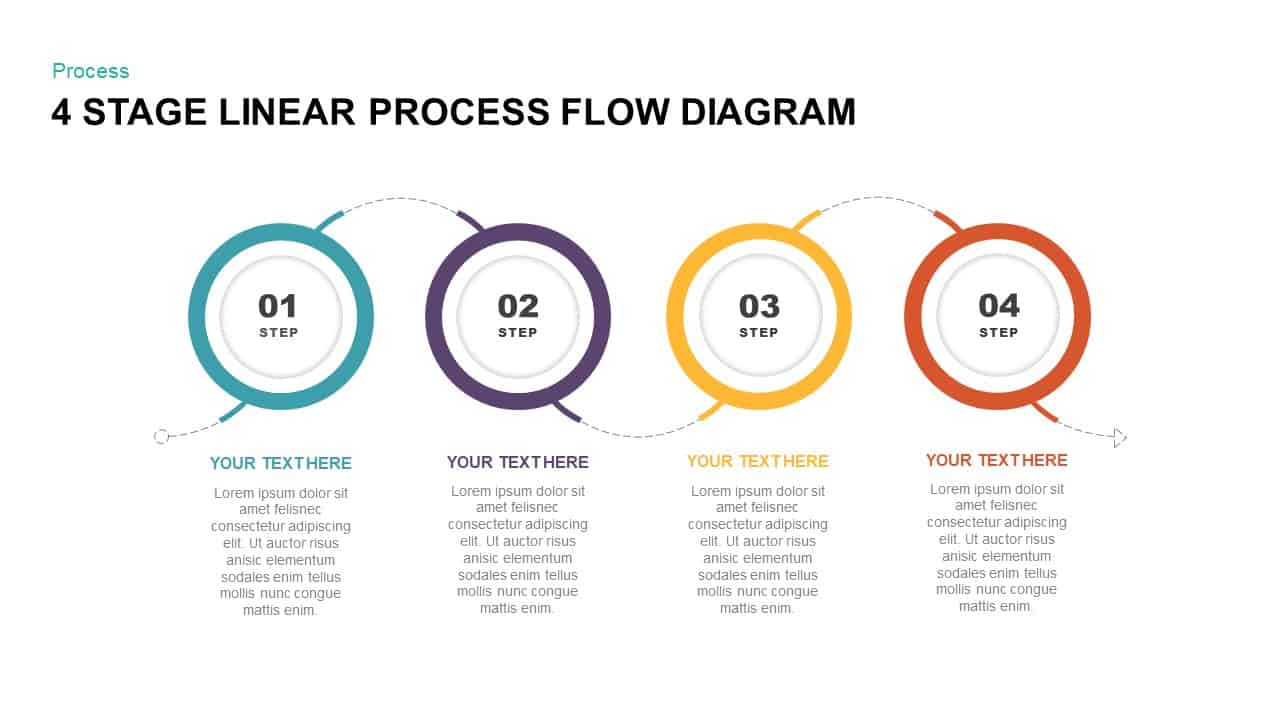
4 Stage Linear Process Flow Diagram PowerPoint Template & Keynote Template
Diagrams
Premium
-

10 Stages Business Flow Process Diagram Template for PowerPoint and Keynote
Diagrams
Premium
-

6 Hexagon Stages Process Flow Diagram Template for PowerPoint and Keynote
Business Models
Premium
-

5 Step Creative Circular Diagram Design for PowerPoint and Keynote
Circular Diagrams
Premium
-

UI/UX Design Template for PowerPoint and Keynote
Infographic
Premium
-
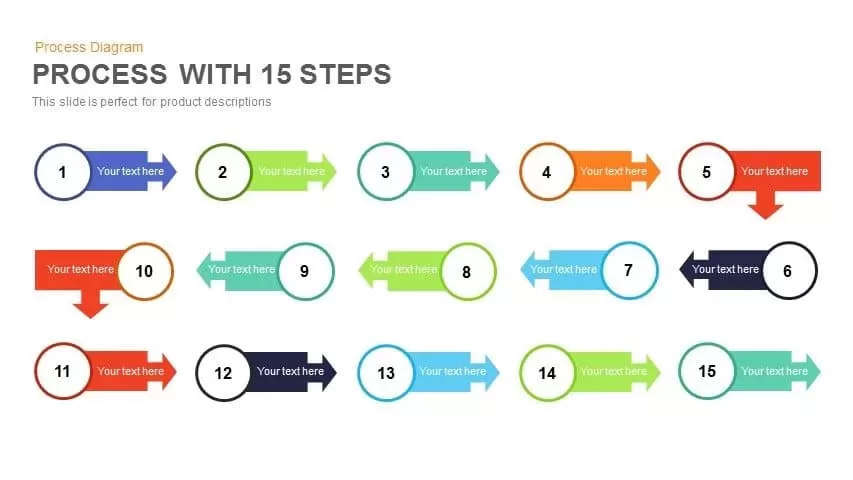
15 Steps Process Flow PowerPoint Template and Keynote Slide
Diagrams
Premium
-
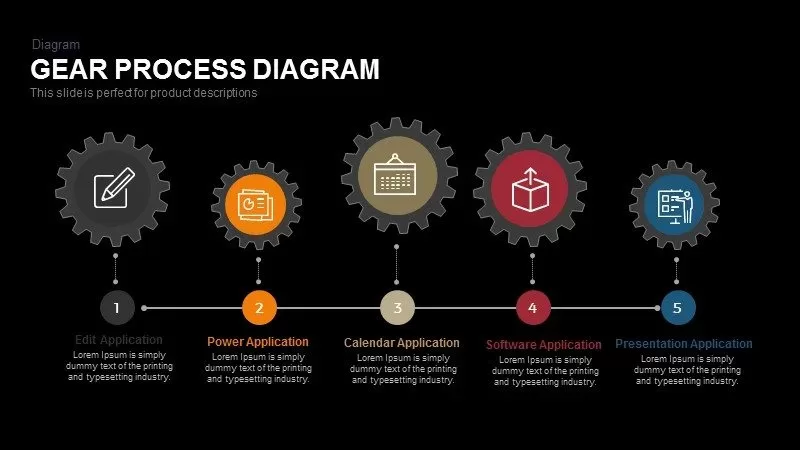
Gear Process Diagram PowerPoint Template and Keynote
Business Models
Premium
-

4 Ps of Marketing Mix PowerPoint Template and Keynote
Diagrams
Premium
-
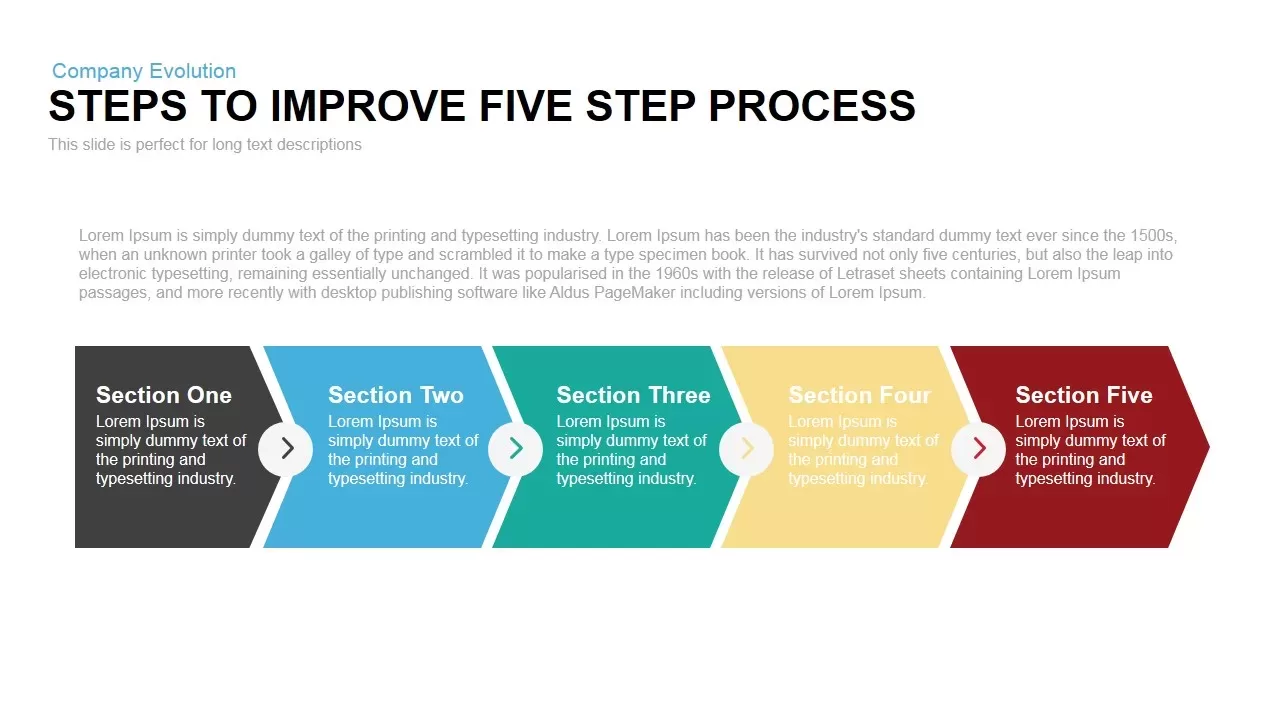
Steps to Improvement Process PowerPoint Template
Process Flow Diagrams
Premium
-
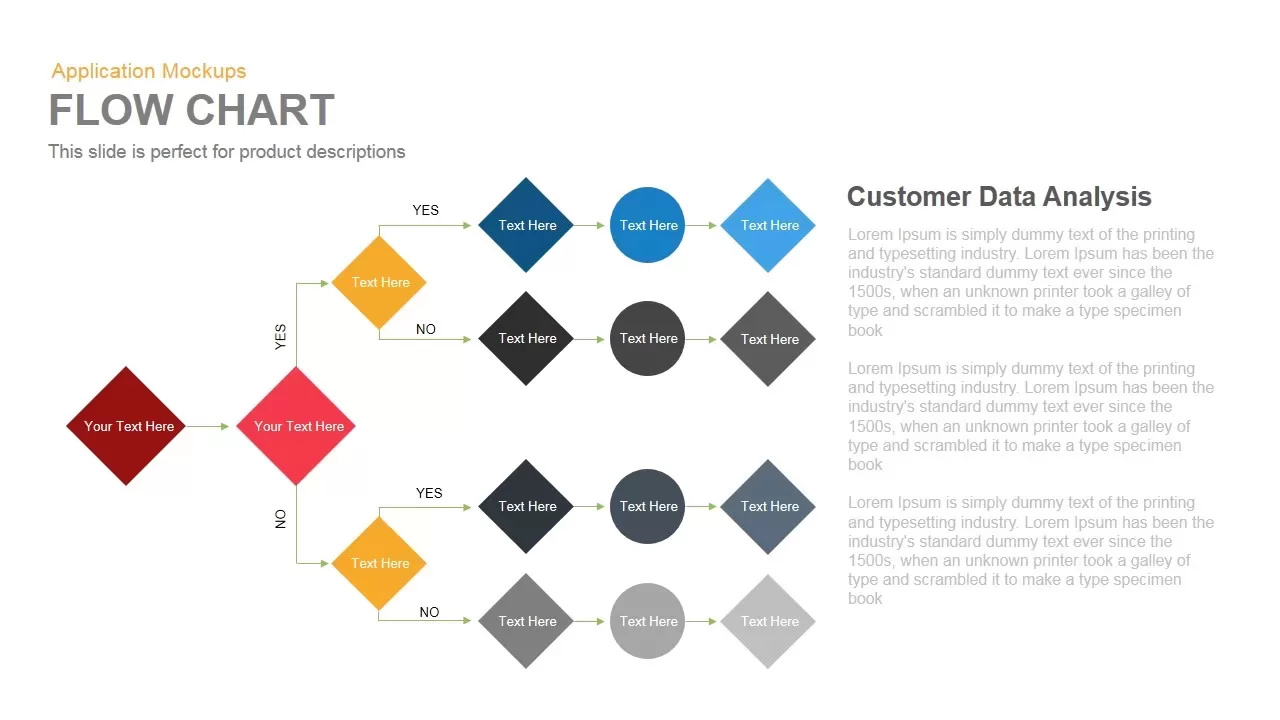
Flow Chart PowerPoint Template and Keynote Presentation
Flow Charts
Premium
-
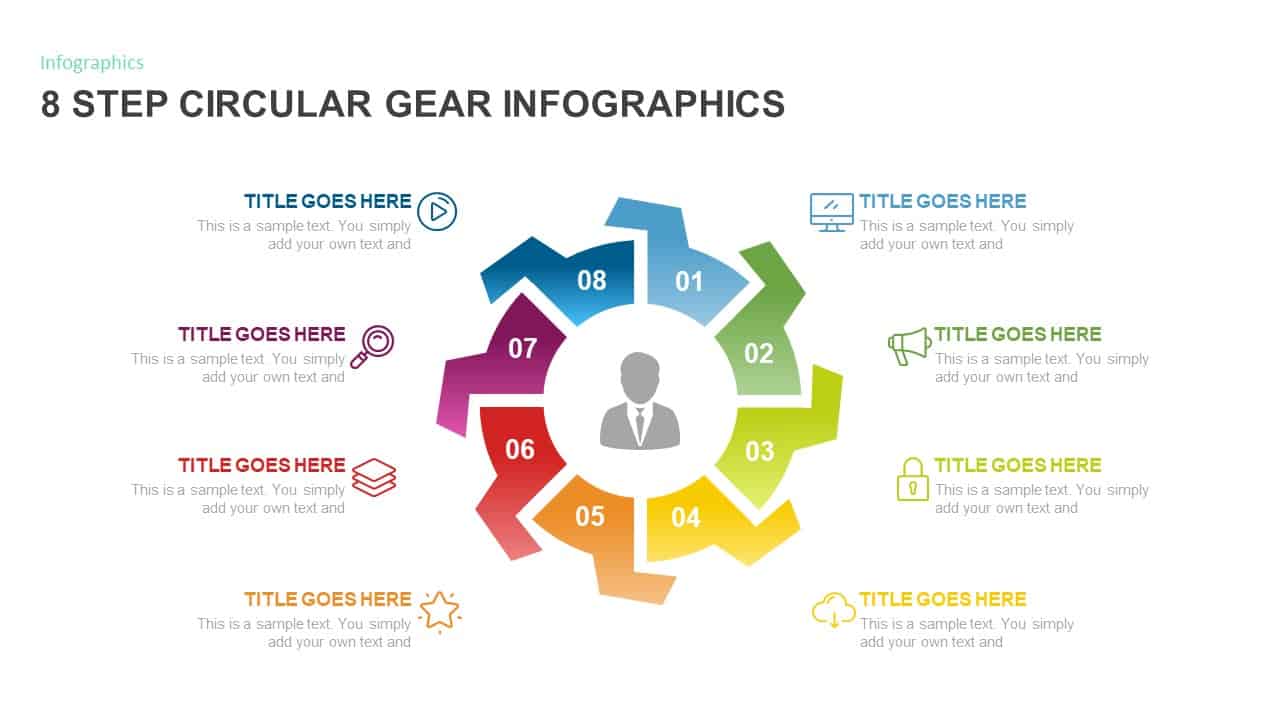
8 Step Circular Gear Diagram Template
Gear
Premium
-
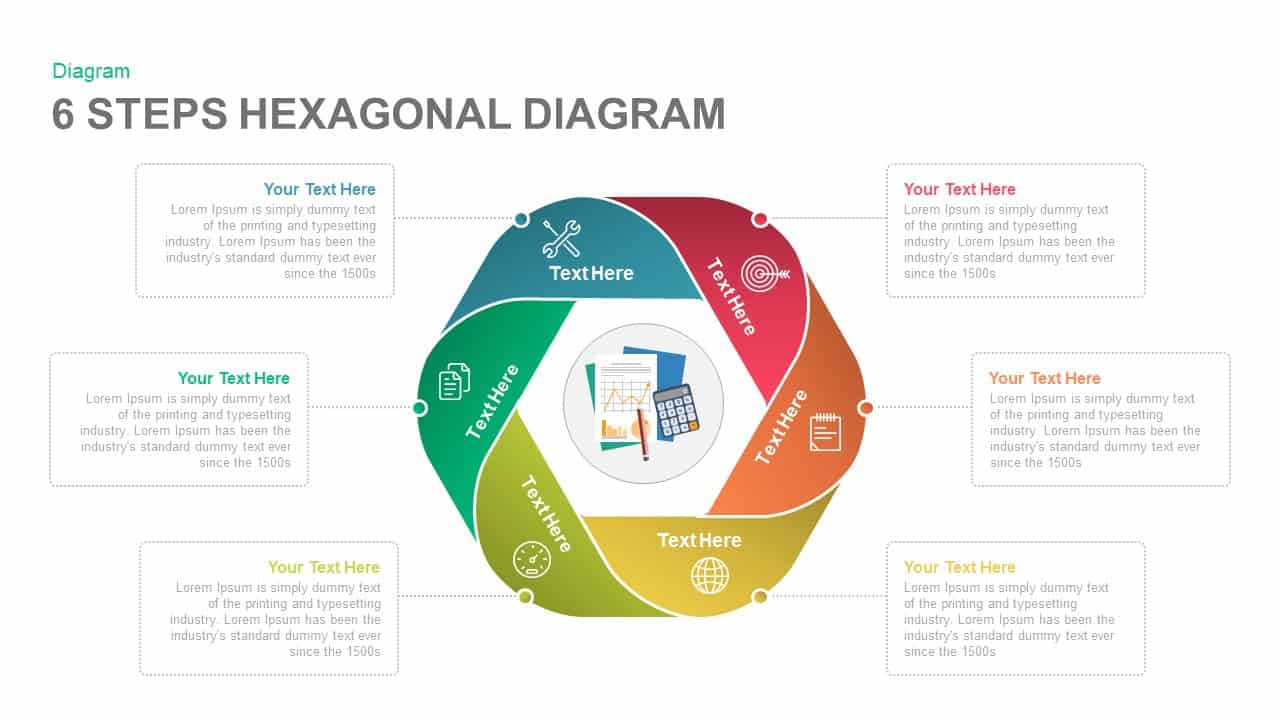
6 Steps Diagram Hexagon PowerPoint Template and Keynote Slide
Circular Diagrams
Premium
-
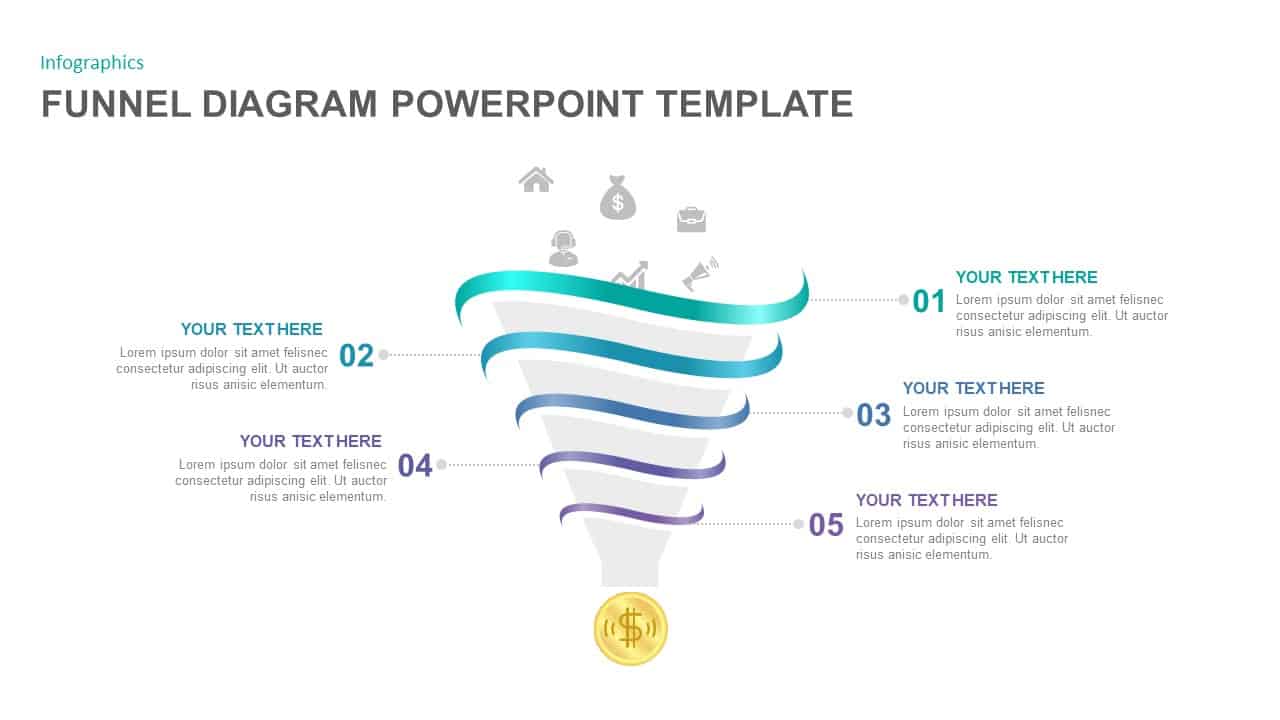
Funnel Diagram PowerPoint Template
Funnel Diagrams
Premium
-
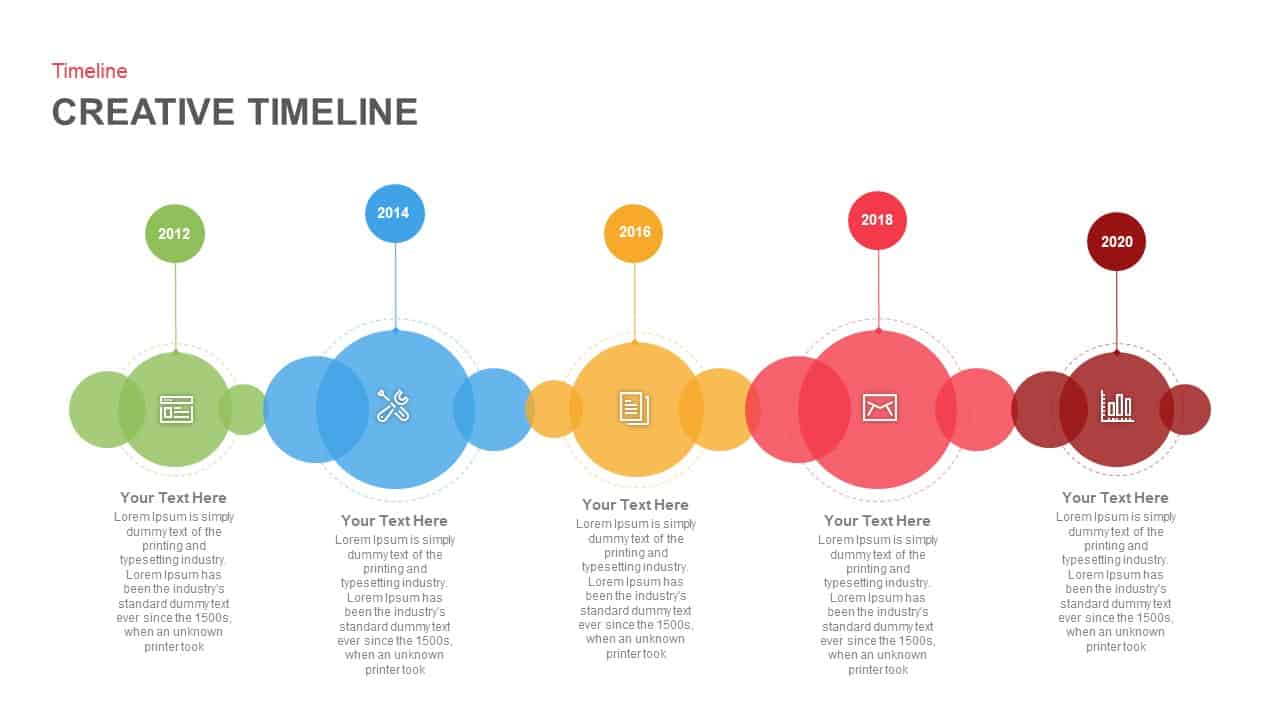
Creative Timeline PowerPoint Template and Keynote Slide
Timeline PowerPoint Template
Premium
-
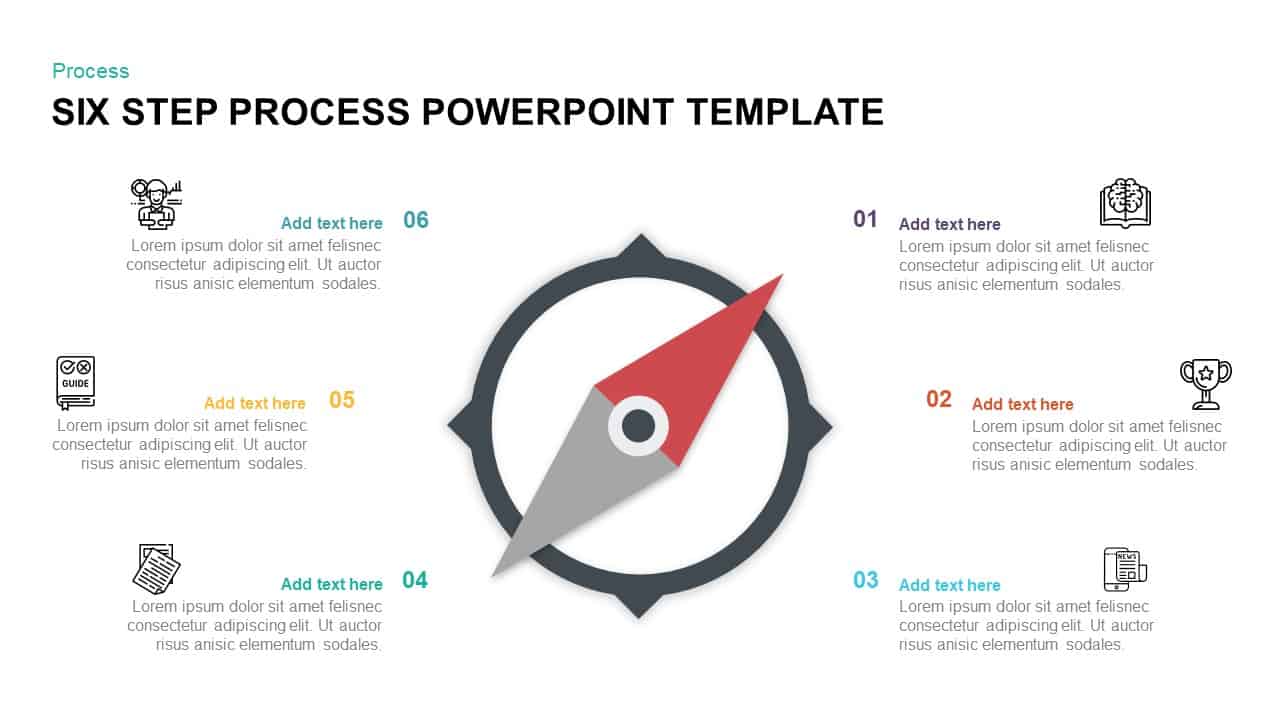
6 Step Process PowerPoint Template & Keynote Diagram
Business Models
Premium
-
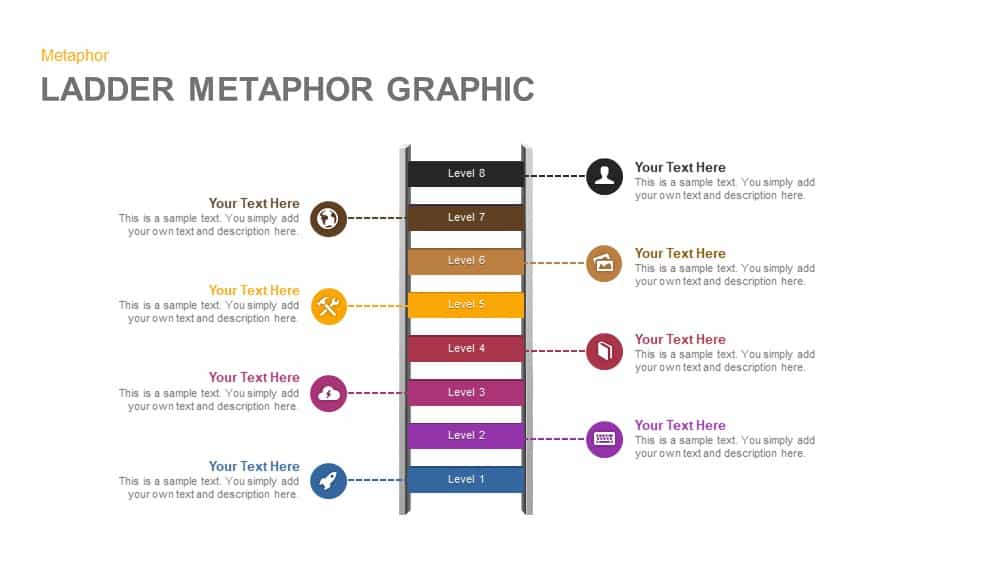
Ladder Metaphor Graphic for PowerPoint and Keynote Template
Diagrams
Premium
-

4 Gear Process Diagram PowerPoint Template and Keynote
Diagrams
Premium
-

Cyclical Process For Business Process Improvement PowerPoint and Keynote Presentation
Process Flow Diagrams
Premium
-
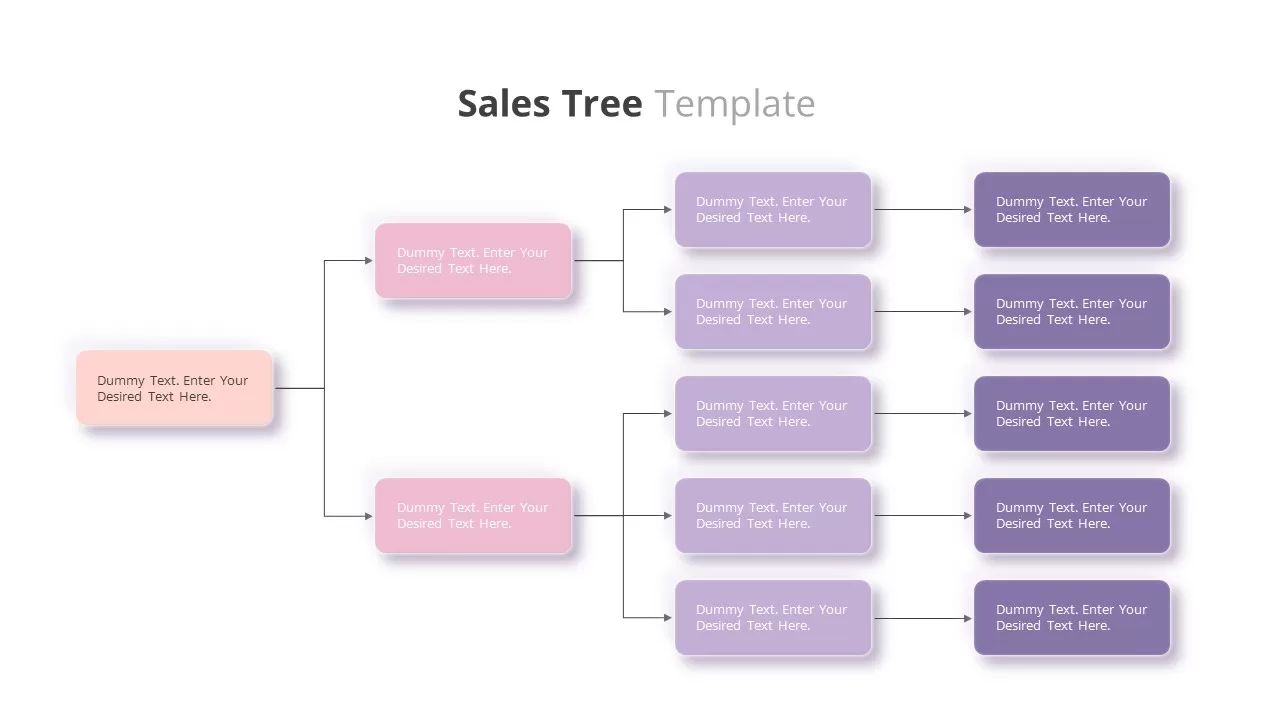
Sales Tree Template
Tree Diagrams
Premium
-
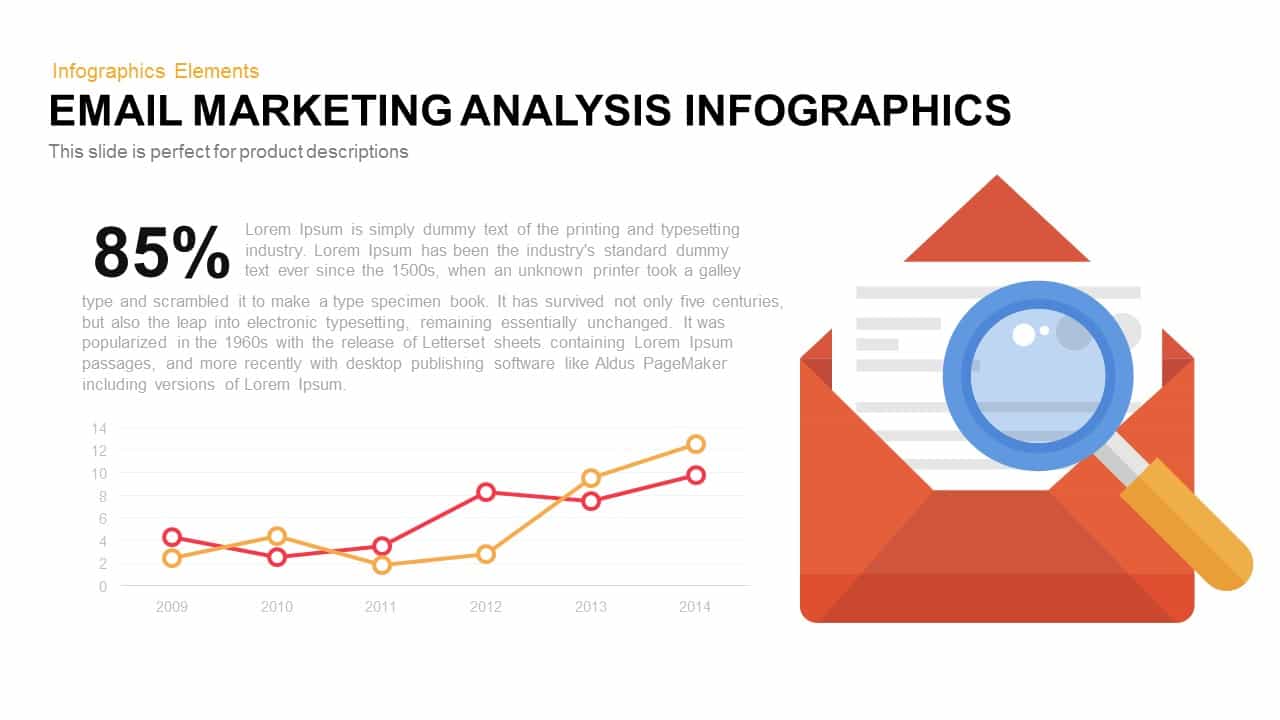
Email Marketing Analysis Infographics PowerPoint Template and Keynote
Keynote Templates
Premium
-

5 Stage Linear Process Flow Diagram Template for PowerPoint and Keynote
Process Flow Diagrams
Premium
-

Hiring Process Timeline Template
PowerPoint Templates
Premium