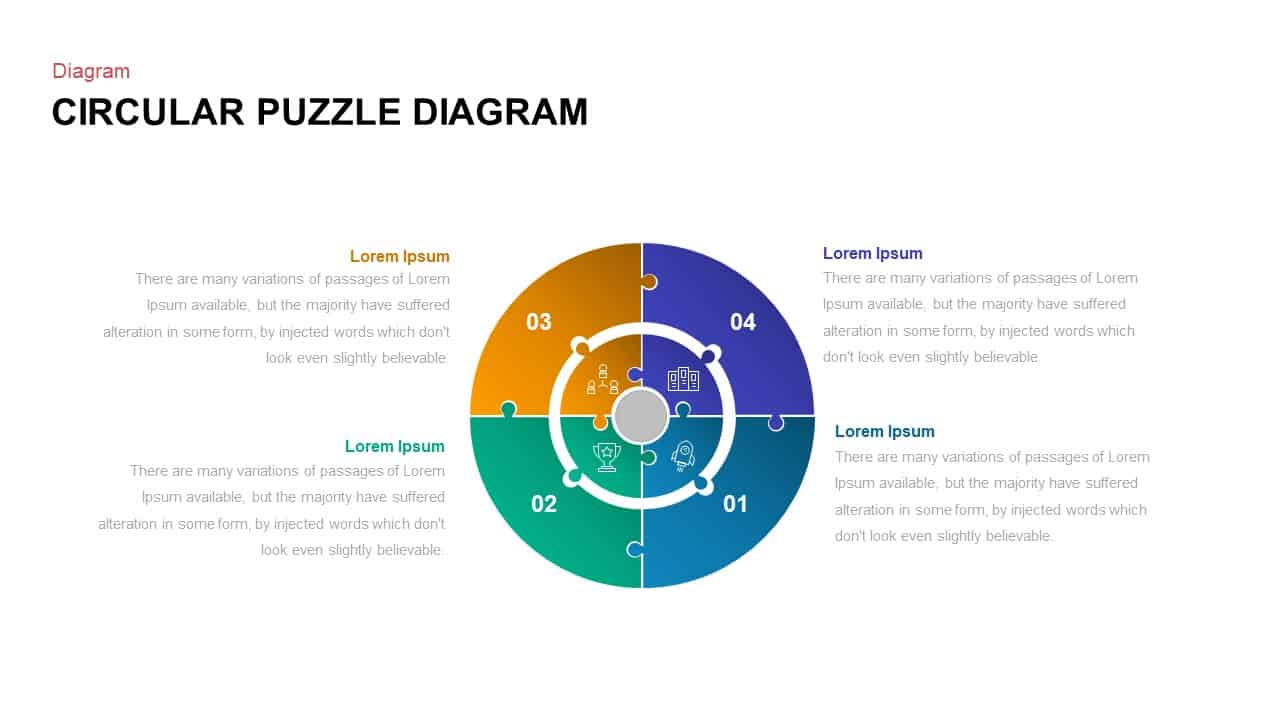
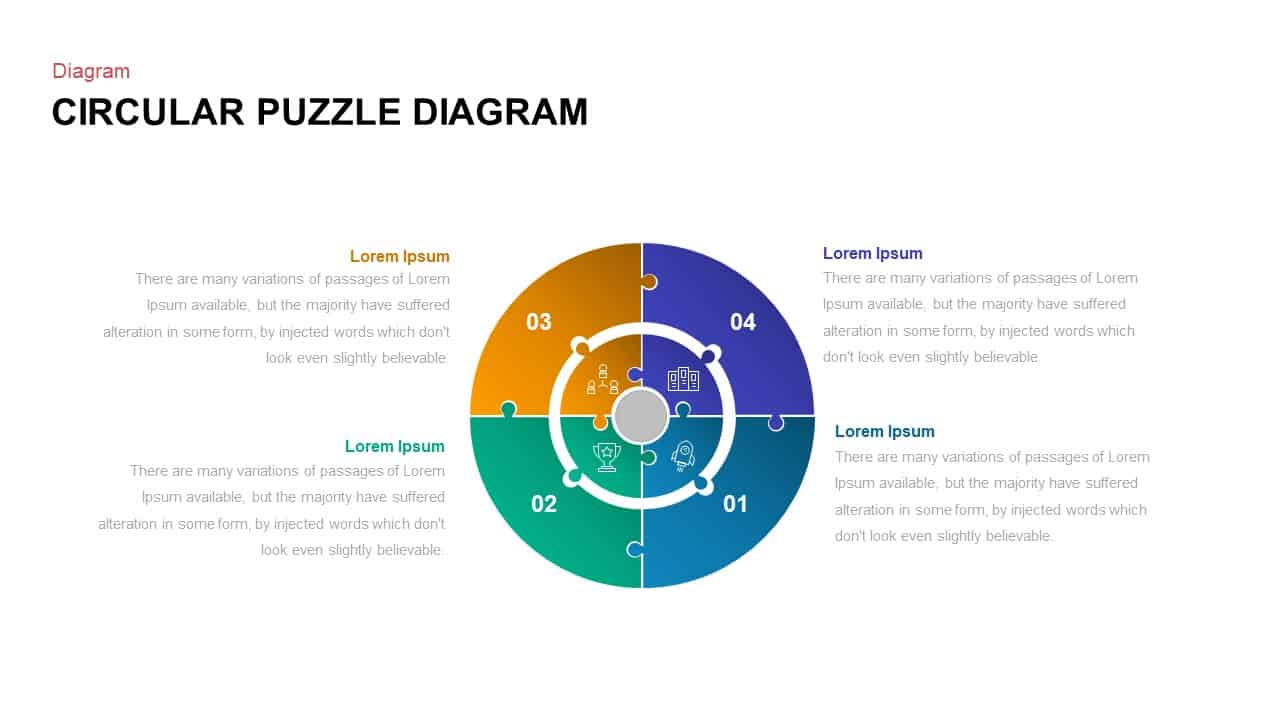
- Version
- Download 120
- File Size 0.00 KB
- File Count 1
- Create Date September 19, 2019
- Last Updated February 7, 2023
4 Step Circular Puzzle Diagram Template
Circular Puzzle Diagram Template for PowerPoint
A circular puzzle diagram is 4 step presentation PowerPoint template created with jigsaw puzzle pieces. It is a unique design of circular process presentation. The jigsaw puzzle is a symbol for the interconnection of entities within a concept. The basic design circle diagram shows linked elements with the special design. There are inner and outer jigsaw pieces that create a circle in the center. The inner circle of jigsaw pieces contains infographic icons that may match your business presentation. The outer segment shows the four steps of your presentation by numbers. To grab maximum engagement from the audience, every PowerPoint presentation needs a creative look. Therefore, this circle ppt template offers an attractive design to ensure a lasting impact on viewers. Download circular puzzle PowerPoint slide to display a variety of concepts in marketing, finance, process, or any other business presentations. You can access more Circular Diagrams & free power point templates here. Grab the free ppt now!
The single color circular puzzle diagram is a common PowerPoint template with excellent variations. The infographic icons in the diagram are usable for every business function of the industry presentation. This helps deliver complex ideas using 4 steps circular puzzle diagram PowerPoint. The two-slide presentation template available in two background tints. The black and white background will give crystal clarity to the text that you’re going to add. The diagram is designed with a brownish color combination that gives a gradient shadow effect; you can see this effect with more clarity when you look at the black background slide.
The circular flow diagram template is an editable business PowerPoint diagram for 4 step processes. The customization feature enables users to make multiple changes on icons, shapes, backgrounds, etc. The edits include resizing, recoloring, moving, or special effects like 3D, text, rotation, and animations. Moreover, users can add their anticipated text in placeholders offered in every slide. Similarly, fill different colors to each segmented piece and make an easily distinguishable presentation. Create a visually appealing presentation to convey a useful message to the audience.
Attached Files
| File |
|---|
| https://premiumdownloads.s3.amazonaws.com/SB01469-Circular Puzzle Diagram.zip |
Login to download this file
Add to favorites
Add to collection
-
Item ID
SB01469 -
Rating
0.0
(0 reviews)
Related Templates
-

5 Step Circular Puzzle Diagram Template for PowerPoint
Puzzle
Premium
-
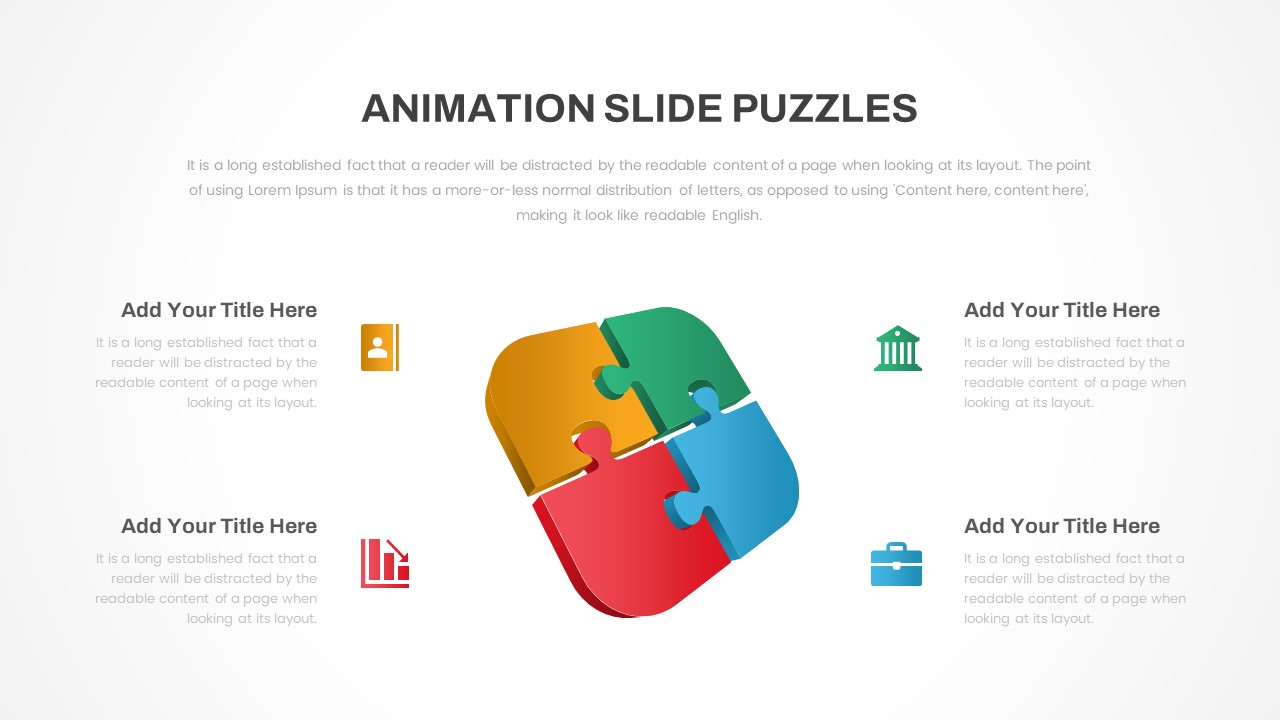
Animated Puzzle PowerPoint Template
PowerPoint Templates
Premium
-
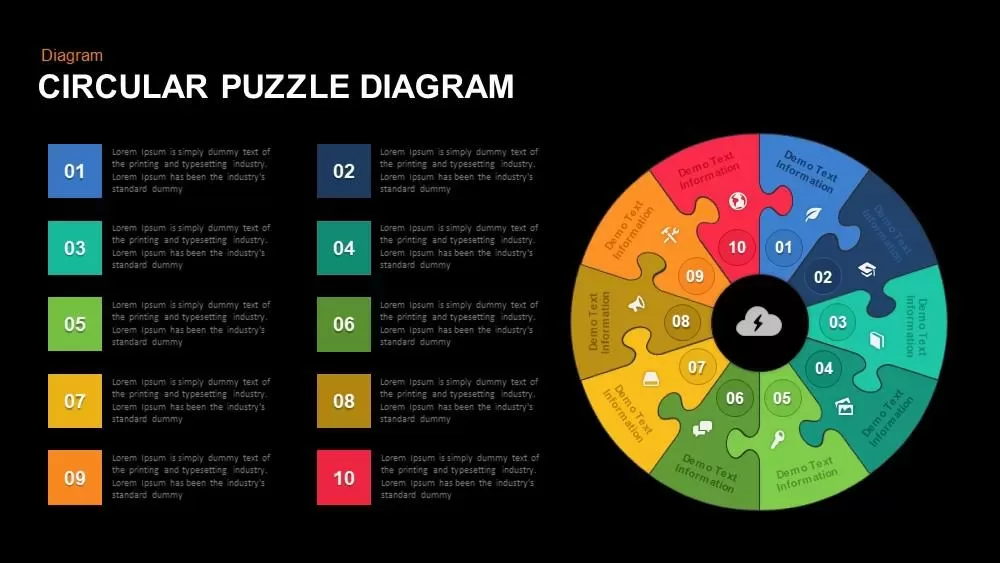
Circular Puzzle Diagram Template for PowerPoint and Keynote
Puzzle
Premium
-

3 to 9 Step Circular Process PowerPoint Templates
Puzzle
Premium
-
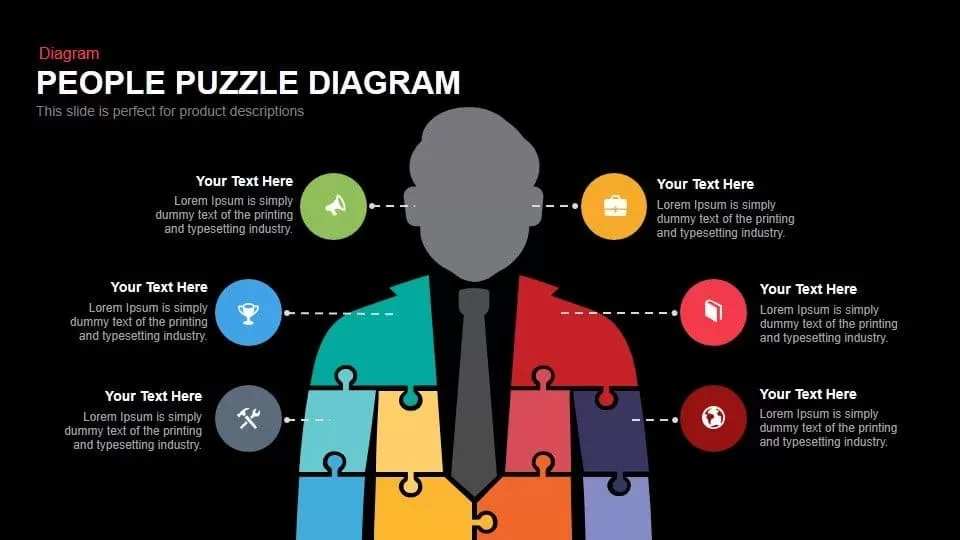
People Puzzle Pieces Diagram Template for PowerPoint and Keynote
Puzzle
Premium
-

Jigsaw Puzzle Diagram Template for PowerPoint and Keynote
Puzzle
Premium
-
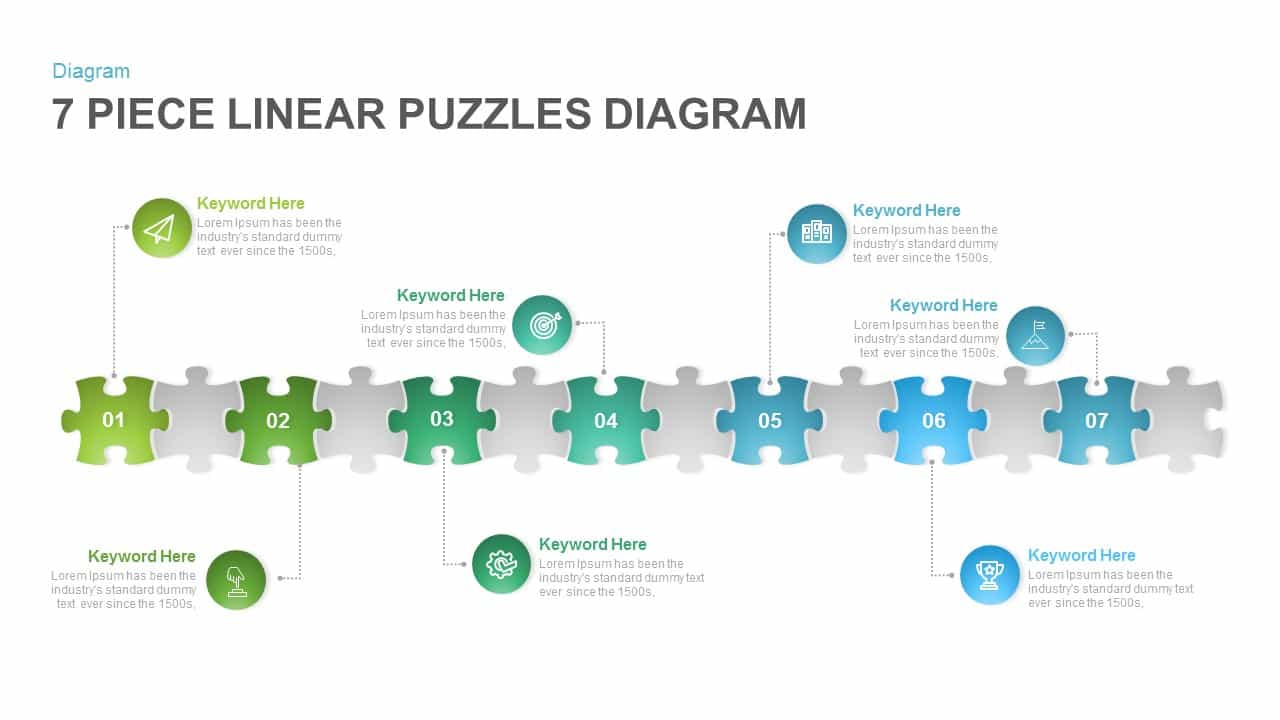
7 Section Linear Puzzle Diagram Template for PowerPoint and Keynote
Puzzle
Premium
-
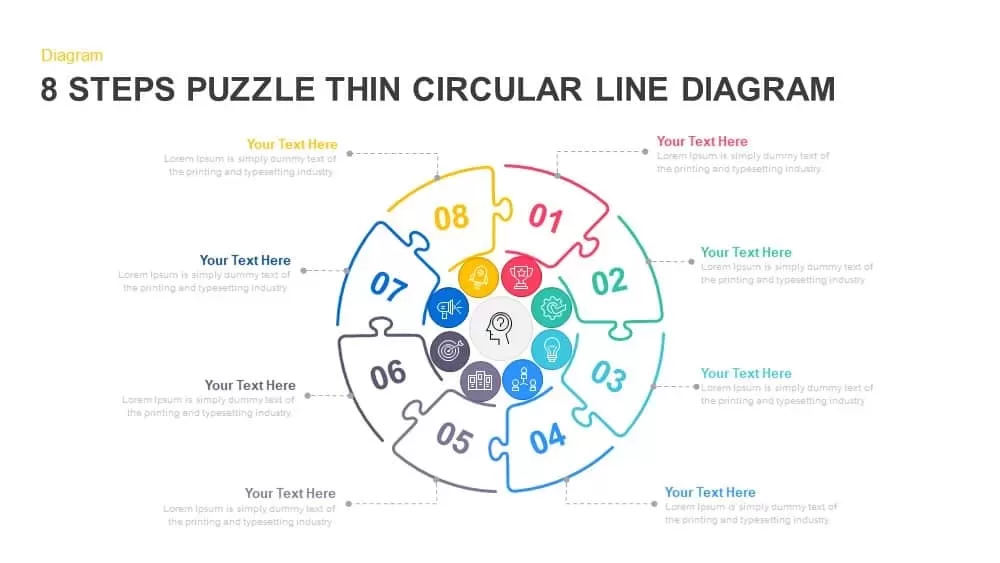
8 Steps Thin Line Circular Puzzle Diagram PPT Template
Puzzle
Premium
-
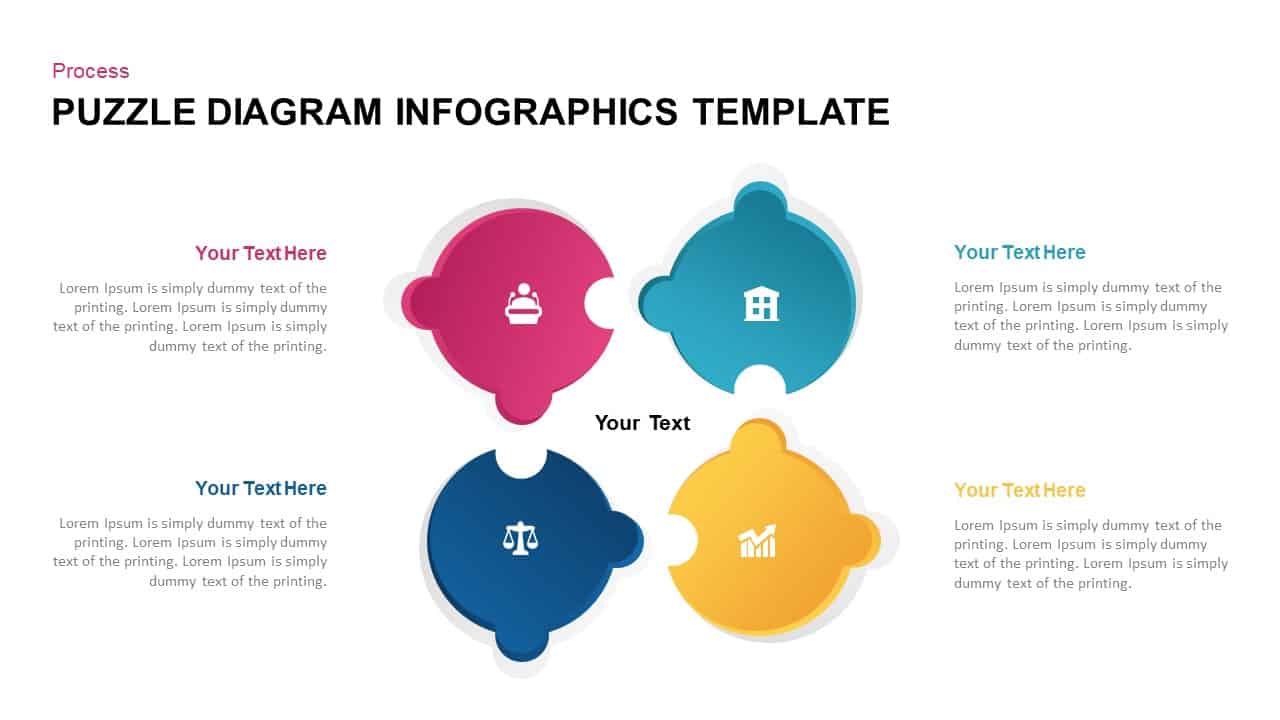
Puzzle Diagram Infographic PowerPoint Template
Puzzle
Premium
-
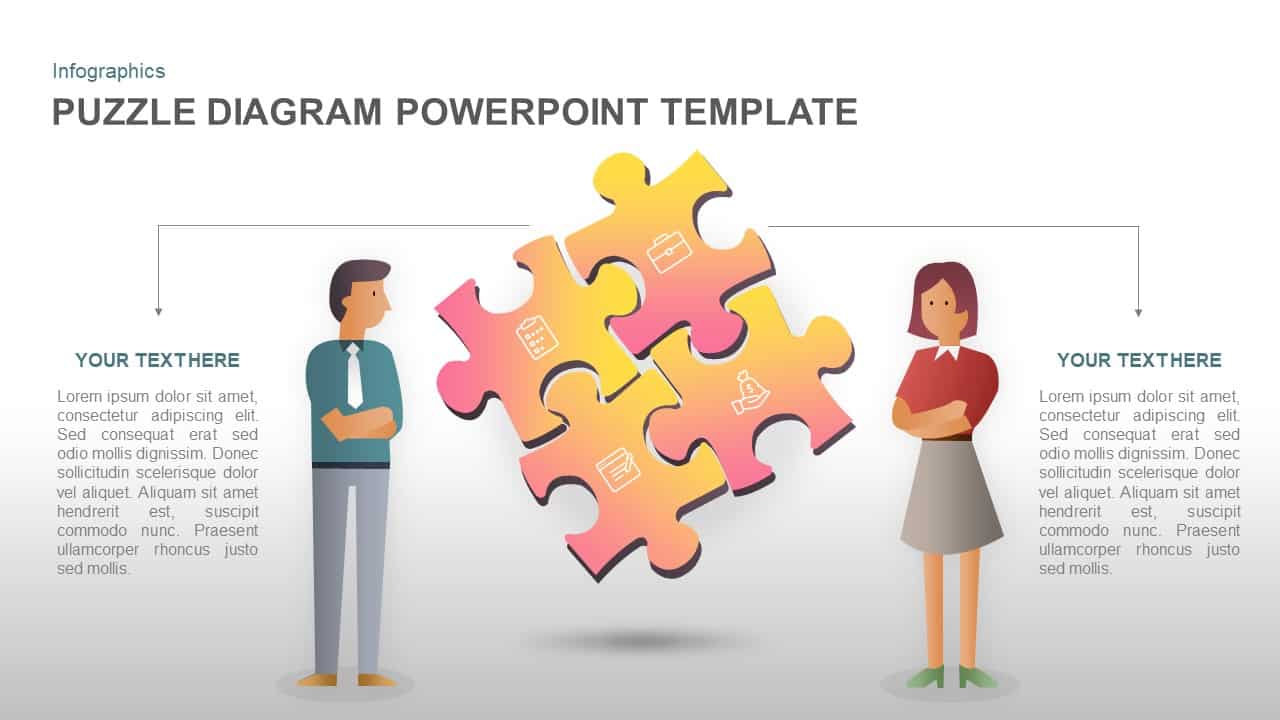
Puzzle PowerPoint Template Diagram and Keynote Slide
Puzzle
Premium
-
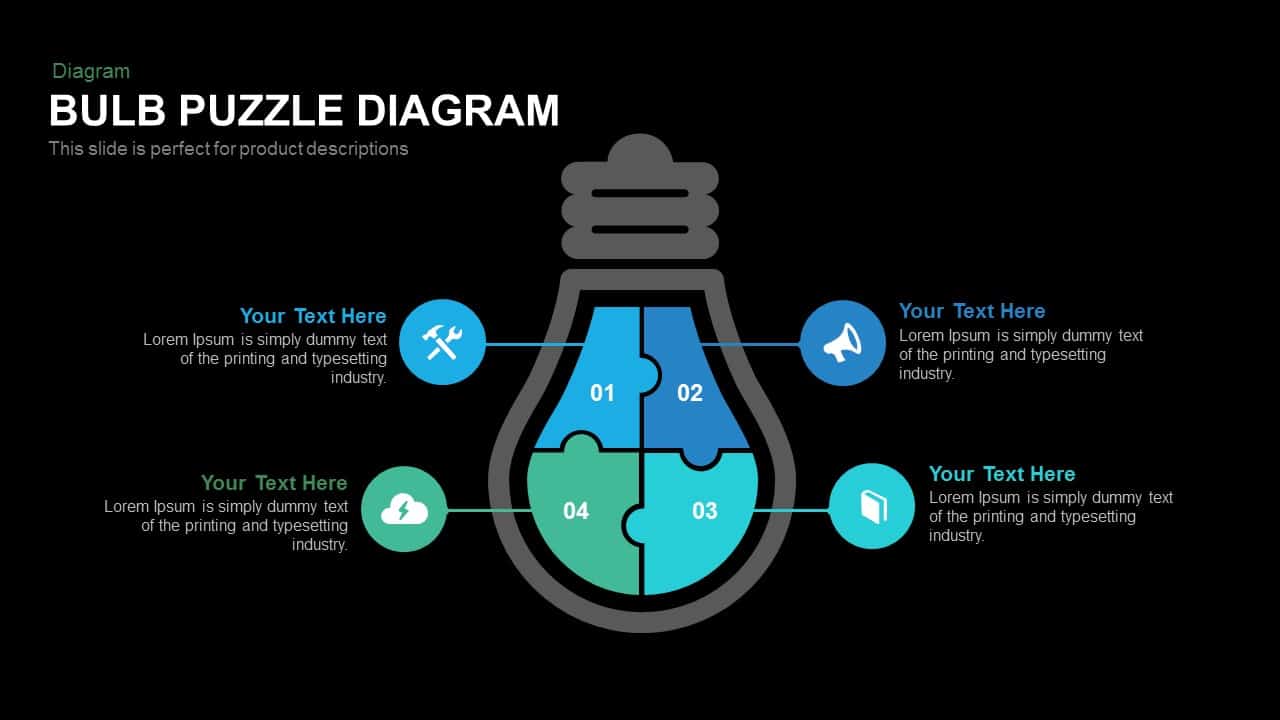
Bulb Puzzle Diagram PowerPoint Template and Keynote
Puzzle
Premium
-
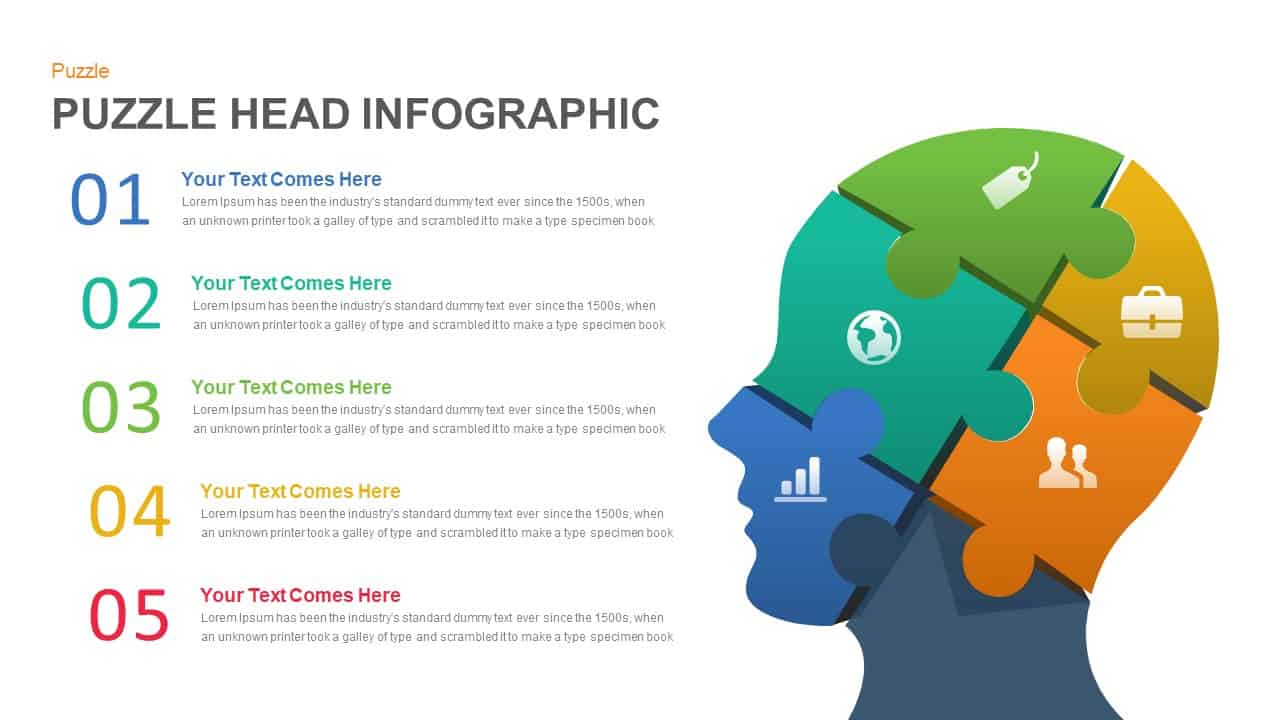
Human Head Puzzle PowerPoint Template and Keynote Slide
Puzzle
Premium
-
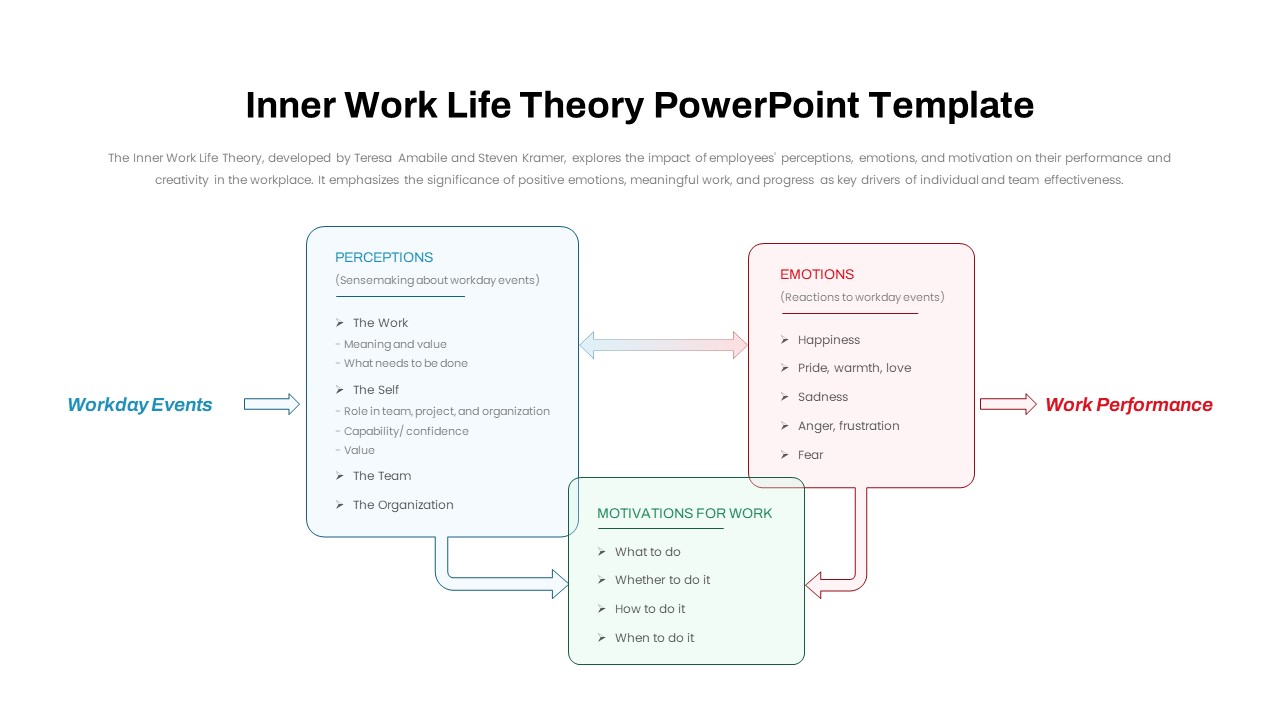
Inner Work Life Theory PowerPoint Template
PowerPoint Templates
Premium
-
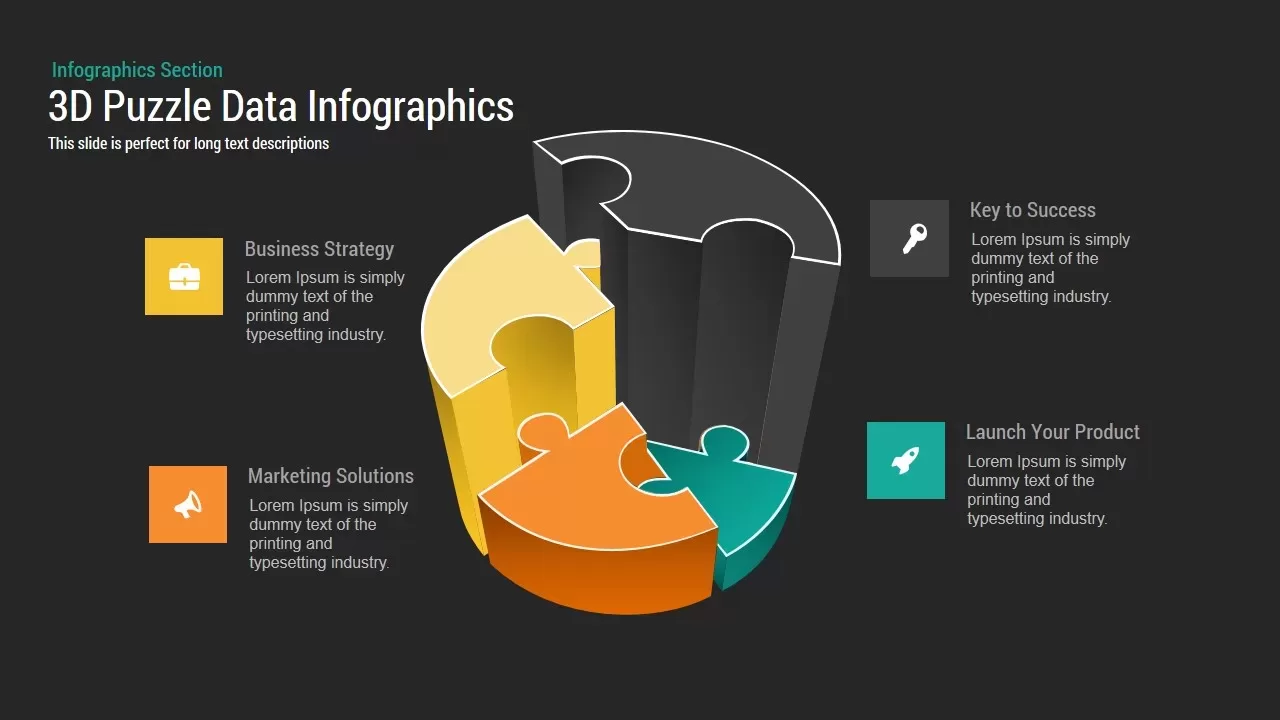
3D Puzzle Data Infographics PowerPoint Template and Keynote
Puzzle
Premium
-
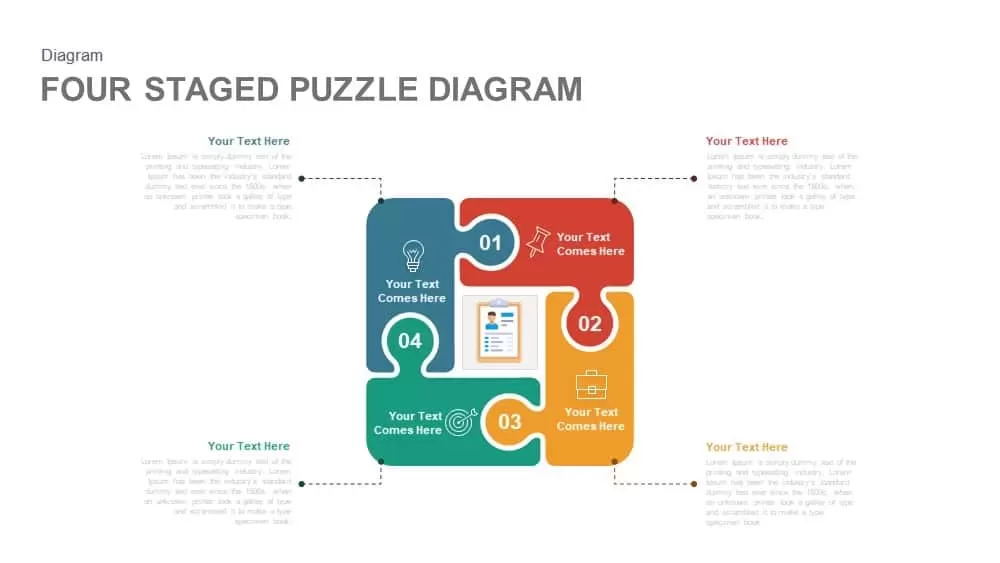
4 Staged PowerPoint Puzzle Diagram Template and Keynote Slide
Puzzle
Premium
-
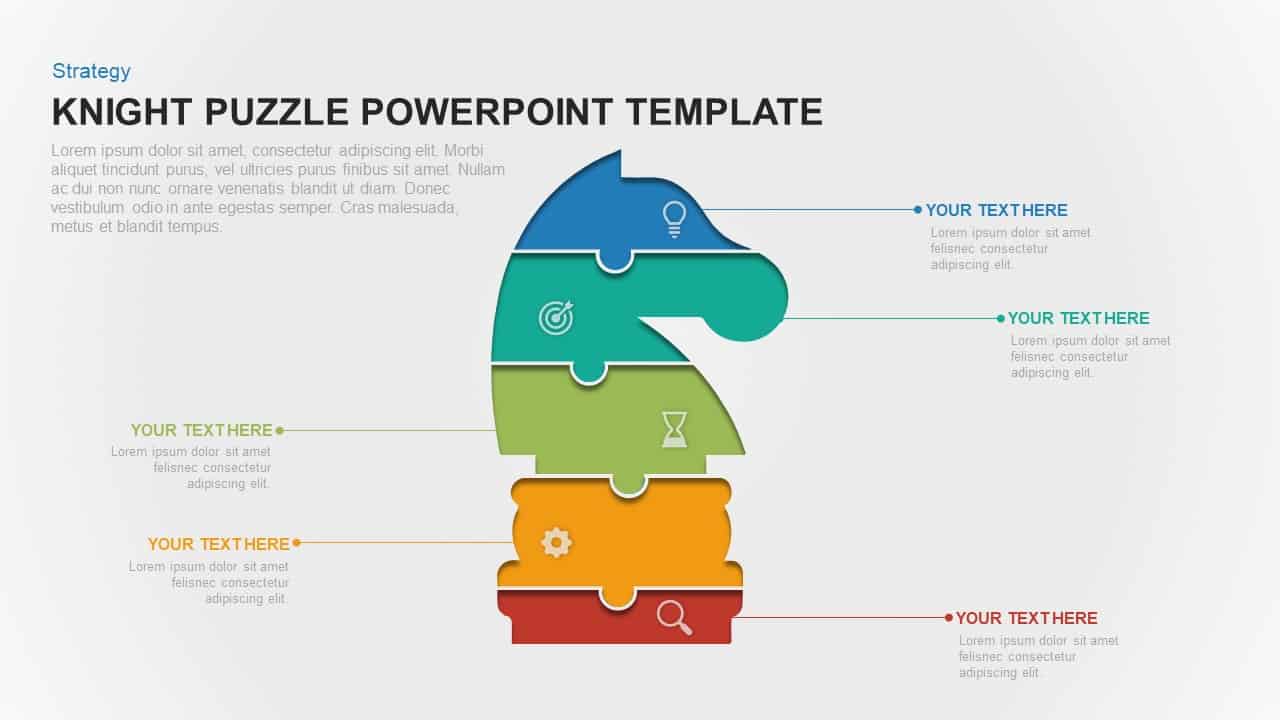
Knight Puzzle Template for PowerPoint & Keynote
Puzzle
Premium
-
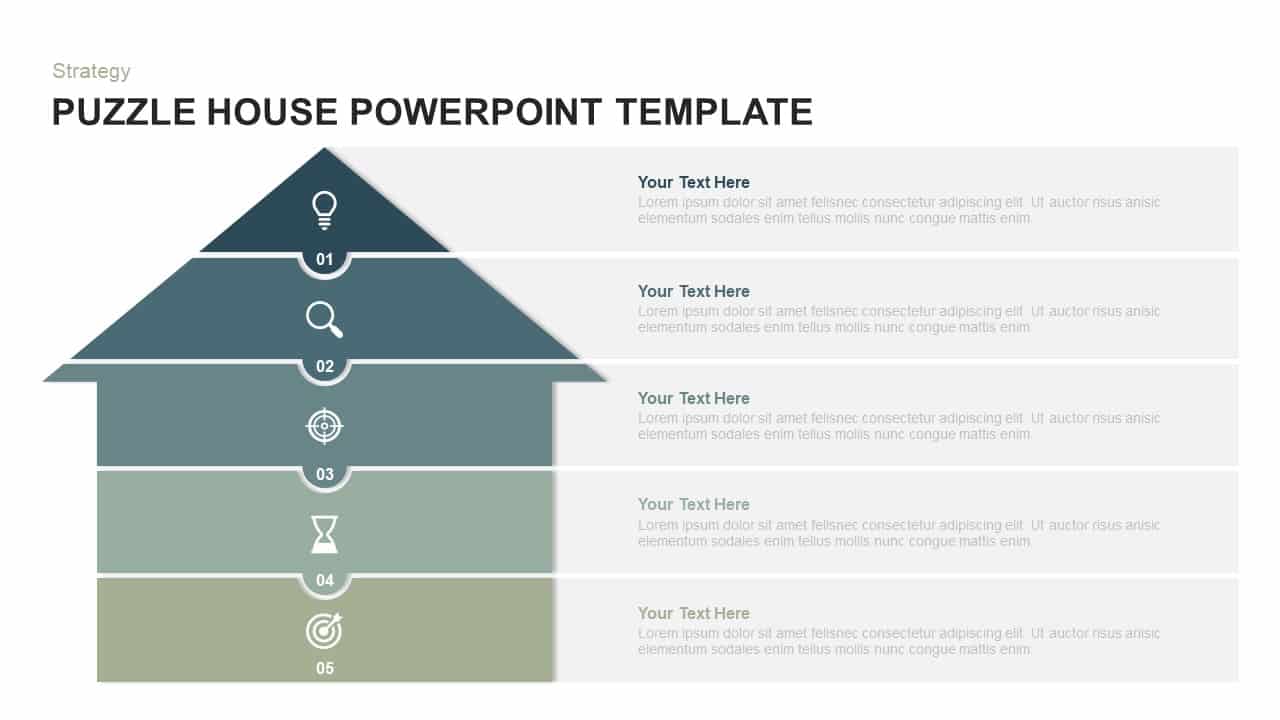
Puzzle House PowerPoint Template
Puzzle
Premium
-
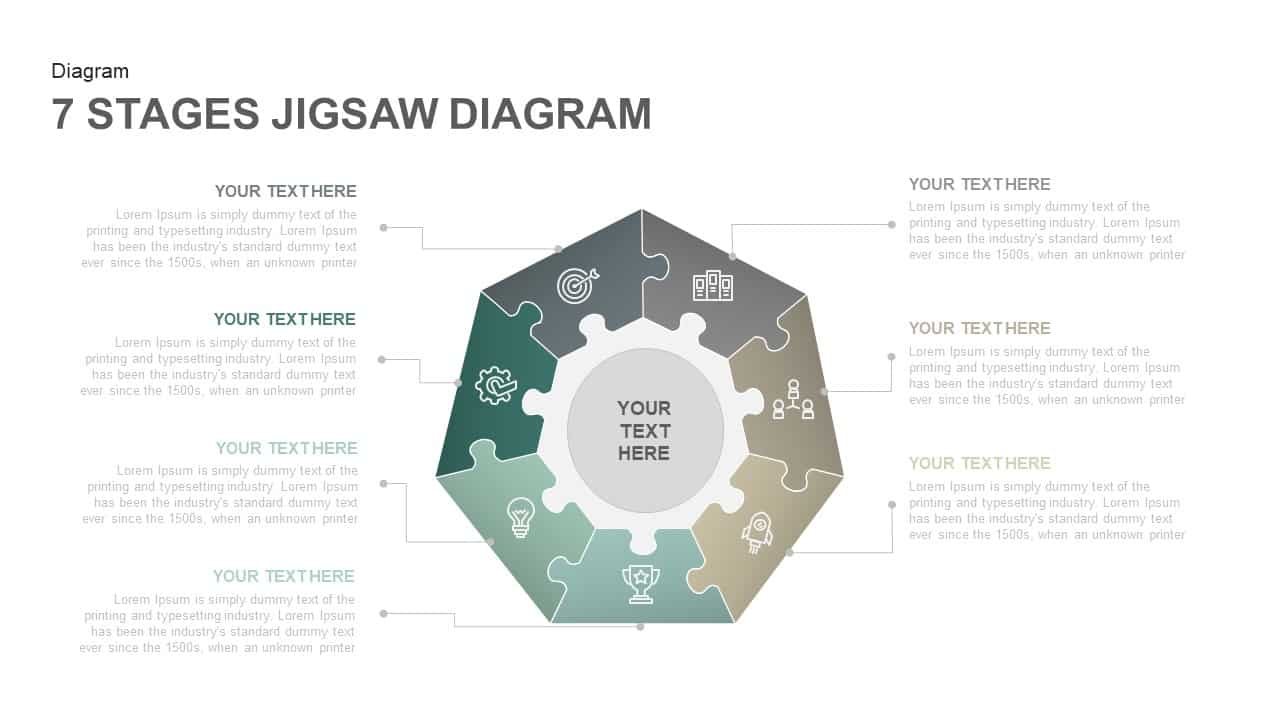
7 Stages Jigsaw Diagram Template PowerPoint and Keynote Slides
Puzzle
Premium
-
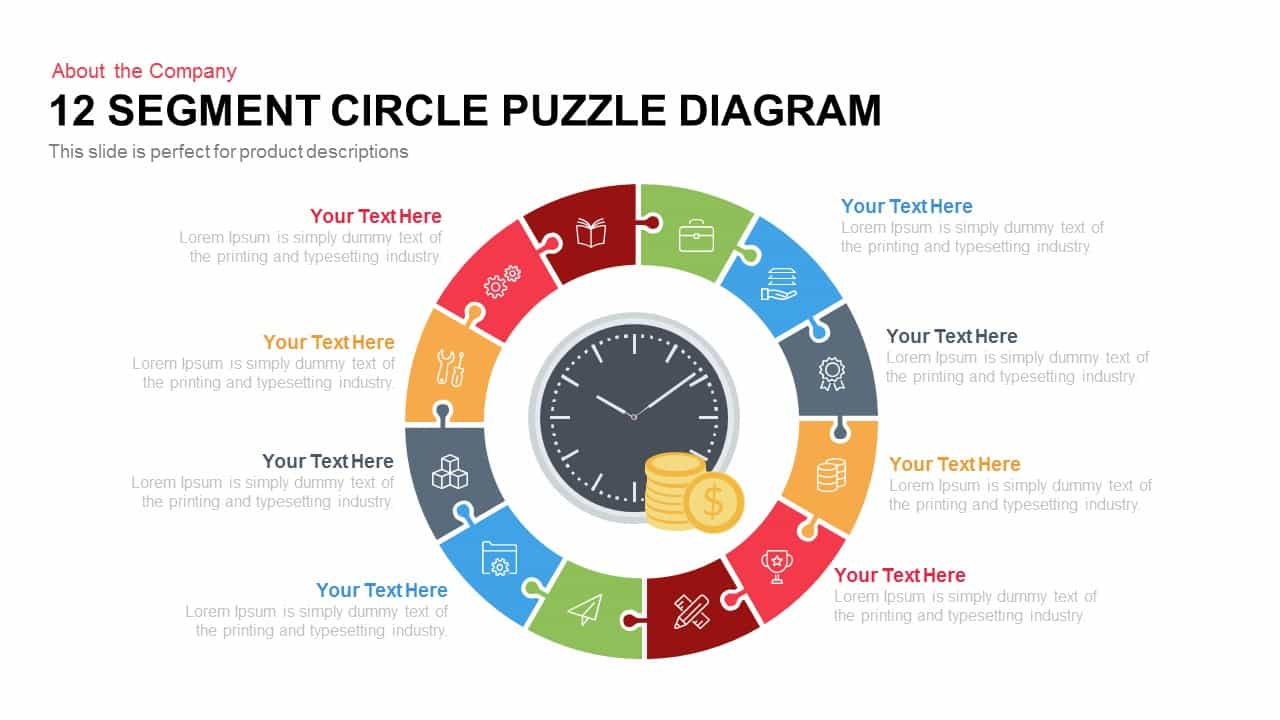
12 Segment Circle Puzzle Diagram Template for PowerPoint and Keynote
Puzzle
Premium
-

10 Staged Business Circle Process Diagram Template for PowerPoint and Keynote
Process Flow Diagrams
Premium
-
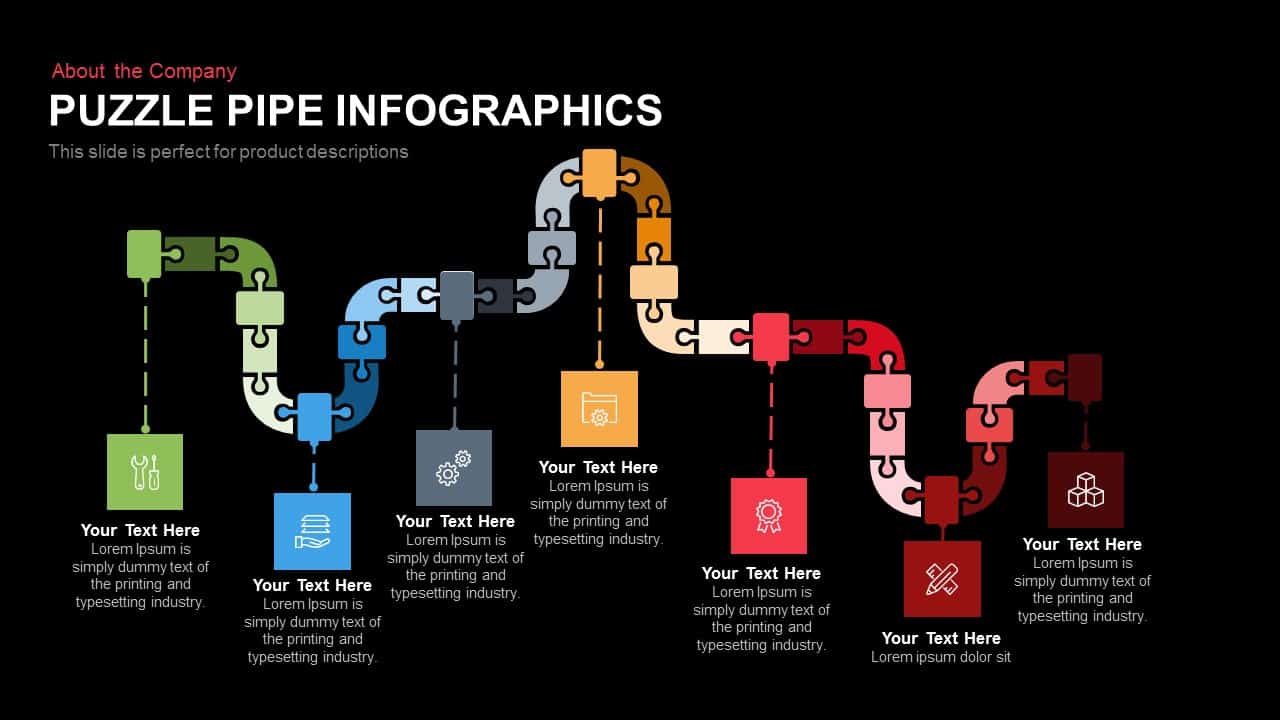
Puzzle Pipe Infographics PowerPoint Template and Keynote Slide
Puzzle
Premium
-
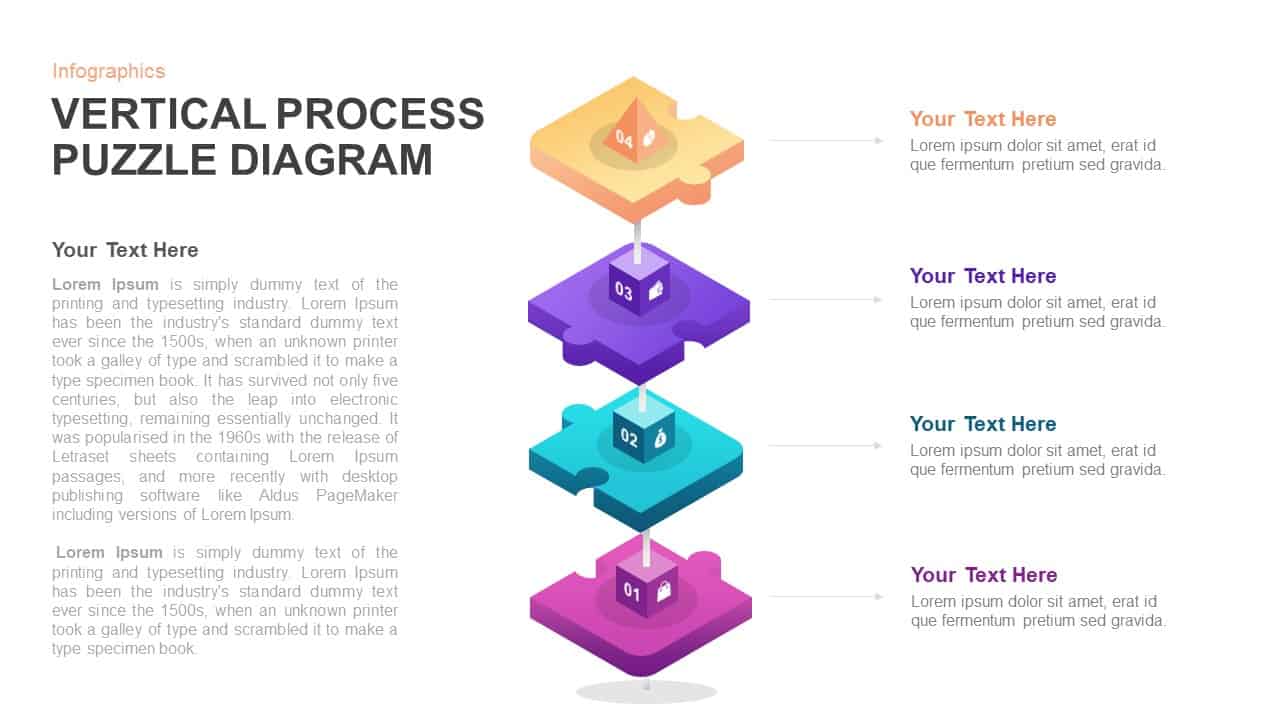
Vertical Process Puzzle Diagram PowerPoint Template
Puzzle
Premium
-

3, 5 & 7 Stages Process Circular Diagrams for PowerPoint and Keynote
Process Flow Diagrams
Premium
-

Cyclic Process Diagram PowerPoint Template
Circular Diagrams
Premium
-
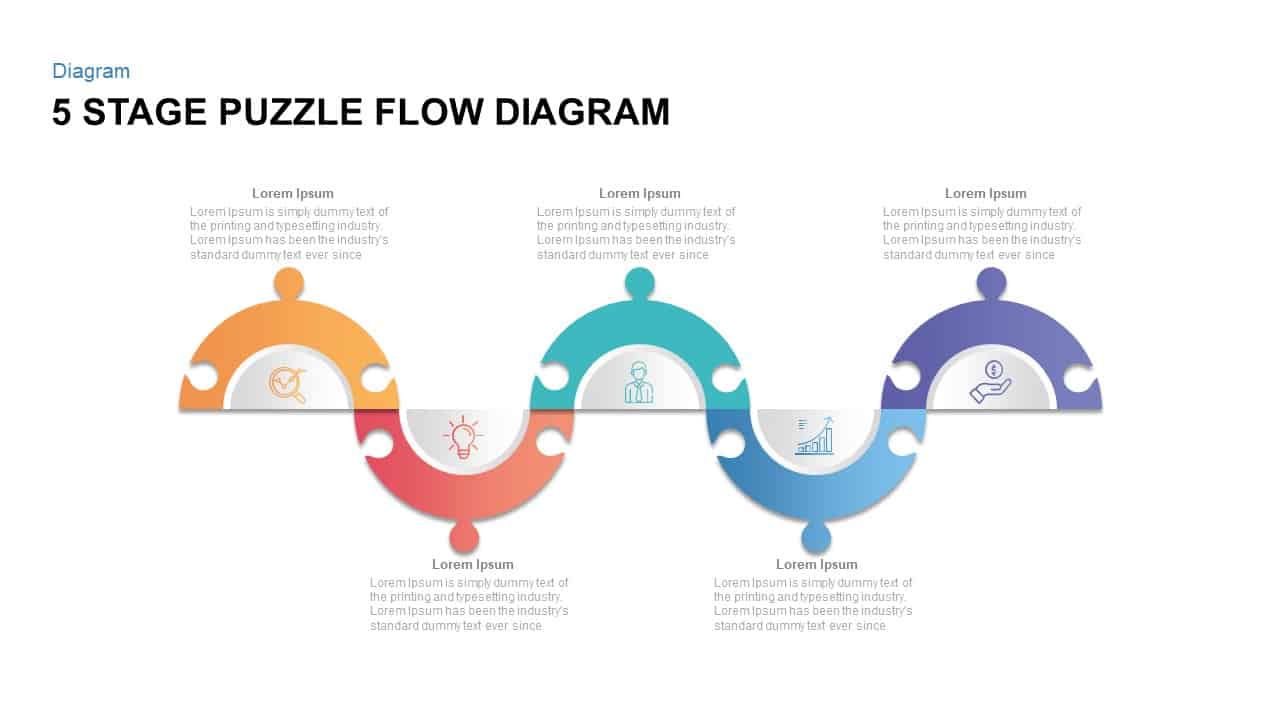
5 Steps Puzzle Flow Diagram for PowerPoint
Puzzle
Premium
-

2 – 8 Step Circular Diagram Ppt Template
Circular Diagrams
Premium
-
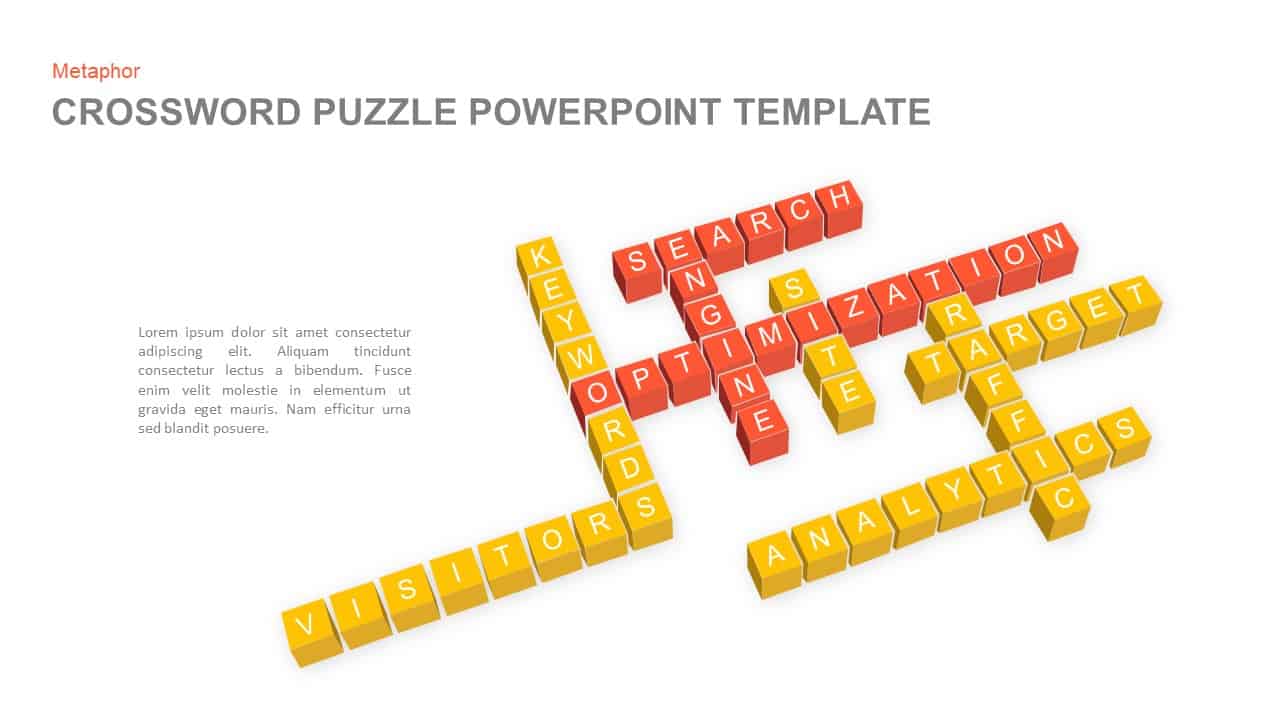
Crossword Puzzle PowerPoint Template
Puzzle
Premium
-
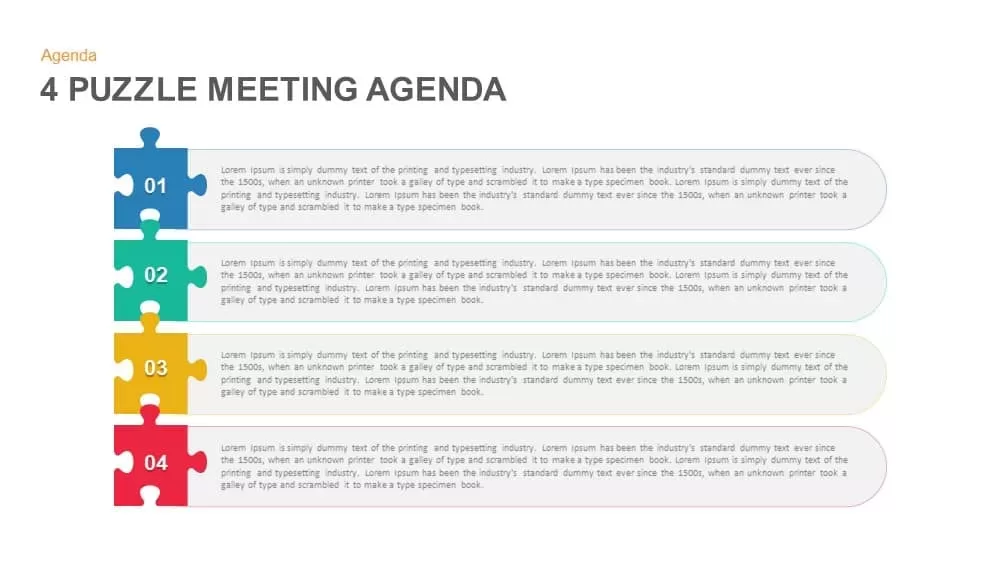
4 Puzzle Meeting Agenda PowerPoint Template and Keynote
Puzzle
Premium
-
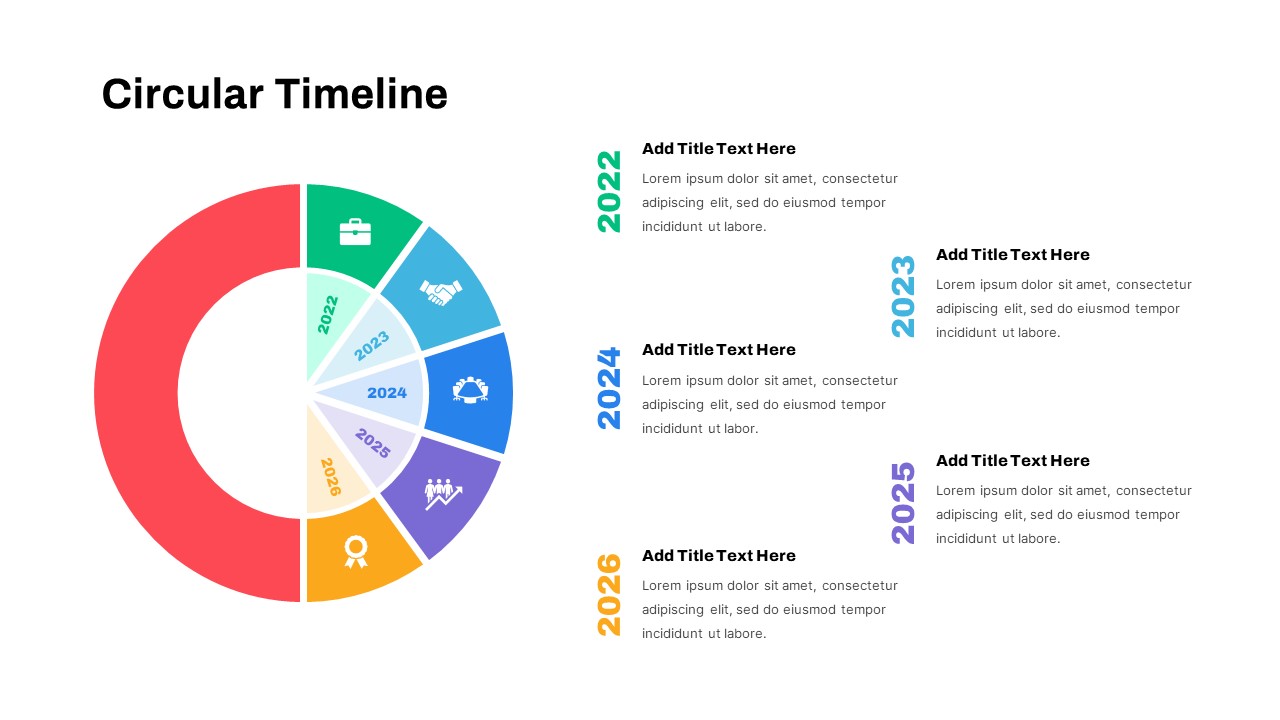
Circular Timeline PowerPoint Template
Circular Diagrams
Premium
-
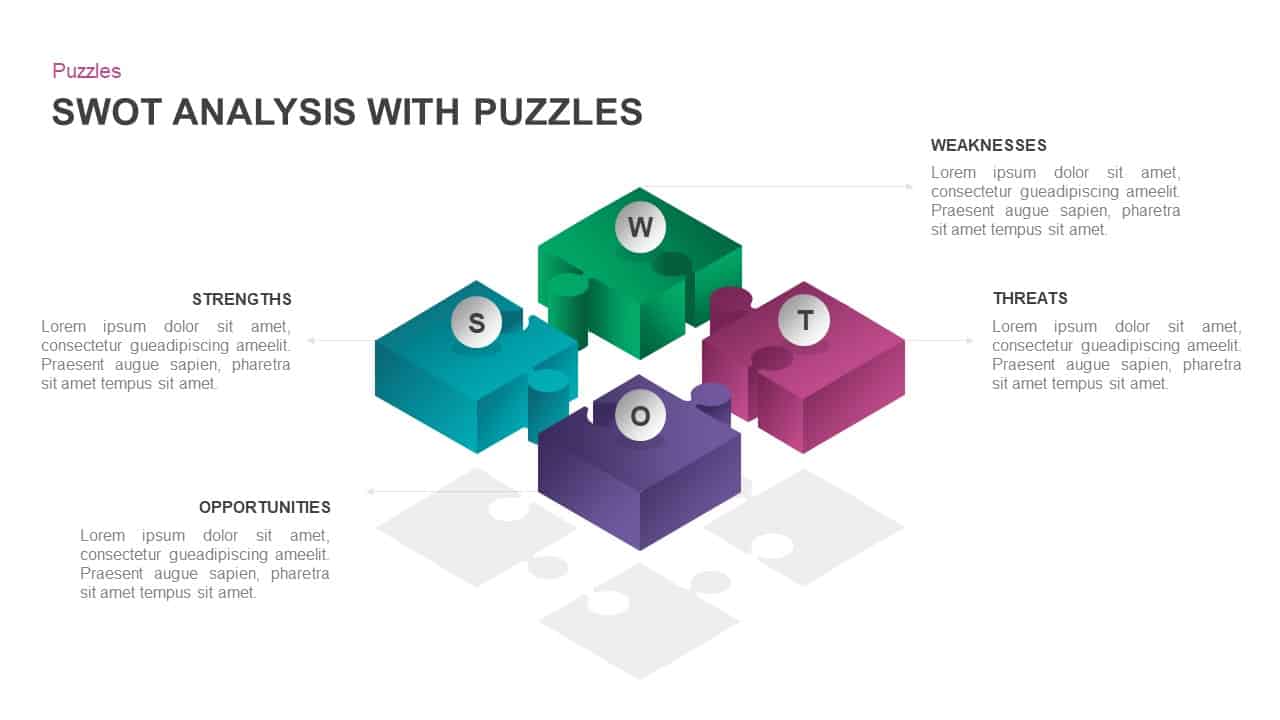
SWOT Analysis with Puzzle Pieces Template for PowerPoint & Keynote
Puzzle
Premium
-
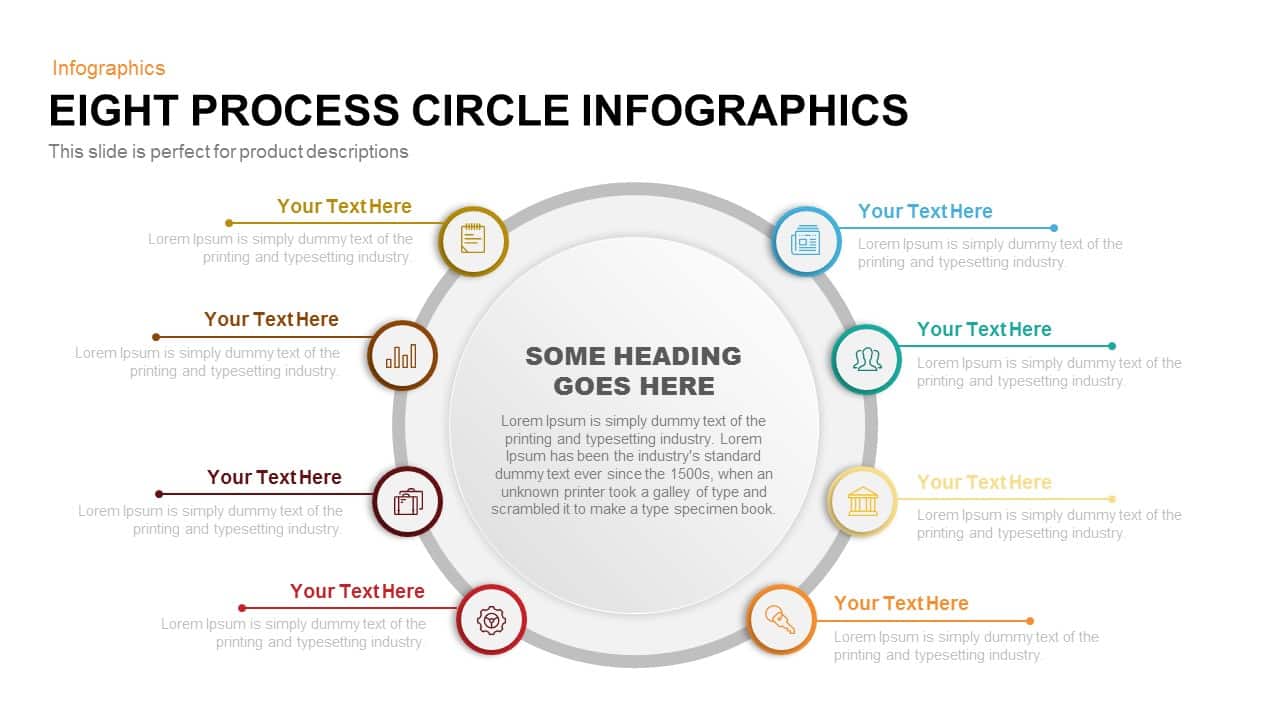
8 Process Circle Infographics Template for PowerPoint and Keynote
Circular Diagrams
Premium
-
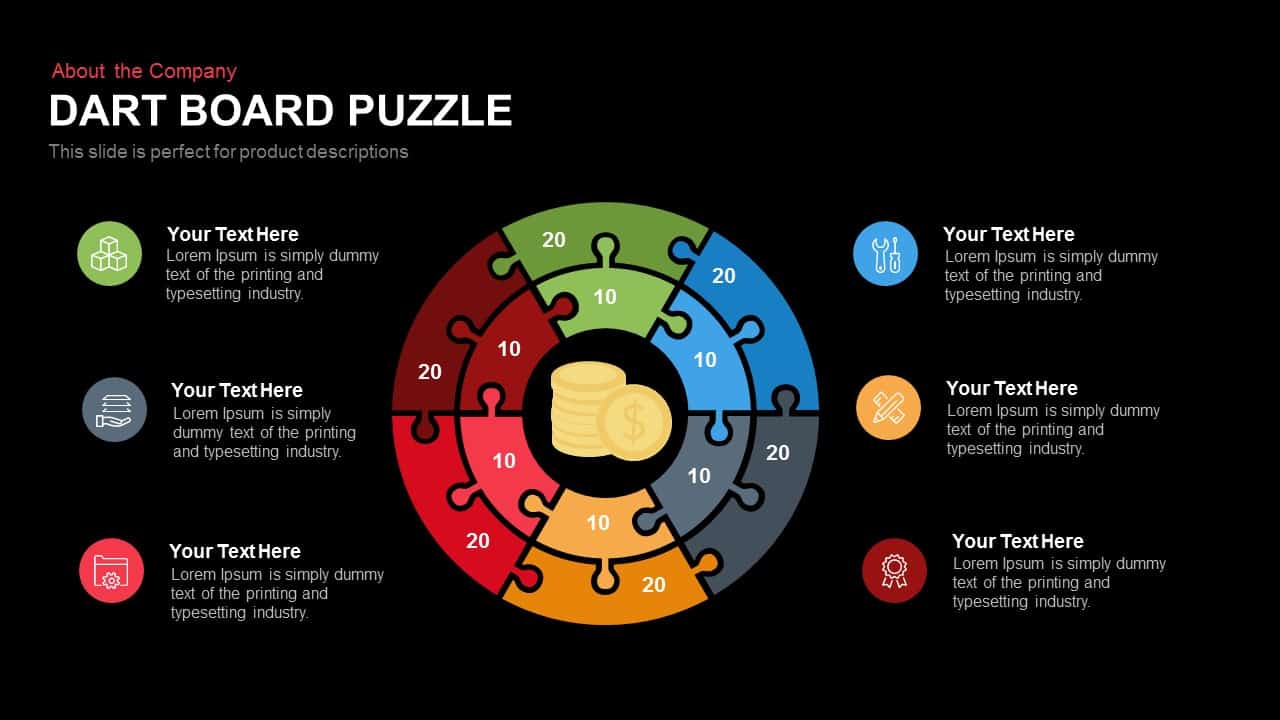
Dart Board Puzzle PowerPoint Template and Keynote Slide
Puzzle
Premium
-
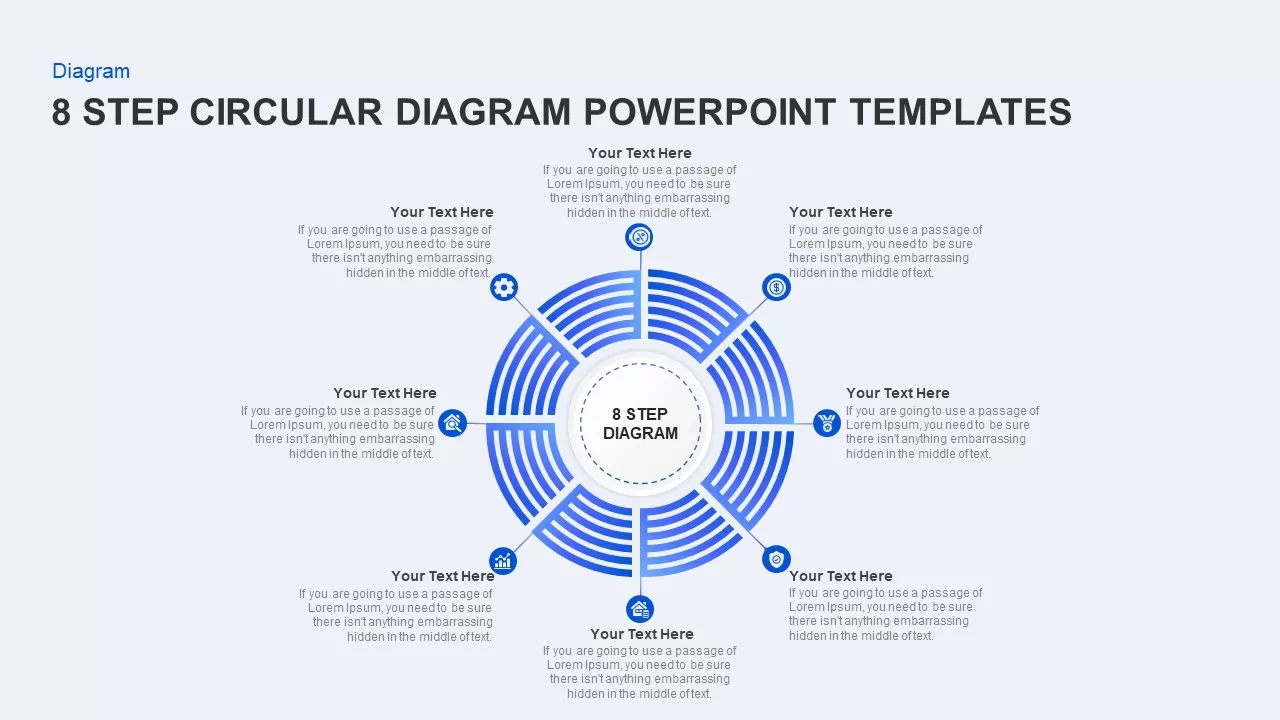
8 Step Circular Diagram for PowerPoint Presentation
Circular Diagrams
Premium
-

Revenue Generation PowerPoint Template
PowerPoint Templates
Premium
-

8 Step Circular Arrow Diagram Template for PowerPoint and Keynote
Arrow Diagrams
Premium
-
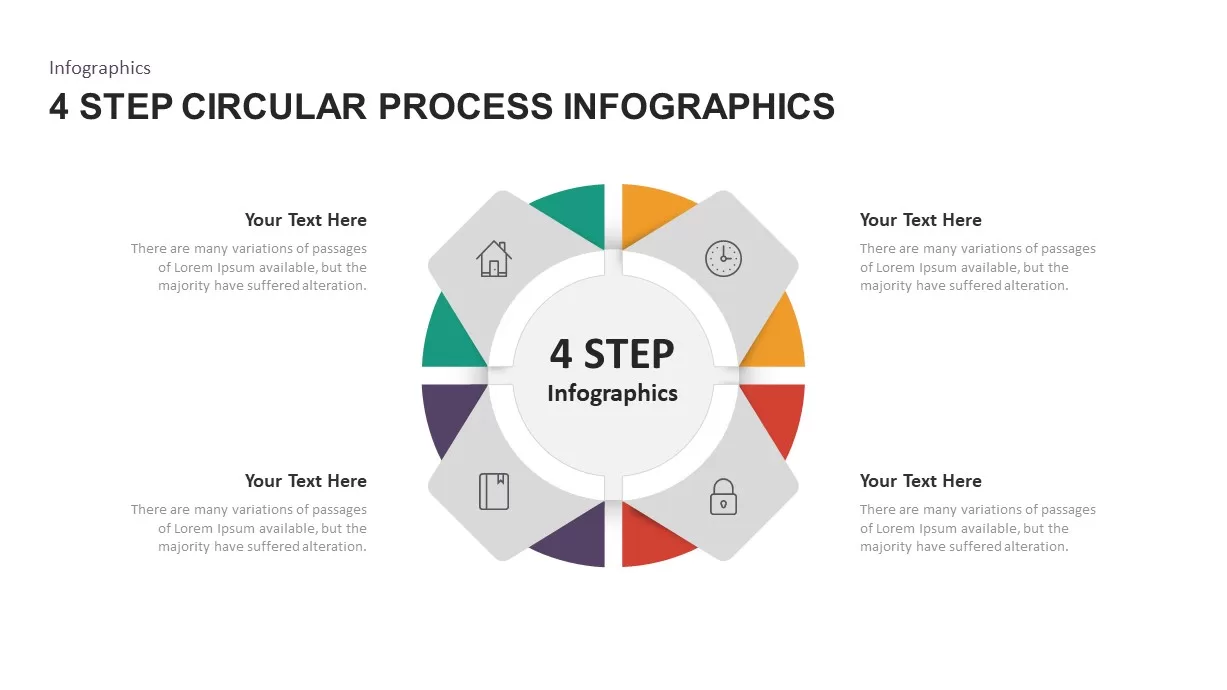
4 – 6 Step Circular Process Infographic Template
Circular Diagrams
Premium
-
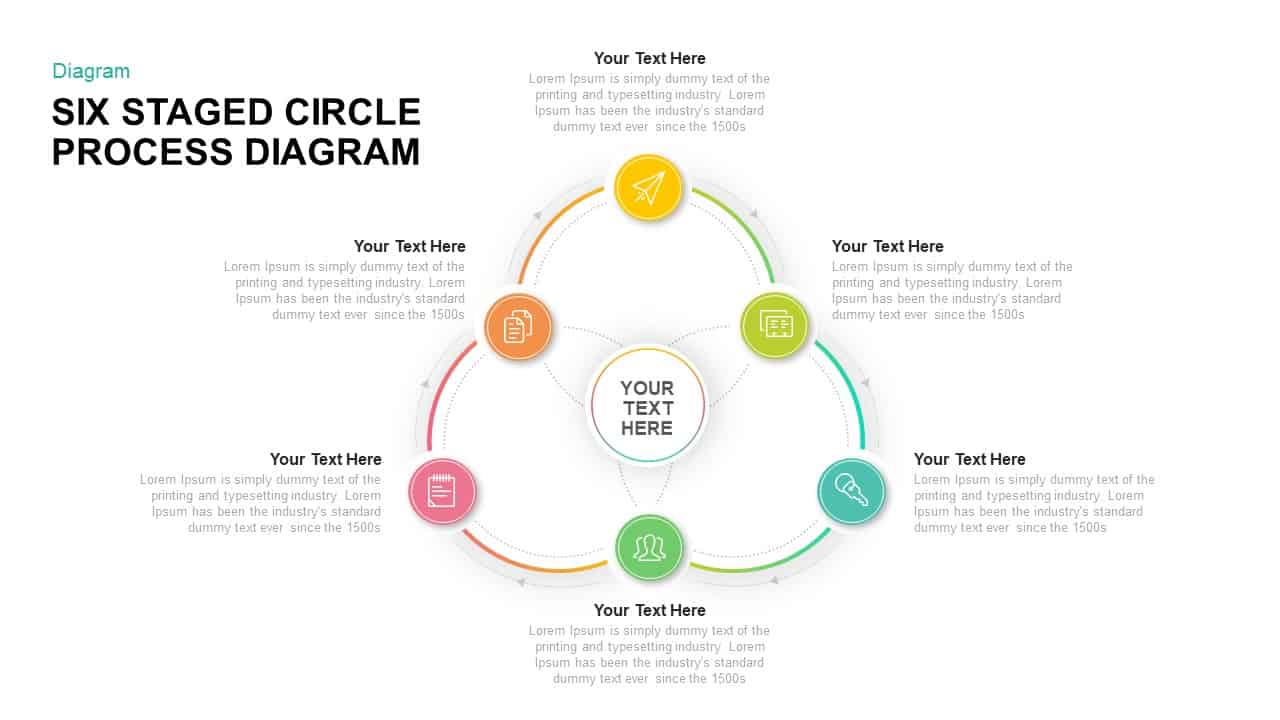
Six Staged Circular Process Diagram PowerPoint Template and Keynote Template
Circular Diagrams
Premium
-

6 Step Creative Circular Diagram for PowerPoint & Keynote
Business Models
Premium
-

Section Circular Diagram PowerPoint Template and Keynote
Arrow Diagrams
Premium
-

Six Circle Process Diagram Template
PowerPoint Templates
Premium
-

5 Step Creative Circular Diagram Design for PowerPoint & Keynote
Circular Diagrams
Premium
-
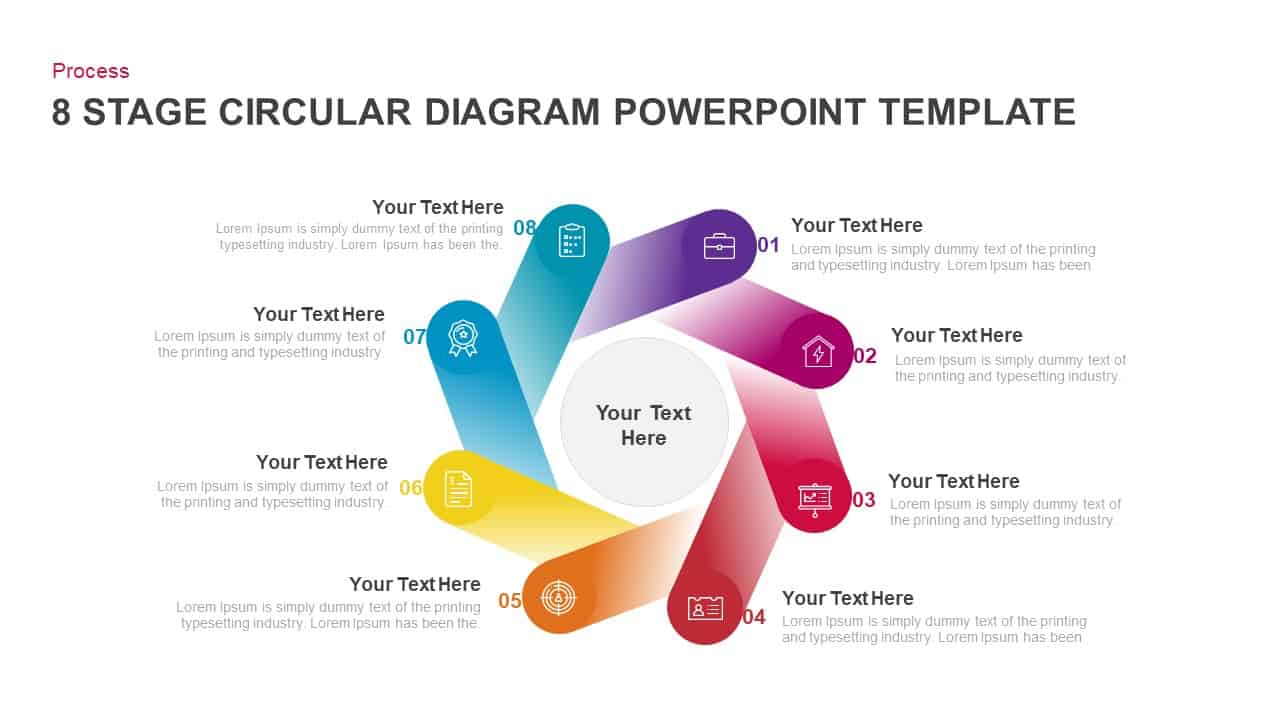
8 Step Circular Diagram PowerPoint Templates
Circular Diagrams
Premium
-

12 Step Circular Process Diagram PowerPoint Template and Keynote
Circular Diagrams
Premium
-

Circular Flow Diagram Template for PowerPoint and Keynote
Circular Diagrams
Premium
-
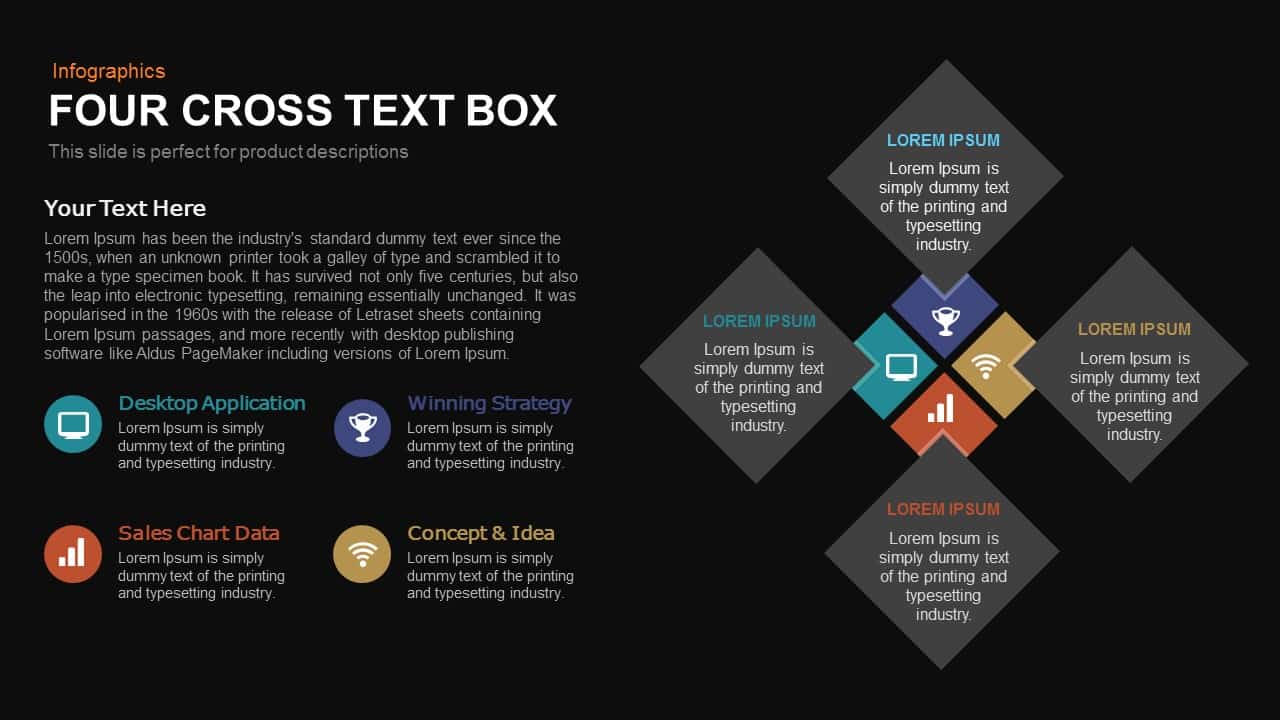
4 Cross Text Box PowerPoint Template and Keynote
Business Models
Premium
-

Arrow Circle Flow Diagram PowerPoint Template and Keynote
Arrow Diagrams
Premium
-
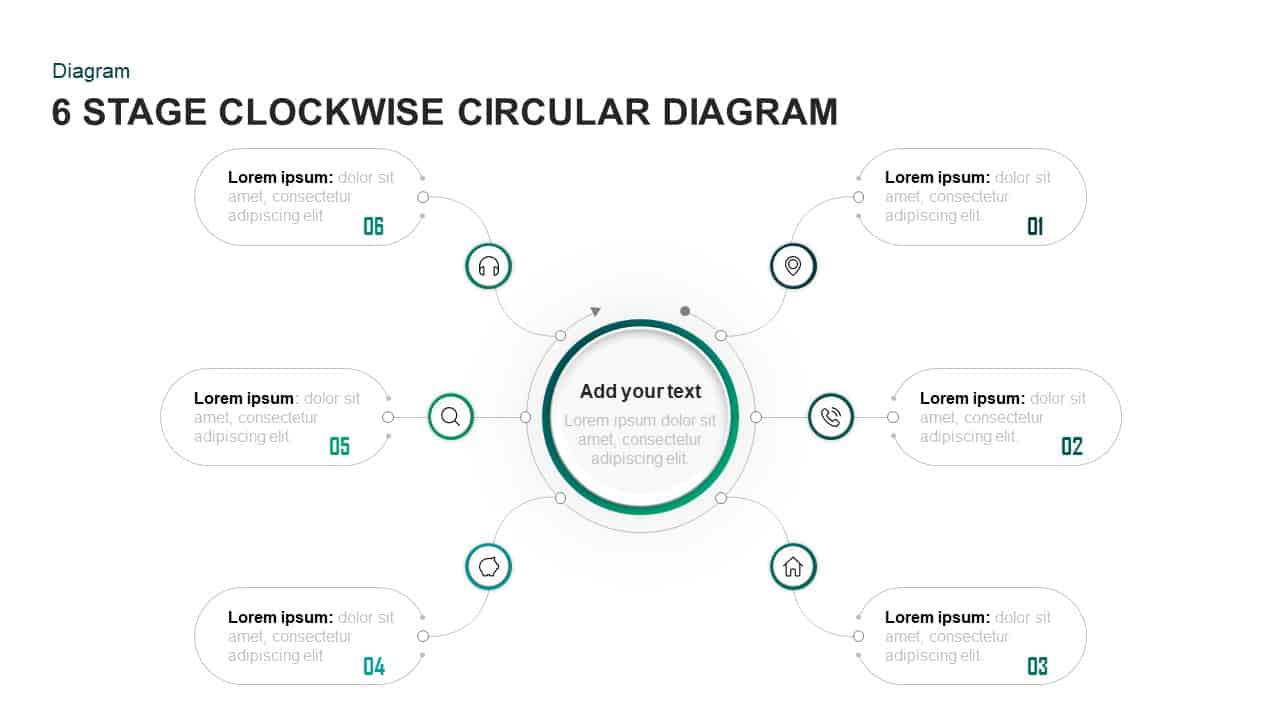
6 Stages Clockwise Circular Diagram Template for PowerPoint & Keynote
Circular Diagrams
Premium
-
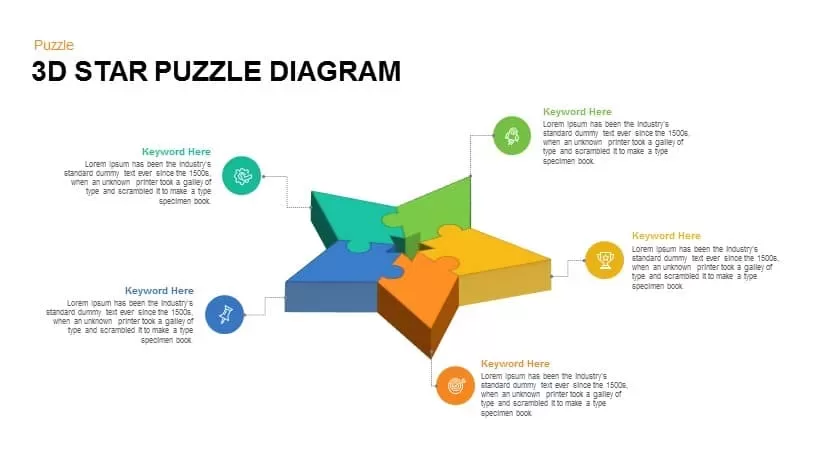
3D Star Puzzle Diagram PowerPoint Template and Keynote Slide
Puzzle
Premium
-
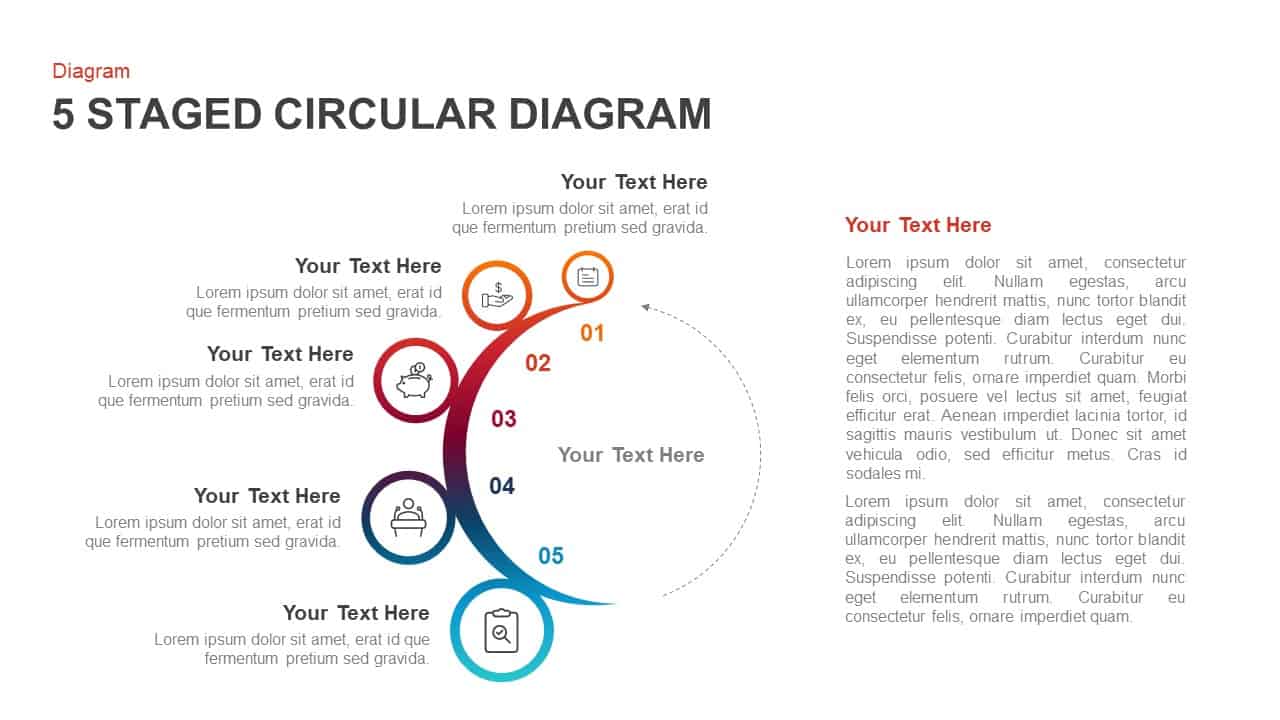
5 Staged Circular Diagram PowerPoint Template & Keynote
Circular Diagrams
Premium
-
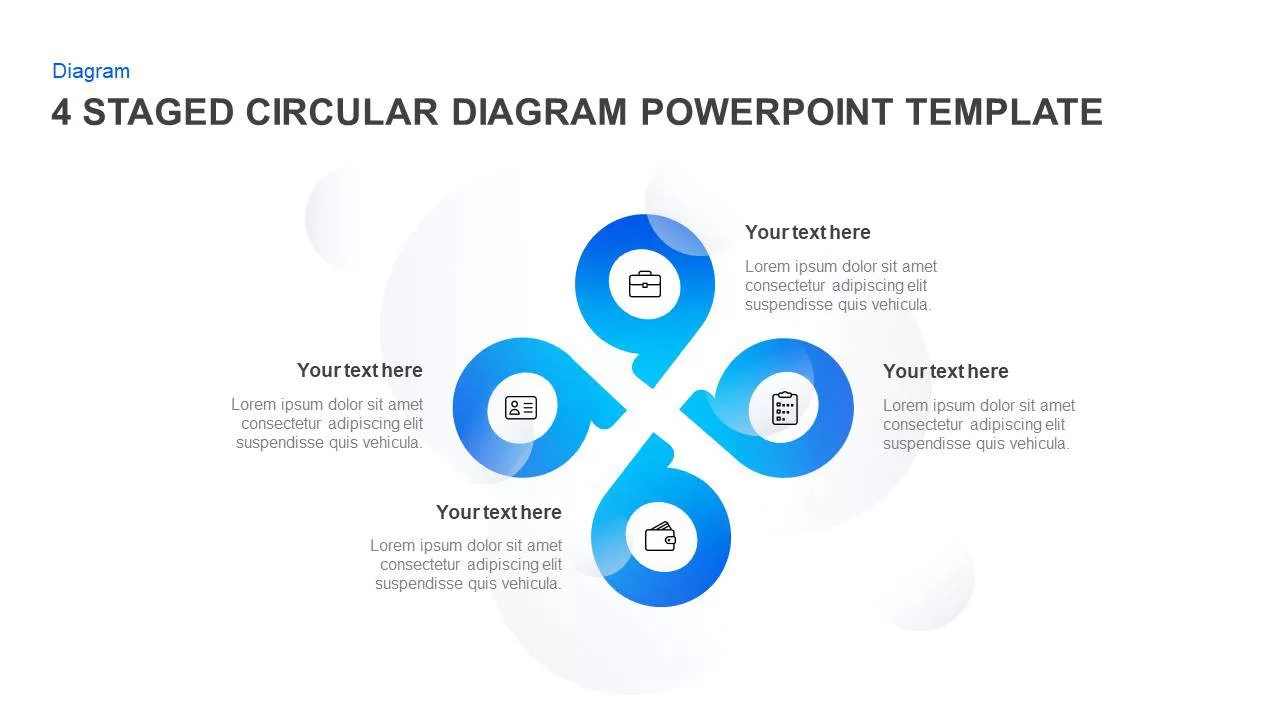
4 & 5 Step Circular Diagram Template for PowerPoint & Keynote
Circular Diagrams
Premium
-
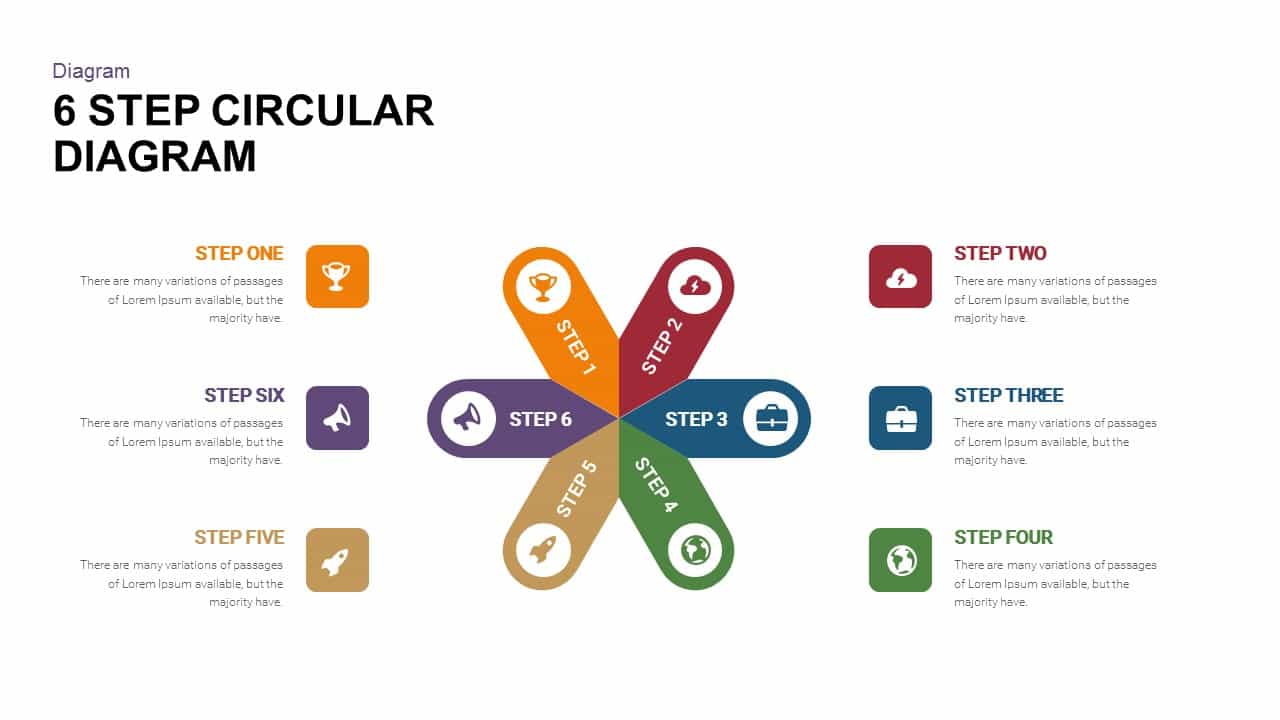
6 Step Circular Diagram Template for PowerPoint and Keynote
Circular Diagrams
Premium
-
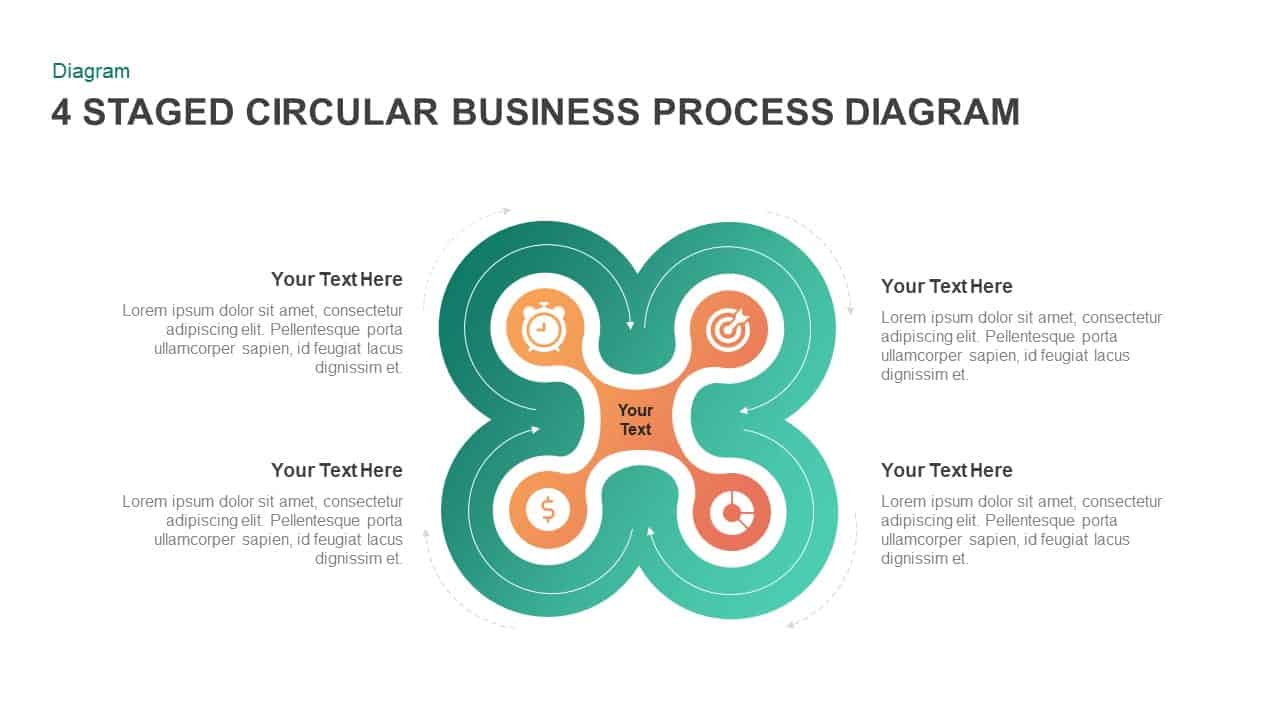
4 Staged Business Circular Process Diagram
Circular Diagrams
Premium
-
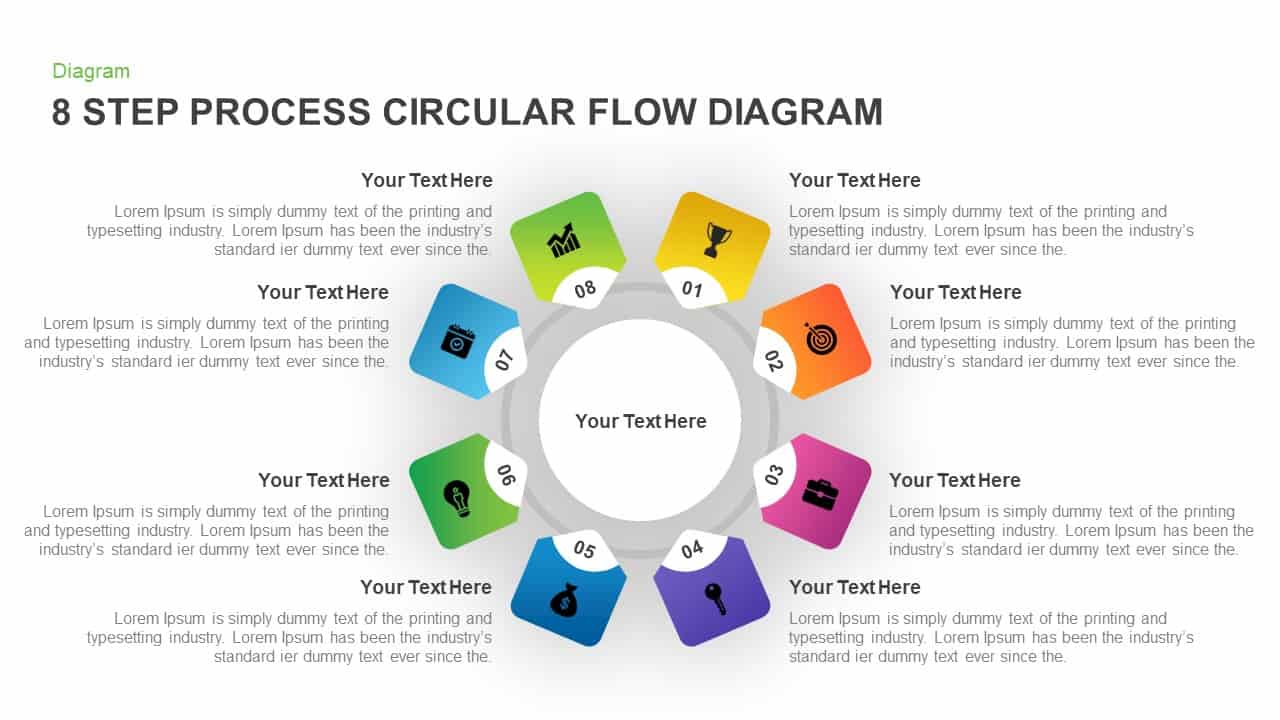
8 Step Circular Process Flow Diagram Template for PowerPoint & Keynote
Circular Diagrams
Premium
-
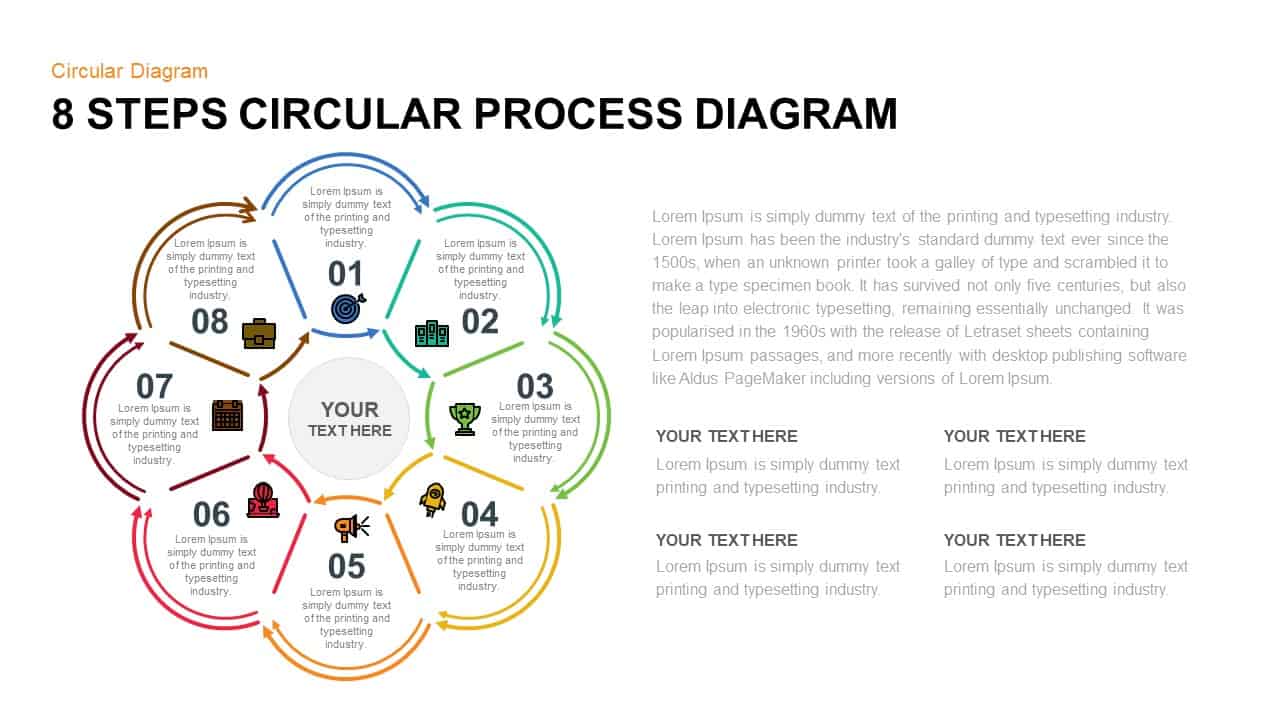
8 Step Circular Process Diagram PowerPoint & Keynote Template
Circular Diagrams
Premium
-

8 Steps Circular Process Diagram PowerPoint Template and Keynote Slide
Circular Diagrams
Premium
-
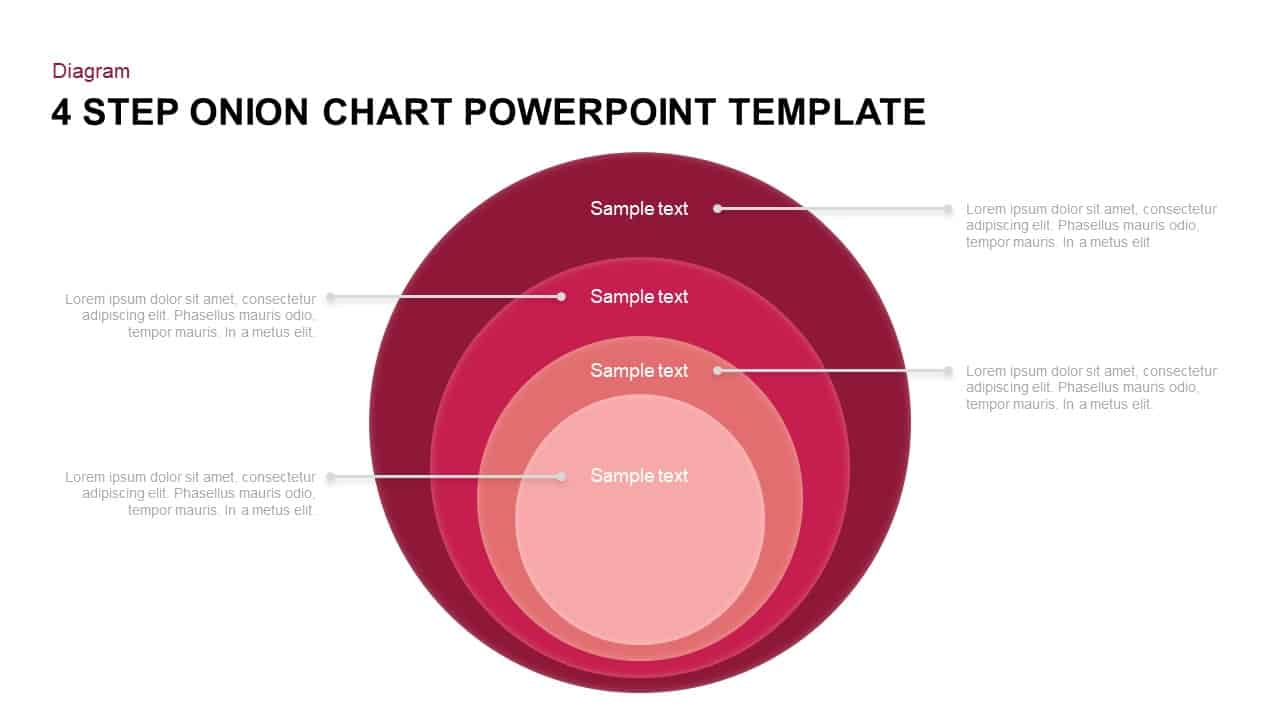
4 Steps Onion Diagram Template for PowerPoint and Keynote
Business Models
Premium
-

6 Step Circular Diagram for PowerPoint and Keynote
Circular Diagrams
Premium
-
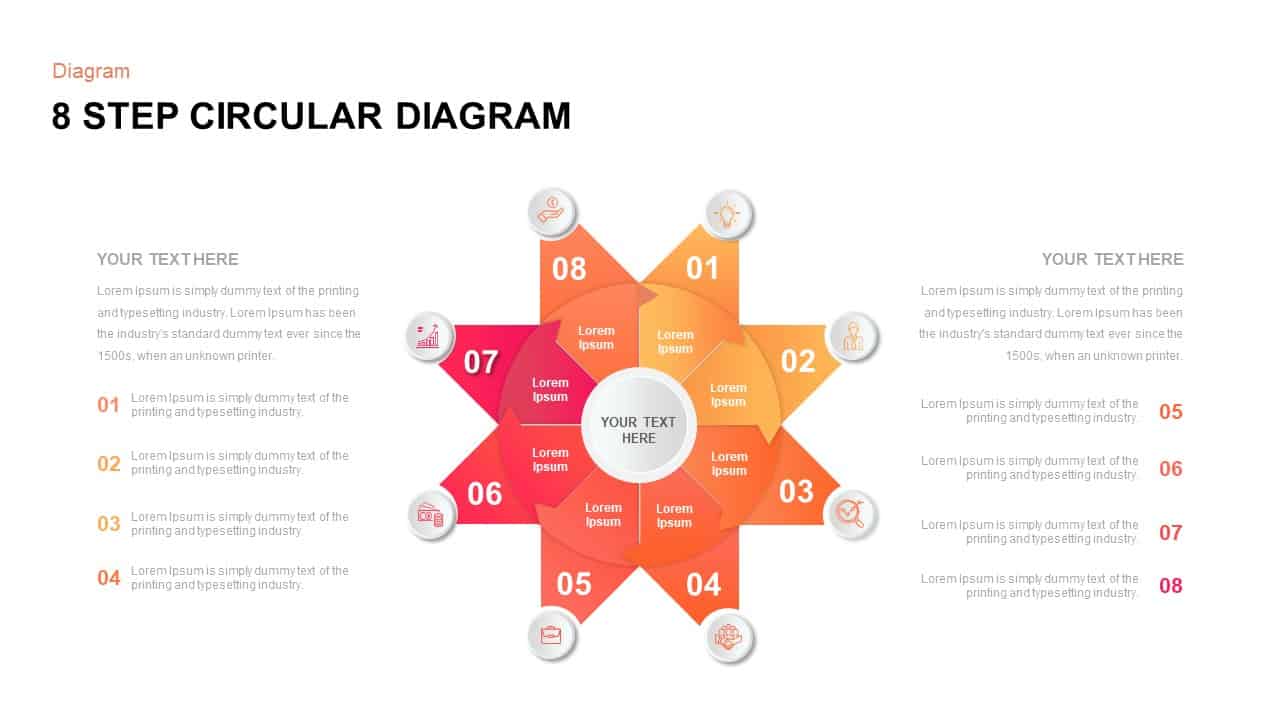
8 Step Circular Diagram Template for PowerPoint
Circular Diagrams
Premium
-
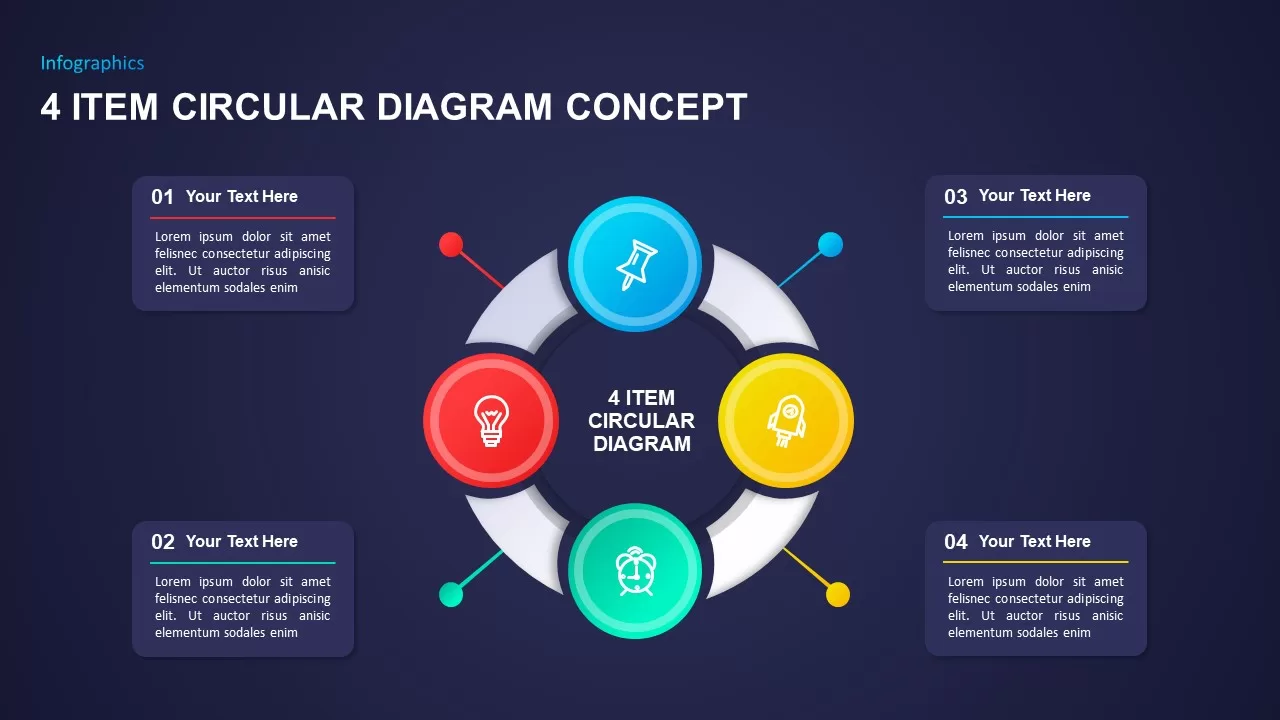
4 Item Circular Diagram Concept for PowerPoint
Business Models
Premium
-

Sales Process PowerPoint Template
PowerPoint Templates
Premium
-

5 Step Creative Circular Diagram Design for PowerPoint and Keynote
Circular Diagrams
Premium
-

8 Steps Circular Diagram PowerPoint Template and Keynote Slide
Circular Diagrams
Premium
-
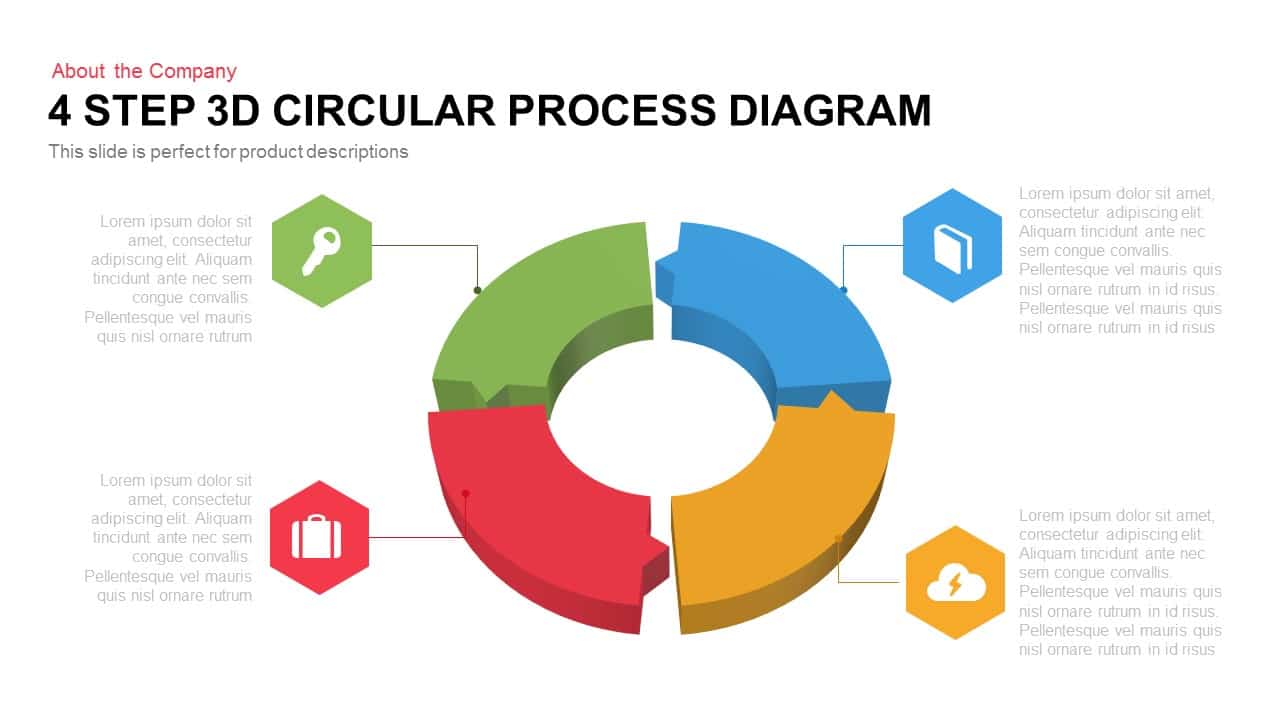
3D Circular Process Diagram PowerPoint Template and Keynote Slide Presentation
Circular Diagrams
Premium
-

5 Step Process Flow Diagram Template
Process Flow Diagrams
Premium
-
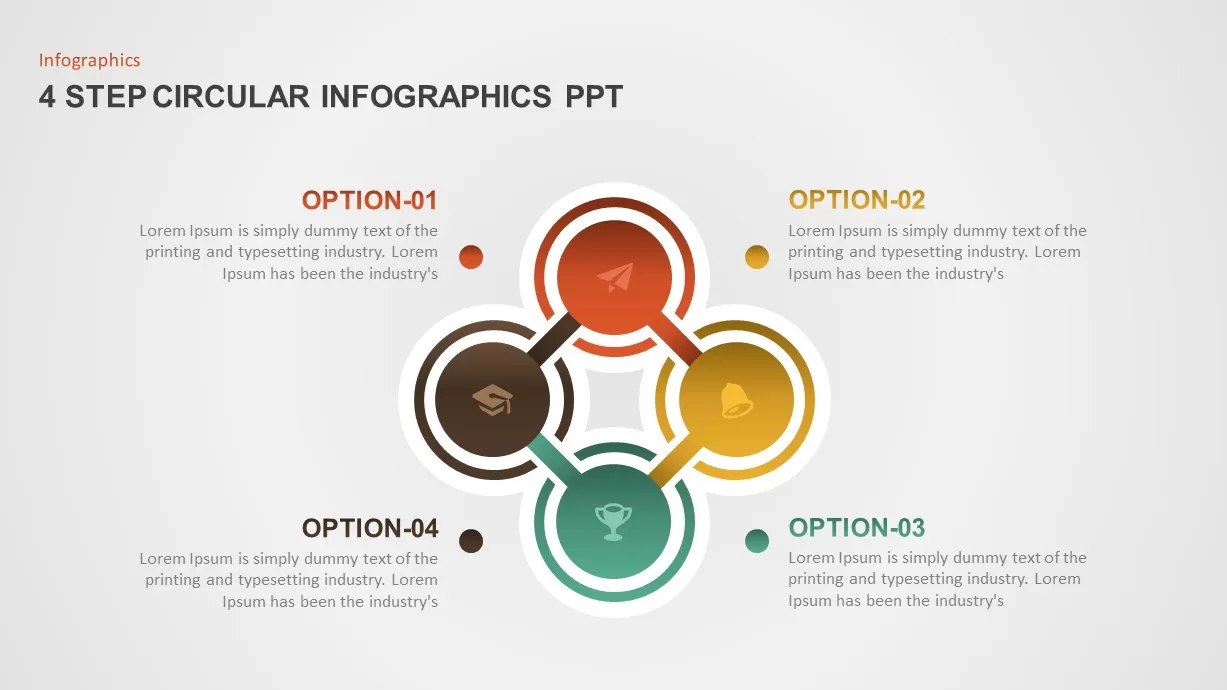
4 Step Circular Diagram for PowerPoint
Circular Diagrams
Premium
-
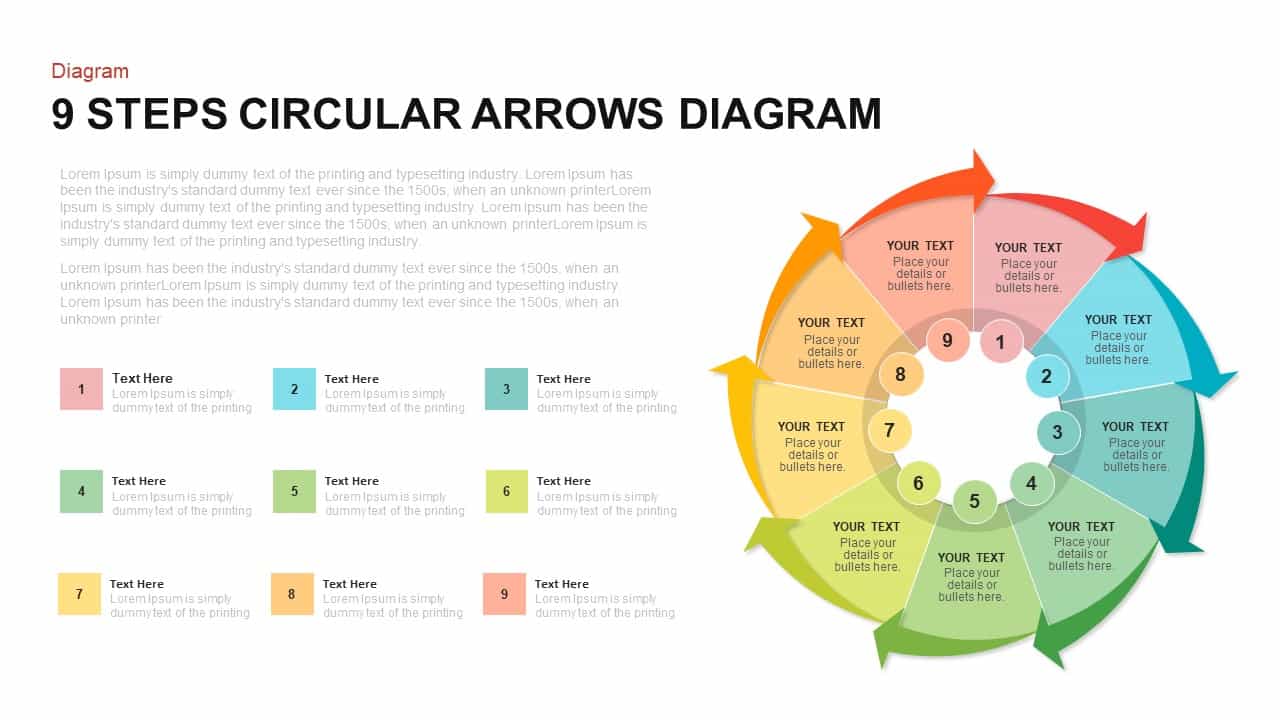
9 Steps Circular Arrows Diagram Template for PowerPoint and Keynote
Arrow Diagrams
Premium
-

Circle Diagram Template for PowerPoint and Keynote
Circular Diagrams
Premium
-
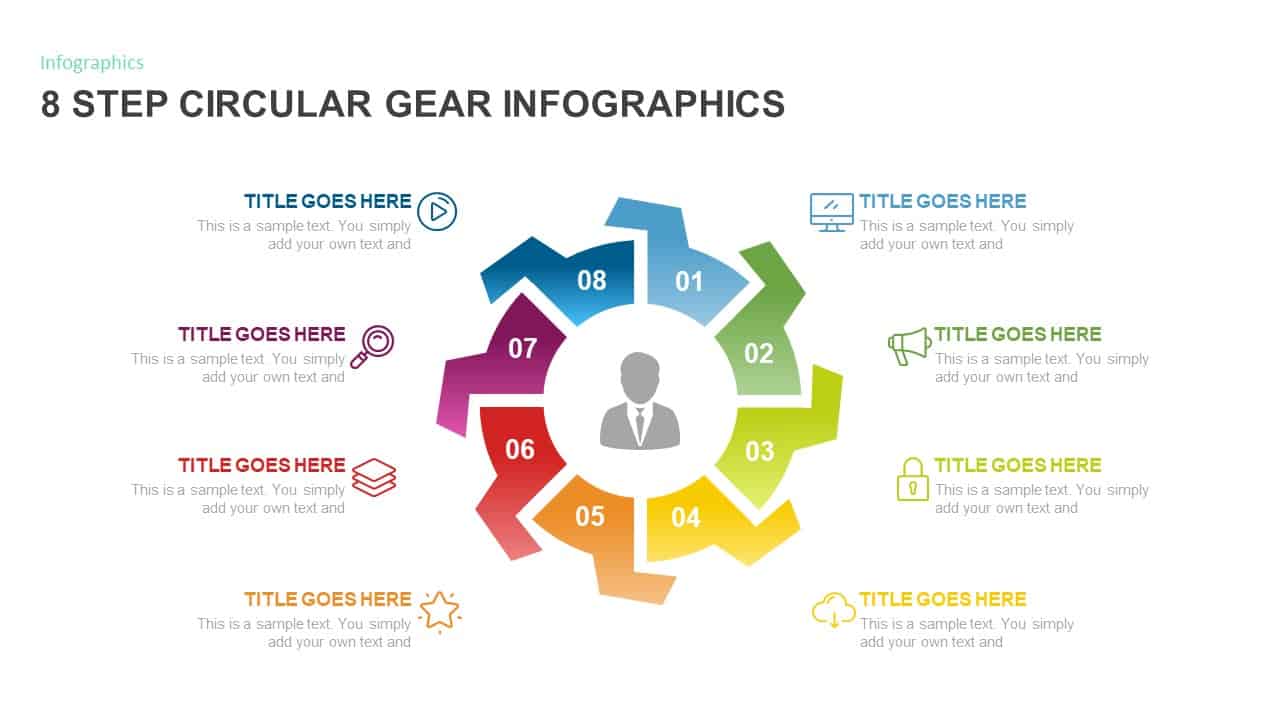
8 Step Circular Gear Diagram Template
Gear
Premium
-
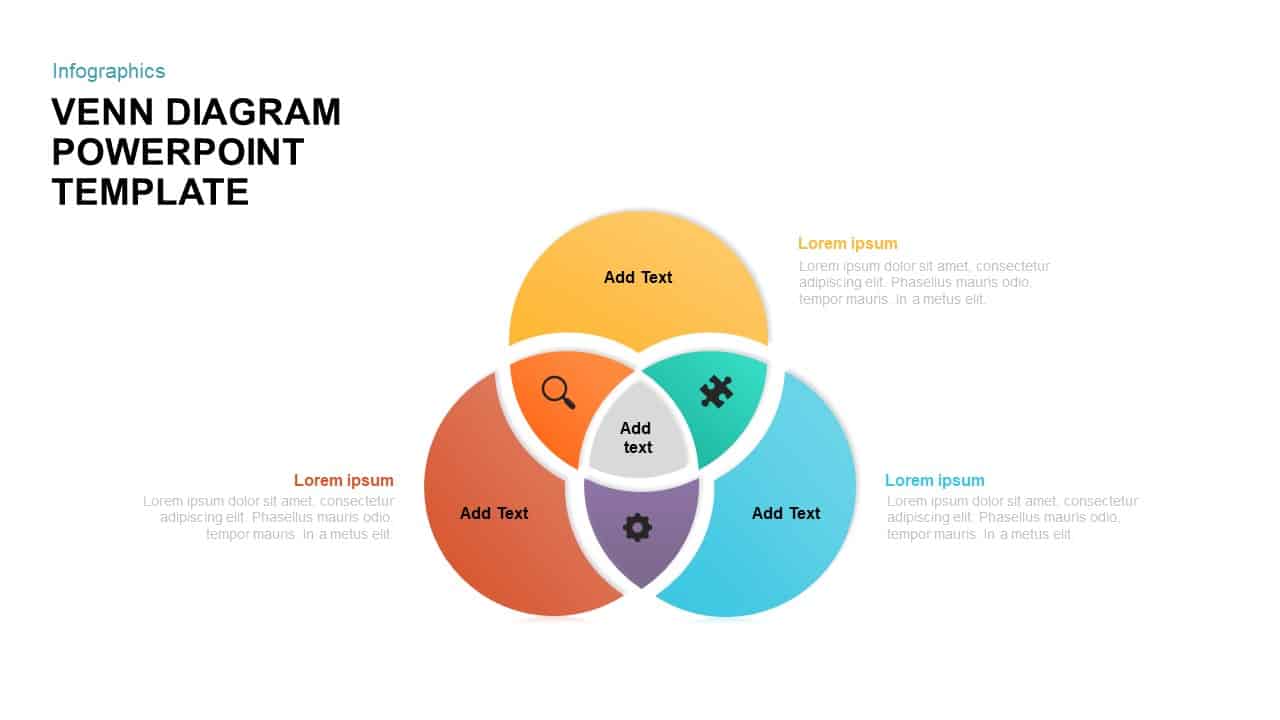
Venn Diagram PPT Template and Keynote Slide
Diagrams
Premium
-

Circular Stages PowerPoint Template and Keynote Slide
Arrow Diagrams
Premium
-
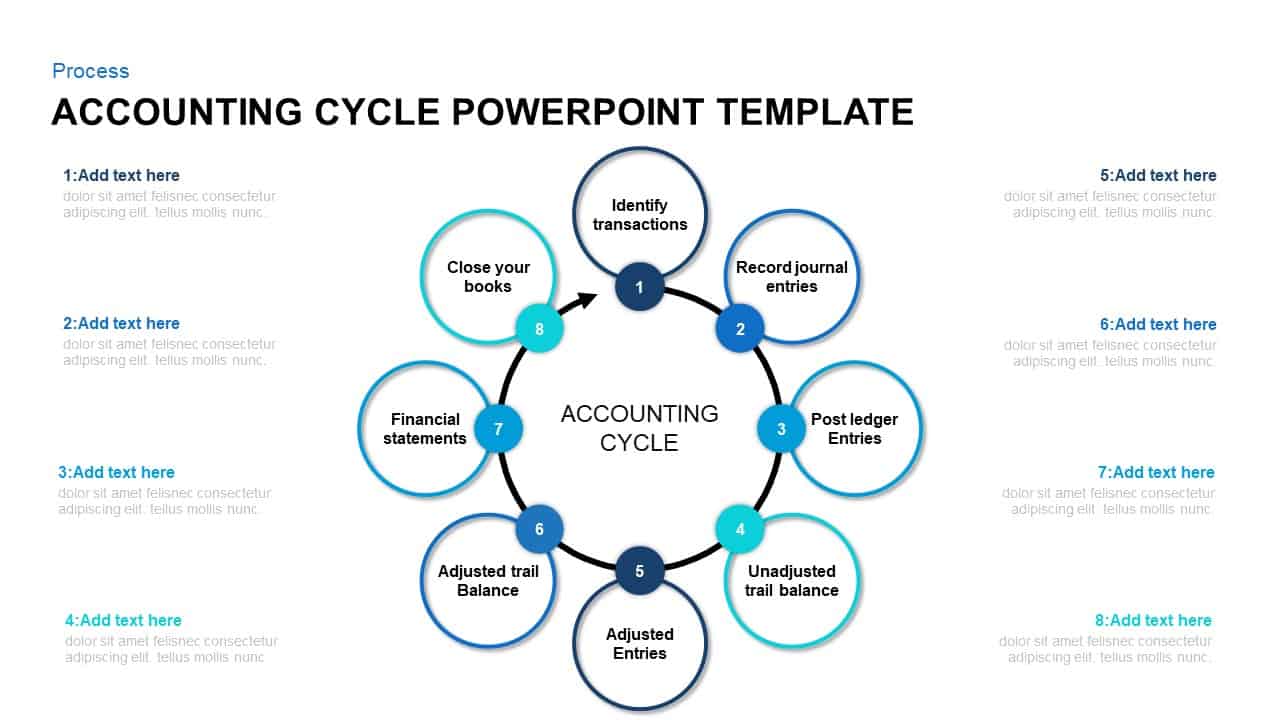
8 Step of Accounting Cycle PowerPoint Template
Circular Diagrams
Premium
-
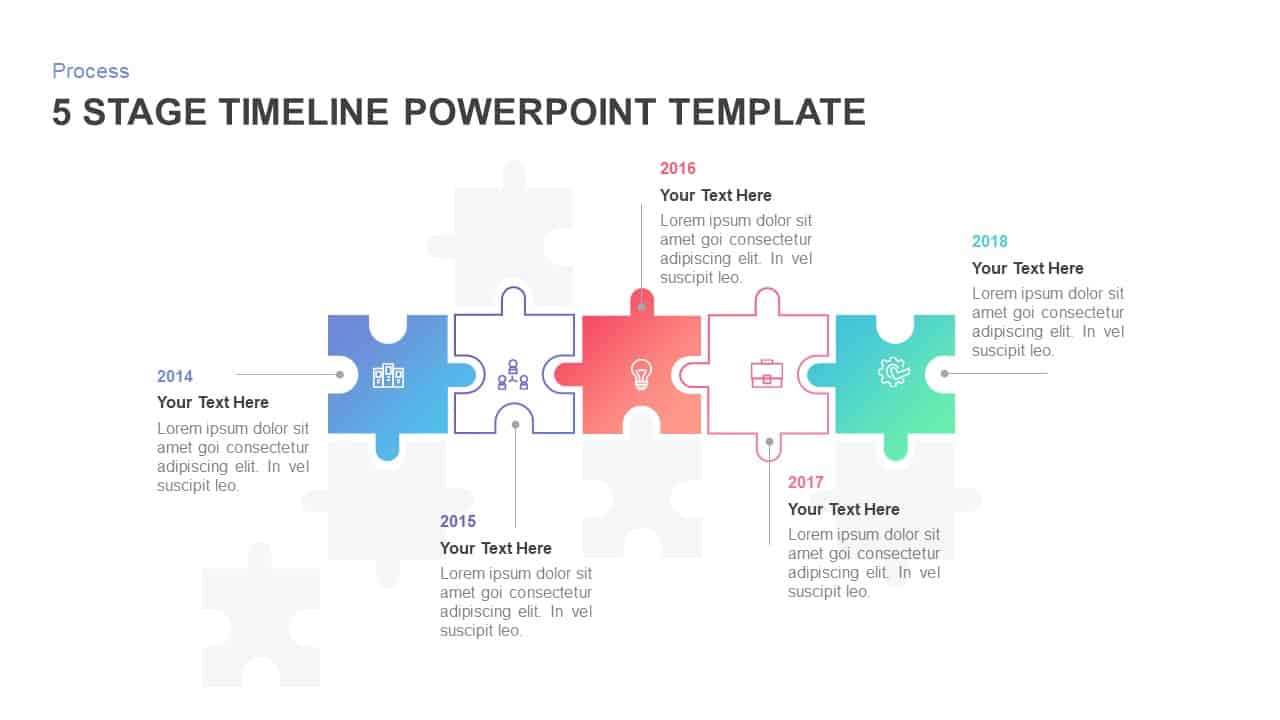
Animated 5 Stage Timeline Template for PowerPoint
Puzzle
Premium
-
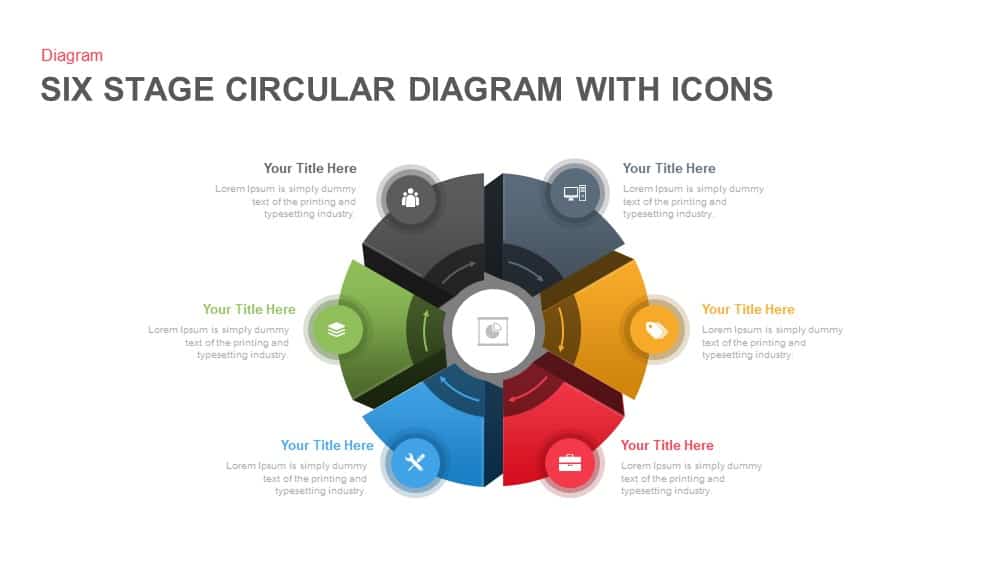
6 Stage Circular Diagram with Icons PowerPoint and Keynote Template
Circular Diagrams
Premium
-

Six Staged Circular Process Diagram Powerpoint and Keynote template
Circular Diagrams
Premium
-
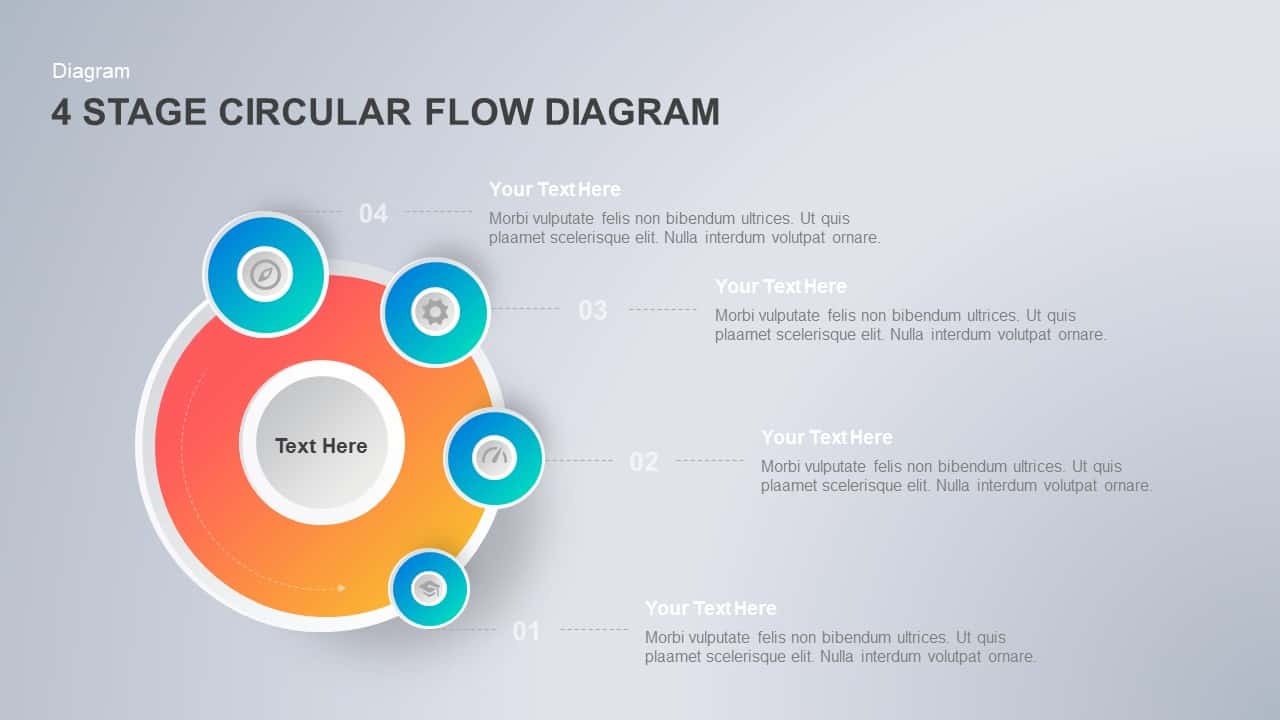
4 Step Circular Flow Diagram PowerPoint Template & Keynote
Circular Diagrams
Premium
-
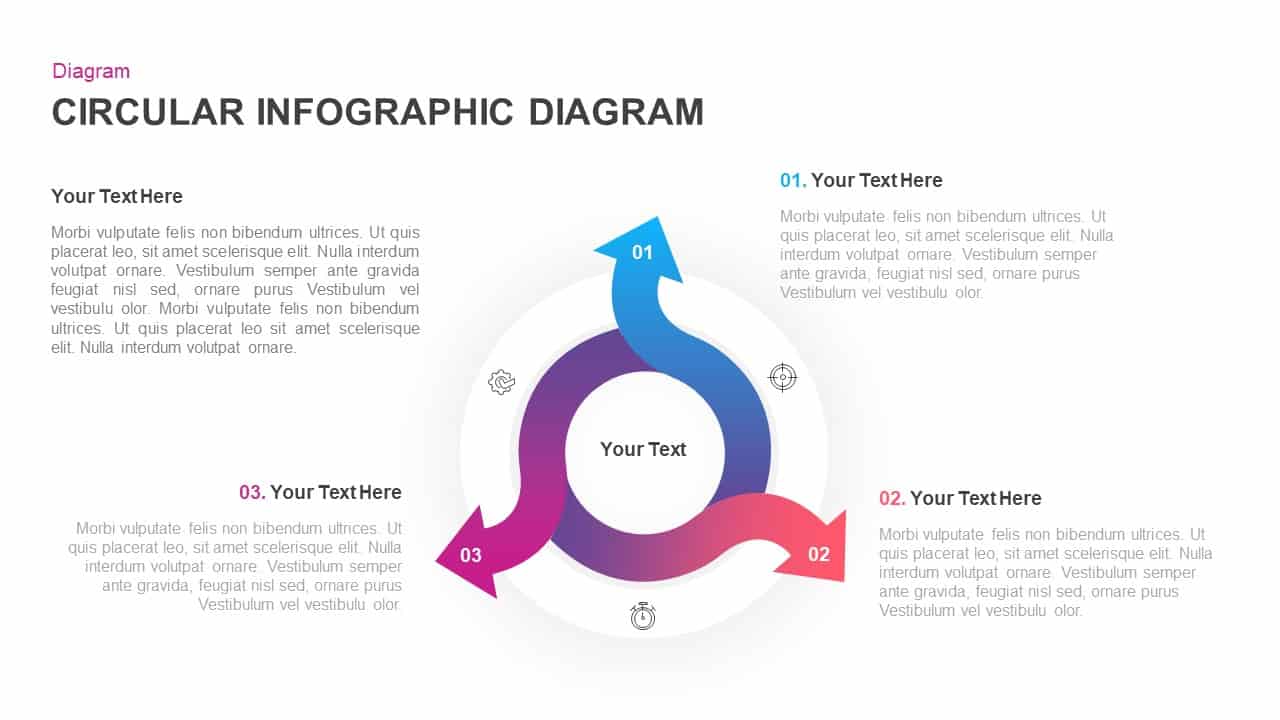
Infographic Circular Diagram for PowerPoint & Keynote
Circular Diagrams
Premium
-
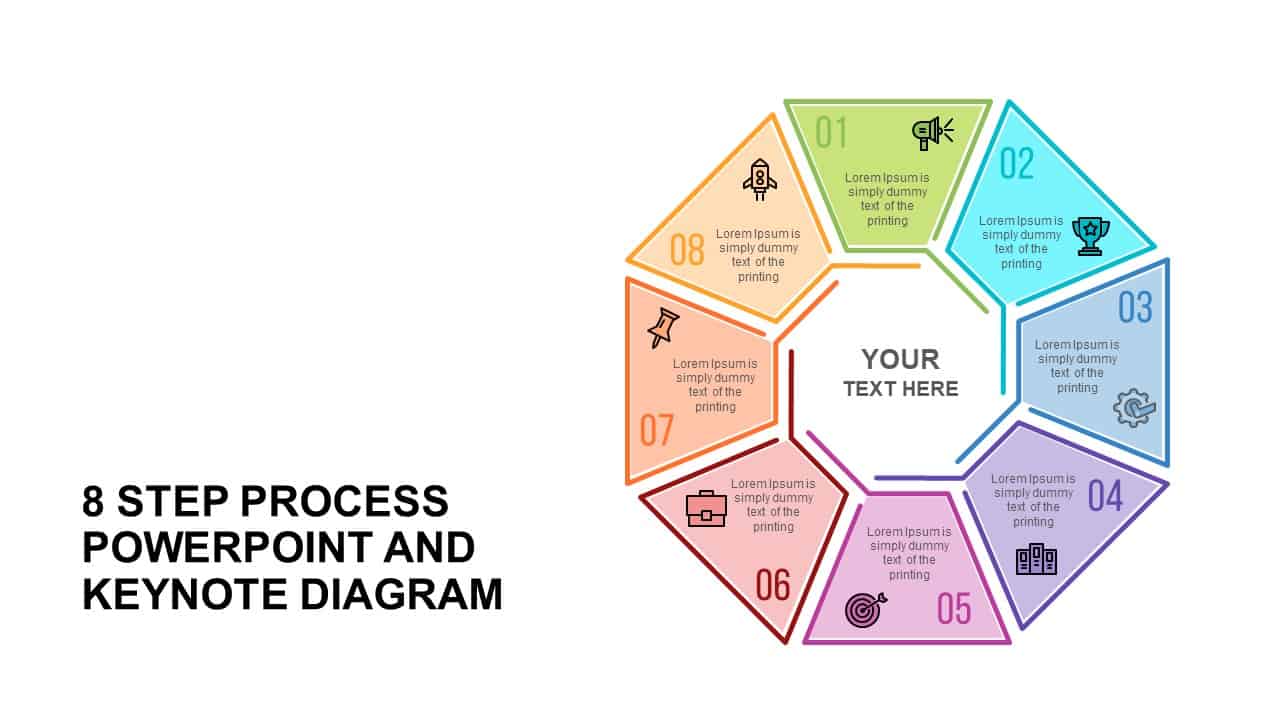
8 Step Process Diagram Template for PowerPoint and Keynote
Circular Diagrams
Premium
-
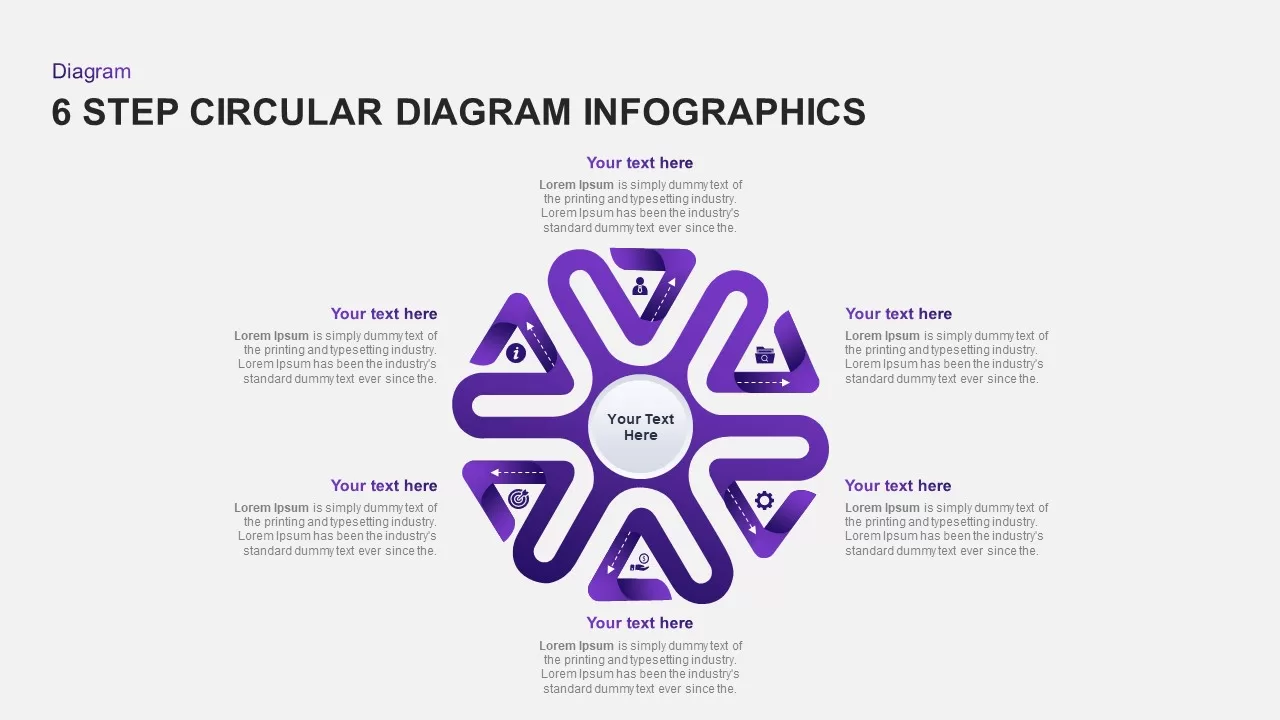
6 Step Circular Diagram for PowerPoint Presentation
Circular Diagrams
Premium
-

5 Stage Circular Flow Diagram Template for PowerPoint & Keynote
Circular Diagrams
Premium
-
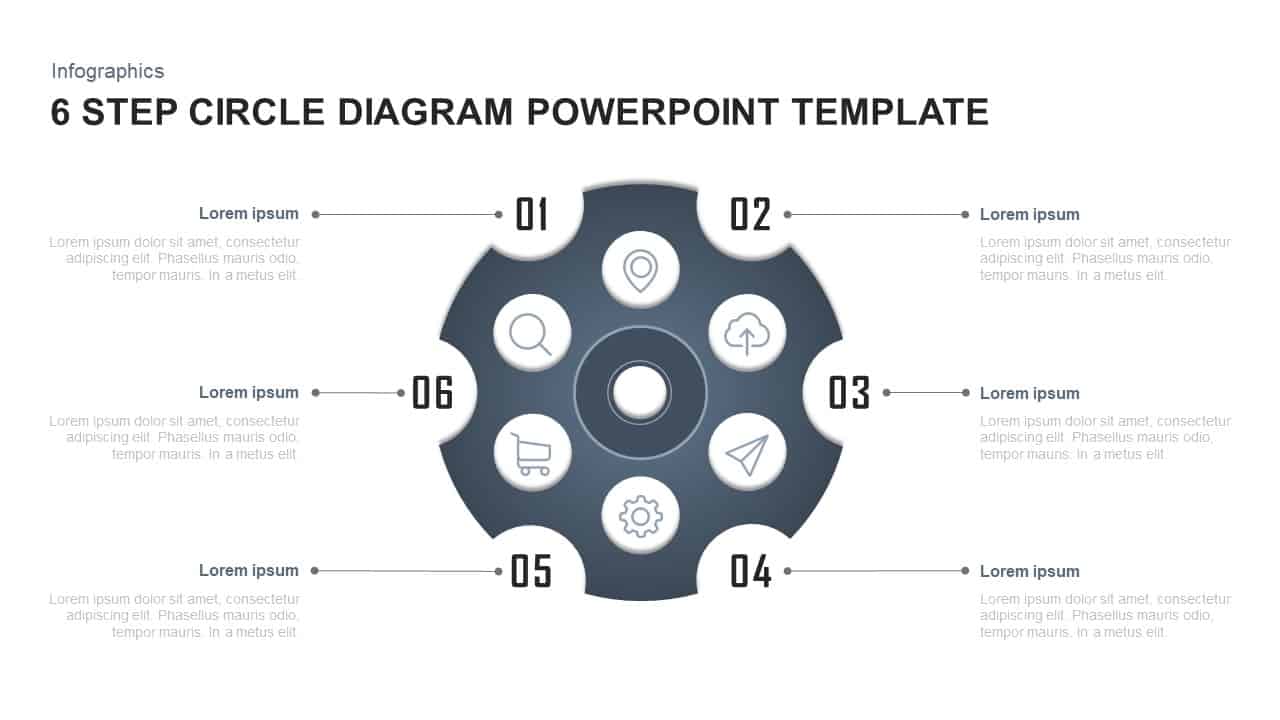
6 Steps Circle Diagram PowerPoint Template
Circular Diagrams
Premium
-
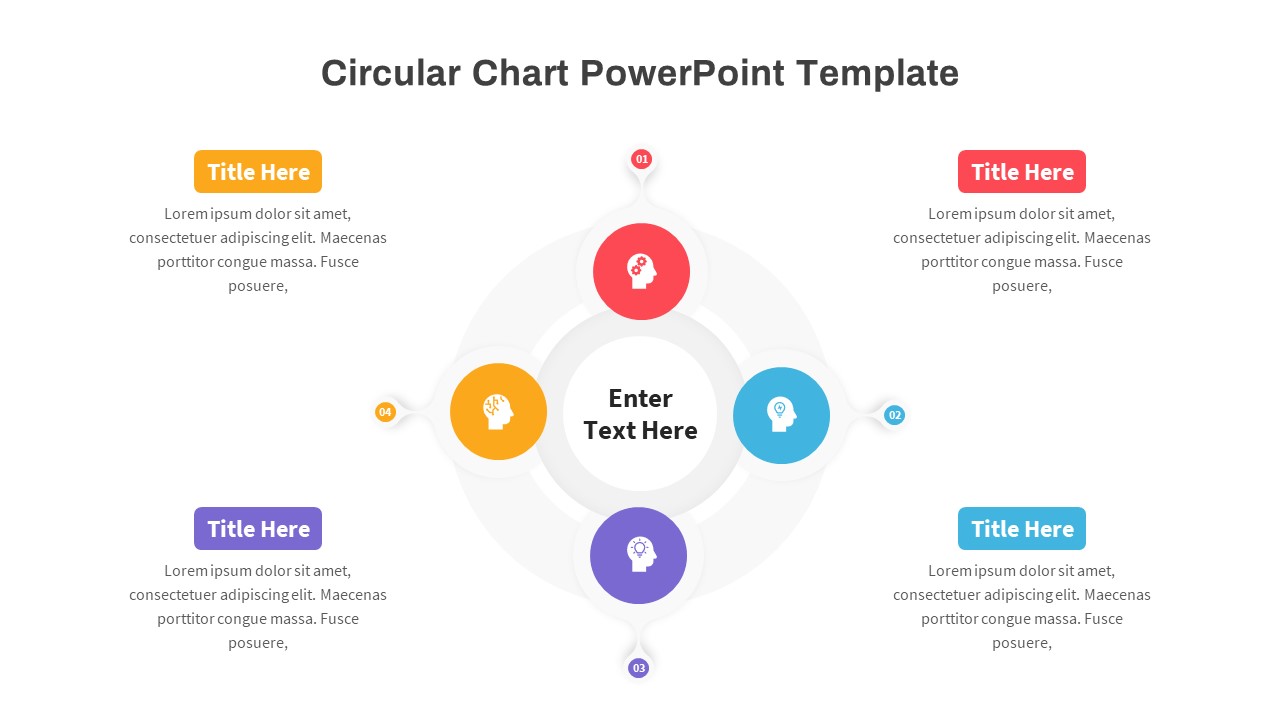
Circular Chart PowerPoint Template
Circular Diagrams
Premium
-

3 Arrows Circle PowerPoint Template and Keynote Slide
Arrow Diagrams
Premium
-
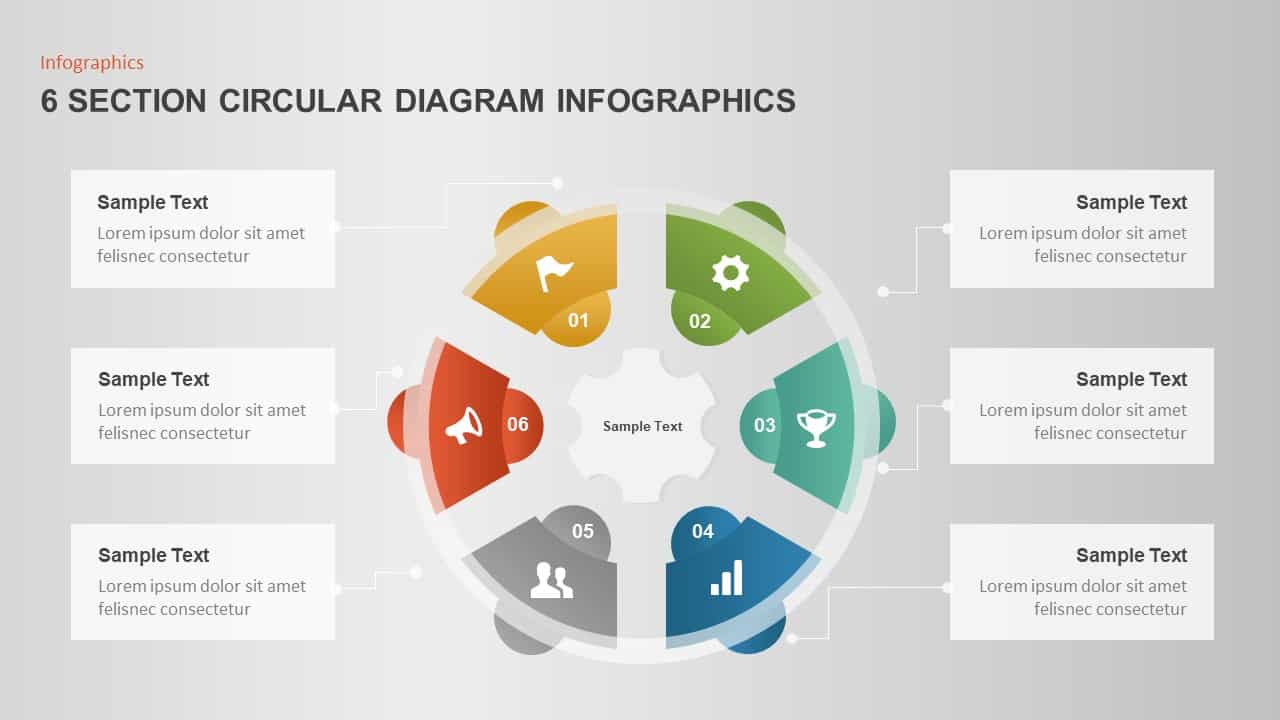
6 Section Circular Diagram Infographic Template
Circular Diagrams
Premium
-
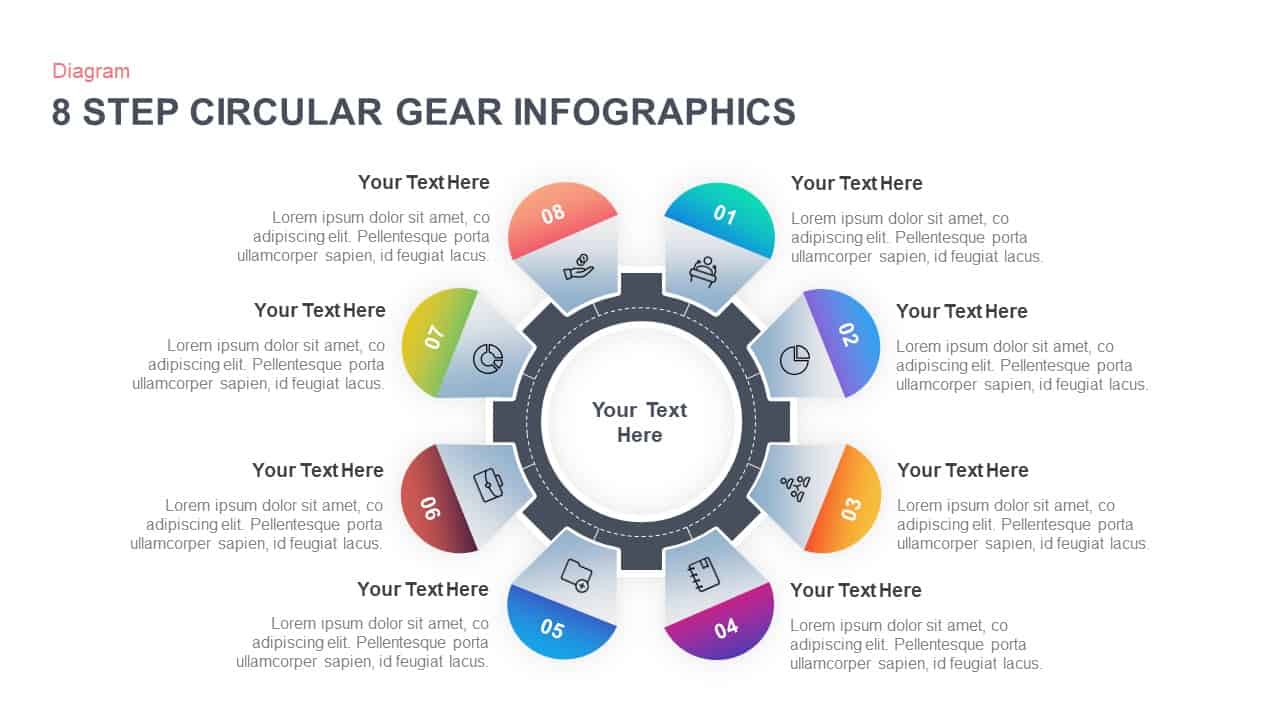
8 Step Circular Gear Infographic Template
Gear
Premium
-
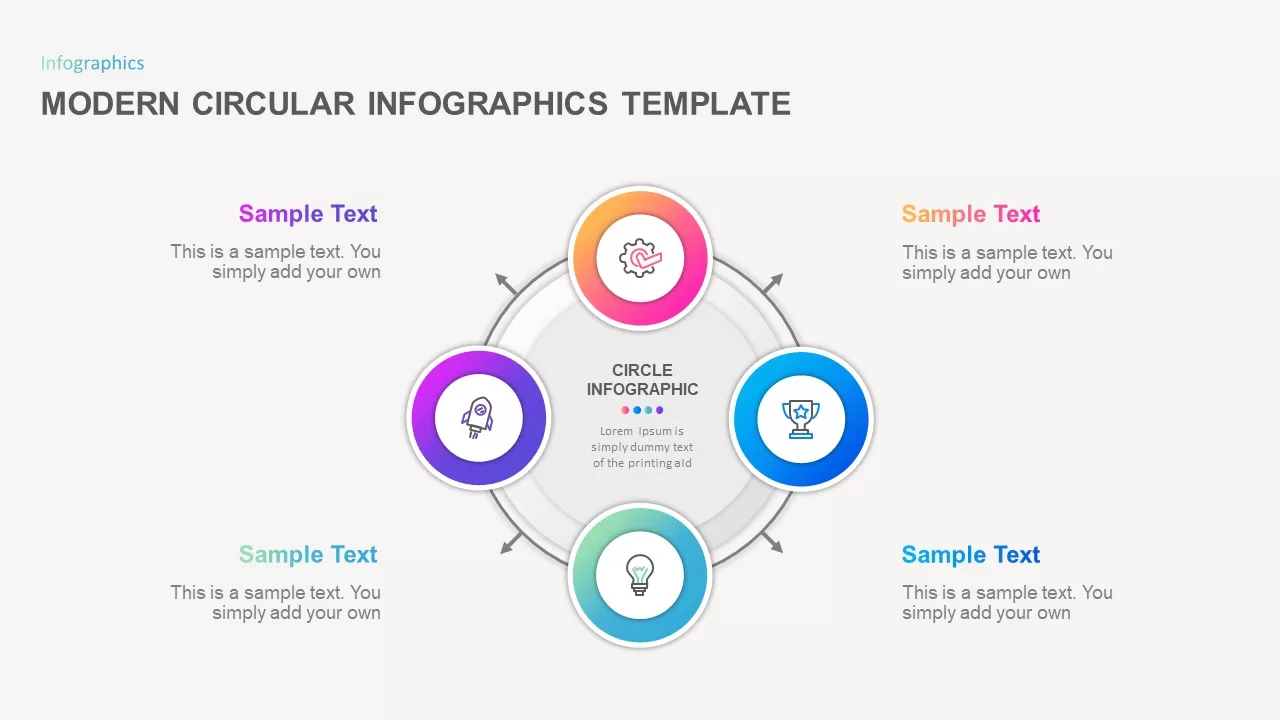
Modern Circular Infographic Template
Circular Diagrams
Premium
-
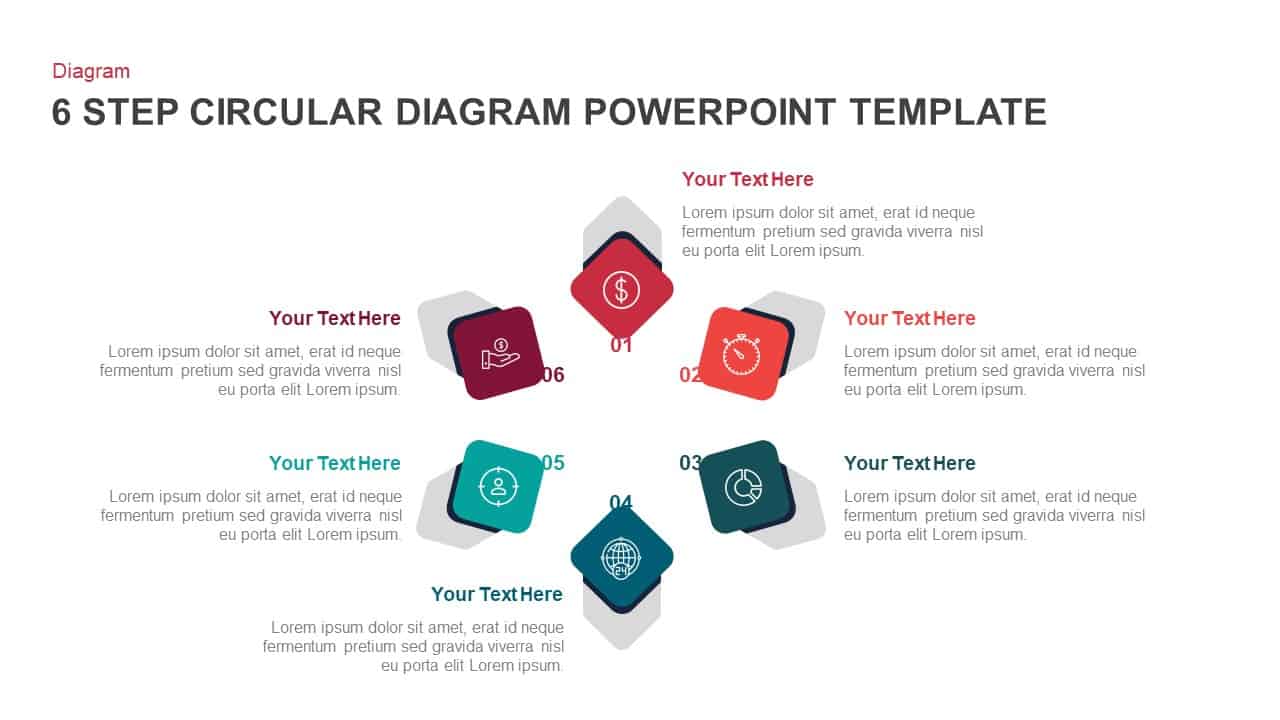
6 Step Circular Diagram Template for PowerPoint & Keynote
Circular Diagrams
Premium
-

Cyclical Process For Business Process Improvement PowerPoint and Keynote Presentation
Process Flow Diagrams
Premium
-
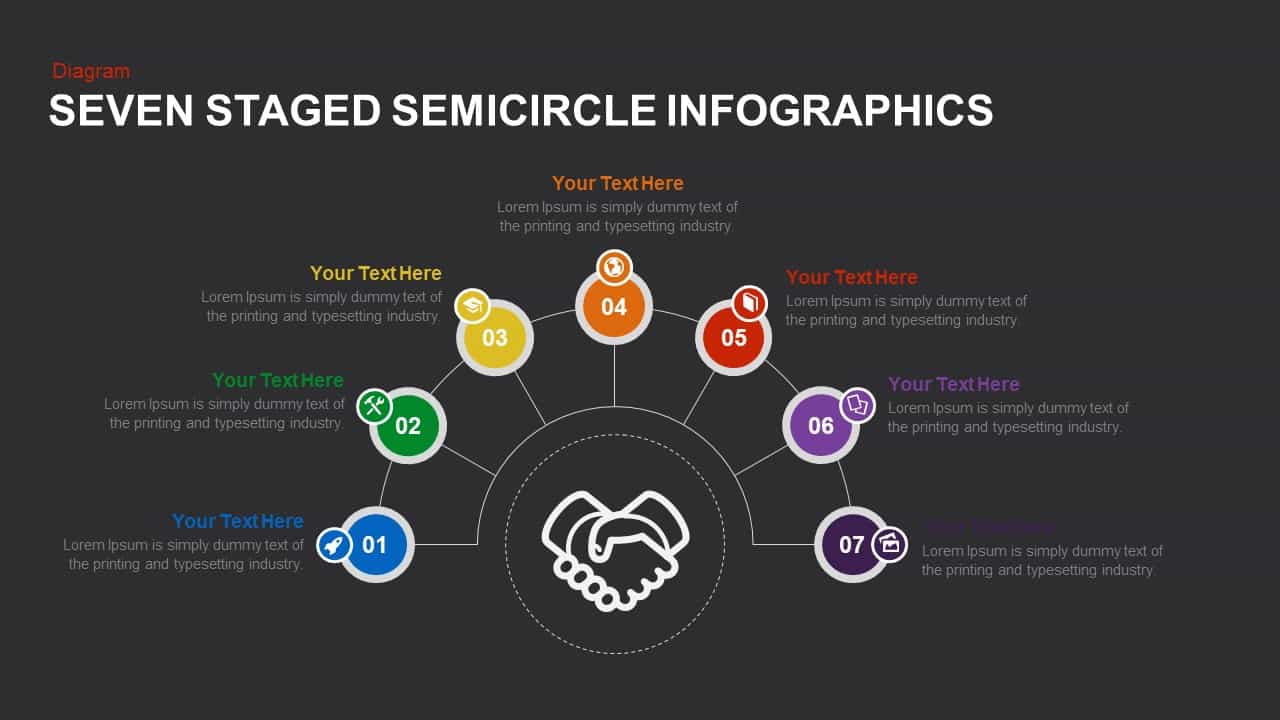
7 Step Semi Circle PowerPoint Template & Keynote
Business Models
Premium
-
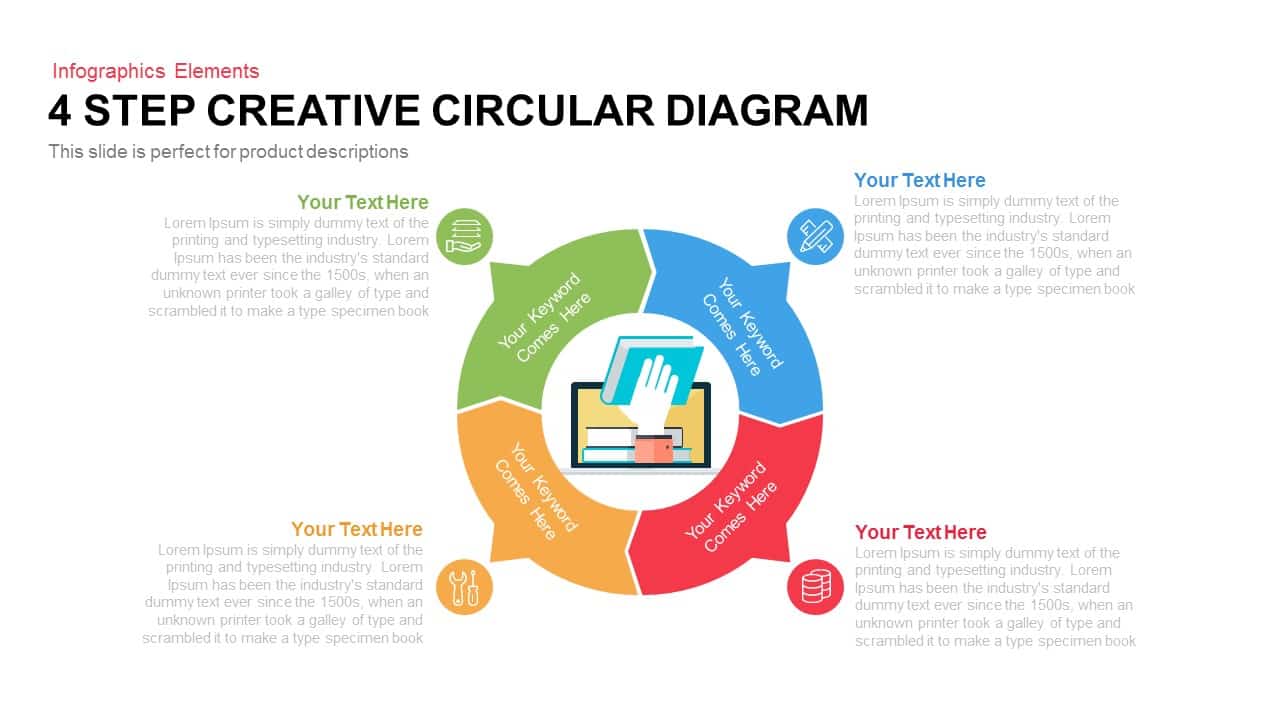
4 Step Creative Circular Diagram PowerPoint Template and Keynote Slide
Business Models
Premium
-
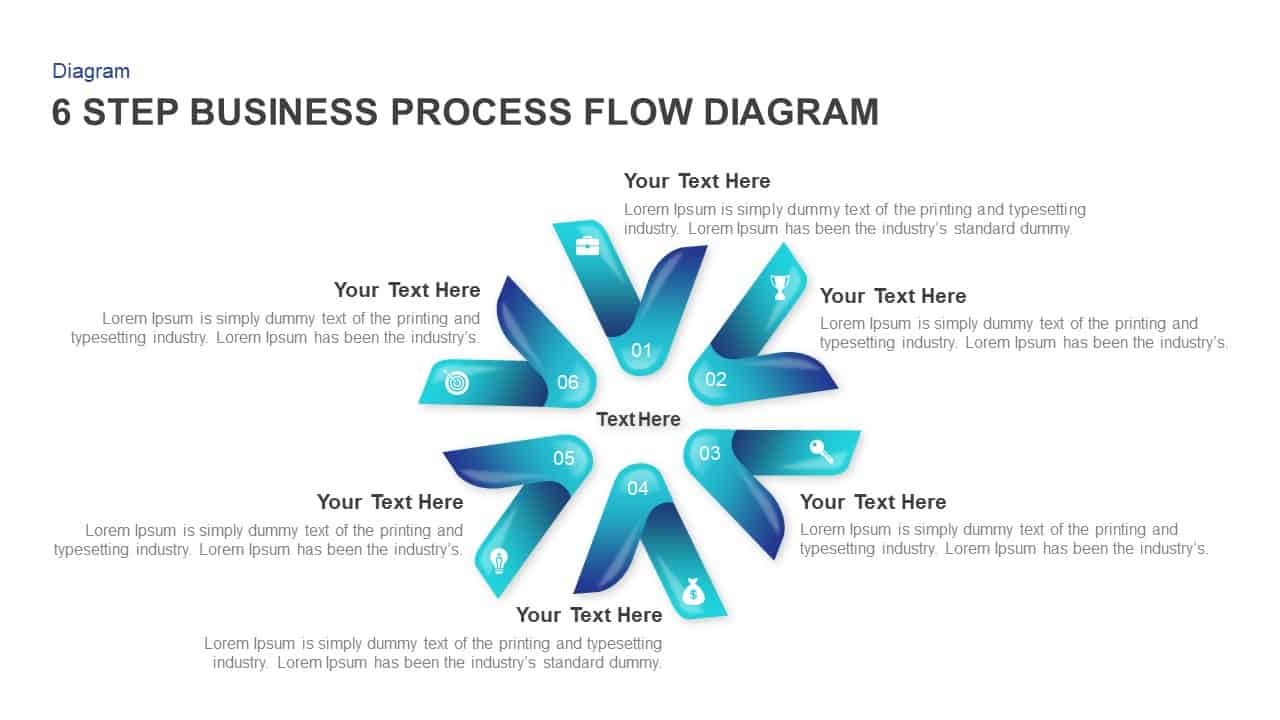
6 Step Business Process Flow Diagram Template for PowerPoint & Keynote
Process Flow Diagrams
Premium
-

5 Staged Process Diagram PowerPoint Template and Keynote Slide
Diagrams
Premium
-
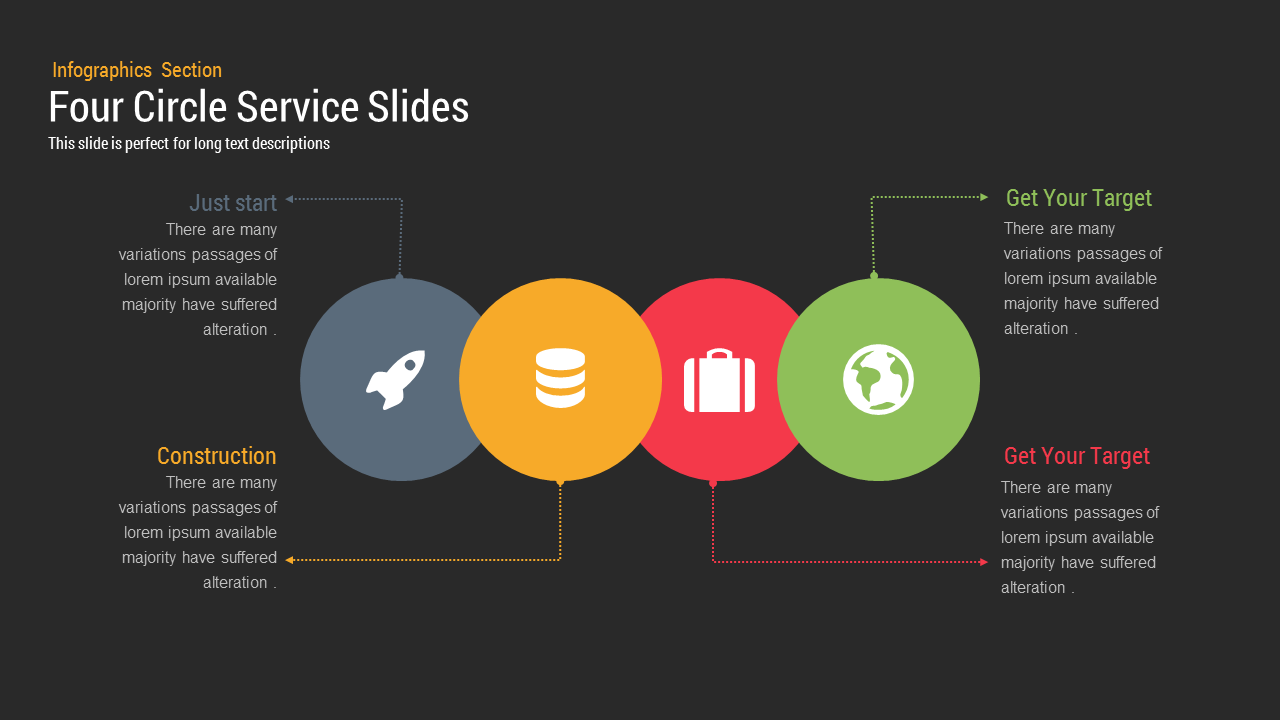
Four Circle Service PowerPoint Template and Keynote Slides
Shapes
Premium
-
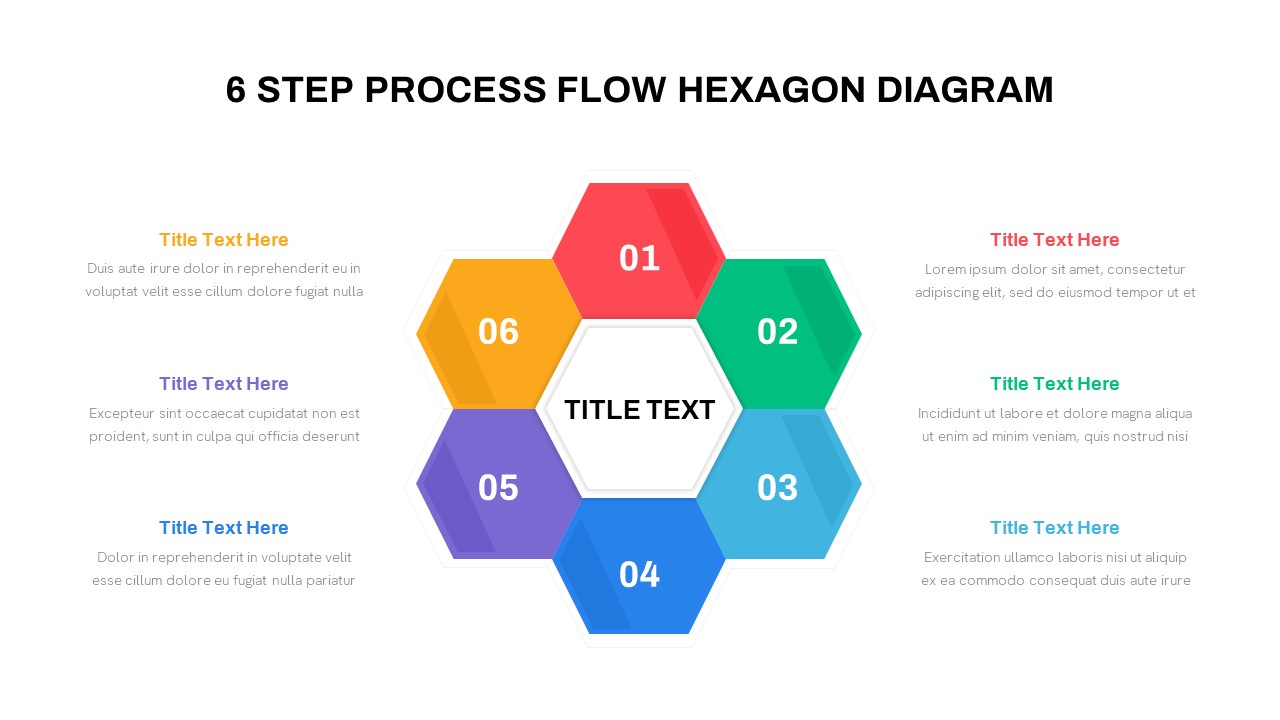
6 Step Process Flow Hexagon Diagram for PowerPoint & Keynote
Process Flow Diagrams
Premium
-
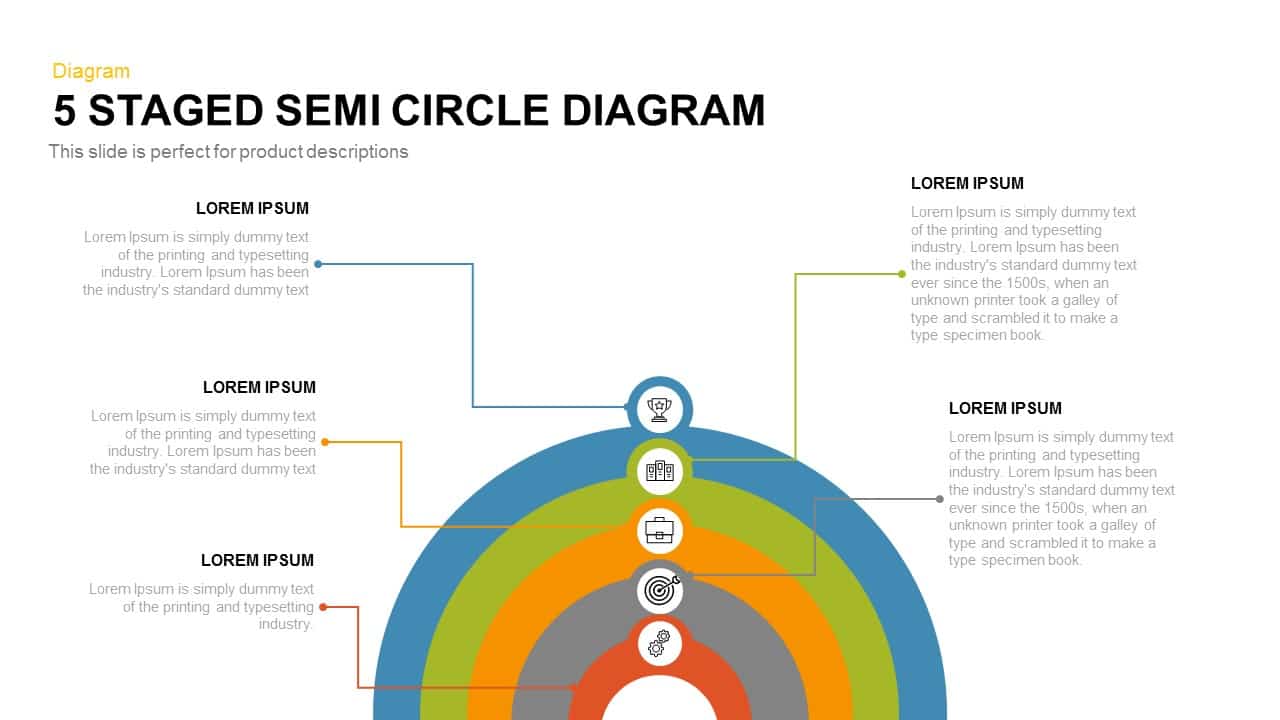
5 Staged Semi Circle Diagram for PowerPoint and Keynote
Business Models
Premium
-
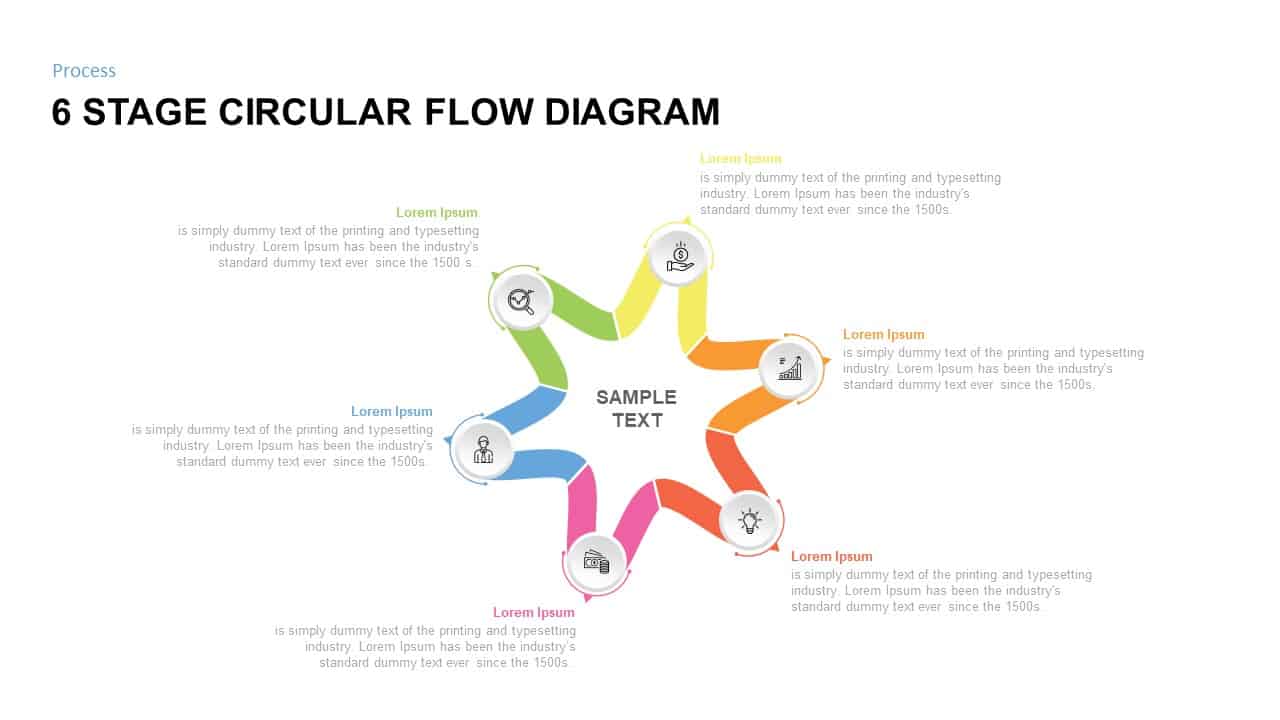
6 Stage Circular Flow diagram Template for PowerPoint
Circular Diagrams
Premium
-
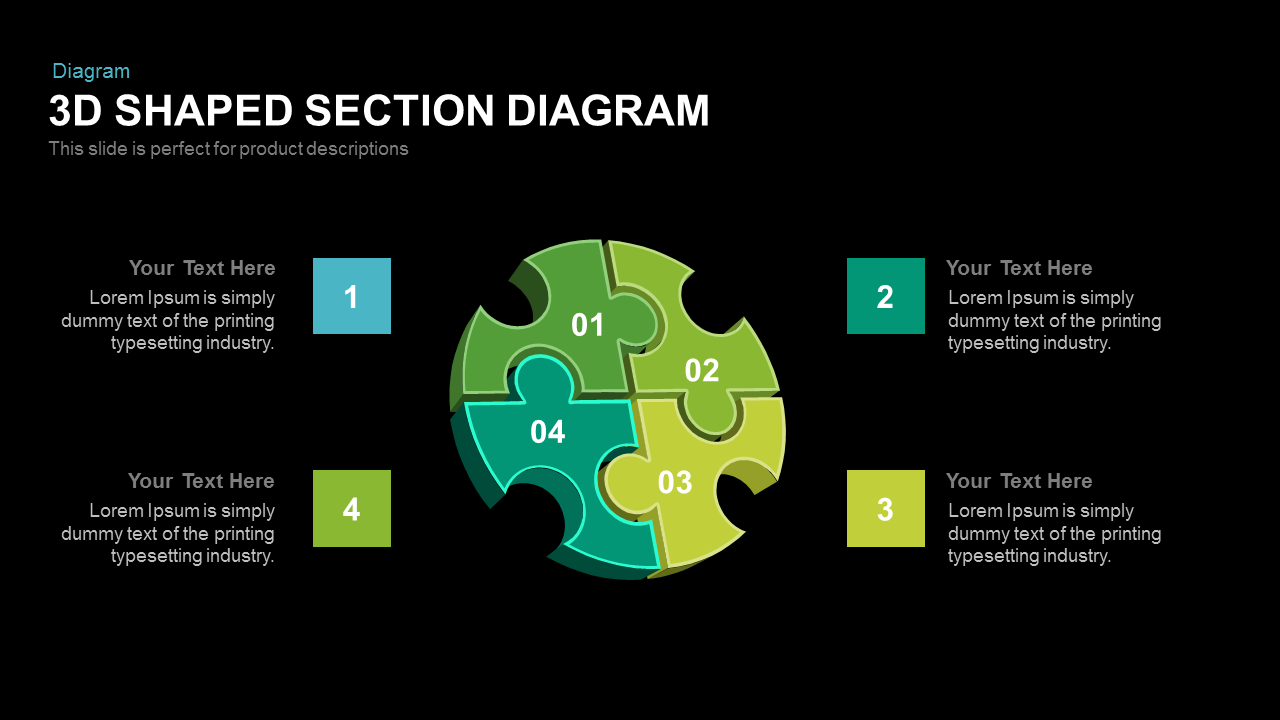
3d Shaped Section Diagram PowerPoint Template and Keynote
Puzzle
Premium
-

Hands With Puzzle Business Deal PowerPoint And Keynote Template
PowerPoint Business Templates
Premium
-
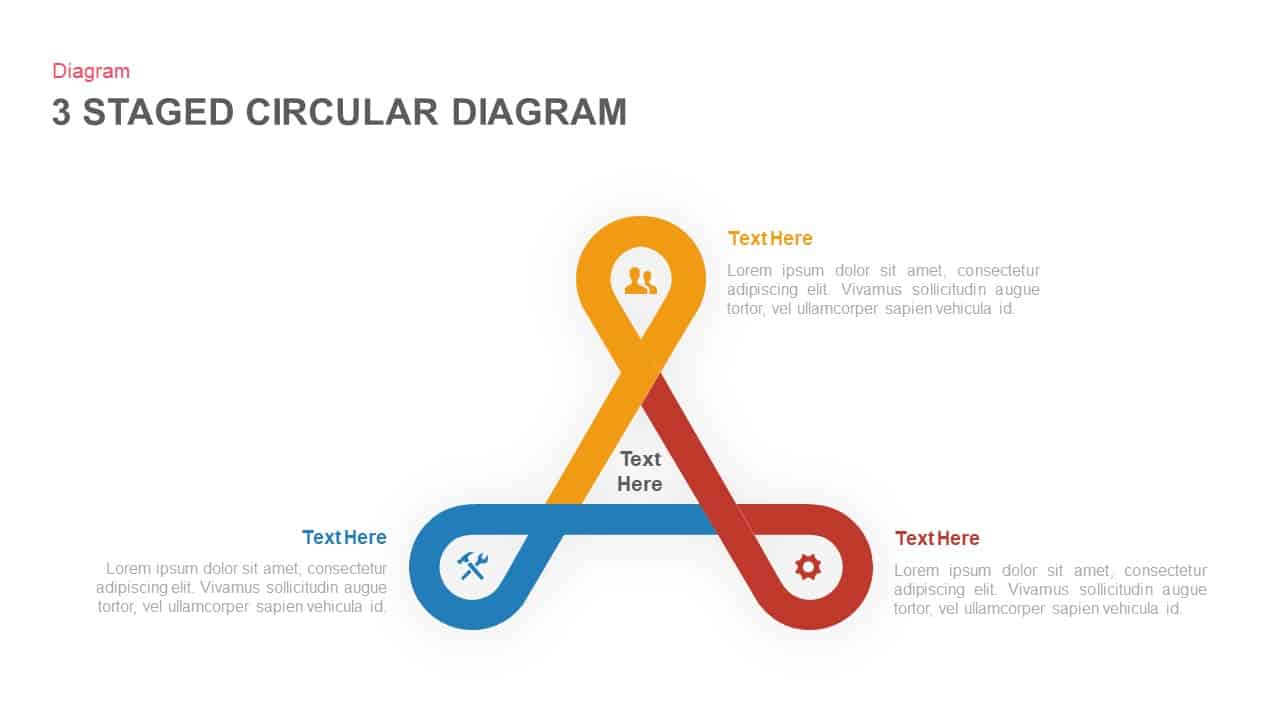
3 to 6 Stage Circular Diagram PowerPoint Template and Keynote Slide
Circular Diagrams
Premium
-

5 Stage Linear Process Flow Diagram PowerPoint Template and Keynote Slide
Process Flow Diagrams
Premium
-

Gear Diagram Template for PowerPoint and Keynote
Puzzle
Premium















