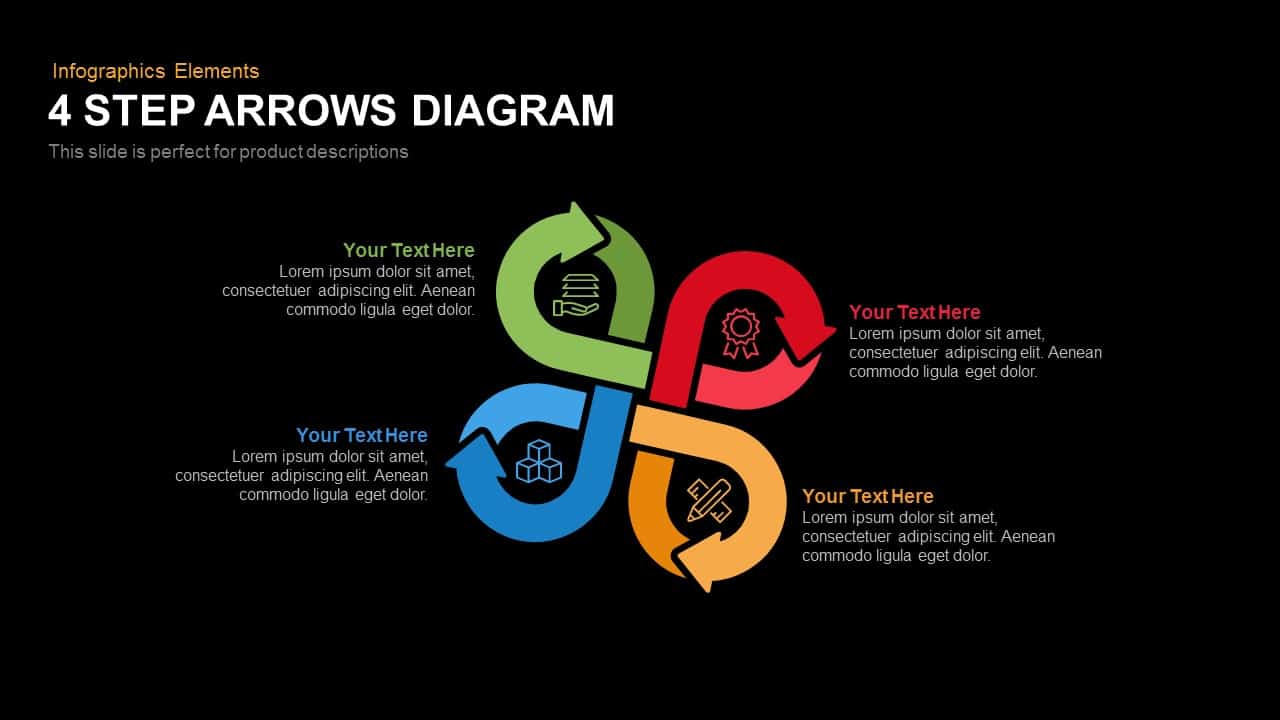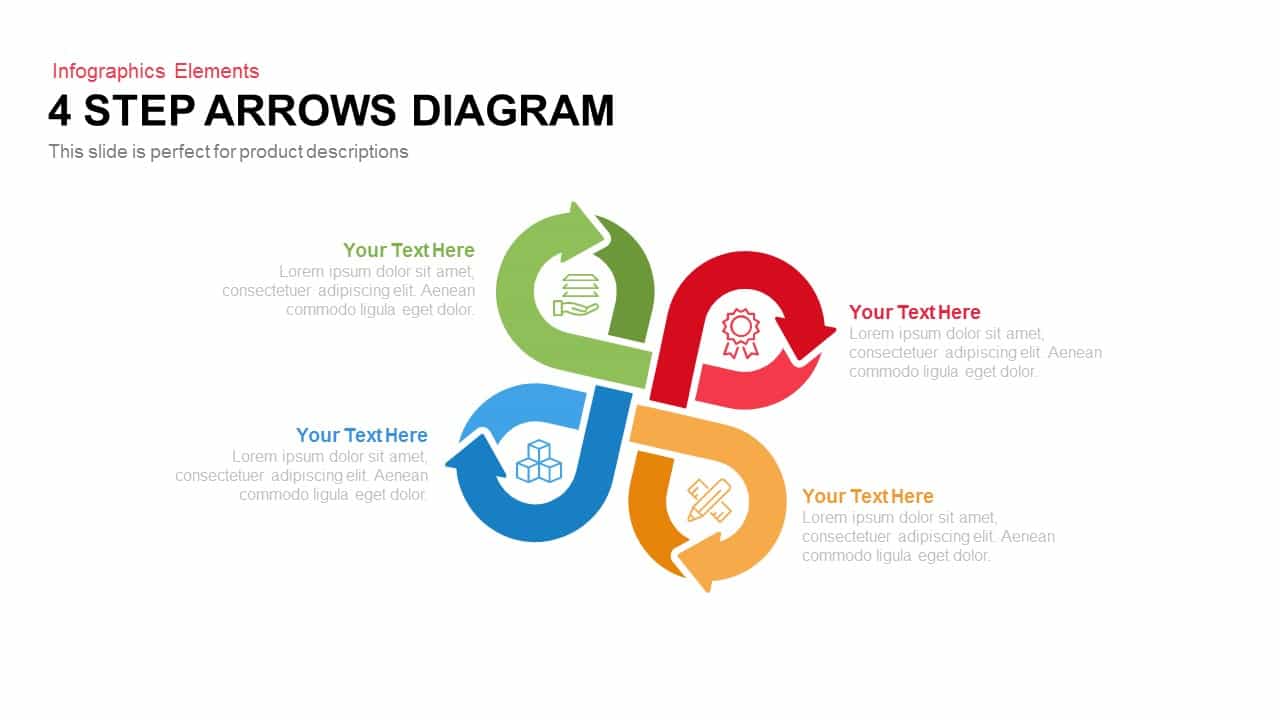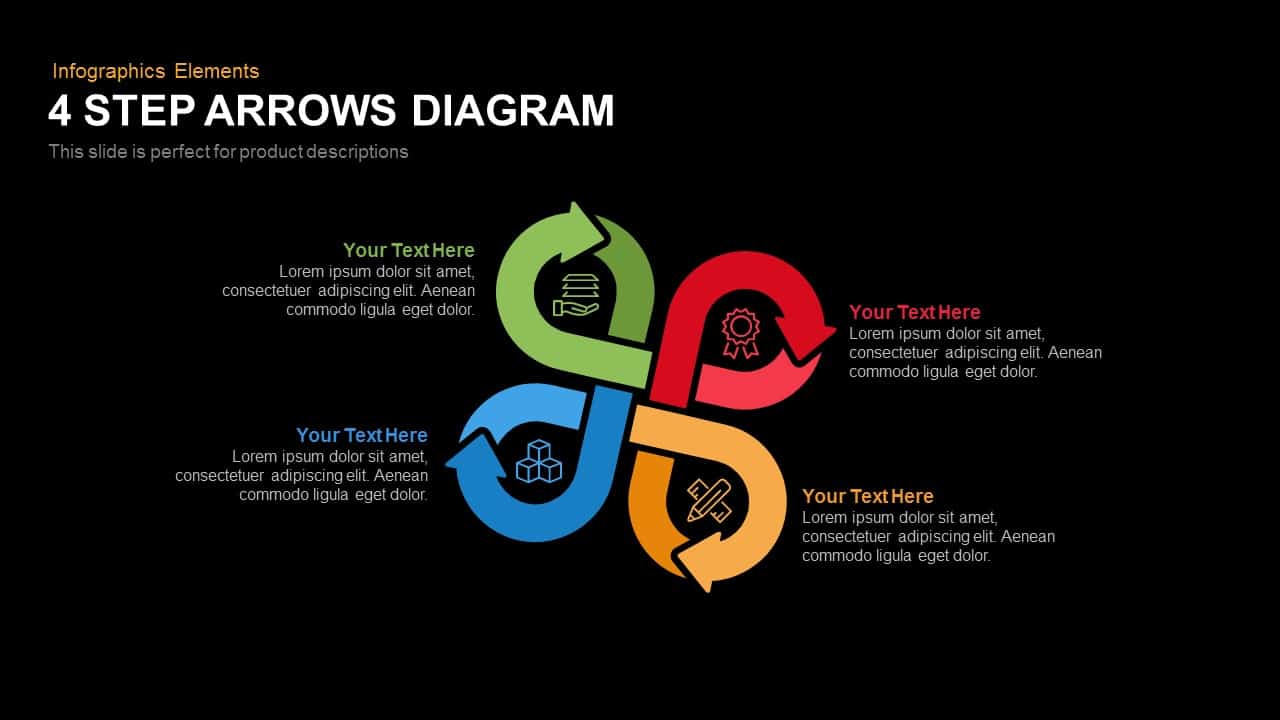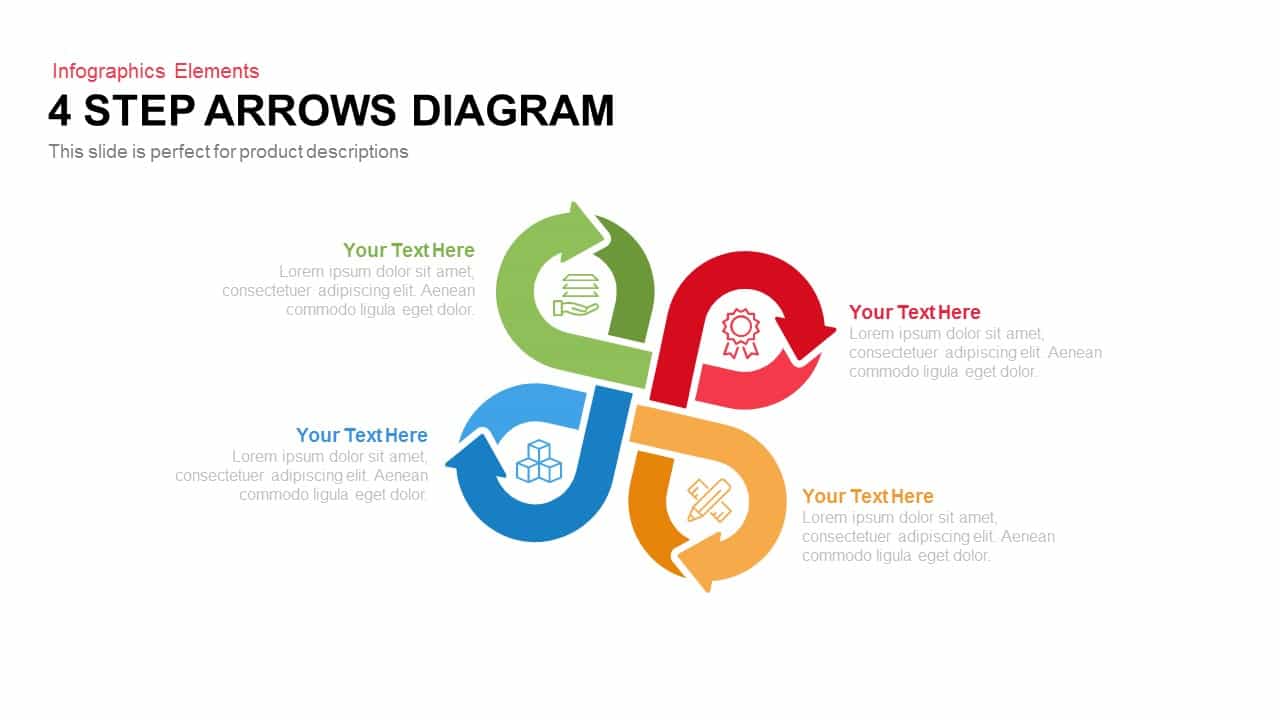4 Step Arrows Diagram PowerPoint Template and Keynote Slide
The
4 Step Arrows Diagram PowerPoint template has four arrows that are connected making it a flow or a process that has a beginning and slowly terminating after passing through several stages. In this four Step Arrow Diagram, the process regarding your topic can be introduced from any color dart of your choice, green, red, orange, or blue. All of them are associated and they go in a circular motion without any obstruction. If your topic has four stages or steps, then this
4 Step Arrows Diagram PowerPoint will well serve the purpose. This slide can be used for business presentations and it will be a huge impact on the audience. Users can search and download for more arrow diagrams that may display circular process or linear process. It can be easily edited and you can add your information right next to the 4 arrows in the diagram. The template is designed in both PowerPoint and keynote in both the aspect ratio 4:3(Normal) and 16:9 (widescreen).
The
4 step arrows diagram PowerPoint and keynote template are suitable for the presentation of four predetermined concepts. These concepts may be related to business, education, banking, insurance, and so on. The
arrows diagram template is very much perfect for the presentation of marketing strategy and sales plans as well. The arrows seem to be intersecting with each other. Therefore the
arrow PowerPoint template can use to illustrate the sequential process, the link between the two concepts. On other hand, arrows show a gap between the next one, hence this template is also used to display individual concepts as well. Though this is a multi-functional diagram, users can use the shapes according to the nature of the presentation subject.
The
four-step arrows diagram for PowerPoint will give the audience a different and new take on the business presentation. Each of the arrow segments is supplements by the oval shape which contains simple icons for different sections. These include the symbol of hand with books, badge, pencil and document and a pair of steps. These icons can represent the different objects involved in particular business activity. The customizable
step diagram for PowerPoint lets the alterations and modifications. Users can easily change the effects with a few clicks.