Four Staged Inward Arrows Infographics 4

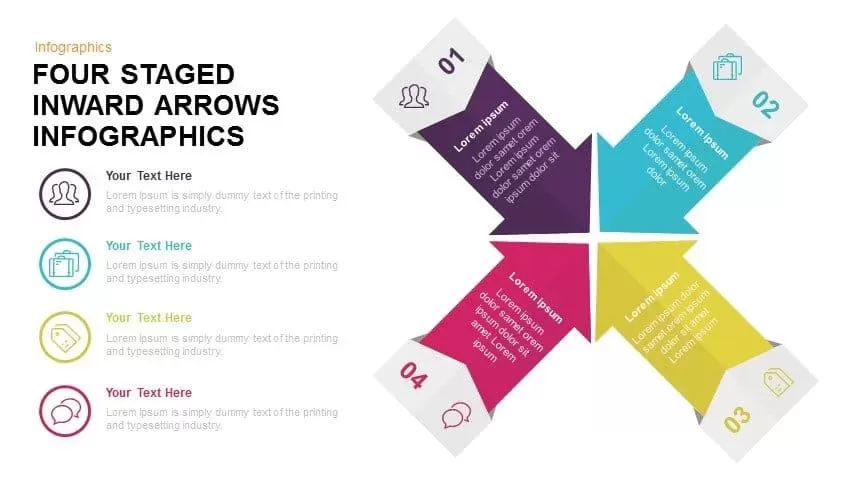
4 Staged Inward Arrow PowerPoint Template
The art of presentation not only depends on your content but also depends on the medium of presentation you have been used. Especially in PowerPoint platforms, the design has an immense role to play. In an oral presentation, without using Microsoft PowerPoint, the major attraction of your presentation may be your language and style. But in PowerPoint presentation language is not the ultimate factor that determines the beauty of your presentation, it also depends on the design that you used in. our four staged infographics inward arrow PowerPoint template and keynote is an impressive layout that will catch the attention of the audience with maximum participation. This template contains a master diagram and four diagrams with a colorful appearance. Four staged infographics inward arrow PowerPoint template and keynote is an amazing set of slides that can assist managers to display different presentations such as defining process models, design, development, quality control, change management, and more. The four staged inward arrows infographics contain four arrows pointing inward and it creates a multiplication sign in both inward direction and the total design of the powerpoint template. The layout creating attraction along with the color combination, each individual arrow designed with icons and numbers. These colorful stages contain infographics that aid in represents phases or sections of diagrams. The numbers and color of text placeholders help to distinguish the content of each stage. Further, the set of slides of this PowerPoint highlights one stage at once by decoloring the rest. The design enables user to give an overview and describe the topic details separately of maximum impact. Powerpoint is useful to demonstrate product features to the client. The diagram surely supports almost every area of business and knowledge. The simple illustration of four staged inward arrows infographics template is a unique and engaged design to get the utmost attention of the audience.You can access more Arrow Templates here Grab the free ppt now!















