Business Circular Flow Diagram
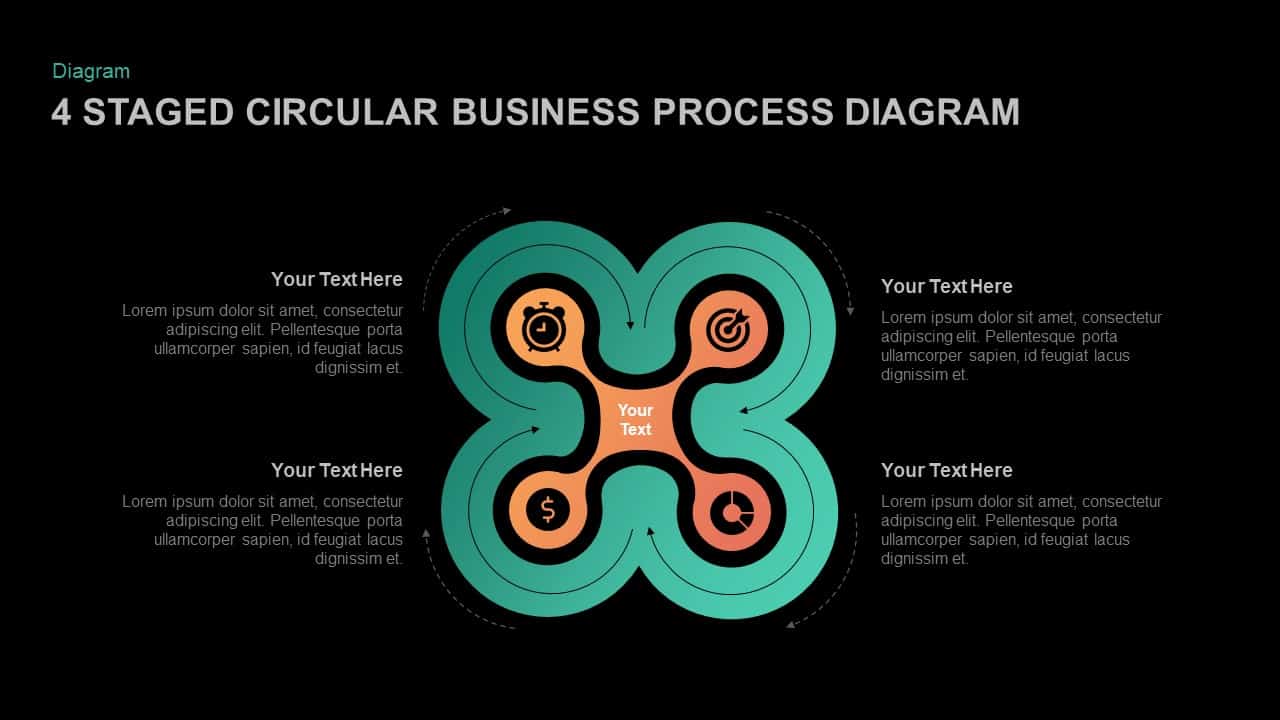
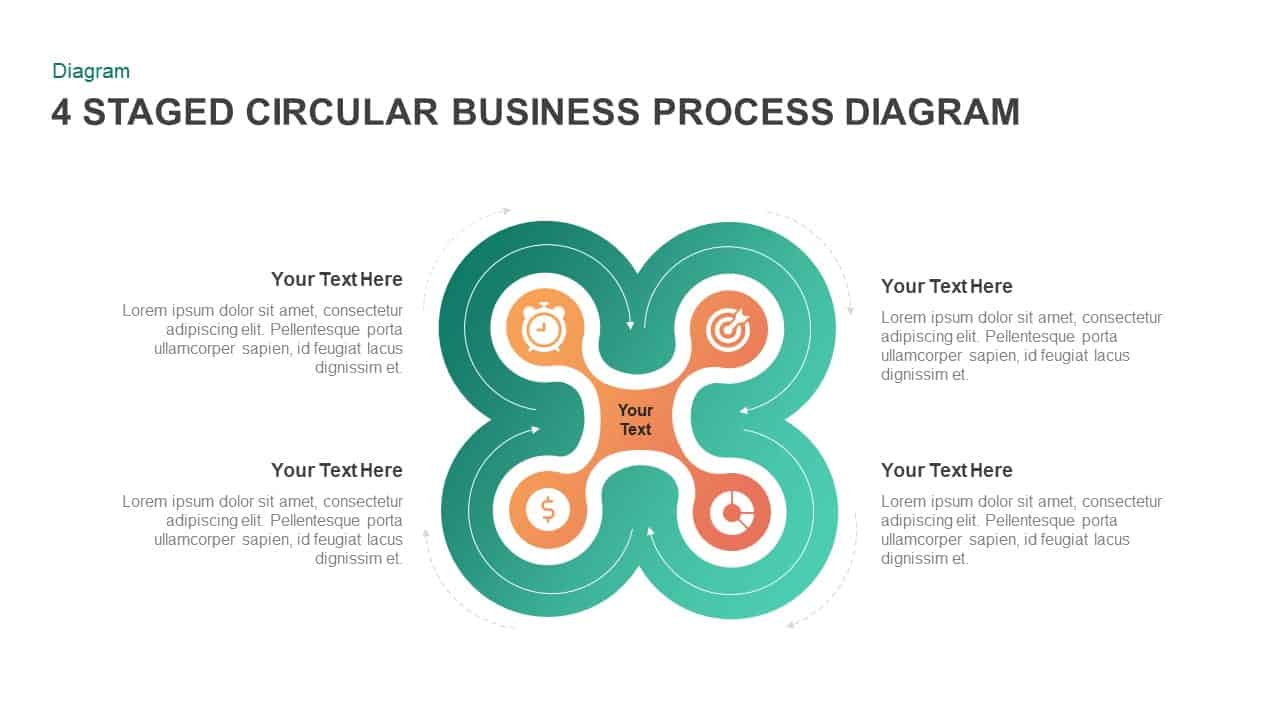
4 Staged Business Circular Flow Diagram
4 staged business circular process diagram shows the clockwise movement of a process or an activity. Business process presentation in Microsoft PowerPoint has been started in its very beginning. PowerPoint designs for business presentations have got its momentum since 1990. Today, Mac keynote and Google slide themes also giving the visual aid for business process presentation. This 4 staged circular business process PowerPoint template is compatible with Keynote presentation and Google slide presentation. The butterfly shape template design is perfect for showing any four elements that has been connected with each other. The business circular flow diagram ppt template displays the elements in a recurring sequence means the business improvement process is a never-ending process. So, it is useful for representing the continuous development of business procedures. The circular PowerPoint template for business process presentation has four sections to display four elements of an issue; it is an incredible way to present business diagrams to and delineate work in a highly structured and precise manner. The pattern is perfect for a various presentation related to business process development, strategy development, policy presentation, change management, project management and also suitable to present stages of startup execution. Similarly, make a step by step process cycle of frequent activities. 4 stage business PowerPoint presentations become likable when it comes in flexible and simple layout. From the audience point view, they can easily comprehend the presentation topic without any confusion. From the presenters point of view, they can evade complexity and scramble and go straight to the heart of the spectators. The circle diagram PowerPoint presentation further discusses the types, features and classifications of a product, service or a theory using the individual pieces. Business strategy development is one of the core issues facing almost all business enterprises. The users can use this diagram to show business strategies and the concept of change management. Download easy to use diagram and make a simple and easy understanding presentation.You can access more Circular PowerPoint Templates here Grab the free ppt now!















