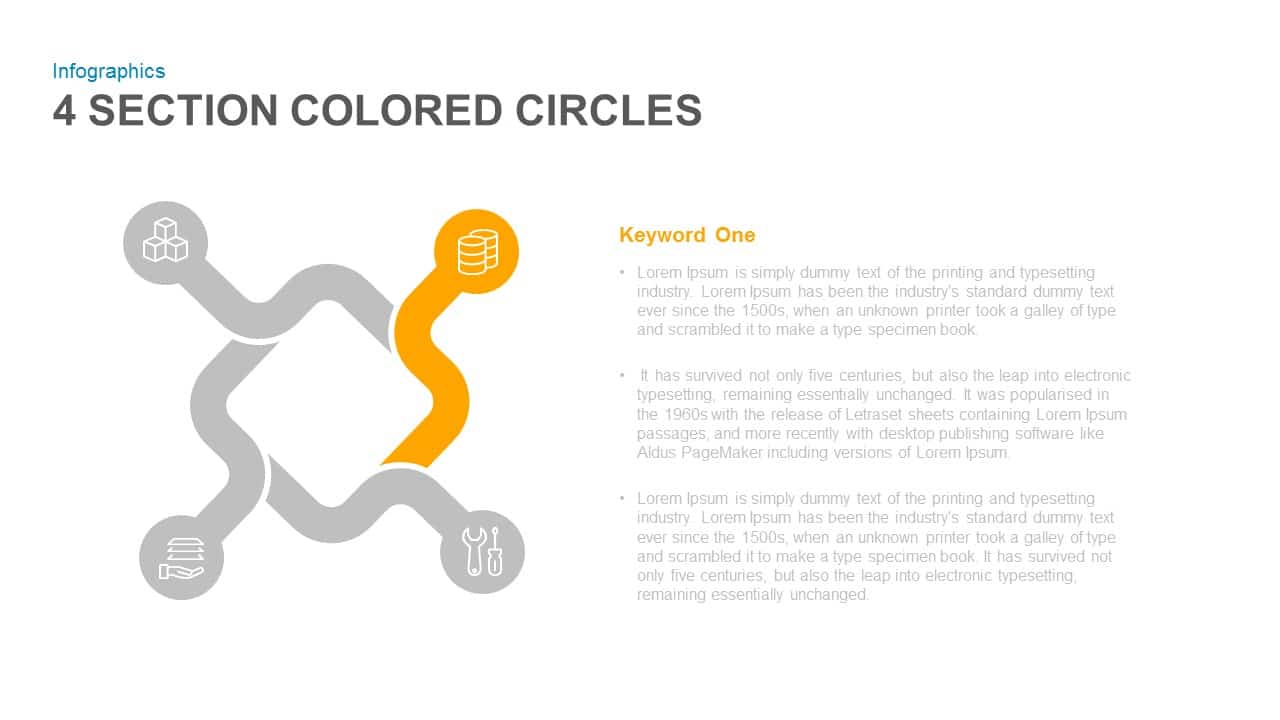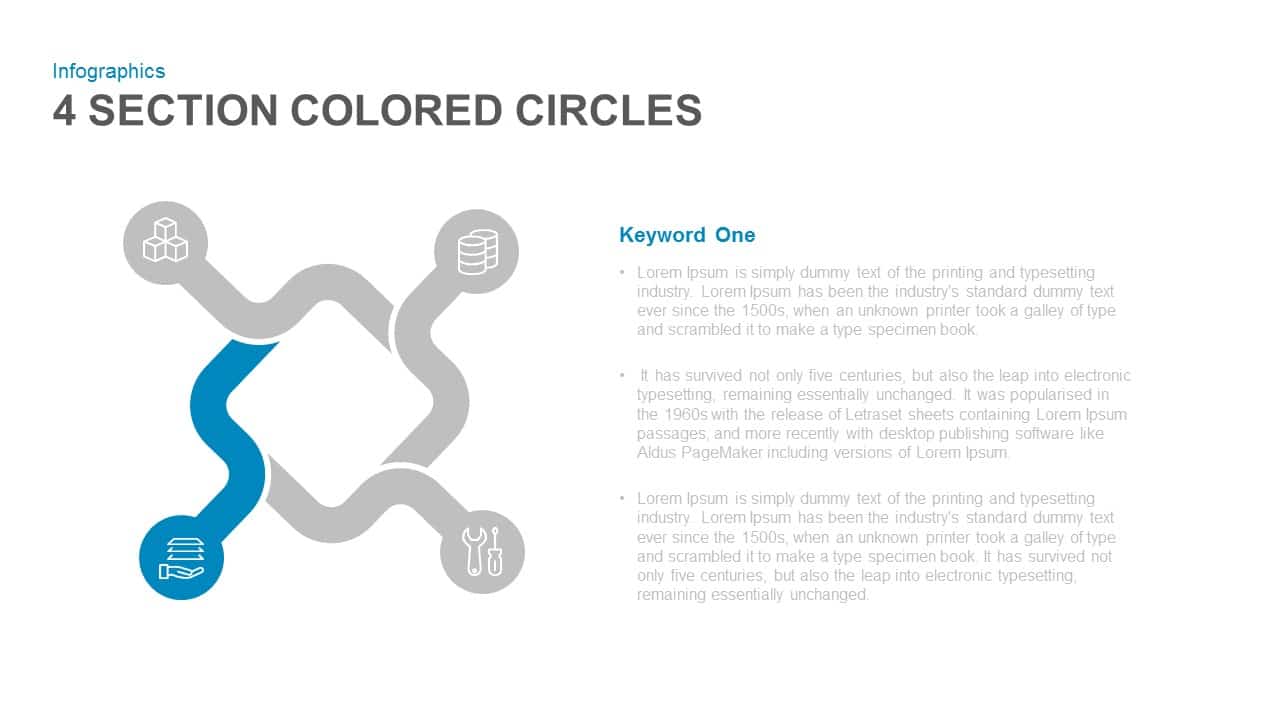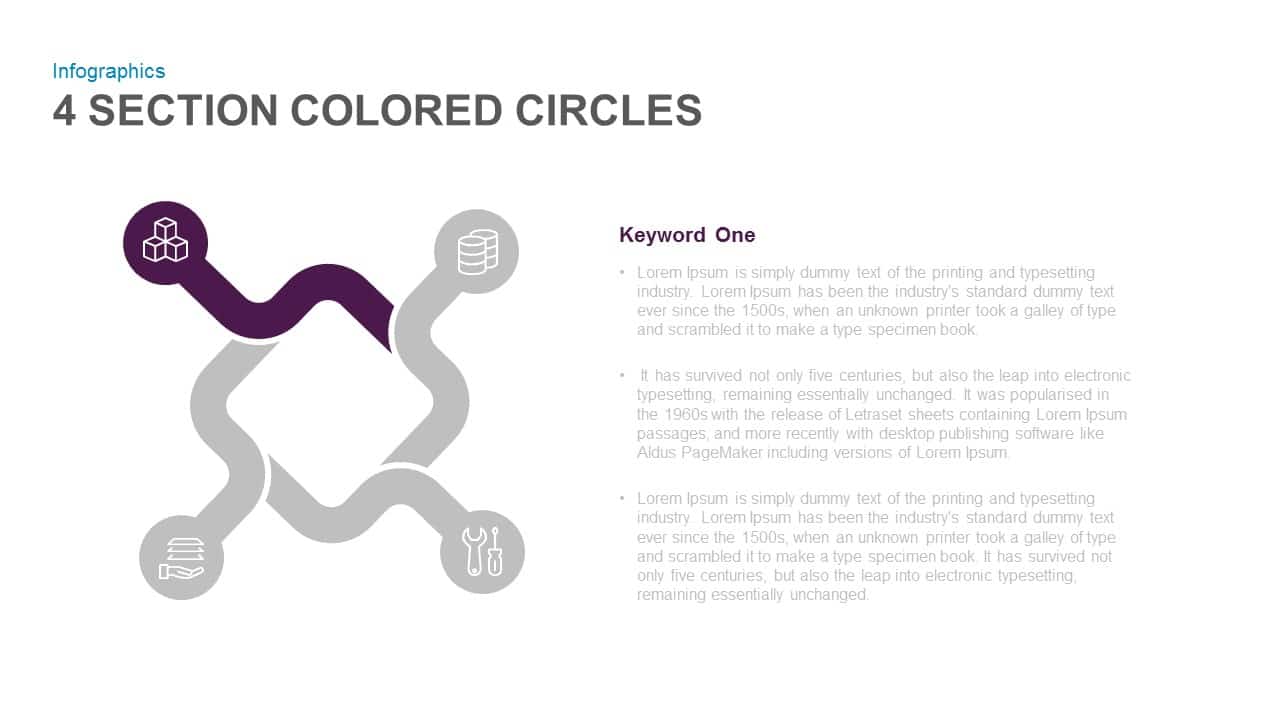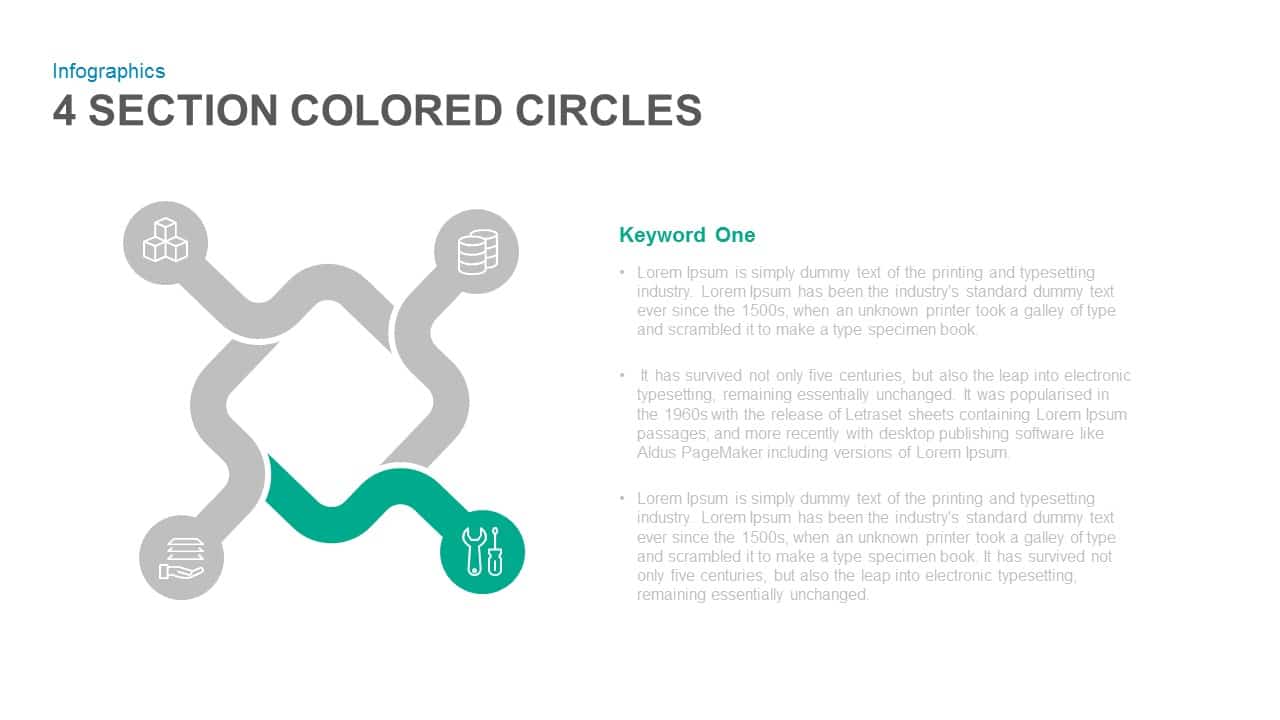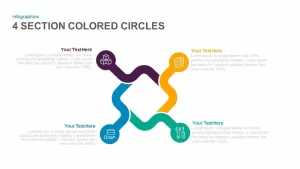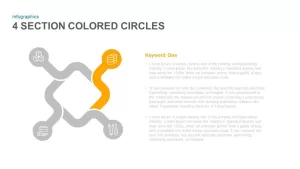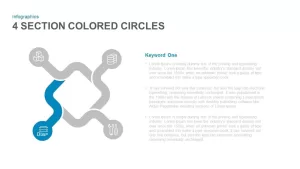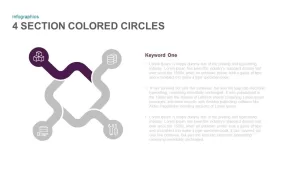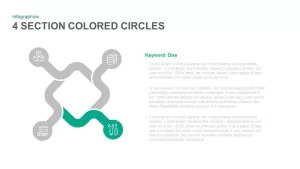Home » Circular Diagrams » 4 Section Colored Circles PowerPoint Template and Keynote Slide
4 Section Colored Circles PowerPoint Template and Keynote Slide
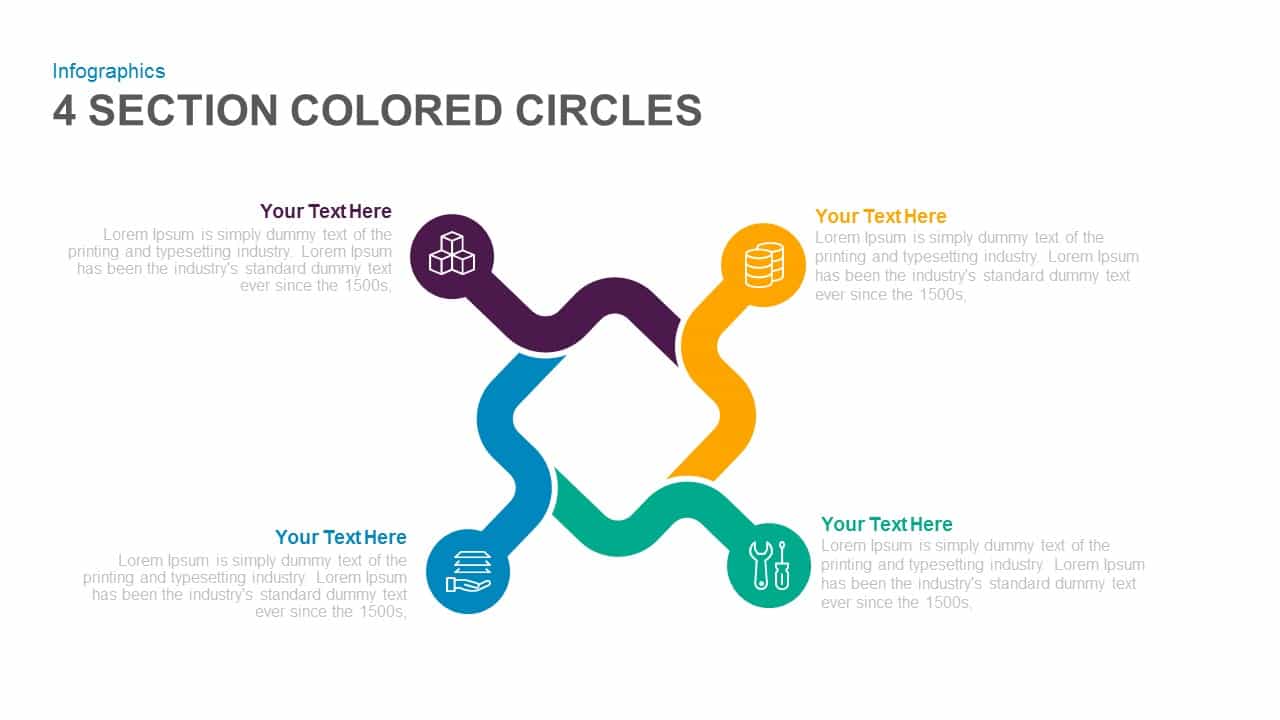
- Version
- Download 187
- File Size 0.00 KB
- File Count 1
- Create Date January 11, 2017
- Last Updated October 15, 2023
4 Section Colored Circles PowerPoint Template and Keynote Slide
4 Section Colored Circles PowerPoint Template
Are you seeking a PowerPoint presentation, which elaborately shows your concept through textual illustrations? Don’t hesitate to download our 4 section colored circles PowerPoint template and keynote slide. The template contains a master diagram and four other slides that depict your concepts separately with detailed text descriptions. You can make wows in the presentation hall because of the simple and colorful design of the PowerPoint template. The four improvement strategies of a business or four methodologies of an action plan can be illustrated by this circle diagram ppt template. The color effect of the diagrams other than the master template is the key highlight. Users can convey their topics with maximum satisfaction and pleasure.
4 section colored circles PowerPoint is a creative template of infographics for business professionals with a collection of modern visual graphics. The design of PowerPoint is simple and straightforward; users can capitalize this slide for the multi-purpose and multi-dimensional presentation. The segments appear as circles; but the coir tails created a beautiful square in the centre, the layout surely arouses the artistic sense of the viewer, along with the complete participation in the presentation. Each circle contains infographic icons, the color mixed with the suitable combination. The presenter can display 4 concepts of business management model or organizations future strategies; each segment pickup separately and explain the ideas with more elaborate text zones. The yellow, green, blue and violet color of each section enhances the overall diagram look with neutral coloring. However, the editable template enables to change of colors; users can change infographic icons and the diagram layout with simple alterations. 4 section colored circles PowerPoint template and keynote slide can be used to monitor business agenda, project development, marketing strategies, economic planning, academic presentation and so on. The SmartArt graphic is used to present the interrelated circular development of any phenomena. you can also check out circles diagram sections.
You can access more Circle PowerPoint Templates here Grab the free ppt now!
Attached Files
| File |
|---|
| https://premiumdownloads.s3.amazonaws.com/SB00645-4-Section-Colored-Circles.zip |
Login to download this file
Add to favorites
Add to collection
-
Item ID
SB00645 -
Rating
0.0
(0 reviews)
Tags
Related Templates
-

Circle Diagram Template for PowerPoint and Keynote
Circular Diagrams
Premium
-
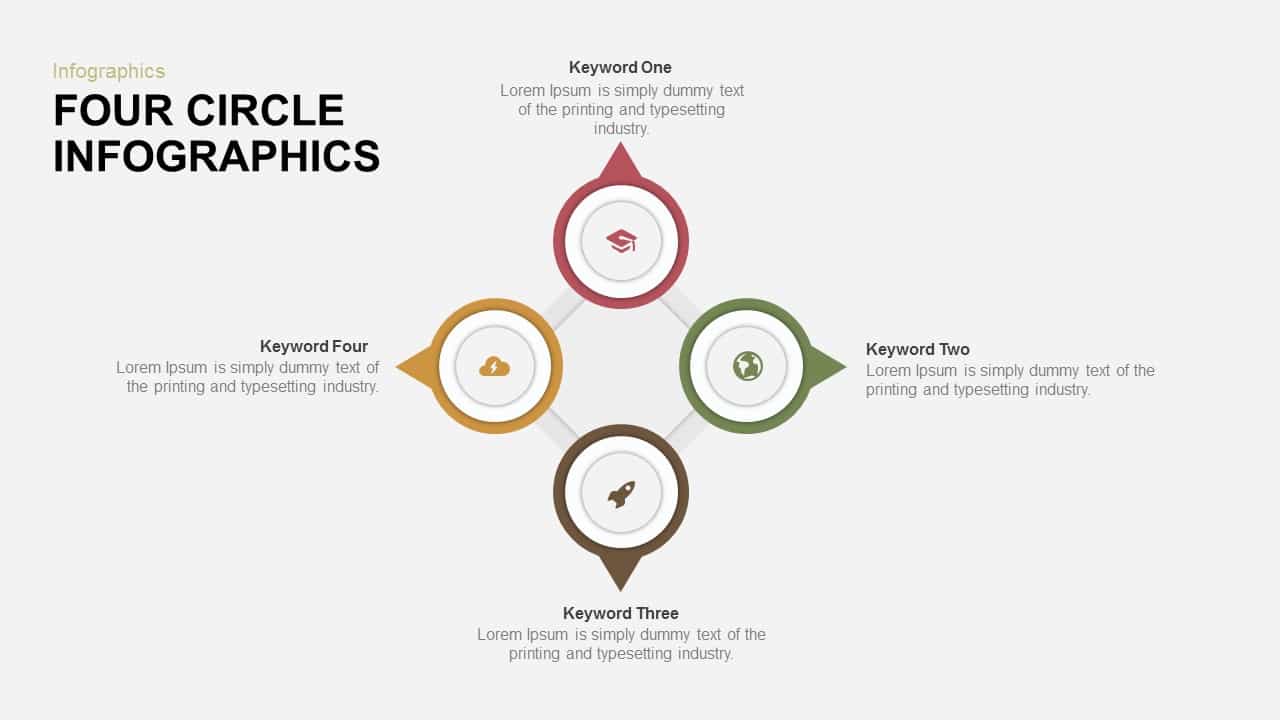
4 Circle Infographics Template for PowerPoint and Keynote
Circular Diagrams
Premium
-
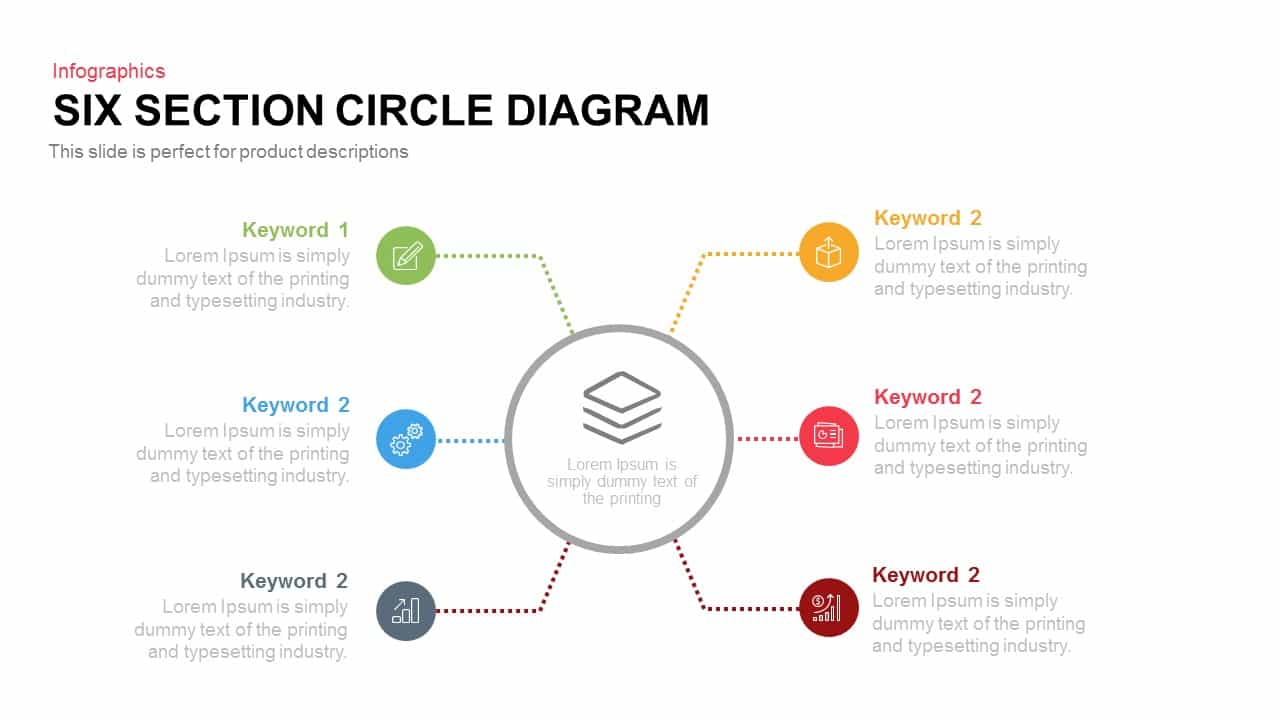
4 and 6 Section Circle Diagram PowerPoint Template and Keynote Slide
Circular Diagrams
Premium
-
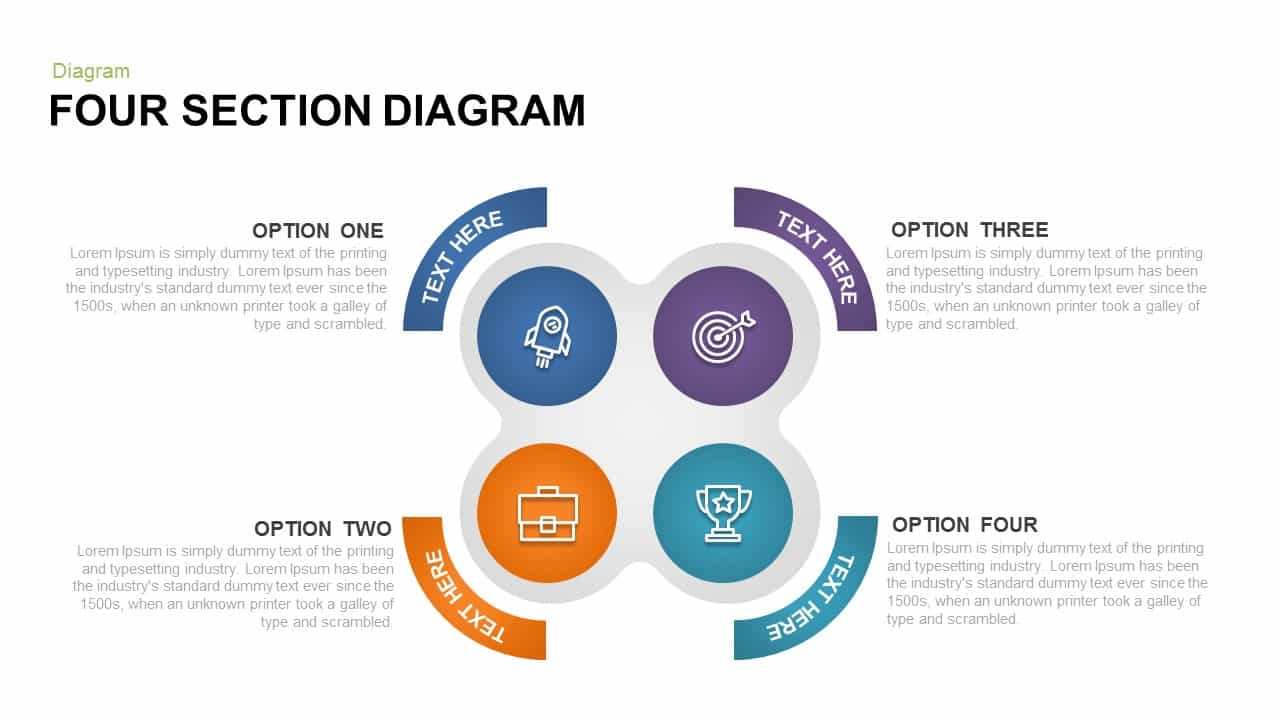
4 Section Diagram PowerPoint Template & Keynote
Diagrams
Premium
-
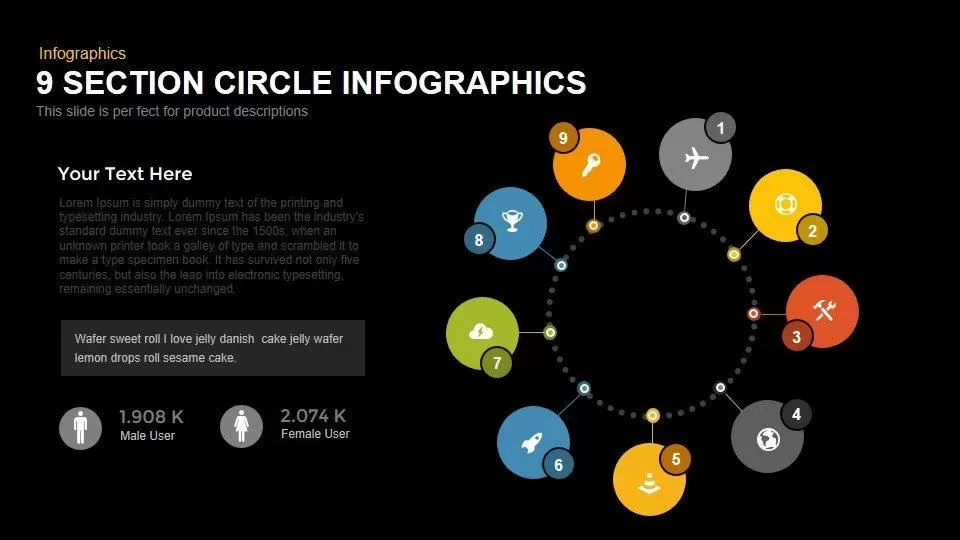
9 Section Circle PowerPoint Template and Keynote Infographics Slide
Circular Diagrams
Premium
-
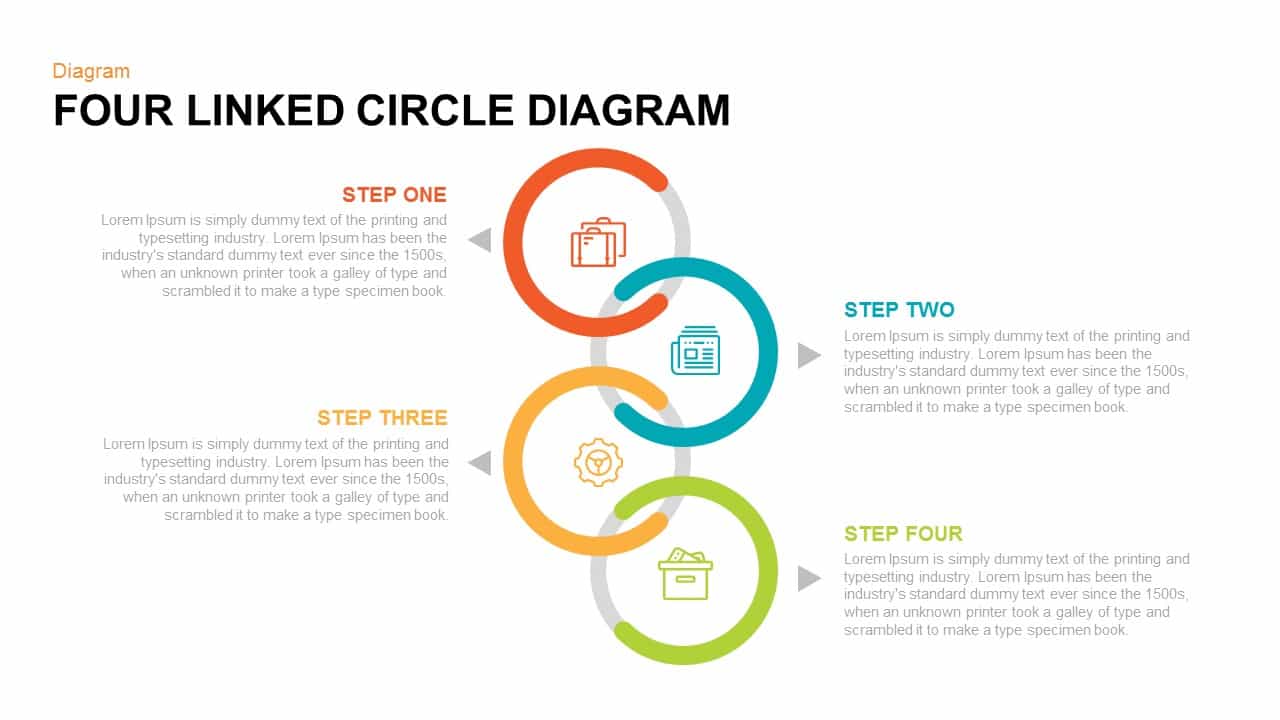
4 Linked Circle Diagram PowerPoint Template & Keynote
Diagrams
Premium
-
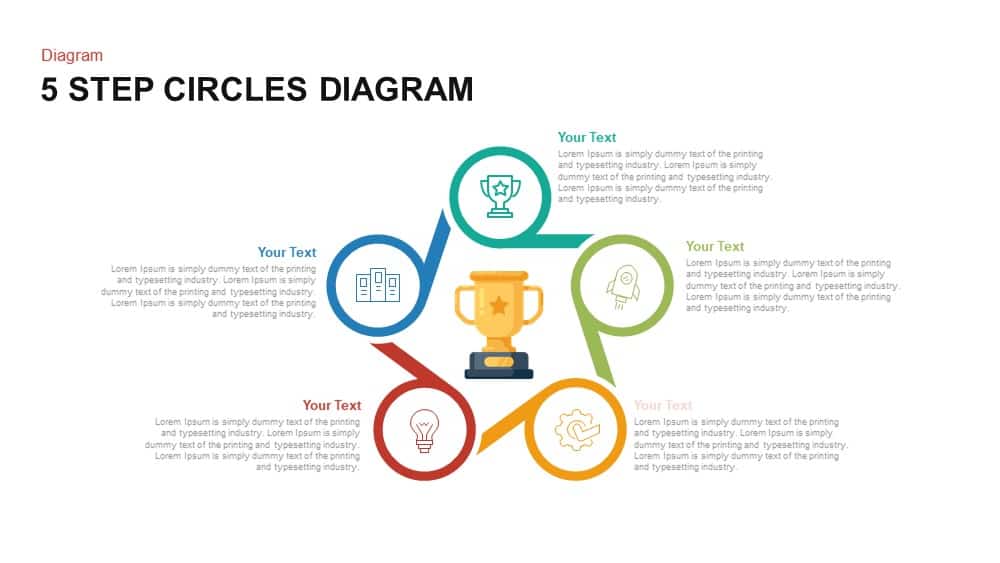
5 Step Circles Diagram Template for PowerPoint and Keynote
Circular Diagrams
Premium
-

Section Circular Diagram PowerPoint Template and Keynote
Arrow Diagrams
Premium
-
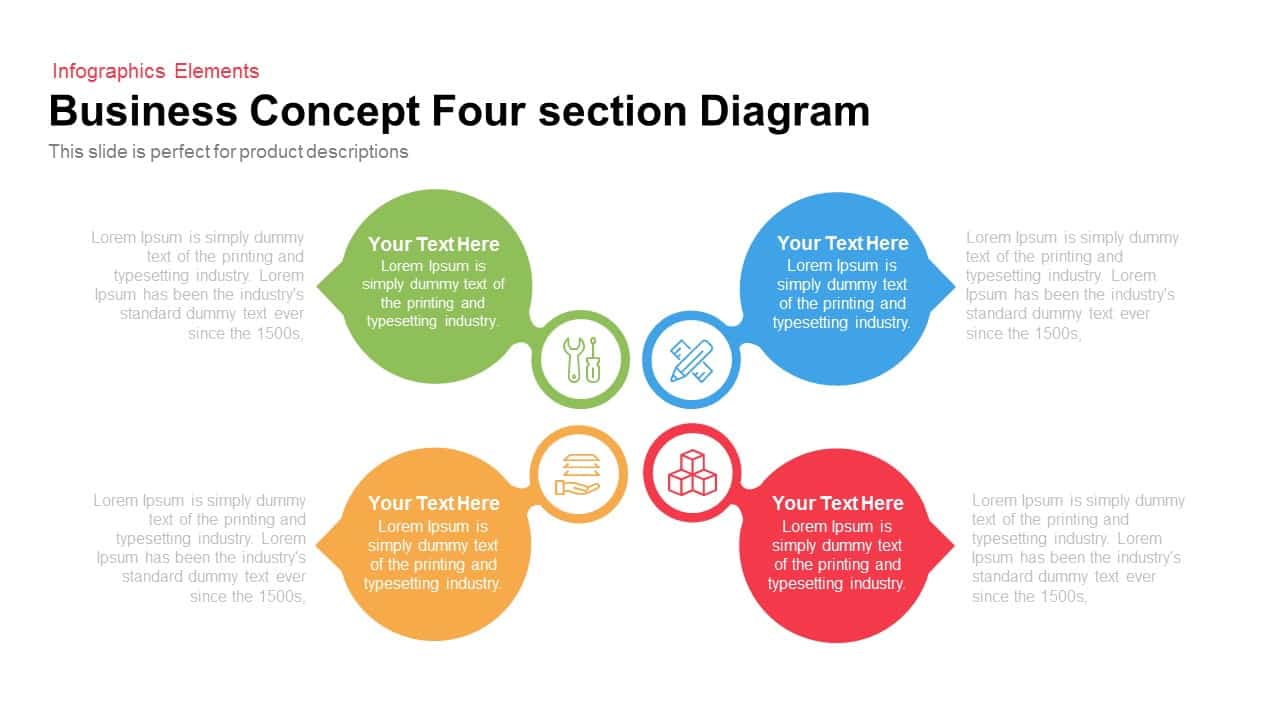
4 Section Business Concept Diagram for PowerPoint and Keynote
Business Models
Premium
-
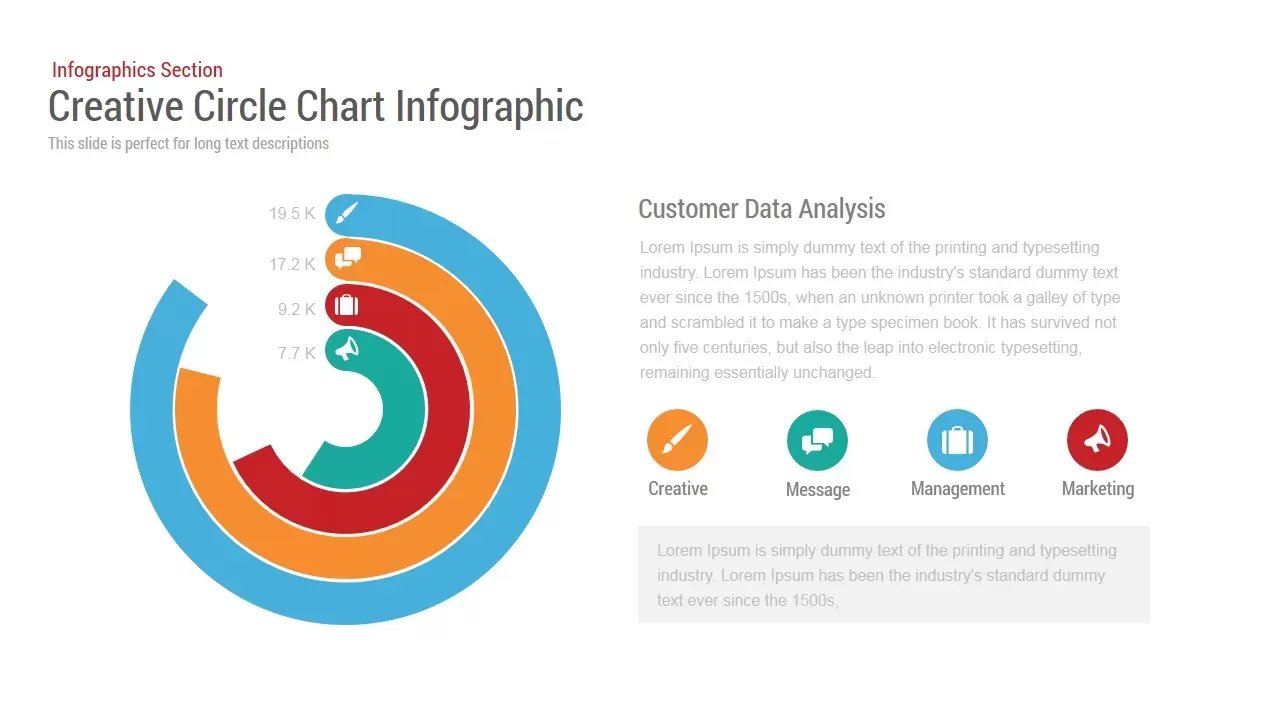
Circle Chart Infographic PowerPoint Template and Keynote
Infographic
Premium
-
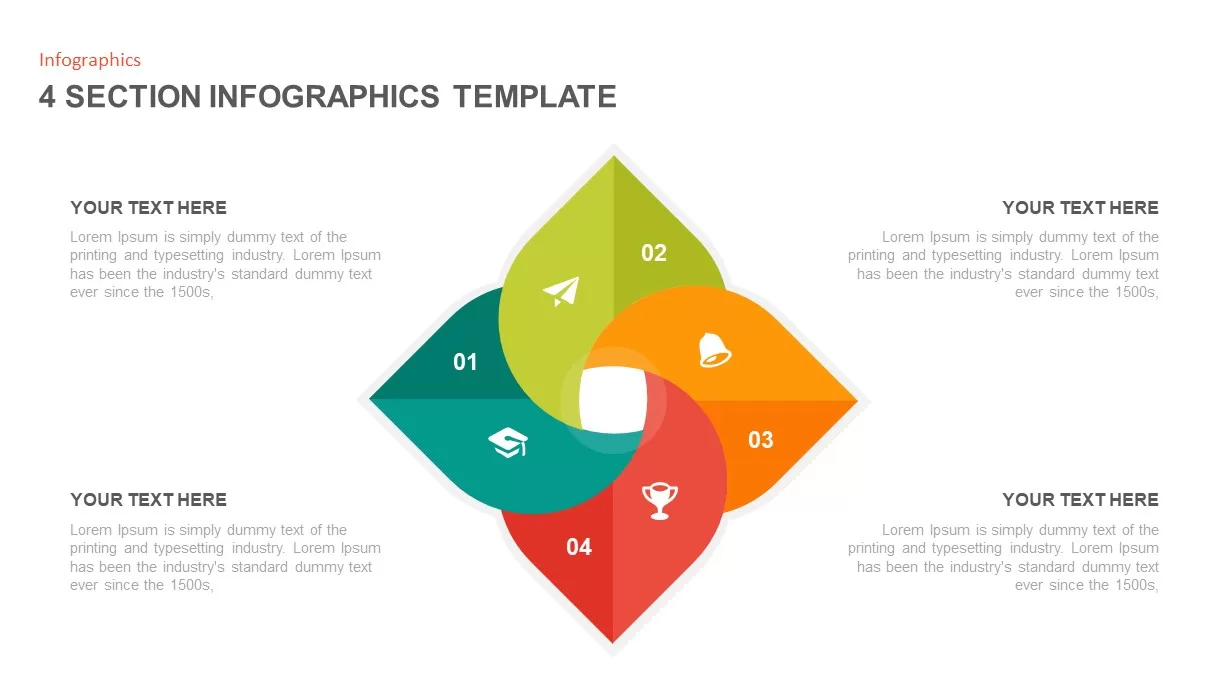
4 Section Infographic Template
Business Models
Premium
-
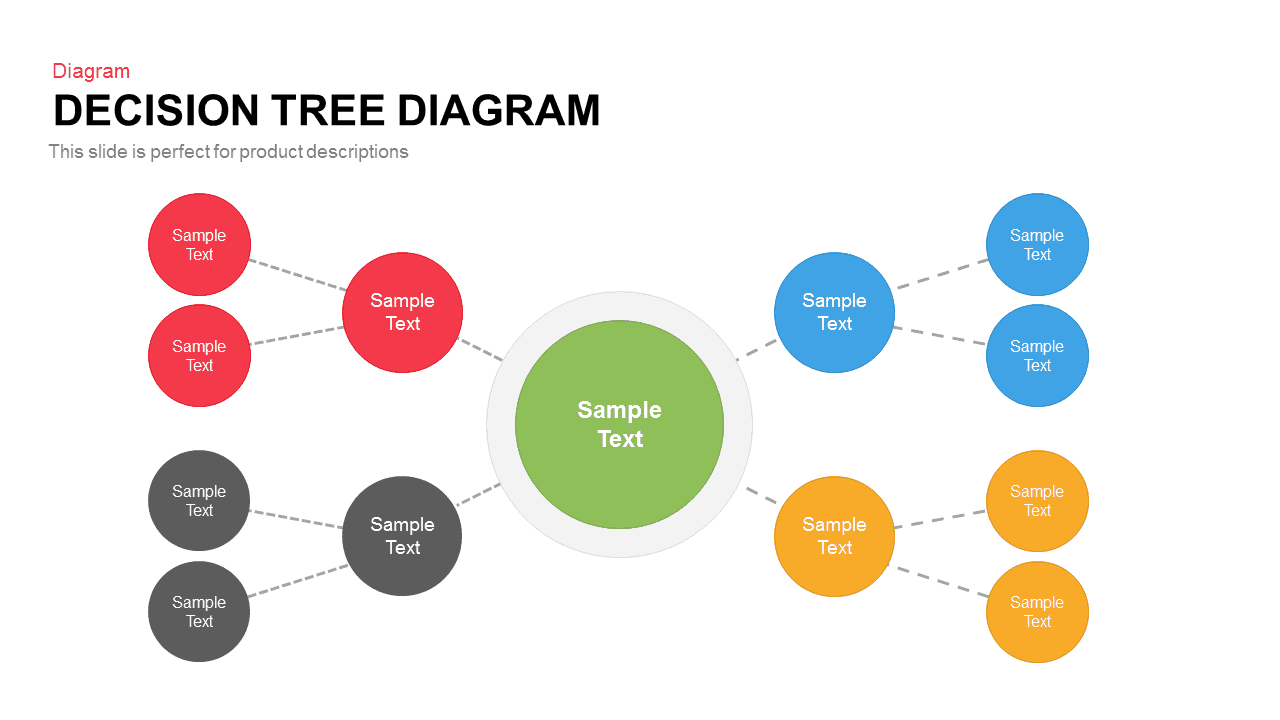
Decision Tree Diagram Template for PowerPoint and Keynote Presentation
Diagrams
Premium
-

6 Section Diagram PowerPoint Template and Keynote Slide
Circular Diagrams
Premium
-
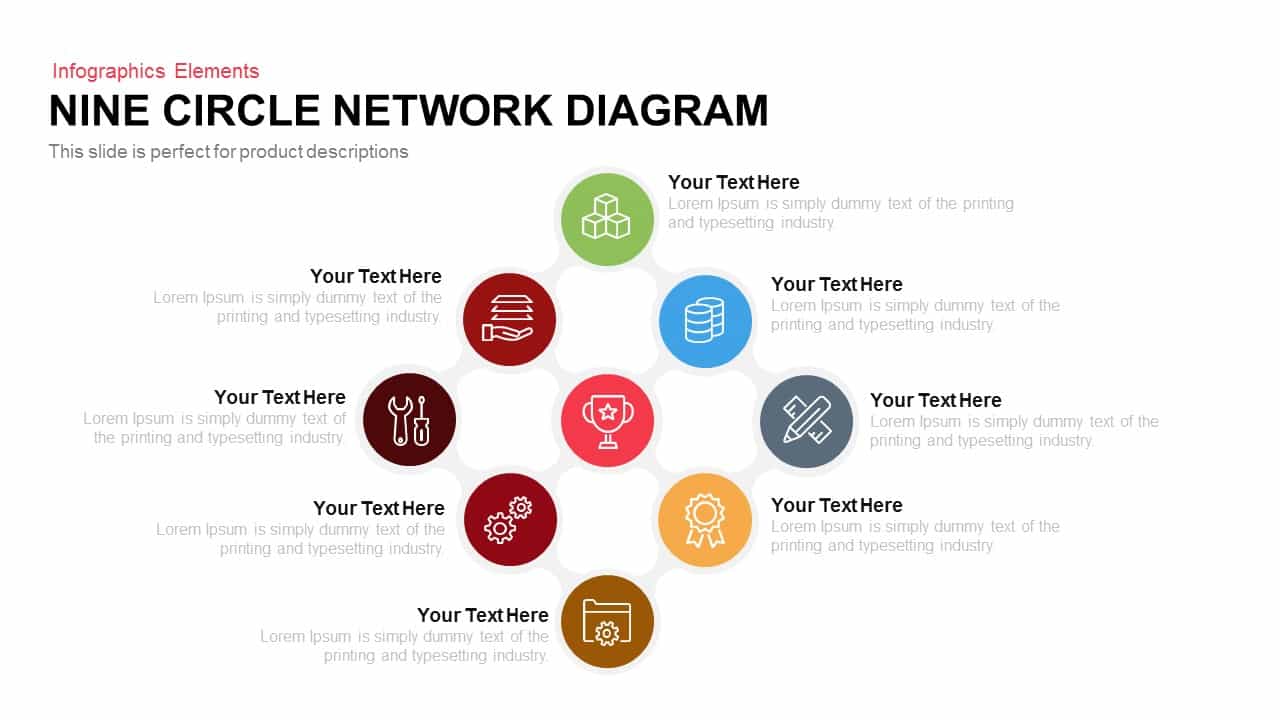
Nine Circle Network Diagram Template for PowerPoint and Keynote
Business Models
Premium
-
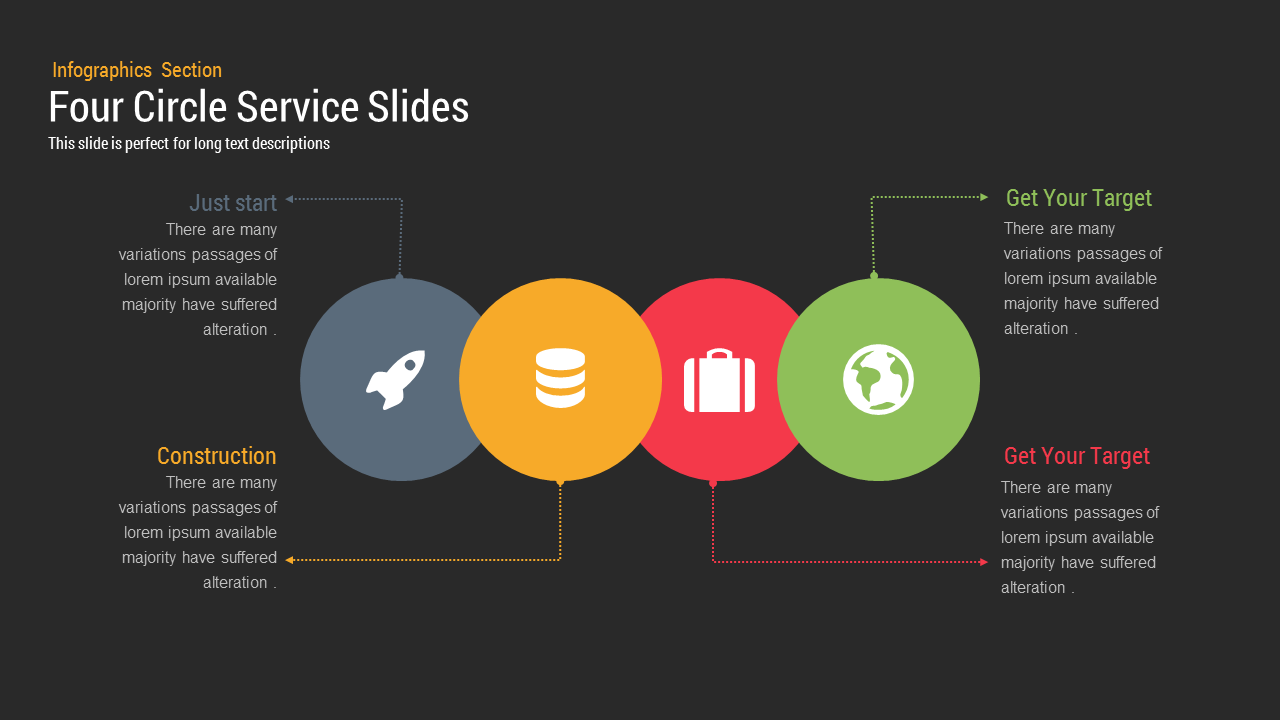
Four Circle Service PowerPoint Template and Keynote Slides
Shapes
Premium
-

6 Circle Diagram PowerPoint Template and Keynote Slide
Circular Diagrams
Premium
-
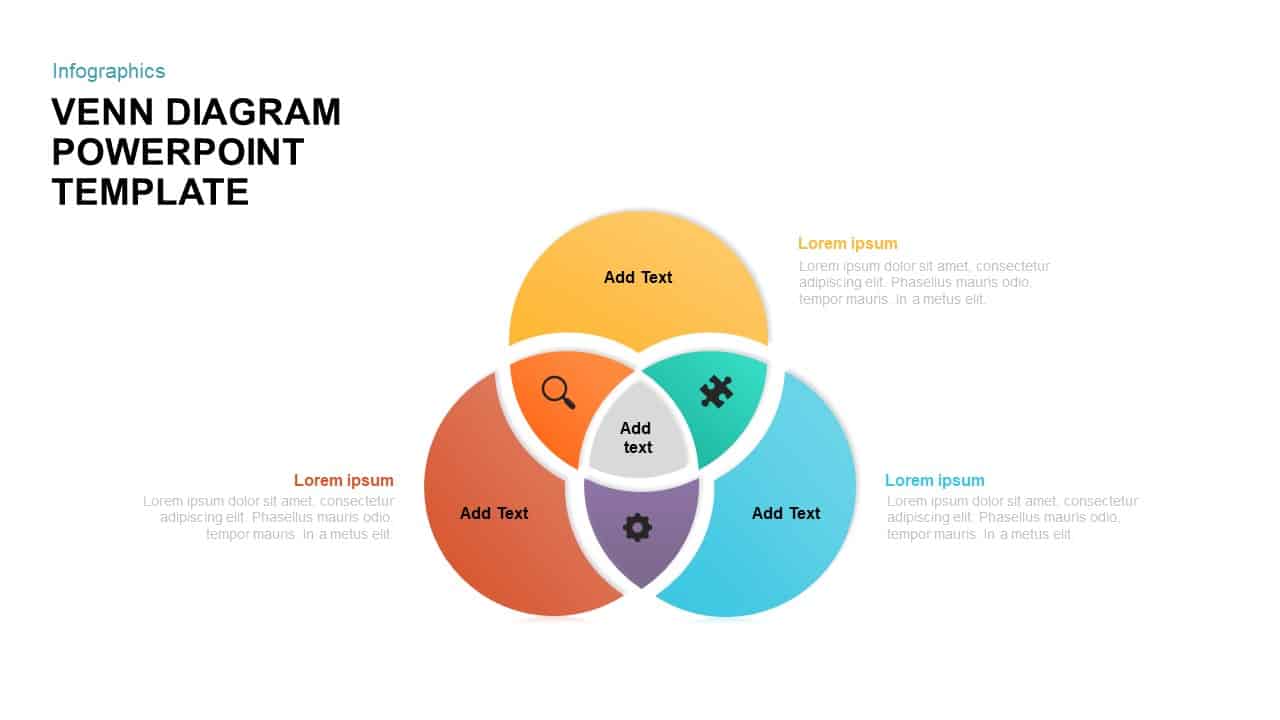
Venn Diagram PPT Template and Keynote Slide
Diagrams
Premium
-
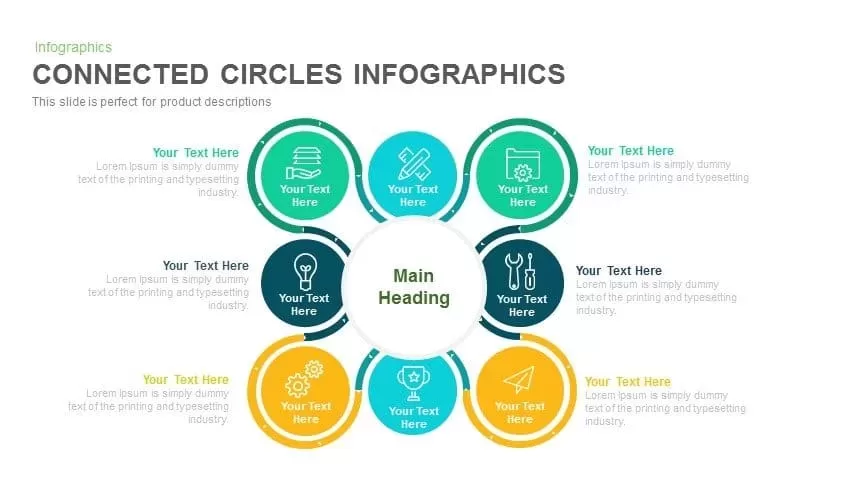
Connected Circles Infographics PowerPoint Template and Keynote
Circular Diagrams
Premium
-
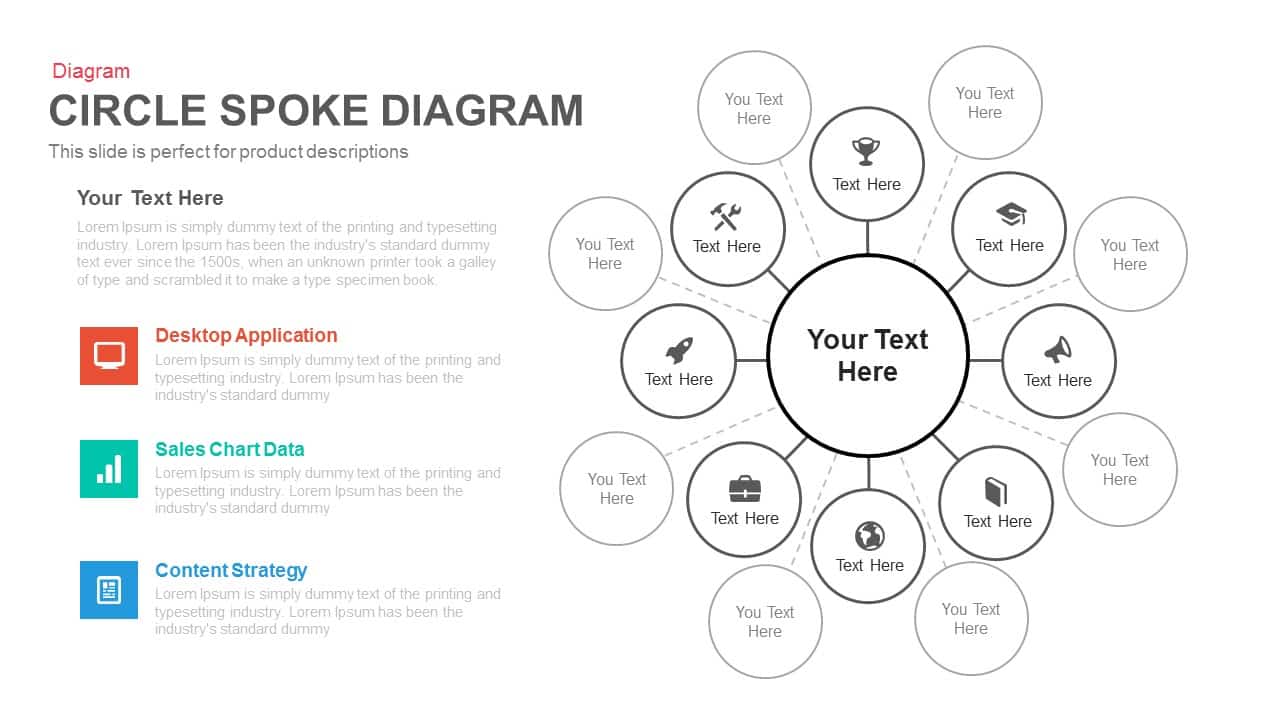
Circle Spoke Diagram Template for PowerPoint and Keynote
Circular Diagrams
Premium
-
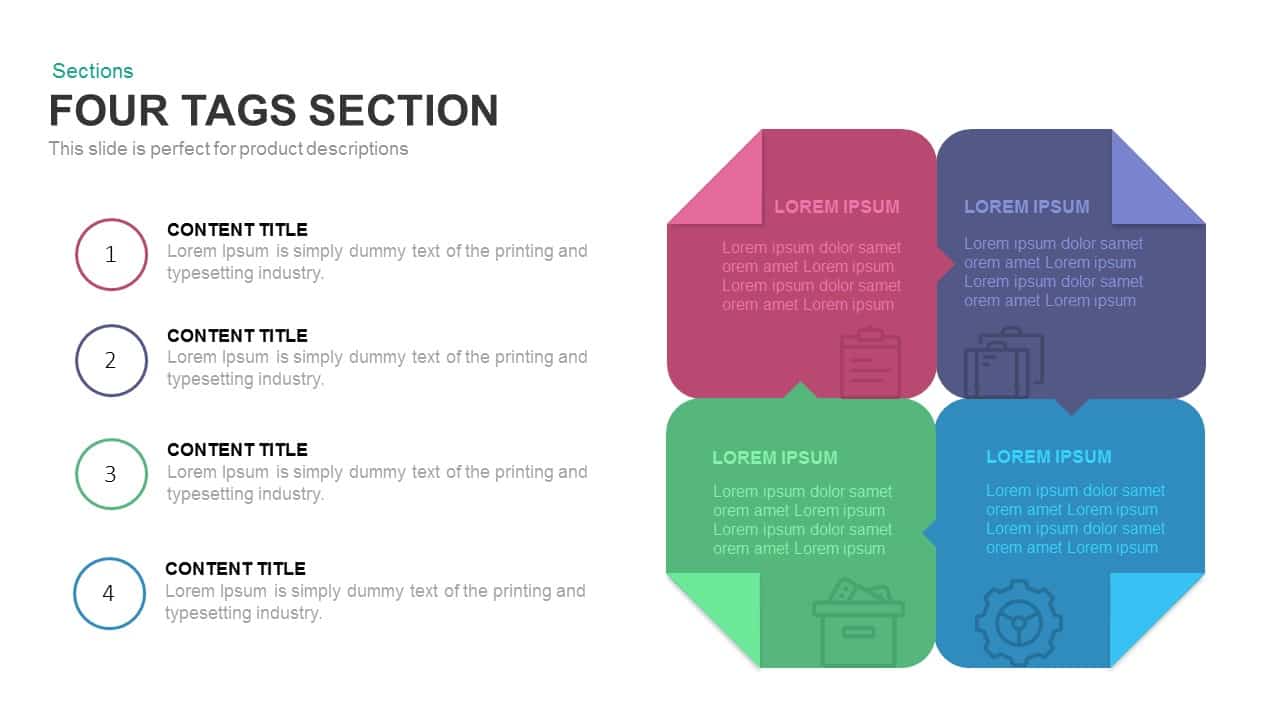
4 Tags Section PowerPoint Template and Keynote Slide
Diagrams
Premium
-
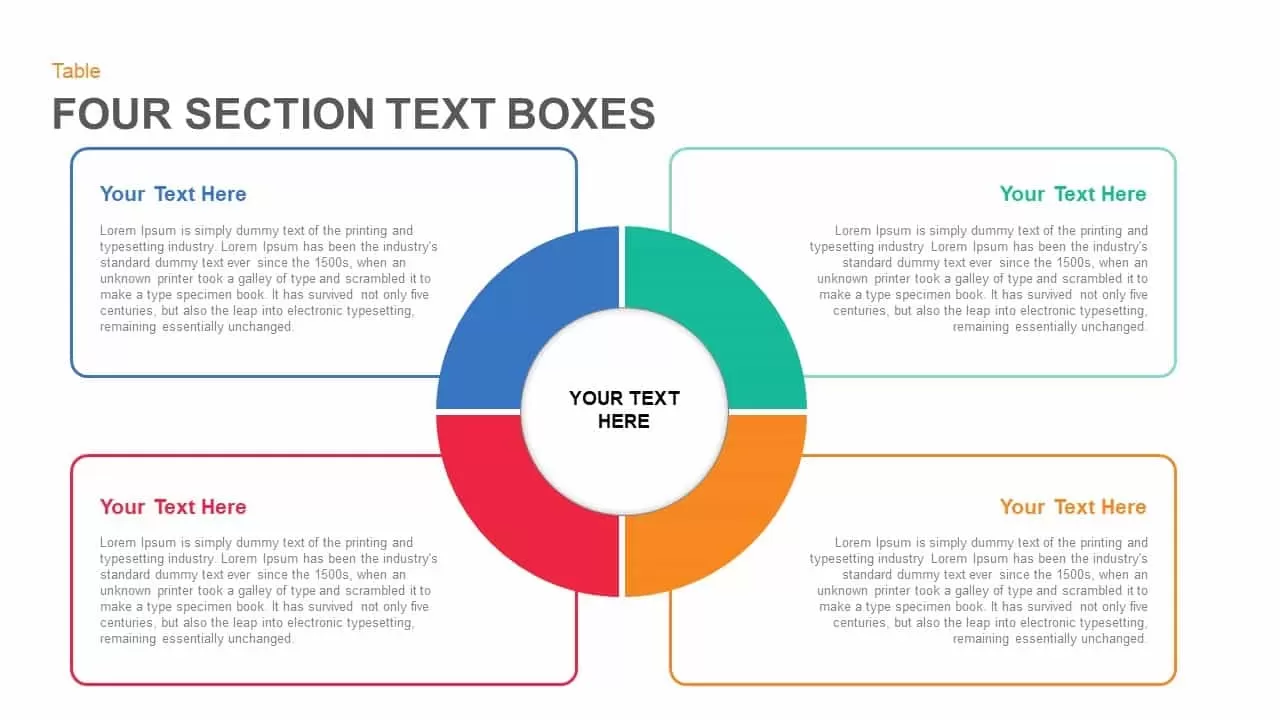
Four Section Text Boxes in PowerPoint and Keynote Template
PowerPoint Templates
Premium
-
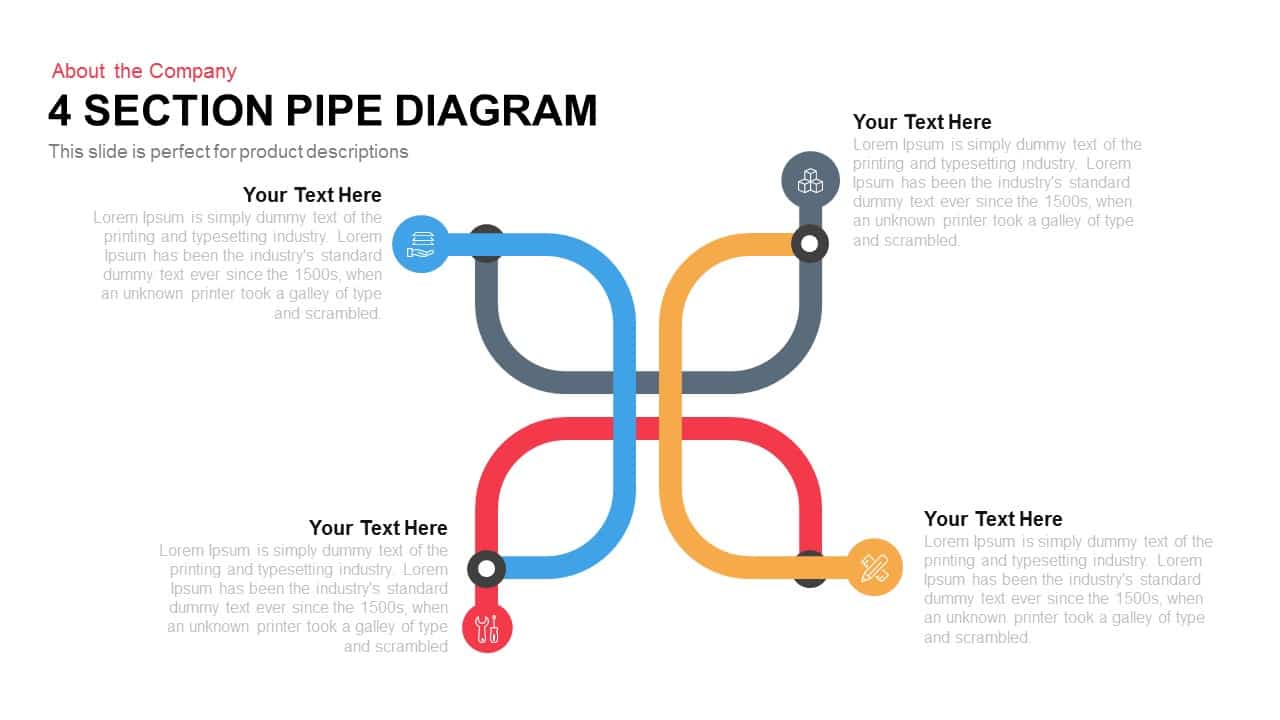
4 Section Pipe Diagram PowerPoint Template and Keynote
Business Models
Premium
-
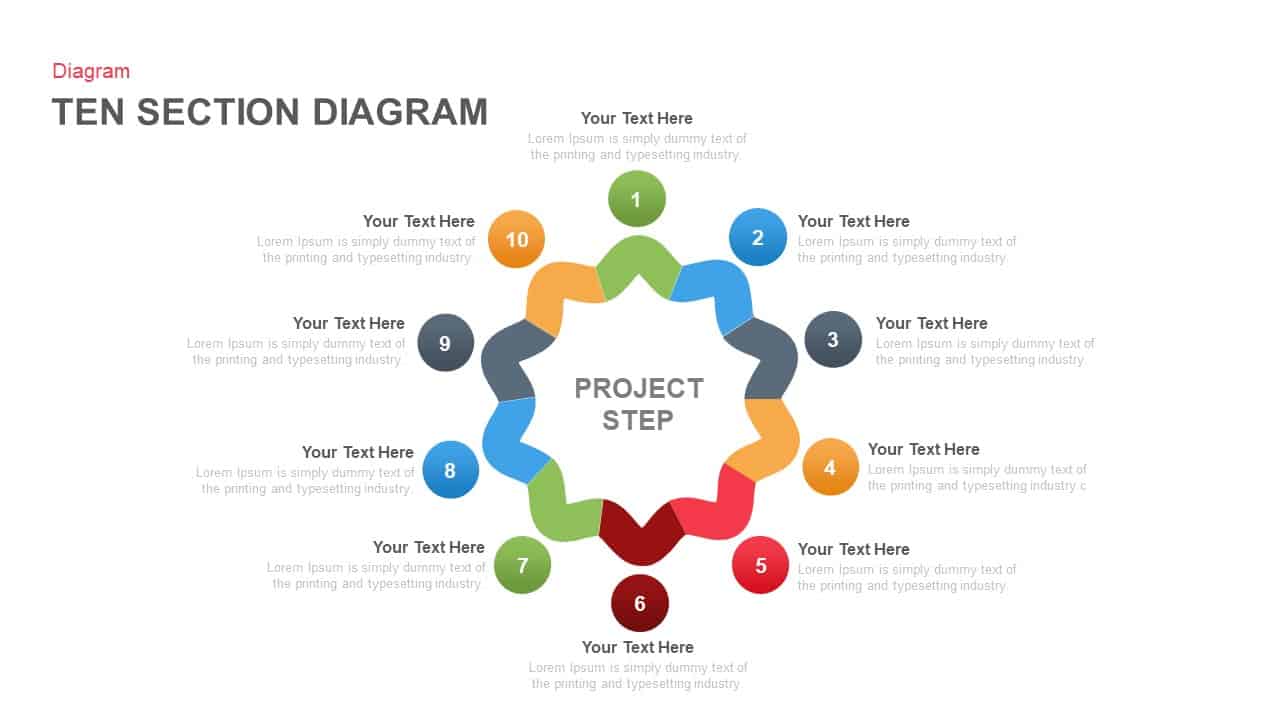
10 Section PowerPoint Diagram Template and Keynote Slide
Circular Diagrams
Premium
-
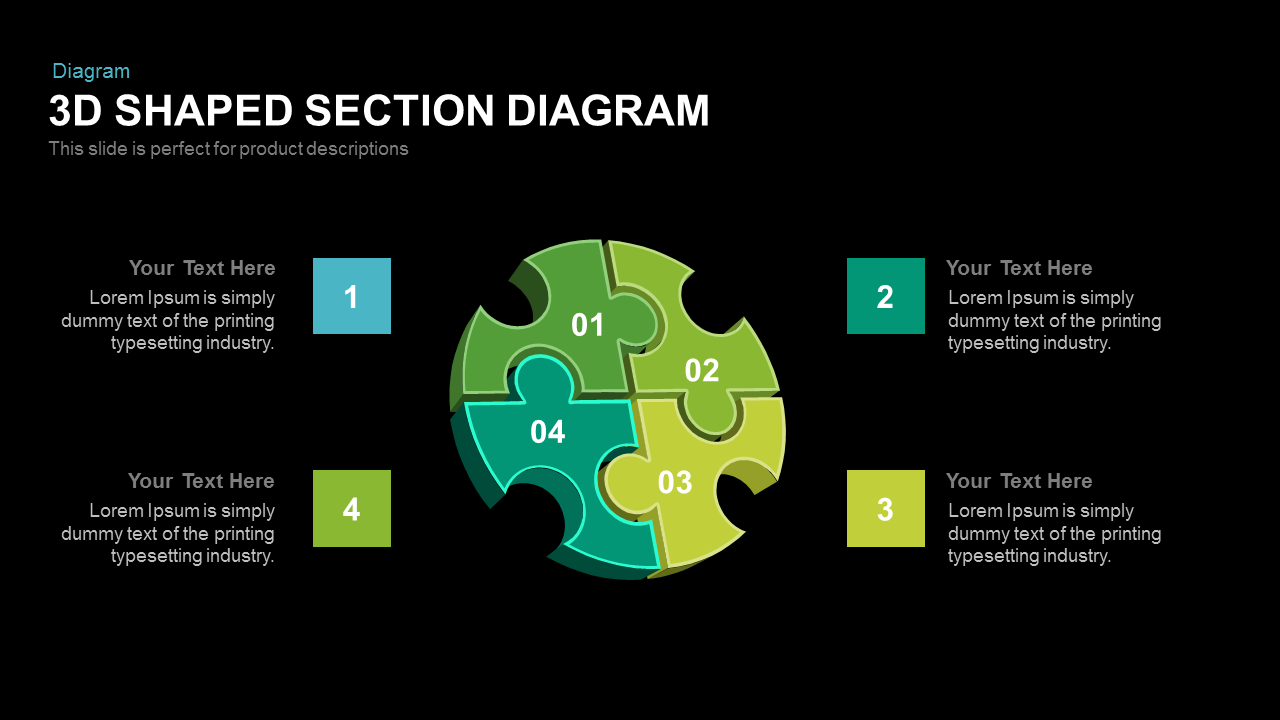
3d Shaped Section Diagram PowerPoint Template and Keynote
Puzzle
Premium
-
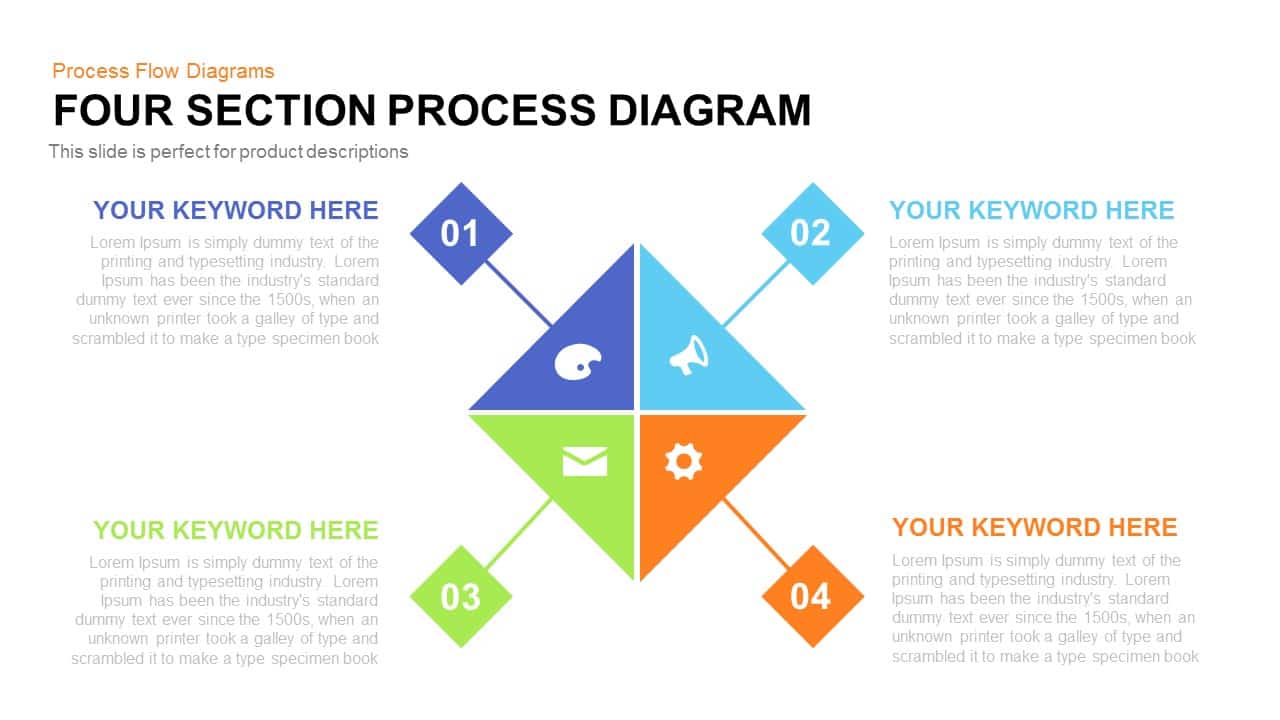
Four Section Process Diagram Template for PowerPoint and Keynote
Diagrams
Premium
-
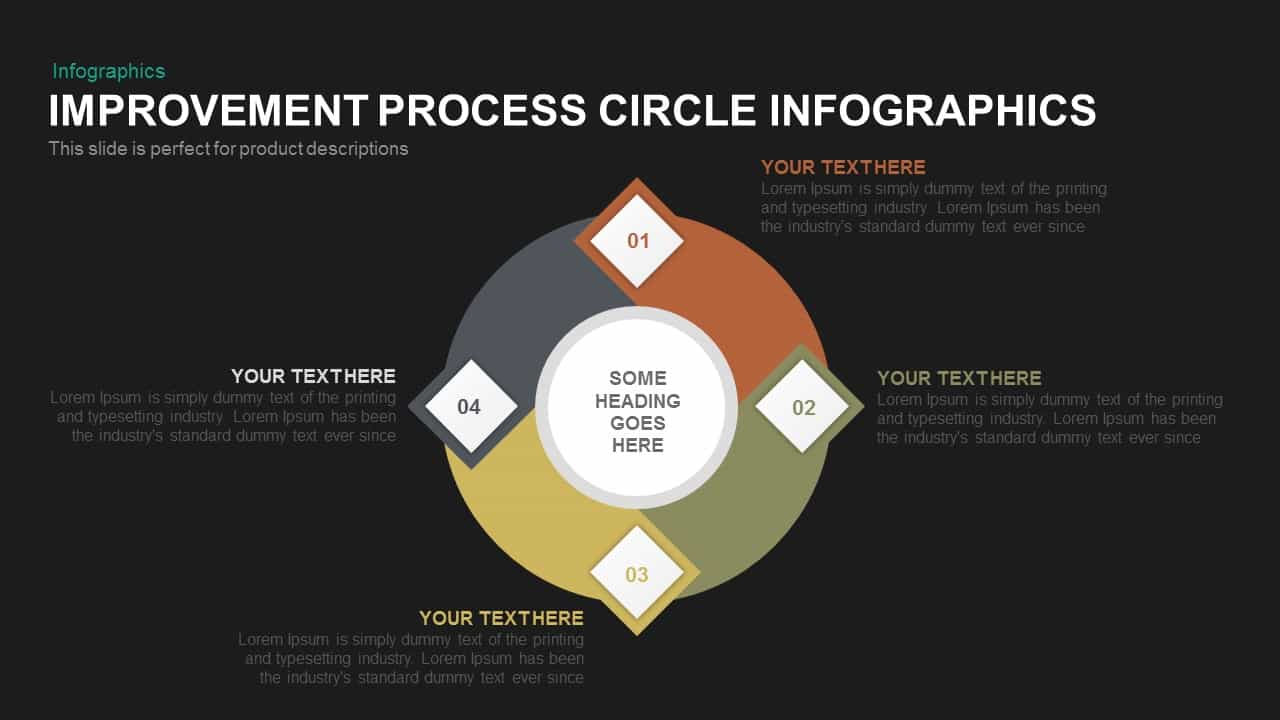
Process Improvement Circle Infographics Template for PowerPoint and Keynote
Diagrams
Premium
-
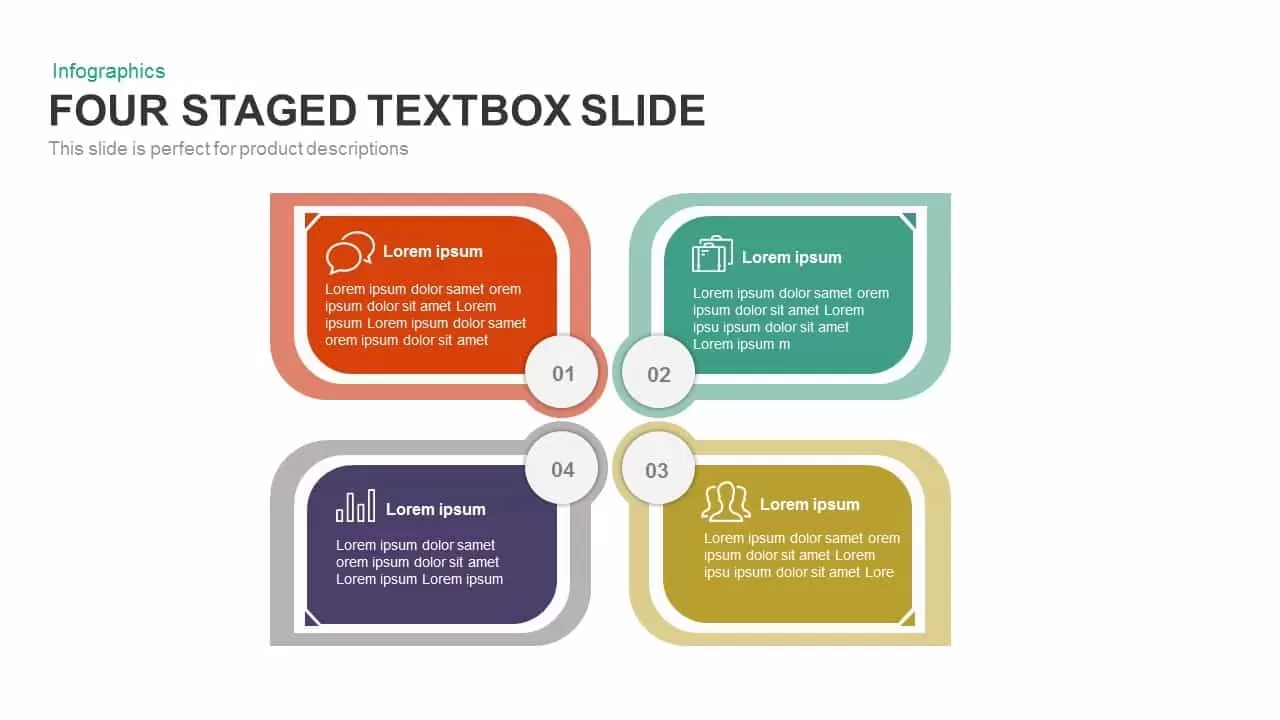
4 Staged Text Box PowerPoint Template and Keynote Slide
Diagrams
Premium
-
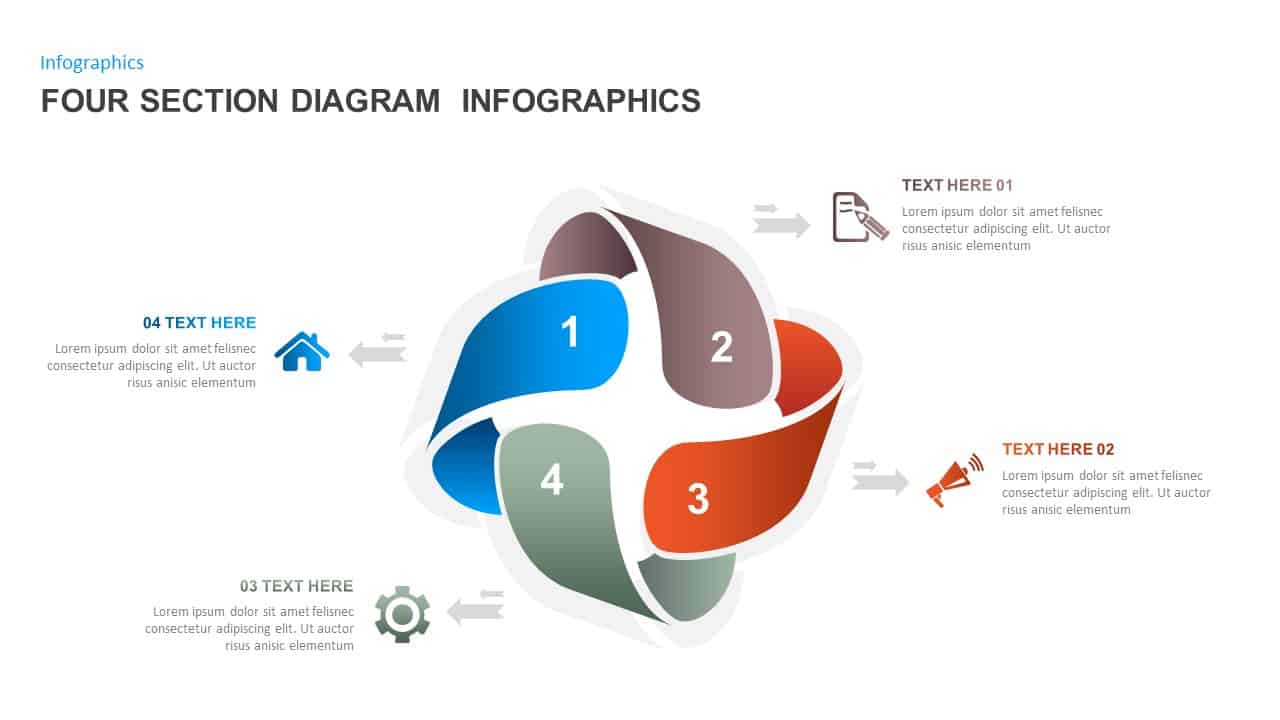
4 Sections Diagram Infographics Template
Business Models
Premium
-
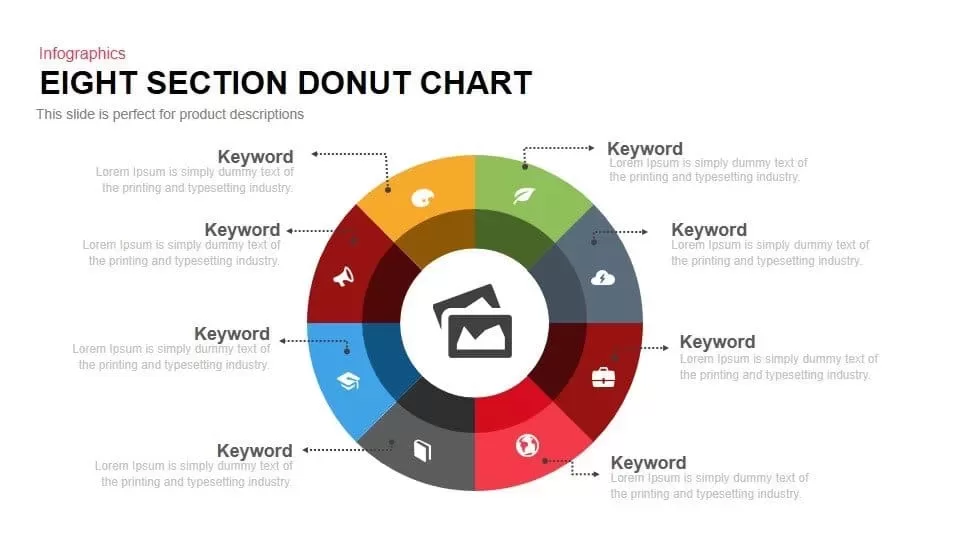
8 Section Donut Chart PowerPoint Template and Keynote Slide
Circular Diagrams
Premium
-

Four Step Arrows Diagram PowerPoint Template & Keynote Slide
Arrow Diagrams
Premium
-
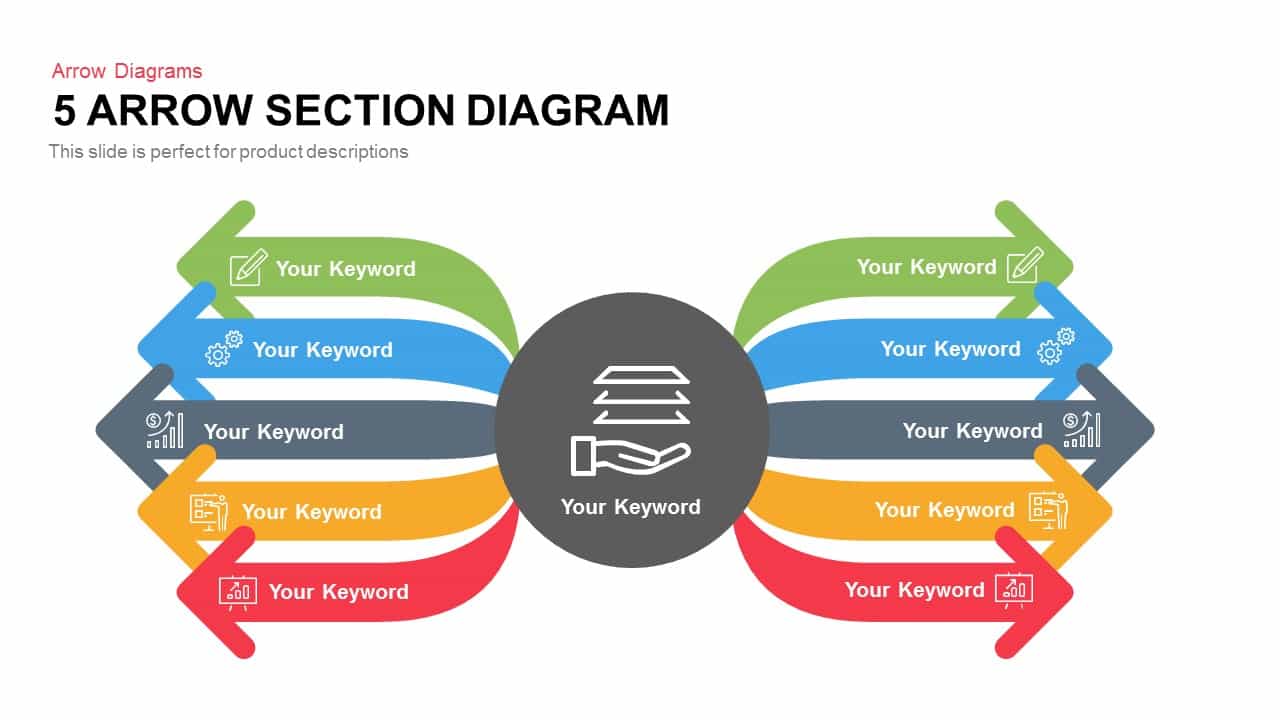
5 Section Arrow Diagram Template for PowerPoint and Keynote
Arrow Diagrams
Premium
-
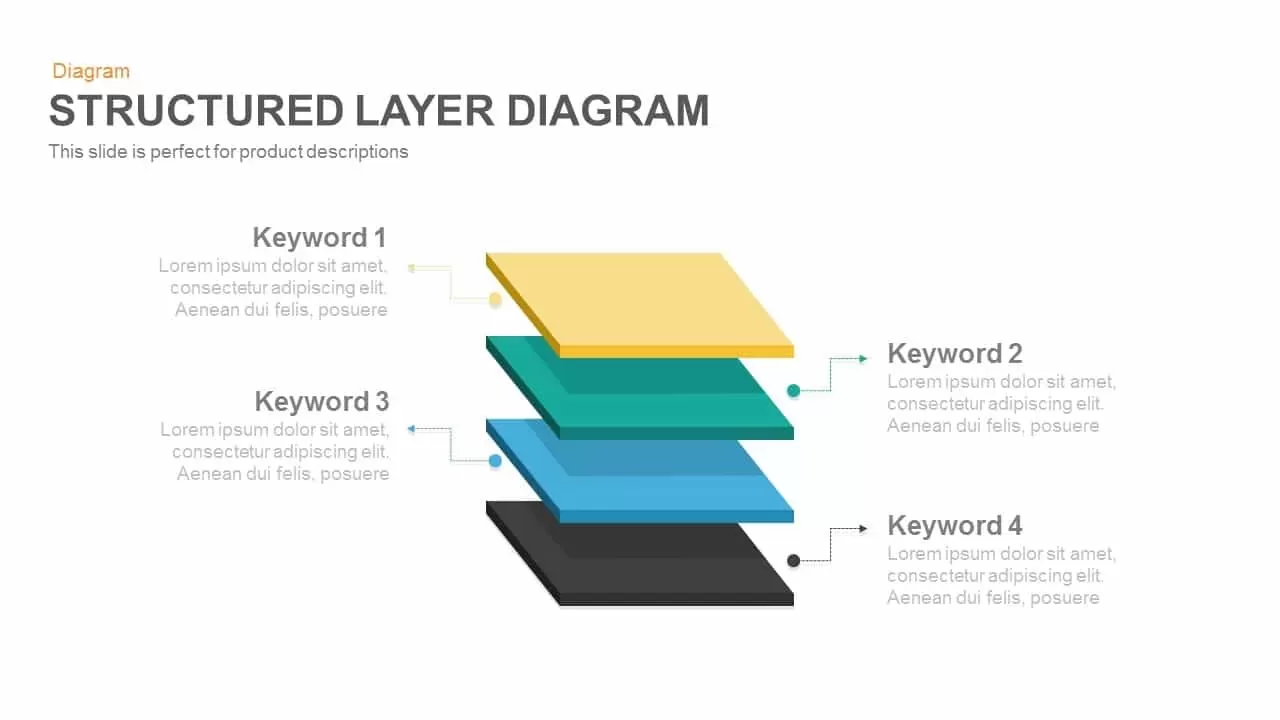
Structured Layer Diagram Template for PowerPoint and Keynote
Diagrams
Premium
-
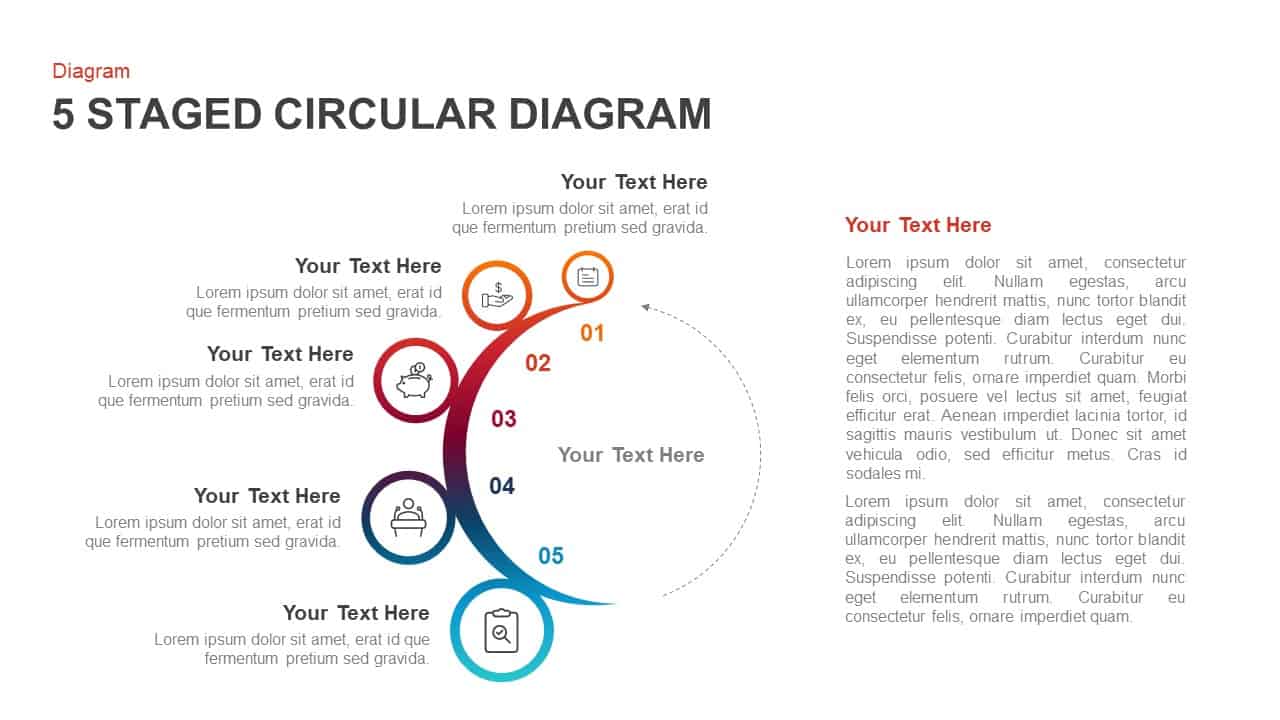
5 Staged Circular Diagram PowerPoint Template & Keynote
Circular Diagrams
Premium
-
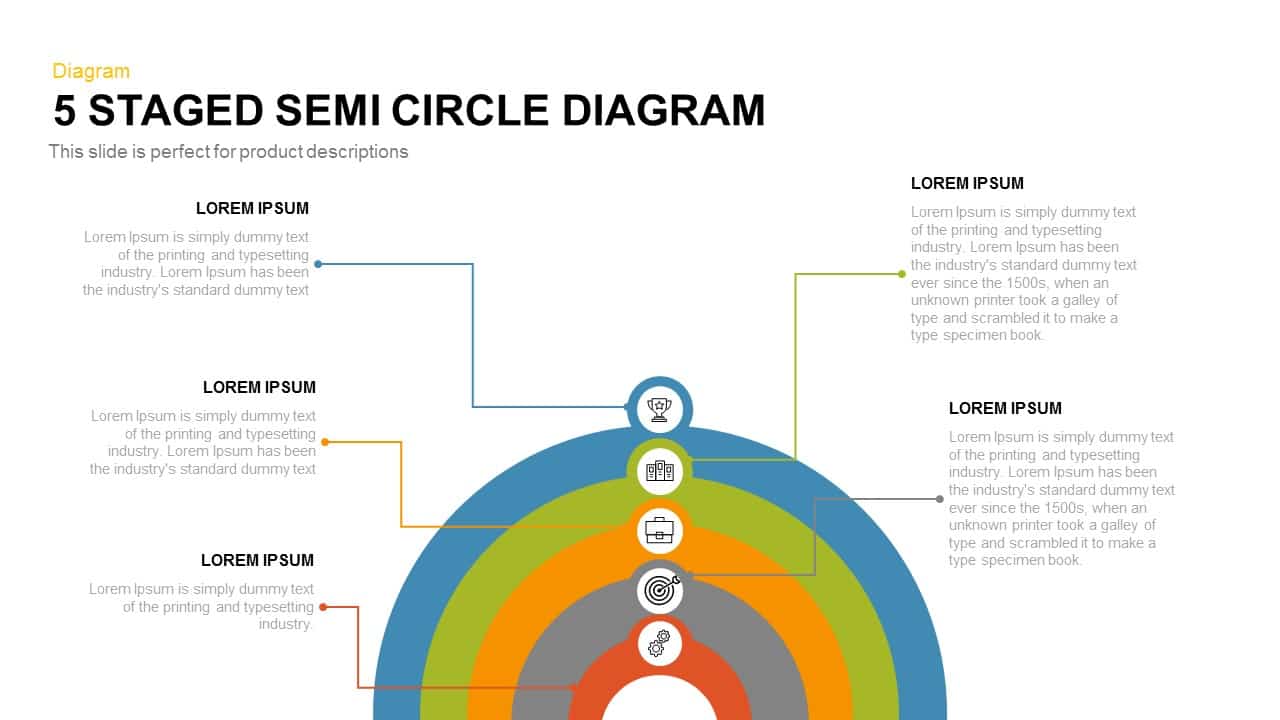
5 Staged Semi Circle Diagram for PowerPoint and Keynote
Business Models
Premium
-
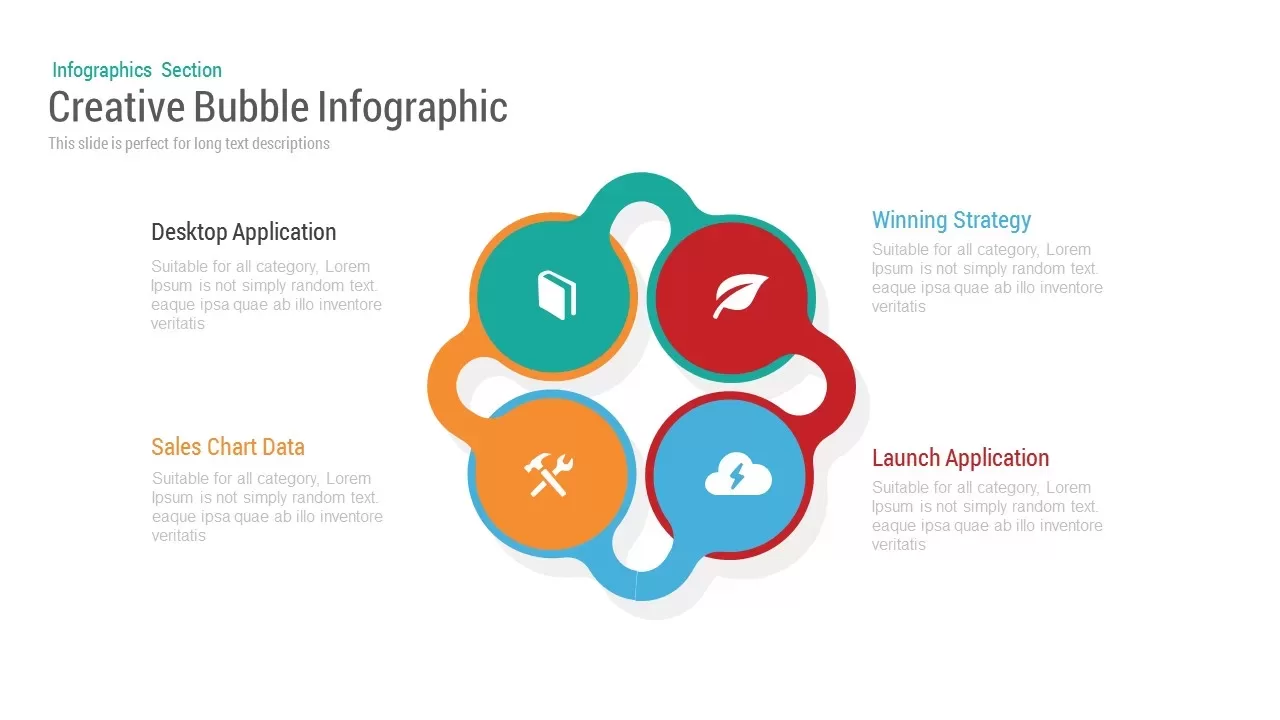
Four Bubble Infographic PowerPoint Template and Keynote
Business Models
Premium
-
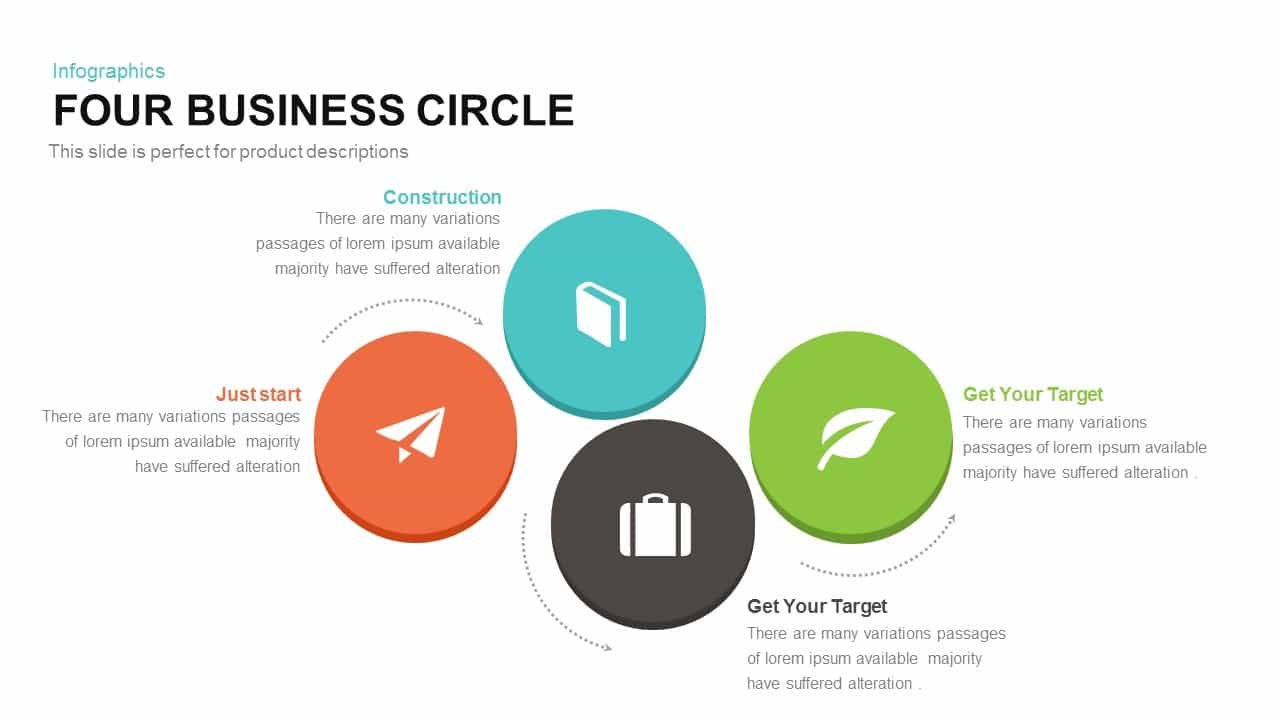
4 Business Circle Template for PowerPoint and Keynote
Business Models
Premium
-

8 Steps Circular Diagram PowerPoint Template and Keynote Slide
Circular Diagrams
Premium
-
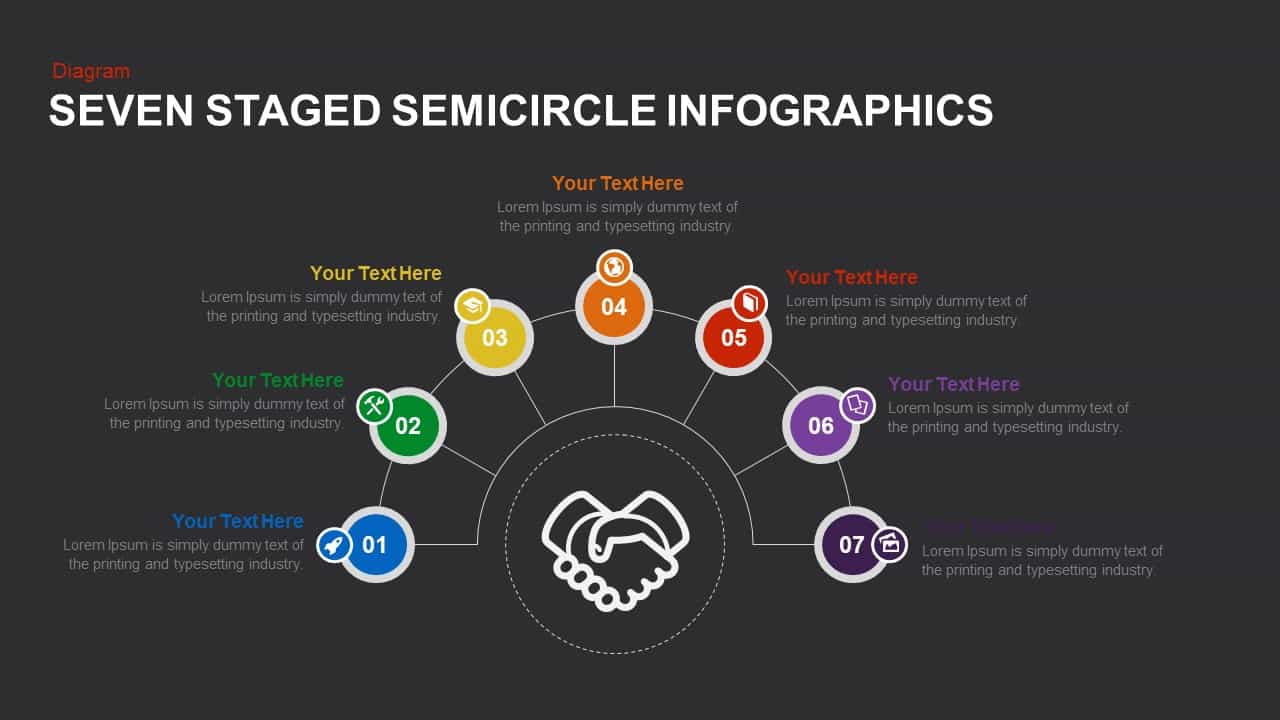
7 Step Semi Circle PowerPoint Template & Keynote
Business Models
Premium
-
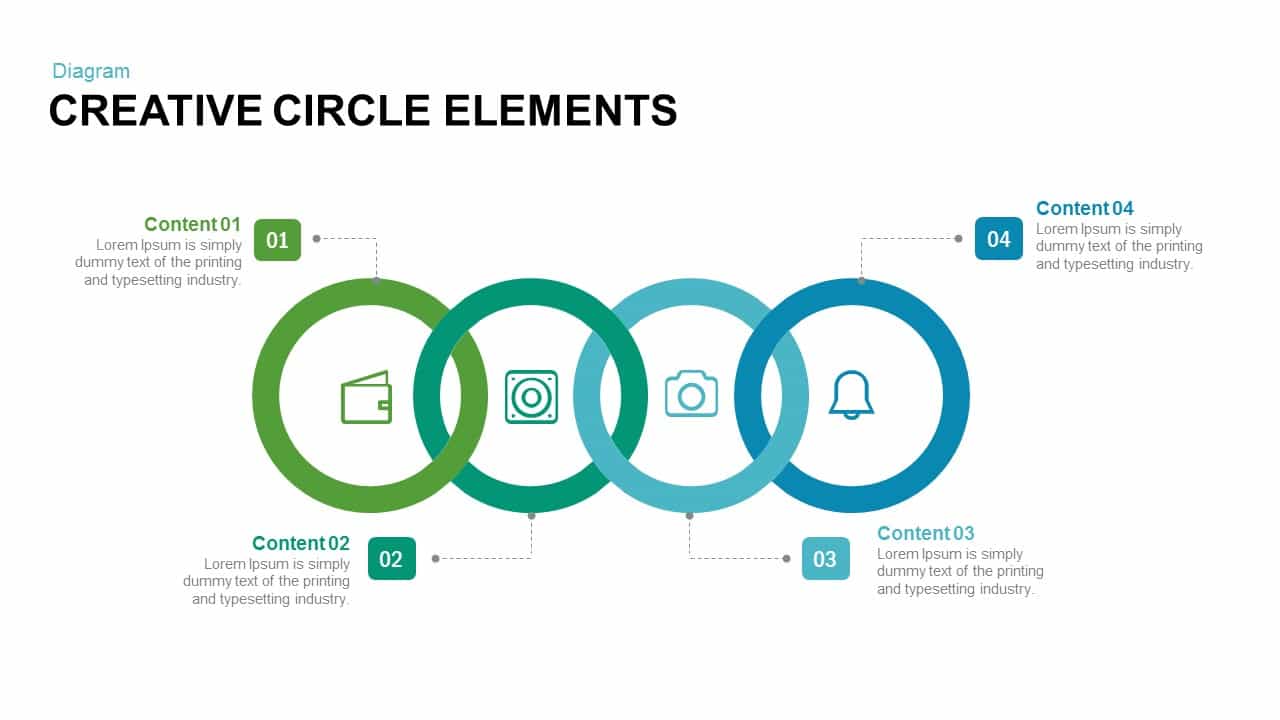
Creative Circle Elements PowerPoint Template and Keynote
Business Models
Premium
-
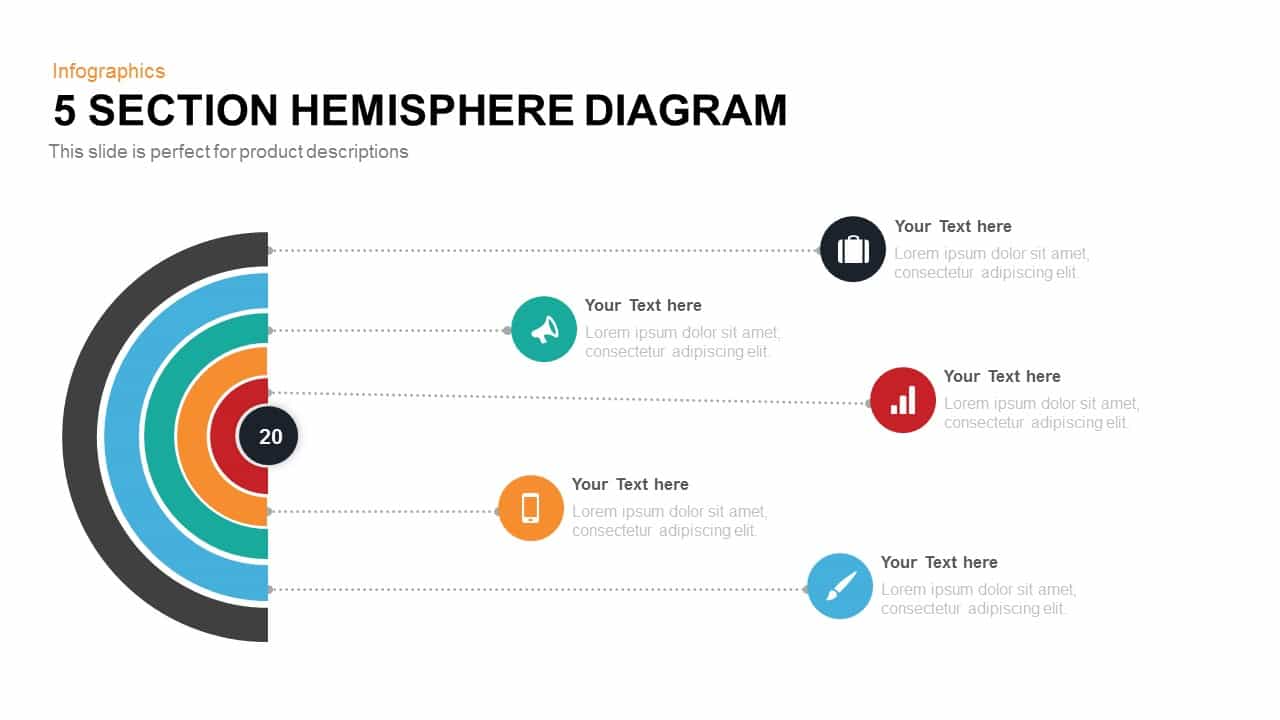
5 Section Hemisphere Diagram Template for PowerPoint and Keynote
Infographic
Premium
-
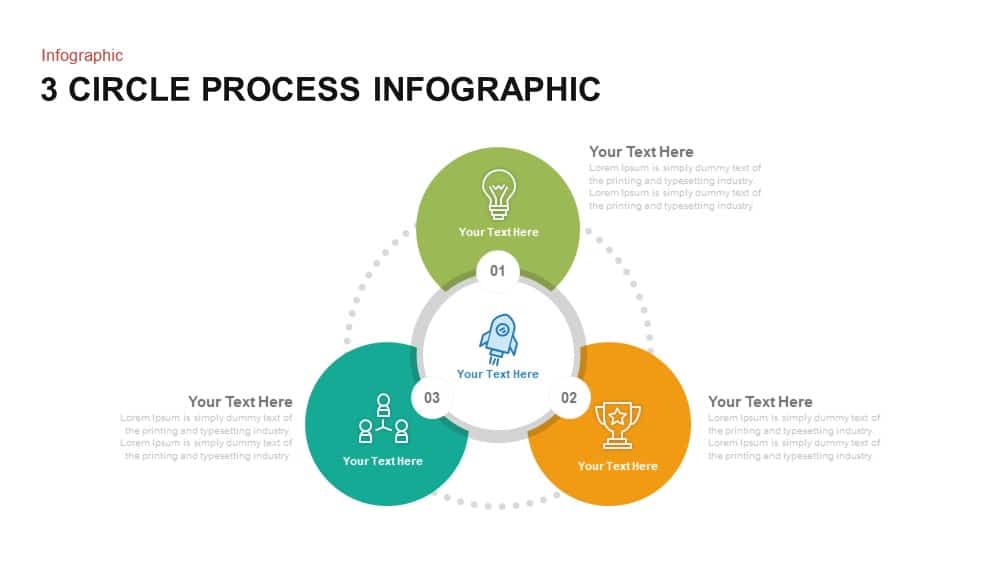
3 Circle Process PowerPoint Infographic Template and Keynote
Circular Diagrams
Premium
-

3 Arrows Circle PowerPoint Template and Keynote Slide
Arrow Diagrams
Premium
-
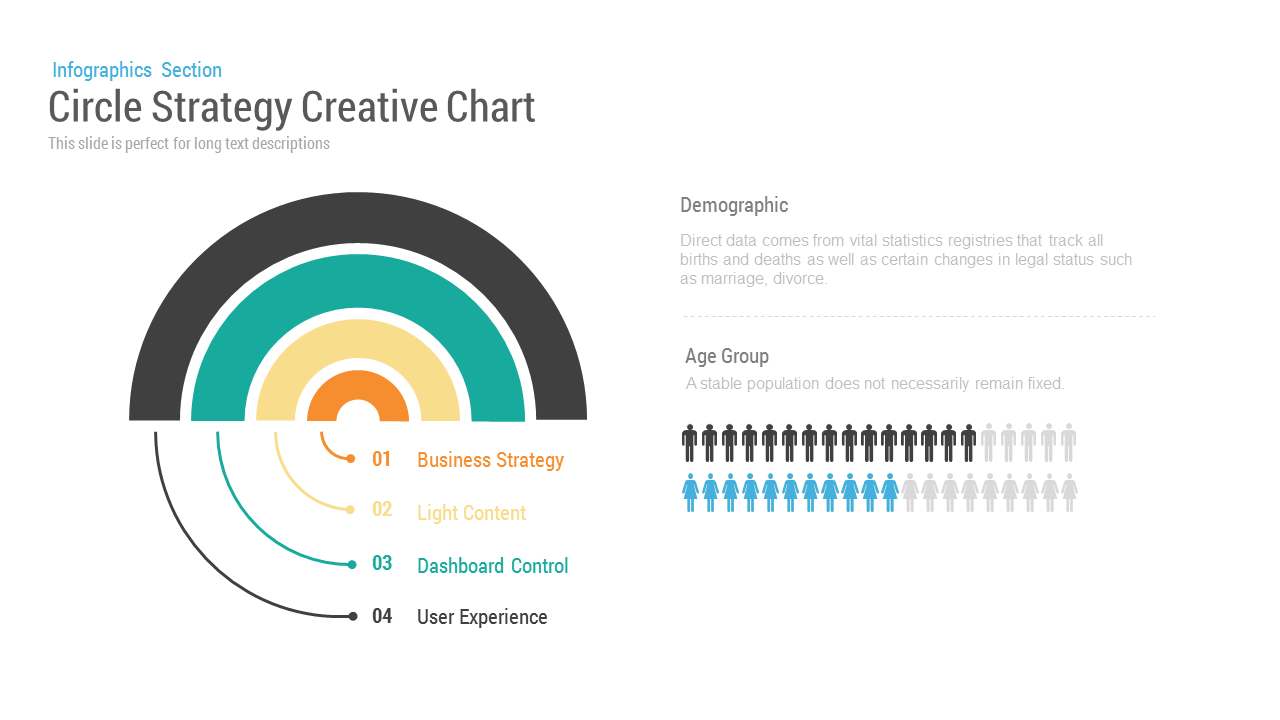
Circle Strategy Creative Chart PowerPoint template
Infographic
Premium
-

Section Title Chart PowerPoint Template and Keynote Slide
Infographic
Premium
-

Six Circle Process Diagram Template
PowerPoint Templates
Premium
-
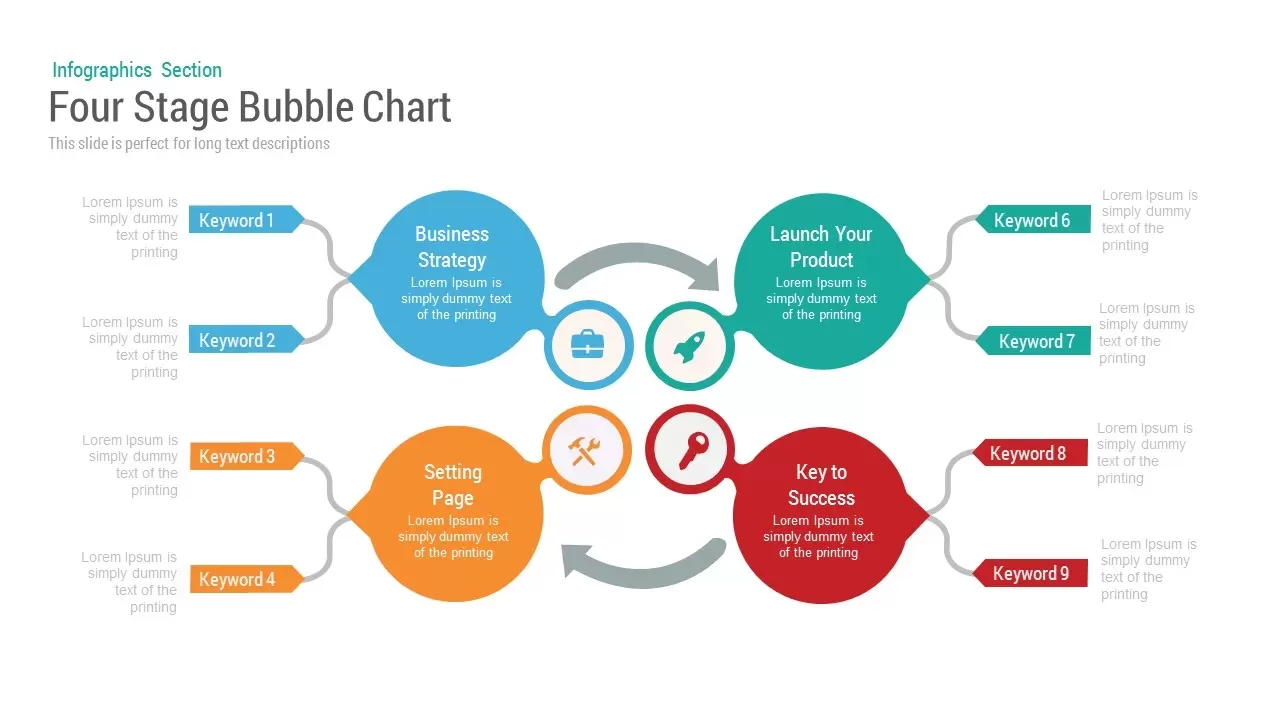
Four Stage Bubble Chart PowerPoint Template and Keynote
Stage Diagrams
Premium
-
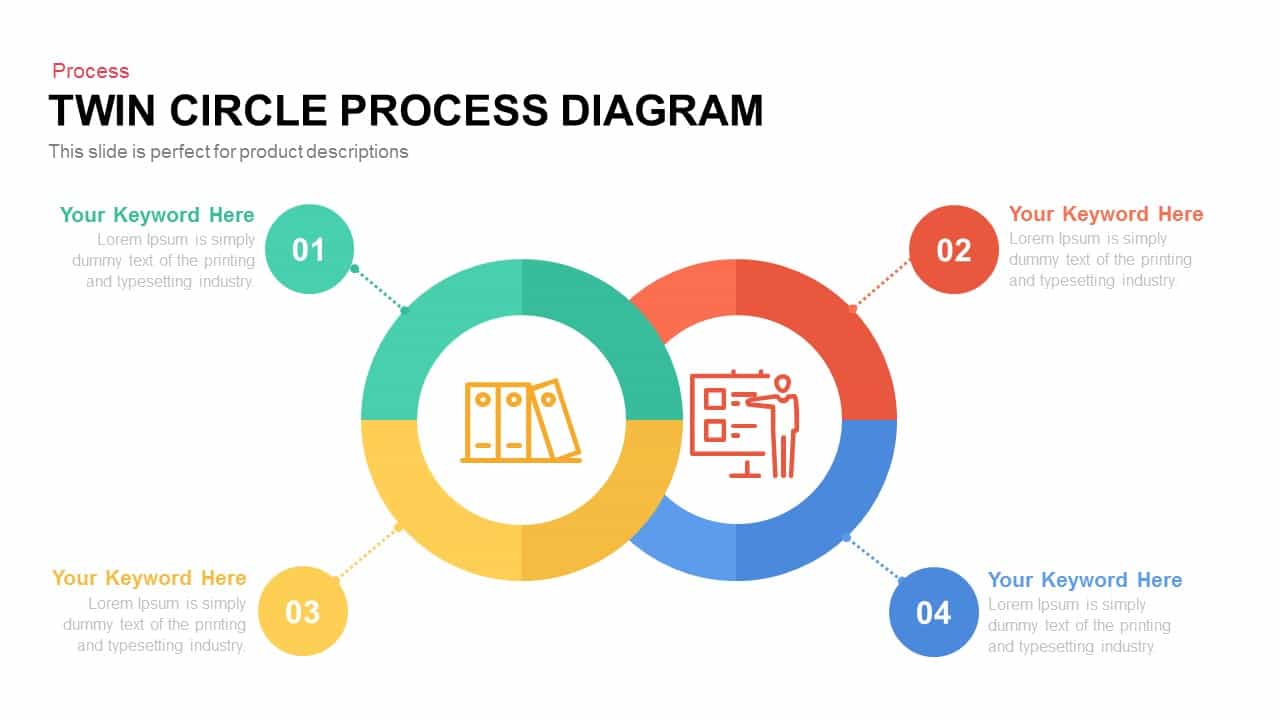
Twin Circle Process Diagram PowerPoint Template and Keynote Template
Circular Diagrams
Premium
-
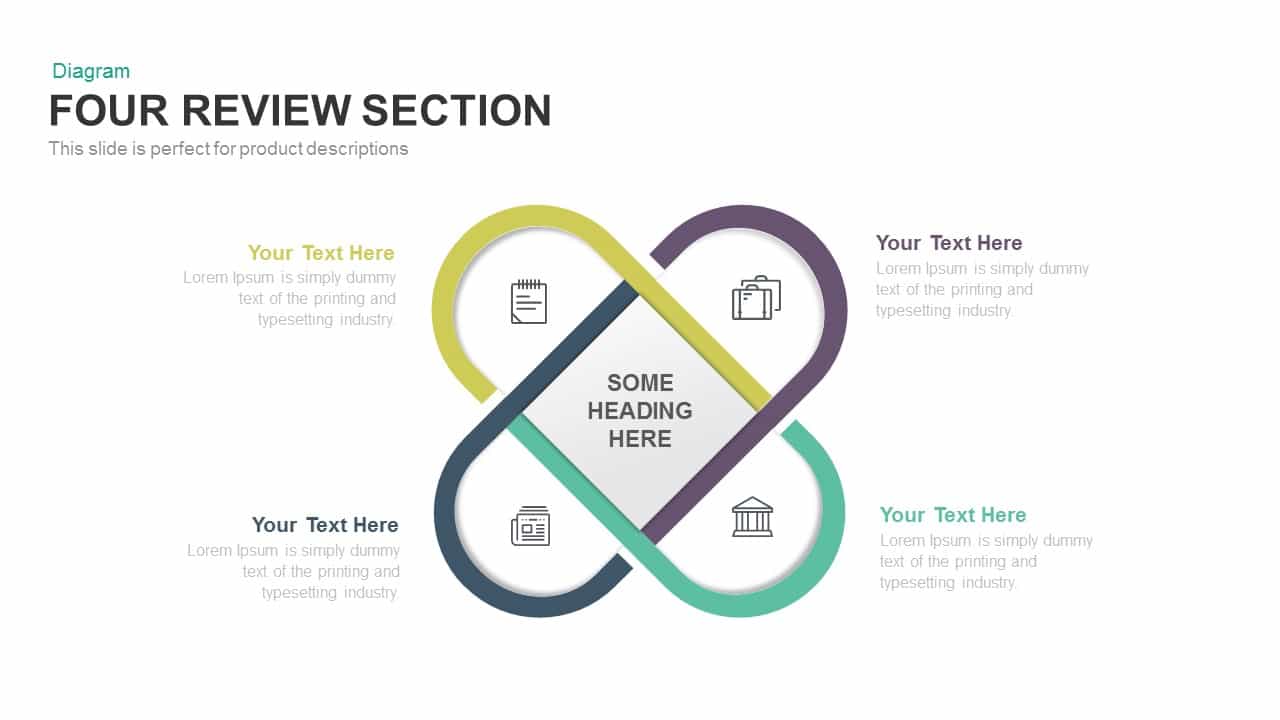
Four Section Review PowerPoint Template and Keynote
Infographic
Premium
-

Highlight PowerPoint Templates and Keynote Slide for Business Section
Infographic
Premium
-

6 Step Flat Connection Diagram for PowerPoint and Keynote
Arrow Diagrams
Premium
-

4 Section Gear Diagram PowerPoint Template and Keynote Slide
Diagrams
Premium
-
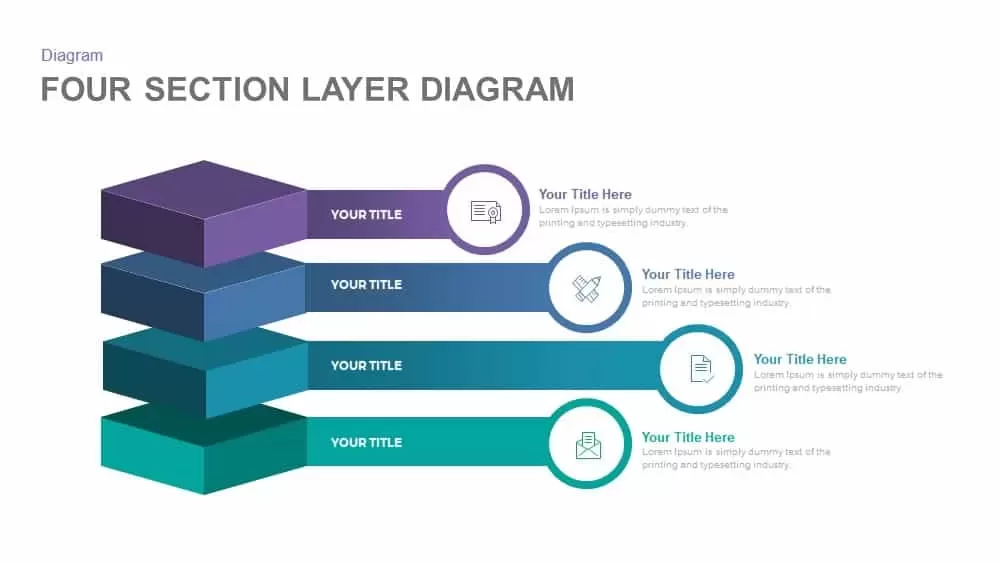
4 Section Layer Diagram Template for PowerPoint and Keynote
Diagrams
Premium
-
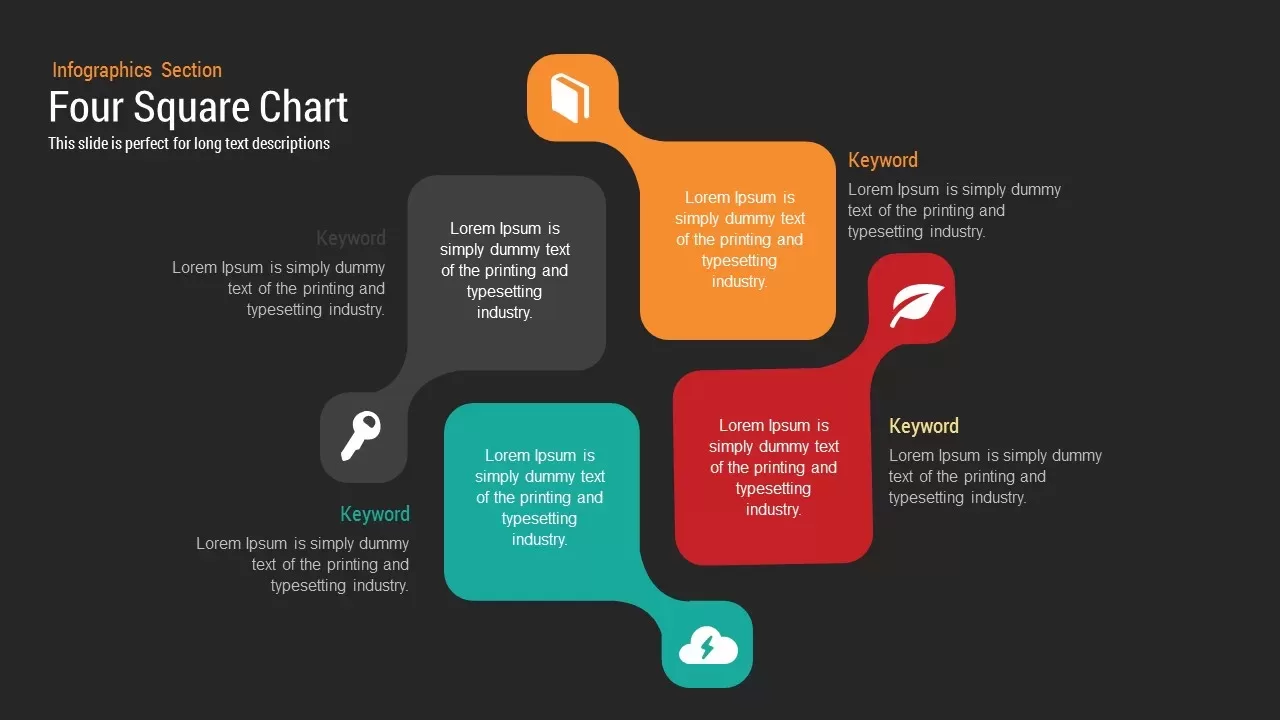
Four Square Diagram PowerPoint Template and Keynote Slide
Business Models
Premium
-
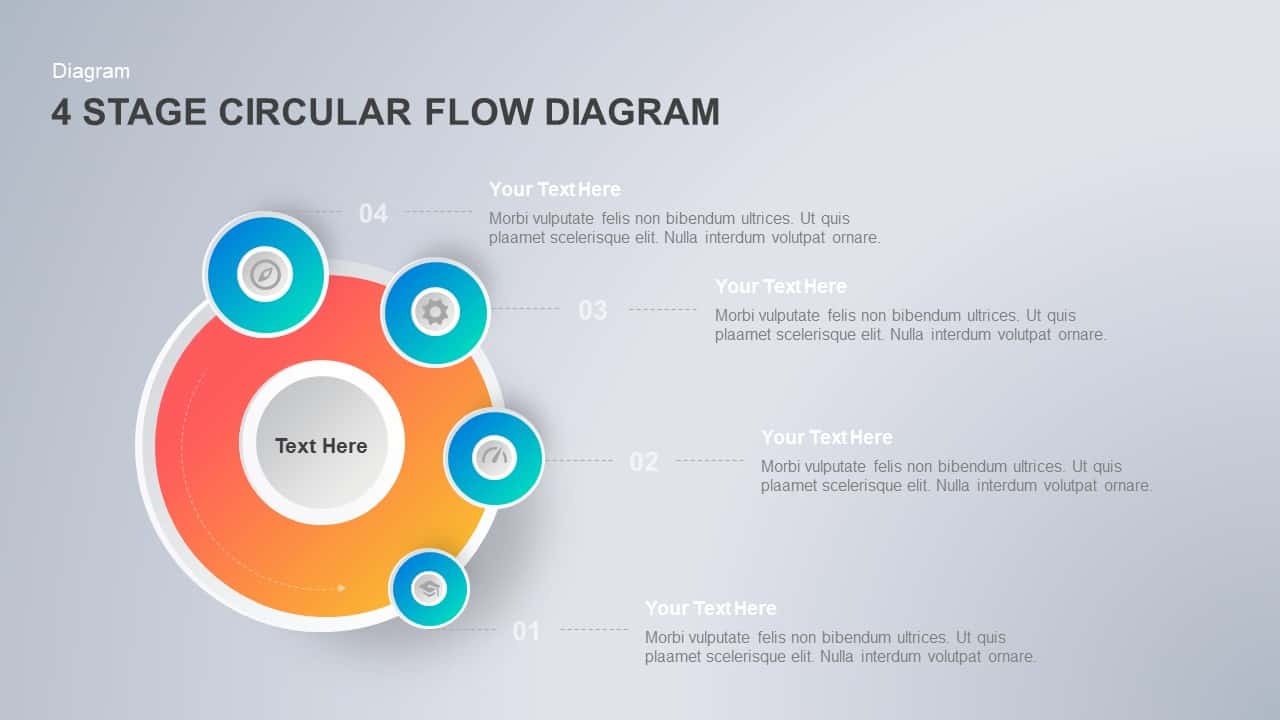
4 Step Circular Flow Diagram PowerPoint Template & Keynote
Circular Diagrams
Premium
-
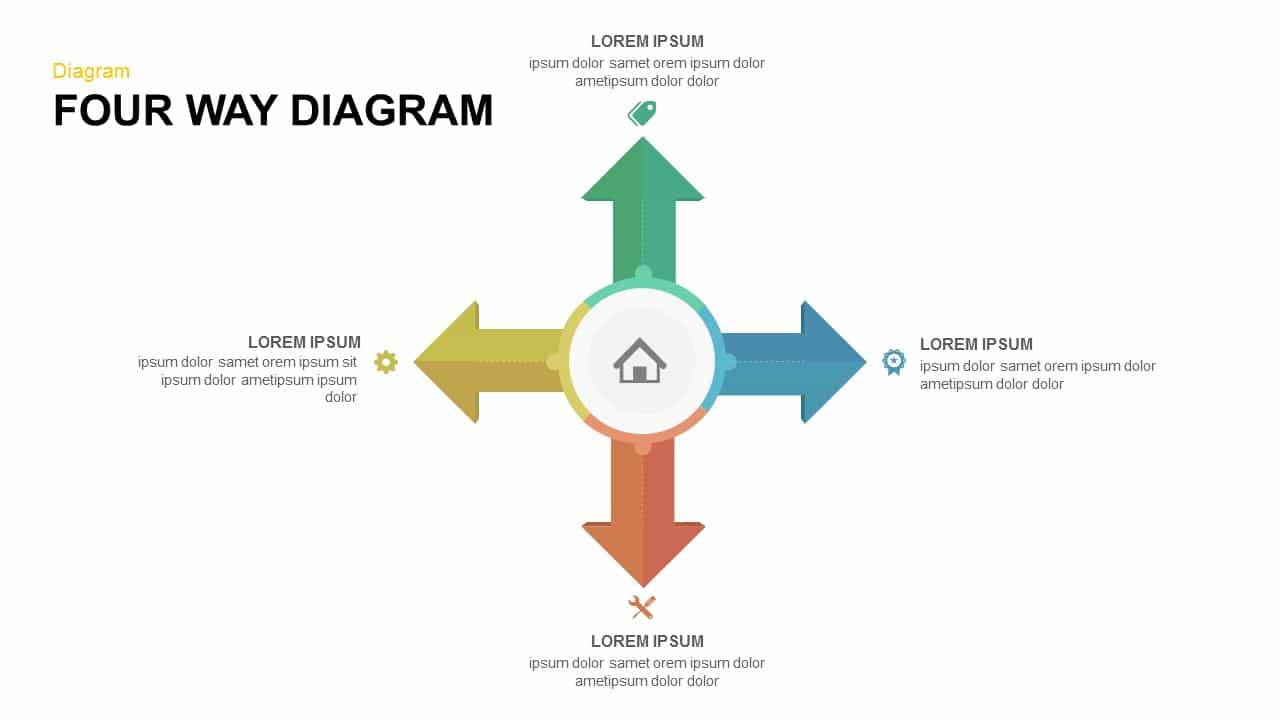
Four Way Diagram PowerPoint Template & Keynote
Diagrams
Premium
-
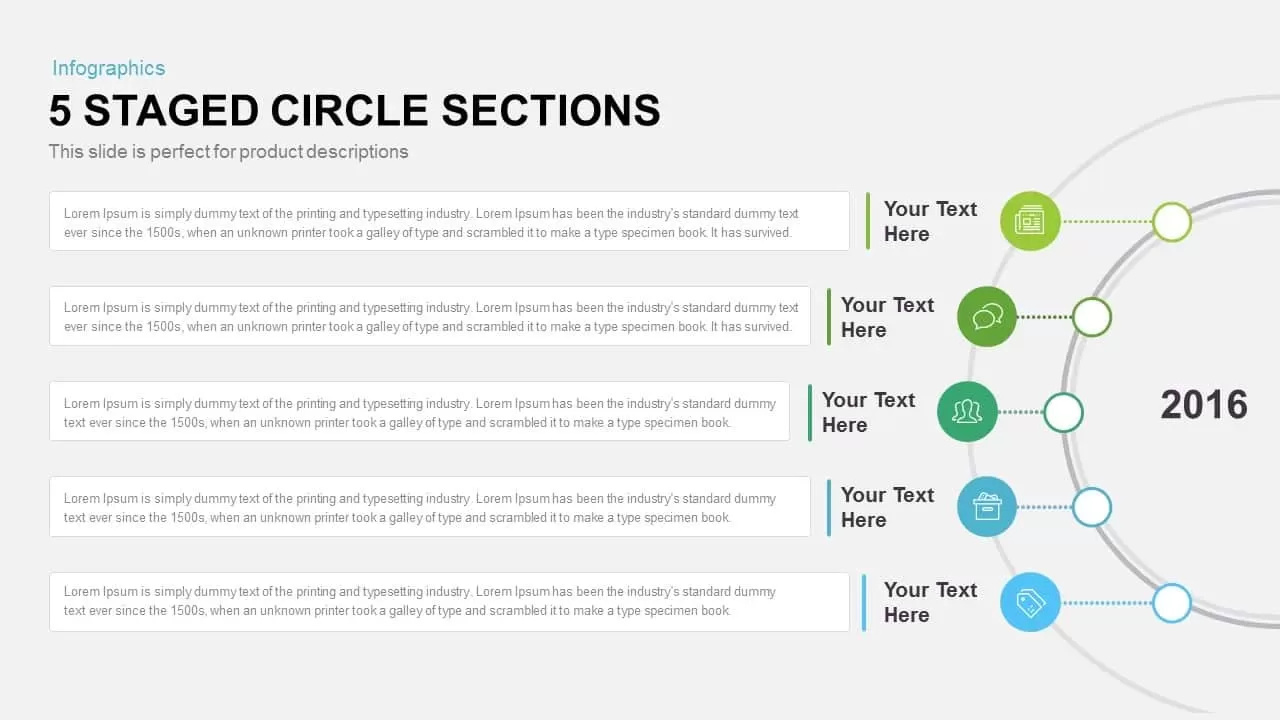
5 Staged Circle Diagram PowerPoint Template and Keynote
Infographic
Premium
-
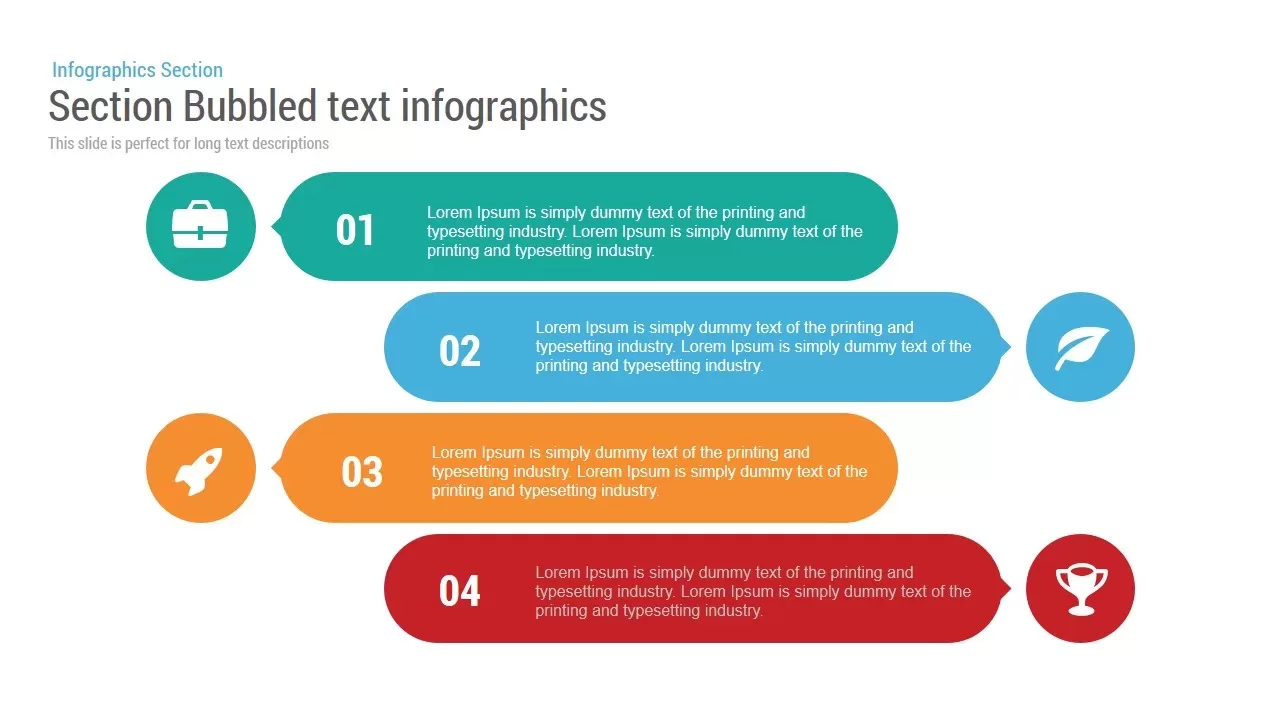
Section Bubbled text infographics Powerpoint and Keynote template
Shapes
Premium
-
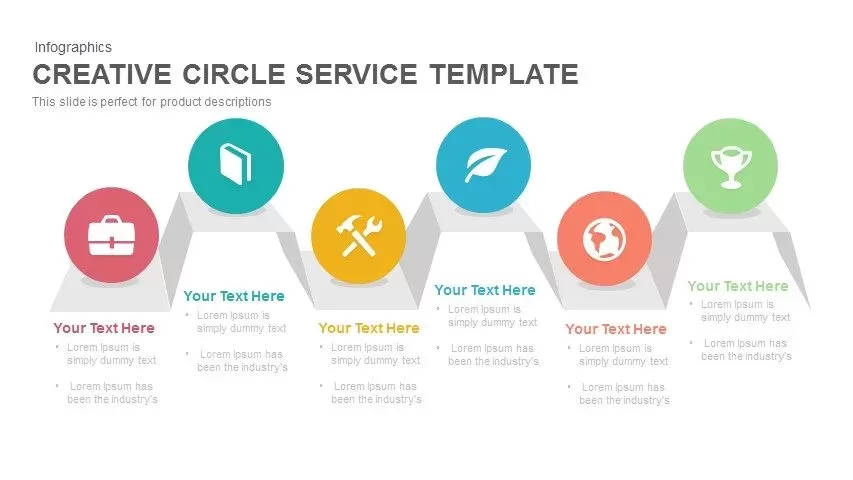
Creative Circle Service PowerPoint and Keynote Template
Business Models
Premium
-
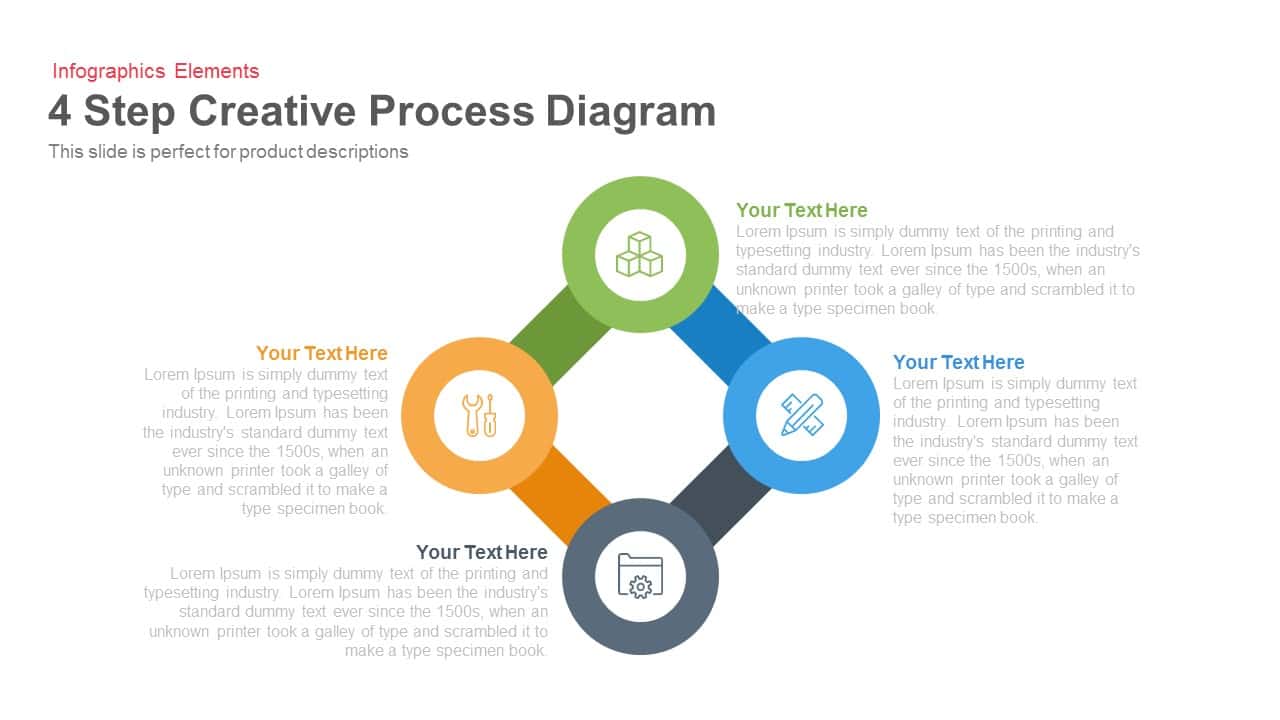
4 Step Creative Process Diagram PowerPoint Template and Keynote Slide
Business Models
Premium
-
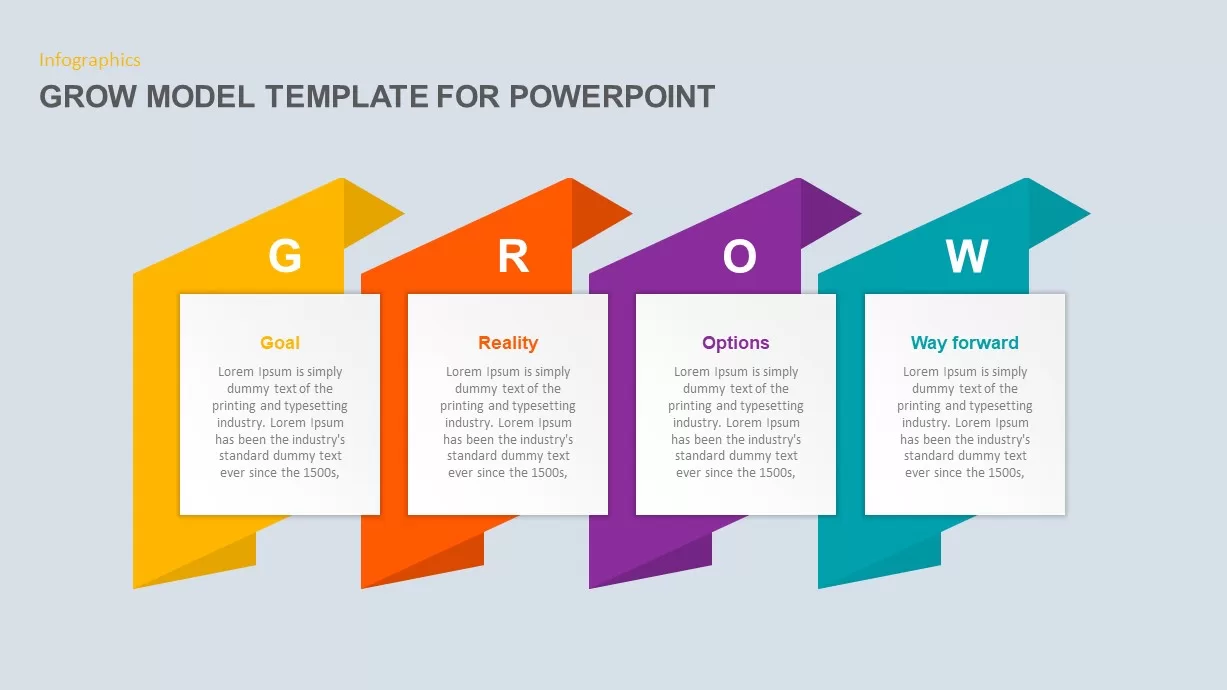
GROW Model Template for PowerPoint
Business Models
Premium
-
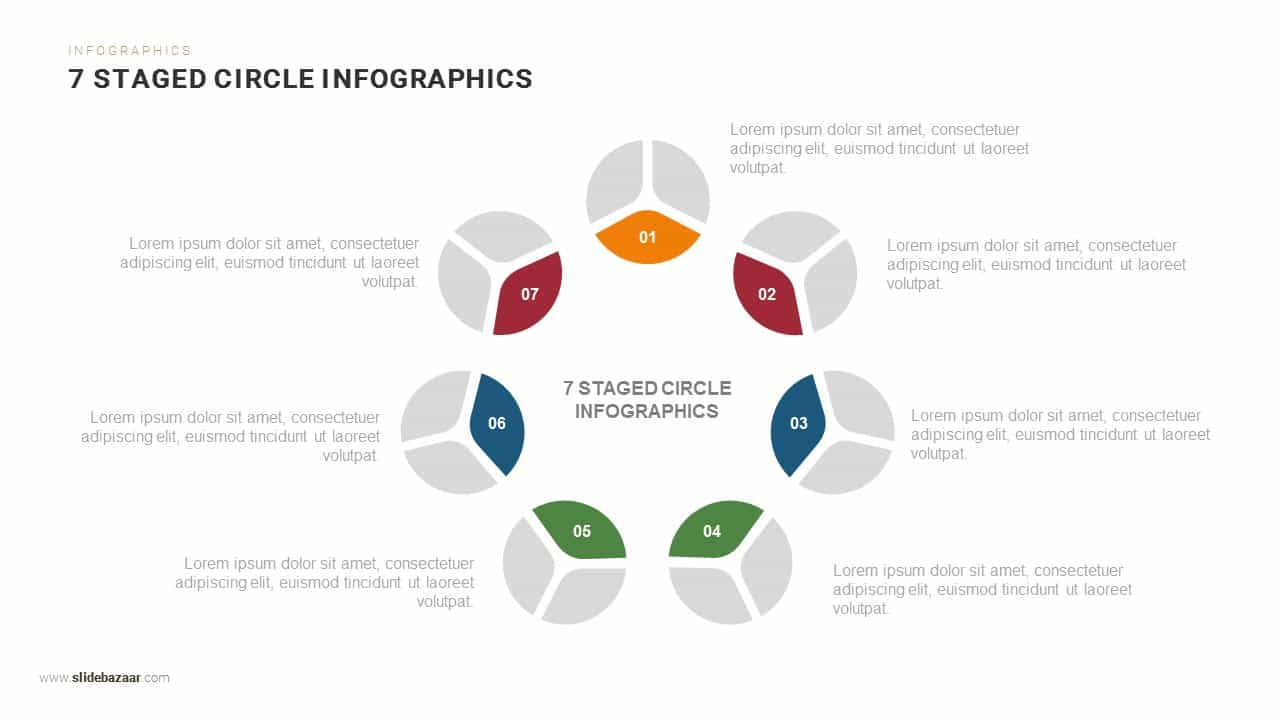
7 Steps Circle Infographics PowerPoint Template and Keynote
Circular Diagrams
Premium
-
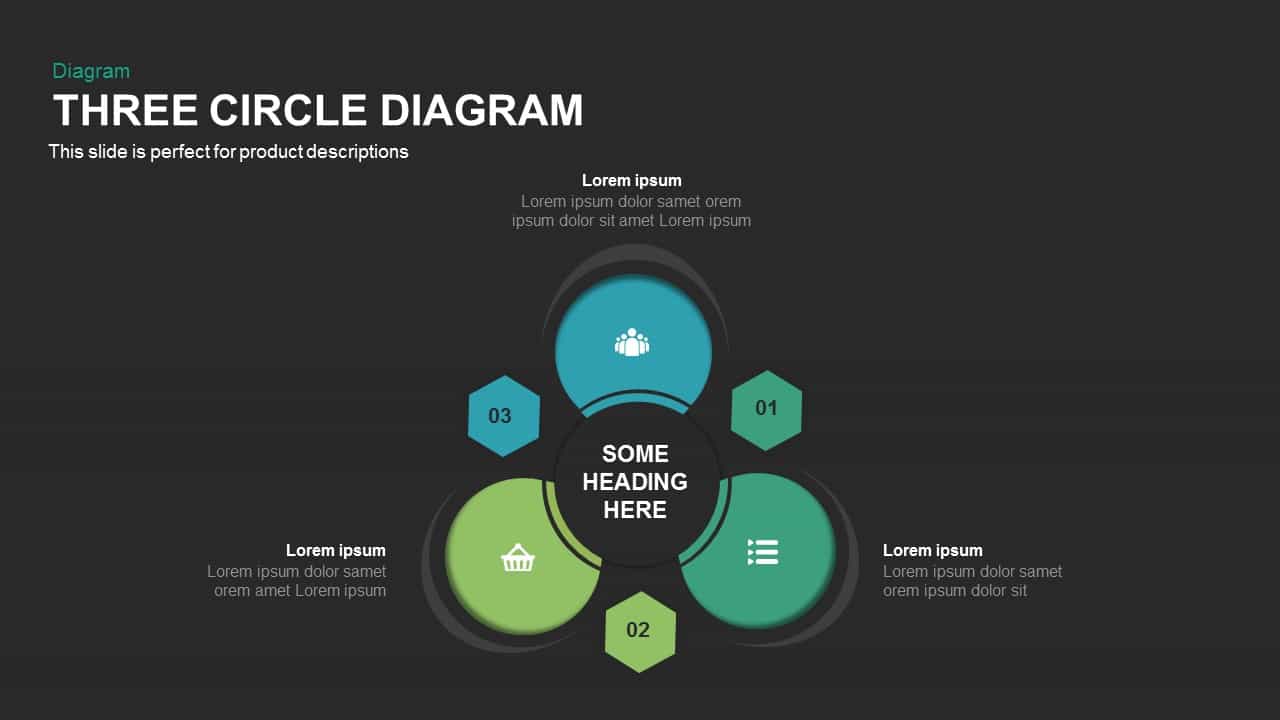
Three Circle Diagram PowerPoint Template and Keynote
Circular Diagrams
Premium
-
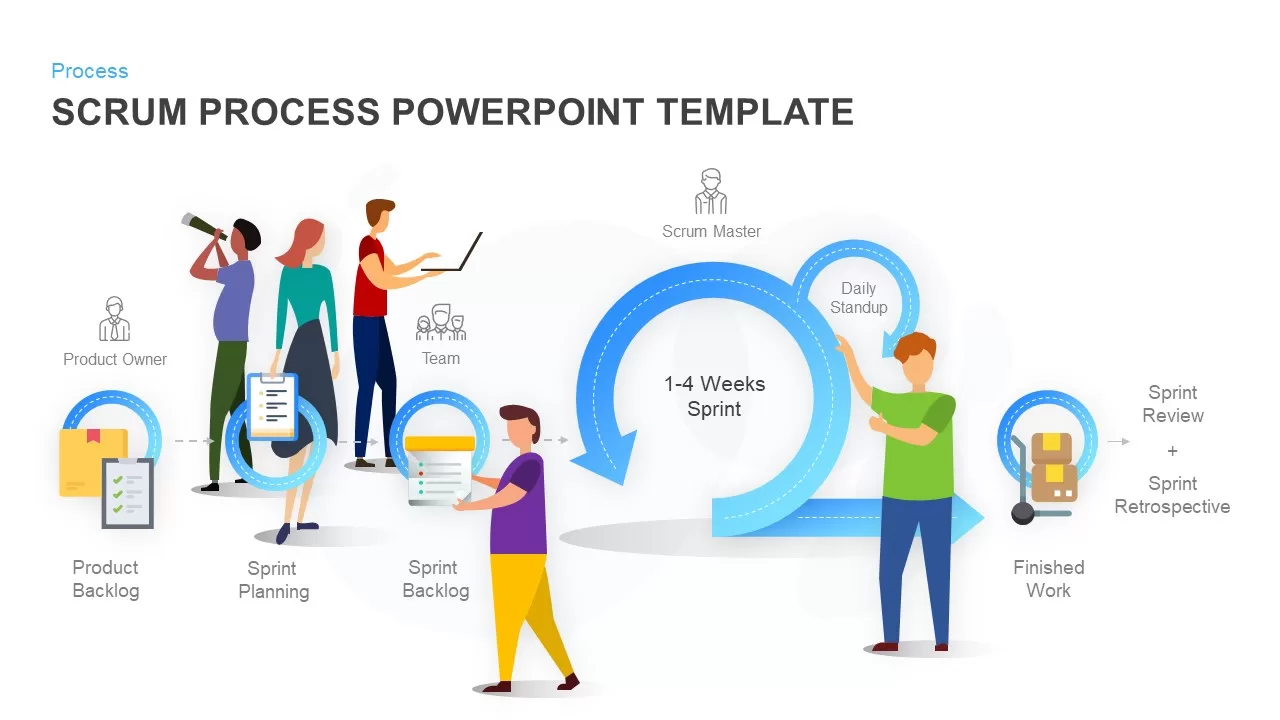
SCRUM Process PowerPoint Template and Keynote Diagram
Business Models
Premium
-
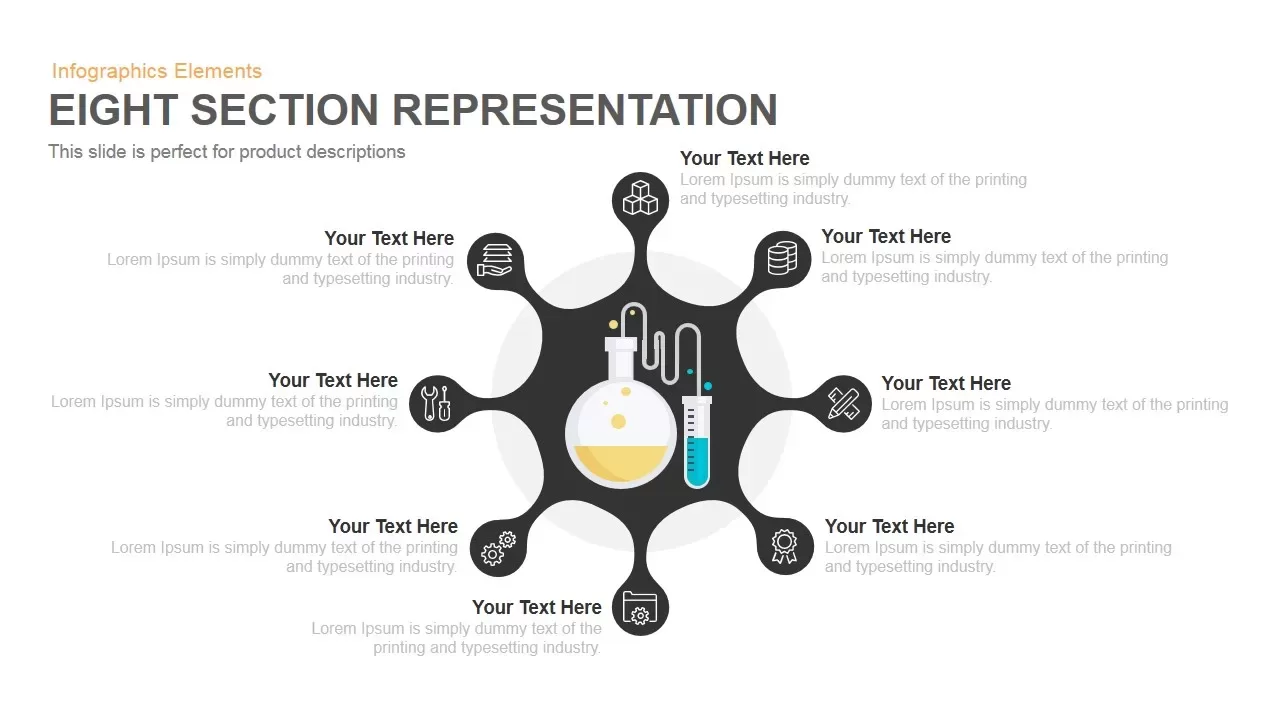
Eight Section Representation Template for PowerPoint and Keynote
Circular Diagrams
Premium
-
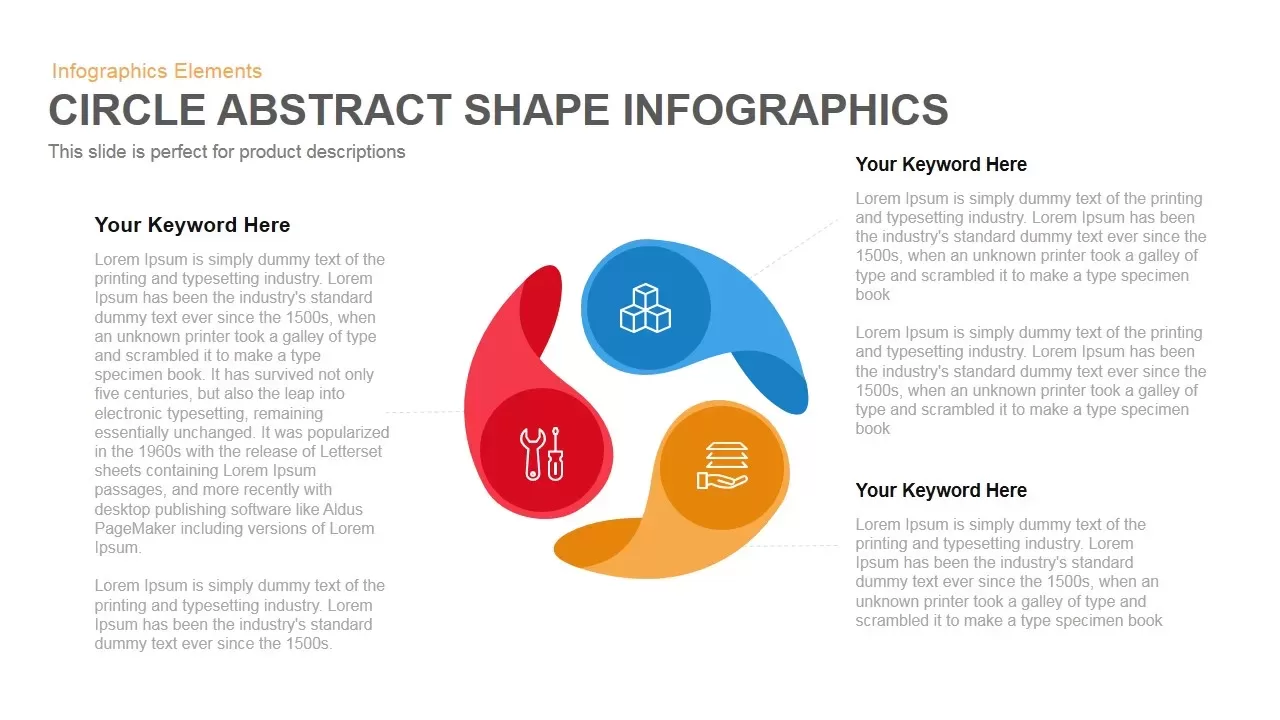
Abstract Circle Shapes Infographics PowerPoint Template and Keynote
Business Models
Premium
-
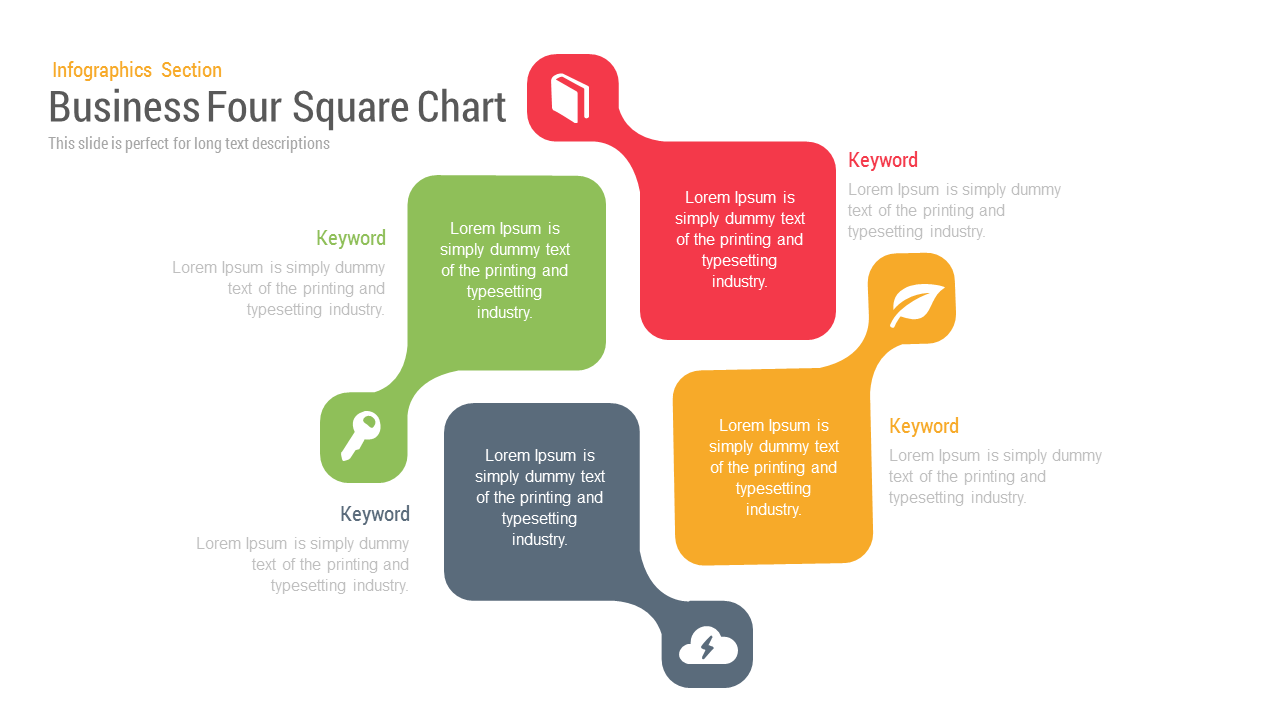
Business Four Square PowerPoint Template and keynote Slide
Diagrams
Premium
-
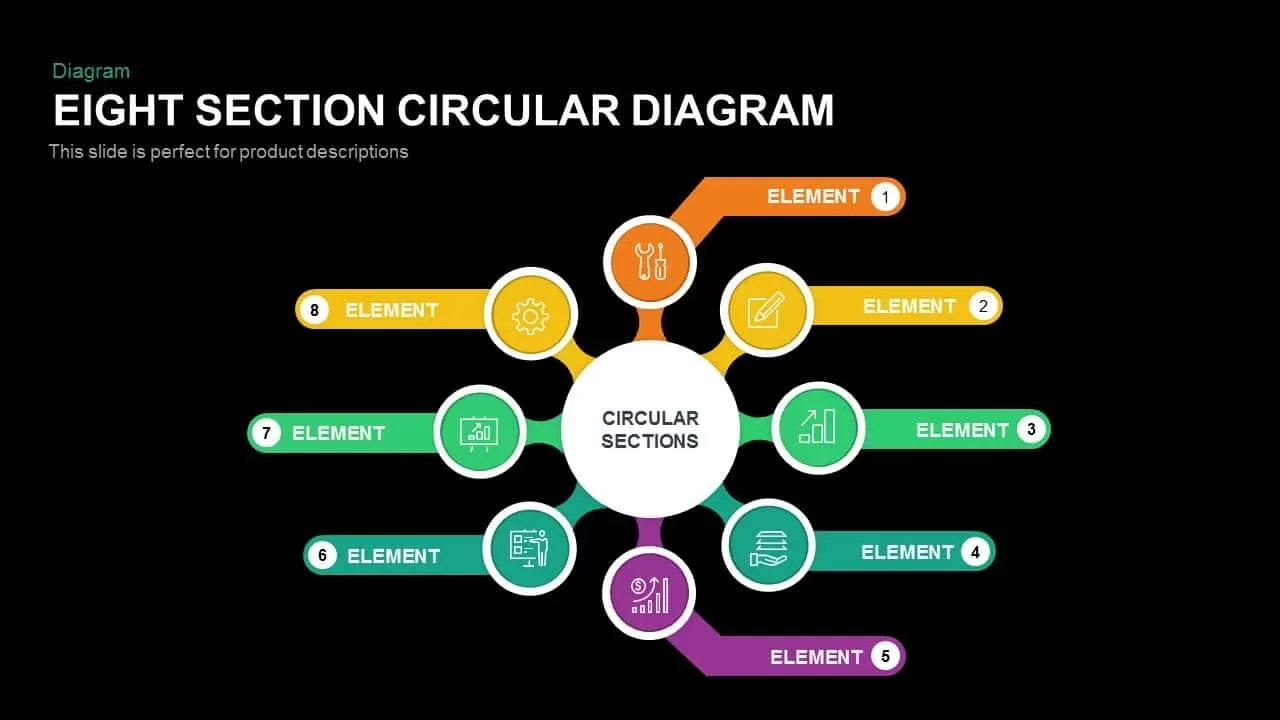
Eight Section Circular Diagram PowerPoint Template and Keynote Slide
Circular Diagrams
Premium
-
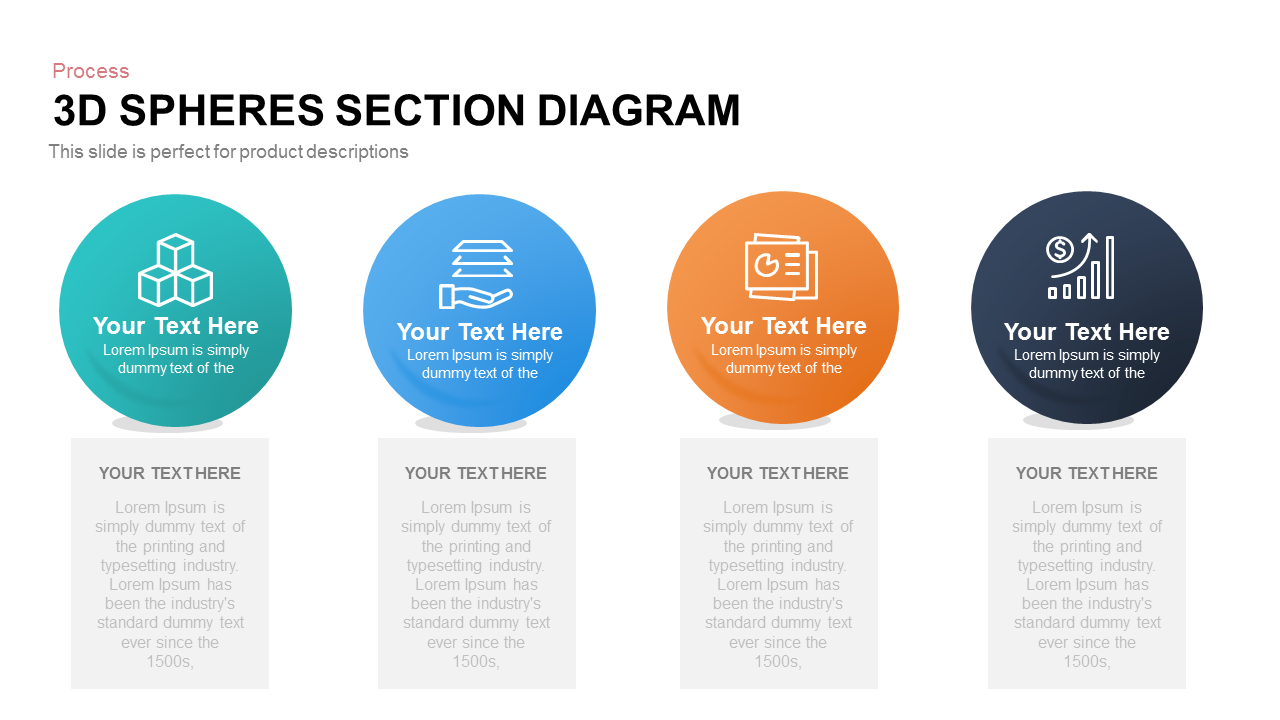
3D Spheres Section Diagram PowerPoint Template and Keynote
3D Shapes
Premium
-

Go To Market PowerPoint Template
PowerPoint Templates
Premium
-
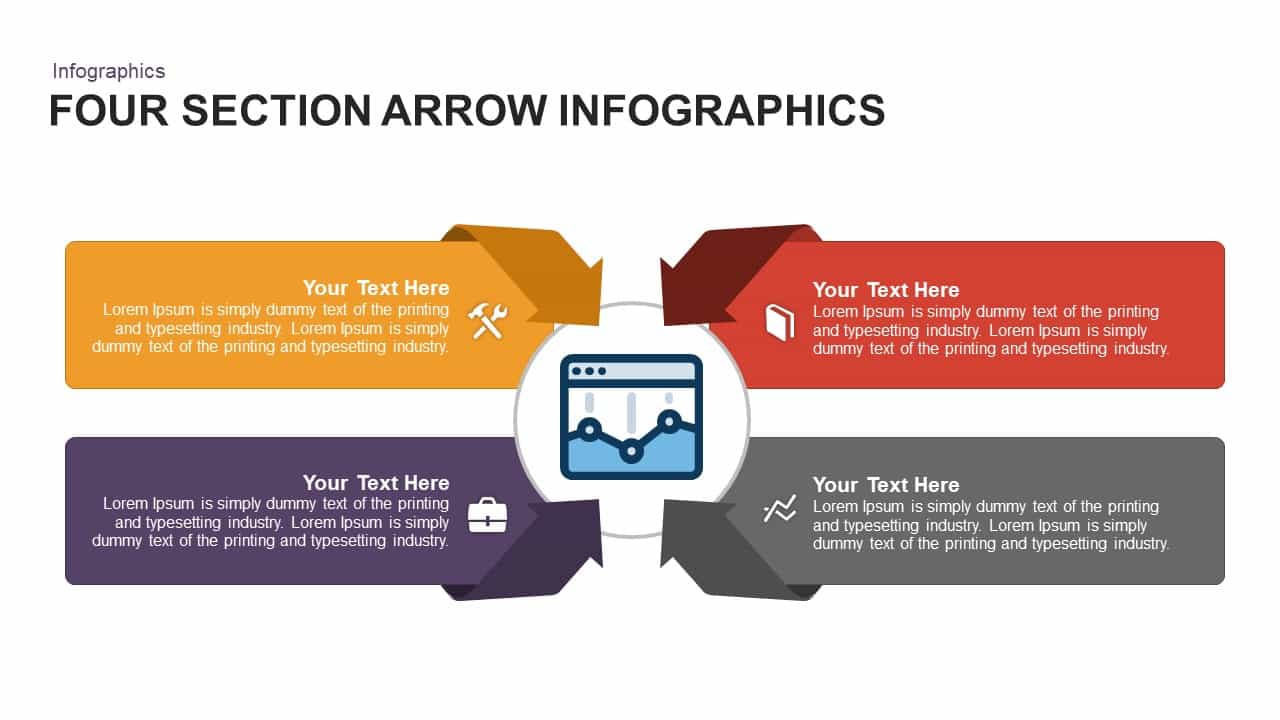
4 Section Infographic Arrow PowerPoint Template and Keynote Slide
Infographic
Premium
-

Arrow Circle Flow Diagram PowerPoint Template and Keynote
Arrow Diagrams
Premium
-

3D Circle Charts Infographics Template for PowerPoint & Keynote
Circular Diagrams
Premium
-

5 Step Creative Circular Diagram Design for PowerPoint & Keynote
Circular Diagrams
Premium
-
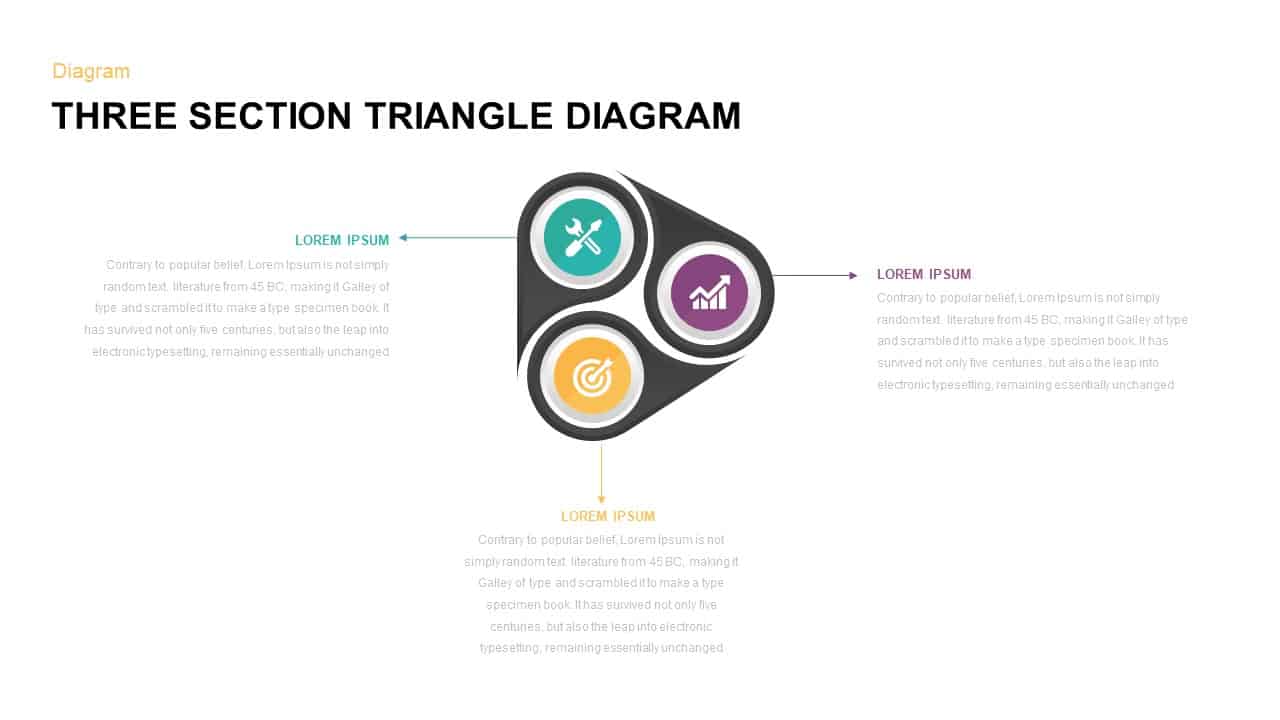
3 Section Triangle Diagram Template for PowerPoint
PowerPoint Templates
Premium
-
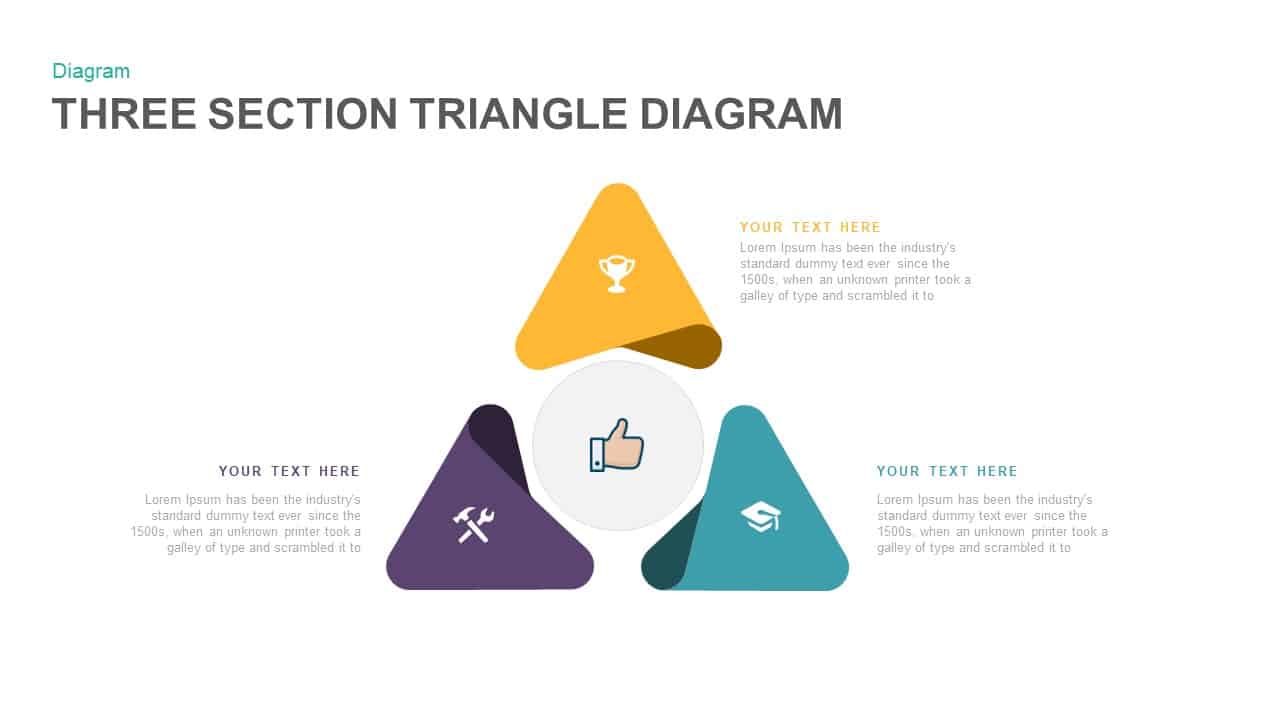
3 Section Triangle Diagram PowerPoint Template and Keynote Slide
Business Models
Premium
-
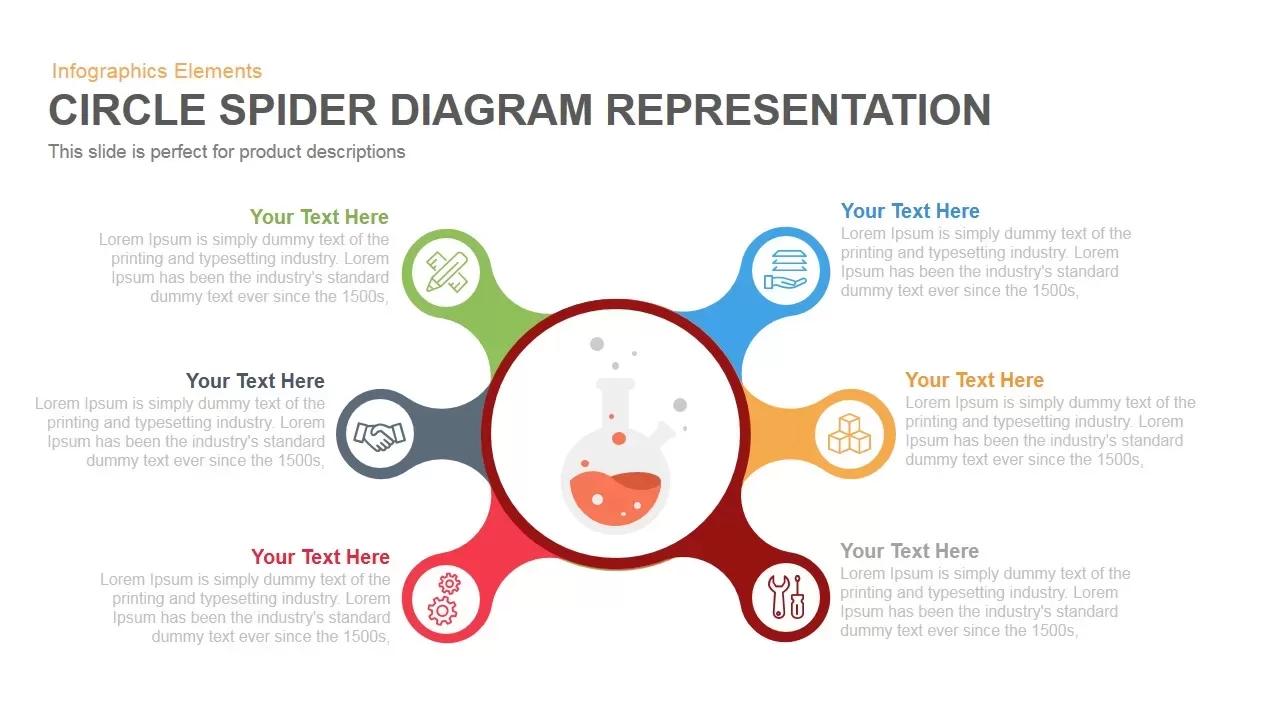
Circle Spider Diagram Template for PowerPoint and Keynote Slide
Circular Diagrams
Premium
-
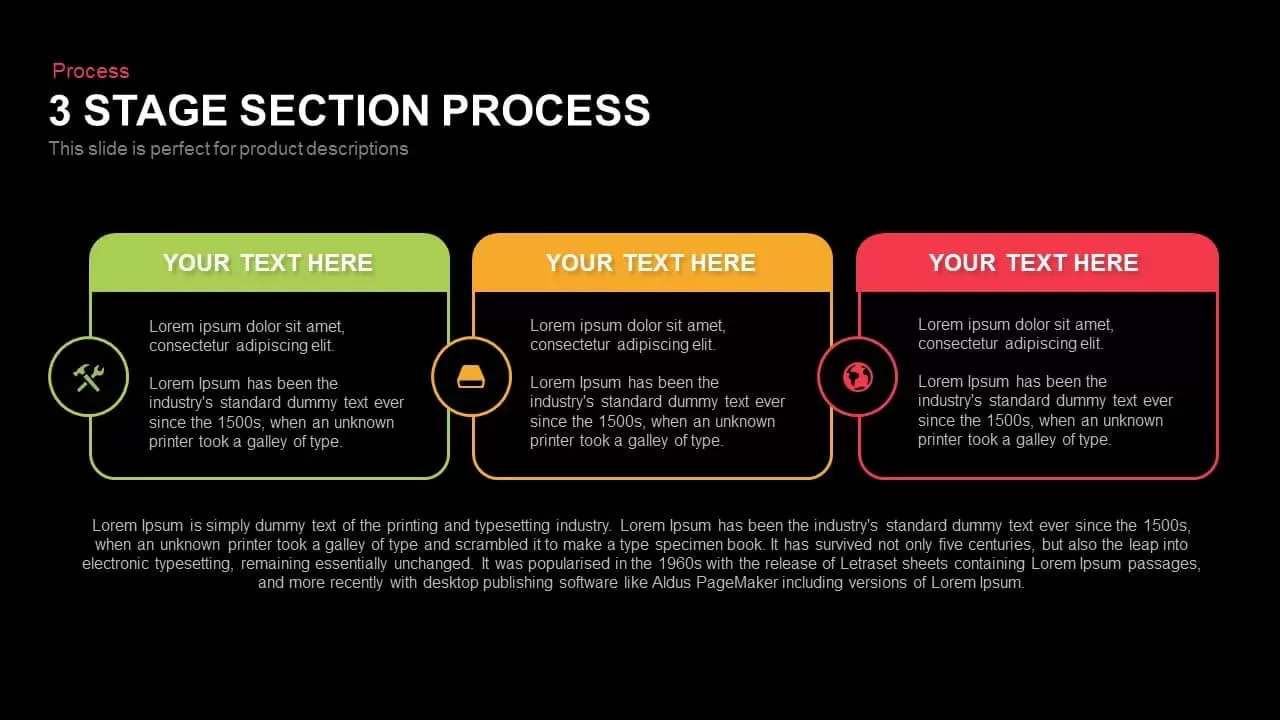
3 Stage Section Process Template for PowerPoint and Keynote
Business Models
Premium
-
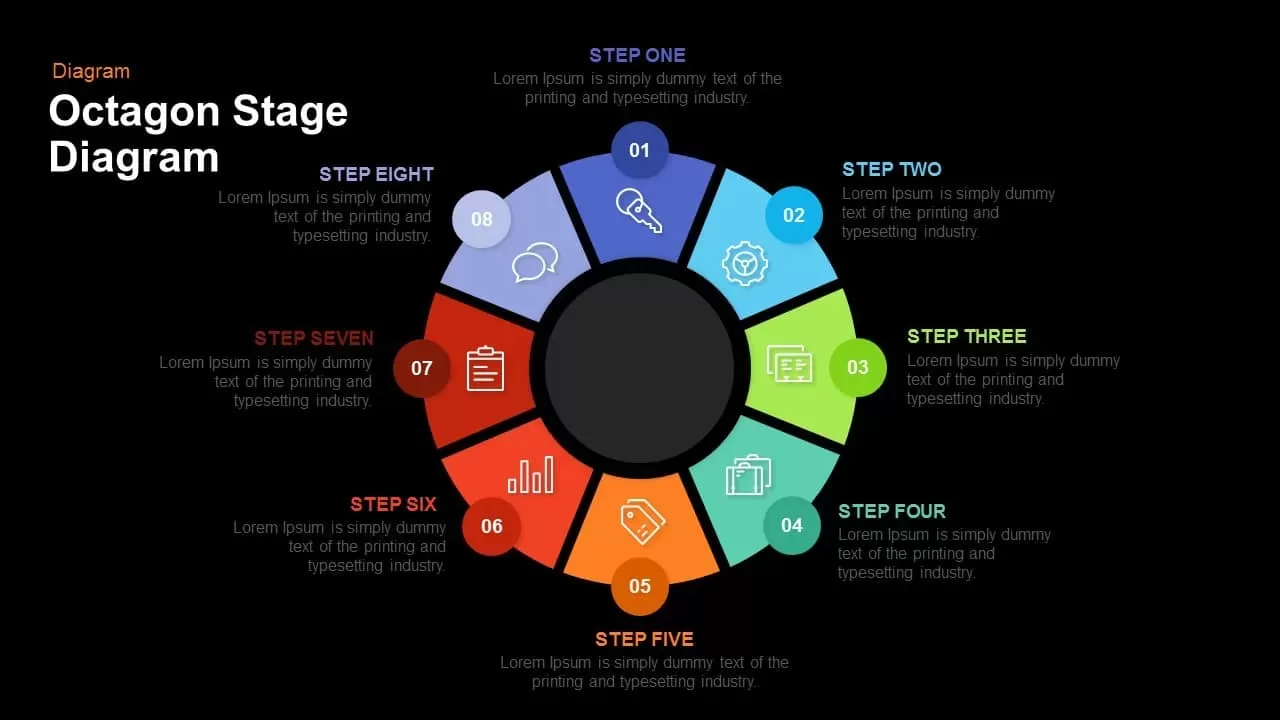
Octagon Stage Process Flow PowerPoint Template & Keynote
Circular Diagrams
Premium
-
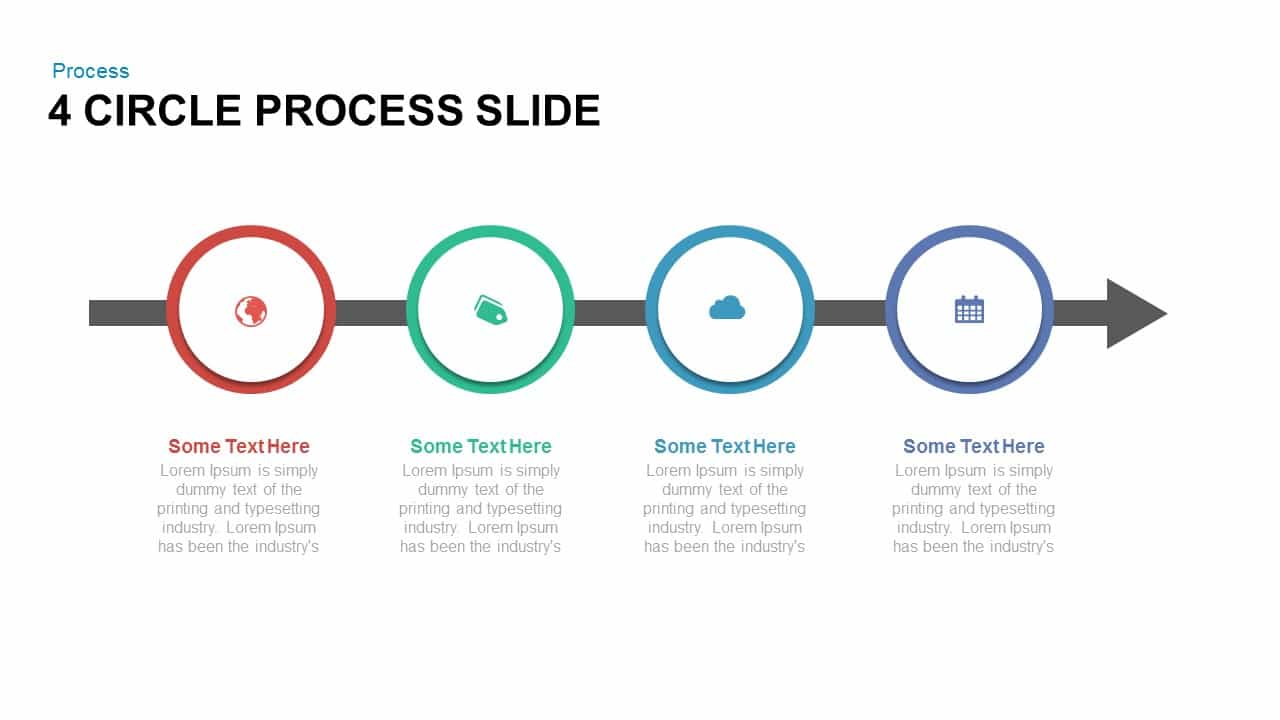
4 Circle Process PowerPoint Template and Keynote Slide
Process Flow Diagrams
Premium
-
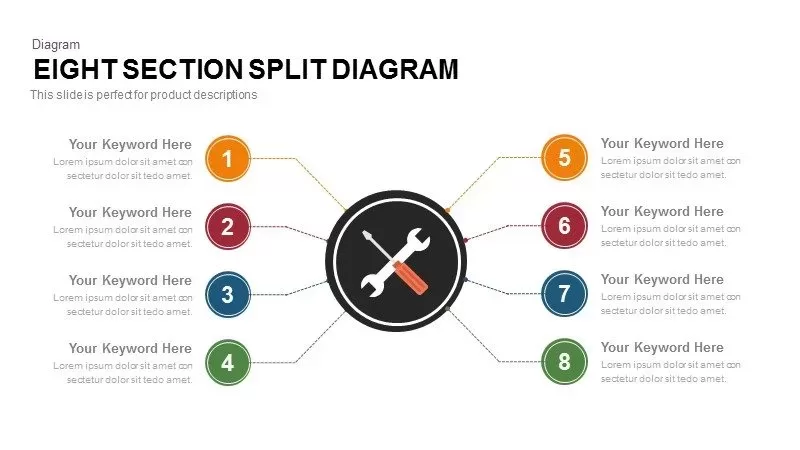
8 Section Split Diagram for PowerPoint Presentation
Business Models
Premium
-
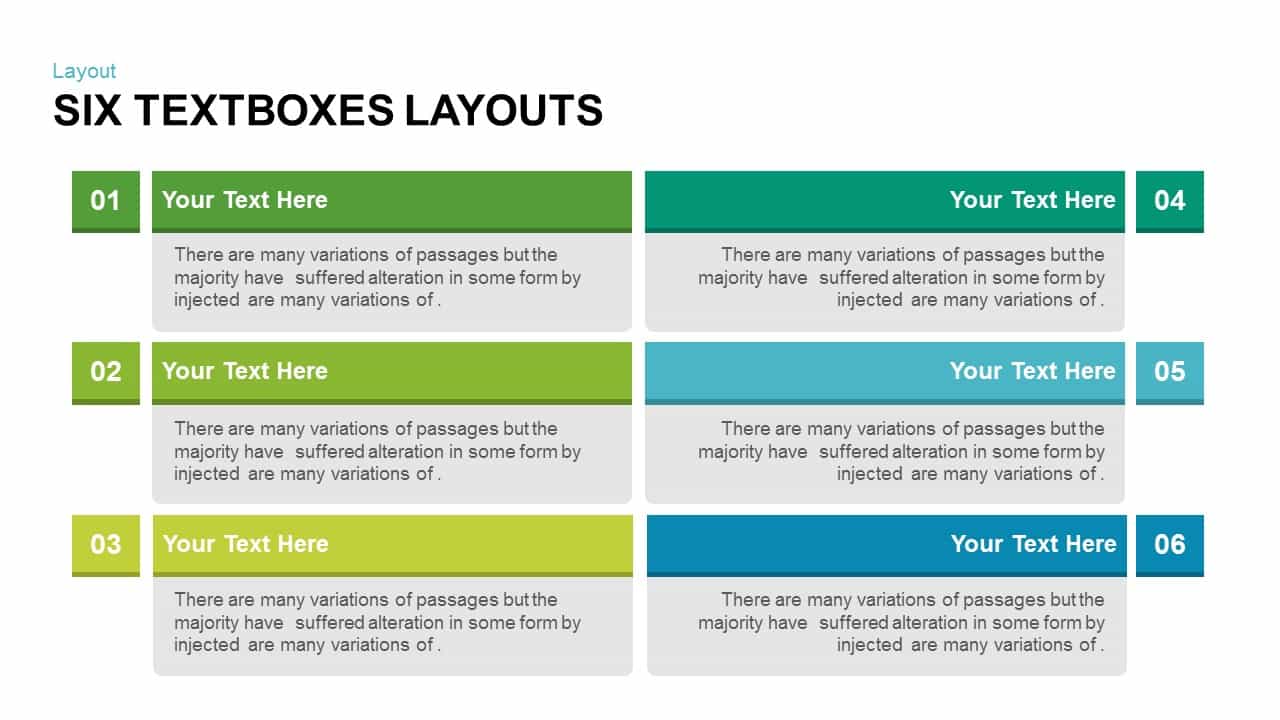
Text Boxes Layouts Template for PowerPoint & Keynote
PowerPoint Templates
Premium
-
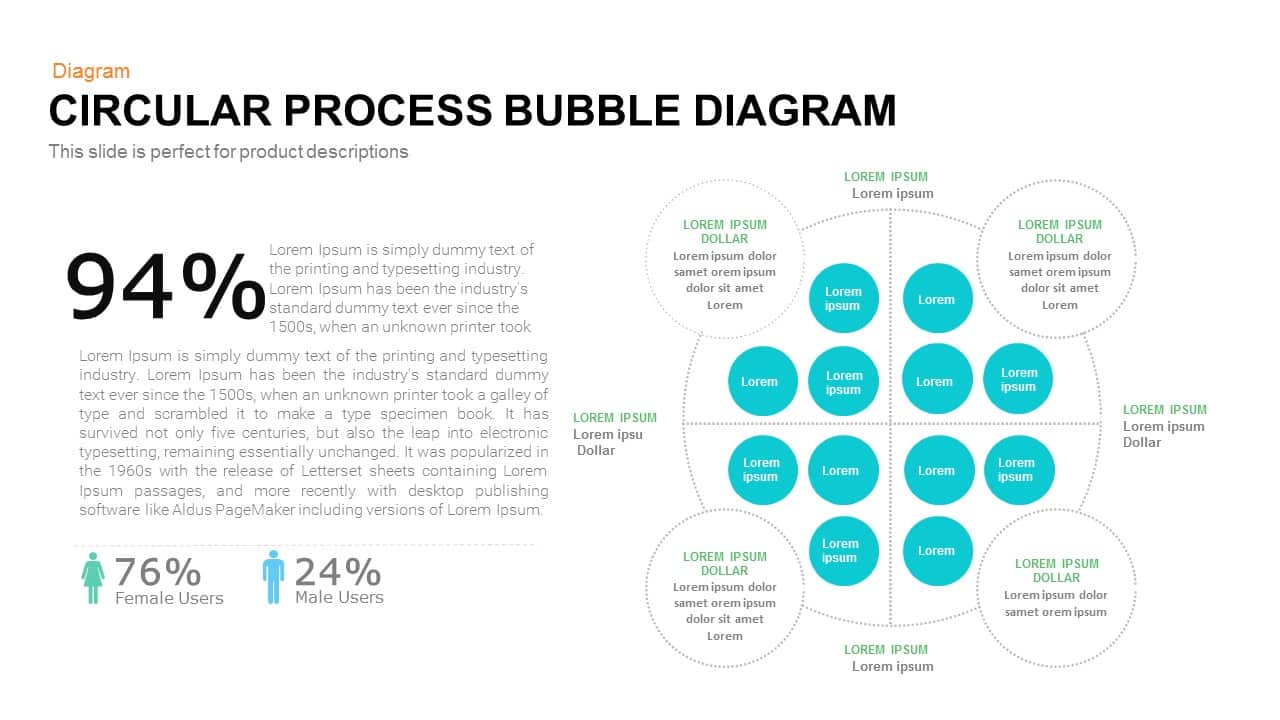
Circular Process Bubble Diagram Powerpoint and Keynote template
Business Models
Premium
-

8 Circle Creative Diagram Free PowerPoint Template and Keynote Slide
Free PowerPoint Templates
Free
-
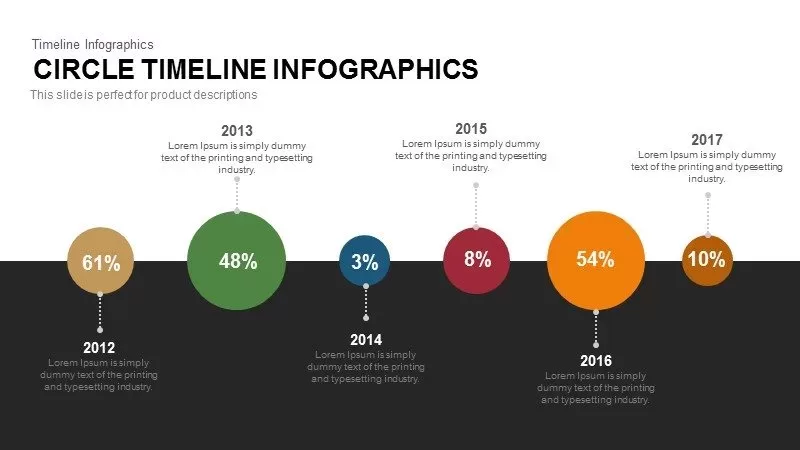
Infographics Circle Timeline PowerPoint Template and Keynote
Business Models
Premium
-
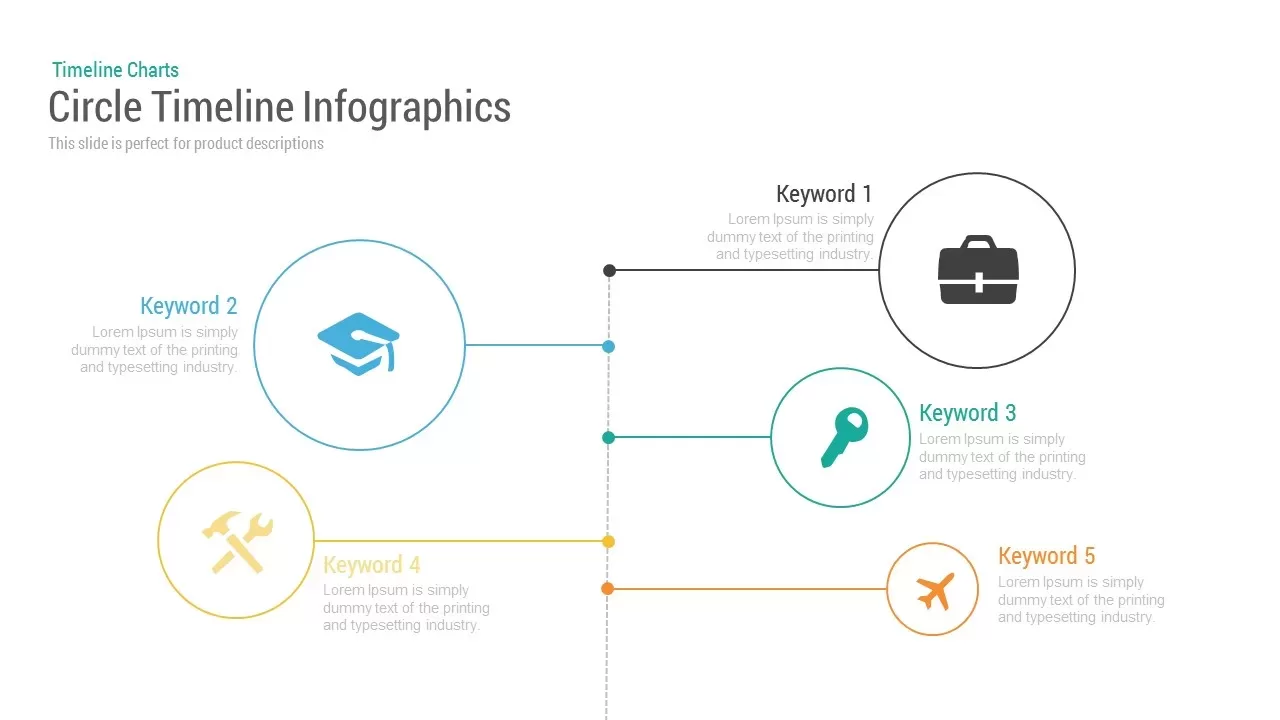
Circle Timeline Template Infographic for PowerPoint and Keynote
Timeline PowerPoint Template
Premium
-
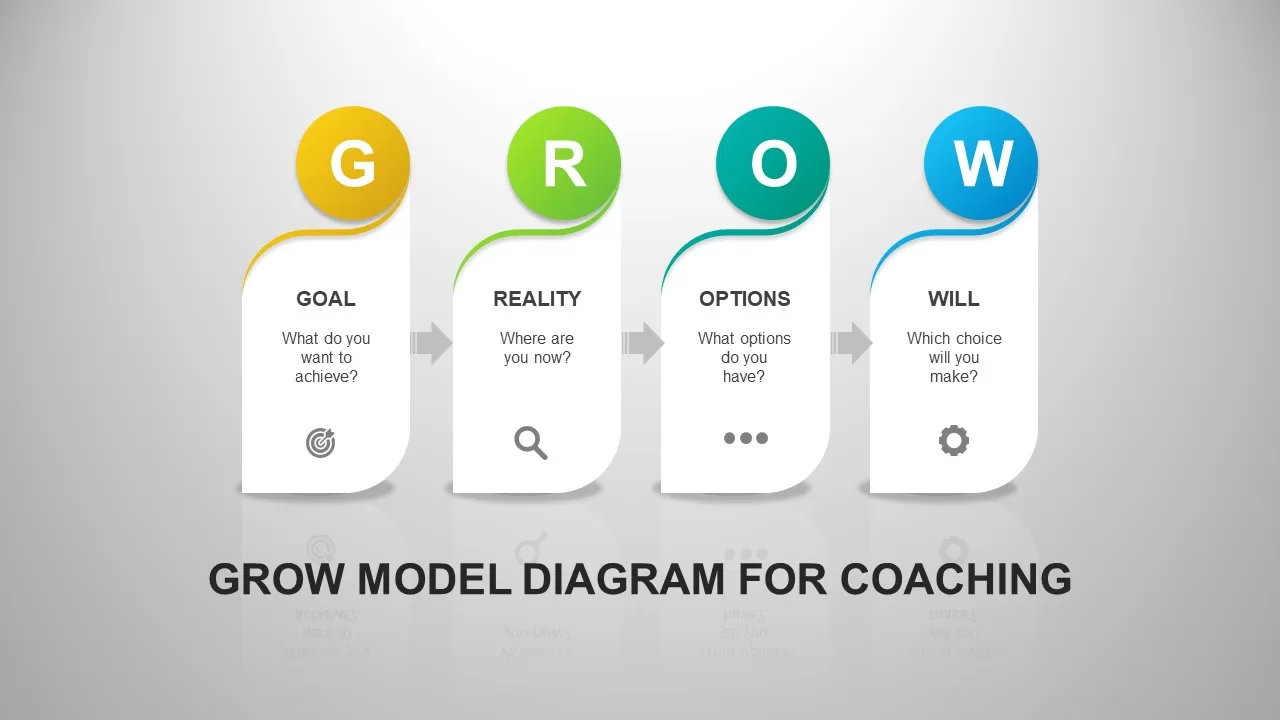
Grow Model Coaching PowerPoint Template
Business Models
Premium
-
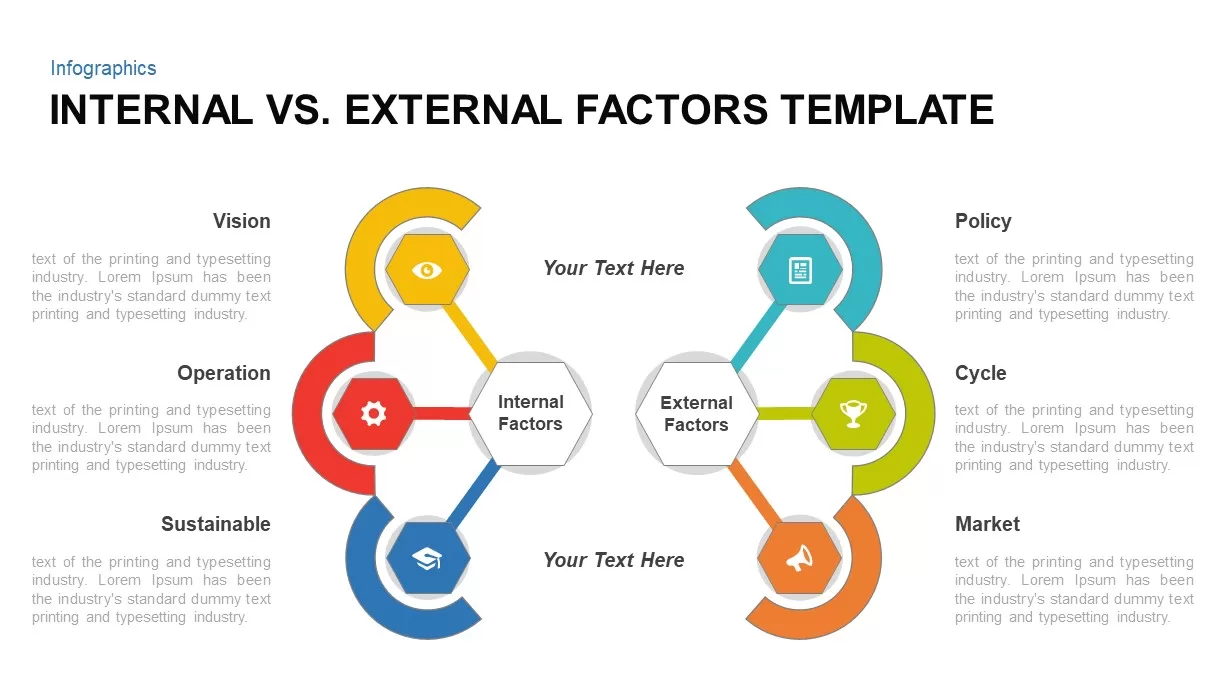
Internal vs. External Factors PowerPoint Template
Business Models
Premium
-
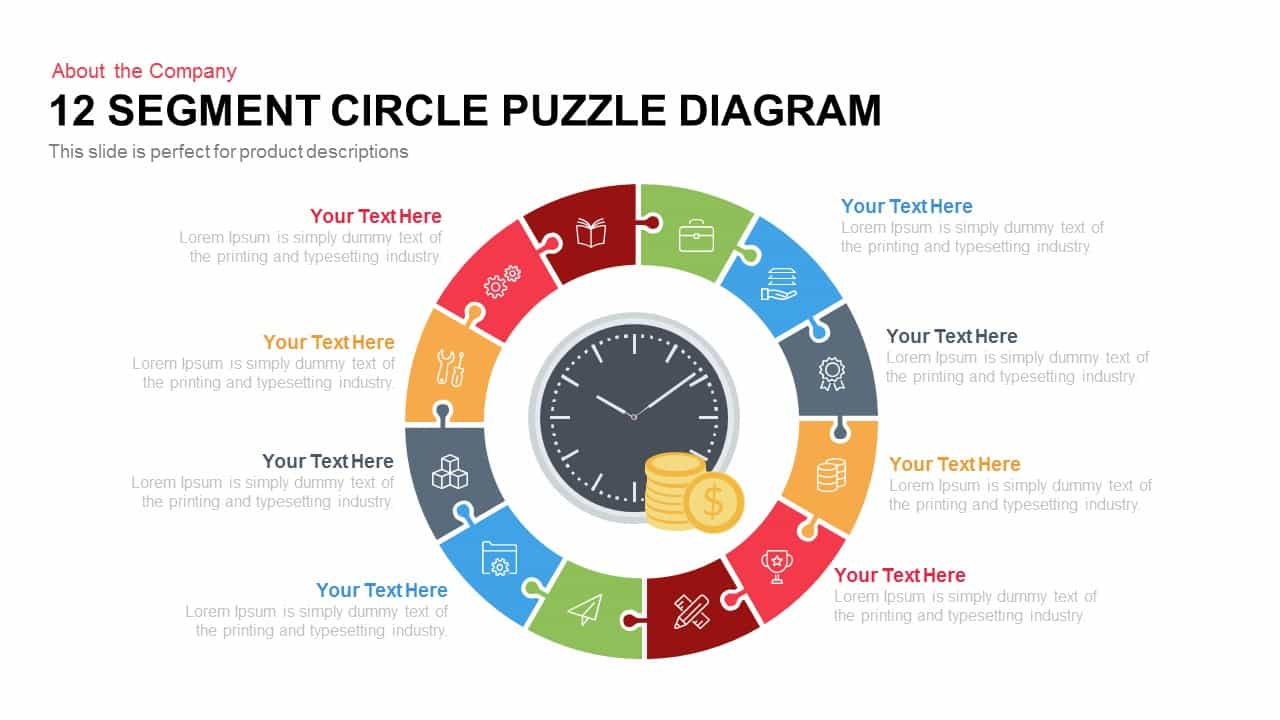
12 Segment Circle Puzzle Diagram Template for PowerPoint and Keynote
Puzzle
Premium
-

4 Staged Business Infographics For Success PowerPoint Template and Keynote Slide
Diagrams
Premium
-
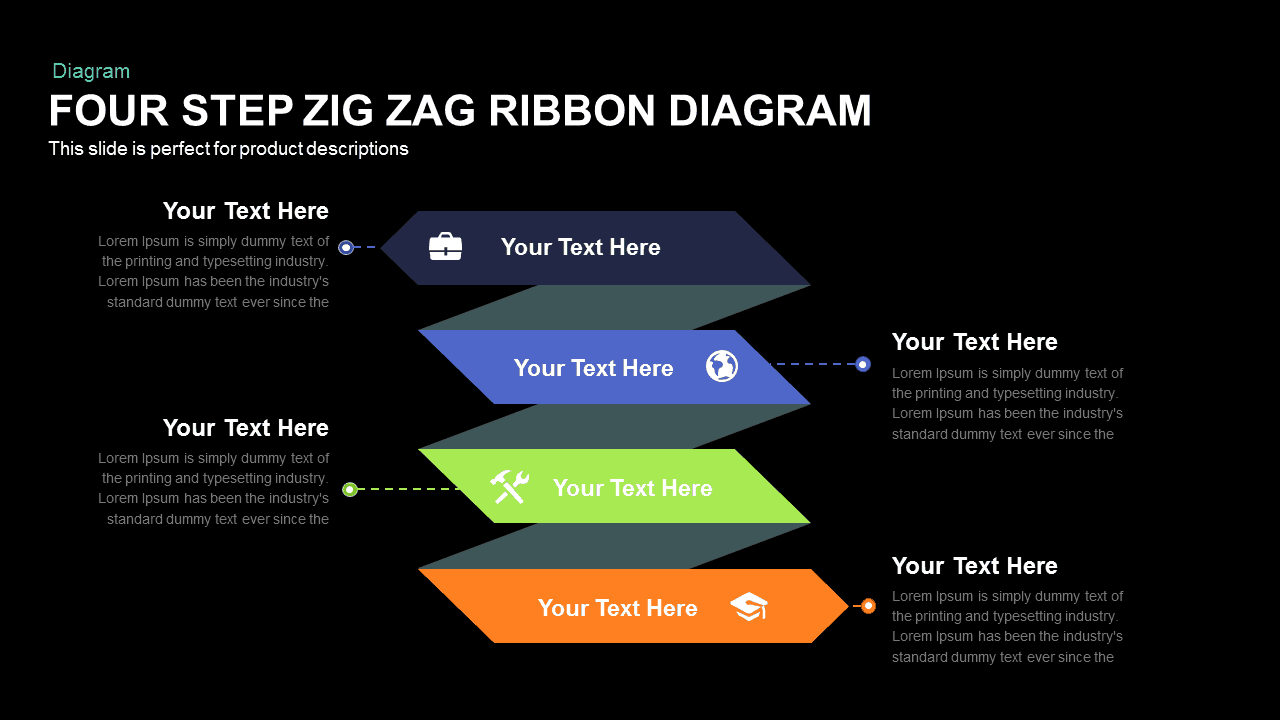
Four Step Zig Zag Ribbon Diagram Template for PowerPoint and Keynote
Diagrams
Premium
-
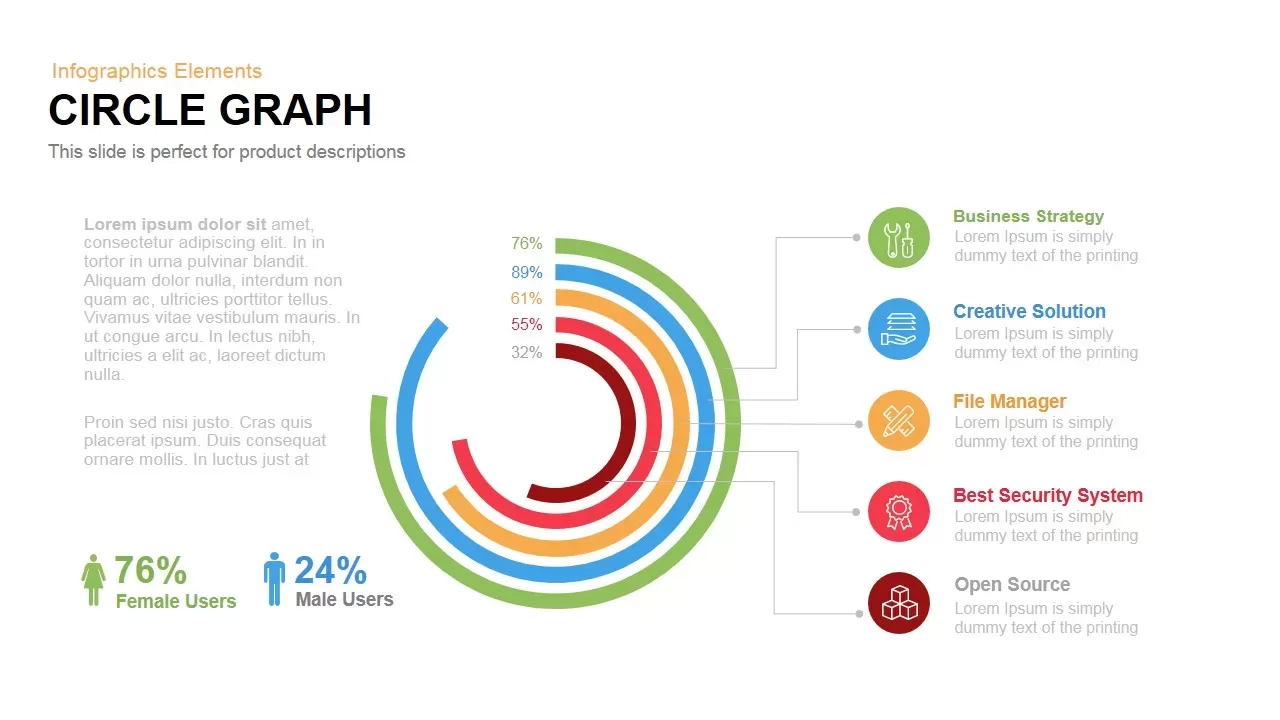
Circle Graph PowerPoint Template and Keynote Slide
Business Models
Premium
-
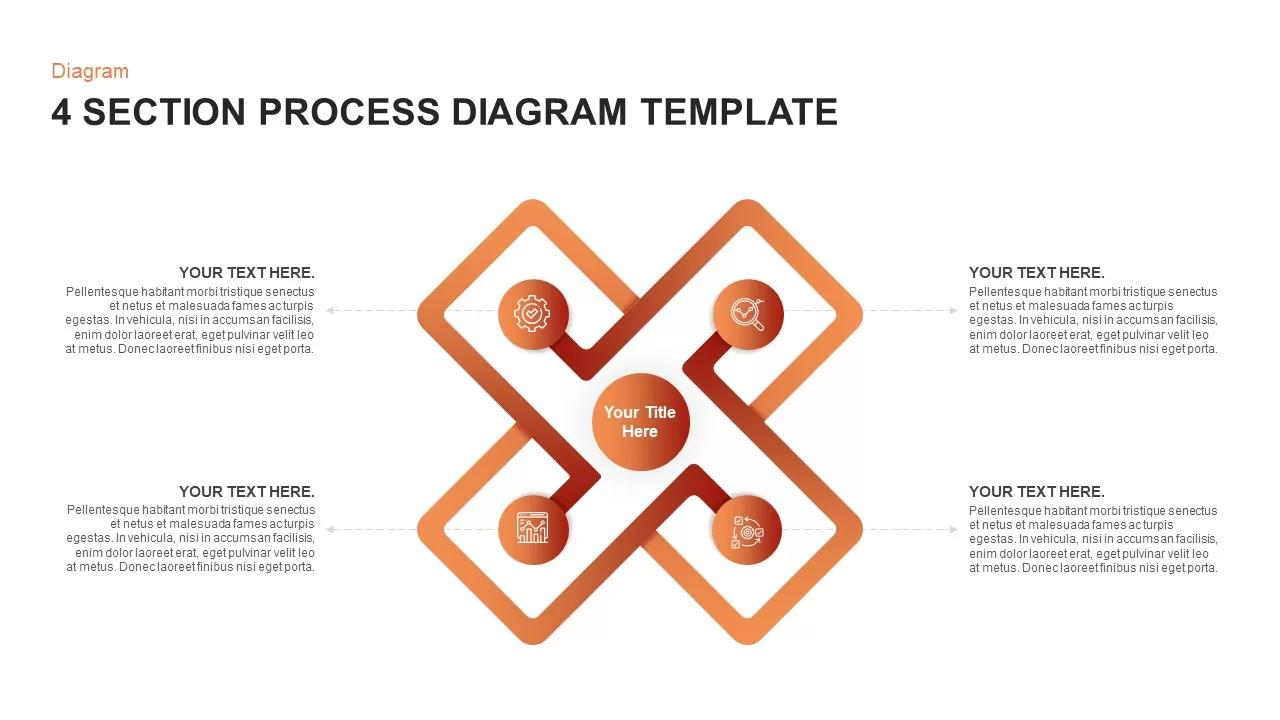
Four Section Processes Diagram PowerPoint Template
Diagrams
Premium
-
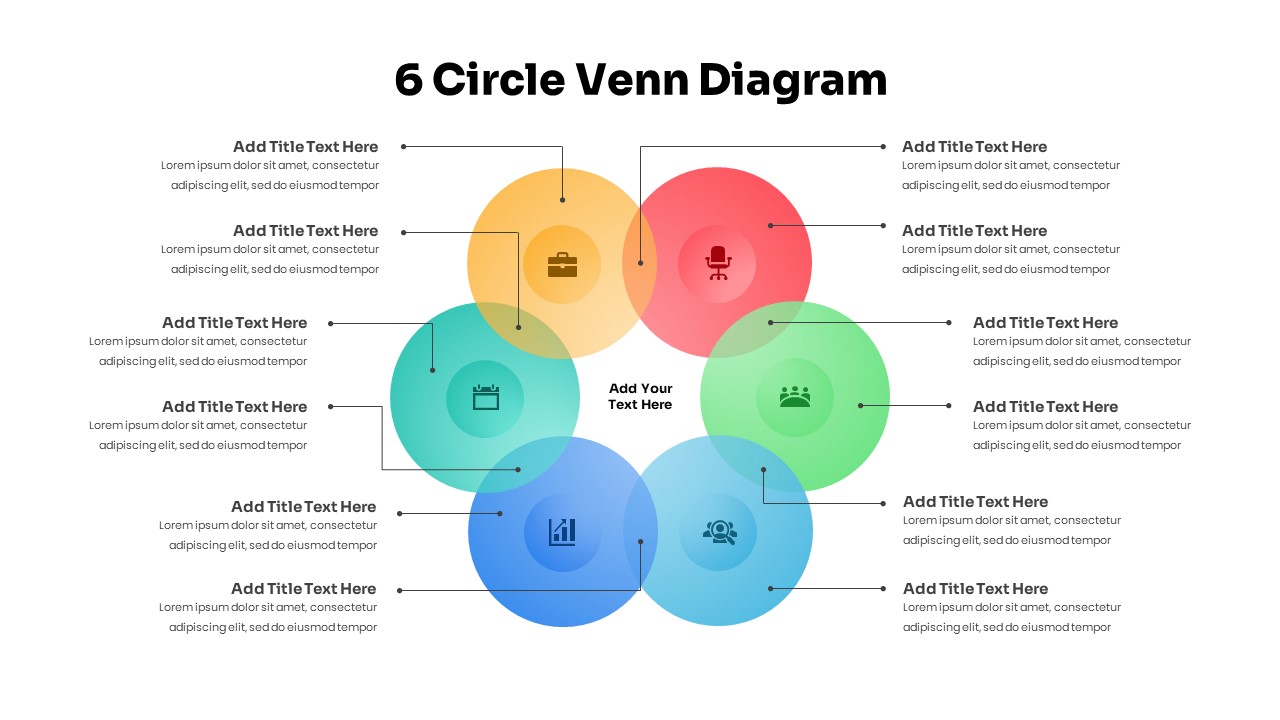
6 Circle Venn Diagram PowerPoint Template
PowerPoint Templates
Premium
-
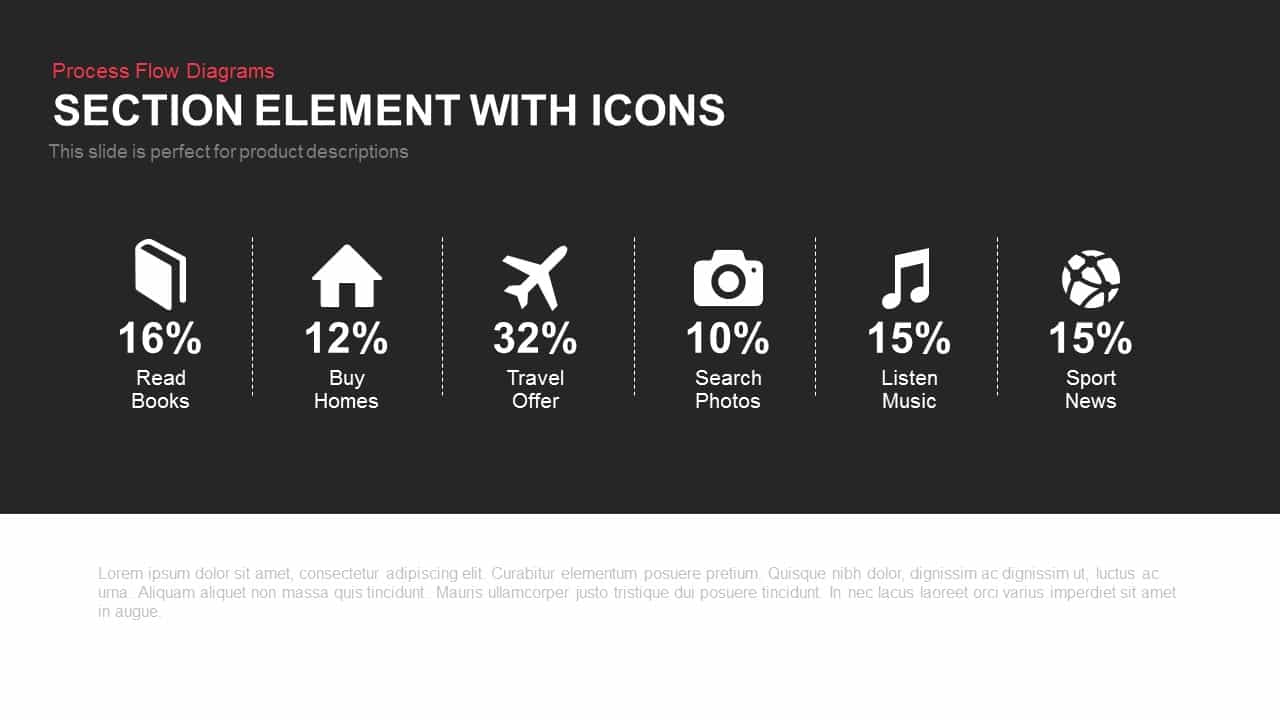
Section Element with Icons
Infographic
Premium
-
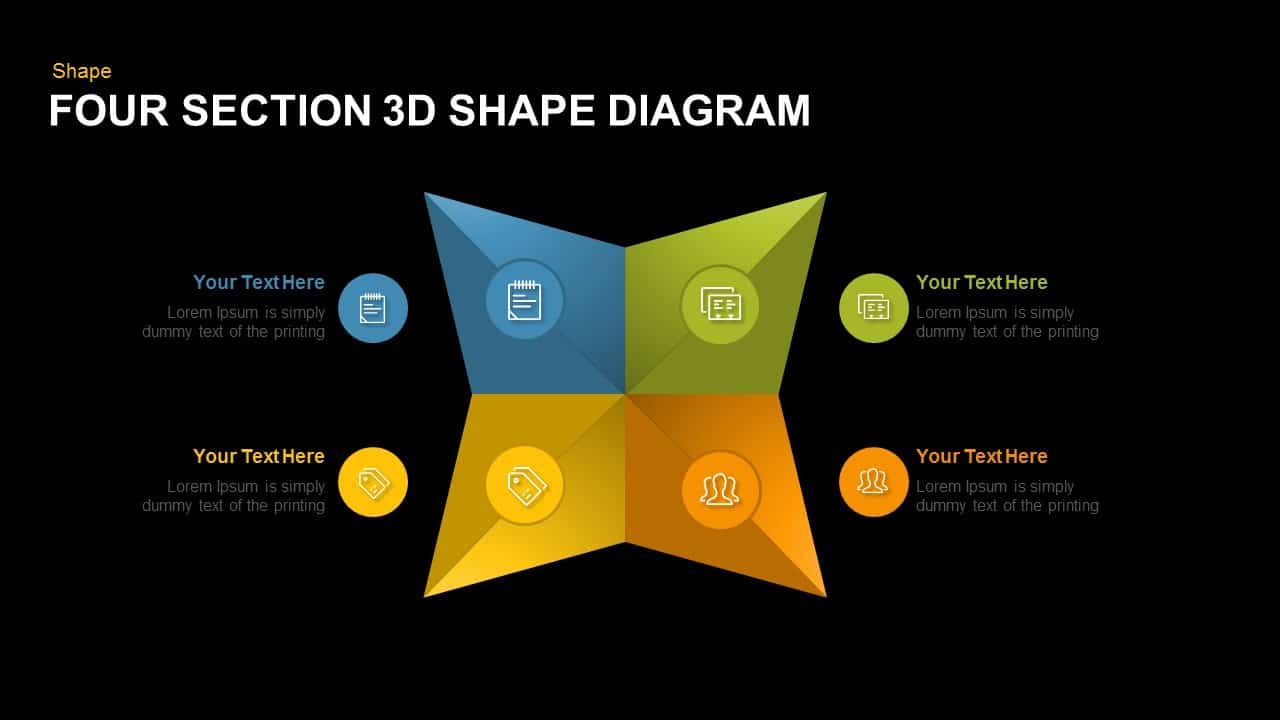
4 Section 3D Shape Diagram Template for PowerPoint and Keynote
Diagrams
Premium
-

10 Staged Business Circle Process Diagram Template for PowerPoint and Keynote
Process Flow Diagrams
Premium
-
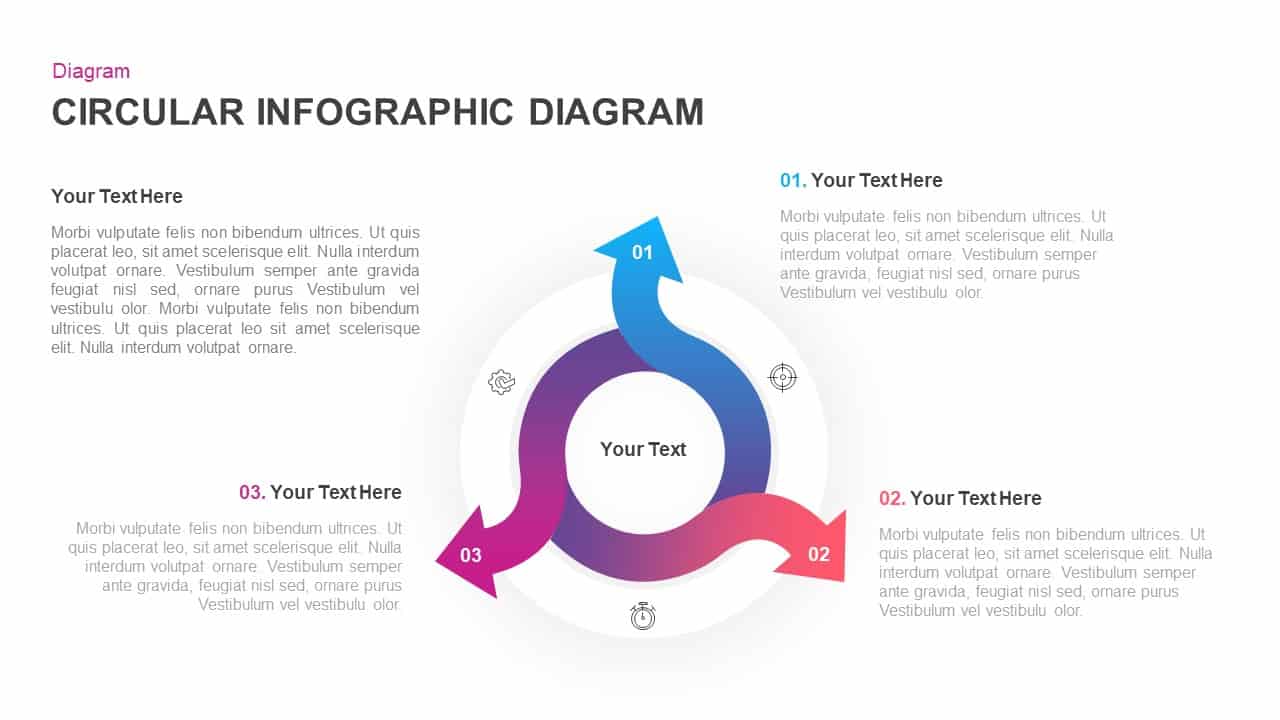
Infographic Circular Diagram for PowerPoint & Keynote
Circular Diagrams
Premium
-

Signature Icon Slide PowerPoint Templates and Keynote Slide
Infographic
Premium
-
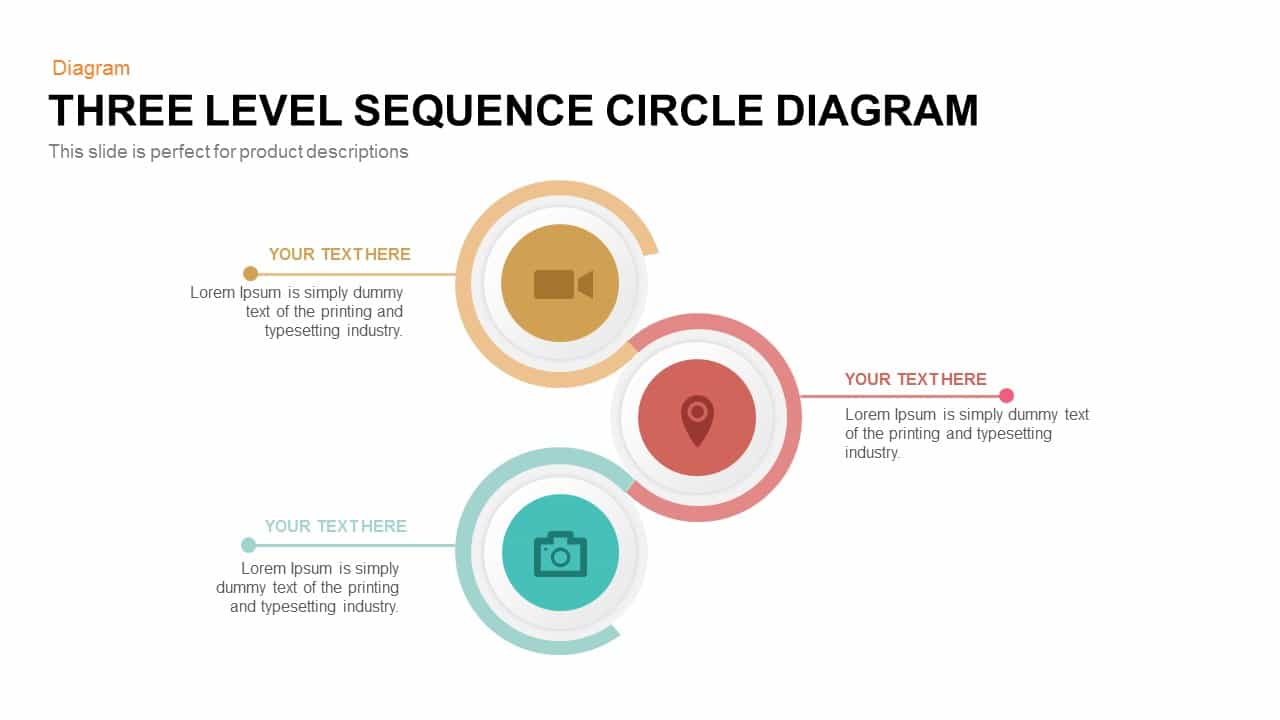
3 Level Sequence Circle Diagram PowerPoint Template and Keynote
Circular Diagrams
Premium
-
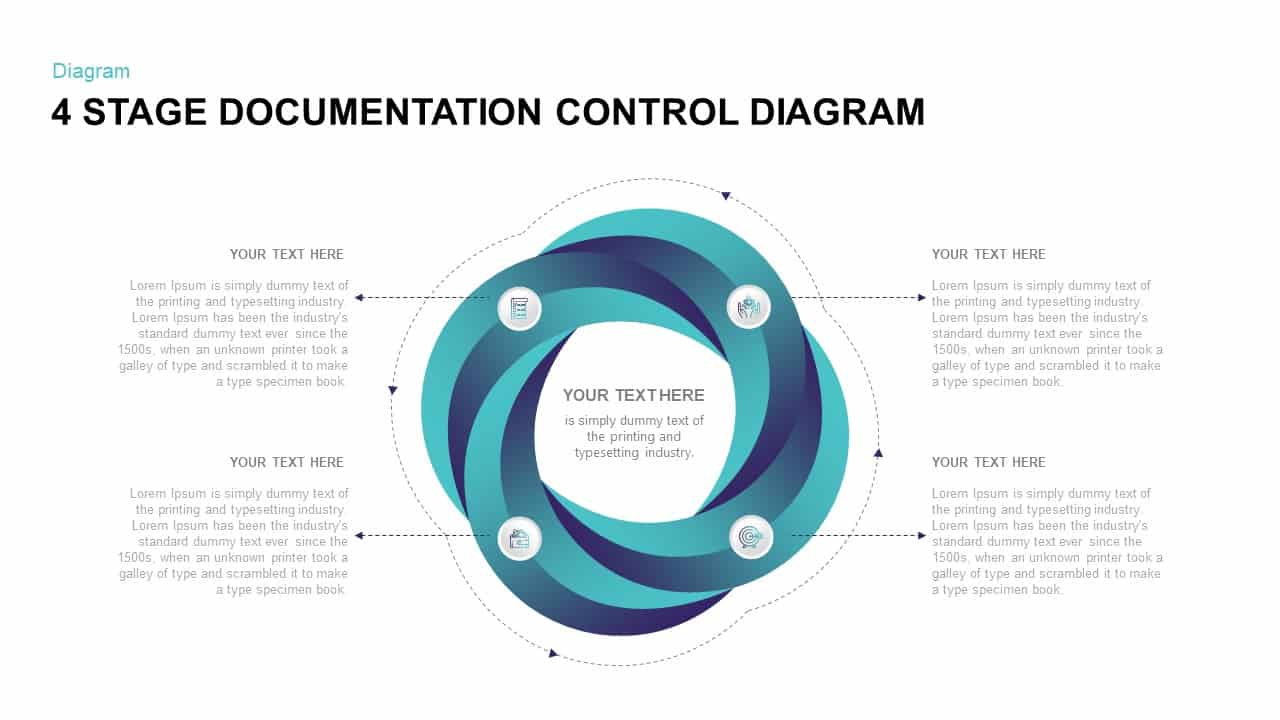
4 Stage Process Control Documentation Diagram
Business Models
Premium