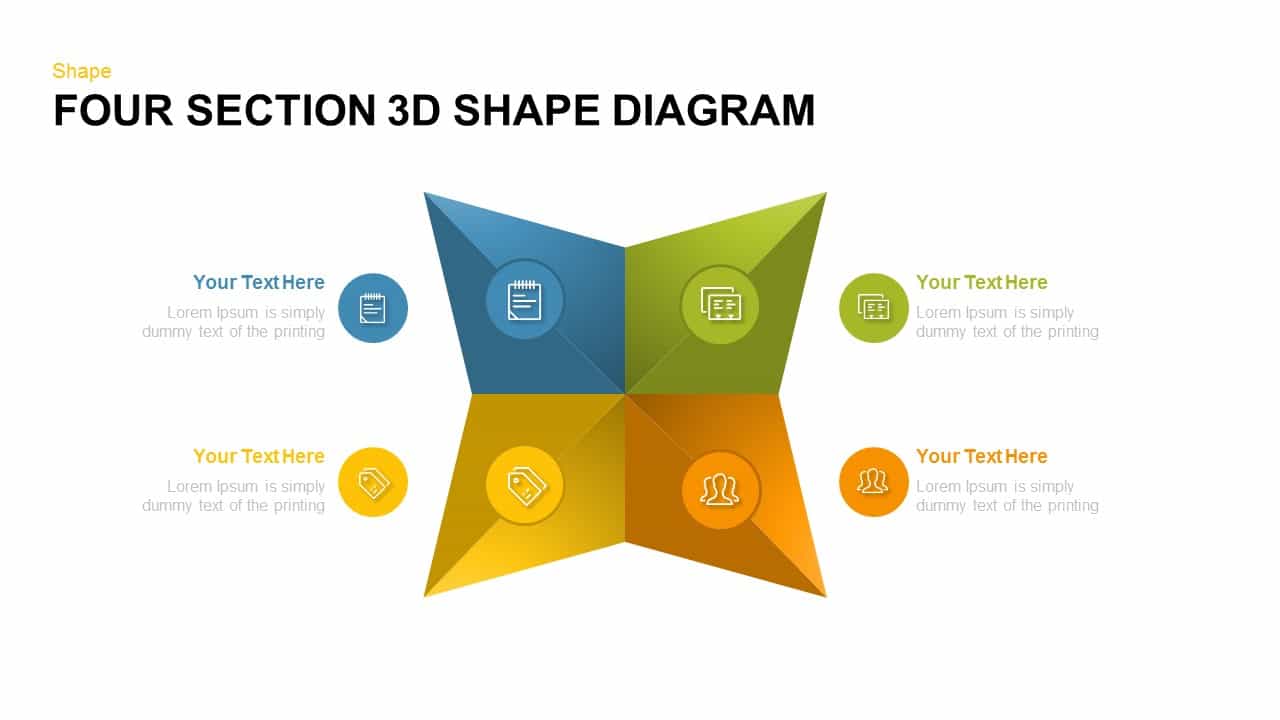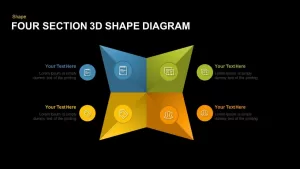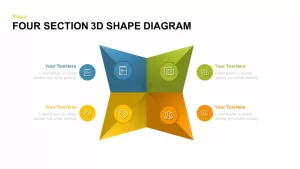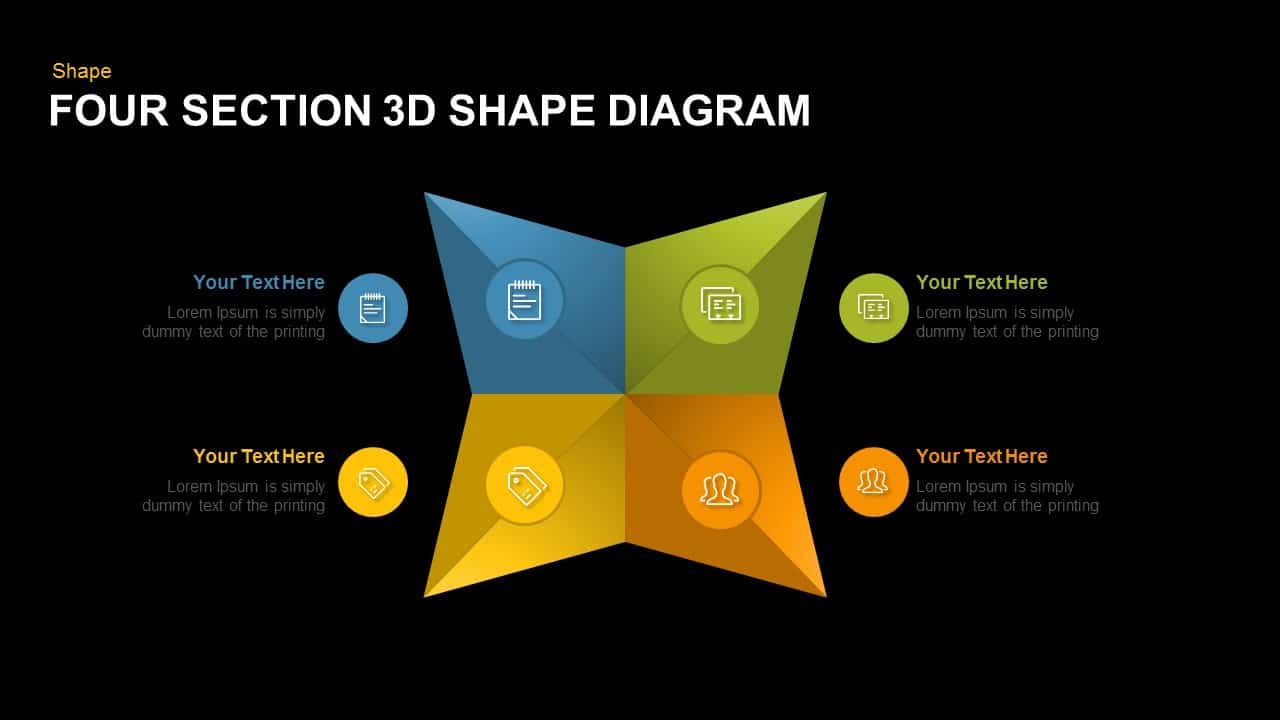
- Version
- Download 85
- File Size 0.00 KB
- File Count 1
- Create Date January 5, 2017
- Last Updated February 15, 2024
4 Section 3D Shape Diagram Template for PowerPoint and Keynote
4 Section 3D Shape Diagram PowerPoint Template
4 section 3d shape diagram PowerPoint template and keynote is a creative diagram that will cover any type of infographic presentation up to four steps or stages. The modified star-like diagram shows four segments with infographic icons. It can use to demonstrate interdependent processes or discrete elements as well. It is ideal for representing business steps and strategies. Four innovative starts up ideas or plans can be illustrated using the four-section PowerPoint template. Company vision and mission presentation and agenda presentation are also fit with this PowerPoint diagram. A vision statement explains what a company desires to achieve in the long run, generally in a specific timeframe of five to ten years, or sometimes even longer. It illustrates a vision of what the company will look like in the future and sets a defined direction for the planning and execution of well-defined strategies. A mission statement is a brief description of why a company or NGO exists. It explains what the company does, who it serves, and what differentiates it from competitors. Apart from these types of business presentations, the template allows several other presentations as well.
Four sections 3d shape PowerPoint template is a usual design for general presentation. it can be used for poster presentations and academic presentations. It is suited for SWOT analysis or PEST analysis. Each segment in the diagram is decorated with infographic icons and excellent color mixing. The text placeholders were also created with the same color and icons for the easy extraction of the presentation topic. The 3d PowerPoint diagram is available in three formats with two different backgrounds. The users can change or modify the shapes and other objects in the PowerPoint diagram. For instance, the presenters can or cannot use the default icons. If they don’t want such icons for the presentation titles, they can avoid such PowerPoint icons and add textual contents instead of the default cliparts.
Slide bazaar has a variety of PowerPoint designs including linear diagrams and circular diagrams. Users can select these diagrams from our gallery and make positive presentations.
You can access more 3D Templates here Grab the free ppt now!
Attached Files
| File |
|---|
| https://premiumdownloads.s3.amazonaws.com/SB00637-Four-Section-3d-Shape-Diagram.zip |
Login to download this file
Add to favorites
Add to collection
-
Item ID
SB00637 -
Rating
0.0
(0 reviews)
Tags
Related Templates
-

Company Vision Mission Core Values Template for PowerPoint & Keynote
PowerPoint Business Templates
Premium
-
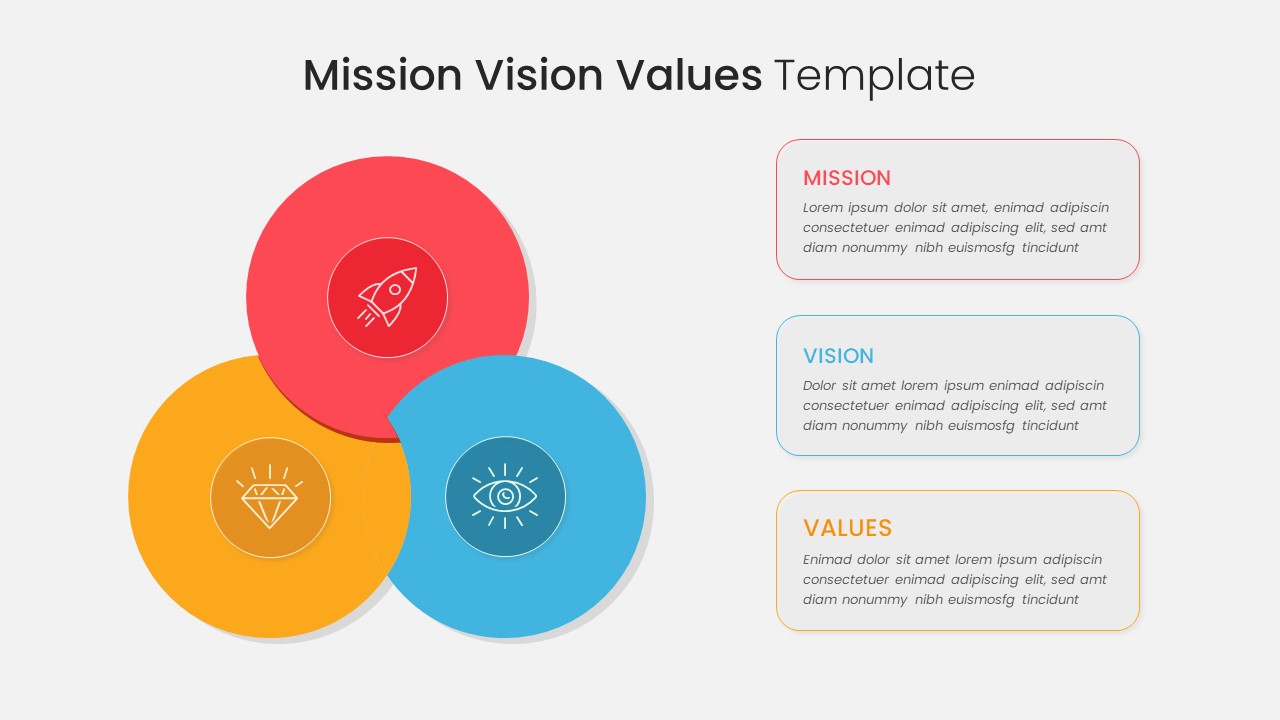
Mission Vision Values Template for PowerPoint
Business Models
Premium
-
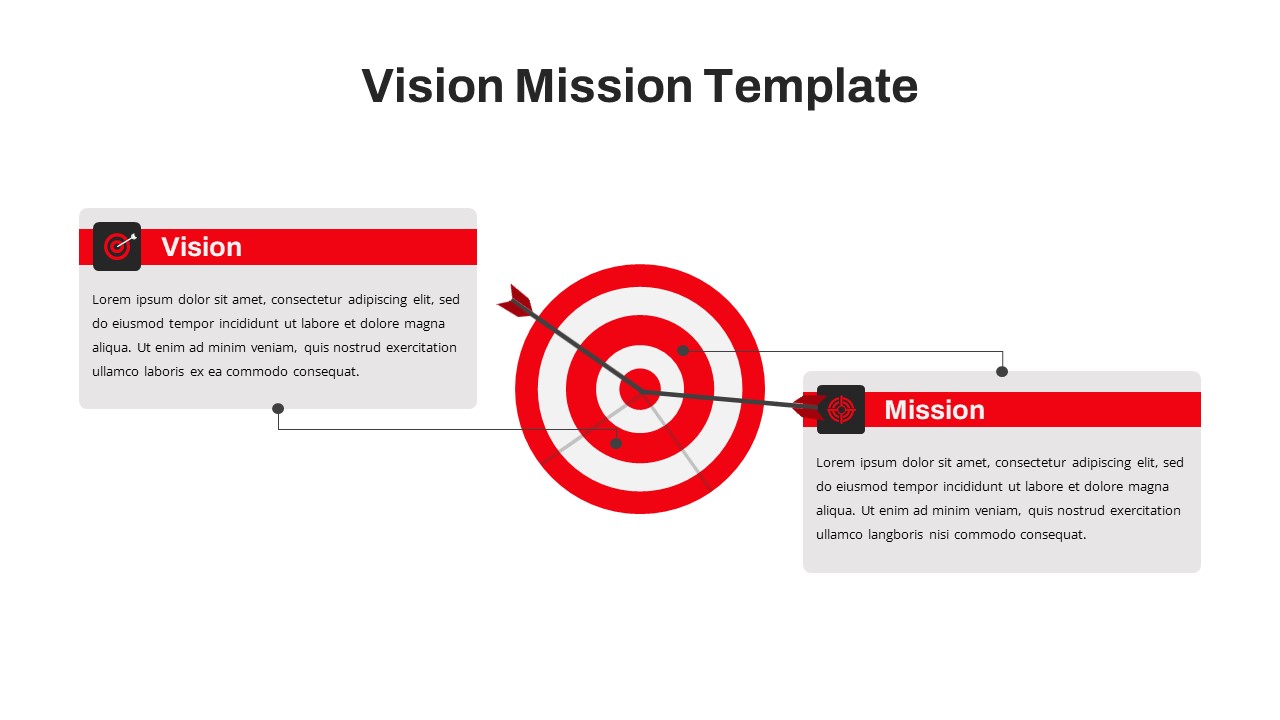
Free Vision Mission PowerPoint Template
Free PowerPoint Templates
Free
-

Metaphor Mission PowerPoint Template and Keynote Slide
Keynote Templates
Premium
-

Vision Mission PowerPoint Template and Keynote Slide
Business Models
Premium
-
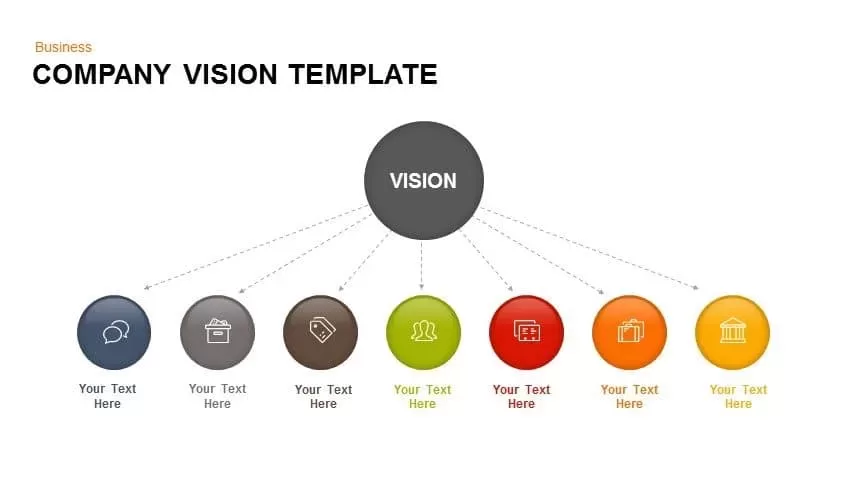
Company Vision PowerPoint Template and Keynote Slide
Business Models
Premium
-

Vision and Mission PowerPoint Template
Keynote Templates
Premium
-
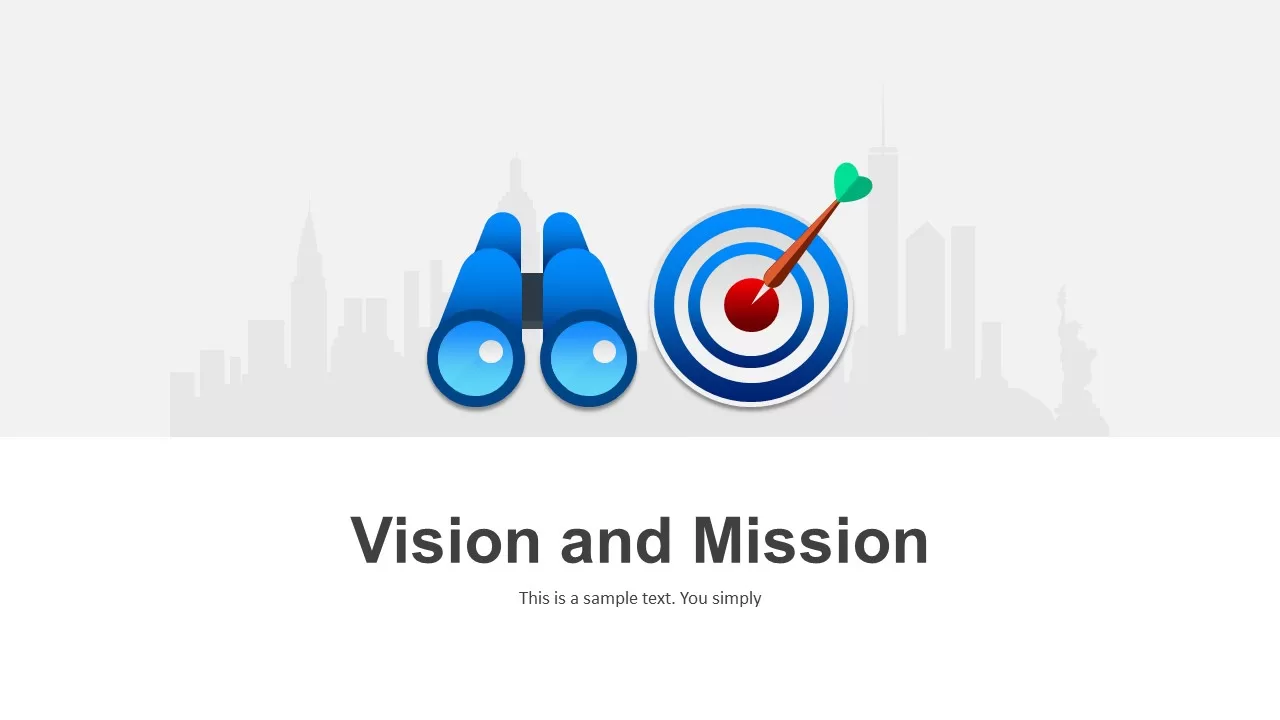
Vision and Mission Template for PowerPoint
Business Models
Premium
-

Ashridge Model
PowerPoint Charts
Premium
-

Financial Statement PowerPoint Template
PowerPoint Templates
Premium
-

Section Circular Diagram PowerPoint Template and Keynote
Arrow Diagrams
Premium
-
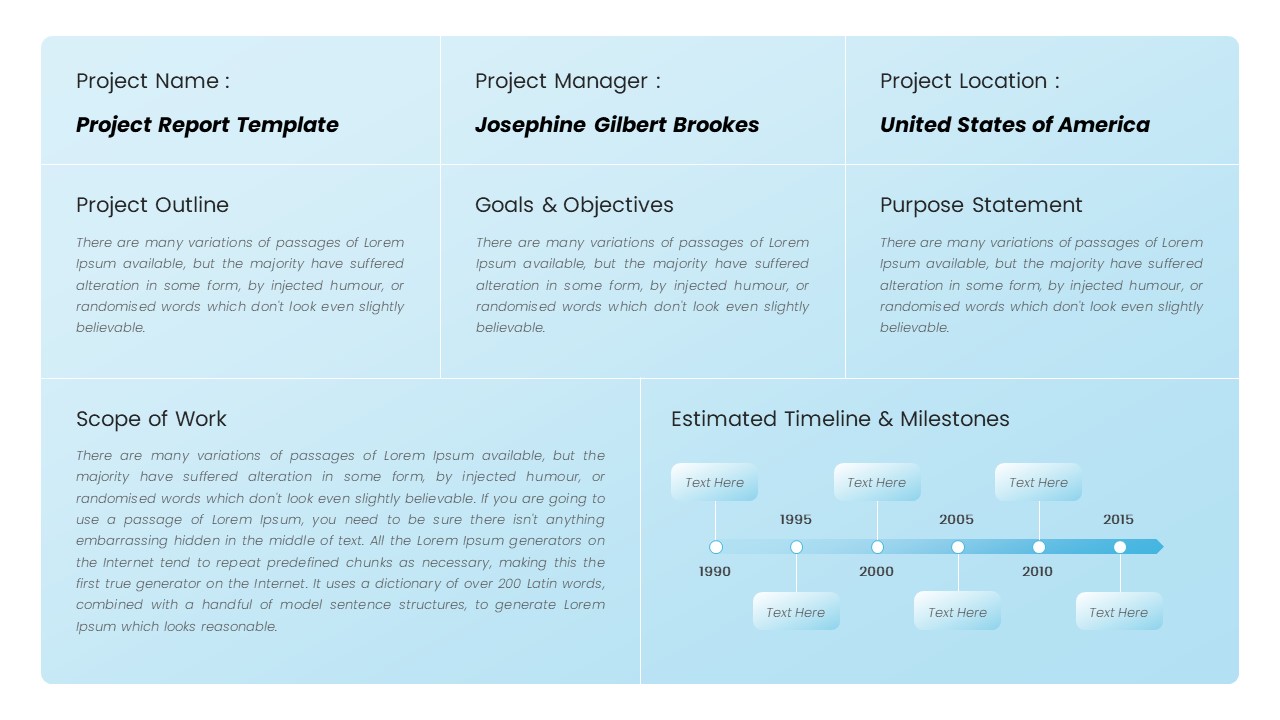
Statement of Work PowerPoint Template
professional
Premium
-
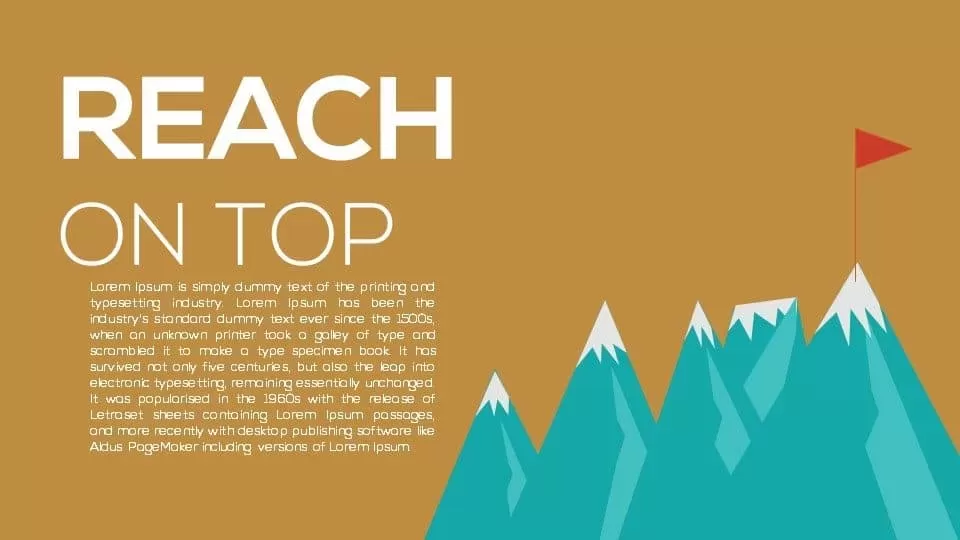
Metaphor Reach on Top PowerPoint Template and Keynote Slide
Keynote Templates
Premium
-
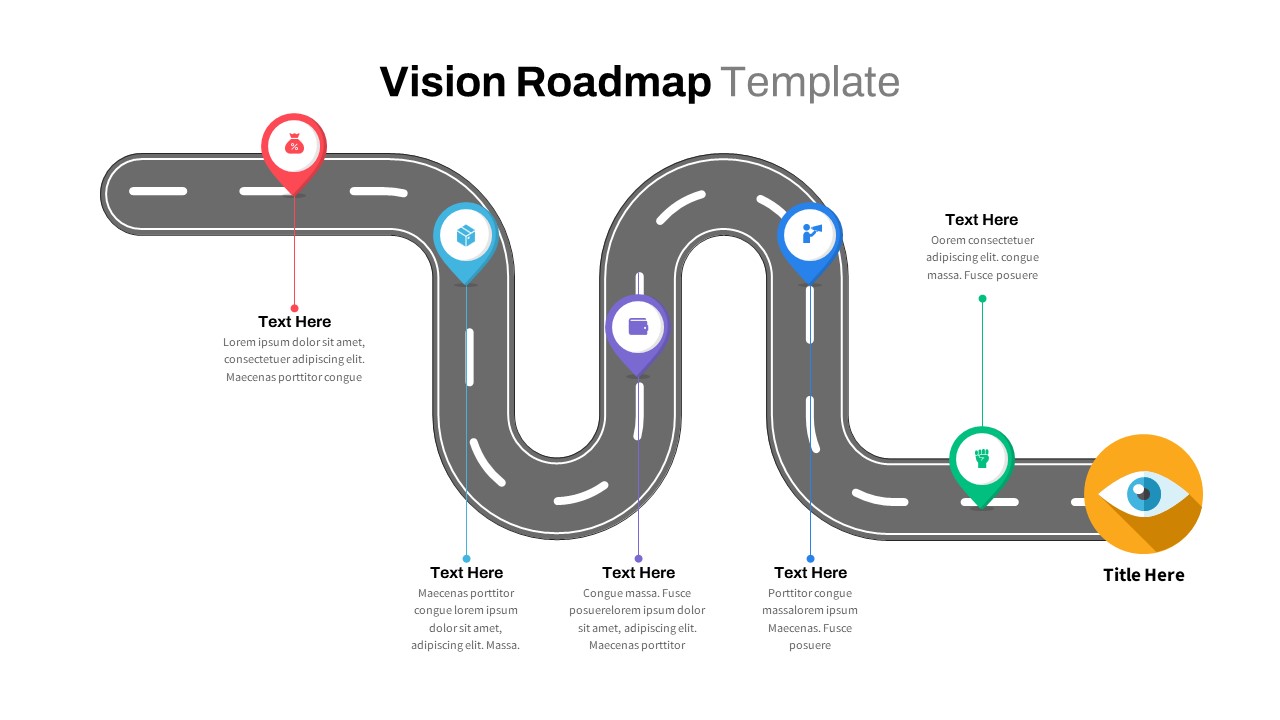
Company Vision Roadmap PowerPoint Template
Roadmap PowerPoint Templates
Premium
-
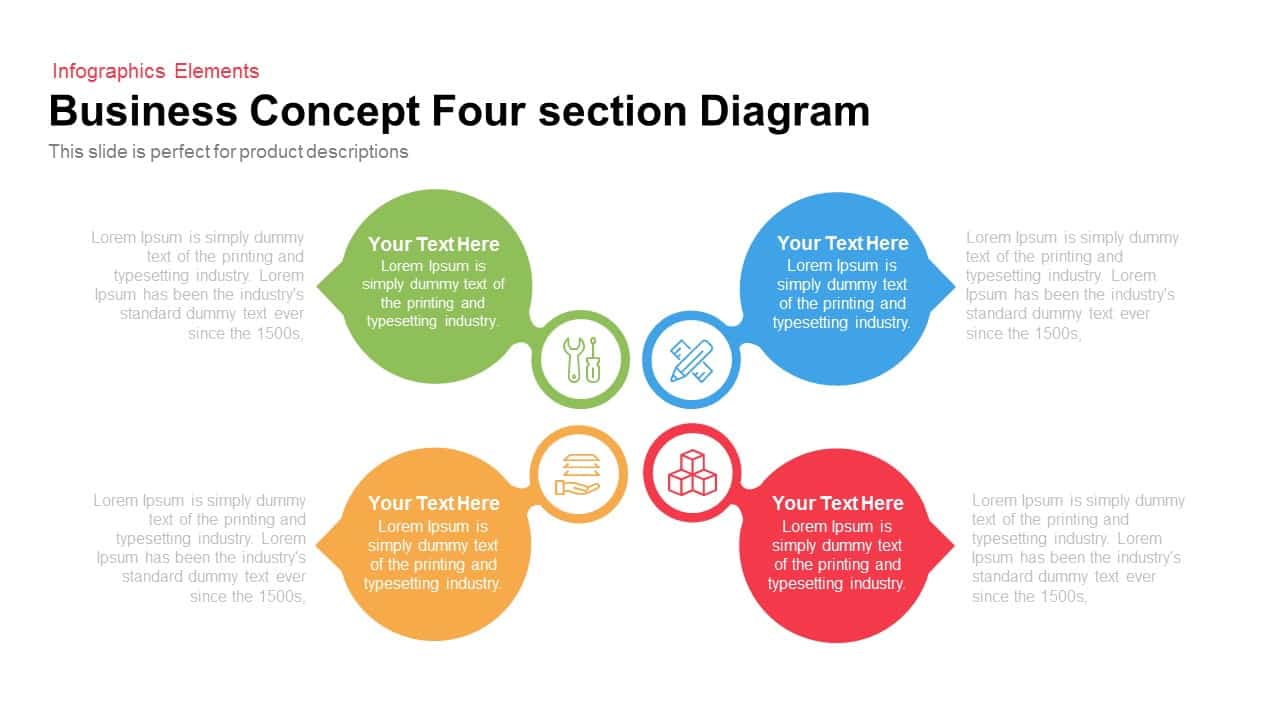
4 Section Business Concept Diagram for PowerPoint and Keynote
Business Models
Premium
-
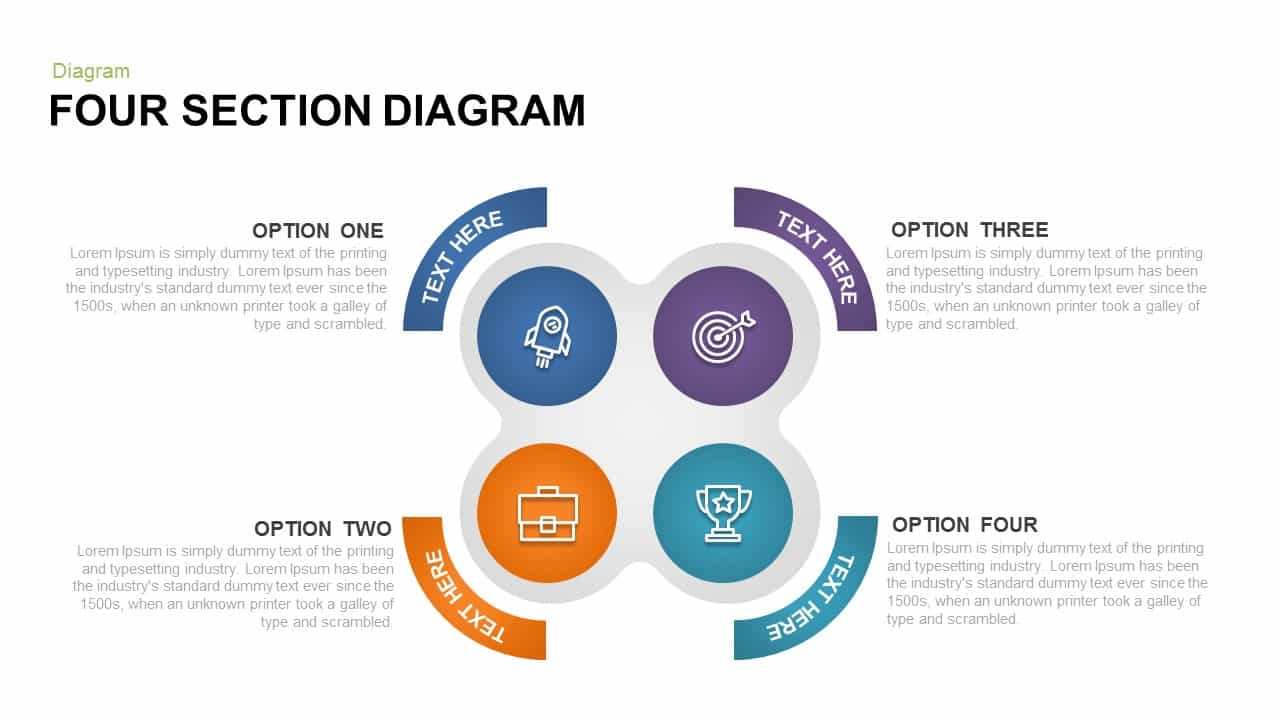
4 Section Diagram PowerPoint Template & Keynote
Diagrams
Premium
-
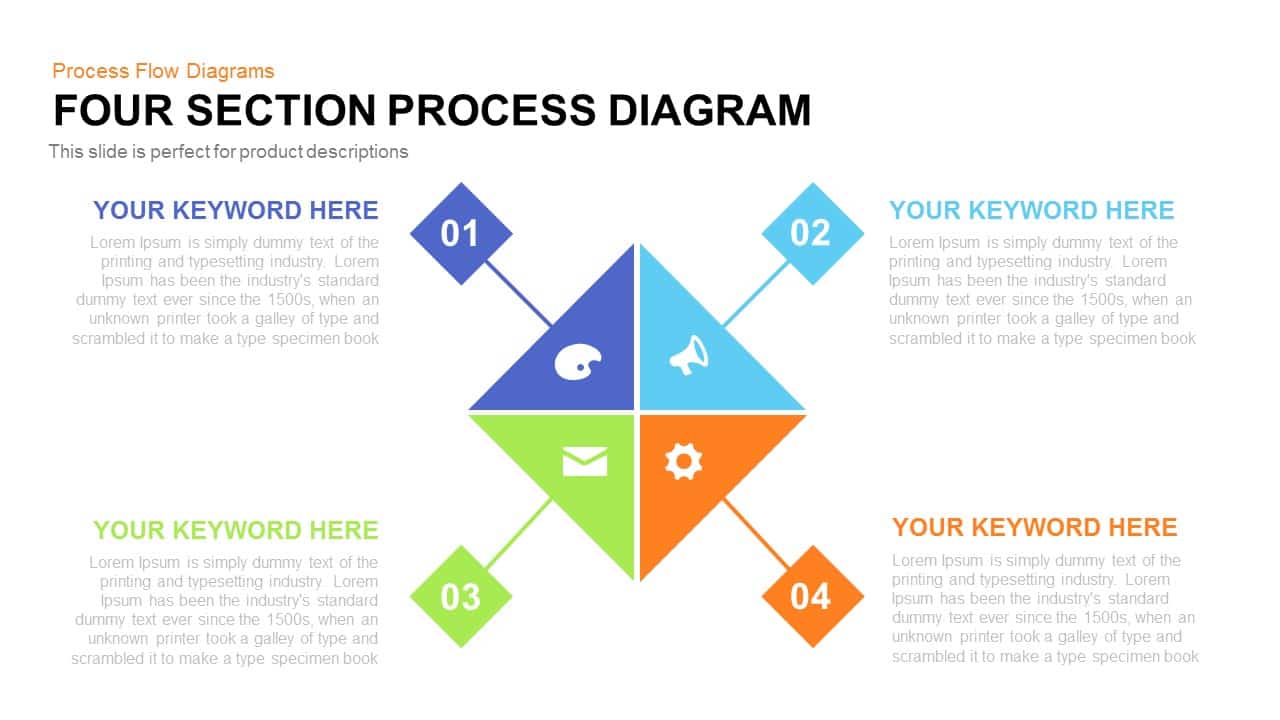
Four Section Process Diagram Template for PowerPoint and Keynote
Diagrams
Premium
-
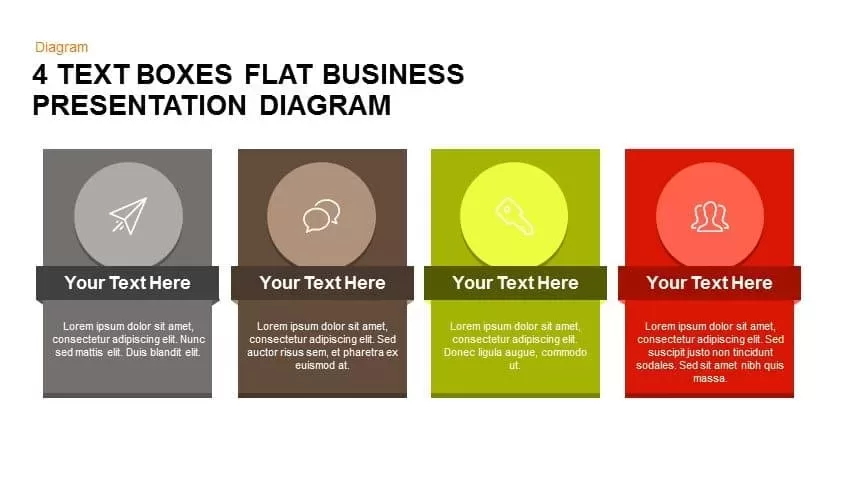
4 Text Box PowerPoint Template for Business Presentation
PowerPoint Templates
Premium
-
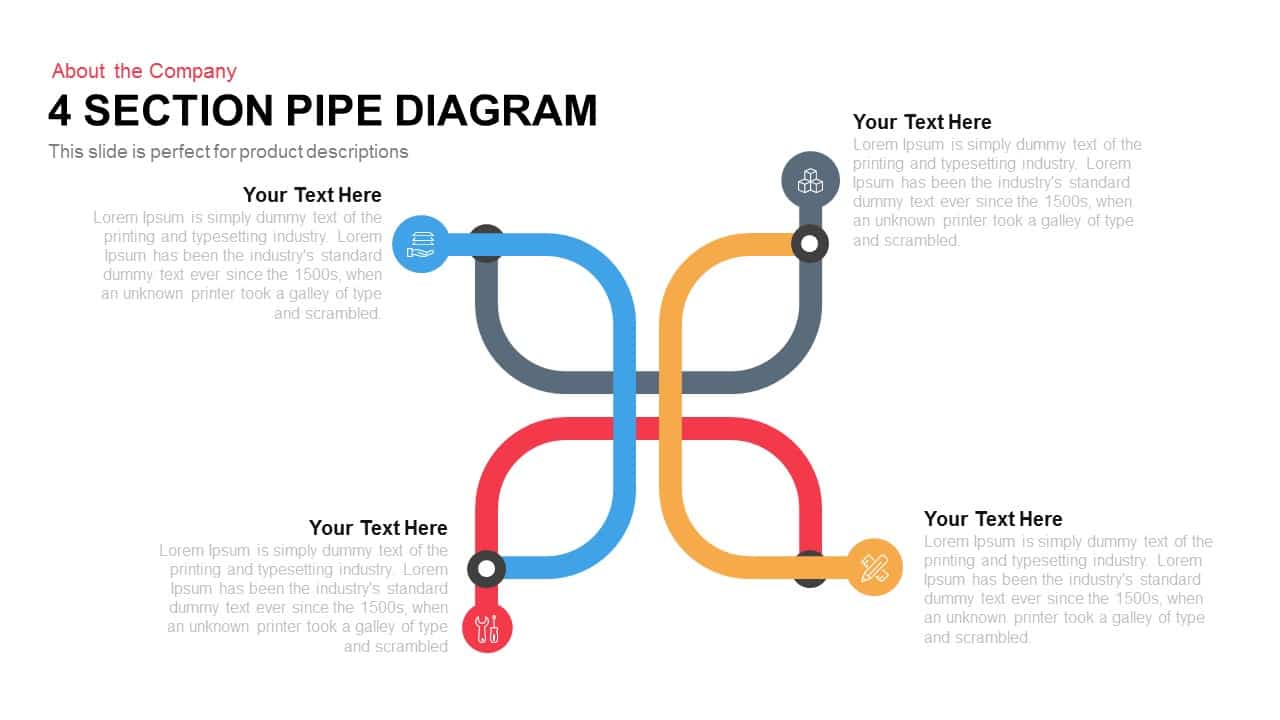
4 Section Pipe Diagram PowerPoint Template and Keynote
Business Models
Premium
-
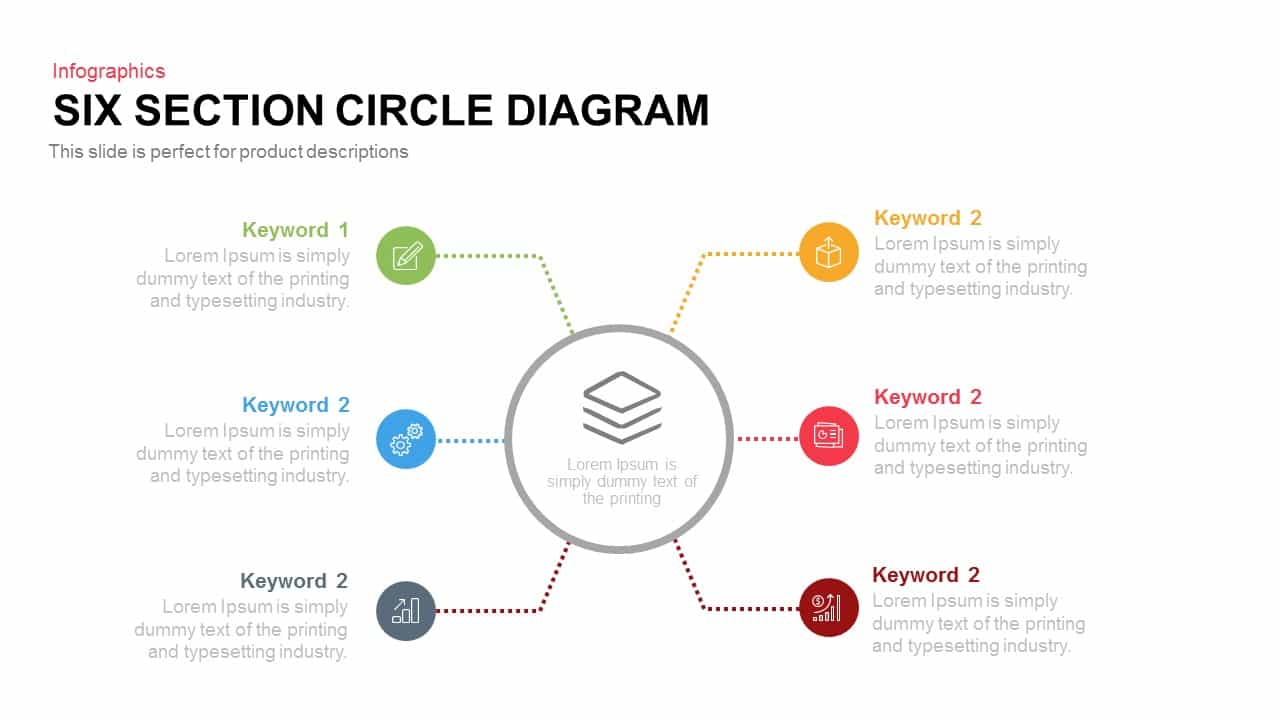
4 and 6 Section Circle Diagram PowerPoint Template and Keynote Slide
Circular Diagrams
Premium
-
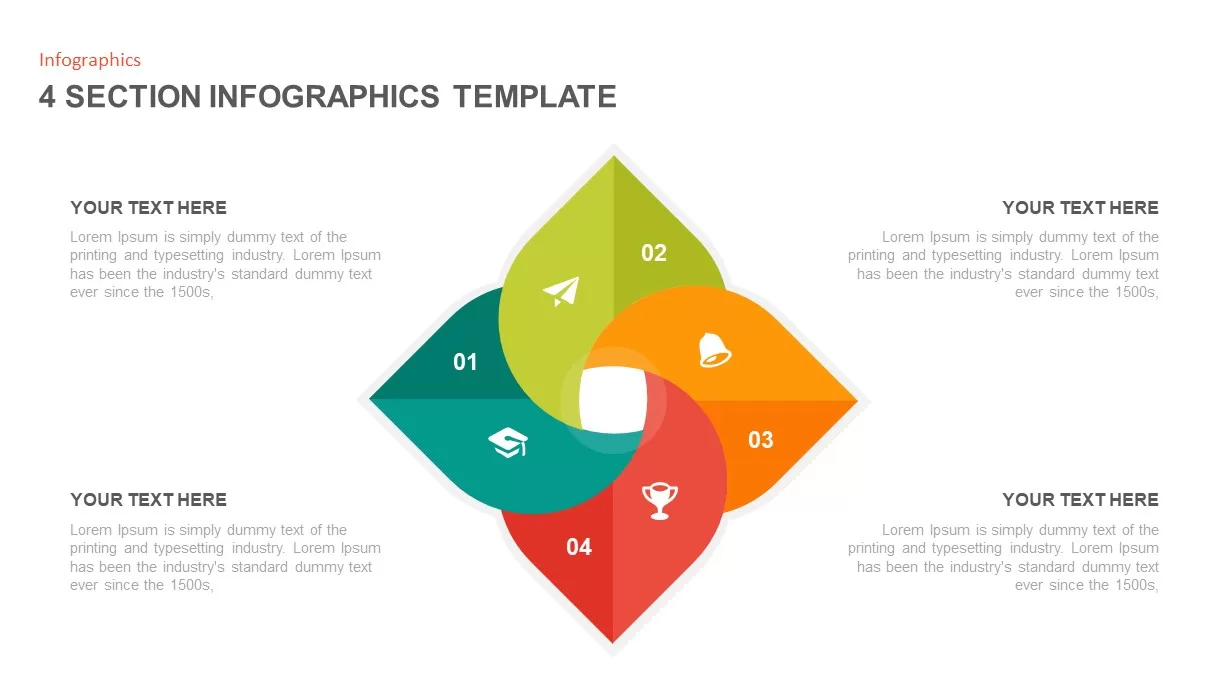
4 Section Infographic Template
Business Models
Premium
-

Highlight PowerPoint Templates and Keynote Slide for Business Section
Infographic
Premium
-
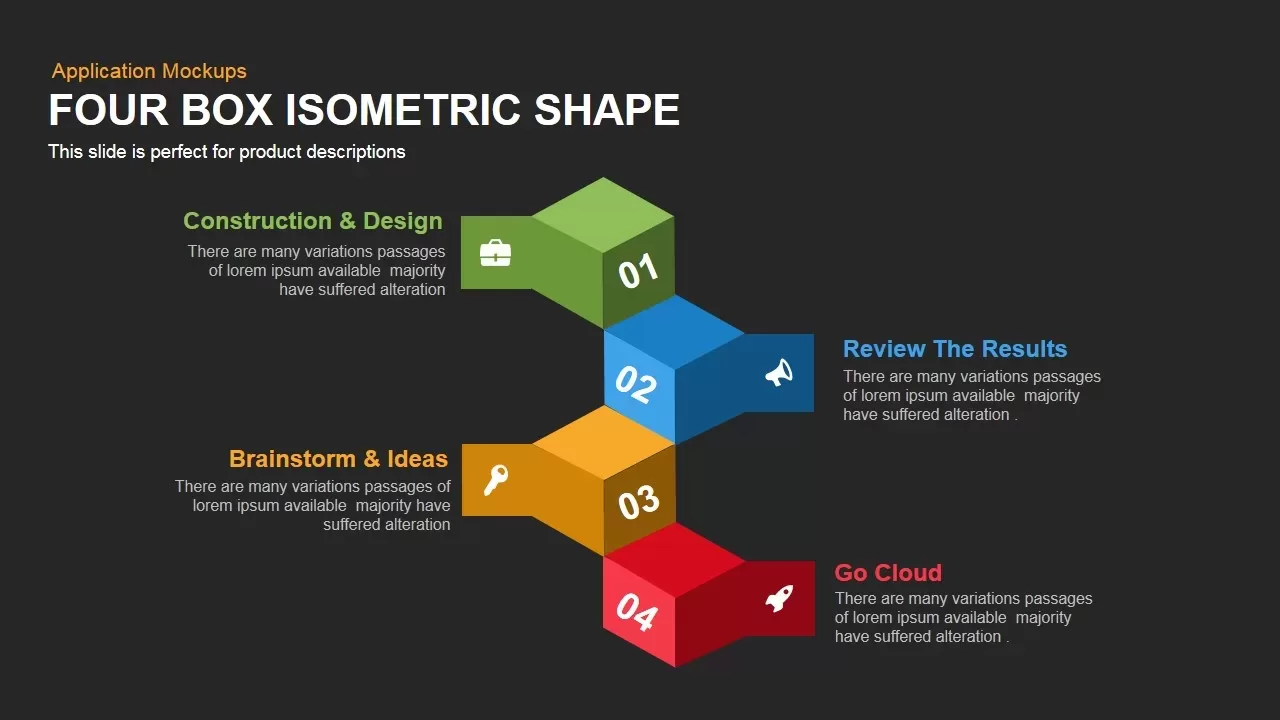
PowerPoint Isometric Shapes Four Box Template
Diagrams
Premium
-
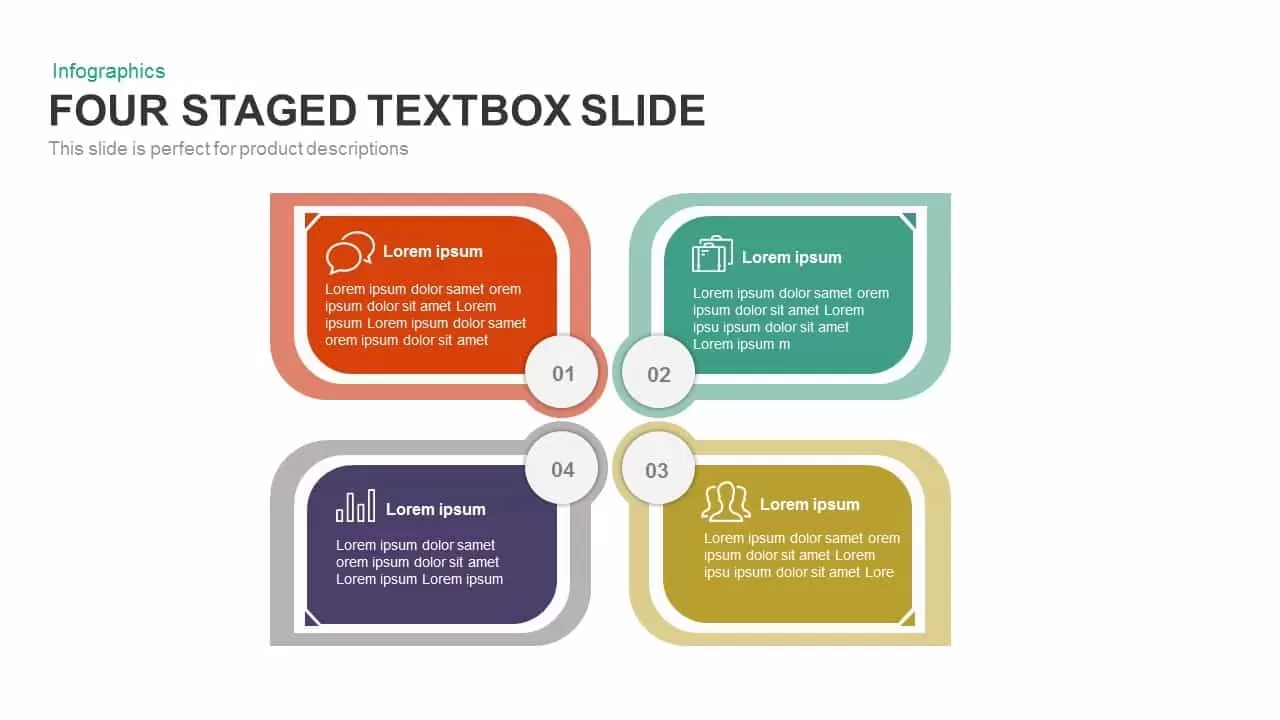
4 Staged Text Box PowerPoint Template and Keynote Slide
Diagrams
Premium
-
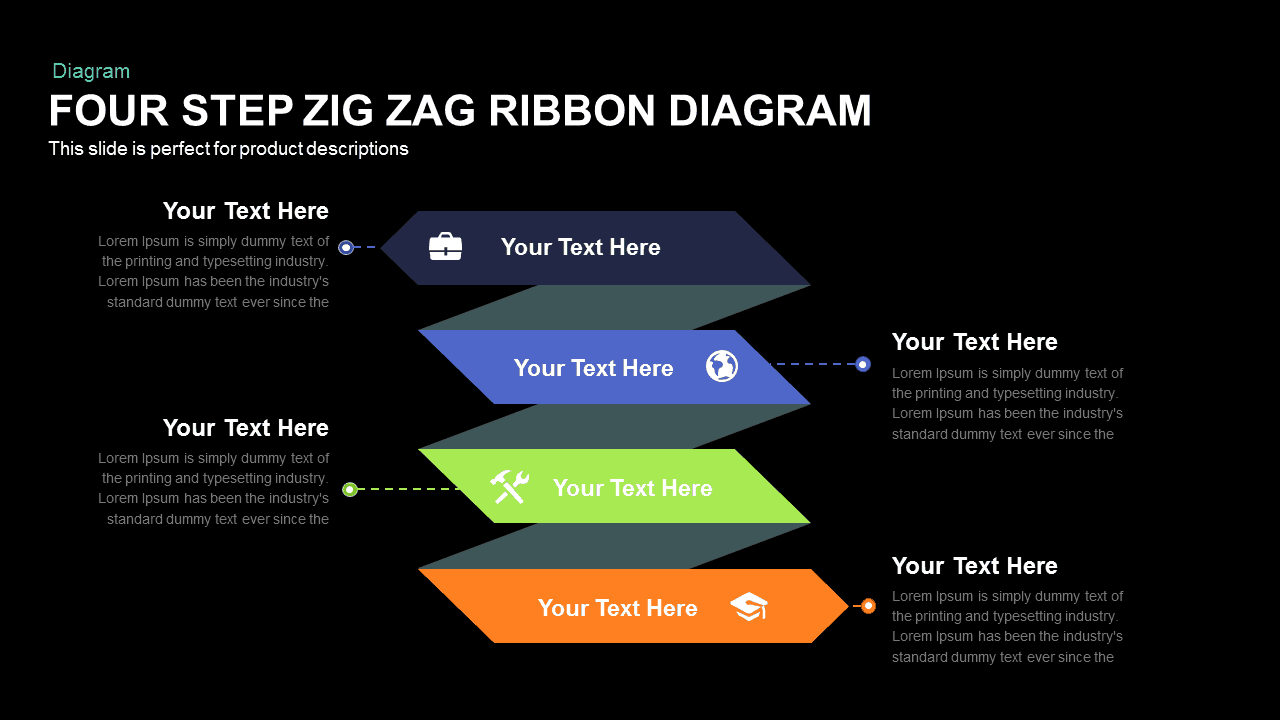
Four Step Zig Zag Ribbon Diagram Template for PowerPoint and Keynote
Diagrams
Premium
-

3 & 4 Column PowerPoint Templates and Keynote Diagrams
Column and Bar chart
Premium
-

Four Step Arrows Diagram PowerPoint Template & Keynote Slide
Arrow Diagrams
Premium
-
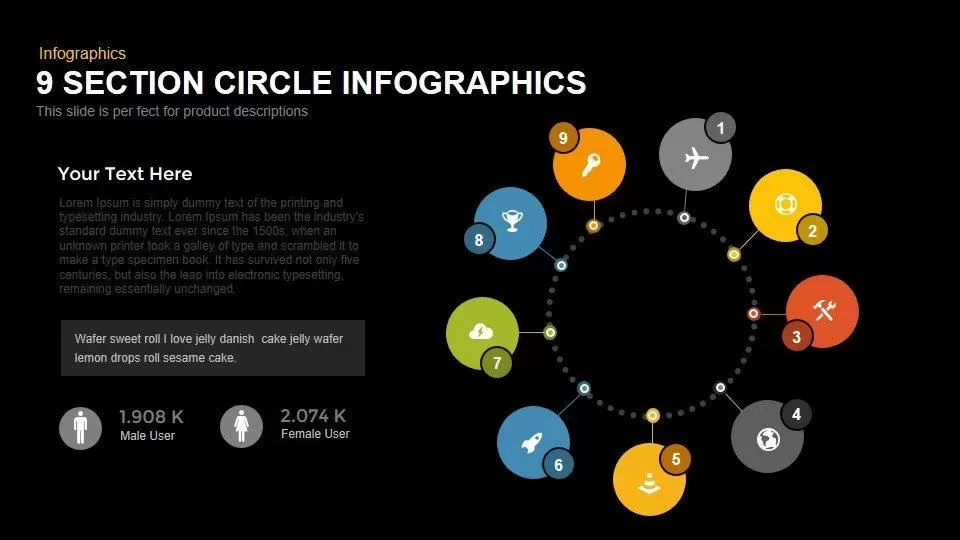
9 Section Circle PowerPoint Template and Keynote Infographics Slide
Circular Diagrams
Premium
-
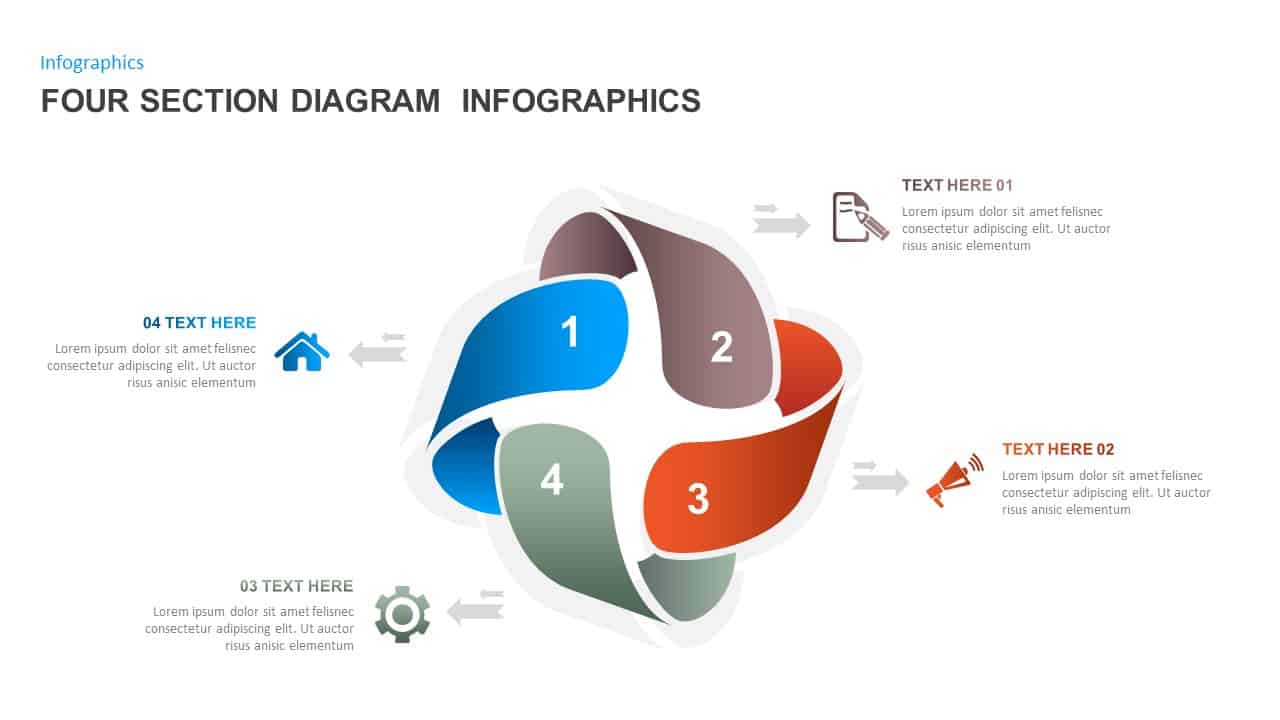
4 Sections Diagram Infographics Template
Business Models
Premium
-

Financial Report PowerPoint Template & Keynote
PowerPoint Templates
Premium
-

Arrow Process Diagram with Icons
Arrow Diagrams
Premium
-
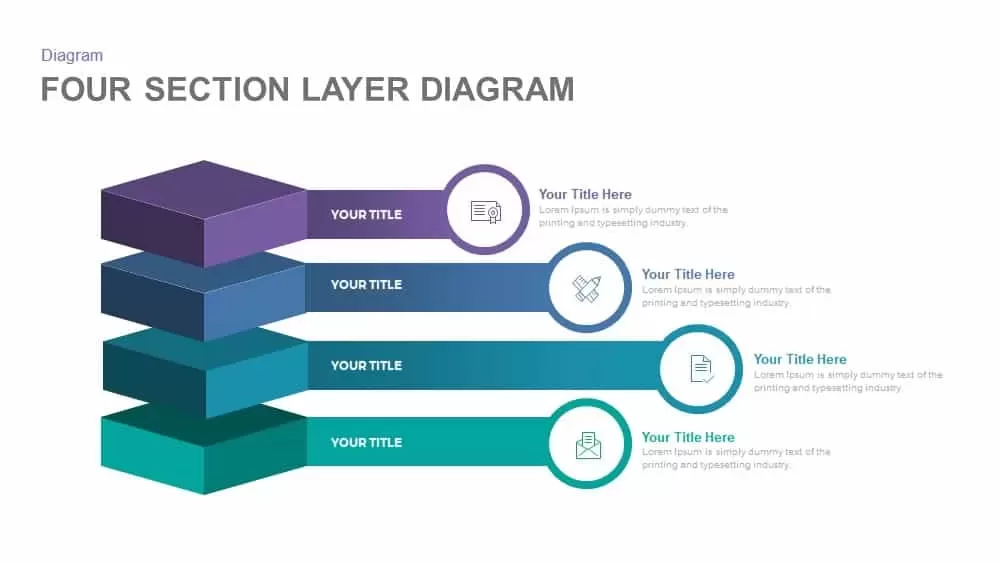
4 Section Layer Diagram Template for PowerPoint and Keynote
Diagrams
Premium
-
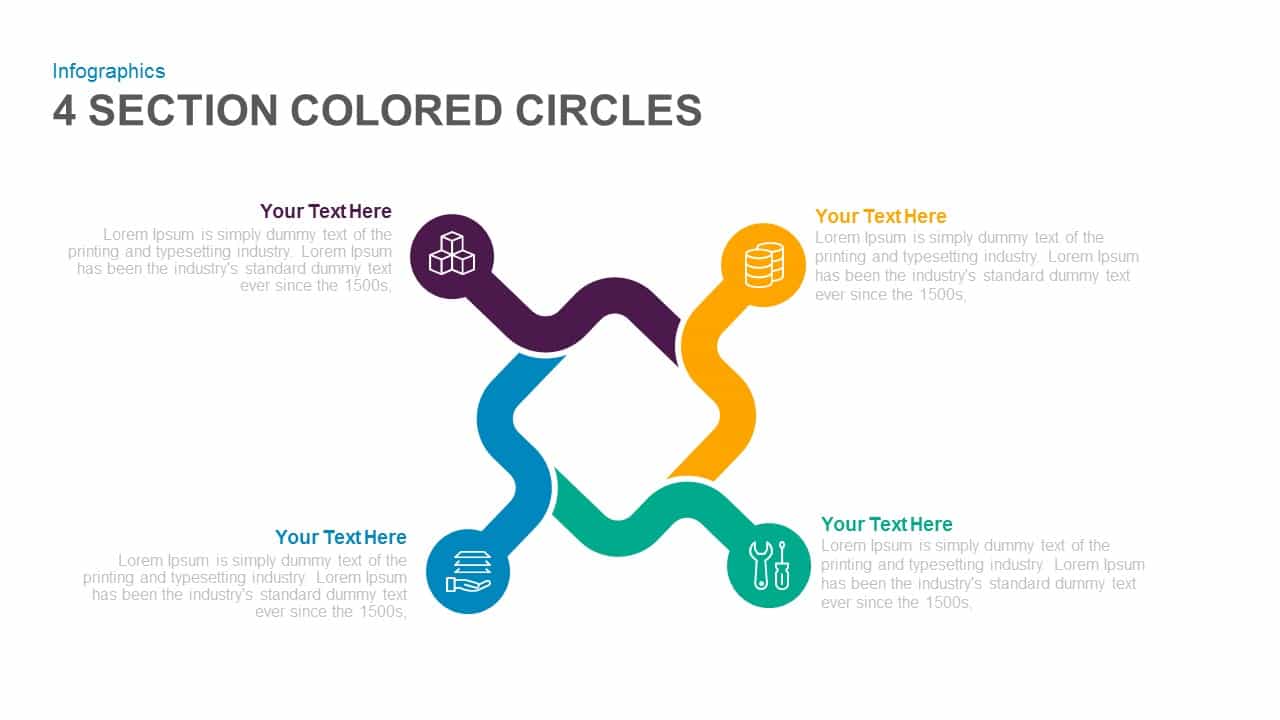
4 Section Colored Circles PowerPoint Template and Keynote Slide
Circular Diagrams
Premium
-
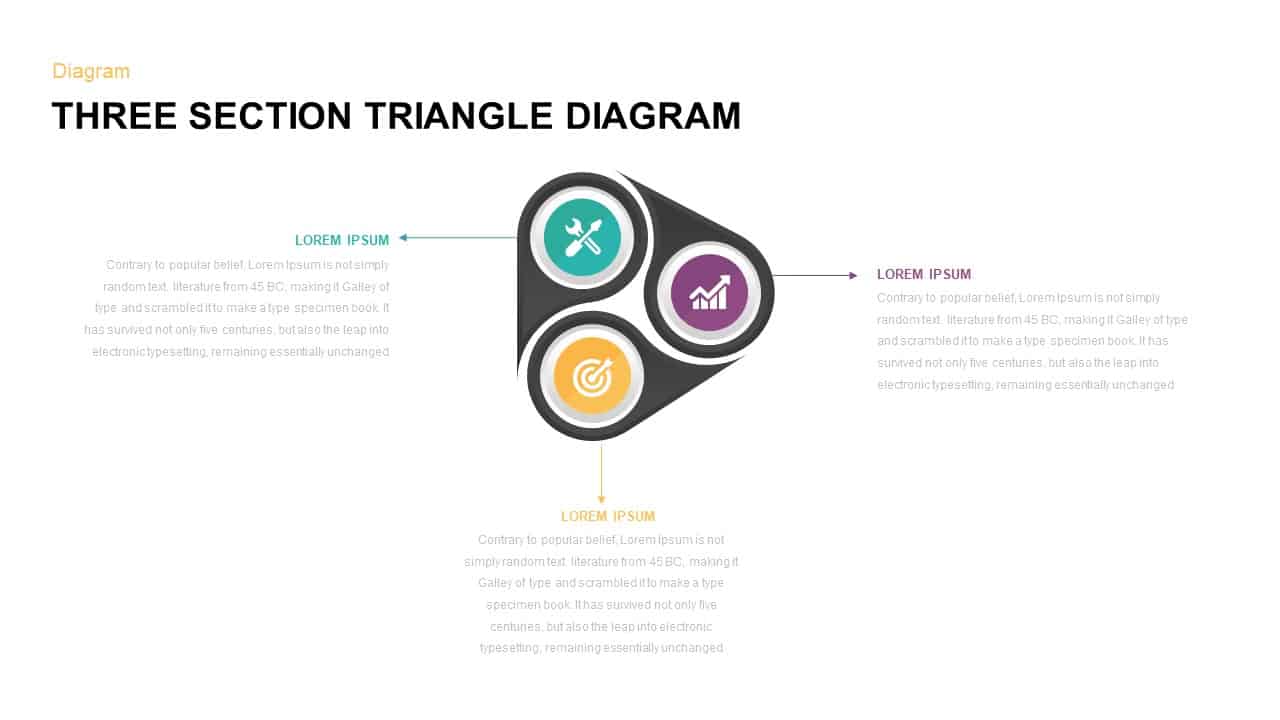
3 Section Triangle Diagram Template for PowerPoint
PowerPoint Templates
Premium
-

Simple Multipurpose PowerPoint Template and Keynote Free
Free PowerPoint Templates
Free
-
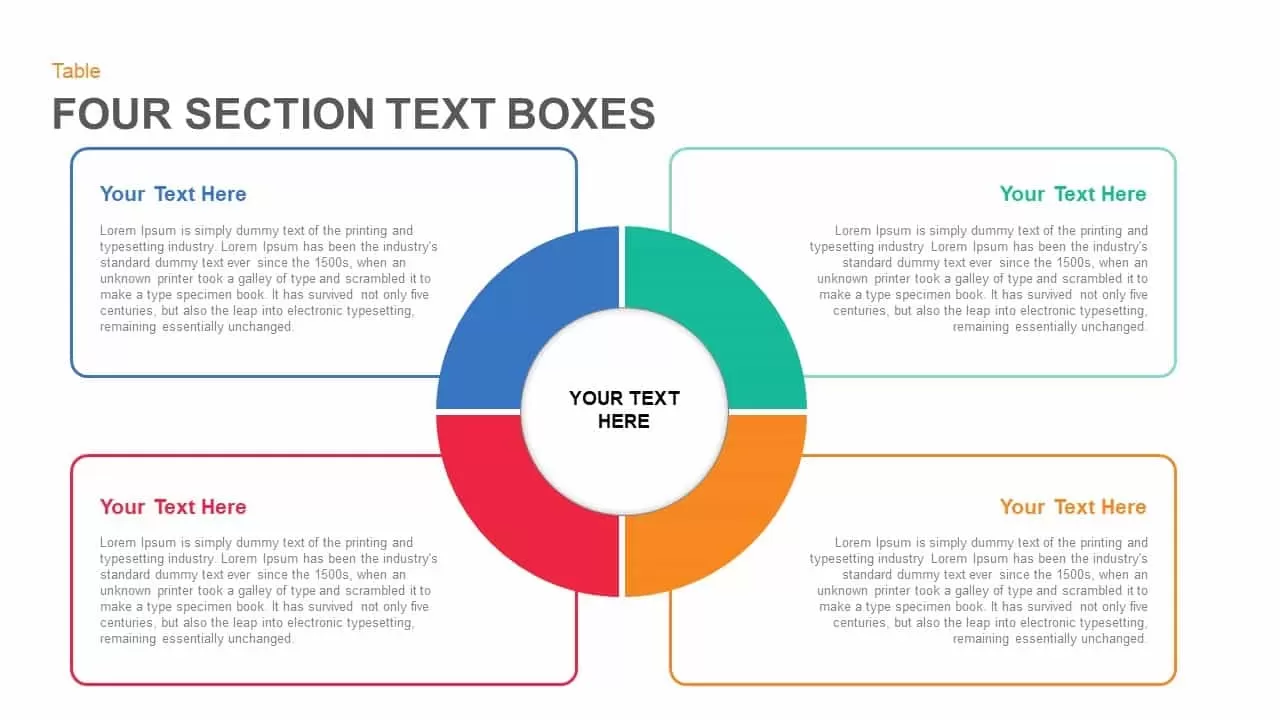
Four Section Text Boxes in PowerPoint and Keynote Template
PowerPoint Templates
Premium
-
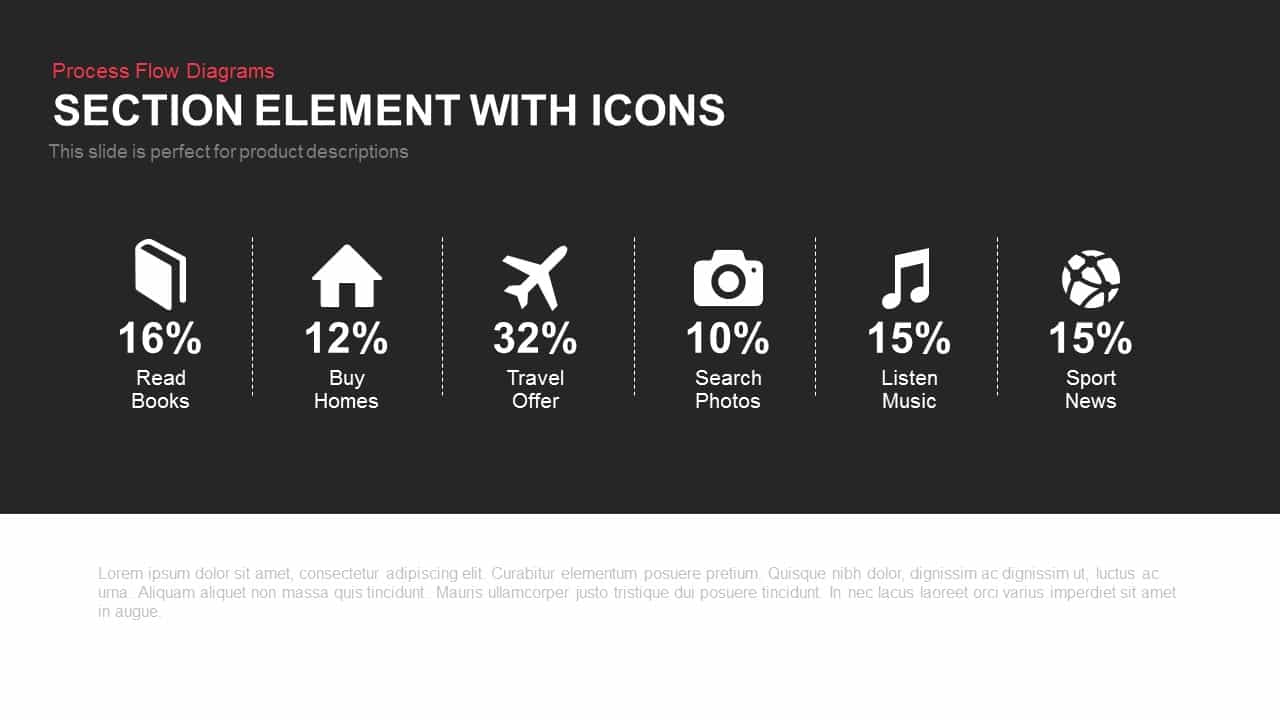
Section Element with Icons
Infographic
Premium
-
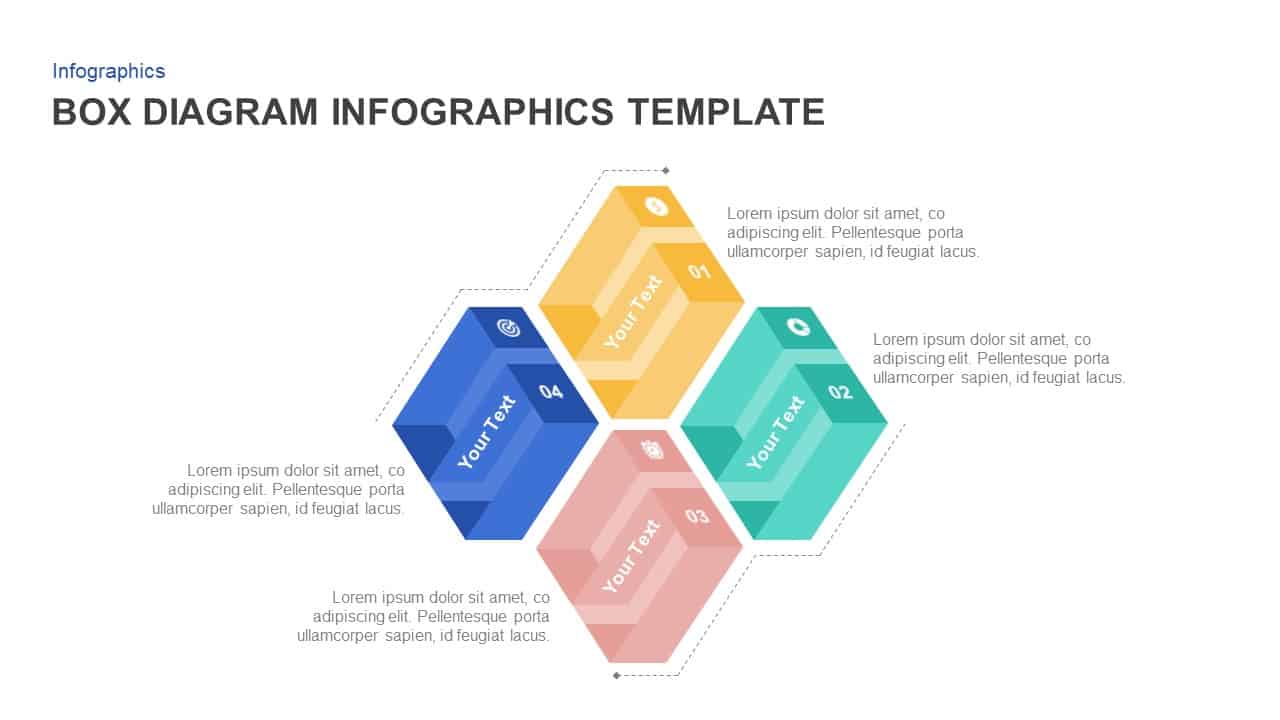
4 Box Diagram PowerPoint Template
Business Models
Premium
-
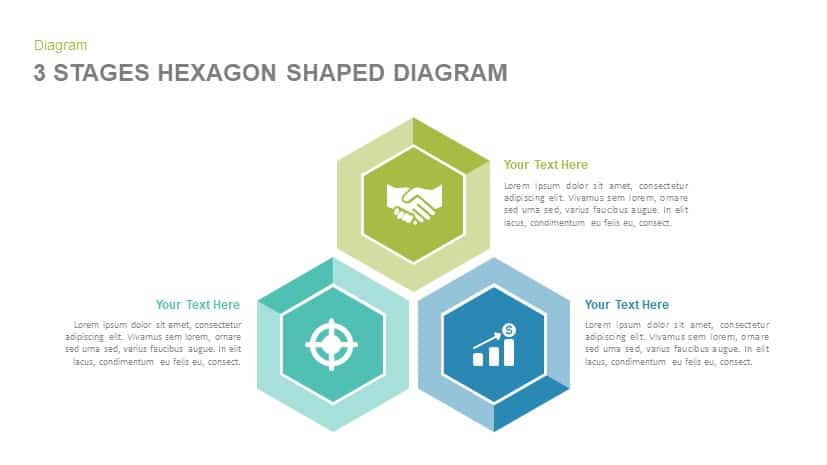
3 Stages Hexagon Shape Diagram Template for PowerPoint and Keynote
Diagrams
Premium
-
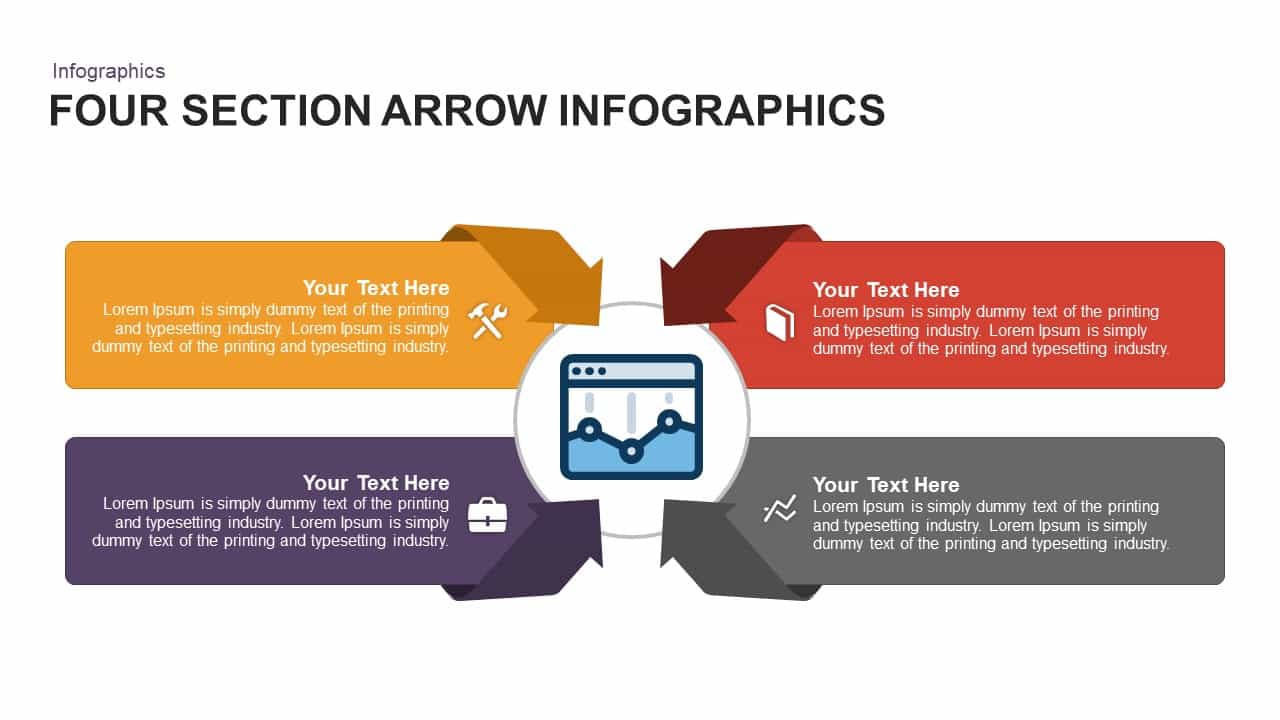
4 Section Infographic Arrow PowerPoint Template and Keynote Slide
Infographic
Premium
-
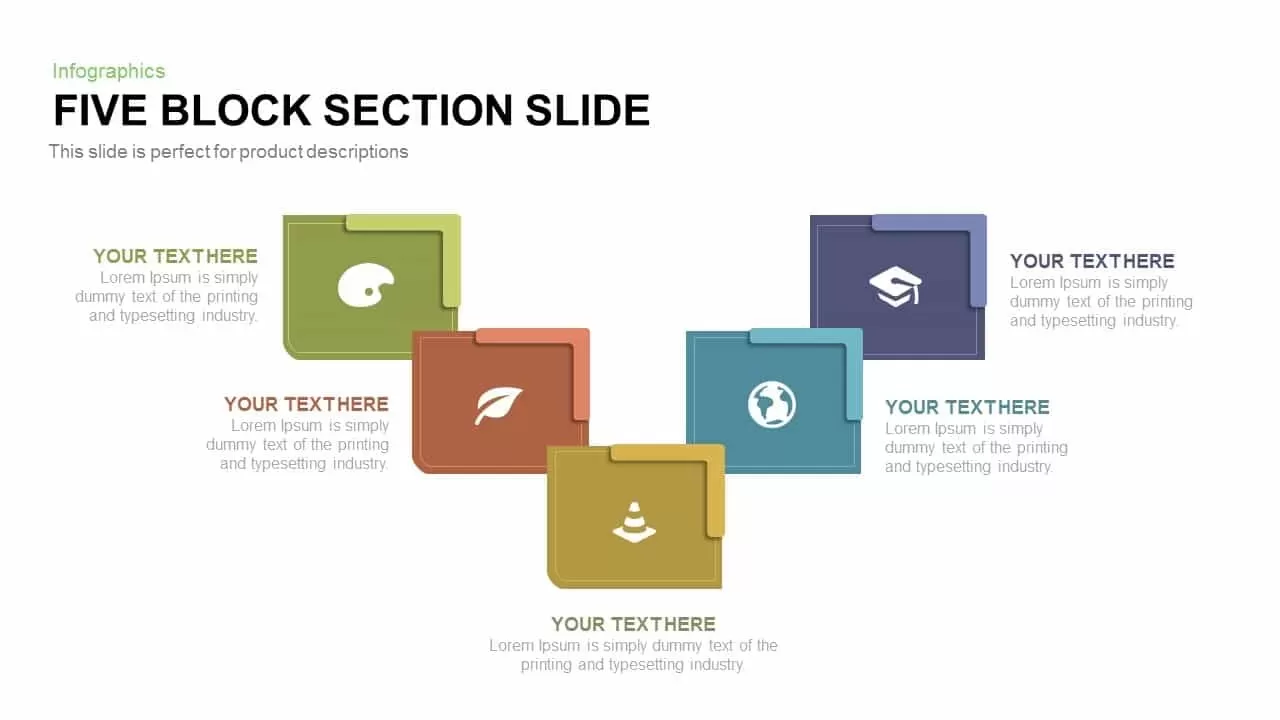
5 Section Block PowerPoint Template and Keynote Diagram
Diagrams
Premium
-
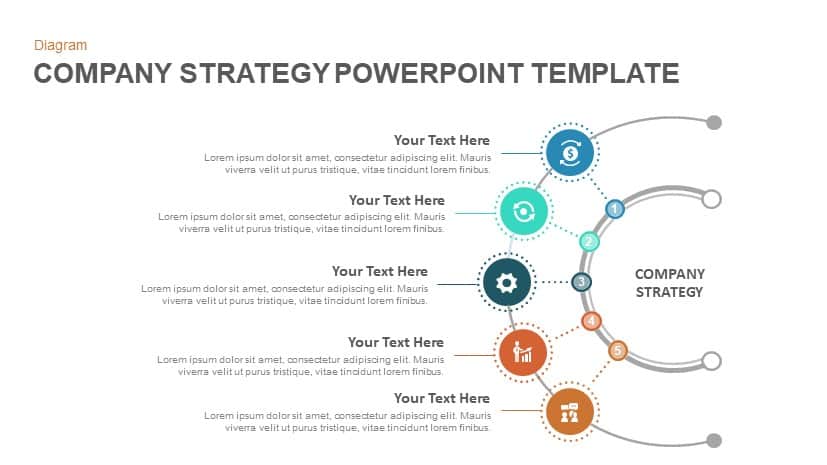
Company Strategy Slide Template and Keynote Slide
Diagrams
Premium
-
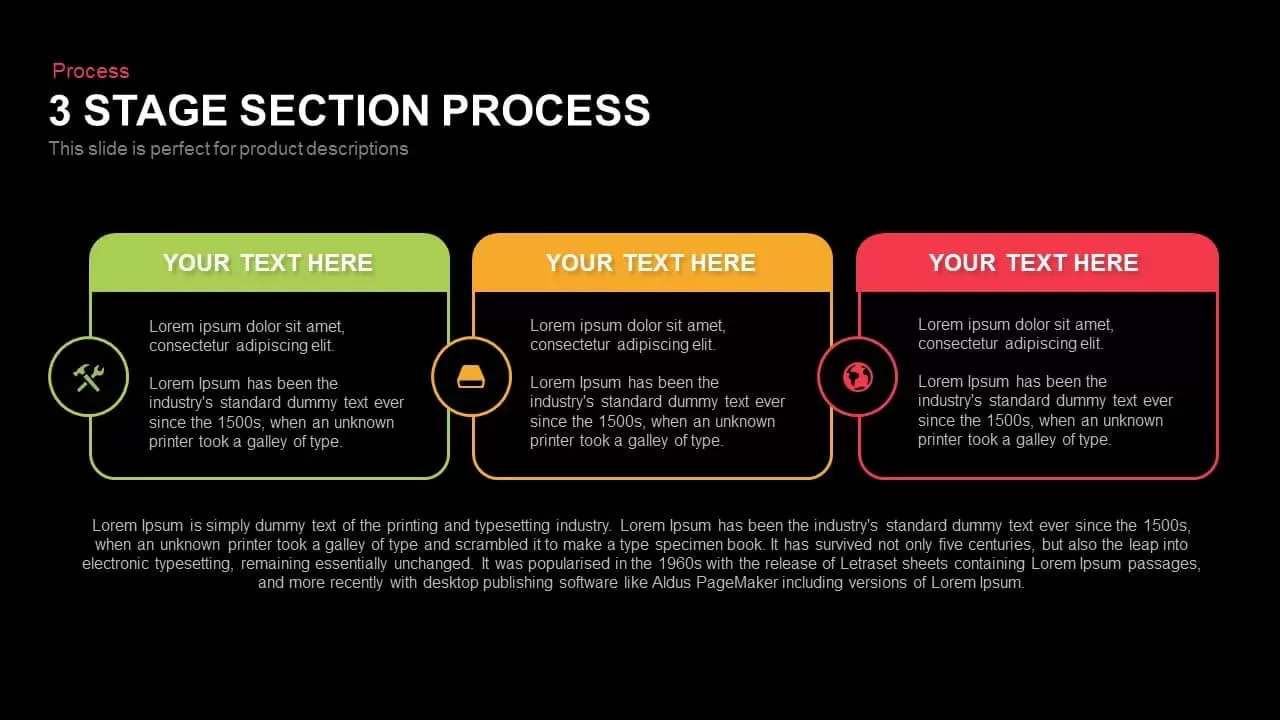
3 Stage Section Process Template for PowerPoint and Keynote
Business Models
Premium
-

Free Company Profile PowerPoint Template
PowerPoint Templates
Free
-

6 Section Diagram PowerPoint Template and Keynote Slide
Circular Diagrams
Premium
-
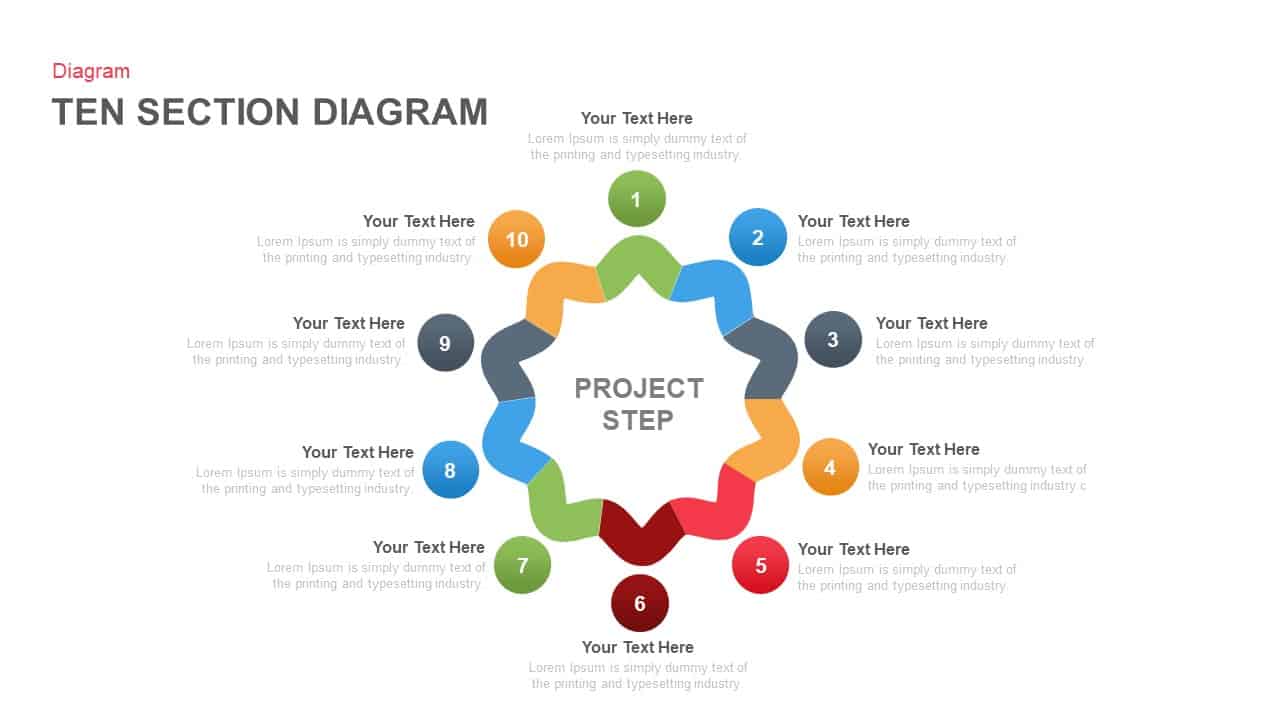
10 Section PowerPoint Diagram Template and Keynote Slide
Circular Diagrams
Premium
-
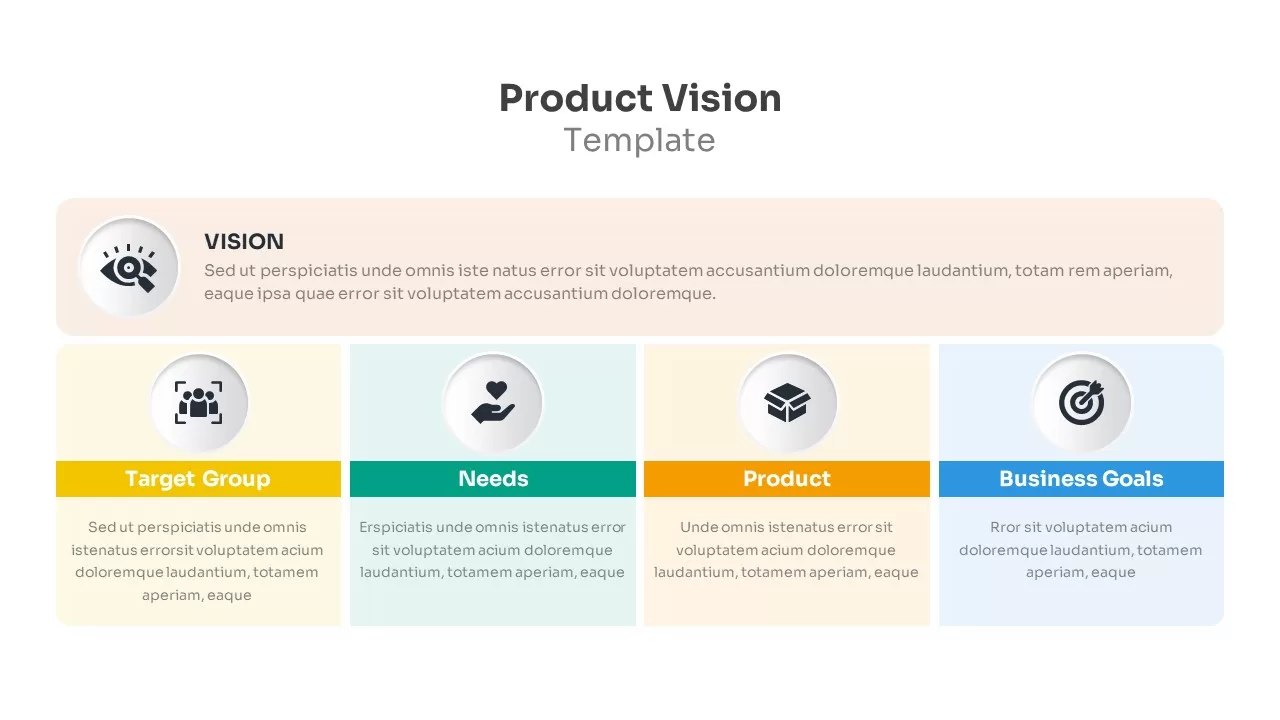
Product Vision Template
Text and Table
Premium
-
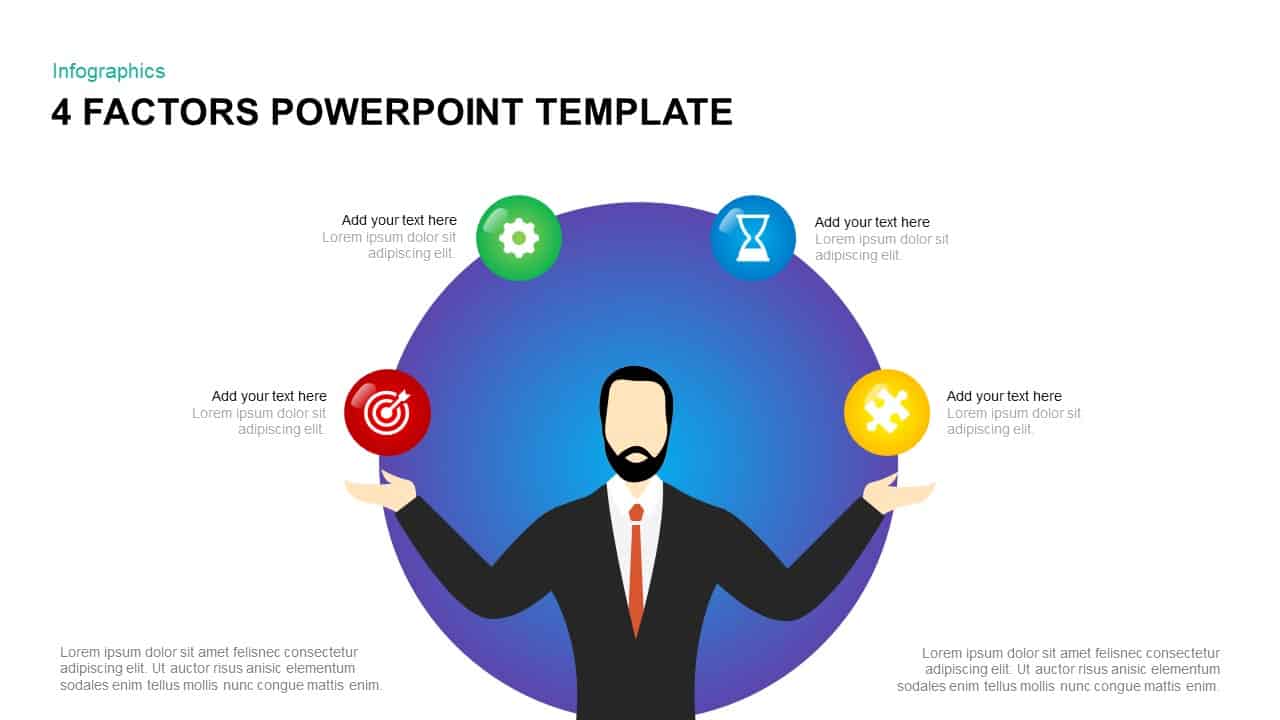
4 Factors PowerPoint Template & Keynote Diagram
Business Models
Premium
-

4 Box PowerPoint Template & Keynote Diagram
Text and Table
Premium
-
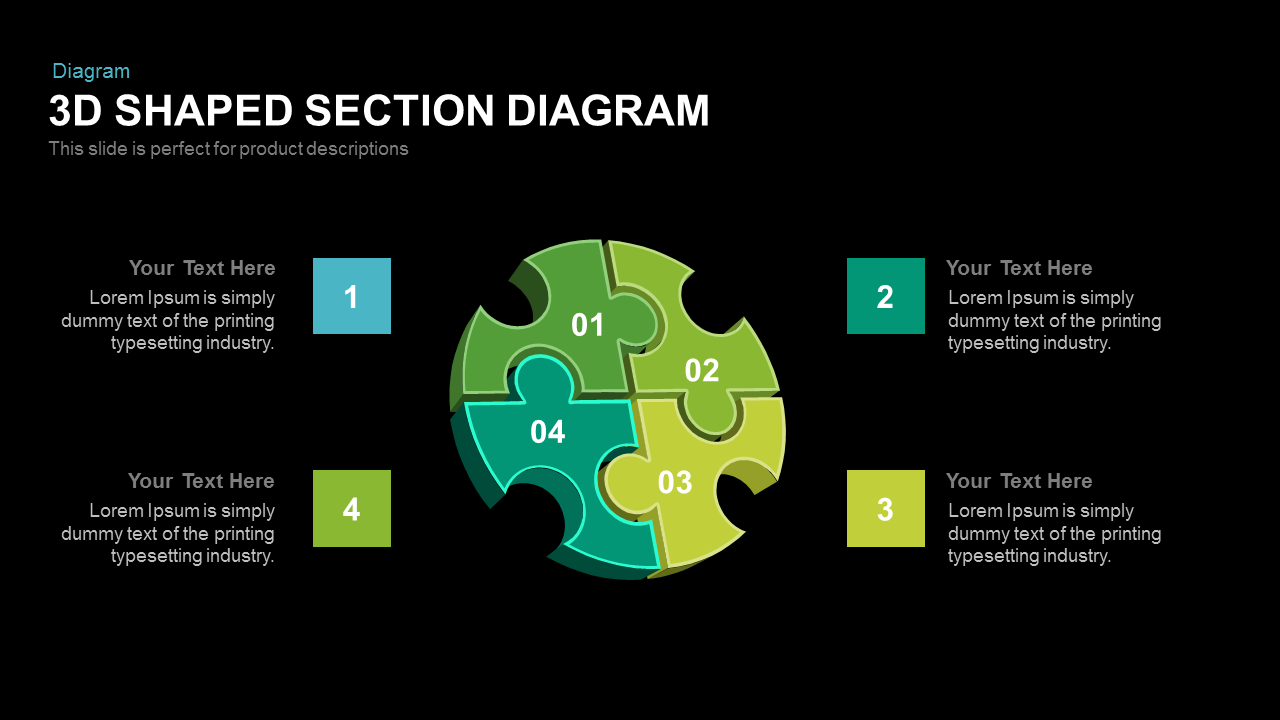
3d Shaped Section Diagram PowerPoint Template and Keynote
Puzzle
Premium
-
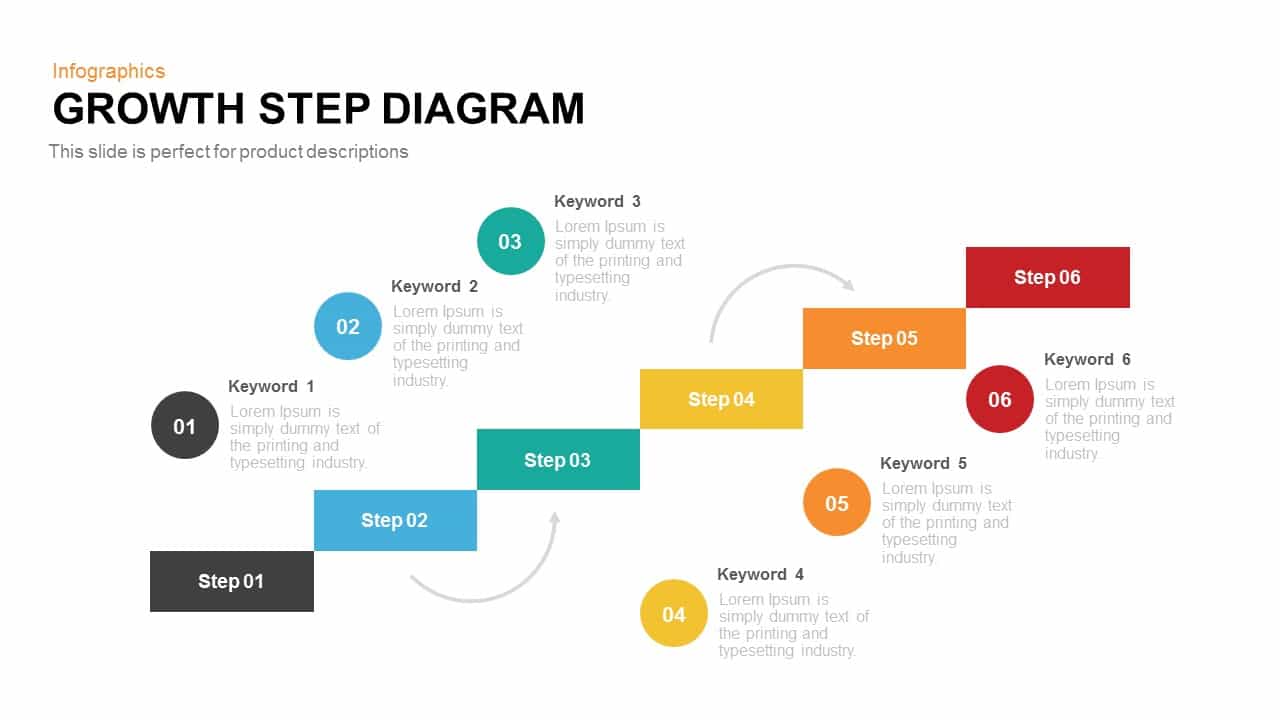
Growth Steps Template Diagram for PowerPoint and Keynote
Diagrams
Premium
-
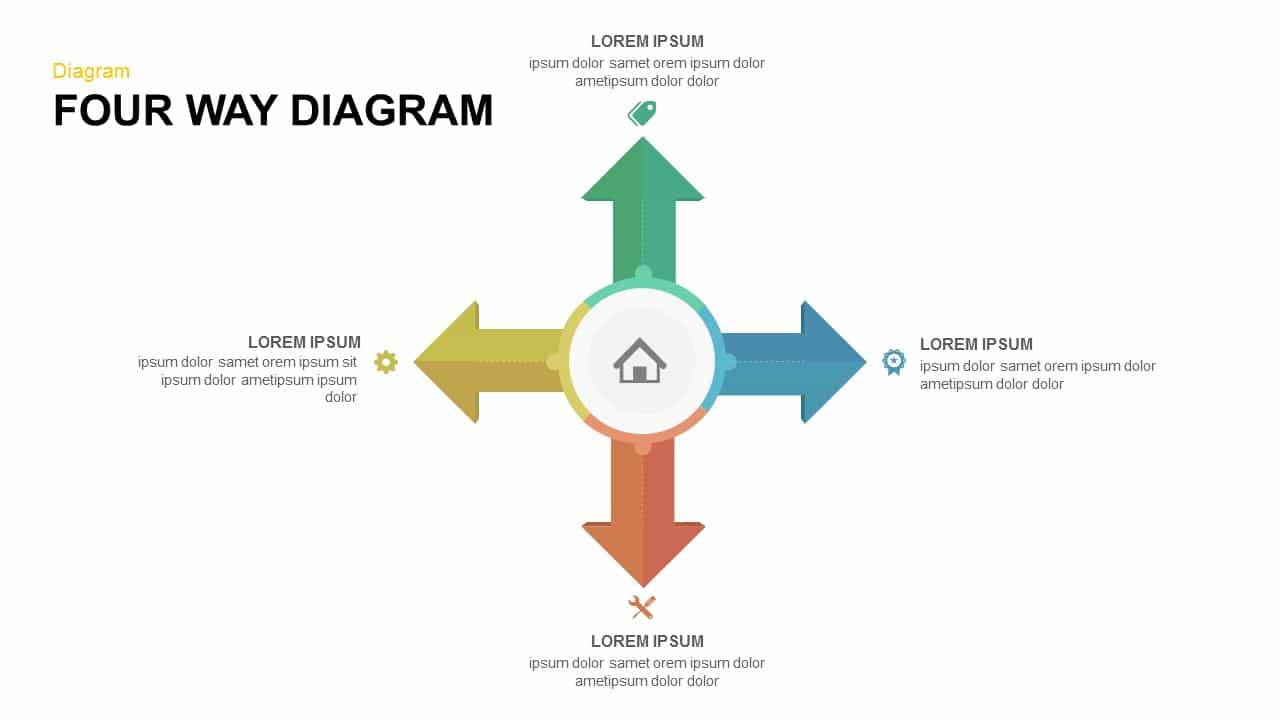
Four Way Diagram PowerPoint Template & Keynote
Diagrams
Premium
-
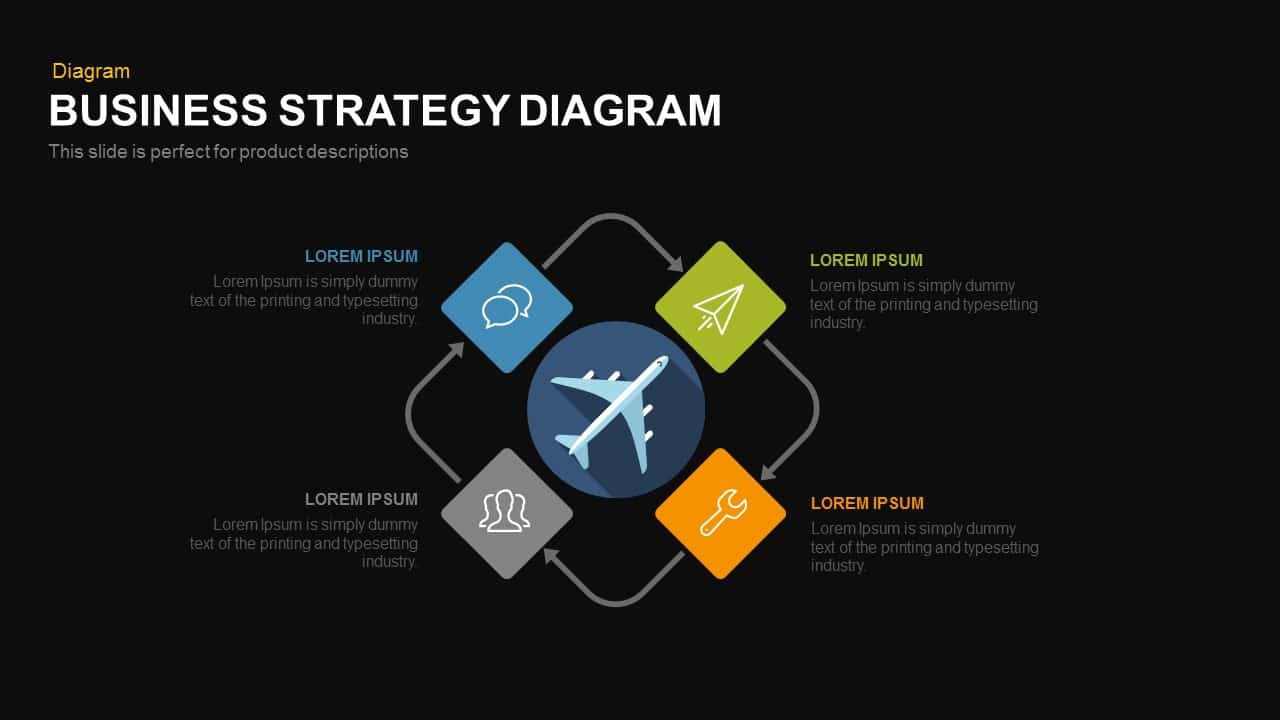
Business Strategy Diagrams for PowerPoint Presentation
Diagrams
Premium
-
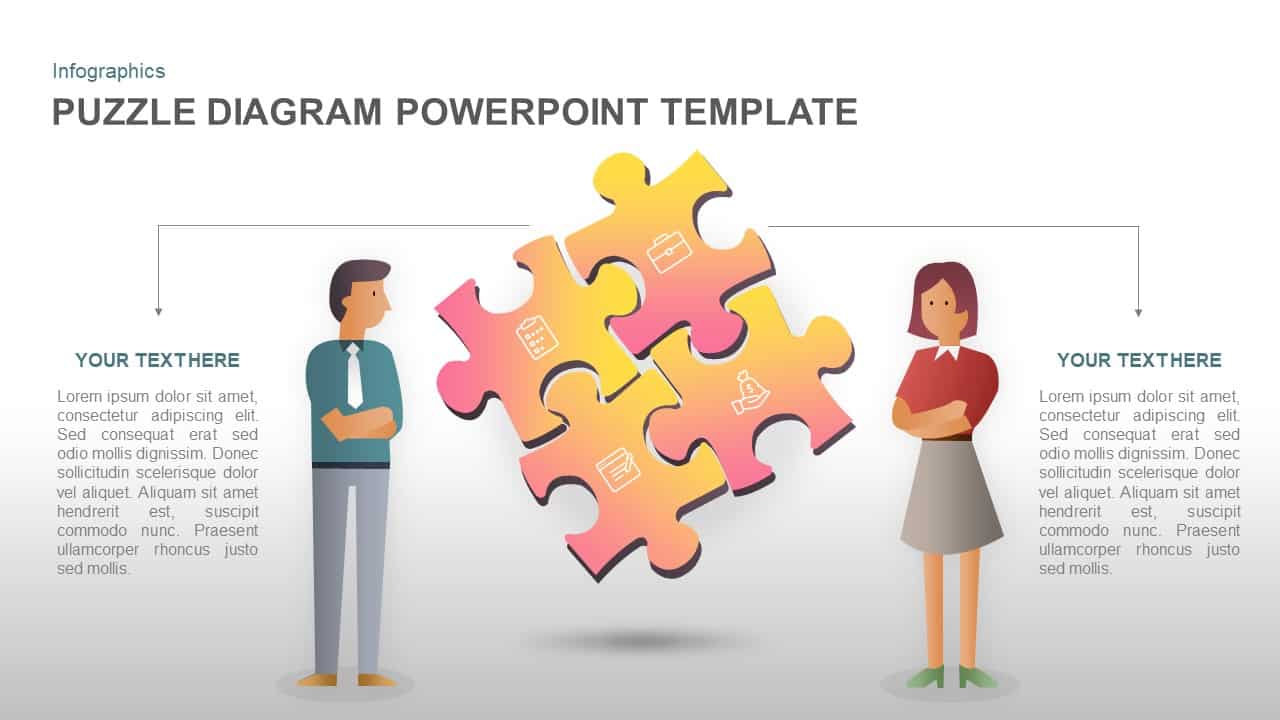
Puzzle PowerPoint Template Diagram and Keynote Slide
Puzzle
Premium
-
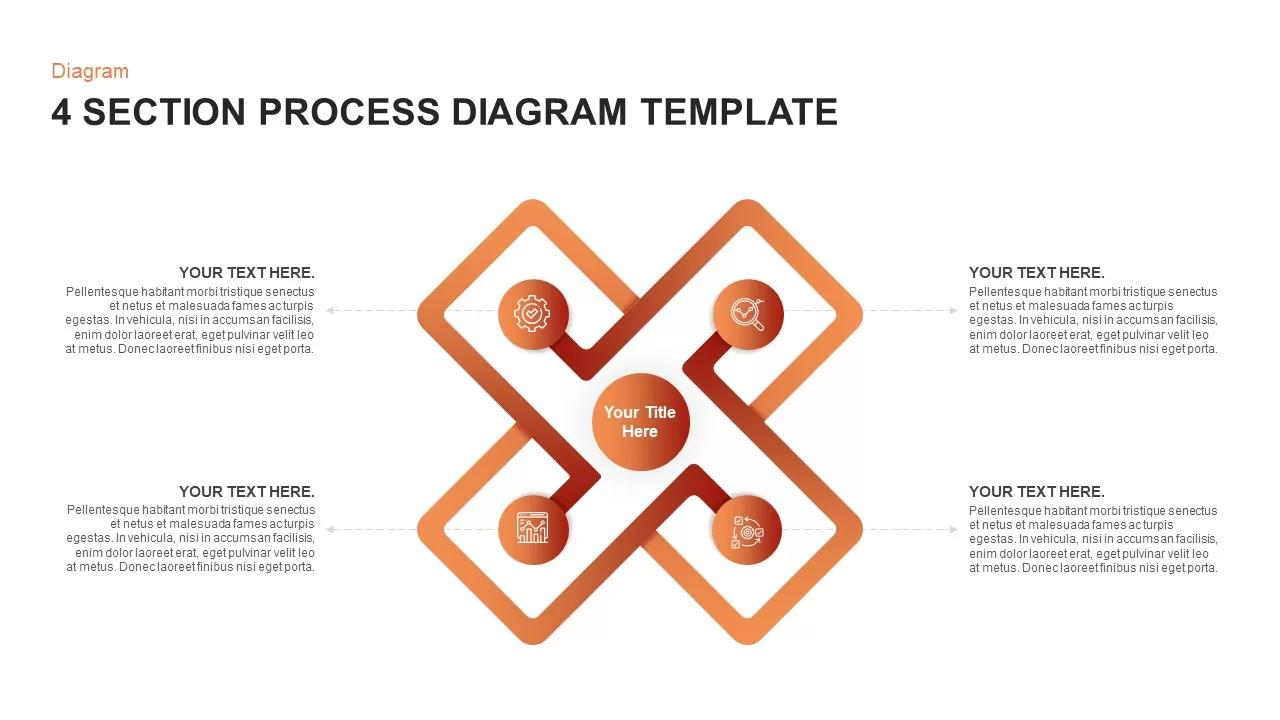
Four Section Processes Diagram PowerPoint Template
Diagrams
Premium
-
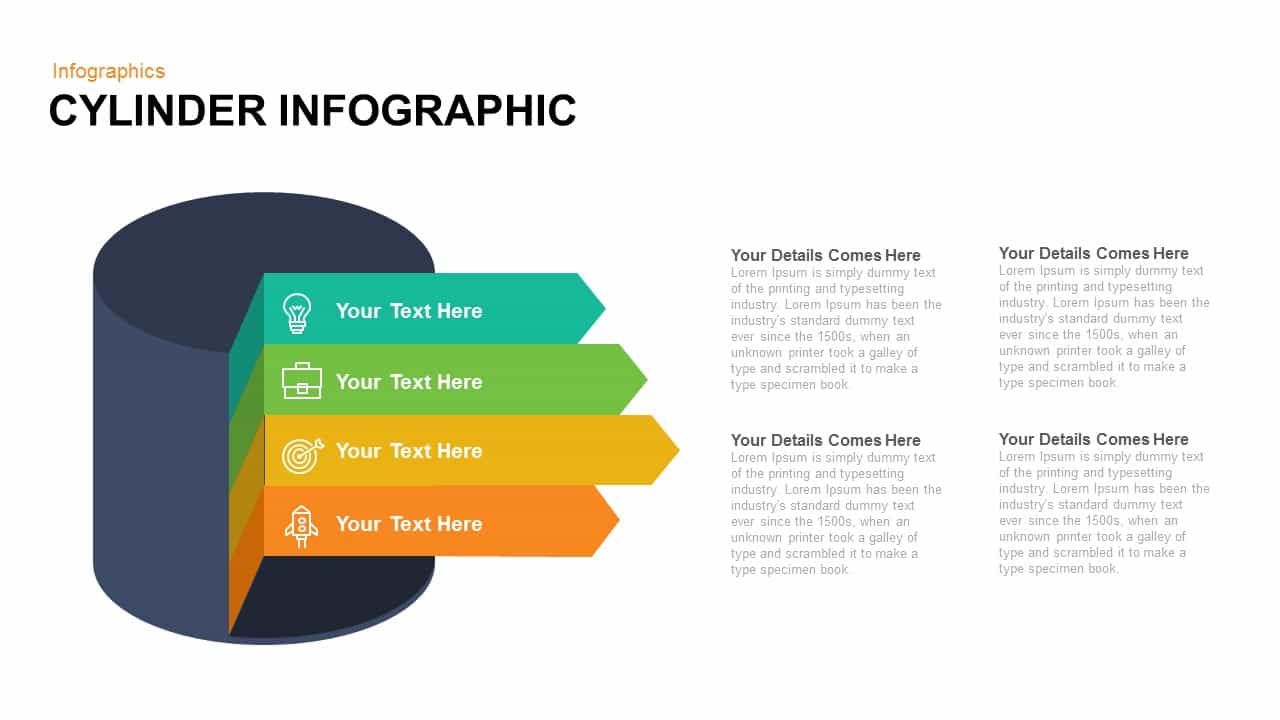
Infographic Cylinder PowerPoint Template and Keynote
Infographic
Premium
-
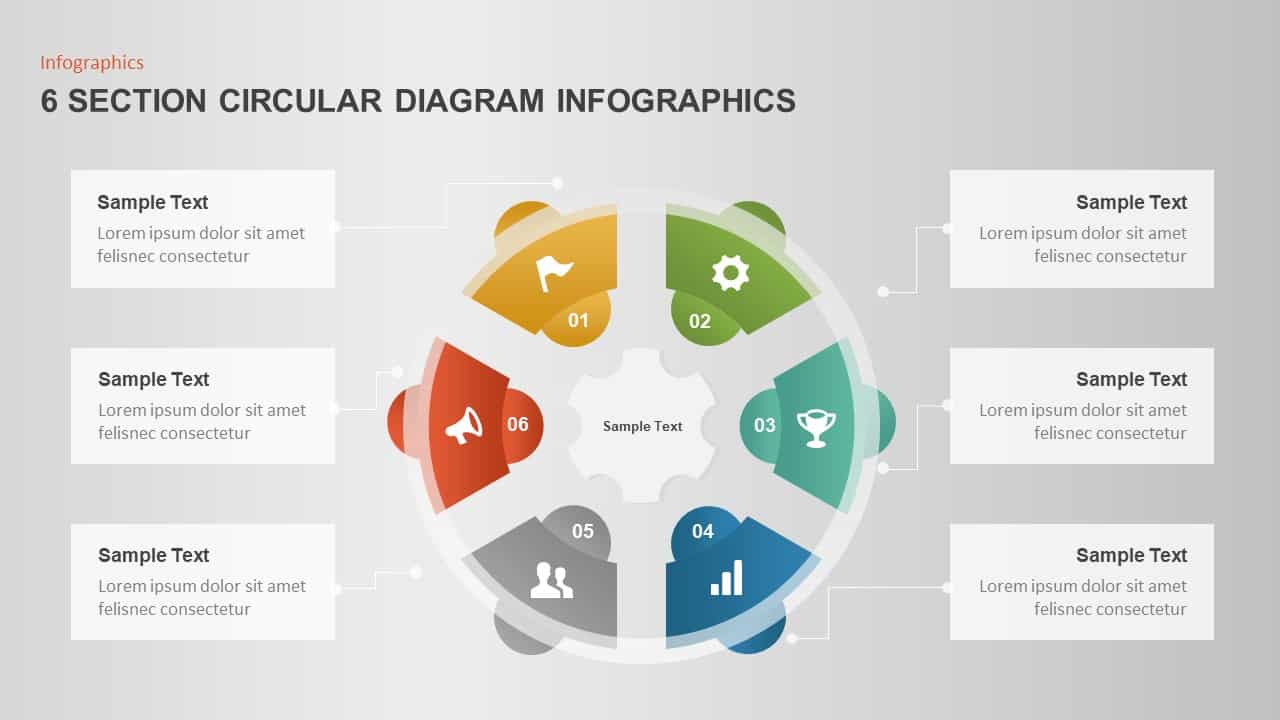
6 Section Circular Diagram Infographic Template
Circular Diagrams
Premium
-
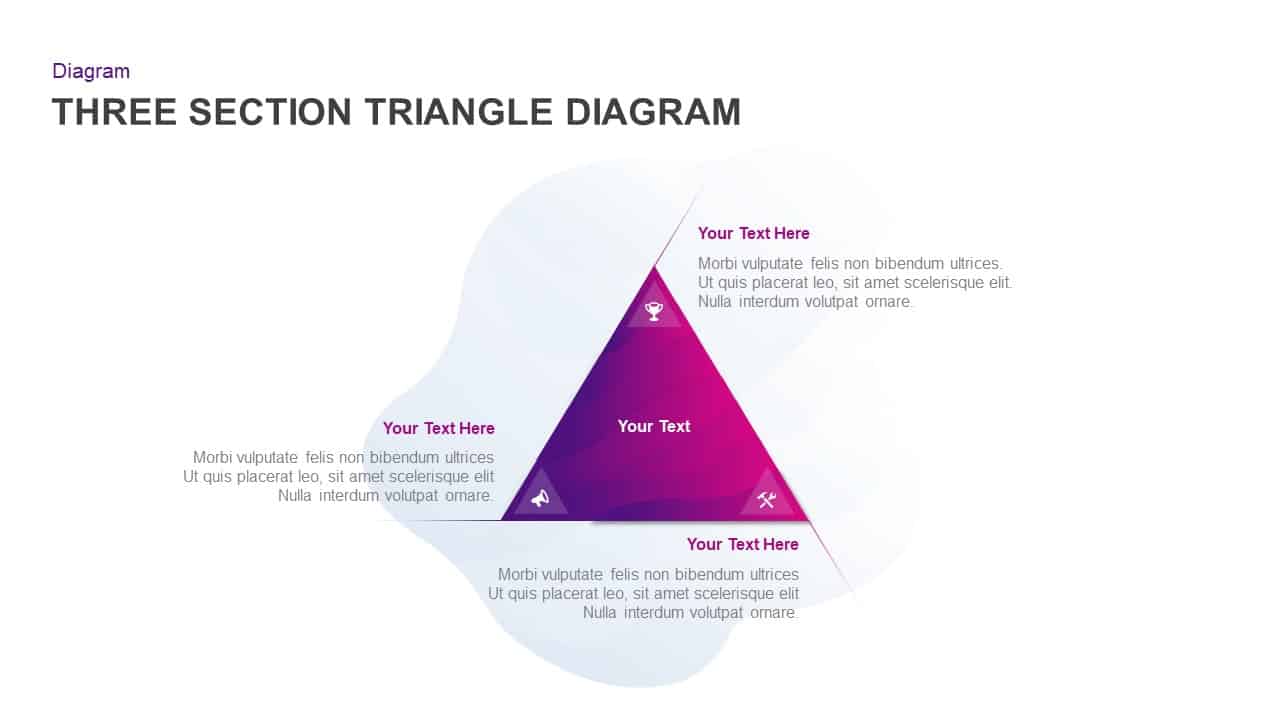
3 Section Triangle Diagram for PowerPoint Presentation
Pyramid
Premium
-

Target Business Analysis Template for PowerPoint & Keynote
Business Models
Premium
-
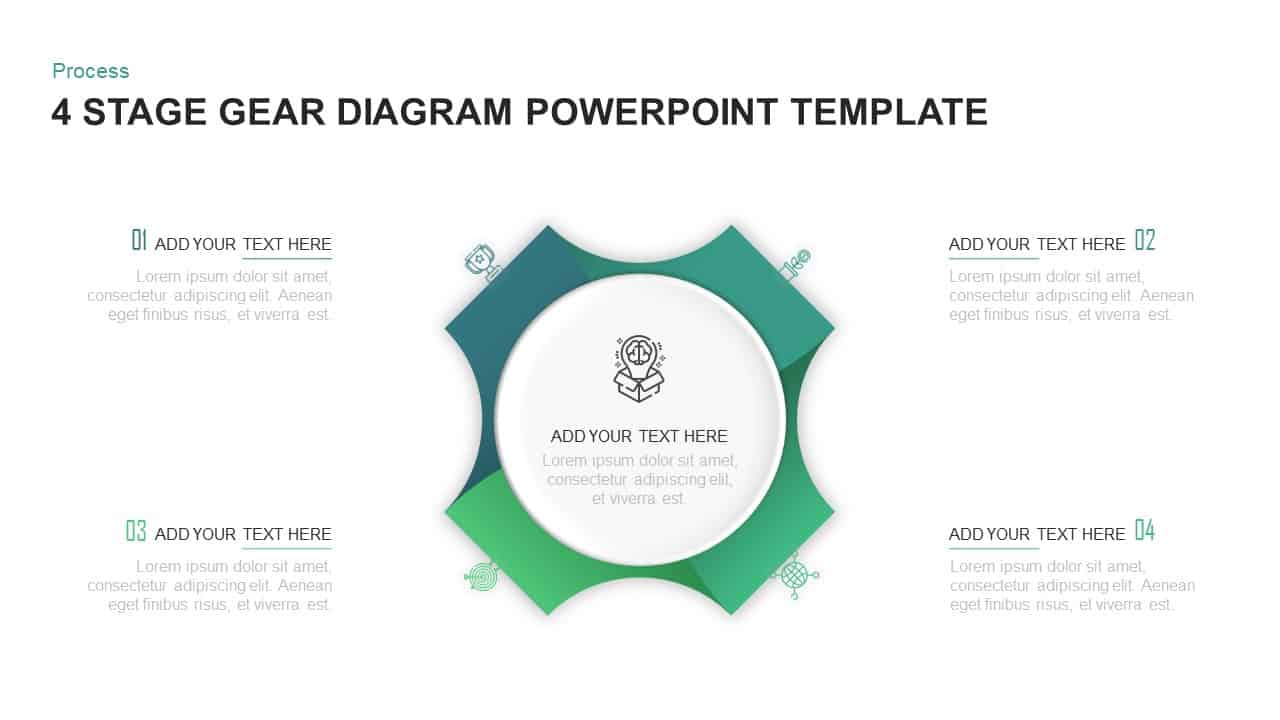
4 Step Process Gear PowerPoint & Keynote Diagram
Gear
Premium
-
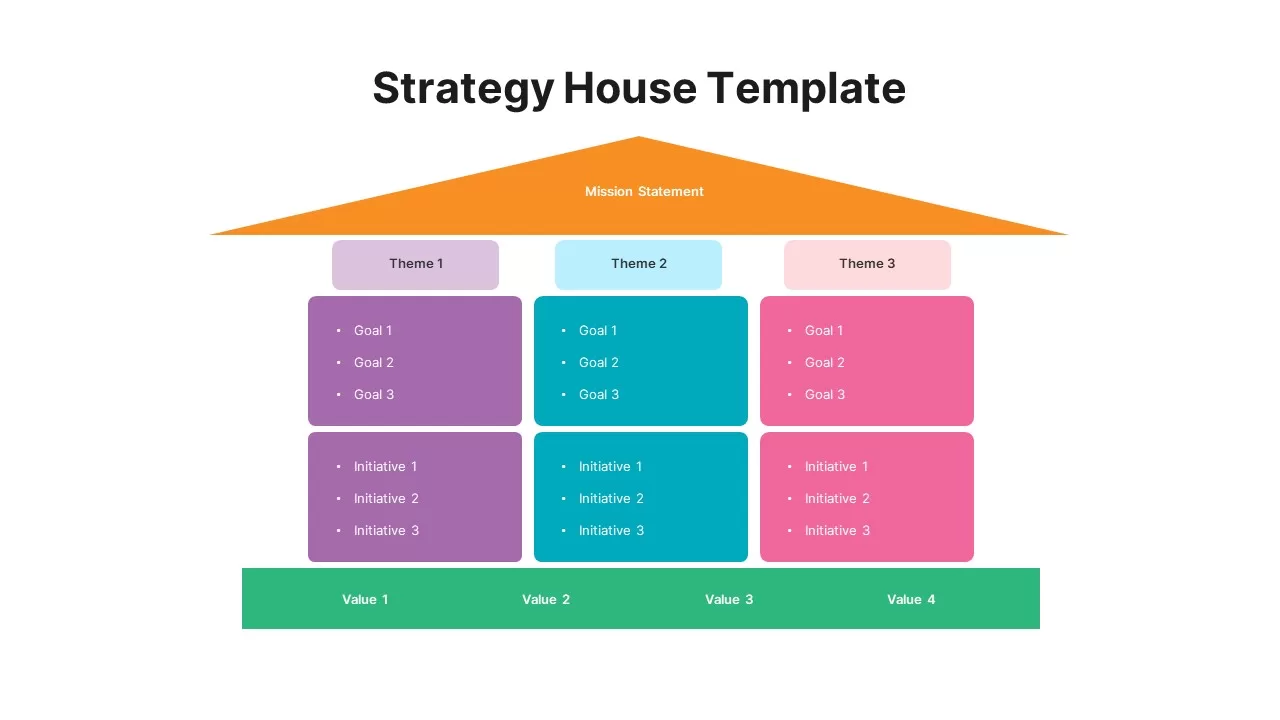
Strategy House Template
Diagrams
Premium
-
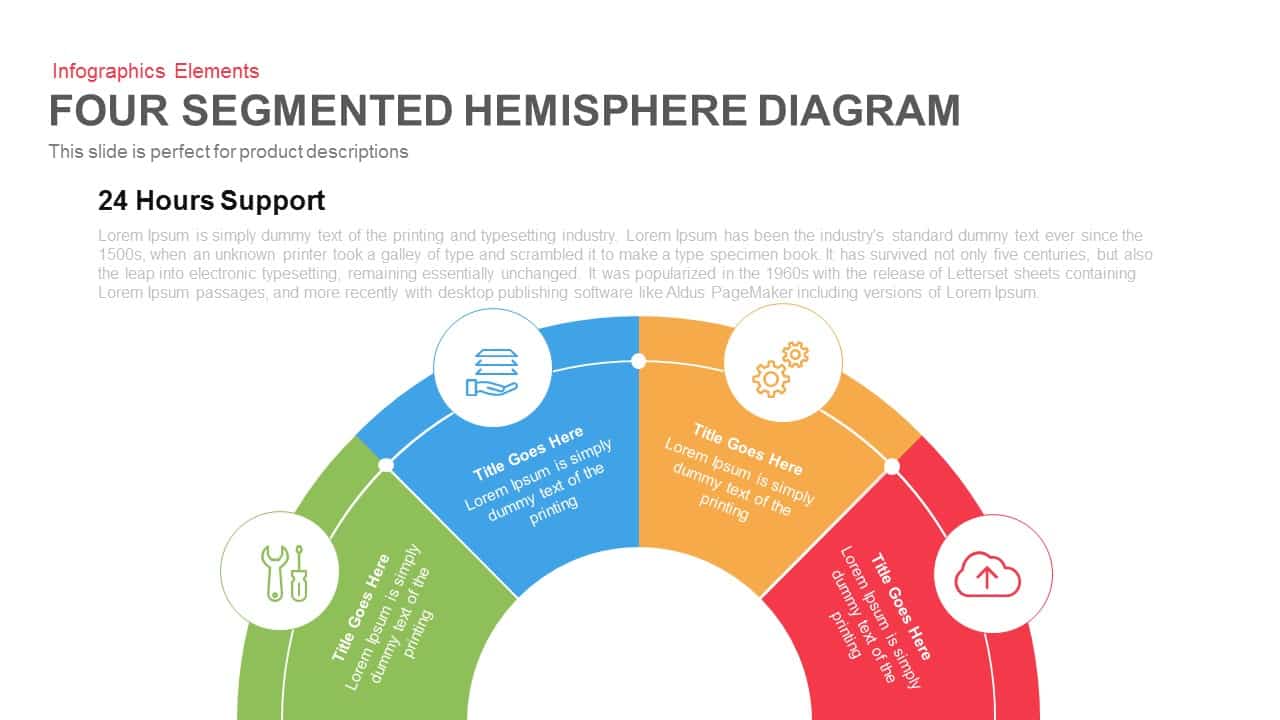
4 Segmented Hemisphere Diagram for PowerPoint and Keynote
Business Models
Premium
-
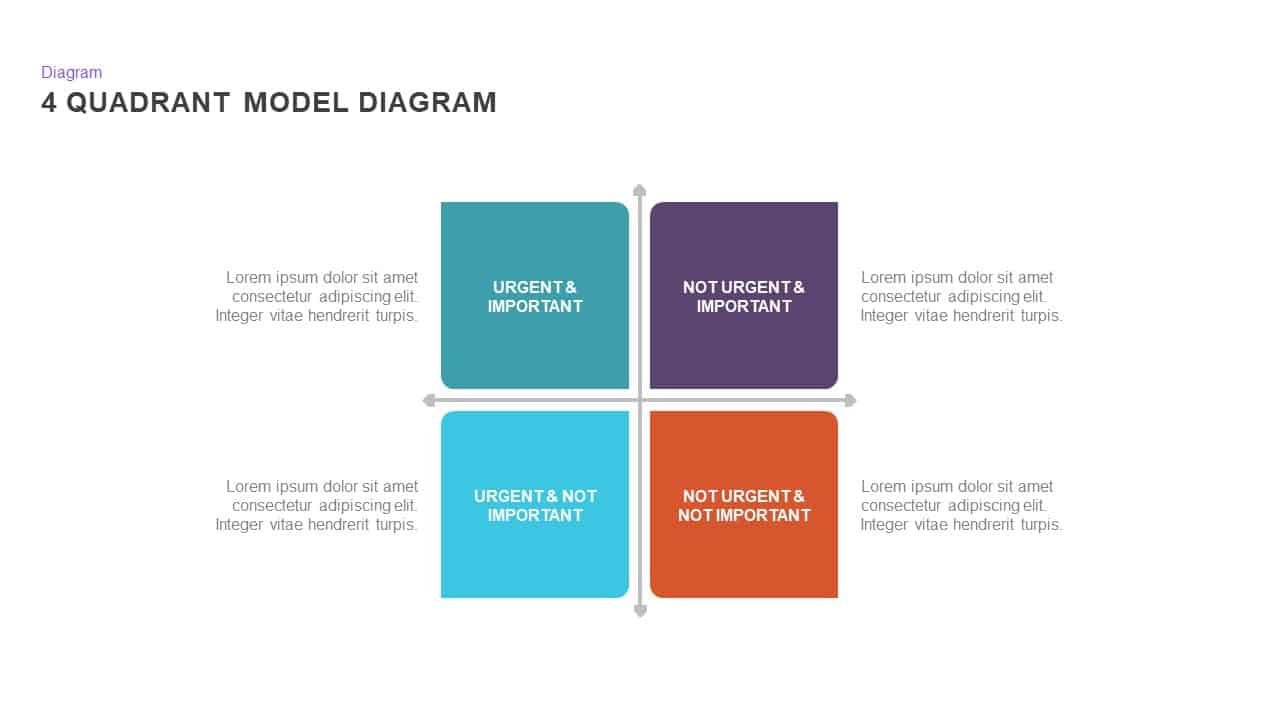
4 Quadrant PowerPoint Template
Diagrams
Premium
-
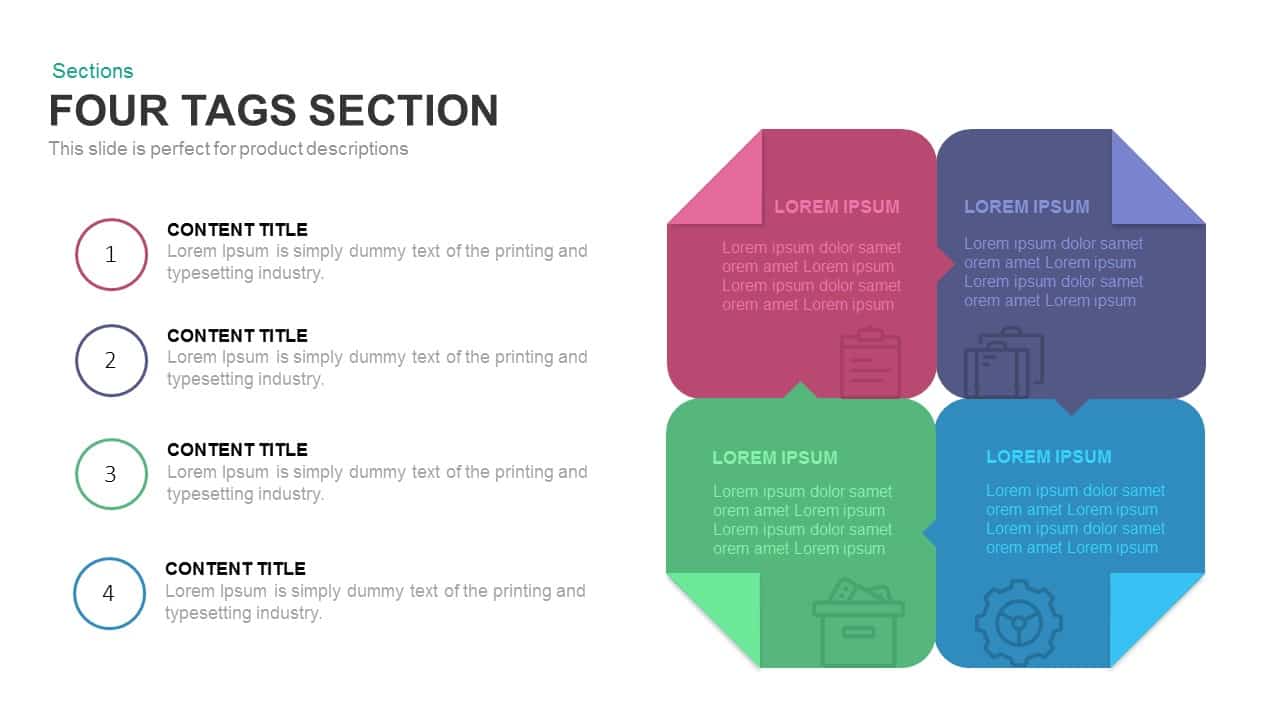
4 Tags Section PowerPoint Template and Keynote Slide
Diagrams
Premium
-

4 Section Gear Diagram PowerPoint Template and Keynote Slide
Diagrams
Premium
-

3D Shape Linear Process Flow Template for PowerPoint and Keynote
3D Shapes
Premium
-
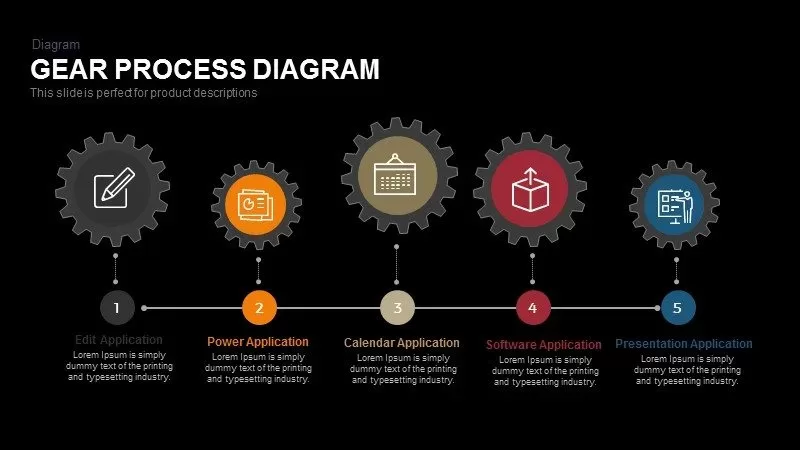
Gear Process Diagram PowerPoint Template and Keynote
Business Models
Premium
-
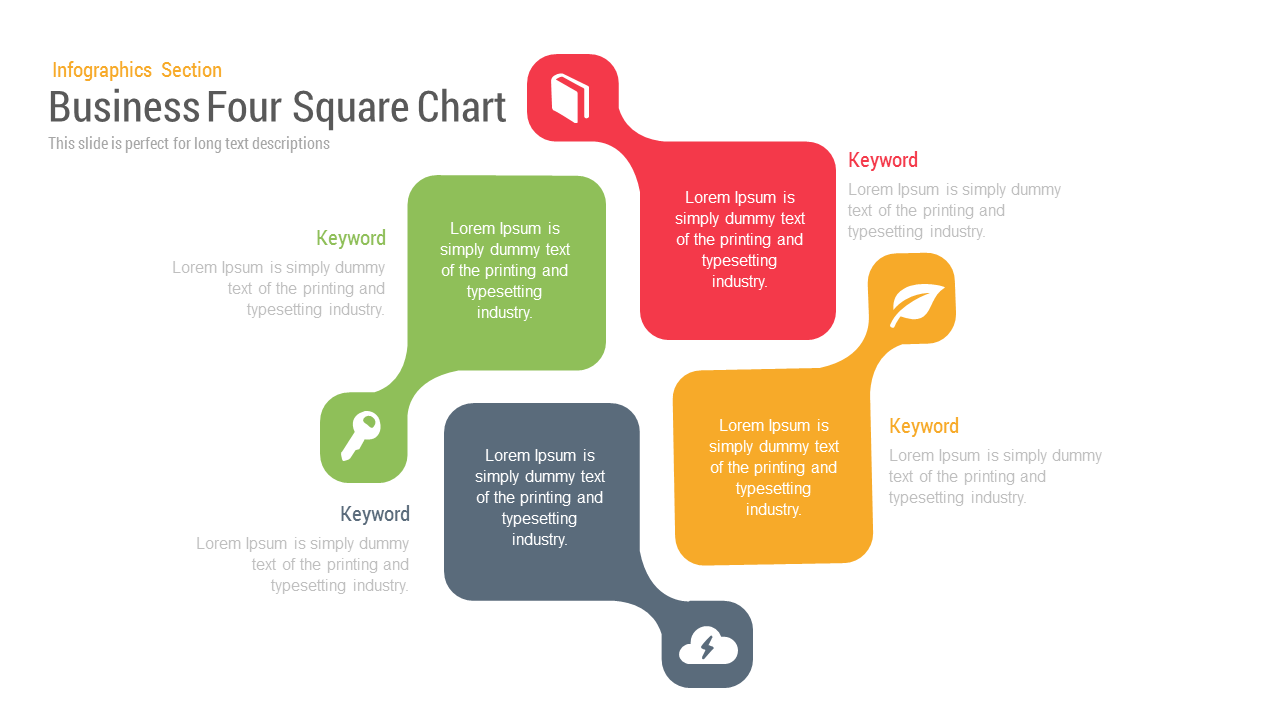
Business Four Square PowerPoint Template and keynote Slide
Diagrams
Premium
-
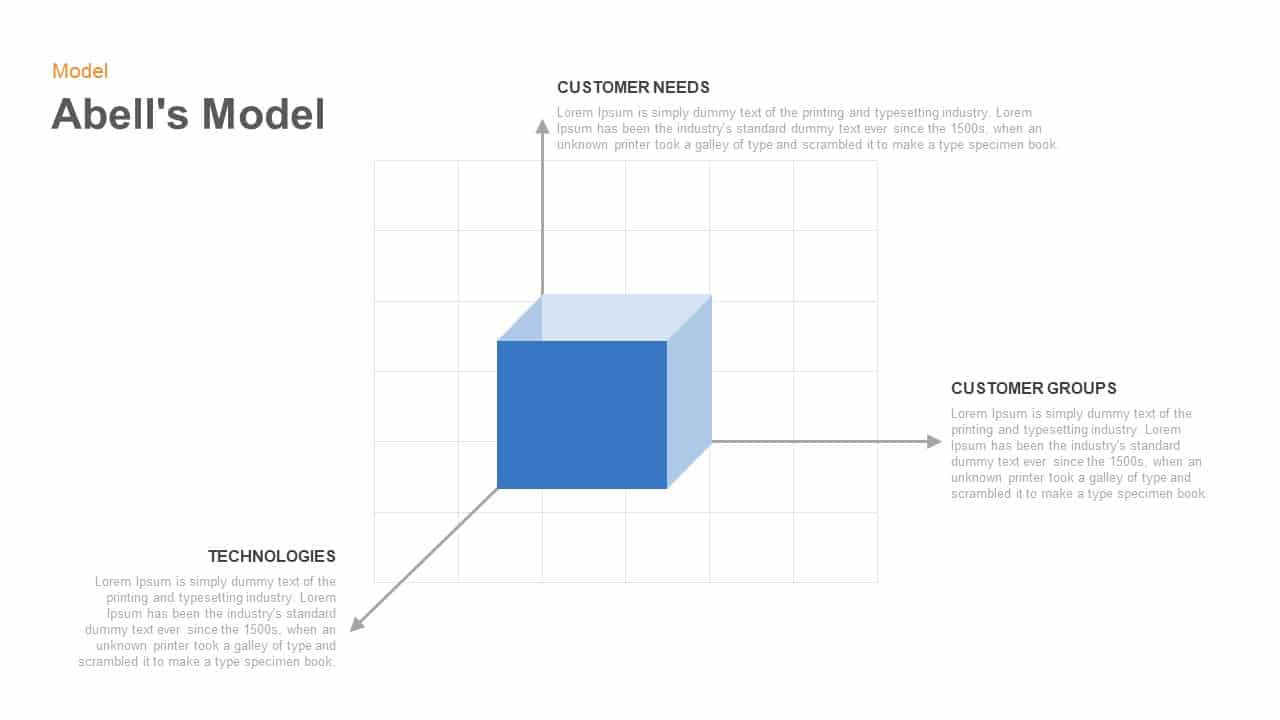
Abell’s Model PowerPoint and Keynote template
Business Models
Premium
-
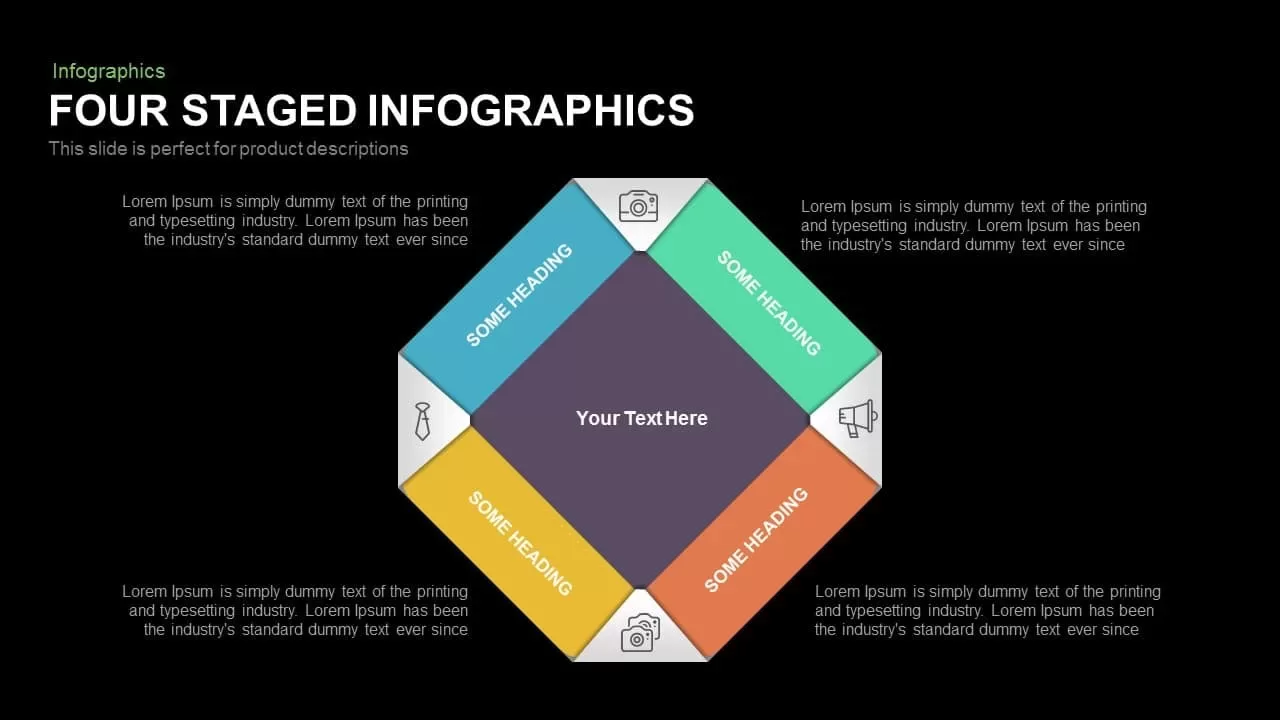
4 Staged Infographics Template for PowerPoint and Keynote
Infographic
Premium
-
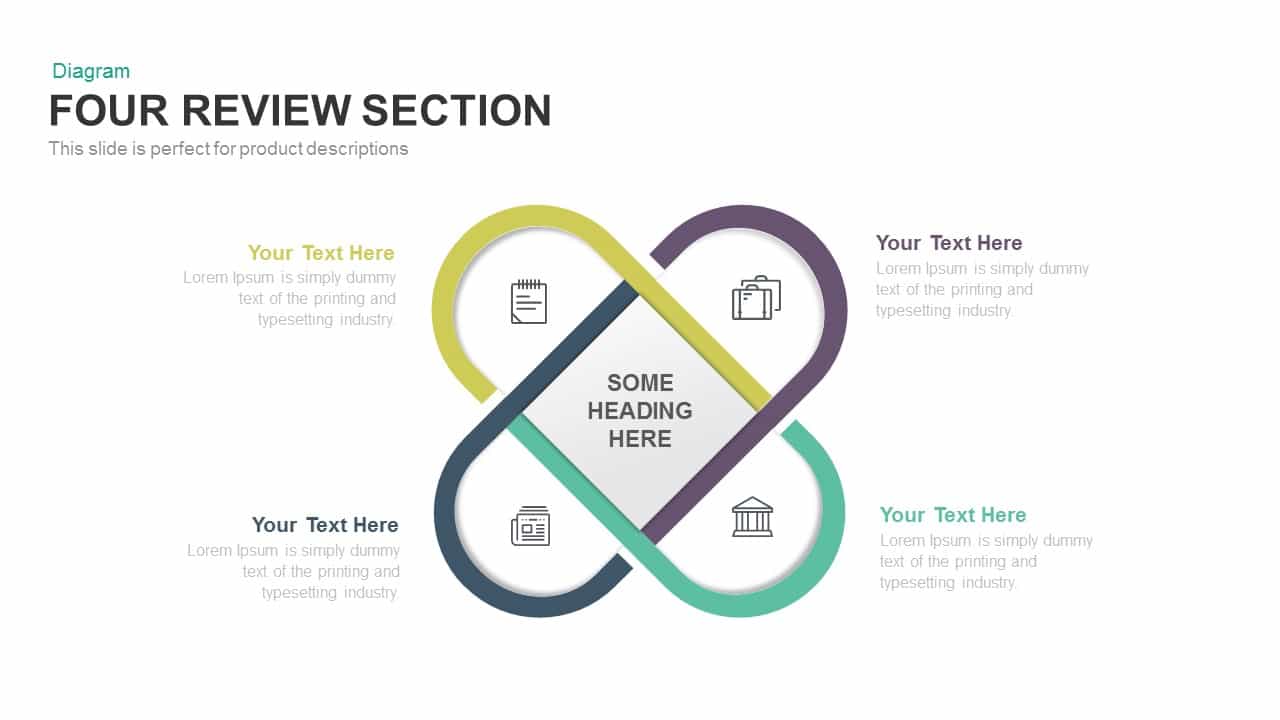
Four Section Review PowerPoint Template and Keynote
Infographic
Premium
-
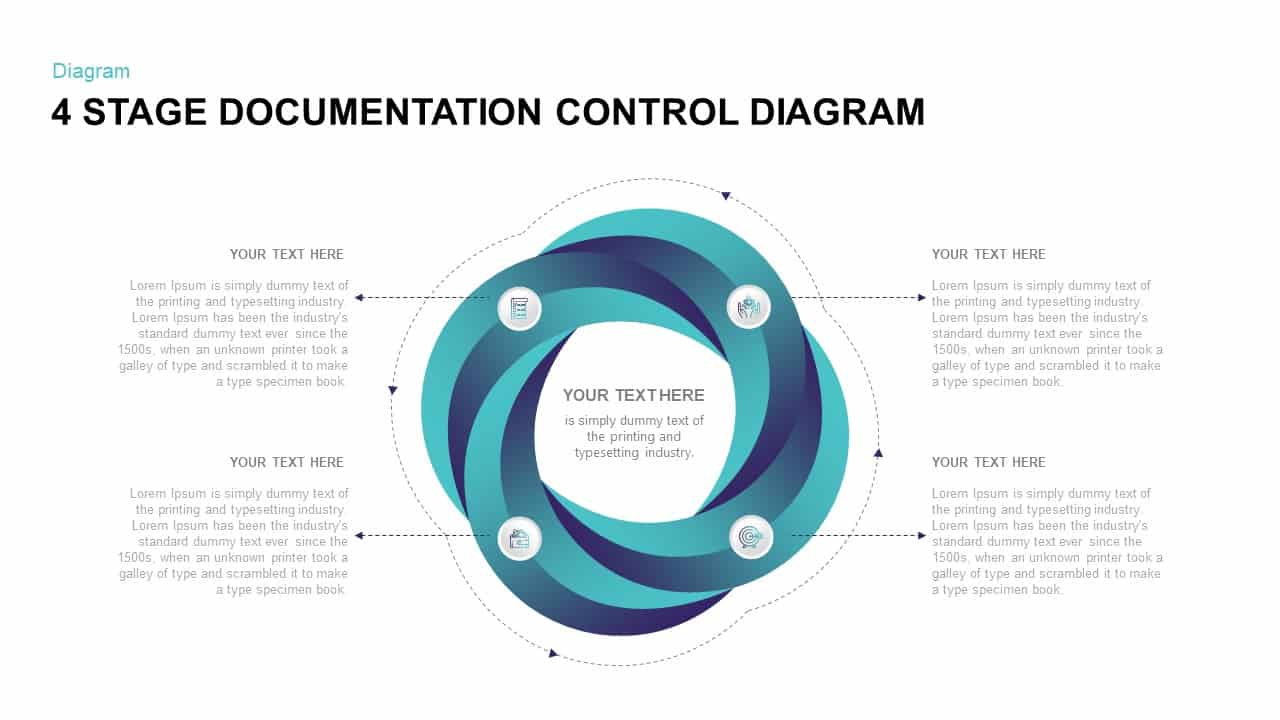
4 Stage Process Control Documentation Diagram
Business Models
Premium
-
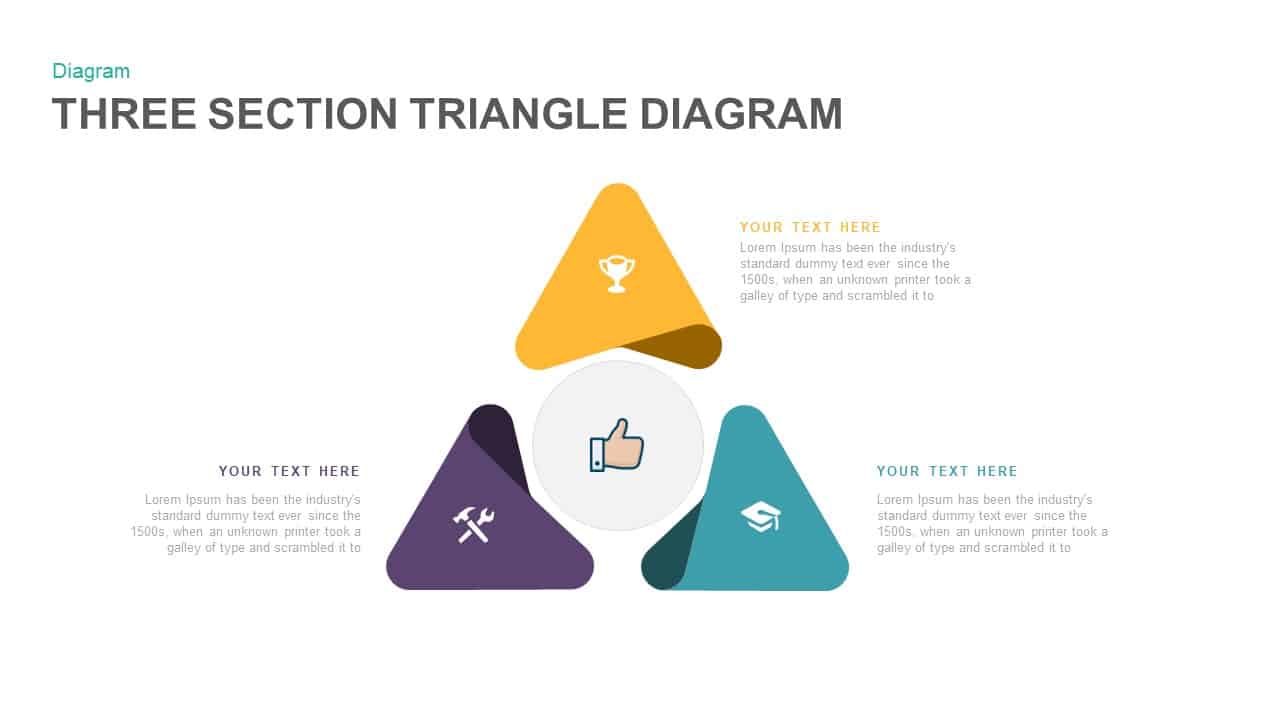
3 Section Triangle Diagram PowerPoint Template and Keynote Slide
Business Models
Premium
-

4 Staged Business Infographics For Success PowerPoint Template and Keynote Slide
Diagrams
Premium
-
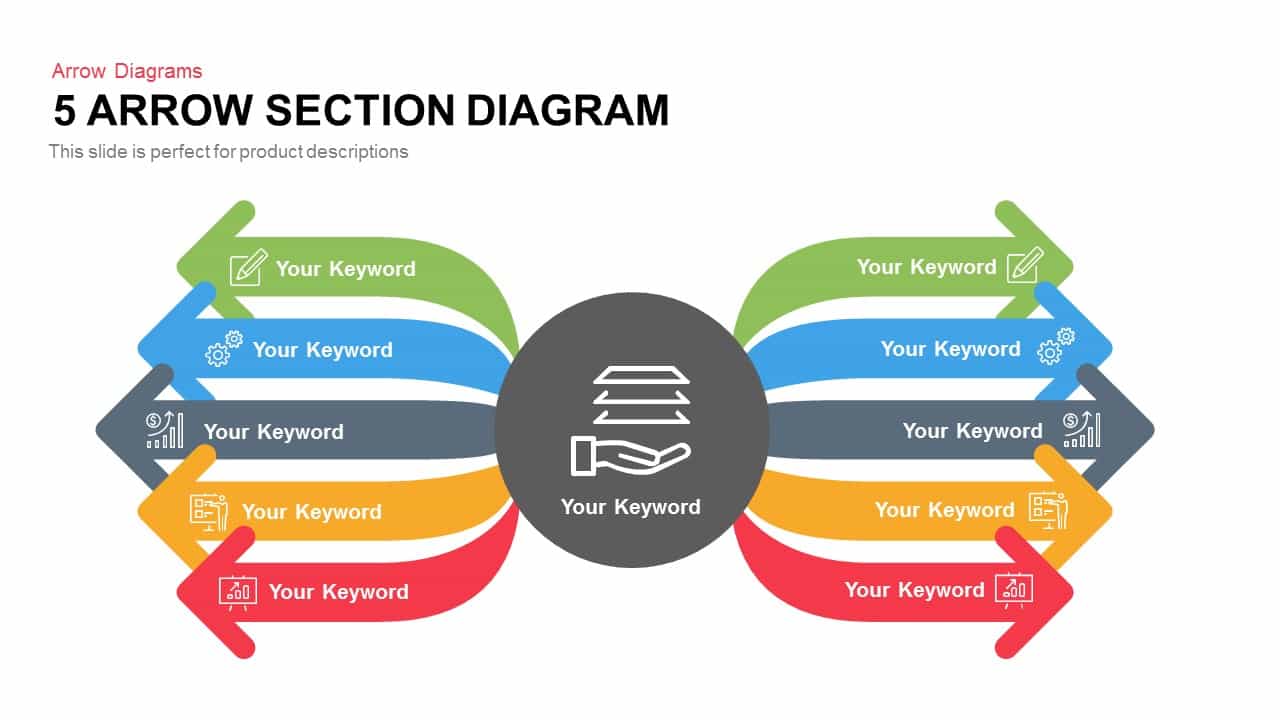
5 Section Arrow Diagram Template for PowerPoint and Keynote
Arrow Diagrams
Premium
-

Section Title Chart PowerPoint Template and Keynote Slide
Infographic
Premium
-

Free Company Profile Presentation Template
PowerPoint Templates
Free
-
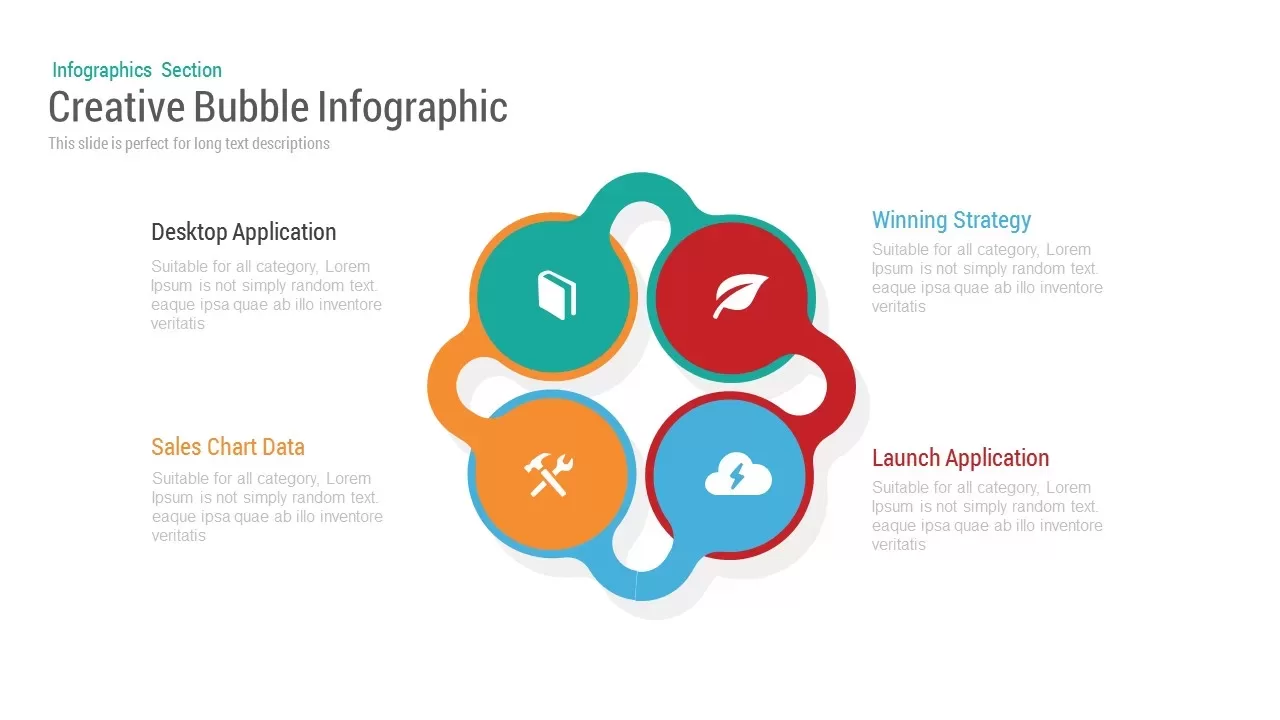
Four Bubble Infographic PowerPoint Template and Keynote
Business Models
Premium
-

Business Icons for PowerPoint
PowerPoint Templates
Premium
-
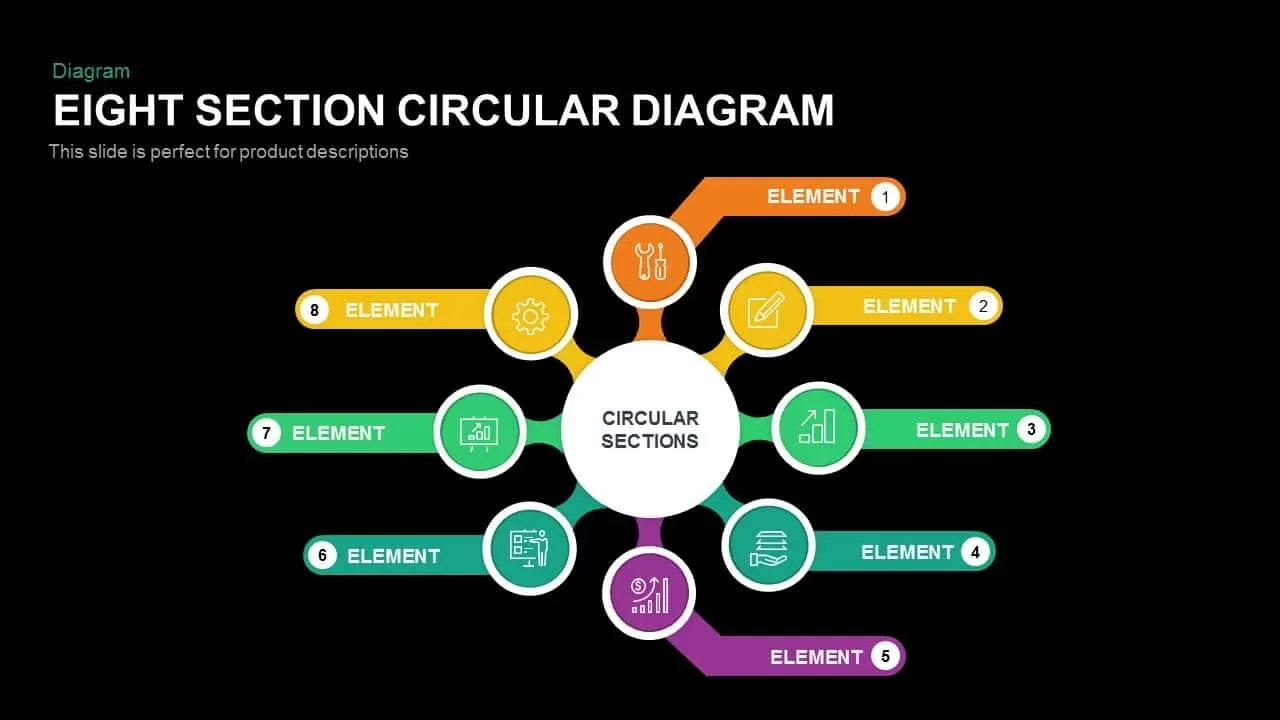
Eight Section Circular Diagram PowerPoint Template and Keynote Slide
Circular Diagrams
Premium
-
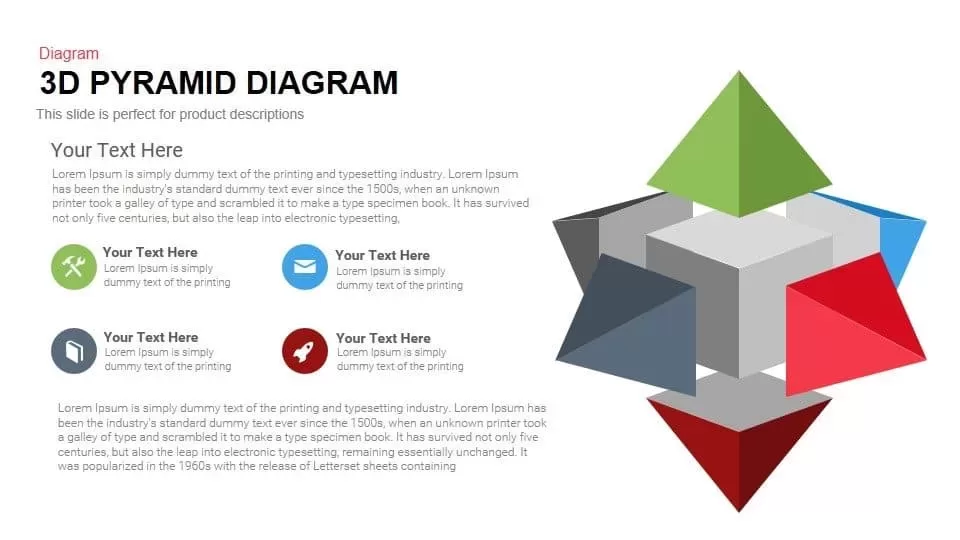
3d Pyramid PowerPoint Template and Keynote Diagram
3D Shapes
Premium
-
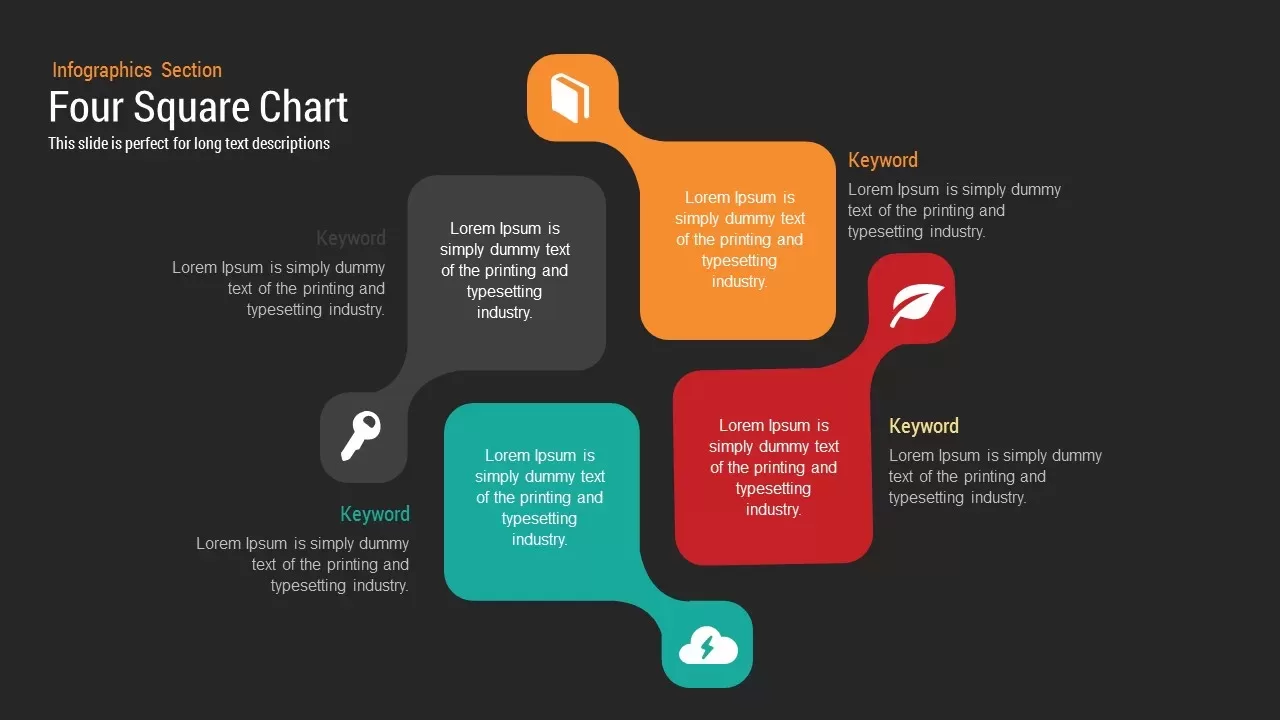
Four Square Diagram PowerPoint Template and Keynote Slide
Business Models
Premium
-
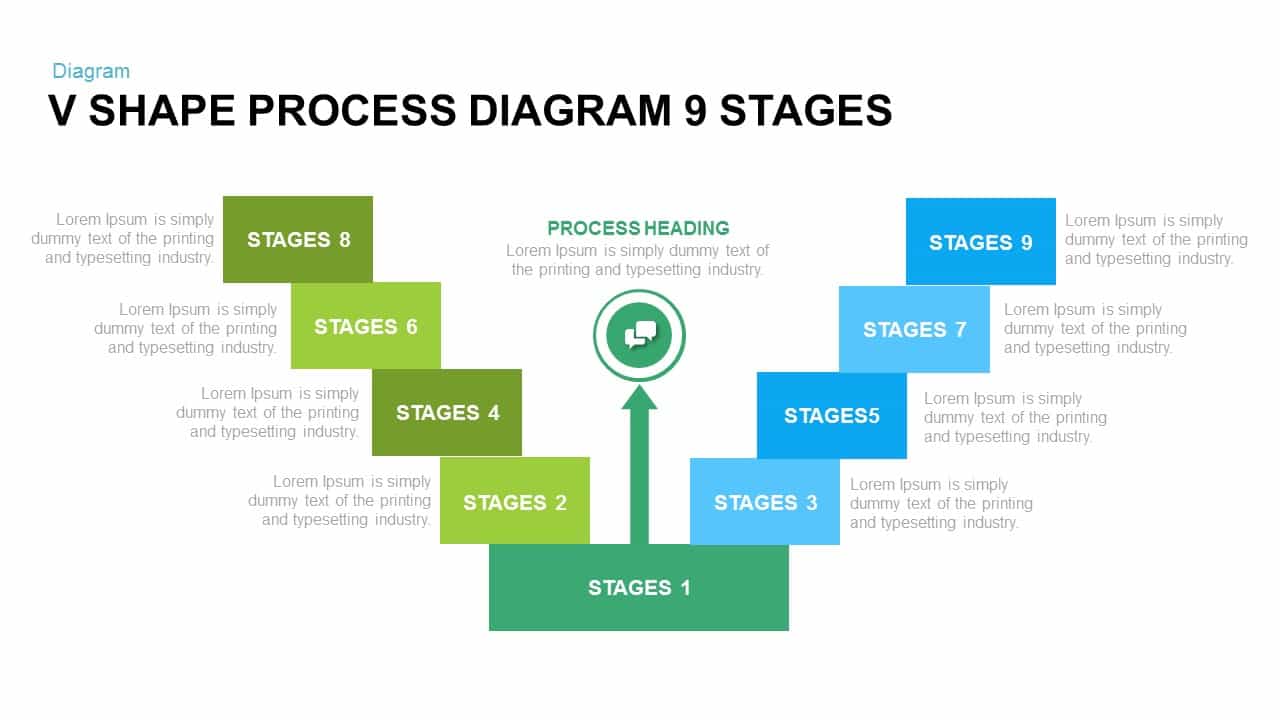
9 Stages V Shape Process Diagram PowerPoint Template and Keynote Slide
Diagrams
Premium
-
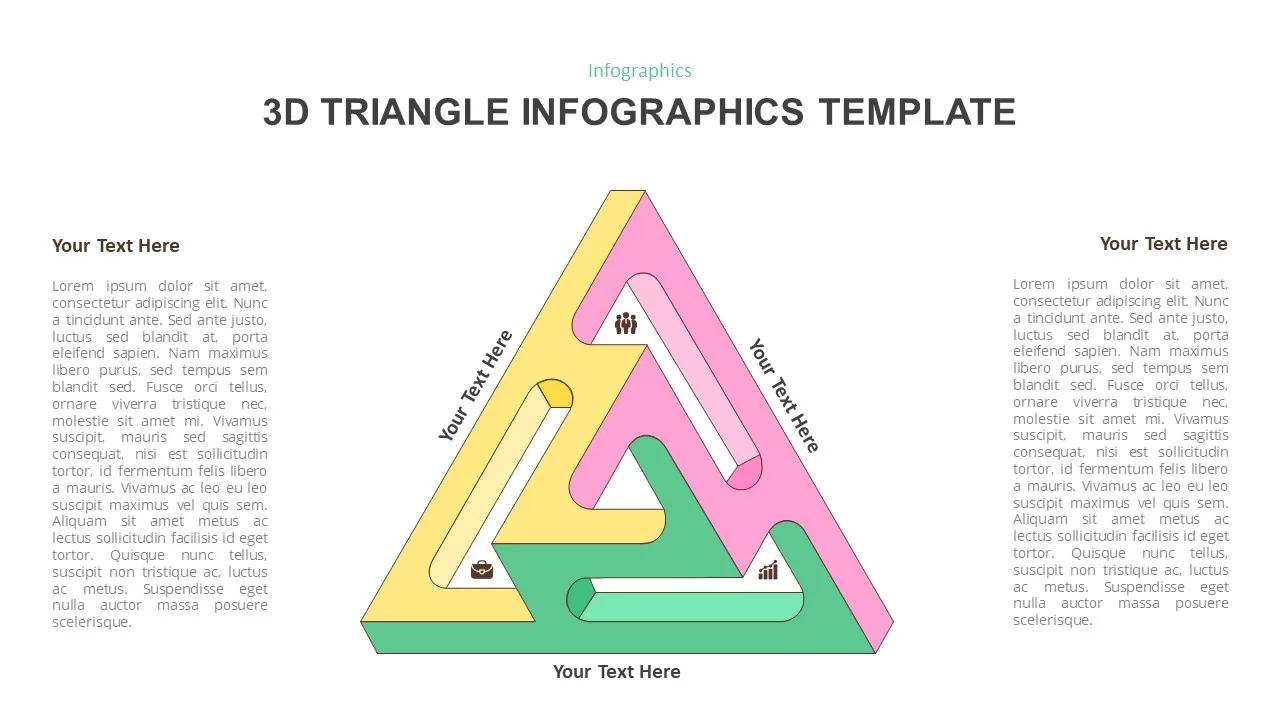
3d Shape Infographic PowerPoint Presentation Template
3D Shapes
Premium
-

Employee Handbook Templates for PowerPoint & Keynote
Business Models
Premium
-
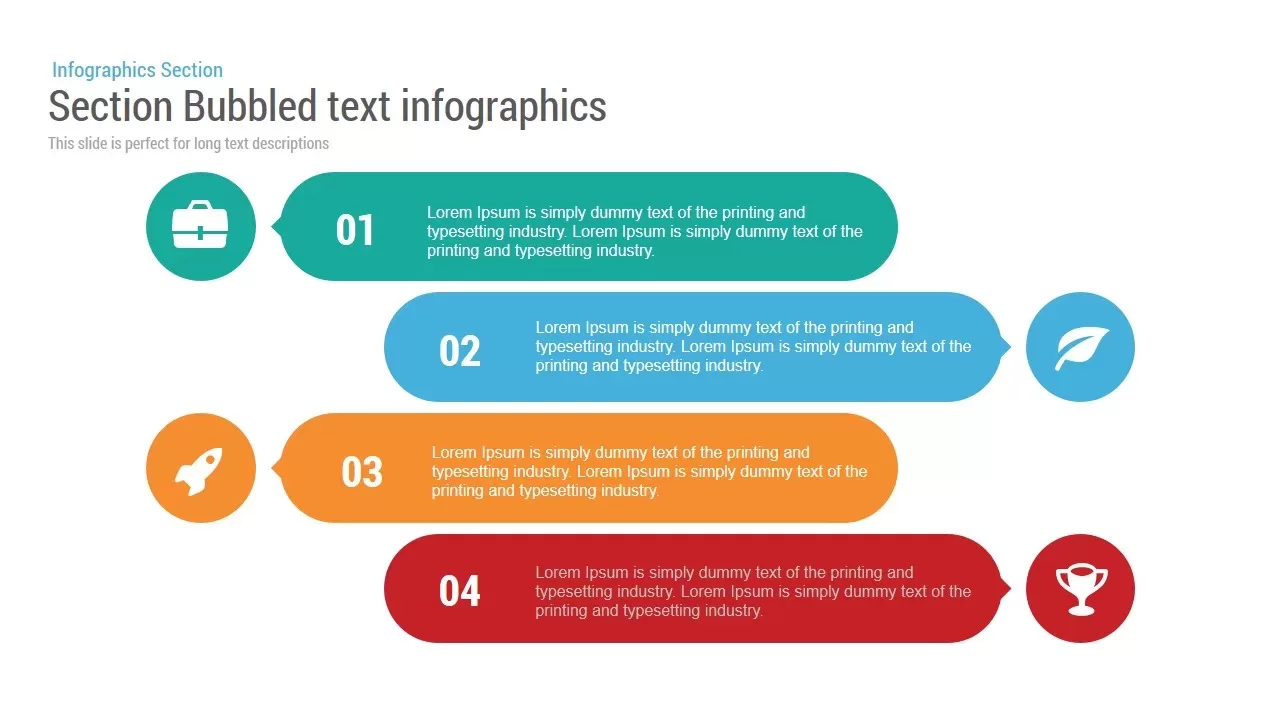
Section Bubbled text infographics Powerpoint and Keynote template
Shapes
Premium
-

Startup Free PowerPoint Templates
PowerPoint Templates
Premium
-
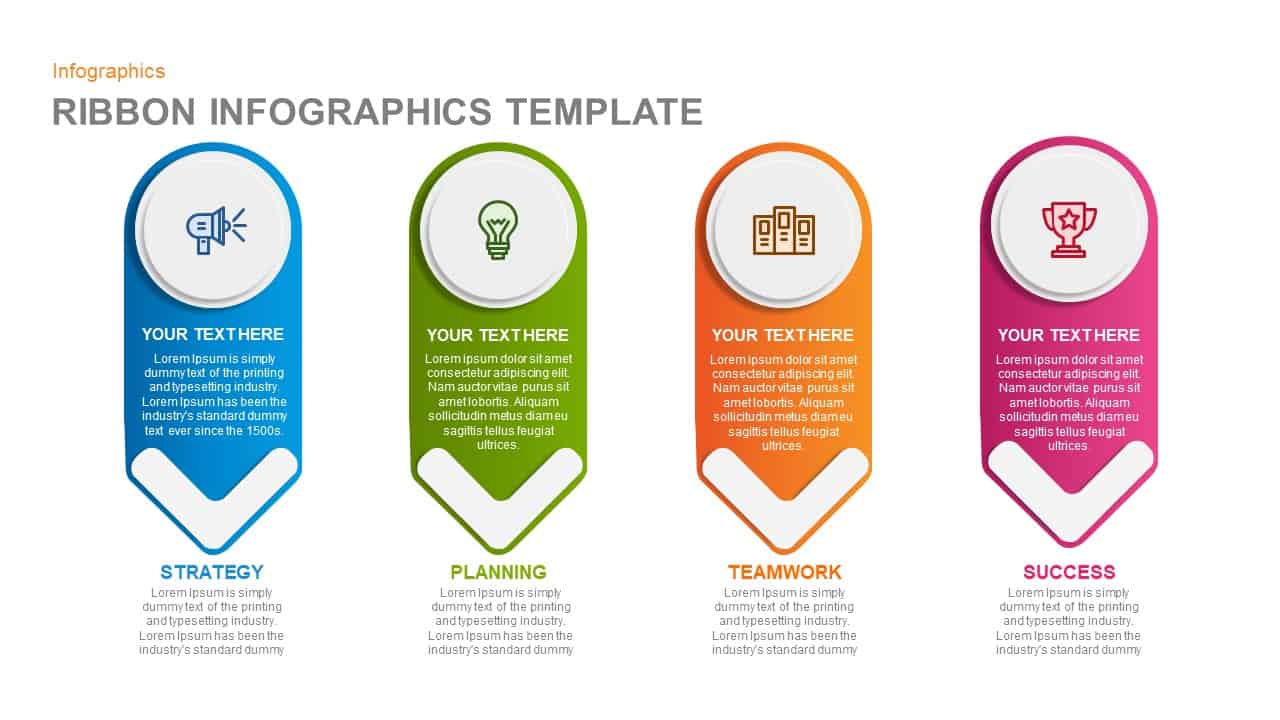
Infographics Ribbon PowerPoint template and Keynote
Infographic
Premium
-
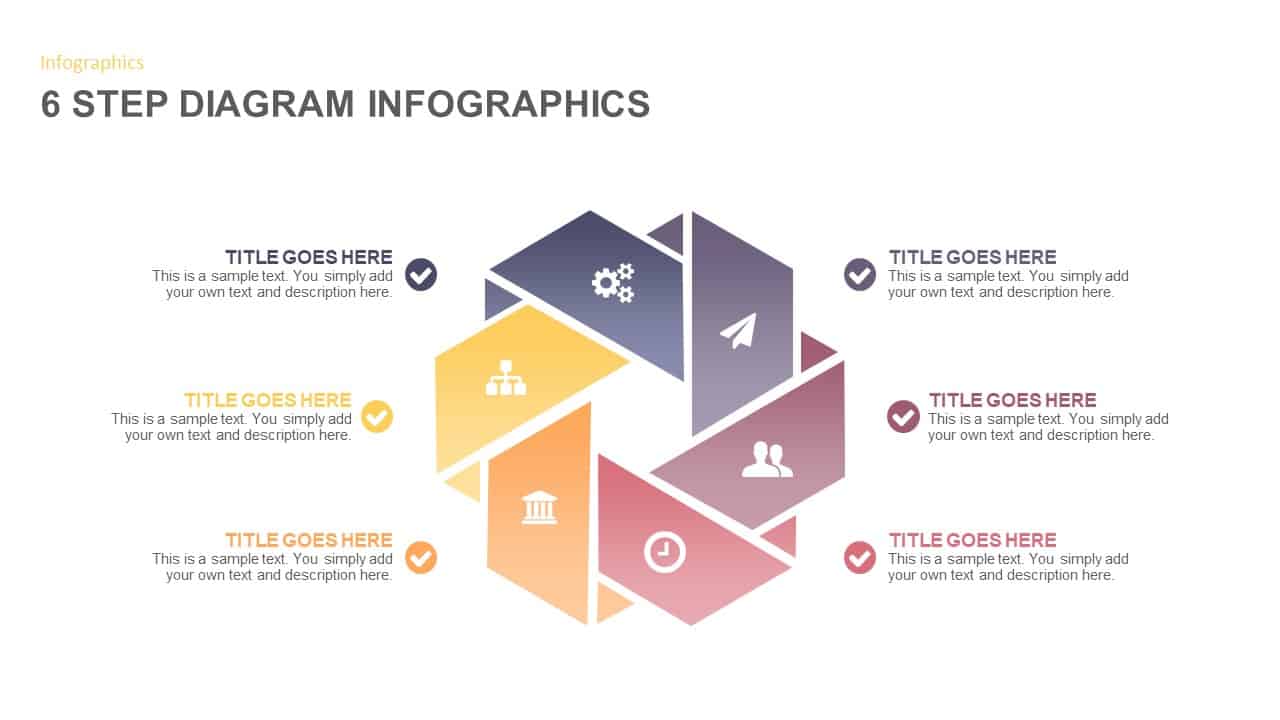
6 Steps Infographic Template
Infographic
Premium
-
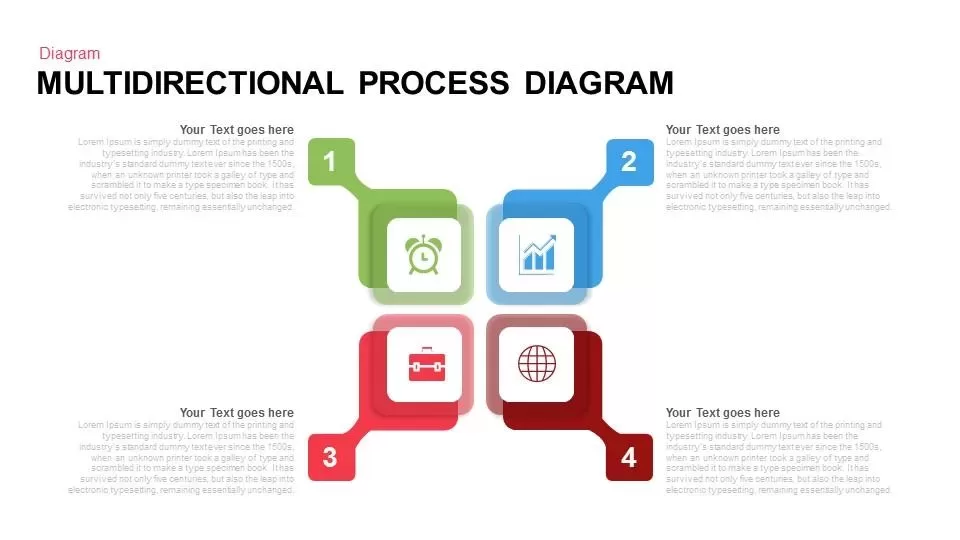
Multi Directional Flow Diagram PowerPoint Template and Keynote
Diagrams
Premium
-
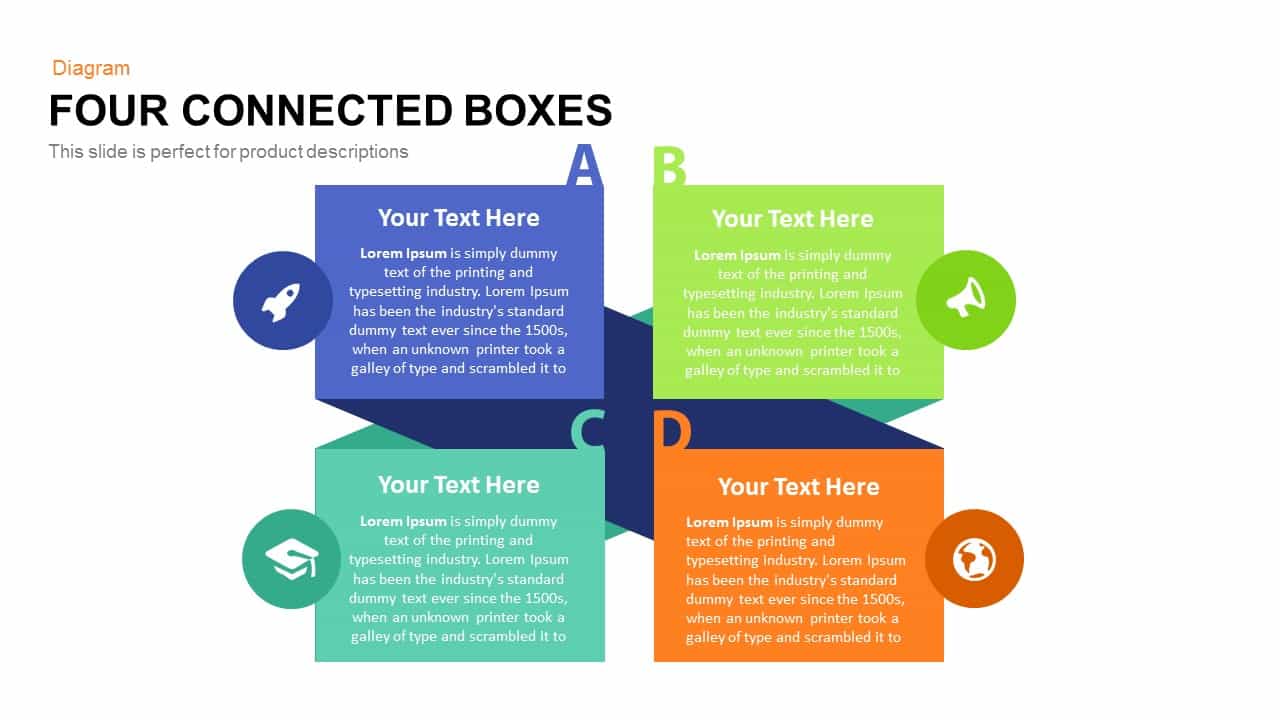
4 Connected Box PowerPoint Template and Keynote Diagram
Business Models
Premium
-
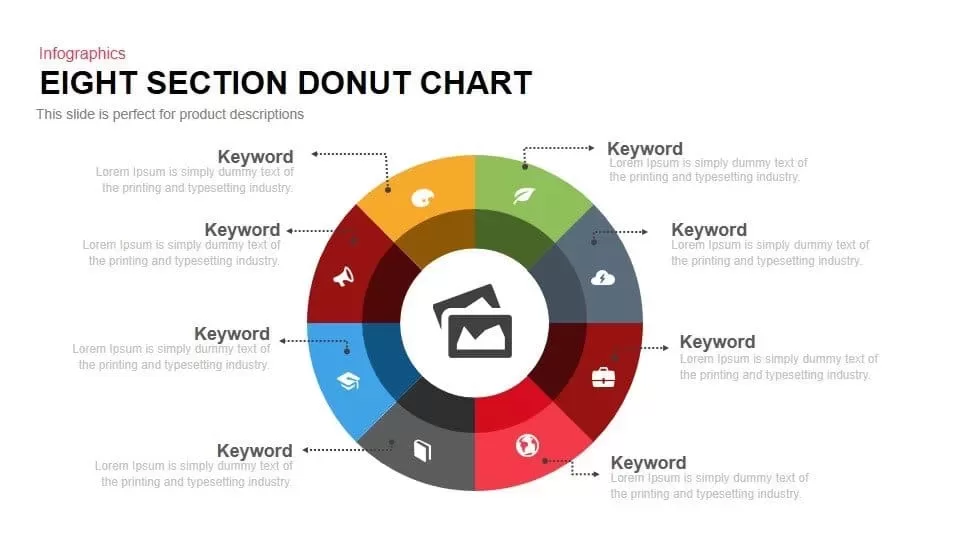
8 Section Donut Chart PowerPoint Template and Keynote Slide
Circular Diagrams
Premium
-

4 Step Process Meeting Agenda PowerPoint Template and Keynote
Diagrams
Premium
-
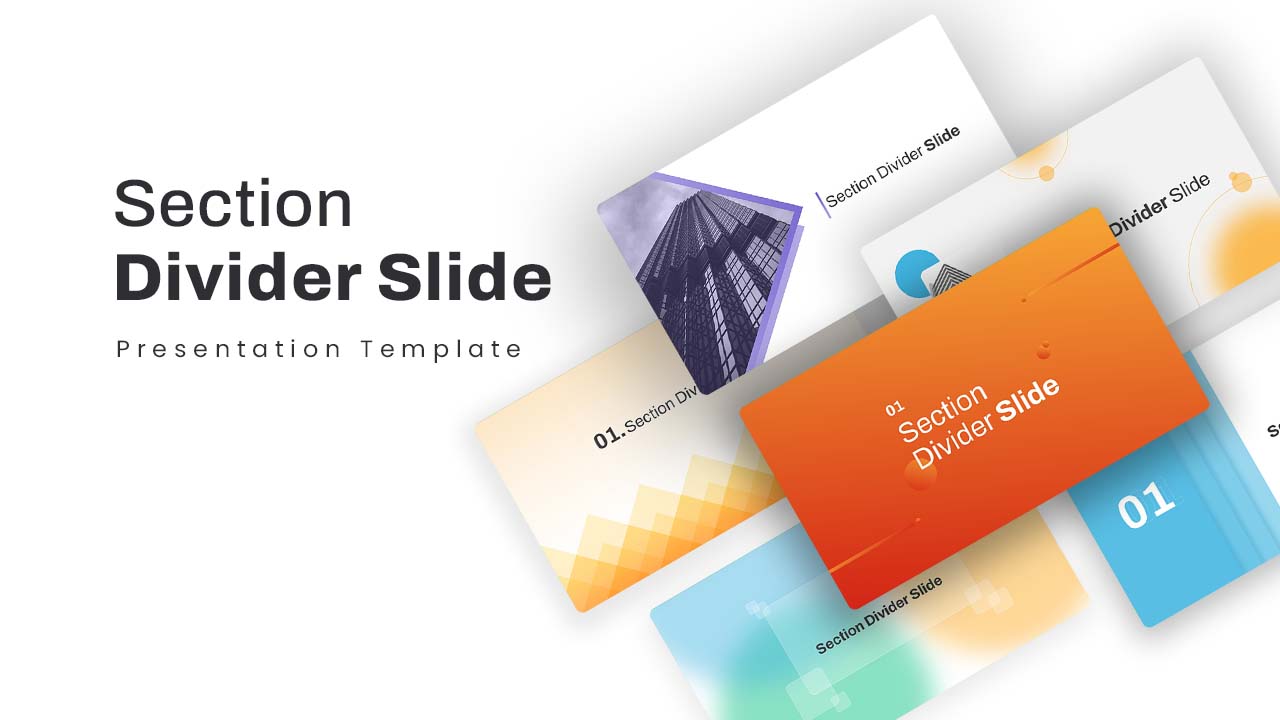
Section Divider PowerPoint Template
PowerPoint Templates
Premium
-
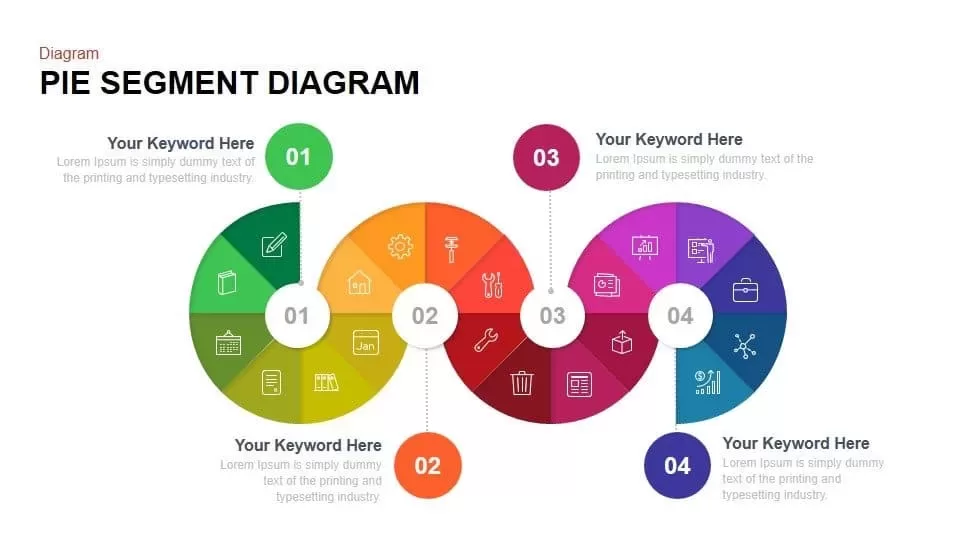
Pie Segment Diagram PowerPoint Template and Keynote Slide
Business Models
Premium
-
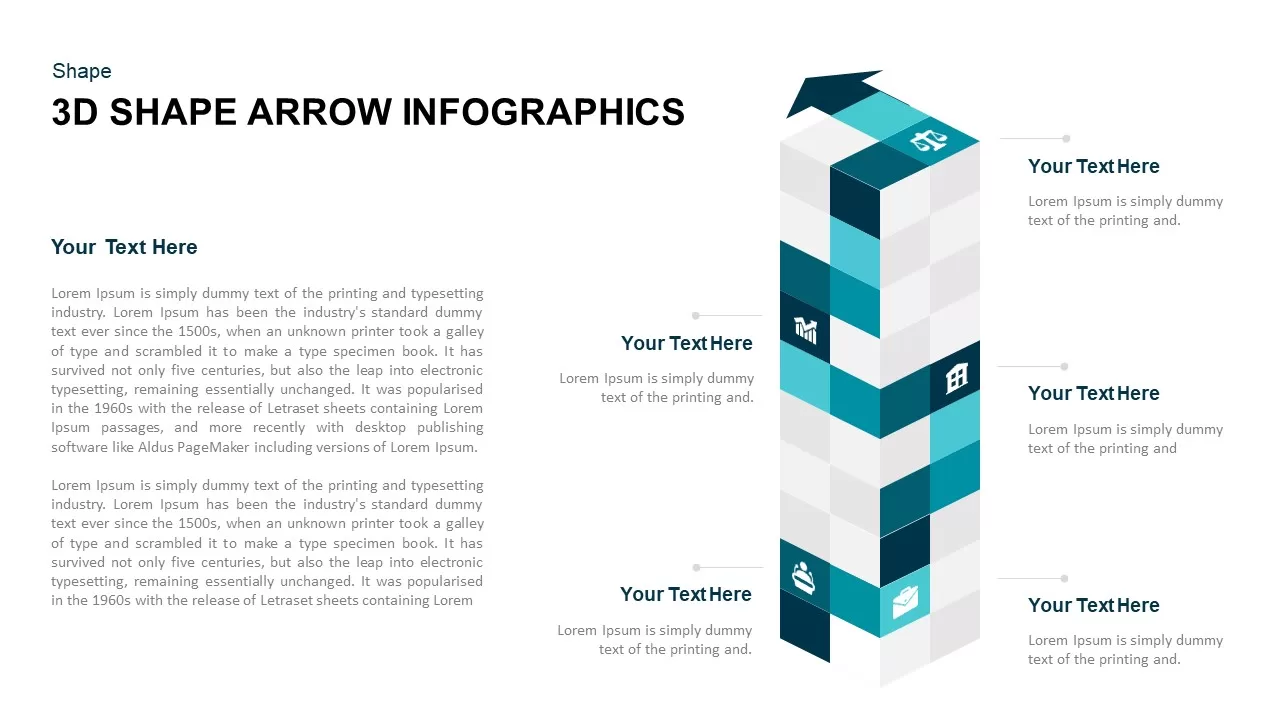
3D Cube Shape Infographic Arrow Template
Arrow Diagrams
Premium
-
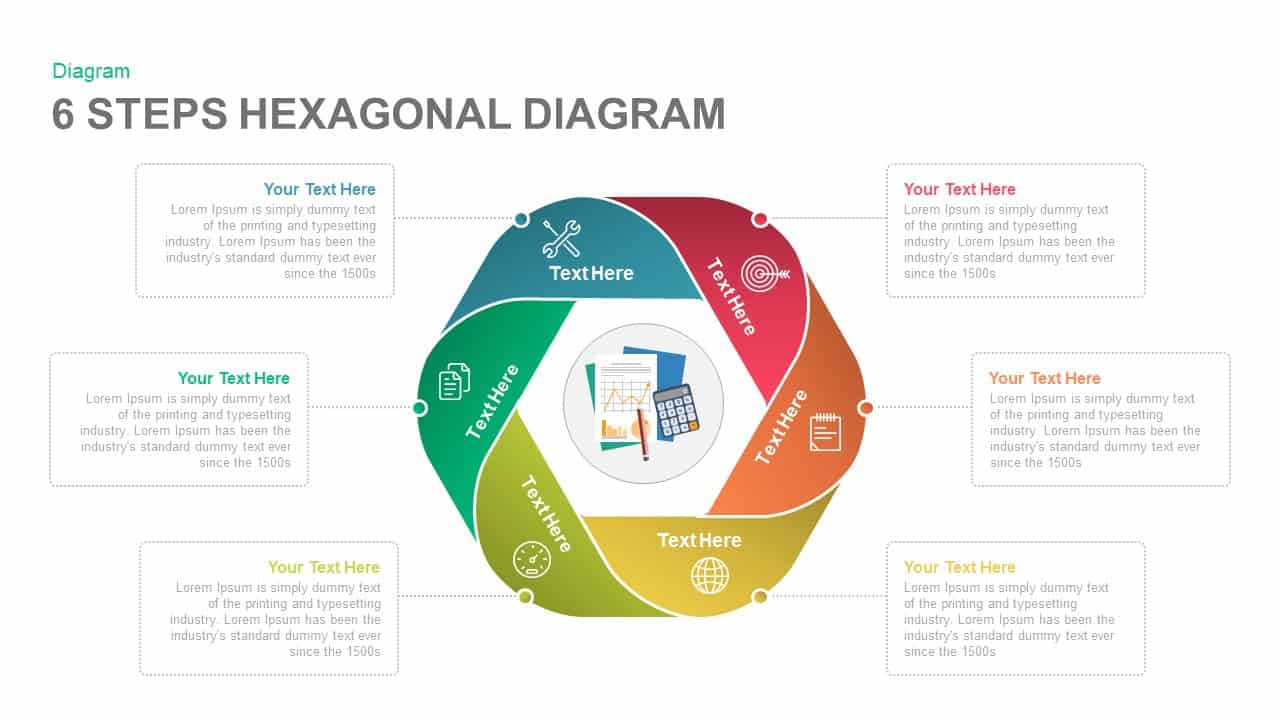
6 Steps Diagram Hexagon PowerPoint Template and Keynote Slide
Circular Diagrams
Premium
-
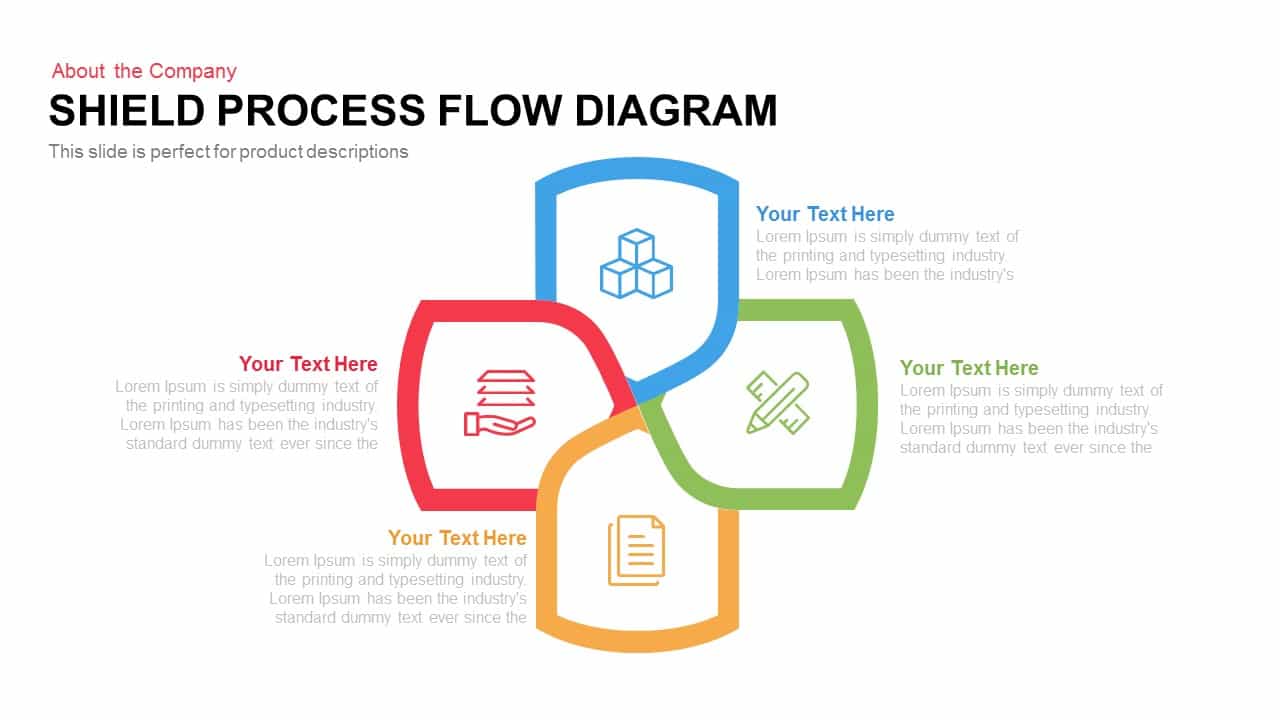
Shield Process Flow Diagram Template for PowerPoint and Keynote
Business Models
Premium
-
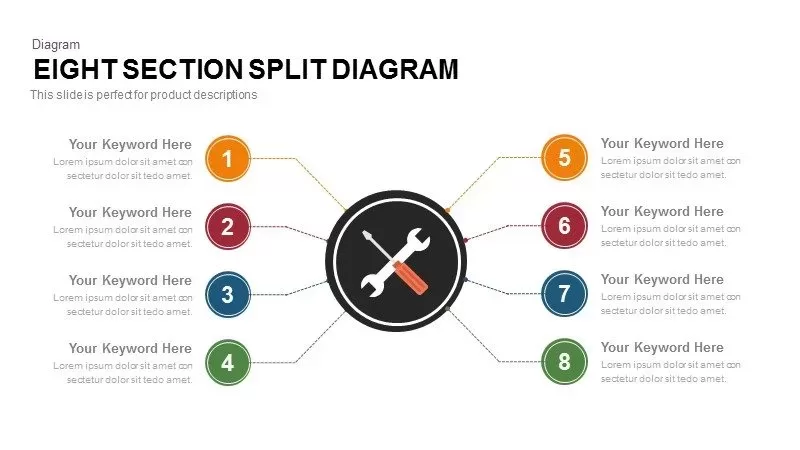
8 Section Split Diagram for PowerPoint Presentation
Business Models
Premium
-
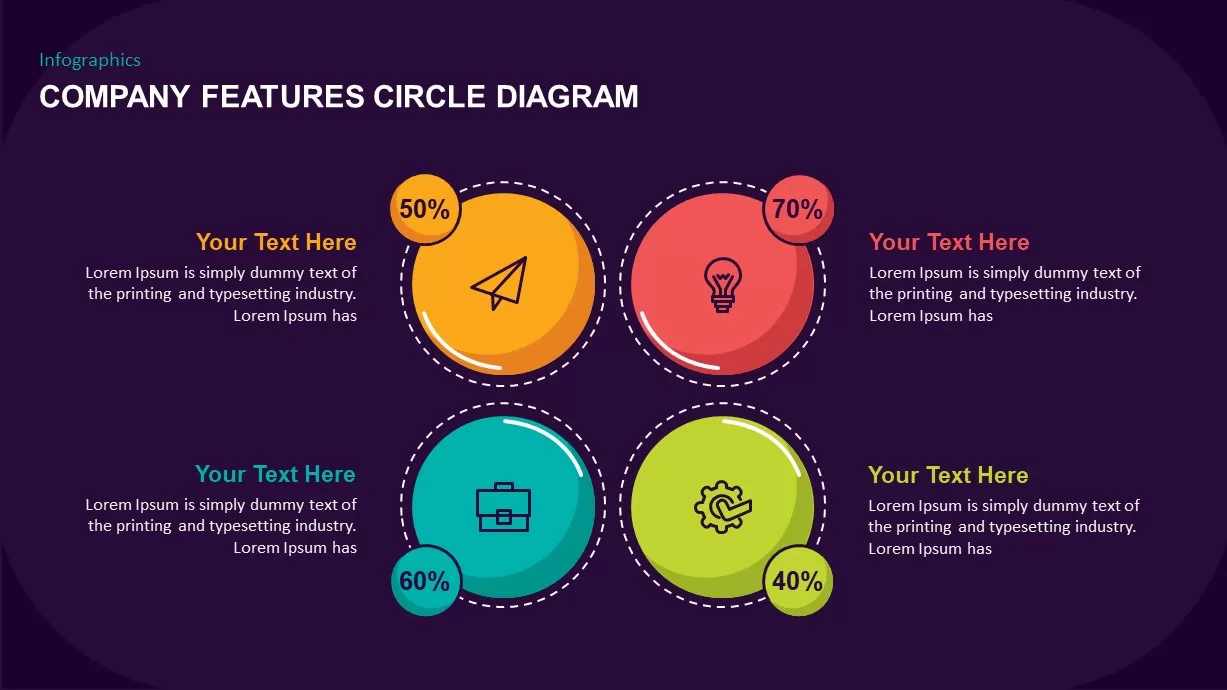
Company Features Circle Diagram
Business Models
Premium