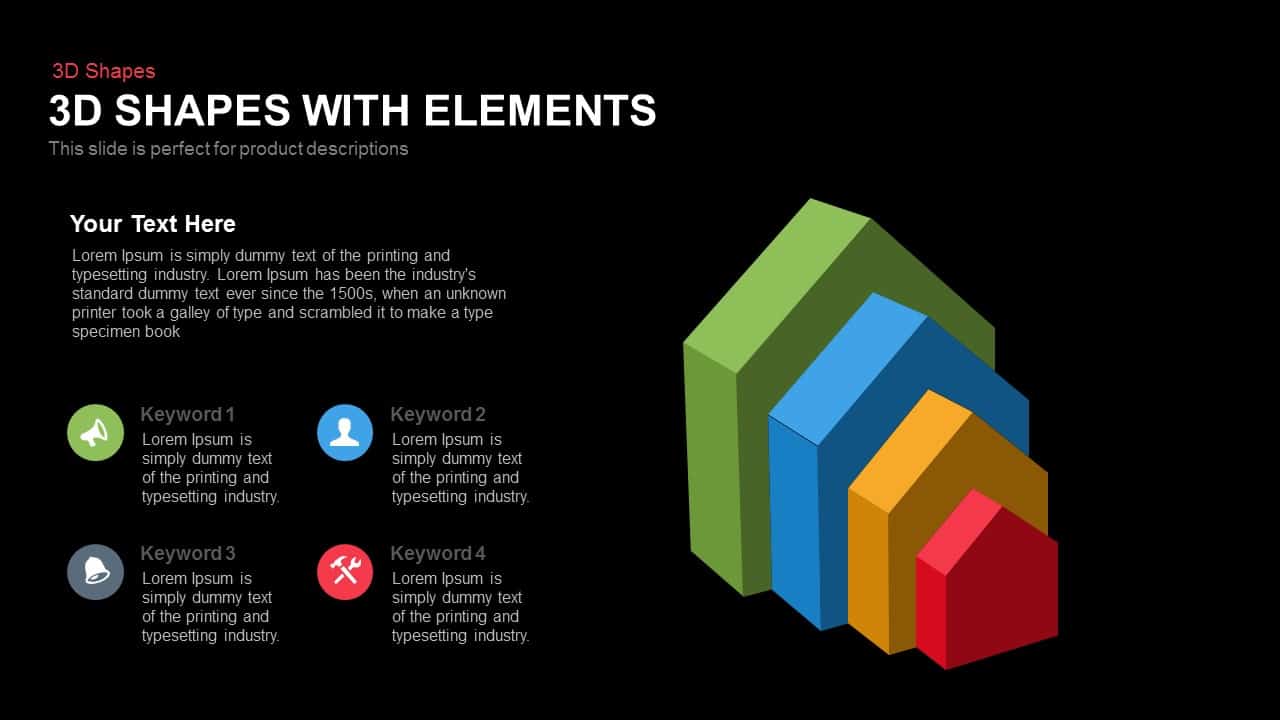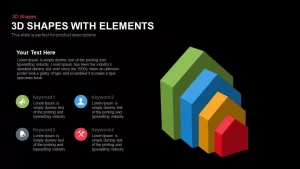Home » 4 Pointer Slide with 3D graph element
4 Pointer Slide with 3D graph element
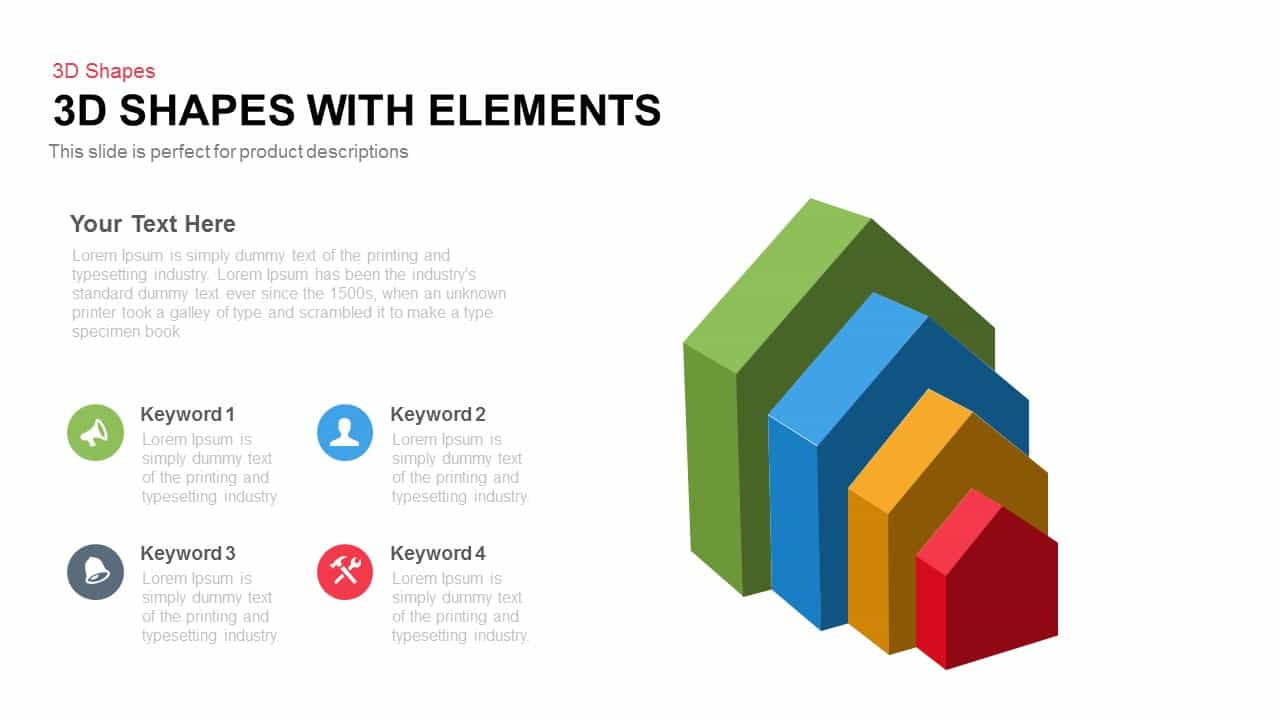
- Version
- Download 107
- File Size 0.00 KB
- File Count 1
- Create Date April 23, 2016
- Last Updated November 13, 2023
4 Pointer Slide with 3D graph element
4 Pointer Slide with 3D graph element
4 pointer slide with 3d graph element PowerPoint template is created for the graphical display of growth. The four-pointer arrow shows different value propositions of an element. The graph element arrow PowerPoint is a novel idea generated by our designers. It can be used as a substitute for traditional graphs and charts. It is also used to present the milestones of a company achieved through the different course of time. The height of the arrow pointer shows the steady growth of the company. The message must be filled with visually engaging graphics that will enable the presenter to convey, in a captivating manner. 3d diagram templates are common in PowerPoint presentation that gives a protruding effect to the PowerPoint object.
Four pointer slides with 3d graph elements can be used to present four strategies and plans. Business plans and strategies may vary according to the behavior and attitude of the customers. Therefore, the uses can illustrate a unique business strategy by using the upward arrow diagram template. By doing this, the chances of turning the neutral customers into buyers may click in the right spot. To understand customer buying attitudes, every organization should make a psycho-analytical study of a particular area or community. The presenters can change the effects of the diagram by altering the color mix or change the length of each arrow.
4 Pointer Slide with 3D graph element diagram slide is a simple mix of most commonly used elements in a presentation being a pointer style layout for the content and a supporting growth progress 3D style graph on the side. The four-pointer supporting content area arranged along with the icon will explain the main idea displayed in the slide. All elements are done in fully editable PowerPoint shapes so that you can feel free to edit the shapes and customize the slide according to your data style. The users can check and download more 3d shape powerpoint templates from our gallery. Available as PowerPoint and Keynote templates.
Attached Files
| File |
|---|
| https://premiumdownloads.s3.amazonaws.com/SB00280-3D-Shapes-with-Elements.zip |
Login to download this file
Add to favorites
Add to collection
-
Category
-
Item ID
SB00280 -
Rating
0.0
(0 reviews)
Tags
Related Templates
-
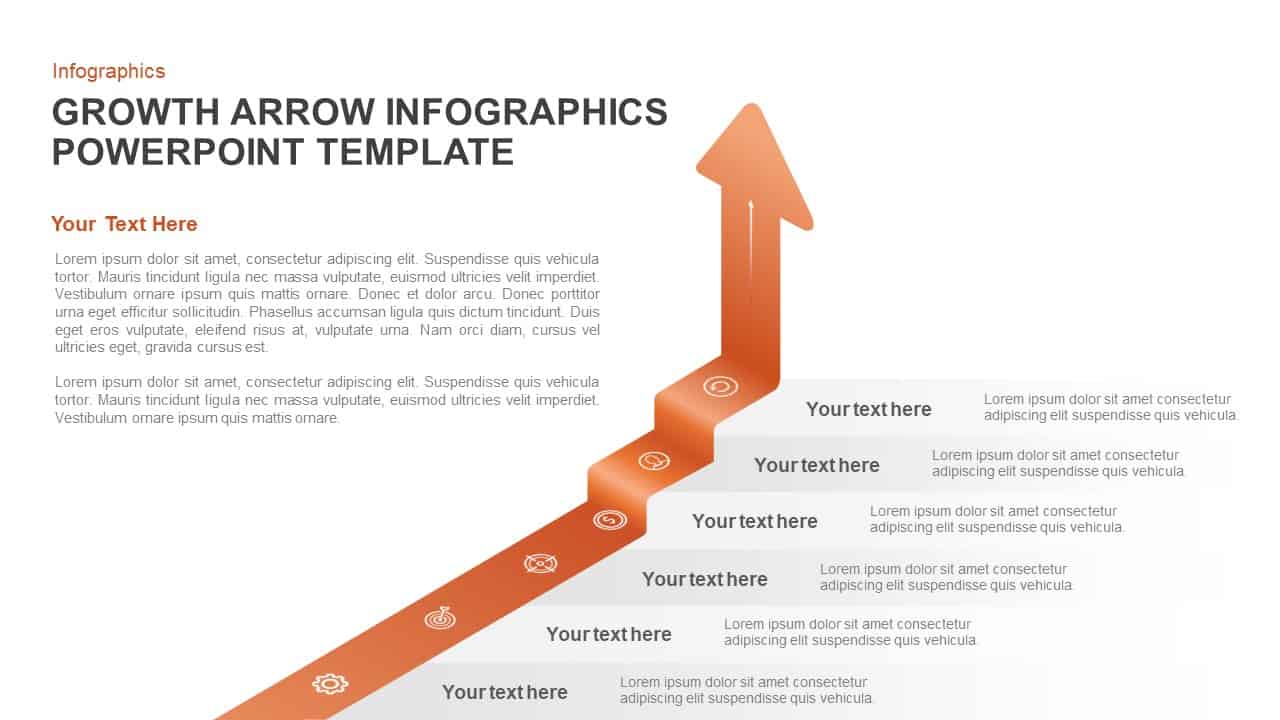
Growth Infographic Arrow PowerPoint Template and Keynote Slide
Arrow Diagrams
Premium
-
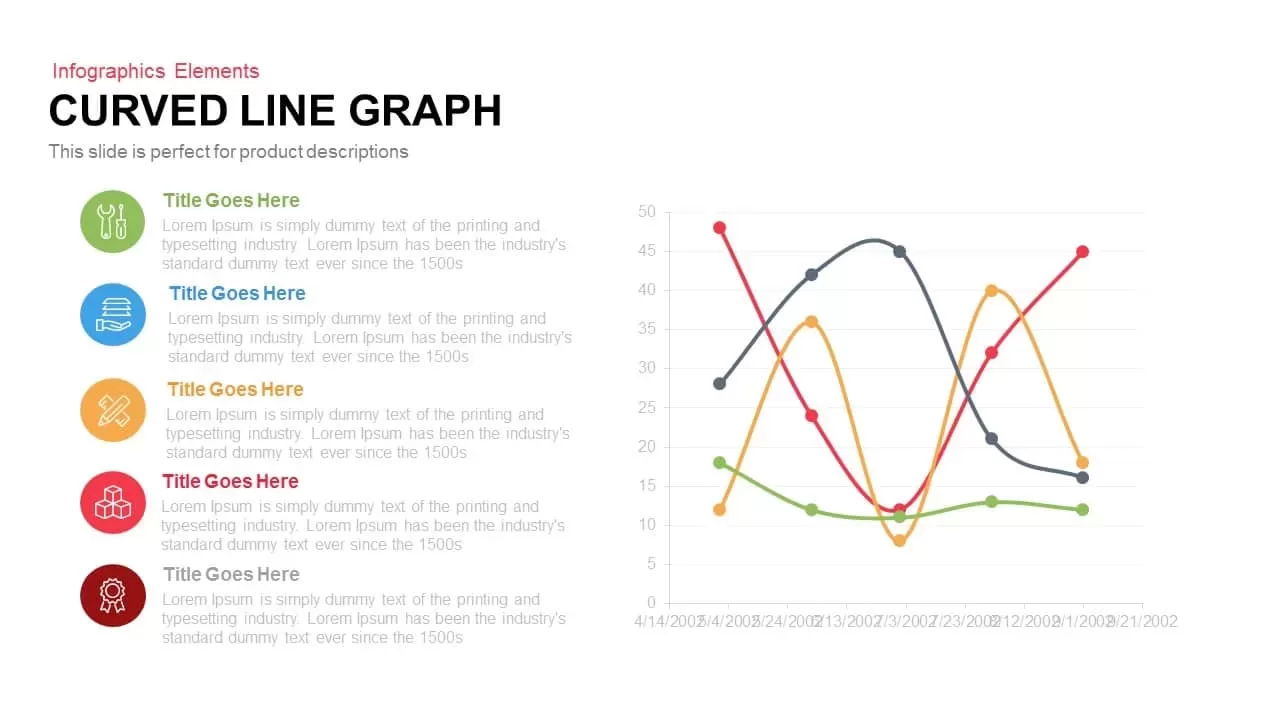
Curved Line Graph PowerPoint Template and Keynote Slide
Curves and Lines
Premium
-
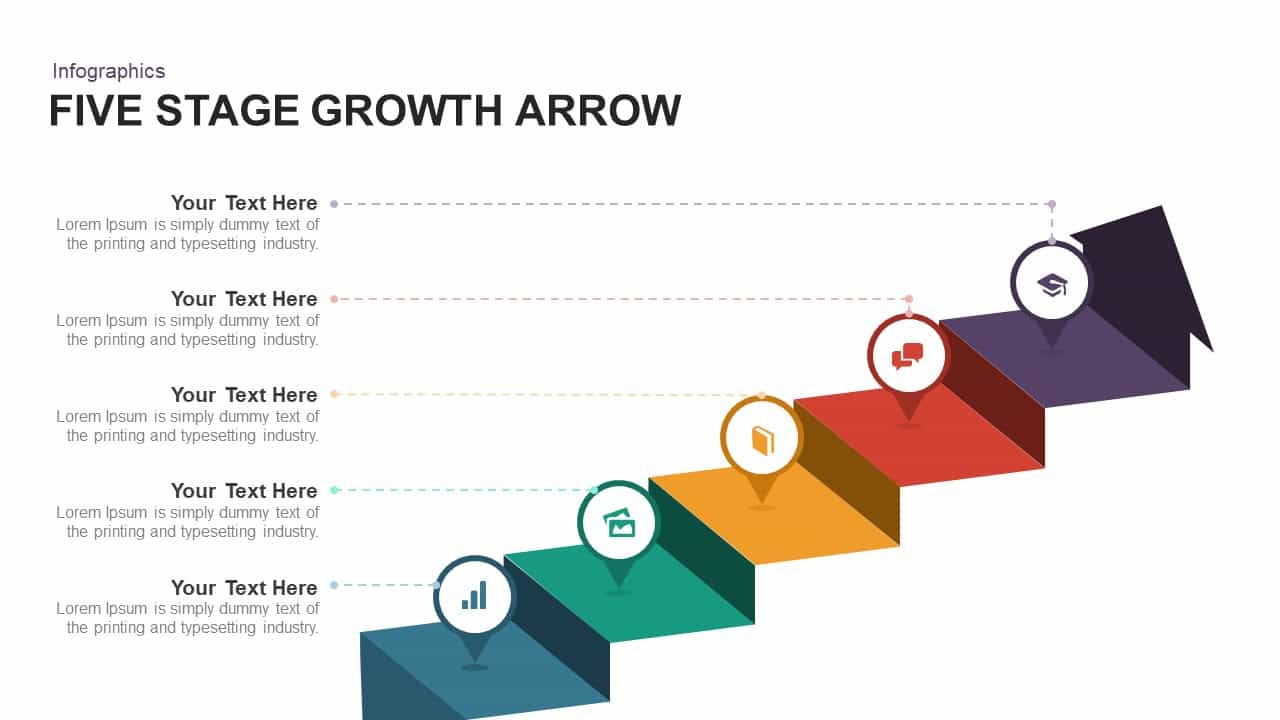
5 Stage Growth Arrow PowerPoint Template and Keynote Slide
Stage Diagrams
Premium
-
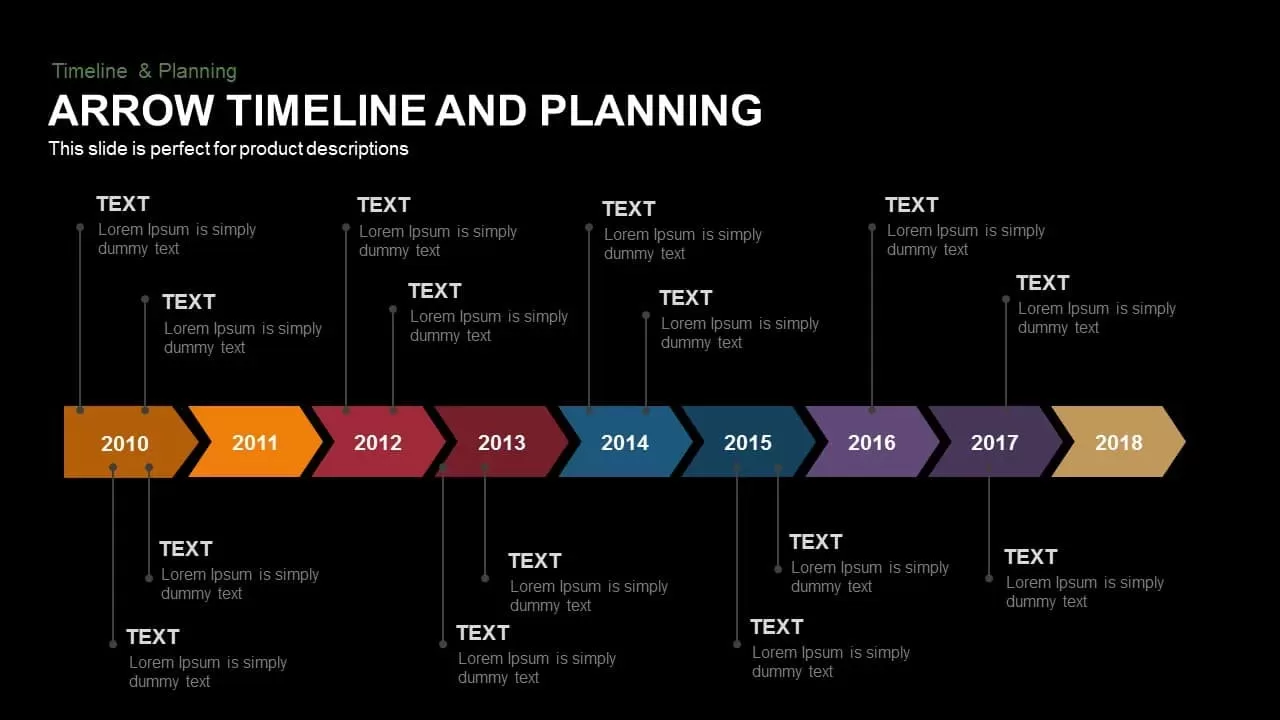
Animated Arrow Timeline and Planning PowerPoint Template
Diagrams
Premium
-
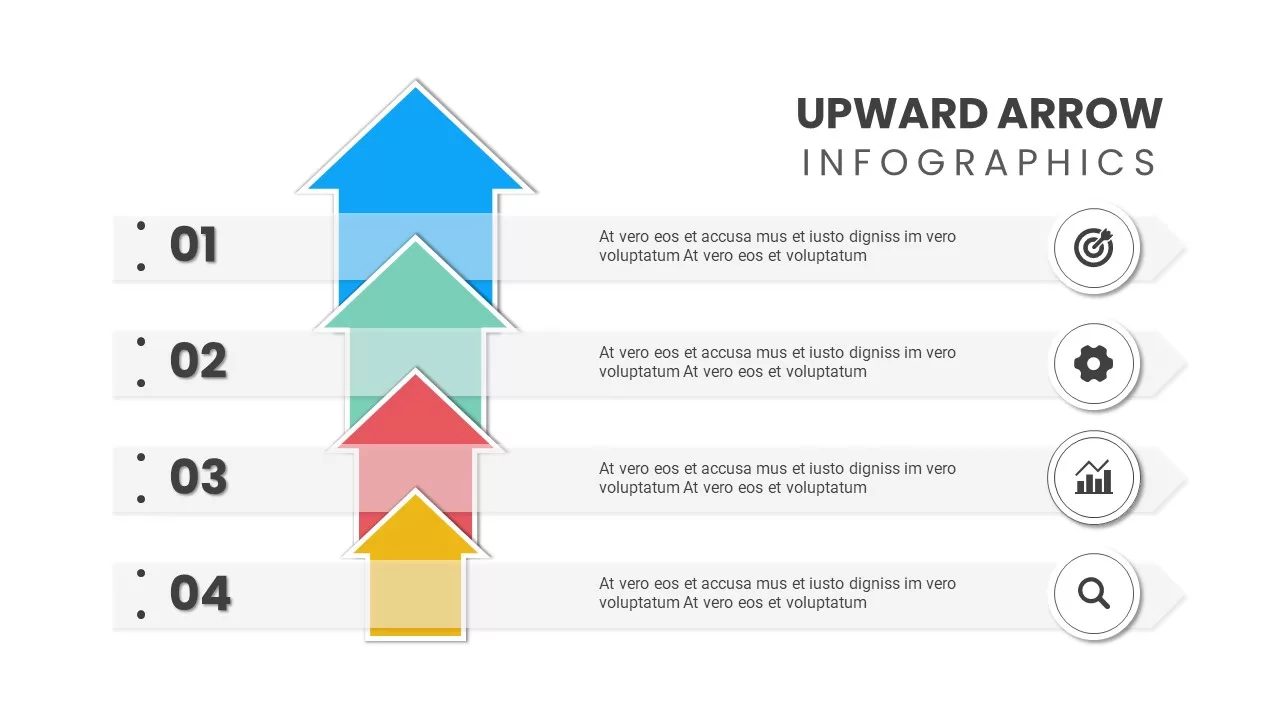
Upward Arrow Powerpoint
Diagrams
Premium
-
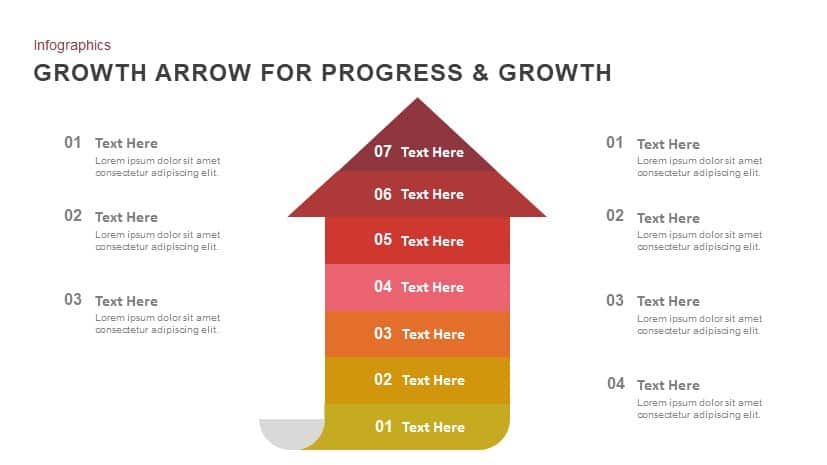
Progress & Growth Arrow PowerPoint Template and Keynote
Arrow Diagrams
Premium
-
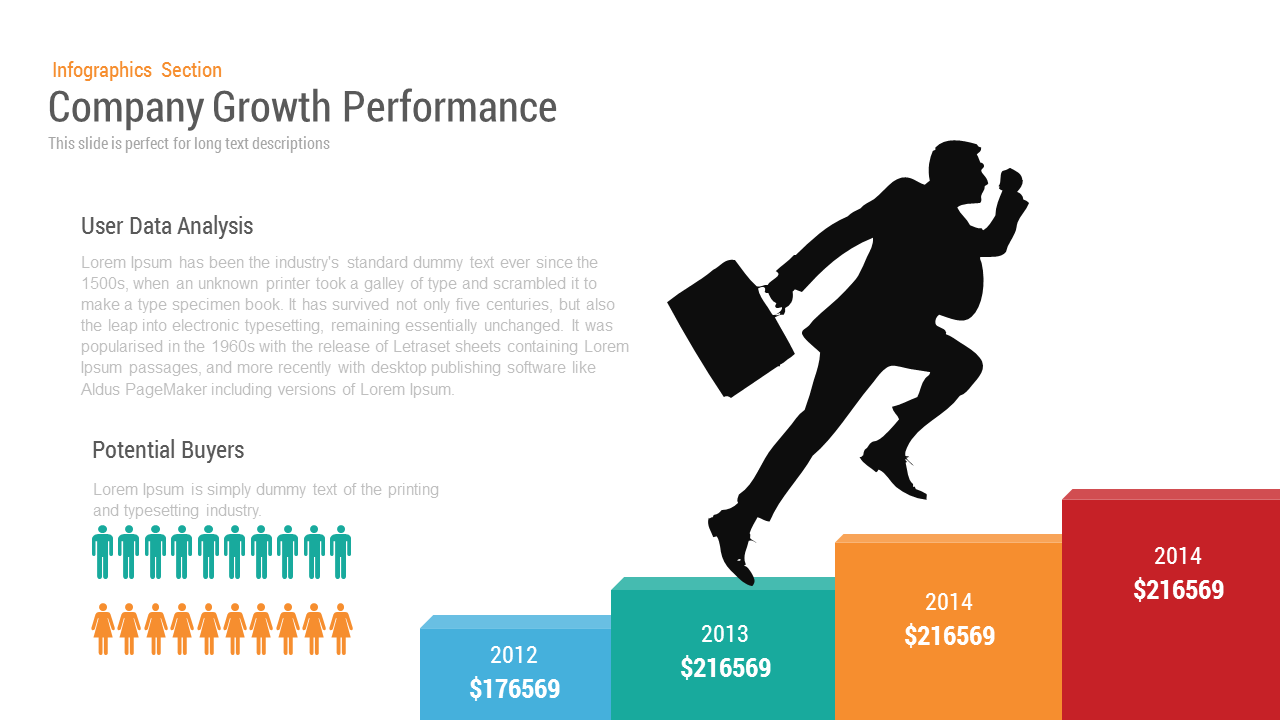
Company Performance Business Growth PowerPoint Template
Business Models
Premium
-

Up Growth Infographics PowerPoint Template and Keynote Slide
Puzzle
Premium
-
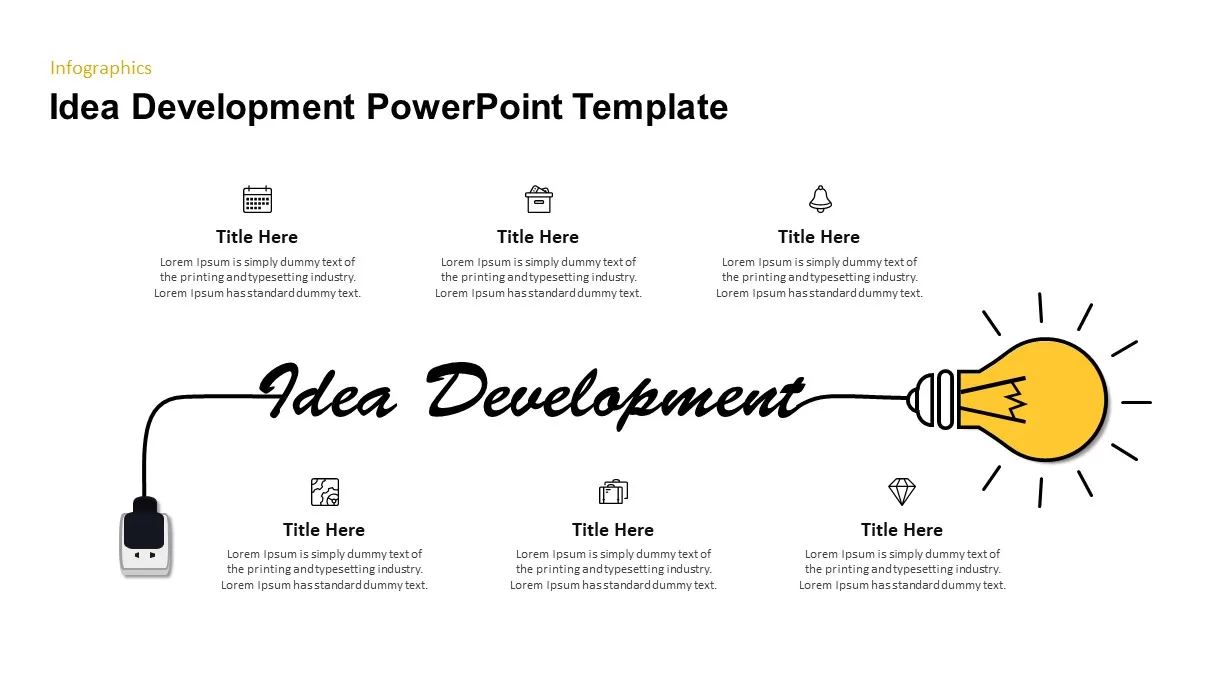
Idea Generation PowerPoint Template
Business Models
Premium
-
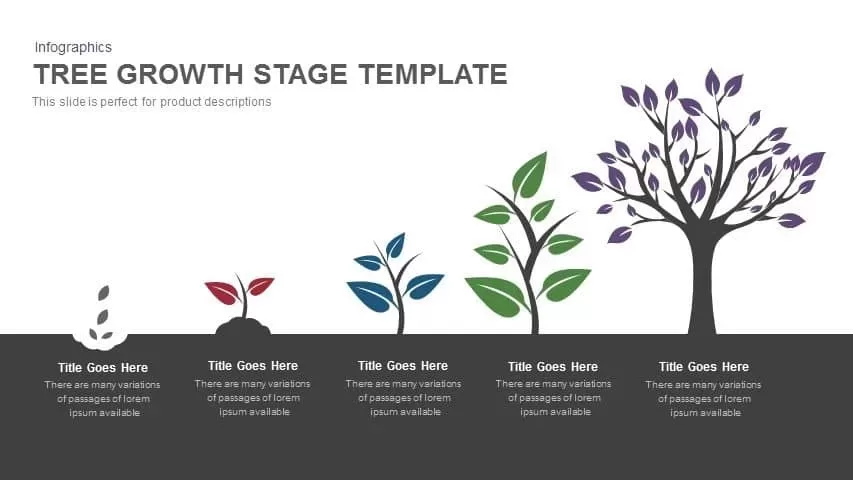
Tree Growth Stage PowerPoint Template and Keynote
Infographic
Premium
-
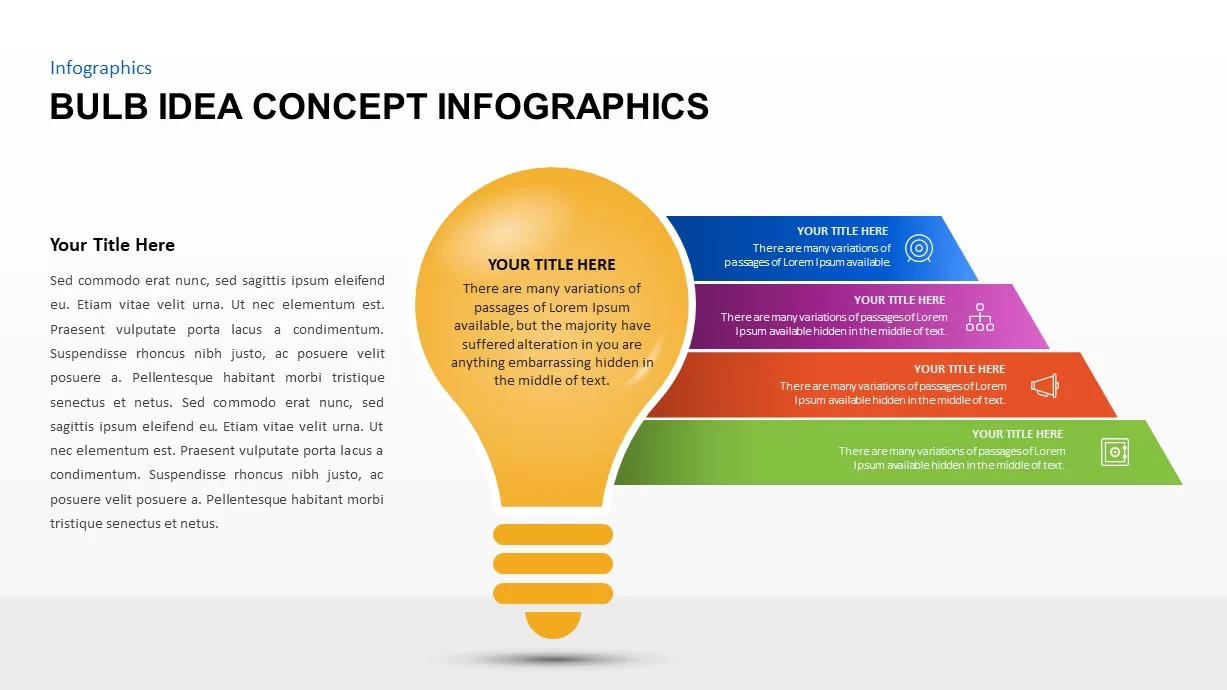
Bulb Idea Concept Infographic Template
Business Models
Premium
-
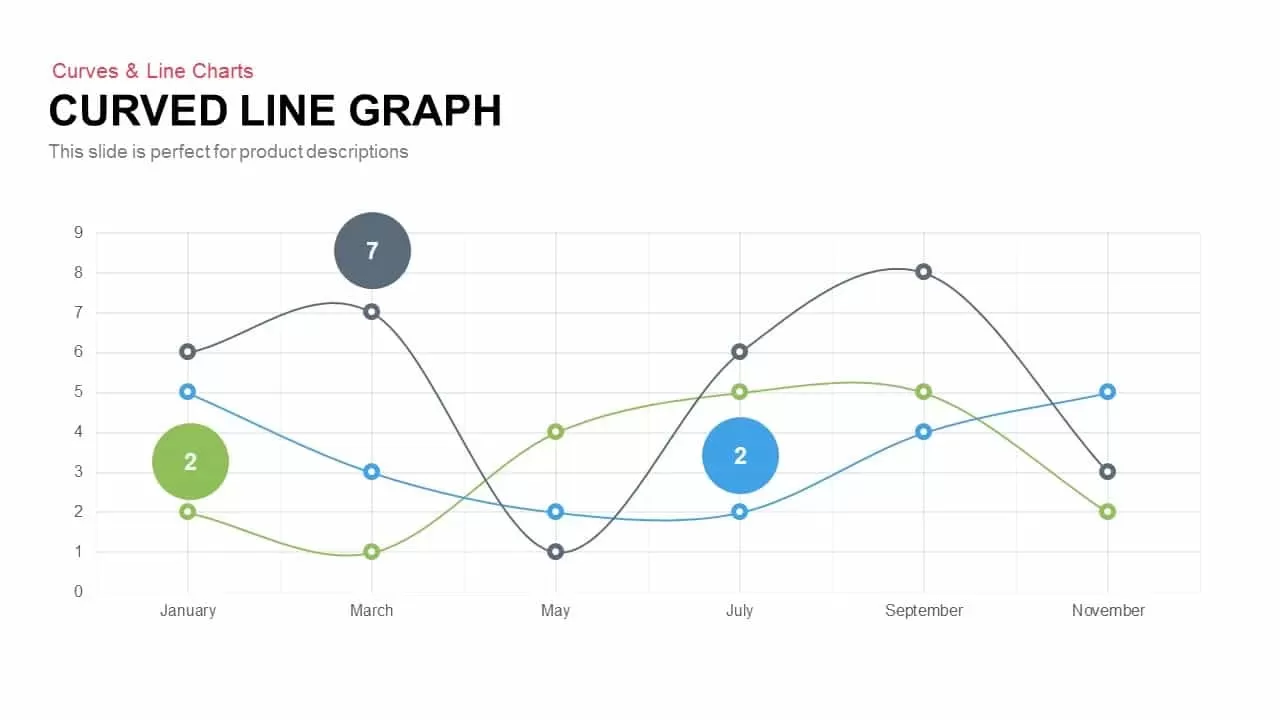
Curved Line Graph PowerPoint Template and Keynote
Curves and Lines
Premium
-

Arrow Circle Flow Diagram PowerPoint Template and Keynote
Arrow Diagrams
Premium
-
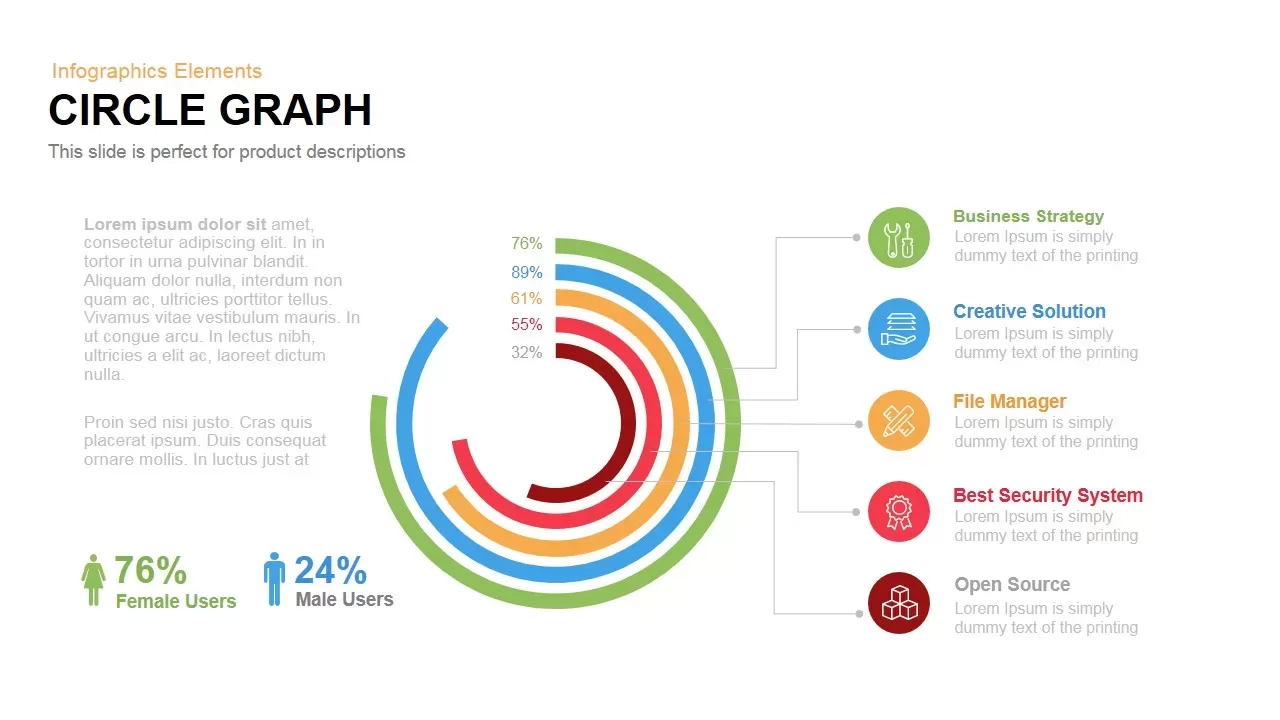
Circle Graph PowerPoint Template and Keynote Slide
Business Models
Premium
-
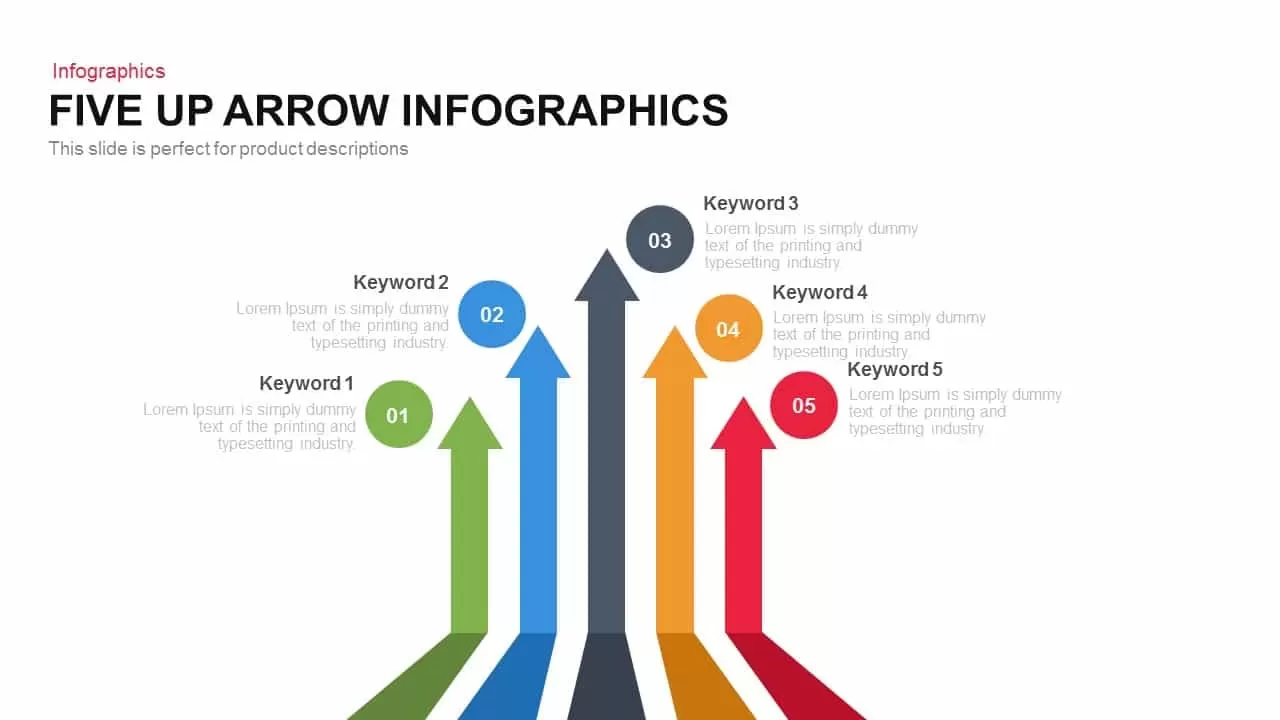
Five Up Infographic Arrow PowerPoint Template and Keynote Slide
Arrow Diagrams
Premium
-
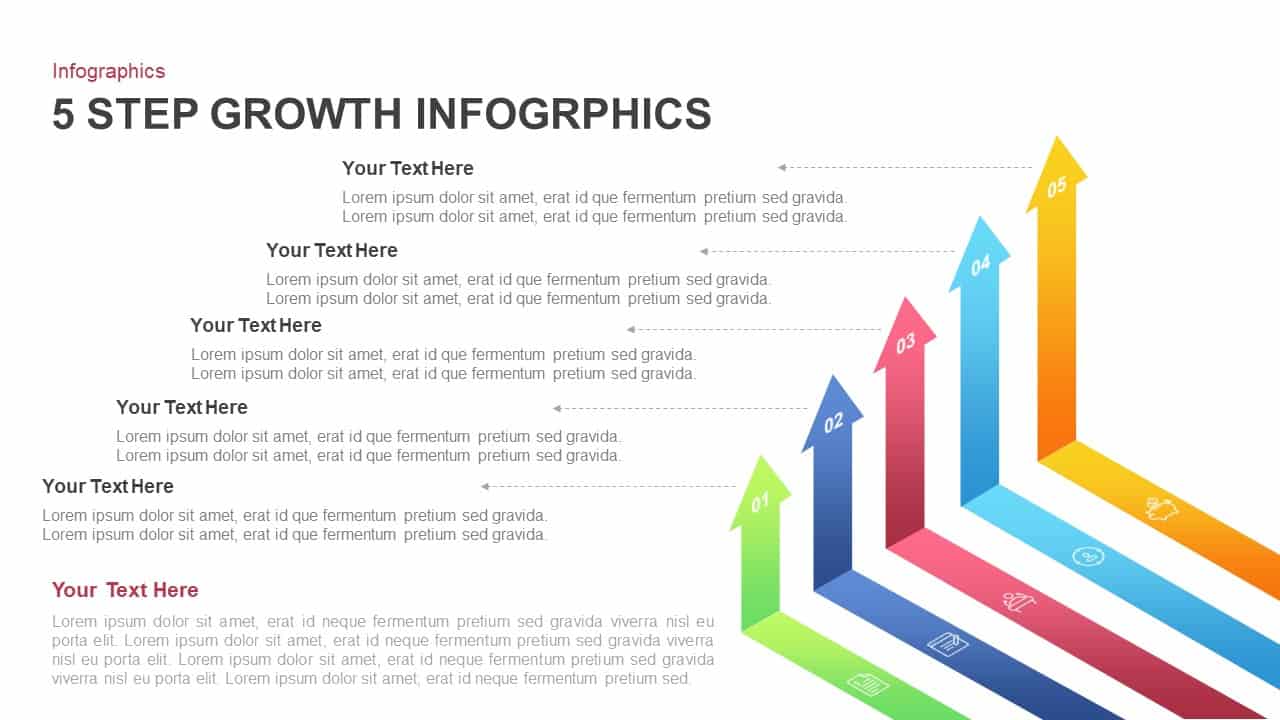
5 Step Growth Infographic Templates for PowerPoint Presentation
Business Models
Premium
-
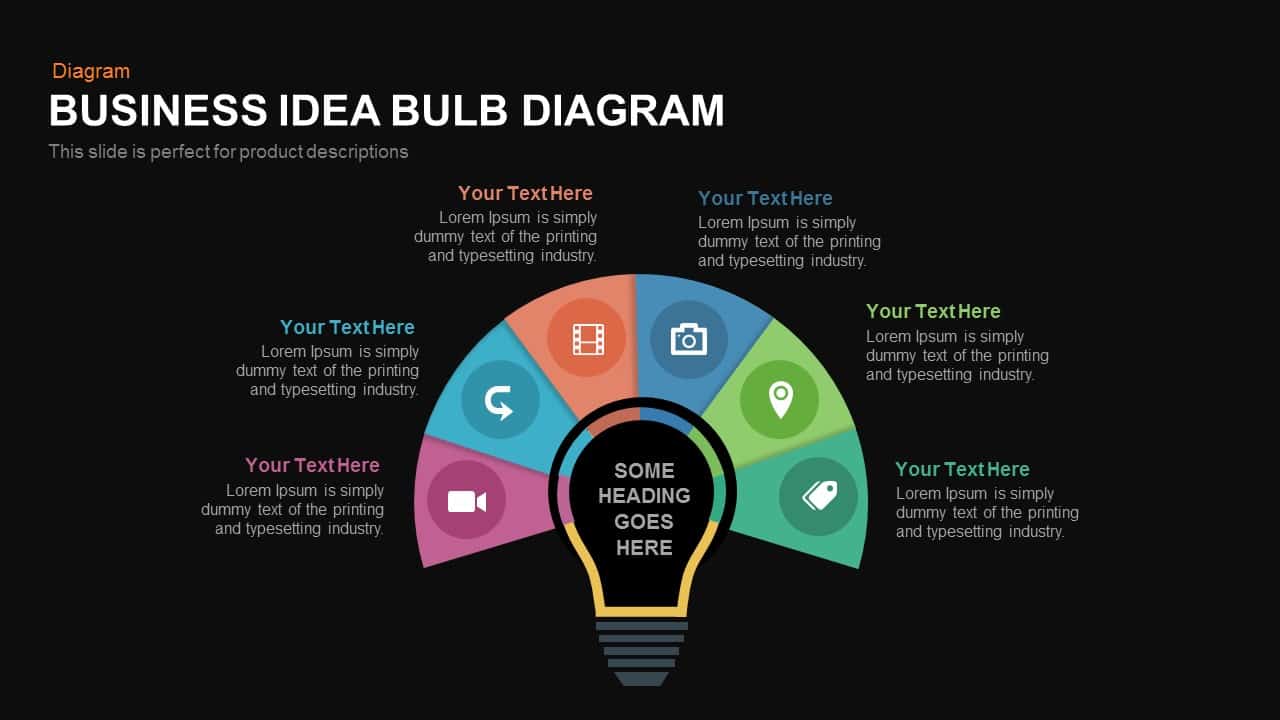
Business Idea Diagram Light Bulb PowerPoint Template and Keynote
Business Models
Premium
-

Metaphor Light Bulb Idea PowerPoint Template & Keynote Slide
Keynote Templates
Premium
-
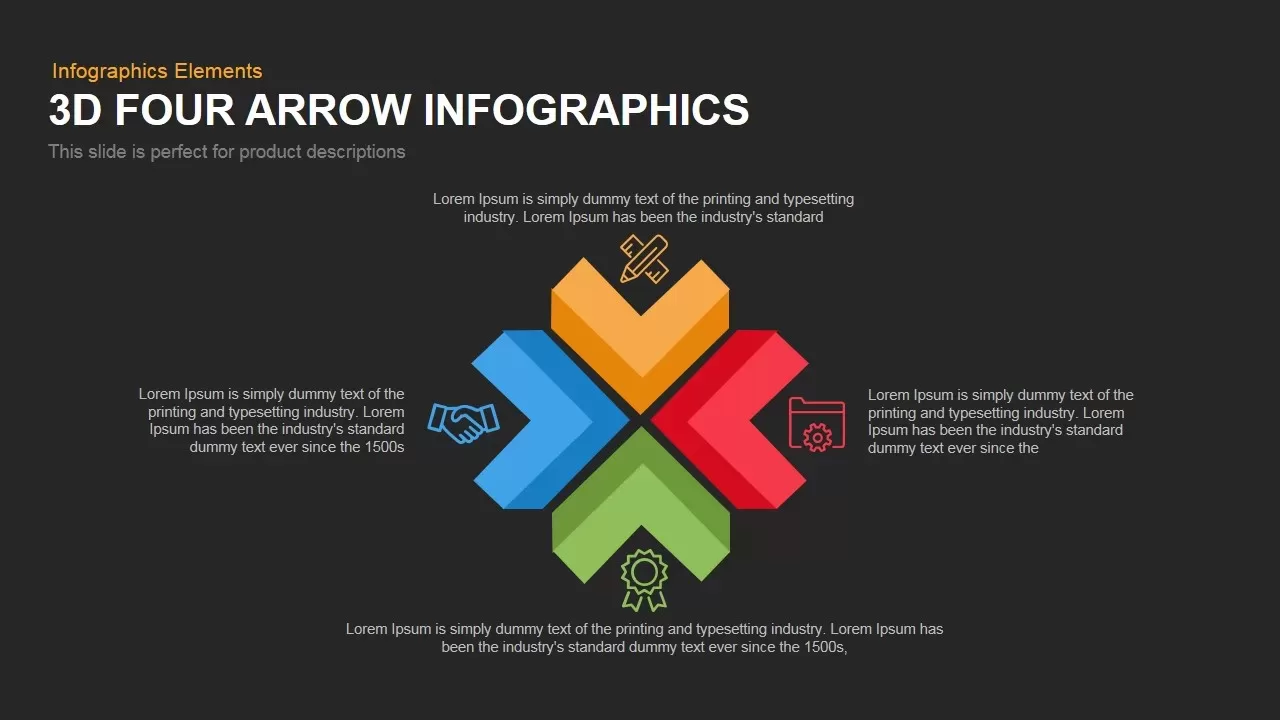
4 Infographics Arrow PowerPoint Template and Keynote Slide
Arrow Diagrams
Premium
-
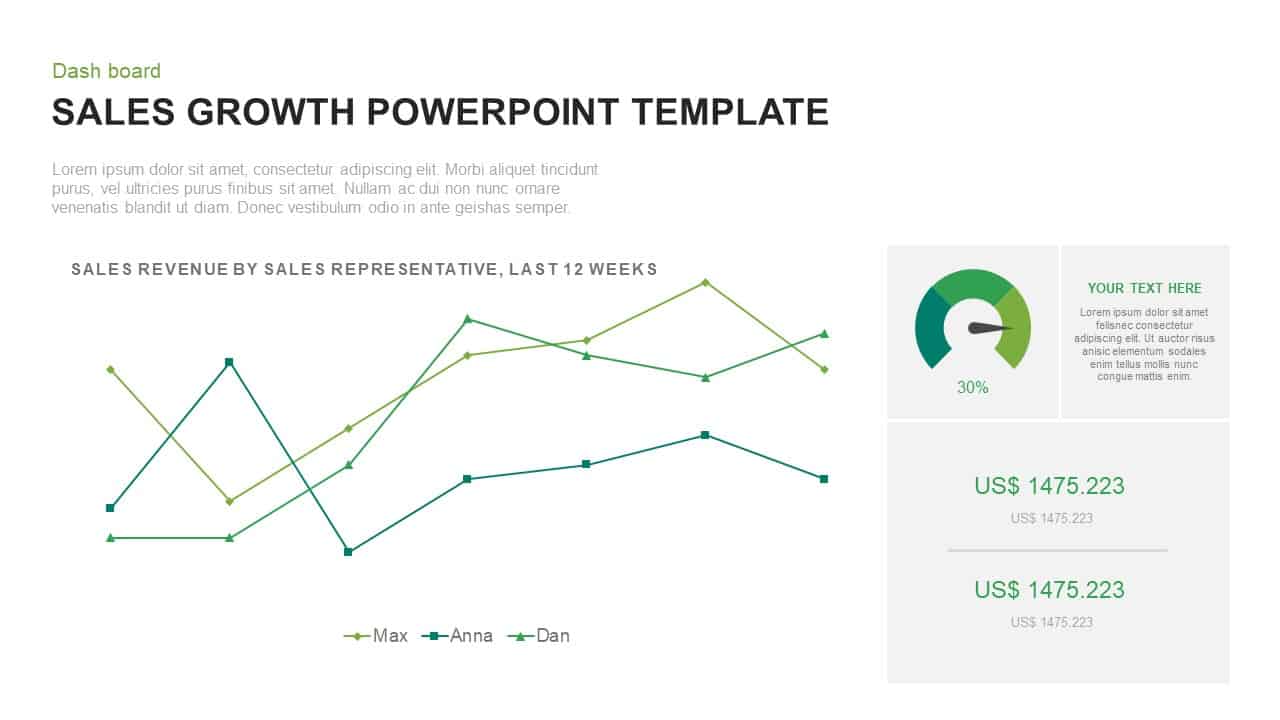
Sales Growth PowerPoint Presentation Template
Curves and Lines
Premium
-
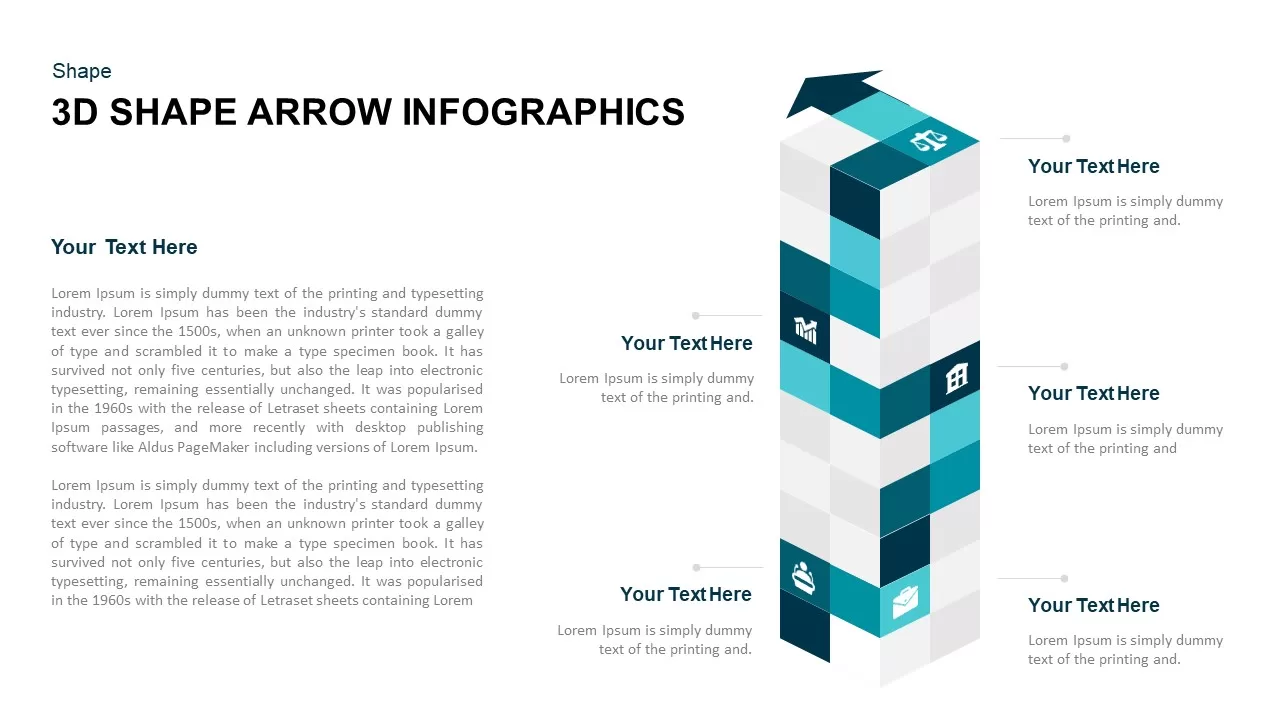
3D Cube Shape Infographic Arrow Template
Arrow Diagrams
Premium
-
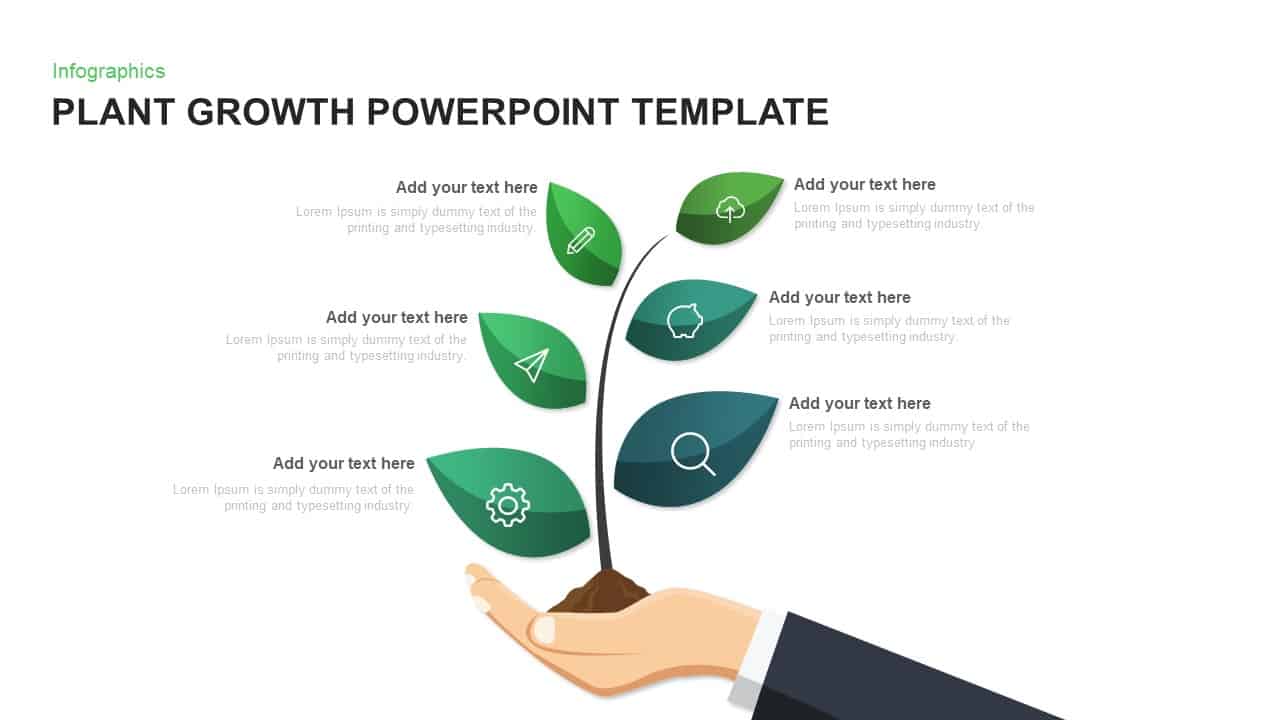
Plant Growth Template for PowerPoint and Keynote
Tree Diagrams
Premium
-
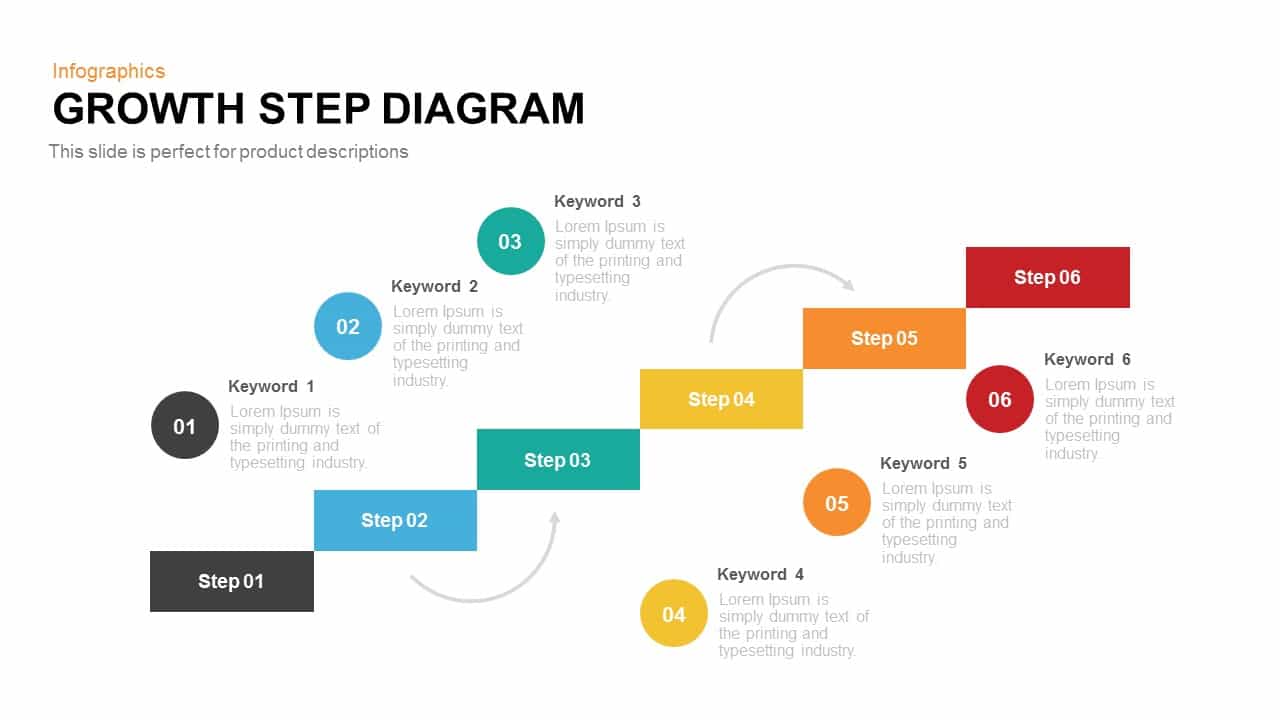
Growth Steps Template Diagram for PowerPoint and Keynote
Diagrams
Premium
-
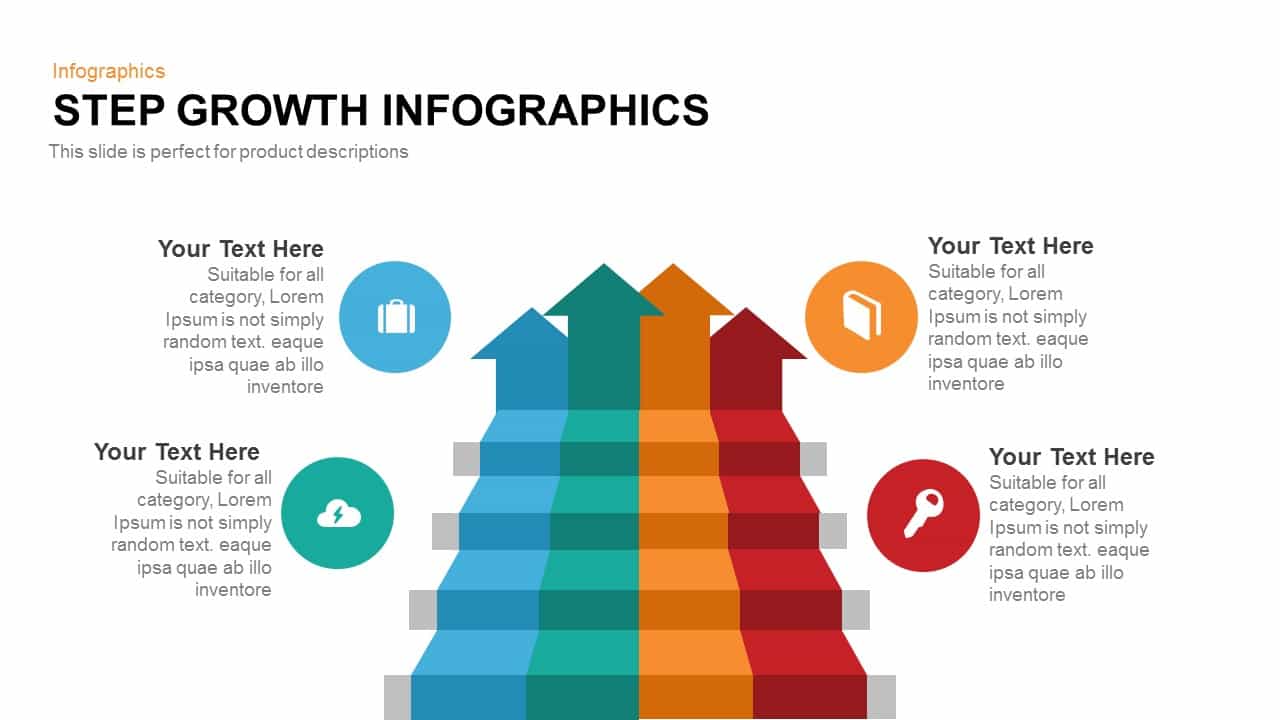
Step Growth Infographics PowerPoint Template and Keynote Slide
Arrow Diagrams
Premium
-
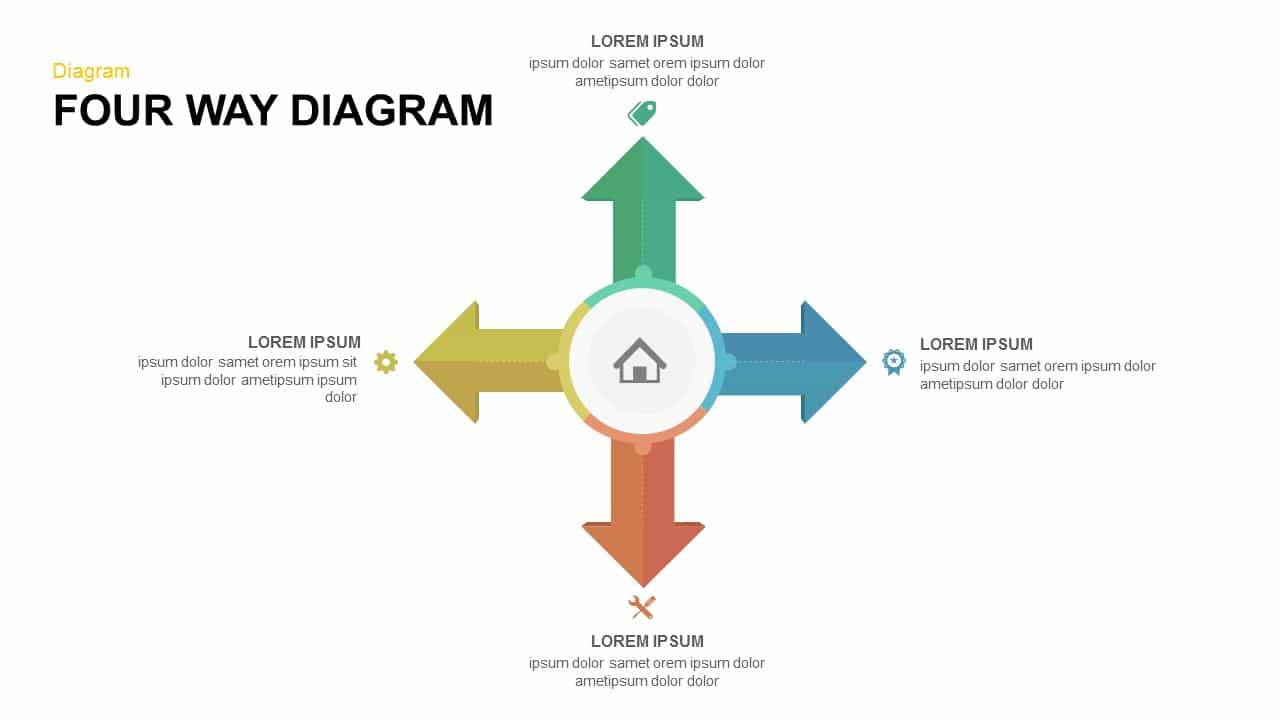
Four Way Diagram PowerPoint Template & Keynote
Diagrams
Premium
-
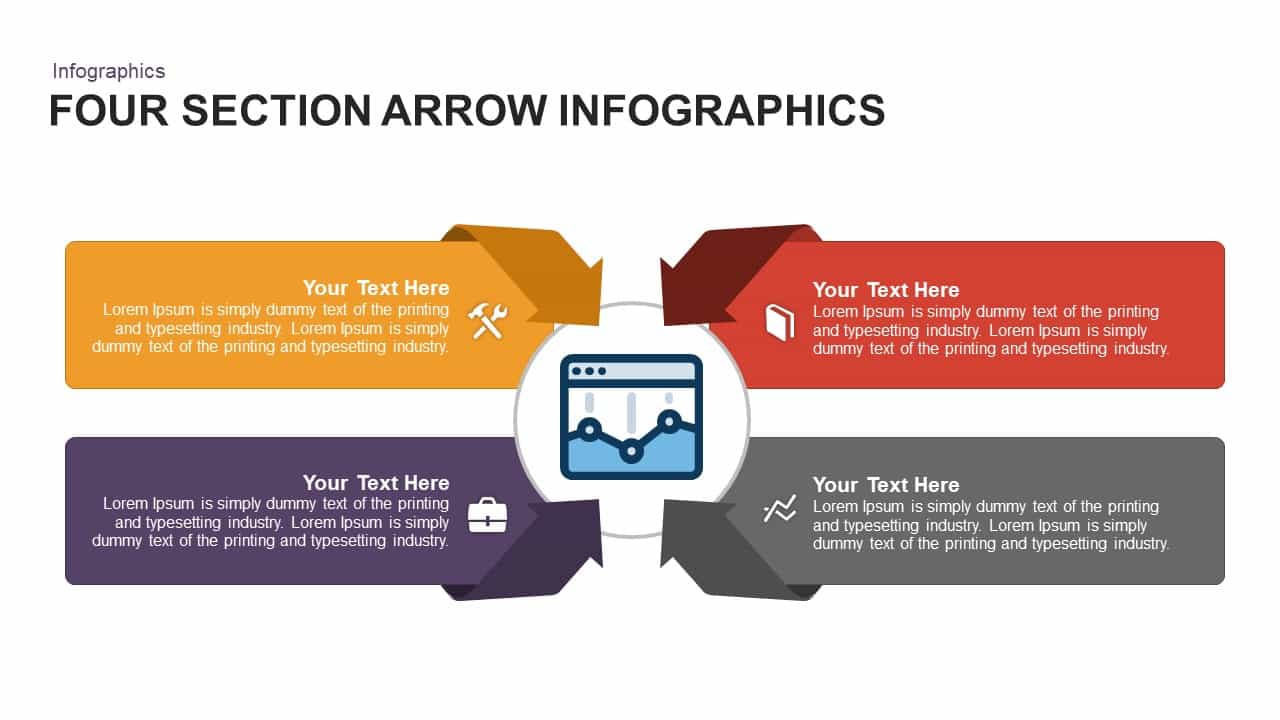
4 Section Infographic Arrow PowerPoint Template and Keynote Slide
Infographic
Premium
-

Business Growth PowerPoint Template and Keynote
Infographic
Premium
-

4 Arrows PowerPoint Infographics Slide and Keynote Template
Arrow Diagrams
Premium
-

8 Step Circular Arrow Diagram Template for PowerPoint and Keynote
Arrow Diagrams
Premium
-

Metaphor Light Bulb Idea Template for PowerPoint and Keynote Presentation
Keynote Templates
Premium
-

Cyclic Process Arrow Diagram PowerPoint Template and Keynote
Arrow Diagrams
Premium
-
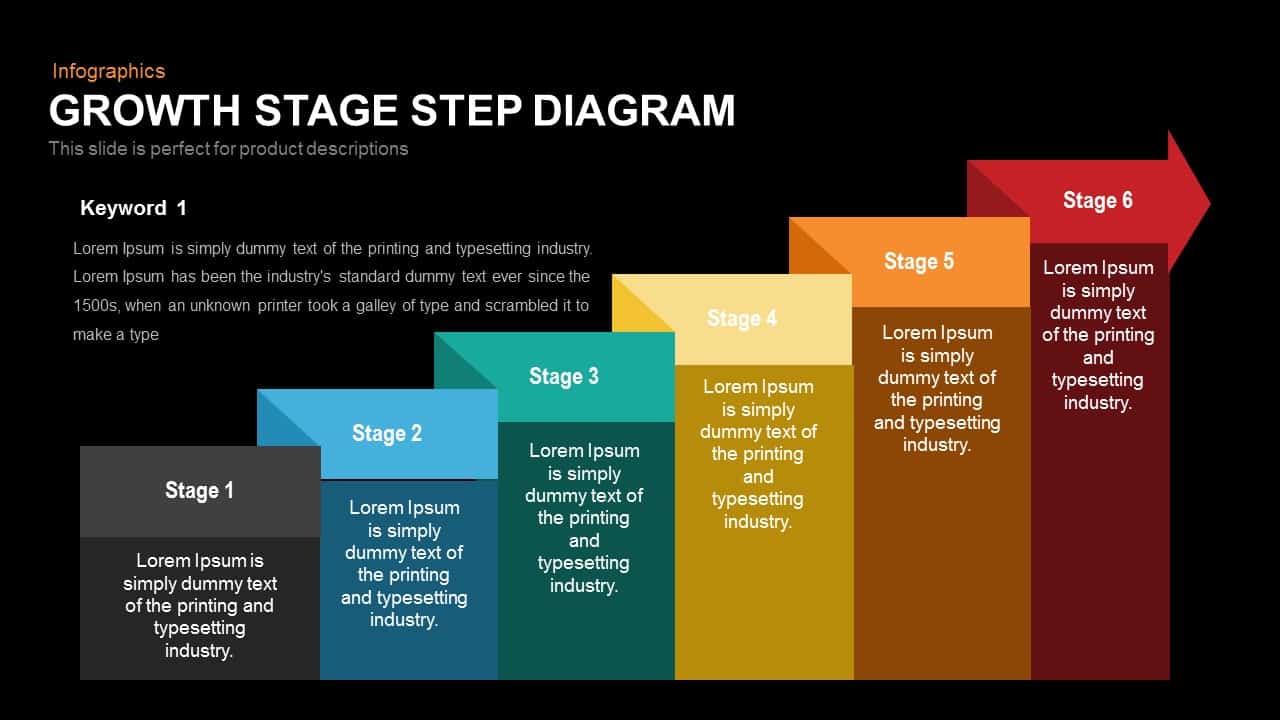
Growth Stage Step Diagram Template for PowerPoint and Keynote
Diagrams
Premium
-
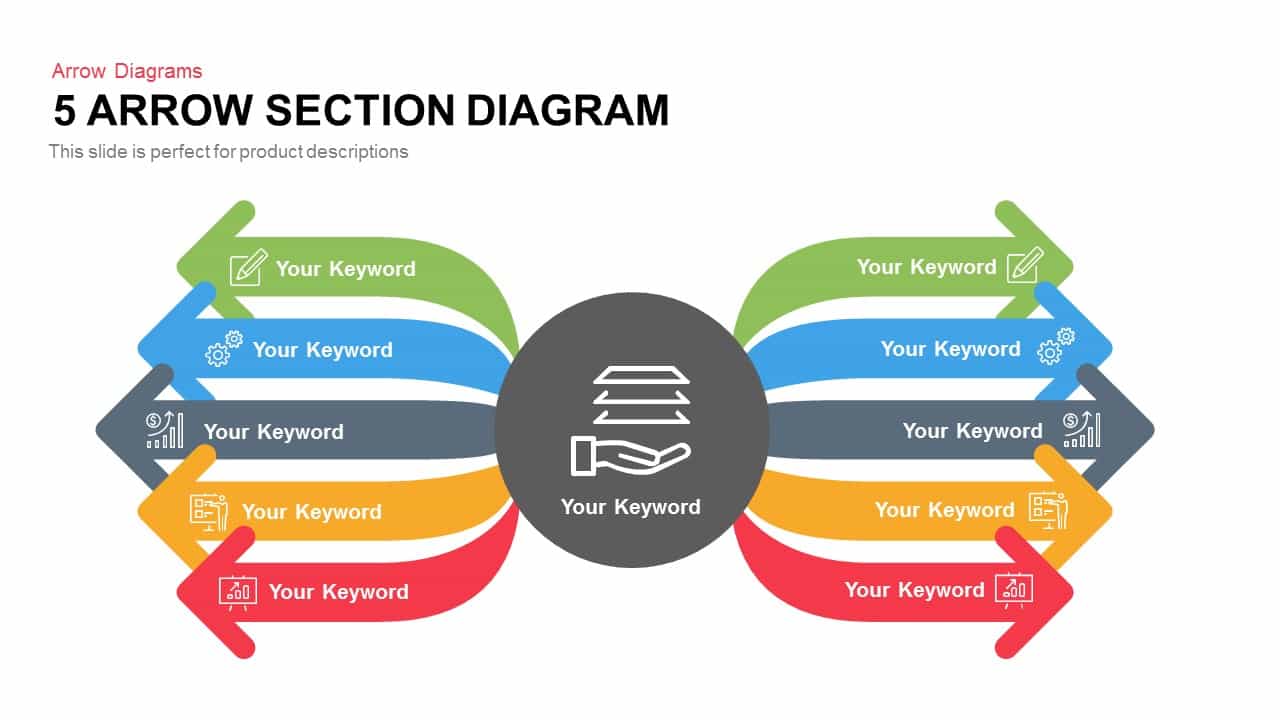
5 Section Arrow Diagram Template for PowerPoint and Keynote
Arrow Diagrams
Premium
-

Arrow Process Diagram PowerPoint Template and Keynote
Process Flow Diagrams
Premium
-
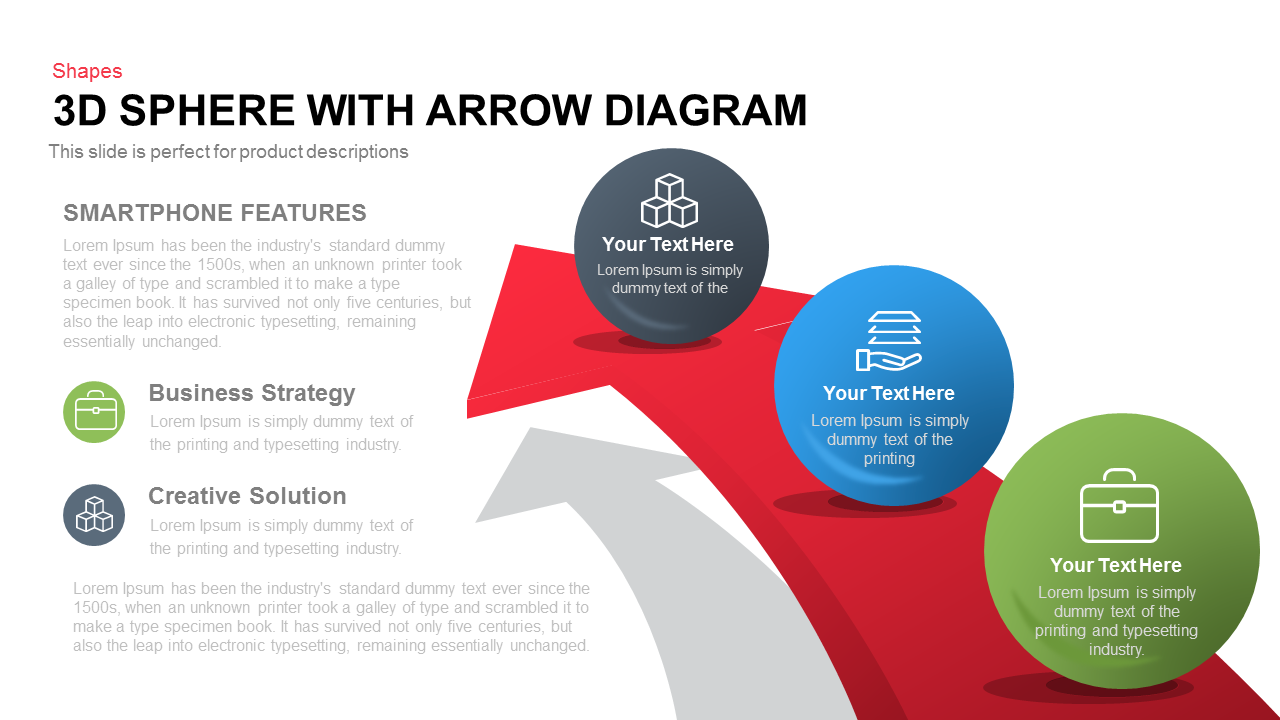
3d Sphere with Arrow Diagram PowerPoint Template and Keynote Slide
3D Shapes
Premium
-
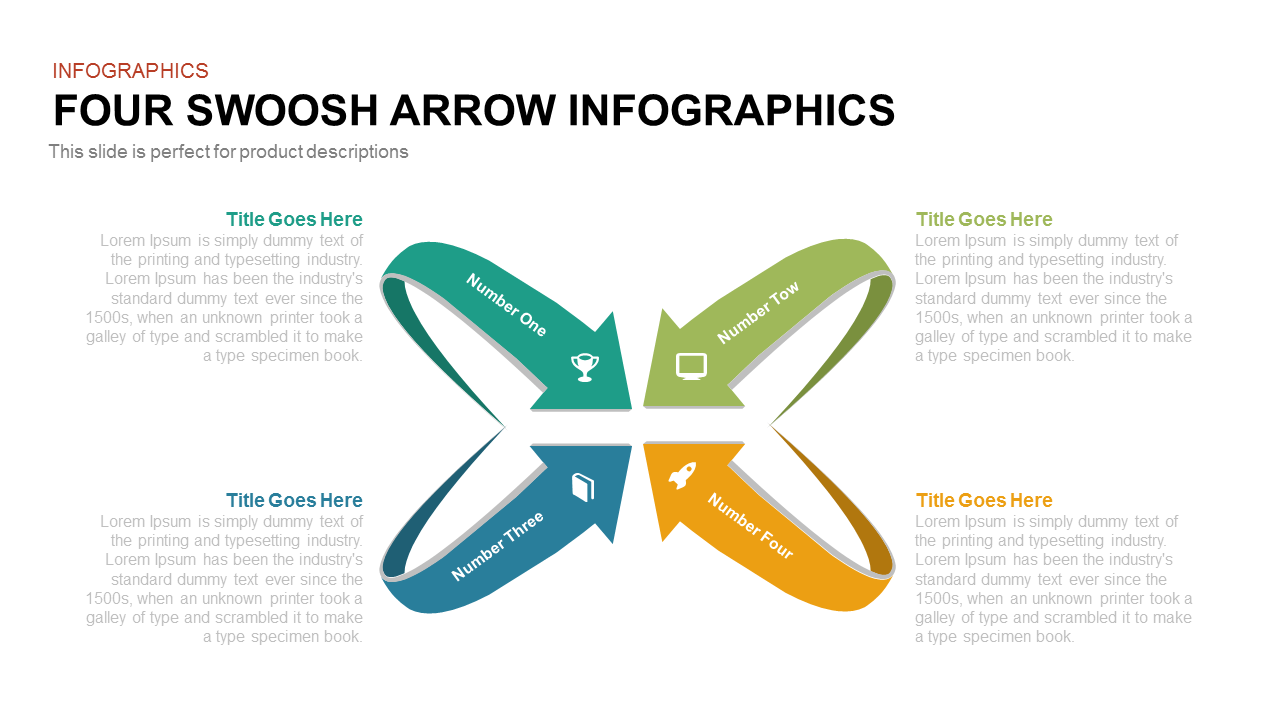
Four Swoosh Arrow PowerPoint Infographics and Keynote Template
Arrow Diagrams
Premium
-
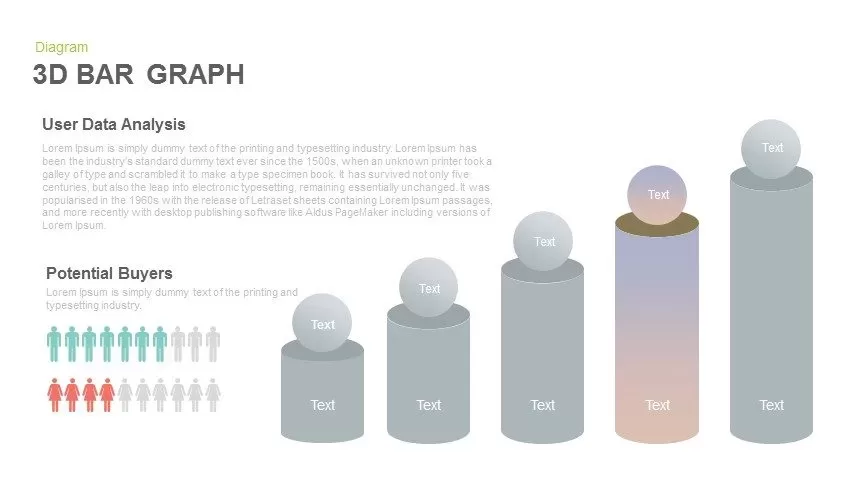
3d Bar Graph PowerPoint Template and Keynote Slide
Diagrams
Premium
-

Infographic Arrow PowerPoint Template and Keynote Slide
Arrow Diagrams
Premium
-
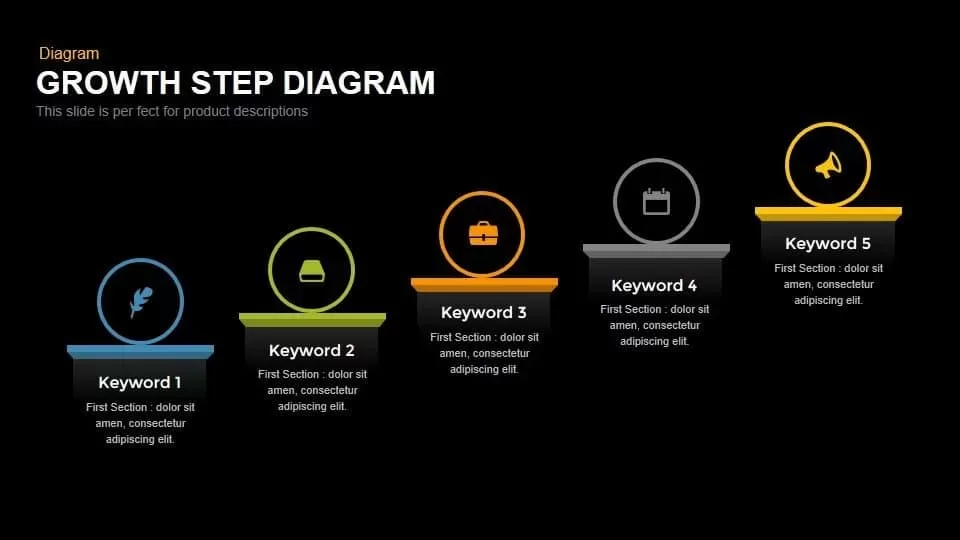
Growth Step Diagram Template for PowerPoint and Keynote
Diagrams
Premium
-
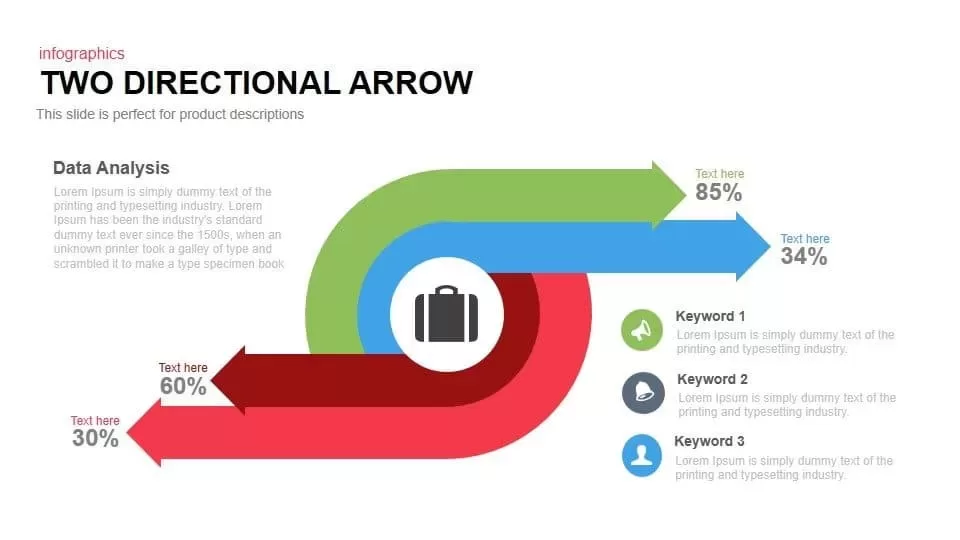
Two Directional Arrow PowerPoint Template and Keynote Slide
Arrow Diagrams
Premium
-
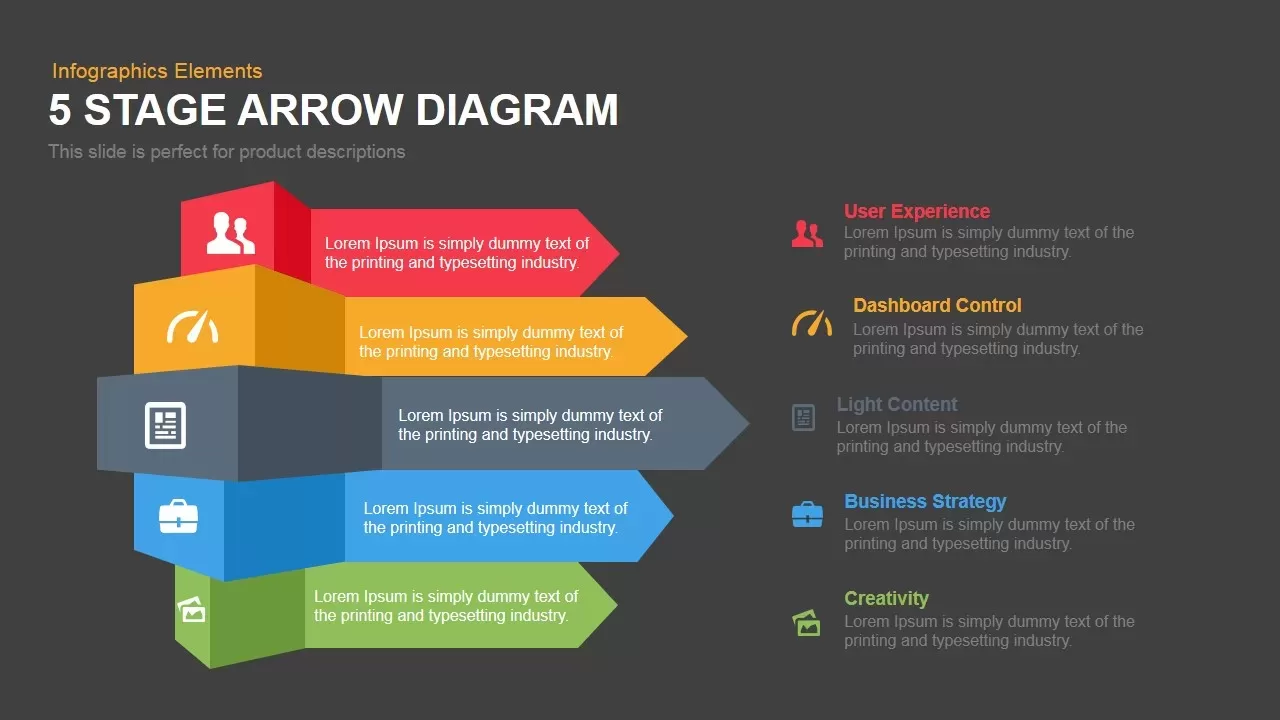
5 Stage Arrow Diagram Template for PowerPoint and Keynote
Arrow Diagrams
Premium
-
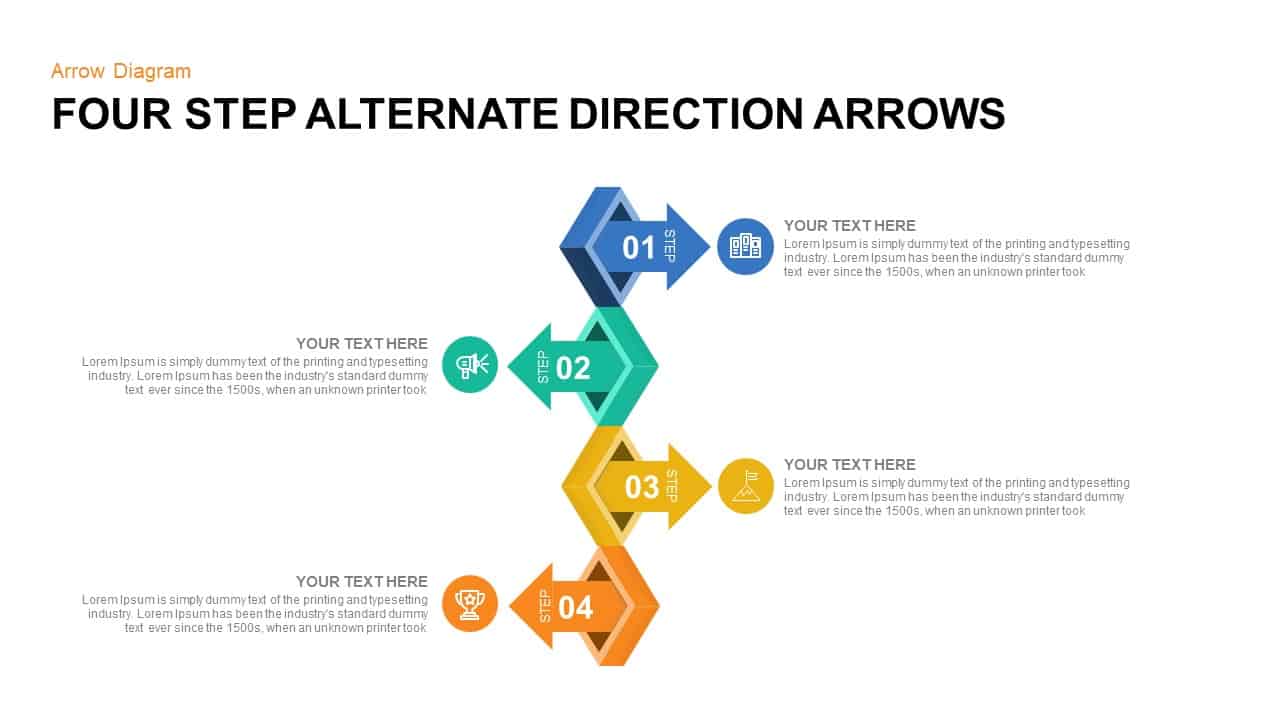
4 Points Alternate Direction Arrows PowerPoint Template & Keynote
Arrow Diagrams
Premium
-

Five 3d Growth Arrows Template for PowerPoint and Keynote
Arrow Diagrams
Premium
-

Improvement Metaphor Template for PowerPoint & Keynote
Keynote Templates
Premium
-
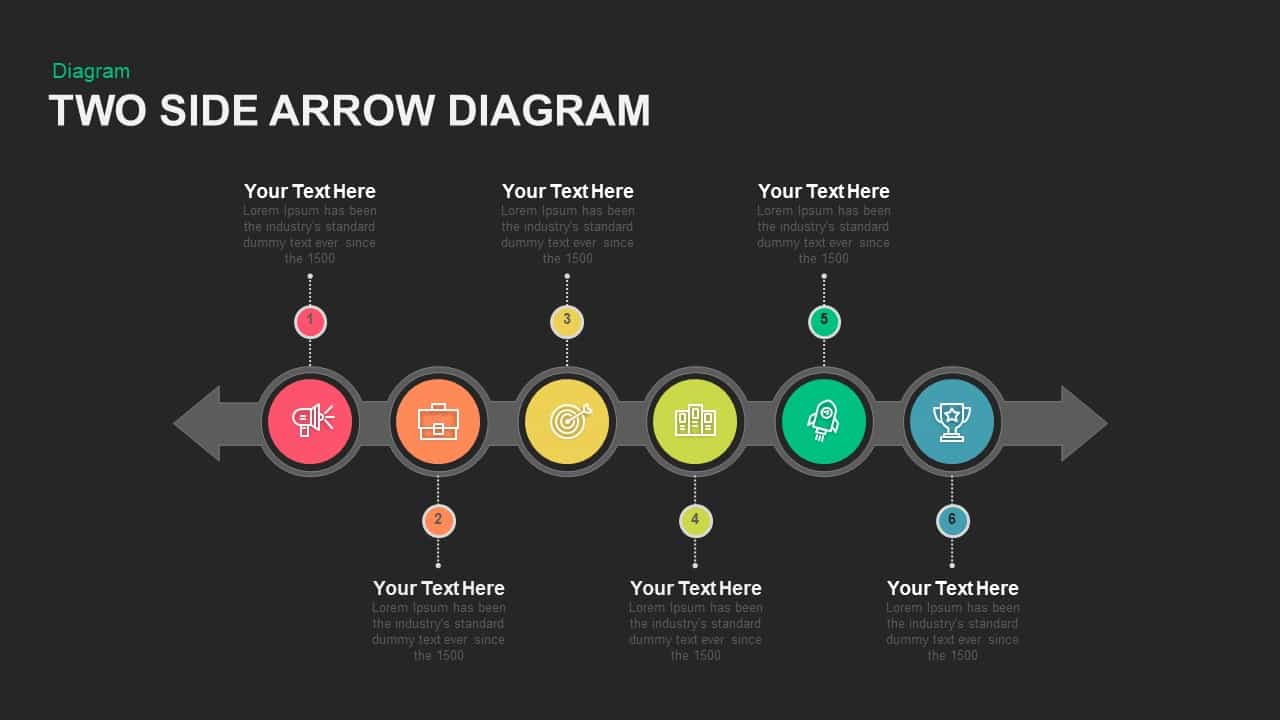
Two Sided Arrow Diagram PowerPoint Template and Keynote Slide
Arrow Diagrams
Premium
-

5 Stages Circular Arrow Diagram Template for PowerPoint & Keynote
Circular Diagrams
Premium
-

5 Stage Linear Process Flow Diagram PowerPoint Template and Keynote Slide
Process Flow Diagrams
Premium
-

8 Staged Zigzag Arrow Diagram PowerPoint Template and Keynote
Arrow Diagrams
Premium
-

Arrow Process Diagram with Icons
Arrow Diagrams
Premium
-
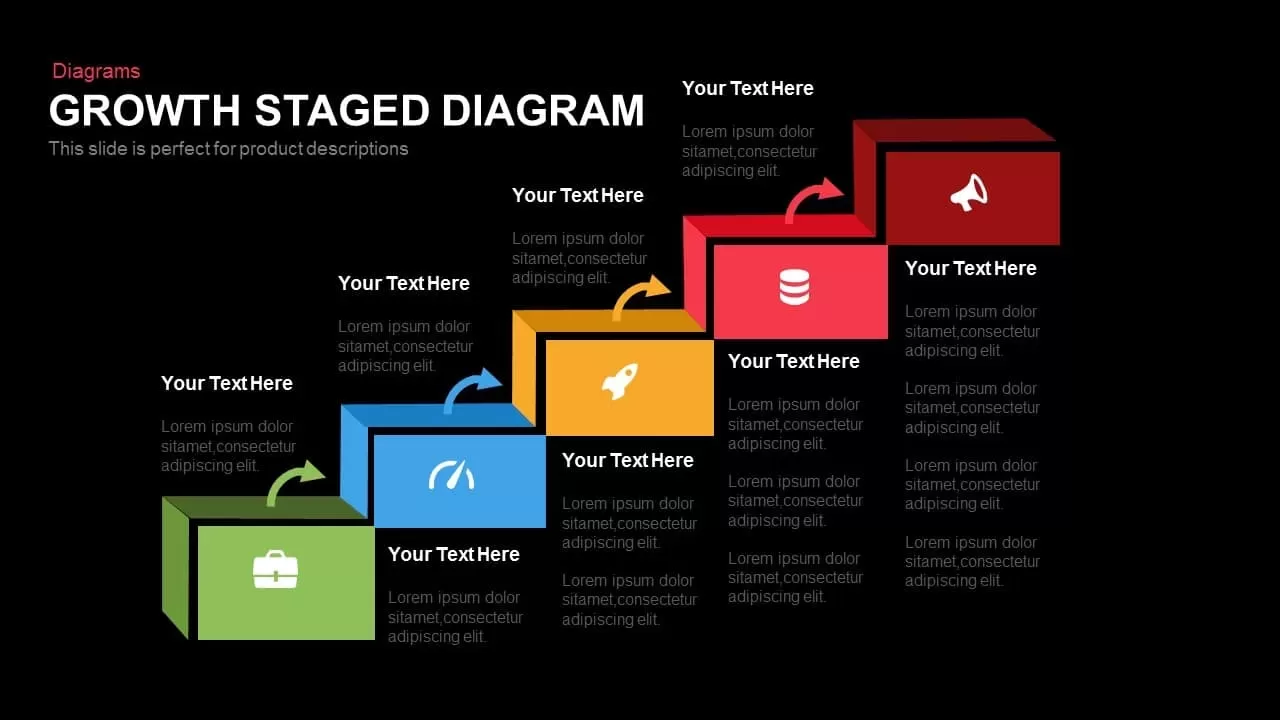
Growth Staged Step Diagram Template for PowerPoint and Keynote
Diagrams
Premium
-

Growth Strategy PowerPoint Template
PowerPoint Templates
Premium
-

Four Step Arrows Diagram PowerPoint Template & Keynote Slide
Arrow Diagrams
Premium
-
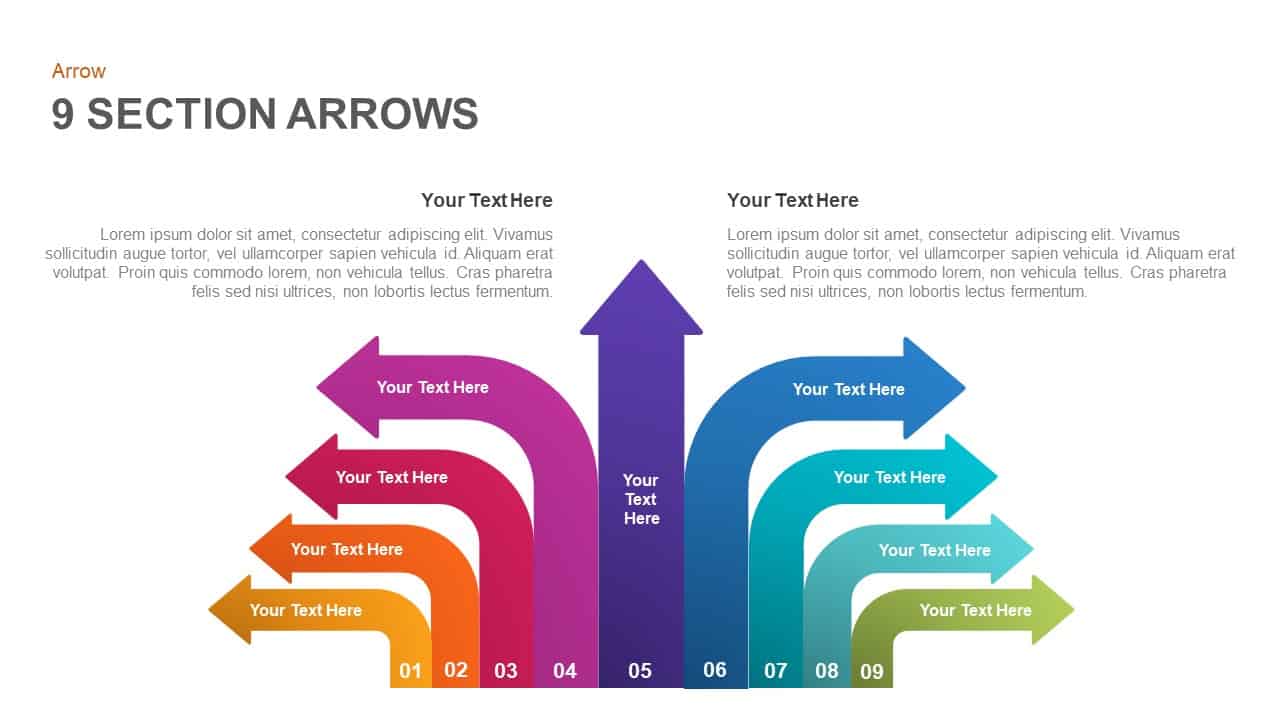
9 Section Arrows PowerPoint Template and Keynote Slide
Arrow Diagrams
Premium
-
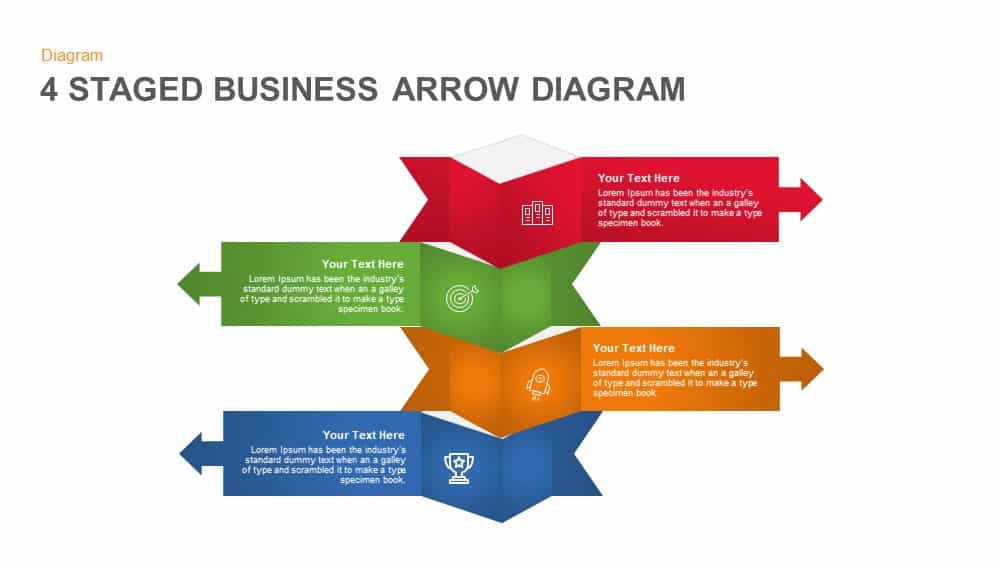
4 Staged Business Arrow Diagram Template for PowerPoint
Arrow Diagrams
Premium
-
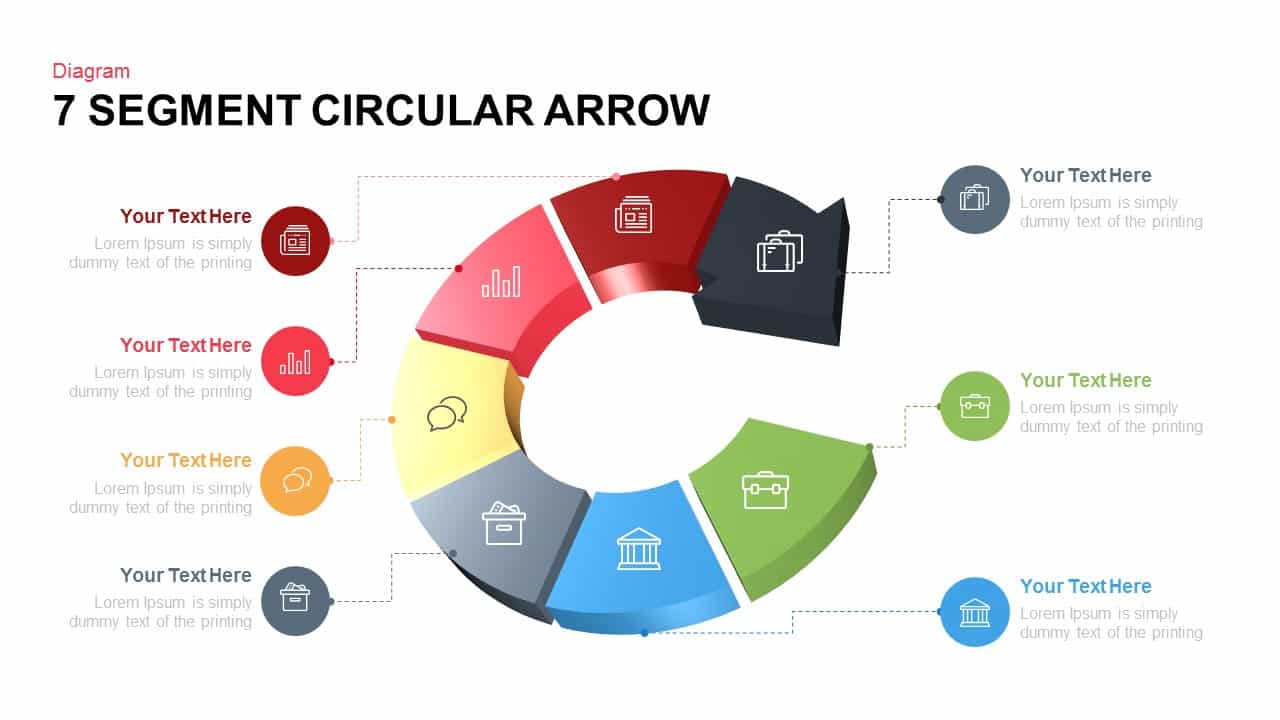
7 Segments Circular Arrow Template for PowerPoint and Keynote
Circular Diagrams
Premium
-
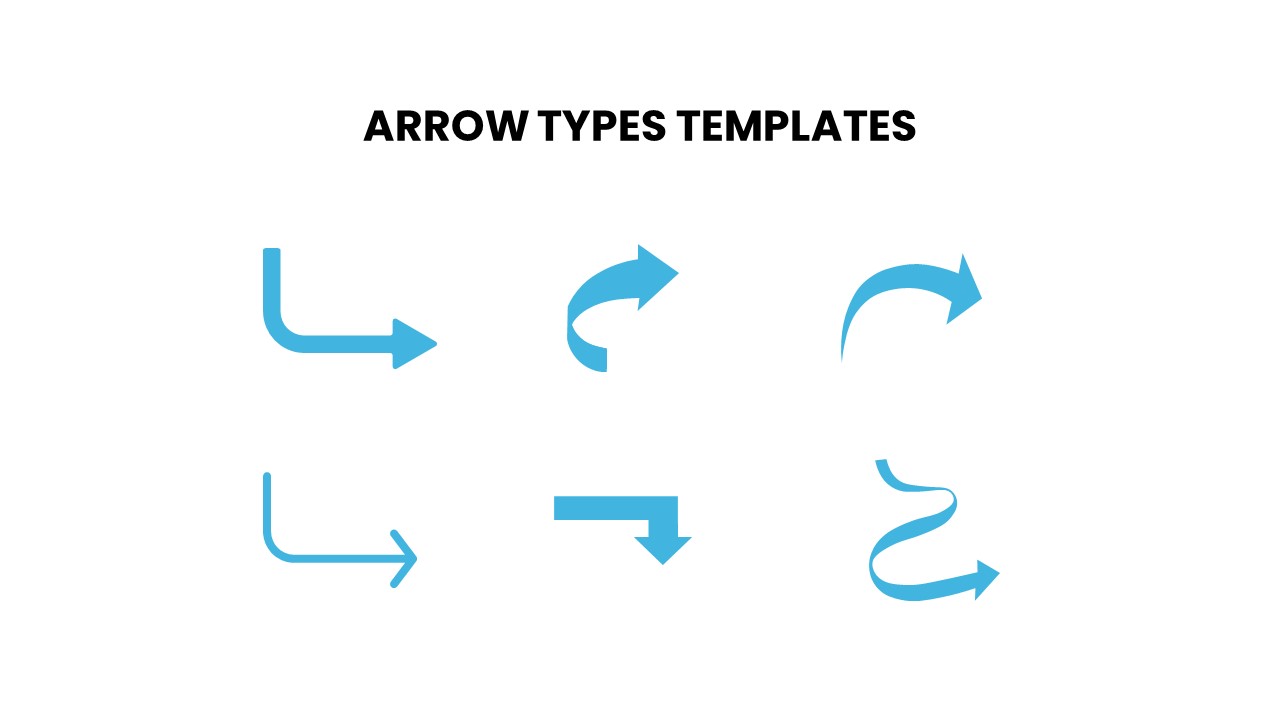
Arrow Types PowerPoint Template
Arrow Diagrams
Premium
-
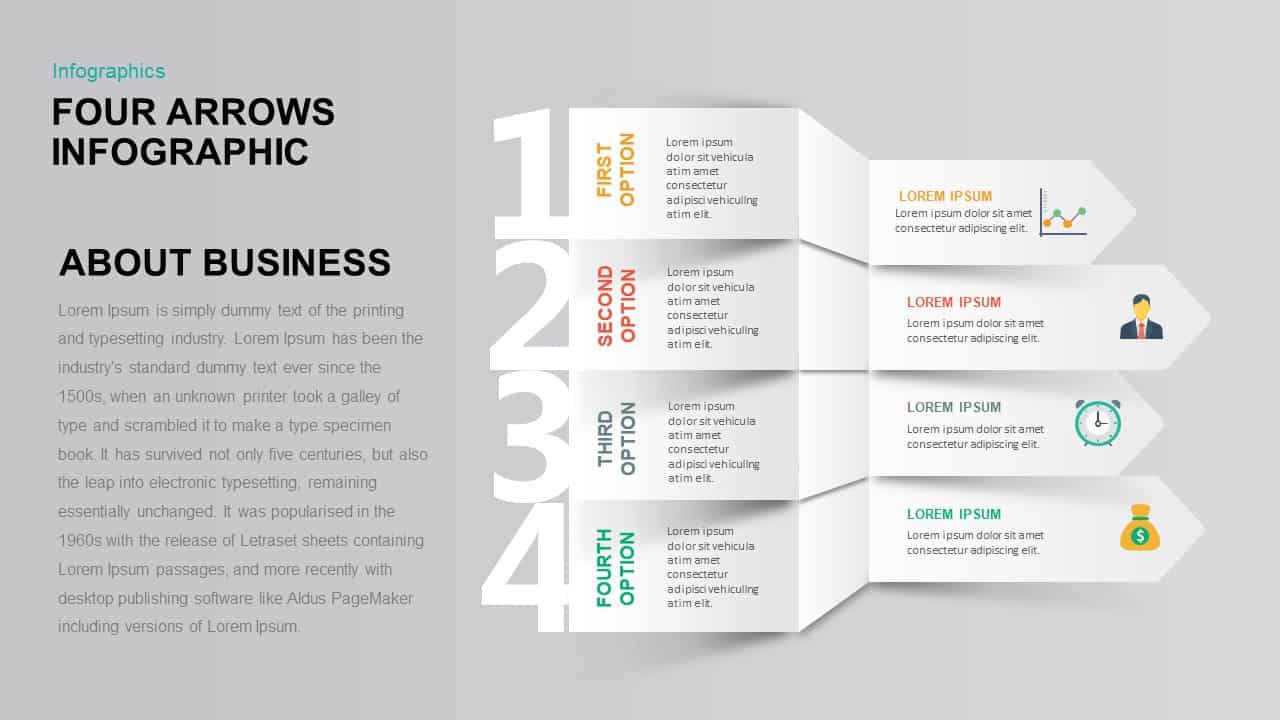
4 Arrows Infographic PowerPoint Template & Keynote Presentation
Diagrams
Premium
-
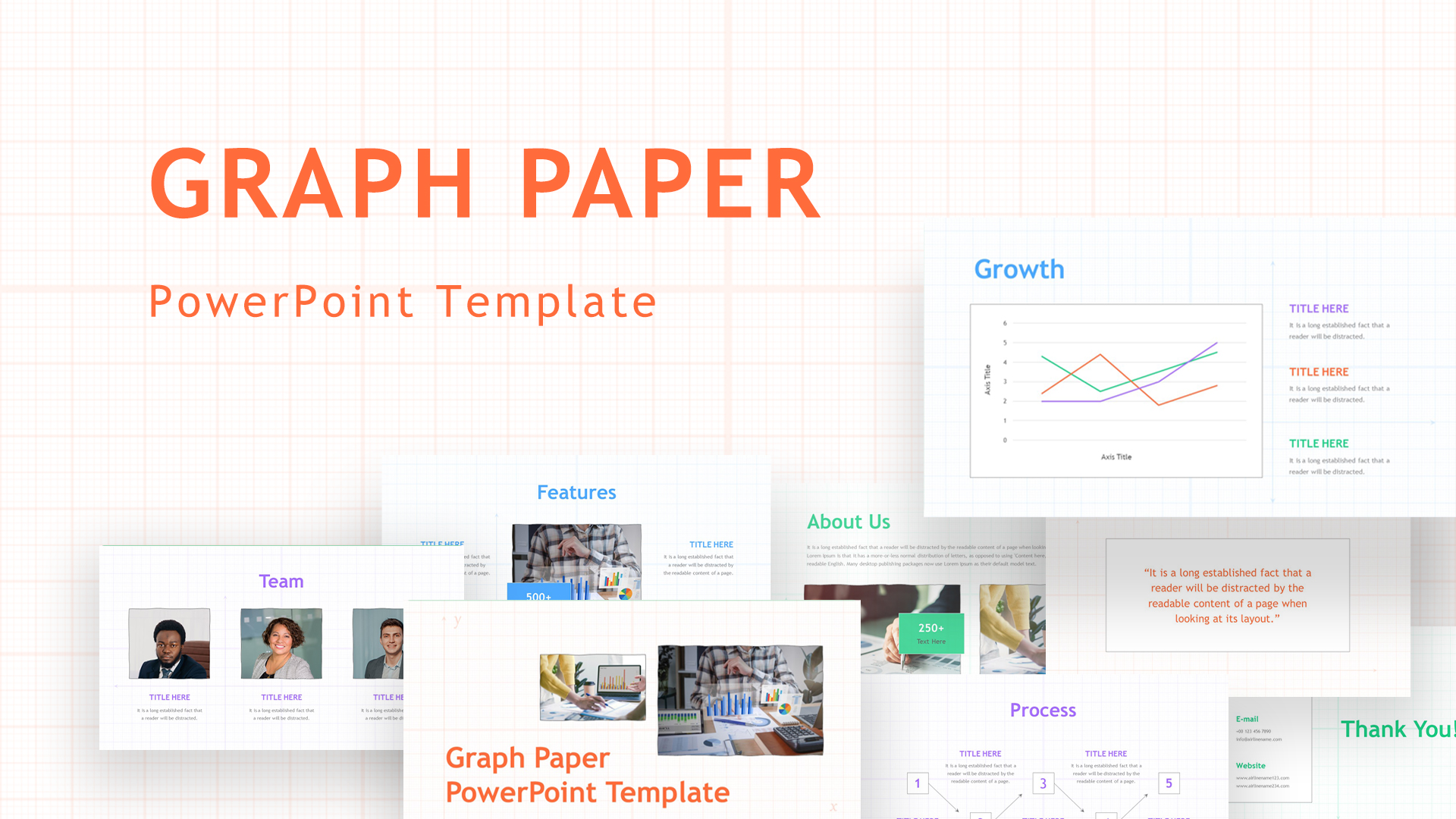
Graph Paper PowerPoint Template Deck
PowerPoint Templates
Premium
-
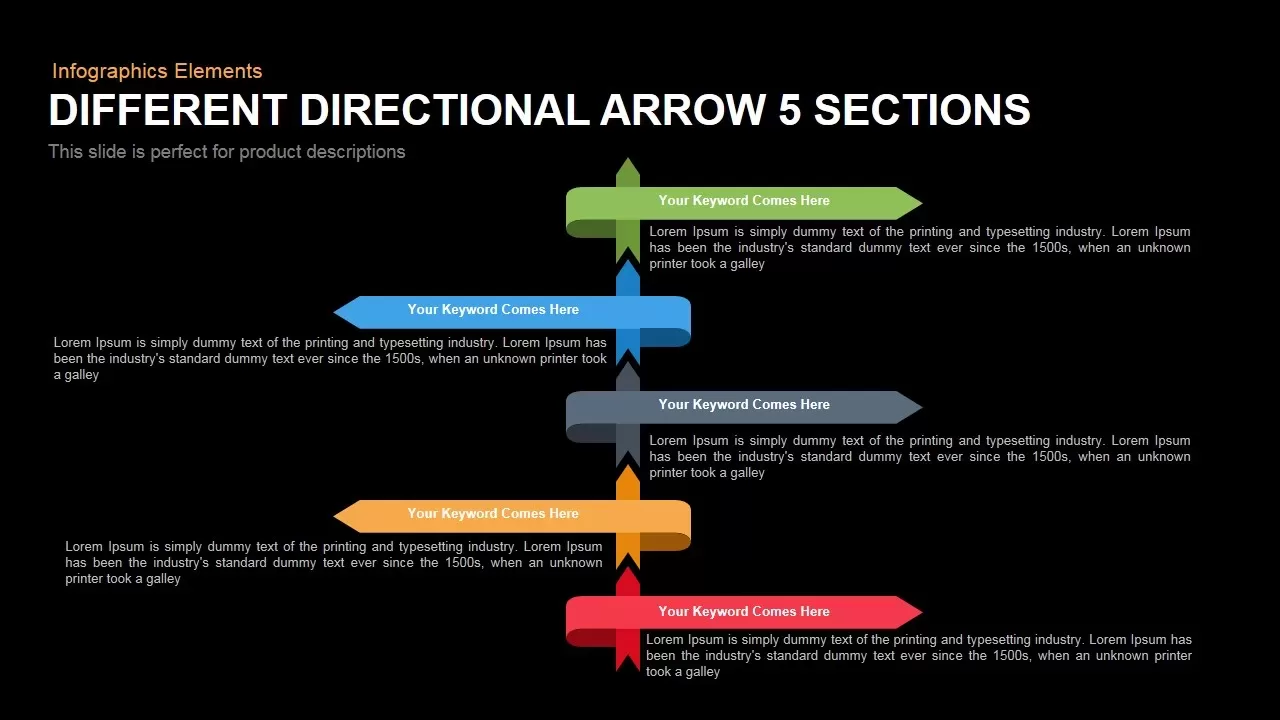
Different Directional Arrows Template for PowerPoint and Keynote
Arrow Diagrams
Premium
-

Strategic Plan PowerPoint Template
Circular Diagrams
Premium
-
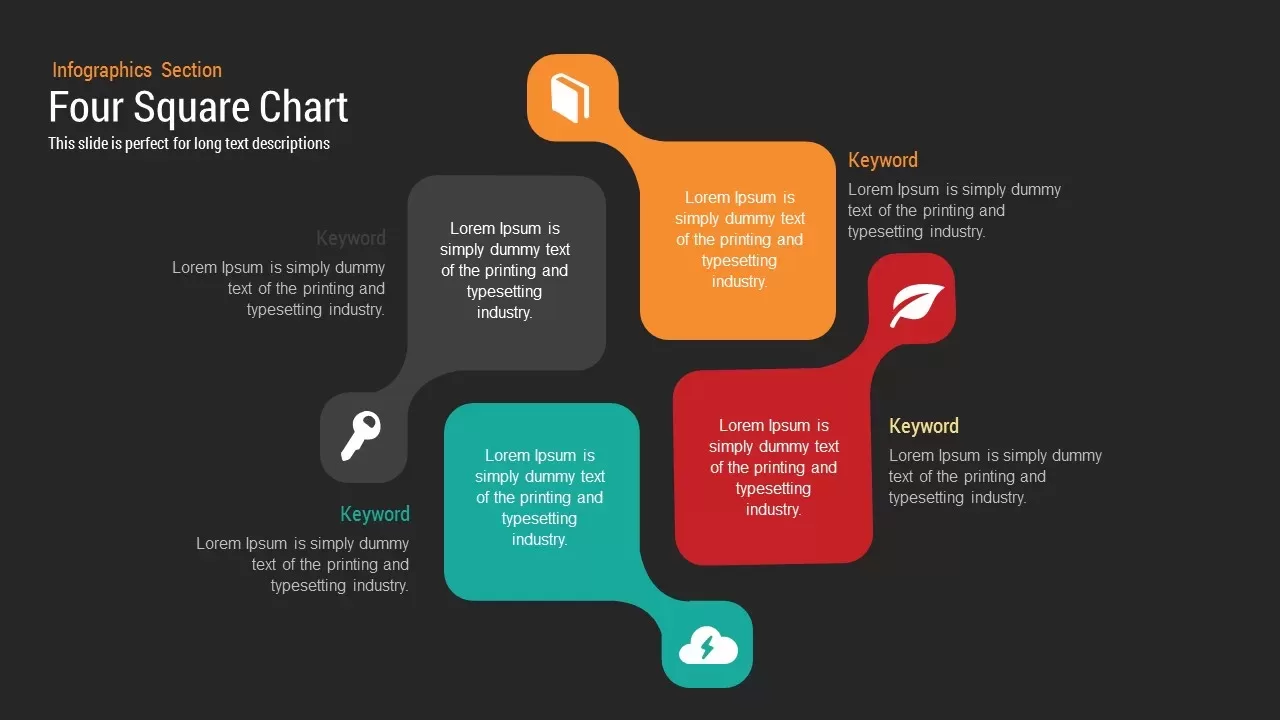
Four Square Diagram PowerPoint Template and Keynote Slide
Business Models
Premium
-
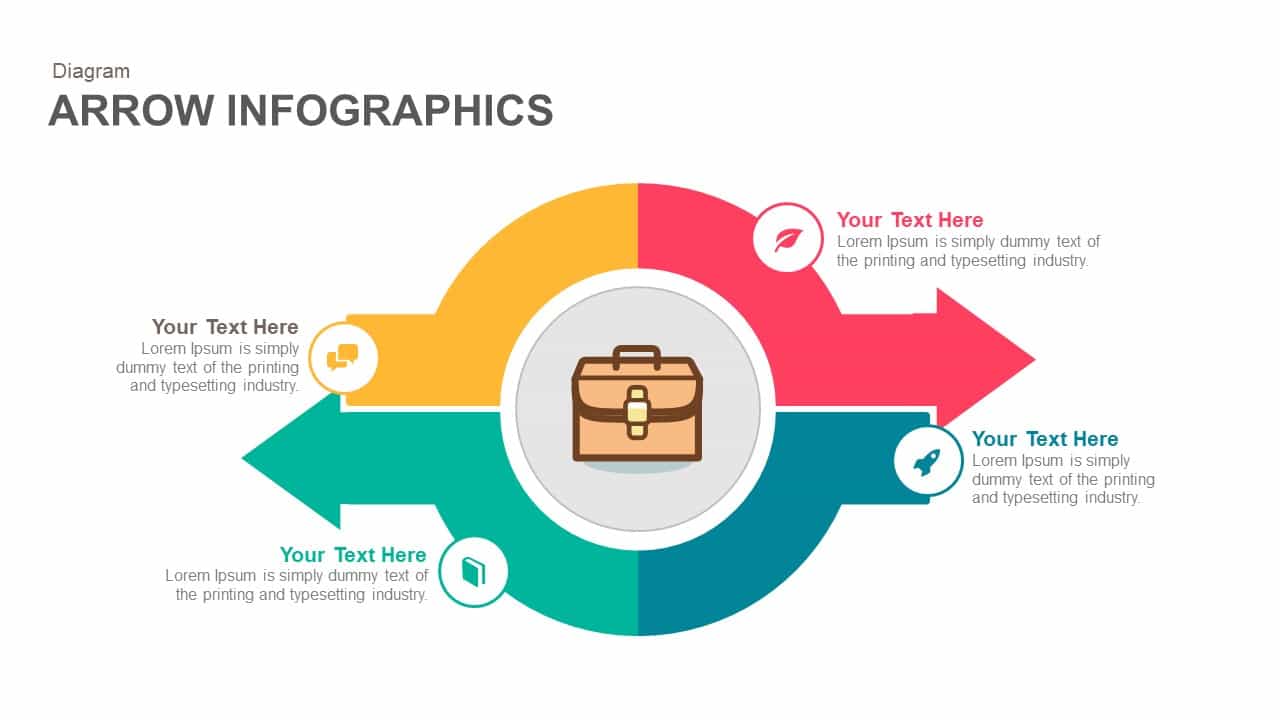
Infographics Arrow PowerPoint Template and Keynote
Infographic
Premium
-
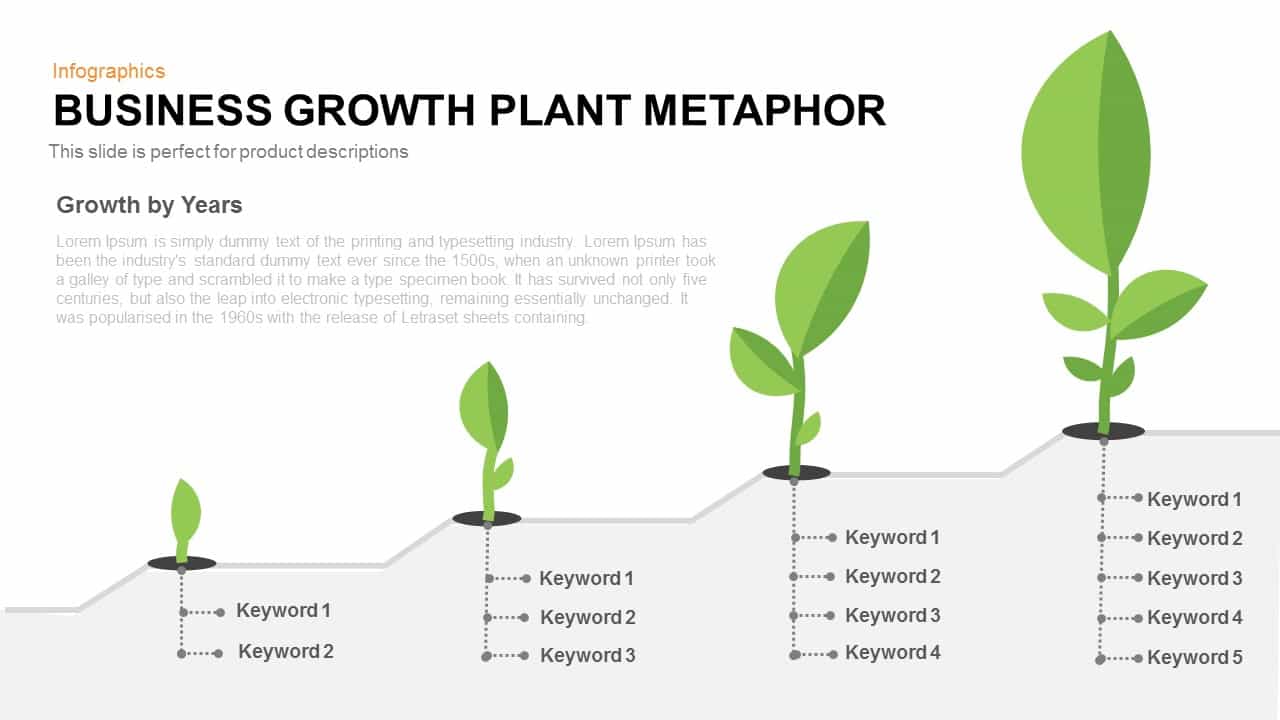
Business Growth Plant Metaphor Template For PowerPoint and Keynote
Business Models
Premium
-
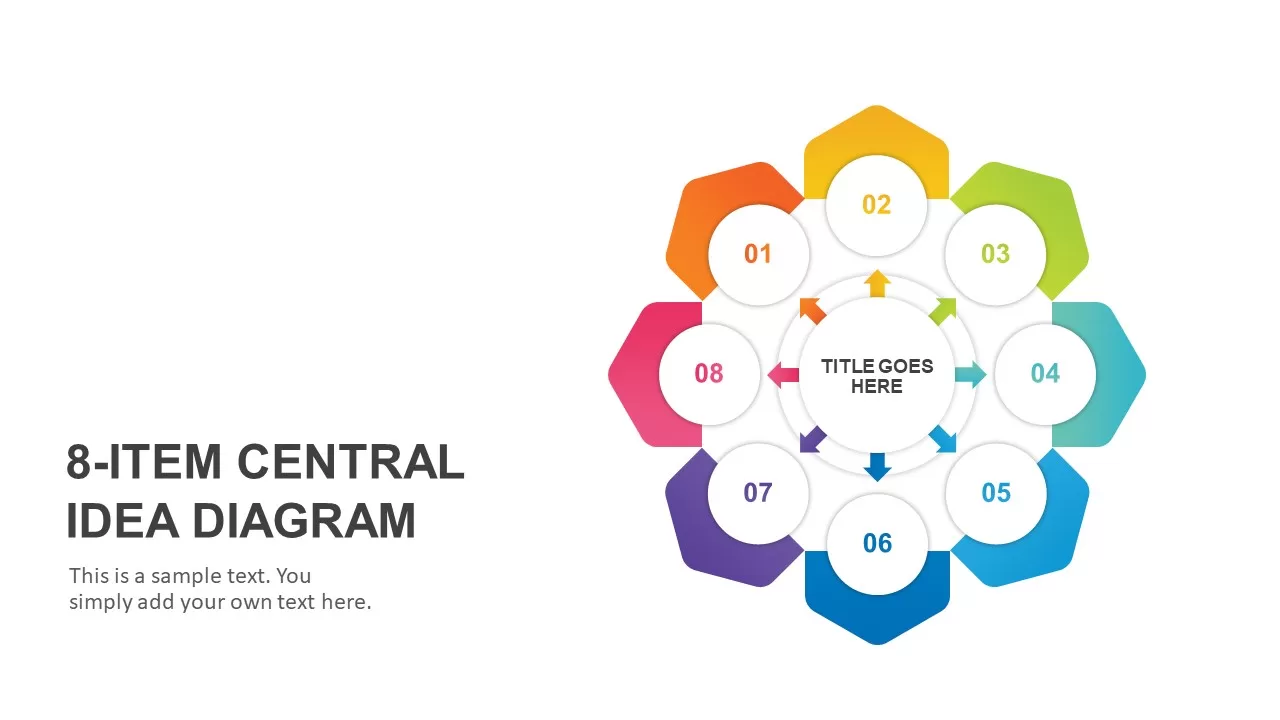
8-Item Central Idea PowerPoint Diagram
Circular Diagrams
Premium
-
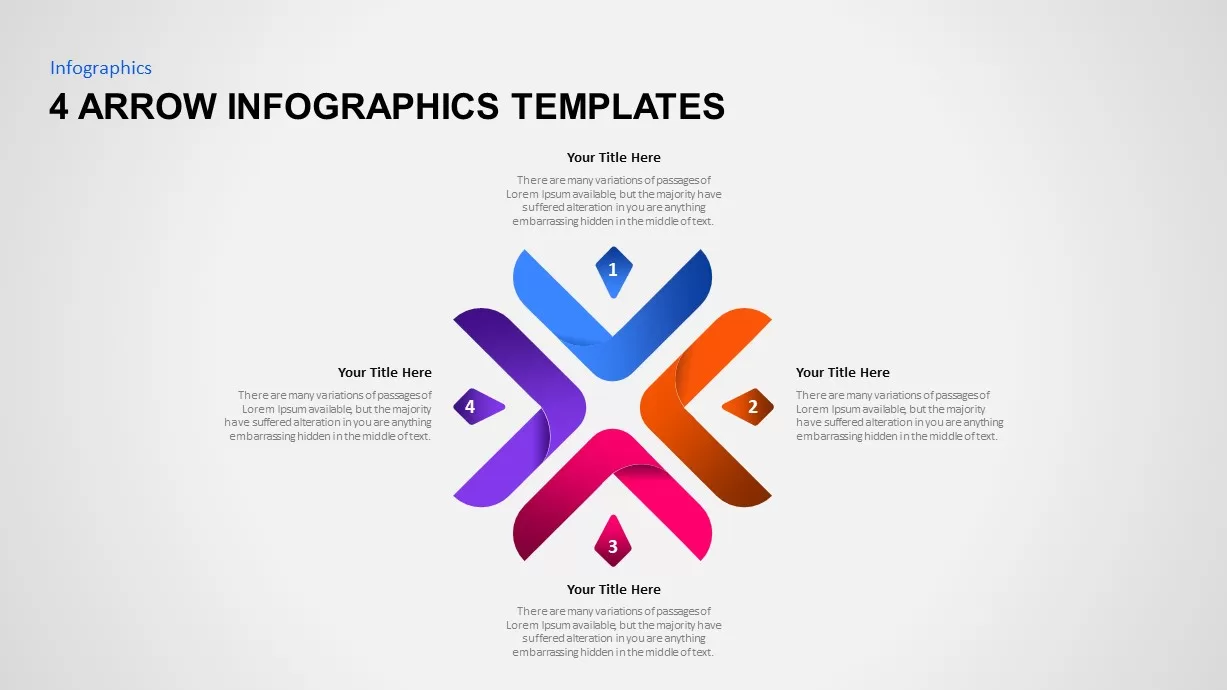
4 Arrow Infographic Template
Arrow Diagrams
Premium
-

Business Seedling Growth PowerPoint Template and Keynote
Business Models
Premium
-

Employee Handbook Templates for PowerPoint & Keynote
Business Models
Premium
-

Success and Growth Stair Arrow Diagram Keynote And PowerPoint Template
Arrow Diagrams
Premium
-
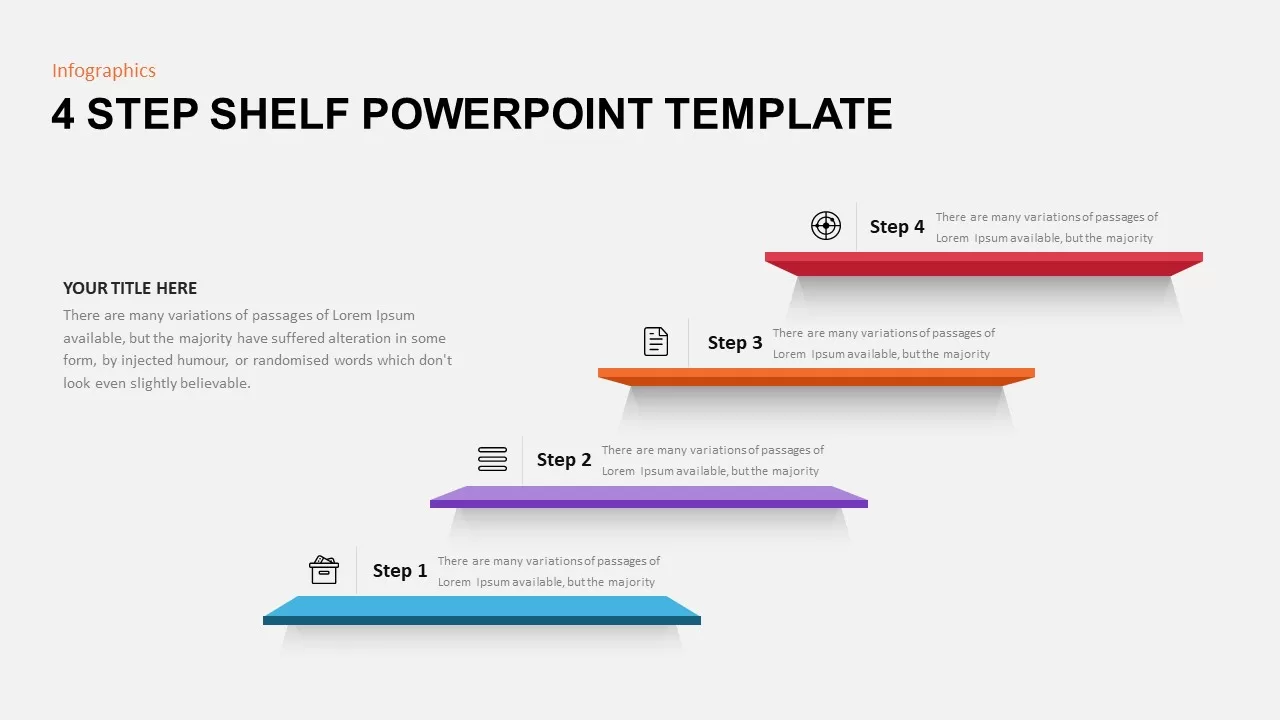
Animated 4 Stages Shelf Timeline Template for PowerPoint
Timeline PowerPoint Template
Premium
-
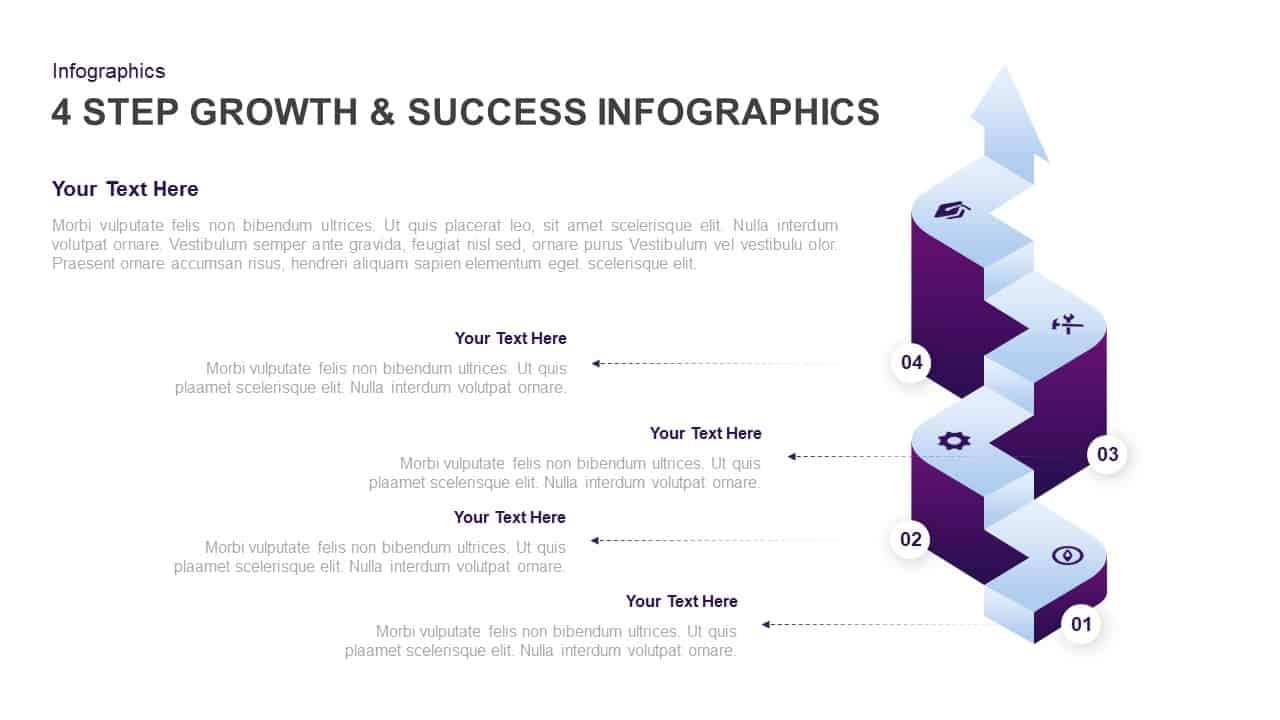
4 Step Growth and Success Infographic Template
Business Models
Premium
-

Business Growth Infographics Template for PowerPoint and Keynote
PowerPoint Business Templates
Premium
-

6 Staged Linear Process Diagram Arrow PowerPoint Template and Keynote Slide
Timeline PowerPoint Template
Premium
-
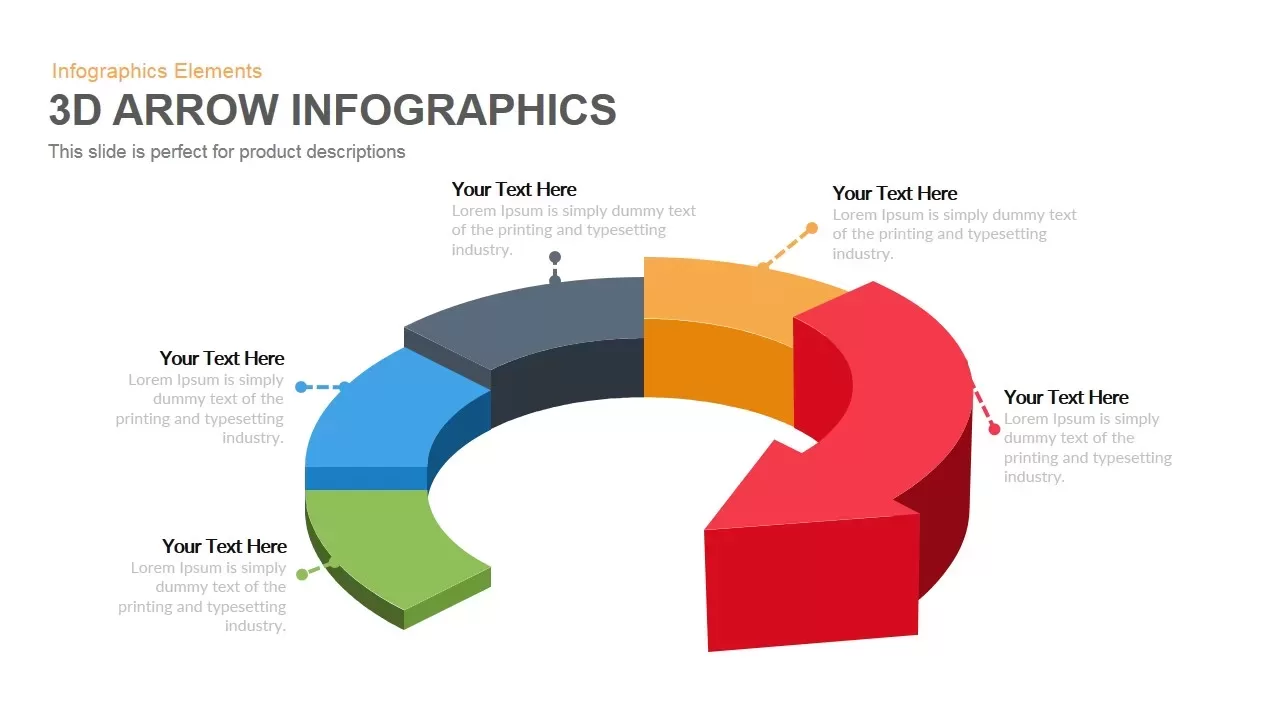
3D Arrow Infographics PowerPoint Template and Keynote Slide
Arrow Diagrams
Premium
-
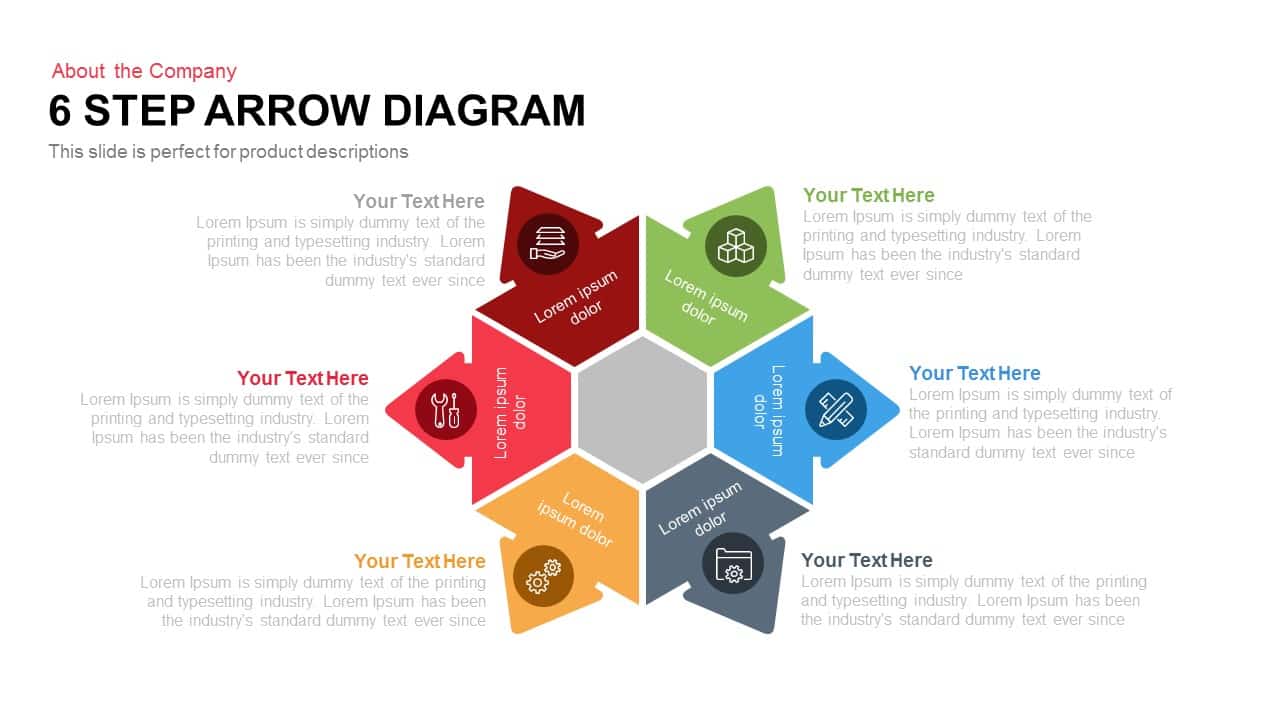
6 Step Arrow Diagram Powerpoint Template and Keynote Slide
Arrow Diagrams
Premium
-
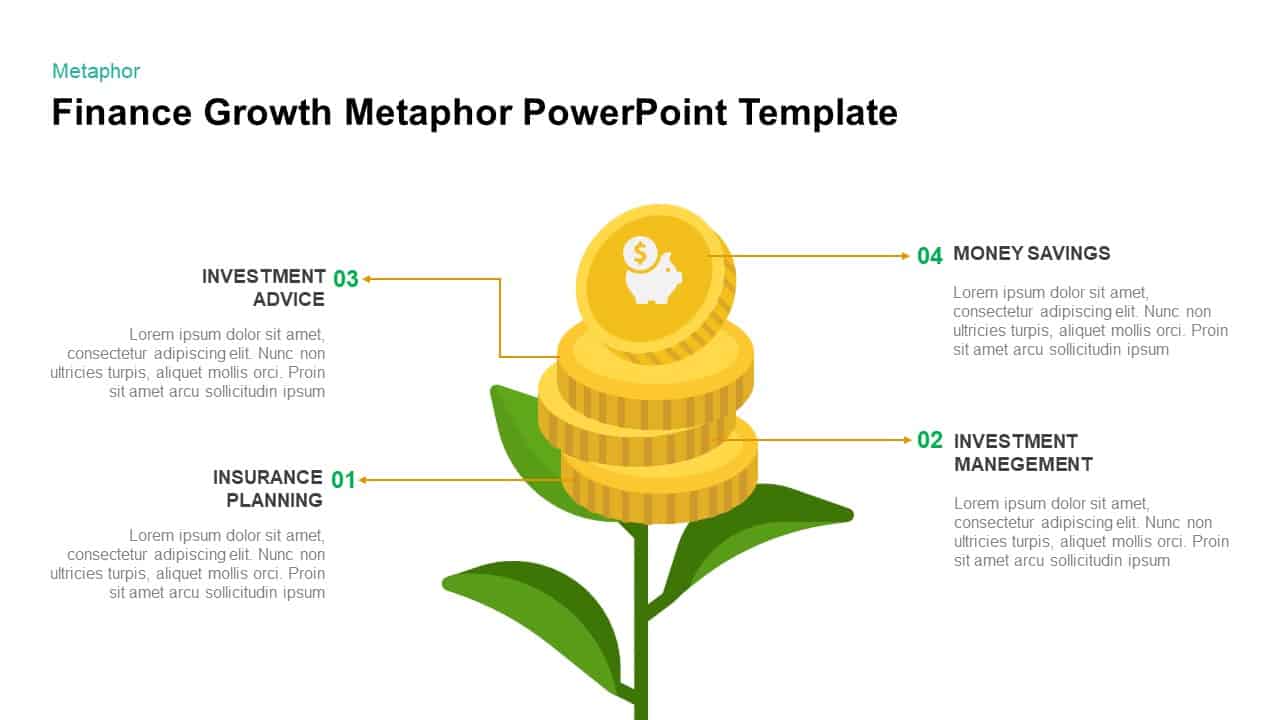
Financial Growth Template for PowerPoint & Keynote
Business Models
Premium
-

Section Circular Diagram PowerPoint Template and Keynote
Arrow Diagrams
Premium
-
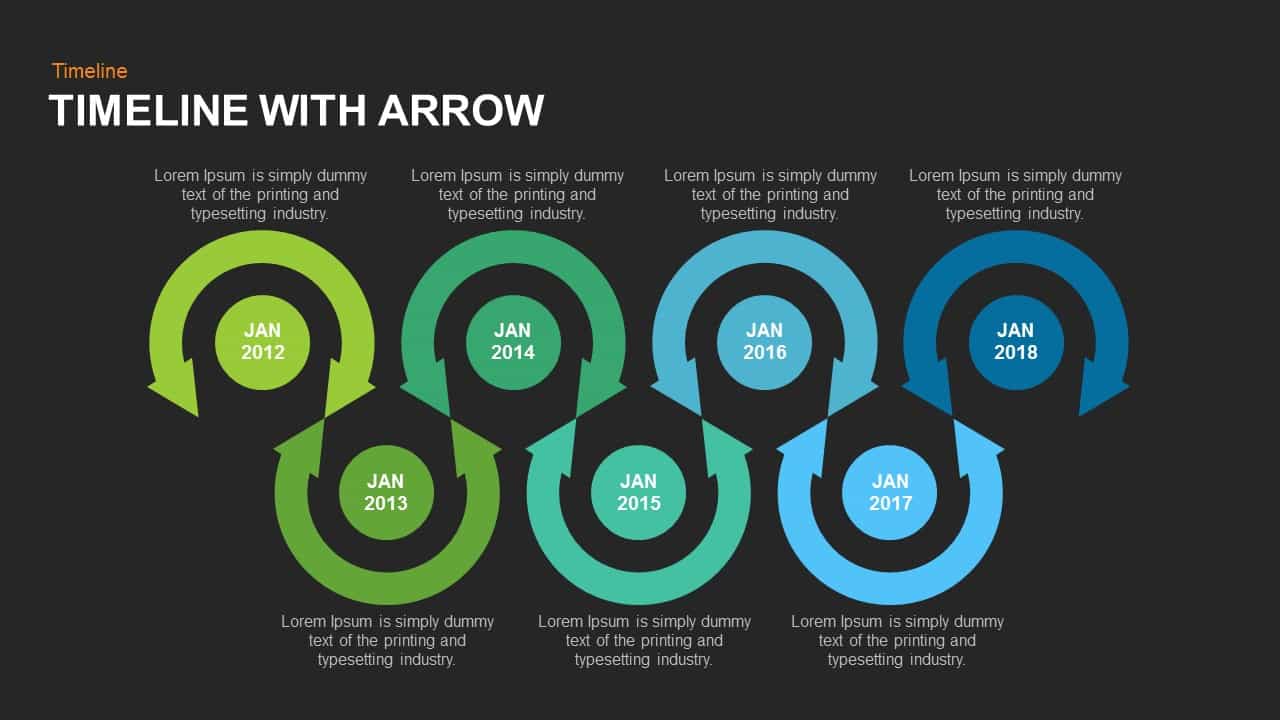
Timeline Arrow Template for PowerPoint and Keynote
Arrow Diagrams
Premium
-
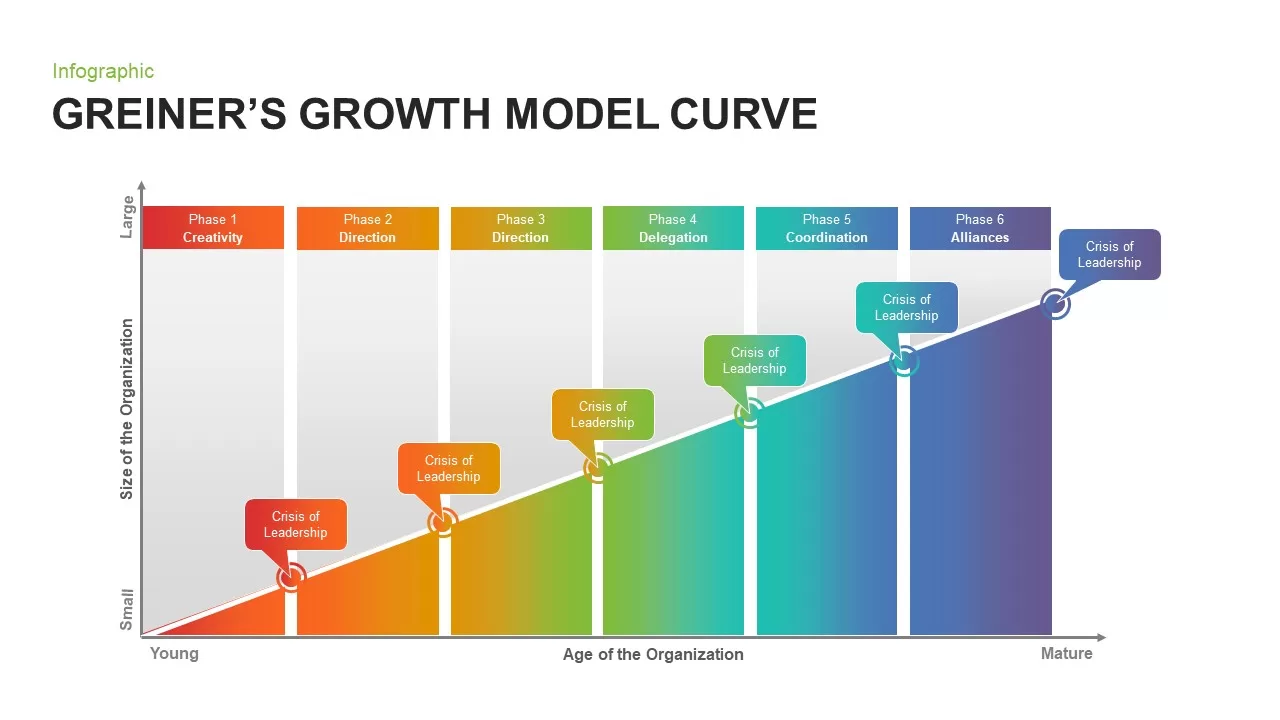
Greiner’s Growth Model Curve for PowerPoint
Business Models
Premium
-
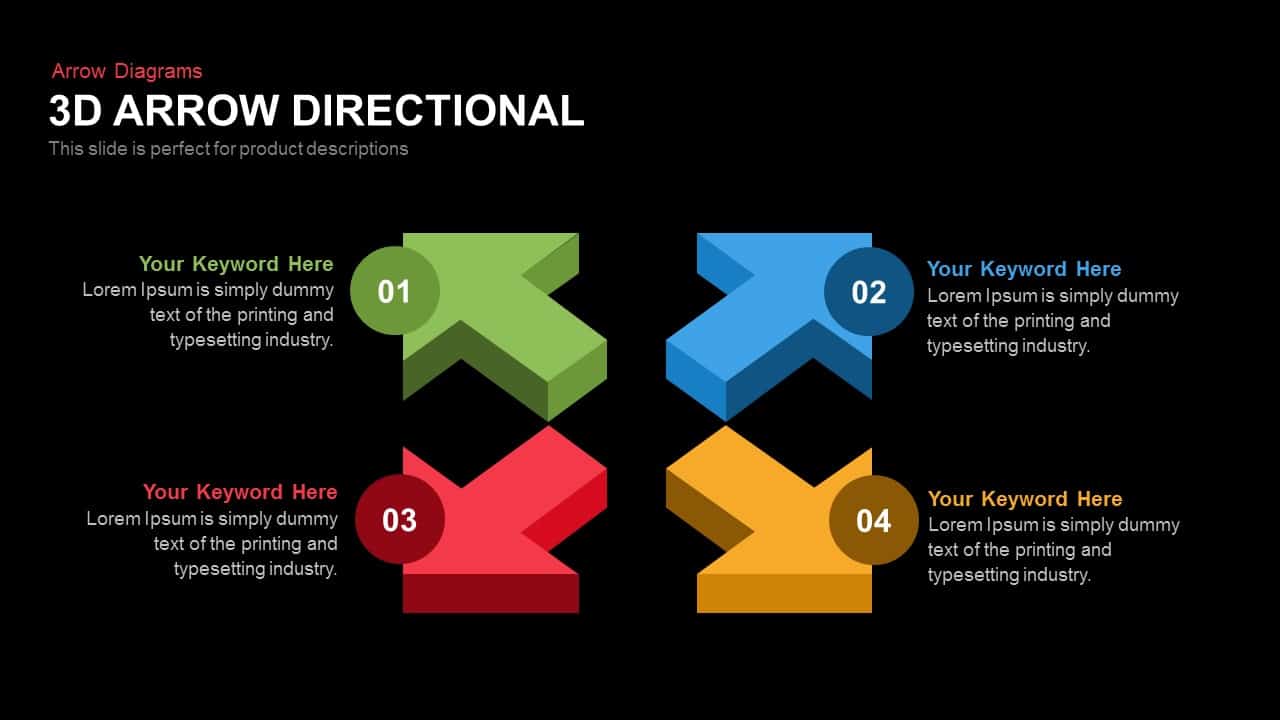
3D Directional Arrow PowerPoint Template and Keynote Slide
3D Shapes
Premium
-
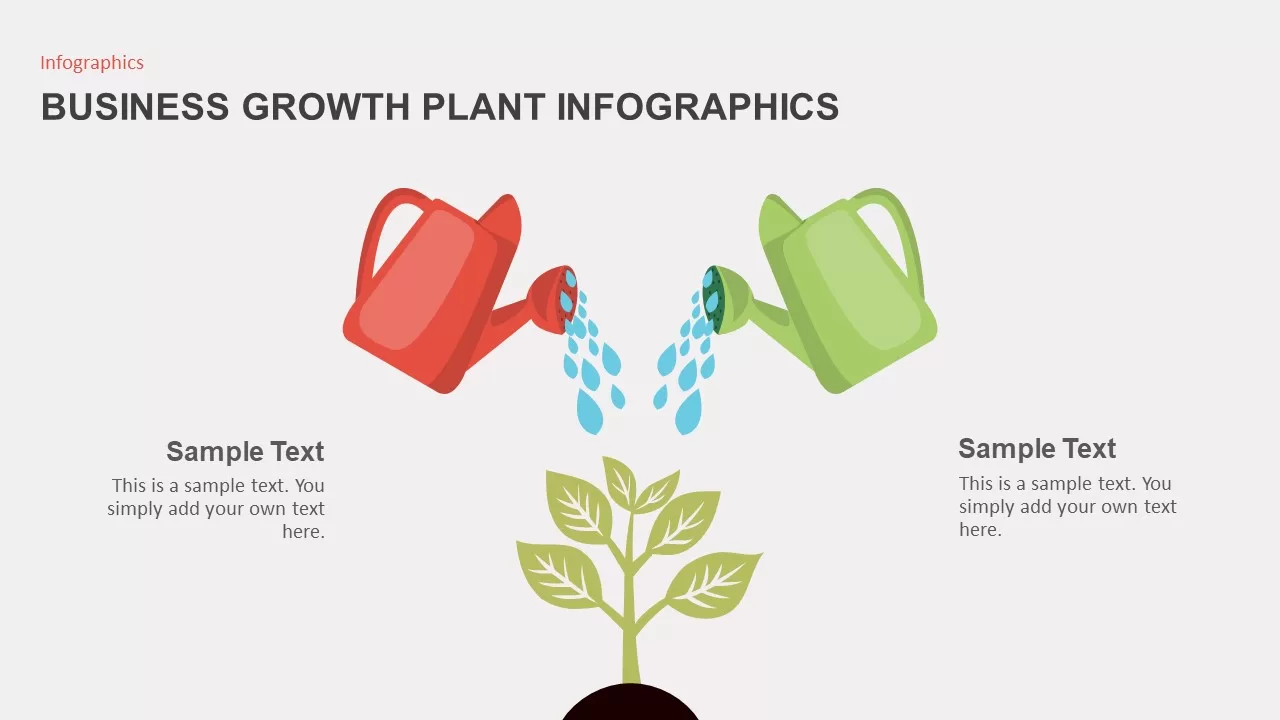
Business Growth Plant Infographics template
Infographic
Premium
-
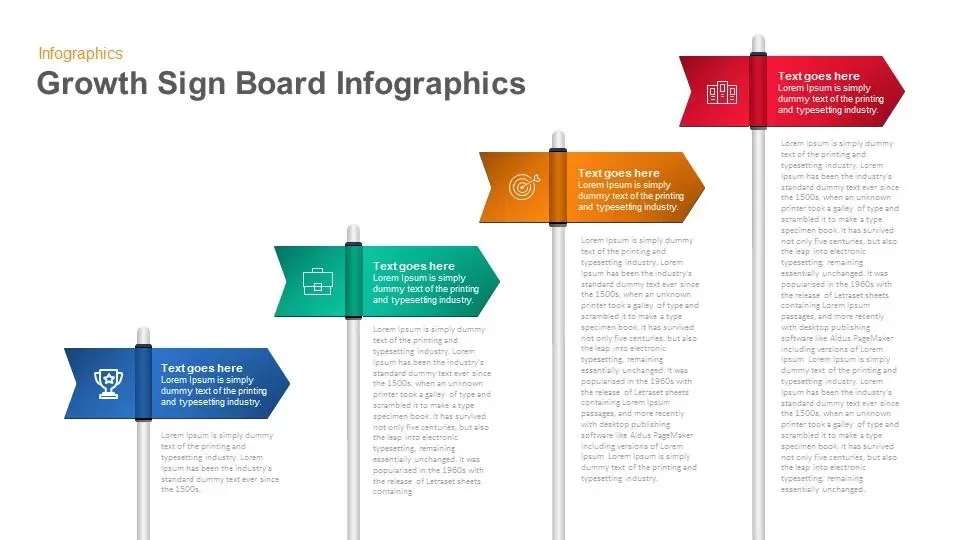
Infographic Growth Sign Board PowerPoint Template and Keynote Slide
Infographic
Premium
-
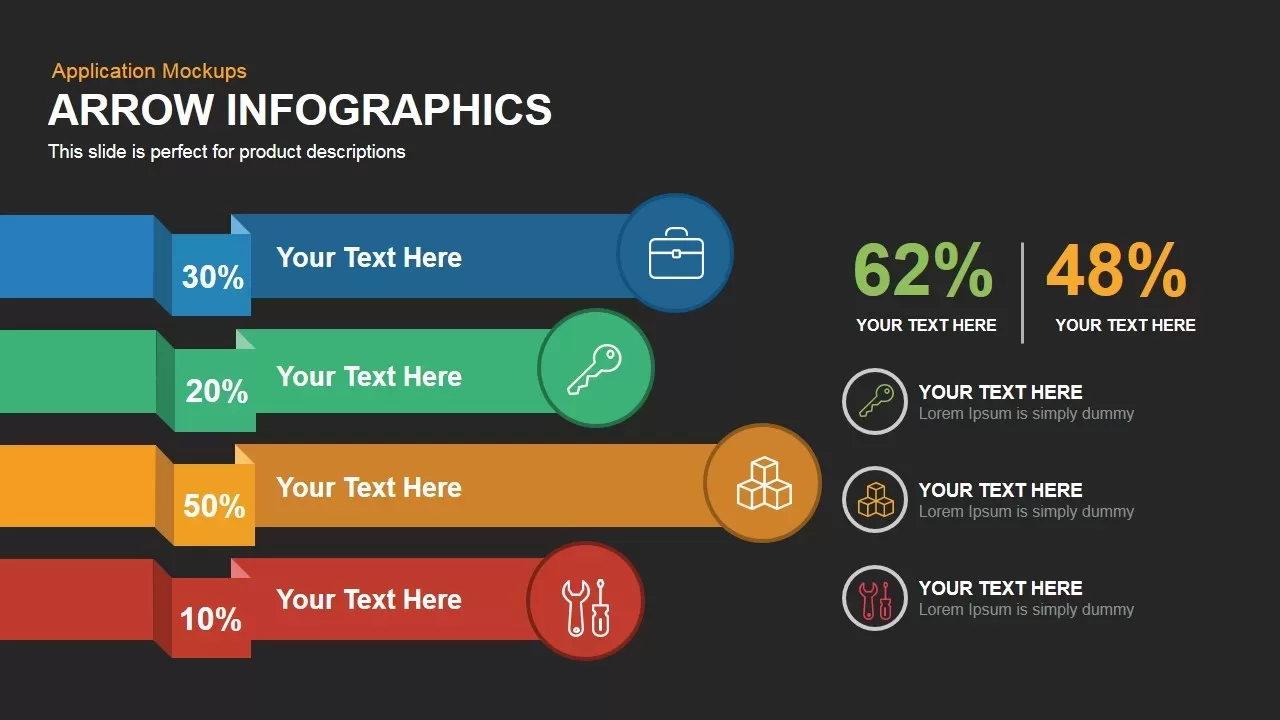
Arrow Infographic Template for Powerpoint and Keynote
Arrow Diagrams
Premium
-
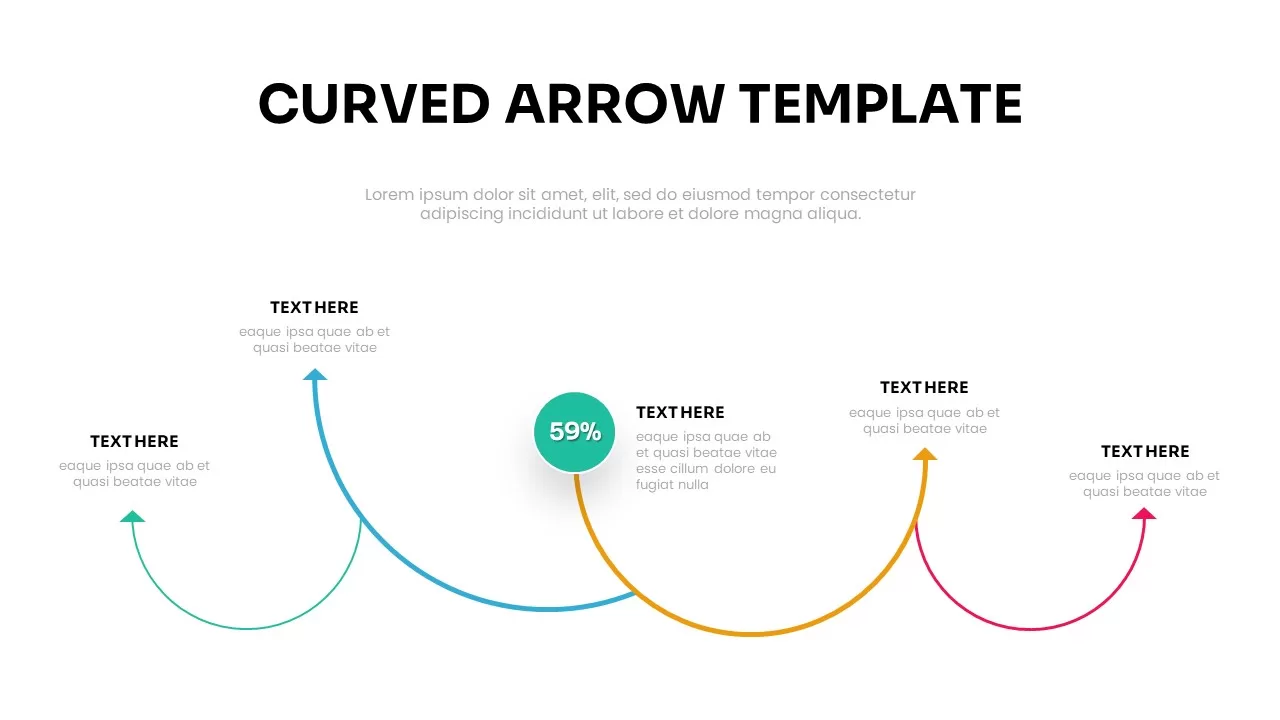
Free Curved Arrow PowerPoint Template
Infographic
Free
-
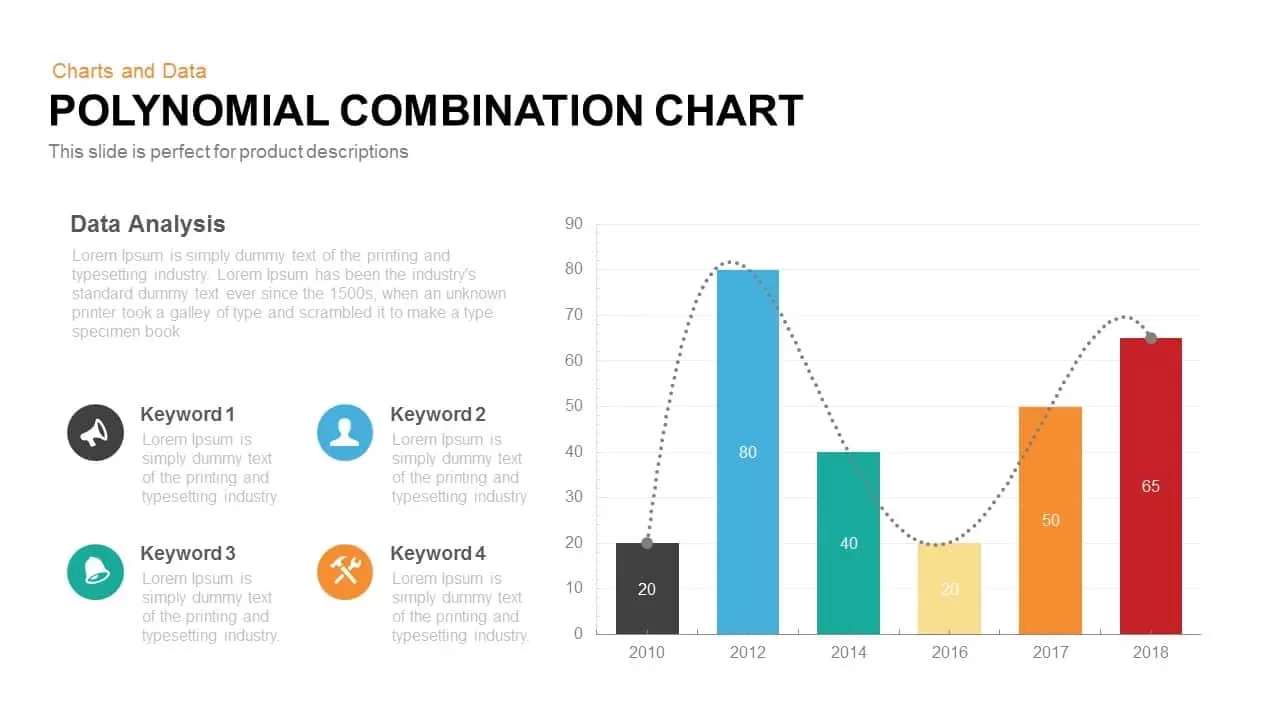
Polynomial Combination Chart PowerPoint Template and Keynote Slide
Column and Bar chart
Premium
-
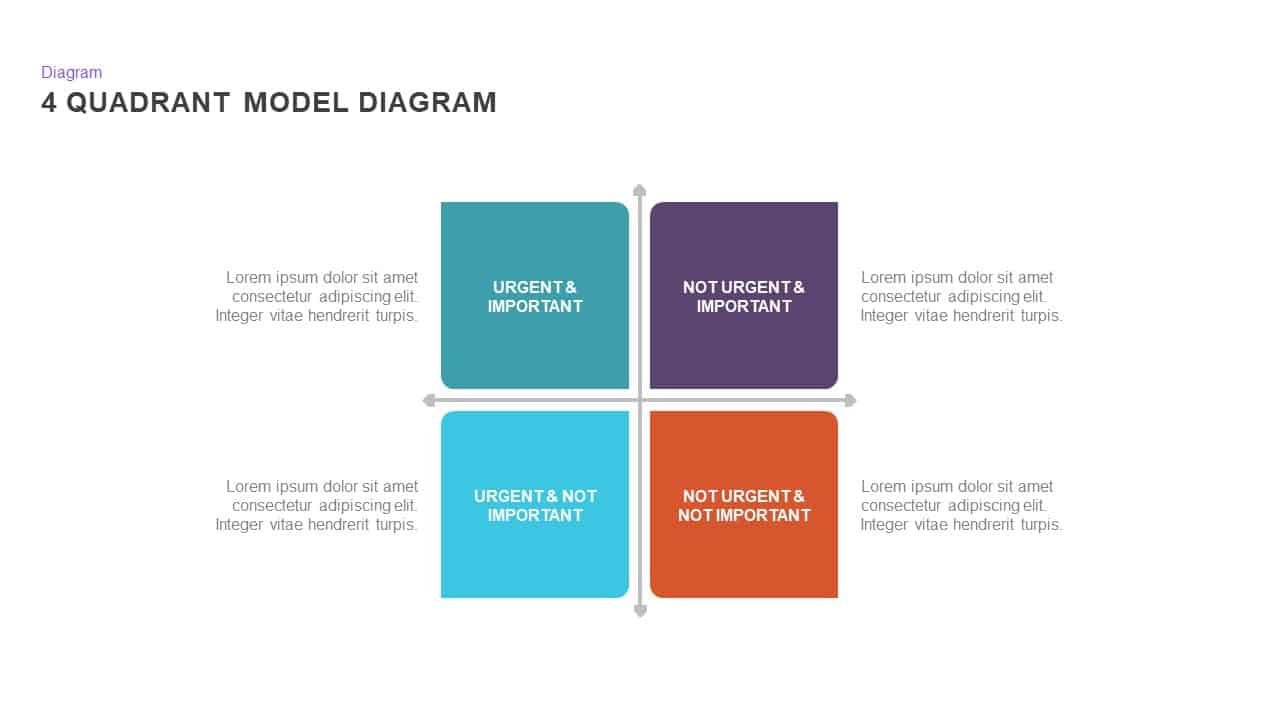
4 Quadrant PowerPoint Template
Diagrams
Premium
-
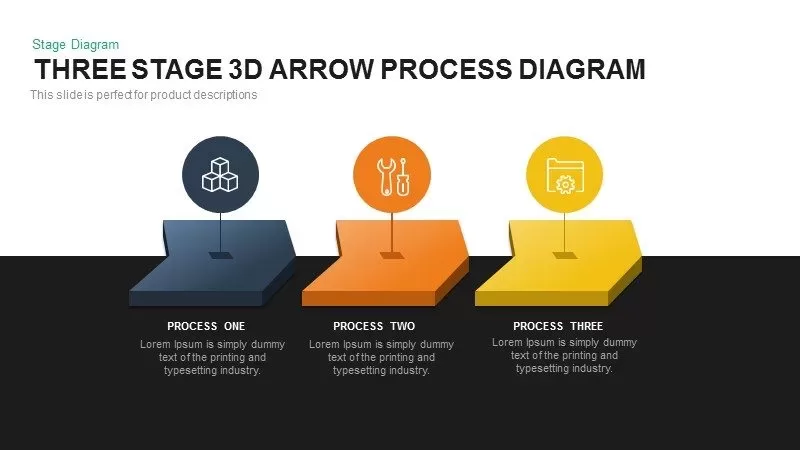
3-Stage 3D Arrow Template for PowerPoint and Keynote
3D Shapes
Premium
-
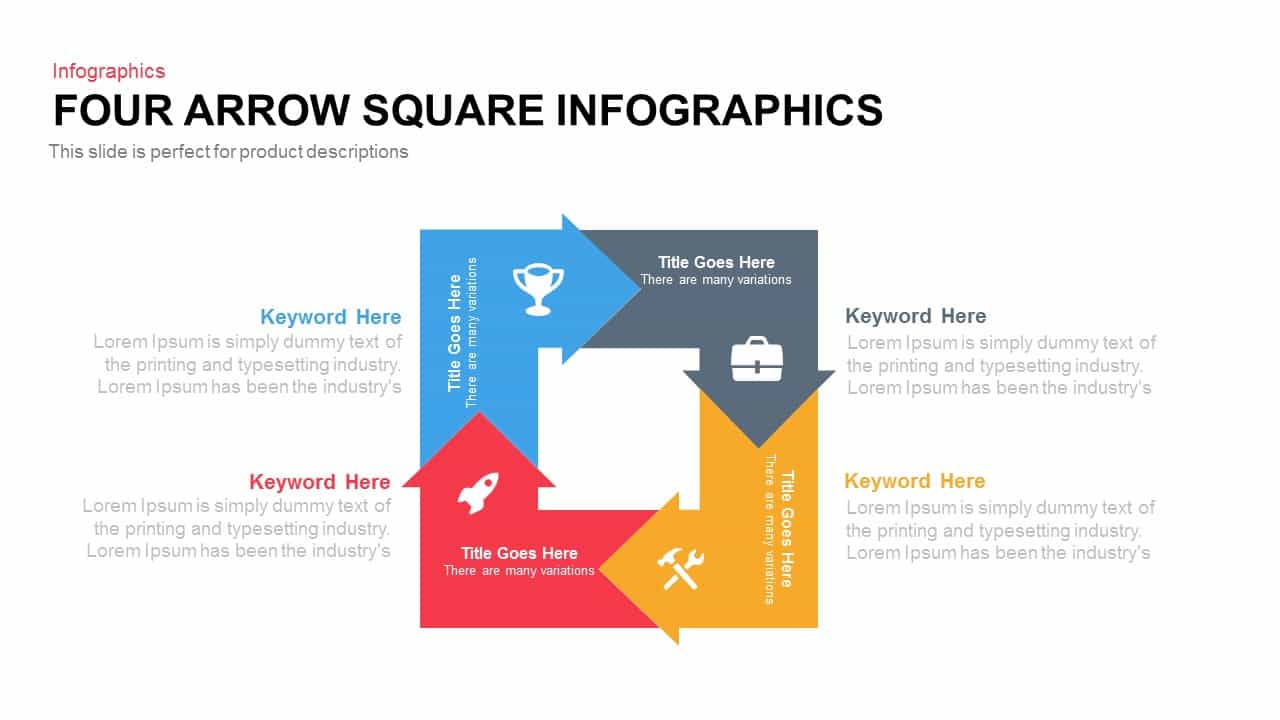
Four Arrow Square Infographic Template for PowerPoint and Keynote
Arrow Diagrams
Premium
-
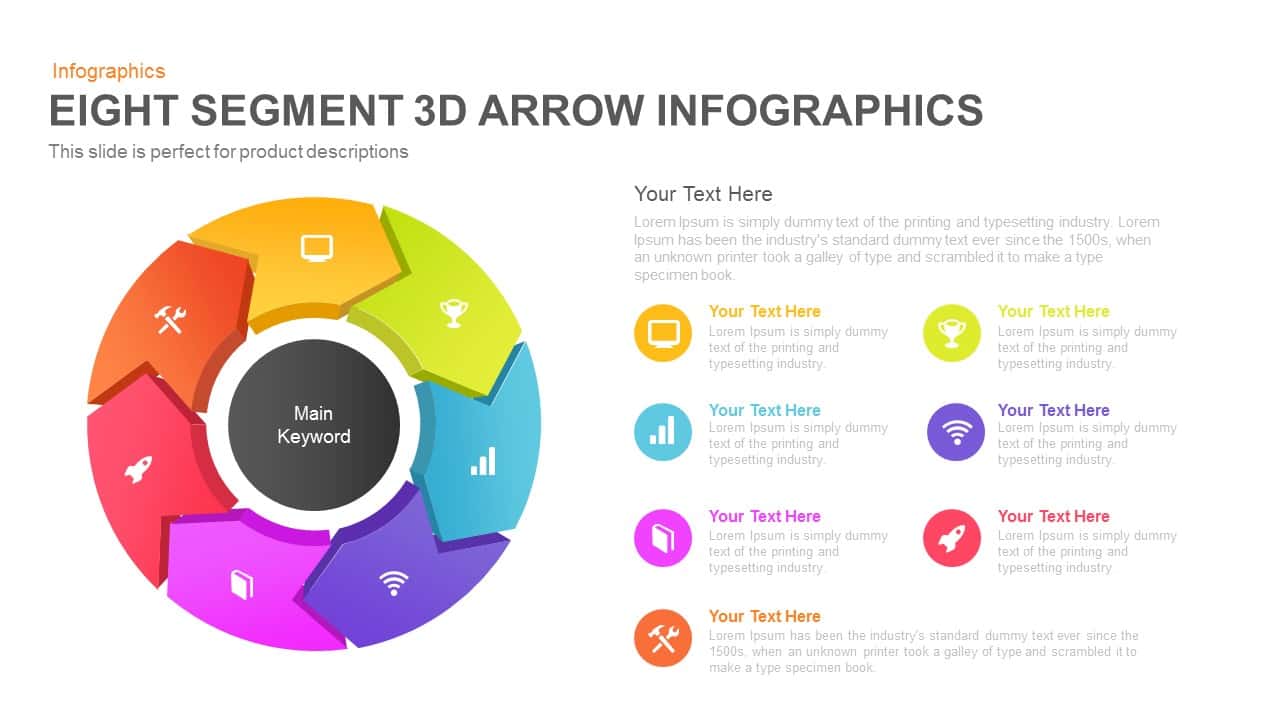
8 Segment Infographics 3D Arrow PowerPoint Template and Keynote
3D Shapes
Premium
-
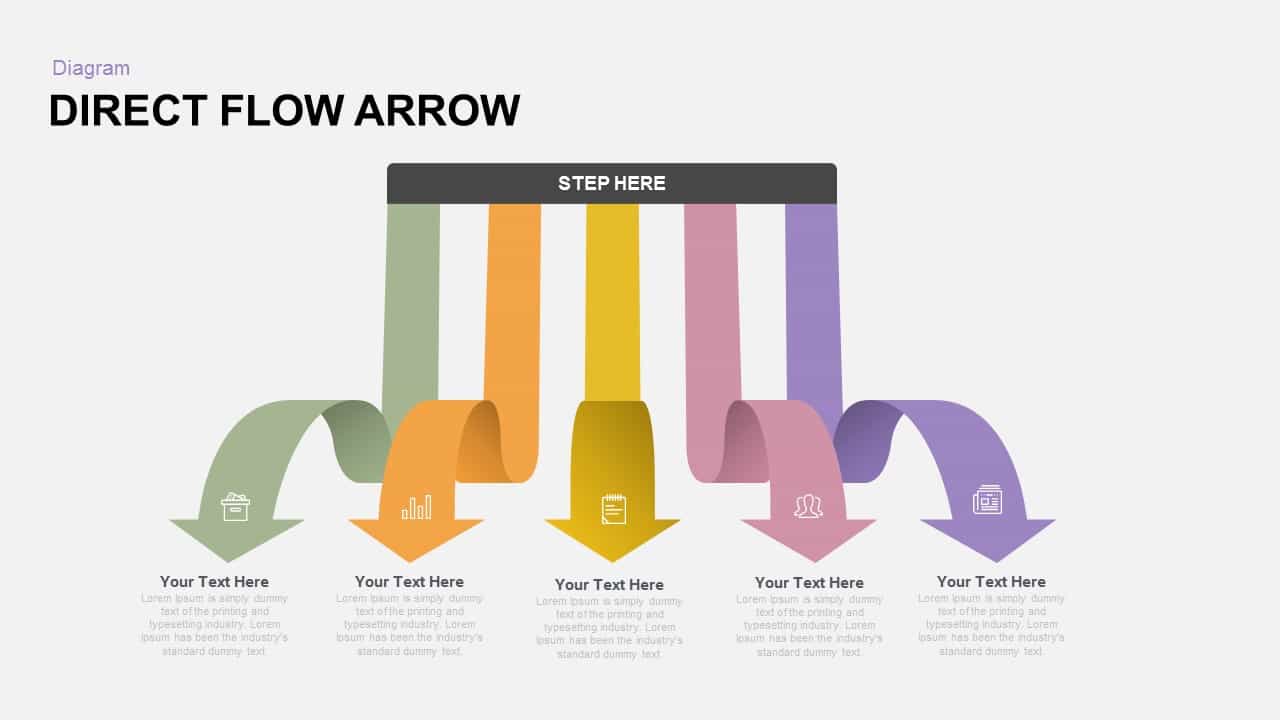
Direct Flow Arrow PowerPoint Template and Keynote Slide
Arrow Diagrams
Premium
-
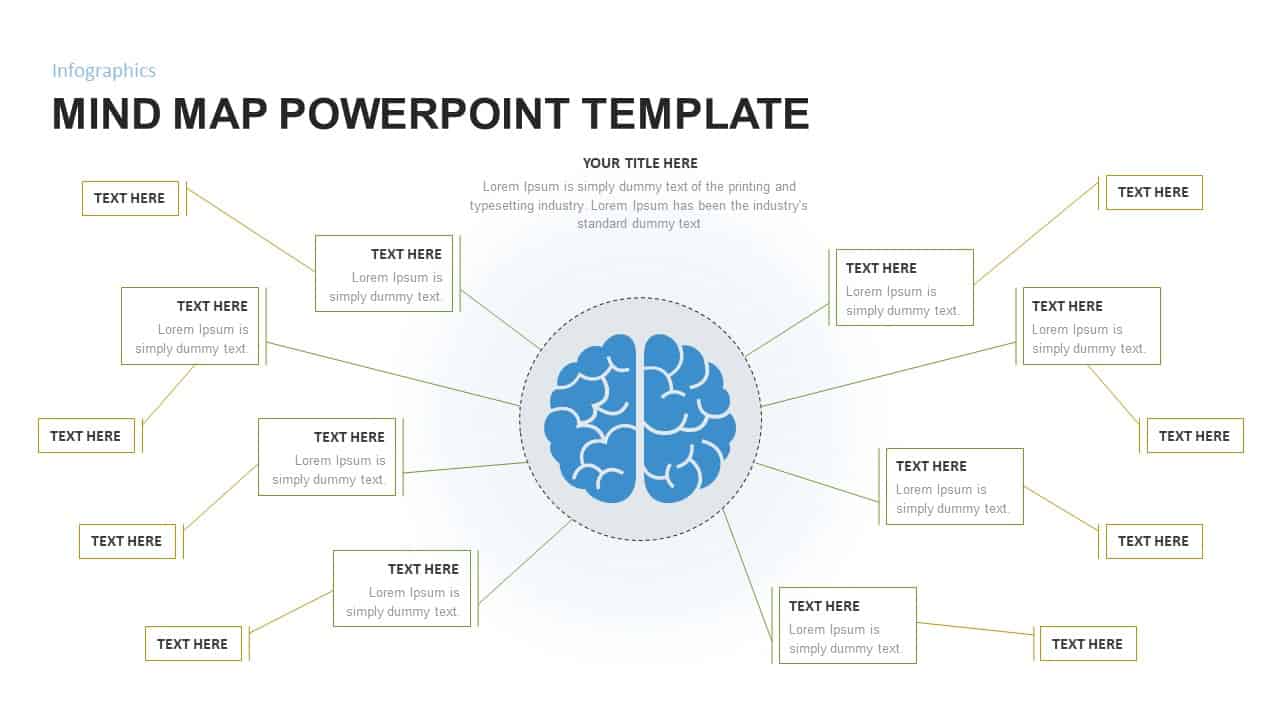
Creative Mind map PowerPoint Template
Mind Map PowerPoint Template
Premium
-
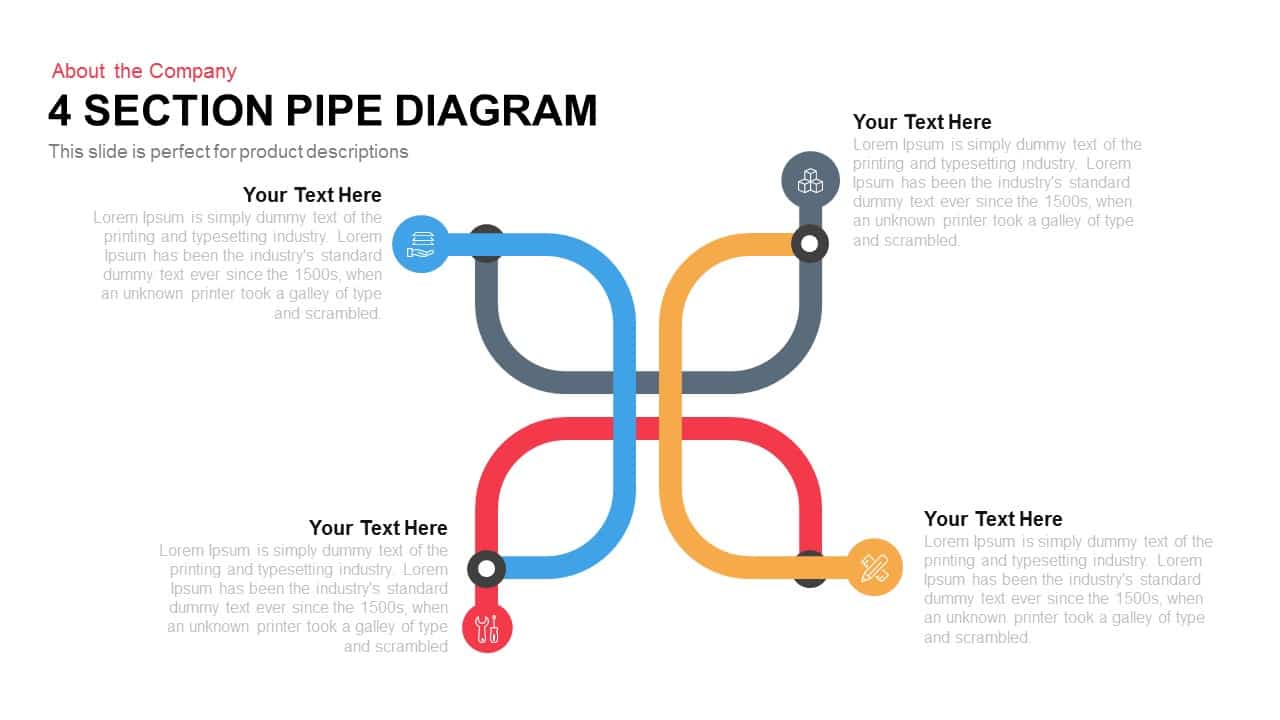
4 Section Pipe Diagram PowerPoint Template and Keynote
Business Models
Premium
-
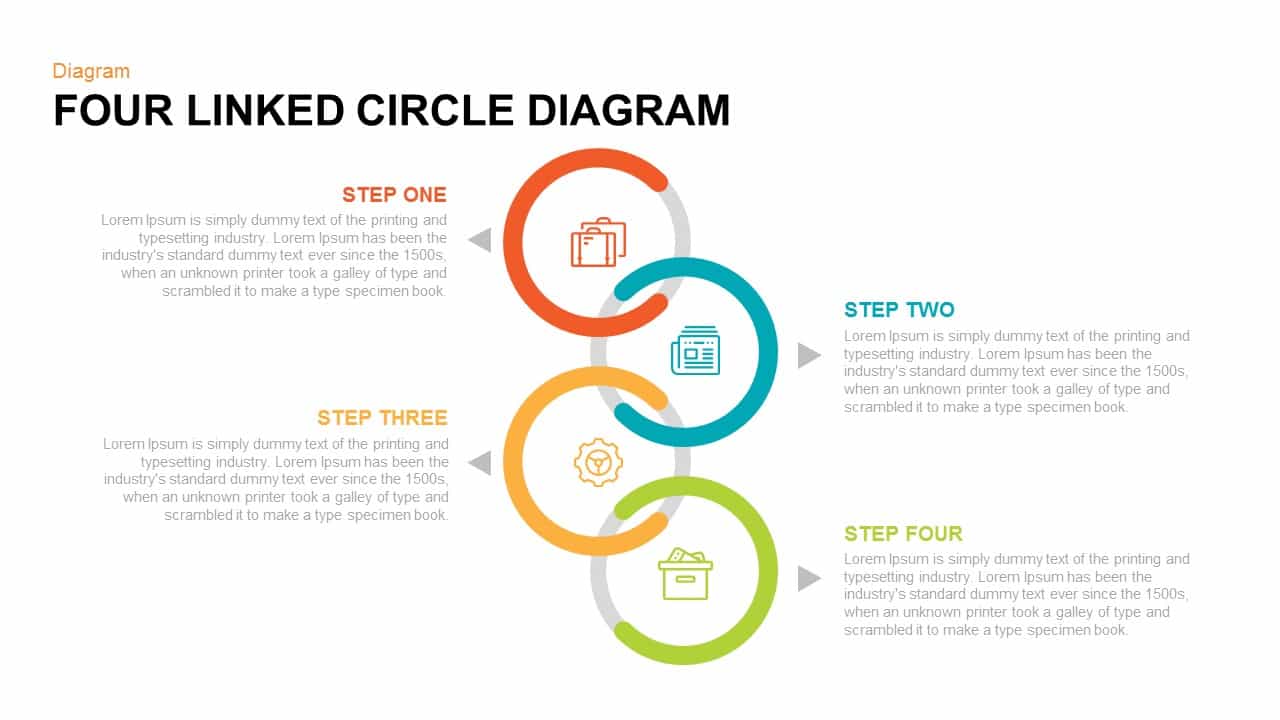
4 Linked Circle Diagram PowerPoint Template & Keynote
Diagrams
Premium
-

6 Step Circular Diagram for PowerPoint and Keynote
Circular Diagrams
Premium
-
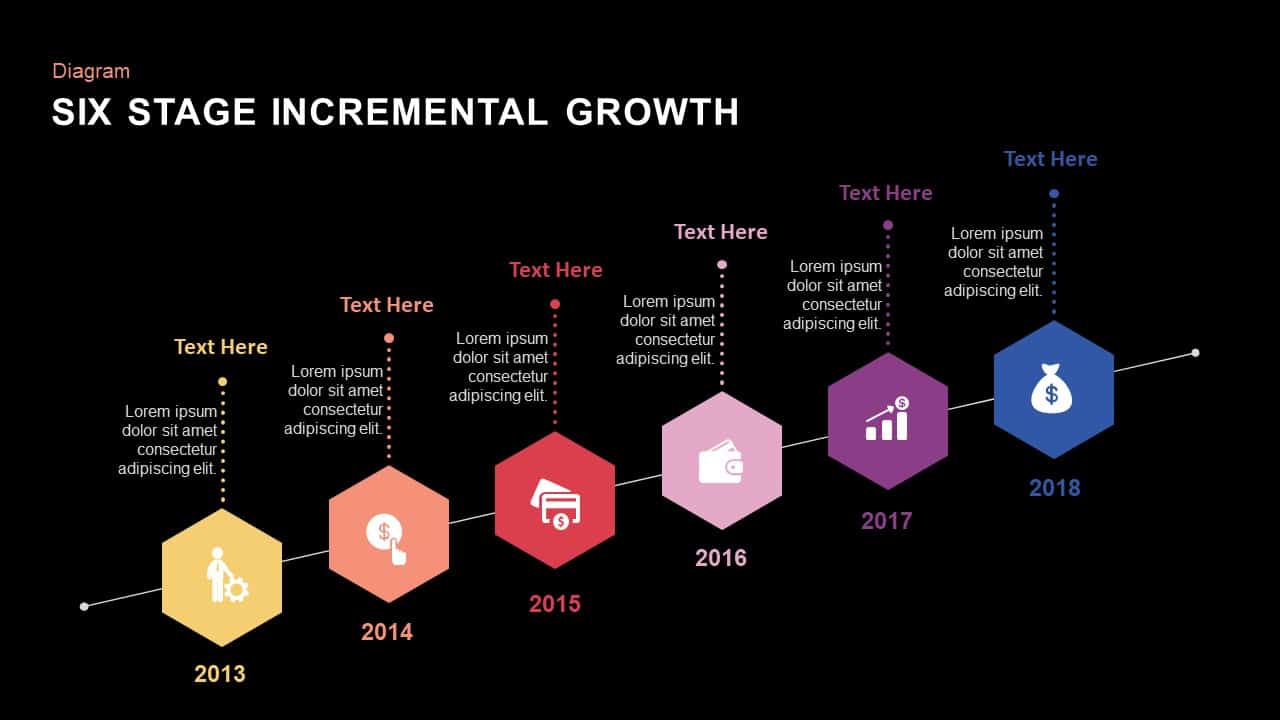
6 Stage Incremental Growth PowerPoint and Keynote Slides
Diagrams
Premium
-
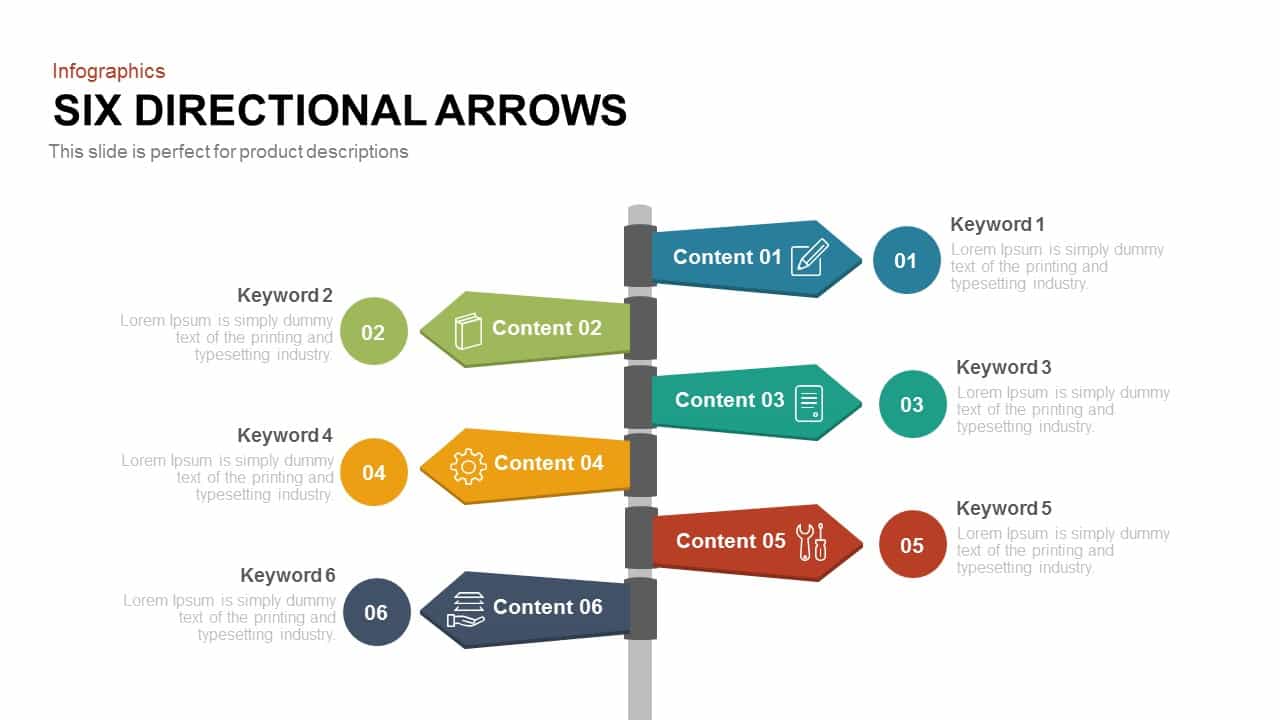
Six Directional Arrows PowerPoint Templates and Keynote
Arrow Diagrams
Premium
-

Company Startup Plan Timeline PowerPoint Template and Keynote
Business Models
Premium
-
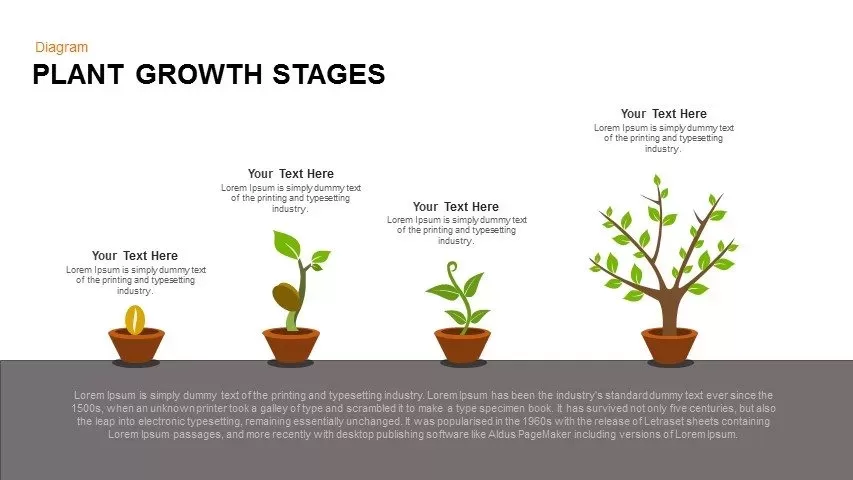
Growing Plant Stages PowerPoint Template and Keynote Slide
Stage Diagrams
Premium
-
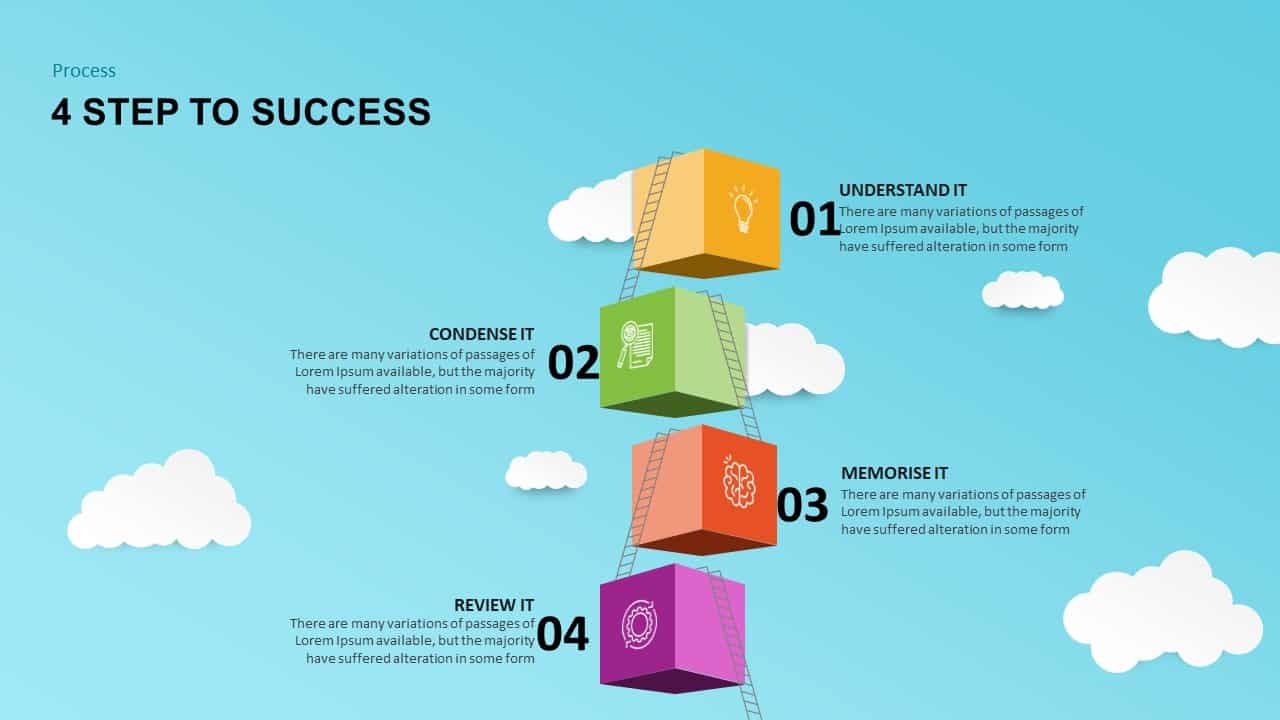
4 Steps to Success PowerPoint Template
Business Models
Premium
-
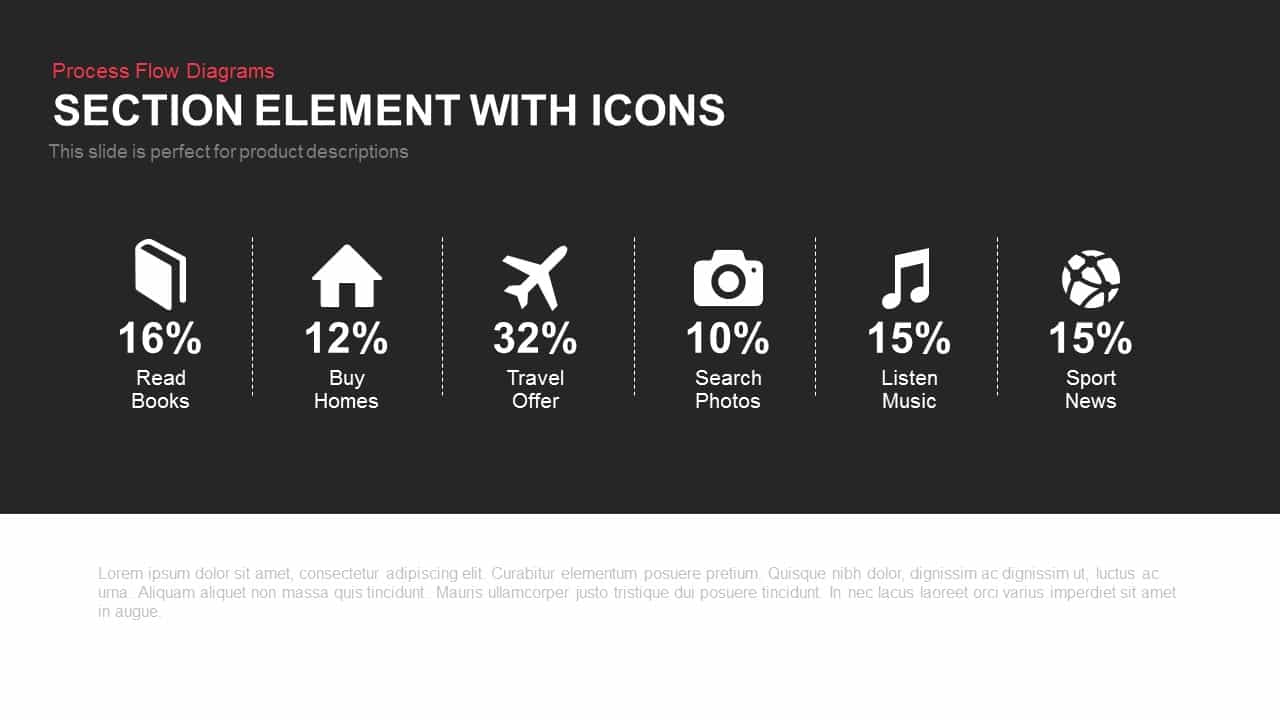
Section Element with Icons
Infographic
Premium
-
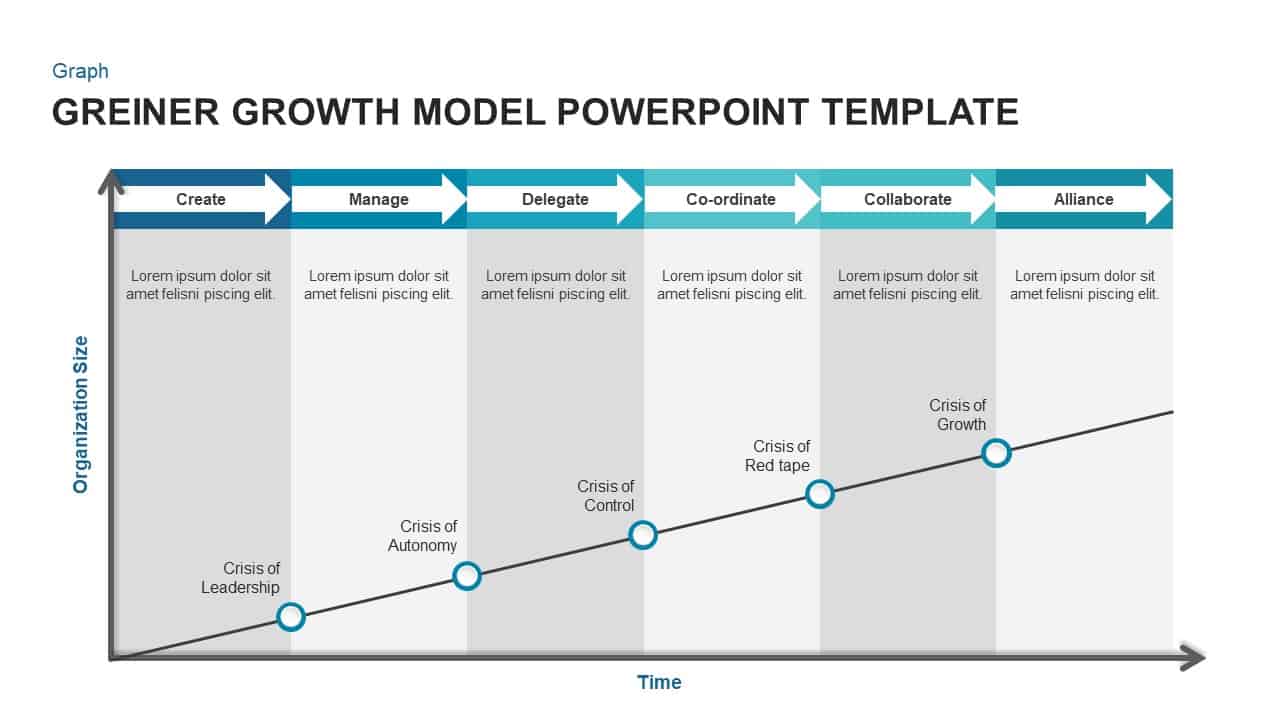
Greiner’s Growth Model Template for PowerPoint & Keynote
Business Models
Premium