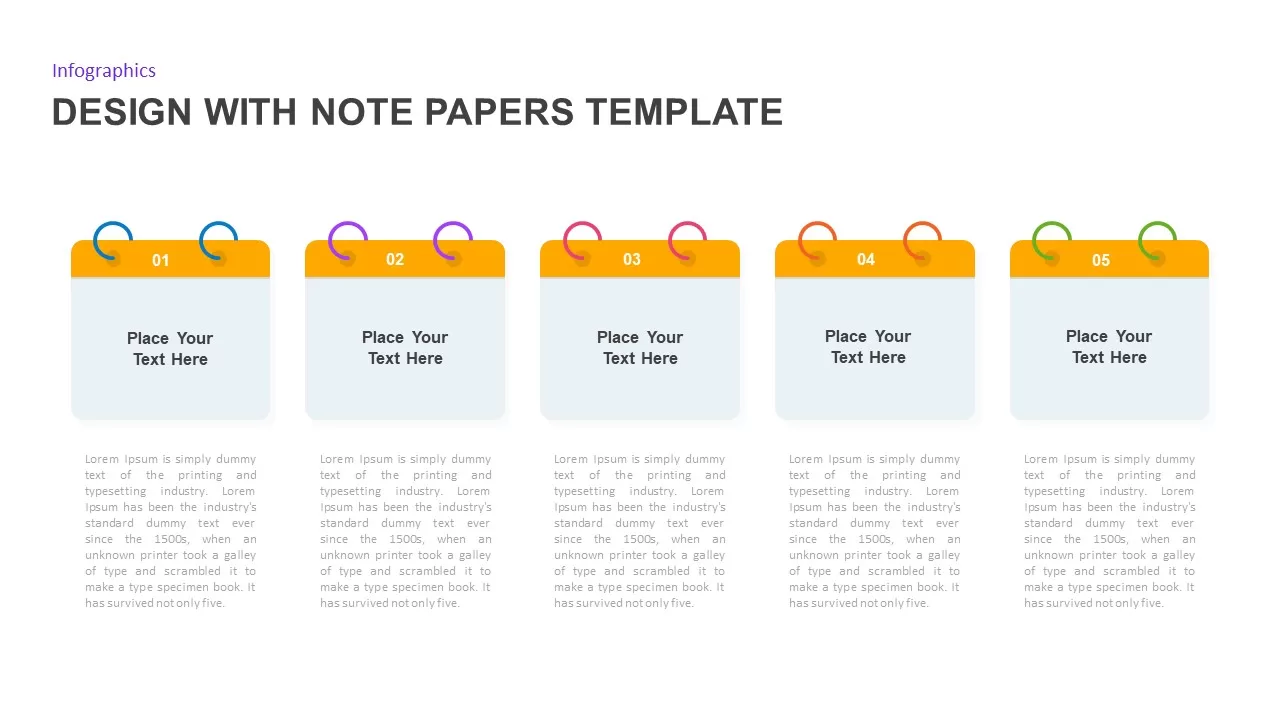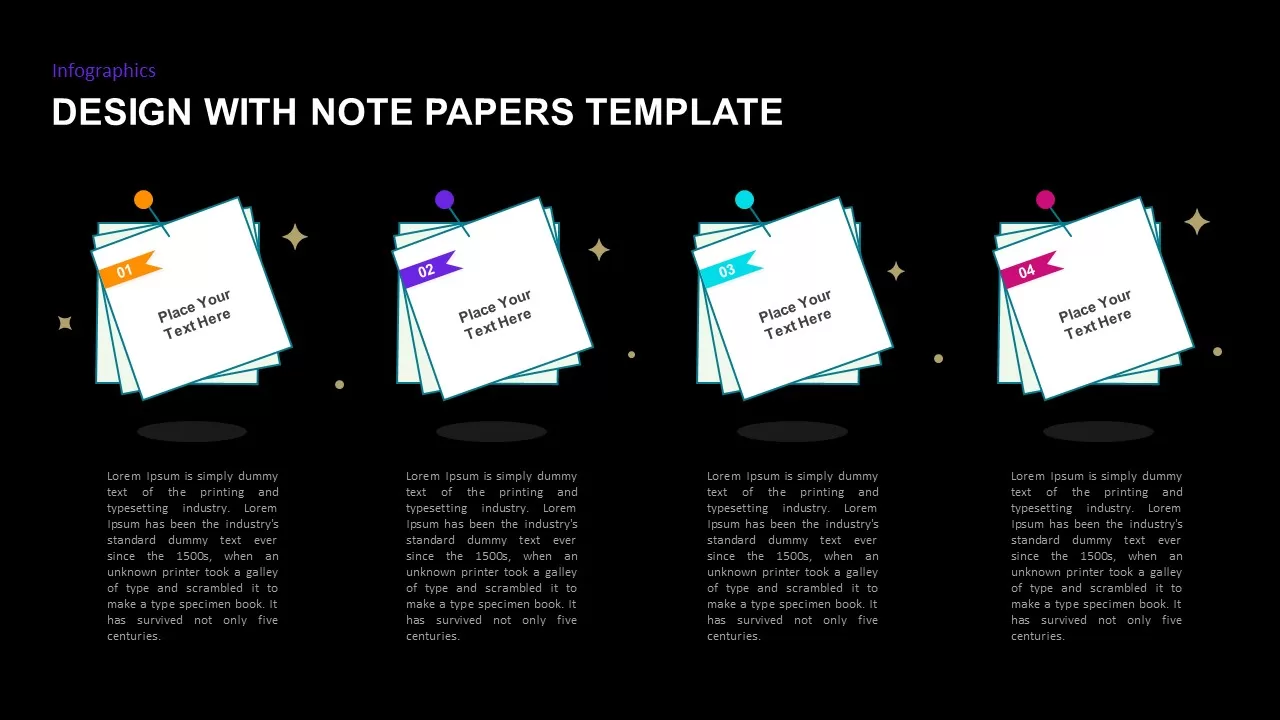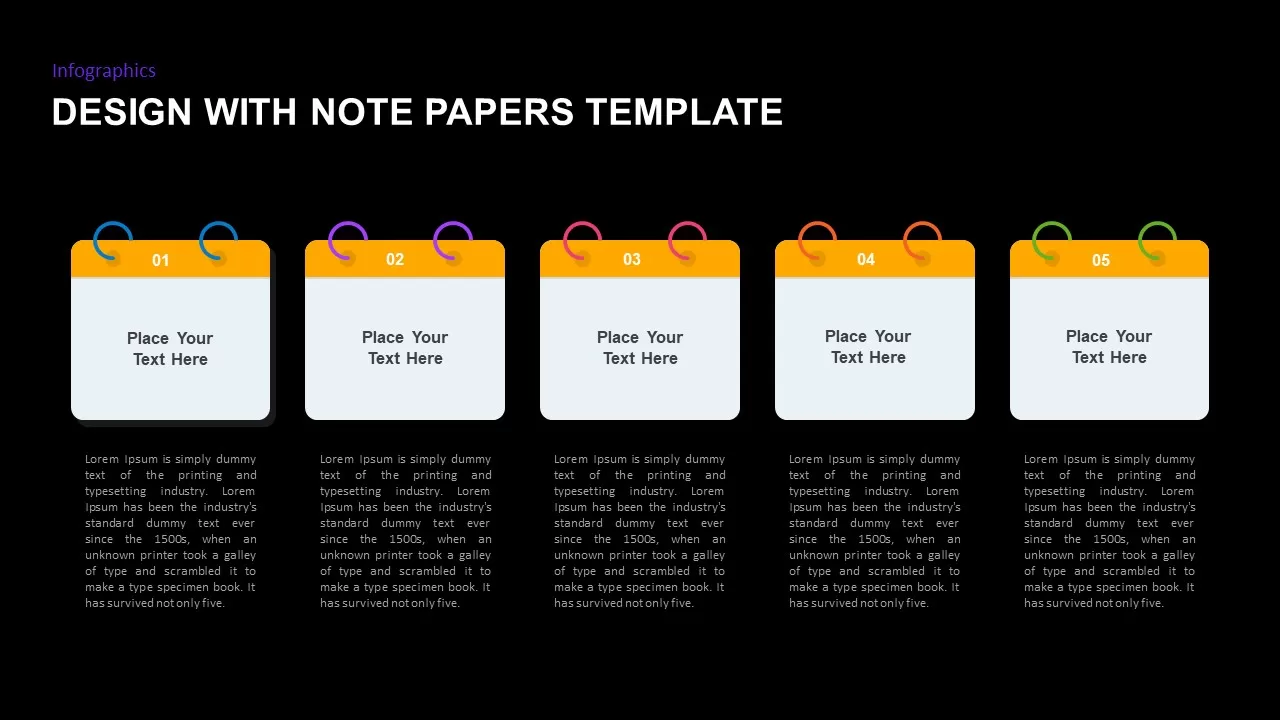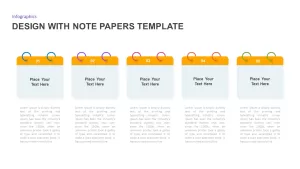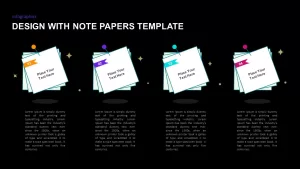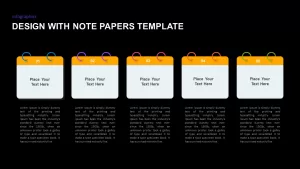Home » Special Notes Templates for PowerPoint and Keynote Presentations
Special Notes Templates for PowerPoint and Keynote Presentations
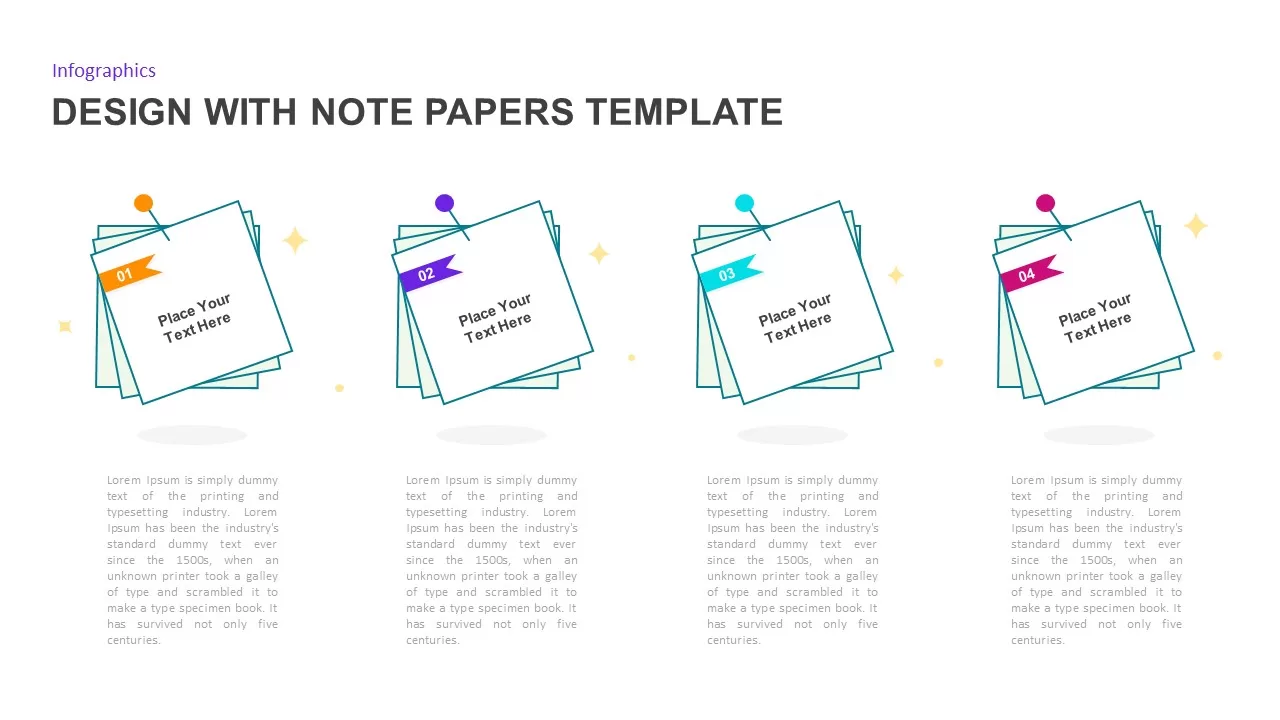
- Version
- Download 96
- File Size 0.00 KB
- File Count 1
- Create Date November 20, 2021
- Last Updated February 15, 2023
Special Notes Templates for PowerPoint and Keynote Presentations
Special Notes Templates is a 4-item version of sticky notes that help you give . Sticky notes or post-it notes are common reminders generally used in offices to do work as scheduled. This sticky note PowerPoint is a creative design in a timeline format that allows users to convey their messages using the chronology of business development or project phases. The flat design of notepad presentations with colorful backgrounds can describe an important concept or add notes to your PowerPoint slides. The entire members can keep working together, which will allow each team member to construct an understandable and coordinated action. As a common tool used in offices, this design ensures audience attention and interaction at its maximum.
This template has two variant formats; however, both are fashioned as simple timeline PowerPoint. One of the variations has five steps to convey your messages, whereas the other has a four-step PowerPoint presentation. Besides, both templates have enough places for your texts wherein you can elaborately display your contents. We have many post-its notes PowerPoint shapes in a beautiful layout that you can download using a premium PowerPoint subscription. You can access more PowerPoint design templates here.
This template allows multiple changes using PowerPoint edit options. For example, you can add SmartArt icons to symbolize your topics. Or you can add or delete stages. These PowerPoint sticky notes can be used to explain multiple tasks and different types of areas like a day planner, comparison slide, agenda slide, strategic and evaluating planning, etc.
Attached Files
| File |
|---|
| https://premiumdownloads.s3.amazonaws.com/SB02005-Design With Note Papers.zip |
Login to download this file
Add to favorites
Add to collection
-
Category
-
Item ID
SB02005 -
Rating
0.0
(0 reviews)
Related Templates
-

Free Sticky Notes PowerPoint Template
PowerPoint Templates
Free
-
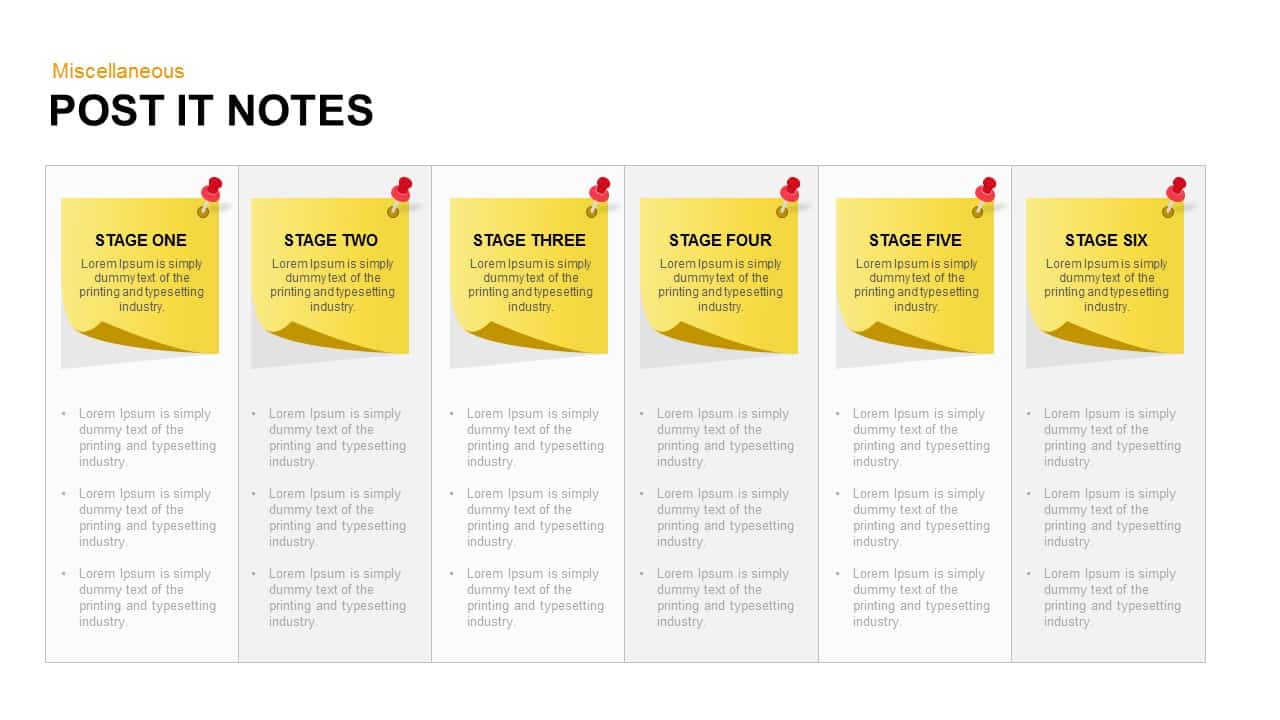
Post It Notes PowerPoint Template and Keynote Slide
Infographic
Premium
-
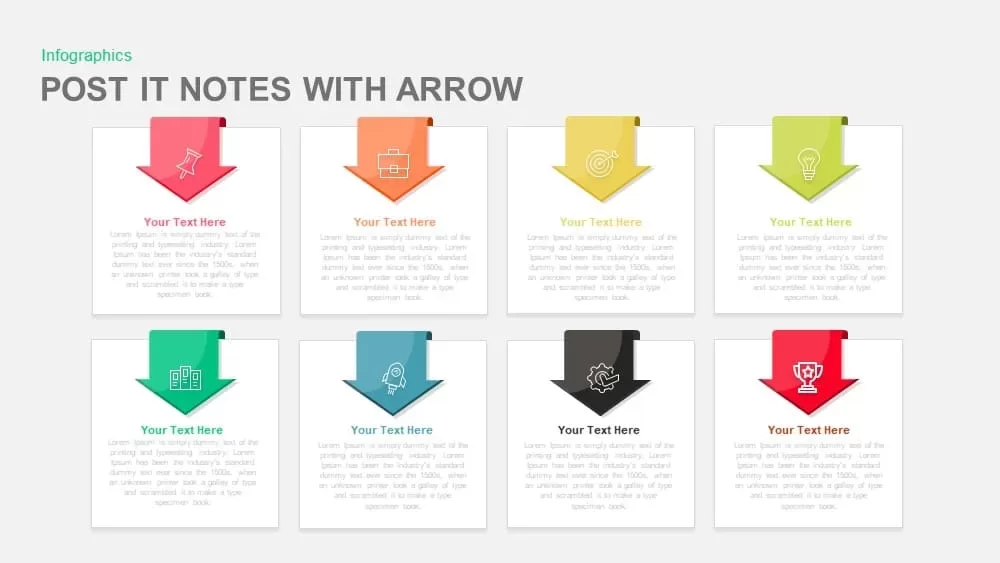
Post It Note PowerPoint Template and Keynote with Arrow
Arrow Diagrams
Premium
-

Day To Day Operations
Text and Table
Premium
-
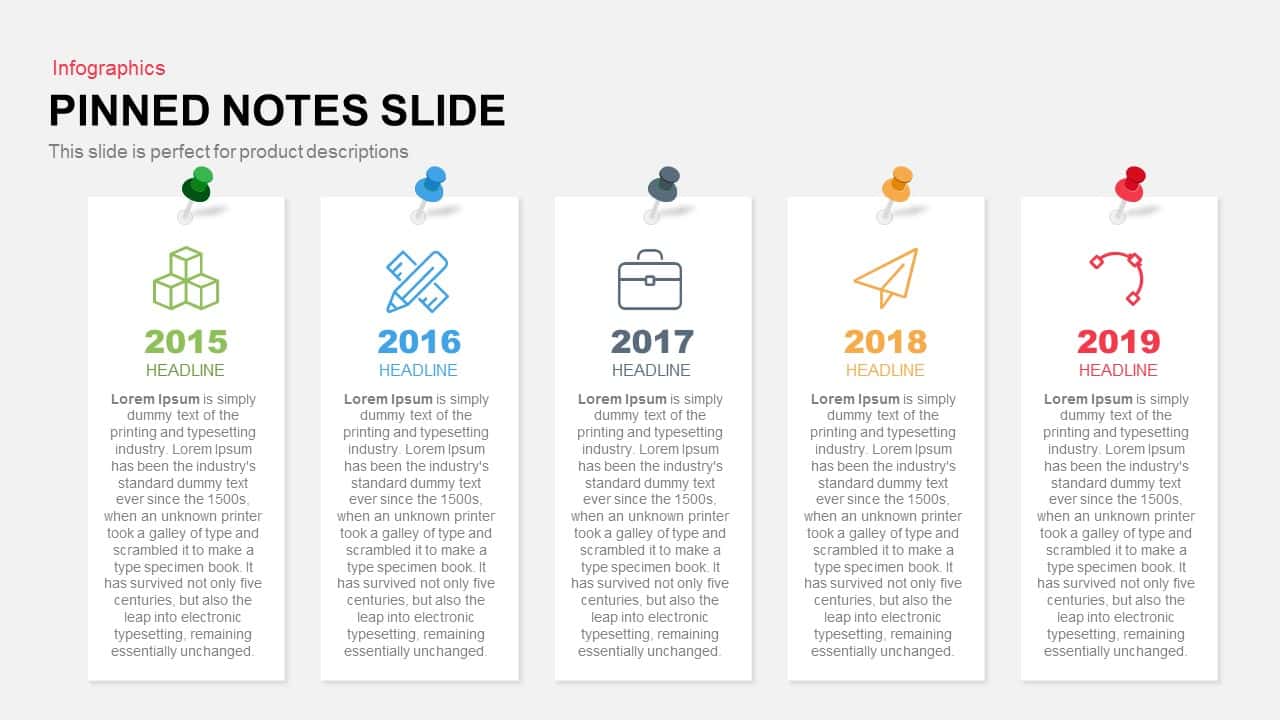
Pinned Notes PowerPoint Template and Keynote Slide
Infographic
Premium
-
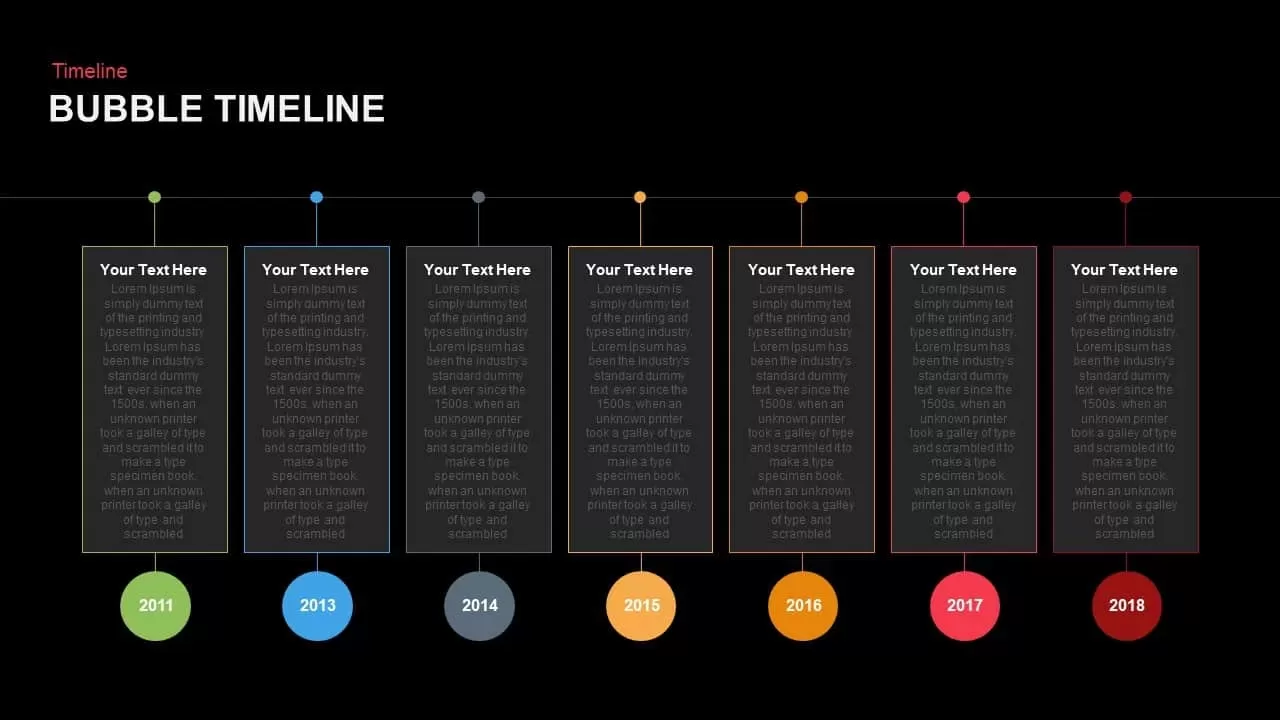
Bubble Timeline PowerPoint Template and Keynote Slide
Timeline PowerPoint Template
Premium
-
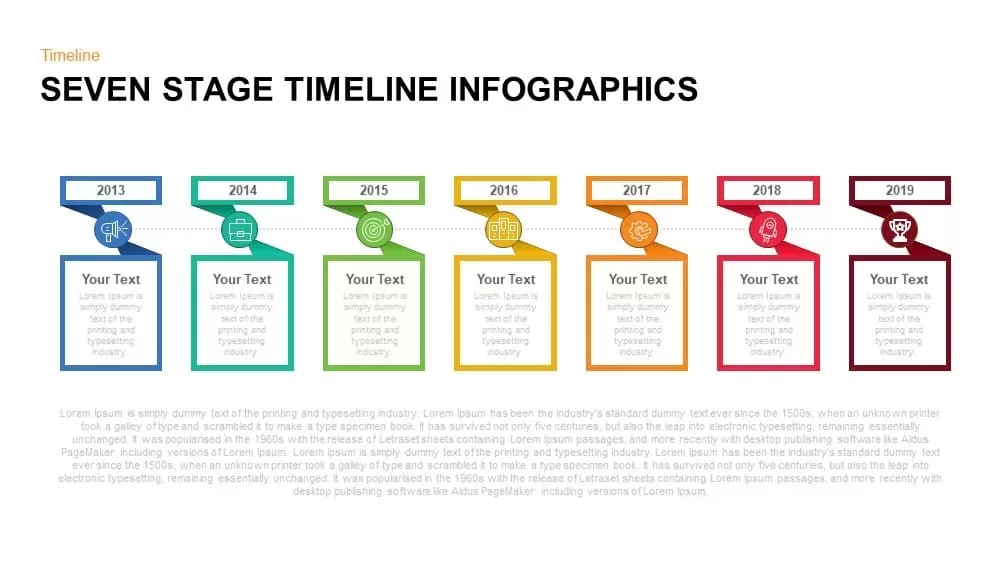
7 Stage Timeline Infographic PowerPoint Template and Keynote Slide
Infographic
Premium
-
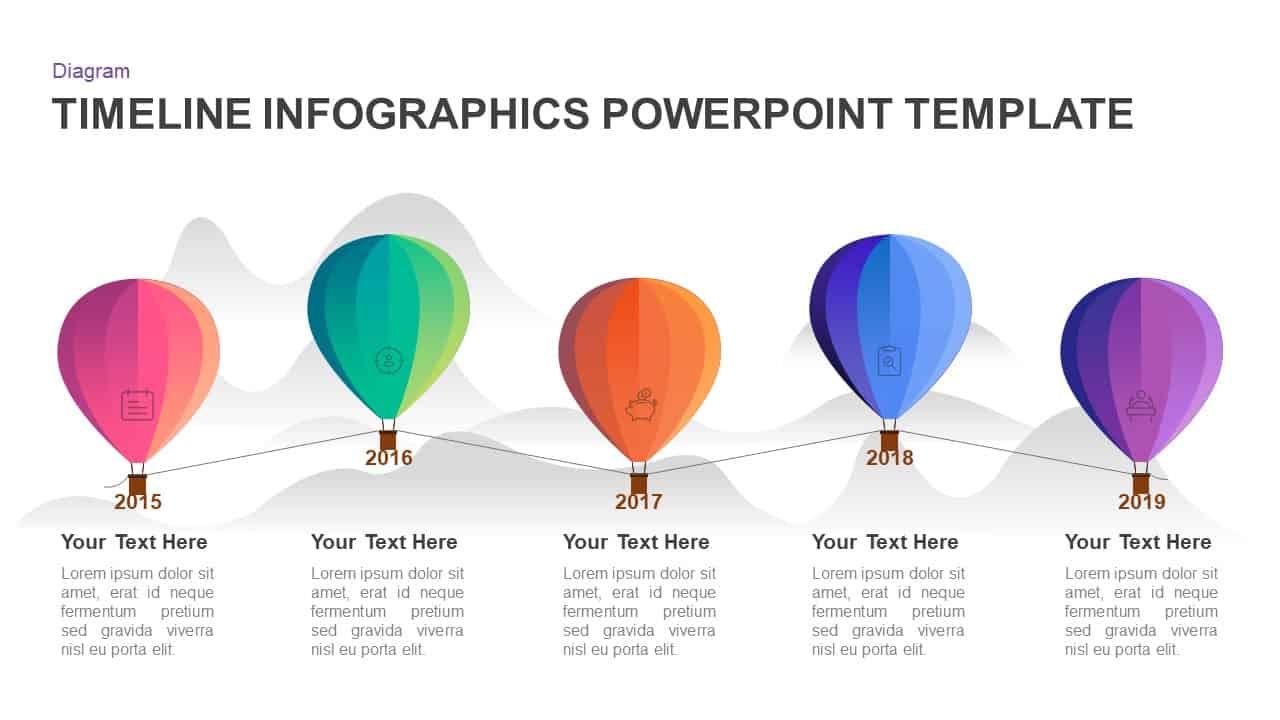
5 Year Timeline Balloon PowerPoint Template and Keynote Diagram
Timeline PowerPoint Template
Premium
-

Checklist PowerPoint template
PowerPoint Templates
Premium
-

Six Circle Process Diagram Template
PowerPoint Templates
Premium
-
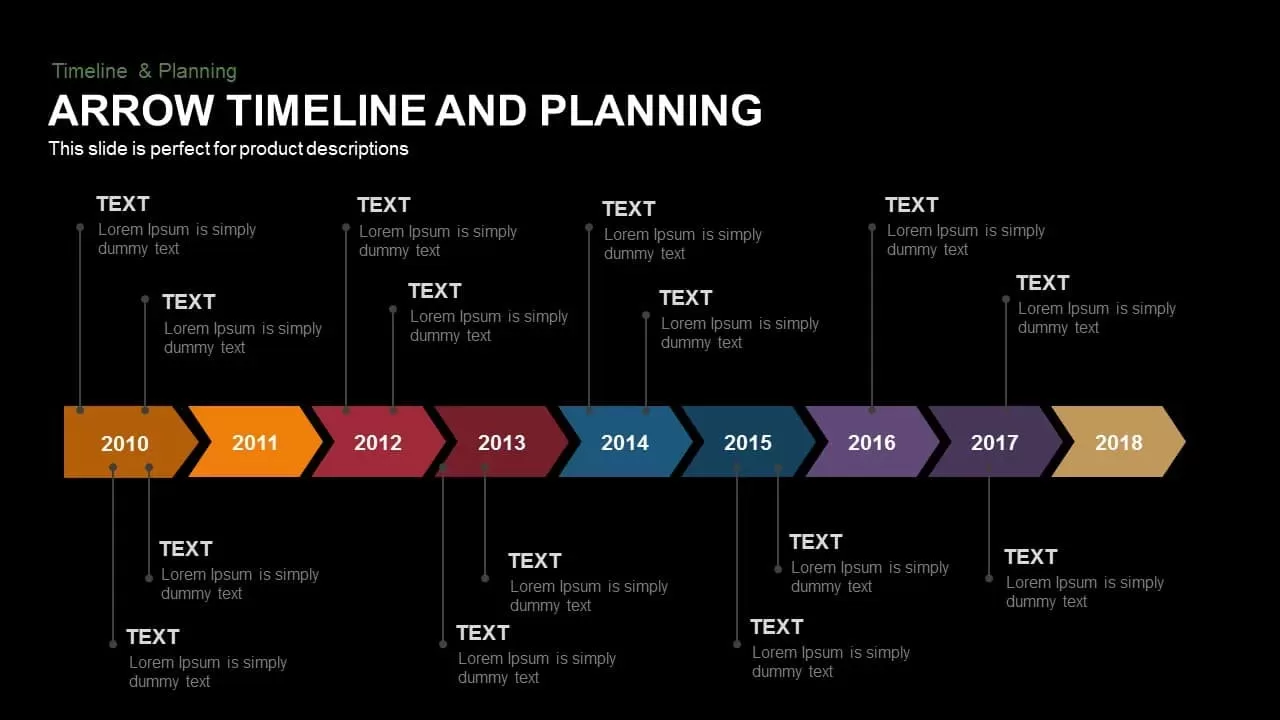
Animated Arrow Timeline and Planning PowerPoint Template
Diagrams
Premium
-
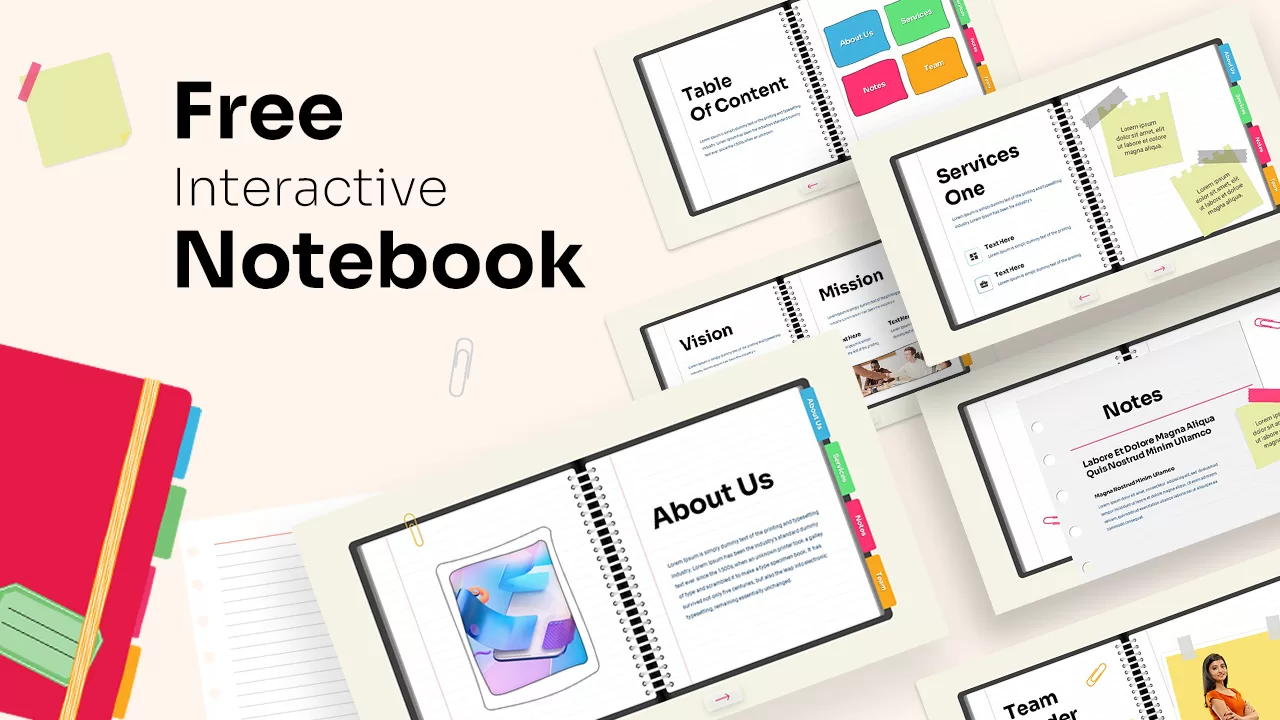
Free Interactive Notebook Presentation Template
PowerPoint Templates
Free
-
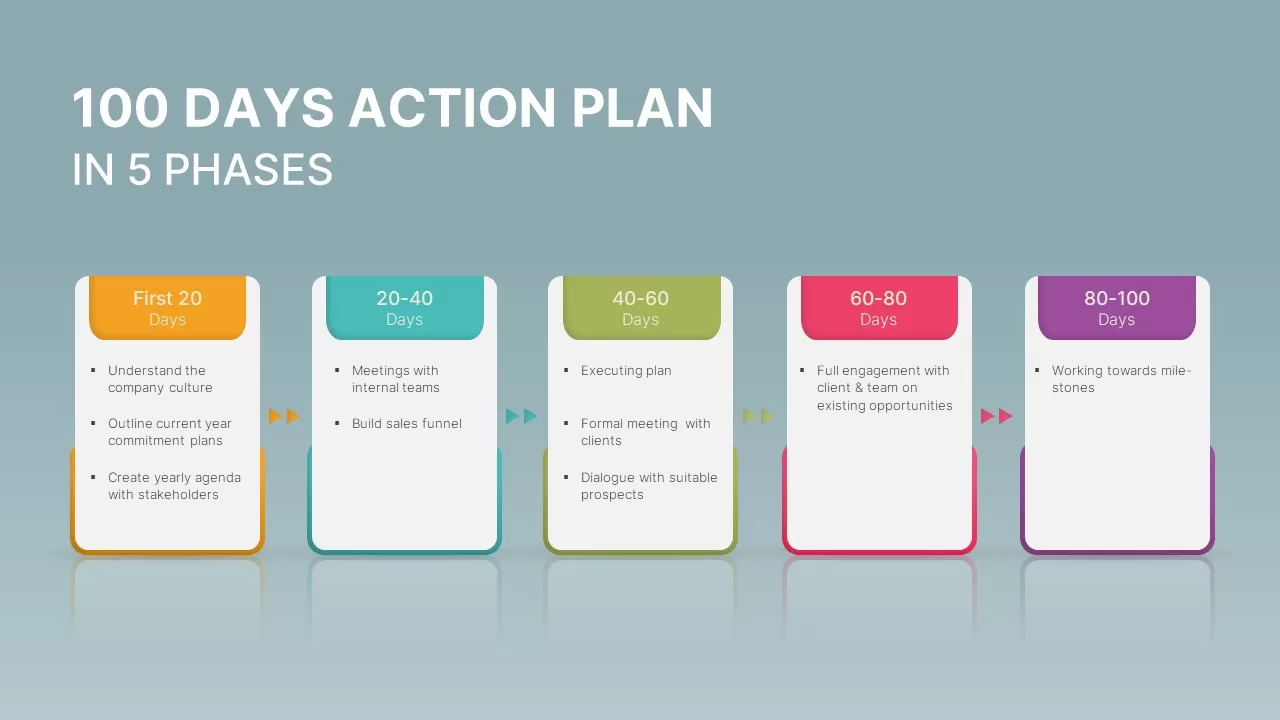
100-Day Action Plan PowerPoint Template
Timeline PowerPoint Template
Premium
-
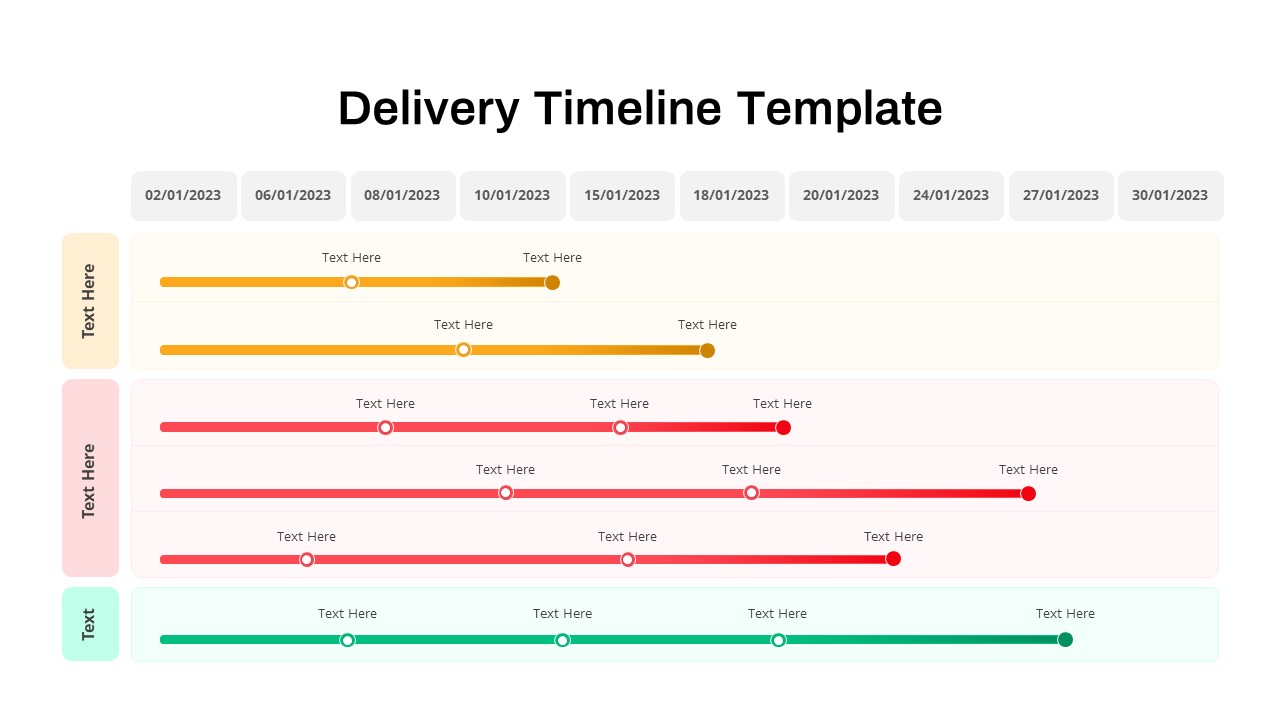
Delivery Timeline PowerPoint Template
PowerPoint Templates
Premium
-
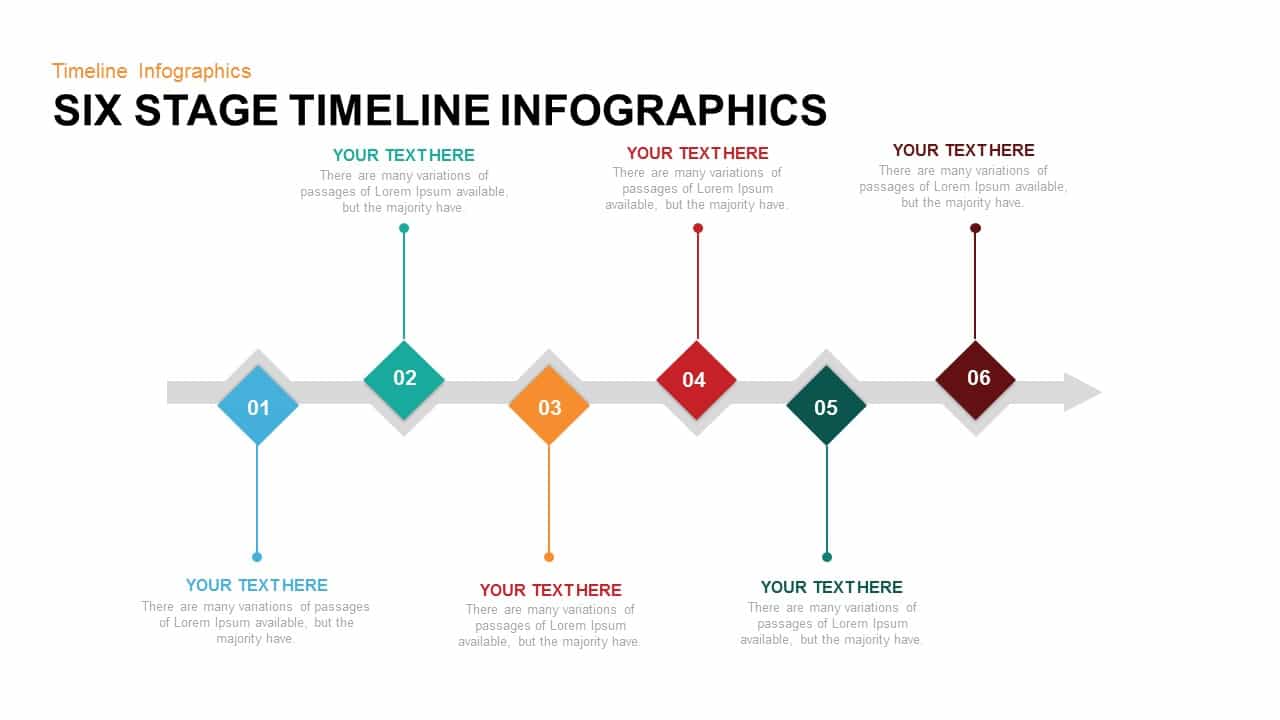
6 Stage Timeline Infographic PowerPoint Template and Keynote Slide
Timeline PowerPoint Template
Premium
-
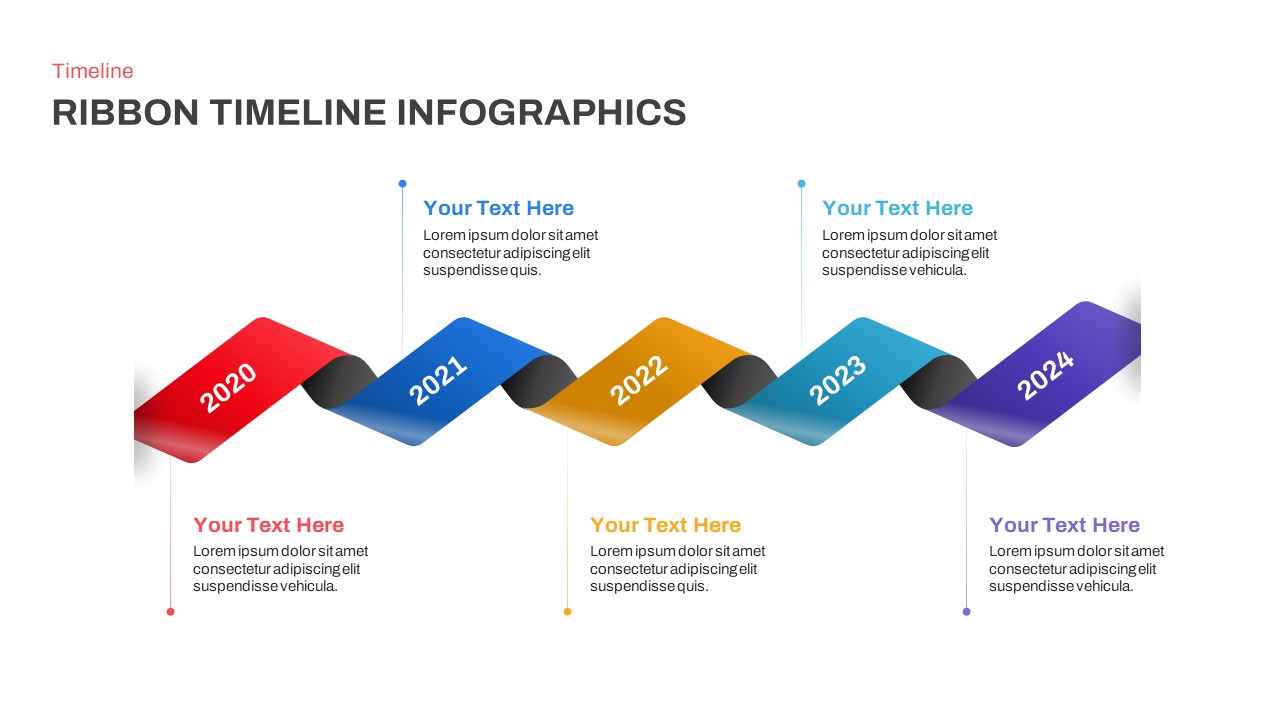
Timeline Infographics Ribbon PowerPoint Template
Timeline PowerPoint Template
Premium
-
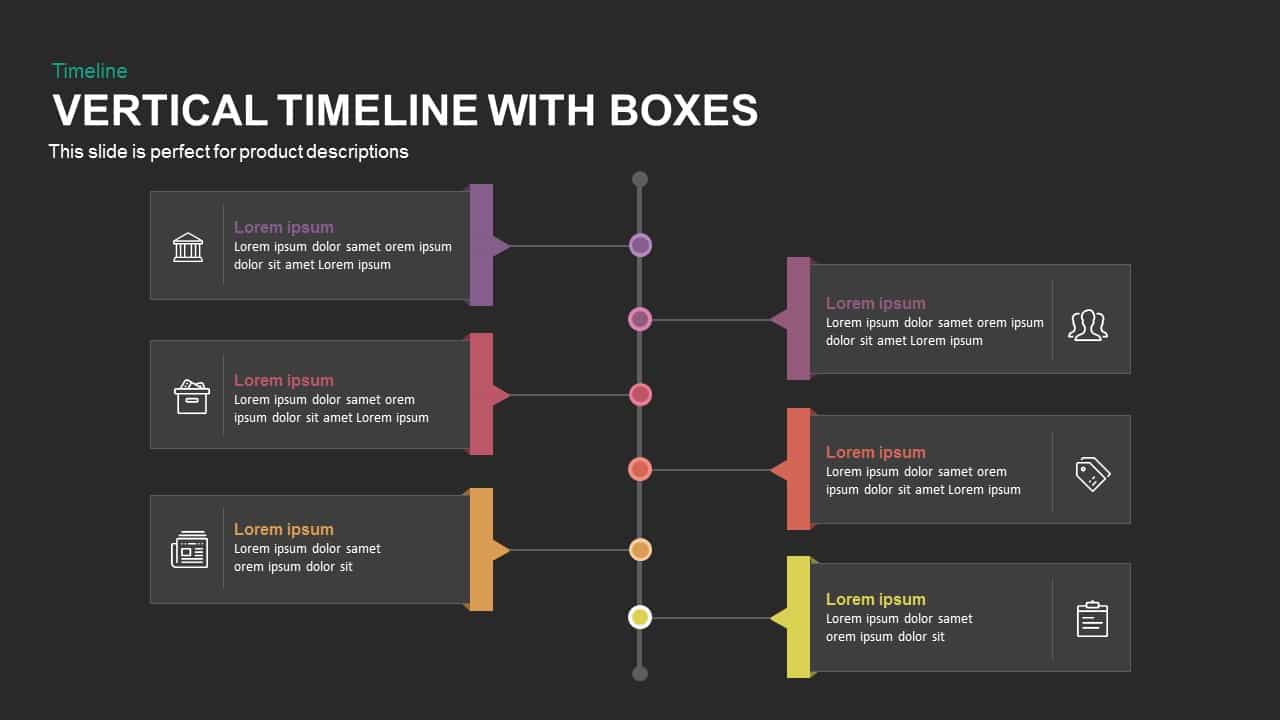
Vertical Timeline PowerPoint Template and Keynote Slide with Boxes
Timeline PowerPoint Template
Premium
-
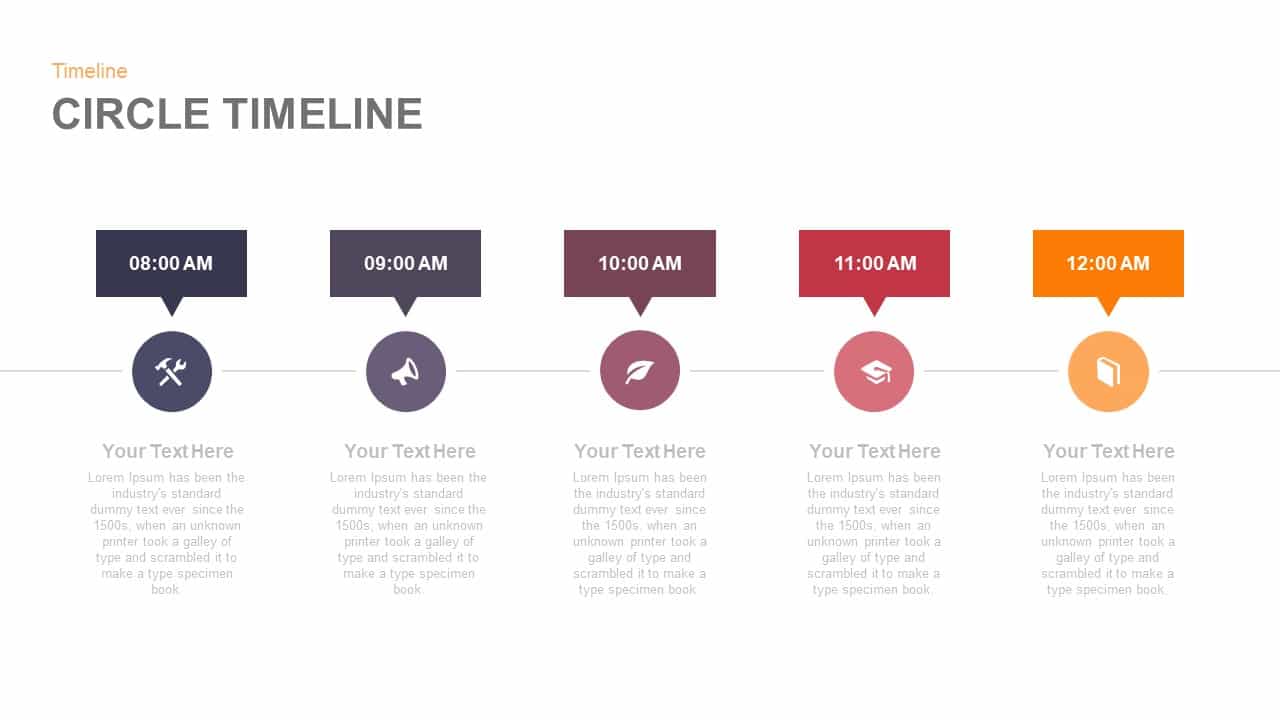
Circle Timeline PowerPoint Template and Keynote Slide
Timeline PowerPoint Template
Premium
-
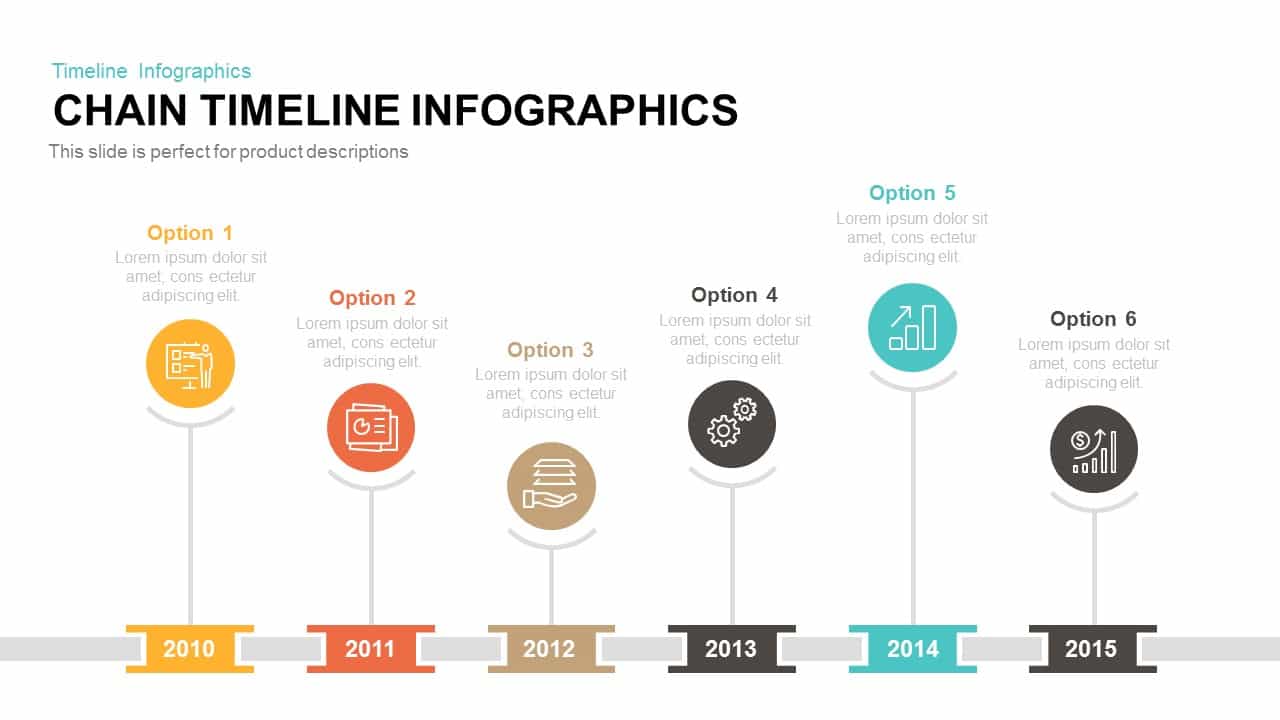
Chain Timeline Infographics PowerPoint Template and Keynote Slide
Diagrams
Premium
-
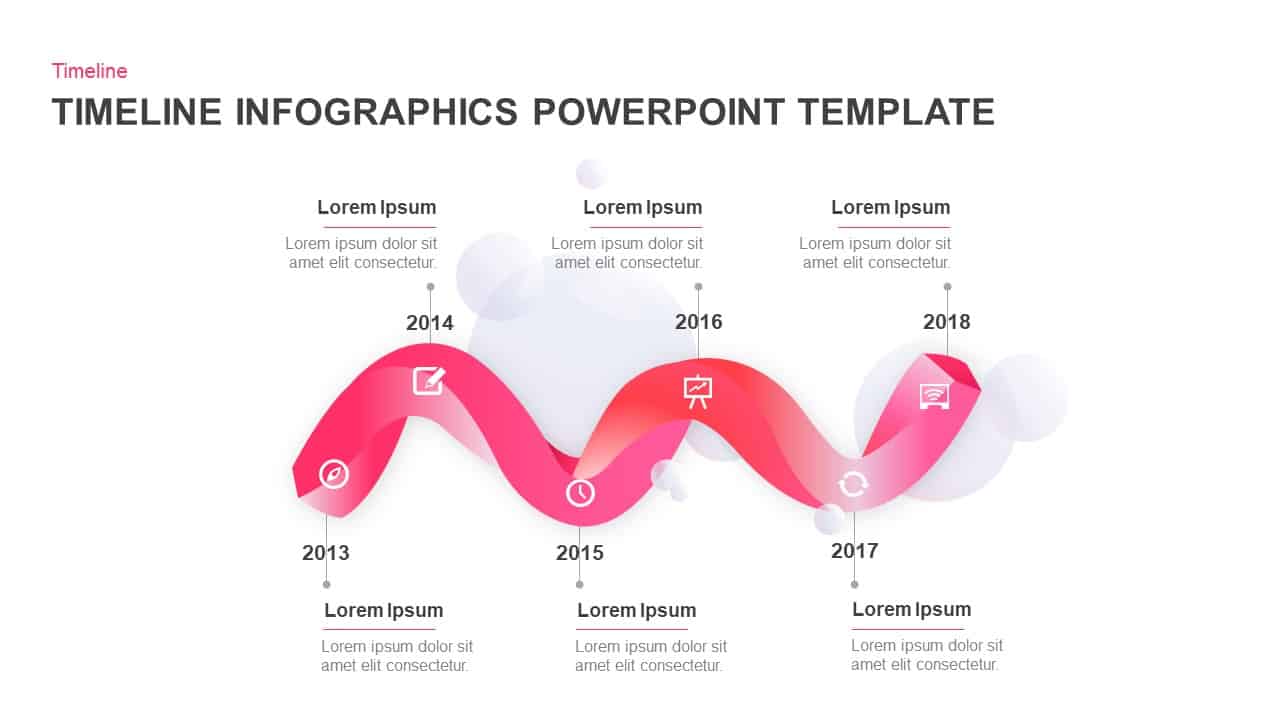
Six Stages Infographics Timeline PowerPoint Template and Keynote Slide
Timeline PowerPoint Template
Premium
-
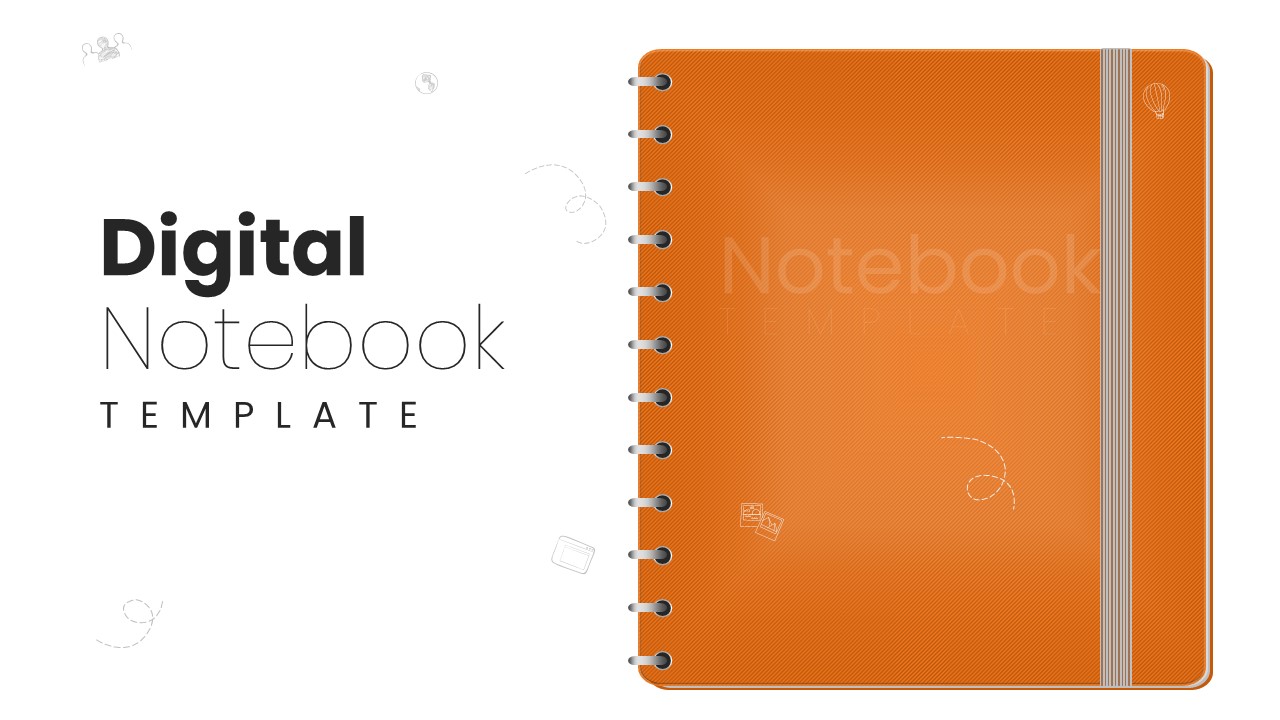
Digital Notebook PowerPoint Template
PowerPoint Templates
Premium
-
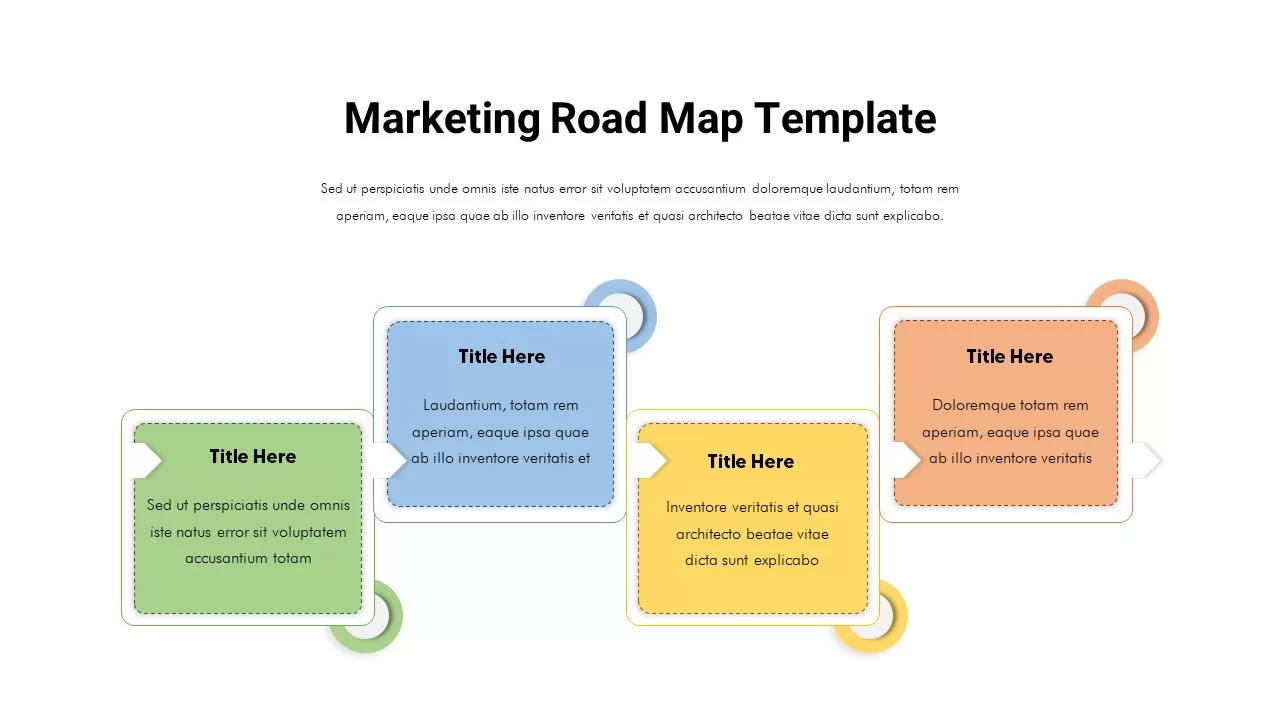
Marketing Roadmap PowerPoint Template
PowerPoint Templates
Premium
-
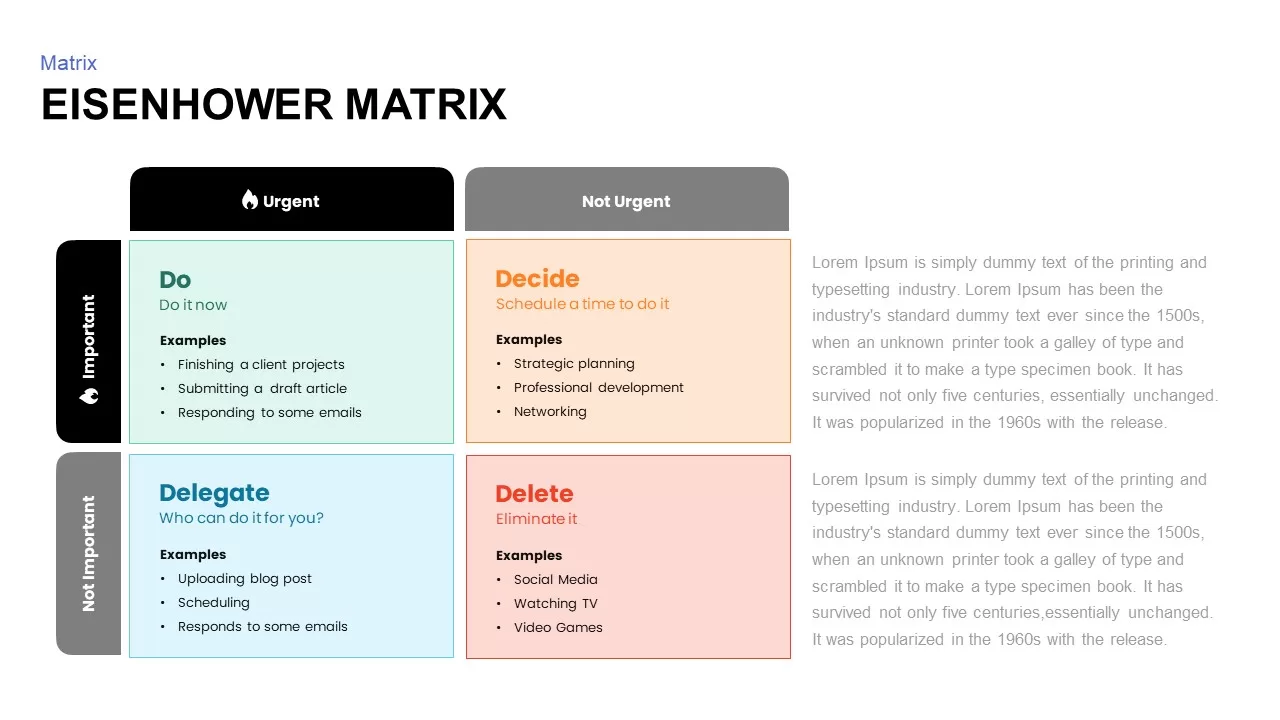
Eisenhower Matrix Template PPT
Business Models
Premium
-
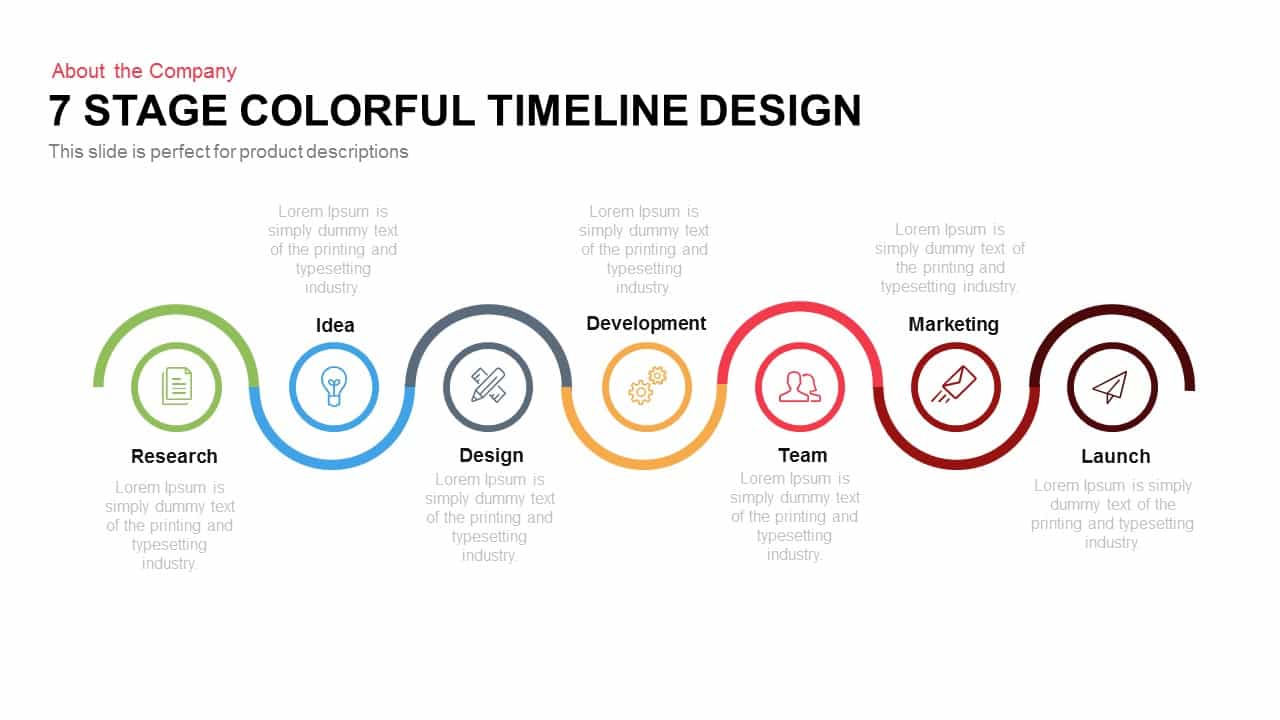
7 Stage Colourful Timeline Design Template for PowerPoint and Keynote
Stage Diagrams
Premium
-
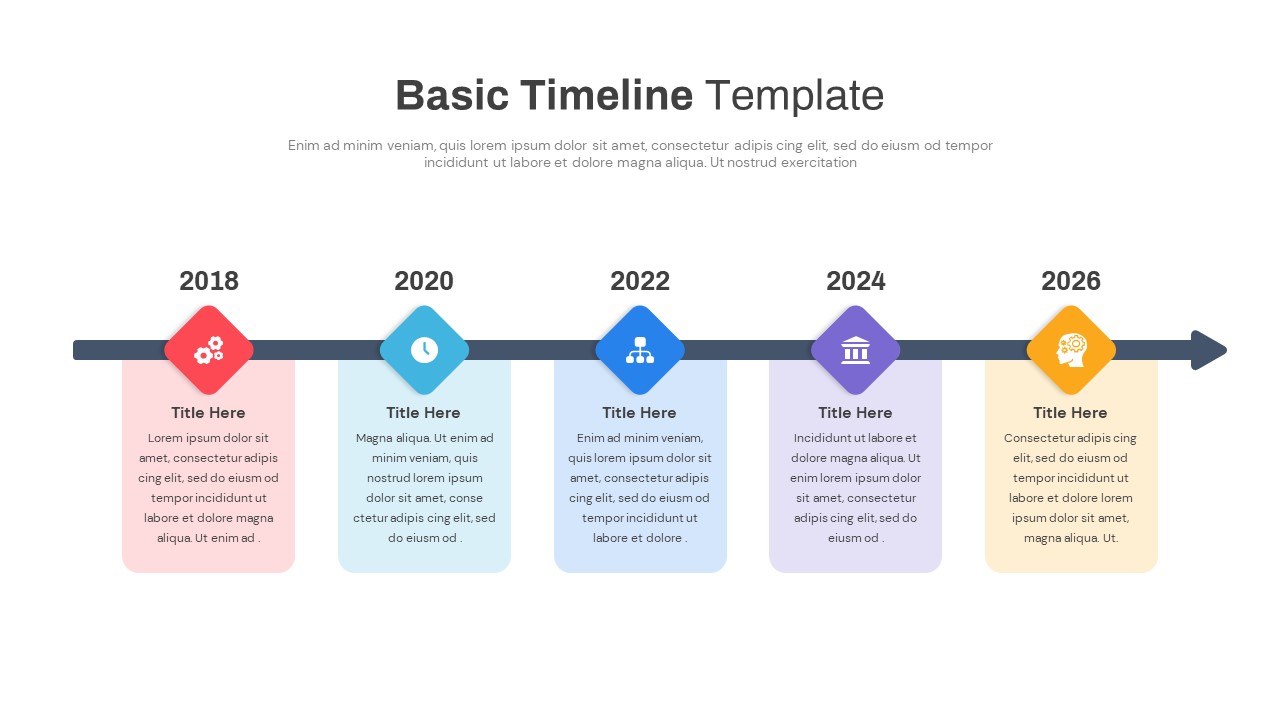
Basic Timeline Template PowerPoint
PowerPoint Templates
Premium
-
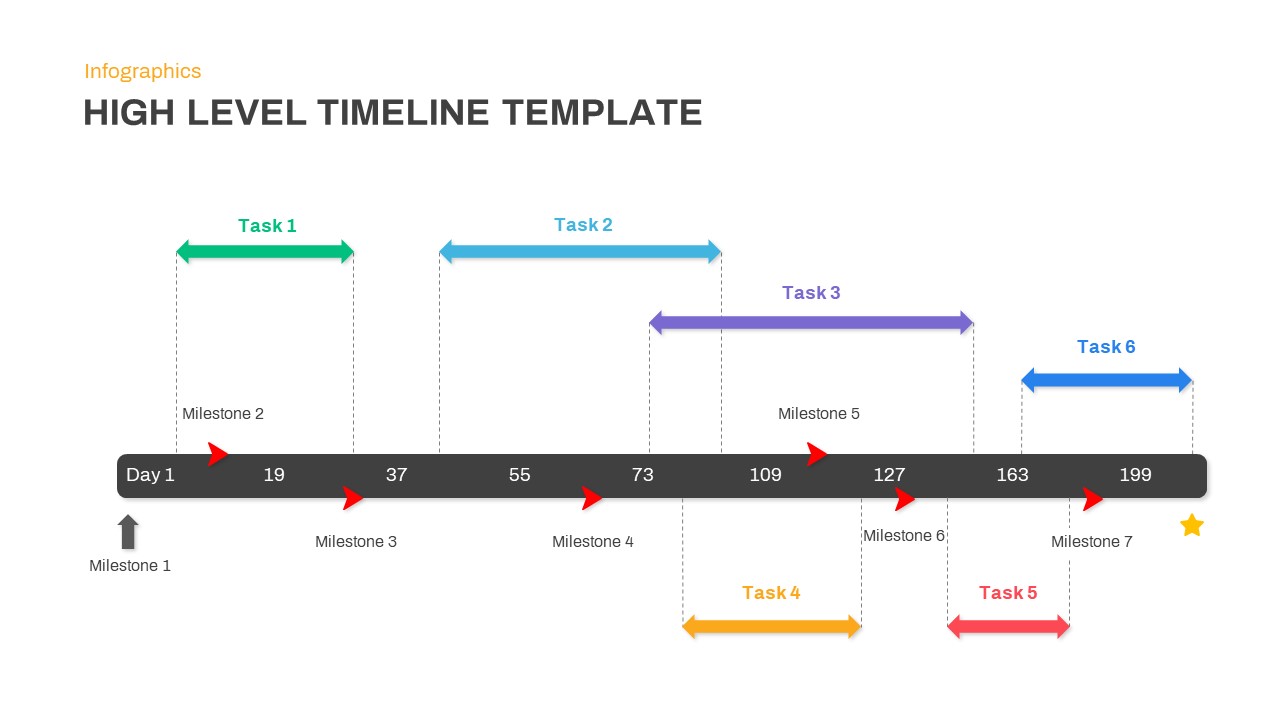
High Level Timeline PowerPoint Template
Timeline PowerPoint Template
Premium
-
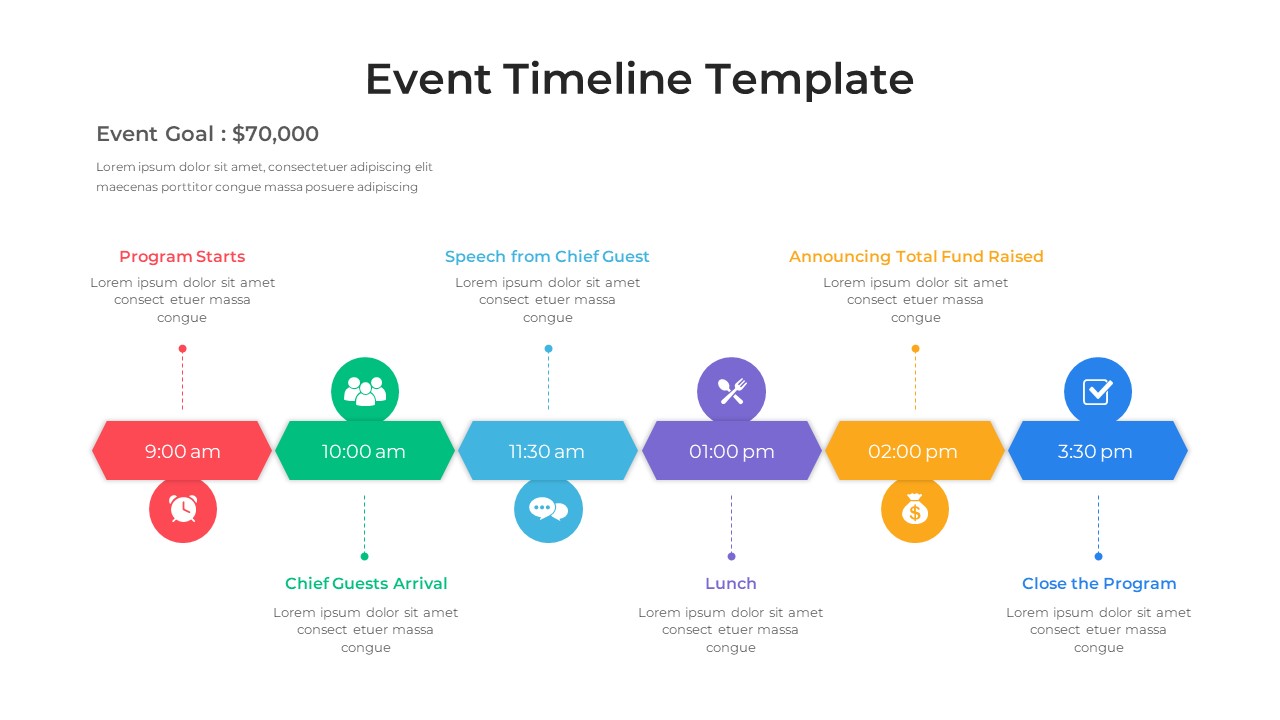
Event Timeline Template PowerPoint
Timeline PowerPoint Template
Premium
-

Company Startup Plan Timeline PowerPoint Template and Keynote
Business Models
Premium
-
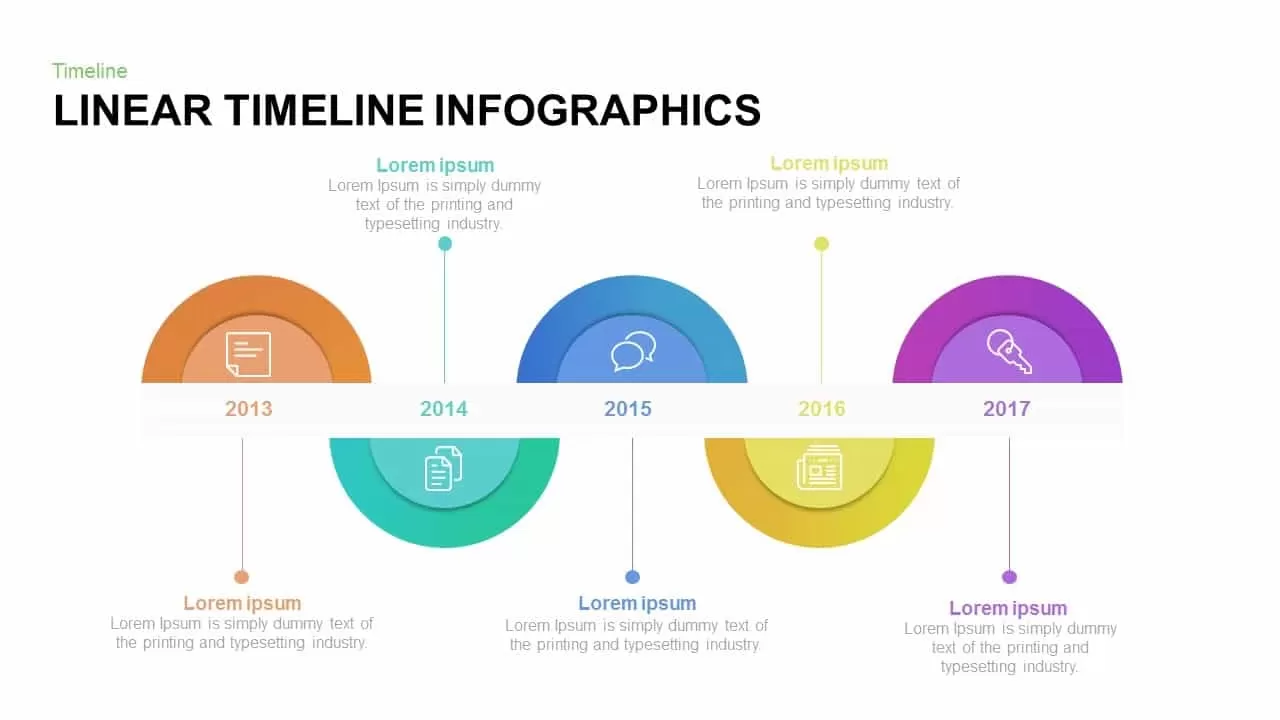
Linear Timeline Infographic Template for PowerPoint and Keynote
Timeline PowerPoint Template
Premium
-

Free Infographic Deck Presentation Template
Free PowerPoint Templates
Free
-

Free Timeline Infographics Deck
PowerPoint Templates
Free
-
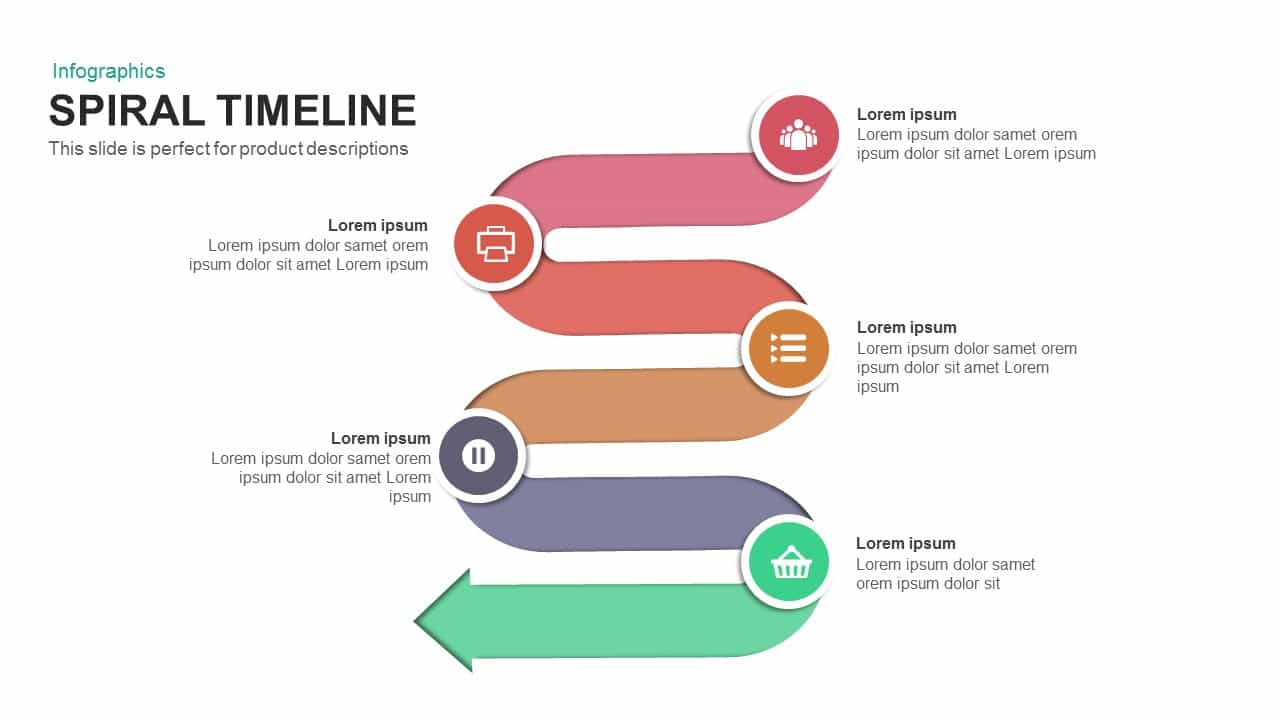
Spiral Timeline Template for PowerPoint and Keynote
Infographic
Premium
-
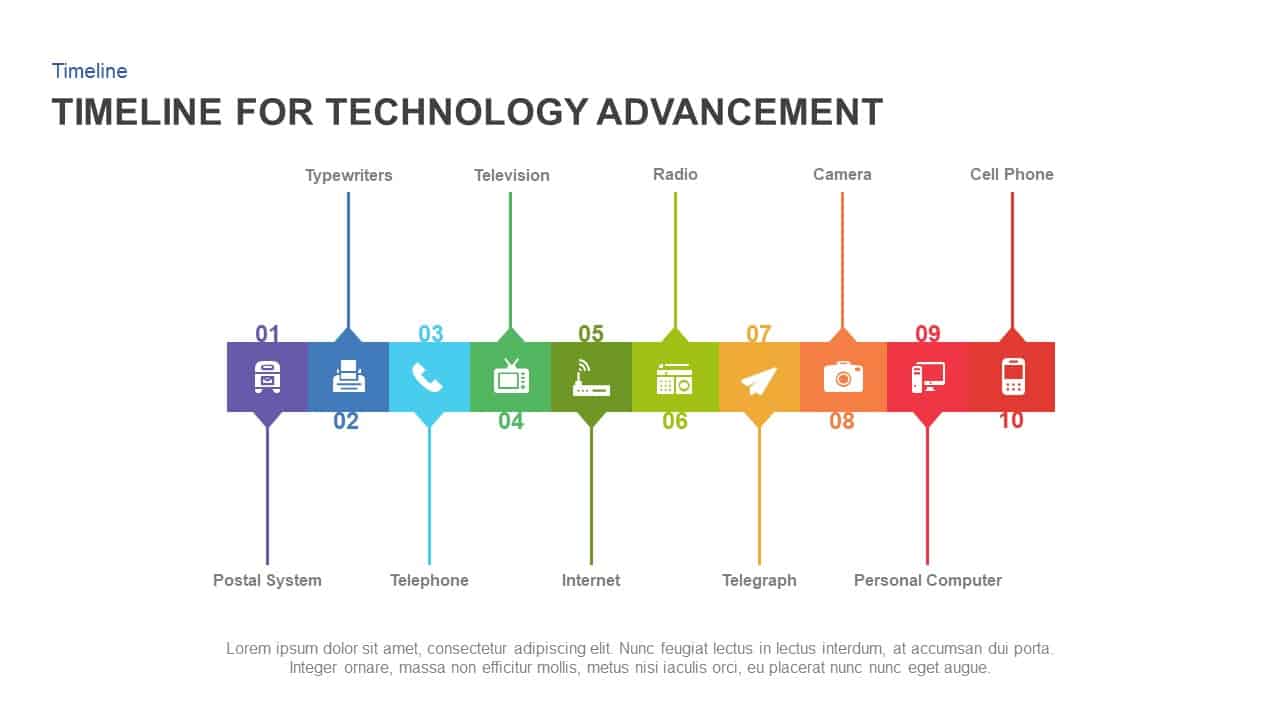
Timeline for Technology Advancement PowerPoint Template and Keynote Slide
Timeline PowerPoint Template
Premium
-
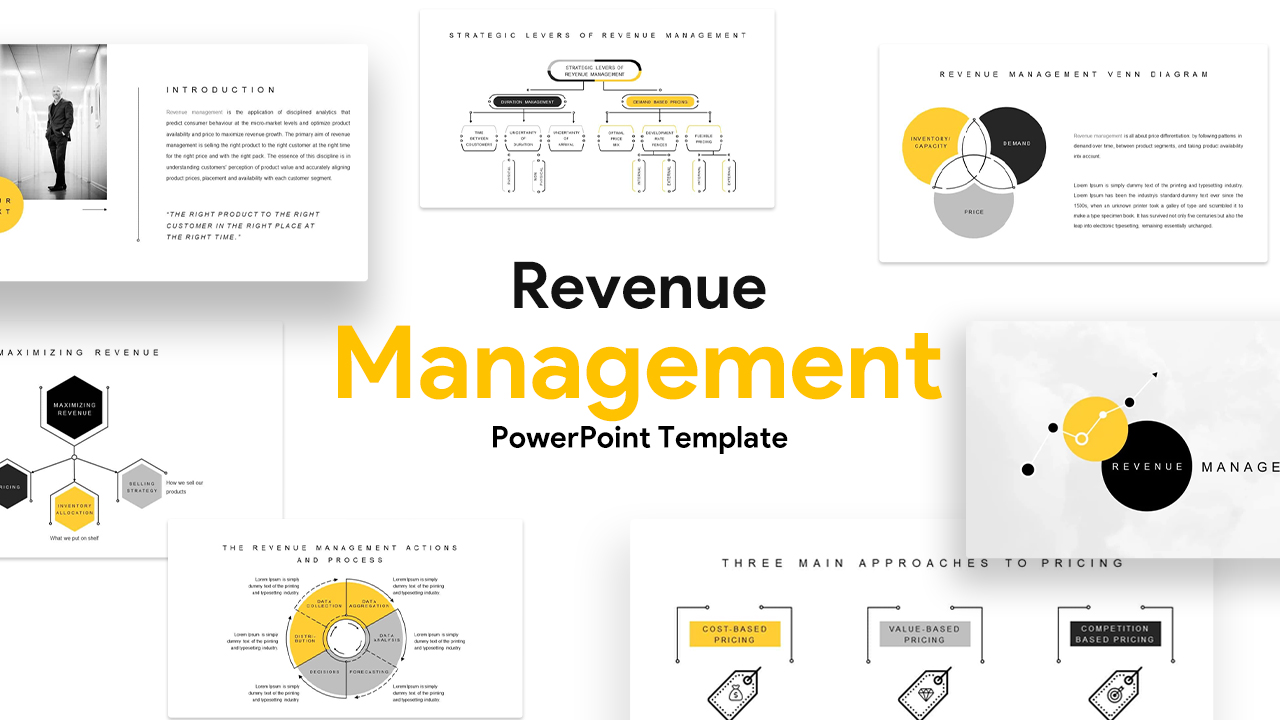
Revenue Management Templates for PowerPoint & Keynote
Business Models
Premium
-
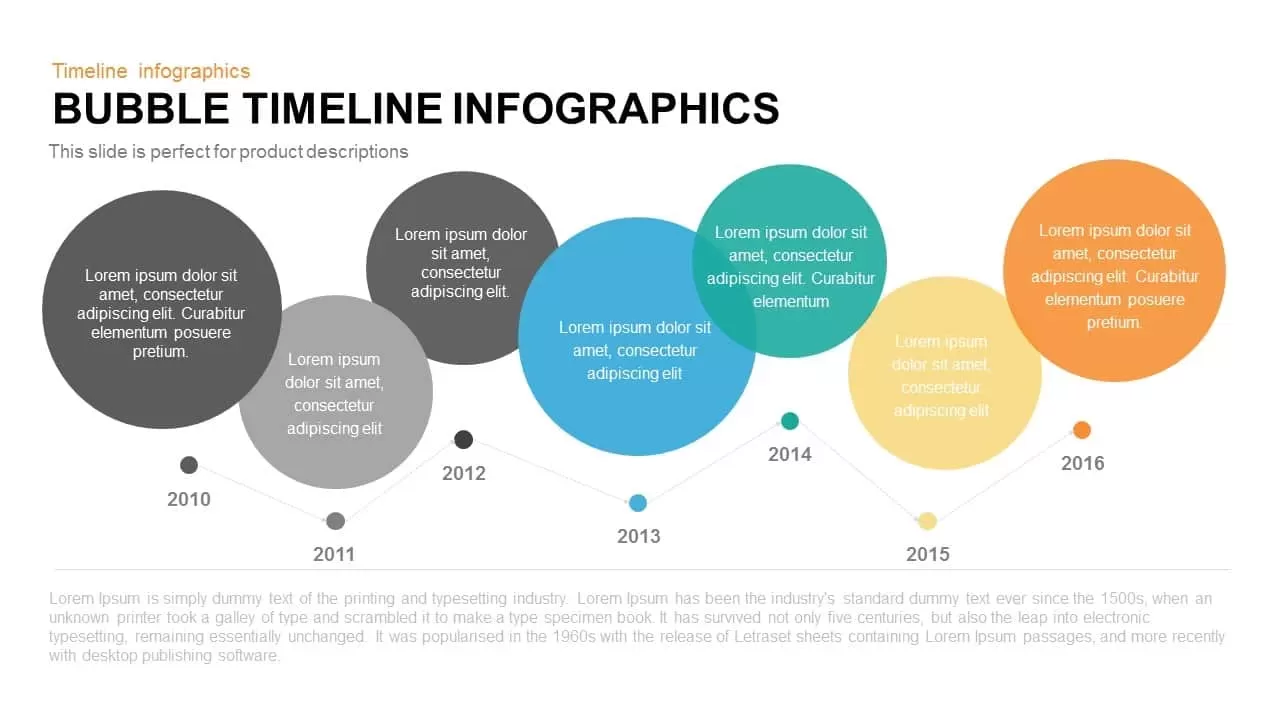
Bubble Timeline Infographics PowerPoint Template and Keynote
Keynote Templates
Premium
-
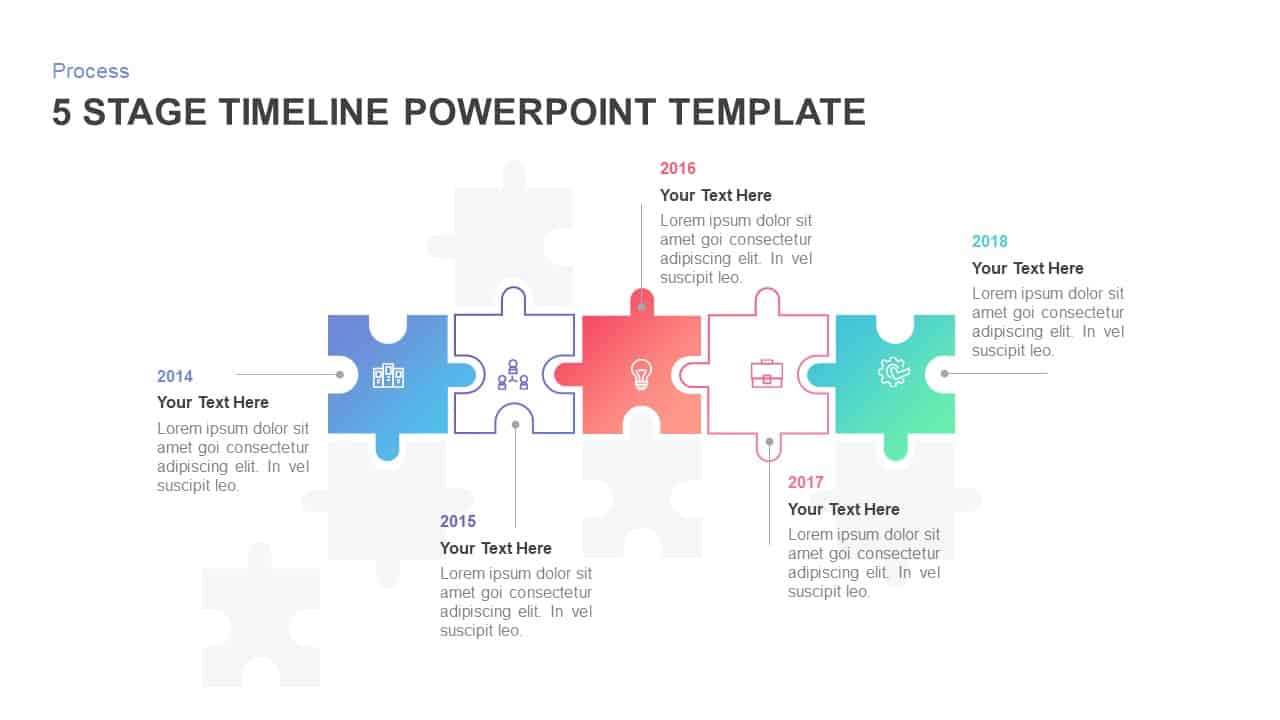
Animated 5 Stage Timeline Template for PowerPoint
Puzzle
Premium
-
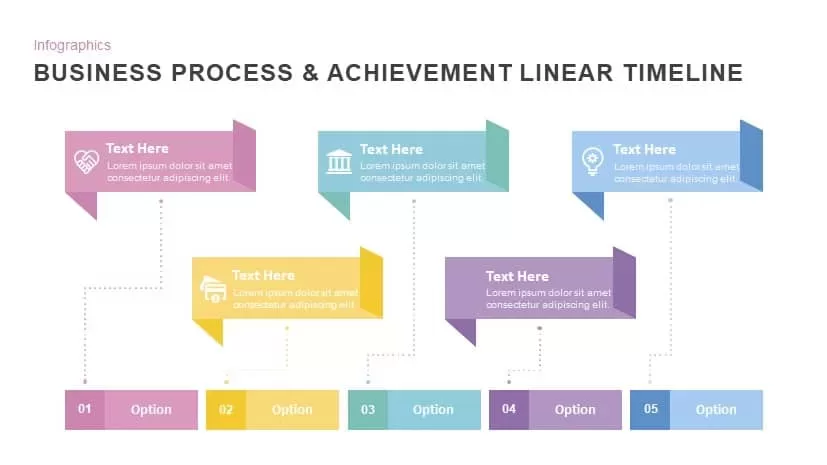
Business Process & Achievement Linear Timeline Template PowerPoint and Keynote
Timeline PowerPoint Template
Premium
-
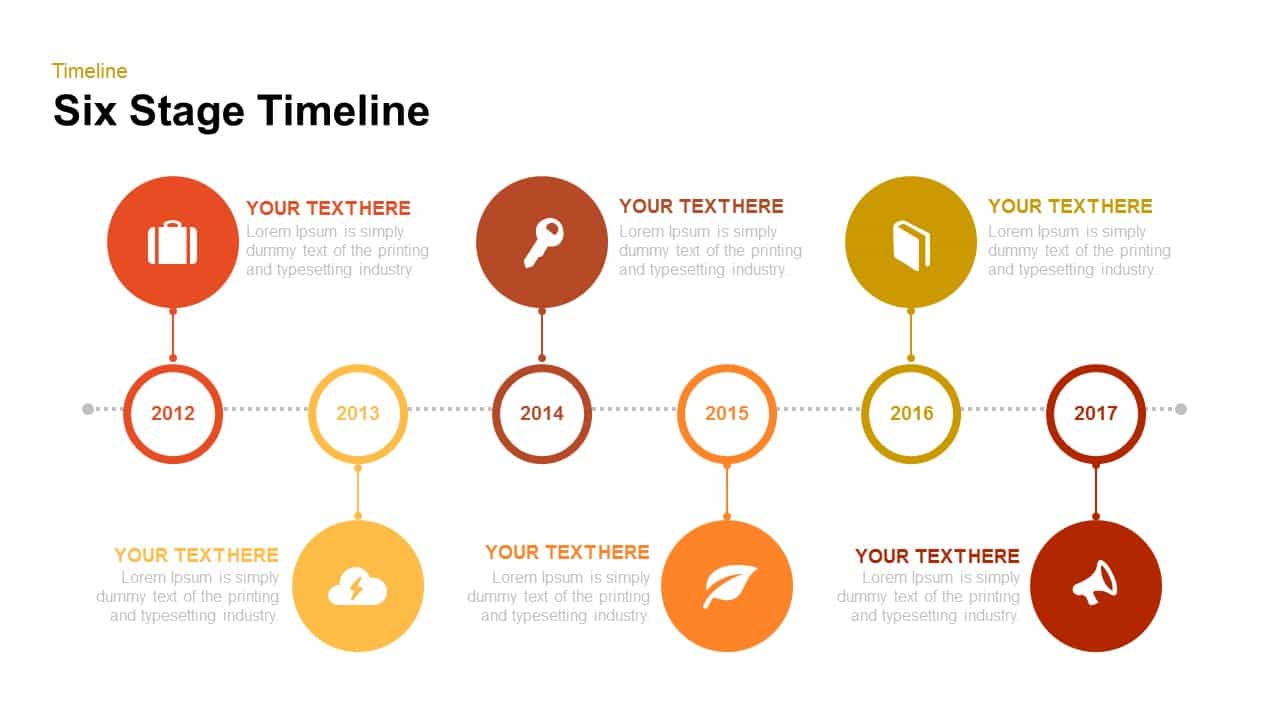
6 Stage Timeline PowerPoint Template and Keynote
Timeline PowerPoint Template
Premium
-
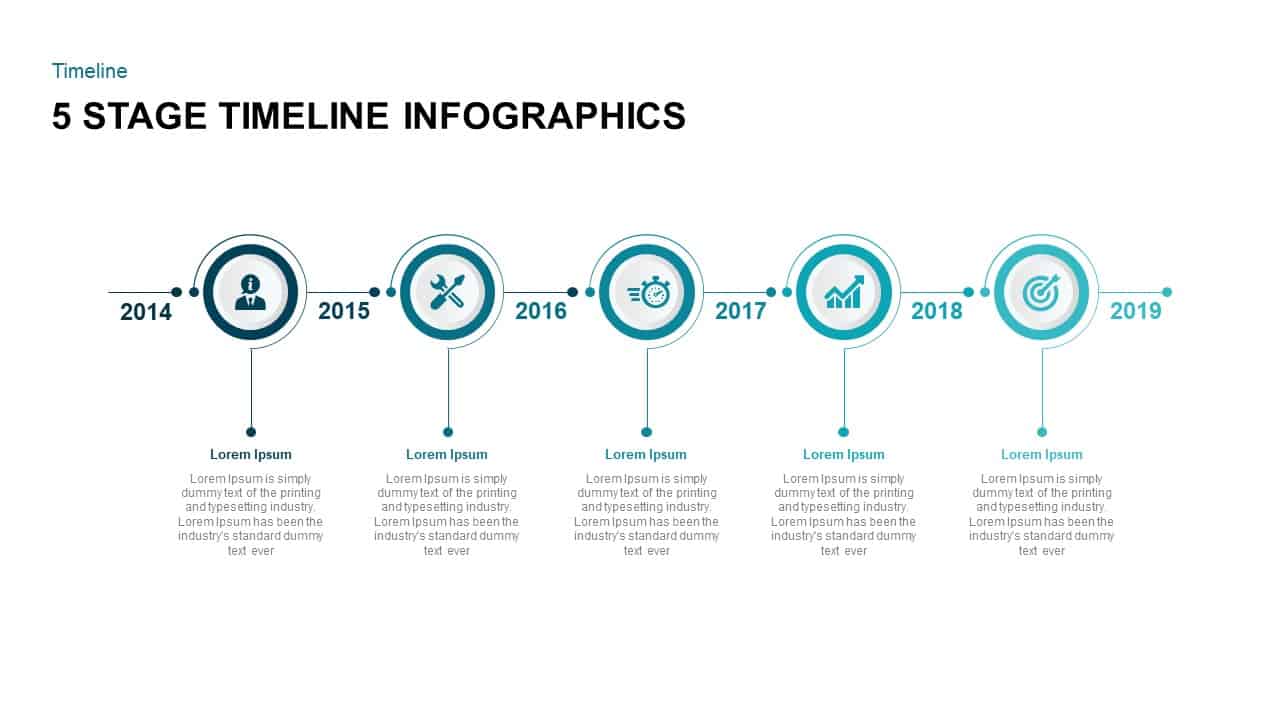
5 Stage Timeline Infographic PowerPoint Template
Timeline PowerPoint Template
Premium
-

Cyber Security Presentation Template
PowerPoint Templates
Premium
-
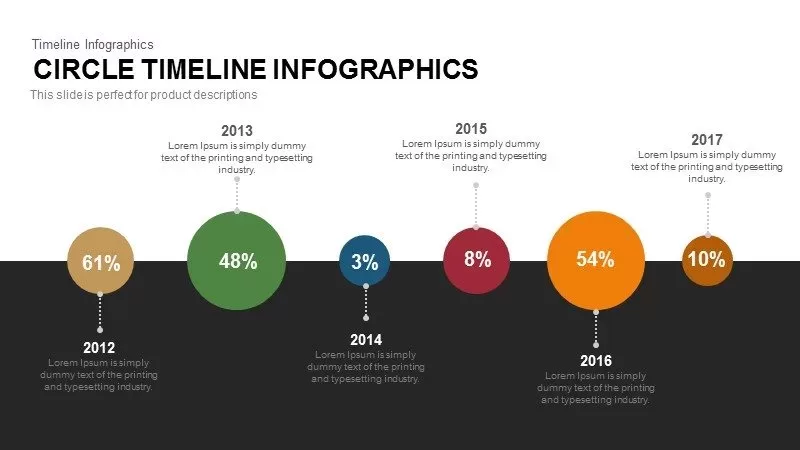
Infographics Circle Timeline PowerPoint Template and Keynote
Business Models
Premium
-
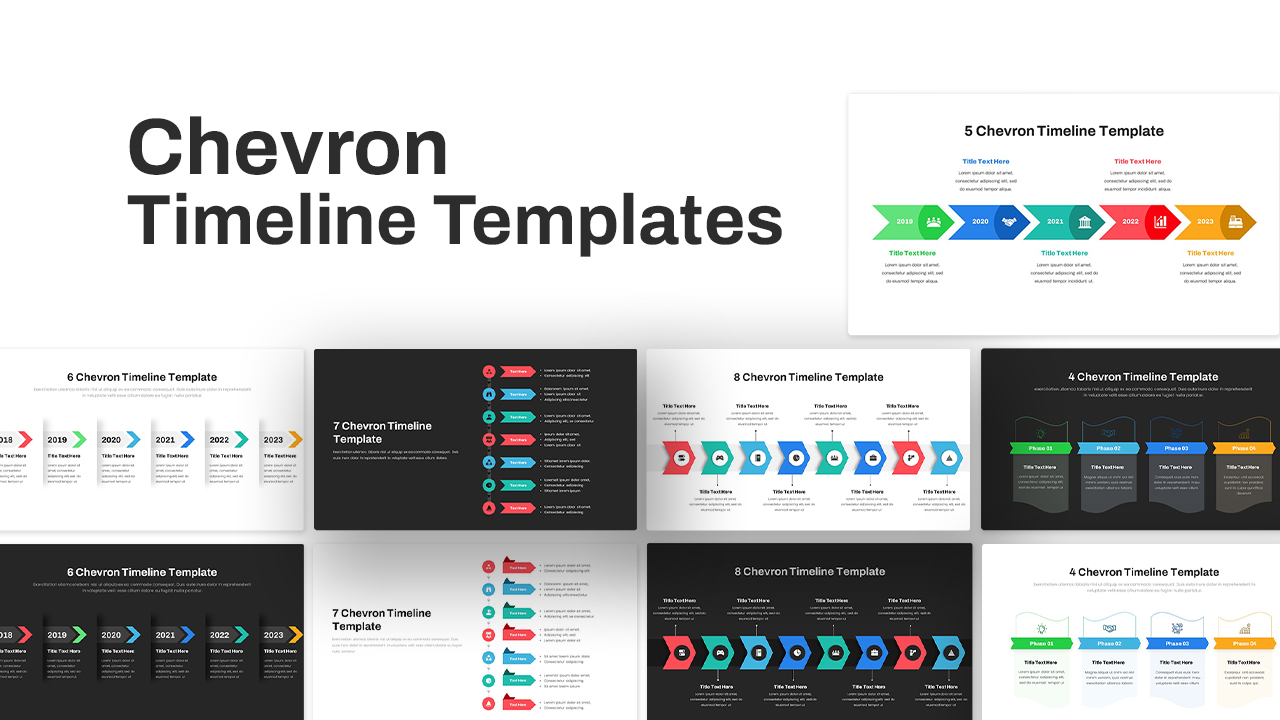
Chevron Timeline PowerPoint Template
Timeline PowerPoint Template
Premium
-
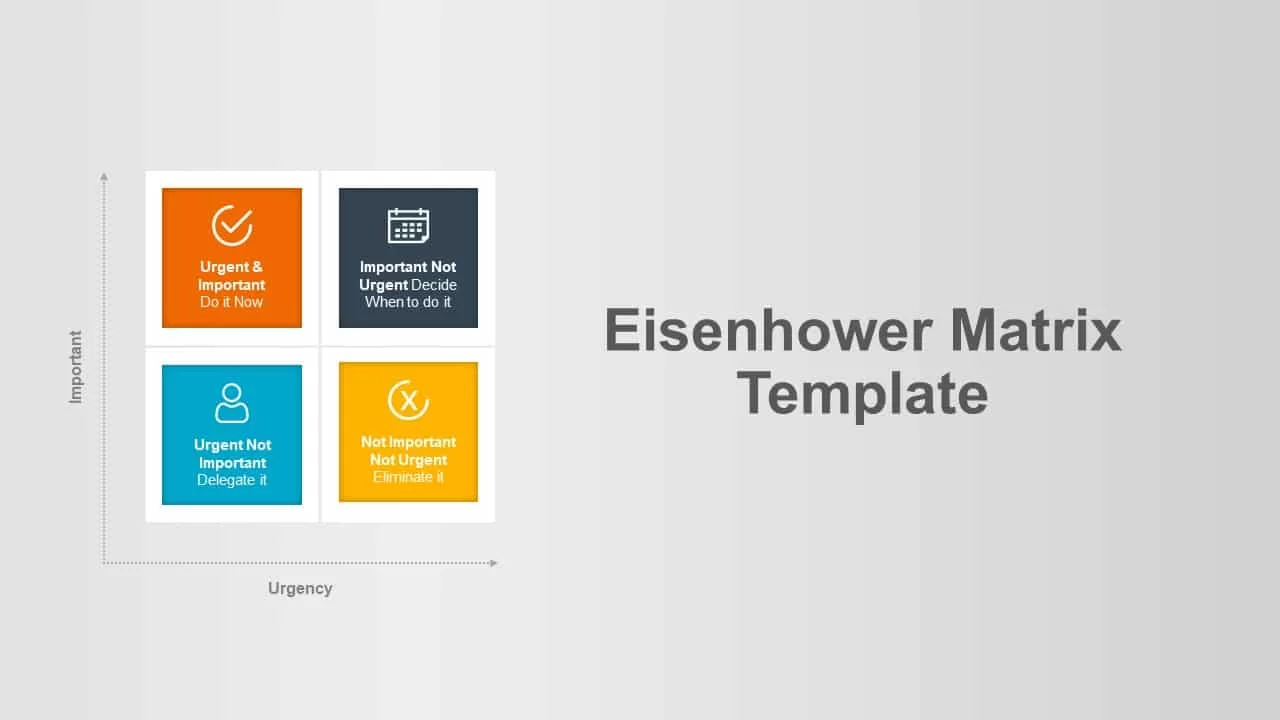
Eisenhower Matrix PowerPoint Template
Business Models
Premium
-
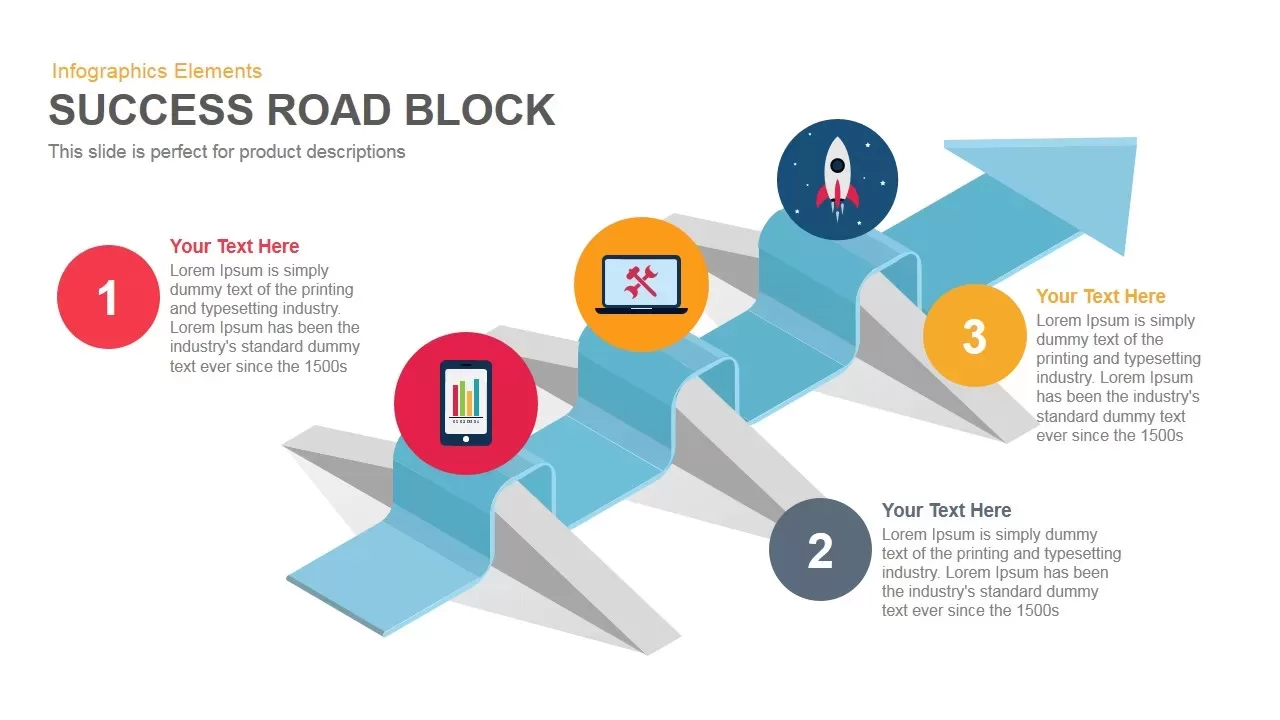
Success Roadblock PowerPoint Template and Keynote Slide
Infographic
Premium
-

Strategic Initiatives Template for PowerPoint
PowerPoint Templates
Premium
-

Strategic Initiatives Template
PowerPoint Templates
Premium
-
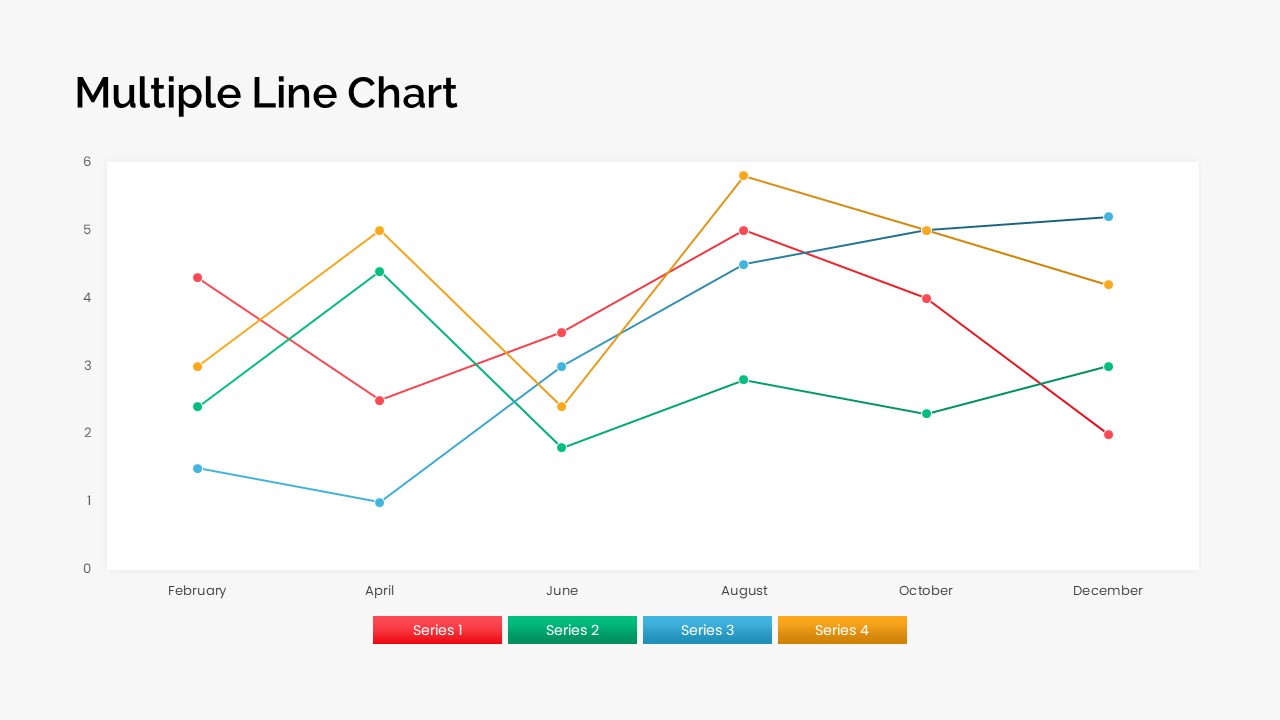
Multiple Line Chart PowerPoint Template
PowerPoint Charts
Premium
-
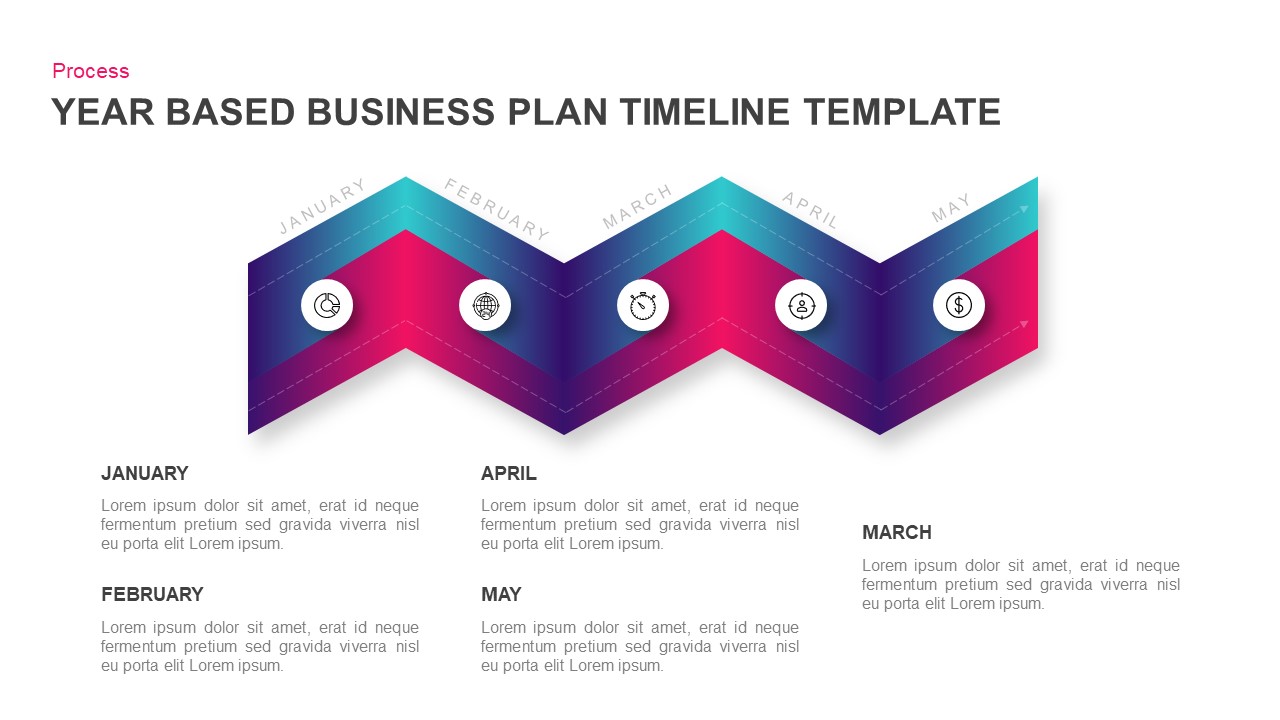
Year Based Business Plan Timeline Template for PowerPoint & Keynote
Timeline PowerPoint Template
Premium
-
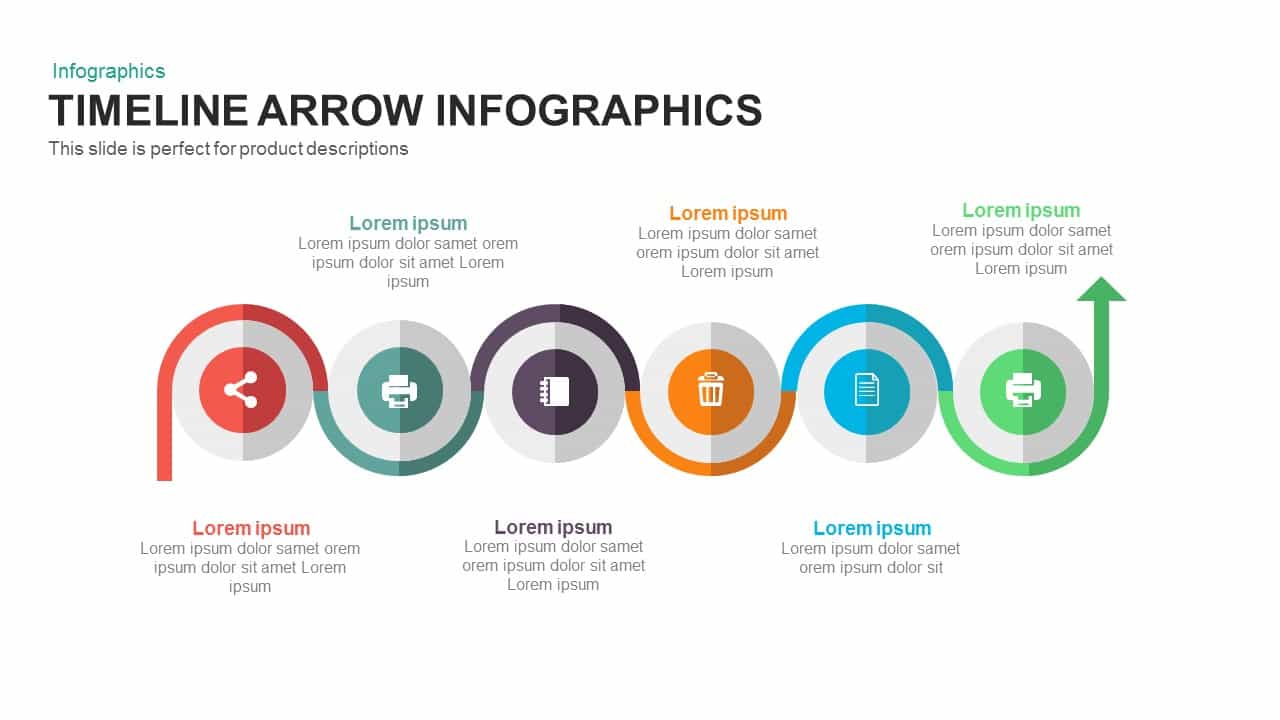
Infographic Timeline Arrow PowerPoint Template and Keynote
Timeline PowerPoint Template
Premium
-
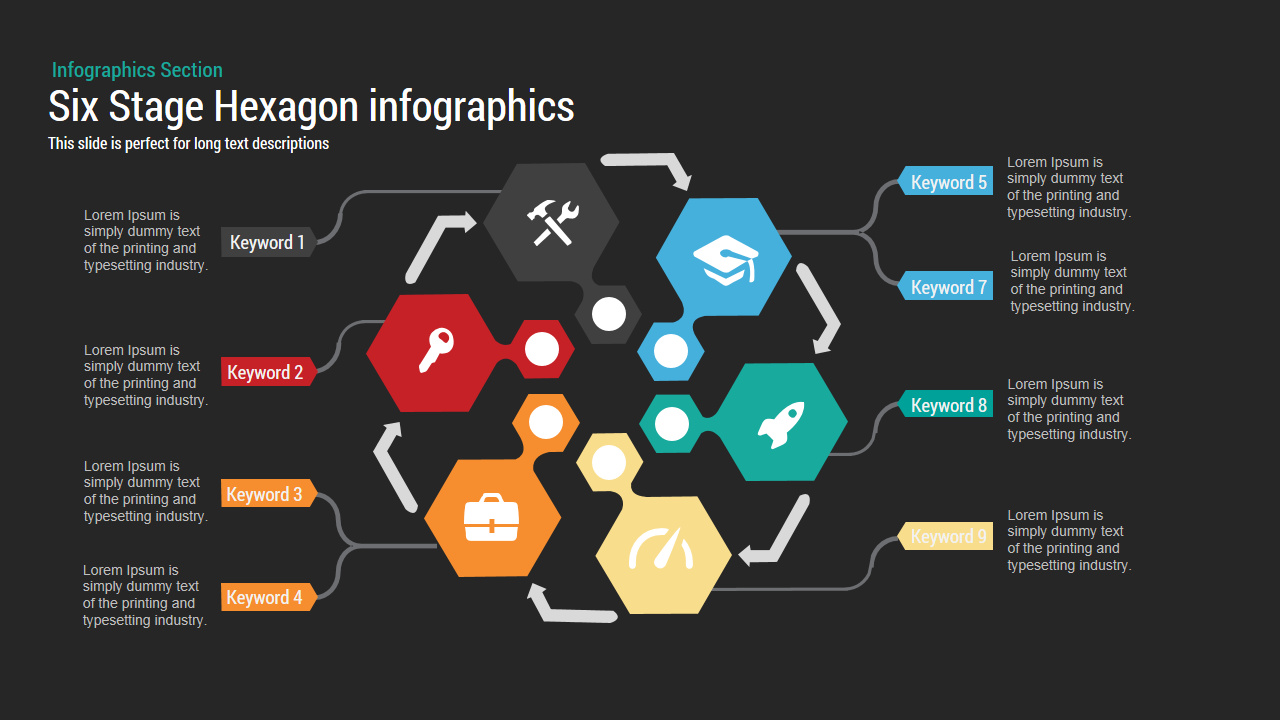
Six Stage Hexagon Chart PowerPoint Template and Keynote Slide
Stage Diagrams
Premium
-
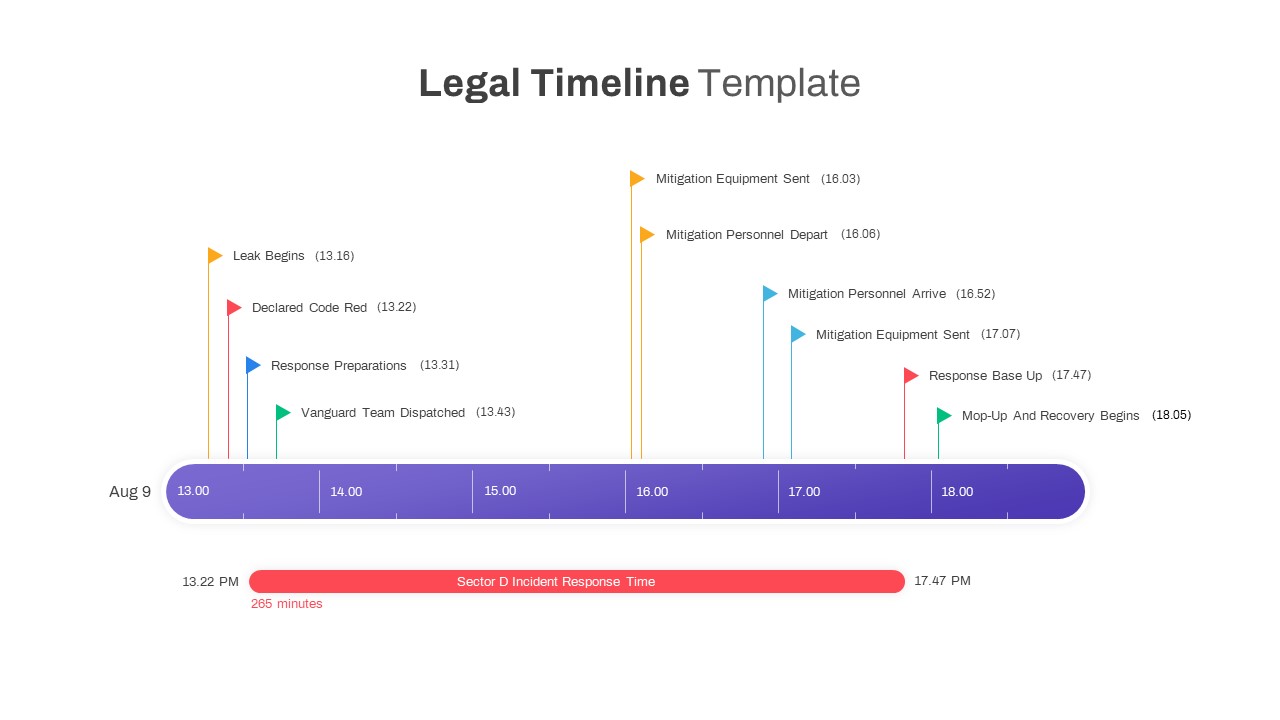
Legal Timeline Template PowerPoint
Timeline PowerPoint Template
Premium
-
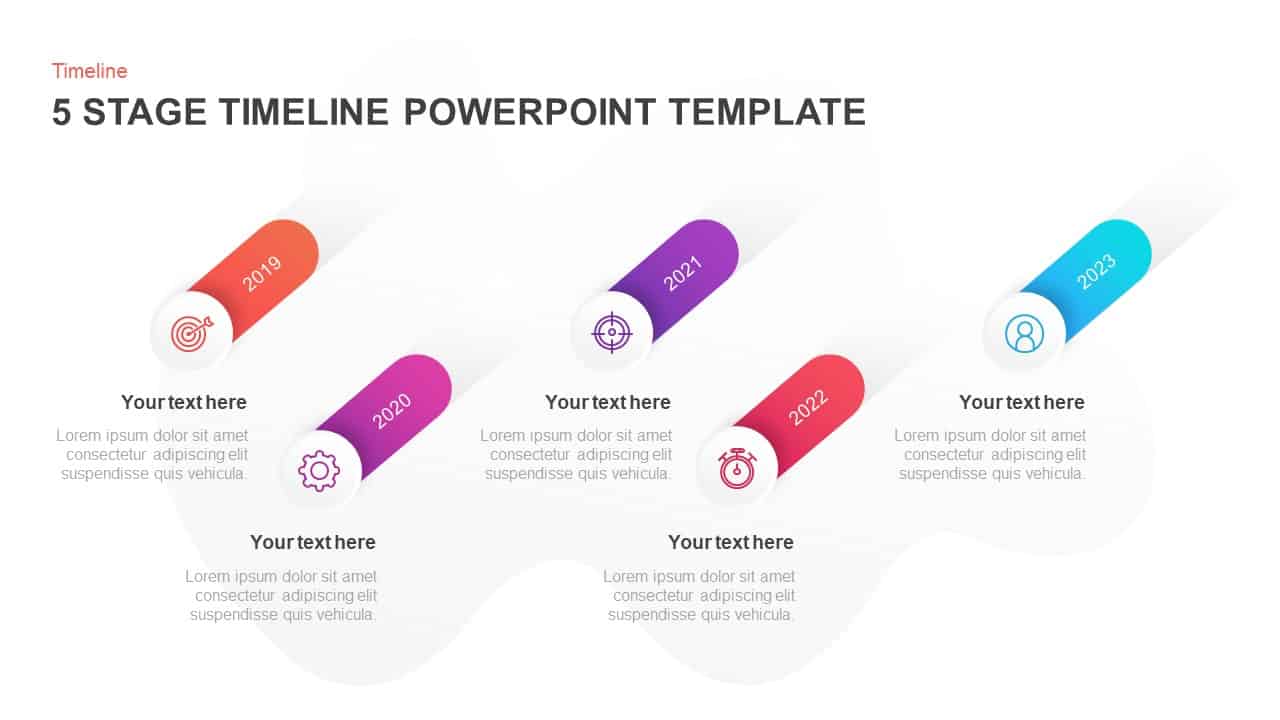
5 Stage Timeline PowerPoint Template & Keynote Diagram
Timeline PowerPoint Template
Premium
-
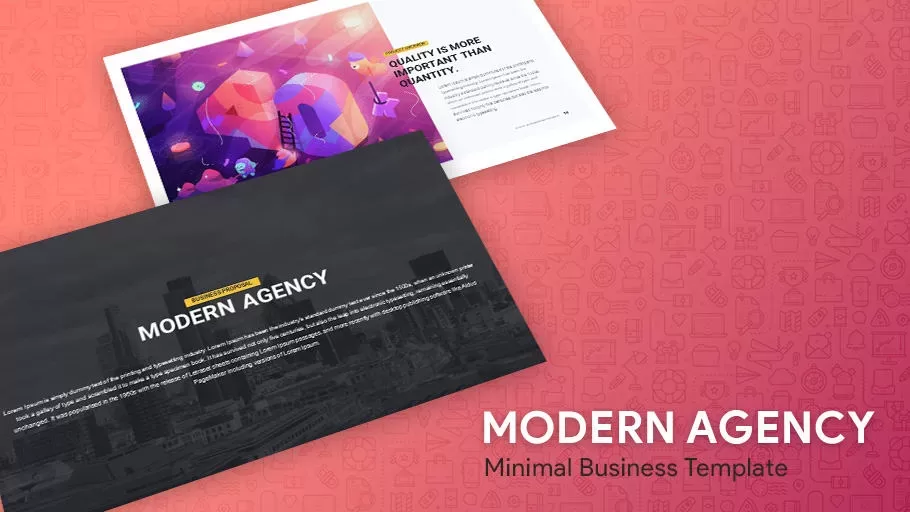
Modern Business Minimal PowerPoint Templates and Keynote
PowerPoint Templates
Premium
-

Training PowerPoint Template
PowerPoint Charts
Premium
-
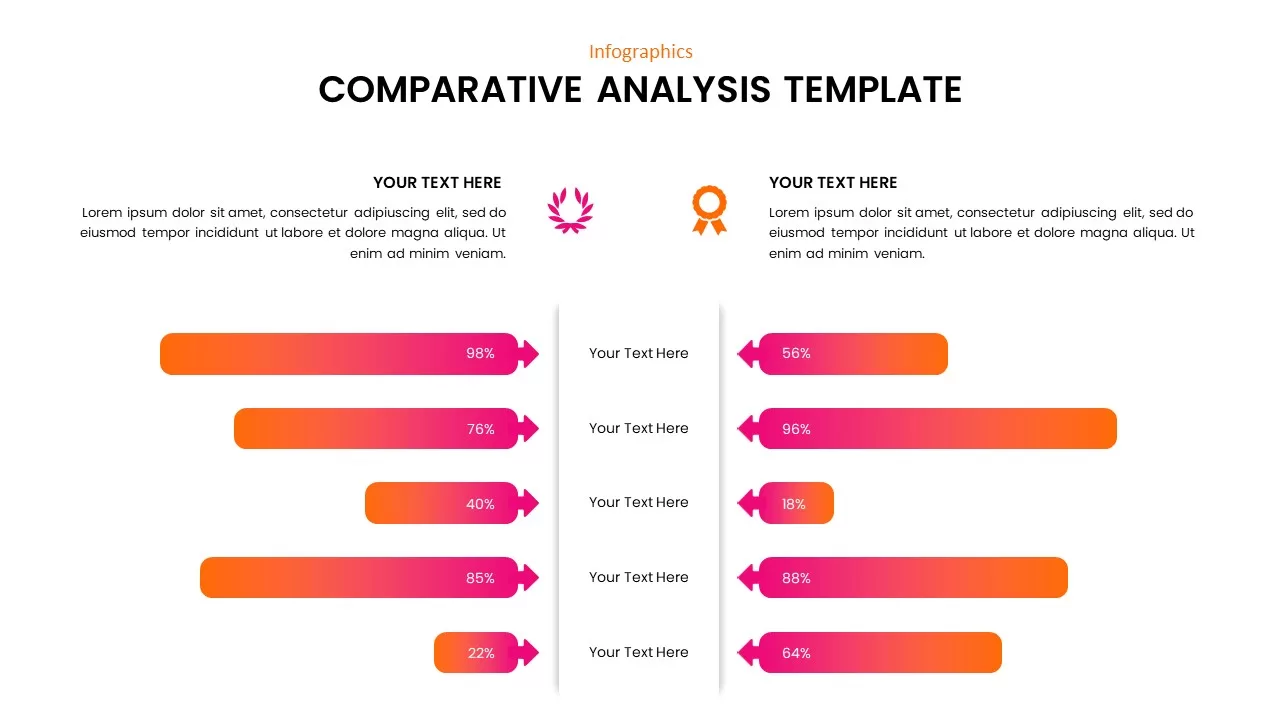
Comparative Analysis PowerPoint Template
Infographic
Premium
-
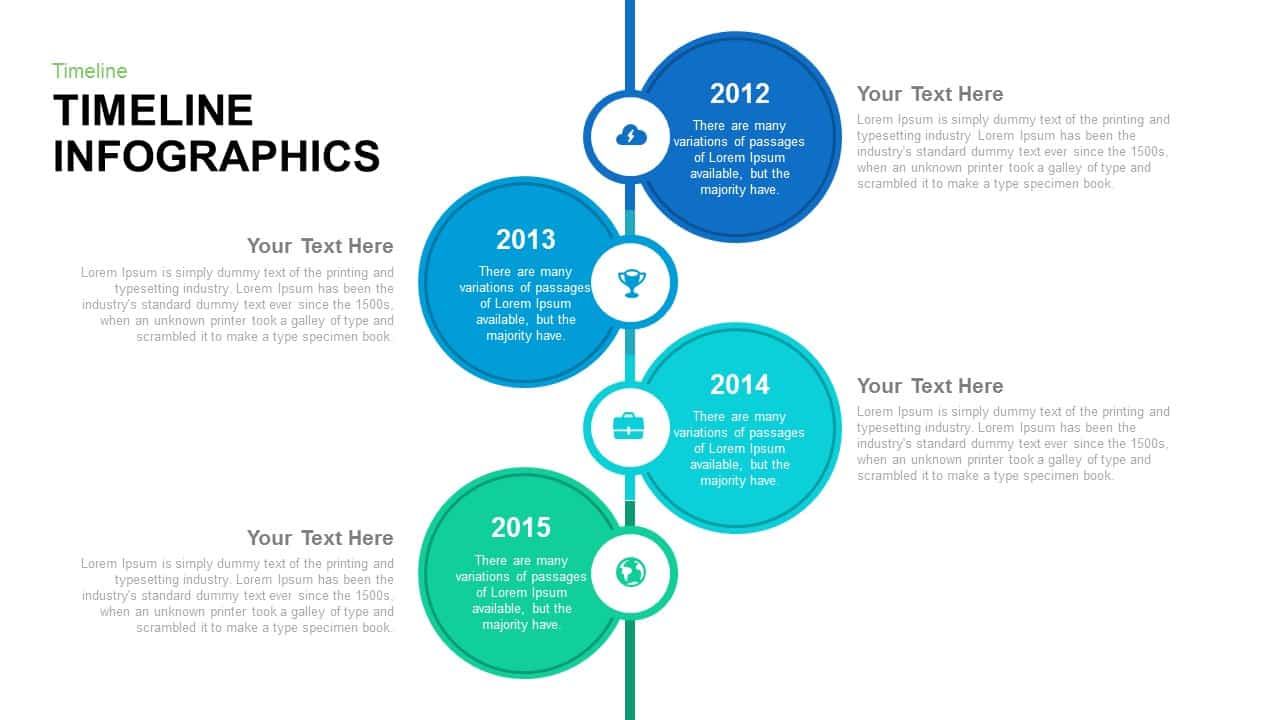
Timeline Infographics PowerPoint Template and Keynote Slide
Timeline PowerPoint Template
Premium
-
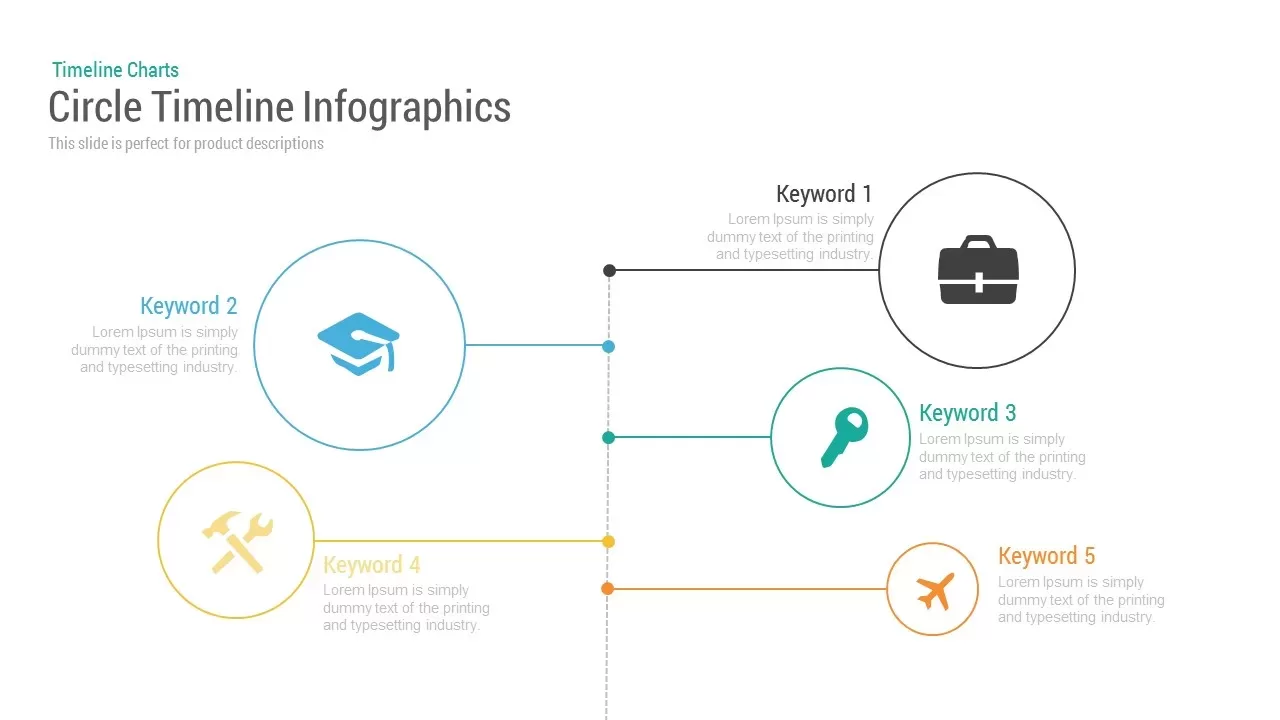
Circle Timeline Template Infographic for PowerPoint and Keynote
Timeline PowerPoint Template
Premium
-
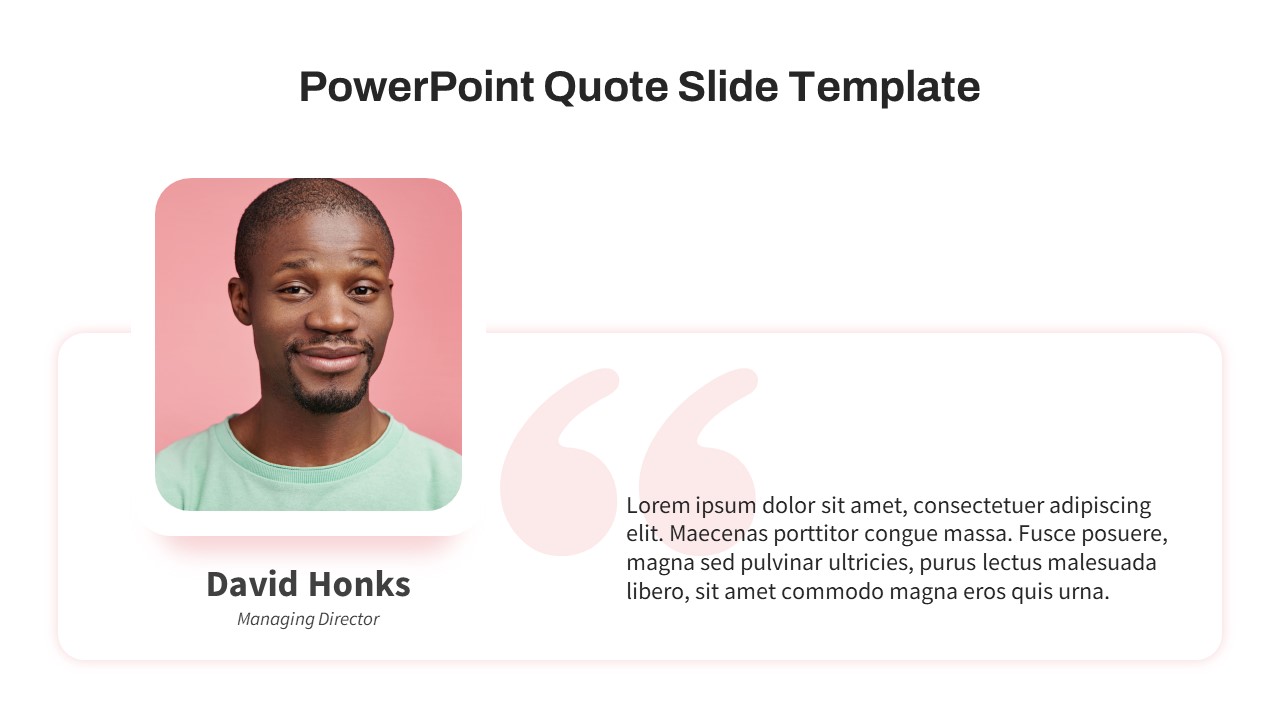
Free Quote Slide PowerPoint Template
Infographic
Free
-
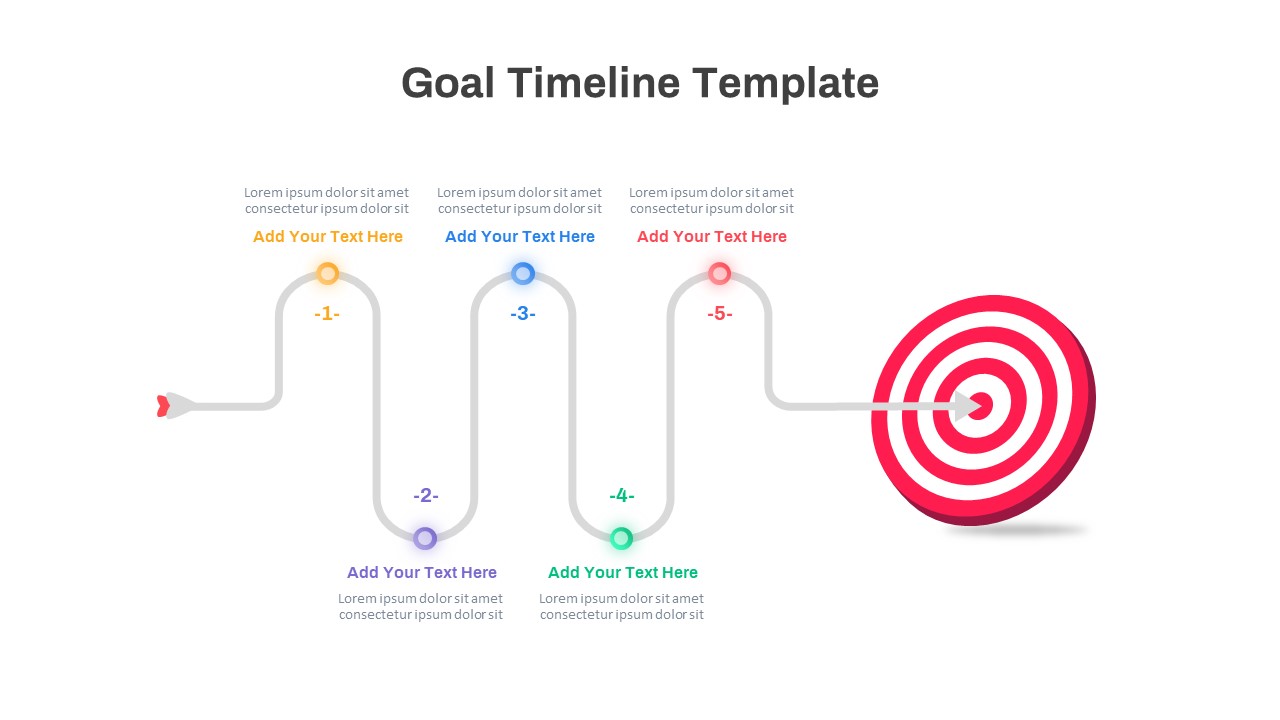
Goal Timeline PowerPoint Template
Timeline PowerPoint Template
Premium
-
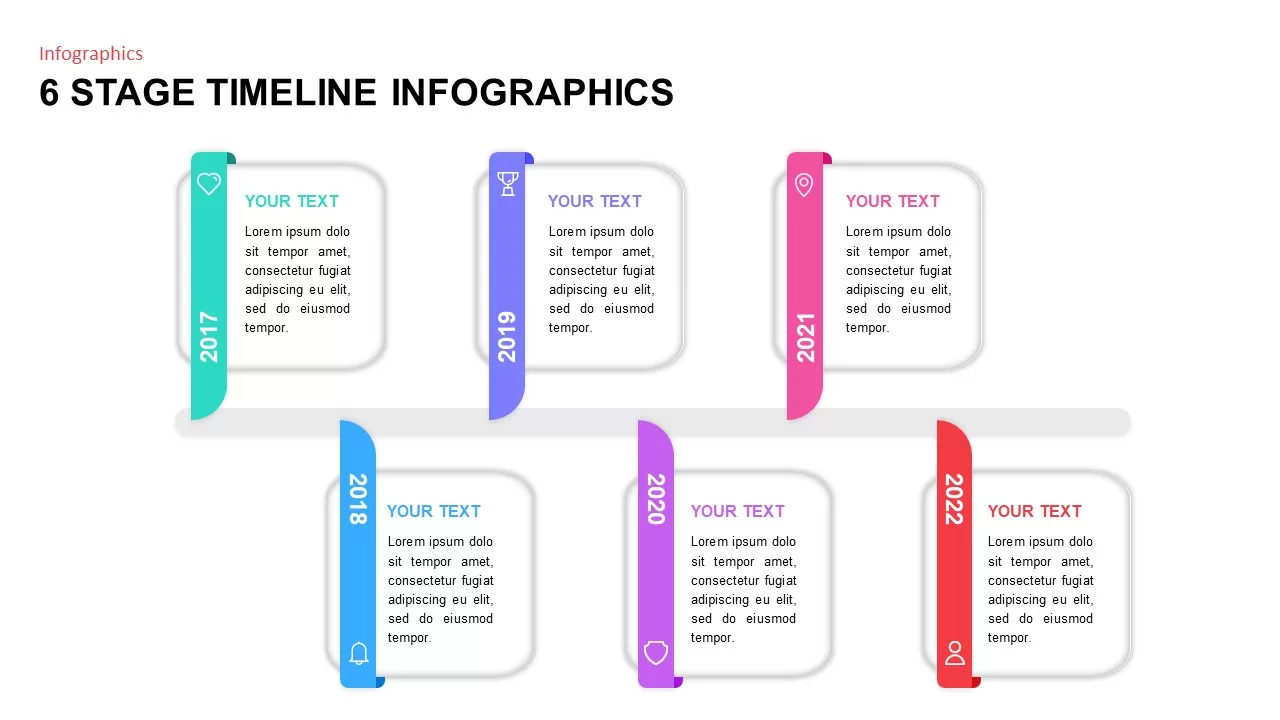
Six Stage Timeline PowerPoint Template
Timeline PowerPoint Template
Premium
-
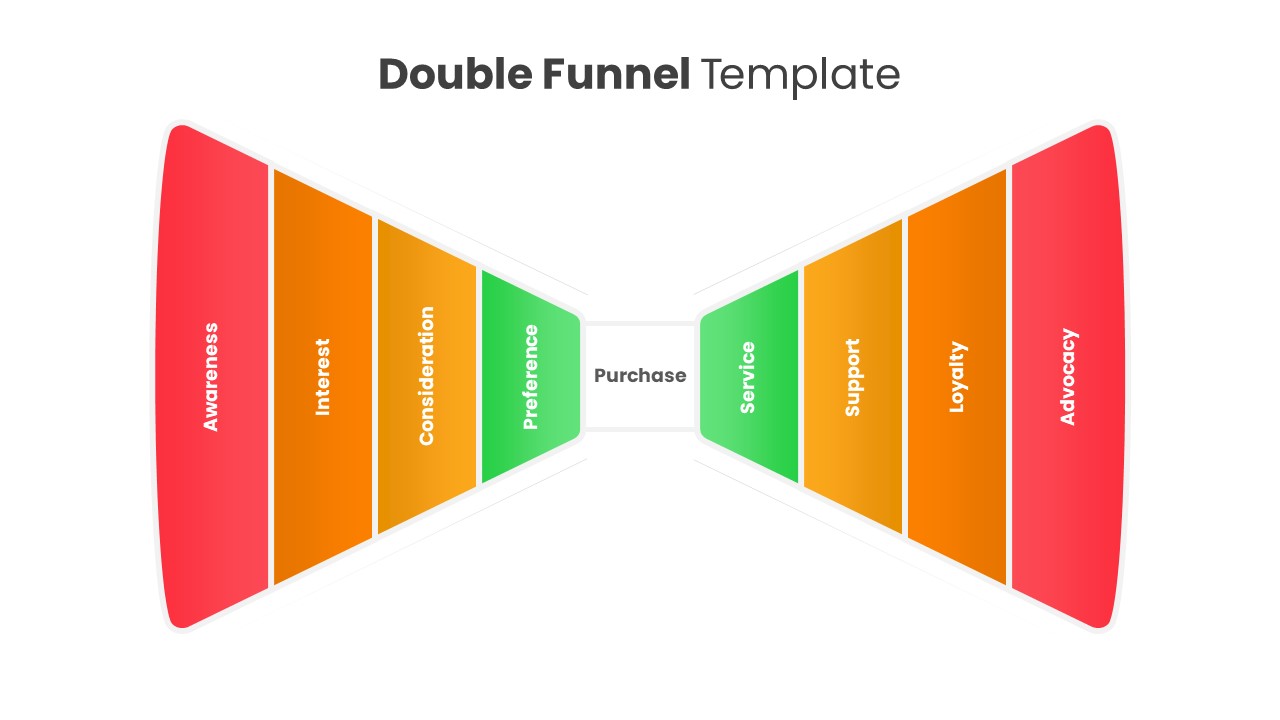
Double Funnel PowerPoint Template
PowerPoint Templates
Premium
-

Timeline Infographic Template for PowerPoint Presentation
Timeline PowerPoint Template
Premium
-
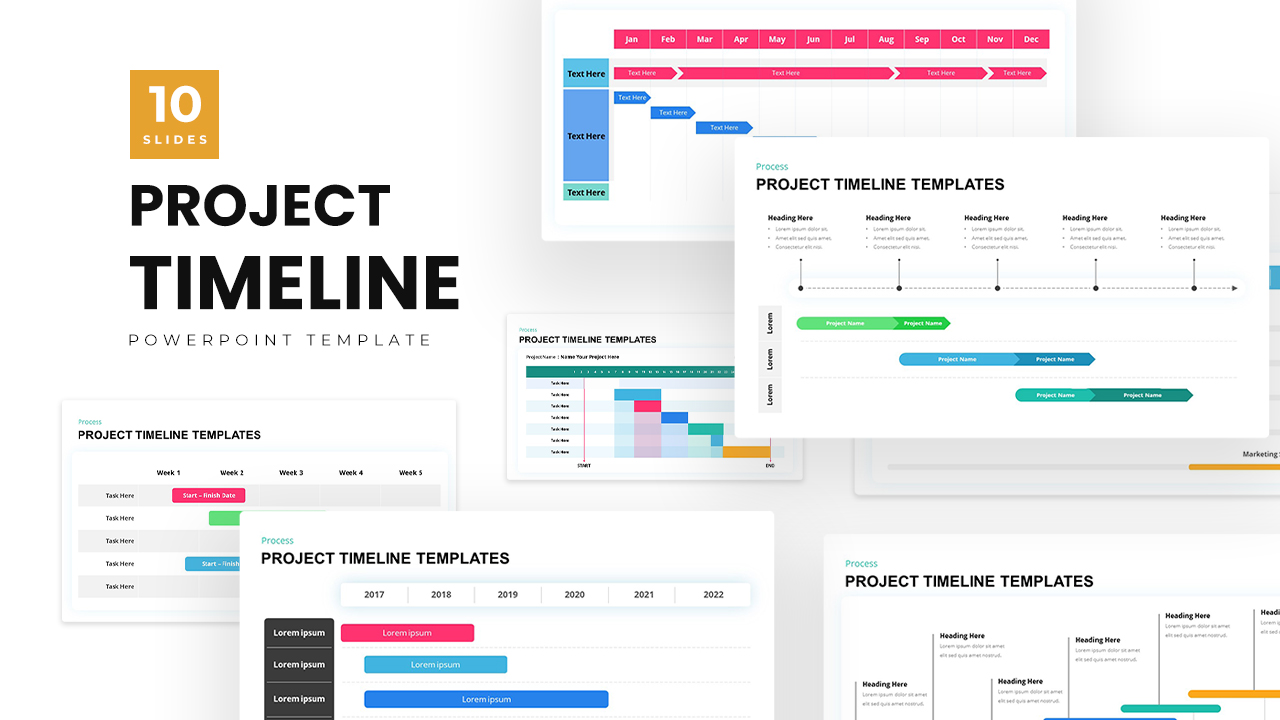
Project Timeline Template PowerPoint
Timeline PowerPoint Template
Premium
-

5 Stage Linear Process Diagram for PowerPoint and Keynote
Process Flow Diagrams
Premium
-
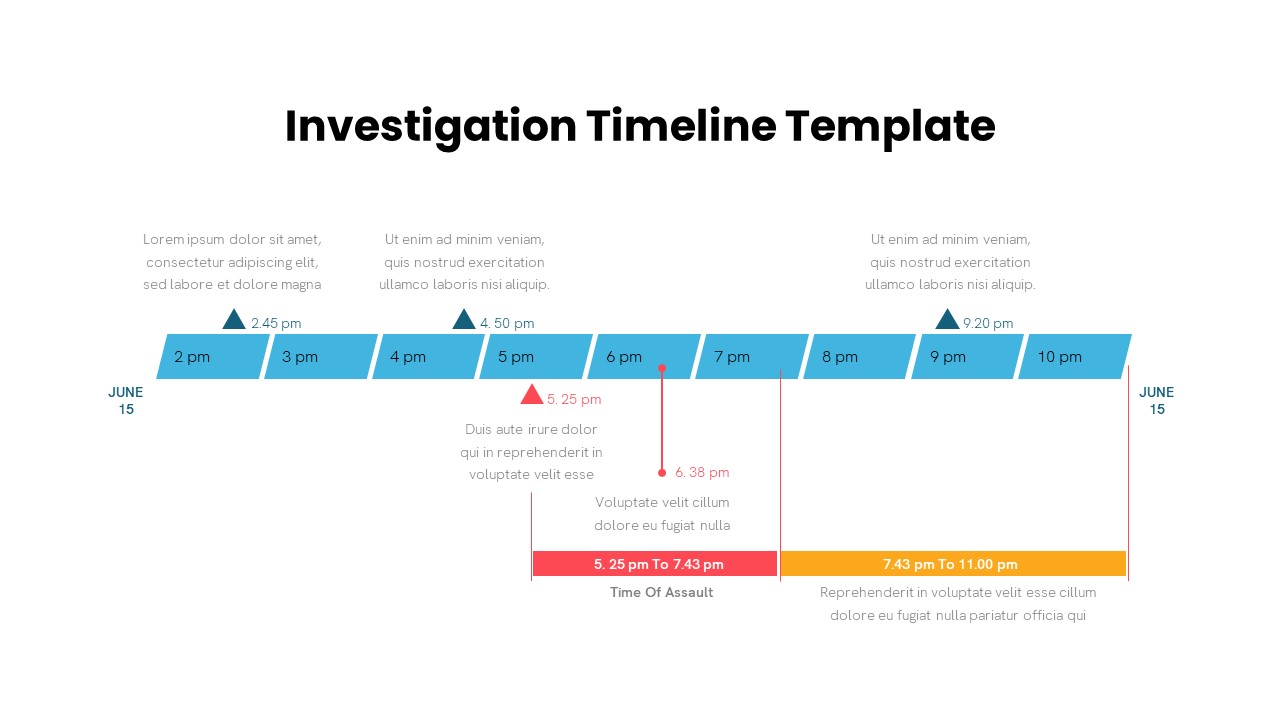
Investigation Timeline PowerPoint Template
Timeline PowerPoint Template
Premium
-
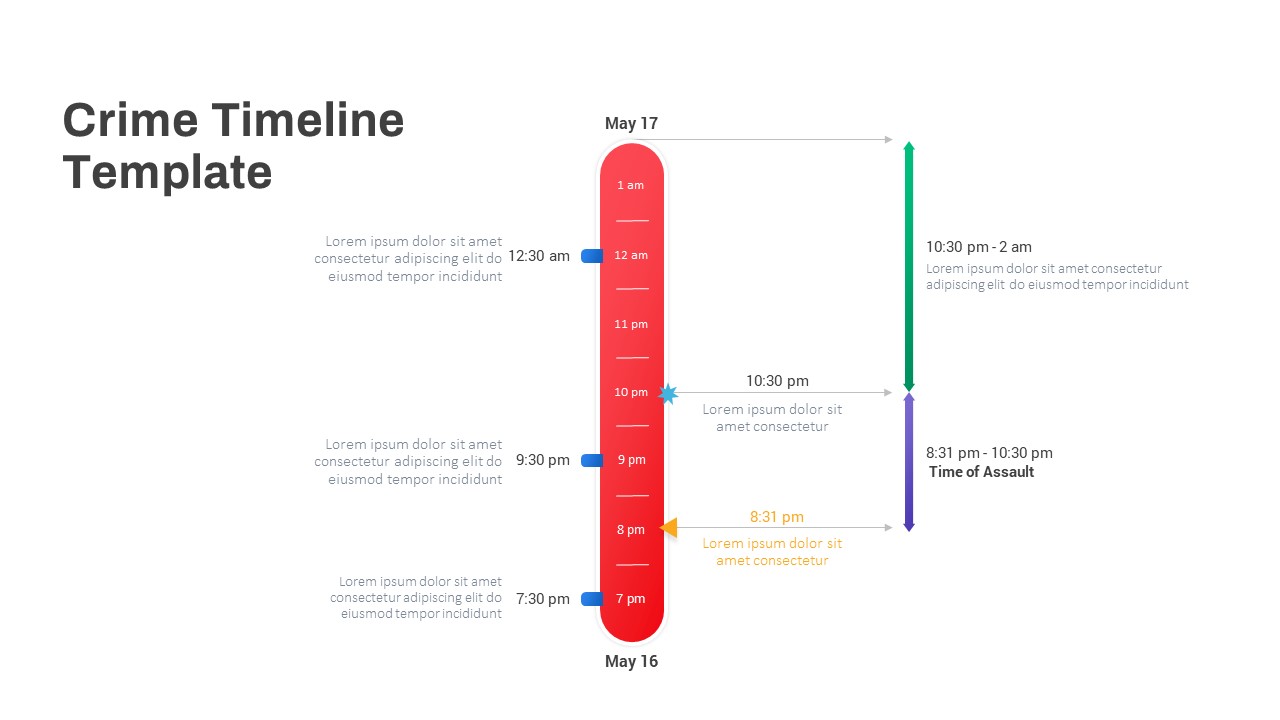
Crime Timeline PowerPoint Template
Timeline PowerPoint Template
Premium
-

Animated Creative Stage Timeline PowerPoint Template and Keynote Slide
Timeline PowerPoint Template
Premium
-
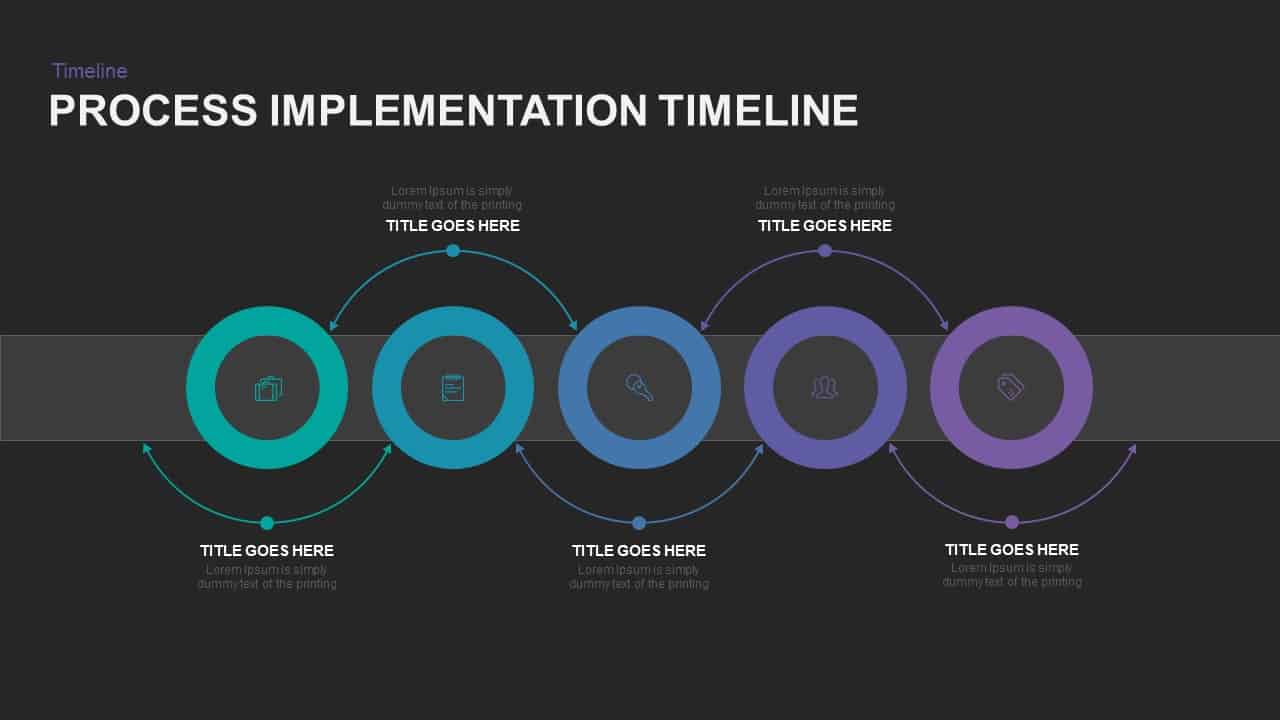
Process Implementation Timeline PowerPoint Template
Timeline PowerPoint Template
Premium
-
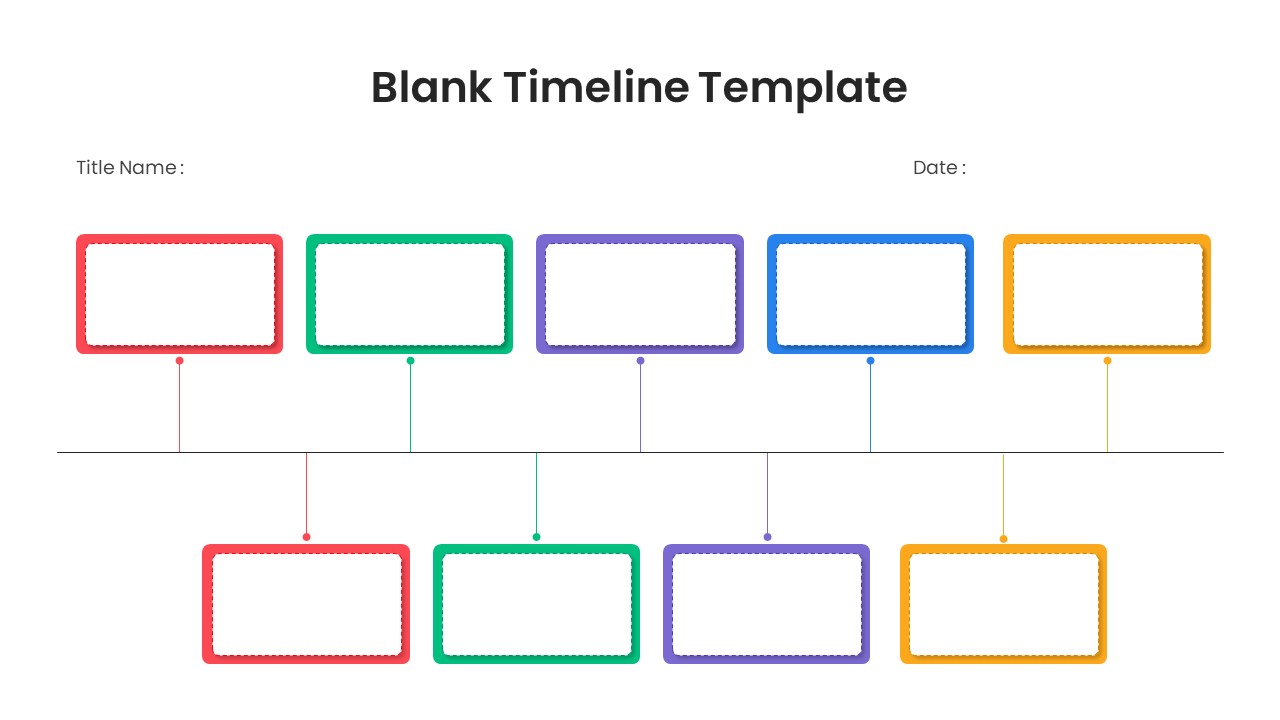
Blank Timeline Template PowerPoint
Timeline PowerPoint Template
Premium
-

5 Stage Linear Process Flow Diagram PowerPoint Template and Keynote Slide
Process Flow Diagrams
Premium
-
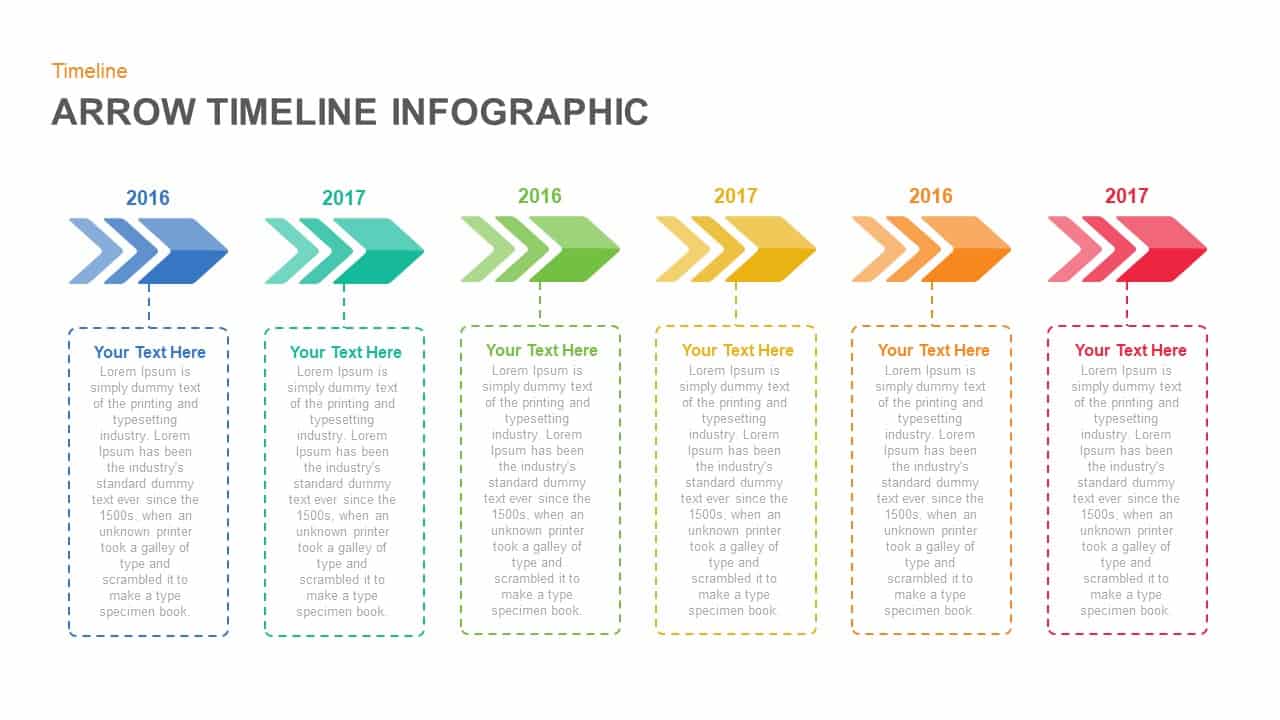
Animated Infographic Arrow Timeline PowerPoint Template
Timeline PowerPoint Template
Premium
-
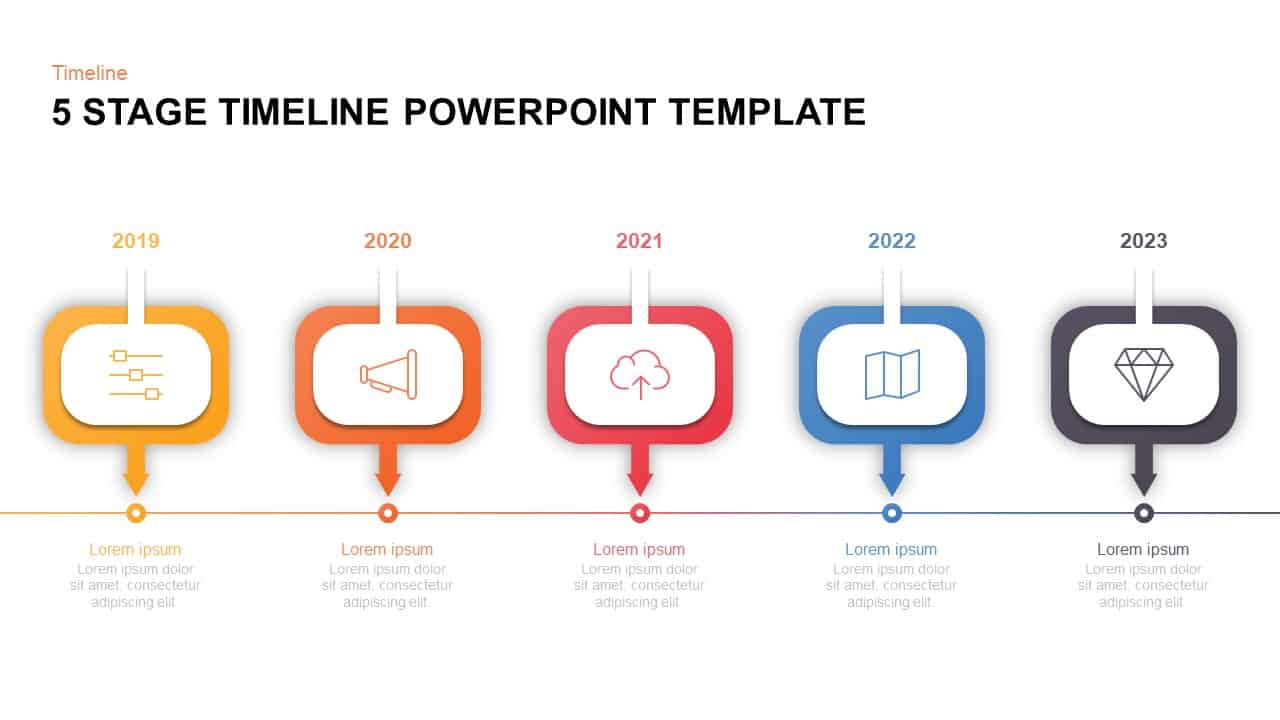
5 Level Timeline Template for PowerPoint & Keynote
Timeline PowerPoint Template
Premium
-
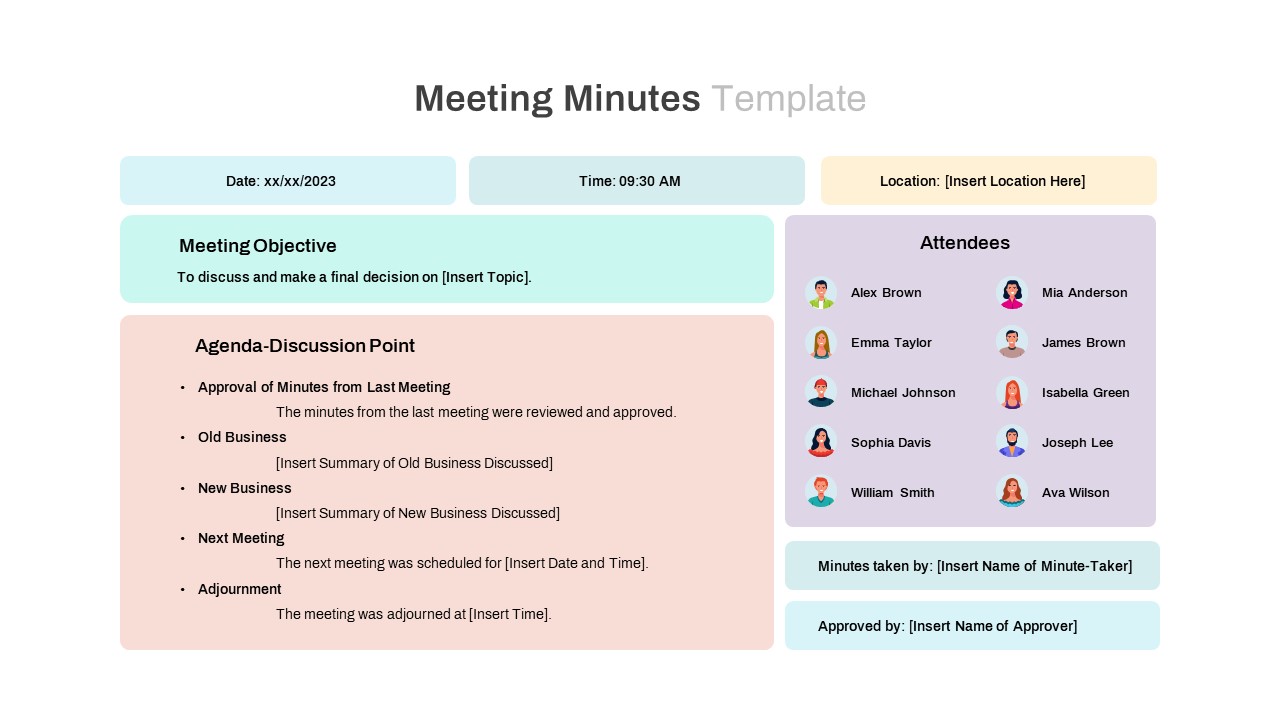
Meeting Minutes PowerPoint Template
Tables
Premium
-
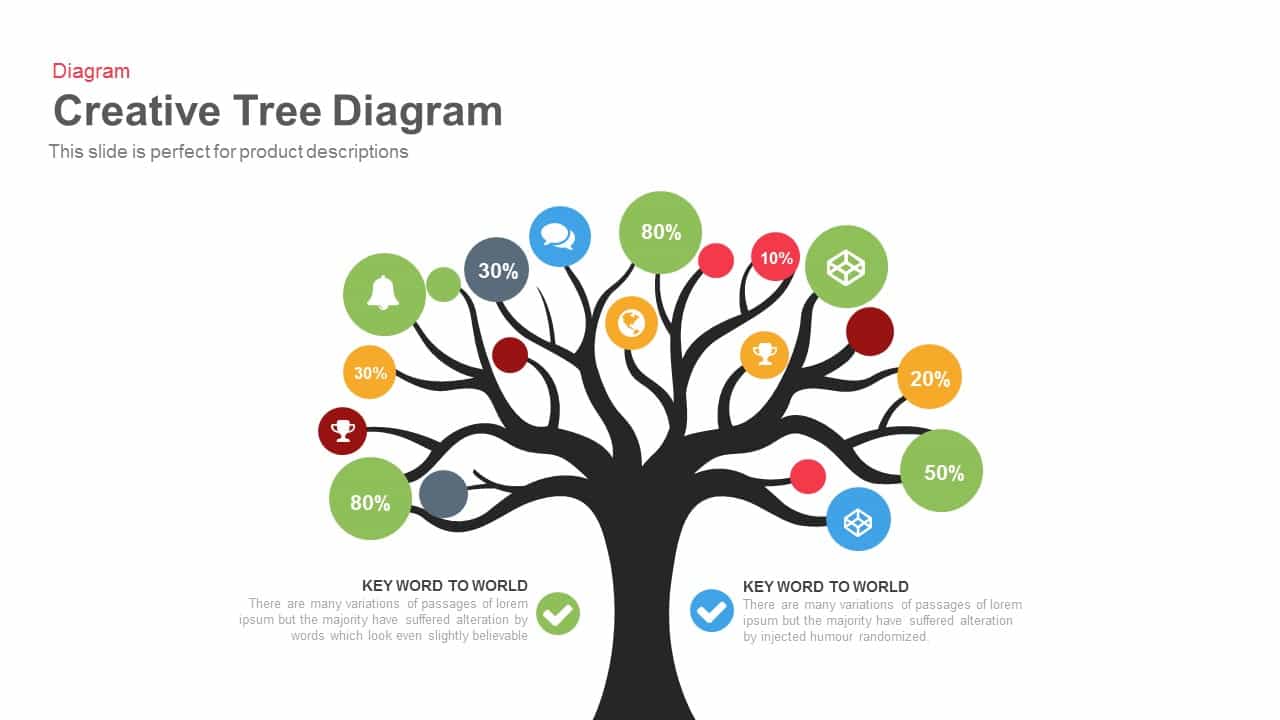
Tree Diagram Powerpoint Template and Keynote Presentation Slide
Diagrams
Premium
-
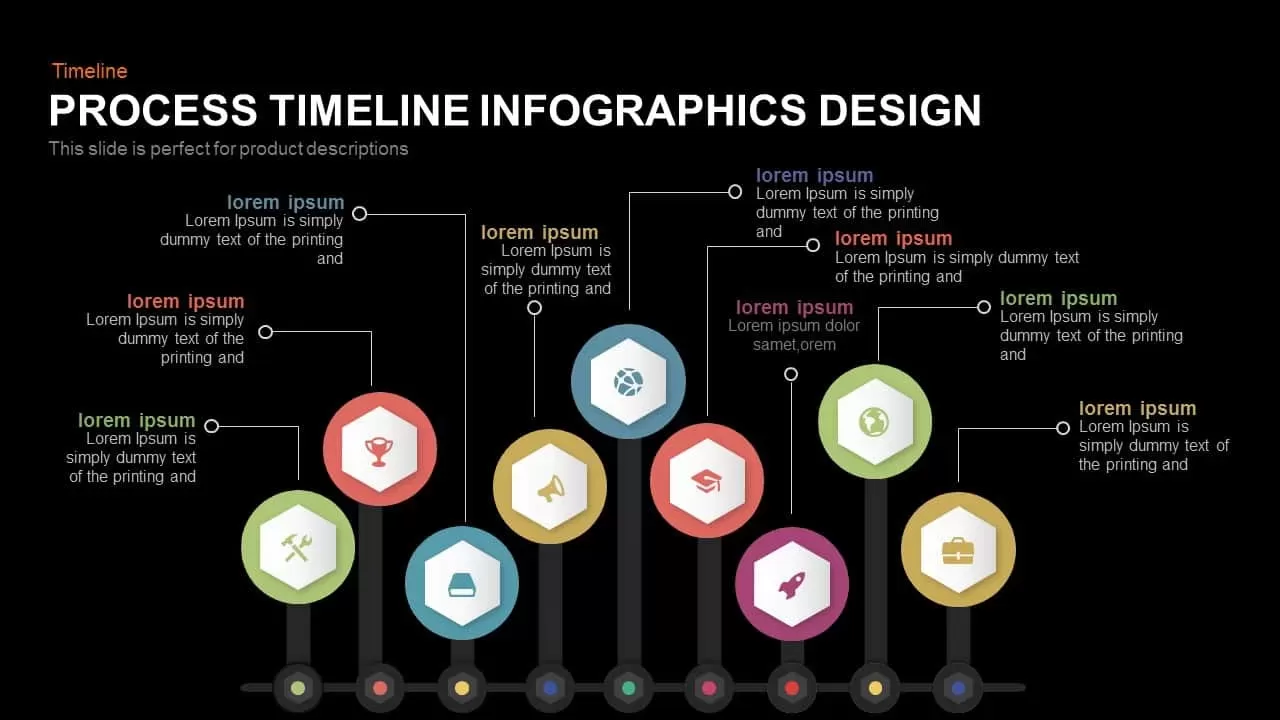
Process Timeline Infographic Template for PowerPoint and Keynote
Timeline PowerPoint Template
Premium
-

Free Marketing Plan PowerPoint Template
PowerPoint Templates
Free
-
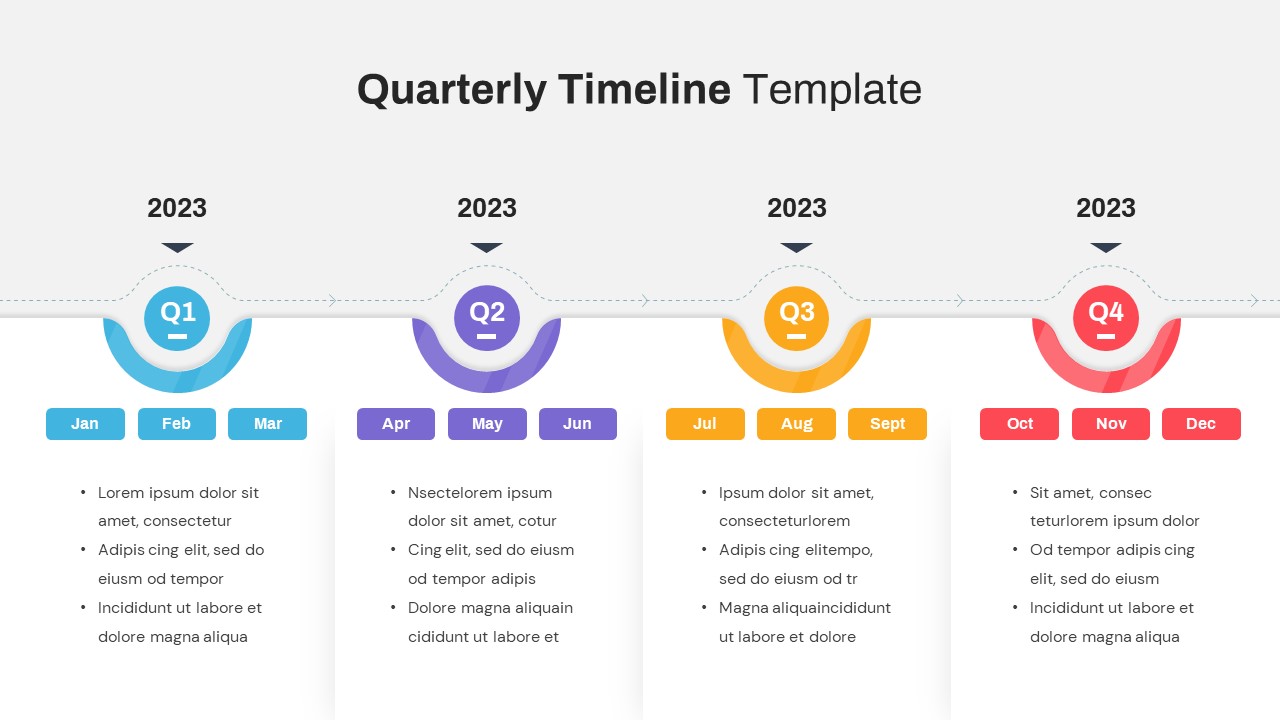
Quarterly Timeline PowerPoint Template
Timeline PowerPoint Template
Premium
-
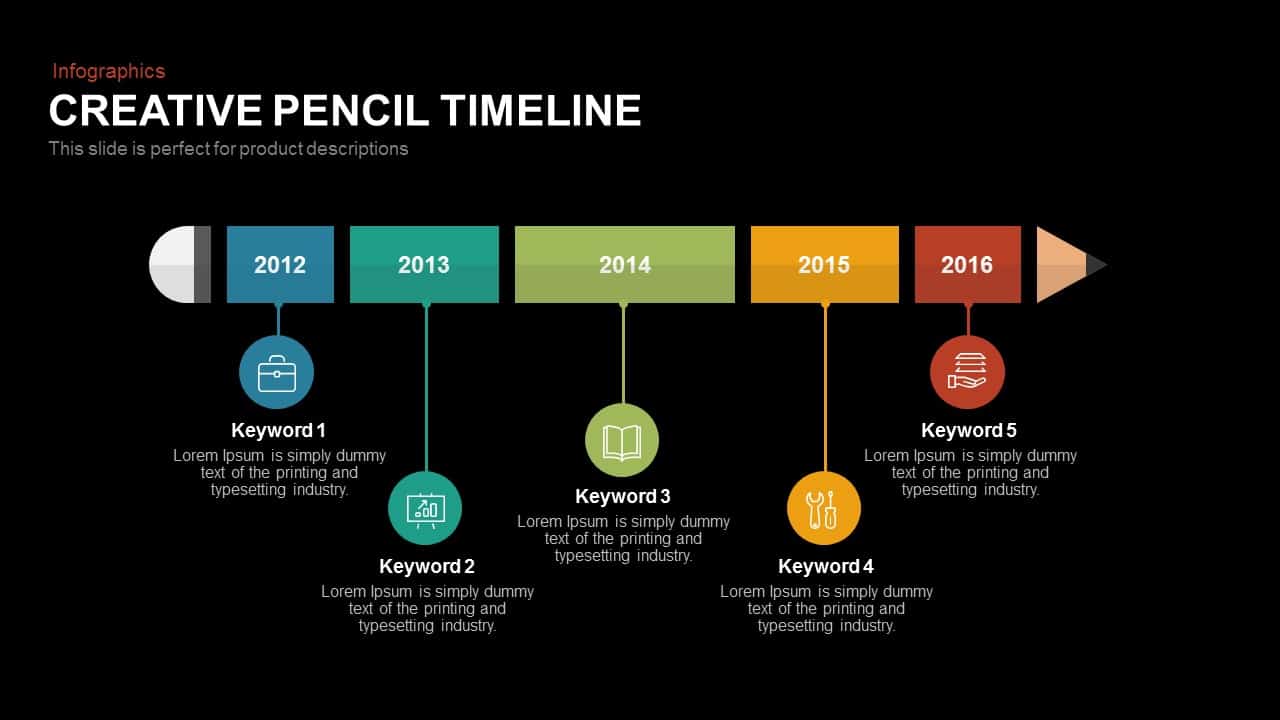
Creative Pencil Timeline PowerPoint Template and Keynote Slide
Timeline PowerPoint Template
Premium
-
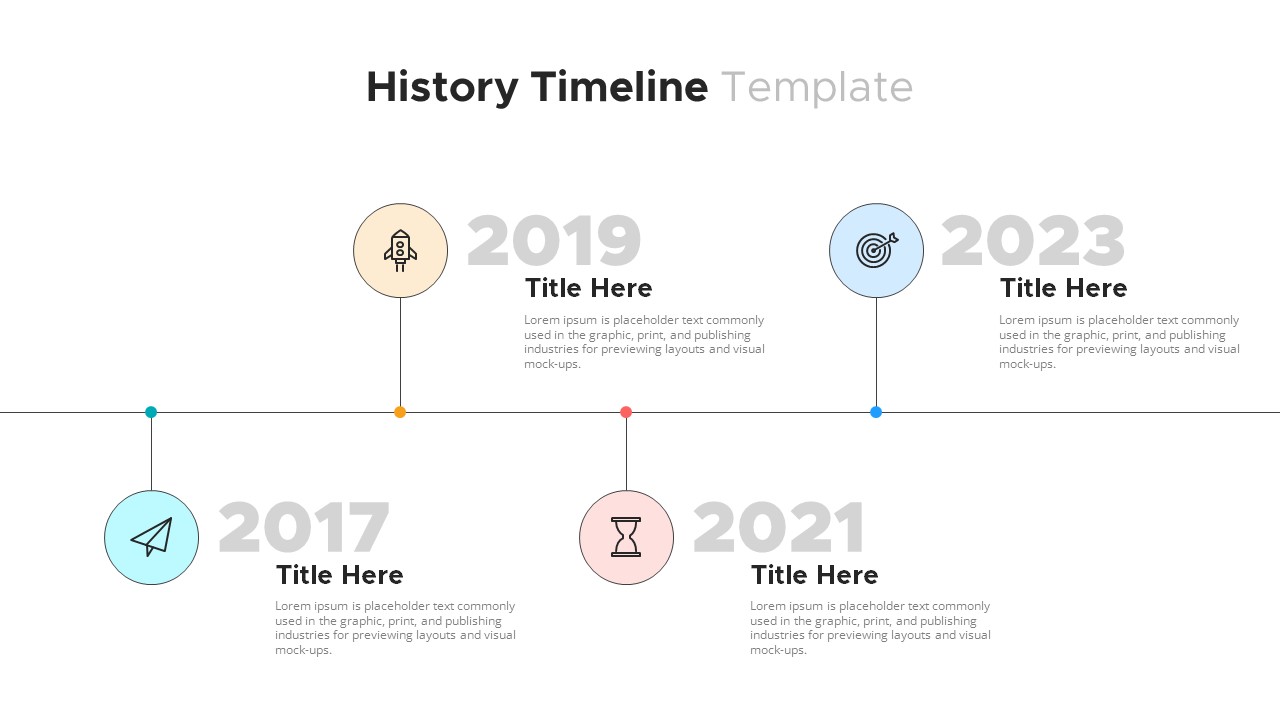
History Timeline PowerPoint Template
Timeline PowerPoint Template
Premium
-

Before and After Slides
PowerPoint Charts
Premium
-
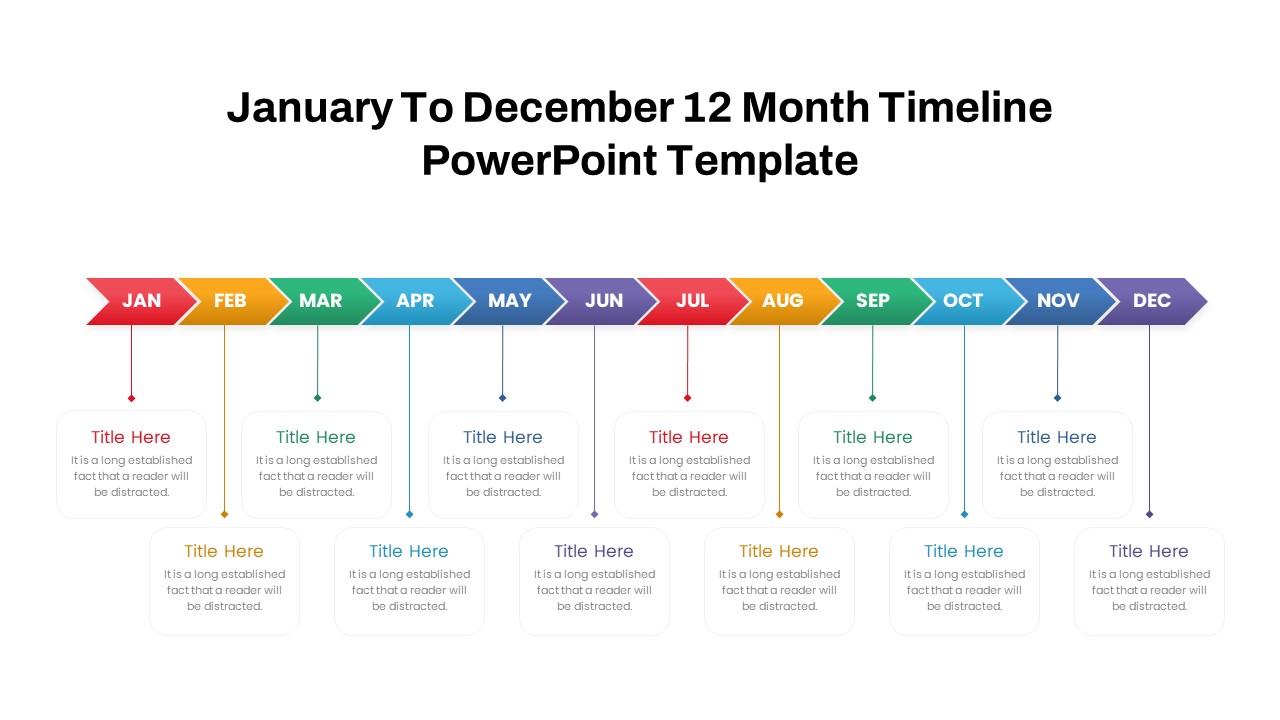
January to December 12 Month Timeline PowerPoint Template
Timeline PowerPoint Template
Premium
-
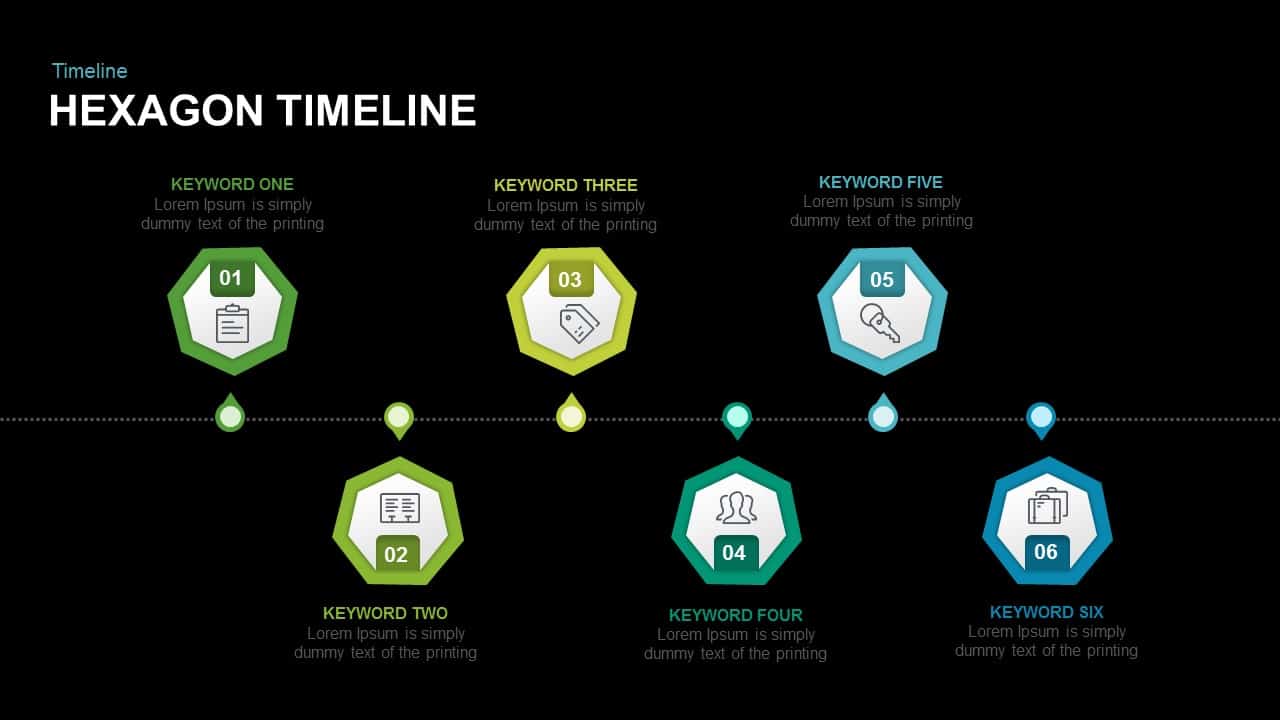
Timeline Hexagon PowerPoint Template and Keynote Slide
Timeline PowerPoint Template
Premium
-

Timeline Comparison PowerPoint Template
Timeline PowerPoint Template
Premium
-
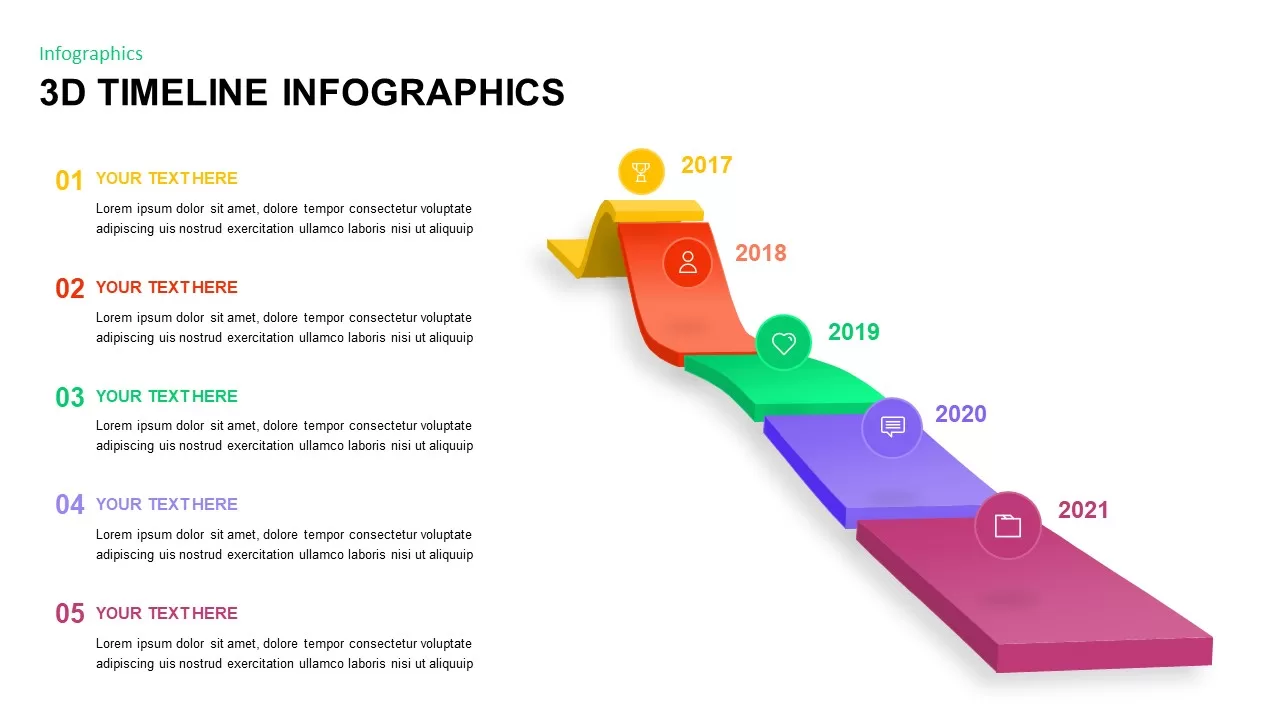
3d Animated Timeline Infographics PowerPoint Template
Timeline PowerPoint Template
Premium
-

Business Restructure PowerPoint Template
PowerPoint Business Templates
Premium
-
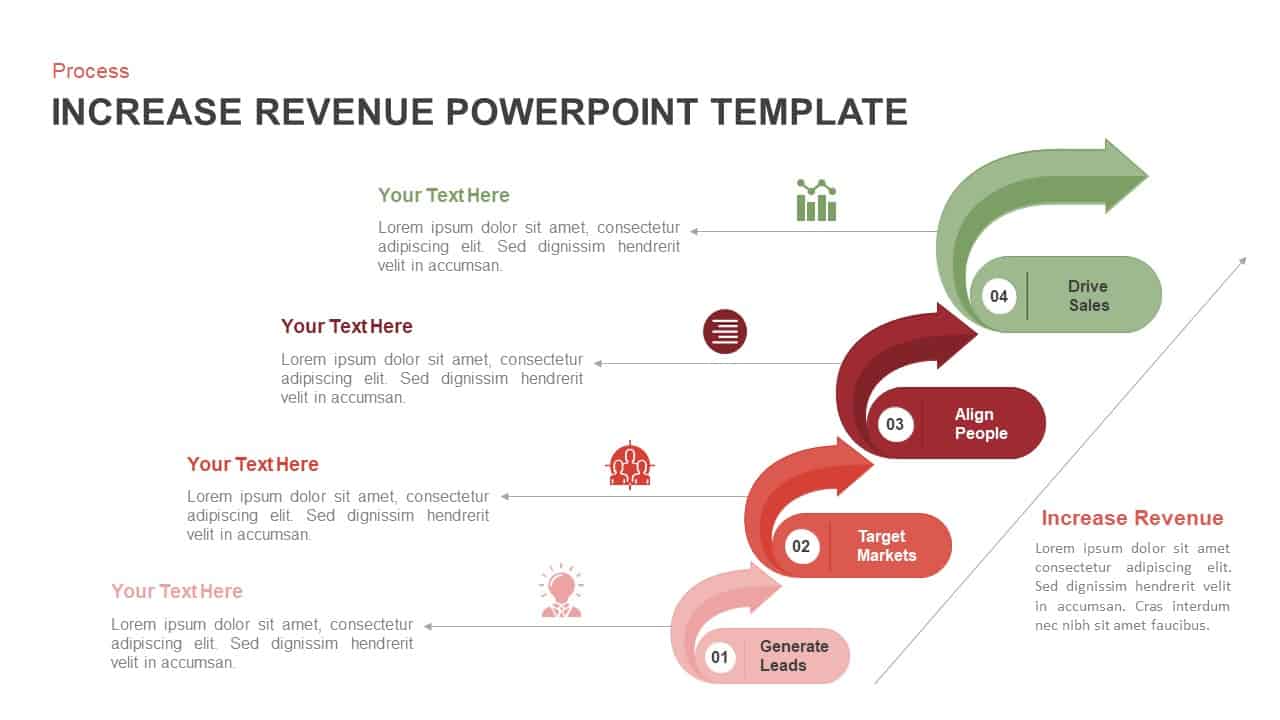
Increase Revenue PowerPoint Template and Keynote Slide
Arrow Diagrams
Premium
-

Home School PowerPoint Template
PowerPoint Templates
Premium
-
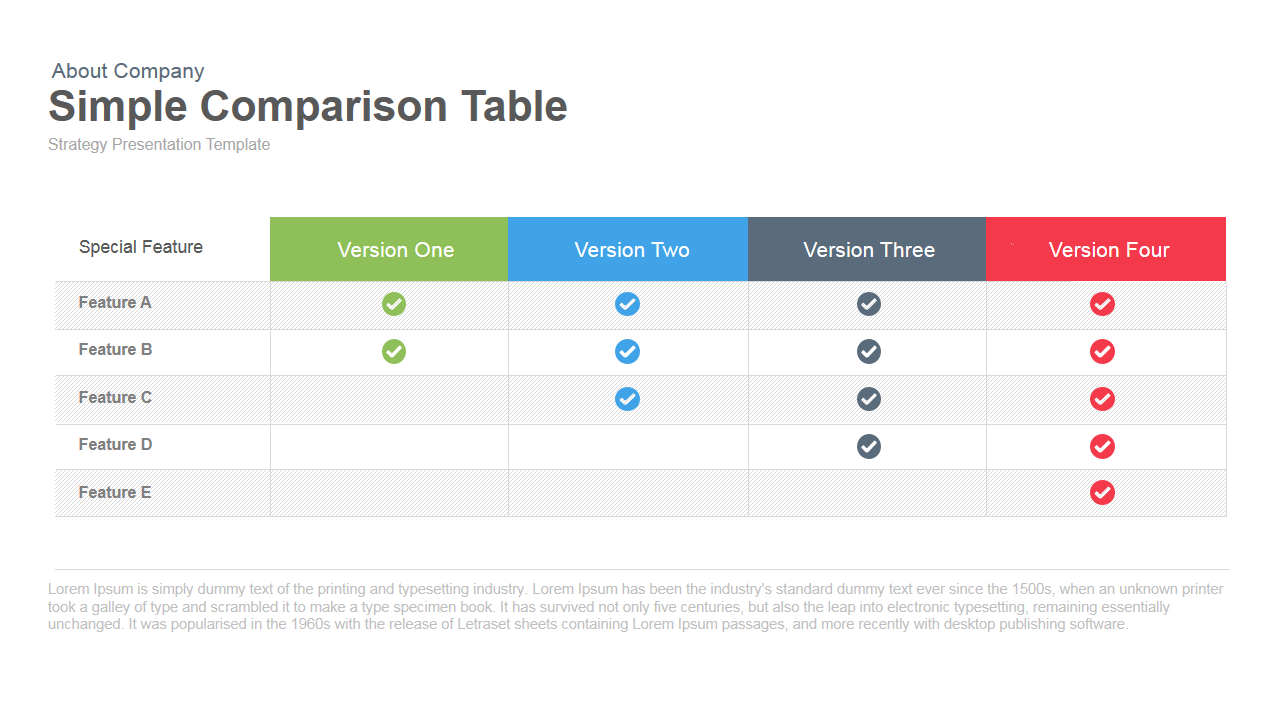
Simple Comparison Table PowerPoint Template & Keynote
Tables
Premium
-

Free Corporate PowerPoint Template Design
Free PowerPoint Templates
Free
-
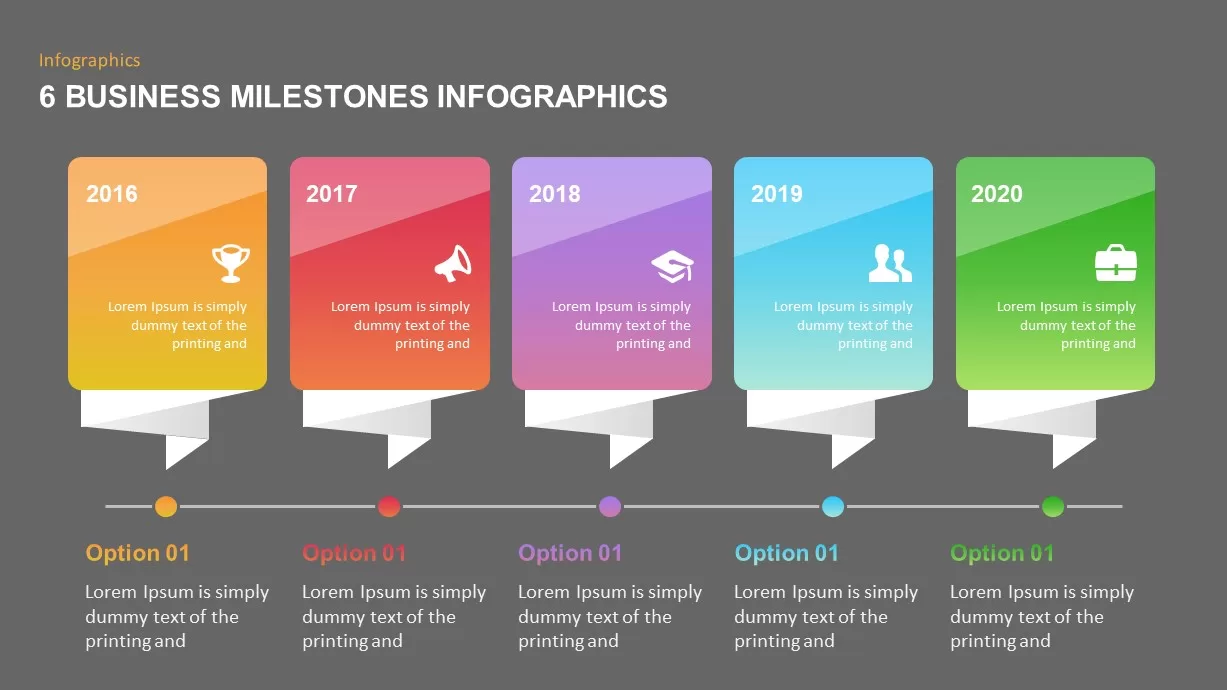
6 Business Milestones PowerPoint Timeline
Timeline PowerPoint Template
Premium
-

Business Plan Timeline Roadmap Template for PowerPoint and Keynote
Timeline PowerPoint Template
Premium
-

Honeycomb Diagram PowerPoint Template
Shapes
Premium
-
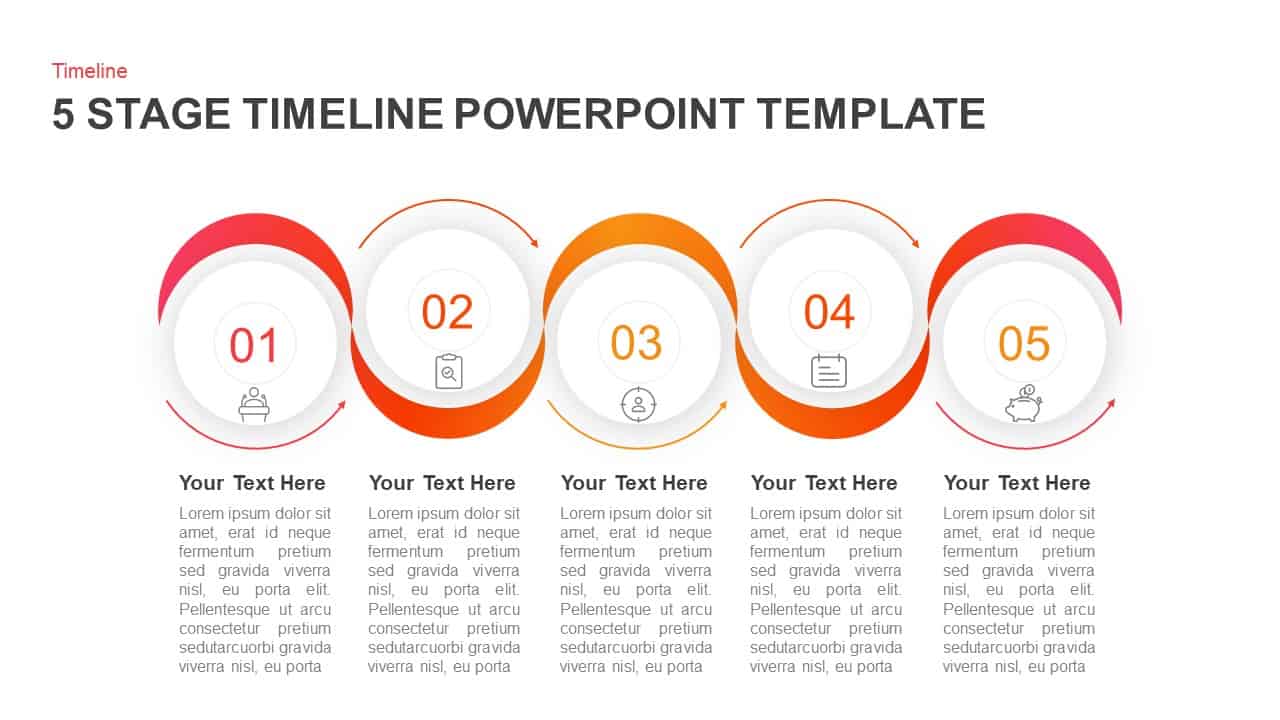
5 Stages Timeline PowerPoint Template & Keynote Diagram
Timeline PowerPoint Template
Premium
-
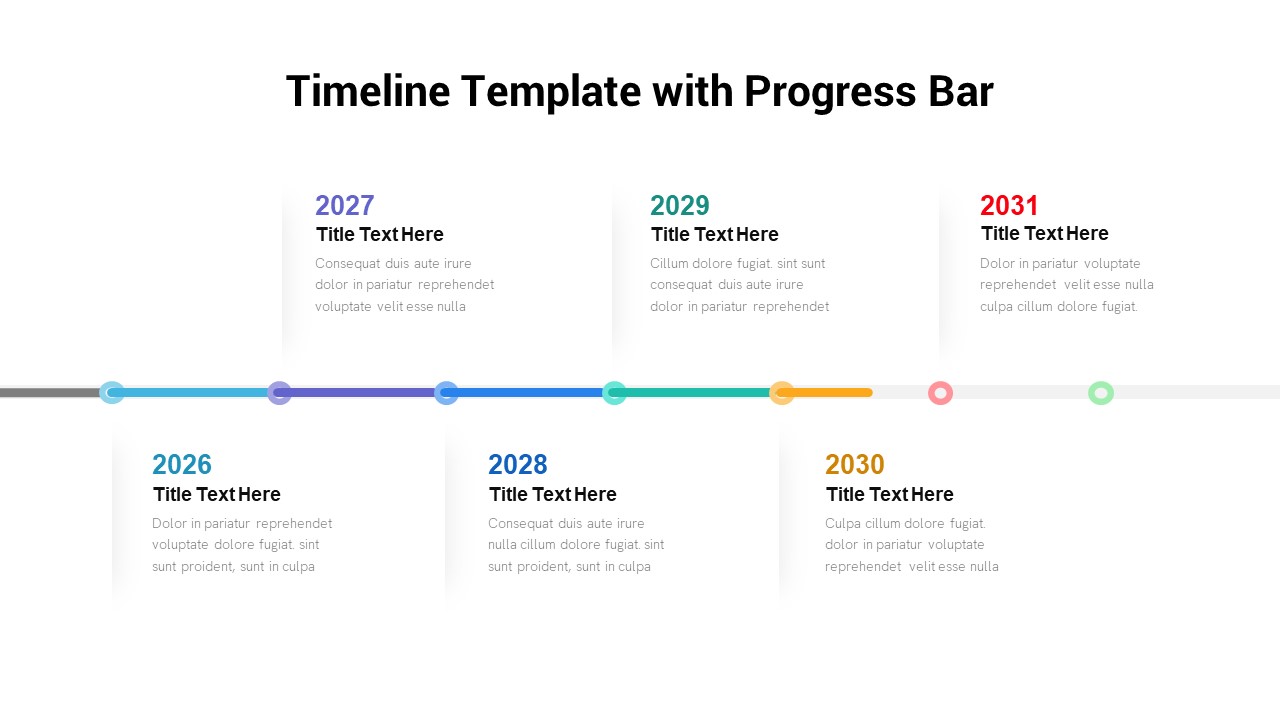
Progress Timeline Bar PowerPoint Template
Timeline PowerPoint Template
Premium
-
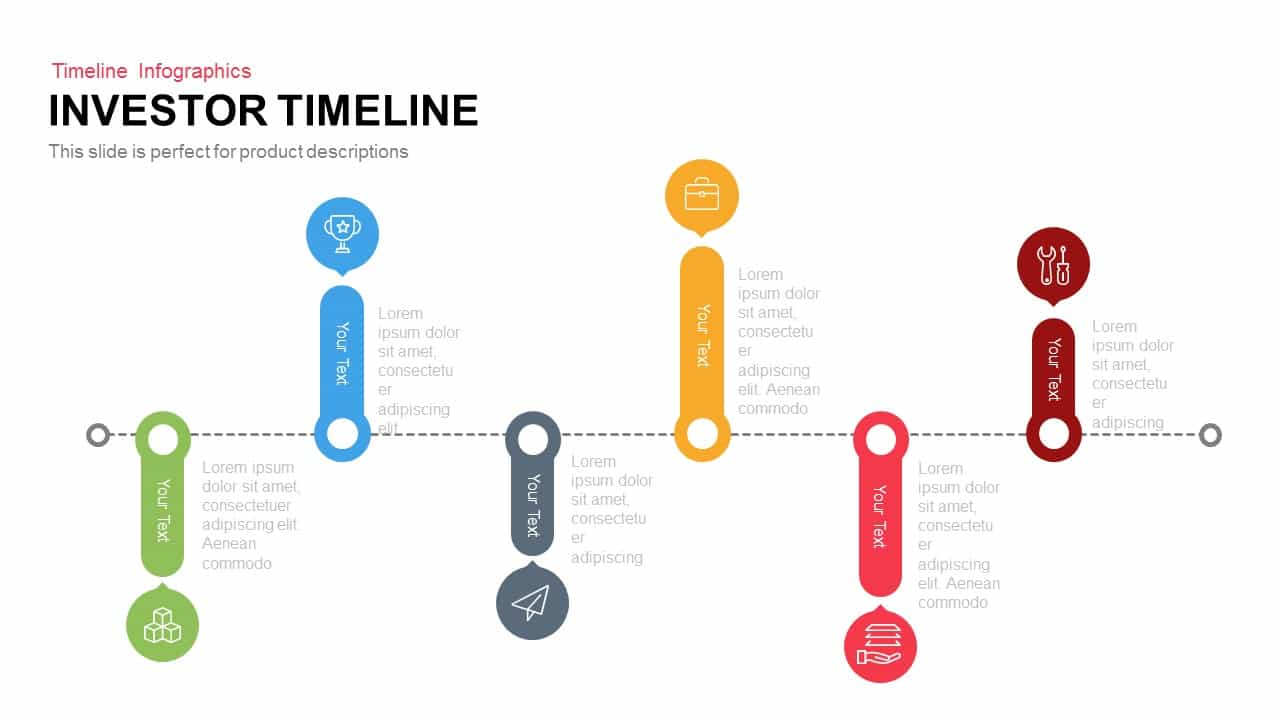
Investor Timeline PowerPoint Template and Keynote Slide
Keynote Templates
Premium
-
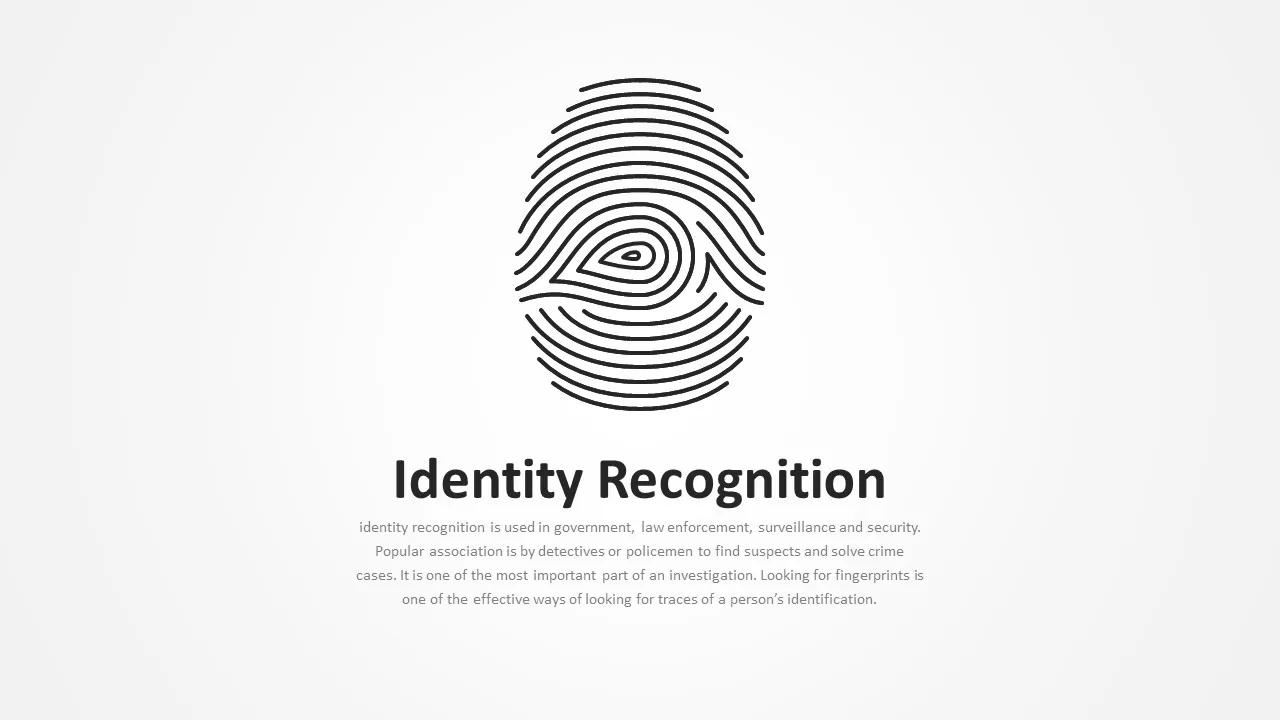
Identity Recognition Template for PowerPoint
Business Models
Premium
-

5 Year Timeline Template
Infographic
Premium
-
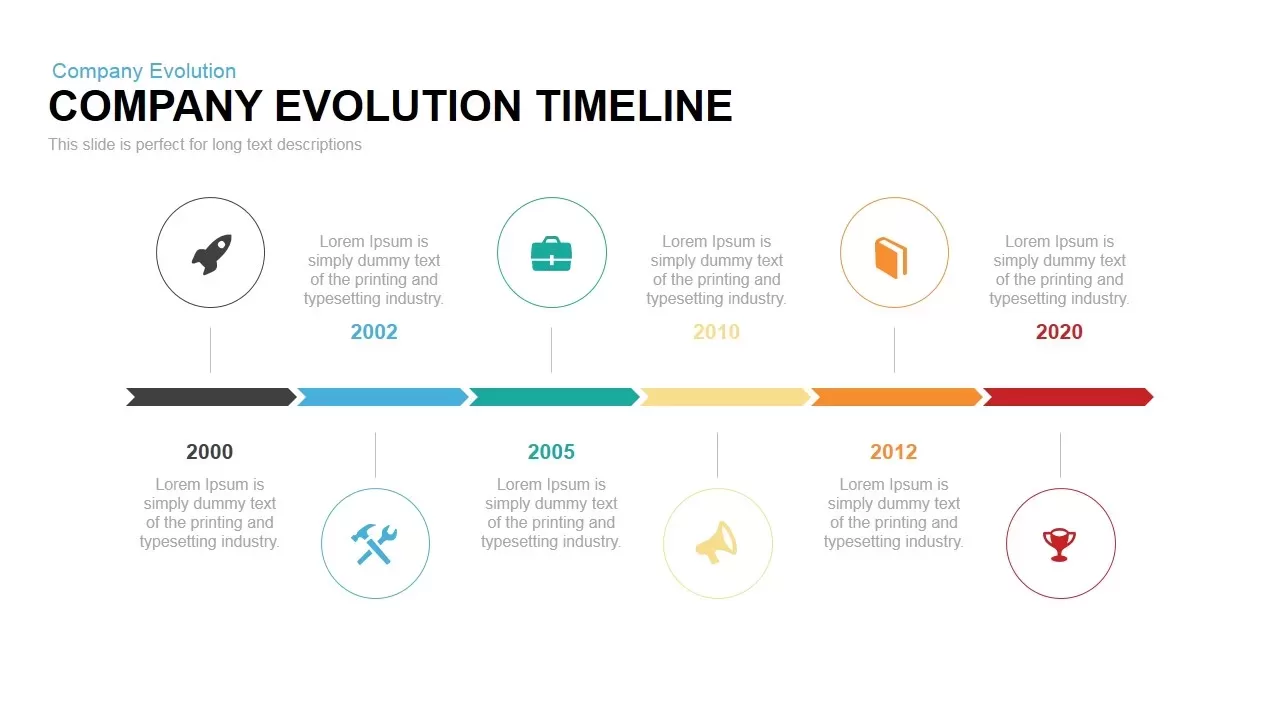
Animated Company Evolution Timeline PowerPoint Template and Keynote
Timeline PowerPoint Template
Premium
-
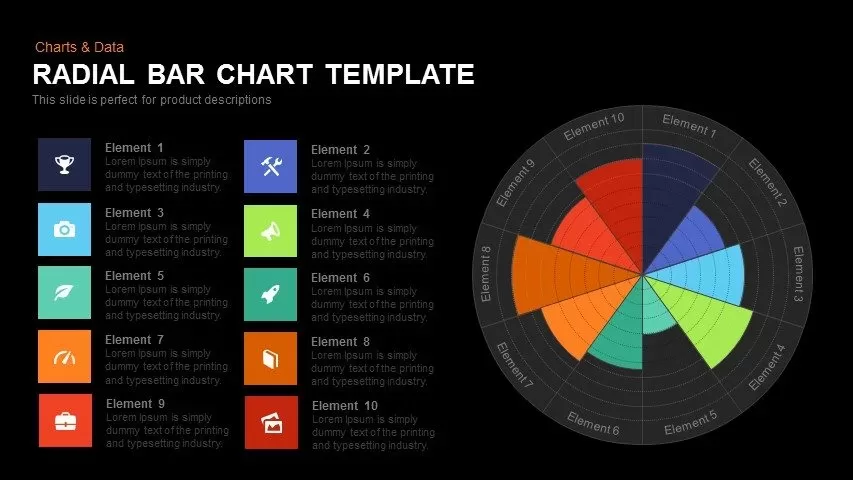
Radial Bar Chart Template for PowerPoint and Keynote
Circular Diagrams
Premium
-
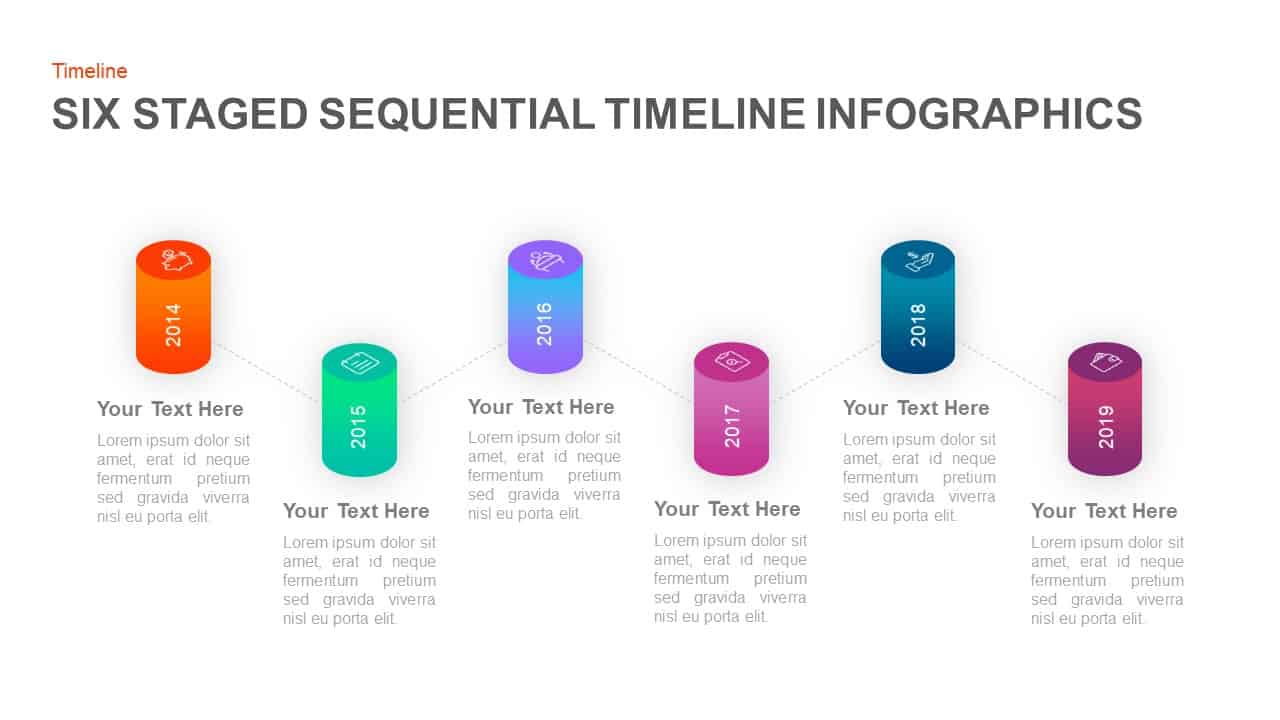
6 Step Sequential Timeline Template for PowerPoint & keynote
Timeline PowerPoint Template
Premium