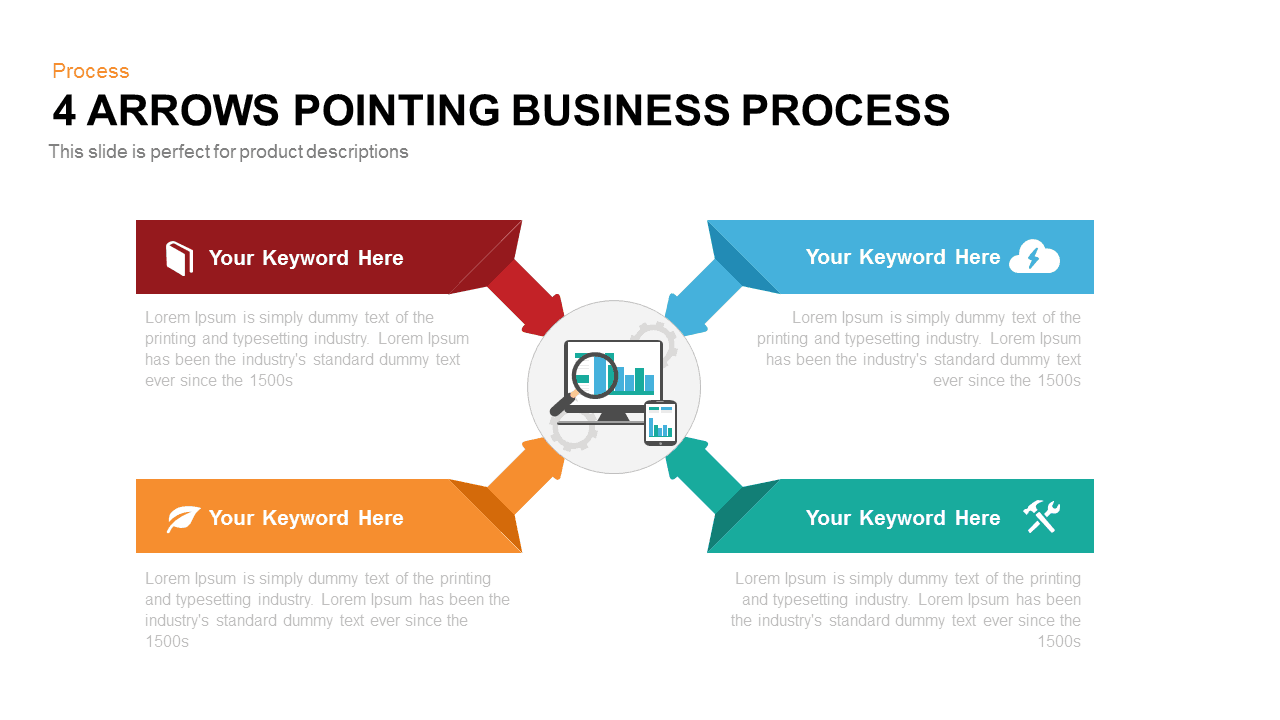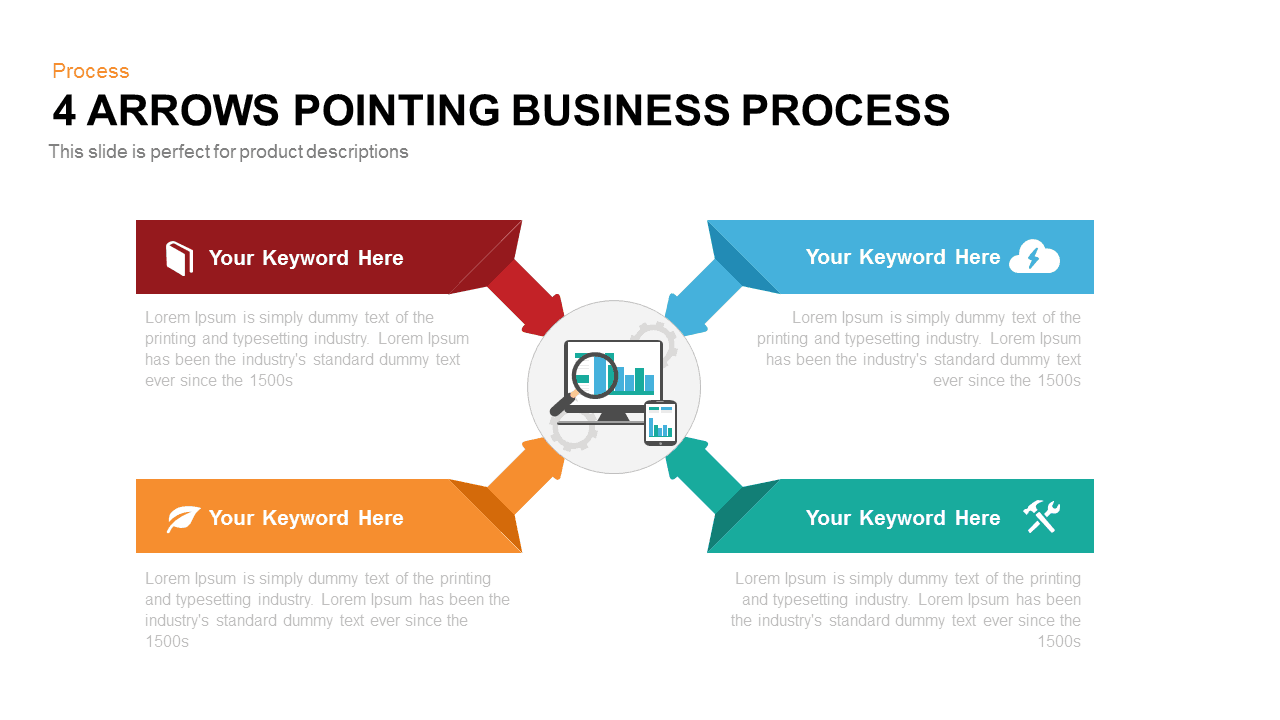4 Arrows Pointing Business Process PowerPoint Template
4 arrows pointing business process PowerPoint is a professional template that can be used for the presentation of four aspects of any phenomenon. Four rectangles shape ribbon-like arrows pointing towards a center zone. The users can depict the key point of the presentation in the center circles. It is suitable for goal-oriented presentation because arrows tips pointing towards the goal. On the surface of the rectangle shapes, presenters can write the strategies or plans that may achieve the goal, which is the center of the presentation. The four
arrow PowerPoint template is ideal for business goals and personals goals as well.
Four
arrows pointing business process ppt template is contained flat vector arrow shapes in a unique format. A business strategy is essential for the long-term and short-term success of the business. In this electronic age, a well-defined strategy can be immediately brought on. Because the market information is at your fingertips, you just add your experiences with this information; you can manipulate a well-defined strategy. The editable
arrow diagram PowerPoint is perfect for the business process presentation, especially on strategies. You can access more
process flow diagram PowerPoint templates here Grab the free ppt now!
4 Arrows Pointing Business Process PowerPoint is a template that can be used for showcasing classifications, types, and distinctions. There are four rectangular arrows arranged in four corners of the slide in varied colors of red, blue, orange, and green. The entire arrowheads point to one circle in the center which is the main pivotal point. Beneath all arrows are text boxes wherein you may write detailed descriptions of each according to the topic chosen. The template is available in white and black backgrounds and you may use it in any streams of academics, medicine, resources, management, finance, etc. where you need to show divisions, classifications, types, etc. The
4 Arrows Pointing Business Process PowerPoint is colorful, innovative, and will surely be a crowd-pleaser for your presentations and it requires less explaining as all the details are written in detail in the slide itself. The template is designed in both PowerPoint and keynote.