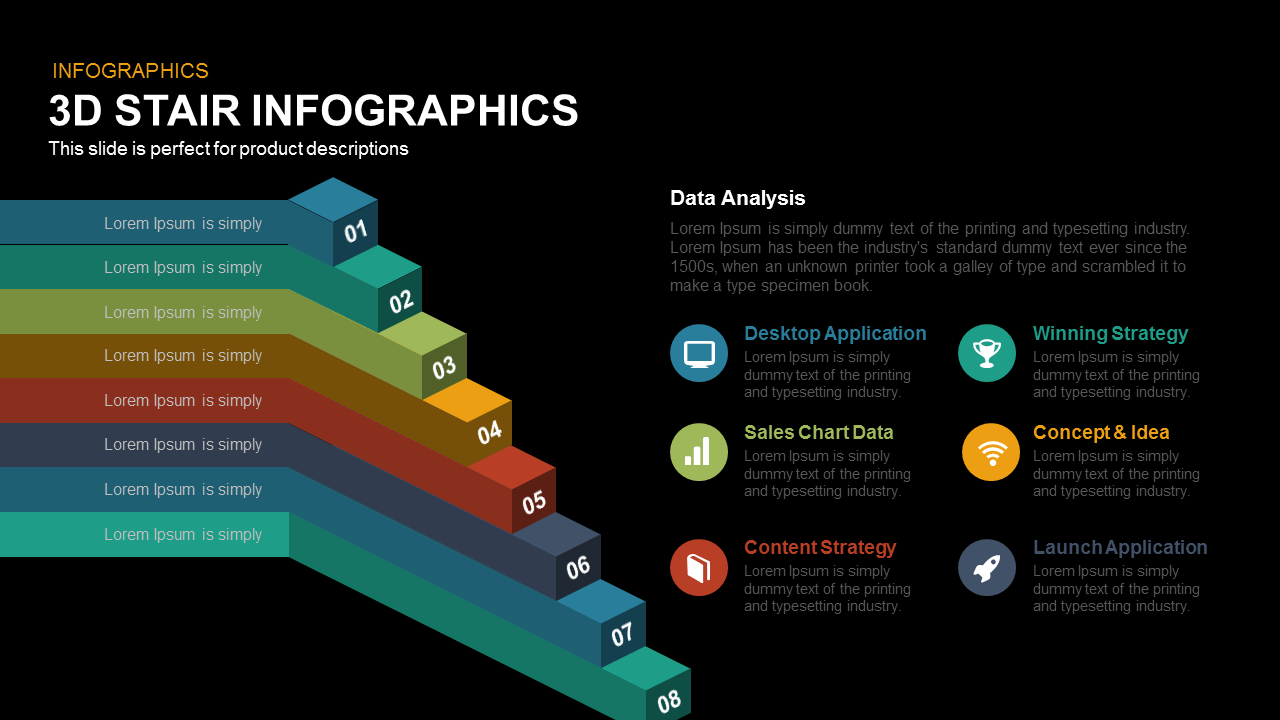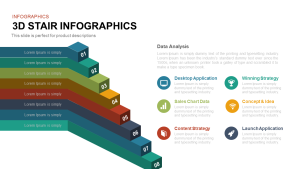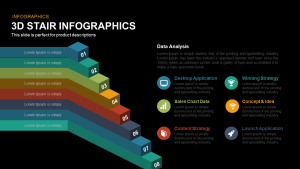Home » 3d Stair Infographics Template for PowerPoint and Keynote
3d Stair Infographics Template for PowerPoint and Keynote
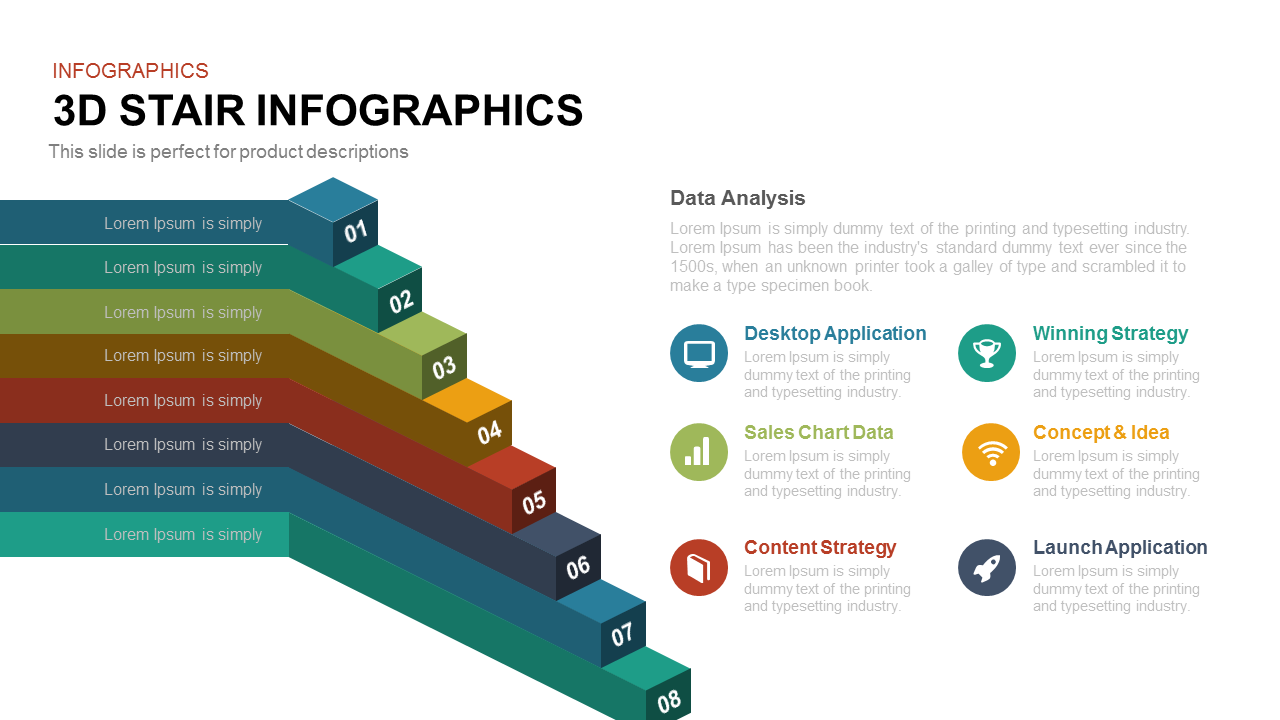
- Version
- Download 151
- File Size 0.00 KB
- File Count 1
- Create Date June 2, 2016
- Last Updated February 15, 2024
3d Stair Infographics Template for PowerPoint and Keynote
3d Stair Infographics PowerPoint Template and Keynote
3d stair infographics for PowerPoint are created with step by step design. The stair diagram normally shows the stages of growth. So the diagram is suitable to present the step-by-step development of a business or organization composed of eight steps. Professional and personal growth involves certain well-defined strategies. These eight strategies can be illustrated by this 3d shape PowerPoint template. Every shape in this presentation is created as PowerPoint objects, allowing the presenter to update and edit any feature and effect. Impress your audience and create outstanding PowerPoint presentations that appeal to executive audiences. The users can use this template to show progress or evolution using an increasing stair metaphor.
3d Stair Infographics, as the title goes the template looks like a flight of stairs in the 3d form. There are eight stairs numbered from 01 to 08 and each stair has a vibrant color on its own along with an option to write in the heading or title on each stair. As the number of stairs increases so does its size hence making 08 the longest stair and 01 the shortest. The right side of the slide is assigned to write content, there are six icons and text boxes attached to them to write brief descriptions on each stair you choose to relate with. There is also a bigger text box to write detailed descriptions on the whole subject.
The 3d stair infographics PowerPoint is all in all very colorful and very pleasing to the spectators at the meeting or presentation. It is available in white and black background and can be used as an index slide indicating the topics for the presentation or as the main points for a conclusion, or to show the various classifications, hierarchy, etc. The slide is designed in both powerpoint template and keynote.
Attached Files
| File |
|---|
| https://premiumdownloads.s3.amazonaws.com/SB00322-3d-Stair-Infographics.zip |
Login to download this file
Add to favorites
Add to collection
-
Category
-
Item ID
SB00322 -
Rating
0.0
(0 reviews)
Tags
Related Templates
-
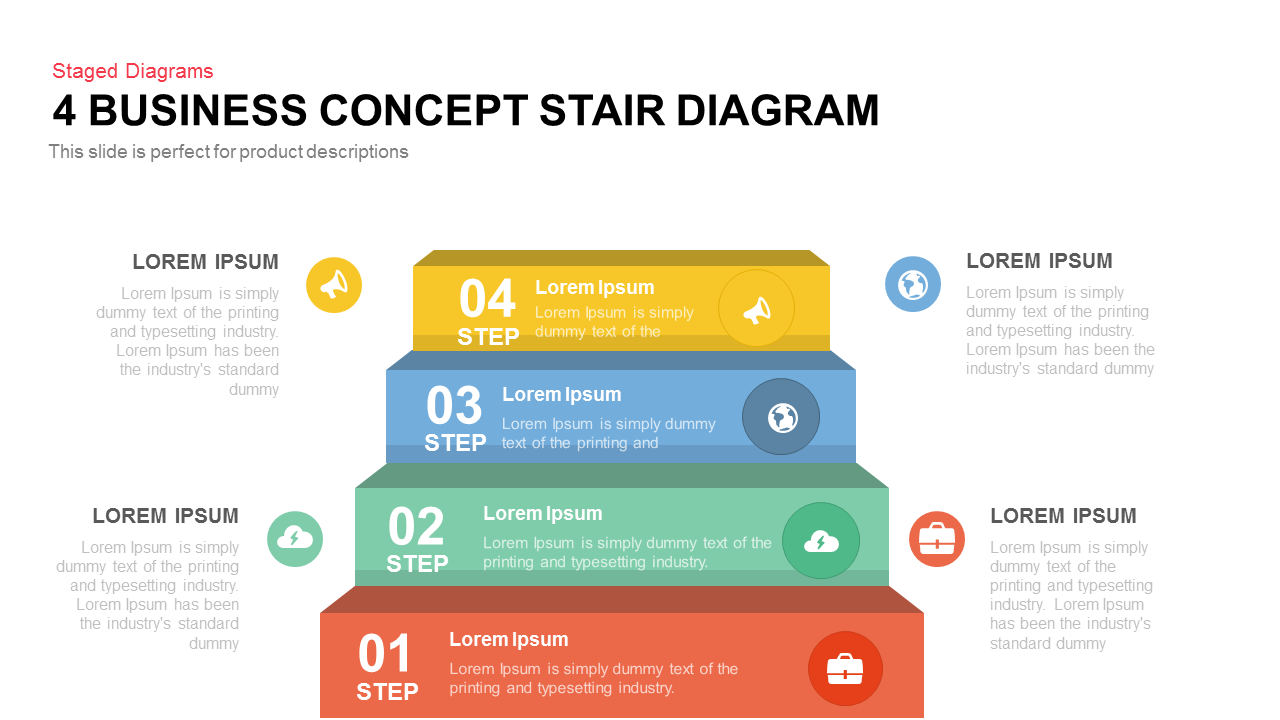
Business Concept Stair Diagram PowerPoint Template and Keynote Slide
Business Models
Premium
-
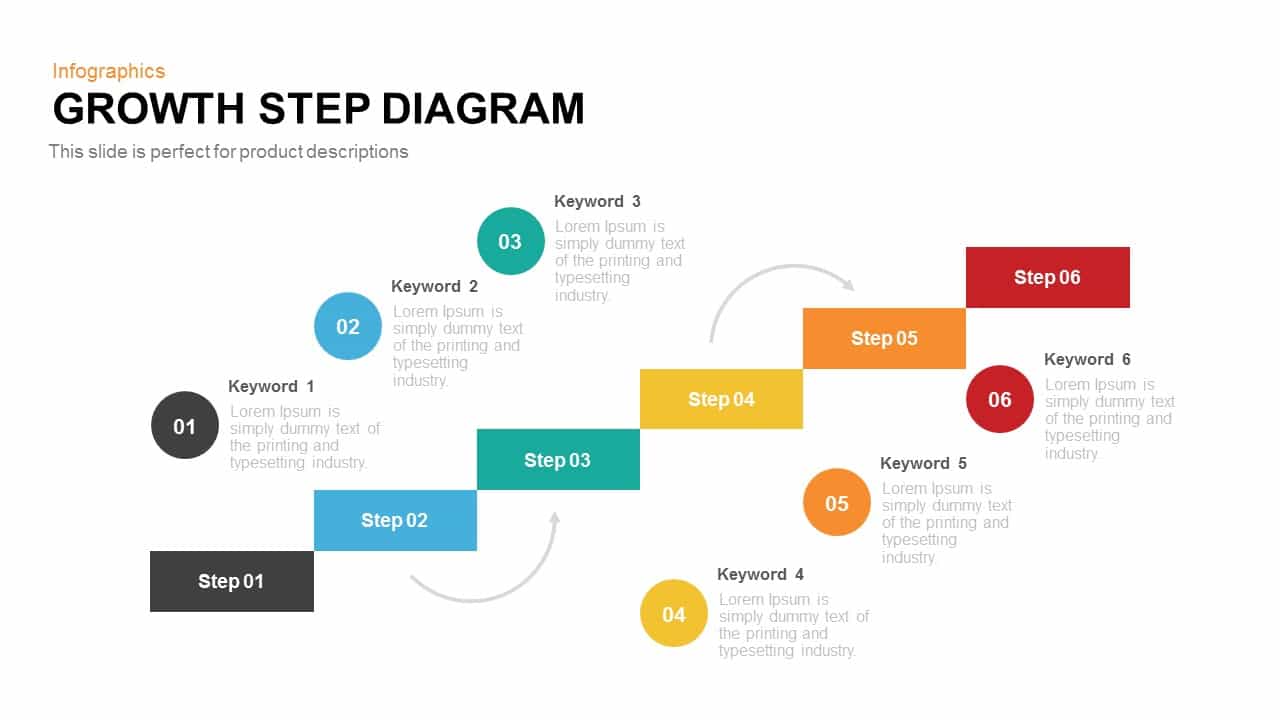
Growth Steps Template Diagram for PowerPoint and Keynote
Diagrams
Premium
-
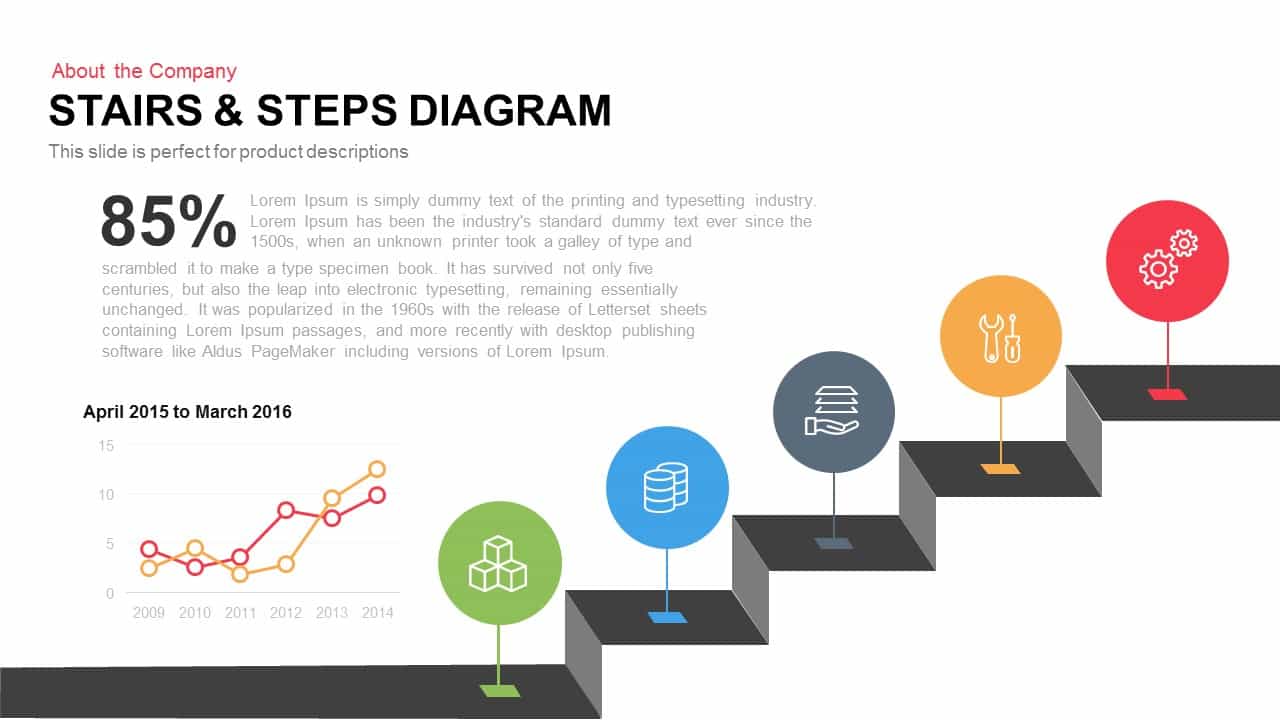
Stairs & Steps Diagram for PowerPoint and Keynote Template
Diagrams
Premium
-

Success and Growth Stair Arrow Diagram Keynote And PowerPoint Template
Arrow Diagrams
Premium
-
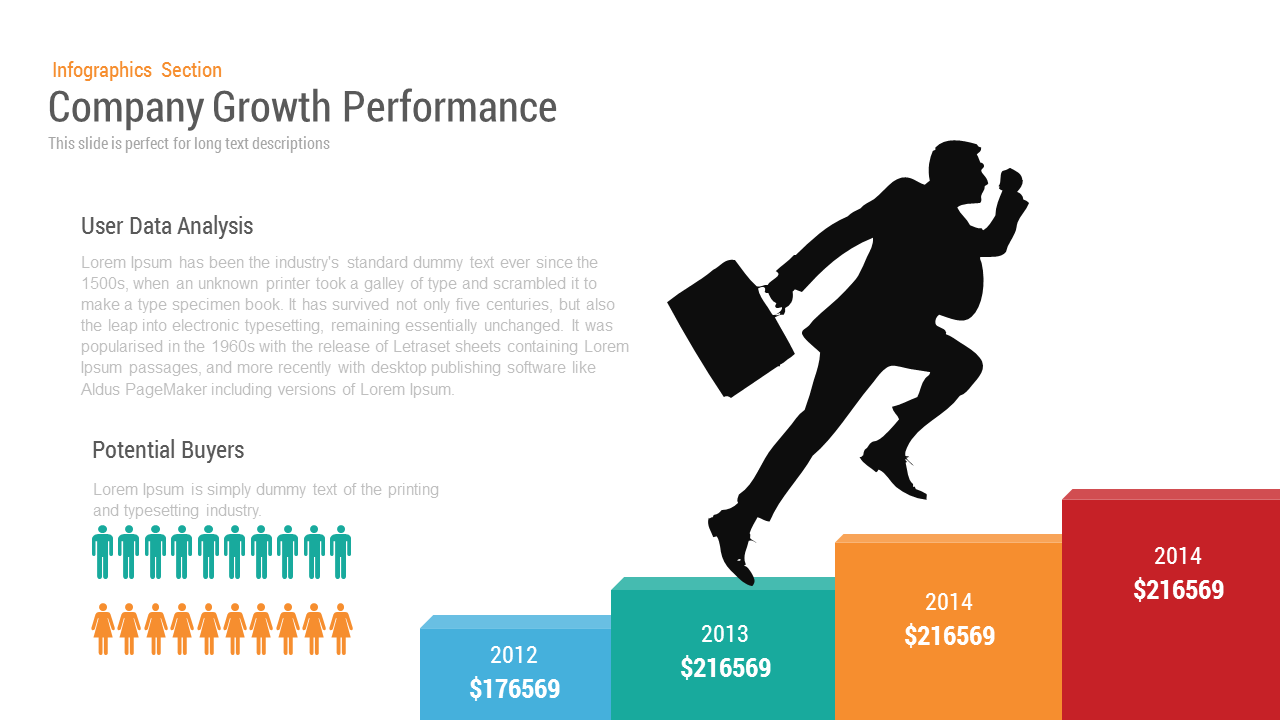
Company Performance Business Growth PowerPoint Template
Business Models
Premium
-
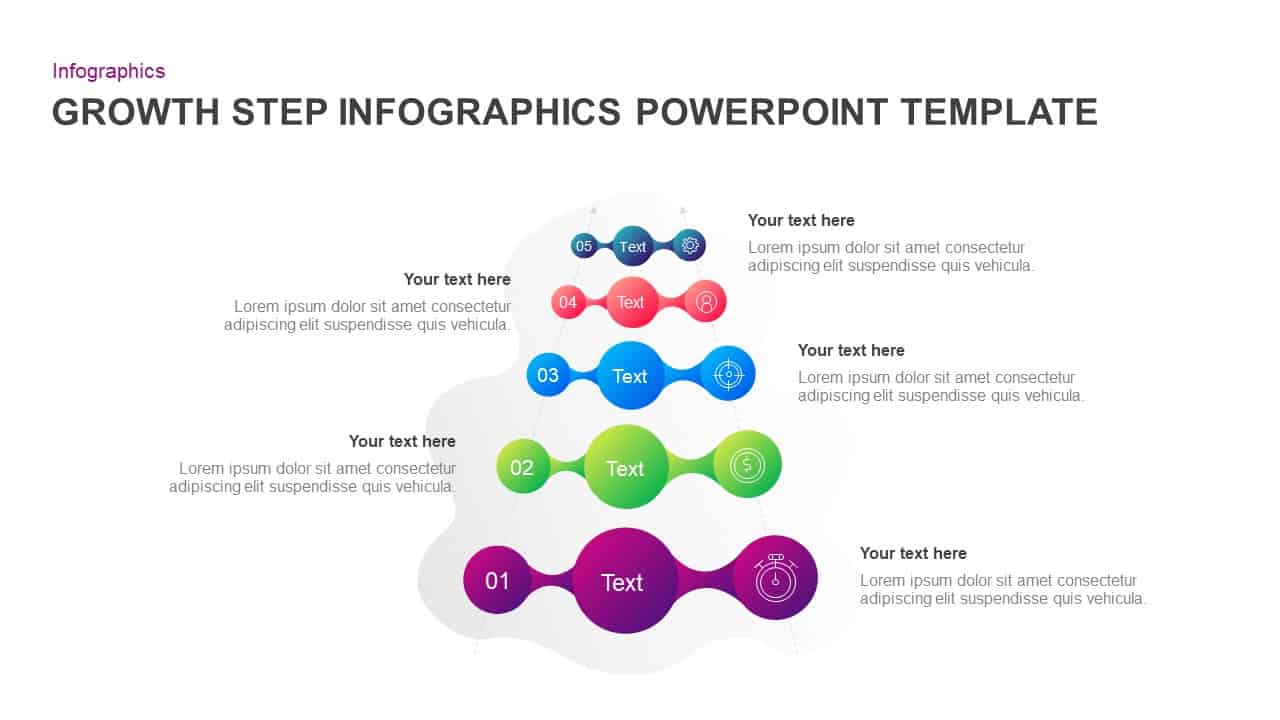
5 Step Growth Concept Infographic PowerPoint Template & Keynote
Business Models
Premium
-
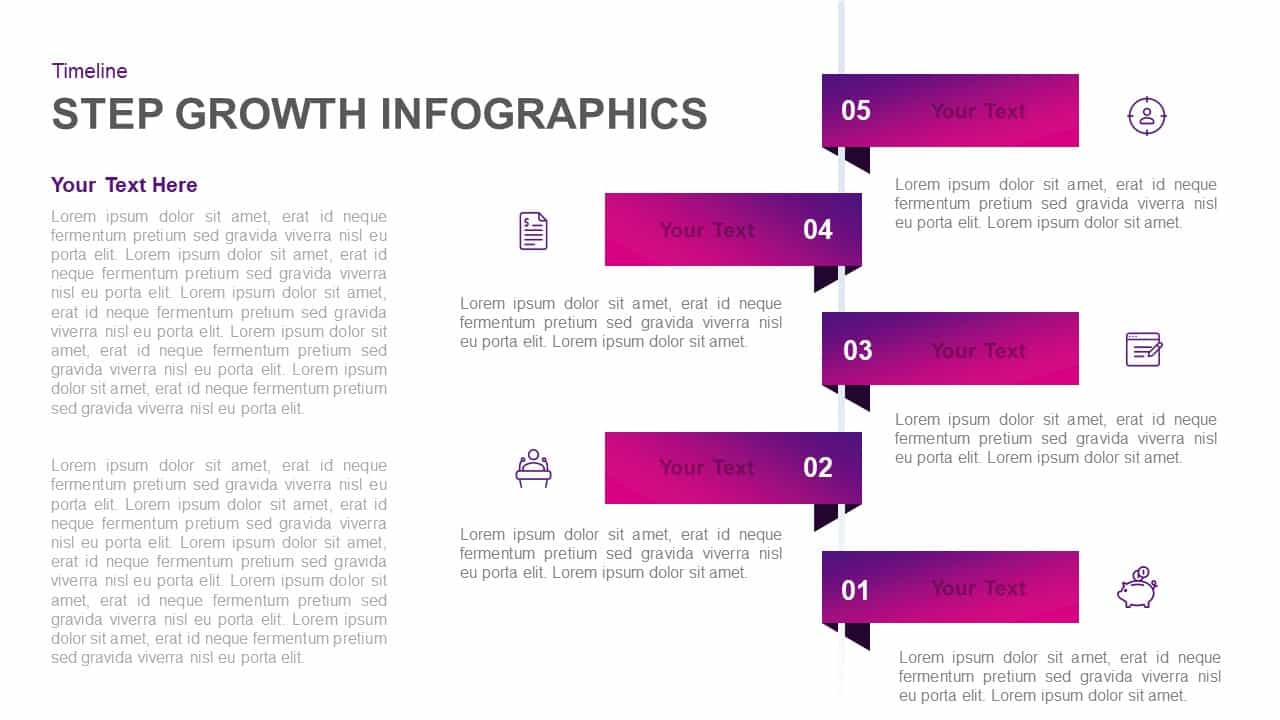
5 Step Infographic Growth Template for PowerPoint & Keynote
Business Models
Premium
-
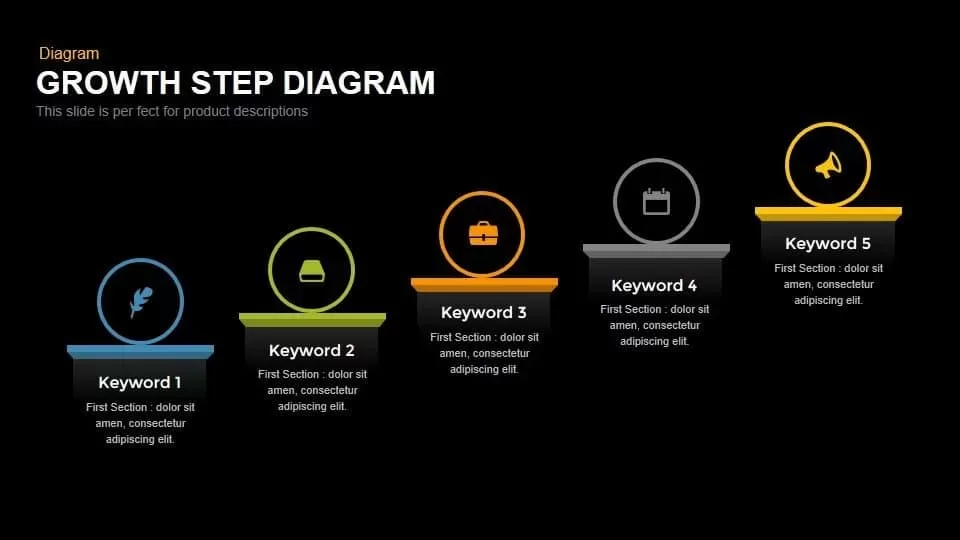
Growth Step Diagram Template for PowerPoint and Keynote
Diagrams
Premium
-
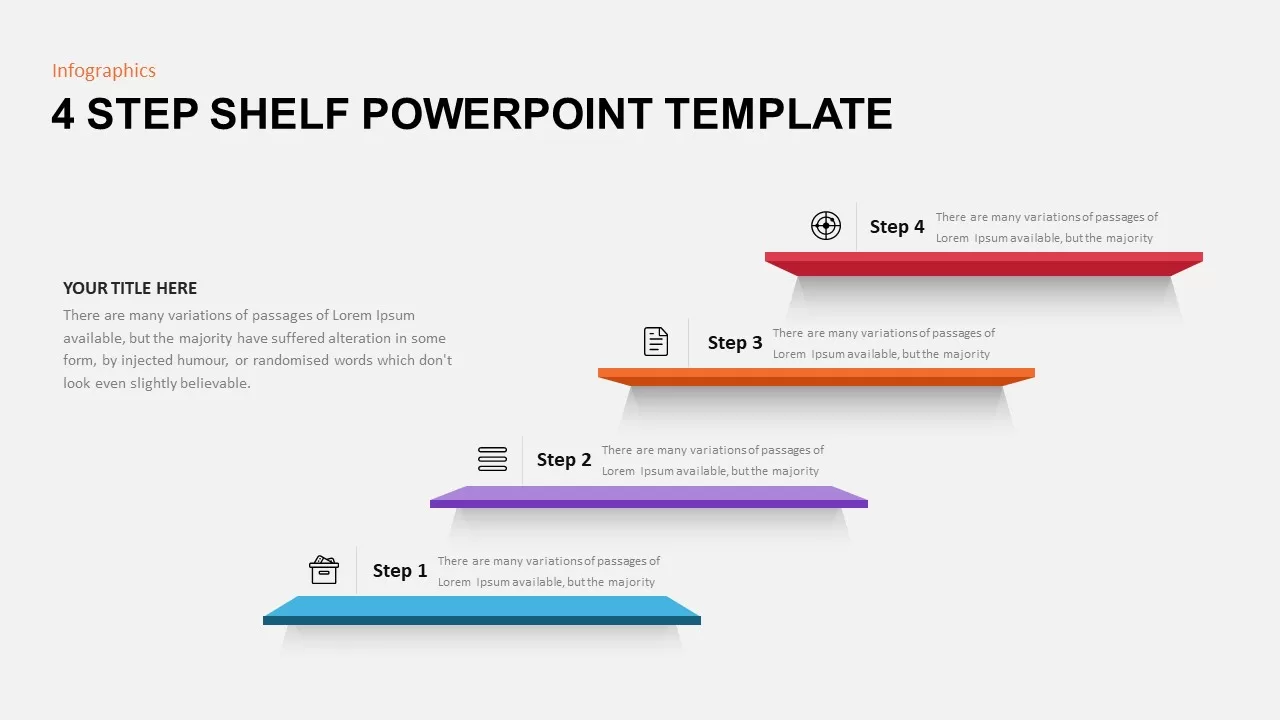
Animated 4 Stages Shelf Timeline Template for PowerPoint
Timeline PowerPoint Template
Premium
-
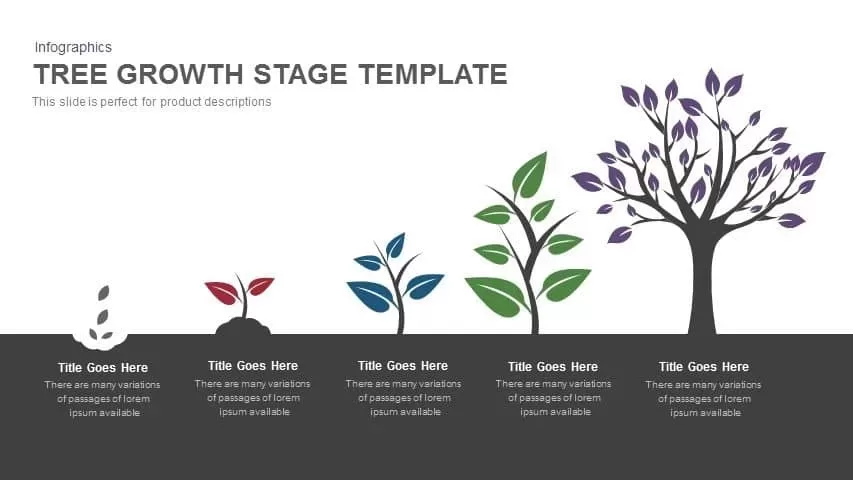
Tree Growth Stage PowerPoint Template and Keynote
Infographic
Premium
-

Step By Step Success Diagram Template for PowerPoint
Diagrams
Premium
-

8 Segment Star Diagram Template for PowerPoint and Keynote
Infographic
Premium
-
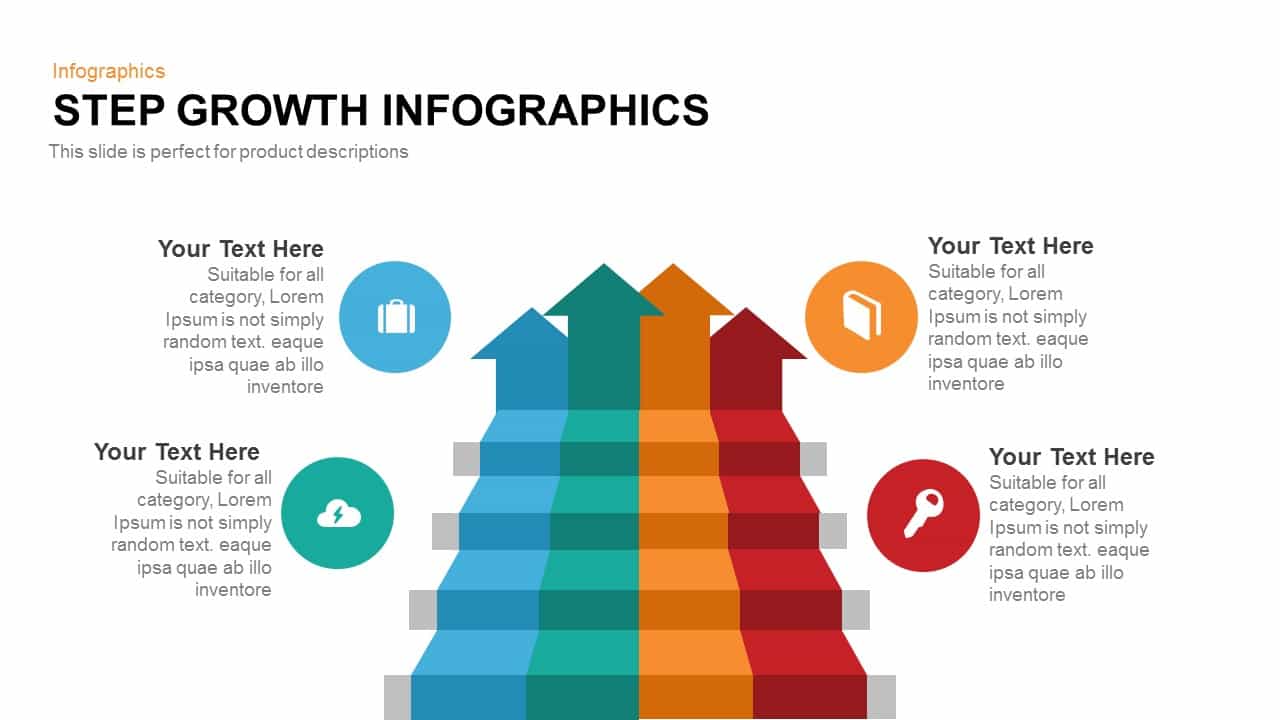
Step Growth Infographics PowerPoint Template and Keynote Slide
Arrow Diagrams
Premium
-
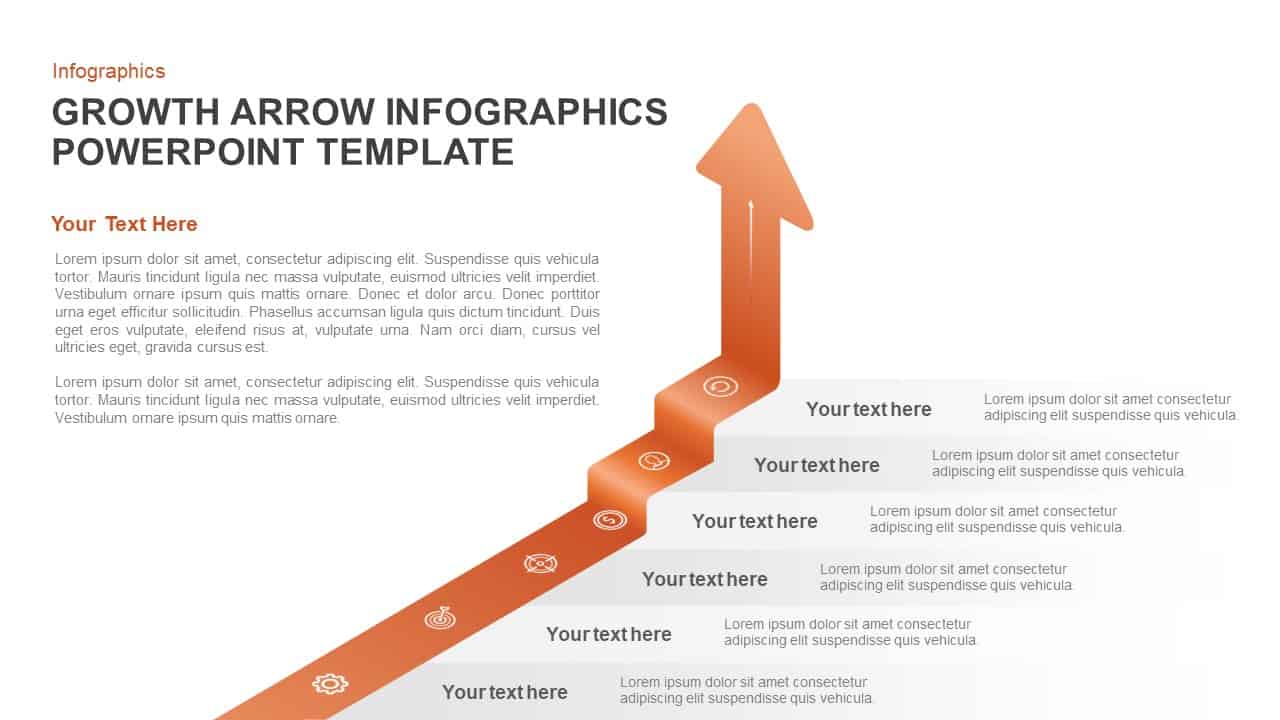
Growth Infographic Arrow PowerPoint Template and Keynote Slide
Arrow Diagrams
Premium
-
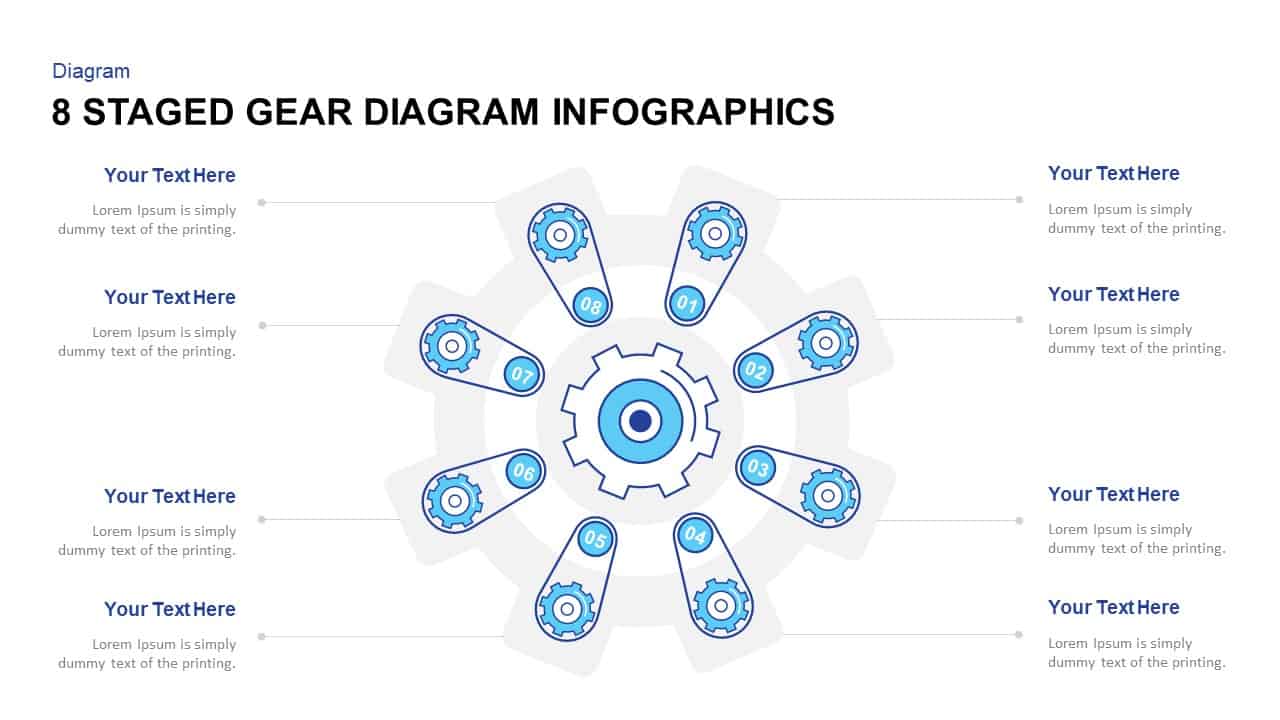
8 Staged Gear Diagram PowerPoint Template
Gear
Premium
-
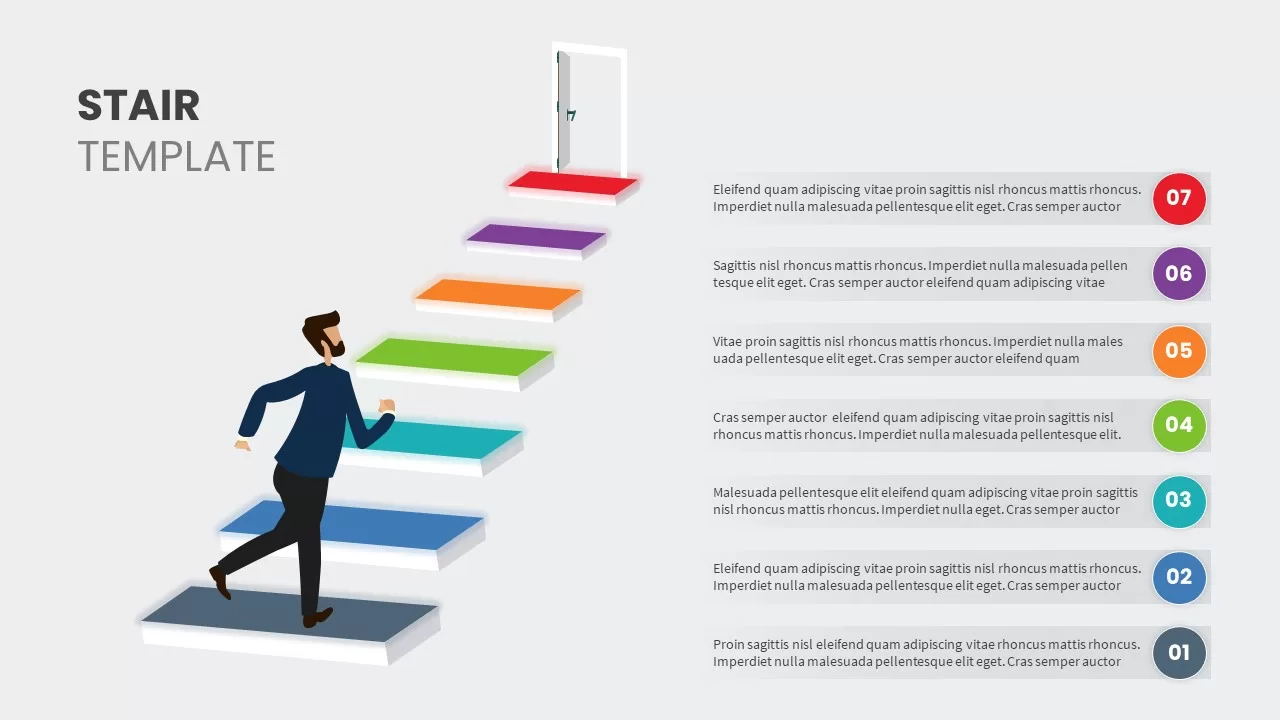
Stairs and Steps Slide Template for PowerPoint
Metaphor, Simile & Analogy
Premium
-
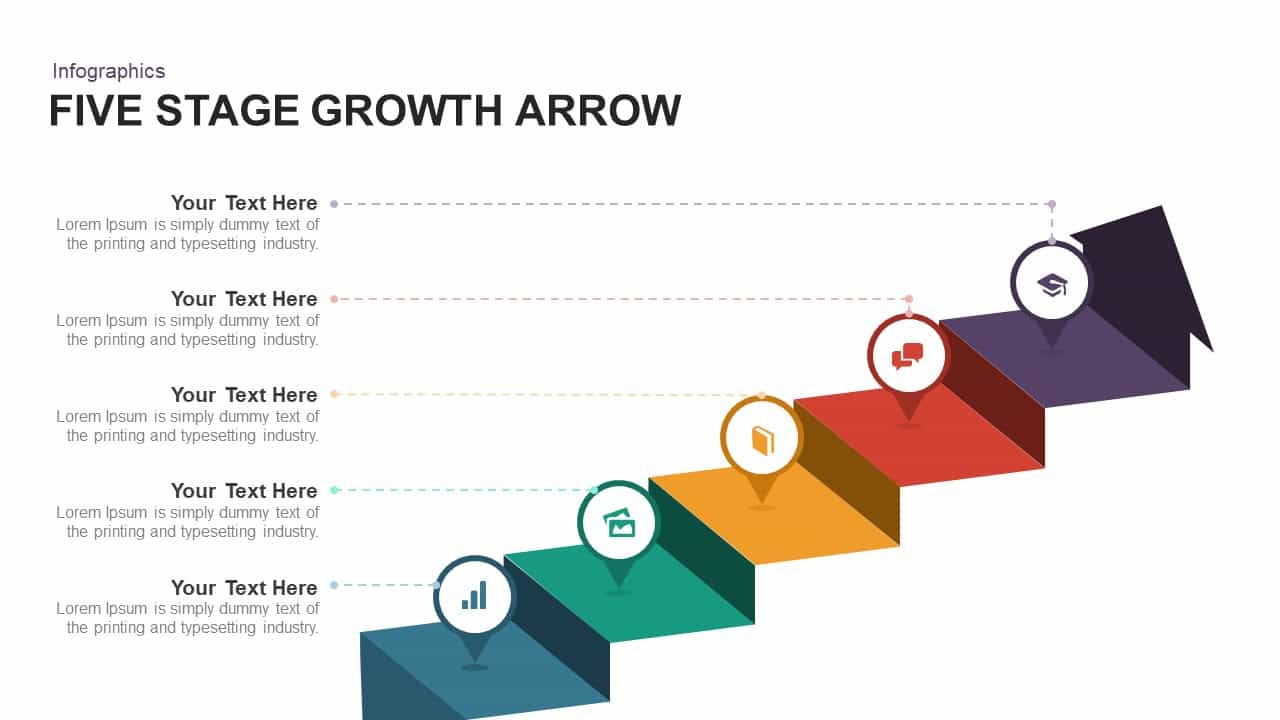
5 Stage Growth Arrow PowerPoint Template and Keynote Slide
Stage Diagrams
Premium
-
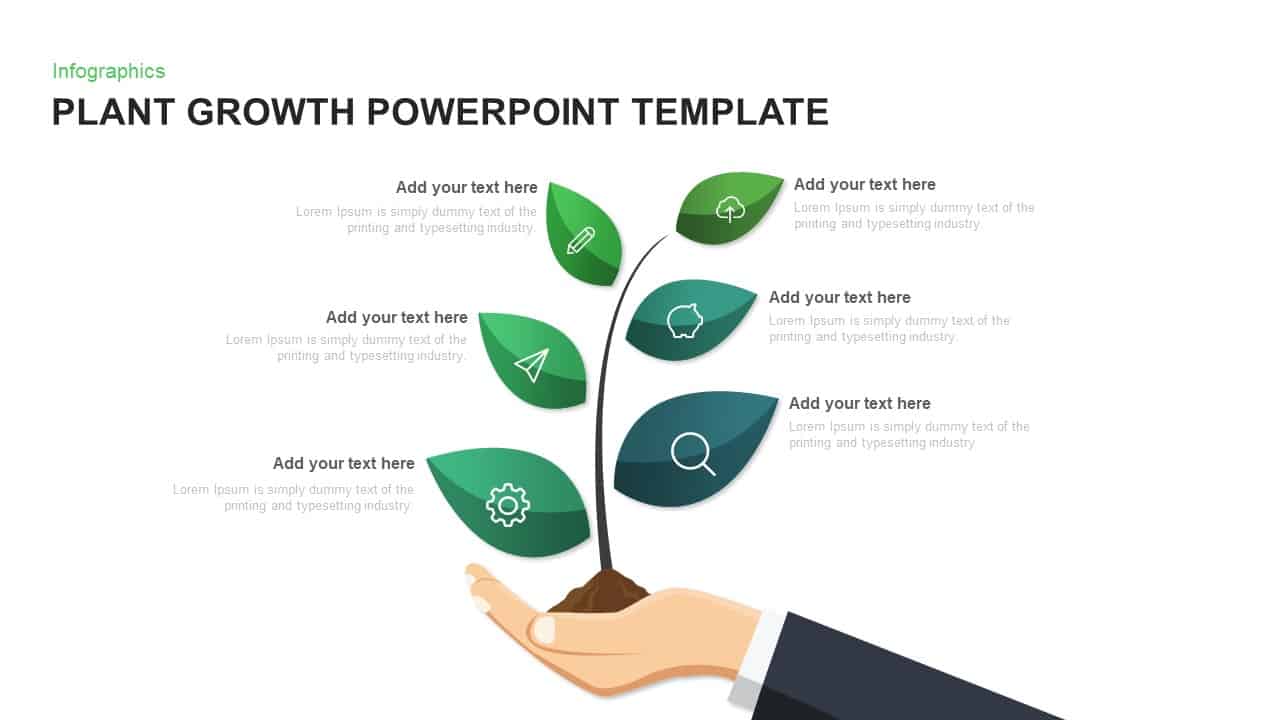
Plant Growth Template for PowerPoint and Keynote
Tree Diagrams
Premium
-
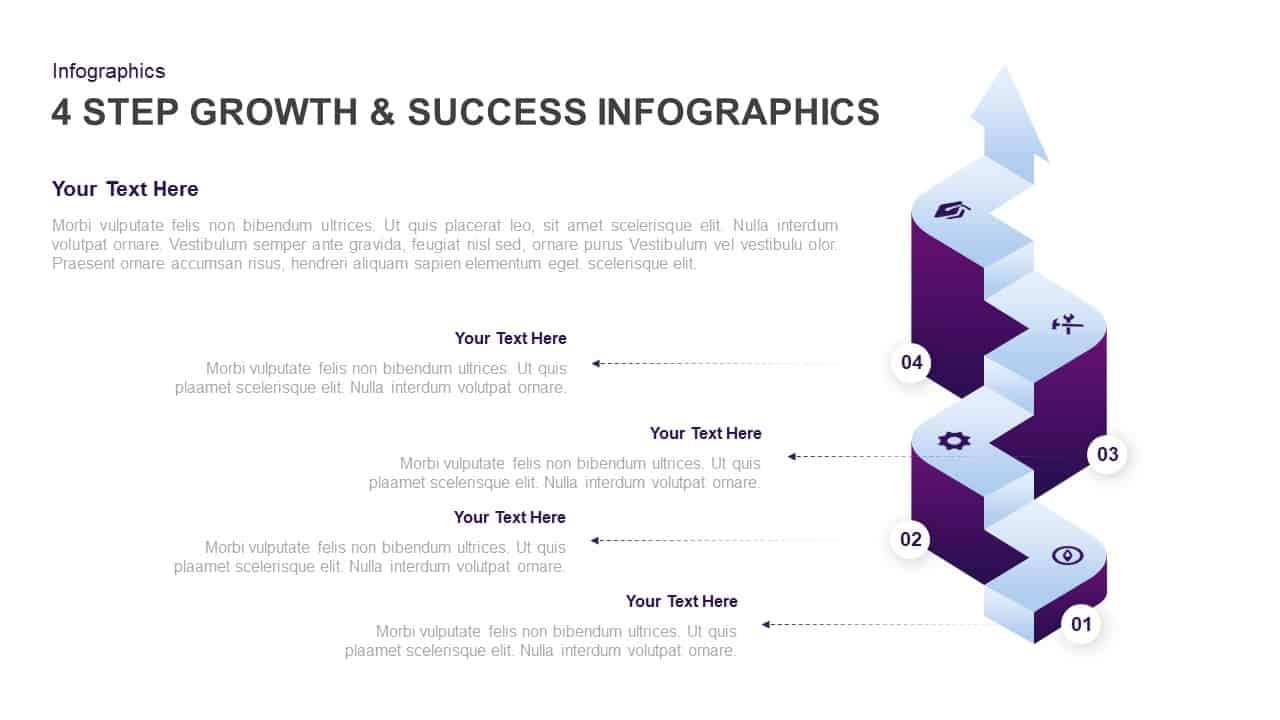
4 Step Growth and Success Infographic Template
Business Models
Premium
-
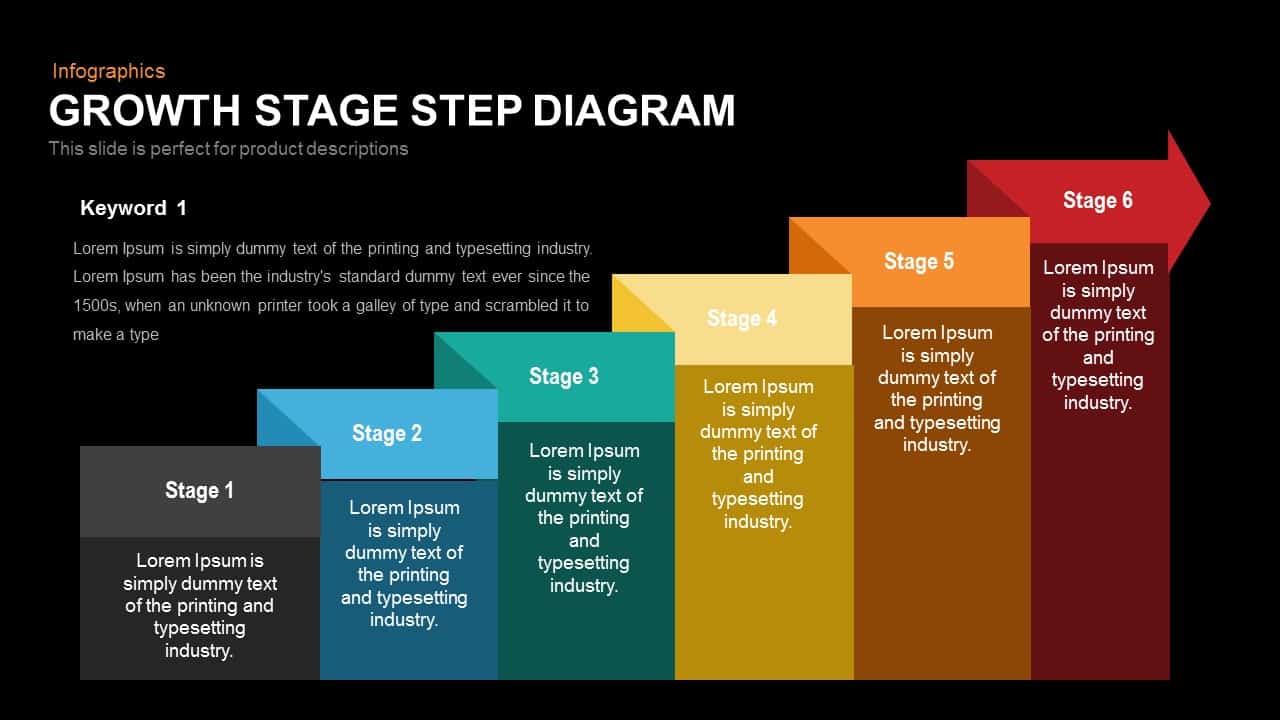
Growth Stage Step Diagram Template for PowerPoint and Keynote
Diagrams
Premium
-

6 Step Flat Connection Diagram for PowerPoint and Keynote
Arrow Diagrams
Premium
-

8 Steps Circular Process Diagram PowerPoint Template and Keynote Slide
Circular Diagrams
Premium
-
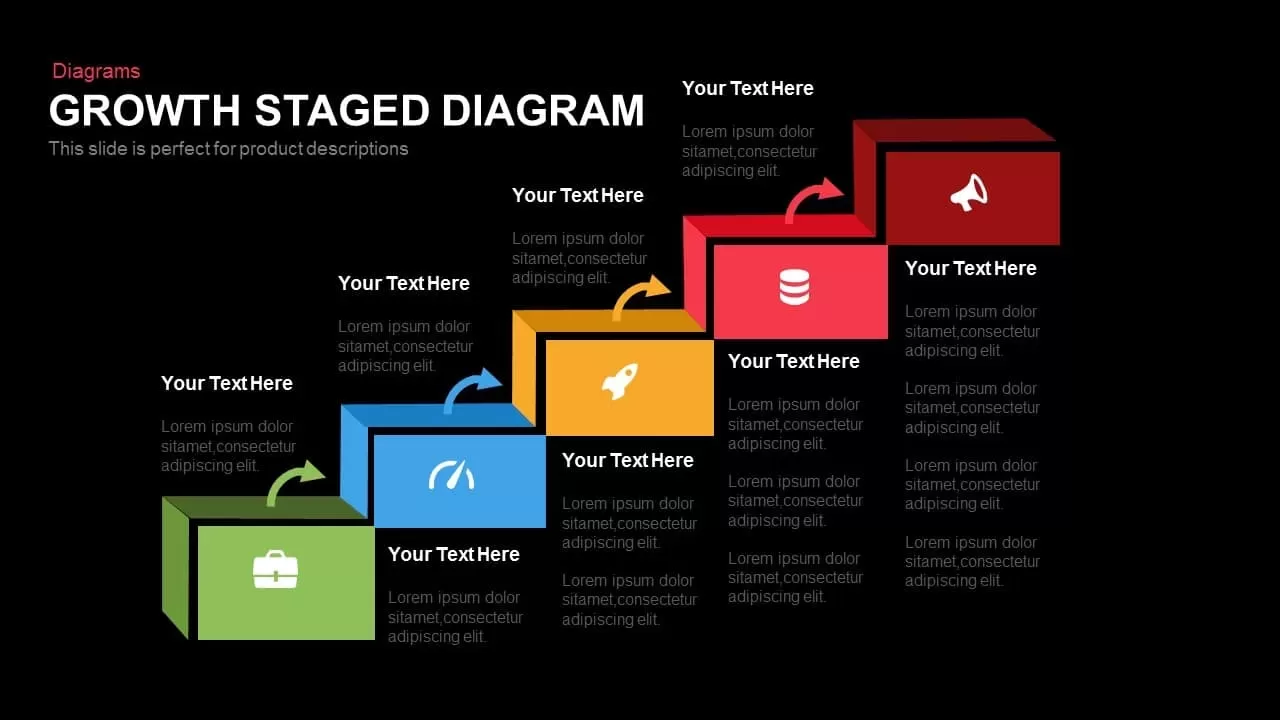
Growth Staged Step Diagram Template for PowerPoint and Keynote
Diagrams
Premium
-
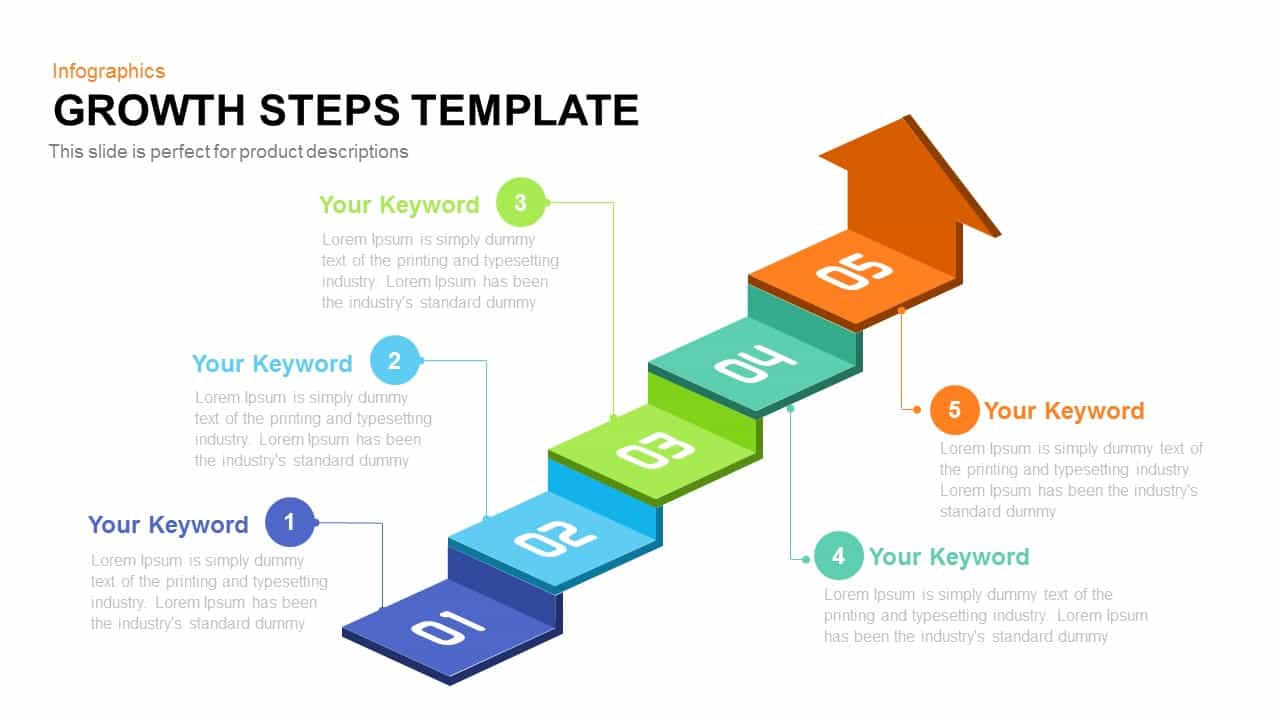
Growth Steps Template for PowerPoint and Keynote Presentation
Business Models
Premium
-
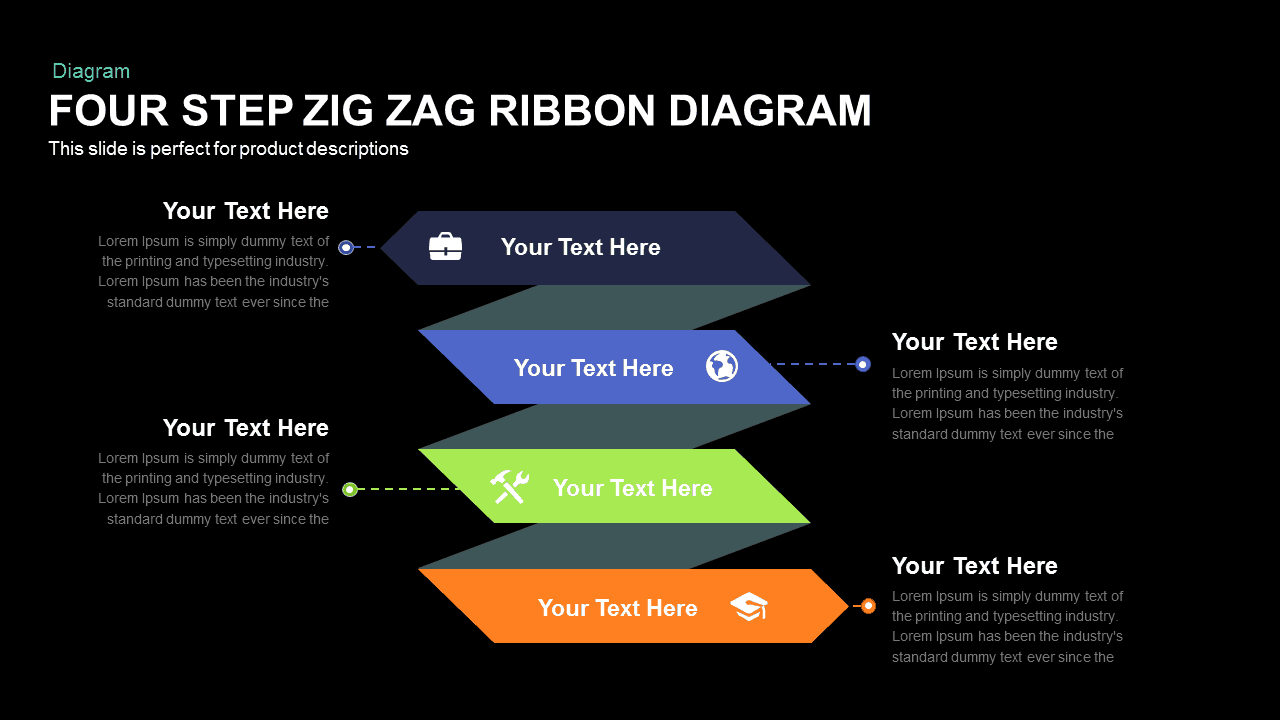
Four Step Zig Zag Ribbon Diagram Template for PowerPoint and Keynote
Diagrams
Premium
-
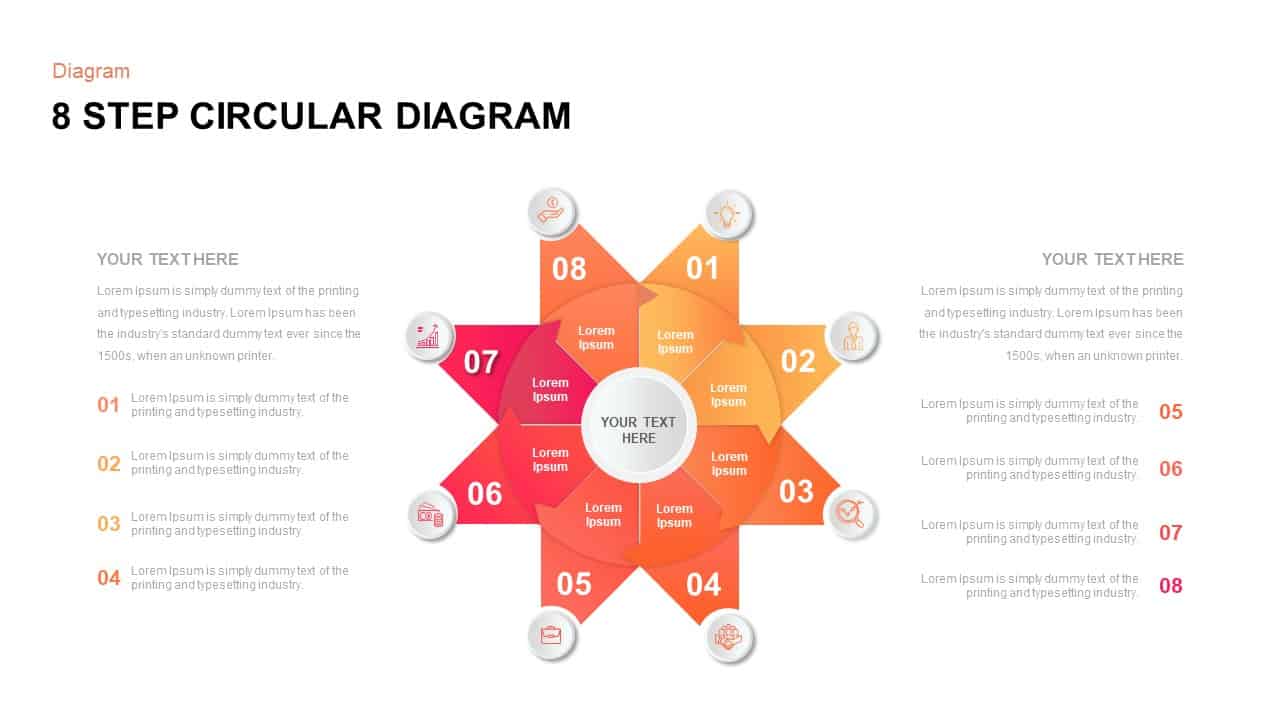
8 Step Circular Diagram Template for PowerPoint
Circular Diagrams
Premium
-
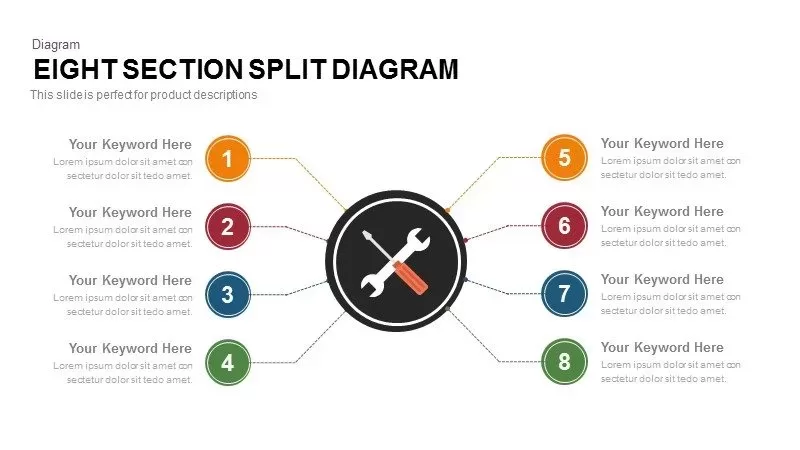
8 Section Split Diagram for PowerPoint Presentation
Business Models
Premium
-
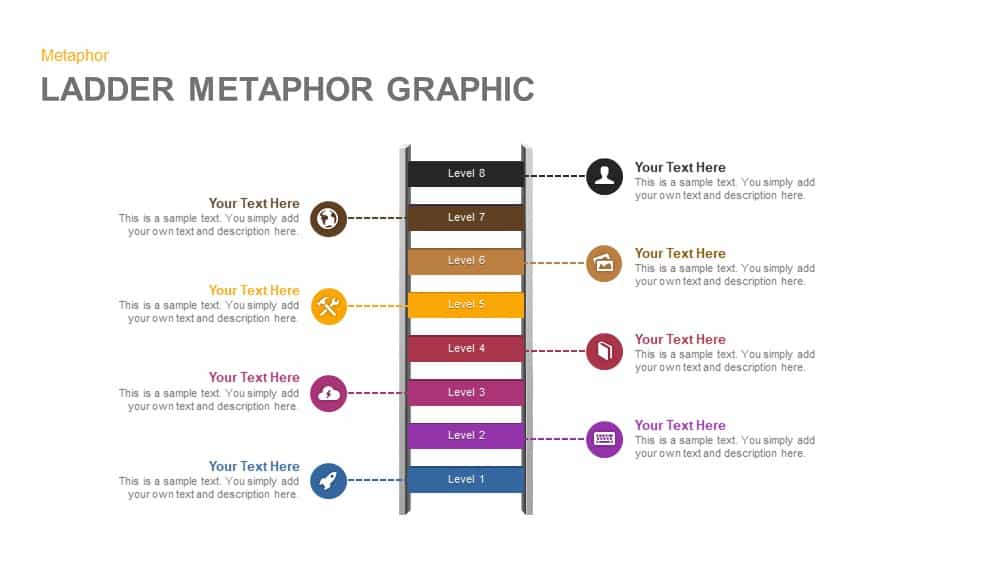
Ladder Metaphor Graphic for PowerPoint and Keynote Template
Diagrams
Premium
-
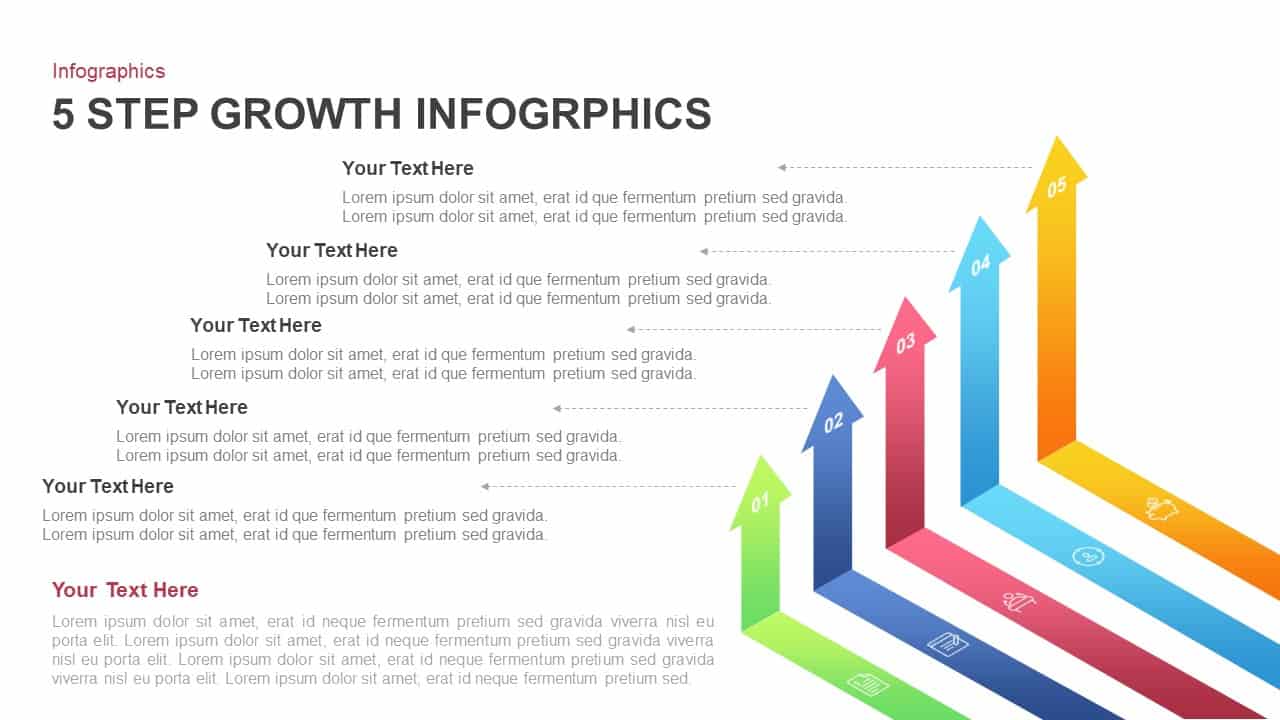
5 Step Growth Infographic Templates for PowerPoint Presentation
Business Models
Premium
-

Business Growth Infographics Template for PowerPoint and Keynote
PowerPoint Business Templates
Premium
-
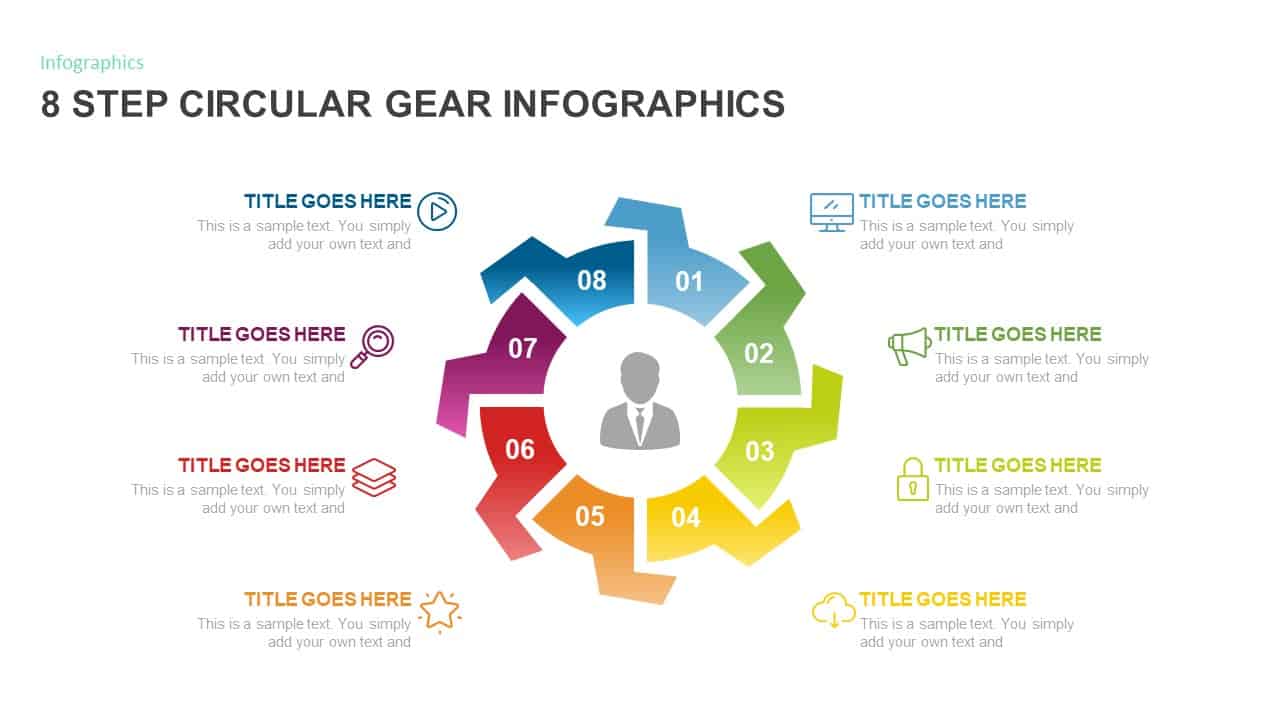
8 Step Circular Gear Diagram Template
Gear
Premium
-
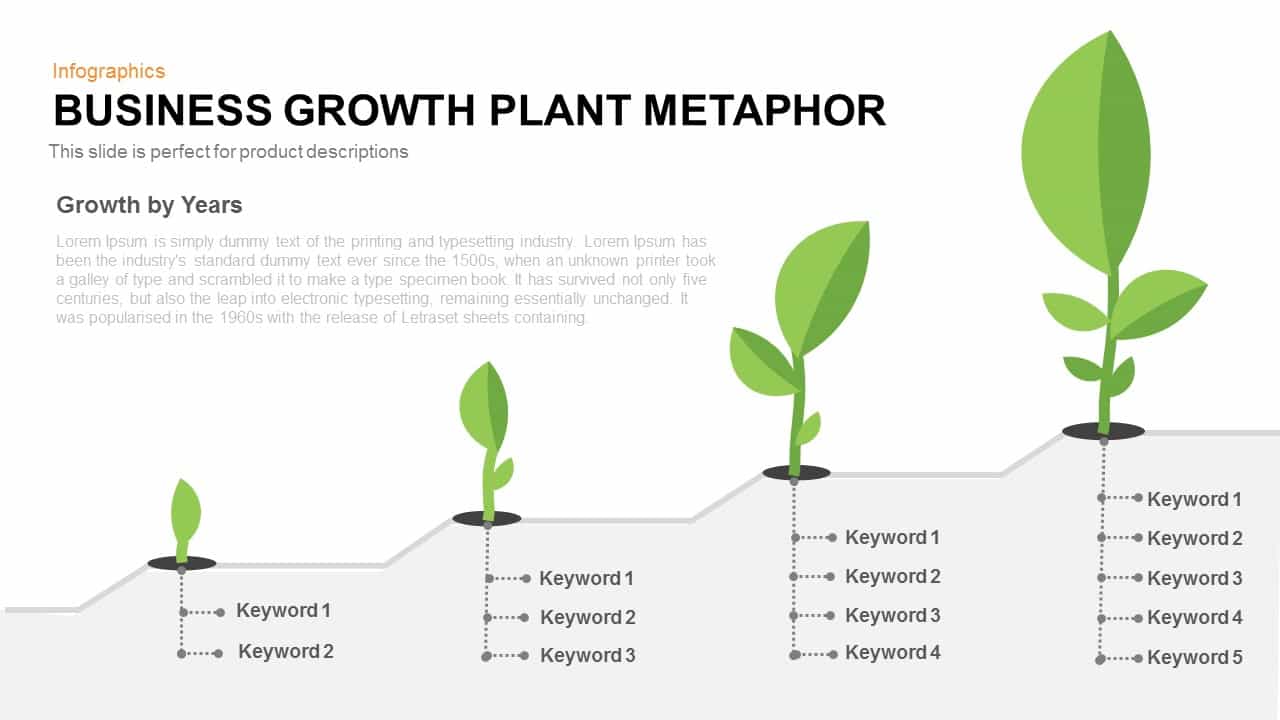
Business Growth Plant Metaphor Template For PowerPoint and Keynote
Business Models
Premium
-
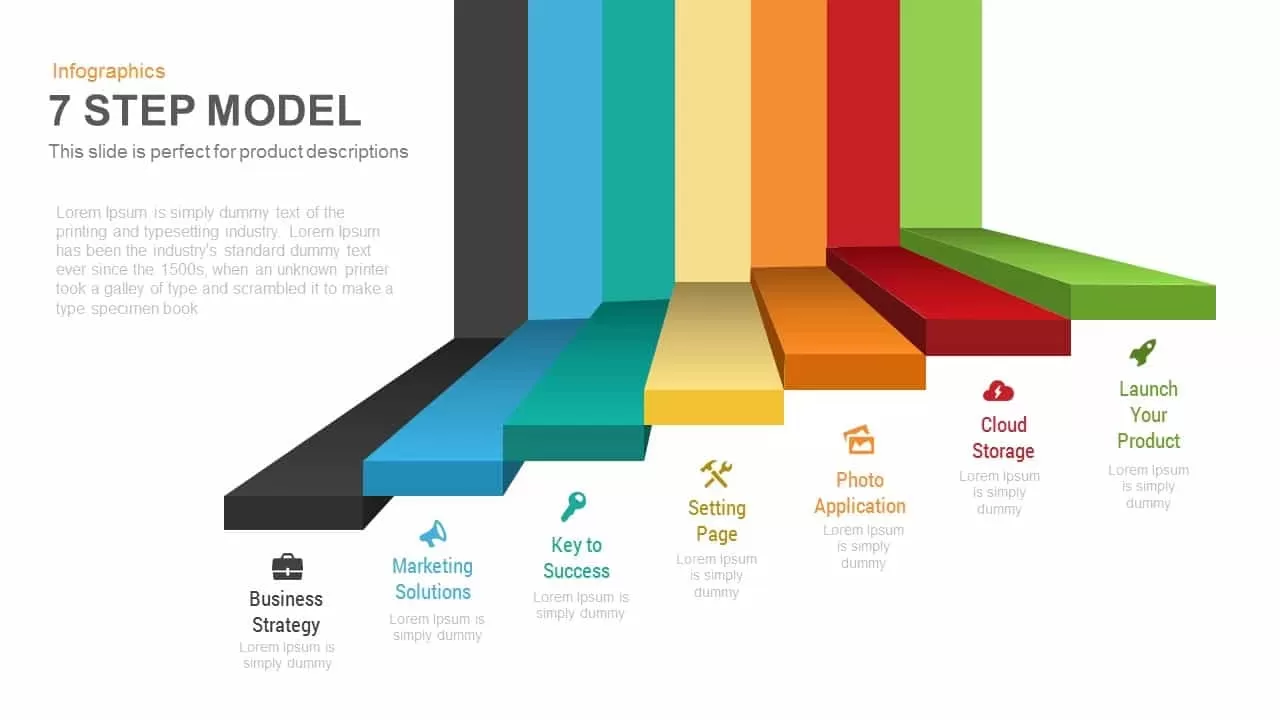
Seven Steps Model PowerPoint Template and Keynote Presentation
Business Models
Premium
-
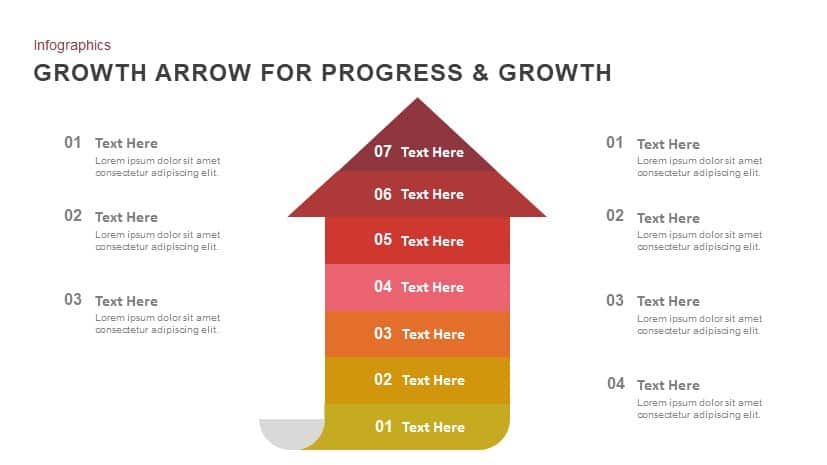
Progress & Growth Arrow PowerPoint Template and Keynote
Arrow Diagrams
Premium
-
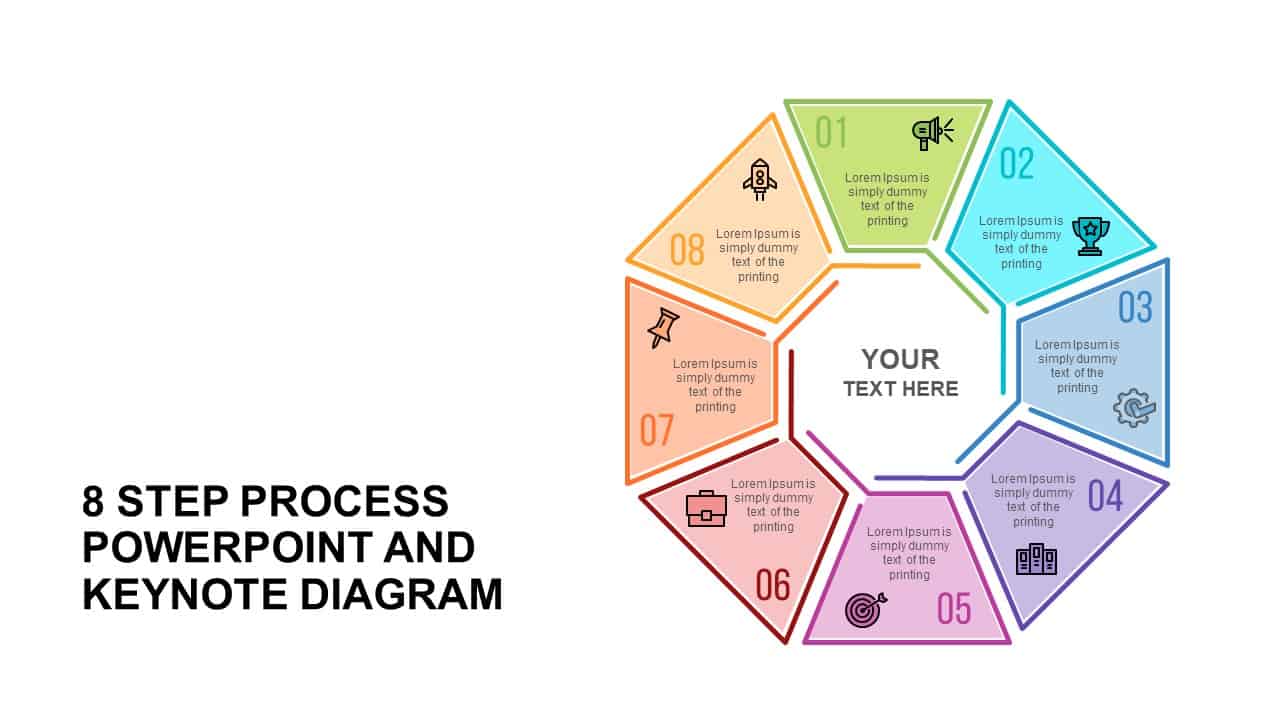
8 Step Process Diagram Template for PowerPoint and Keynote
Circular Diagrams
Premium
-
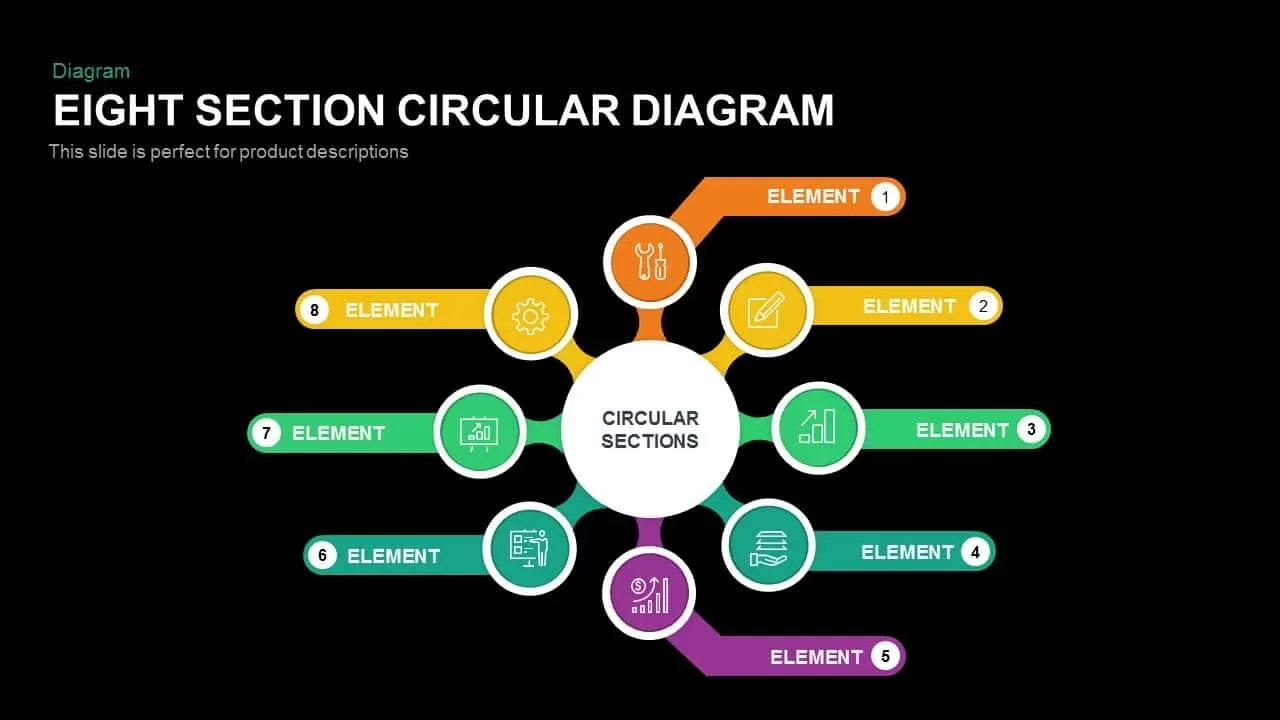
Eight Section Circular Diagram PowerPoint Template and Keynote Slide
Circular Diagrams
Premium
-
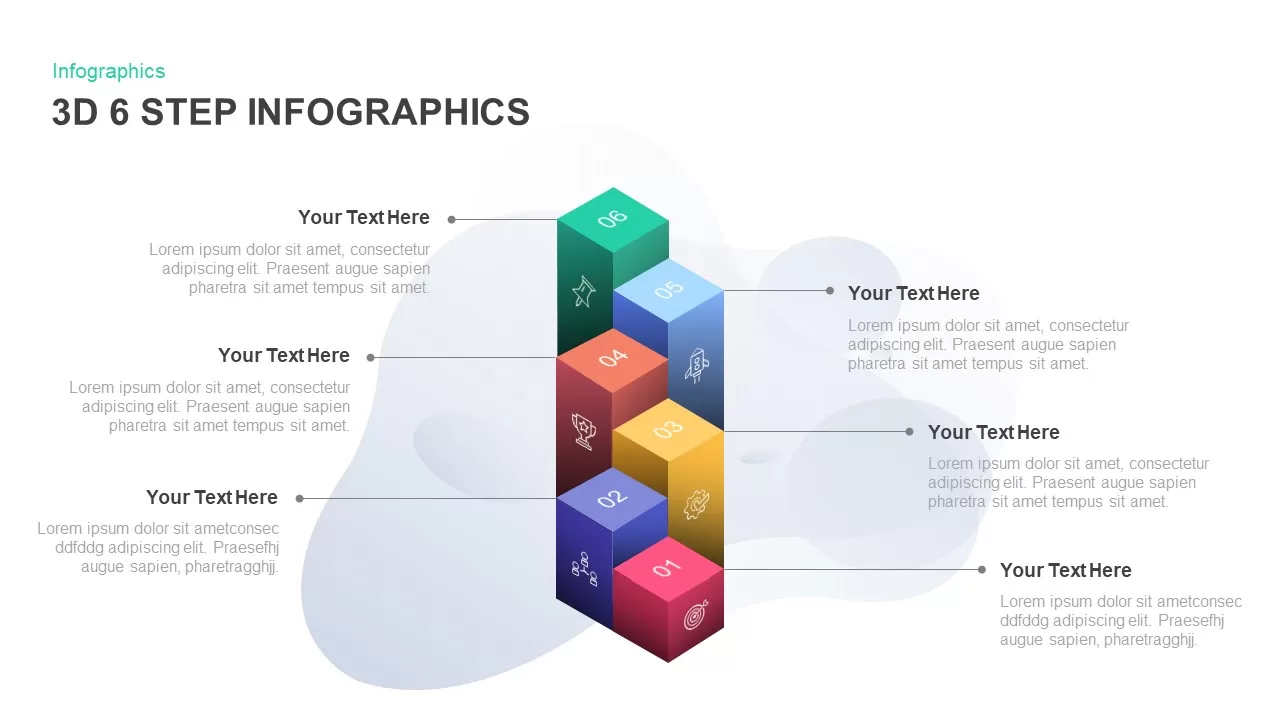
6 Step Infographic 3D PowerPoint Template & Keynote
3D Shapes
Premium
-
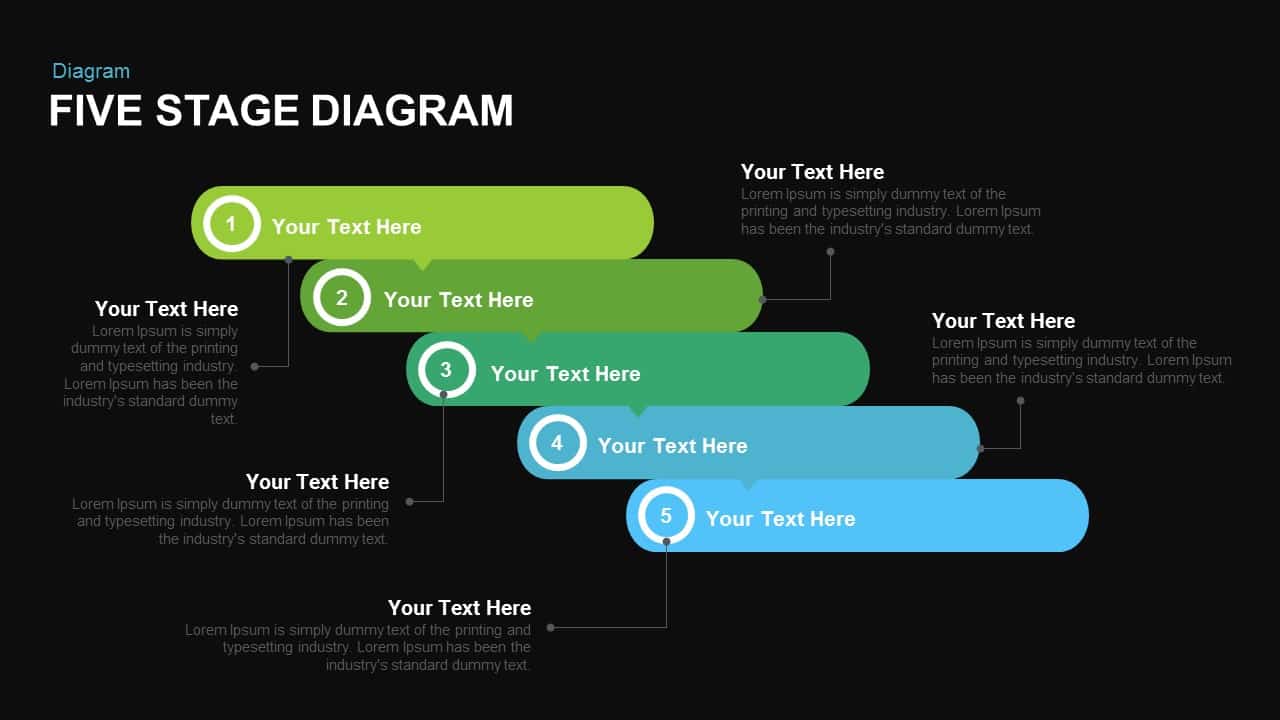
Five Stage Diagram PowerPoint Template and Keynote Slide
Diagrams
Premium
-

8 Circle Creative Diagram Free PowerPoint Template and Keynote Slide
Free PowerPoint Templates
Free
-
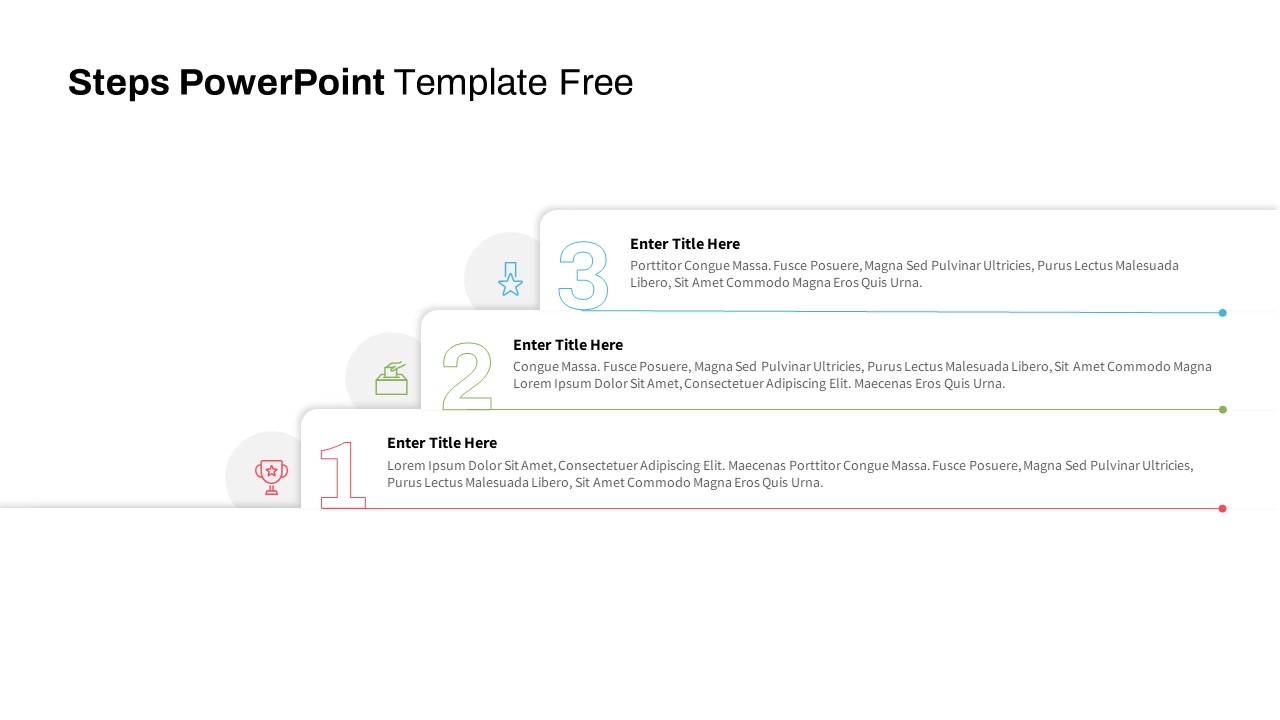
Steps PowerPoint Template Free
Free PowerPoint Templates
Free
-
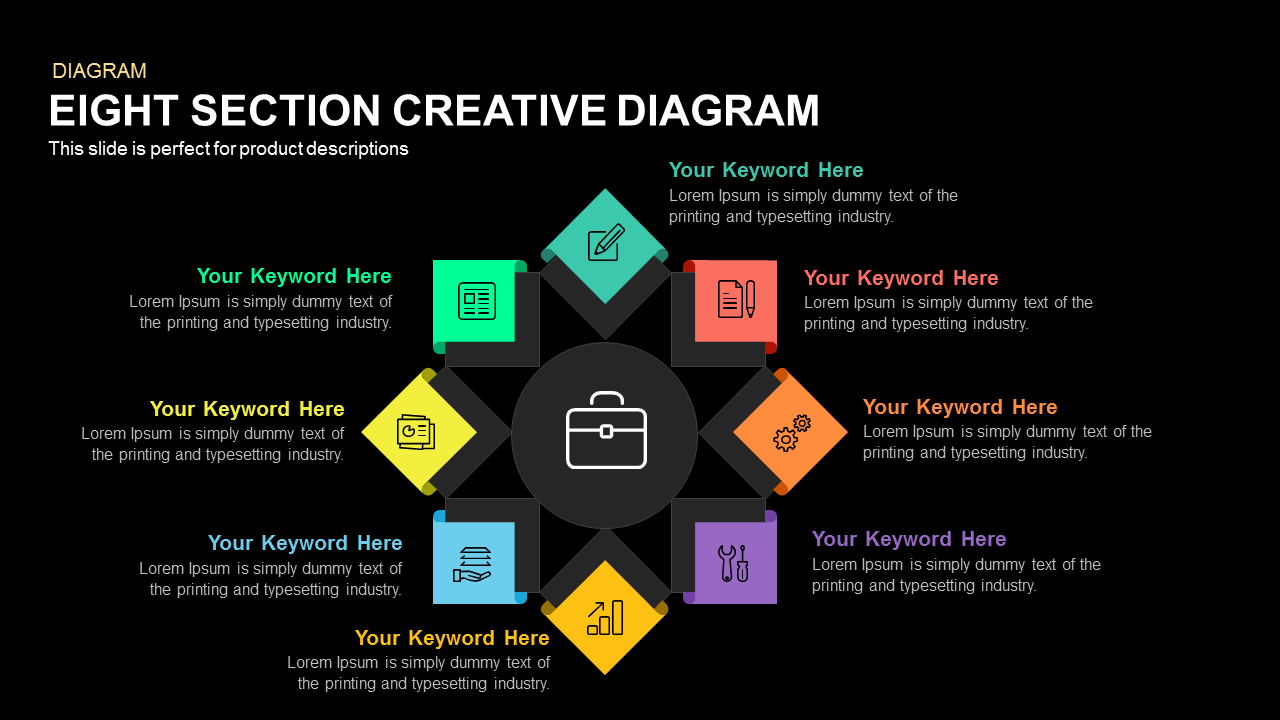
Eight Section Creative Diagram Template for PowerPoint and Keynote
Circular Diagrams
Premium
-

Eight Staged Process Flow Diagram PowerPoint Template and Keynote
Circular Diagrams
Premium
-

Business Growth PowerPoint Template and Keynote
Infographic
Premium
-
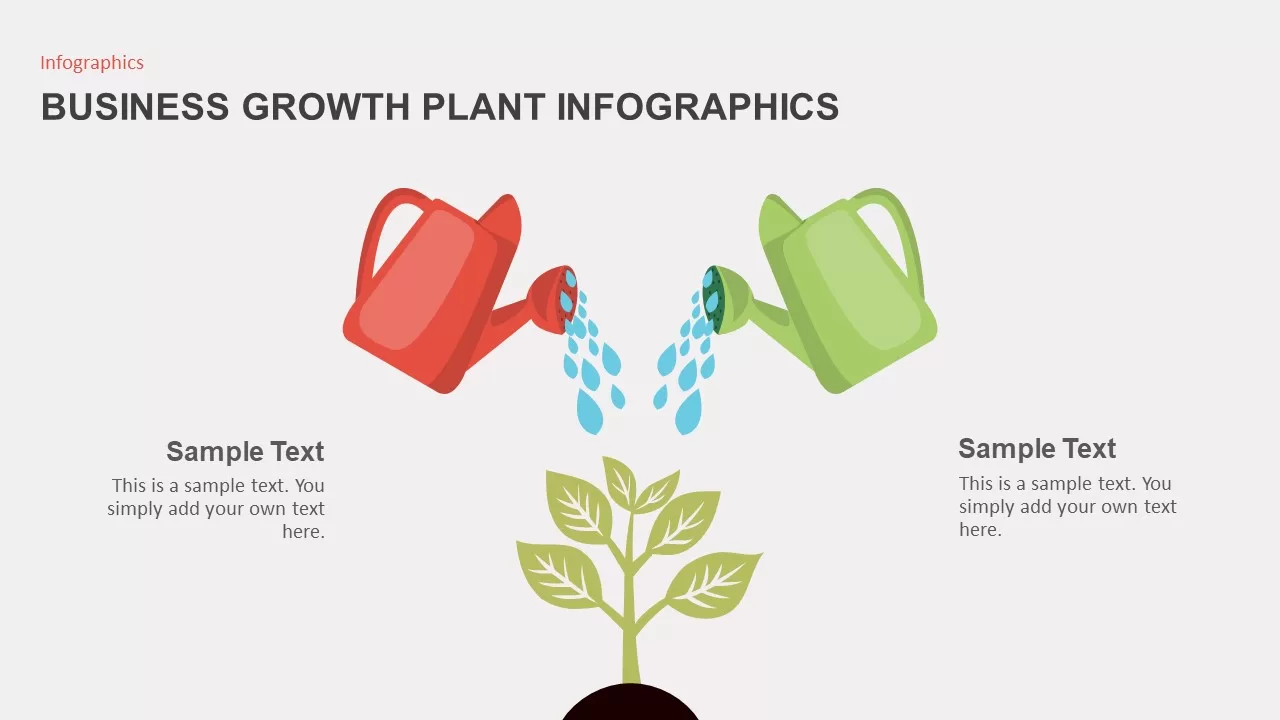
Business Growth Plant Infographics template
Infographic
Premium
-
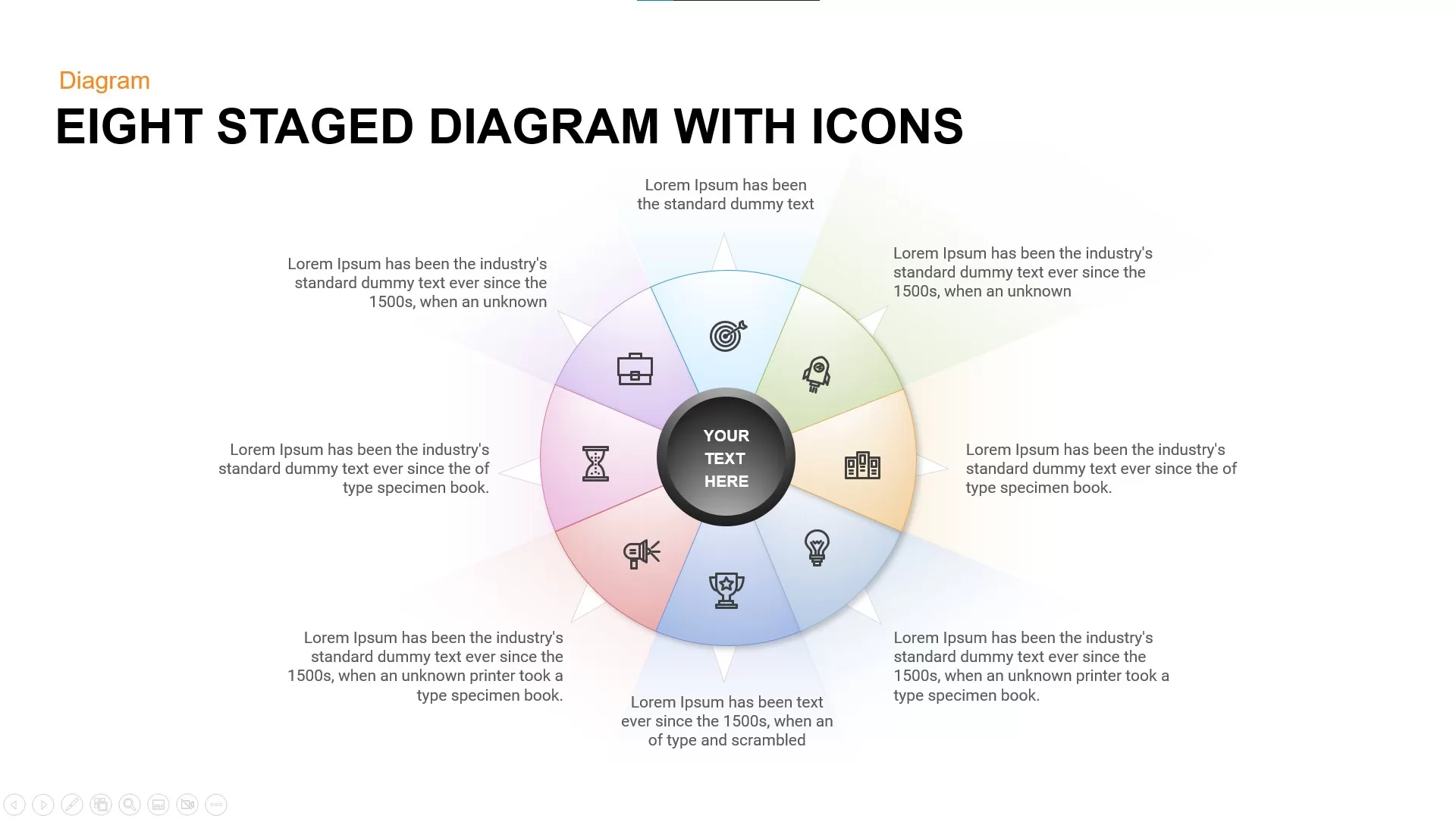
Eight Staged Diagram with Icons Free PowerPoint Template
Stage Diagrams
Free
-
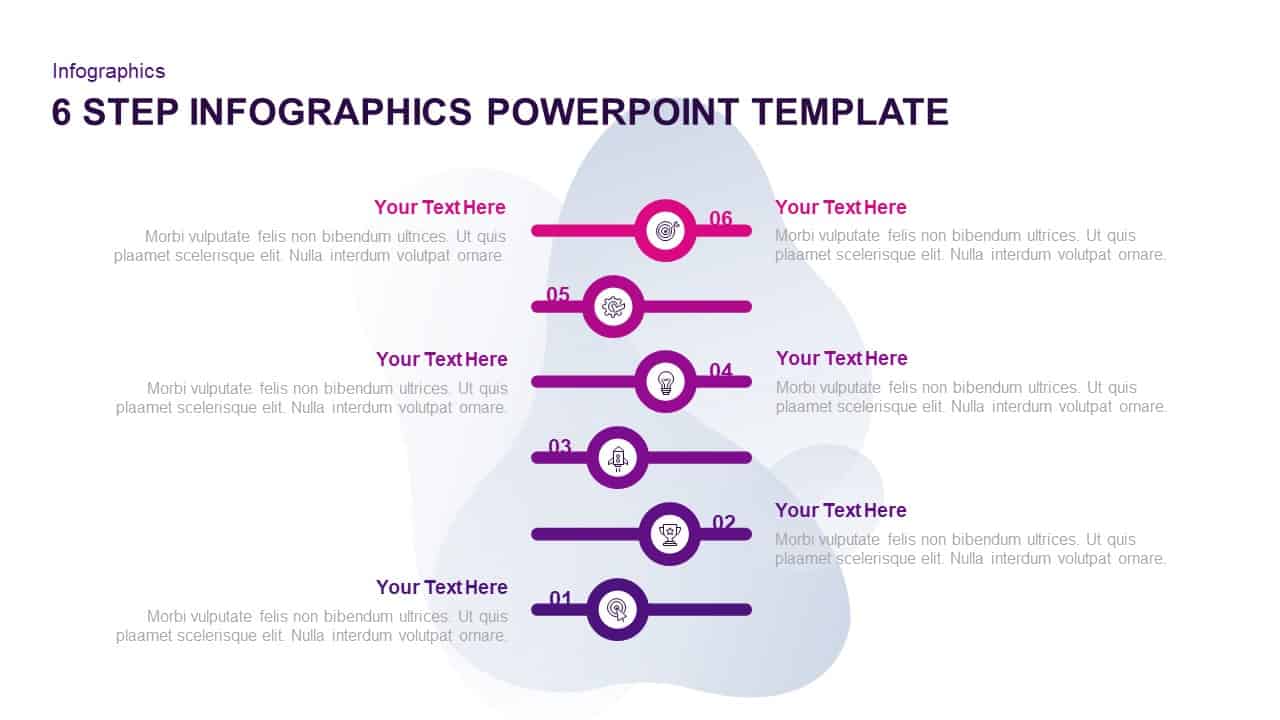
6 Step Infographic Template for PowerPoint & Keynote
Infographic
Premium
-
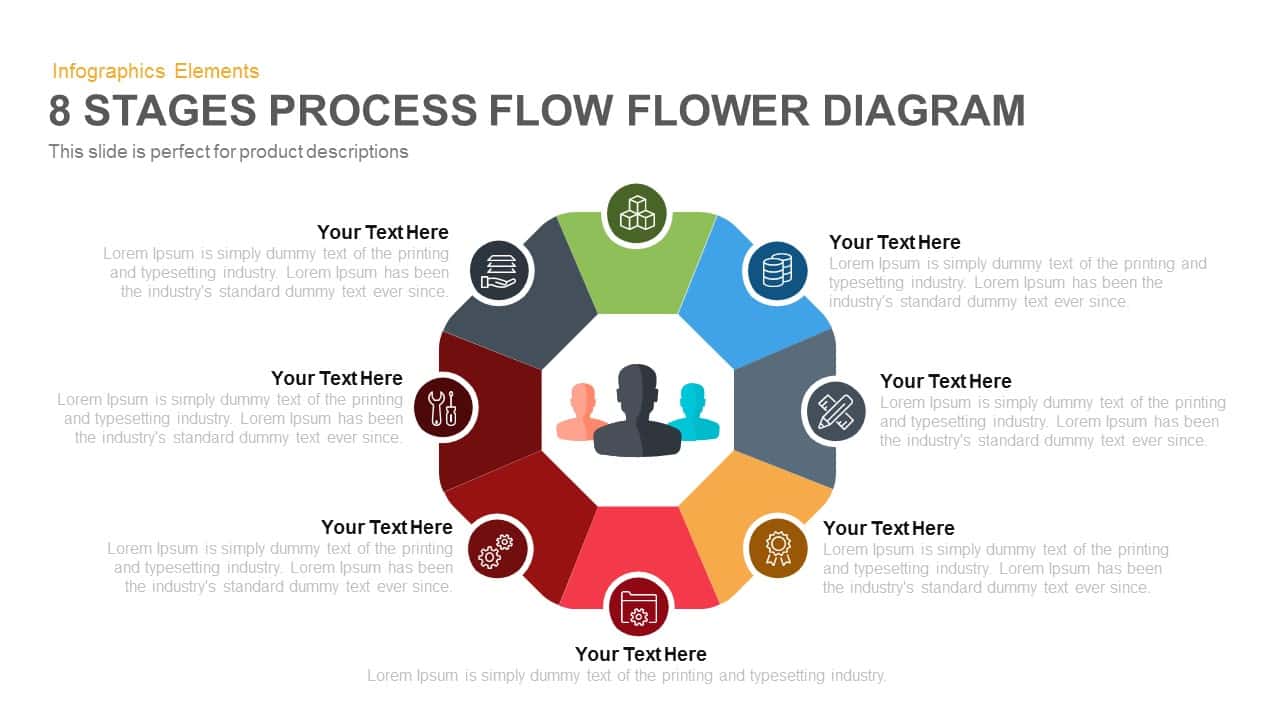
8 Stages Flower Process Flow Diagram PowerPoint Template and Keynote
Diagrams
Premium
-
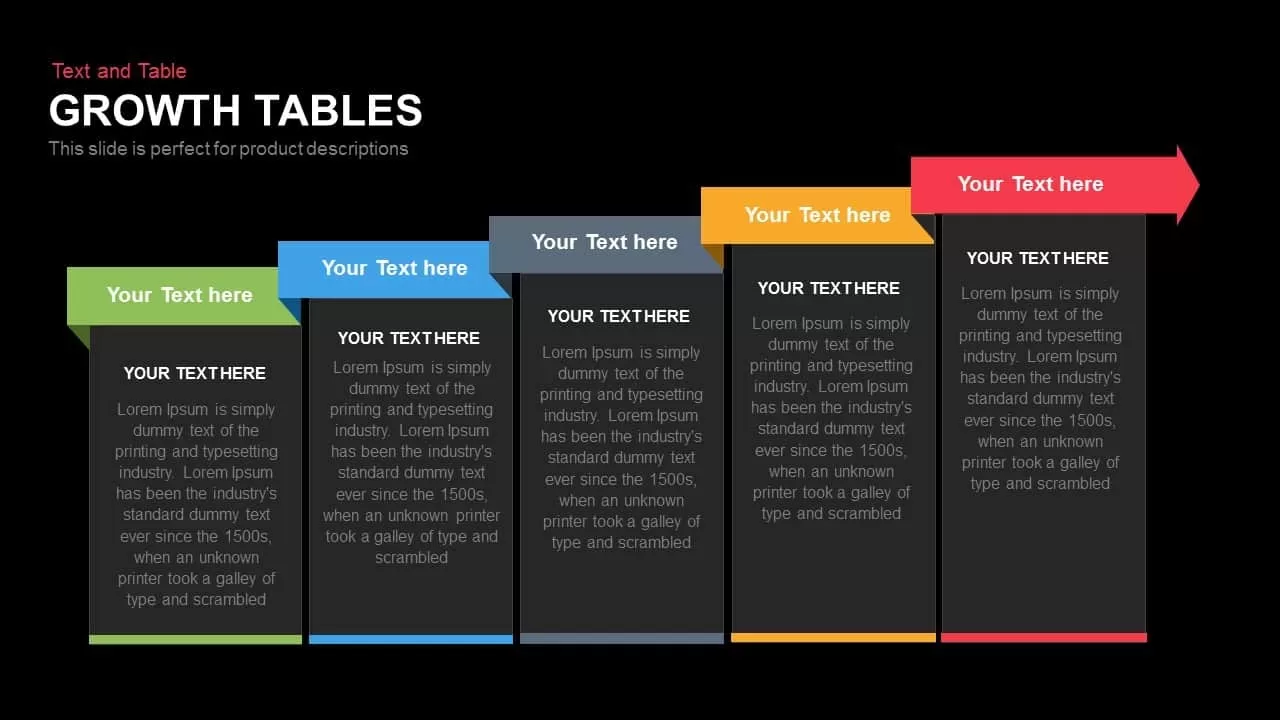
Growth Tables PowerPoint Presentation Template and Keynote Slide
Keynote Templates
Premium
-
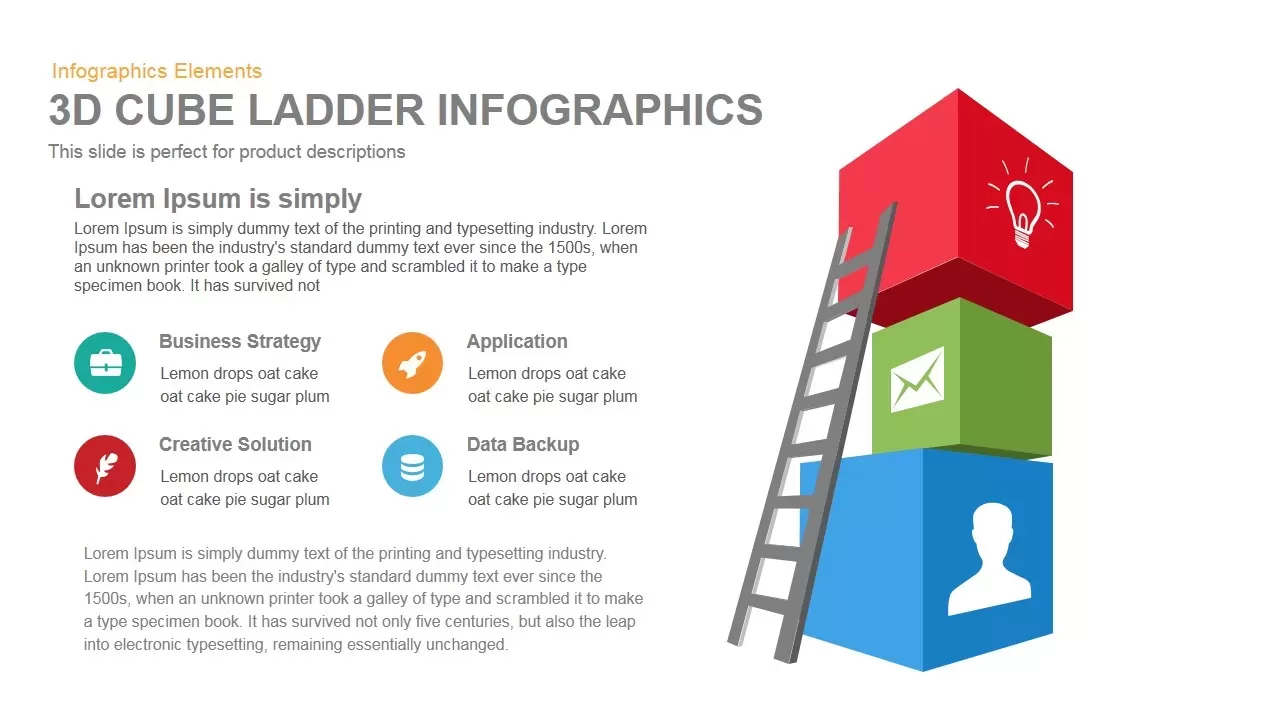
3d Cube Ladder Infographics PowerPoint Template and Keynote Presentation
Shapes
Premium
-
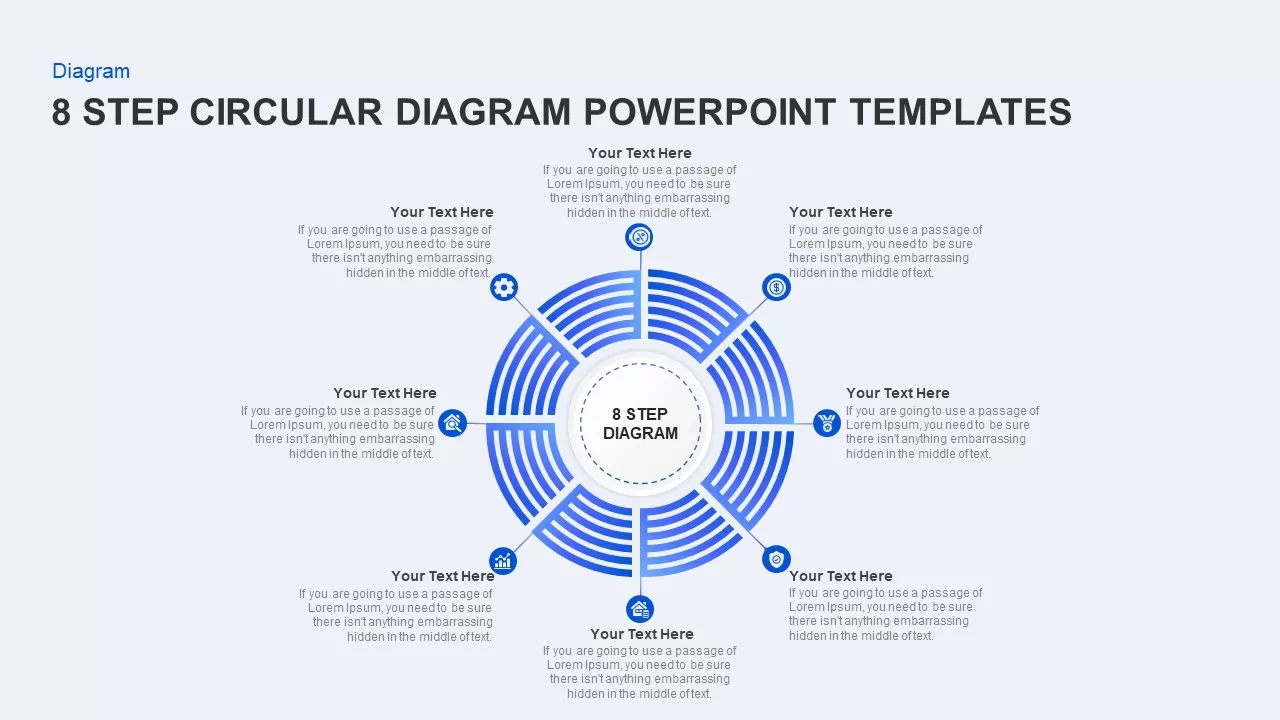
8 Step Circular Diagram for PowerPoint Presentation
Circular Diagrams
Premium
-
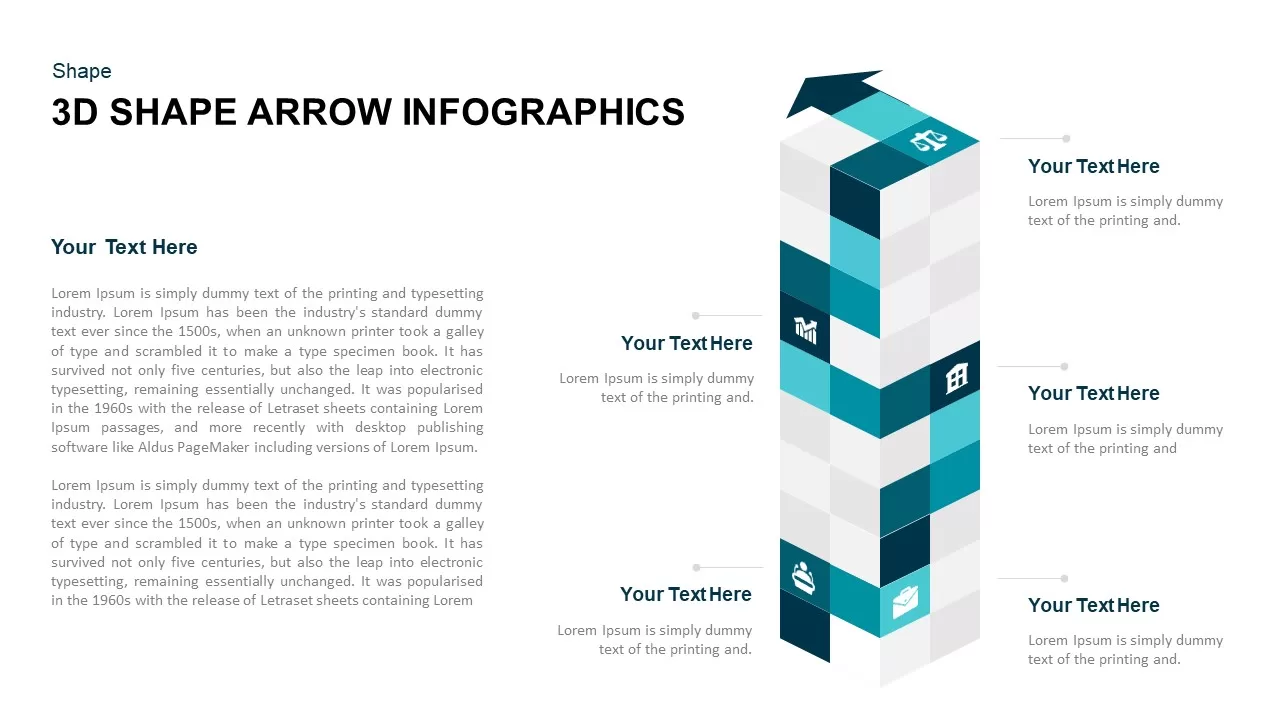
3D Cube Shape Infographic Arrow Template
Arrow Diagrams
Premium
-

Five 3d Growth Arrows Template for PowerPoint and Keynote
Arrow Diagrams
Premium
-
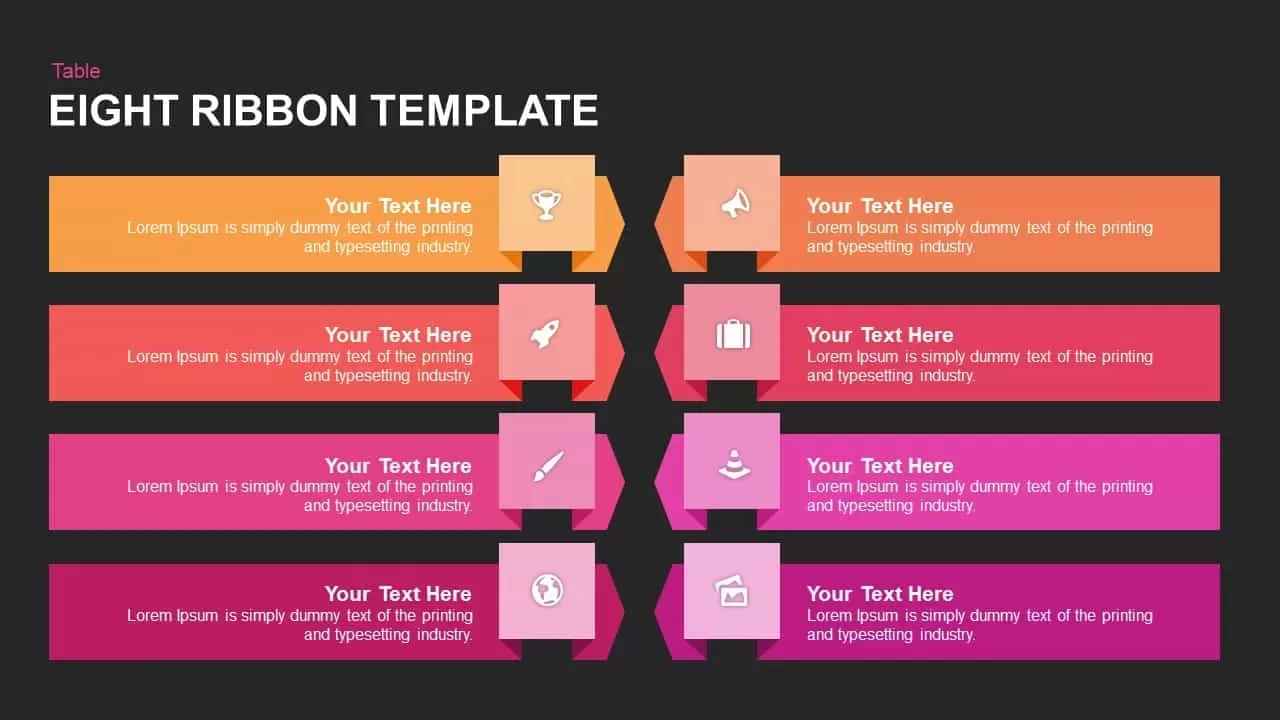
8 Ribbon PowerPoint Template & Keynote Diagram
PowerPoint Templates
Premium
-
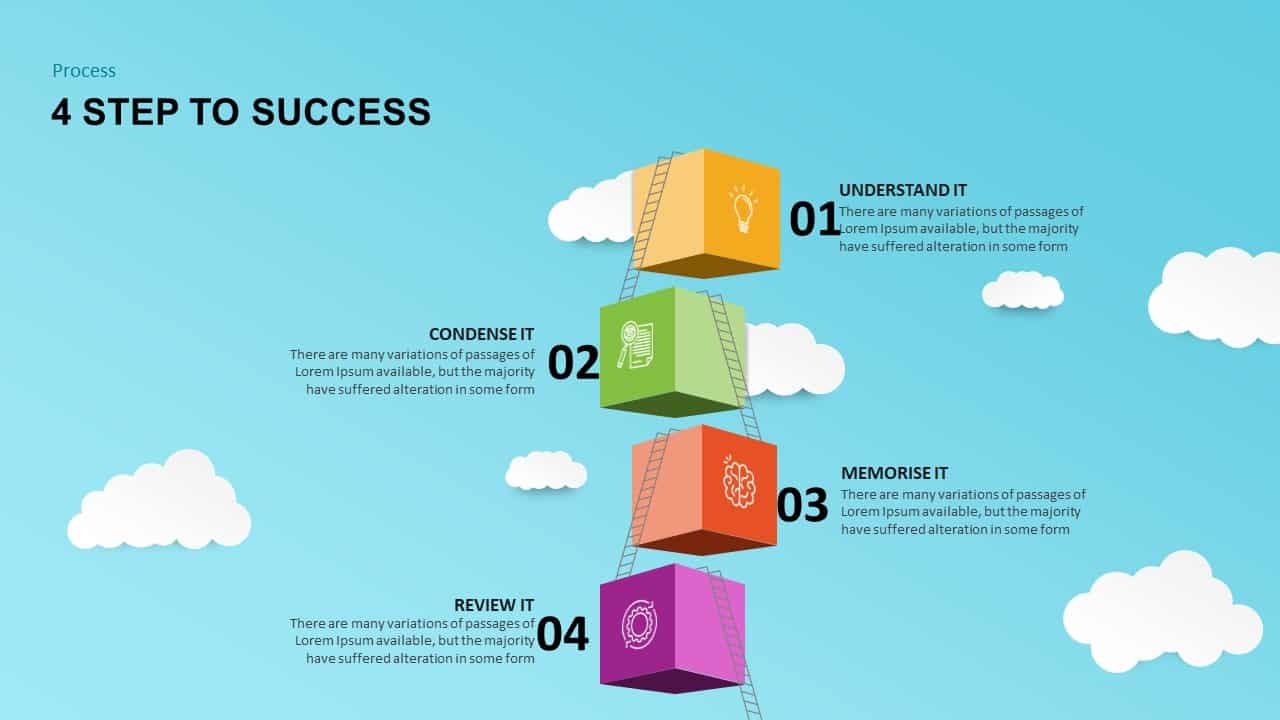
4 Steps to Success PowerPoint Template
Business Models
Premium
-
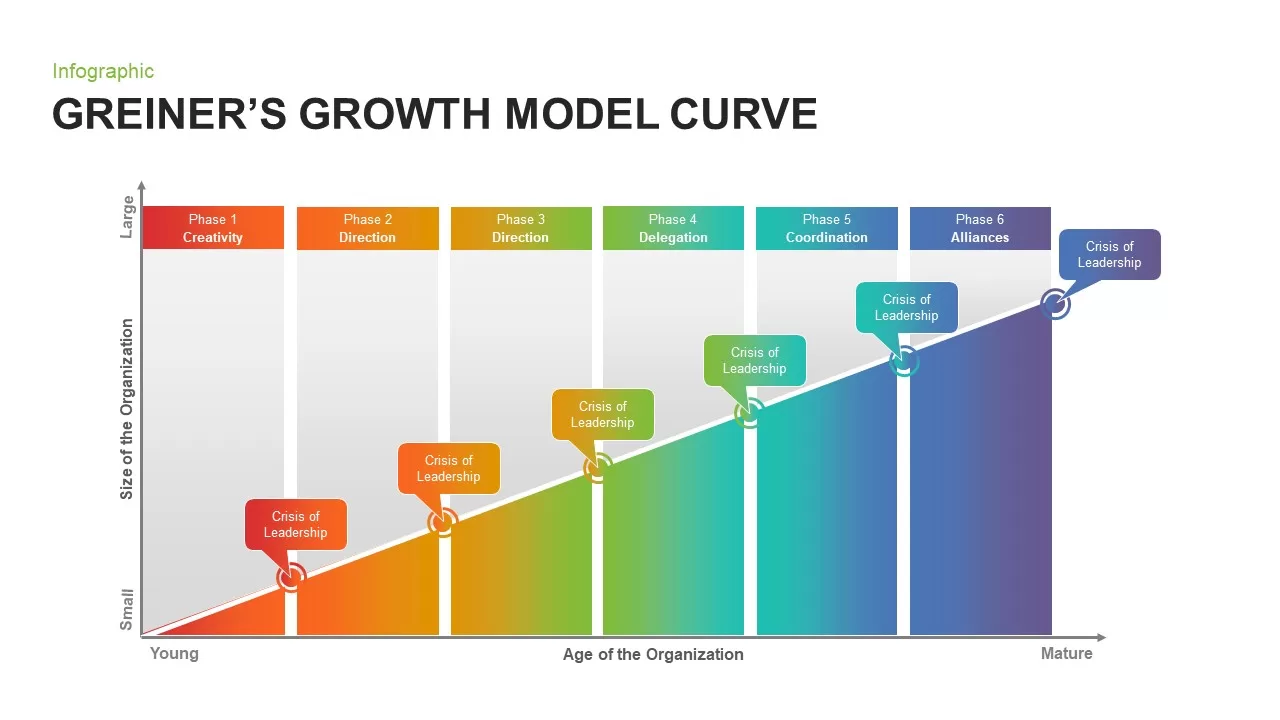
Greiner’s Growth Model Curve for PowerPoint
Business Models
Premium
-
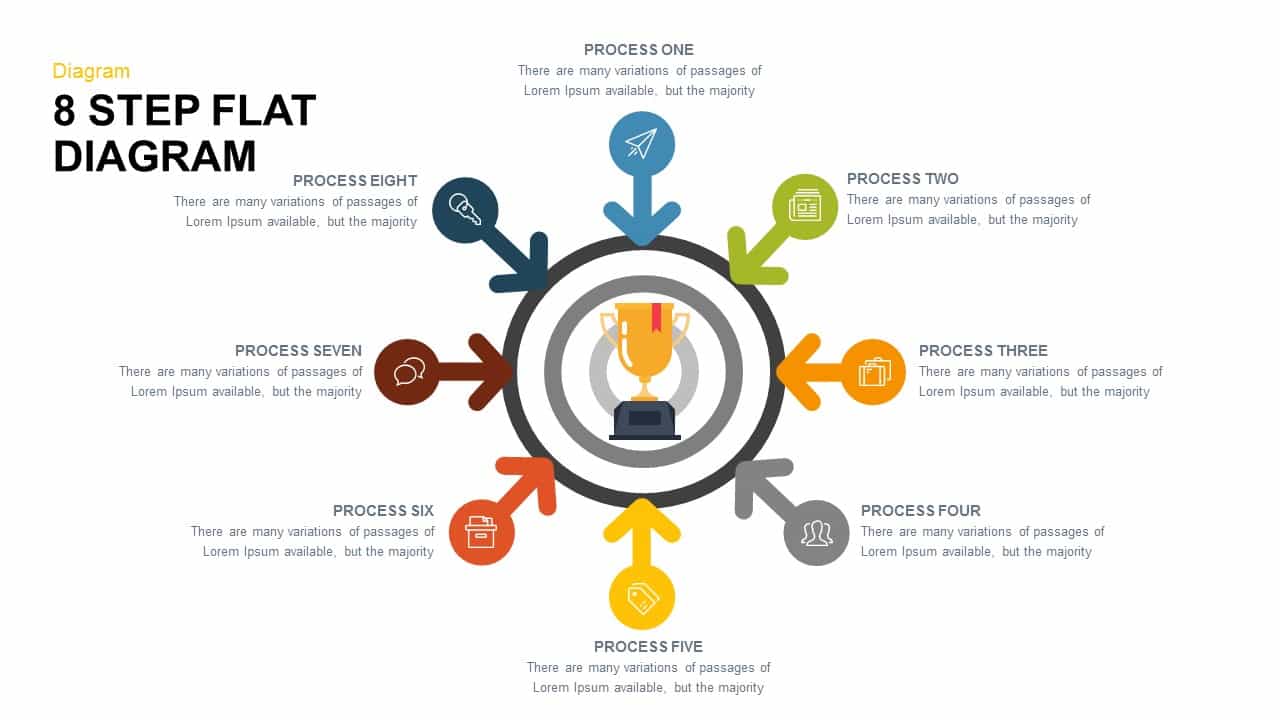
8 Step Flat Diagram for PowerPoint and Keynote
Circular Diagrams
Premium
-
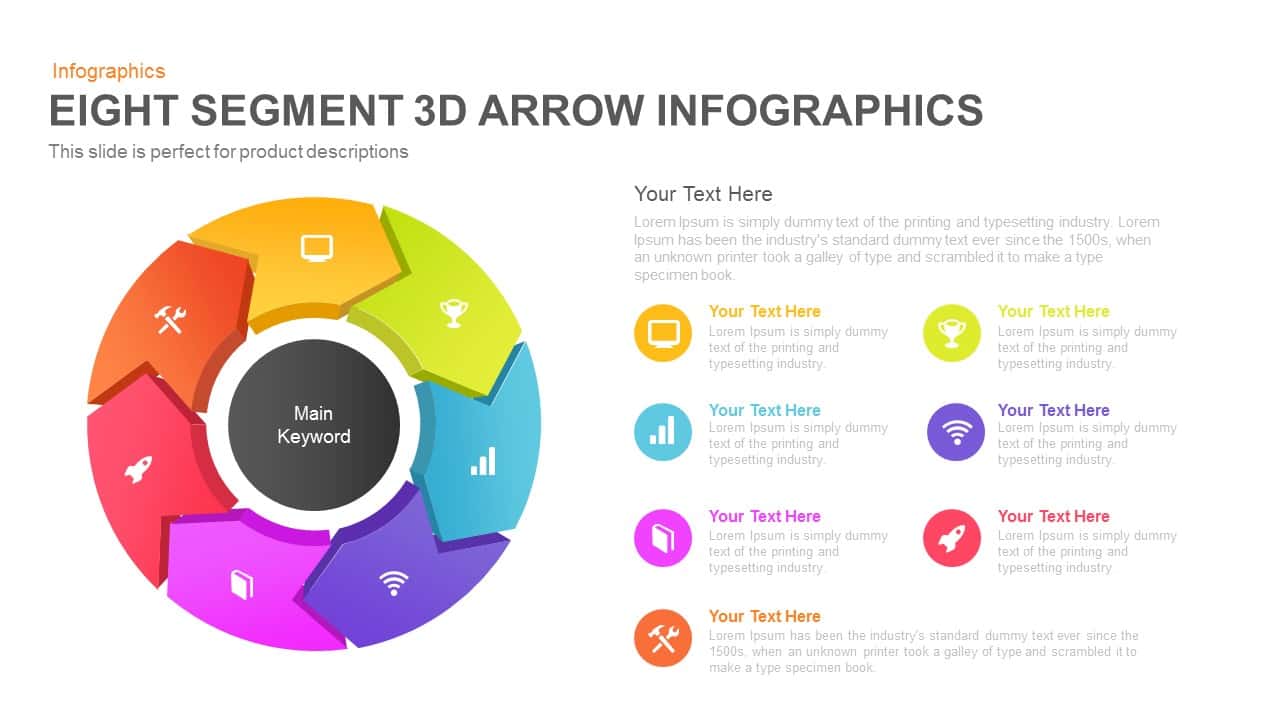
8 Segment Infographics 3D Arrow PowerPoint Template and Keynote
3D Shapes
Premium
-

Steps Infographics PowerPoint Template
PowerPoint Templates
Premium
-

Up Growth Infographics PowerPoint Template and Keynote Slide
Puzzle
Premium
-

Growth PowerPoint Theme
PowerPoint Themes
Premium
-
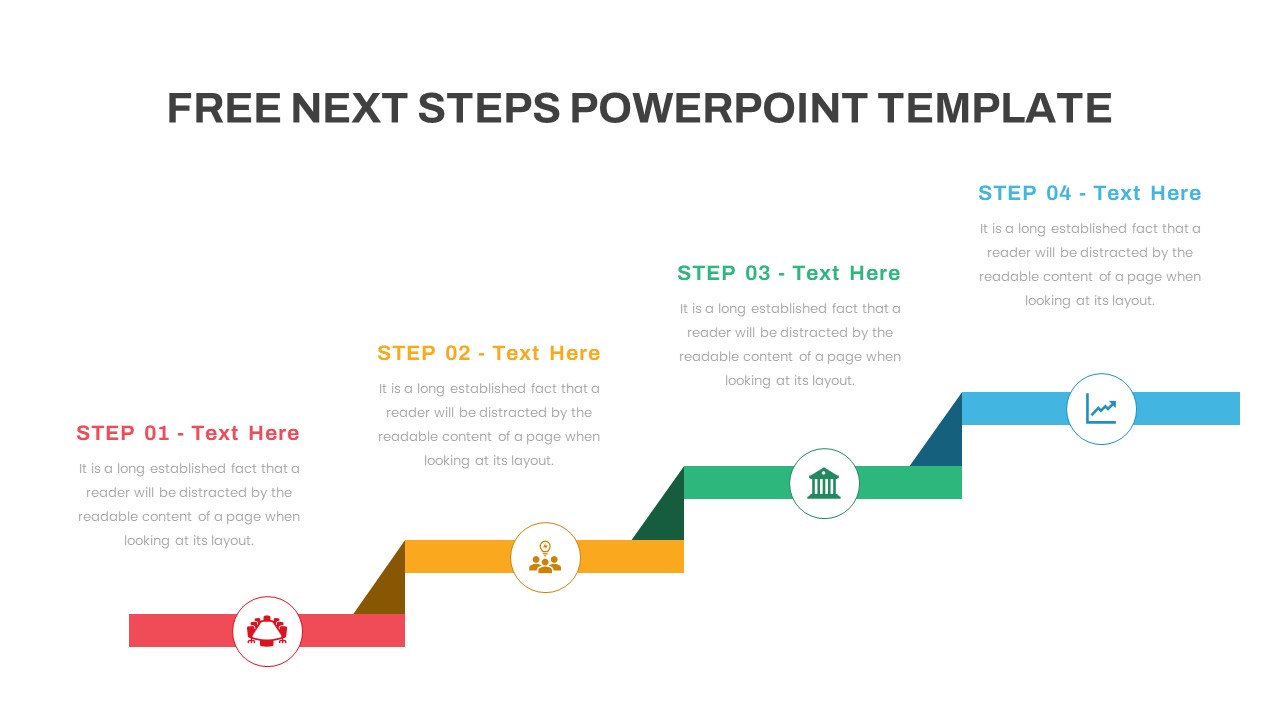
Free Next Steps PowerPoint Template
Infographic
Free
-
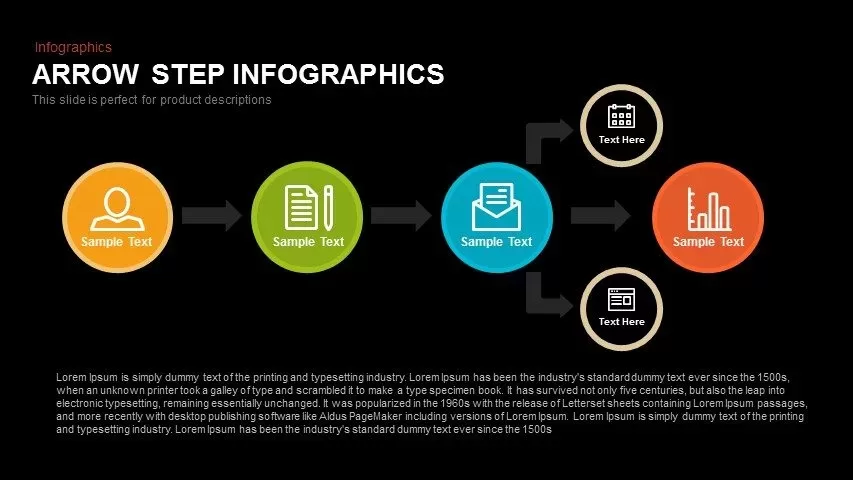
Step Infographics Arrow PowerPoint Template and Keynote Slide
Arrow Diagrams
Premium
-
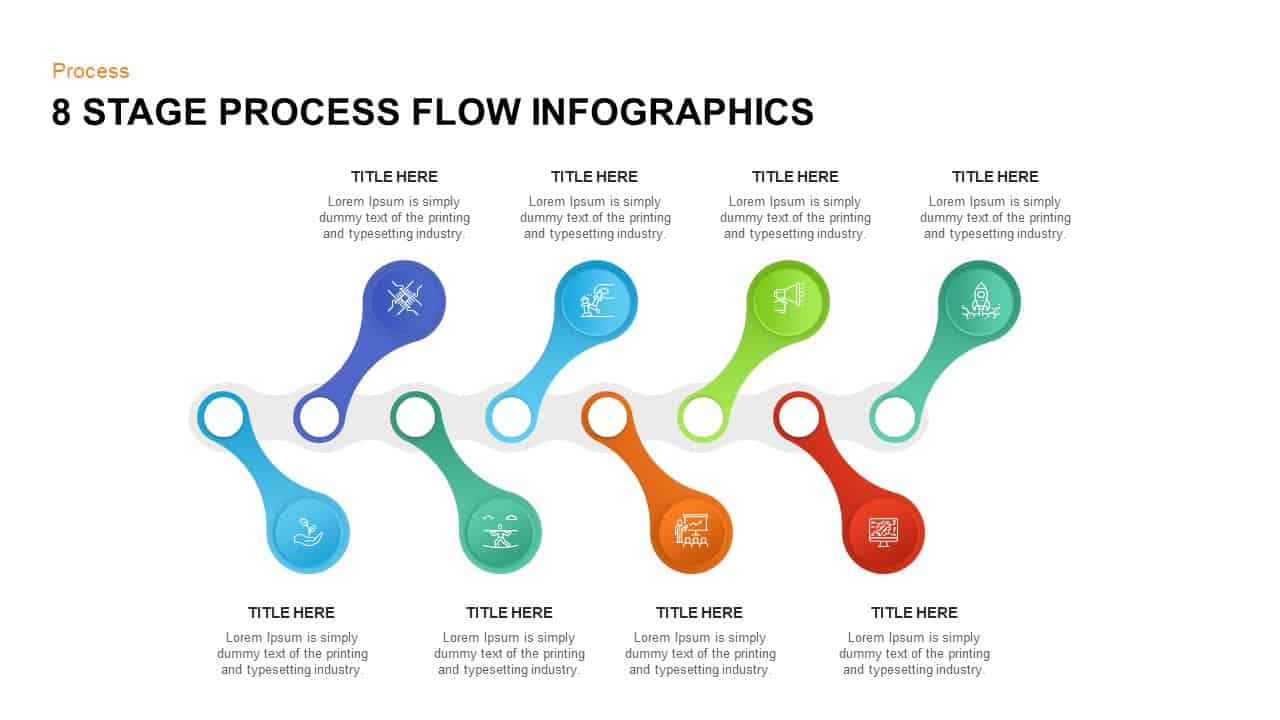
8 Stage Process Flow Infographic Template
Process Flow Diagrams
Premium
-

Strategic Plan PowerPoint Template
Circular Diagrams
Premium
-
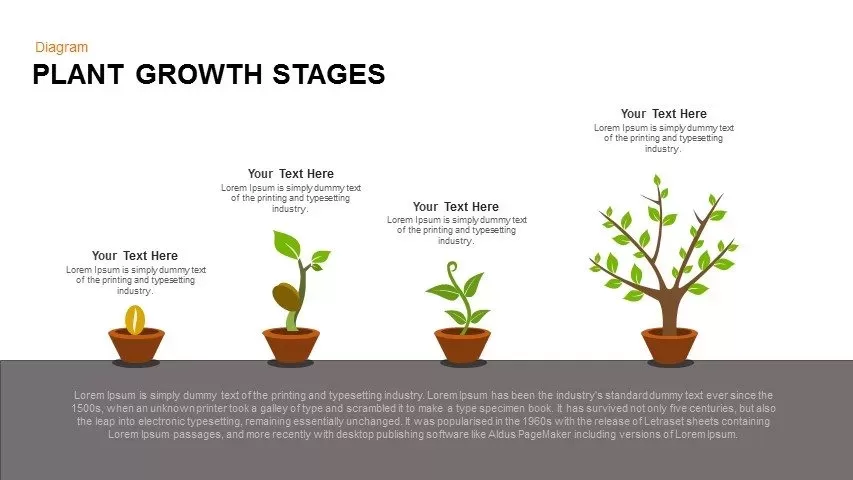
Growing Plant Stages PowerPoint Template and Keynote Slide
Stage Diagrams
Premium
-

3 to 9 Step Circular Process PowerPoint Templates
Puzzle
Premium
-

Octagon Stage Process Flow Diagram Template for PowerPoint and Keynote Slide
Circular Diagrams
Premium
-
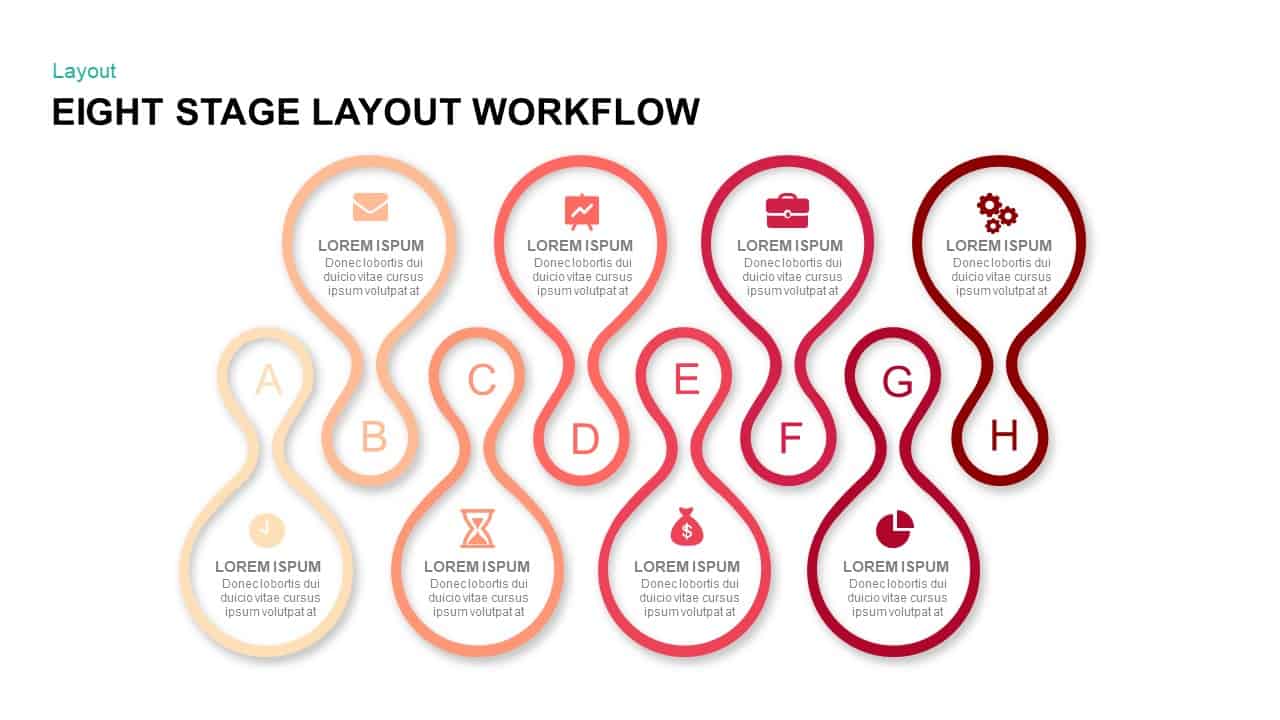
Eight Stage Layout Workflow PowerPoint Template & Keynote Presentations
Stage Diagrams
Premium
-

5 Staged Strategic Planning Diagram PowerPoint Template and Keynote Slide
Diagrams
Premium
-
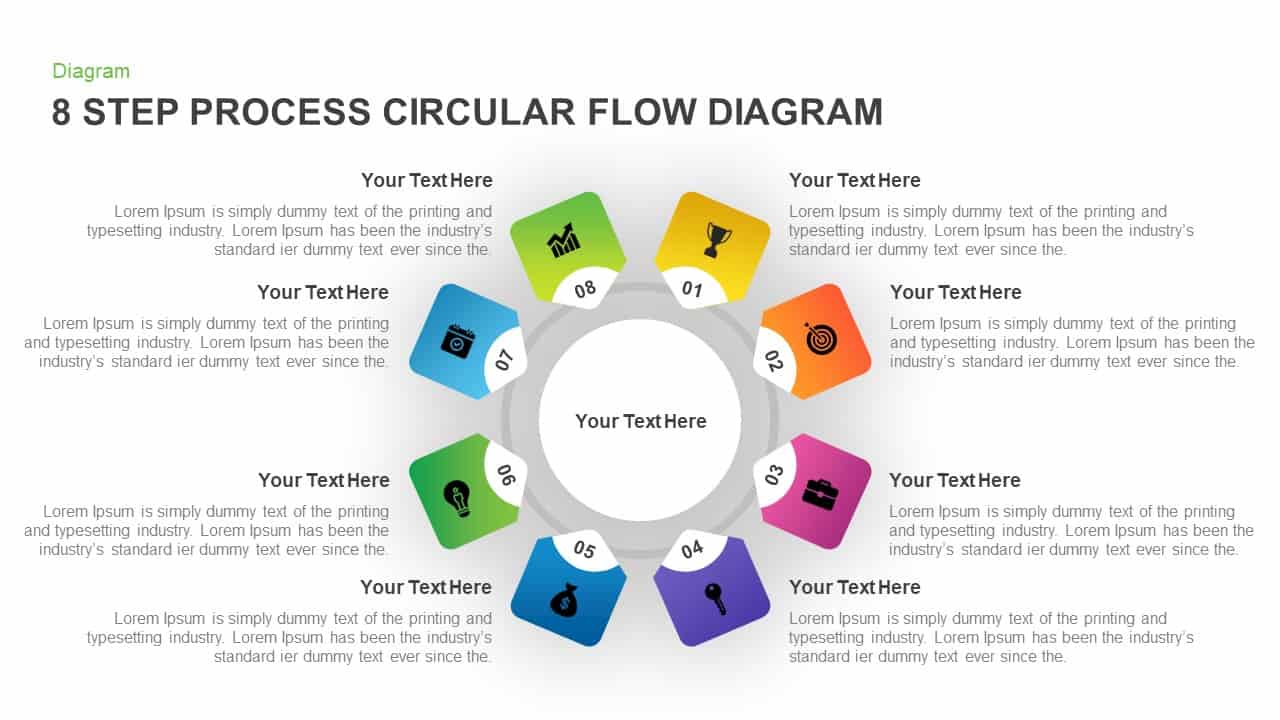
8 Step Circular Process Flow Diagram Template for PowerPoint & Keynote
Circular Diagrams
Premium
-

8 Step Circular Arrow Diagram Template for PowerPoint and Keynote
Arrow Diagrams
Premium
-

2 – 8 Step Circular Diagram Ppt Template
Circular Diagrams
Premium
-

5 Step Process Flow Diagram Template
Process Flow Diagrams
Premium
-
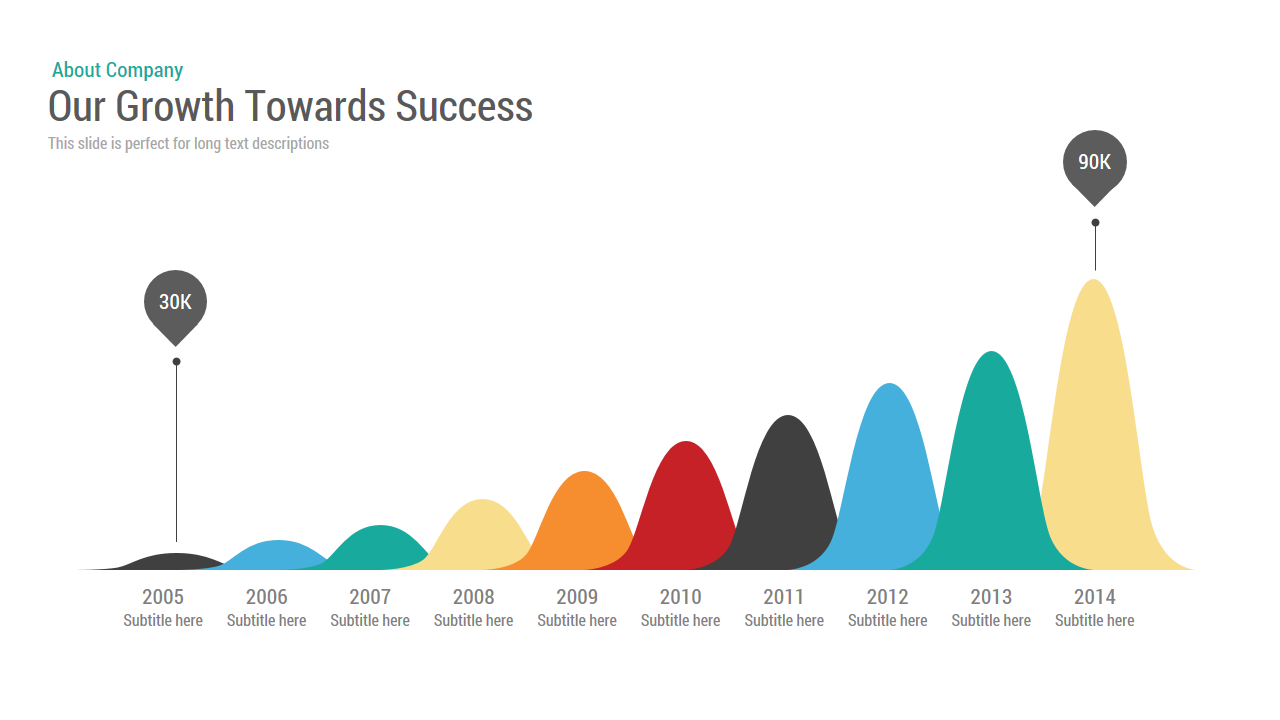
Business Growth Chart Template for PowerPoint and Keynote
Business Models
Premium
-
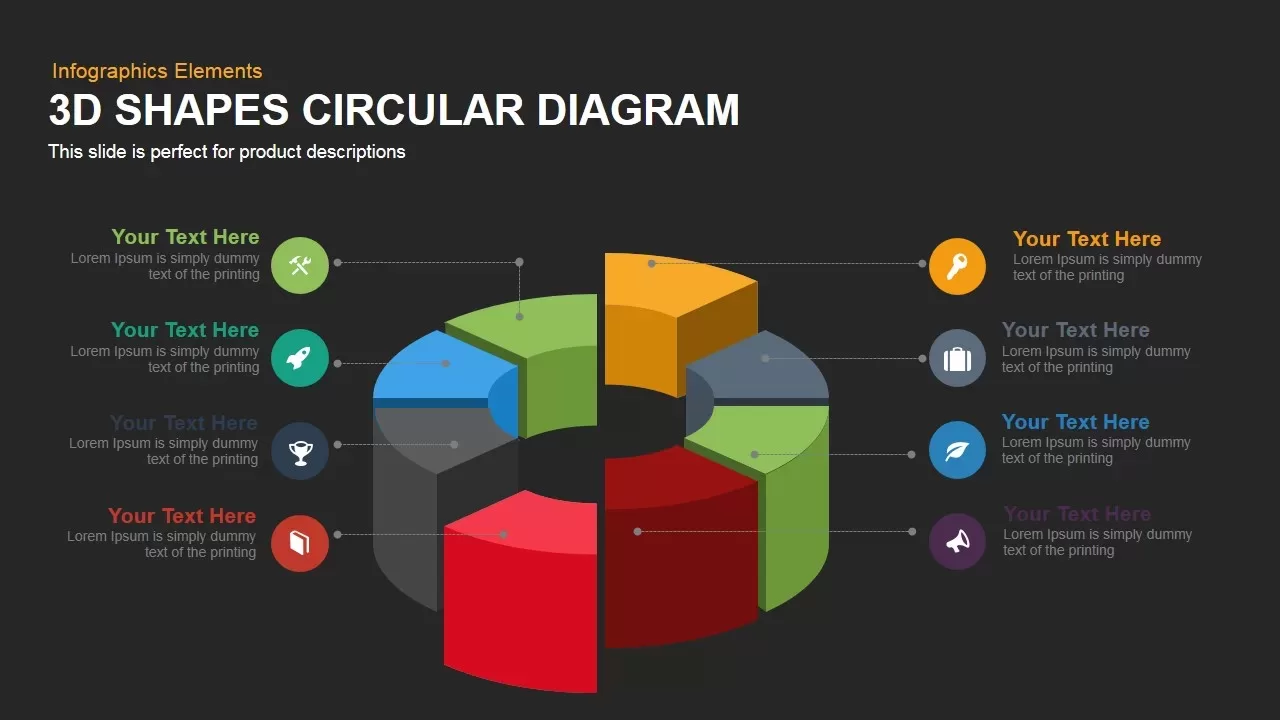
3D Shapes Circular Diagram PowerPoint Template and Keynote Slide
Business Models
Premium
-
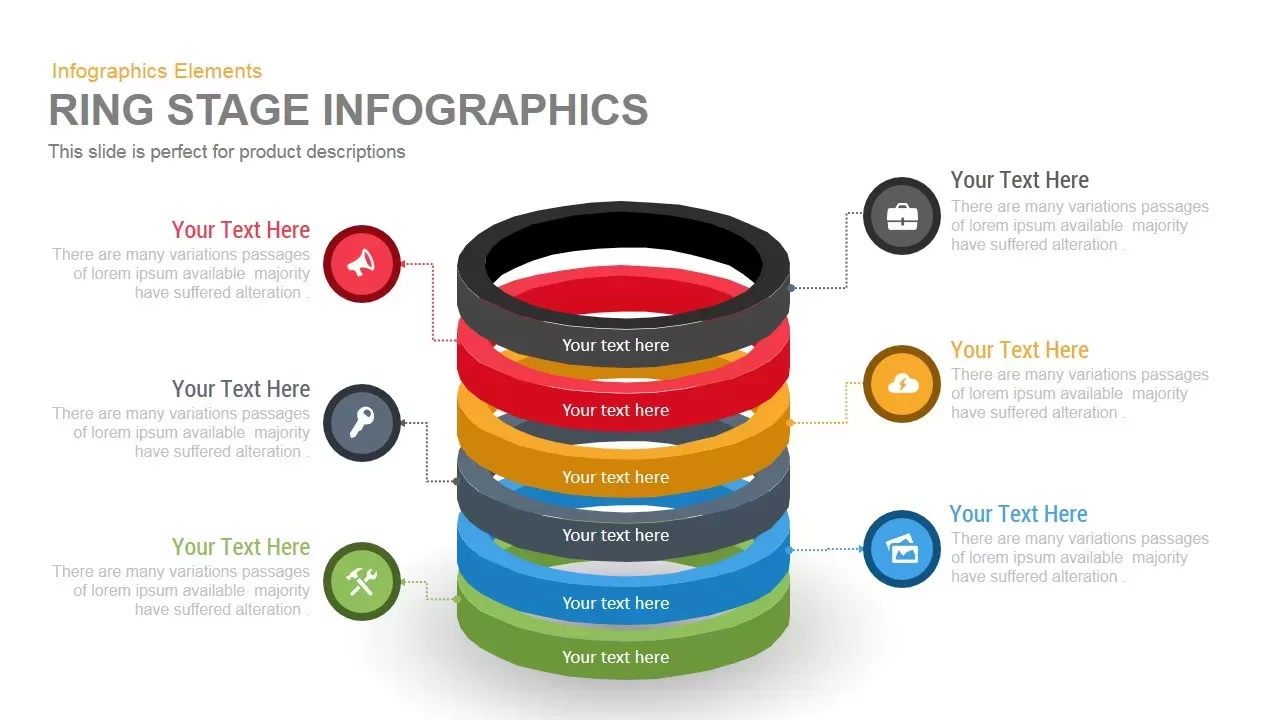
Ring Stage Infographics PowerPoint and Keynote Template
Stage Diagrams
Premium
-
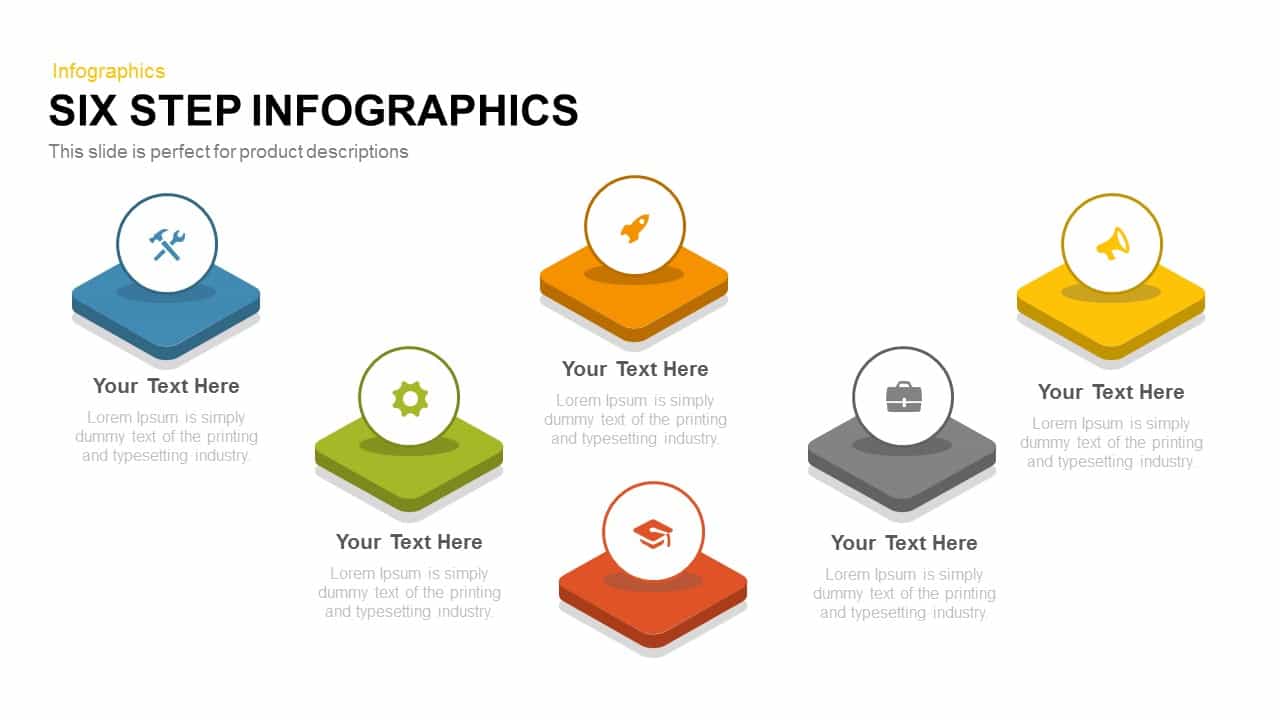
6 Step Infographics PowerPoint Templates and Keynote
3D Shapes
Premium
-

Growth Strategy PowerPoint Template
PowerPoint Templates
Premium
-
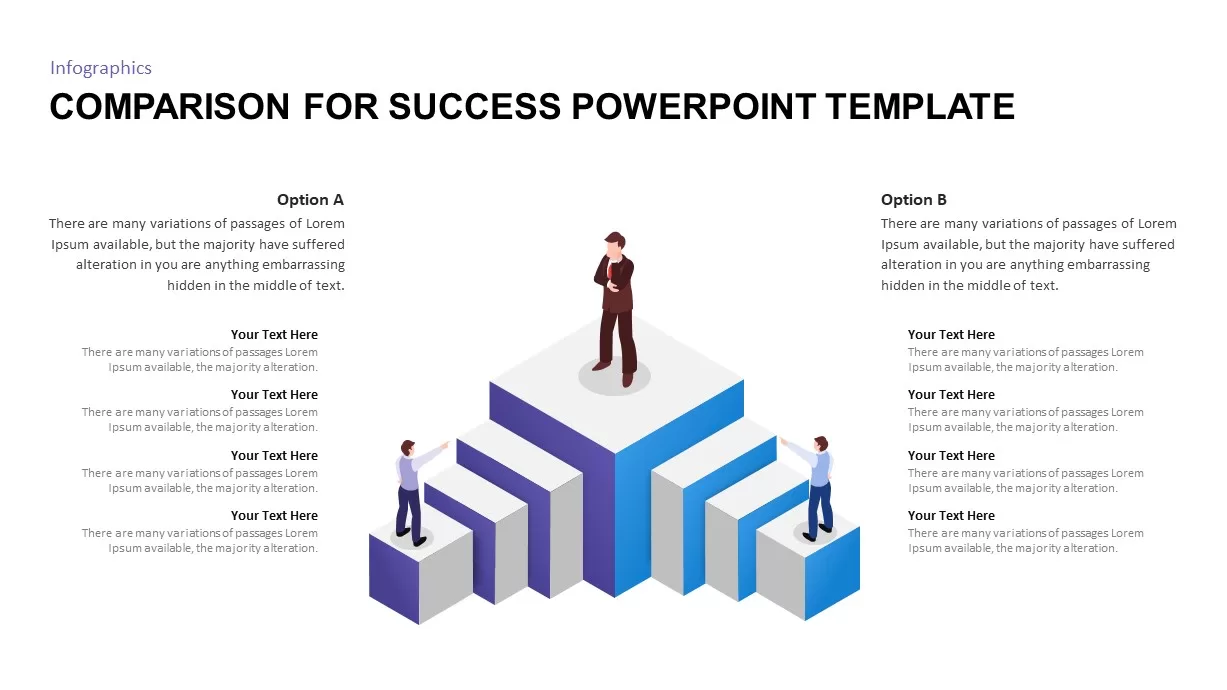
Comparison for Success PowerPoint Template
Business Models
Premium
-
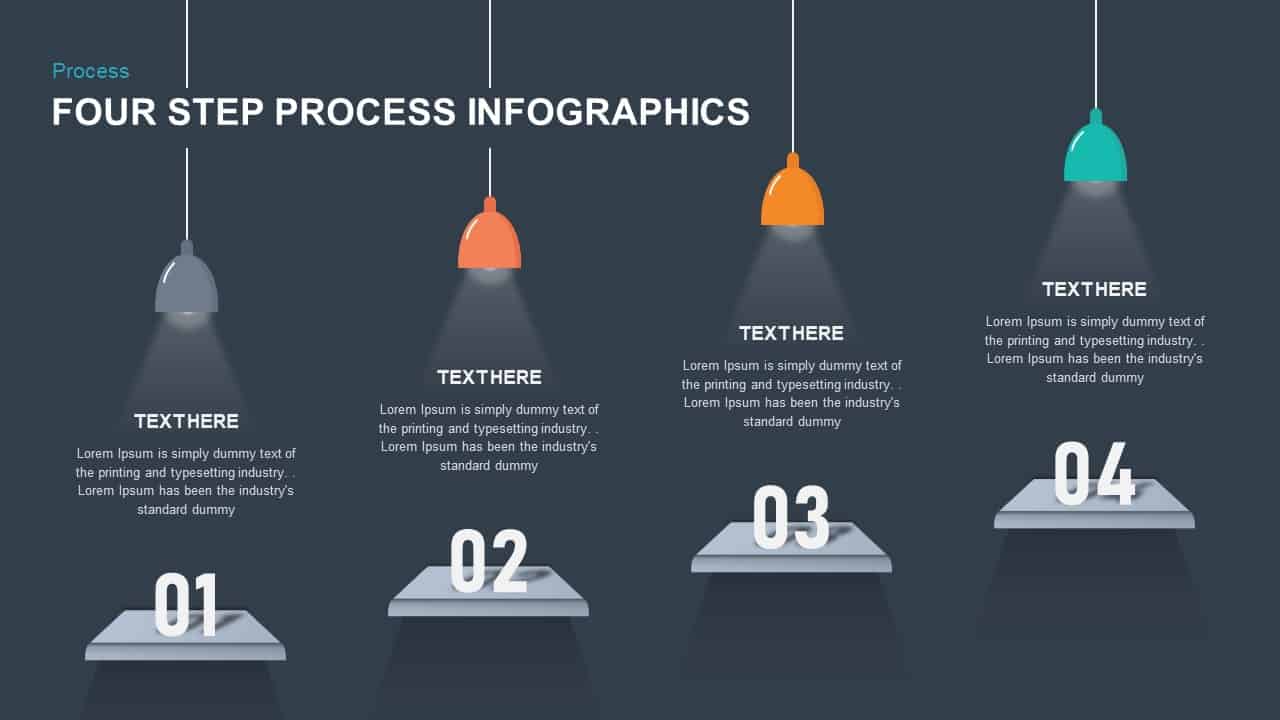
4 Step Process Infographic Template
Business Models
Premium
-
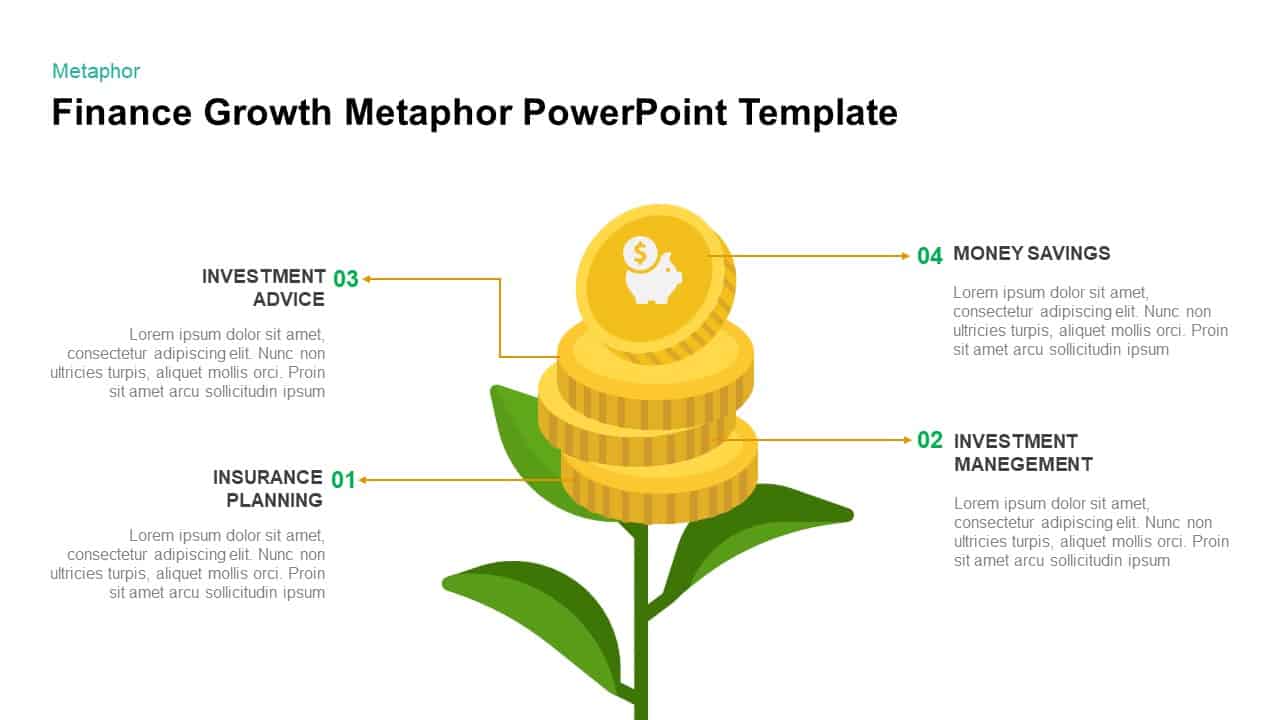
Financial Growth Template for PowerPoint & Keynote
Business Models
Premium
-
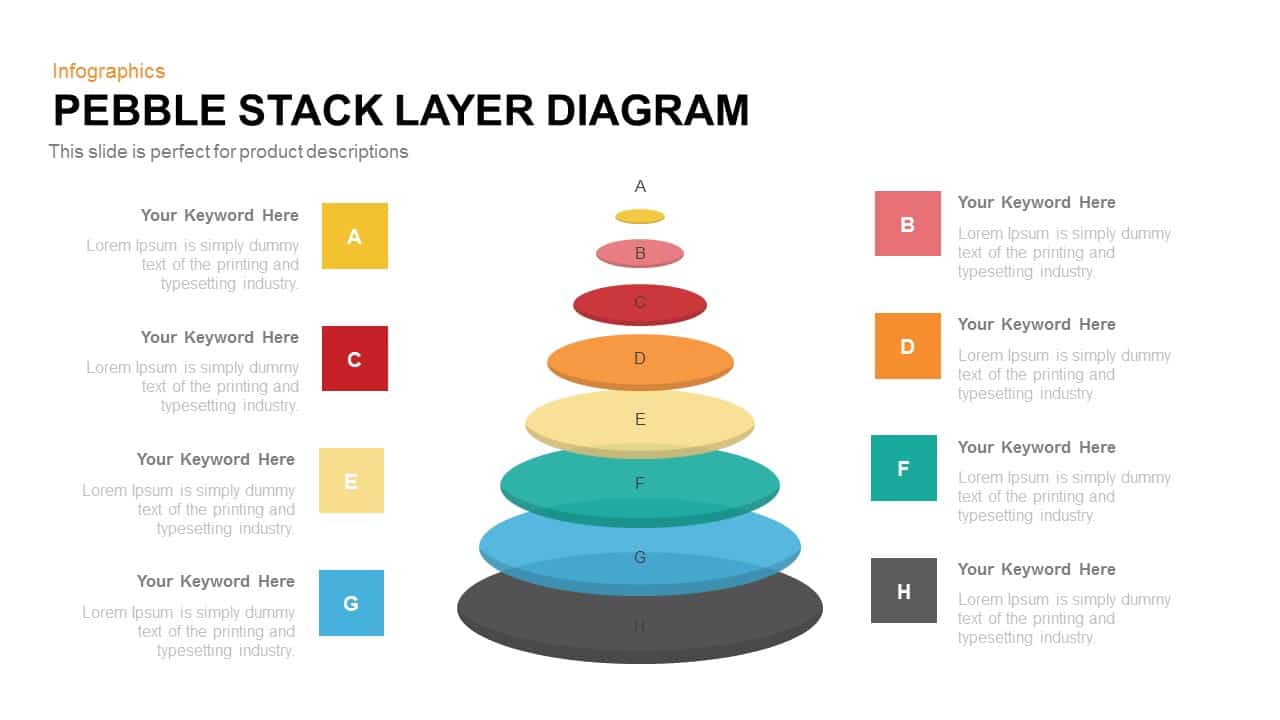
Pebble Stack Layer Diagram PowerPoint Template
Diagrams
Premium
-
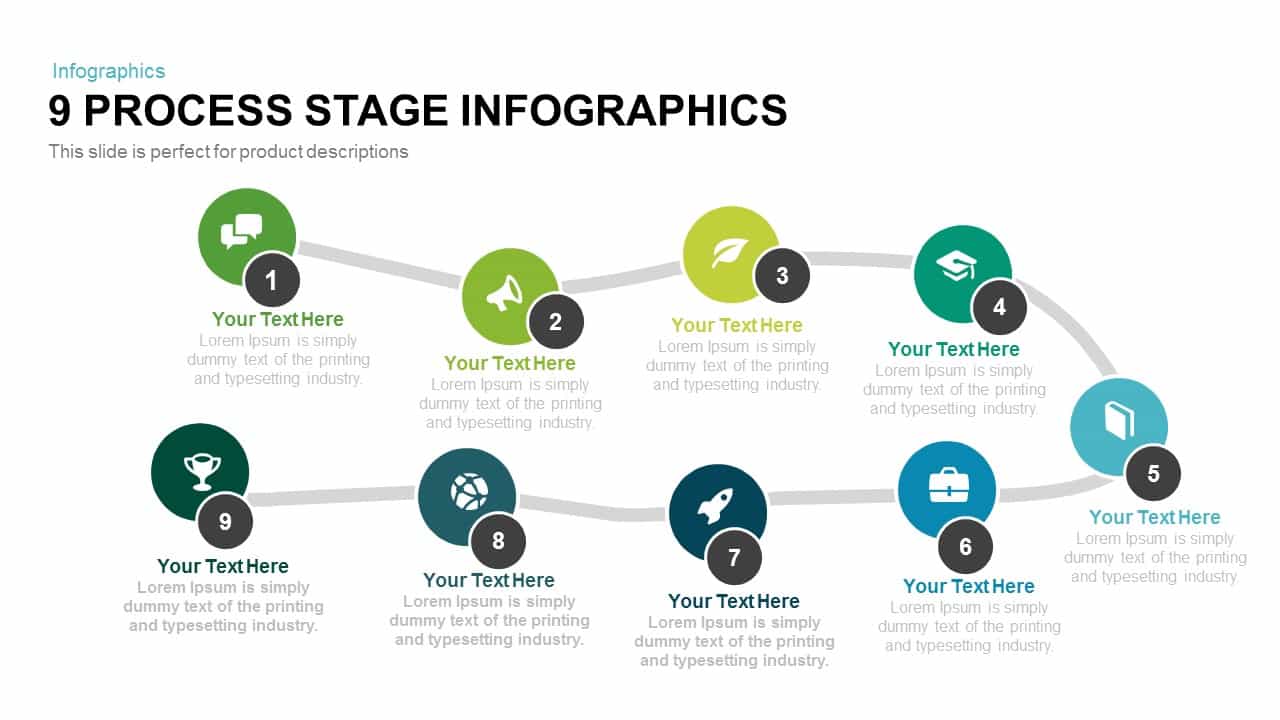
9 Process Stage Infographics PowerPoint Template and Keynote
Process Flow Diagrams
Premium
-
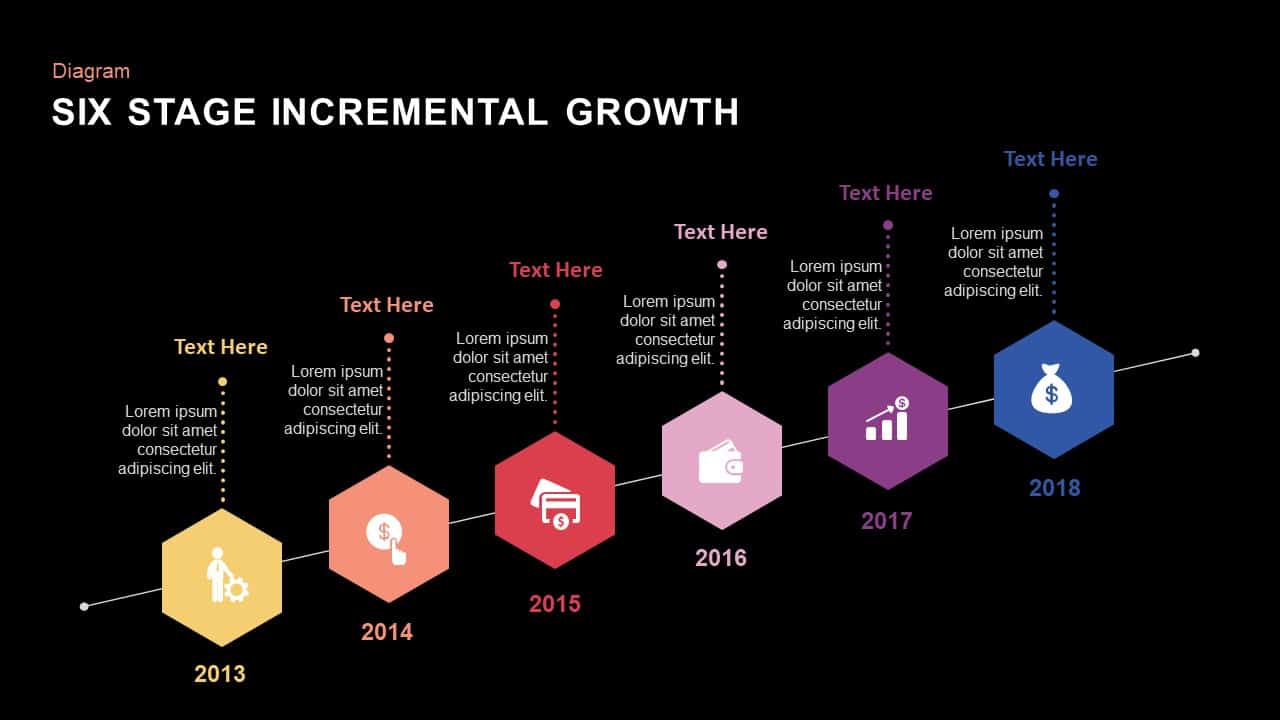
6 Stage Incremental Growth PowerPoint and Keynote Slides
Diagrams
Premium
-
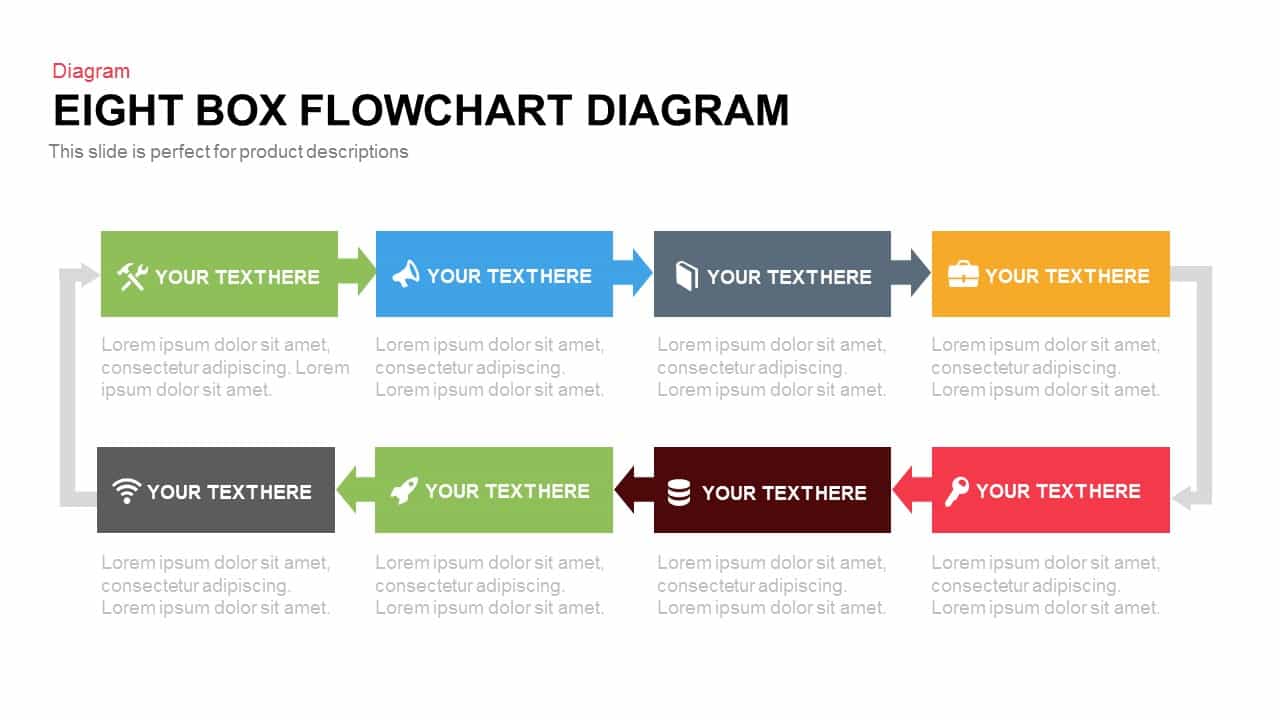
Eight Box Flow Chart Diagram Template for PowerPoint and Keynote
Diagrams
Premium
-

8 Steps Circular Diagram PowerPoint Template and Keynote Slide
Circular Diagrams
Premium
-

Greeting PowerPoint Theme
PowerPoint Themes
Premium
-
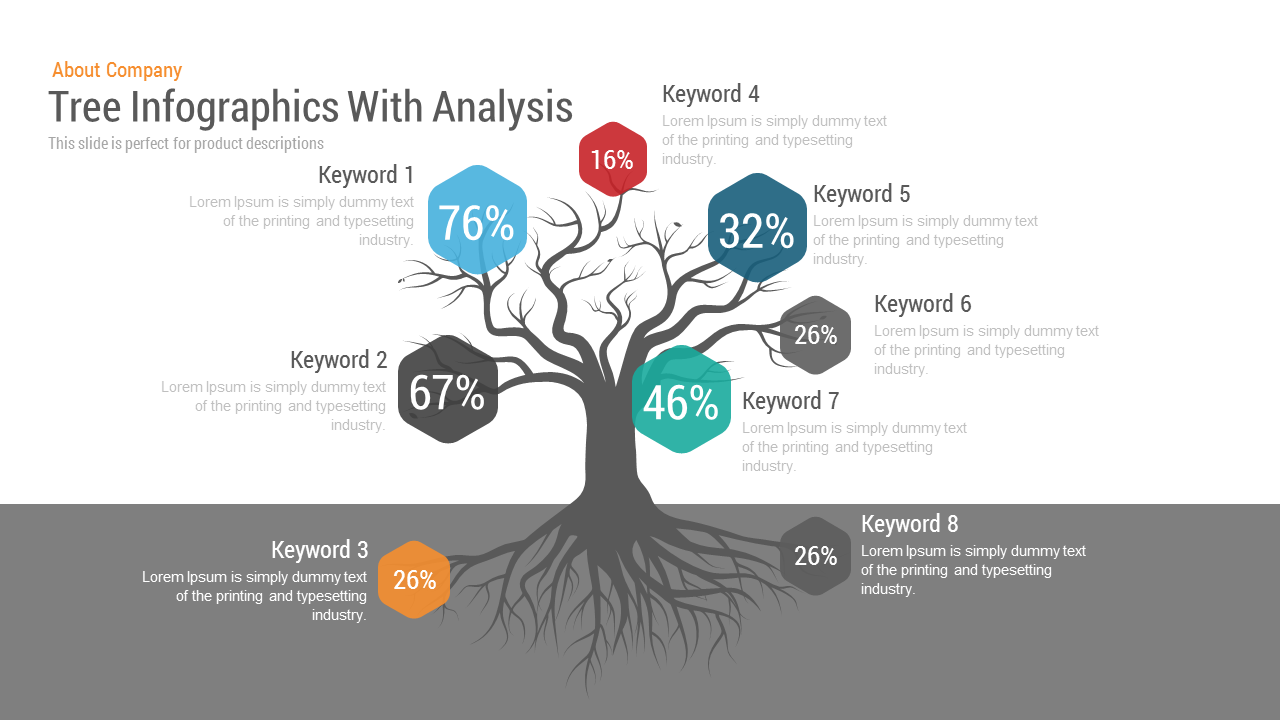
Tree Infographics with Analysis PowerPoint Template and Keynote Slide
Tree Diagrams
Premium
-
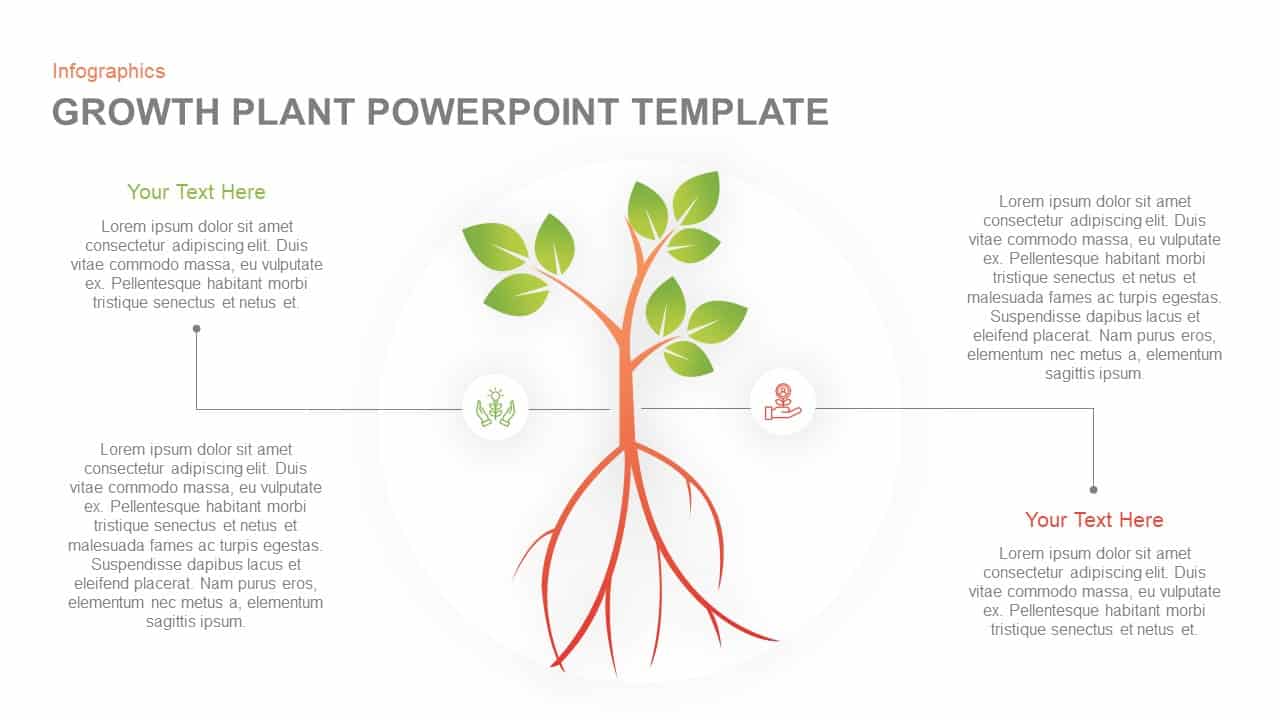
Plant Growth PowerPoint Template and Keynote Slide
Infographic
Premium
-
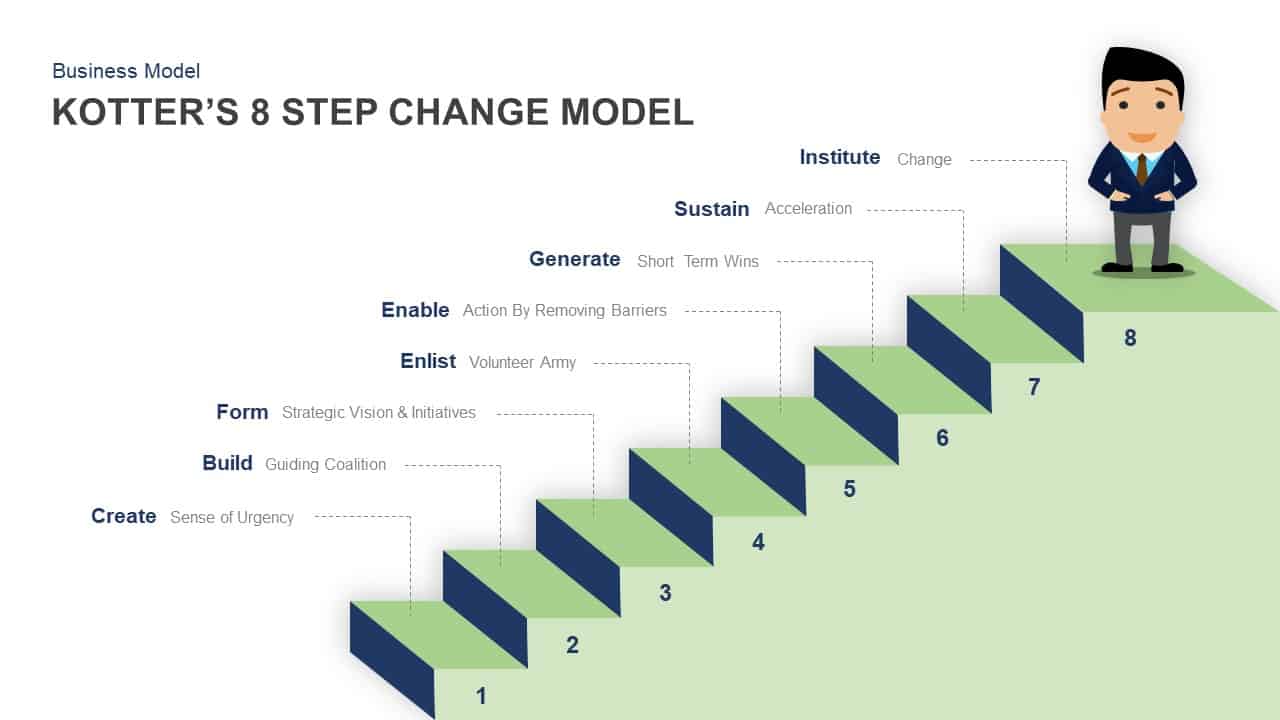
Kotter’s 8 Step Change Model Template for PowerPoint & Keynote
Business Models
Premium
-

4 Staged Business Infographics For Success PowerPoint Template and Keynote Slide
Diagrams
Premium
-
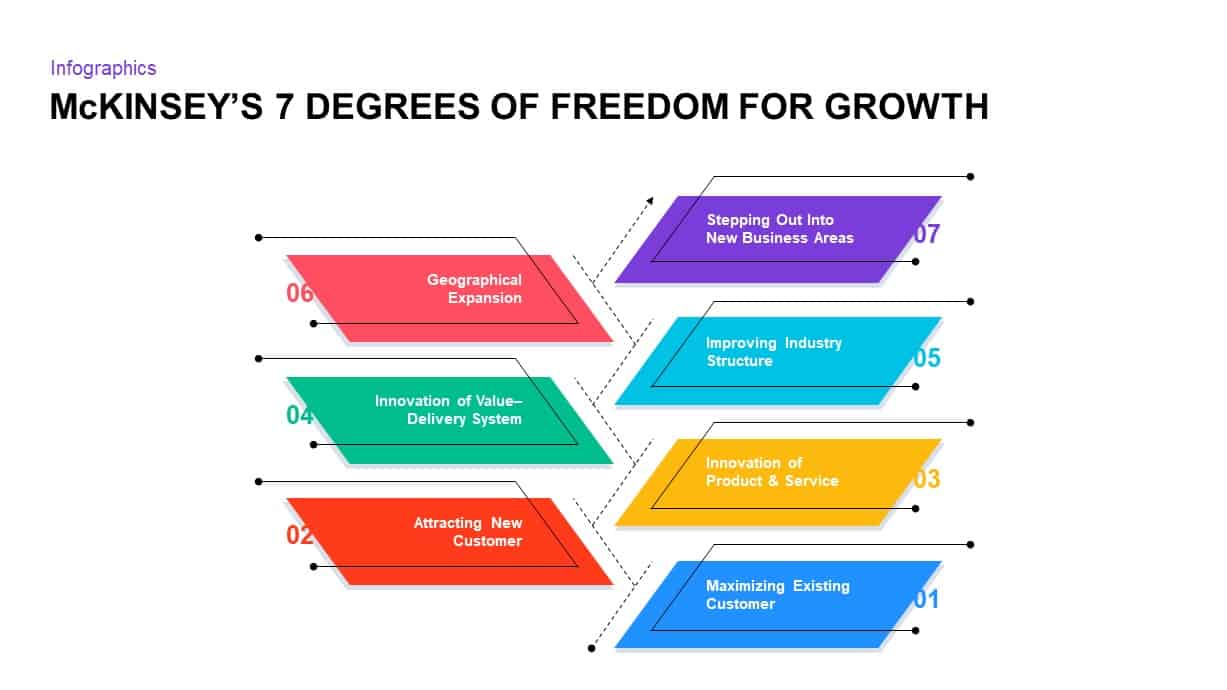
Mckinsey’s Seven Degrees of Freedom for Growth Template
Business Models
Premium
-
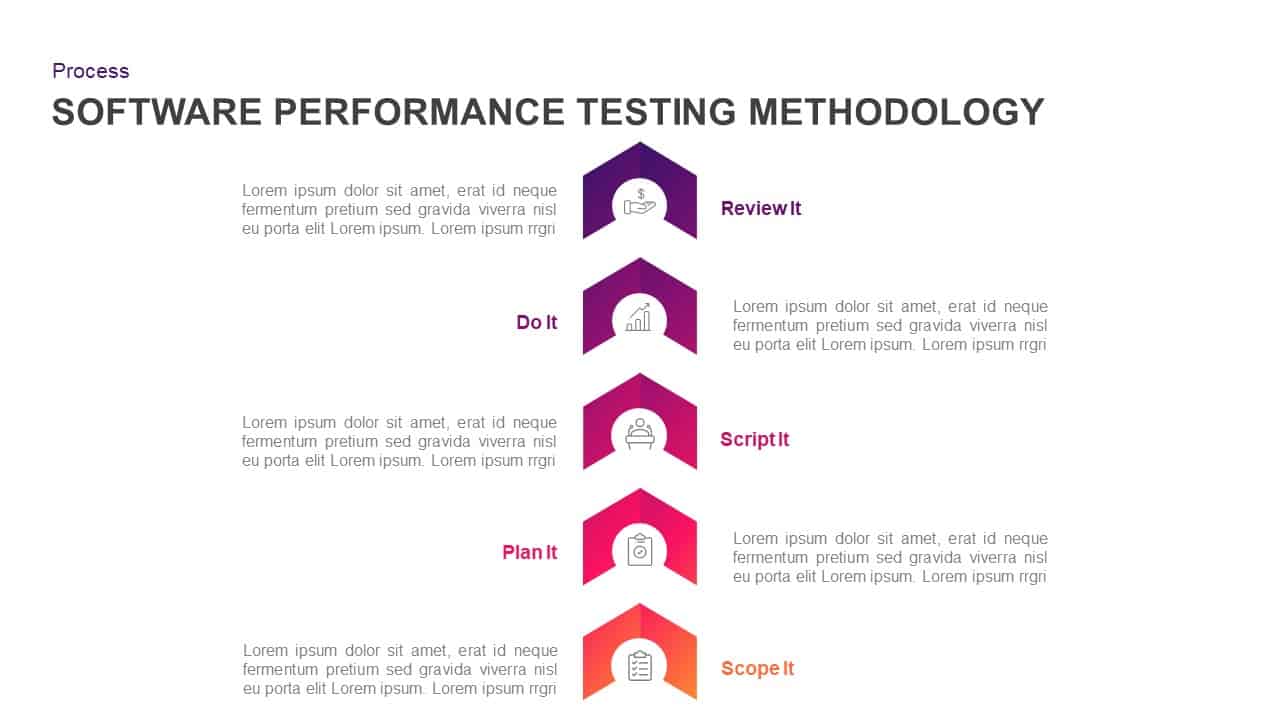
Software Performance Testing Methodology Diagram for PowerPoint & Keynote
Business Models
Premium
-
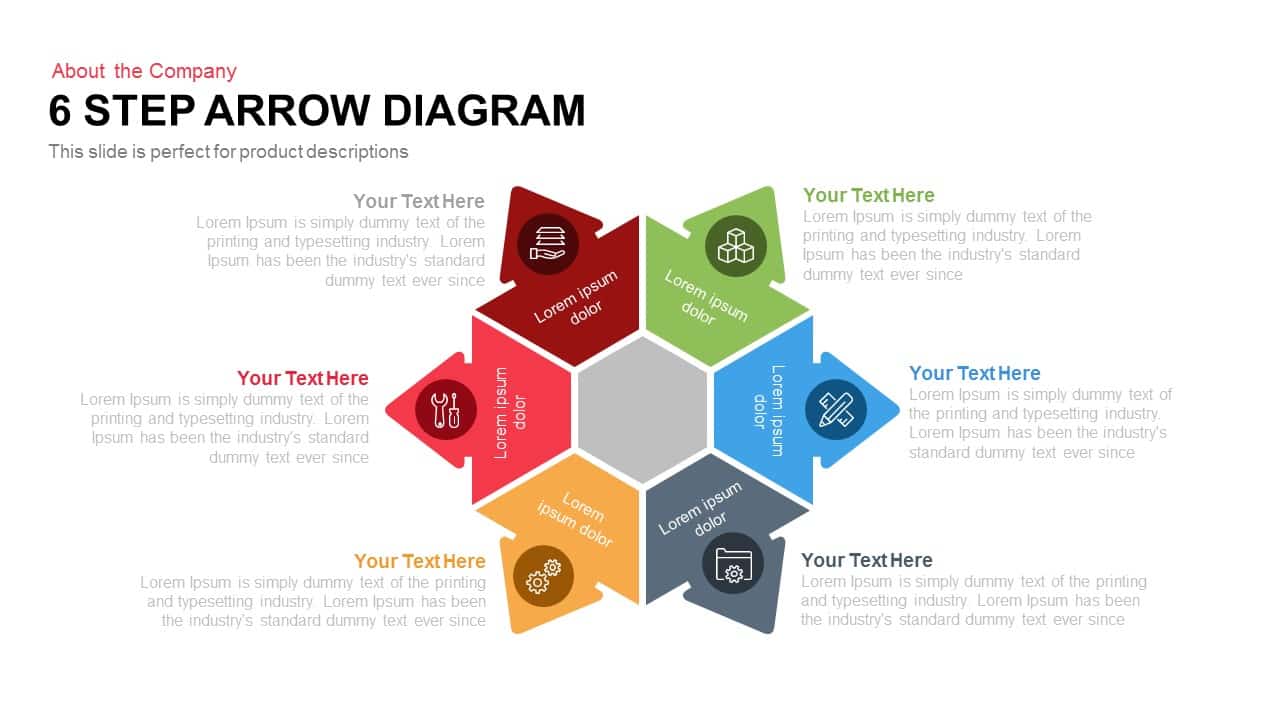
6 Step Arrow Diagram Powerpoint Template and Keynote Slide
Arrow Diagrams
Premium
-
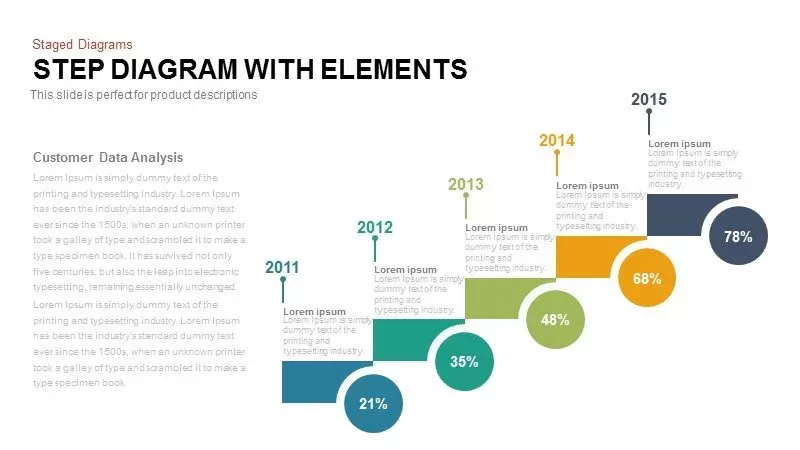
Step Diagram with Elements PowerPoint and Keynote Template
Diagrams
Premium
-
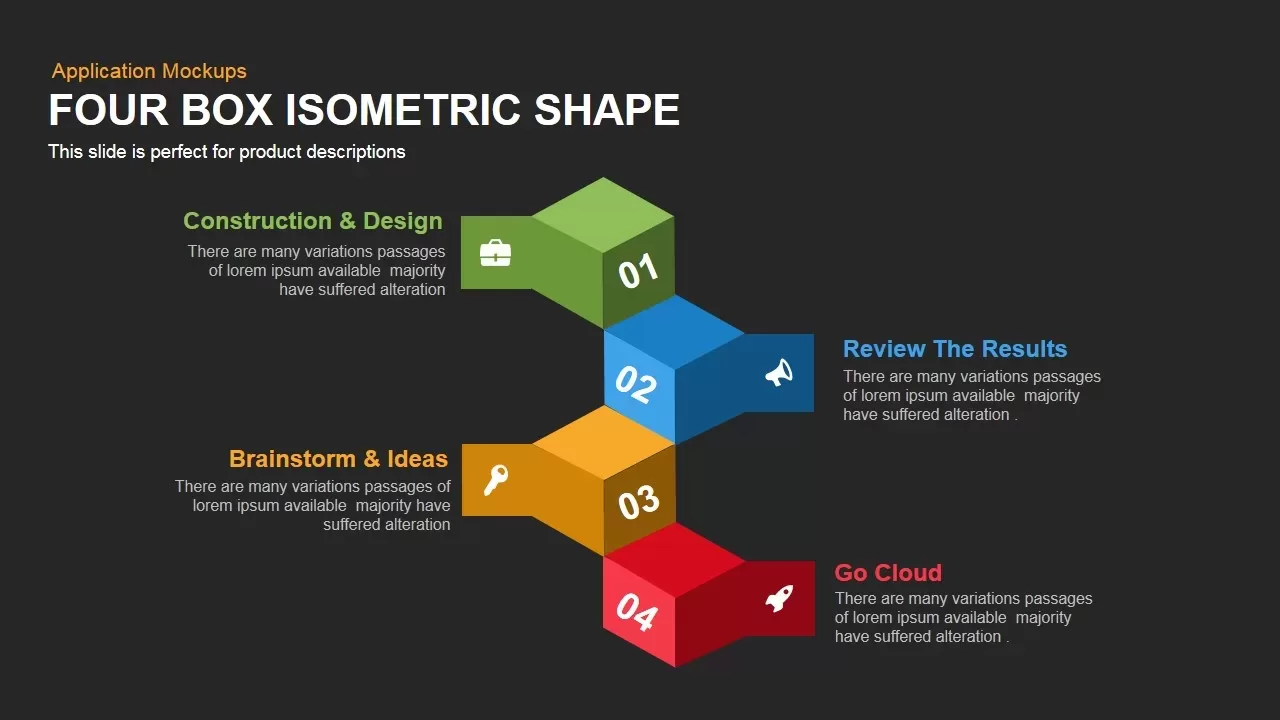
PowerPoint Isometric Shapes Four Box Template
Diagrams
Premium
-
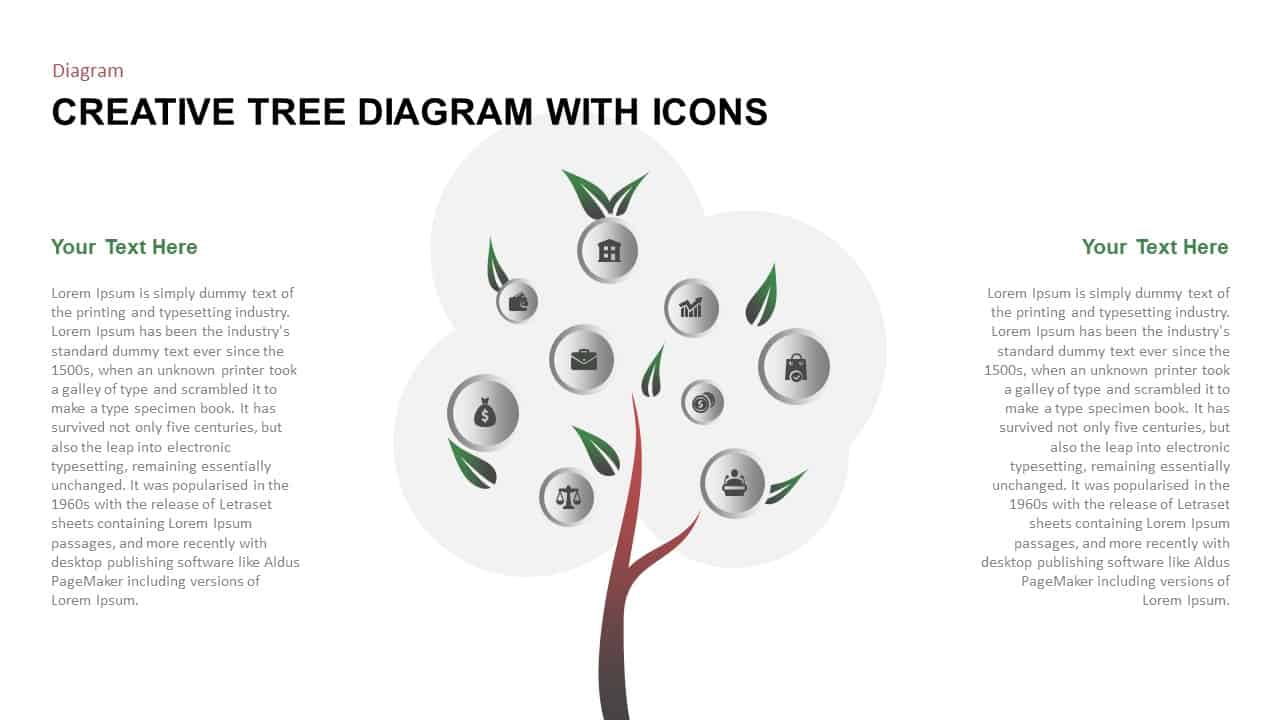
Creative Tree Diagram PowerPoint Template With Icons
Tree Diagrams
Premium
-
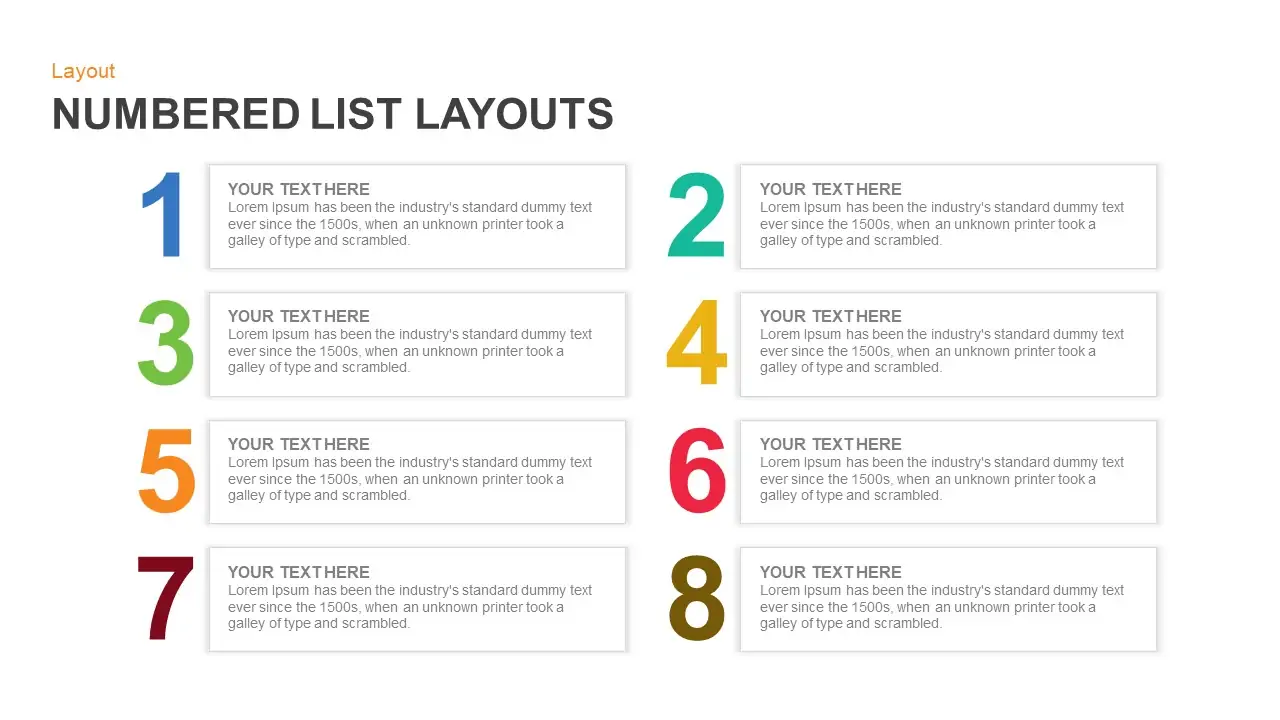
Numbered List Template for PowerPoint and Keynote
Keynote Templates
Premium
-
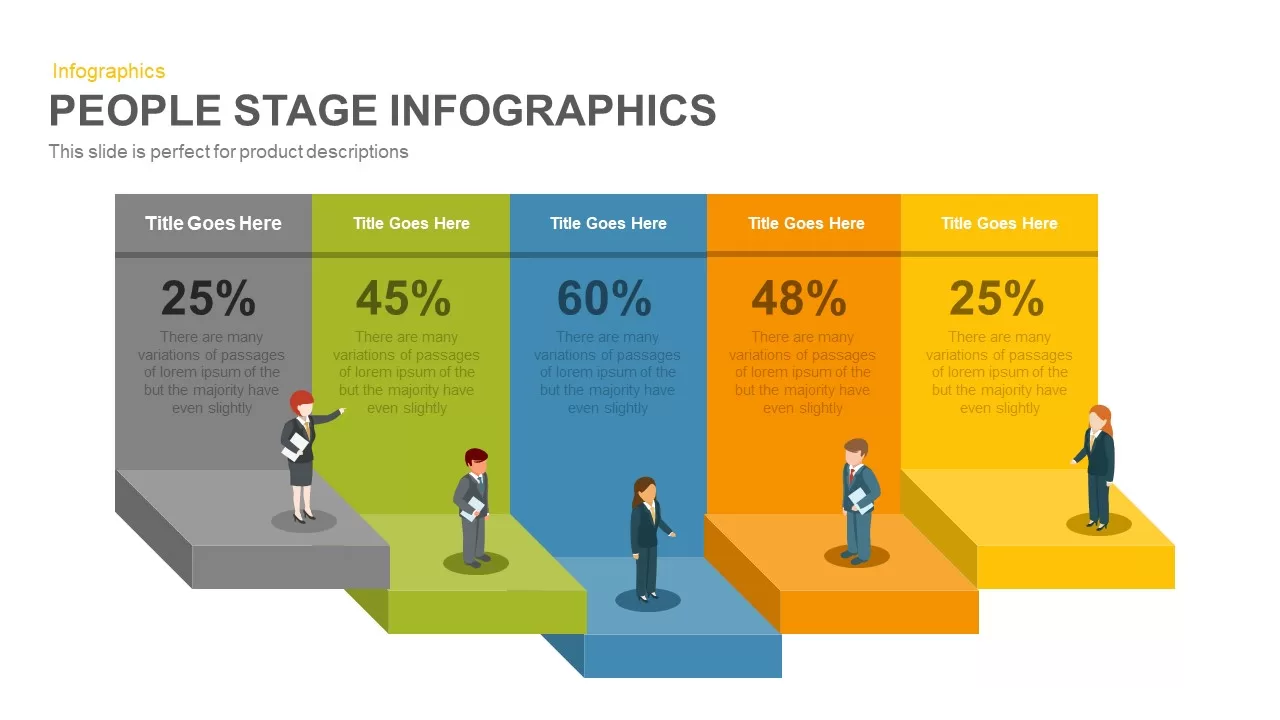
People Stage Infographics PowerPoint and Keynote Template
Infographic
Premium
-
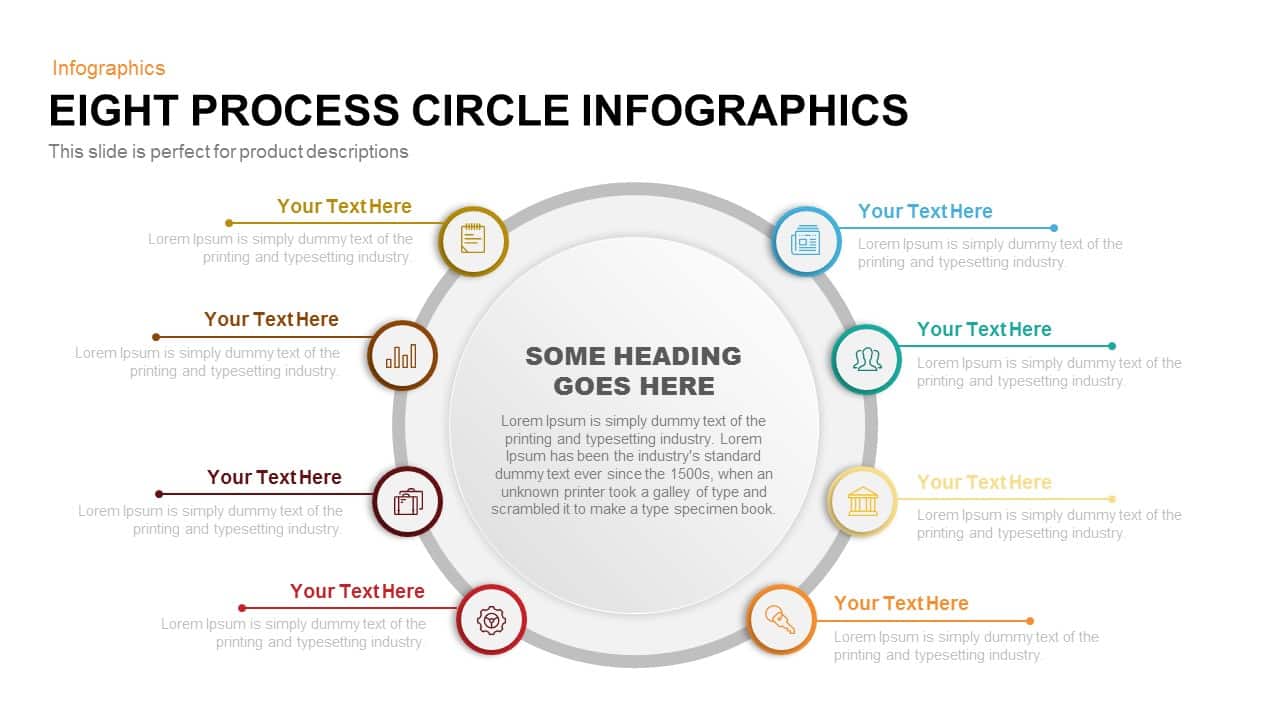
8 Process Circle Infographics Template for PowerPoint and Keynote
Circular Diagrams
Premium