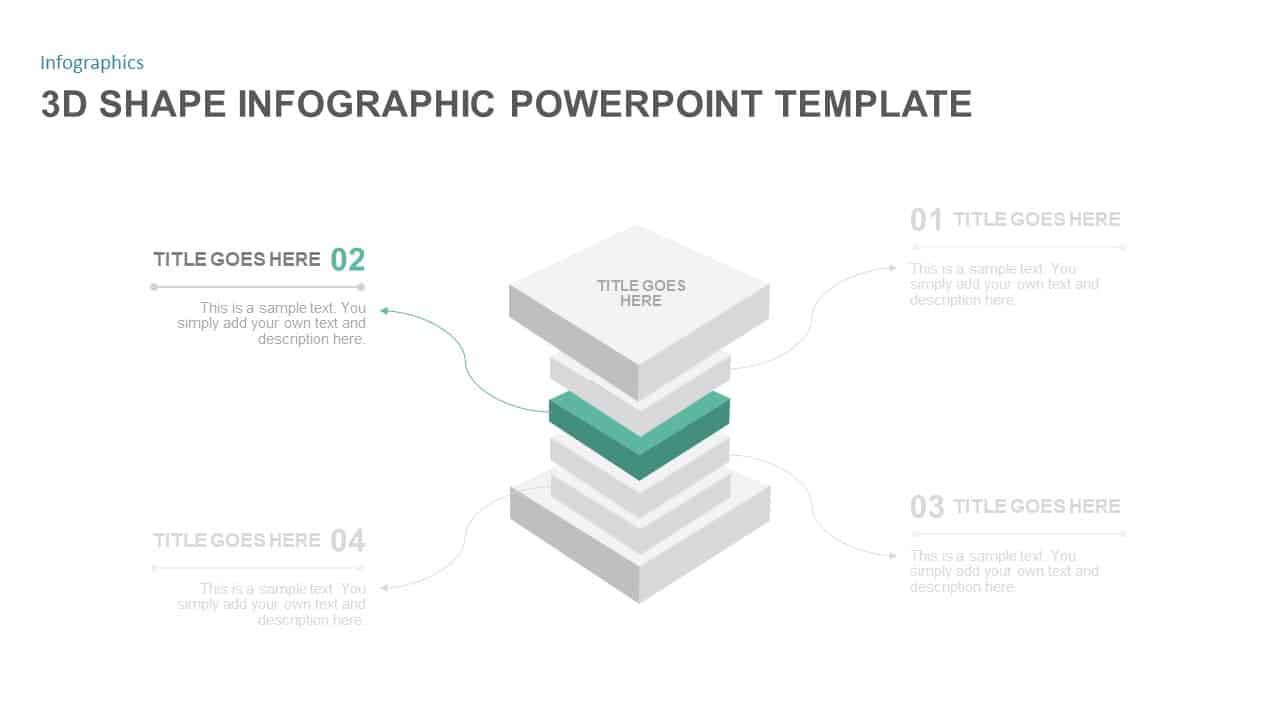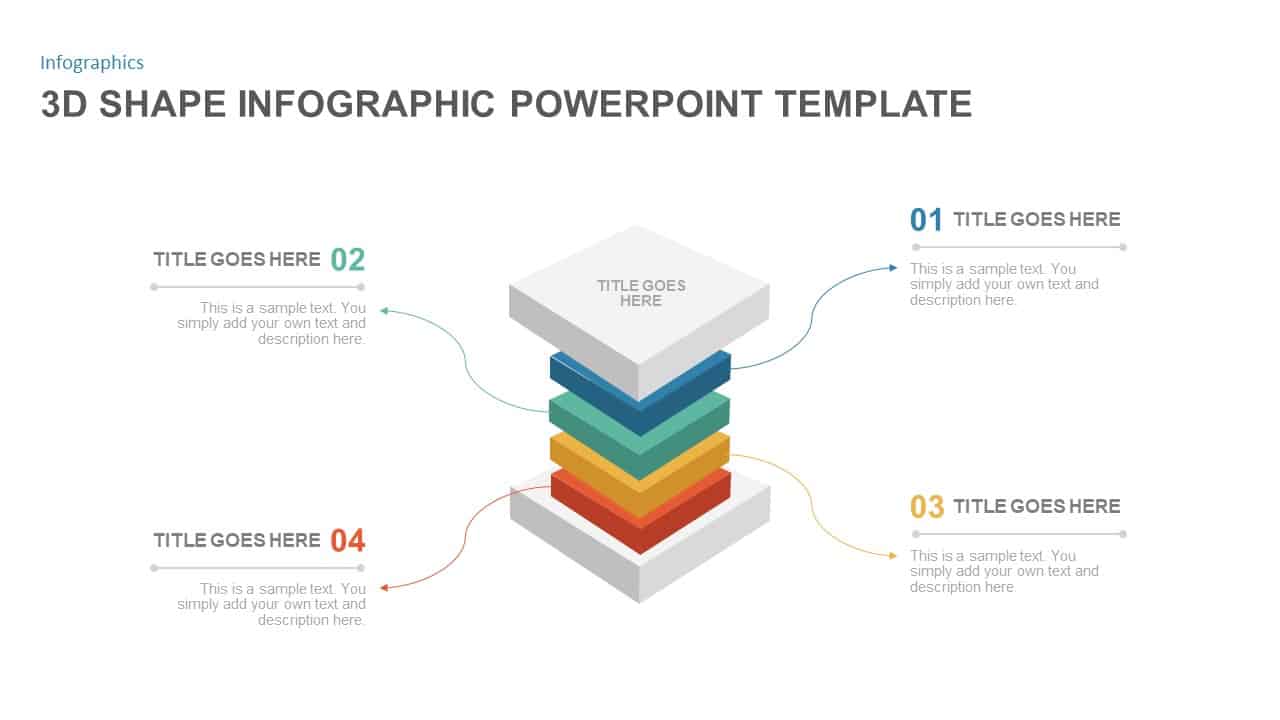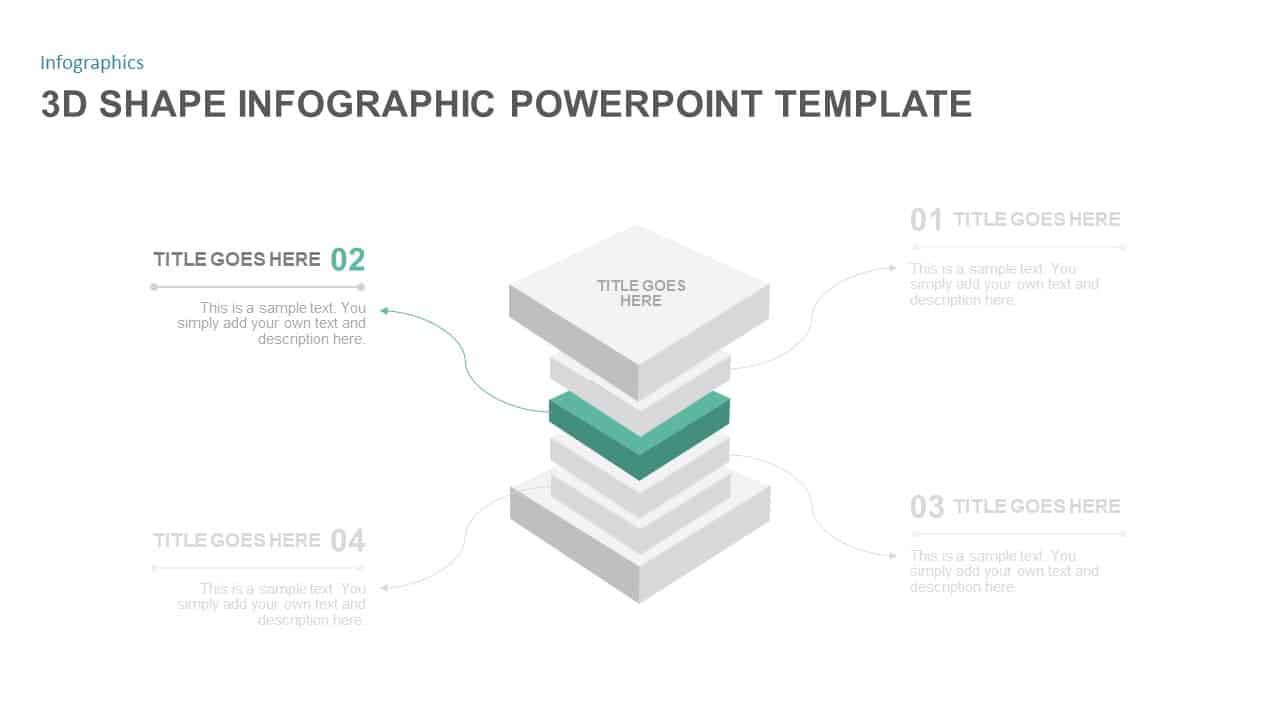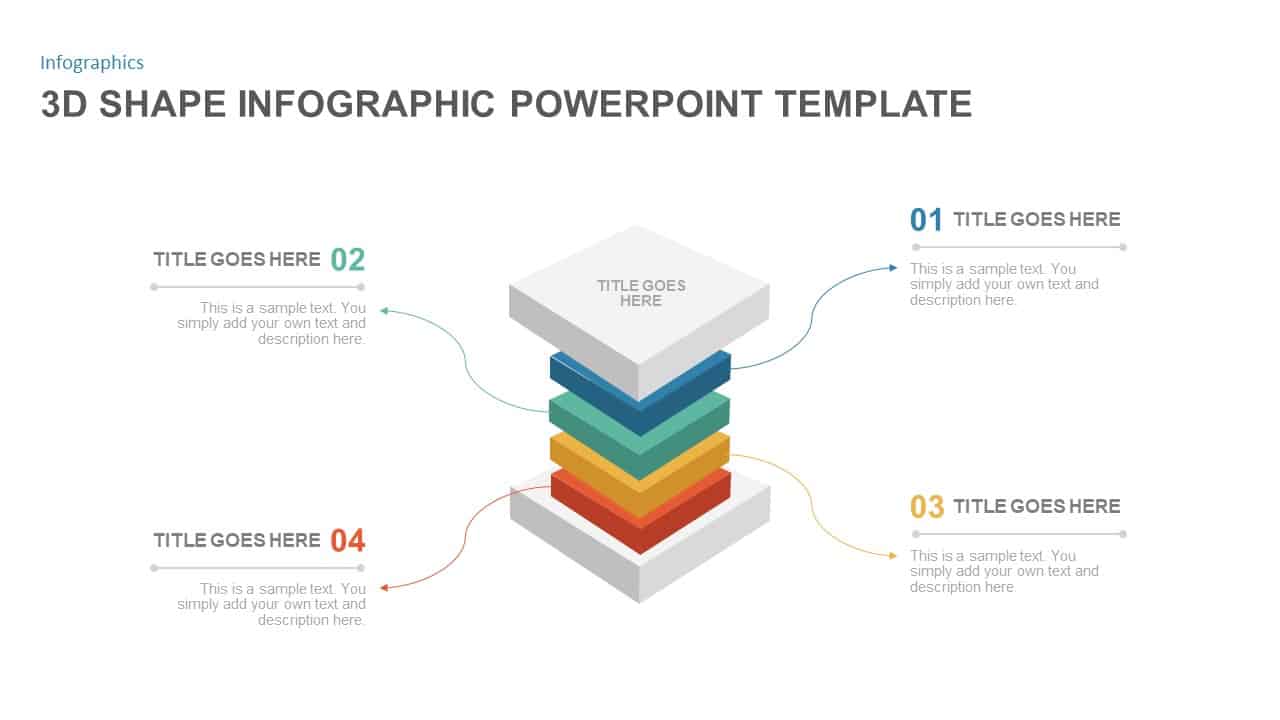PowerPoint 3d shapes Template
PowerPoint 3d shapes template is a step-by-step presentation slide created in stacked PowerPoint shapes. These stacked tiles shapes in different colors are compressed by big tiles on both ends. The presenters can use the colored tiles for the 4 step PowerPoint presentation. However, discolored big tiles on the top can be used to insert the presentation topic or the key concept of the presentation. Being a four-step presentation the template was created with six different slides. The users can highlight their individual concepts on separate slides and hide the other concepts by discoloring effects. And the entire theme can be displayed on the master slides that are available on black and white background. The stacked ppt diagram will help to prioritize concepts from higher to bottom. This four-step PowerPoint template is useful for passing any messages in an easy-to-understand fashion.
3d shapes template is a generic diagram for the business presentation that offers deliveries either in chronological order or in hierarchical order. The design offers four blocks or tiles for the presenters to make use of as categories or levels of a topic. Each layer comes in different colors that make it easier for the viewer to remember important points. Users can arrange the factors that affect project planning in a step-by-step segment. The factors can be ordered according to the importance, and provide a hierarchy of work progress as well as the hierarchy of workload. The 3d diagram infographics give a clear and structured approach. This allows the team to prioritize accordingly. Also check out this
powerpoint shapes,
pinwheel powerpoint shape and
infographic shapes for powerpoint.
The only difference between this infographic PowerPoint 3d shapes and pyramid diagram is in the shape, the bottom, and top shows an equal balance in this template, whereas, in pyramid infographics, it makes extreme differences. Though, both show the ladder or arrangements. Besides, business professionals can use this diagram to illustrate the four strategies or goals of the company or organization.