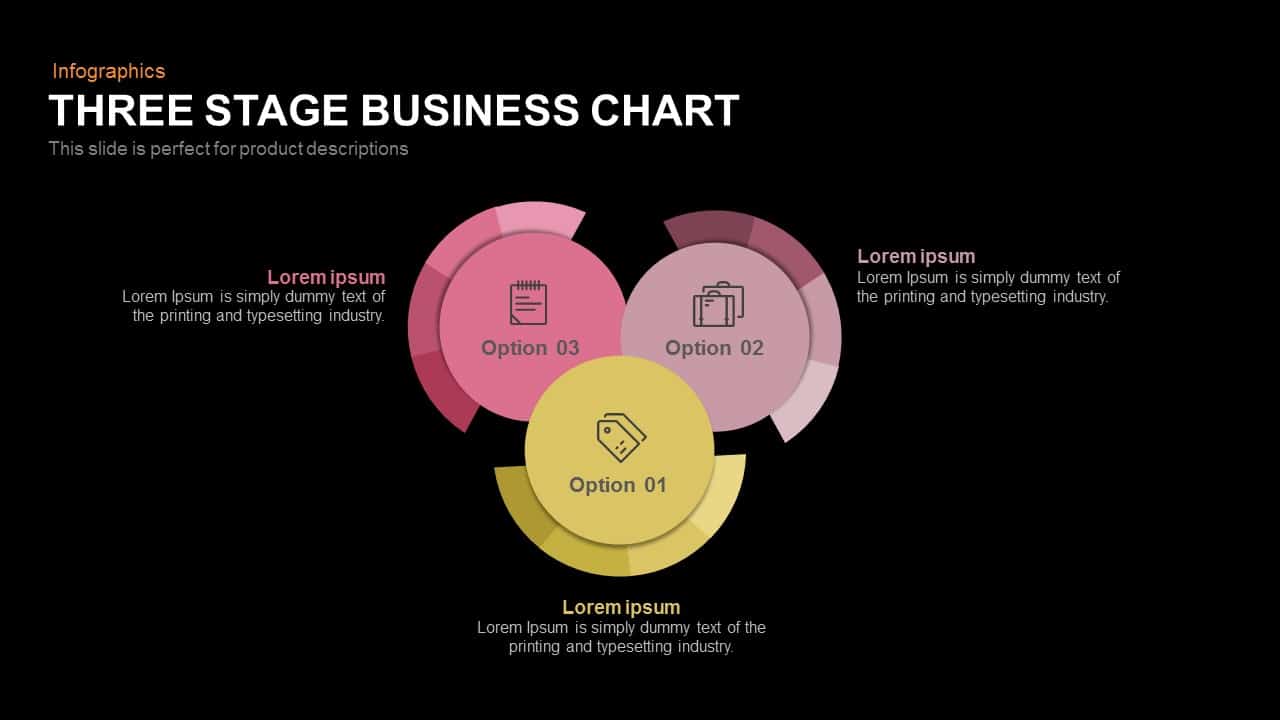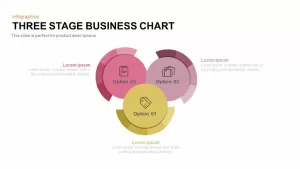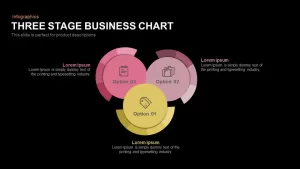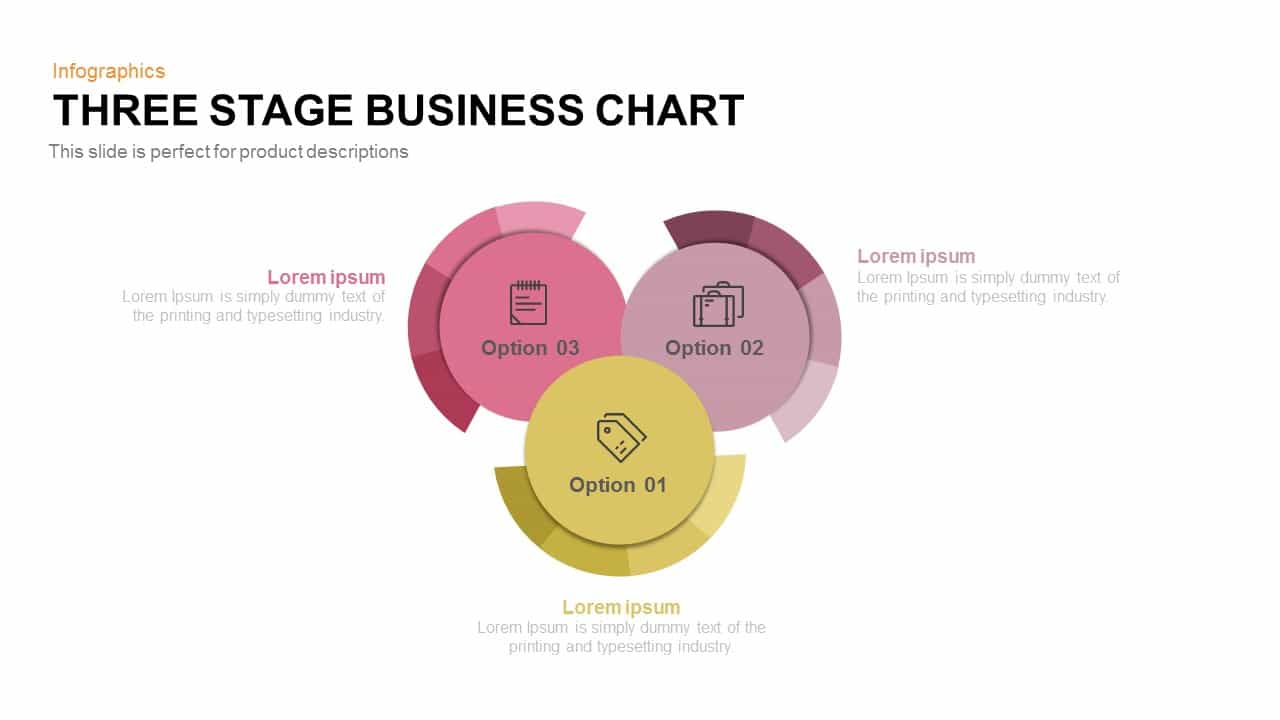
- Version
- Download 333
- File Size 0.00 KB
- File Count 1
- Create Date November 24, 2016
- Last Updated February 15, 2024
3 Stage Business Chart PowerPoint Template and Keynote Slide
3 Stage Business Chart PowerPoint Template
3 stage business chart PowerPoint template and keynote is a Venn diagram that shows the three aspects of a concept in a cyclic pattern. It displays the three intersecting stages and the clipart icons to represent them. It is a three step PowerPoint template that can be used to show business and academic concepts have interrelation and interconnections. A Venn diagram is a graphical tool that shows all possible logical relations between finite collections of different sets. It consist multiple overlapping closed curves, usually circles, each representing a set. The intersecting circles of the three stage business diagram are ideal to display the interconnections of the elements. It provides text placeholders for all three segments. These enable the users to enter the relevant textual content, important notes, and information about the each overlapping circles.
The three-stage business chart for PowerPoint presentation is perfect for deliver business strategy presentation or business plan presentation. Three concepts of project management or product development can be highlighted by this Venn diagram template for business presentation. The fan-out effect creates the rotation of elements and the cyclic nature of progression within a paradox. The business char diagram aids in visualizing how the different variables in a system are interrelated. It supports create advanced, totally customizable circular diagrams for process data. This circular PowerPoint diagram is excellent for conveying ideas successfully, especially those that requires interconnected cycle.
The circular rotation of a process can be depicted by this three-stage business PowerPoint template. The editable diagram contains infographic icons that may match with the presentation content. The presenters can insert textual topics in the surface of the three circles, instead of these PowerPoint infographic icons. They can change the color combination by color filling options. The PowerPoint editable shapes allow users to easily adjust size and fonts. You can show business process and steps using professional business diagrams for presentations.
You can access more Business Templates here Grab the free ppt now!
Attached Files
| File |
|---|
| https://premiumdownloads.s3.amazonaws.com/SB00602-Three-Stage-Business-Chart.zip |
Login to download this file
Add to favorites
Add to collection
-
Item ID
SB00602 -
Rating
0.0
(0 reviews)
Related Templates
-
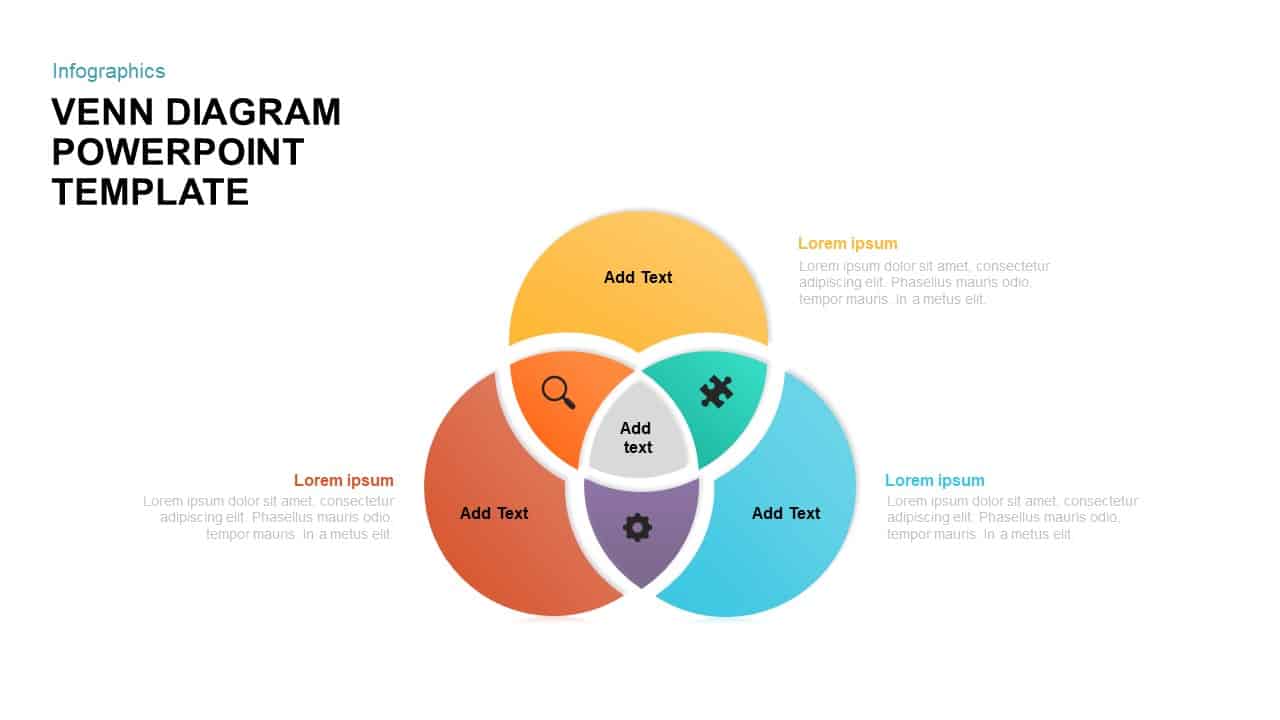
Venn Diagram PPT Template and Keynote Slide
Diagrams
Premium
-
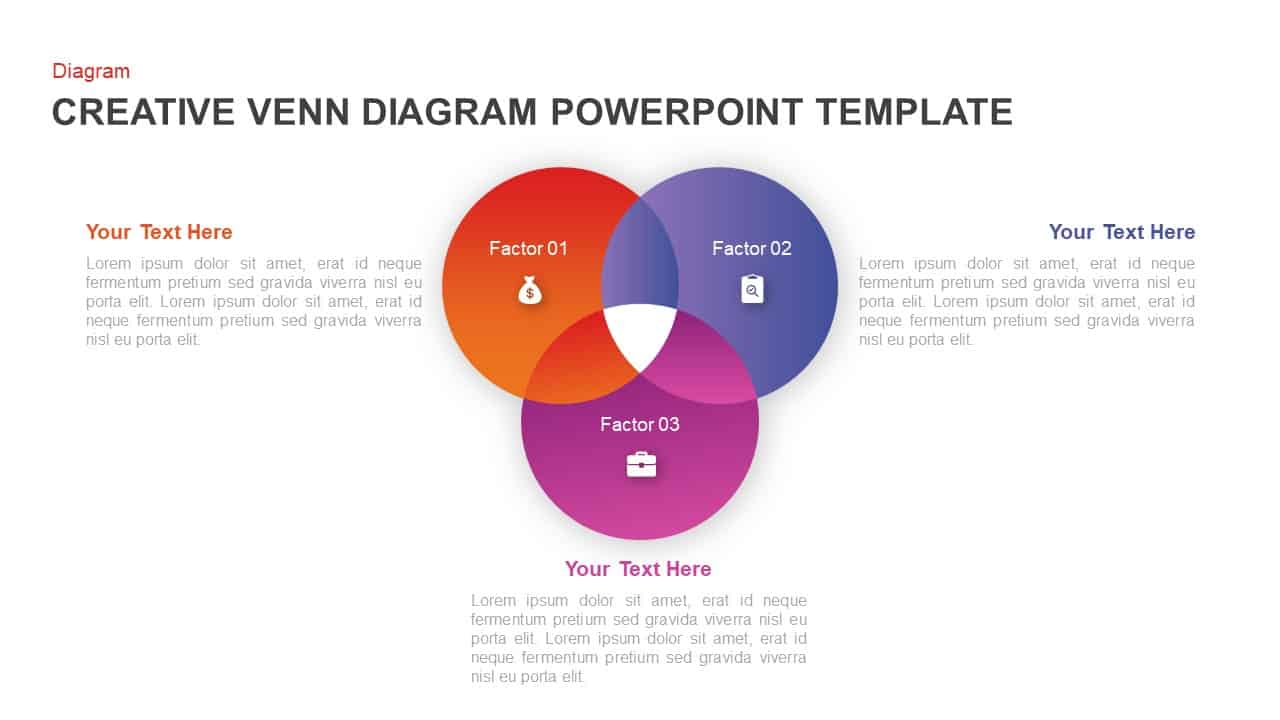
Creative Venn Diagram Template for PowerPoint & Keynote
Circular Diagrams
Premium
-
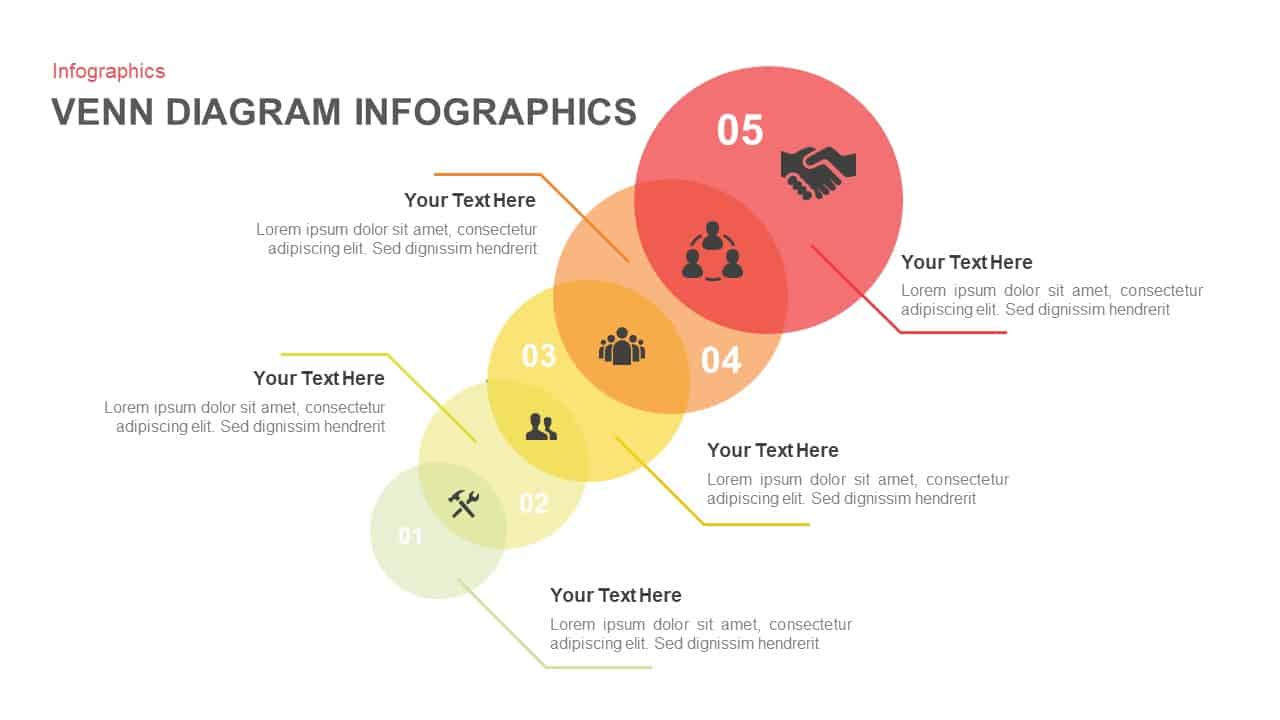
Venn Diagram infographic PowerPoint Template
Business Models
Premium
-
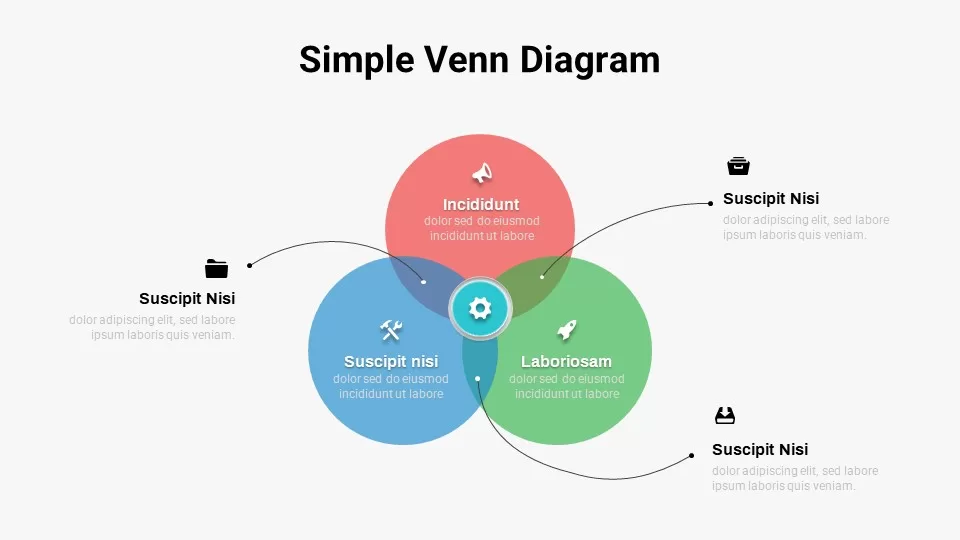
Free Simple Venn Diagram PowerPoint Template
Free PowerPoint Templates
Free
-
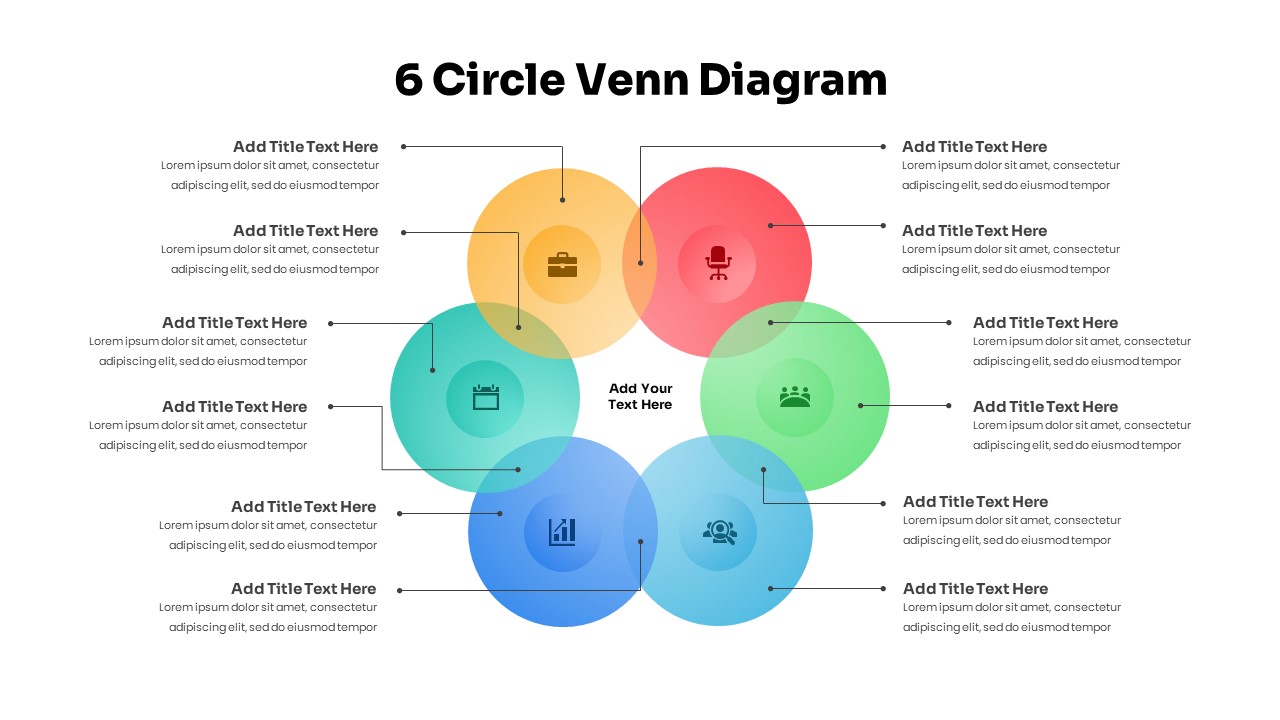
6 Circle Venn Diagram PowerPoint Template
PowerPoint Templates
Premium
-
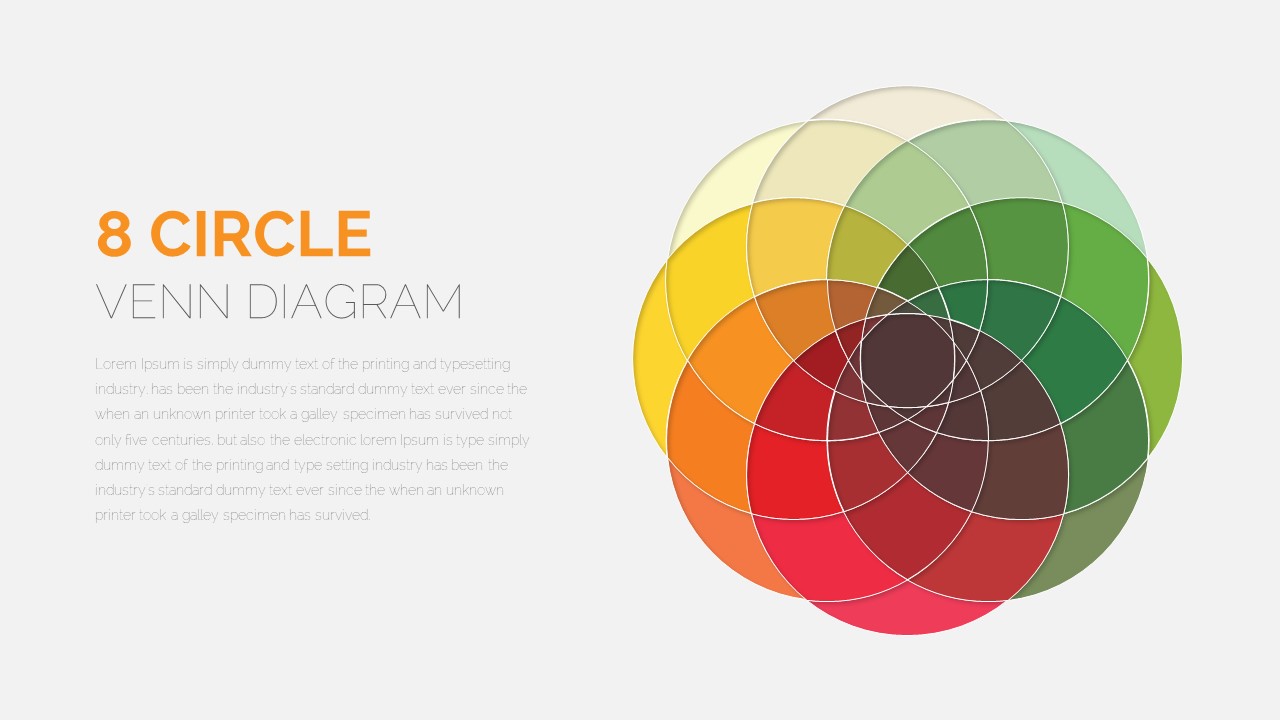
8 Circle Venn Diagram PowerPoint Template
PowerPoint Templates
Premium
-
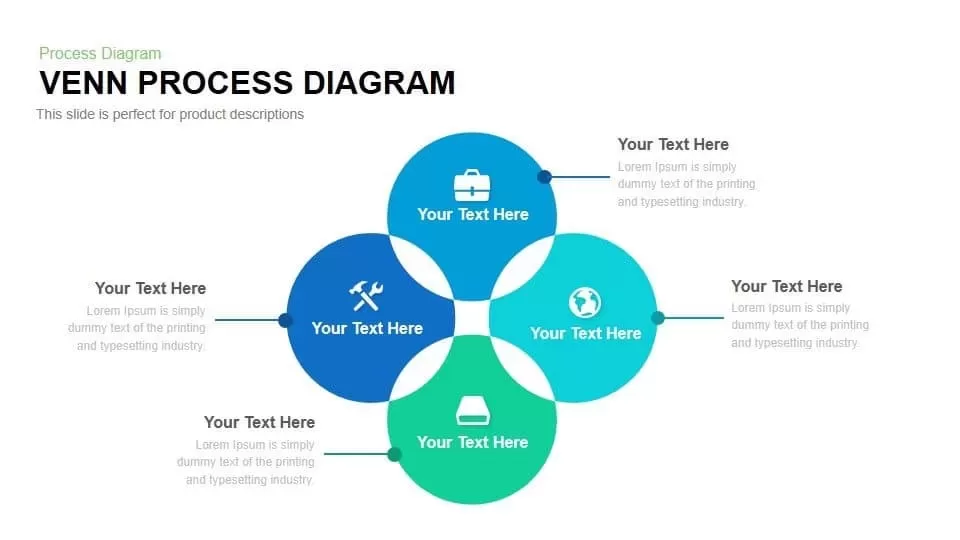
Venn Diagram Process PowerPoint Template and Keynote Slide
Diagrams
Premium
-
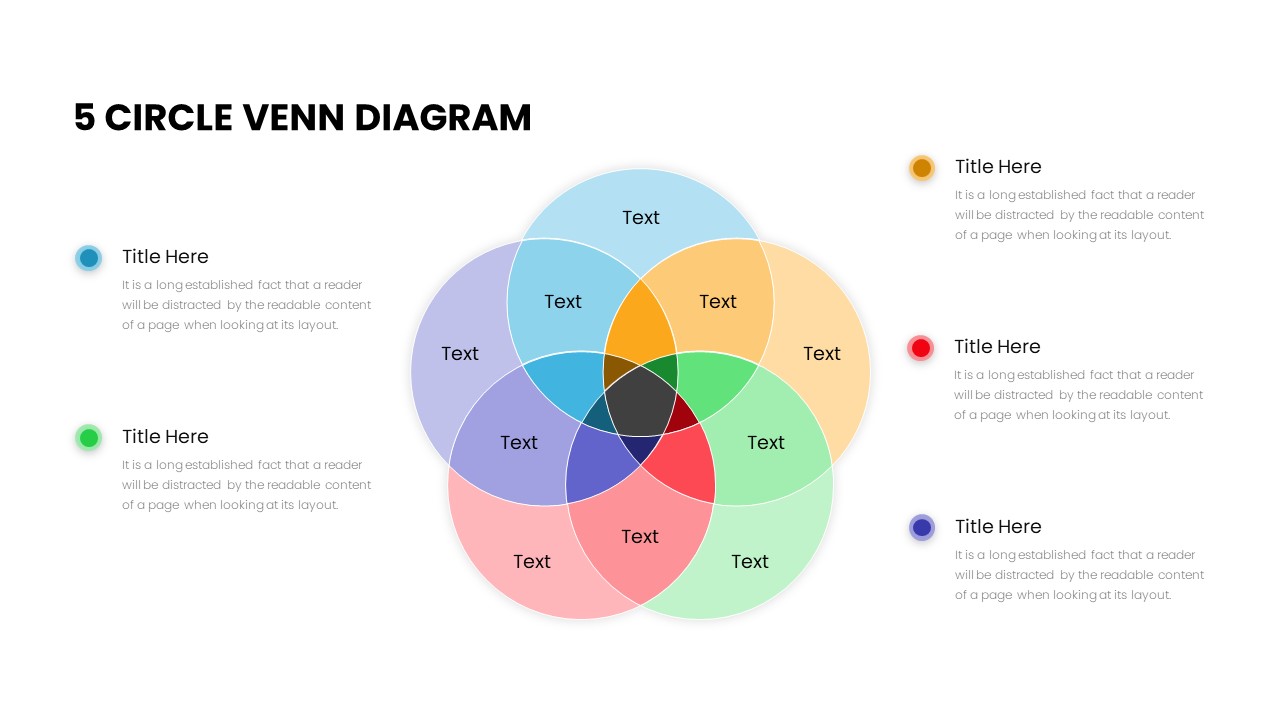
5 Circle Venn Diagram PowerPoint Template
Diagrams
Premium
-
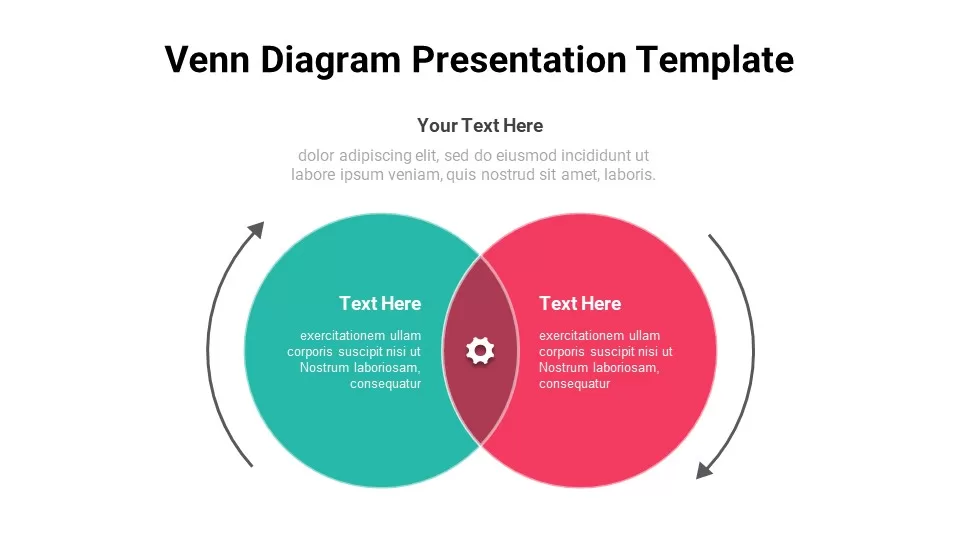
Free Venn Diagram Presentation Template
Infographic
Free
-
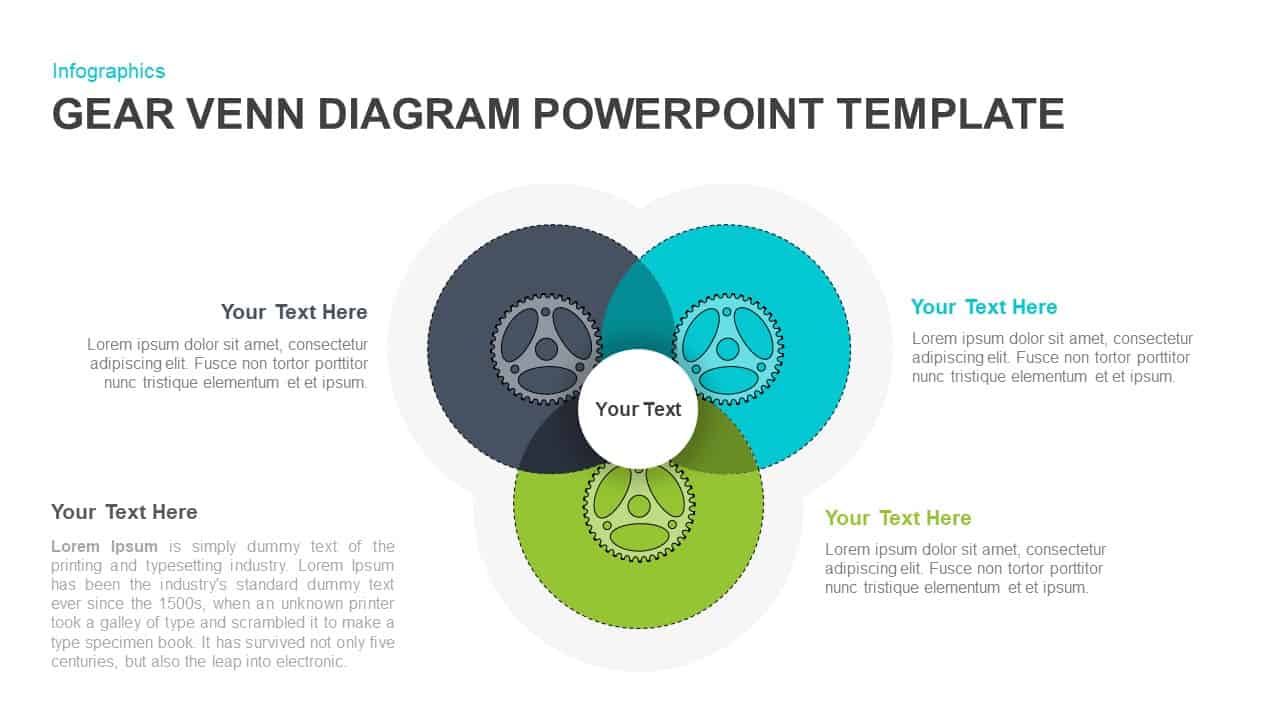
Gear Venn Diagram PowerPoint Template
Business Models
Premium
-
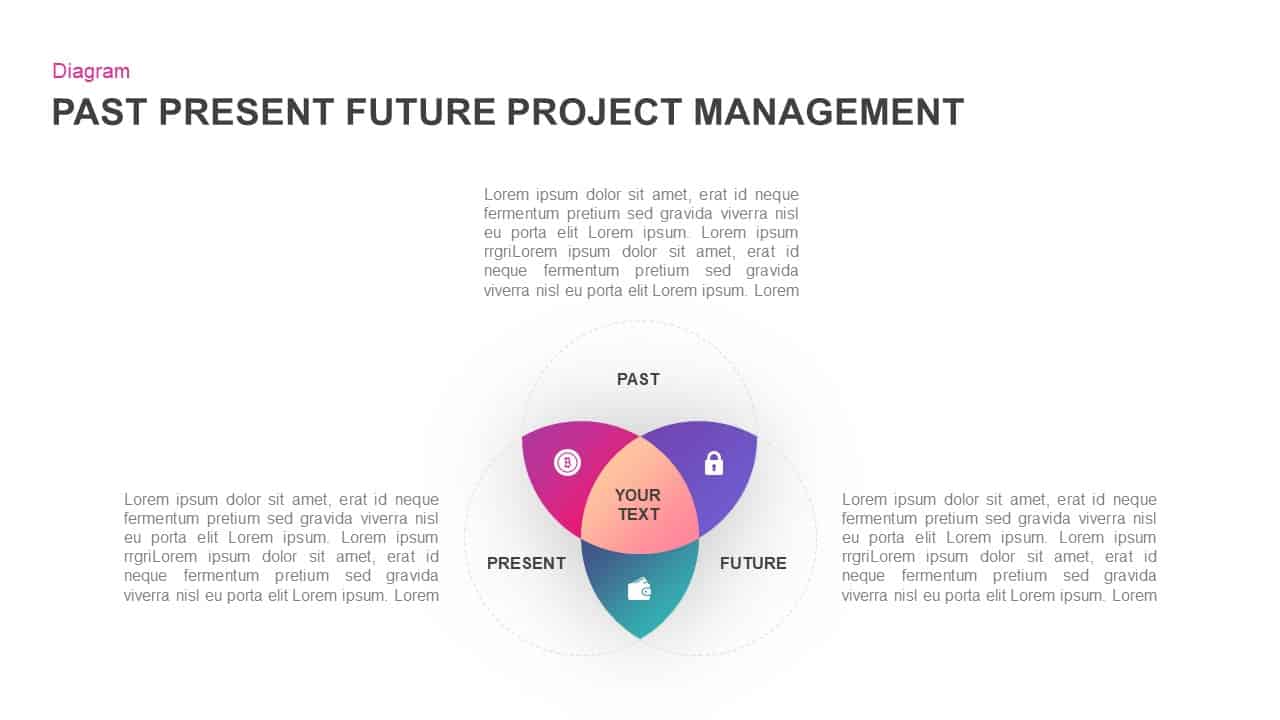
Past Present Future Project Management Template for PowerPoint & Keynote
Business Models
Premium
-

Cyclic Process Arrow Diagram PowerPoint Template and Keynote
Arrow Diagrams
Premium
-

Section Circular Diagram PowerPoint Template and Keynote
Arrow Diagrams
Premium
-

3, 5 & 7 Stages Process Circular Diagrams for PowerPoint and Keynote
Process Flow Diagrams
Premium
-

3 Arrows Circle PowerPoint Template and Keynote Slide
Arrow Diagrams
Premium
-

Cyclic Process Diagram PowerPoint Template
Circular Diagrams
Premium
-

Circular Stages PowerPoint Template and Keynote Slide
Arrow Diagrams
Premium
-
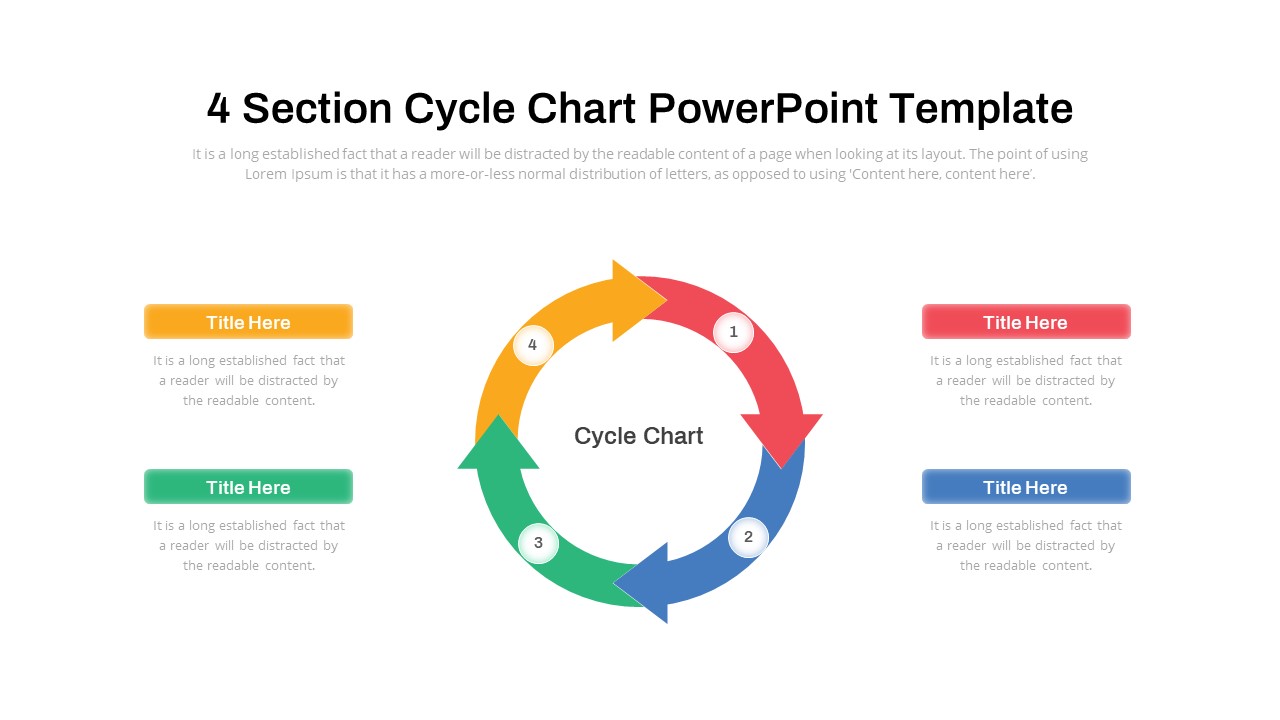
Cycle Chart Diagram PowerPoint Template
Circular Diagrams
Premium
-
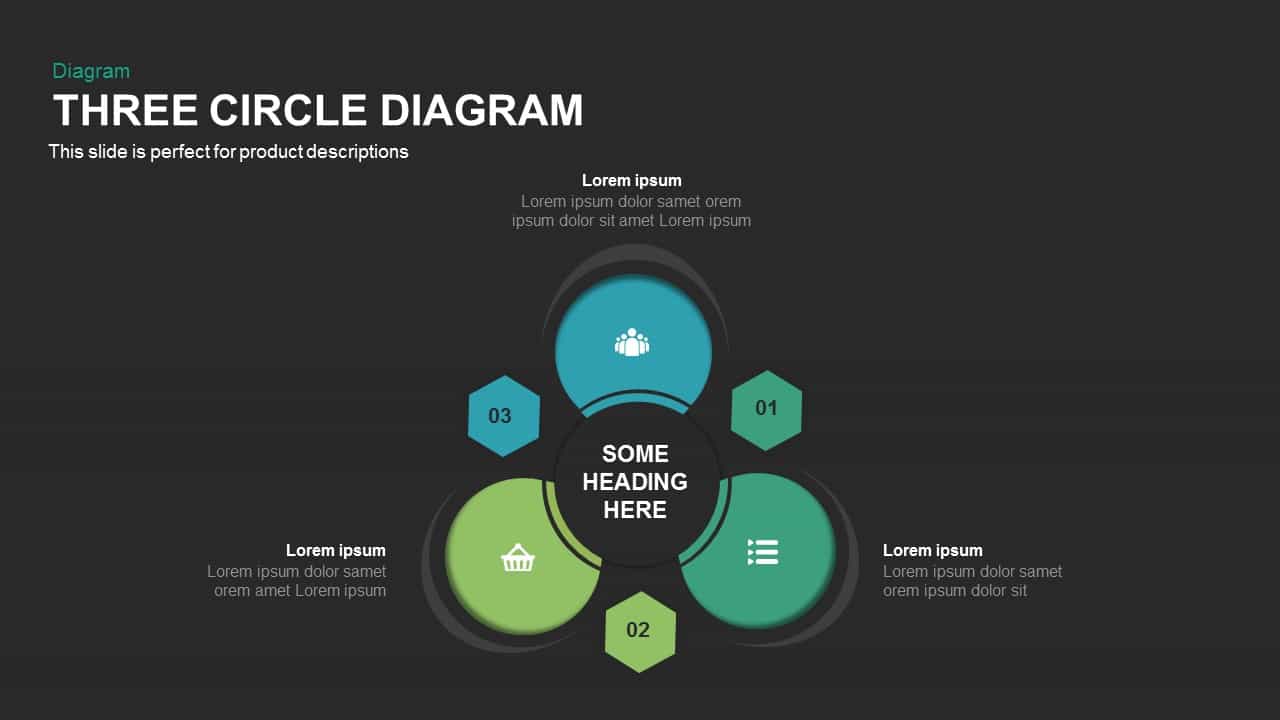
Three Circle Diagram PowerPoint Template and Keynote
Circular Diagrams
Premium
-

3 to 9 Step Circular Process PowerPoint Templates
Puzzle
Premium
-
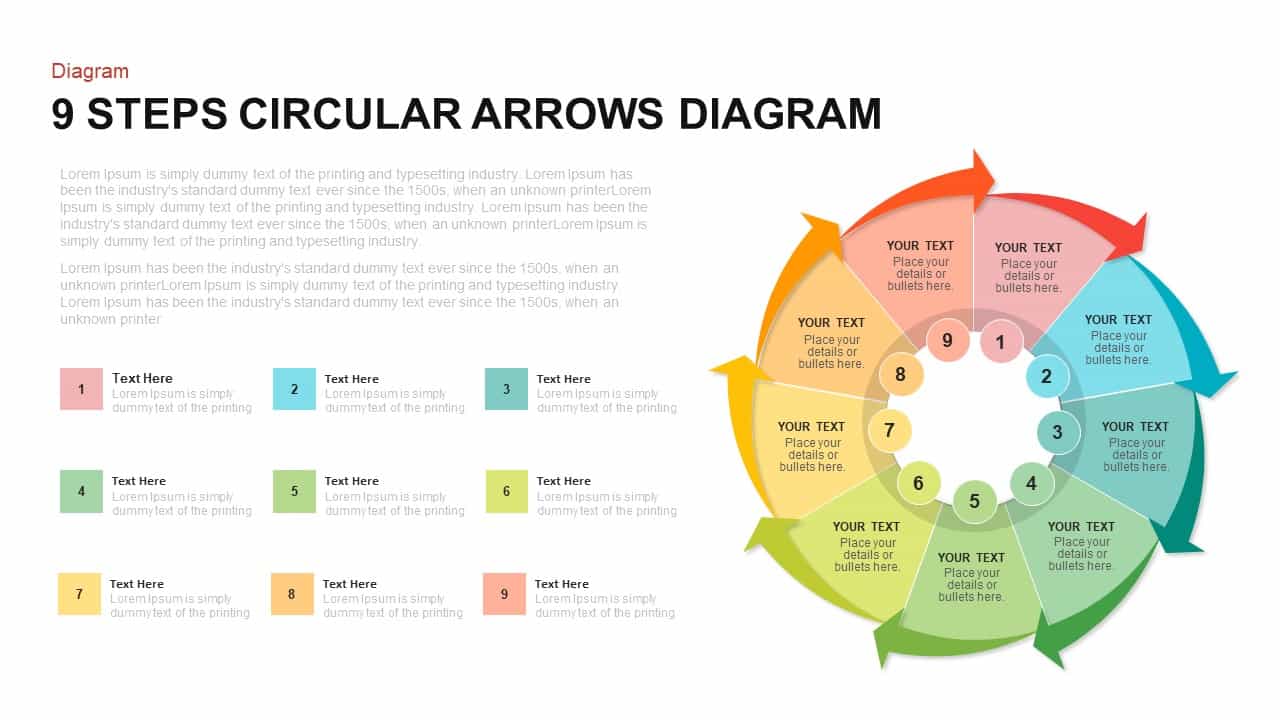
9 Steps Circular Arrows Diagram Template for PowerPoint and Keynote
Arrow Diagrams
Premium
-
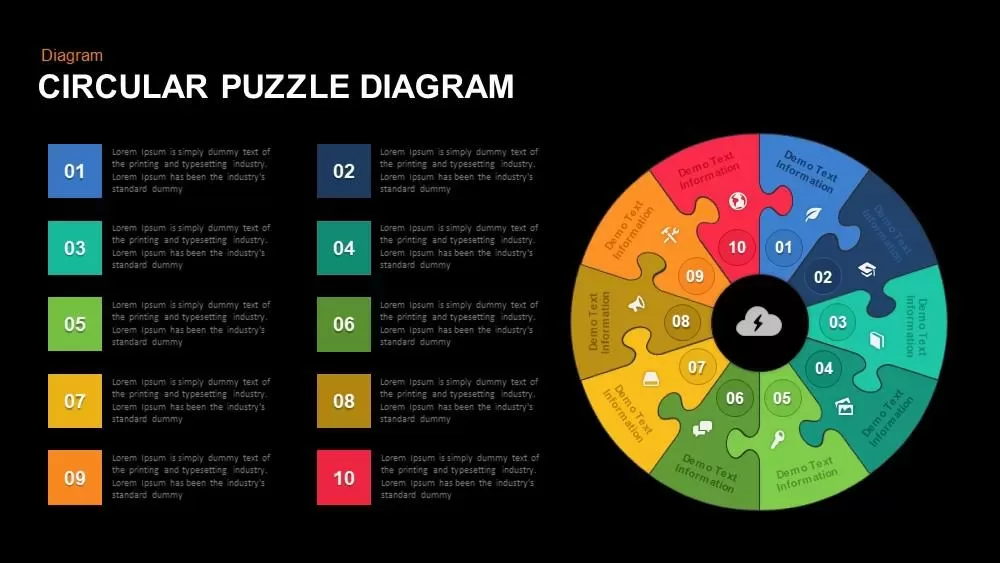
Circular Puzzle Diagram Template for PowerPoint and Keynote
Puzzle
Premium
-

8 Steps Circular Process Diagram PowerPoint Template and Keynote Slide
Circular Diagrams
Premium
-
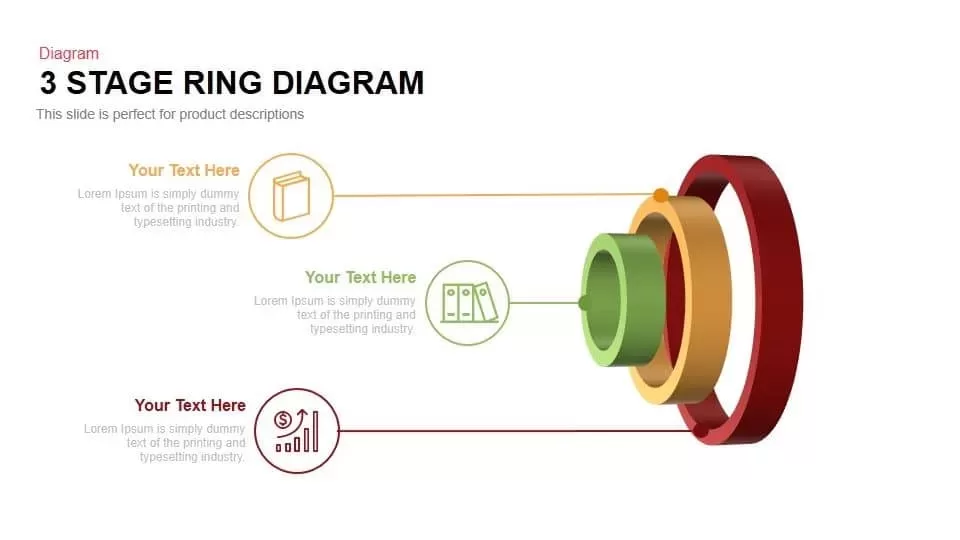
3 Stage Ring Diagram Powerpoint Template
Circular Diagrams
Premium
-

Cyclical Process For Business Process Improvement PowerPoint and Keynote Presentation
Process Flow Diagrams
Premium
-
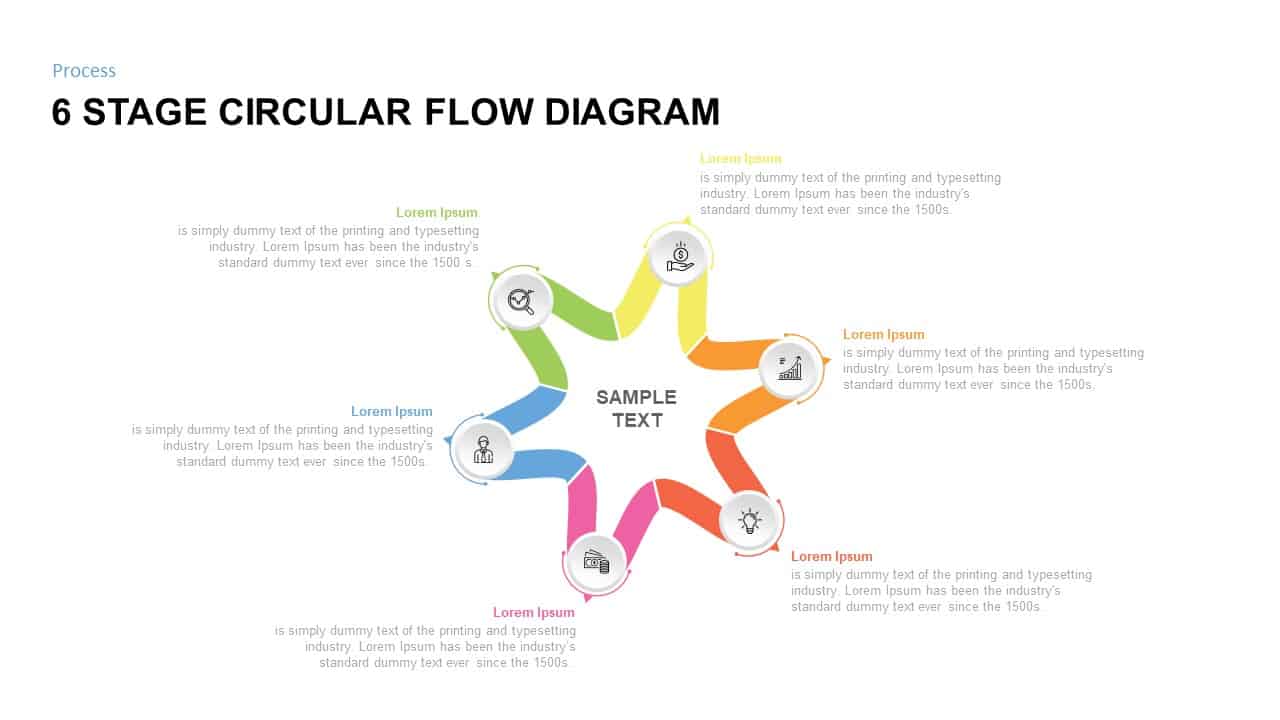
6 Stage Circular Flow diagram Template for PowerPoint
Circular Diagrams
Premium
-
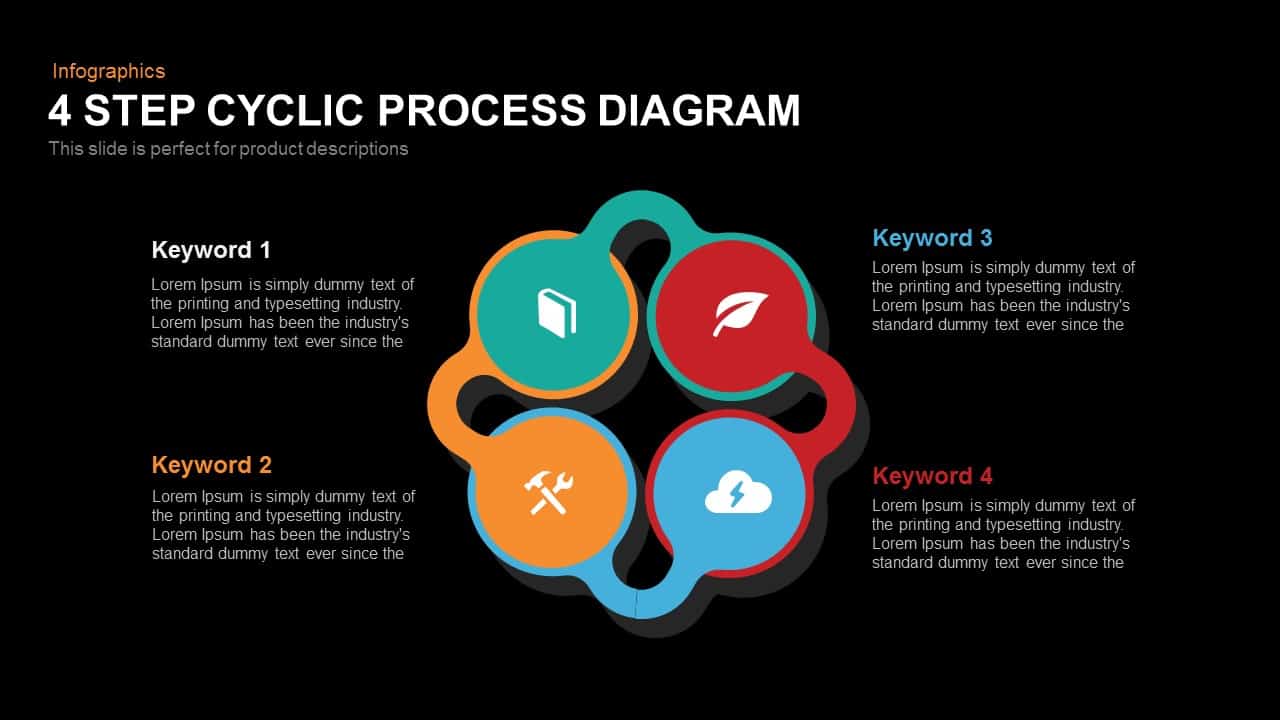
4 Step Cyclic Process Diagram PowerPoint Template and Keynote
Circular Diagrams
Premium
-
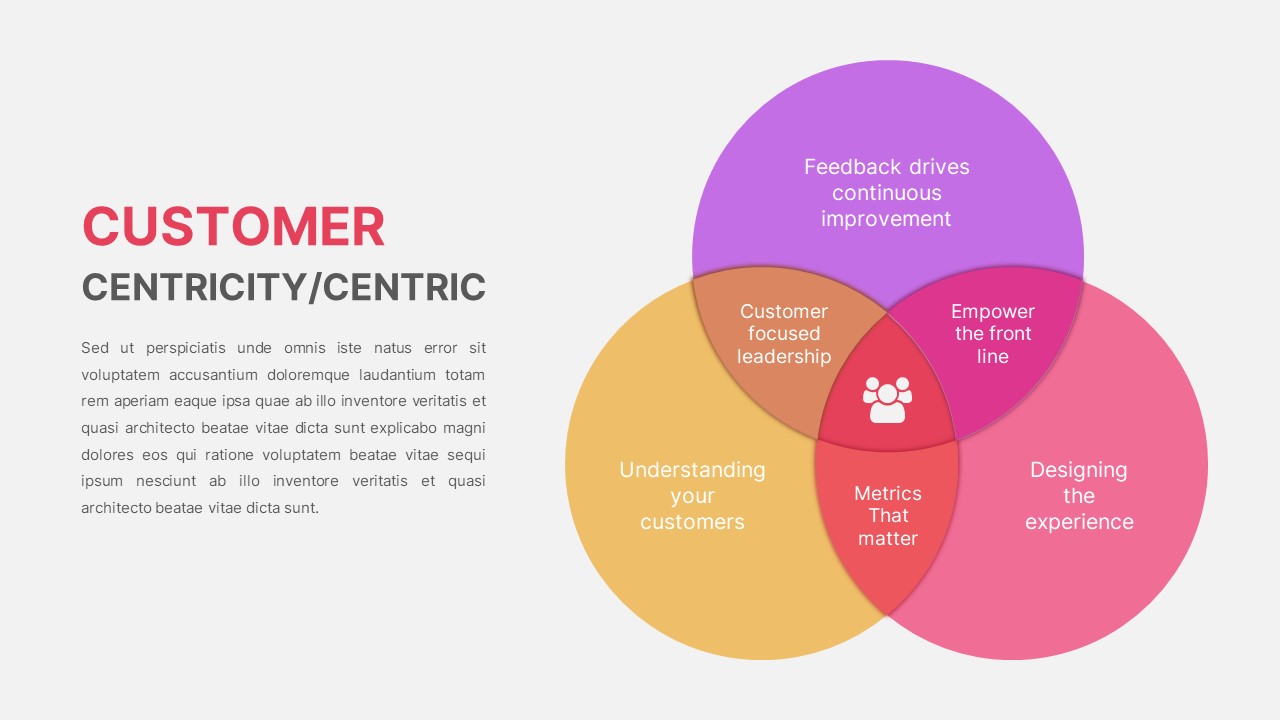
Customer Centricity PowerPoint Template
PowerPoint Templates
Premium
-

Circle Diagram Template for PowerPoint and Keynote
Circular Diagrams
Premium
-
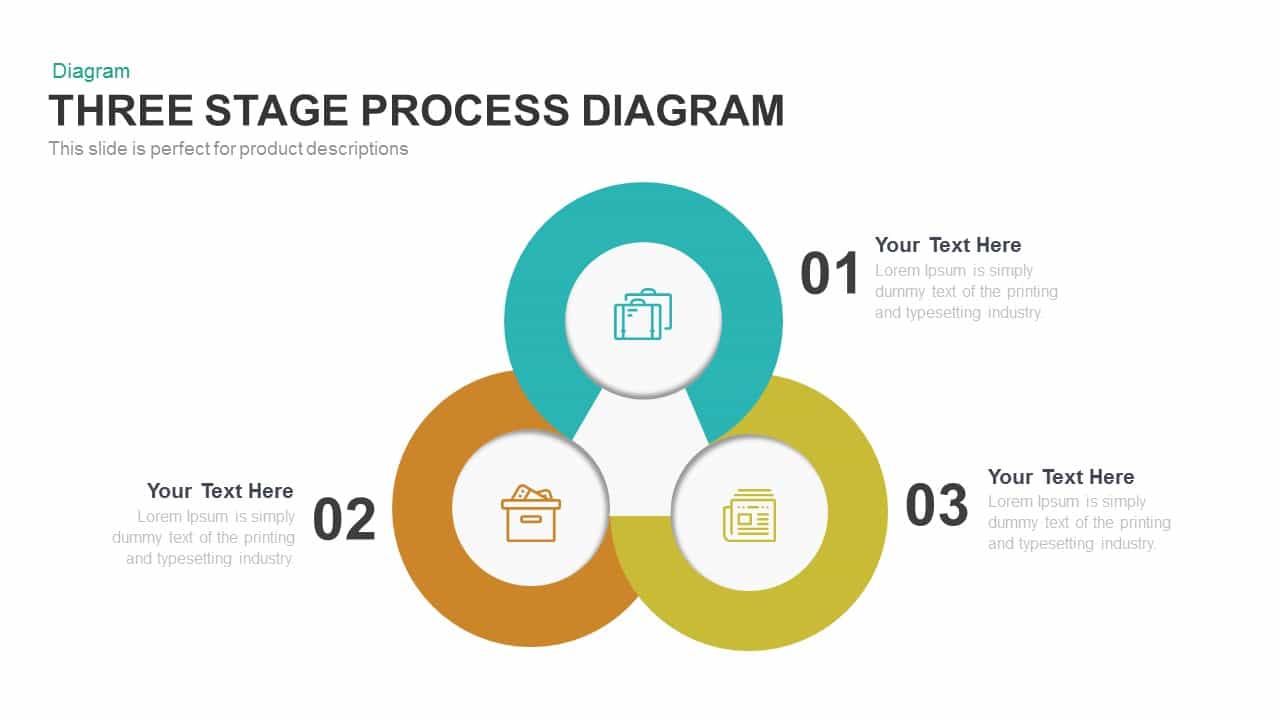
Three Stage Process Diagram Template for PowerPoint and Keynote
Diagrams
Premium
-

12 Step Circular Process Diagram PowerPoint Template and Keynote
Circular Diagrams
Premium
-
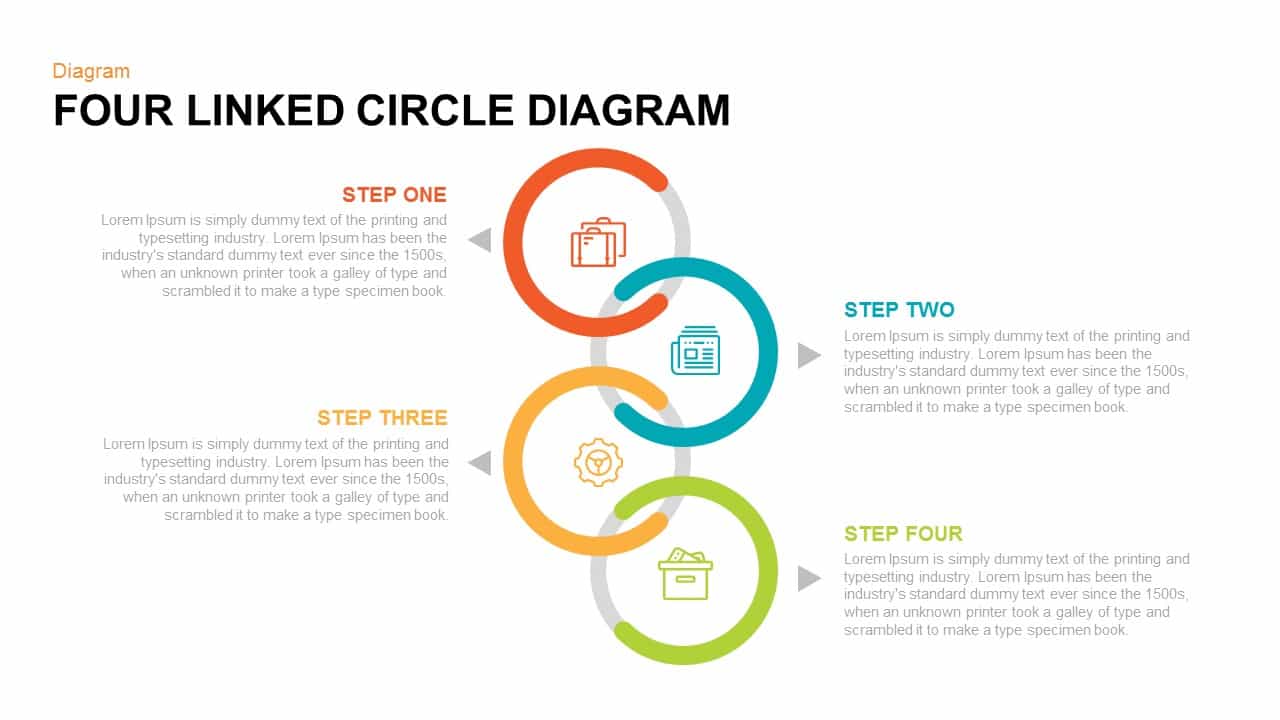
4 Linked Circle Diagram PowerPoint Template & Keynote
Diagrams
Premium
-
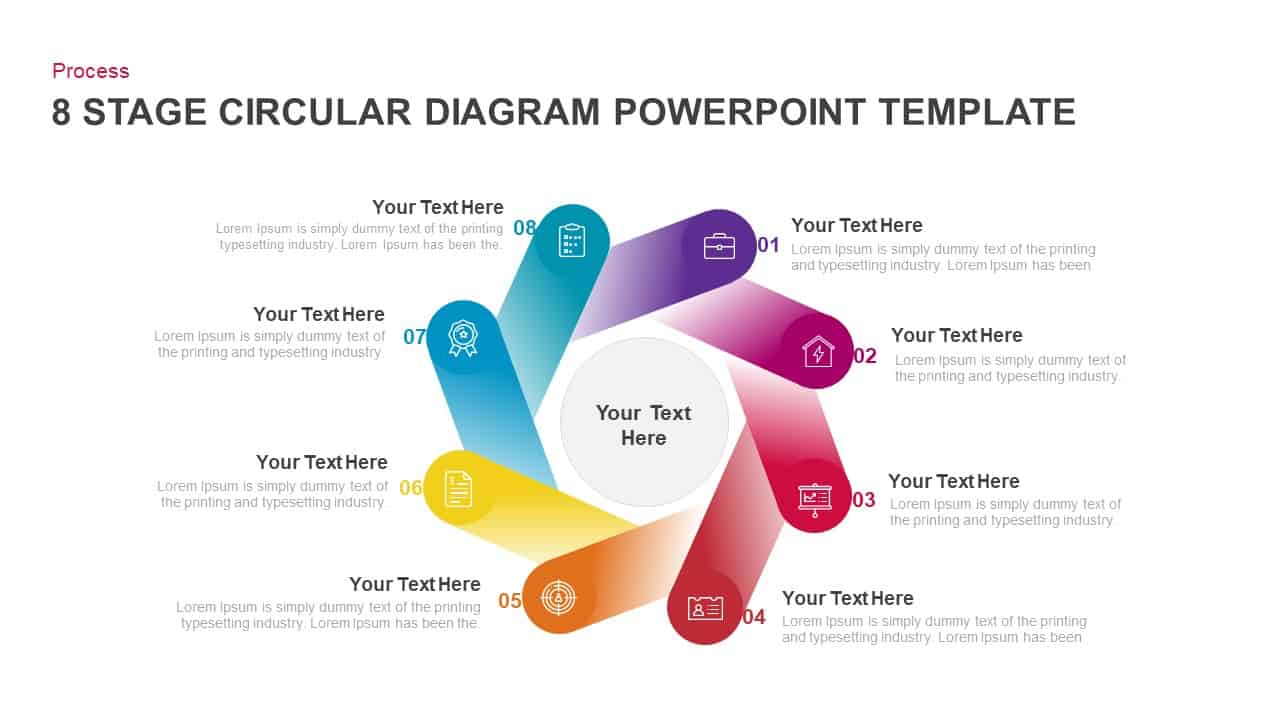
8 Step Circular Diagram PowerPoint Templates
Circular Diagrams
Premium
-
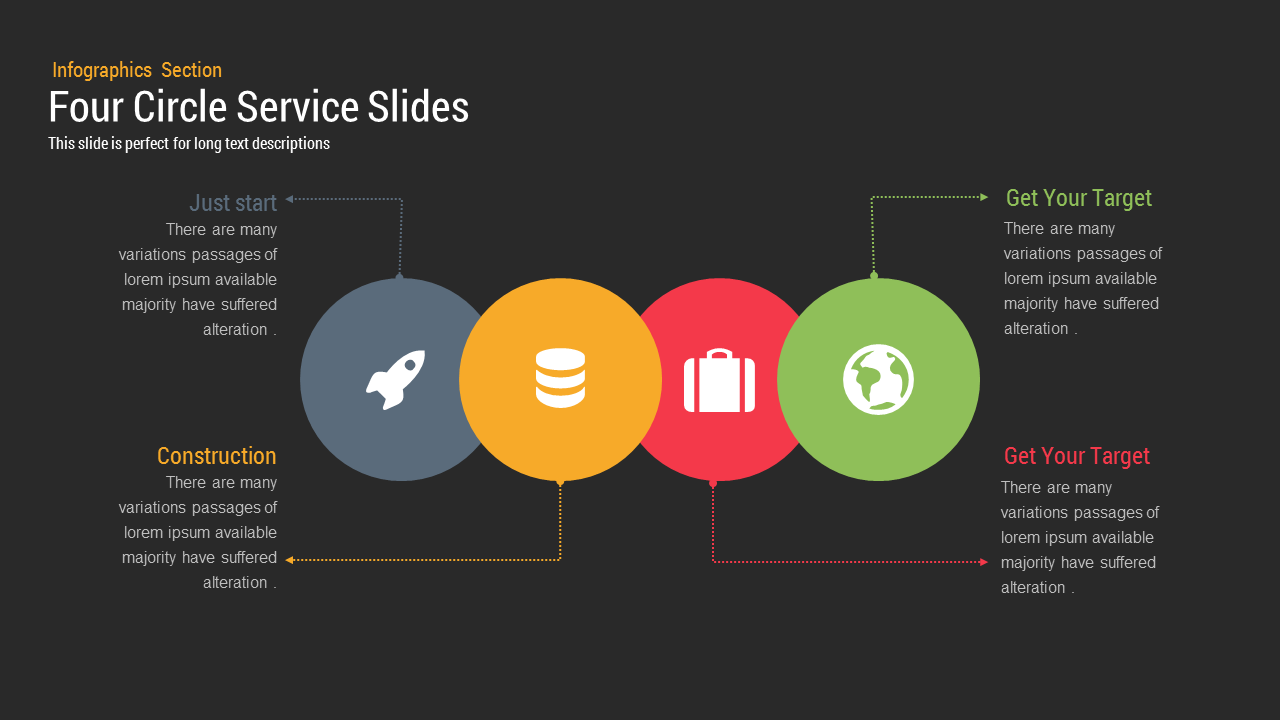
Four Circle Service PowerPoint Template and Keynote Slides
Shapes
Premium
-

5 Stage Linear Process Flow Diagram PowerPoint Template and Keynote Slide
Process Flow Diagrams
Premium
-
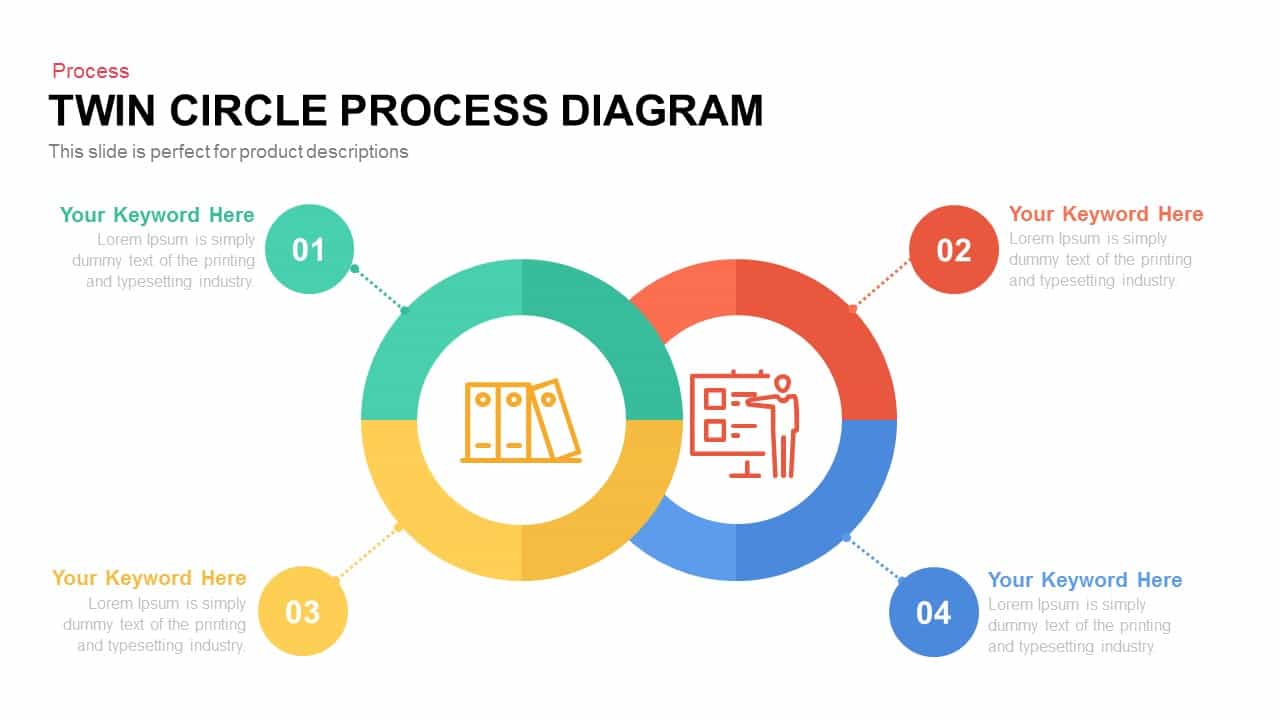
Twin Circle Process Diagram PowerPoint Template and Keynote Template
Circular Diagrams
Premium
-
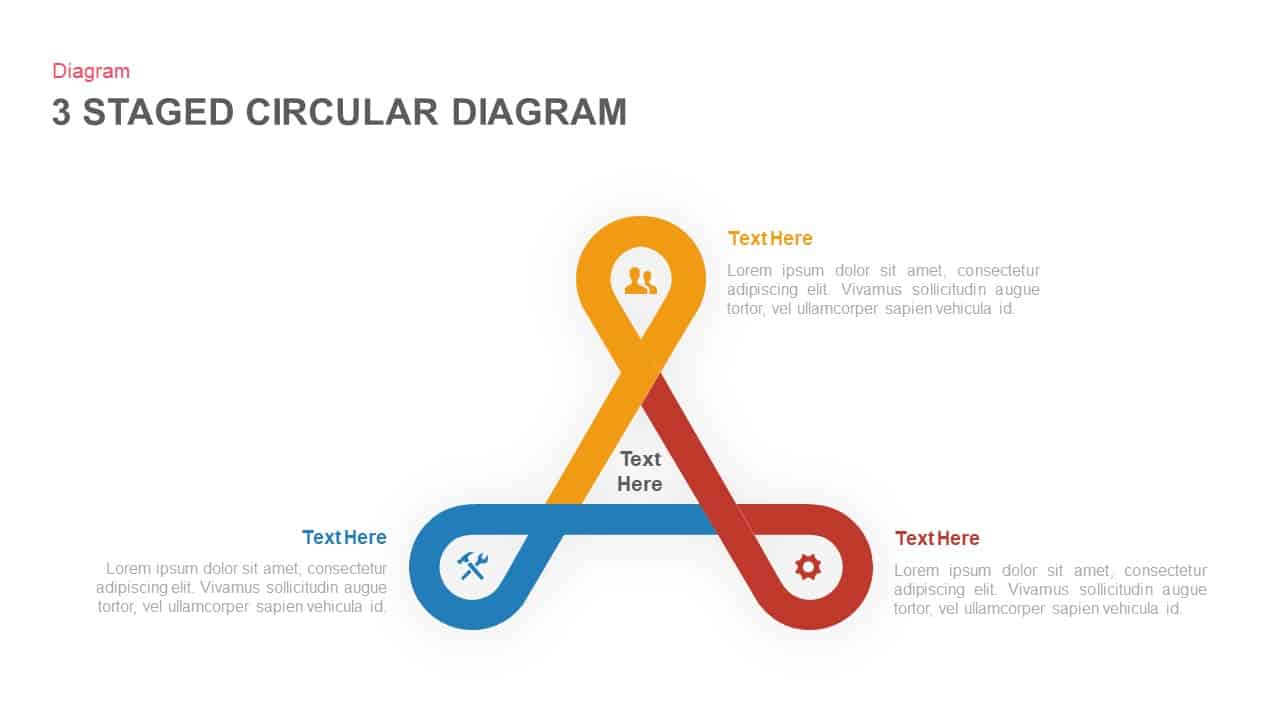
3 to 6 Stage Circular Diagram PowerPoint Template and Keynote Slide
Circular Diagrams
Premium
-

5 Staged Process Diagram PowerPoint Template and Keynote Slide
Diagrams
Premium
-

5 Step Creative Circular Diagram Design for PowerPoint & Keynote
Circular Diagrams
Premium
-
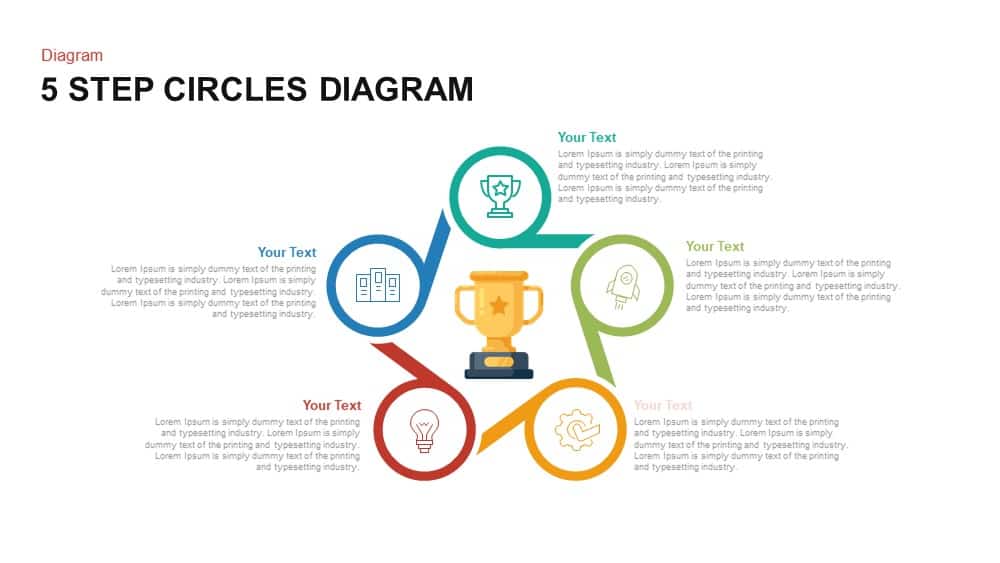
5 Step Circles Diagram Template for PowerPoint and Keynote
Circular Diagrams
Premium
-
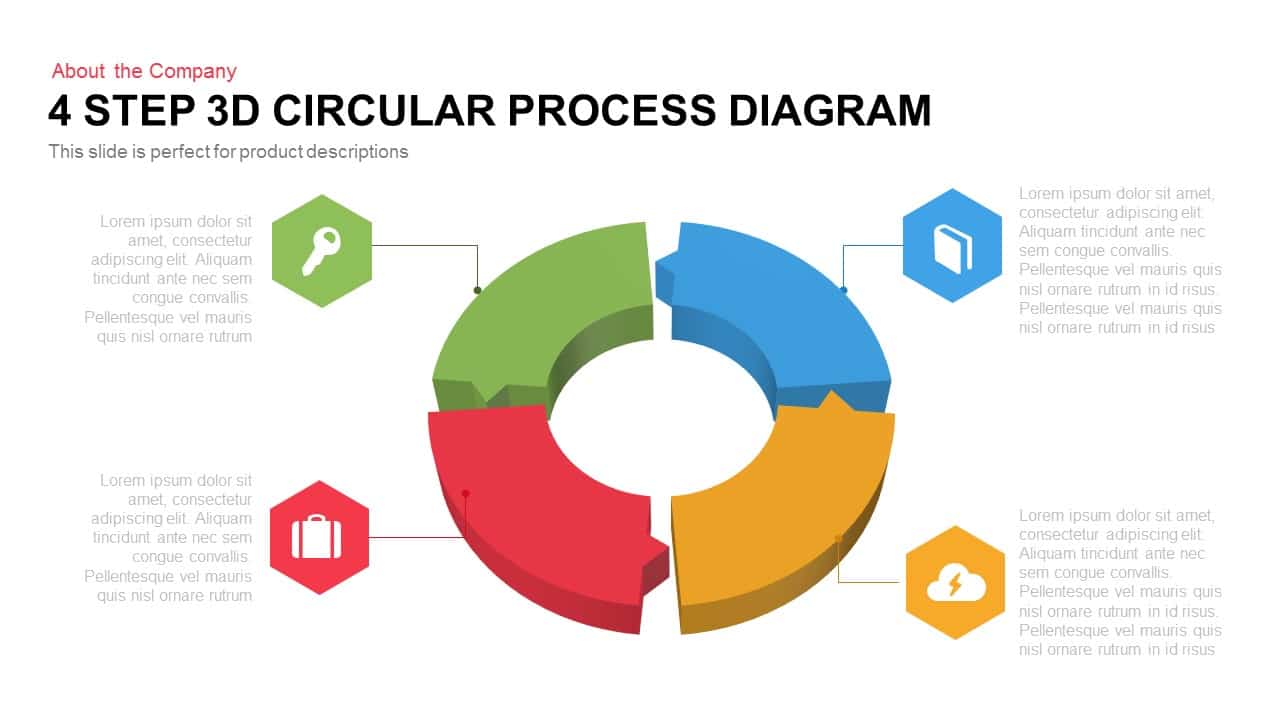
3D Circular Process Diagram PowerPoint Template and Keynote Slide Presentation
Circular Diagrams
Premium
-
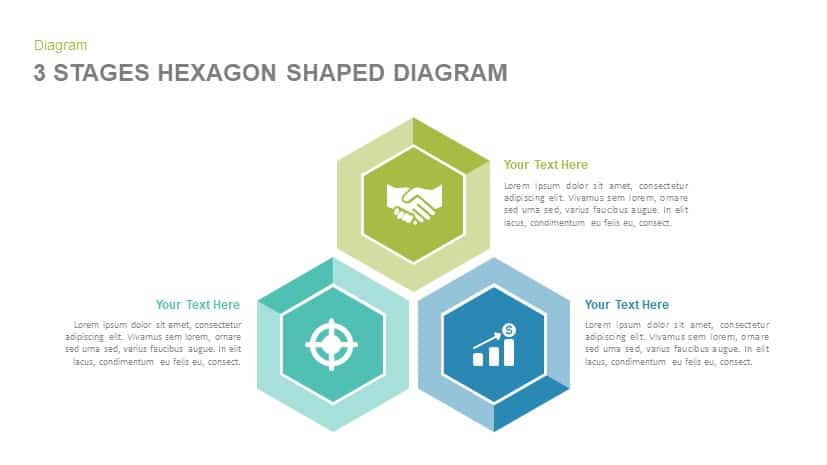
3 Stages Hexagon Shape Diagram Template for PowerPoint and Keynote
Diagrams
Premium
-
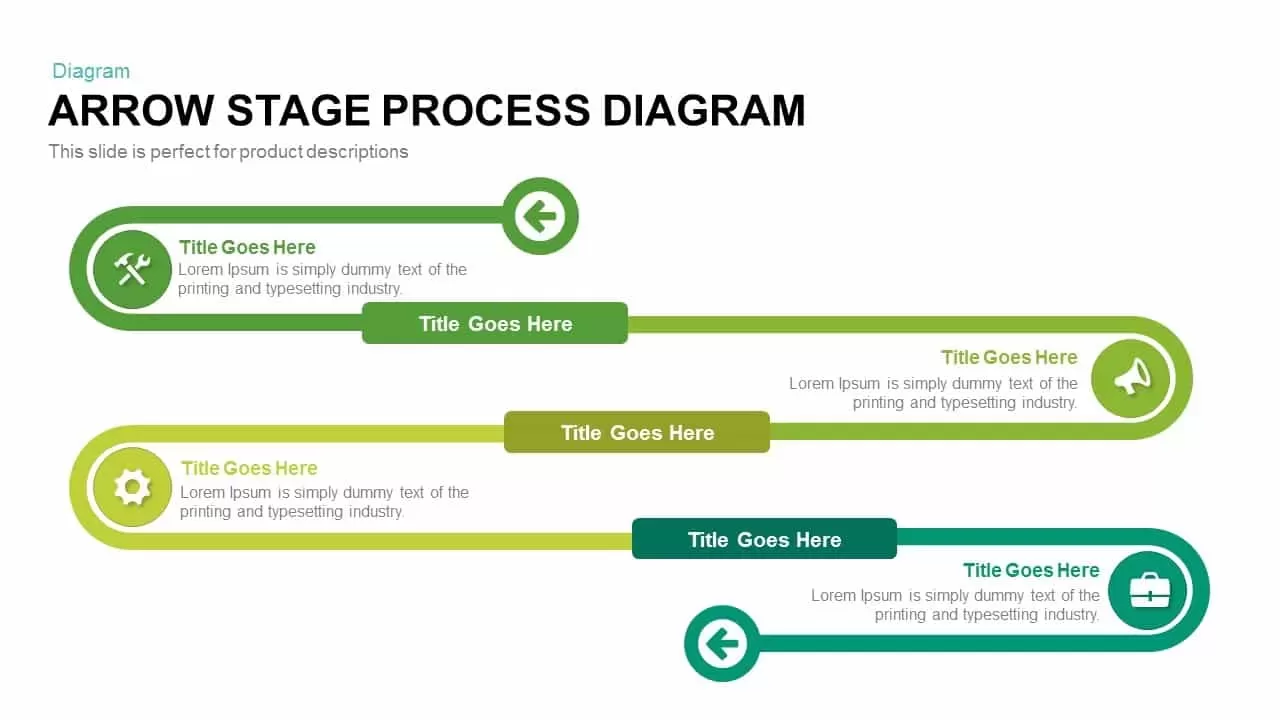
Arrow Stage Process Diagram PowerPoint Template and Keynote
Timeline PowerPoint Template
Premium
-

6 Step Creative Circular Diagram for PowerPoint & Keynote
Business Models
Premium
-

8 Steps Circular Diagram PowerPoint Template and Keynote Slide
Circular Diagrams
Premium
-

5 Step Creative Circular Diagram Design for PowerPoint and Keynote
Circular Diagrams
Premium
-
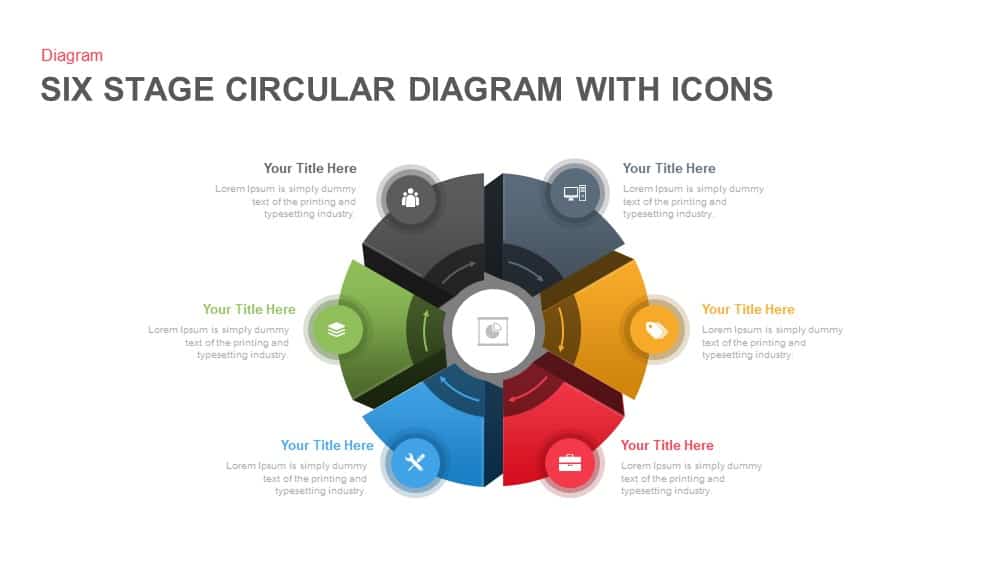
6 Stage Circular Diagram with Icons PowerPoint and Keynote Template
Circular Diagrams
Premium
-
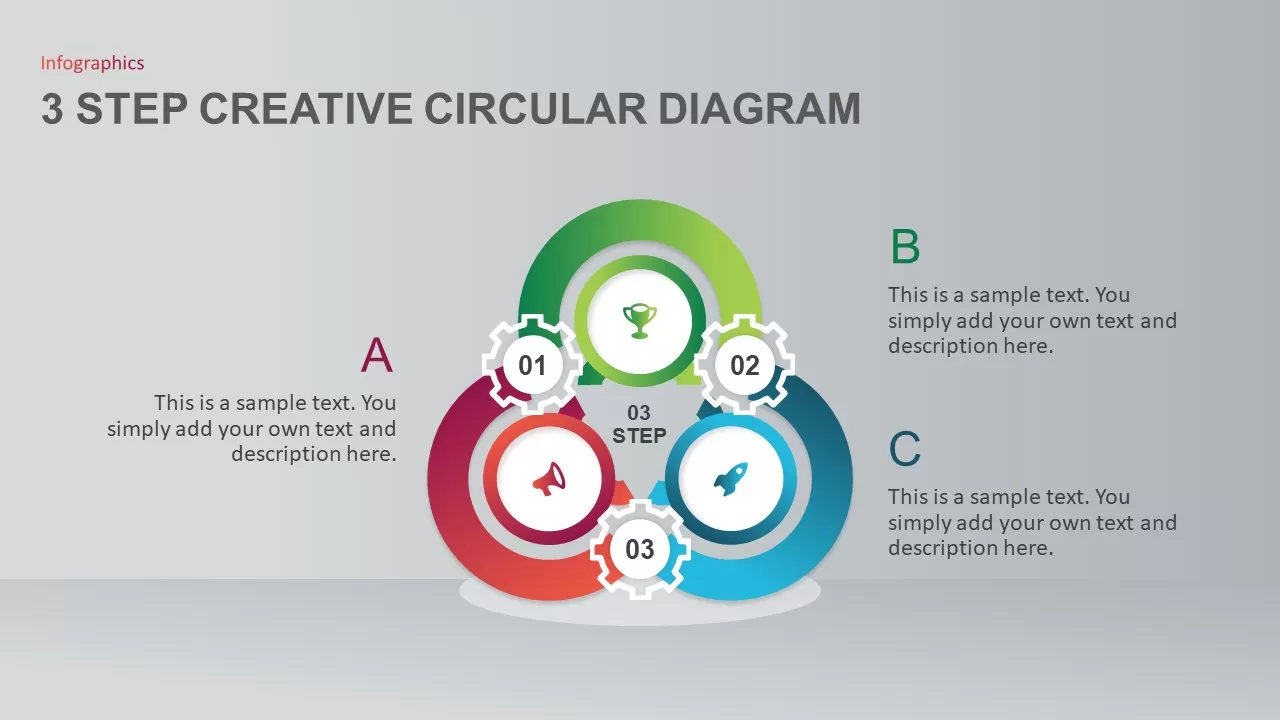
3 Step Creative Circle PowerPoint Template
Circular Diagrams
Premium
-

2 – 8 Step Circular Diagram Ppt Template
Circular Diagrams
Premium
-
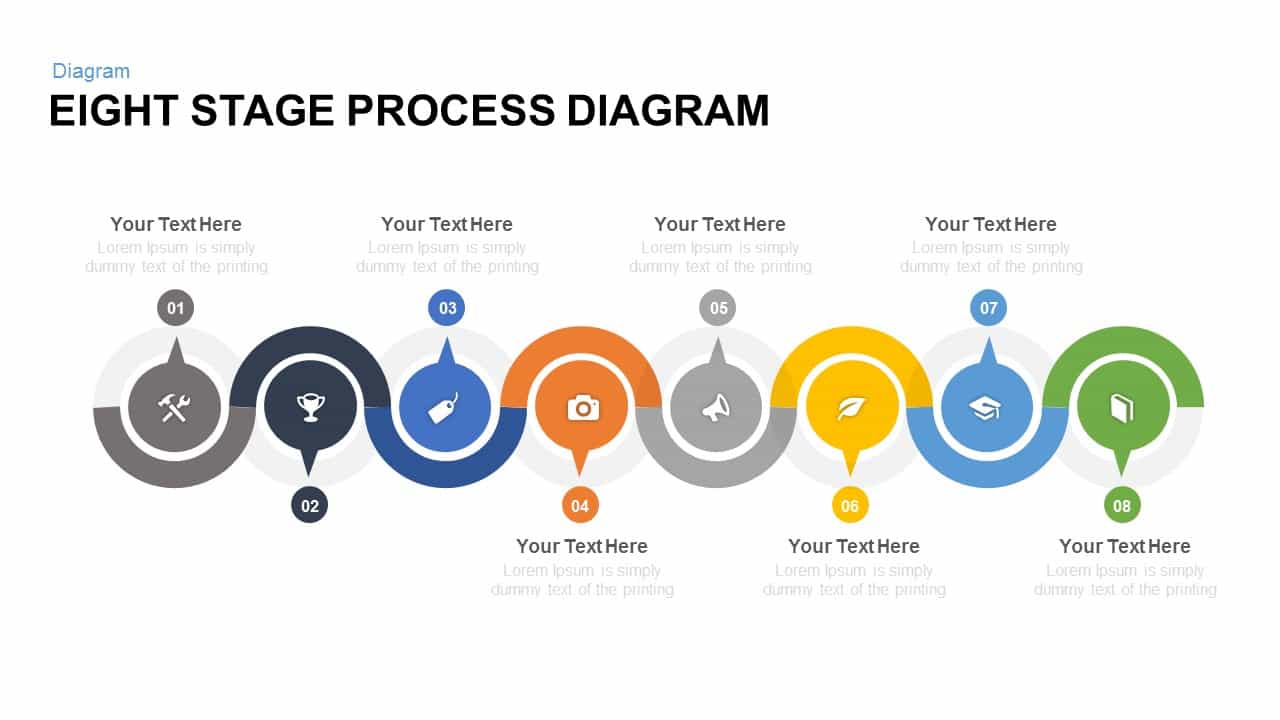
8 Stage Process Diagram PowerPoint Template and Keynote
Process Flow Diagrams
Premium
-
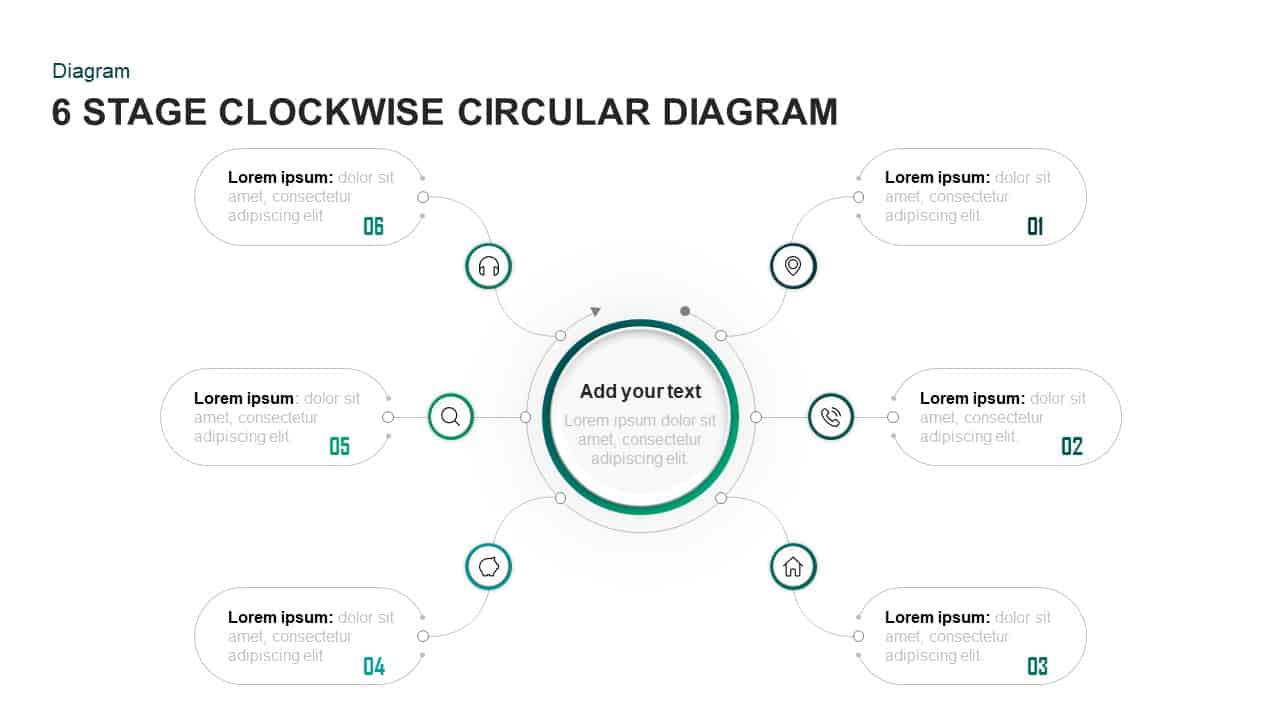
6 Stages Clockwise Circular Diagram Template for PowerPoint & Keynote
Circular Diagrams
Premium
-

Octagon Stage Process Flow Diagram Template for PowerPoint and Keynote Slide
Circular Diagrams
Premium
-
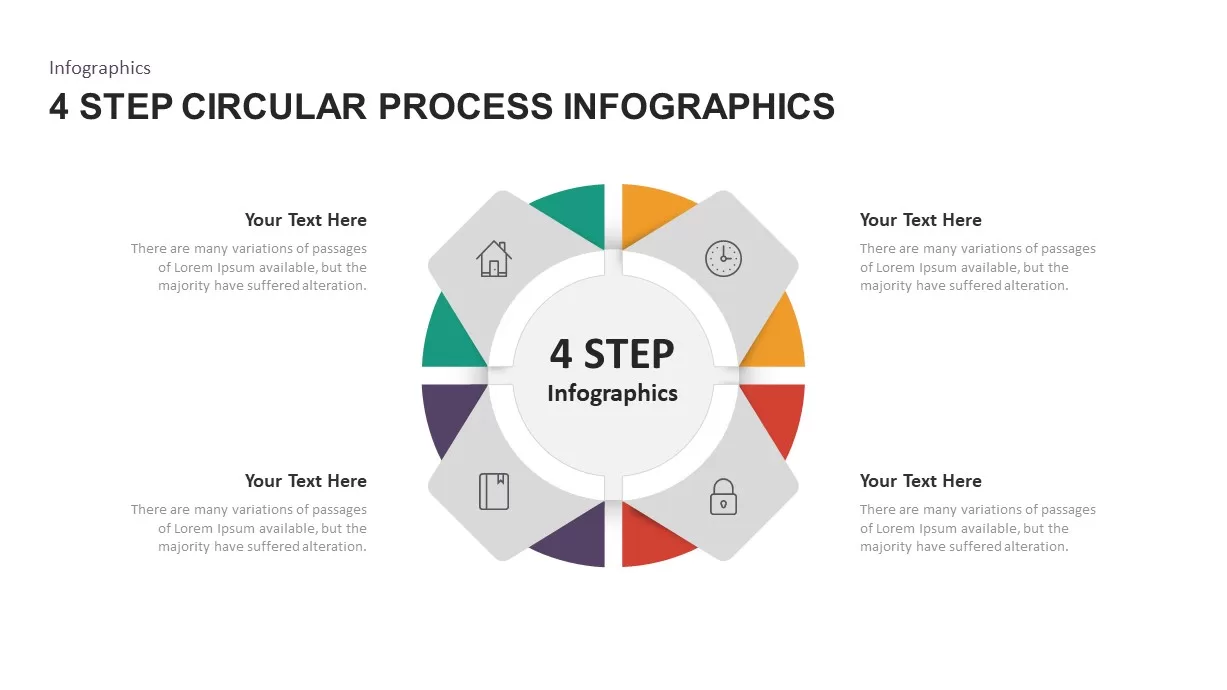
4 – 6 Step Circular Process Infographic Template
Circular Diagrams
Premium
-
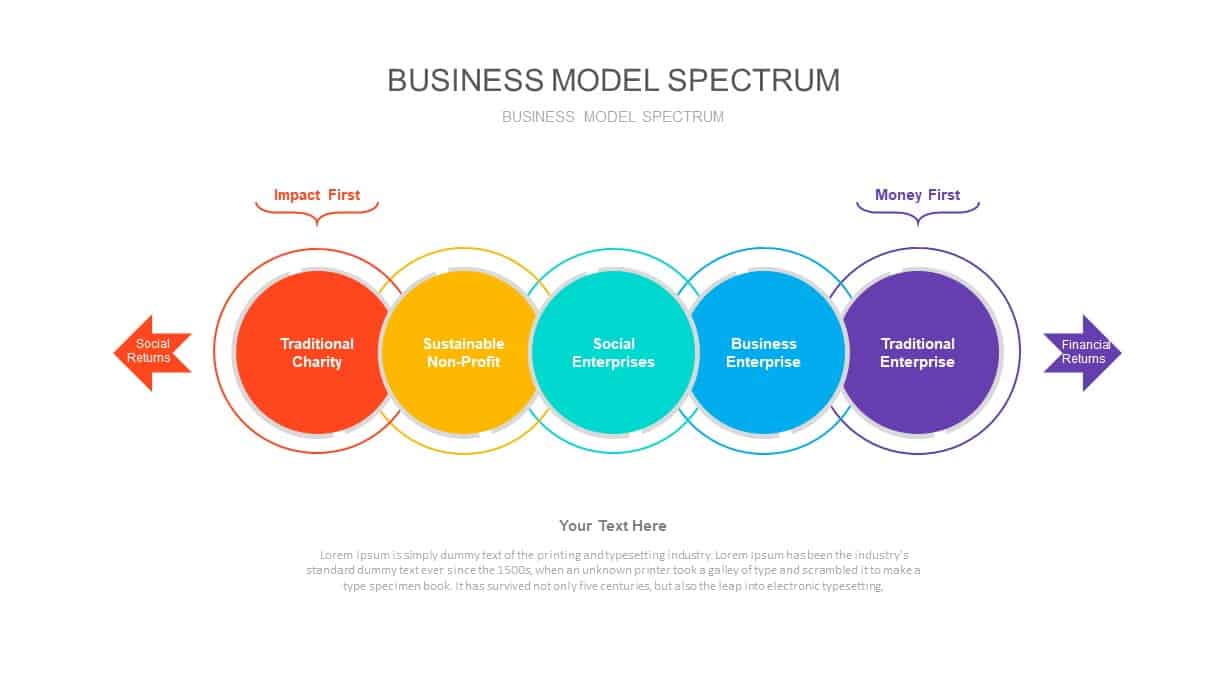
Business Model Spectrum PowerPoint Diagram
Business Models
Premium
-

Six Staged Circular Process Diagram Powerpoint and Keynote template
Circular Diagrams
Premium
-

8 Step Circular Arrow Diagram Template for PowerPoint and Keynote
Arrow Diagrams
Premium
-
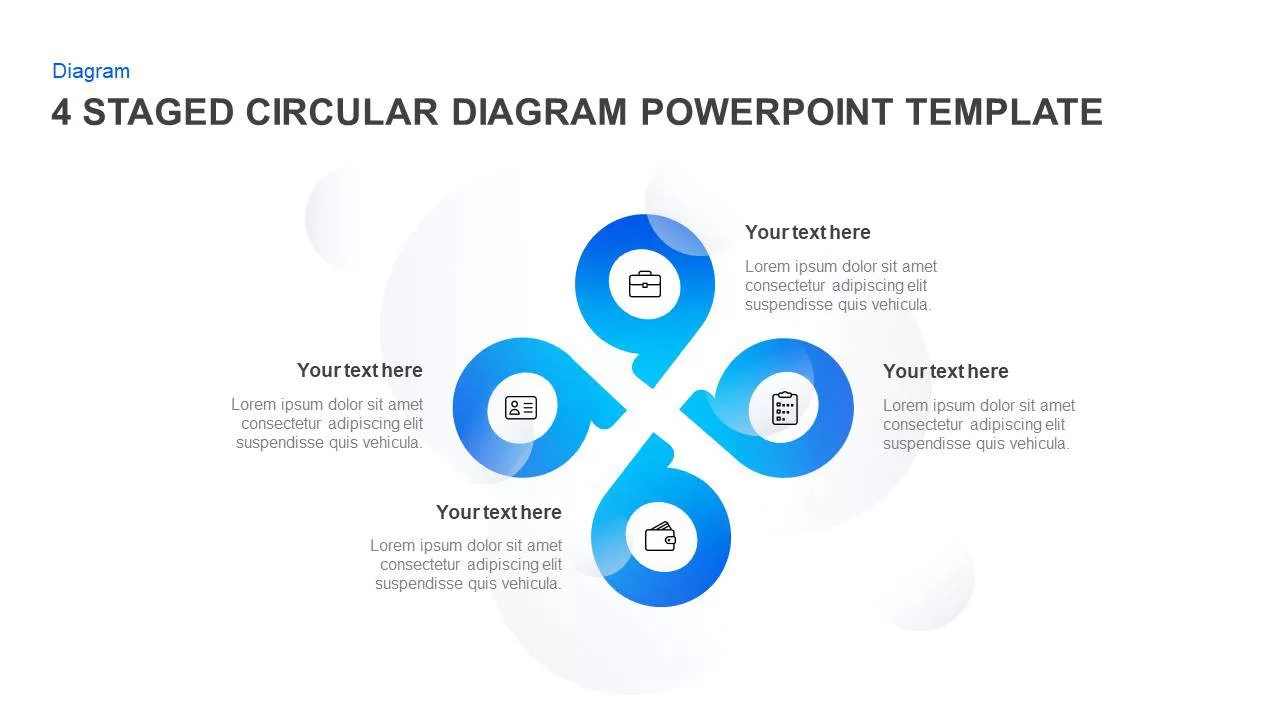
4 & 5 Step Circular Diagram Template for PowerPoint & Keynote
Circular Diagrams
Premium
-
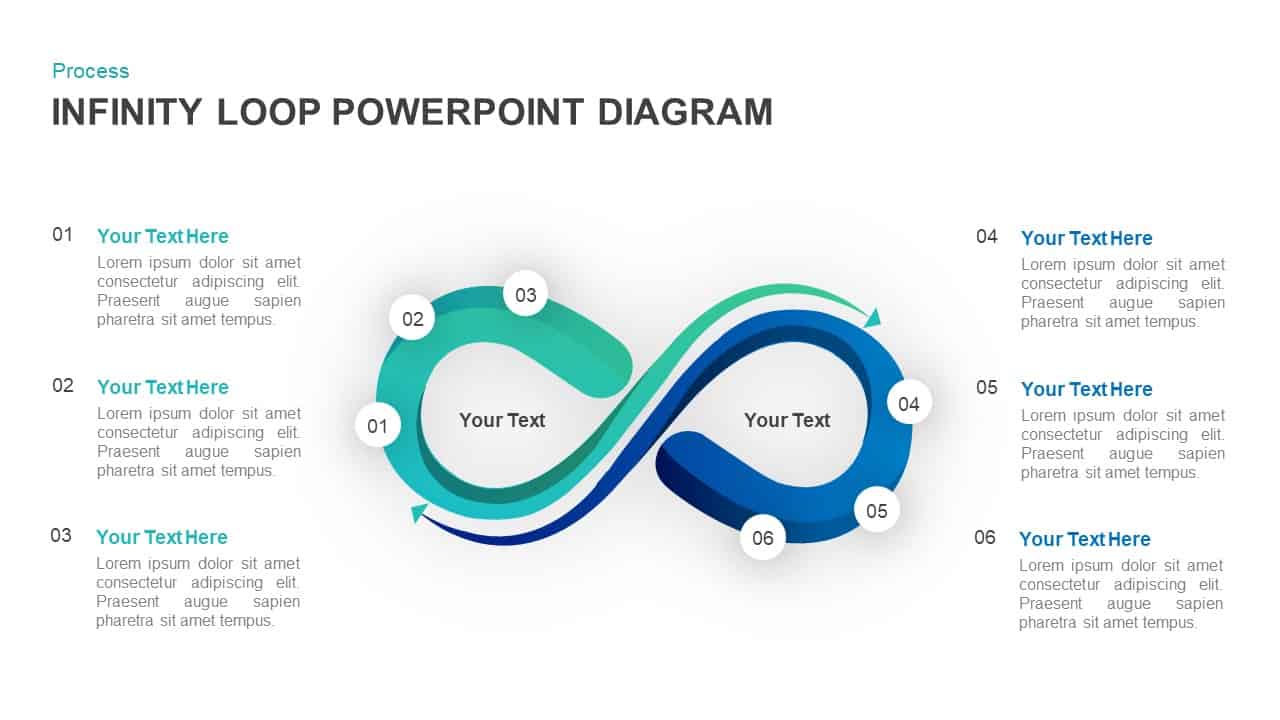
Infinity Loop PowerPoint Diagram & Keynote Template
Business Models
Premium
-
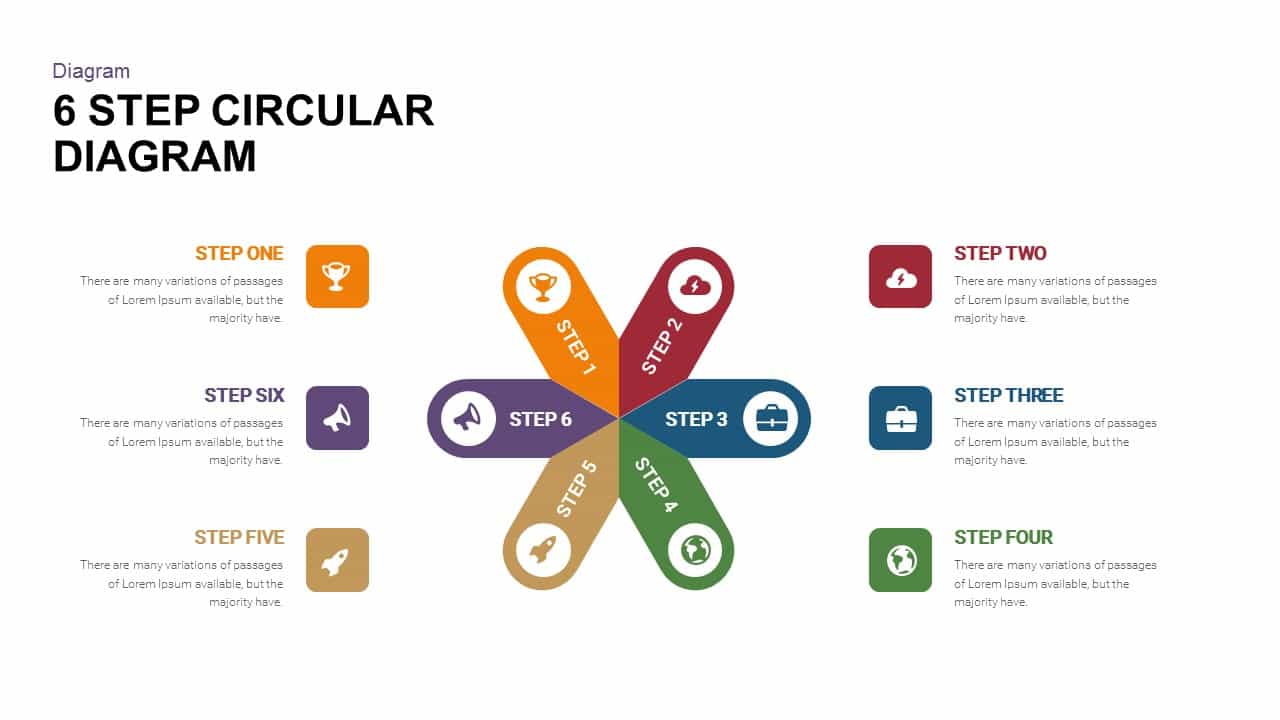
6 Step Circular Diagram Template for PowerPoint and Keynote
Circular Diagrams
Premium
-
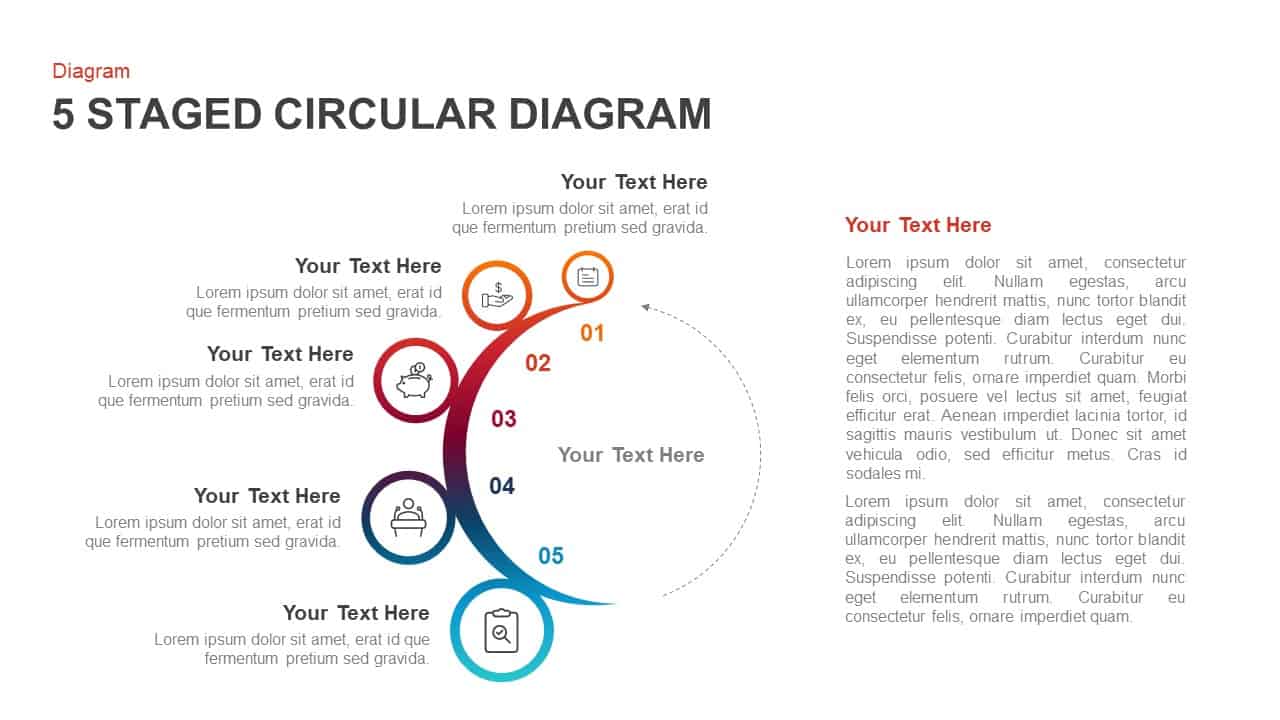
5 Staged Circular Diagram PowerPoint Template & Keynote
Circular Diagrams
Premium
-
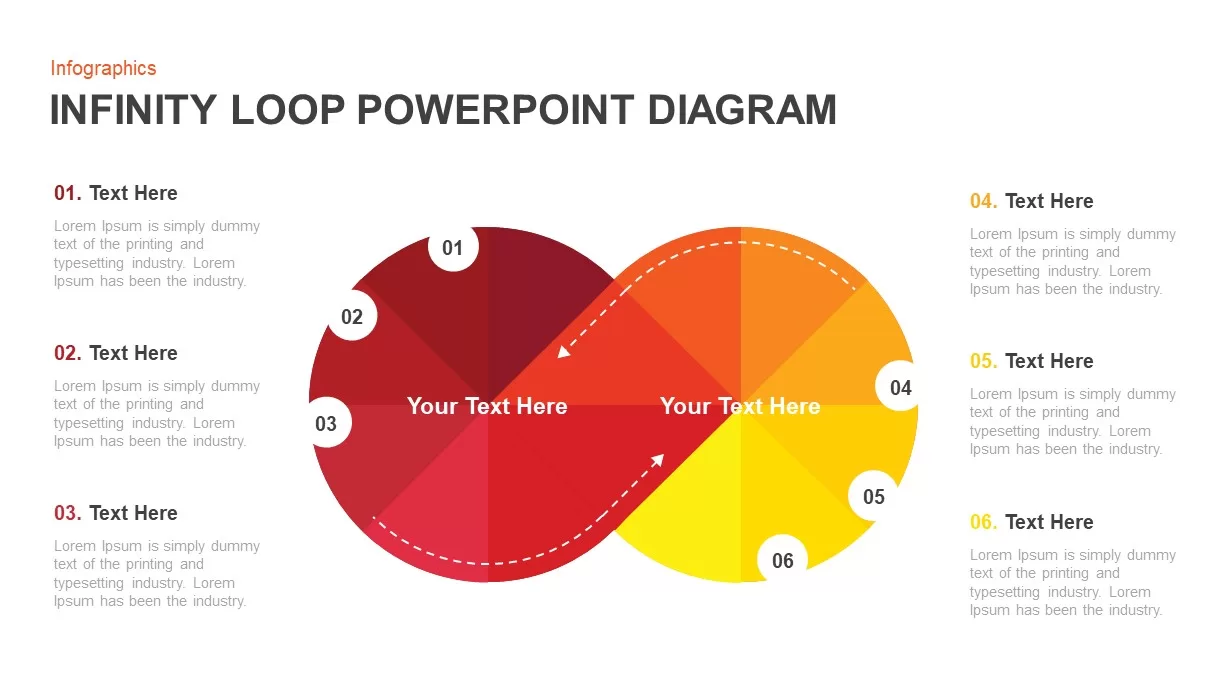
Infinity Loop Diagram PowerPoint Template
Business Models
Premium
-
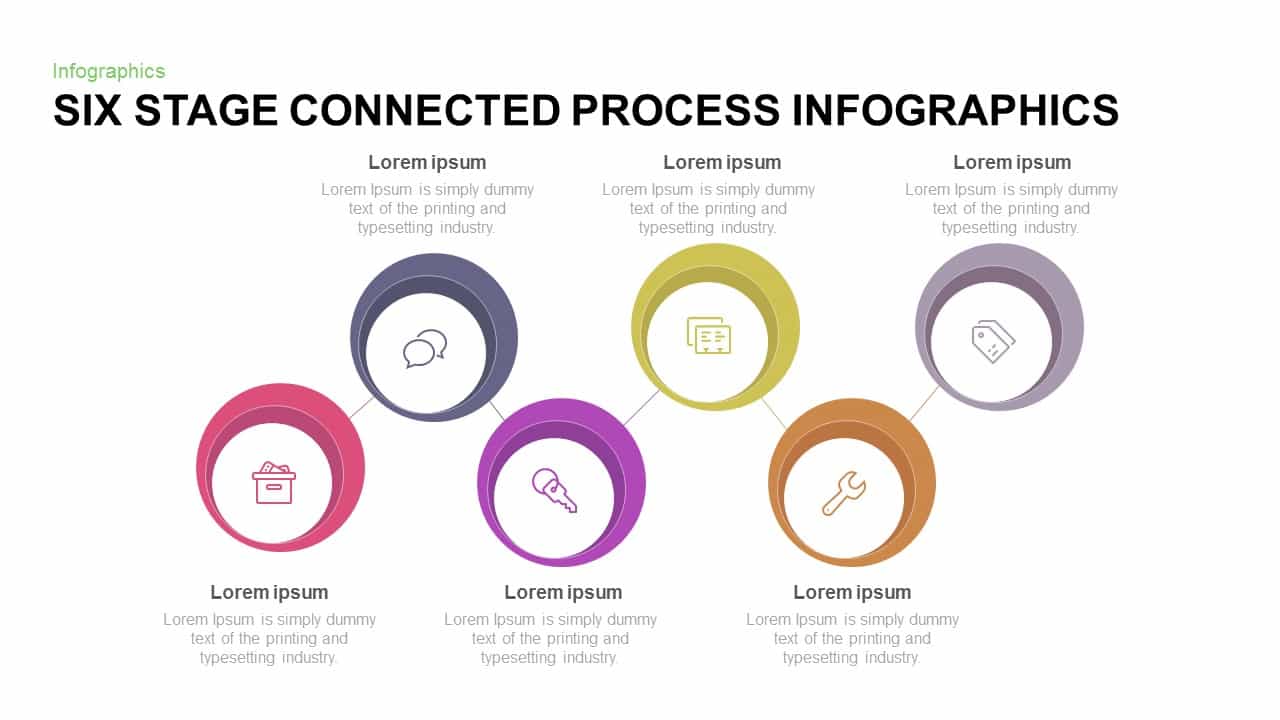
6 Stage Connected Process Infographic Template for PowerPoint and Keynote
Infographic
Premium
-
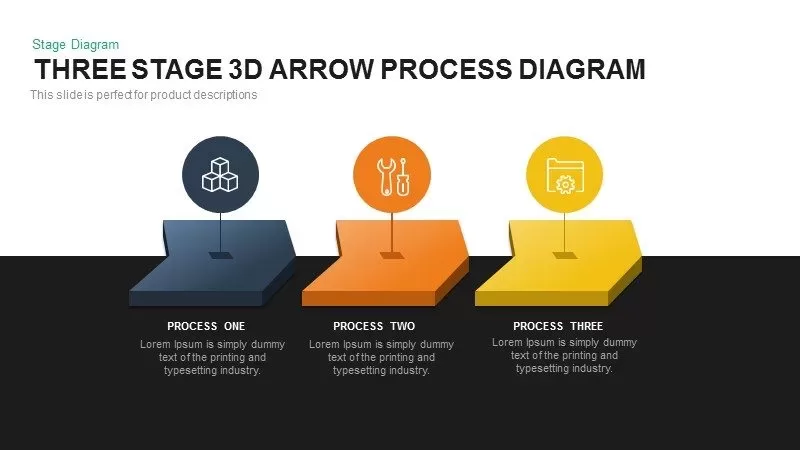
3-Stage 3D Arrow Template for PowerPoint and Keynote
3D Shapes
Premium
-
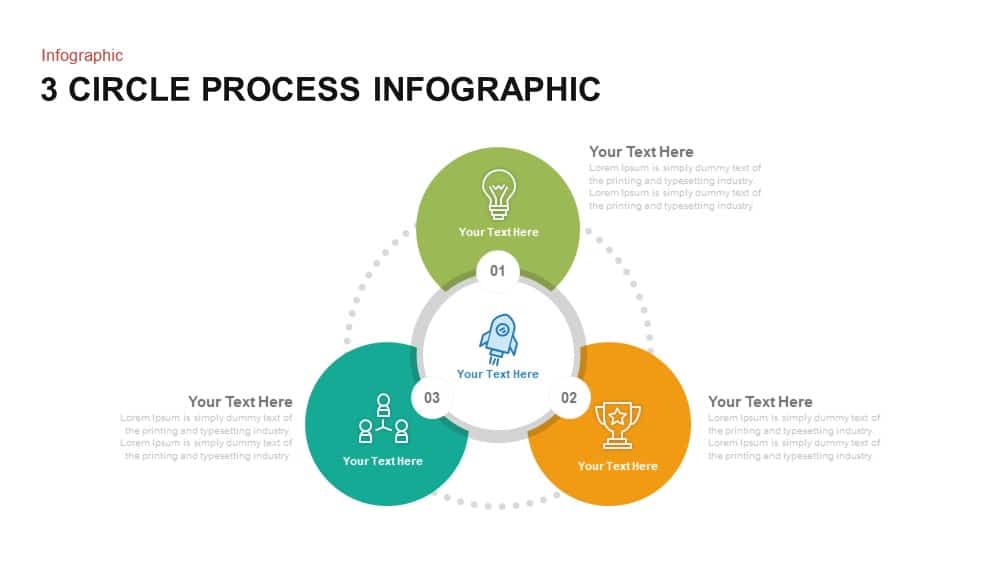
3 Circle Process PowerPoint Infographic Template and Keynote
Circular Diagrams
Premium
-
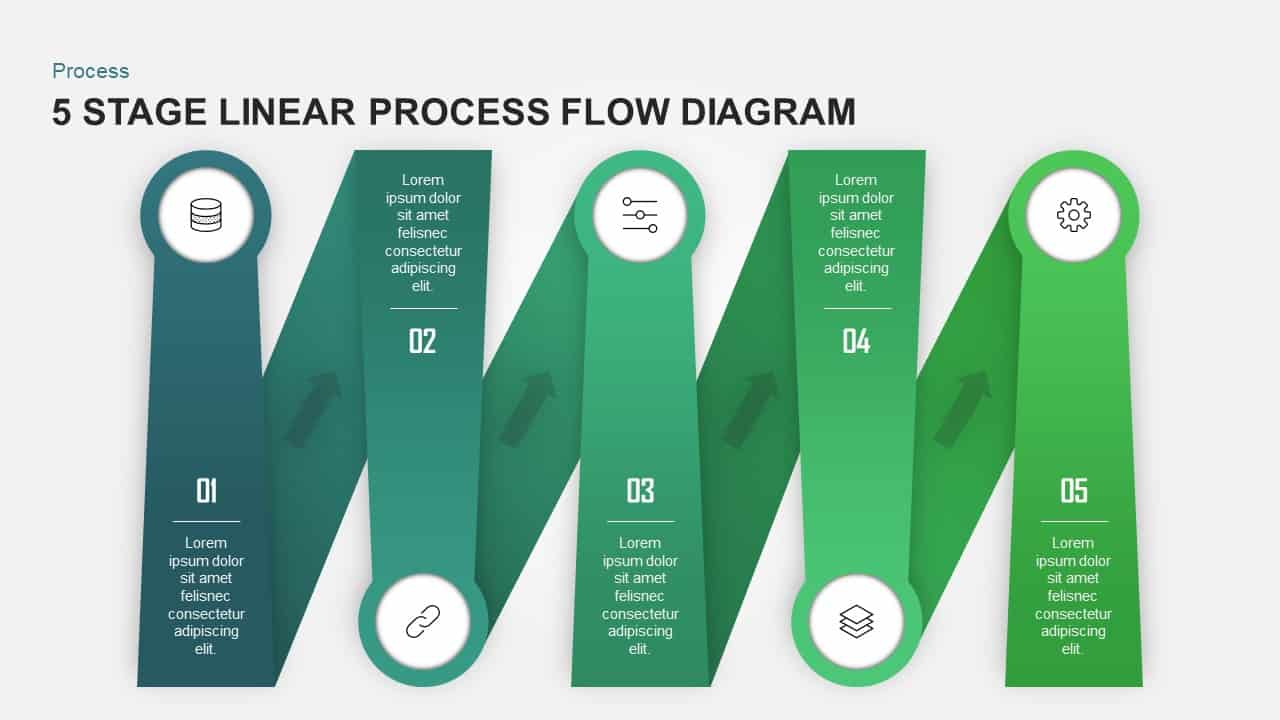
5 Stage Linear Process Flow Diagram for PowerPoint & Keynote
Process Flow Diagrams
Premium
-
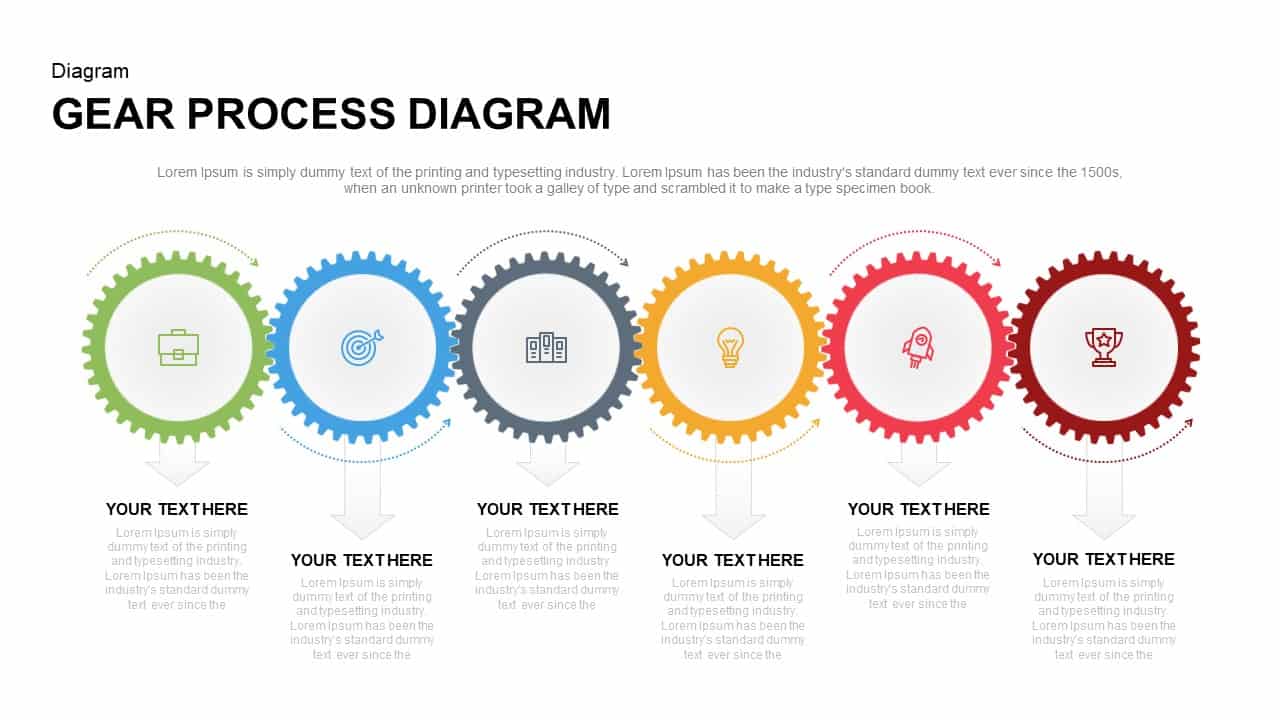
Gear Process Diagram PowerPoint Template and Keynote
Diagrams
Premium
-
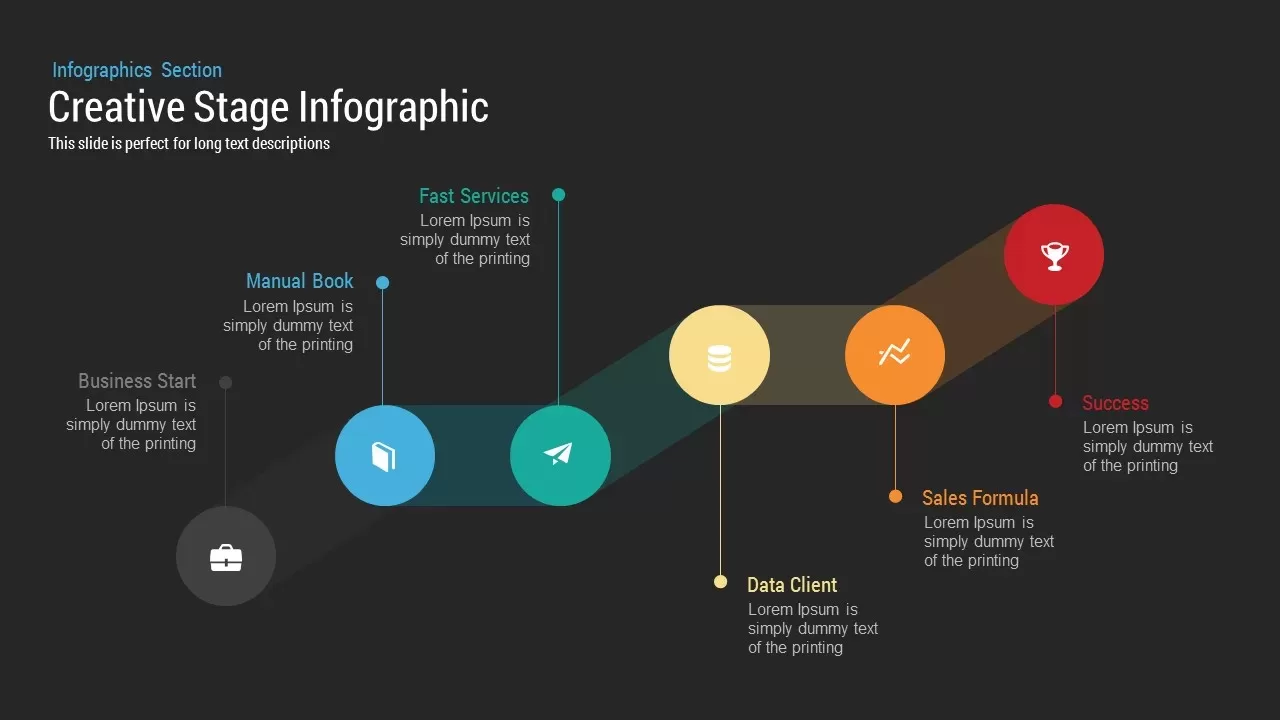
Creative Stage Infographic PowerPoint and Keynote Template
Stage Diagrams
Premium
-

5 Stage Circular Flow Diagram Template for PowerPoint & Keynote
Circular Diagrams
Premium
-

Circular Flow Diagram Template for PowerPoint and Keynote
Circular Diagrams
Premium
-
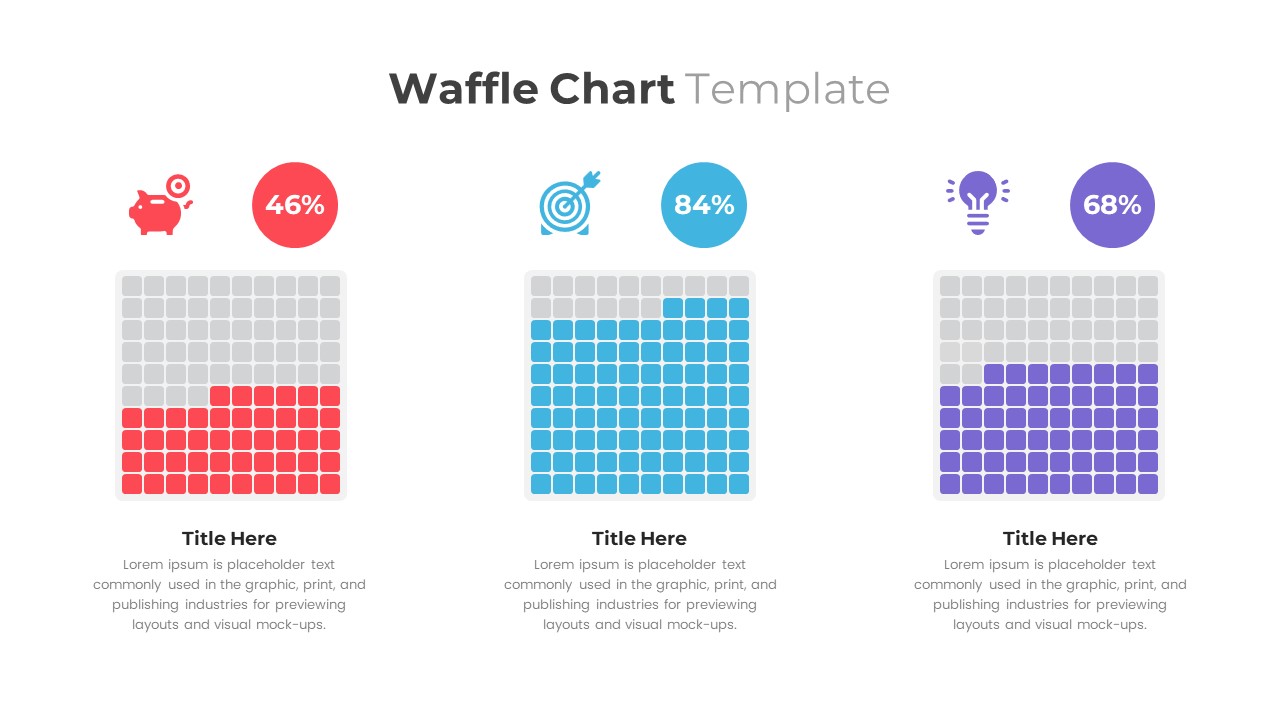
Waffle Chart PowerPoint Template
PowerPoint Templates
Premium
-
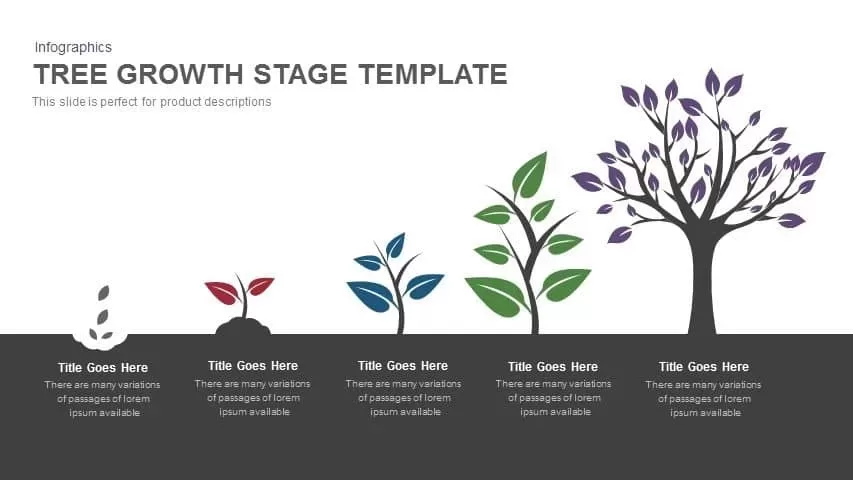
Tree Growth Stage PowerPoint Template and Keynote
Infographic
Premium
-

5 Stage Linear Process Flow Diagram Template for PowerPoint and Keynote
Process Flow Diagrams
Premium
-

5 Step Circular Puzzle Diagram Template for PowerPoint
Puzzle
Premium
-
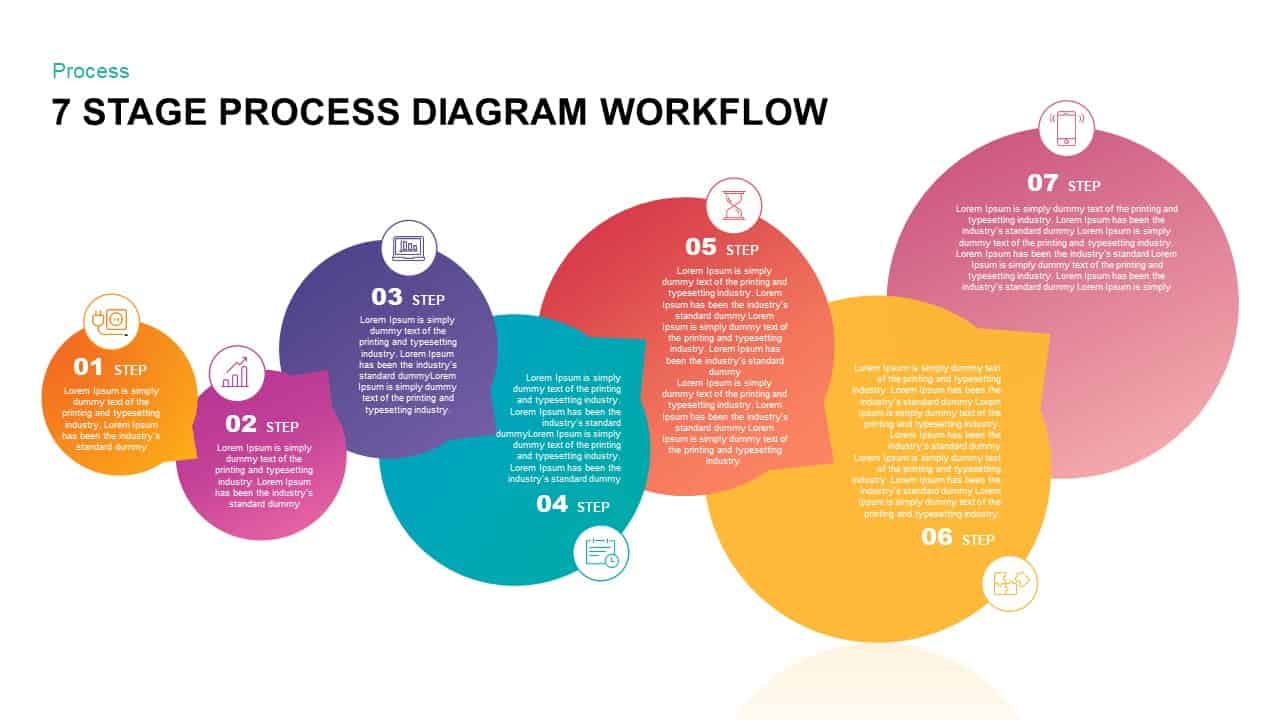
7 Stage Process Diagram Workflow PowerPoint Template & Keynote Presentation
Diagrams
Premium
-
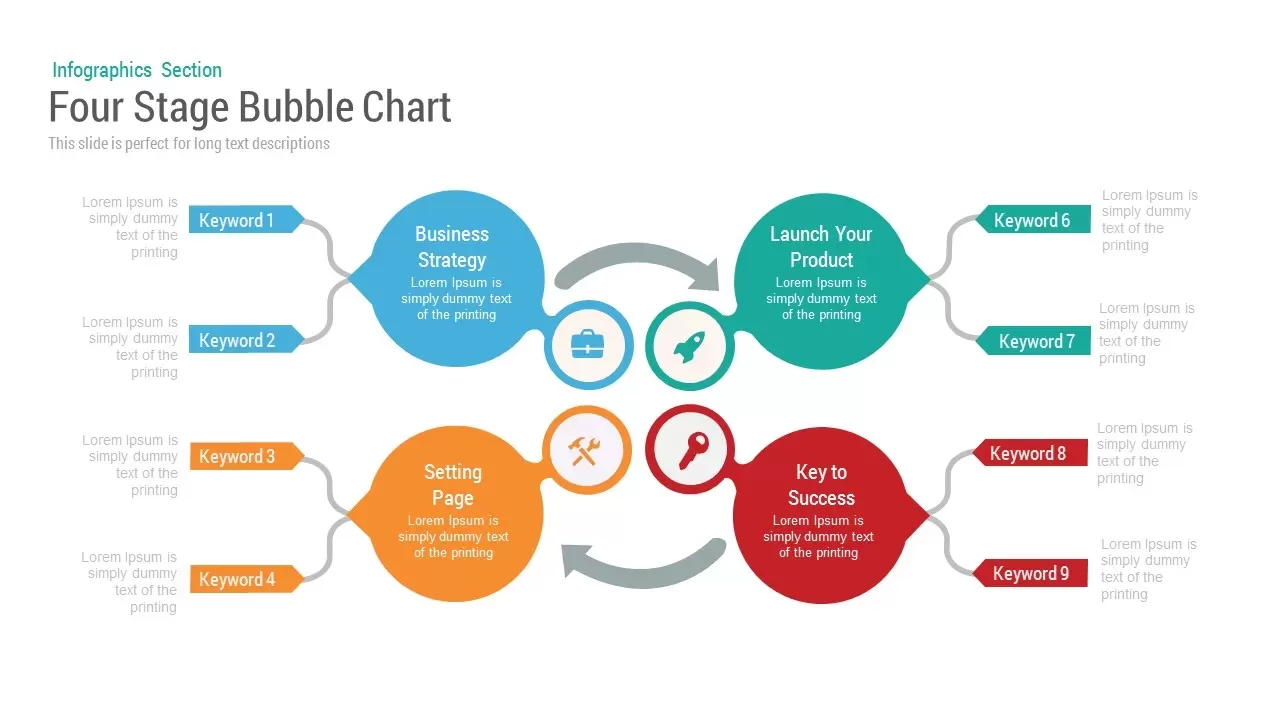
Four Stage Bubble Chart PowerPoint Template and Keynote
Stage Diagrams
Premium
-
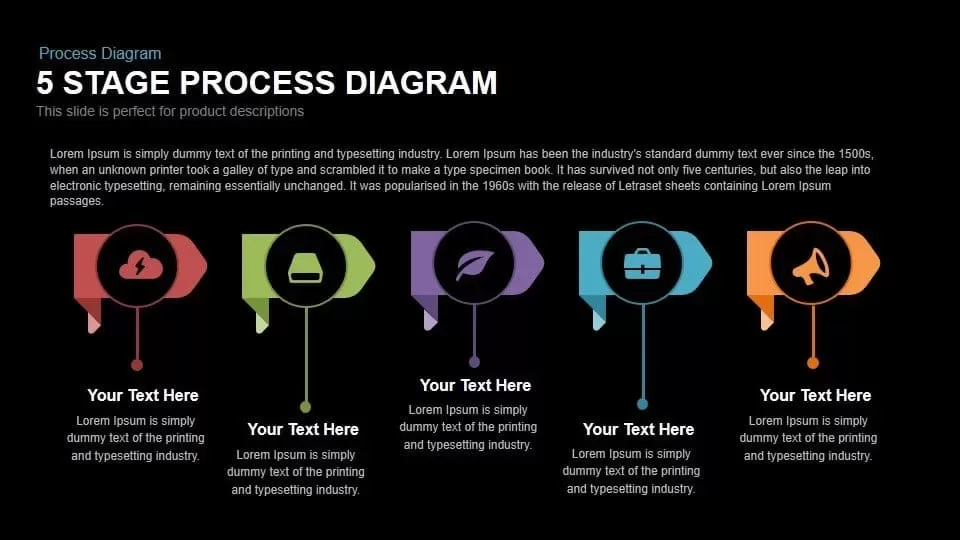
5 Stage Process Diagram PowerPoint Template and Keynote Slide
Diagrams
Premium
-

6 Step Circular Diagram for PowerPoint and Keynote
Circular Diagrams
Premium
-
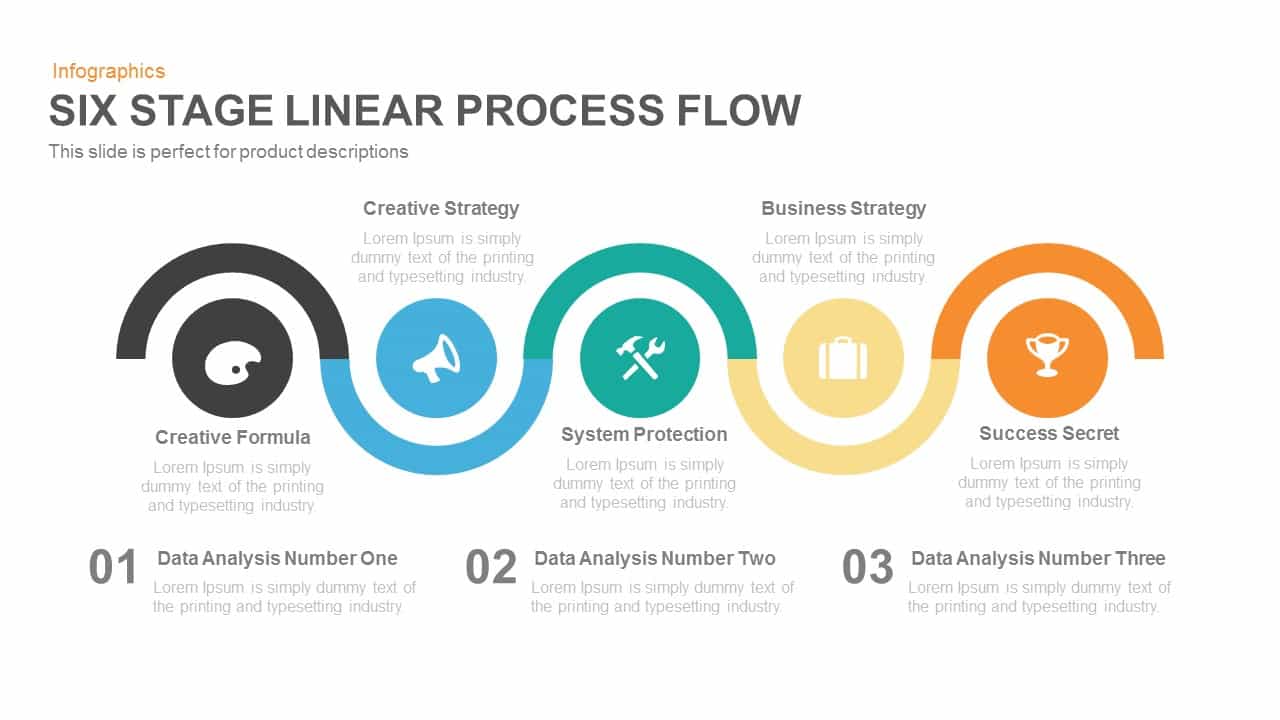
5 Stage Linear Process Flow Template for PowerPoint and Keynote Presentation
Business Models
Premium
-
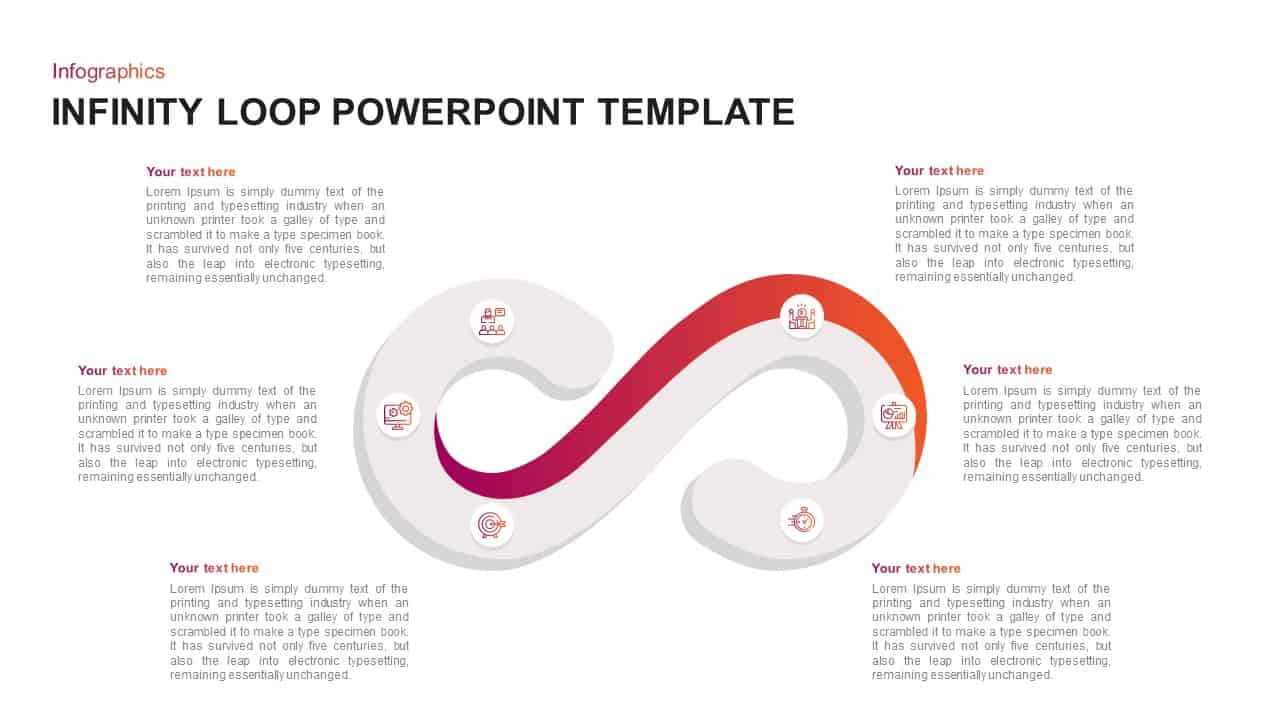
Infinity Loop Diagram for PowerPoint Presentation
Business Models
Premium
-
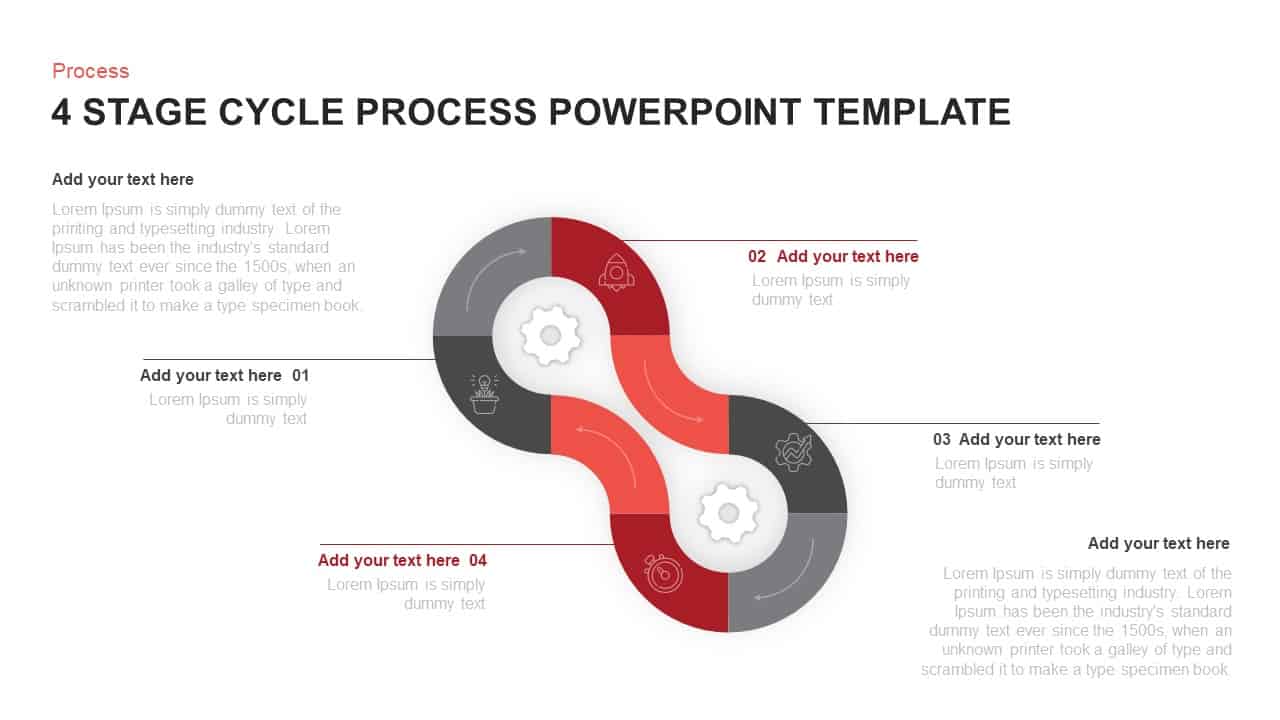
4 Stage Cycle Process PowerPoint Template & Keynote Diagram
Circular Diagrams
Premium
-
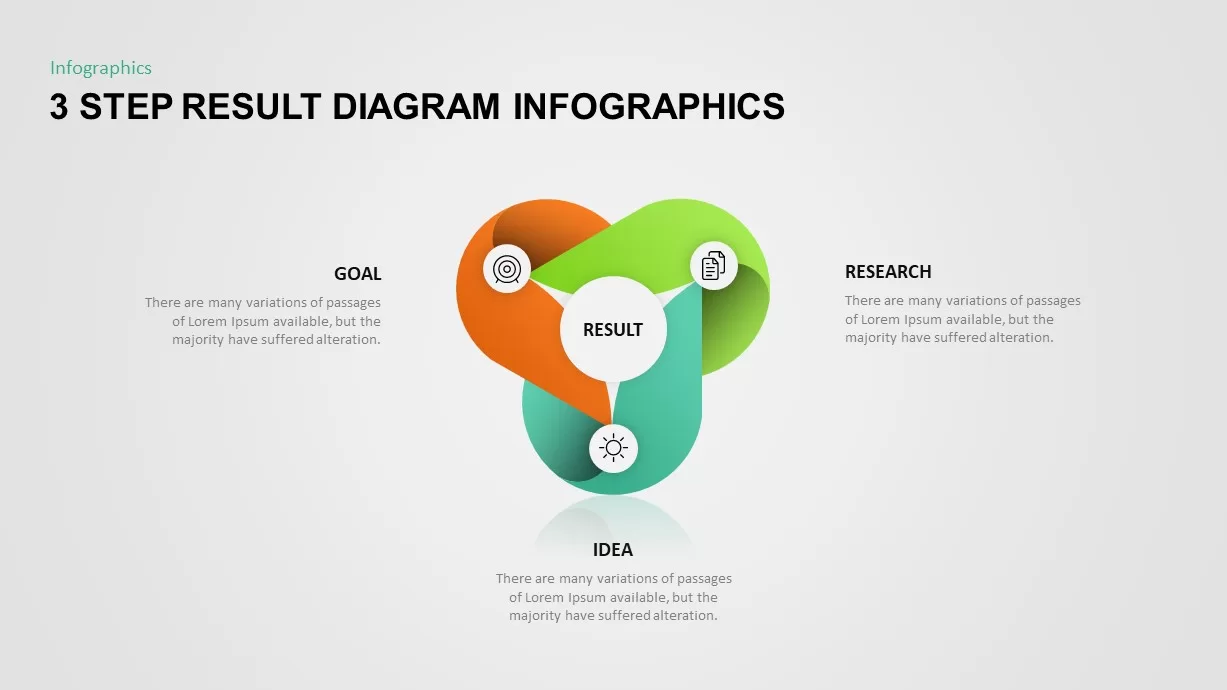
3 Step Result Diagram for PowerPoint
Business Models
Premium
-

6 Section Diagram PowerPoint Template and Keynote Slide
Circular Diagrams
Premium
-
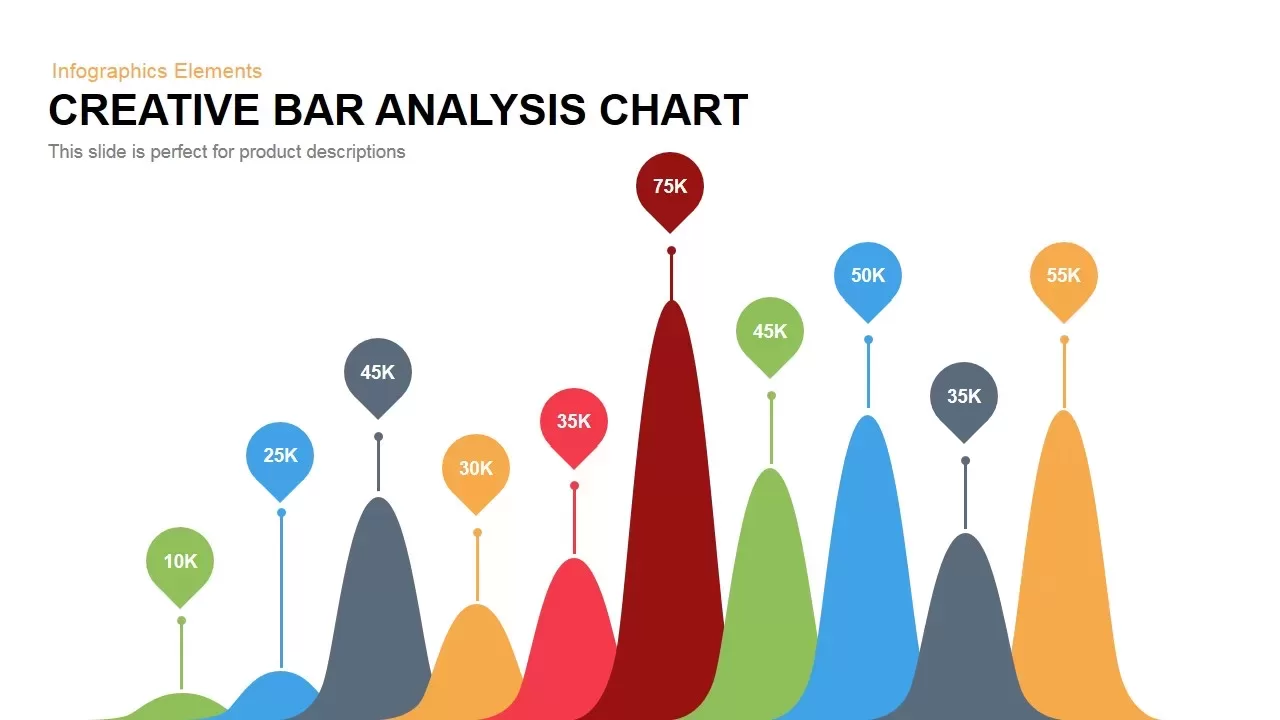
Creative Bar Chart Analysis PowerPoint Template and Keynote
Column and Bar chart
Premium
-
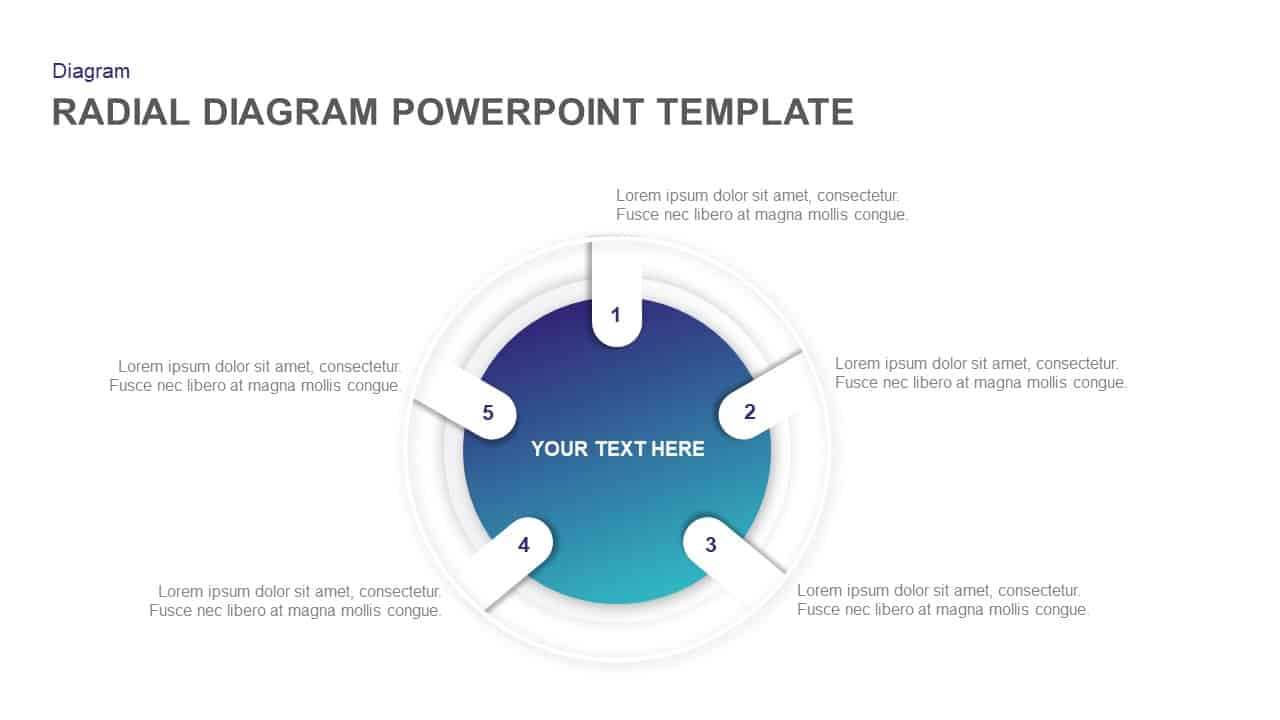
Radial Diagram PowerPoint Template and Keynote Slide
Circular Diagrams
Premium
-

4 Stage Linear Process Flow Diagram PowerPoint Template & Keynote
Process Flow Diagrams
Premium
-

Cycle Process PowerPoint Template and Keynote Diagram
Diagrams
Premium
-
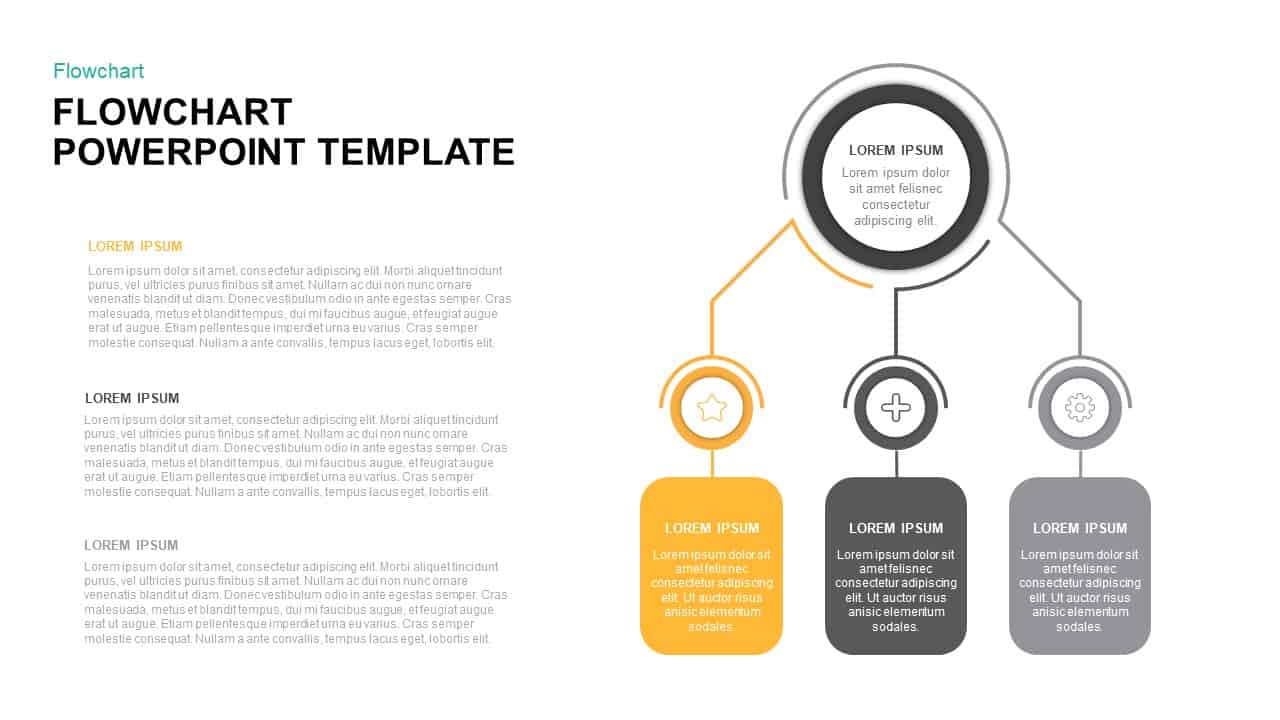
Flow Chart Template For PowerPoint & Keynote Presentations
Flow Charts
Premium
-
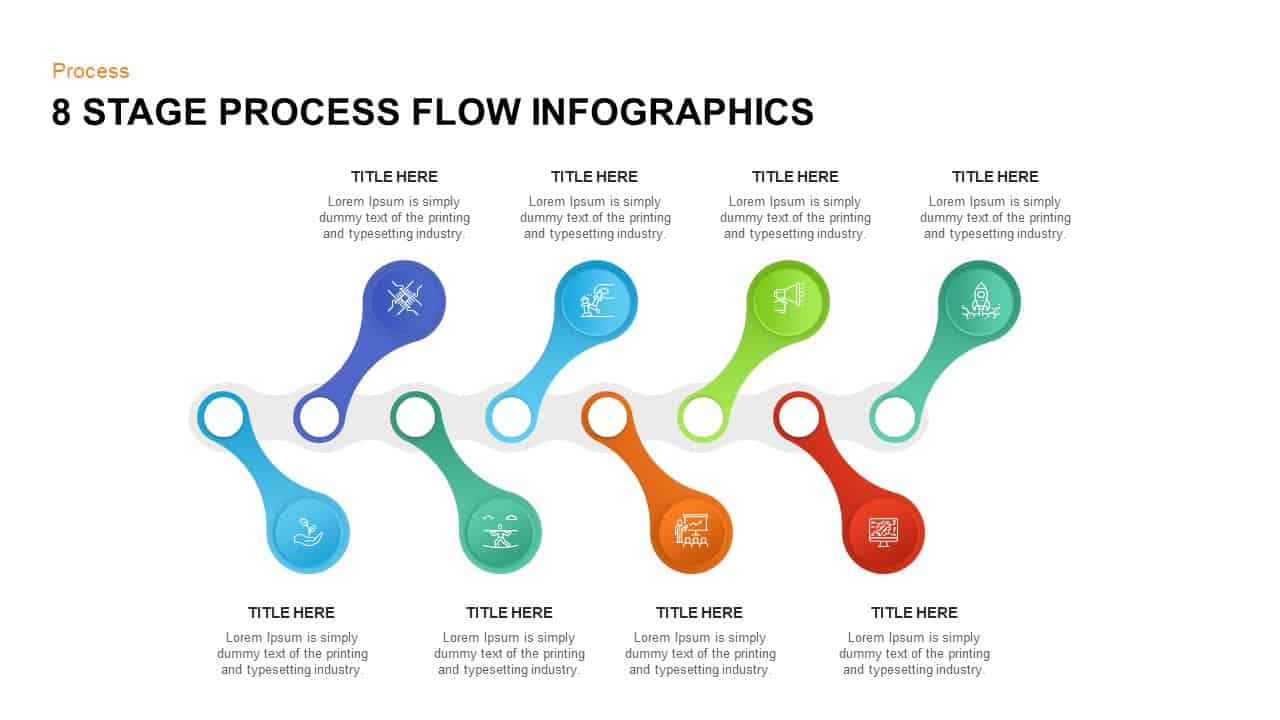
8 Stage Process Flow Infographic Template
Process Flow Diagrams
Premium
-
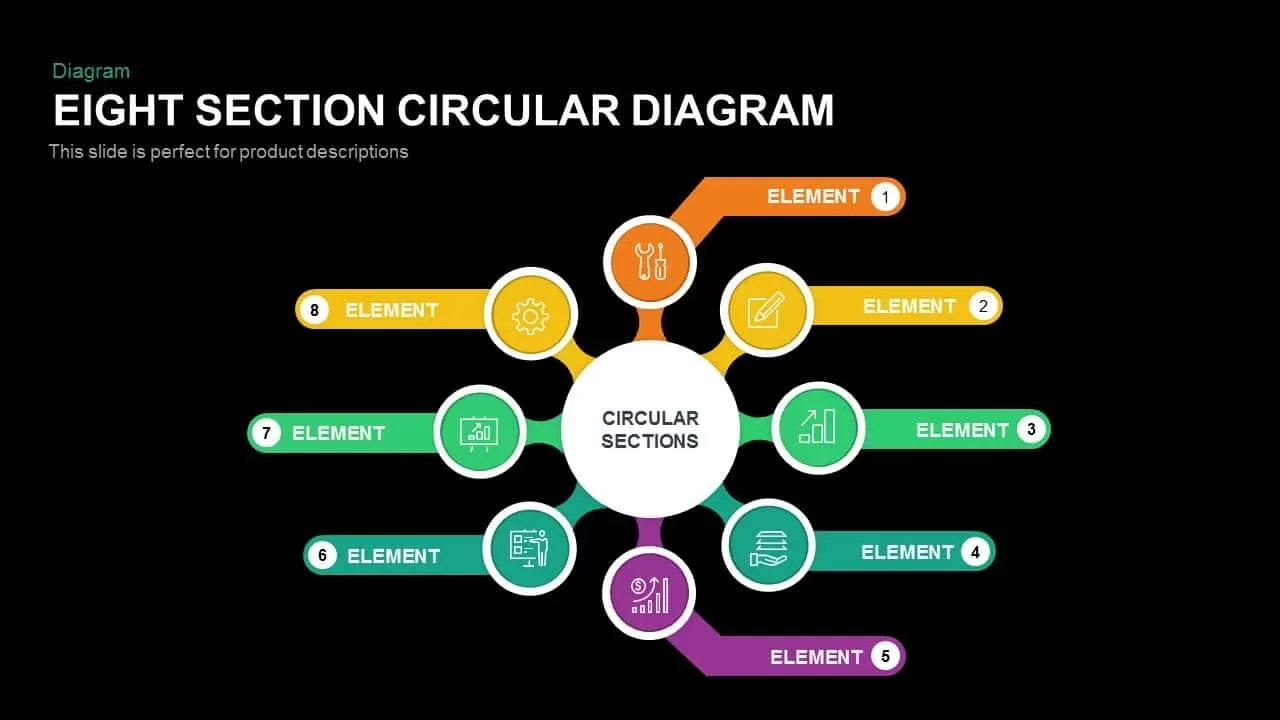
Eight Section Circular Diagram PowerPoint Template and Keynote Slide
Circular Diagrams
Premium
-
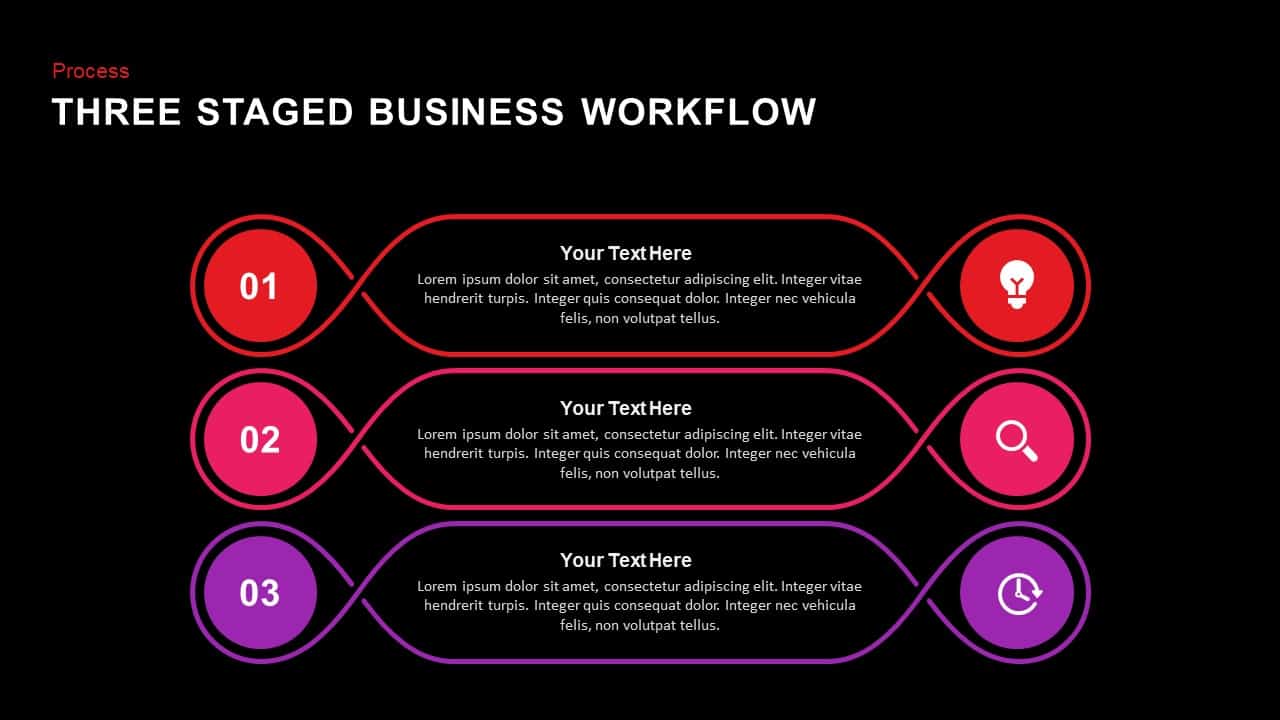
3 Staged Business Workflow PowerPoint Template and Keynote
Process Flow Diagrams
Premium
-
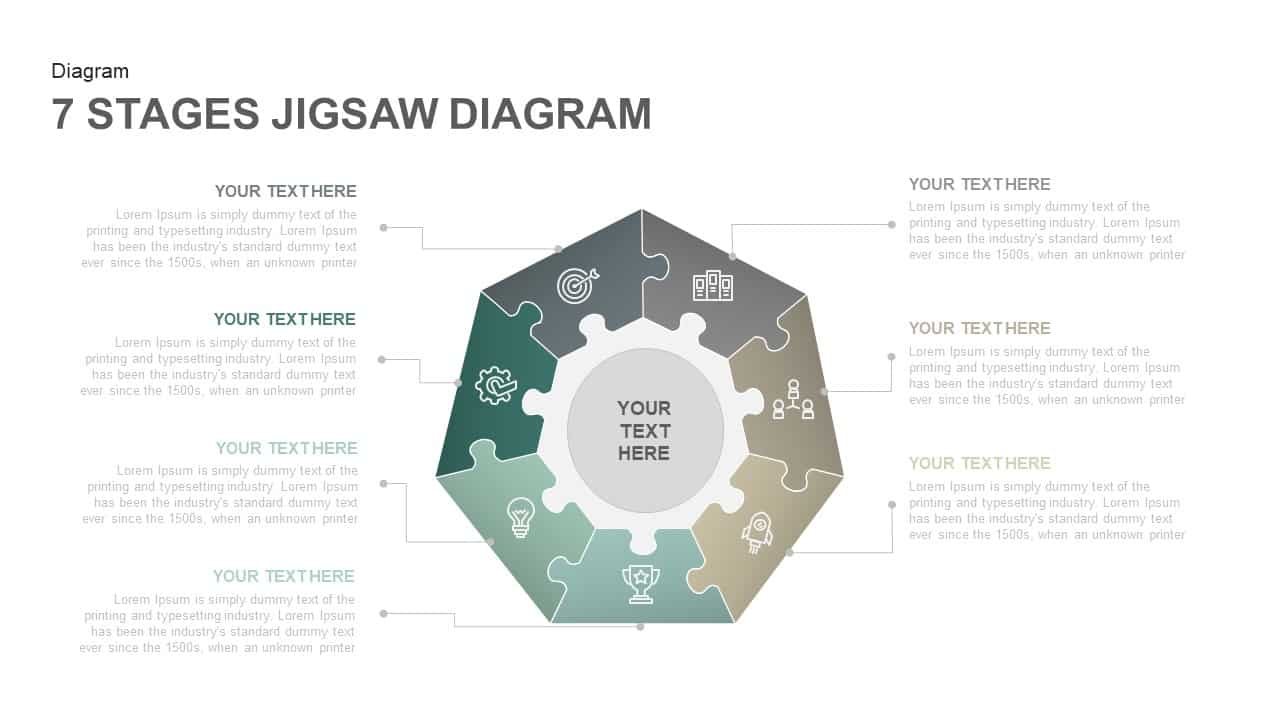
7 Stages Jigsaw Diagram Template PowerPoint and Keynote Slides
Puzzle
Premium
-

10 Stages Business Flow Process Diagram Template for PowerPoint and Keynote
Diagrams
Premium
-
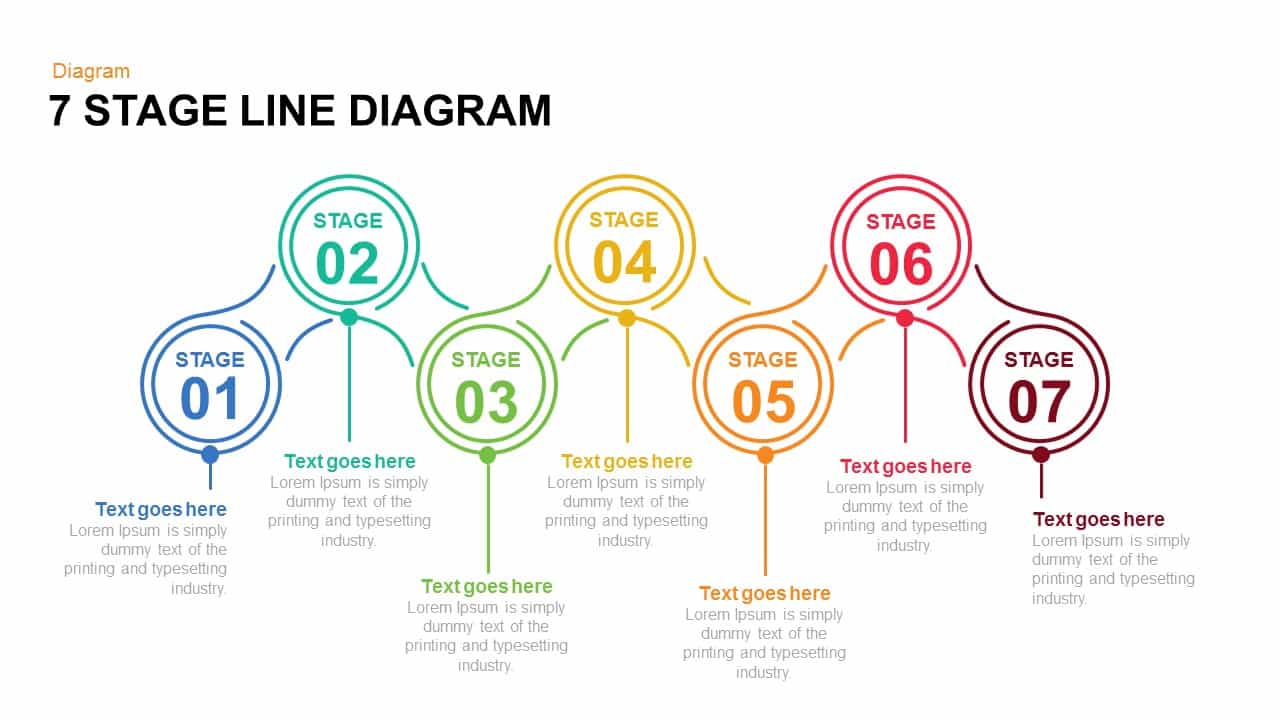
7 and 6 Stage Line Diagram PowerPoint Template and Keynote Slide
Diagrams
Premium
-
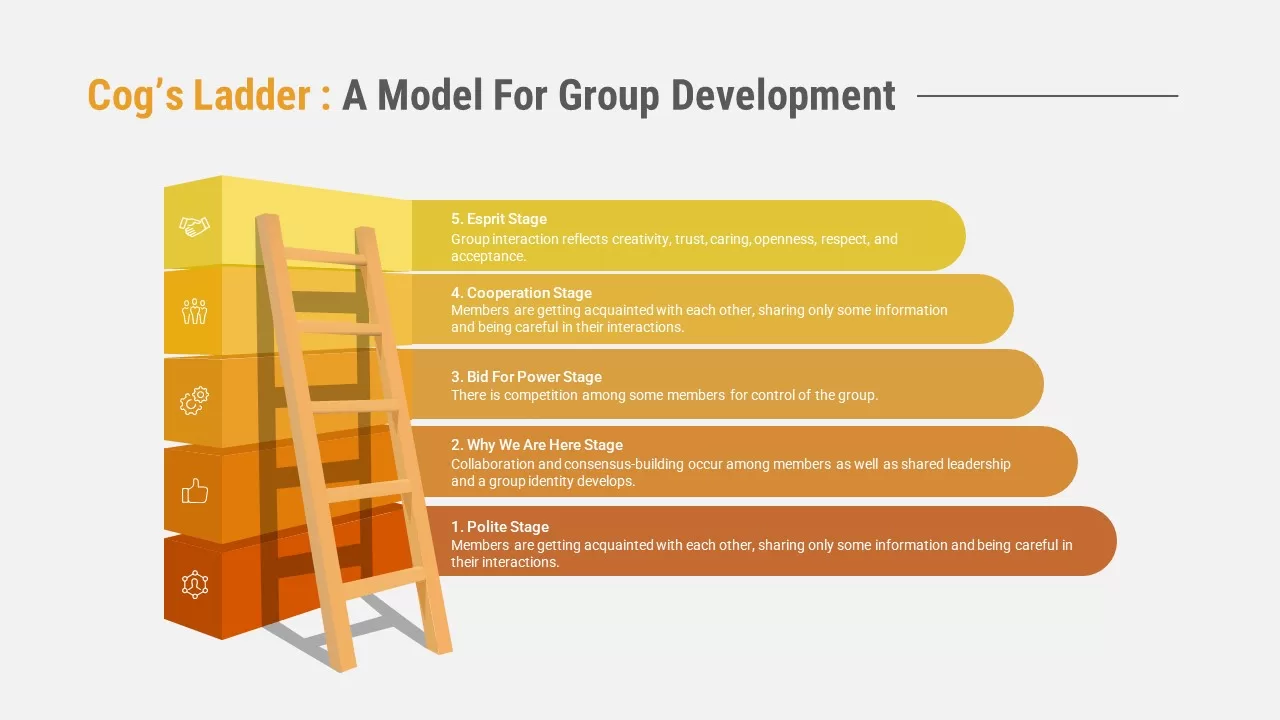
Cog’s Ladder
Diagrams
Premium
-

Process Chart PowerPoint Template & Keynote
Process Flow Diagrams
Premium
-
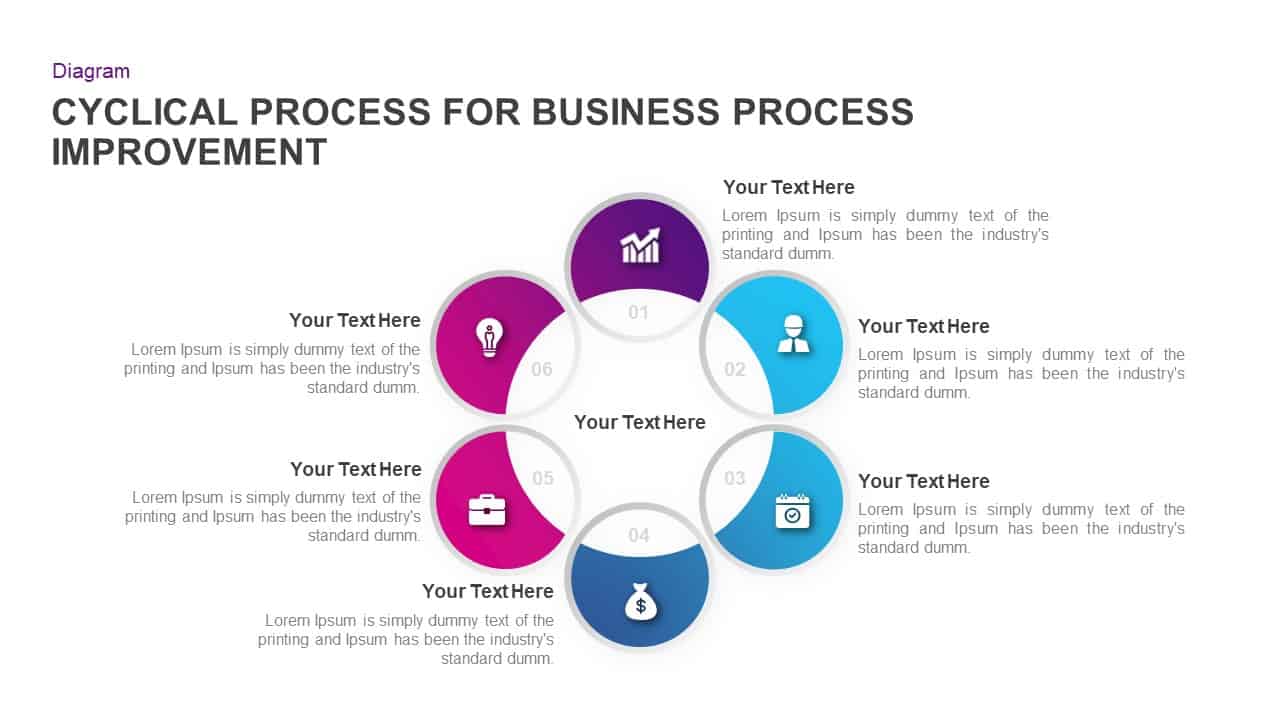
Cyclical Process for Business Process Improvement Ppt Diagram
Circular Diagrams
Premium
-

Six Circle Process Diagram Template
PowerPoint Templates
Premium
-
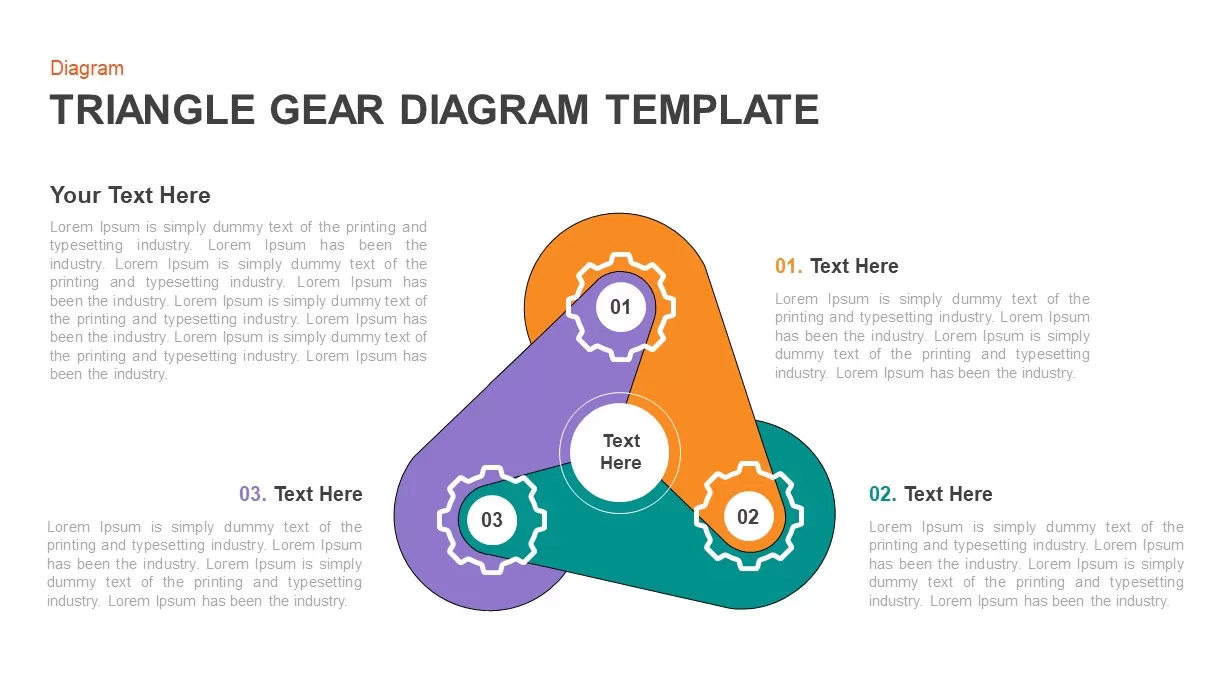
Triangle Gear Diagram Template
Gear
Premium
-
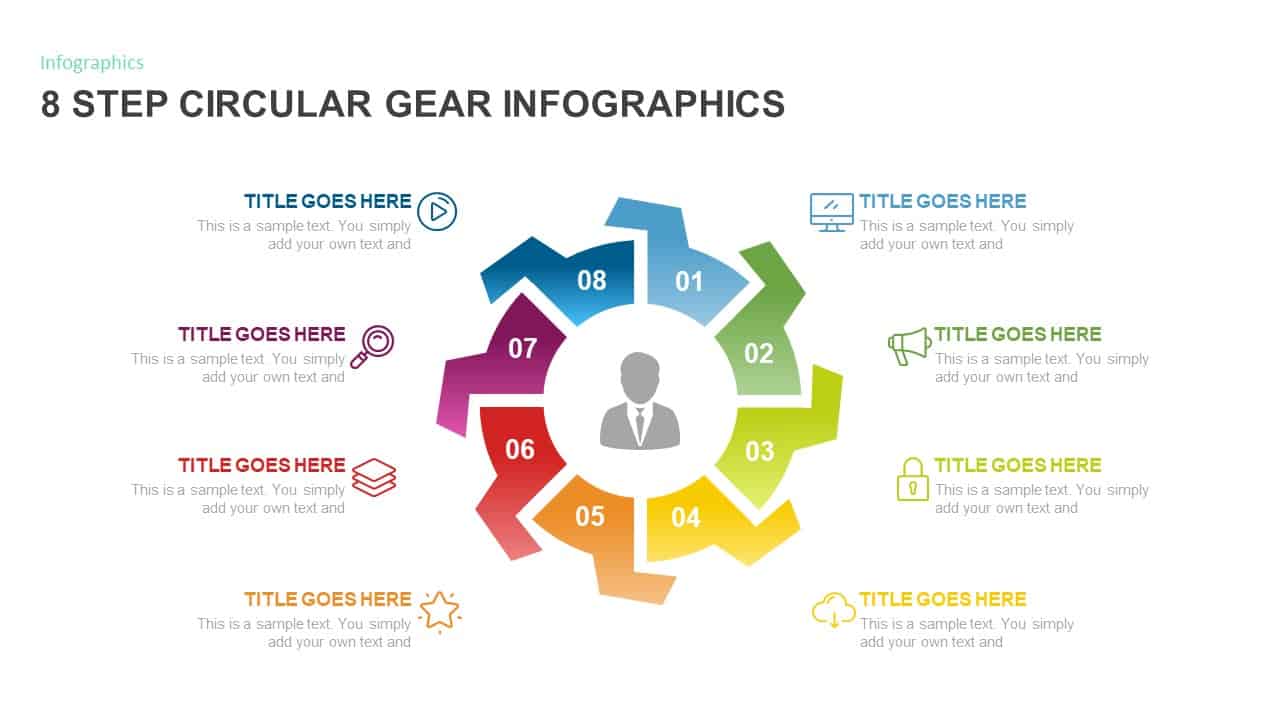
8 Step Circular Gear Diagram Template
Gear
Premium
-
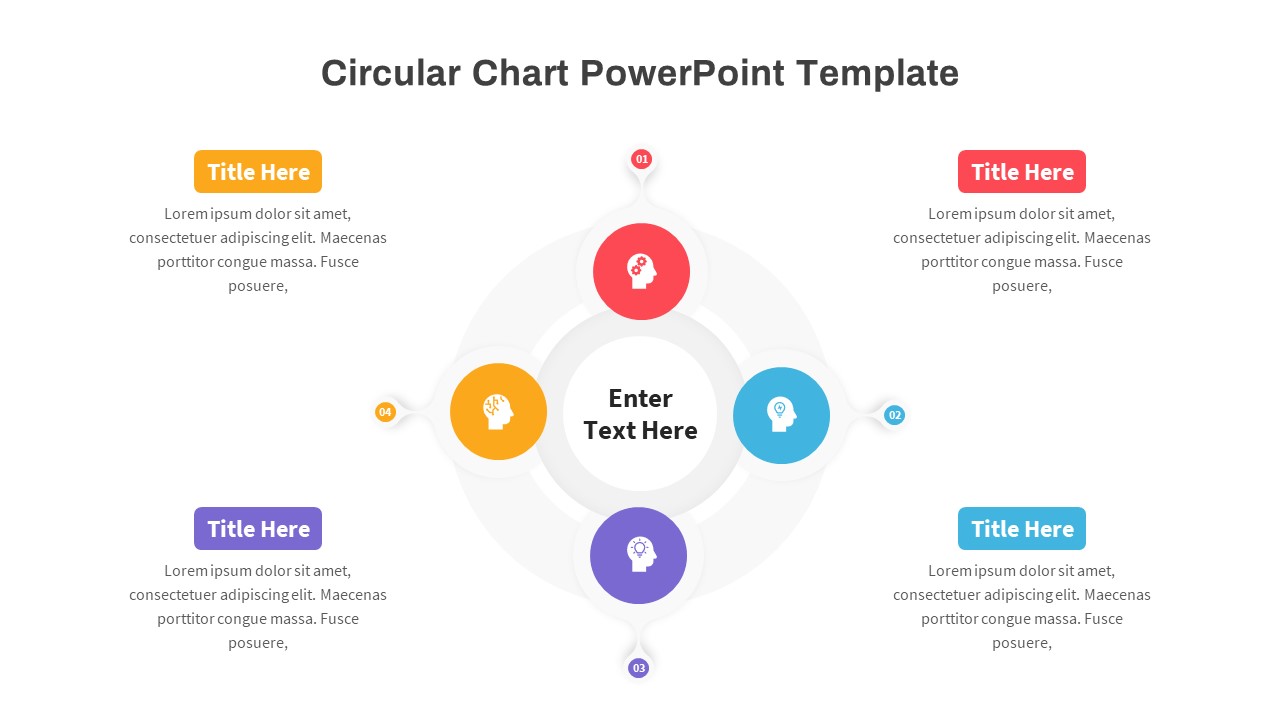
Circular Chart PowerPoint Template
Circular Diagrams
Premium