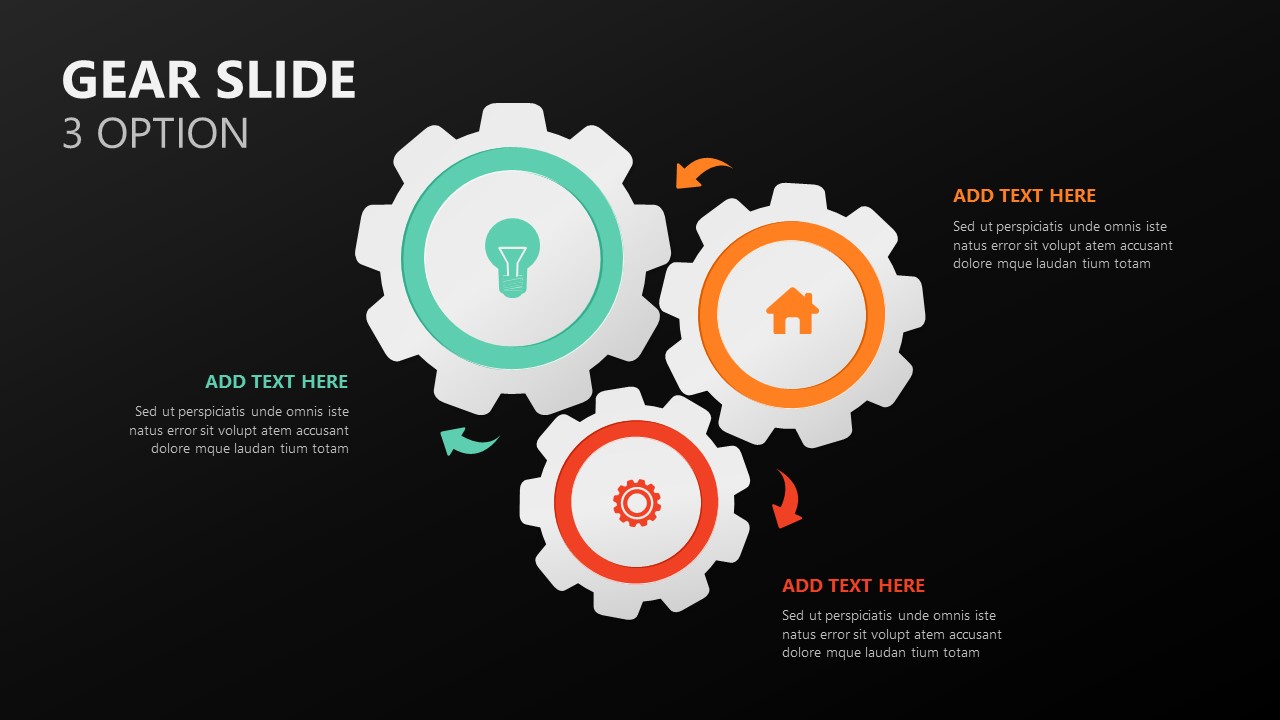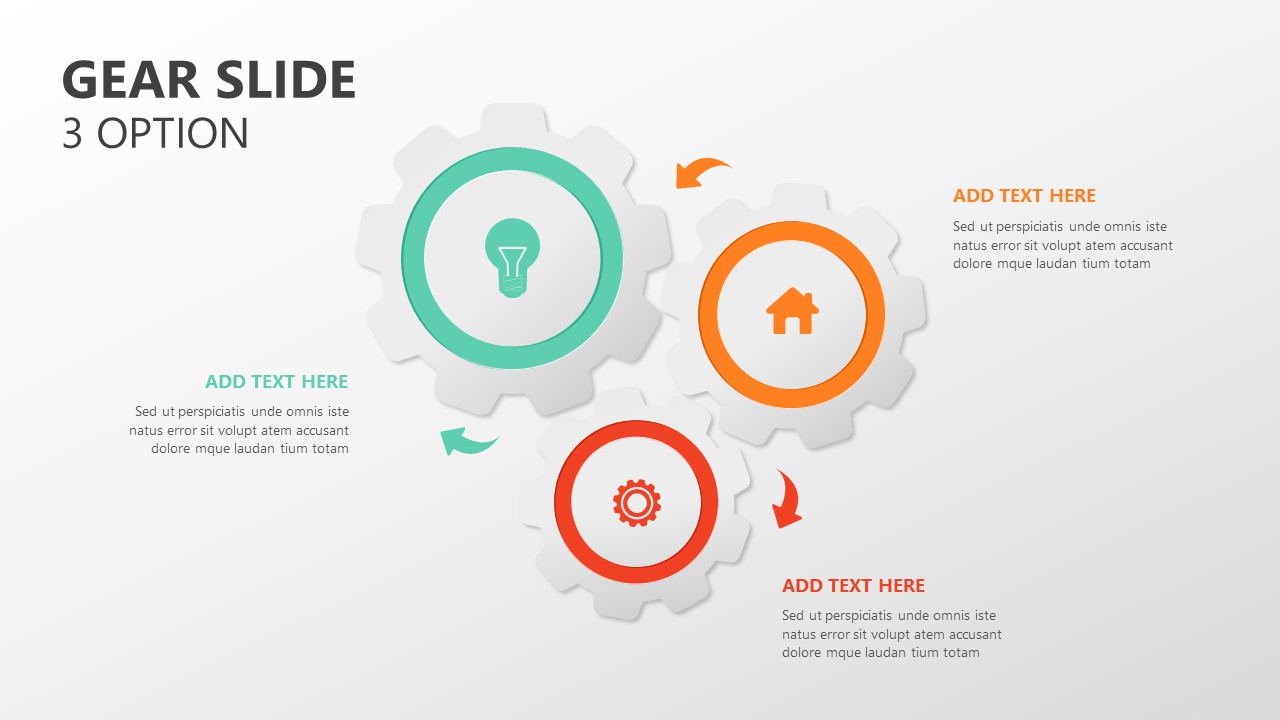
- Version
- Download 92
- File Size 0.00 KB
- File Count 1
- Create Date January 31, 2023
- Last Updated February 7, 2024
3 Option Gear Slide For PowerPoint
The 3 option Gear Slide For PowerPoint is a process infographic of colorful shapes. The template displays three gear circular process flow to describe phases of an event or concept. It shows the rotation activity that lets the users communicate business ideas professionally. Usually, gear diagrams are perfect for process development presentations and presenting a change. So the gear infographic will display various skills and learning needed for the system development process. Circular process flows, or cyclical movements, can be illustrated by the three-option gear template. Besides, gears are ideal for explaining business, automation, and engineering concepts. a Gear wheel can control and manage acceleration by using its tooth. So, the customer relationship concepts can be illustrated with the gear diagram ppt.
The Gear Slide PowerPoint template is ideal for process management presentations and project implementation processes. The users can depict three vital steps for the implementation and execution of the final project. A gear template has multiple uses. For example, it can be used to demonstrate the marketing process, idea generation process, research process, and analysis process. Besides, ideation of strategy development also is suited with the gear ppt. The three-step circular gear process diagram provides white and black background options, enabling users to preview the layouts.
The three options gear slide for the powerpoint presentation has three toothed wheels in different sizes. The users can use the icons if it is matching the topic. Otherwise, users can replace and add icons suited for the presentation. Similarly, green, orange and red color codes can change. The gears in the white background seem blurred, whereas the gears in the black background ppt provide a clear image. The gear rotations shown by arrow powerpoint images create a feel of mechanical action or motion. This gear template is presentable for a wide range of subjects, including business concepts, academic theories, research, etc. Use a gear diagram powerpoint and impress your audience.
Attached Files
| File |
|---|
| https://premiumdownloads.s3.amazonaws.com/SB03284-3 Option Gear Slide For PowerPoint.ZIP |
Login to download this file
Add to favorites
Add to collection
-
Item ID
SB03284 -
Rating
0.0
(0 reviews)
Related Templates
-
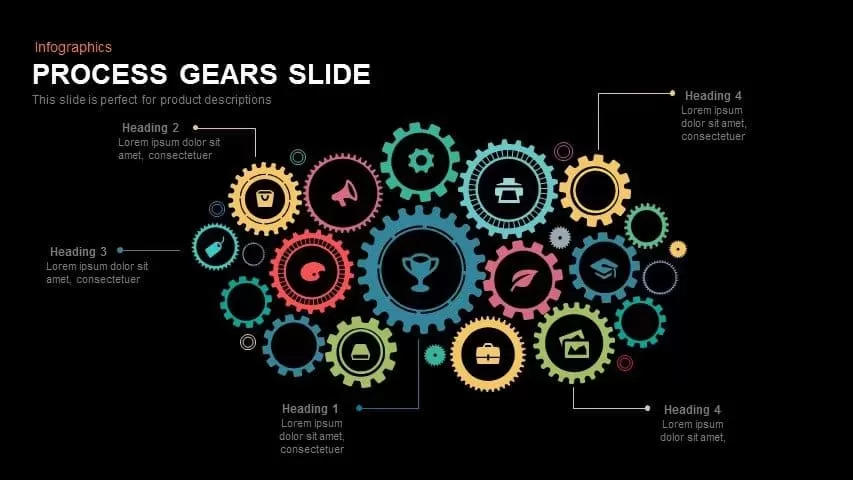
Gear Process Template for PowerPoint and Keynote
Keynote Templates
Premium
-

Gear Process Diagram Template for PowerPoint and Keynote
Business Models
Premium
-

Animated Gear Slide PowerPoint Template
Gear
Premium
-

6 Option Gear Slide For PowerPoint
Gear
Premium
-

4 Section Gear Diagram PowerPoint Template and Keynote Slide
Diagrams
Premium
-
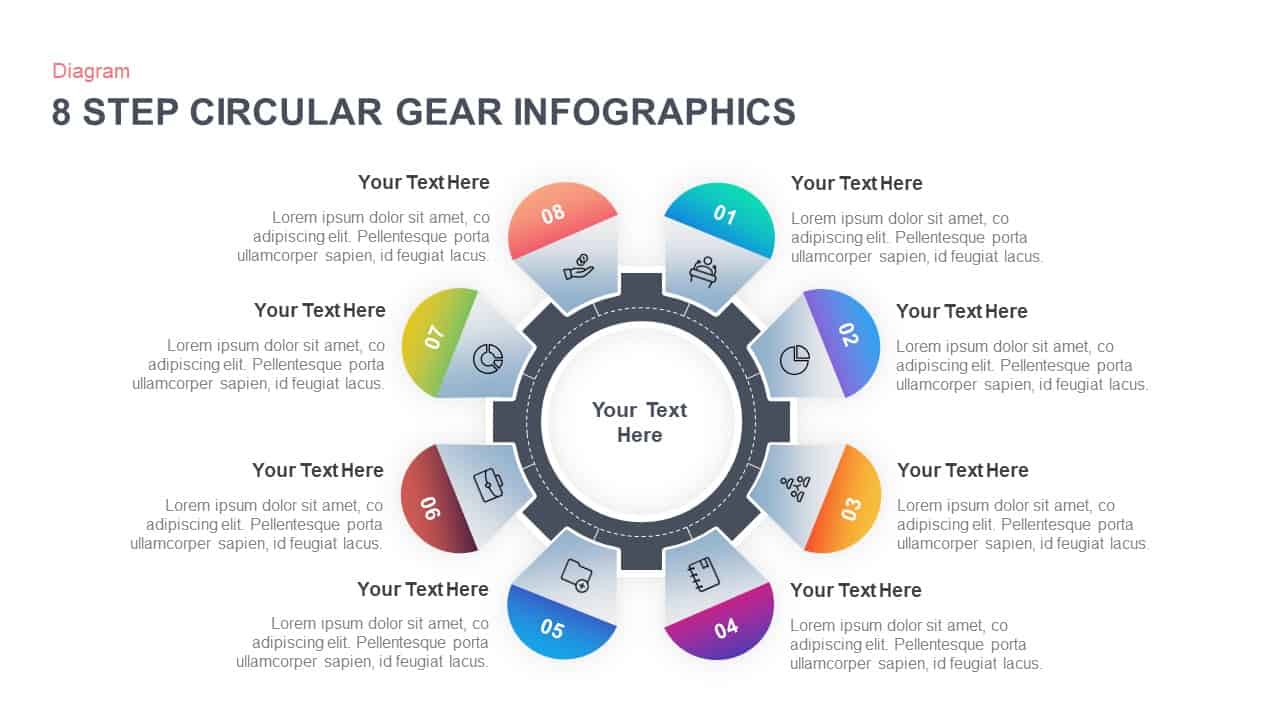
8 Step Circular Gear Infographic Template
Gear
Premium
-
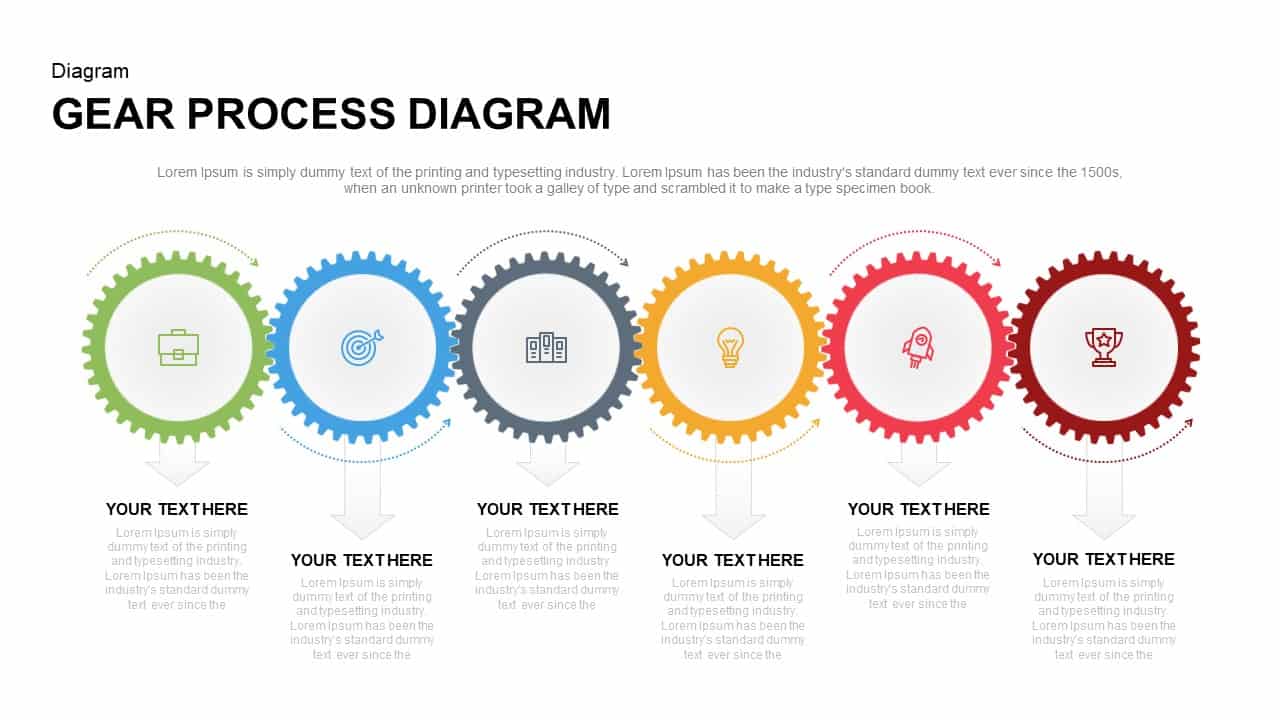
Gear Process Diagram PowerPoint Template and Keynote
Diagrams
Premium
-
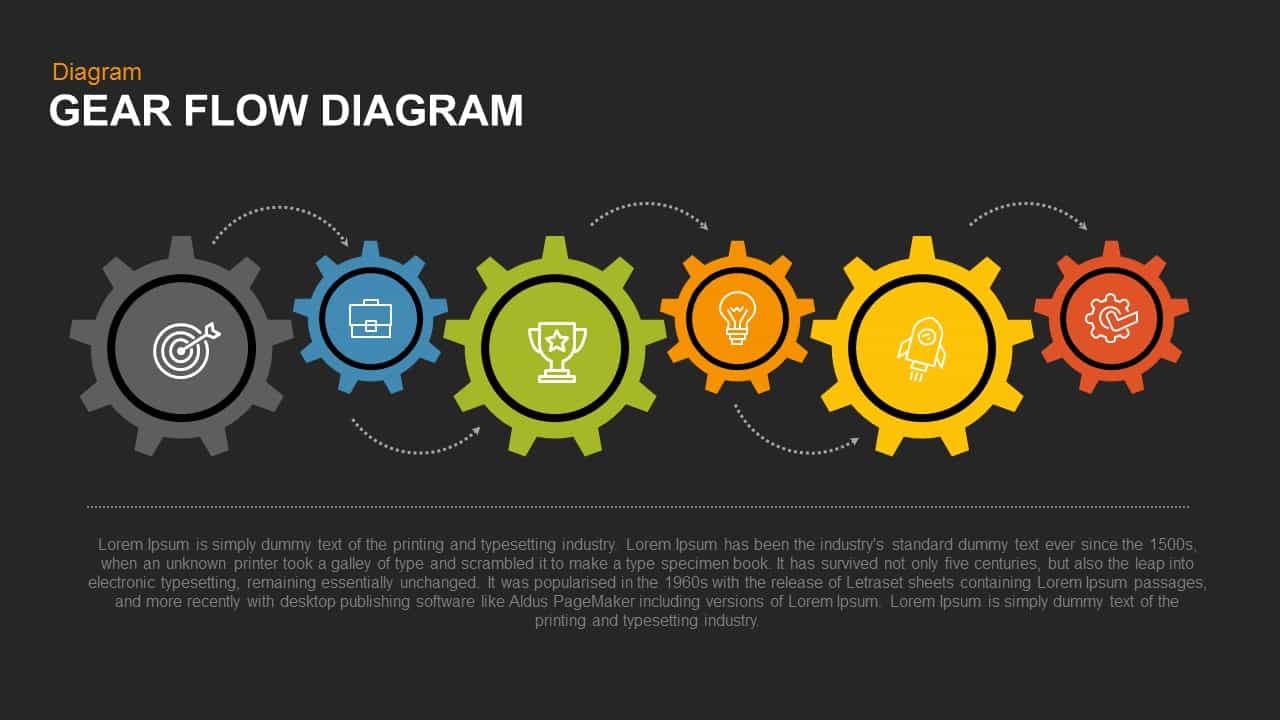
Gear Flow Diagram PowerPoint Template and Keynote Slide
Gear
Premium
-
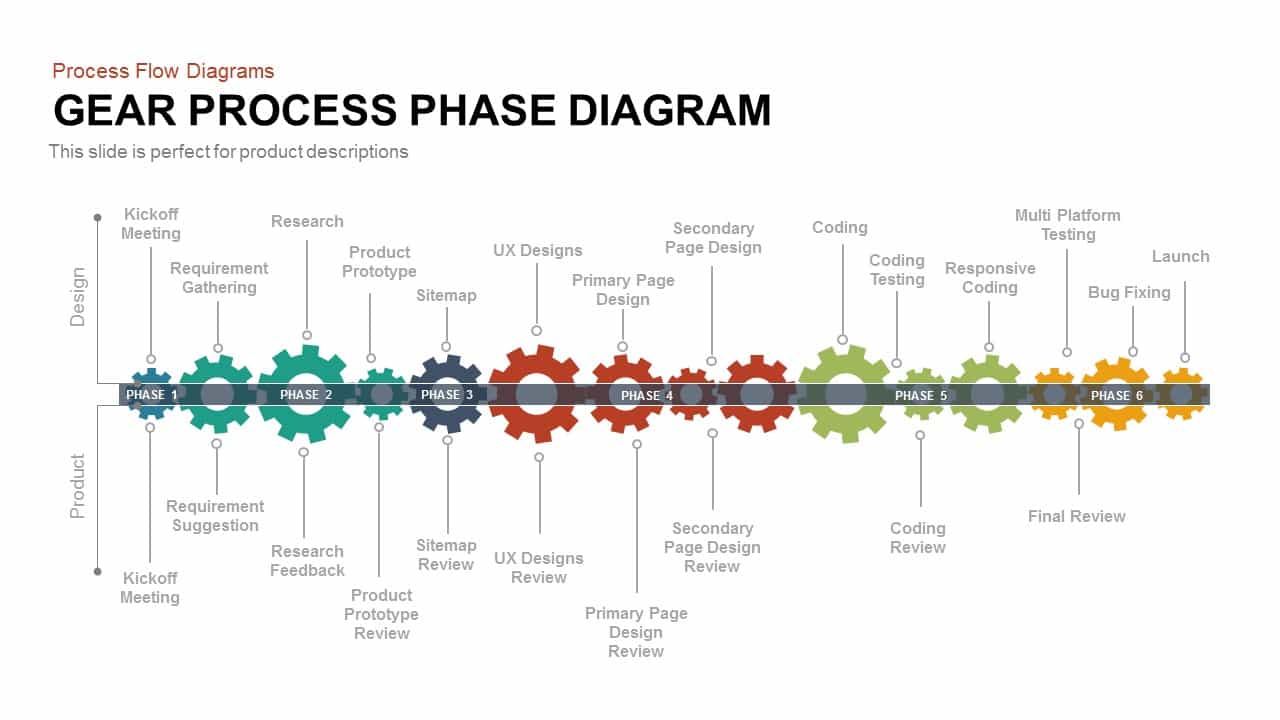
Phase Gear Process Diagram PowerPoint Template and Keynote
Diagrams
Premium
-

3 Option Gear Infographic Template
Gear
Premium
-
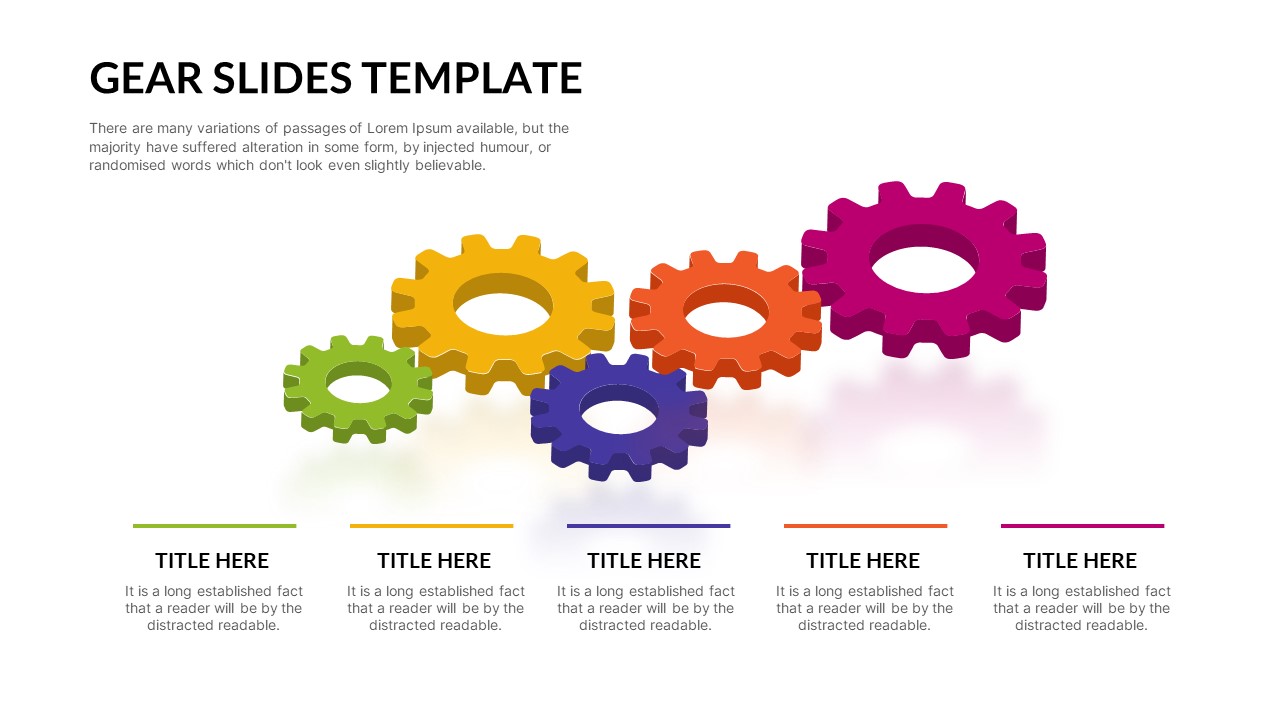
Gear Slide Template For PowerPoint
Gear
Premium
-
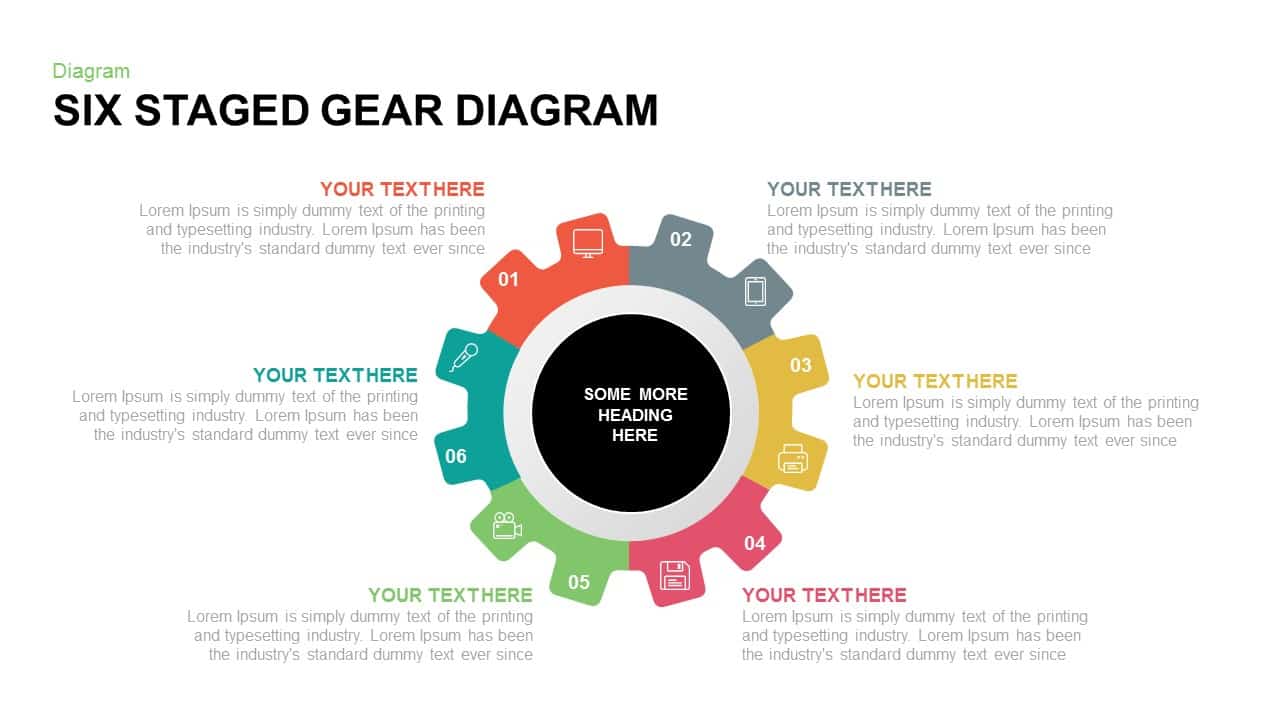
6 Staged Gear Diagram PowerPoint Template and Keynote
Gear
Premium
-
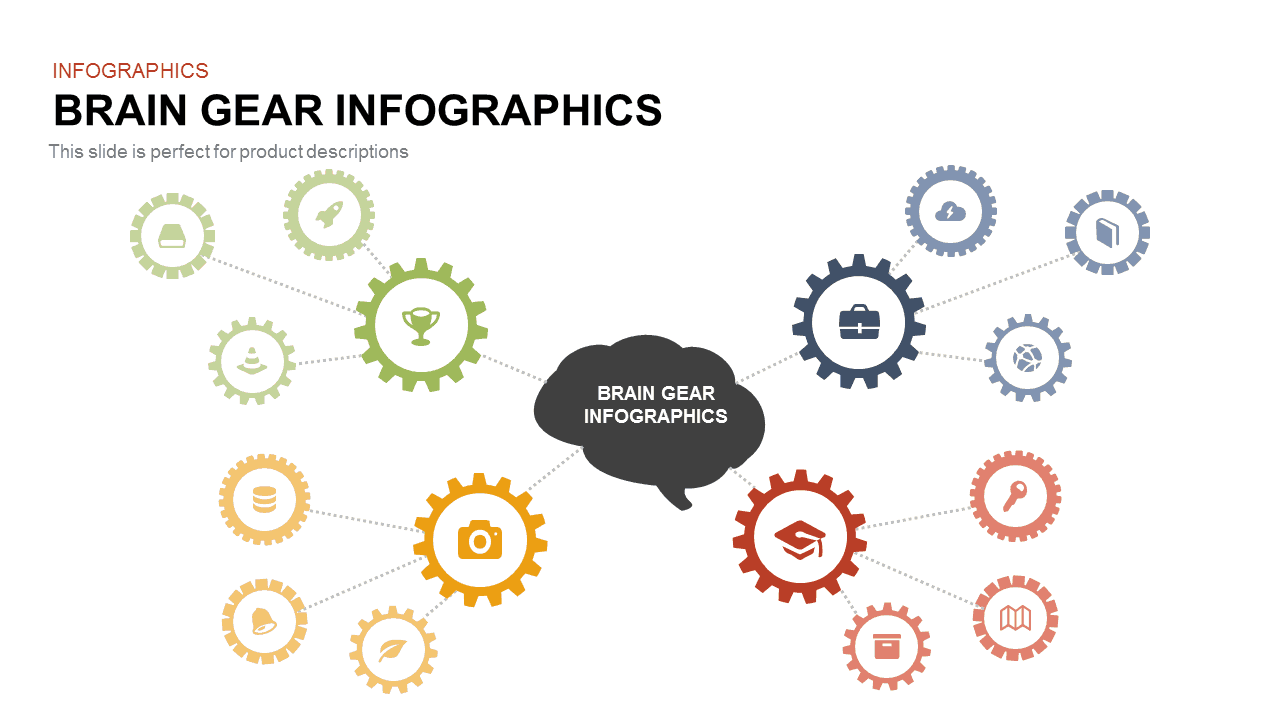
Brain Gear Infographics PowerPoint Template and Keynote Slide
Gear
Premium
-

4 Gear Process Diagram PowerPoint Template and Keynote
Diagrams
Premium
-
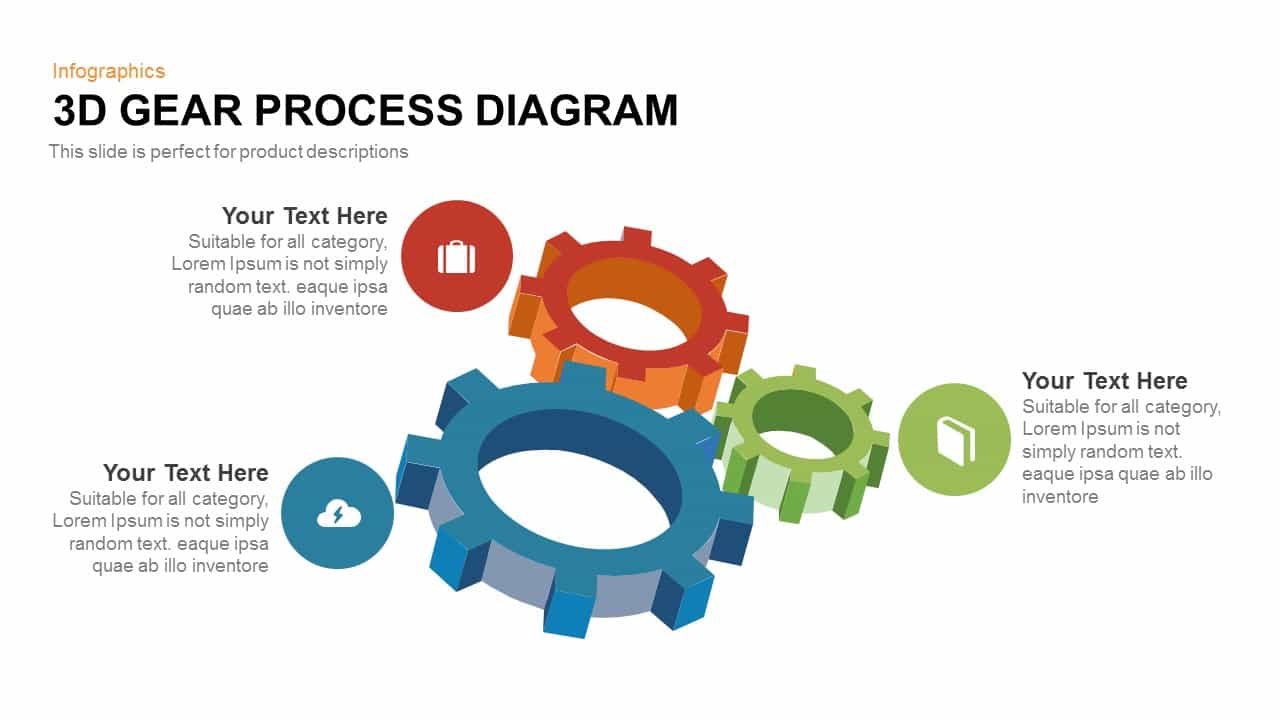
3D Gear Process Diagram PowerPoint Template and Keynote Slide
3D Shapes
Premium
-
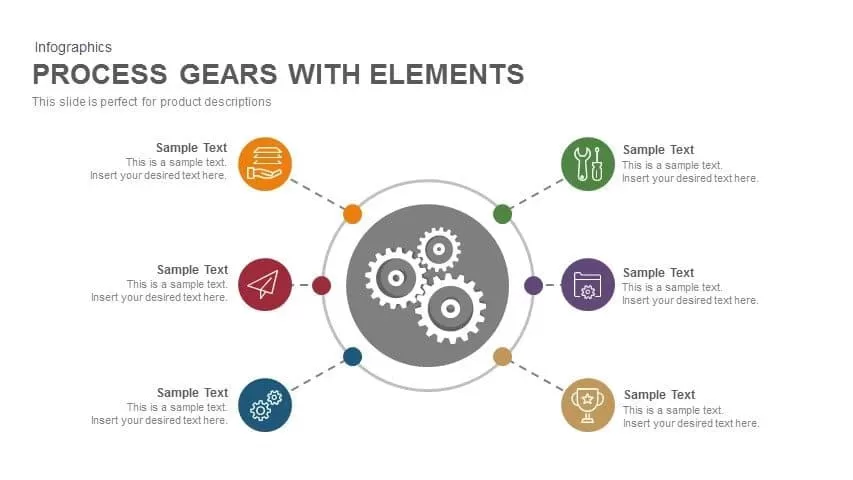
Gears Process PowerPoint Template and Keynote with Elements
Business Models
Premium
-
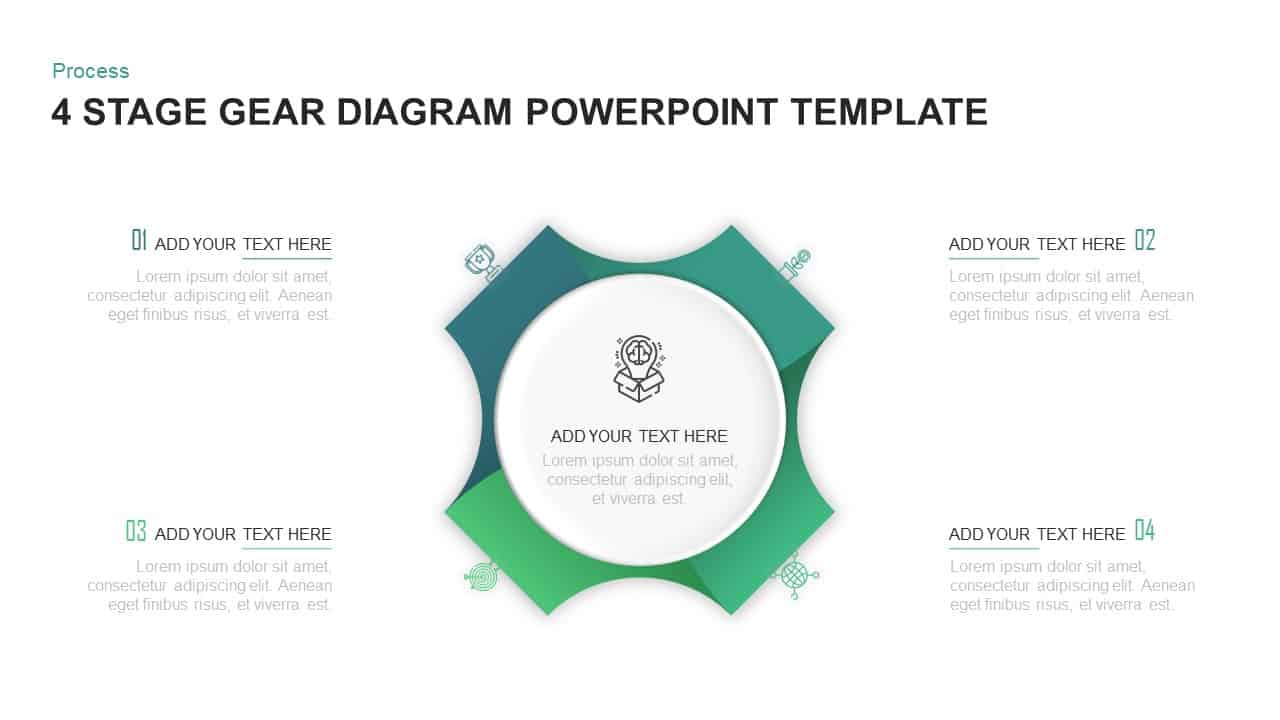
4 Step Process Gear PowerPoint & Keynote Diagram
Gear
Premium
-
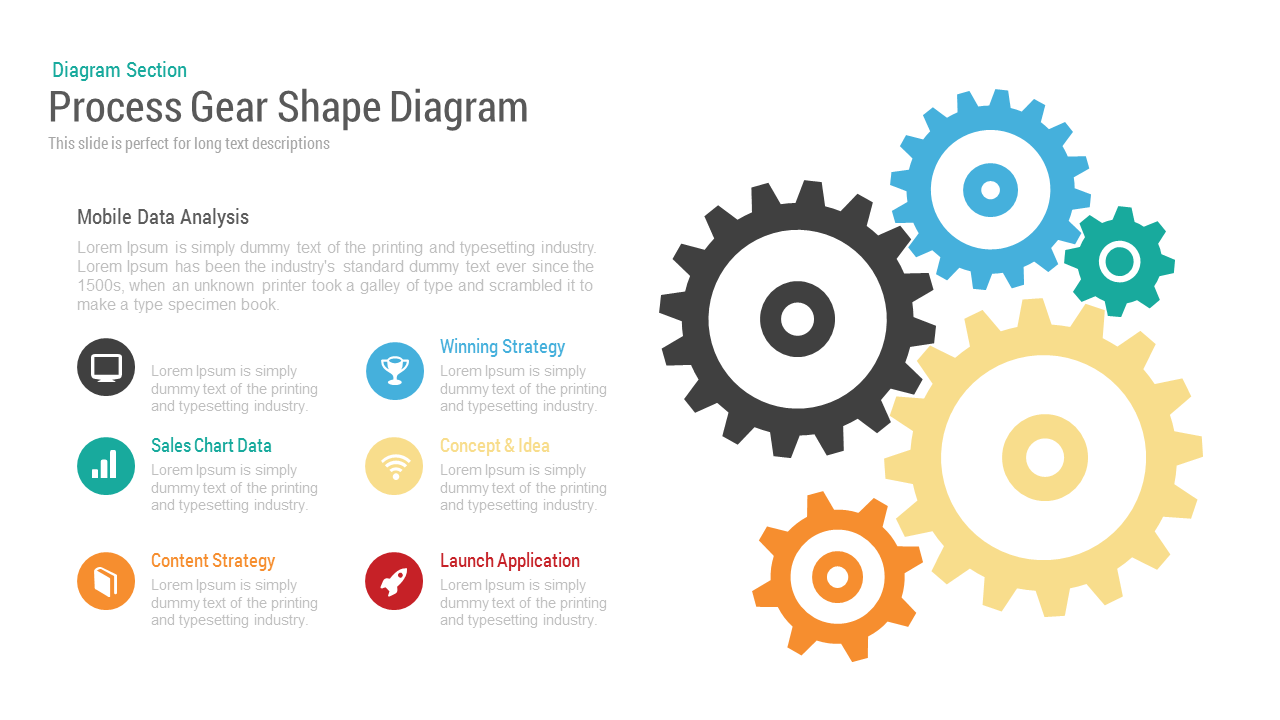
Process Gear Shape Diagram PowerPoint and Keynote Template
Gear
Premium
-
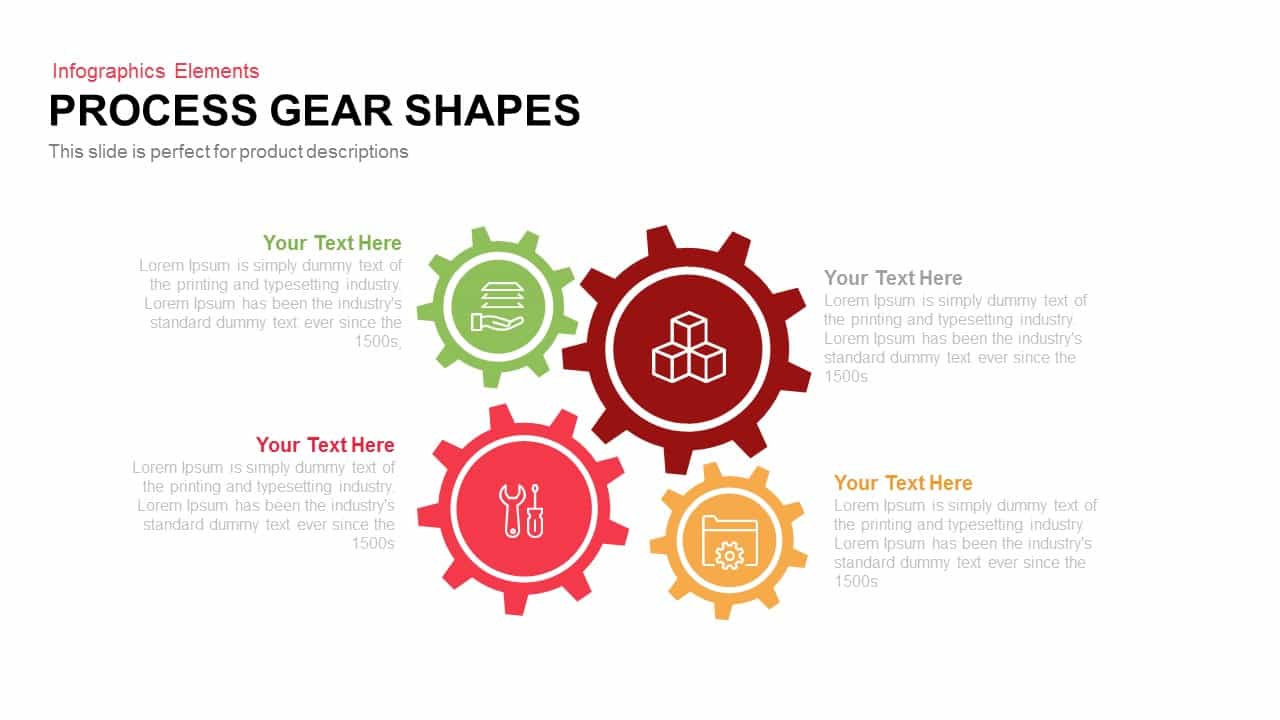
Gear Diagram Template for PowerPoint and Keynote
Diagrams
Premium
-
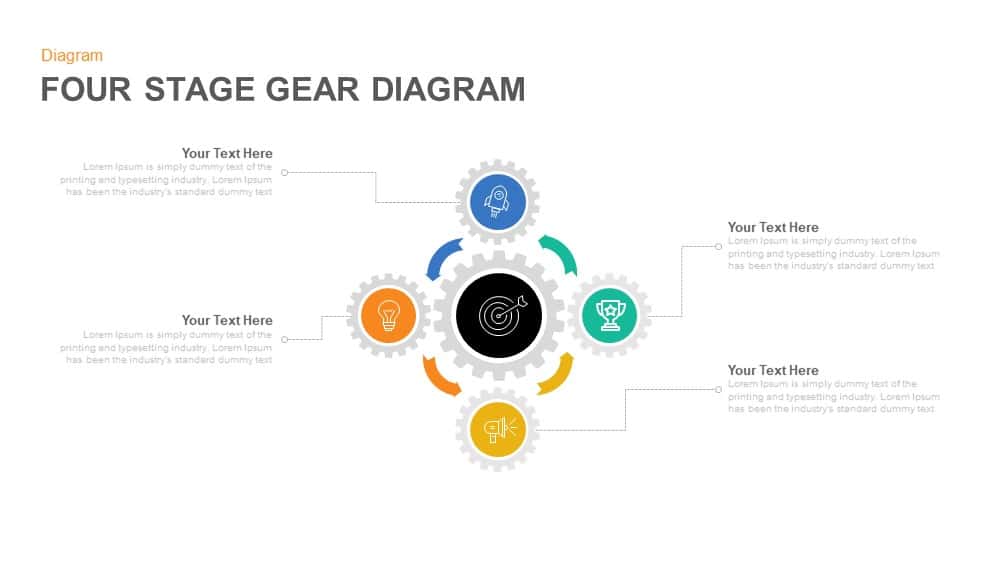
Four Stage Gear Diagram PowerPoint Template and Keynote Slide
Diagrams
Premium
-
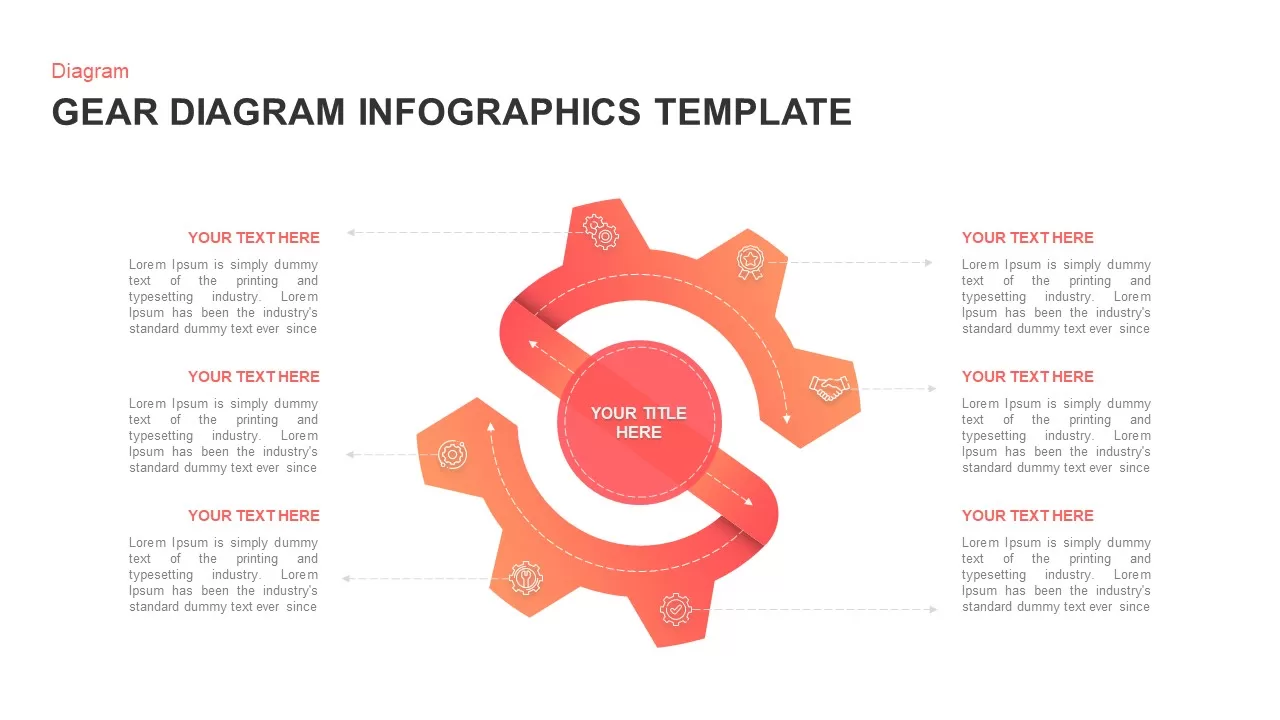
Gear Diagram PowerPoint Presentation Template
Gear
Premium
-

Gear Diagram Template for PowerPoint and Keynote
Puzzle
Premium
-
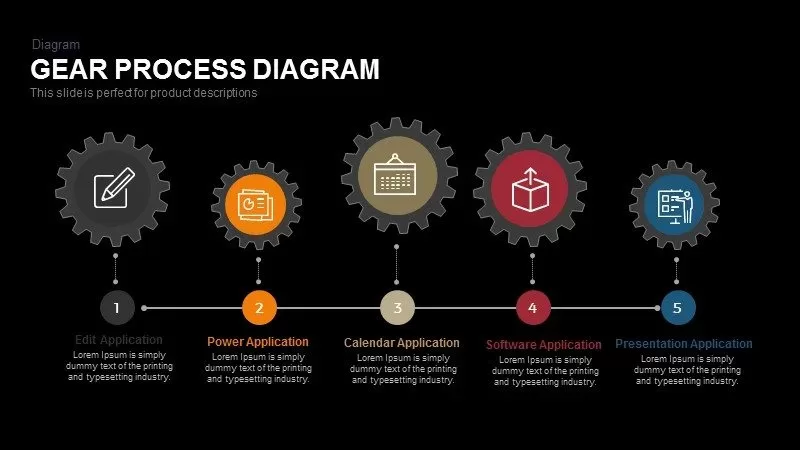
Gear Process Diagram PowerPoint Template and Keynote
Business Models
Premium
-
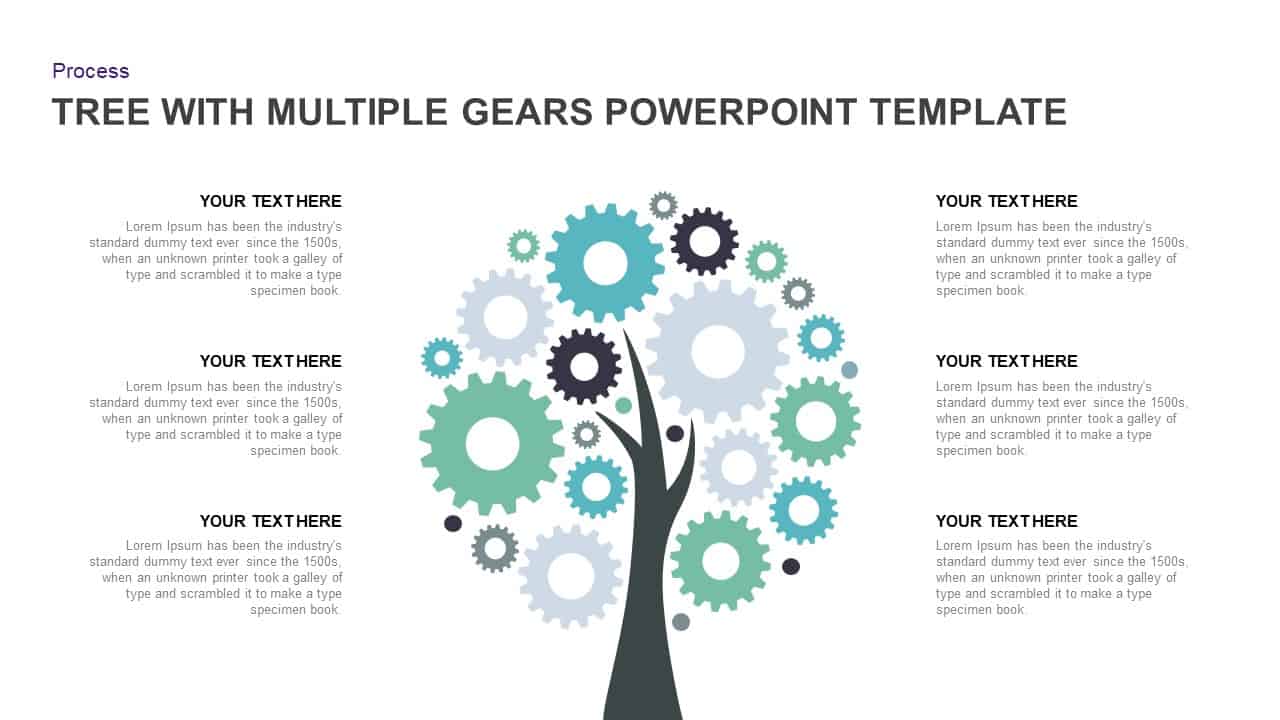
Tree Diagram PowerPoint template with Multiple Gears
Gear
Premium
-
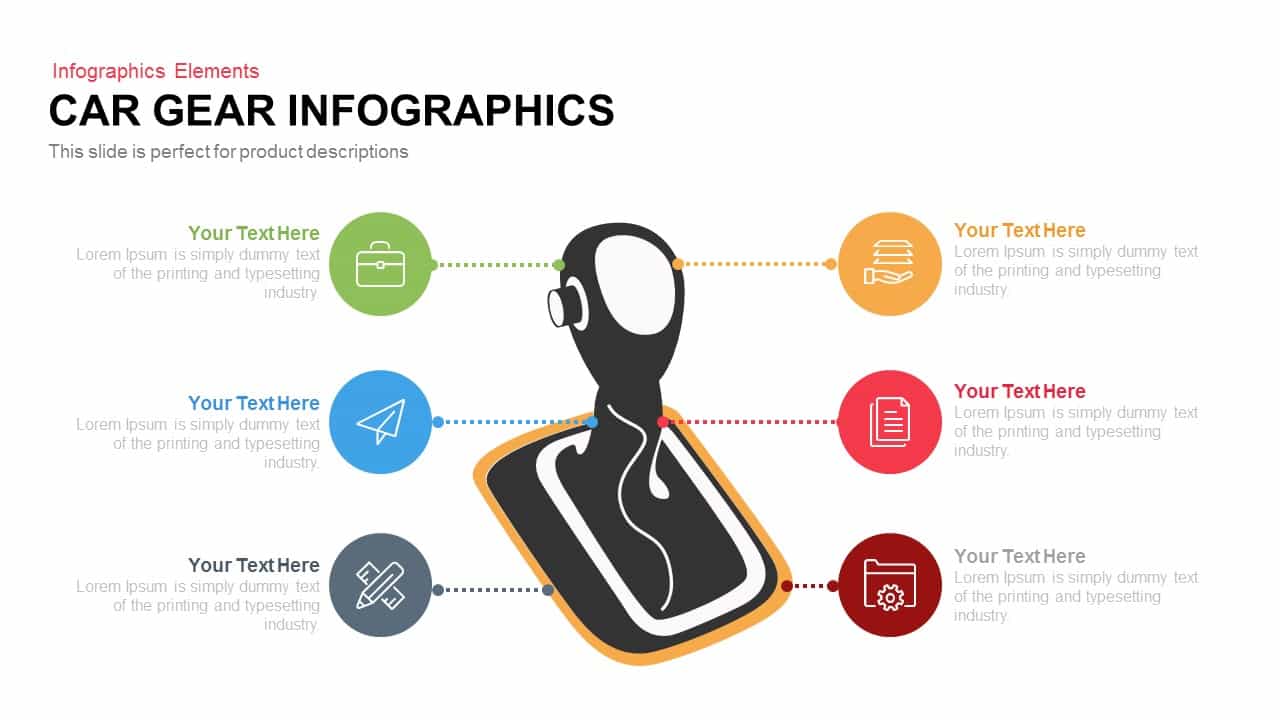
Car Gear Infographics PowerPoint Template and Keynote Slide
Business Models
Premium
-
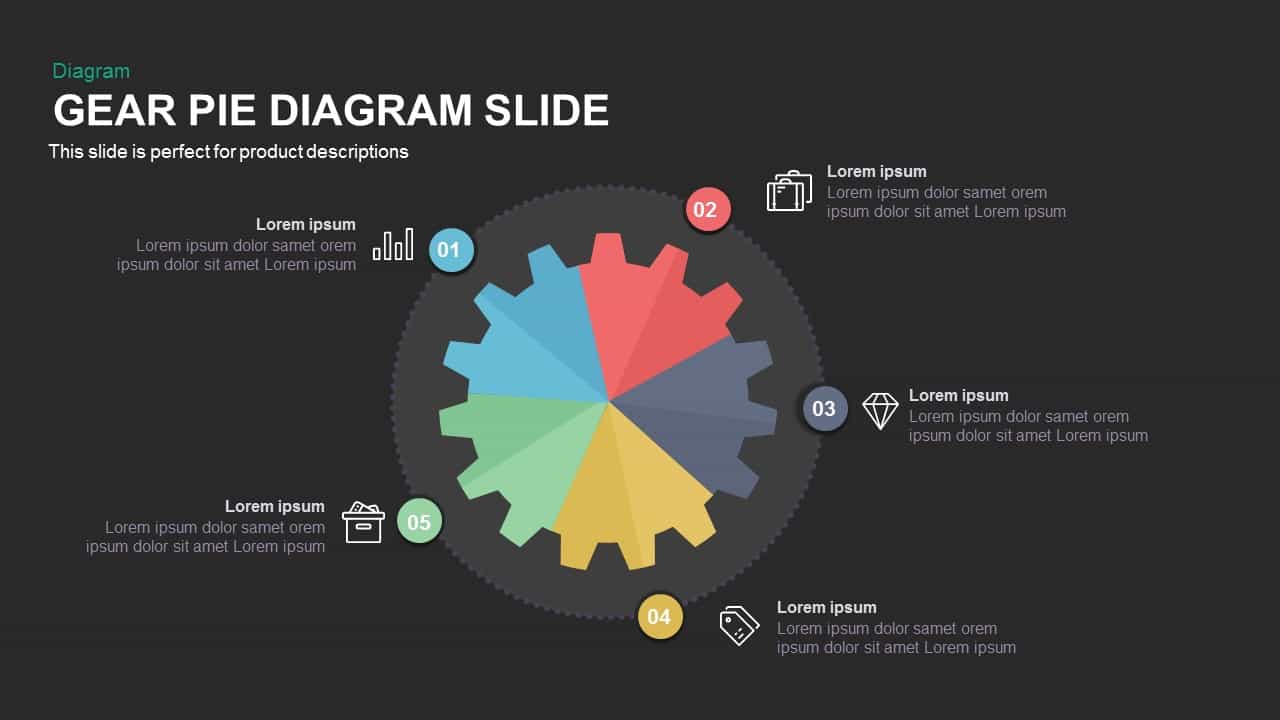
Gear Pie chart PowerPoint Template and Keynote Slide
Diagrams
Premium
-
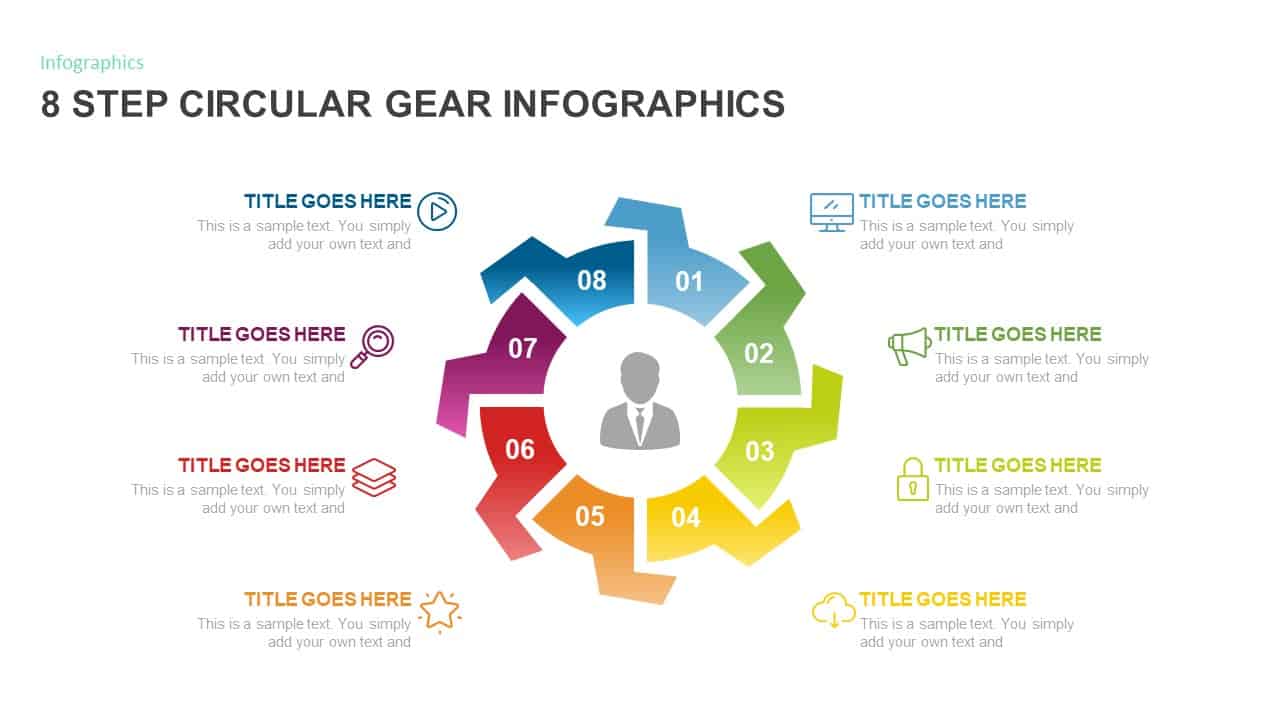
8 Step Circular Gear Diagram Template
Gear
Premium
-
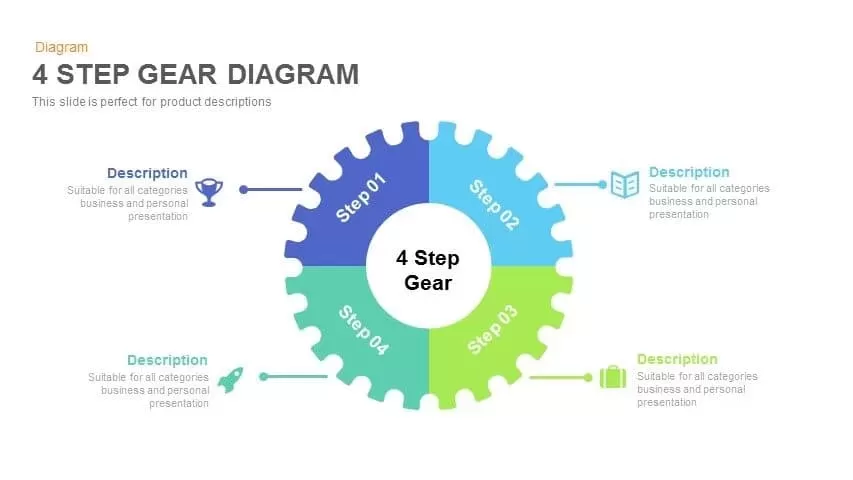
4 Step Gear Diagram PowerPoint Template and Keynote Slide
Diagrams
Premium
-
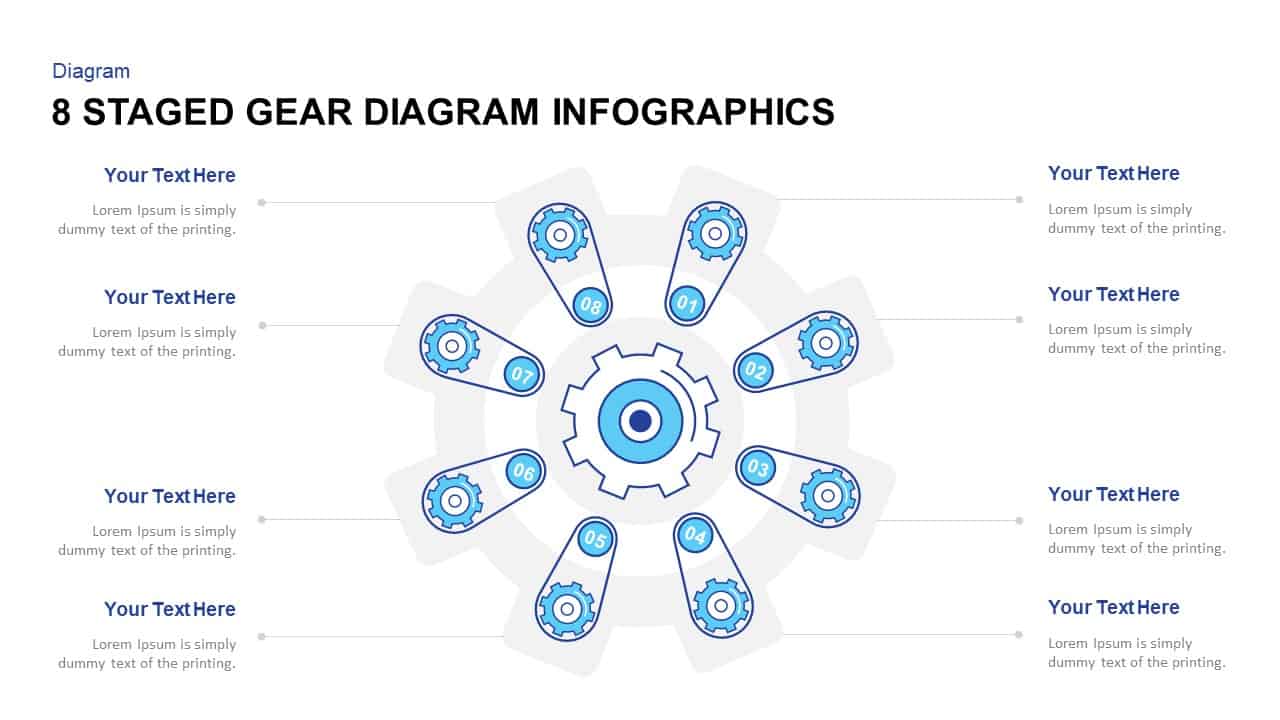
8 Staged Gear Diagram PowerPoint Template
Gear
Premium
-
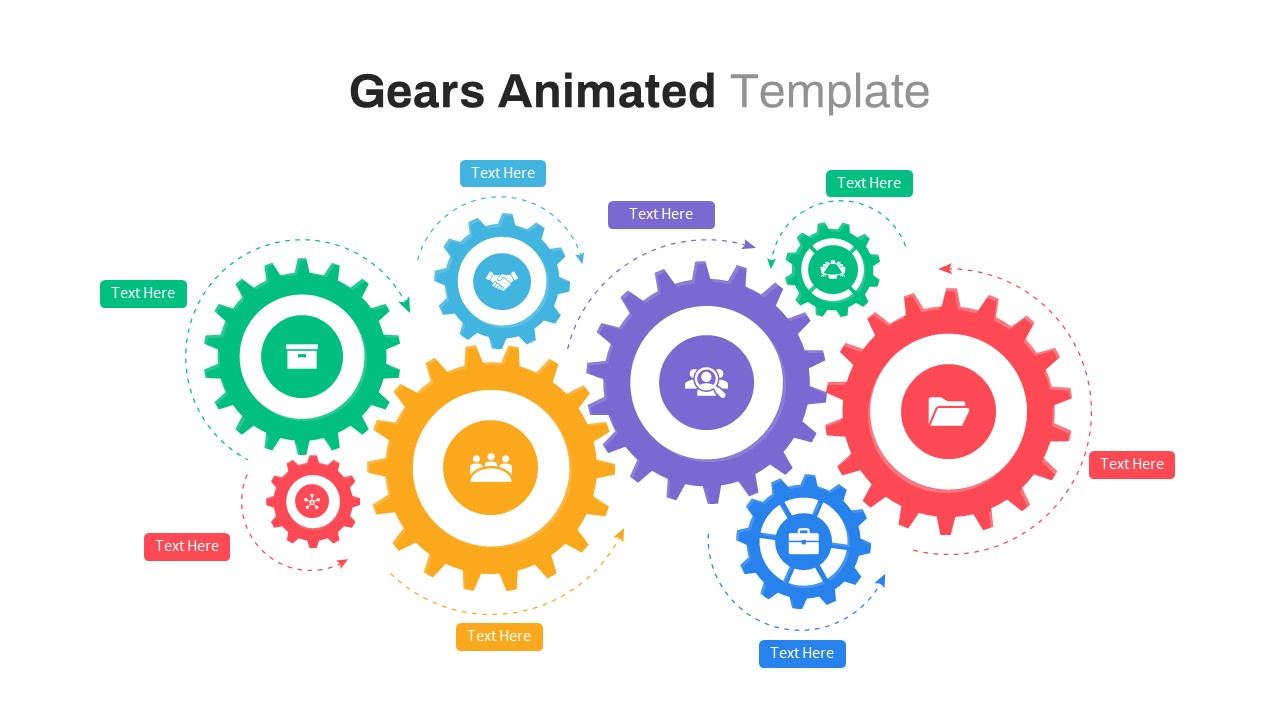
Animated Gears PowerPoint Template
Gear
Premium
-
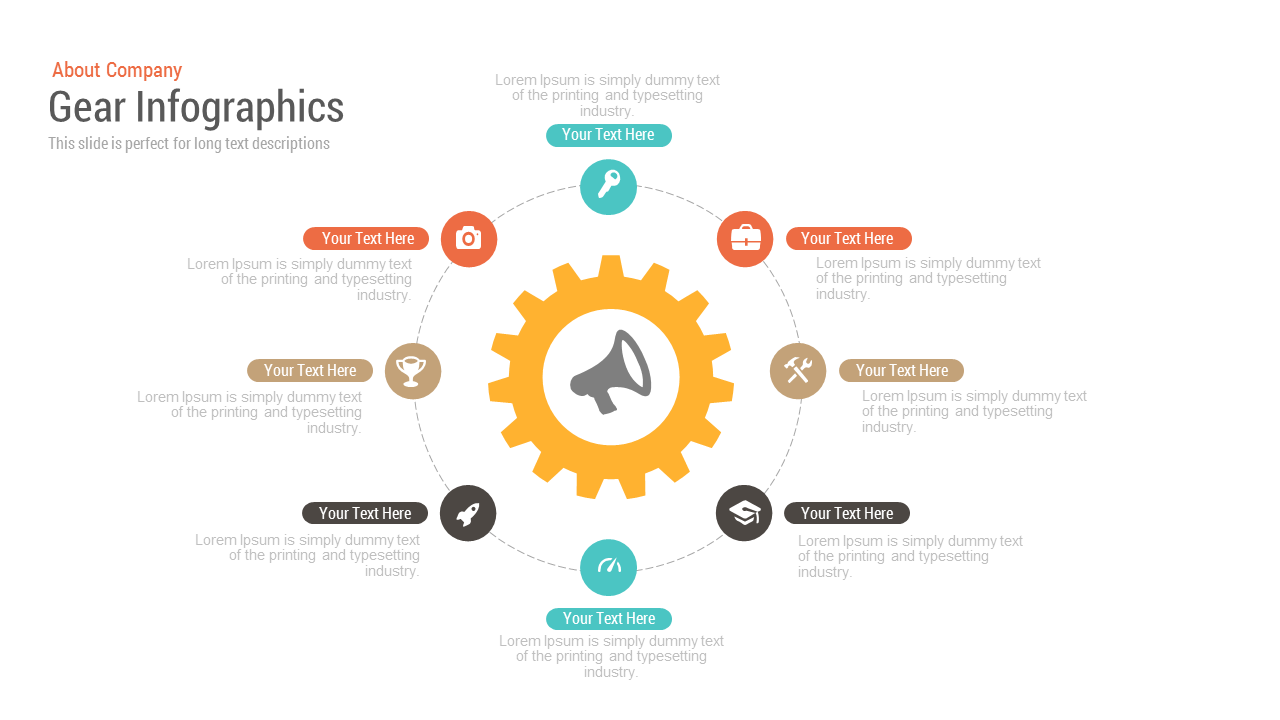
Free Gear PowerPoint Template and Keynote Slide
Free slides
Free
-
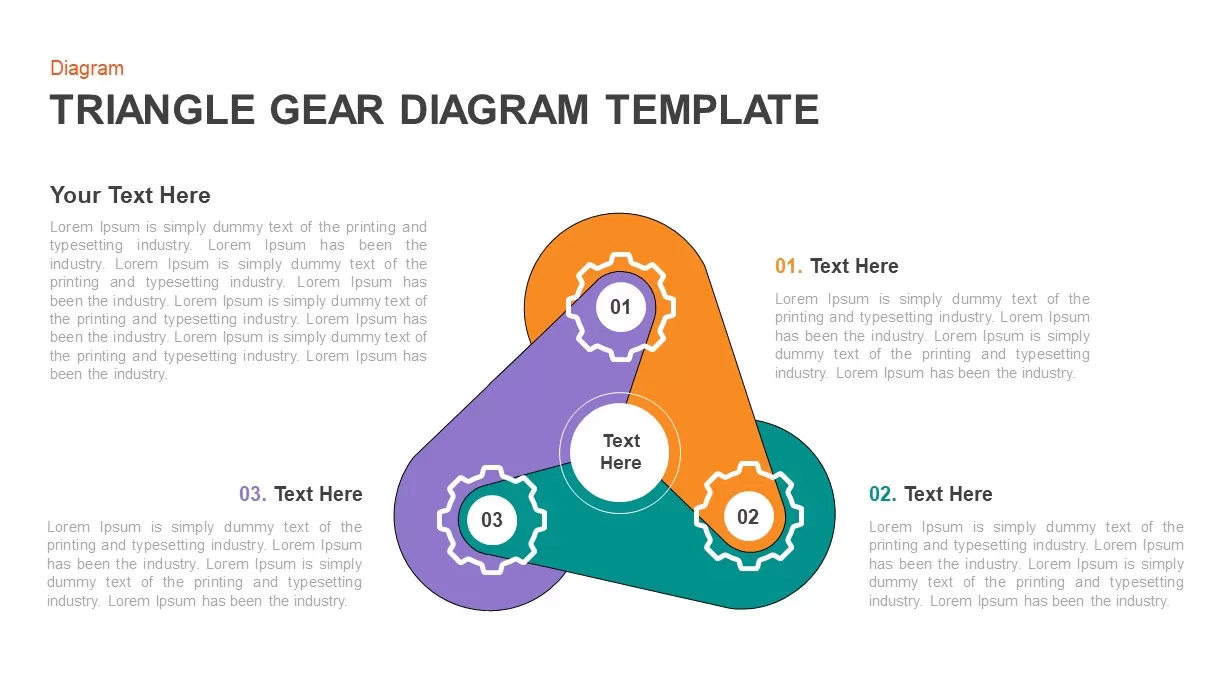
Triangle Gear Diagram Template
Gear
Premium
-

Traditional Product Development Process
Business Models
Premium
-

3, 5 & 7 Stages Process Circular Diagrams for PowerPoint and Keynote
Process Flow Diagrams
Premium
-

3 to 9 Step Circular Process PowerPoint Templates
Puzzle
Premium
-

Cyclical Process For Business Process Improvement PowerPoint and Keynote Presentation
Process Flow Diagrams
Premium
-
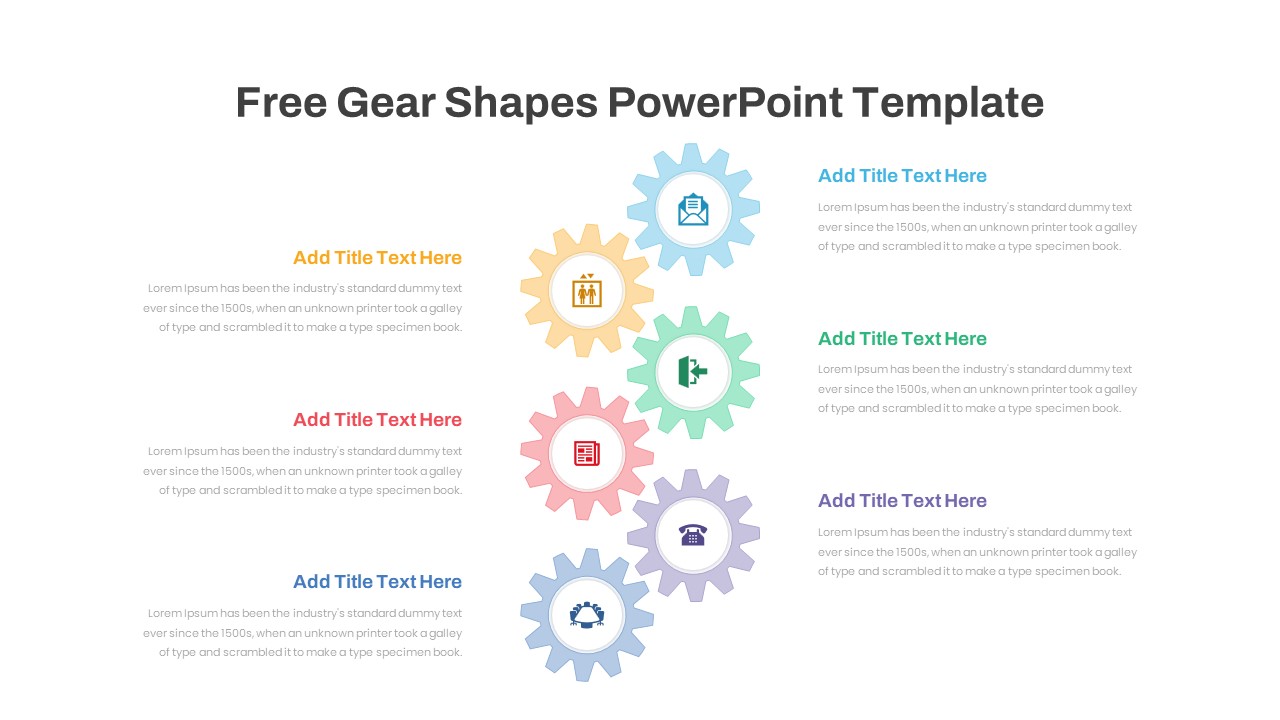
Free Gear PowerPoint Template
Gear
Free
-

Circular Stages PowerPoint Template and Keynote Slide
Arrow Diagrams
Premium
-
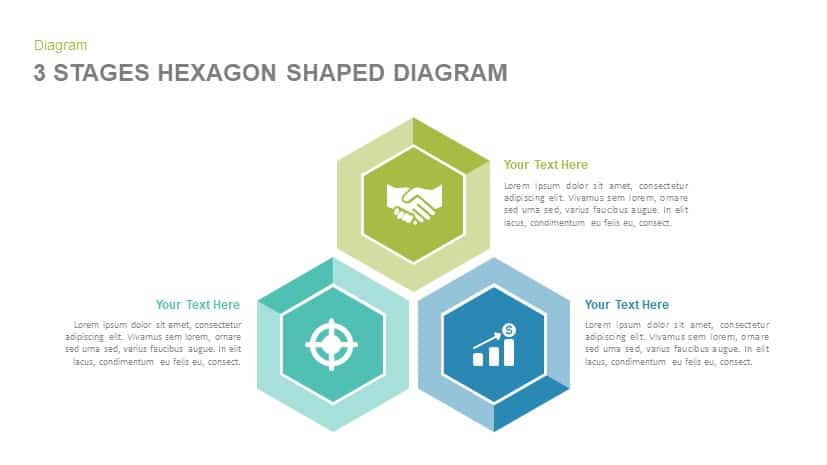
3 Stages Hexagon Shape Diagram Template for PowerPoint and Keynote
Diagrams
Premium
-
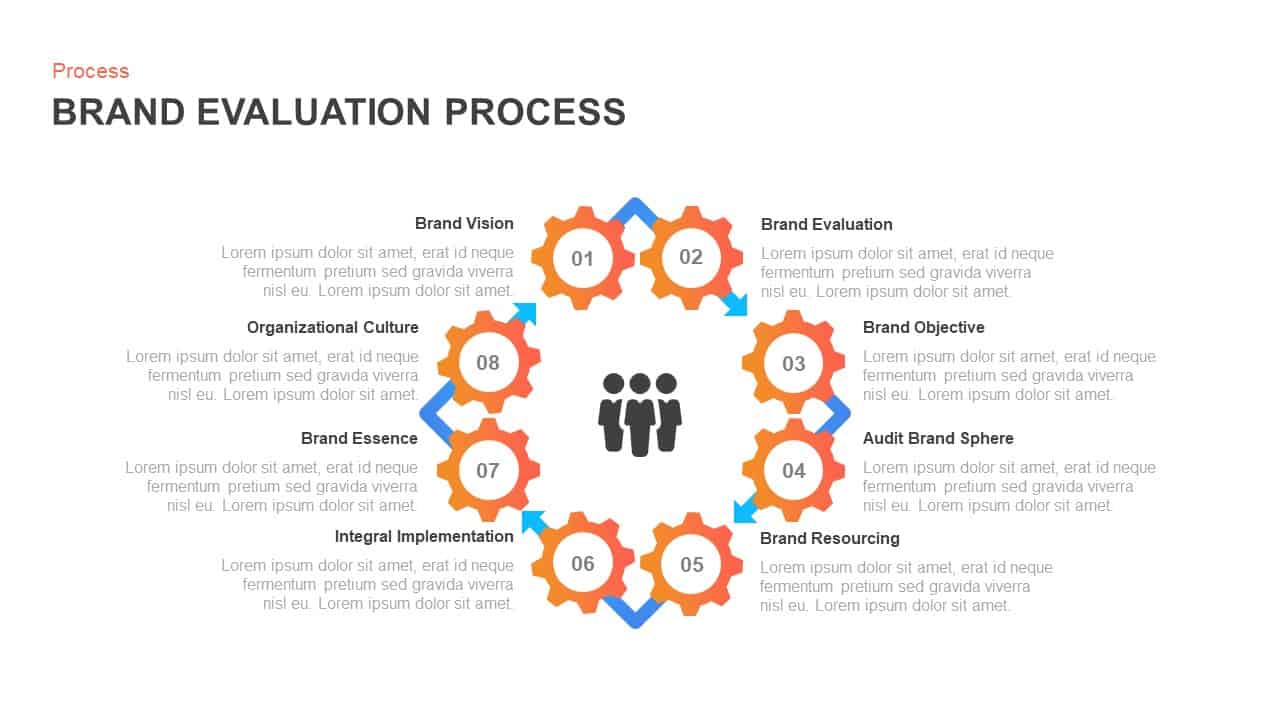
Brand Evaluation Process Layout for PowerPoint & Keynote
Gear
Premium
-

Section Circular Diagram PowerPoint Template and Keynote
Arrow Diagrams
Premium
-

2 – 8 Step Circular Diagram Ppt Template
Circular Diagrams
Premium
-
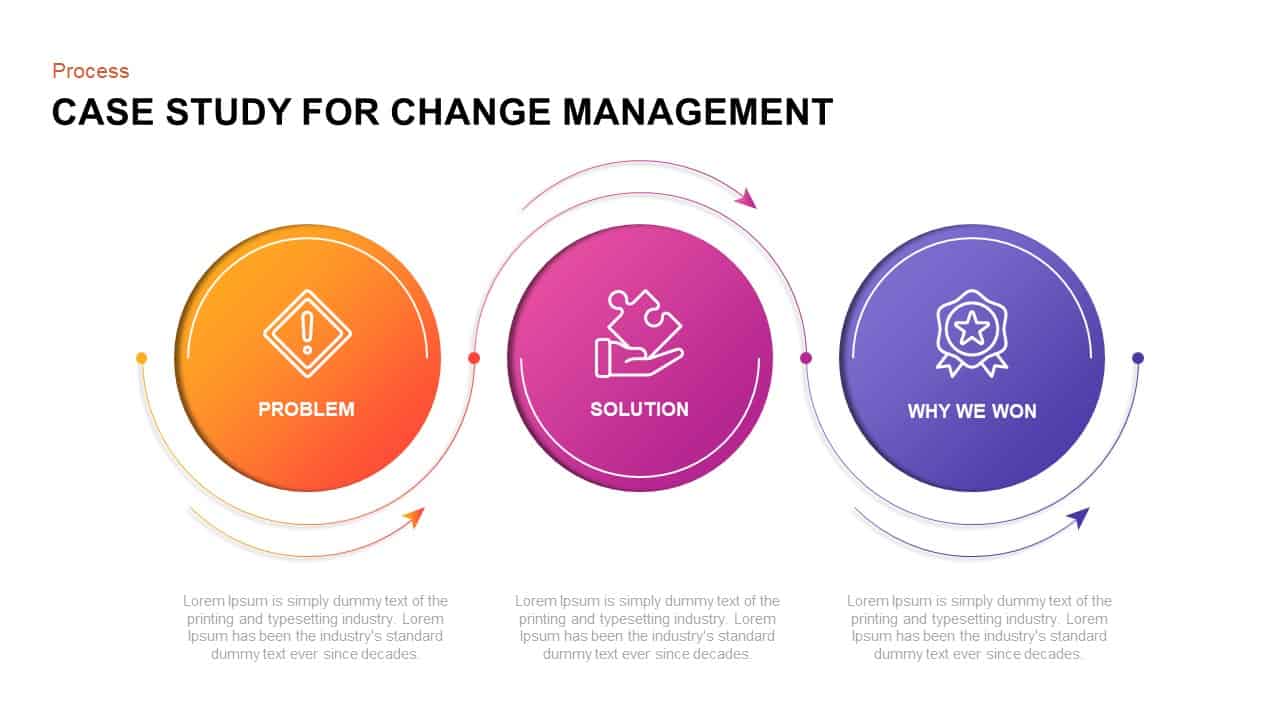
Case Study of Change Management Ppt Slide
Process Flow Diagrams
Premium
-

8 Steps Circular Process Diagram PowerPoint Template and Keynote Slide
Circular Diagrams
Premium
-
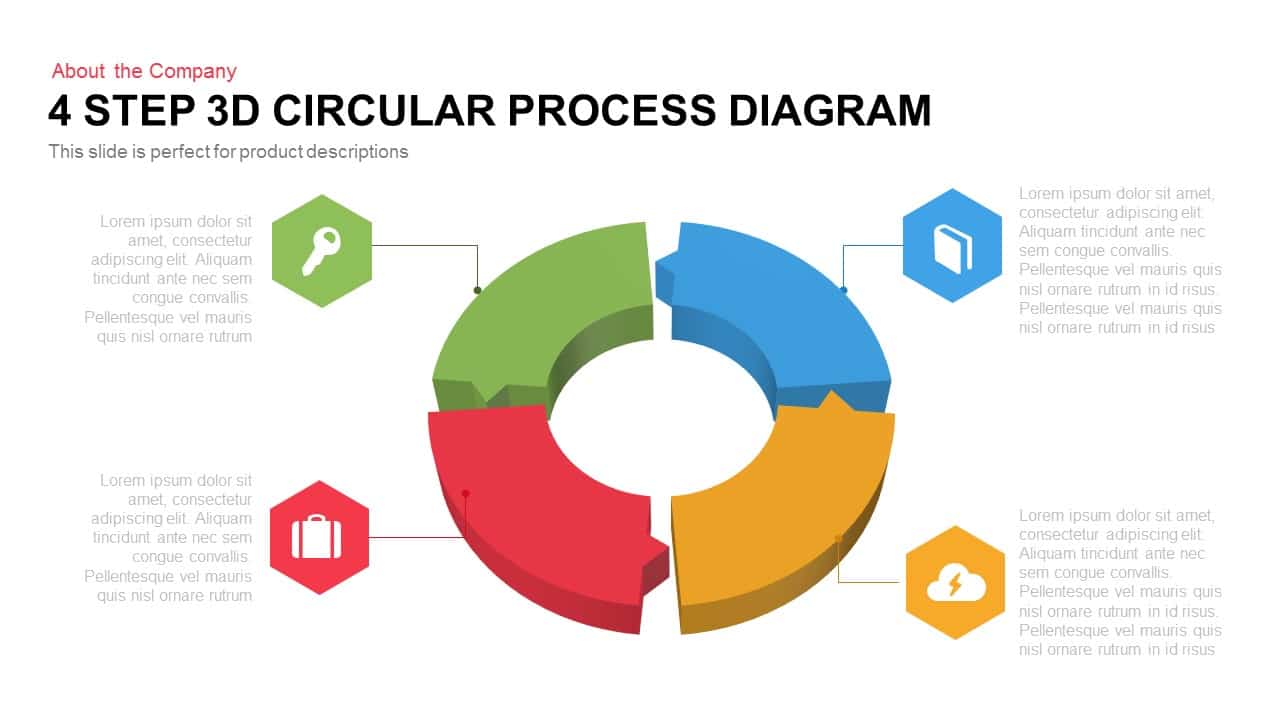
3D Circular Process Diagram PowerPoint Template and Keynote Slide Presentation
Circular Diagrams
Premium
-

Cyclic Process Diagram PowerPoint Template
Circular Diagrams
Premium
-
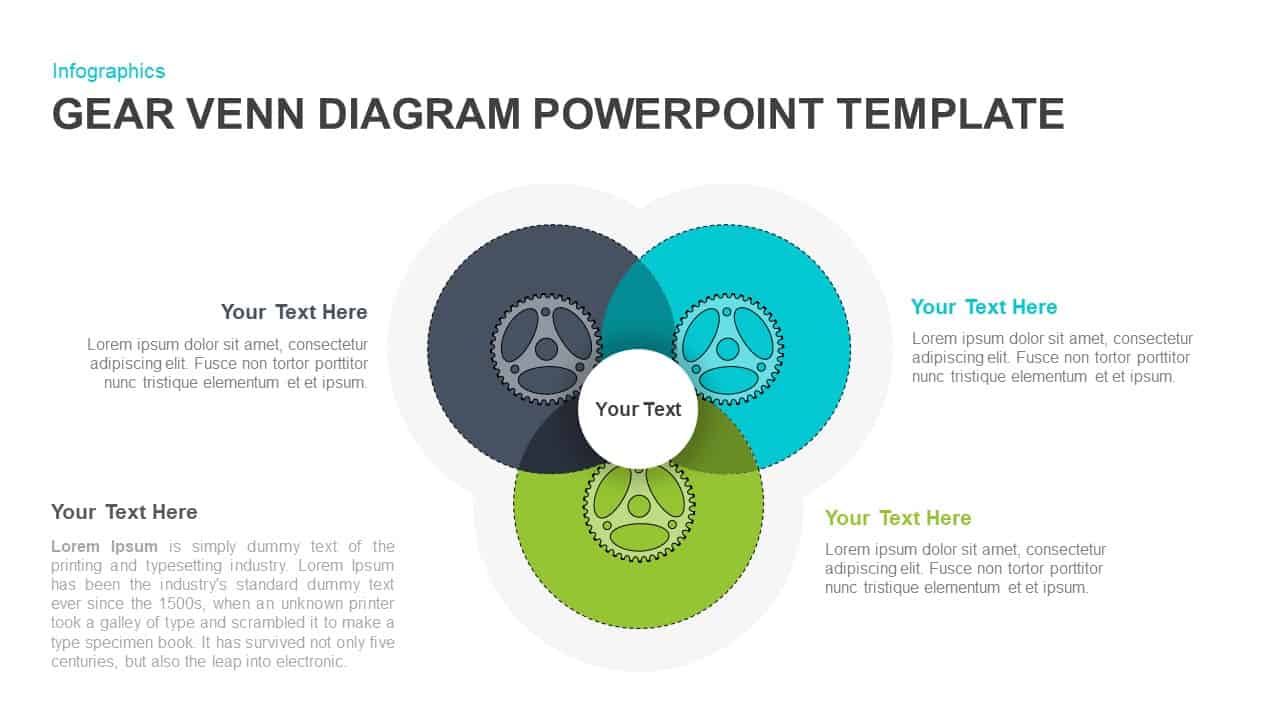
Gear Venn Diagram PowerPoint Template
Business Models
Premium
-
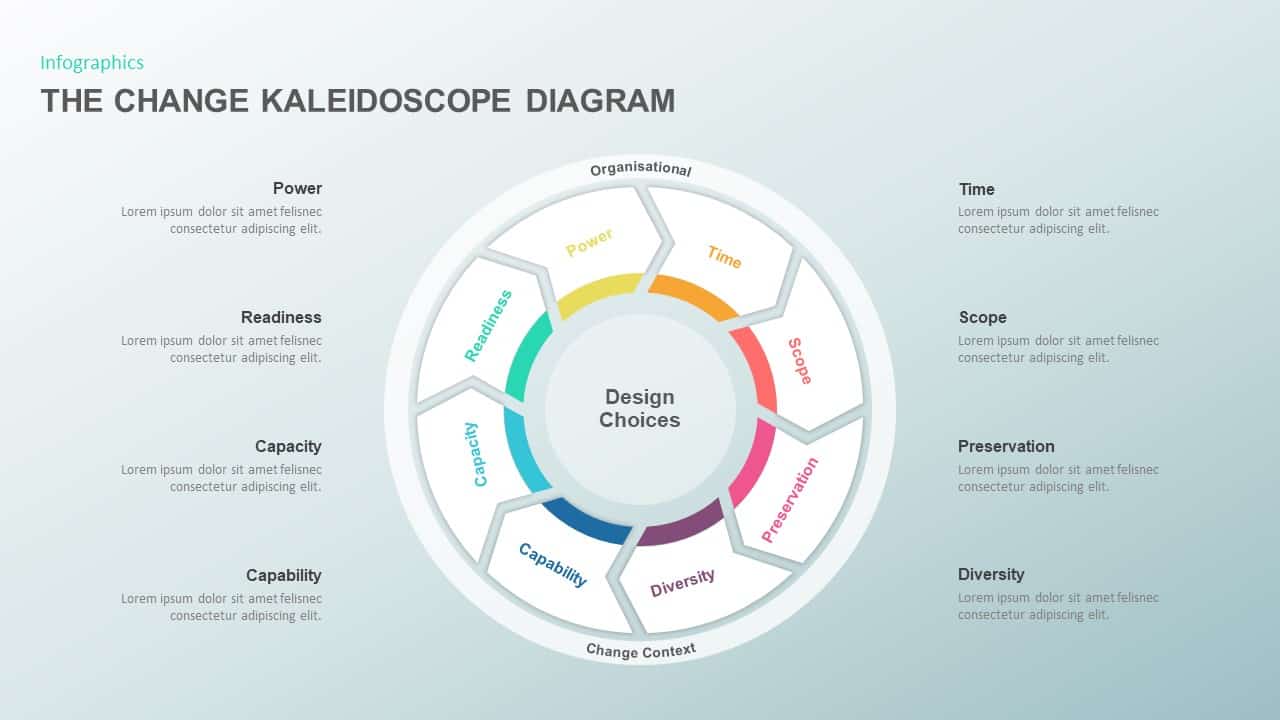
The Change Kaleidoscope Diagram for PowerPoint
Business Models
Premium
-
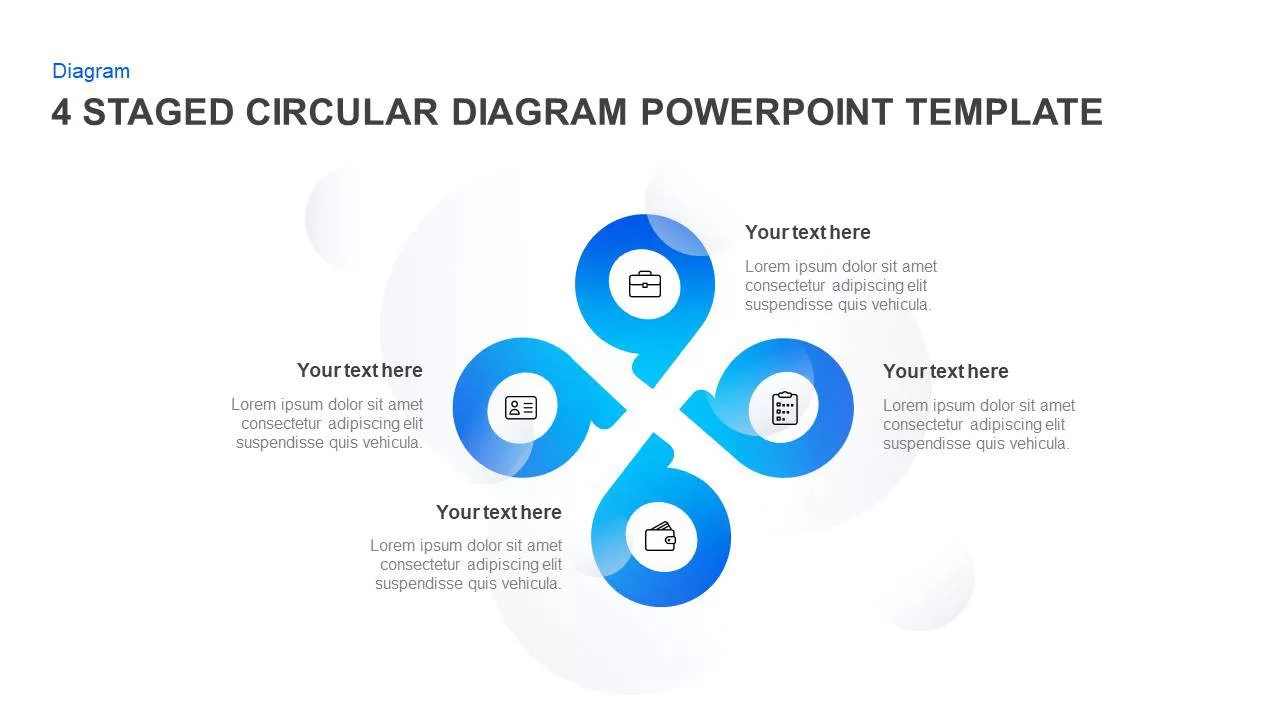
4 & 5 Step Circular Diagram Template for PowerPoint & Keynote
Circular Diagrams
Premium
-
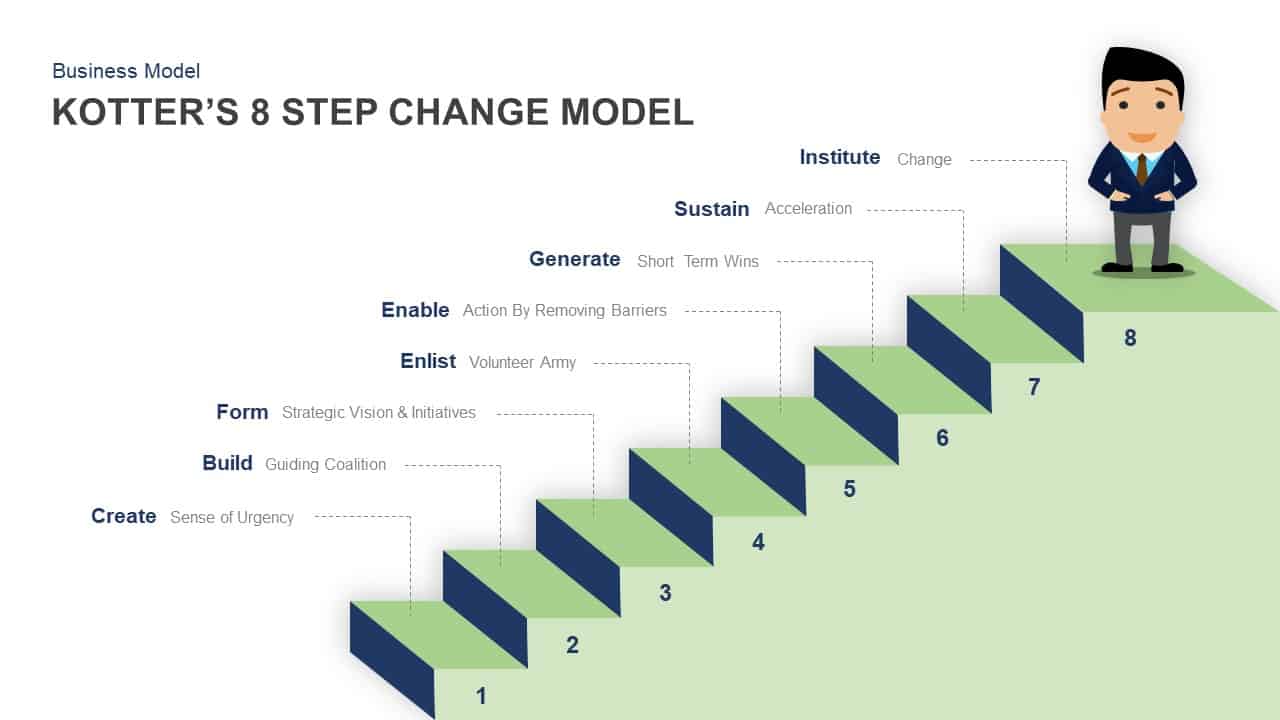
Kotter’s 8 Step Change Model Template for PowerPoint & Keynote
Business Models
Premium
-
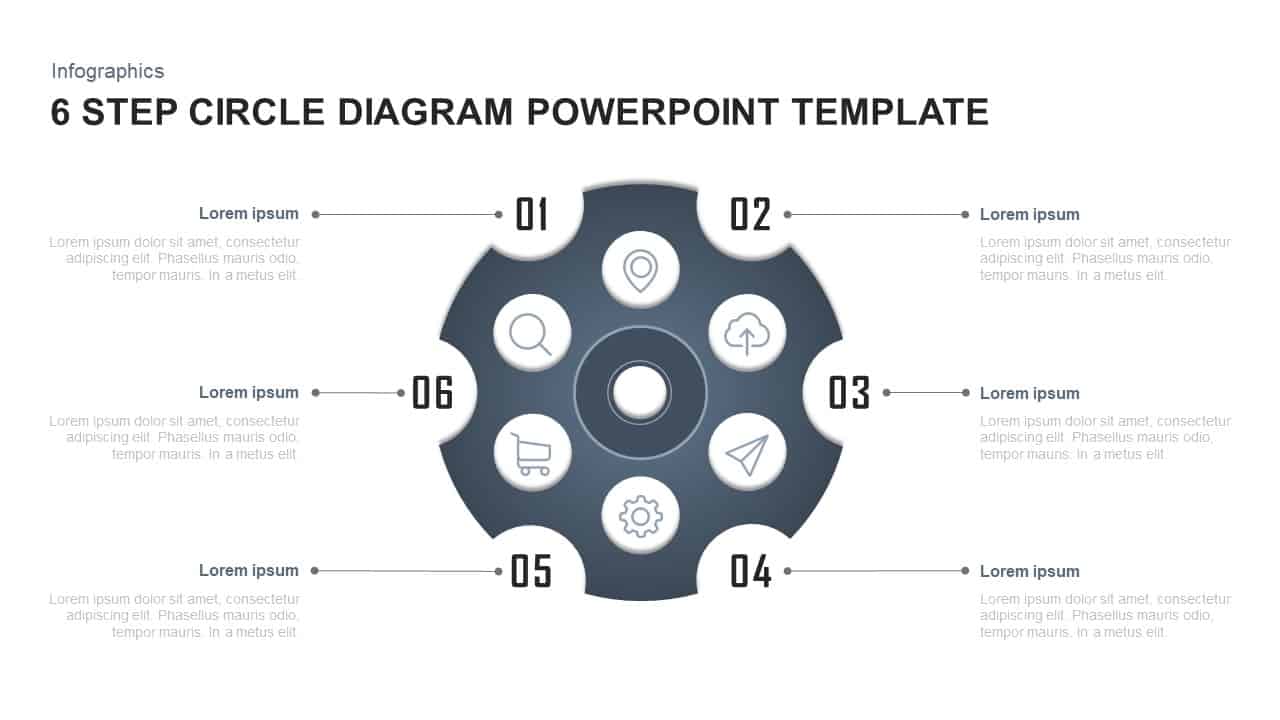
6 Steps Circle Diagram PowerPoint Template
Circular Diagrams
Premium
-
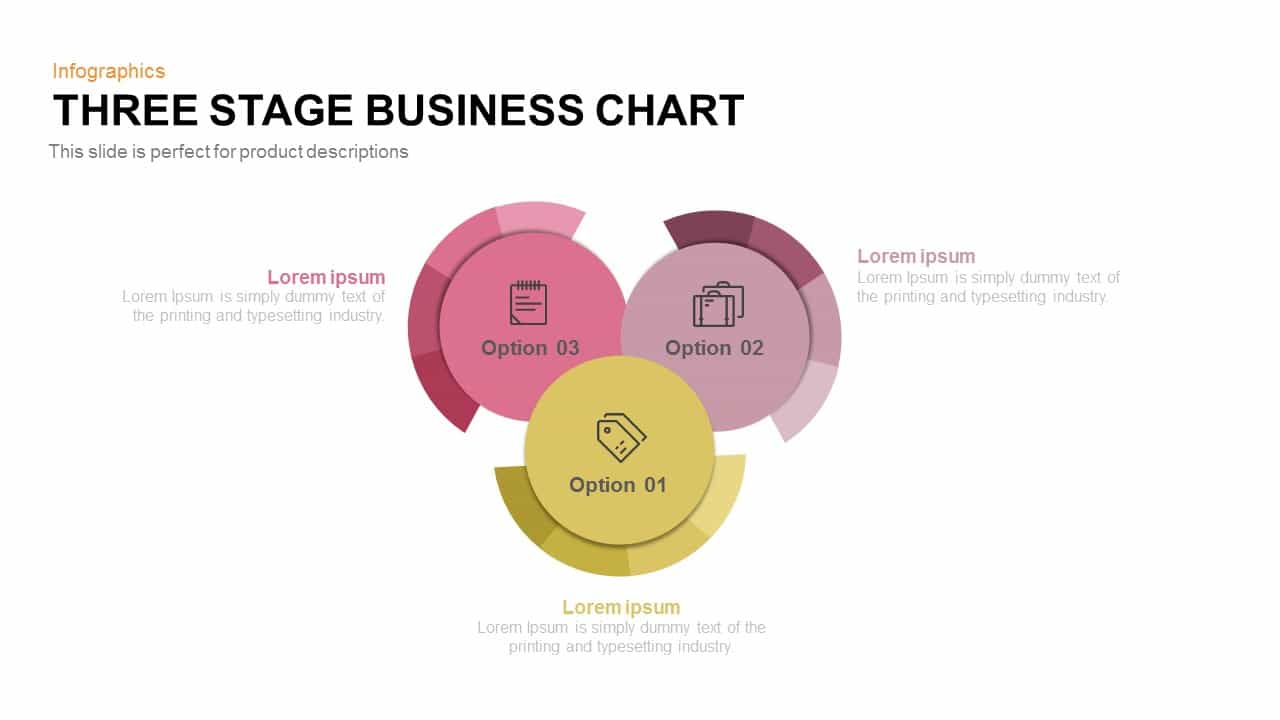
3 Stage Business Chart PowerPoint Template and Keynote Slide
Diagrams
Premium
-

8 Step Circular Arrow Diagram Template for PowerPoint and Keynote
Arrow Diagrams
Premium
-
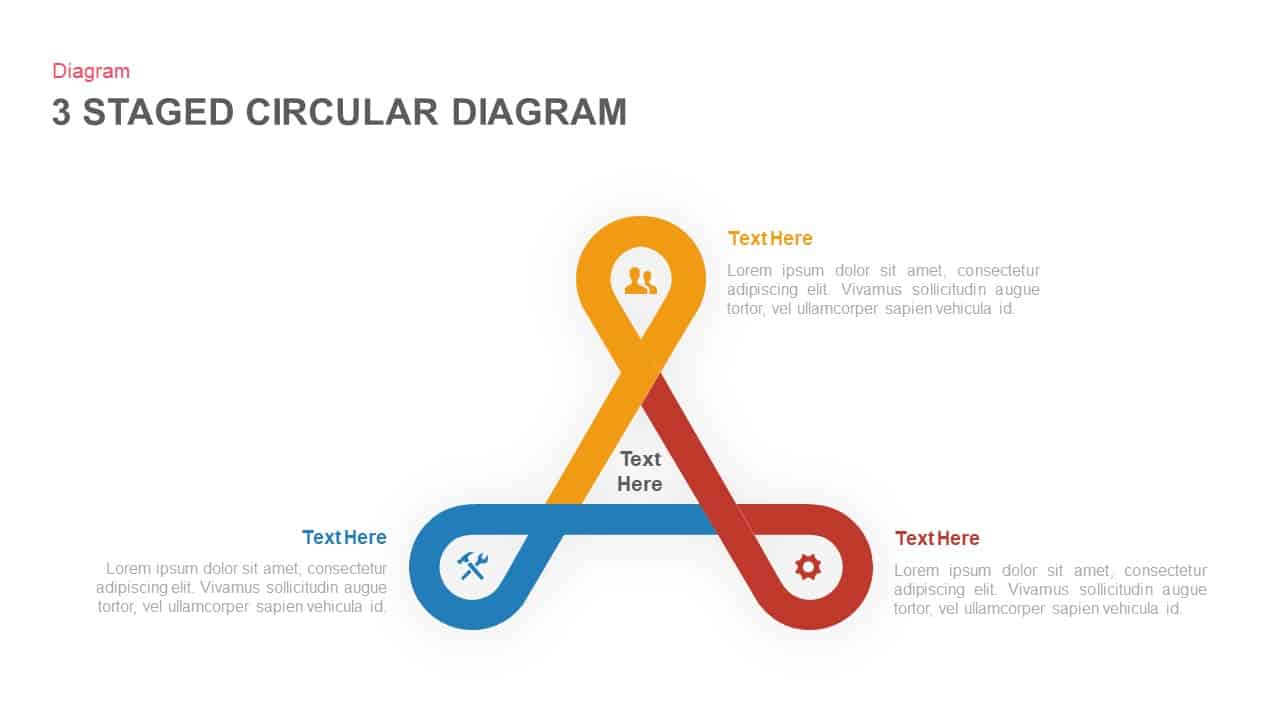
3 to 6 Stage Circular Diagram PowerPoint Template and Keynote Slide
Circular Diagrams
Premium
-
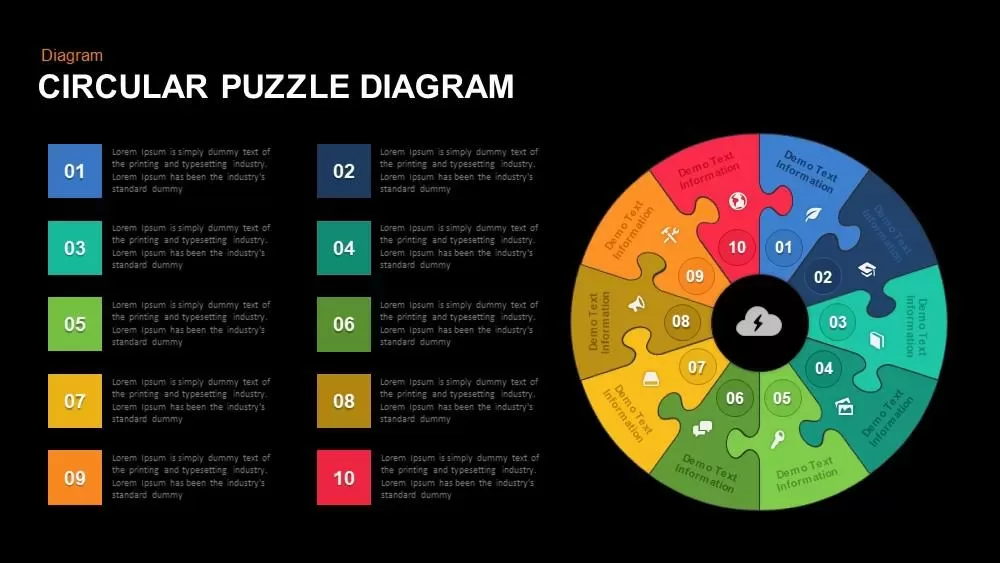
Circular Puzzle Diagram Template for PowerPoint and Keynote
Puzzle
Premium
-
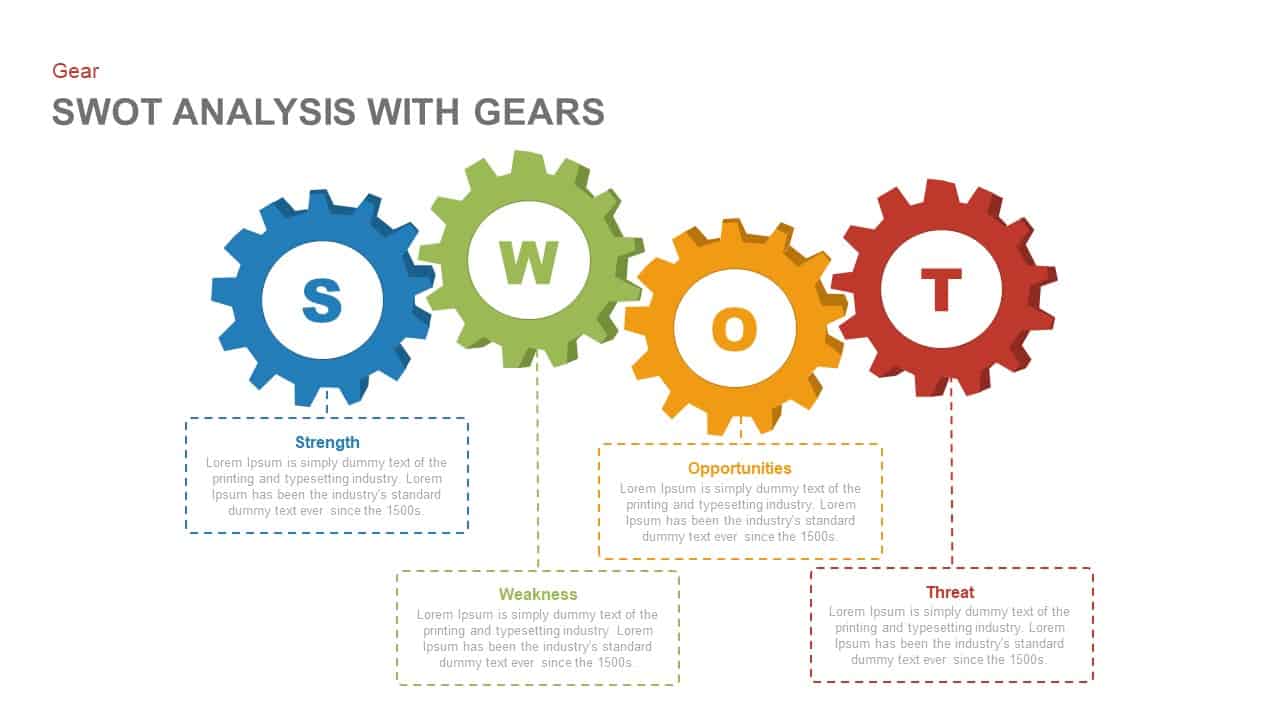
SWOT Analysis PowerPoint Template with Gears and Keynote Slide
Gear
Premium
-
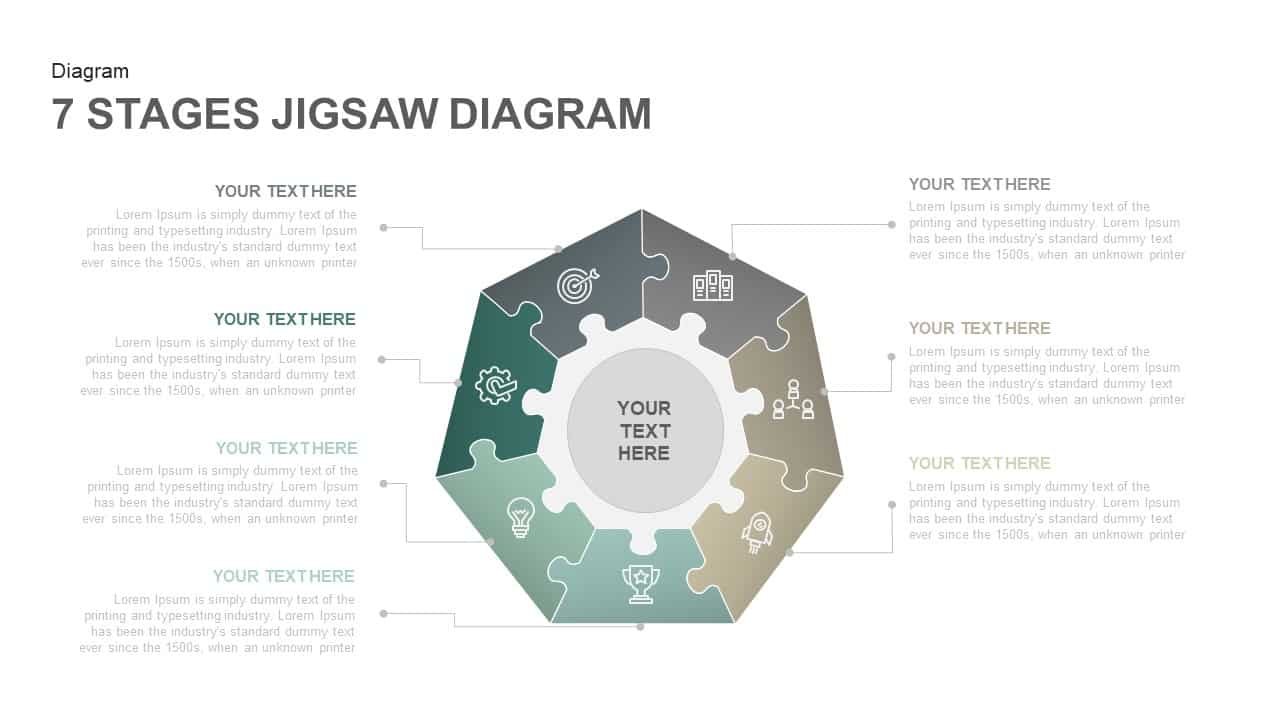
7 Stages Jigsaw Diagram Template PowerPoint and Keynote Slides
Puzzle
Premium
-
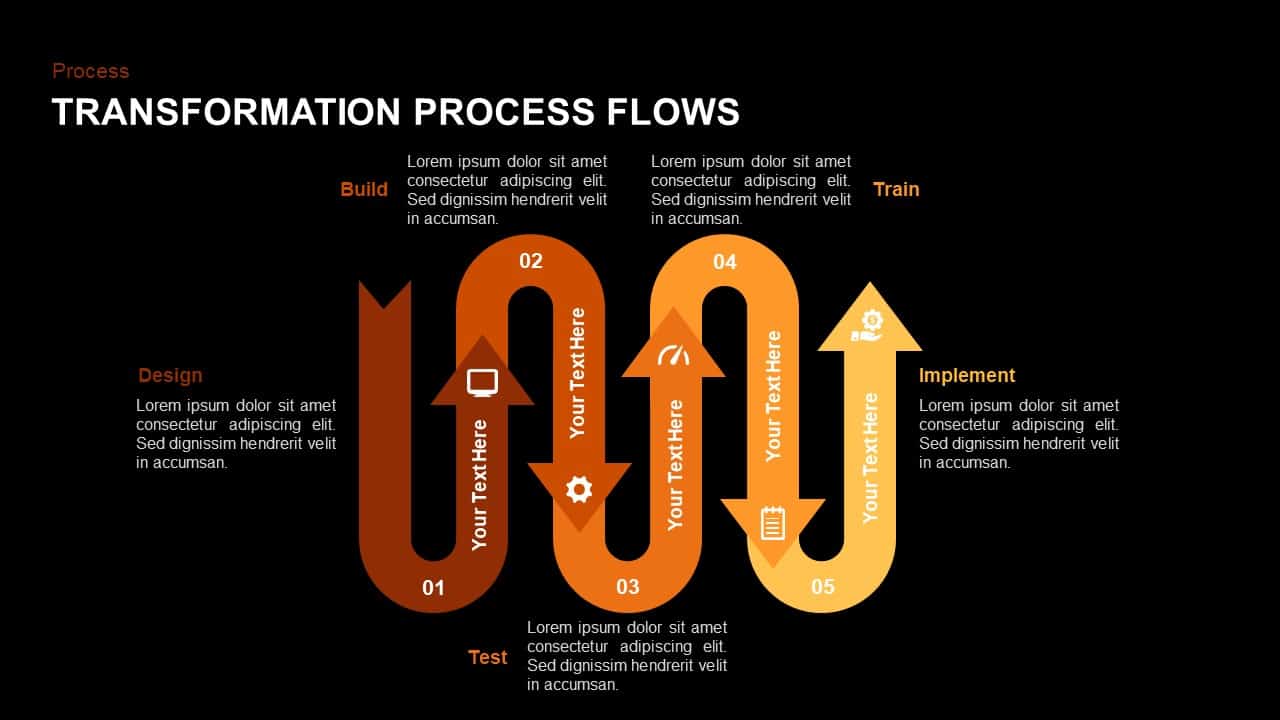
Transformation Process Flow PowerPoint Template and Keynote Slide
Diagrams
Premium
-

3 Arrows Circle PowerPoint Template and Keynote Slide
Arrow Diagrams
Premium
-

Linked Process Steps PowerPoint Template and Keynote
Diagrams
Premium
-
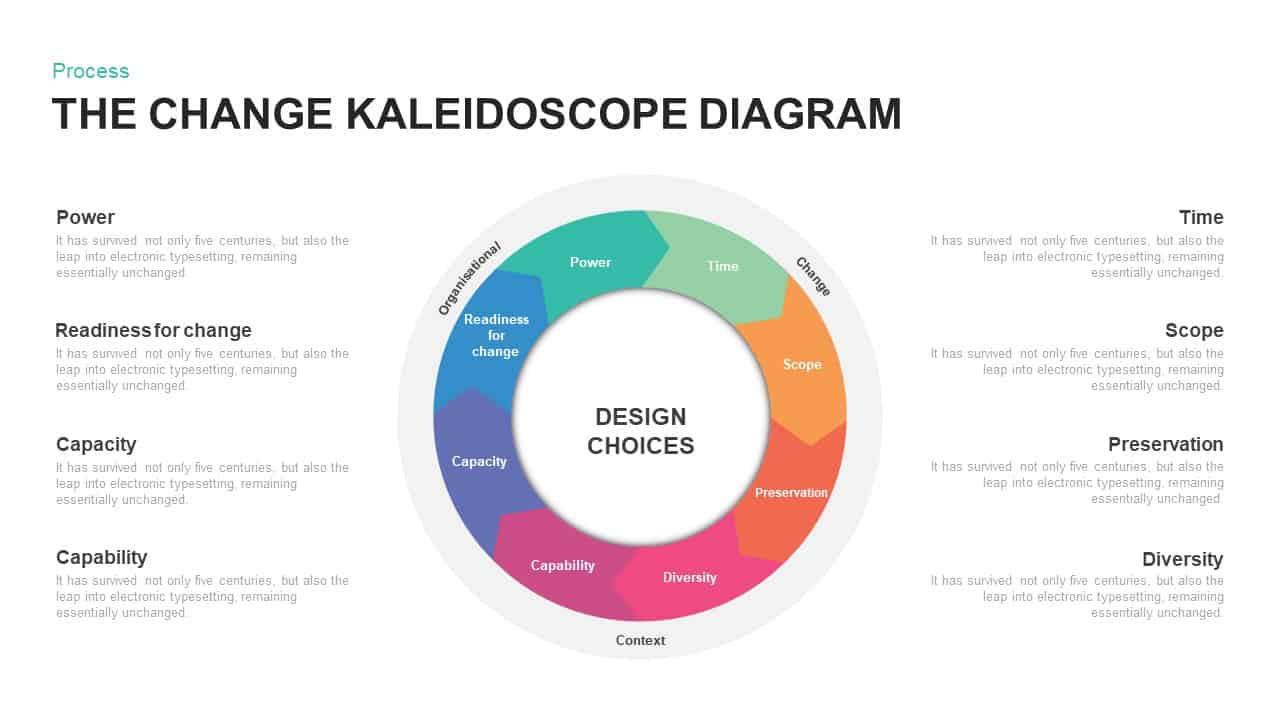
The Change Kaleidoscope PowerPoint Diagram and Keynote Template
Business Models
Premium
-

12 Step Circular Process Diagram PowerPoint Template and Keynote
Circular Diagrams
Premium
-
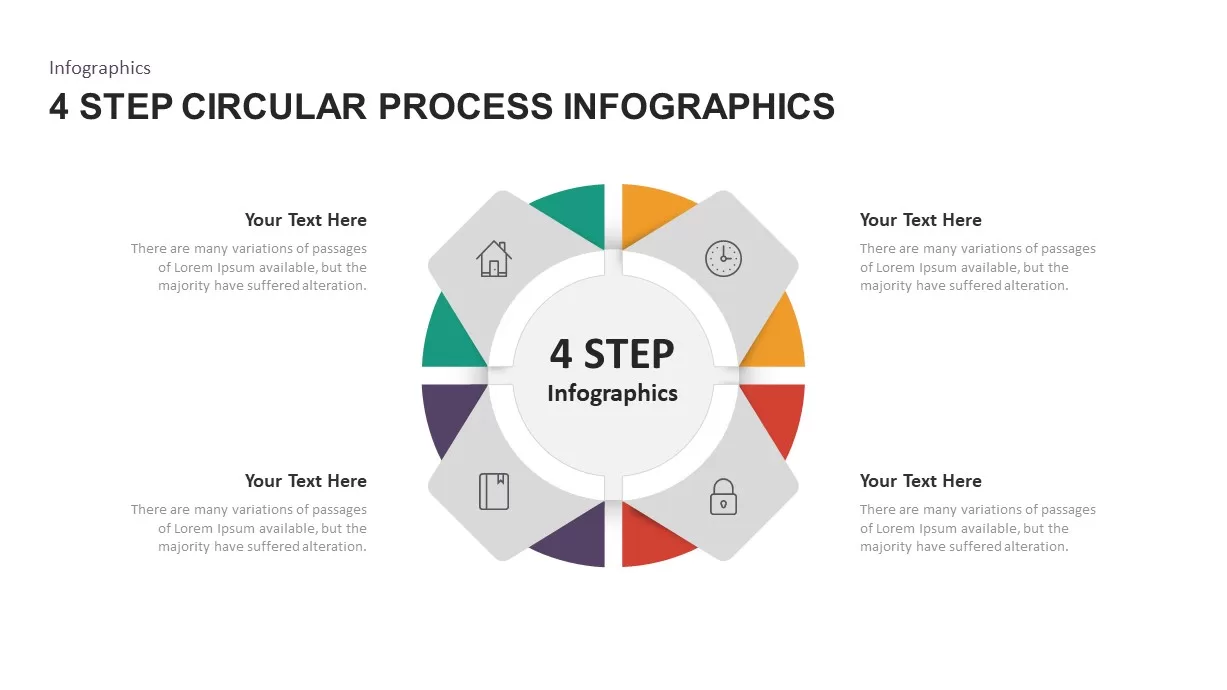
4 – 6 Step Circular Process Infographic Template
Circular Diagrams
Premium
-

Sales Process Improvement Template for PowerPoint & Keynote
Process Flow Diagrams
Premium
-

Six Staged Circular Process Diagram Powerpoint and Keynote template
Circular Diagrams
Premium
-
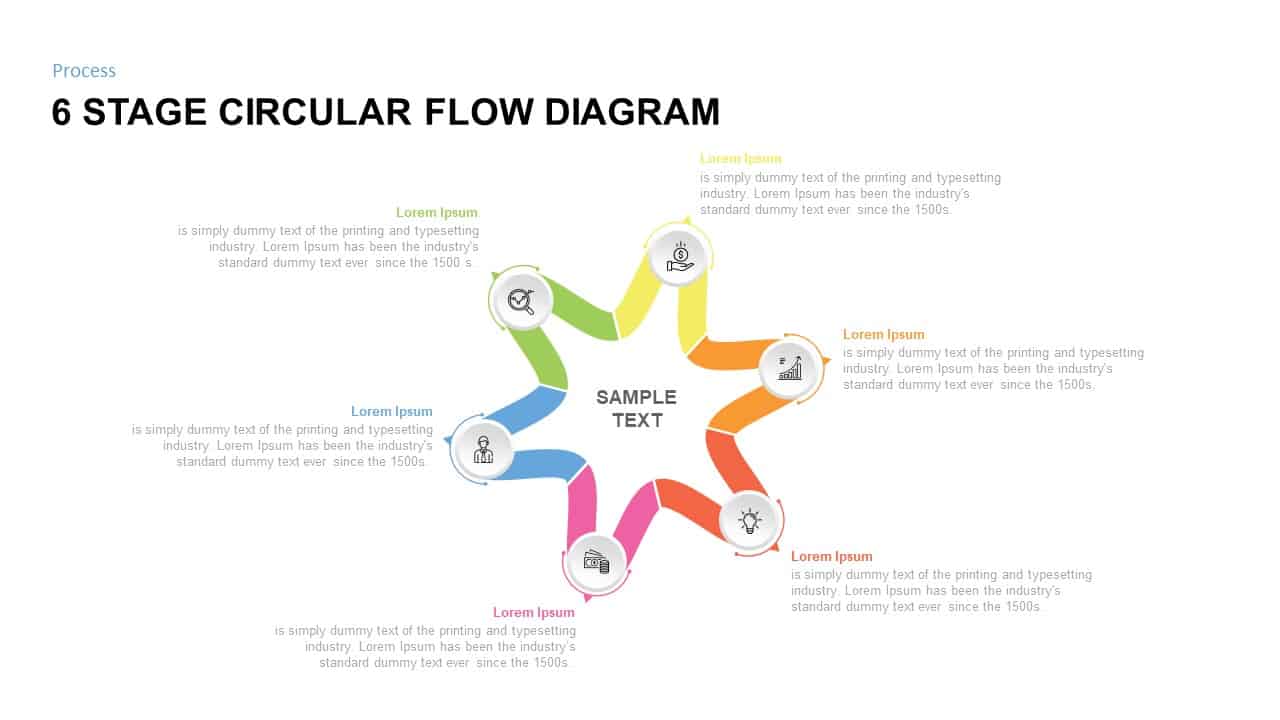
6 Stage Circular Flow diagram Template for PowerPoint
Circular Diagrams
Premium
-
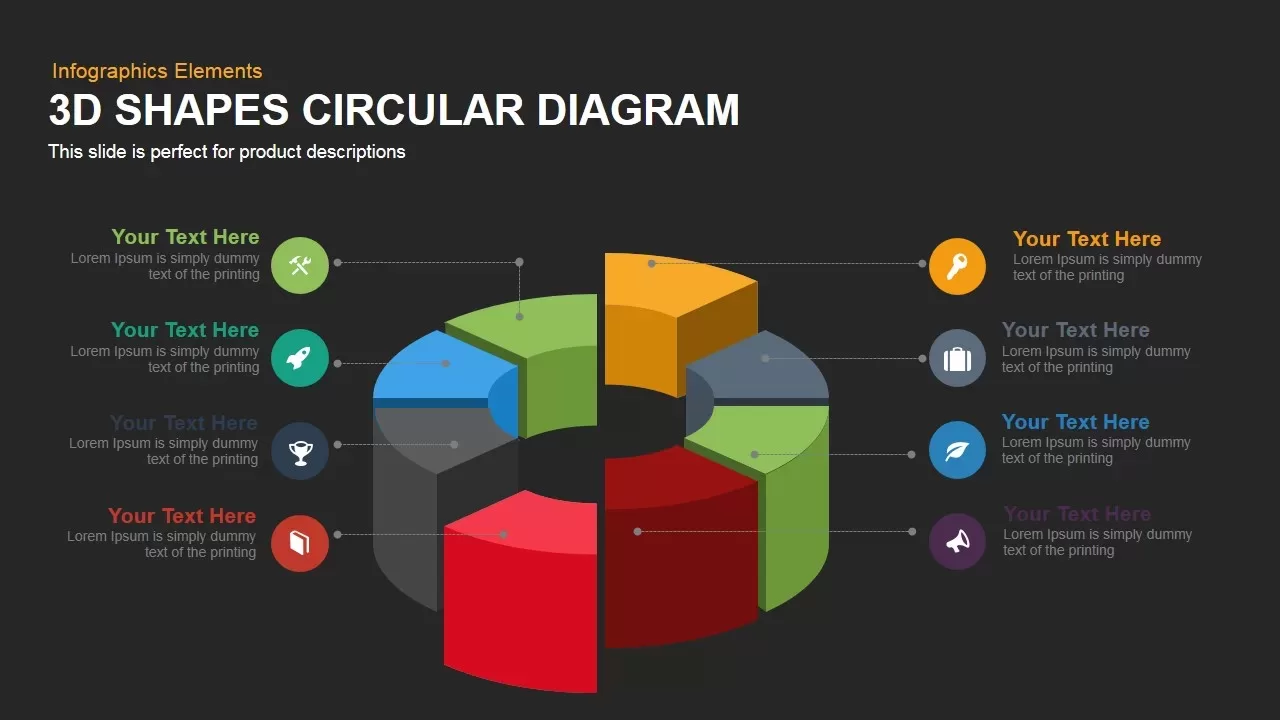
3D Shapes Circular Diagram PowerPoint Template and Keynote Slide
Business Models
Premium
-
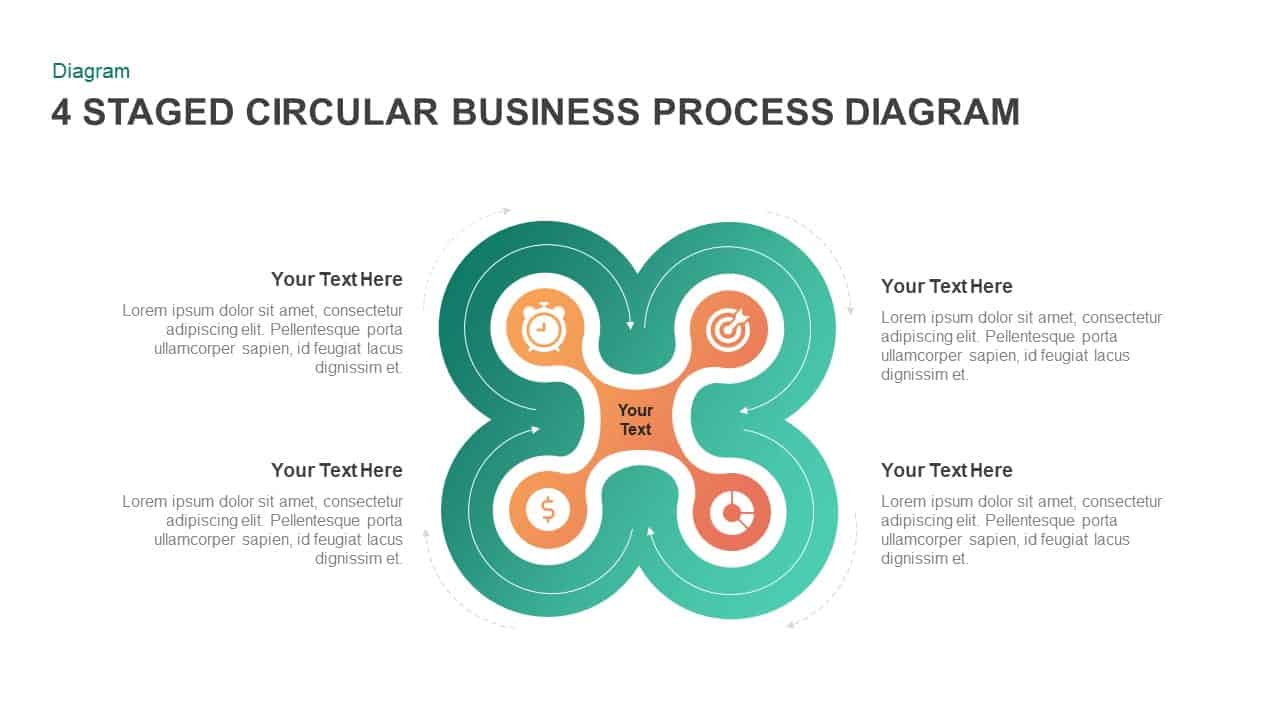
4 Staged Business Circular Process Diagram
Circular Diagrams
Premium
-
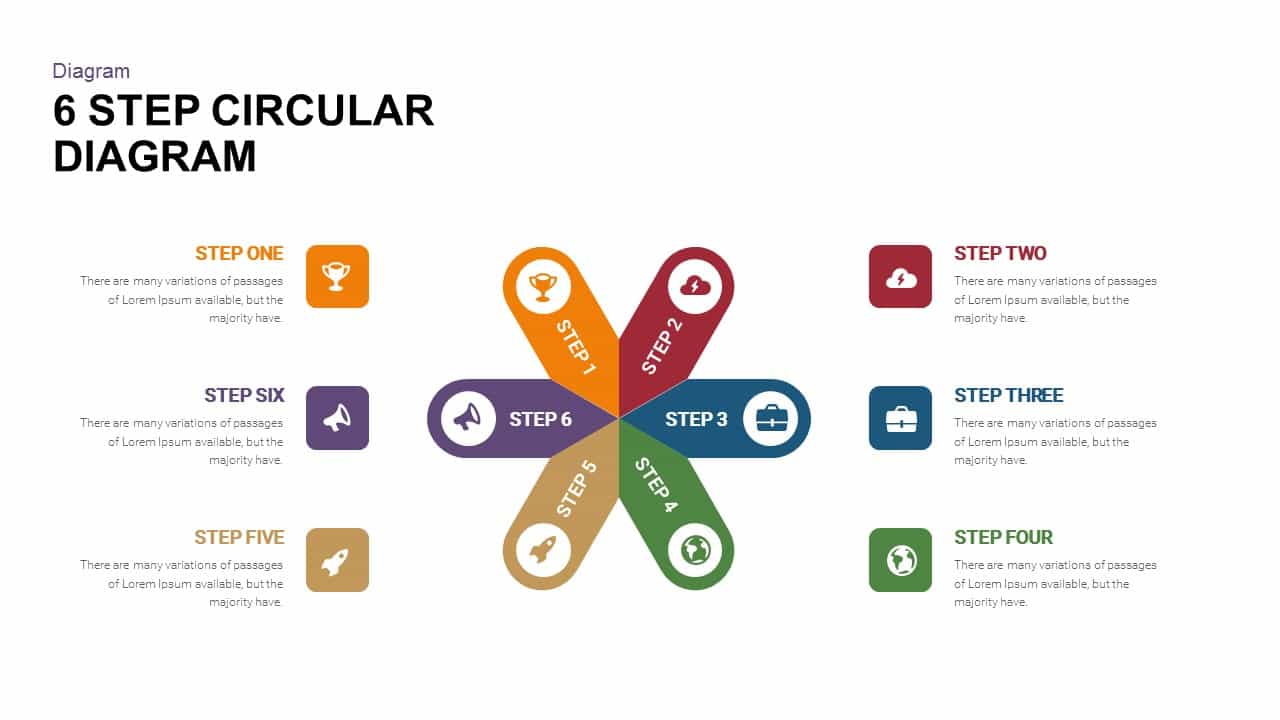
6 Step Circular Diagram Template for PowerPoint and Keynote
Circular Diagrams
Premium
-
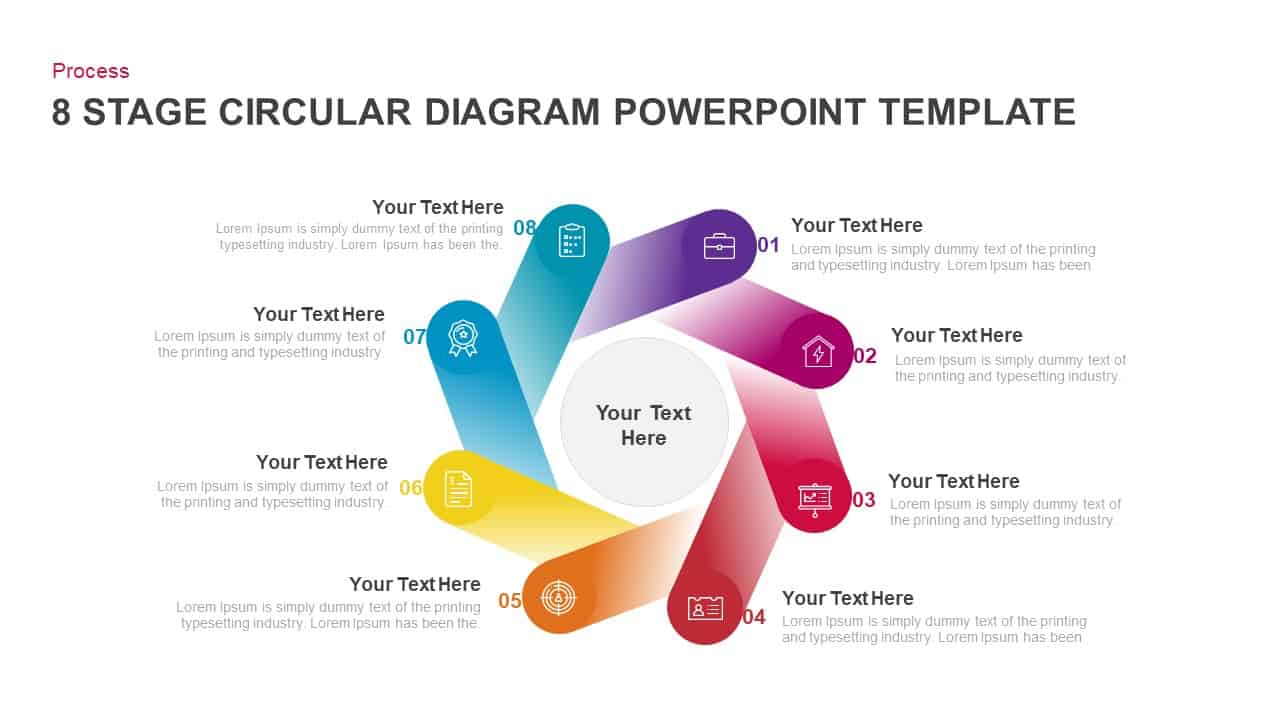
8 Step Circular Diagram PowerPoint Templates
Circular Diagrams
Premium
-

6 Step Creative Circular Diagram for PowerPoint & Keynote
Business Models
Premium
-
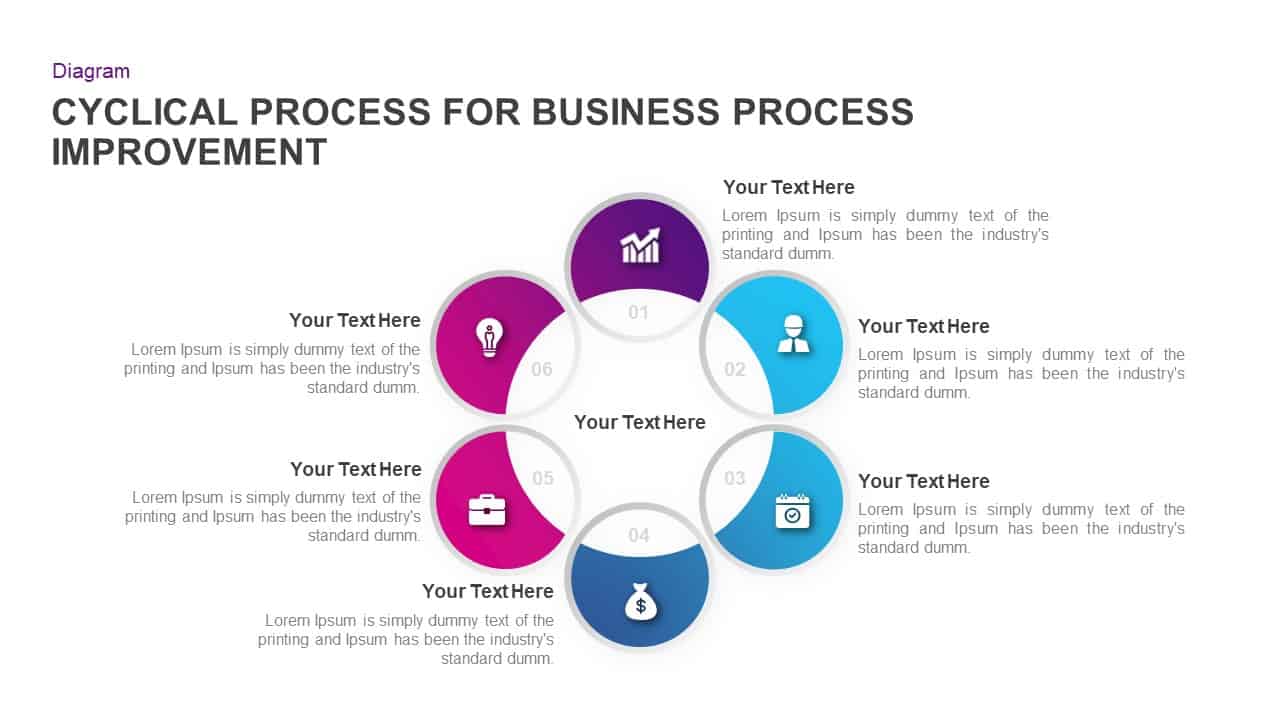
Cyclical Process for Business Process Improvement Ppt Diagram
Circular Diagrams
Premium
-

5 Stage Linear Process Flow Diagram PowerPoint Template and Keynote Slide
Process Flow Diagrams
Premium
-
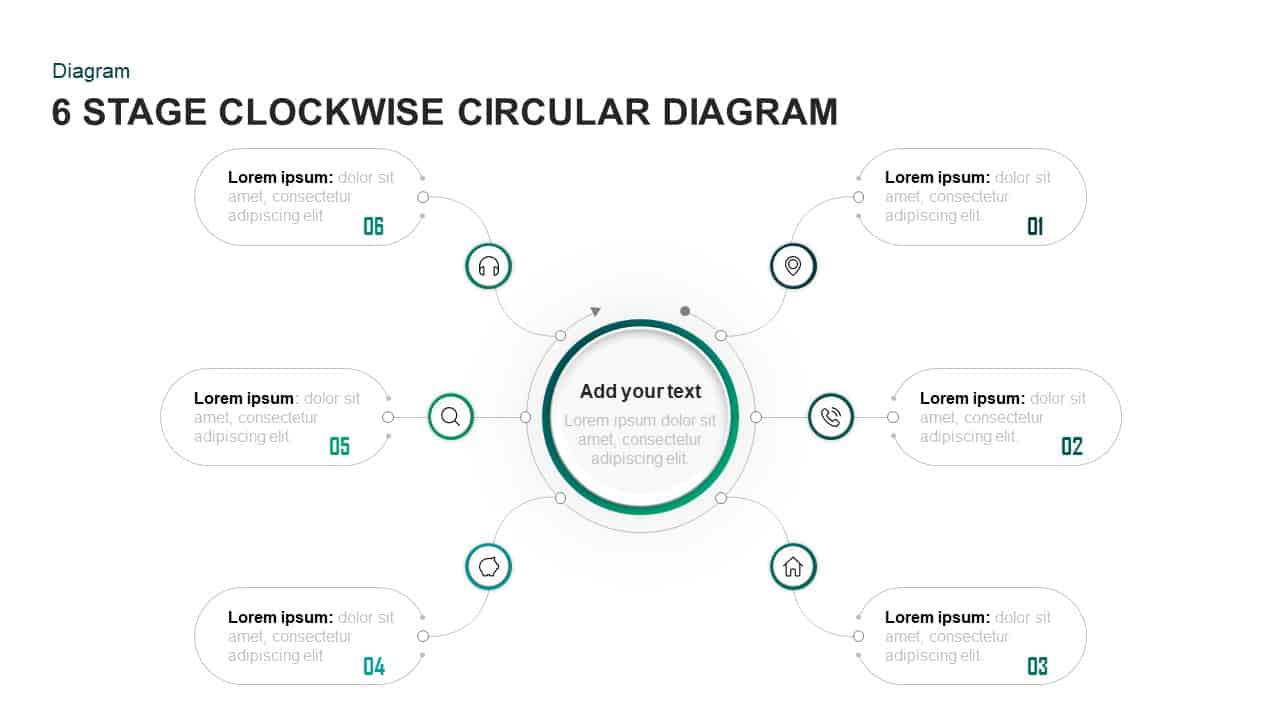
6 Stages Clockwise Circular Diagram Template for PowerPoint & Keynote
Circular Diagrams
Premium
-
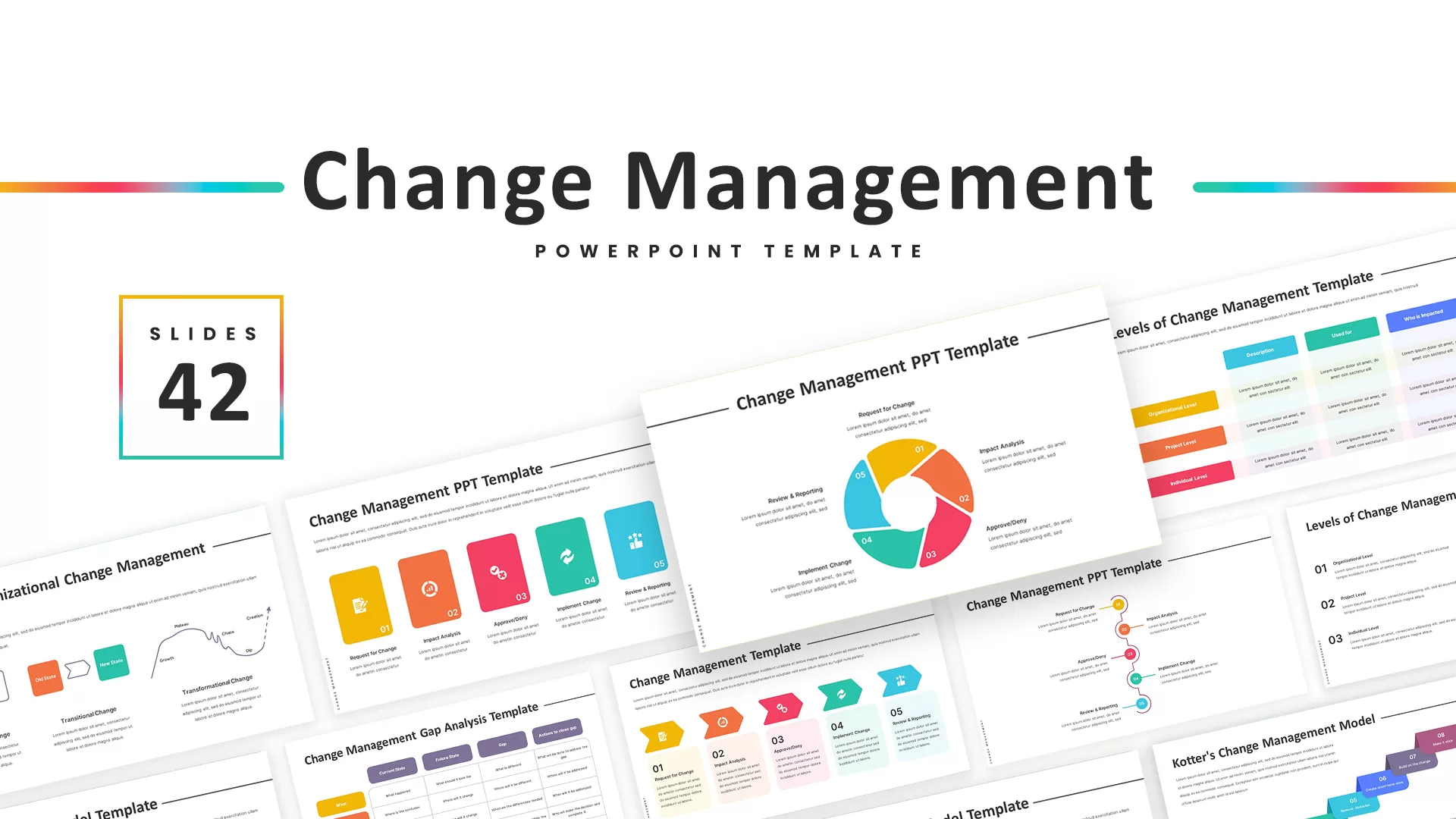
Change Management PowerPoint Template
PowerPoint Templates
Premium
-

8 Steps Circular Diagram PowerPoint Template and Keynote Slide
Circular Diagrams
Premium
-
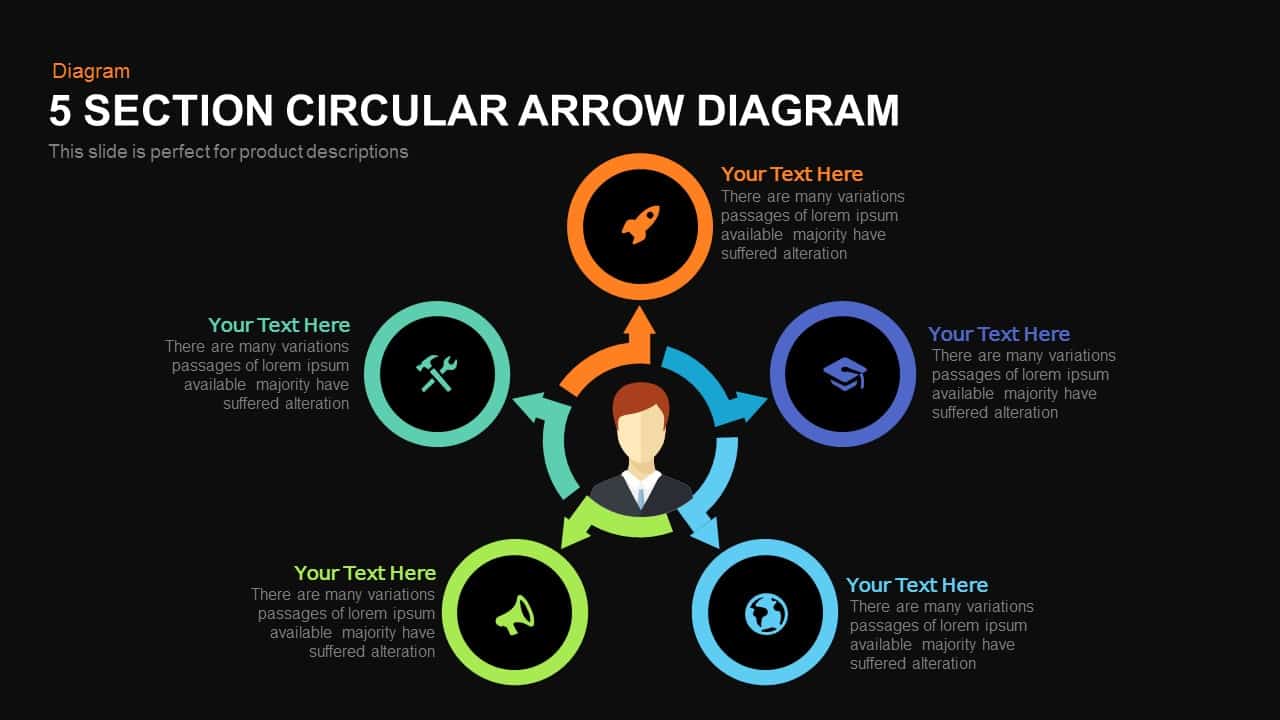
5 Section Circular Arrow Diagram PowerPoint Template and Keynote template
Circular Diagrams
Premium
-
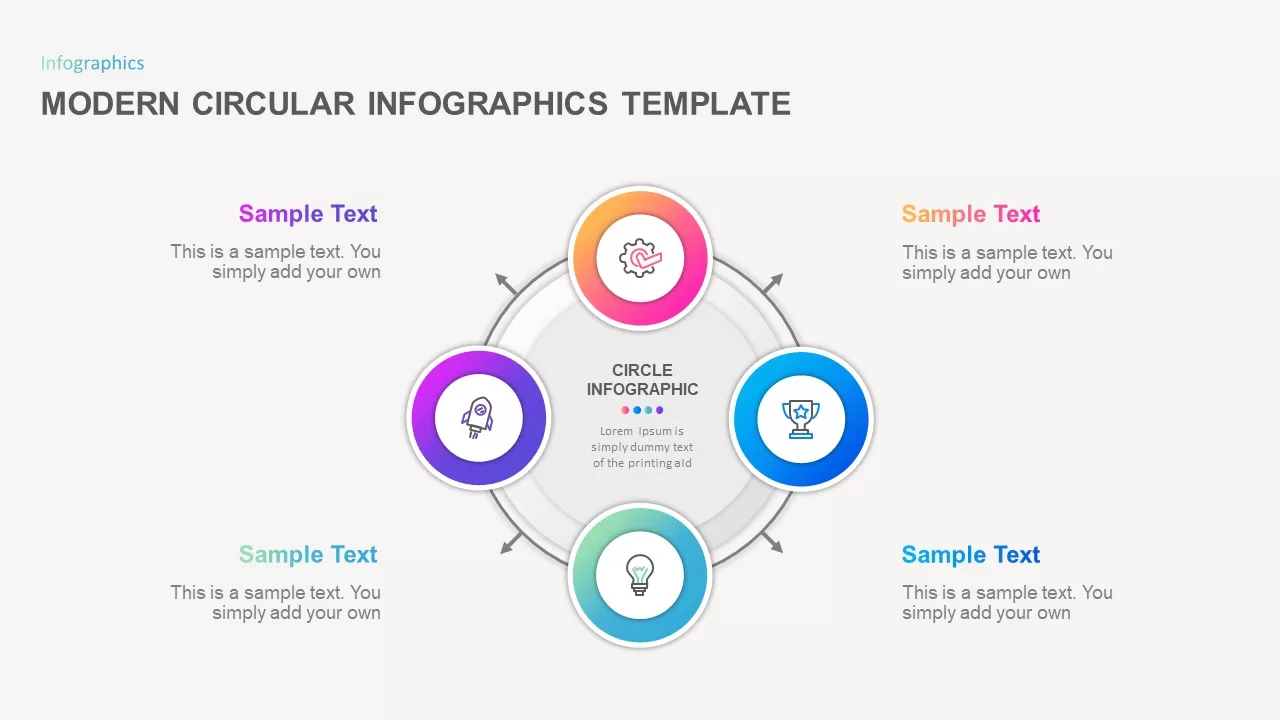
Modern Circular Infographic Template
Circular Diagrams
Premium
-
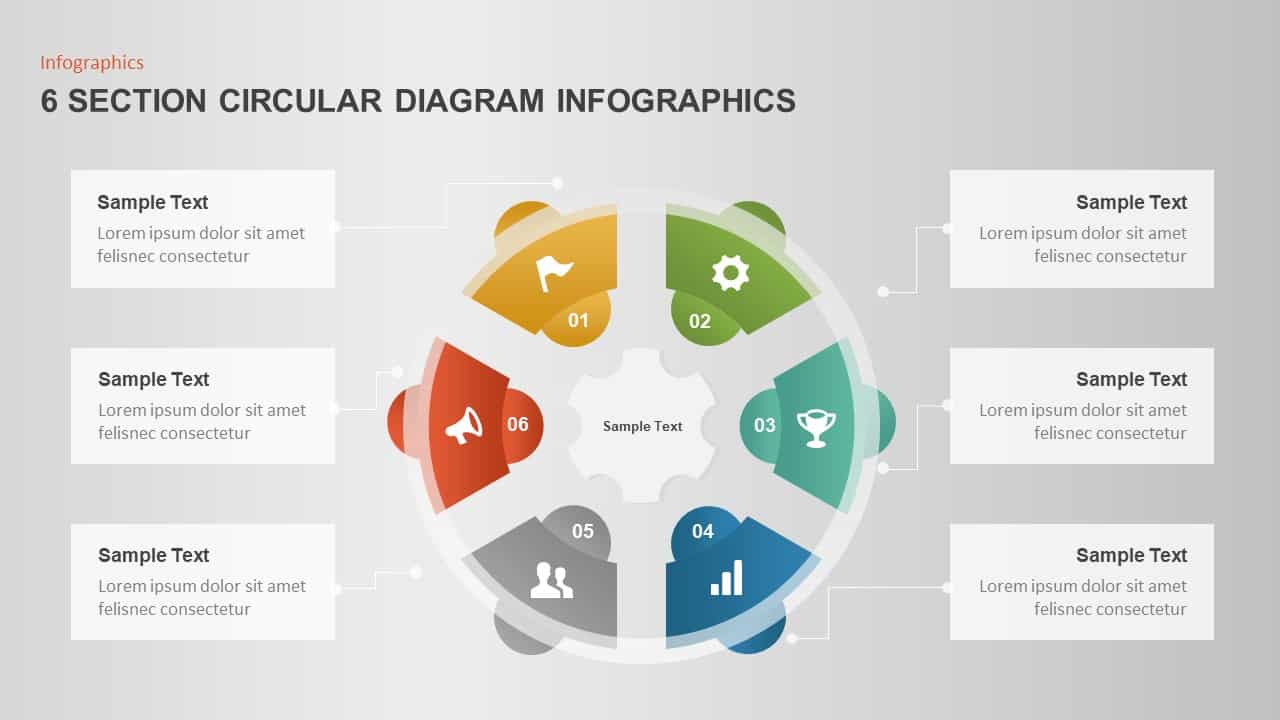
6 Section Circular Diagram Infographic Template
Circular Diagrams
Premium
-

5 Staged Process Diagram PowerPoint Template and Keynote Slide
Diagrams
Premium
-
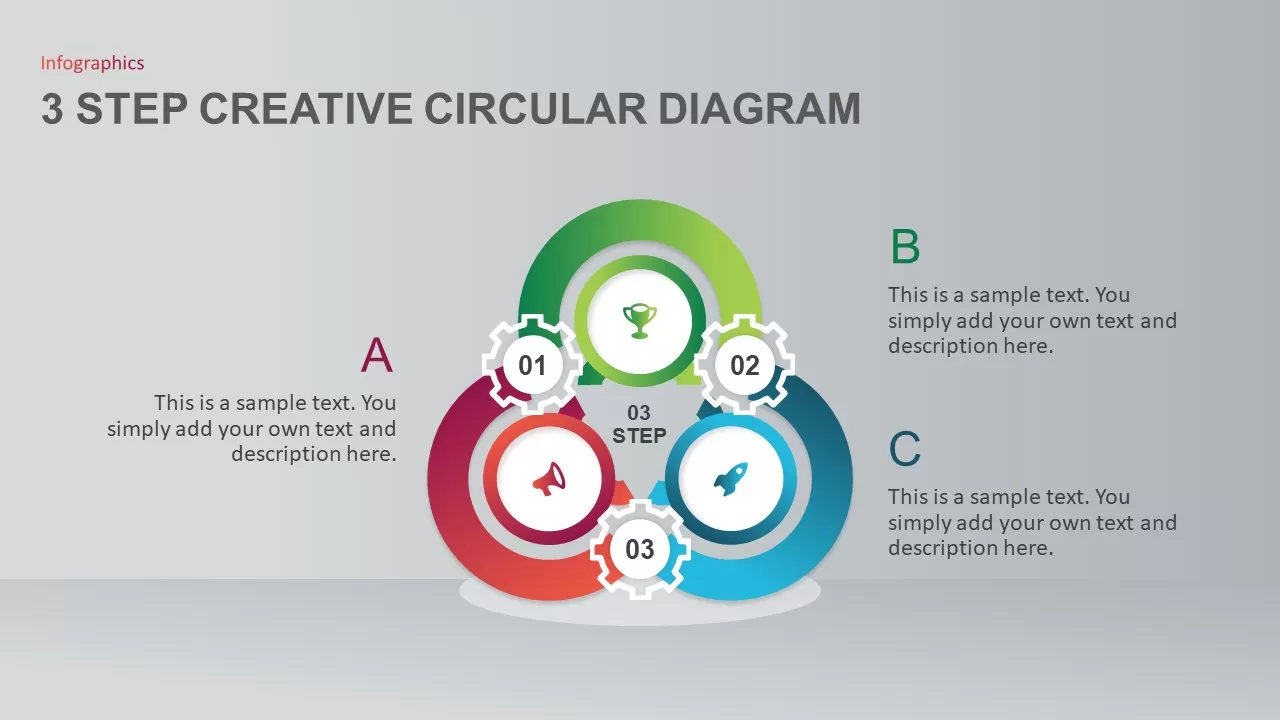
3 Step Creative Circle PowerPoint Template
Circular Diagrams
Premium
-
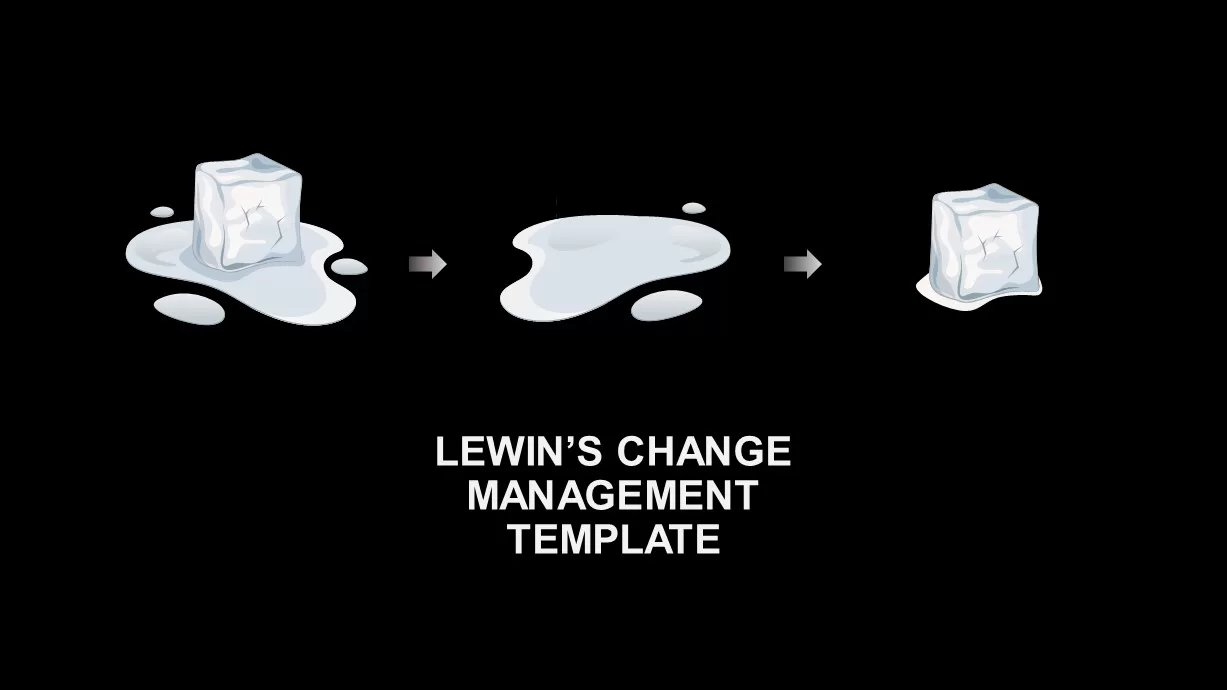
Lewin’s Change Management Model PowerPoint Template
Business Models
Premium
-
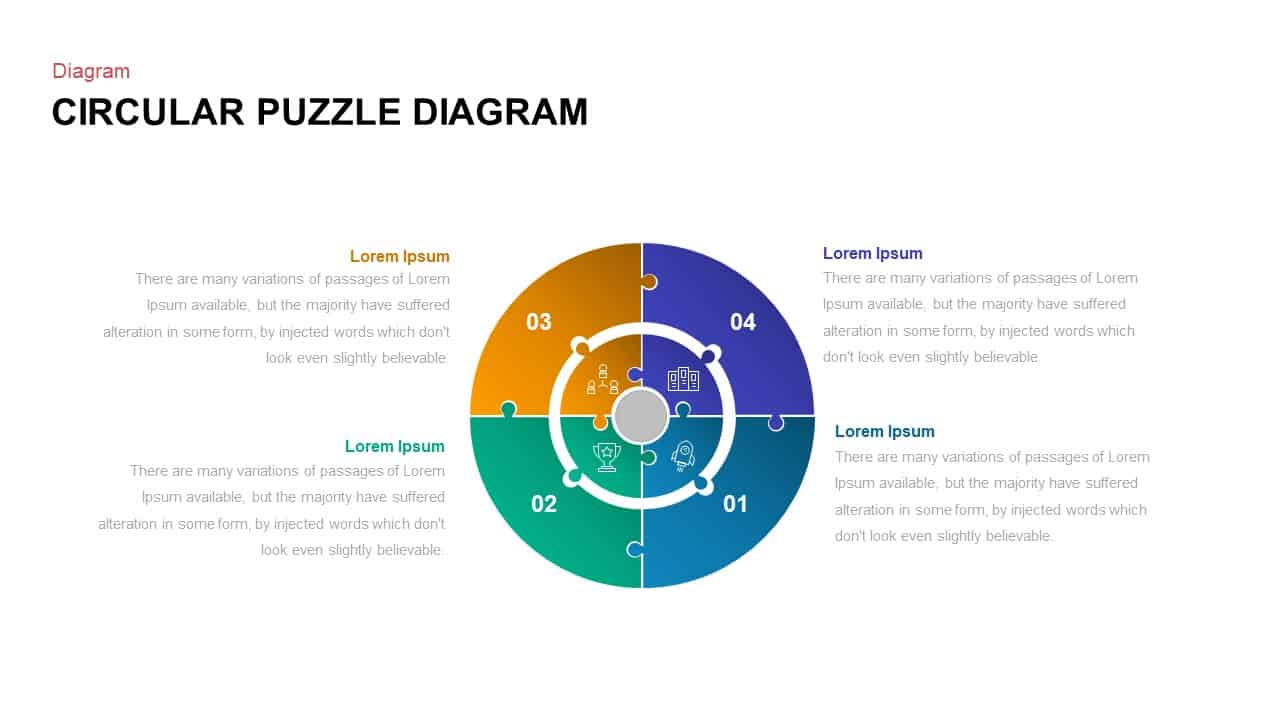
4 Step Circular Puzzle Diagram Template
Puzzle
Premium
-

Six Circle Process Diagram Template
PowerPoint Templates
Premium
-
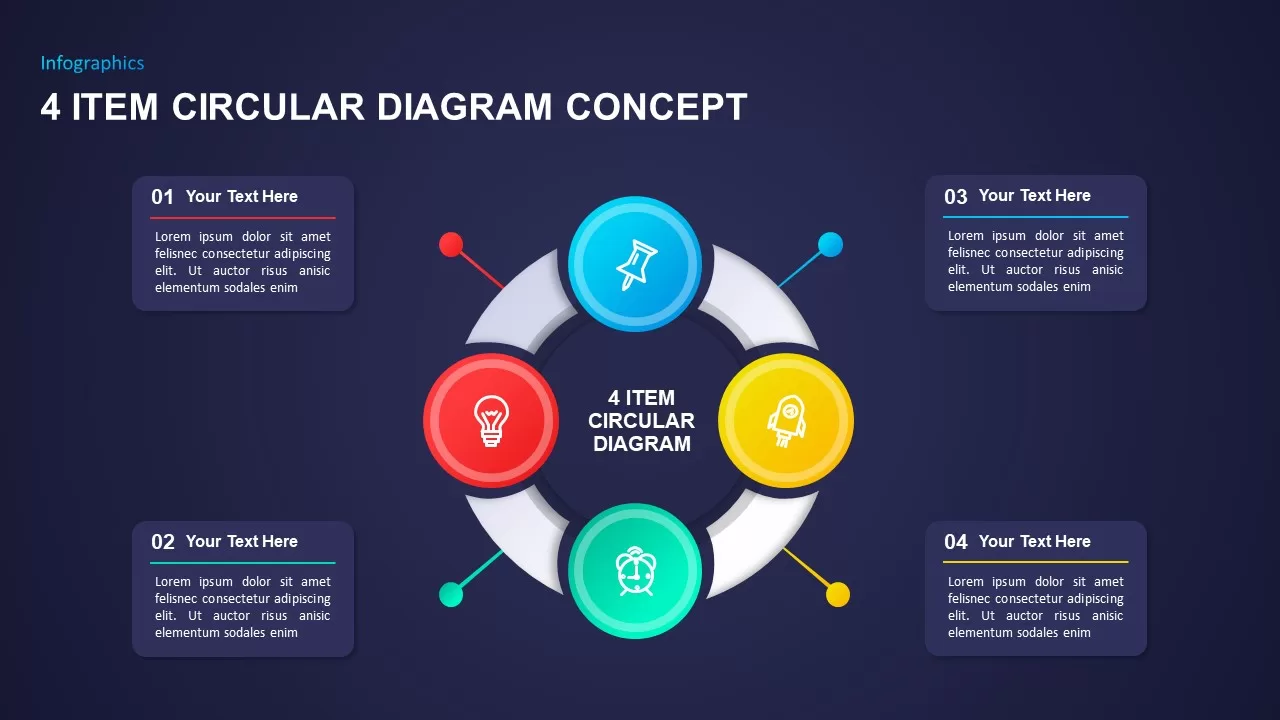
4 Item Circular Diagram Concept for PowerPoint
Business Models
Premium
-
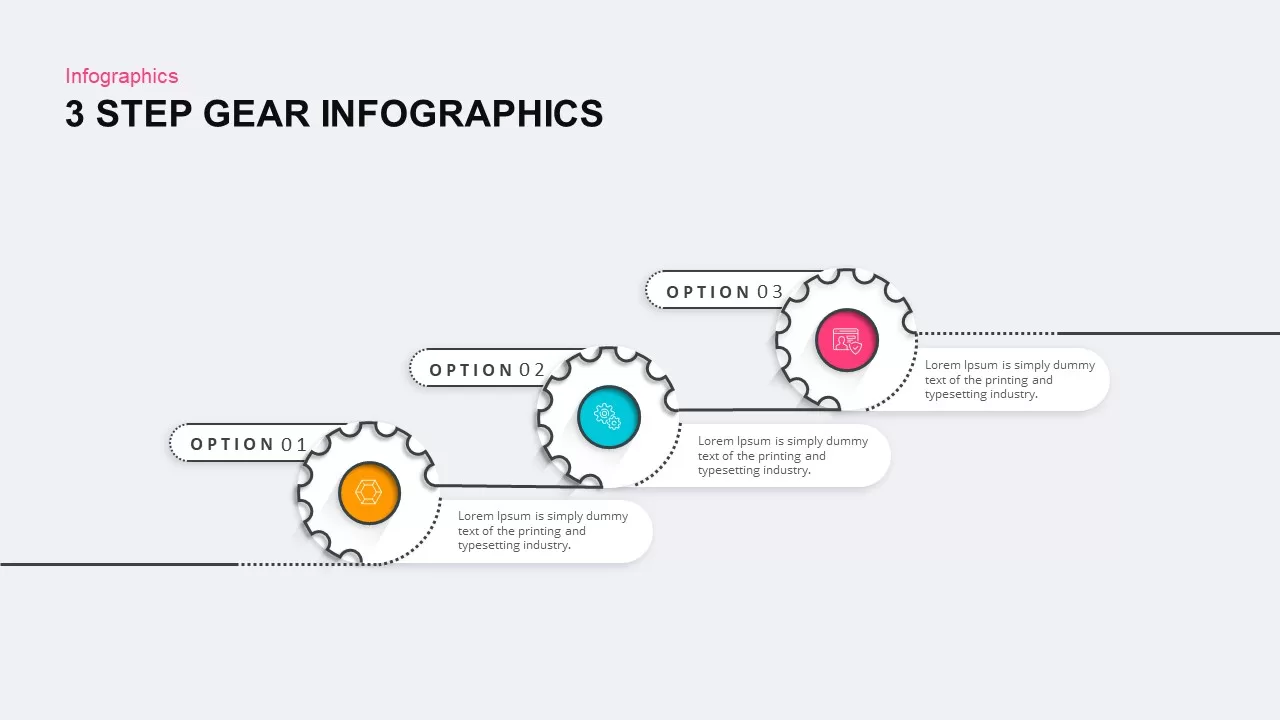
Gear Infographic PowerPoint Template
Gear
Premium
-

6 Section Diagram PowerPoint Template and Keynote Slide
Circular Diagrams
Premium
-

5 Step Creative Circular Diagram Design for PowerPoint & Keynote
Circular Diagrams
Premium
-

5 Step Creative Circular Diagram Design for PowerPoint and Keynote
Circular Diagrams
Premium
-
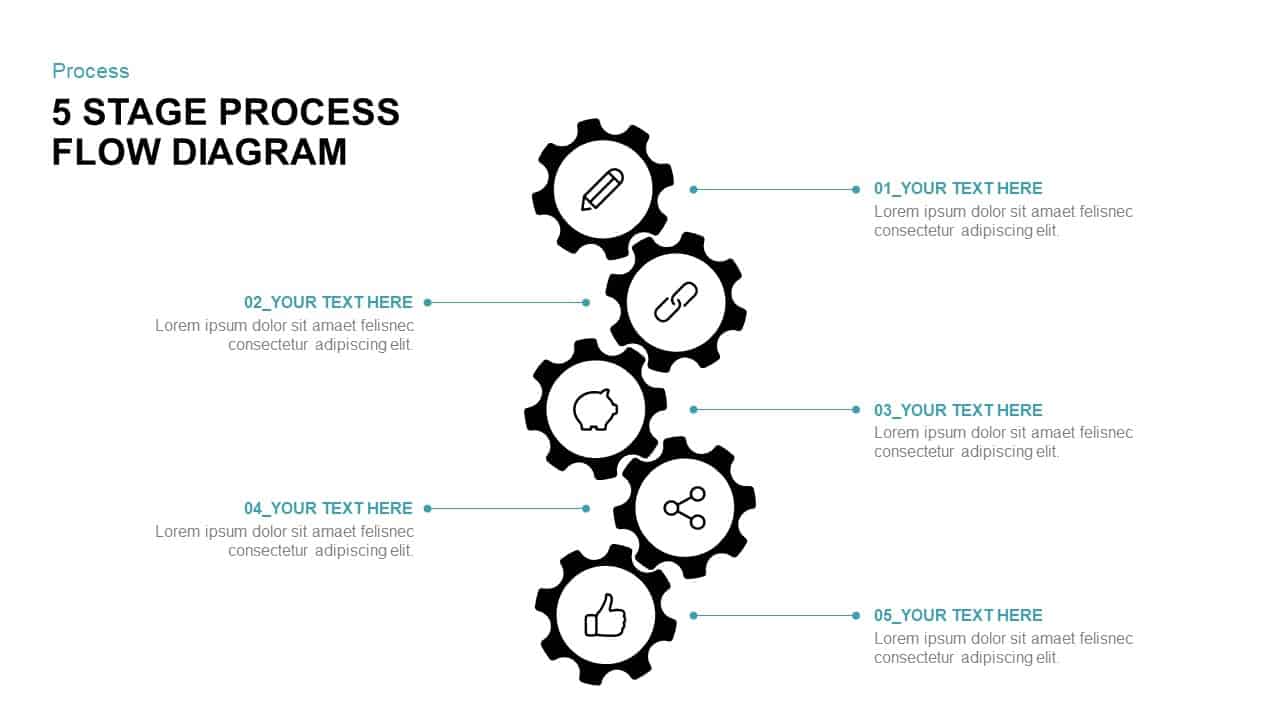
5 Stage Process Flow Diagram for PowerPoint & Keynote
Process Flow Diagrams
Premium
-

5 Stage Circular Flow Diagram Template for PowerPoint & Keynote
Circular Diagrams
Premium
-
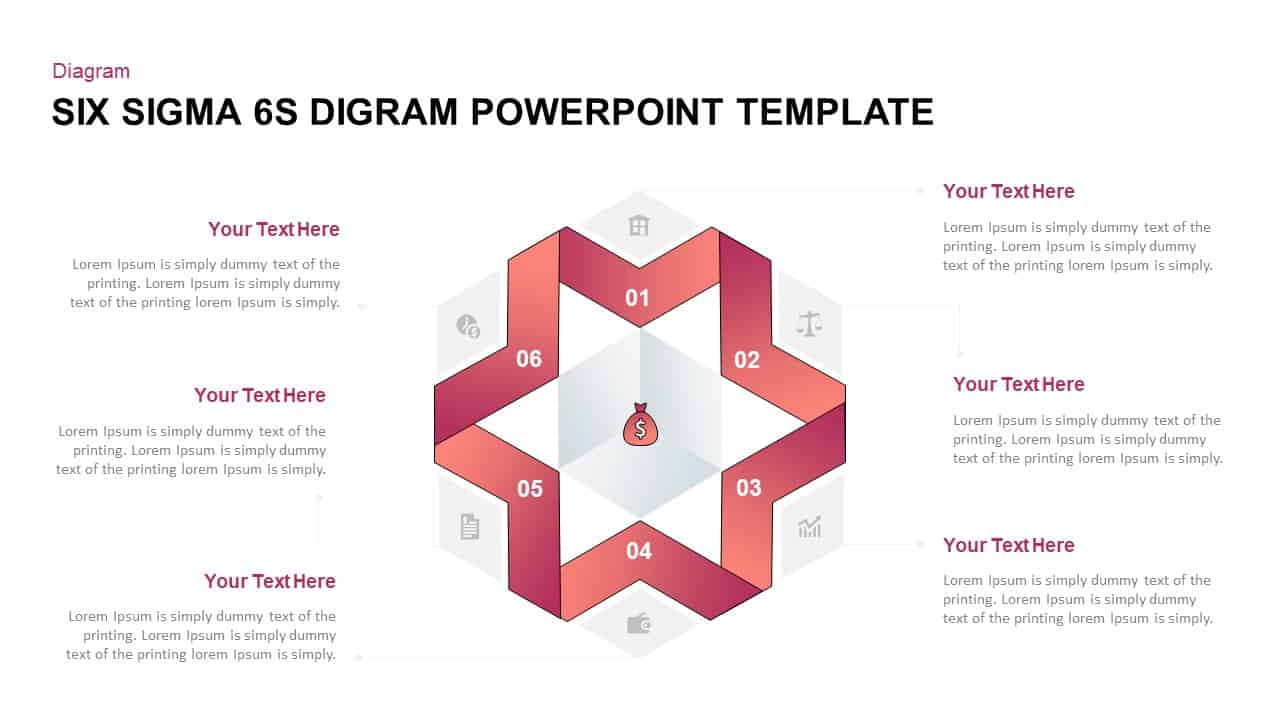
Six Sigma 6S PowerPoint Diagram
Business Models
Premium
-
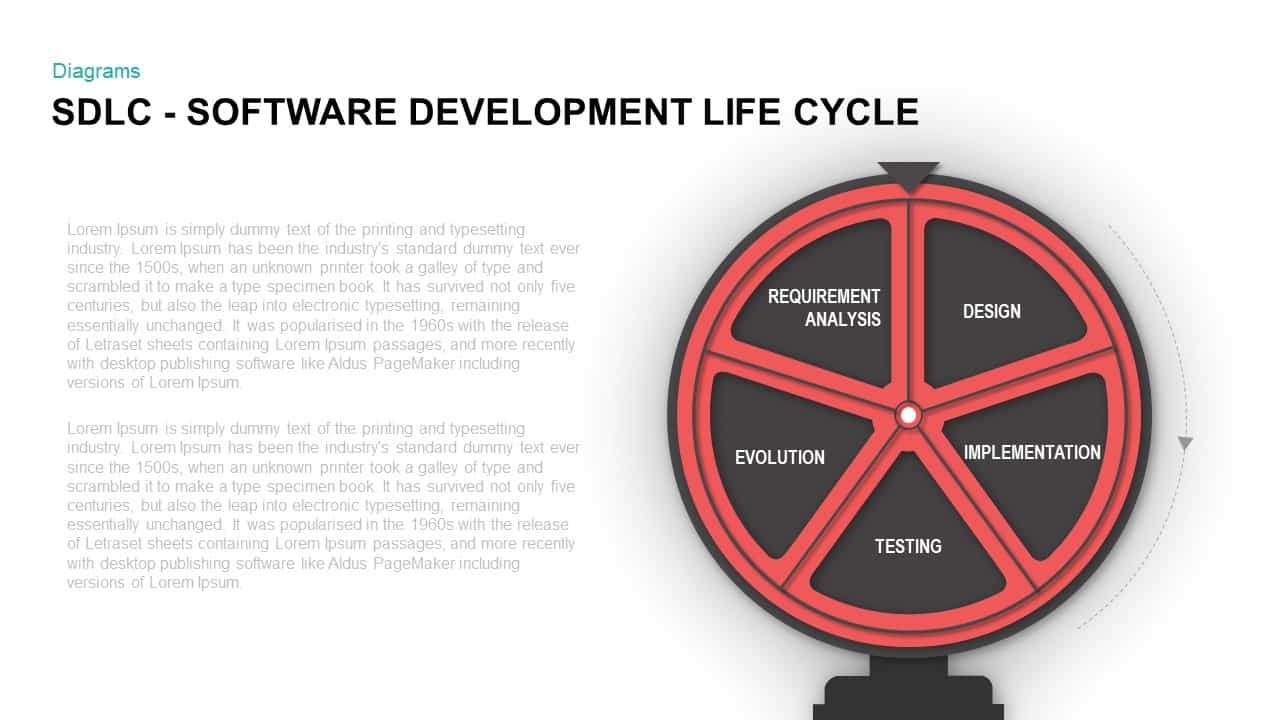
SDLC – Software Development Life Cycle PowerPoint Presentation
Business Models
Premium
-

Octagon Stage Process Flow Diagram Template for PowerPoint and Keynote Slide
Circular Diagrams
Premium
-
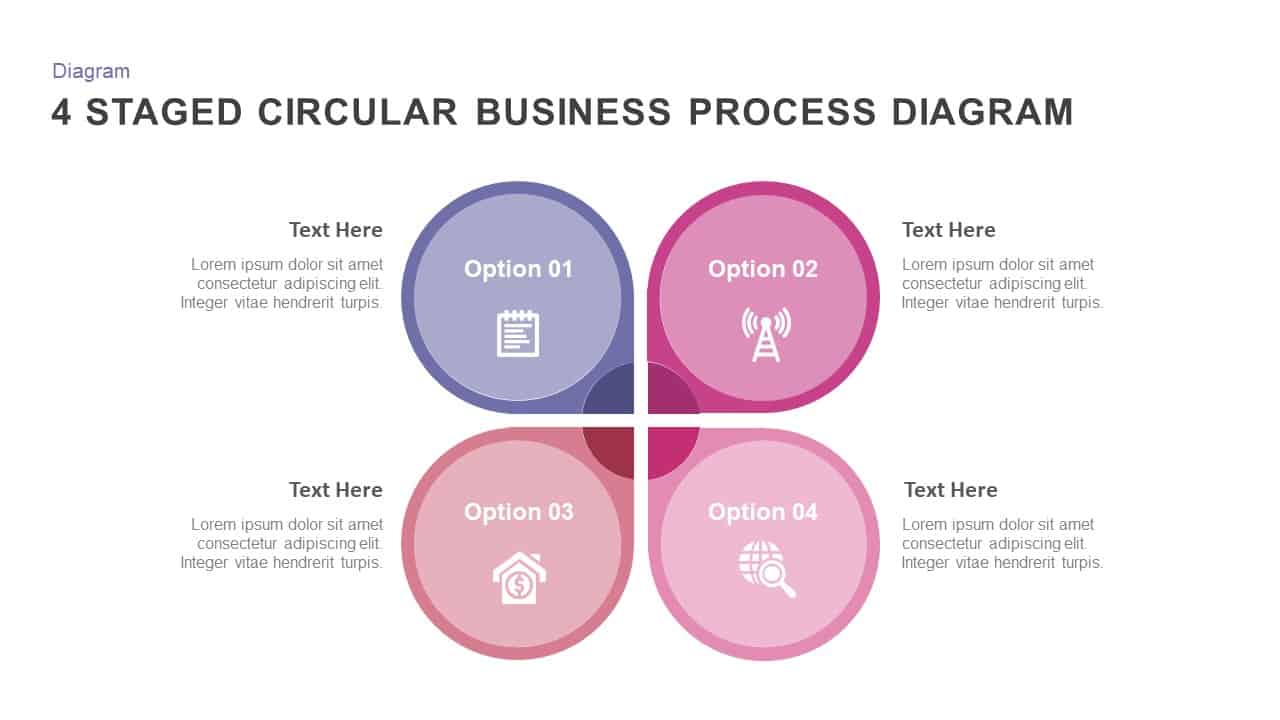
4 Staged Circular Business Process Diagram PowerPoint Template
Process Flow Diagrams
Premium
-
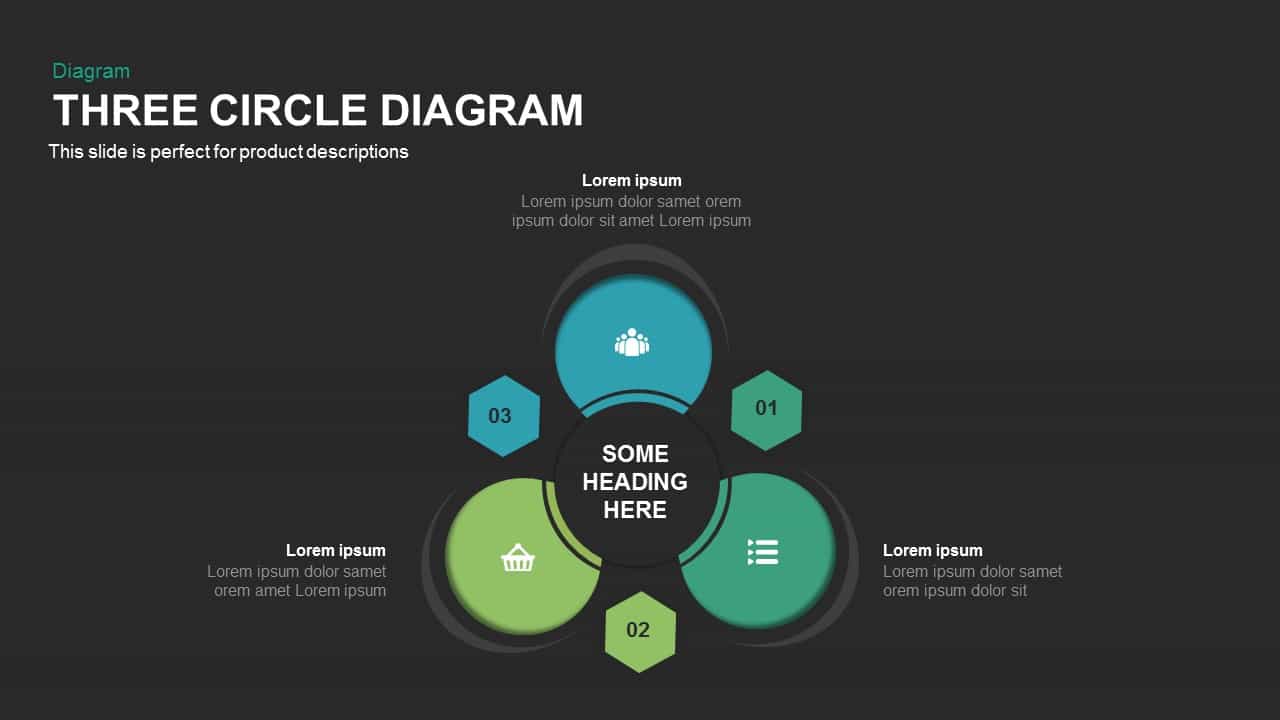
Three Circle Diagram PowerPoint Template and Keynote
Circular Diagrams
Premium
-
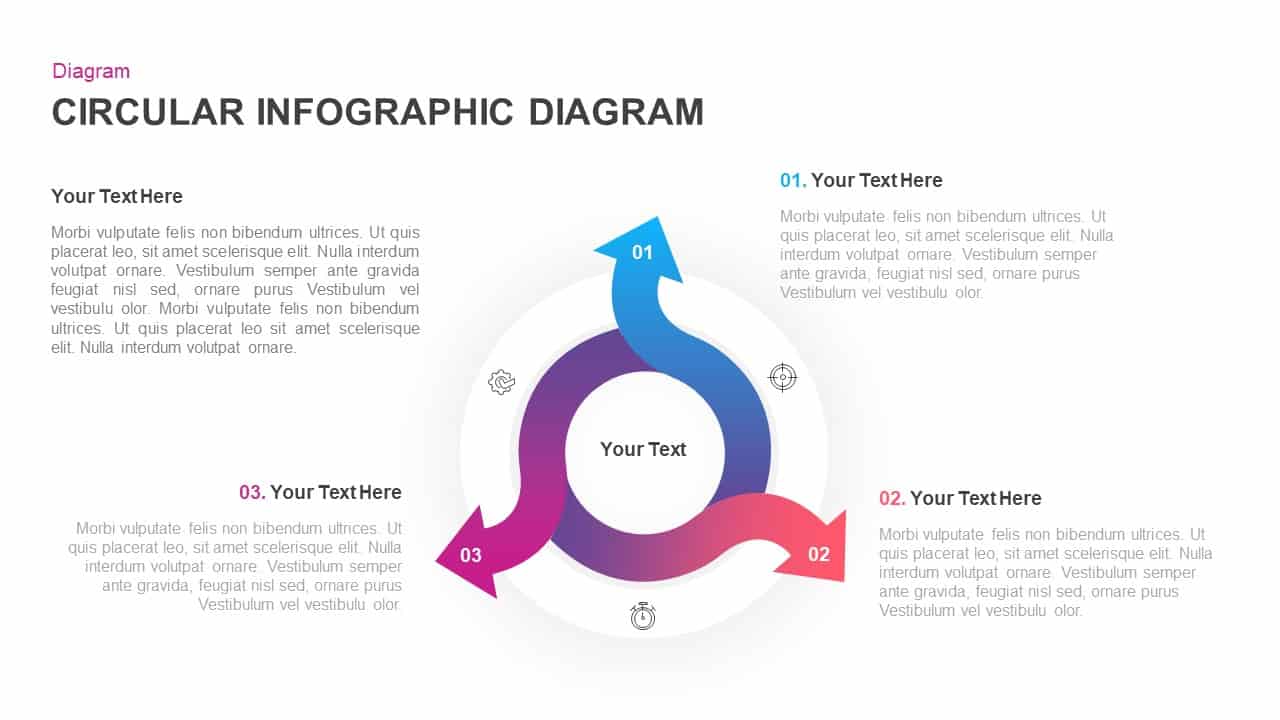
Infographic Circular Diagram for PowerPoint & Keynote
Circular Diagrams
Premium
-

6 Step Circular Diagram for PowerPoint and Keynote
Circular Diagrams
Premium
-
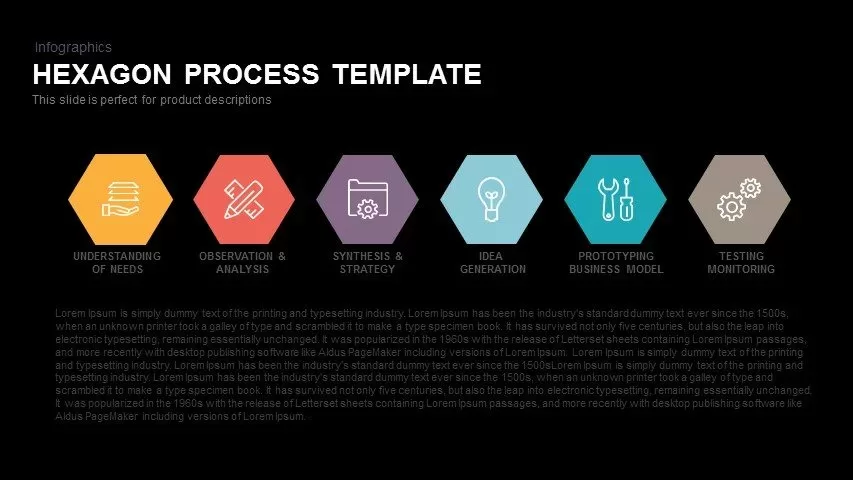
Hexagon Process Template for PowerPoint & Keynote
Business Models
Premium
-

Eight Staged Process Flow Diagram PowerPoint Template and Keynote
Circular Diagrams
Premium