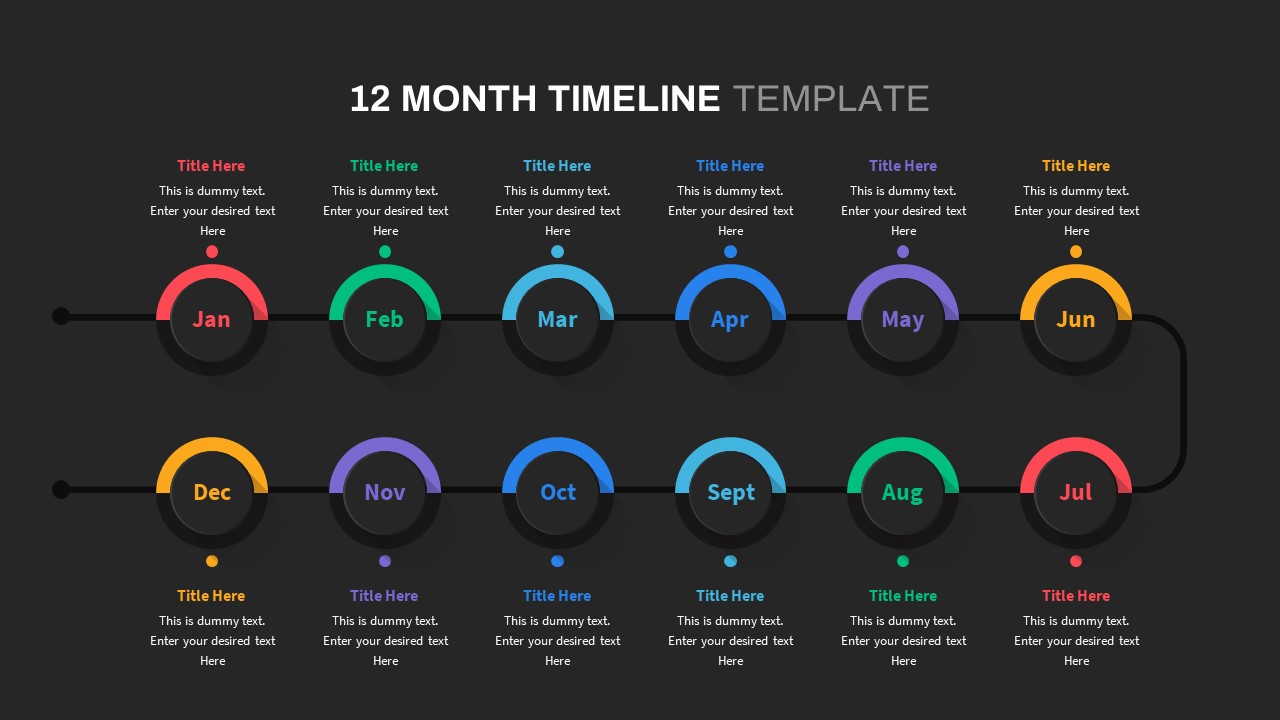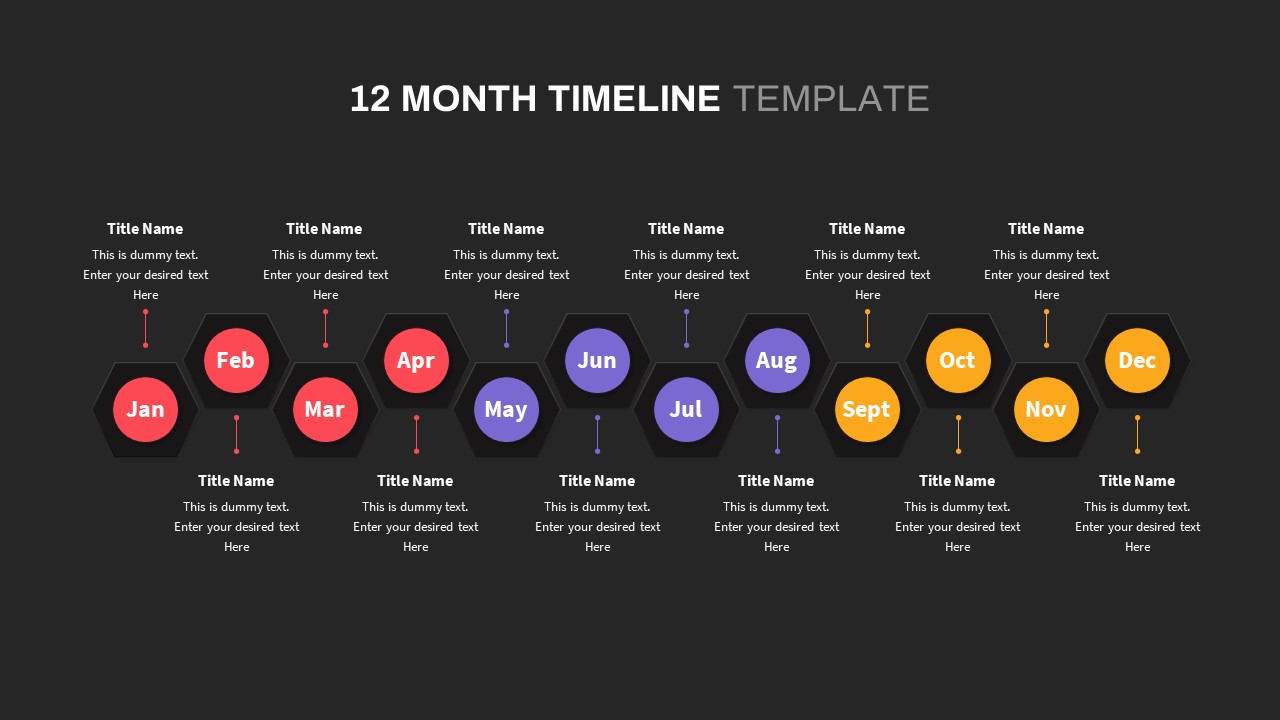Home » Timeline PowerPoint Template » 12 Month Timeline PowerPoint Template
12 Month Timeline PowerPoint Template

- Version
- Download 216
- File Size 0.00 KB
- File Count 1
- Create Date February 6, 2023
- Last Updated May 13, 2024
12 Month Timeline PowerPoint Template
The 12-month timeline template is an organized roadmap for business presentations in a horizontal layout. Timelines are multipurpose presentation diagrams, enabling the incorporation of any topic in the process flow sequence. The step-by-step timeline chronology helps users to display things beginning from the past and passing through to the present and future. This 12-step timeline supports the present to delineate milestones or business plans developed to be achieved in a one-year timeframe. That's why it's called 12 month timeline PowerPoint Template. The multistep of model users to customize it according to their topic, for example, steps of a business plan, strategy roadmap for the financial year, and process stages. Timelines are umbrella diagrams, so anyone can infuse a subject of interest in a timeline.
The 12-month timeline template for PowerPoint presentation is created in two background slides. The square shapes in the timeline are arranged in a straight-line flow process diagram that denotes 12 months of the year. Hence, the template can show the linear development of an event or a phenomenon. It can be used for various presentations, for example:
· Teachers and educational professionals can use it to demonstrate the 12 stages of historical evolution
· Marketing professionals can use the template to depict 12 areas of marketing
· Project managers can use it to display the strategic roadmap of the upcoming project.
It can be used for many other applications that are not on the list. Besides, the 12-month powerpoint timeline can be altered with edit options to show 12 week or 12 years timeline by changing the editable timeline dimension tag. One of the key advantages of this customizable timeline template relies on reducing the square shapes for 6-step or 8-stage business presentations. Further, the users can add infographic metaphors instead of the month’s name. One pager template in two backgrounds allows shapes, colors, and size customization accordingly. Download multistep PowerPoint designs.
Attached Files
| File | Action |
|---|---|
| https://premiumdownloads.s3.amazonaws.com/SB03314-12 Month Timeline PowerPoint Template.ZIP | Download |
Login to download this file
Add to favorites
Add to collection
-
Item ID
SB03314 -
Rating
0.0
(0 reviews)
Tags
Related Templates
-

Roadmap Timeline PowerPoint and Keynote Presentation Template
Infographic
Premium
-
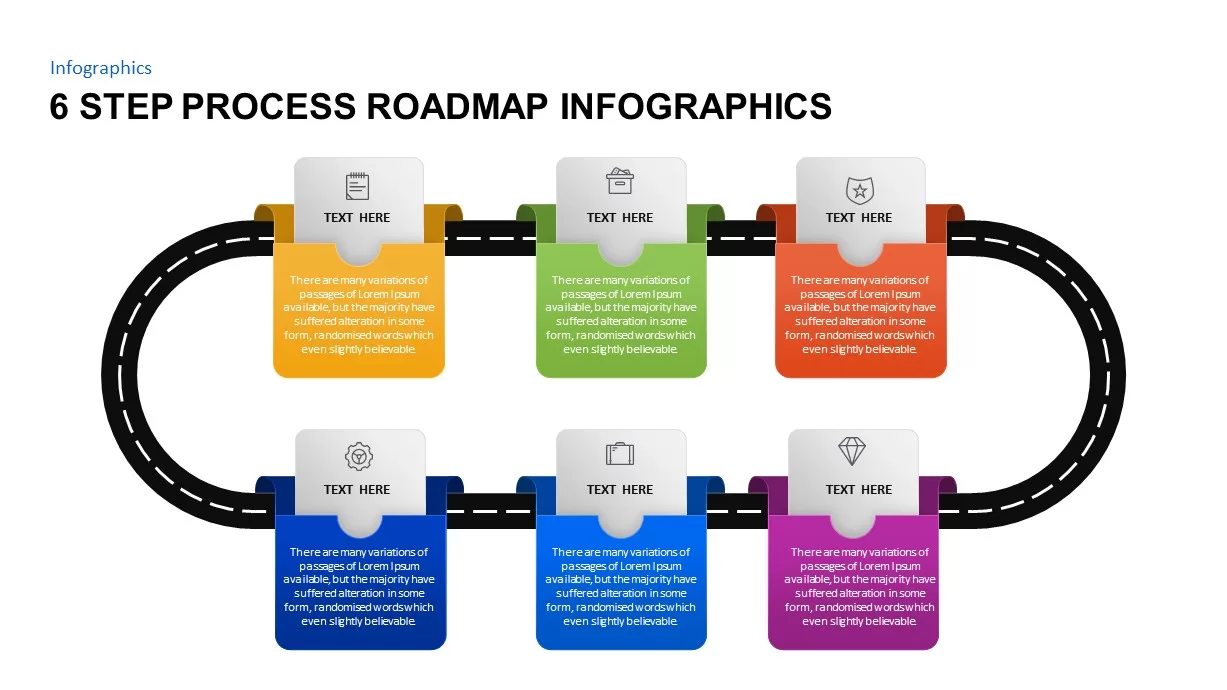
6 Step Process Roadmap Timeline Ppt Template
Infographic
Premium
-
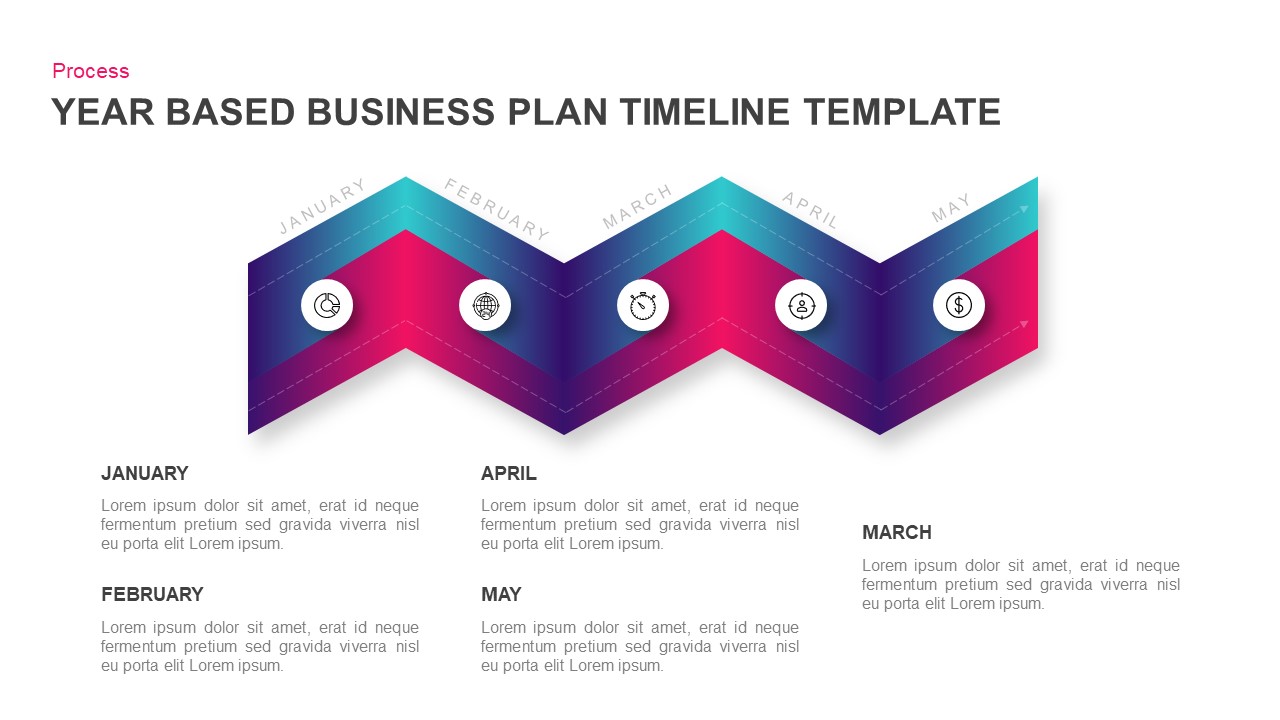
Year Based Business Plan Timeline Template for PowerPoint & Keynote
Timeline PowerPoint Template
Premium
-

Six Circle Process Diagram Template
PowerPoint Templates
Premium
-
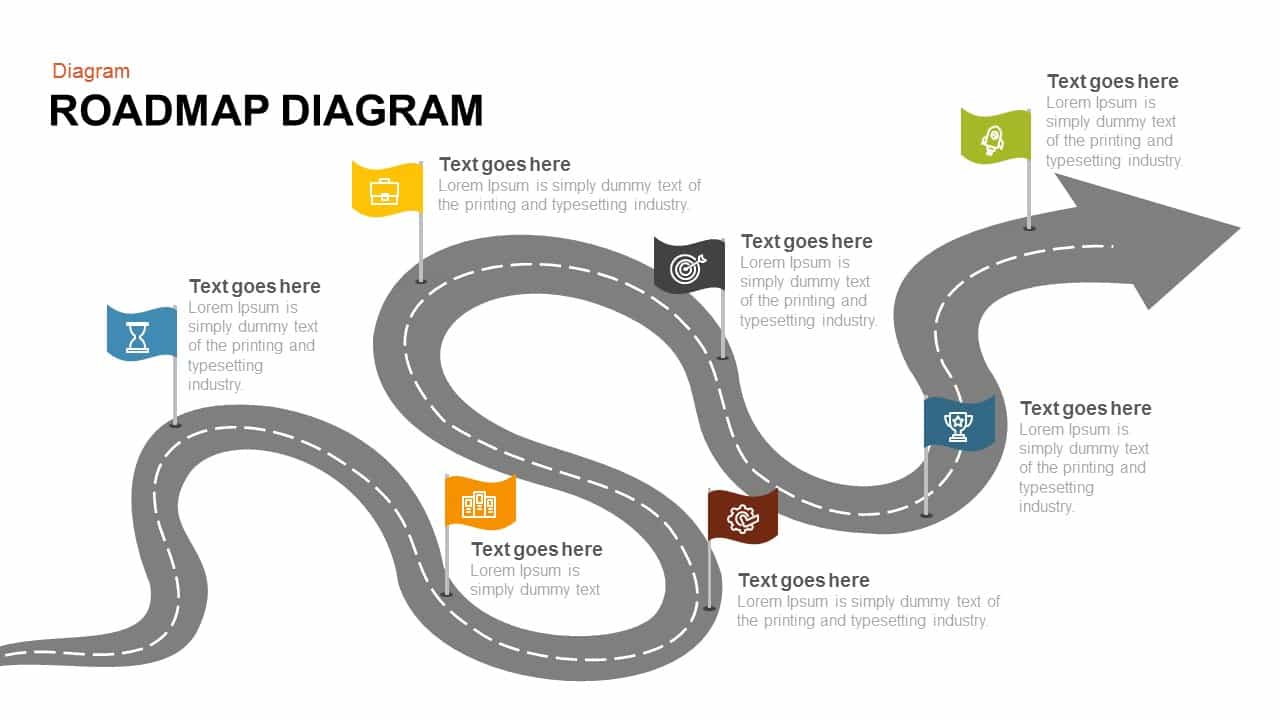
Roadmap Diagram PowerPoint Template and Keynote
Timeline PowerPoint Template
Premium
-

5 Stage Linear Process Flow Diagram PowerPoint Template and Keynote Slide
Process Flow Diagrams
Premium
-

Animated Timeline Roadmap Template
Timeline PowerPoint Template
Premium
-
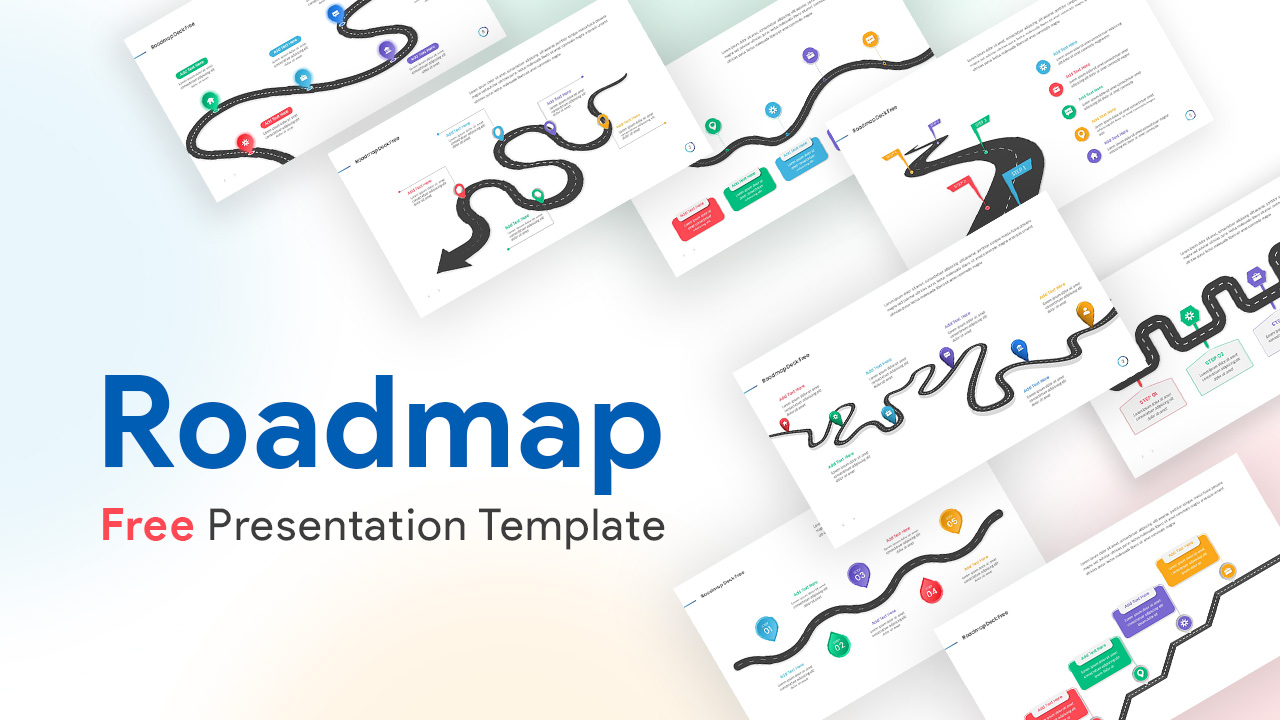
Roadmap Deck Free PowerPoint Template
Free PowerPoint Templates
Free
-
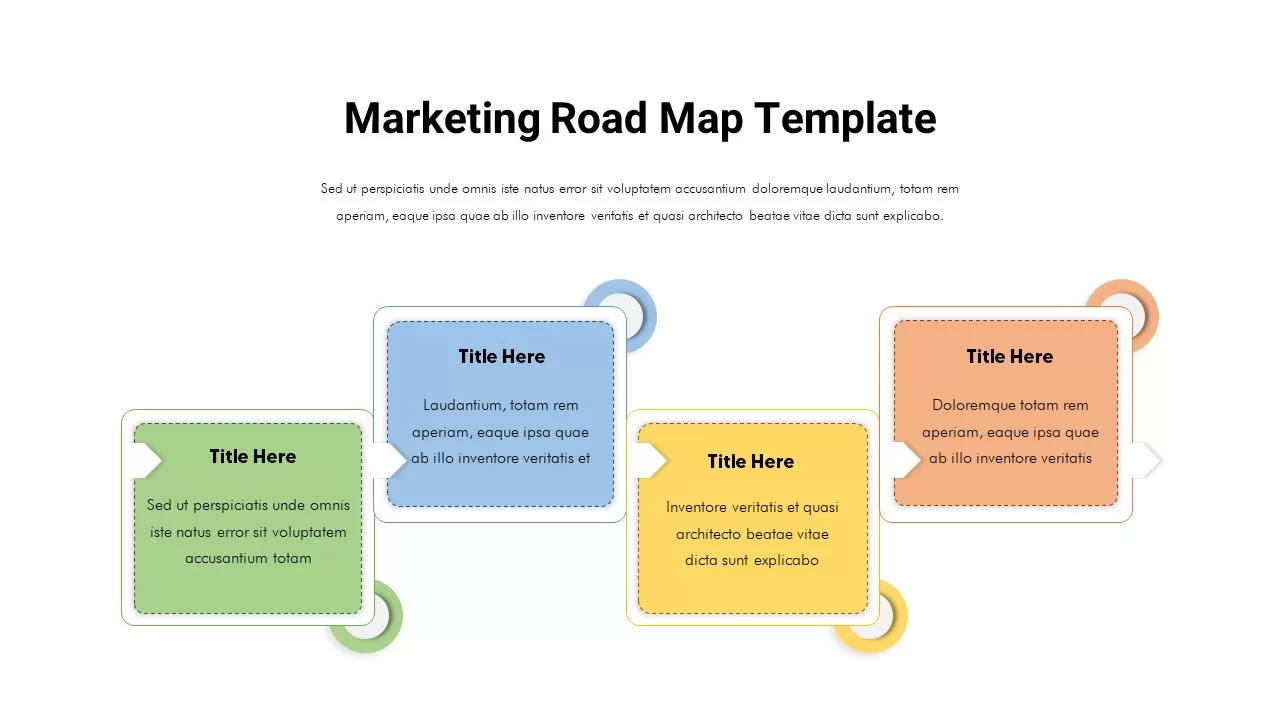
Marketing Roadmap PowerPoint Template
PowerPoint Templates
Premium
-
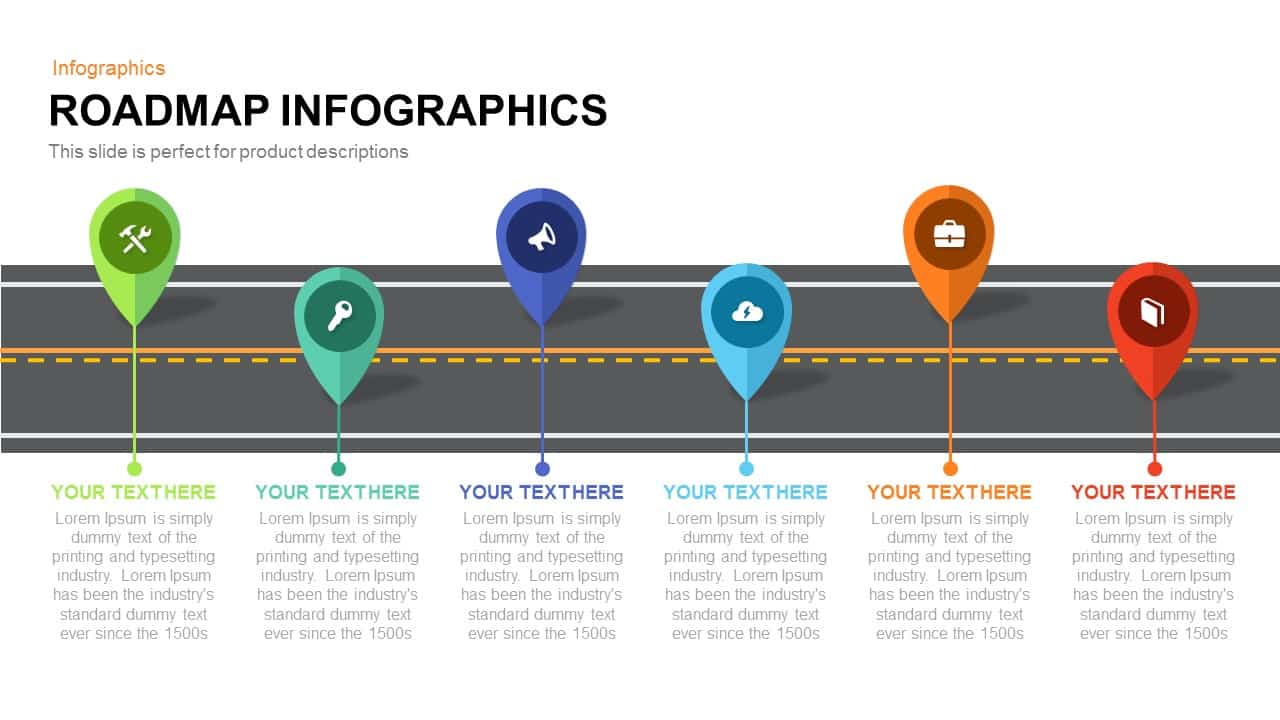
Roadmap Infographics PowerPoint Template and Keynote Slide
Diagrams
Premium
-
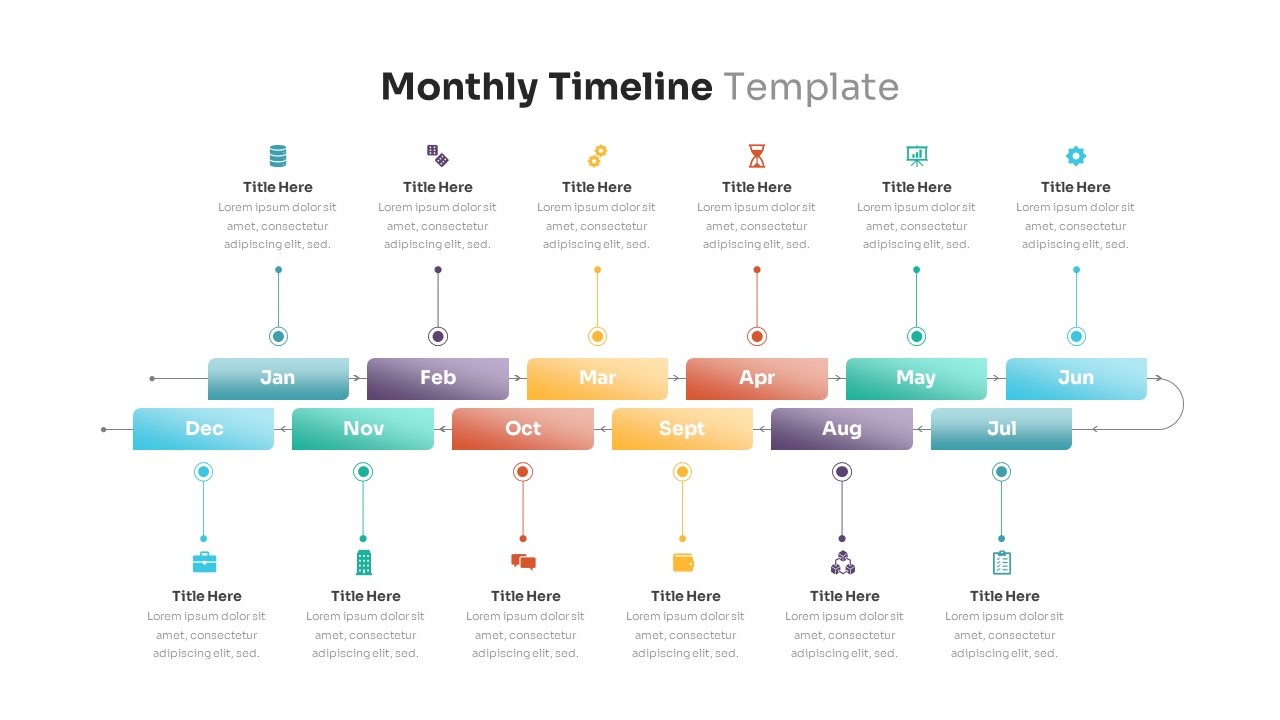
Monthly Roadmap Timeline PowerPoint Template
PowerPoint Templates
Premium
-
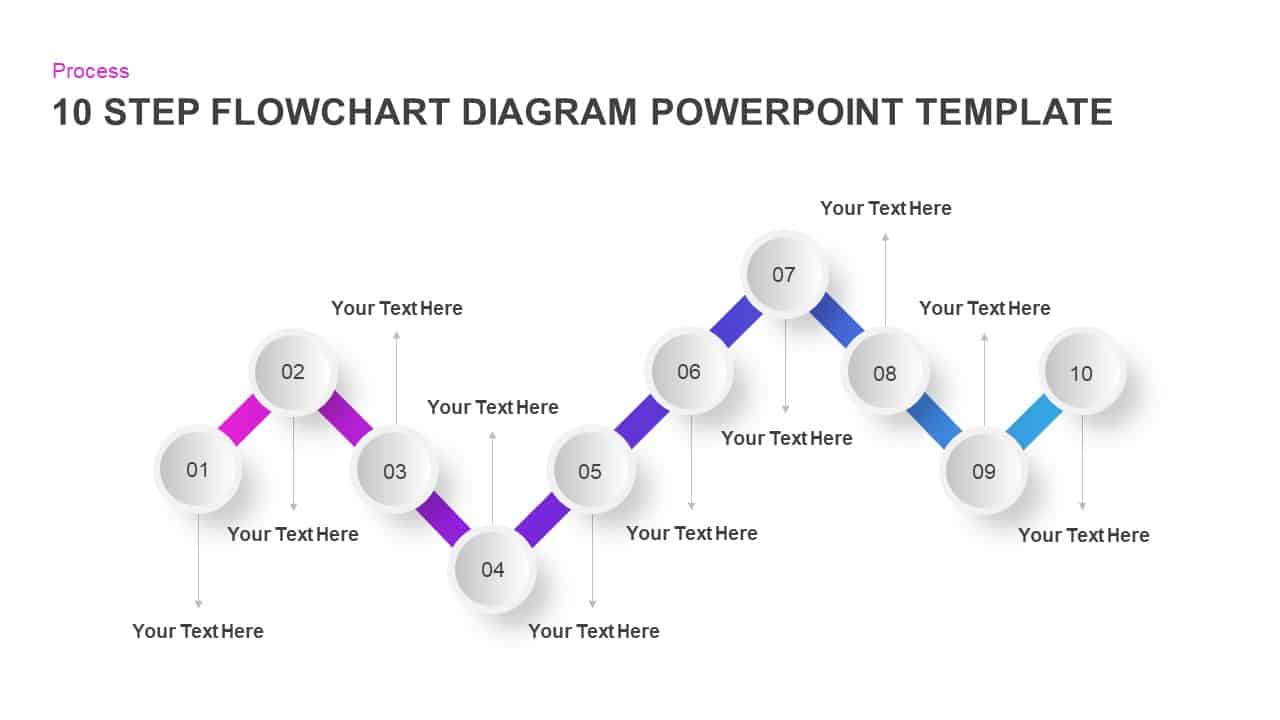
10 Step Flow Chart Diagram Template for PowerPoint and Keynote
Flow Charts
Premium
-
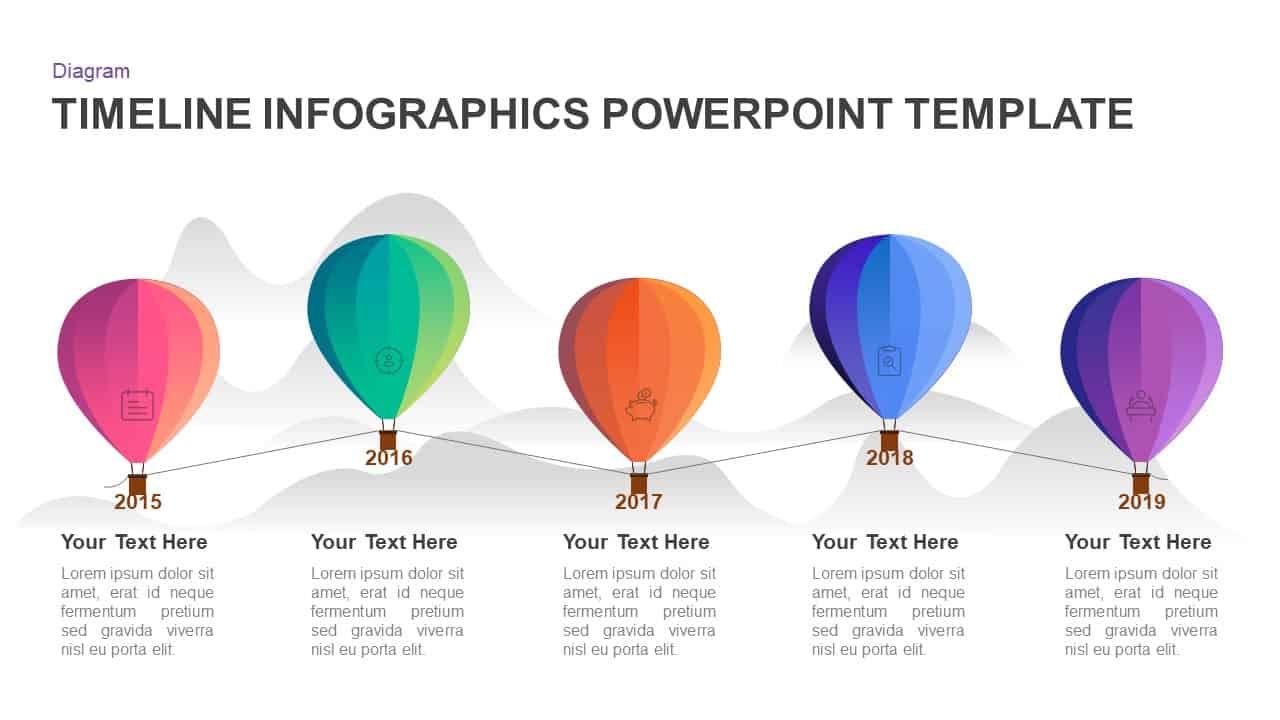
5 Year Timeline Balloon PowerPoint Template and Keynote Diagram
Timeline PowerPoint Template
Premium
-

Milestone Roadmap PowerPoint Template and Keynote Slide
Timeline PowerPoint Template
Premium
-
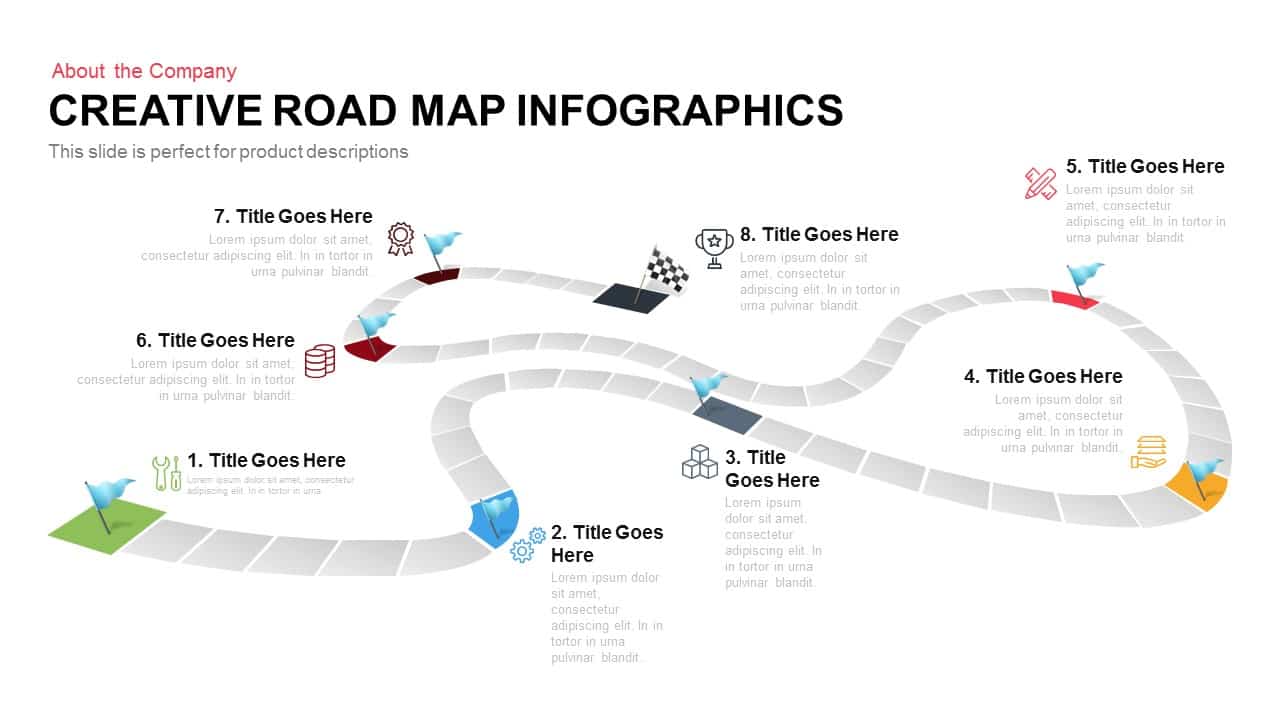
Creative Infographics Roadmap PowerPoint Template and Keynote Slide
Process Flow Diagrams
Premium
-
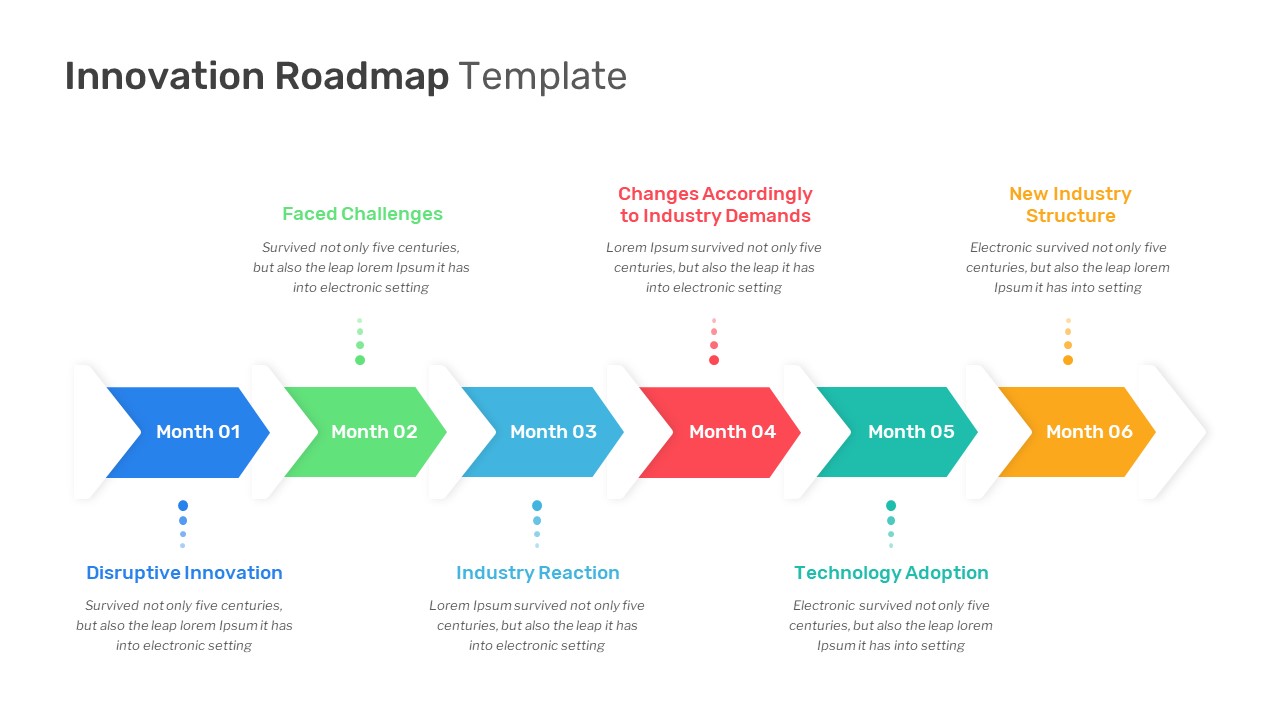
Innovation Roadmap PowerPoint Template
Arrow Diagrams
Premium
-

5 Year Timeline Template
Infographic
Premium
-
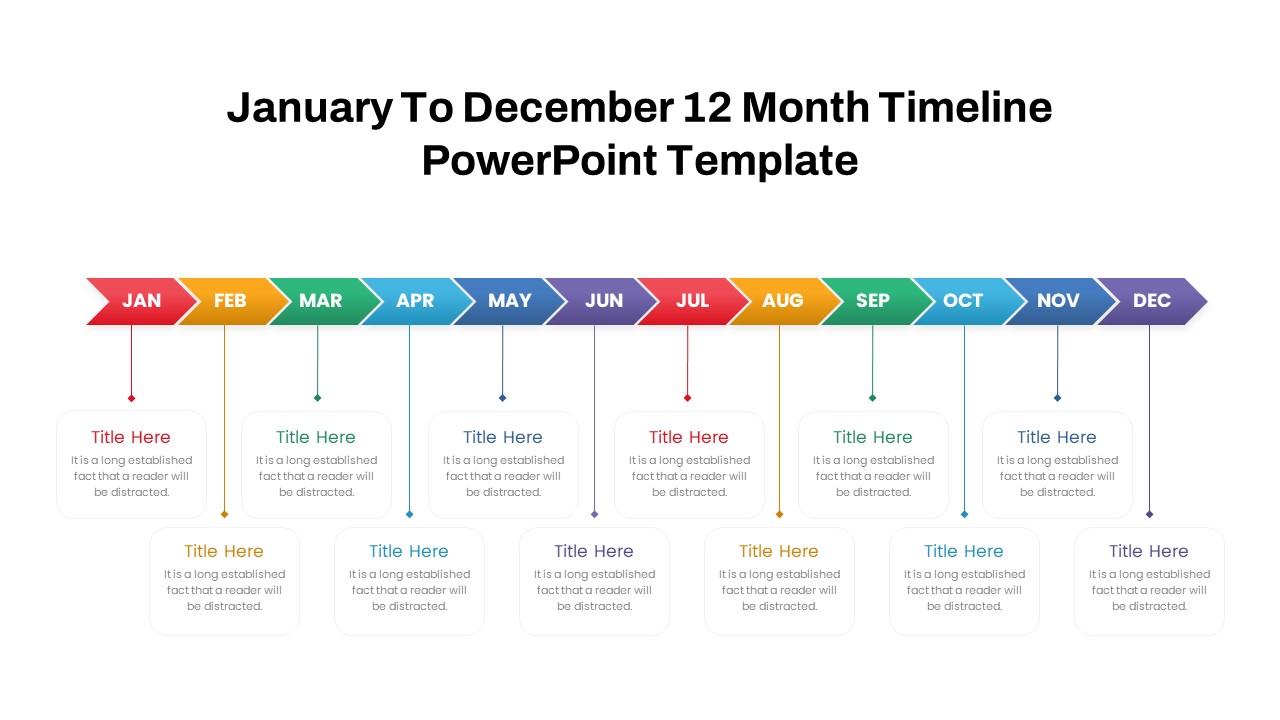
January to December 12 Month Timeline PowerPoint Template
Timeline PowerPoint Template
Premium
-
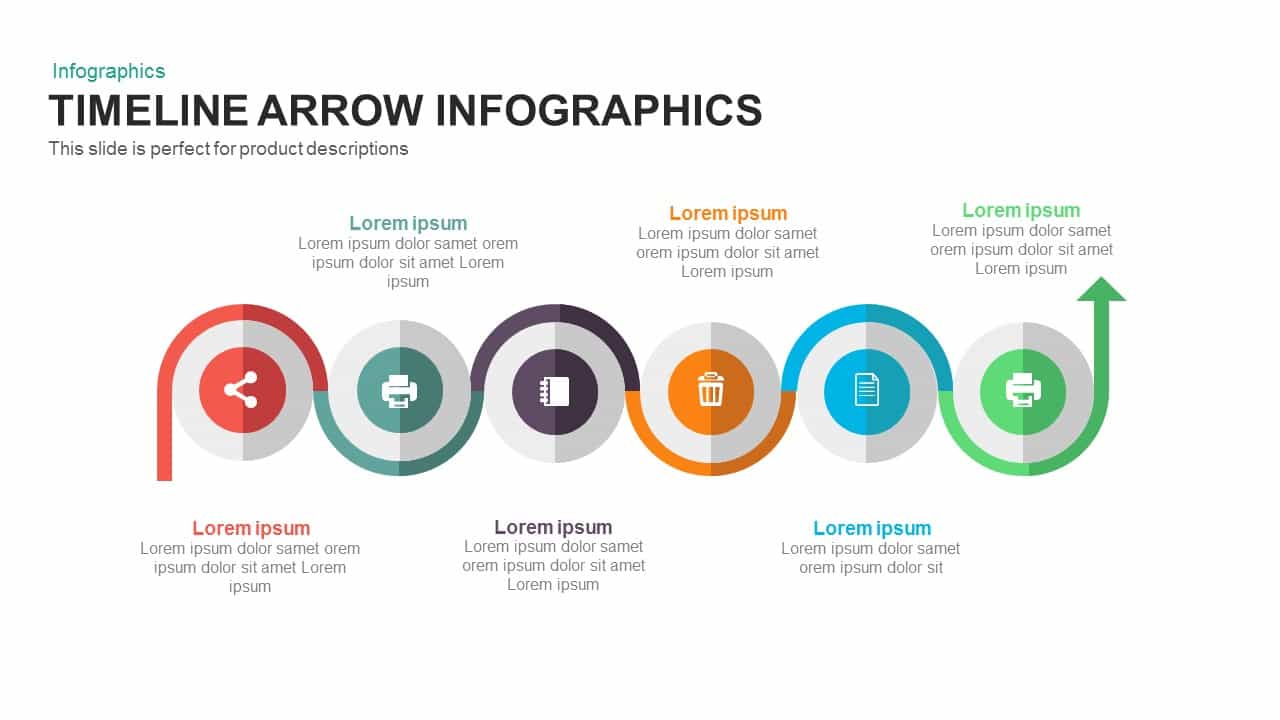
Infographic Timeline Arrow PowerPoint Template and Keynote
Timeline PowerPoint Template
Premium
-
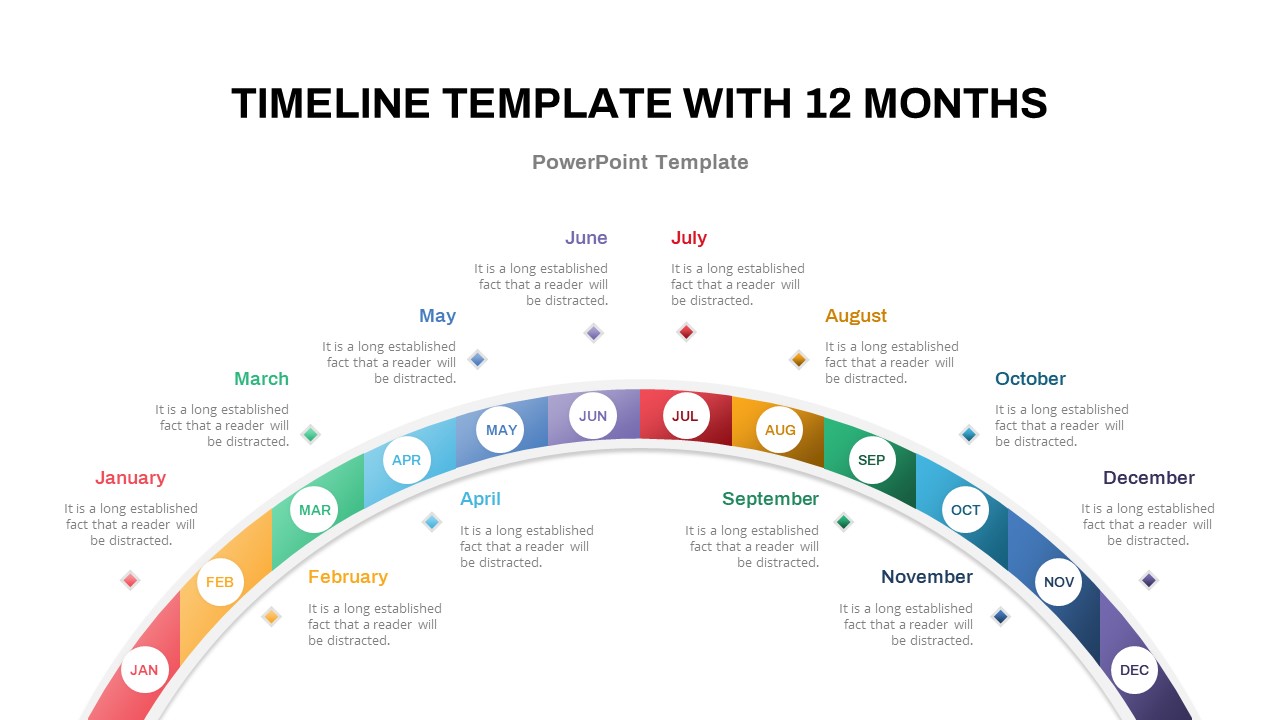
Timeline PowerPoint Template with Months
Timeline PowerPoint Template
Premium
-
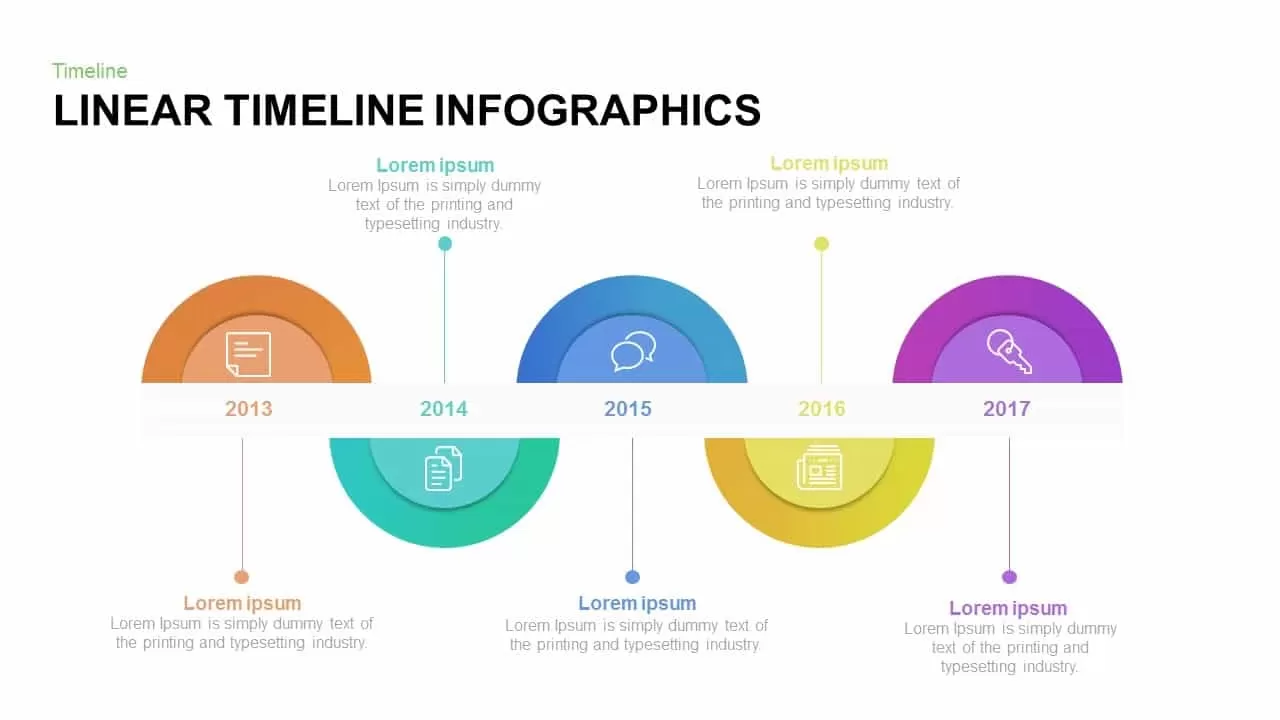
Linear Timeline Infographic Template for PowerPoint and Keynote
Timeline PowerPoint Template
Premium
-
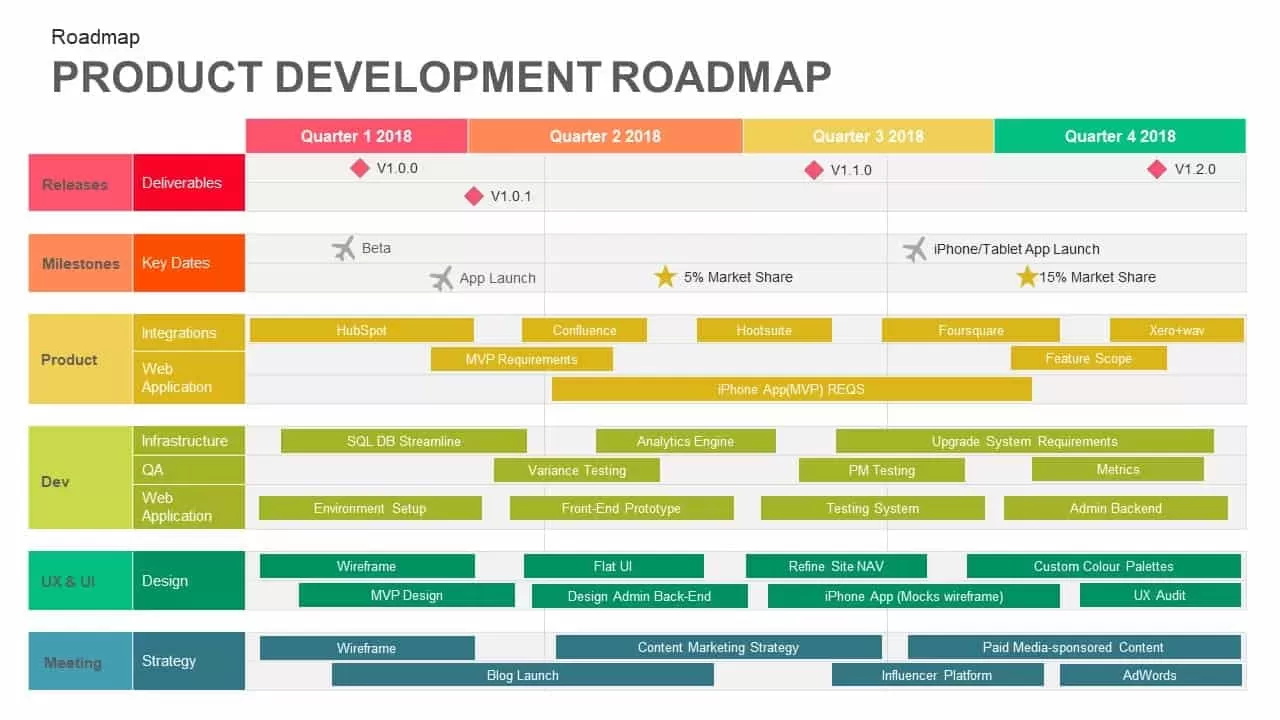
Product Development Roadmap Template for PowerPoint & Keynote
PowerPoint Templates
Premium
-
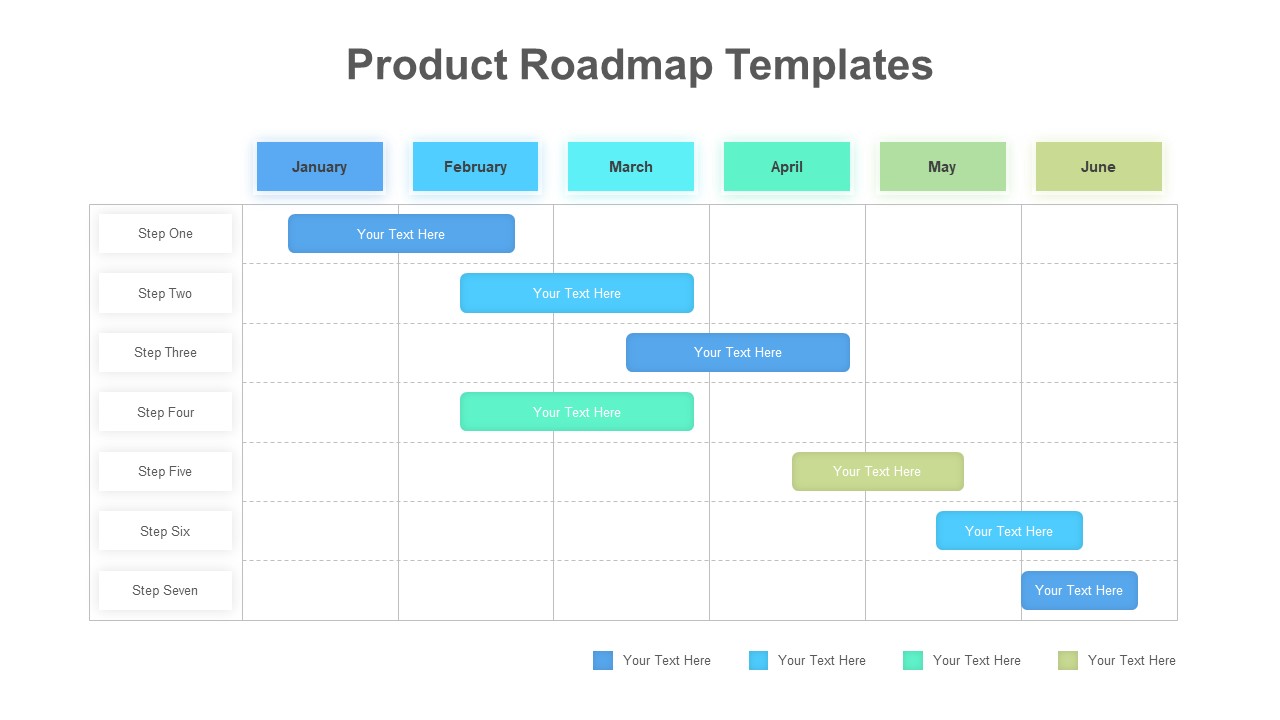
Product Roadmap PowerPoint Template
Infographic
Premium
-

Business Plan Timeline Roadmap Template for PowerPoint and Keynote
Timeline PowerPoint Template
Premium
-
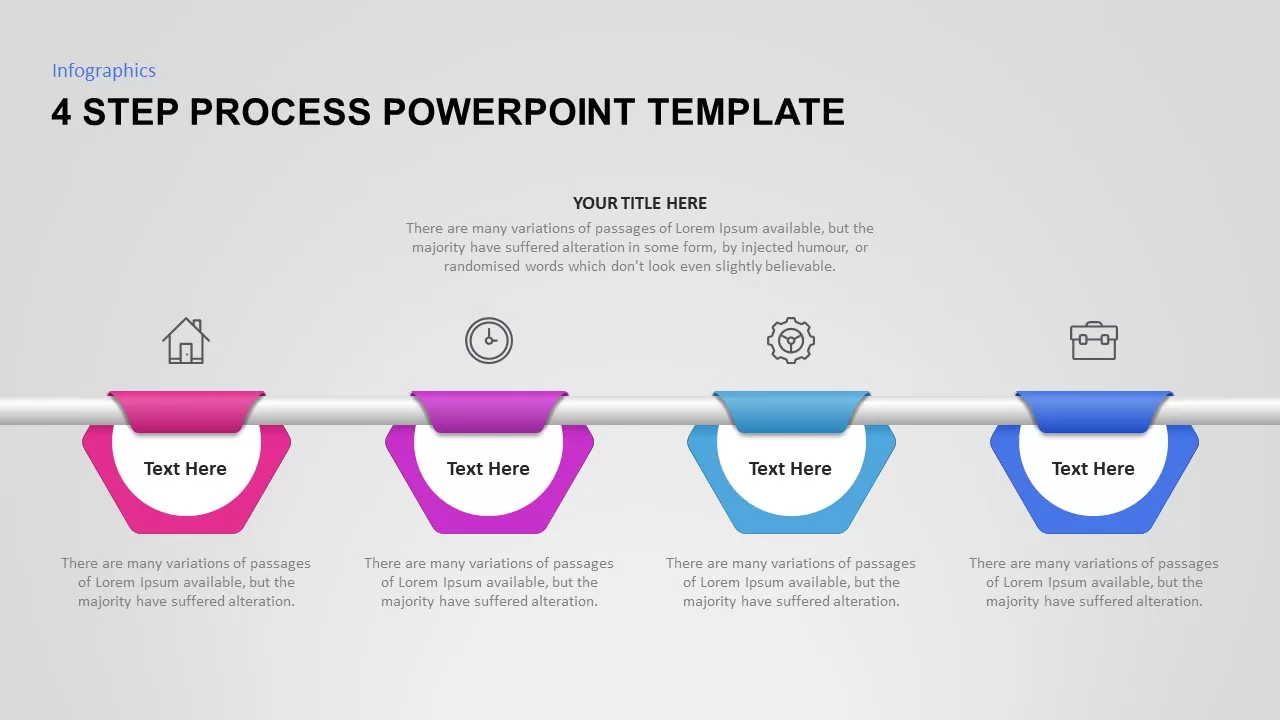
4 Step Process PowerPoint Template
Process Flow Diagrams
Premium
-
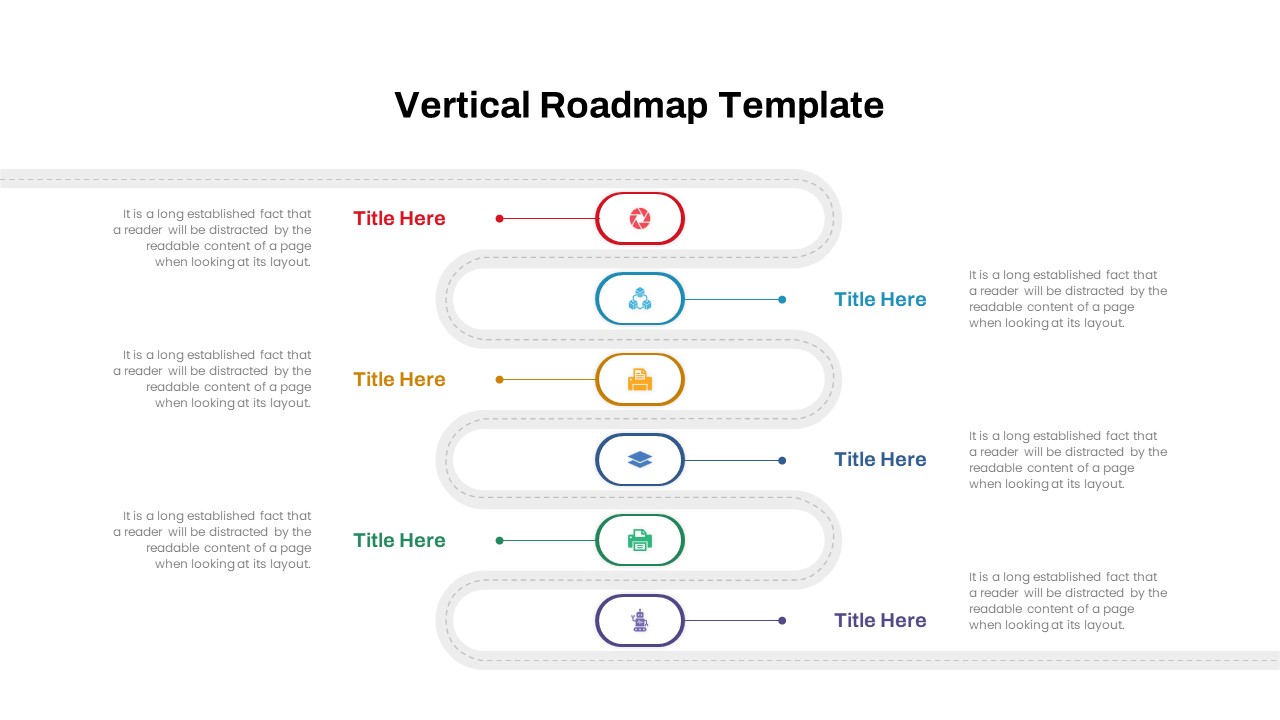
Vertical Roadmap PowerPoint Template
Infographic
Premium
-
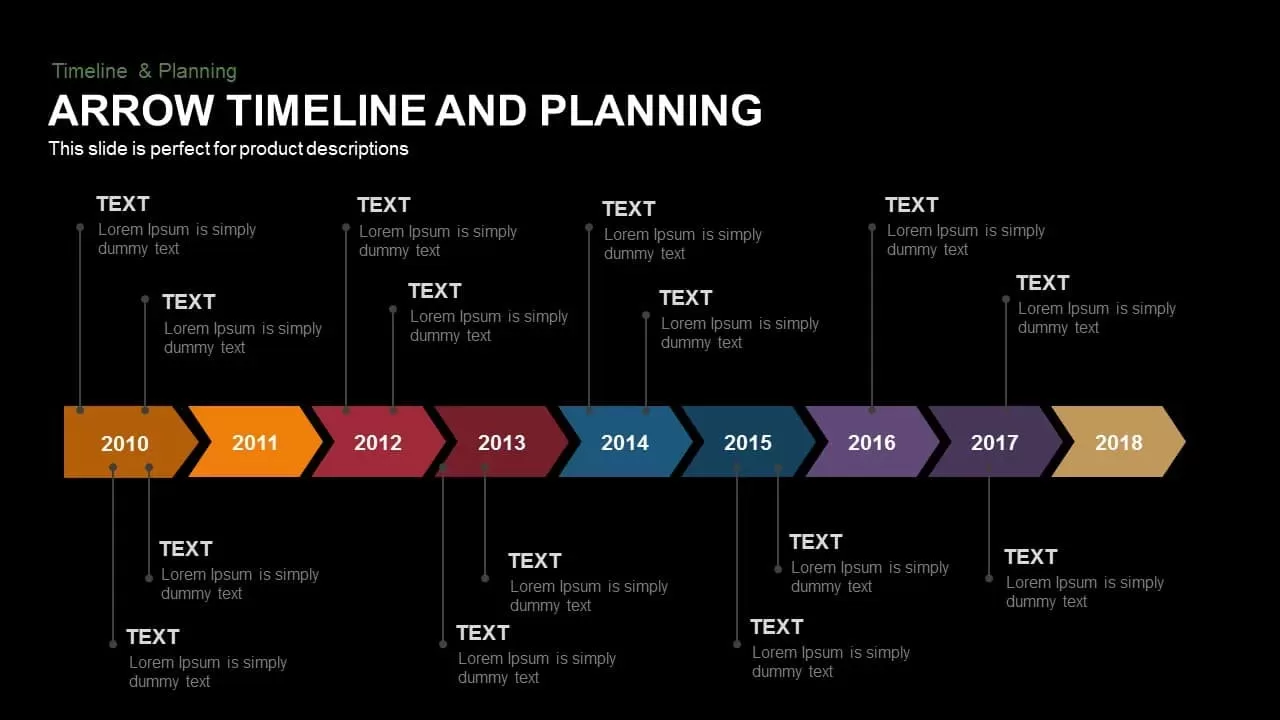
Animated Arrow Timeline and Planning PowerPoint Template
Diagrams
Premium
-

Linear Process Flow PowerPoint Template and Keynote slide
Arrow Diagrams
Premium
-
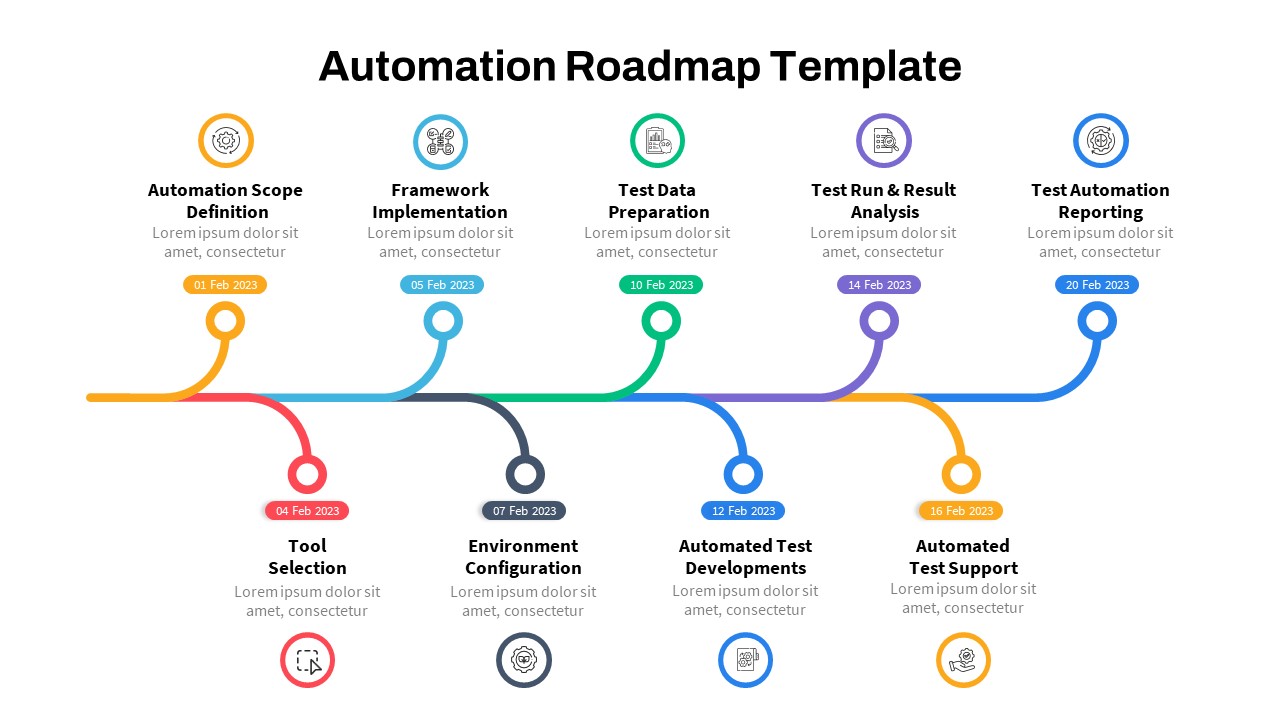
Automation Roadmap PowerPoint Template
Roadmap PowerPoint Templates
Premium
-
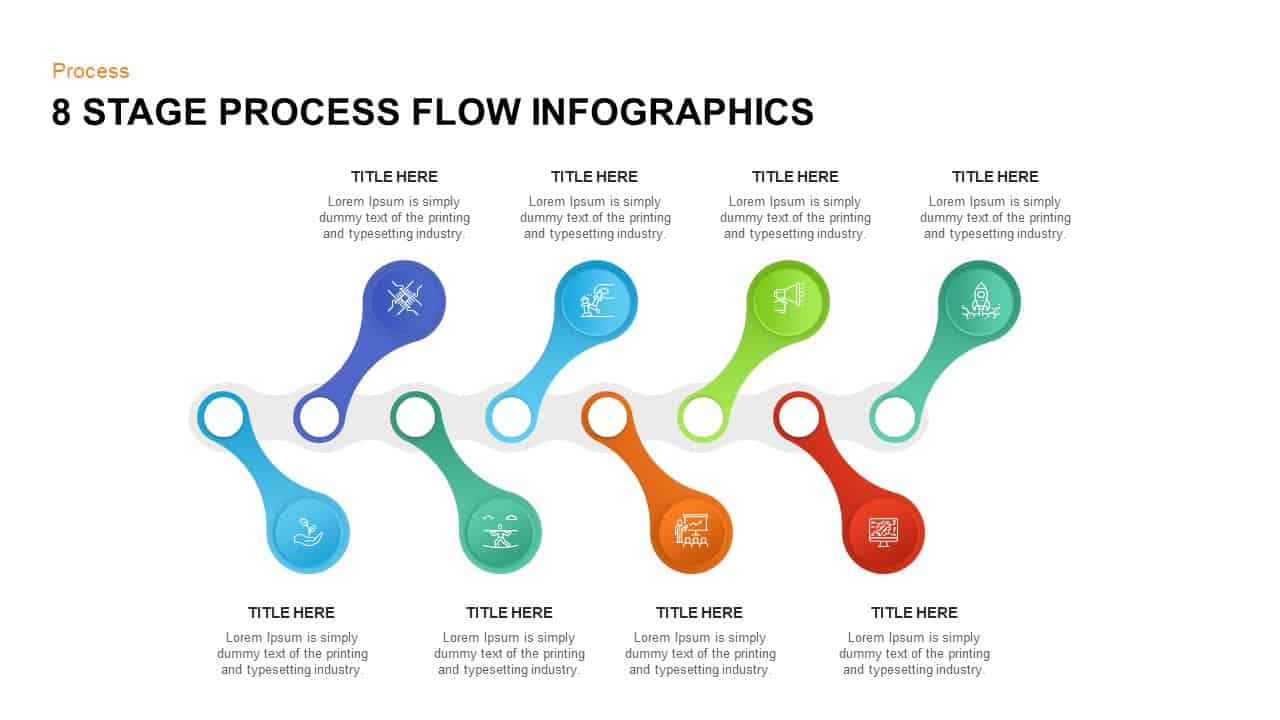
8 Stage Process Flow Infographic Template
Process Flow Diagrams
Premium
-
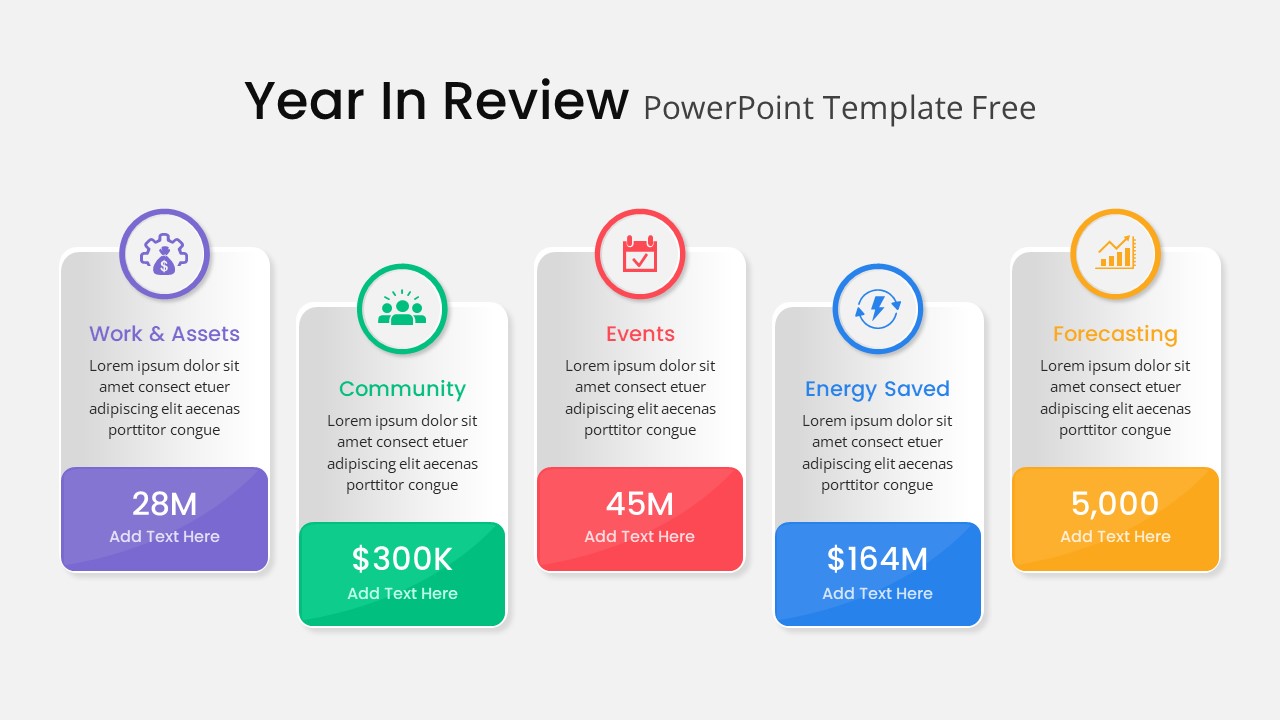
Year In Review PowerPoint Template Free
Free PowerPoint Templates
Free
-
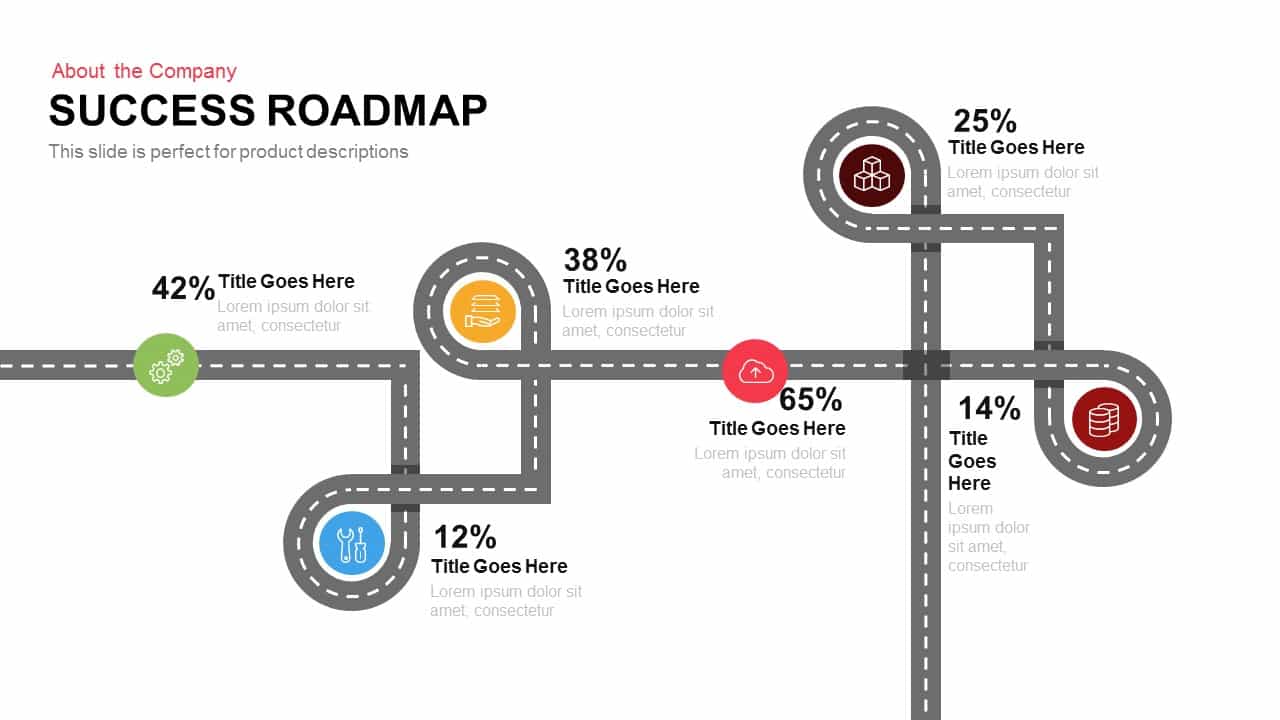
Success Roadmap PowerPoint Template and Keynote Slide
Process Flow Diagrams
Premium
-
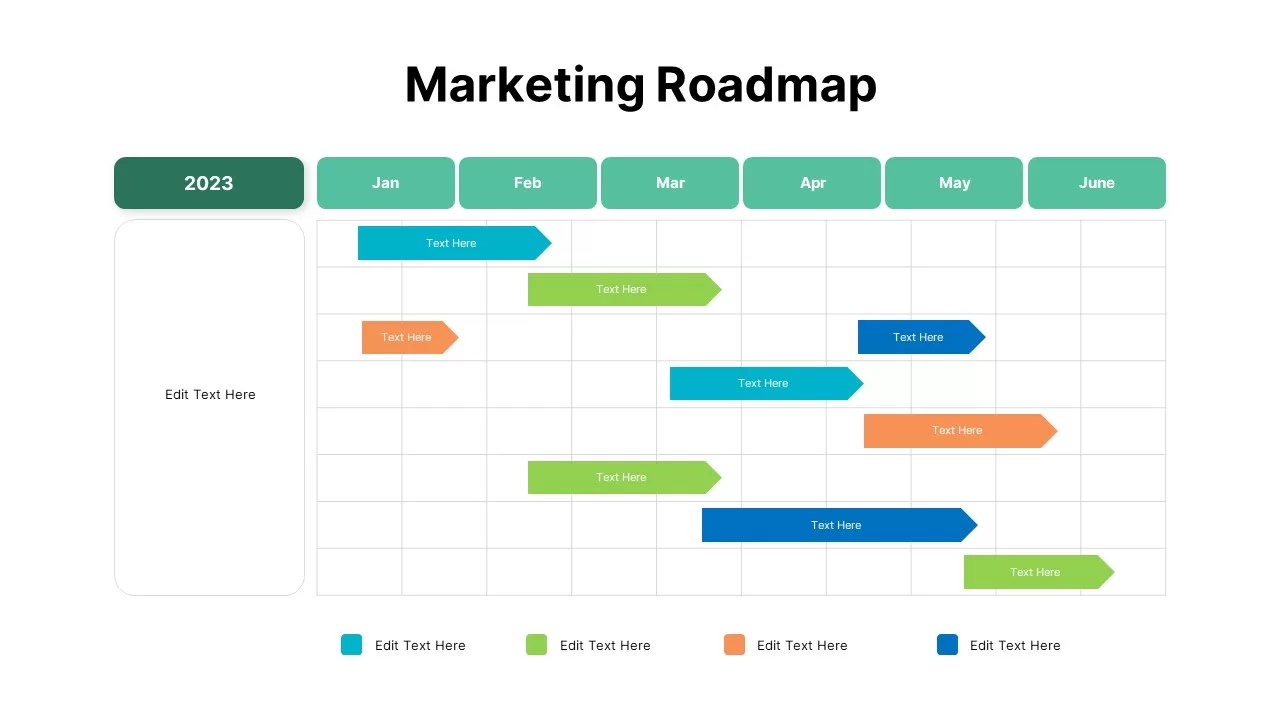
Marketing Roadmap Template
PowerPoint Charts
Premium
-
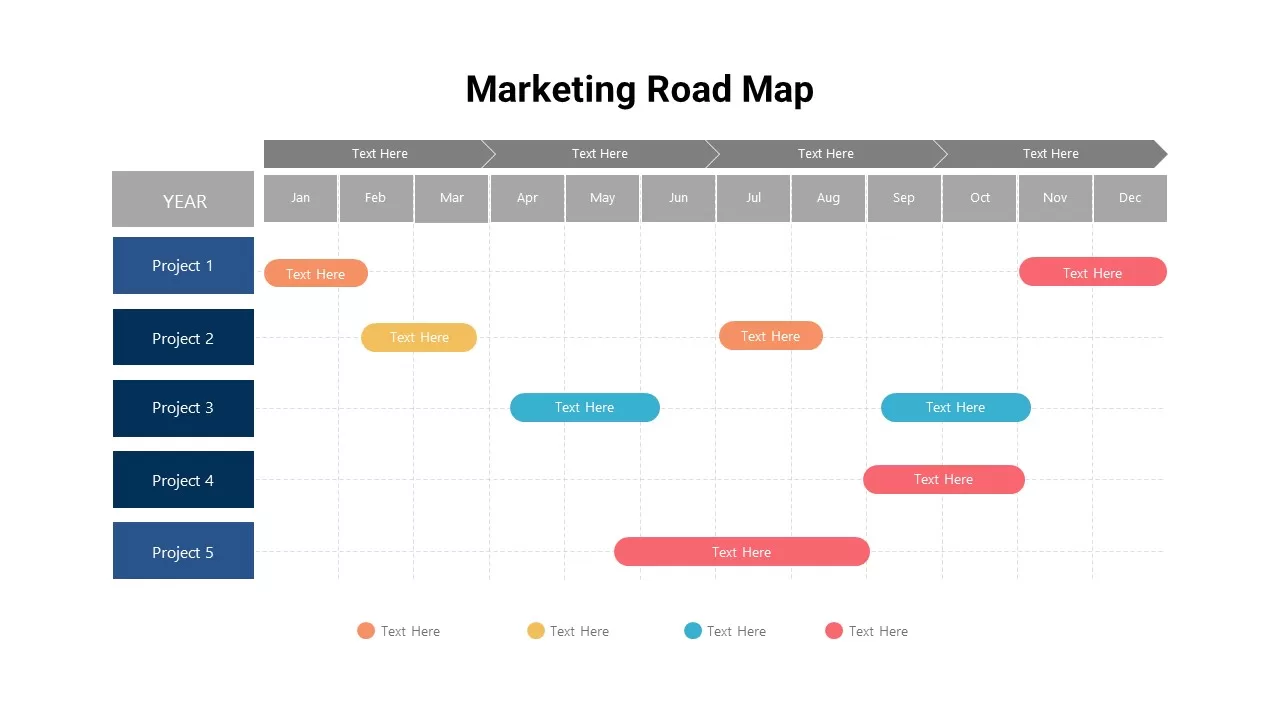
Marketing Roadmap Template
PowerPoint Templates
Premium
-

Free Timeline Infographics Deck
PowerPoint Templates
Free
-

Animated Timeline Roadmap PowerPoint Template
Timeline PowerPoint Template
Premium
-
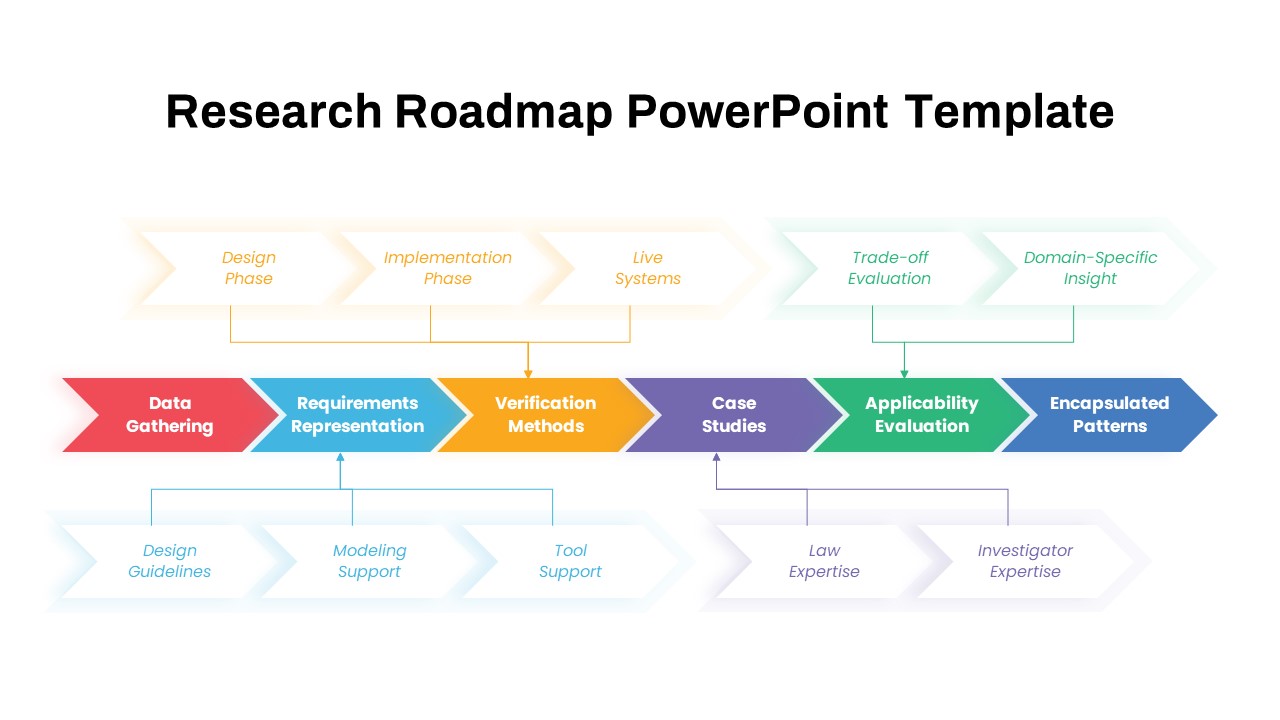
Research Roadmap PowerPoint Template
PowerPoint Templates
Premium
-
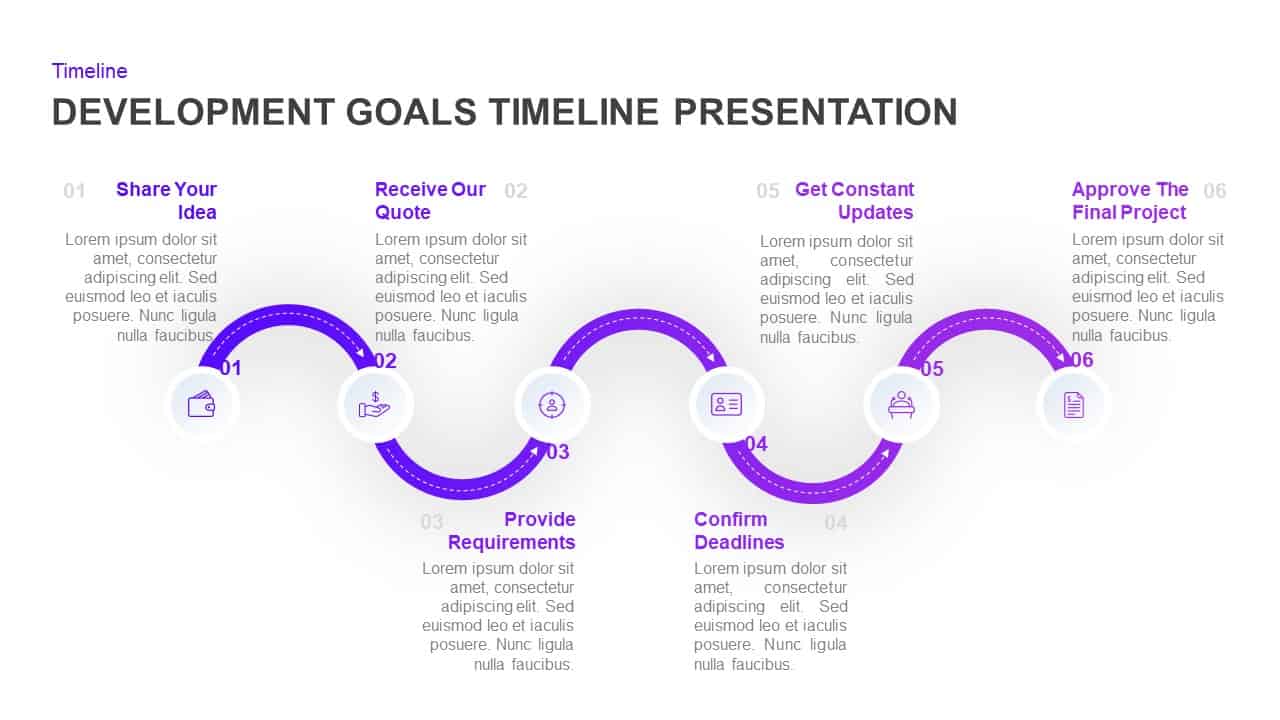
Development Goals Timeline Presentation Diagram for PowerPoint & Keynote
Timeline PowerPoint Template
Premium
-
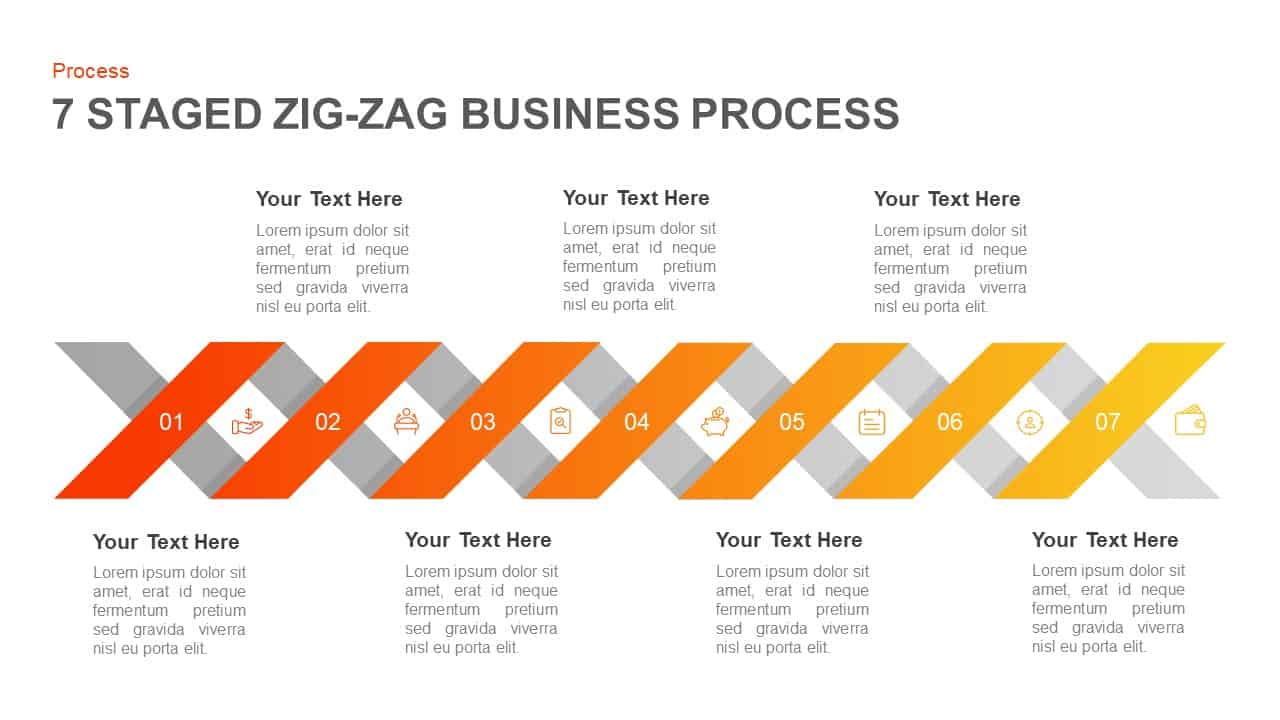
7 Stage Zigzag Business Process PowerPoint Template & Keynote
PowerPoint Business Templates
Premium
-
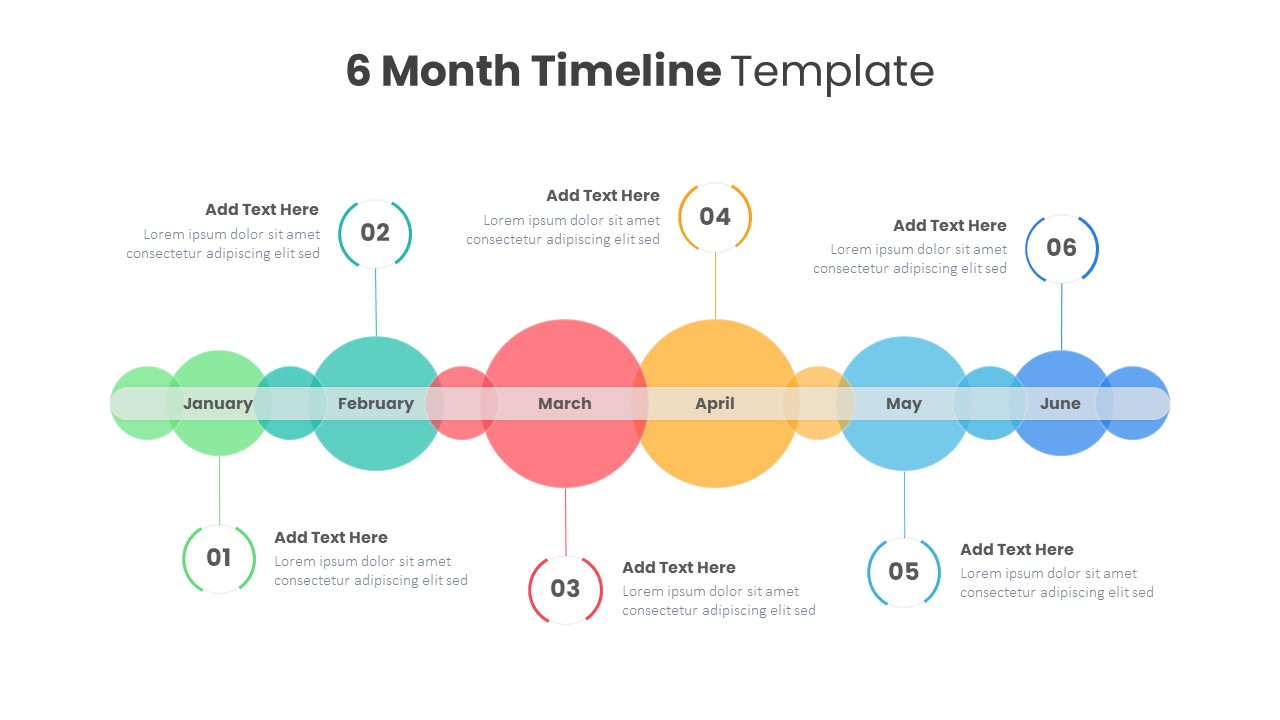
6 Month Timeline Template for PowerPoint
PowerPoint Templates
Premium
-

3 Year Timeline PowerPoint Template
PowerPoint Templates
Premium
-
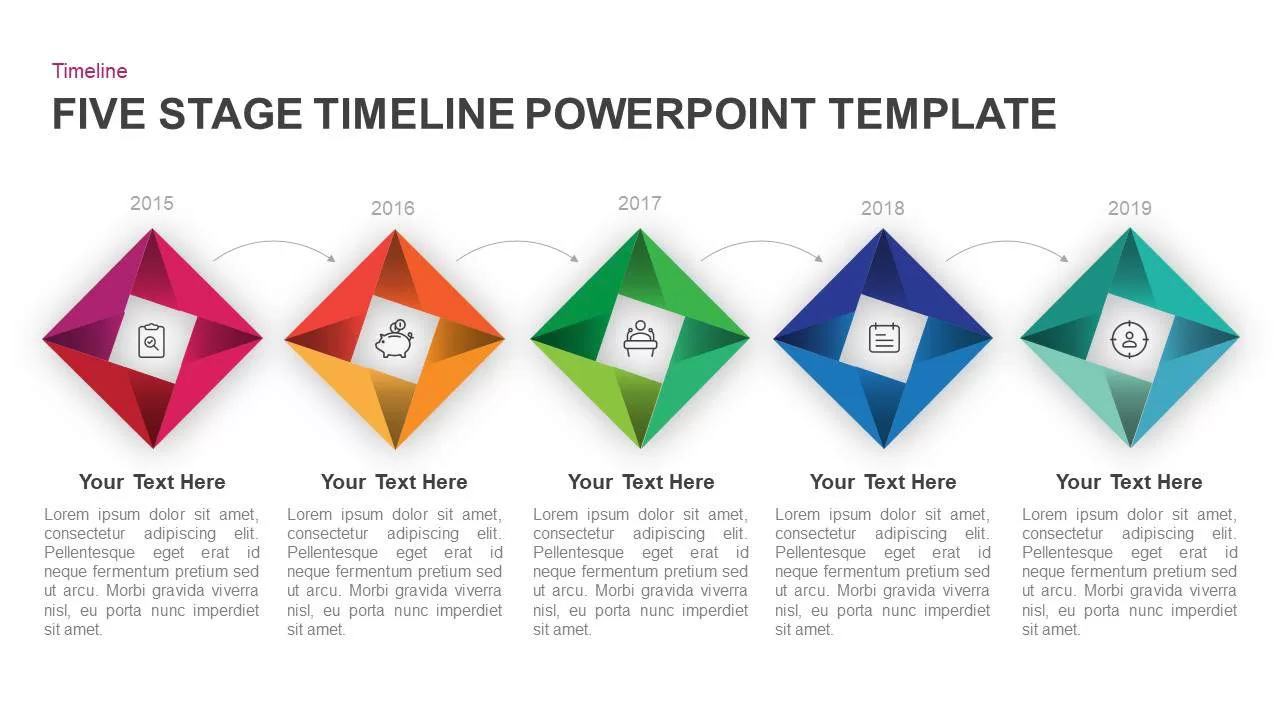
5 Step Timeline Template for PowerPoint and Keynote Diagram
Timeline PowerPoint Template
Premium
-
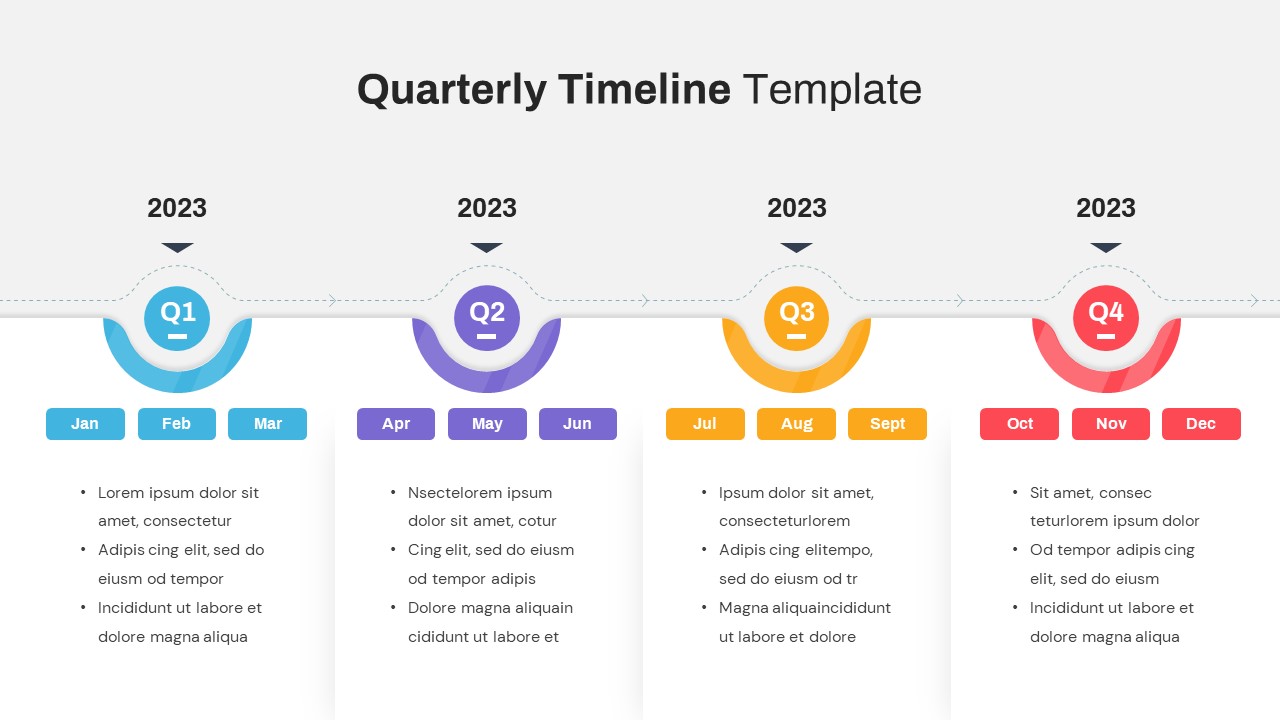
Quarterly Timeline PowerPoint Template
Timeline PowerPoint Template
Premium
-
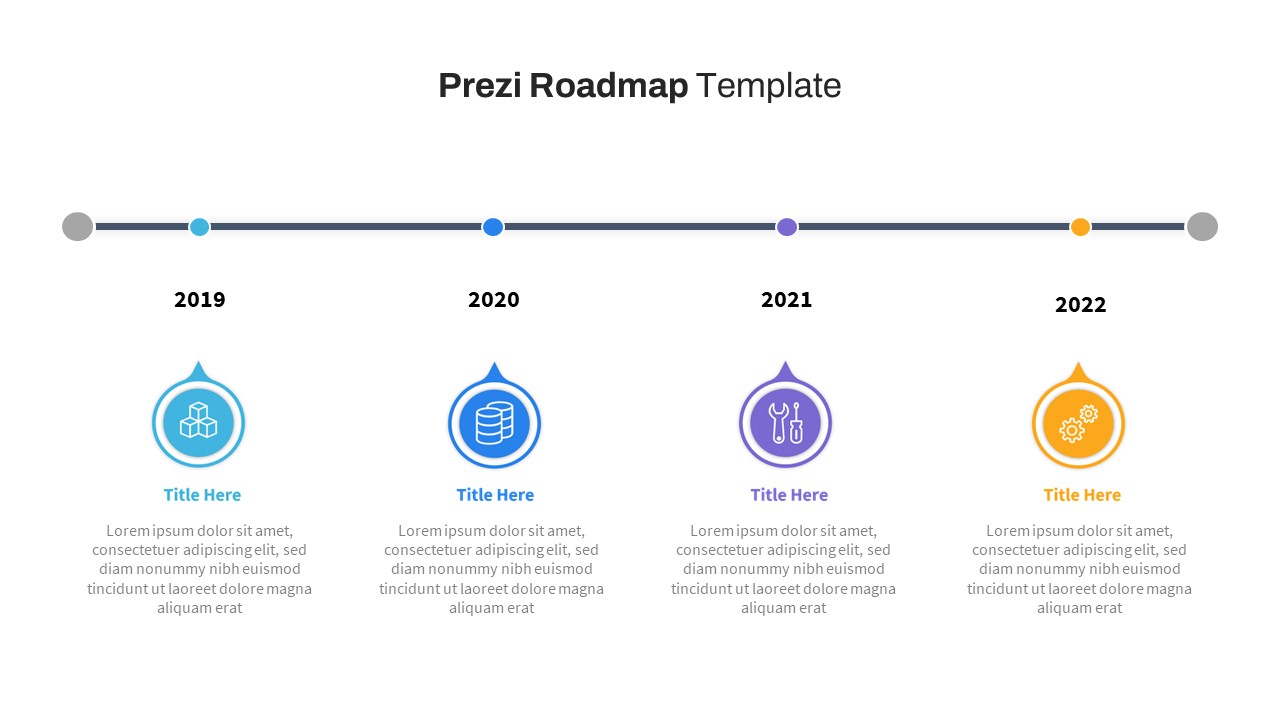
Animated Prezi Style Roadmap PowerPoint Template
PowerPoint Templates
Premium
-
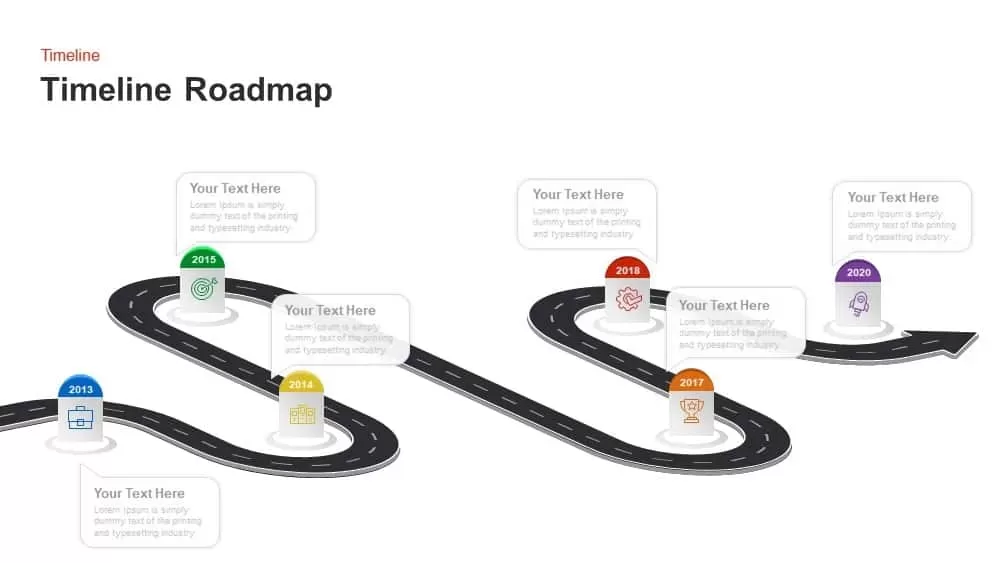
Animated Timeline Roadmap PowerPoint Template
Timeline PowerPoint Template
Premium
-
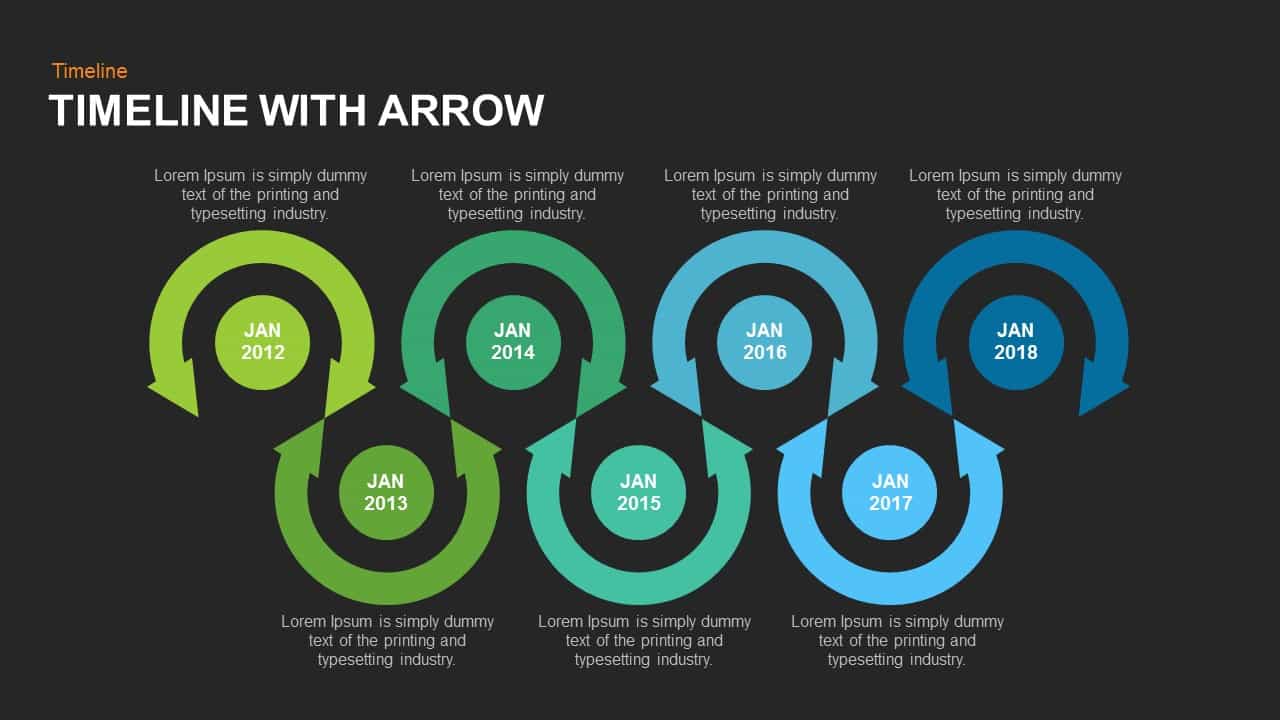
Timeline Arrow Template for PowerPoint and Keynote
Arrow Diagrams
Premium
-

3 to 9 Step Circular Process PowerPoint Templates
Puzzle
Premium
-

3 Months New Leader Onboarding Roadmap PowerPoint Template
Arrow Diagrams
Premium
-
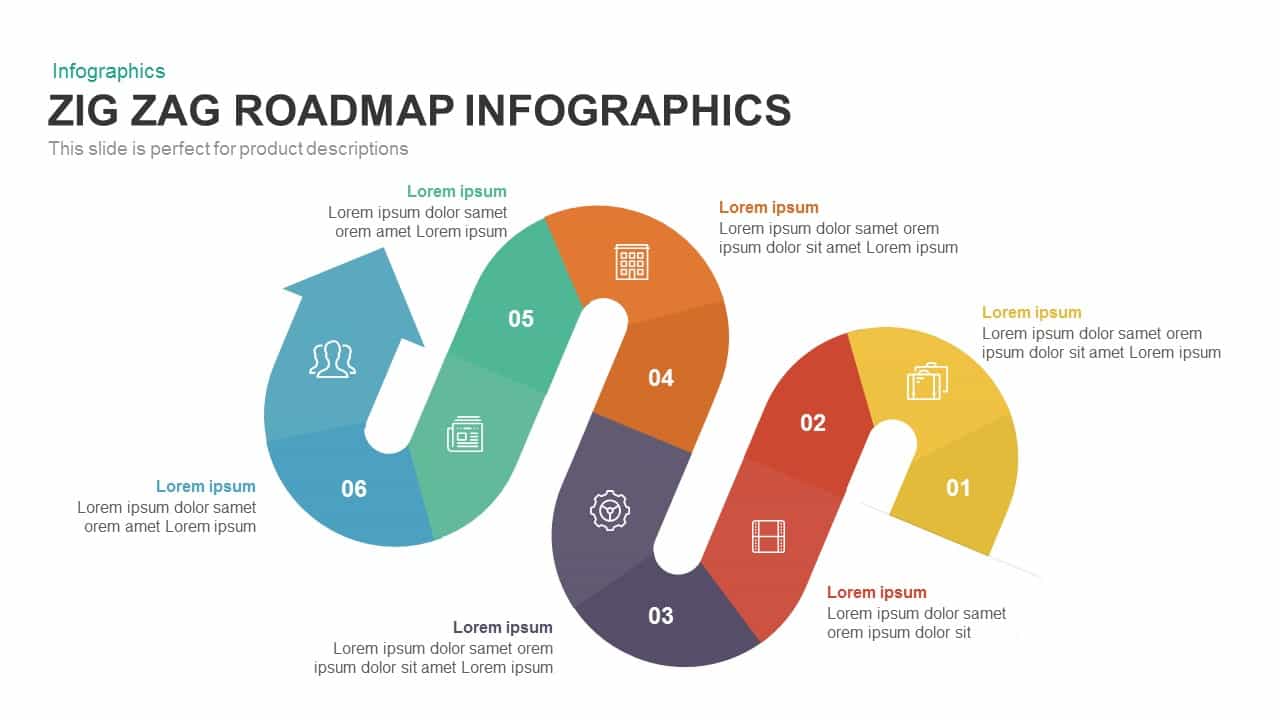
Zig Zag Roadmap Infographics PowerPoint Template and Keynote Slide
Process Flow Diagrams
Premium
-

Data Flow PowerPoint Presentation Template
PowerPoint Templates
Premium
-

6 Step Process Flow Diagram Template
Process Flow Diagrams
Premium
-
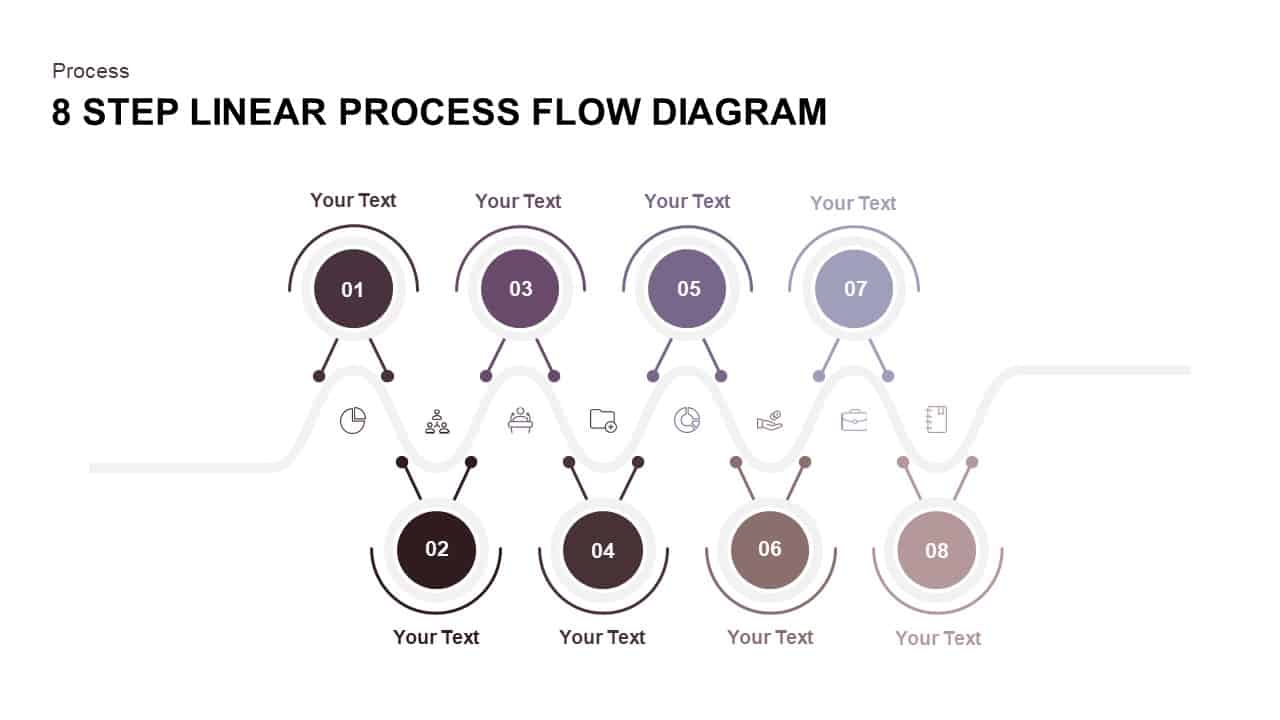
8 Step Linear Process Flow Diagram
Process Flow Diagrams
Premium
-
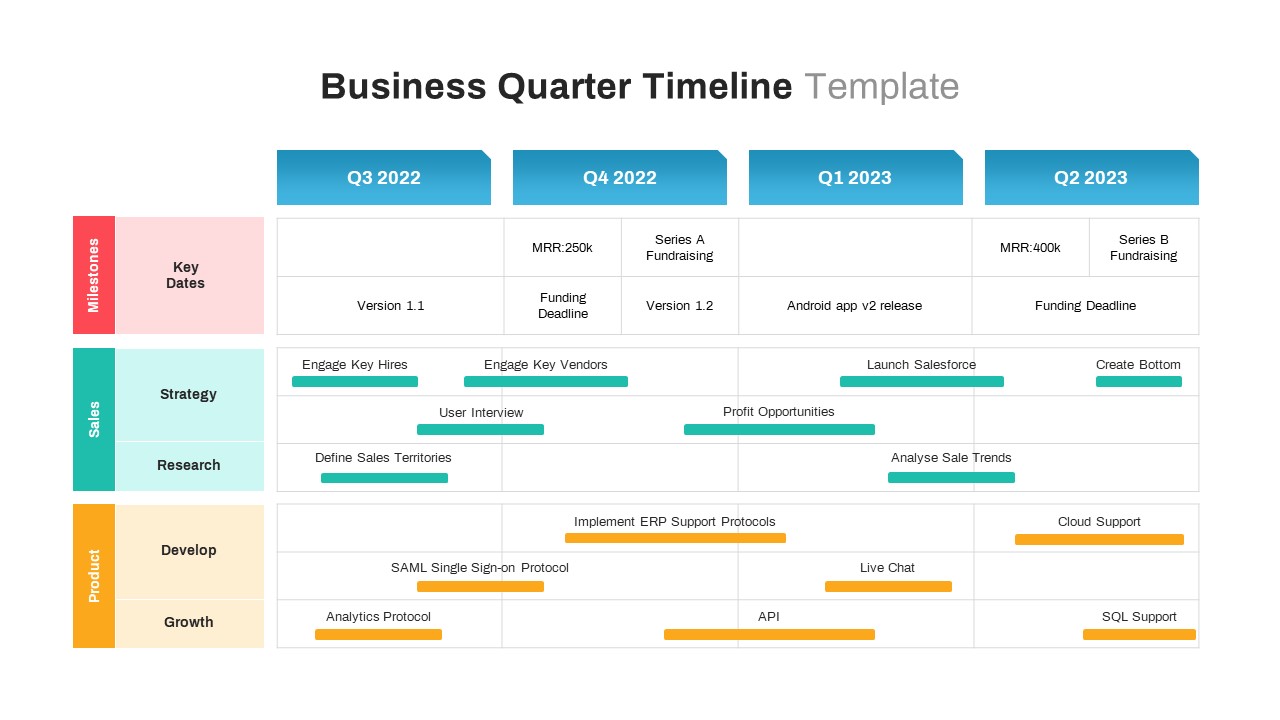
Business Quarter Timeline PowerPoint Template
Timeline PowerPoint Template
Premium
-
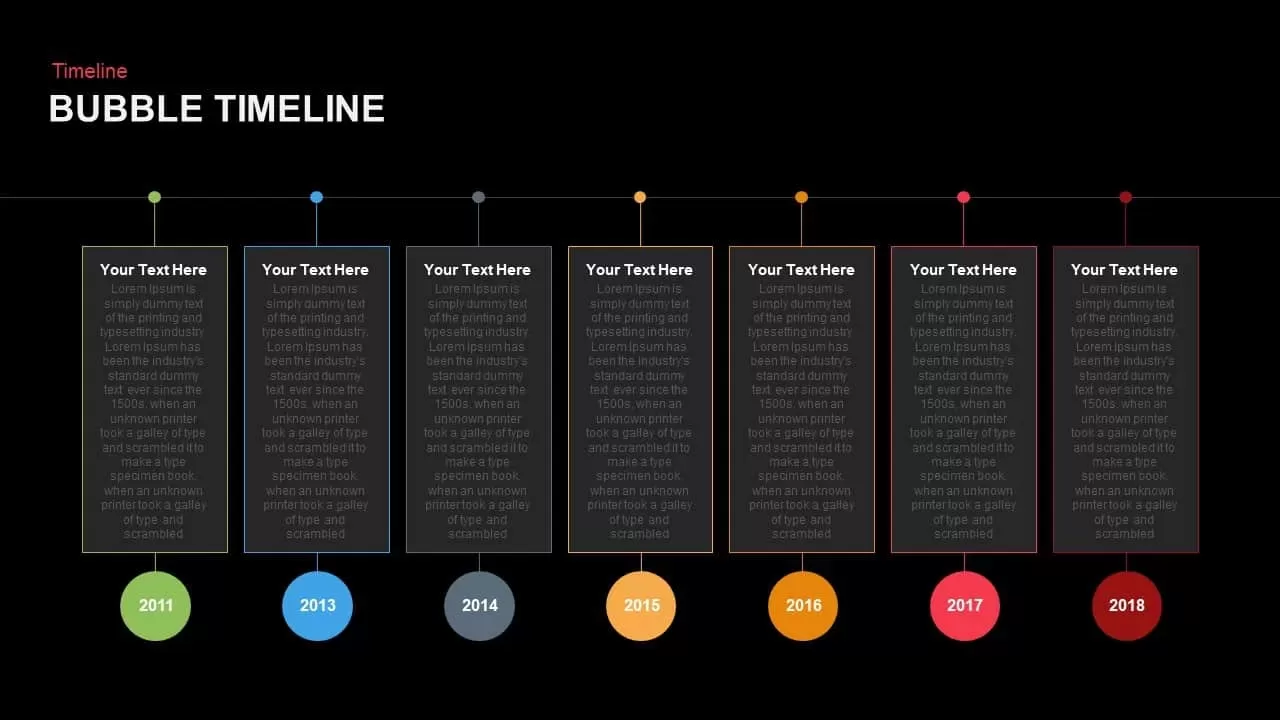
Bubble Timeline PowerPoint Template and Keynote Slide
Timeline PowerPoint Template
Premium
-

Project Roadmap PowerPoint Template
PowerPoint Templates
Premium
-
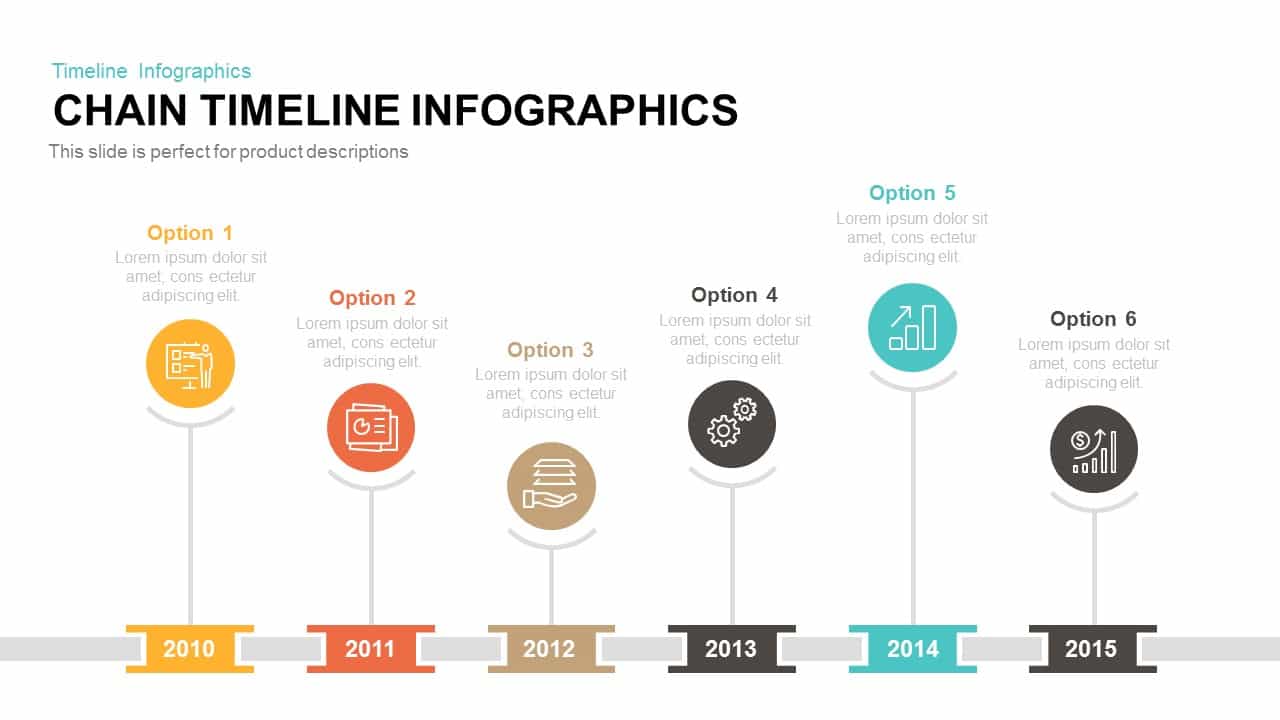
Chain Timeline Infographics PowerPoint Template and Keynote Slide
Diagrams
Premium
-
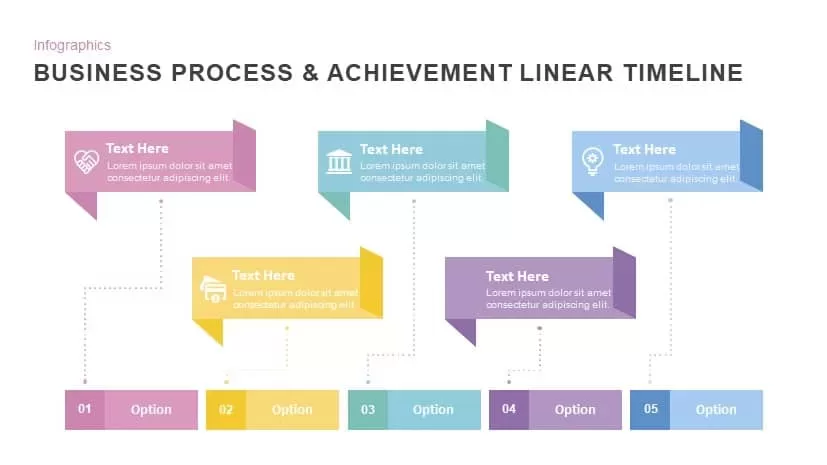
Business Process & Achievement Linear Timeline Template PowerPoint and Keynote
Timeline PowerPoint Template
Premium
-

3 Year Strategic Plan PowerPoint template
Timeline PowerPoint Template
Premium
-

Roadmap to Success Template for PowerPoint and Keynote
Timeline PowerPoint Template
Premium
-
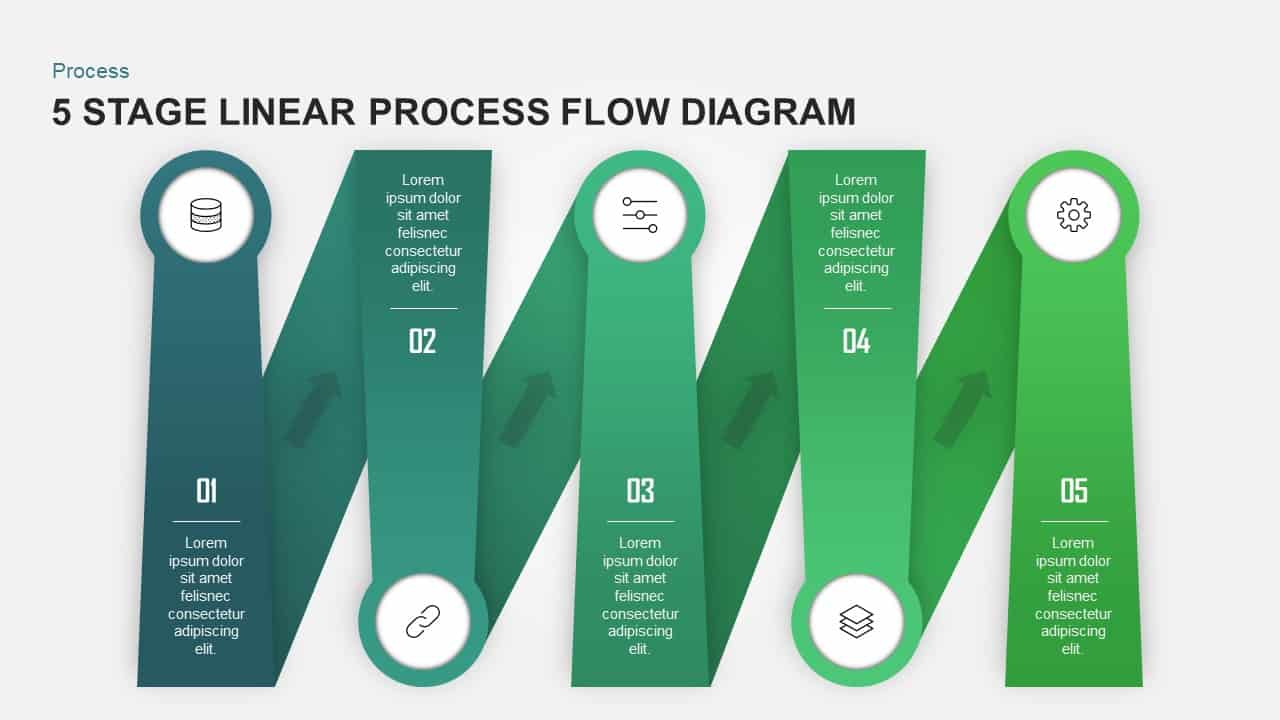
5 Stage Linear Process Flow Diagram for PowerPoint & Keynote
Process Flow Diagrams
Premium
-
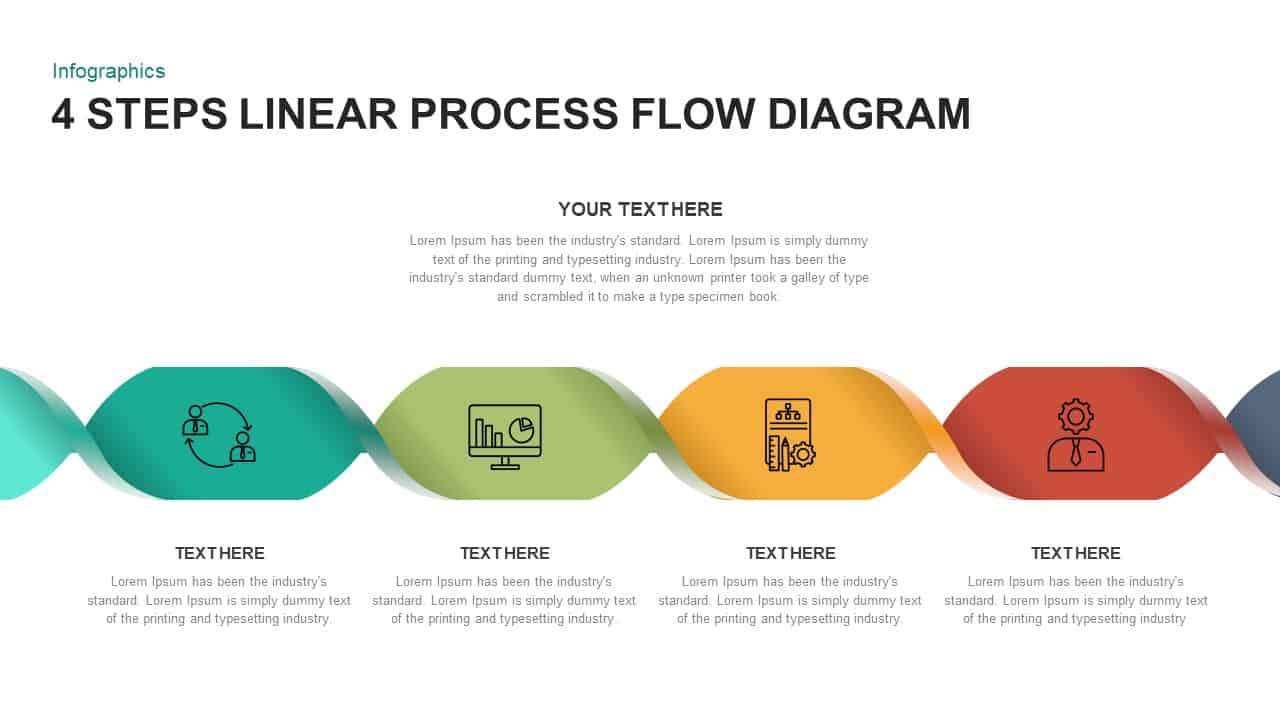
4 Steps Linear Process Flow Diagram
Process Flow Diagrams
Premium
-

Data Strategy Roadmap PowerPoint Template
PowerPoint Templates
Premium
-
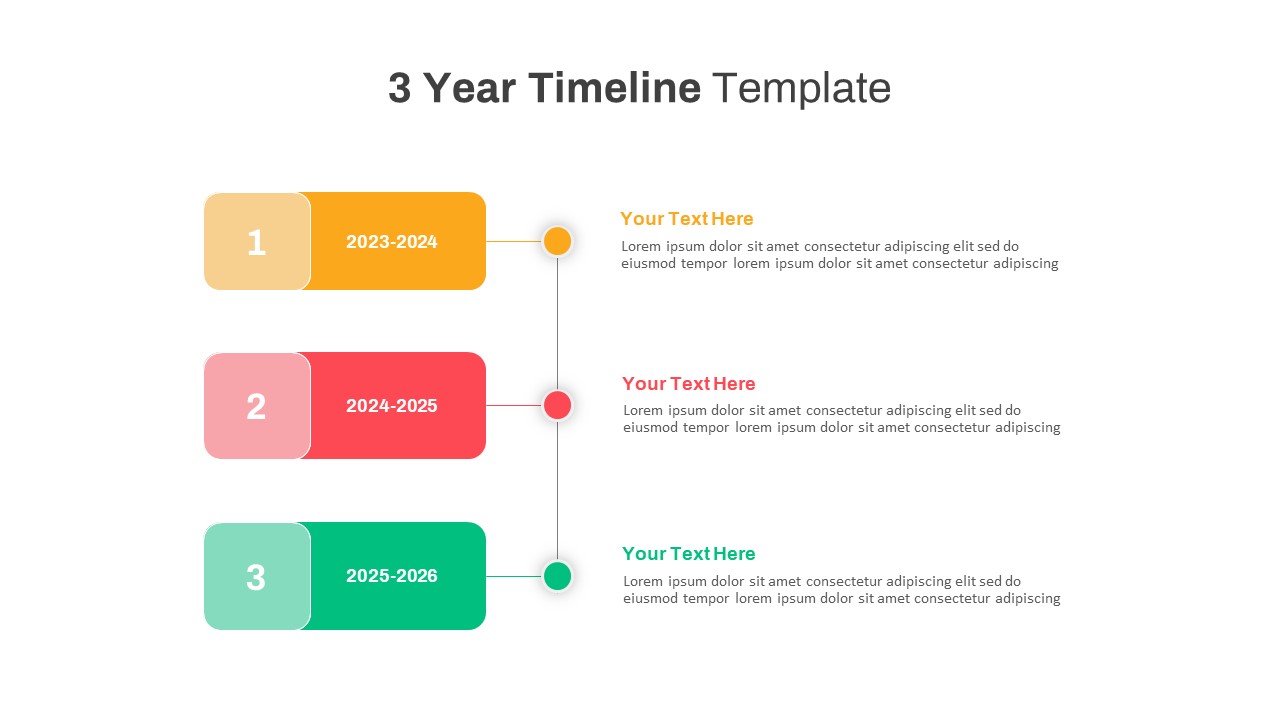
3 Year Timeline PowerPoint Template
Timeline PowerPoint Template
Premium
-
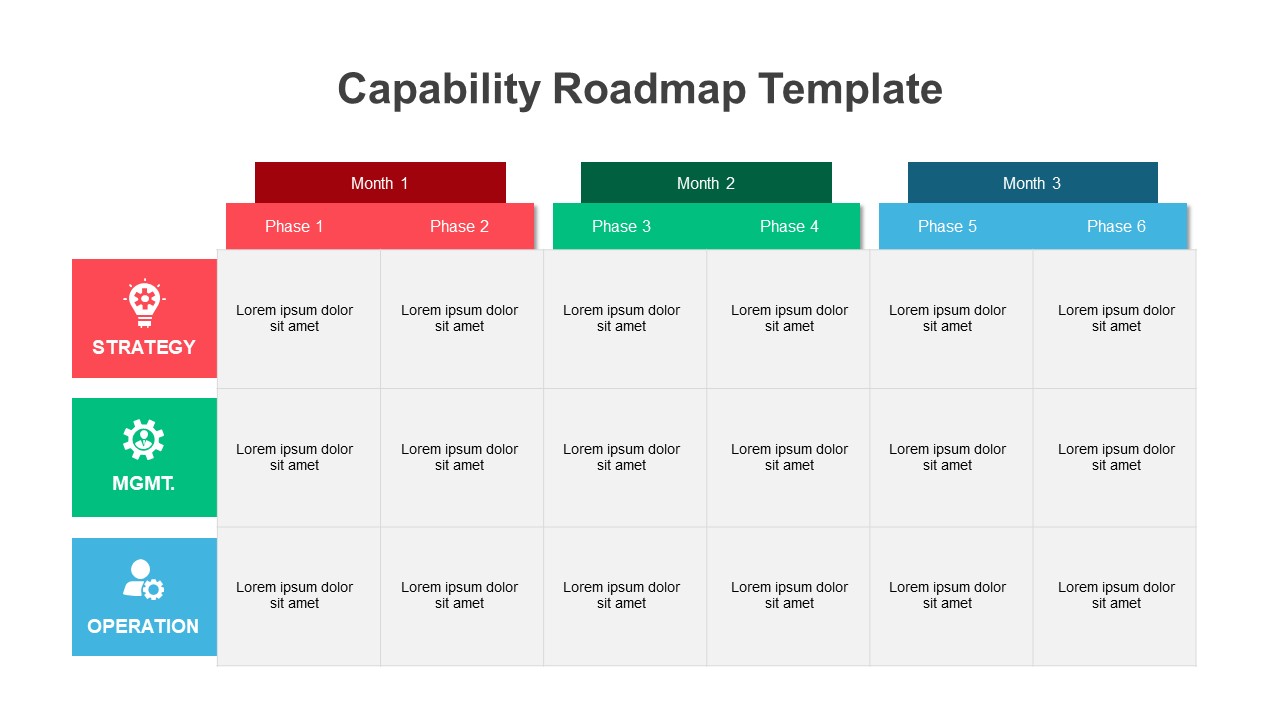
Capability Roadmap PowerPoint Template
PowerPoint Templates
Premium
-
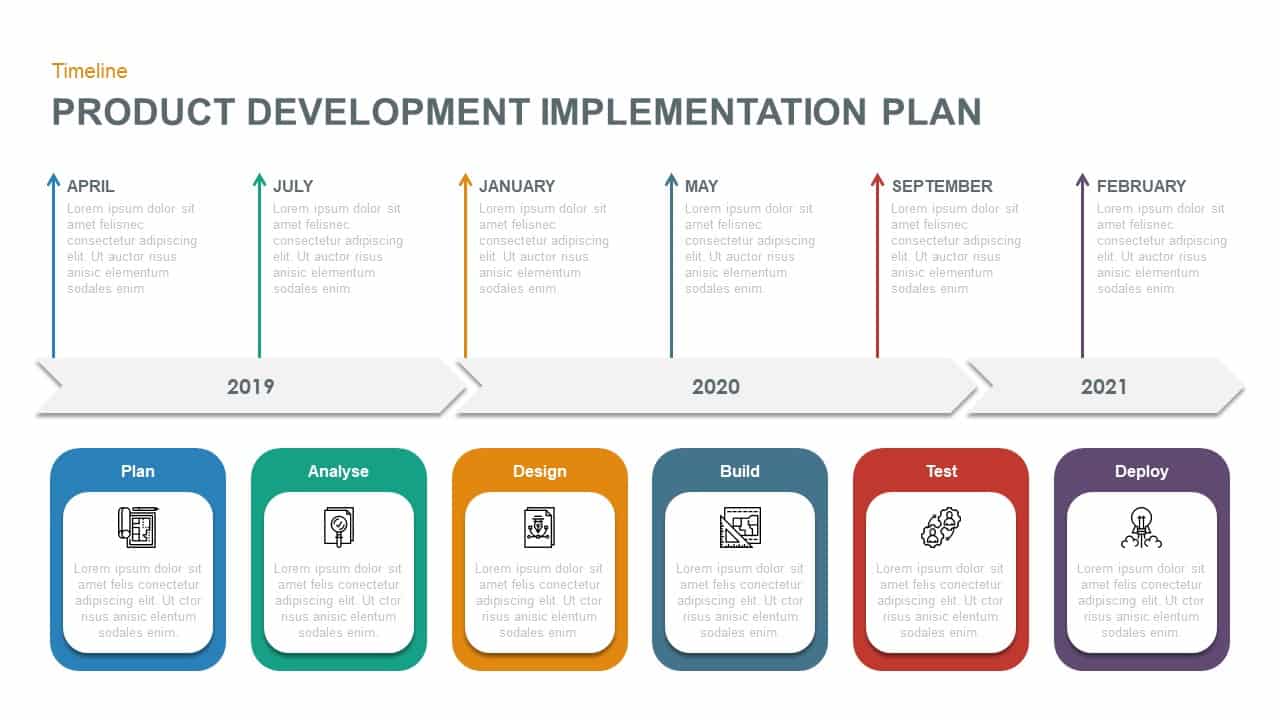
Product Development Implementation Plan PowerPoint Diagram
Business Models
Premium
-
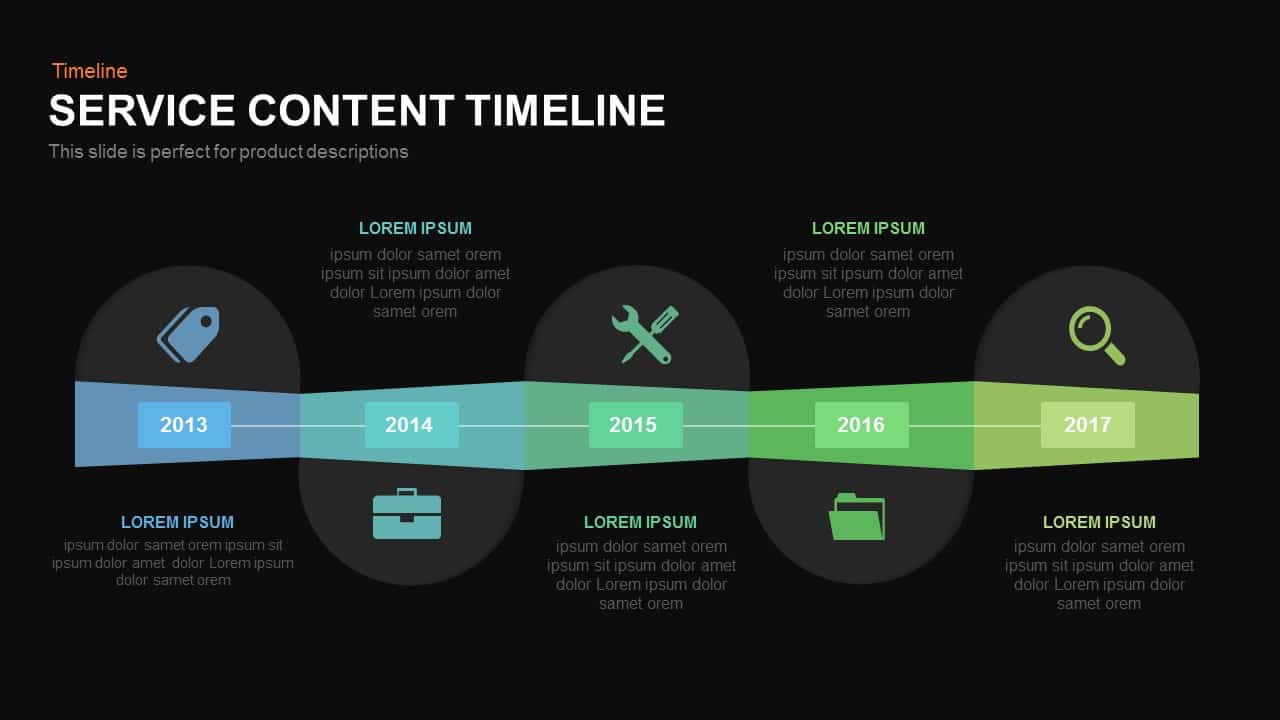
Service Content Timeline PowerPoint Template and Keynote
Timeline PowerPoint Template
Premium
-

5 Step Process Flow Diagram Template
Process Flow Diagrams
Premium
-

5 Stage Linear Process Flow Diagram Template
Process Flow Diagrams
Premium
-
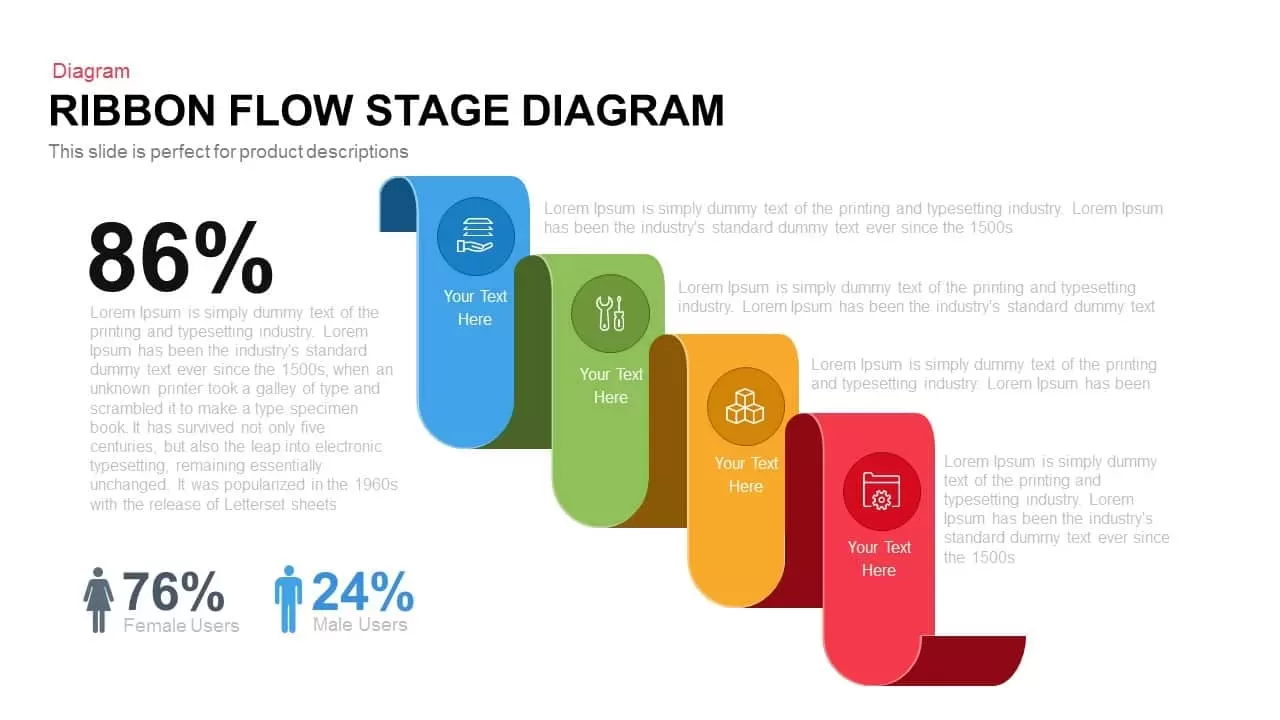
Flow Stage Ribbon Diagram PowerPoint Template and Keynote Slide
Business Models
Premium
-
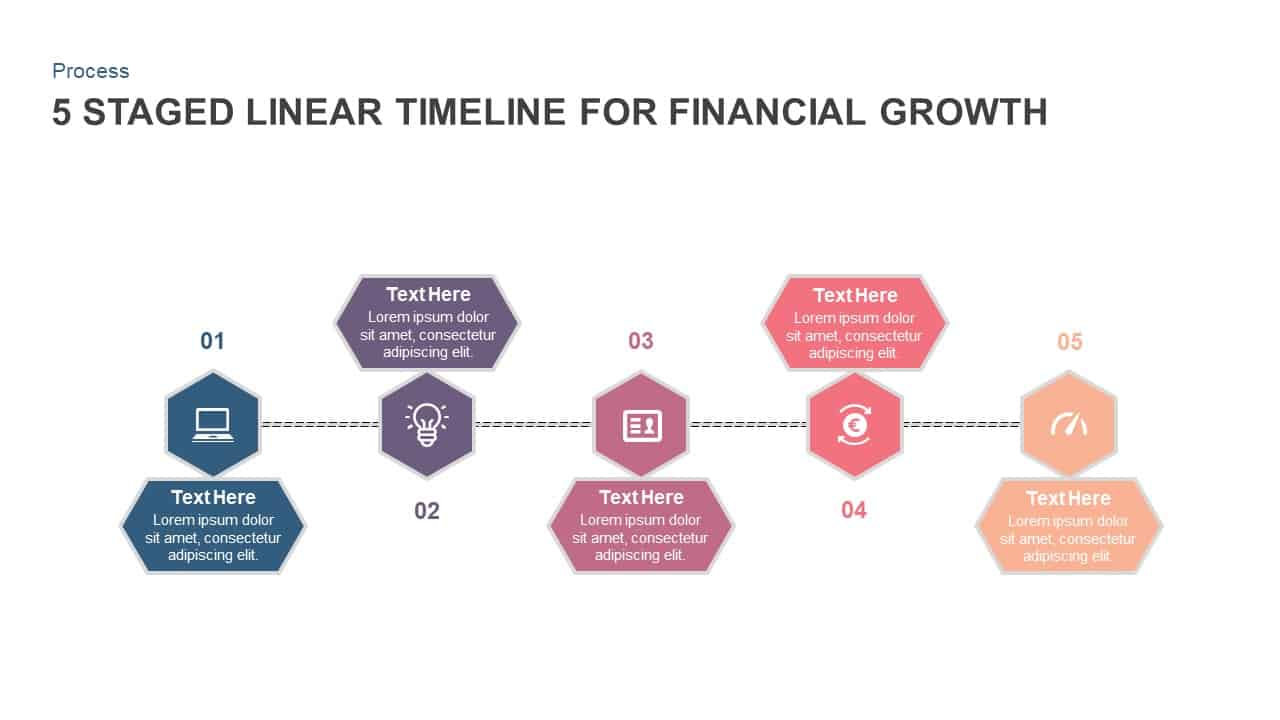
5 Staged Linear Timeline Diagram for Financial Growth
Timeline PowerPoint Template
Premium
-
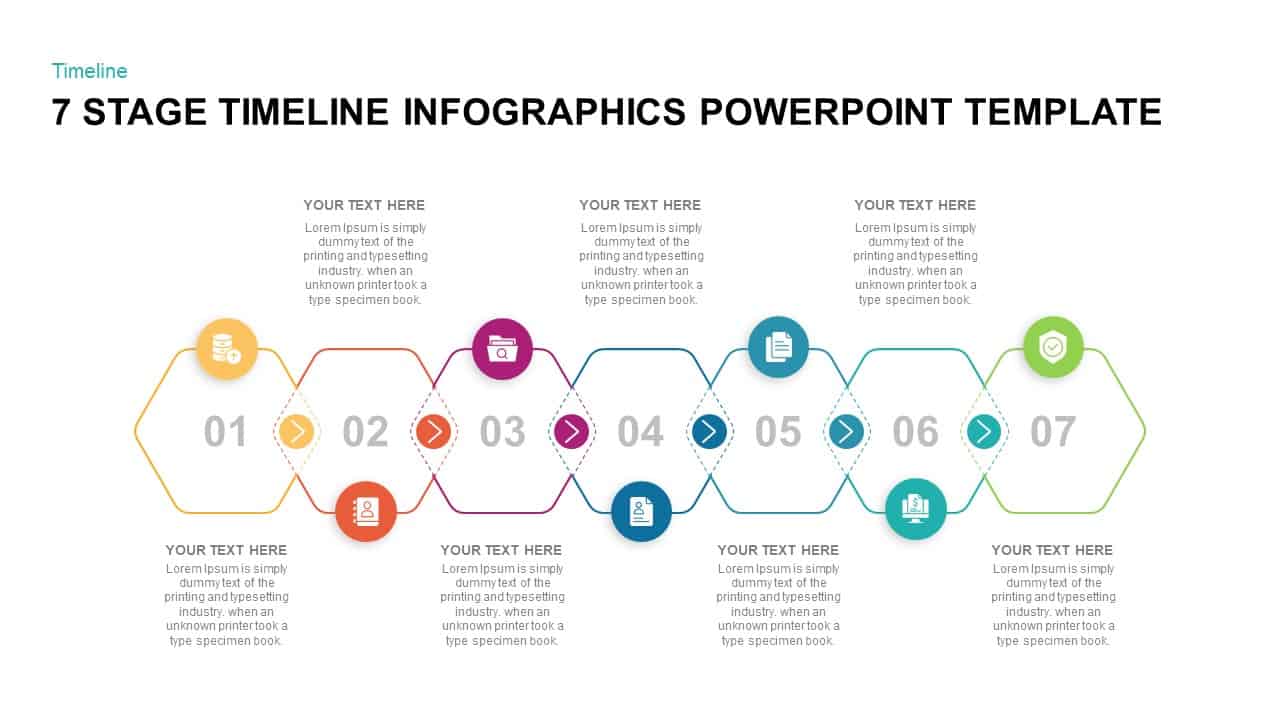
7 Stage Timeline Infographic Template for Presentation
Timeline PowerPoint Template
Premium
-
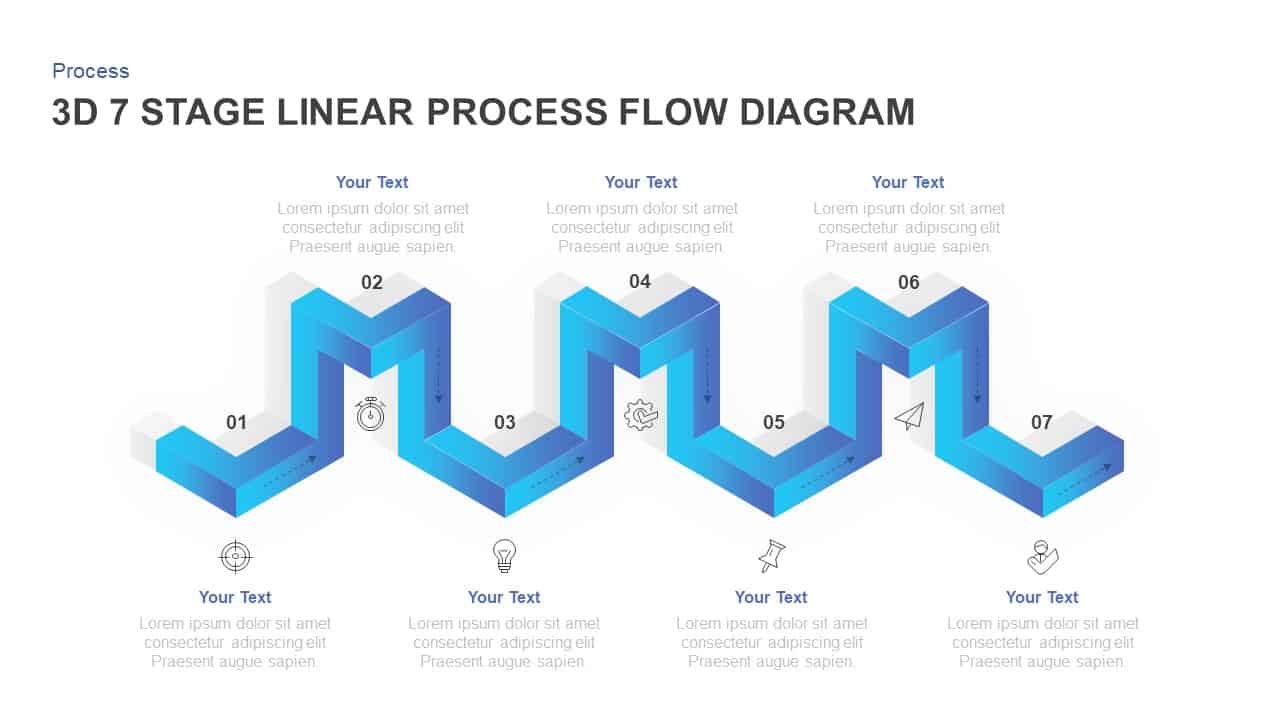
7 Stages Linear 3D Process Flow Diagram for PowerPoint & Keynote
Process Flow Diagrams
Premium
-
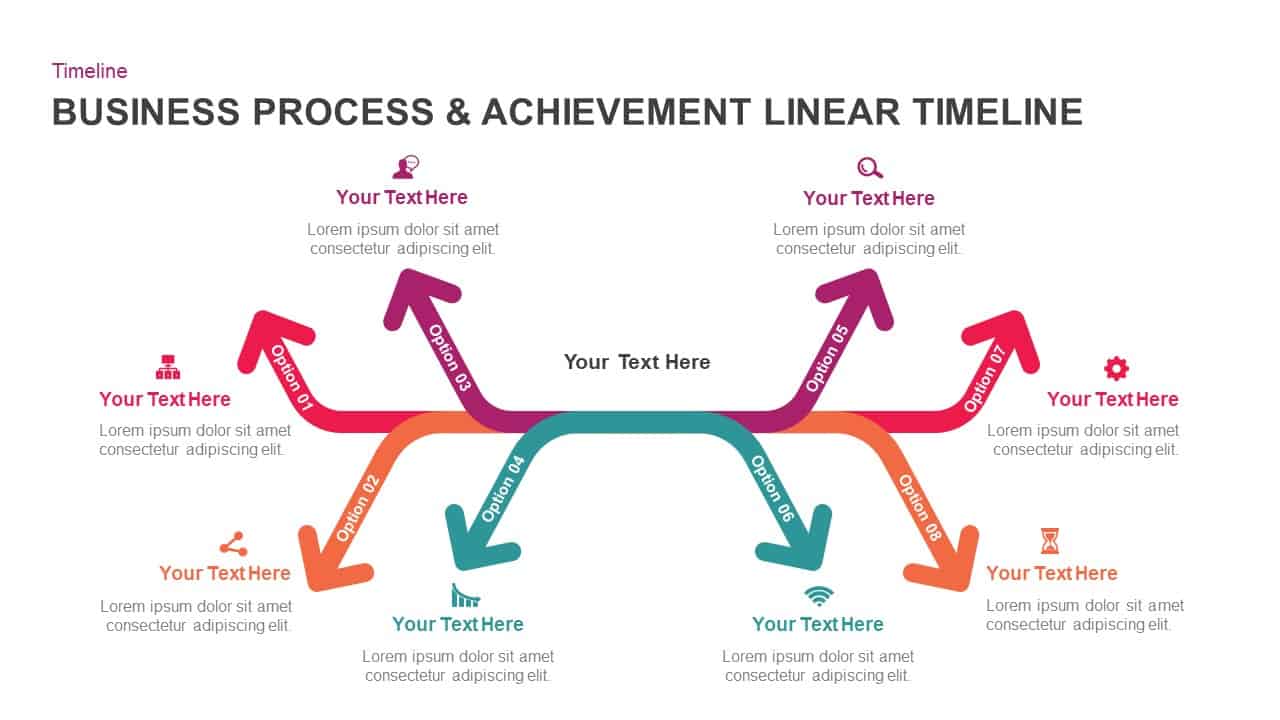
Business Process And Achievement Linear Timeline
Business Models
Premium
-
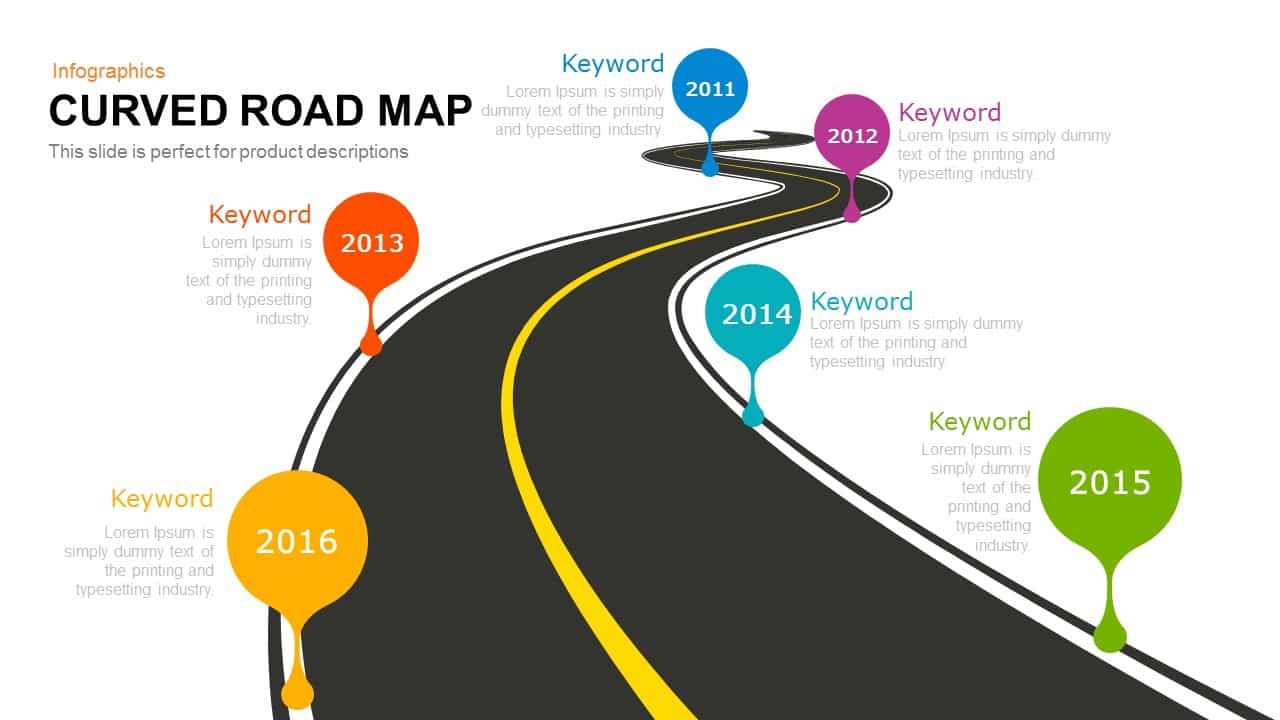
Curved Roadmap Concept for PowerPoint and keynote
Business Models
Premium
-
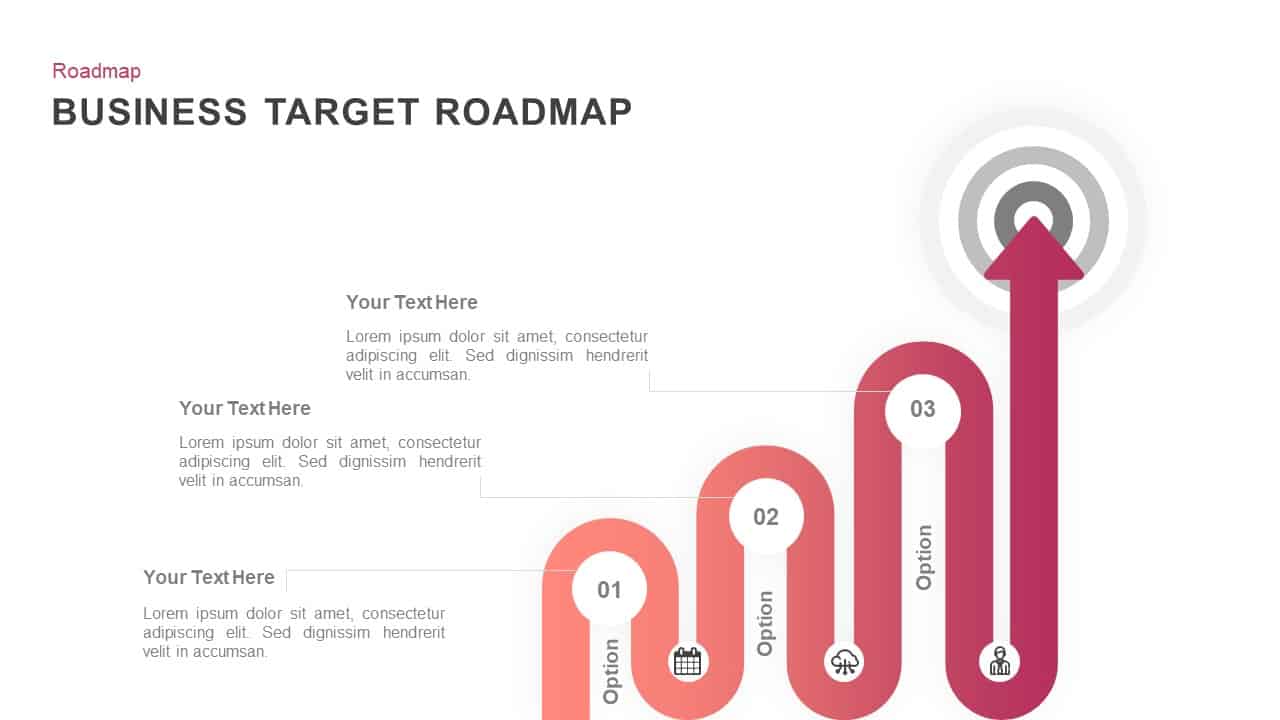
Target Business Roadmap Template for PowerPoint and Keynote Slide
PowerPoint Business Templates
Premium
-

5 Stage Linear Process Diagram for PowerPoint and Keynote
Process Flow Diagrams
Premium
-
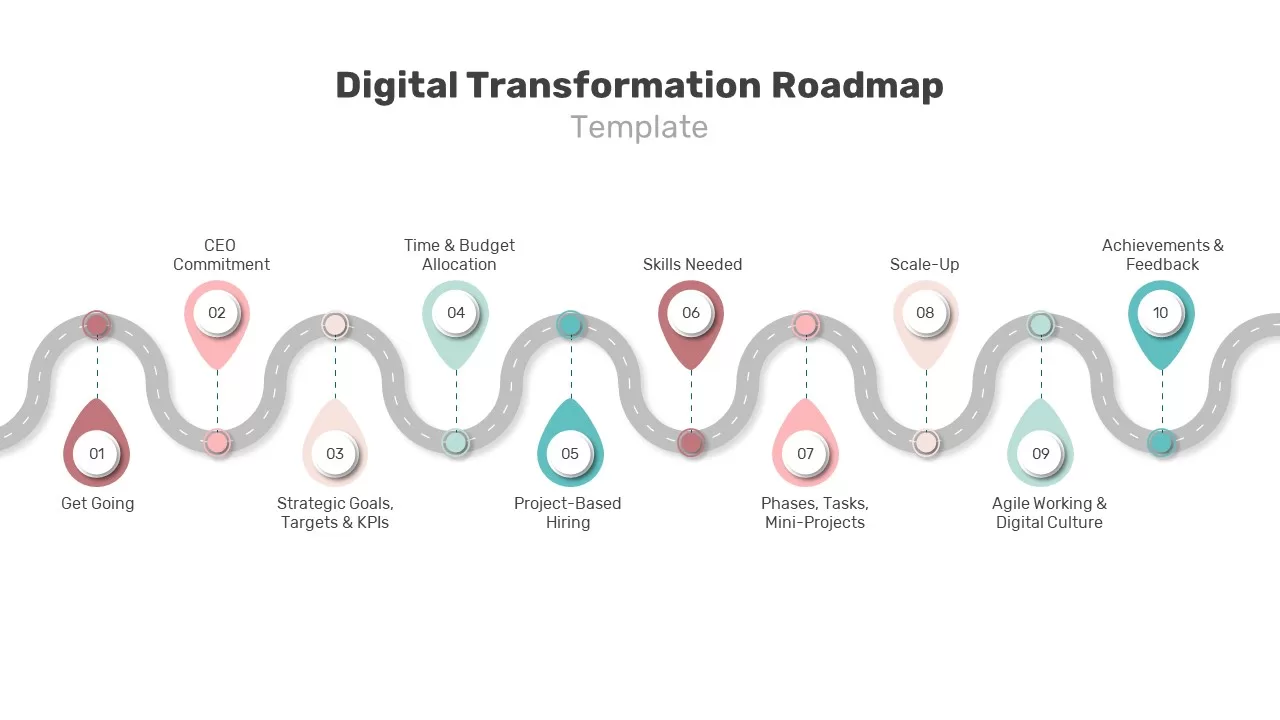
Digital Transformation Roadmap PPT
PowerPoint Charts
Premium
-
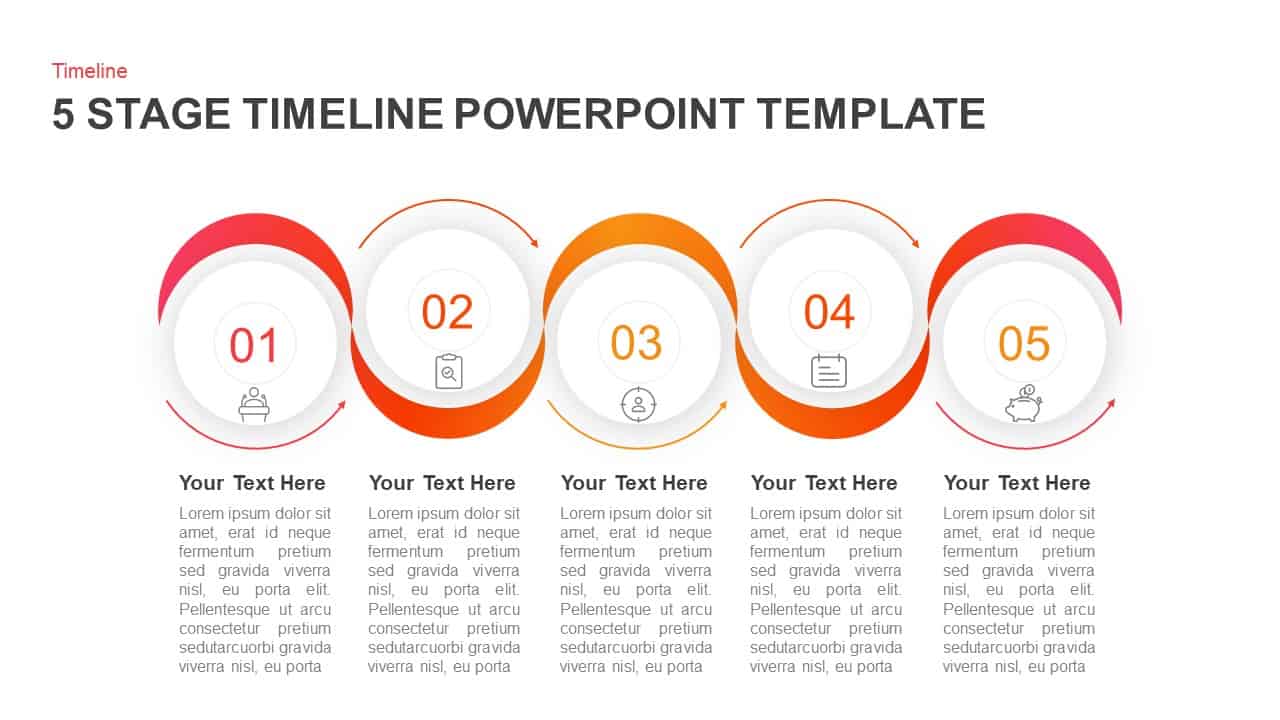
5 Stages Timeline PowerPoint Template & Keynote Diagram
Timeline PowerPoint Template
Premium
-
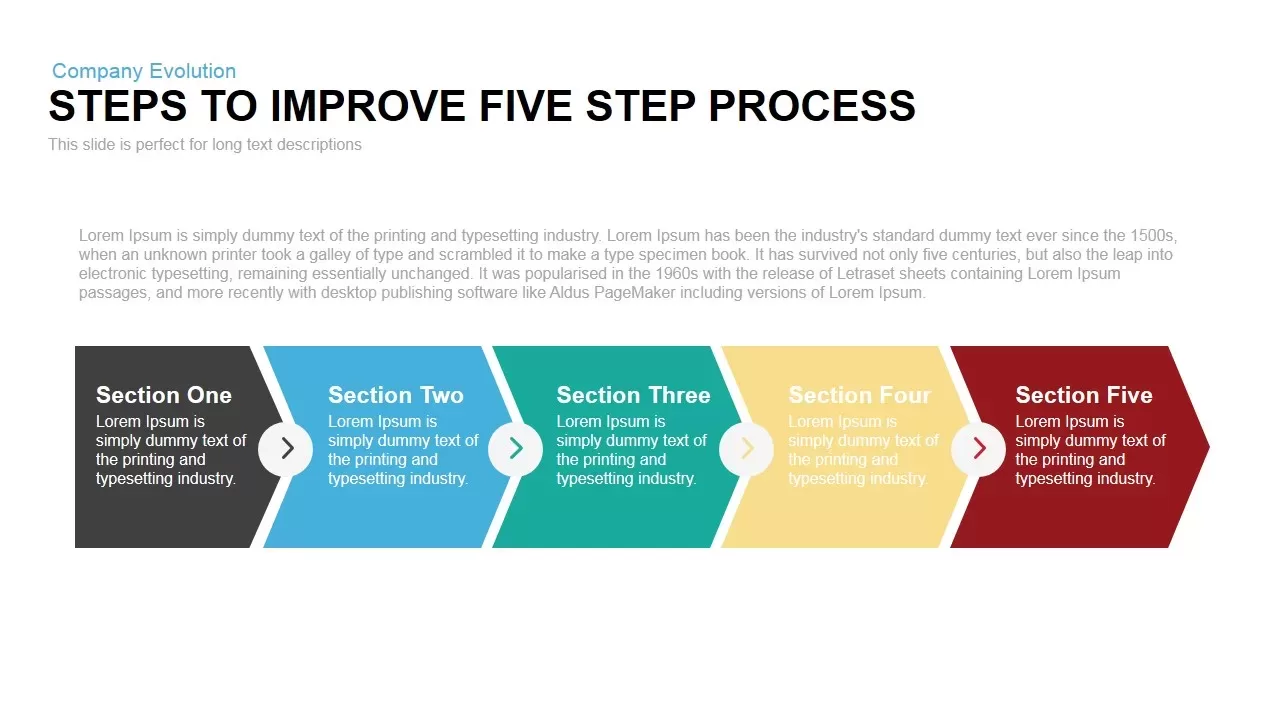
Steps to Improvement Process PowerPoint Template
Process Flow Diagrams
Premium
-
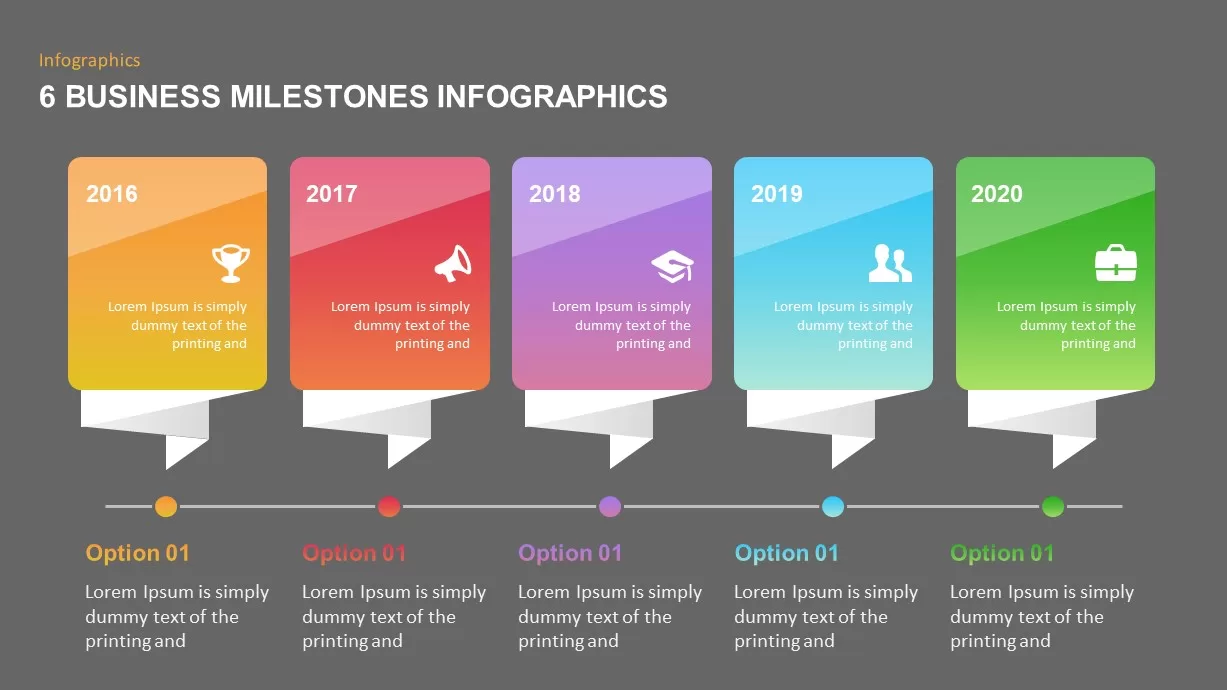
6 Business Milestones PowerPoint Timeline
Timeline PowerPoint Template
Premium
-
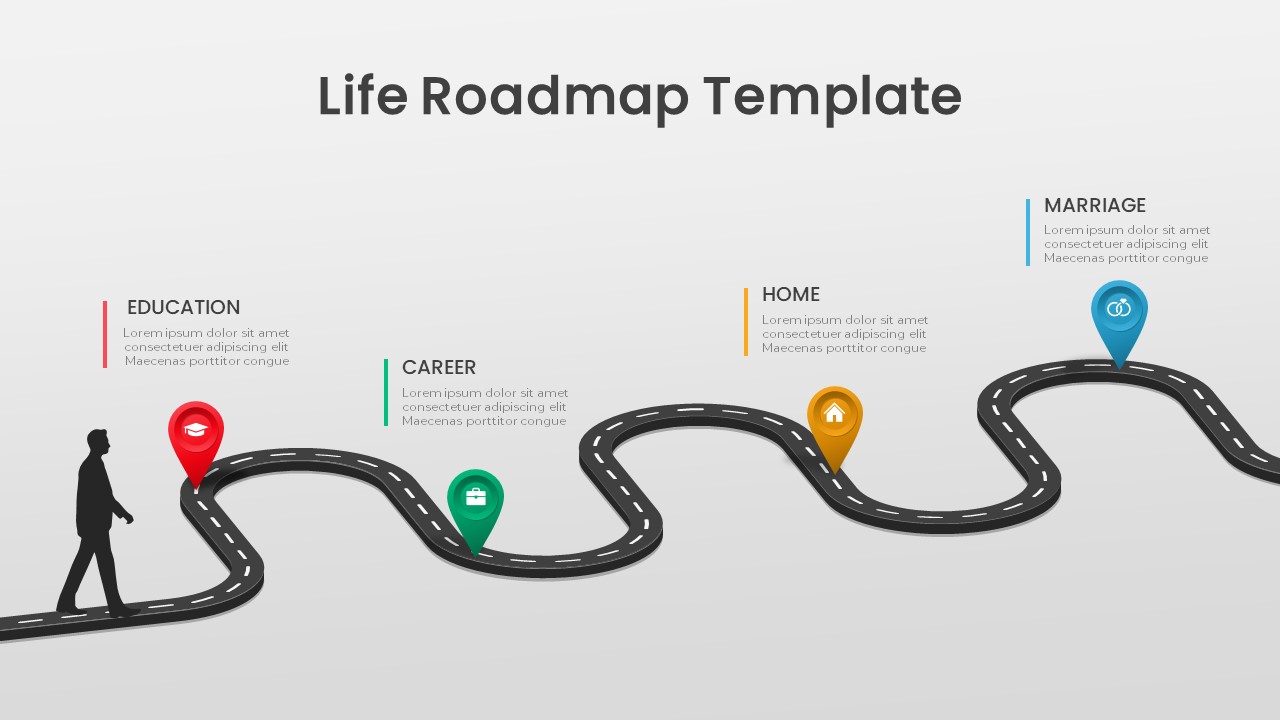
Life Roadmap PowerPoint Template
Roadmap PowerPoint Templates
Premium
-
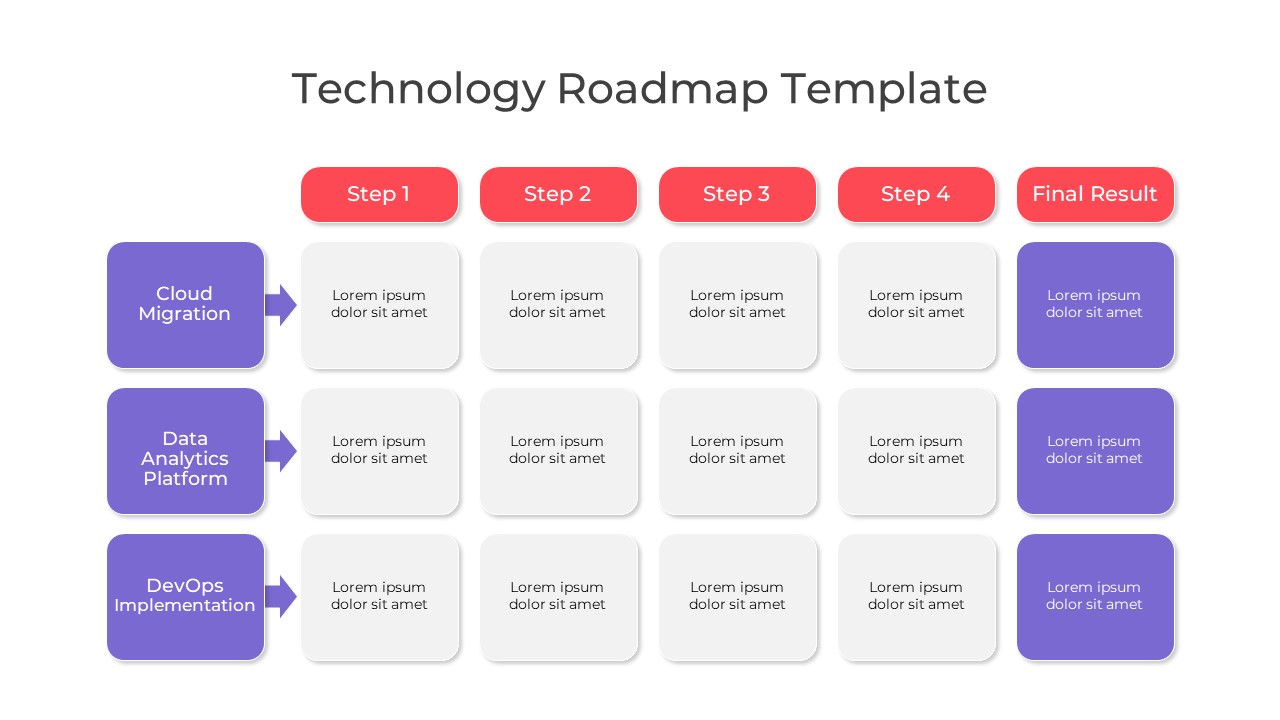
Technology Roadmap PowerPoint Template
PowerPoint Templates
Premium
-

10 Stages Business Flow Process Diagram Template for PowerPoint and Keynote
Diagrams
Premium
-
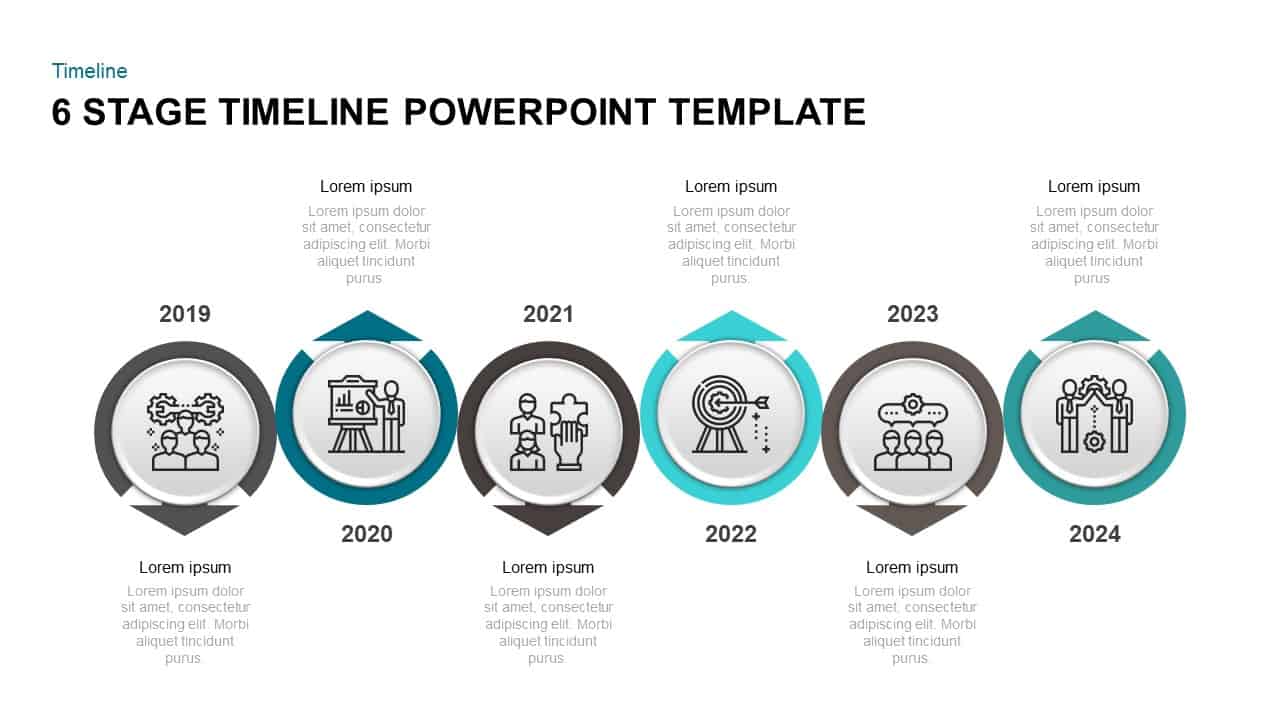
6 Step Timeline PowerPoint Template & Keynote Diagram
Timeline PowerPoint Template
Premium
-
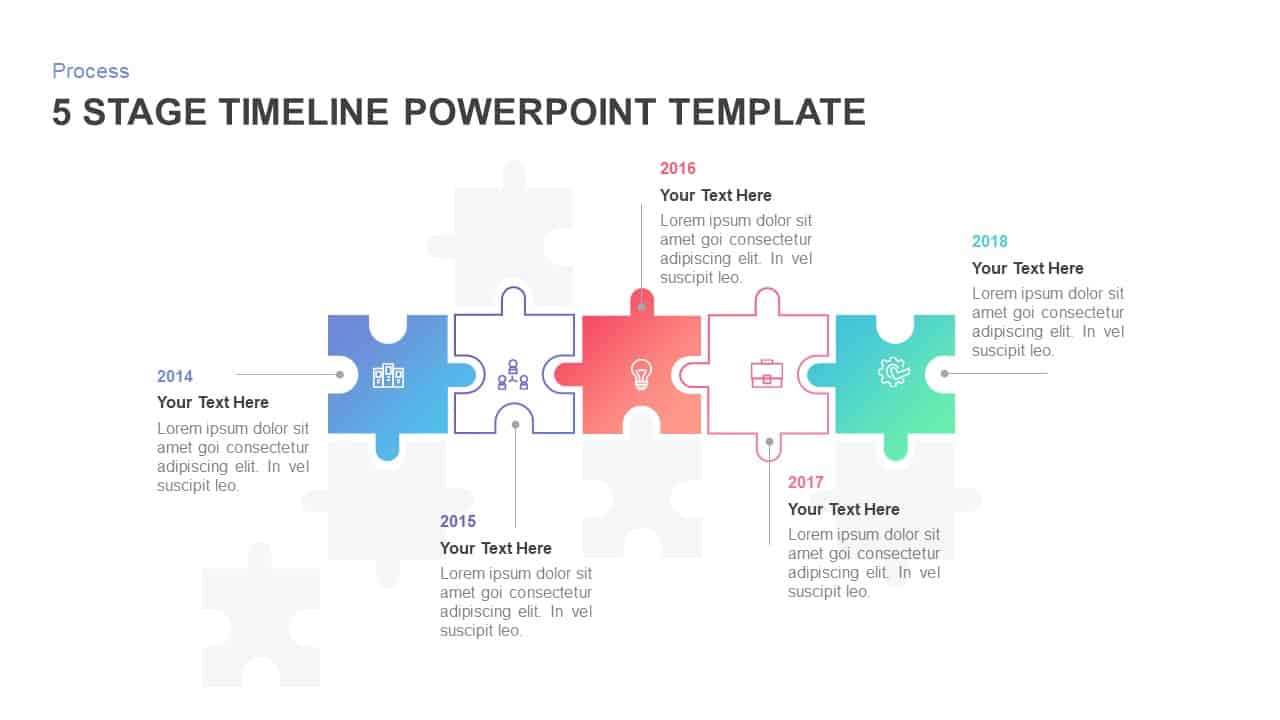
Animated 5 Stage Timeline Template for PowerPoint
Puzzle
Premium
-
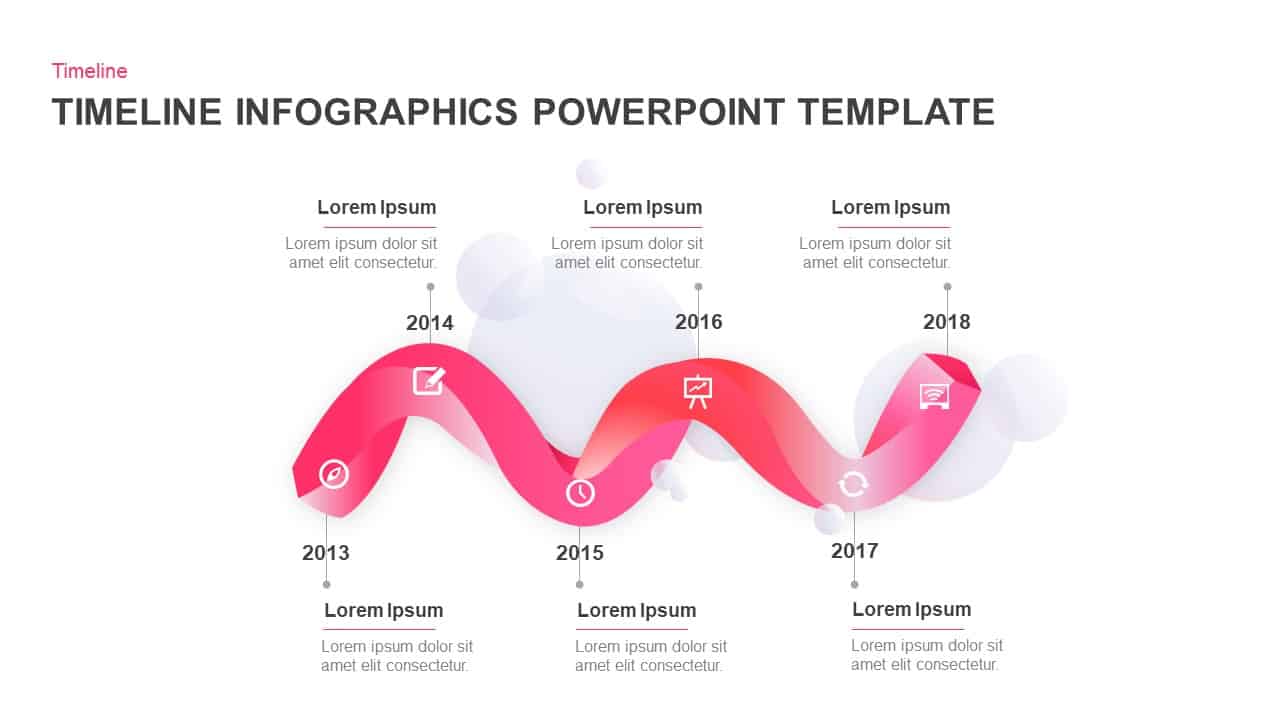
Six Stages Infographics Timeline PowerPoint Template and Keynote Slide
Timeline PowerPoint Template
Premium
-
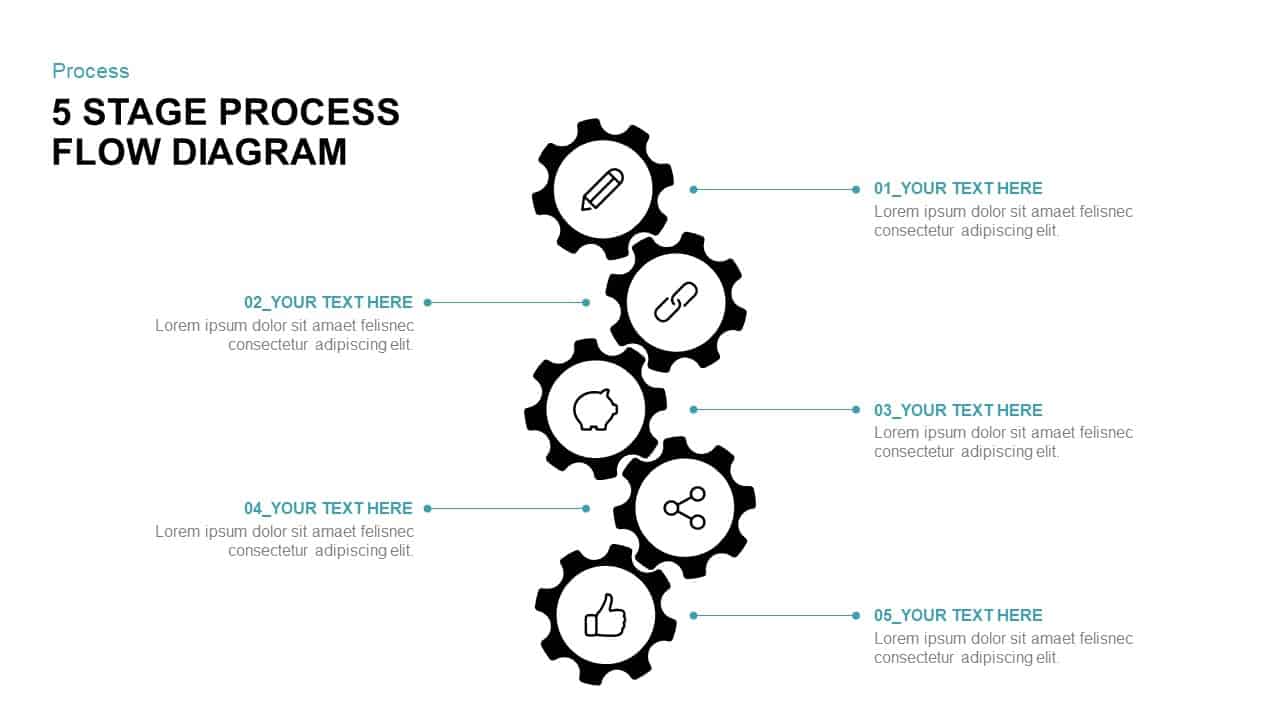
5 Stage Process Flow Diagram for PowerPoint & Keynote
Process Flow Diagrams
Premium
-
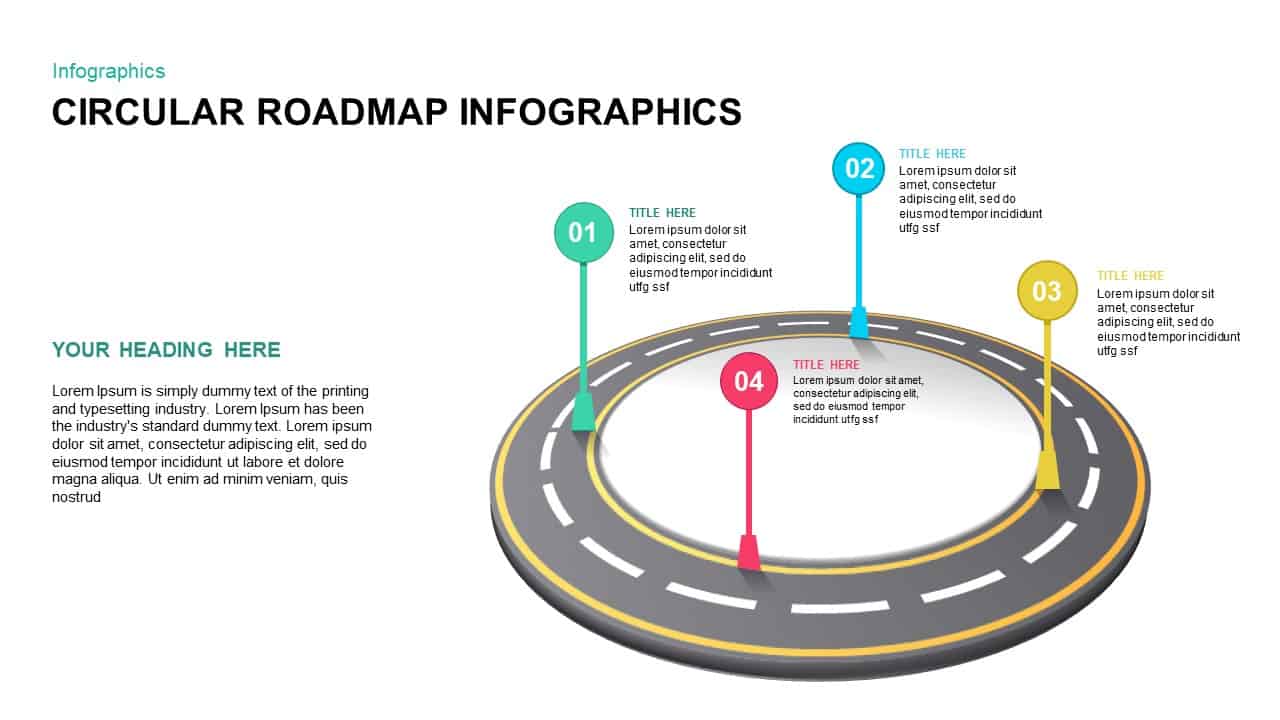
Animated Circular Roadmap PowerPoint Template
Circular Diagrams
Premium
-
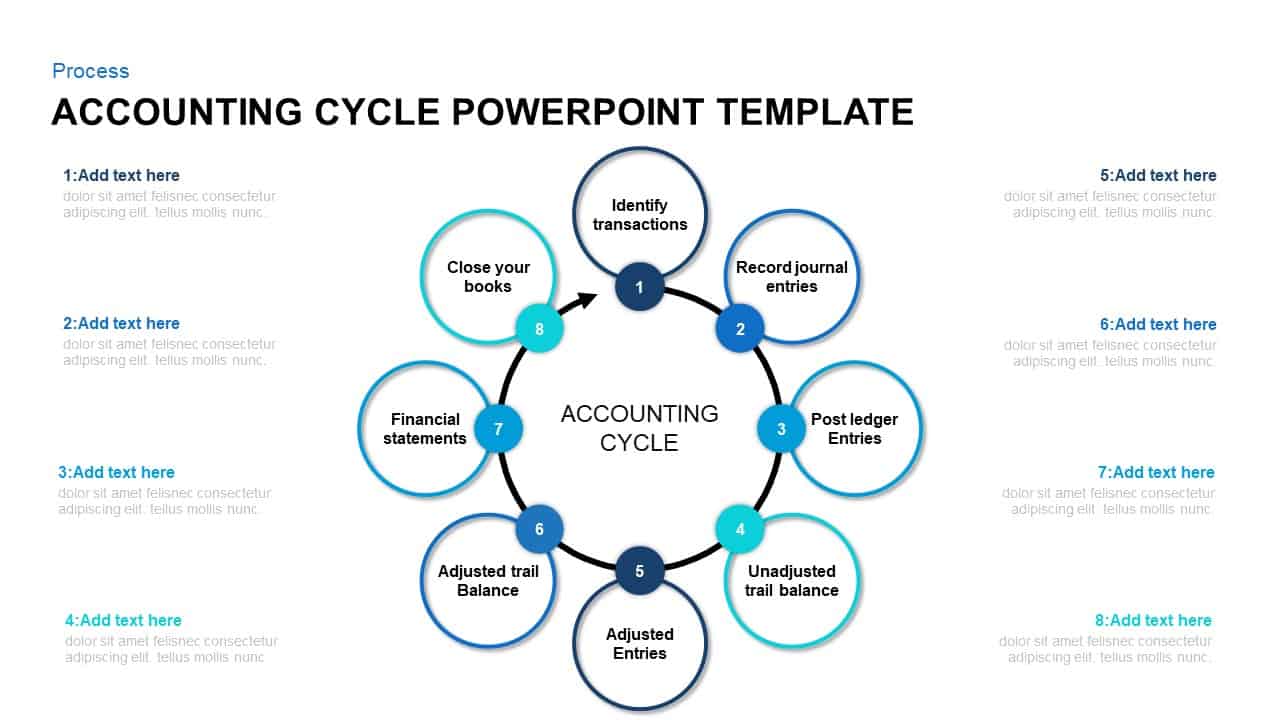
8 Step of Accounting Cycle PowerPoint Template
Circular Diagrams
Premium
-

Sales Process PowerPoint Template
PowerPoint Templates
Premium
-
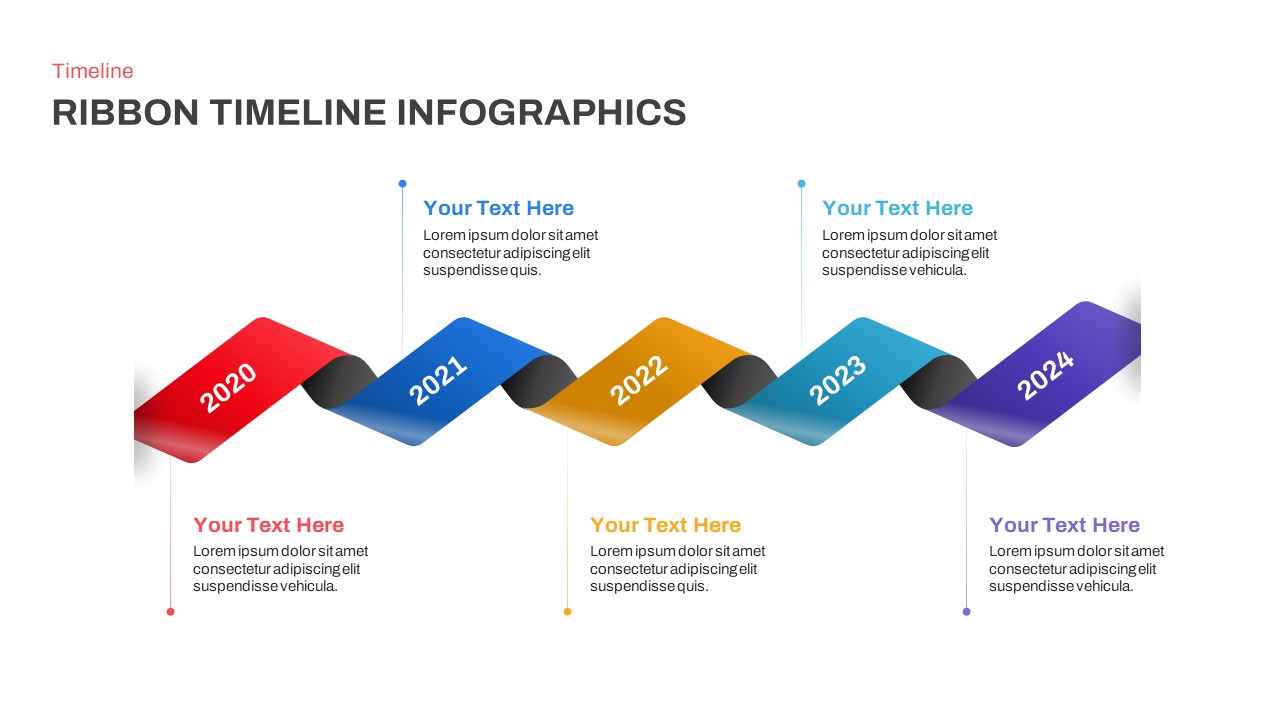
Timeline Infographics Ribbon PowerPoint Template
Timeline PowerPoint Template
Premium
-
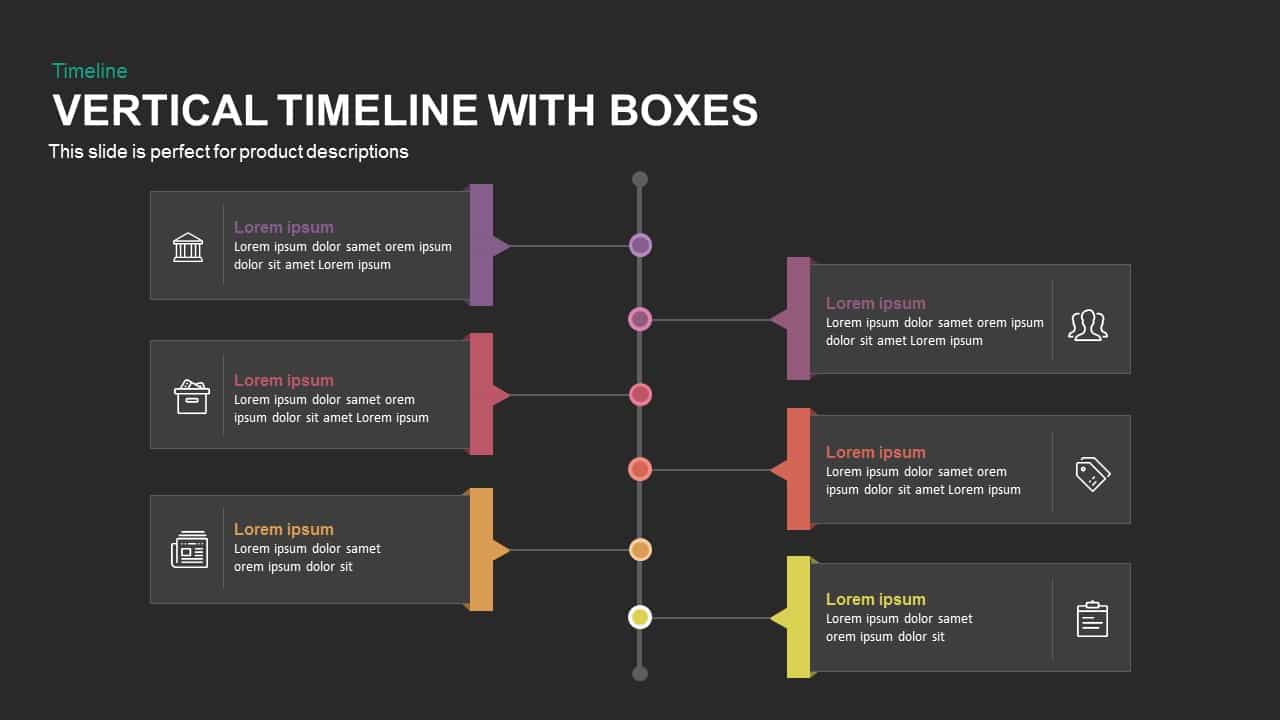
Vertical Timeline PowerPoint Template and Keynote Slide with Boxes
Timeline PowerPoint Template
Premium
-
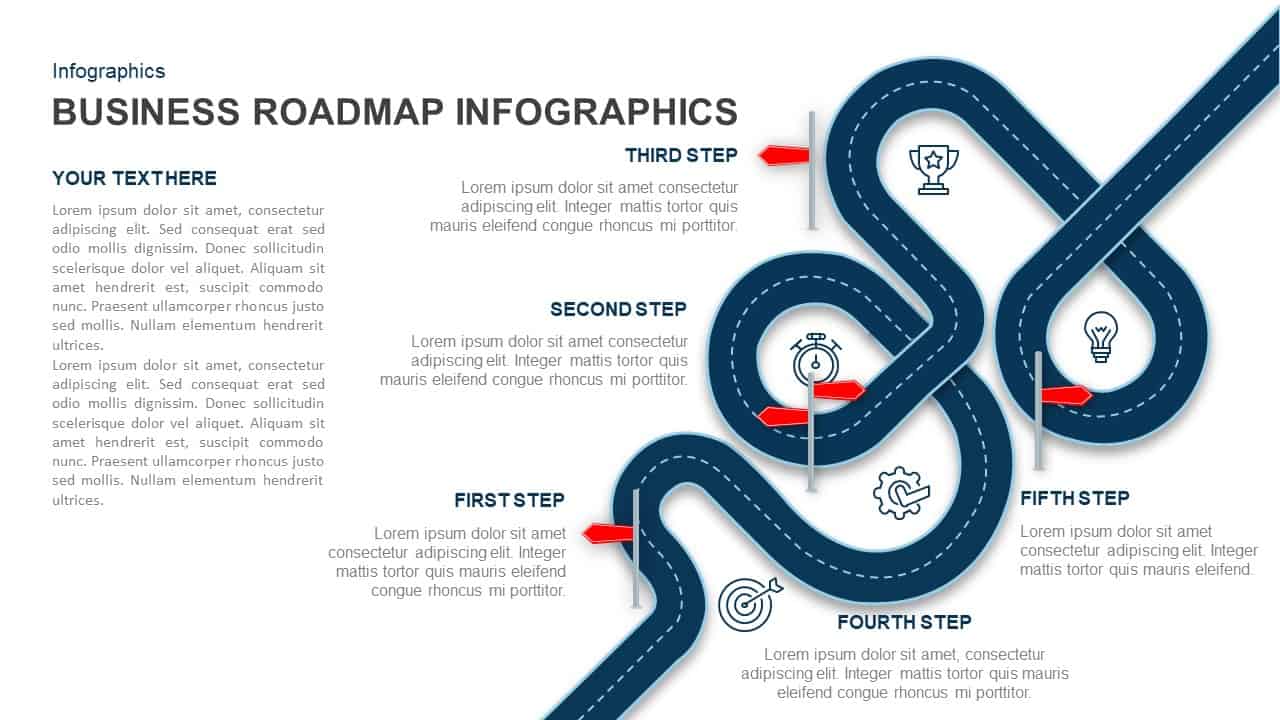
Business Roadmap Infographics PowerPoint Template and Keynote Slide
Diagrams
Premium
-
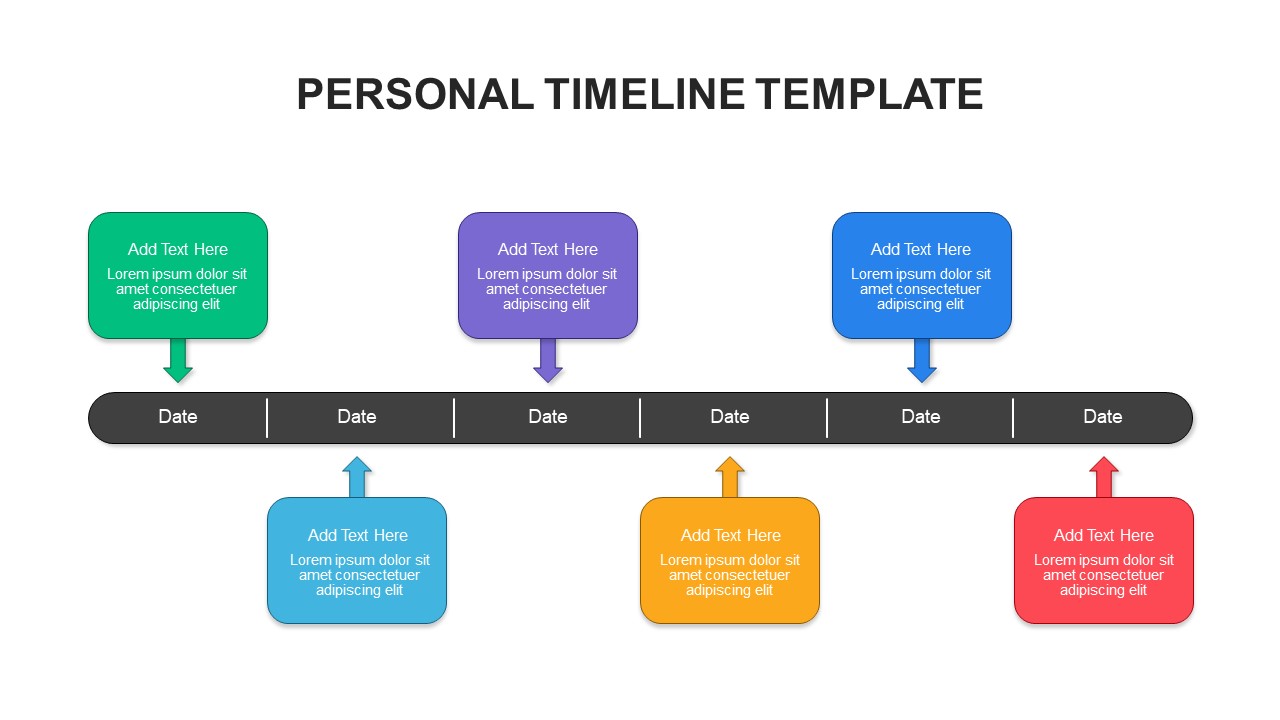
Personal Timeline Template
Timeline PowerPoint Template
Premium
-
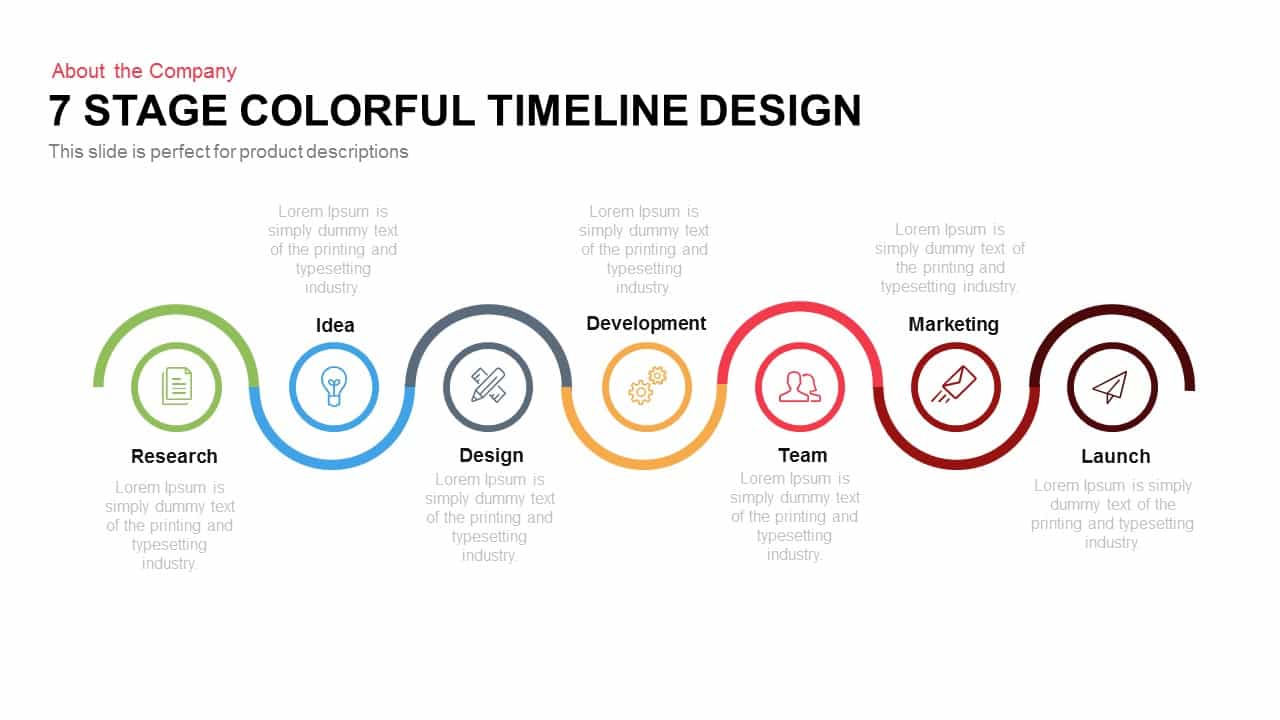
7 Stage Colourful Timeline Design Template for PowerPoint and Keynote
Stage Diagrams
Premium
-

Colorful Snake Process PowerPoint Template
Process Flow Diagrams
Premium
-
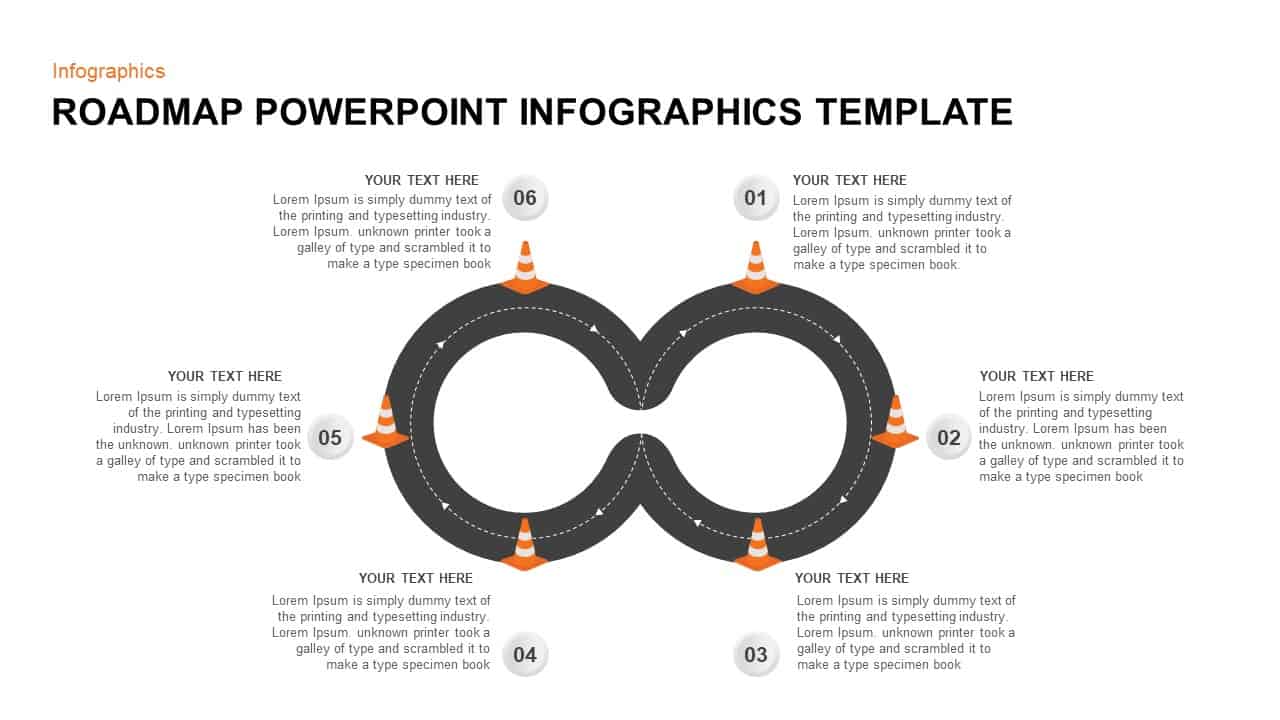
Roadmap Infographics PowerPoint Template
Business Models
Premium
-

Eight Staged Process Flow Diagram PowerPoint Template and Keynote
Circular Diagrams
Premium
-

Octagon Stage Process Flow Diagram Template for PowerPoint and Keynote Slide
Circular Diagrams
Premium
-
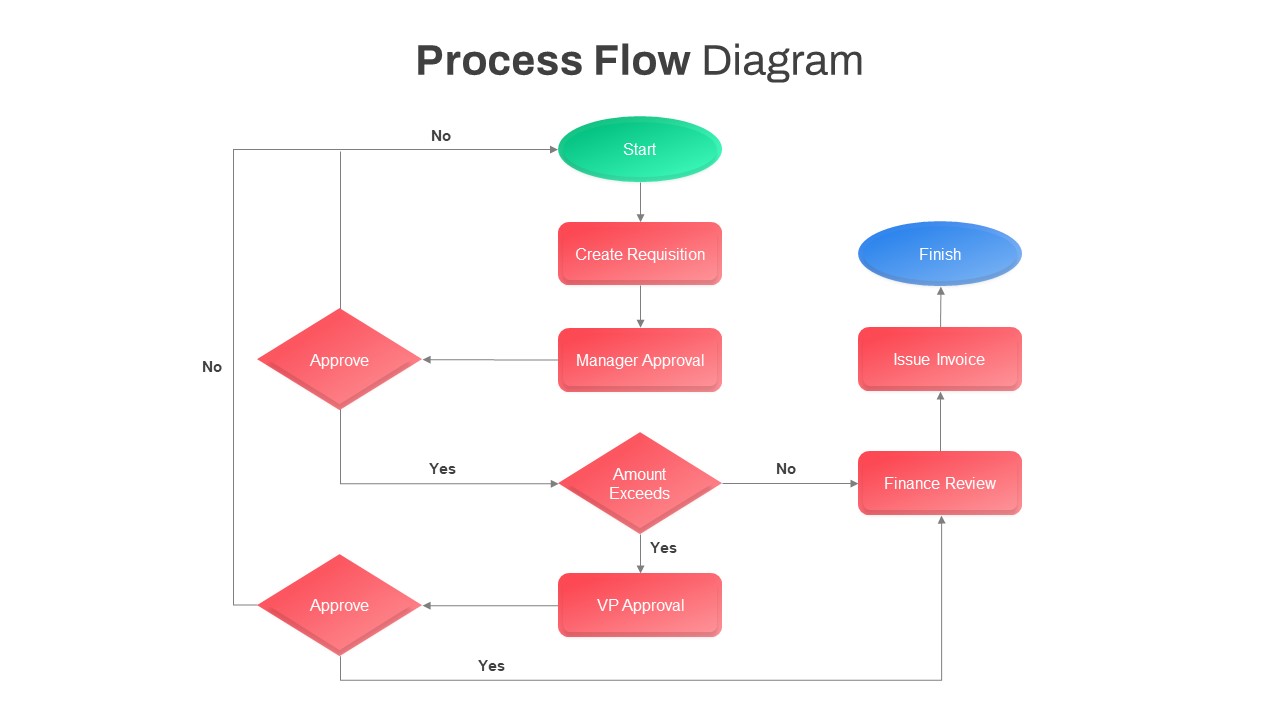
Process Flow Diagram PowerPoint Template
Flow Charts
Premium