Arrow PowerPoint Templates & Diagrams
Are you searching for an attractive Arrow template for PowerPoint? Download the best premium and free arrow PowerPoint templates from Slide Bazaar. Arrow diagrams are used in a template to indicate growth, and progress or to show stages in any development for instance in a project. The arrow diagram template can also be given a brief description by providing text boxes. Such templates will help to make us understand the presentation better.
Furthermore, arrows help us to represent statistical data in any business presentation. Arrows can be given different shapes let it be circular, curved, straight, or even different colours according to your convenience. To represent any cyclic process we can use circular arrow diagrams so that the audience gets a clear picture of a cyclic process in the presentation.
Arrow flow diagrams give a more picturesque view that shows any development or progress. Suppose your presentation requires a timeline to represent the chronological development of any product or of any project we can use the Arrow timeline template such that significant events or milestones and strategies used in different periods can be displayed. Such arrow template can be used by any customer according to their convenience and they can easily prepare the slides to impress their audience. You can access more PowerPoint templates here.
Filter
Filter
-
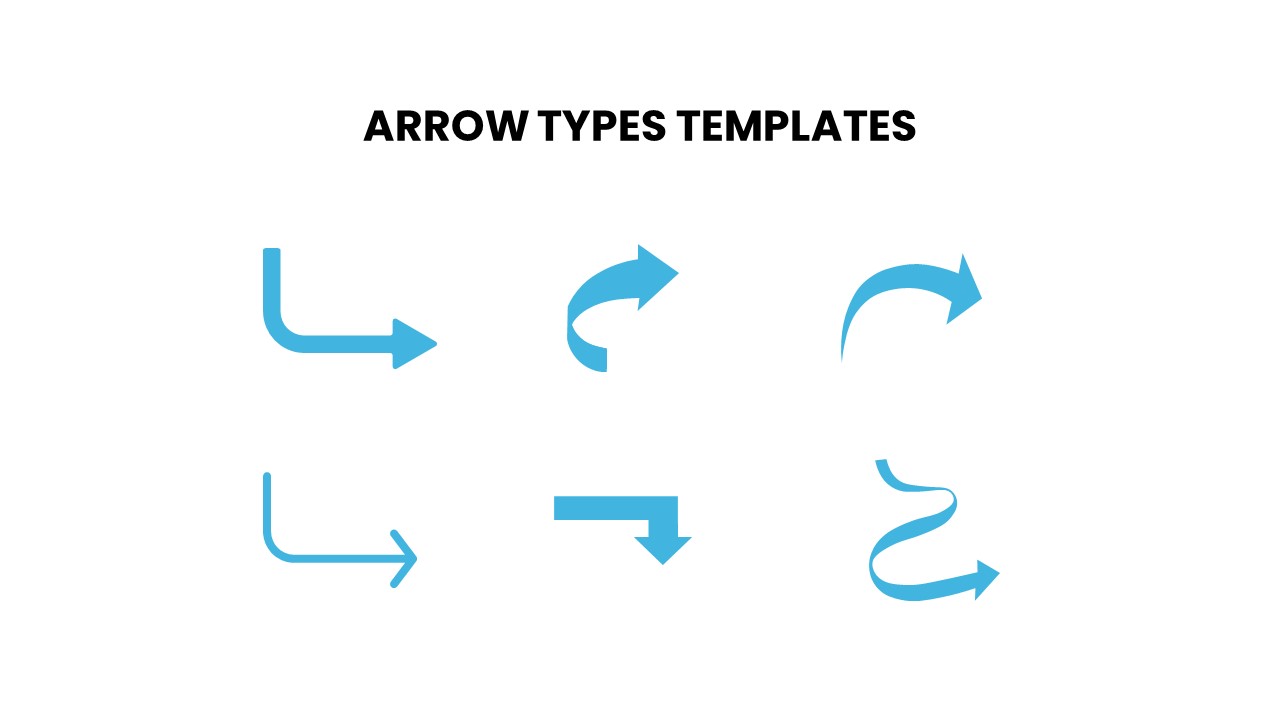
Arrow Types PowerPoint Template
Arrow Diagrams
Premium
-
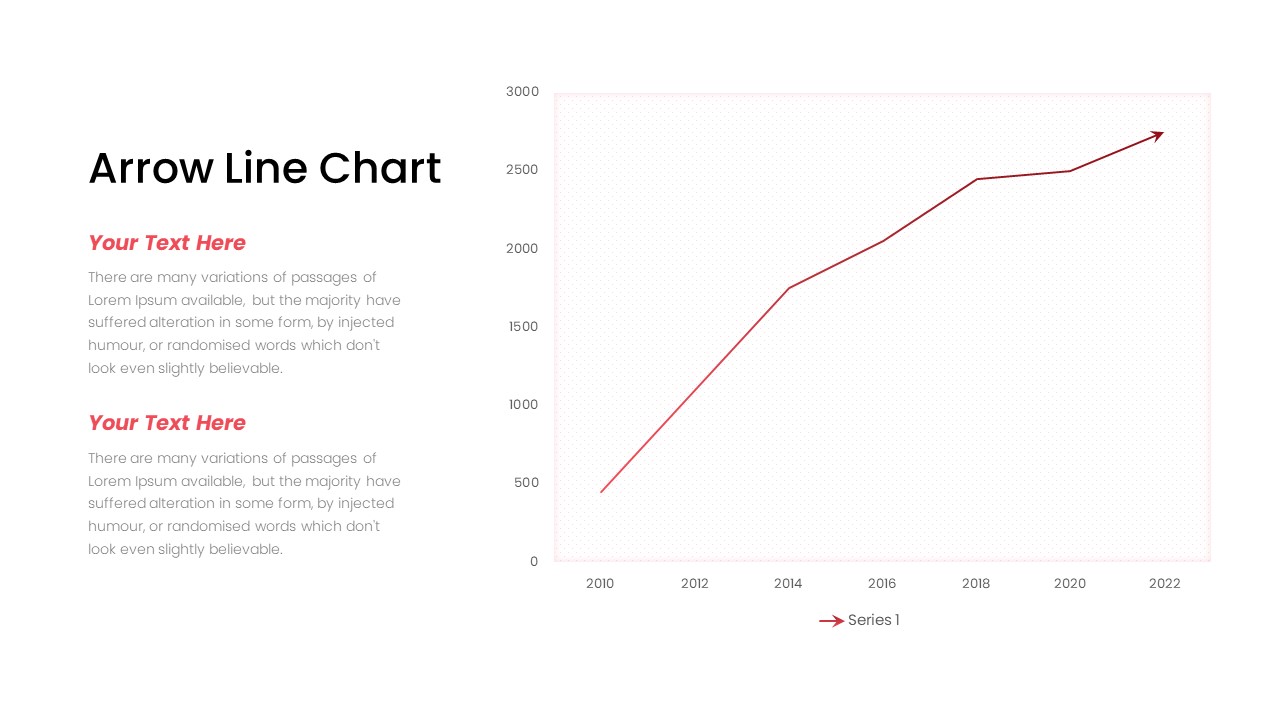
Arrow Line Chart PowerPoint Template
Arrow Diagrams
Premium
-
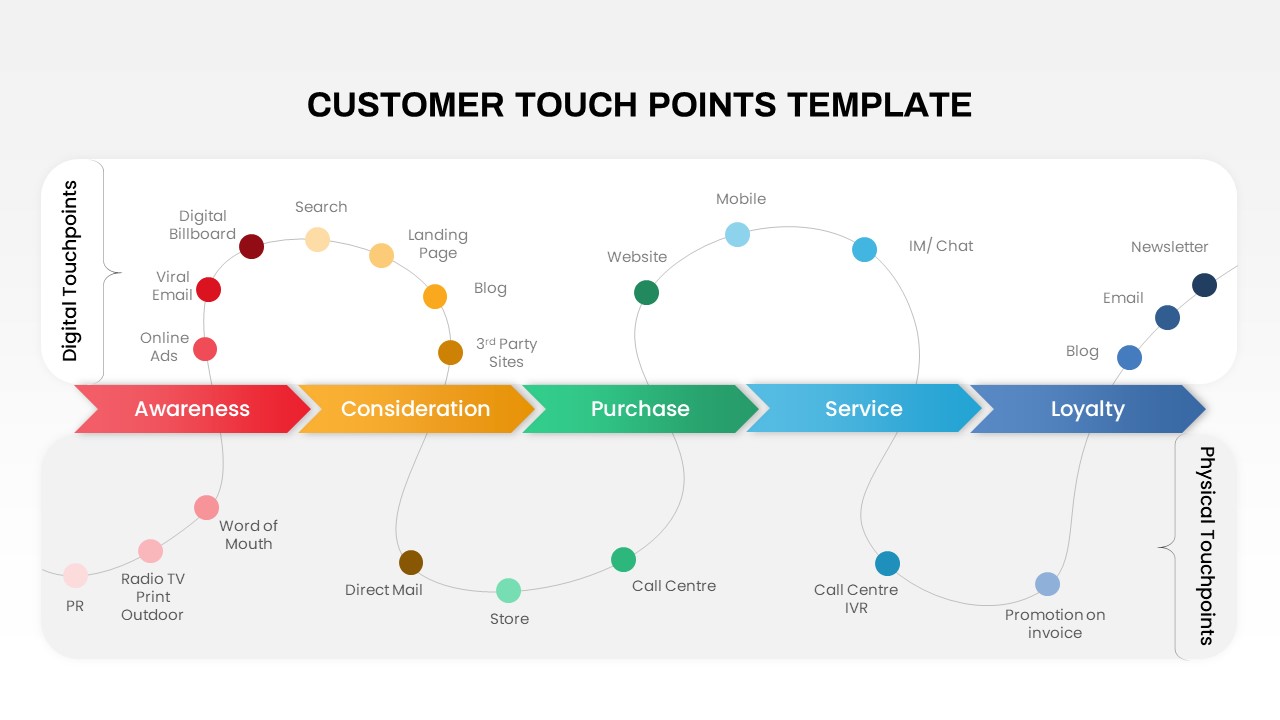
Customer Touchpoints PowerPoint Template
Infographic
Premium
-
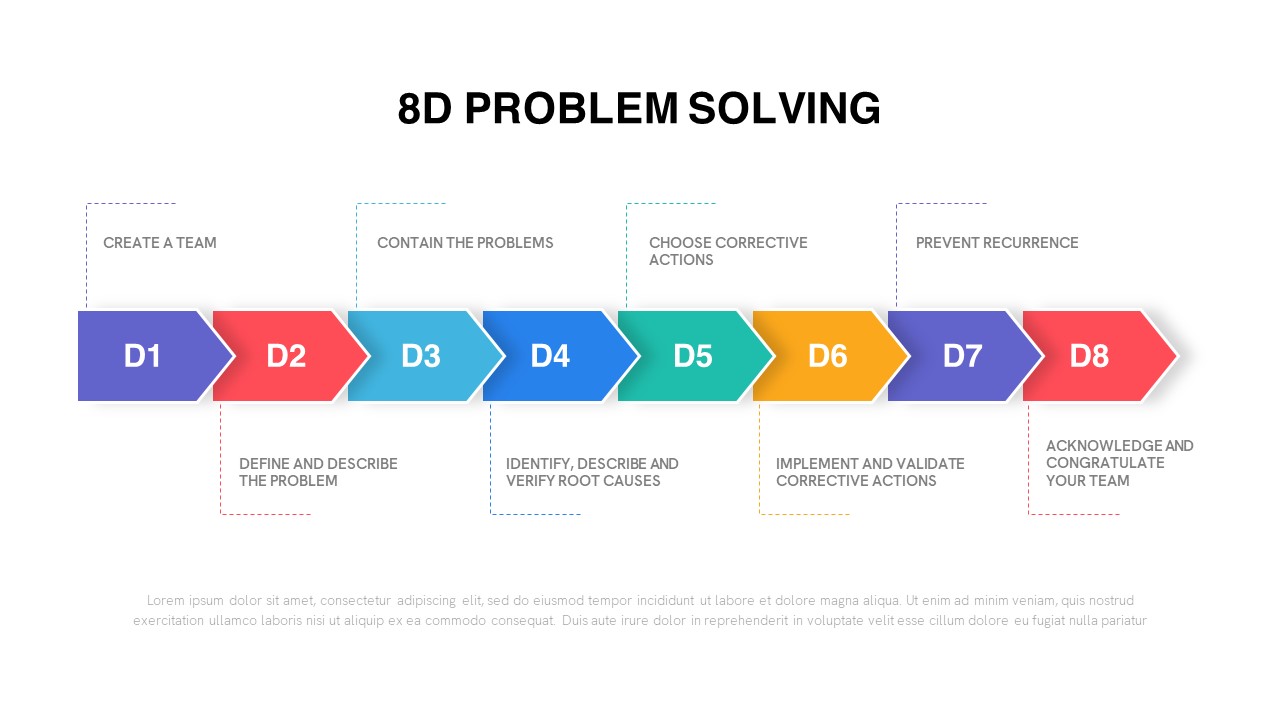
8D Problem Solving PowerPoint Template
Timeline PowerPoint Template
Premium
-
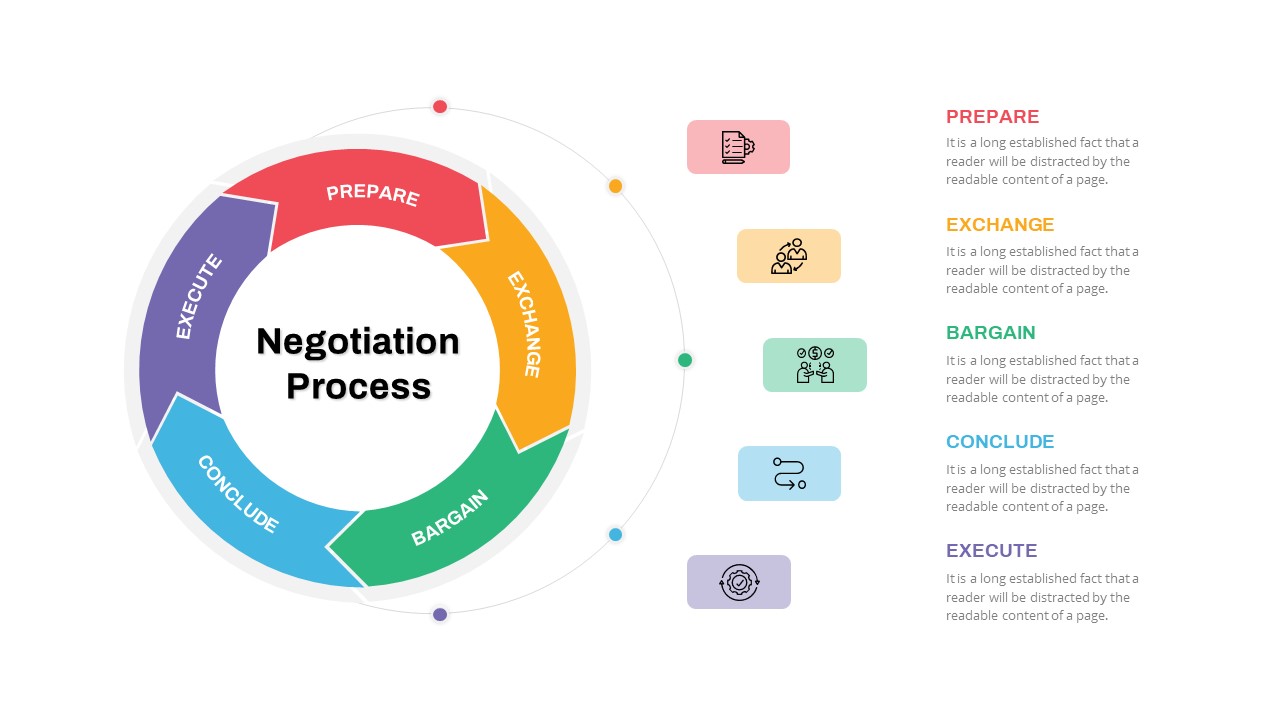
Negotiation Process PowerPoint Template
Arrow Diagrams
Premium
-
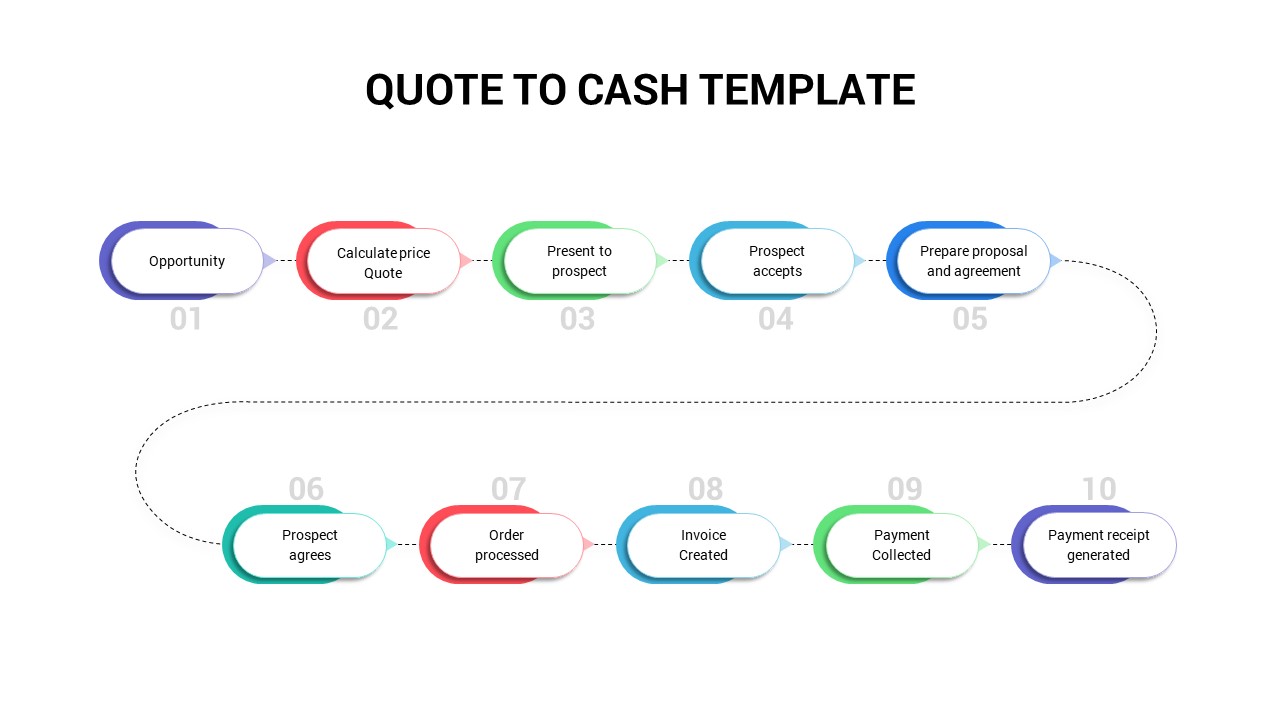
Quote To Cash PowerPoint Template
Timeline PowerPoint Template
Premium
-
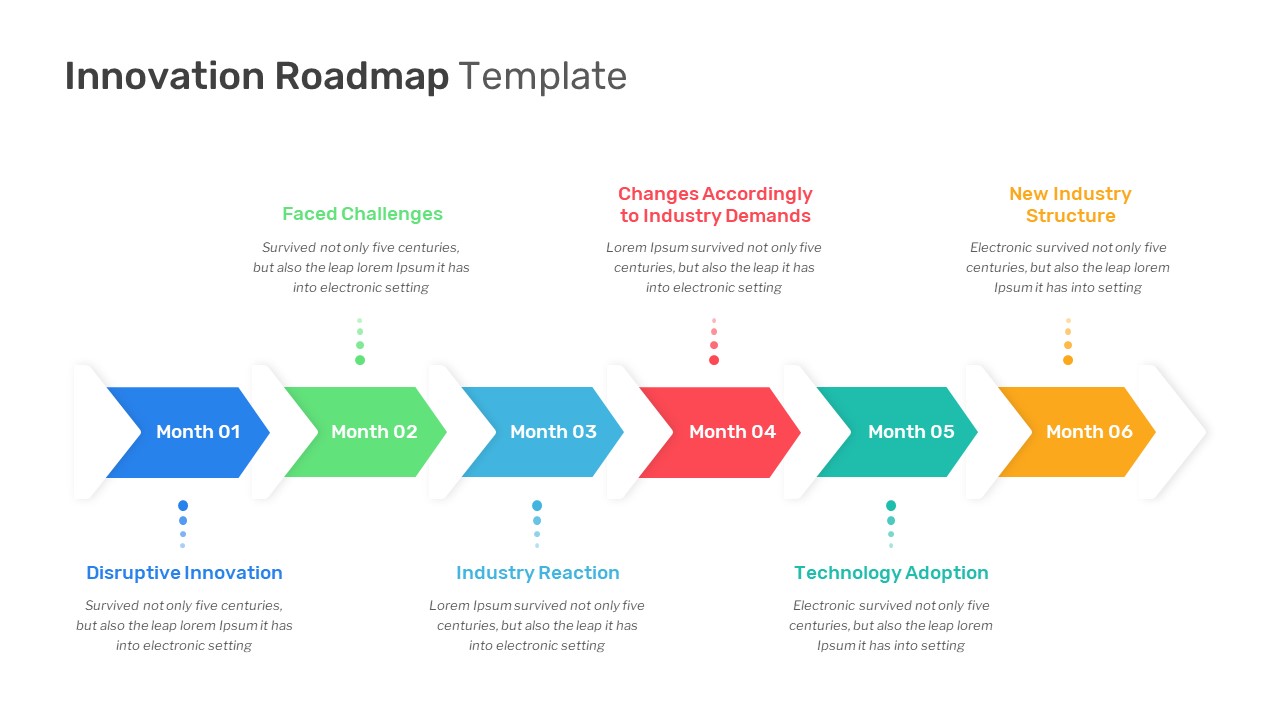
Innovation Roadmap PowerPoint Template
Arrow Diagrams
Premium
-

3 Months New Leader Onboarding Roadmap PowerPoint Template
Arrow Diagrams
Premium
-
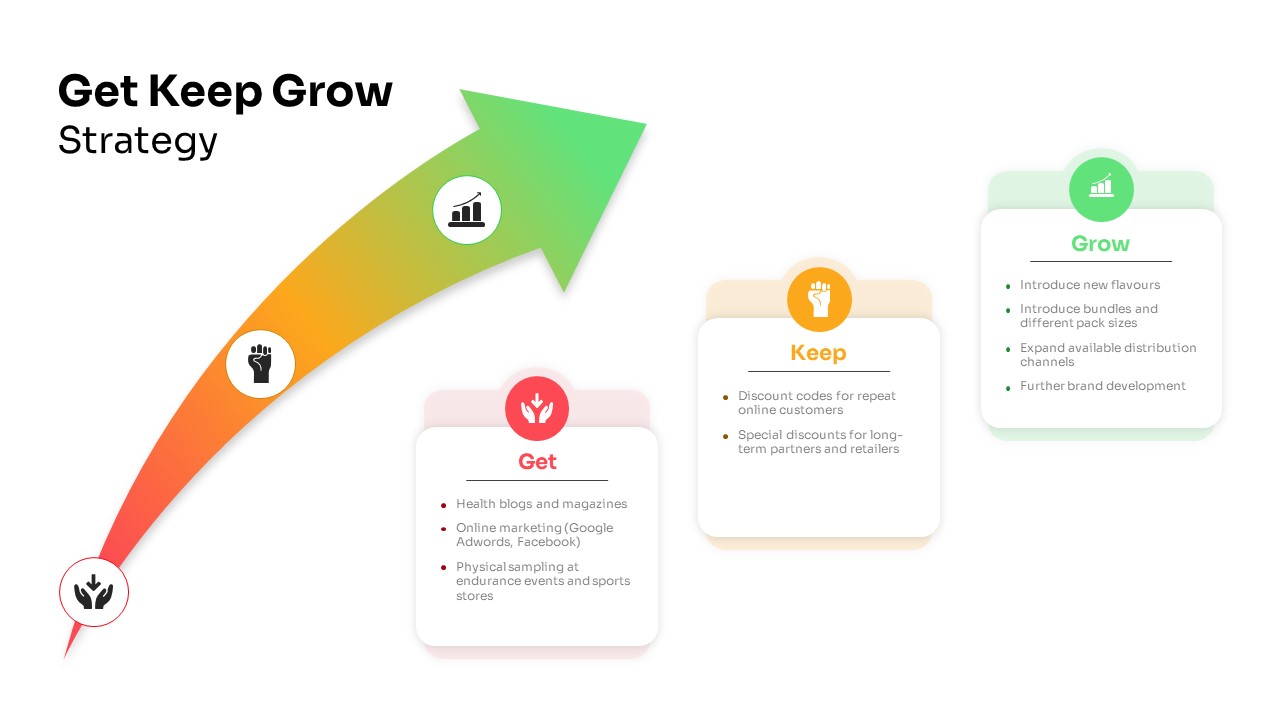
Get Keep Grow Strategy PowerPoint Template
Arrow Diagrams
Premium
-
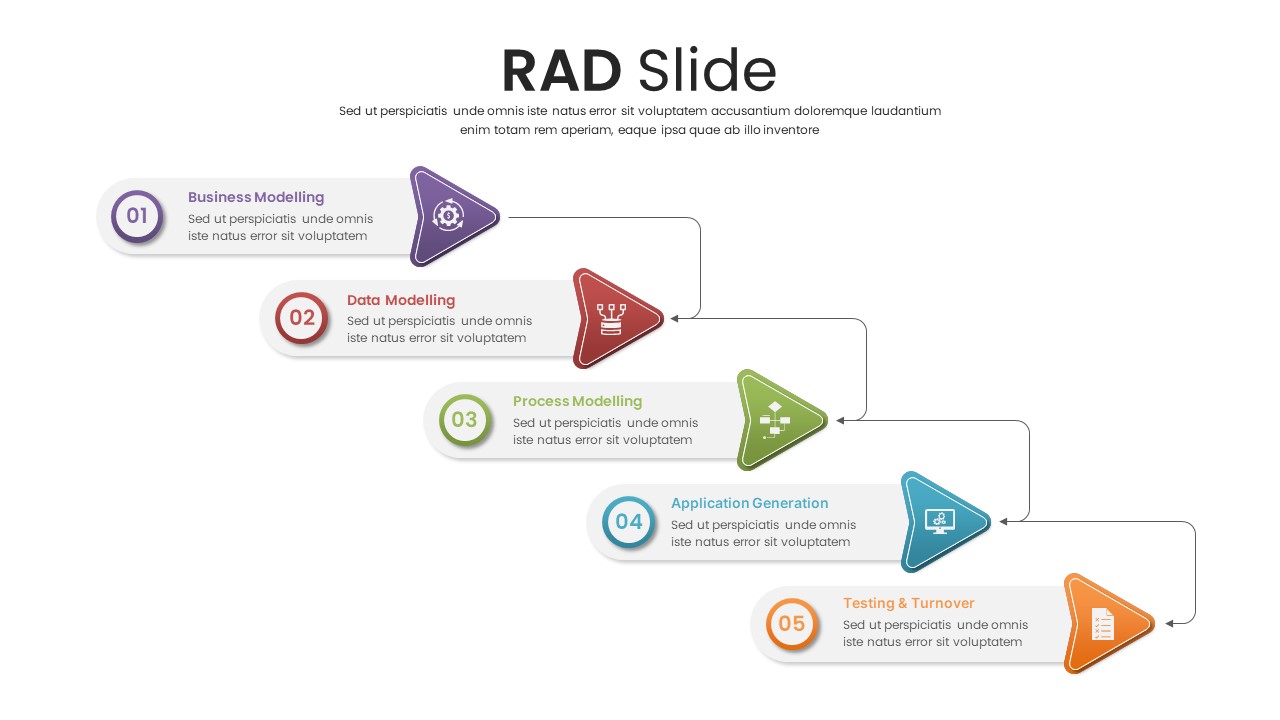
RAD Slide Template For PowerPoint
PowerPoint Templates
Premium
-
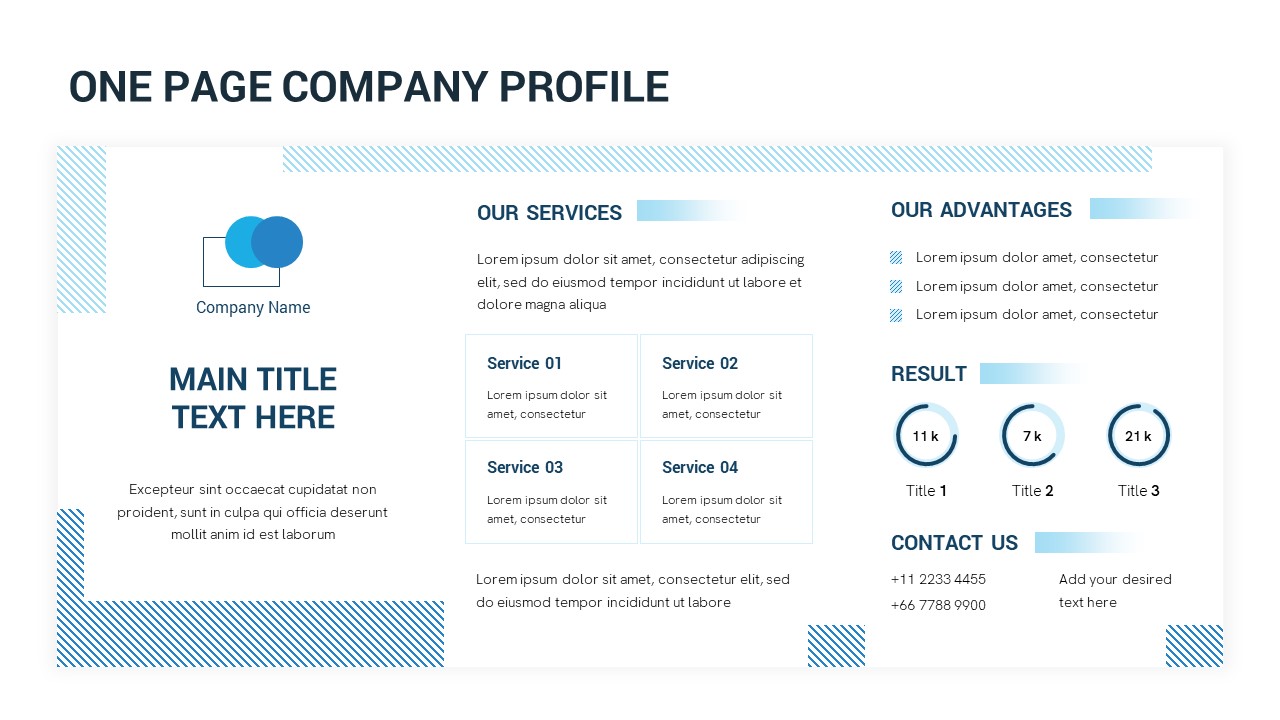
One Page Company Profile PowerPoint Template
PowerPoint Templates
Premium
-
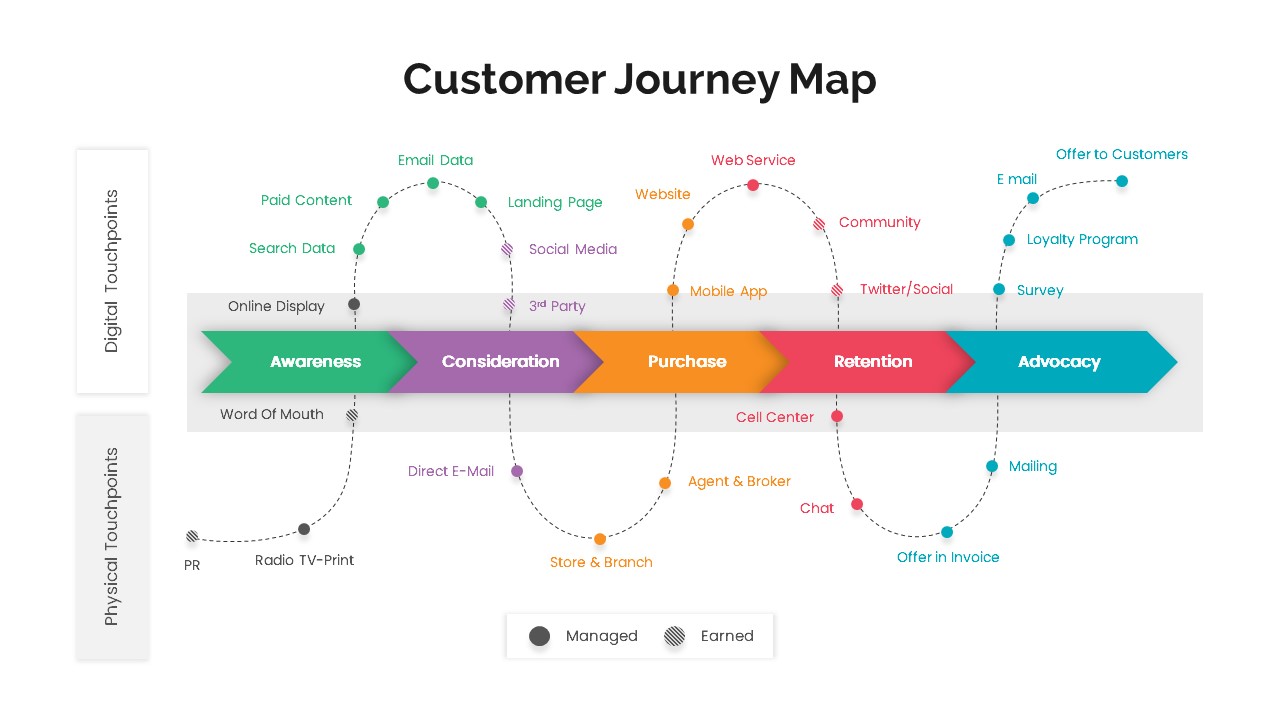
Customer Journey Map PowerPoint
PowerPoint Templates
Premium
-

Customer 360 Lifecycle Template
Infographic
Premium
-
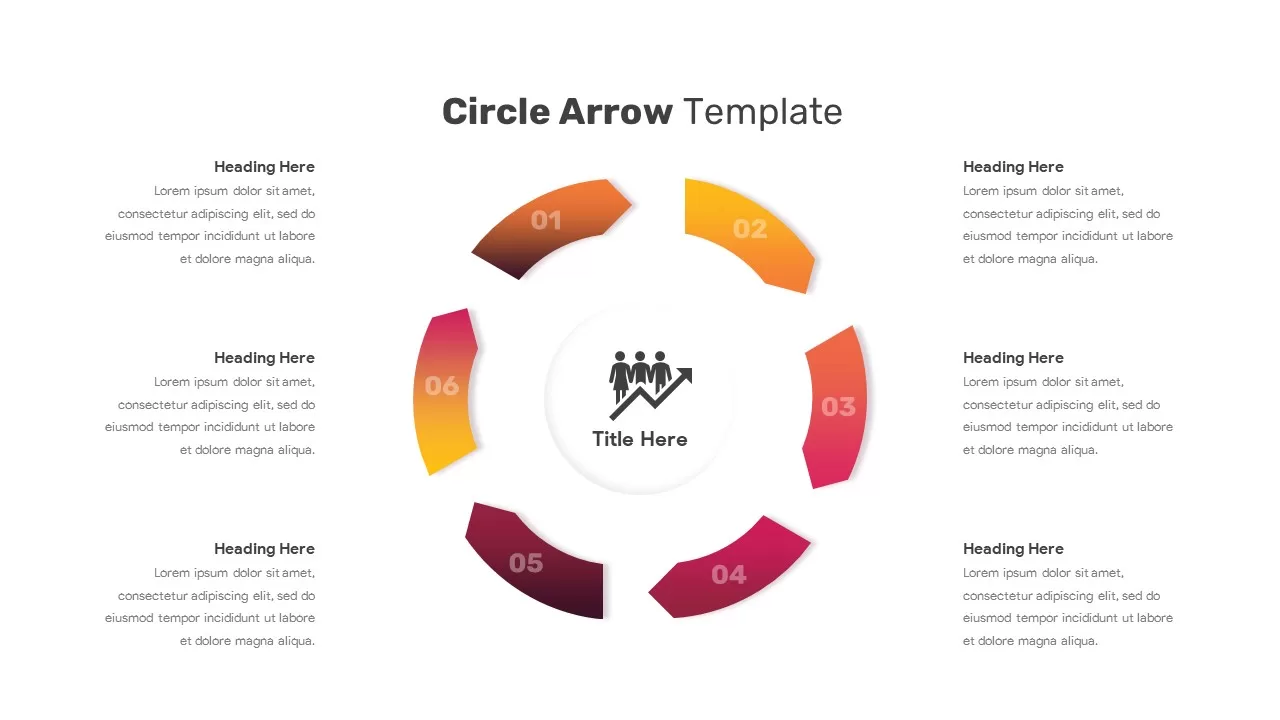
6 Step Circle Arrows Infographics
Infographic
Premium
-
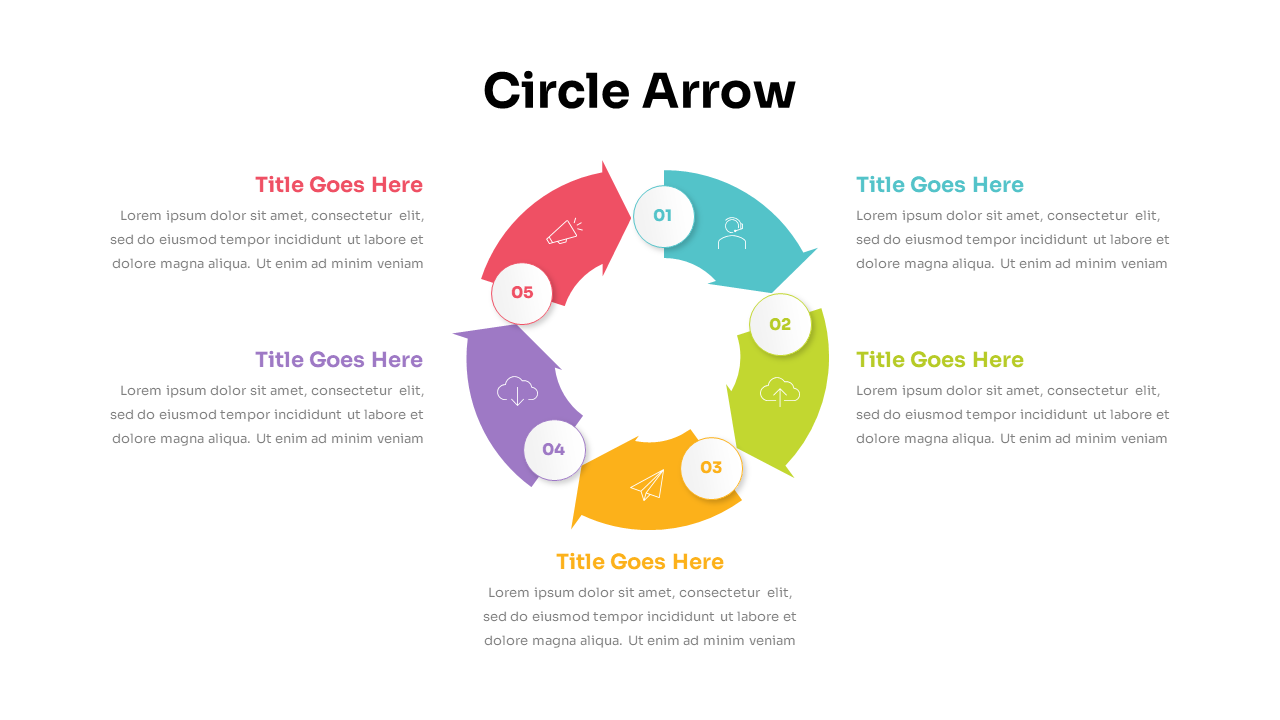
5 Step Circle Arrows Template
Infographic
Premium
-
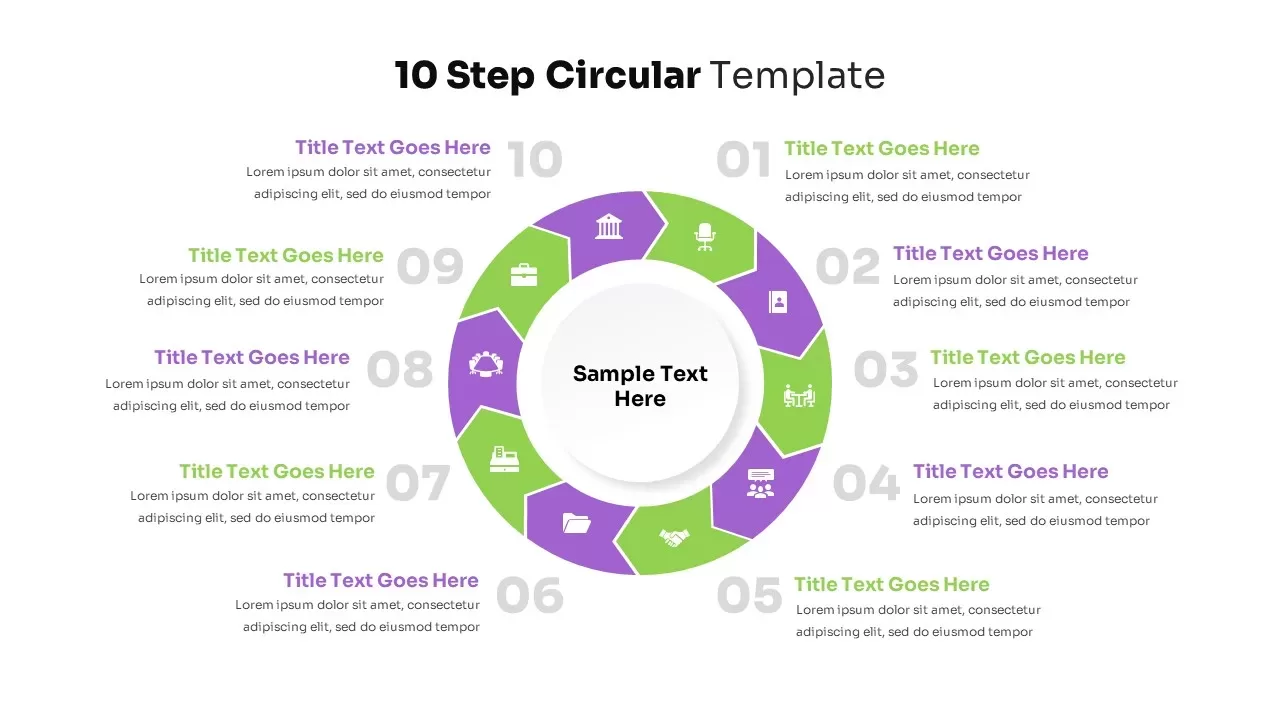
10 Step Circular Chevron Template
Infographic
Premium
-
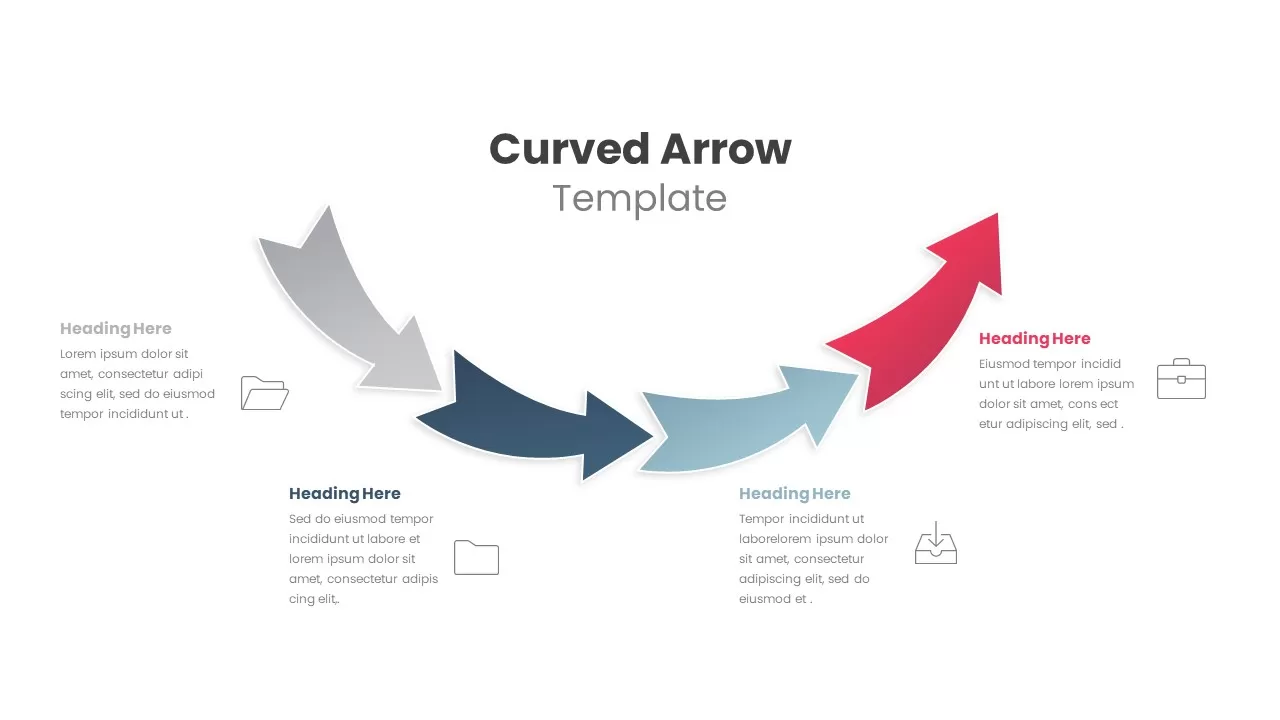
4 Step Curved Arrow Infographic
Infographic
Premium
-
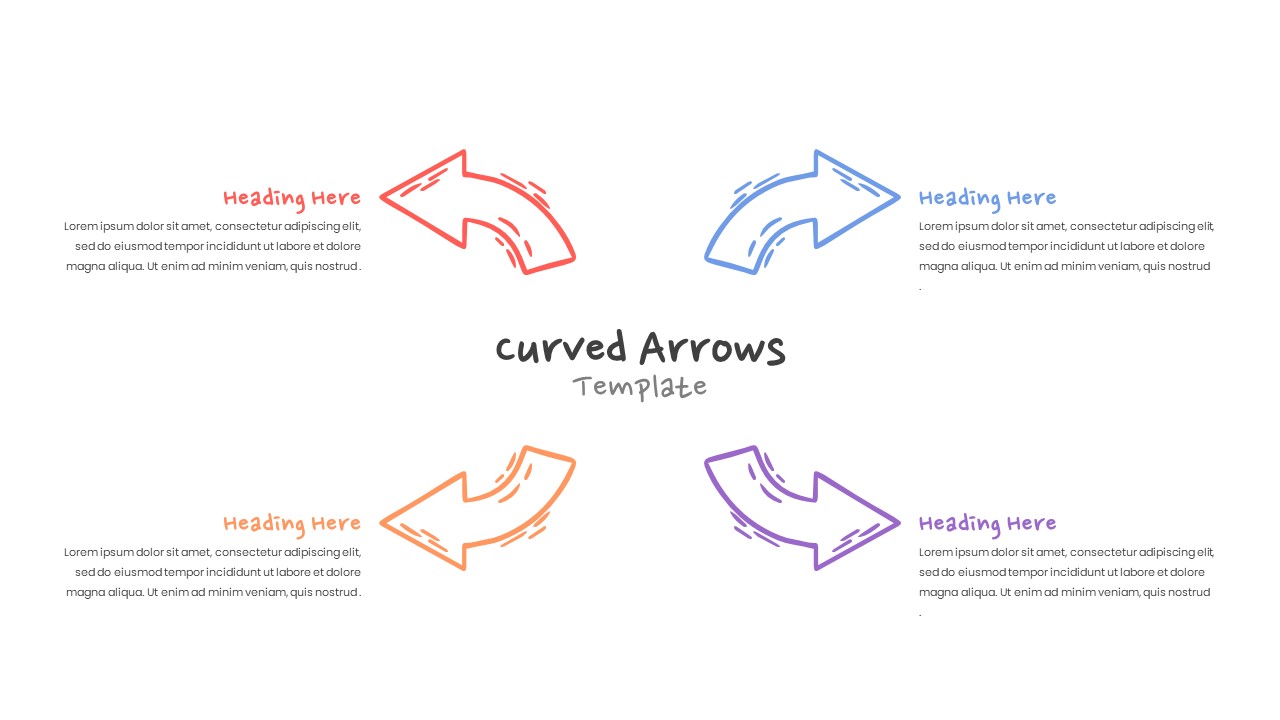
Curved Arrow Infographic PowerPoint Template
Infographic
Premium
-
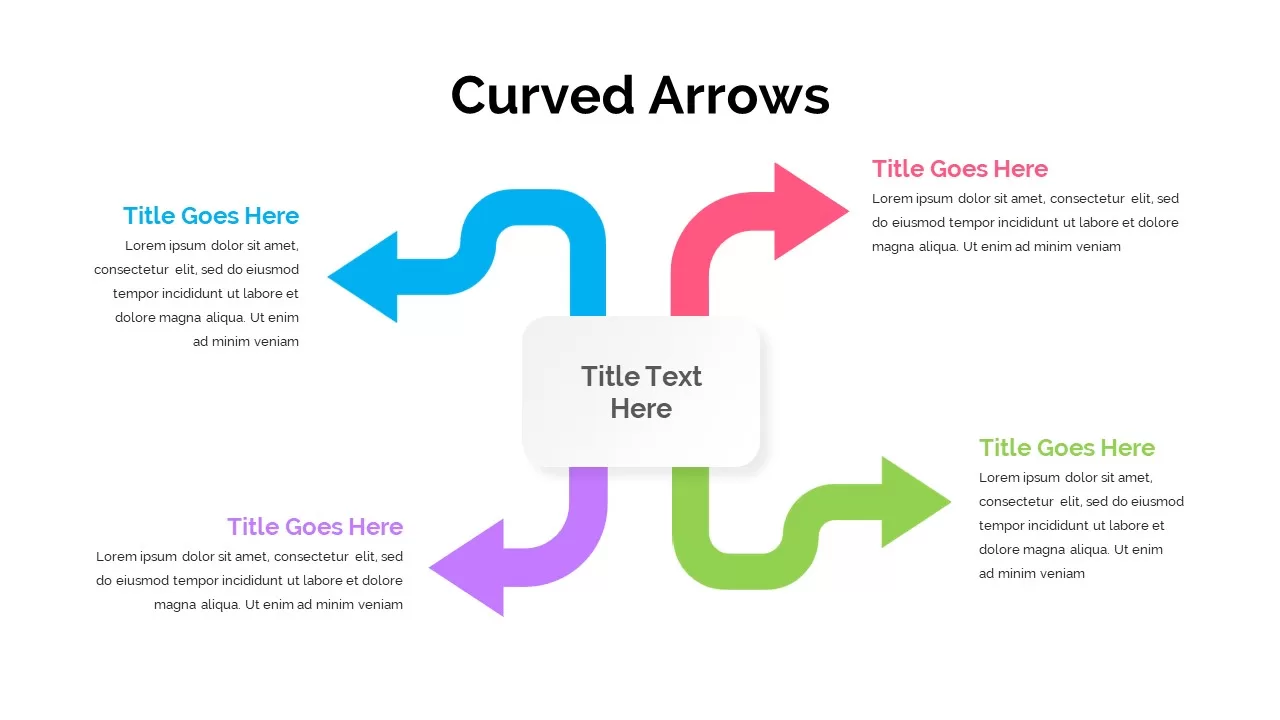
Curved Arrow Template
Infographic
Premium
-
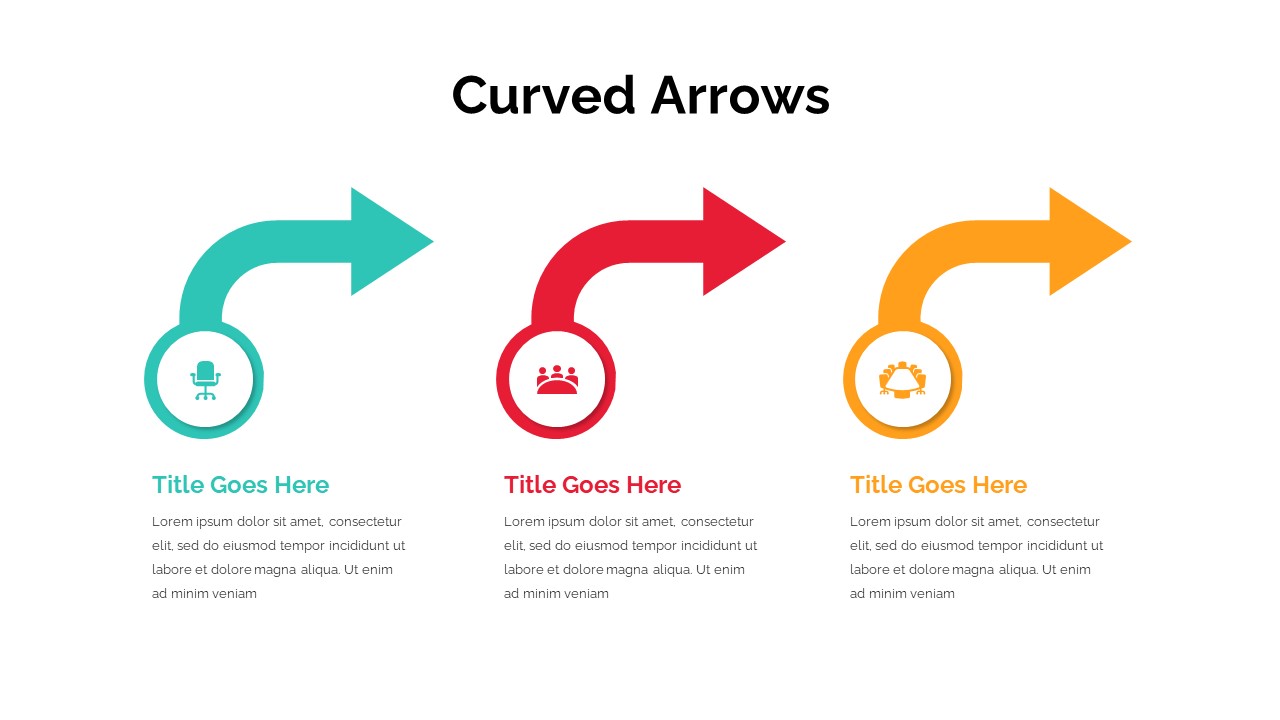
PPT Curved Arrow Template
Infographic
Premium
-
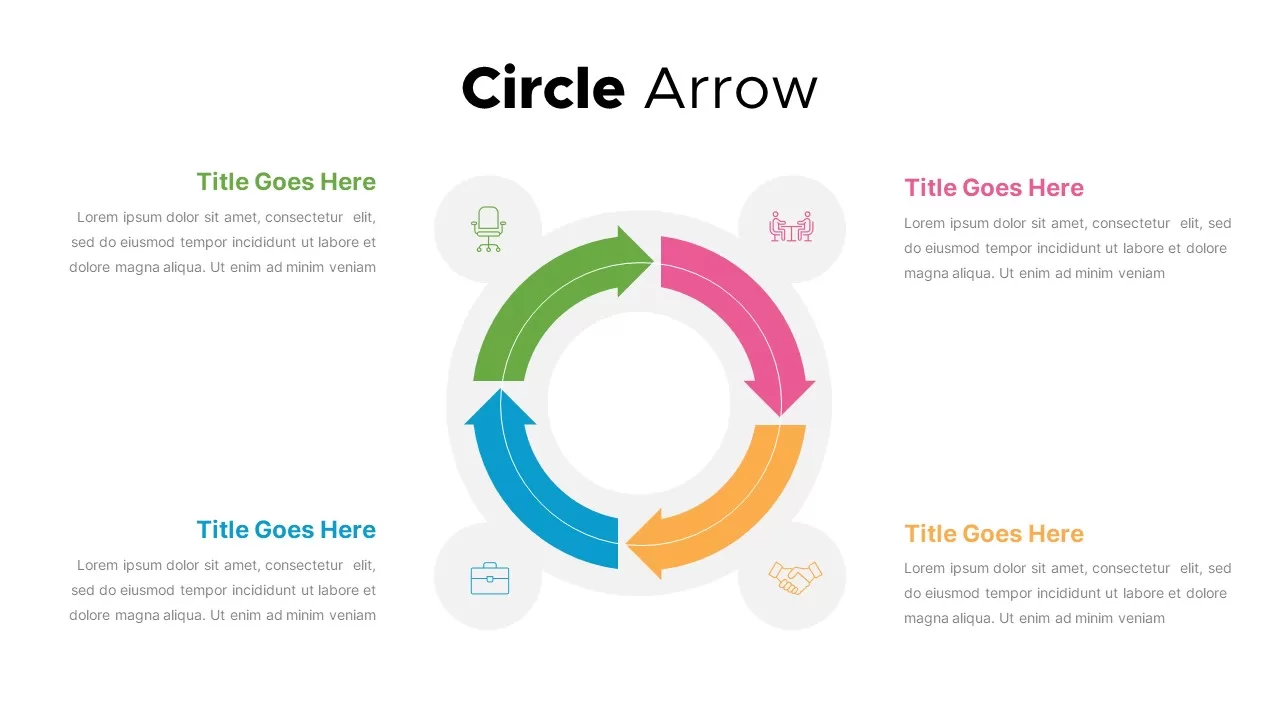
4 Step Circle Arrows Template
Infographic
Premium
-
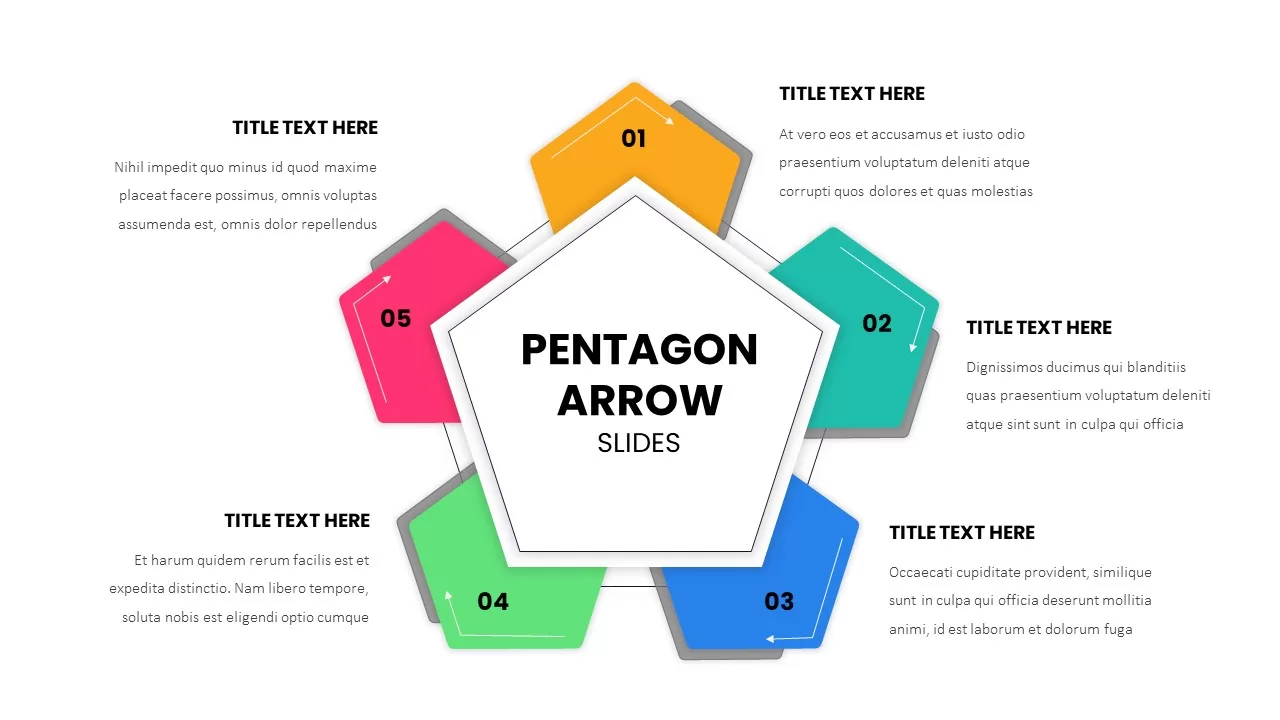
Pentagon Arrow Slide
Shapes
Premium
-
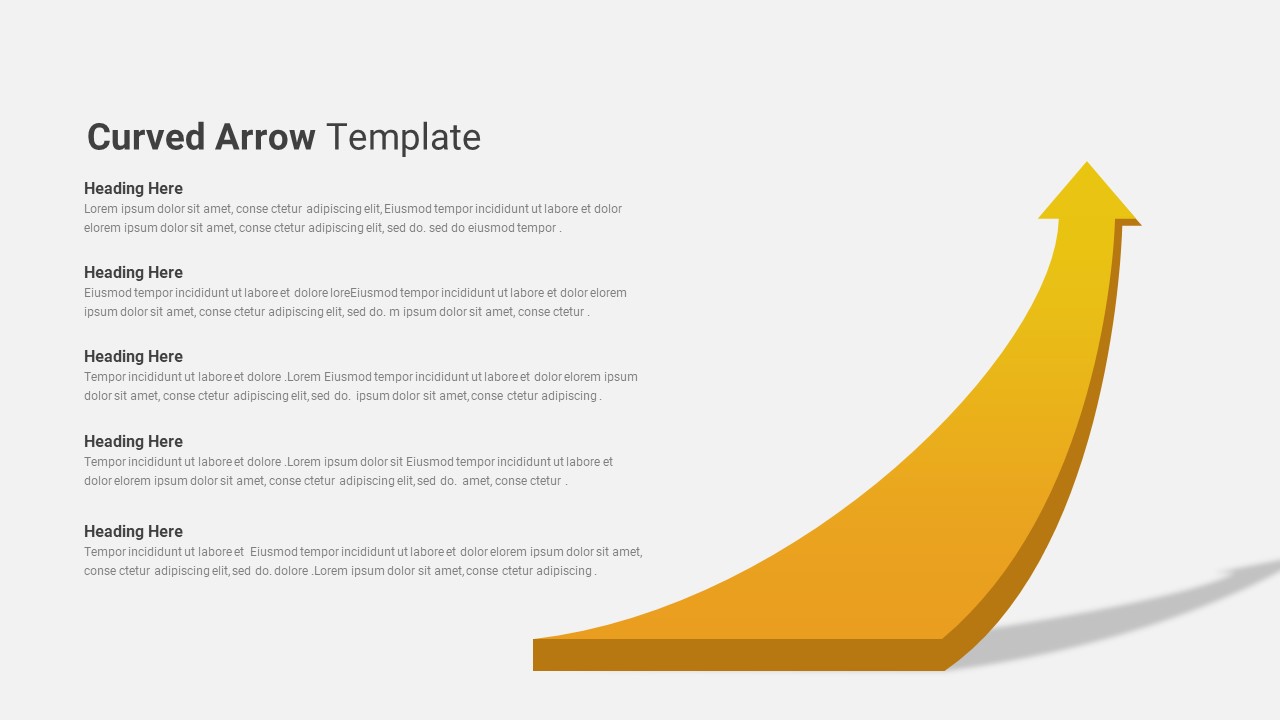
Curved Arrow PowerPoint Template
Infographic
Premium
-
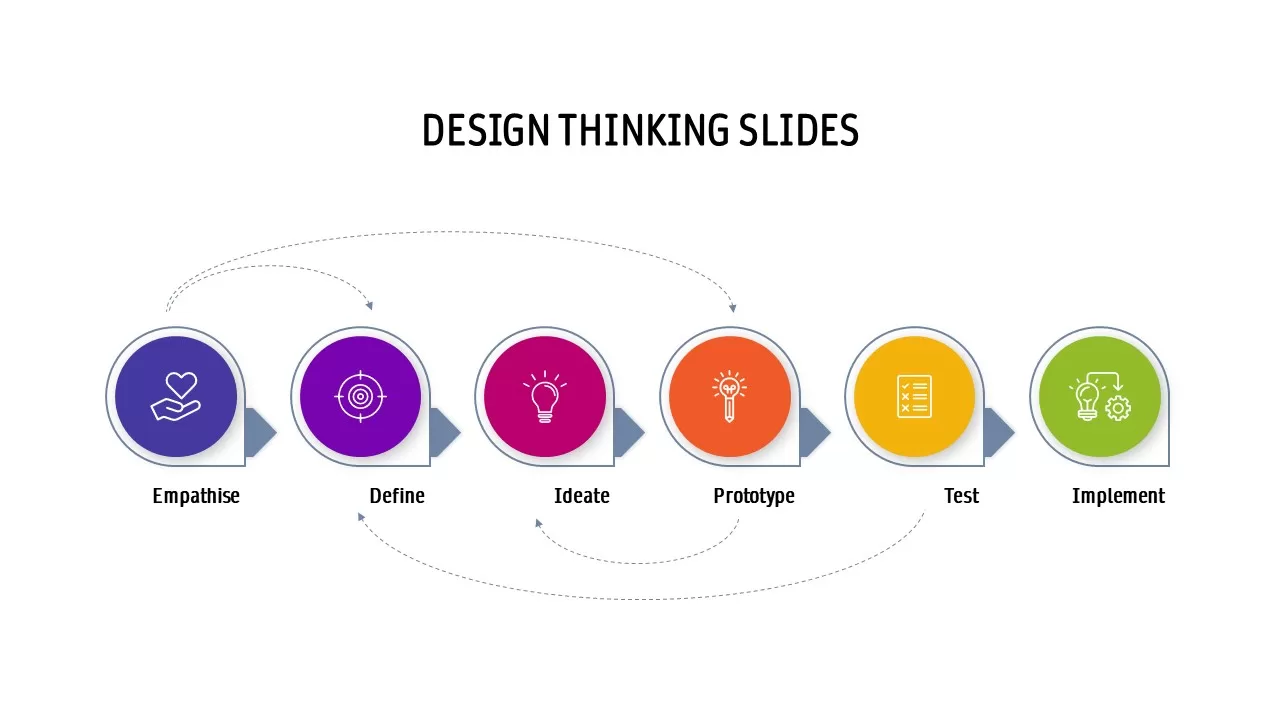
Design Thinking Template
PowerPoint Templates
Premium
-
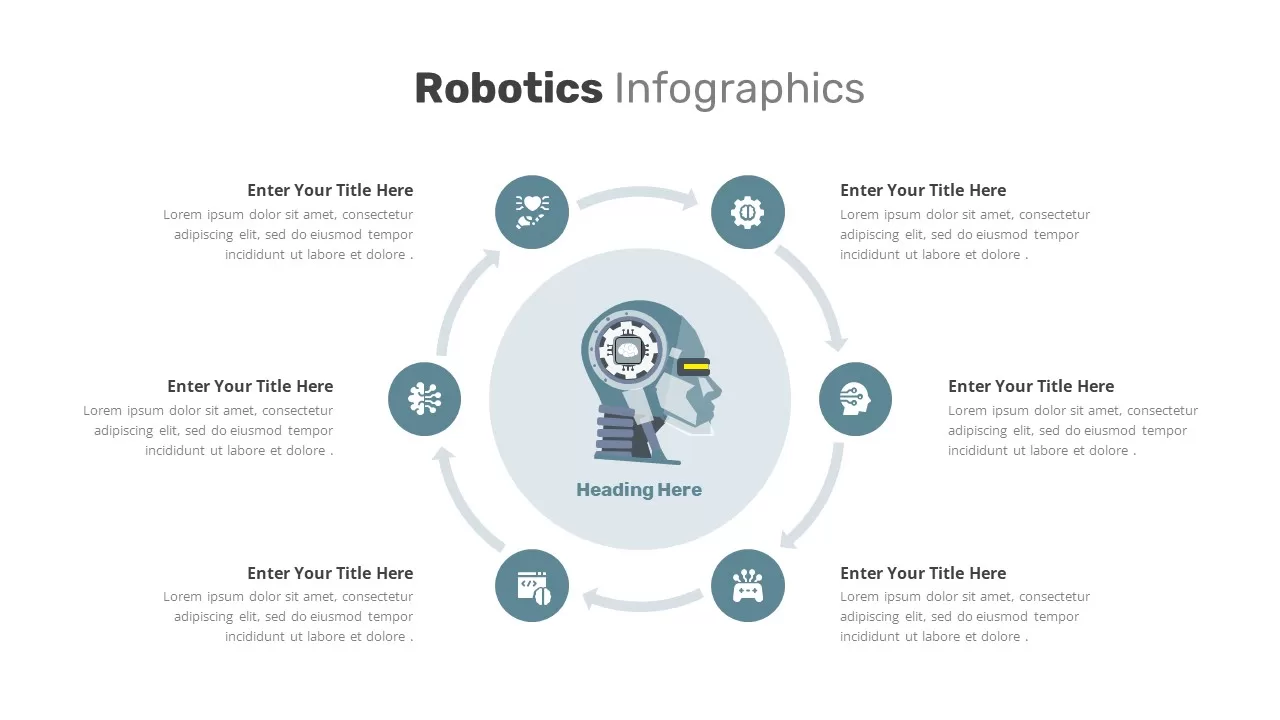
Robotics Infographics Template
Infographic
Premium
-
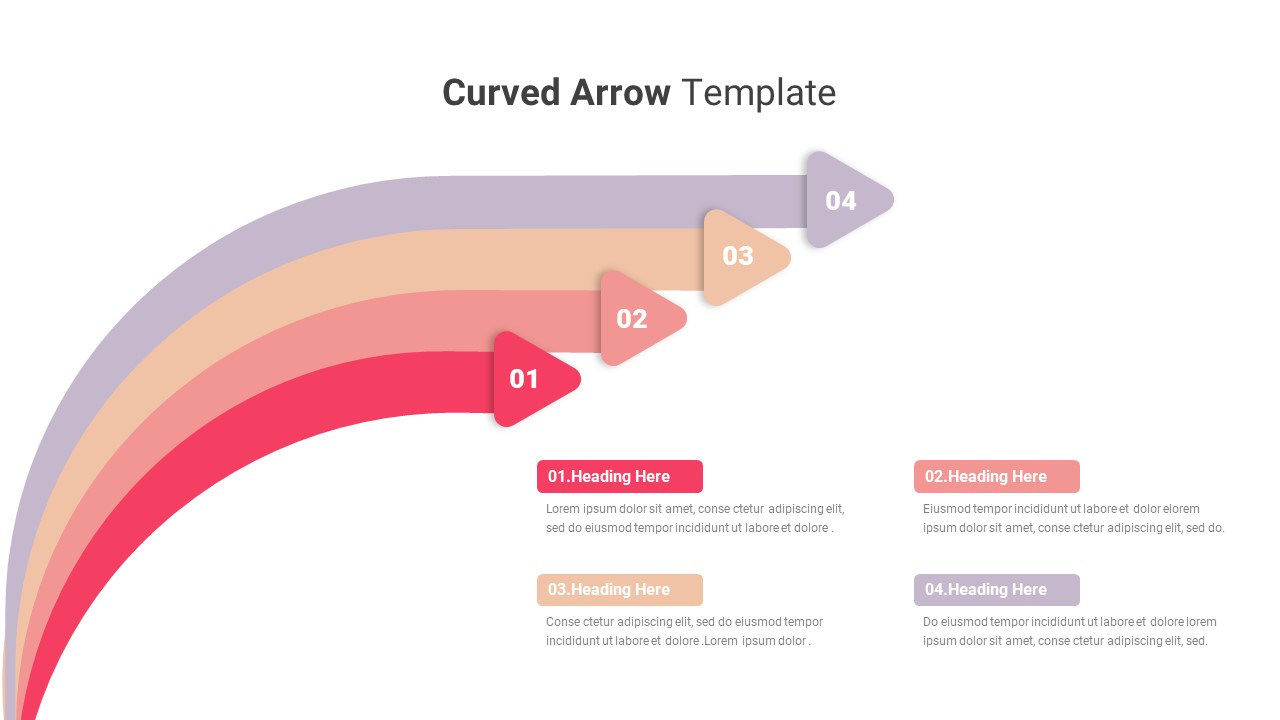
Curved Arrow PPT Template
Infographic
Premium
-
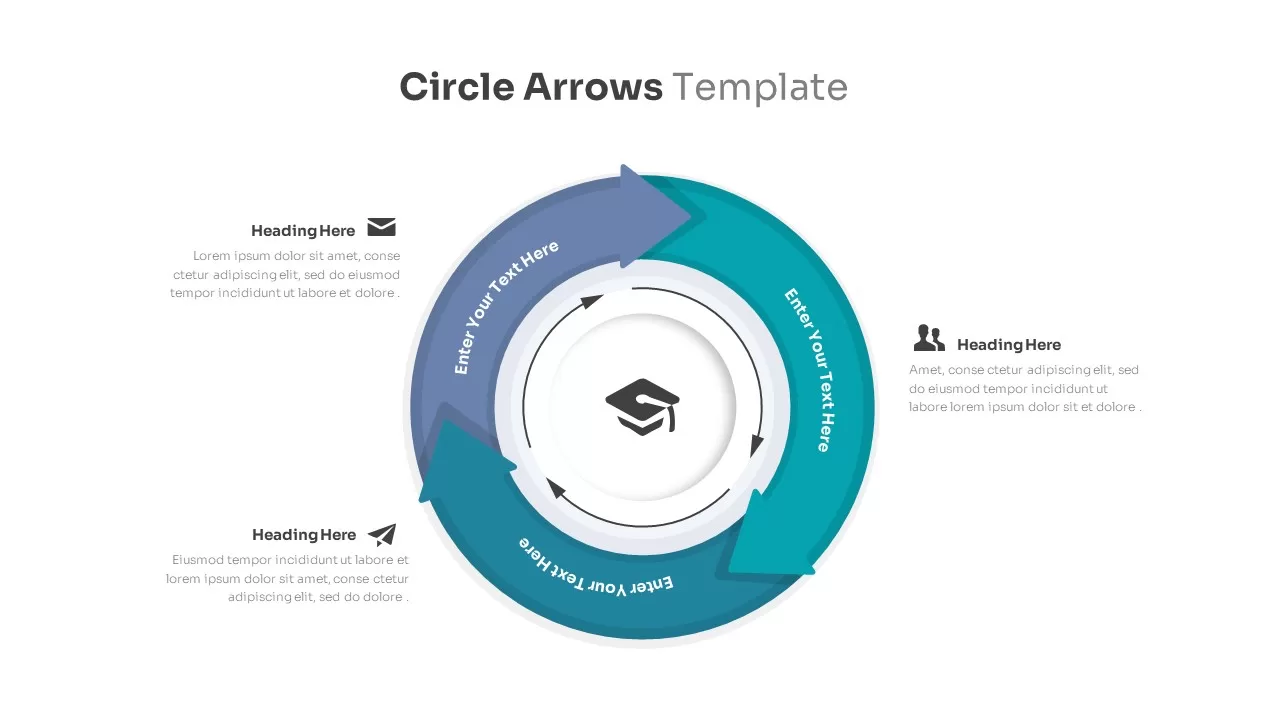
Circle Arrows Template
Infographic
Premium
-

PowerPoint Curved Arrow Template
Infographic
Premium
-
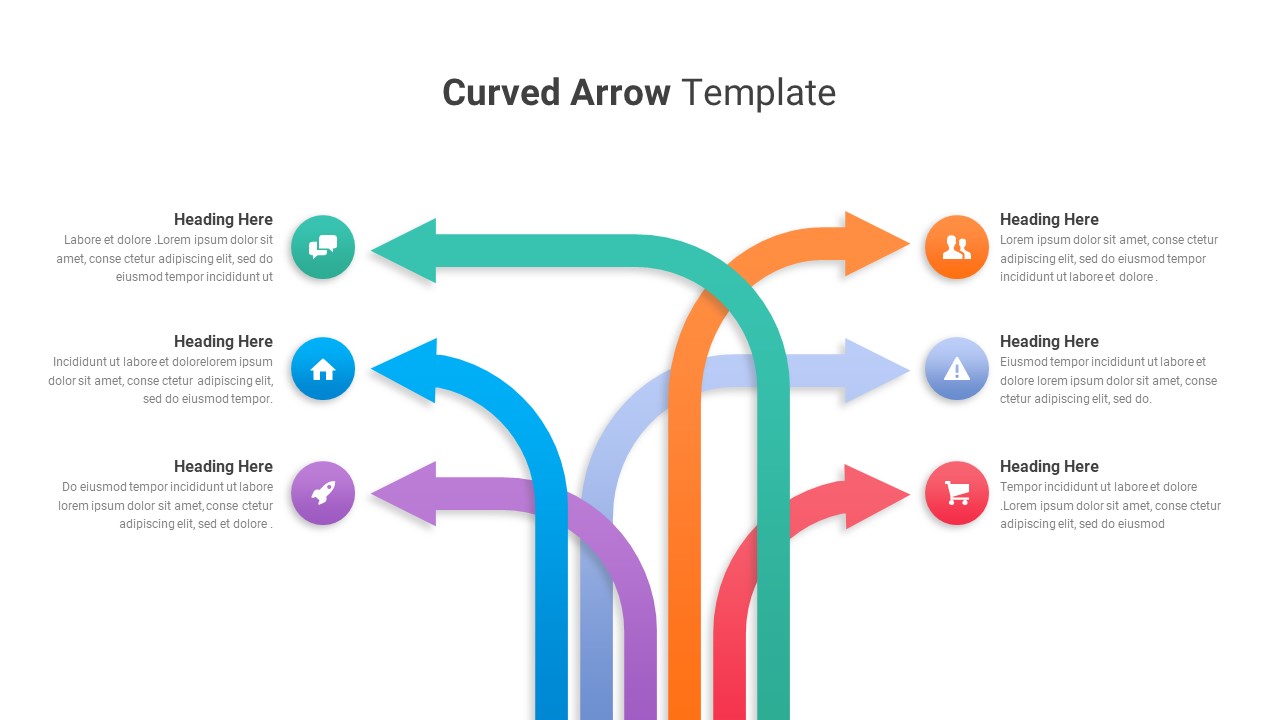
Curved Arrow Slide Template
Infographic
Premium
-
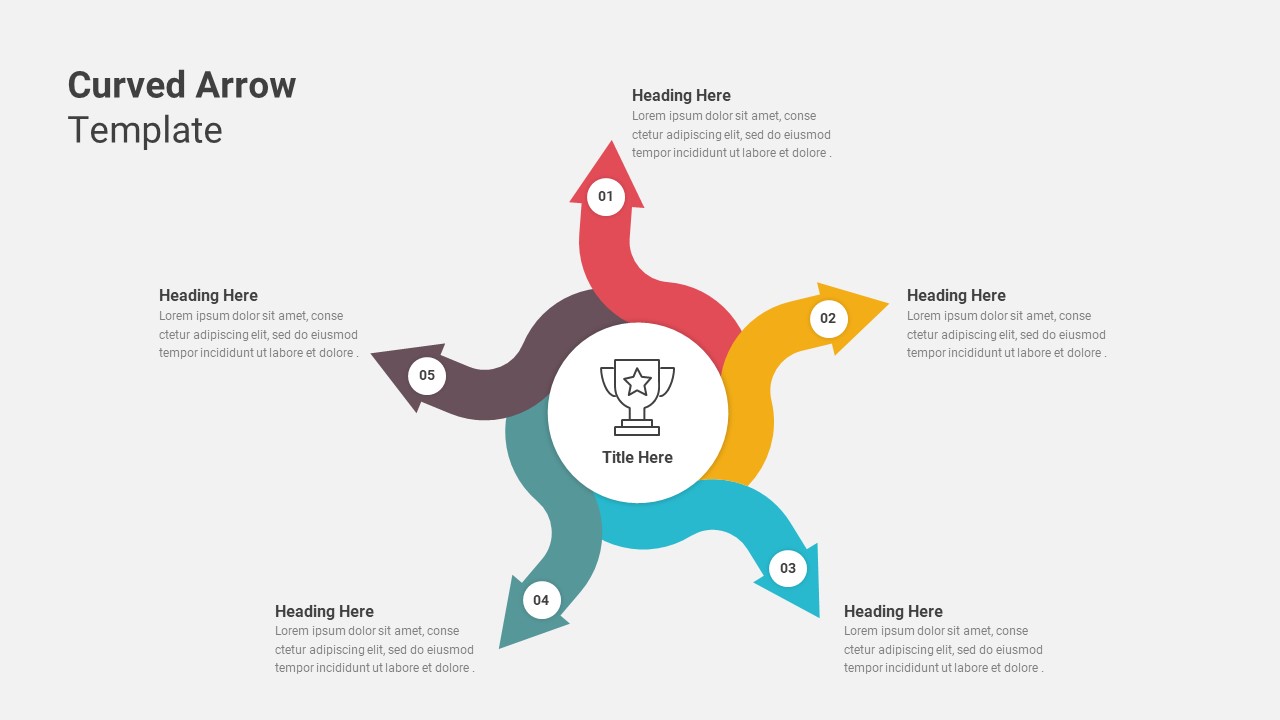
Curved Arrow Presentation Template
Infographic
Premium
-
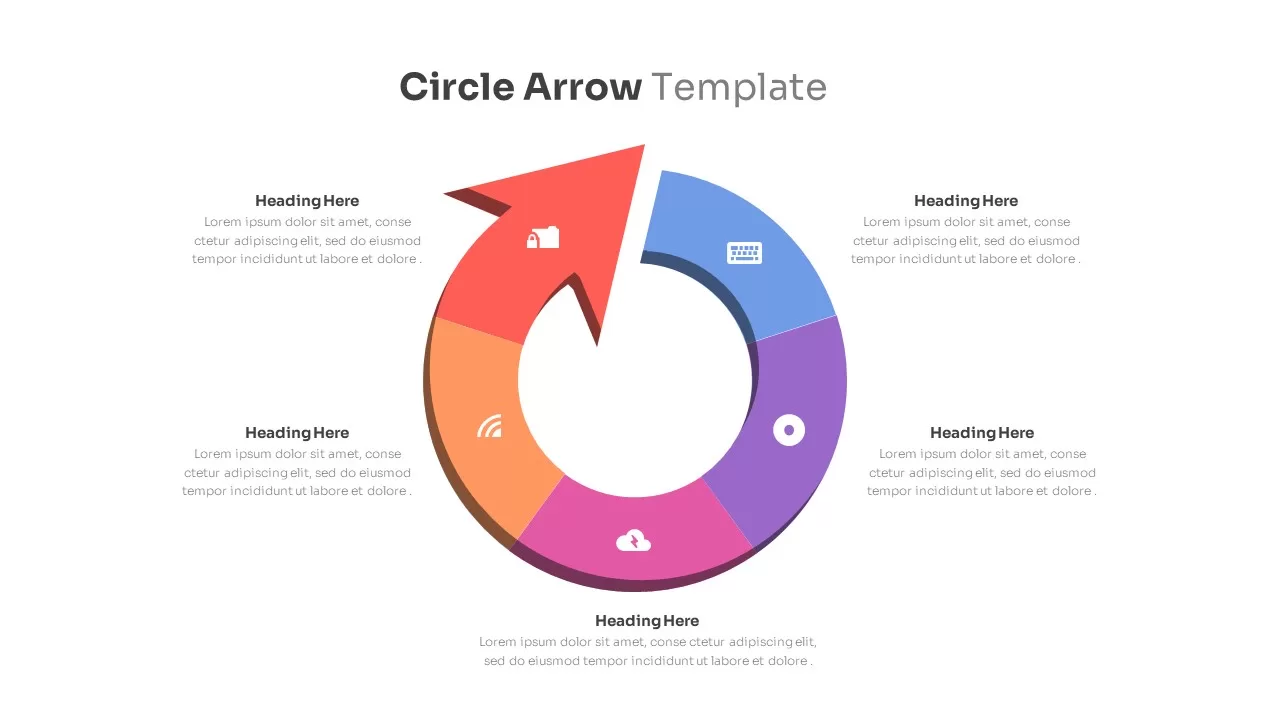
Circle Arrows Template
Infographic
Premium
-
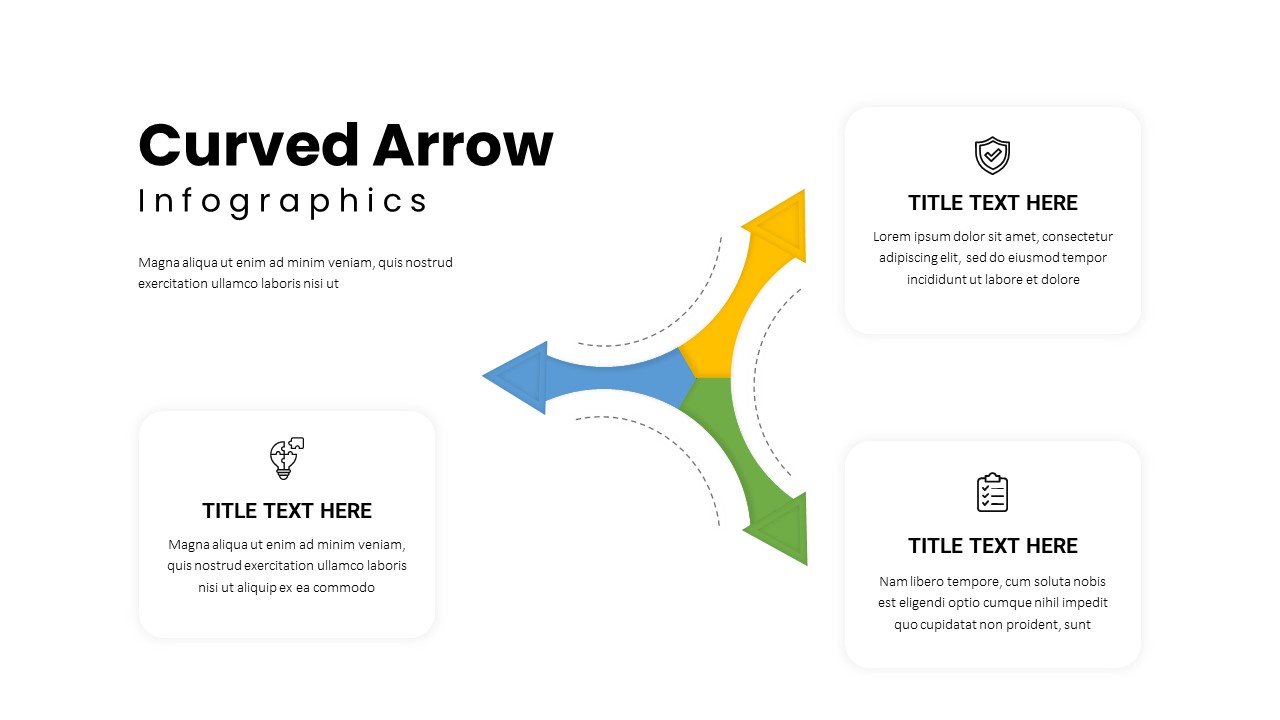
Curved Arrows Template Slides
Infographic
Premium
-
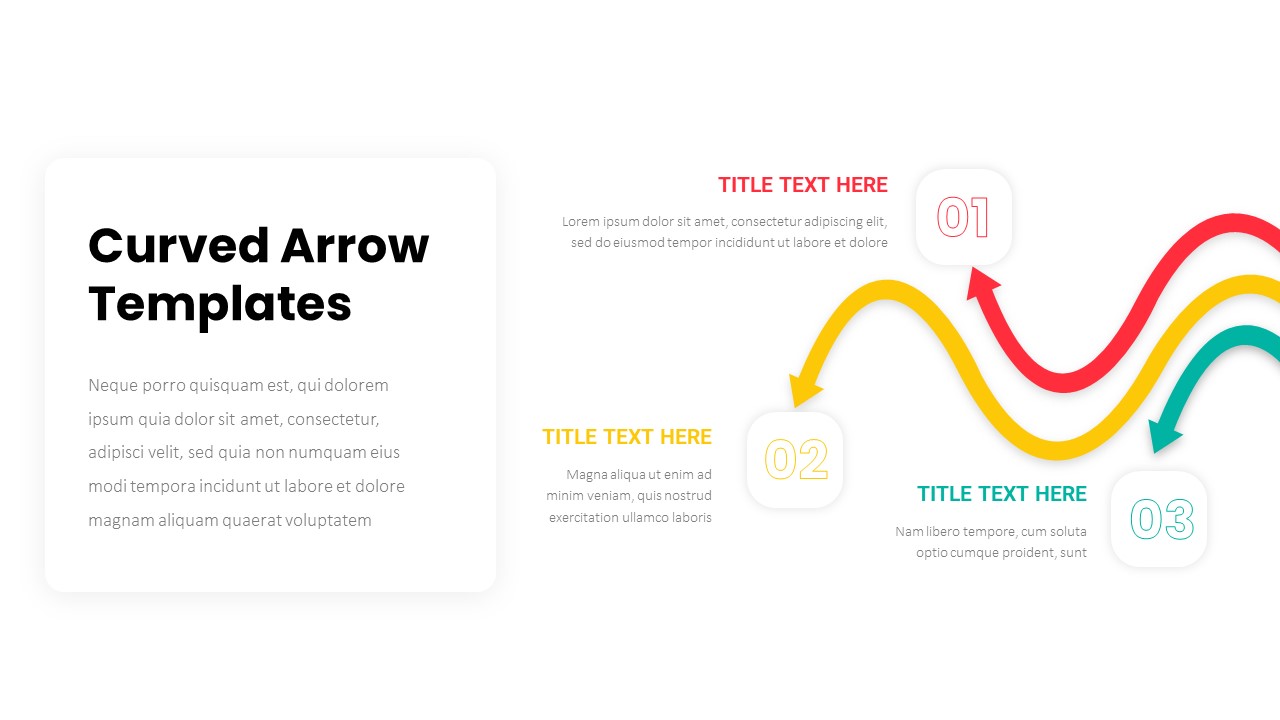
Presentation Curved Arrow Template
Infographic
Premium
-
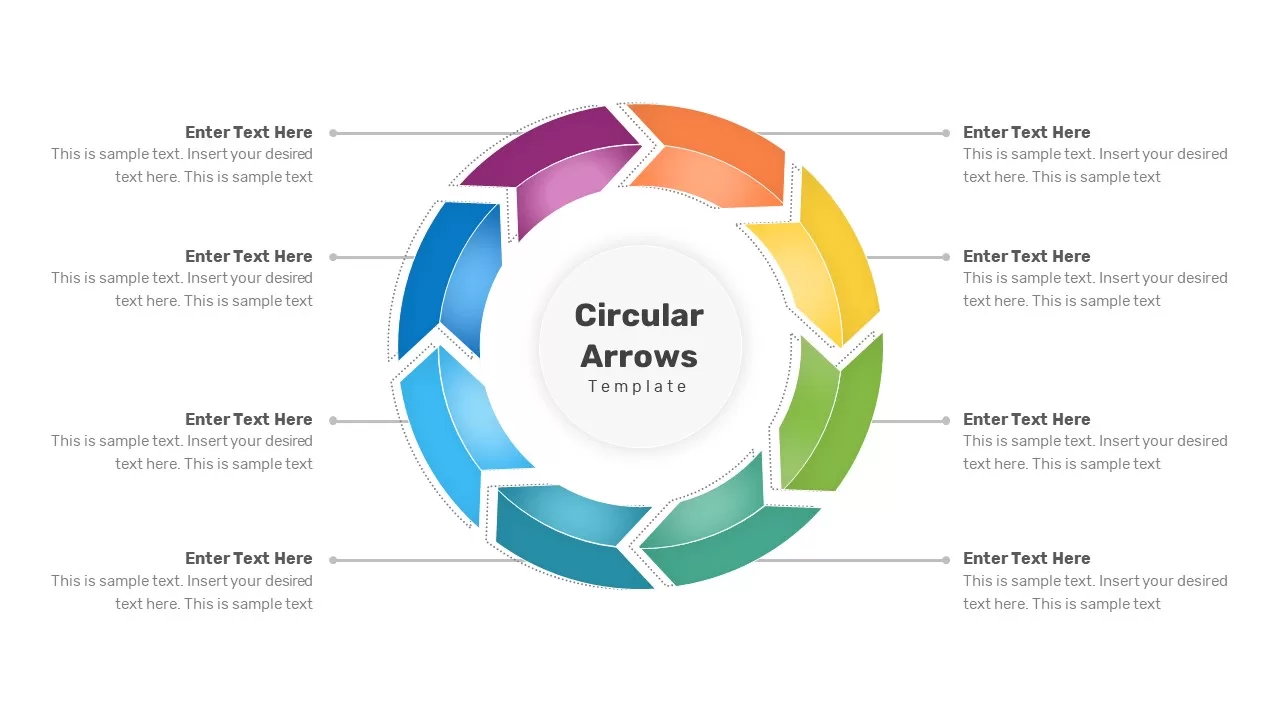
Circular Arrow Presentation Template
Infographic
Premium
-
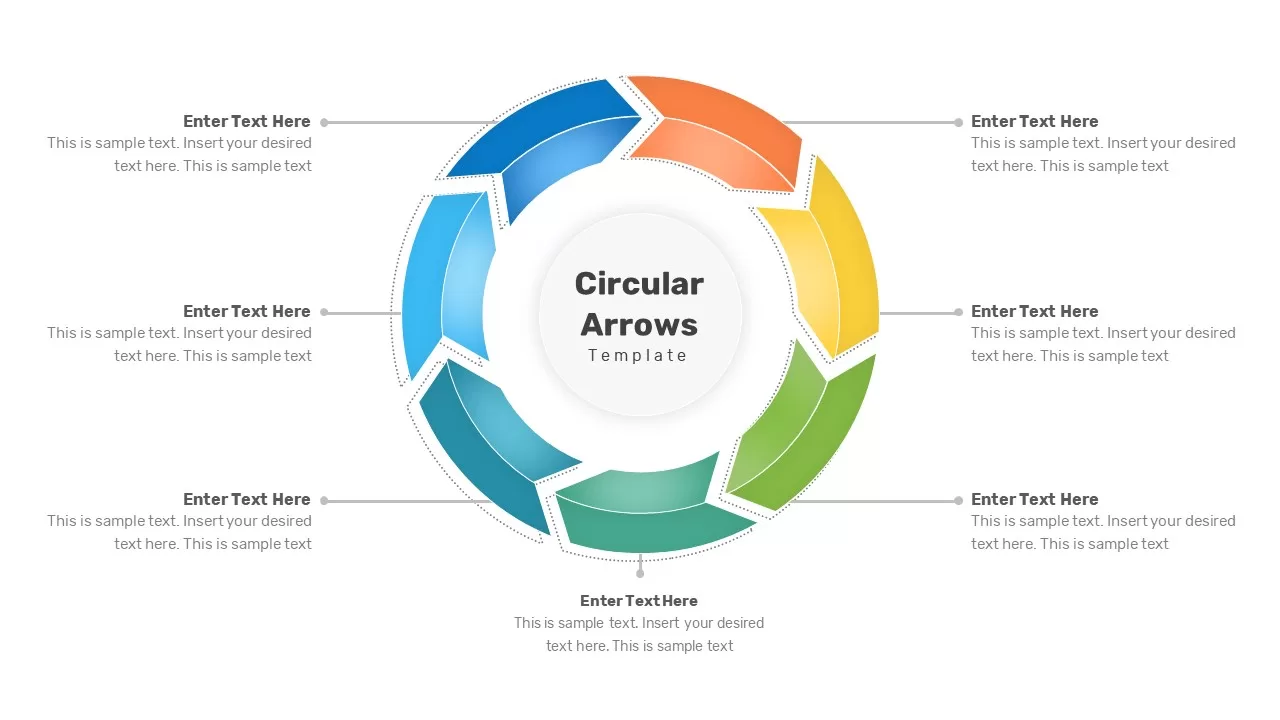
Circular Arrows Presentation Template
Infographic
Premium















